While Google Analytics is arguably the most popular and widely used web analytics tool, it’s not the only option available on the market.
So, we’ve researched different marketing analytics solutions and compiled the best Google Analytics alternatives in this article.
The best Google Analytics alternatives include:
And many others that are worth considering based on your specific needs and preferences.
Let’s look at them one by one.
1. Semrush
Semrush is a great addition to your marketing toolbox because it can provide invaluable marketing insights for your website—and about your competitors, too.
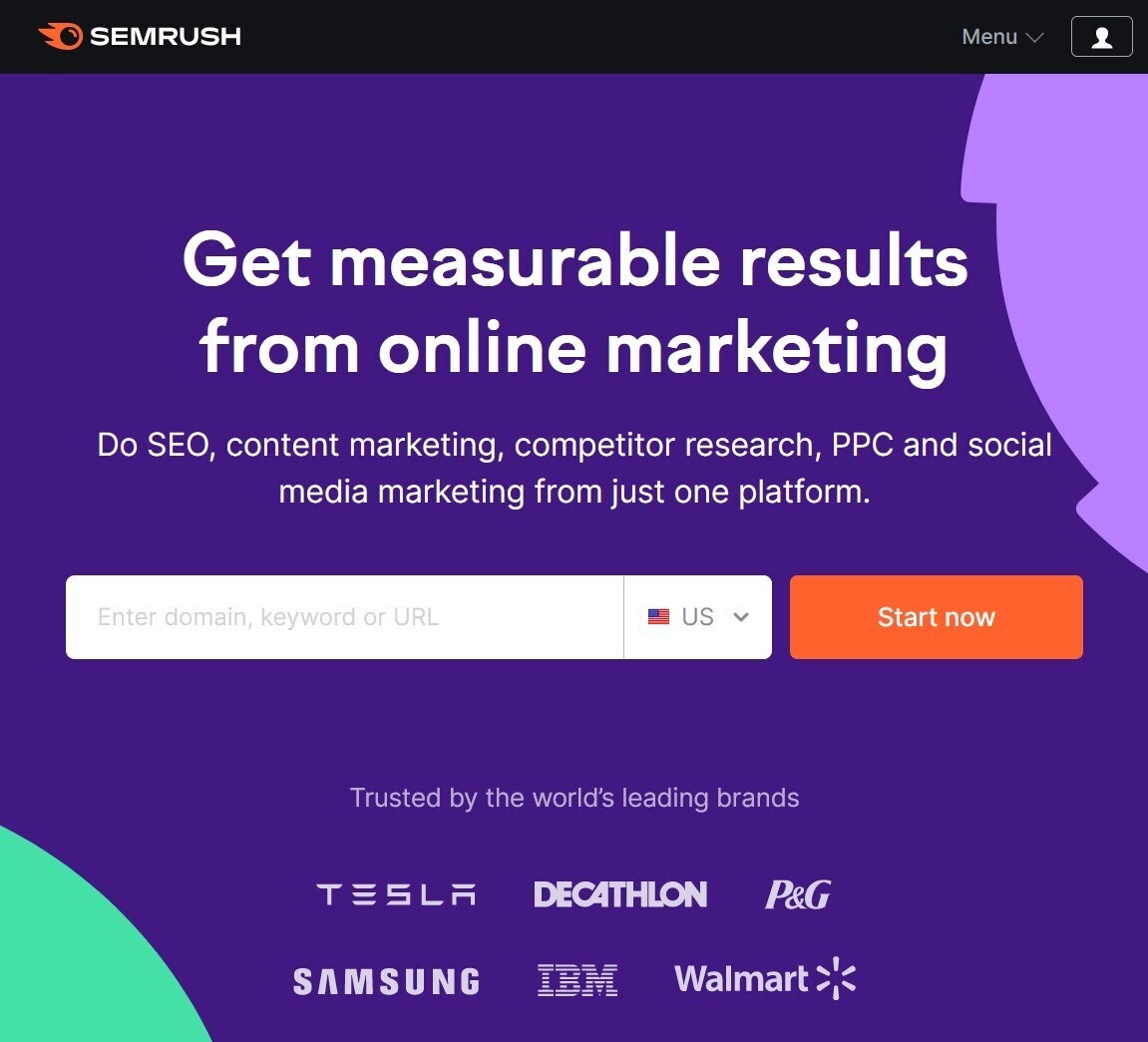
With Semrush, you can track more than just your keyword rankings, backlink profile, and content gaps (but you can definitely do all of these). You can also analyze your competitors’ traffic trends, keywords, and more.
Semrush provides estimates on total website visits, the number of unique visitors, pages viewed per visit, average visit duration, bounce rate, and device data via the Traffic Analytics tool.
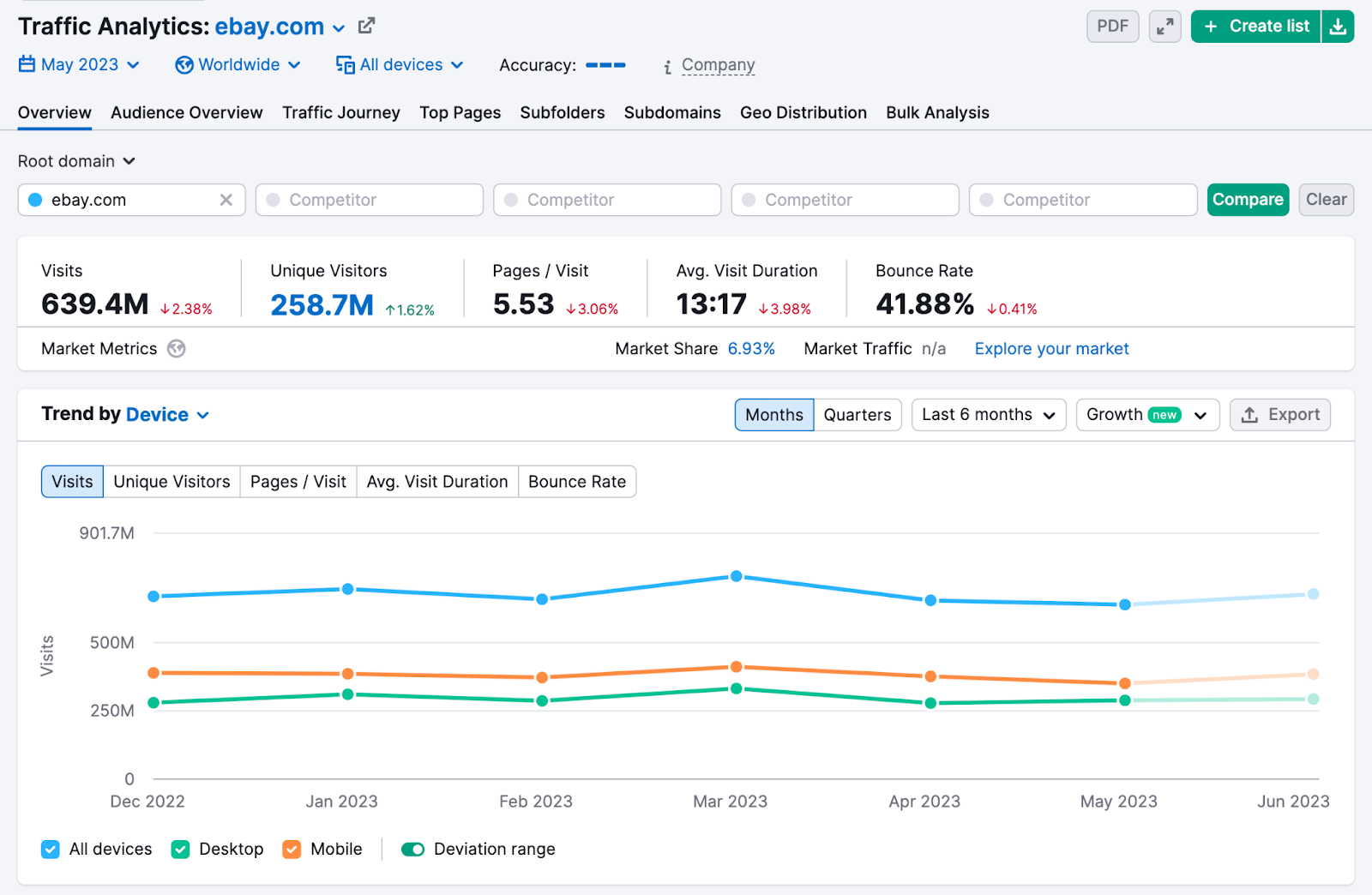
It even has demographic breakdowns so you can learn more about who makes up any website’s audience. Like this:
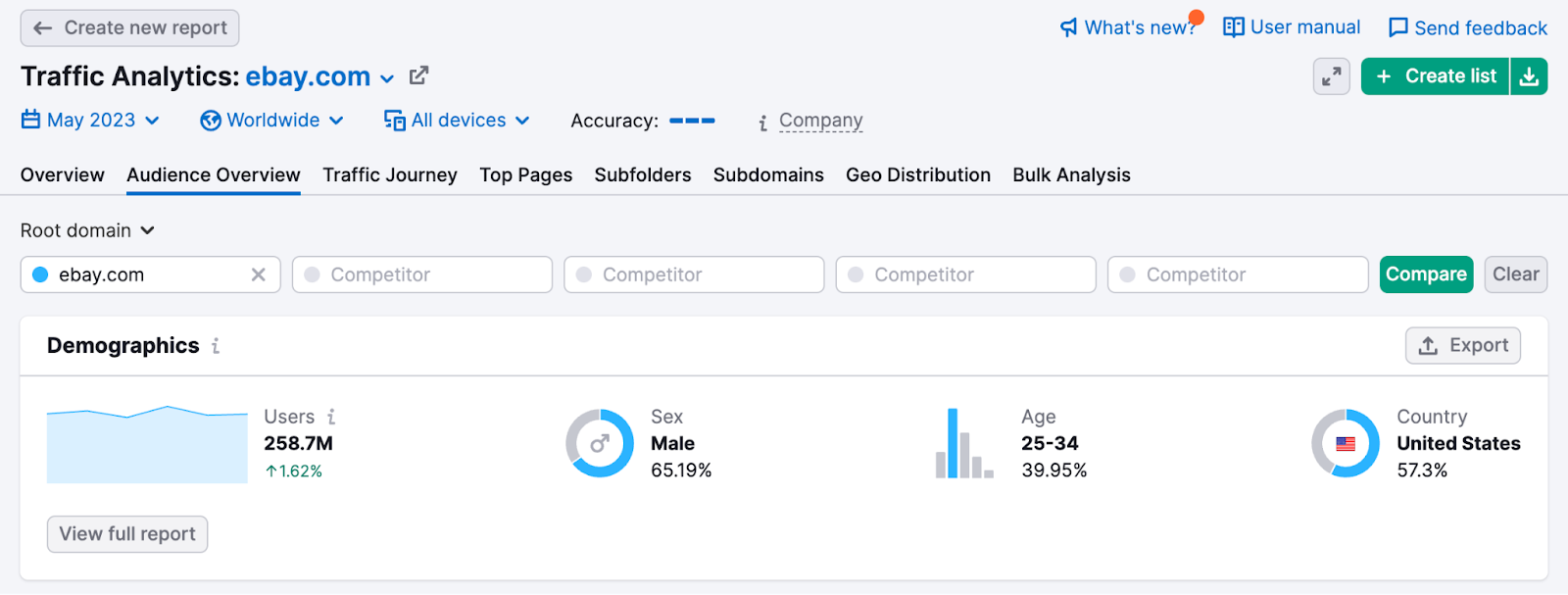
And you can track each user’s traffic journey to see the other websites they typically visit, providing unparalleled insights. Here’s what that section looks like:
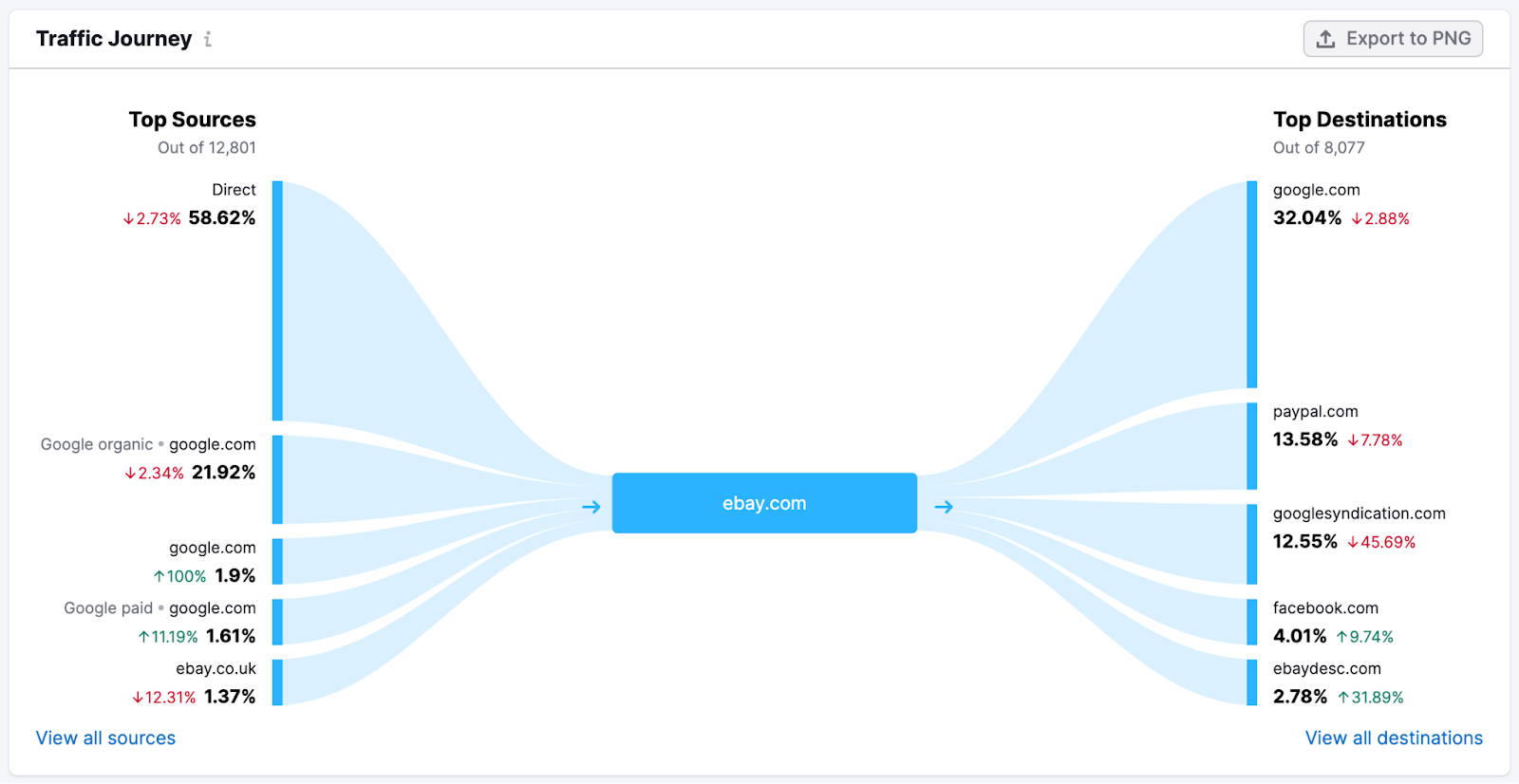
Benefits
- Track your competitors’ traffic and engagement metrics
- Discover users’ interests and brand preferences
- Analyze the backlink profile of your website and your competitors’ websites with the Backlink Analytics tool
- Unearth valuable keywords and monitor your Google rankings
- Remain GDPR-compliant
- Access an entire suite of SEO tools
Pricing Options
You can try Semrush for free or select any of our three paid plans, starting at $119.95 per month when you pay monthly. It costs an additional $200 per month if you want to use the Traffic Analytics tool.
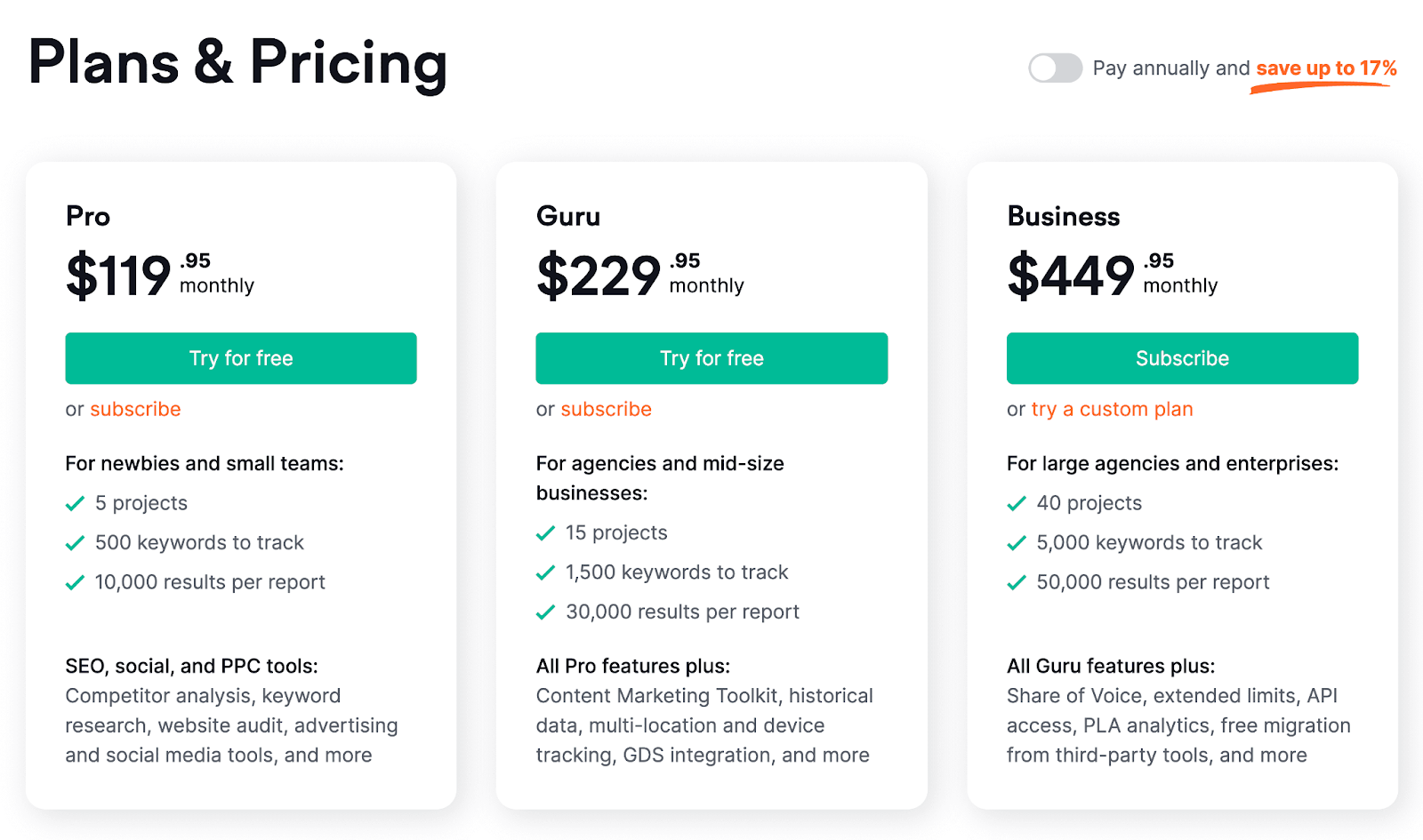
For more details, check out the pricing page.
2. Clicky
Clicky is a privacy-friendly analytics tool often preferred as an alternative to Google Analytics due to its ease of use and straightforward installation.
The tool is known for its real-time traffic analytics and heatmap tracking, which allows you to visualize the user’s journey on your site.
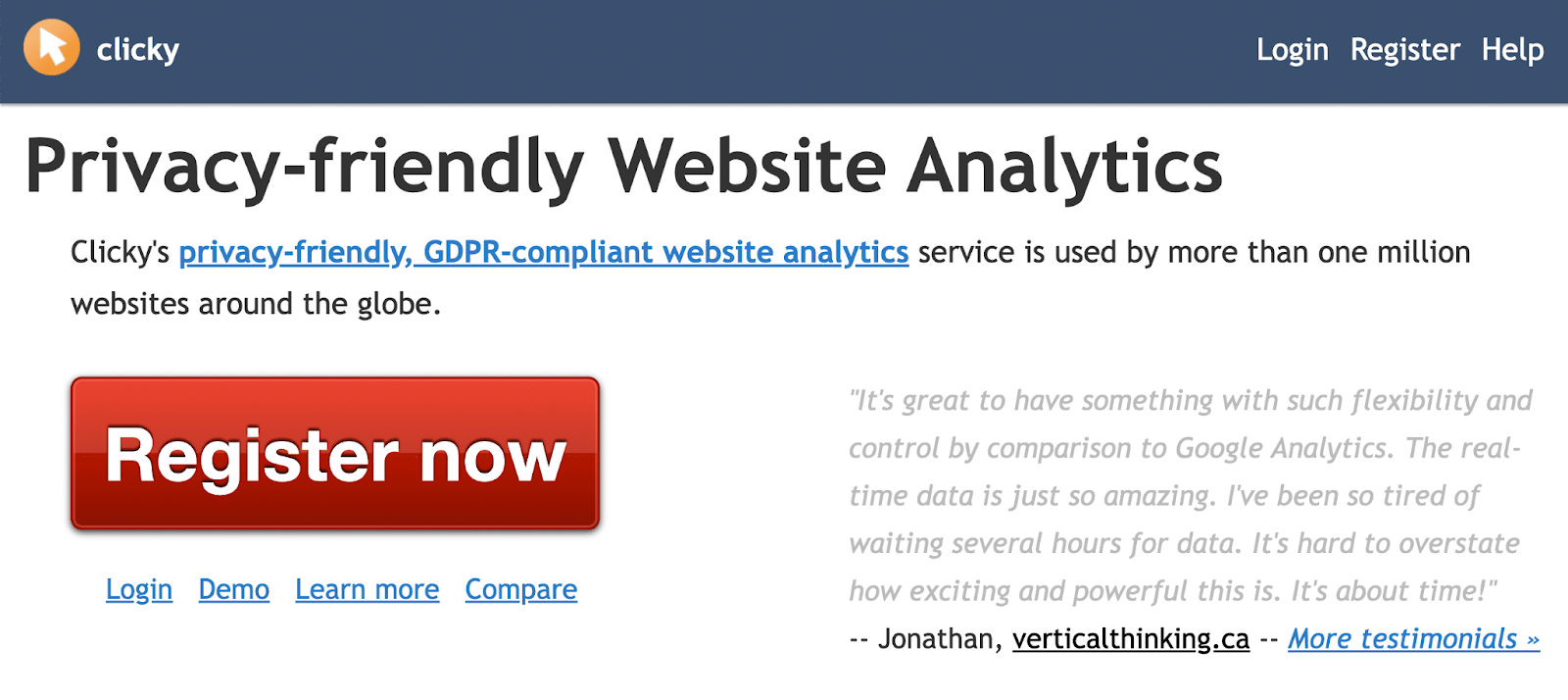
Beyond its highly regarded heatmap tracking, Clicky is a quantitative analytics tool, providing most of the same metrics as Google Analytics and other options on this list.
Despite its early 2000s-looking website, Clicky is one of the best Google Analytics alternatives.
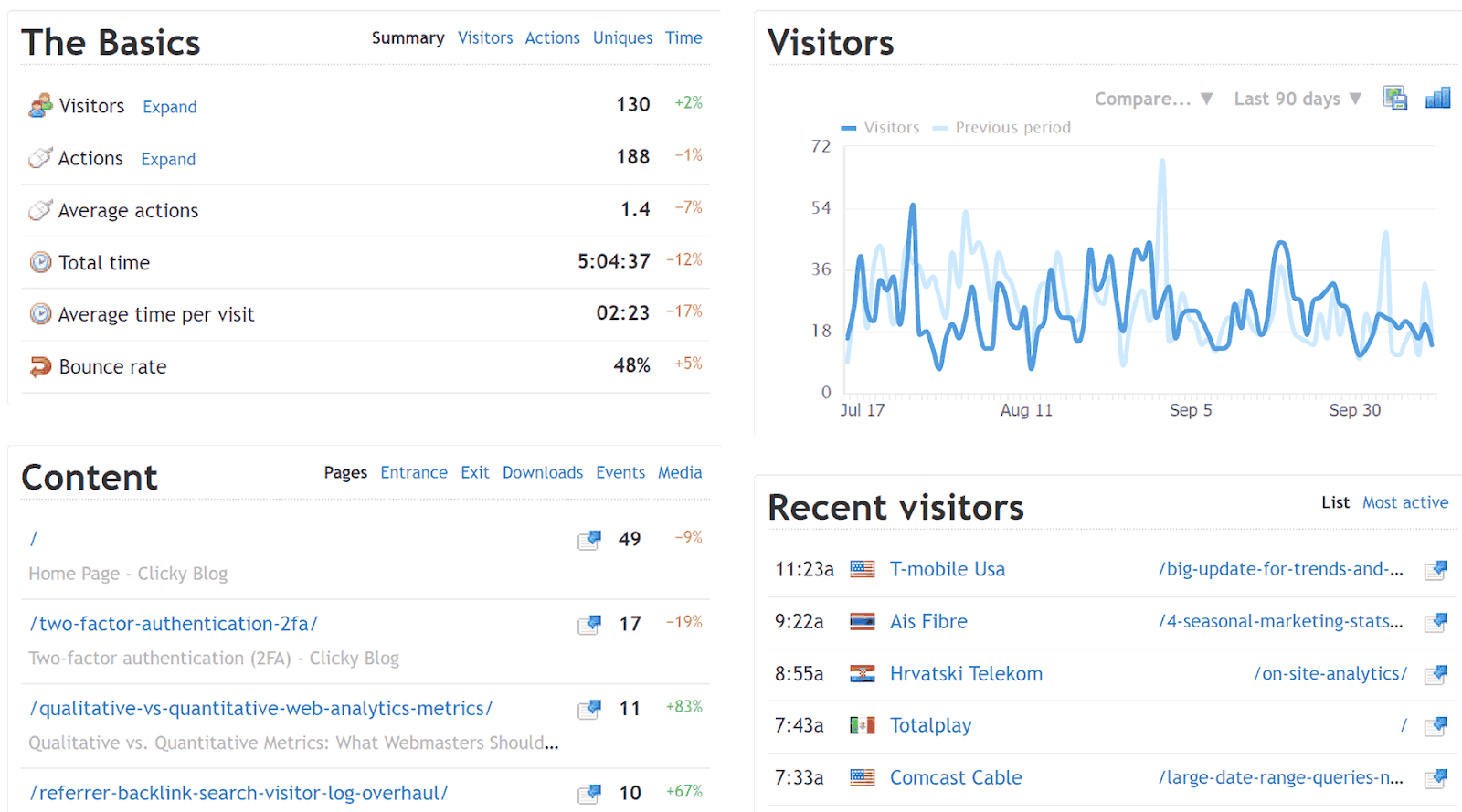
Benefits
- See real-time reporting
- Leverage heatmap tracking
- Conduct backlink analysis
- Use on your phone thanks to mobile compatibility
- Remain GDPR-compliant
Pricing Options
Clicky offers a limited free plan and a 21-day free trial of the premium service. It also offers four paid options, starting at $9.99 per month.
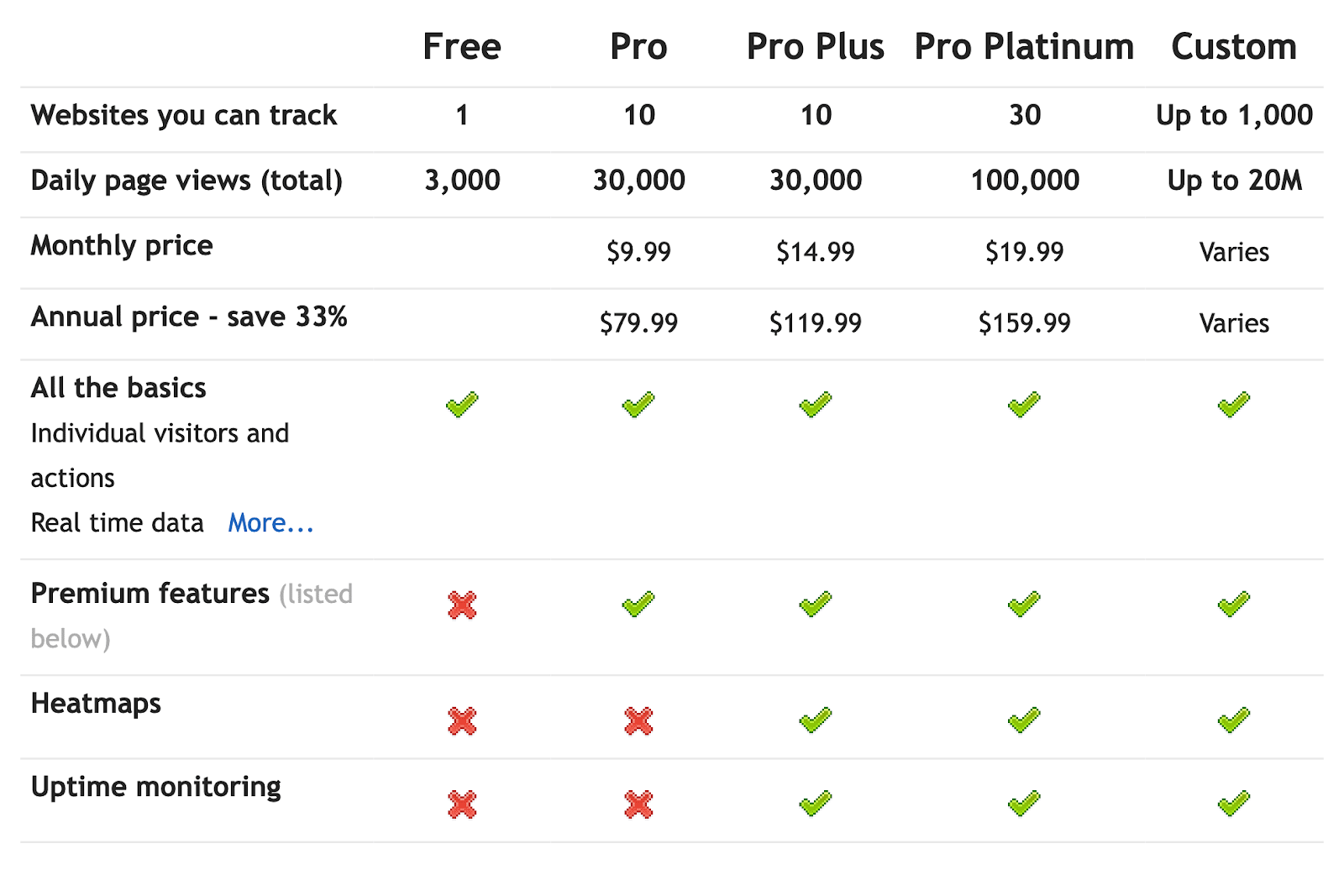
3. Matomo
Matomo is a privacy-focused, open-source web analytics platform that tracks website traffic and user behavior. And provides reports on these metrics.
It is one of the most popular analytics tools on this list. Over 1.4 million websites across 190 countries use it.
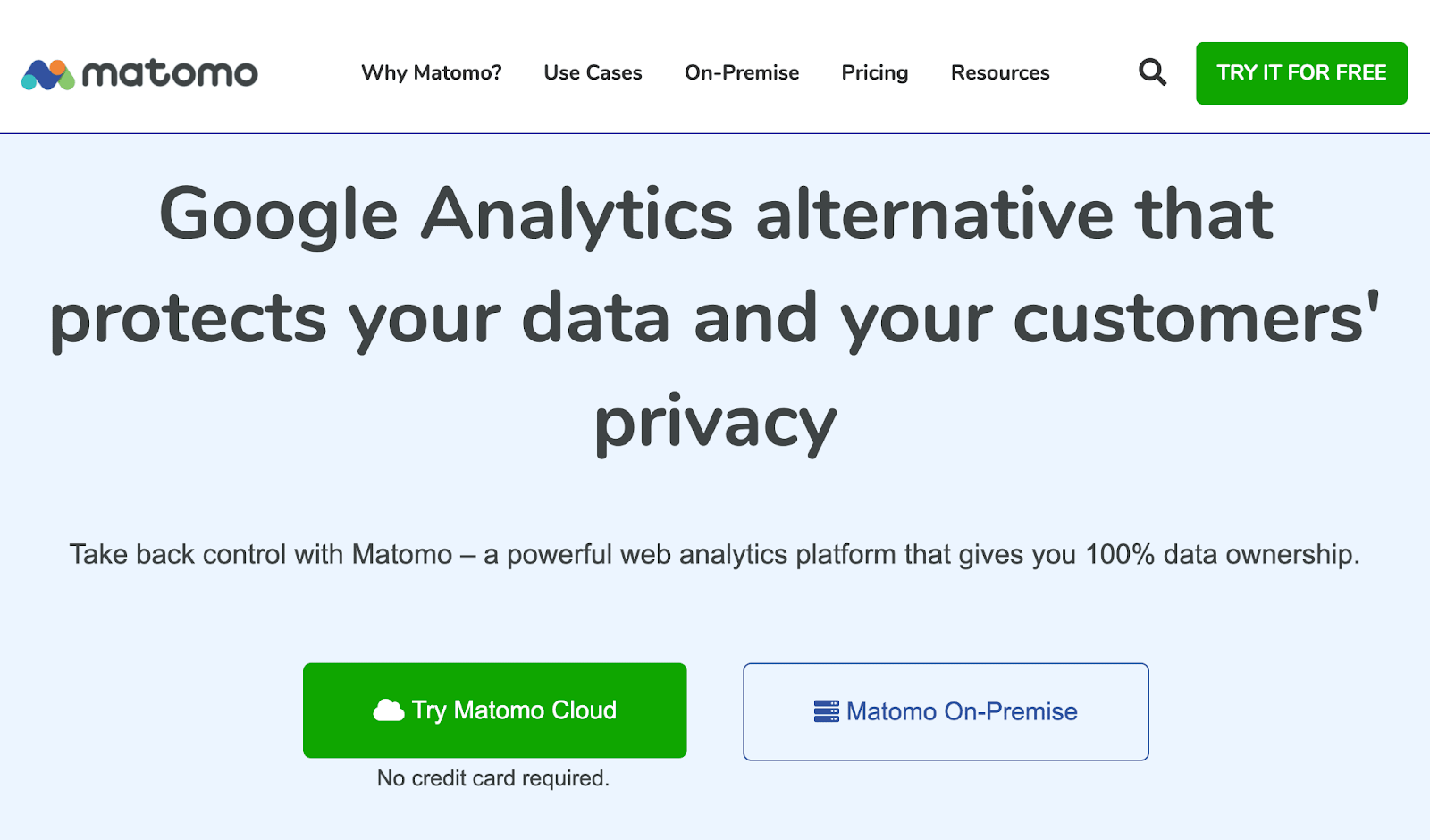
Matomo offers almost everything Google Analytics provides, along with additional features like heatmaps, session recordings, SEO keyword reporting, and A/B testing.
The platform prides itself on its adherence to privacy laws, such as GDPR and the California Consumer Privacy Act (CCPA).
Matomo notes that because of its rigid compliance with these and other privacy laws, you can use it in a way that eliminates the need to provide disclosures or obtain consent from your users to leverage the platform.
Matomo also makes it easy for users who want to migrate from Google Analytics. The platform allows you to import your historical Google Analytics data directly into the tool.
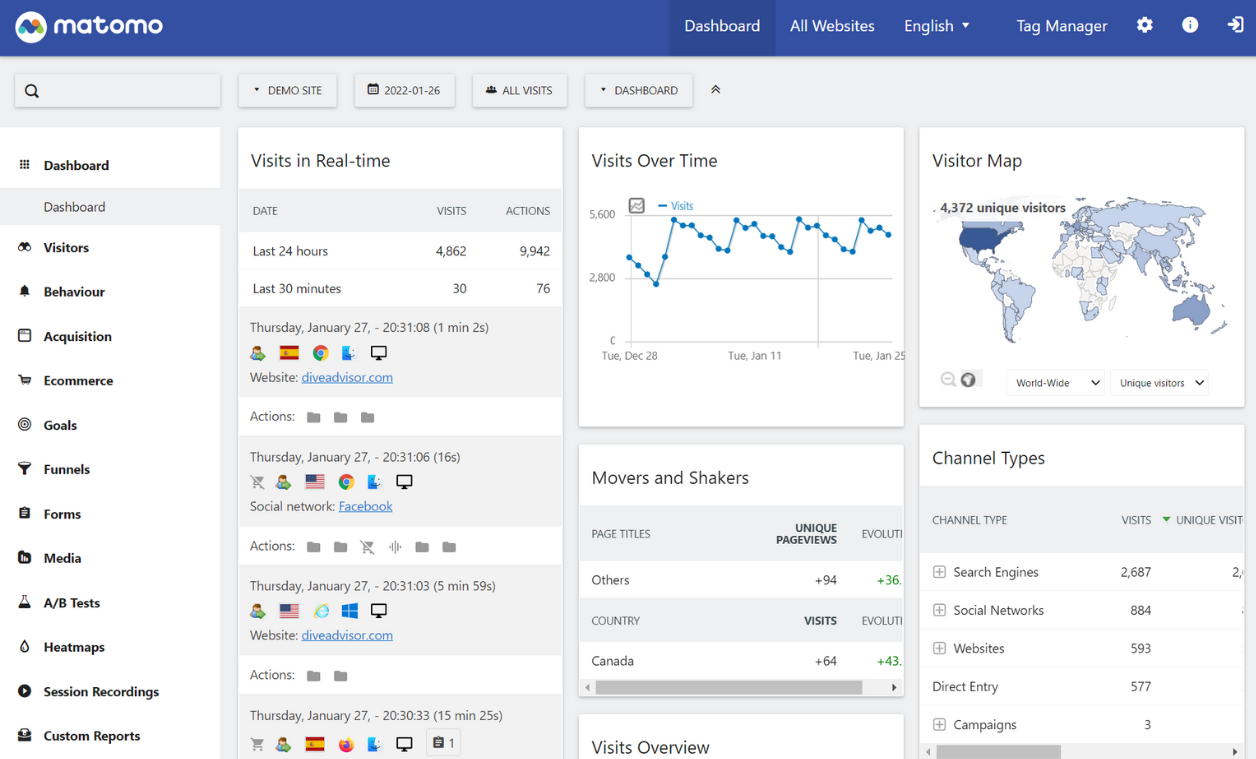
Benefits
- Avoid data sampling. Unlike Google Analytics, Matomo tracks all user data to offer accurate results.
- Retain data ownership. You own 100% of the data Matomo finds.
- Remain GDPR- and CCPA-compliant
- Access behavioral analytics, such as heatmaps and session recordings
- Import historical data from Google Analytics
Pricing Options
Matomo offers a free plan with limited features and hosting on your own servers. Paid plans are based on your monthly traffic, starting at $23 per month.
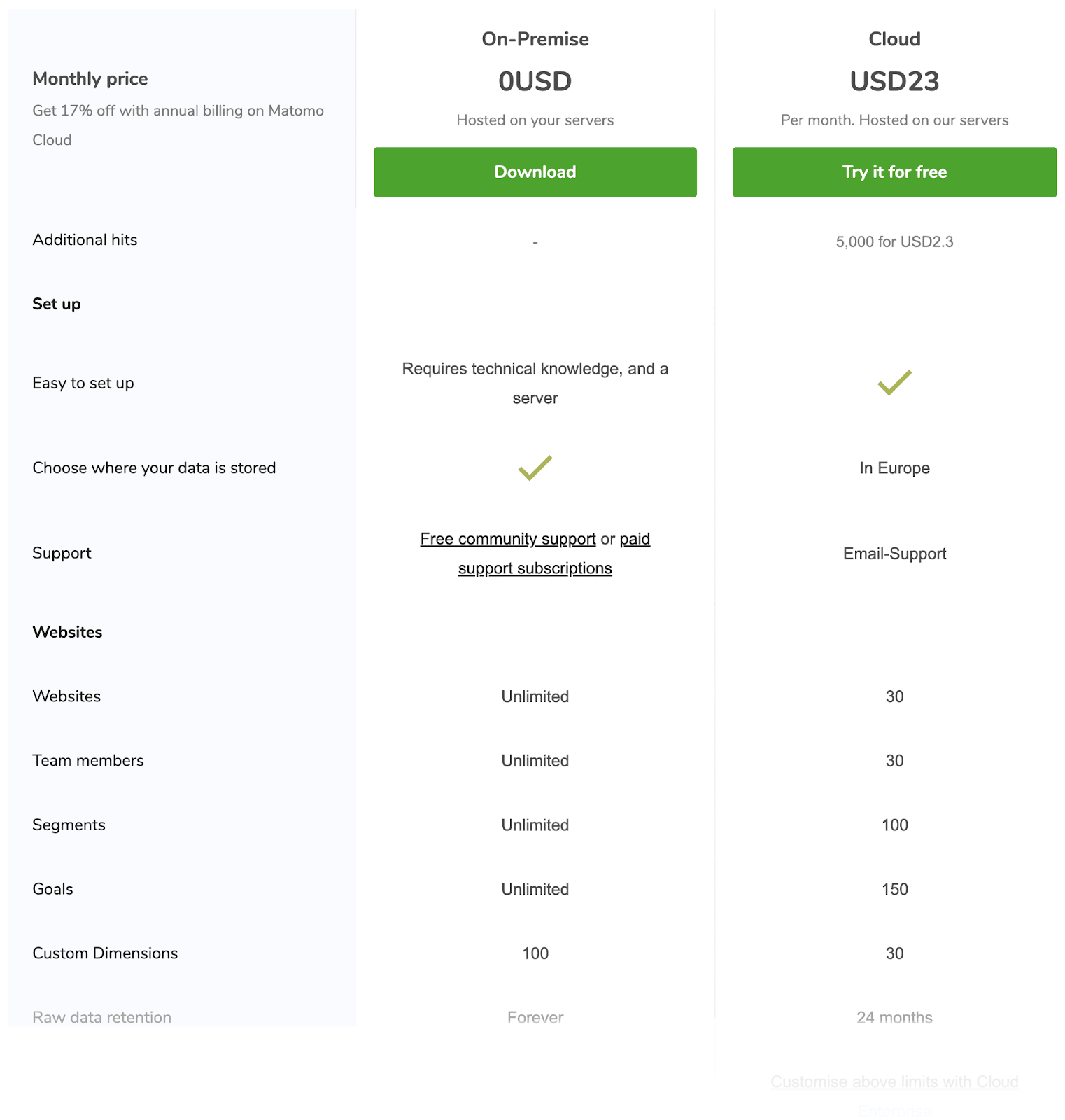
4. Analytics Narratives
Analytics Narratives helps you make data-driven decisions and improve your team’s understanding of your target customers.
Automatically import data from Google Analytics and receive narratives and intelligent insights that can boost your marketing efforts.
The time-saving tool brings all your marketing data together, reducing the need to switch between interfaces. And you can track multiple campaigns, plus generate and schedule reports quickly and easily.
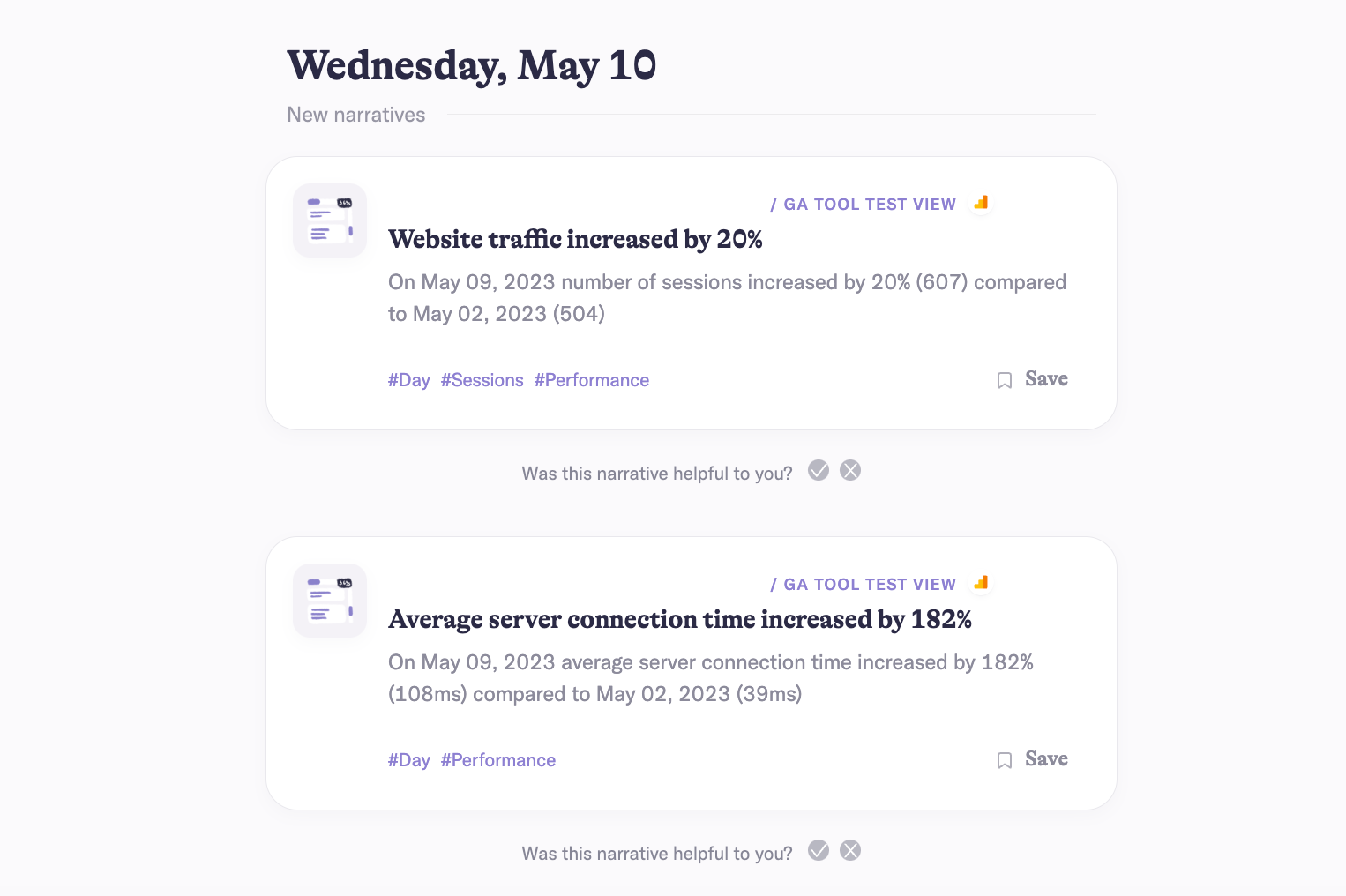
On top of this, you’ll be alerted whenever website data changes abruptly or if there are any notable shifts in user behavior.
Benefits
- Import Google Analytics data
- Make analytics more efficient with a single interface
- Track, view, and make optimal use of your marketing data
- Automate daily, weekly or monthly reports and get them in your inbox
- Get personalized insights and better understand your users
Pricing Options
For $39/month, you’ll receive unlimited sessions, unlimited alerts, and automated reports.
The package is compatible with both Universal Analytics and Google Analytics 4. In-app purchases are available at $20 per month for each additional data source.
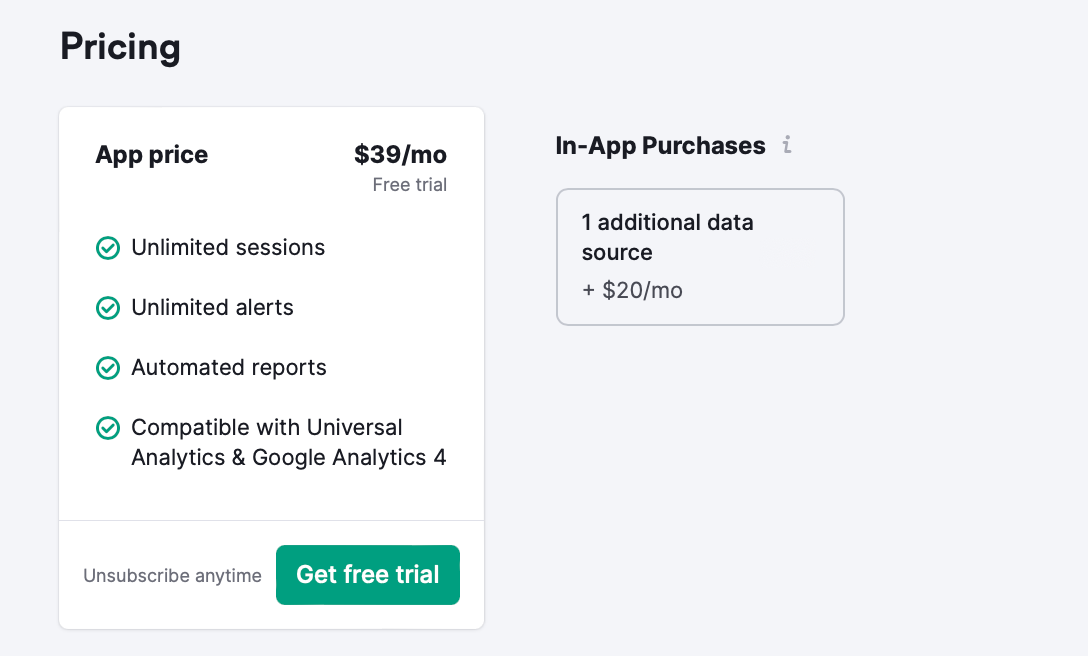
5. ImpactHero
ImpactHero is an AI-powered tool that breaks down your content by customer journey stages, discovers which content is most impactful, and gives you tips on how to create content that performs better.
Get started by adding the provided tracking code to all the pages on your site using Google Tag Manager. Then, ImpactHero will provide recommendations on how to improve your content strategy at every stage.
Start by analyzing the customer journey by traffic sources so you can find your top-performing channels:
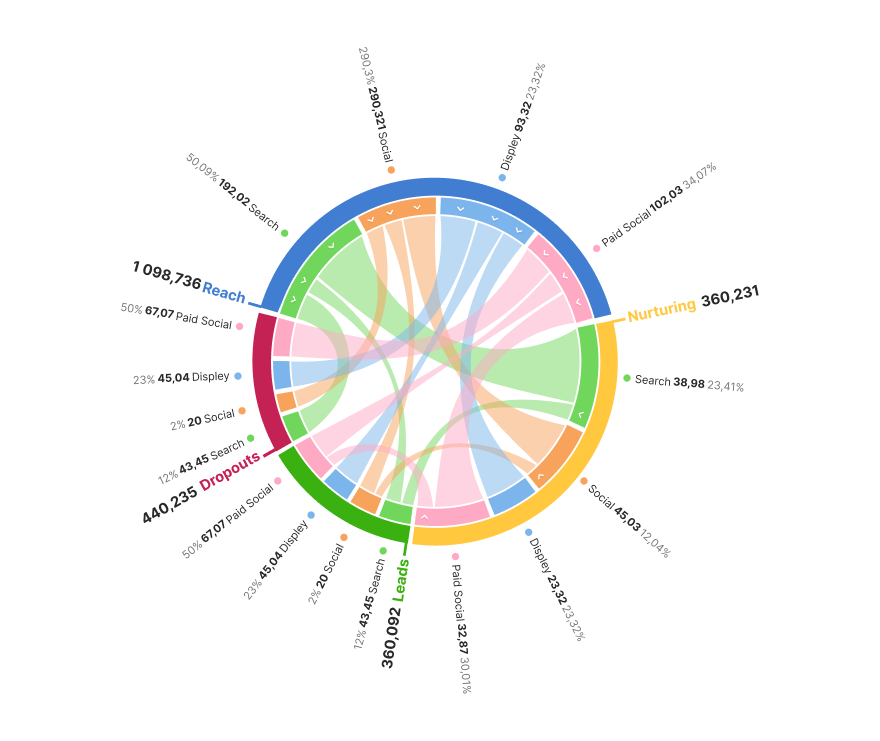
Then, get insights on which types of content are performing the best. The tool reports on details like content type (like list articles or how-to articles) and content length.
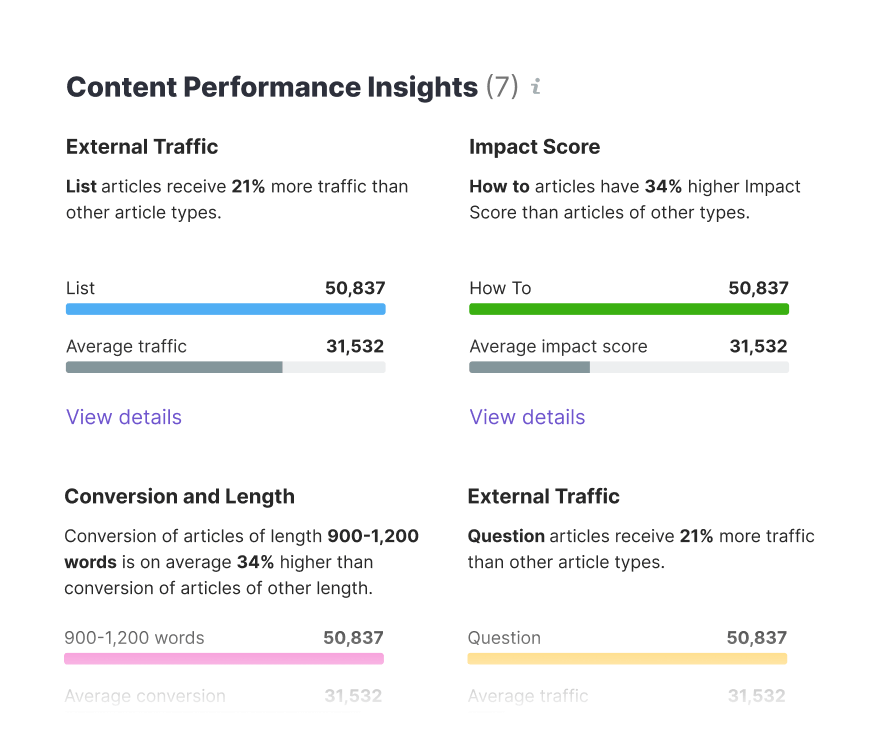
This can help you decide what kind of content to create in the future.
You can also use the Analytics Report to find out which type of content performs best.
Metrics include:
- Total traffic
- Overall Impact Score (how much money you’ve received via visitor conversions)
- Bounce rate
- Engagement score
- Conversion rate
- Leads
And you can see them all in a glance:
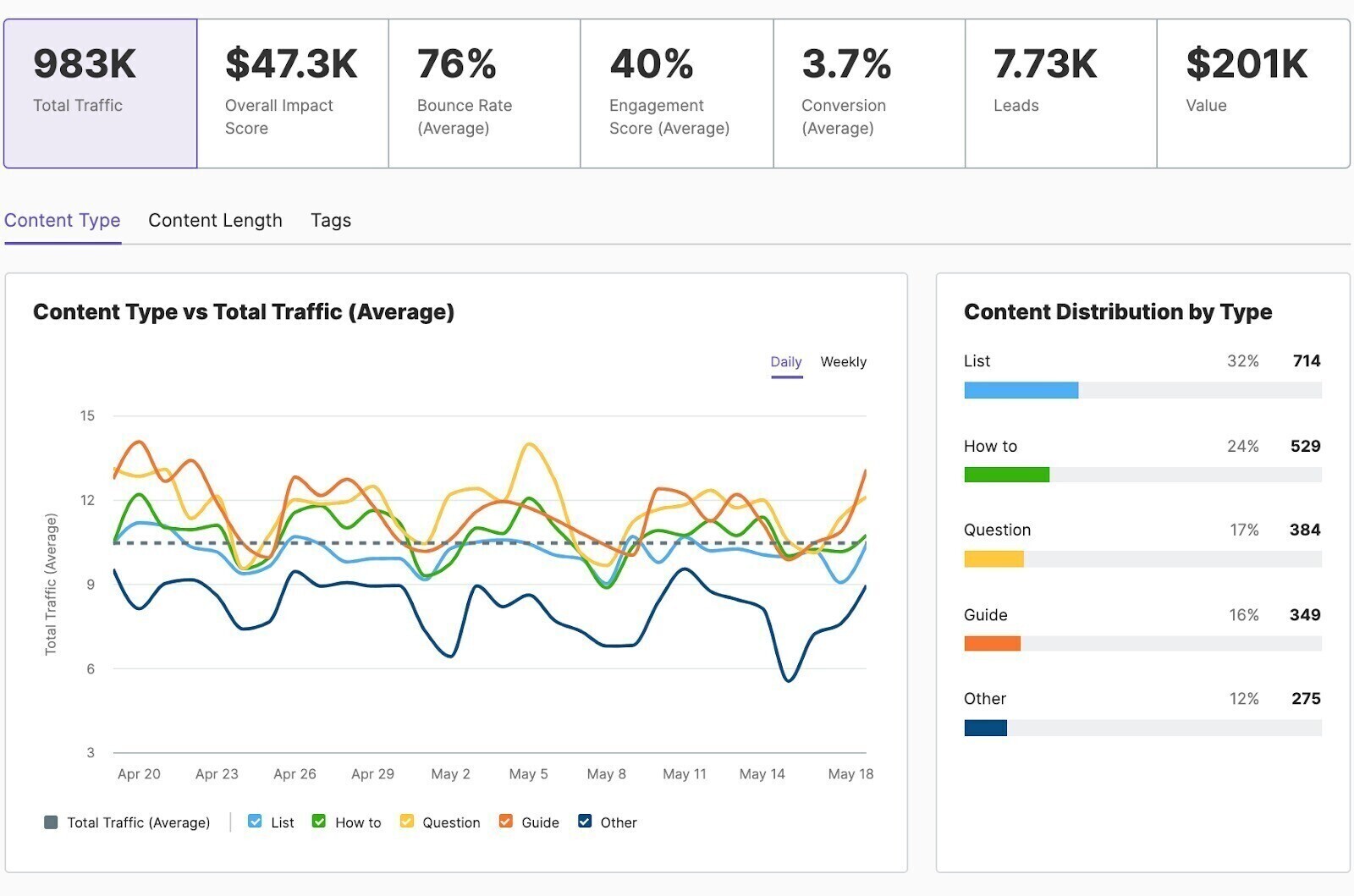
Benefits
- Benefit from a tool specifically designed for content marketing teams
- Find high-performing content and tailor it to stages in the customer journey
- Discover where uses are dropping off, so you can improve weak spots
- Measure the monetary impact of your content pages
- See only the data you really need, so you can analyze more pages faster
Pricing Options
If you’re a Semrush user, you can activate a free trial of ImpactHero.
After the 21-day trial period is over, you can add ImpactHero to any paid Semrush subscription for $200 per month. The total price is calculated by the number of campaigns you buy.
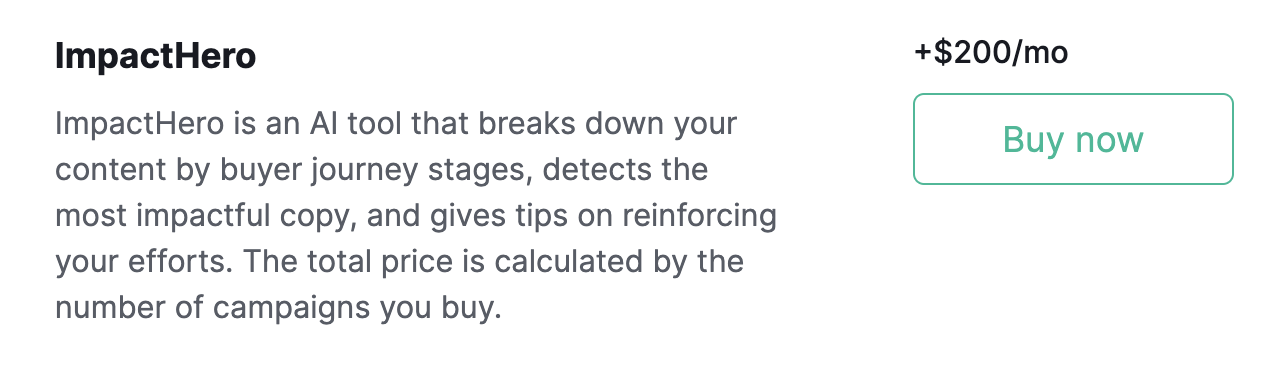
Visit our pricing page for more information.
6. Piwik PRO
Piwik PRO Analytics Suite is a robust analytics solution focused on privacy and data security.
It offers the same range of quantitative data as Google Analytics. And product and business intelligence tools to take your analysis beyond traffic and engagement metrics. Which makes it one of the best GA4 alternatives.
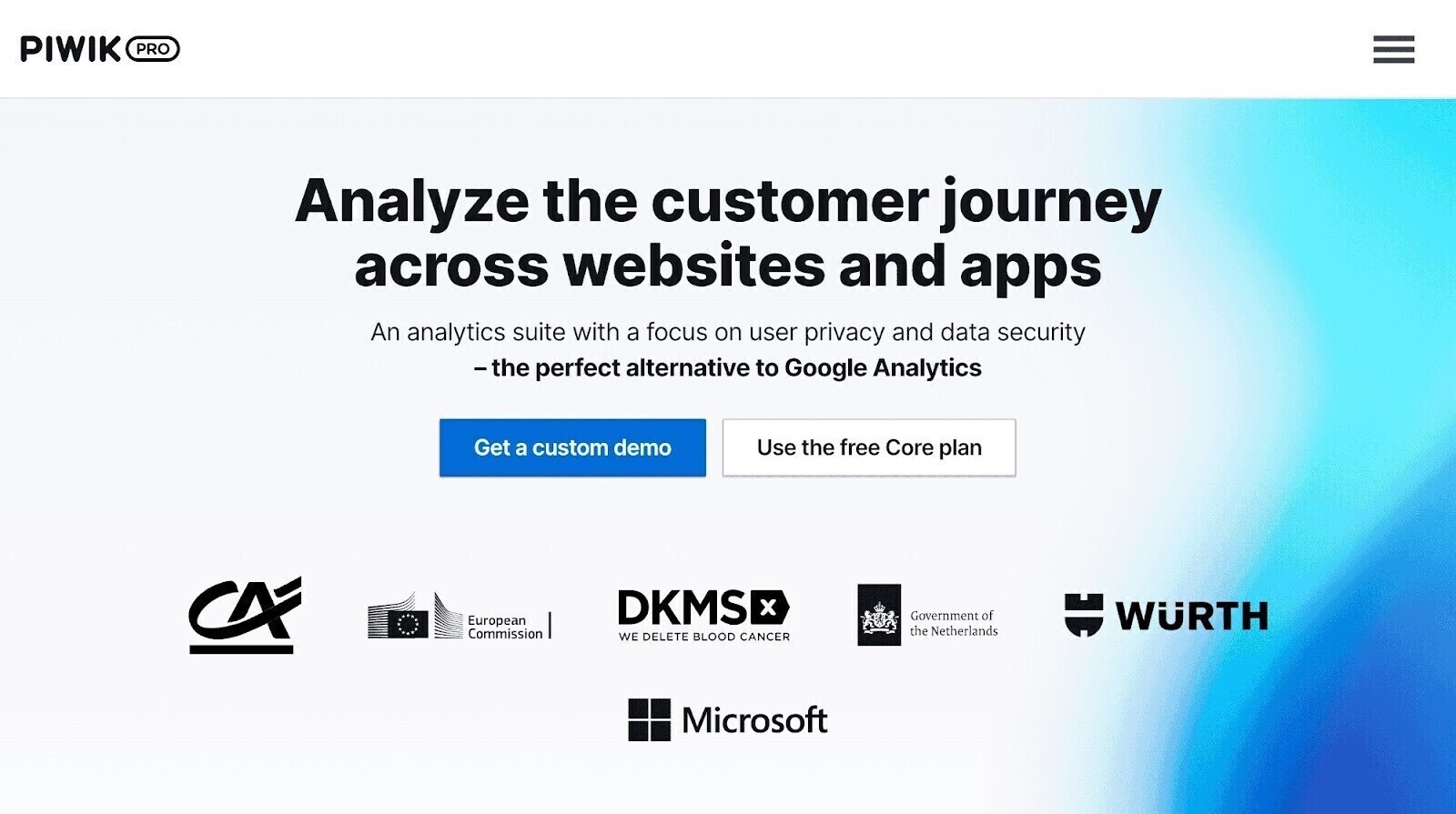
Piwik PRO is much easier to use than many other entries on this list (including Google Analytics).
And with real-time data monitoring, simple goal tracking, easy user segmentation, and customizable reports, you might not even miss Google Analytics.
Plus, the dashboards and reports in Piwik PRO are very similar to those found in Google Analytics. So a transition will be painless.
Because of its wide range of integrated privacy and data security features, Piwik PRO is a good option for use in the government, healthcare, insurance, and financial sectors.
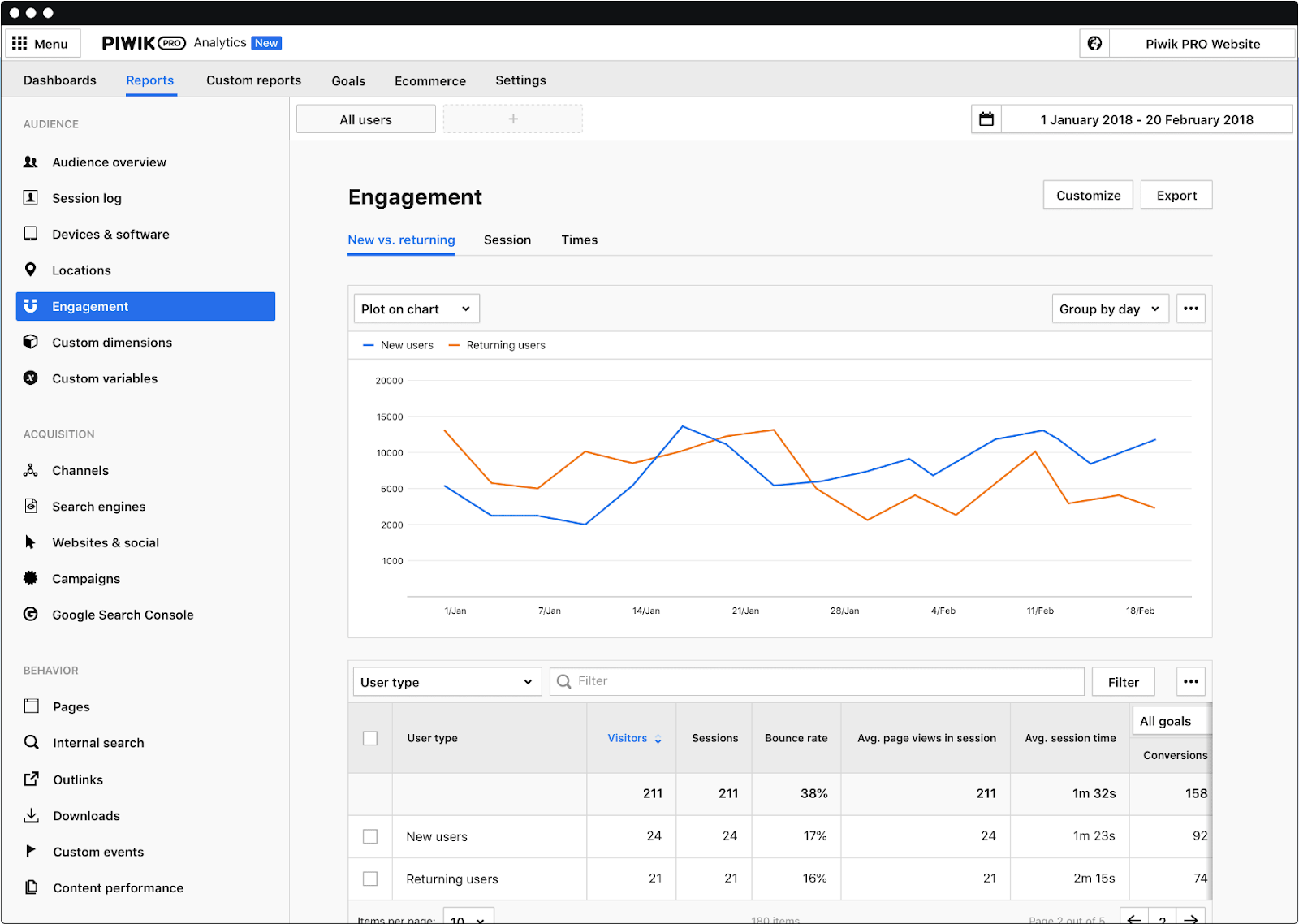
Benefits
- Avoid data sampling. Piwik PRO provides full data sets with 100% accuracy.
- Access user-friendly and familiar dashboards and reports
- Remain compliant with the GDPR, CCPA, and HIPAA (among others)
- Leverage integrated business intelligence tools
- Retain control of your data
Pricing Options
Piwik PRO offers a free plan that can be used forever, but it has limits on the number of supported monthly actions (i.e., interactions with your site, including page views).
Paid plans are customizable and determined based on your traffic and individual use case.
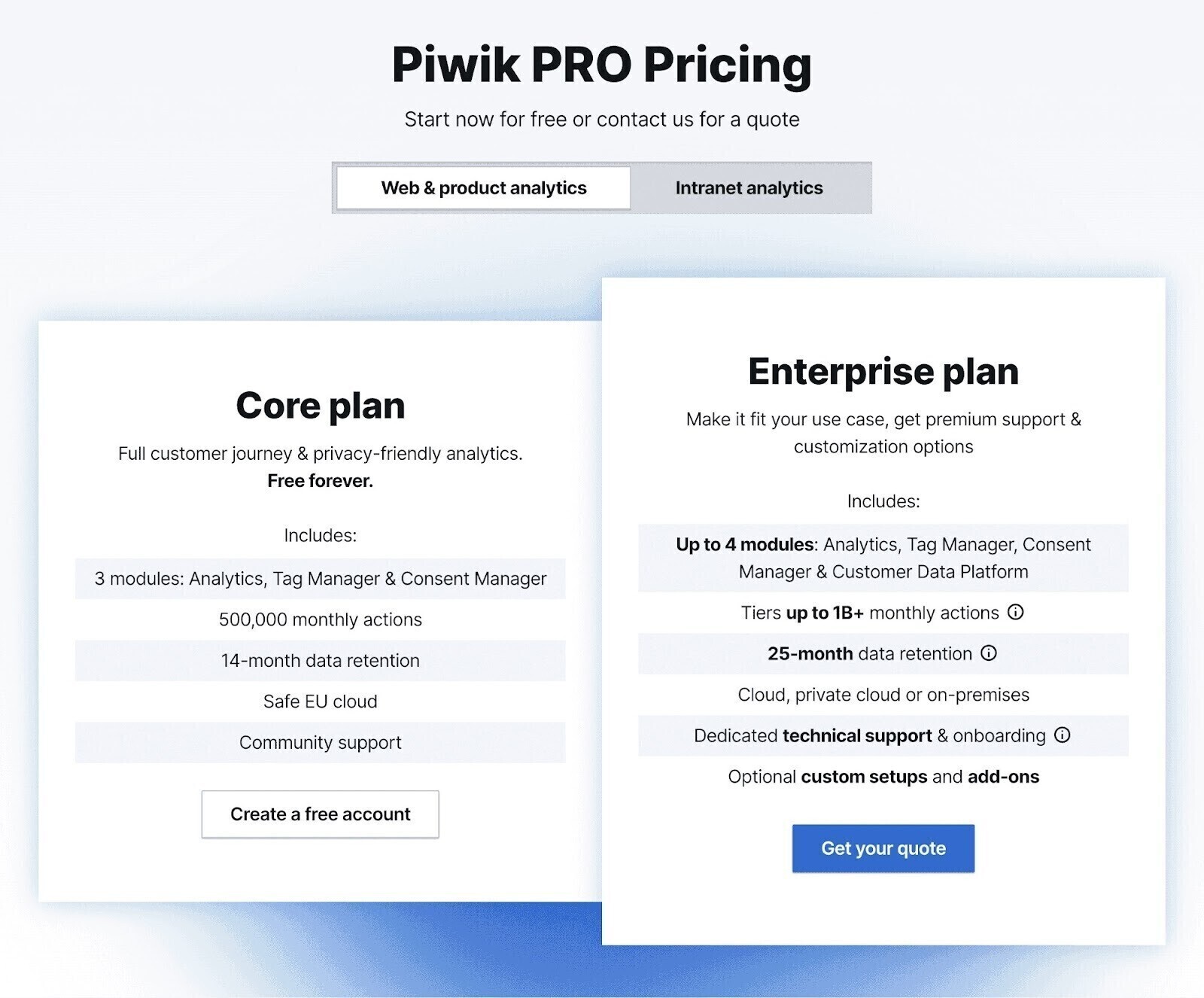
7. Heap
Heap is a product-focused digital insights and analytics tool used to evaluate customer behavior at scale.
It can help you understand how and why customers engage with your website. And identify pain points in the user journey or your conversion funnels.
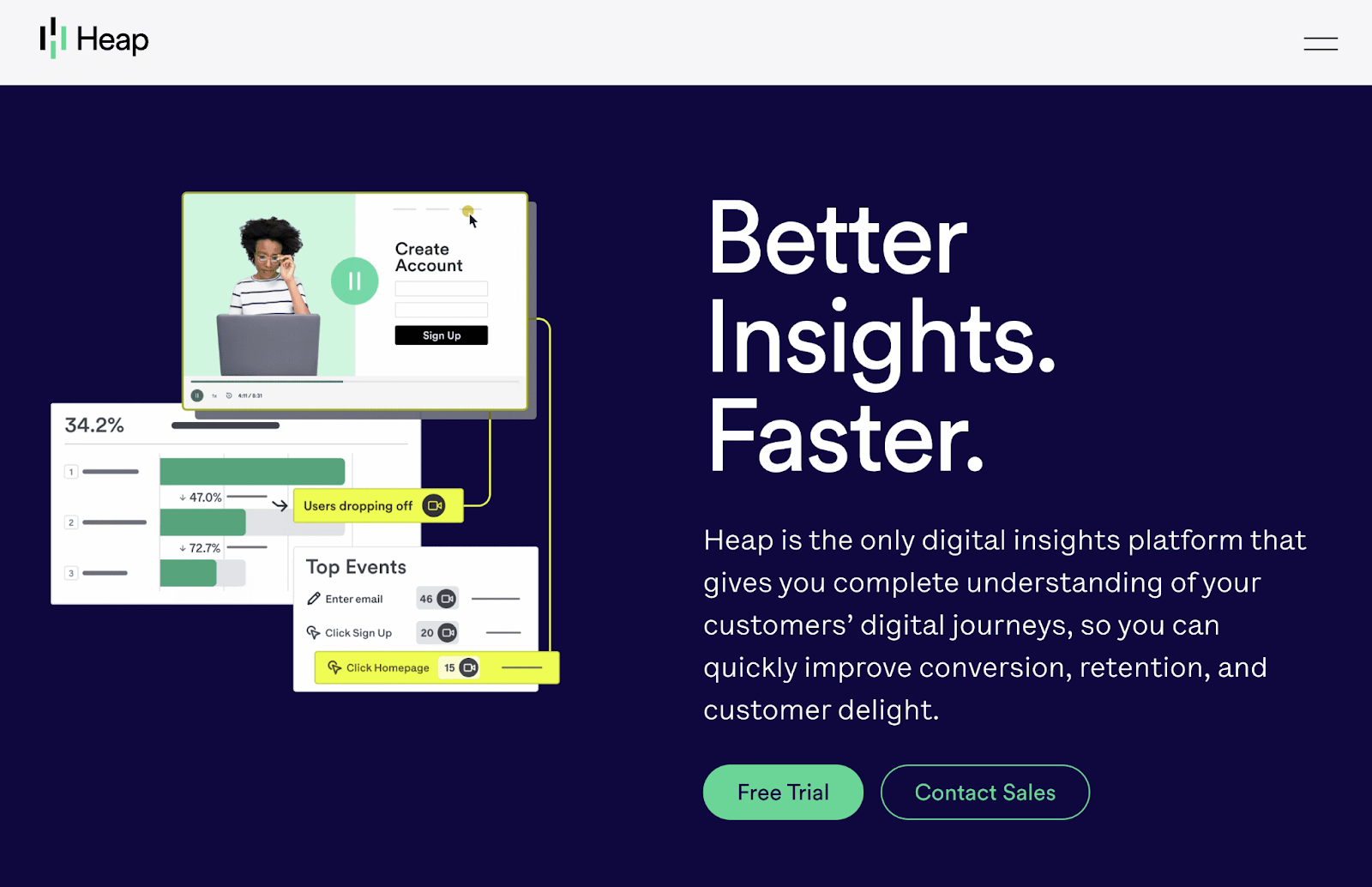
Heap reports on traditional quantitative analytics, such as page views, events, and engagement metrics. And after it acquired Auryc, it started providing digital experience insights, such as heatmaps and session recording.
Heap also automates data capture, which means event tracking is baked into the platform and requires minimal setup.
But Heap has a steeper learning curve than some of the other tools on this list. And it also comes with a hefty price tag.
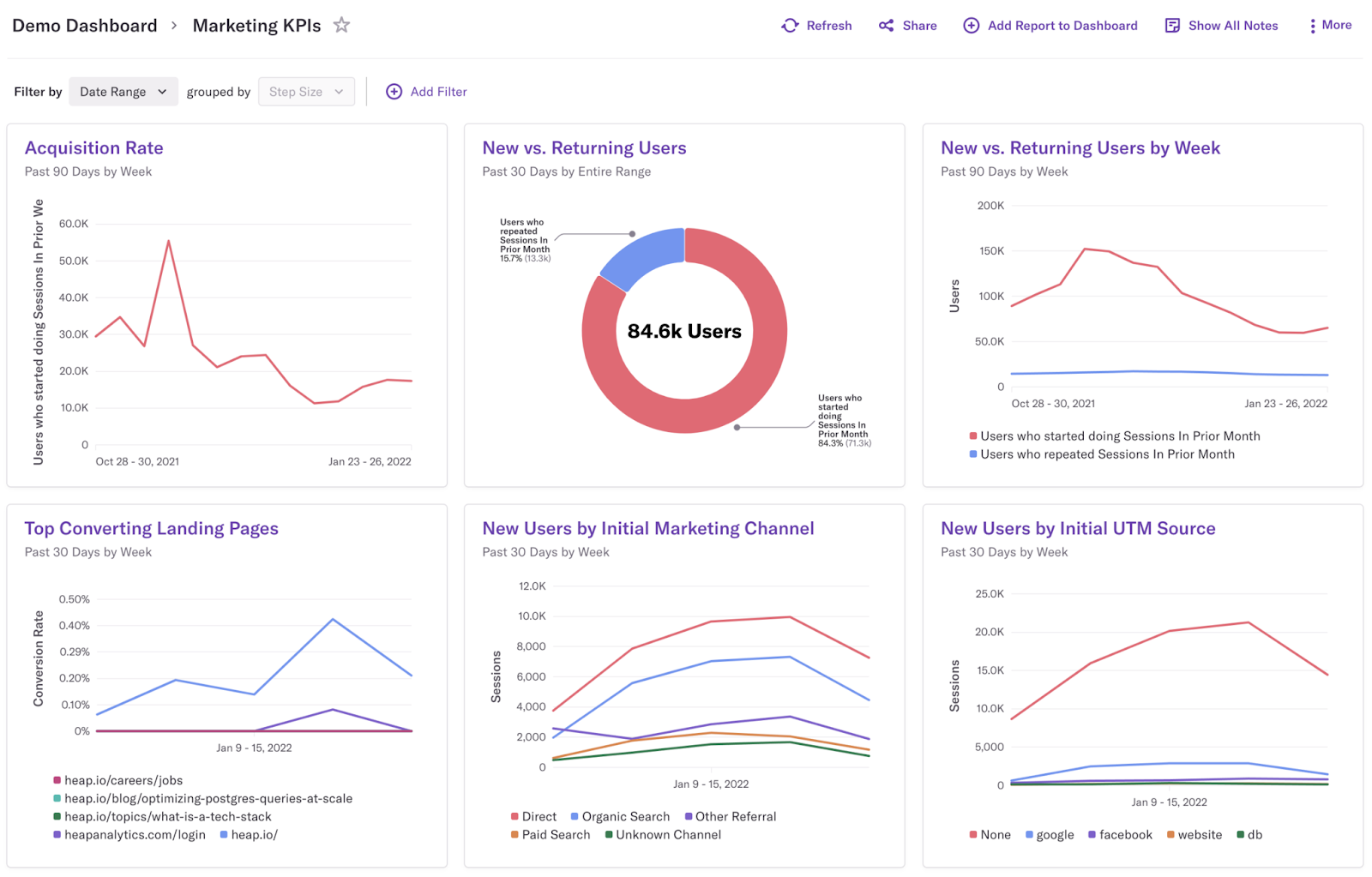
Benefits
- Receive powerful product and behavioral analytics
- Enjoy automated capture for all event data, allowing you to monitor and analyze every interaction users have on your website
- Leverage advanced segmentation and reporting capabilities
- Make use of heatmaps and session recordings
- Remain GDPR-compliant
Pricing Options
While Heap offers a limited free option, you’ll need to speak with Heap’s sales team for a customized paid option. Which is based on the size of your website and the traffic you receive.
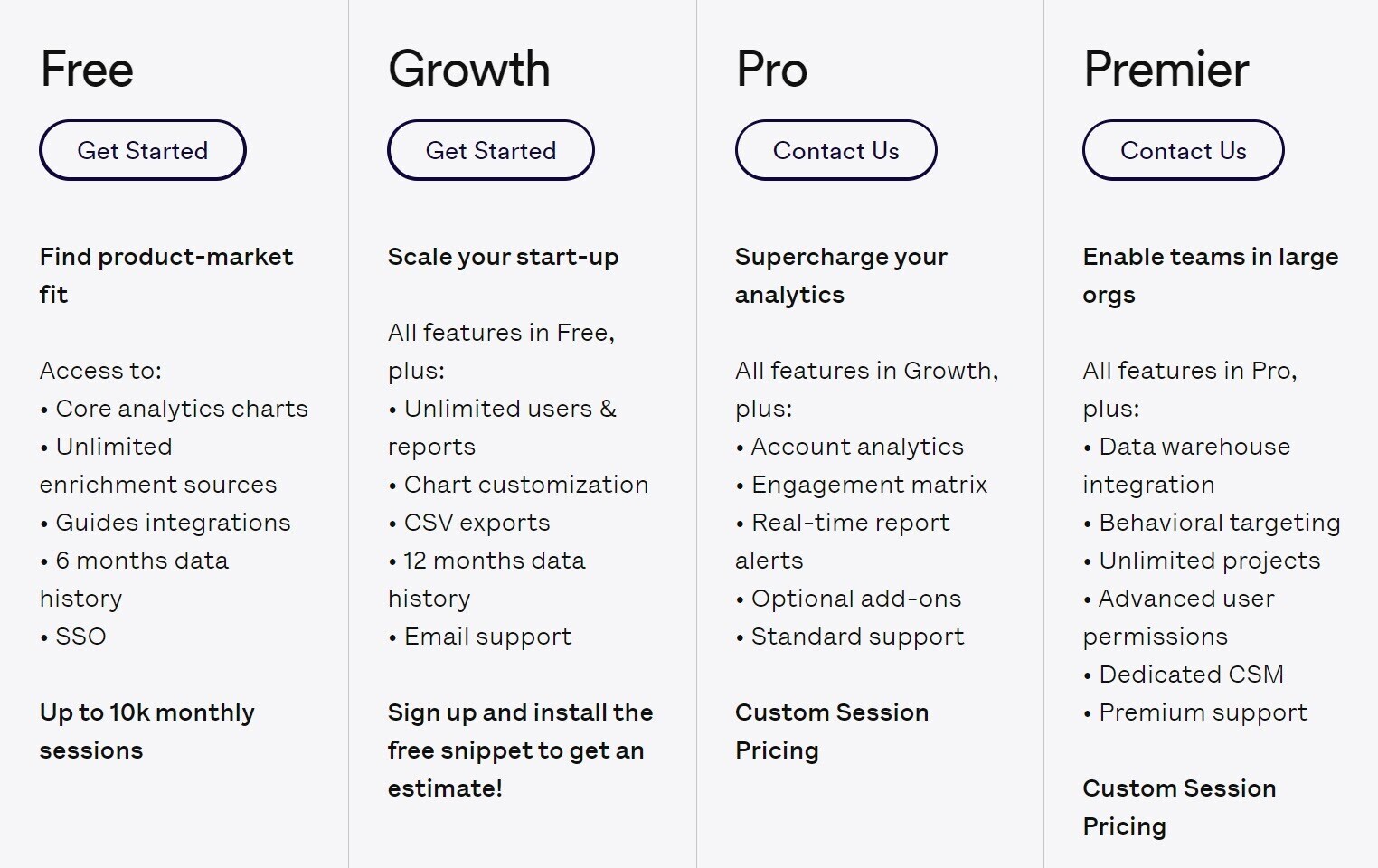
8. Woopra
Woopra is an analytics suite with features comparable to Google Analytics.
However, Woopra differs in that it emphasizes and focuses on five categories of data:
- Journey
- Trends
- Cohort
- Retention
- Behavior
This categorization allows for more relevant, contextual insights than simple data presentation.

Woopra strives to provide analytics and reports that will help you understand who your customers are and how they behave across the lifecycle of their relationship with your business.
In addition to its web application, Woopra also offers a desktop application that provides improved performance and a better viewing experience.
Woopra also offers one-click integration with dozens of popular third-party applications, such as Slack, Zendesk, Google Ads, Google Drive, WordPress, and more.
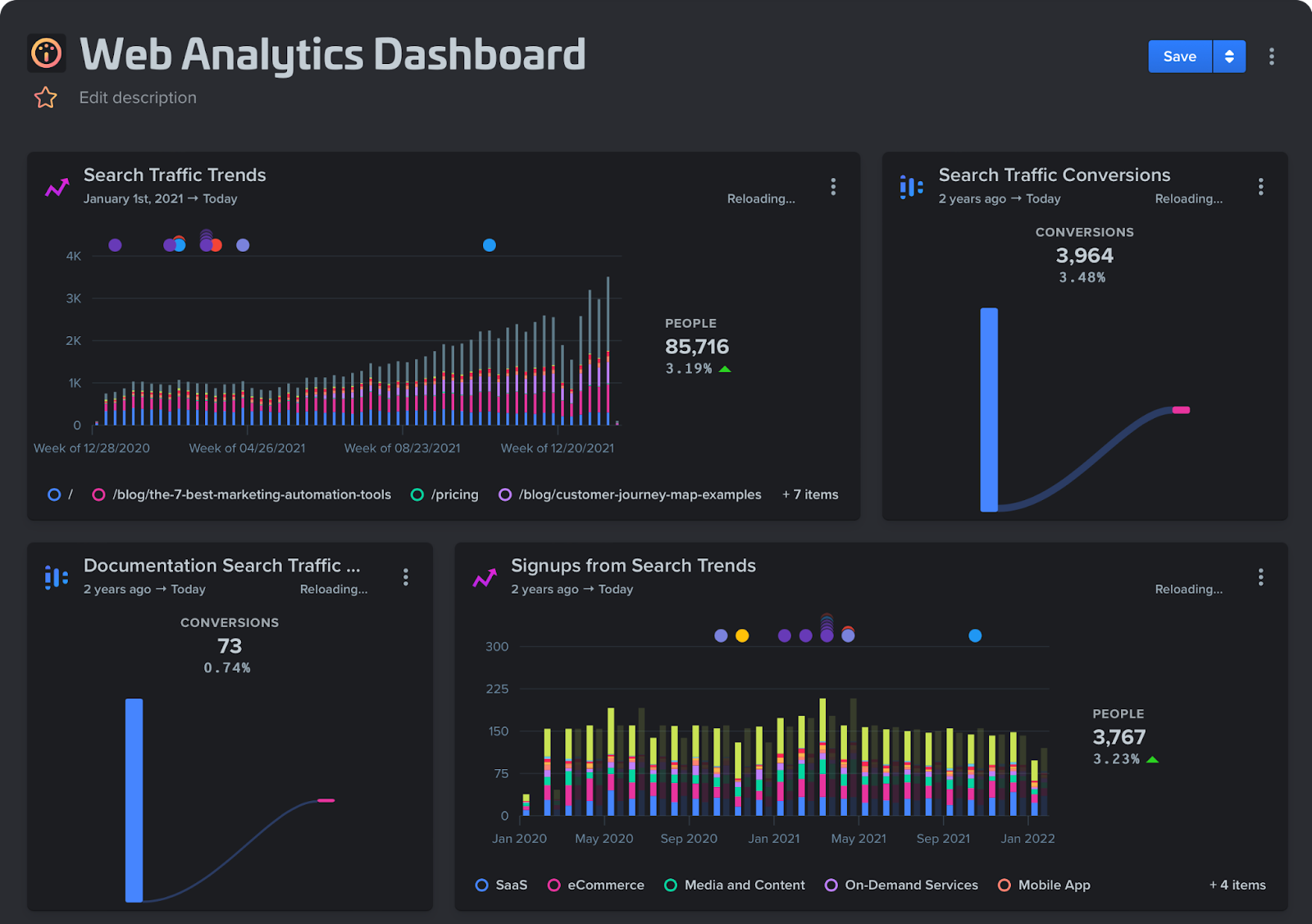
Benefits
- Gain better insights and understanding thanks to analytics categorization
- Track users at every touchpoint in their journeys
- Access to the high-performance desktop client
- Integrate easily with third-party tools like Zendesk, HubSpot, Google Ads, and WordPress
- Leverage visualization reports
Pricing Options
Woopra offers a free plan, which has limited features and actions allowed per month. Paid plans start at $999 per month.
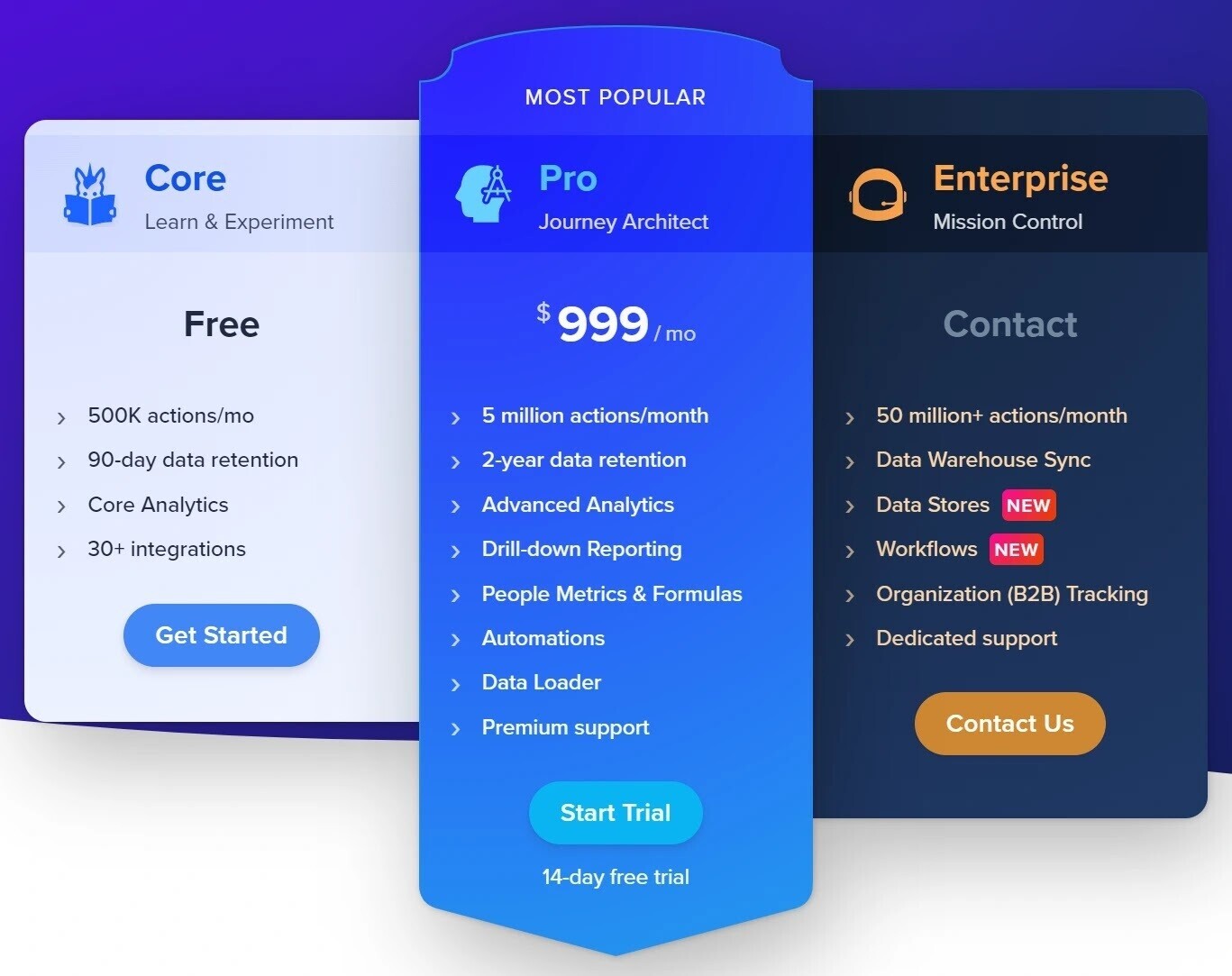
9. Fathom Analytics
Fathom Analytics is an alternative to Google Analytics that places privacy at the heart of what it does, even at the cost of data.
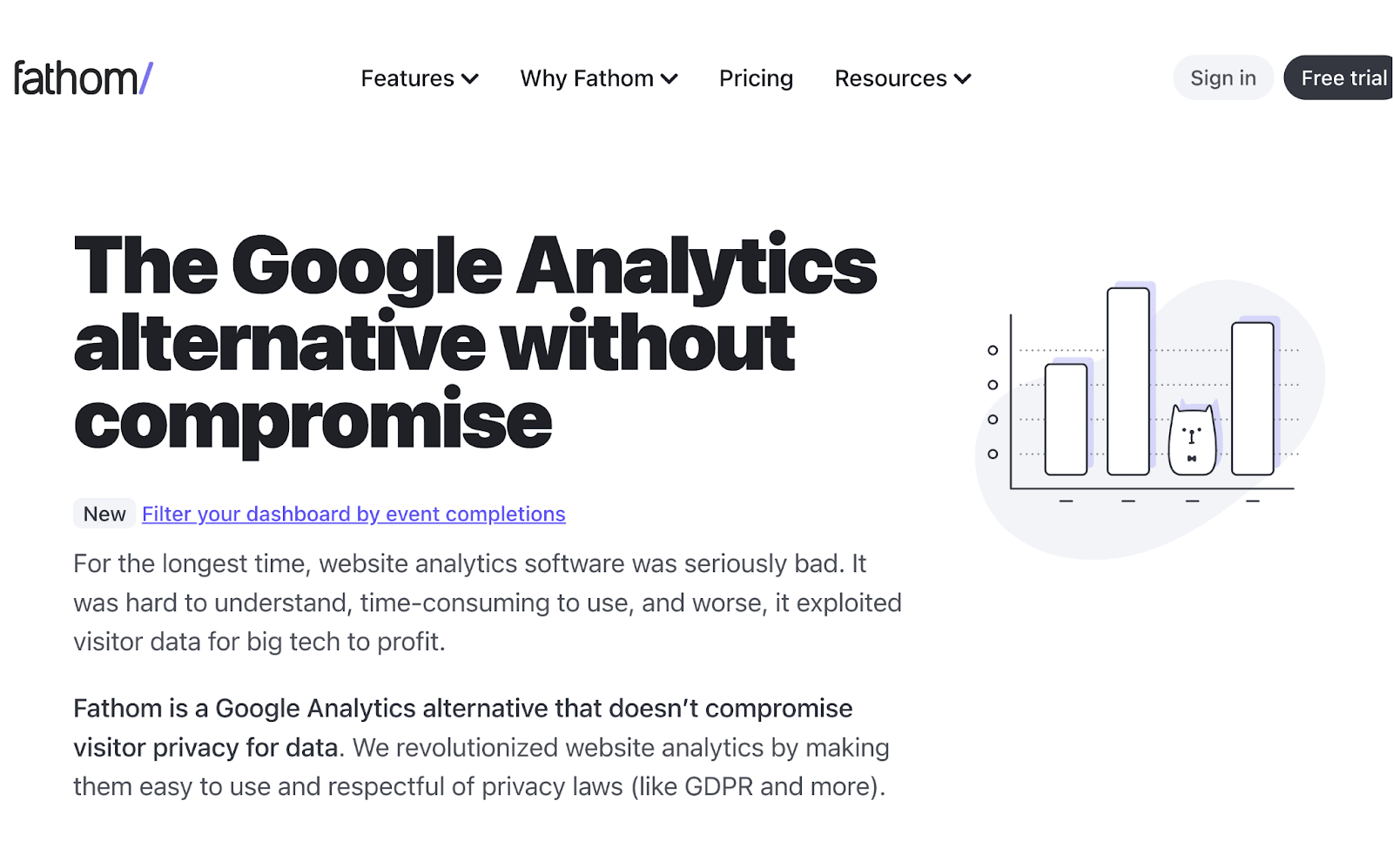
In fact, Fathom only offers a single dashboard, which provides quantitative data and metrics on your website’s performance. Including traffic, time on site, bounce rate, and goal completions.
Fathom operates on a “privacy-first” policy. It tracks the most important metrics and streamlines that data into an easily digestible report, so you can make key marketing decisions faster.
Fathom also says it can bypass ad blockers, giving you access to a more complete set of data.
Due to its minimal data collection and pared-down dashboard, Fathom is a good option for smaller or up-and-coming businesses.
Benefits
- Bypass ad blockers to get complete data
- Remain compliant with the GDPR, CCPA, and the Privacy and Electronic Communications Regulations (PECR)
- Benefit from a small embed code that loads extremely quickly
- See streamlined dashboard for fast analysis and decision-making
Pricing Options
Fathom Analytics offers a free 30-day trial. It also has three paid plans, which vary depending on your monthly page views. They start at $14 per month.
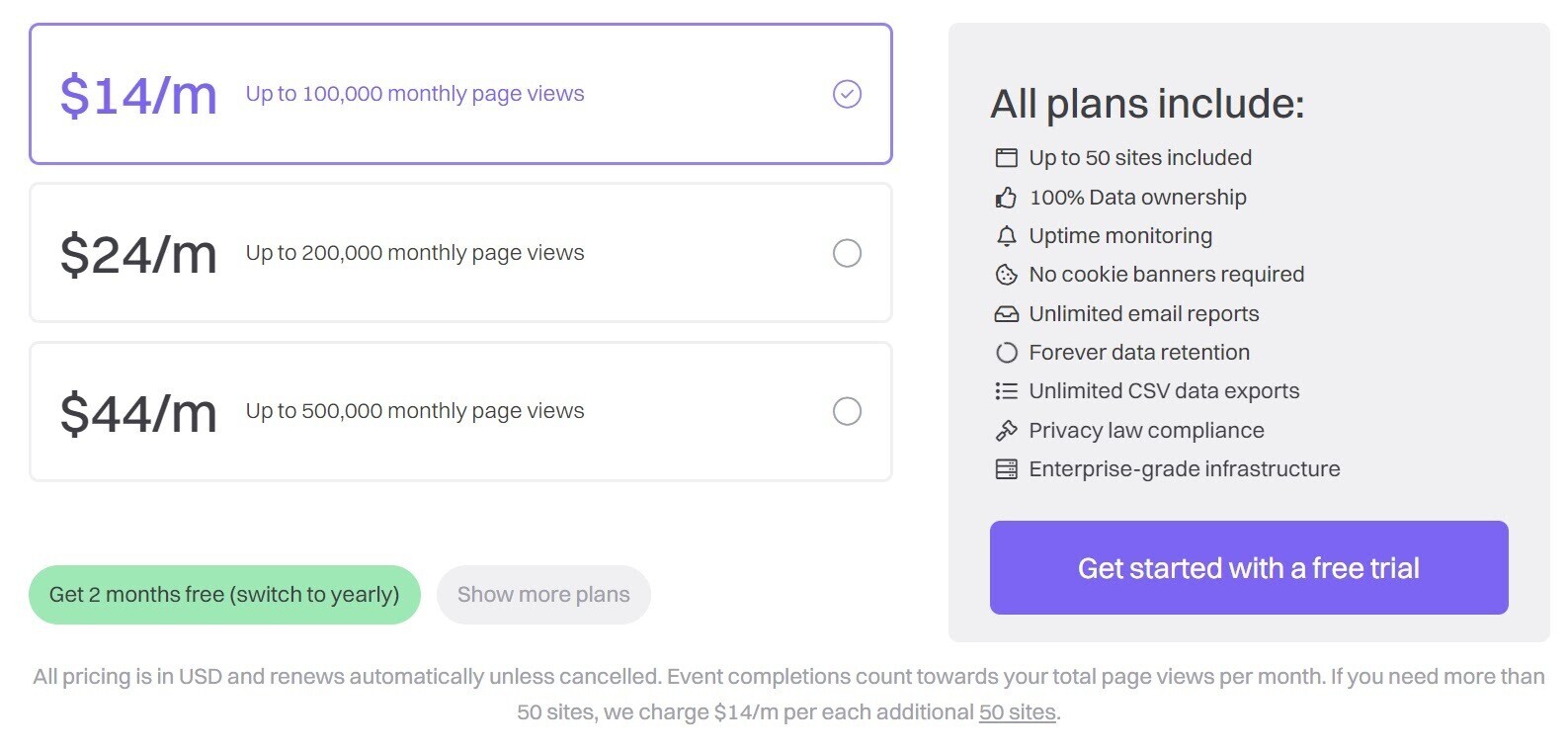
10. Mixpanel
Mixpanel is a product analytics tool used to evaluate how users interact with your internet-based product.
It goes beyond simple traffic analytics to provide real-time data on trends and user behavior, allowing you to make data-backed decisions for your product’s direction.
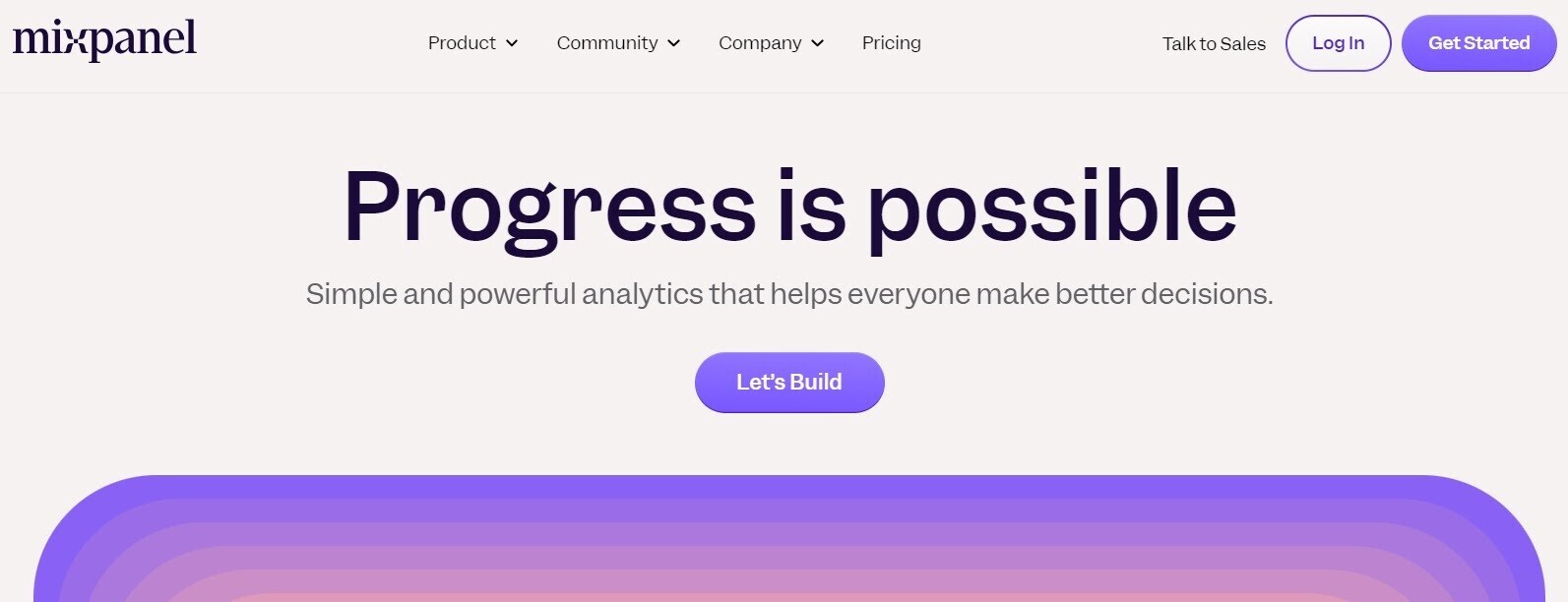
Mixpanel works on the web, mobile, and other smart devices to give you a broad view of customer behavior.
This robust analytics tool allows for intuitive segmenting, A/B testing, custom event tracking, and user behavior insights.
Mixpanel has also worked to enhance its offerings to help serve as a replacement for Google Analytics.
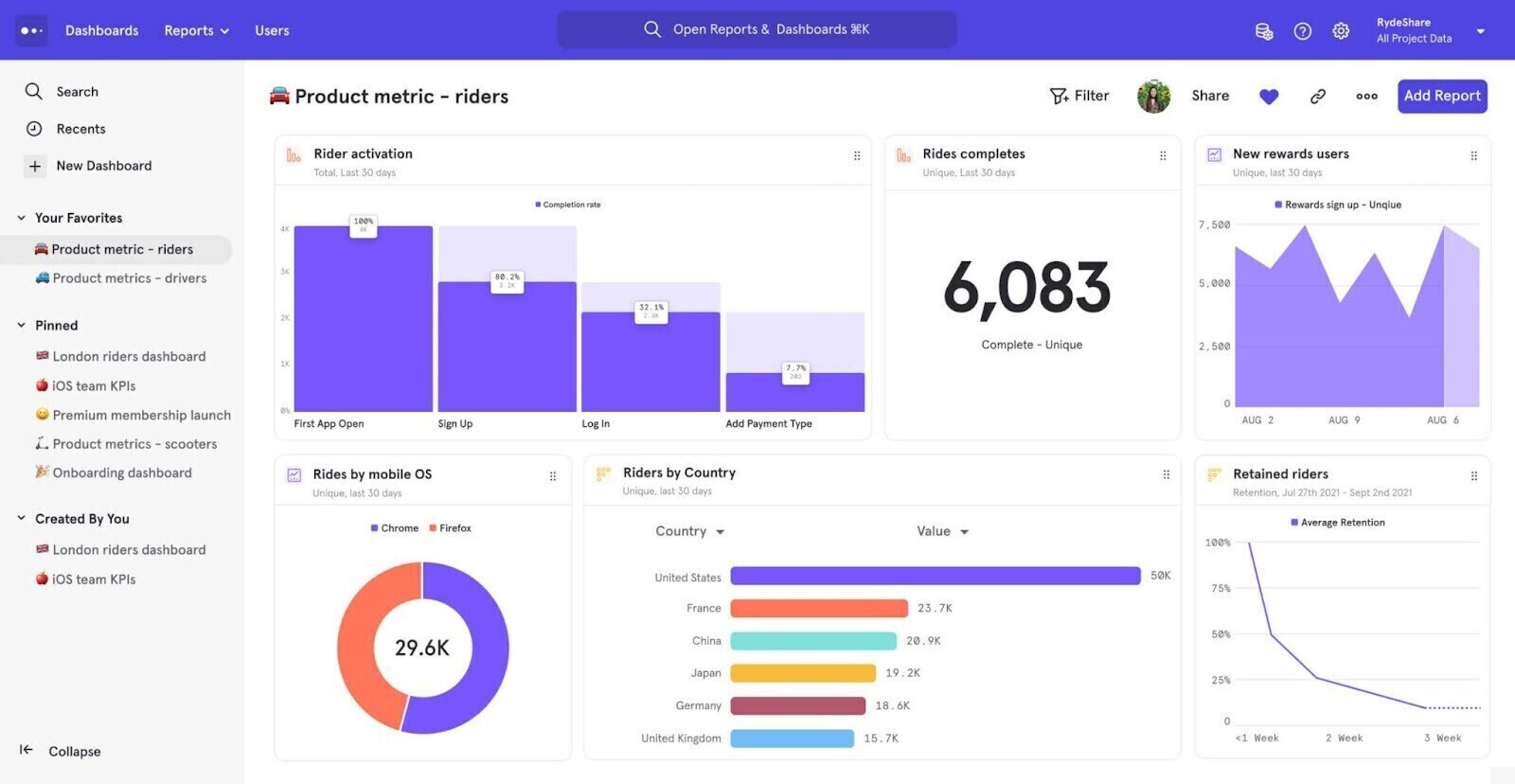
Benefits
- Track user behavior
- Use customizable dashboard options
- Set up and use easily
- Access robust reports and data visualizations
Pricing Options
Mixpanel offers a limited free plan and two paid options, starting at around $20 per month.
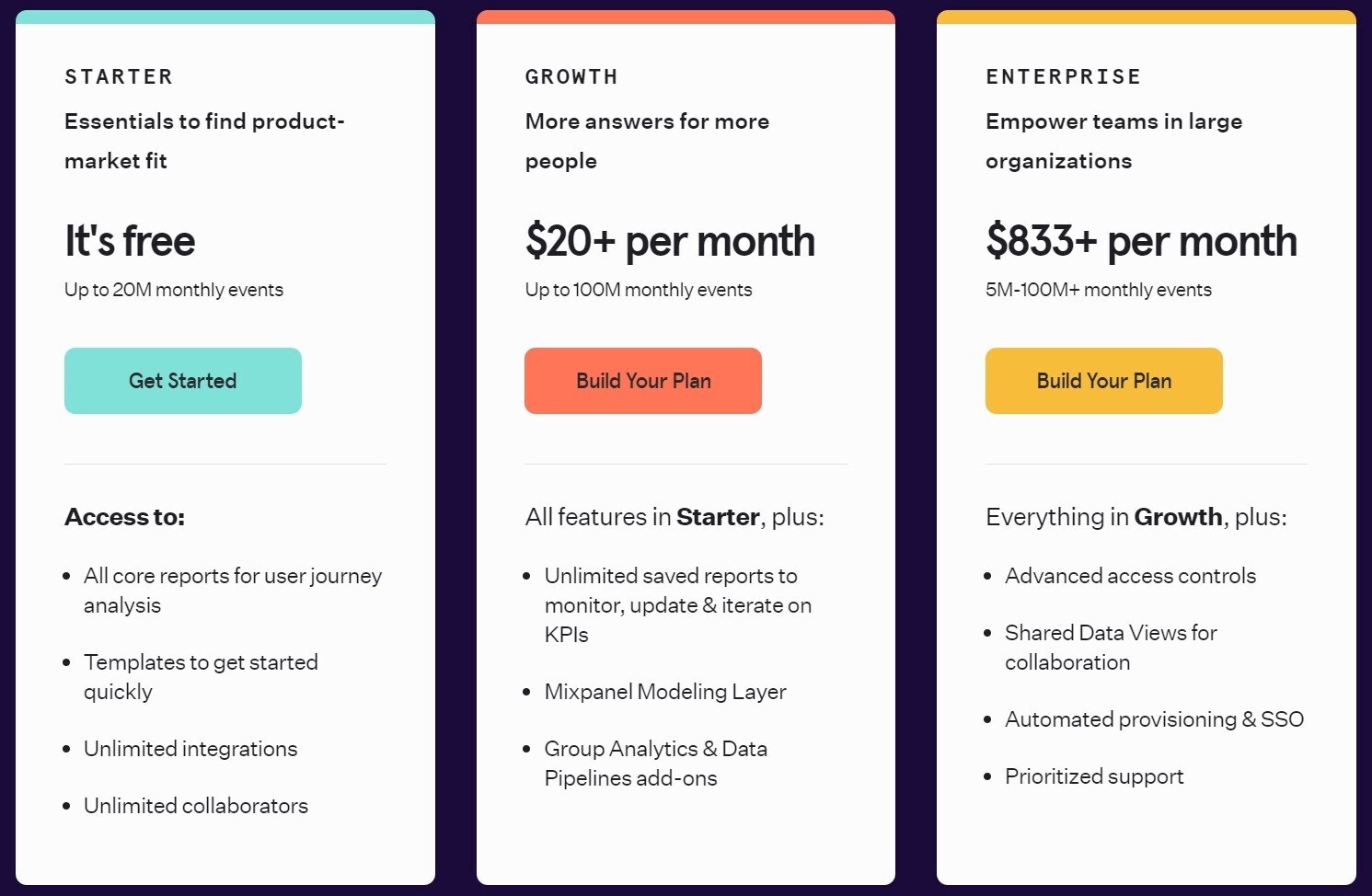
11. Adobe Analytics
Adobe Analytics is an enterprise-level, cloud-based analytics platform that offers a similar range of data and metrics as Google Analytics. So, it’s a Google analytics competitor tool.
However, Adobe Analytics has more advanced tools and reports.
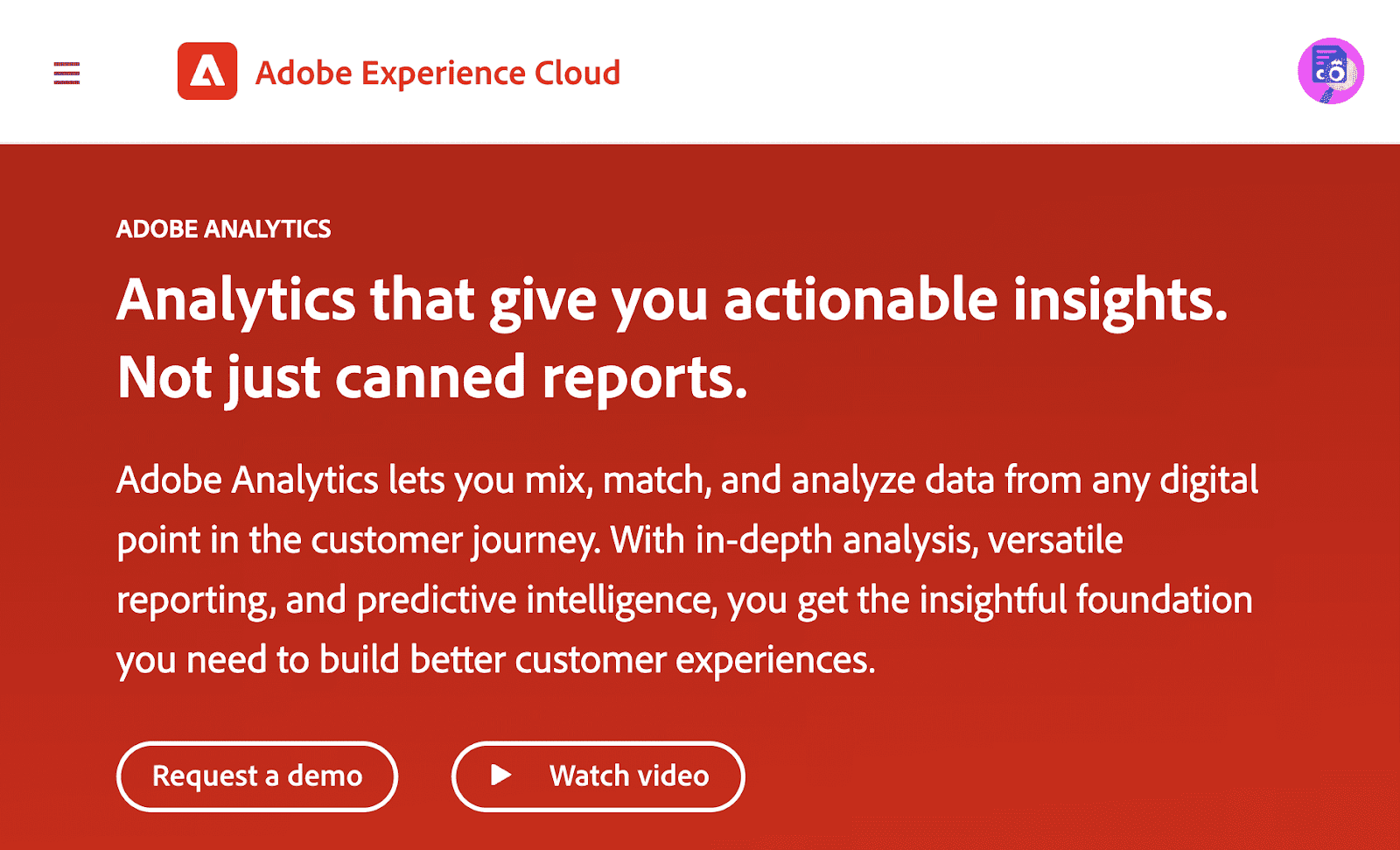
For example, Adobe Analytics leverages machine learning to provide in-depth attribution reports and conduct predictive modeling. The platform analyzes data on user segments and journey habits to create models on future actions and business performance.
It’s a premium analytics tool, and its costs reflect that. So, Adobe Analytics is generally only for organizations with advanced analytics needs and high budgets.
Benefits
- View beautiful data visualizations
- Access business intelligence tools and predictive modeling
- Get everything Google Analytics offers and more
- Gain deeper insights into your users and their journey
Pricing Options
Adobe Analytics offers three pricing tiers, but the costs are available by request only.
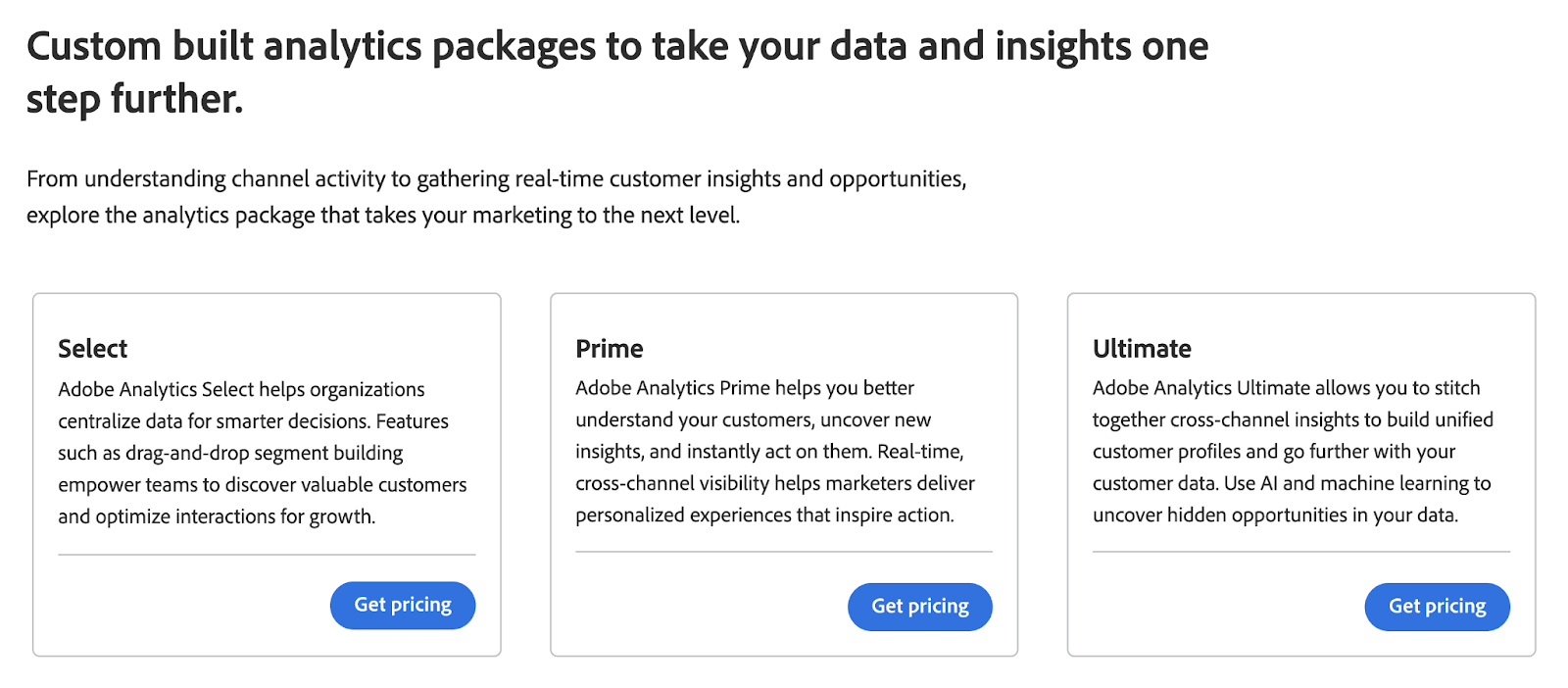
12. Plausible
Plausible Analytics is an open-source, privacy-friendly alternative to Google Analytics.
It’s a good option for privacy-conscious website owners, as well as those looking for a quick and simple way to take a look at site metrics to gain insights.
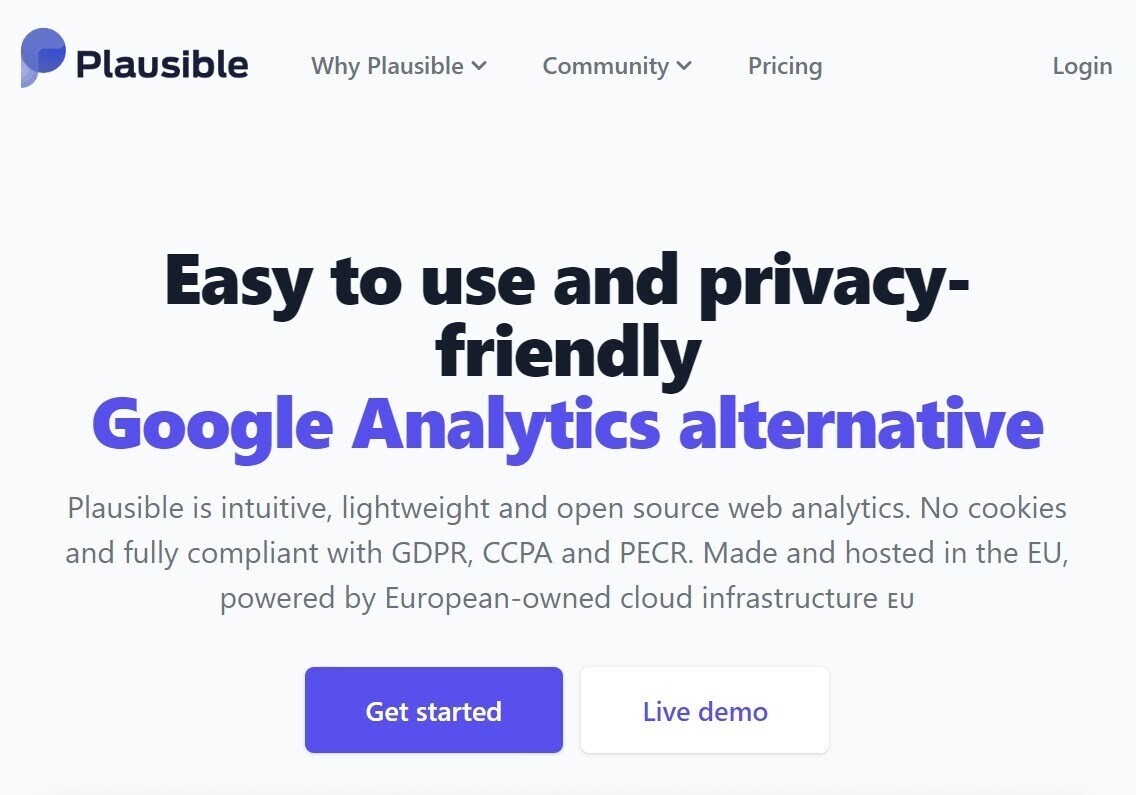
Plausible is intuitive and very user-friendly. All of its reports can be found on a single page and have a simple, clean design.
The tool doesn’t use cookies or collect any personal information. So it’s compliant with GDPR, CCPA, and various other privacy laws. Its code snippet is also very small, which reduces its impact on your website’s loading time.
Plausible also integrates with Google Search Console, allowing you to see which search queries bring traffic to your site.
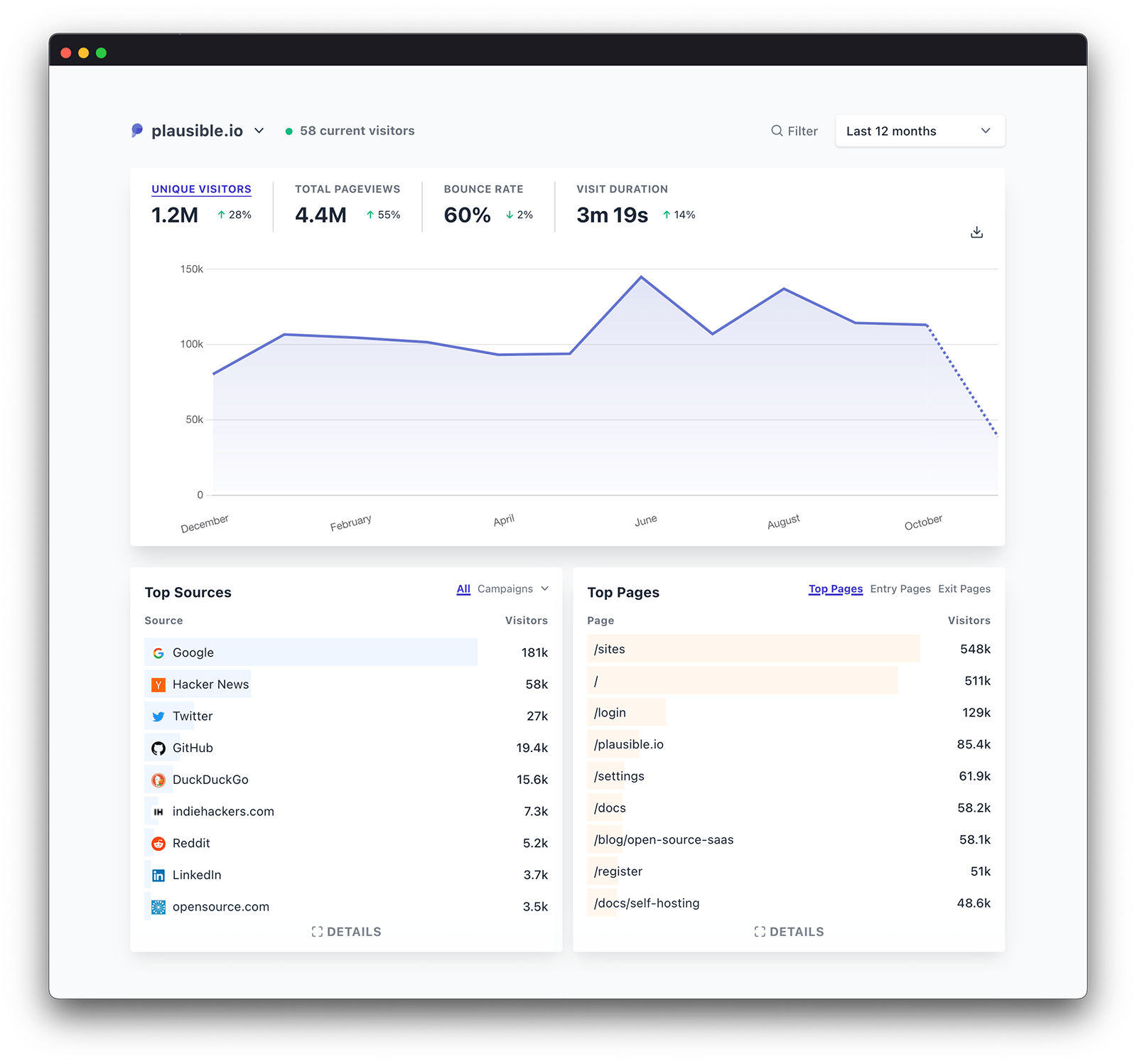
Benefits
- See simple, intuitive metrics all on a single page
- Keep your site speed fast thanks to the lightweight script
- Know the source code available via GitHub, so anyone can review
- Remain compliant with GDPR, CCPA, and other privacy laws
- Retain 100% data ownership
Pricing Options
Plausible Analytics offers a 30-day unlimited free trial, with no credit card required. Paid plans begin at $9 per month, but it depends on your site’s monthly page views.
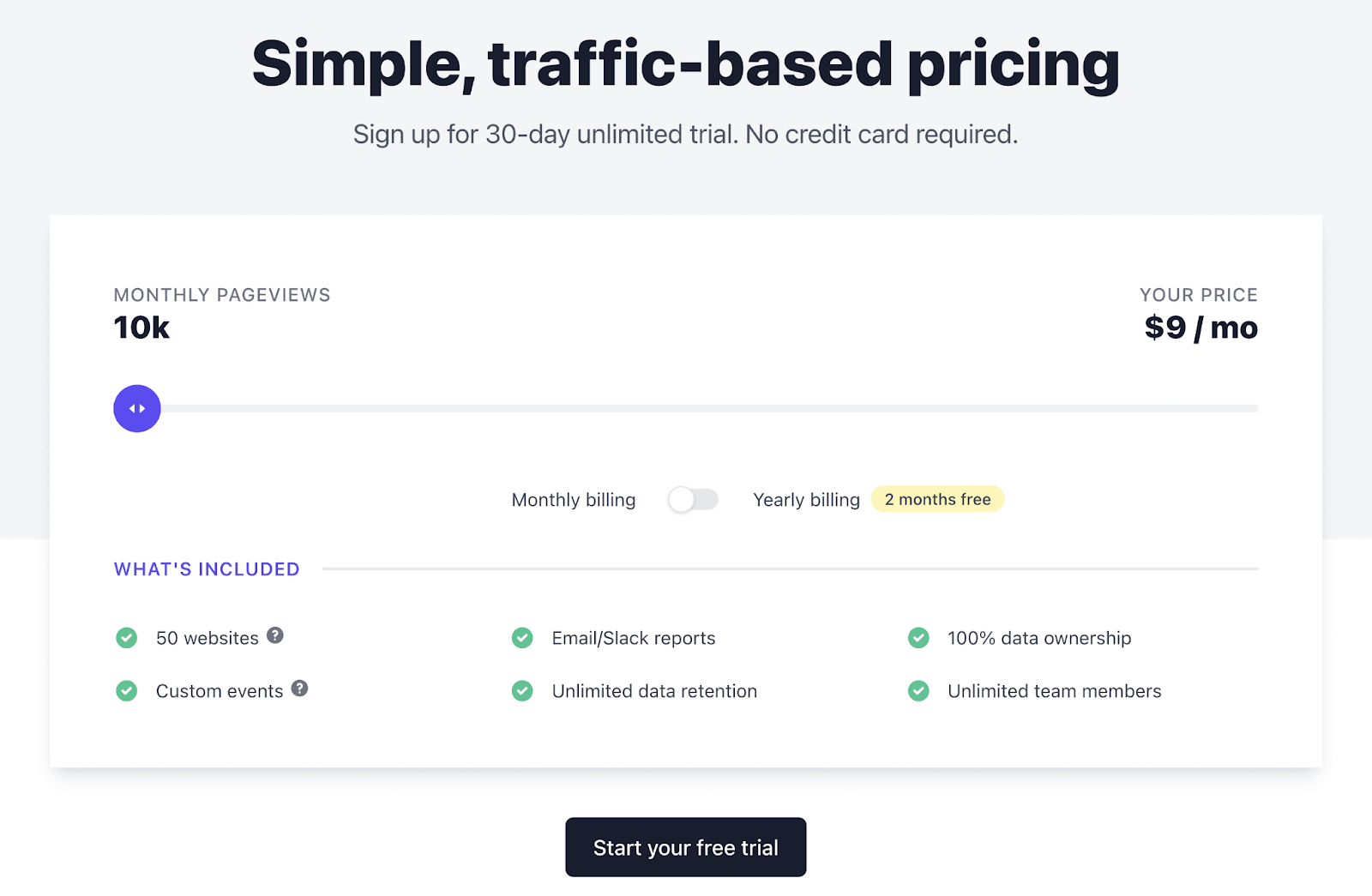
13. GoSquared
GoSquared Analytics is a web analytics platform that positions itself as a privacy-friendly, simpler Google Analytics alternative.
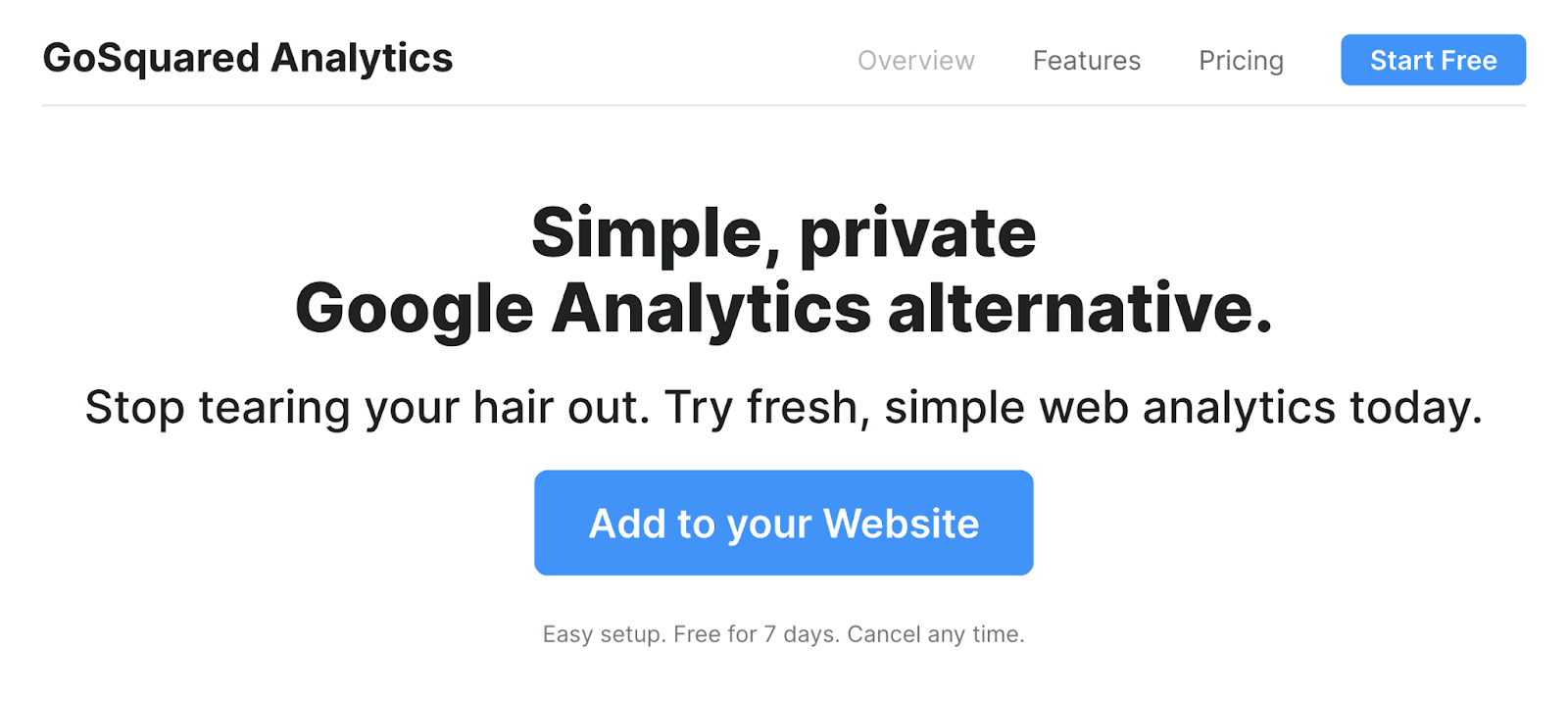
In fact, the GoSquared interface is a single page. With only the key web metrics you need to monitor regularly.
GoSquared prides itself on its beautiful, intuitive dashboards and reports that cut out some of the confusing, high-learning-curve features Google Analytics has.

GoSquared was also built as a real-time analytics platform, allowing you to instantly load and view data and reports.
It includes integration options with major third-party tools like Slack, Squarespace, WordPress, and Shopify.
Benefits
- Enjoy a simple, intuitive interface and reports
- See real-time data reporting
- View key metrics and reports with no learning curve
- Remain compliant with GDPR, CCPA, and other privacy laws
- Leverage integrations with Slack, Squarespace, Shopify, WordPress, and more
Pricing Options
GoSquared offers a seven-day unlimited free trial. Paid plans start at $9 a month, depending on your monthly page views and the number of projects.
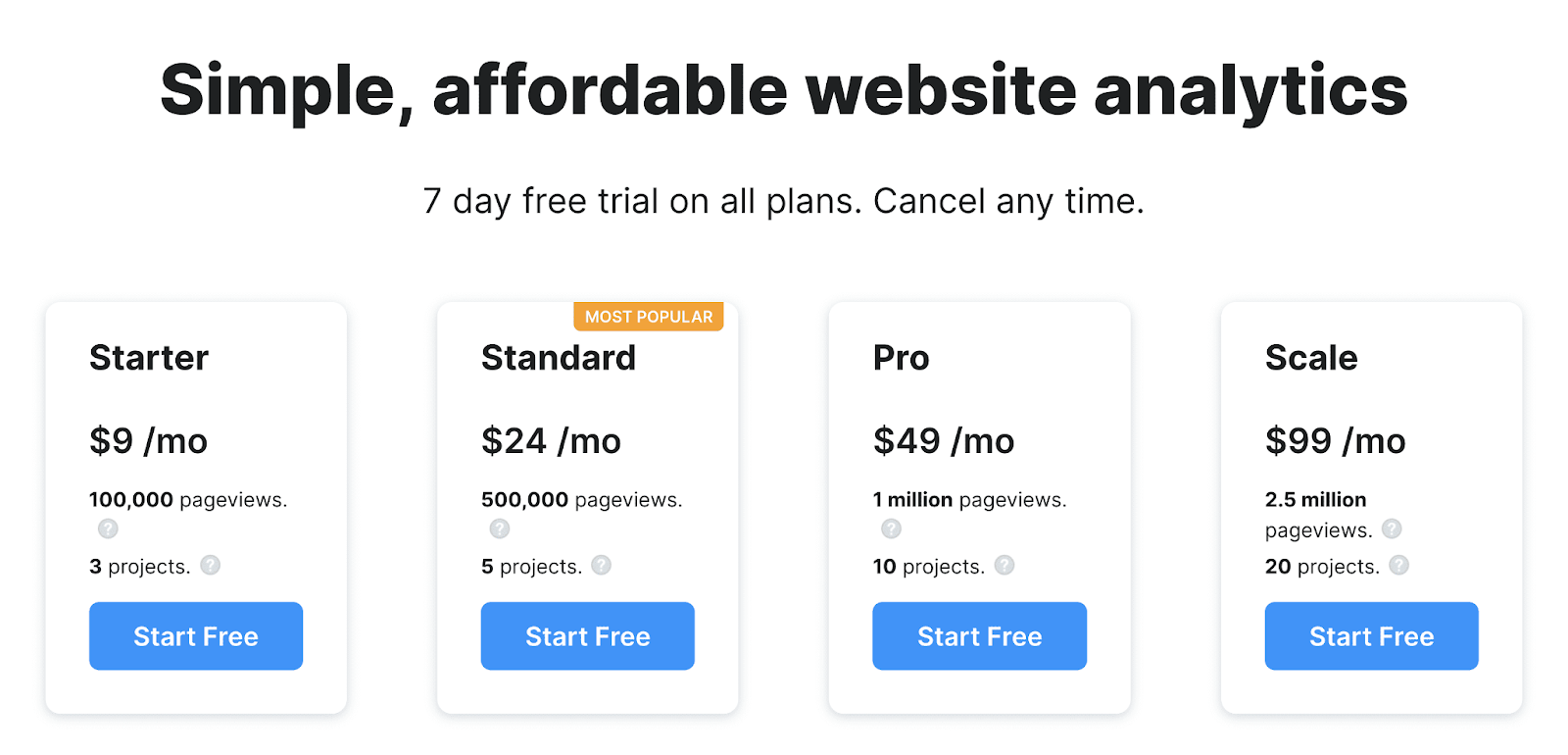
14. Gauges
Gauges is a real-time tool that provides web analytics and user demographic data.
The platform is easy to use and understand. And it includes all the most important metrics you’d expect to see in an analytics software suite.

Gauges gives you complete, up-to-the-second insights on your traffic and engagement metrics. Without having to refresh the page.
And Gauges allows for tracking multiple properties at once. You can swap between websites and subdomains.
This makes Gauges a great option for agencies and organizations with multiple websites and properties.
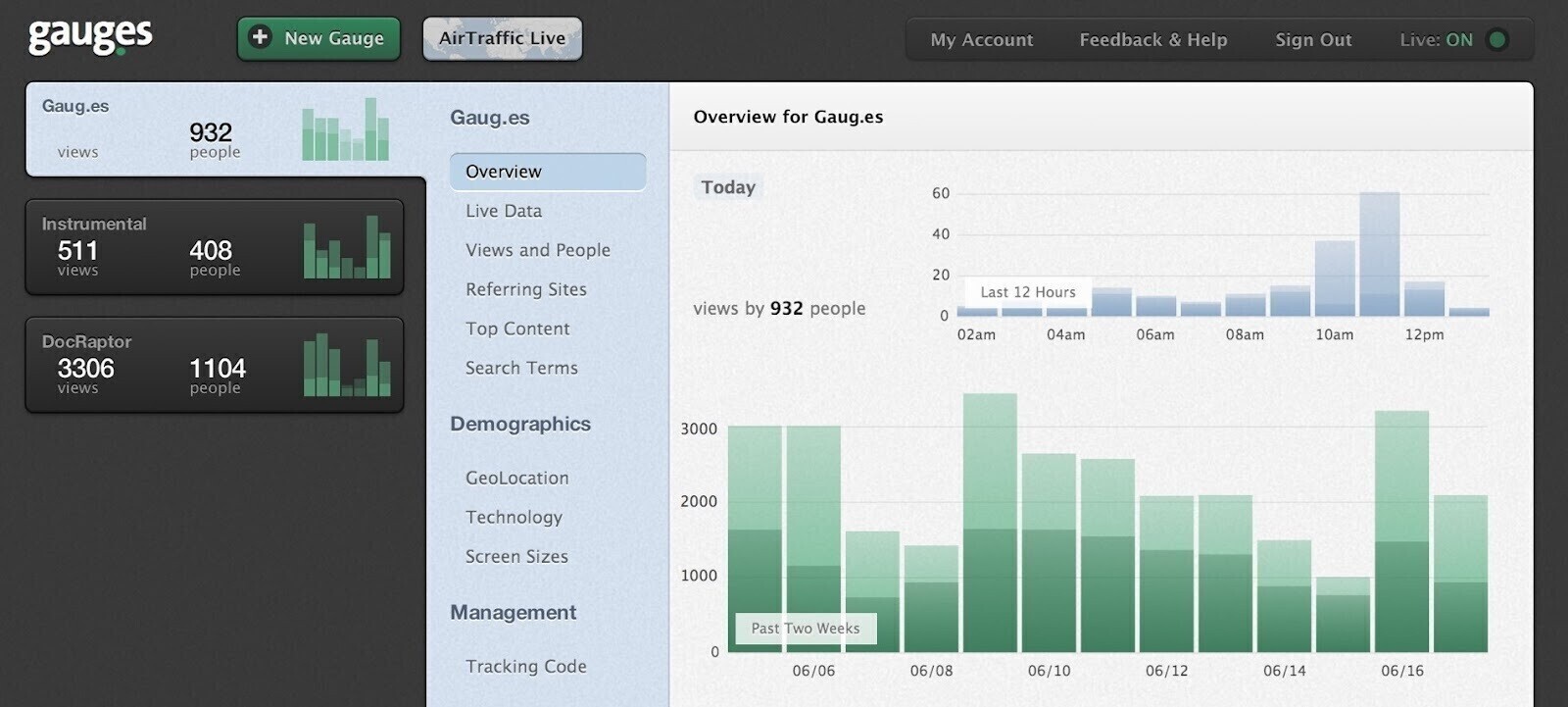
Benefits
- See real-time, complete analytics
- Focus on visitor metrics
- Enjoy clean and simple interface and reports
- Track multiple properties
- Stay in budget with the reasonable price
Pricing Options
You can try Gauges for free with a seven-day trial. Then, select from the three paid plans, which start at $6 per month.
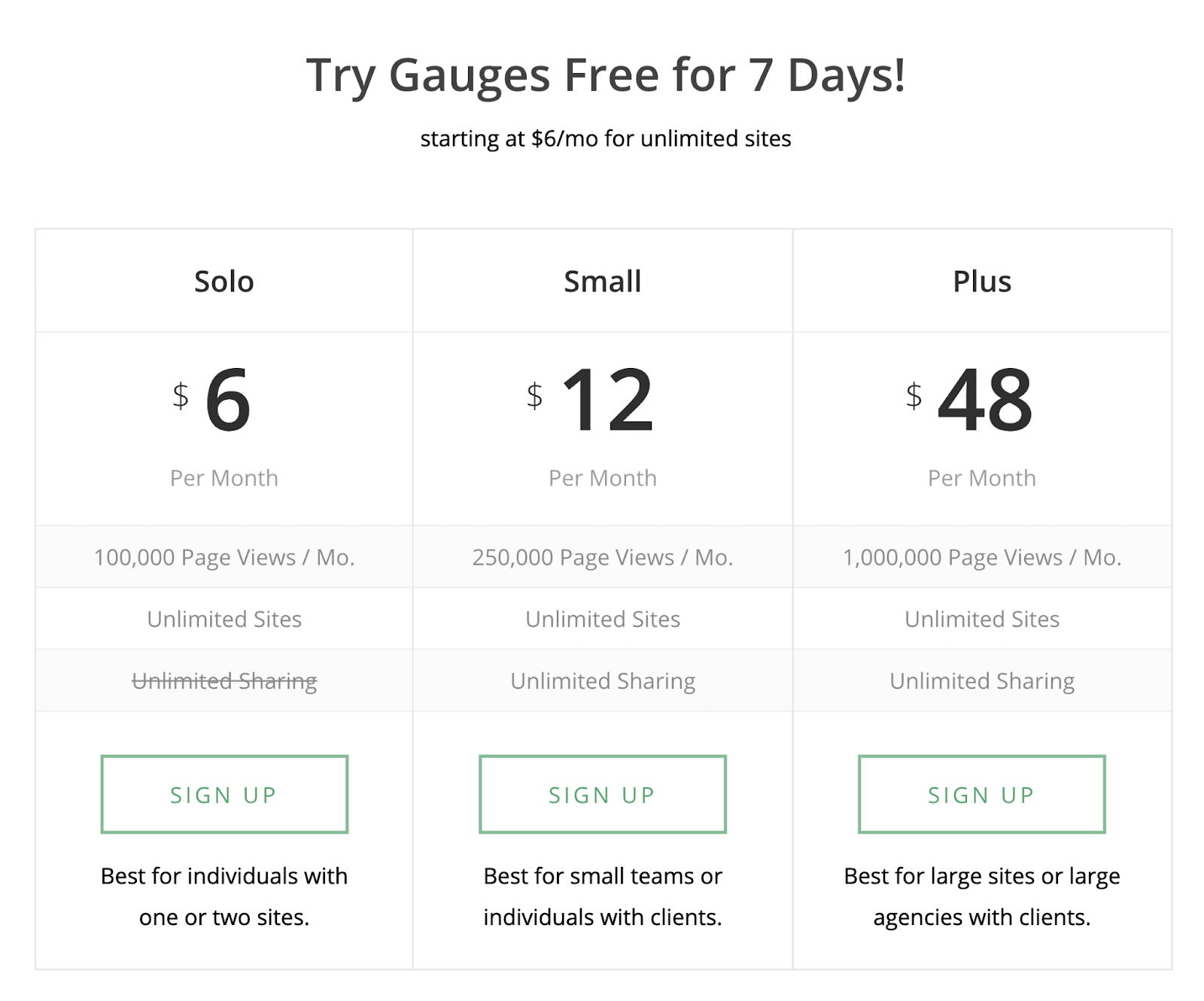
15. Simple Analytics
Simple Analytics is a web analytics platform that was built and designed around the idea that analytics should be simple and privacy-friendly.
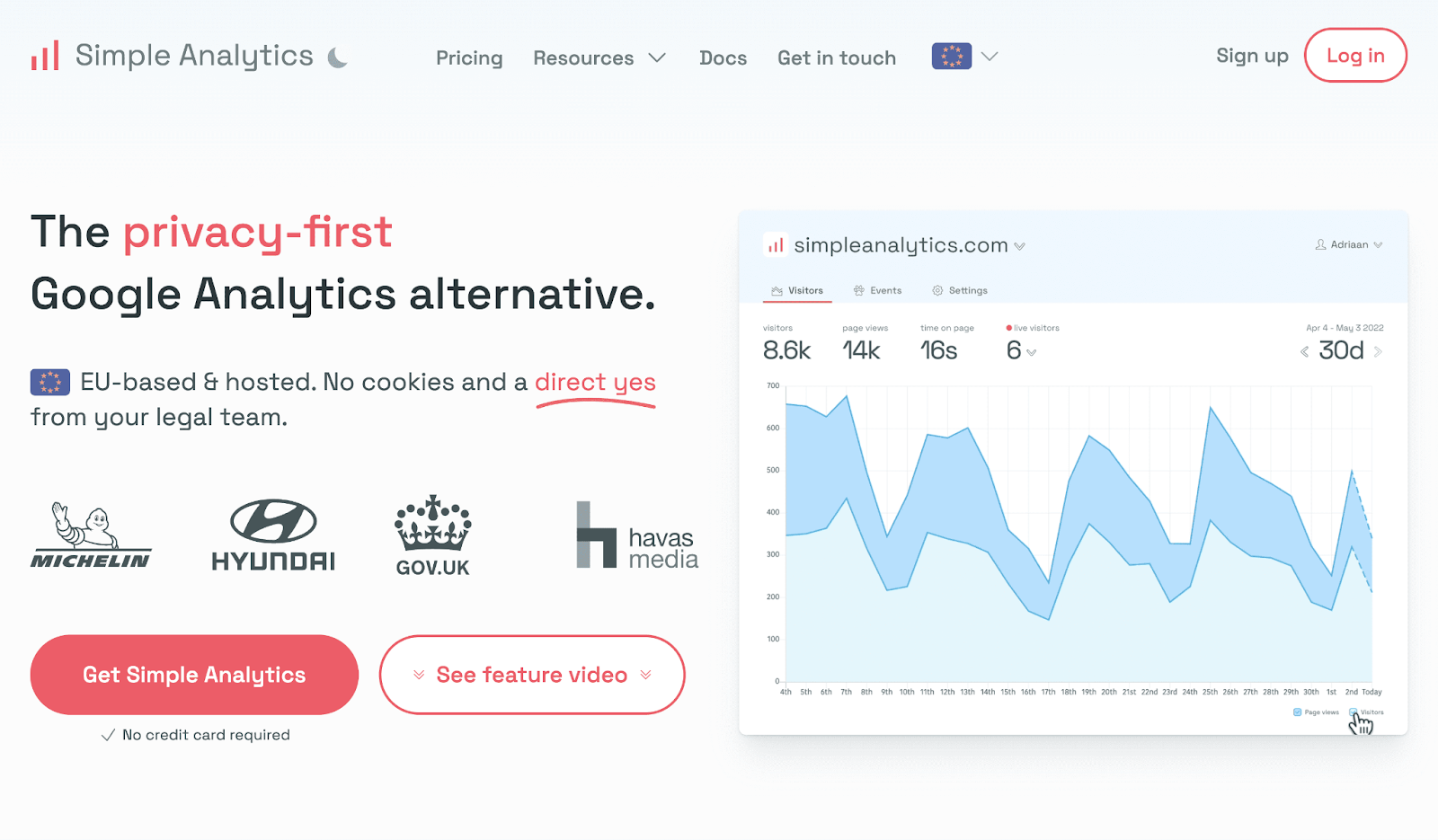
The platform offers a single, clean dashboard that’s easy to navigate and understand.
It provides all the most important metrics for online businesses. Including page views, time on page, and top pages. And some demographic data, such as browser and location.
Simple Analytics doesn’t use cookies to collect any data. It’s compliant with GDPR and other privacy laws.
While it doesn’t offer the sheer amount of data that Google Analytics does, Simple Analytics is a great option for smaller organizations looking for a simple, privacy-friendly analytics solution.
And you can import your historical data from Google Analytics. That way, you won’t have any gaps in your data.
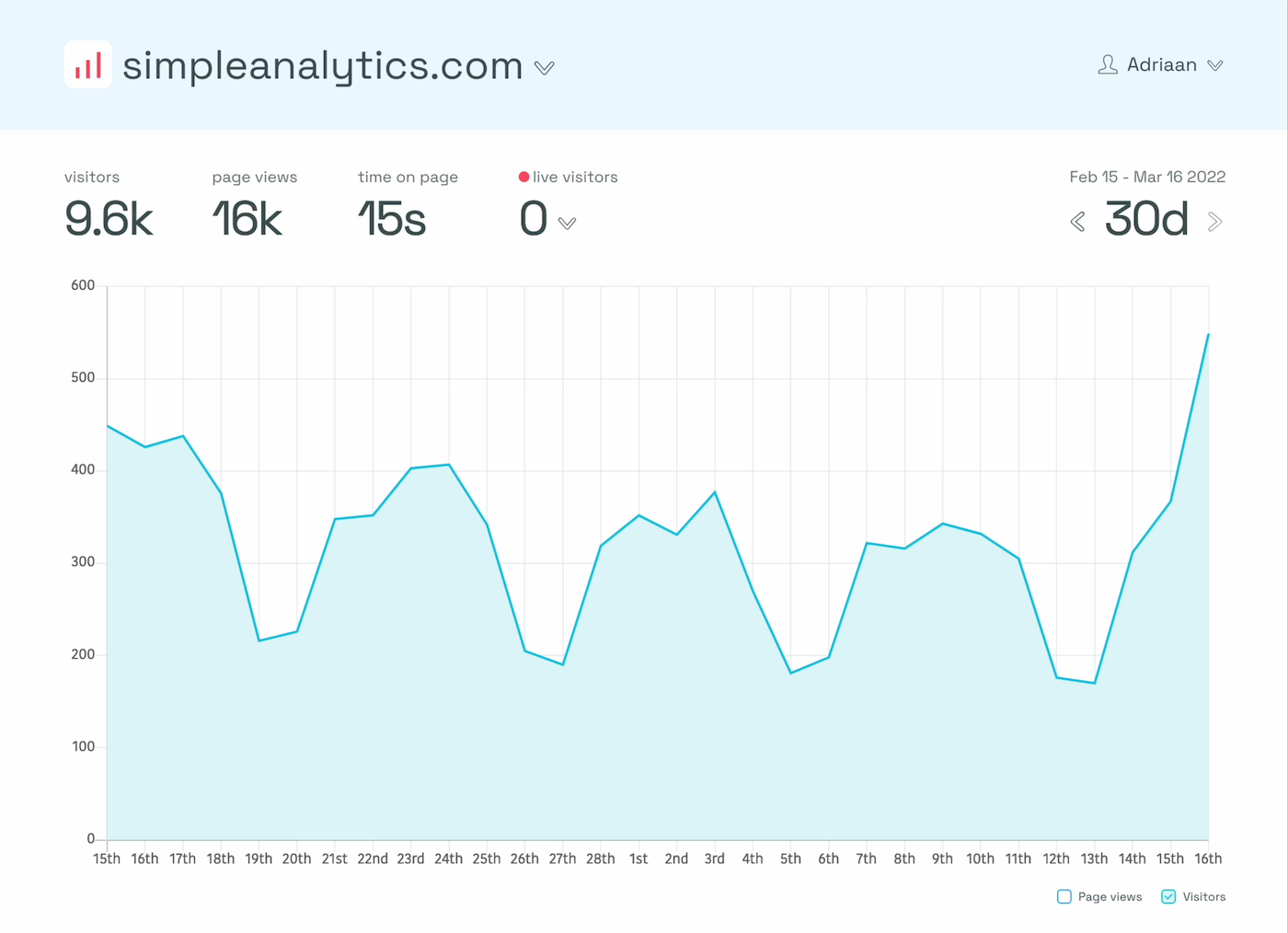
Benefits
- Avoid data overload—only see the most important data and metrics
- Enjoy the simple design and ease of use
- Remain compliant with GDPR and other privacy laws
- Import Google Analytics historical data
Pricing Options
Simple offers a 14-day free trial for its starter and business plans. Paid plans start at $9 per month.
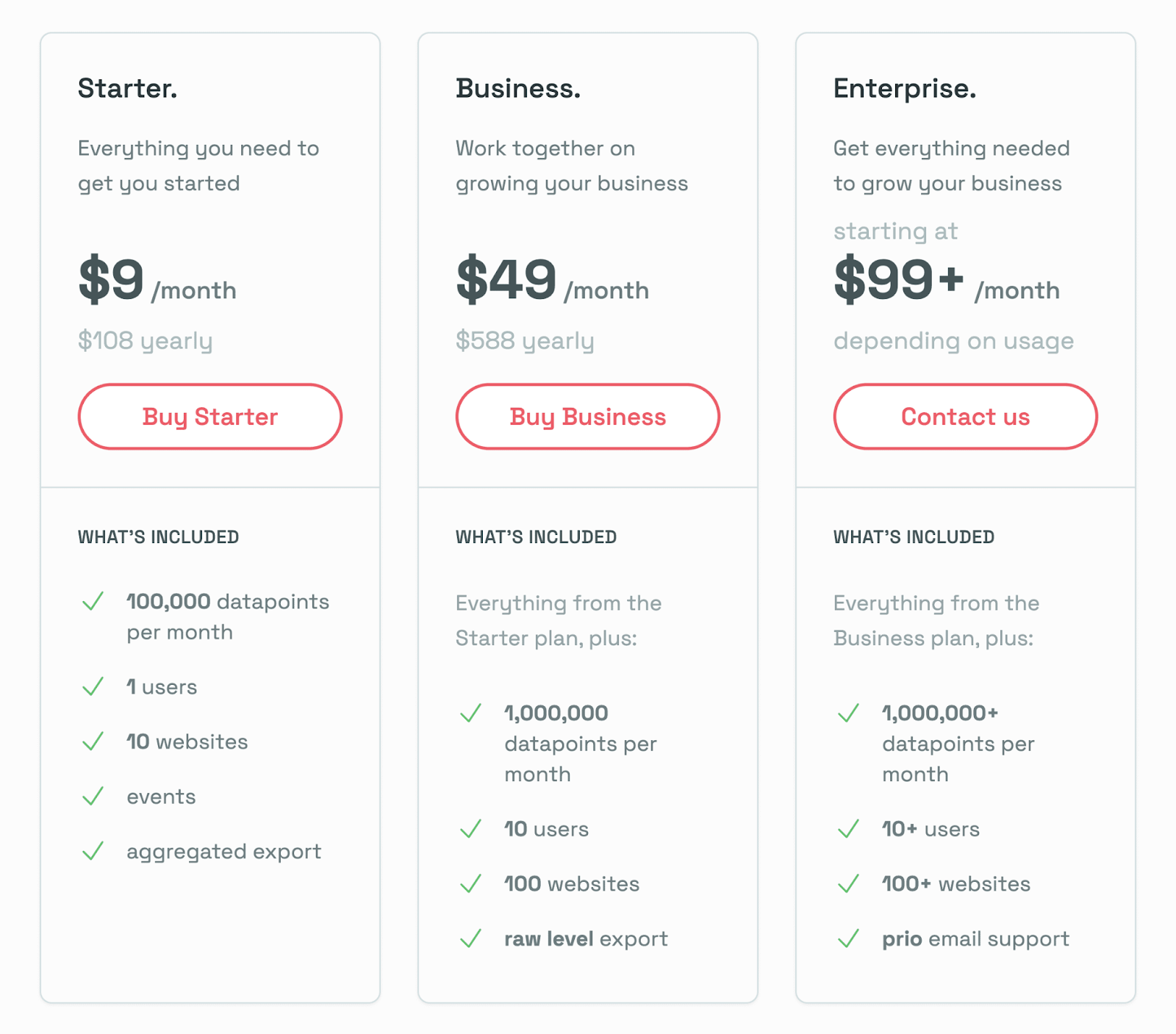
Choose the Google Analytics Alternative That’s Right for You
Whatever your reason for seeking an alternative to Google Analytics, you have many options.
The most important thing is to find an analytics tool that suits your unique needs and budget.
And if you need a solution that provides web analytics for not only your business’s performance, but your competitors’ performance, look no further than Semrush.
Semrush’s Traffic Analytics tool reveals your competitors’ analytics data in seconds.
Just enter their domain name and click “Analyze.”
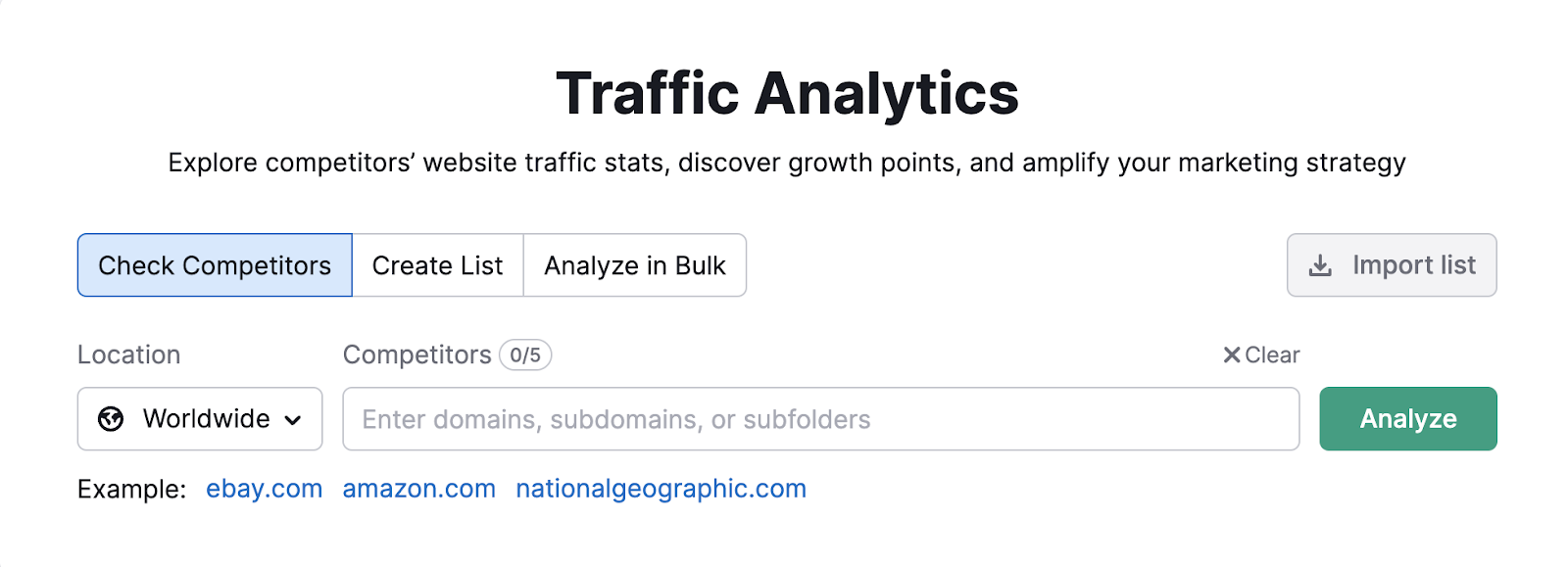
The tool will show some of their most important metrics in the “Overview” tab.
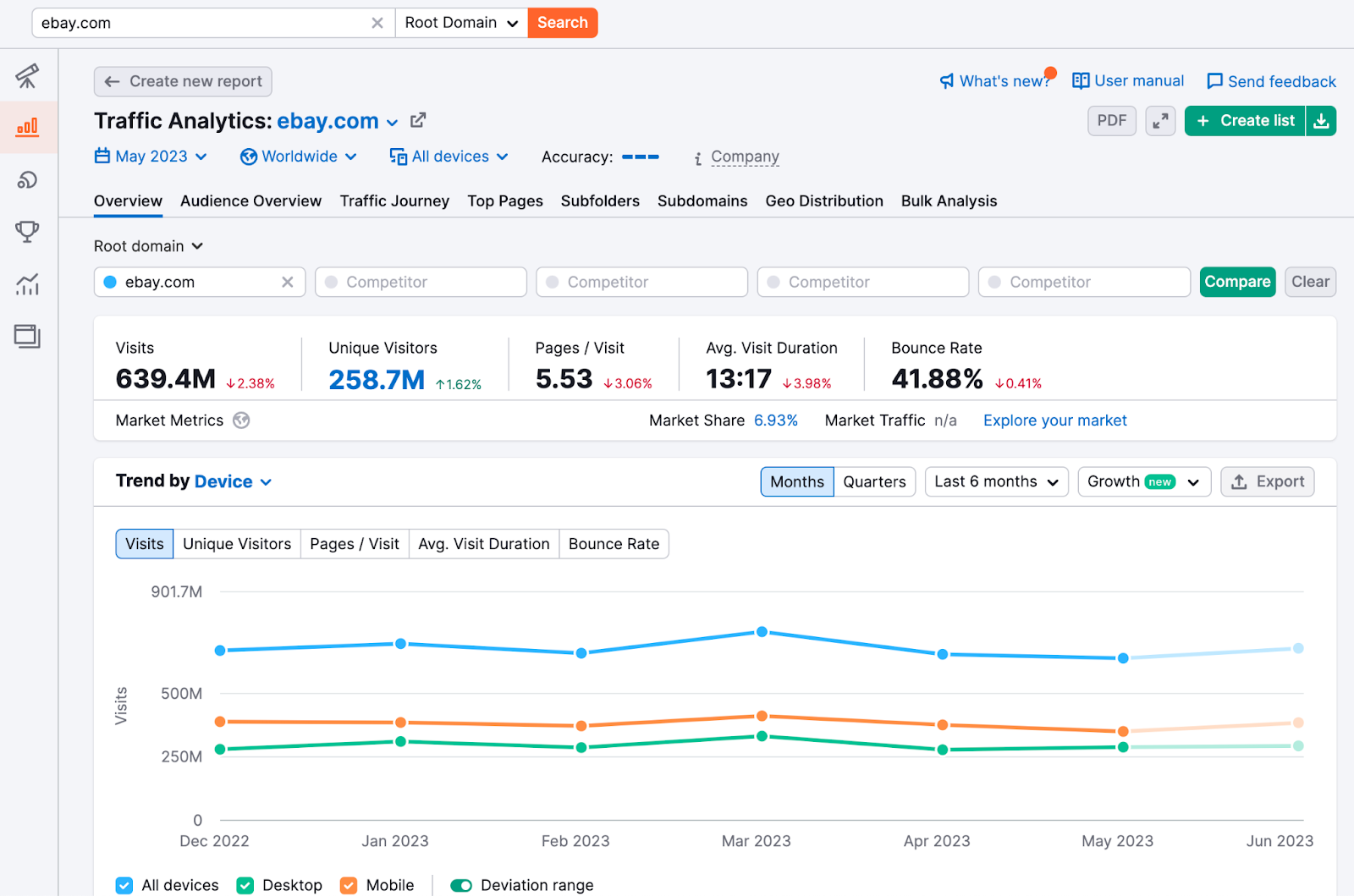
You can also dig deeper into specific metrics related to audience demographics, traffic channels, top webpages, and more.