What Is CRM Integration?
Businesses today use dozens (sometimes hundreds) of applications in day-to-day operations. Customer relationship management (CRM) integration ensures customer data flows seamlessly between those tools.
With effective CRM integration, you can understand and meet your customers’ needs more effectively. Even when communicating with them across several channels.
For example, say you run a small business. You might use a website form to collect leads, an email tool to communicate with customers, and a social media platform to interact with them.
Instead of managing customer data on all these tools separately, you can integrate them with a CRM system like Semrush CRM.
The result?
When someone fills out a form on your website, clicks on an email from your company, or interacts with your brand on social media, the CRM records it automatically.
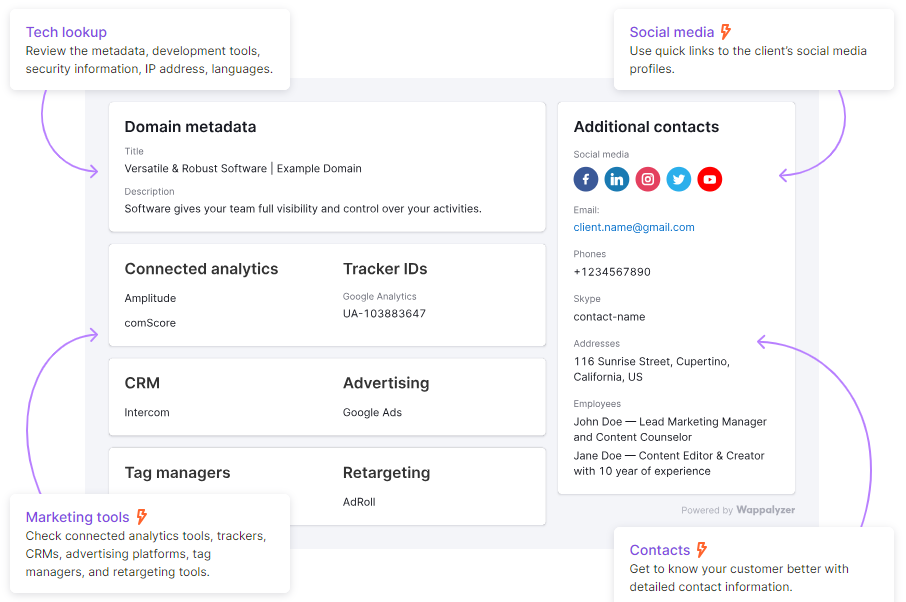
The data about those interactions becomes available across a variety of connected systems.
What Are the Benefits of CRM Integration?
CRM integration centralizes all your business and customer data, and creates a more complete picture.
A central hub makes it easy to find customer preferences, past interactions, and internal communication records.
Here are some other benefits of CRM integration:
Improves Customer Experience
With CRM integration, you can create a unified customer view.
A unified customer view lets you anticipate customer questions before they’re asked. Respond to leads more effectively. And personalize your marketing campaigns.
Say you run an IT consulting firm. A potential customer visits your website and clicks around, ending with the “Contact Us” button.
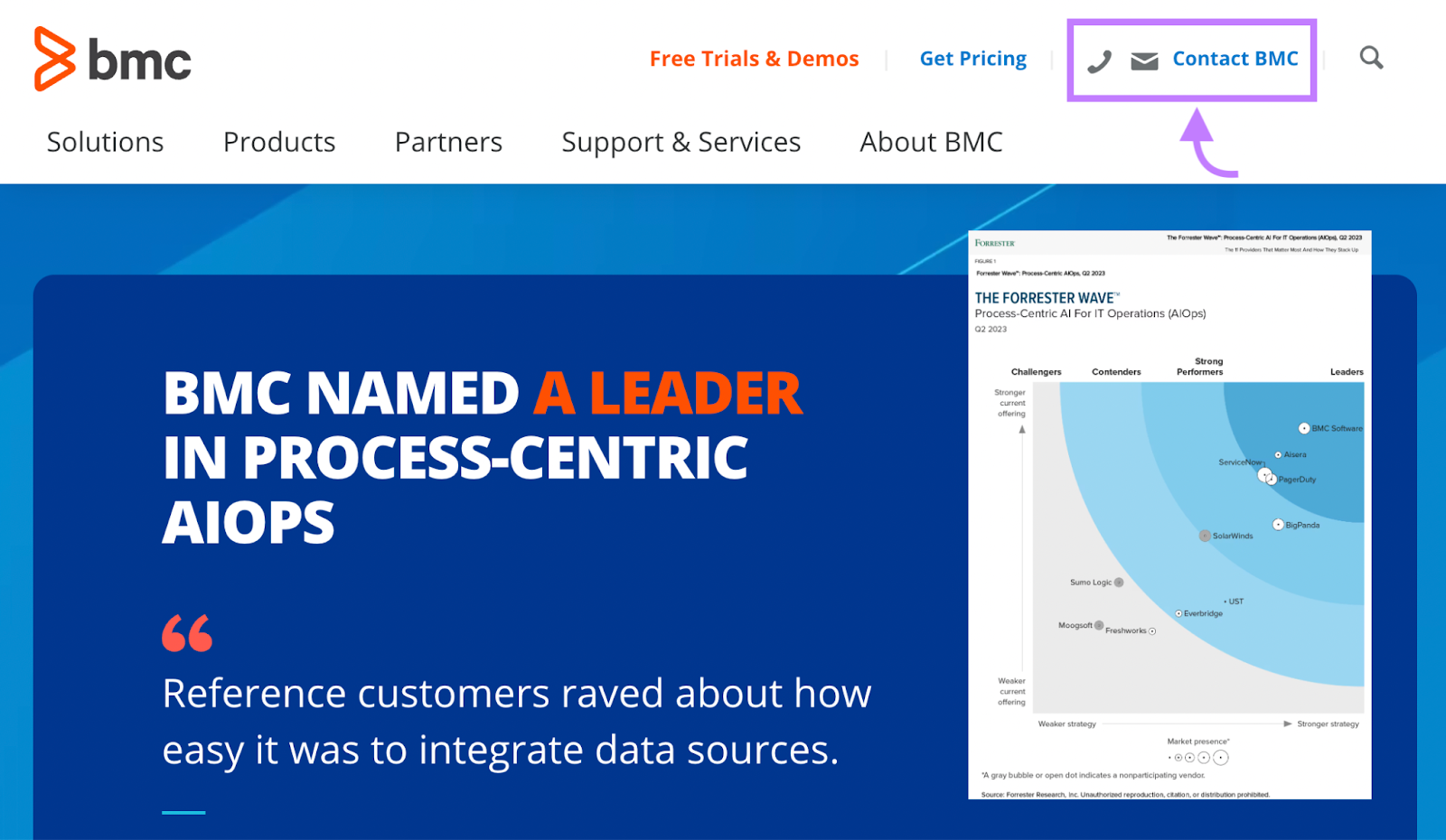
They fill out the contact form, going into detail about the product they’re interested in and their specific needs.
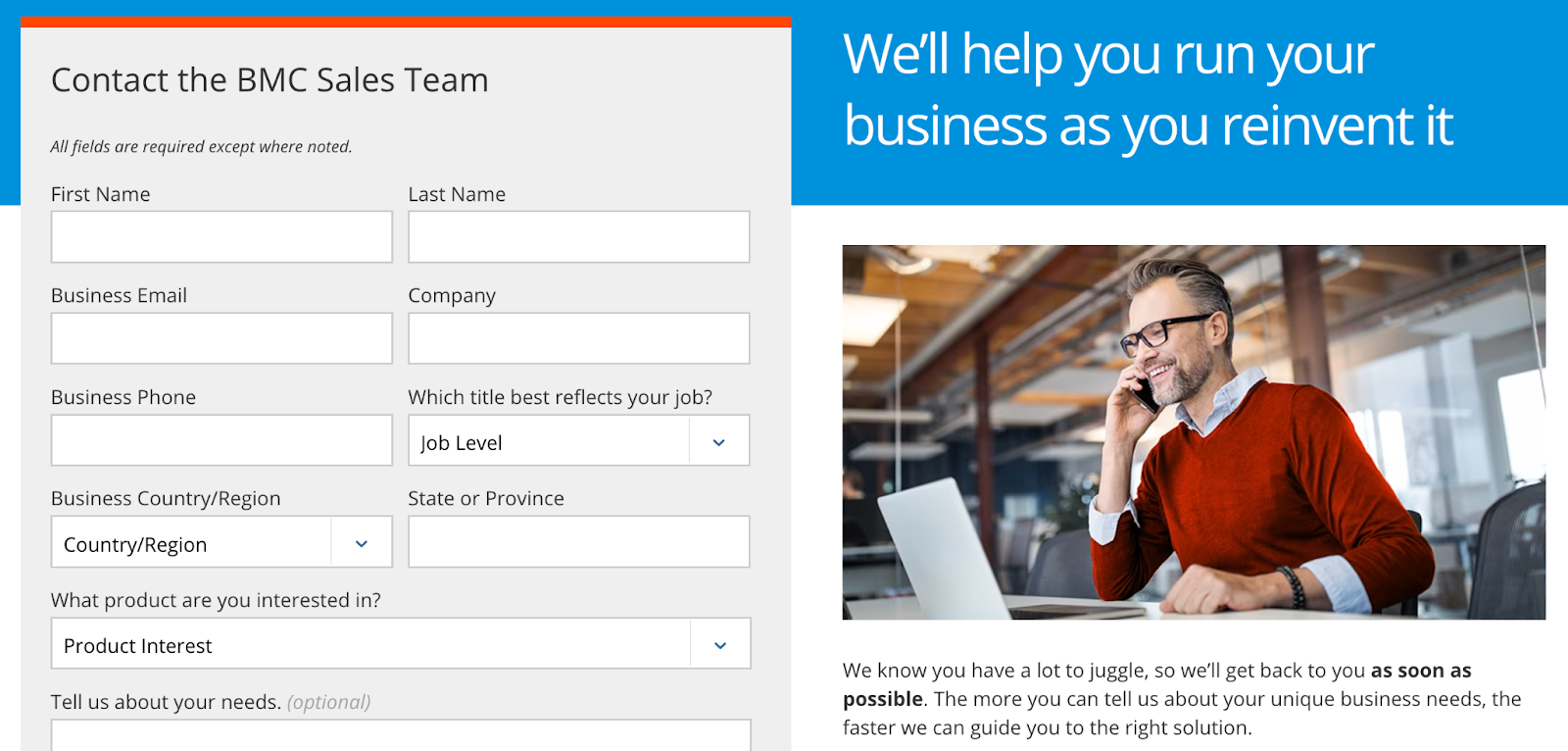
This information gets automatically stored in your CRM. Your team can access it easily.
Your sales team can use the data to personalize their initial outreach and offer tailored solutions proactively. Your email marketing system can trigger nurture streams promoting the prospect’s product of interest. Your social media manager can refine ad content based on insights gleaned.
All of this makes that potential customer (and other customers like them) more likely to stay engaged throughout the buying journey. Ultimately, they’re more likely to purchase.
Streamlines Internal Communication
CRM integrations also make it easier to collaborate internally.
When it’s easy to find the information you need right when you need it, you save time, avoid headaches, and effectively get more done.
For example: Pipedrive offers a CRM integration for Slack called Dealbot. It centralizes internal conversations that relate to the status of sales.
To use Dealbot, all you need to do is create a new Slack channel and add participants.
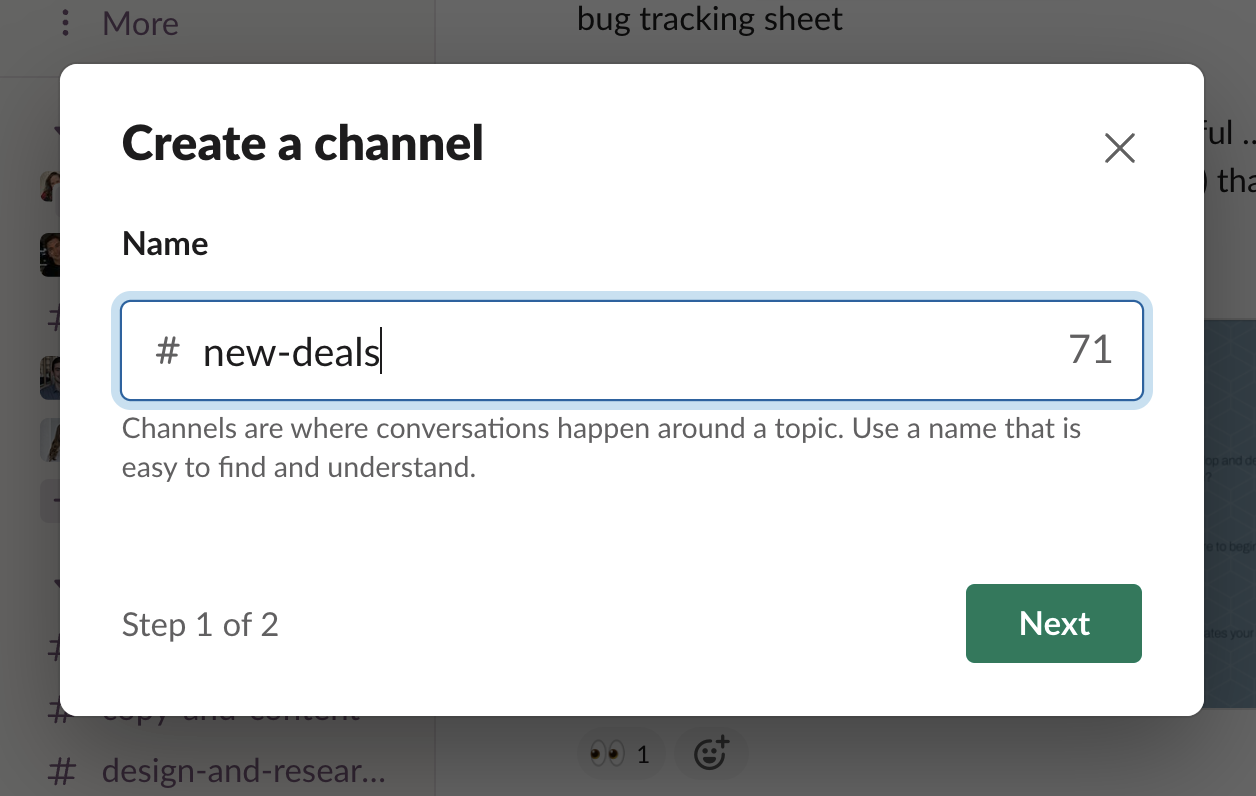
Image Source: Pipedrive
Then, link the channel to Dealbot.
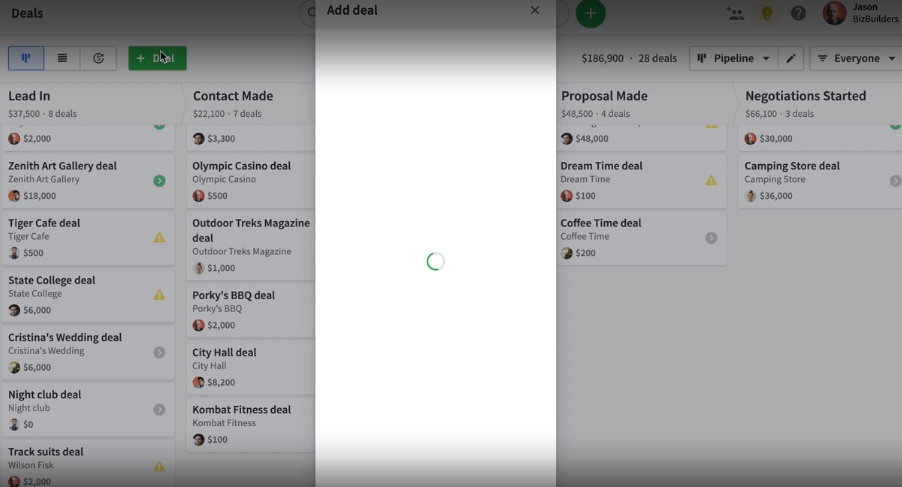
Participants in the channel will get a Slack notification every time there’s an update to the sales pipeline. The right people know immediately when to jump in.
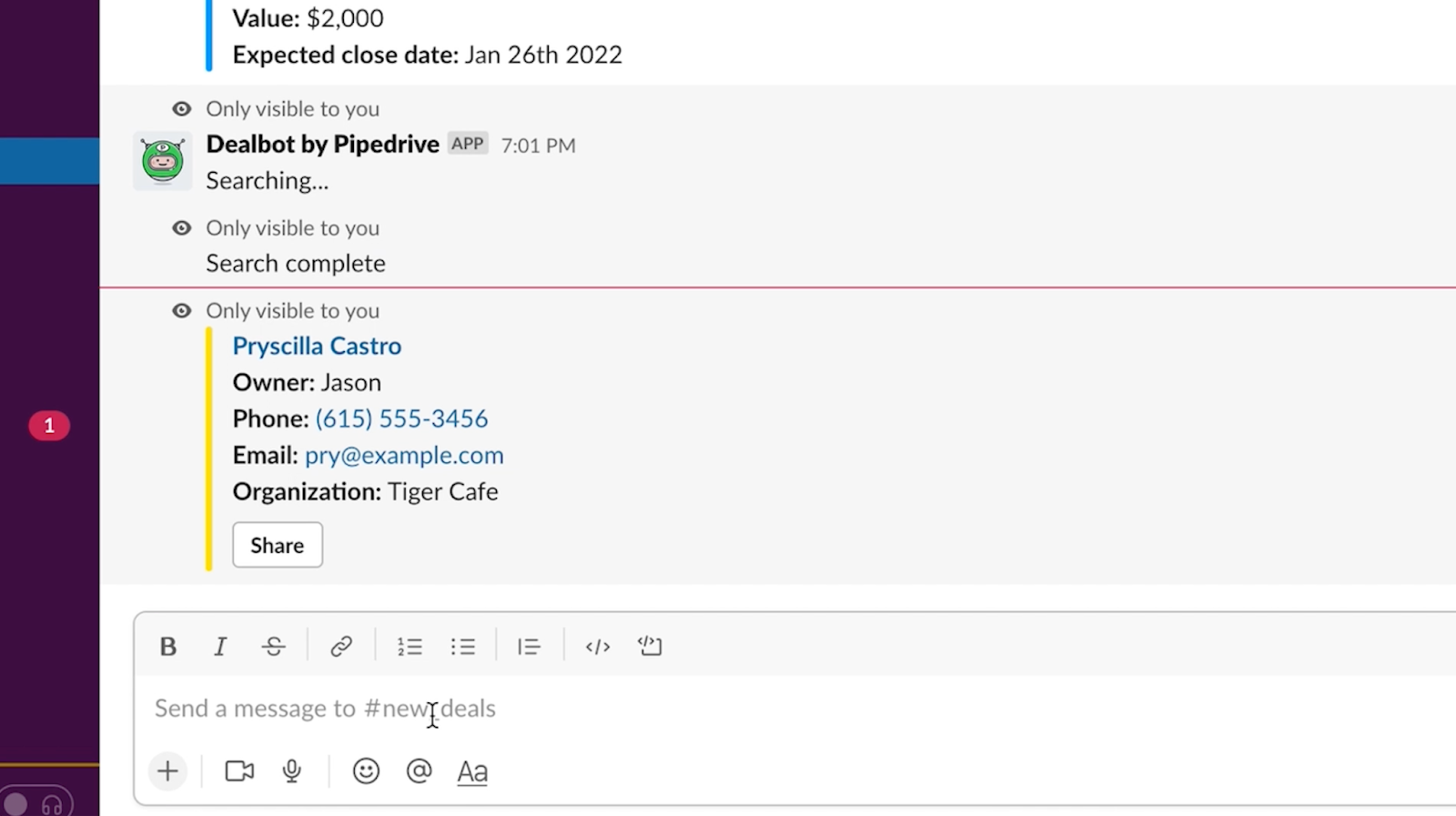
Image Source: Pipedrive
Bottom line? Everyone stays on the same page.
Increases Efficiency
CRM integration makes your workplace more efficient with real-time access to data.
You know your customer’s needs right away, so you don’t have to ask the same questions repeatedly.
Take Semrush CRM, a free CRM solution tailored to agencies and marketing teams. It lets you combine sales data with client projects, which makes it perfect for agencies that want everything in one place.
Here’s how a client page looks using the Semrush CRM tool:
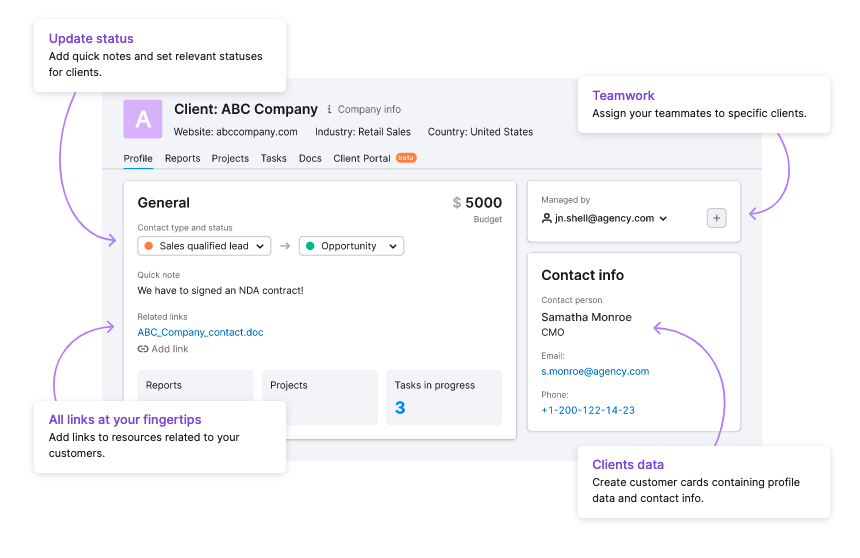
The Semrush CRM, including the tools within it, provide several integration points with external tools such as social networks, Google Analytics, Trello, and HubSpot.
Your systems are all unified in this one central place.
5 Key CRM Integrations with Examples
CRM integrations keep your business running smoothly. Here’s a look at 5 types of CRM integration and how they improve operations:
1. CRM Integration for Marketing Automation
Integrating your marketing tools with a CRM system helps you automate and improve your marketing efforts.
You can:
- Streamline lead management
- Tailor marketing campaigns based on a leads’ behaviors and preferences
- Trigger automated workflows in response to specific lead actions
- Keep CRM profiles updated with the leads’ latest interactions
- Provide sales reps with insights for personalized communication
- Nurture leads through the sales funnel with relevant content
For example, in Semrush’s CRM, you can see a lead’s status, keep track of their contact information, and see notes about current communication goals.
You can then connect this data to new or existing Semrush reports and projects.
First, click “Go to Reports” and select either “Create new report” or “Connect reports.”

You can create a new report and choose the metrics you want to track using the My Reports tool.
You can also choose an existing report from a list. Select which ones you want to connect with your client and customize as needed.
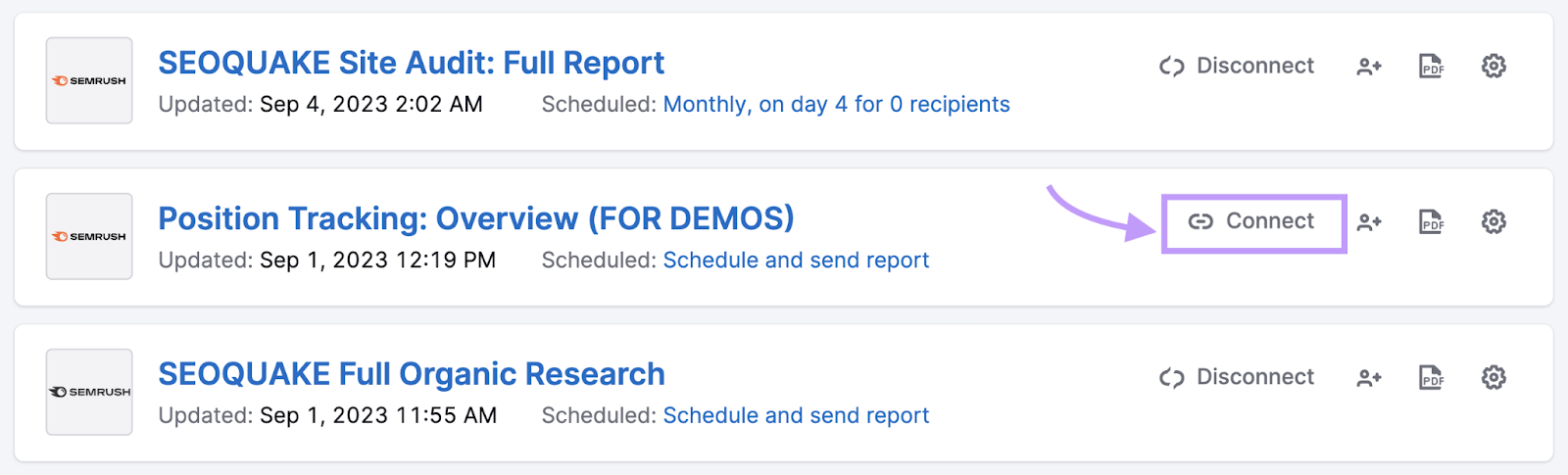
Semrush projects use a similar process. You can either create a new one or connect an existing one.
Once you set up a project, you can see a quick overview with key metrics in your CRM dashboard. Click any tool to get more detailed information.
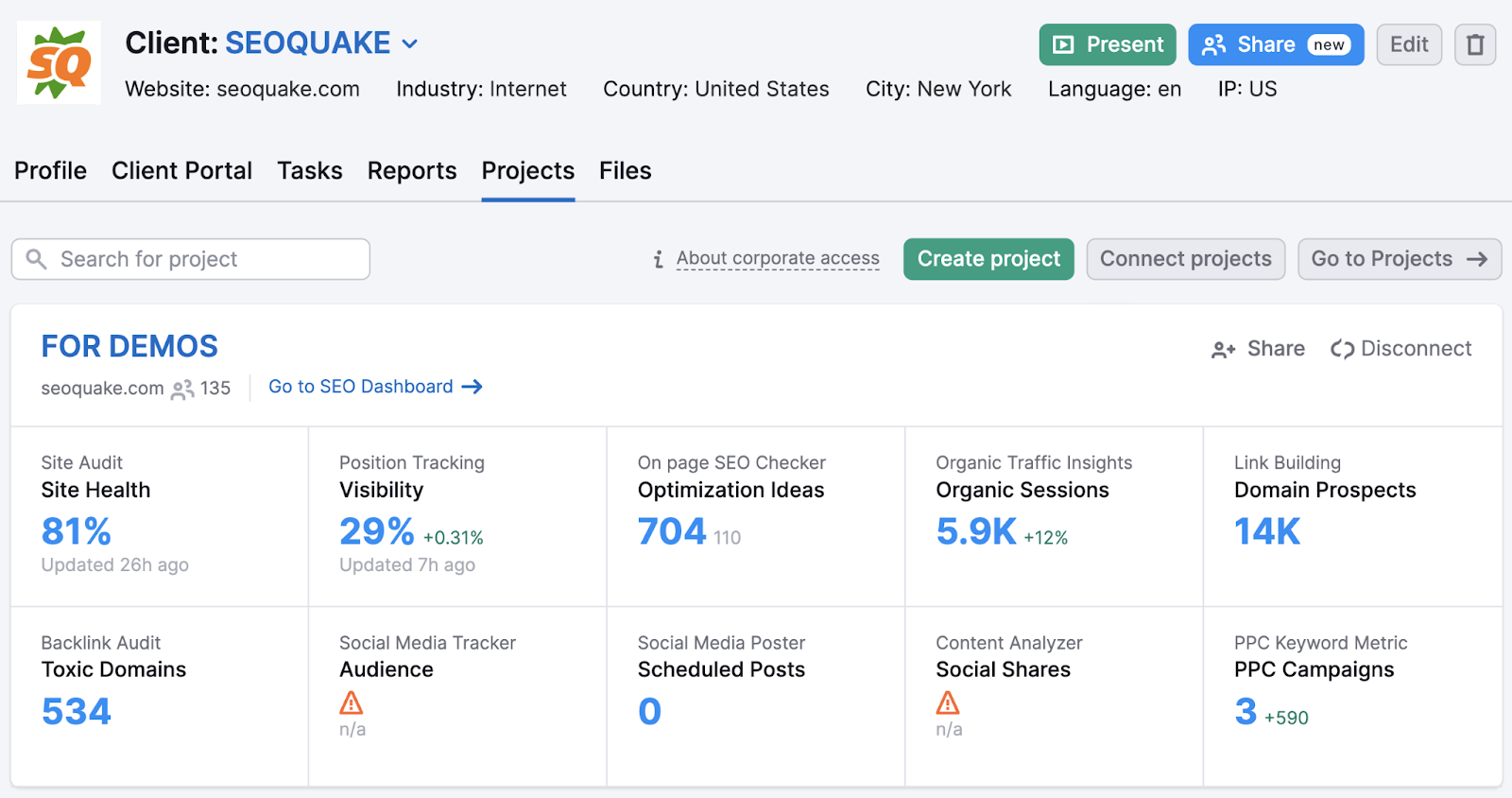
As another example, with Zoho, you can capture website visitor information and store it directly in a CRM.
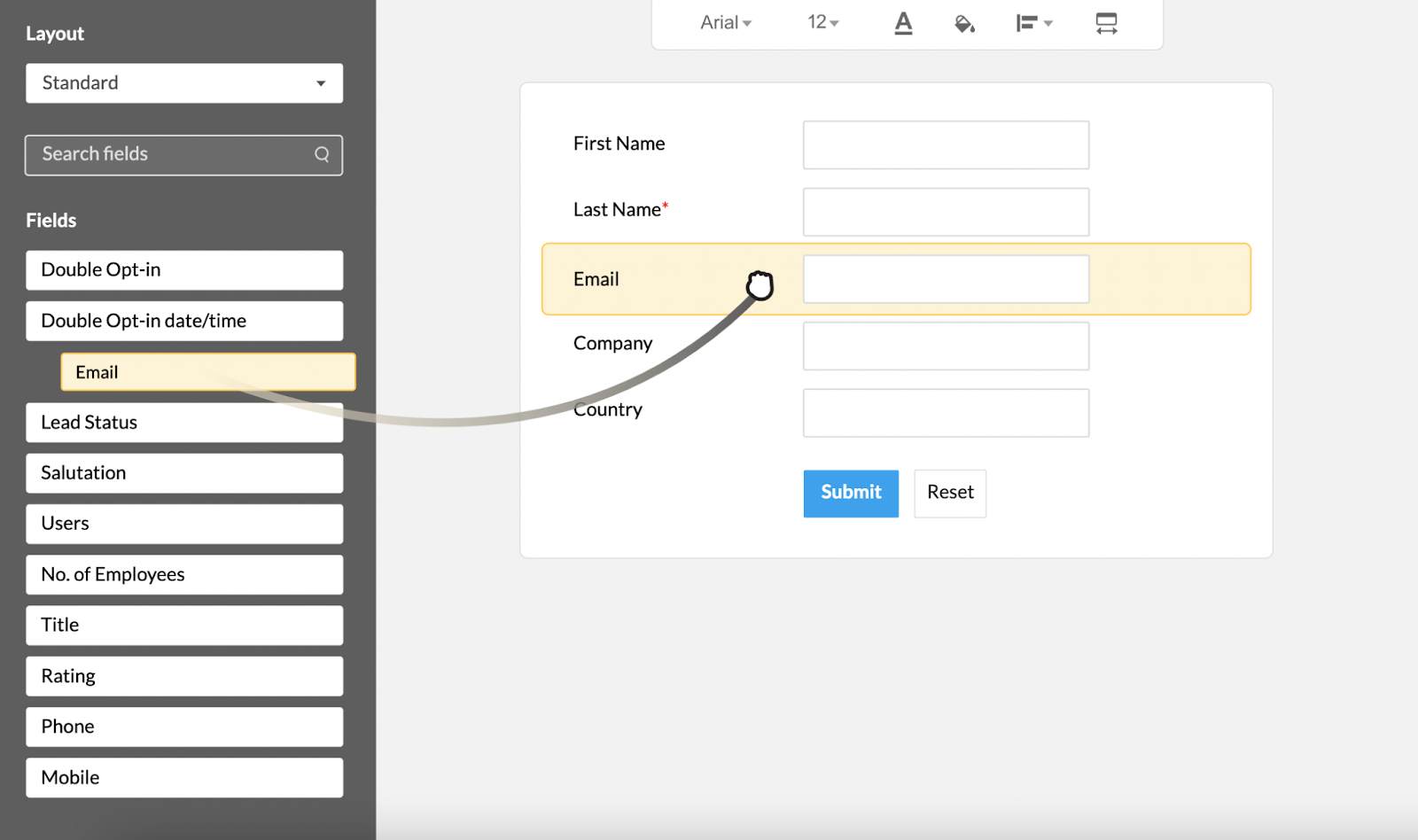
Zoho can then verify, approve, and assign leads to sales reps automatically. This smoother approach simplifies processes and saves time.
Alternative CRM integration tools for marketing automation: HubSpot Marketing Hub, Infusionsoft by Keap, and Pardot.
2. CRM Integration for Email
When you streamline email marketing with CRM integration, it becomes easier to send targeted, personalized messages that align with your CRM strategy.
You can:
- Send targeted and relevant emails that resonate with your audience
- Set up automated email sequences triggered by specific actions
- Schedule timely and personalized follow-ups to nurture leads through the sales funnel
- Update your contact list automatically with the latest customer interactions
- Segment contacts based on specific criteria, boosting engagement and conversion rates
- Share email histories in your CRM, improving collaboration between sales and marketing teams
For example: Capsule is a CRM solution that integrates with Mailchimp. It enables contact information to stay synced. That makes it easy to create email campaigns with Mailchimp.
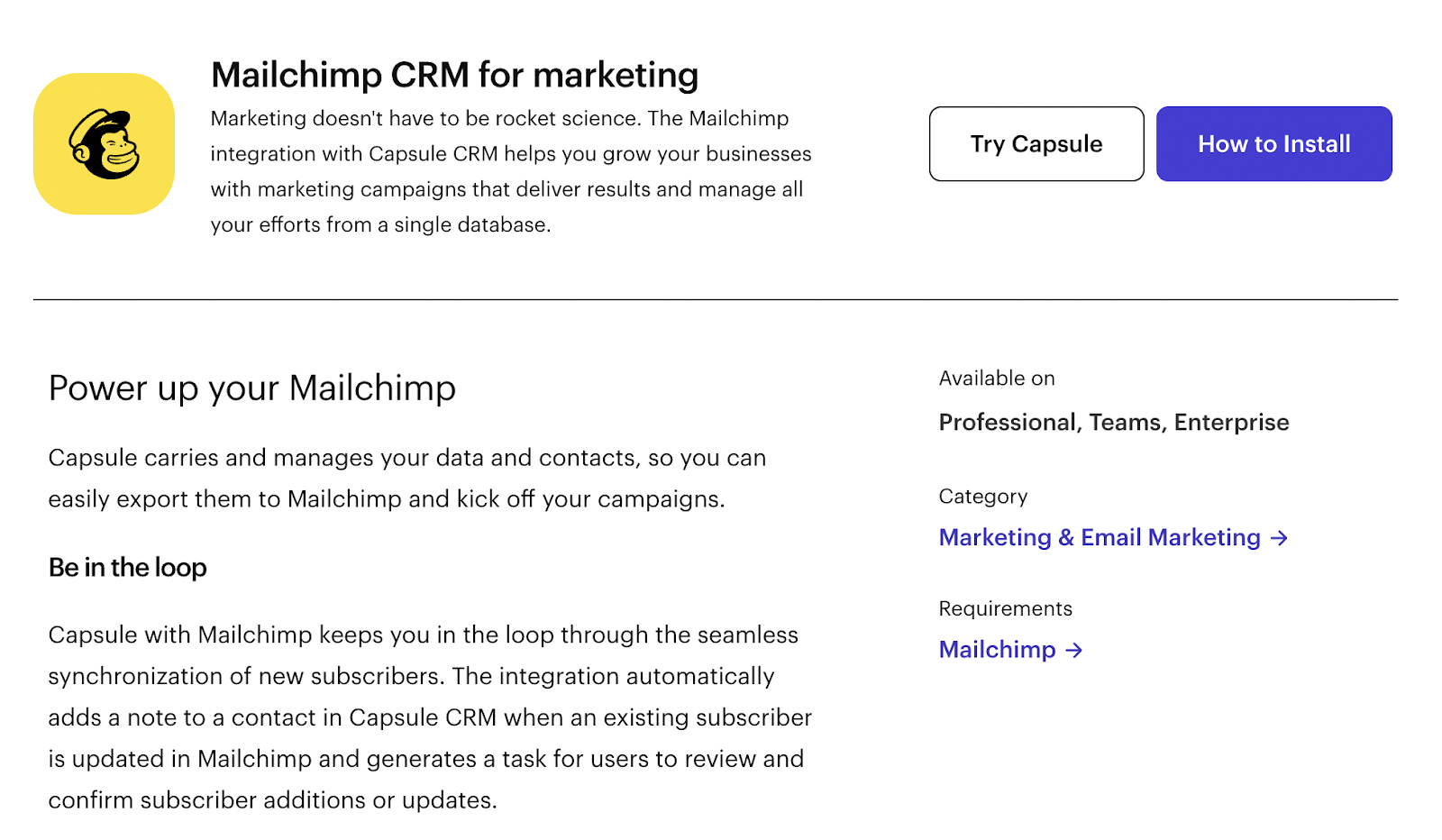
When you target specific audience segments via email, your campaigns have a personal touch. It makes the recipient feel like you’re writing to them, rather than broadcasting to everyone. Personalized touches like this can go a long way.
Alternative CRM integration tools for email: Insightly-Constant Contact, Streak-Gmail, and Agile CRM-MailerLite.
Further reading: CRM strategies help businesses attain specific business goals. Learn more here: What Is a CRM Strategy? Definition, Examples, and Strategy.
3. CRM Integration for Social Media
Social media integrations allow you to gather valuable insights and better understand customer sentiment.
Integrating your social media tool with a CRM system improves audience interactions and social engagement.
It allows you to:
- Get a comprehensive view of customer interactions, including social media behavior and engagement
- Create personalized social media content for specific segments based on customer data
- Engage directly with customers on one platform, leading to more efficient responses
- Ensure consistent messaging across social media campaigns
Several Semrush tools can help.
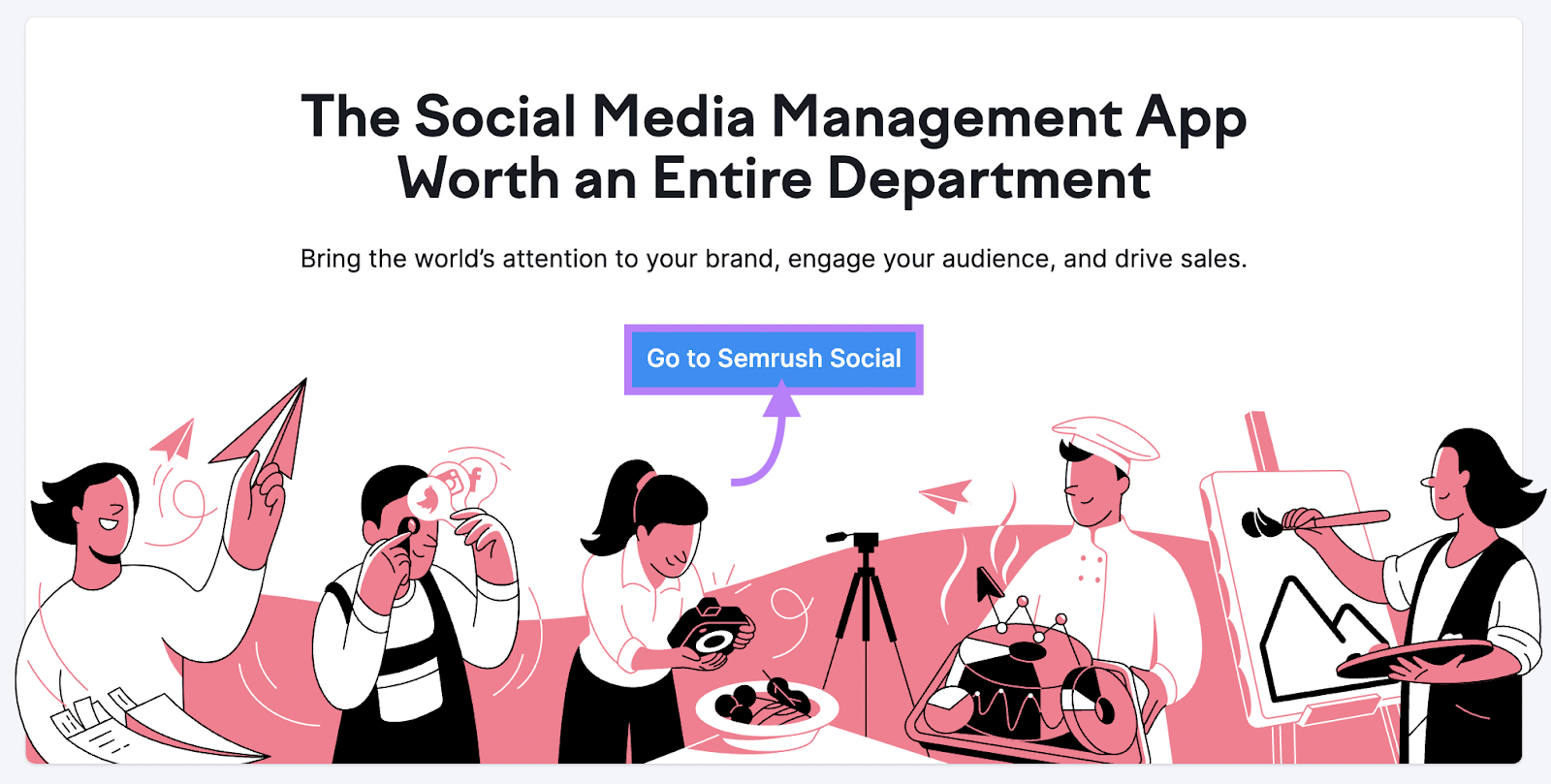
For example: The Social Poster enables you to schedule and track posts instantly:
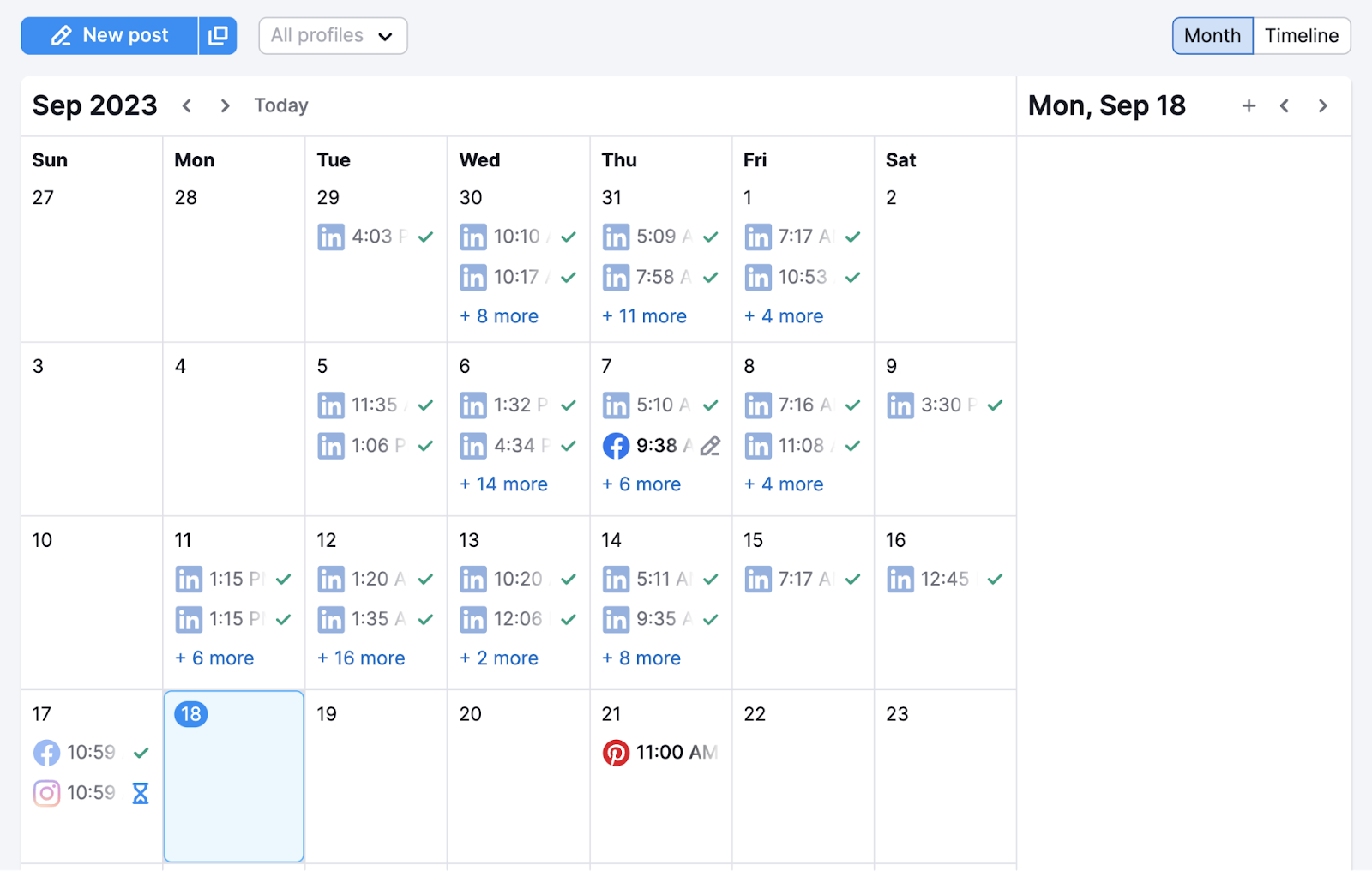
If you find posts perform well at certain times of day, you can schedule them for greater impact.
You can also monitor your page’s progress against competitors in the Social Tracker. Identify strengths and weaknesses and use that information to inform and improve your posts.
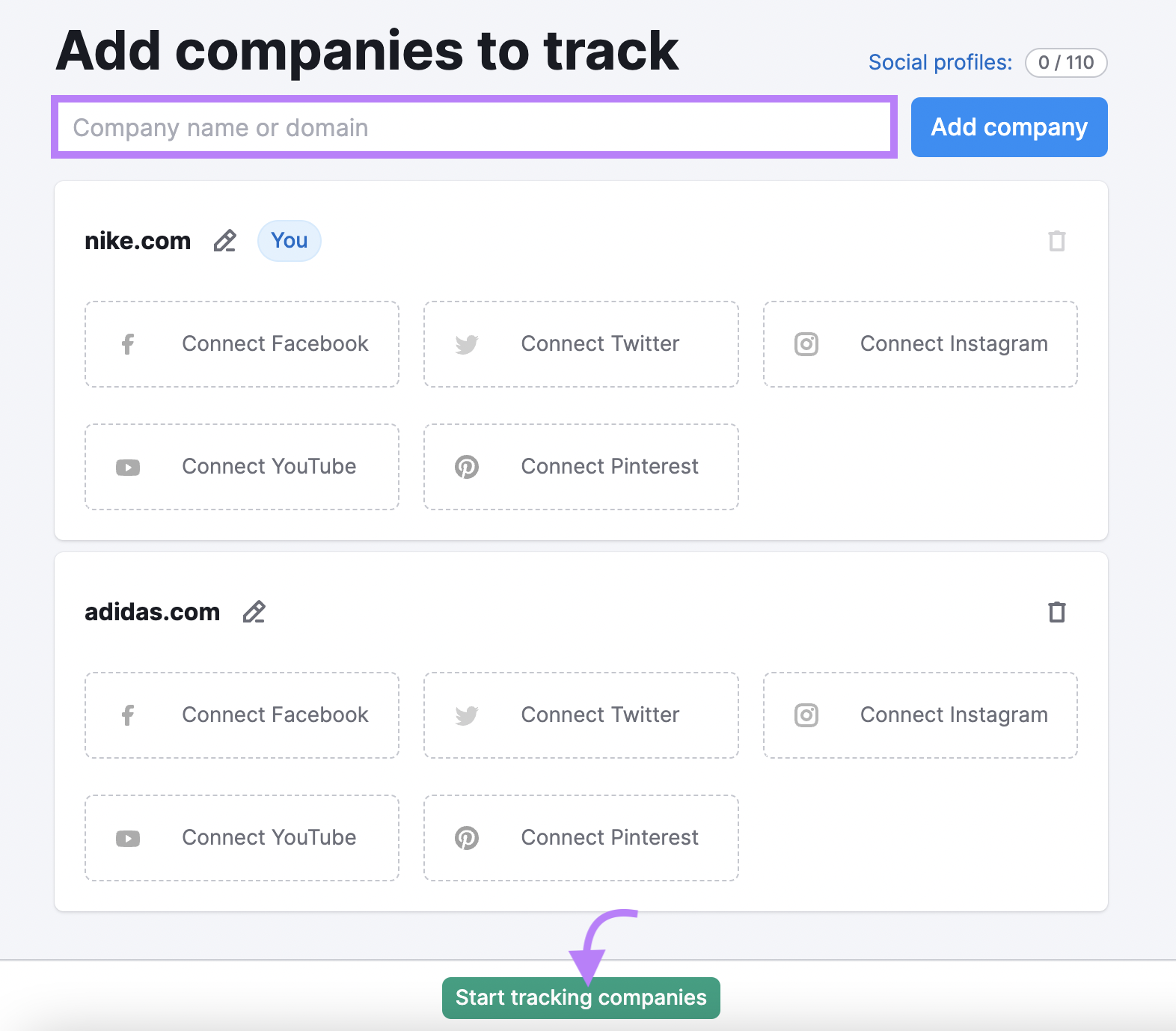
Finally, manage replies via Social Inbox. View Facebook, Instagram, and LinkedIn mentions all in one place.
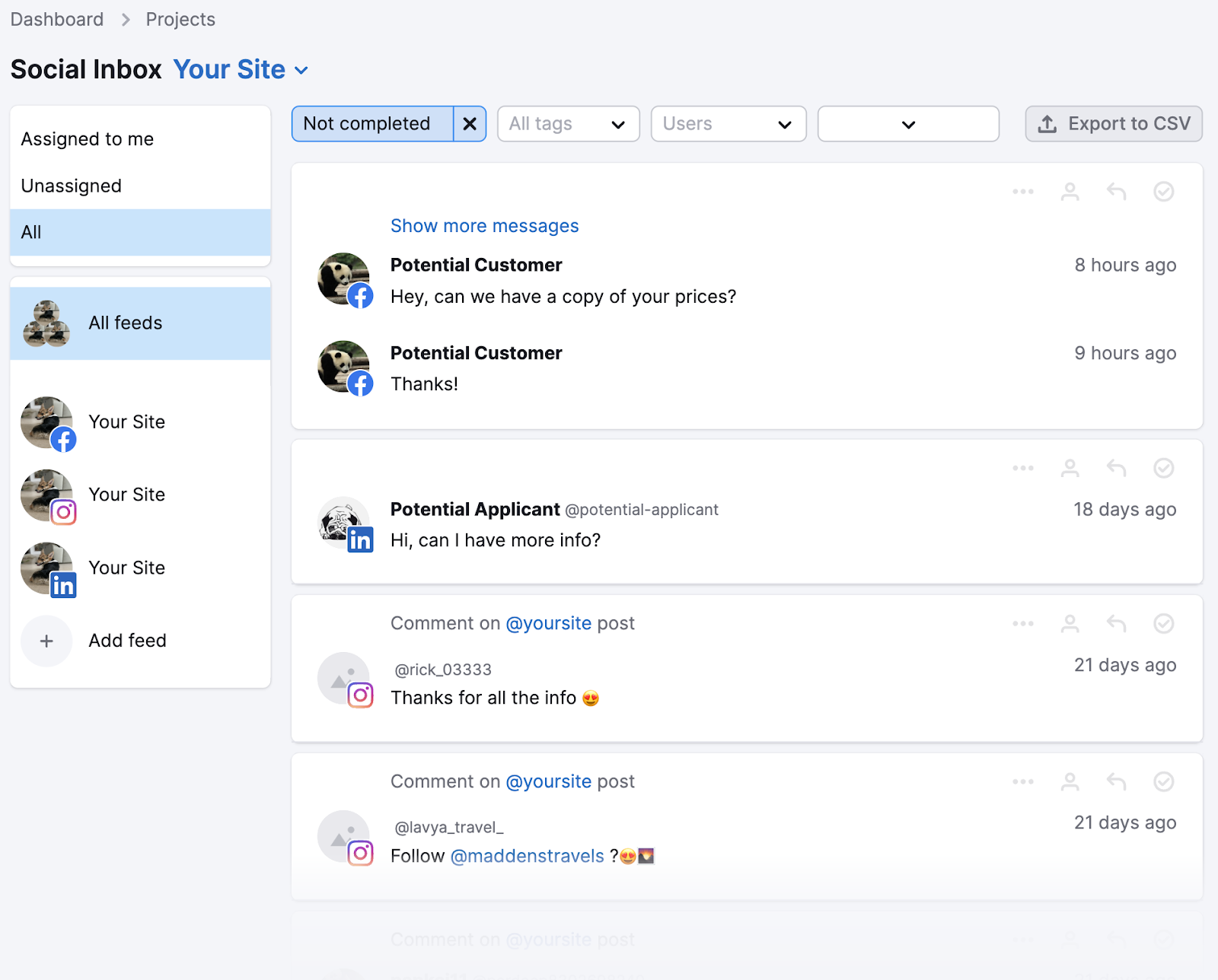
You can also respond to comments and manage accounts easily.
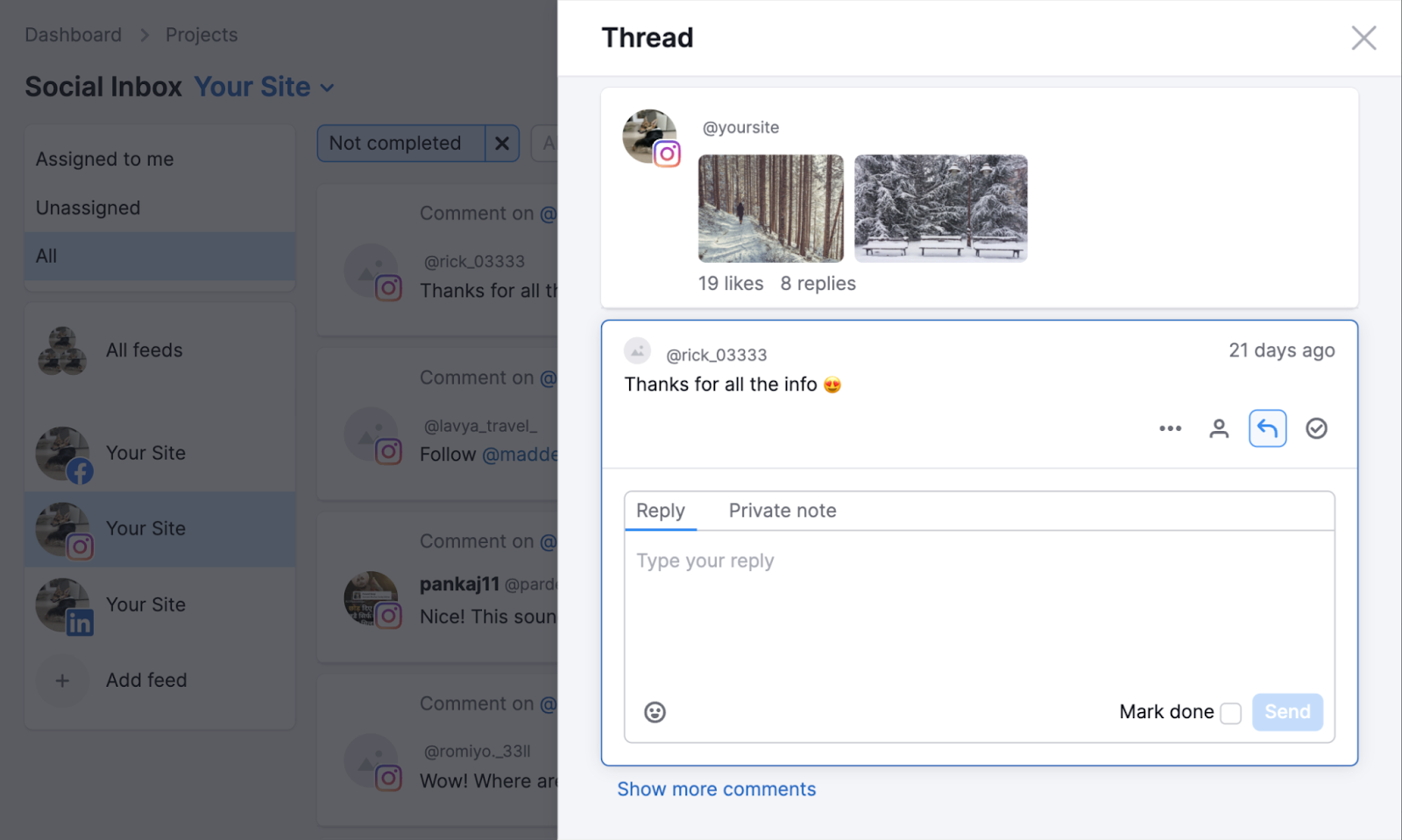
These social media integrations will strengthen your positioning and provide a leg up against competitors.
Alternative CRM integration tools for social media: HubSpot-LinkedIn.
4. CRM Integration for Ecommerce
Ecommerce integrations help your online store run smoothly. You can manage customer interactions, transactions, and order histories all in one place.
This will help you:
- See comprehensive customer data, including purchase histories, preferences, and interactions
- Track orders and manage inventory
- Get real-time updates as information syncs between your CRM system and ecommerce platform
- Send targeted marketing campaigns with relevant product recommendations and personalized promotions
Here is an example of Shopify integrated with Pipedrive:
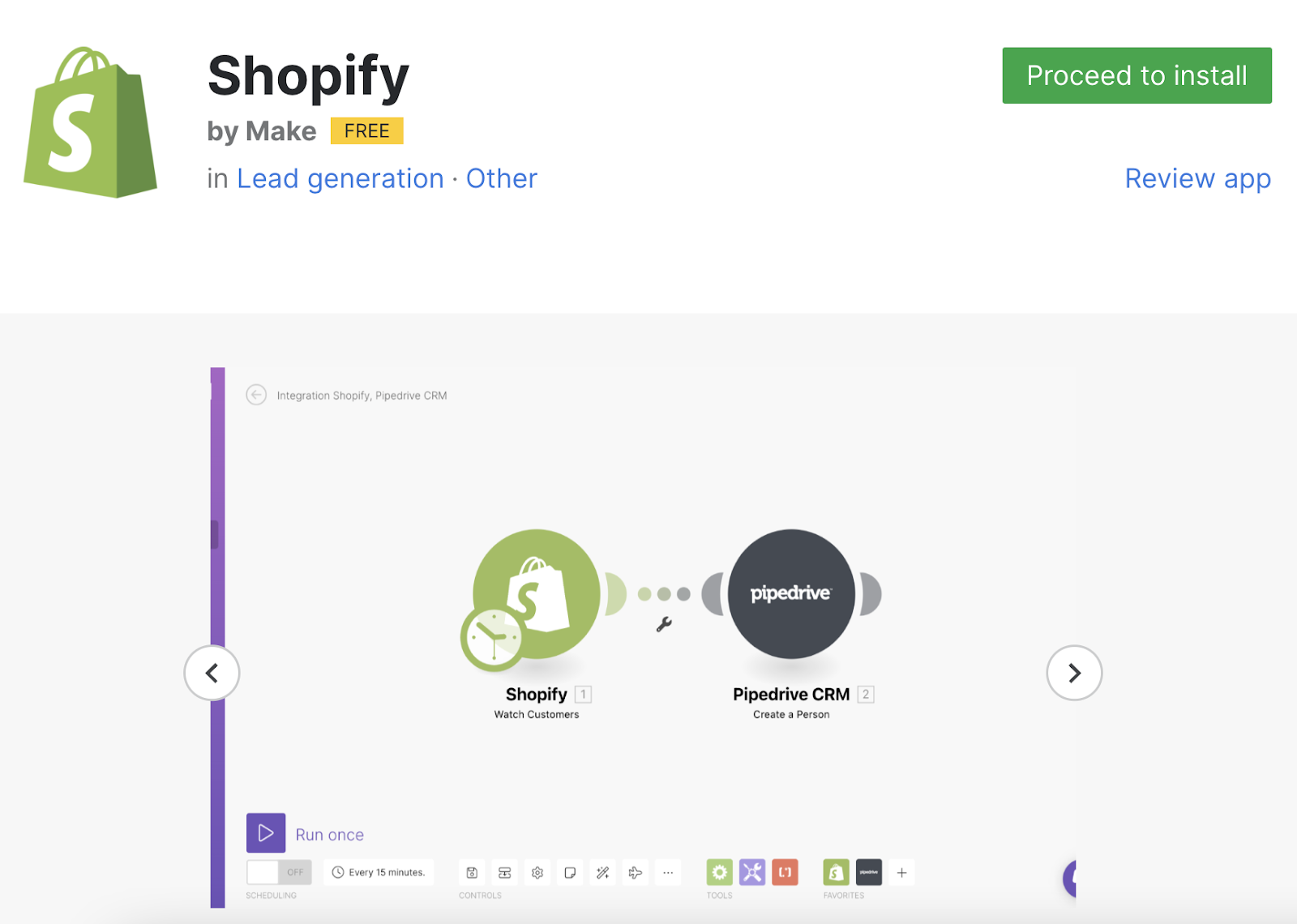
When a customer places an order on your Shopify store, the integration updates the information in your Pipedrive CRM automatically.
That means your sales team can access real-time data about customer purchases, preferences, and interactions within the CRM interface.
Similarly, when a customer contacts your team with an issue, customer support agents can retrieve order history and relevant details from Pipedrive quickly.
The result? Faster issue resolution, higher customer satisfaction, and increased internal efficiency.
Alternative CRM integration tools for ecommerce: HubSpot-WooCommerce, Insightly CRM-BigCommerce, and Zoho-Zoho Commerce.
5. CRM Integration for Collaboration
This type of integration streamlines the flow of information and ensures everyone is on the same page.
Collaboration tools have general team communication and project management capabilities. But integrating them with your CRM also allows you to:
- Access relevant customer information while avoiding data silos
- Assign tasks, set deadlines, and track progress within a centralized system
- Get real-time updates and discussions within collaboration platforms
- Improve project tracking and accountability through a holistic view of customer interactions and project stages
Zoho-Microsoft 365 is an example of CRM integration for collaboration.
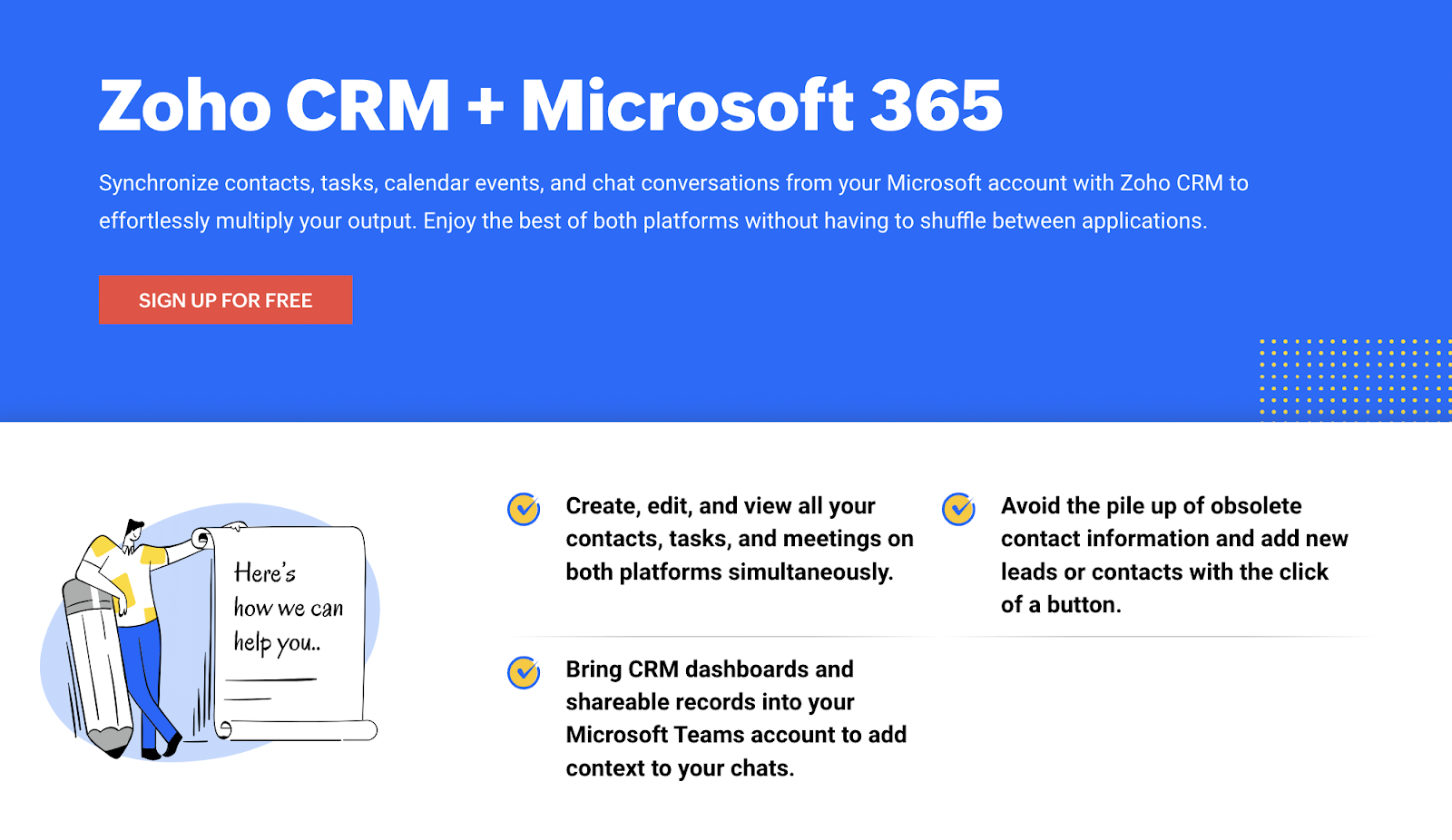
Integrating Zoho CRM with Microsoft 365 brings customer information into Microsoft Teams and SharePoint.
It enables teams to collaborate seamlessly.
For instance: If a sales team member needs technical support for a prospect, they can work with the support team directly. Everyone stays informed and engaged and projects stay on track.
Alternative CRM integration tools for collaboration: Pipedrive-Trello, HubSpot-Slack, and Agile CRM-G Suite.
How to Integrate CRM Applications
Integrating CRM applications (both in-house applications and those from third parties) can help your business run smoothly.
Here’s a look at some of the benefits and use cases.
Native Integrations
Native integrations are pre-built connections within the same software ecosystem, such as your CRM system.
These integrators work with the CRM but don’t require complex development. That means you can start integrating without a developer or coding expert.
Key benefits:
- User-friendly: You can install them without technical expertise
- Reliable data syncing: They ensure accurate and consistent data sharing, reducing errors
- Time-saving: Their straightforward setup and maintenance make it easy to save time and focus on essential tasks
Examples: HubSpot CRM and HubSpot Marketing Hub, Salesforce CRM and Salesforce Marketing Cloud, and Zoho CRM and Zoho Desk. Notice they’re all part of the same vendor ecosystem.
Is it for you?
Native integration fits if your CRM shares the tools you use (or want to add). In most cases, it’s cost-effective because it’s often included in your subscription or available at a lower cost than third-party tools.
Third-Party Connectors
Third-party connectors link your CRM with external application programming interfaces (APIs). This simplifies information exchange between software ecosystems.
This type of integration enhances your CRM’s capabilities.
Key benefits:
- Extended functionality: Bring specific features from external tools into your CRM
- Flexibility: Customize and tailor the integration to suit your unique needs
- Scalability: As your business grows, third-party connectors can integrate new tools and processes into your tech stack seamlessly
Examples: Zapier, Make, and Automate.io.
Is it for you?
Third-party connectors are great if you’re looking to extend CRM functionality and want the best tool for each task. Third-party connectors also scale business operations without impacting existing systems.
Third-Party APIs
Third-party APIs are ready-made solutions from external providers (not affiliated with the software you’re integrating with). They offer standardized features available to multiple users.
Unlike third-party connectors, they offer more flexibility and customization. But they require technical expertise because the process involves coding and programming.
Key benefits:
- Direct communication: Third-party APIs enable direct communication and seamless data exchange between your CRM and external tools
- Versatility: You can connect your CRM software to a diverse range of tools, regardless of their ecosystem
- More functionality: Compared to connectors, APIs have access to a wide range of functionalities and features from external tools
Examples: Mailchimp API, Salesforce API, and Zendesk API.
Is it for you?
If your integration needs are unique, opting for third-party APIs lets you create a solution that fits your requirements perfectly.
Custom APIs
Custom APIs are tailored solutions created in-house. They connect your CRM with external tools that match your business processes and workflows.
This customized approach ensures everything works together to meet specific operational needs.
Key benefits:
- Tailored solutions: Custom APIs provide an individualized fit for your business by addressing the specific challenges you face
- Total control: You have complete control over how to exchange and utilize data
- Adaptable: Custom APIs can evolve with your growing business and changing needs
Is it for you?
Yes, if your business has workflows that need tailored solutions.
Another reason to choose this integration is if you rely on niche, industry-specific tools.
For example, a B2B marketing agency focused on healthcare might use specialized software for patient data management.

By developing custom APIs, they can link this software to their CRM system. That means they can centralize client information and track marketing campaigns more effectively.
Integrate Seamlessly with These Best Practices
Successful CRM integration isn’t just about technology. It’s about ensuring the goals you set match your overall business objectives. That way, your tools support your big-picture plans and help your business grow.
Here are some best practices to ensure a smooth and effective integration process:
Define Integration Goals
Determine the specific outcomes you want to achieve when connecting your CRM with other tools.
Doing so ensures your actions match business goals. It also helps you choose tools, plan workflows, and decide which integration tasks are most important.
Let’s say your goal is to improve customer engagement through targeted email campaigns. You’d want to make sure customer data flows seamlessly from your CRM to your email marketing tool. That way you can send personalized emails based on customer behavior.
For example, a pizzeria could send targeted emails to customers on Thursday nights, reminding them to place their weekend orders.
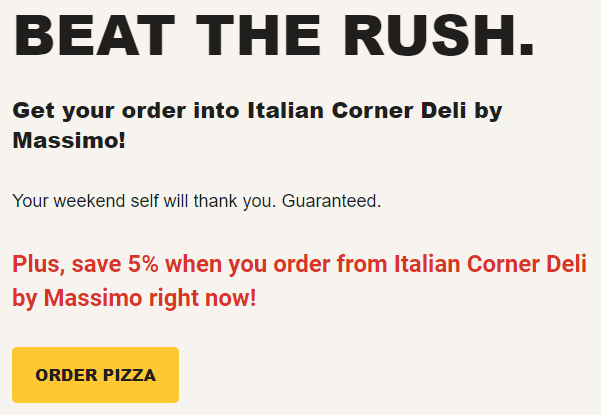
Defining goals in this way provides the roadmap for a successful CRM integration.
Maintain Data Hygiene
Maintaining data hygiene keeps your CRM system’s data accurate and updated. That way, you can ensure the information flowing through your tools is error-free.
If you don’t remove duplicate entries or outdated information from your CRM, you’ll target the wrong prospects and send irrelevant messages.
To maintain data hygiene, use data cleaning tools like OpenRefine, Akkio, and WinPure. They automate data cleansing, so the contents of your CRM stays reliable.
Provide Training
Integration is only as effective as the people using it, so equip team members with the knowledge and skills needed to use the integrated CRM. With proper training, they will understand its purpose and functionalities.
Teams can also leverage the integration’s full potential while maximizing benefits and reducing risks.
Test and Monitor
Even with careful planning and execution, CRM integrators can sometimes encounter unexpected challenges.
That’s why it’s important to assess the integrated CRM system’s performance consistently. And monitor its functionality over time. Regular testing also lets you identify glitches early and minimize operational disruptions.
Improve Business Performance with CRM Integration
By integrating your CRM system with different tools, you create a unified ecosystem.
This empowers your teams to collaborate seamlessly, make informed decisions, and improve customer experiences.
If you’re looking for a reliable CRM solution, Semrush CRM is a good option. This free CRM solution is perfect for digital agencies, consultants, and freelancers.
From organizing client information to setting tasks and tracking multiple projects, it offers everything you need to manage clients from start to finish.