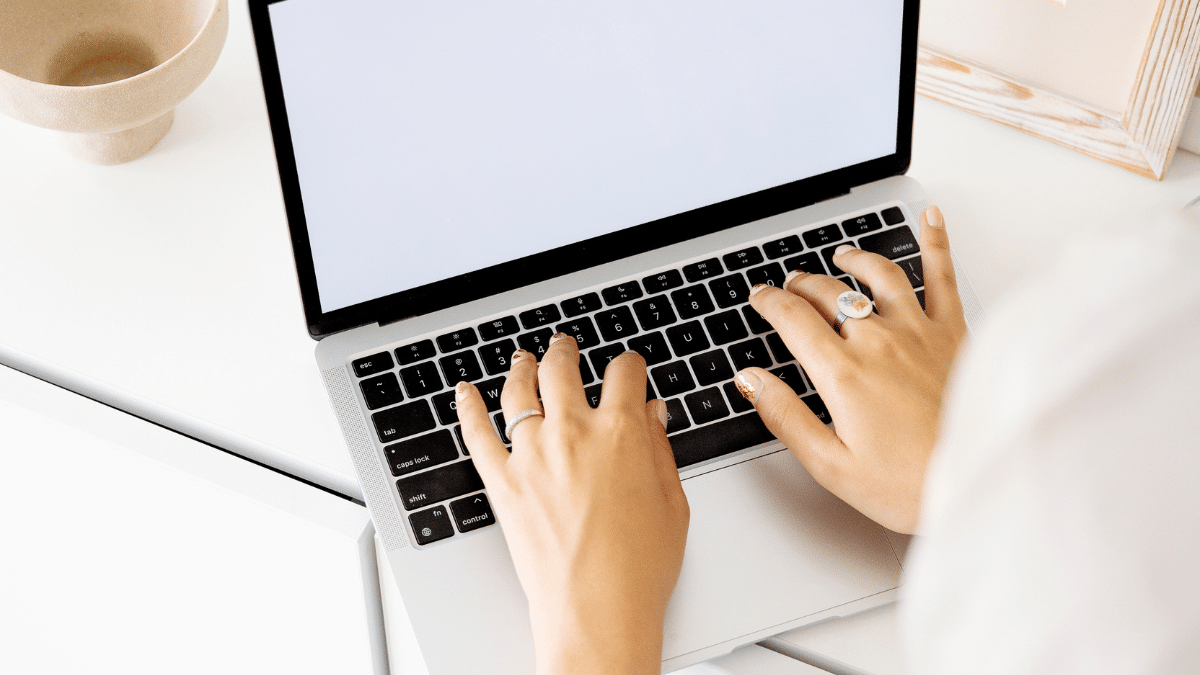Custom images, like infographics or pictures with words or objects superimposed, can also drive strong performance.
Blurry or out-of-focus images can lead to poor CTRs, along with unengaging images that don’t resonate with users.
It is best to analyze your site’s own top-performing images in Discover to develop a strategy for which types of images work best for your particular site (or not). Take inventory of your top and lowest-performing articles plus their featured images to see if you can spot any patterns about which images work best to drive high CTRs.
6. Titles vs. headlines vs. OG titles
The headline displayed in the Google Discover article thumbnail, in combination with the featured image, are the two main ingredients for driving strong click-through rates in Discover. The headline is arguably the most crucial element.
Therefore, it’s crucial to understand how to write good headlines for driving performance in Discover specifically. Luckily, Google (usually) appears to use different page elements to display headlines in Google Discover than it does for SEO. It’s also important to remember that these fields impact more than Discover performance, so don’t choose headlines only meant for Google Discover engagement without thinking about how these headlines can affect other areas, like SEO performance, user experience, or brand perception.
Generally speaking, Google will choose either the <h1> (article headline) or the Open Graph (OG) title for the article thumbnail in Google Discover. However, it may also choose the <title> tag occasionally. Google may even use the article headline as specified in the structured data. At the end of the day, Google knows it has various headlines to choose from and will choose the version it thinks will perform best in Discover.
For the purpose of this article, we took 80 articles that were appearing in Google Discover and analyzed whether Google was pulling the displayed headline from the <h1>, OG: title, or <title>. (Note: in some cases, the same title was used for multiple elements).
According to this analysis, out of the 80 Discover articles, Google Discover showed the article OG title 75% of the time, the <h1> 67% of the time, and the <title> 28% of the time.
This gives publishers some creative freedom to write different headlines for SEO (which Google usually pulls from the <title> tag) than Discover.
Given that the OG: title field is used so often for Discover, you can try testing more “Discover-friendly” headlines in that field and following SEO best practices for the article’s <title> and <h1>. Some publishers also choose to write more engaging H1s (and less keyword-optimized, compared to <title>), which does well for them in Discover.
The New York Times is a site that does this well. Below is an example pulled from my recent presentation at the NESS 2023 conference. In this article, the New York Times included the main keyword, “Shichimi Togarashi,” in its <title>, which is displayed in search/SEO and matches how people search for that spice. However, the New York Times omitted the name of the spice for a more engaging headline (<h1>), which promotes curiosity and encourages Discover users to want to click to learn more.