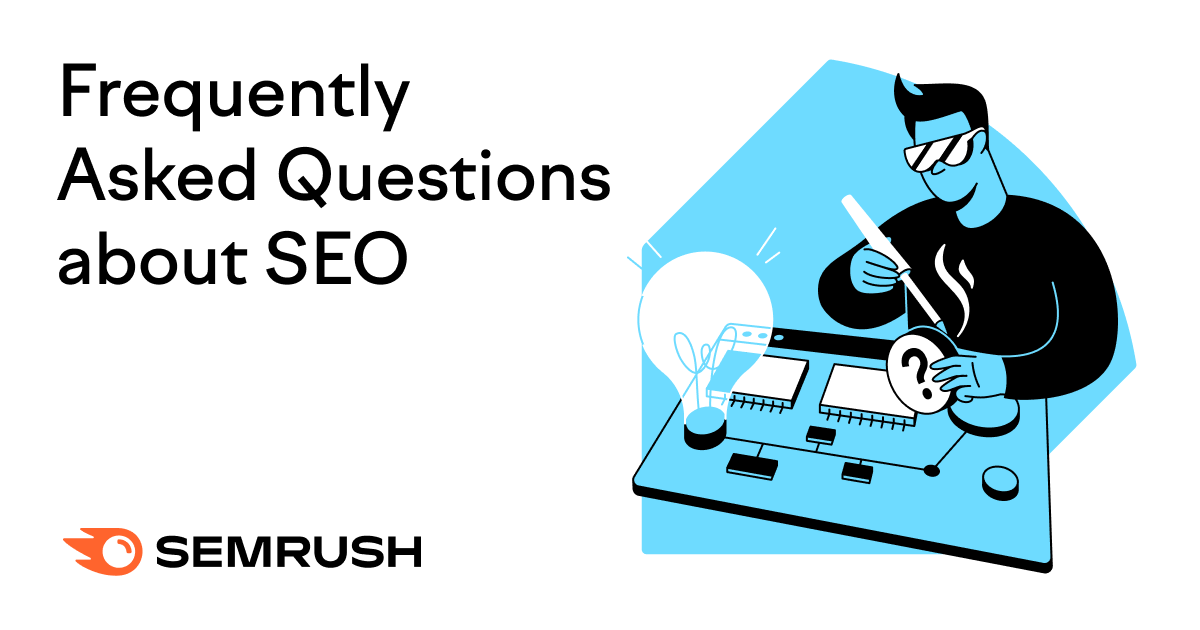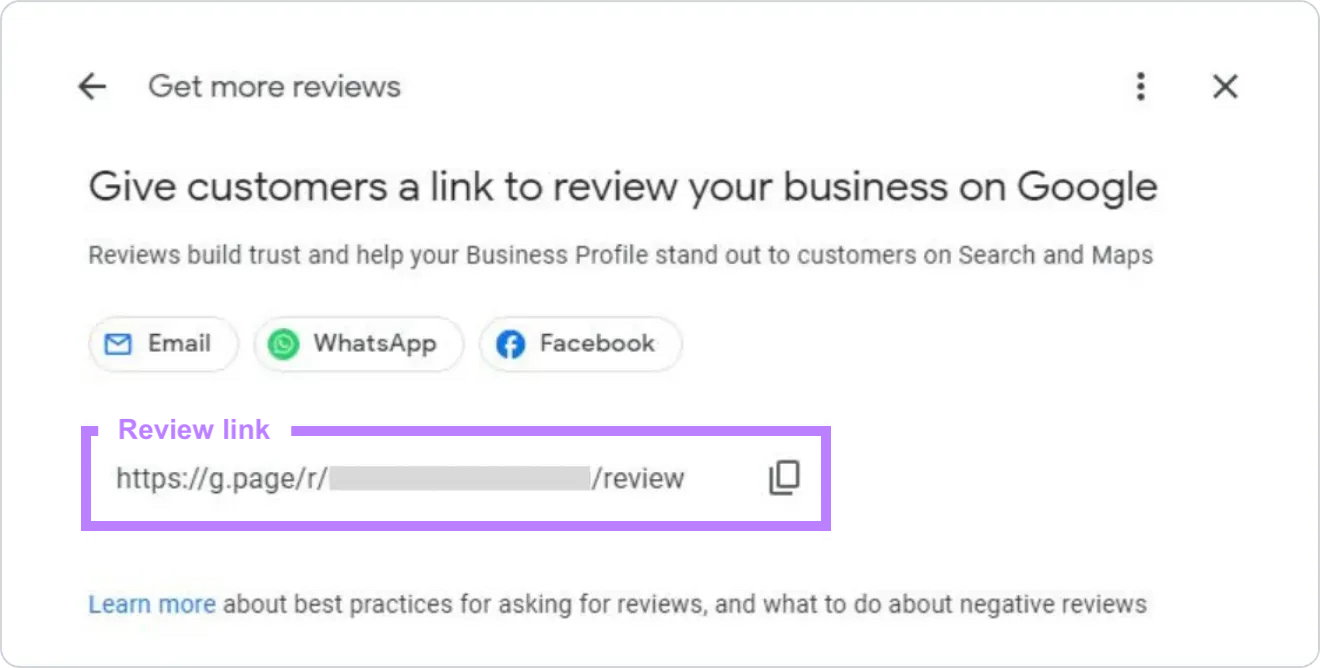
Google reviews can help your business in a number of ways.
People read Google reviews to decide whether to do business with you. So, it’s critical to have some reviews on your Google Business Profile (GBP) to build trust with your potential customers.
Google reviews can have an impact on GBP rankings and conversion rates. And alert you to customer service issues that may need your attention.
Now that we understand why Google reviews matter, let’s talk about how to ask for Google reviews.
Tips to Ask for Google Reviews
It’s OK to ask for Google reviews. In fact, it’s encouraged by Google (if it’s done in the right way).
Here are six tips to keep in mind when asking for reviews on Google.
1. Set Expectations Upfront
When you engage in conversations or transactions with a customer, let them know from the start that their opinions are valued and that you’ll be asking for feedback afterward.
After a heads-up, they can prepare mentally to provide feedback. And may even pay closer attention to their experience.
It also means that your request for a review later won’t come as a surprise. Which can increase the likelihood of them leaving you a review.
For example, if you’re a service provider, you might say:
“After our service today, I’ll send over a link for you to share your thoughts on Google. We truly value and appreciate customer feedback as it helps us to continuously improve.”
By setting this expectation upfront, you’re showing the customer that their feedback matters to you and that you’re dedicated to offering the best service possible.
This can also foster a sense of partnership and mutual respect between the business and the customer.
2. Ask at the Right Time
Timing is crucial when requesting a review. Asking at an inappropriate or inopportune time can make the difference between receiving valuable feedback or being ignored.
Here are some things to consider regarding timing:
- Post-purchase or post-service: Ideally, you want to ask for a review soon after the customer has interacted with your product or service. This ensures that the experience is fresh in their minds and they can remember specific details and include these in their feedback.
- Consider their mood: This mostly applies to face-to-face or phone interactions. If you feel that a customer is in a bad mood or had a less-than-stellar experience, it would make sense to first address their concerns before asking for a review.
- After positive interactions: If a customer has recently sent a compliment, thanked you for your service, or shown satisfaction in another way, it would be a great time to ask for a review. They’re already in a positive frame of mind regarding your business.
3. Make It Personal
Automated and impersonal interactions are common these days.
To stand out and genuinely connect with your customers, personalizing your requests can make a big difference.
Here are some ways you can add a personal touch when asking for reviews:
- Use their name. Starting your request with the customer’s name can immediately grab their attention. It feels less like a generic mass message and more like a direct conversation. And it won’t make them feel like just another number.
- Mention specific interactions. If possible, mention details about their purchase or the service they received. For instance, “We hope you enjoyed the blueberry cheesecake you ordered last Tuesday!” Details like these show the customer that you value and notice their individual experience.
- Customize feedback questions. Instead of generic questions, tailor them to the specific service or product the customer used. For example, “How did you find the installation process for our software?” This can lead them to provide more detailed and useful feedback.
- Acknowledge loyalty. For repeat customers, acknowledge their continued patronage. “Thank you for choosing us again. We’d love to hear about your recent experience with us.”
Remember:
The goal of making it personal isn’t just to get a review. It’s also about making the customer feel valued and appreciated.
When customers feel that a business genuinely cares about them on a personal level, they are more likely to engage positively and provide feedback.
4. Make It Easy
A simple way to get more reviews from your customers is to make the process easy and convenient for them.
People are often reluctant to do something difficult
By reducing the friction for leaving a review, you can encourage more customers to share their feedback and opinions.
Fortunately, Google makes it super easy to ask for Google reviews. You can create an easy, sharable link that will take customers directly to a screen where they can leave you a review.
When editing your Google listing, click on “Ask for reviews.” A screen will pop up that contains your GBP review link.
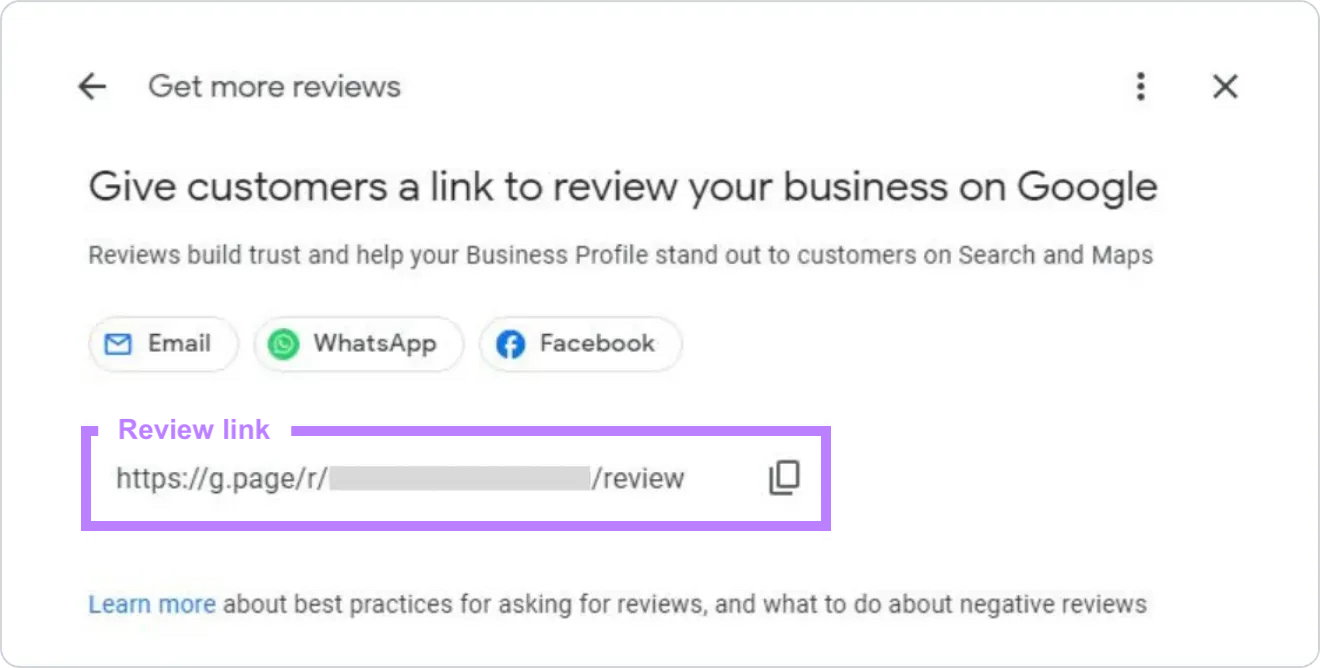
Share this link with your customers. They are more likely to leave a review if it’s done this way.
Further reading: Google has a nice support document on how to get Google reviews.
5. Follow Up if Needed
Sometimes, your customers might forget or miss your review request message. In that case, you can send them a gentle reminder.
However, you should be careful not to spam them or annoy them with too many follow-ups. Following up once or twice with them is OK. But more than that may not be a good idea.
Here’s one example follow-up message you could use:
Hi [Name],
We hope you’re doing well! A little while ago, we reached out to see if you’d be willing to share your experience with [Business Name] on Google Reviews. We understand life can get busy, and our message might have slipped through the cracks.
Your feedback is invaluable to us, as it helps us continuously improve and serve you better. If you have a moment, we’d truly appreciate hearing your thoughts.
Here’s a link where you can leave your feedback: [Insert Link]
Thank you for choosing [Business Name]. Have a wonderful day!
Warm regards,
[Business Name]
6. Show Appreciation for Feedback
Thank customers for taking the time to leave a review. Regardless of whether it’s positive or negative.
Positive reviews naturally boost the reputation of your business. They showcase what you’re doing right.
Addressing positive reviews with a simple thank you can go a long way.
On the other hand, negative reviews offer an opportunity for growth.
By acknowledging these reviews, you show that you’re committed to addressing concerns. Which can often reassure other customers and potential clients that you’re dedicated to excellence.
In both cases, timely and genuine responses are key.
You can use Semrush’s Review Management tool to respond to your reviews on Google.
Once you’ve configured the tool, in the “Review Management” report, you’ll be able to see your overall rating, read individual reviews, and reply to Google reviews.
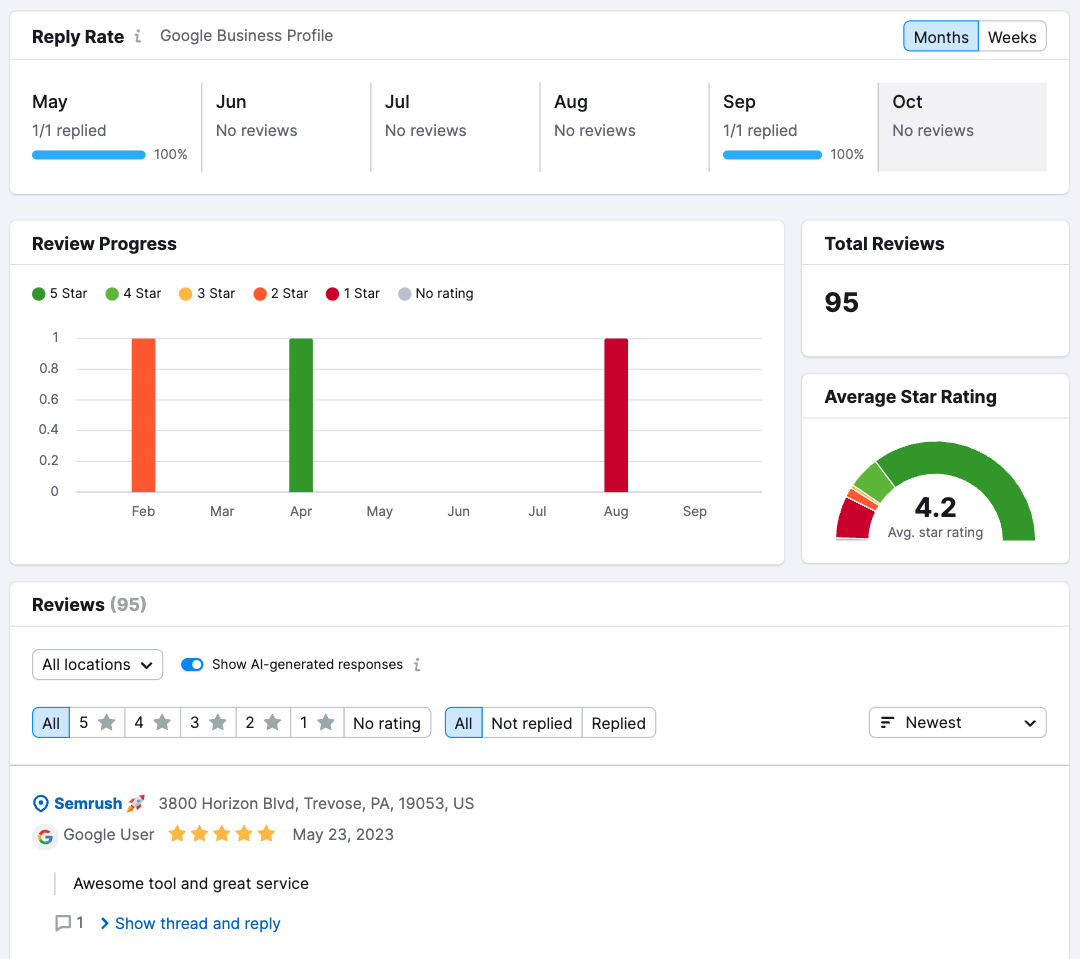
To reply to your Google reviews, in the “Review Management” tab, scroll down to the section called “Reviews.”
Go to the review you want to reply to, enter your reply in the “Enter your reply” box, and then click the “Reply” button.
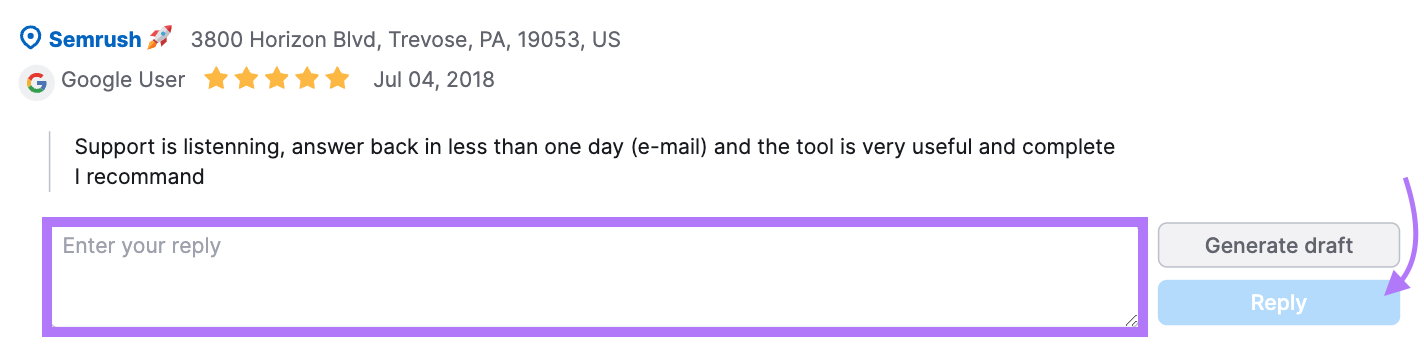
You’ll also be able to access the “Review Analytics” report where you can see how your reviews stack up to your competitors.
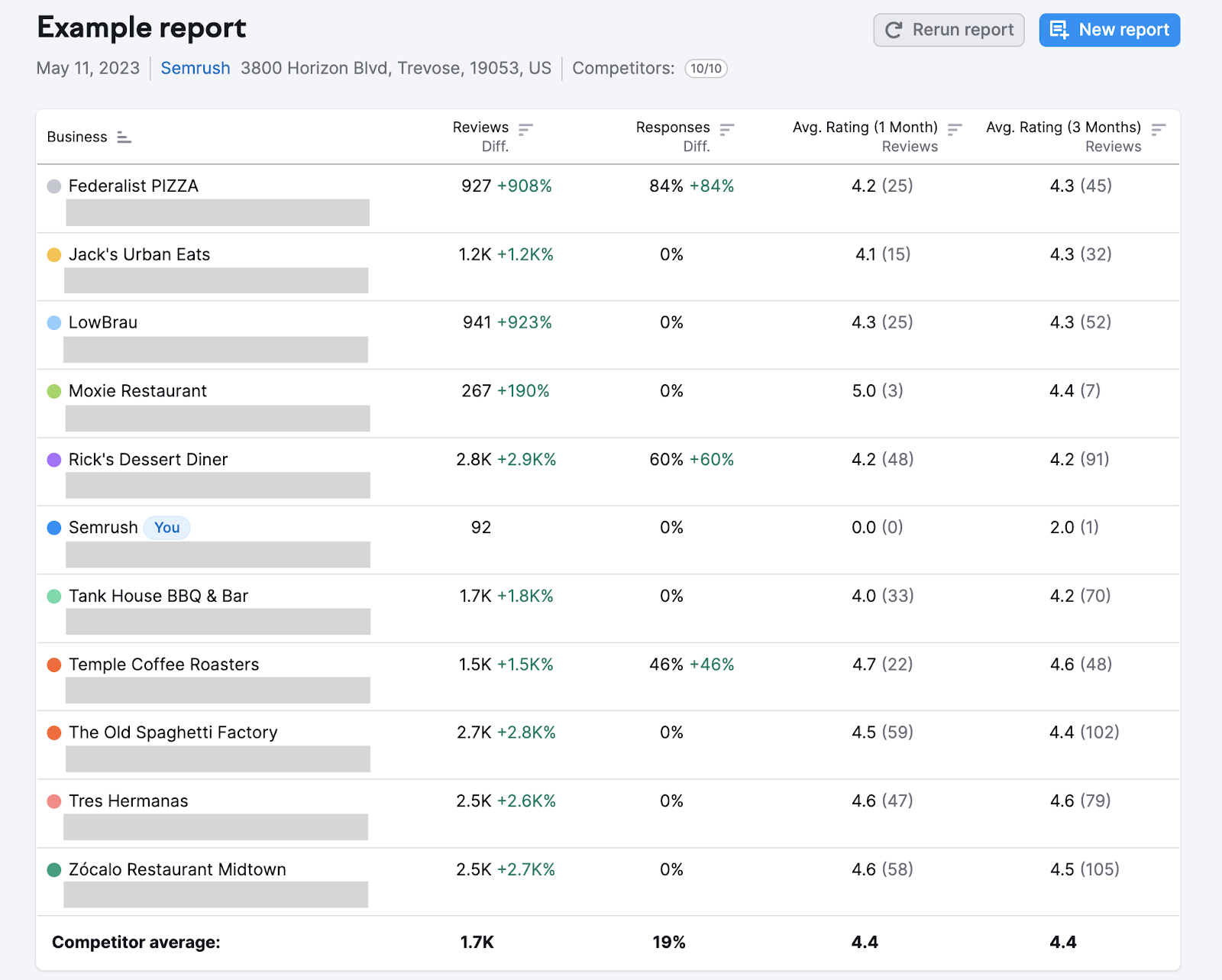
Now let’s go over how to ask for a Google review with examples.
How to Ask for a Google Review in an Email
Email is a very effective way to ask for a review on Google. Here are a couple of templates that might help you get started.
Example #1
Hi [Name]!
This is [Name] from [Company Name]. Just wanted to say thank you for your business and that we hope you enjoyed our [Product / Service]! We really appreciate each and every customer that we have. You keep us going!
Would you be interested in sharing your experience with us online? We’d love to get your feedback posted publicly.
Simply click on the following link and leave us a review link to be taken to a review screen: [Google Review Link]
If you have time, leave as much detail as possible:
- What did you enjoy about our [Product / Service]?
- How was your interaction with [Employee]?
- What did you appreciate the most?
Thank you for your time [Name]!
Warm regards,
– [Your Name]
Example #2
Hello [Name],
You’ve been a lovely customer of ours for a while and we’d love to know what you think of our [Product / Service]. Would you be open to sharing your feedback with us?
If so, simply click on the following link and leave us a review: [Google Review Link]
Thanks so much [Name]!
Warm regards,
– [Your Name]
How to Ask for a Google Review Via Text
Asking for reviews via text message is another great option. It’s usually best to keep text messages short and concise.
Here are two examples of how to ask for a review on google via SMS.
Example #1
[Name],
This is [Your Name] from [Company Name]. Just wanted to say thank you for purchasing [Product / Service]. Do you have 60 seconds to leave us a review on Google? Tap here to do so: [Google Review Link]
– [Your Name]
Example #2
[Name],
[Company Name] wouldn’t be in business without customers like you! Can you please share your experience with our [Product / Service] so others can benefit as well? Simply tap on this link to leave us a public review on Google: [Google Review Link]
– [Your Name]
Another channel you can use to ask for reviews is on social media. Don’t ask via a public social media post. Rather, use direct messages to ask your customers privately. Otherwise, you may be opening yourself up for review trolling opportunities.
You may be able to find customers that you can ask for reviews by searching for hashtags of your brand, products, or services.
Example #1
[Name],
Just wanted to say thank you for your recent purchase. If you loved our [Product / Service], would you be open to leaving us a quick review?
If so, simply click on the following link: [Google Review Link]
We know your time is valuable, so thank you!
Example #2
[Name],
Been scrolling through [Social Media Platform]? We have too, and we found YOU!
We just wanted to say thank you for your business, and we hope you enjoyed our [Product / Service]. Do you have it in your heart to leave us a review on Google?
If so, simply click on this link: [Google Review Link]
We know your time is valuable, so thank you!
How to Ask for a Google Review in Person
This method is by far the most personable. It’s also great to interact with customers in person if possible because it helps build relationships and loyalty.
Here are some examples of how to ask customers or clients for Google reviews in person.
Example #1
Hi, I’m [Your Name]. I see you in here often. What is your name?
[Name], thank you for purchasing our [Product / Service]. I’ll remember your name!
Since you’re here often, I know you’re very familiar with our business. Would you be open to leaving us a review?
You can instantly be taken to where you can leave us a review by scanning a QR code, Googling our business and clicking on our Google listing, or I can email or text you the link.
What do you think?
Example #2
[Name],
Don’t forget: You can scan this QR code on your receipt and leave us a review. Make sure to mention my name since I helped you out today.
Thanks for your time and have a great day!
What to Avoid When Asking for Reviews
We’ve covered the do’s, but there are also some don’ts when it comes to asking for online reviews.
Don’t:
- Ask for positive reviews
- Incentivize people to leave a review
- Force anyone to leave a review
- Nag, pester, or spam people
- Buy fake reviews
- Forget to reply to reviews
Improve Your Online Reputation
It’s one thing to learn how to ask for Google reviews. It’s another to fully manage all of your business reviews.
If you’re not using our Listing Management tool yet, give it a try. This tool makes it easier to analyze, monitor, and reply to your Google reviews.
Once you’ve configured the tool, you’ll also see the following reports and features:
- Overview: The status of your locations, distribution across directories, and optimization tasks
- Locations: Monitor and update your business data for all locations such as business name, address, phone number, and website address
- Duplicates: Possible duplicate listings that you may need to suppress
- Niche Keyword Finder: Discover new trending and niche-specific keywords generated by ChatGPT
- Heat Map: Your rankings on Google Maps in a visually helpful way
- Local Rankings: Your rankings in Google’s Local Finder