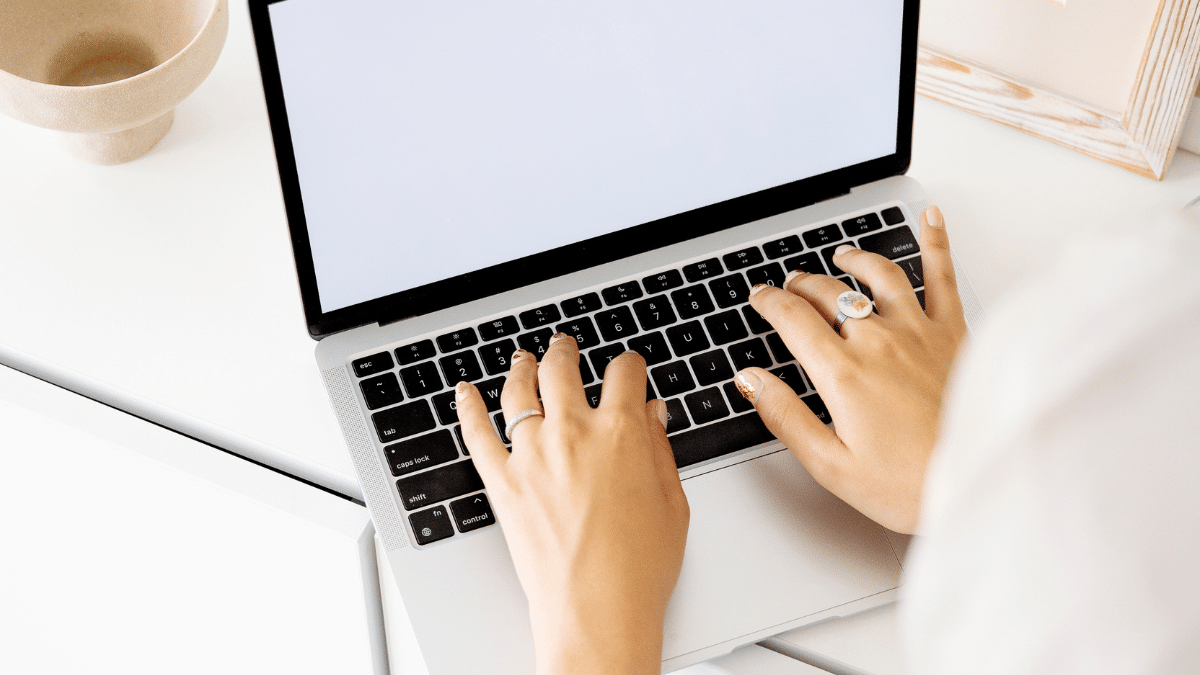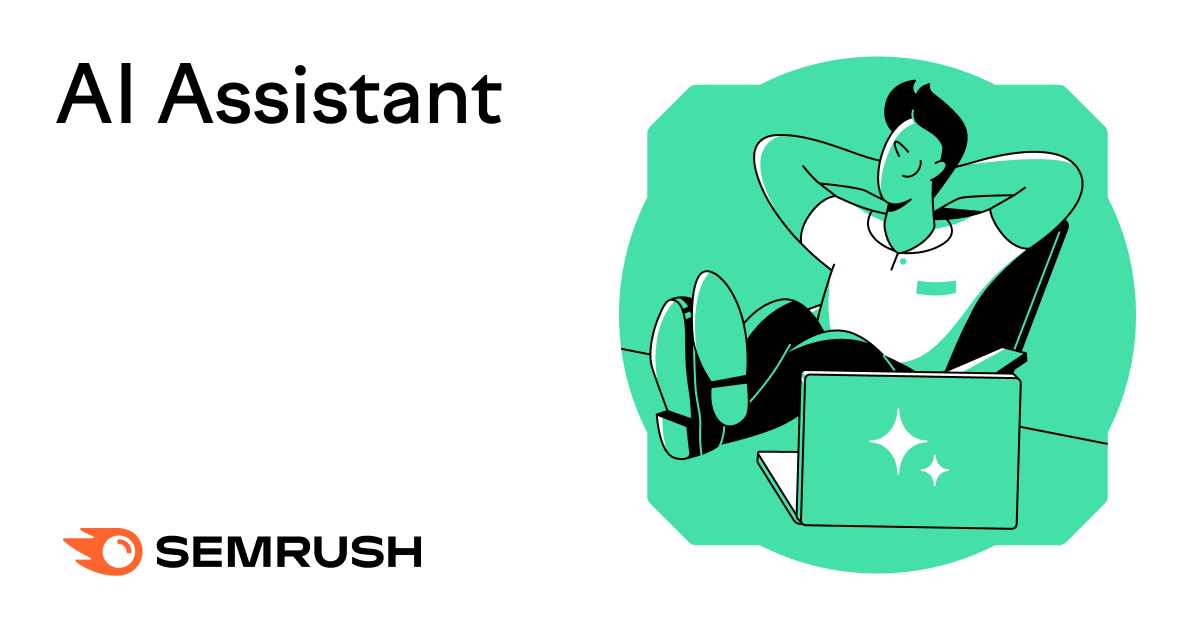
From managing your schedule and providing information to assisting with content creation, an AI assistant can help you complete time-consuming or resource-heavy tasks.
They’re personal sidekicks that use artificial intelligence to streamline your workflow and increase productivity.
But with so many AI tools on the market, choosing the right one can be overwhelming.
To help you cut through the noise, we’ve curated a list of some of the best to make daily work more efficient and convenient.
1. Instant Video Creator: Repurpose Your Content
Instant Video Creator uses AI to turn prompts, and even entire blog posts, into engaging videos in seconds.
You can then upload your videos to your website or social media channels to drive traffic, increase engagement, and improve your search engine optimization (SEO).
Like all the best AI assistants, Instant Video Creator produces results with minimum effort.
Paste in an article URL, choose which illustration type you want to use (e.g., 3D illustrations, hand-drawn illustrations, or simple illustrations), and click “Create Video.”
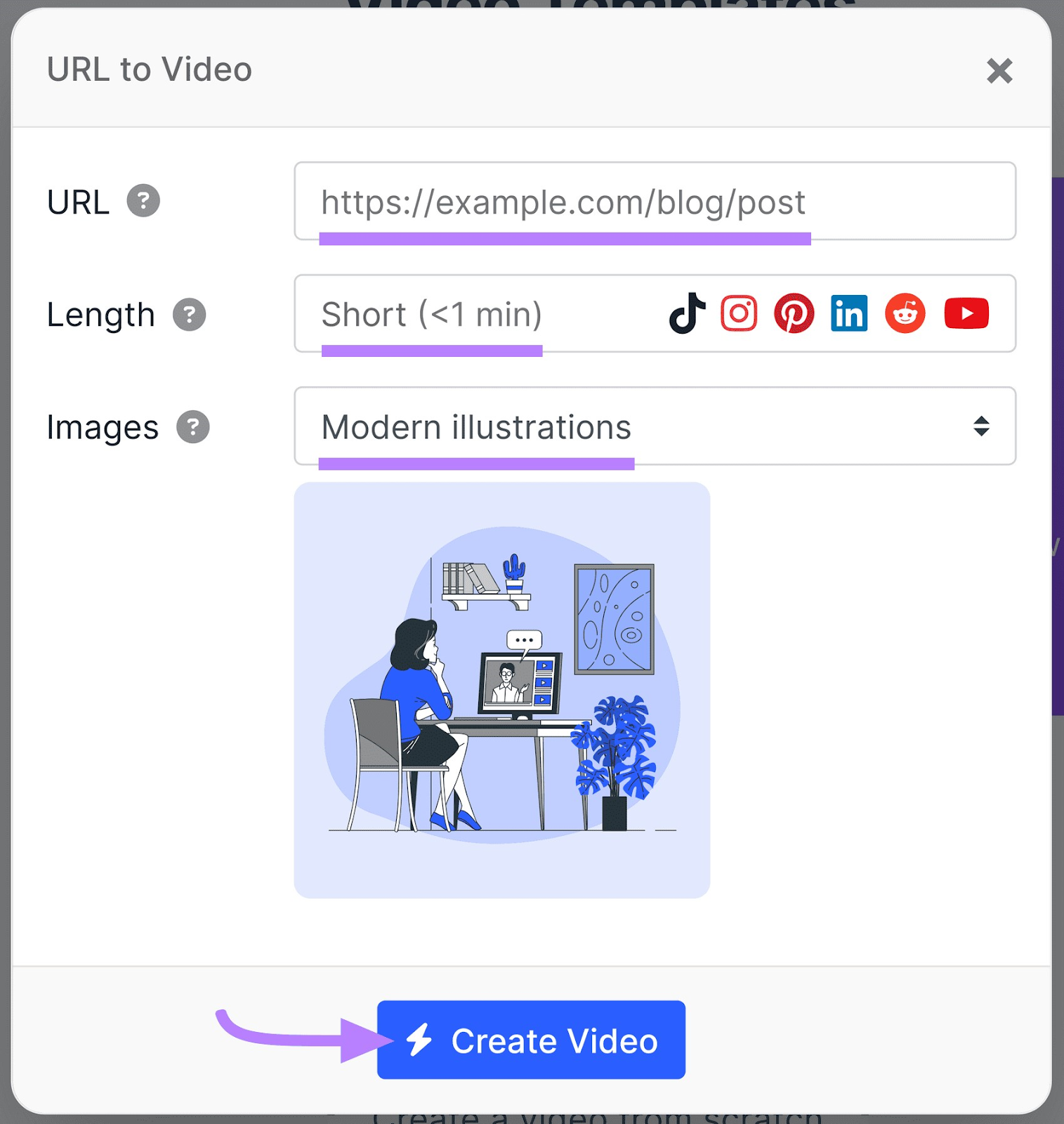
Instant Video Creator takes your headings, text, and images. And turns them into an engaging draft video, read aloud by a human-like AI voiceover.
You can—and should—then review and edit the draft to change the voice, music, and style to match your brand.
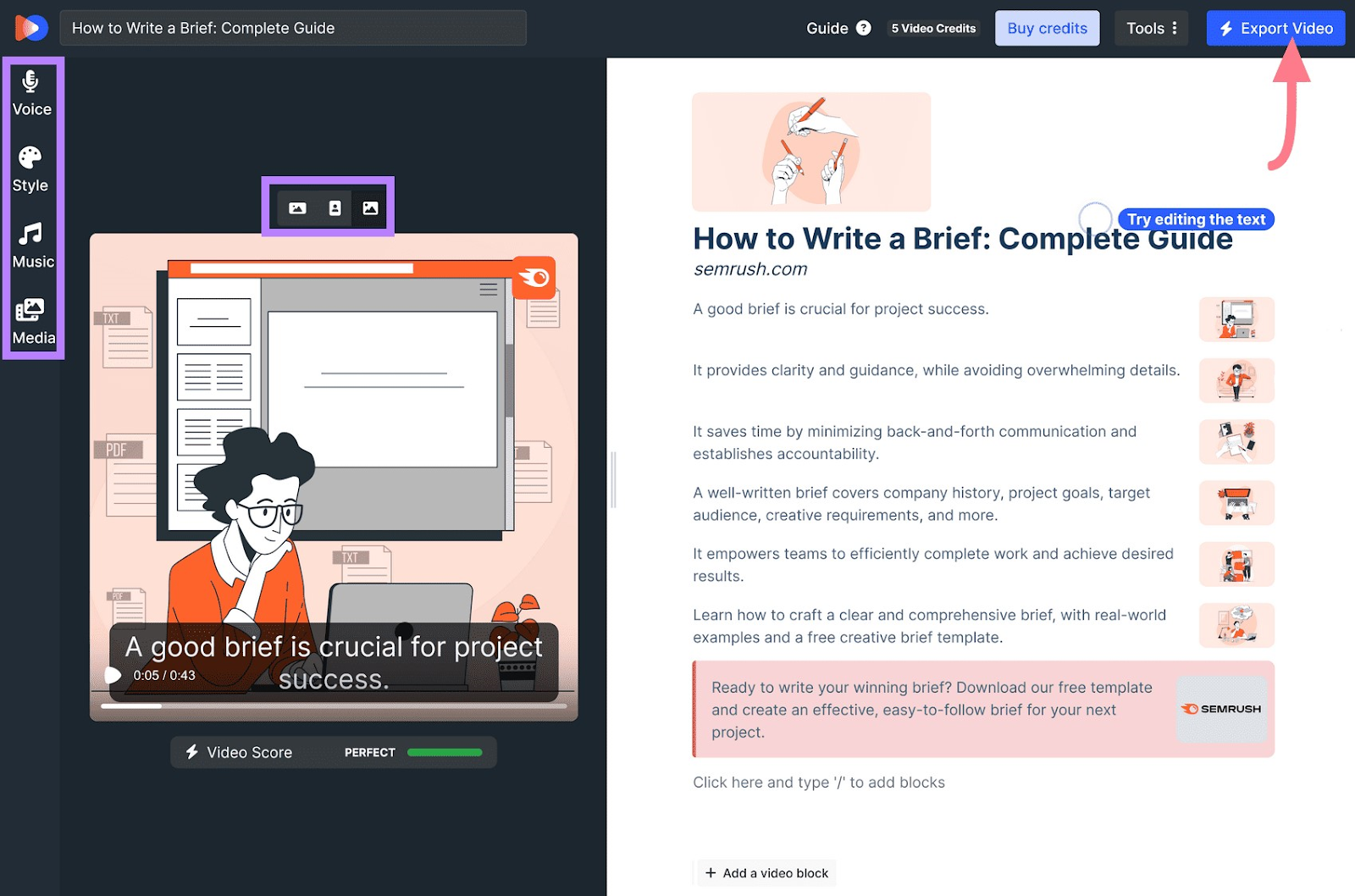
Once you’re happy, you can export your video in landscape, portrait, or square format.
As well as blog posts, you can create one-click videos for:
- Frequently asked questions
- Customer reviews
- Quotes
- Case studies
- How to guides
- Company news
You can also make videos from scratch. Or, have Instant Video Creator’s AI generate content from a prompt, such as a topic or product description.
If you’re investing hours of your time to create helpful content for your audience, you deserve to squeeze every last drop of value out of it. Instant Video Creator lets you do it without having to invest significant time or resources.
Price
You can download Instant Video Creator for free from the Semrush AppCenter.
The base subscription is $24 per month for five credits. This lets you create five videos a month.
You can purchase an additional five credits a month for $24 per month or 30 credits for $100.
There’s also a Pro Plan for $60 per month. This gives you an extra 15 credits, plus the ability to upload your own music.
2. Google Assistant: Your Personal AI Assistant
Google Assistant streamlines daily tasks such as managing your schedule or reading messages out loud. It also offers quick access to information, like the chance of rain in the next hour, so you can go about your day more efficiently.
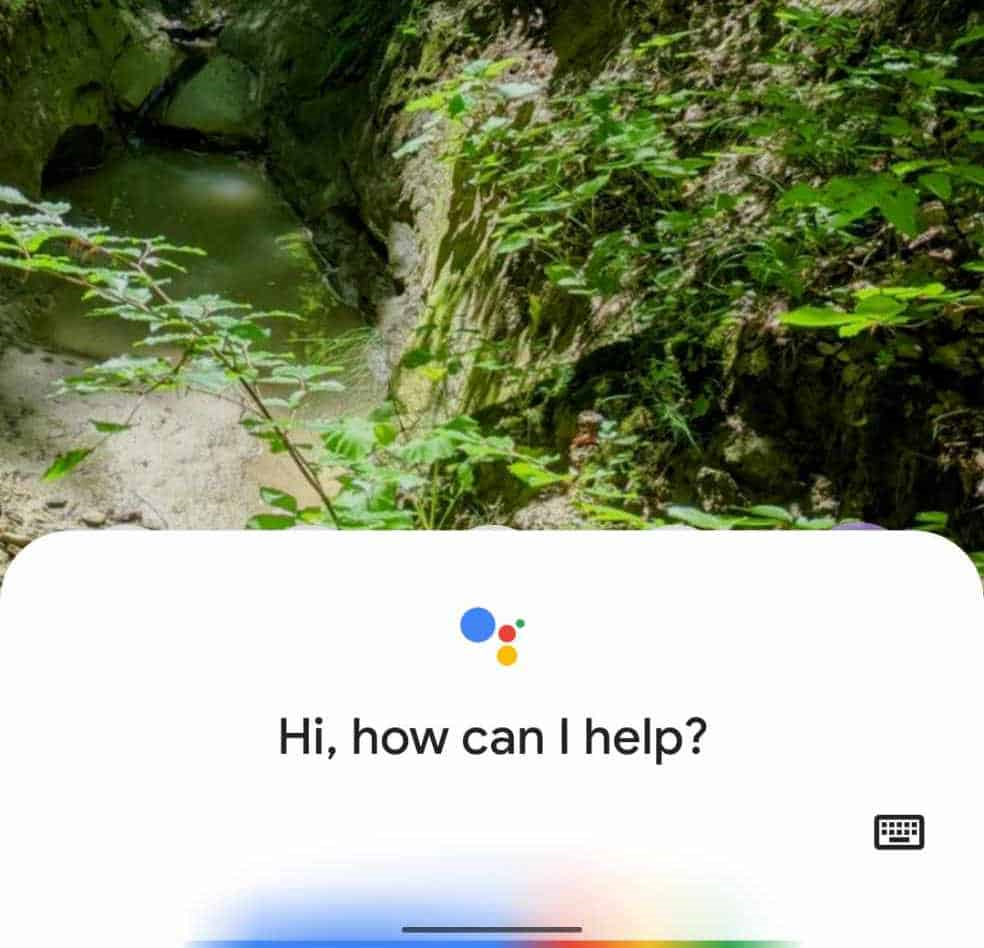
If you own an Androidsmartphone, Google Home, or Wear OS device, you can activate Google Assistant with the touch of a button. Or turn on voice activation and start using it by saying, “Hey, Google.”
Once you do, Google’s artificial intelligence is ready to help you get things done in a natural, conversational way.
Say you tell the AI assistant, “Hey, Google. Remember that I parked my car in Zone B.” Google will respond with something like, “Ok. I’ll remember that you parked your car in Zone B. I’ll also save a map of your location.”
You can use voice commands to ask Google Assistant to do anything you’d typically use your phone for. For example, you can:
- Make phone calls
- Check the weather
- Send text messages
- Set an alarm
- Find the best route to a destination
- Get the latest news
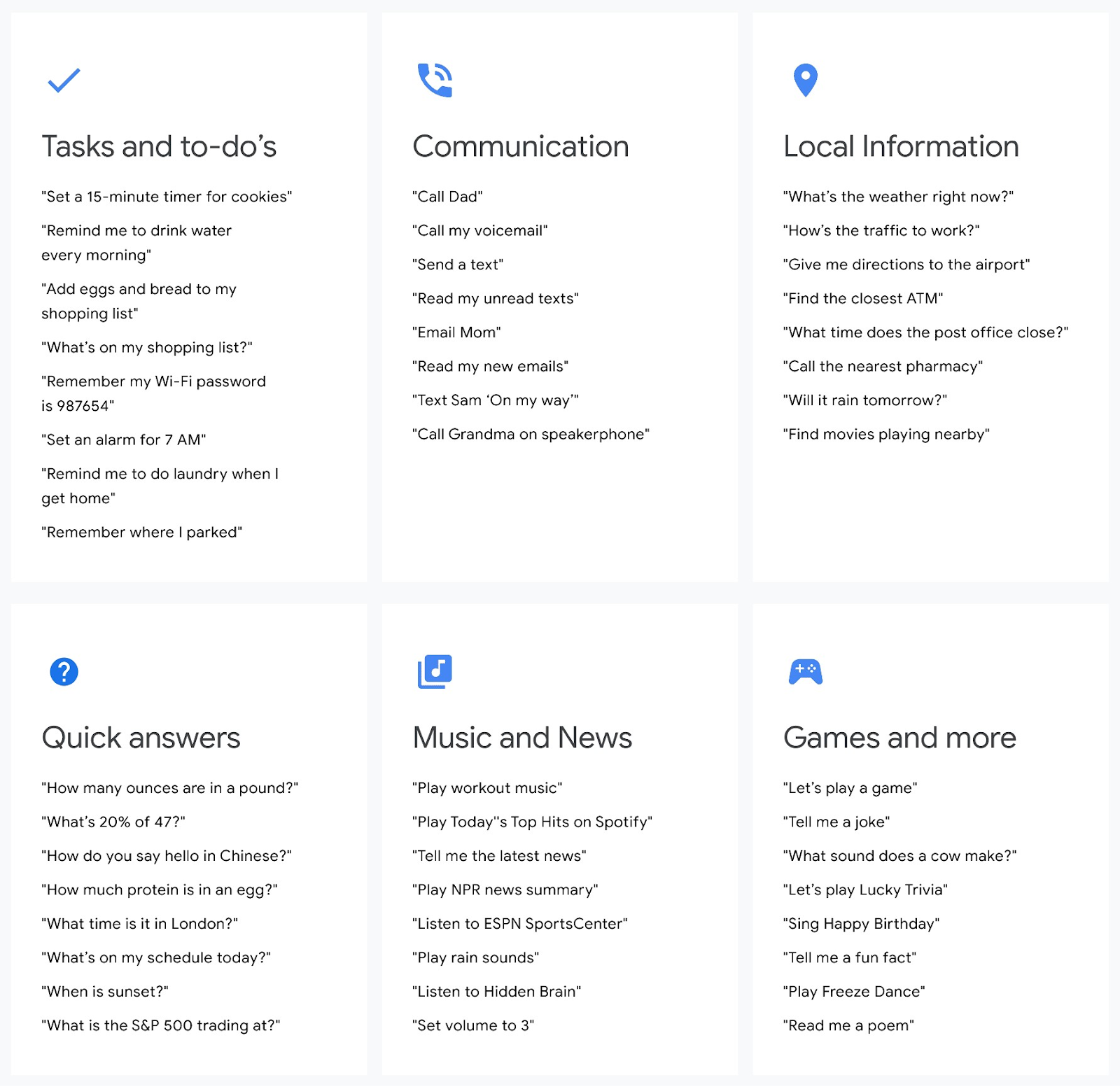
You can also ask Google Assistant to send you meeting reminders, read out messages, and update you on upcoming appointments.
It’s all designed to keep you organized, as any good assistant should.
And Google is rolling out a new feature to create an even more personalized helper.
Assistant with Bard integrates Google’s chat-based AI tool Bard into the Assistant to extend its functionality to other Google tools, such as Gmail, Google Docs, and Google Drive.
Assistant with Bard can scour your emails to find important information, write email replies, and create content.
For example, you can open the Assistant on a photo and ask it to write a social media post. Assistant with Bard uses the image as a visual cue to understand the context and create an engaging caption.
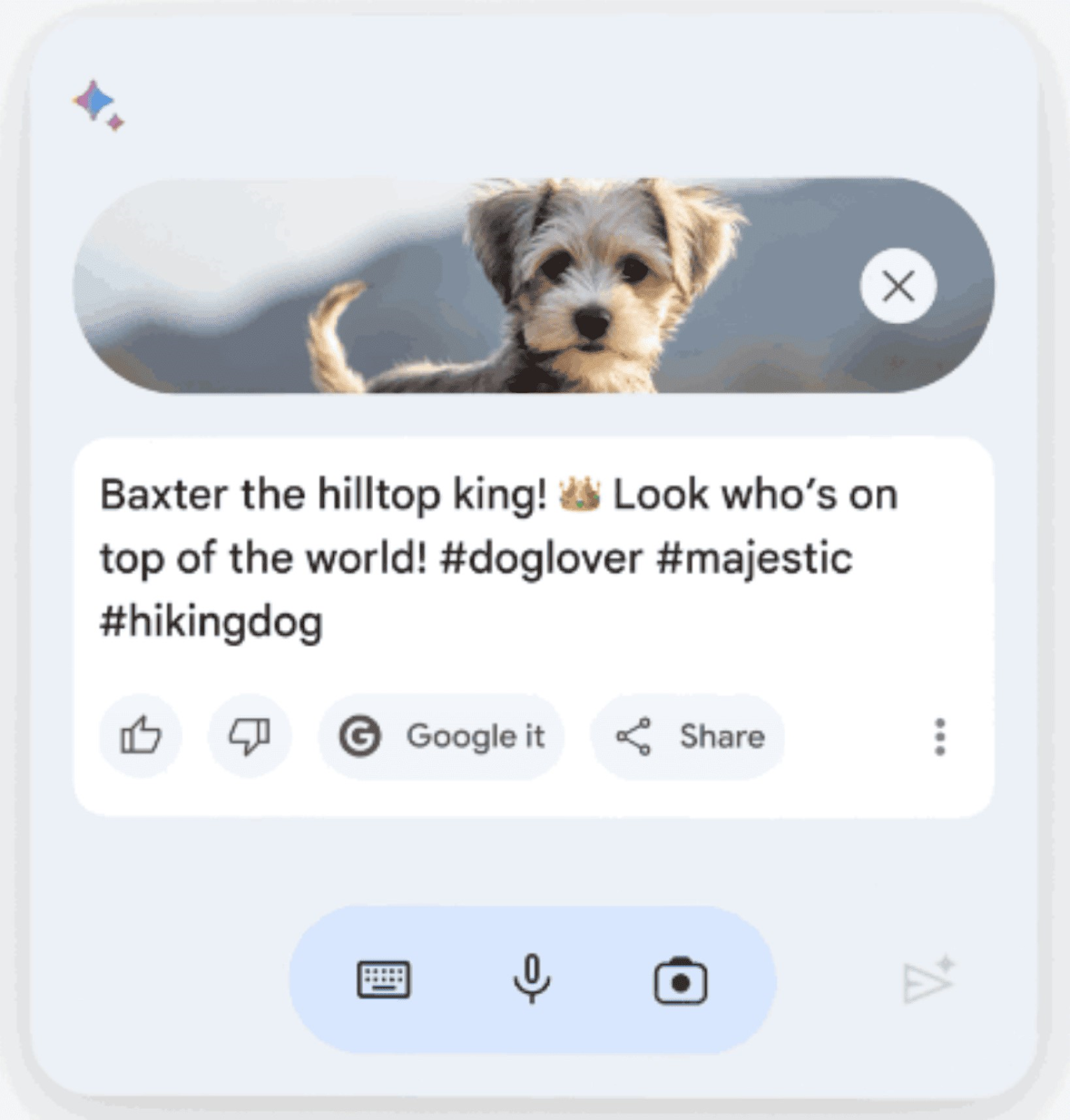
Image Source: Google
Like the current Google Assistant, Assistant with Bard is opt-in. So you can choose whether or not to use Bard’s capabilities.
If you do a lot of your business on your smartphone, Google Assistant is a powerful feature to increase your productivity.
If you’re not an Android or Google user, don’t feel left out.
Google Assistant isn’t the only voice assistant in town. Apple’s Siri, Amazon’s Alexa, and Microsoft’s Cortana all offer similar features. And are great options for your preferred phone, desktop, or smart home device.
Price
Google Assistant is free with a Google Account.
3. MarketingBlocks: Create Marketing Assets for Your Business
MarketingBlocks eases the workload of content creation (and the potential cost of outsourcing) by generating human-like marketing assets from your keywords.
It’s powered by an AI assistant called Ethan.
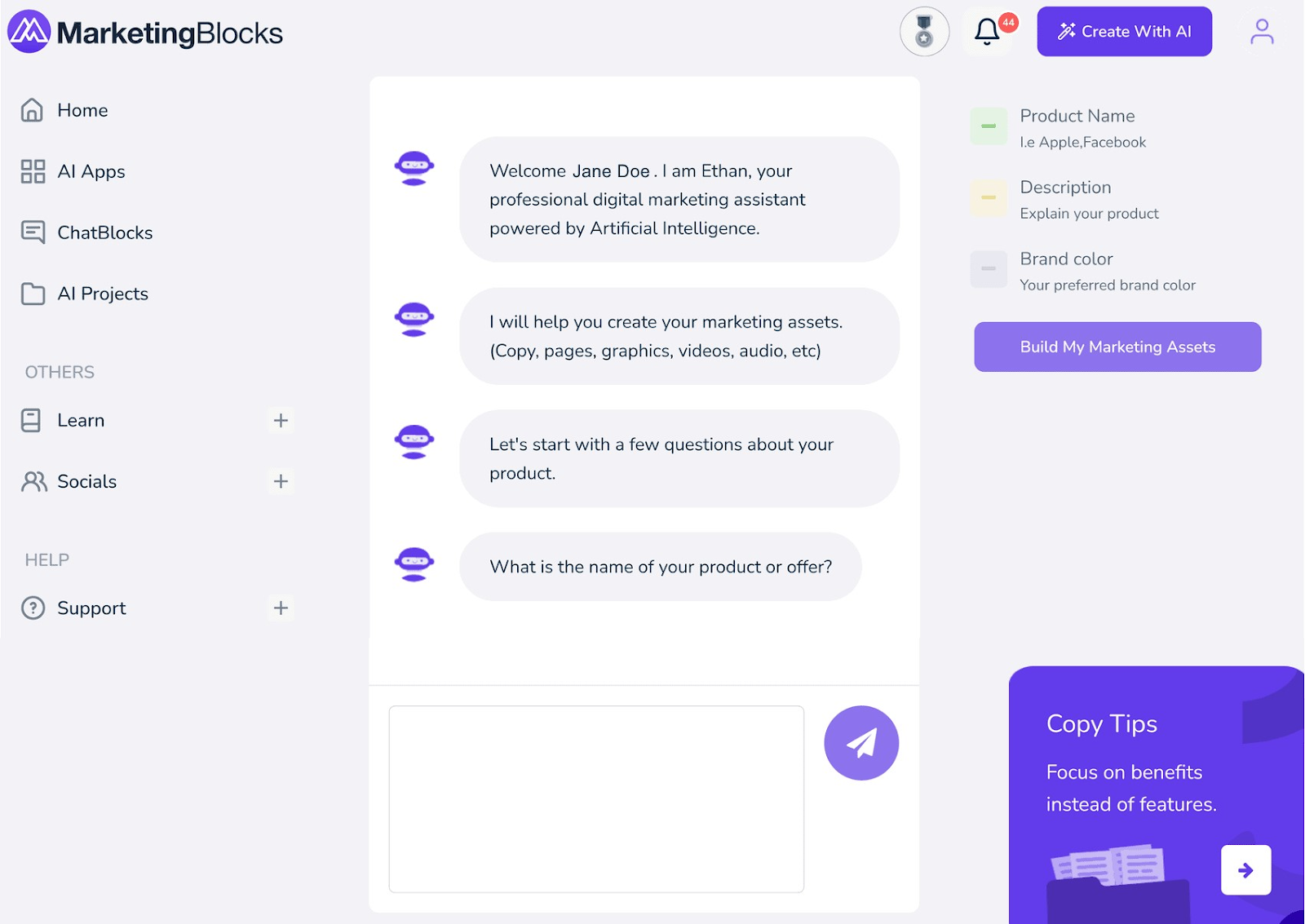
Tell Ethan your business niche or product name and description. Then, choose what you want it to create for you.
The AI generates ready-to-use original marketing assets for your audience.
Ethan can create:
- Website copy
- Ad copy
- Landing pages
- Videos
- Emails
- Graphics
- Chatbots
- And plenty more
You can also use its AI to turn text into videos featuring real humans or avatars. Or ask Ethan to write and turn a script into audio for a podcast or audiobook.
Essentially, if you need something for a marketing campaign, Ethan can probably take some of the ideation and generation off your plate.
Does it nail the brief every time?
Not always.
Ethan creates content based on what it’s learned works for your keywords. But tone of voice, images, and graphics won’t always fit with your brand.
So, while Ethan can generate marketing assets for you, it’s important to check everything and make edits before sharing.
But to speed up content creation and keep your calendar full, MarketingBlocks is a great AI assistant.
Price
MarketingBlocks has three plans:
- Pro: $47 per month
- Unlimited: $67 per month
- Enterprise: $97 per month
All plans come with a five-day free trial.
4. ChatGPT: Get Support with Everyday Work Tasks
ChatGPT is an AI chatbot that can help with a range of tasks, from writing content to simplifying complex ideas.
Give ChatGPT a prompt and it uses its natural language processing (NLP) to provide a helpful, conversational response.
For example, you can ask ChatGPT to come up with content ideas for your marketing. Here, we’ve asked ChatGPT to generate five blog post ideas. These are the results:
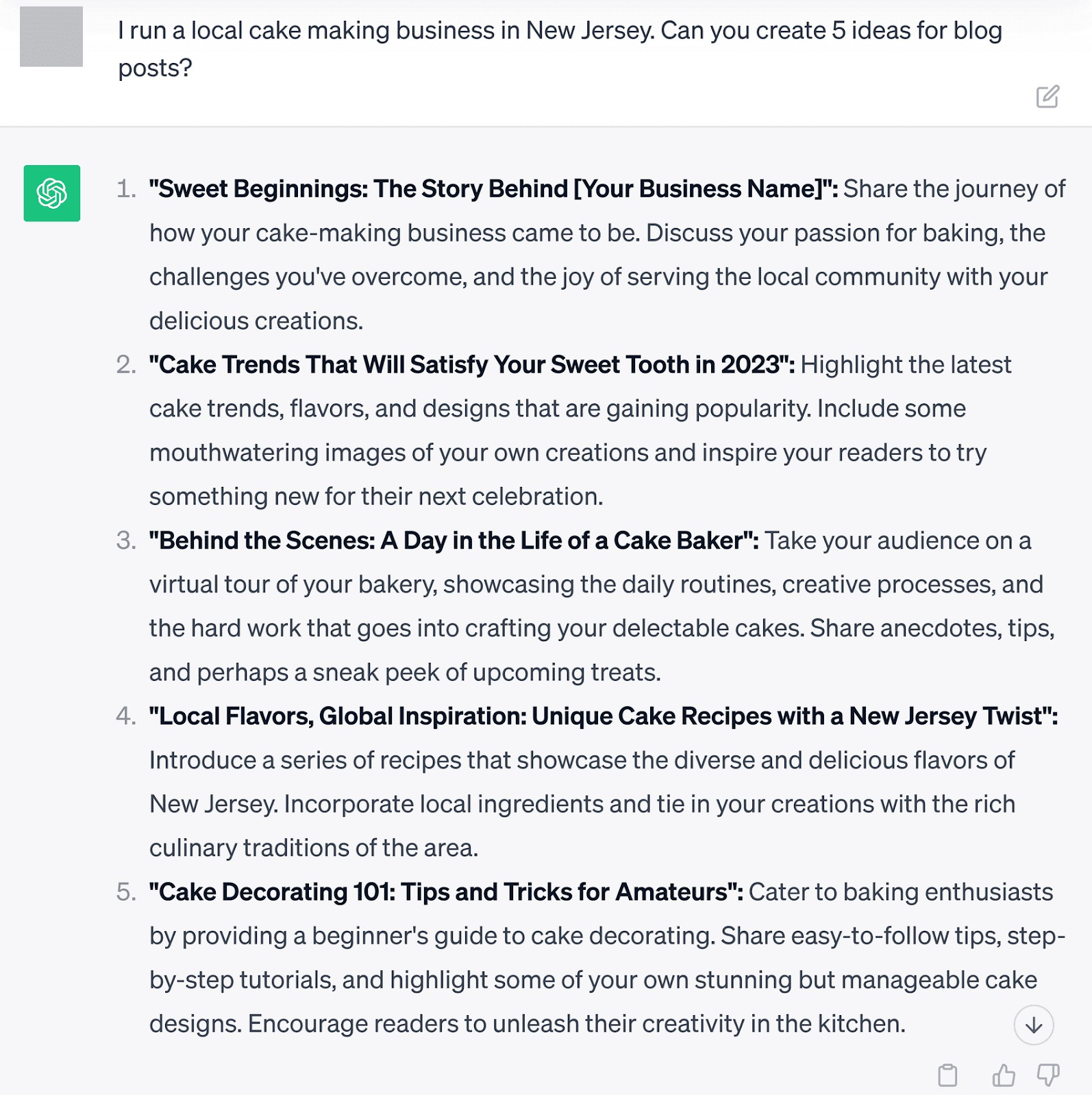
If you’re not satisfied with the output, you can ask ChatGPT to regenerate the list.
When you’ve found a result you’re happy with, you can ask follow-up questions to turn an idea into an outline.
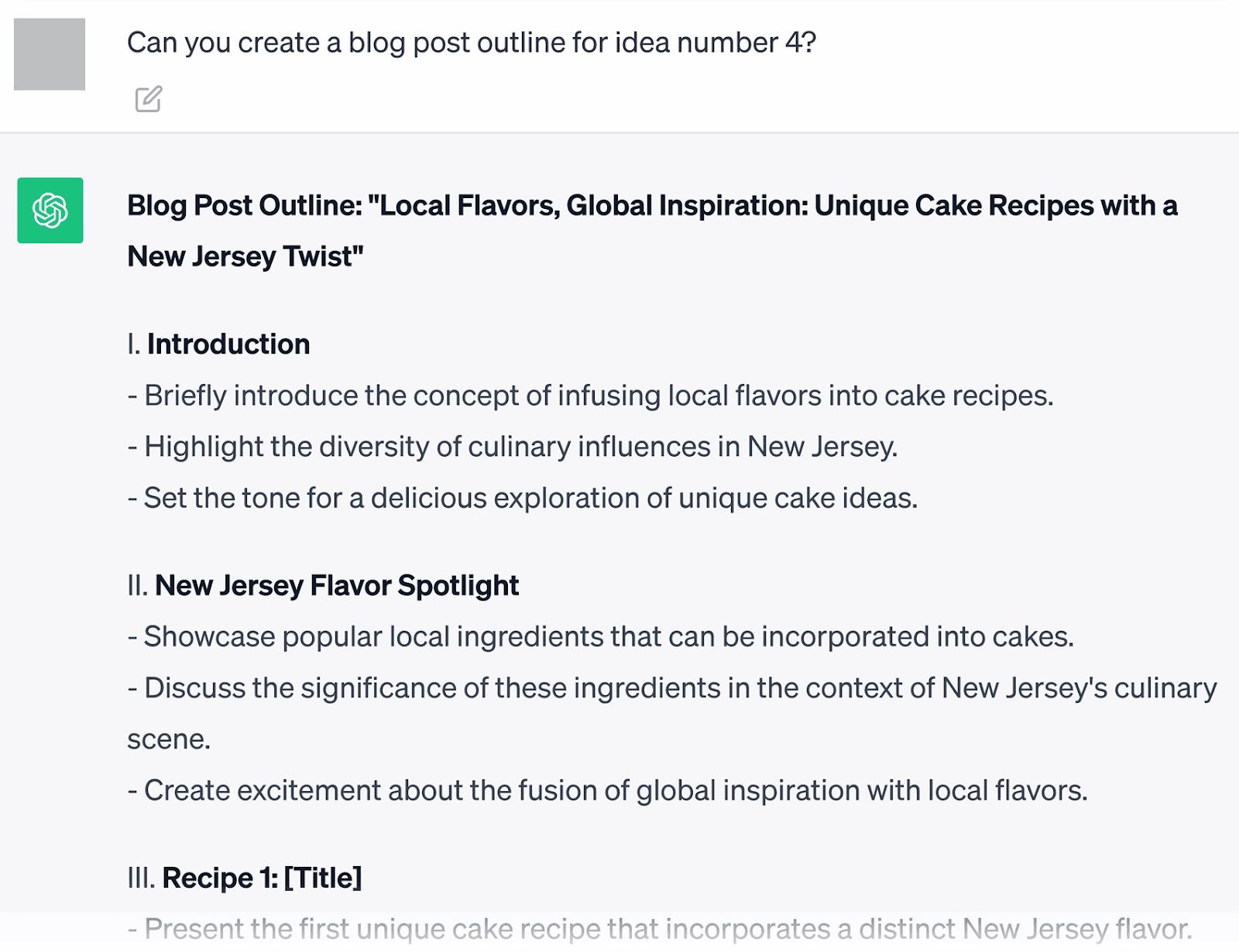
That’s just one use case. There are all kinds of other scenarios where the tool can help, depending on your needs.
ChatGPT can assist with:
- Market research: Ask Chat GPT to find competitors, gather publicly available data, or develop buyer personas.
- Keyword research: Ask Chat GPT to generate a list of unique terms related to your business.
- Translation: Paste in your content and ask Chat GPT to rewrite it in a different language.
- Editing and proofreading: Paste in your content to spot typos, improve clarity, and suggest ways to make writing impactful.
- Learning new subjects: Ask Chat GPT to explain complex ideas in simple terms or give you the need-to-know information about a topic.
- Writing code: Ask Chat GPT to generate snippets of HTML, Python, PHP, C#, Java, or Javascript. Or have it create Excel spreadsheet formulas.
To get the most out of ChatGPT make prompts specific and detailed.
For example, if you want ChatGPT to write an email, give it details on your target audience, product, offer, and tone of voice.
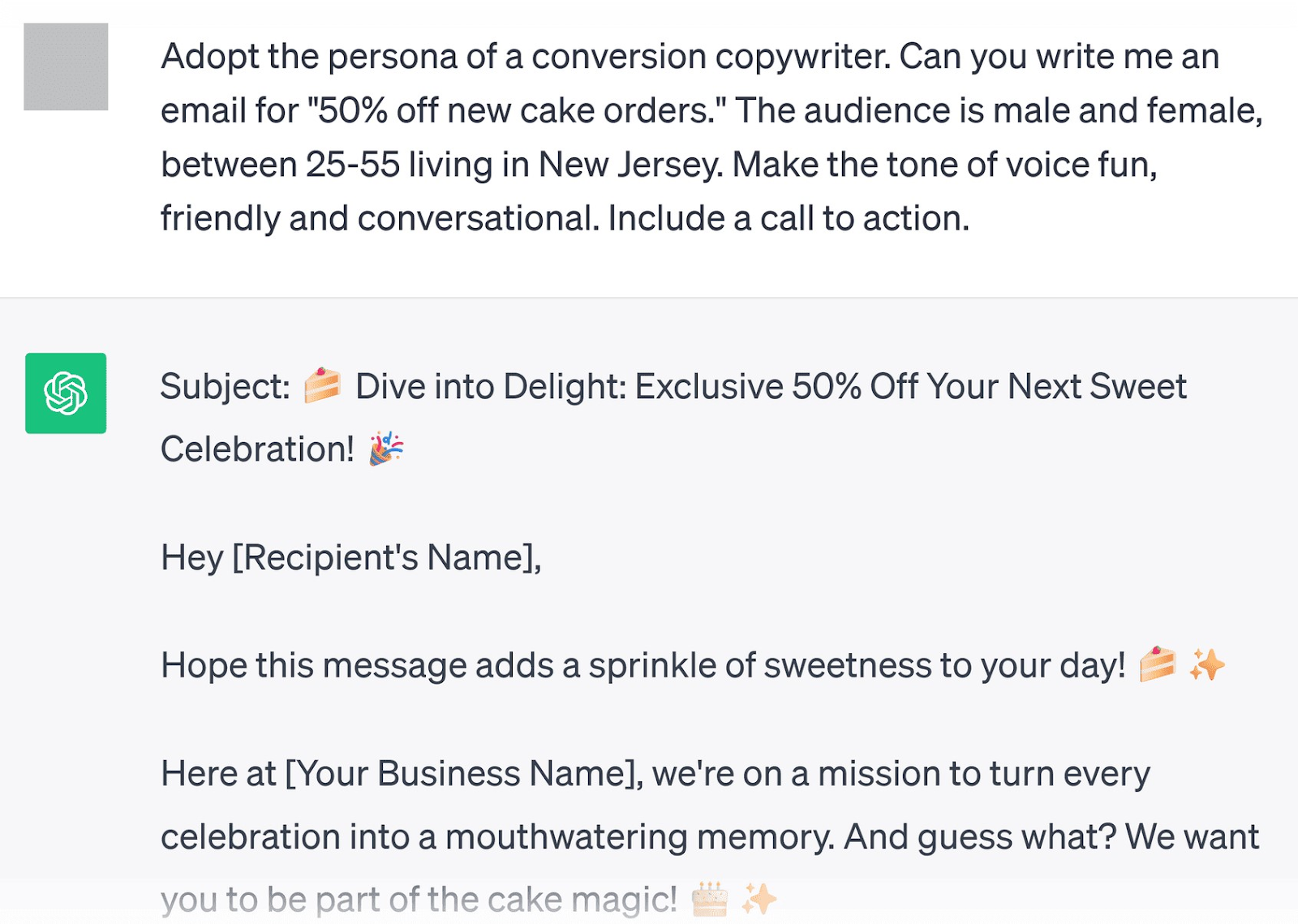
And don’t expect perfect results every time. Ask it to provide sources or revise answers where necessary. But accept that it won’t always be accurate.
ChatGPT is language-based, not experience based, so it cannot offer unique perspectives about a topic. So, it’s important to edit any content it generates before publishing.
Simply put: use ChatGPT to assist you in your work, rather than to do it for you.
Price
Chat GPT is free. OpenAI also offers ChatGPT Plus, with benefits such as faster responses and priority access to new features for $20 per month.
Further reading: How to use ChatGPT: Your Step-by-Step Guide
5. SEO Writing Assistant: Optimize Your Content to Improve Search Visibility
SEO Writing Assistant (SWA) is trained to help you optimize your content to rank better in search engine results pages (SERPs).
It uses AI and Semrush machine learning algorithms to improve content based on the top-ranking results for your target keywords.
So you can compete with the best of your competitors’ content.
Paste your draft content or a URL to an existing page into SWA and you’ll get an overall score out of 10, as well as recommendations on how to improve.
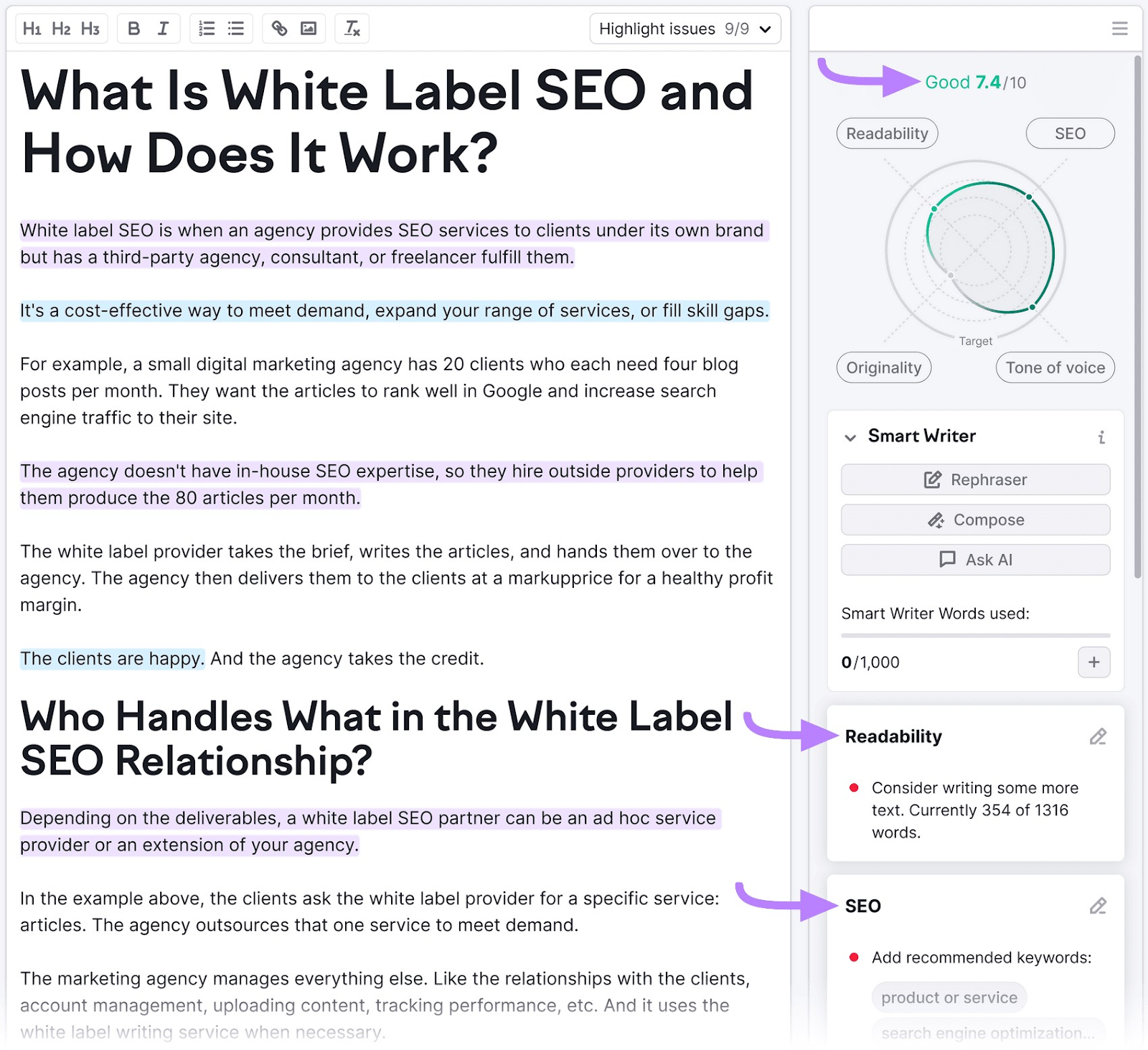
You can also integrate the tool with Google Docs, Microsoft Word, or WordPress to get real-time suggestions as you work.
SWA analyzes readability, originality, SEO, and tone of voice.
It also lets you enter keywords or pull keywords from the text. And suggests additions to make your content more search-engine friendly.
Once you have words in your document, you can access SWA’s AI features to:
- Rephrase sentences
- Simplify text that’s difficult to read
- Expand thin content
- Summarize content for conclusions
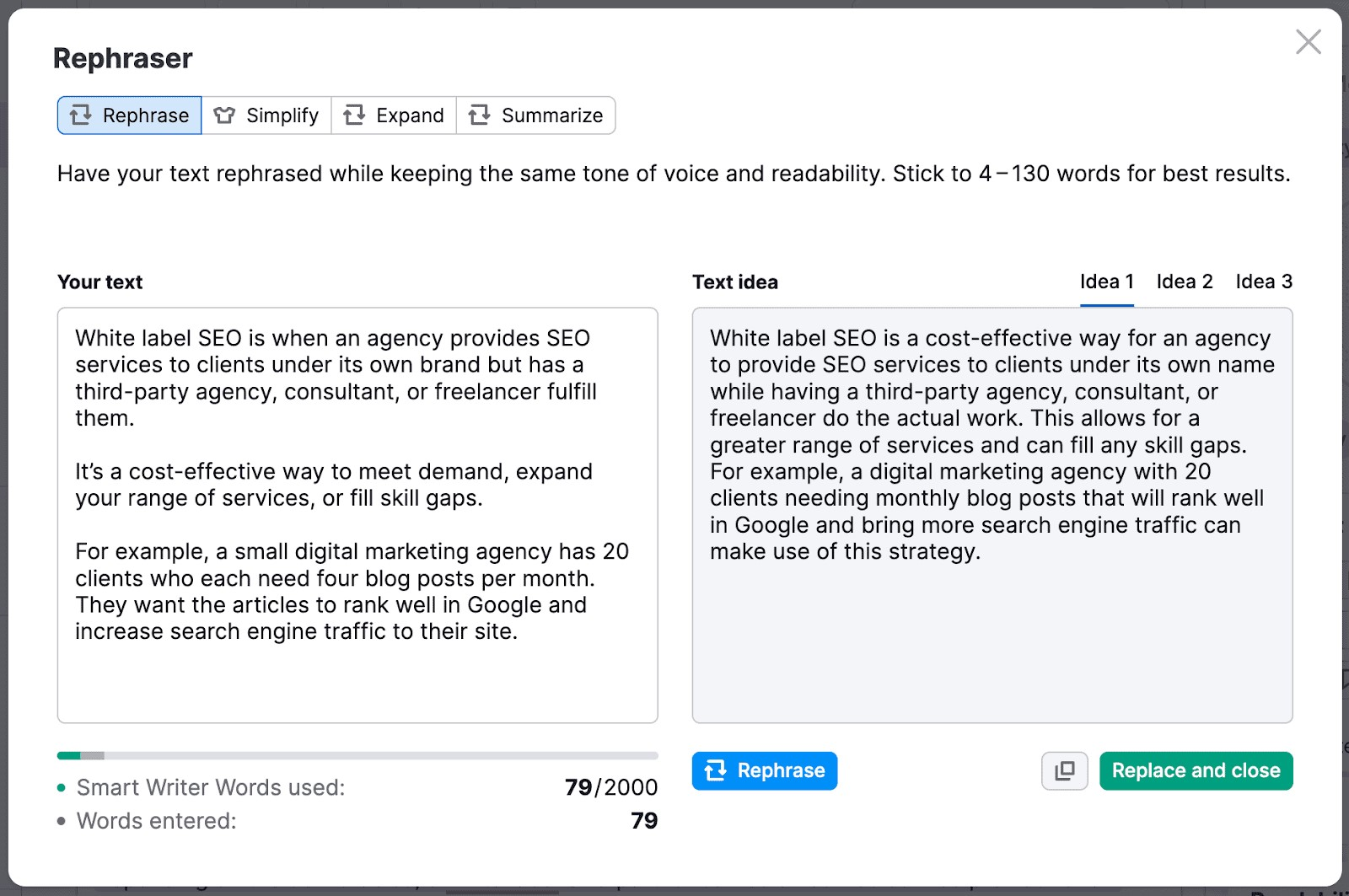
Plus, SWA comes with an Ask AI feature that’s similar to ChatGPT.
Give Ask AI a prompt and it generates a response in your document.
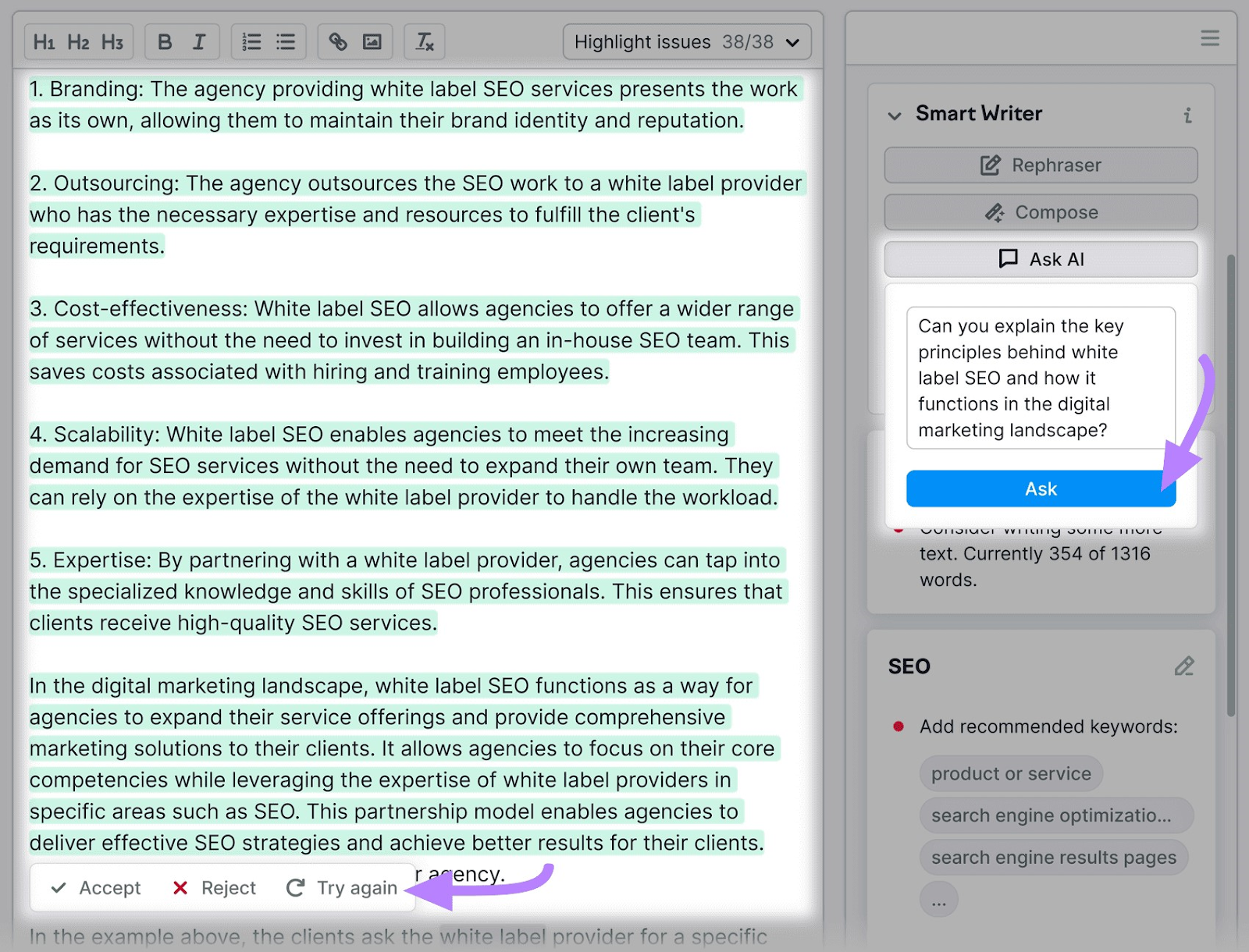
It’s a powerful tool to build on an idea or add extra value to your content to boost search performance.
Price
You can use SEO Writing Assistant for free with a Semrush account.
To unlock additional features, you can sign up for a Guru subscription.
This gives you full access to SEO Writing Assistant, as well Topic Research and SEO Content Template, as part of Semrush’s Content Marketing Toolkit.
The Guru plan is $249.95 per month. Or, try it for free with a seven-day trial.
6. ContentShake AI: Create Engaging Content from Scratch
ContentShake AI solves two common problems for marketers: coming up with ideas and finding the time to publish content consistently.
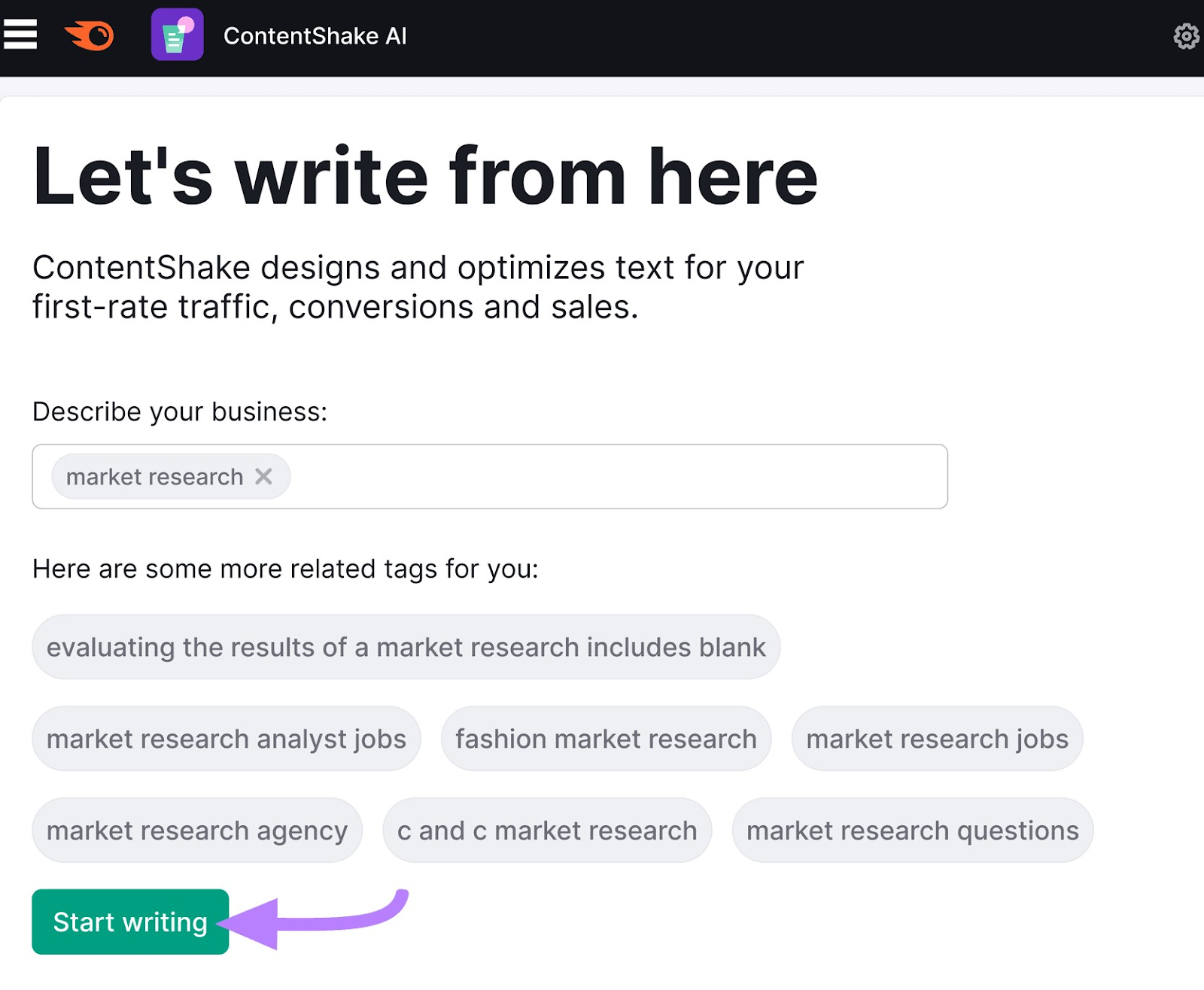
The tool uses AI to automate the entire content production process. From finding topics, to creating content, and publishing it to your blog.
ContentShake AI has similar optimization features to SEO Writing Assistant and is also powered by Semrush data. So, recommendations are based on top-performing content in your niche.
Enter details about your business and ContentShake’s AI assistant analyzes your audience and competition.
Then, it suggests ideas based on questions your customers ask, what works best for similar websites, and current trends.
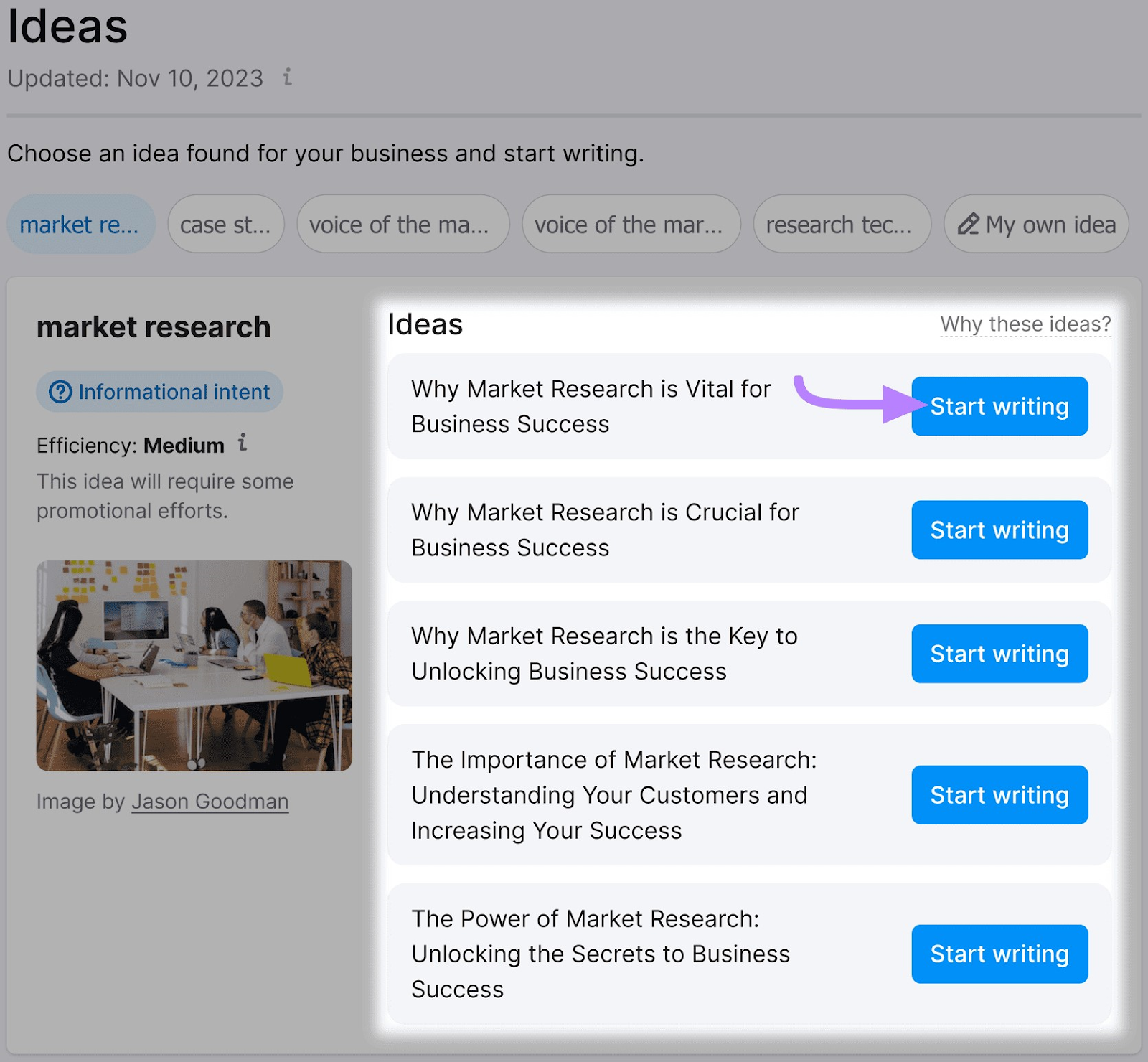
Once you’ve picked an idea, you can use Semrush’s generative AI to write and rewrite blocks of text in one click.
And get real-time suggestions to improve SEO, readability, and tone of voice.
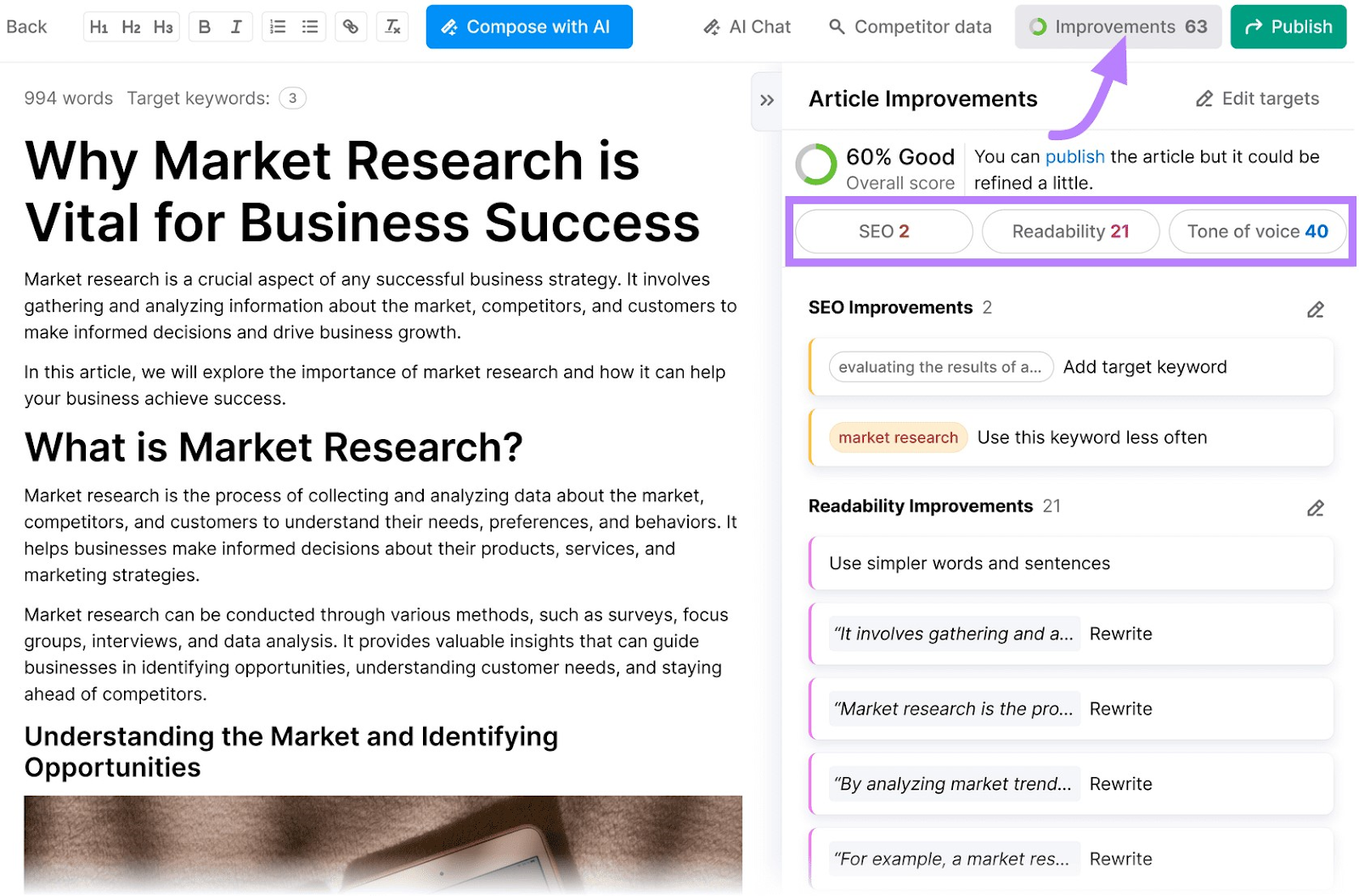
When you’re happy with your content, you can transfer it to Google Docs to share with your team. Or publish directly to WordPress without leaving the app.
If you want to scale up content production to match and outperform the competition, ContentShake AI helps you do it without compromising on quality.
Price
ContentShake AI has free and paid versions.
The free plan gives you the fundamental features for content creation and optimization.
The paid plan is $60 per month and includes additional features, such as weekly content ideas, “Compose with AI,” and one-click WordPress publishing.
Get ContentShake AI for free from the Semrush AppCenter.
7. AI Social Content Generator: Create Social Media Content at Scale
Struggling to come up with engaging content for your socials? Give AI Social Content Generator a broad theme and let it take care of the rest.
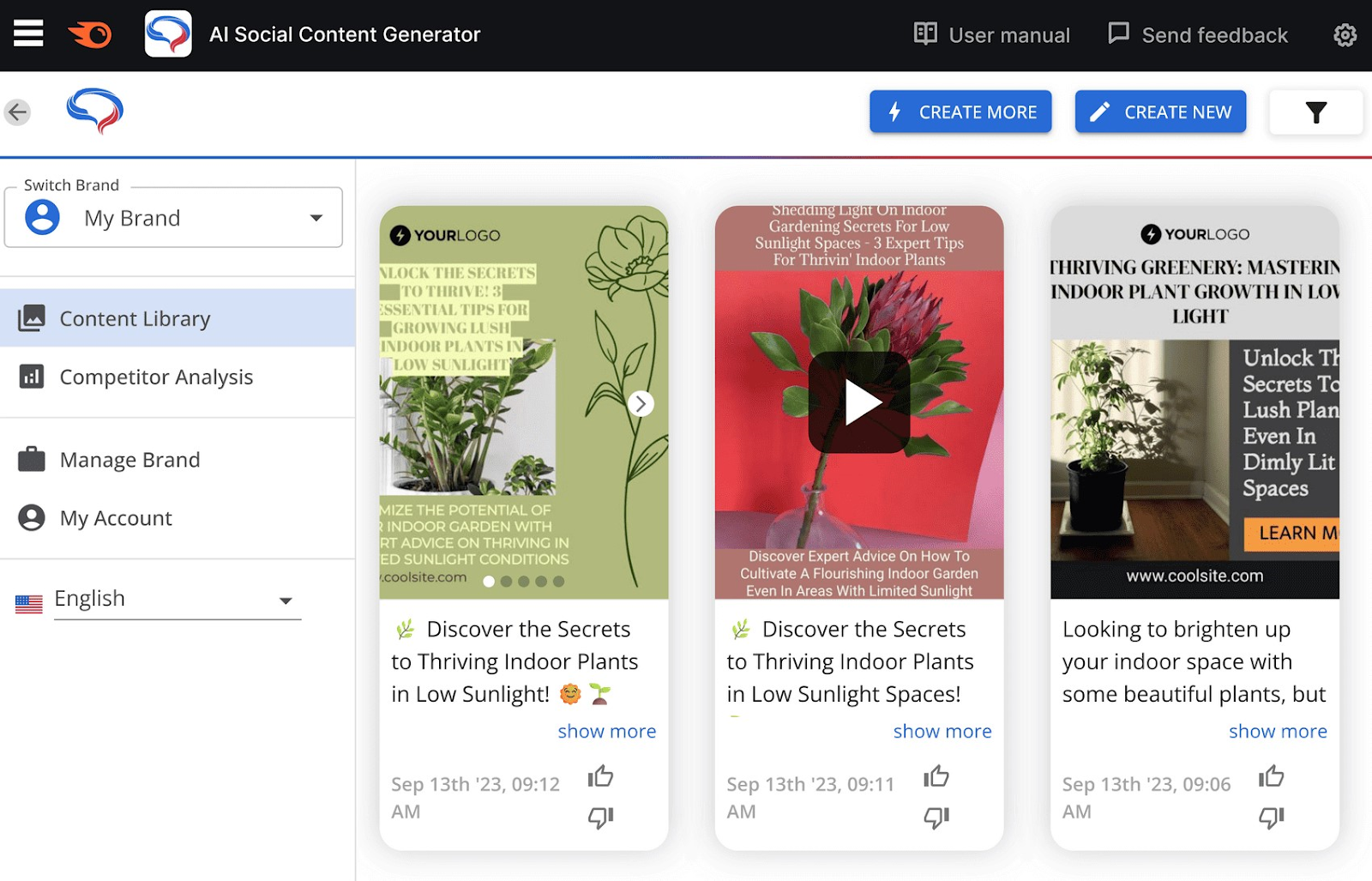
As an assistant, AI Social Content Generator is to social media content what ContentShake is to blog posts.
All you need to create click-worthy posts is a few words about your topic.
AI Social Content Generator takes your theme and uses AI to generate drafts that include creative, captions, and hashtags.
It does this for:
- Memes
- Carousels
- Image posts
- Quotes
And with the tool’s text-to-video feature, you can turn a line of text into an engaging video for Instagram Reels, TikTok, YouTube Shorts, or social media ads.
If you’re happy with what AI Social Content Generator serves up, click thumbs up. If not, click thumbs down to generate a different option.
Every post is editable. This is important as the generated content can sometimes be generic.
You can also set your tone of voice and preferred fonts. And upload your brand logo and social handles to keep your AI-generated content consistent across each channel.
AI Social Content Generator doesn’t let you post directly to your social platforms. But it does assist you in maximizing content performance.
Its Competitor Analysis feature lets you see what post types and topics work best for your competitors. As well as the best time to post for engagement and which hashtags to use.
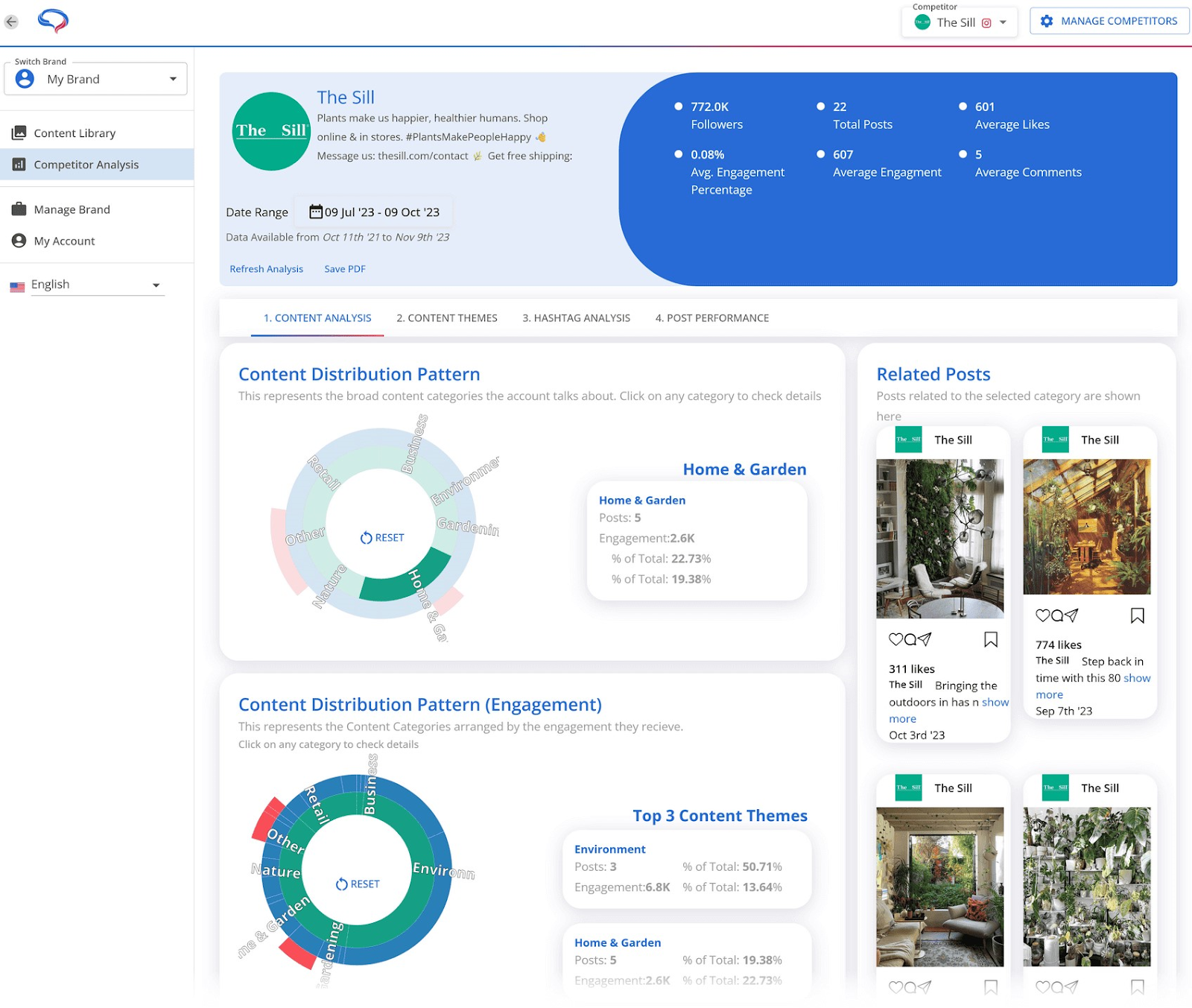
You can use this to guide your content creation. And build a strategy to outperform your competition.
Price
AI Social Content Generator is $35 per month for:
- Two brands
- 200 AI-generated posts per month
- 100 competitor analysis runs per month
For an additional $20 a month, you can get AI Social Content Generator Plus. This gives you:
- One extra brand
- 100 more AI-generated posts per month
- 50 more competitor analysis runs per month
Get AI Social Content Generator from the Semrush AppCenter and try it for free with a 7-day trial.
8. Superhuman: Let AI Organize Your Email Inbox
Superhuman gives you back hours lost navigating your email inbox, so you can spend it on more productive tasks to grow your business.
How many hours?
The tool says its AI assistant saves teams over 10 million hours every year and can give you back four hours a week.
Add Superhuman to Gmail or Outlook and its AI “Split Inbox” feature automatically triages incoming email so you can focus on what matters most.
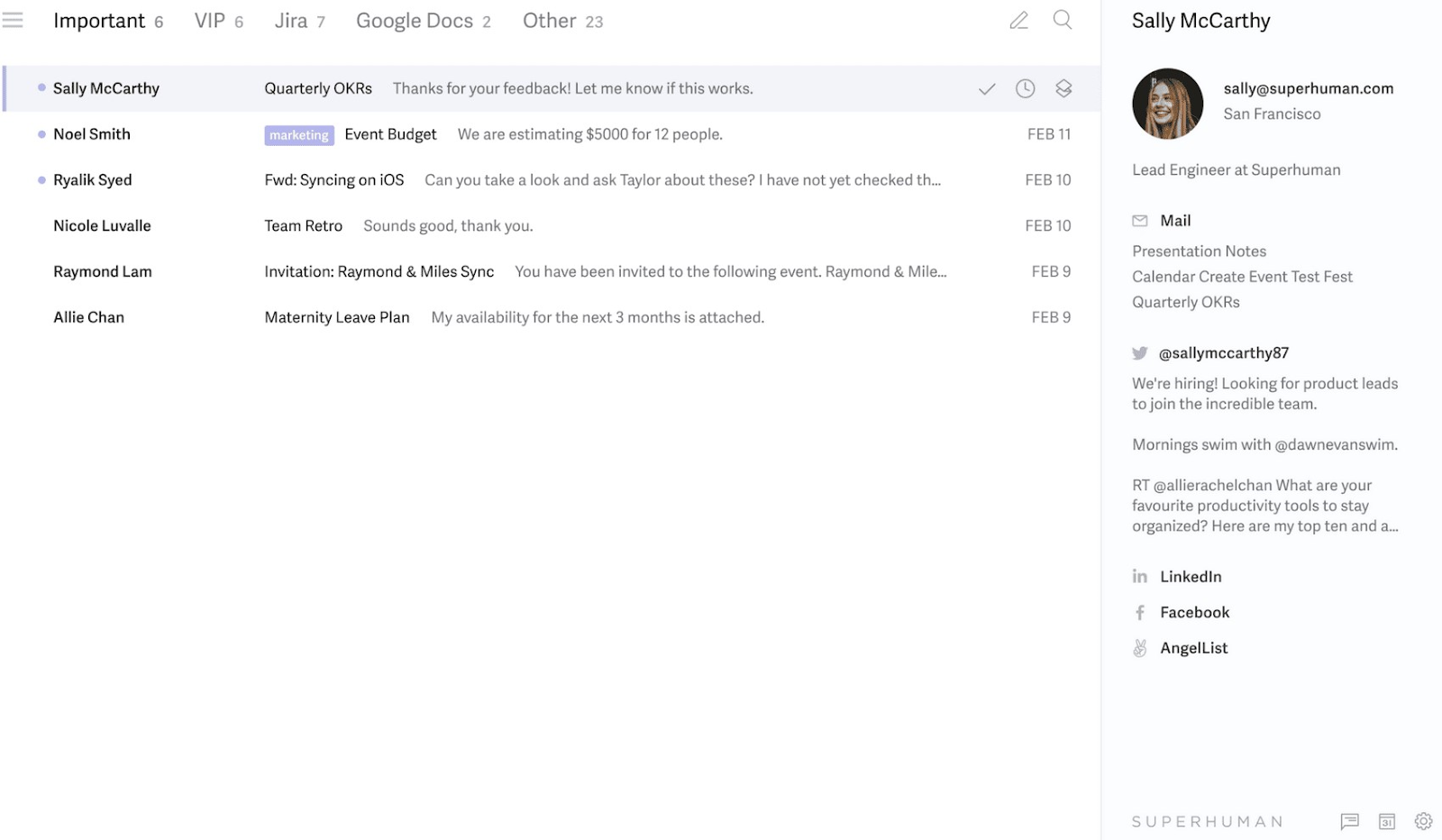
Image Source: Superhuman
You can split out emails from your team, clients, or tool notifications so you don’t miss important information or lose out on opportunities. And snooze emails that aren’t relevant right now.
You can also ask Superhuman to remind you to follow up on specific emails. If you’re someone who manages lists in a spreadsheet, this feature can be a game changer.
Say, you’re trying to close a deal with a client and don’t hear back the first time. You can set a time (e.g. three days). If you don’t hear back before then, you’ll get an automated reminder to follow up.
To ensure you reach out with the right message, at the right time, Superhuman tells you if a recipient has read your email and on which device.
And uses generative AI to help you compose subject lines and write emails, with real-time autocorrect to prevent typos.
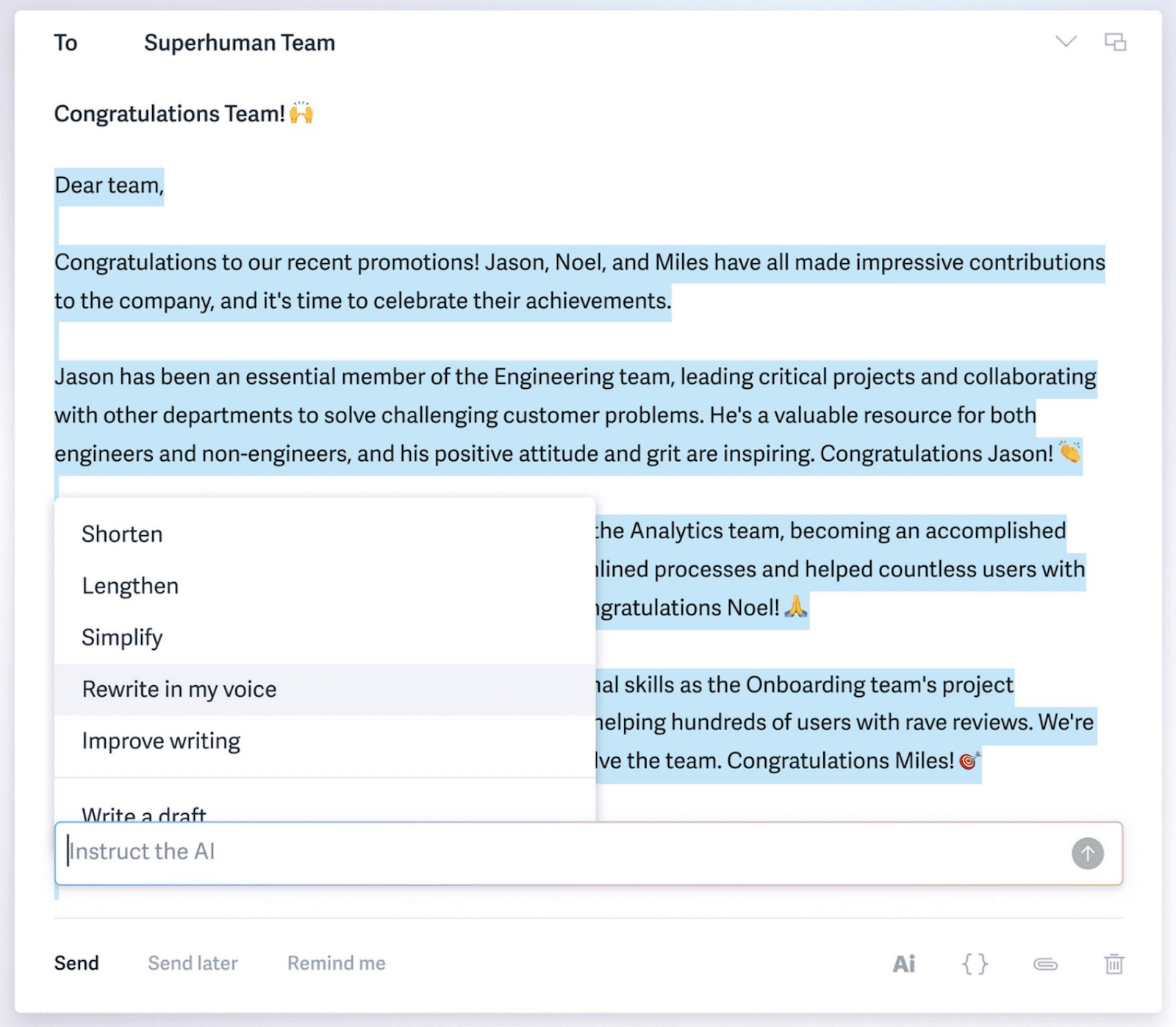
Image Source: Superhuman
As with other AI writing assistants, this is meant to assist rather than replace good copywriting.
You’ll want to go through and edit emails to get the tone and personalization right.
But it’s a big time saver. Especially if you spend a lot of time on outreach or emailing your team.
Price
Superhuman has three plans:
- Starter: $30 per user, per month
- Growth: $45 per user, per month
- Enterprise: Priced around your needs
9. Motion: Build the Perfect To-Do List
Motion uses AI to create a personal to-do list based on what matters. So, you don’t waste time prioritizing tasks across multiple tools and risk missing important deadlines.
More importantly, it removes the stress of managing a busy schedule.
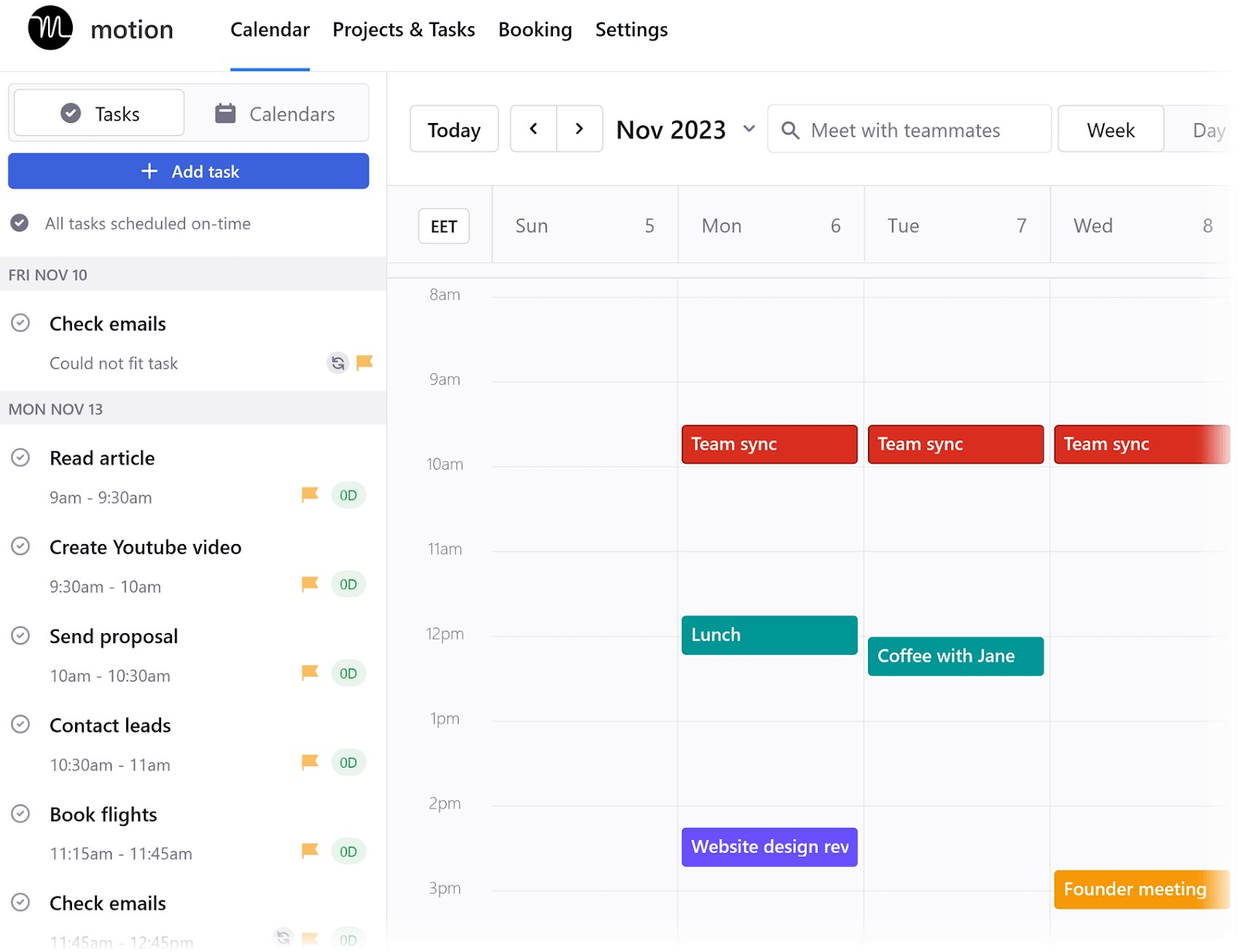
Put your tasks into Motion and its AI assistant prioritizes work and plans your day so you can get everything done.
It also adjusts your to-do list based on incoming tasks.
Say, you need to schedule an urgent meeting. Create a task and slot it into your calendar. Motion will automatically shuffle your to-dos around so your day flows neatly.
Each task is assigned a priority from “ASAP” to “Low,” which determines where it slots into your schedule.
If a task no longer fits into your day, the tool uses priorities to re-organize and bump less important jobs to the next day.
It means you’re never doing more than you can handle.
Motion also lets you set hard or soft deadlines. These tell the tool how strict to be as the date approaches.
If you’re falling behind, you’ll get a warning for which deadlines you’re at risk of missing. You can then edit task details or speed up to get them done.
Beyond your to-do list, Motion is a powerful project management tool that extends its functionality to your team.
This means each team member can have their own AI-optimized schedule. And teams can collaborate in an activity feed to share notes, subtasks, and comments to improve workflows.
Plus, you can view activity and schedule tasks from a single calendar. So everyone knows exactly what needs to be done, by whom, and when.
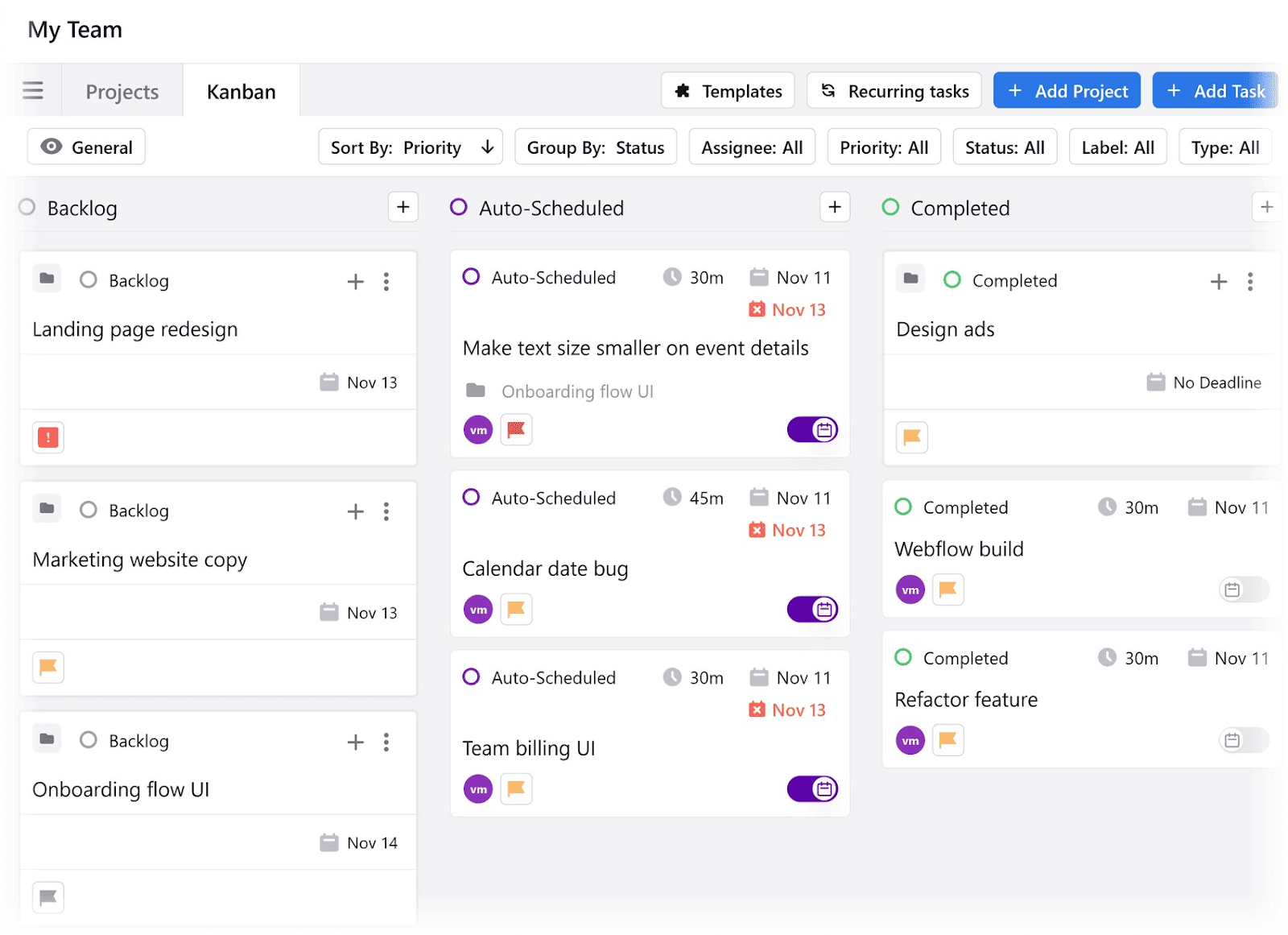
Price
Motion has two plans:
- Individual: $19 per month, billed annually
- Team: $12 per user, per month, billed annually
You can try either plan for free with a 7-day trial.
10. Otter.ai: Make Meetings Productive and Collaborative
Ever zoned out in a meeting or arrived late and missed what someone said? Otter.ai is the best AI assistant for keeping you in the loop.
Otter.ai uses AI to transcribe meetings in real time for Zoom, Microsoft Teams, and Google Meet calls. So, you have notes and key takeaways for each session.
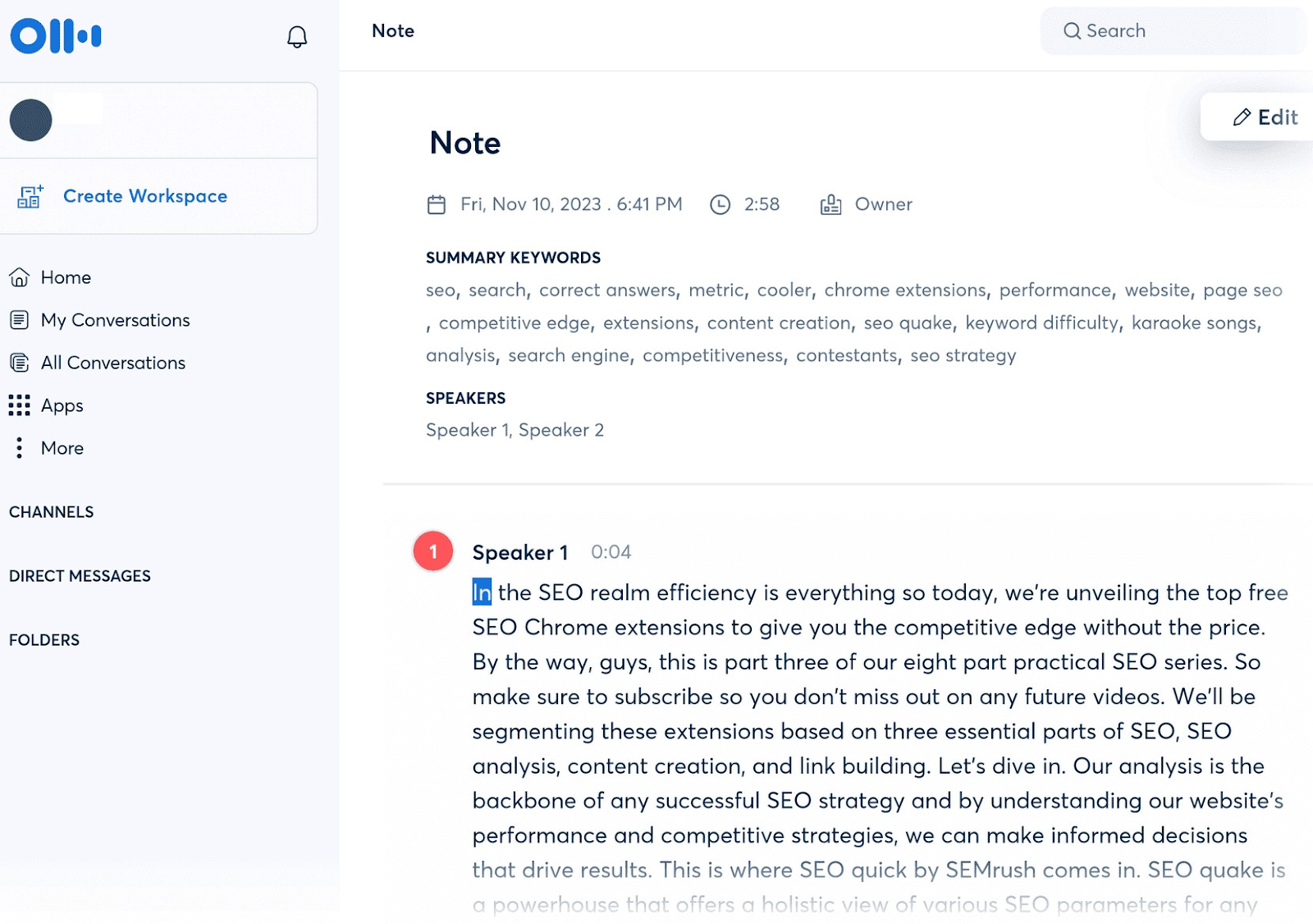
It can also automatically capture slides and add them to notes for context.
This can be a lifesaver for anyone who’s ever had to transcribe or take notes during a meeting.
But what we love most about Otter is its artificial intelligence meeting “participant.”
OtterPilot is built to enhance user experience. Its conversational AI is capable of answering questions and generating content from meeting talking points.
Say you join a sales meeting that’s already in progress. You can ask OtterPilot to get up to speed.
To use the example in the below image: “I just joined. What drove the Q1 record sales?”
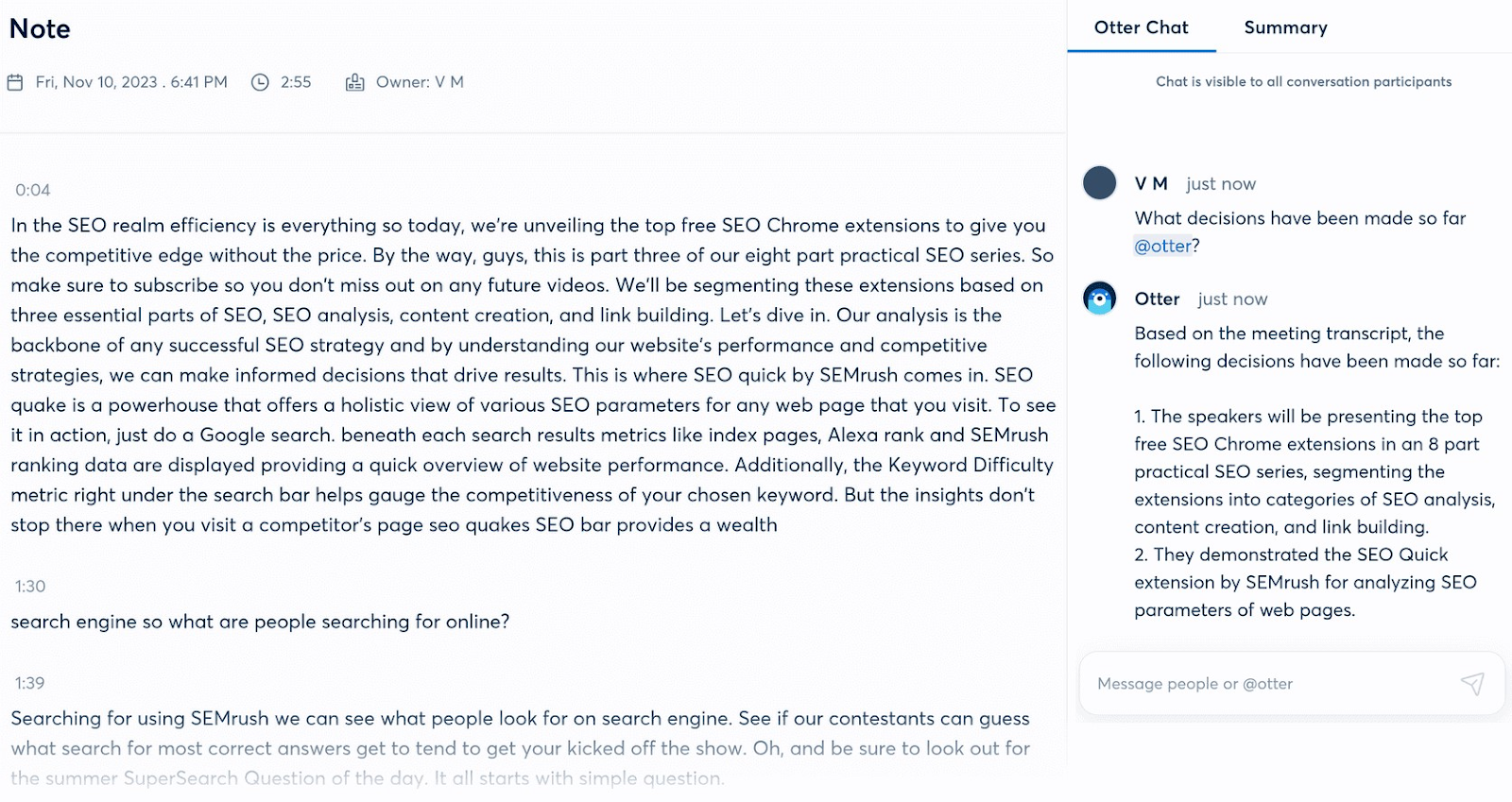
The chatbot uses context from the real-time transcription to instantly provide an answer.
Teammates can also join in the conversion to ask follow-up questions, or chat together and with OtterPilot.
After a meeting, you can ask OtterPilot to summarize key points or tasks. Or generate further content.
For example, you can prompt it to write a thank-you email to meeting attendees and copy it to send.
In short, OtterPilot means you don’t have to be present in a meeting to get the most out of it. And we could all do with that option from time to time.
Price
Otter.ai has a Basic free plan with limited use for individual users and three paid plans:
- Pro: $10 per user, per month
- Business: $20 per user, per month
- Enterprise: Priced around your needs
11. Beautiful.ai: Create Engaging Presentations Every Time
Beautiful.ai turns your prompts into attractive slides, presentations, and reports. So, you can engage your audience without worrying about your design skills. Or spending hours formatting and tinkering with graphics in PowerPoint.

Done right, digital storytelling is an effective way to communicate your ideas, give context to data, and get buy-in from customers and stakeholders.
Beautiful.ai’s simple user interface makes it easy to create impressive stories.
Tell its AI-powered DesignerBot the type of presentation you want to make and it automatically creates a first draft.
Here’s an example of an AI-generated slide for the prompt “Rank the top 5 streaming services on a scale of 1-100.”
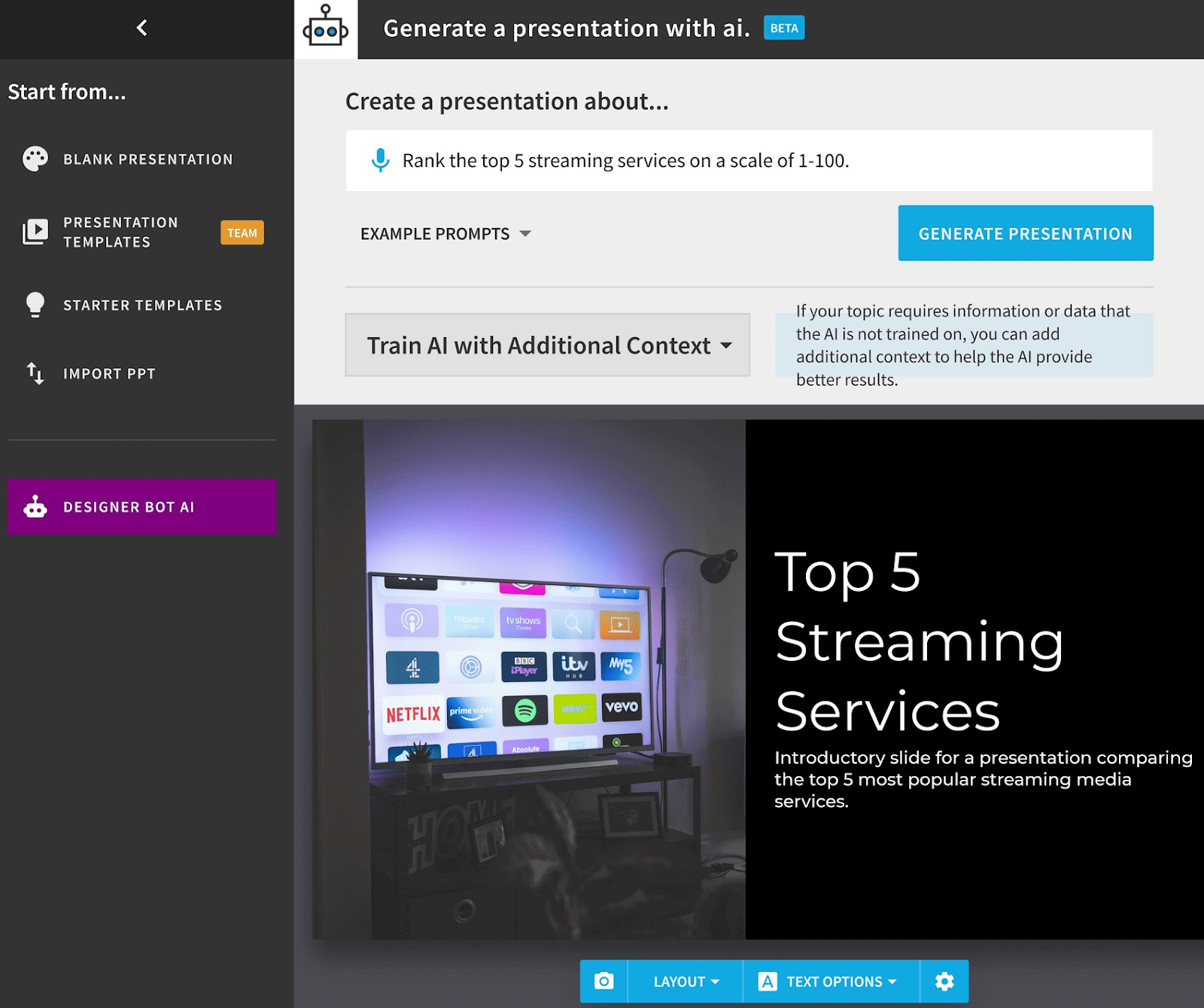
When your draft is ready, you can use Smart Slide templates to change the chart type. Or, make quick edits to highlight key information and adapt the content to suit your story.
You can also ask DesignerBot to generate art based on a prompt. Then, drag and drop the image anywhere in a slide.
As with ChatGPT (or any AI virtual assistant), it pays to be specific and detailed.
Beautiful.ai’s Context AI feature lets you add additional information to give DesignerBot more context, so it can produce better results.
If you need anything more than a basic framework of a deck, add as much context as possible.
Say you want to create a presentation on developing a brand positioning strategy.
After entering your prompt, you can select “Train AI with Additional Content” and upload a positioning strategy blog post or study.
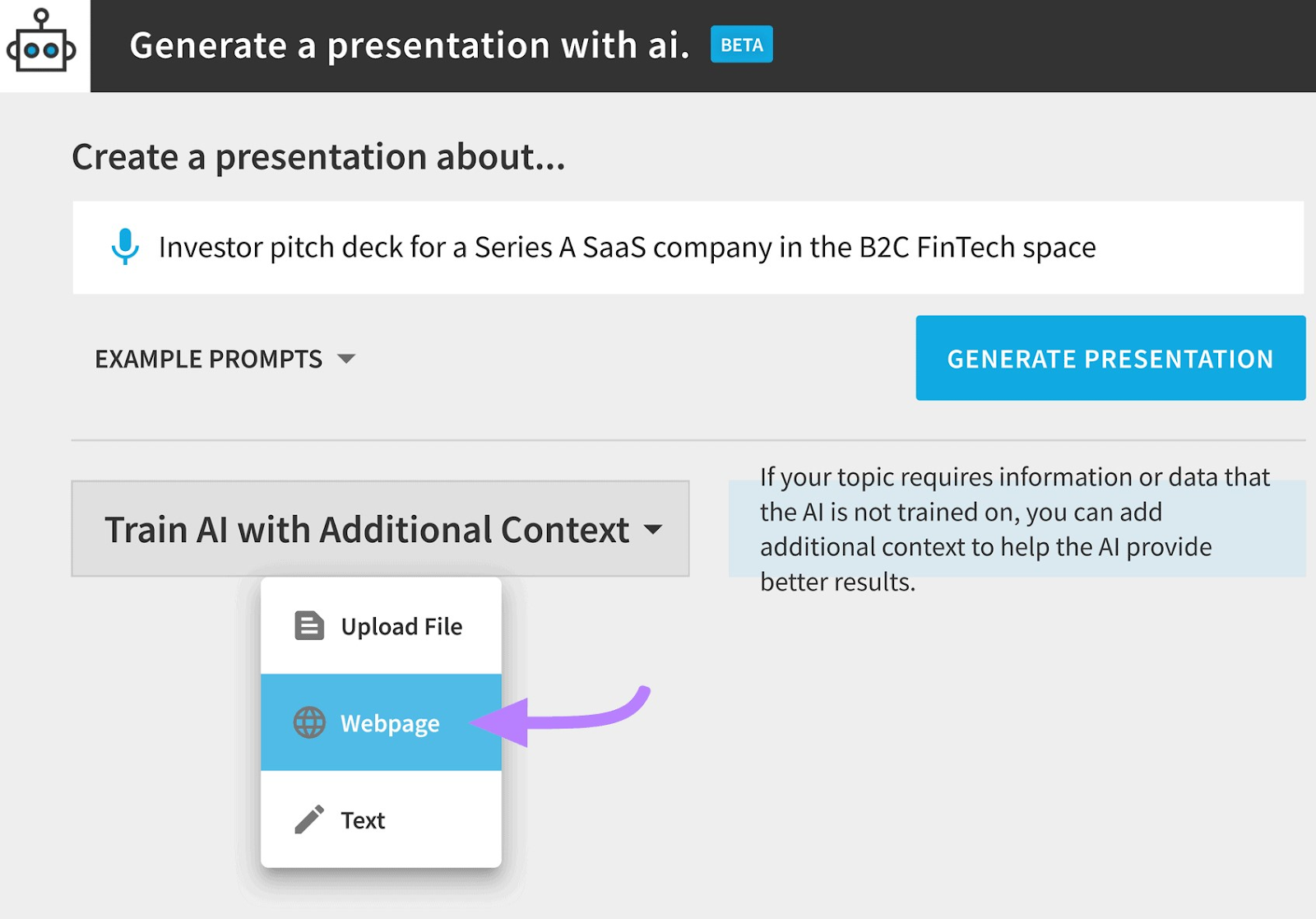
DesignerBot uses this information, along with its training data, to produce an 8-12 slide deck (DesignerBot is limited to 12 slides).
The more data you can provide, the less time you’ll spend making edits. Giving you more time to put into marketing your presentations.
Price
Beautiful.ai has three plans:
- Pro: $12 per month, billed as $144 annually
- Team: $40 per month, billed as $480 annually
- Enterprise: Priced around your needs
You can try the Pro or Team plan for free with a 14-day trial.
You can also create a single presentation for $45. This is a good option for ad-hoc projects.
Use AI Assistants to Increase Productivity
These AI tools aren’t designed to replace human expertise.
But they can ease your workload, save you time on repetitive tasks, and improve your results.
And being able to get more done with less effort frees you up to invest more hours in initiatives that generate leads and drive sales.
Want to see how Semrush’s AI tools can help with your content marketing? Try out SEO Writing Assistant or ContentShake for free. Start your trial today.