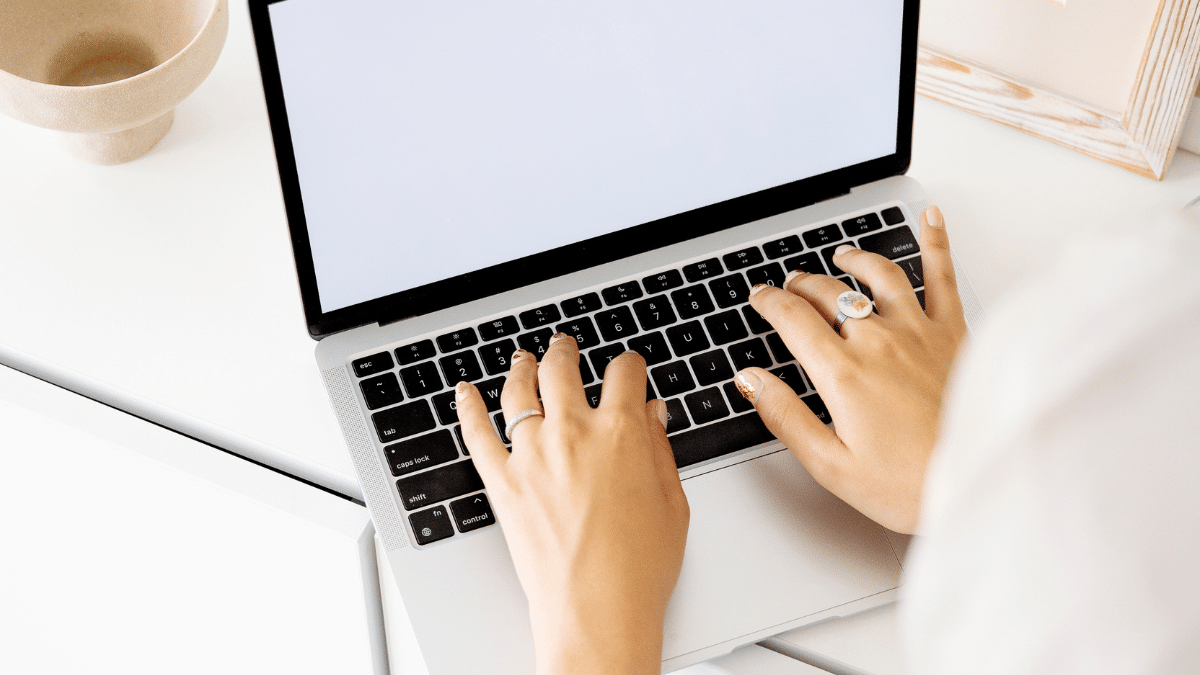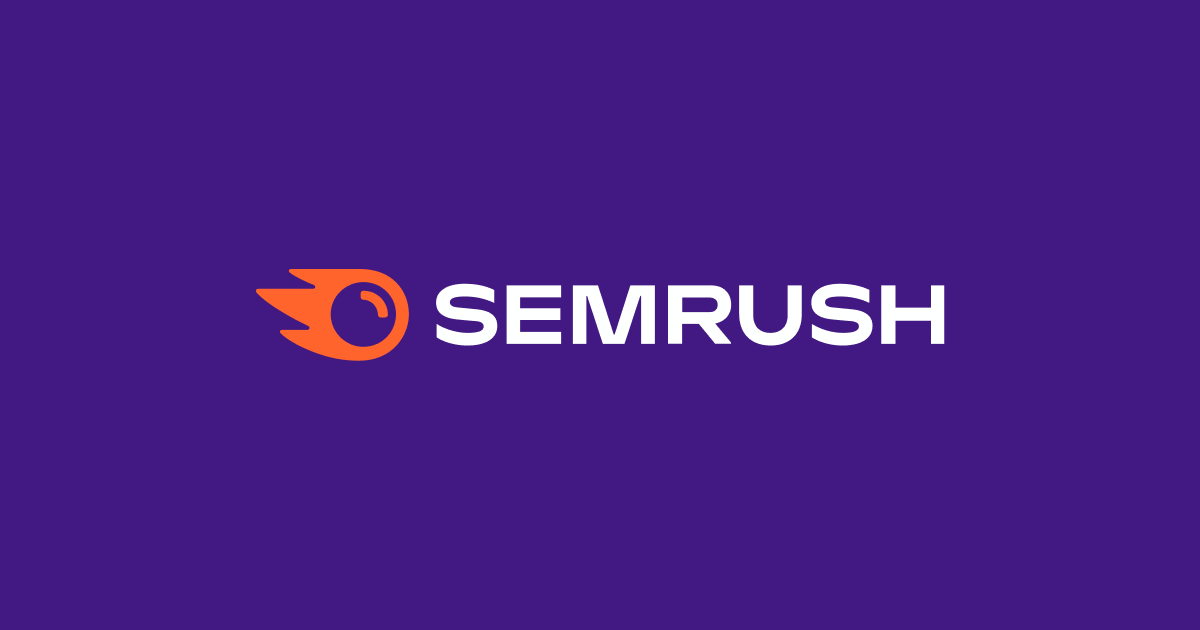
Website authority is a score calculated by Semrush using data about your website. The score is an estimate of how well-positioned your website is for ranking against other websites in your industry.
This guide will give you a better understanding of how Semrush calculates Authority Score. And show you how to increase website authority with five concrete tips.
Website Authority Score: What Is It?
Authority Score is a metric from Semrush that quantifies the overall authoritativeness and quality of a website.
You can find it in Domain Overview (among other tools). And it looks like this:
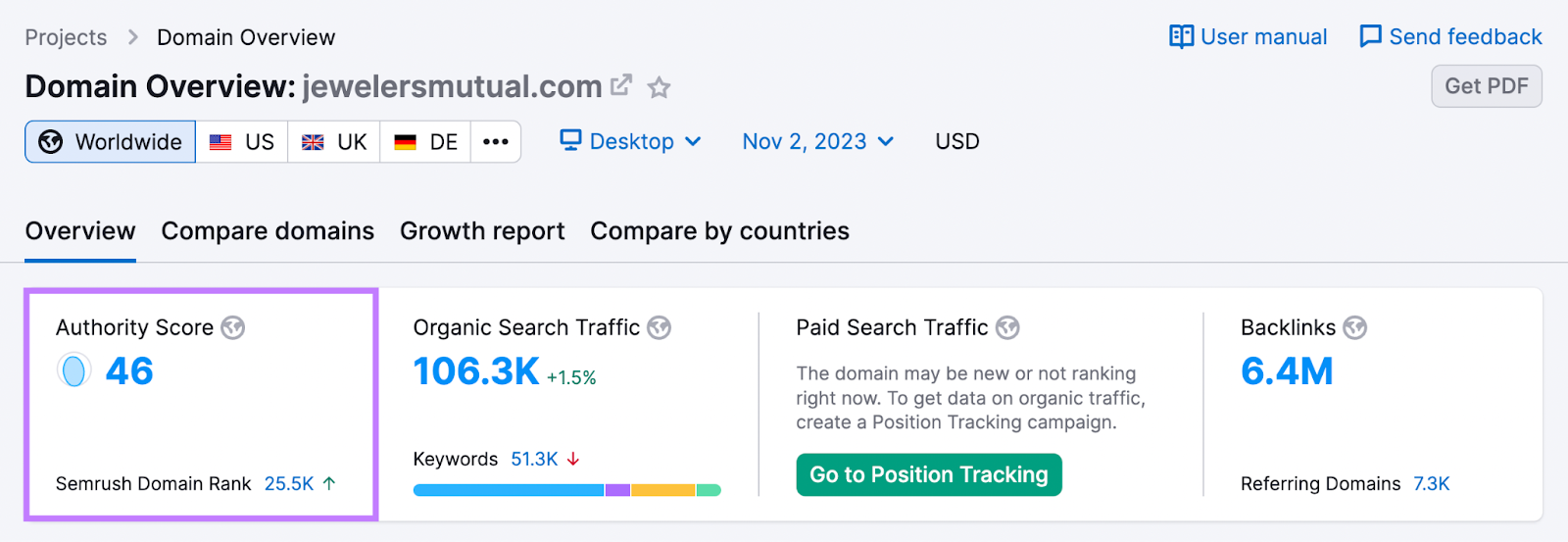
Semrush’s algorithm calculates a website’s Authority Score using the following three elements:
- Link Power: The quantity and quality of a website’s backlinks
- Organic Traffic: The number of organic clicks a site receives from search engines every month
- Spam Factors: Qualities of a site’s backlink profile that signal link manipulation
Your website’s link power and organic traffic metrics come from Semrush’s database. And Semrush includes spam factors to make its authority algorithm more manipulation-resistant.
When combined, these metrics provide a data-driven estimate of your domain’s overall authority from the perspective of search engines.
Is Authority Score a Ranking Factor?
Ranking factors are the metrics that Google uses in its ranking algorithm. Authority Score is not a ranking factor.
However, a website’s Authority Score is calculated using metrics that are confirmed ranking factors, like the number and quality of backlinks you have.
As a result, Authority Score can help you measure the ranking potential of your website.
The most important thing to remember about website authority is that Google wants to promote domains that display expertise and are trusted by other websites in their industry.
So, if you create quality, trustworthy content, you should start to see your Authority Score increase over time.
What’s a Good Authority Score?
To get a sense of whether your Authority Score is good or bad, you need to compare your score with the scores of other websites in your niche (or other similar niches).
For example, an Authority Score of 20 might seem low. But if the average Authority Score of websites in your industry is 15, then you’ve got a pretty good score.
Here’s how to quickly check on how your Authority Score compares with your competitors’ scores.
First, go to Backlink Analytics. Then, enter your domain and hit “Analyze.”

You’ll see your Authority Score close to the top.
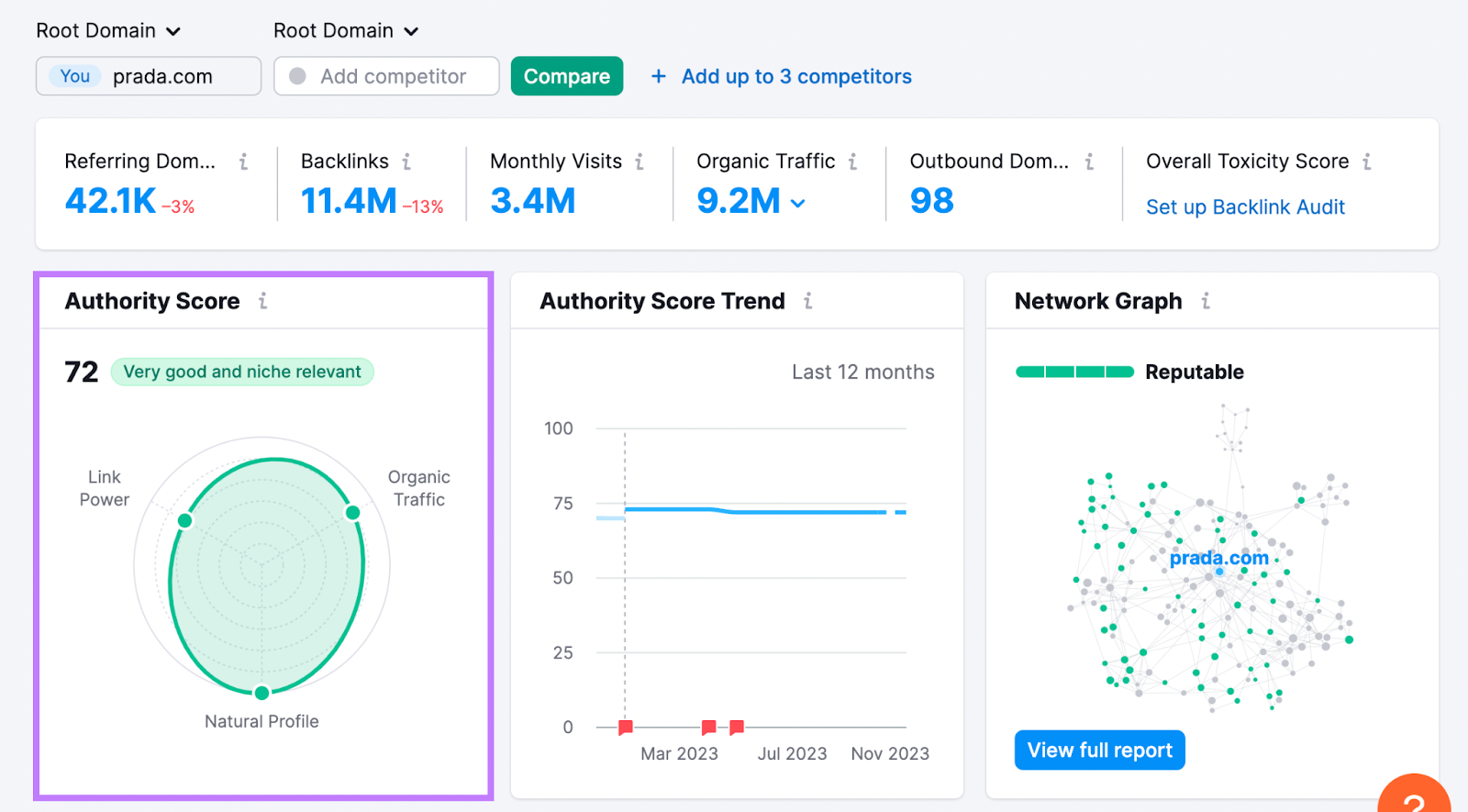
Enter up to four competitors in the fields found above all the data. And hit “Compare.”
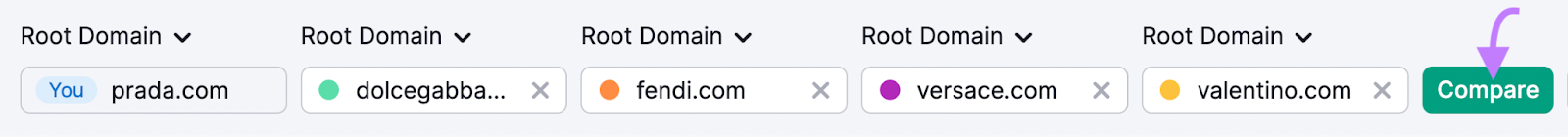
Now, you should see a chart that compares your Authority Score with your competitors’ scores.
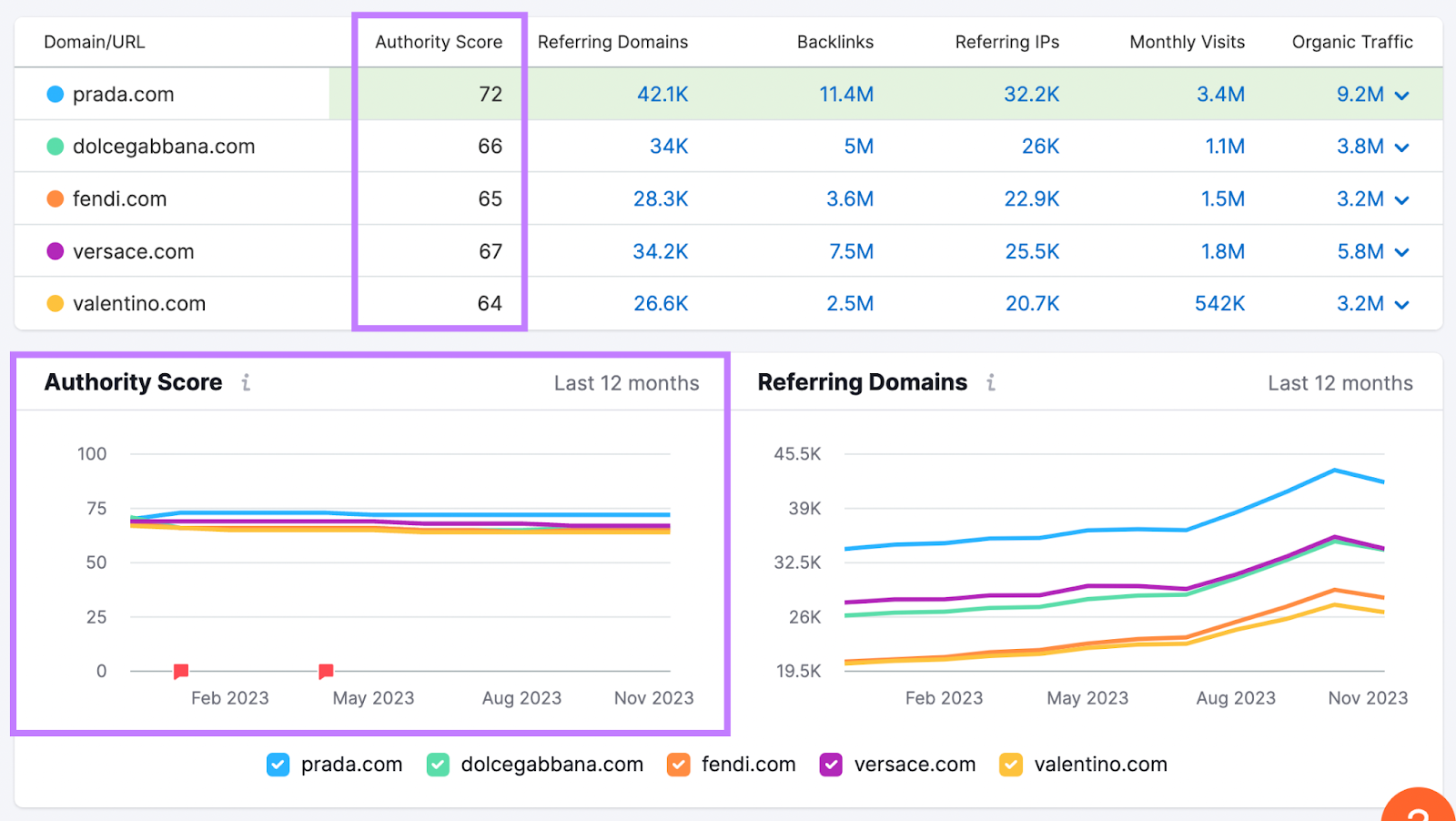
If your score is average or above average, then you’ve got a relatively good Authority Score.
Take note: A website’s Authority Score tends to increase over time as that website gets more
organic traffic and backlinks.
Now, let’s dig into concrete tips that will help you increase website authority.
5 Tips on How to Increase Website Authority
Because Authority Score is calculated using confirmed ranking factors, there is often a positive correlation between higher website authority and better search engine performance.
But increasing your website authority won’t happen overnight.
So here are five concrete tips on how to improve the Authority Score of a website.
1. Get Quality Backlinks with Link-Worthy Content
Backlinks are links on other websites that point to your website.
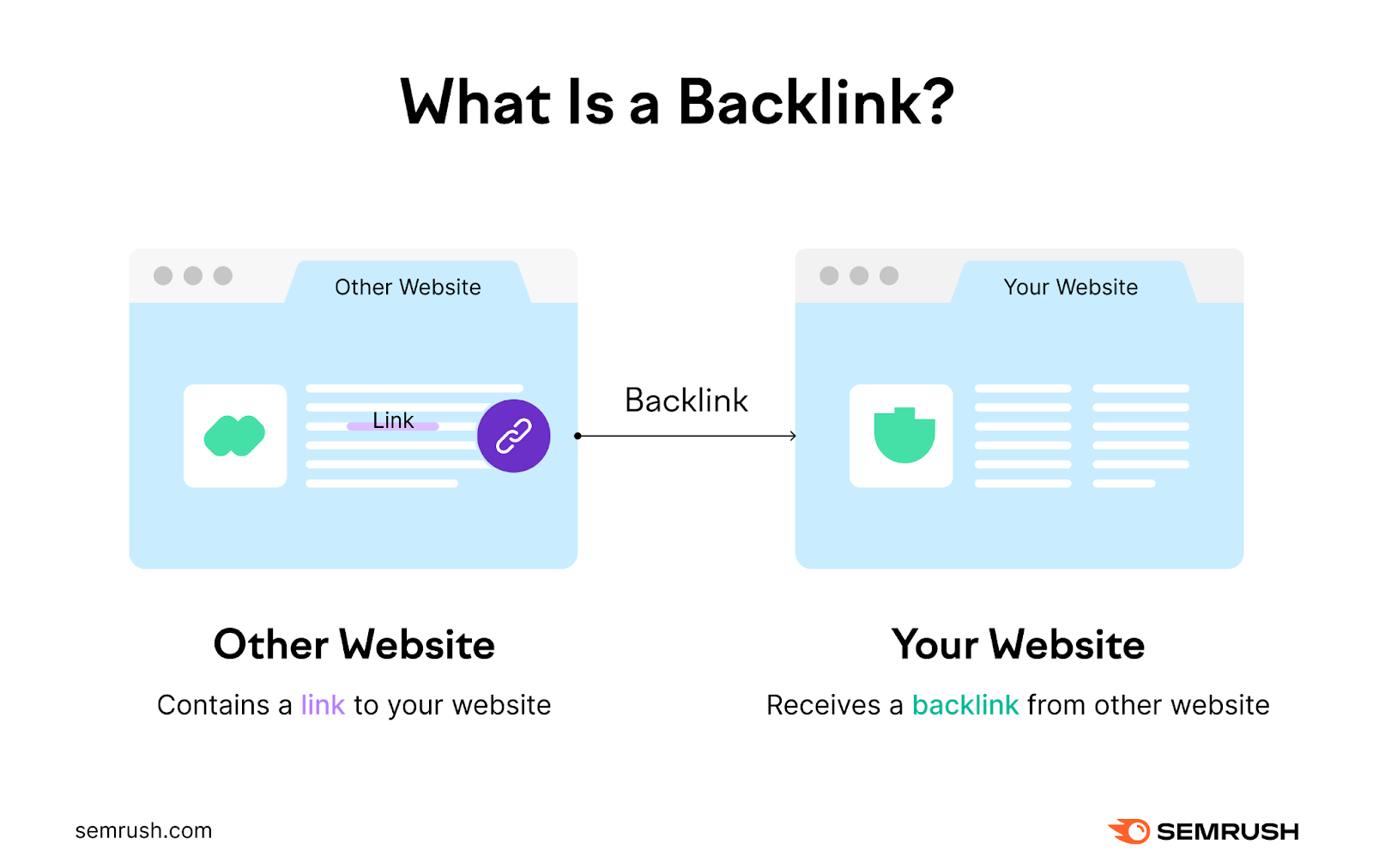
Gaining more high-quality backlinks can improve your Authority Score (and rankings in Google).
A great way to get more backlinks is by creating link-worthy content. And then reaching out to relevant publications.
Link-worthy content is content that other websites like to link out to. Because those pieces of content also provide value to their target audience.
Link-worthy content includes the following:
- Case studies
- Step-by-step guides
- Original research
- Infographics with primary or secondary research
For example, McKinsey & Company published an article on the state of AI in 2023. And that page has a whopping 33,700 backlinks, according to Semrush’s Backlink Analytics tool.
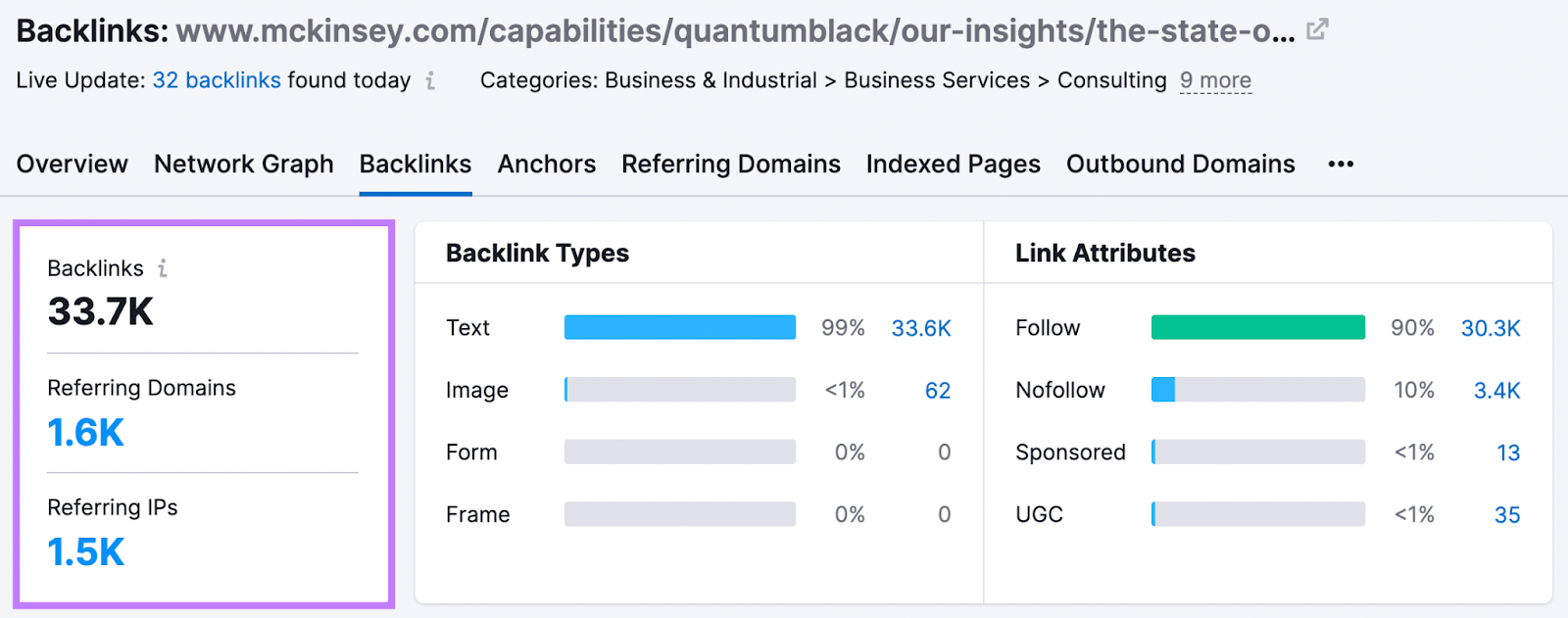
And most of those backlinks are in text form. Which means other articles refer to McKinsey’s article as a source of reliable information and statistics.
Earning backlinks will also be easier if your content meets the following quality standards:
- Original: includes original writing, reporting, or research
- Accurate: references the most current information, data, and statistics
- Well-sourced: properly cites and links out to expert sources
- Relevant: topically relevant to your industry and current trends and topics
- Evergreen: has long-term value long after the publication date
- High-Value: provides concrete and actionable takeaways for industry peers and stakeholders
After creating your link-worthy content, it’s time to generate backlinks to your content by reaching out to authoritative websites.
First, go to the Link Building Tool. Enter your domain and click “Start Link Building.”
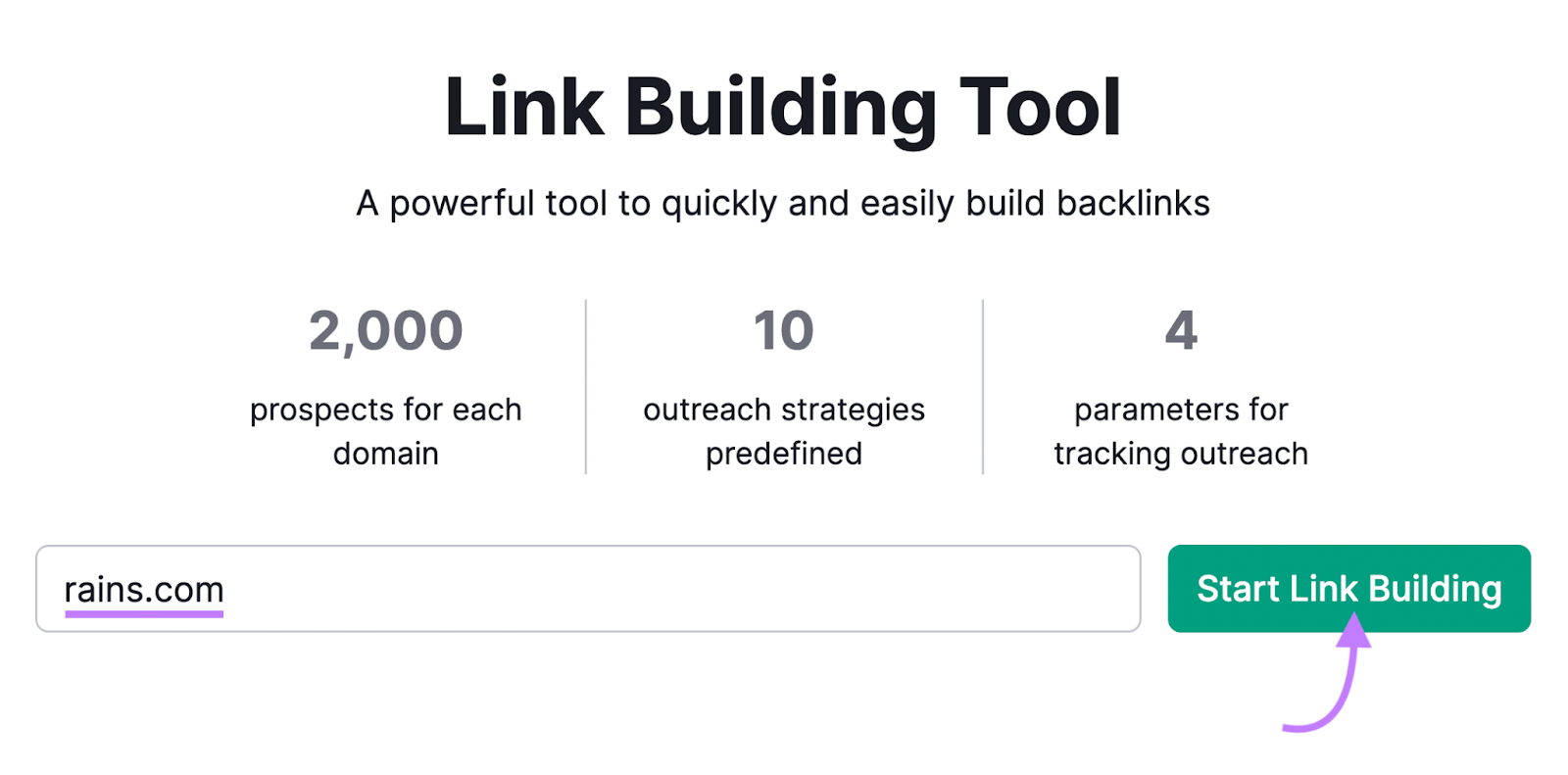
Then, enter up to 10 keywords you targeted with your link-worthy content. And click “Add,” then “Competitors,” to give the tool a list of your direct competitors.
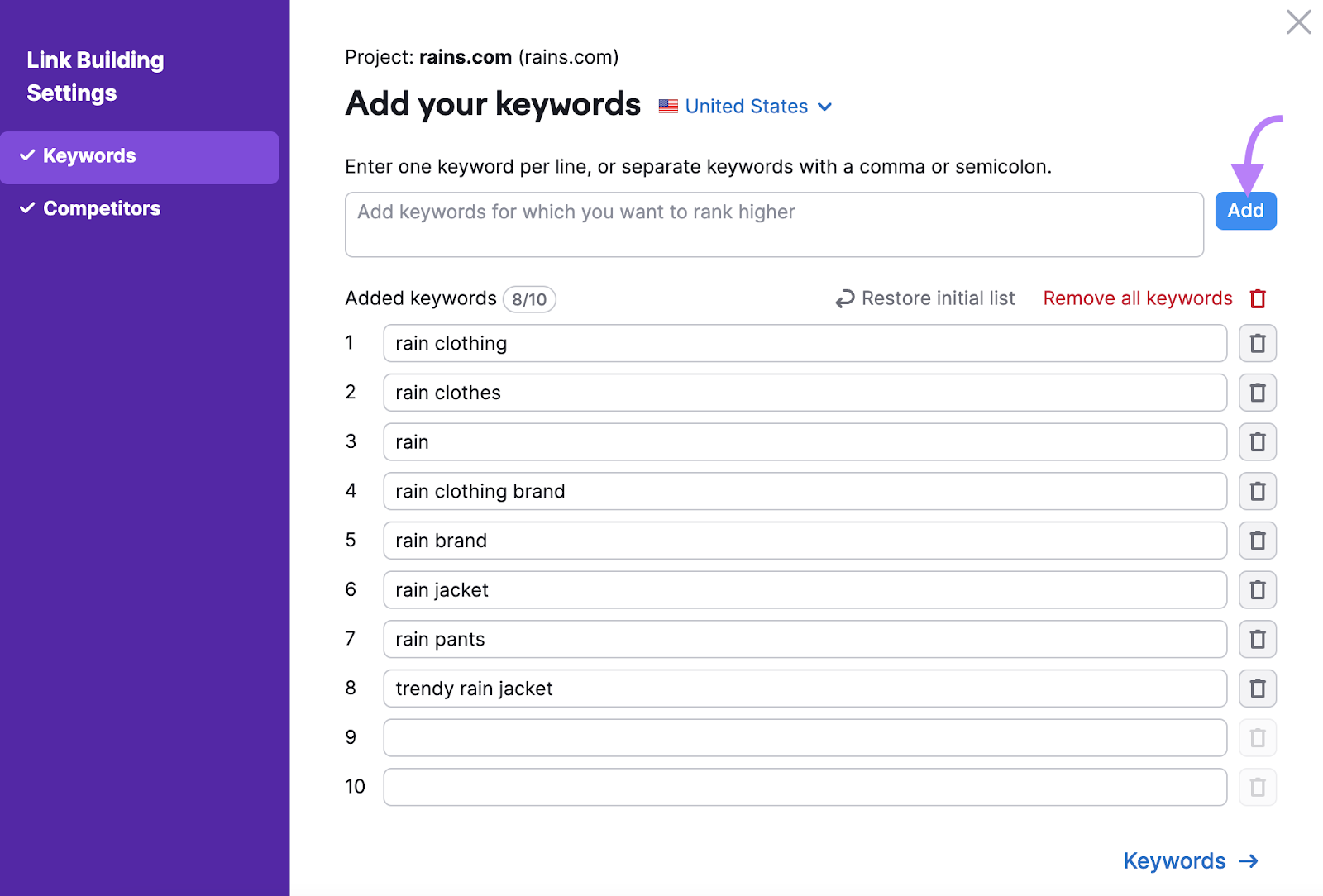
The tool automatically generates a list of competitors for you.
But you can add more competitors by adding their domains into the space provided and hitting “Add.” And remove competitors by clicking on the trash button beside each competitor domain under “Added competitors.”
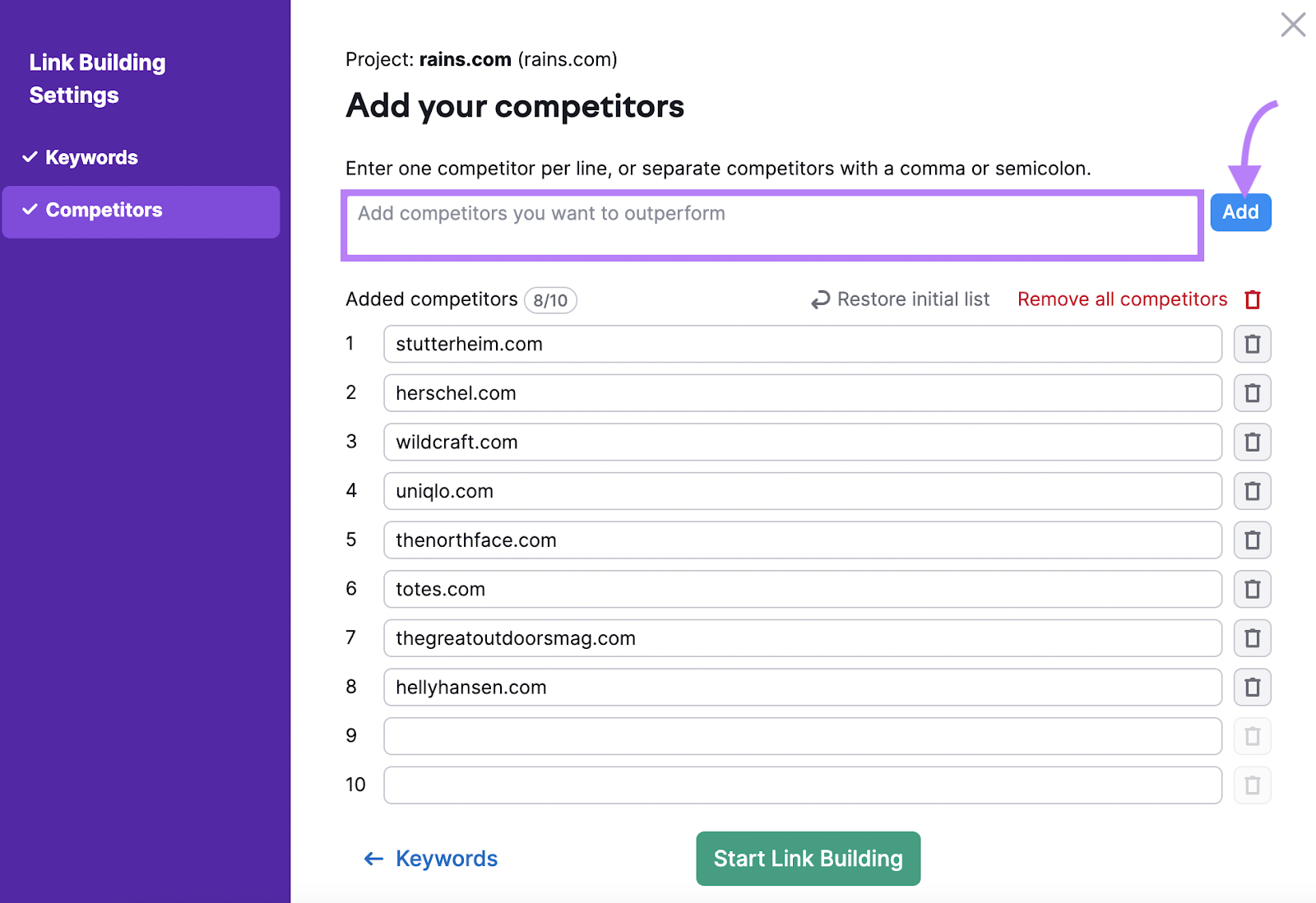
When you’re done, click on “Start Link Building.” And wait a few minutes.
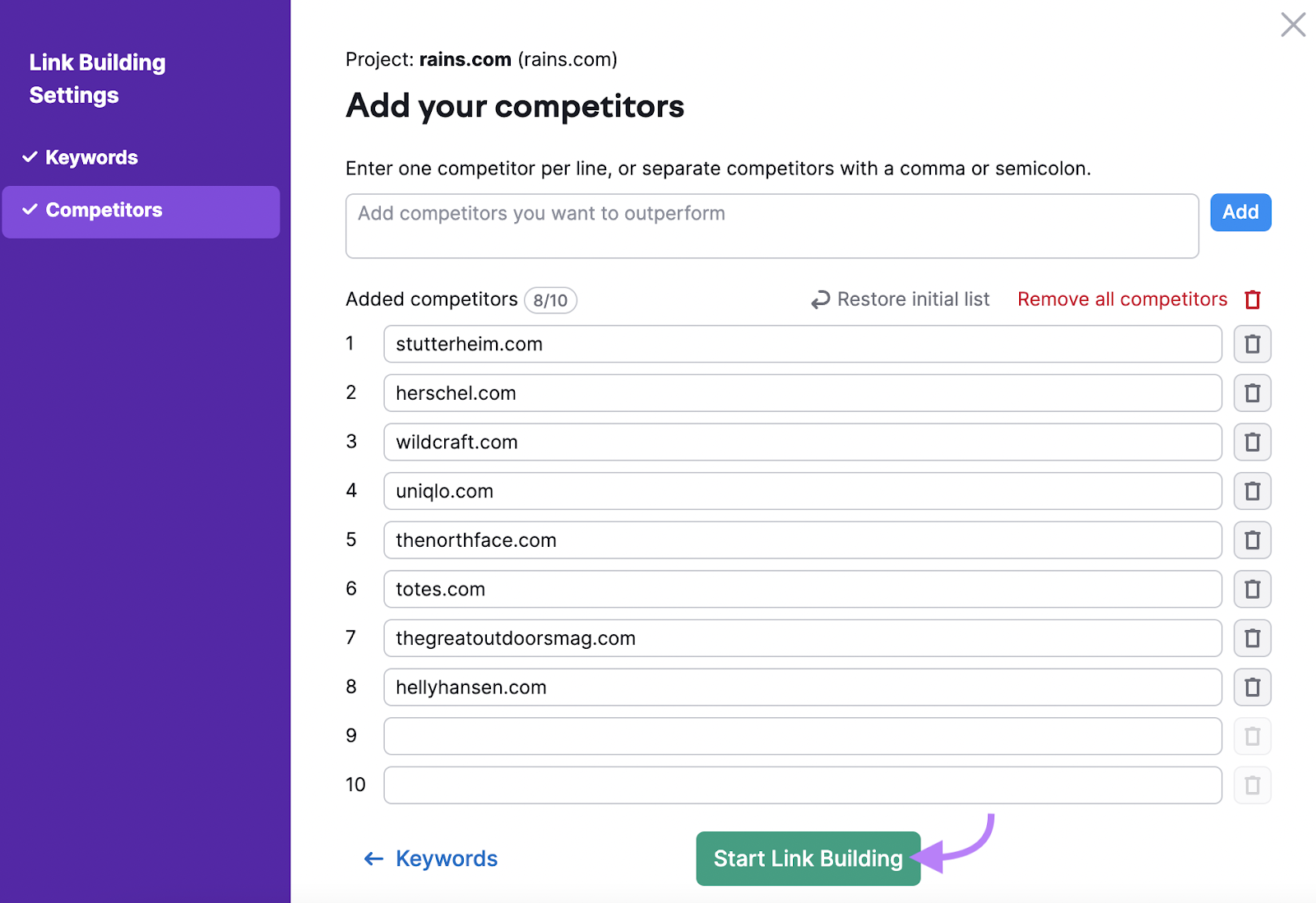
The tool will take a few minutes to collect and analyze data. When it’s done, a pop-up will appear that says, “Collecting and analyzing data is complete.” Click on the “View prospects” button within the pop-up.
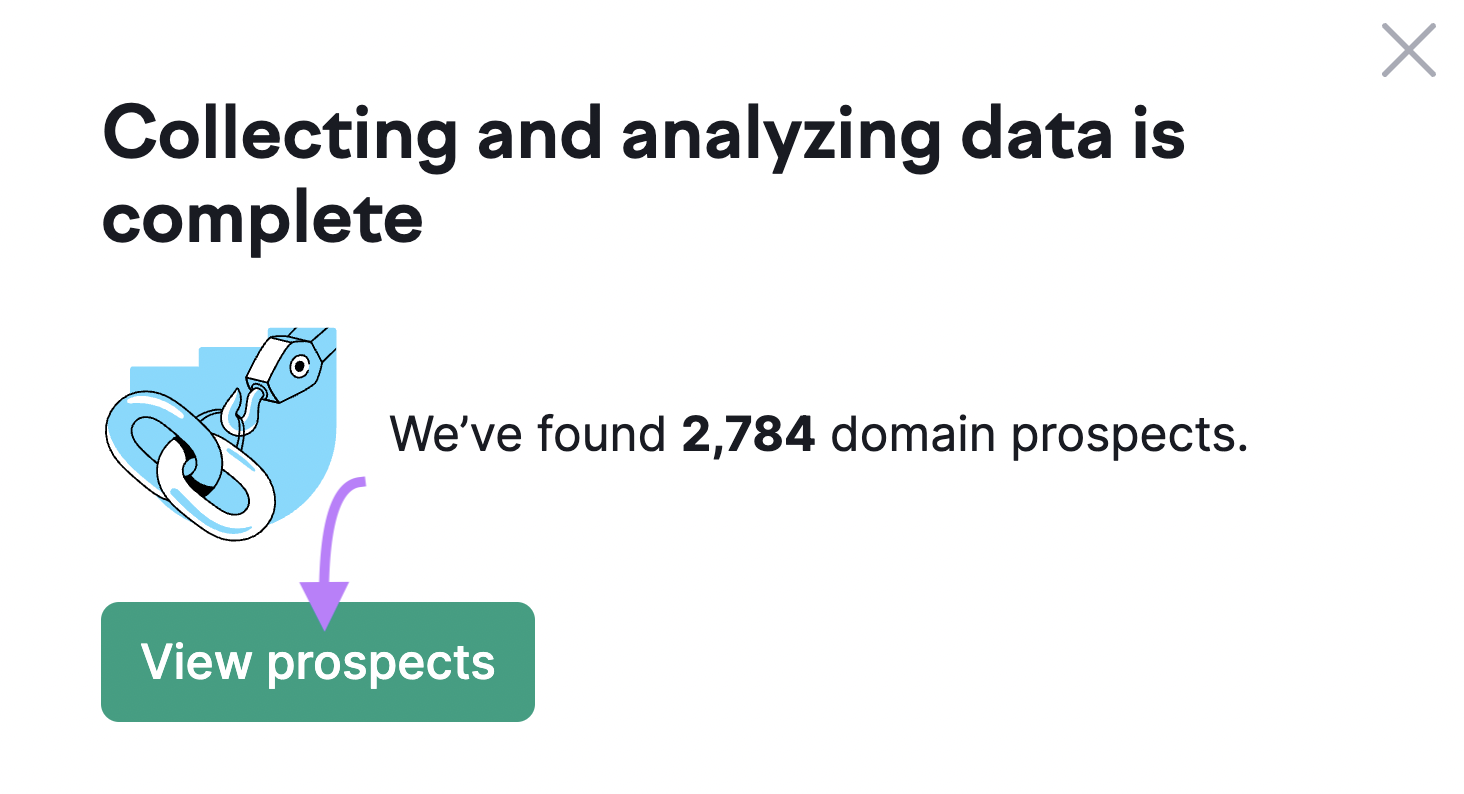
Now you have a list of prospects who you can reach out to. Including their Authority Scores, so you have a better idea of which sites can give you quality backlinks.
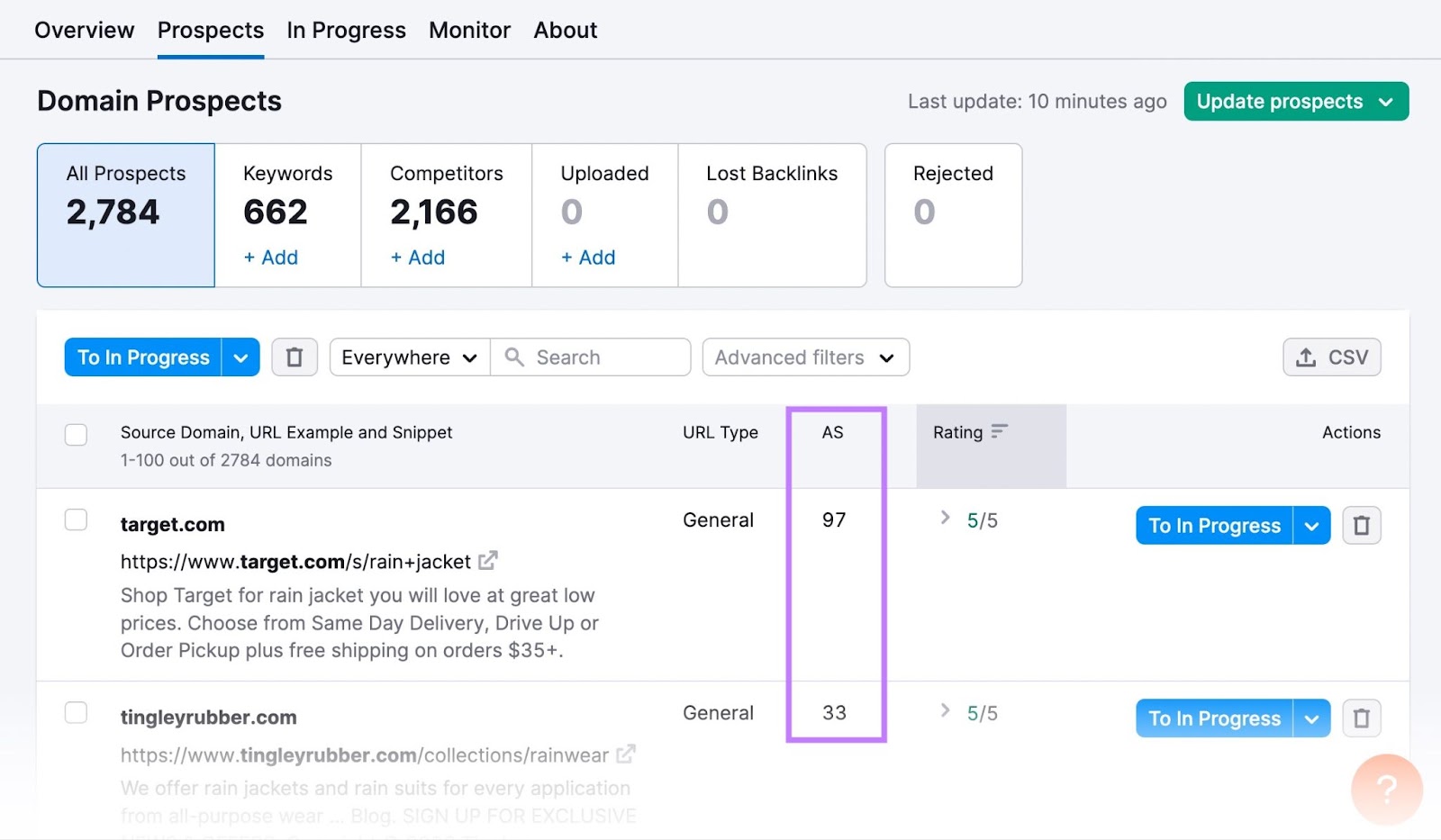
When you find a site that you want to reach out to, click on the “To In Progress” button found at the left side of the table.
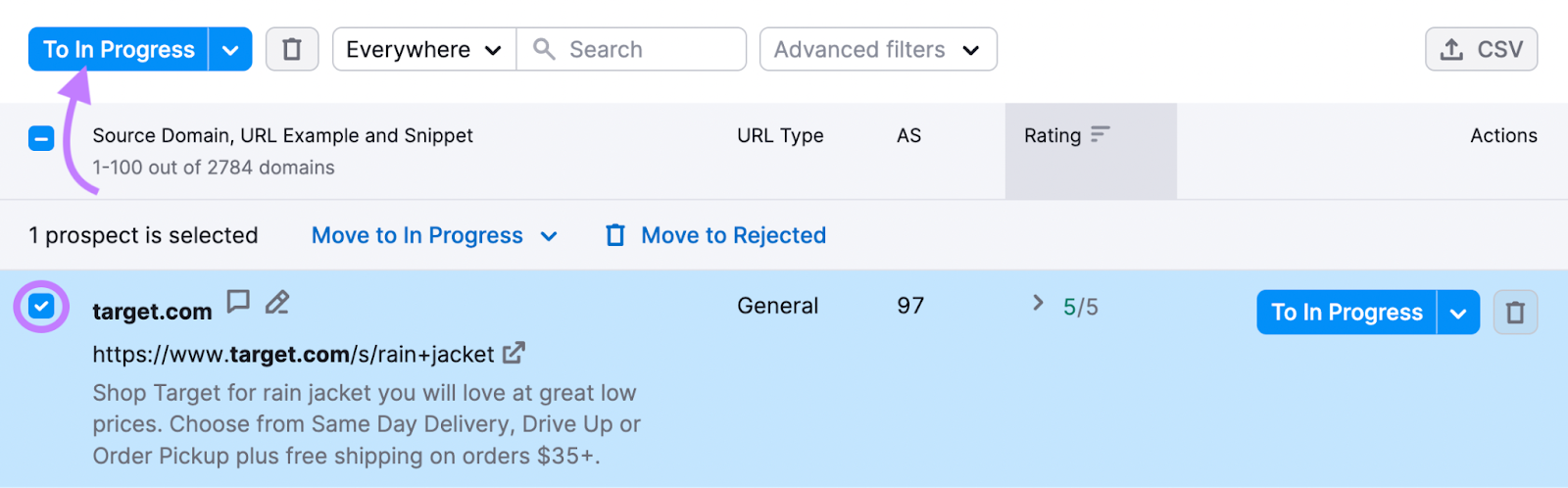
Then, go to the “In Progress” tab. Scroll down and click “Contact” beside the website you want to reach out to.
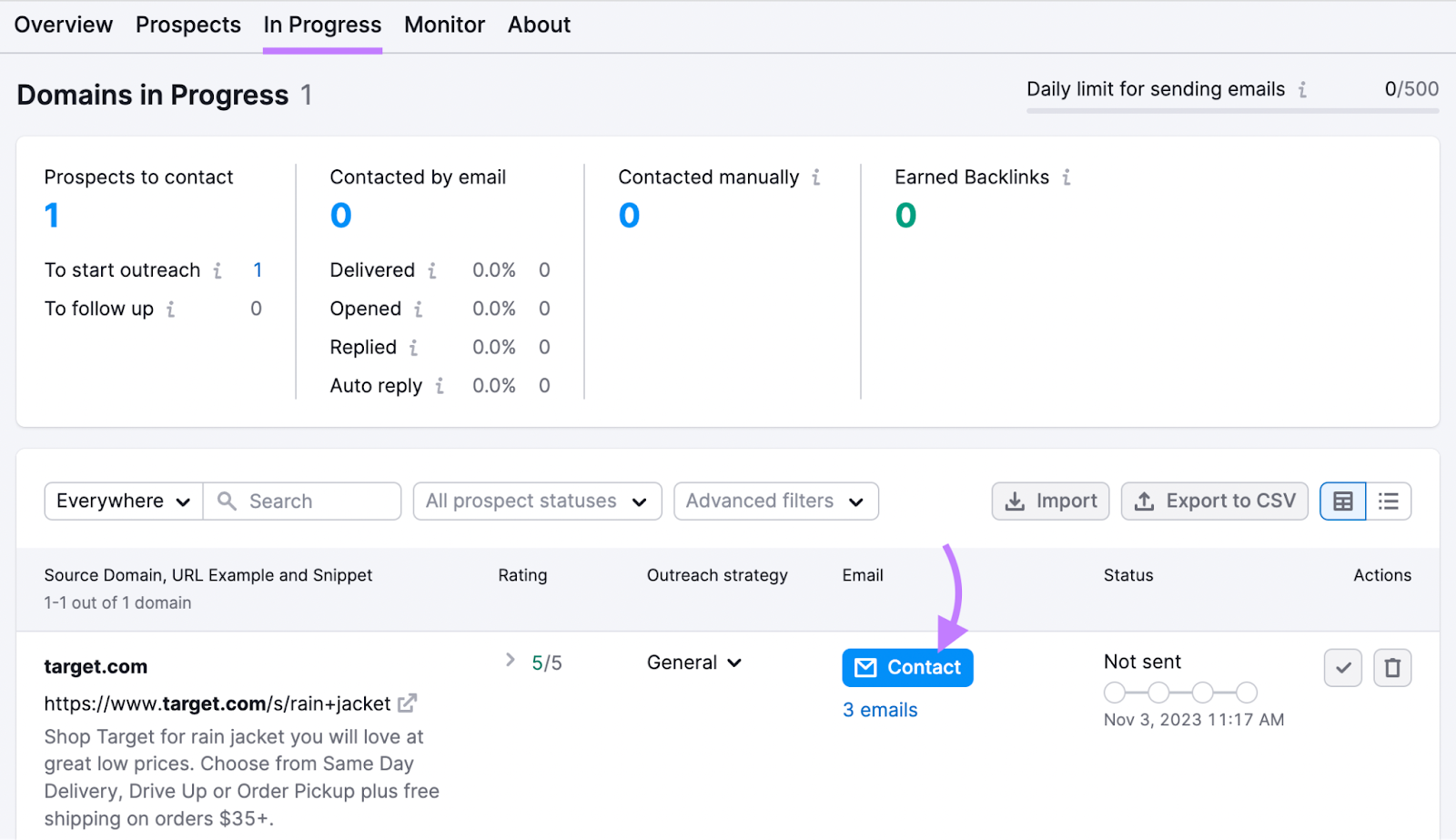
Finally, craft your message and send it off. The tool has all the email addresses you need to reach out to within the contact form.
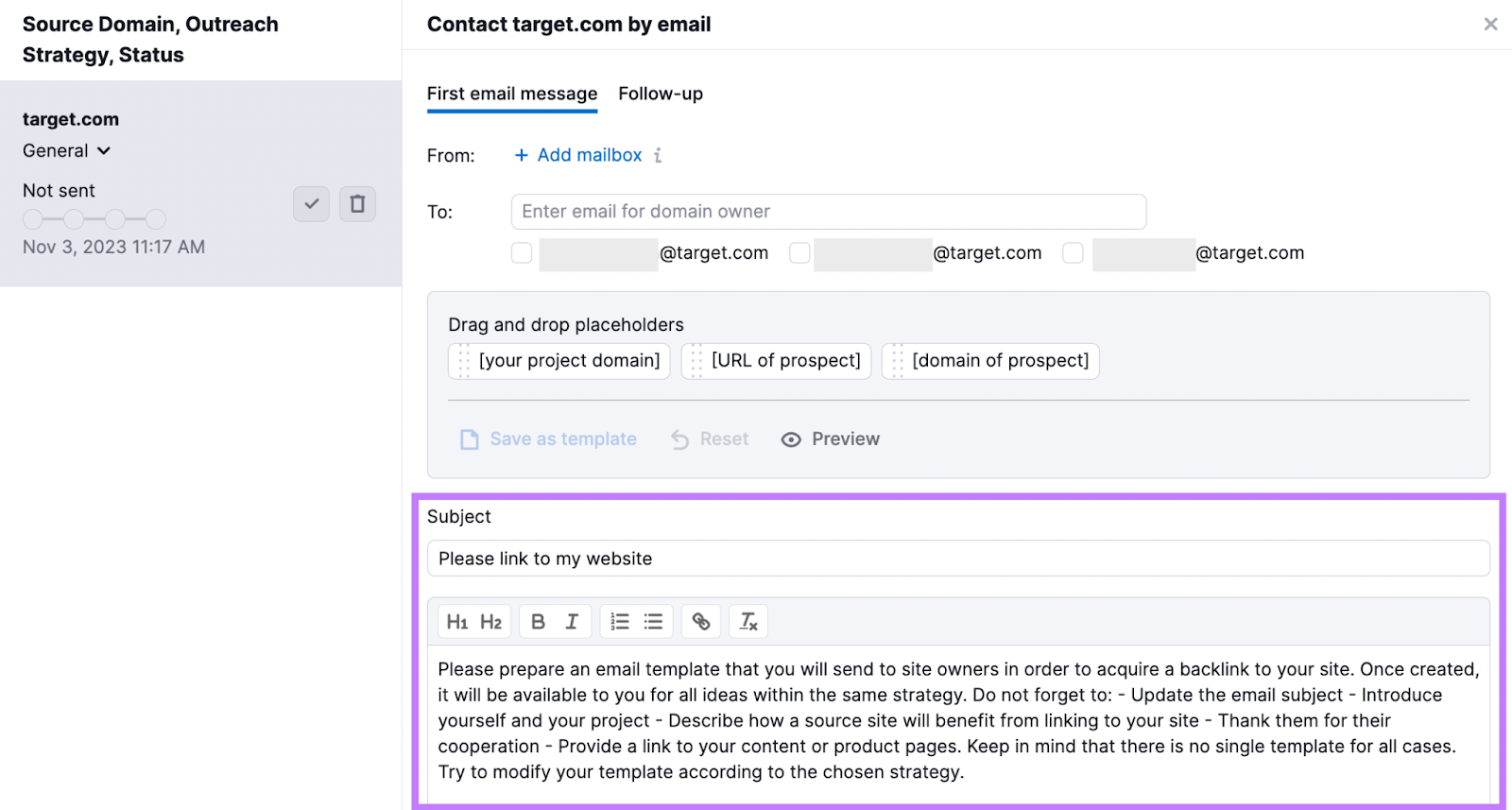
After you establish yourself as a reliable source of information, you likely won’t have to do as much outreach. As more people will link to your content organically.
2. Increase Organic Traffic with Optimized Content
Semrush uses organic traffic, in part, to calculate Authority Score. Because lots of organic clicks means your content is ranking and suggests that it meets Google’s quality standards.
So increasing your organic traffic can increase website authority.
And one way to increase organic traffic is by optimizing your content using SEO.
Here’s how to do it.
Perform Keyword Research & Choose Target Keywords
A keyword is a term or phrase your target audience enters into the Google search bar to find products, services, and information about your industry.

Keyword research unveils those terms and phrases. So you can find out what your audience is searching for. And create content that directly answers their needs.
Start doing keyword research by setting your content goals. In this case, it’s to increase your organic traffic.
Then, go to the Keyword Overview tool. Enter a keyword related to your product, brand, or industry. And hit “Search.”
Let’s say you’re a pet store owner. We’ll use the keyword “dog bone.”
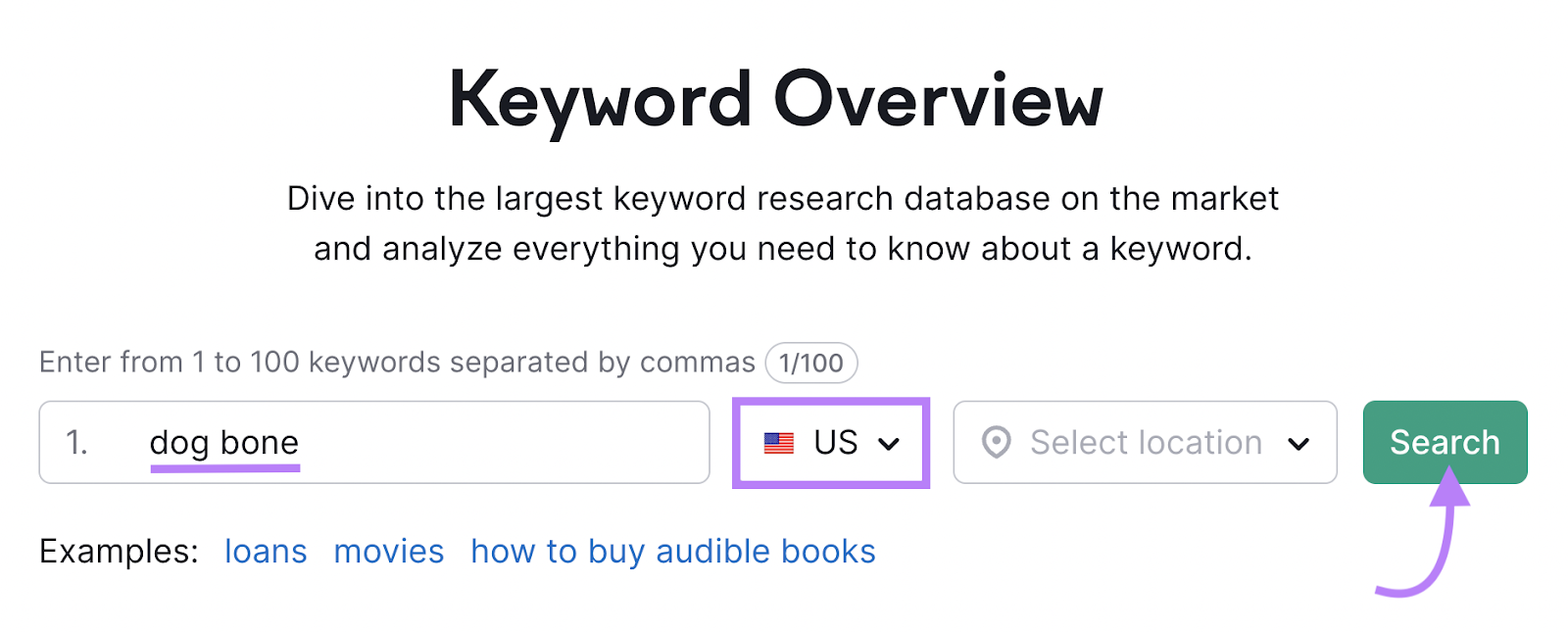
The tool will generate a dashboard with a ton of data about your chosen keyword.

But don’t get overwhelmed. Here are the data points you need to take note of:
- Volume: the number of monthly searches for the given keyword
- Keyword Difficulty: An estimate of how difficult it is to rank organically on the first page. Higher KD scores can mean more competition.
In this case, “dog bone” might be a good keyword to target. Since it gets around 14,800 searches per month. And has a “possible” Keyword Difficulty of 43%.

But there might be better keywords for you to target. So scroll down to the “Keyword ideas” section. And click “View all # keywords” under the “All Keywords” column.
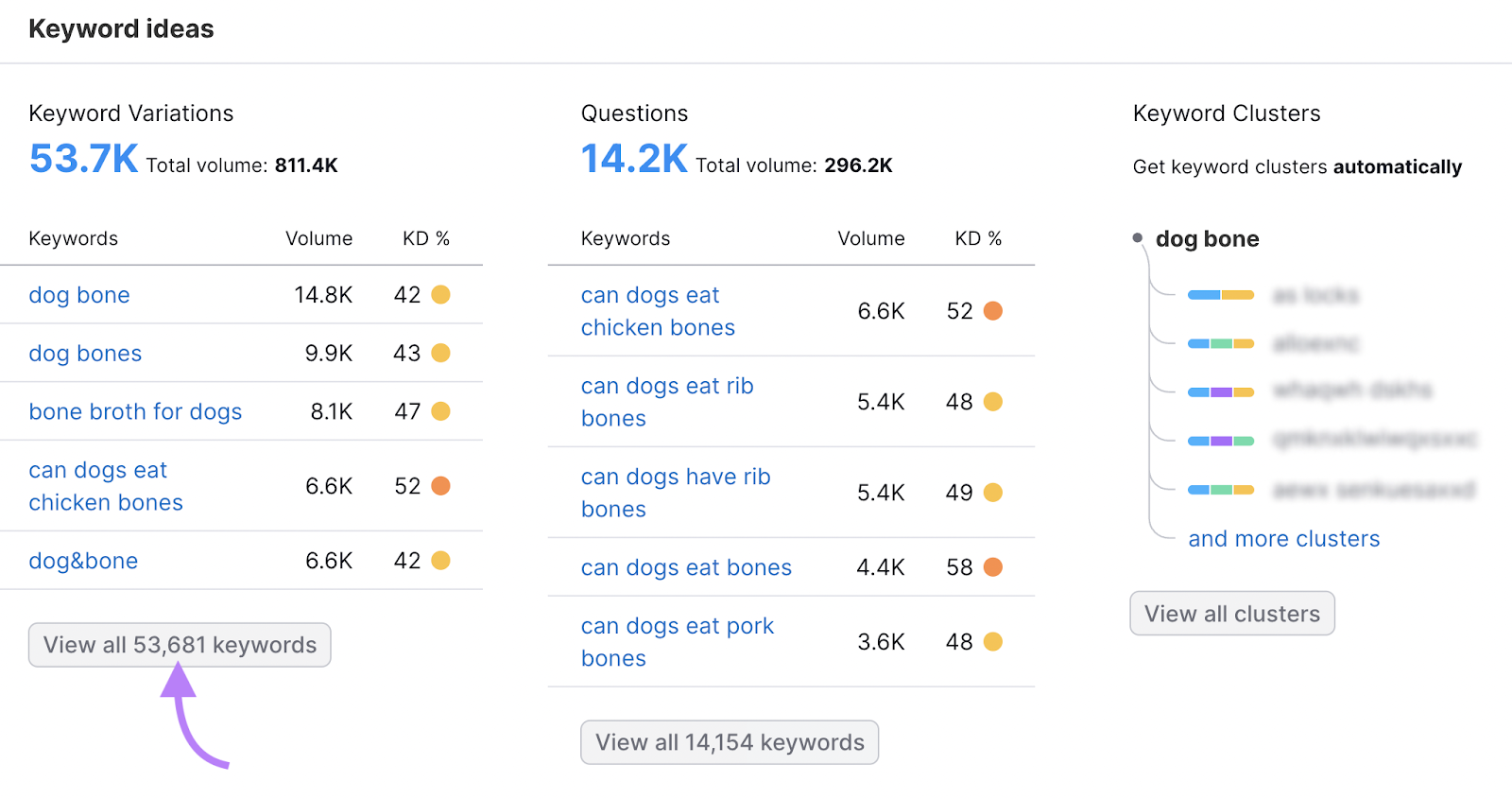
This will redirect you to the Keyword Magic Tool. And show you a list of keywords related to the keyword you originally entered.
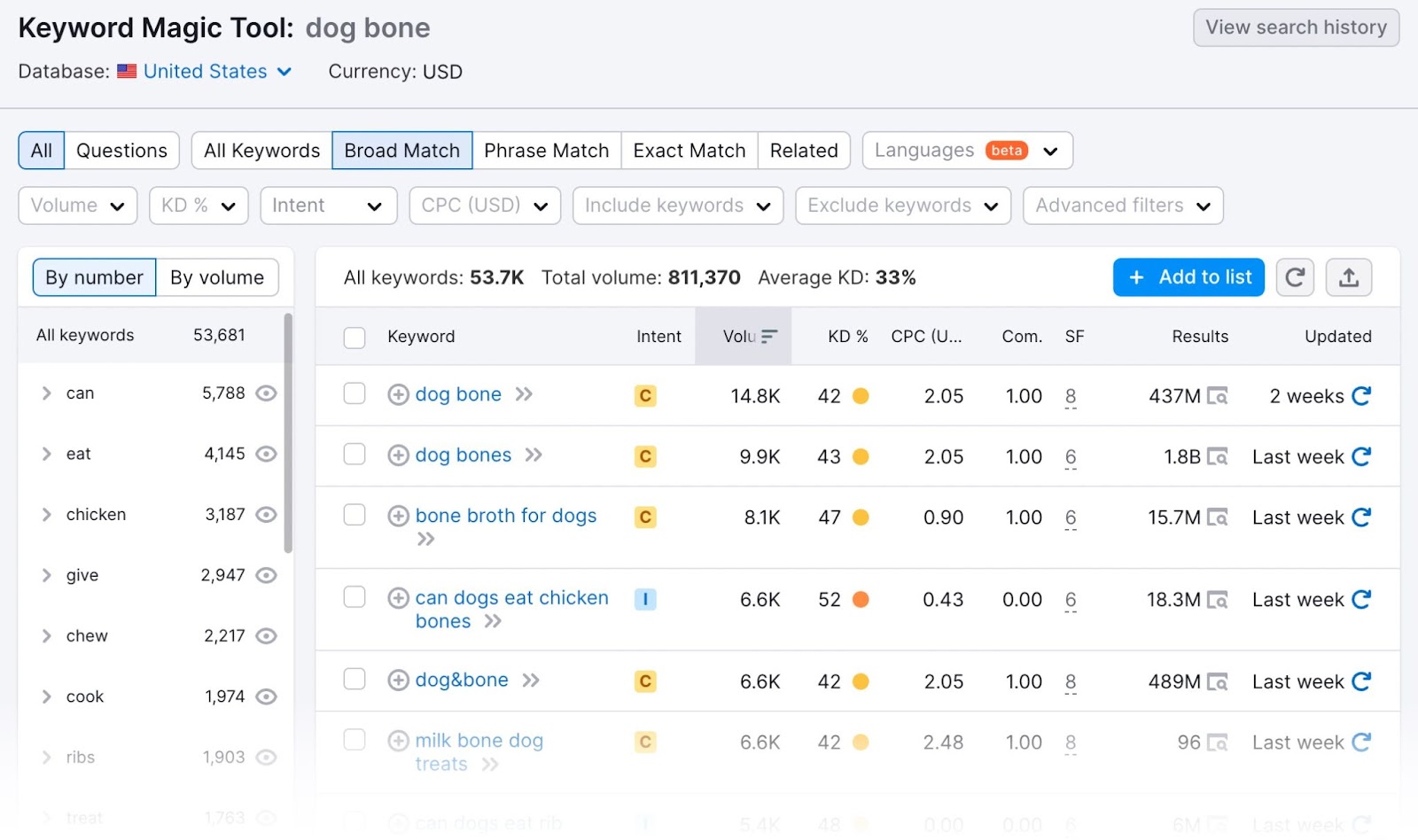
But there are 53,700 keywords on this list. So narrow it down using the following filter settings:
- Open the “Volume” filter and set the “From” field to “100”
- Open the “KD %” filter and set the “To” field to “49%”
That way, you get a list of keywords that have good volume but aren’t too hard to rank for.
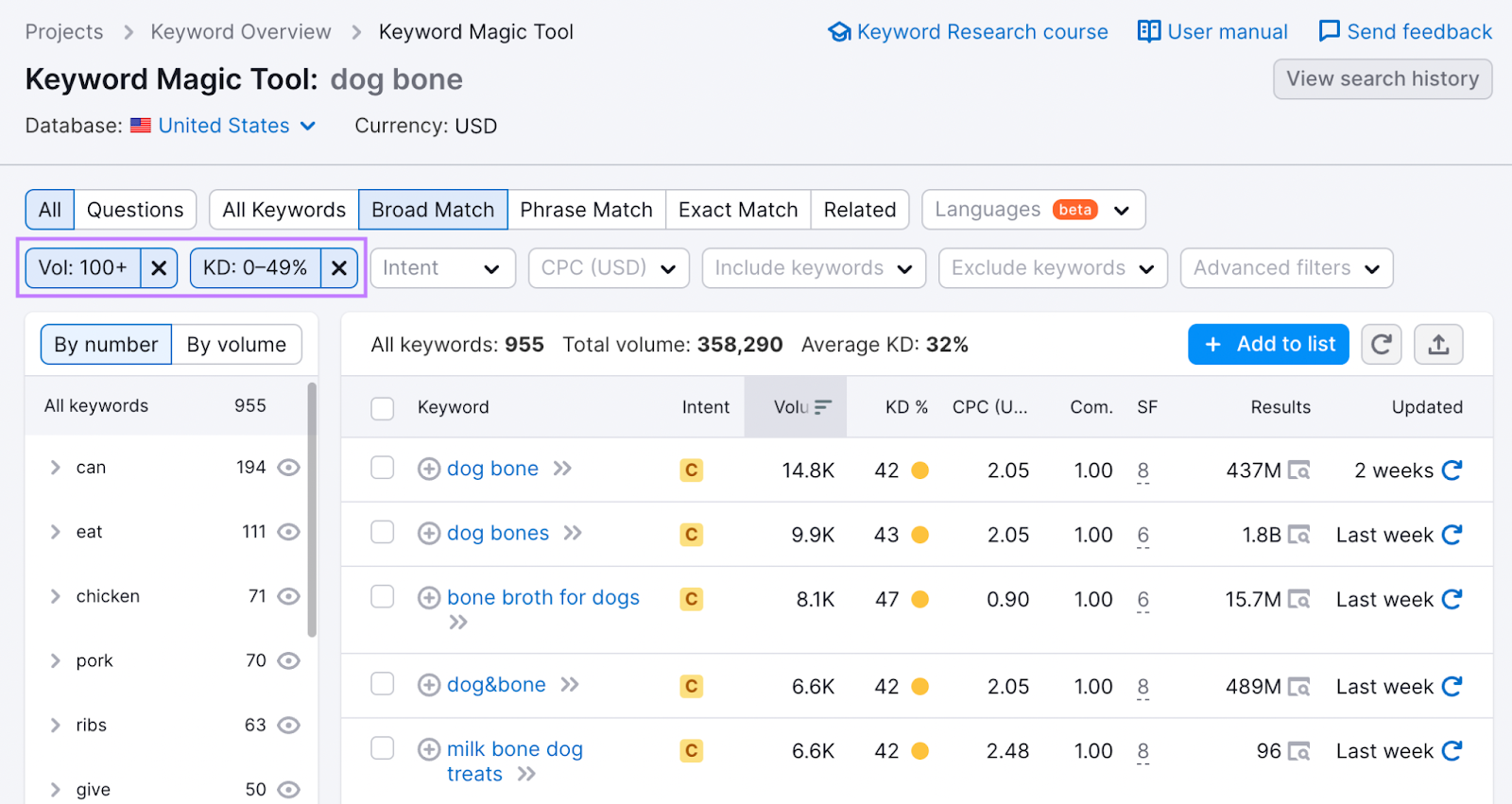
Choose keywords that align with your brand and products from the now-filtered list. By clicking on the plus sign beside each keyword.
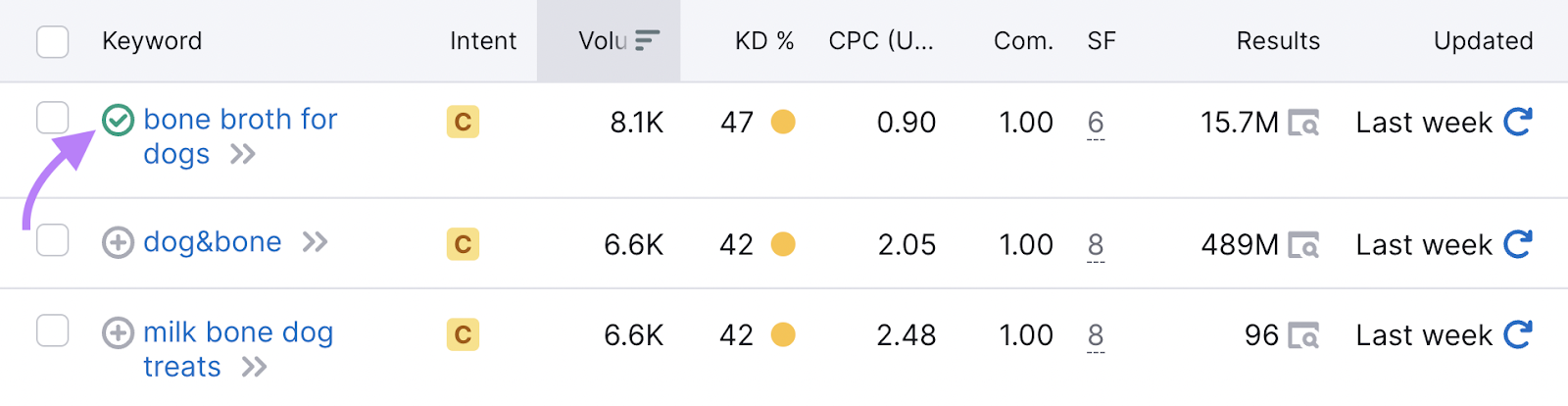
In this case, “marrow bones for dogs,” and “bone broth for dogs,” might be good keywords to target in addition to “dog bone.”
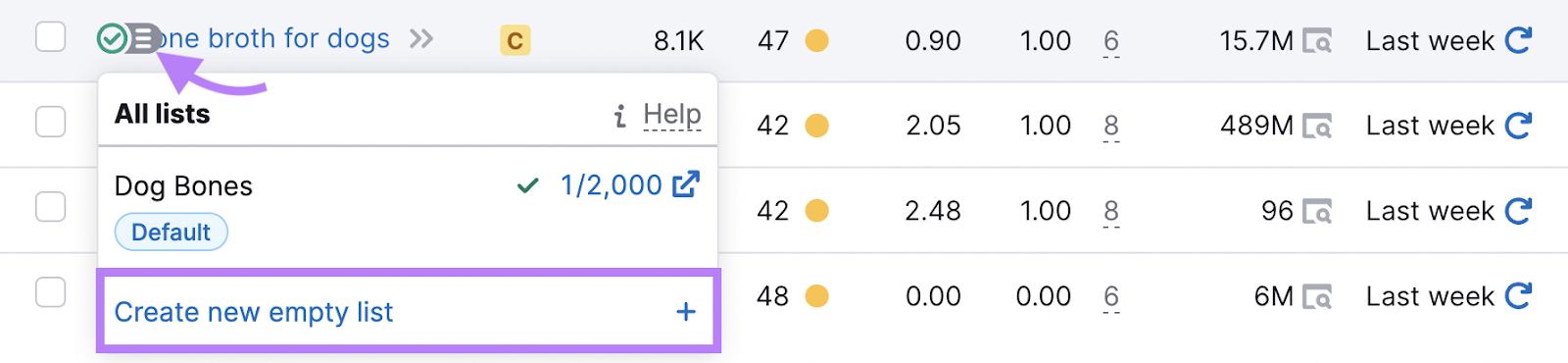
Now that you have your list of keywords. Use them to create quality, optimized content.
Create Optimized Content
Quality content is trustworthy and meets search intent. Optimizing quality content means using keywords and on-page SEO best practices to help your content rank better on search engine results pages (SERPs).
Here’s how to do that.
First, figure out the search intent of the keyword you want to target.
There are four types of search intent:
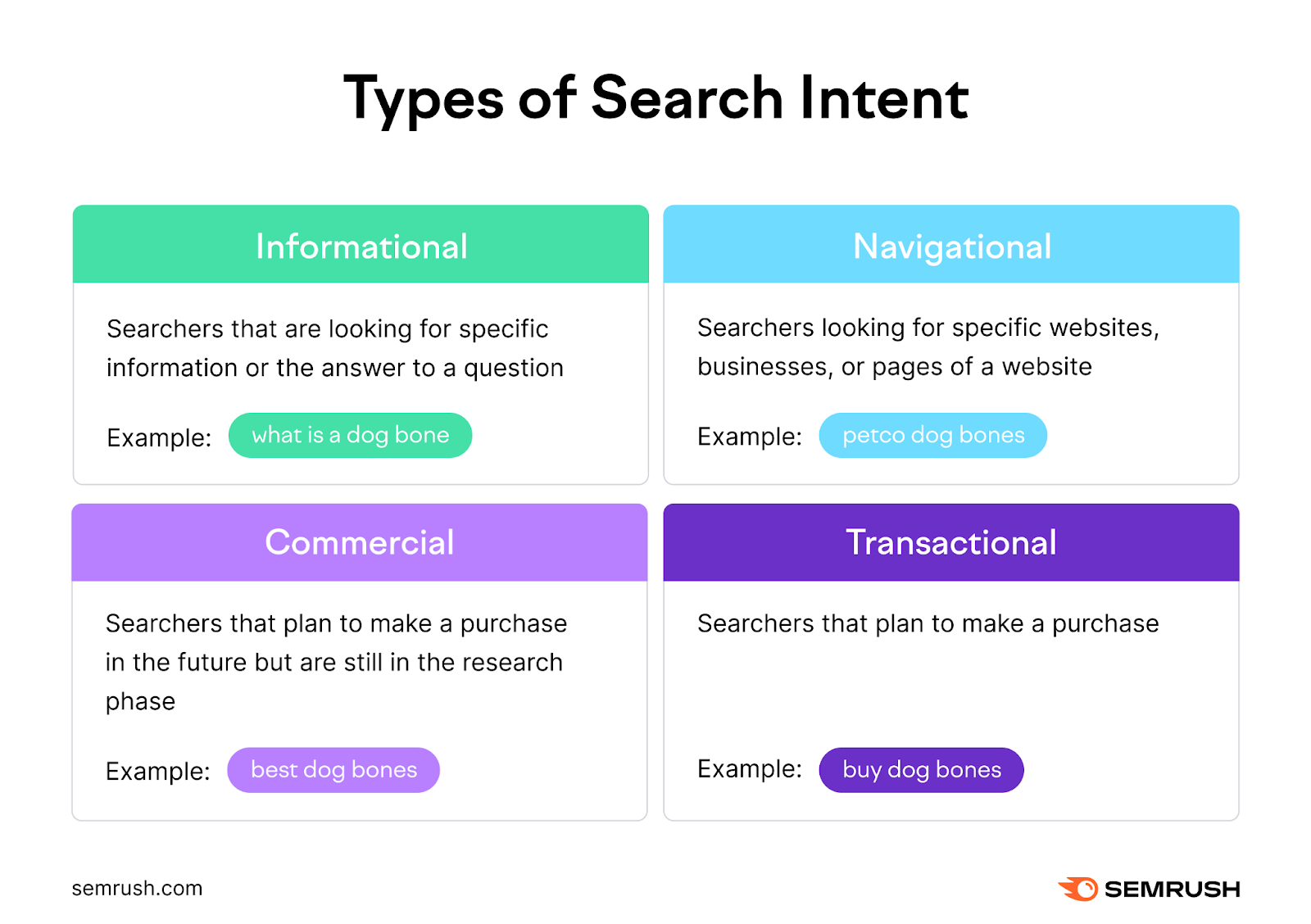
- Informational: Searchers looking for specific information or the answer to a question (e.g., “what is a dog bone”)
- Navigational: Searchers looking for specific websites, businesses, or pages of a website (e.g., “petco dog bones”)
- Commercial: Searchers planning make a purchase in the future but are still in the research phase (e.g., “best dog bones”)
- Transactional: Searchers planning to make a purchase (e.g., “buy dog bones”)
Let’s say you want to target the keyword “dog bone.” According to the Keyword Overview tool, the intent is “Commercial.”
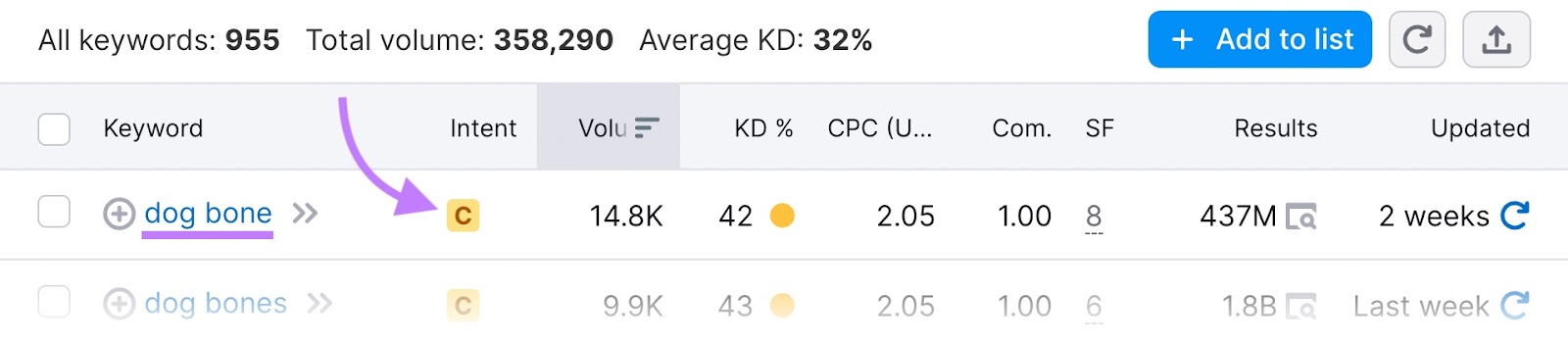
Which means you probably want to target this keyword with a product page. Not long-form content explaining what a dog bone is.
The keyword “marrow bones for dogs,” on the other hand, has “Commercial” and “Informational” intent.

So content that explains what marrow bones are, lists the benefits of marrow bones, and sells a product is a great way to target this keyword.
Now that you’ve found your keyword intent, add your target keywords into the SEO Content Template tool.
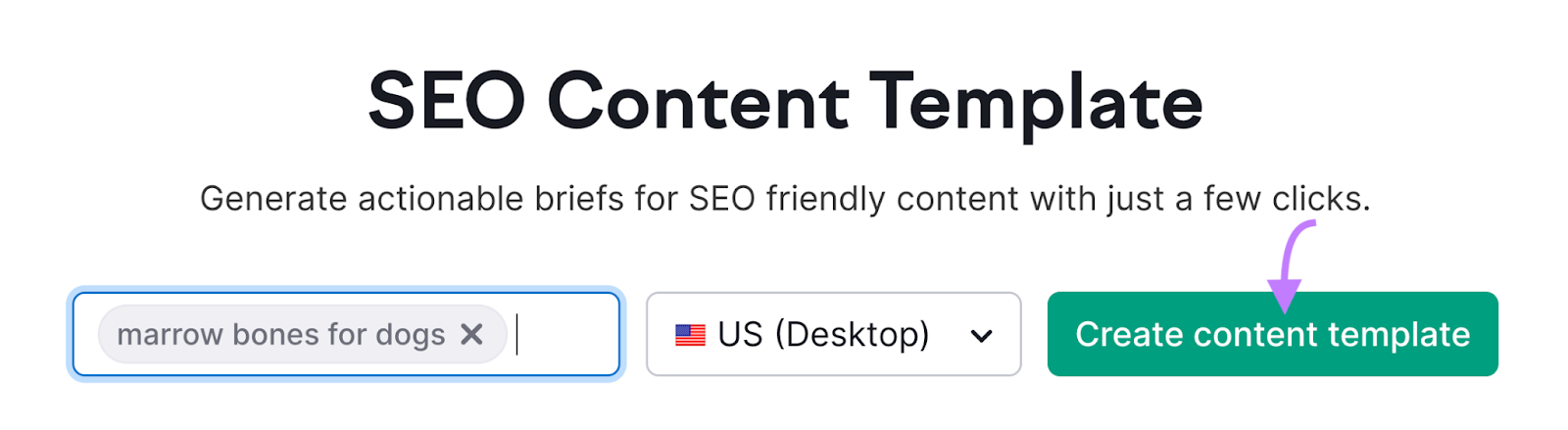
Doing so will generate a brief you can use to guide the content you create. Including semantic keywords and a table that shows you how your competitors use your target keyword.
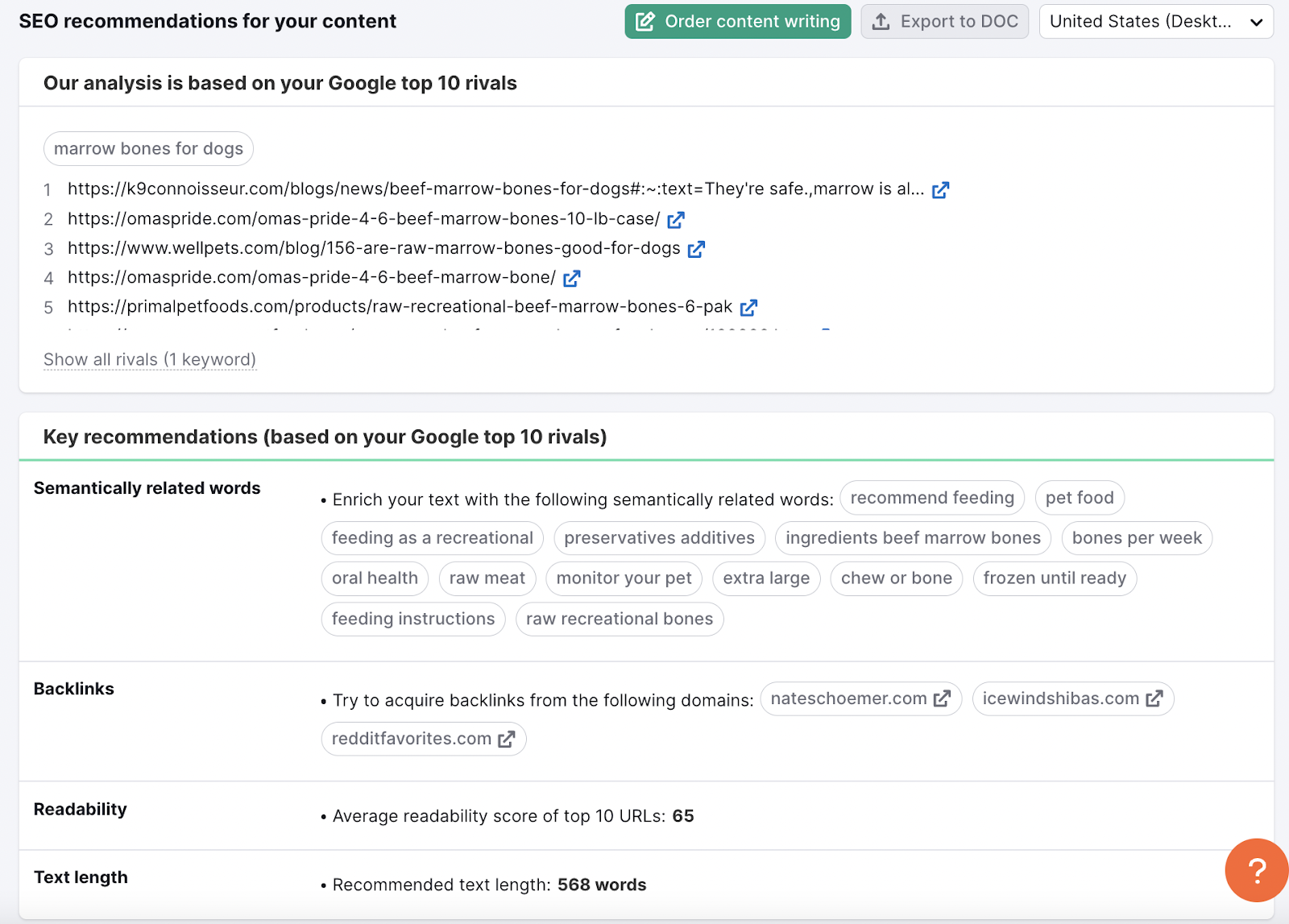
When you’re ready to start writing, click on “Real-time Content Check” > “Open in SEO Writing Assistant.”
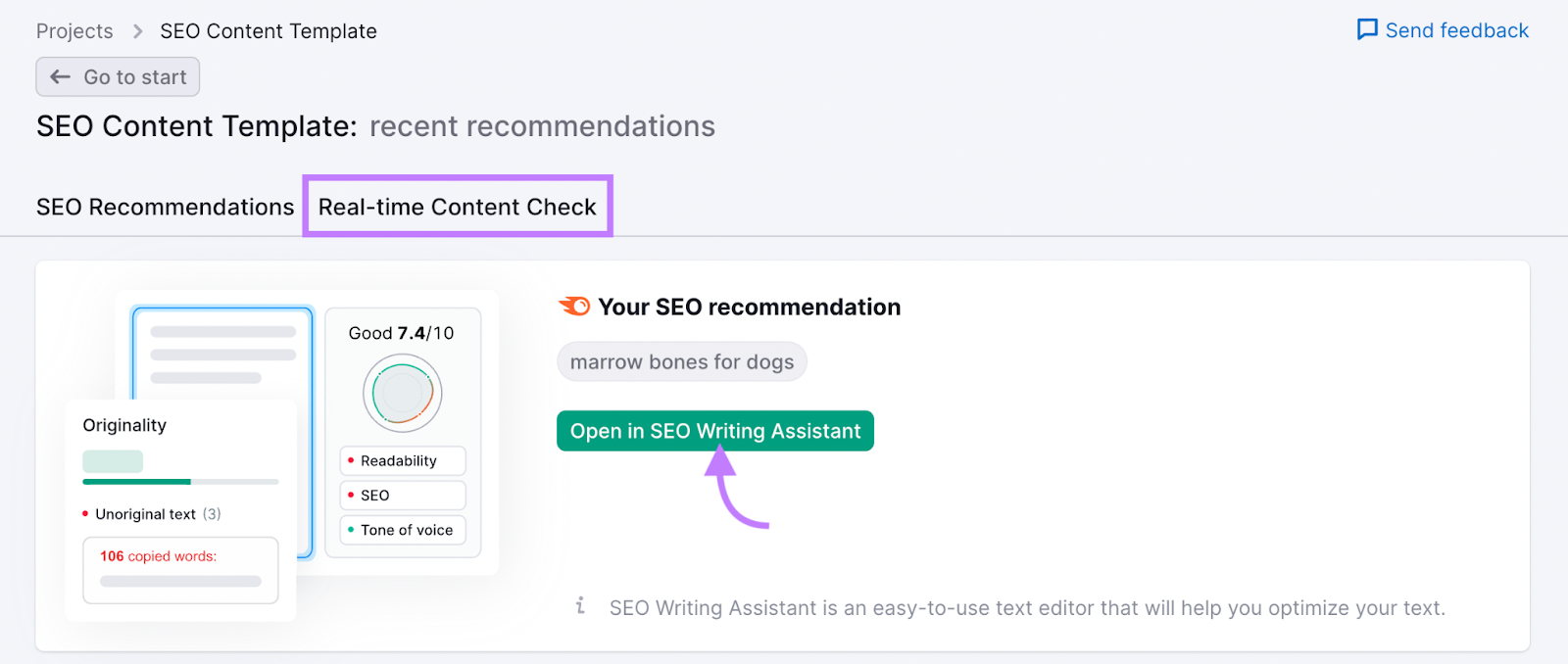
And start writing based on search intent and the information you find within the SEO Content Template.
The tool will check your content for readability, tone of voice, SEO, and originality.
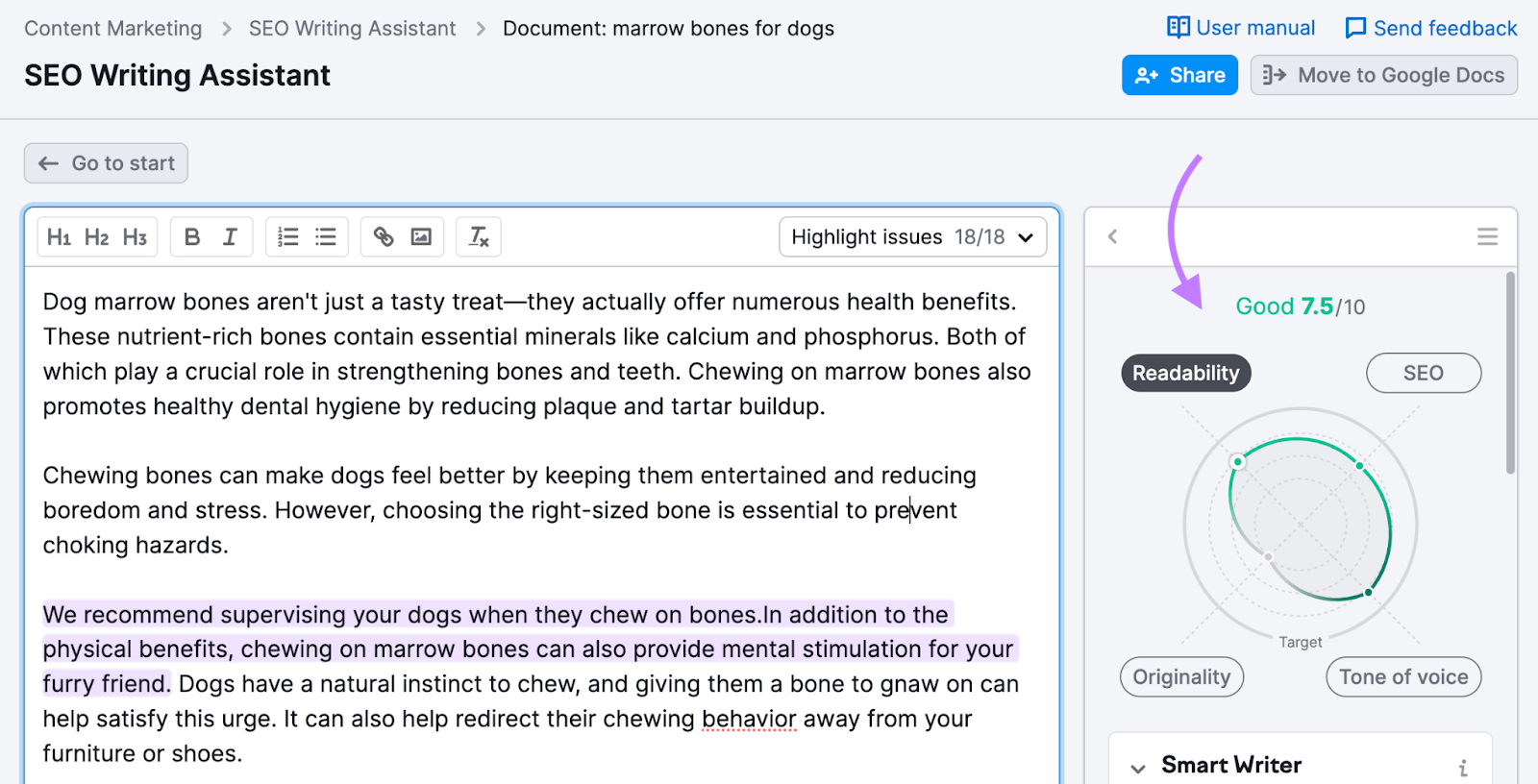
Which increases your chances of ranking higher. And improving your organic traffic.
Use Semrush’s On-Page SEO Checklist
Now that you have your content, optimize it using this checklist:
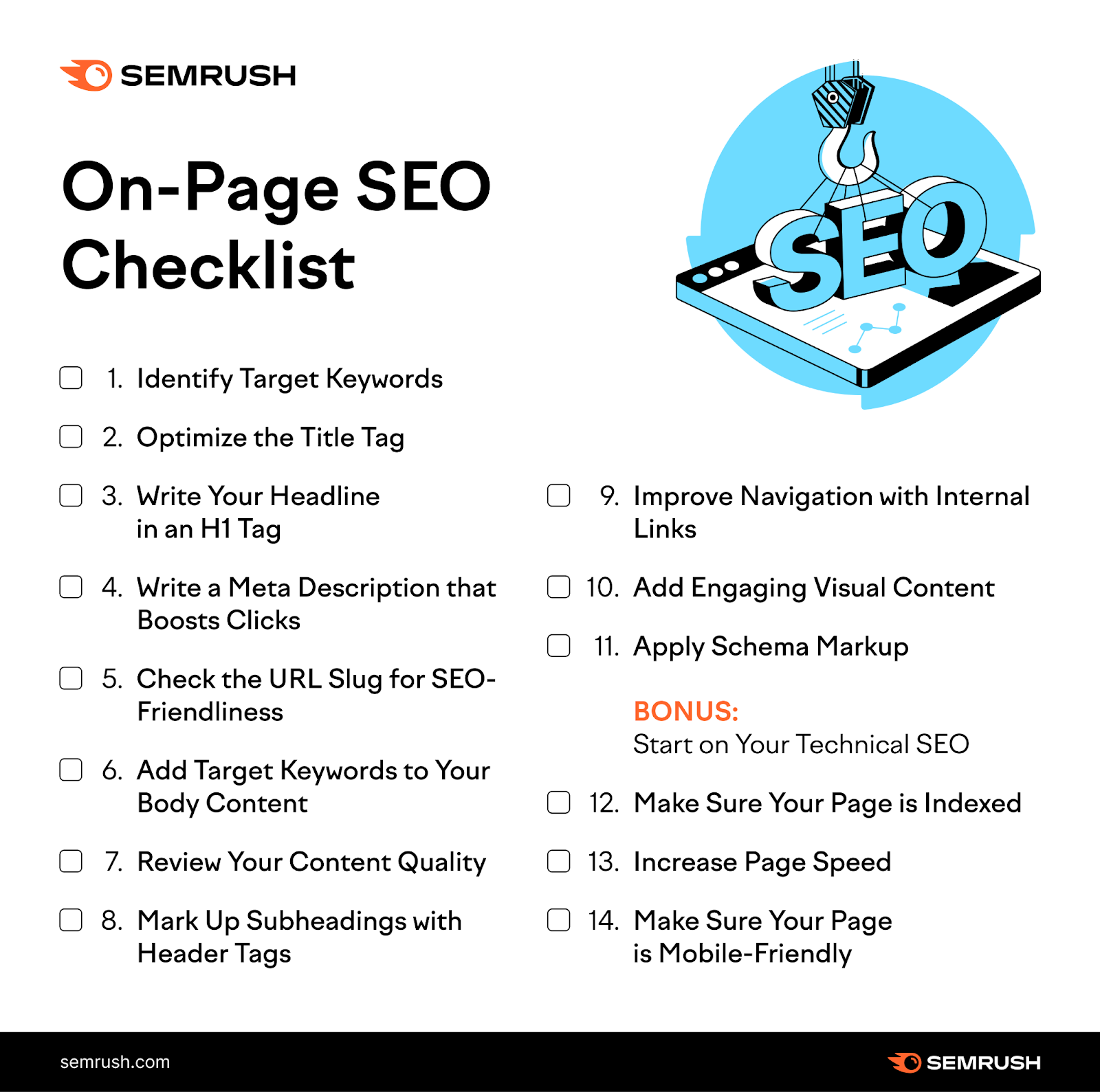
Good on-page SEO is important to increasing your organic traffic. Because it gives search engines a better understanding of what your content is about, increasing your chances of ranking better.
Read our on-page SEO guide to get even more actionable optimization tips.
3. Monitor for Bad Links
Your website’s backlink profile is the complete list of all of the backlinks pointing at your website. And includes information like the quality of those backlinks.
Here’s what it looks like in the Backlink Audit tool.
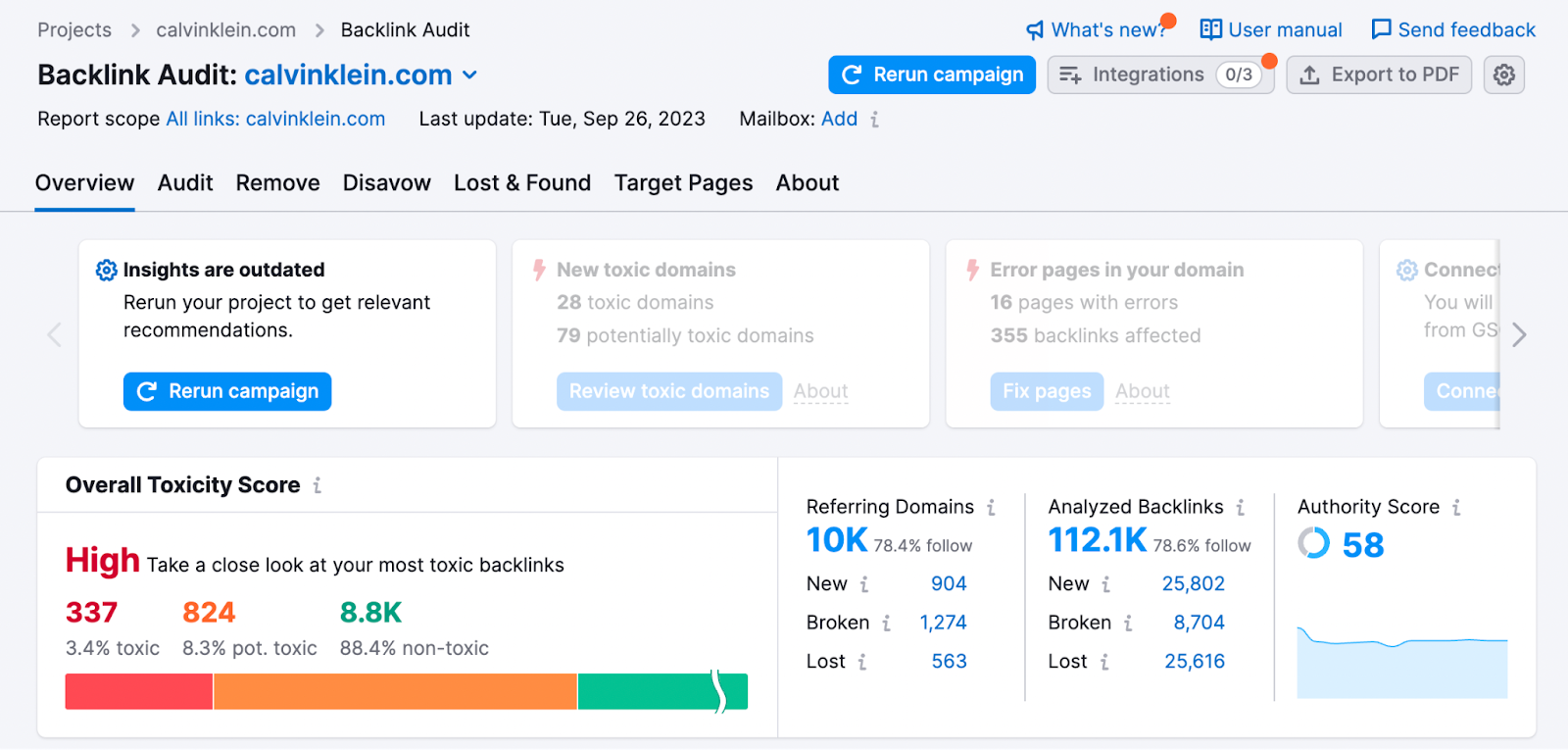
It’s important to monitor your backlinks on a regular basis because certain kinds of backlinks from certain websites can hurt your SEO.
Which is why one backlink from a high-quality website can be so much better than 20 backlinks from low-quality sites.
To see your backlink profile, head over to Semrush’s Backlink Audit tool. Enter your domain name. And click “Start Backlink Audit.”
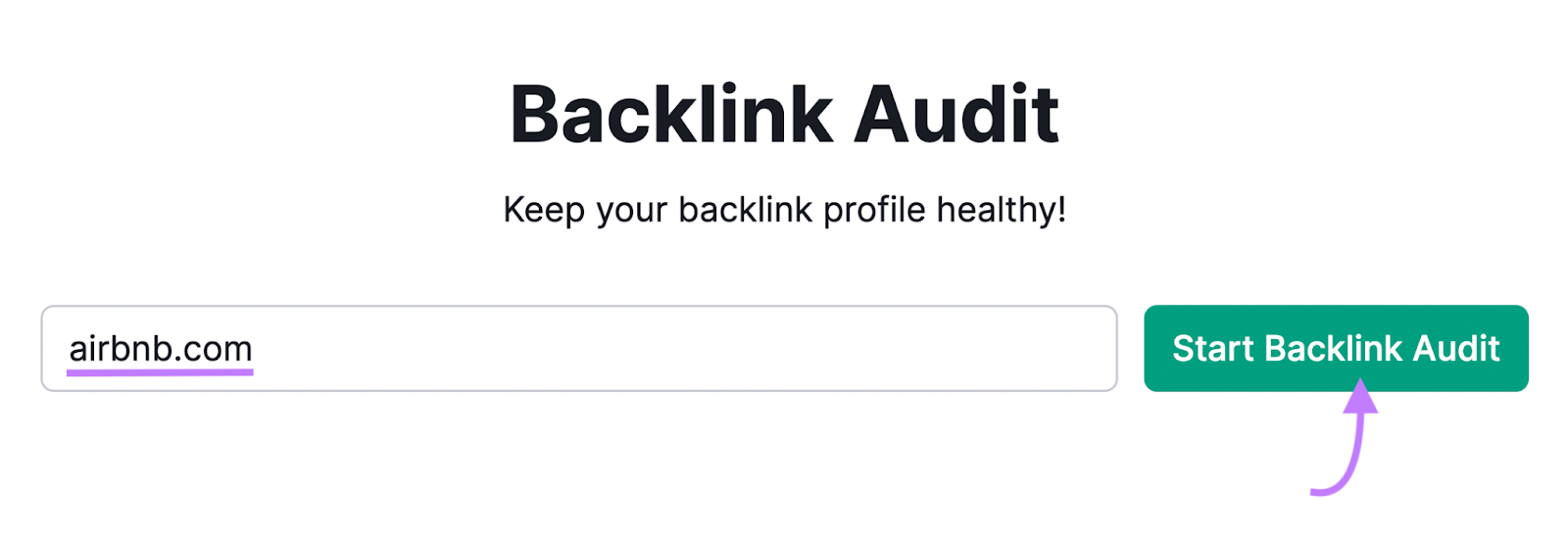
The tool will take some time to gather and analyze your website’s data.
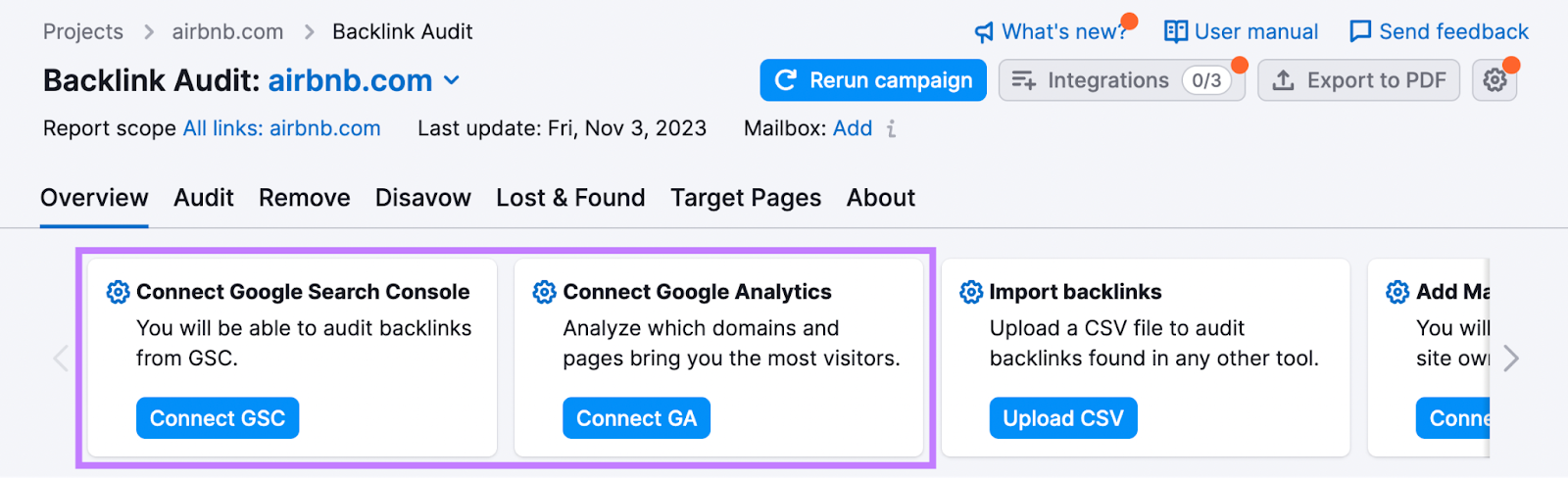
When the analysis is done, head to the “Overview” tab to see your Overall Toxicity Score. An indicator of the quality of external websites that link to your website.
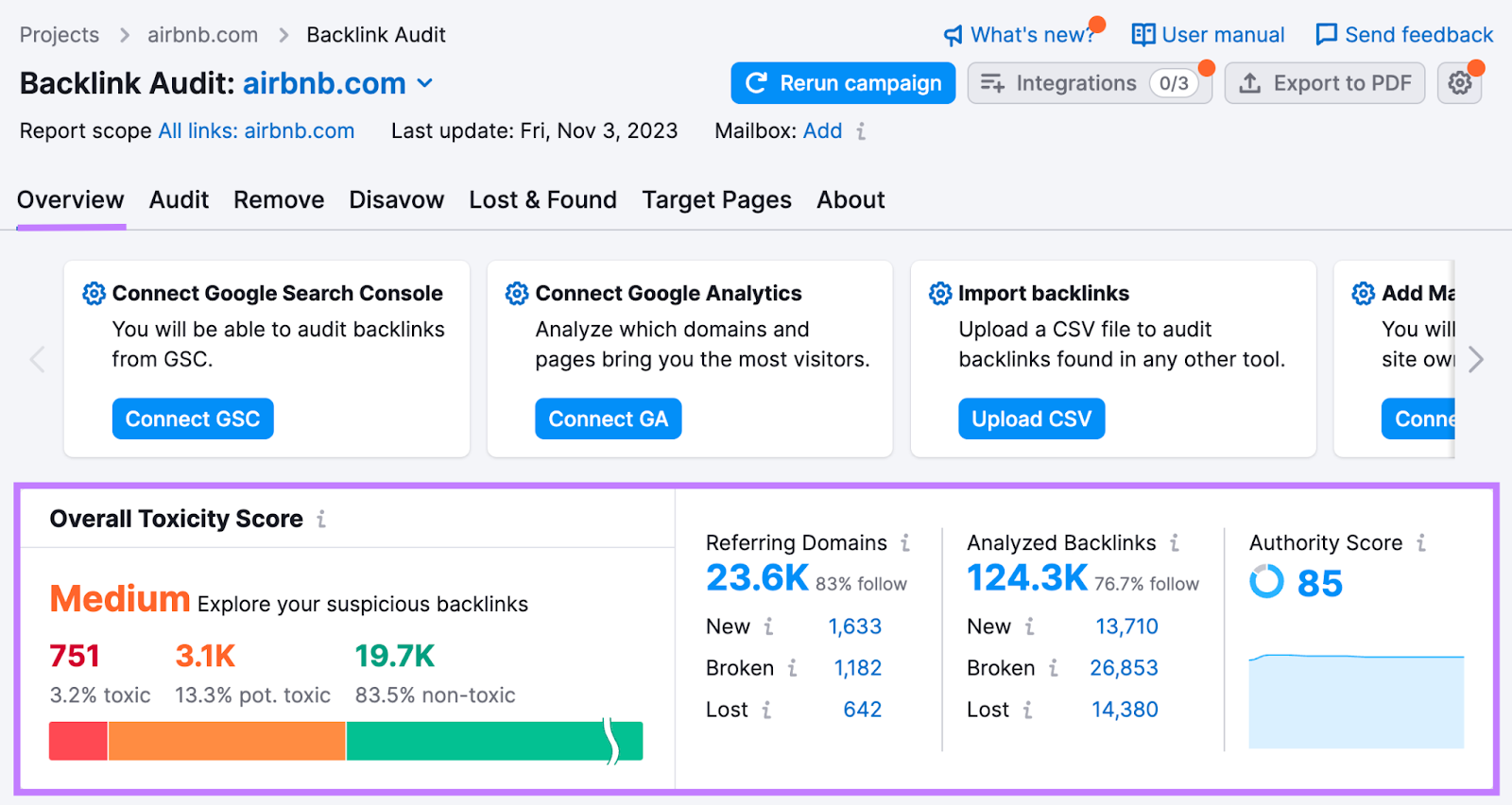
Then, go to the “Audit” tab to see the following information:
- What site the backlink is from
- What anchor text they used (if they used one)
- What page on your website the backlink points to
- The Authority Score of the source website
- The Toxicity Score of the source website
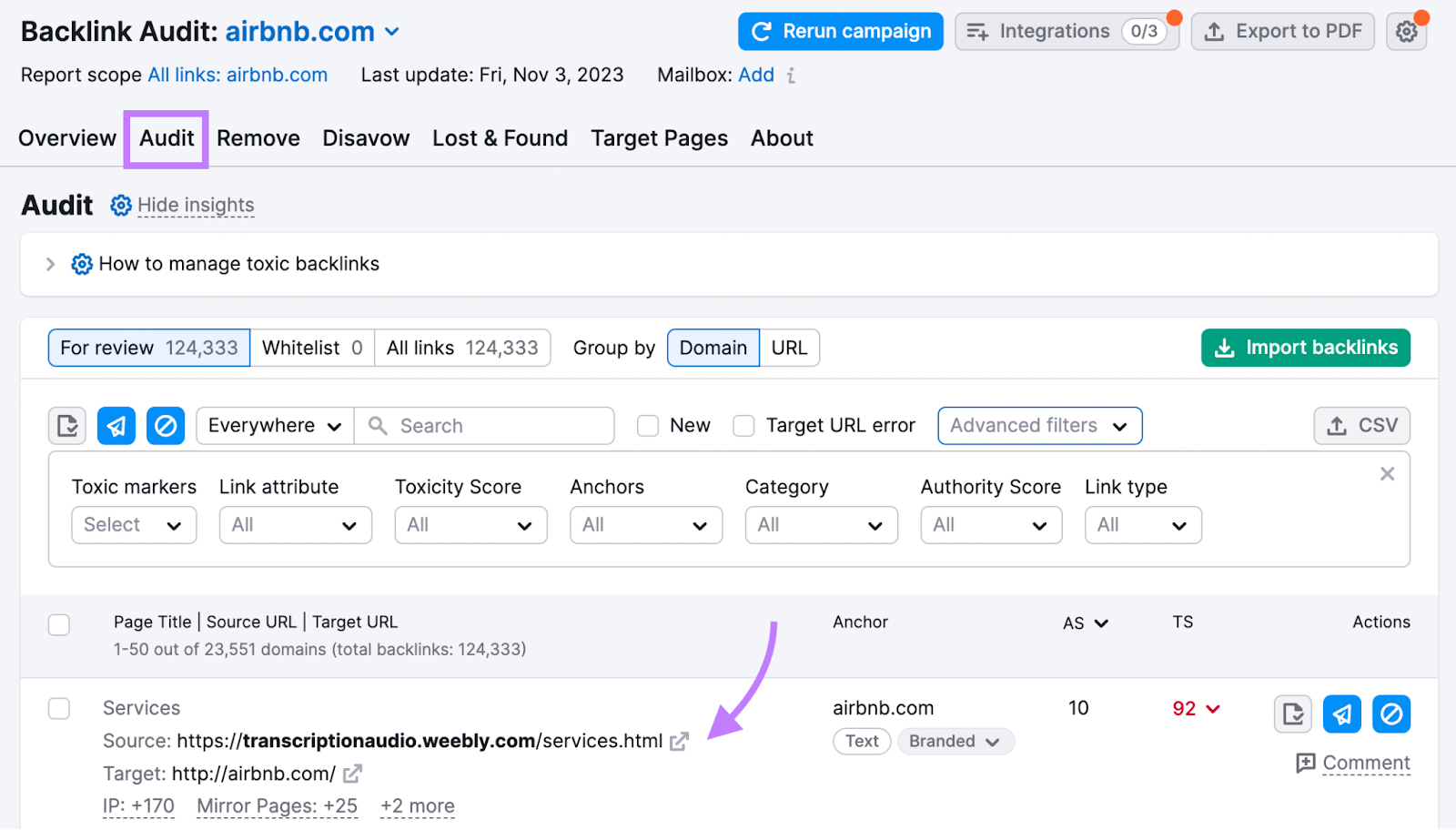
Use the “Toxicity Score” filter to find backlinks from harmful websites. Set the filter to “60-100 Toxic.”
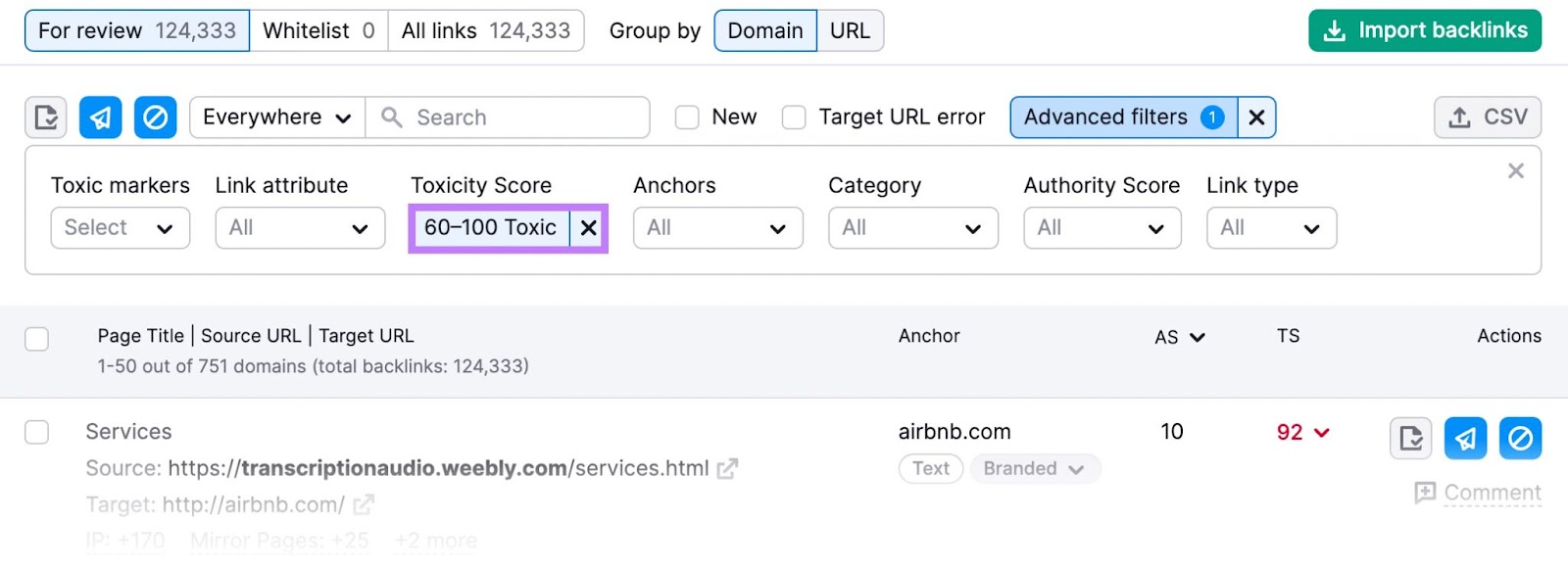
These backlinks may be hurting your Authority Score (and your ranking potential). Which is why you might want to remove them to increase website authority.
Here’s how.
Select all of the items in the table by clicking on the checkbox in the table title row. And then click on the “Move to Remove list” button (it looks like a paper airplane).
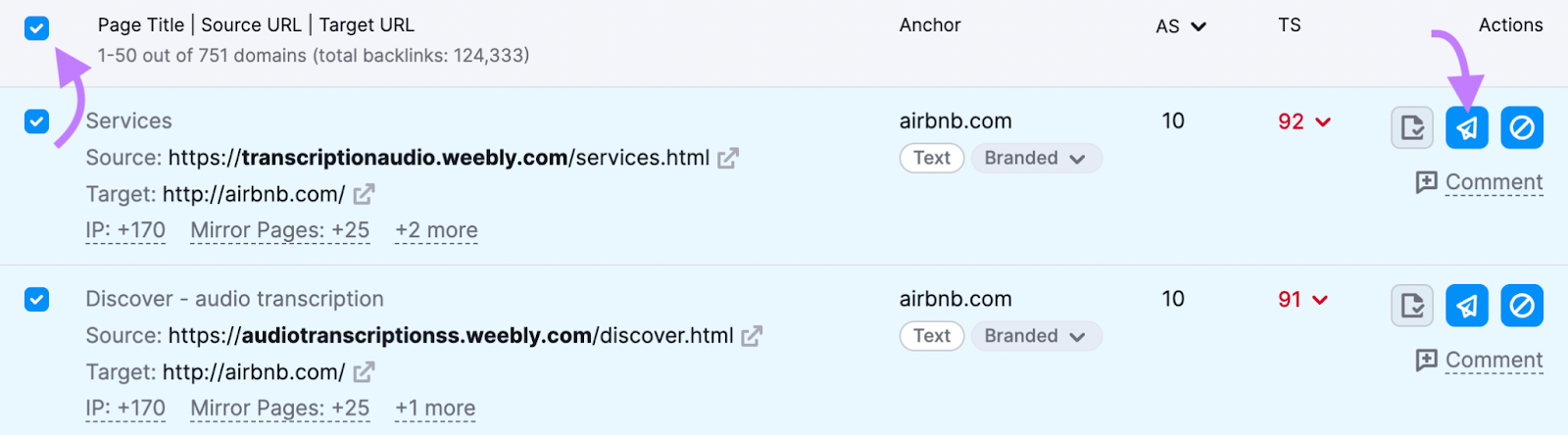
Then, go to the “Remove” tab. And click on the “Send” button to open a contact form with an email to request the removal of the backlink.
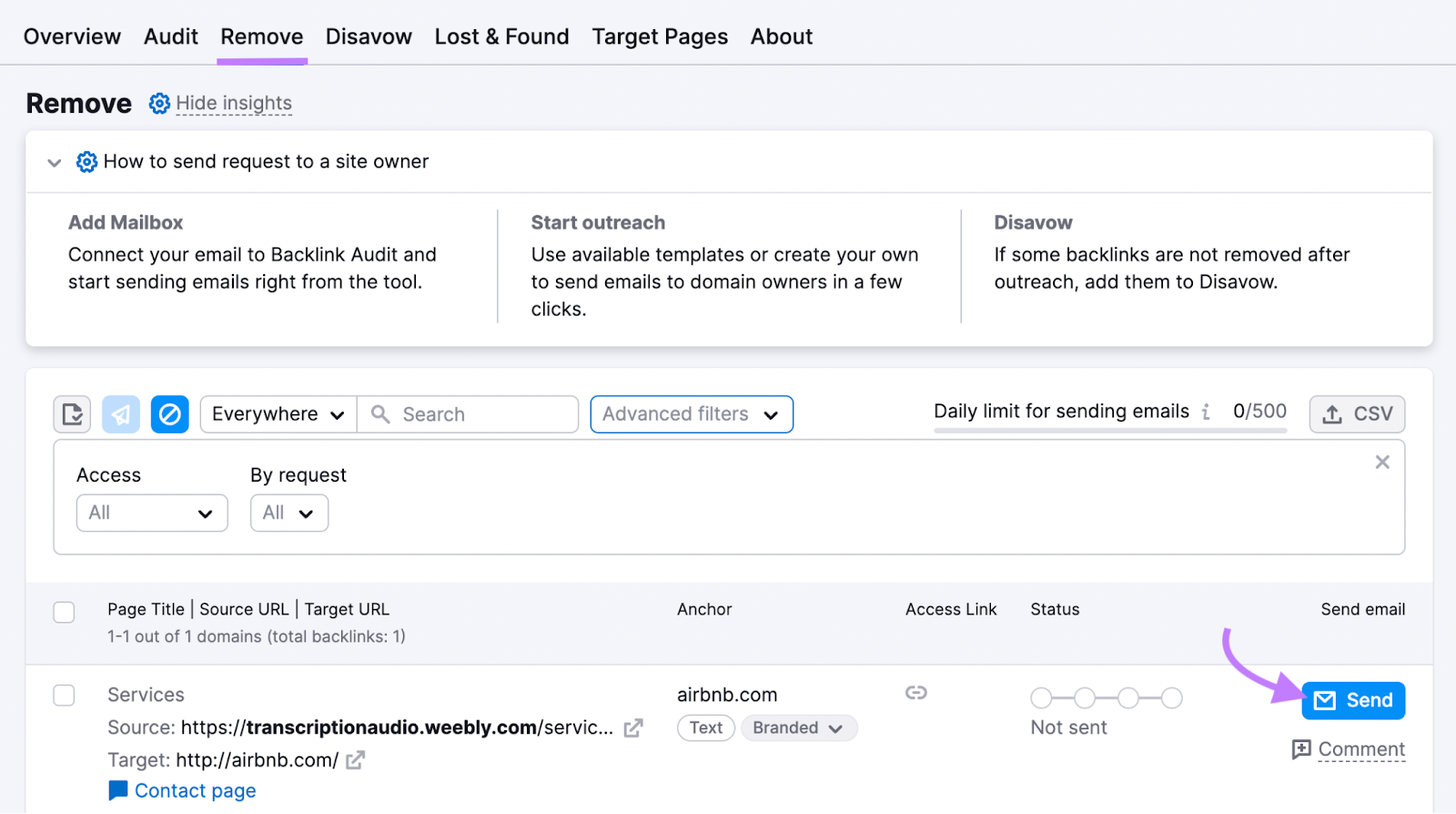
Another way to remove toxic backlinks is by using the disavow tool. But only do this if you’re 100% sure that the backlink is hurting your rankings.
Even Google says the disavow tool is a very advanced feature and must be used with utmost caution.
In most cases, disavowing backlinks won’t be necessary or even recommended. Still, it can be useful in some rare cases.
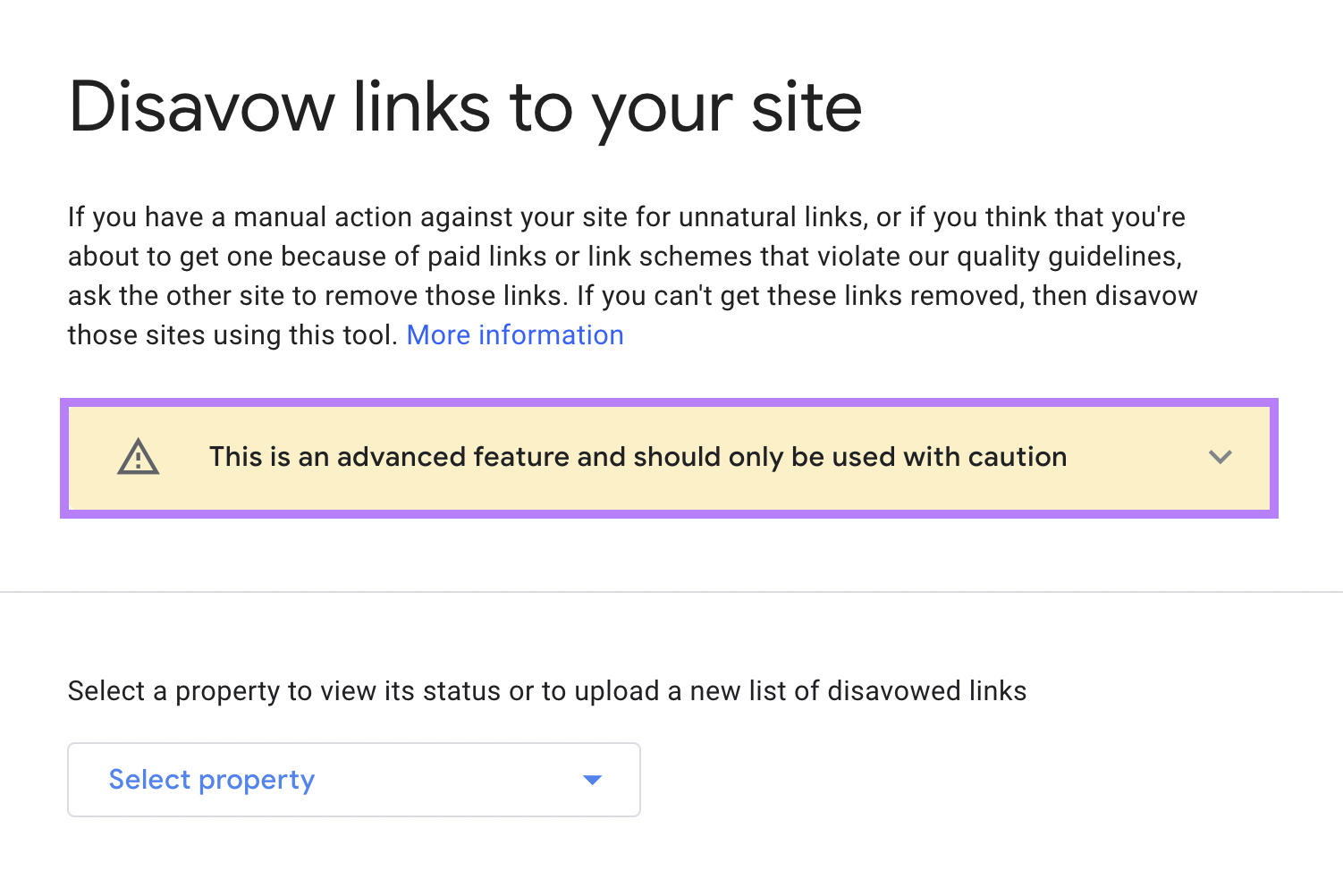
4. Develop a Solid Internal Linking Strategy
Internal links help readers and search engines discover new and related content within your website.
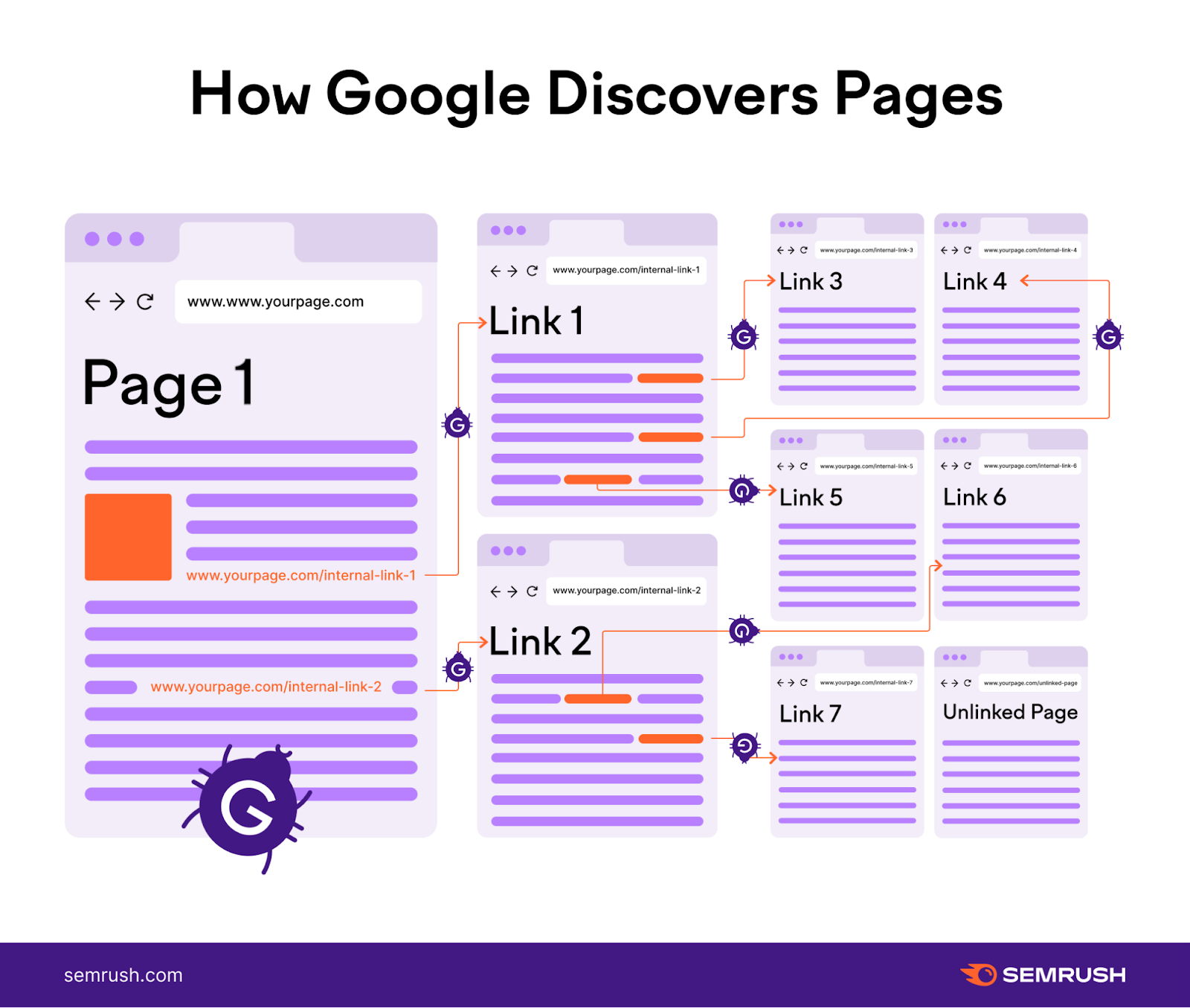
Not to mention, internal links pass authority to other pages on your site. Which can increase website authority.
A great internal linking strategy is topic clustering.
Topic clusters are groups of pages that explore a topic in depth and showcase expertise in a subject area.
A topic cluster includes a pillar page that explores the primary topic. As well as cluster content or multiple pages that delve deeper into specific subtopics.
The pillar page is connected to the cluster content by internal links. And vice versa.
For example, a pillar page for the primary topic entitled “A Complete Guide to Dog Bones.” With the following cluster content that explores these potential subtopics:
- Dental dog bones
- Marrow dog bones
- Puppy dog bones
Don’t know where to start with topic clusters? Semrush can help.
Go to the Keyword Manager tool. And click on “Create list.”
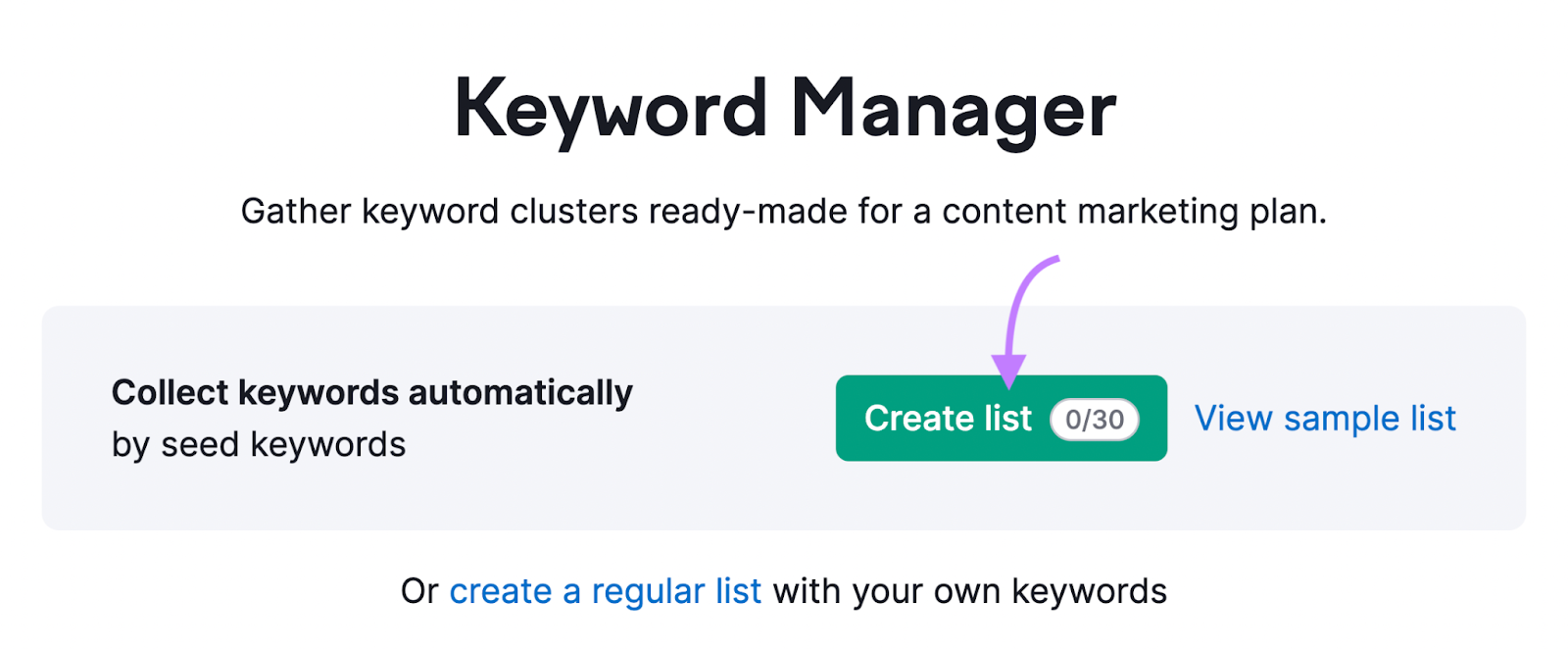
Enter up to five seed keywords from the keyword research that you did above. Like “dog bones,” “marrow bones for dogs,” and “bone broth for dogs.”
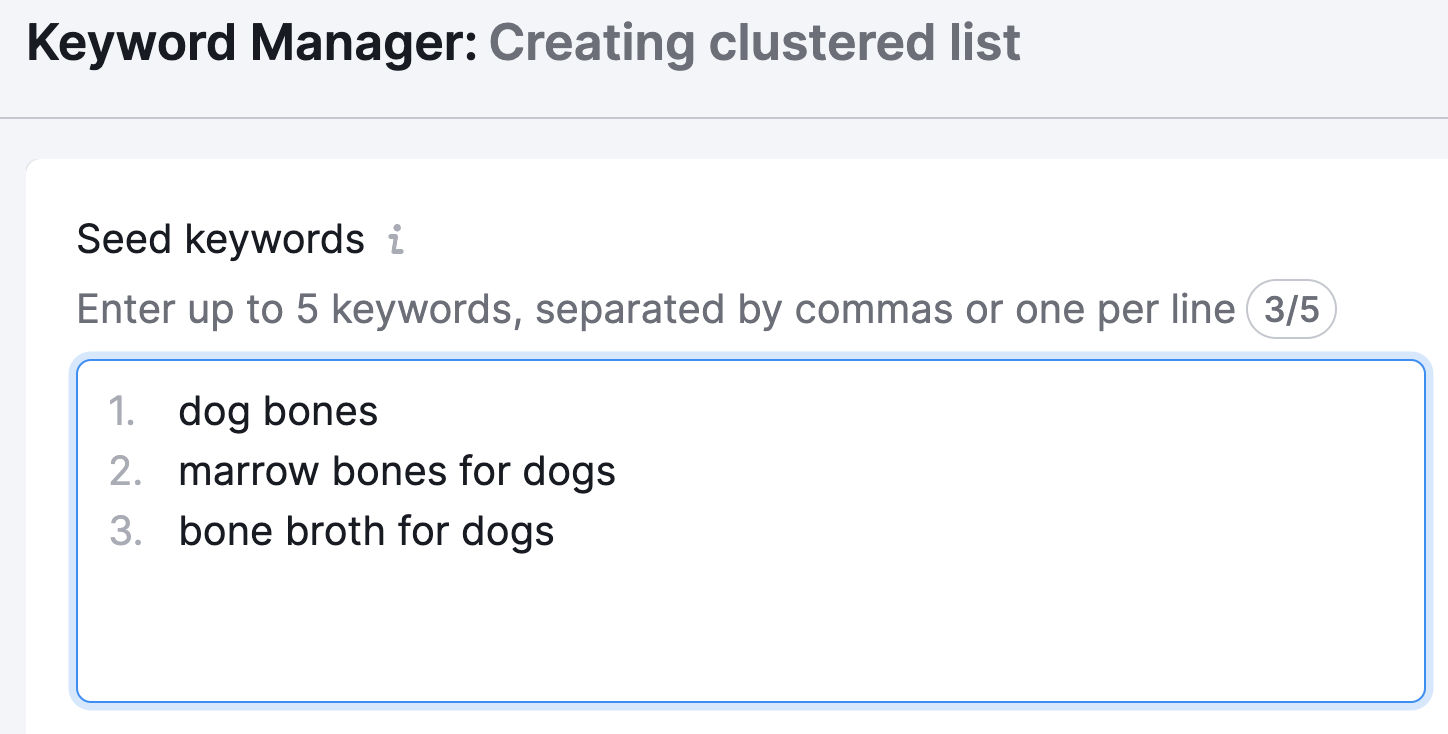
Select the correct country under “Database.”
Then, click on “Create list.”
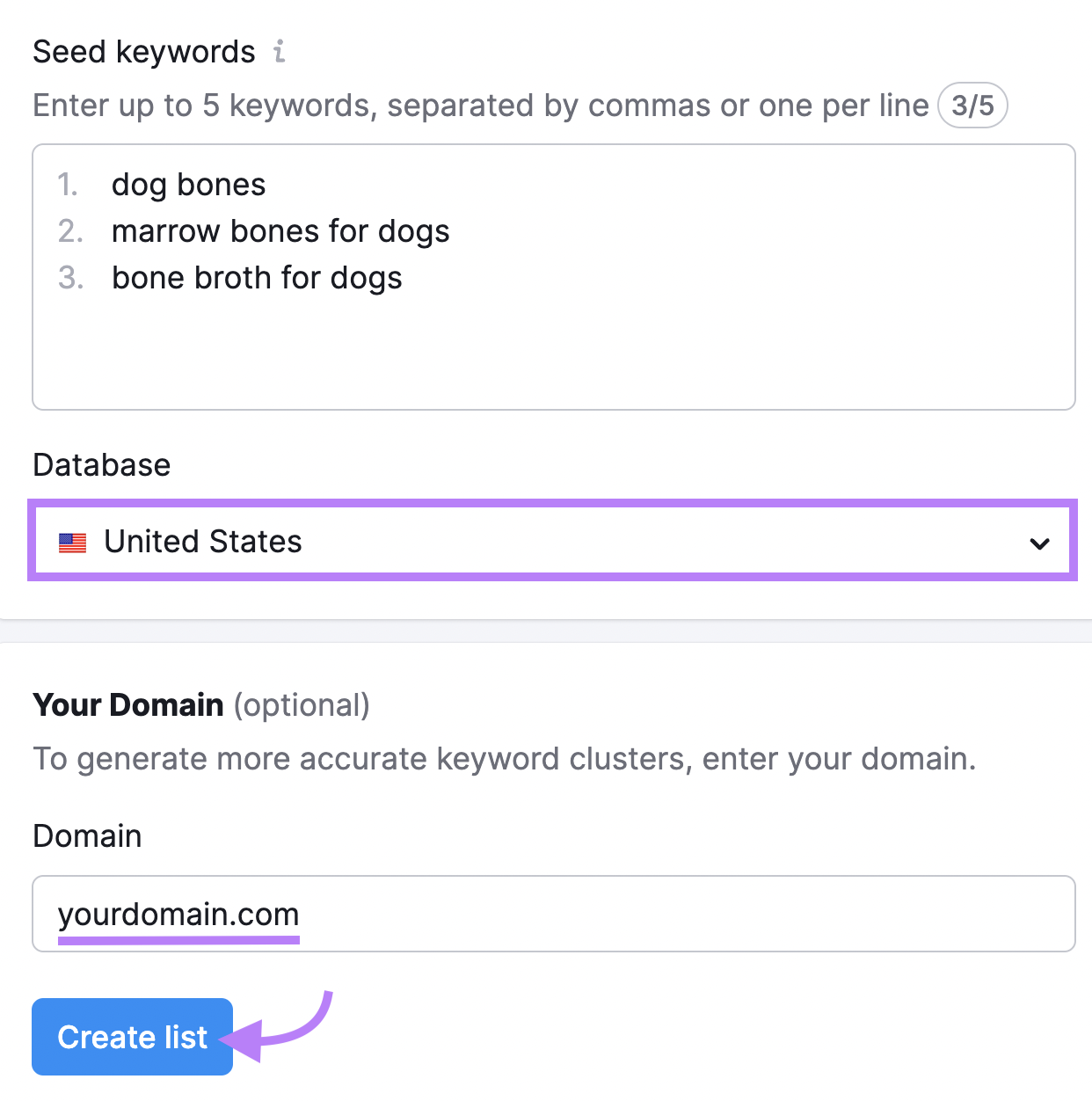
The tool will take a few minutes to generate a list of relevant keywords. With the keywords with high ranking potential at the top.
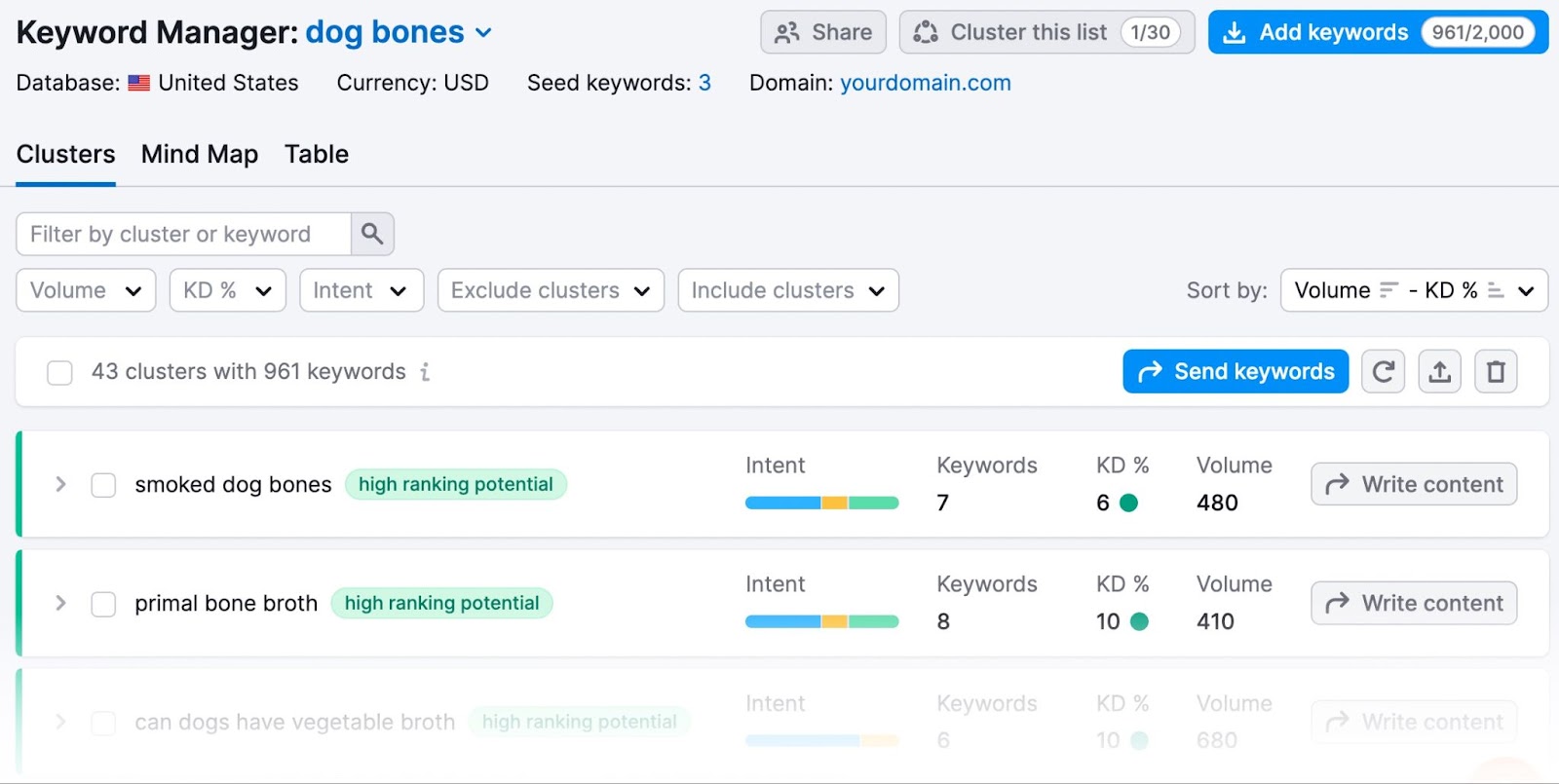
Click on the “Mind Map” tab to see what your cluster will look like.
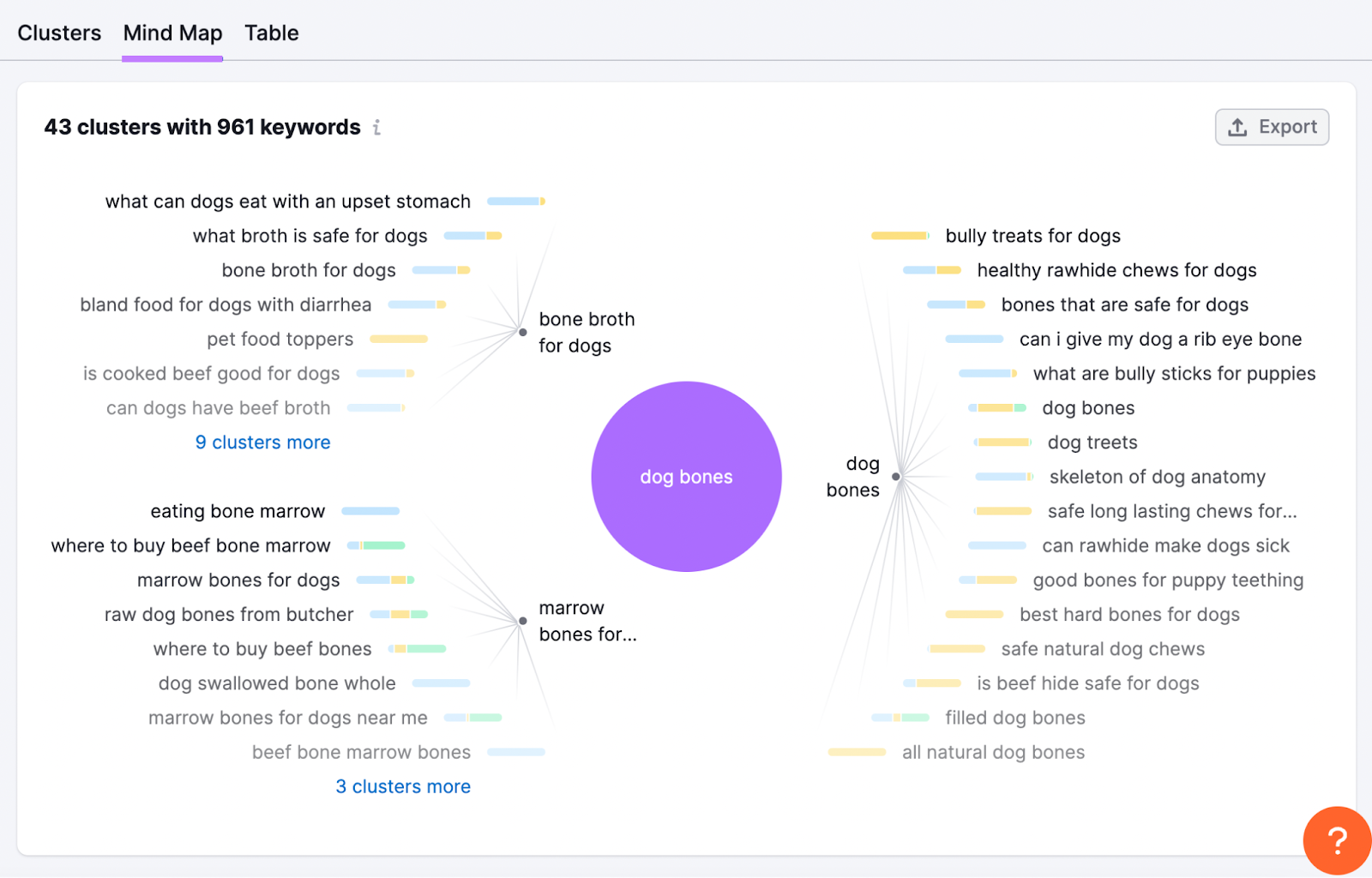
For example, your pillar page on “bone broth for dogs” should briefly cover the following subtopics:
- What can dogs eat with an upset stomach
- What broth is safe for dogs
- Pet food toppers
And then link out to each of your cluster articles that explain each of those concepts more in depth.
Now go back to the “Clusters” tab. Choose a keyword you want to create content for and click on the “Write content” button to the right of that keyword.
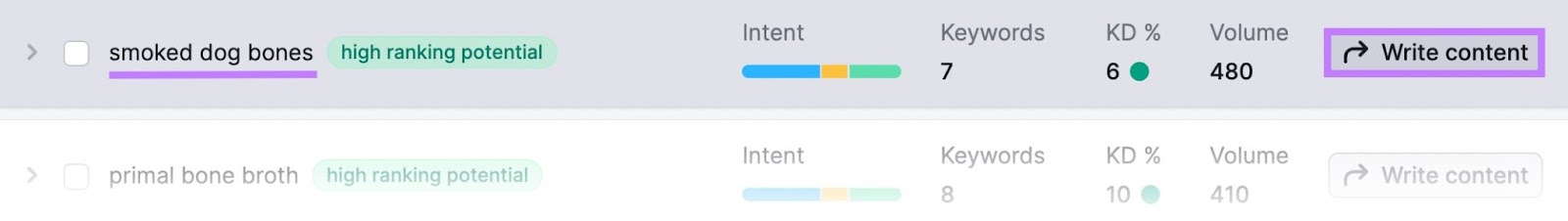
And then “Send keywords” in the pop-up that appears.
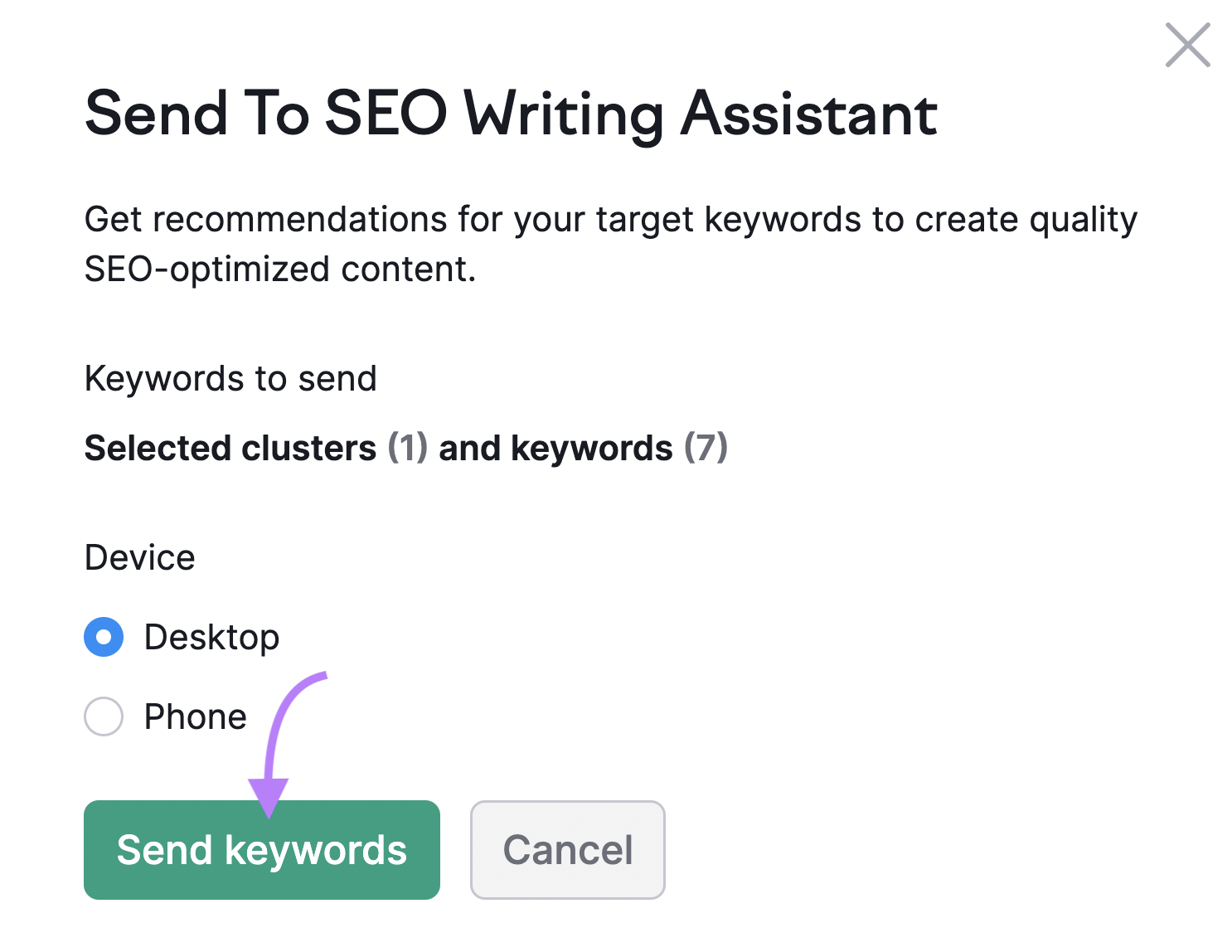
This will redirect you to the SEO Writing Assistant. Where you can create content manually and with the help of AI tools like the AI rephraser and composer.
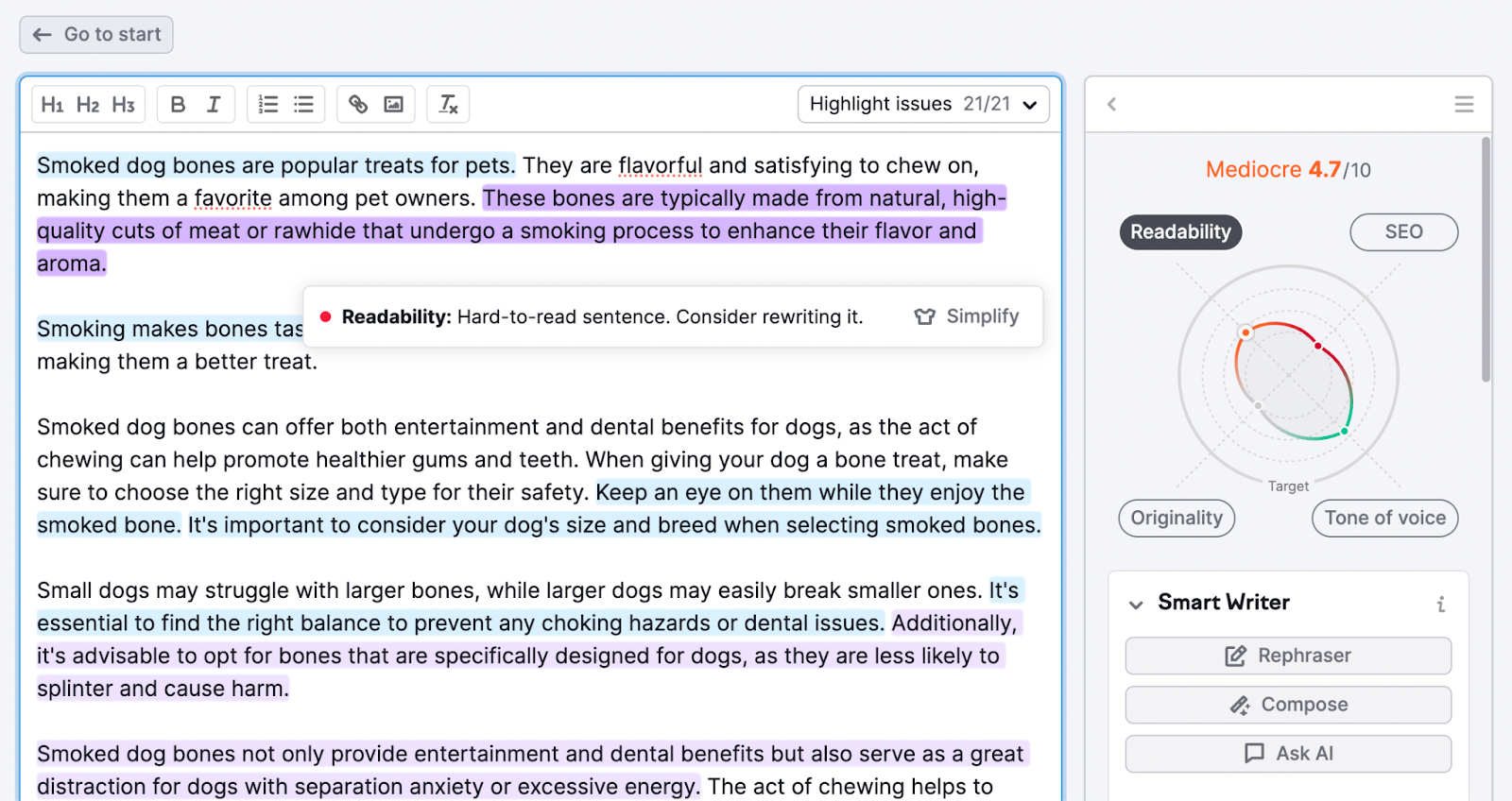
SEO Writing Assistant will also check your content for SEO concerns, readability, originality, and tone of voice.
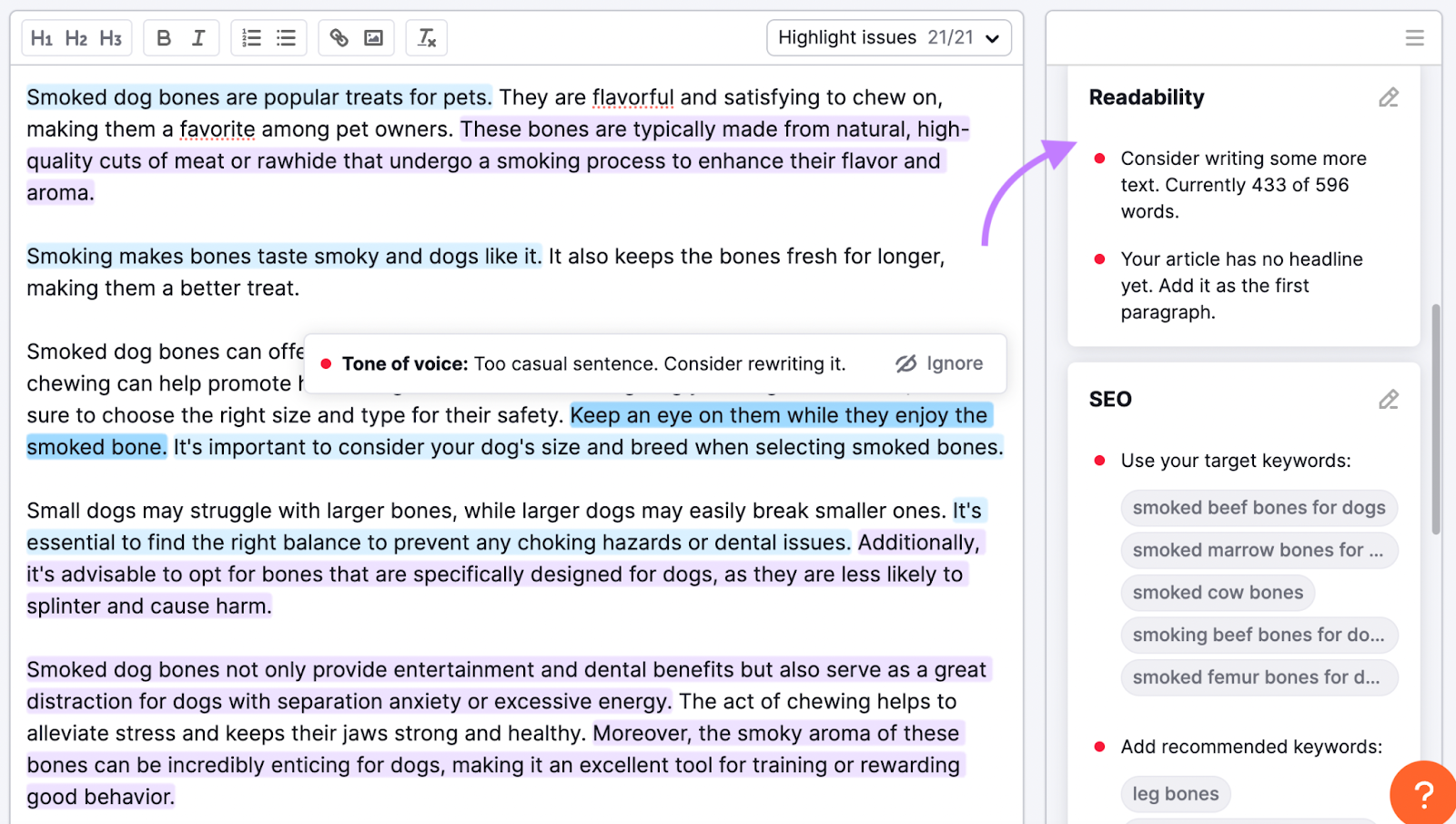
Build out your pillar and cluster pages. Then add internal links where relevant to share authority between your pages, establish your authority on specific topics, and help Google find related pages within your site.
Further reading: Internal Links: Ultimate Guide and Strategies
5. Get Your Website Listed in Relevant Directories
Online directories are websites that provide lists or catalogs of other businesses.
For local or small businesses in particular, getting listed in relevant online directories is an easy and affordable way to increase website authority.
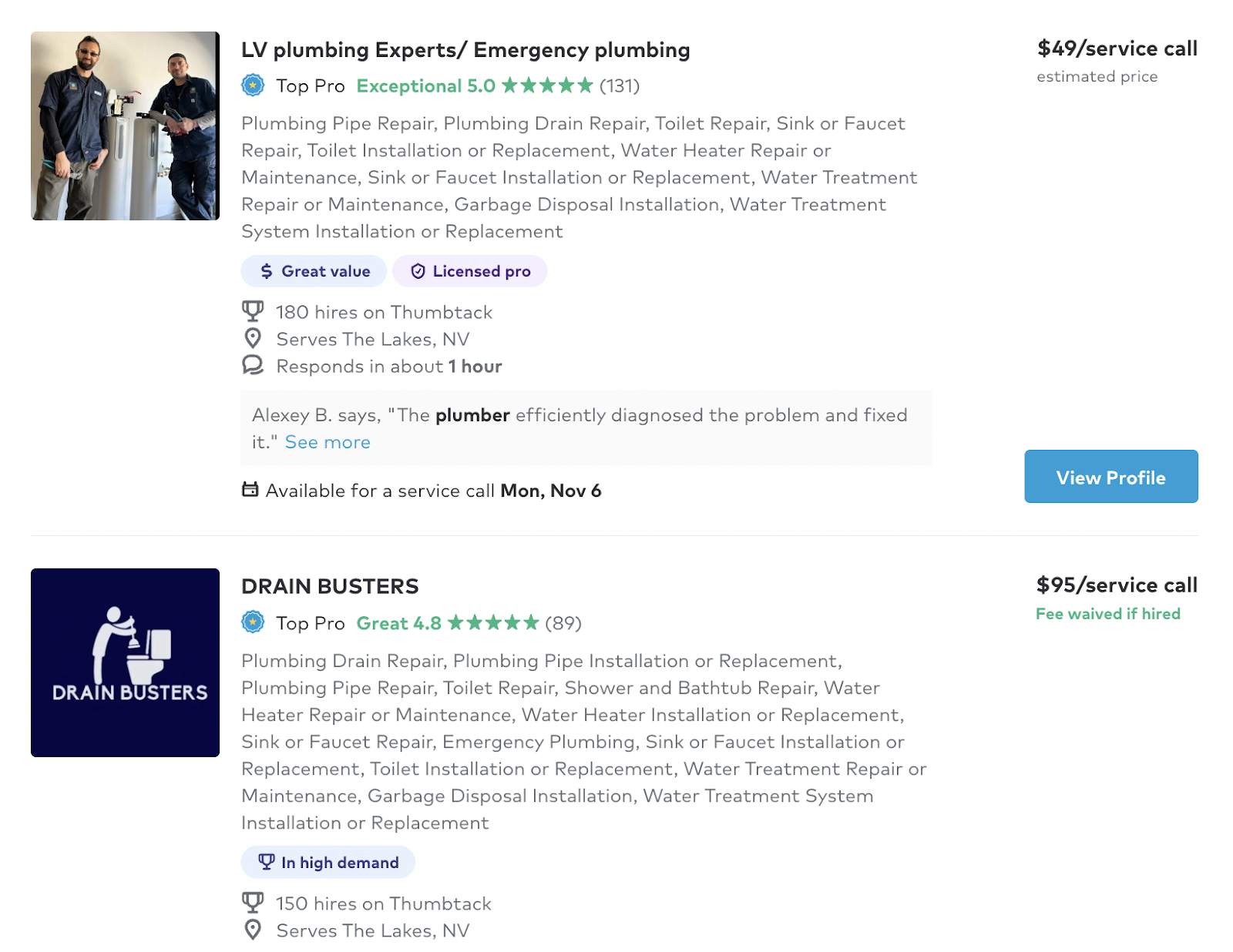
Information in online directories can help search engines better understand key information about local businesses. Like physical address, hours of operation, and phone numbers. Search engines also want to see that the information is consistent across all of the directories where your business appears.
These listings not only increase your link power (the number and quality of your links). They can improve your local SEO rankings in the Google Map Pack.
To get started, identify the most important online directories in your industry. Then submit your business listings to those websites.
Here is a list of online directories to get you started:
- Yelp
- Tripadvisor
- OpenTable
- Zagat
- Thumbtack
- Angi
- Home Advisor
But if you don’t want to manually find out how to submit your business listing to each site and add your information one by one (which leaves room for error), then check out the Listing Management tool.
Simply enter your website URL into the space provided and click on “Get Free Report” to see the following information:
- How good your online presence is
- How many inconsistent listings you have
- Your average star rating
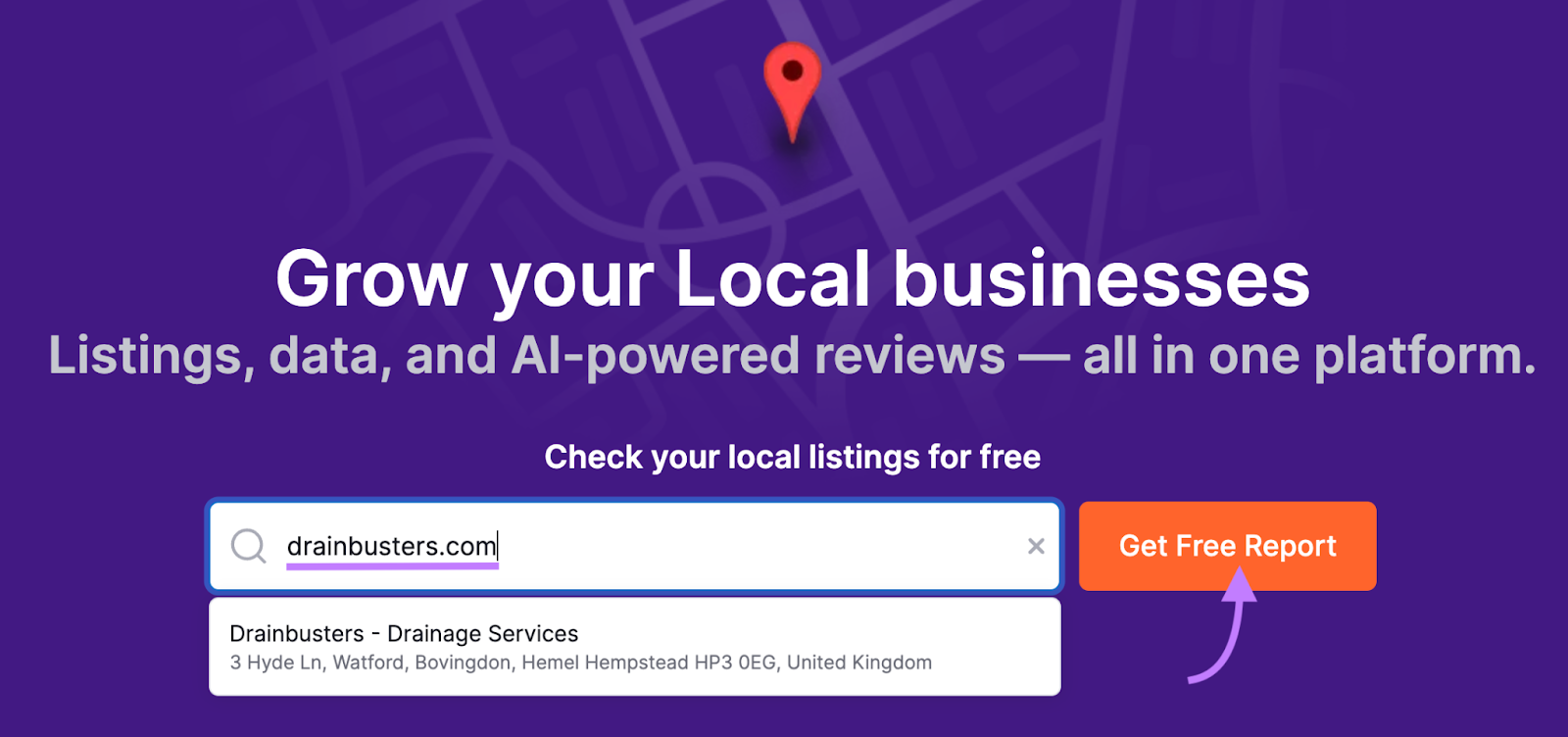
And if you scroll down, you’ll see a list of directories that have inconsistent information and platforms that your business listing doesn’t appear in.
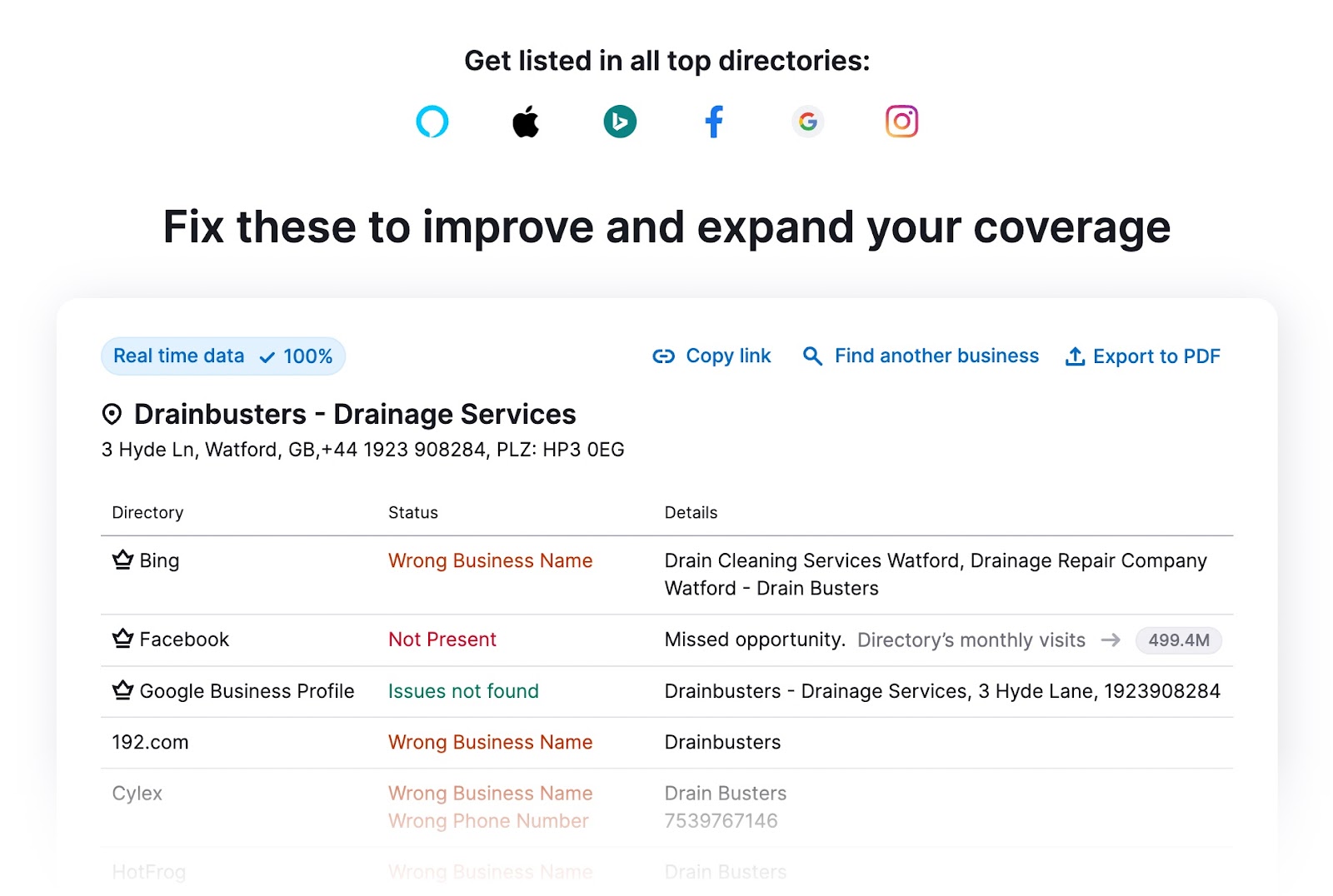
Fix all of those listings and automatically submit your information to relevant directories by clicking on the “Try it now” button near the top of the page.
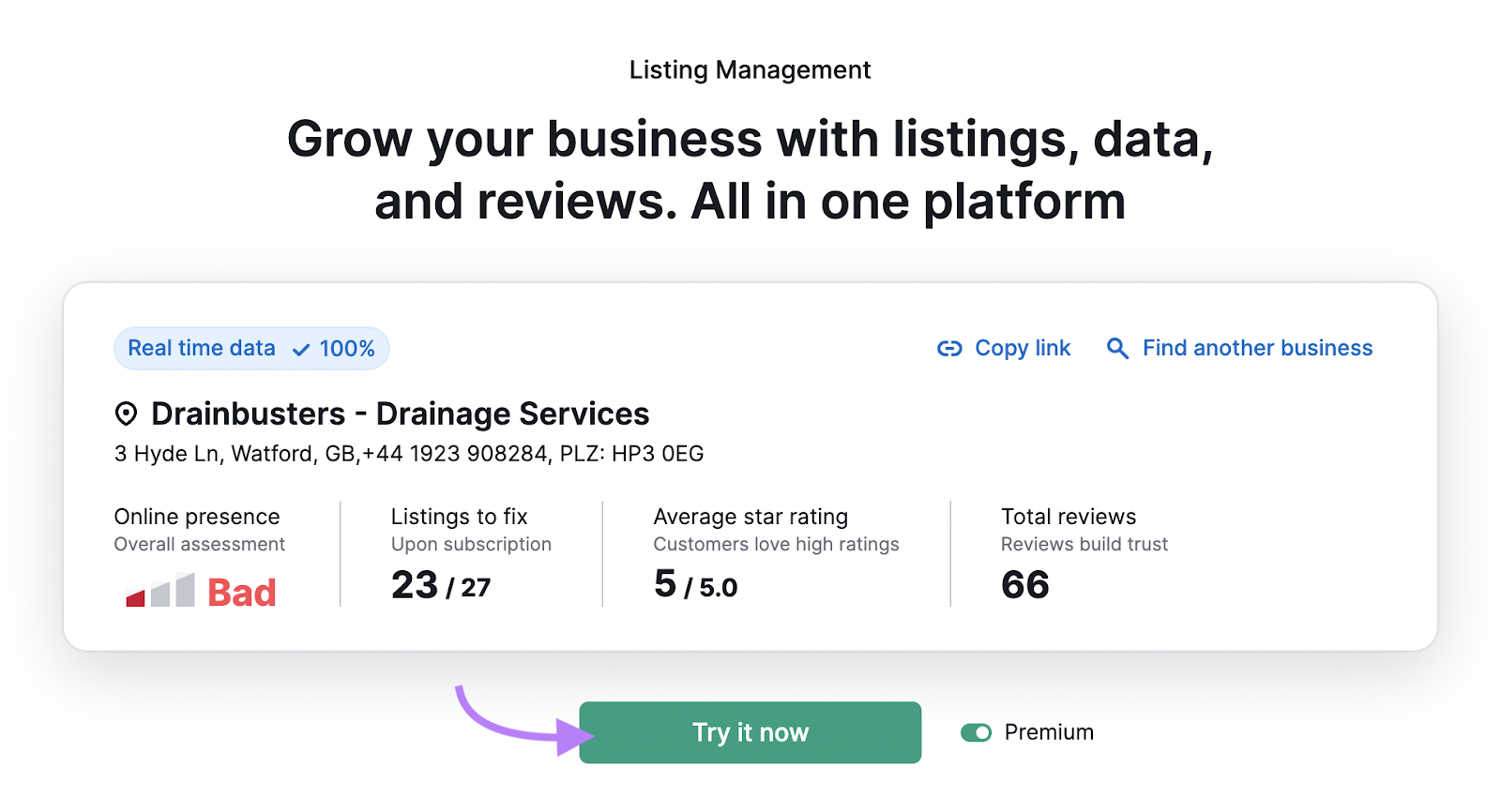
Monitor your Site and Track the Authority of Your Domain
Authority Score isn’t a ranking factor. But it is calculated using ranking factors and can tell you how you’re doing in comparison with your competitors.
So track and increase your website authority with the following tools:
Remember: A higher Authority Score is a good goal for your website. But your score will fluctuate.
Don’t panic. Authority is just a metric. It’s the components that are essential.
By regularly monitoring and tracking your website authority, you’ll stay on track to improving your website’s SEO in the long term.