
What Is Website Marketing?
Website marketing is the promotion of a site to increase its traffic and awareness.
Strategies to make this happen could involve SEO. Where you optimize your site’s content to increase its chances of ranking higher in search results.
Or influencer marketing. Where you partner with relevant influencers to promote your website.
Regardless of what strategy you choose to implement, the goal of website marketing is to drive targeted traffic to your site.
With more visitors, you can generate more leads. And ultimately more sales.
How to Build a Tailored Marketing Plan for Your Website
A well-crafted marketing plan aligns your team and resource allocation.
And by tailoring it to your specific goals and audience, you can ensure that every step contributes to success within your business.
Here’s how:
1. Define Your Objectives
Clear objectives give your website marketing plan direction. And they help you stay laser-focused.
Ask yourself what you hope to achieve with your online presence. Do you want to increase traffic? To position yourself as an authority?
List your objectives. And make them SMART (specific, measurable, actionable, relevant, and time-bound).

For example, your objective might be to increase traffic by 25% by the end of the quarter.
2. Identify Your Target Audience
A clearly defined target audience makes it easier to market your website to the right people.
That’s because you’ll know what they struggle with. And what types of content you can create to ease those pain points.
Research demographic data to define your target audience. Such as:
- Age
- Income
- Gender
- Marital status
- Occupation
- Location
You’ll also want to know psychographic information, which includes your audience’s:
- Interests
- Hobbies
- Values and beliefs
- Opinions
- Lifestyle
Semrush’s One2Target tool shows you relevant information about your audience. Simply enter one (or more) of your competitors’ websites and click “Analyze.”
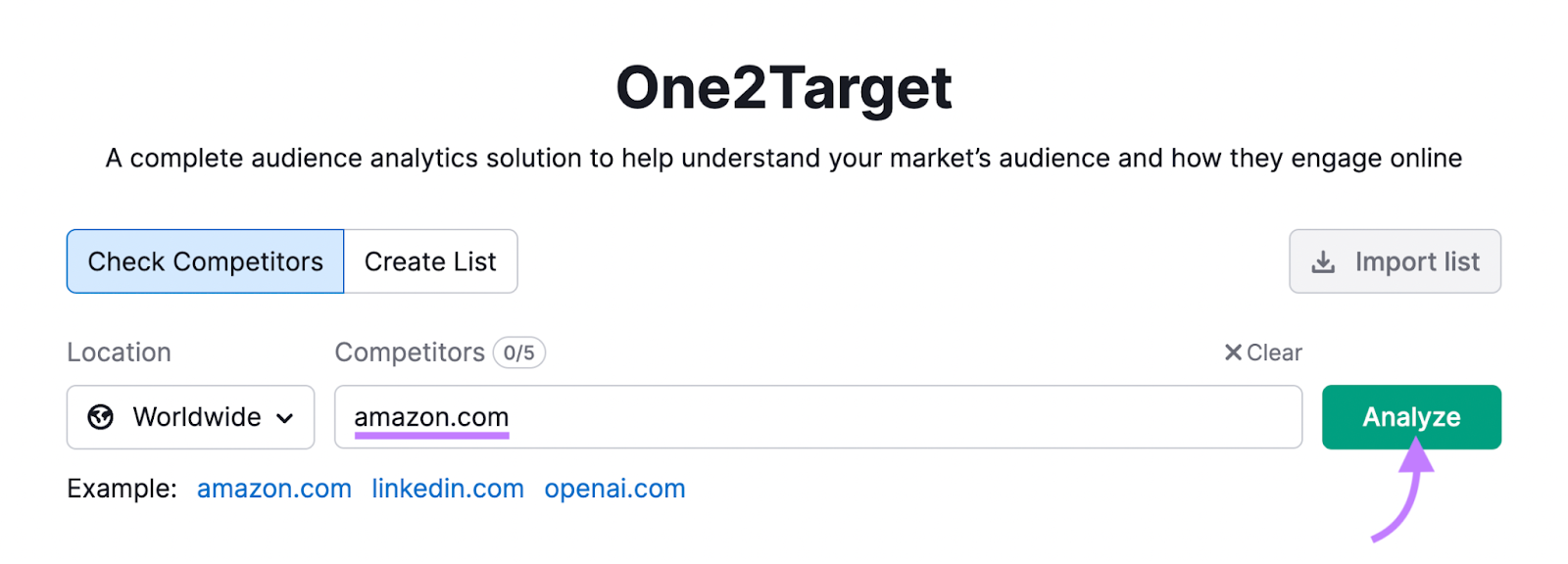
Click into the four different reports along the top: “Demographics,” “Socioeconomics,” “Behavior,” and “Audience Overlap.”
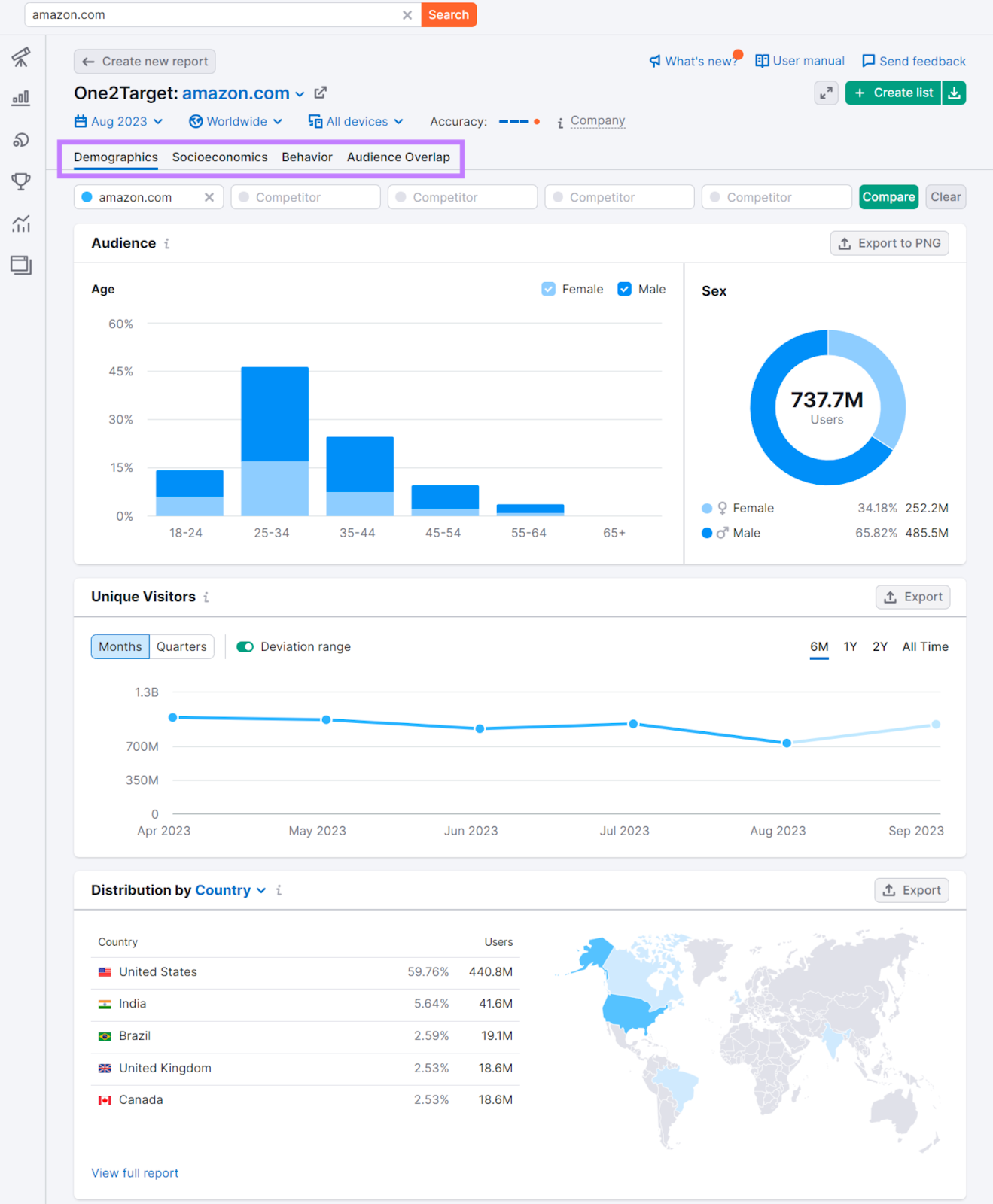
Each report provides key data and insights. For instance, the “Behavior” tab shows which social media platforms are the most popular with your target audience. So you know which ones to reach them on.
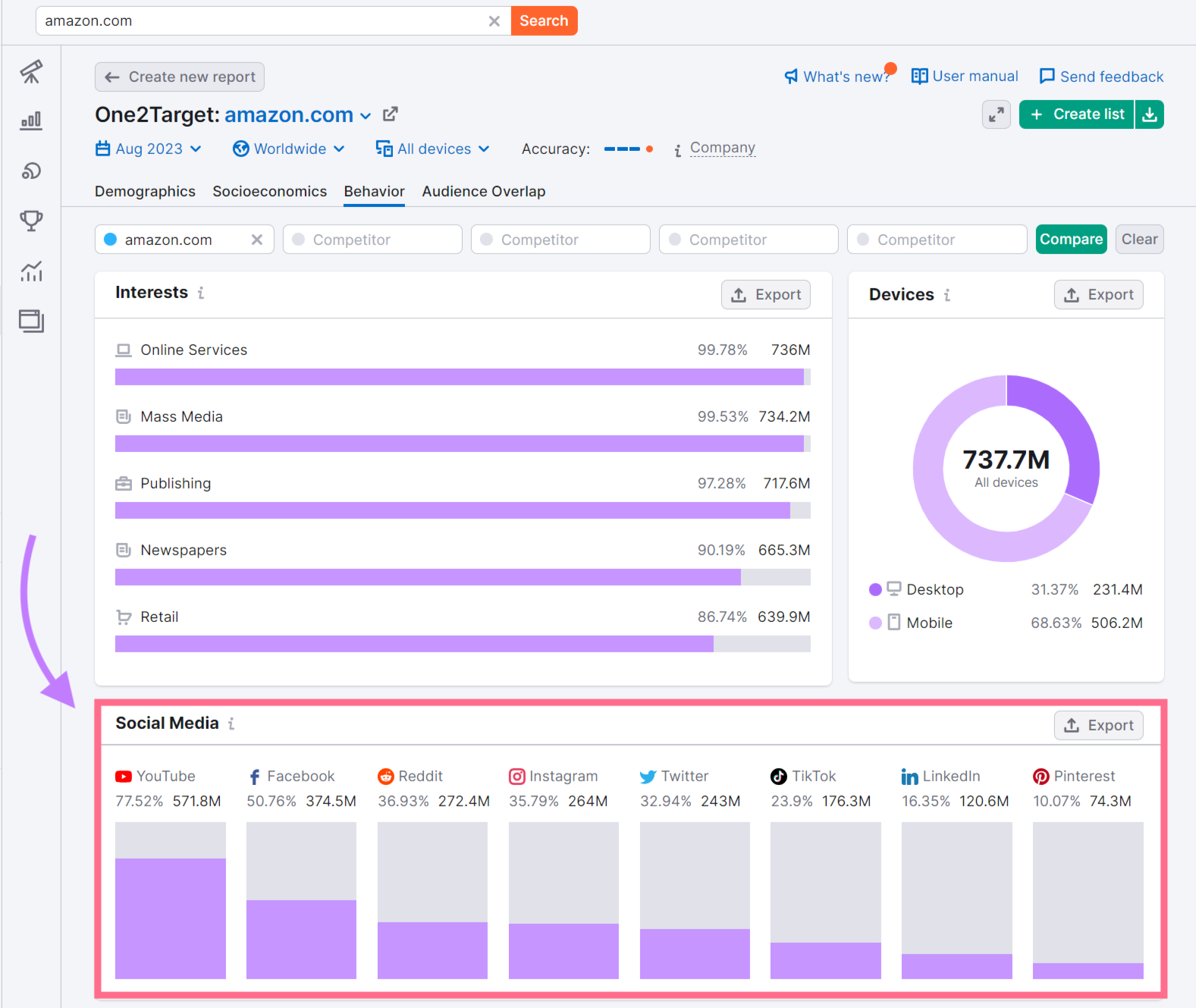
Use the insights gained to build your website marketing plan.
3. Evaluate Your Current Website
Website errors may prevent people from converting on your site. Fix any issues to increase your chances of higher conversion rates through your website marketing efforts.
Start by evaluating your website’s:
- Design: Your site should look attractive, use quality visuals, and match your brand
- Usability: Make it easy to use (and navigate) so visitors can complete their goals. Whether that’s finding your contact information or buying a product.
- Responsiveness: A website should look great and function smoothly on all devices
- User experience (UX): Ensure good UX across your site. Broken links or pages that return errors hurt the user experience. Run a site audit to spot any such issues.
To run an SEO-focused audit, go to Semrush’s Site Audit tool. Enter your domain and click “+ Create project.”
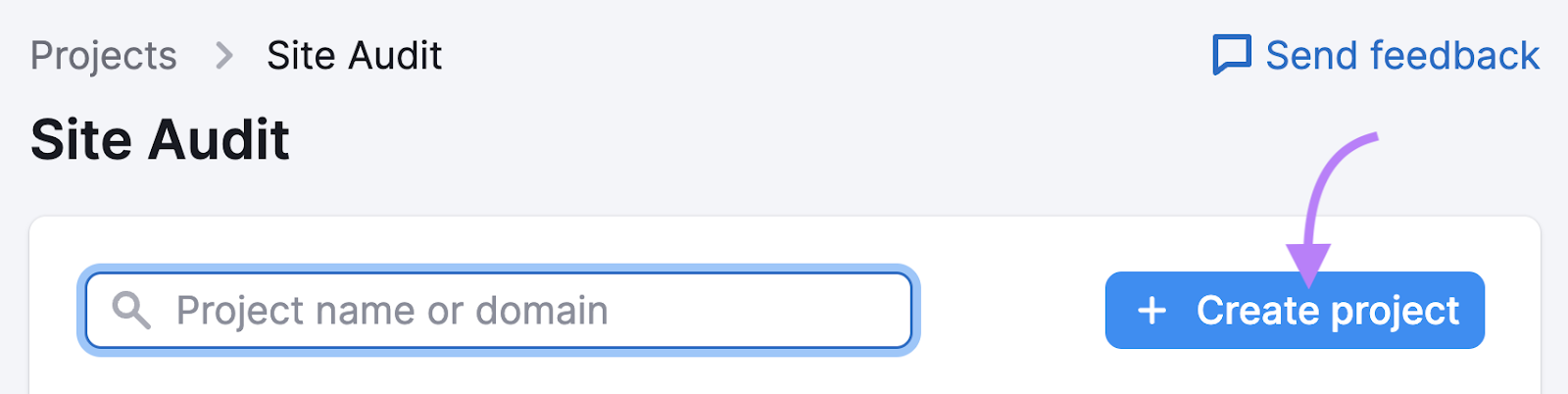
Enter your domain and project name. Click “Create project”:
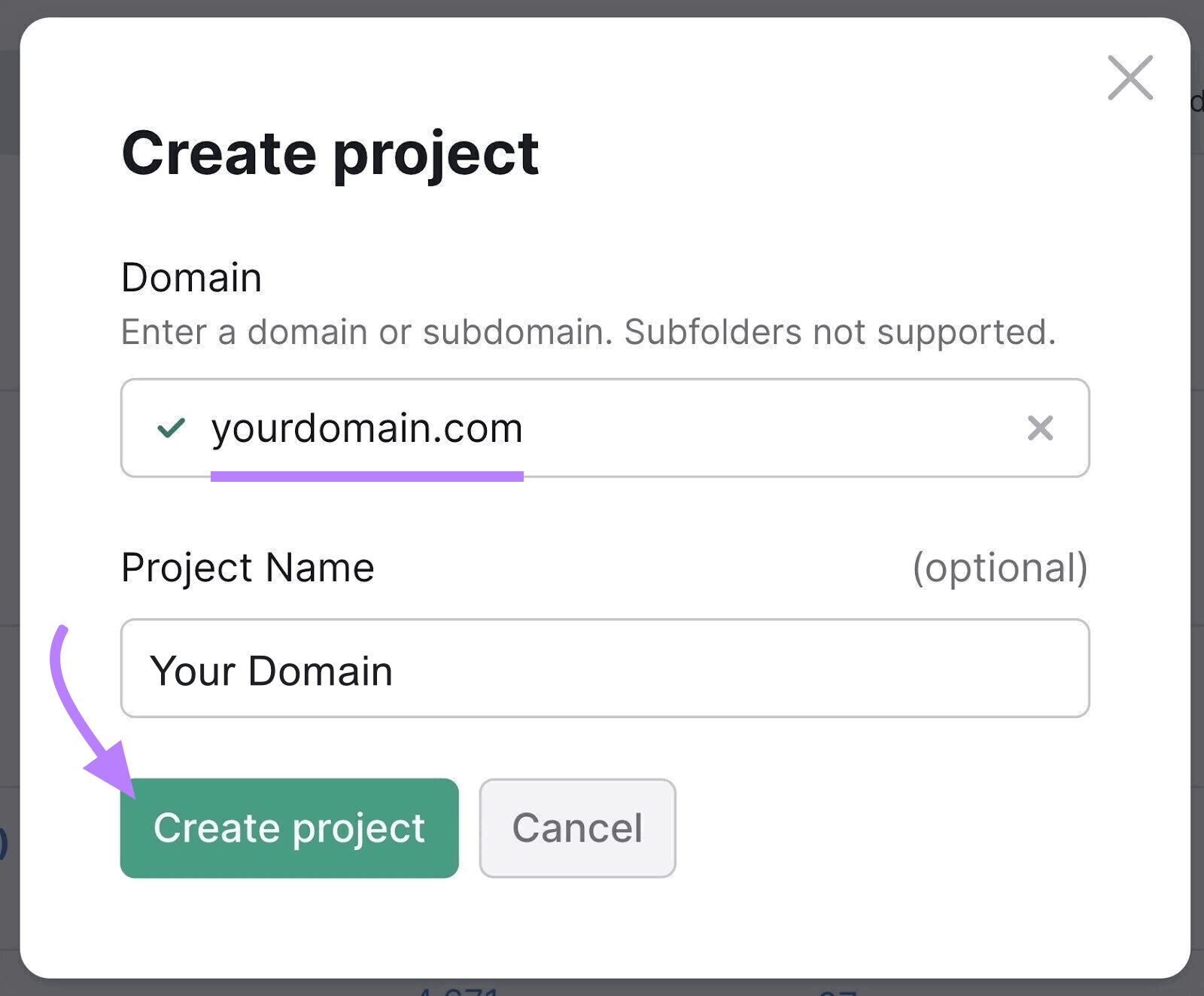
Then head back to the Site Audit dashboard and select your project.
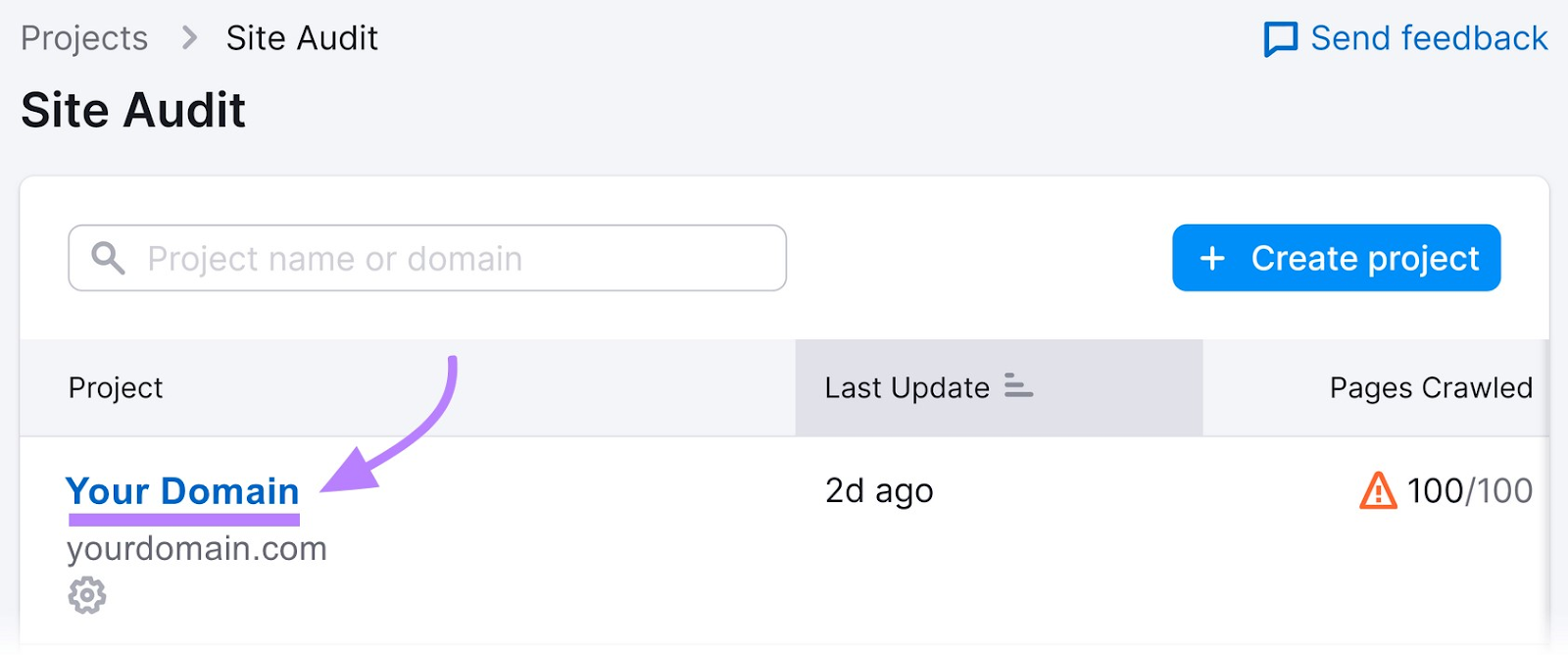
Next, configure the basic settings. When ready, click the “Start Site Audit” button.
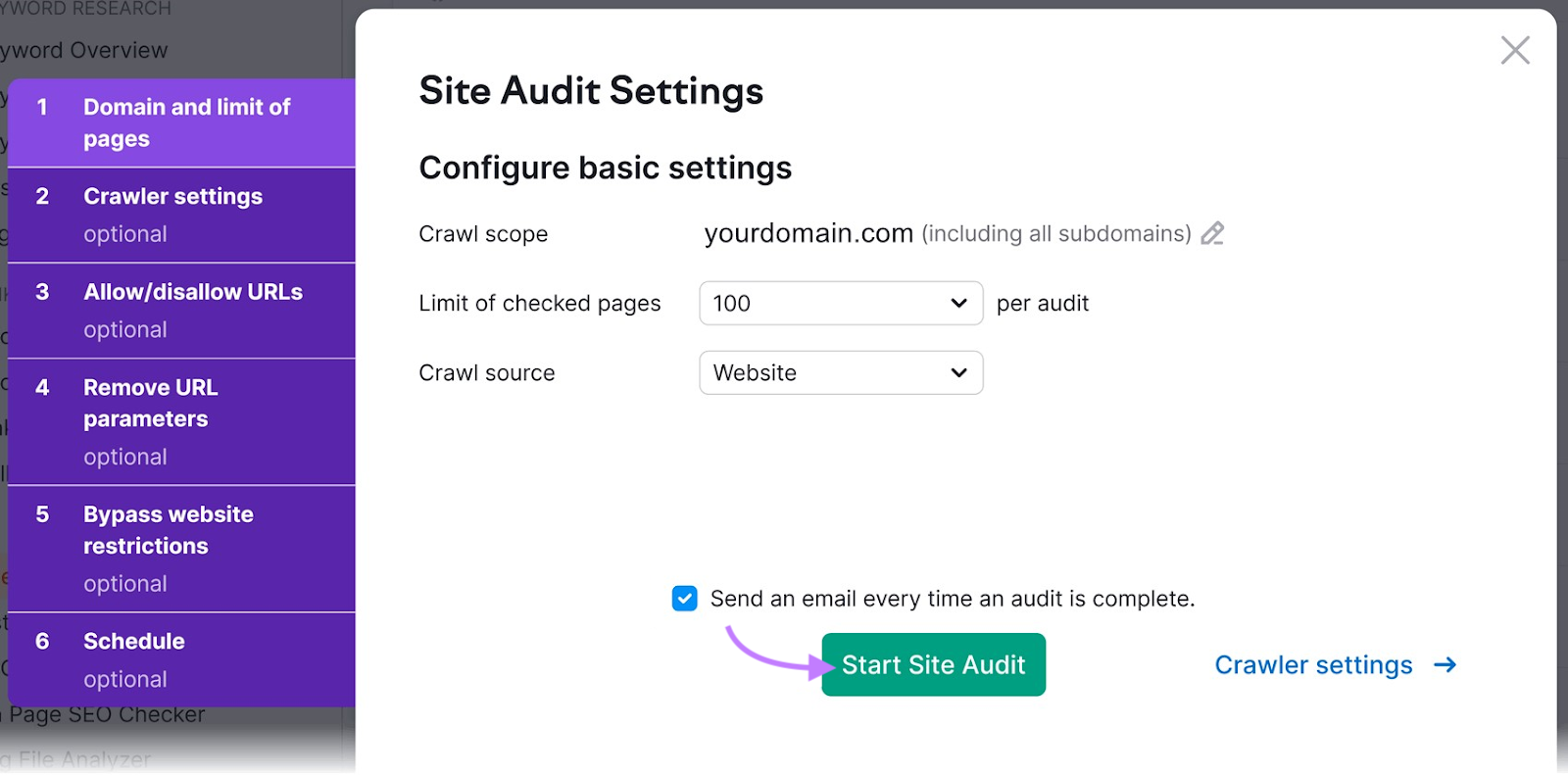
Click the “Issues” tab to find errors that are hurting your site’s UX and SEO.
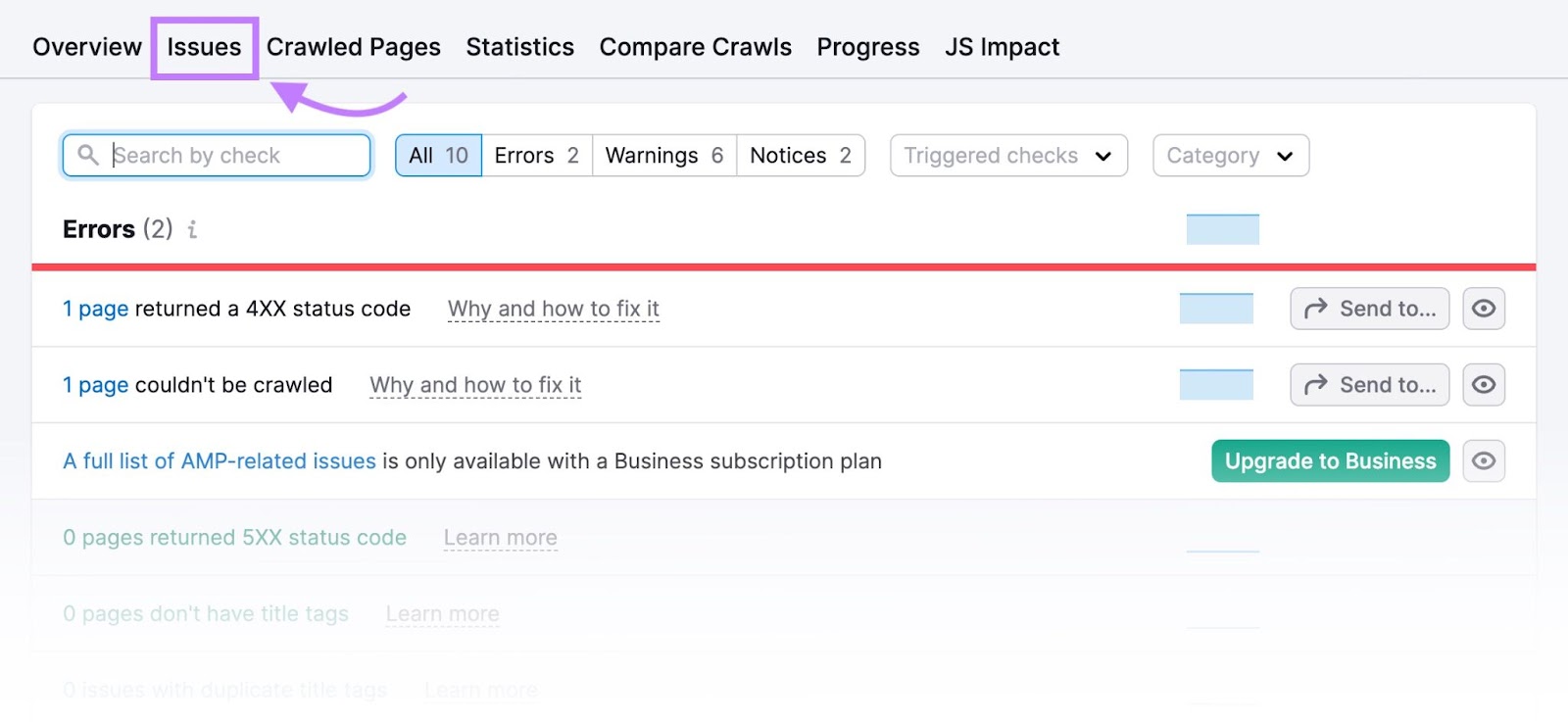
Fix each error before implementing your website marketing strategy. To potentially give your site visitors a great experience with no roadblocks.
4. Outline Your Strategies and Tactics
Strategies are overarching plans with broad objectives. Examples of strategies for website marketing include social media marketing and paid advertising.
Tactics are specific actions to accomplish smaller goals within your strategy.
In the case of social media marketing, a tactic could be to grow your Instagram account by posting Instagram Reels that promote your website.
Outline your strategies and tactics to give you a concrete roadmap for your website marketing plan.
9 Recommended Website Marketing Strategies
We’ll now go over nine different strategies to help you pick the right ones for your business.
1. SEO
SEO is a set of processes that aim to improve your visibility in search engines.
When you rank highly or prominently on a search engine results page (SERP), you increase your online visibility. Which markets your site more effectively to drive more organic traffic and conversions.
For website marketing purposes, consider these four types of SEO:
- On-page SEO
- Off-page SEO
- Technical SEO
- Local SEO
On-Page SEO
On-page SEO is when you optimize elements of your webpages—like your homepage or blog posts—to boost their ranking potential. And get more traffic that way.
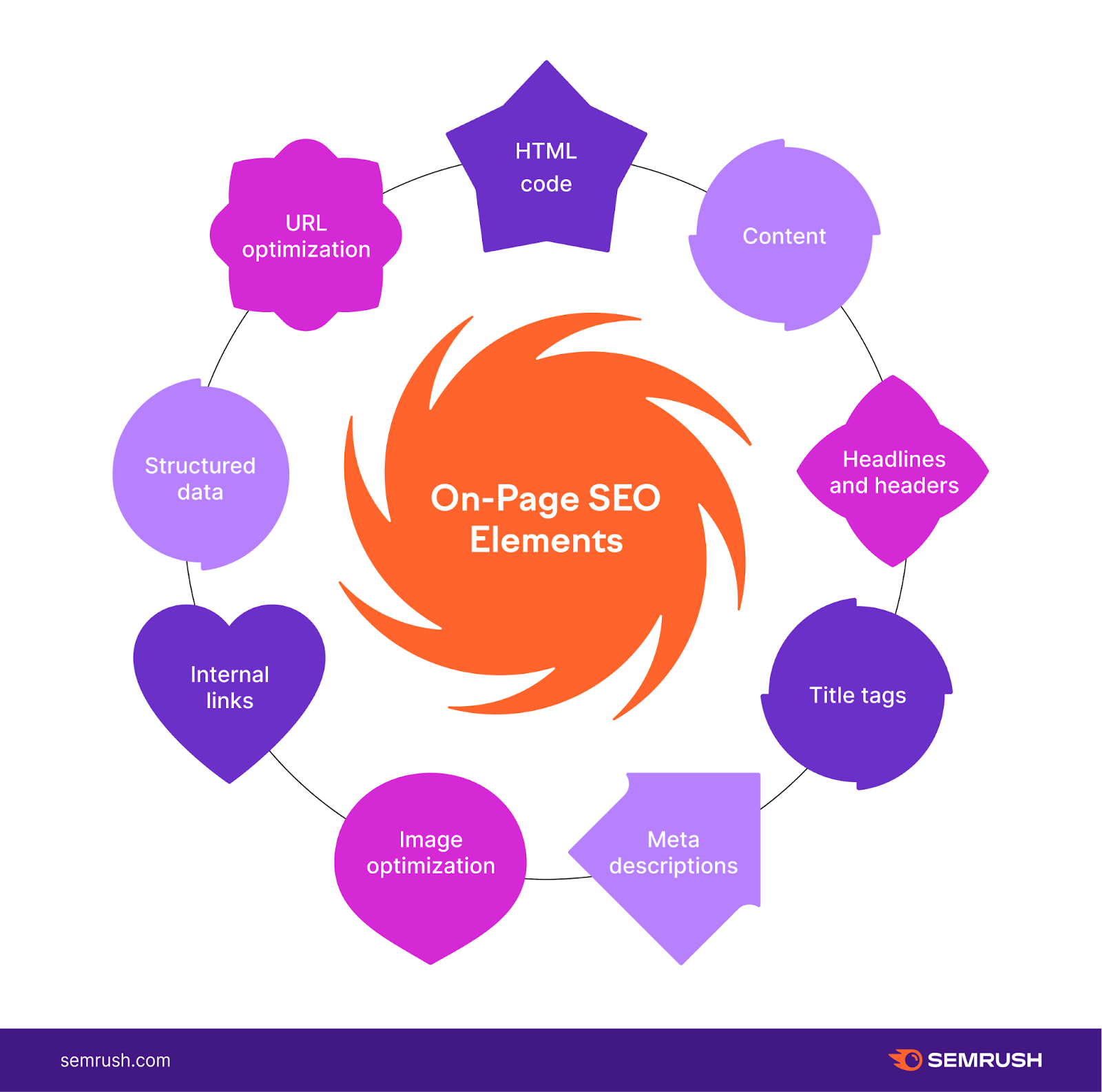
Consider the following optimization practices:
- Add to your website content keywords (words and phrases people use to search for information online) you would like to rank for in search engines
- Create a clear and unique title tag for each page
- Include relevant and optimized internal links (links from your site that point to other pages on your site)
Use the On Page SEO Checker to spot areas on your website that need improvement. Access the tool and click “+ Create project.”
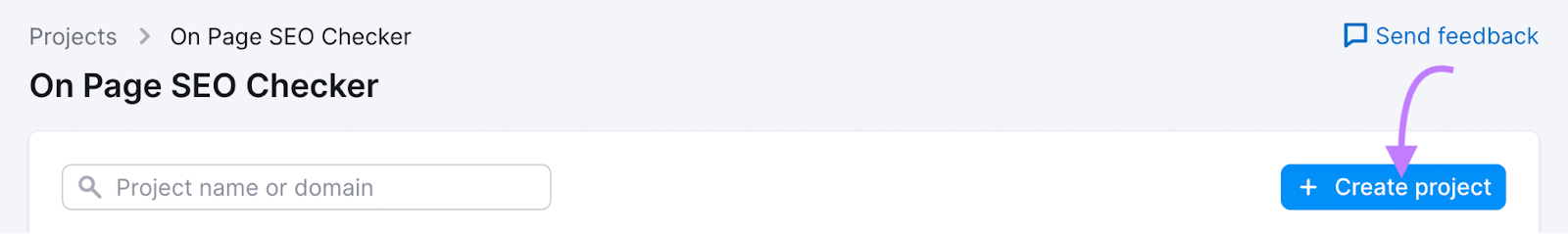
Add your domain and give your project a name. Click “Create project.”
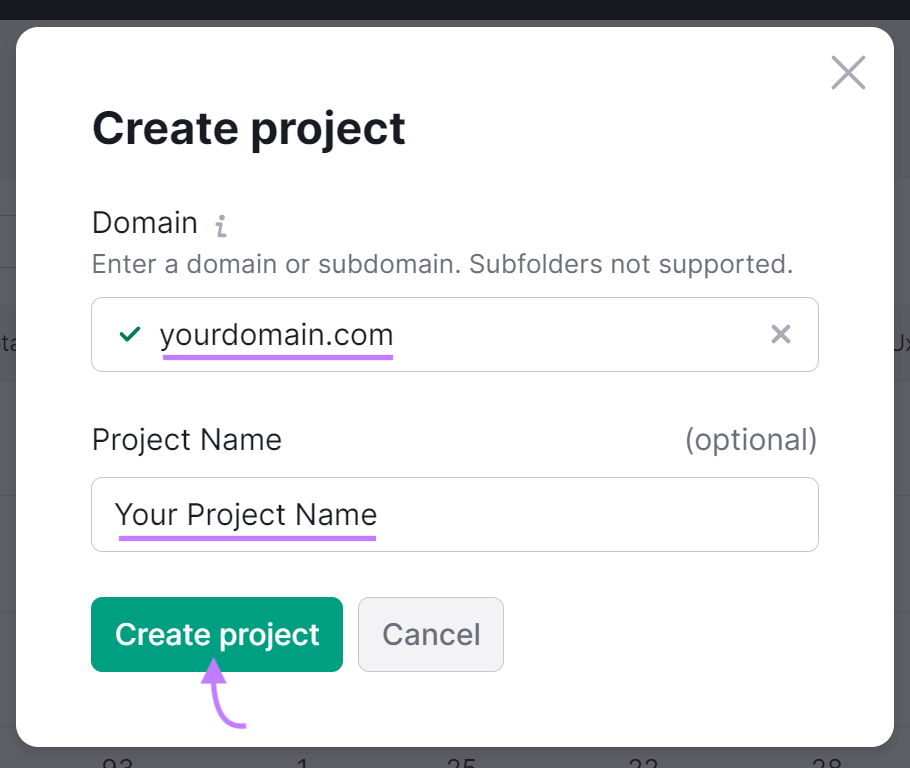
Next, click the blue “Set up” button beside your website name.

Now it’s time to configure your settings.
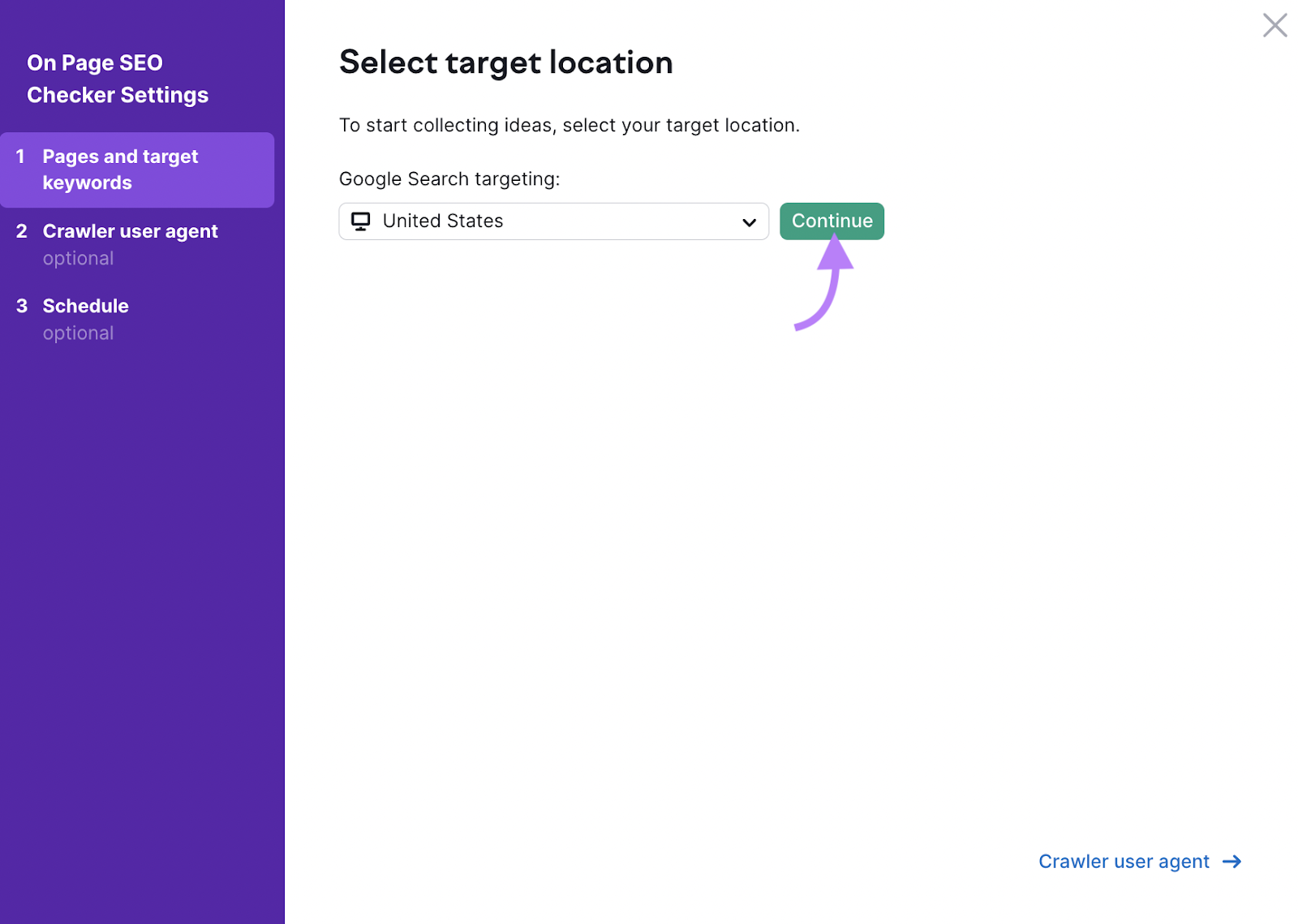
With the On Page SEO Checker configured, click the “Optimization Ideas” tab followed by one of the blue “# ideas” buttons.
Each row in the table below represents a specific page on your site. Sort them by “All Ideas” in descending order. You’ll see which pages have the most suggestions—and may need urgent attention.
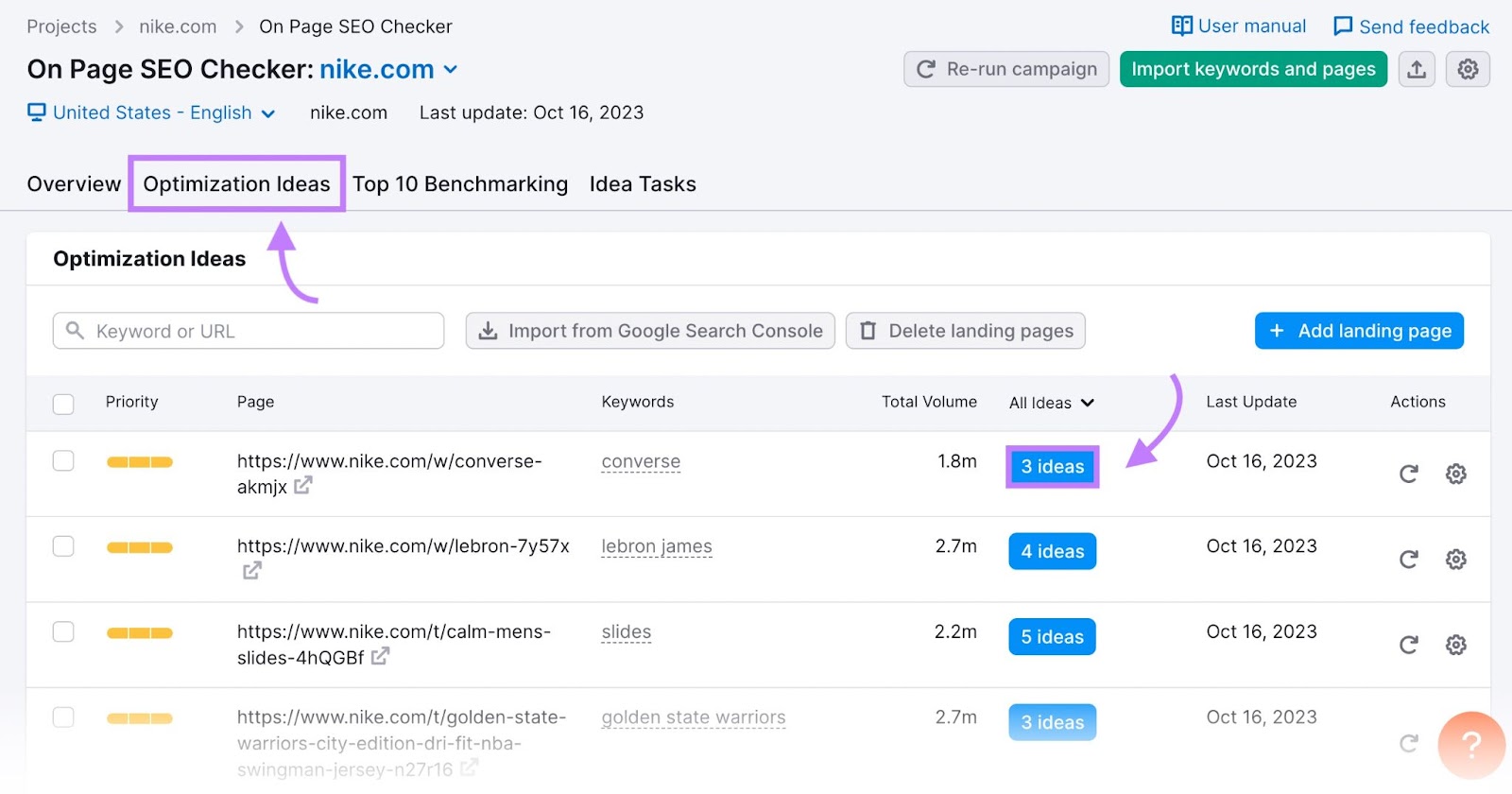
The “Optimization Ideas” report also tells you how to improve each page’s on-page SEO. Along with helpful tips so you know what to do each step of the way.
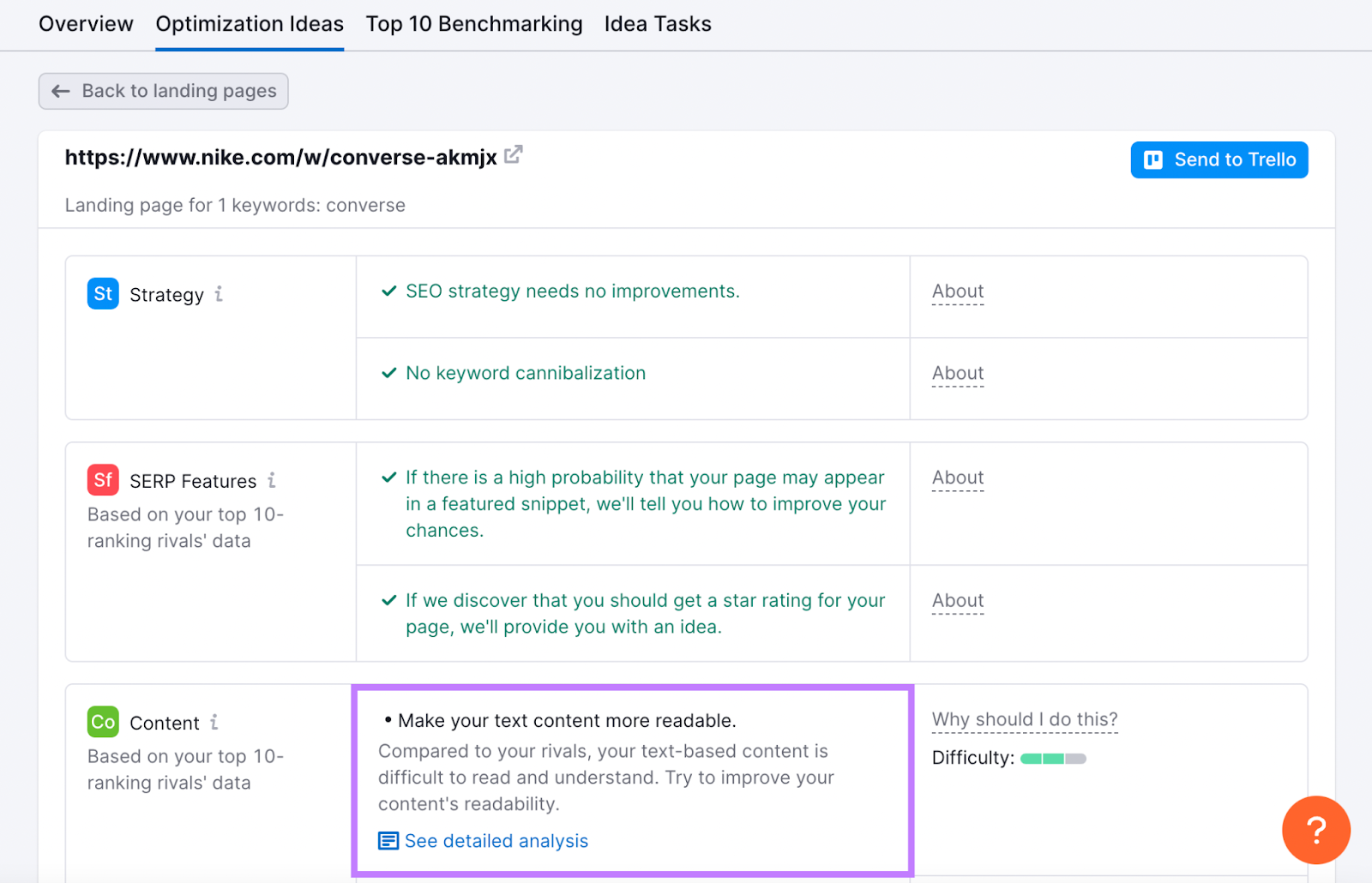
Go through each page and implement the suggested changes where appropriate.
Off-Page SEO
Off-page SEO refers to factors outside of your website that influence its rankings.
These factors primarily include backlinks (links from external websites that point to yours).
Improving off-page SEO can contribute to more traffic and aid your website marketing efforts.
Technical SEO
Technical SEO focuses on optimizing a website for search engines. It includes tactics like:
- Optimizing your website for mobile devices
- Removing duplicate content
- Ensuring Google can crawl (access your web content) and index your website (storing your pages in its database). Making it more efficient for Google to rank your content in search results.
- Adding HTTPS so your website is secure
And more.
Having good technical SEO on your site can improve its rankings. So you can get more traffic.

The Site Audit tool can evaluate your website (see step four above). It’s a straightforward and simple way to improve your technical SEO.
Fixing the flagged issues can improve your technical SEO performance.
Local SEO
Local SEO is about optimizing your online presence to improve visibility in local search results: Google Maps, SERPs for local search queries, and more.
By improving your local SEO, you can appear in the local pack (a Google feature that prominently displays businesses for a specific location):
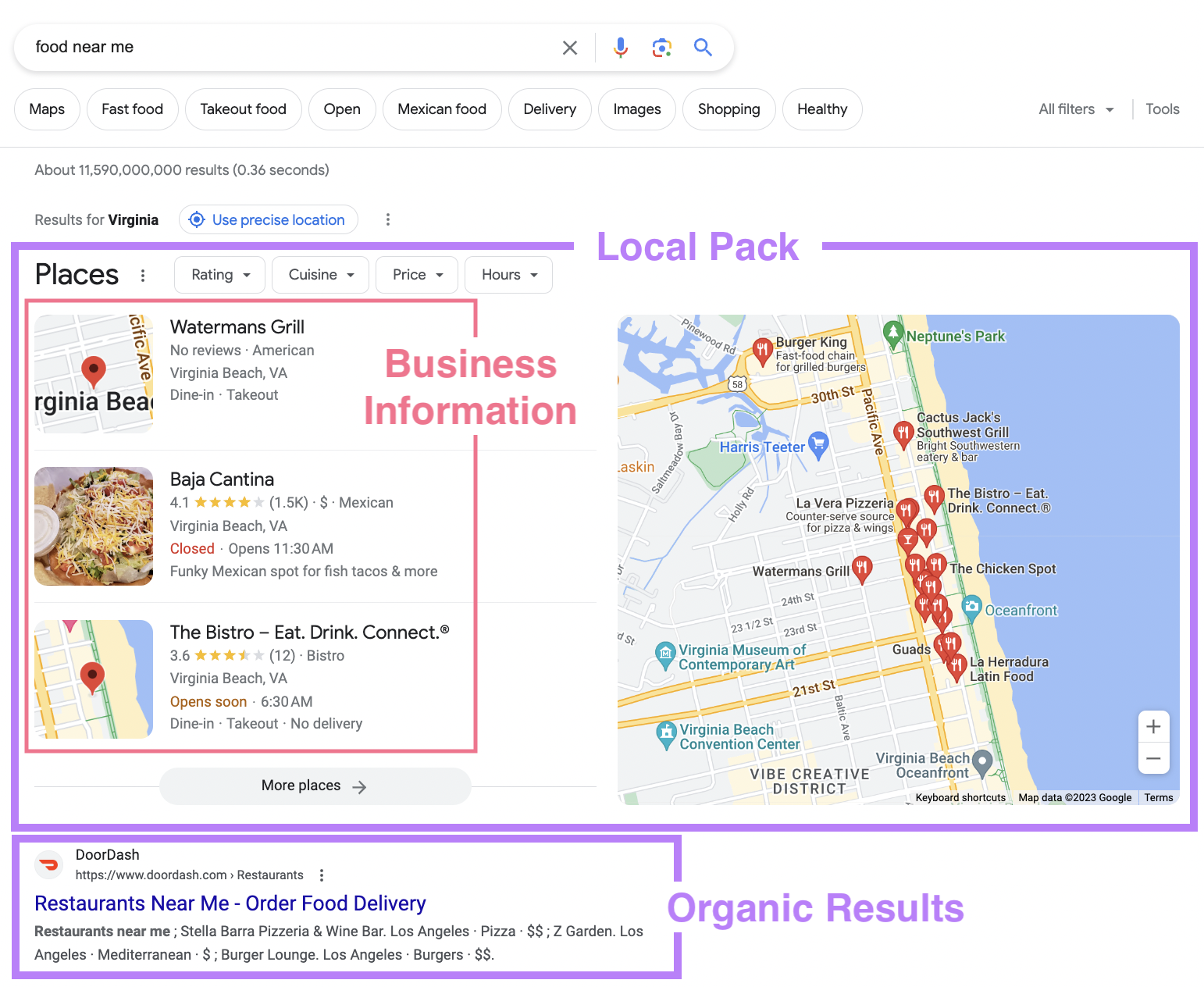
Visibility in Google’s local pack lets you promote your website to users in your target area.
To increase your chances of appearing in the local pack, create a Google Business Profile (GBP) for your business.
GBPs look like this:
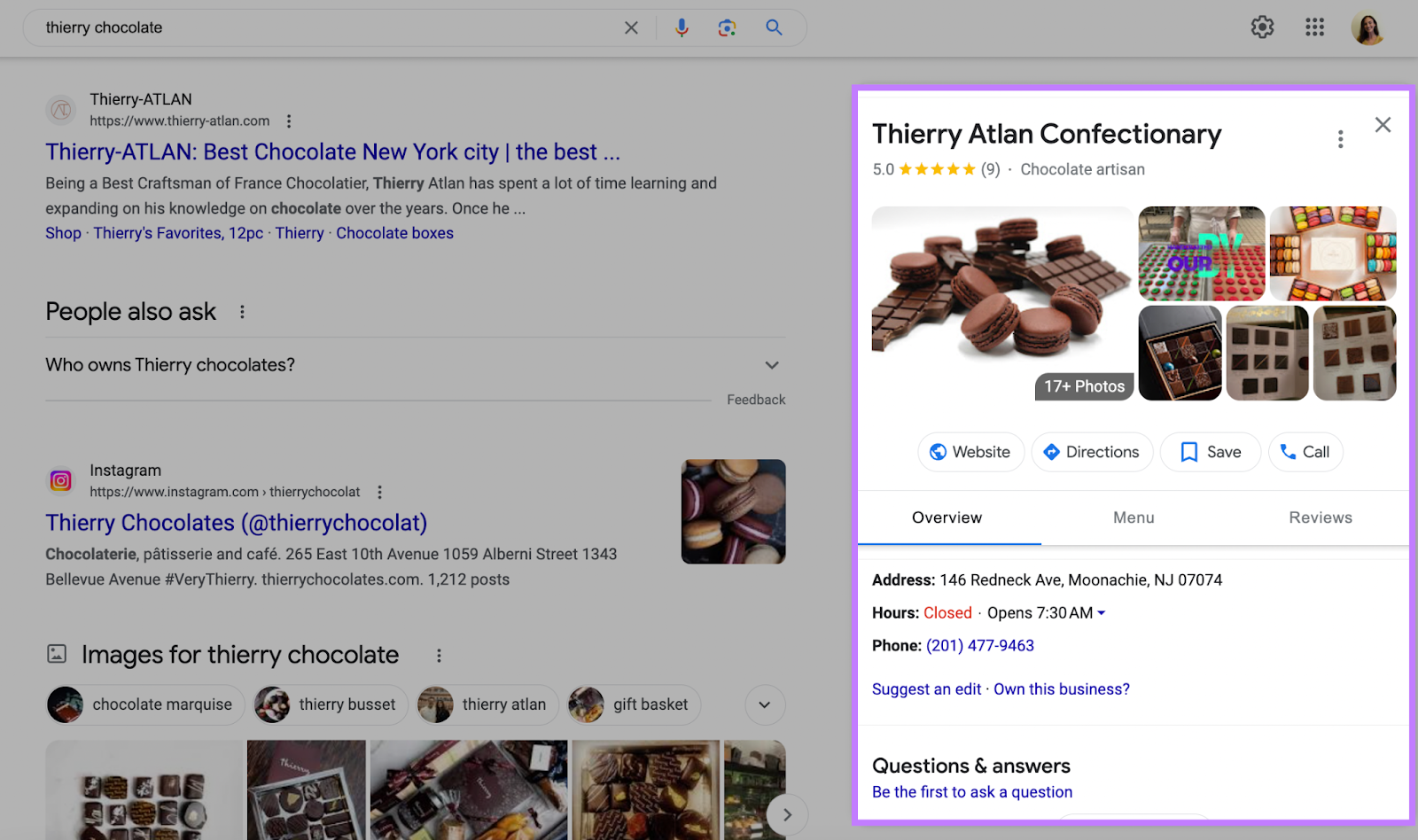
Then, encourage customers to leave honest reviews.
Reviews can impact local rankings. And by ranking higher, you can continue to widely promote your website and win more traffic.
2. Web Content
Creating content for your website—like blog posts and case studies—can drive traffic to your site.
When people want to find something, like a specific product or answers to their questions, they often go on Google.
After searching their query, they click on a webpage in the search results.
The higher you rank here, the more likely people are to click on your website listing. More than 68.7% of clicks go to the top three organic search results.
To rank well, write helpful, people-first content that gives information on topics your audience is interested in. Google will reward you for it.
Here’s how to do it.
First, find topics to write about. To get topic ideas, go to Semrush’s Keyword Manager and click “Create list.”
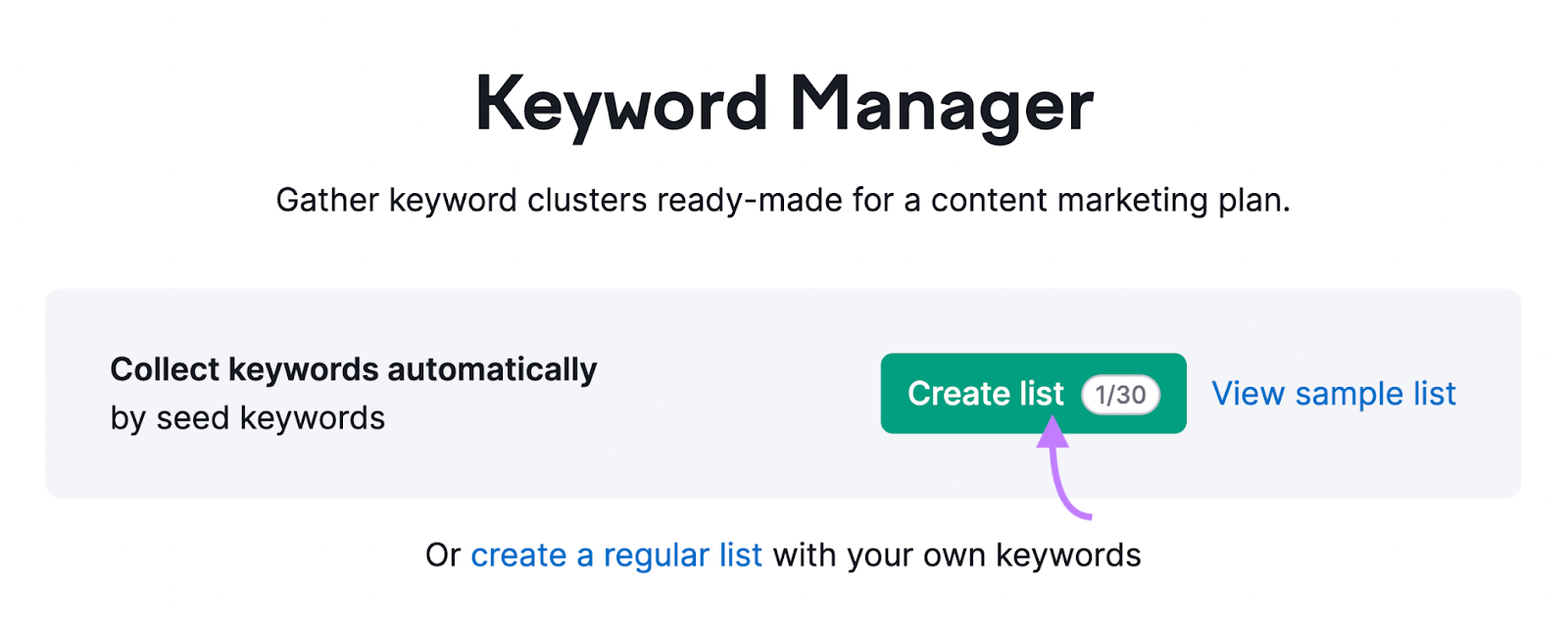
Enter up to five seed keywords—broad terms related to your niche. We’ll use “website design for ecommerce” as an example.
Select a database (the country you’d like to gather keyword information for), enter your domain (optional), and click “Create list.”
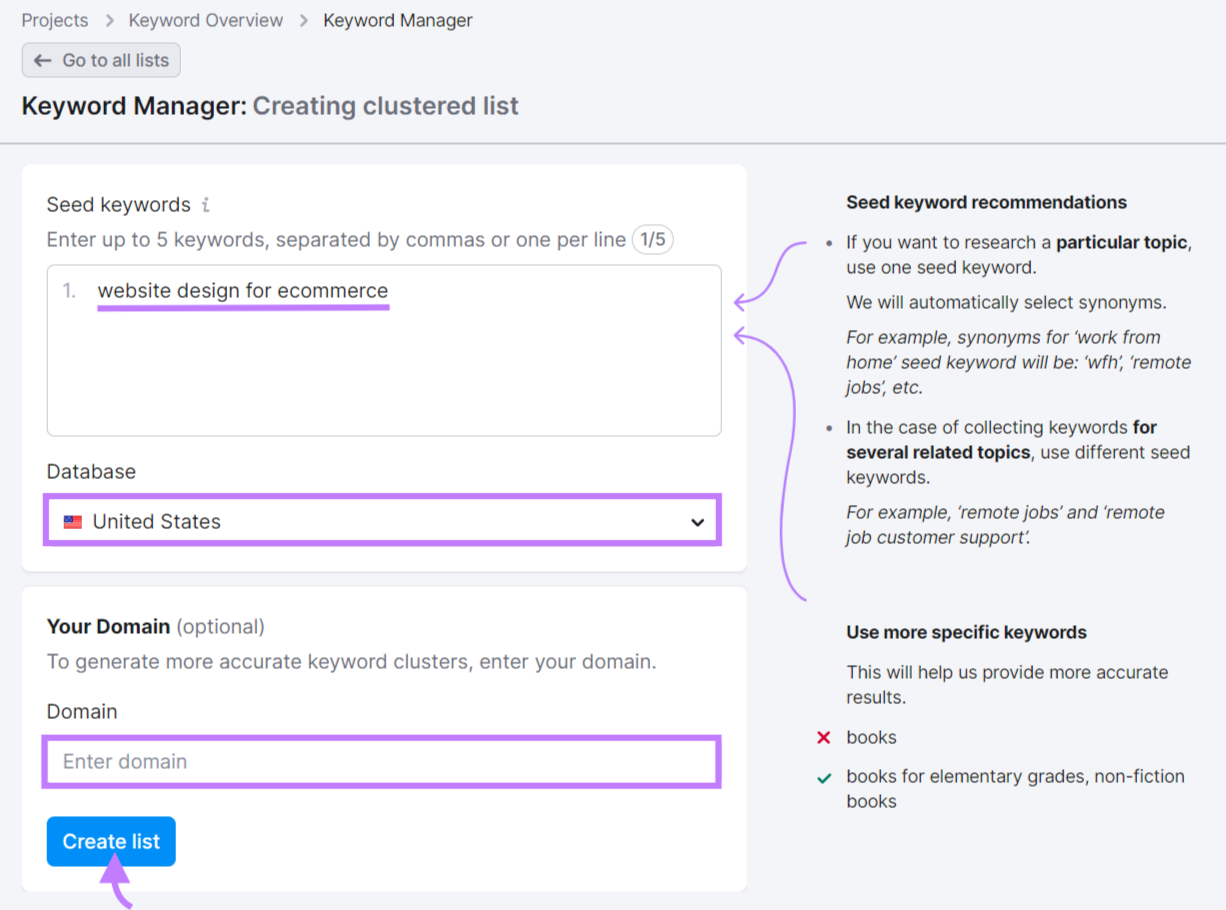
The next page displays lists of keyword clusters (groups of similar keywords) relevant to your content marketing needs:
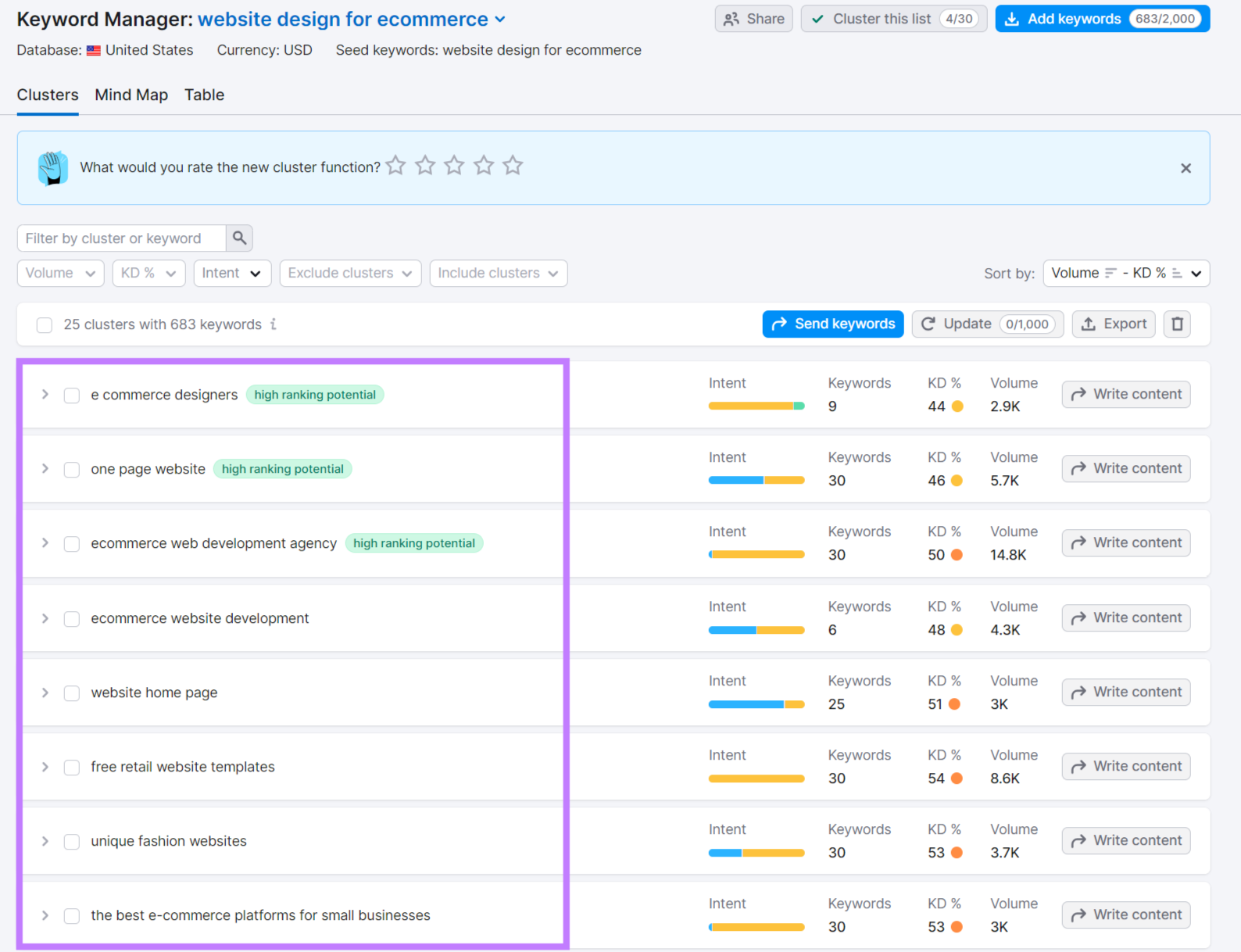
Pick a cluster to write a blog post on and click the “Write content” button.
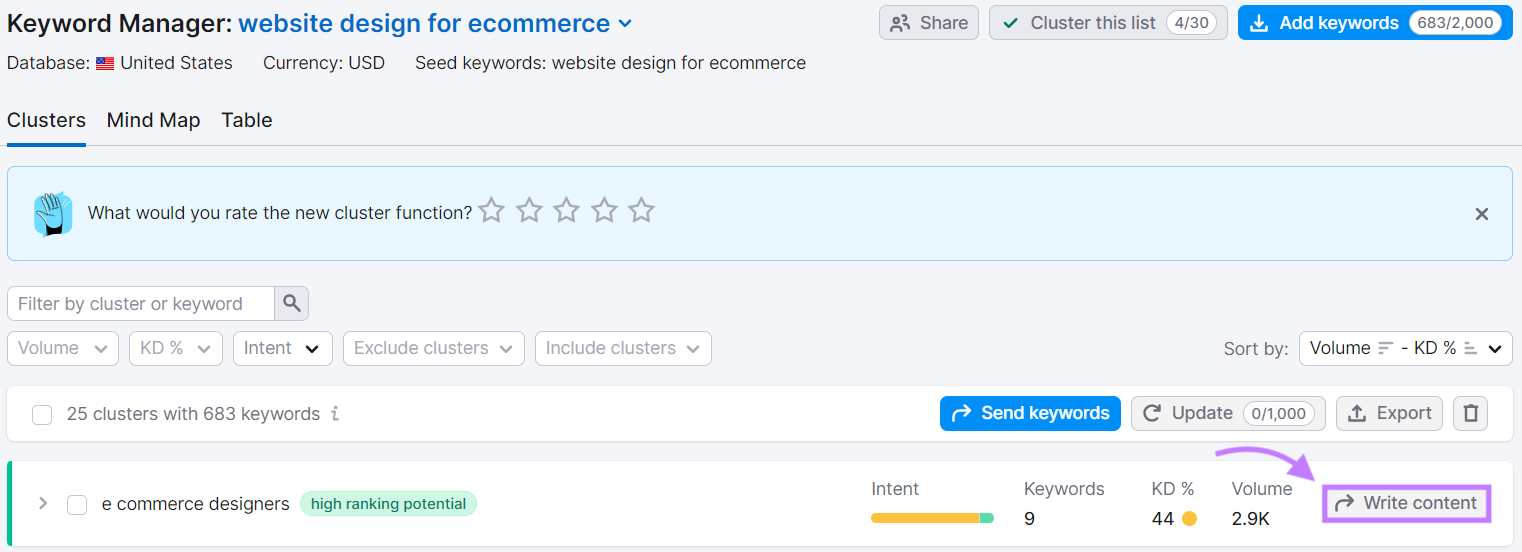
Choose whether you want to target desktop or mobile searchers. (Search results can differ for desktop and mobile devices. Selecting a device gives you tailored writing recommendations.)
Then, click “Send keywords.”
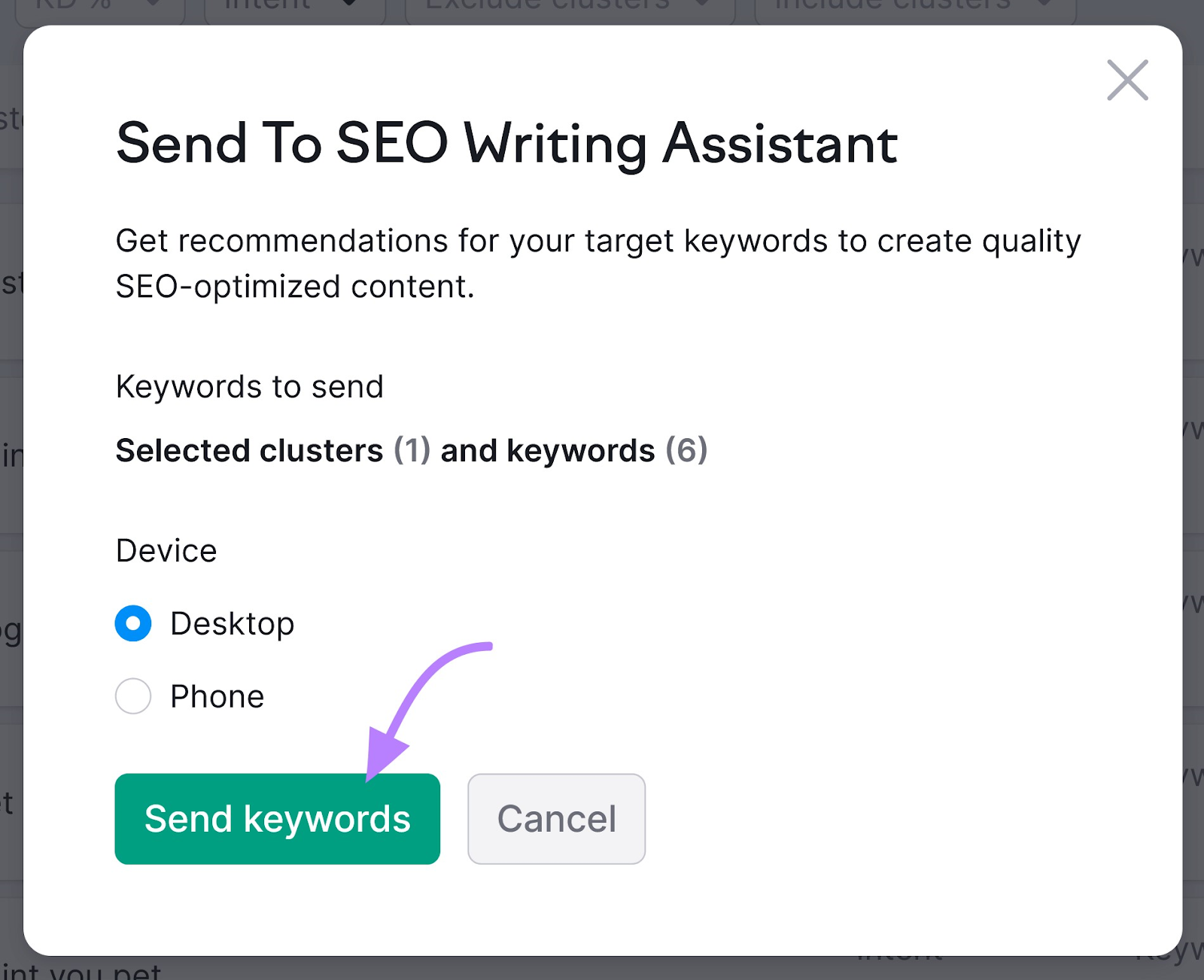
This opens the SEO Writing Assistant. Follow the recommendations provided here to help you write content that ranks.
You can copy and paste existing text or write new text directly in the SEO Writing Assistant’s editor. Right here:
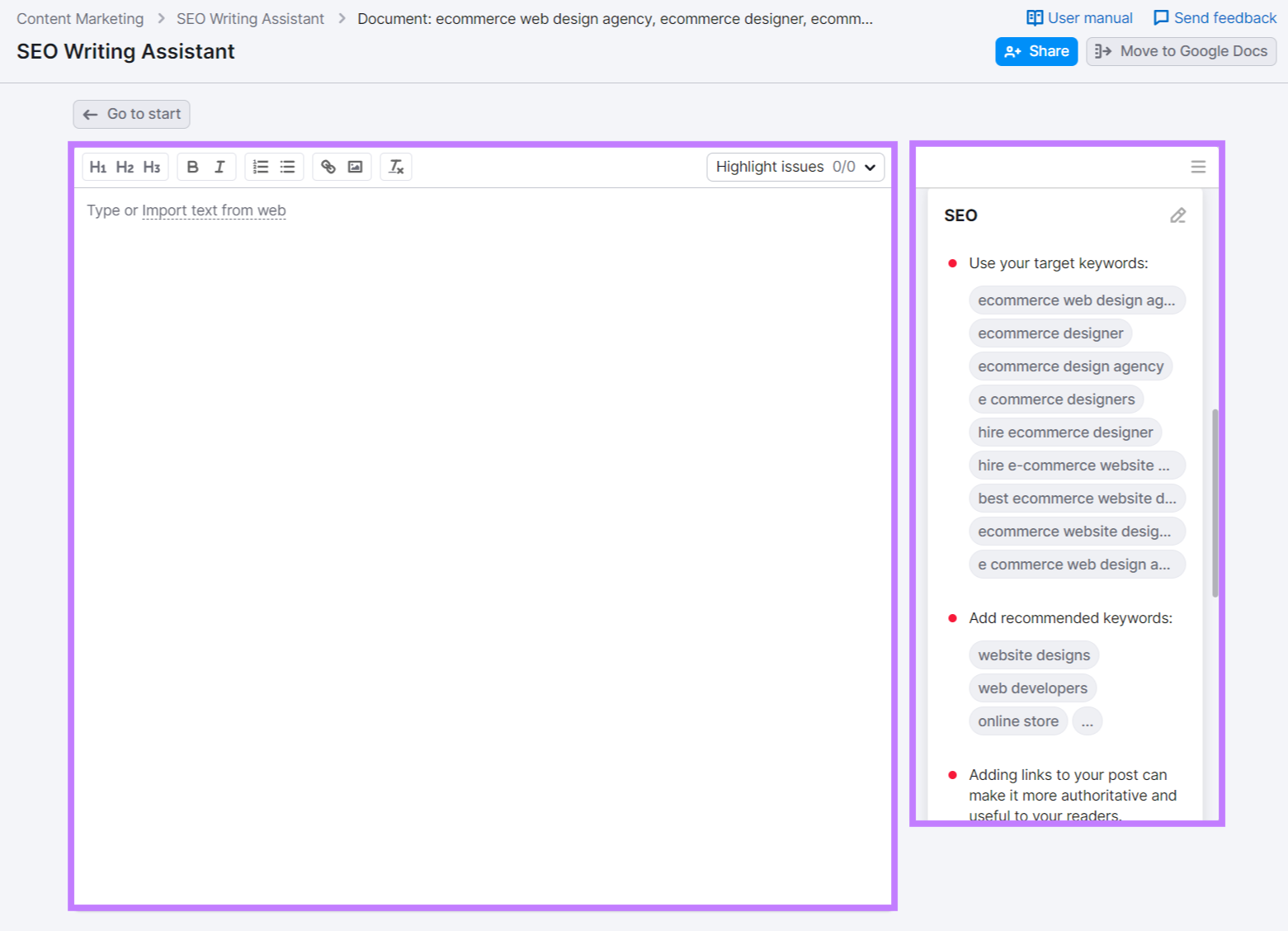
The SEO Writing Assistant gives helpful suggestions to improve your content’s readability, SEO, originality, and tone of voice.
Go through this process whenever you write a blog post to improve your chances of ranking highly in the search results.
Publish quality content at a scale and frequency that is manageable for you.
Here’s the key:
The more pages Google crawls and indexes from your site, the more opportunities for your content to appear in organic search results. But the content has to be good. Otherwise, it likely won’t rank at all.
Organic social media marketing refers to unpaid methods of growing your social media accounts.
This means you don’t use ads.
Instead, you create helpful content for your audience to gain followers and generate engagement naturally.
Showing up frequently on social media lets you build brand awareness. And develop deep connections with those interested in your brand.
In turn, you’ll continue to increase your visibility. Which can help drive traffic to your website.
Harness your social media presence to share useful tips and promote content from your website.
Let’s say you own a yoga studio. You could post different yoga poses with tips on your socials. And direct followers to your website for more detailed information.
Important:
Refer back to your target audience research to determine their favorite social media platforms.
Then, create content at scale for each relevant platform with AI Social Content Generator. (Always thoroughly edit AI-generated content before publishing.)
Next, you can schedule your content using Semrush’s Social Poster.
4. Paid Advertising
Paid ads put your website in front of specific people for a fee.
They’re ideal if you want to scale your business faster. And get more eyes on your website.
We suggest using two highly effective types of paid ads to market your website: social media and search engine ads.
Let’s learn about each one.
Social Media Ads
Paid ads on social media help you reach your ideal audience on different social platforms.
With social media ads, you can target people based on criteria like their demographics, interests, and behaviors. This way, you can reach a highly targeted audience relevant to your business or niche.
Use social media ads to both grow your social following and effectively market your website in one swoop.
Here’s an example of a website-linked Facebook ad from Mailchimp:
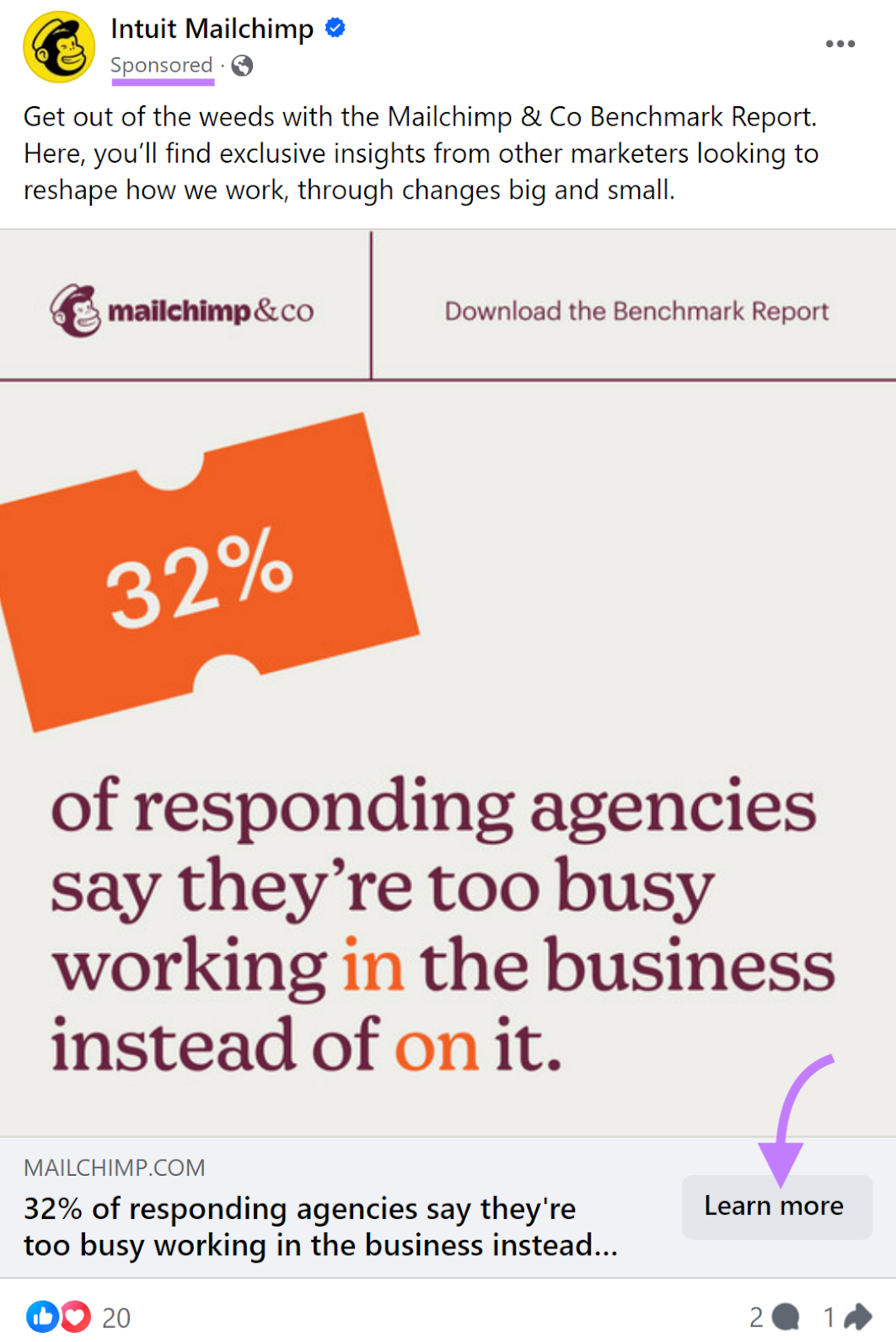
Clicking the “Learn more” button on the ad brings you to the website. Where you can sign up to receive the advertised report.
Search Engine Ads
Search engine ads—like Google Ads—appear above or below search results carrying the “Sponsored” label.
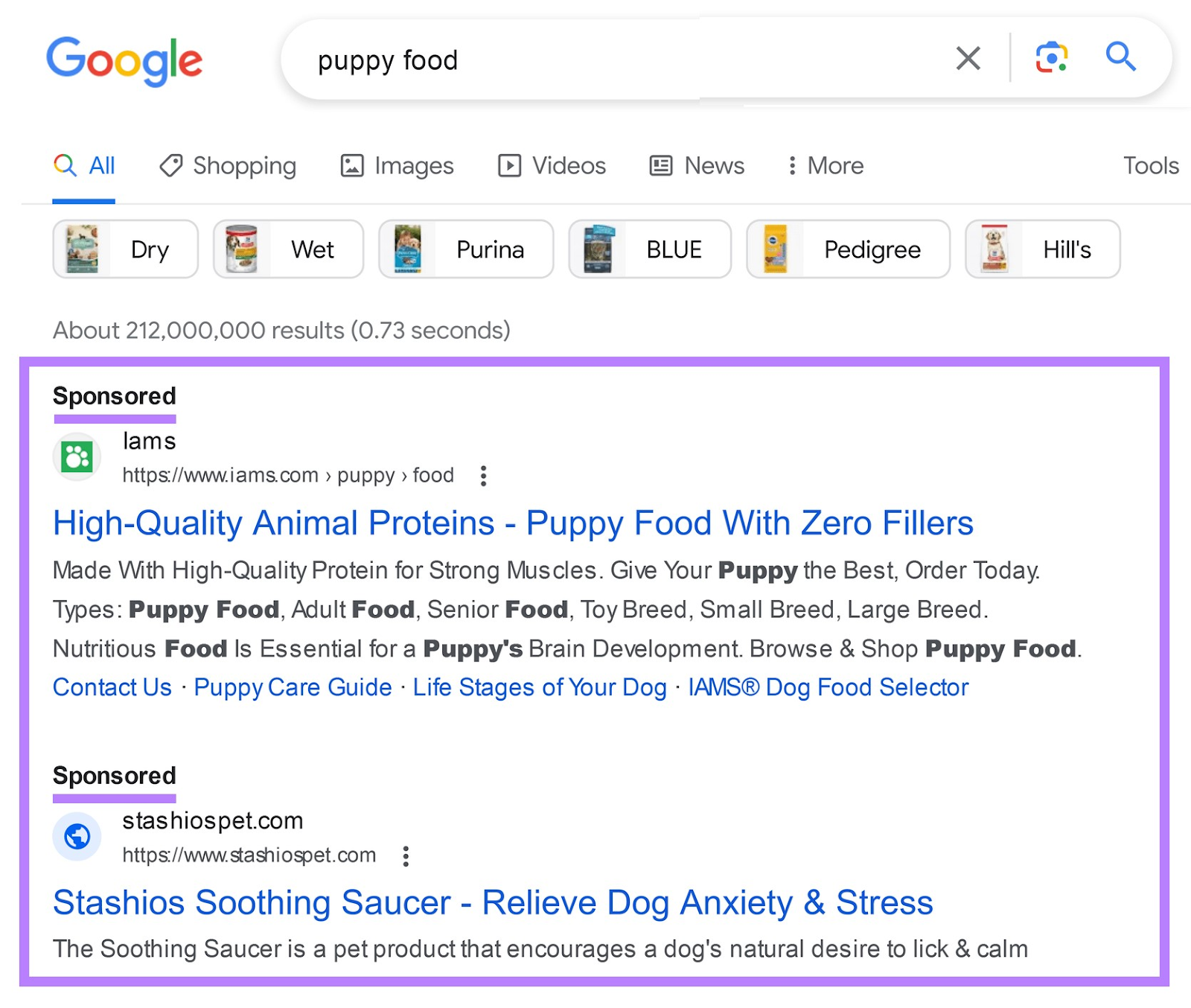
Paying to appear prominently on the SERP can drive traffic back to certain pages on your website. Like your shop or specific product pages.
Before starting your first Google Ads campaign, head to the Advertising Research tool to see what ads your competitors are running.
Enter your competitor’s homepage URL and click “Search.”
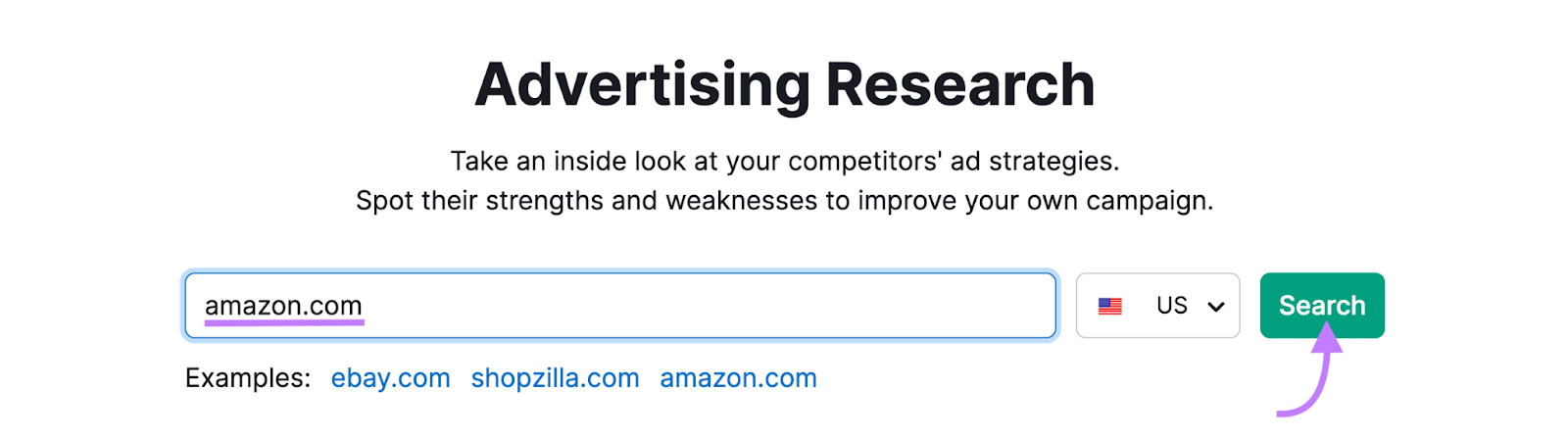
The report shows you essential information like how much traffic your competitors get from their ads. And the keywords they use.
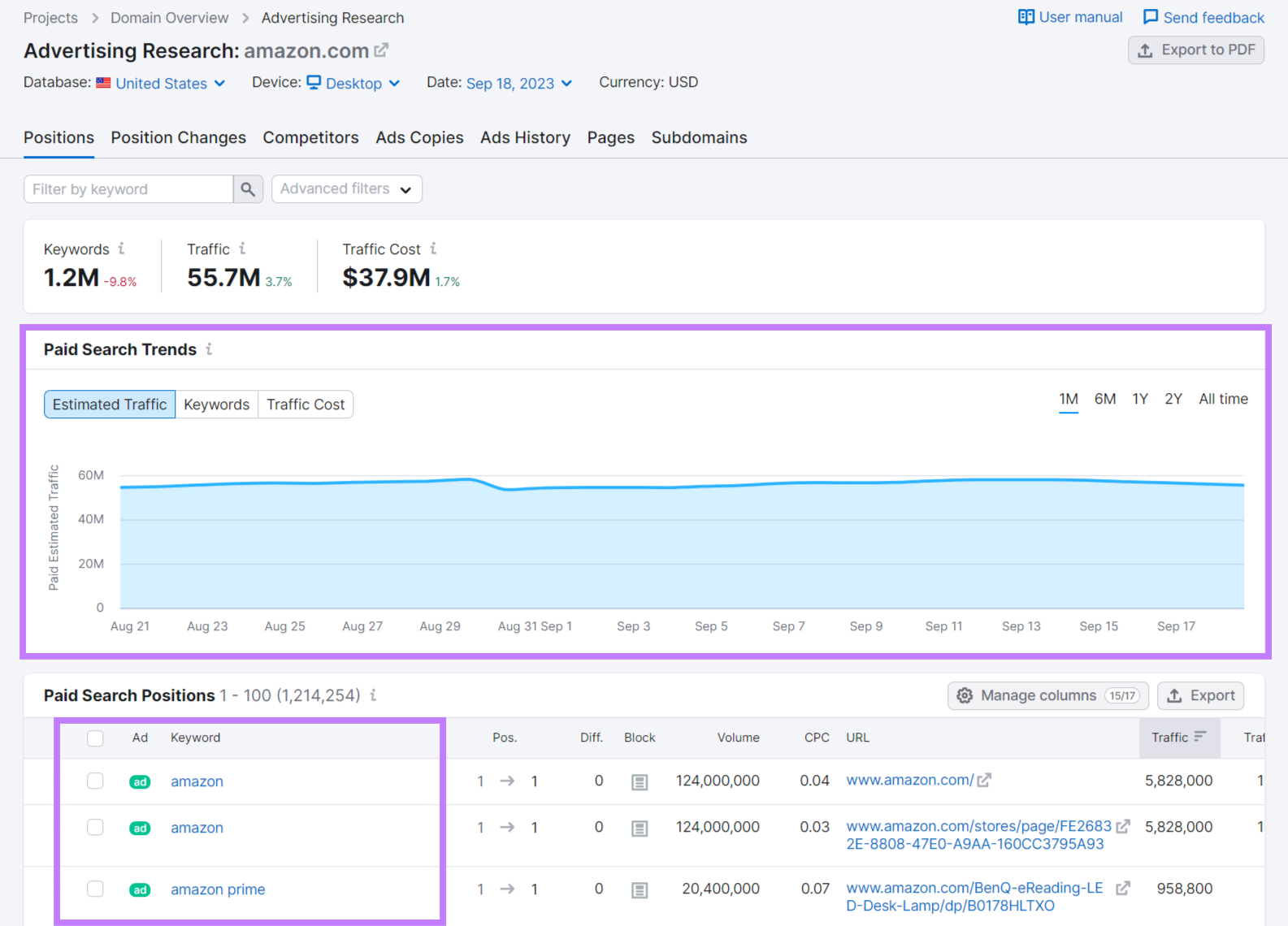
Use this information to generate ideas on which keywords to target.
Next, click the “Ads Copies” tab to see your competitor’s live ads.
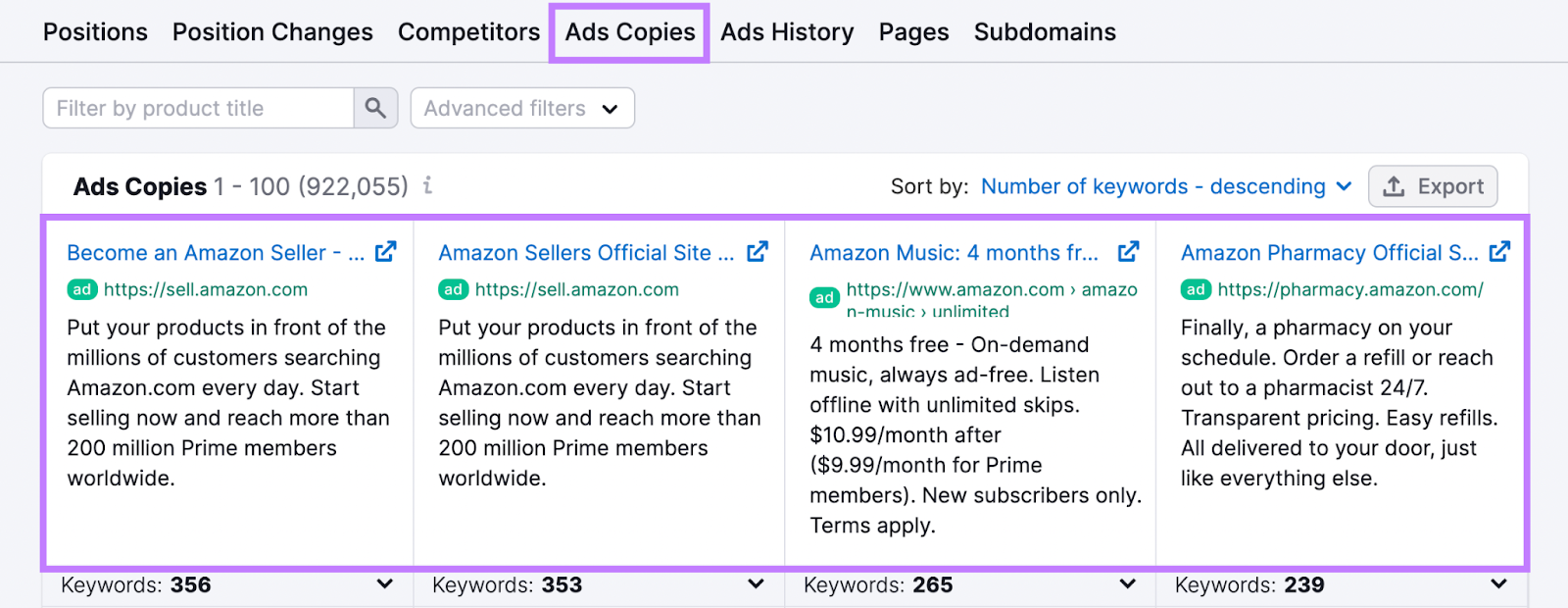
Review their copy to inspire your own ad campaigns.
5. Email Marketing
Email marketing involves sending emails to people—known as subscribers—who have given you permission to do so.
You secure direct contact with your audience to be able to promote your website and products. Which increases your opportunities to drive purchases and repeat customers.
For example, you can email your subscribers links to newly published blog posts on your website. Or announce new products.
Get started with email marketing by signing up with an email marketing platform like Mailchimp or ActiveCampaign.
These platforms let you collect email addresses and schedule emails to your recipients.
Craft compelling messages to promote your website and offerings. Each email should have:
- An enticing subject line: This short email “summary” is the first thing people read, so make sure it grabs their attention. Mailchimp indicates you should keep your subject line under nine words or 60 characters. Otherwise, it could get truncated (shortened) across different devices.
- Valuable content: Pack your emails with useful and actionable information. Add eye-catching visuals and introduce white space where needed to make your emails easy to read.
- A strong call to action (CTA): Your CTA is what you want people to do after they read your email, like click a link to read your blog post. Or buy a product. Tell subscribers what next step to take with a strong CTA. Consider something like “Read the full blog post” or “Shop the sale.”
6. Influencer Marketing
Collaborating with influencers—social media personalities and bloggers—in your niche can expand your website’s reach to a new audience.
You can partner with an influencer and have them promote the products on your website. As in this promotional post on LinkedIn:
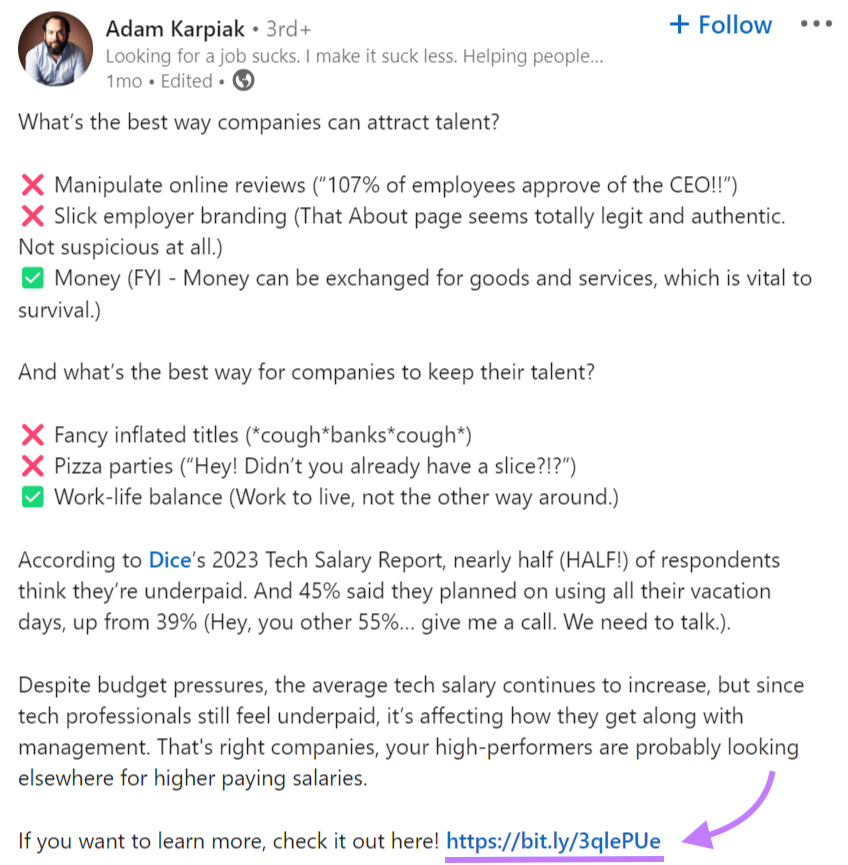
Or get a blogger to write a post about your brand. Where they include a sponsored link to your website.
Readers can then click the link to learn more about your business. Here’s an example of a sponsored blog post:
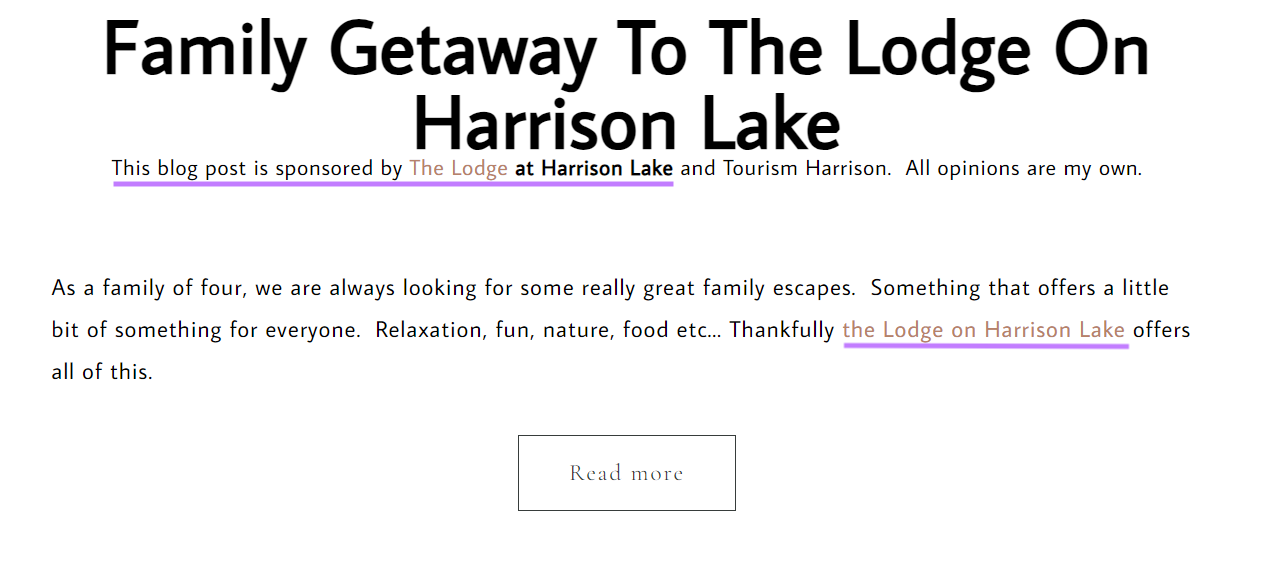
When choosing influencers for your campaigns, make sure their audience aligns with yours. This gives you the best chance of advertising your website to interested people—in other words, qualified leads.
Influencer Analytics has a database of over 27+ million influencers. You can sort these influencers by different filters and keywords to find one that fits your needs.
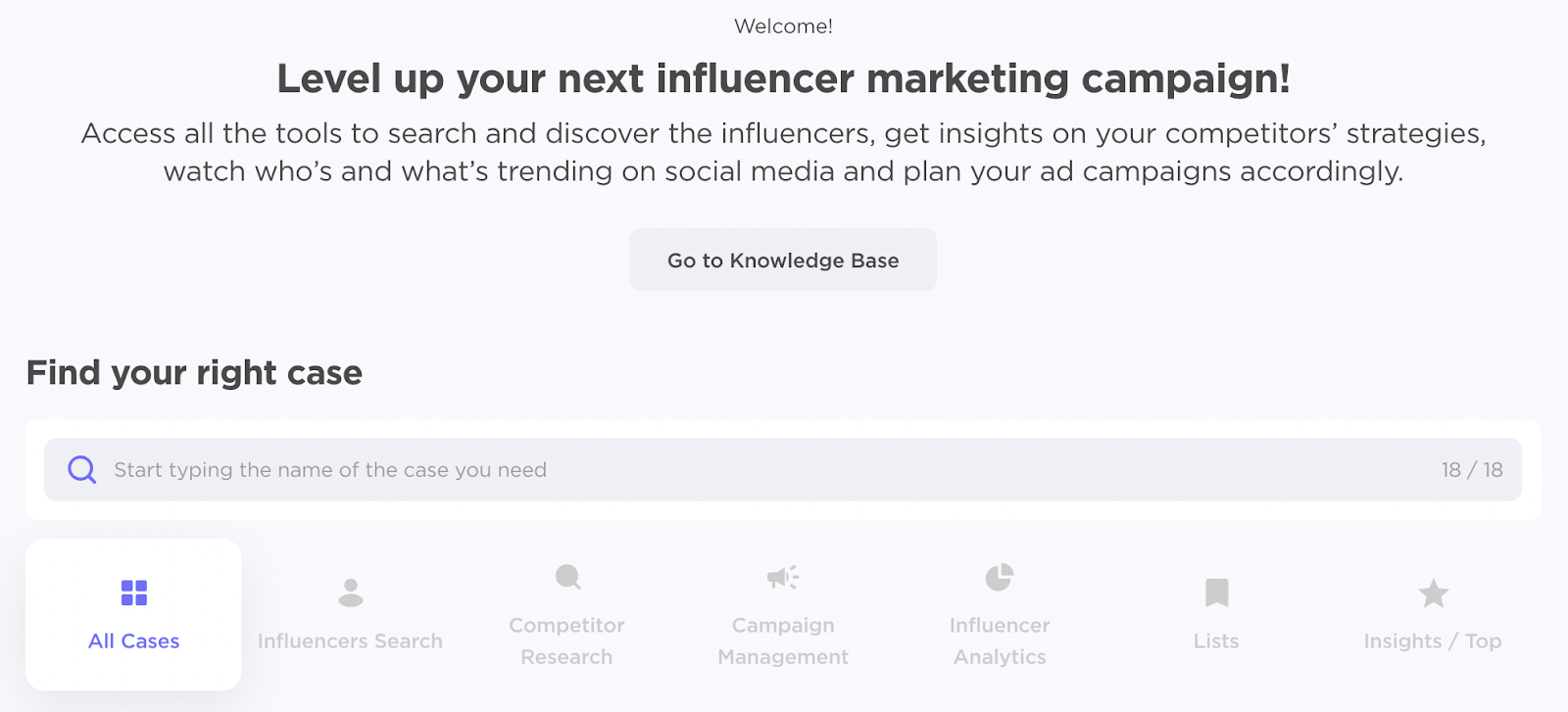
7. Affiliate Marketing
In affiliate marketing, you pay people a commission every time they refer a buyer to you.
It can be a hands-off way to market your website—specifically, products or services on your website. It’s also cost-effective since you don’t pay anyone until they bring you a sale.
Here’s how it works:
Say a blogger writes a review about your business. Their review includes an affiliate link (a URL with tracking information) to your website.
When someone purchases through this link, you pay the blogger a flat fee or a predetermined percentage of the sale.
You can create unique affiliate links a few different ways:
- Through plugins like AffiliateWP
- With affiliate networks like ShareASale
- With custom software built by a developer
You can also track purchases through coupon codes. Just like this post between an affiliate and Rogue Energy:

The key to successful affiliate marketing campaigns is to select affiliates who align with your target audience.
Again, Influencer Analytics will find you affiliates who fit your brand.
8. Online Reviews
Online reviews and testimonials build credibility and social proof. They can be a vehicle to market your website, too.
People often read reviews when they’re searching for a product or service. Like those on Facebook or Google.
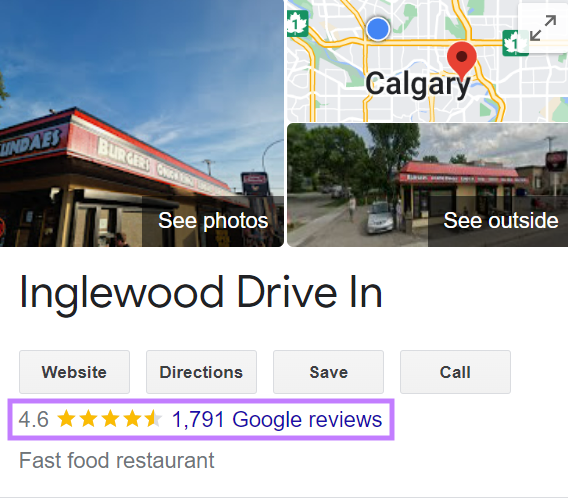
Reading reviews helps consumers decide whether they want to do business with you. If they see good reviews, they’re more likely to click through to your website or buy your product.
Consider setting up an email campaign that automatically asks people who have made a purchase to leave you an online review on Google or Facebook.
Or reach out to customers and ask for a testimonial for your social media or website.
Make sure to reply to those who leave reviews—even if they’re negative. According to ReviewTrackers, 45% of customers are more likely to visit a business that also responds to negative reviews.
Run Semrush’s Review Management feature (part of our Listing Management tool) to keep track of and respond to Google reviews:
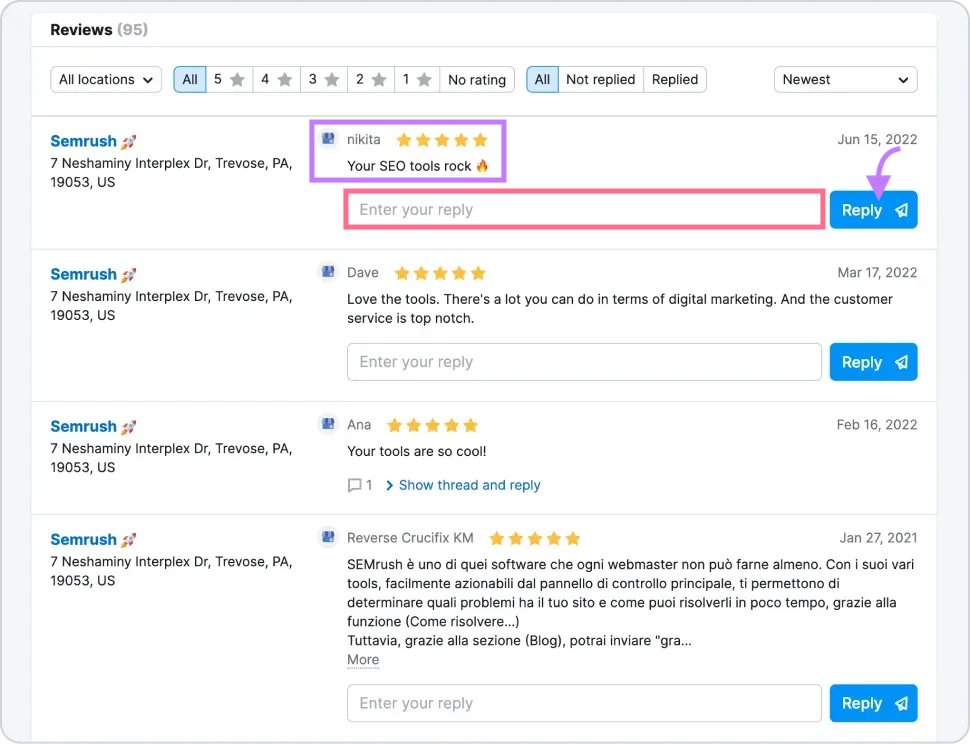
To start, head to Review Management and enter your business name in the search bar.
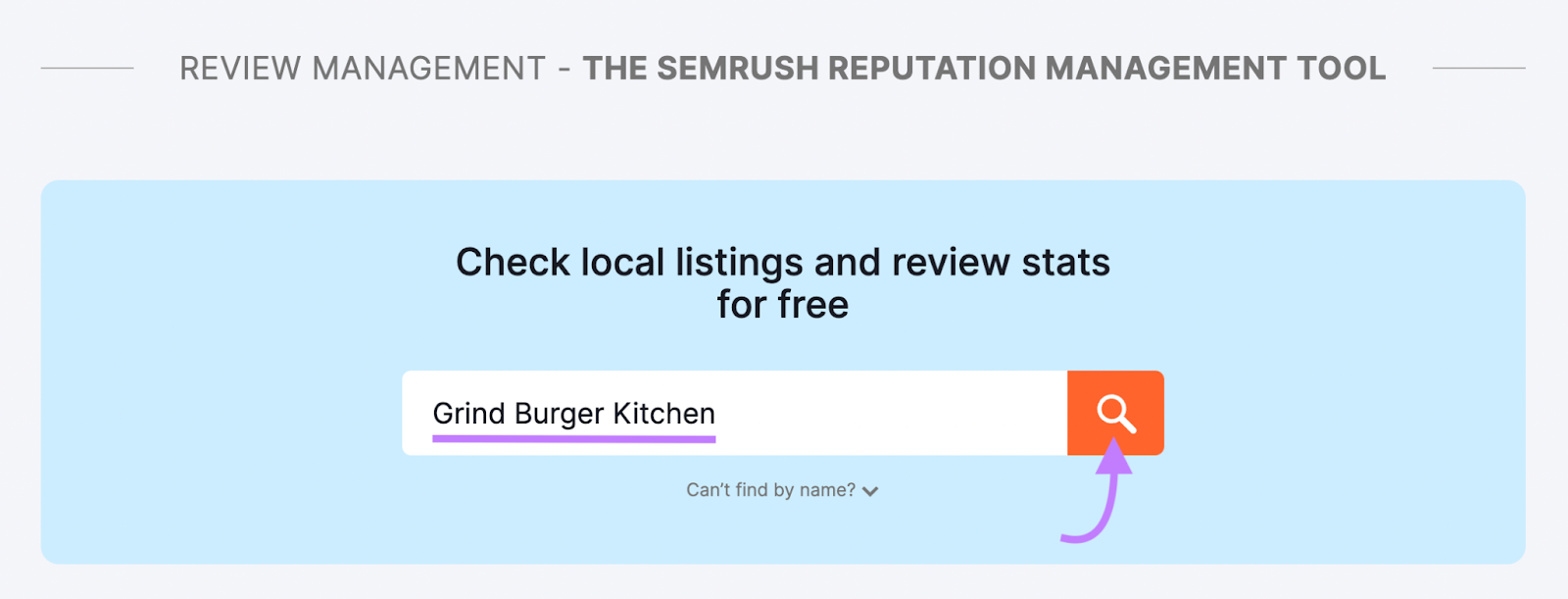
Scroll down to “Manage reputation & track competitors.” Here, you’ll see your average star rating and total number of reviews.
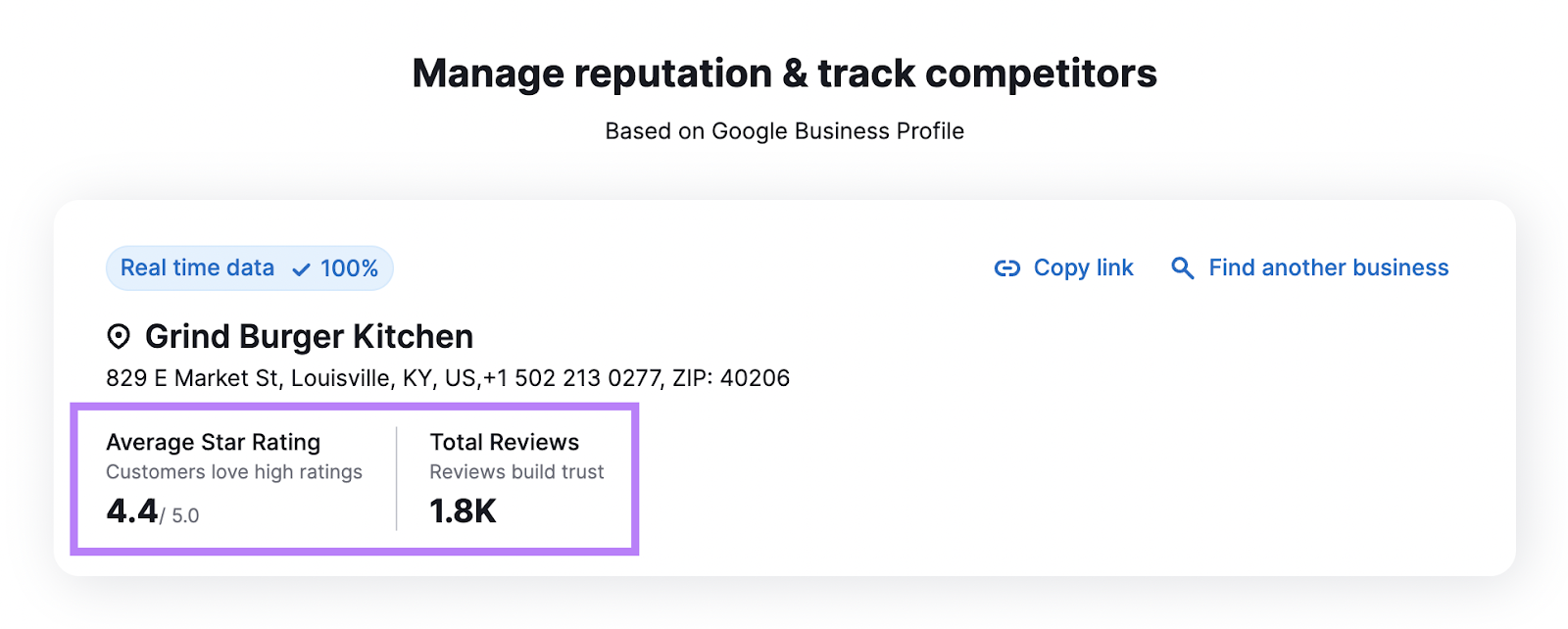
Click “Manage reviews now” and sign up to access Semrush Local. Next, click the “Review Management” tab to see your reviews from various directories.
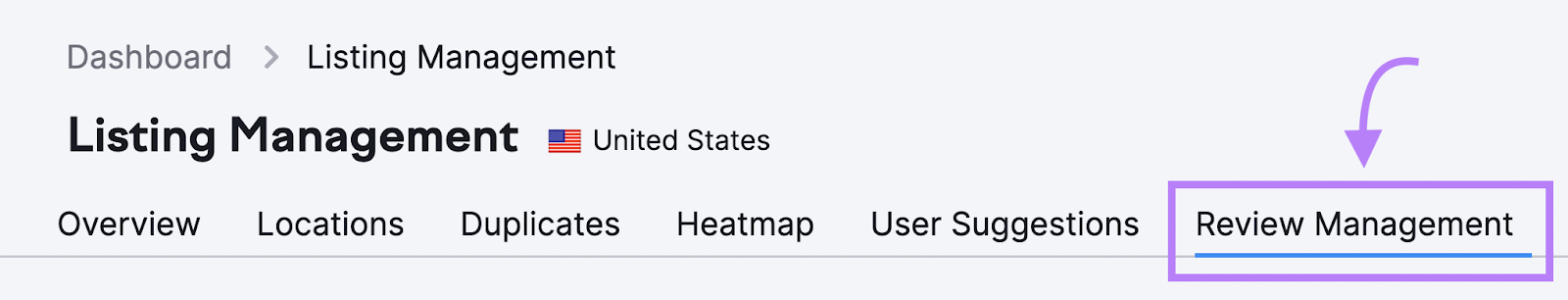
You can now respond to your Google reviews directly in the tool.
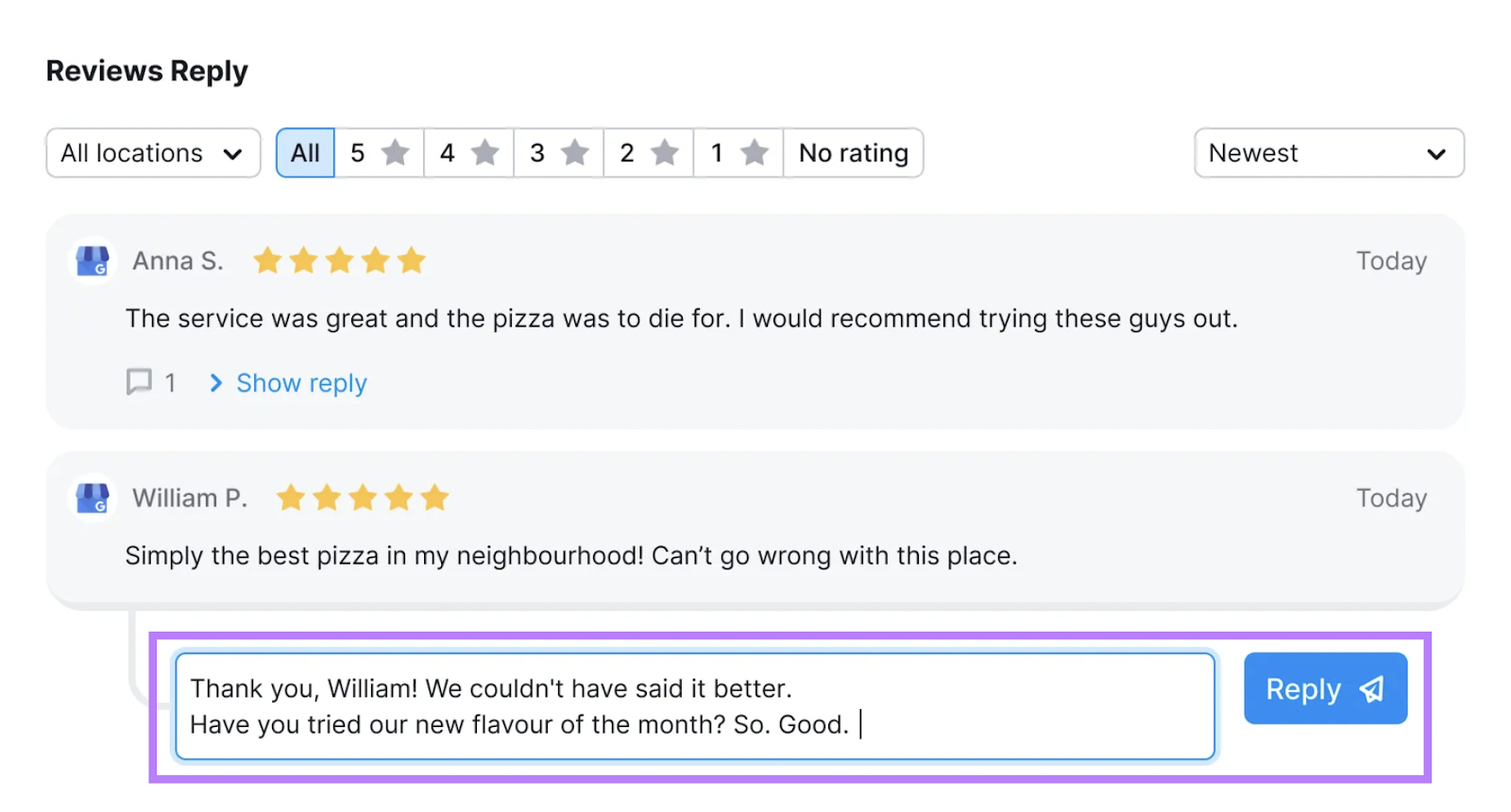
9. Guest Blogging
Guest blogging—publishing a blog post to another website in your niche—is an effective way to reach a wider audience with your website.
As a guest blogger, you’ll often receive an author bio with a link to your website. Some websites might also let you promote your content within the guest blog. Both can help you grow brand awareness and boost referral traffic to your site.
Here’s an author bio on Forbes that includes a link to Tomoko Yokoi’s website:
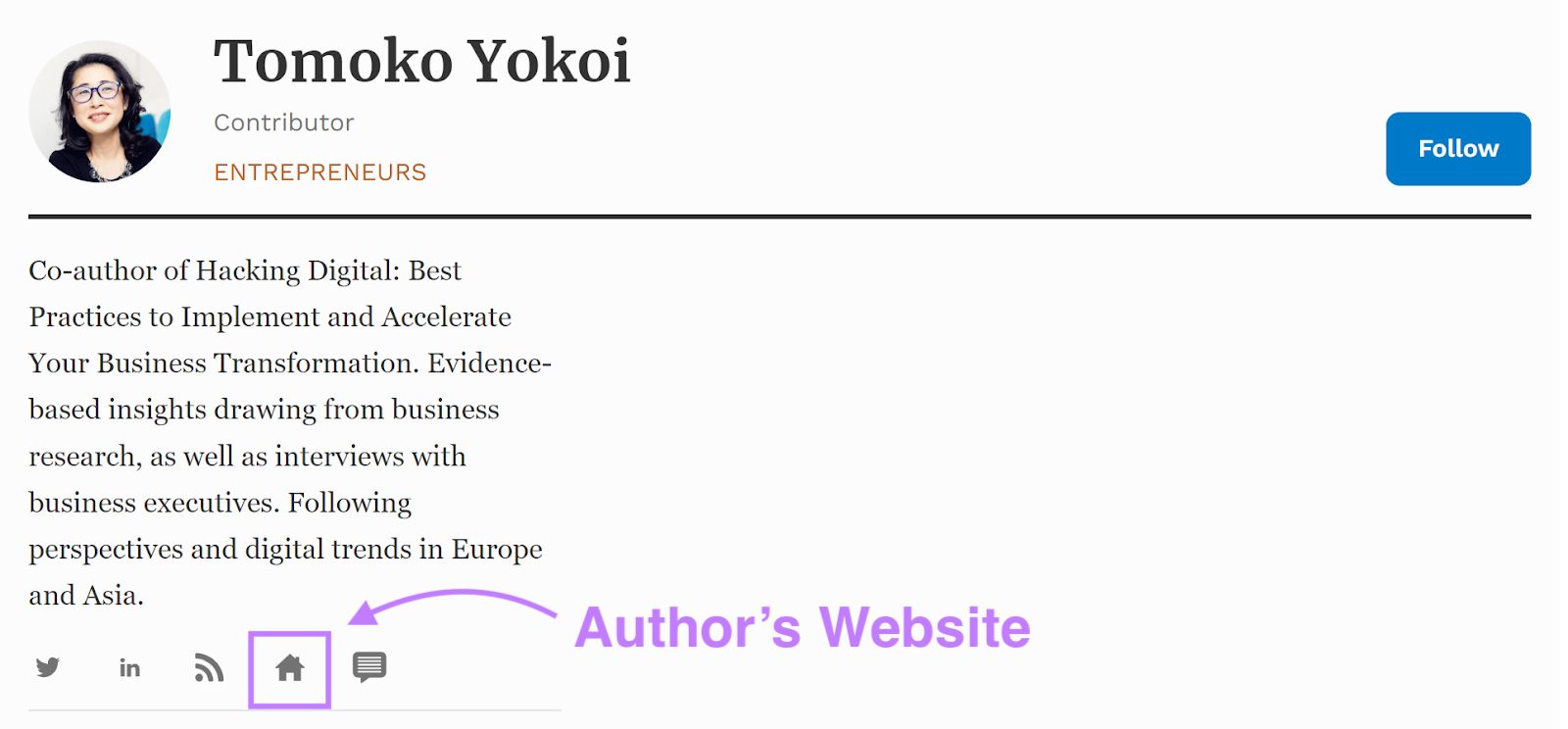
It’s essential to find authoritative websites in your niche to ensure you target the right audience.
Pro tip: Search this query in Google to find websites to guest post on:
“guest post” OR “guest column” OR “guest author” OR “become a contributor” OR “write for us” AND keyword
Go through the search results to find websites that accept guest posts.
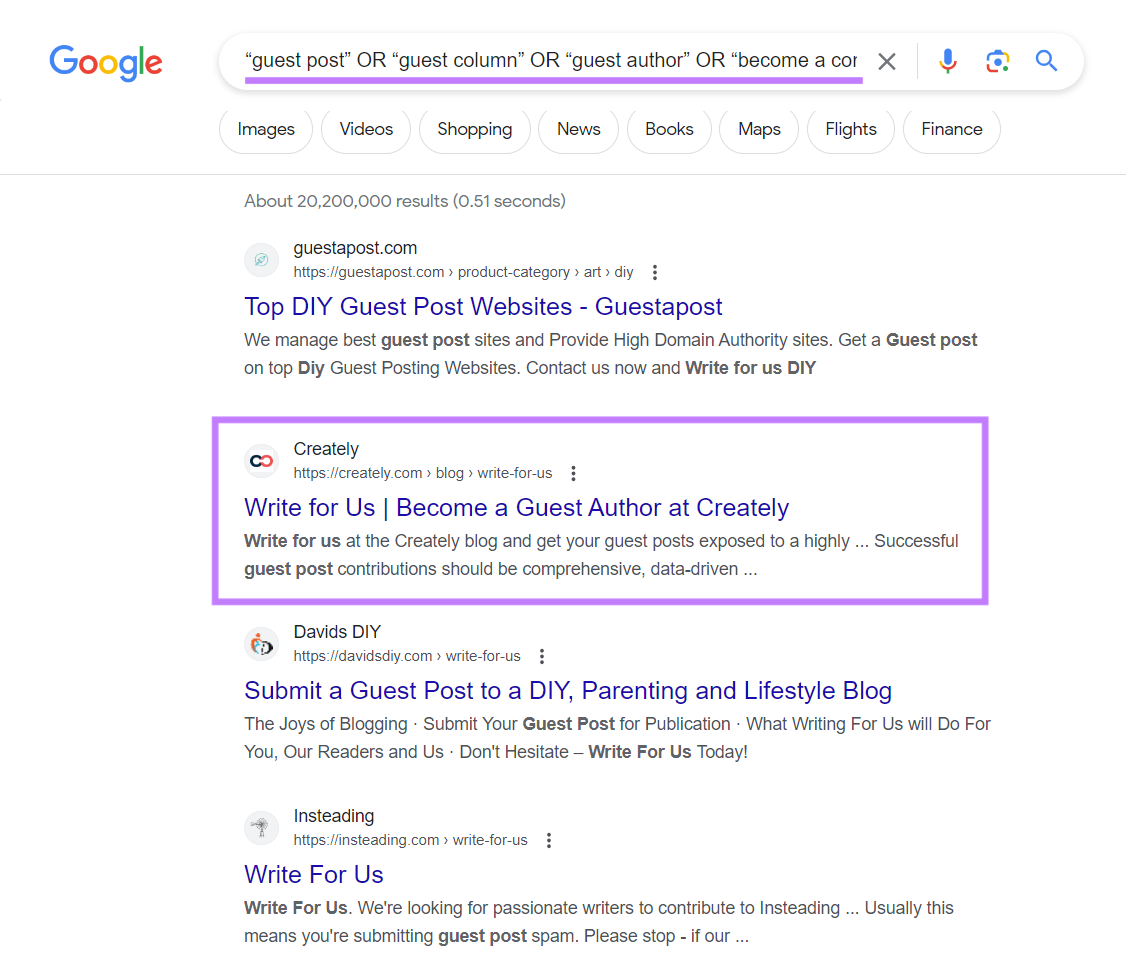
Next, run Backlink Analytics to check if a website would be good to guest post on. Enter the site’s domain and click “Analyze.”
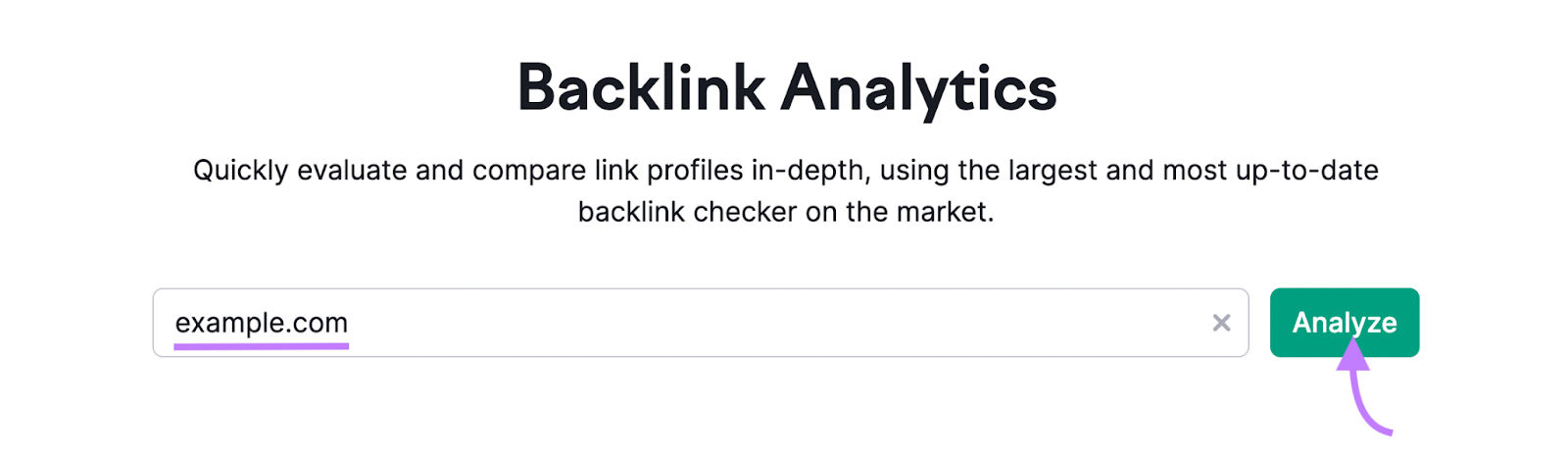
Pay attention to the “Authority Score” section.
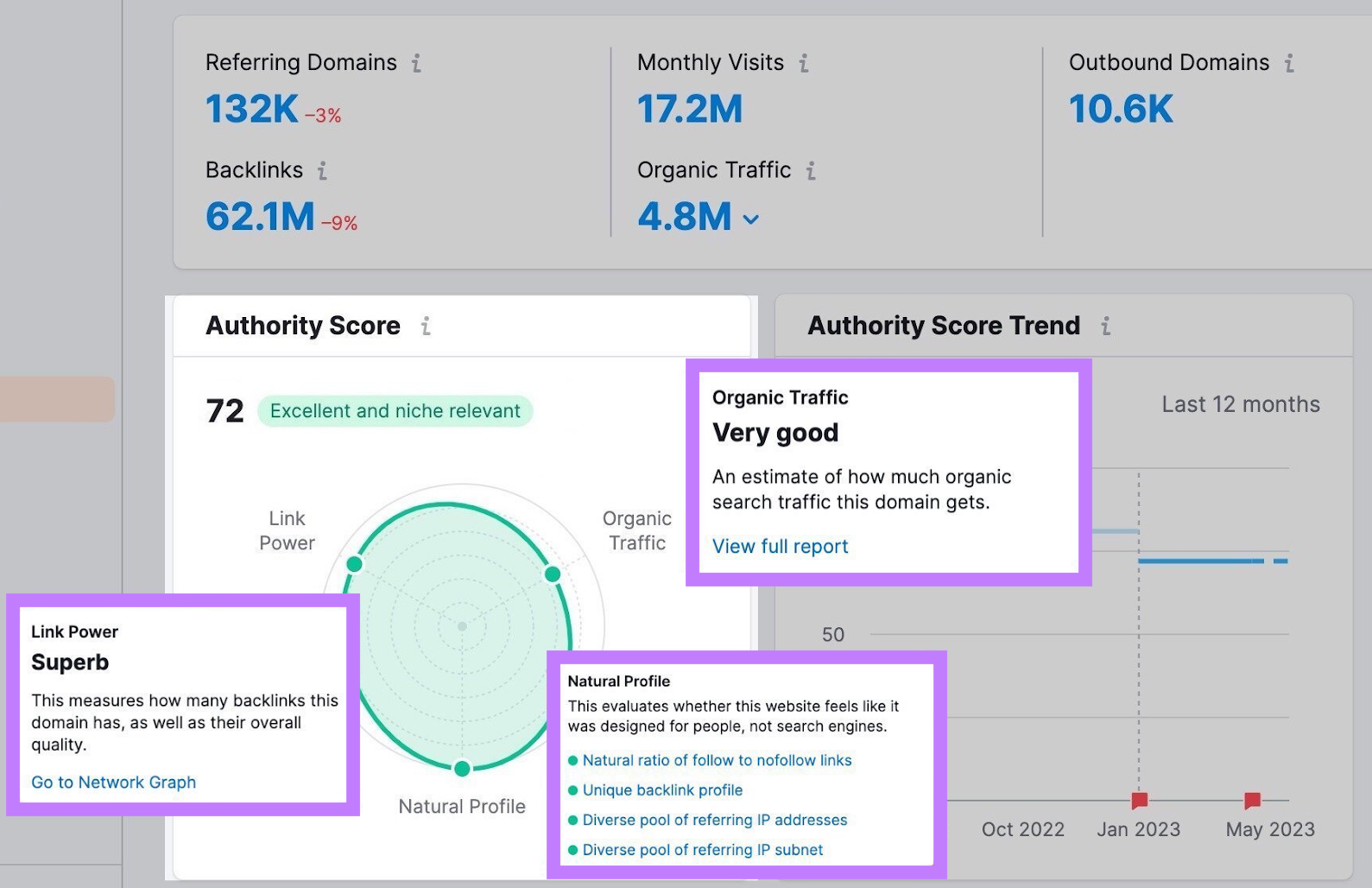
You’ll learn if the site you’ve earmarked gets good organic traffic or if it’s spammy. Among other things.
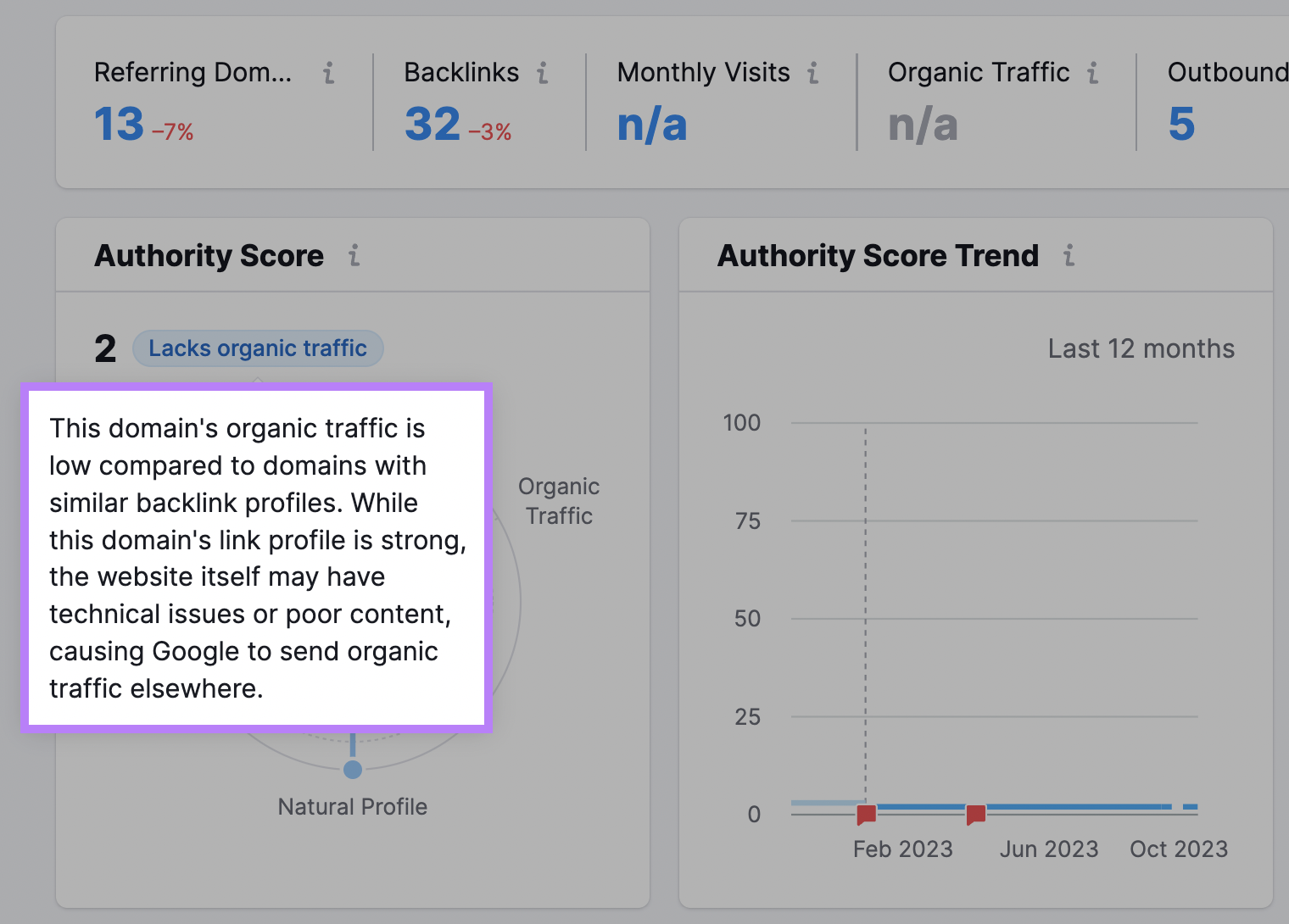
Avoid publishing guest posts on sites with signs of spam. It can hurt your website’s SEO (and damage your reputation).
Metrics to Track Your Website Marketing Strategies
Track the right metrics to know how your website marketing strategy is performing.
It will help you spot areas that need improvement. And highlight what’s going well so you can keep up the good work.
Here are four useful metrics to monitor the success of your website marketing strategies.
Conversion Rate
Your conversion rate is the percentage of people who take a specific action on your website.
That could mean filling out a form. Or purchasing a product.
A high conversion rate often proves that your website provides a good experience and attracts the right audience. A clear indication that your website marketing efforts are paying off.
You can monitor conversions in your Organic Traffic Insights report:
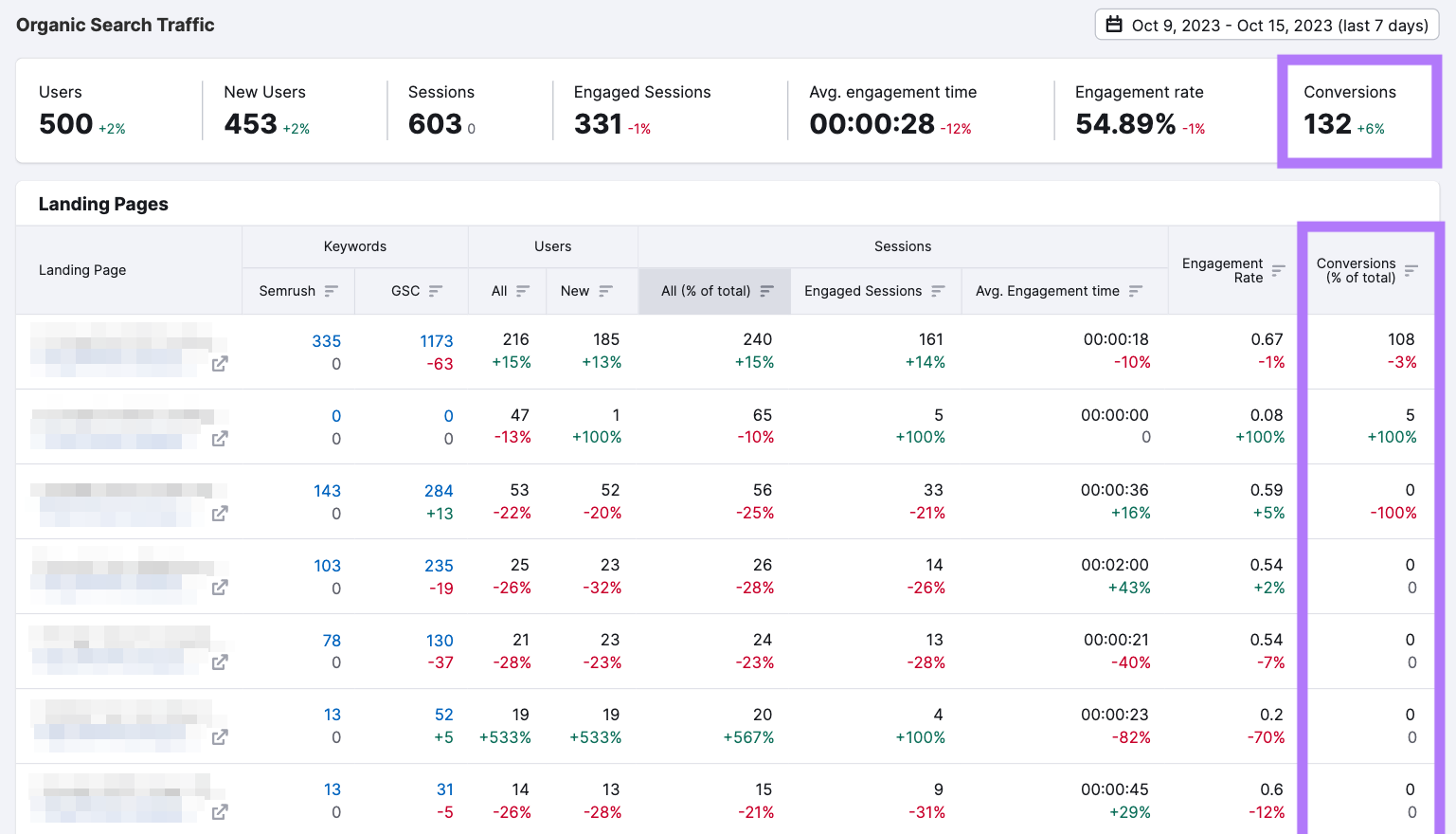
Look at pages with lower-than-average conversion rates. Compare them with high-converting pages and try to pinpoint what they lack.
For example, maybe your low-converting pages don’t have clear CTAs. And your visitors don’t know what they should do next.
Fix any low-converting pages to make the most of your website marketing efforts.
Sessions
A session is a metric that defines a group of activities a user performs on your site during a single visit.
For example, someone can land on your homepage, click to a blog post, then click to a product page before leaving. That’s one session.
Someone else might visit your homepage and then leave. That’s another session.
As you promote your website, you should notice an increase in sessions as more people click through to it.
Quality sessions should convert into leads and sales.
Configure the Organic Traffic Insights tool to be able to view sessions for each page on your website.
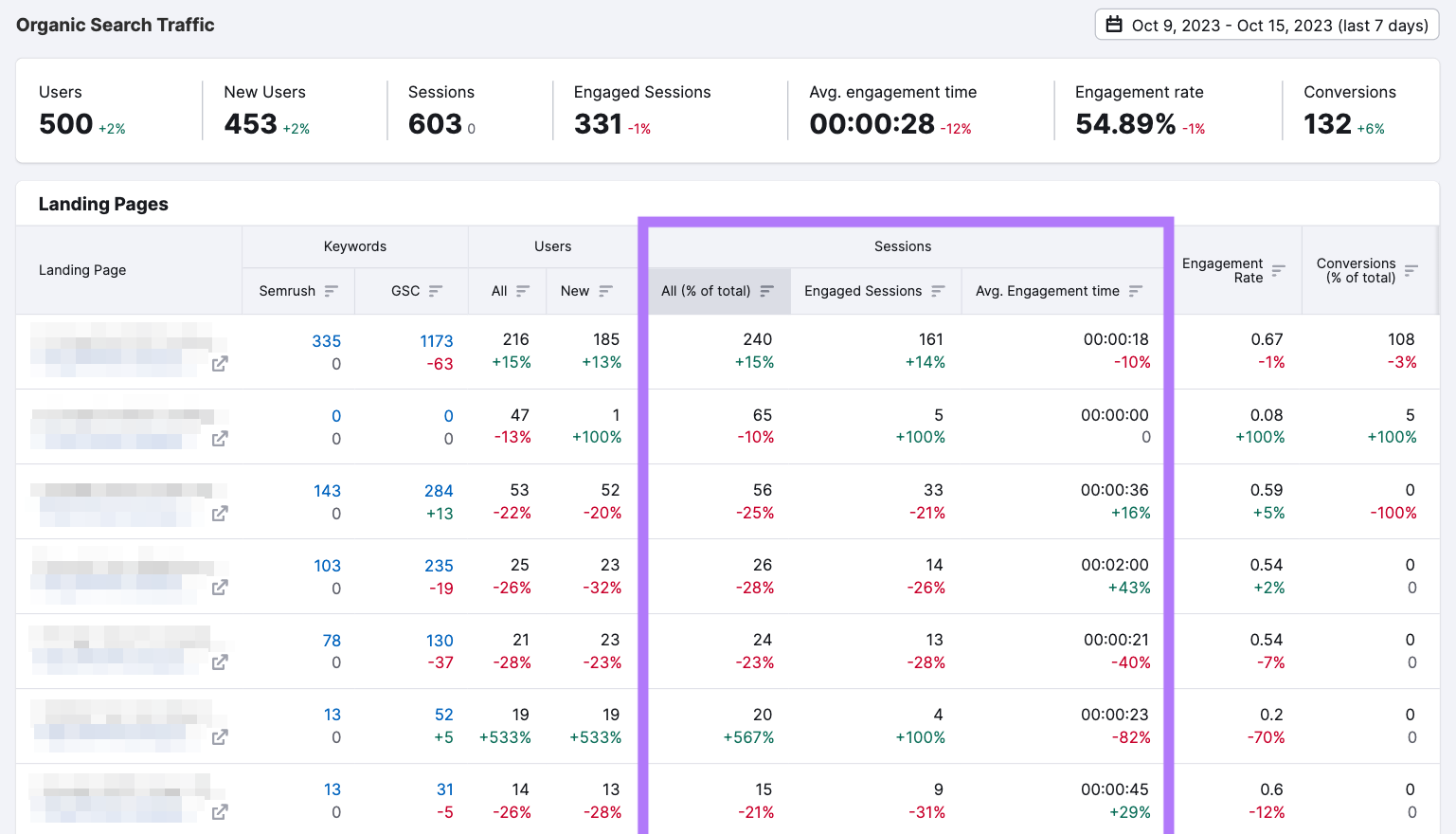
Look through the report and note if your website traffic is increasing or decreasing. You’re off to a good start if sessions are increasing. But you also want those sessions to be engaged, and, ultimately, to convert.
Engagement Rate
The engagement rate is the percentage of engaged sessions.
Engaged sessions in GA4 include those who spend more than 10 seconds on your website, have a conversion event, or show at least two page views or screen views.
You can also view engagement rate in the Organic Traffic Insights report:
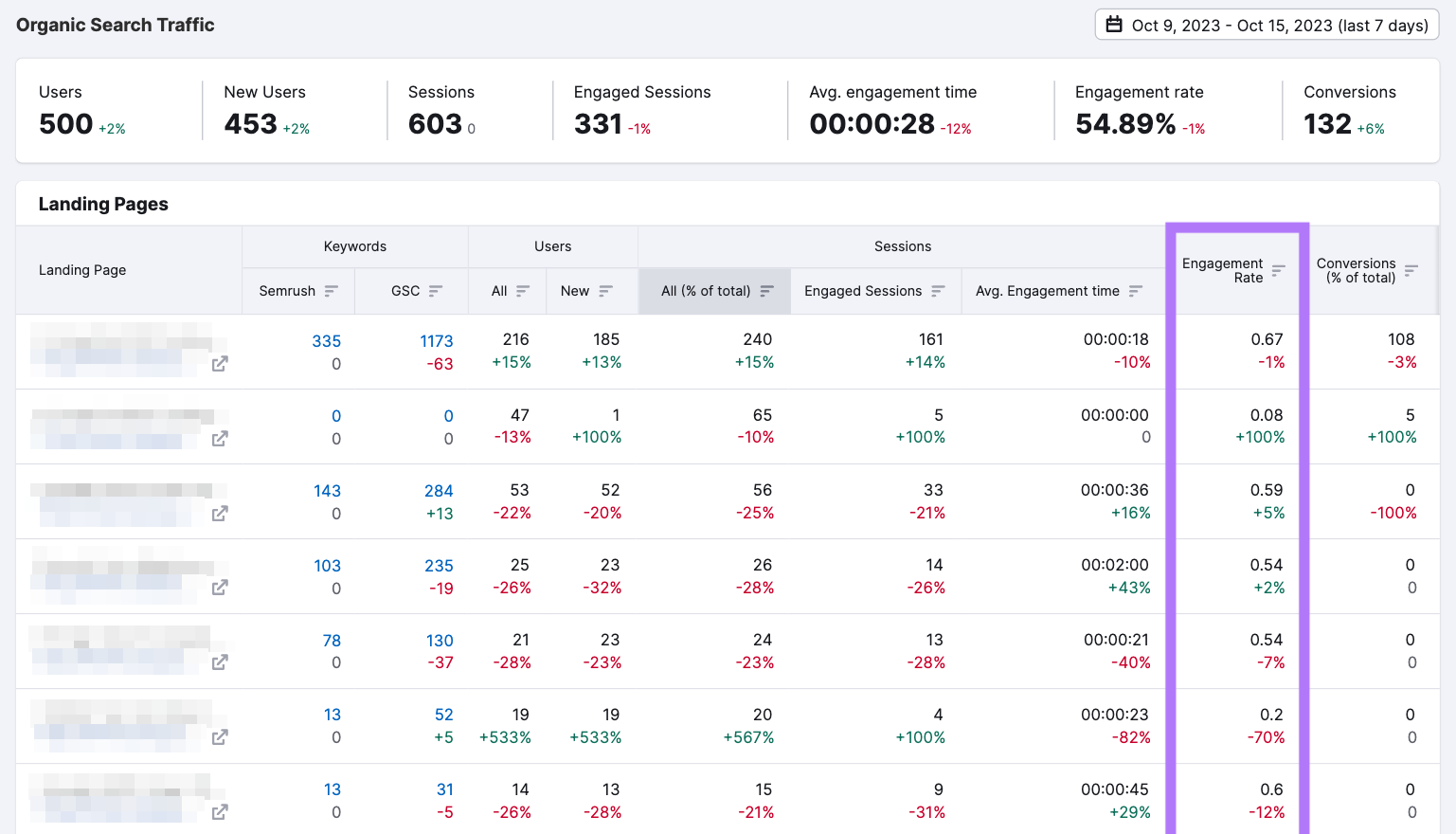
A high engagement rate can suggest you’re attracting the right audience to your site. And those people enjoy the content your site has to offer.
However, a low engagement rate may mean you’re advertising to the wrong audience. Or that the UX on your website is poor, such as a confusing site navigation.
Look through your website and try to address potential reasons for a low engagement rate. Then make adjustments until your engagement rate improves.
Traffic Source
Identifying where your traffic comes from helps you evaluate the effectiveness of your website marketing strategies.
Say you spend 50% of your time promoting your site on LinkedIn. But after reviewing your traffic source, you realize LinkedIn doesn’t bring in many visitors.
You might decide to shift your efforts to other social media platforms that drive more traffic. And yield more conversions that way.
You can find traffic sources in your web analytics software.
For Google Analytics, head to “Reports” > “Acquisition” > “Traffic acquisition.” Select “Session source” from the drop-down menu.
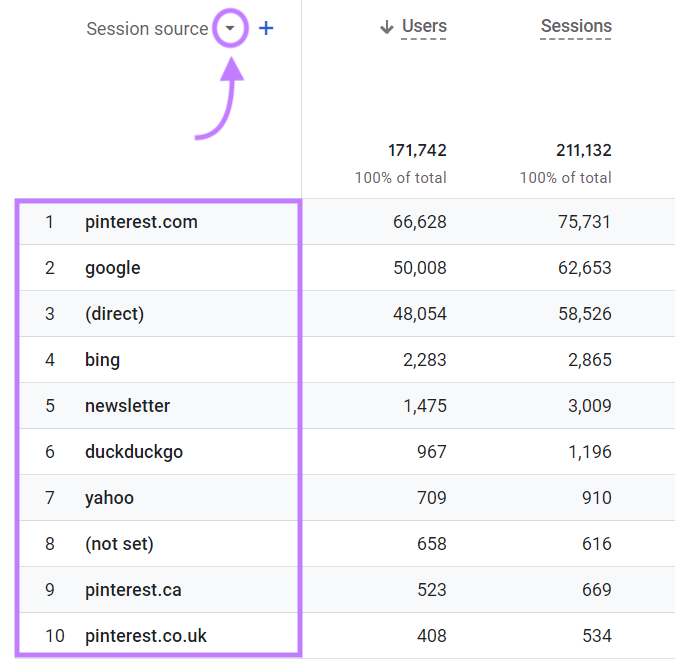
You can also view the clicks you get from Google search results to your site in Google Search Console. This helps you track your SEO efforts.
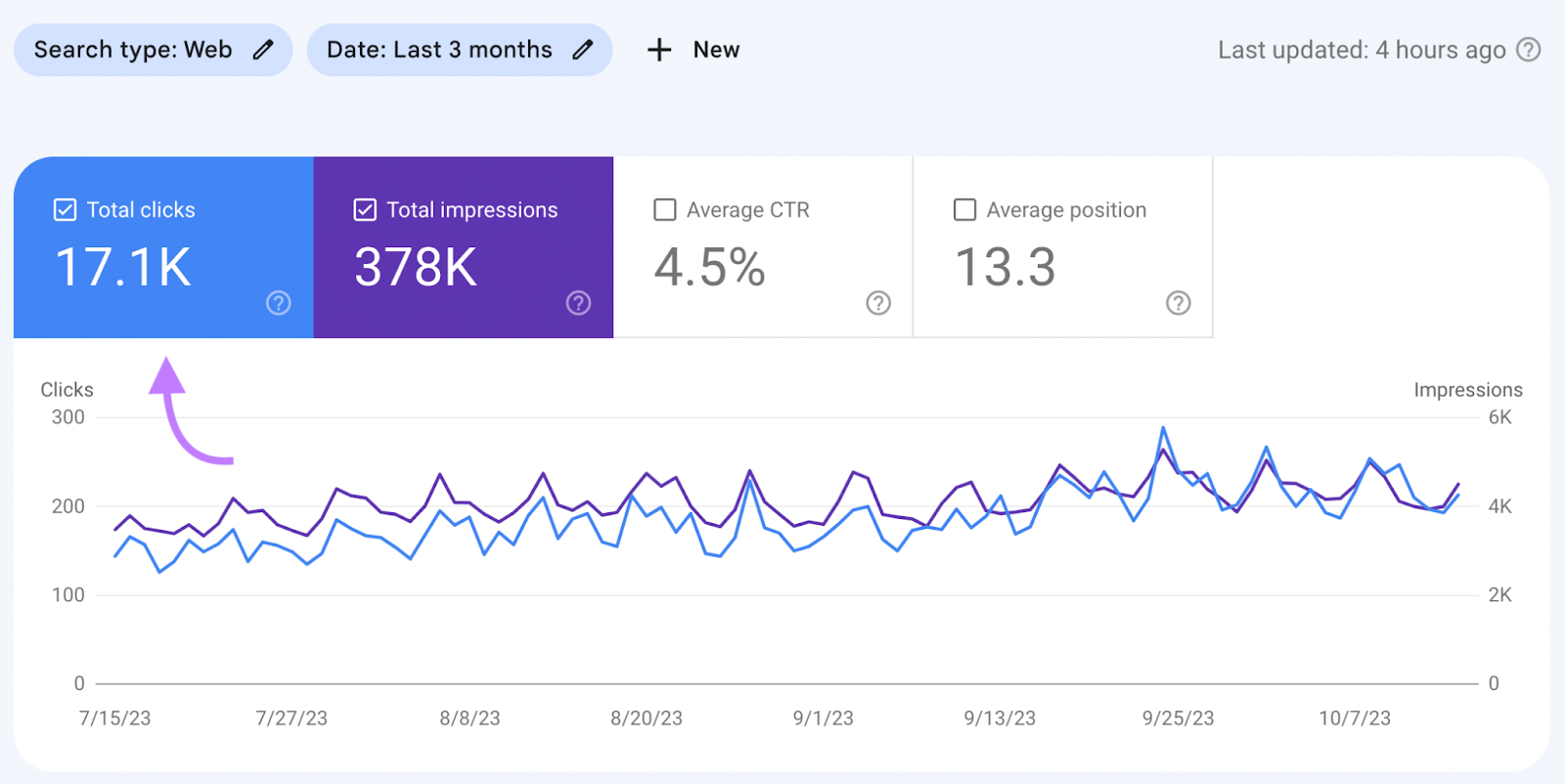
Building a Solid Marketing Strategy for Your Website
Your website marketing strategy will have many moving parts. Like social media, SEO, and content marketing.
Semrush’s all-in-one platform makes it easy to execute and manage a thoughtful strategy. Whether you need to create content for social media or find keywords to win the SERPs.
Ready to get started? Try Semrush for free today.
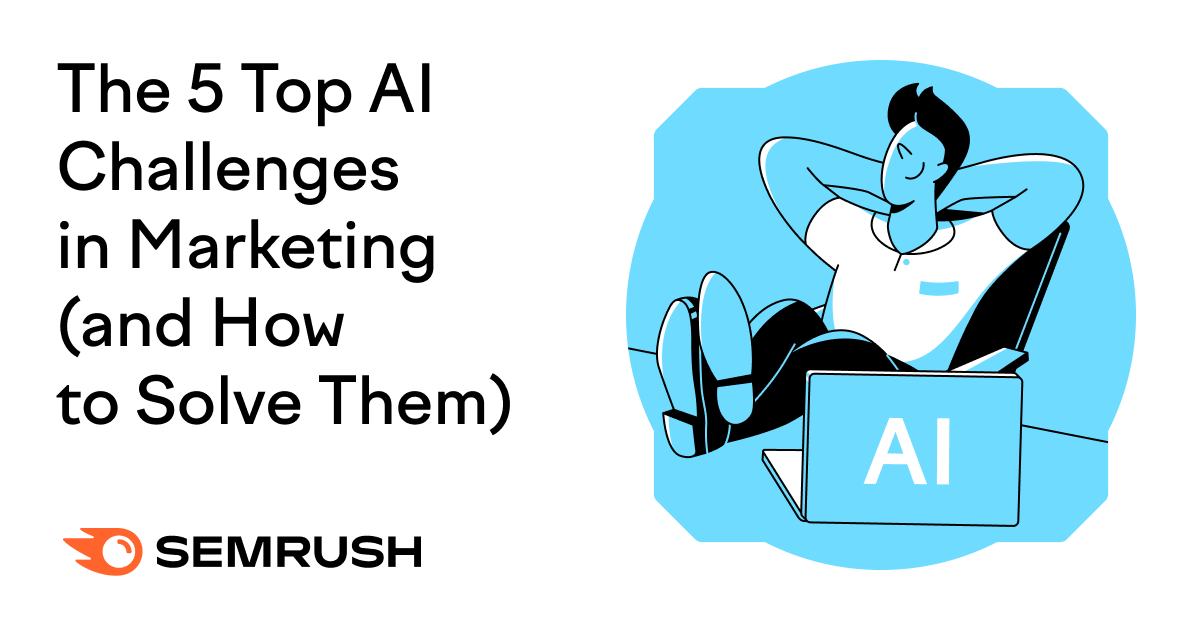

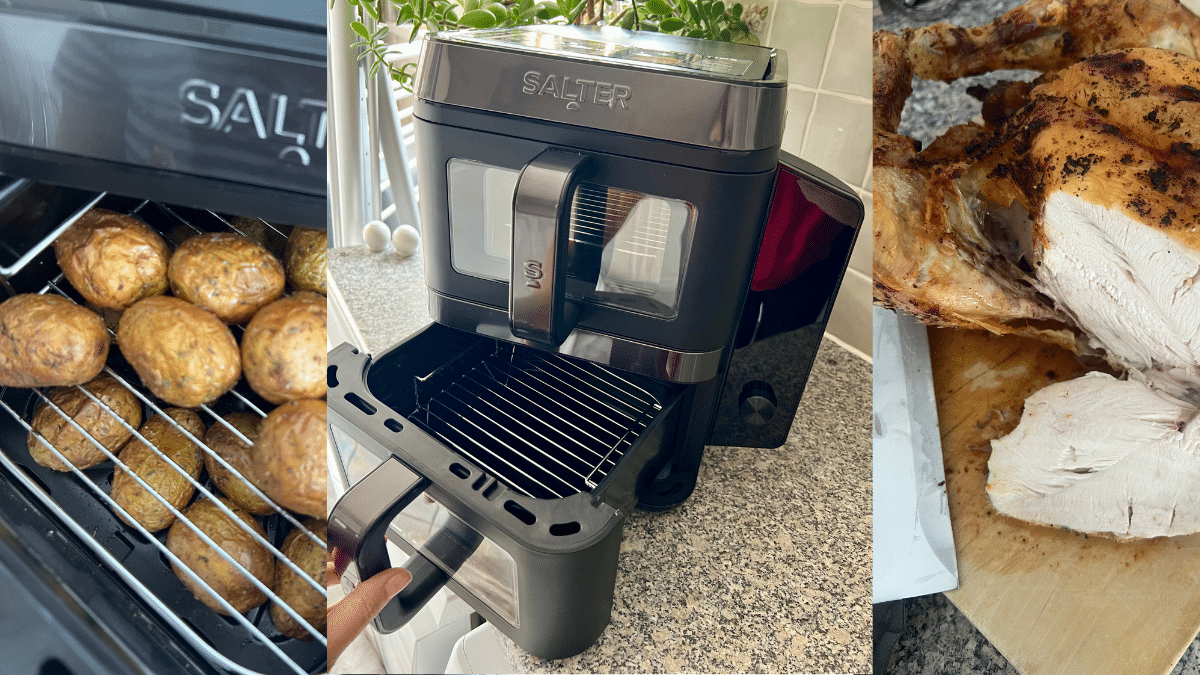


![What Is a Markup Language? [+ 7 Examples] What Is a Markup Language? [+ 7 Examples]](https://static.semrush.com/blog/uploads/media/82/c8/82c85ebca40c95d539cf4b766c9b98f8/markup-language-sm.png)