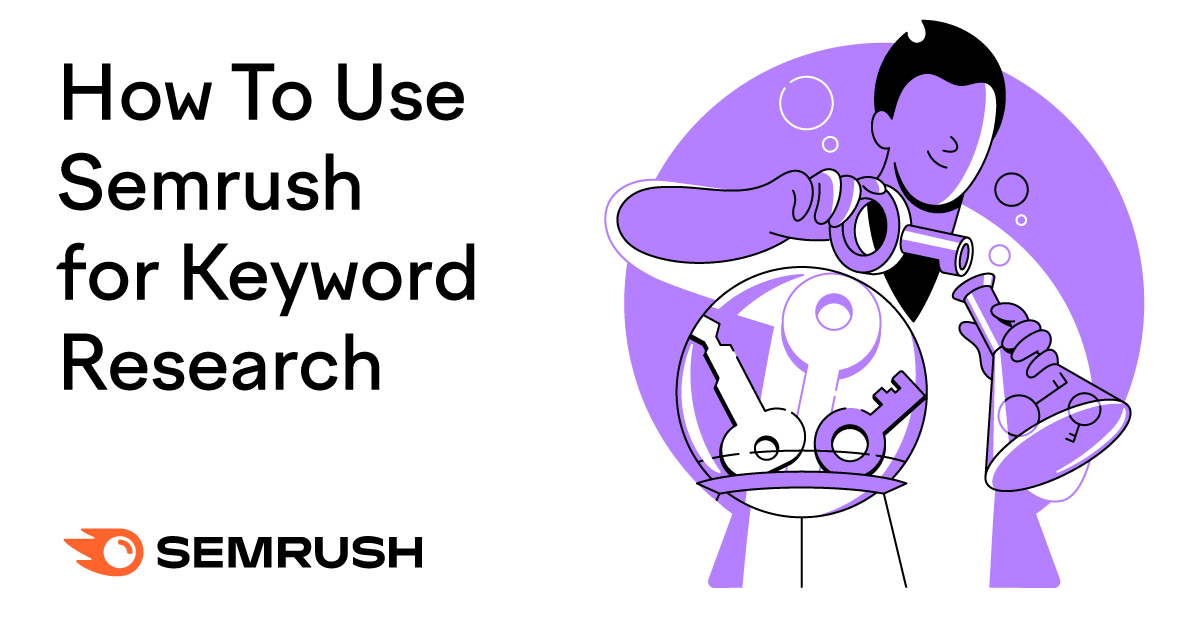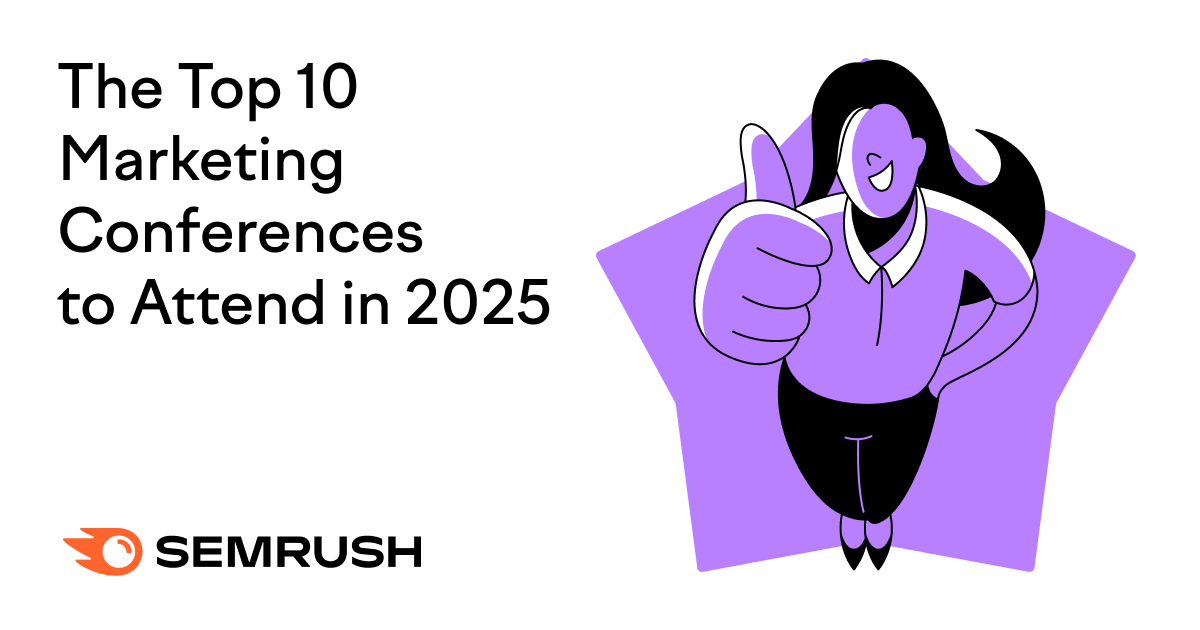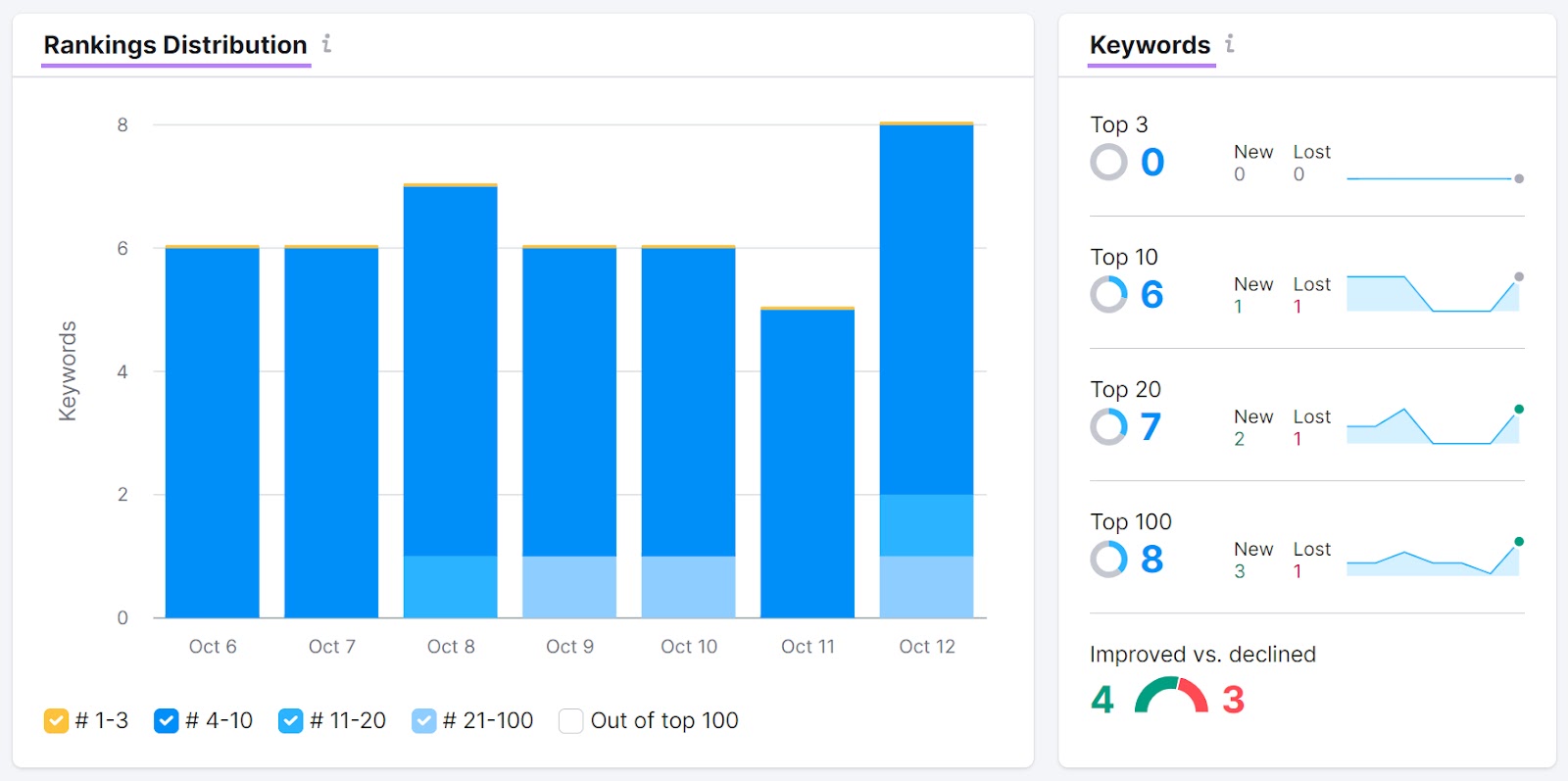
There are a lot of SEO keyword tracking tools out there. And picking the right one can be challenging.
Our list of keyword rank tracker tools gives you the run-down on 11 of our favorite platforms, including pricing, who we recommend them for, and each tool’s coolest features.
But before we dive in, let’s recap why these tools are worth the investment.
Whether you’re tracking 10 keywords or 100, keyword rank tracker tools save you time.
You no longer have to type individual keywords into Google to see how you rank, browse competitors’ websites to figure out which keywords they’re targeting,ormanually update row after row of keyword info in a spreadsheet.
With these low-level tasks out of the way, you can focus on more thoughtful keyword optimization.
Here are some of the specific ways these tools make your life easier:
Frequent Updates on Rankings
Most keyword tracking tools automatically update keyword rankings at least once a day. Meaning you get a timely, bird’s-eye view of all your keyword fluctuations in one convenient spot.
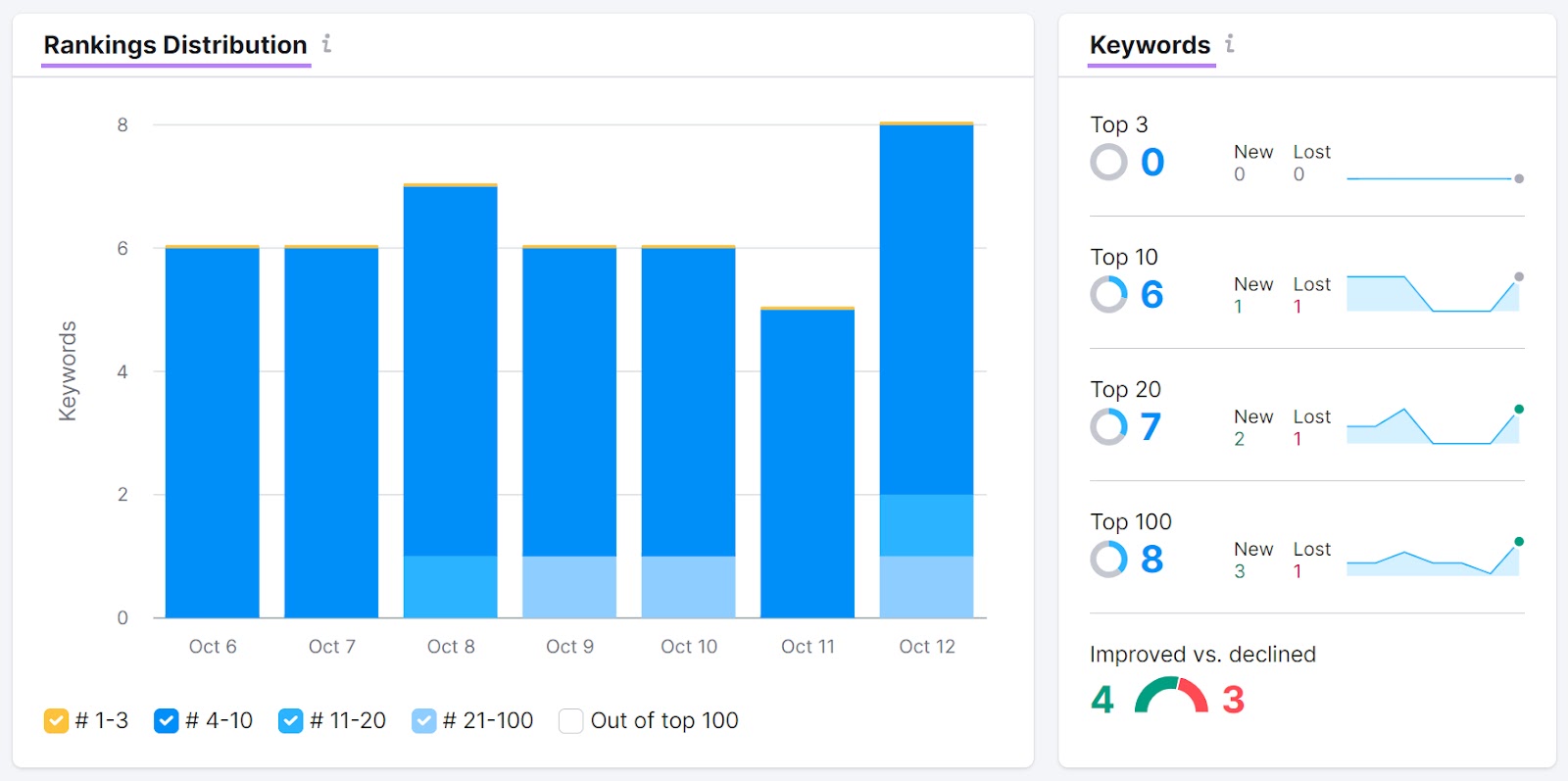
This makes it easy to figure out which keywords and content you should focus on to improve your SEO.
If you’re manually tracking desktop, mobile, and local keyword rankings, it’s easy to fall behind. Then, you can get blindsided by substantial ranking drops or miss opportunities to promote a piece that recently climbed the search engine results page (SERP).
Fast Competitive Analysis
Keyword tracking tools let you skip the hassle of manually comparing yourself to competitors with tons of open tabs and messy spreadsheets.
Many of these platforms stack up the keywords you and your competitors rank for in one central spot. This clear overview helps you uncover new keywords to target.
Clear Visibility Into Keyword Cannibalization
Many keyword tracking tools can easily detect keyword cannibalization—where you’ve targeted the same keyword and search intent on different web pages.
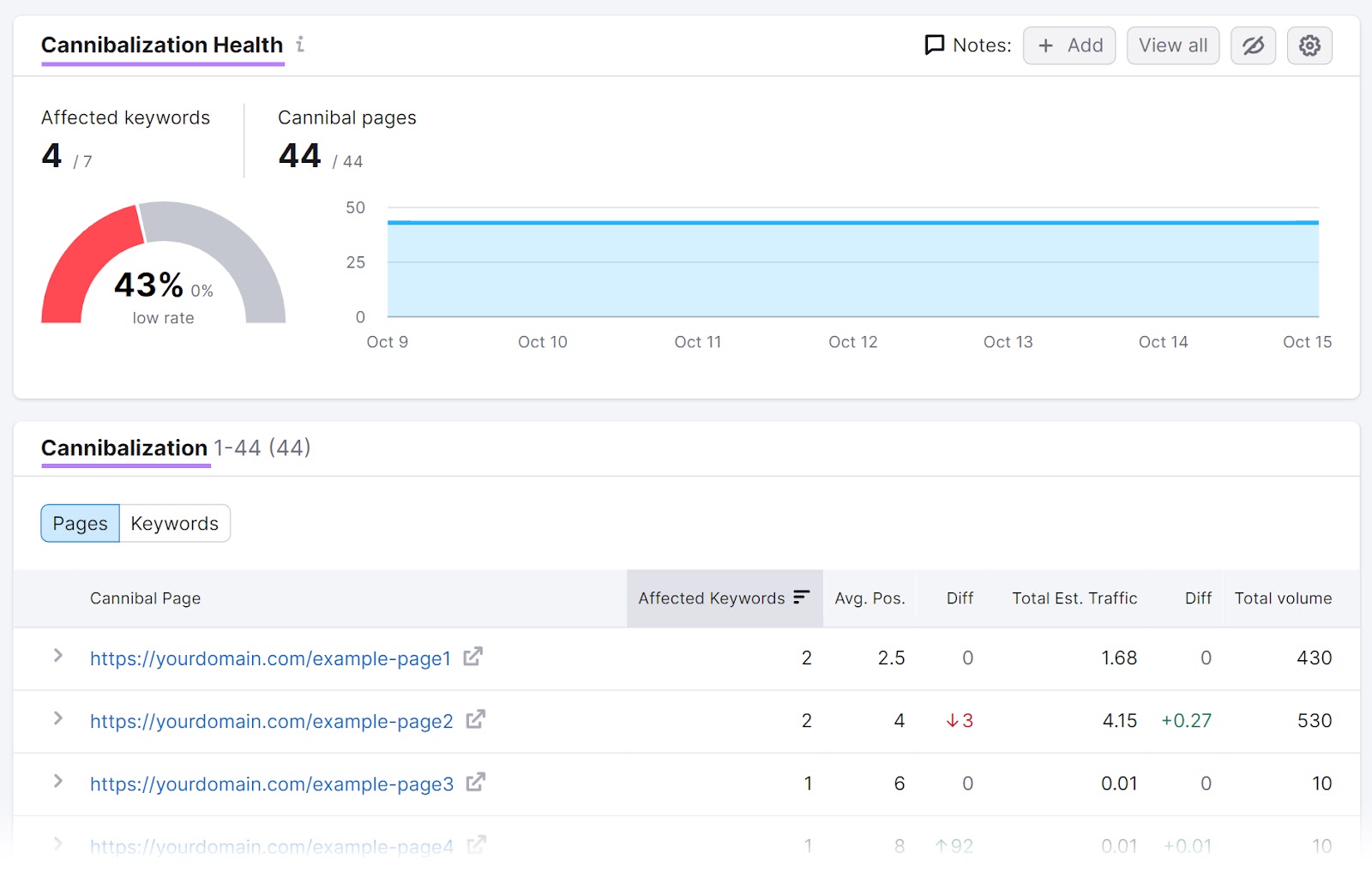
This is important because keyword cannibalization hurts your ability to rank.
Why?
Because it makes it hard for search engines to figure out which page is the most relevant for that specific keyword.
Automated Performance Reporting
Most keyword tracking tools automate tedious reporting. With a click or two, you can pull key info like search engine rankings and traffic numbers into digestible reports for stakeholders.
Besides giving you a deeper understanding of your SEO results, this saves you a lot of time. So you have more bandwidth to analyze reports instead of just building them.
These 11 platforms all cover keyword ranking basics. But some are more advanced than others.
We suggest looking for software that allows you to “unlock” more SEO features when you’re ready for them.
Here are our top scalable software picks:
1. Semrush
- Best for: Small- and medium-sized businesses (SMBs), enterprises, and agencies
- Free basic version available: Yes
- Pricing: Pro ($129.95/month); Guru ($249.95/month); Business ($499.95/month)
- Free trial period: Seven days
Why We Like It
Our Position Tracking tool allows you to track daily ranking changes across a set of custom keywords. And even integrates with Google Analytics and Google’s Looker Studio.
It tracks keyword rankings across all devices and locations. Besides showing standard ranking changes, Position Tracking shows you:
- How your competitors are performing, their landing pages, and search engine real estate
- Keyword cannibalization issues
- SERP features (e.g., featured snippet, local pack, etc.) that you could potentially rank for
And you can set custom alerts that ping you when certain rankings change.
Setup is simple. Open the tool, enter your domain name, and hit the “Set up tracking” button.
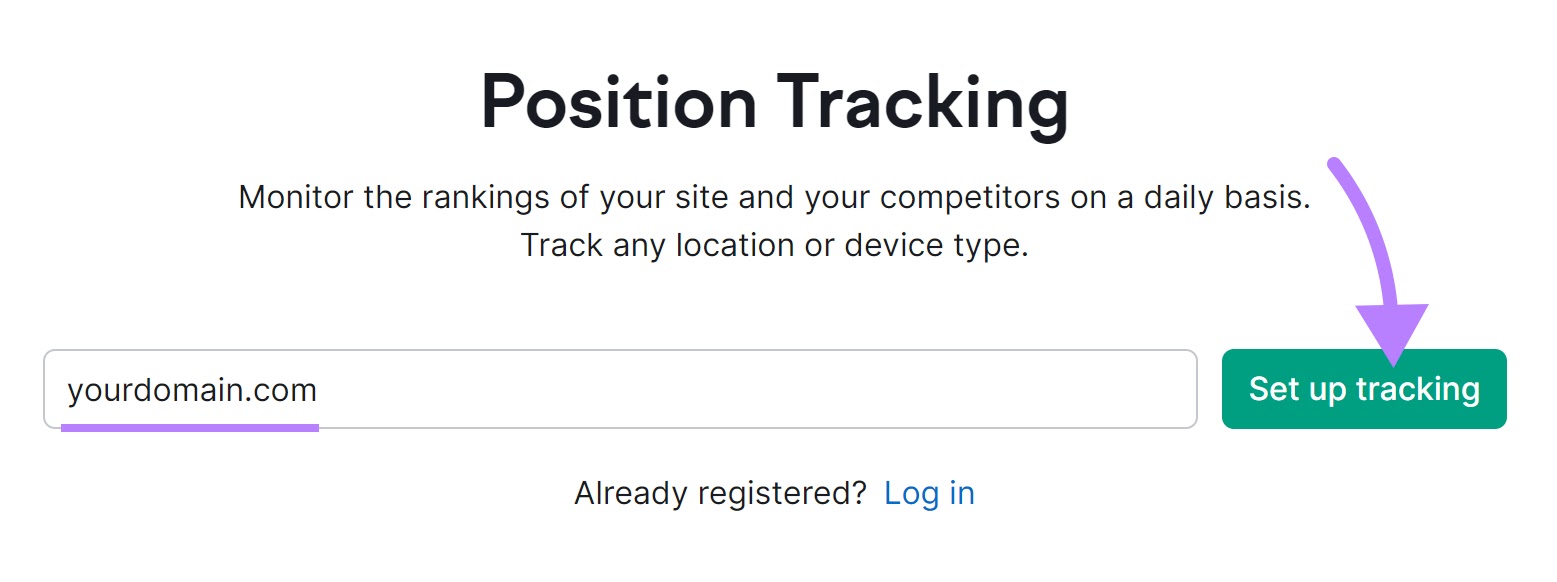
Next, enter your business’ location and name. And click “Continue To Keywords.”
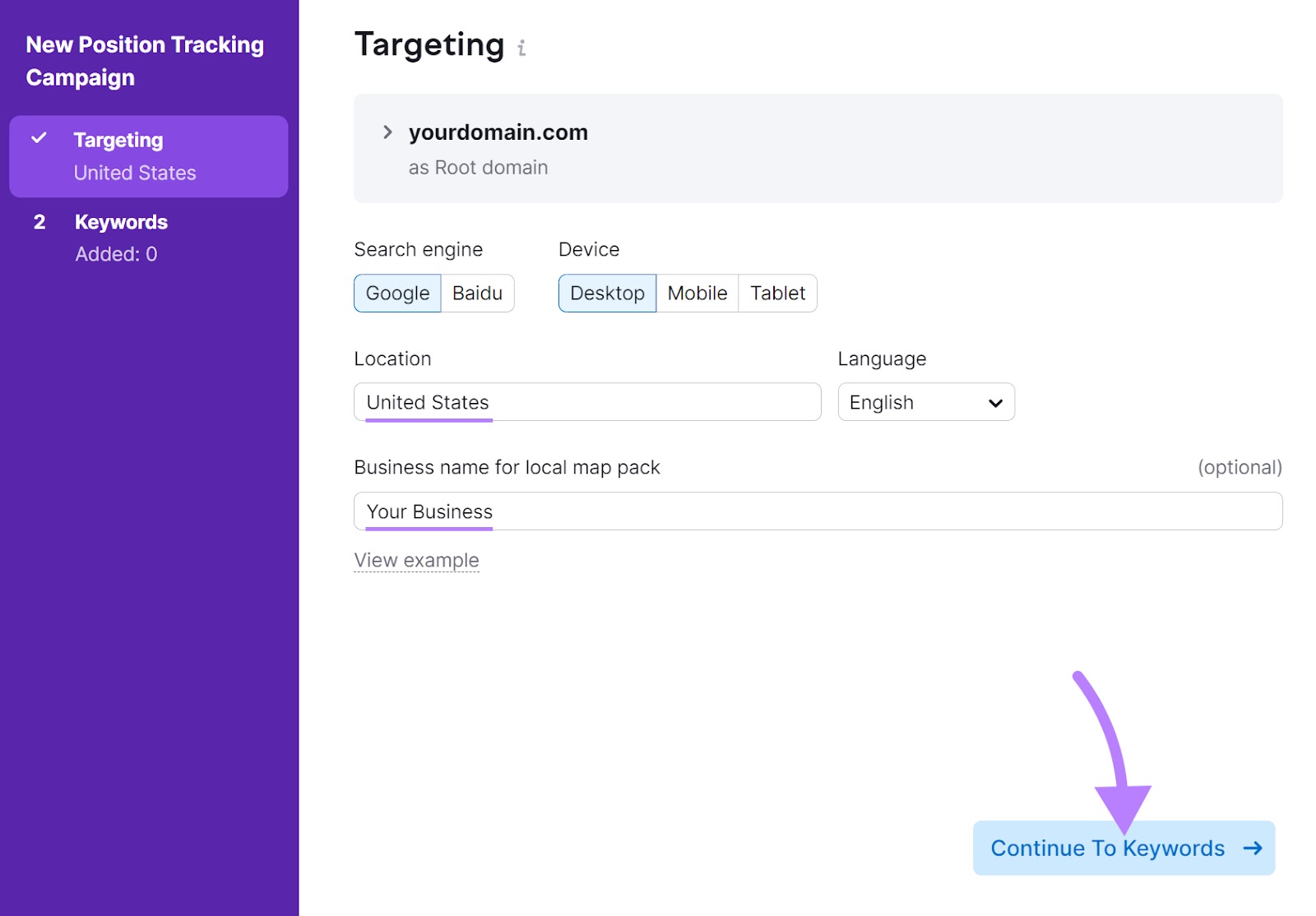
Then, type in the list of keywords you’d like to track. Or click “Import from…” to upload from:
- A TXT or CSV file
- Another campaign
- Semrush suggestions
- Google Analytics
Once you’ve entered your keywords, click “Start Tracking.”
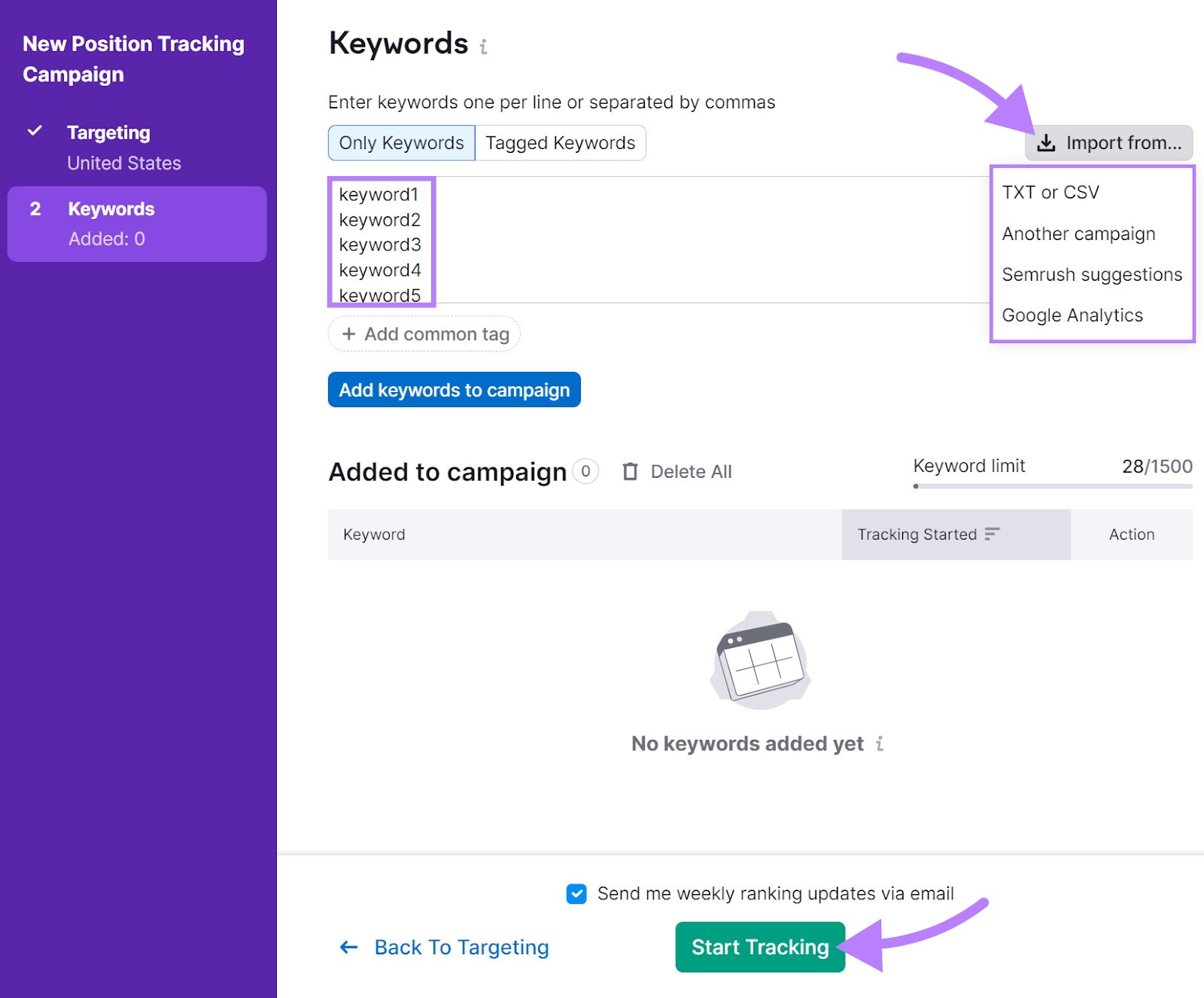
You’ll then be able to see a whole host of reports. Including the “Overview” report, which shows all your ranking positions and how they’ve changed over time.
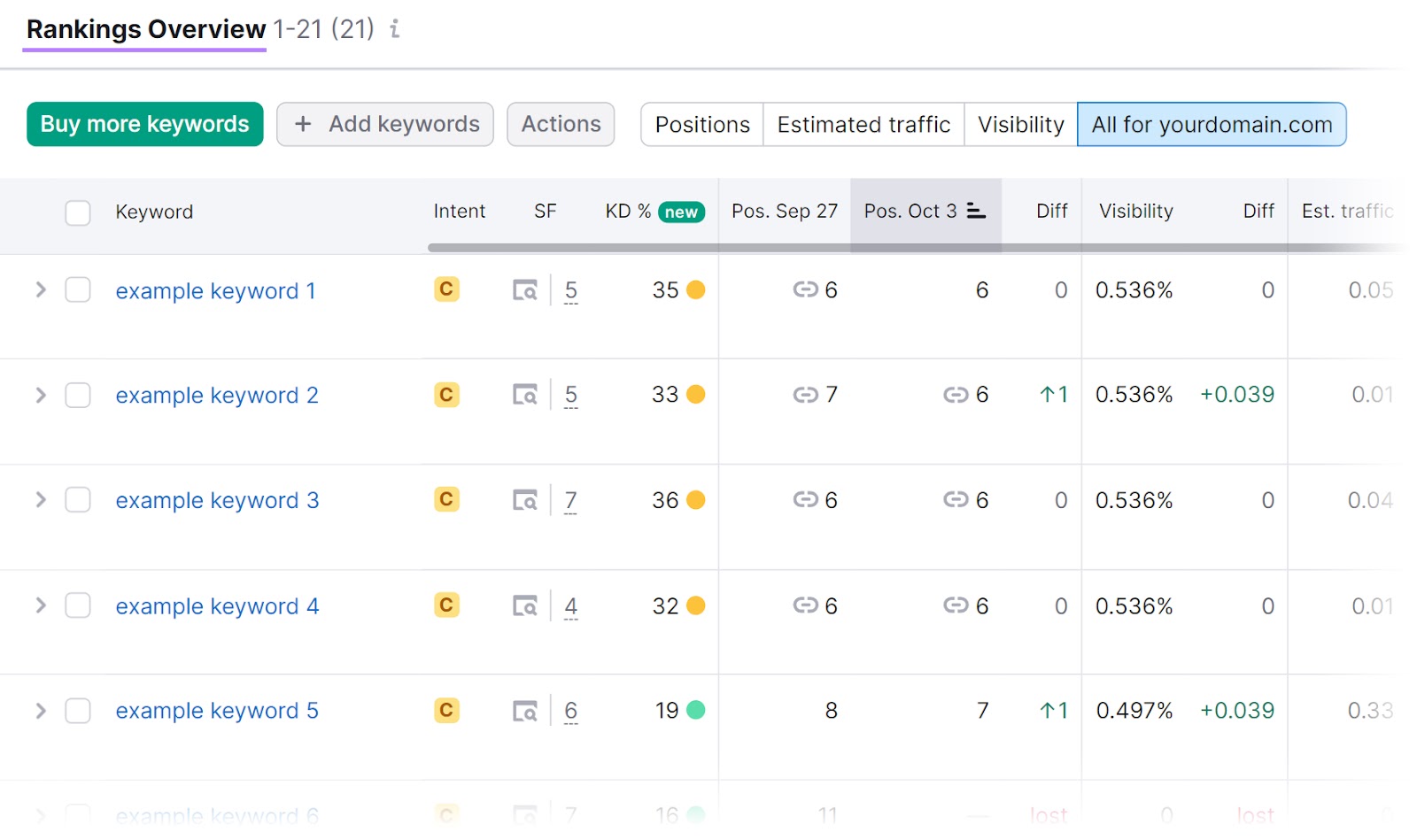
2. Accuranker
- Best for: SEO agencies and enterprises
- Free basic version available: No
- Pricing: Starts at $137.50 for 1,000 keywords
- Free trial period: 14 days
Why We Like It
Accuranker has 24 billion desktop and mobile keywords in its database. Which works well for larger SEO agencies and enterprises. And you can refresh all your rankings in real time.
Accuranker offers automated keyword tagging and organization to support users managing lots of keywords. Its dynamic rules automatically flag keywords with (or without) certain terms.
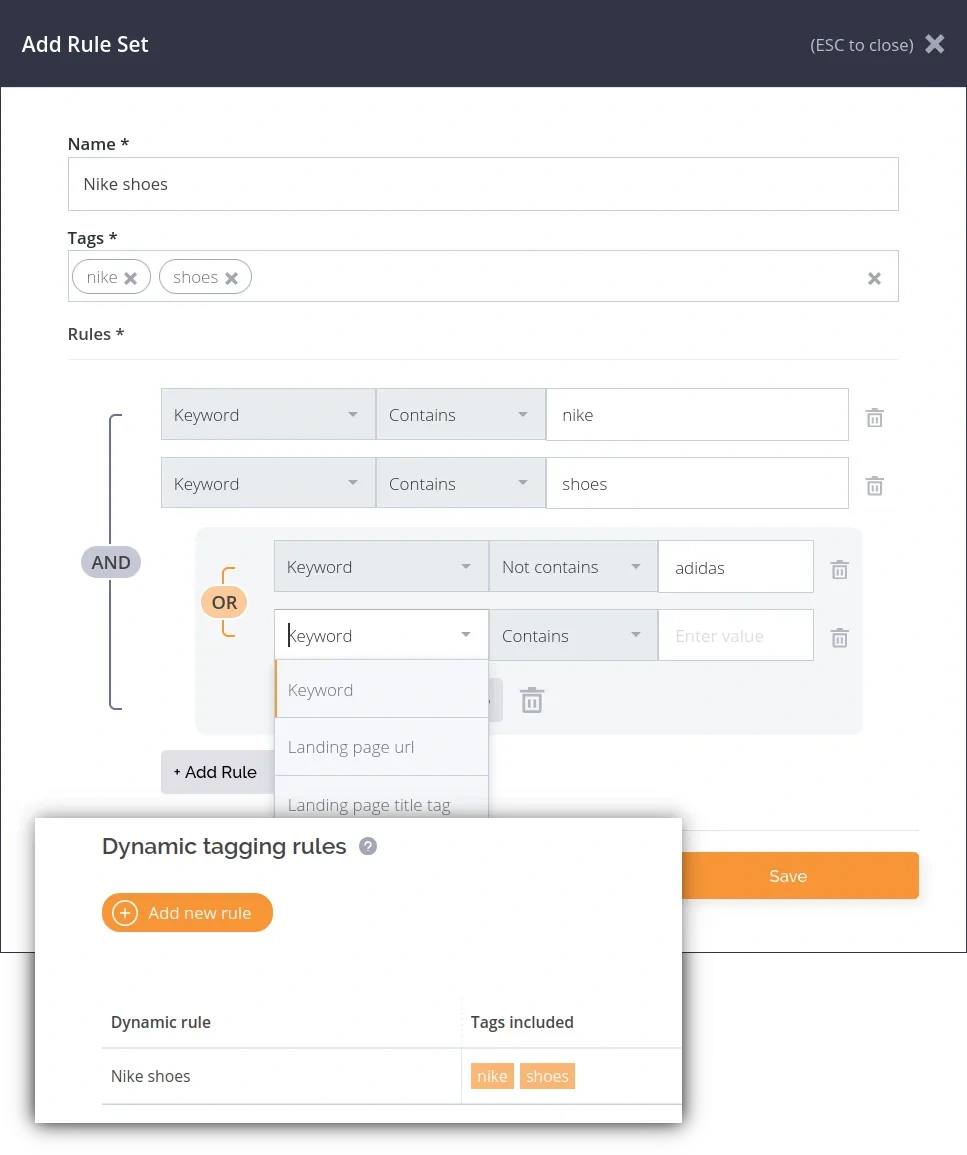
Accuranker’s Organic Site Explorer dashboard shows your website’s keyword rankings over time. And the competitive landscape on the SERPs.
There are filtering options as well.
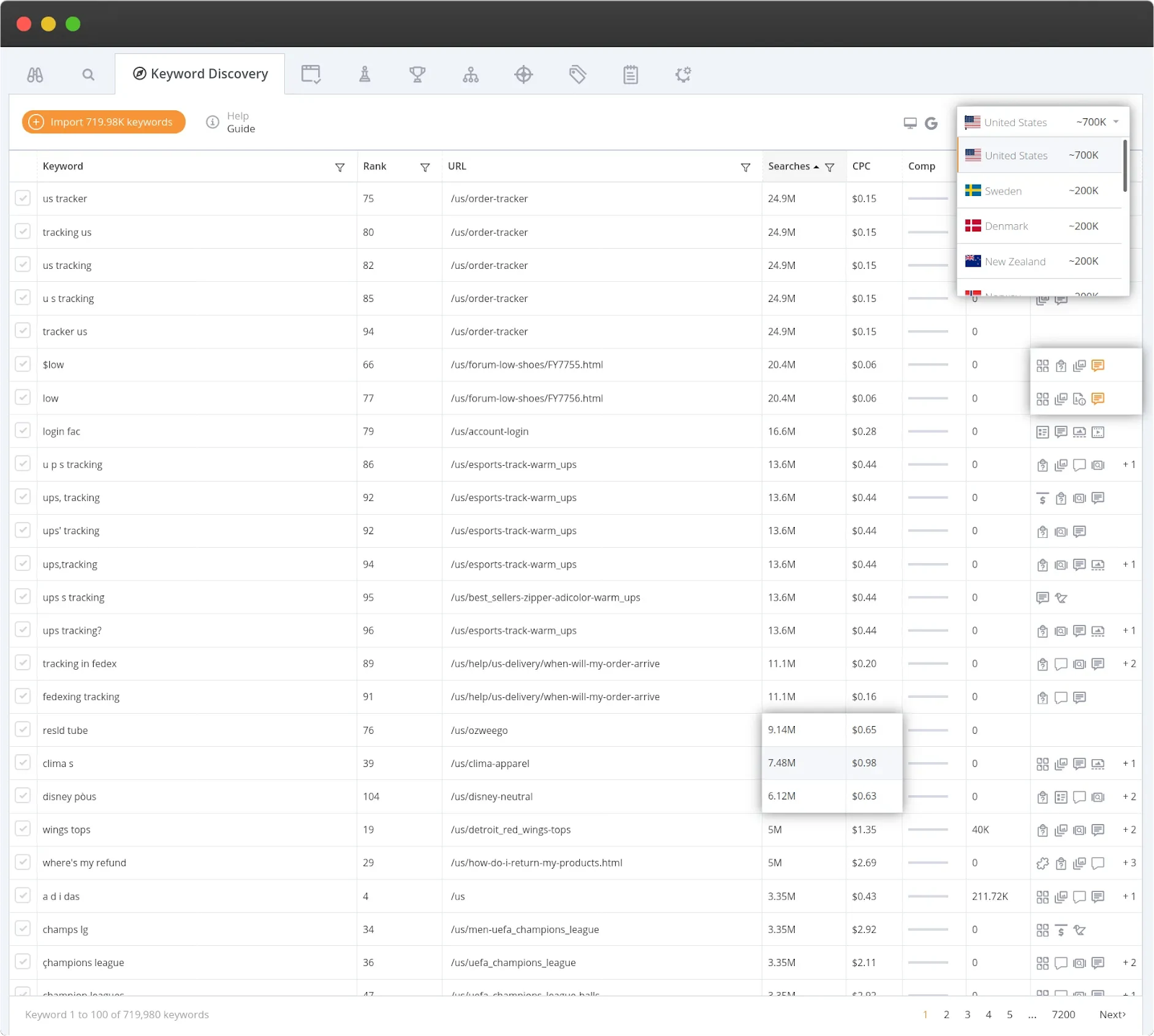
And if you’d like to pull keyword data into your internal software, Accuranker’s application programming interface (API) speeds up the process.
3. SE Ranking
- Best for: SMBs and agencies
- Free basic version available: No
- Pricing: Essential ($55/month), Pro ($109/month), Business ($239/month)
- Free trial period: 14 days
Why We Like It
SE Ranking’s Keyword Rank Tracker offers a Content Score metric that indicates how easy or hard it will be to get your page to rank for a certain keyword.
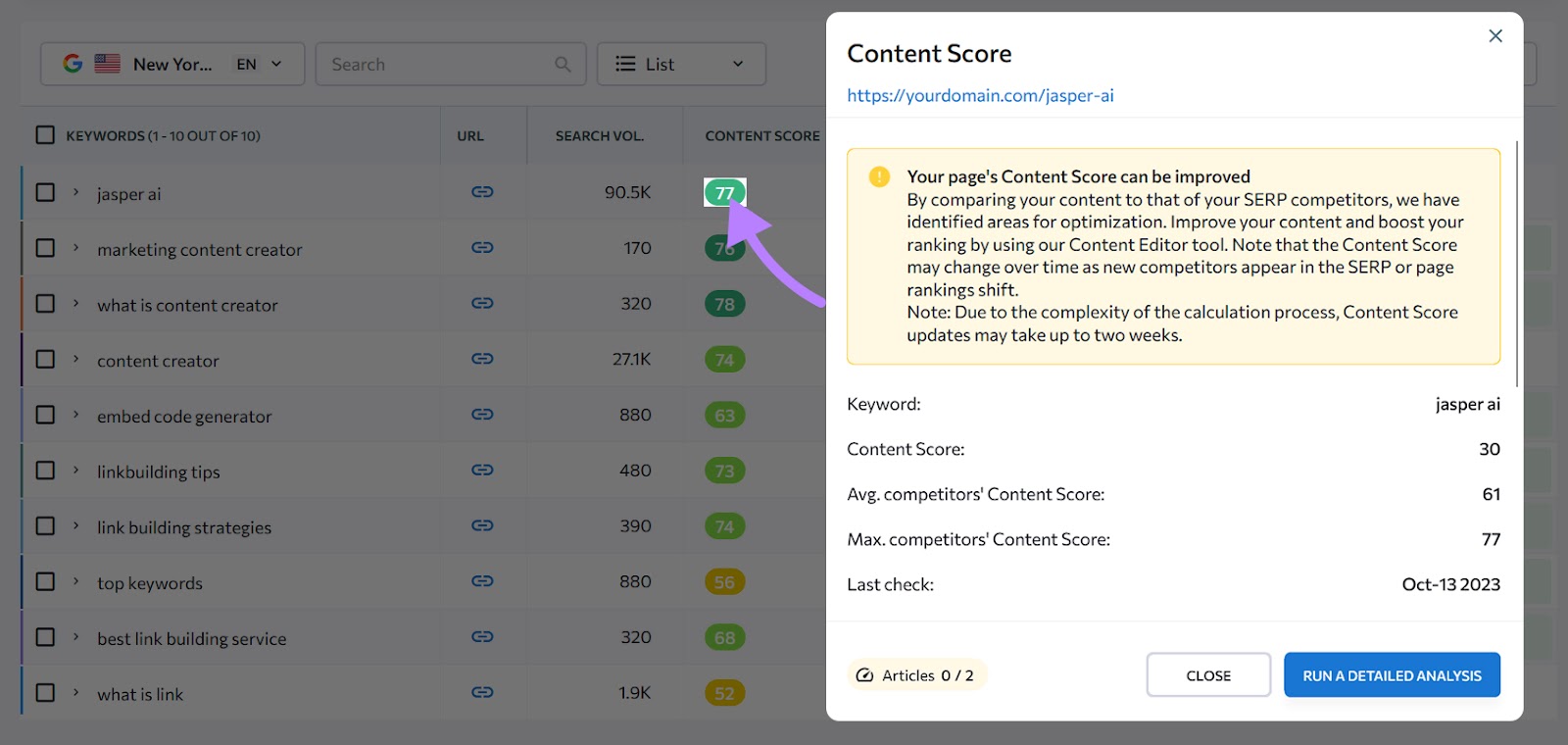
The tool also provides recommendations on how to improve your chances of ranking.
E Ranking also has a user-friendly dashboard and drop-down menus that make it easy to:
- Identify keywords bringing in the most traffic
- Uncover competing pages
- Spot when keyword rankings drop
- Group and tag keywords
And you can add target URLs for each keyword to help avoid cannibalization.
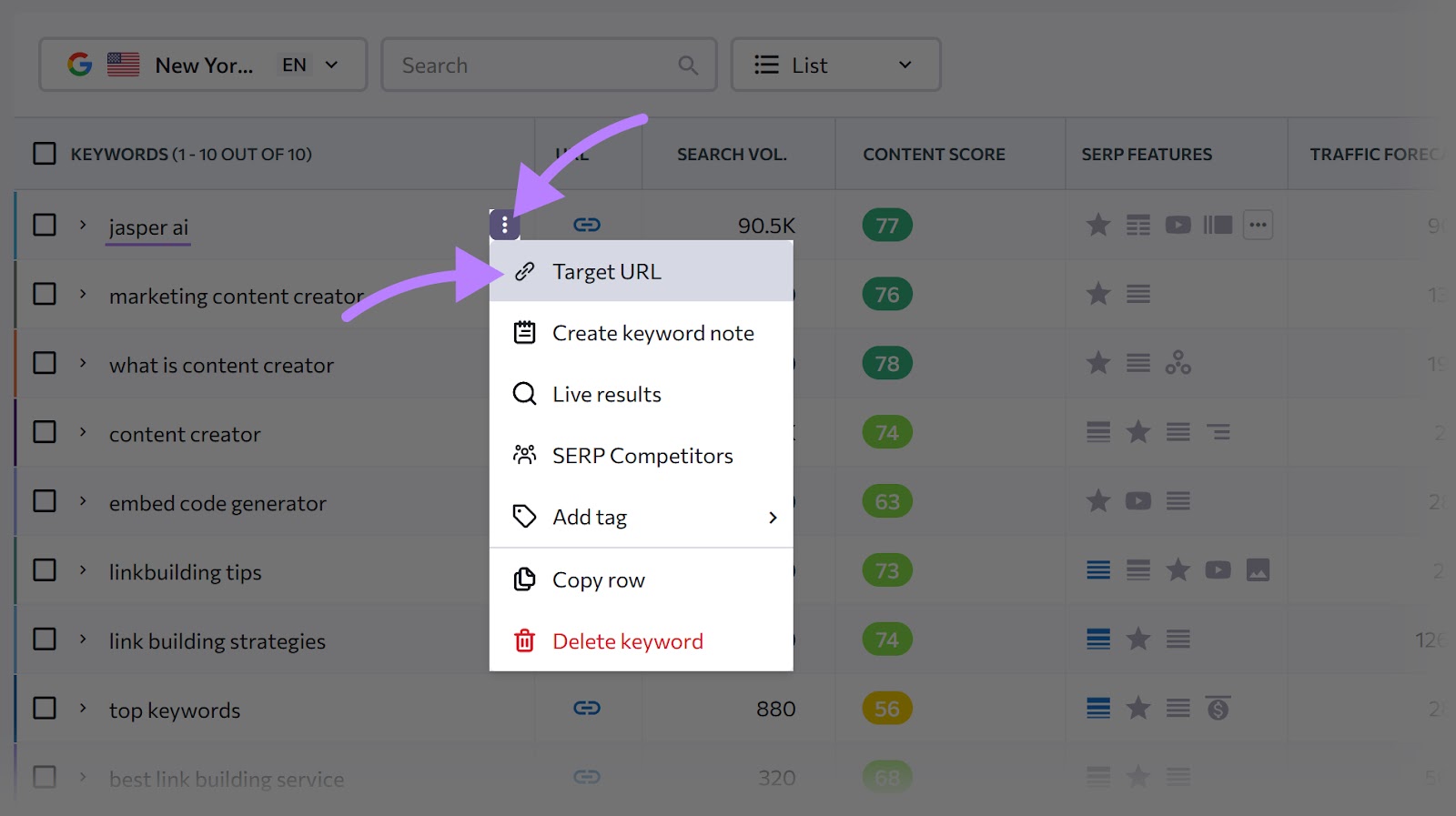
SE Ranking also automates reporting. So you can save time and understand your keyword performance quickly.
4. Advanced Web Ranking
- Best for: Agencies
- Free basic version available: No
- Pricing: Pro ($99/month), Agency ($199/month), Enterprise ($499/month), Custom (starts at $700/month)
- Free trial period: 30 days
Why We Like It
As the name suggests, Advanced Web Ranking is good for more experienced users. Like large agencies that work with a lot of clients.
This keyword position tracking tool has unlimited projects across its plans. And you can compare your performance to up to 50 competitors.
This comparison includes detailed looks at ranking keywords, won SERP features, and top landing pages.
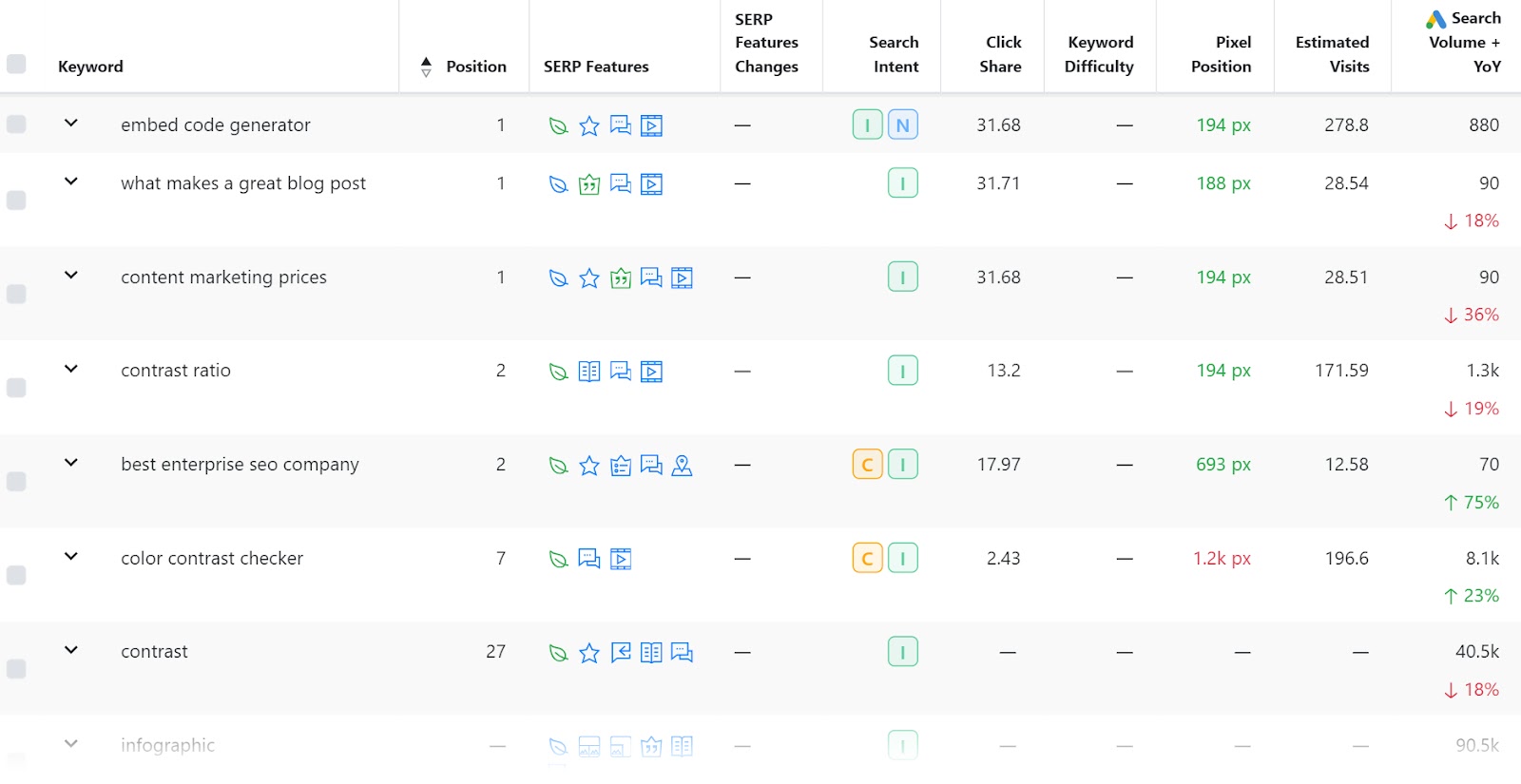
Besides tracking traditional search engine rankings, the platform also tracks rankings on websites like YouTube and Amazon.
And you can set up email alerts to instantly know when certain rankings change across sites.
Advanced Web Ranking’s reporting allows you to add in data from Google Analytics, Google Search Console, and Google Ads. You can also automate report deliveries.
5. Nightwatch
- Best for: Enterprise companies
- Free basic version available: No
- Pricing: Starts at $39/month for 250 keywords
- Free trial period: 14 days
Why We Like It
Nightwatch has detailed filters that make it a solid tool for enterprises. You can segment data based on languages, locations, web browsers, and more to easily find:
- Keyword cannibalization issues
- Decaying content
- Opportunities for SERP feature ranking
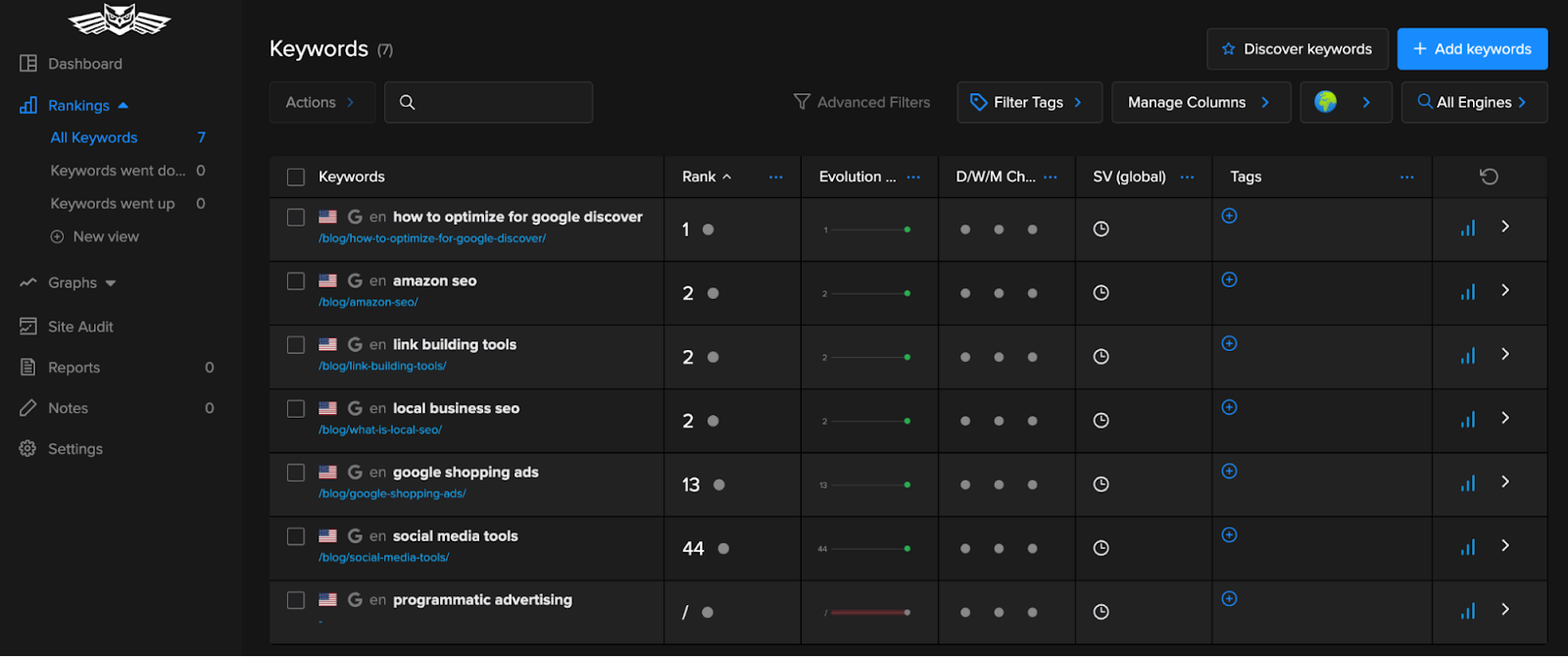
You can also import your Google Analytics and Google Search Console data into the tool and use the drag-and-drop interface to set up recurring reports.
The software also provides API access. So you can integrate it with your existing tech stack.
6. Wincher
- Best for: Small businesses
- Free basic version available: No
- Pricing: Starter ($39/month), Business ($74/month for 1,000 tracked keywords), Enterprise ($289/month for 5,000 tracked keywords)
- Free trial period: Seven days
Why We Like It
Wincher offers thorough, on-demand ranking info and local rank tracking across 180 countries.
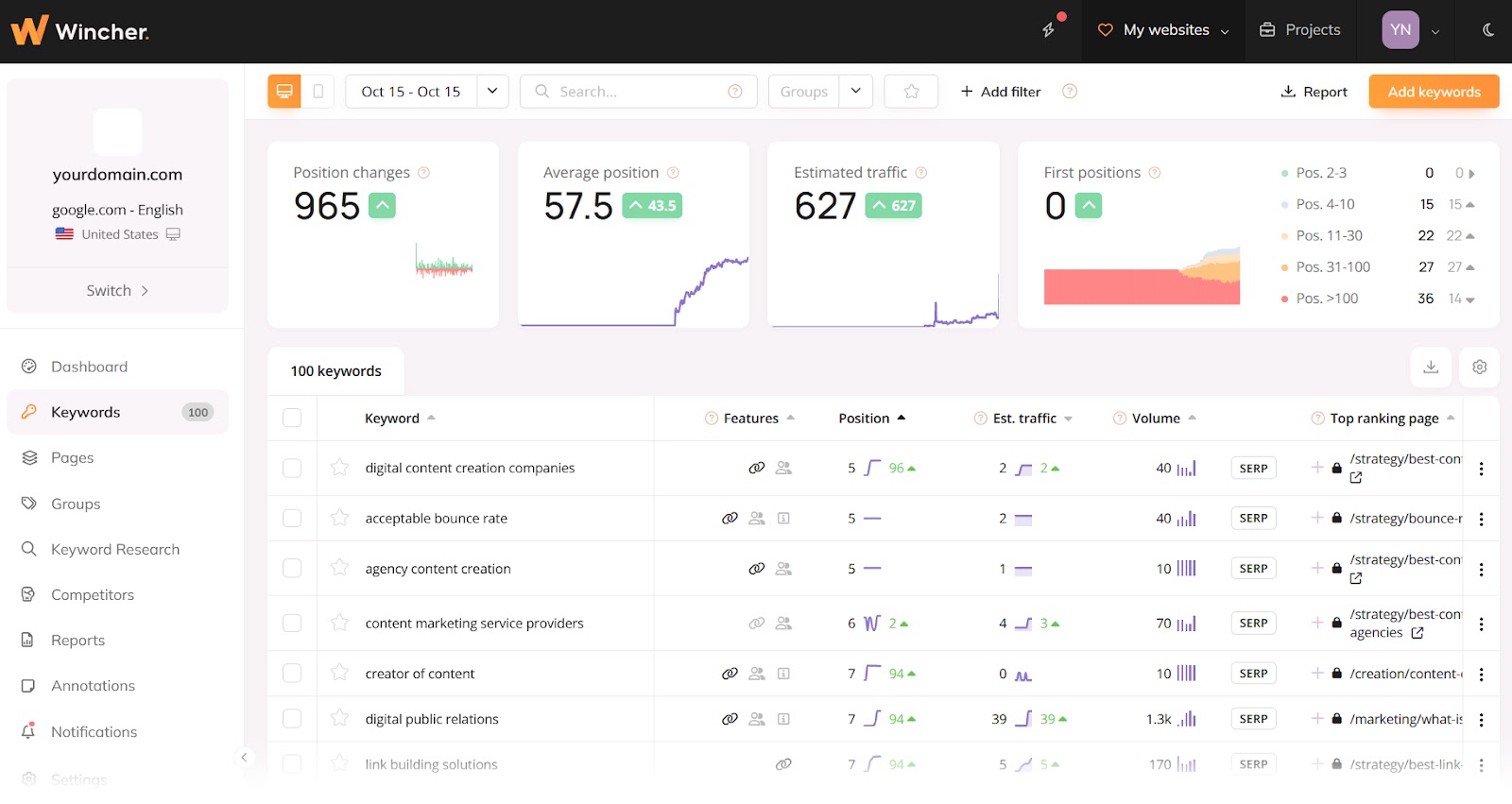
And you can see up to two years of your ranking history. To identify key trends and factors that impacted your rankings (like search engine algorithm changes).
We also appreciate Wincher’s:
- Automated alerts for rank changes
- Customizable reports
- Full API access
7. Mangools
- Best for: SEO consultants and agencies
- Free basic version available: Yes
- Pricing: Entry ($29/month), Basic ($49/month), Premium ($69/month), Agency ($129/month)
- Free trial period: 10 days
Why We Like It
Mangools’ SERPWatcher tool provides daily updates and supports local rank tracking for 50,000 locations. And its proprietary Performance Index metric measures your SERP performance.
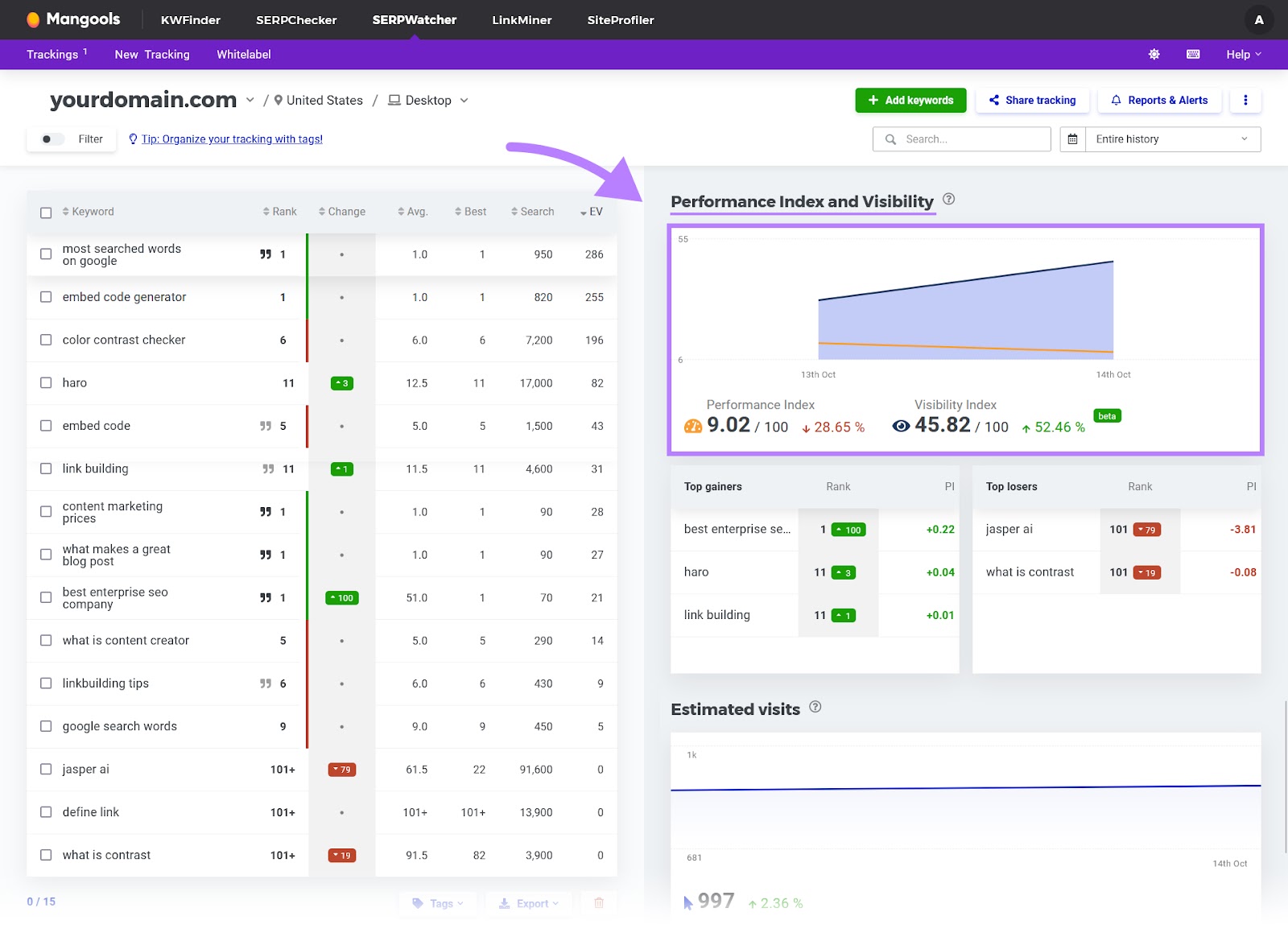
Using your current keyword rankings and their respective search volumes, Mangools creates a chart showing your Google performance. To help you spot issues quickly without having to review data for all your tracked keywords.
This SEO keyword tracking tool also offers automated, interactive reports and rank change alerts.
8. Woorank
- Best for: Small businesses and agencies
- Free basic version available: No
- Pricing: Pro ($89.99/month), Premium ($199.99/month), Enterprise (custom pricing)
- Free trial period: Three days
Why We Like It
Woorank’s simple interface makes it one of the most beginner-friendly rank trackers on our list.
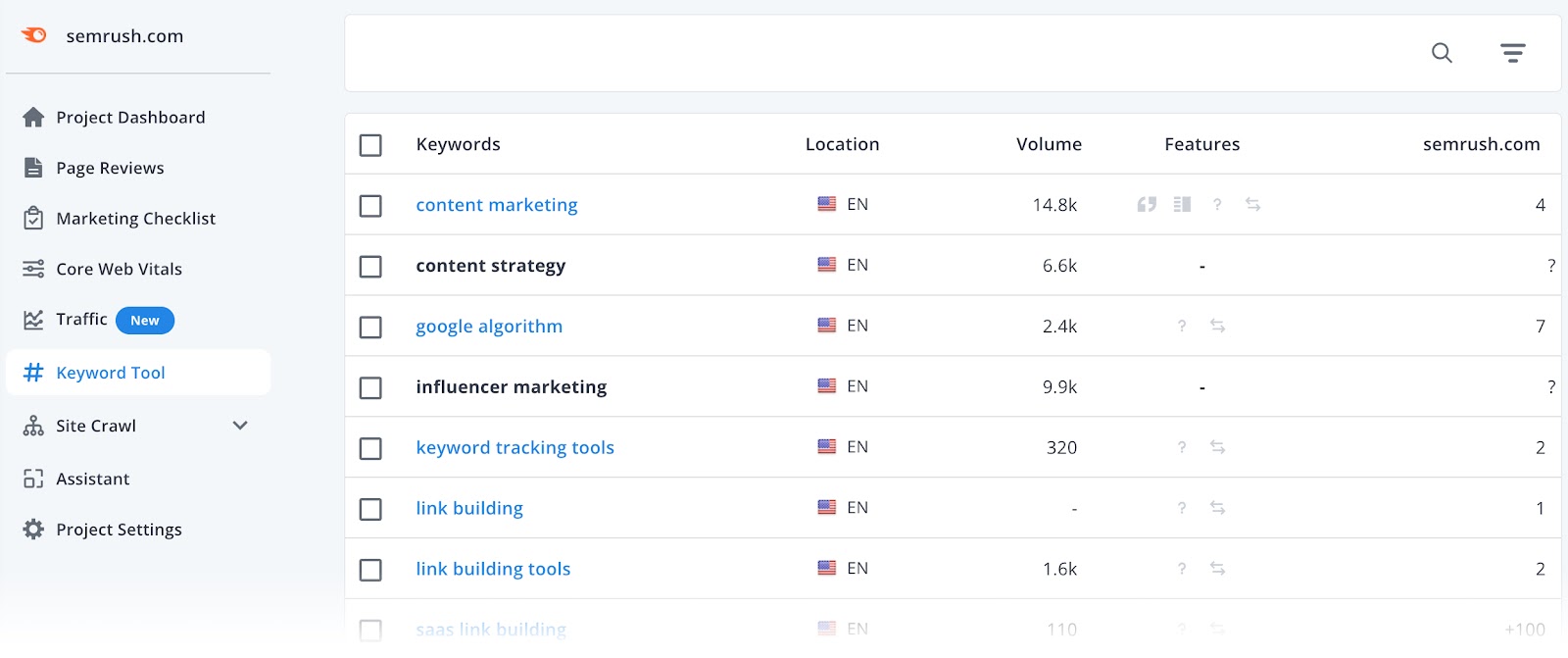
The tool’s menu only offers a handful of items, which keeps things from getting overwhelming. And makes it easy to review performance at a glance.
The “Optimize” section lets you manage keywords, track rankings and web vitals issues, and compare your performance with competitors.
And if you’d like to analyze the data from Woorank in a different tool, you can export everything to a CSV file.
9. Authority Labs
- Best for: SMBs
- Free basic version available: No
- Pricing: Plus ($49/month), Pro ($99/month), Pro Plus ($225/month), Enterprise ($450/month)
- Free trial period: 14 days
Why We Like It
Authority Labs is a rank tracking platform that shows your daily rankings on Google, Bing, and Yahoo.
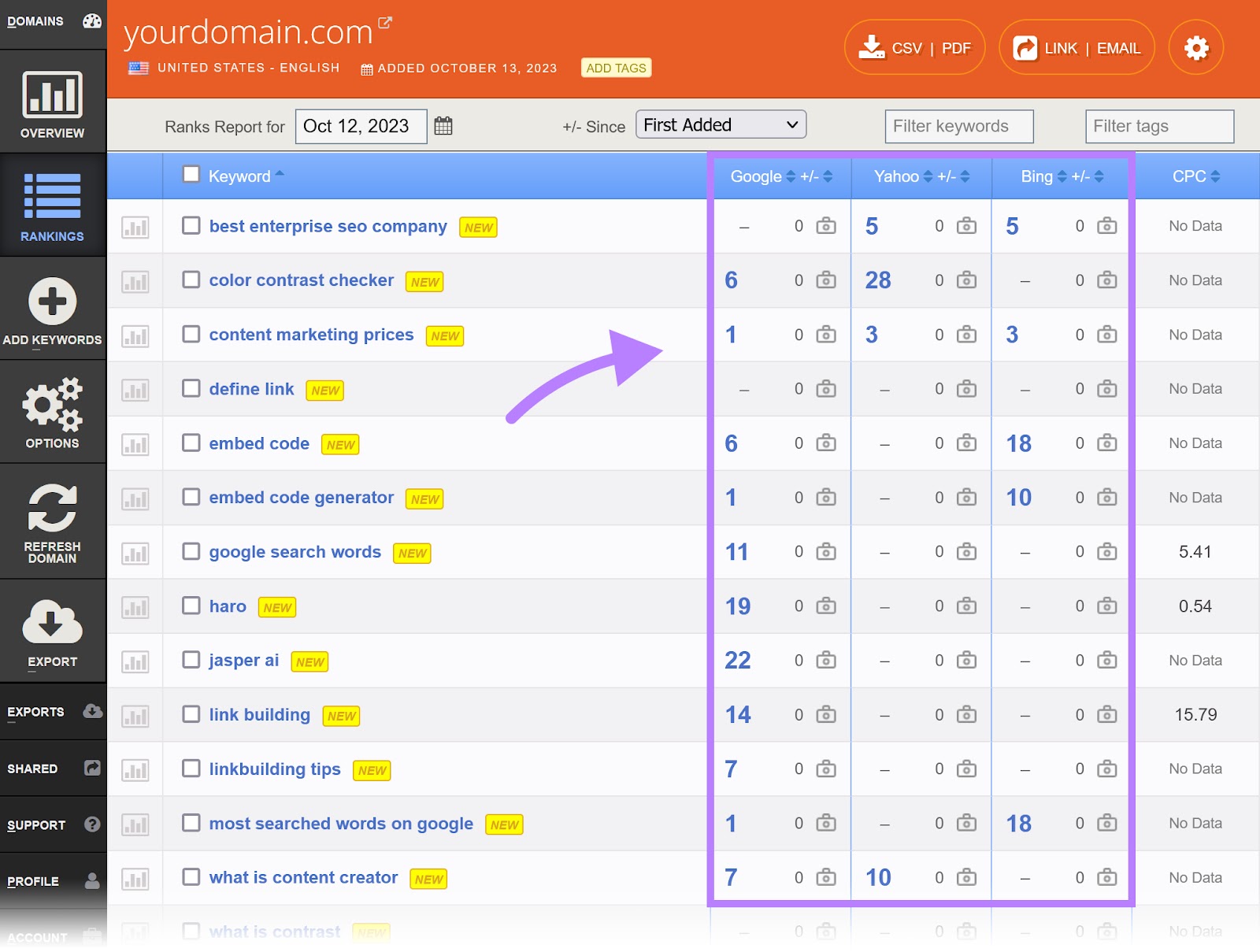
Its “Now Provided” reports show you which new keywords are driving traffic to your website. And you can import Google Search Console and Google Ads data into your own reports using the Google Looker Studio connector.
You can also track rankings by city, state, and ZIP code. And device-specific rankings for mobile searches are available.
10. SEO Powersuite
- Best for: Agencies
- Free basic version available: Yes
- Pricing: Professional ($596/year) and Enterprise ($1,396/year)
- Free trial period: N/A
Why We Like It
SEO Powersuite is a desktop app for Windows, macOS, and Linux. And tracks desktop, mobile, and local keyword rankings in close to 600 search engines (including Google, Bing, and Yahoo).
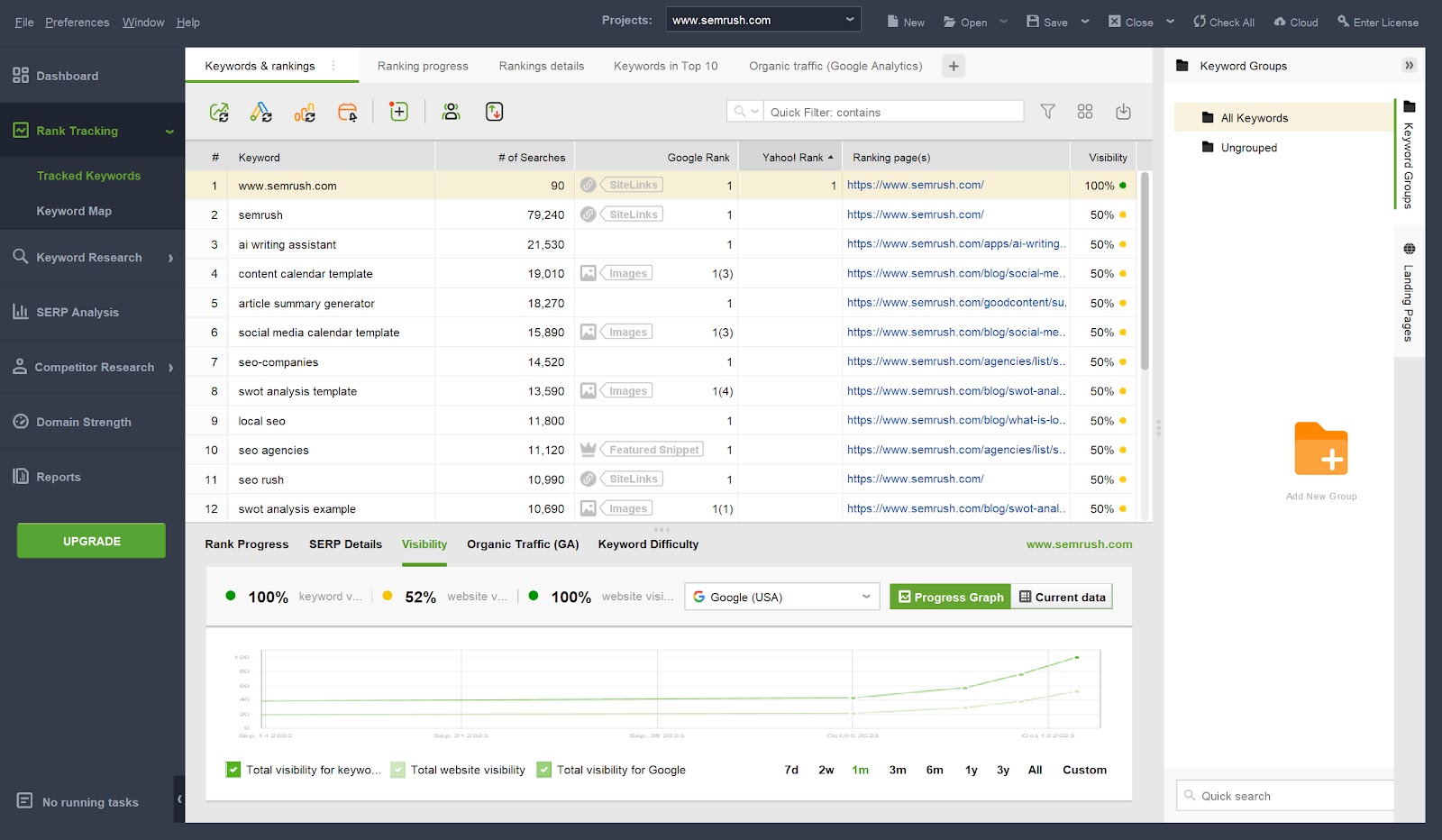
You can use it to:
- Discover which websites you’re competing with in the SERPs
- Learn which keywords are driving the most traffic to your competitor’s websites
- Map keywords to pages and get notified if the wrong page starts ranking for a target keyword
- Discover SERP features (like featured snippets) to target
SEO Powersuite also has a helpful historical rank tracking feature that lets you review years of keyword data.
This record helps you analyze your own ranking performance as well as your competitors’. To uncover trends.
11. Ahrefs
- Best for: SMBs
- Free basic version available: No
- Pricing: Lite ($99/month), Standard ($199/month), Advanced ($399/month), and Enterprise ($999/month)
- Free trial period: N/A
Why We Like It
Ahrefs’ Rank Tracker lets you visualize your keyword and overall SEO performance with historical graphs. So, you quickly see changes in your share of voice, positions, traffic, and SERP features.

These simple charts also come in handy for competitive analysis. And you can compare yourself to up to 10 competitors.
Ahrefs’ Rank Tracker tracks desktop and mobile rankings across 190 countries. And includes info on 15 different types of SERP features, like featured snippets, local packs, and knowledge panels.
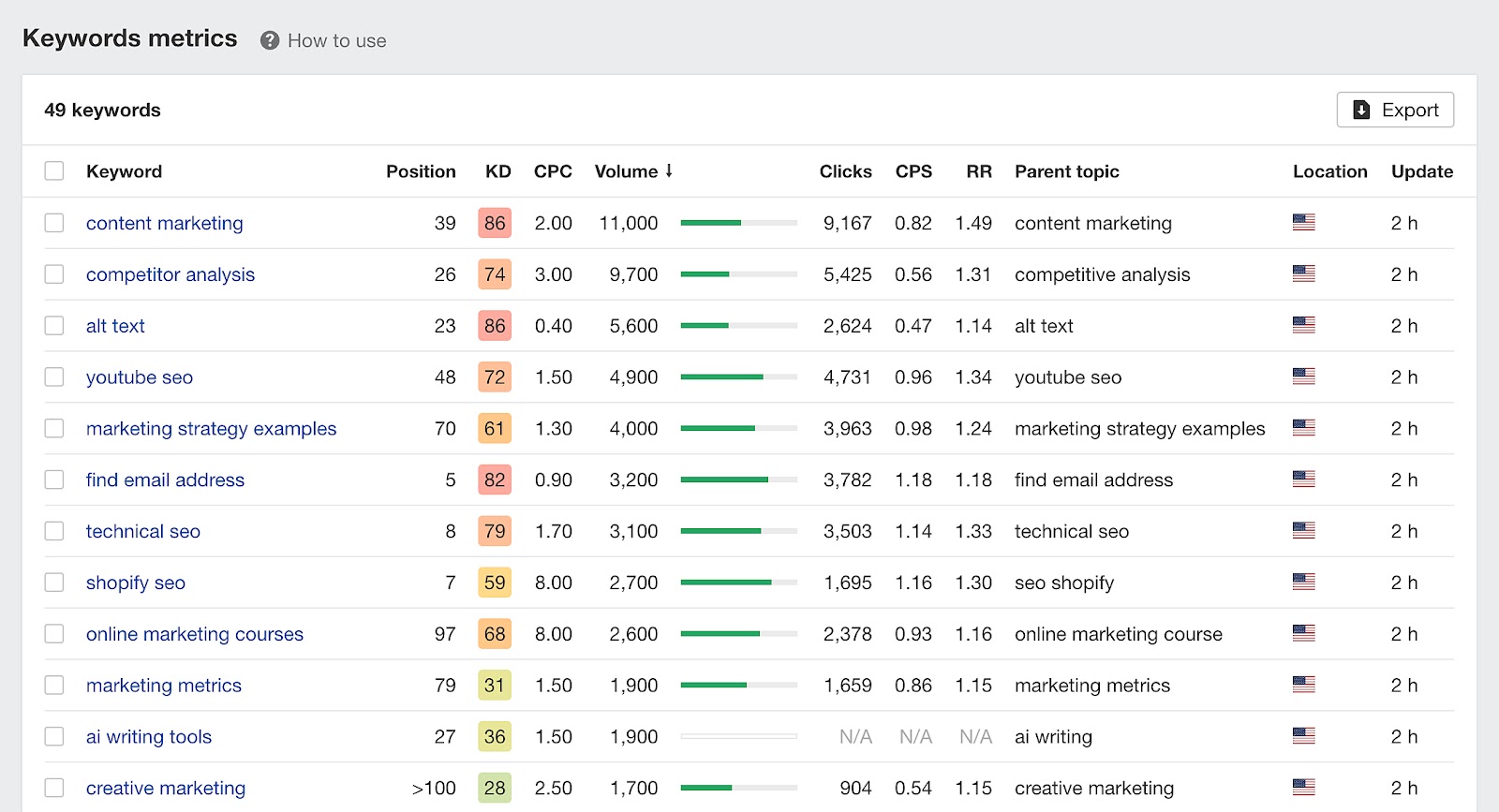
You can also group and review keywords with custom tags. And automate keyword reporting with weekly or monthly deliveries.
Whether you’re just starting out with SEO or are a pro, investing in a keyword tracking tool helps you get more value out of your hard work.
But remember, keyword position tracking is just one piece of the SEO puzzle.
An all-in-one marketing platform like Semrush fills in the gaps. With the entire suite of SEO tools, you can build and execute a comprehensive SEO strategy.