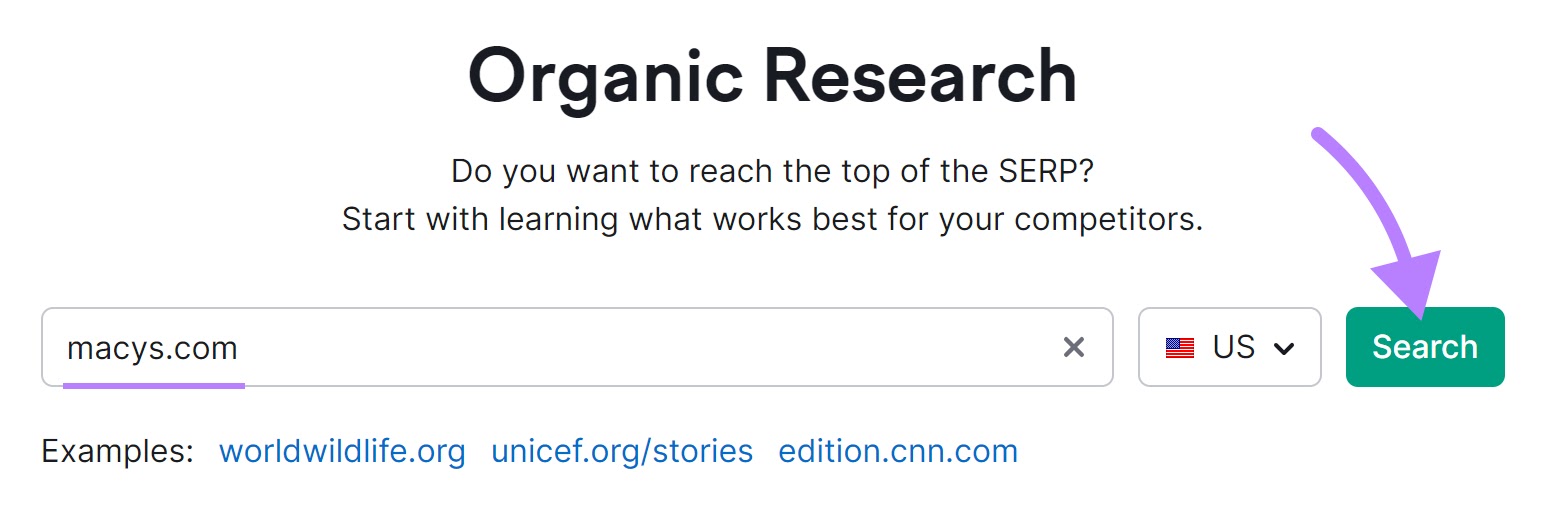
What Is a Content Gap Analysis?
A content gap analysis is the process of evaluating a content topic to determine if there are any opportunities to cover it better. Identifying and filling these gaps can help you drive better results with your content strategy. And provide more value for your audience.
Performing a content gap analysis involves evaluating the keywords, formats, quality, and messaging around a particular topic. And comparing them with competitors. This can help you identify topics where the competition is ahead of you, that you’re not covering sufficiently, or that you’re not covering at all.
Types of Content Gaps
Common content gaps include:
- Recency: Content that’s no longer accurate or relevant can be a significant gap. Up-to-date information is crucial, especially in rapidly evolving industries. If the publish date is more than two years ago, it’s a good idea to freshen up your content.
- Thoroughness: Maybe essential subtopics or related areas aren’t covered. Or perhaps the content is thin in general and lacking valuable information. Filling these gaps can set your content apart as a helpful resource.
- Readability: Content should be engaging and easy to read. Ensuring your content is clear, well-structured, and easily digestible is better for people and search engines.
- Format: Sometimes, search intent might indicate a preference for a certain format, like video. But the search results deliver text-only blog posts. Providing a format in line with search intent increases your chances of ranking higher on Google.
- Expertise: Content written or contributed to by experts carries more weight with your audience. So, consider how you can incorporate an expert point of view in your content for extra credibility.
- Experience: Google recently updated its E-E-A-T guidelines to include experience. For example, do you have a review site? Then make sure you’re actually using the products you’re reviewing to add even more credibility and authority to your content.
Ideally, you’d address all these gaps with your content. But improving just one or two areas can help you drive more traffic.
Why Perform a Content Gap Analysis?
A gap analysis can help you improve your content performance. Here’s how:
- Meet search intent: Content gap analysis helps align your content with what users are searching for, ensuring a better user experience and higher SEO visibility
- Stay relevant: Relevancy is key. A content gap analysis helps you stay up to date with industry trends and topics your audience is interested in—and search engines love fresh content.
- Gain a competitive edge: Competitor analysis can help you spot key opportunities to gain an advantage
4-Step Content Gap Analysis
Now, let’s explore how to do a content gap analysis. It involves four key steps:
Ready to get started? Let’s dive in.
Identify Keyword Opportunities
You need to identify keywords that you would like to rank for. These can be keywords already in your content that are underperforming. Or keywords from your competitors.
For example, maybe you wrote a blog post about a topic that’s important to your business, and now you rank #20 for that search term. Or maybe your competitors rank higher than you for lucrative keywords that weren’t even on your radar until now.
You can find both types of keywords (underperformers and ones competitors outrank you for) using the Semrush Keyword Gap tool. But first, let’s figure out who your competitors are.
To identify your competitors, you can use Semrush’s Organic Research tool.
For example, let’s look at Macy’s competitors.
Open the tool and enter the domain. Then, click “Search.”
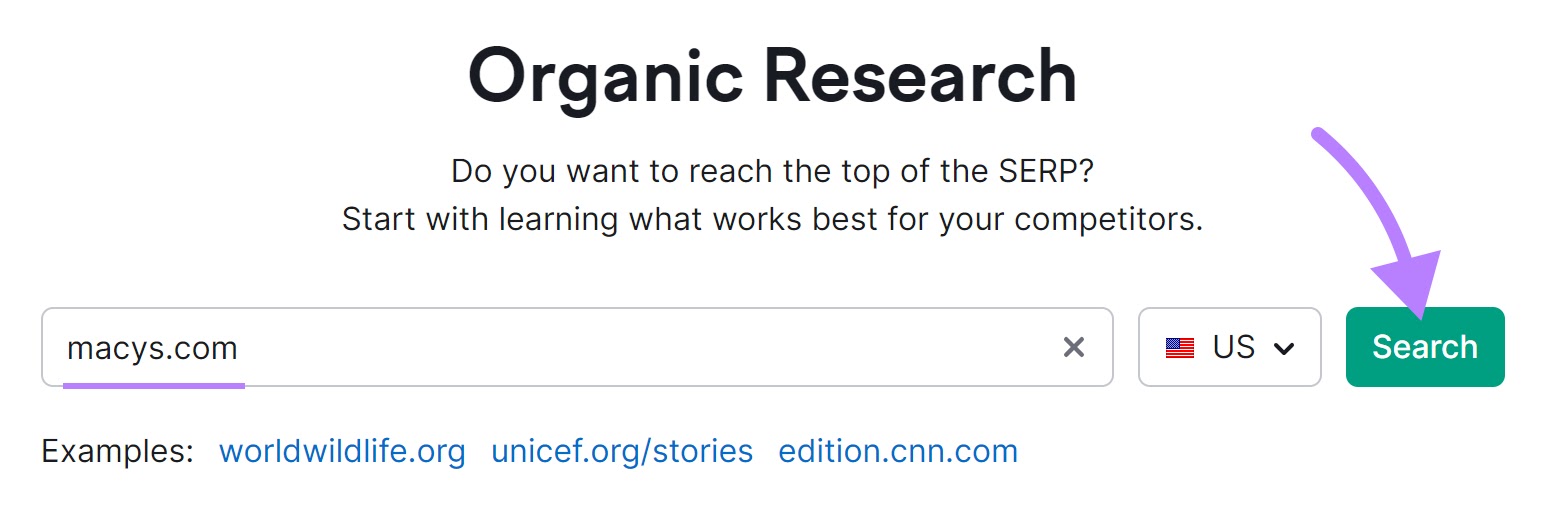
Next, scroll down to the “Main Organic Competitors” section of the report. This shows businesses that compete with Macy’s, like Nordstrom and Bloomingdale’s. The competitors are ordered by the number of keywords in common with the searched domain:
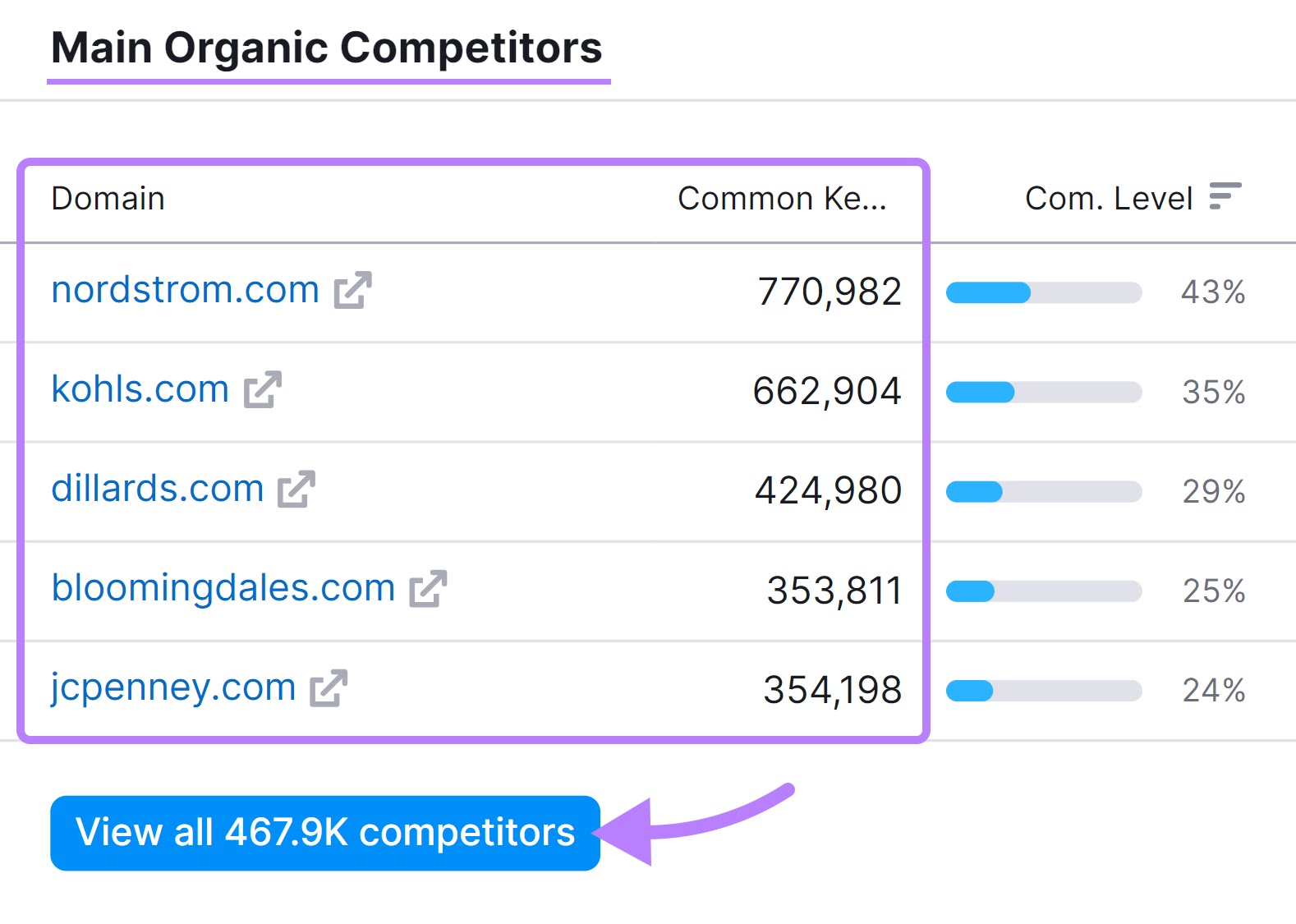
To see the complete list of competitors and their organic search traffic, click “View all # competitors” and scroll down to the “Organic Competitors” section.
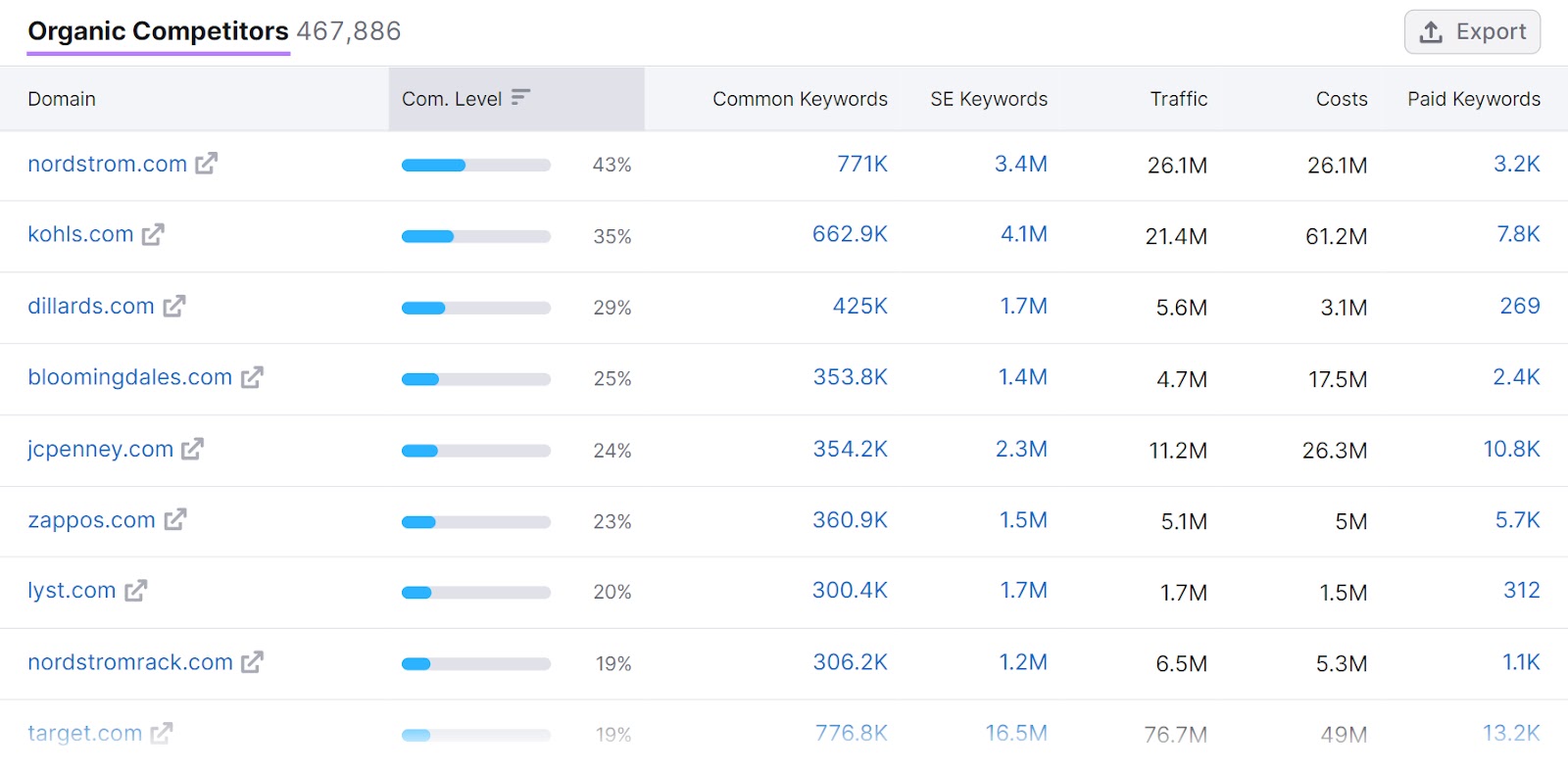
The next step is to use the Keyword Gap tool to dive into the shared keywords. And see how Macy’s ranks compared to the competition.
Enter your site and the websites of the competitors you found using the Organic Research tool and click “Compare.”
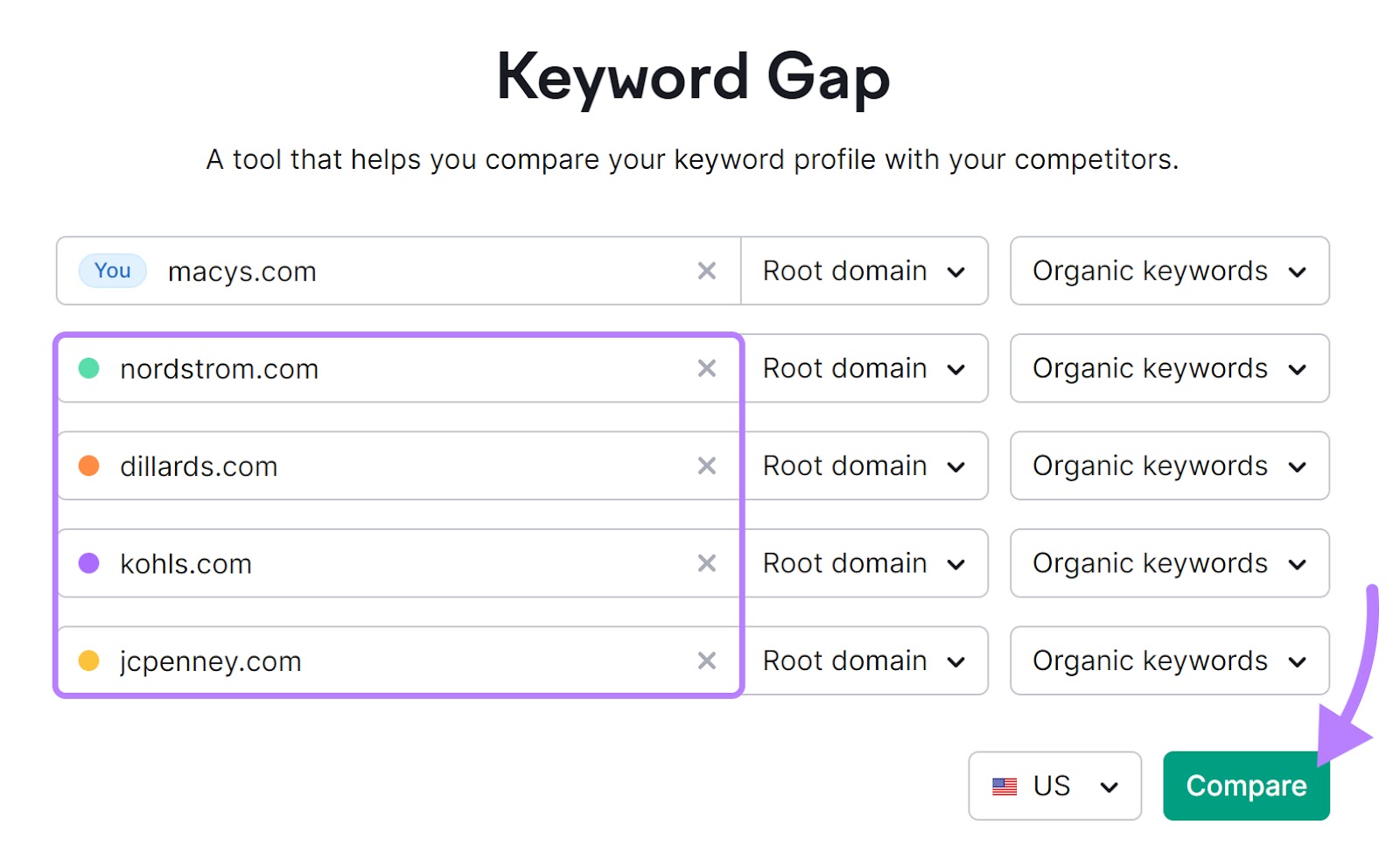
This will generate a list of the keywords that Macy’s and its competitors have in common. Green indicates the site that ranks highest for that keyword.
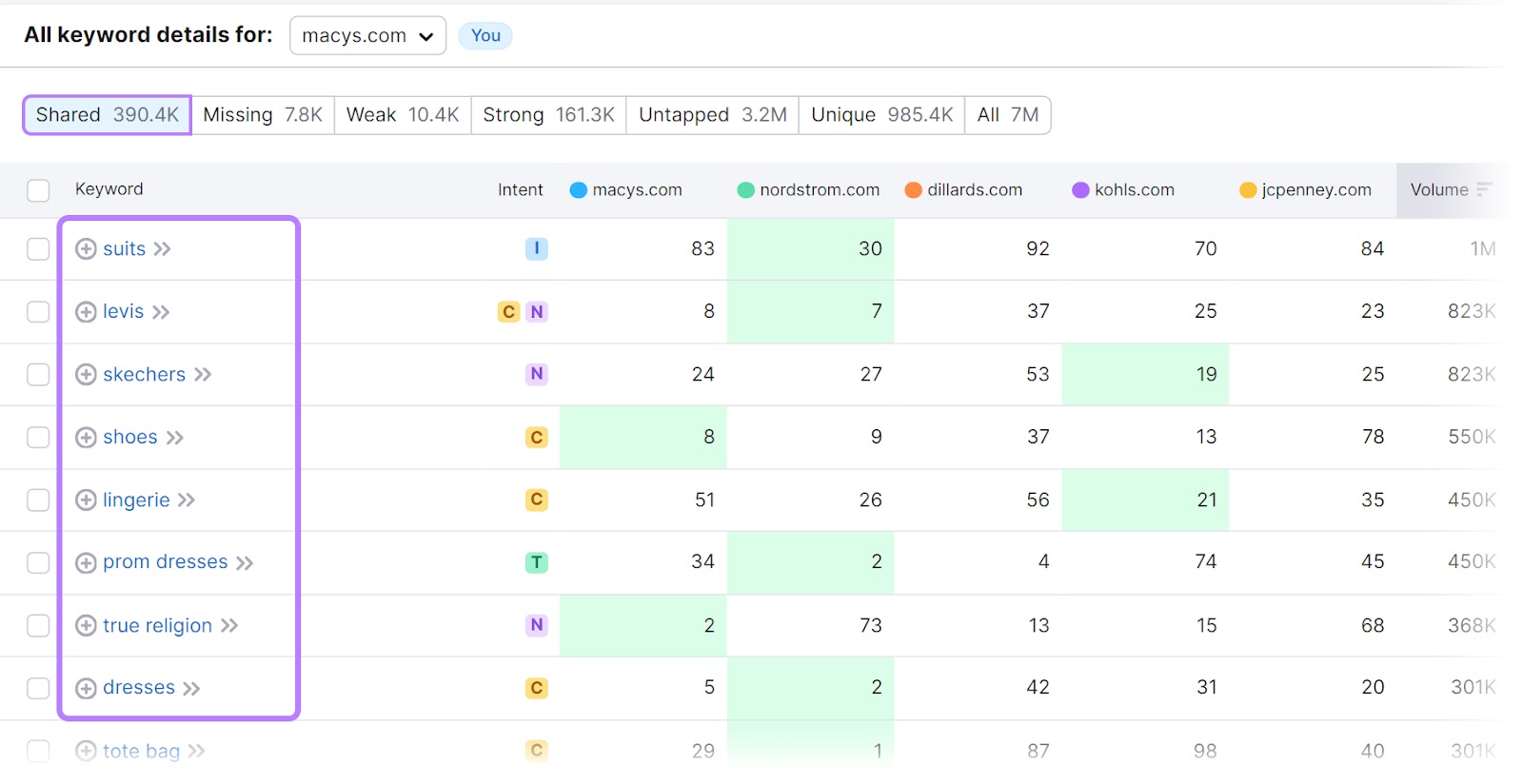
To figure out which terms competitors rank for that Macy’s does not, click “Missing.”
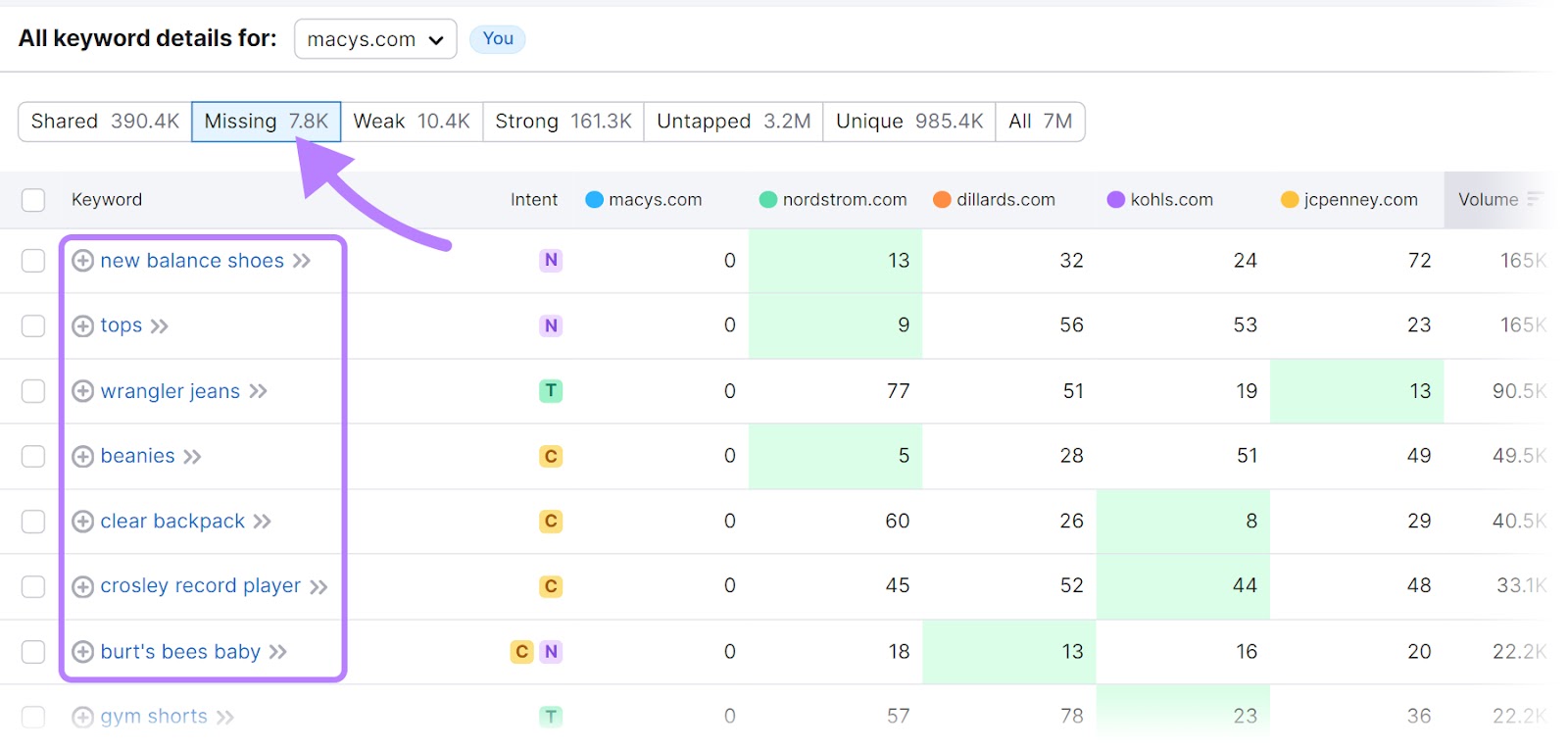
This will show you relevant keywords that are missing from Macy’s content.
Another interesting question is: Which keywords does the competition rank highly for—but your rankings are middling or low?
Mid-range pages (in the top 20 or so) and low-ranking pages (ranking outside the top 50) are prime candidates for improvement.
First, go to the top of the page. And filter for top-ranking pages by clicking “Position,” then “Competitors,” and finally “Top 10.”
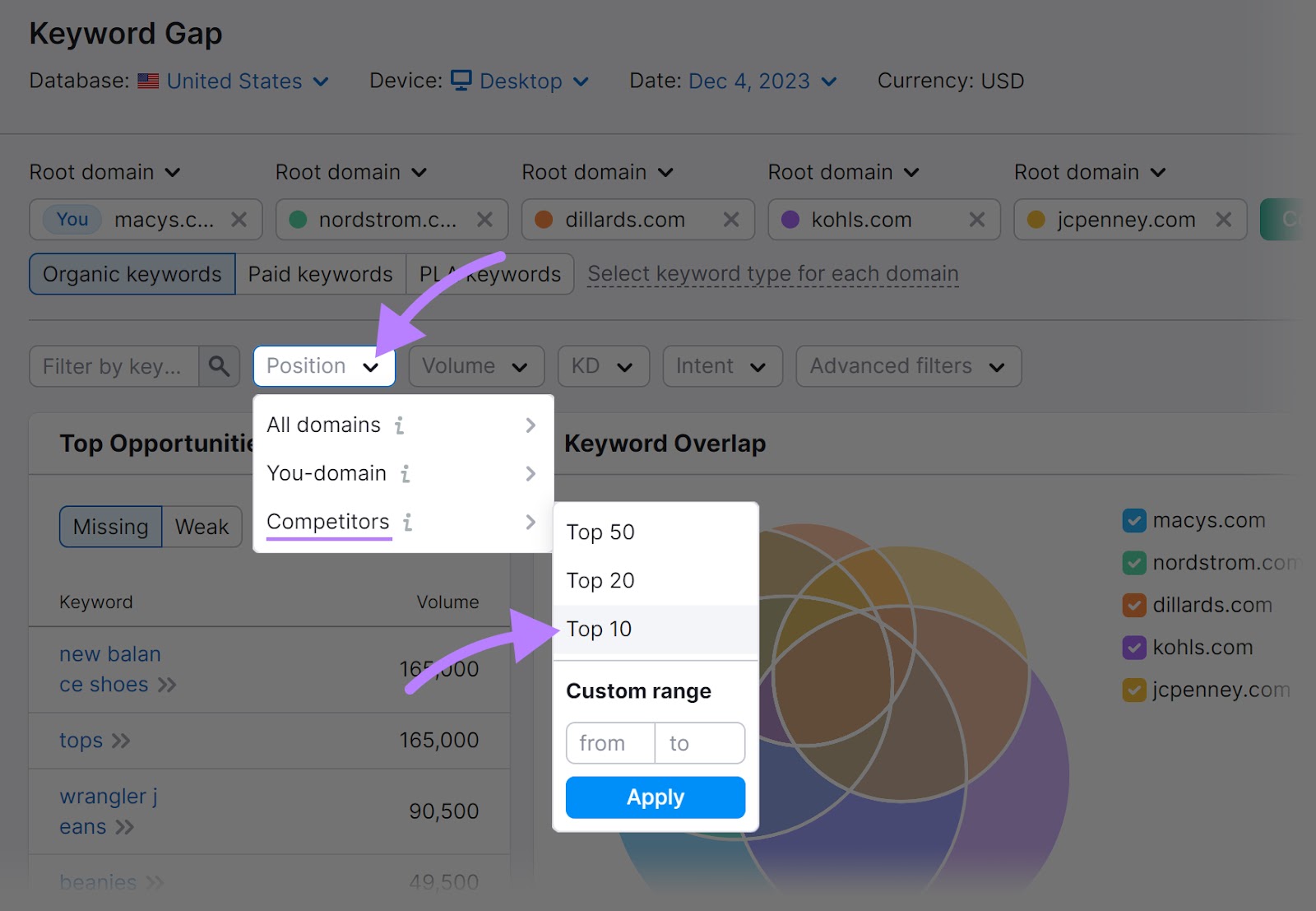
Then, scroll down and click “Weak.” This will show you a list of keywords for which you do rank, but all your competitors rank higher and within the top 10.
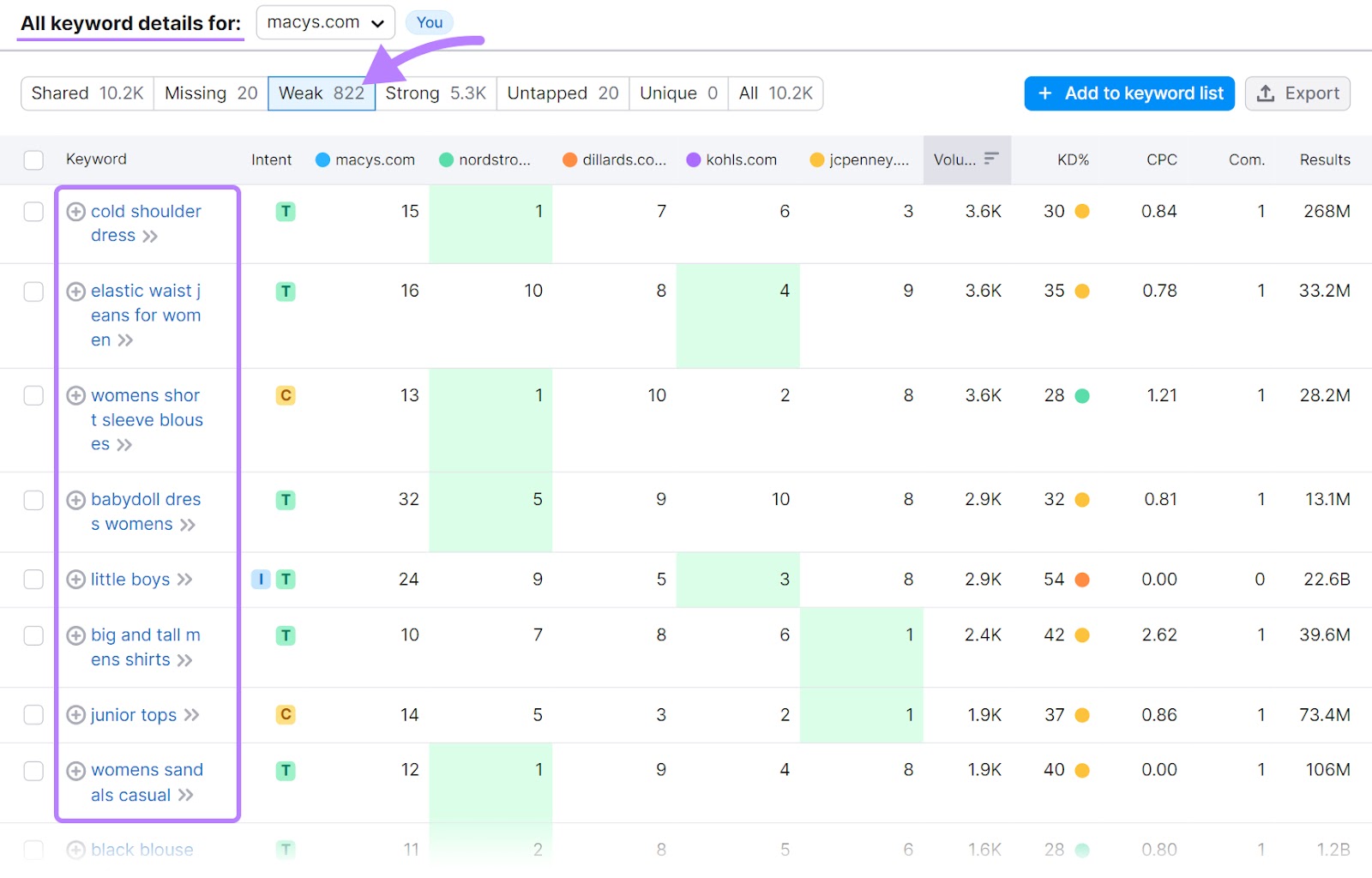
Now, click “+ Add to keyword list” to save them for later. To improve your rankings, you’ll need to either optimize your site or create new content.
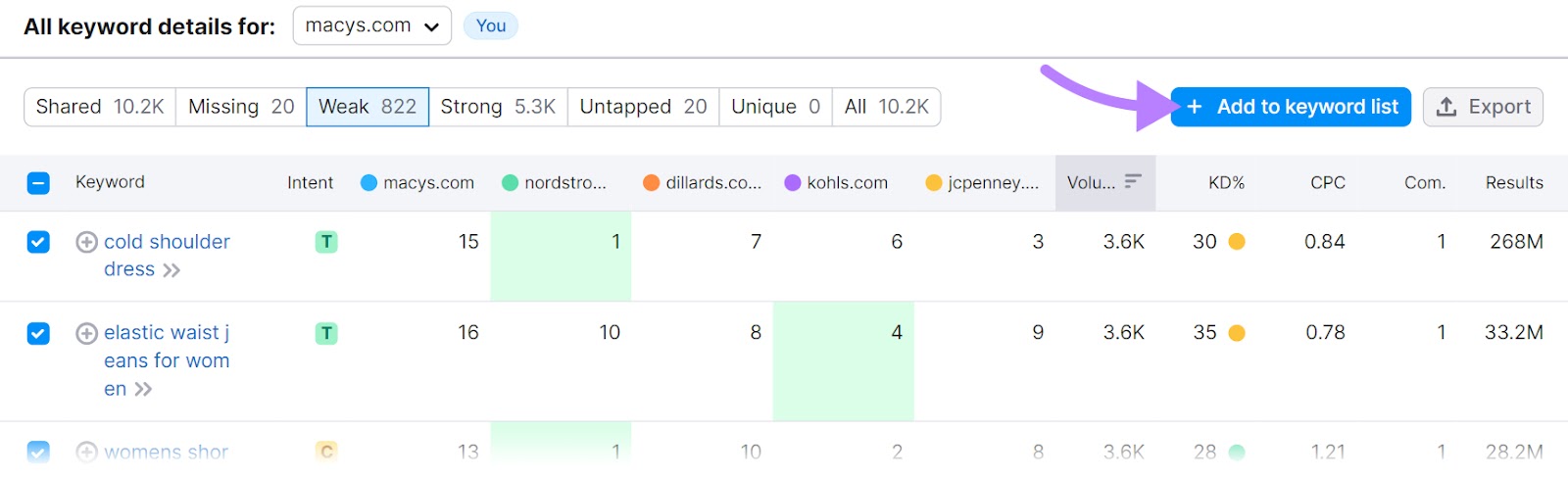
Analyze Search Engine Results Pages (SERPs)
Let’s be honest. The goal of creating new content is usually to rank high in search engines and drive traffic.
A tried-and-true way to get there is to see what’s already ranking high in the SERPs, and how it could be improved.
For example, let’s say you want to create a blog post about healthy vegan breakfast ideas.
So, you search for that keyword and see what’s currently ranking:
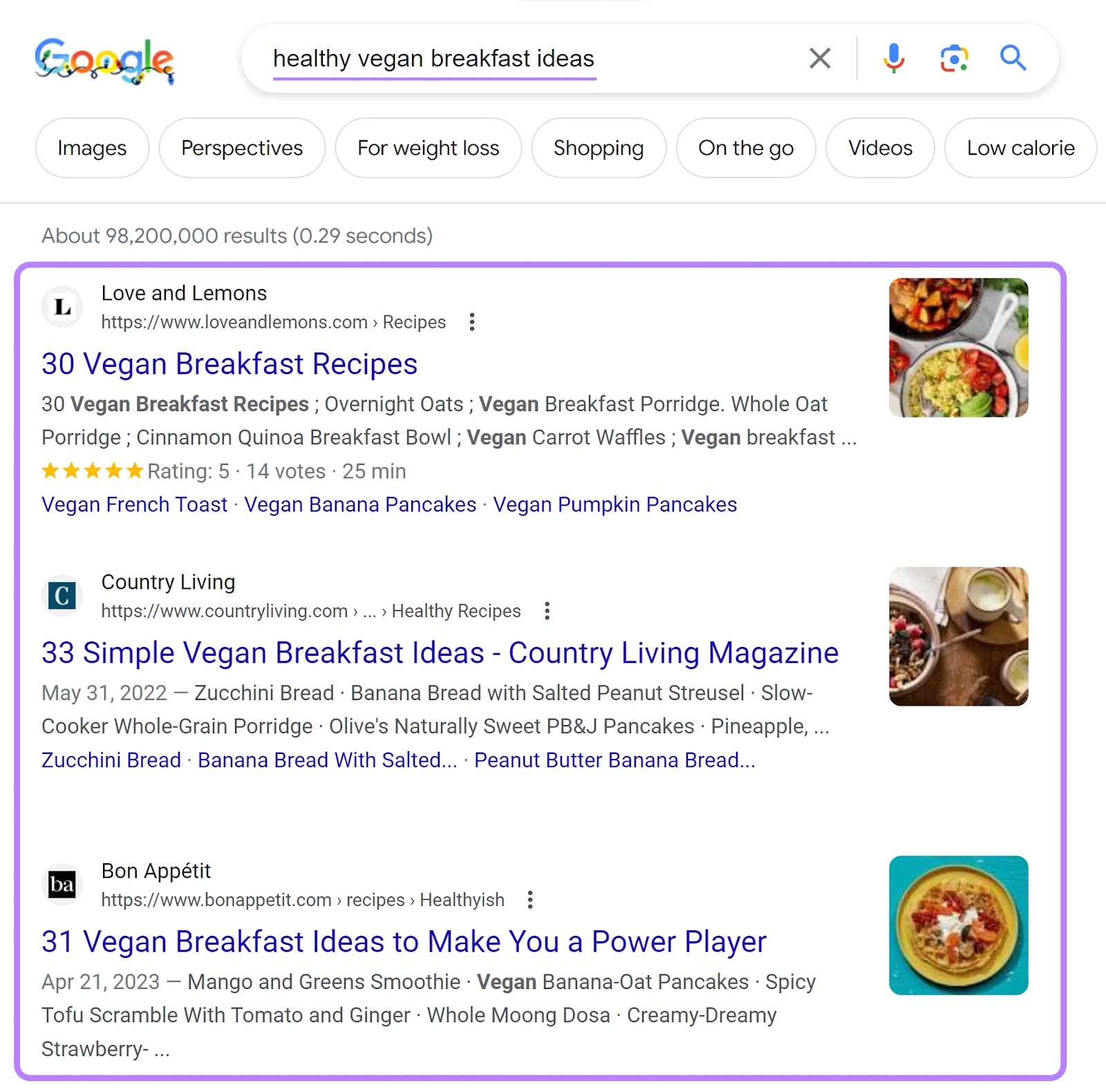
Next, identify gaps in that content. For example, the current top results have 30-33 ideas. Maybe you could share 50 ideas. Or offer more detail when it comes to nutrition. Or include how-to videos. Or share expert advice from a nutritionist.
Research Customer Needs
Wondering what your audience wants to read about? Ask them. Voice-of-customer research is a key part of advanced content gap analysis
Your customers hold valuable insights into what content will resonate with them. Directly asking them about their preferences, expectations, and pain points can help you uncover content gaps and create content that genuinely addresses their needs.
Here are some straightforward yet effective questions you can ask your customers to uncover content gaps:
- What are the top challenges you face in [relevant industry or topic]?
- What information or solutions are you currently struggling to find?
- In the [product/service] you use, what features or functions are most important to you?
- What topics or questions do you frequently search for online related to [industry or topic]?
- What would make your experience with [product/service] even better?
You can then use the Semrush Topic Research tool to build on their answers. And turn general topics into specific content ideas.
To get started, open the tool, and enter any topic to get a list of subtopics. This can help you pinpoint more specific content ideas.
Let’s imagine your customers say they would like more content about “home workouts.” Type in the search term and click “Get content ideas.”
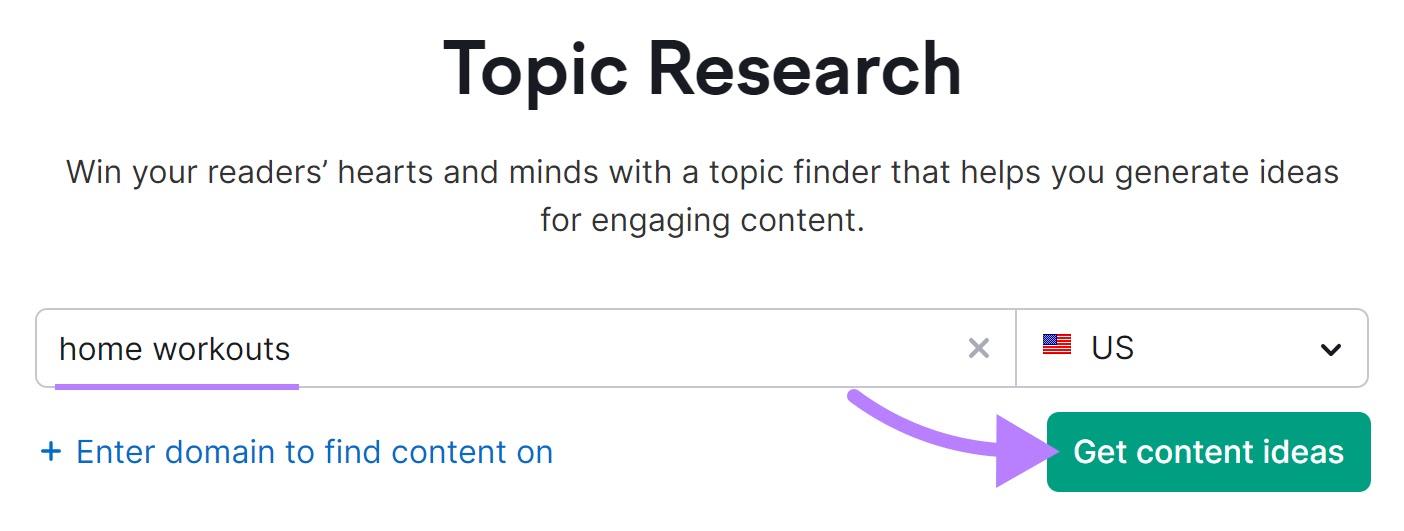
You’ll see several ideas you can use to build content. To see more headlines and questions for a particular subtopic, click “Show more.”
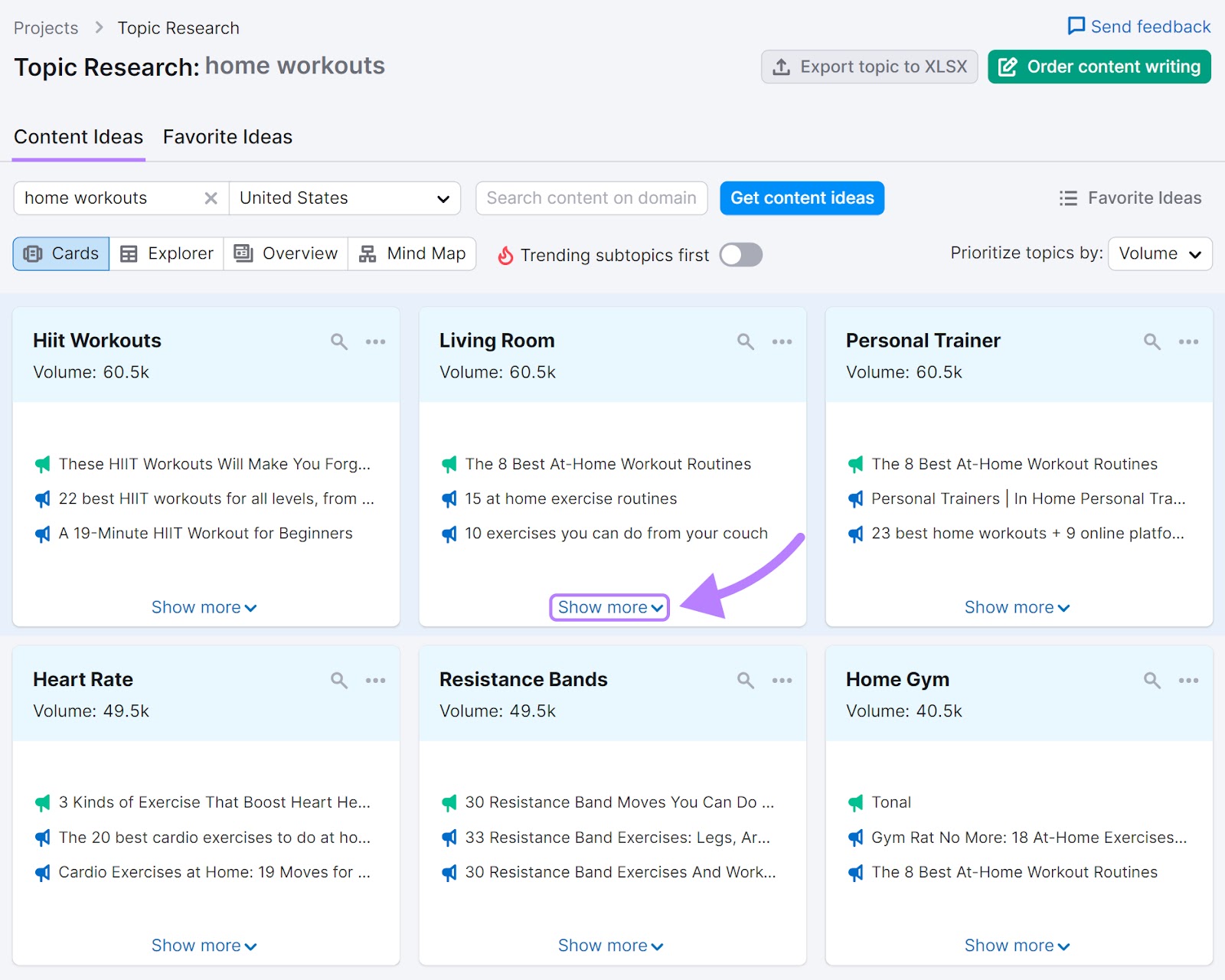
Further reading: Check out our guide to generating content ideas with Topic Research.
Audit Your Existing Content
An effective way to find gaps is to take a critical look at your own content.
A content audit can reveal pages on your site that need improvement. Filling in these gaps can drive more traffic and improve your position in the SERPs.
A content audit will typically involve:
- Defining your goals and metrics
- Taking an inventory of your content
- Collecting and analyzing data
- Adapting your content and strategy
You’ll want to pay attention to topics and keywords that are 1) covered, but not adequately, or 2) totally missing.
Let’s imagine you run a fitness blog, and you’ve noticed a dip in traffic for your “strength training” content. You notice that most of your strength training content focuses on advanced techniques and heavy weights. However, not all your readers are seasoned weightlifters. Some may be looking for beginner-friendly strength training content.
That’s your content gap: the lack of beginner-friendly strength training content. To meet this user intent, you can create articles, videos and other types of content that cover basic strength training exercises, proper form, and beginner routines.
To perform a successful content audit, it’s crucial to grasp user intent at various stages of their journey. User intent essentially answers the question, “Why is the user searching for this content?”
Understanding intent enables you to provide content that aligns with what your audience seeks. This can have a positive effect on your rankings as well.
Fill the Content Gaps
Once you’ve identified those content gaps, it’s time to bridge them. Here’s how:
- Develop a plan: Pinpoint the next step for each keyword gap you’ve identified. Do you need to create new content, update existing material, or both? This will largely depend on whether you already have content for that keyword or not.
- Create new content: Start crafting articles, videos, and other resources that target the gaps you’ve found that you don’t already have content for. Ensure the content is engaging, informative, and meets search intent.
- Update existing content: If you already have relevant content but it’s not performing, it’s a good idea to optimize it. So, update the information, improve readability, and find new ways to add value.
Measure the Results
Measuring the impact of your content gap analysis is essential.
First, you’ll want to identify key metrics that matter to your business goals. It could be traffic, conversion rates, ranking position, or a mix of these.
Then, take a look at an analytics tool like Google Analytics (GA) to check the traffic and conversions for the pages you’ve updated or created.
In GA4, click the “Reports” icon, navigate to “Engagement” and then click “Landing page.” If you don’t see your page, type the URL slug in the search bar. Then, you’ll see traffic and conversion data for your page.
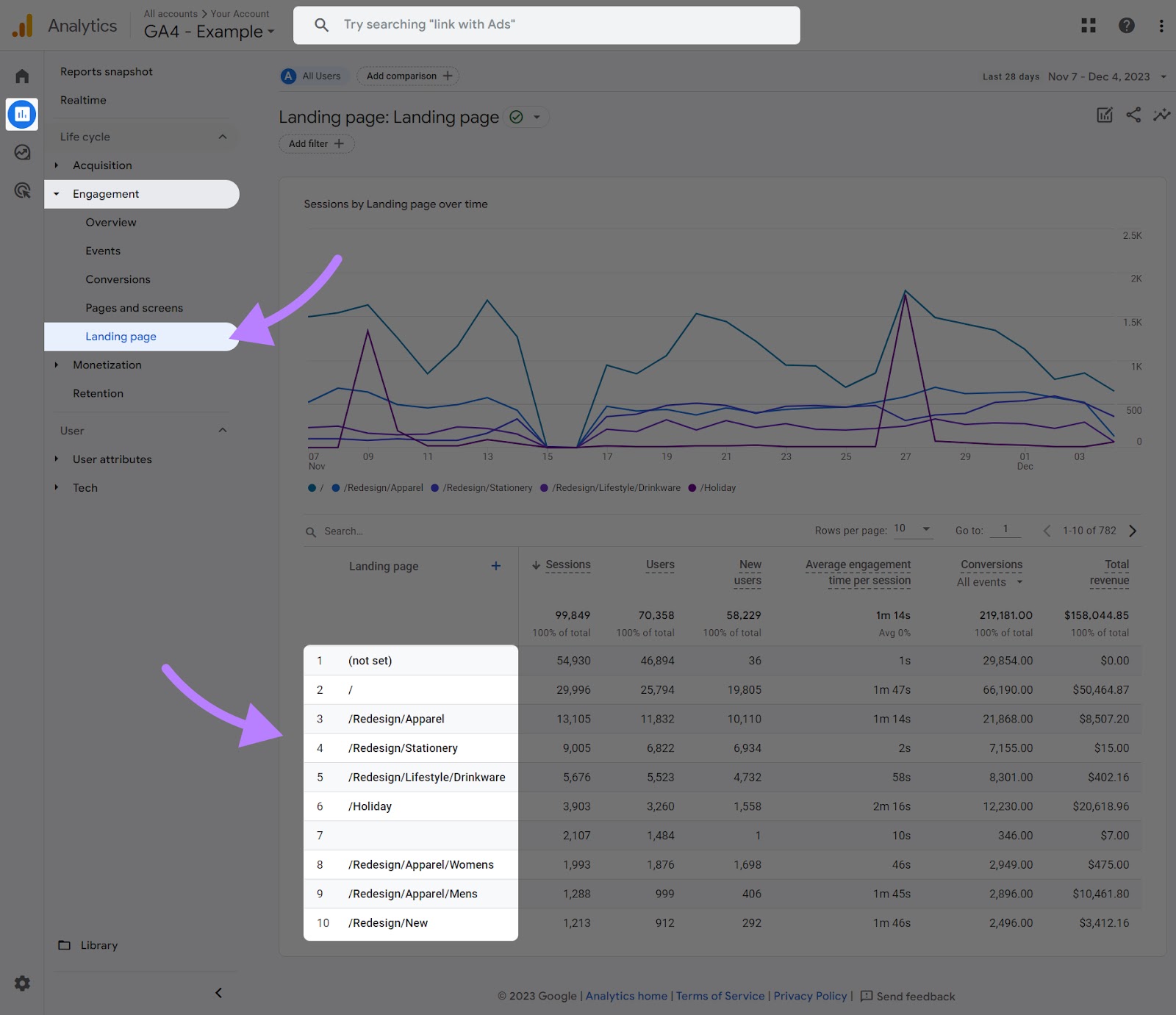
To see this data for organic search traffic alone, you’ll need to create a filter.
Click “Add filter +” and a sidebar will appear on the right.
Under “Dimension,” scroll down to “Traffic source,” and select “Session medium.” Under “Match Type,” select “exactly matches.” And click “organic” under “Value.”“organic.”
Then, click “Apply.”
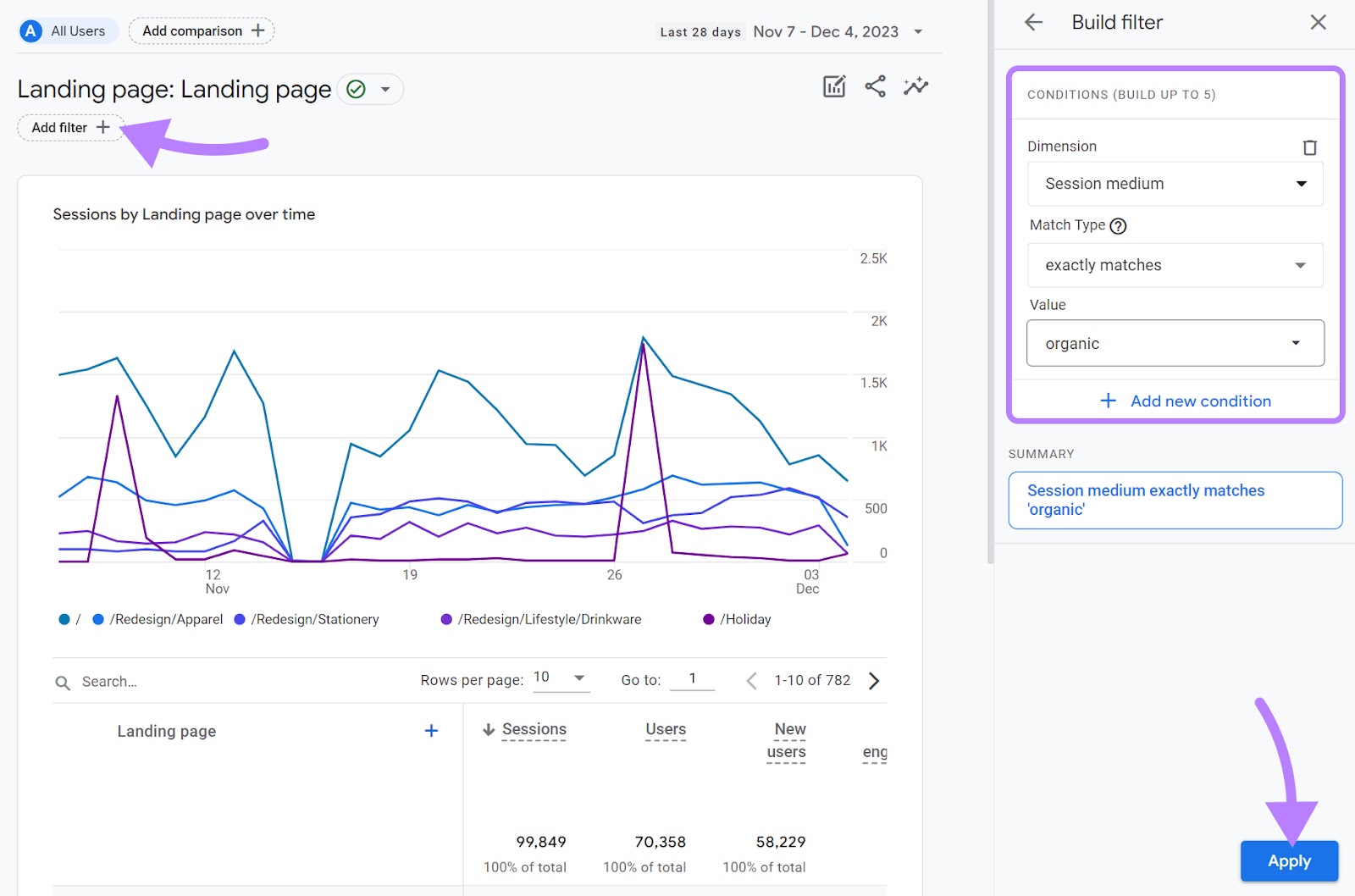
The default period for this data is the last 28 days, but you can specify a different period at the top of the screen.
Note the number of sessions your page has received before creating your gap-filling content, and then for a period of time after launching it (say, every month for six months). This comparison will reveal the results of your efforts.
It’s also important to track how your content is ranking. You can do that with the Position Tracking tool from Semrush.
First, open the Position Tracking tool. Enter your domain and click “Set up tracking.”
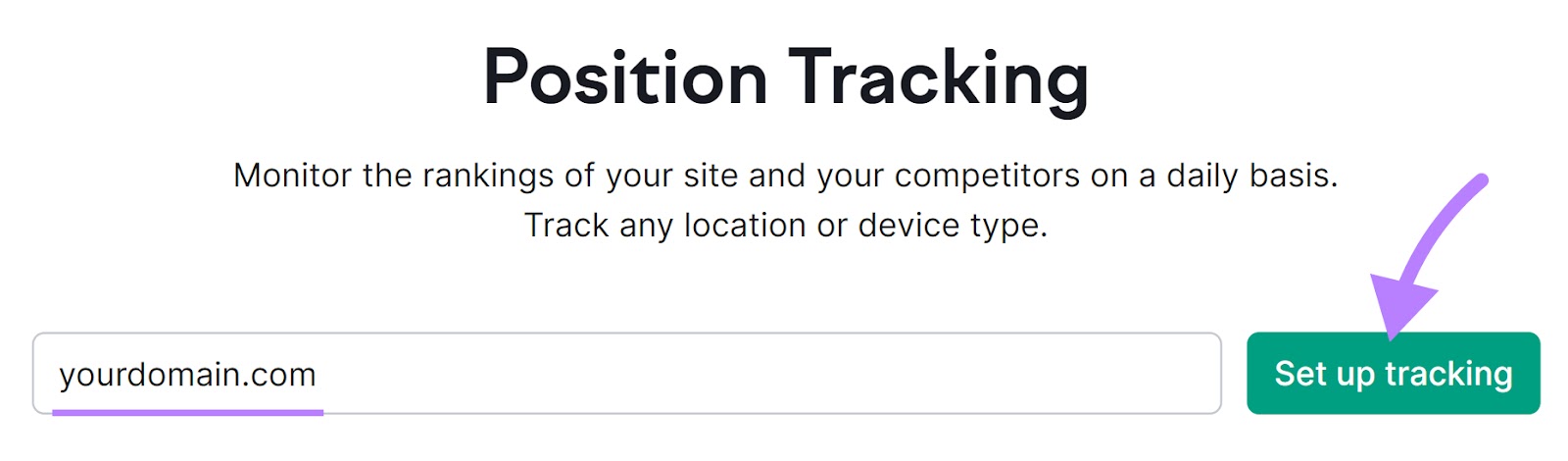
Next, pick a search engine, device, location, and language to track your rankings.
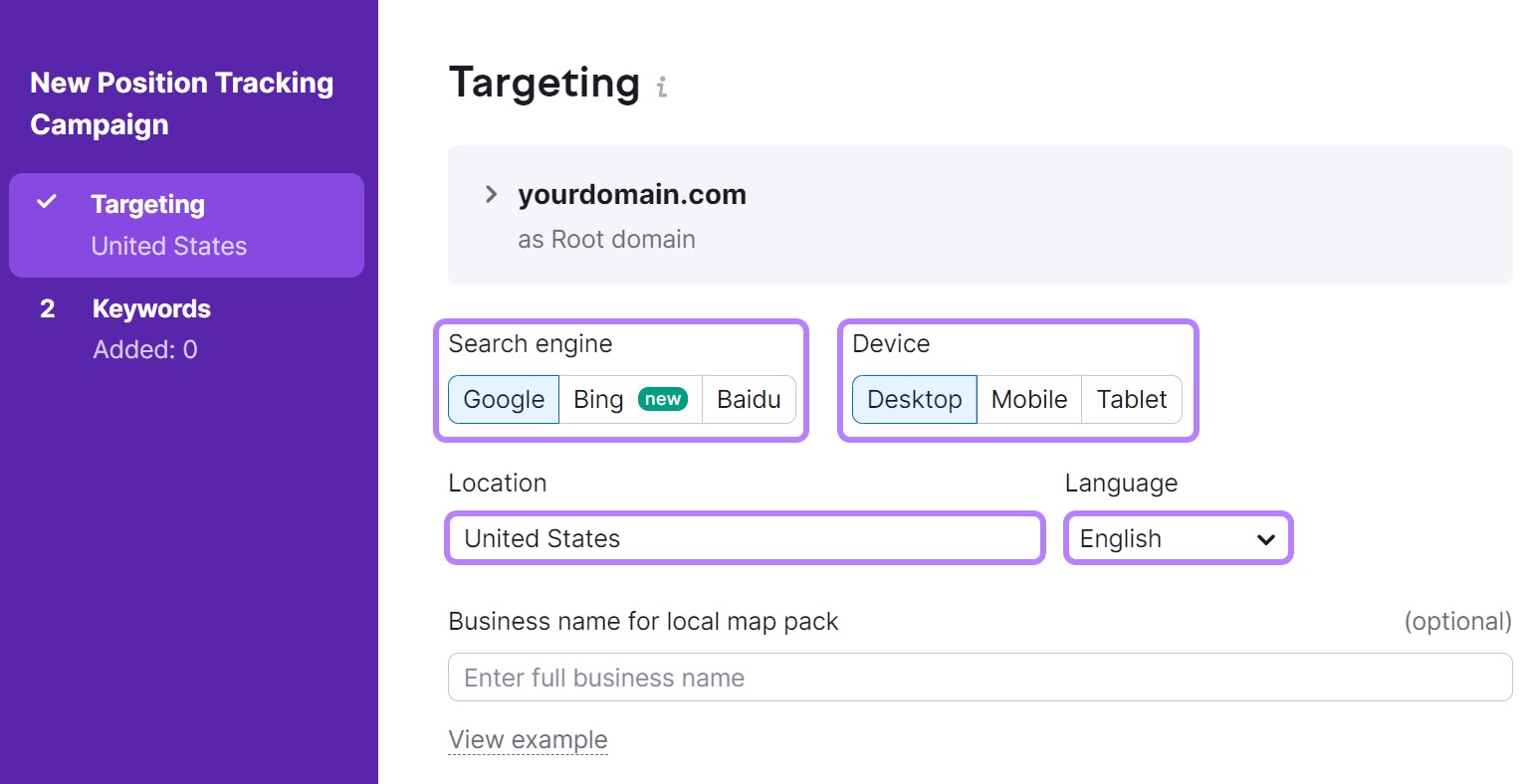
When you’re finished, select “Continue To Keywords.”
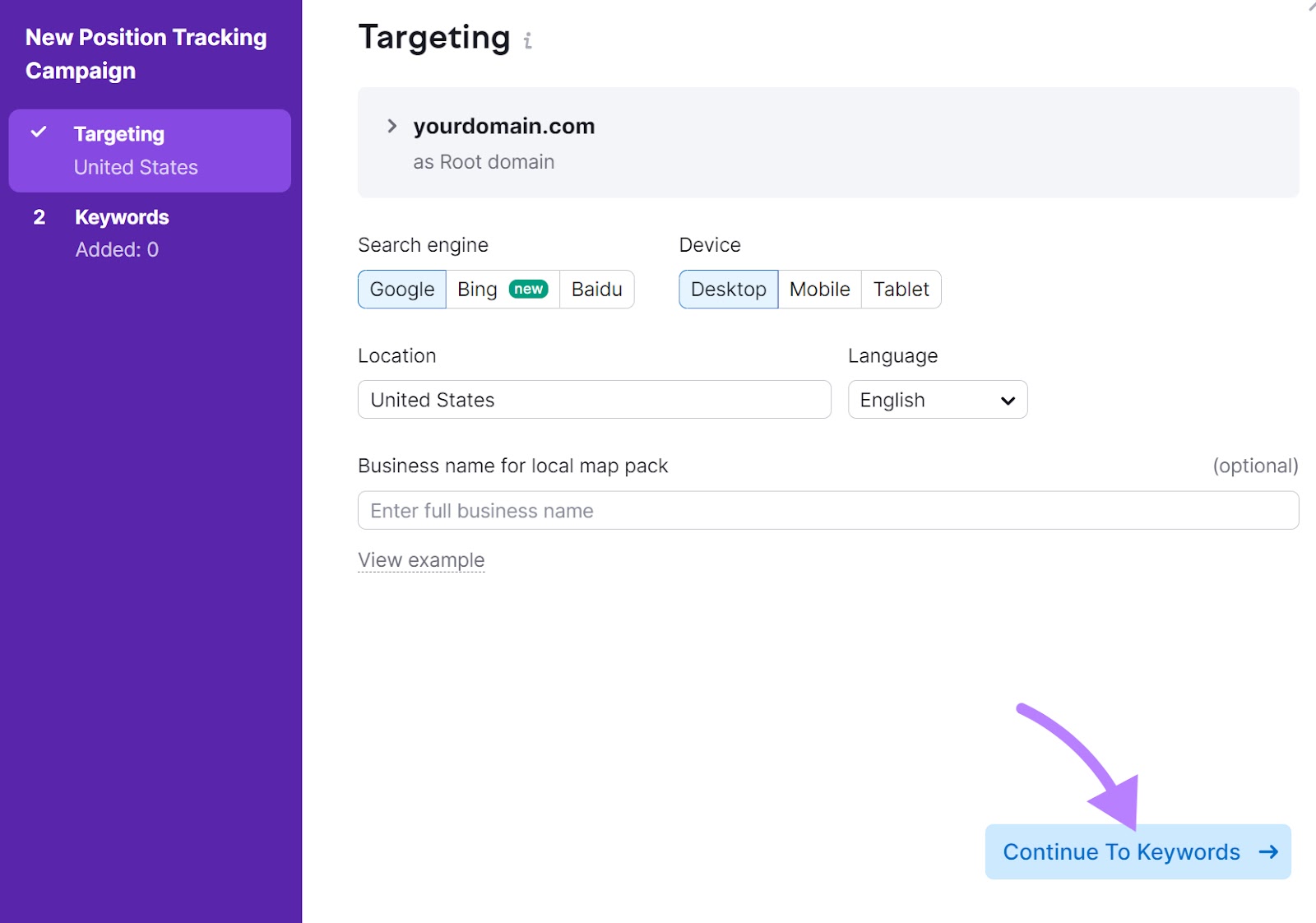
Add the keywords you want to track. You can use the keyword list that you created earlier.
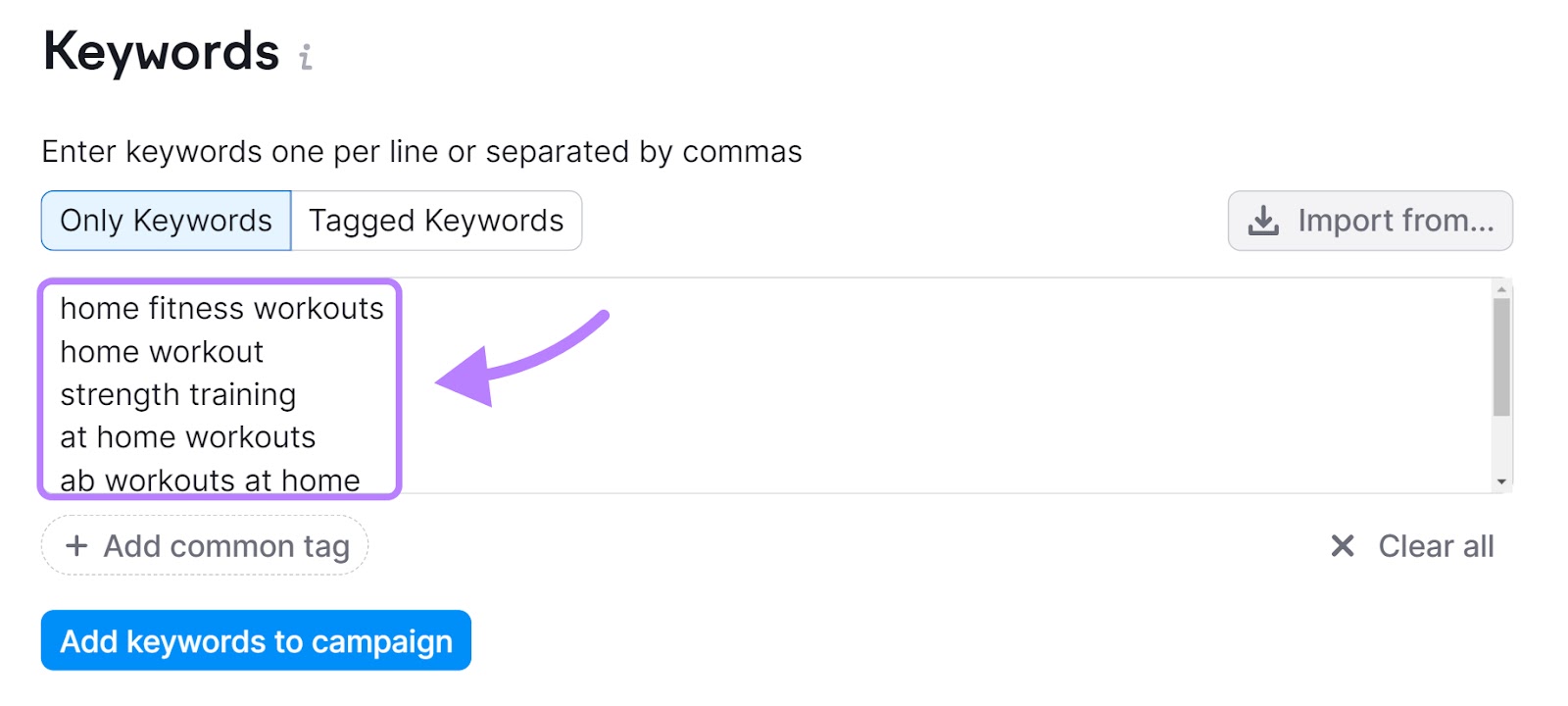
Then, click “Start Tracking.”
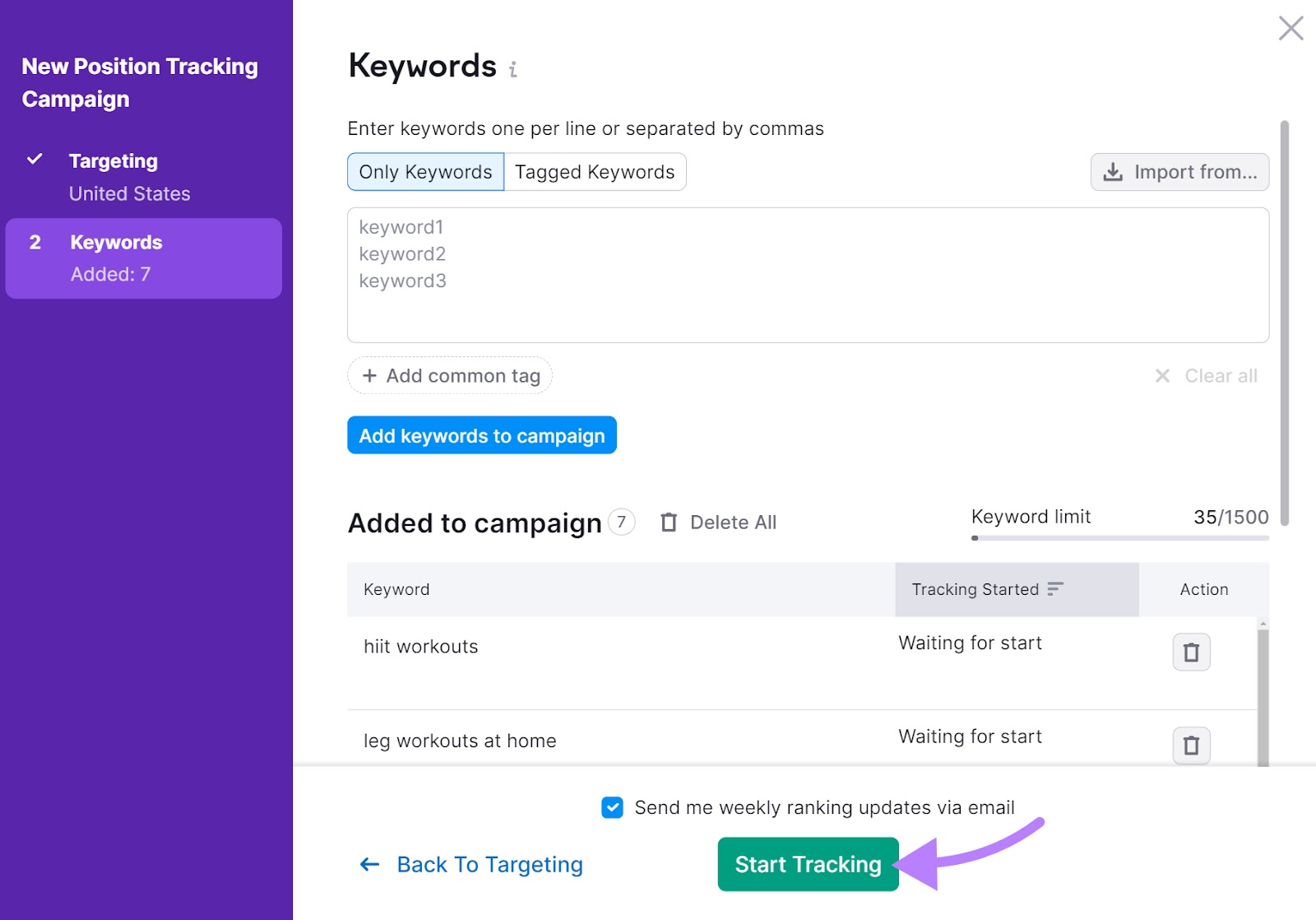
Once the setup is complete, you’ll see your rankings by going to the “Overview” report.
In this example, the site ranks number one for the keyword “weight exercises at home.”
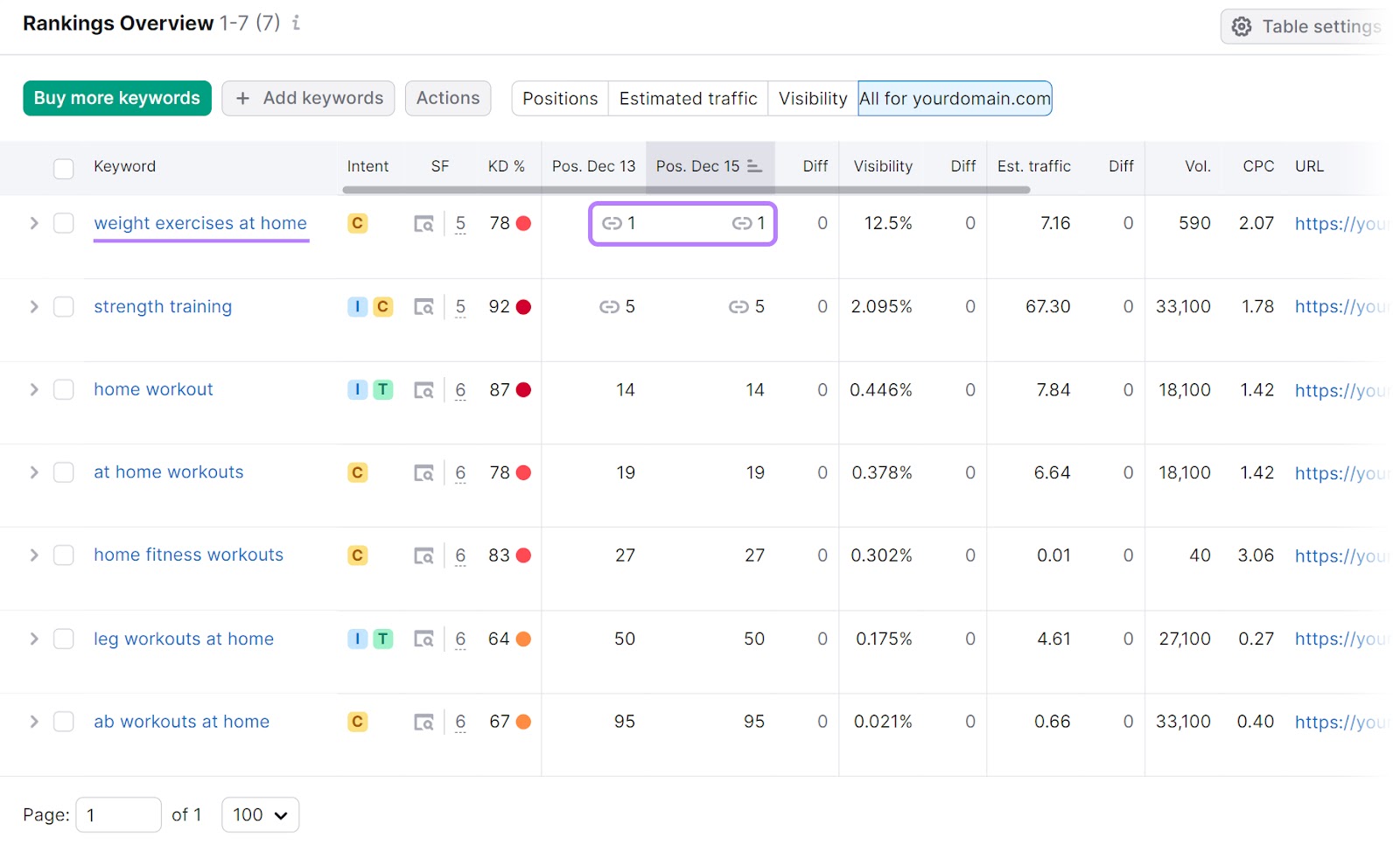
You can set up alerts to receive notifications when your site rankings change. This helps you monitor your content and stay ahead of any changes in performance.
Start Integrating Content Gap Analysis Into Your Workflow
Don’t just create content. Create content that fills the gaps, resonates with your audience, and establishes you as an authority in the space.
Ready to get started? Try the Semrush Keyword Gap tool now to find out where your content falls short, and how you can flesh it out..







