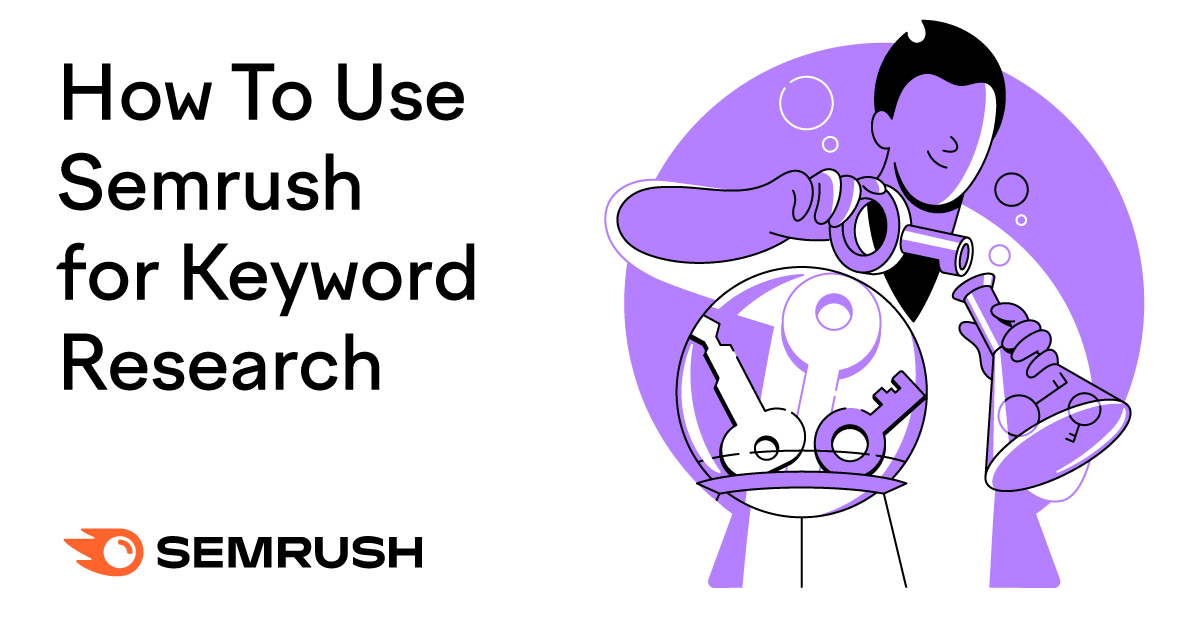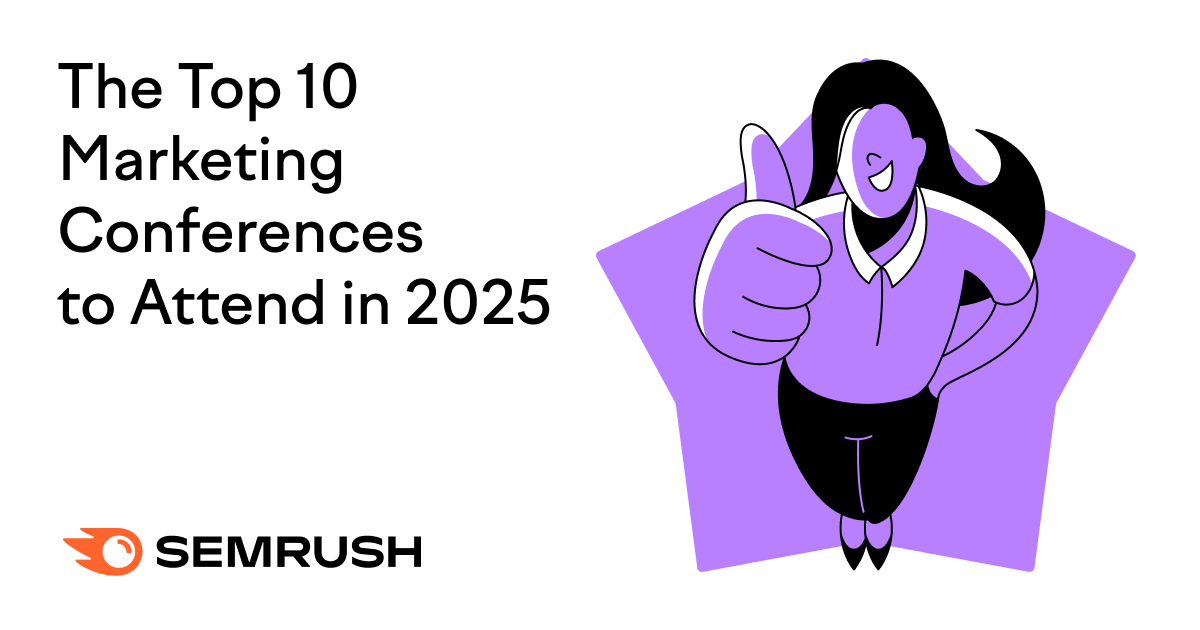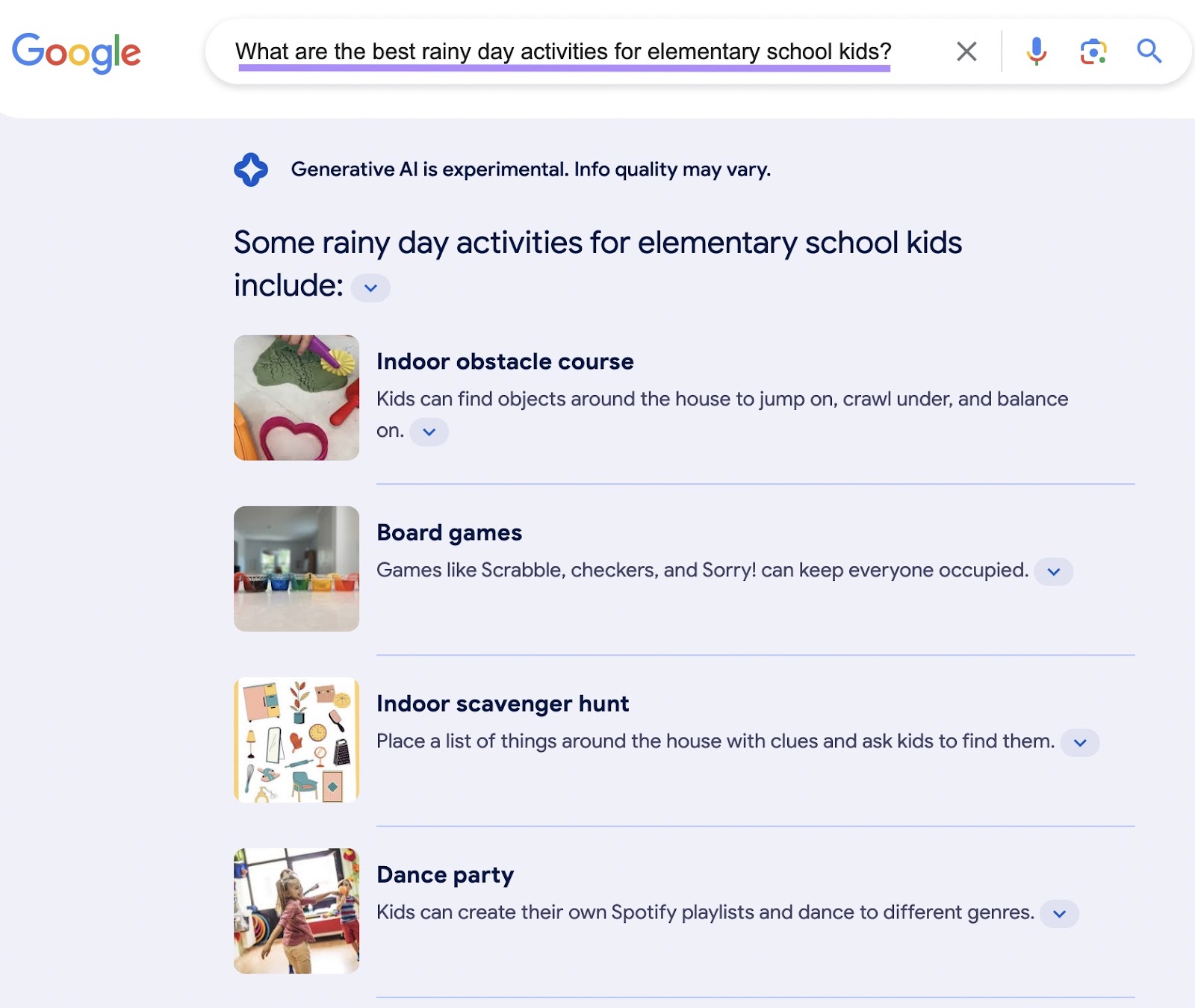
What Is Google SGE?
Google Search Generative Experience (SGE) is a new approach to search results.
It’s an experimental search experience that uses generative artificial intelligence (AI) to provide users with quick and clear overviews of search topics—without having to click on individual webpages.
This can help with a variety of tasks, such as:
- Finding answers
- Discovering topic overviews
- Summarizing key takeaways
- Getting how-to instructions
Let’s say you’re searching for what to do on a rainy day with elementary school kids. Previously, Google directed you to sites with ideas for activities. With SGE, Google gives you a list of suggestions at the top of the results compiled from multiple sources.
Like this:
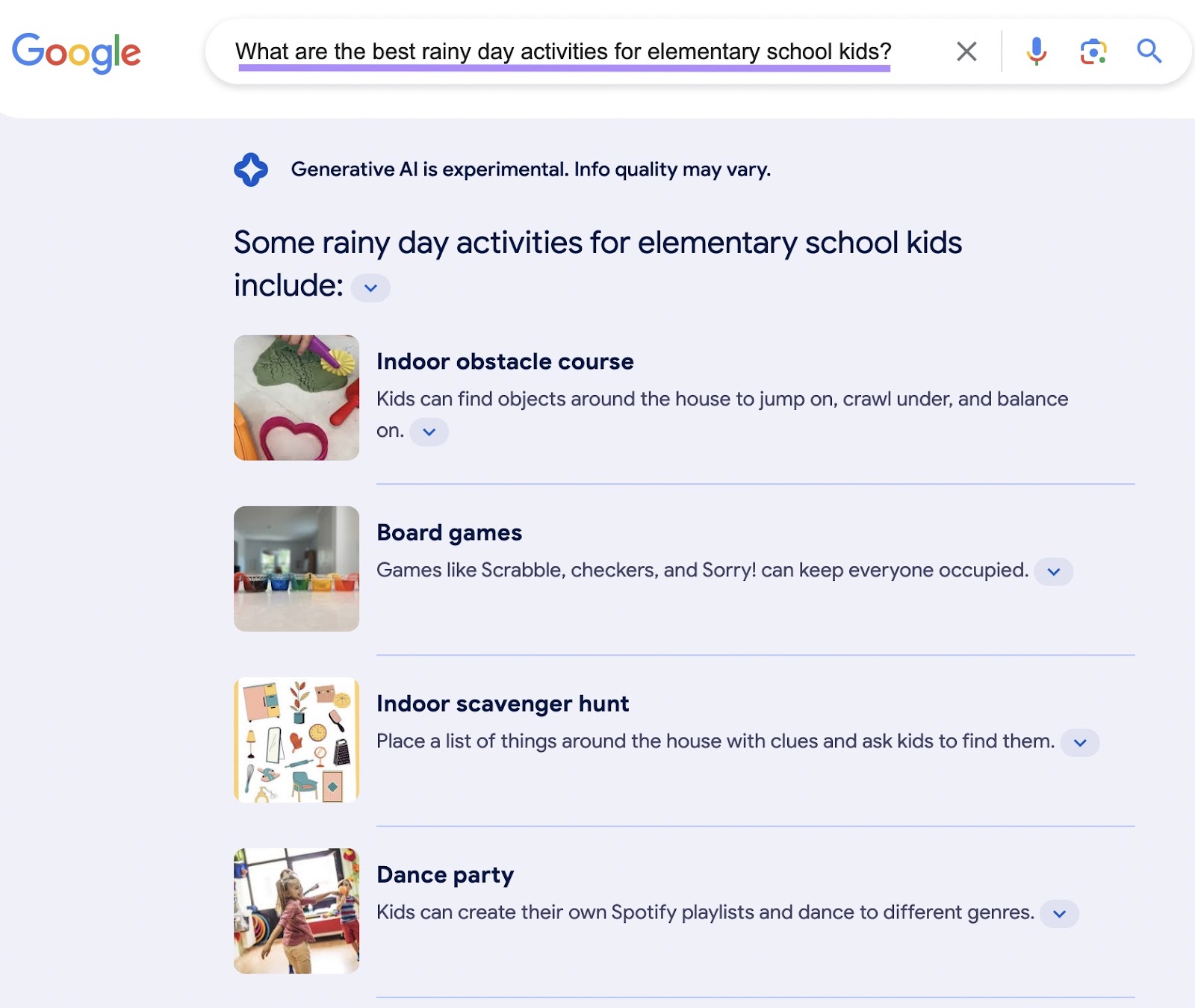
To the right of the results, Google displays the information sources users can visit to learn more:
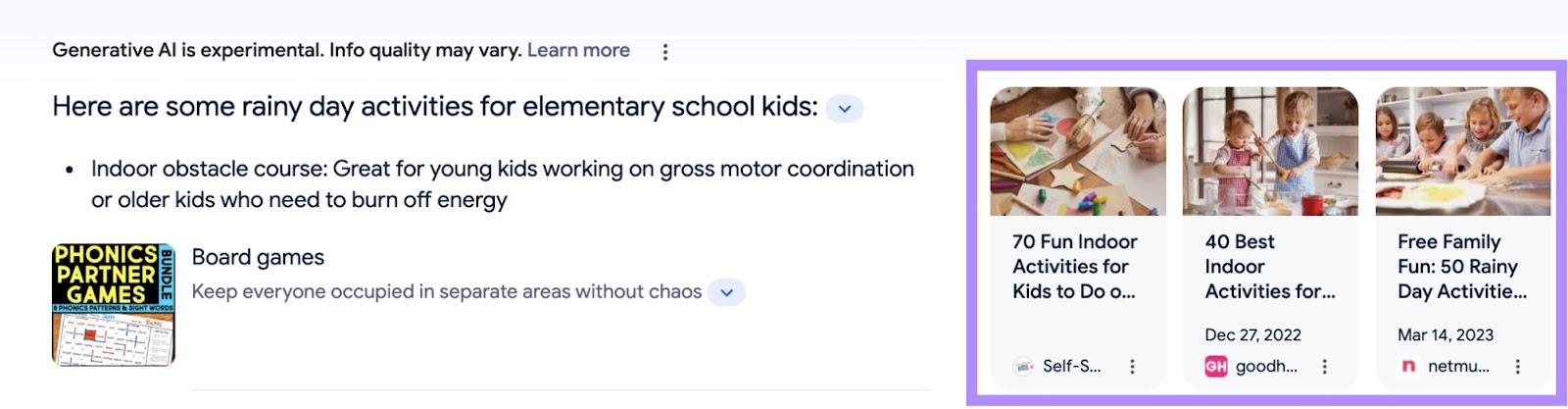
Further reading: Best AI Tools for Digital Marketers in 2023
How to Turn on Google SGE
To use Google SGE, you will need:
- A Chrome browser
- A Google account
- To be 18 or over
- To be based in one of the 120+ countries where Google SGE is available
Google SGE is currently an experiment, meaning you need to opt in to see it.
Follow these steps to turn on Google Search Generative Experience:
- Open Chrome while you’re signed in to your Google Account
- Open a new tab and go to Google
- Select the “Labs” icon at the top right of the page. If you can’t find the Labs icon, it’s not available in your country yet.

- On the “SGE, generative AI in Search” card, click the toggle icon
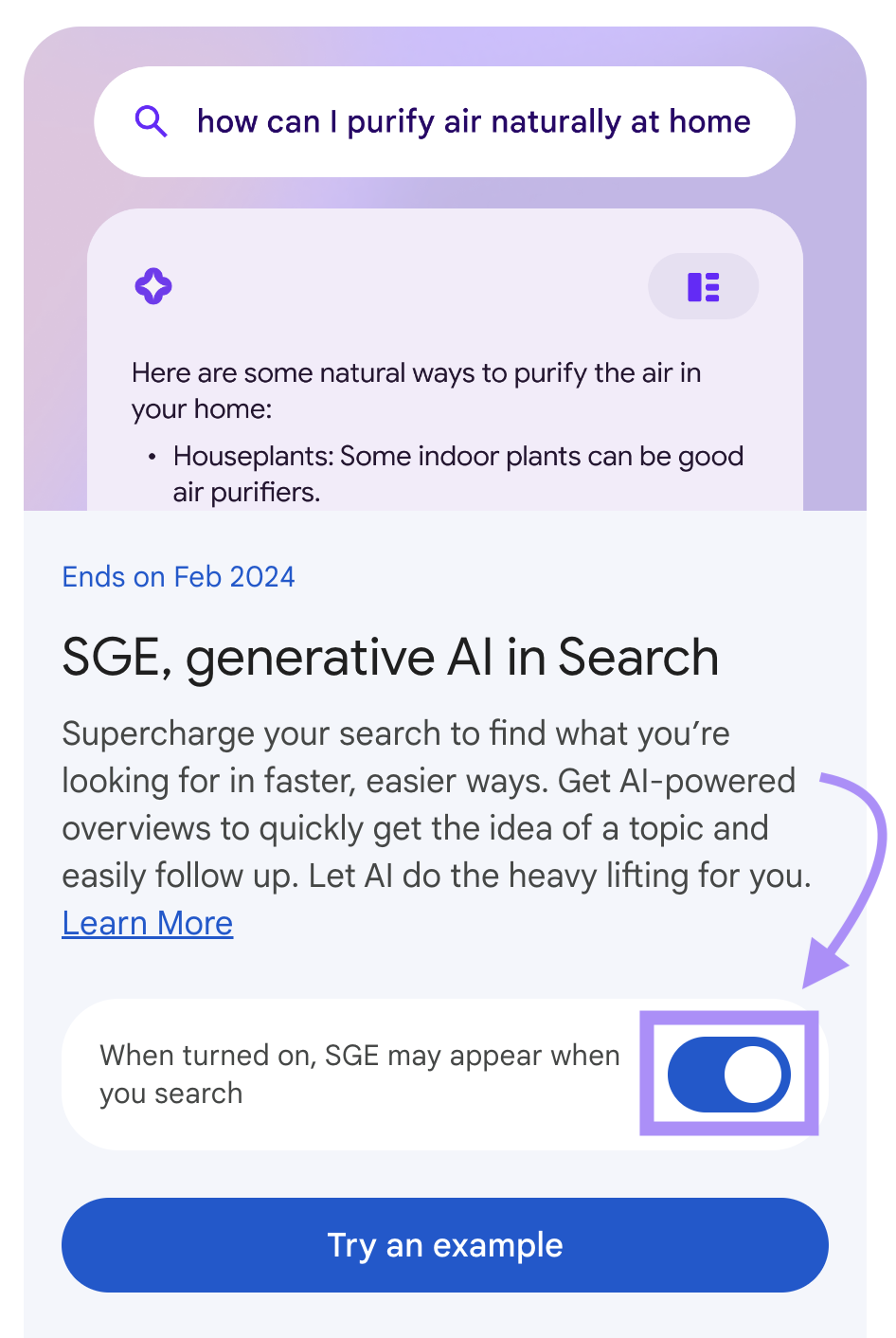
Once you’ve completed the above steps, you’re ready to try SGE.
You should now see AI-generated responses for some of your queries. But keep in mind that SGE isn’t available for all queries.
How Does Google SGE Work?
To understand Google Search Generative Experience, you need to understand what generative AI is.
Simply put, generative AI refers to algorithms or models that can create content, including text, images, audio, and even code.
Let’s break down how that works.
Generative AI systems run on large language models (LLMs), which are trained on vast amounts of data. For instance, an LLM called GPT-4 powers Bing and ChatGPT.
Similarly, Google uses an LLM known as the Pathways Language Model 2 (PaLM 2).
This is the same technology that Google uses in its other products that have adopted generative AI. Like Gmail’s “Help me write” feature.
Google’s generative AI search uses a variety of AI-based technologies, including natural language processing, machine learning, and deep learning.
These technologies enable the search engine to understand a user’s search query, process relevant content, and formulate an appropriate response.
Let’s say a user searches for “best chocolate chip cookie recipe.”
Google SGE uses these technologies to ultimately show you three chocolate chip cookie recipes. And briefly summarize each.
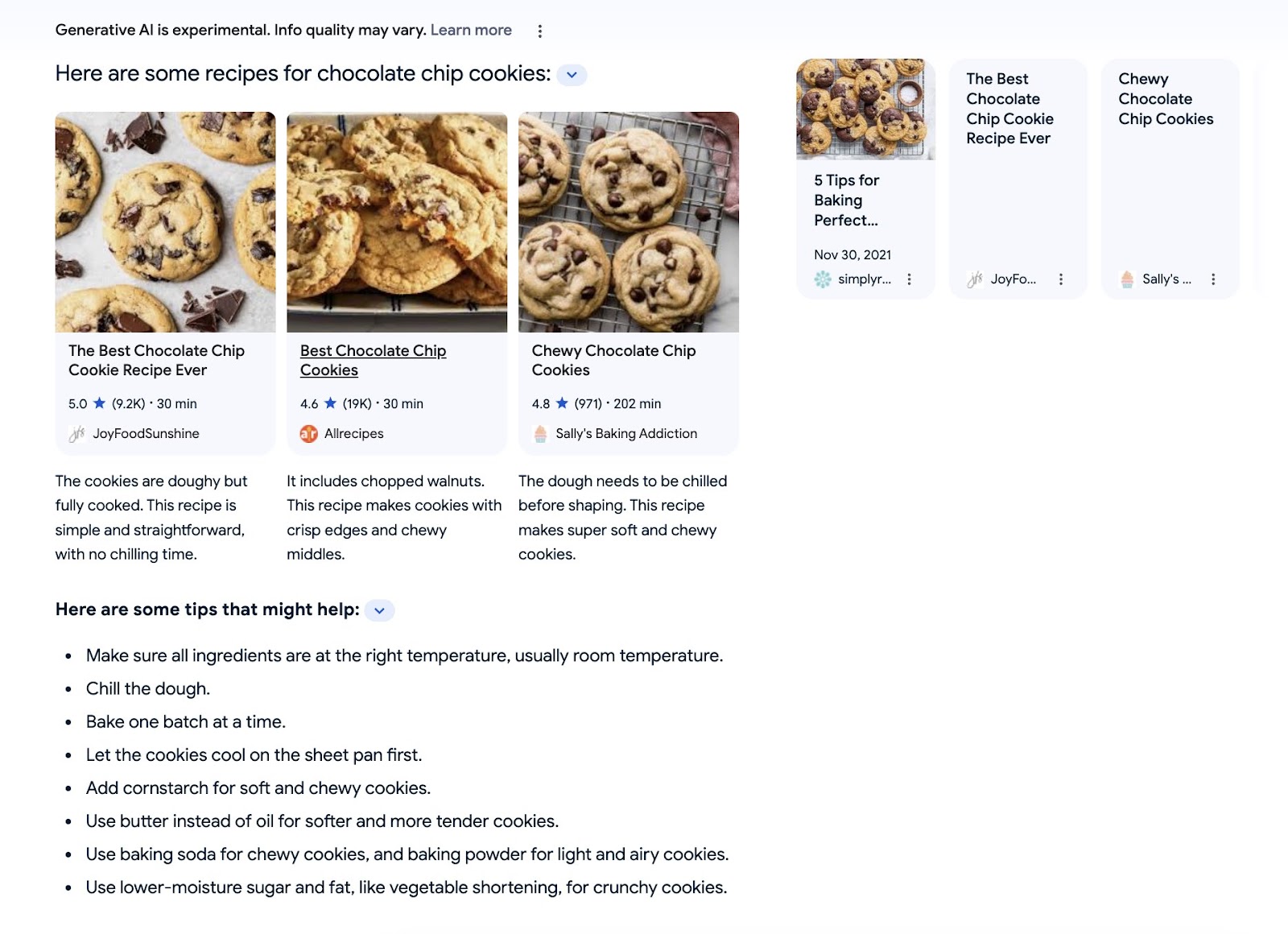
SGE also prompts you to get answers to potential follow-up questions, like “What is the secret to a perfect cookie?”
To use the follow-up feature, click one of Google’s suggestions:
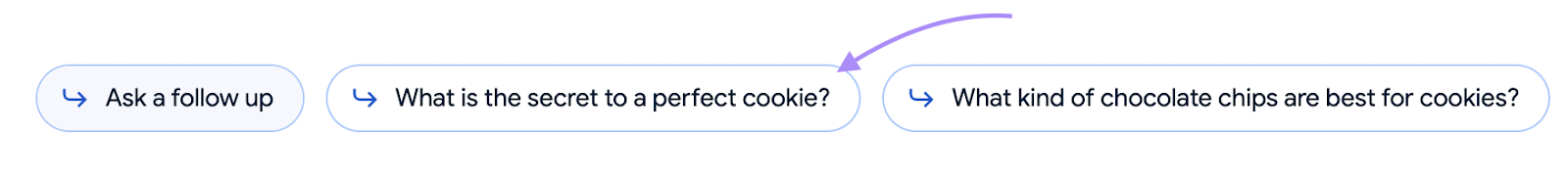
You’ll then get additional information about the topic you’re researching.
Here, Google summarizes the best tips from around the web on how to bake the perfect cookies.
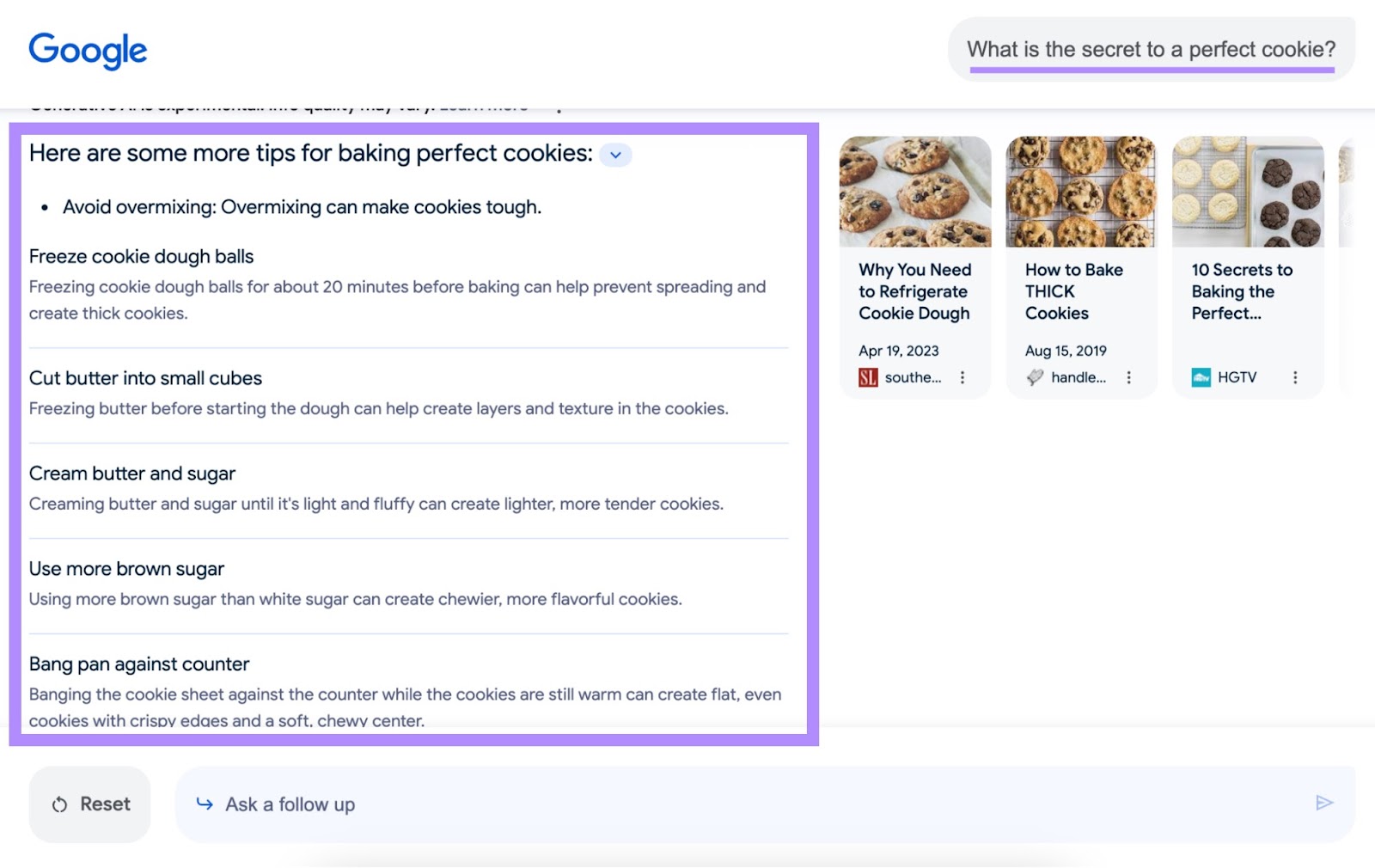
You also have the option to type your own follow-up question into the “Ask a follow up” box.
Let’s say you want to know how to make chocolate chip cookies healthier. Google will present some ideas, allowing you to get fast and easy responses to all your related questions.
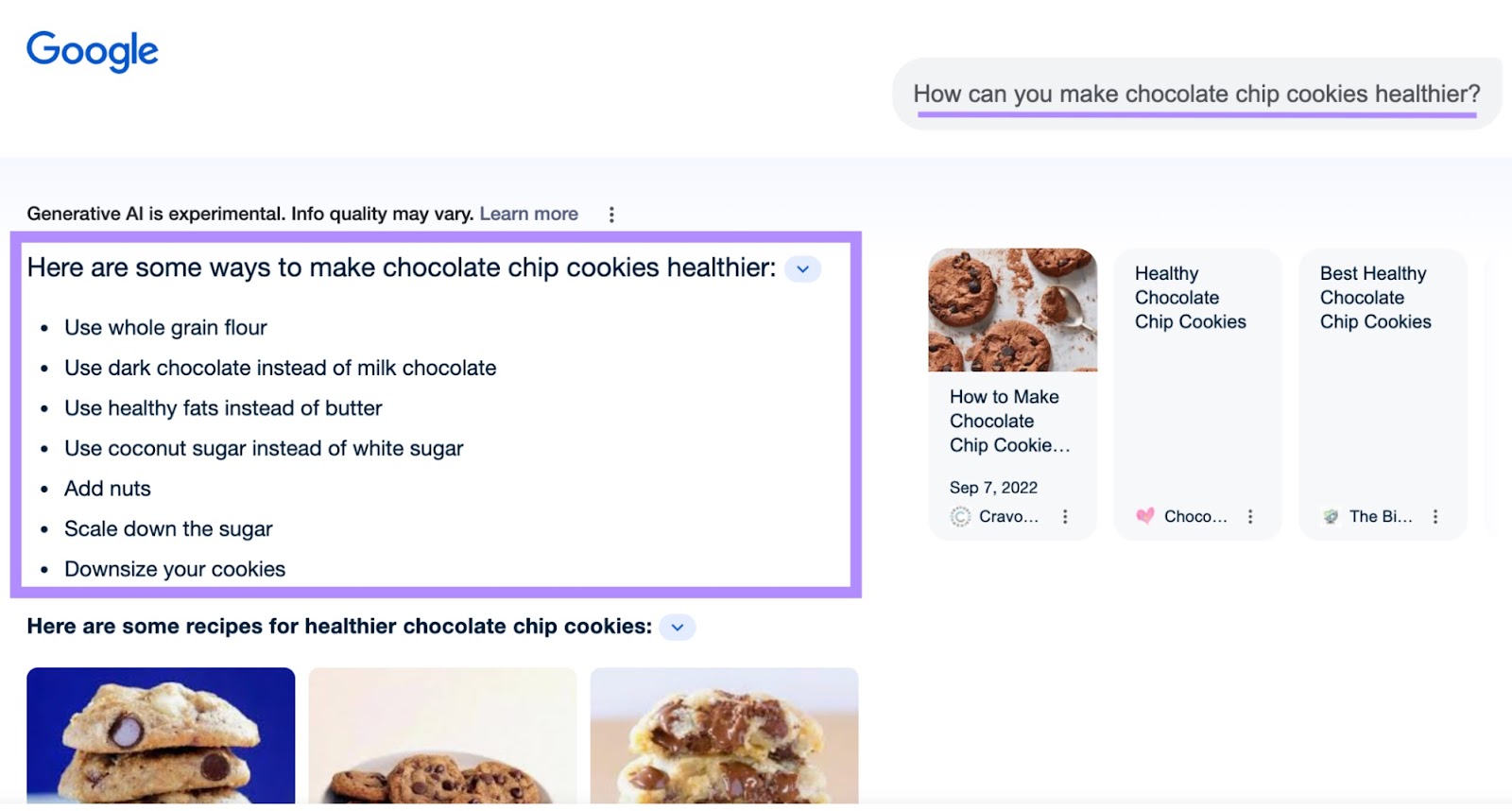
Benefits of Google’s Generative AI Search
Google’s AI search capabilities are transforming how we interact with online search.
Here are the key benefits:
Simple Overview of Complex Topics
Google SGE provides an easy-to-understand summary of complicated topics. So, users can quickly grasp the basics without getting overwhelmed by details.
If you ask Google, “What are PFAS chemicals?” it gives you a quick overview of the main points without getting too detailed or technical.
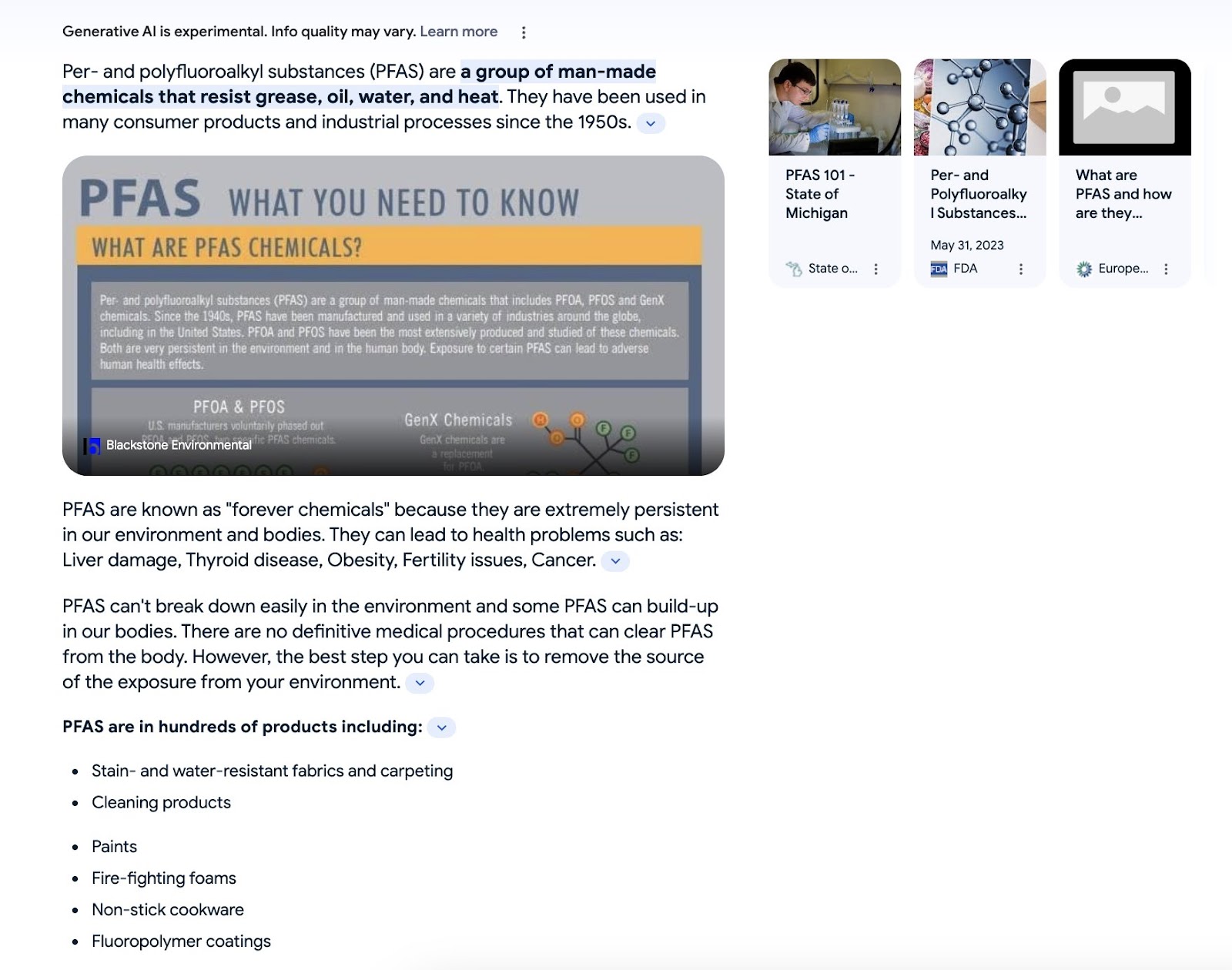
Conversational Results
SGE is a more interactive experience than traditional search. Google suggests not just related questions, but logical follow-up queries to help users obtain highly relevant and in-depth information with just a few clicks.
If you ask Google to compare spinach and kale, it suggests insightful follow-up questions. Like the top three benefits and which vegetable is best if you want to maintain an anti-inflammatory diet:
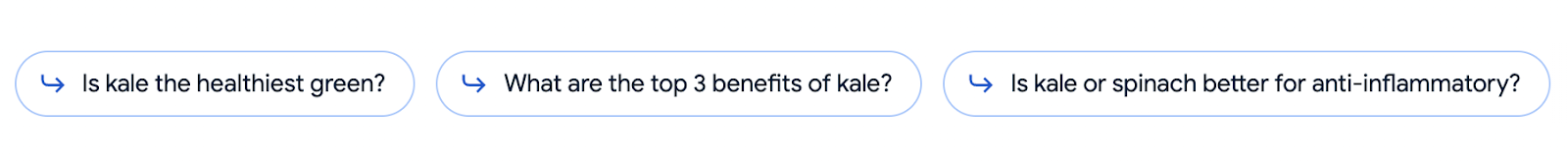
Fast and Direct Information
SGE streamlines the information-gathering process. So users can find what they’re looking for directly. Which is easier and faster than navigating through multiple websites.
A search for “How is the periodic table organized?” produces a text and image answer. Google explains how the elements are arranged and how many rows and columns the periodic table has.
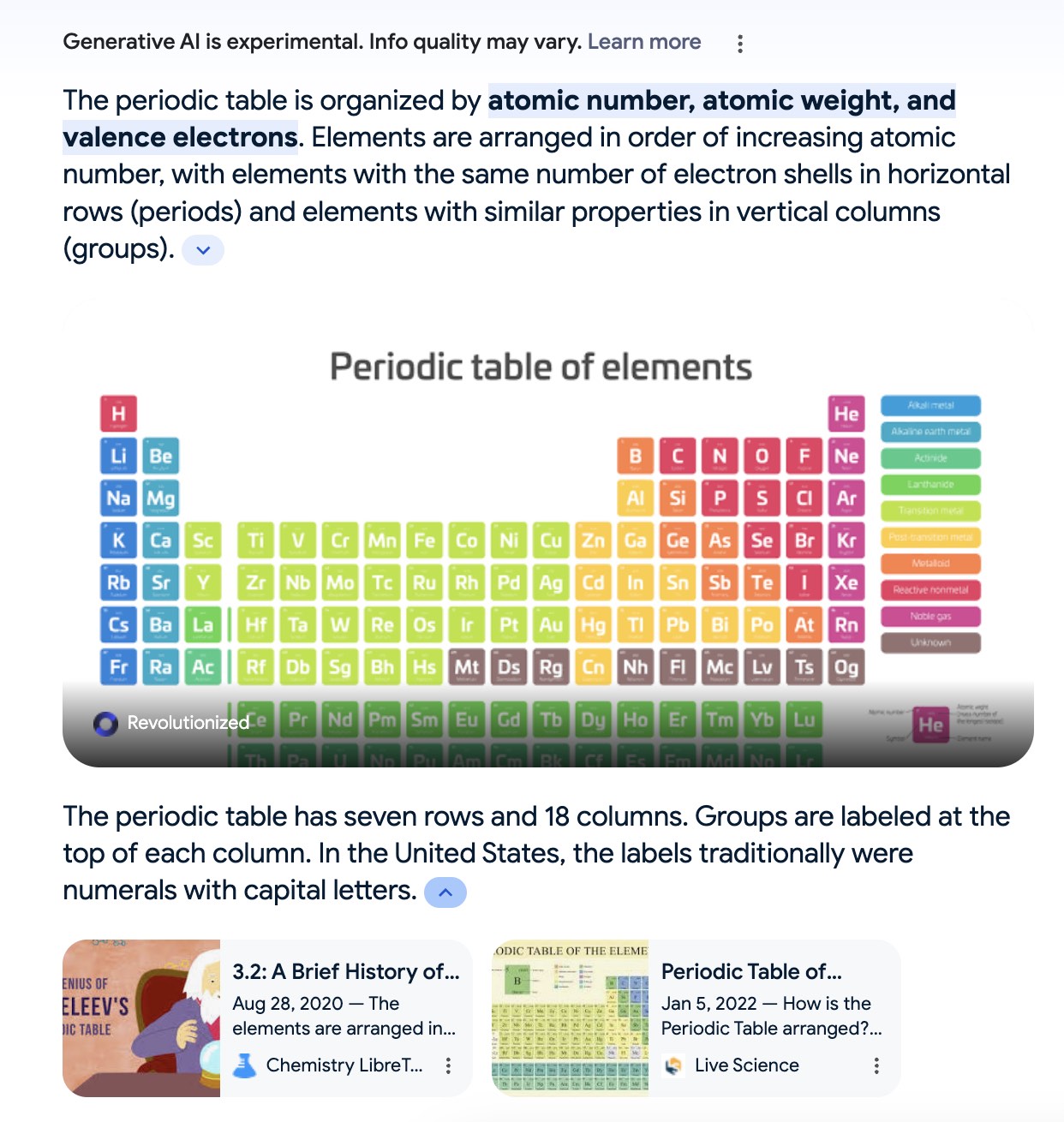
And asking Google to compare kale and spinach will give you an overview of each vegetable’s similarities and differences.
It’ll also tell you which is the better choice, depending on your needs.
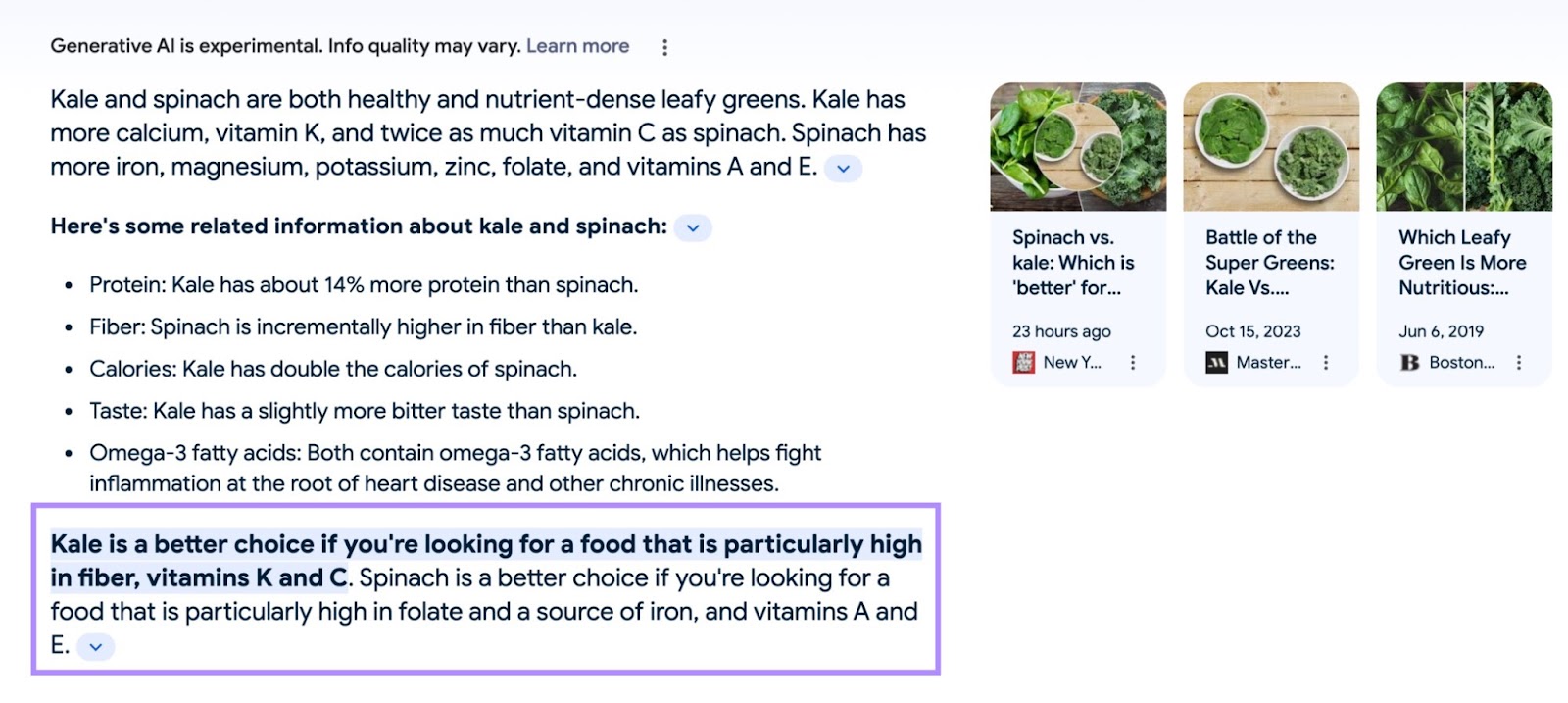
Potential Downsides of Google’s Generative AI Search
There’s no denying the appeal and potential of Google AI search.
But there are some limitations to bear in mind:
Geographic Limitations
Currently, Google SGE is available in seven languages and over 120 countries. But it hasn’t launched in some regions like Europe (as of December 2023) yet.
Potential for Inaccuracy
The new Google search is still in the early stages of development. And language models can sometimes “hallucinate” and produce incorrect information.
That’s why Google SGE displays the disclaimer, “Generative AI is experimental. Info quality may vary.”
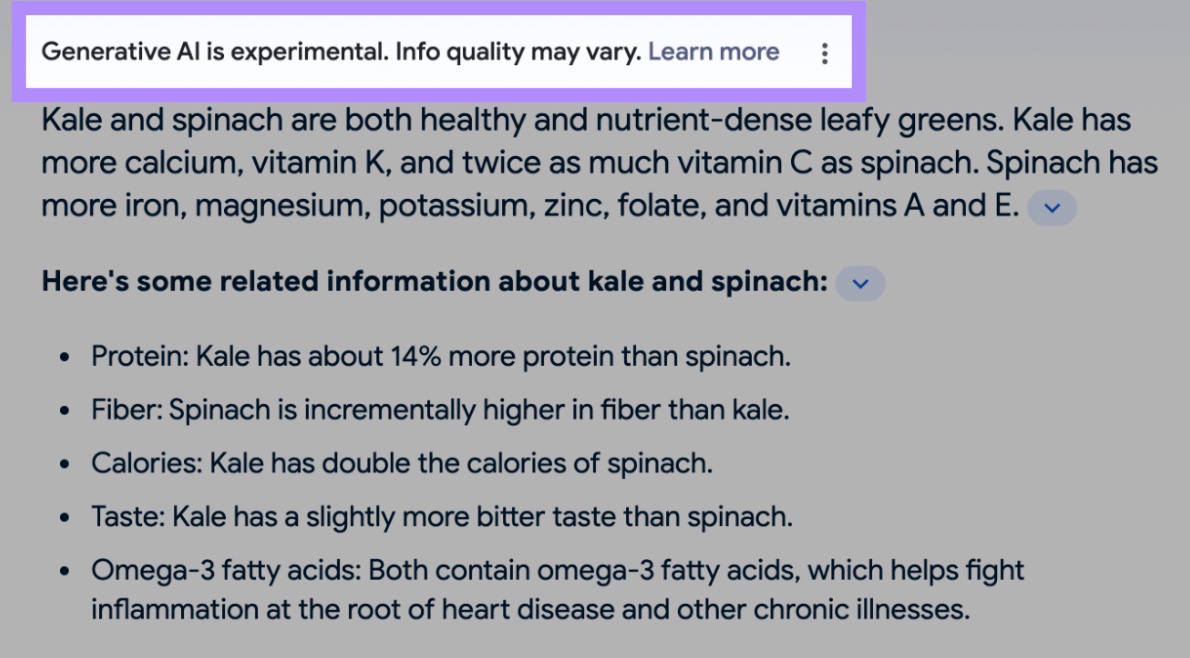
This is particularly important for Your Money or Your Life (YMYL) topics.
YMYL topics are anything that can affect a person’s happiness, like health, finance, and safety. And Google wants to avoid sharing inaccurate information due to user safety concerns.
Let’s say you search for medical information, like “how to prevent heart disease.”
Google SGE will display an additional disclaimer stating that the search result “does not constitute medical advice” and encourages users to consult with their medical provider.
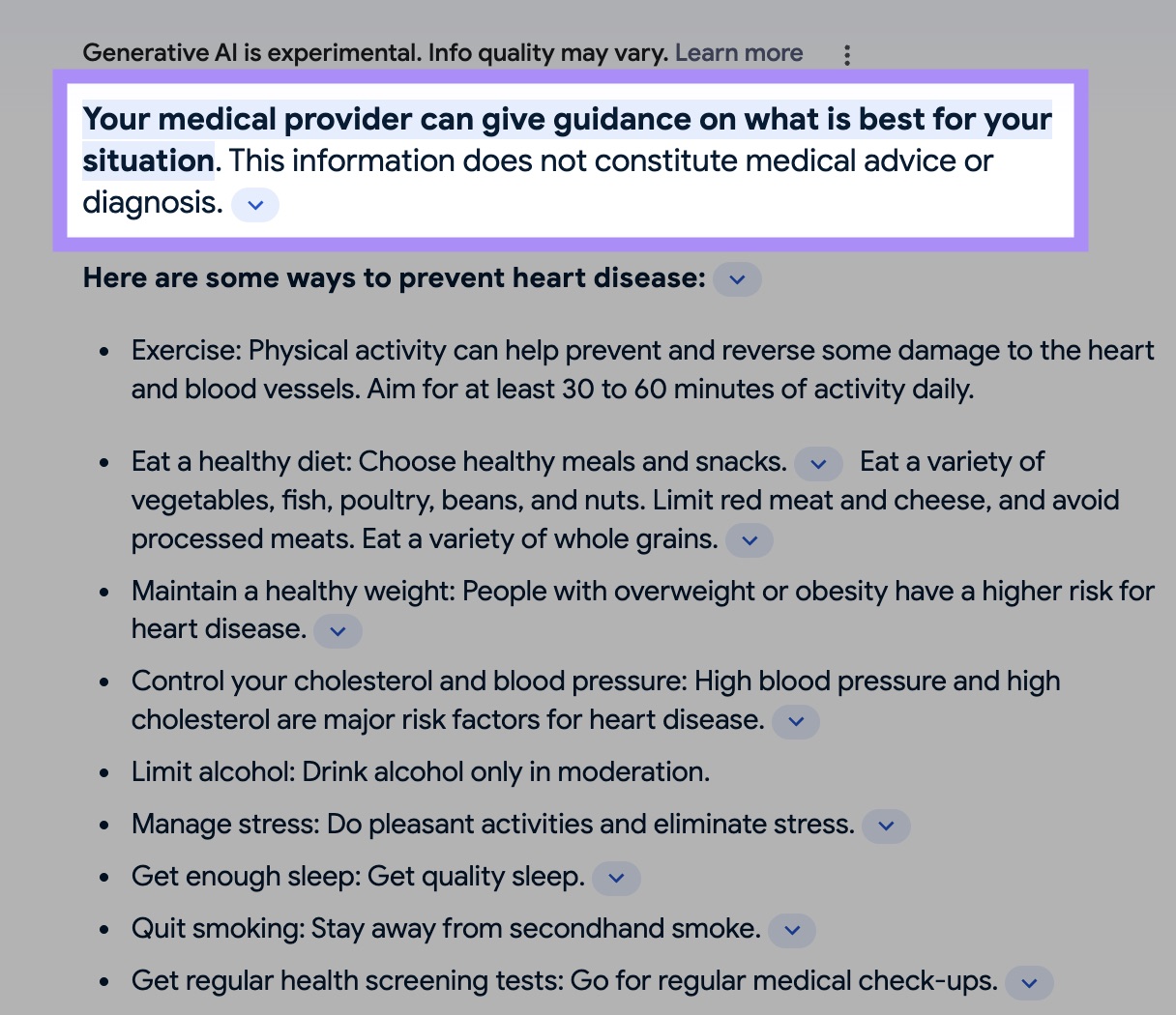
Less Visibility for Paid Search
Google’s search advertising is a primary revenue source for many companies, so Google will need to tread carefully to ensure SGE doesn’t detract from it.
That said, Google has started experimenting with generative AI ads. And is testing placements and formats that integrate nicely with search results.
Lack of Transparency
Google’s PaLM 2 is a closed model, which means it doesn’t reveal much about its decision-making process.
This lack of transparency clashes with users’ desire to understand how AI arrives at a particular conclusion.
Google SGE vs. ChatGPT
OpenAI launched their AI-powered chatbot called ChatGPT in November 2022 and reached 100 million users in two months.
At first glance, ChatGPT and Google seem to serve the same purpose: answering users’ queries.
But the two AI tools are different.
ChatGPT is more conversational and has been trained to mimic human language. It’s like talking to an expert or a virtual assistant. Which makes ChatGPT the better choice for more complex, collaborative tasks like brainstorming a blog post outline.
Google SGE is more suited to answering specific questions and relaying factual information. Like, “How do you make chili?” or “Who won the Knicks game last week?”
Google SGE vs. Bing
Microsoft integrated an AI-powered chatbot that uses ChatGPT technology into its Bing search engine in February 2023. To create customized responses to queries.
For example, if you ask Bing’s AI about rainy day activities for elementary school kids, it provides a detailed list in response. And includes a few sites in the footnotes to credit them for the information:
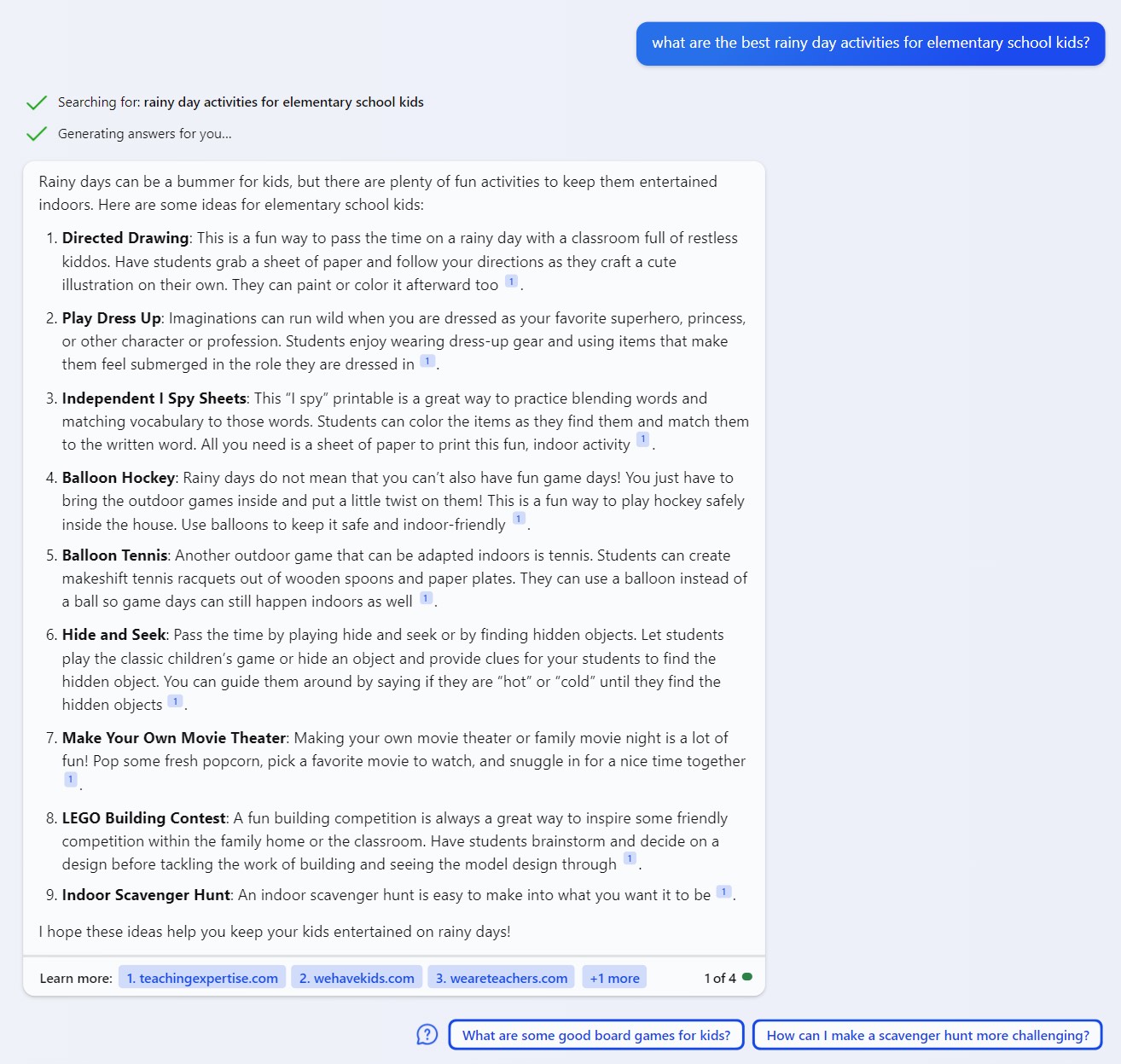
Similar to Google SGE, Bing suggests follow-up questions.
One key advantage Bing has over Google is that its AI-powered search is already available to all users worldwide.
Otherwise, Bing’s AI-powered search and Google SGE are similar. And each has its merits.
What Does Generative AI Search Mean for SEO?
Generative AI has potential pros and cons when it comes to SEO. While it may reduce organic traffic, it could also help generate leads who are more likely to convert.
How?
First, let’s explore how generative AI can harm traffic. If users get most of the information they need from AI-powered summaries, it could prevent them from clicking through to websites—including yours.
Take this query, for example: “What is a CRM in real estate?”
The SGE response is so detailed that users might decide not to click on the websites that published the information the output referenced. Google still cites them as sources, but the value of ranking highly for “what is” queries is likely to decrease.
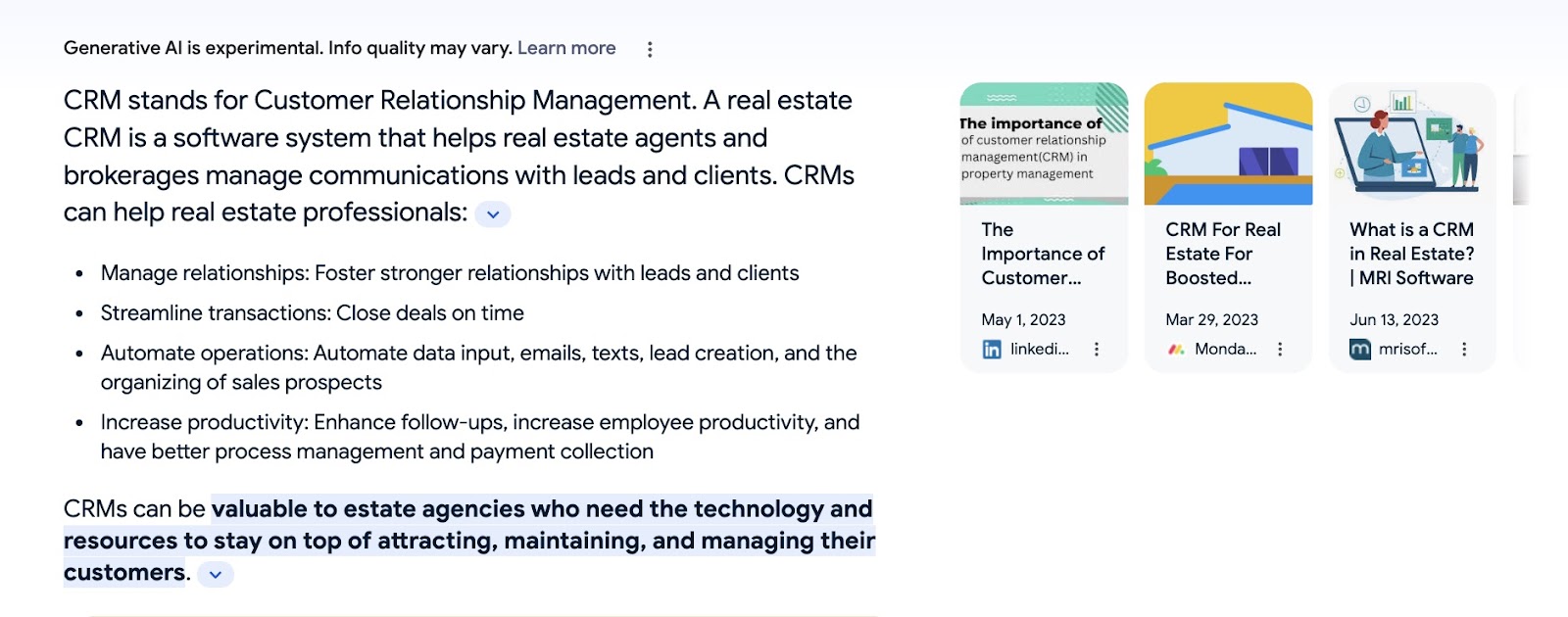
Now, let’s go over how SGE could drive higher-quality leads to your website.
In an announcement, Google described SGE as a “jumping-off point to explore web content.”
Website traffic may decrease, especially for basic queries. But most people will still need to conduct more in-depth research.
And the good news is that when someone does finally visit your website, they’ll likely be well-informed and ready to engage or convert in some way.
It’s also important to remember that Google is combining generative content with traditional search results—not replacing them. Traditional results are still available underneath the AI-generated response.
Plus, only users who’ve opted to use SGE will see AI-generated results. Some users are still relying on traditional search to find information.
How to Optimize for Generative AI
Here are steps to optimize your site for the new Google search:
Leverage Long-Tail Keywords
Early results show that SGE is encouraging users to search for detailed queries instead of short phrases. So, try optimizing your content for long-tail keywords.
For example, instead of “running sneakers,” a better choice could be the long-tail keyword “comfortable running sneakers for marathons.”
To find relevant long-tail keywords in your niche, you can use the Keyword Magic Tool.
First, enter a broad seed keyword (like “yoga course”), choose your location, and click “Search.”
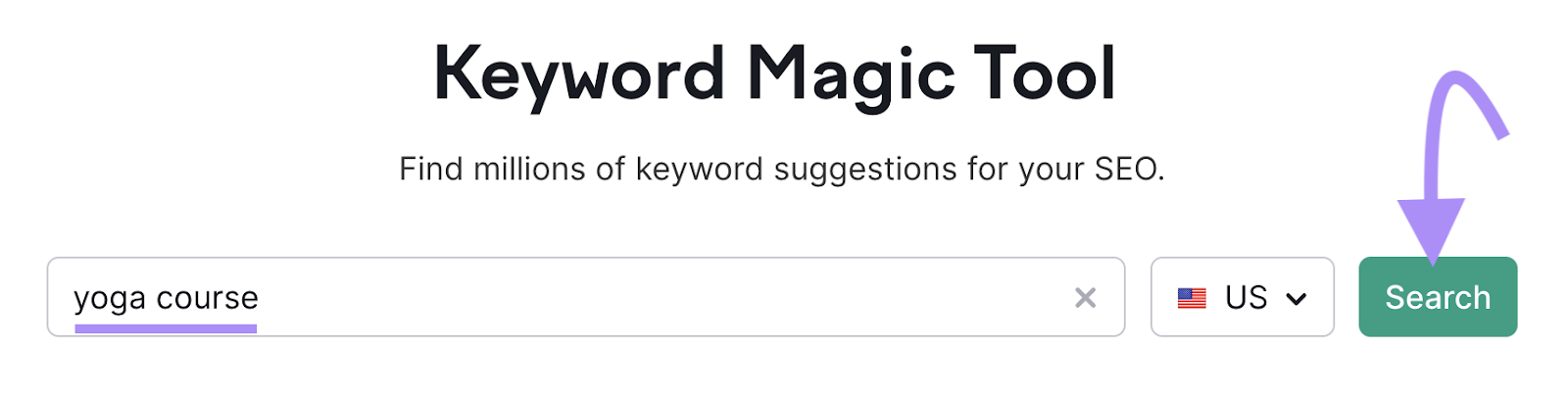
Next, use the keyword difficulty filter to refine your search.
Keyword difficulty tells you how hard it’ll be to rank in the top 10 for a specific term. The higher the number, the harder it’ll be.
Open the “KD %” drop-down and click “Easy.”
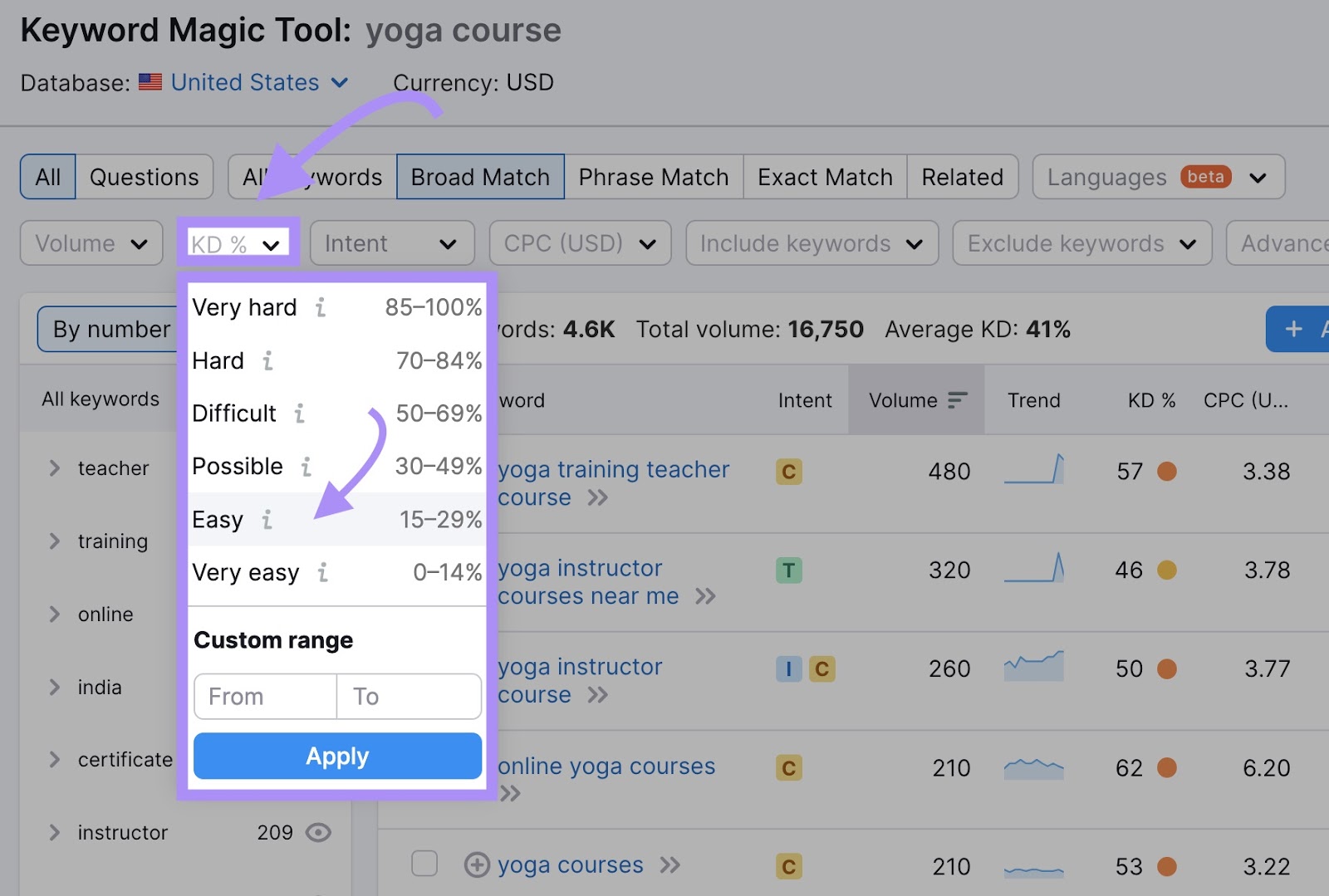
While it’s not a perfect science, search terms with lower difficulty scores (meaning ones that are “easy” or “very easy”) are often long-tail variations.
You can now see a list of keywords that are relatively easy to rank for. And any you see that are particularly relevant to your niche (like “yoga anatomy course”) are ideal targets for SGE-optimized content.
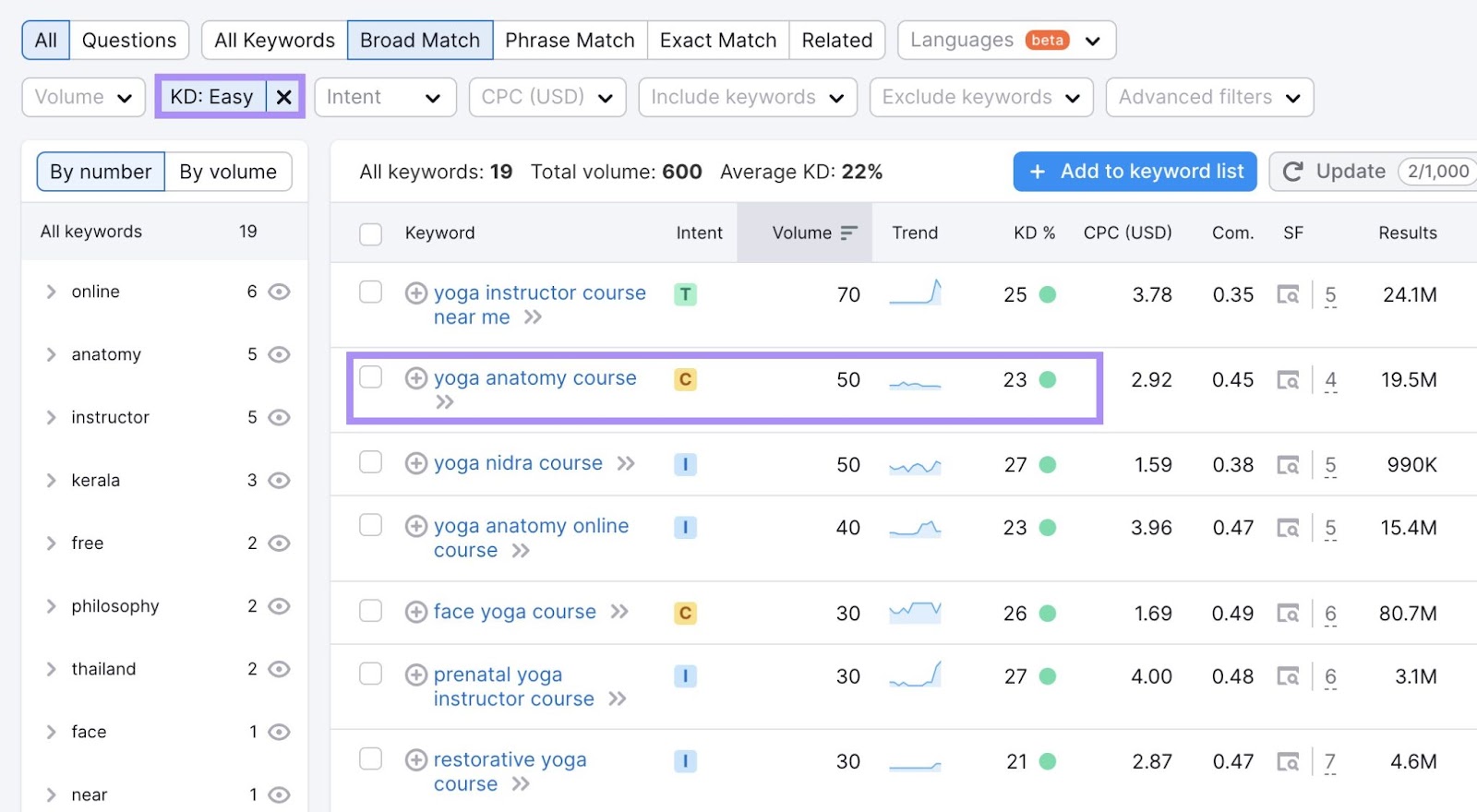
Create Quality Content That Aligns with Search Intent
Like traditional search, SGE is laser-focused on providing users with relevant, helpful content. But making the overall experience faster and easier.
One of the best ways to create the type of high-quality content Google prioritizes is to use reputable sources, share expert opinions, and ensure any information you share is accurate.
And it’s also essential that you understand and address search intent (the reason behind a user’s search).
There are four main types of search intent:
- Navigational intent: Users are looking for a specific page (e.g., “dominos login”)
- Informational intent: Users want to learn about something (e.g., “what is chicago deep dish pizza”)
- Commercial intent: Users are conducting research before making a purchase decision (e.g., “best pizza near me”)
- Transactional intent: Users want to complete a specific action—usually a purchase (e.g., “order pizza online”)
You can find the intent of keywords in Keyword Magic Tool as you’re researching terms to target.
Just check the “Intent” column to see the intent for the respective keyword.
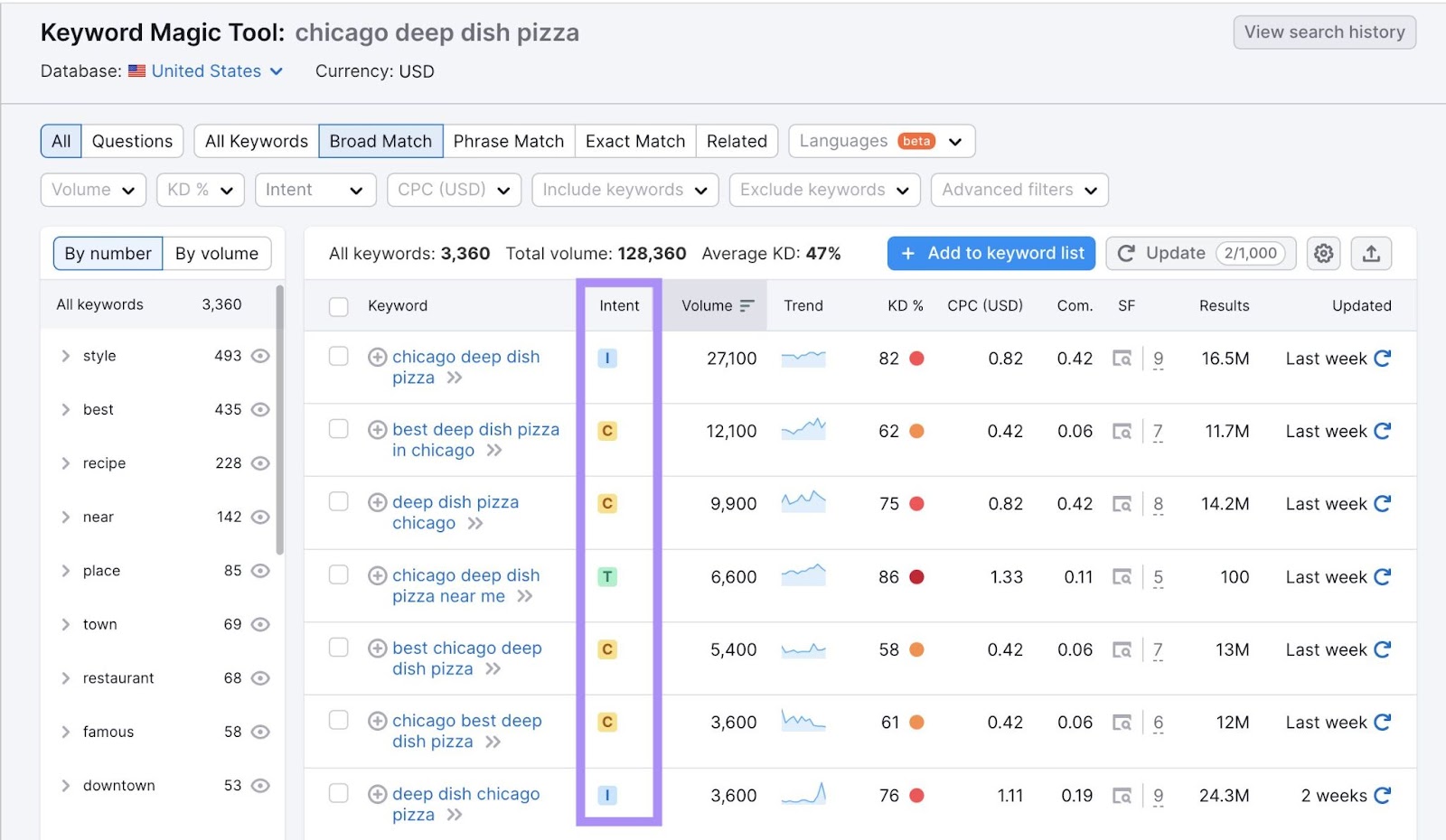
Once you’ve chosen your keywords and identified the intent, take a look at the search engine results page (SERP) and consider:
- What makes the top results best
- How in-depth the top results are
- How you can create even better content
For example, you could offer more data and examples for informational keywords than your SERP competitors to stand out. Or, iff the user is trying to accomplish a task, provide step-by-step instructions.
Search intent is important for all content, but especially so when it comes to SGE.
Why?
Because Google’s AI summary only links to the content that does the best job of aligning with intent—meaning it draws from the first few results.
So, it’s also a good idea to see how your efforts are impacting rankings by using the Position Tracking tool.
To get started, enter your domain into the search bar and click “Set up tracking.”
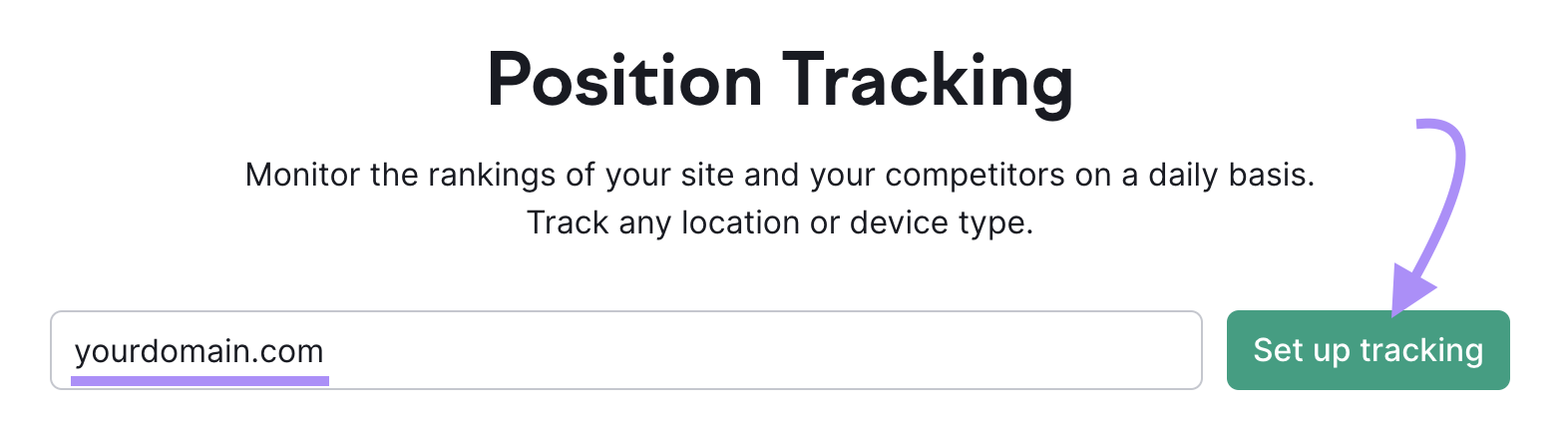
Now, follow the Position Tracking configuration guide to set up your project.
Make sure to include all the keywords you identified that you’ll be creating content around. Then, scroll down and click “Start Tracking.”
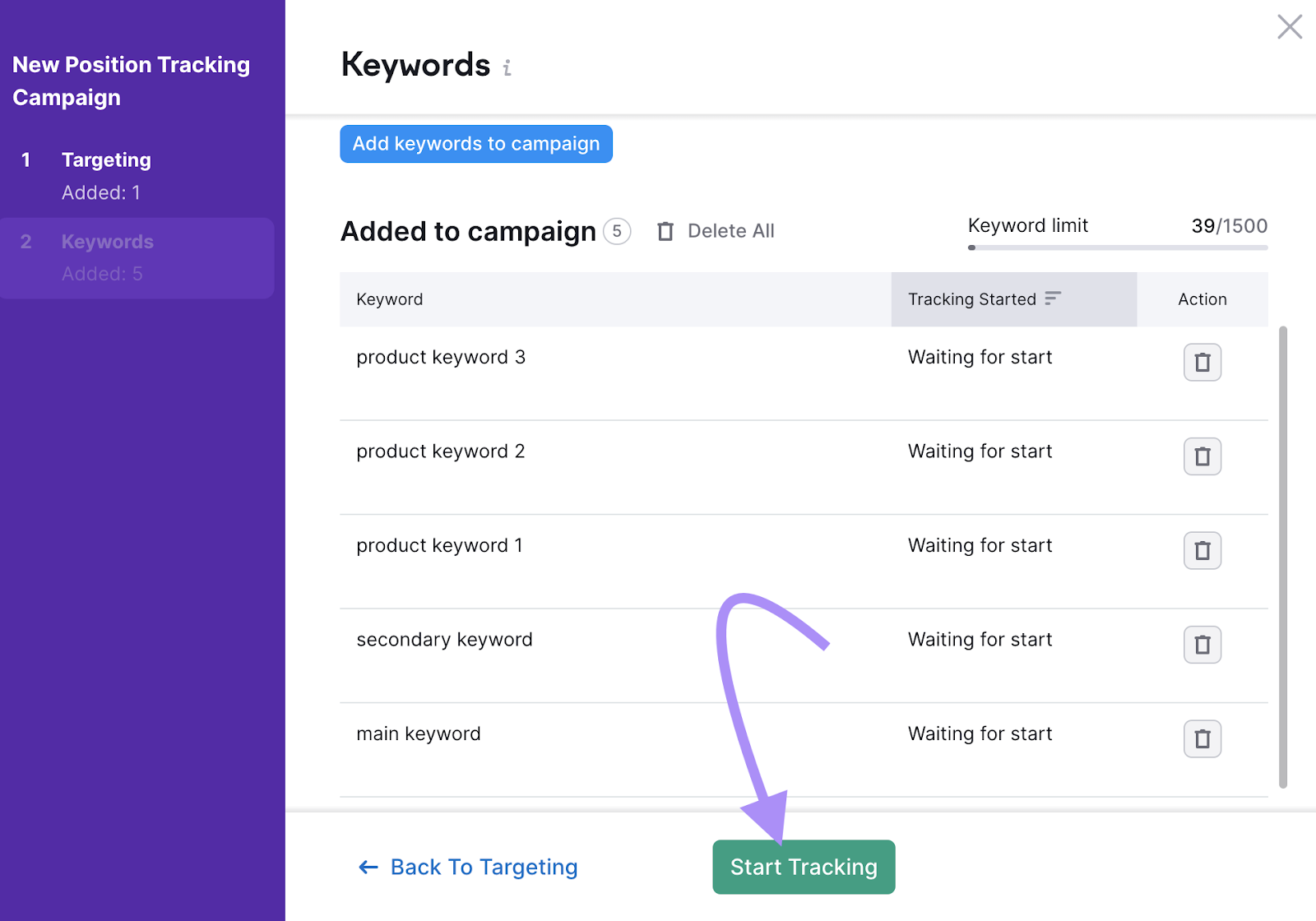
You’ll be able to see information about your overall performance and top keyword rankings in the “Landscape” report that appears:
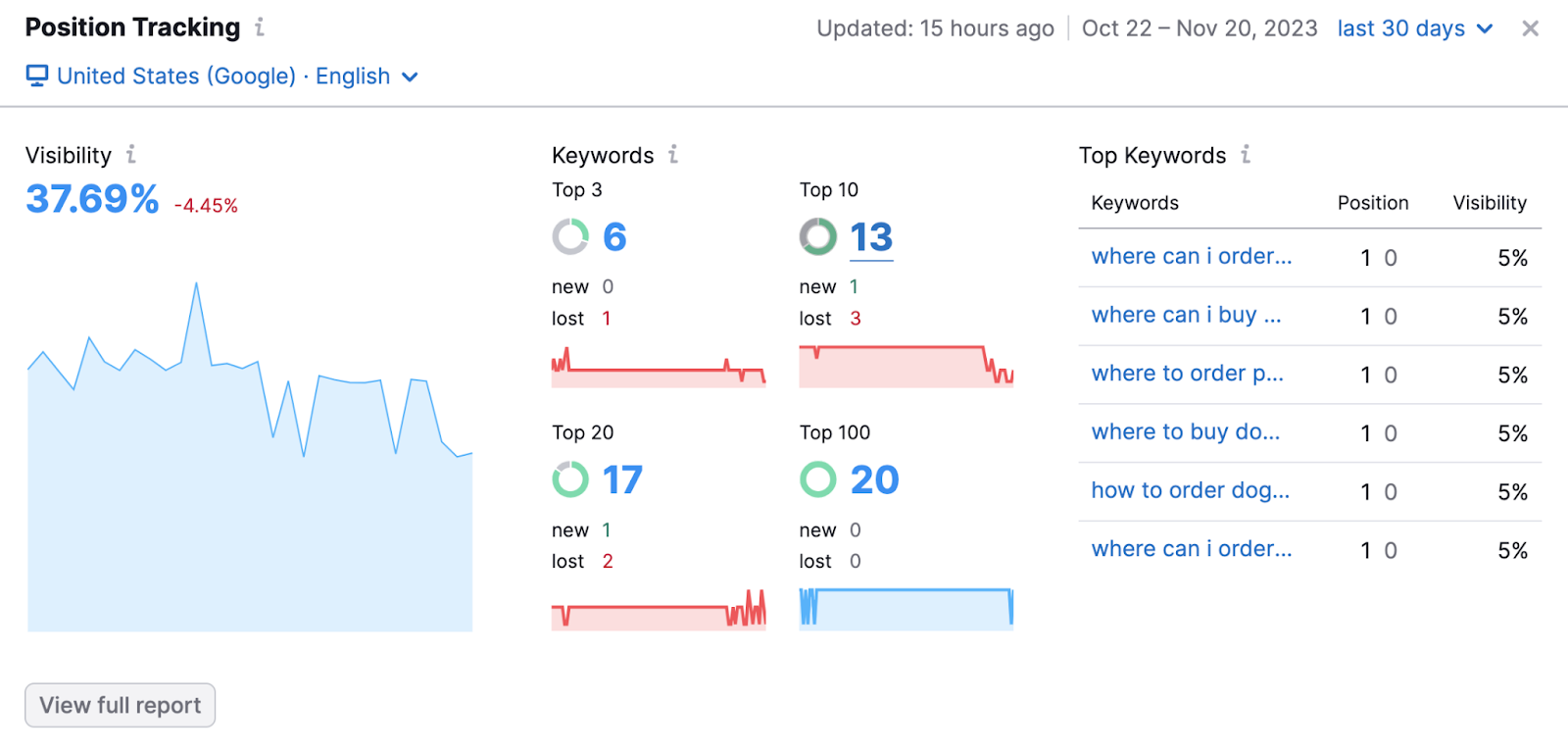
You can also go to the “Positions” tab for a more detailed look at all your rankings.
The higher your rankings, the higher your chances of appearing within the AI-generated response.
Prioritize Natural Language
SGE understands everyday language, so you can and should speak like your audience.
This is already a best practice for voice search.
That means you should avoid using formal language like “we provide web development services” on your homepage. And try a more relatable choice like “we build websites for small-to-medium businesses.”
Implement Structured Data
Structured data (also known as schema markup) is a coding standard used to help search engines understand and categorize online content.
Using structured data makes your content more digestible for search engines. Which helps your content show for more relevant searches. And can improve your SEO performance over time.
Prepare for the Future of Google SGE
Google SGE’s AI-created answers are shaking things up. And there are still a lot of questions.
But one thing’s for sure:
We’re going to see some shifts in how people find information online.
The best move for now?
Keep optimizing your site, use SEO tools to monitor and improve your rankings, and focus on creating helpful content in natural language that meets search intent. You can do all that with our suite of SEO tools.