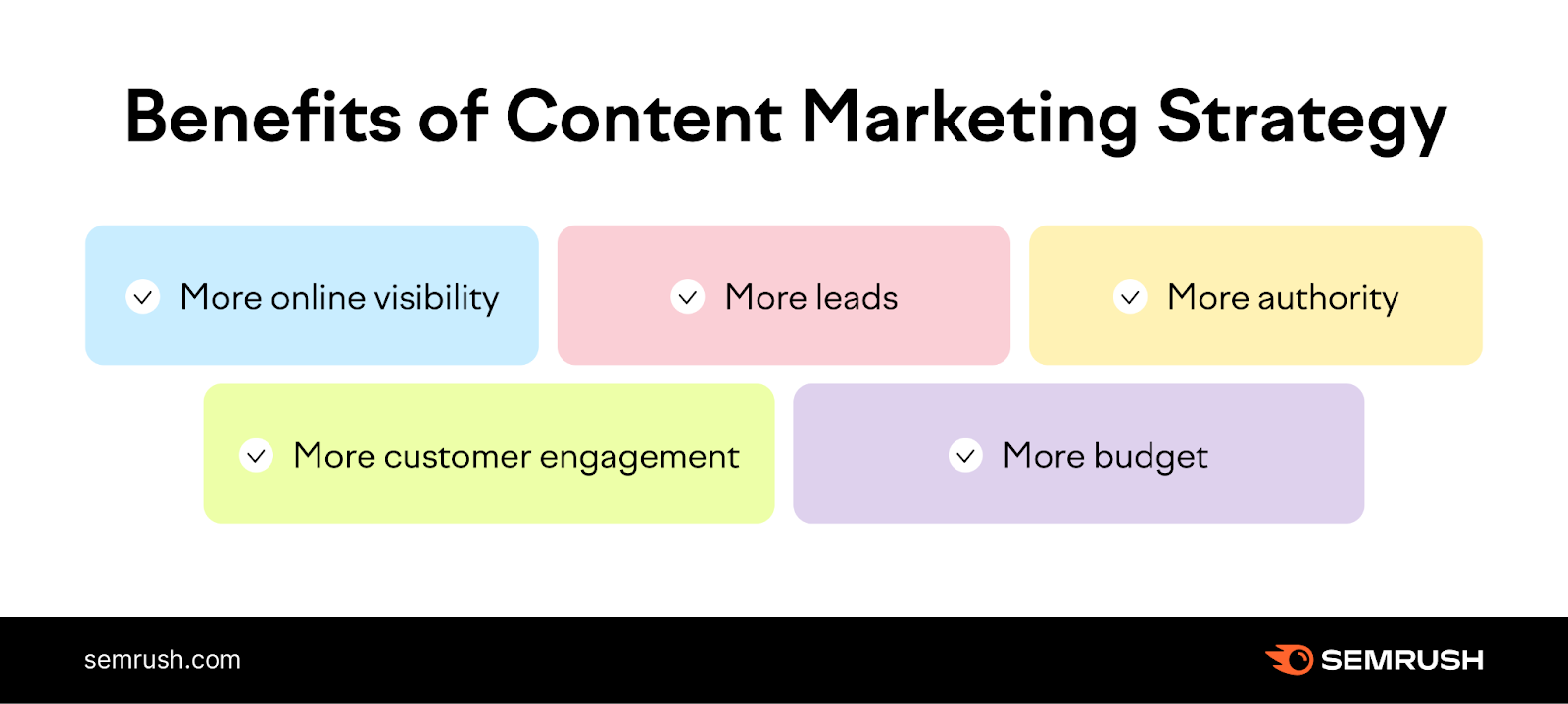
The importance of content in SEO comes from one key fact: you can’t be visible to search engines—or your audience—without it.
Content signals to search engines like Google that you’re worth recommending, allows you to get in front of your target audience, and offers you tremendous opportunities to grow your business.
What Is Content?
Content informs, educates, delights or entertains an audience with a specific goal. It’s served at a contextually relevant time—like when someone asks Google a specific question.
Content comes in many forms, including website pages, video, social media posts, blog posts, whitepapers, infographics, images, and emails. You can distribute content across many channels, from your own website to social media, and a few other locations in between.
Marketing teams typically create content as part of a content marketing strategy. Their goal is to attract website visitors who eventually become customers.
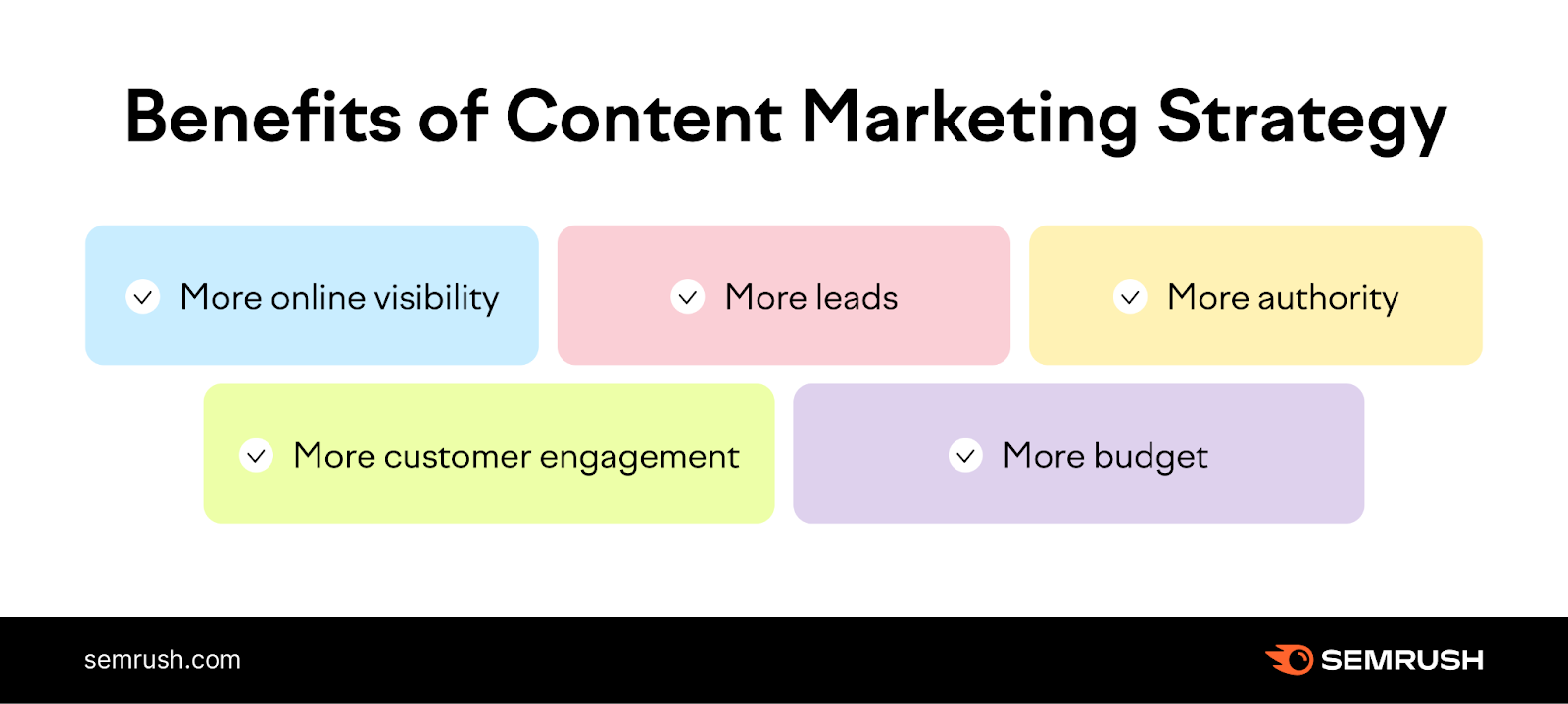
What Is Content Within the Scope of SEO?
Content is created first and foremost for people. Secondarily, it’s created for search engines.
It’s critical for ranking in organic search results. But even Google lists creating helpful, reliable, people-first content as a fundamental principle of SEO.
Why is SEO Content Important?
Content that isn’t optimized for search is less likely to be found—and there’s a lot to be lost.
The importance of quality content in SEO can’t be overstated. People perform an average of 40,000 searches on Google every second, many of whom could be your potential customers.
It’s worth optimizing your content to rank organically in search engine results pages (SERPs). The average click-through rate (CTR) on the first organic result is almost 40%. On an ad, it’s only about 2%.
But SEO content is important for many more reasons than just ranking in the SERPs.
Target Relevant Topics for Your Business
Your business will be an obvious fit for some search topics. Maybe you’re an art supply brand that sells paint brushes and acrylic paint. Your content is a great fit for a search query like “best painting supplies.”
That’s just the tip of the iceberg, though.
You can also reach an audience searching for other relevant topics like “best gifts for artists,” or “relaxing activities,” depending on what you sell—and how you sell it.
Reach Your Target Market
In November 2023, Google saw roughly 9.2 billion unique visitors worldwide.
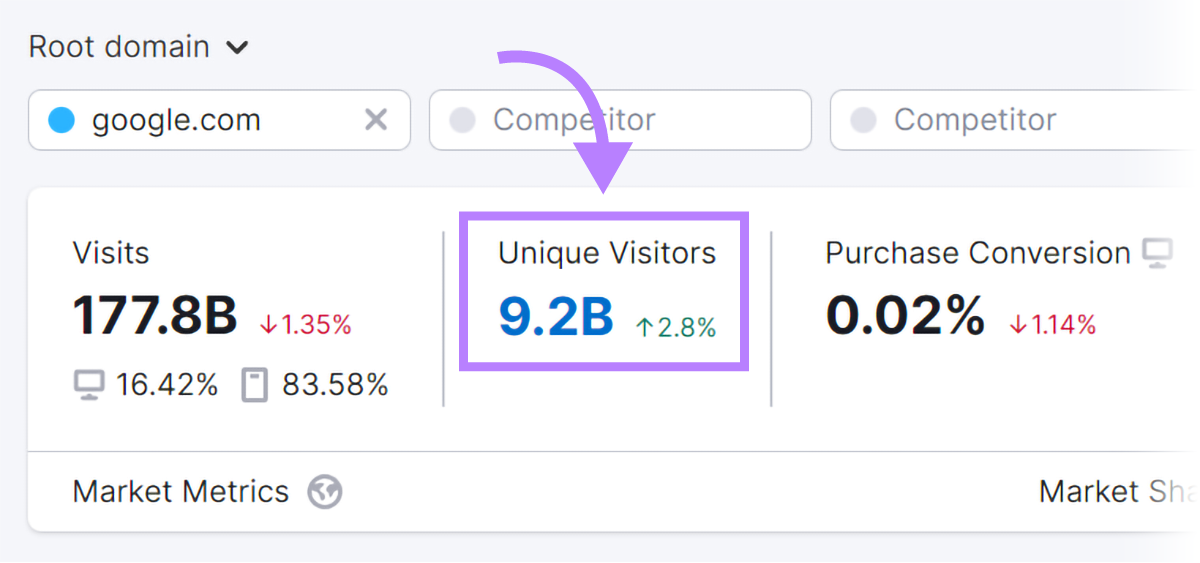
And Google is responsible for roughly 92.6% of all search engine traffic referrals.
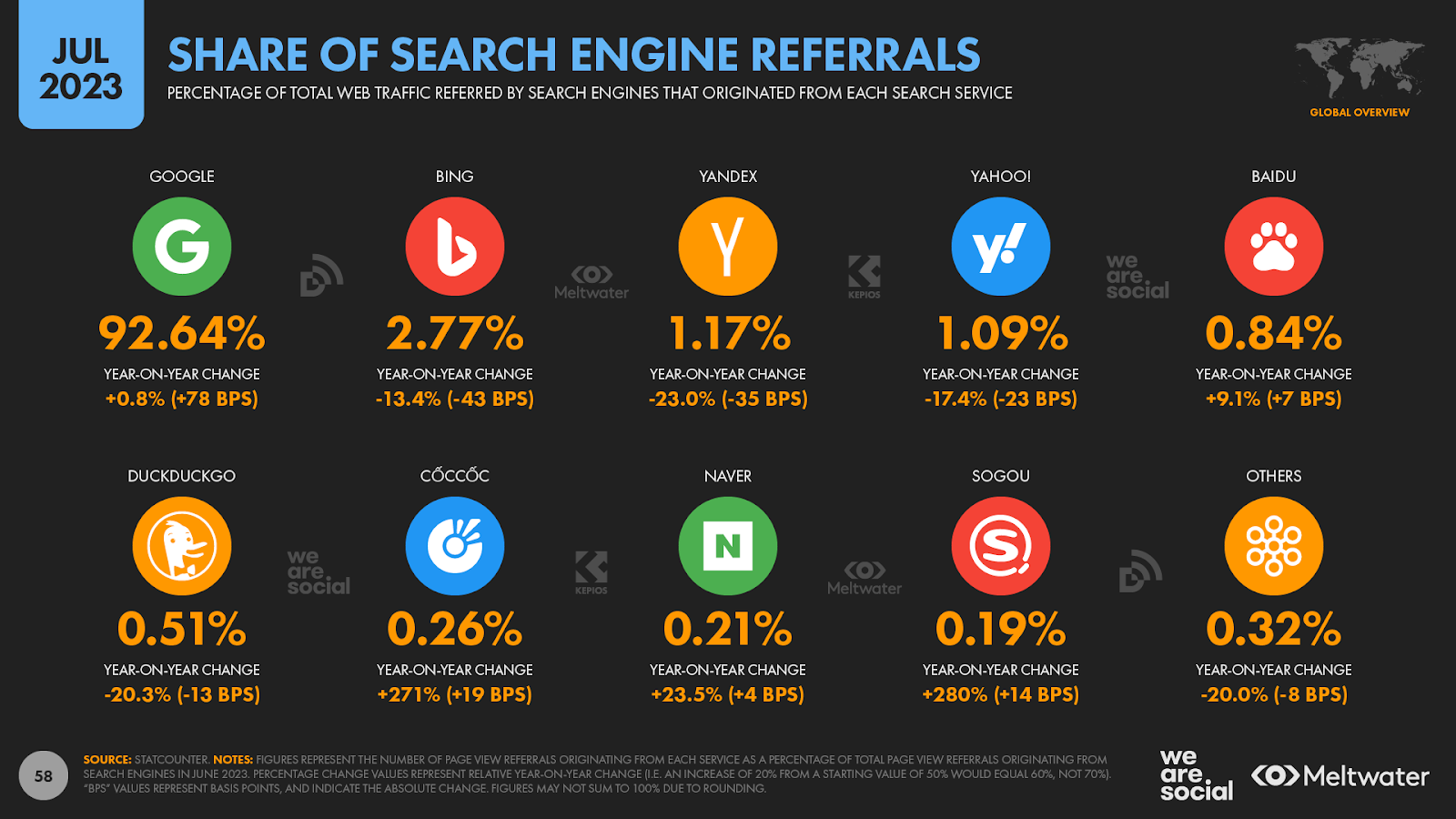
Image Source: DataReportal
There’s a good chance your target market is a part of those groups.
By creating high-quality, optimized content, you improve your chances of landing on the first page of Google. That makes it even more likely that you’ll reach your target audience, and they’ll click through to your site. And hopefully become customers.
Improve Your Online Visibility
Google and YouTube are the most visited websites on the internet. Not only are they at the top of the list—they’re visited up to 752% more than the third most-visited website, Reddit.
The number of people they attract makes them two of the best vehicles to increase your site’s visibility. They determine whether or not a page is visible using a web crawler, a bot that automatically reads and understands a webpage.
Content allows web crawlers to understand what your page is about. If you create well-optimized content, the bots will tell sites like Google and YouTube to share it in their search results.
Nurture Your Target Audience
People come back to search engines throughout their buyer’s journey. Content allows you to nurture them as they get closer to making a purchase.
Let’s use our art supply company as an example. Your content could show up for a potential customer as they move through the following journey:
- Stage 1: Search “relaxing activities” to find new ways to unwind after work, and read a blog post linking to a scientific study about how painting promotes relaxation
- Stage 2: Search “best beginner paint kits” to find easy ways to get started. They watch a YouTube video reviewing affordable kits that include brushes and different paints—but don’t buy anything yet.
- Stage 3: Come back a couple of days later and search for “painting kits on sale” and make a purchase from one of the landing pages that shows up in the search results
One company could show up for this person at each stage using these three different pieces of content. This is where search intent comes in.
When you create content with SEO in mind, your goal is to give people the information they intended to find when they performed their search. If you’re successful, and they click to read or watch your content, you reach your target audience.
If the company optimized each content piece for those search queries, they could nurture their target audience throughout the entire customer journey.
Grow Your Backlink Profile
Backlinks are an essential part of online visibility. They signal to search engines that others found your site important enough to reference.
Content is an excellent tool for creating linkworthy web pages. That often means creating something original people want to share, like original research, interactive content, thought leadership, or in-depth guides.
Boost Your Crawl Frequency
Your crawl frequency is how often a search engine bot crawls your website to find new information and decide what to index.
The more content you publish, the more likely Google will frequently crawl it. A higher crawl frequency may help newly published content show up in SERPs faster. Short pages with more inbound links are more likely to get crawled frequently than those with a higher page depth and fewer inbound links.
This is one example of how the benefits of content in SEO compound. The more content you publish that ranks well, the more likely your newer content will be able to rank quickly.
Improve the User Experience
Search engines prioritize websites that are easy to understand and navigate. They also prioritize web pages that deliver a good user experience, which means they load quickly, are mobile-friendly, and follow best practices for usability, accessibility, and more.
One way to measure your user experience is bounce rate. A bounce rate measures the percentage of visitors who enter your site, then leave without viewing other pages. A low bounce rate could indicate that your pages are loading quickly, positively impacting your user experience.
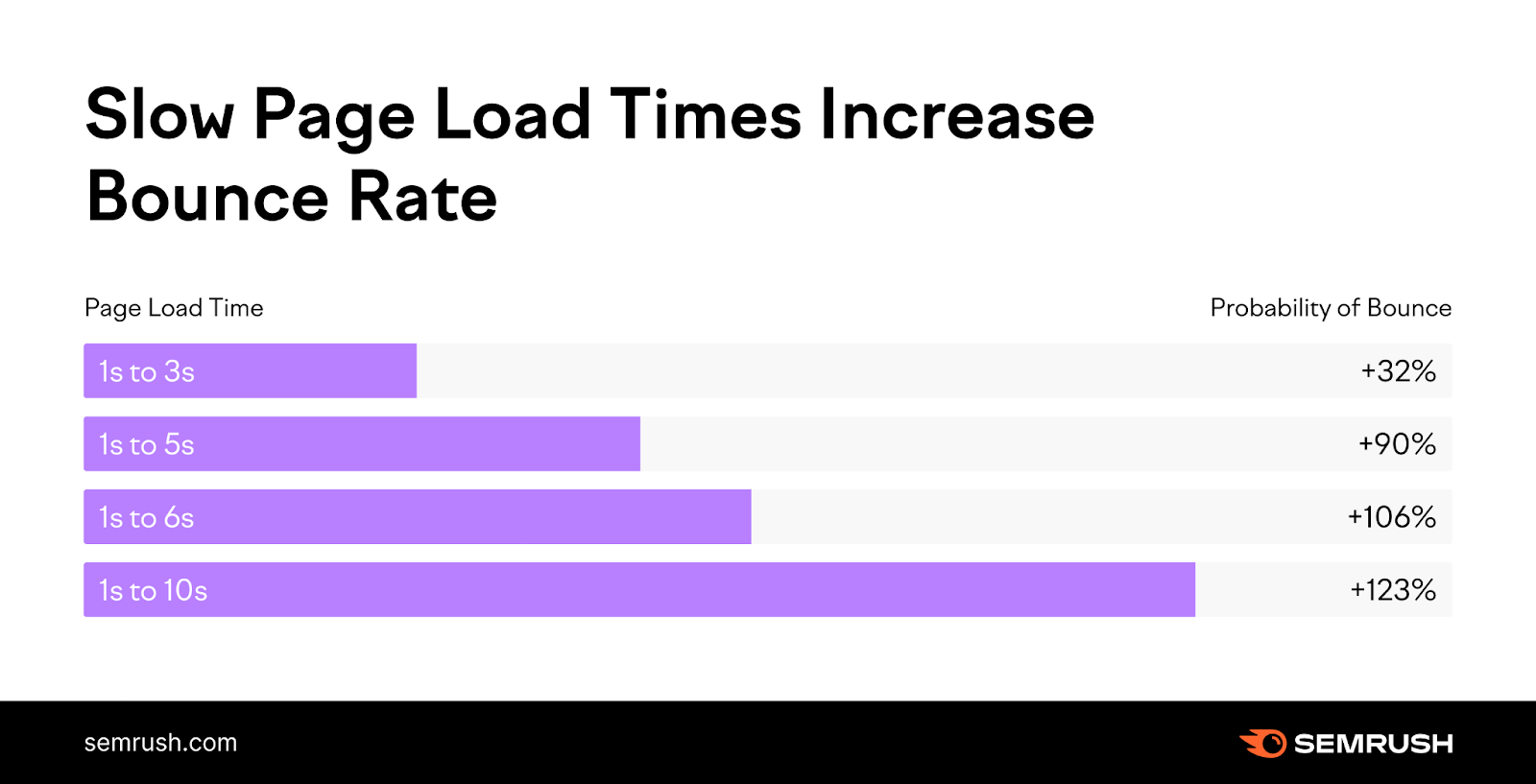
Your efforts to build content for search engine optimization will be more likely to pay off if you also provide a good user experience. Your website will show up for relevant search queries, and your site will give users the information they need quickly and painlessly.
Prepare for AI’s Impact on Future SEO
The full impact of artificial intelligence (AI) on SEO isn’t clear yet. One way to prepare for AI’s effect on the future of SEO is to create content that answers questions.
Answer engine optimization (AEO) content will answer your target audience’s questions in both search engines and AI tools. A good place to start is by analyzing the People Also Ask and featured snippets section of SERPs.
Many marketers are betting content will make a difference here. In 2024, 31% of business-to-business (B2B) marketers will be sharpening their focus on user intent or answering questions with content.
Earn a Higher CTR
Multiple studies have found that a higher CTR on a SERP will probably increase your ranking. Experts like Larry Kim and Rand Fishkin believe that if your website doesn’t rank at the top of a SERP, but sees a higher CTR than what’s expected for its position, Google will likely increase its rank.
A high CTR also means more targeted consumers will visit your website, potentially affecting other key business metrics like website conversions, website traffic, and bounce rate.
Increase Your Revenue from Search
The greatest benefit of content for SEO is to increase your revenue from search.
Creating and publishing valuable content increases your chances of turning a website visitor into a customer.
How to Create Optimized Content
Don’t underestimate the importance of optimizing your content—whether written or visual—for SEO—it can make or break any page on your site.
The most important rule to follow when creating optimized content is to focus on people first, not search algorithms. It may sound counterintuitive, but you’re more likely to rank for a topic if you focus on providing value to people.
Understand Your Target Audience
You should know what your target audience wants before you start creating content. Collect ideas from places like:
- Blog comments on relevant websites
- Your sales team’s recorded calls
- Forums and Q&A sites like Reddit or Quora
- Amazon or Google reviews
- Email responses to your newsletter
- Subscriber or customer surveys
- Subscriber or customer interviews
- People Also Ask section on Google’s SERPs
You can also use our data-powered on-page SEO tool, the On Page SEO Checker, to collect fresh ideas for your content.
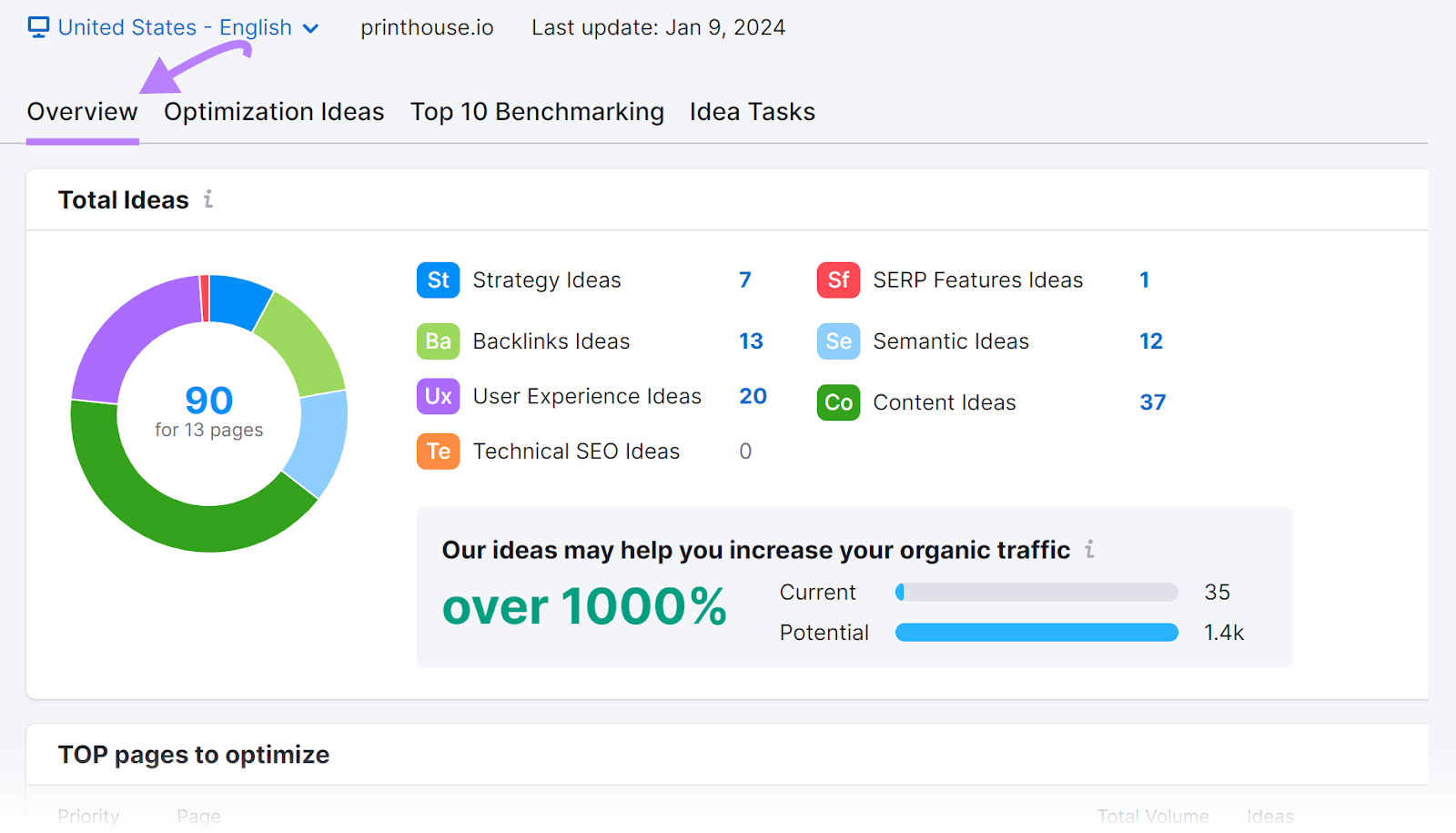
The tool uses data from Semrush, Google, and your website to provide actionable steps to improve your search engine rankings compared to your competitors.
- Strategy ideas: Get fresh SEO strategies regularly in your inbox
- Backlink ideas: Pinpoint sites to target for inbound links
- Technical SEO ideas: Improve the way your site is built and optimized
- Semantic ideas: Ensure your content is enriched with the right keywords
- Content ideas: Determine what relevant content to create and why
- User experience ideas: Learn how your audience perceives your website
- SERP features ideas: Learn how to earn Google SERP features
Perform Keyword Research & Determine Your Topic
Next, conduct keyword research based on the information you gleaned from your target audience discovery. Use a combination of Google search and a research tool like Semrush.
Our Keyword Magic Tool is a quick way to find new ranking opportunities using a database of over 25 billion keywords.
In the left-hand menu of your main Semrush dashboard, select “SEO” > “KEYWORD RESEARCH” > “Keyword Magic Tool.” Choose a topic (or a seed keyword) you suspect might interest your audience, and type it into the search bar.
Click “Search.”
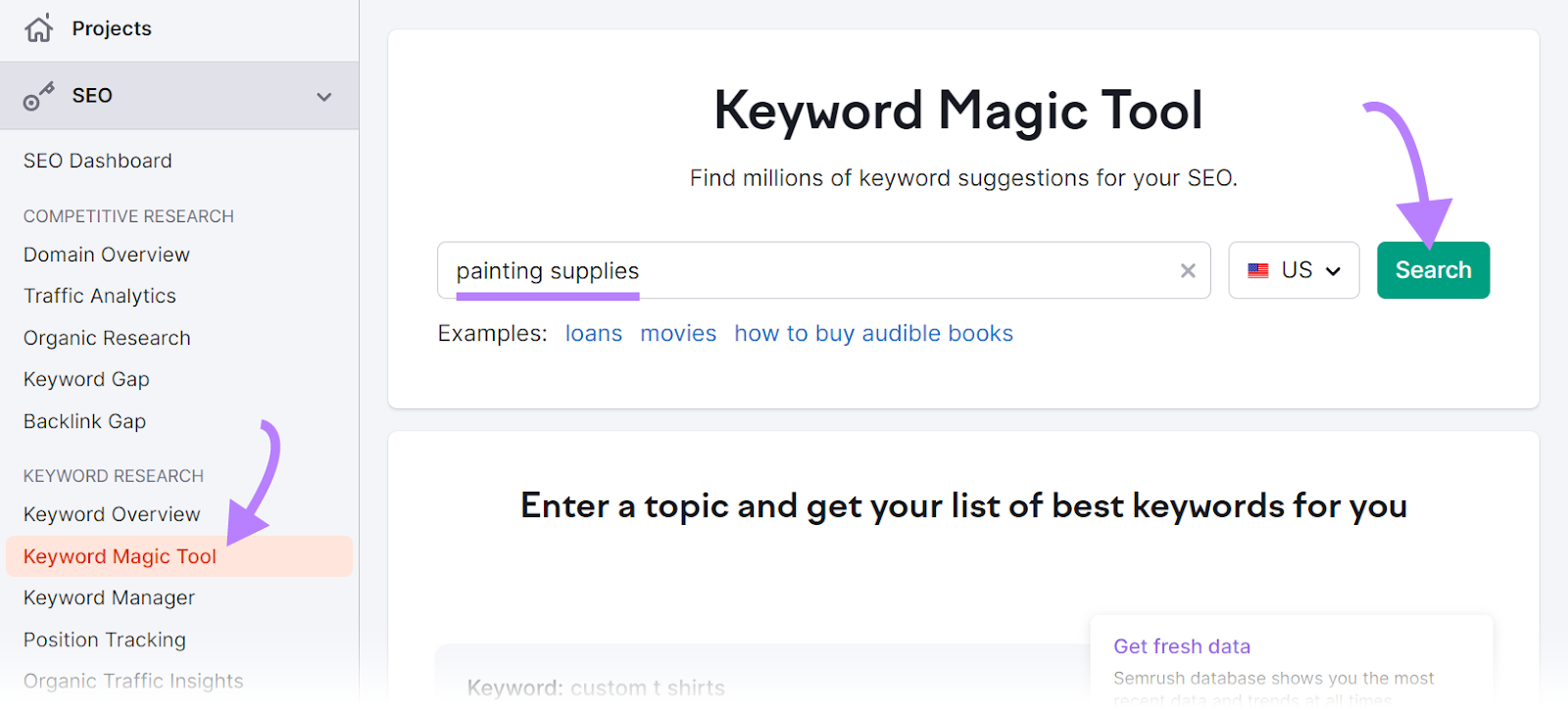
Select keywords based on relevance to the user. To do that, let’s select a category to differentiate from auto or house painting. In this case, we’ll select “art.”
The keyword list will update.
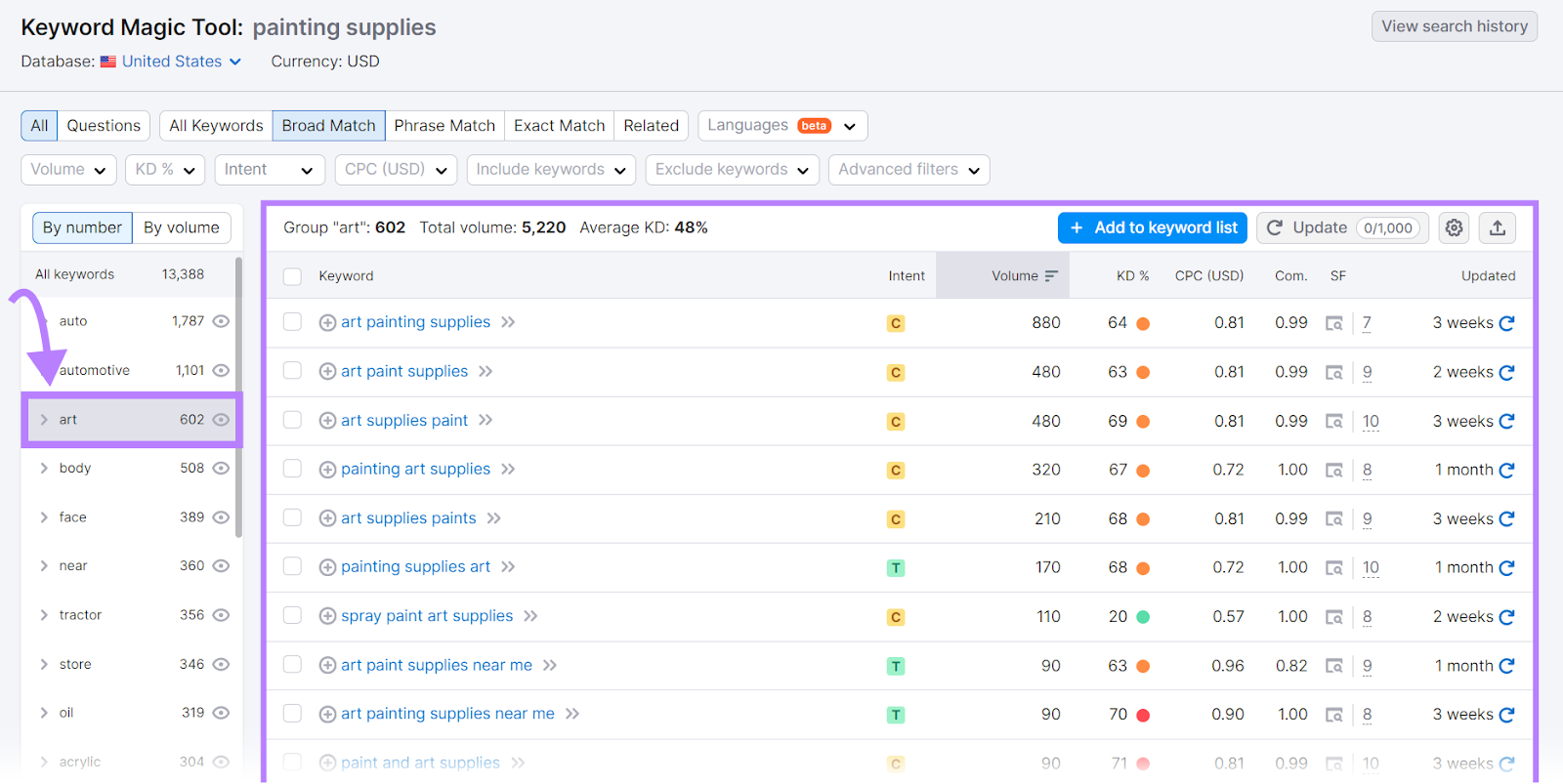
Now you can select keywords to add to a list.
Click the checkbox to the left of keywords you want to target.
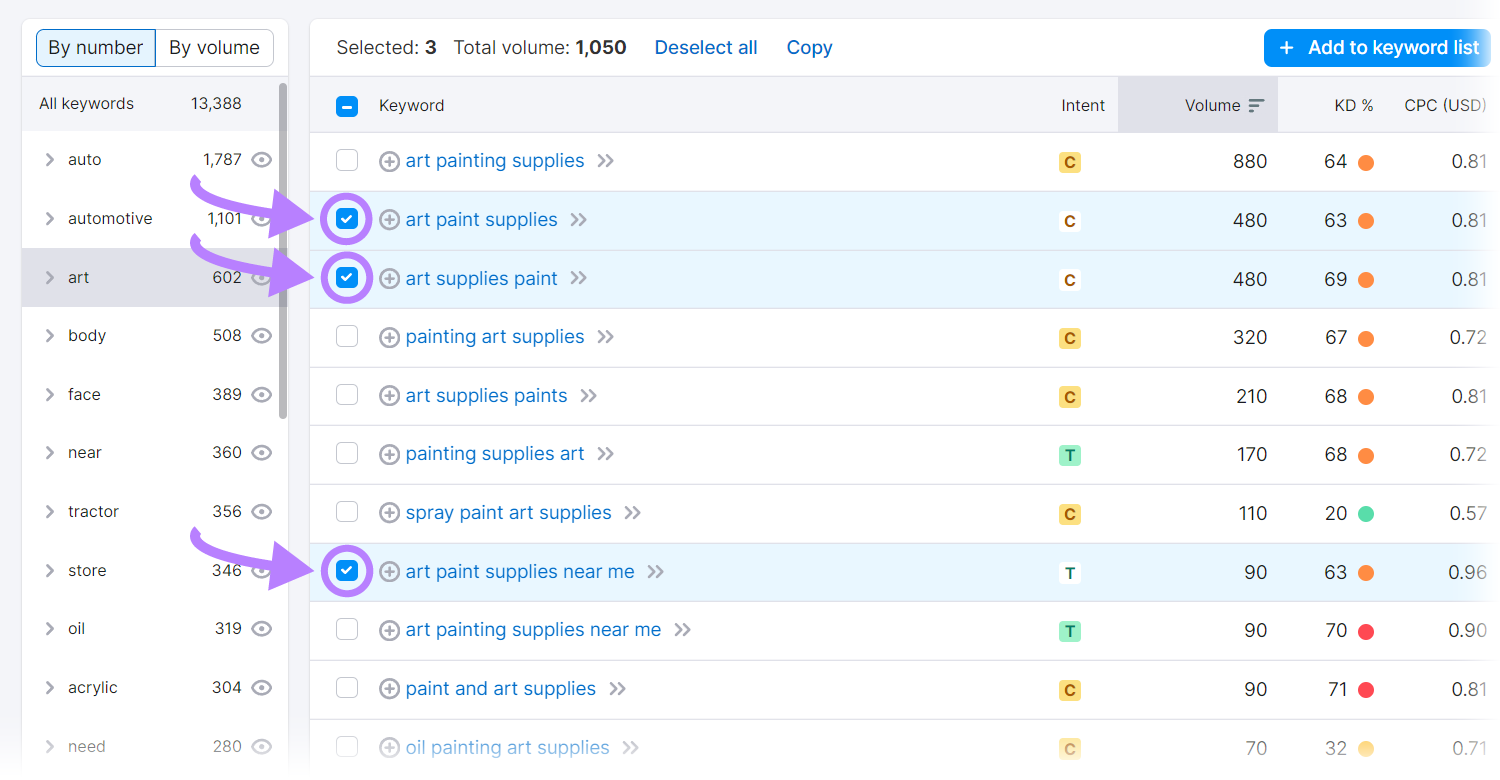
When you’re happy with your selection, click the “Add to keyword list” button. If you haven’t already created a list, click “Create new empty list.”
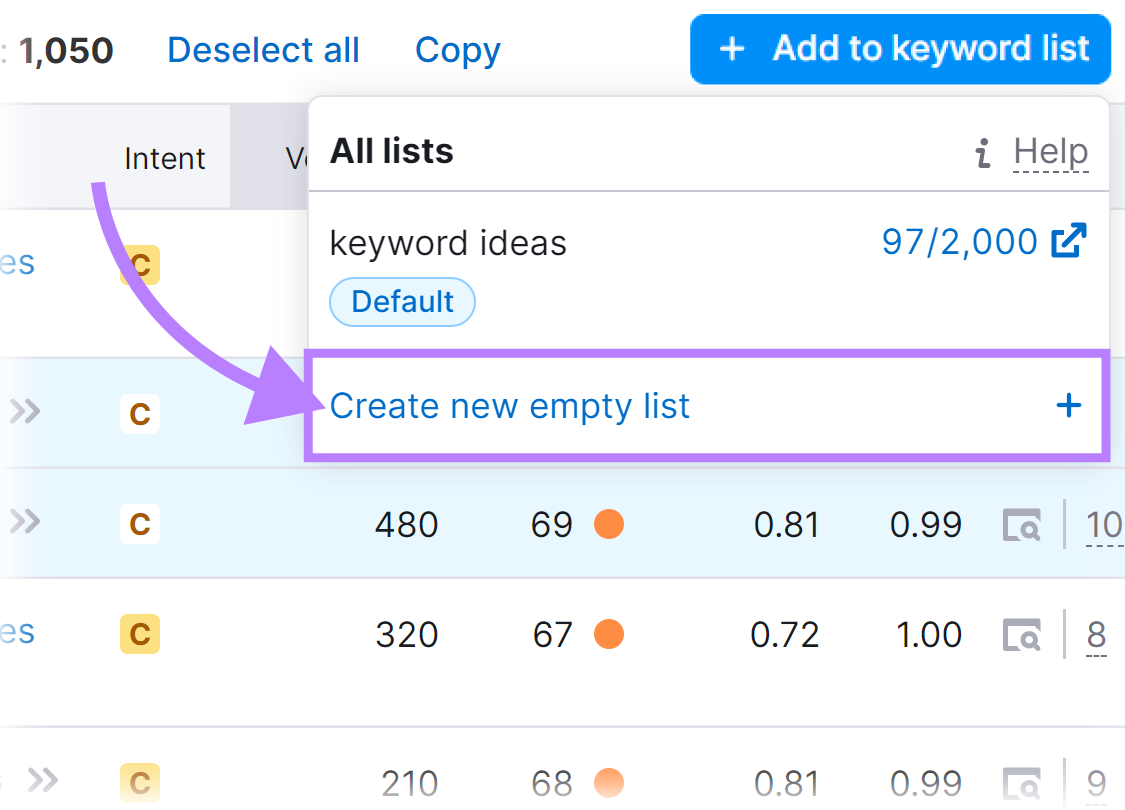
Name your new list and click the “checkmark” icon.
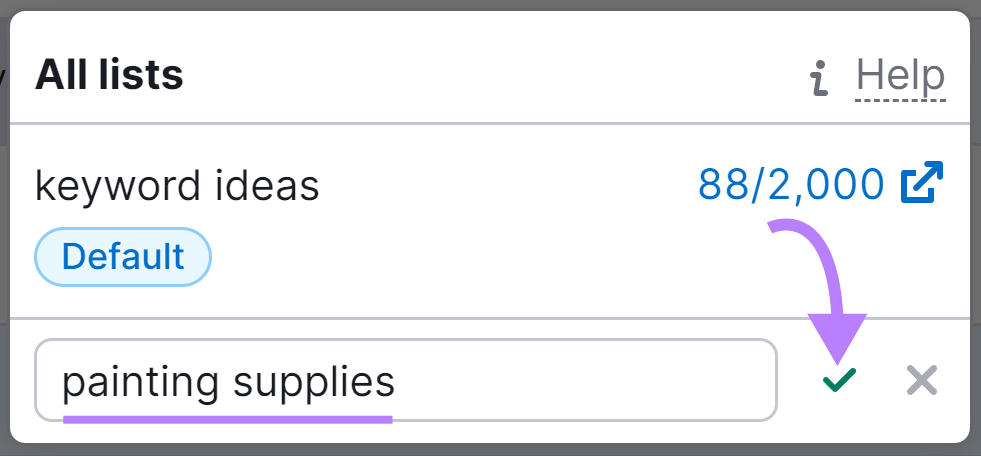
Your keywords will appear in Semrush’s Keyword Manager, where you can auto-generate keyword clusters to inform your content.
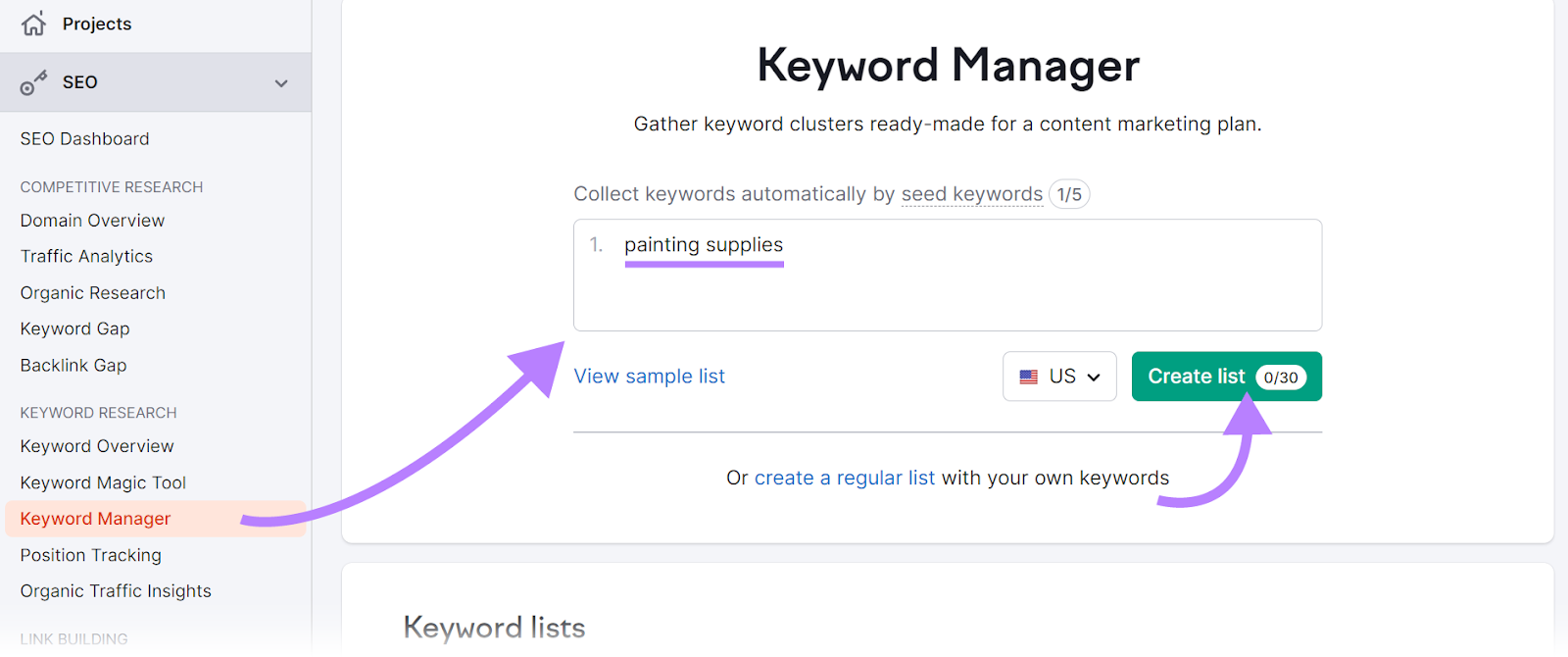
Don’t be overwhelmed by the volume of possibilities—tackle one audience targeting task at a time. Ideally, help them solve their most pressing issues first.
Develop Effective Briefs
A content brief is a document that guides the content creation process. It provides a standard outline and rules to ensure the content is well optimized.
Detailed briefs help content creators craft high-quality content quickly and efficiently.
An effective brief should include the following:
- Target keyword
- Secondary keywords
- Directions on how to use images, video, or visuals
- Directions on how to make your piece unique
- Examples of titles and meta descriptions
- A short bulleted list of main points
- A suggested outline
- Links to rival content
- A suggested target length
You can automatically create a brief for your next piece of content using Semrush’s SEO content template.
In the left-hand menu of your main Semrush dashboard, select “SEO” > “ON PAGE & TECH SEO” > “SEO Content Template.”
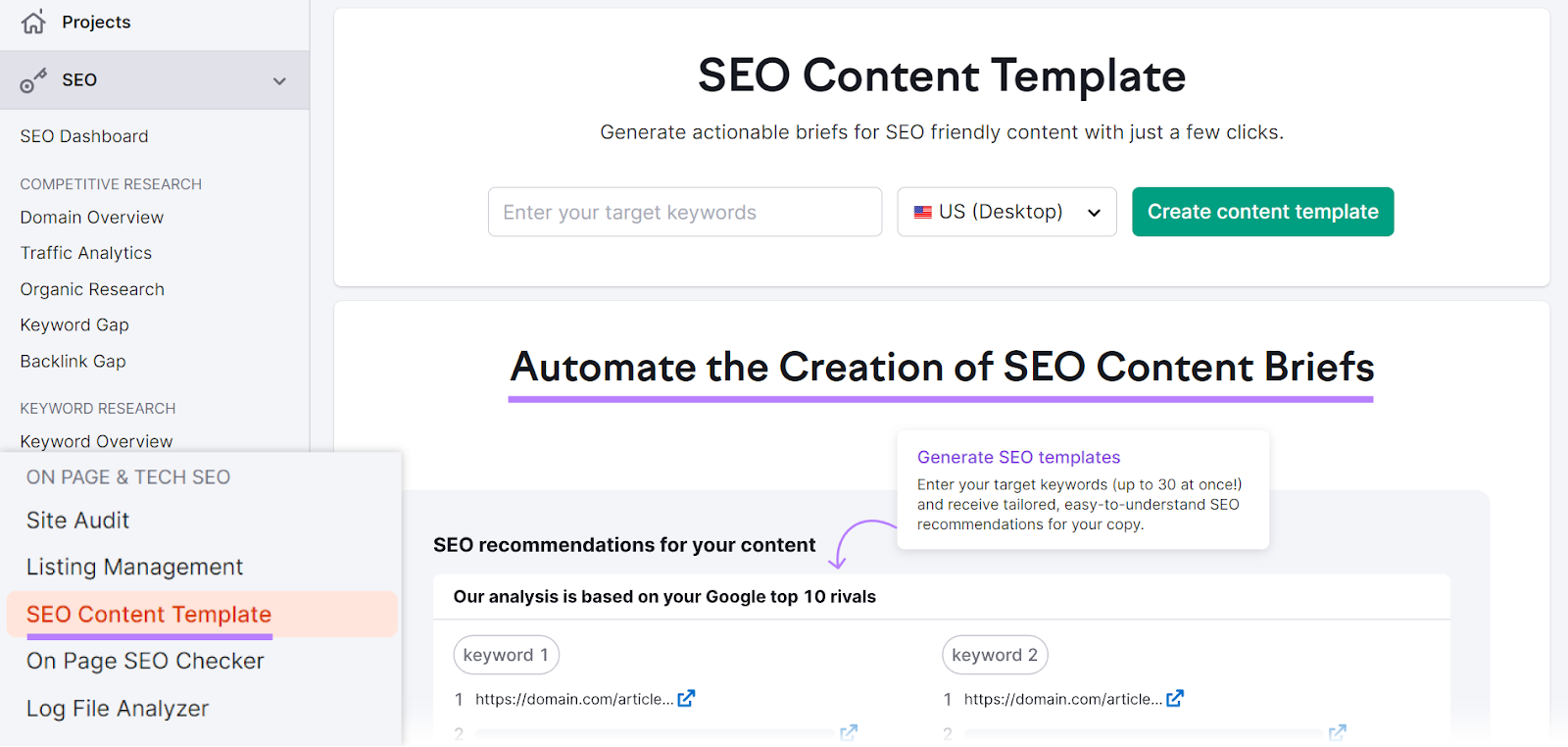
Search for your target keyword(s). Click “Create content template.”
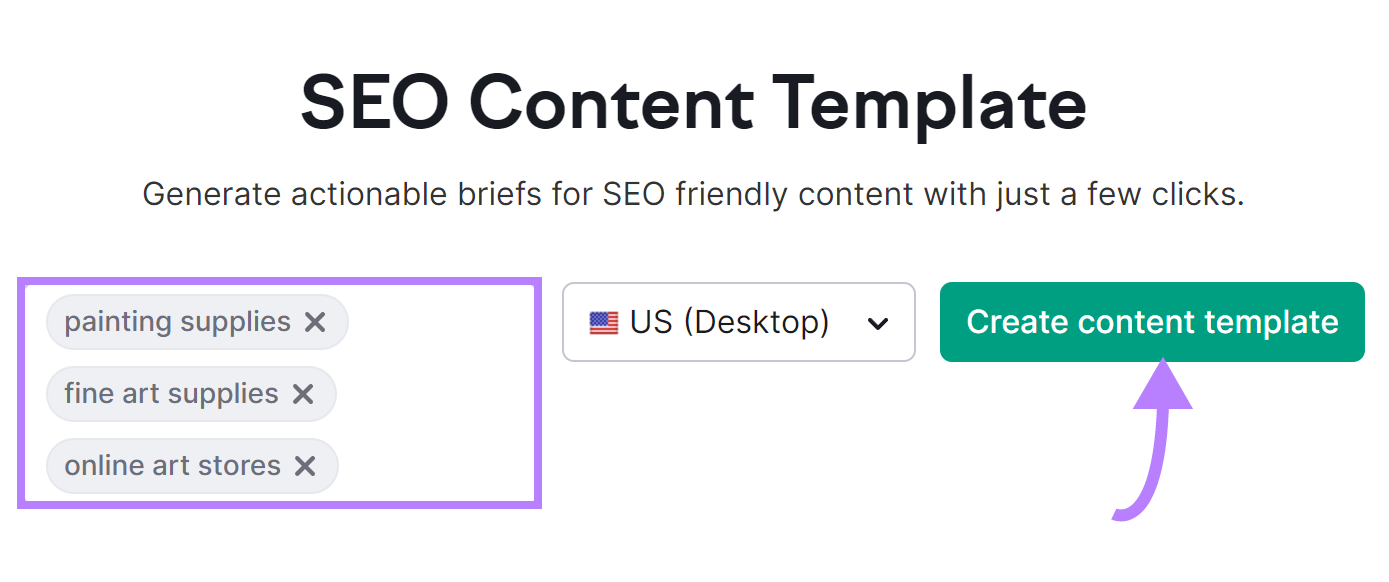
Semrush will generate a custom brief that includes everything you need to start writing or producing.
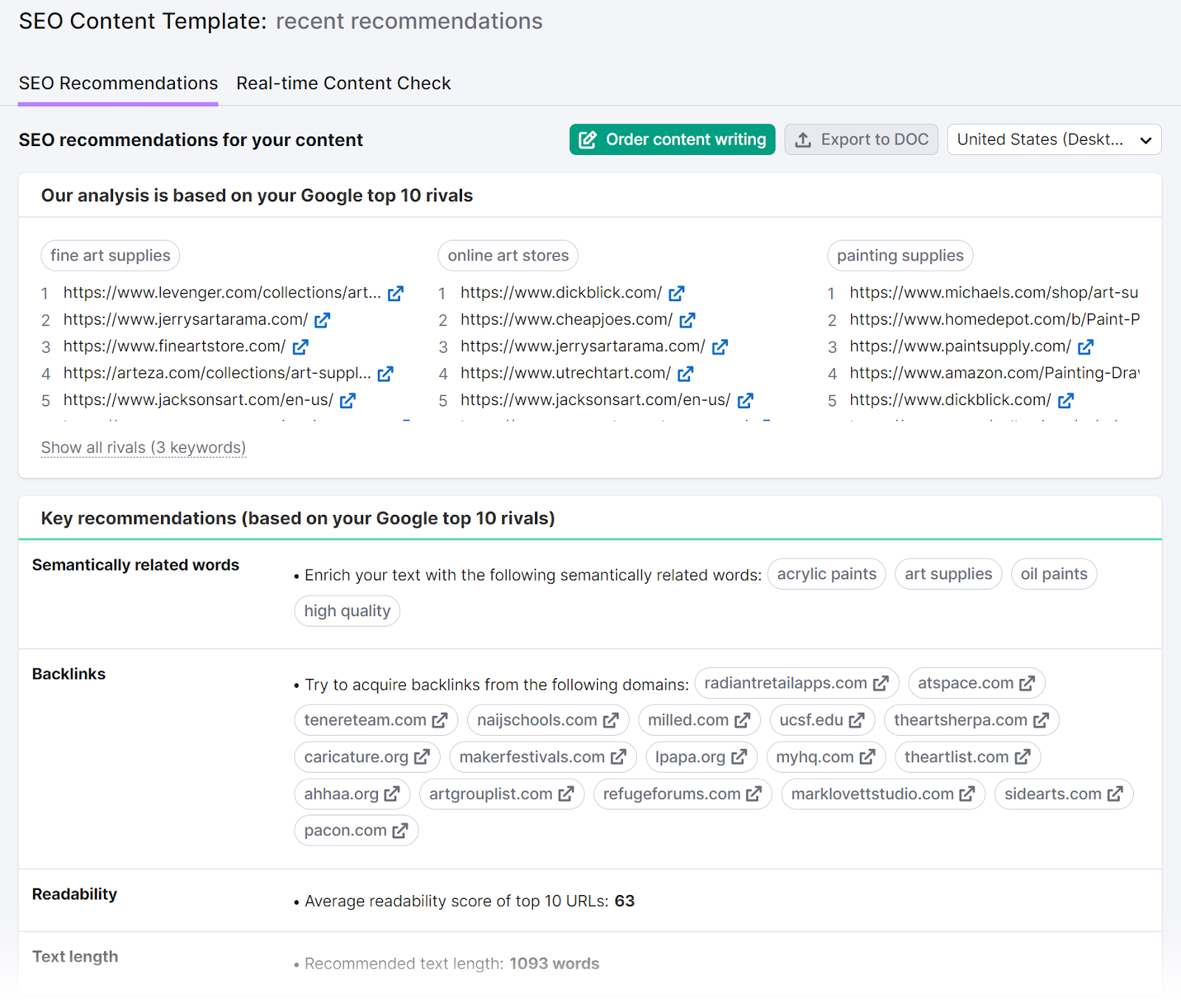
Avoid using too many keywords in one piece of content. If your content gets too complex, it’ll confuse both Google and users.
For example, it might make sense to target “best painting supplies” and “best paint brushes” in one article, but don’t bundle topics like “best painting supplies” and “painting best practices.”
Stick to Your Topic & Target Keywords
It can be tempting to widen your piece’s scope as you write.
Say you’re writing a piece to rank for “best painting tools.” You might think, “Well, a new artist might not know how to use all these painting tools. I’ll also explain how to use them as I go.”
That’s an example of a keyword scope getting wider than it needs to be. Not only is this a waste of time, but it’ll prevent you from creating useful and relevant content for your target audience.
Semrush’s SEO Content Template also includes writing tools like the SEO Writing Assistant (SWA). When viewing your latest SEO content template, select “Real-time Content Check” at the top of the page to open the assistant.
Draft or paste the article copy into the tool to get an instant analysis of how likely your piece will rank for your target keyword or keyword list.
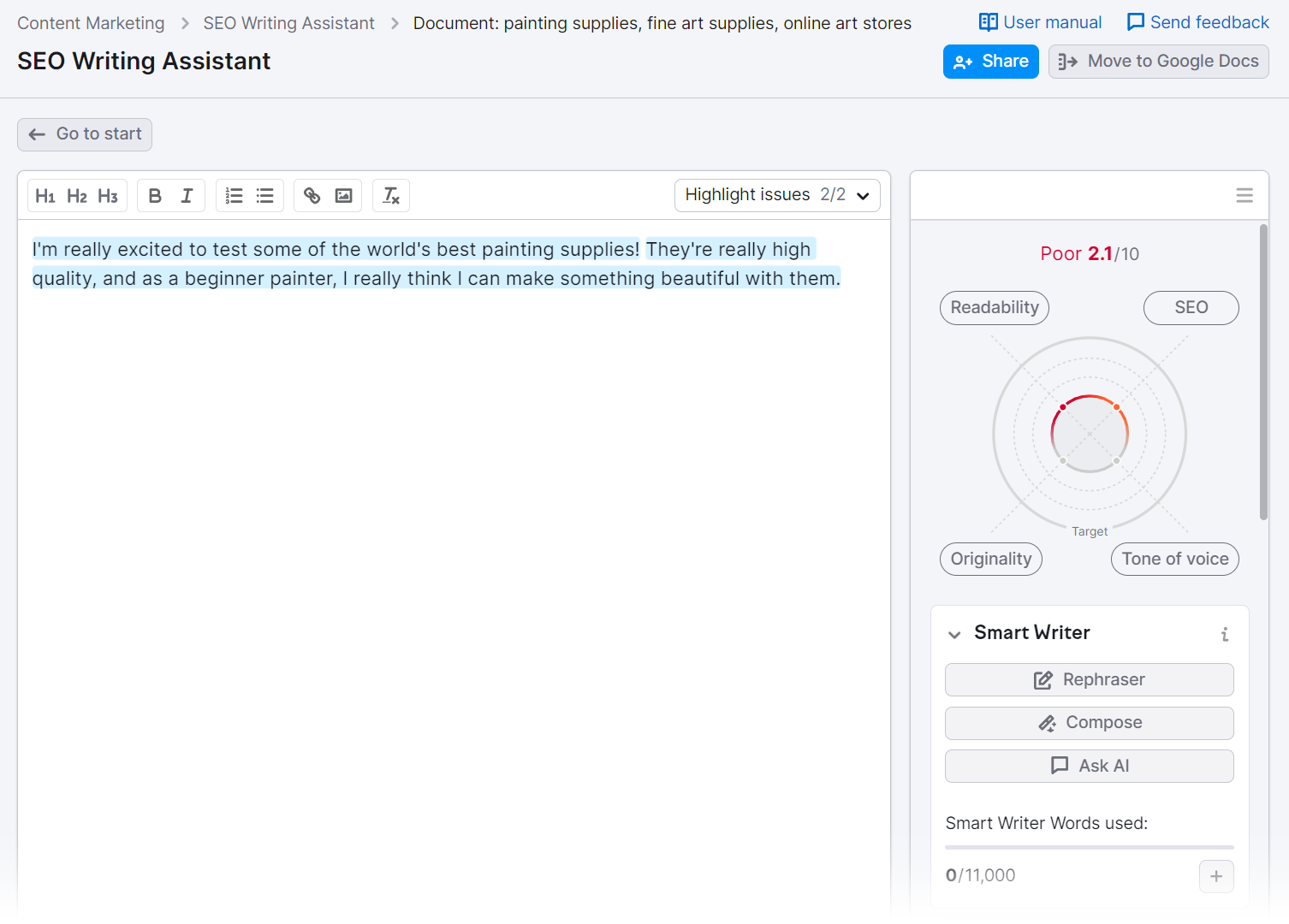
ContentShake AI is another all-in-one tool that uses AI to create and optimize content for SEO purposes. Use it to get content ideas, write articles more quickly, optimize copy for a target keyword, and publish directly to your site (if you’re on WordPress).
Locate the tool on the left-hand menu of your main dashboard by navigating to “Content Marketing” > “ContentShake AI.”
The tool will ask what type of business you own or work in, and then ask follow-up questions about your role and content budget. Answer the questions as thoroughly and accurately as possible because the tool will customize itself to your responses.
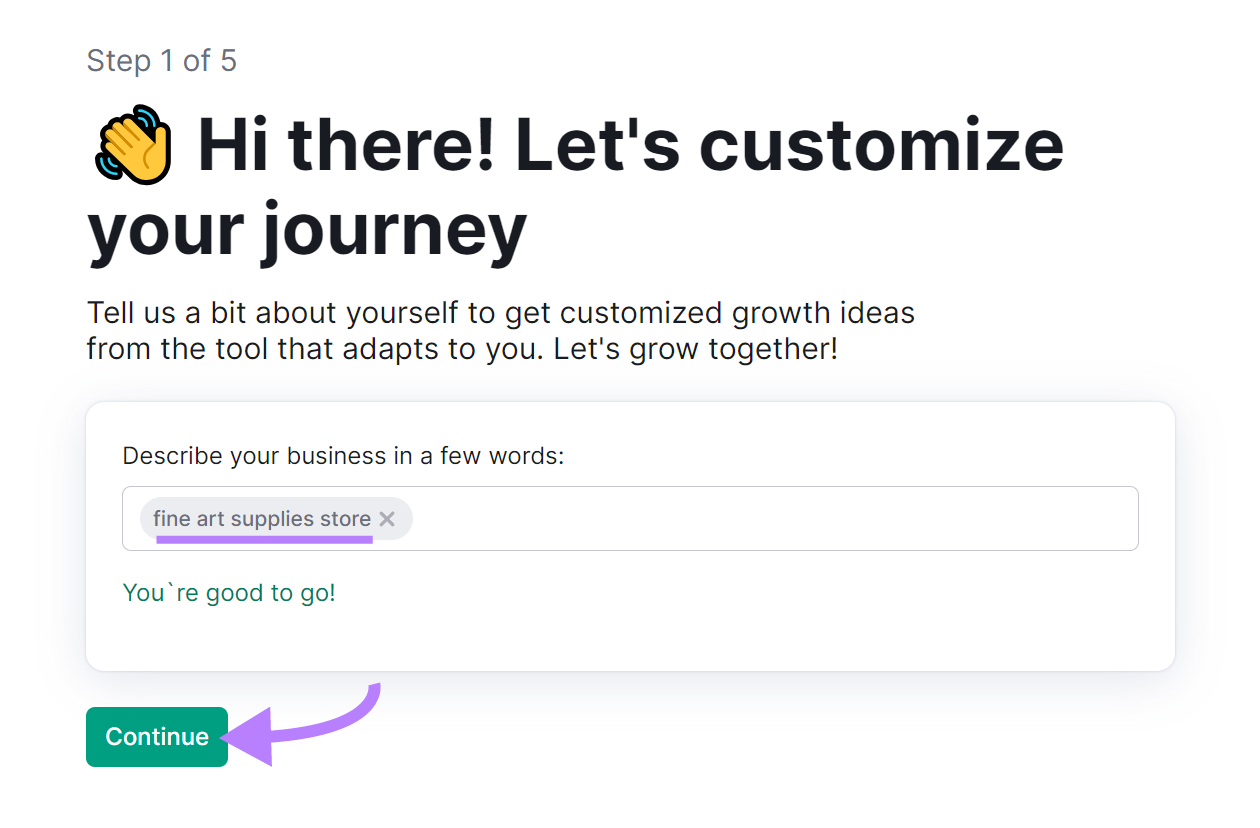
Once you’ve responded to all the questions, you’ll arrive at the home page, where you can draft a social media post. You can also use the automatically generated ideas to create content. Or you can start with your own idea.
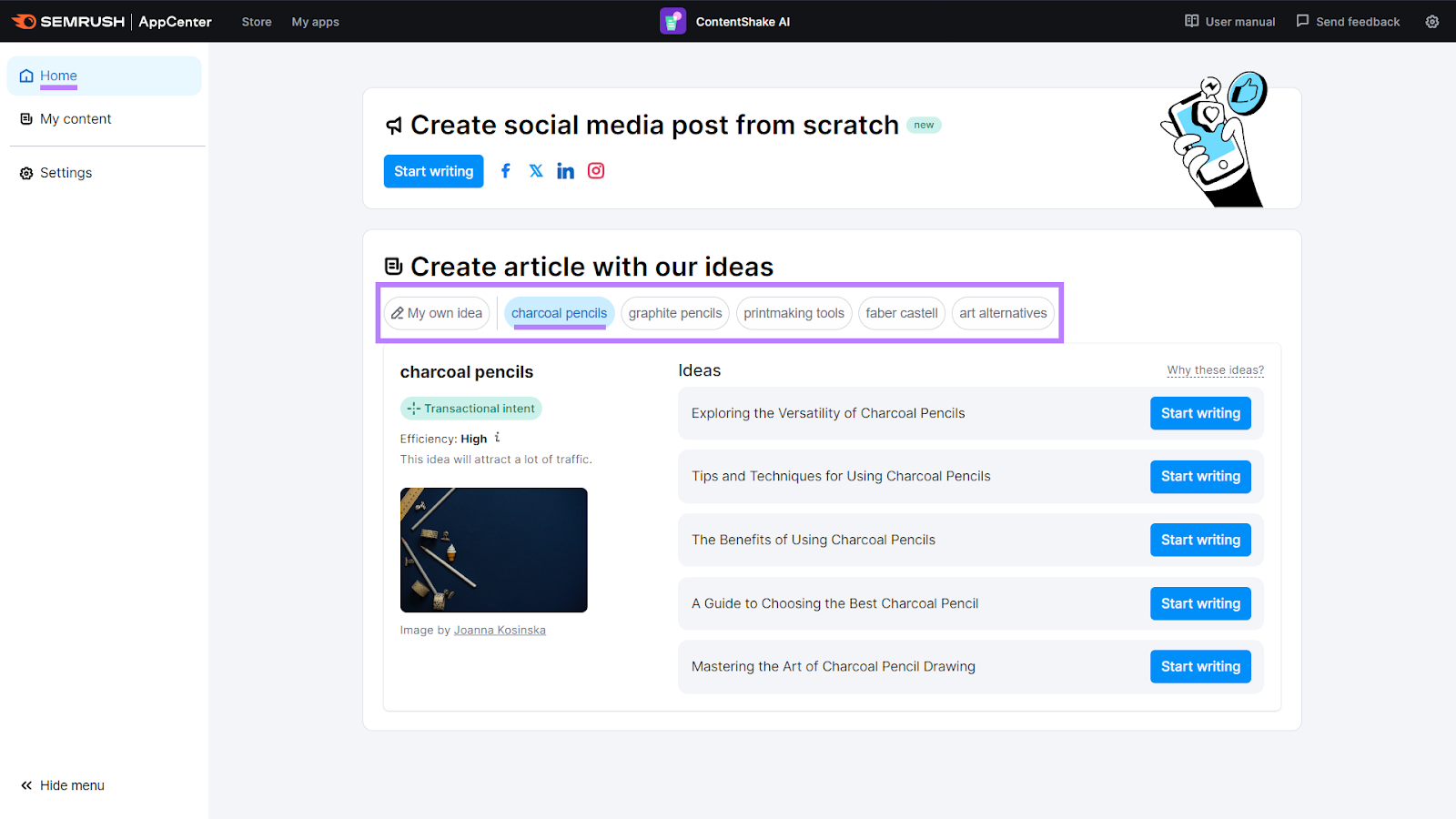
If you have a WordPress website, you can install the ContentShake plugin. This will allow you to publish content you create with the tool directly to your site.
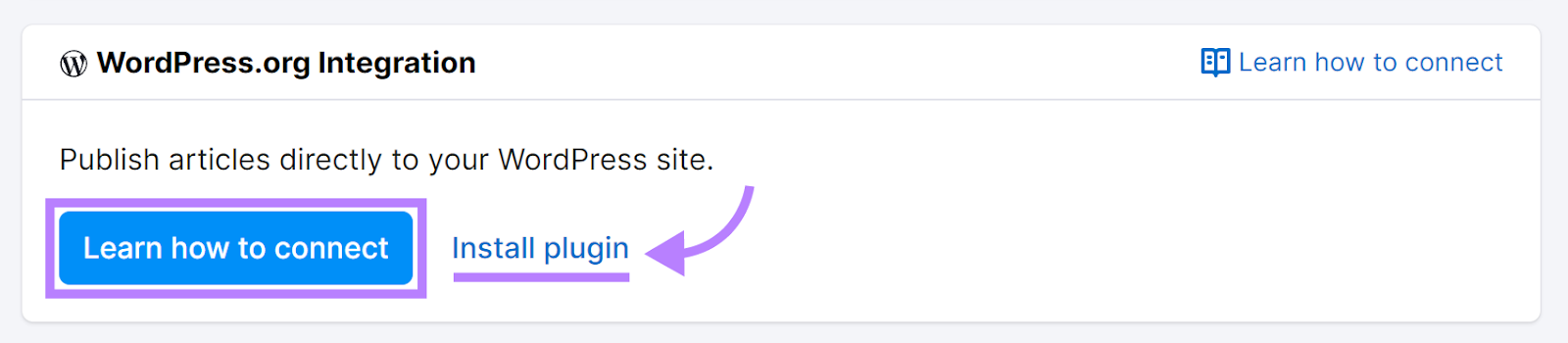
Click “Learn how to connect” to go to an installation and connection tutorial, or simply install the plugin.
Build Relevance via Internal Linking
Internal links point to pages within the same website. Link two to three other pages on your website in every content piece you create. Just make sure the pages you link to are relevant to the page you’re linking from.
Internal links help search engines understand your site’s structure. A well-organized website is easier for the bot to crawl.
Internal links also pass authority to other pages on your site. For example, say your article on “best painting supplies” has high authority. If it links to your new piece on “best paint brushes,” that link will signal to Google that they should consider the new page high authority, too.
Finally, internal links help users navigate your site, creating a good user experience.
Build Backlinks to Your Content
Outbound links point to pages on a different domain. They help search engines understand your site compared to others to determine your niche or expertise.
Use outbound links in your content to point to other authoritative sites. But ensure the content is contextually relevant and adds value for your reader. Statistics, research, and videos are often great additions.
It’s also beneficial to have other sites link to you. Pages with many inbound links tend to rank higher in search results, as long as those links come from high-quality, authoritative sites.
Find out how many inbound links your site has with Backlink Analytics. Locate the tool on the left-hand menu of your main dashboard by navigating to “SEO” > “LINK BUILDING” > “Backlink Analytics.”
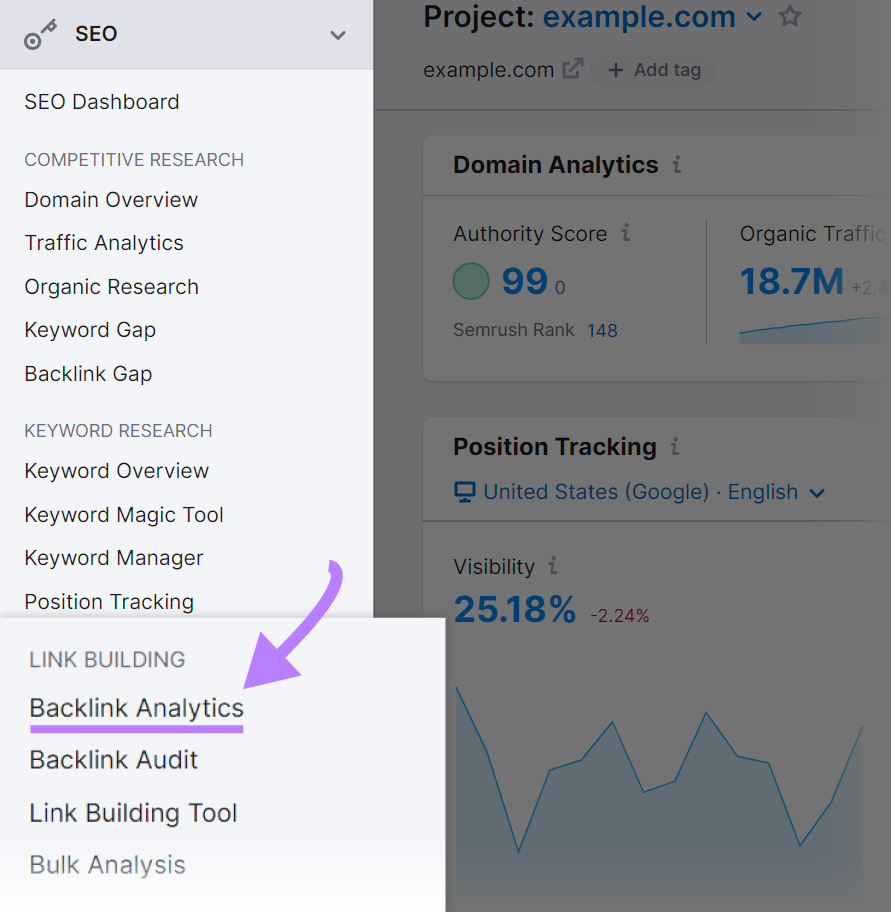
Enter your domain. Click “Analyze.”
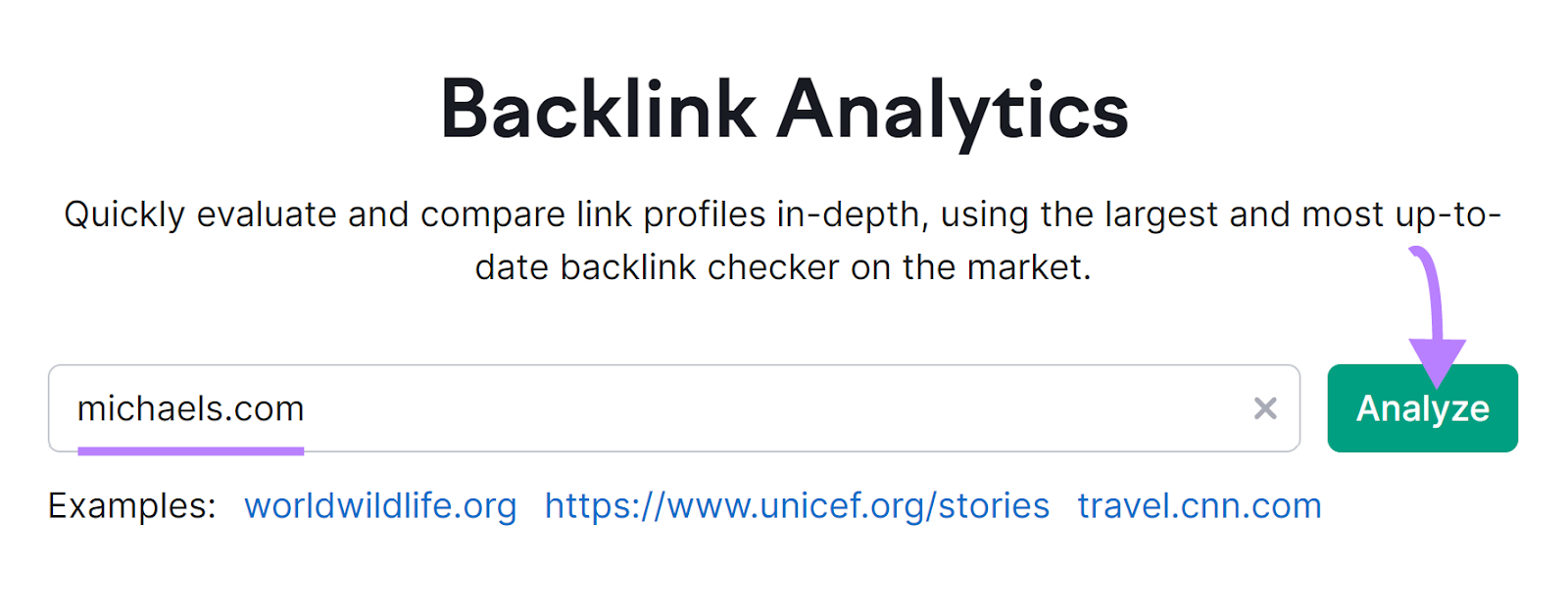
You’ll see an overview of the number of sites linking to your website and their effect on key metrics like monthly visits and traffic.
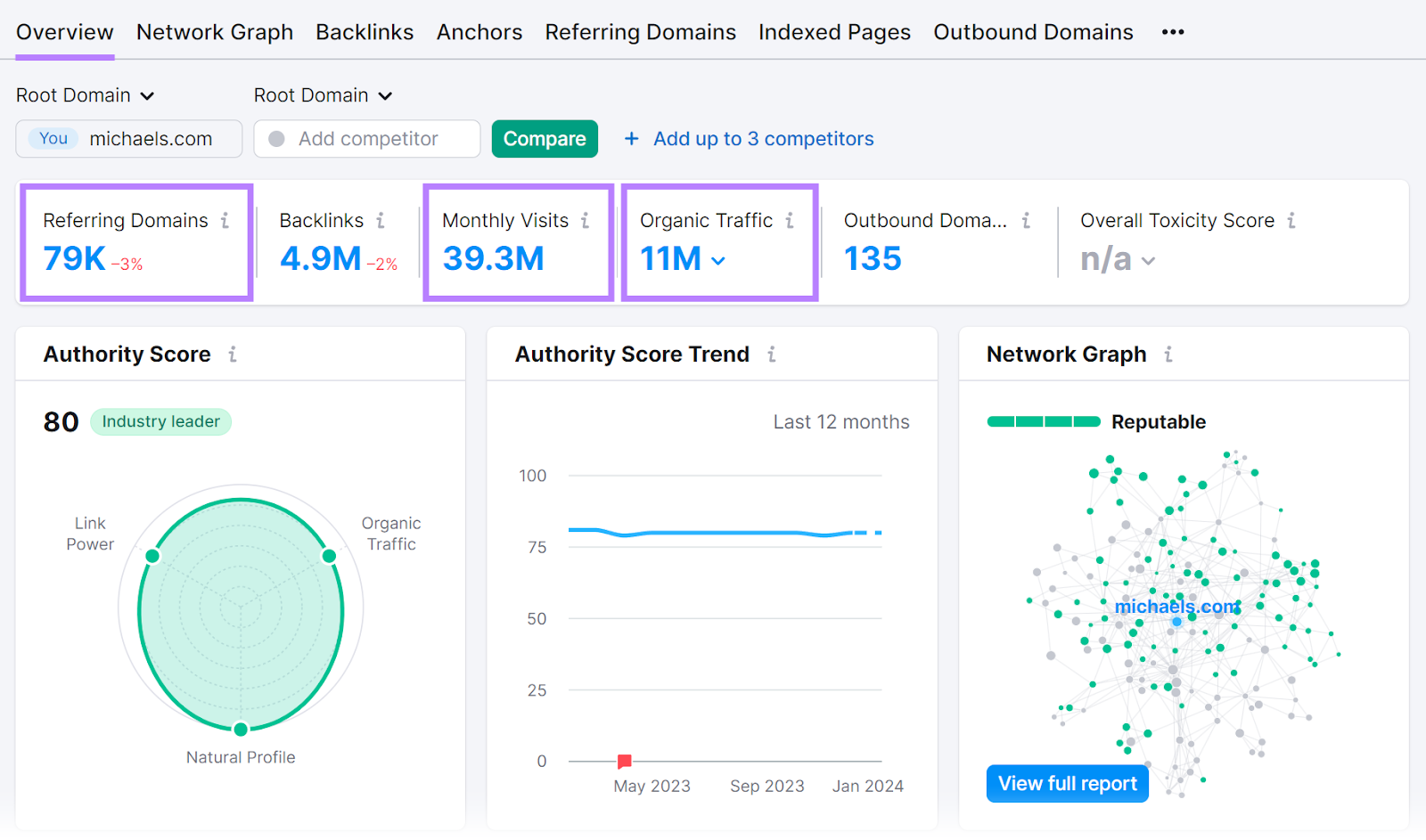
Start Creating Great Content
The importance of content in SEO isn’t going to diminish any time soon.
Start creating high-quality SEO content to help your business grow. Semrush’s suite of SEO tools makes the entire process easy, from research to writing.
By signing up, you’ll get access to:
- Keyword Magic Tool
- Keyword Overview
- On Page SEO Checker
- SEO Content Template
- SEO Writing Assistant
- And much more
Start your free trial today.




