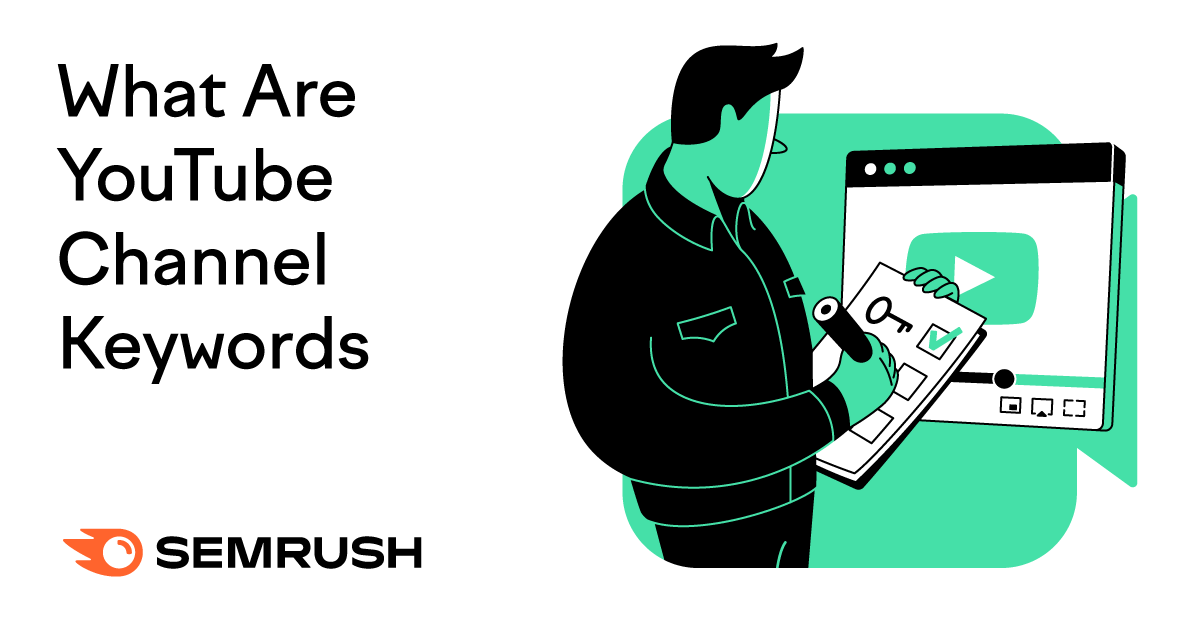
When a user searches for “eco-friendly eating” on YouTube, how does YouTube determine which channels are relevant to this specific interest?
In addition to considering various factors (including individual videos), YouTube looks at the broader theme of the channels in question.
More specifically, it factors in YouTube channel keywords.
In this post, we’ll explain how you can leverage YouTube channel keywords to drive more visibility and views to your channel.
Let’s start with the basics.
What Are YouTube Channel Keywords?
YouTube channel keywords are specific terms that define your channel’s focus to the YouTube algorithm.
The right keywords for your YouTube channel categorize your content more accurately—which is important for your channel’s growth on the platform.
For example, if your channel talks about eco-friendly eating, keywords like “sustainable diets” or “green cooking” make it more likely for YouTube to show your channel to users interested in these topics.
So where do you add YouTube channel keywords?
Go to your YouTube Studio account settings.
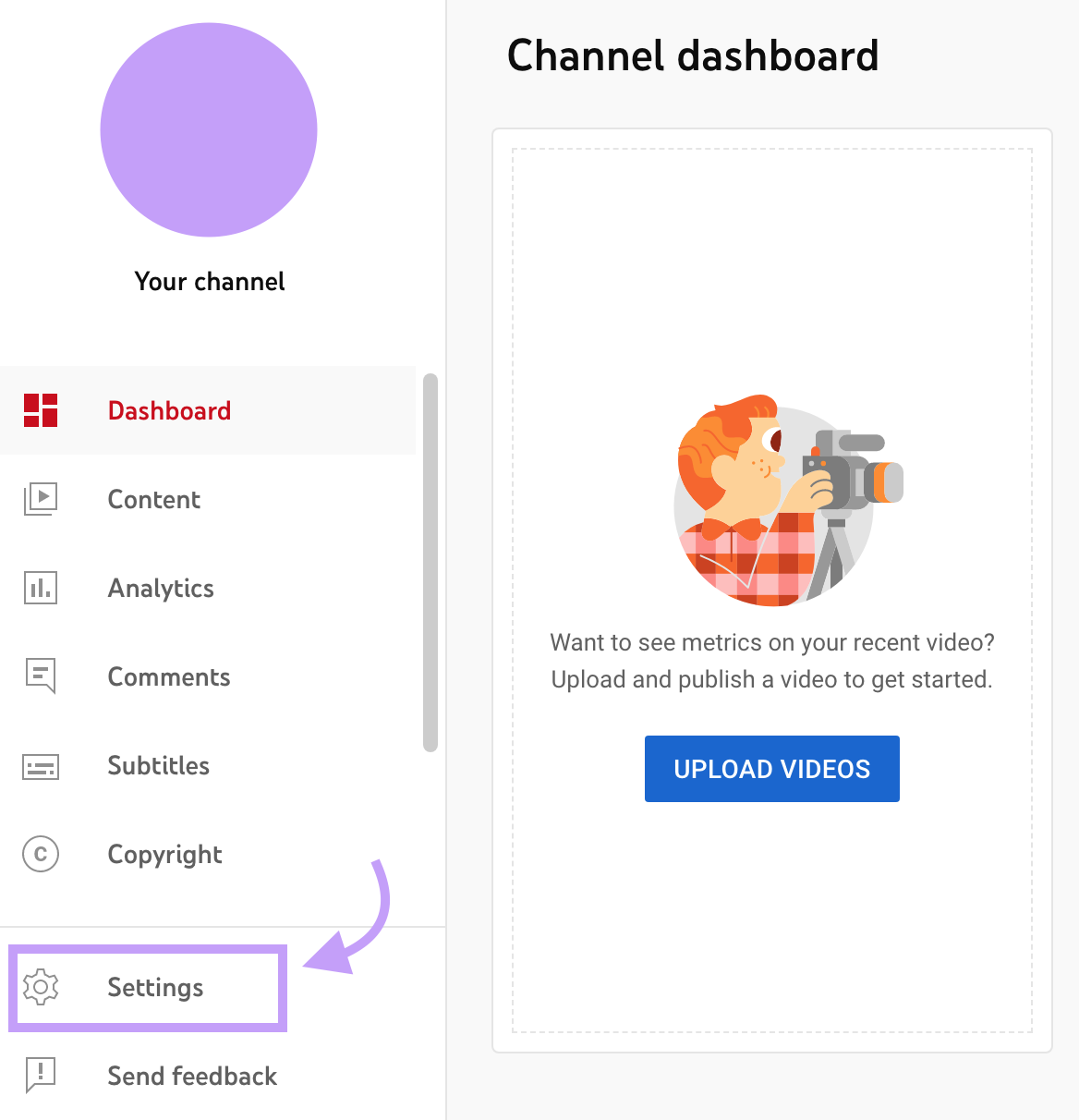
A pop-up window will appear. Click “Channel.”
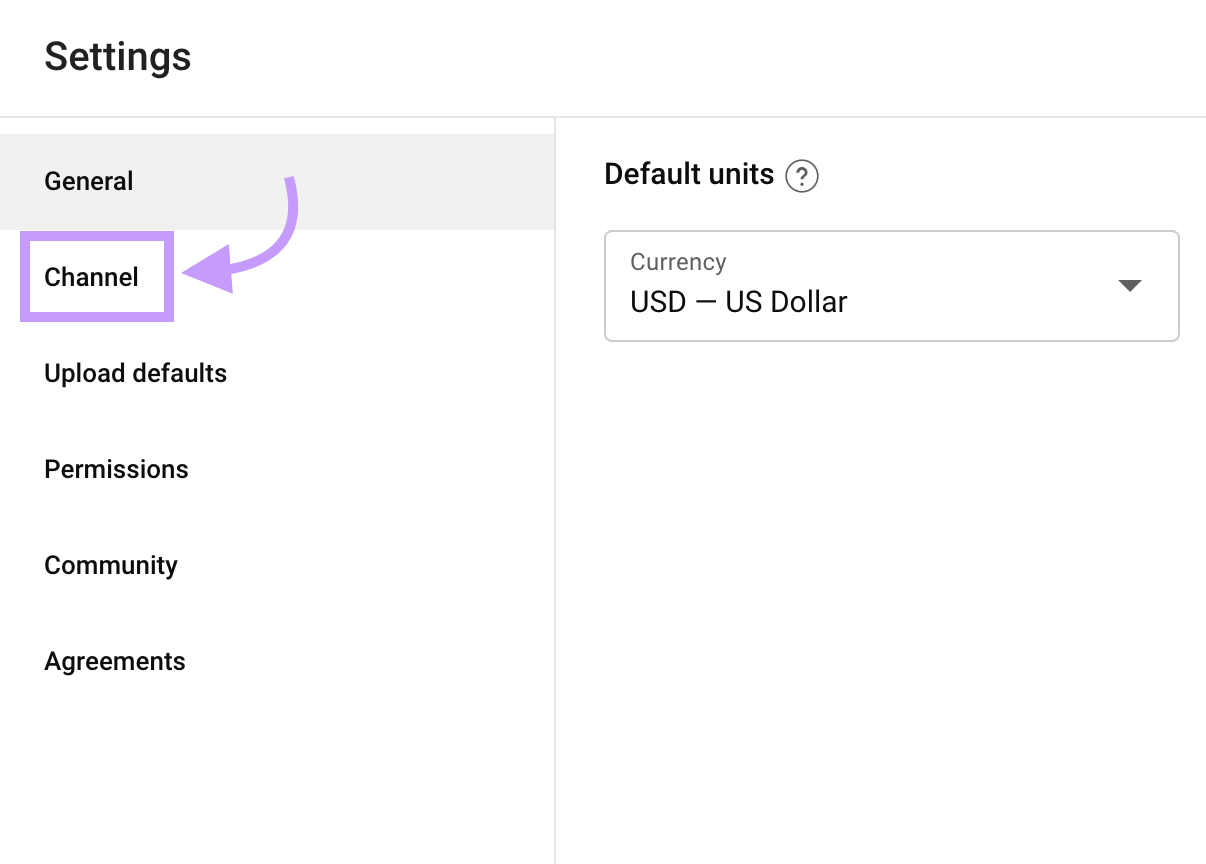
Under the “Basic info” tab, you’ll see a field labeled “Keywords.” Add your keywords here, using commas to separate them.
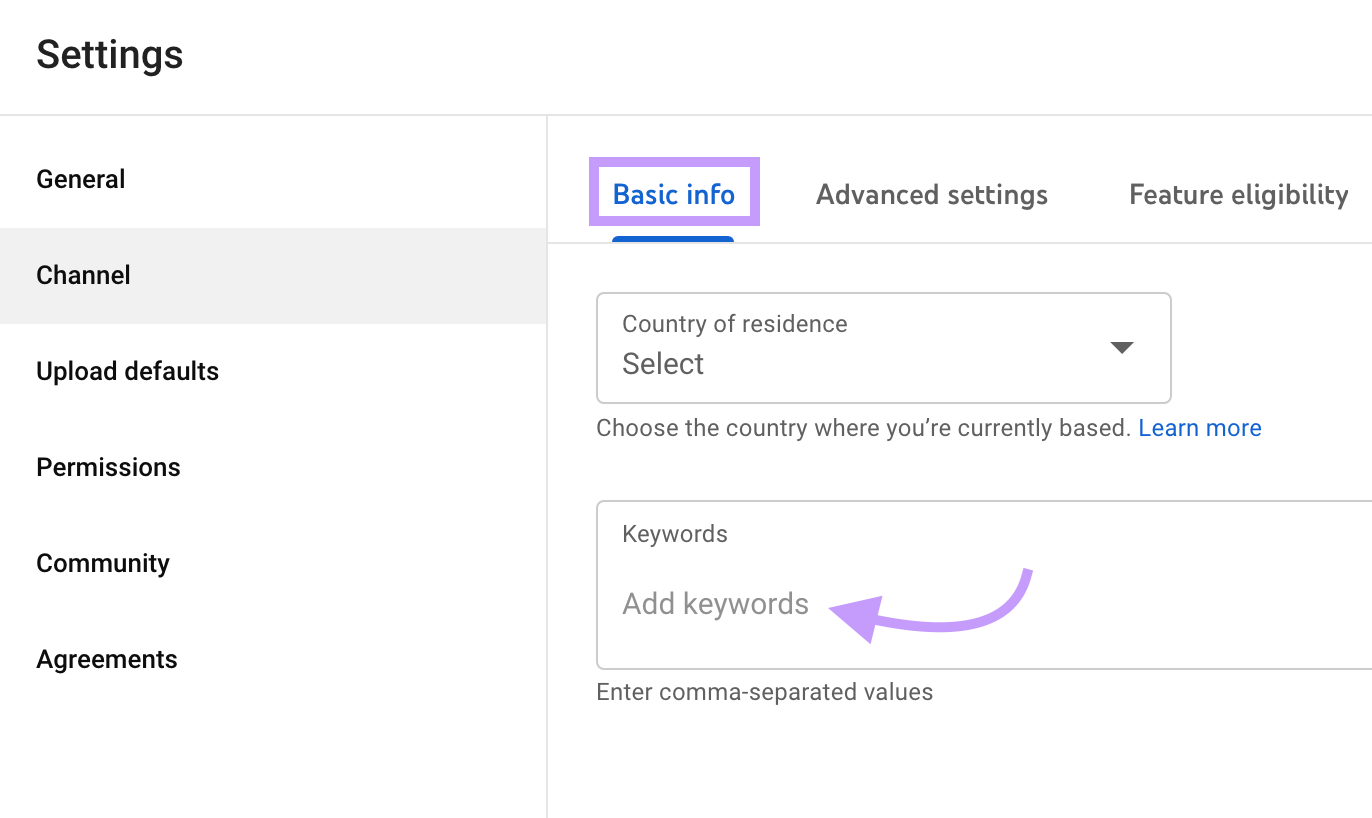
Important: Channel keywords are different from video-level keywords, which you enter as “tags.” These are unique to each video and help YouTube understand its specific content.
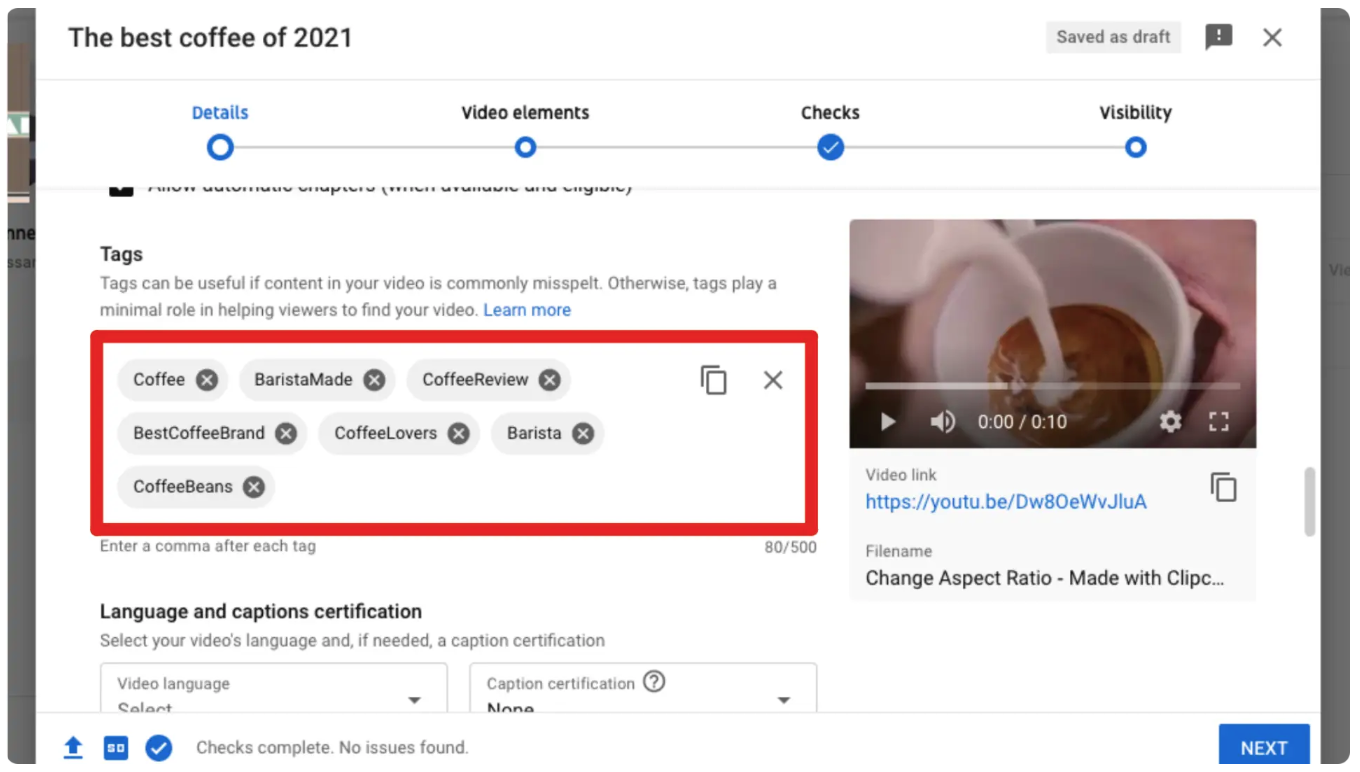
Further reading: YouTube Keyword Research: How to Find Popular Search Terms
Why Are YouTube Channel Keywords Important?
Channel-level keywords can boost your YouTube channel’s search ranking and visibility.
They play a role in YouTube SEO—a process of optimizing your channel to rank higher in organic search and suggestions.
The keywords ensure your channel performs better in YouTube’s search results and recommendations. And on other search engines.
Improving Channel Visibility
Keywords help YouTube learn about your channel’s overall theme. YouTube considers channel keywords (plus factors like engagement metrics) to determine a channel’s relevance to a search query.
When you use specific terms as channel keywords, your YouTube channel has a better chance of appearing in YouTube search results for those phrases or topics.
For instance, if someone searches “outdoor adventure” on YouTube, the results they see will likely include topically related channels that use that specific search term or related phrases. Like these:
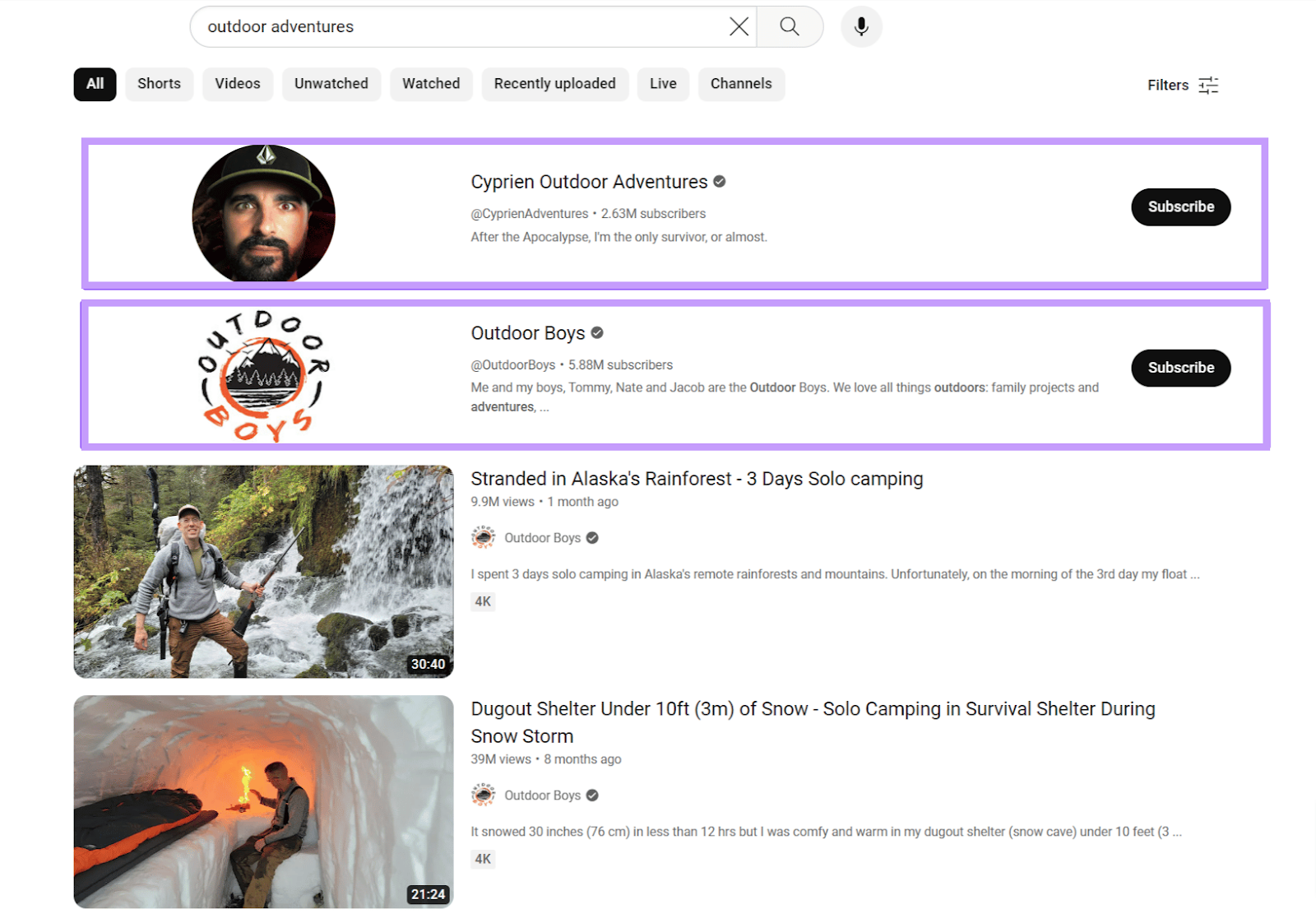
This increased visibility directs users seeking information or entertainment in your niche to your video content. Which can help grow your channel’s subscriber base with an audience that’s truly interested in what you offer.
Getting Your Videos Recommended More Often
Channel keywords also influence how YouTube recommends videos to viewers.
If your channel focuses on a particular theme, YouTube is more likely to suggest your videos to viewers who are watching thematically related channels.
Let’s look at the channel suggestions list that appears below:
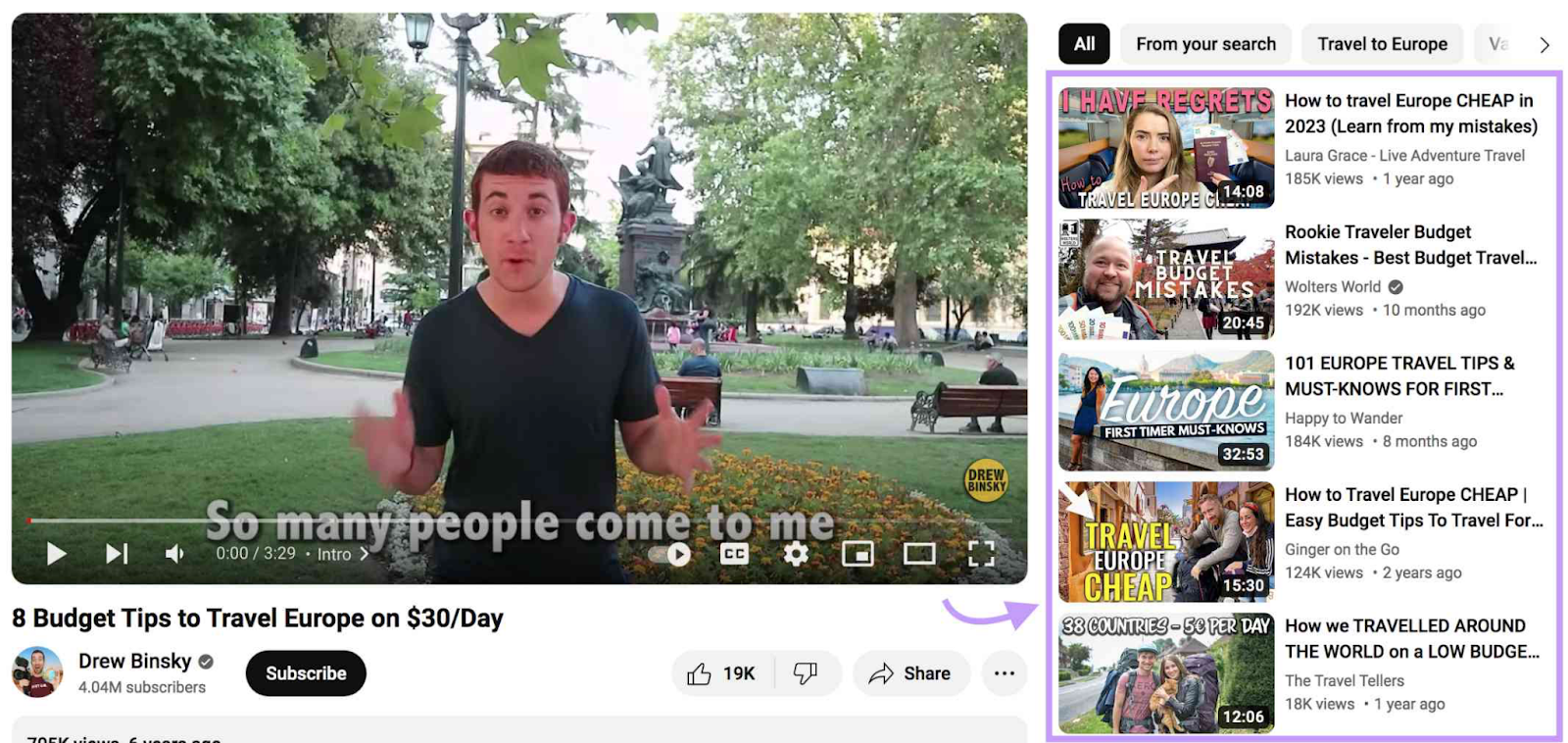
The suggested channels will often contain channel keywords that match what the viewer is already interested in—in this case, budget travel.
It’s a straightforward way for YouTube to introduce additional content to viewers who might enjoy and engage with it.
7 Best Practices for Using YouTube Channel Keywords Optimally
1. Identify Your Key Channel Theme
Selecting a specific theme for your channel helps you choose the right keywords. Which in turn improves the chances of people finding your channel when they search for topics you cover.
So, begin by determining the primary theme of your YouTube channel—the central topic that most of your content revolves around.
Say your channel primarily features content about healthy recipes. Then that’s what your core theme should be.
To identify your key channel theme, ask yourself questions like:
- What subjects do most of my videos cover?
- What am I passionate about sharing with my audience?
- What type of content gets the most engagement?
Answering these questions—even before you use any YouTube channel keywords generator—will then allow you to pick keywords that most accurately reflect your channel’s focus.
2. Use YouTube Keyword Research Tools
Keyword research tools can help you discover keyword ideas based on what your potential viewers are actually searching for on YouTube.
Start with a seed keyword (a broad search term)—typically your channel’s central theme.
For example, if your main focus is healthy food, you can research that term in a YouTube keyword research tool.
You can use Semrush’s Keyword Analytics for YouTube to find popular keywords. As well as other data points like search volume and competitive rate.
Open the tool and click “Get started” under the “Keywords Research” column.
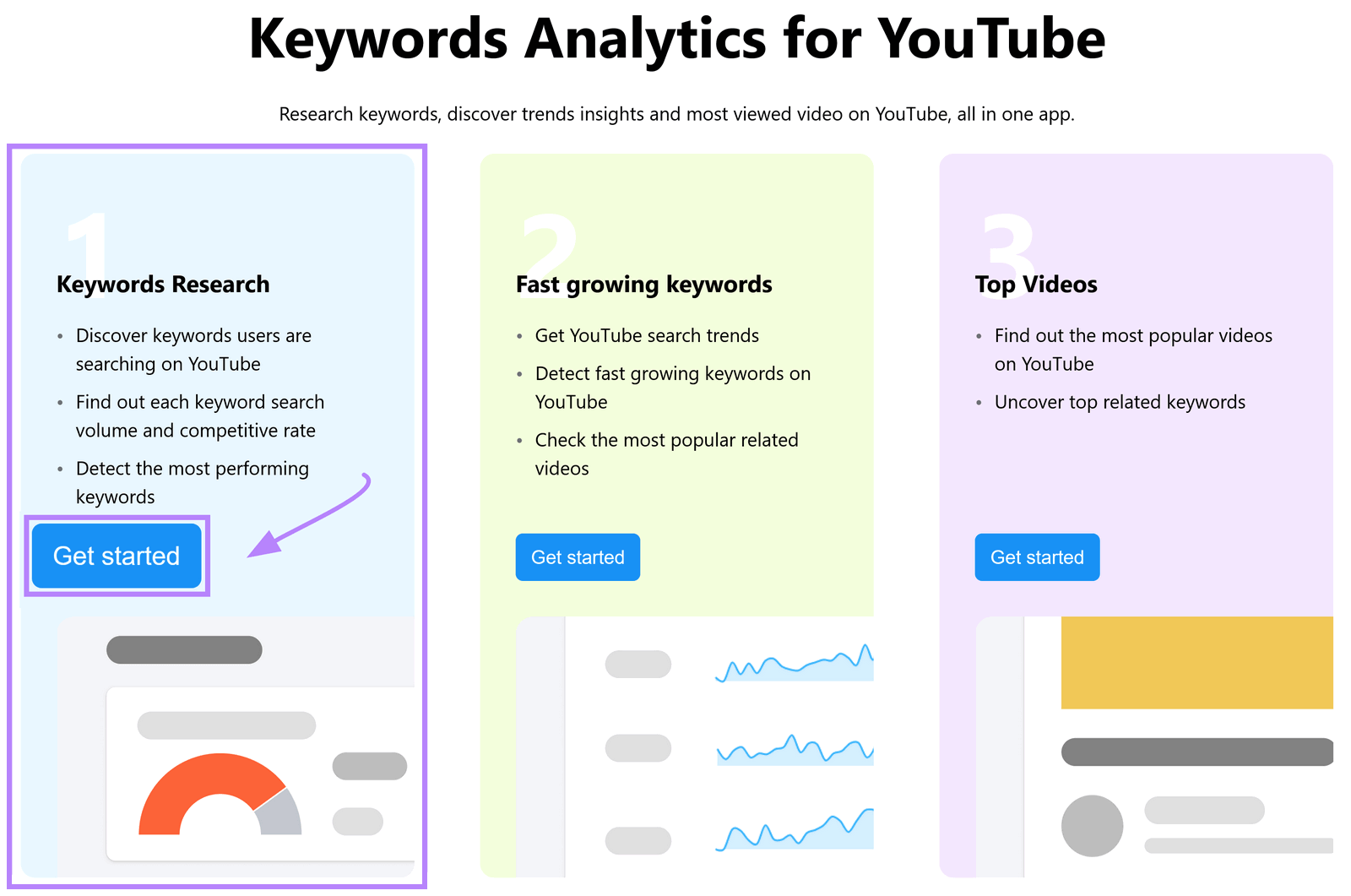
The default dashboard provides an overview of the “Top Keywords” for a given country and a defined period.
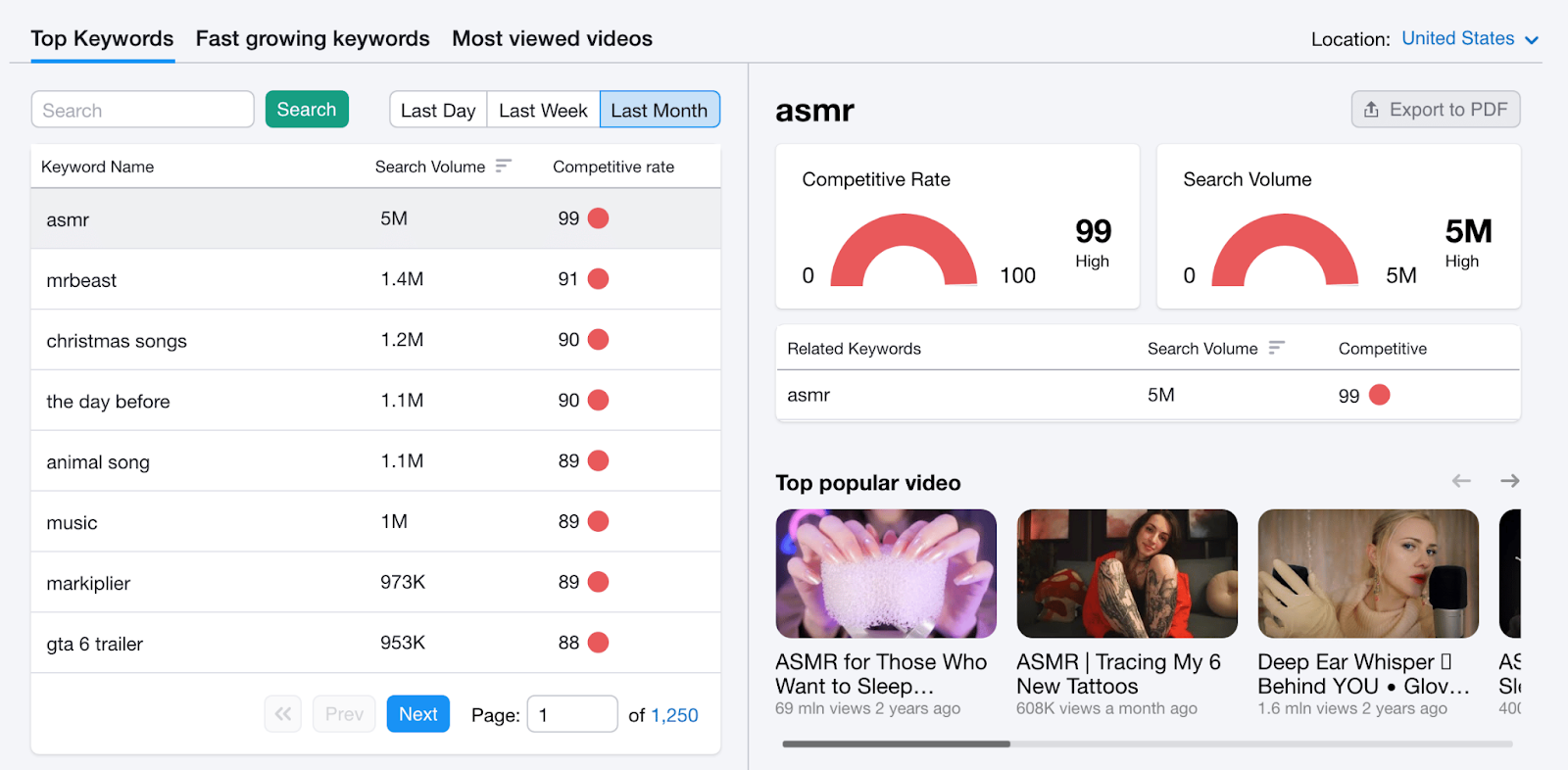
Enter your seed term in the search bar and hit “Search.”
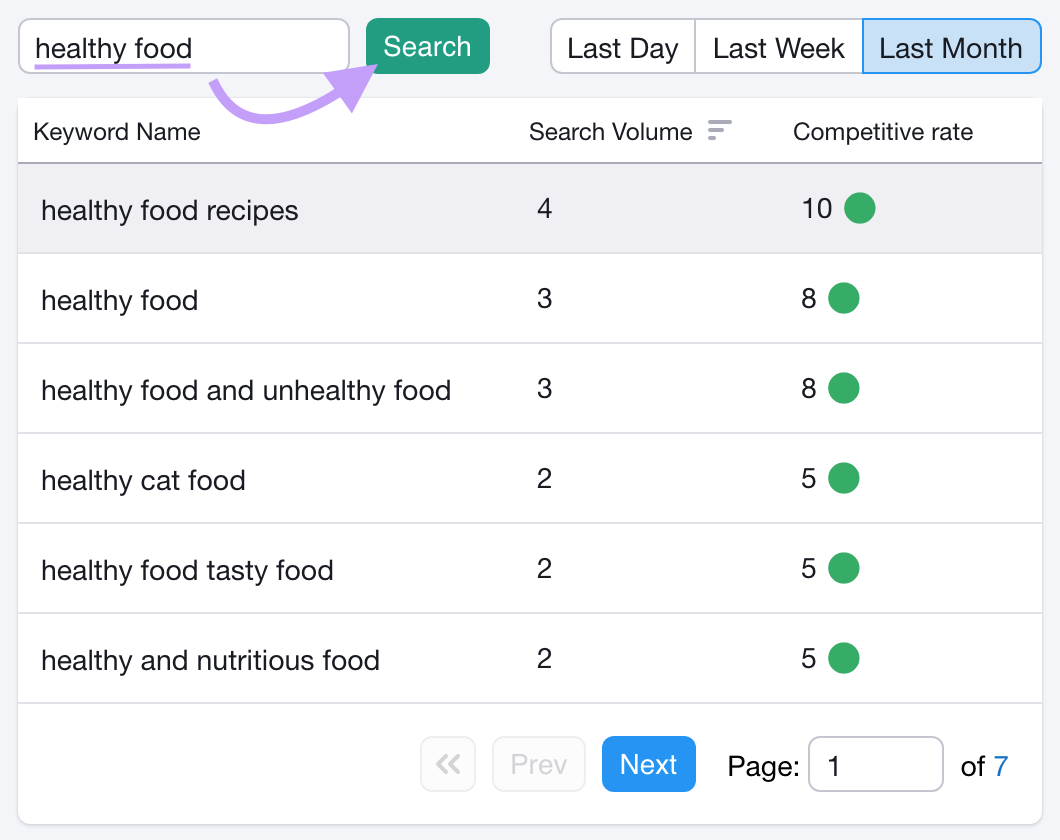
You’ll get data for the last day, week, and month. You’ll also find two tabs, “Top Keywords” and “Fast growing keywords.” Toggle between them to source the best YouTube channel keywords for your account.
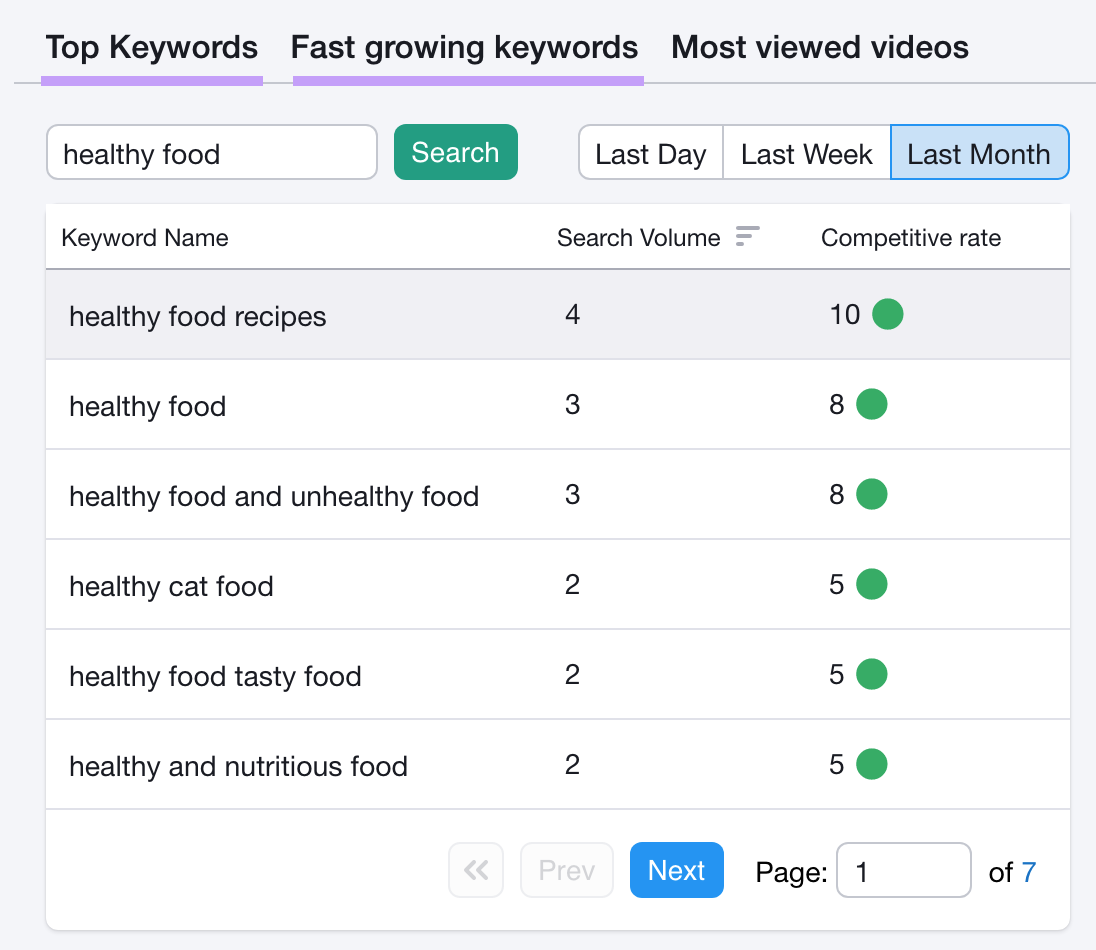
Once you find a good keyword, click on it to reveal more insights—including related keywords.
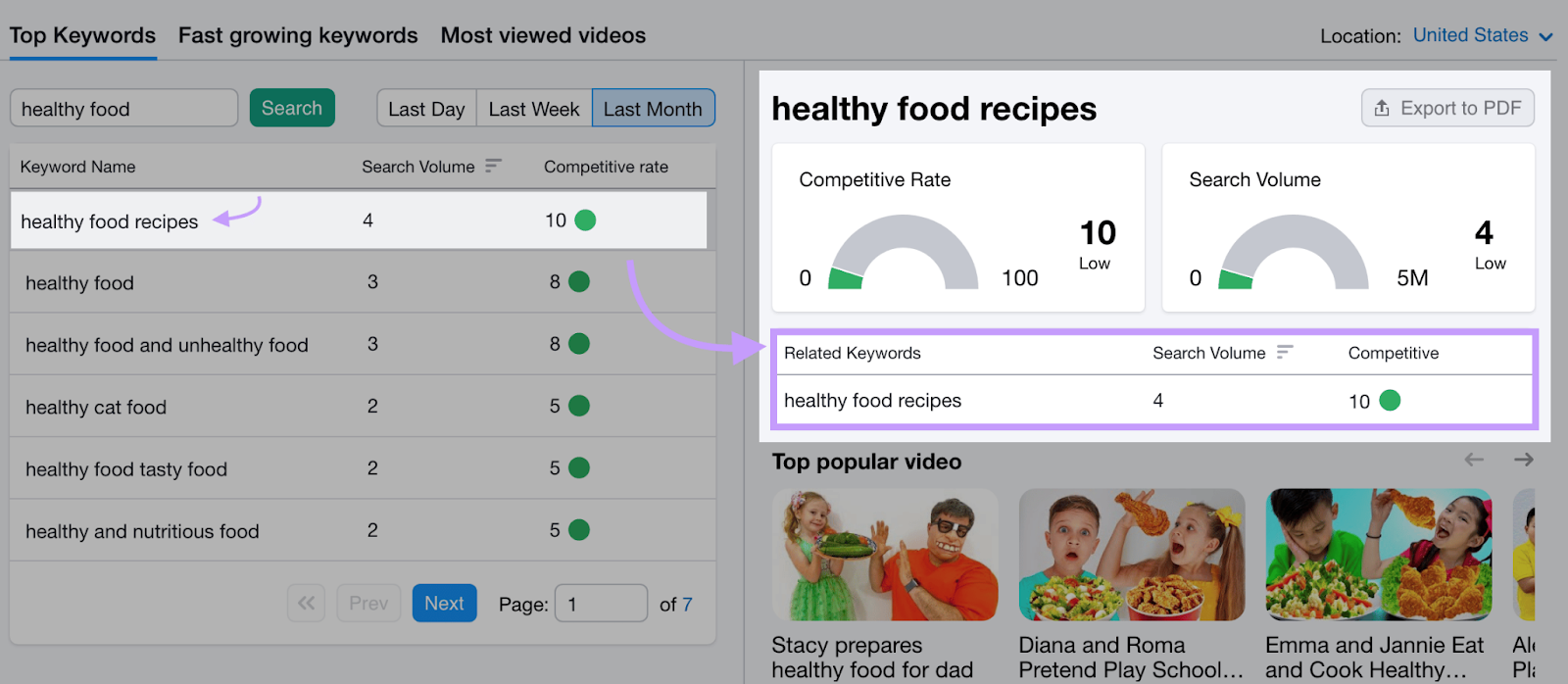
Go through all of these ideas to create a custom YouTube channel keywords list that best represents your channel.
3. Learn from Your Best-Performing Videos
Analyzing the search terms behind your most popular YouTube videos can guide your overall channel-level keyword strategy.
How?
For instance, if your video on “urban gardening” ranks consistently well in YouTube search results, YouTube likely sees your channel as a valuable source for this topic.
Incorporating these keywords your videos already rank well for into your channel’s metadata can align your overall channel more closely with these successful topics. Enhancing your channel’s relevance and visibility in related searches.
So, pay attention to the keywords your top-performing videos rank for. Which can give you insights into what YouTube considers your content to be most relevant to.
You can use Rank Tracker for YouTube to see where your videos rank in YouTube search results.
Open the tool, paste your YouTube channel URL in the designated bar, and click “Add Channel.”
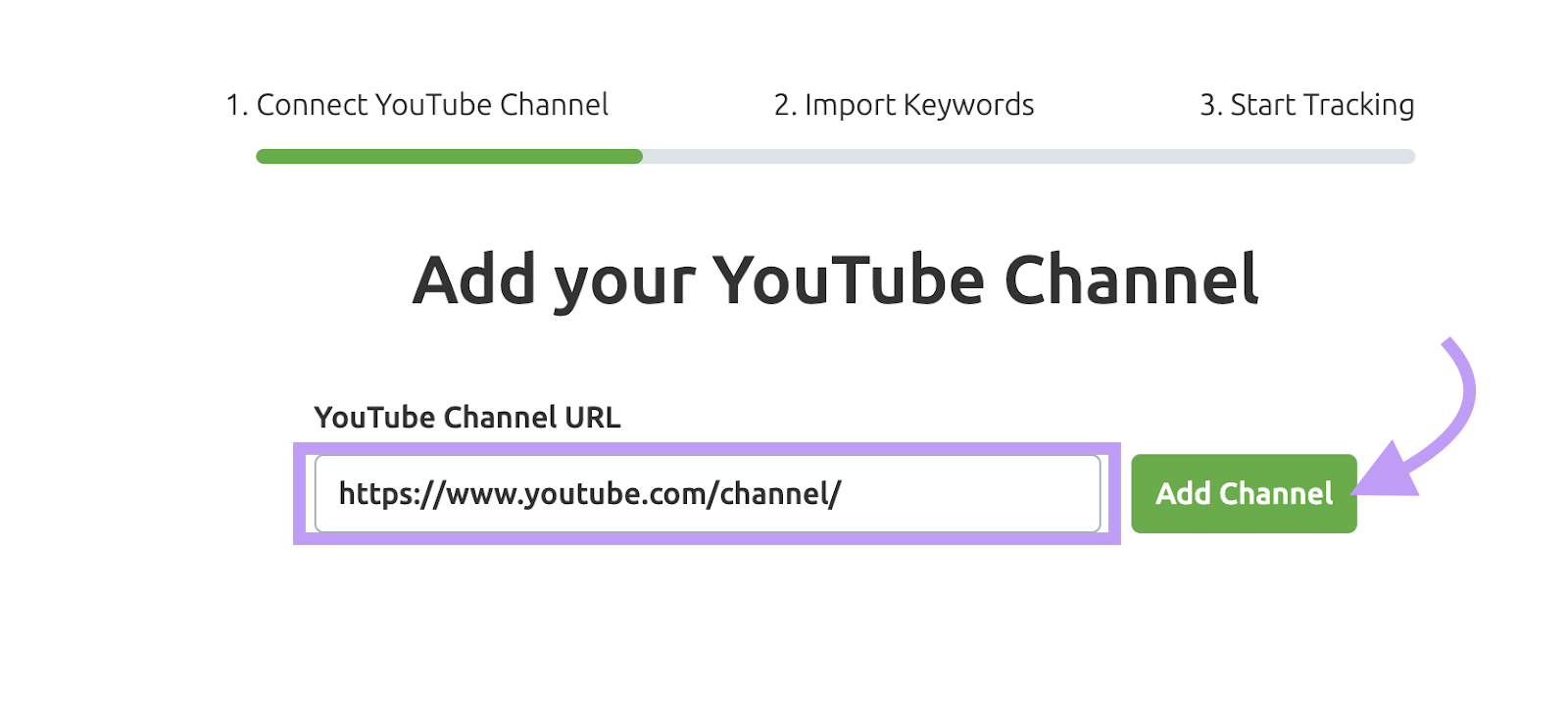
Next, import your keywords. There are three ways:
- Manually (add one keyword per line, up to 200 keywords)
- Import from YouTube Studio
- Import from Semrush’s Keyword Manager
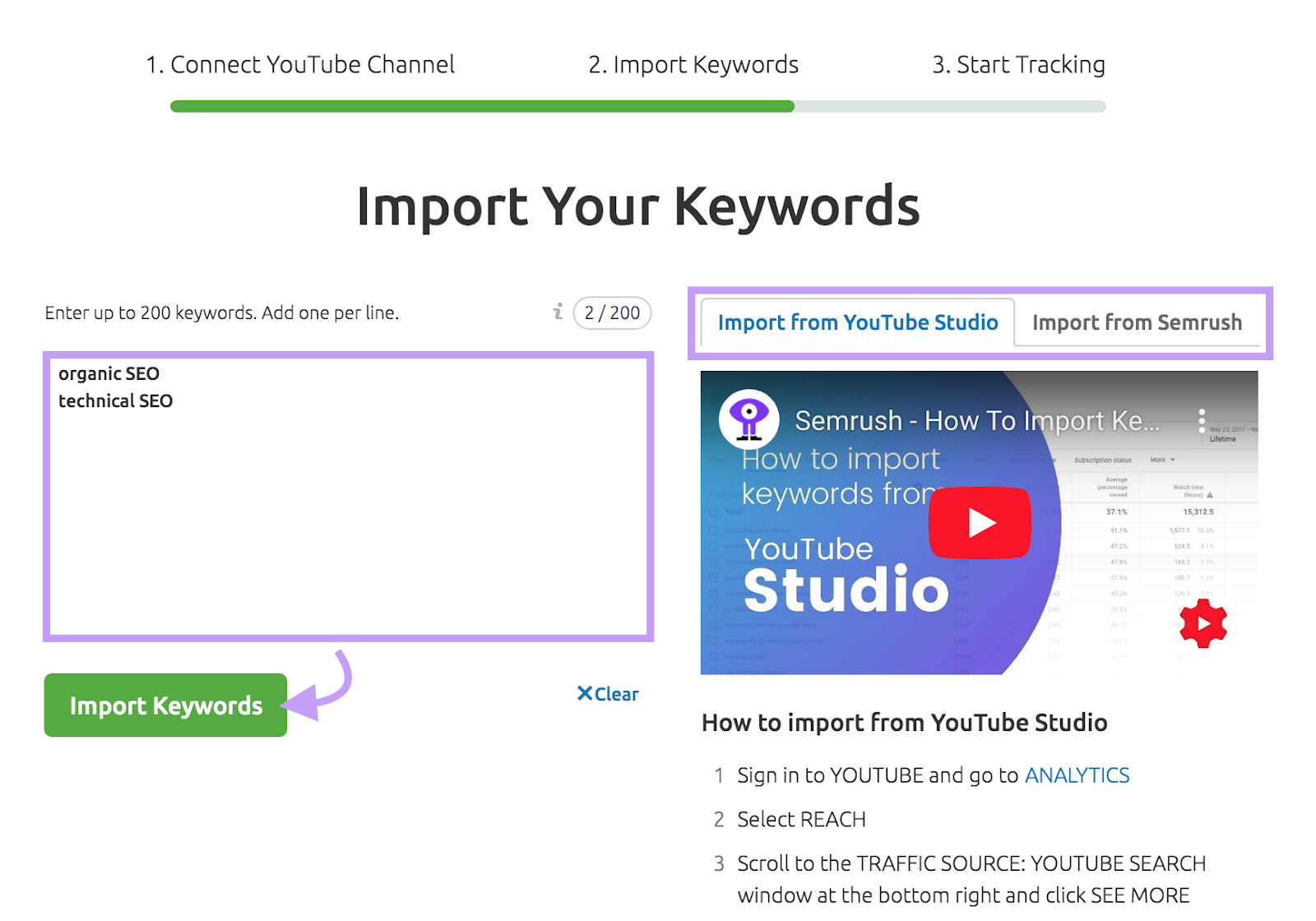
Further reading: Check out our guide on how to import keywords to Rank Tracker for YouTube.
Once you add or import your keywords, you’ll get an overview of your average rank, keyword distribution, rank changes, and other insights.
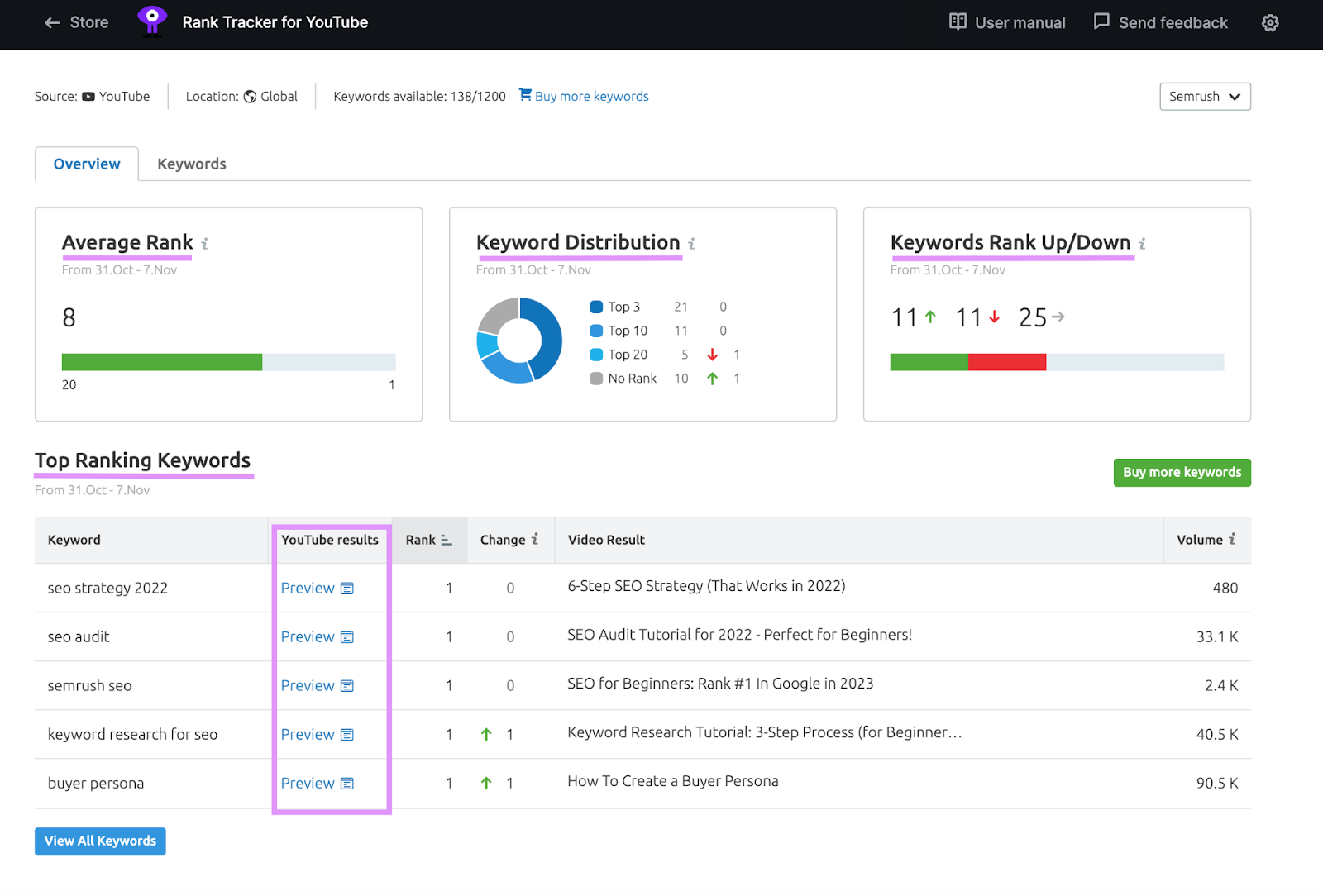
Click the “Keywords” tab to see where your videos rank for each imported keyword.
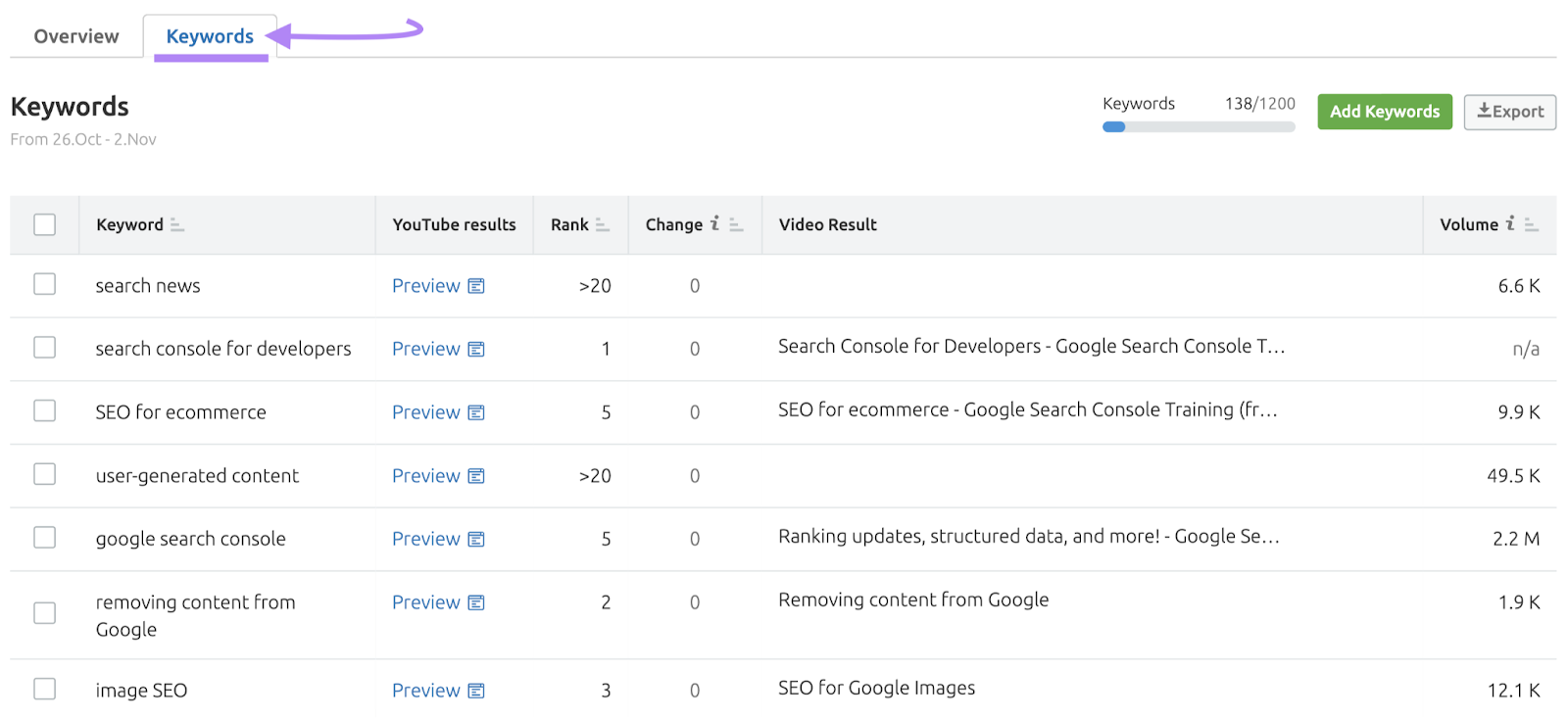
Find which keywords you’re ranking highly for. Consider adding them (or their variations) as your YouTube channel keywords.
4. Mix Broad and Specific Keywords for Wider Reach
Using a combination of broad and niche-specific keywords on YouTube can maximize your channel’s reach on the platform. Casting a wider net while honing in on your niche.
In short, a balanced focus will get you the best keywords for your YouTube channel.
Take broad keywords—like “travel” or “fitness”—to attract a diverse audience. Add to the mix some specific terms—such as “budget travel in Europe” or “home fitness for beginners”—to also target viewers with particular interests.
5. Analyze Competitors for Keyword Inspiration
Analyzing keywords successful competitors use in their channels can provide you with insights into popular search terms that are already attracting viewers in your niche. Which can guide your choice of channel keywords.
For example, if your channel covers fitness, observe the keywords used by popular channels like POPSUGAR Fitness.
Leverage these or similar keywords to align your channel with what’s already proven successful in your field. To potentially enhance your visibility and ranking on YouTube.
To find the channel keywords of your competitors, go to their YouTube channel. Right-click and select “View Page Source.”
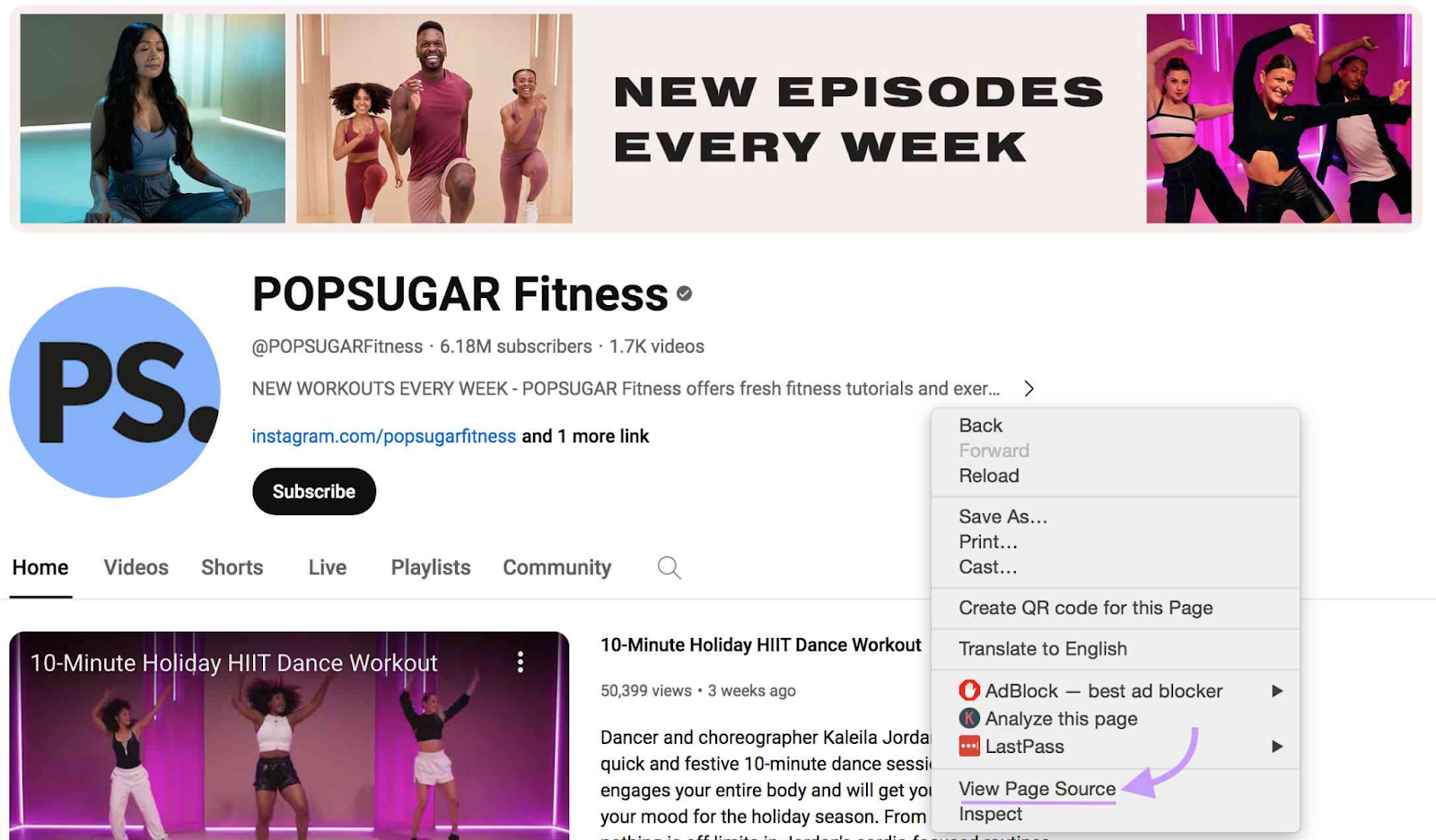
Next, search the page for “meta name=“keywords” to view their channel keywords list.
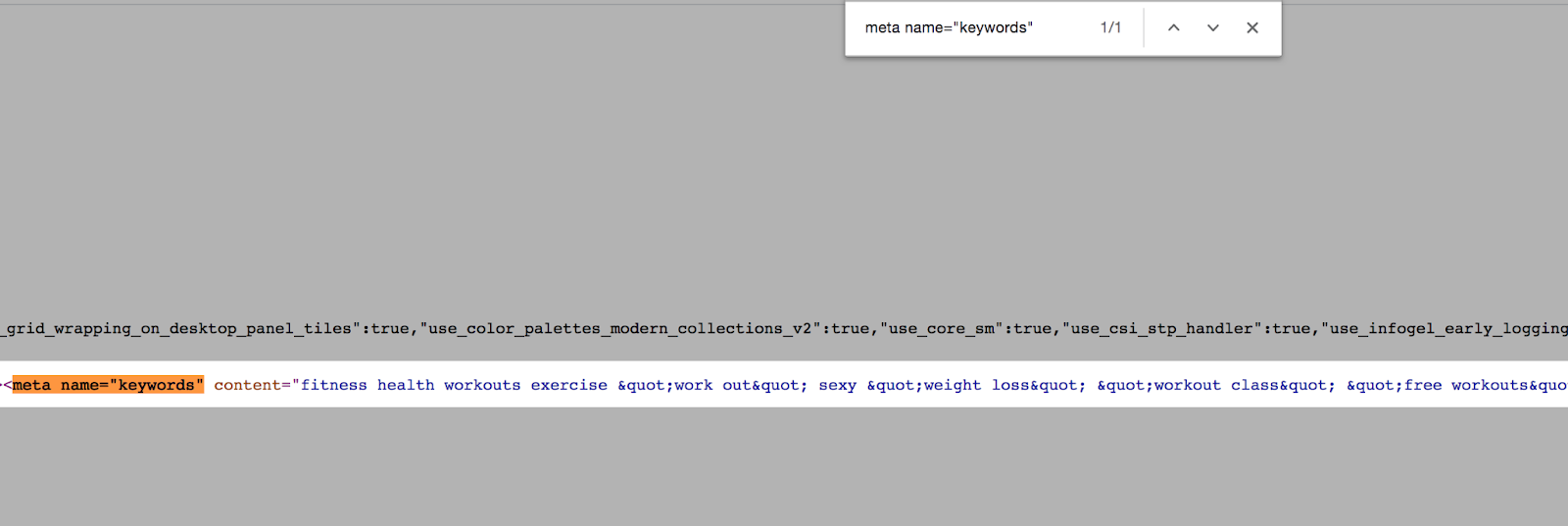
Fine-tune your YouTube channel keyword strategy accordingly.
6. Keep Keyword Density Balanced and Relevant
The right number of keywords helps YouTube effectively determine what your channel is about.
Too many keywords can lead to confusion about your channel’s theme. Too few might not capture all aspects of your content.
Ideally, aim for a total character count of 50-75 for your YouTube channel keywords—five to 10 keywords is an optimal range. Here’s an example for a fitness-related channel:
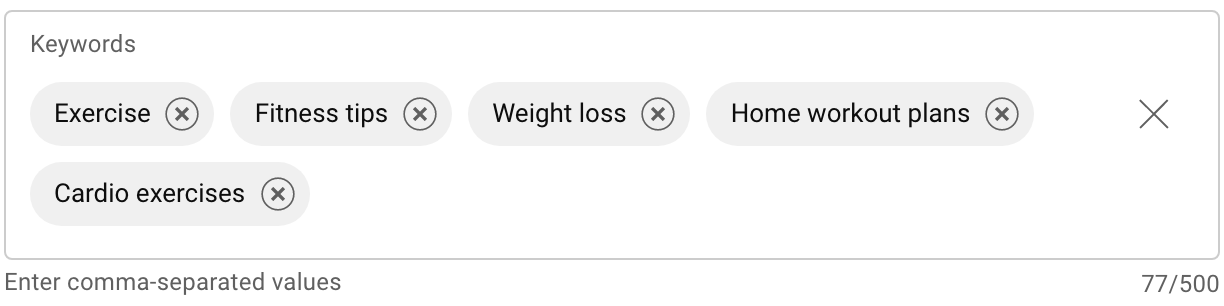
This number is enough to cover the range of your video content without diluting the impact of each keyword.
Carefully chosen keywords allow YouTube to categorize your channel accurately. And render your channel more discoverable to viewers searching for similar content.
7. Optimize Video Titles and Descriptions Around Your Channel Theme
Ensuring your videos consistently reflect the themes and topics your channel keywords represent helps YouTube and viewers understand the core focus of your channel.
So, while you should optimize individual video titles and descriptions through specific keyword choices, check that they also align with your overall theme to present a cohesive channel identity.
Say your channel keywords include “DIY room decor.” Then your videos should frequently explore this theme.
For example, here’s Lone Fox, a popular content creator. His channel keywords include “DIY room decor,” “home decor,” and more.
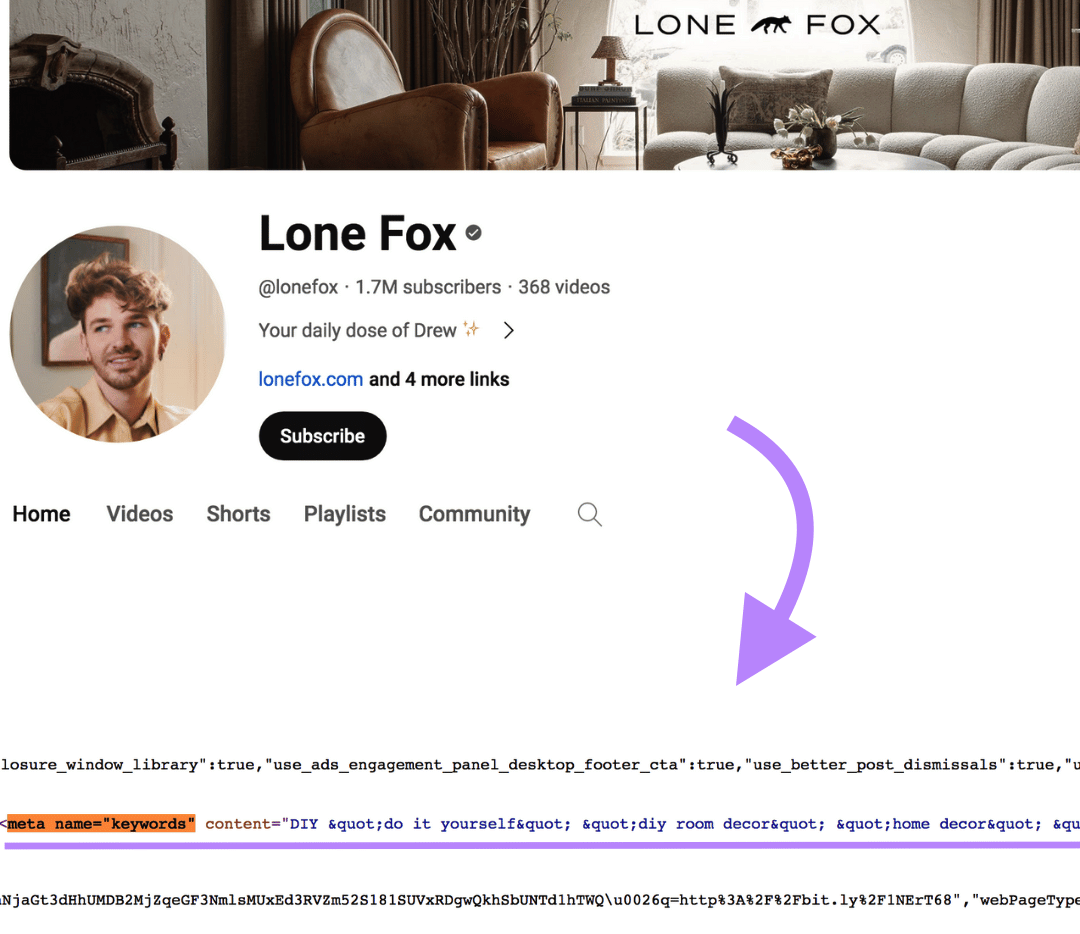
And he has multiple videos around these topics with titles optimized for these keywords.
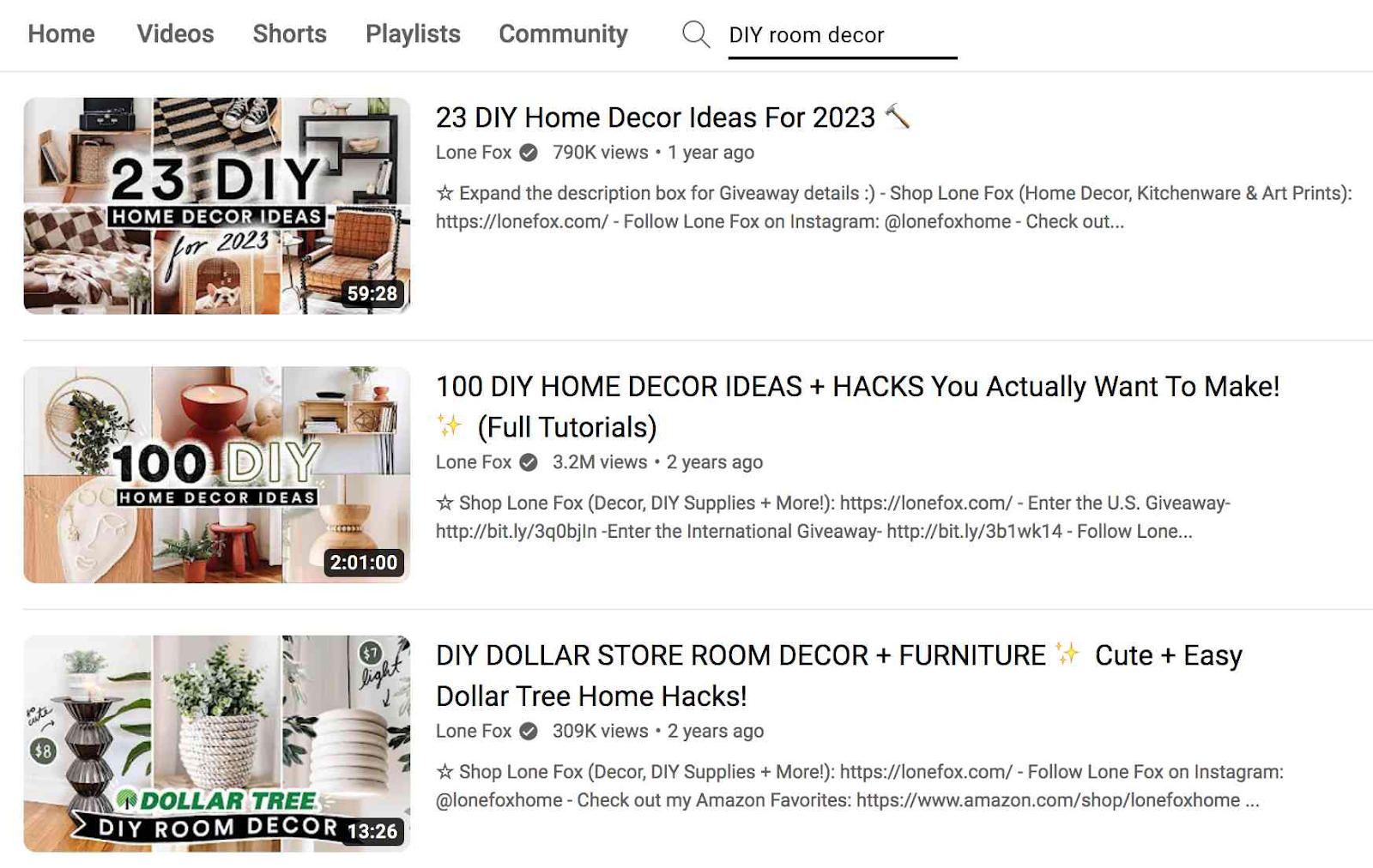
Coherence between individual videos and channel keywords can strengthen your channel’s overall message and identity—contributing to a more effective YouTube SEO strategy.
Frequently Asked Questions
Do YouTube Channel Keywords Help?
Yes, YouTube channel keywords are helpful.
They guide YouTube’s algorithm to understand the focus and theme of your channel. Which in turn assists in accurately categorizing and recommending your channel to the appropriate audience.
The right YouTube channel keywords therefore increase your chances of reaching people searching for videos on topics you cover. Potentially leading to more views across the YouTube platform and organic search engine results.
What Should My YouTube Channel Keywords Be?
Your YouTube channel keywords should closely match the overall central theme of your videos.
For example, if you create video content about gardening, your channel keywords could include “gardening tips,” “plant care,” and “urban gardening.” Whichever ones are most relevant.
Think about the words your audience would use to search for your content. Include them as your keywords.
The goal is to select terms that accurately describe your channel, making it easier for the right audience to find you. And driving qualified traffic to your videos.
Optimize Your YouTube Channel for Better Online Discoverability
There’s much more to optimizing your YouTube channel beyond using the right channel-level keywords.
Add optimized “About” content. Incorporate keywords in individual video titles, descriptions, and tags. Do keyword research to make your channel and videos more discoverable in Google’s search results.
Semrush’s Keyword Magic Tool gives you hundreds of relevant keyword ideas in seconds.
Click on the number in the “SERP Features” column to open up a new submenu showing all SERP features. Look for the video icon—which indicates the top-ranking keyword search results that include videos.
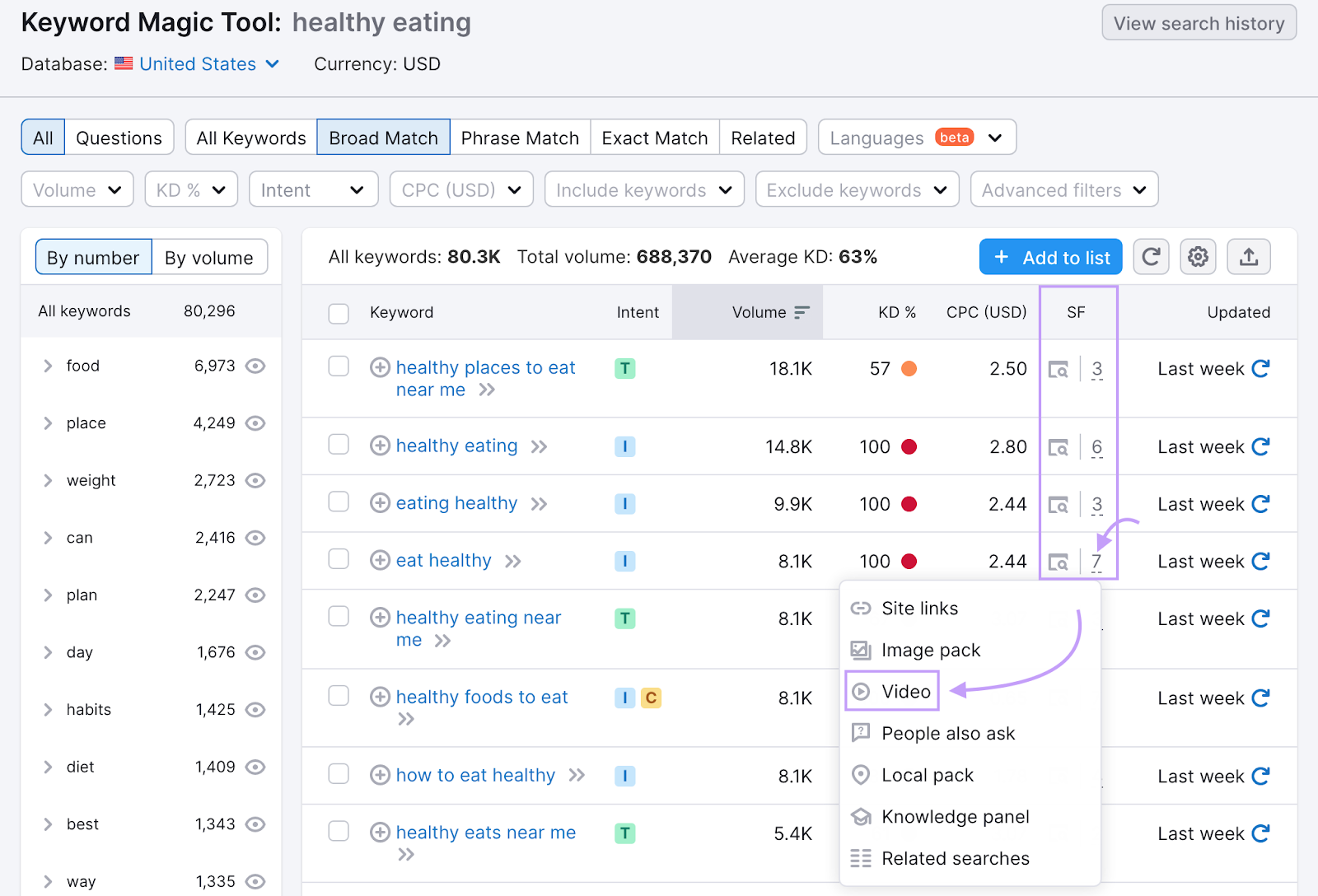
You now know which keywords to target in your YouTube content to help it rank.
Try Keyword Magic Tool for free to get started.







