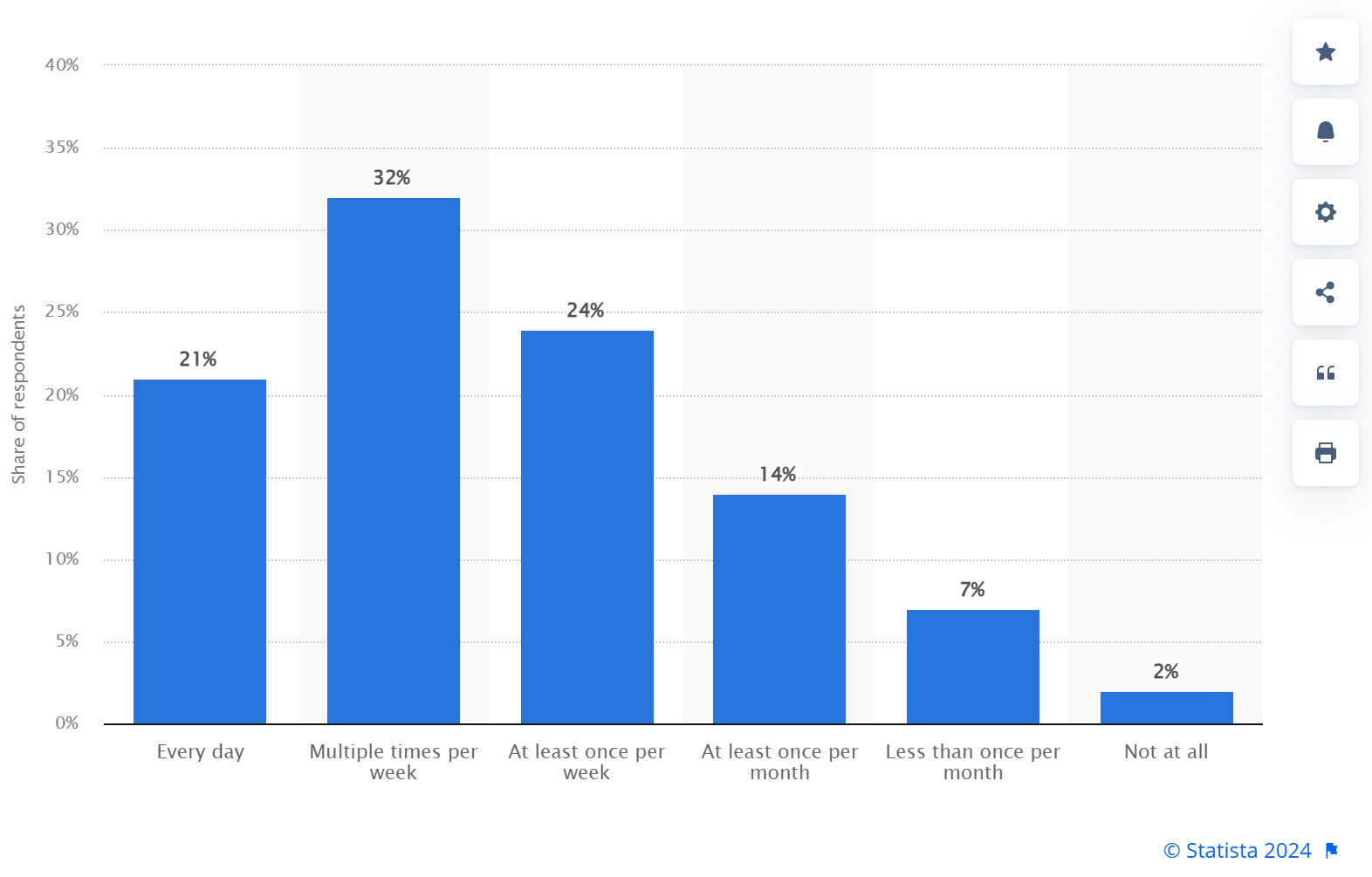
What Is Auto Repair SEO?
Auto repair SEO is the process of optimizing your auto repair website so it appears in search engine results when a potential customer looks up a word or phrase related to your services.
When done right, your website could be more visible to potential customers and get more traffic.
Depending on your location, you may be competing against hundreds of other auto repair shops.
However, a solid SEO strategy can make your business more discoverable in local searches, which can help you increase sales.
Why Is SEO Important for Auto Repair Shops?
Search engine optimization can help auto repair shops attract customers who need their services.
According to Google, search engines are the first place people go when they need auto maintenance information. Drivers also go online for car-related information.
Additionally, 21% of U.S. consumers use the internet each day to find local businesses.
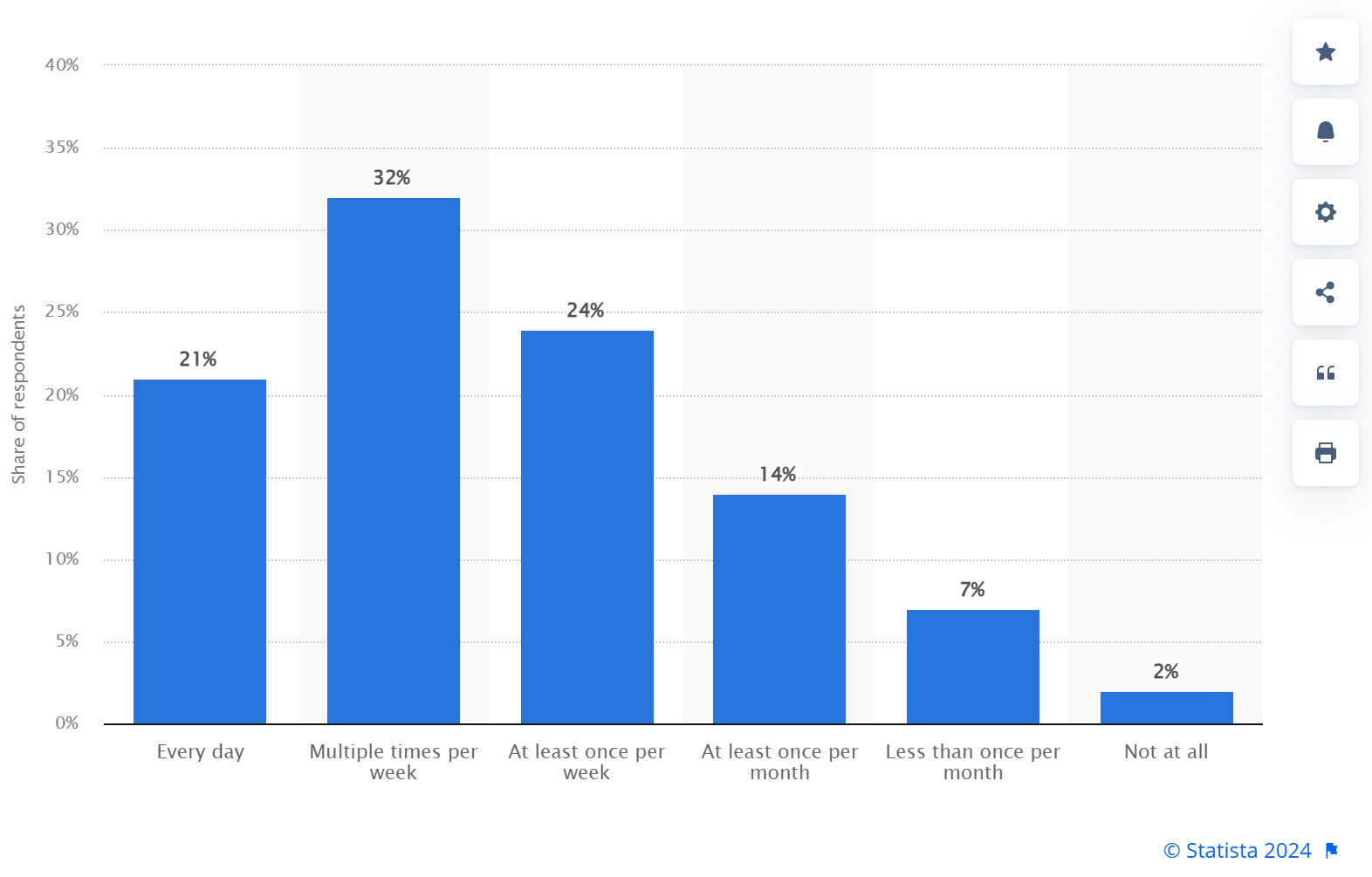
Image Source: Statista
What does this mean for you?
SEO can put your auto repair shop on the map, making it easier to reach a local audience.
A focused SEO campaign goal is to make your website appear on the first page of Google for search queries related to engine tune-ups, brake pad replacements, tire rotations, and other common auto-service-related searches.
As a result, it can increase traffic to your business and give you a competitive advantage.
SEO can also build credibility and trust in your business.
According to the AAA, two out of three drivers in the U.S. don’t trust car repair shops. About 73% of respondents said they were afraid of being overcharged, and 76% were concerned about having to pay for unnecessary services.
Moreover, 63% of drivers admit they have a hard time trusting these businesses due to negative past experiences.
A well-optimized website with positive reviews, quality content, and a strong online presence can help remove this stigma and inspire trust and credibility. A solid local online presence can make your business more appealing to potential customers.
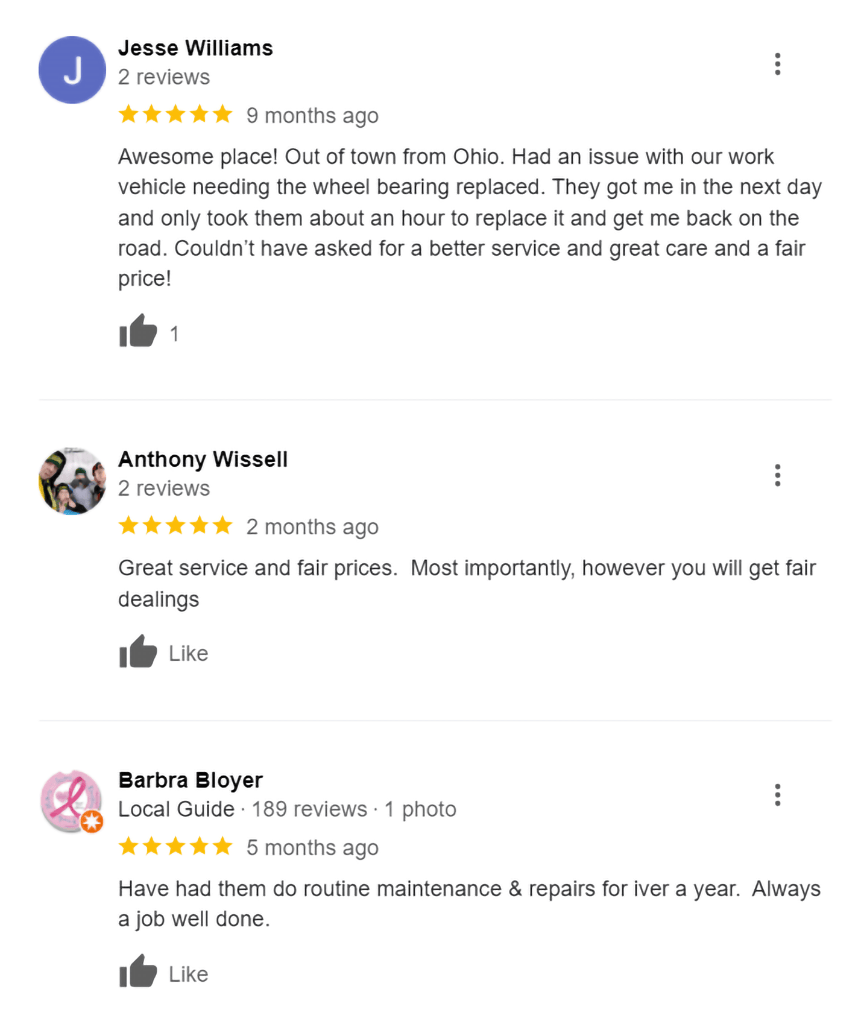
How to Get Started with SEO for Auto Repair Shops
Auto repair shop SEO follows the same rules as traditional search engine optimization. The difference is that you’ll focus on a local audience.
That means you need to set up a Google Business Profile (GBP), use local keywords, and create content targeted at the customers living in the city or area where you operate.
Let’s get started.
1. Create a Compelling Website Architecture
Organize your webpages in a structured manner to improve the user experience (UX) and help search engine bots find and index your content.
The term “user experience” describes how consumers feel about their interactions with a brand and its products or services, including its website.
Search engine bots, or web crawlers, are automated software programs that browse webpages to determine which content to display in search results. Indexing is how they store and organize the information they find on websites.
A well-structured website allows users to navigate your pages and quickly get the information they need. They should be able to reach any page on your site within three clicks.
To improve the user experience, use a flat site architecture where your main pages are one click away from the homepage.
For example, let’s say that your website consists of the following pages.
- Homepage
- Auto Repair
- Auto Maintenance
- Financing
- Appointments
- Locations
- About Us
- Blog
- Contact
These pages appear in the top menu, or main navigation, and should highlight your core services. They may also include a drop-down menu listing the services under each category.
For instance, the Auto Repair page may link to a page about brake repairs, one about A/C repairs, and so on. The page related to A/C repairs or brake repairs would be one click away from the Auto Repair page and two clicks away from the homepage, as illustrated below:
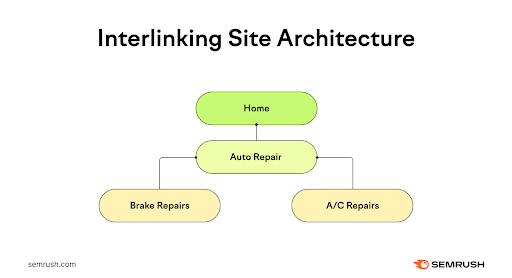
Image Source: Backlinko
Follow these additional best practices when planning your site’s architecture:
Create User-Friendly URLs
Keep your URLs short and clear by removing unnecessary elements like session IDs, dates, and special characters. Make sure they are descriptive and easy to read.
Use Breadcrumbs
These navigational elements typically sit at the top of website pages and indicate a visitor’s journey on your website. They help visitors understand where they are on your site and how they got there. Example: Home > Auto Repair > Brake Repairs.
Breadcrumbs also allow search engine crawlers to navigate your pages more easily. If your website runs on WordPress, use Yoast SEO, Breadcrumb NavXT, RankMath, or another plugin to enable breadcrumb navigation.
Build a Sitemap
This file displays the pages on your site, acting as a roadmap for search engines.
To create one, use a sitemap generator like PowerMapper, XML Sitemaps, or Yoast SEO. WordPress 5.5 and later versions generate a sitemap by default, but it’s quite basic.
Submit Your Sitemap to Google
The next step is to log in to Google Search Console (or set up an account if you don’t have one) and add your sitemap.
Select your website from the drop-down menu in the top-left corner and click “Sitemaps” under “Indexing.”
Note that you may need to expand the “Indexing” section (simply click the arrow next to it) if it’s not expanded by default.
After that, enter a link to the page where your sitemap is located (e.g., https://yourwebsite.com/sitemap.xml) in the “Add a new sitemap” box. Click “Submit.”
Further reading: How to Submit a Sitemap to Google (in 4 Simple Steps)
2. Perform Keyword Research
Local keyword research can help your website appear in search results when people look for car repair services in their area. It can drive targeted traffic to your site, which may increase conversion rates.
Use keywords that contain location-specific terms like “auto repair shop near me” or the name of a city or neighborhood, such as “Tampa tire repair.”
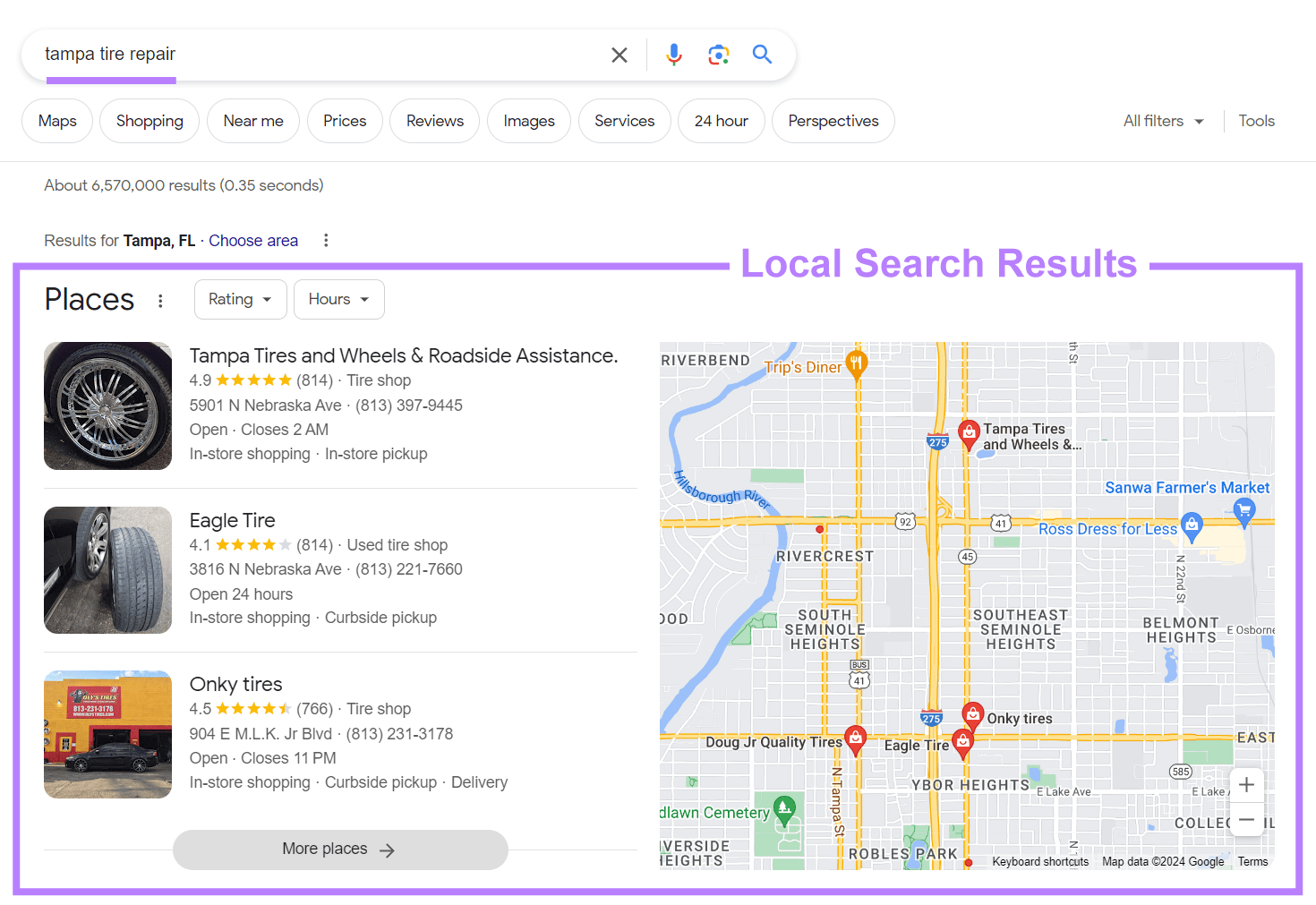
But how can you tell which keywords work best for your business?
First, consider the search terms people use for auto repair services online. Consider their needs, problems, and pain points.
Here are some auto repair SEO keyword examples:
- Transmission repair
- Engine diagnostics
- Wheel alignment
- Tire losing air
- Car not starting in cold
- Handbrake stuck too high
- Car battery replacement
These will be your “seed keywords,” or the search terms you’ll use as a starting point to find other keywords related to your brand or products.
Next, go to your Semrush account and select the Keyword Magic Tool from the left-side menu.
Enter a seed keyword into the search bar, choose your target country, and click “Search.”
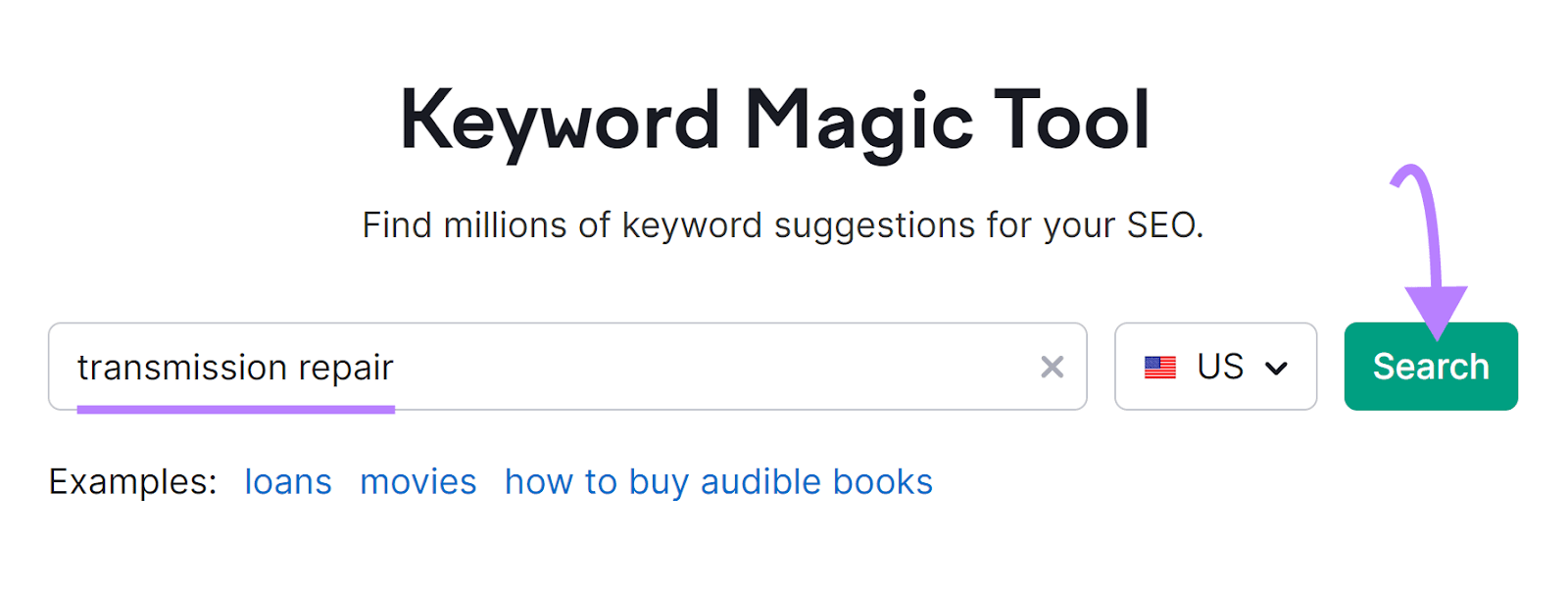
Semrush will generate a list of search terms related to your seed keyword. Some of these results will be local keywords, such as “transmission repair near me.”
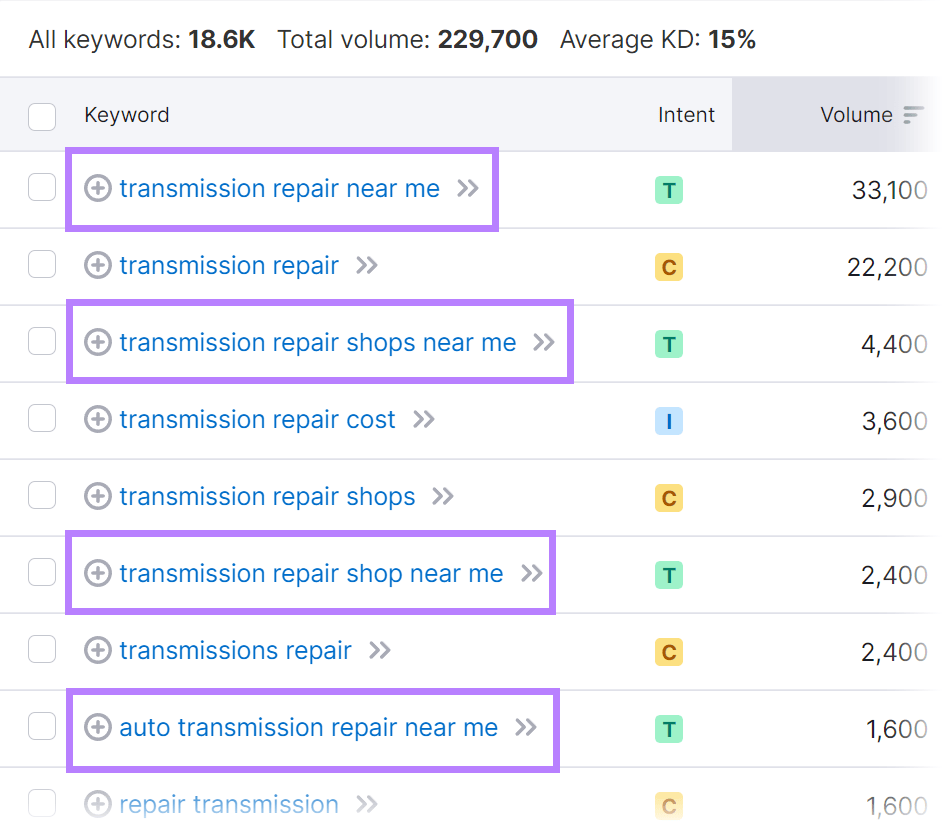
You can also see the average number of monthly searches for a given keyword (Volume) and how hard it is to rank for that term (KD%).
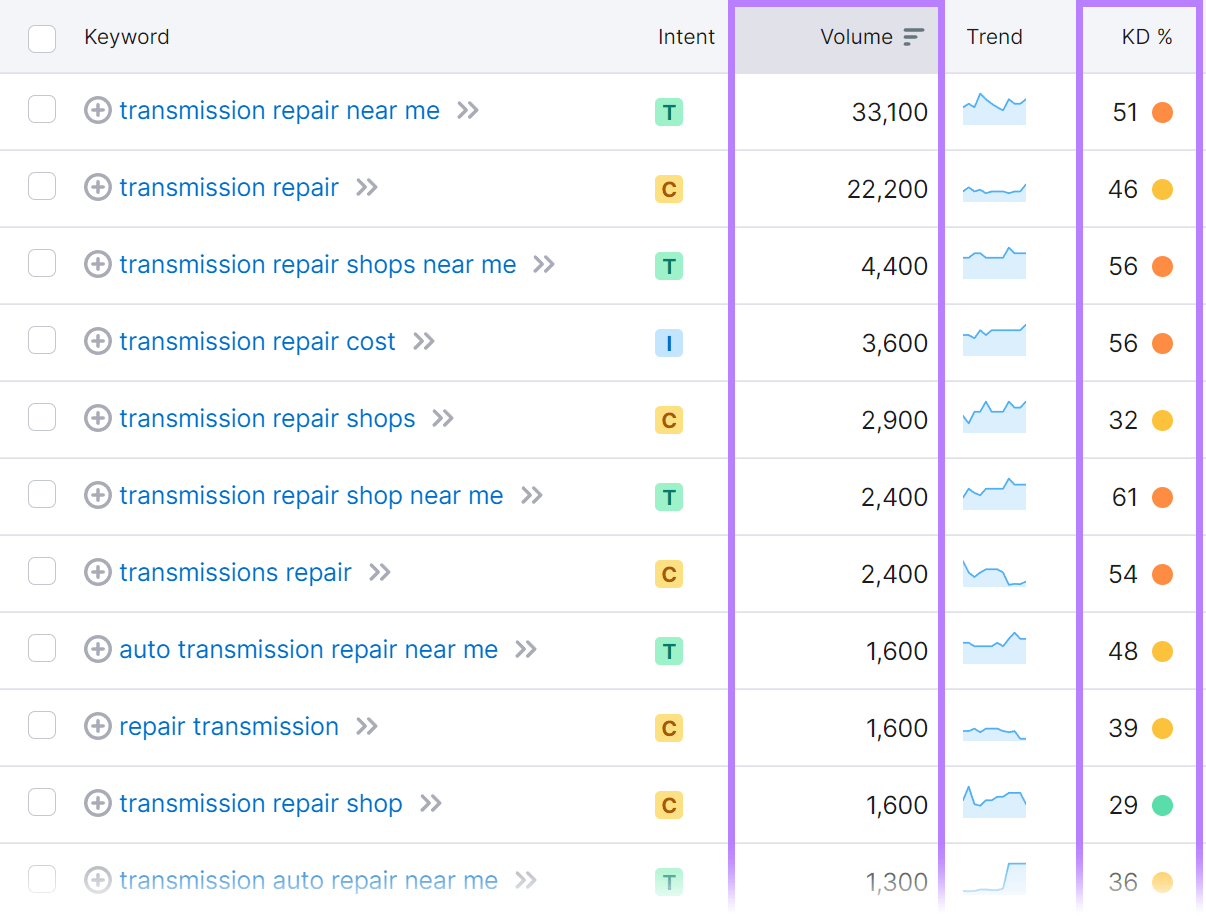
Ideally, focus on long-tail keywords with at least 100 monthly searches.
These terms consist of three or more words, such as “transmission repair shop near me.” Because of their length and specificity, they tend to be less competitive and easier to rank for.
Now click on the “KD%” (keyword difficulty) drop-down menu and select “Easy,” “Very Easy,” or “Possible.”
Alternatively, enter “49” in the “To” box under “Custom Range” to see all of the keywords that fall under these categories.
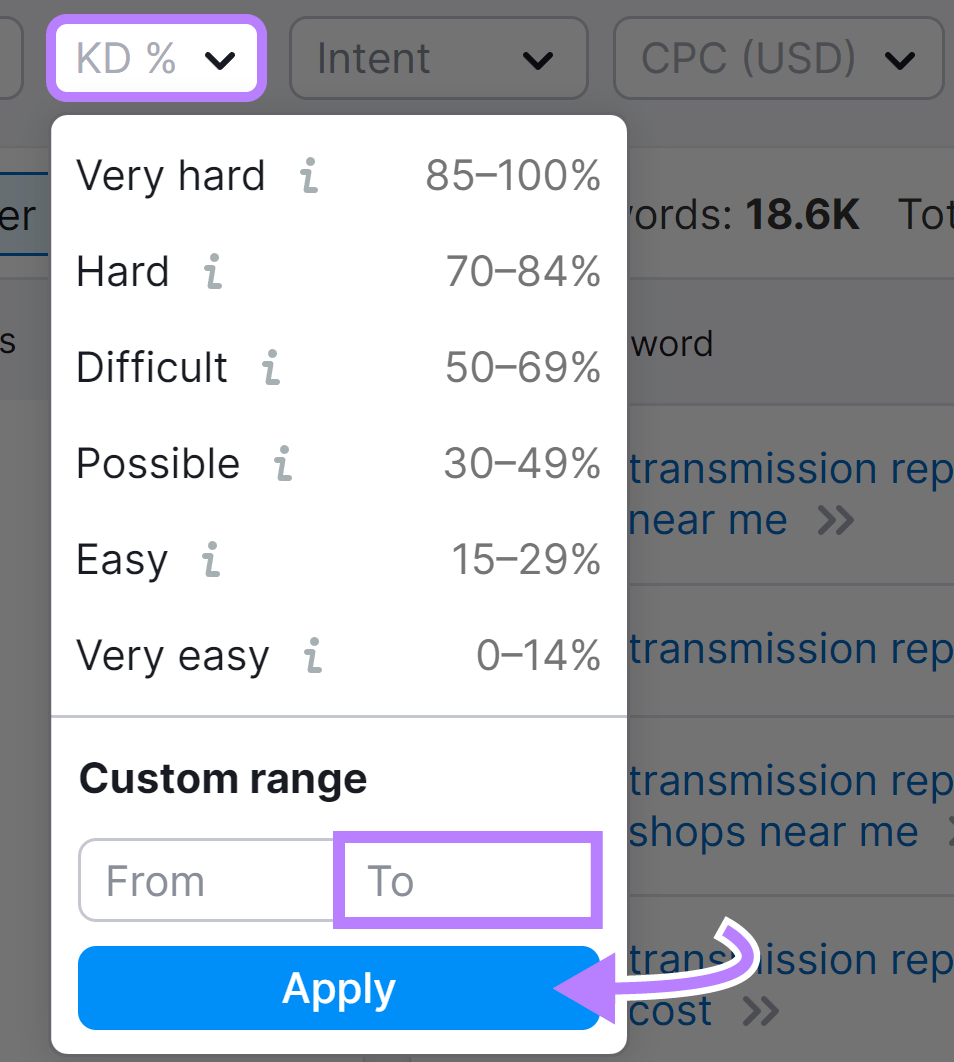
You can also click “Advanced Filter” and enter the desired word count (e.g., three or more words for long-tail keywords). Click “Apply.”
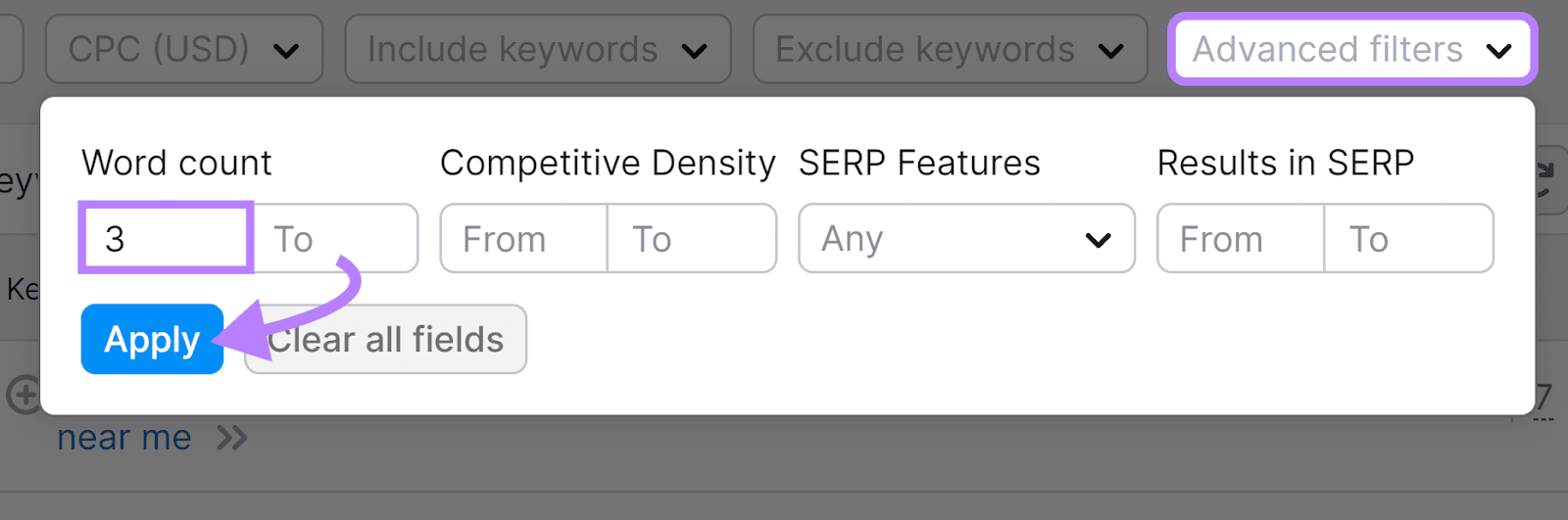
The tool will display the search terms that match your criteria. Select the ones you plan to use by clicking the checkbox to the right of the word(s).
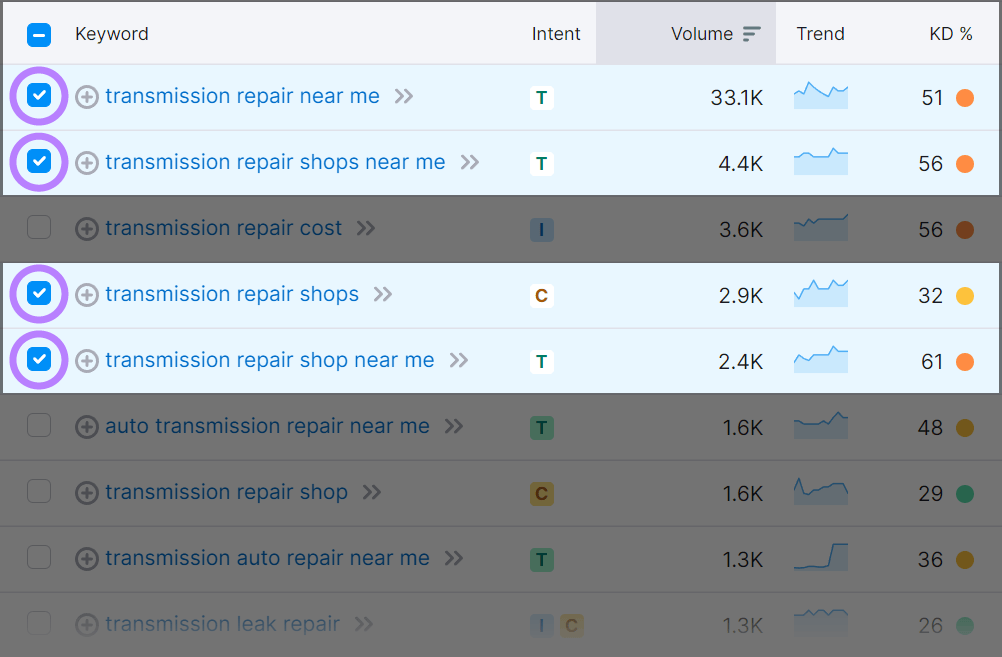
Click “Add to keyword list.” You can add the words to an existing list or click “Create new empty list” at the bottom to name and create a new list. Click the checkmark to save to the list.
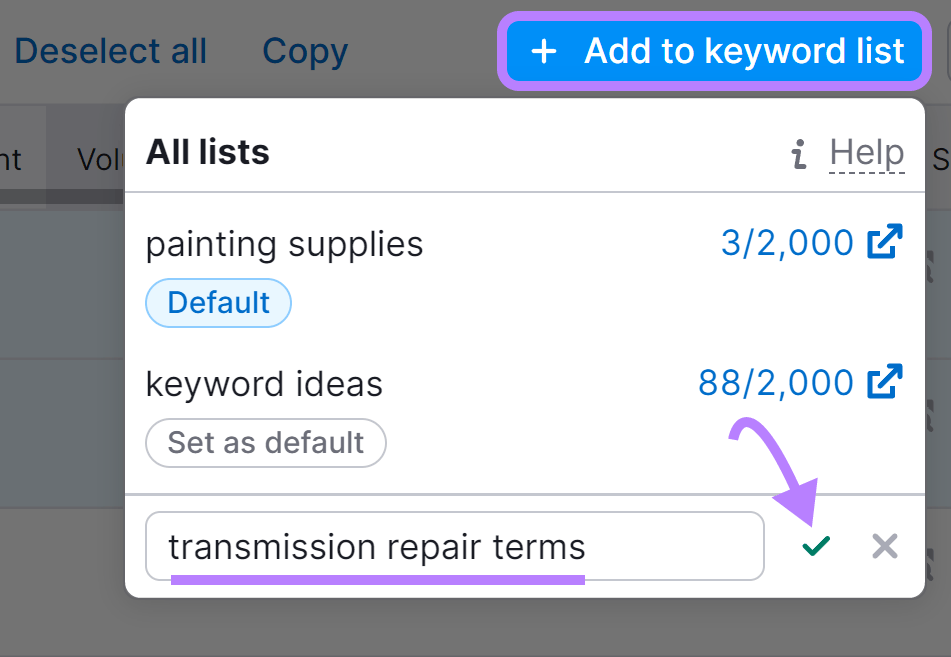
After that, you can access your keyword lists directly from the “Keyword Manager” section.
Moving forward, you’ll place these keywords in your page titles, headings, web copy, file names, meta descriptions, and URLs.
3. Create Keyword Clusters
Keyword clustering can improve your content strategy and increase organic traffic, the number of potential customers coming to your site from unpaid search results.
A keyword cluster is a group of related search terms around a central topic.
For instance, keywords like “engine not cranking,” “engine overheating,” and “engine misfiring” are all related to car engine problems.
Because they are related, they fit into the same keyword cluster focused on car engine problems. The same goes for alternate keywords (broader terms) and synonyms, such as “car engine issues.”
These keywords also satisfy the same search intent, as they indicate a searcher is looking for more information.
Search intent refers to a customer’s goal when looking for content online, whether they are ready to purchase something or simply want to find more information on a topic.
In the above examples, users want to know more about a specific problem with the car’s engine. Therefore, they have informational intent.
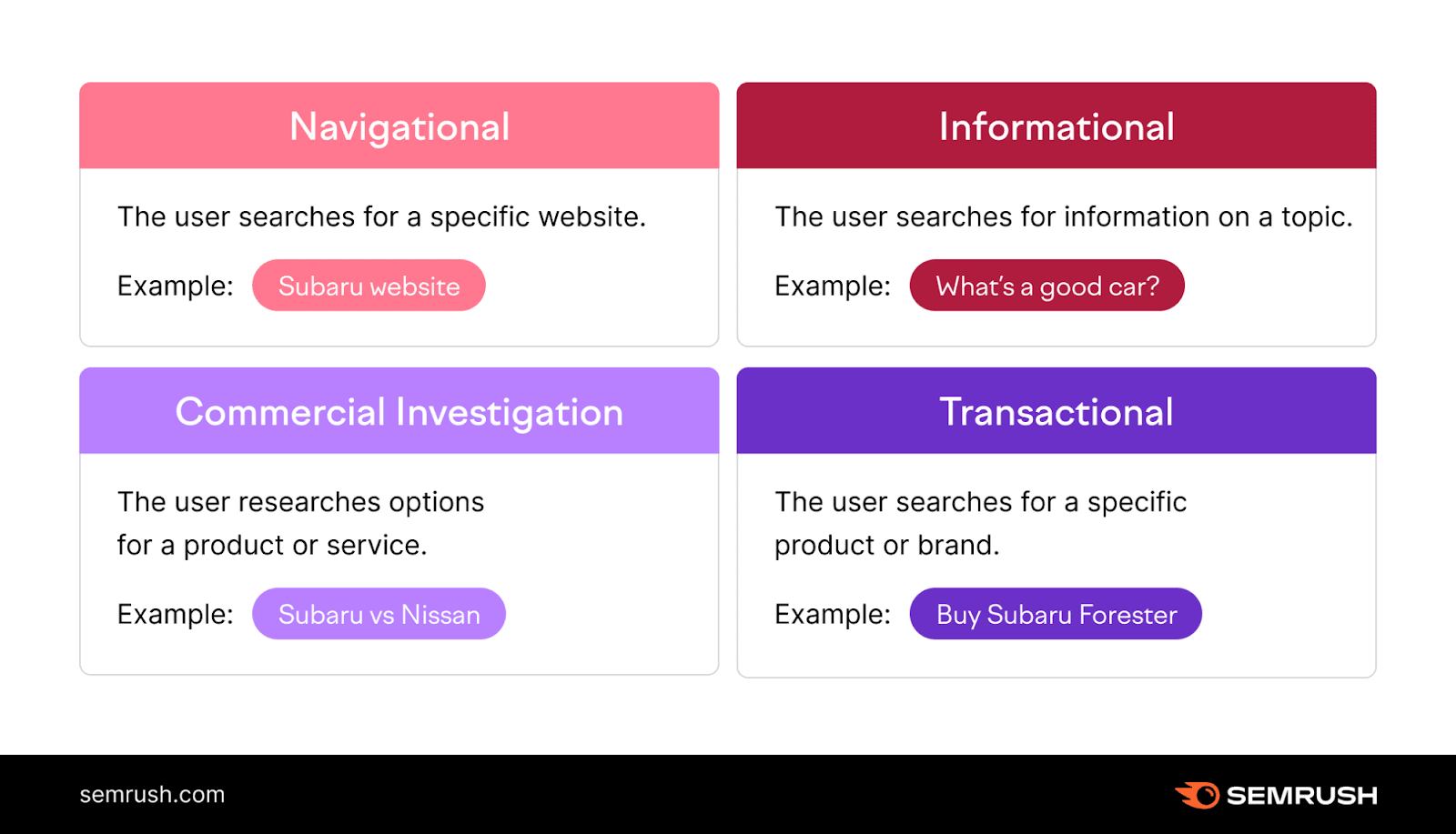
To create keyword clusters, go to Keyword Manager and select the keywords you created earlier.
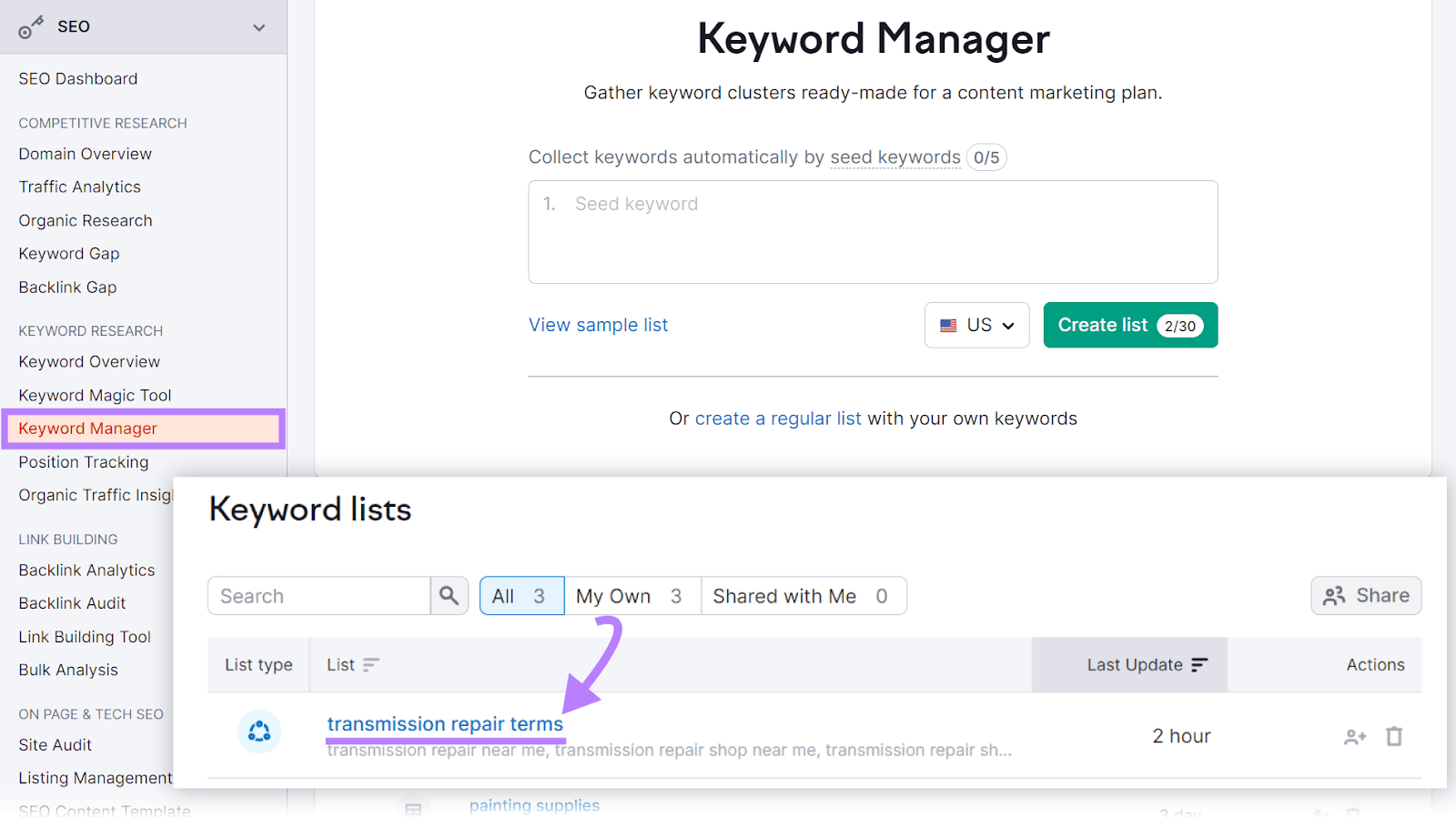
Filter those keywords by search intent (informational, navigational, commercial, or transactional). Click “Apply.”
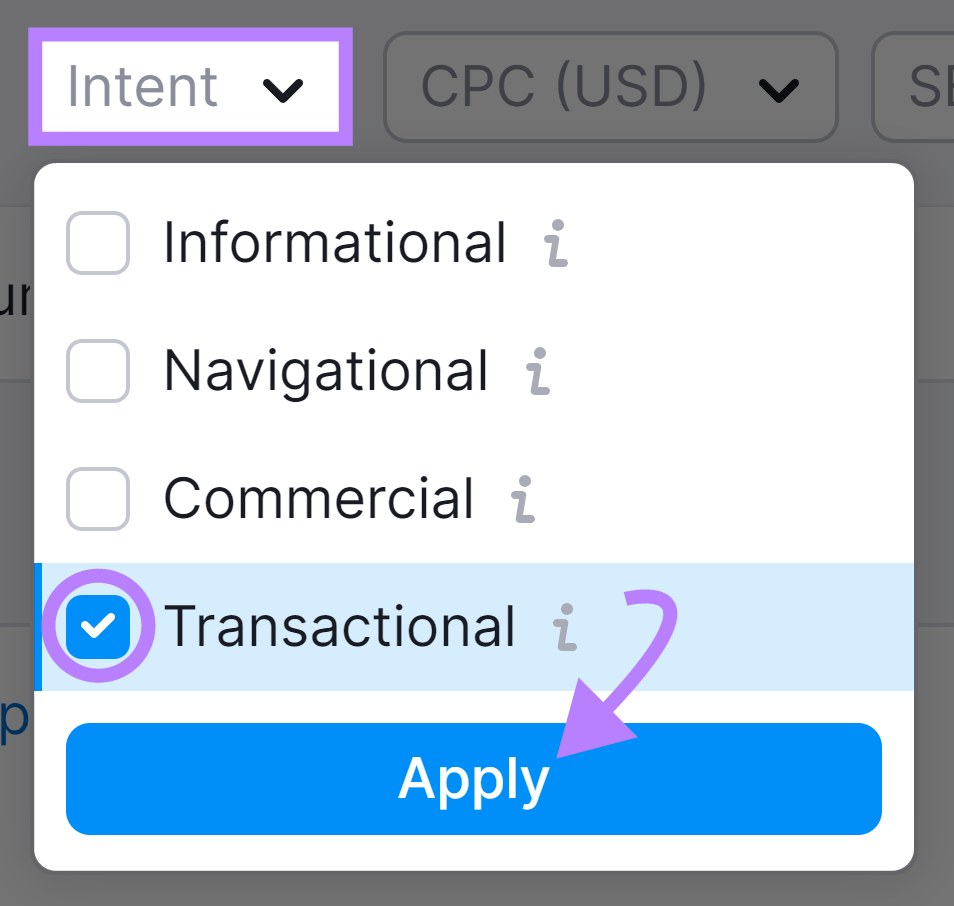
Select the ones you want to use, and then click “Cluster this list” in the upper right-hand corner.
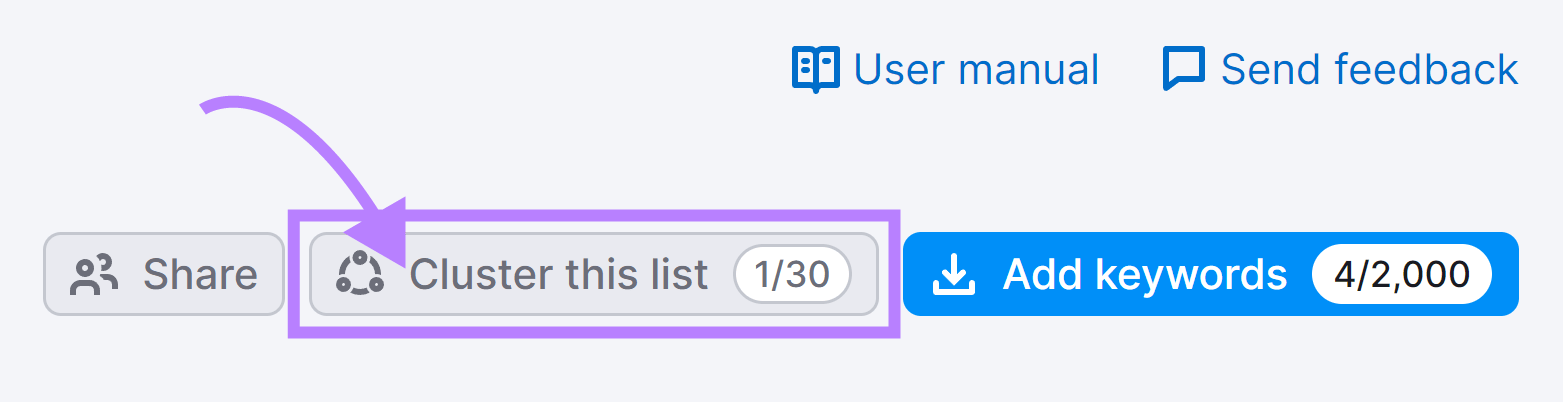
The “Cluster this list” button will turn into a status bar showing how long it will take to process clustering.
When finished, you’ll see “# clusters with # of keywords” and each cluster.
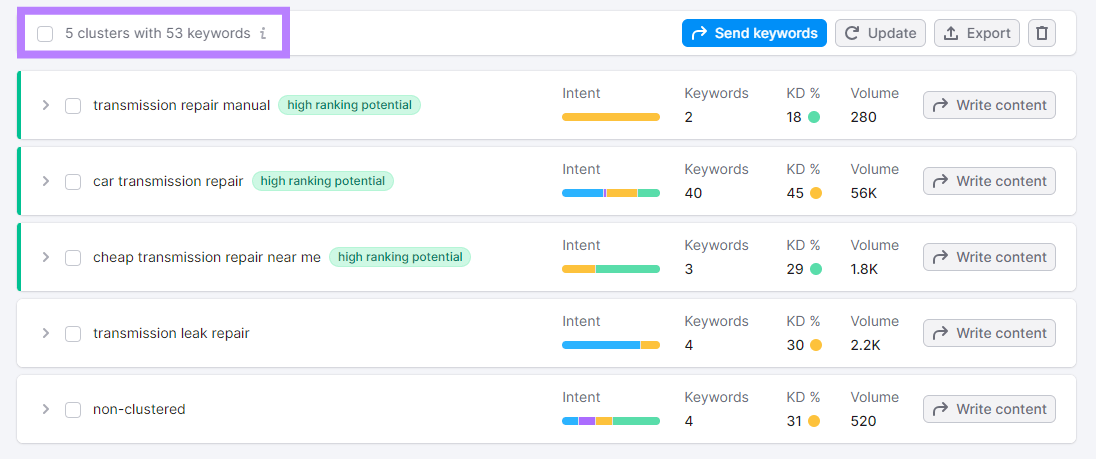
From here, either send the clusters to the SEO Writing Assistant (SWA) or write your content in Google Docs, WordPress, or another text editor.
Semrush’s SWA is an online tool that analyzes and optimizes your content for search engines. It can also generate SEO-friendly content and rephrase sentences or paragraphs.
Our tool will track keyword usage as you write and recommend content improvements.
For instance, it can highlight hard-to-read sentences, filler words, or link issues and help you fix them (e.g., you can use the “Rephraser” feature to make complex sentences easier to read).
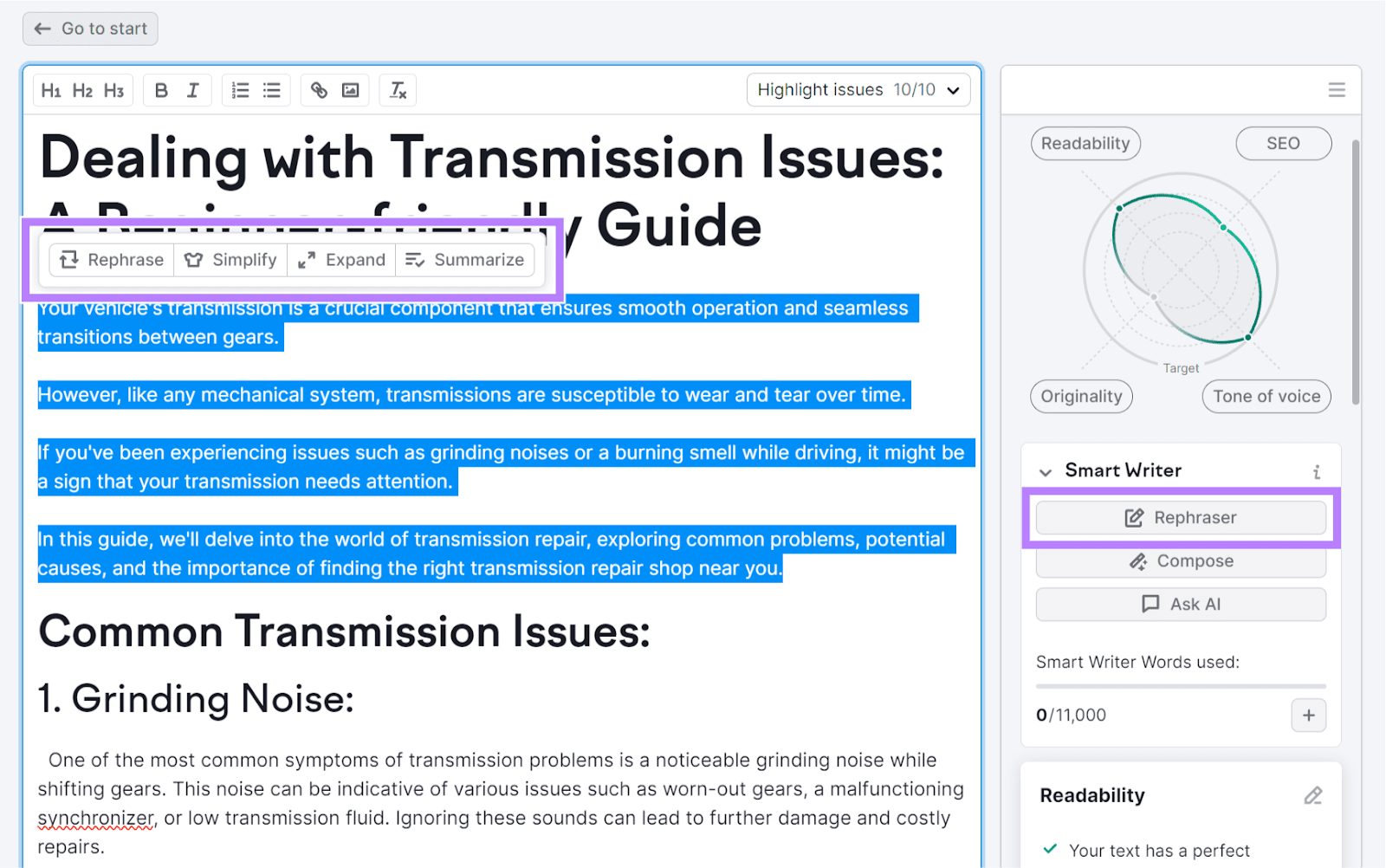
The SWA also eliminates the need to manually check your content for the keywords you’re targeting, which can help you save time.
Once you have your keyword clusters, you can create different types of content for each.
For example, you could write a blog post or FAQ page about common car engine problems. Or you can create a series of blog posts about specific engine problems and then link from one post to another.
The SWA will display the keywords you used and suggest additional keywords. Most importantly, it will show you how to optimize your content for both readers and search engines.
If you already have content on your site, you can paste it into the SWA or import it via the URL and make adjustments based on the recommendations received.
For example, you may need to rewrite complex or lengthy sentences (for readability purposes) or add more keywords.
Also, use related secondary keywords like “engine overheating” or “engine rattling noise.” These search terms add detail and support the primary keyword, making your content more discoverable in search results.
4. Create a Content Calendar
Planning your content ensures you stick to a regular posting schedule. Content consistency helps build trust and credibility, keeping customers coming back.
According to MarTech, companies that blog at least four times per week get 3.5 times more traffic than those publishing content once a week.
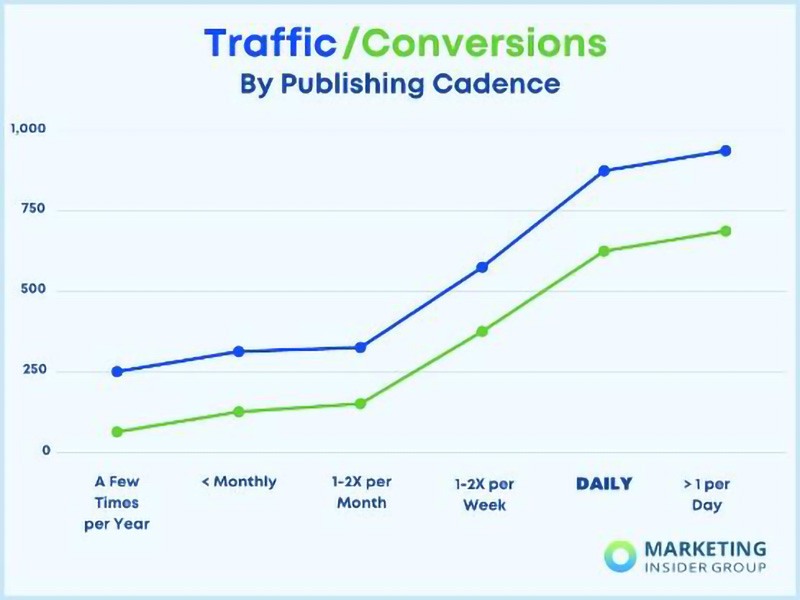
Image Source: MarTech
Publishing fresh content often helps increase your website traffic. Increased website traffic often leads to higher conversions.
A content calendar can also streamline your digital marketing efforts. For example, you can use it to plan your content around different topics targeted to varying audiences on different platforms.
Let’s say you write a series of blog posts about car engine problems, plus a few social media posts. With a content calendar, you can track what you wrote and published, the results, and future topics.
With a content calendar, you can easily tell when and where to publish content for maximum reach and build your content strategy around it.
For example, you may realize that posting on social media at 5 p.m. daily and updating your blog every Wednesday and Friday generates the most traffic.
Where do you find this data? Under “Traffic Acquisition” on your Google Analytics dashboard.
To create a content calendar, download our Google Sheets content calendar template and fill it out with the following details:
- Publish date
- Due date
- Owner/Writer
- Status
- Title or topic
- Type (e.g., blog post, social media post, video)
- Comments
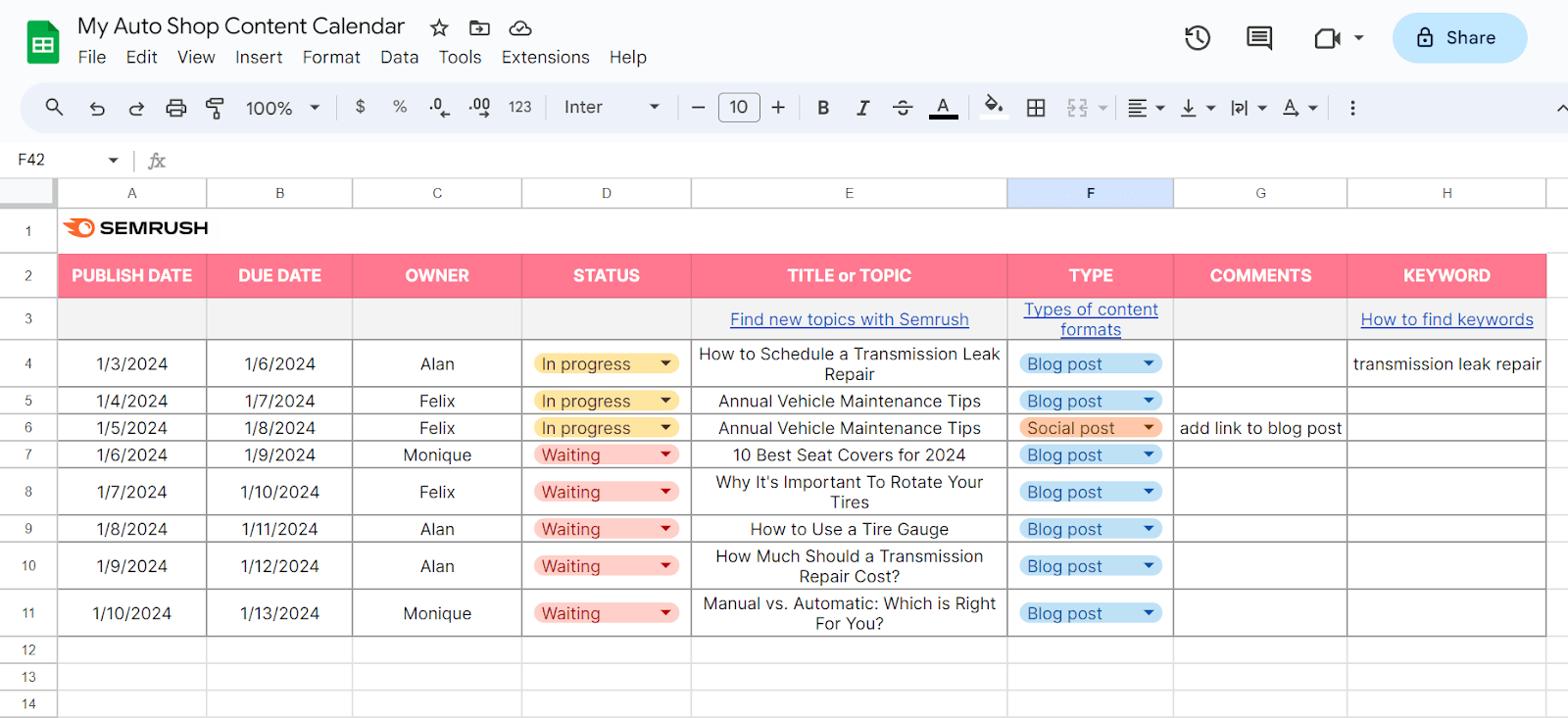
The template has a tab called “Additional Fields.” Click on it, and then copy and paste those fields to your content calendar.
Enter your target keywords, their search volume, and a title tag and meta description for each blog post.
Title tags and meta descriptions are HTML tags that help search engines understand the content of a page. These text snippets also appear in organic search results.
After that, use the Topic Research tool to generate content ideas. You’ll find it under “Content Marketing” on your dashboard.
Simply enter a topic, such as “car engine problems,” or type your domain name and choose your target region, such as the United States. Click “Get content ideas.”
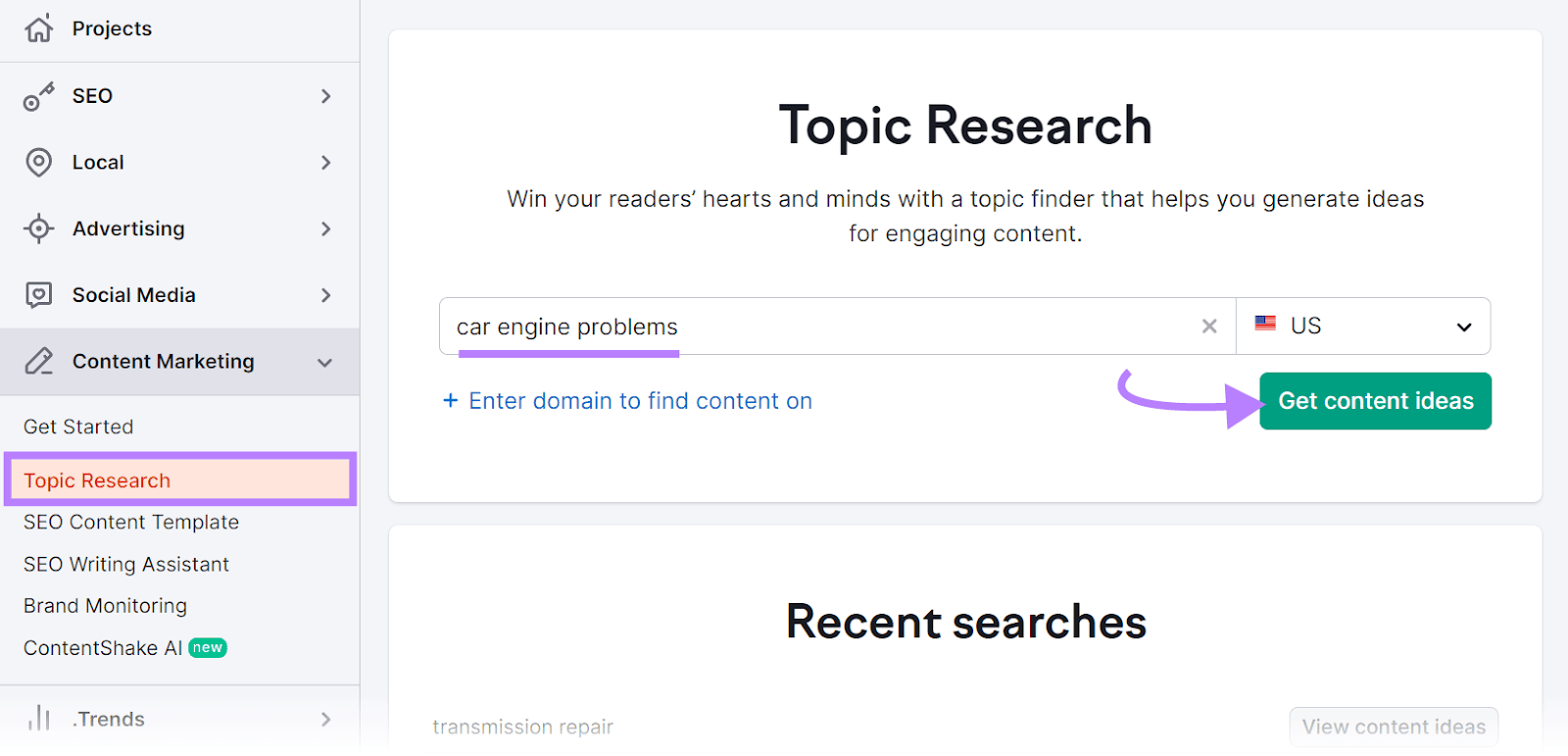
The tool will identify relevant subtopics like “Auto Repair Shop” and “Engine Coolant” and generate content ideas for each.
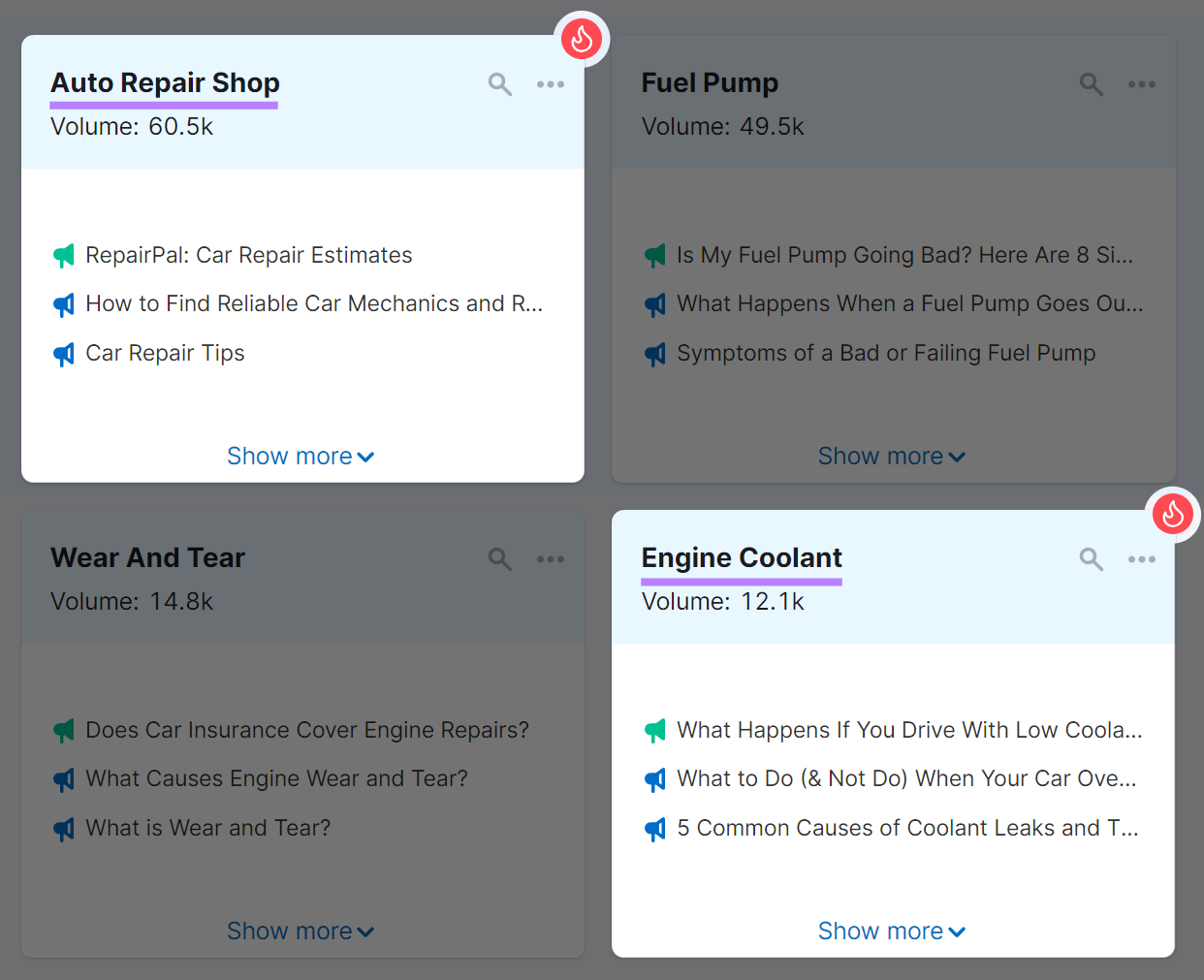
Semrush’s Topic Research tool will also display frequently asked questions related to each topic.
Click the “Show more” toggle to see questions such as “What is the most difficult part of repairing a car engine?” Or, “Do mechanics do free diagnostics?”
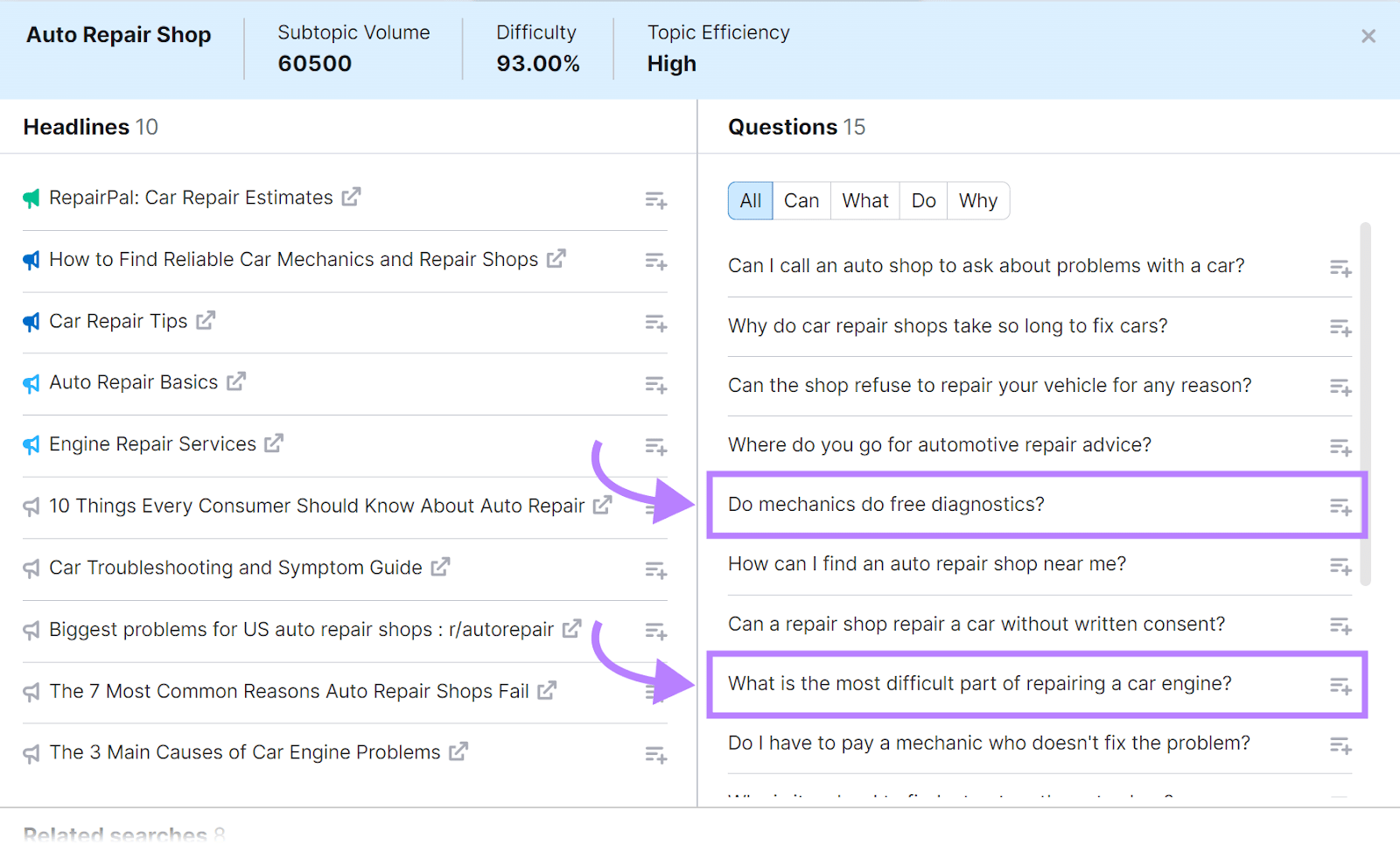
To narrow your options, organize the results by search volume, topic efficiency, and difficulty using the “Prioritize topics by” drop-down.
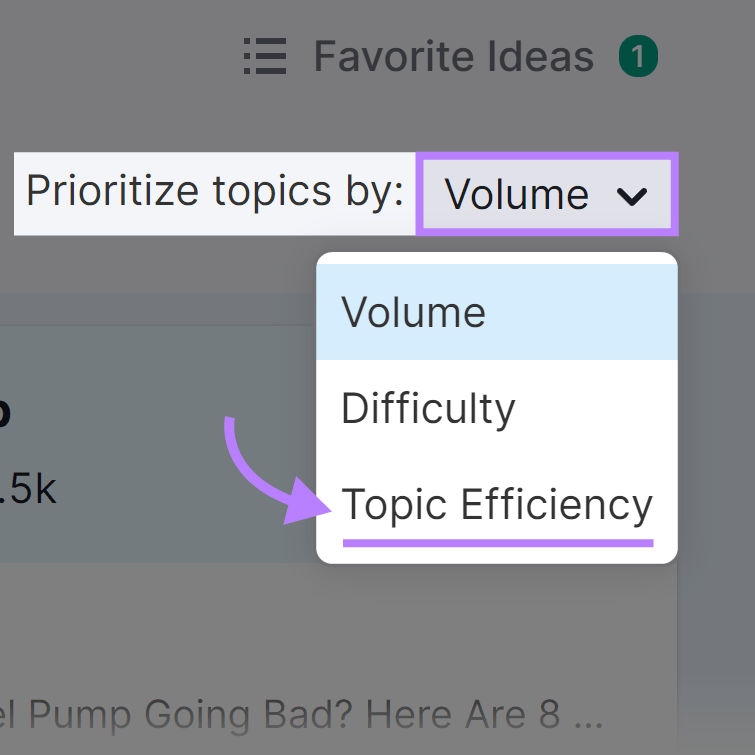
Choose those with a high topic efficiency score, a metric calculated based on the topic’s search volume and keyword difficulty.
Basically, any topics with a high efficiency score have high search volume and low KD. This means they’re easier to promote online and can help increase your reach.
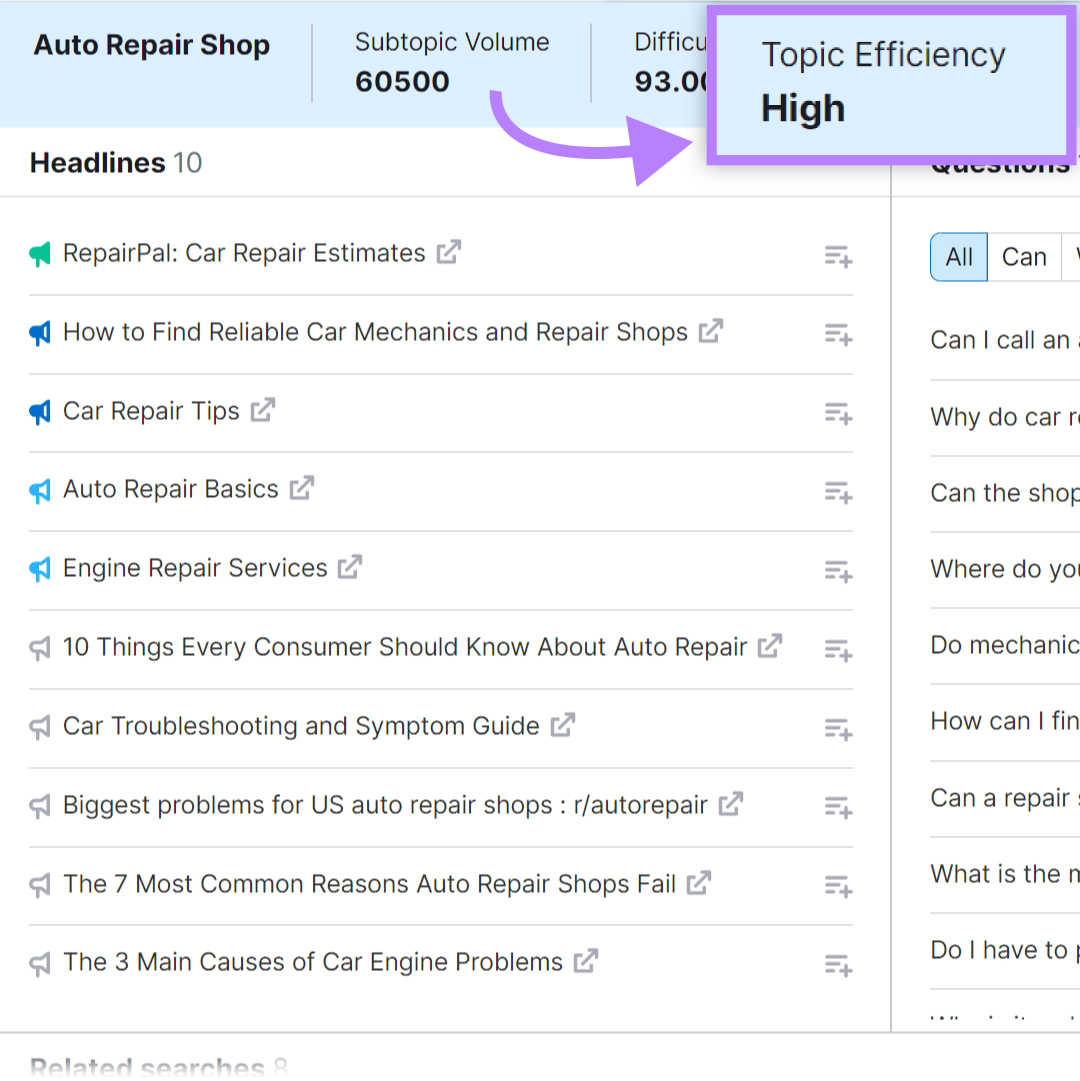
When you’re done, click the “Add to Favorites” button to save the topics. You’ll find this button on the right side of each topic, as illustrated below.
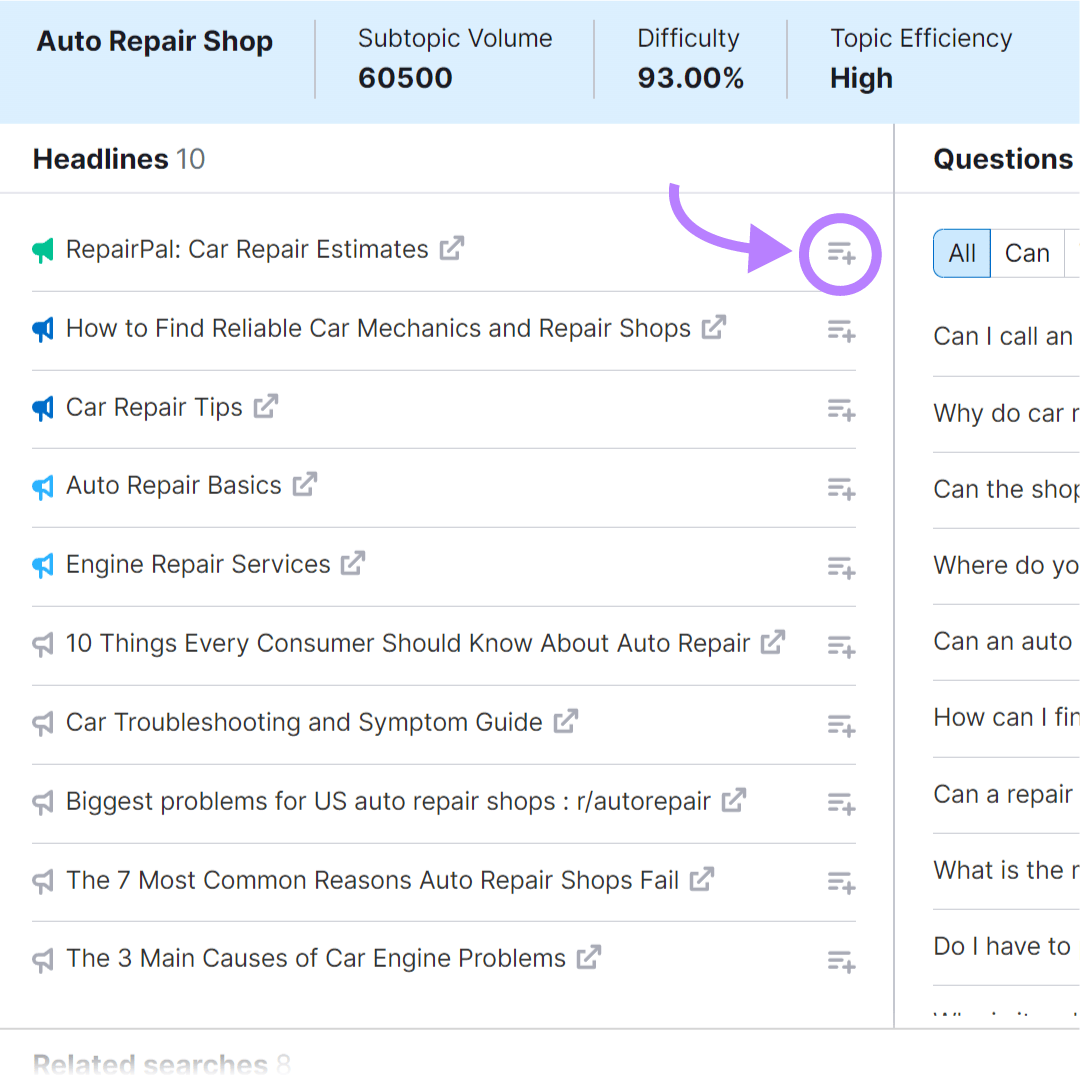
Next, paste the ideas into your content calendar and start writing.
Further reading: How to Create a Great Content Calendar (+ 4 Free Templates)
5. Establish a Content Production Process
Creating valuable content requires thorough planning and the right toolset. You must consider SEO best practices, your target audience, and who will be responsible for writing, editing, publishing, and marketing.
A good content production process ensures your blog posts, videos, landing pages, and other resources meet customers’ needs. At the same time, it streamlines your workflow and keeps things organized.
By now, you should already have a list of topics and keywords for your auto repair shop website. Here’s what to do next:
Draft Content Briefs
Create content briefs, or summaries, for each topic and decide on the main points you want to communicate. This document guides the content creation process.
It may include information about your target audience, what keywords you’ll use, and how you’ll structure the content. You can add the sources you’re going to base your research on, the recommended word count, and any questions the content should answer.
Fine-Tune Your Content
Choose the tools you’ll use to edit, format, and improve your content. Some examples are Semrush’s SEO Writing Assistant, Canva, Movavi, and Adobe Premiere Pro.
For instance, Movavi streamlines video editing. Canva can help you create professional-looking logos, social media posts, photo galleries, and banners.
The SEO Writing Assistant will analyze your content in terms of readability, originality, search engine friendliness, and other aspects. It will also provide actionable insights to make it more appealing to both visitors and search engines.
Other tools, such as Dropbox and Google Drive, allow you to save and share your content with others (e.g., editors or graphic designers). Use project management and communication platforms such as Slack, Asana, or Trello to collaborate with your team and plan campaigns.
Let’s say you decide to manage your content with Trello.
This online tool enables users to create a board for each project (e.g., blog content) and then add cards for each task (e.g., Topics, Ready to Write, In Progress, Under Review, Approved, Published). Once a task is completed, it will move on to the next stage.
Further reading: Content Creation: What It Is & How to Do It [Tips + Tools]
6. Create SEO-Friendly Content
Content optimization is improving your blog posts, webpages, and other content assets for users and search engines.
Optimization improves your auto repair SEO rankings and brings your business in front of prospective customers. Plus, it can enhance the user experience by making your content more readable and engaging.
For starters, follow these practices:
These HTML elements break up your content into smaller sections, which can improve readability. They also allow search engines to understand the content on a page better. Many content management systems, such as WordPress, allow you to select the heading you want without having to add HTML code yourself.
The primary heading, H1, is used to mark up the page title (e.g., <h1>Top Auto Repair Industry Trends in 2024</h1>). Next comes the H2 tag for the main headings, followed by H3 to H6 tags for sub-headings.
Use Keywords Strategically
Include your target keywords in the page title, URL, article body, and at least one heading. But don’t overdo it. Keyword stuffing can hurt your SEO efforts and lead to search engine penalties.
Optimize Your Videos and Images
Create engaging, keyword-rich video titles and descriptions that tell visitors and search engine bots what your video is about
Use alt text, or alt tags, to describe your images for search engines and people using screen readers. Most content management systems, including WordPress, allow you to enter the alt text when you add or edit an image.
If, say, you upload a photo of a faulty engine, the alt text could be “damaged car engine with broken seals” or something similar. Use your target keyword toward the beginning of the text (e.g., “damaged car engine”) and the image title and filename.
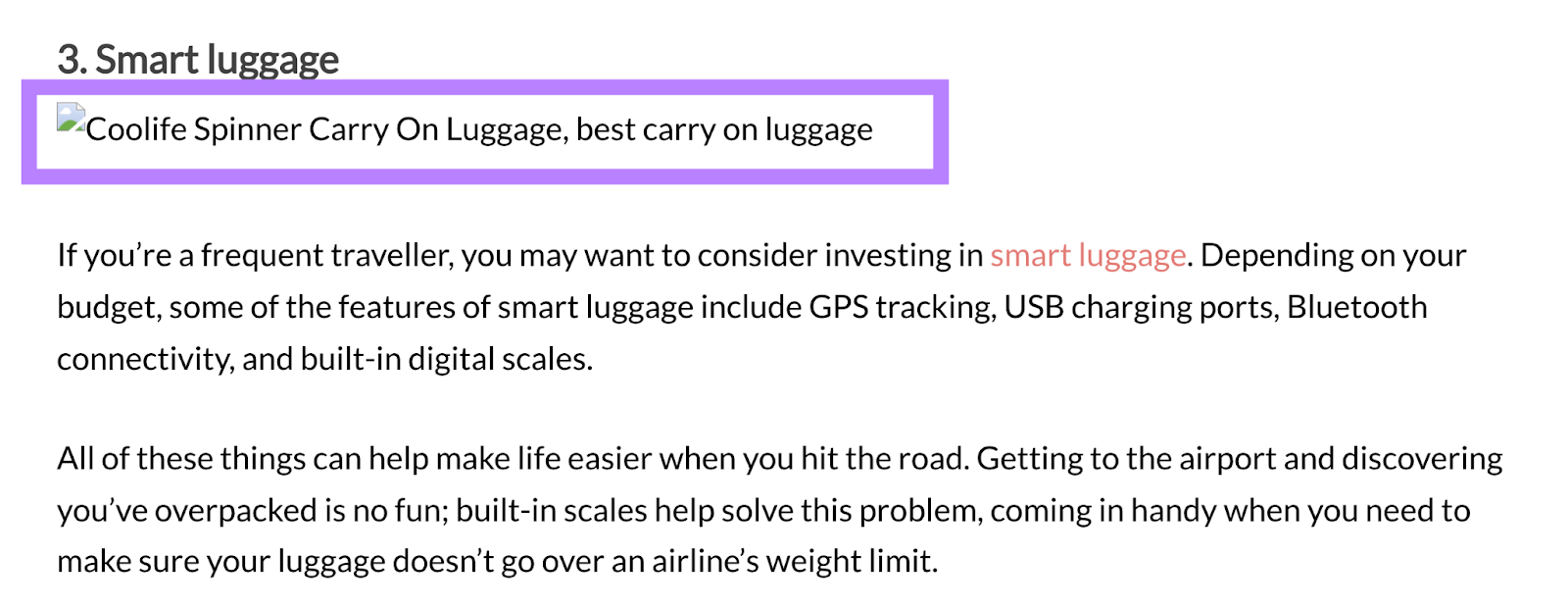
Write Content Your Target Audience Wants to Read
Most importantly, write content that resonates with your ideal customers. Avoid jargon and use plain language to get your point across.
For example, a blog post offering car maintenance tips should provide actionable advice (easy-to-follow informational steps) and answer customer questions clearly and concisely.
7. Optimize Internal Linking
When you link from one page on your website to another, that’s called an internal link. Its role is to help visitors and search engines navigate your site.
Internal links can also pass authority from one web page to another. This means that the link from a top-performing page (A) to another page (B) acts as a vote of confidence.
This endorsement can help search engines understand that page B is valuable and trustworthy.
Internal links also help organize the information on your site and tell search engines which pages are most important.
By optimizing these links, you can make your site easier to navigate and improve its overall structure. Here’s how to do it:
- Use relevant anchor text: Anchor text is the clickable text in a link. In this link, SEO tool, the link goes to the Semrush homepage, but the anchor text is “SEO tool.” Anchor text should be descriptive, concise, and relevant to the page you’re linking to. It may also include a keyword relevant to the destination page (e.g., SEO tool is relevant to Semrush).
- Add contextual links: These internal links direct users to related content. If you write about the most common car engine problems, you can link to other pages (on your site) addressing similar topics. This practice allows users to discover your content and get more information.
- Be strategic with your internal links: Internal links pass authority from one page to another. Link from relevant webpages to your most important pages (e.g., a blog post about car engine problems linking to an Auto Repair services page) and from top-performing pages to new pages.
- Diversify your anchor text: The anchor text for each page you link to should be unique across your entire website. If you use the same anchor text for multiple pages, you might confuse search engines.
- Review and update your internal links: If you delete a webpage, remove the links pointing to it. Otherwise, those links will direct users to non-existing pages and display a 404 error (Page not found). 404 errors won’t affect your website’s rankings but can harm the user experience.
8. Acquire Backlinks and Local Mentions
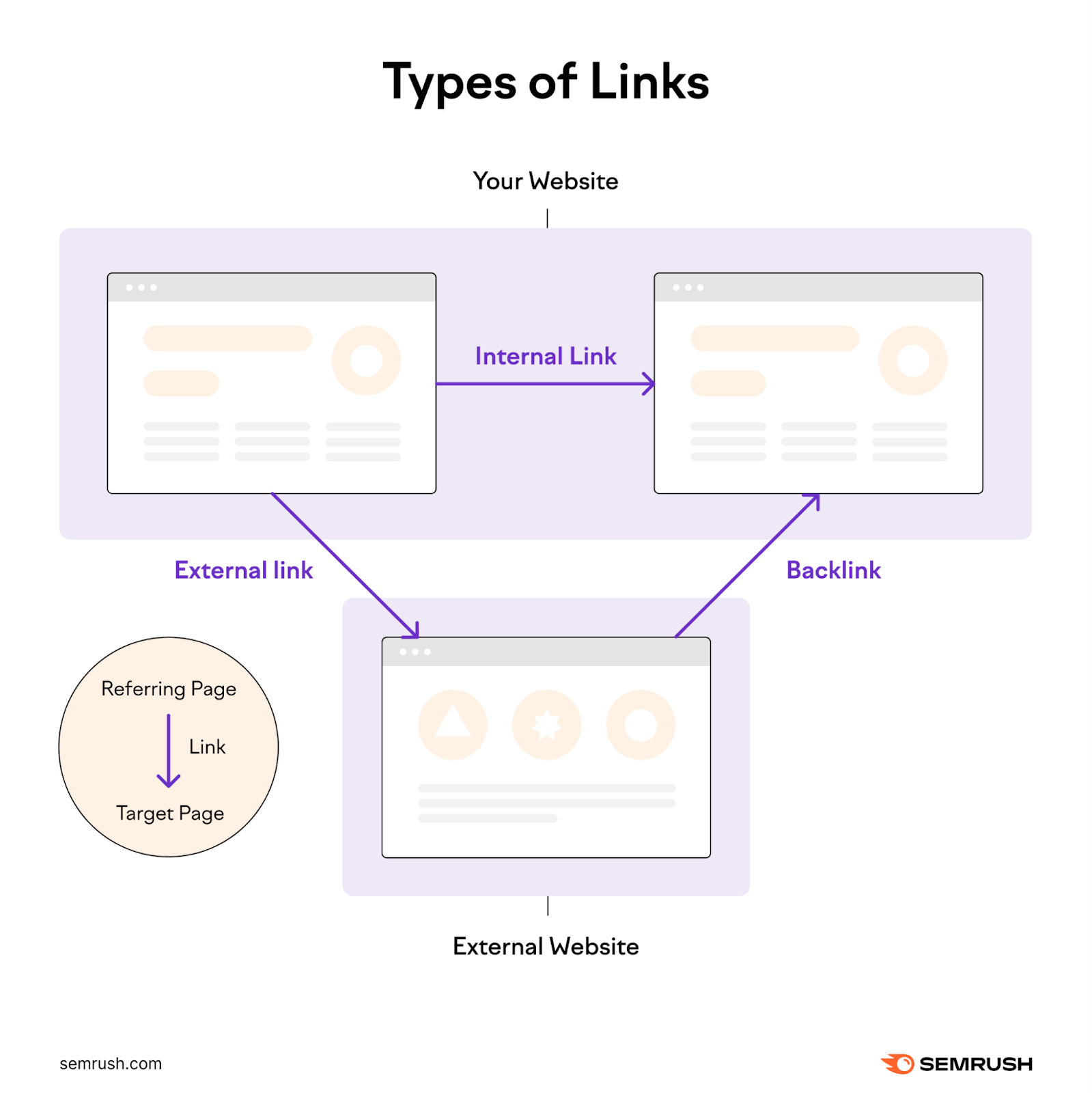
Backlinks, or inbound links, can increase your search engine rankings—if they are relevant and high quality. Links act as “votes of confidence” from other websites.
Local mentions, on the other hand, can boost your prominence in online searches. Prominence is a local SEO ranking factor that tells users and search engines how popular a business is.
Focus on acquiring backlinks and local mentions from trusted websites.
These may include:
- Online magazines, especially those in the automotive industry (e.g., MotorTrend, Automotive World)
- Local business directories like Yelp, MerchantCircle, and Yellow Pages
- High-authority websites and blogs targeting car enthusiasts
- Educational and government websites (e.g., your local Chamber of Commerce)
- Industry associations
- Vendors and suppliers
- Non-competing businesses in your industry (e.g., car dealerships)
For example, you could get backlinks from the suppliers you work with. Simply ask them to link to your site from their “Partners” page or other relevant pages.
Alternatively, team up with small business owners. Focus on those who may need your services or can recommend them to their clients.
Further reading: Link Building for SEO: The Beginner’s Guide
9. Optimize Page Speed and Website Experience
Google looks at page speed as part of its ranking algorithm. Faster loading times result in a better user experience, which can improve your search rankings.
Use Google PageSpeed Insights (PSI) to check your website’s load time and identify areas for improvement.
For example, large files can slow down your site and cause performance issues.
One way to make your website faster is to compress images to a smaller size. To do that, use online tools such as CloudPresso, TinyPNG, or Compress2Go.
Another solution is to employ a content delivery network (CDN) to store copies of your files on servers worldwide. A CDN is a network of interconnected servers located across the world.
When someone visits your website, the CDN will deliver the content from a server close to the user’s location. This can help reduce page load time and increase website security.
10. Optimize Your Site for Mobile Devices
A mobile-friendly website will look good on any device. Customers can access it on the go, which may improve their experience and drive sales.
Additionally, Google uses the mobile version of a website to index and rank its content. Therefore, it’s crucial to optimize your website with mobile users in mind.
Mobile SEO for auto repair shops starts with a responsive design. If you’re using WordPress, you can choose a responsive theme to ensure your website works on any screen size.
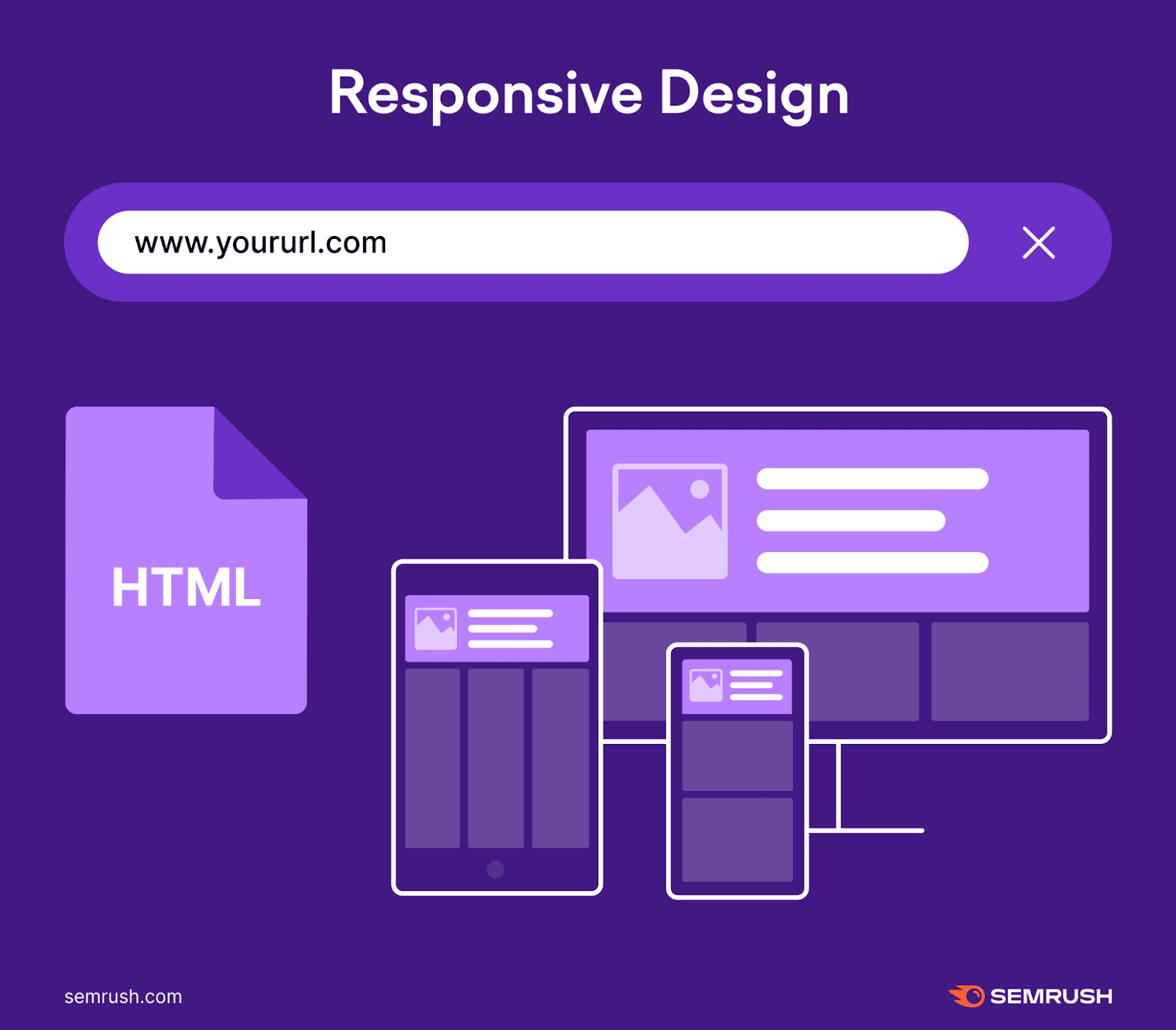
Next, use these auto repair SEO tips to optimize your content for mobile devices:
- Keep your navigation menu simple: Place a hamburger button (which consists of three horizontal lines) in the upper right corner to hide your navigation menu. The menu will reveal itself when someone clicks or taps the button, reducing visual clutter and saving screen space.
- Use a large font: The ideal font size for mobile screens is 16 pixels. Use an easy-to-read font like Georgia, Verdana, Open Sans, or Source Sans Pro.
- Cut down on pop-ups and interstitials: These visual elements take up a lot of space, preventing users from quickly accessing your content. They’re also hard to view on smartphones due to their small screen size. Remove or redesign them for mobile devices.
- Add visual breaks: Use white space, bulleted lists, headings, and short paragraphs to make your content easier to read on small screens.
- Use HTML 5 instead of Adobe Flash: These technologies enable video, audio, and interactive content on websites. However, the Adobe Flash Player was designed to stream and play multimedia content on desktop computers. It doesn’t work well on mobile devices and may cause crashes. By comparison, HTML 5 works seamlessly on any device.
Consider reaching out to an agency offering SEO services for auto repair shops. They should be able to handle the technical aspects, such as implementing HTML5, browser caching, and CSS media queries.
11. Track Your Rankings with Google Search Console
Google Search Console (GSC) is a free analytics tool for measuring a website’s performance. Use it to track your rankings, organic traffic, external and internal links, and more.
To get started, check out our guide to Google Search Console. We’ll show you how to set up an account, add your website, and check your metrics.
Once your account is up and running, go to your GSC dashboard and click the “Performance” tab in the left-side menu.
Scroll down the page and click “Queries” to see the keywords your website ranks for.
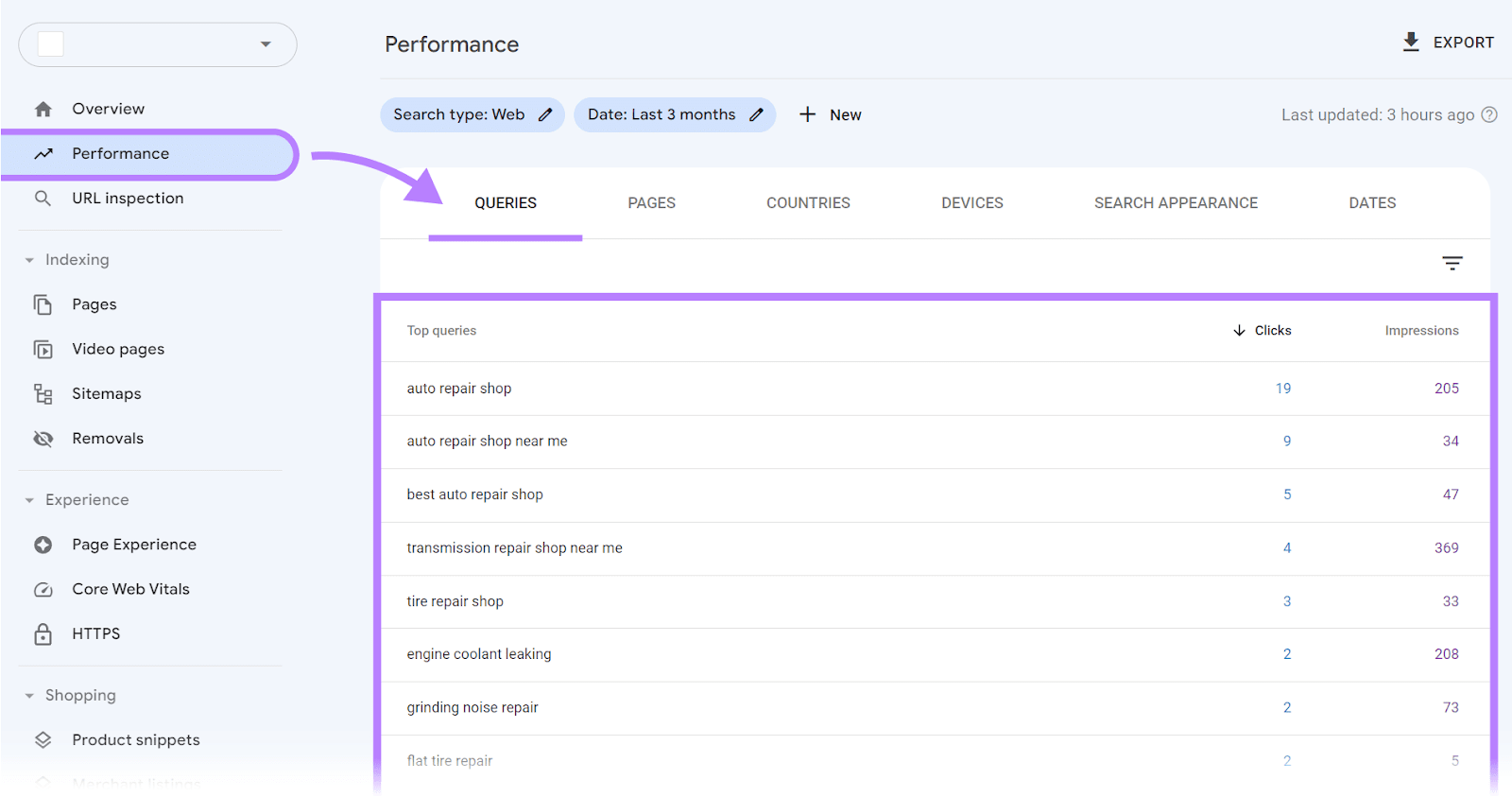
GSC will display the ranking position for each keyword, plus other relevant data, such as the number of impressions. These represent the number of times your URLs appeared in search engine results for a given keyword.
You can also check the position of your website or individual pages in search results based on:
- Country or region
- Type of device (mobile vs. desktop)
- Search appearance (the type of results your site appeared in)
- Dates
Use this data to optimize your pages and refine your keyword strategy.
Let’s say you have two or three well-performing keywords getting more clicks and impressions than others.
Here are some recommendations:
- Create new posts and pages around your top-performing keywords
- Optimize existing content for those keywords
- Use Semrush’s Keyword Magic Tool to find related keywords and build your content around them
Once you complete these steps, check your website’s ranking position with GSC every few weeks. Track the results and make changes accordingly.
12. Fine-Tune Your Google Business Profile
Google Business Profile (GBP), formerly known as Google My Business (GMB), can improve your online presence and drive store traffic.
This free tool allows you to manage how your auto repair shop appears in Google Search and Maps. You can add your website URL, business location, contact details, and relevant images and get customer reviews.
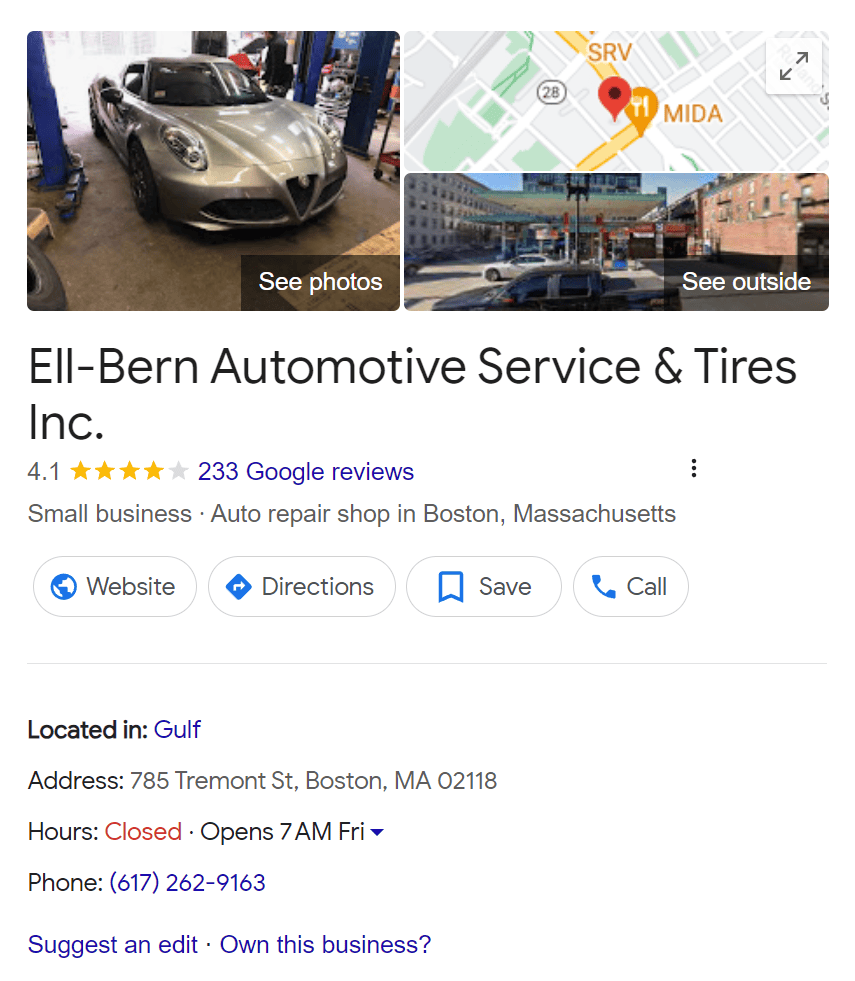
According to Statista research, 33% of U.S. consumers always read online reviews when searching for local businesses. The same study found that 43% of buyers regularly read online reviews of companies in their area.
With a GBP account, you can leverage the power of online reviews to build credibility. Plus, your target customers will be able to find your car repair shop in local searches.
However, creating a Google Business Profile isn’t enough to get results. You also need to optimize and update your listing.
Here are some tips to help:
- Complete every section of your profile, starting with those related to your business location and contact details
- Enter your actual business name without adding keywords (e.g., use “John’s Garage” instead of “John’s Garage Car Repair”)
- Optimize your profile’s “from the business” section by using relevant keywords. Write a brief, compelling description that matches the information on your “About Us” pages and other listings across the web.
- Choose no more than two or three business categories, such as “Auto Electrical Service,” “Auto Repair Shop,” and “Car Repair and Maintenance,” to avoid confusing consumers.
- Engage with potential customers by allowing them to message you via GBP. Try to reply within 24 hours.
- Take the time to respond to reviews. Thank your customers for their feedback, and act on it. Always use a professional tone and answer in a clear manner to avoid conflicts or misunderstandings.
- Upload new posts and photos every few weeks. These may include photos of your auto repair shop, your team, or the car parts you sell. You can also upload before and after shots (e.g., what a car’s engine looks like after you remove the debris and rust). Adding photos to your profile can increase the number of clicks to your site by up to 35%.
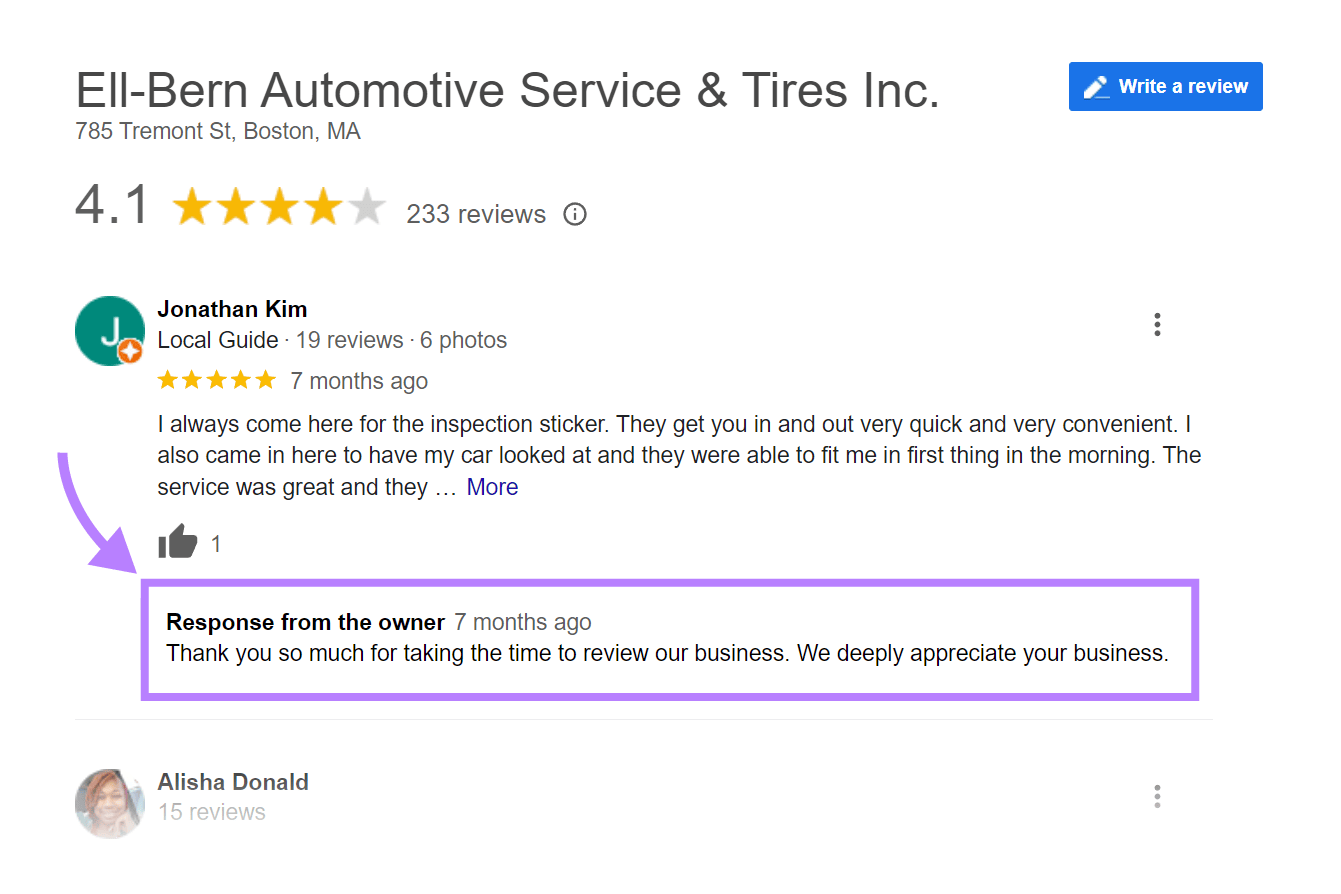
You’ll also want to use your target keywords when you publish Local Posts. Adding relevant keywords can make your business listing more discoverable in local searches.
Further reading: How to Add Keywords to a Google My Business Profile
Share a mix of promotional and educational videos on your site and social media pages to drive engagement.
For example, you could post videos on how to fix a car that won’t start, how and when to change oil, how to repair a small dent, and so on. This type of content allows you to inform, educate, and engage potential customers.
According to Google, 65% of drivers who visit a car repair shop for the first time heard about it through video. What’s more, 70% of consumers agree that online videos help them learn more about the car parts and accessories they want to buy.
Some components we discussed about SEO for auto repair shop websites also apply to video content.
For instance, use relevant keywords in the video title, description, and tags. Also, say your focus keyword (or primary keyword) in the video and add a transcript. This strategy works particularly well for YouTube videos.
YouTube understands about 90% of the words in videos, says Backlinko founder Brian Dean.
14. Focus on Leads and Conversions
Leads are potential customers who have shown interest in your services. Conversely, a conversion is when a potential customer or lead takes the desired action.
For example, a consumer who follows your business on Facebook is a lead. If they make an appointment and schedule service, their action counts as a conversion.
Leads and conversions impact your company’s bottom line. By tracking these metrics, you’ll better understand how to market your services and maximize revenue.
Adding Google Analytics 4 (GA4) to your site is a good starting point. With this free tool, you can measure website traffic, leads, conversions, and other metrics.
Here’s what a GA4 dashboard looks like:
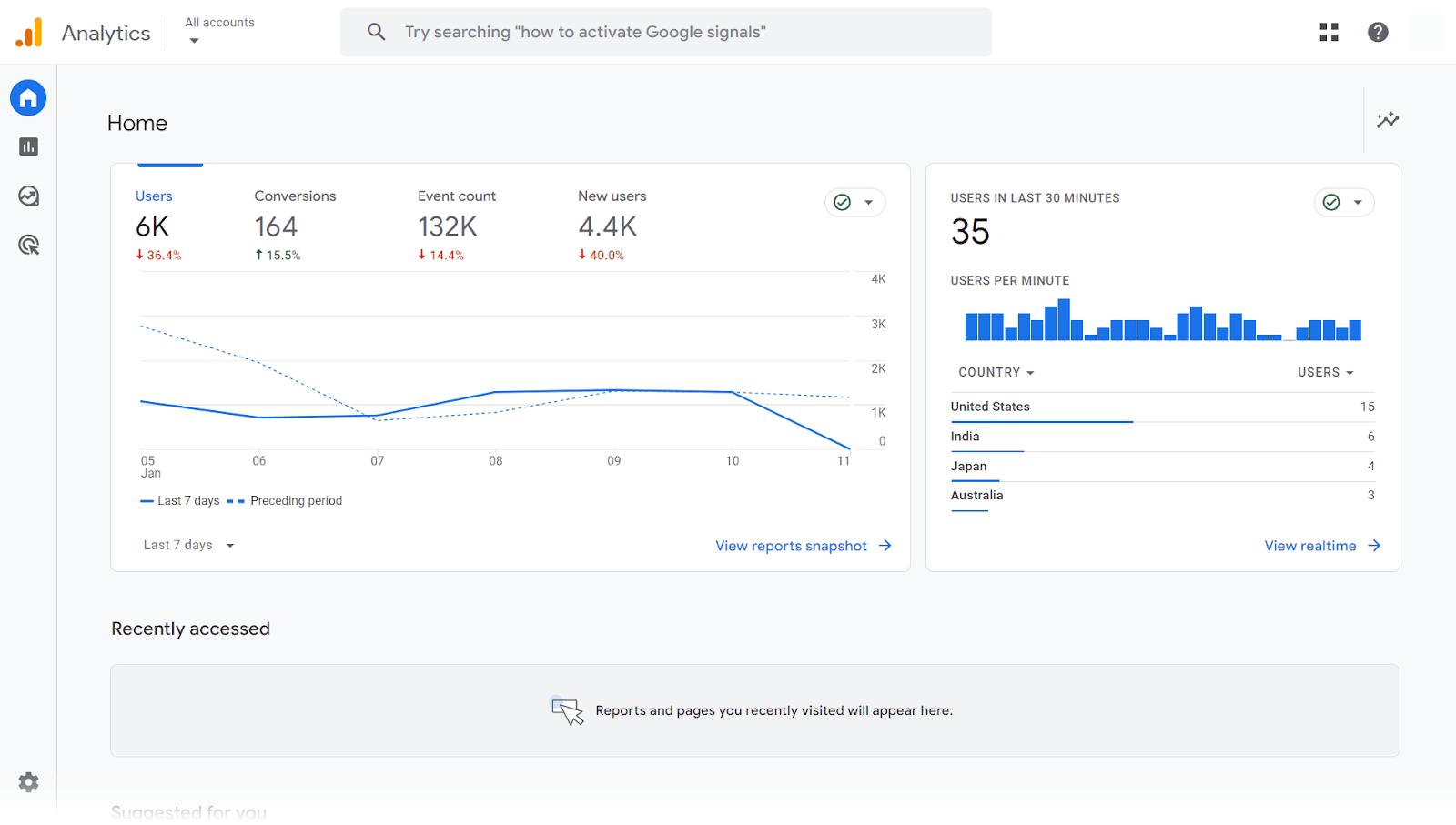
See our guide to Google Analytics for beginners before setting up your account.
Once you’re registered, create custom events to track your lead generation efforts.
For instance, you could set up a landing page featuring a limited-time offer along with a contact form. Use GA4 to monitor user interactions and contact form submissions.
This data will allow you to analyze customer behavior, acquisition channels, demographics, and conversion rates.
Test different landing page and contact form versions to see which drives more conversions. Use GA4 to track the results.
You may realize that a particular headline, keyword, or page layout results in more leads and higher conversions.
Further reading: How to Use SEO Analytics: A 4-Step Guide to Success
Semrush Can Boost Your Auto Repair SEO Efforts
SEO for auto electric repair shops and other automotive businesses has its share of challenges.
For many companies, the biggest problem is the growing competition. In 2021, there were 239,100 auto repair centers in the U.S. alone, and this number continues to rise annually.
Following SEO best practices can give your business a competitive advantage. With a well-thought-out strategy, you can get more traffic and rank higher in local searches—which may increase sales.
Semrush offers the tools you need to maximize your auto repair SEO efforts. For starters, create a free account and try the Keyword Magic Tool.
Once you find the right keywords, use them to optimize your website and other digital assets, such as your Google Business Profile. Try our other tools to check your site for errors, manage your listings, track your ranking position, and more.







