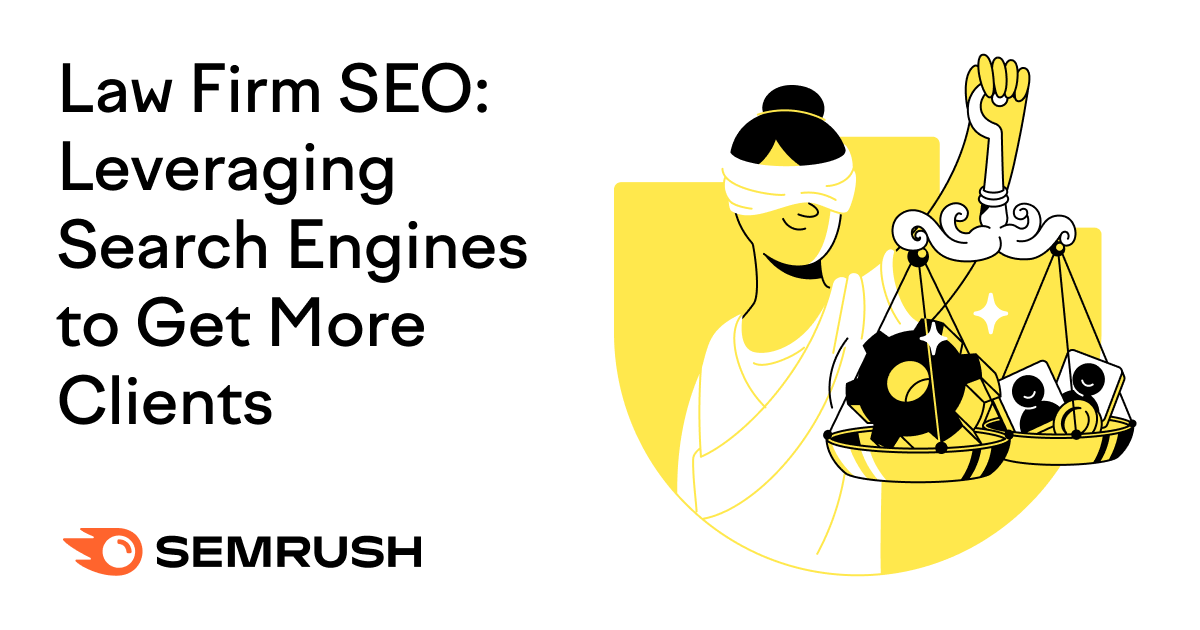
What Is Law Firm SEO?
Law firm search engine optimization (SEO) is working to improve a legal practice’s visibility in relevant search engine results—without paying for ads. Common tactics include publishing useful blog posts, improving site speed, and acquiring positive reviews on Google.
With the right SEO marketing strategy, your law office can earn organic (unpaid) rankings like these:
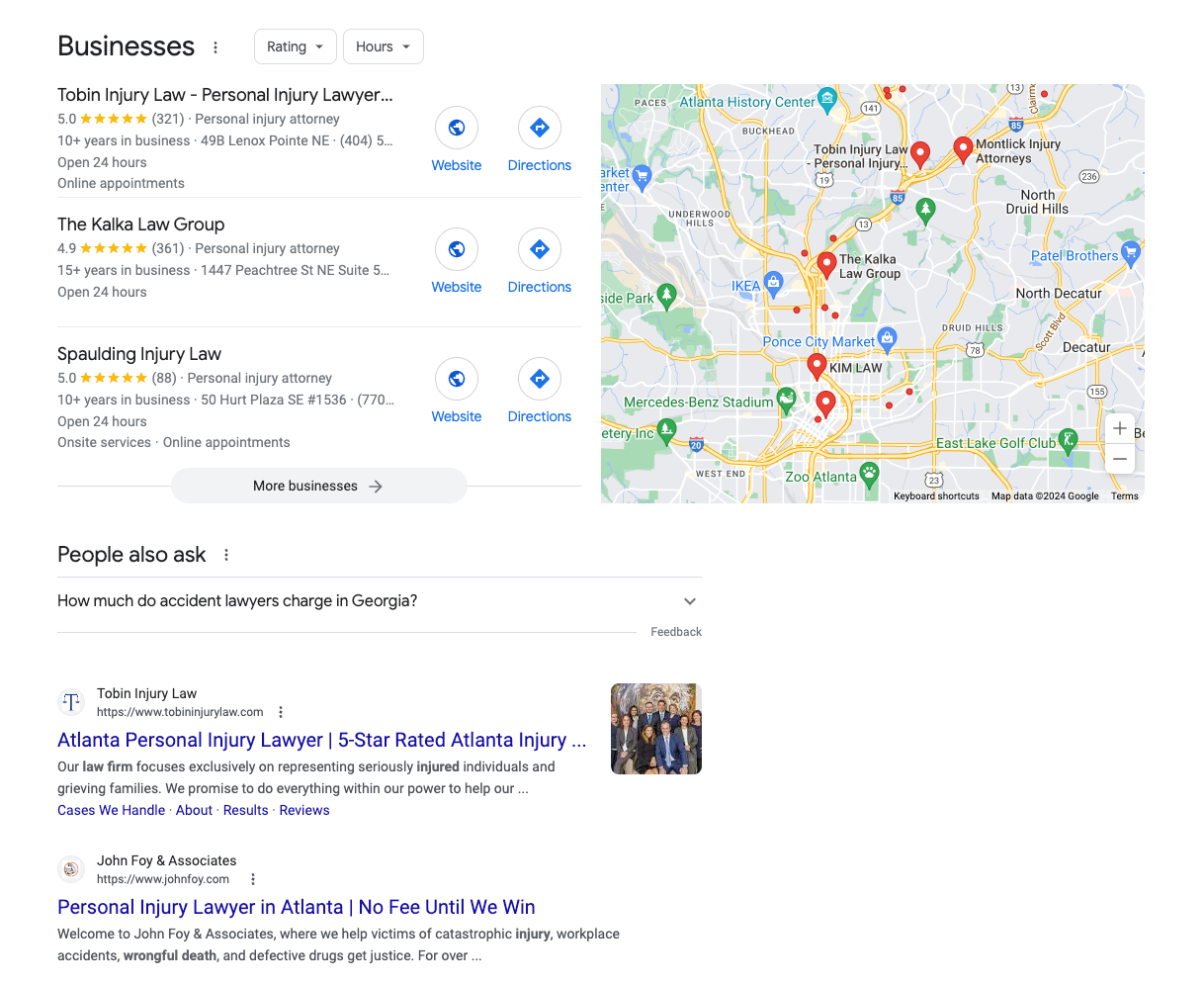
And ultimately get more clients.
Is SEO Important for Law Firms?
SEO is important for most law firms and lawyers because it’s a cost-effective way to attract new clients.
Every month, millions of people search for legal services and information through Google.
On average, more than 45% of desktop searchers click an organic search result. And 27.6% click on something to enhance their search (like a search suggestion), 1.8% click an ad, and 25.6% click nothing at all.
And the higher you rank in organic search results, the more exposure and clicks you’re likely to get:
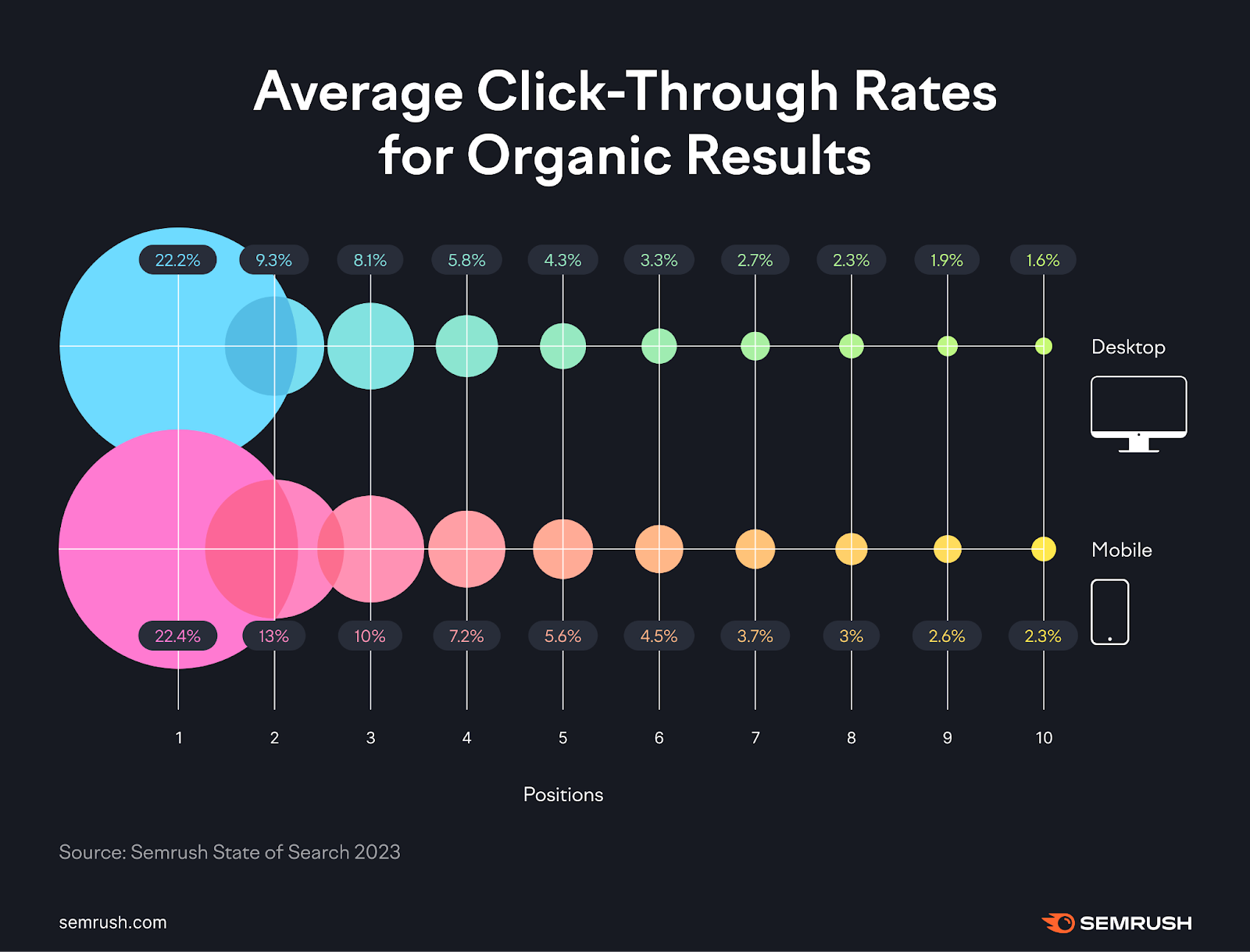
SEO is the tried-and-tested way to improve organic rankings.
And while you need to invest in your legal SEO efforts, organic search can be far more cost-effective than other marketing channels.
For example, law firm Morgan & Morgan gets around 630.6K organic visits from Google every month (in the U.S. on desktop). According to Semrush’s Organic Research tool.
We don’t know their SEO budget. But it’s probably far less than the estimated $16.9 million it’d take to get this traffic through search advertising.
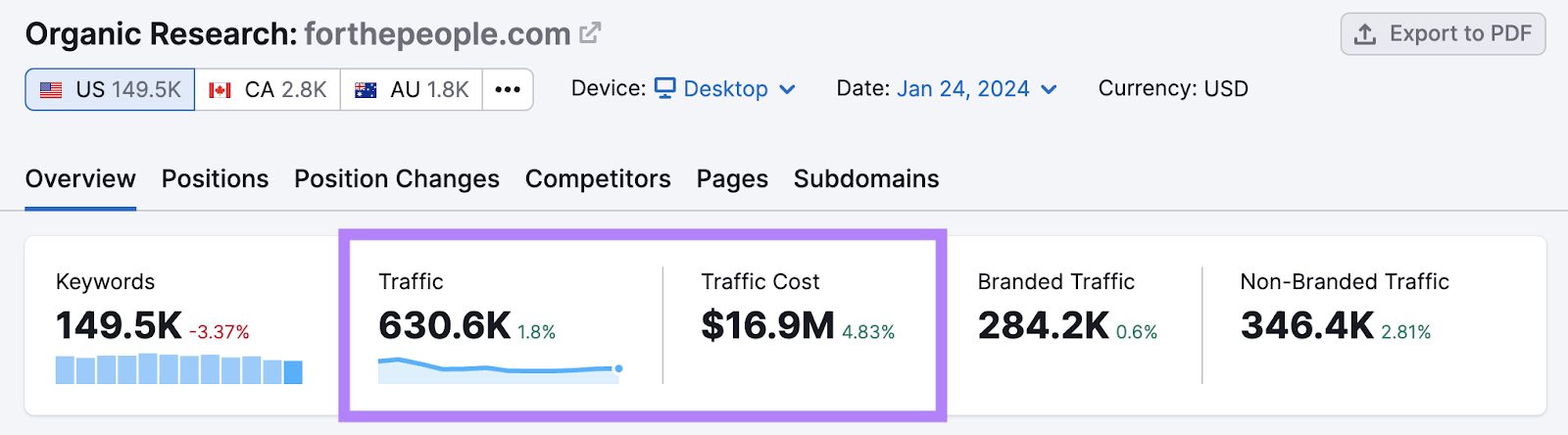
7 Best SEO Tactics for Law Firms
When doing SEO for attorneys or law firms, certain tactics work better than others.
Here are our top recommendations:
1. Demonstrate Experience, Expertise, Authority, and Trustworthiness
Google wants to rank law firms that demonstrate Experience, Expertise, Authoritativeness, and Trustworthiness (E-E-A-T). Because it wants to give users reliable results.
Especially since law is a Your Money or Your Life (YMYL) topic. Meaning poor-quality information and services can seriously harm people’s lives.
Law firm Latham & Watkins demonstrates E-E-A-T through an “Achievements” page. Which features case studies, awards, and accolades.

The firm also provides detailed information about its attorneys.
By showcasing photos, contact details, qualifications, and more, they make it clear that their lawyers are real and credible experts.
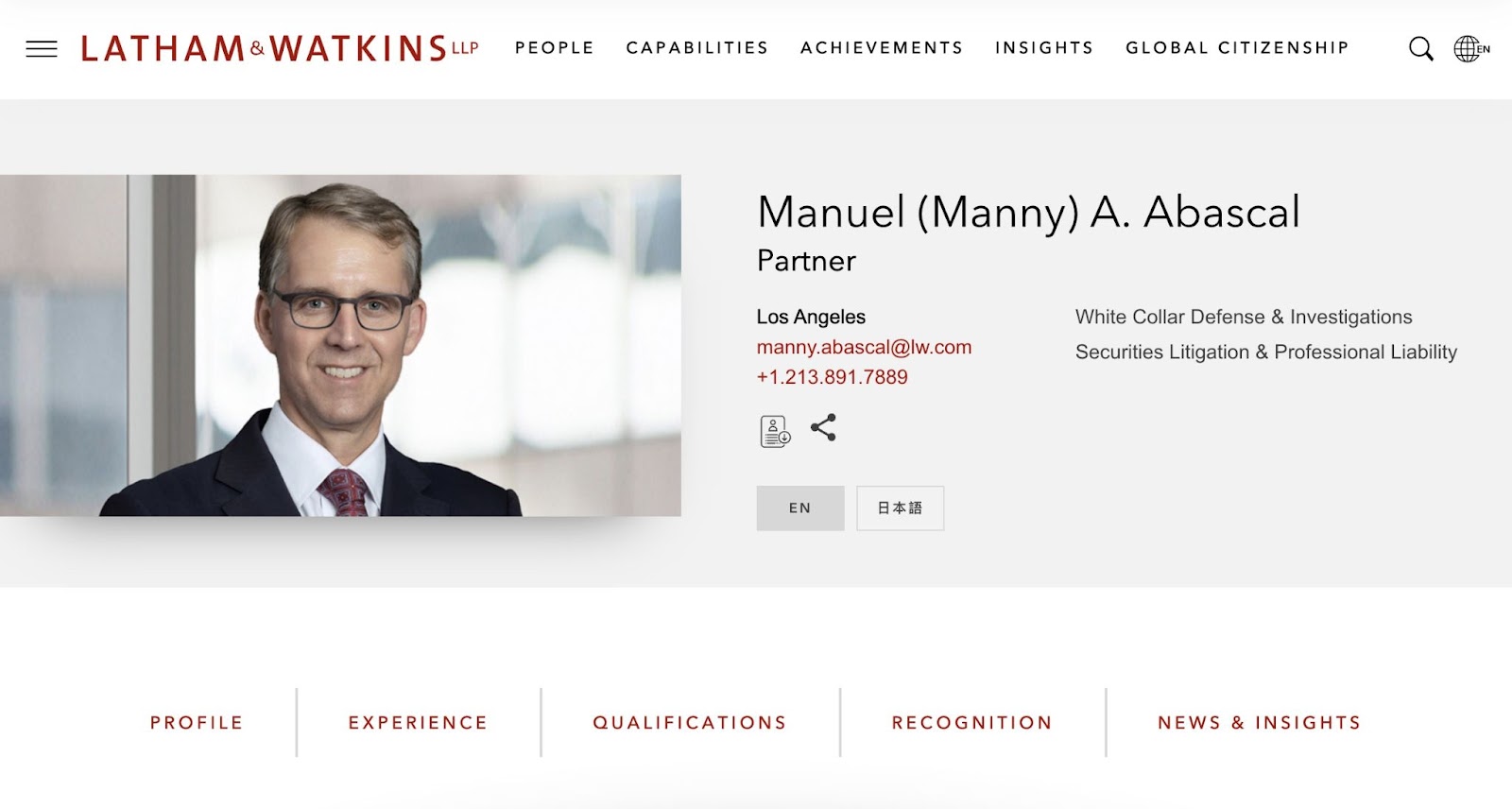
In addition to demonstrating E-E-A-T on your website, try to build a positive reputation across the web.
One of the best ways to do this is to build quality backlinks.
2. Build Quality Backlinks
Backlinks are links that point to your site from other sites. In addition to driving traffic and brand awareness, they can have a significant impact on your law firm’s Google rankings.
You can learn the details in our backlinks guide, but know this as a general rule of thumb:
The higher the quantity and quality of backlinks your site has, the more authoritative it’s perceived to be.
Working to acquire backlinks is known as link building.
To get started, make sure your legal practice is listed on reputable directories like:
And then pursue your unlinked brand mentions.
For example, if a client has named your firm in a blog post, ask if they’re willing to add a link.
You could also try:
- Connectively: Respond to journalists’ requests for legal commentary
- Broken link building: Find broken links to competitors’ sites and convince webmasters to link to your site instead
- Skyscraper technique: Create a better version of highly linked content in your niche (e.g., legal guides) and convince influencers to link to your version instead
When you’re ready to elevate your efforts, use Semrush’s Link Building Tool.
It identifies link building prospects (sites that might link to you) based on your target keywords and competitors. And gives each opportunity a rating out of five.
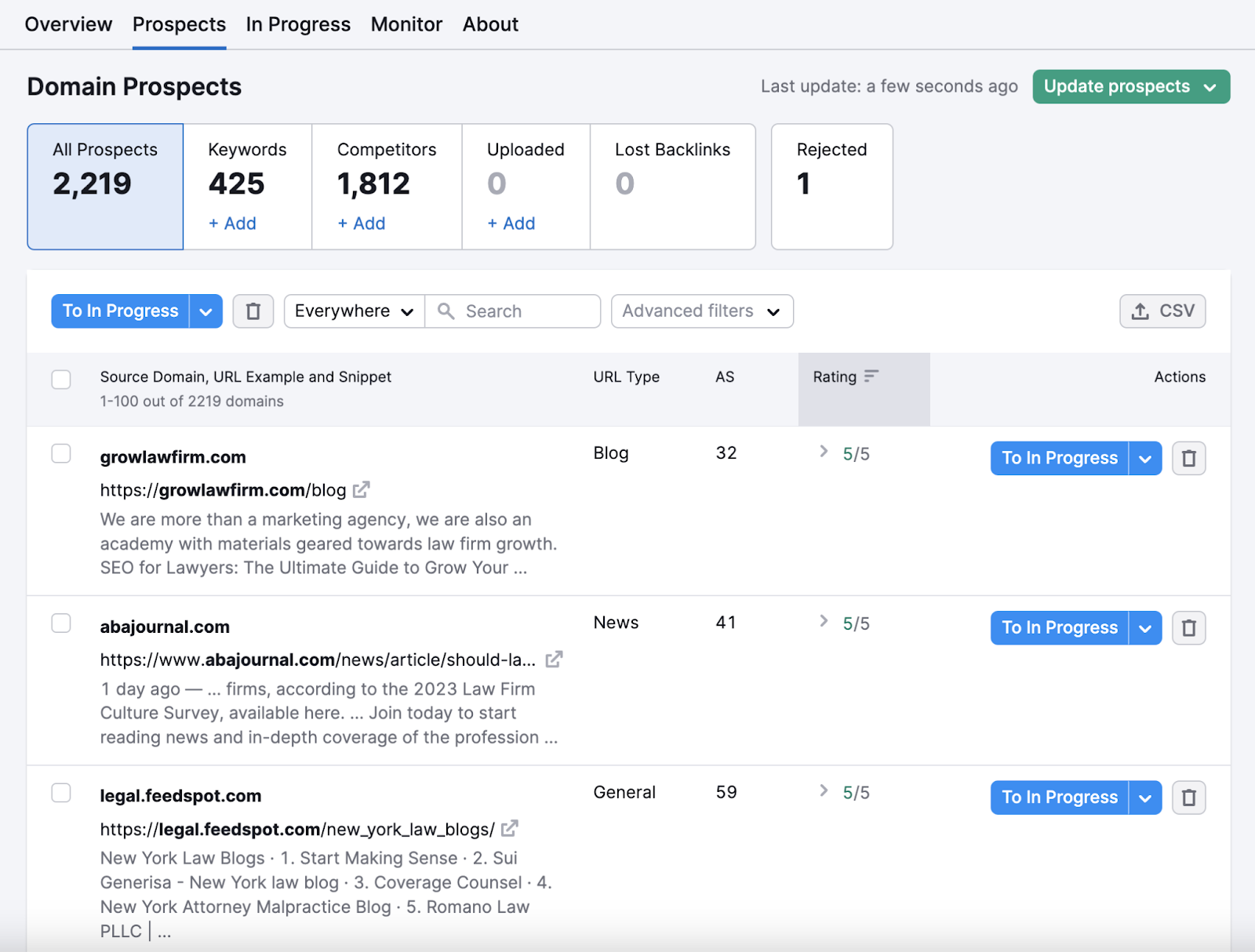
You can then use the tool to send and track outreach emails (messages designed to convince prospects to give you a link).
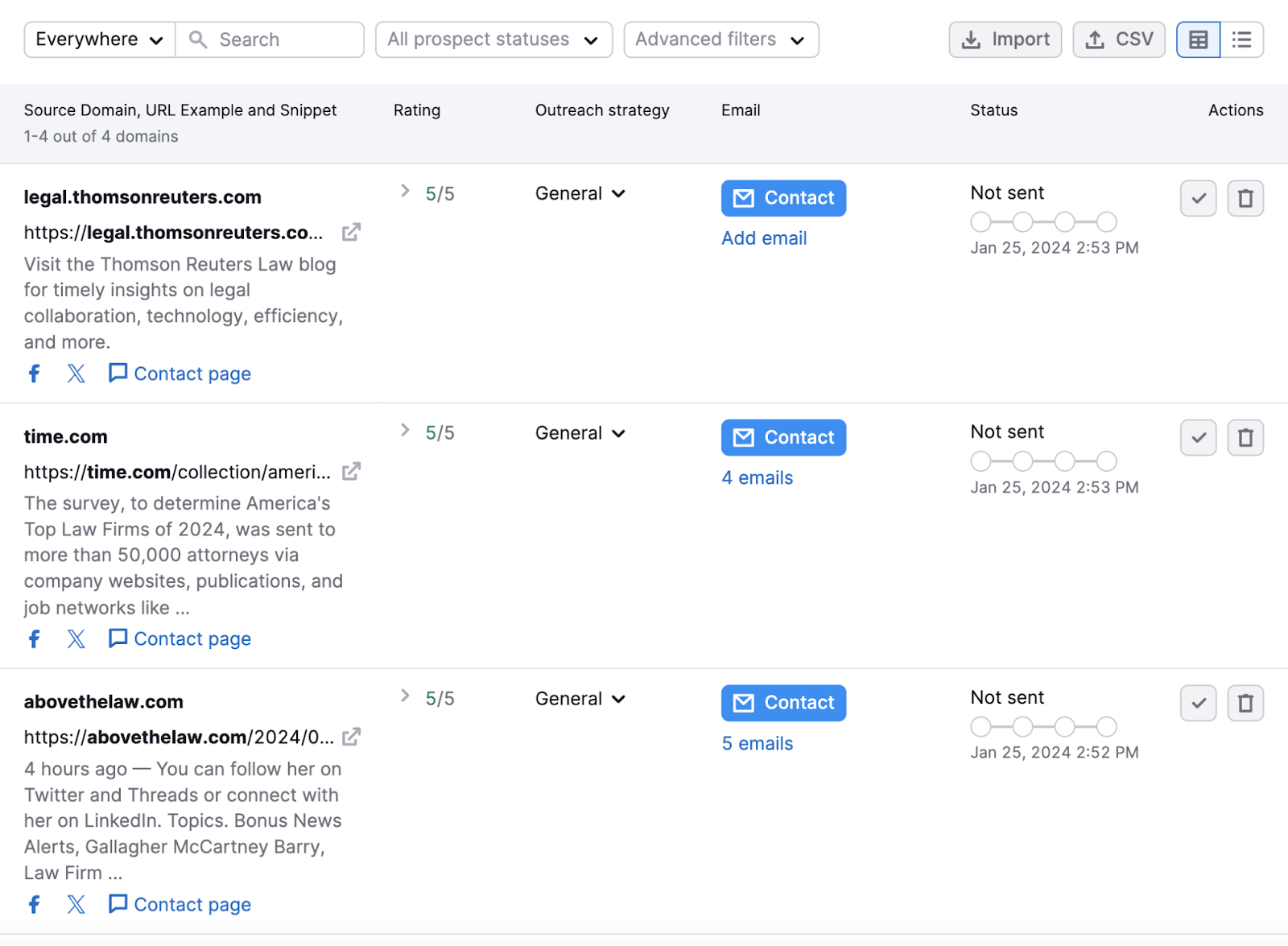
And monitor the backlinks you acquire.
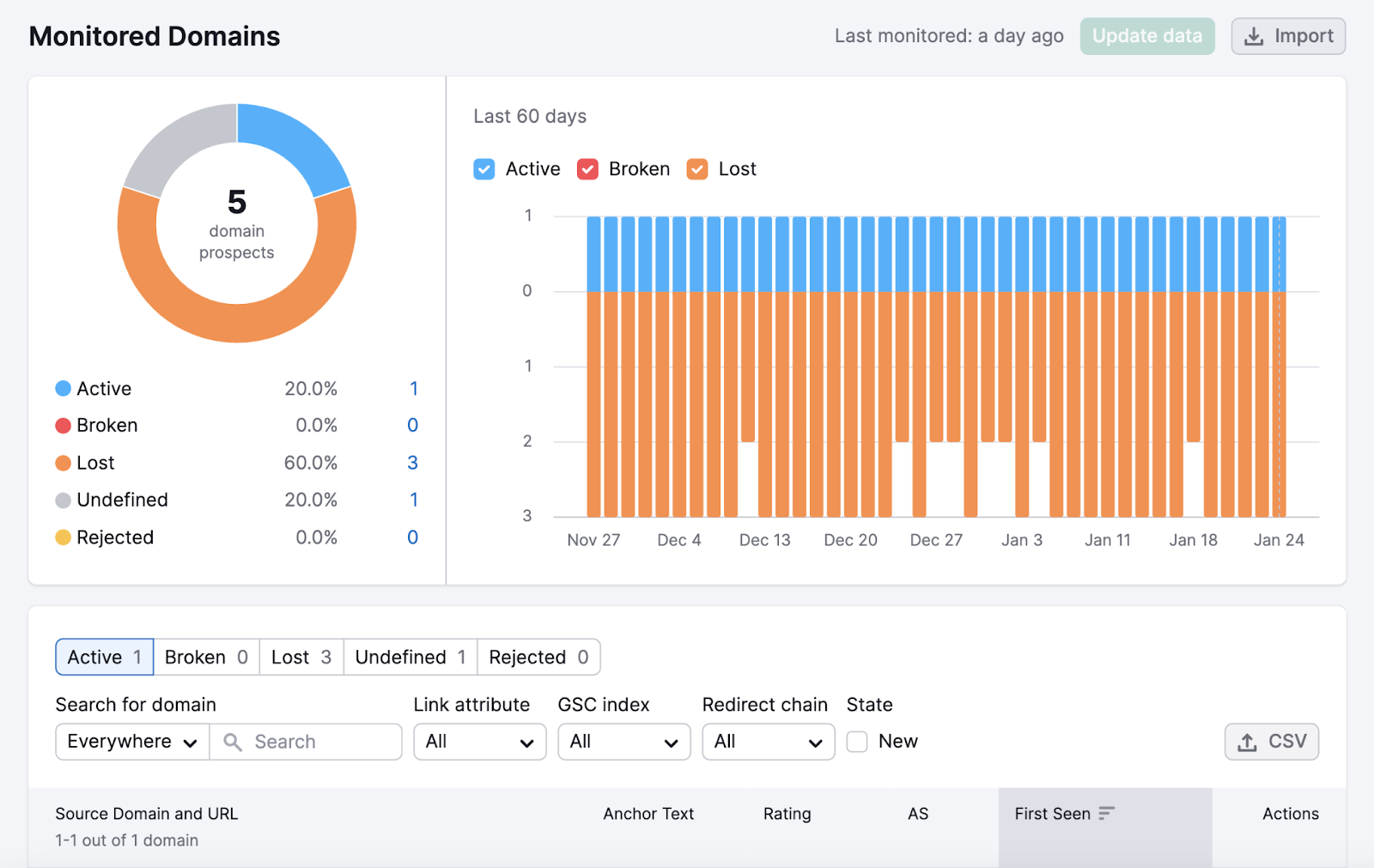
3. Perform Keyword Research
Keyword research is the process of finding what your target audience searches for in Google.
It’s one of the most important tasks when doing SEO for law firms. Because it helps you identify new ranking opportunities. And optimize your content more effectively.
To get started, open Semrush’s Keyword Magic Tool.
And enter a basic term related to your business (e.g., “divorce”).
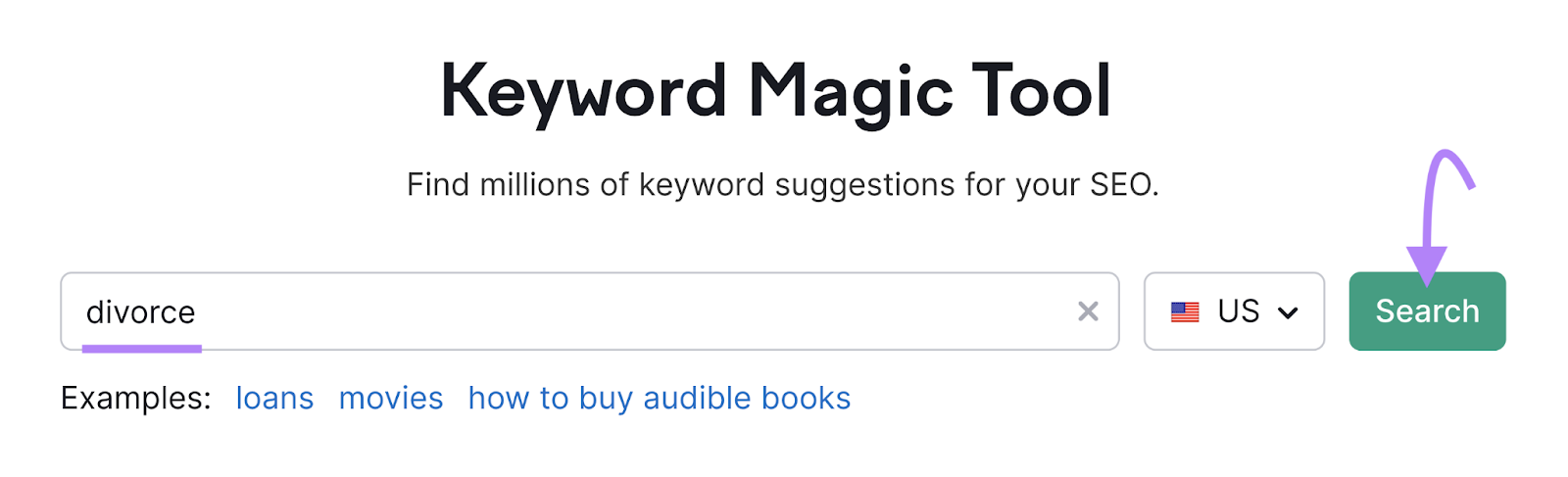
The tool will provide a list of search terms that include your starting term or a close variation.
Along with the following metrics:
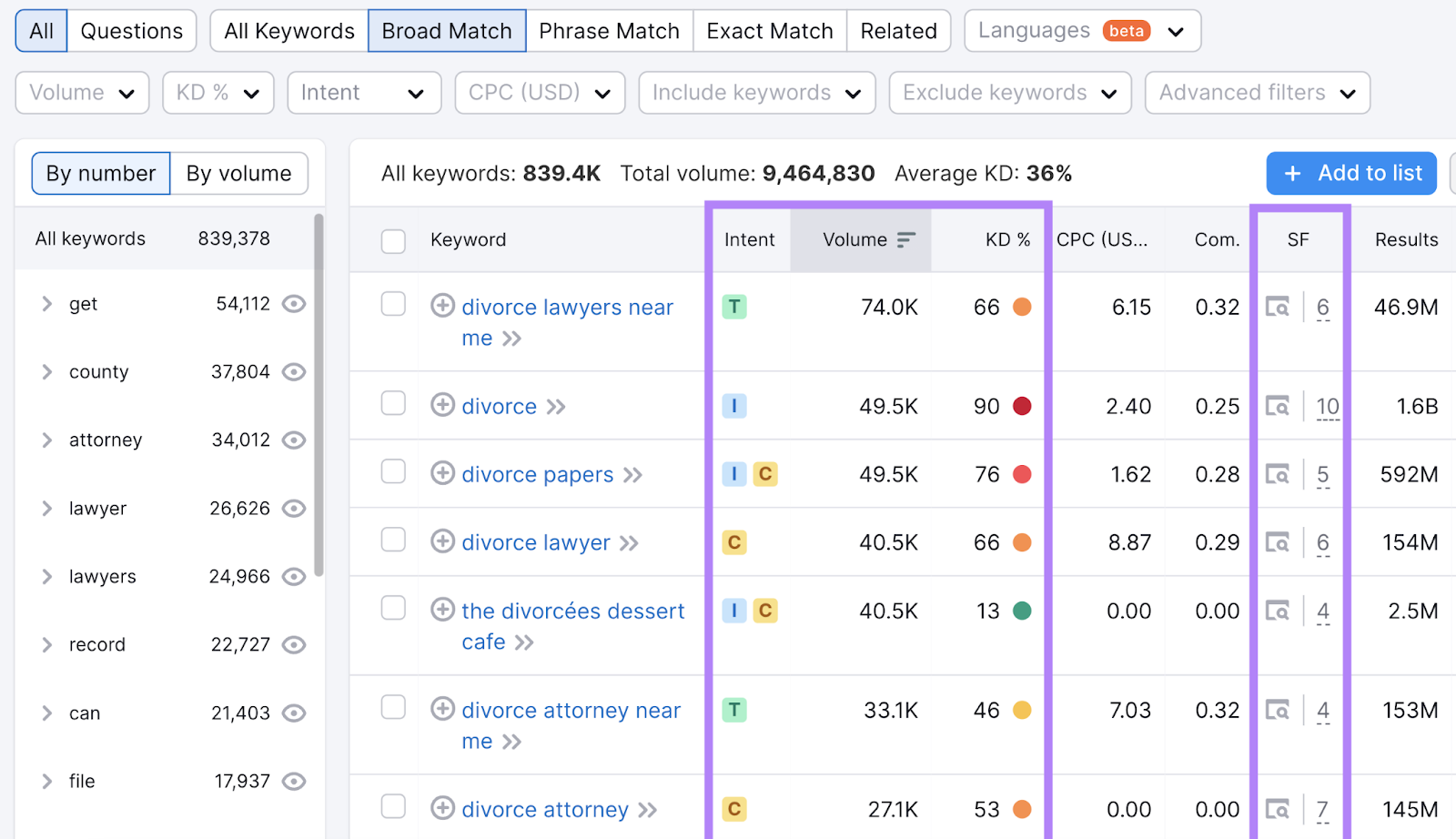
Various filters and sorting options make it easy to find the best keyword opportunities.
For example, use the “Questions” filter to find legal queries you can answer through blog posts.
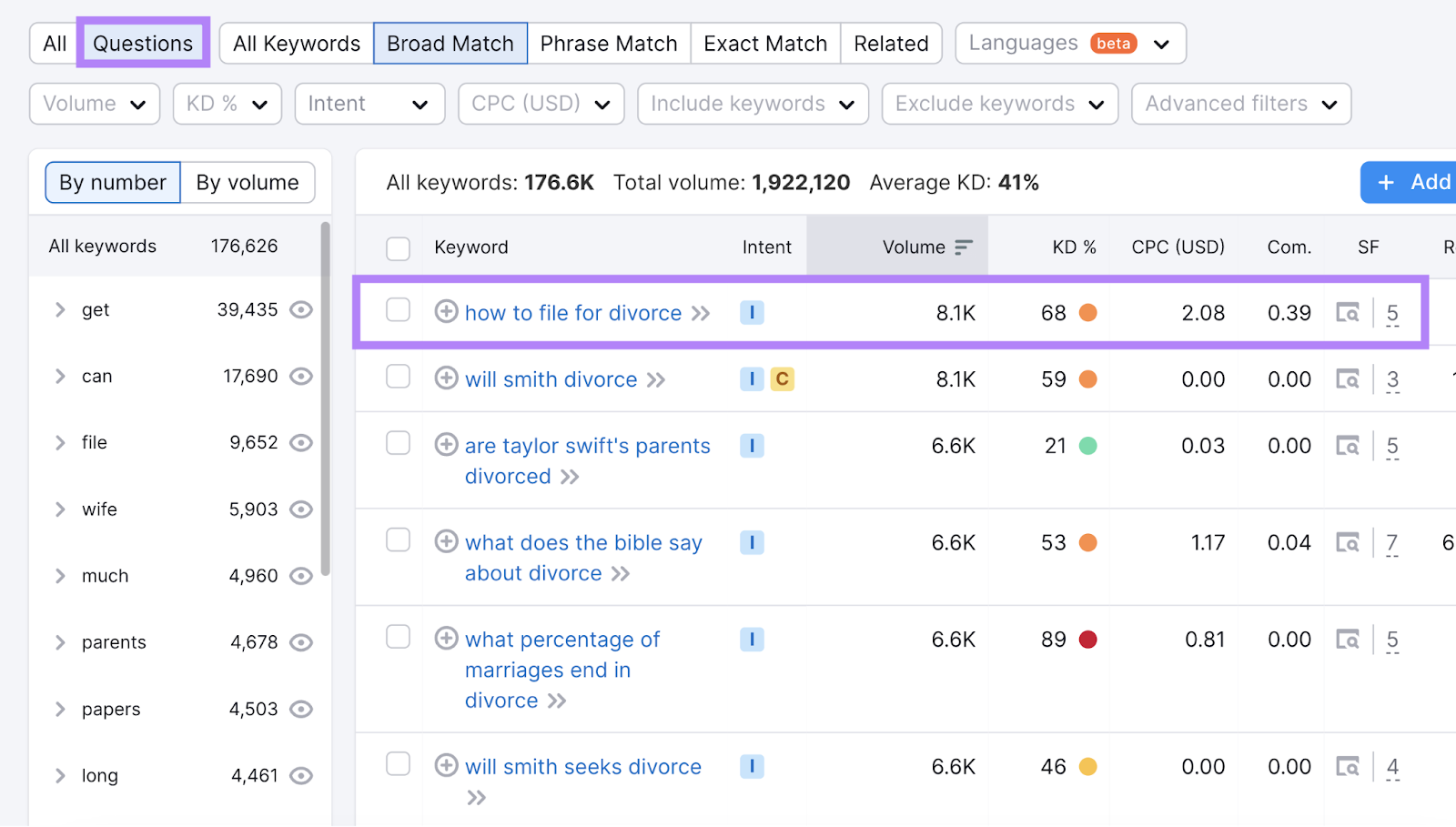
Then, apply a keyword difficulty filter to focus on the least competitive terms.
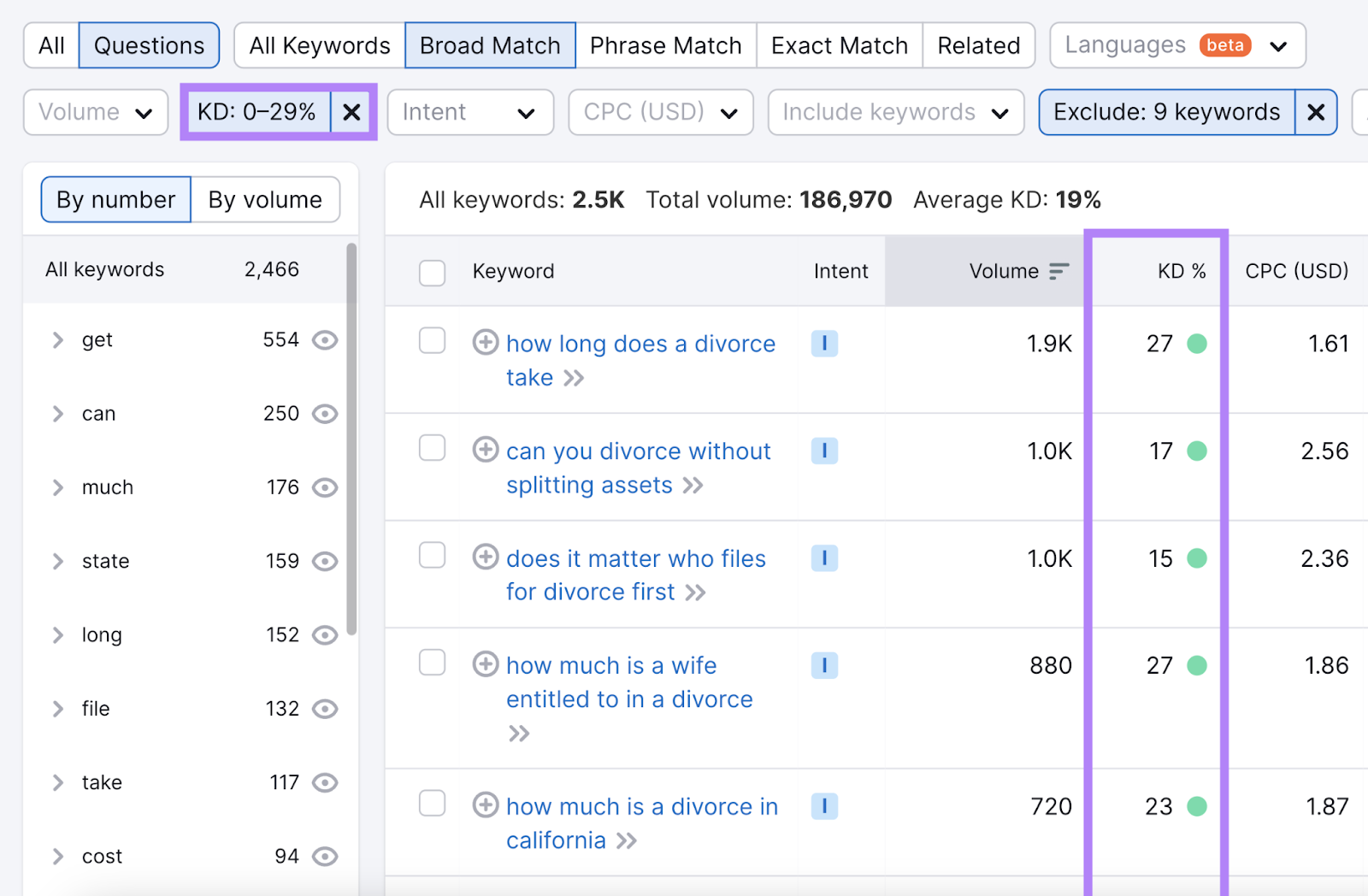
Click the check boxes and then “Add to keyword list” to save the terms you want to rank for.
That way, you can view and organize them in Keyword Manager.
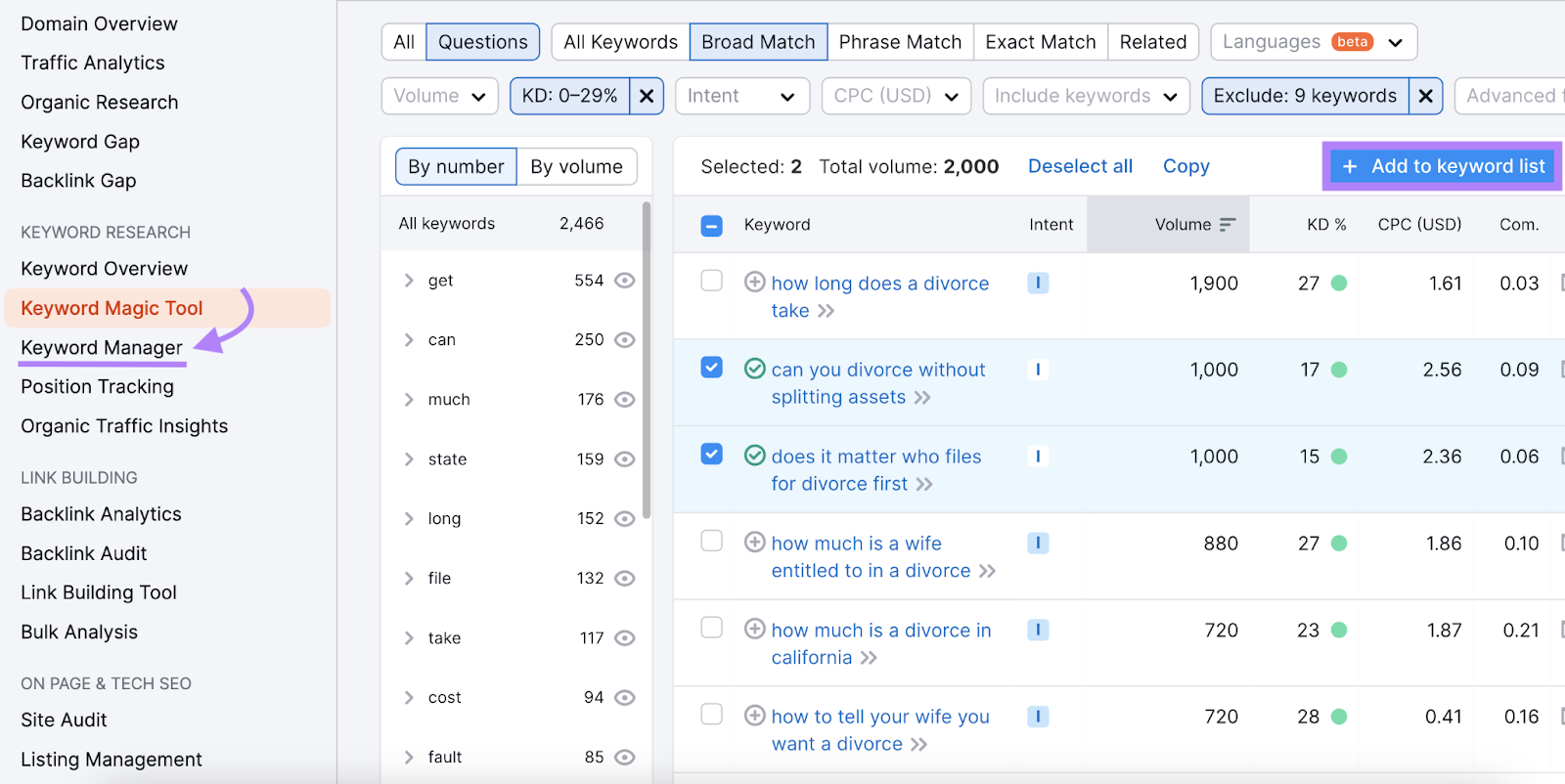
4. Create Optimized Content
To rank for your target keywords, you’ll need to create quality content that’s optimized for search engines and your target audience.
The most important thing is aligning with search intent—what the user wants to achieve.
For example, people who search “can you divorce without splitting assets” need reliable information about their legal options.
That’s why the top-ranking results are high-quality, in-depth guides.
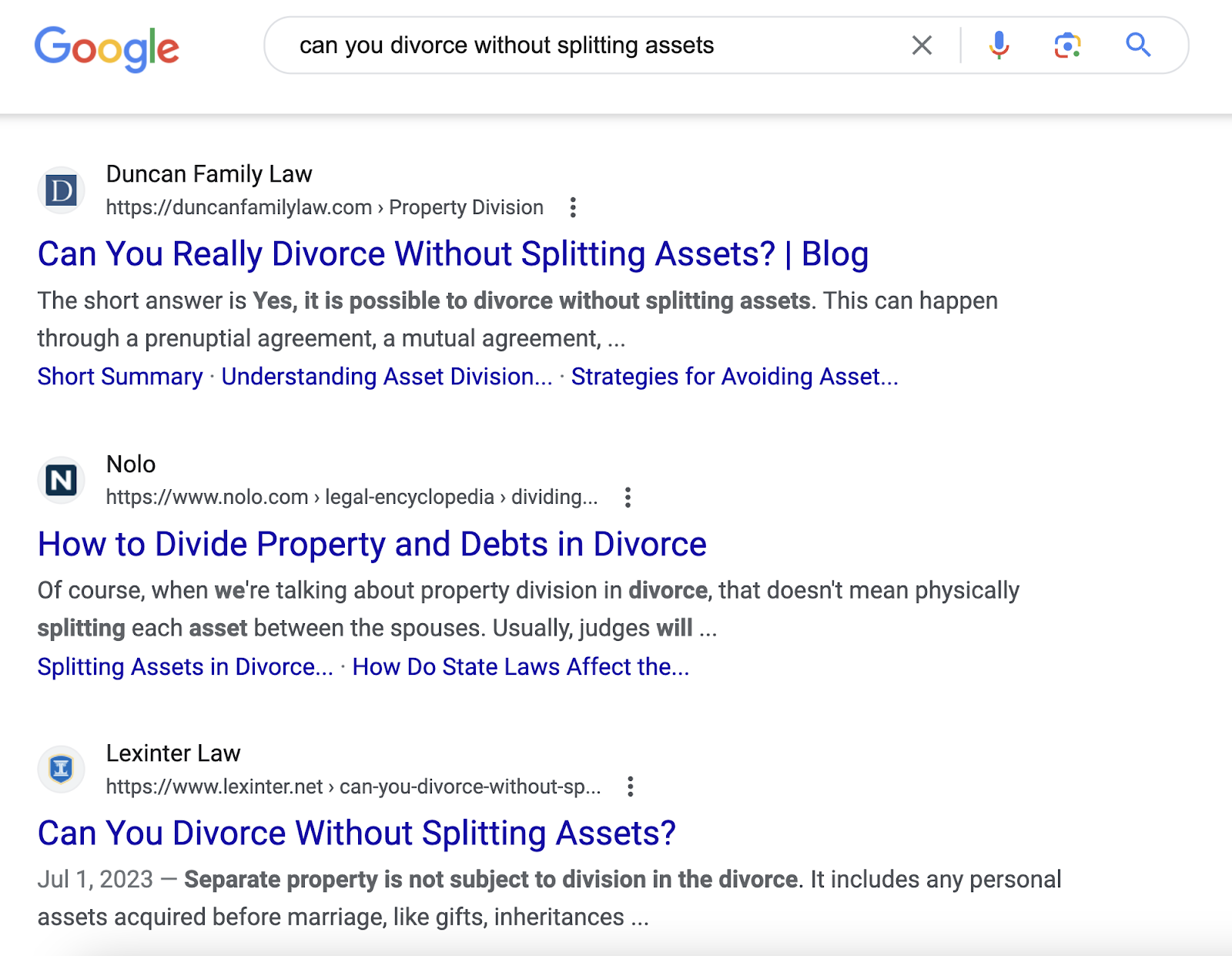
Whereas someone searching “divorce lawyer in queens” is looking to hire a local attorney.
So, the top results are about relevant services in that area.
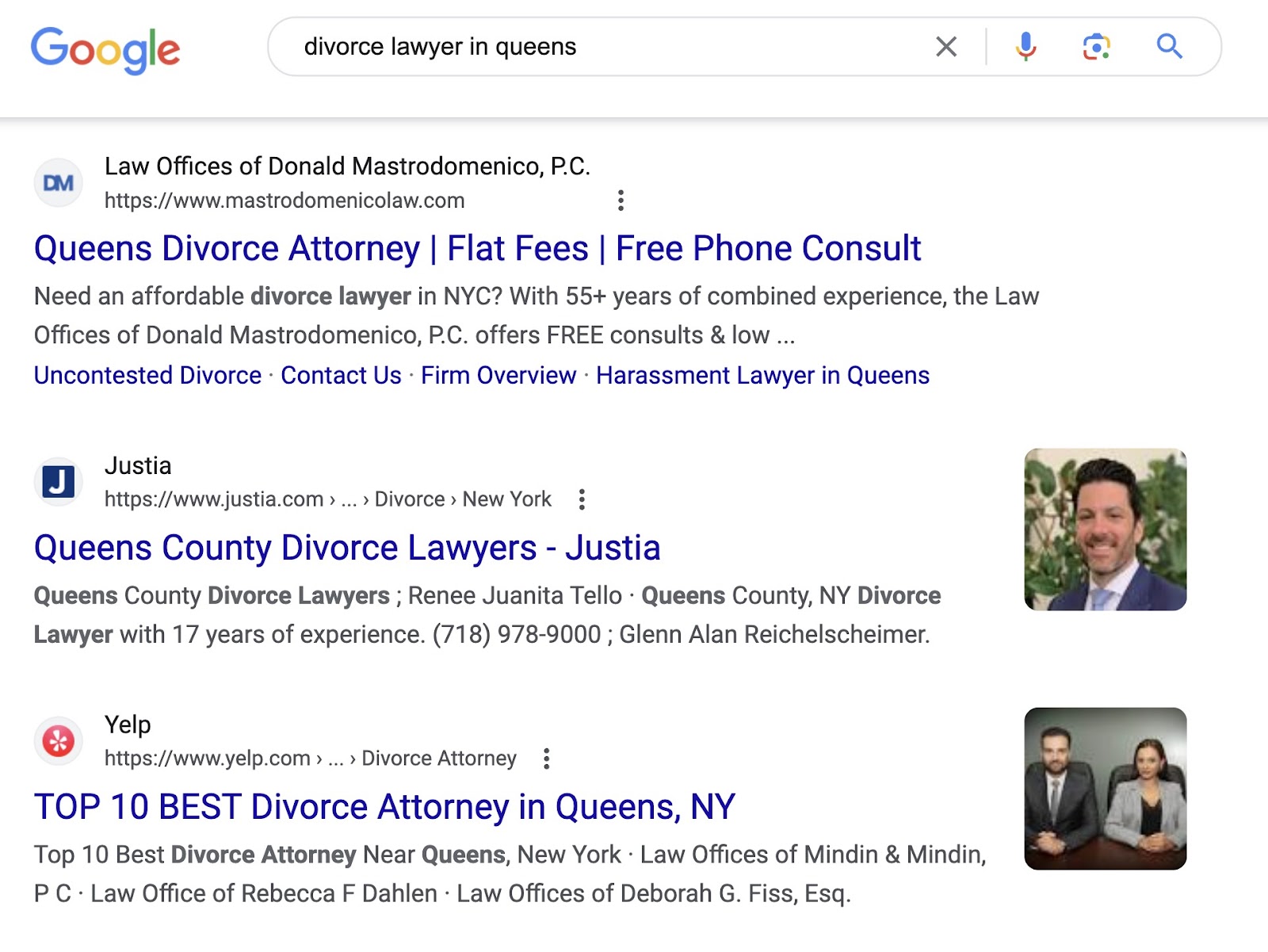
As we mentioned earlier, E-E-A-T is an important concept in law firm SEO (though not a direct ranking factor). So, give readers (and Google) good reason to trust your content.
Generally, quality content is:
- Comprehensive
- Well-written
- Accurate and up to date
- Created by a topical expert
- Presented in a user-friendly way
And make sure to follow our on-page SEO checklist. To give your content the best possible chance of ranking highly.
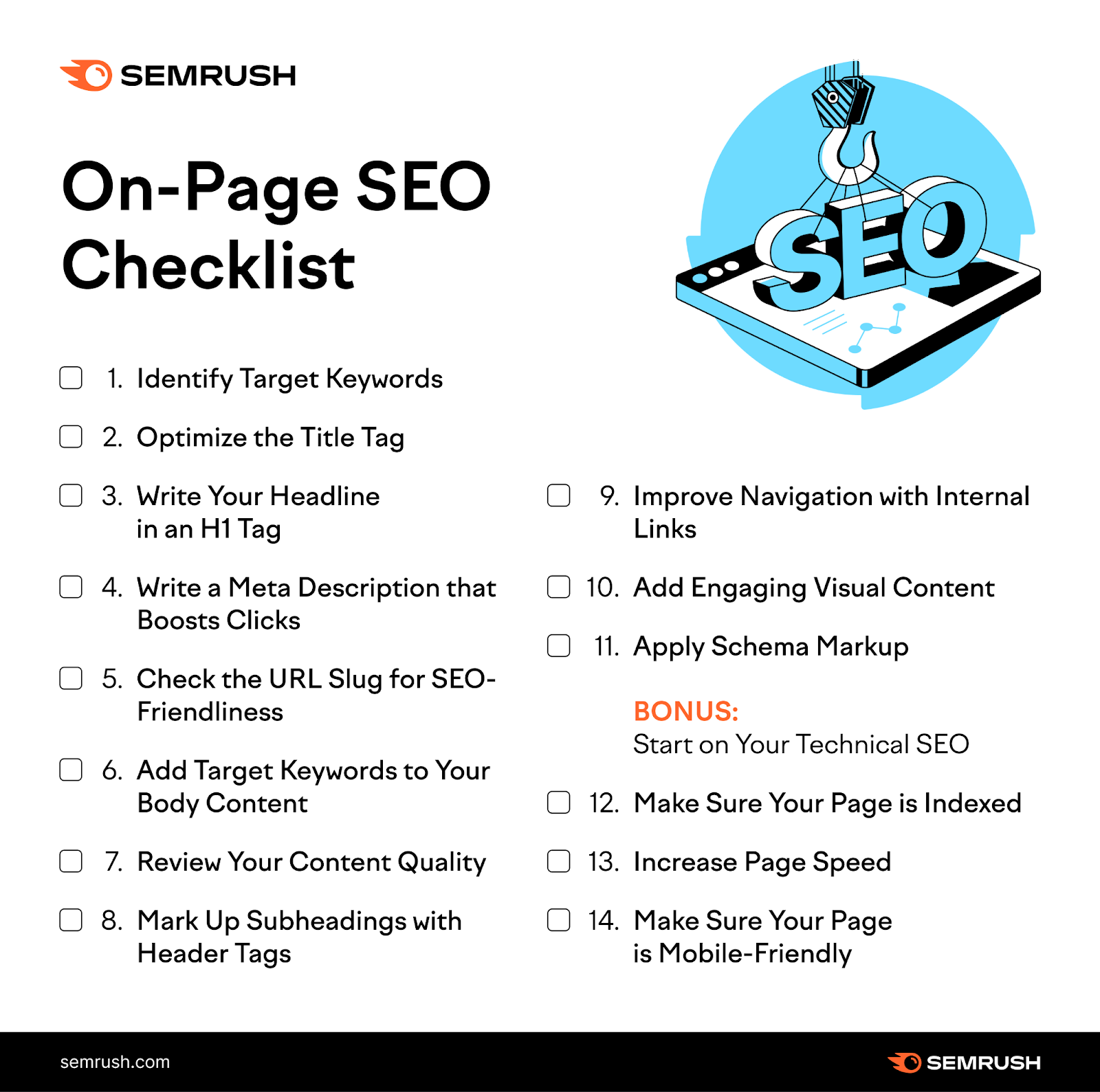
You can get help with Semrush’s SEO Content Template.
Simply enter your target keyword(s), define your target audience, and click “Create content template.”
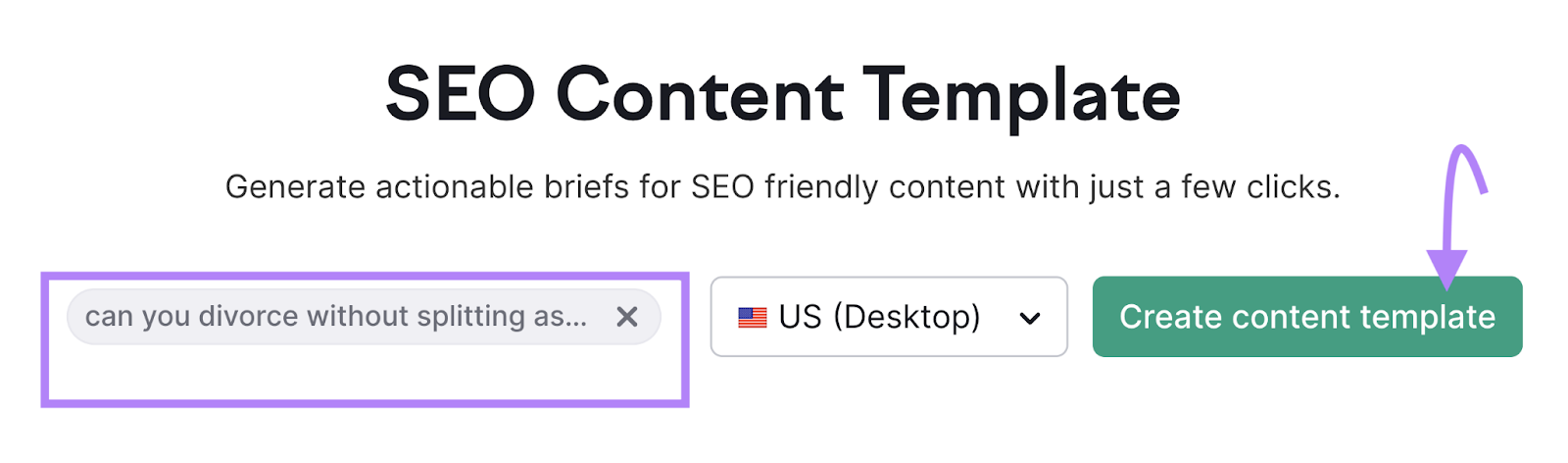
Then, the tool will provide SEO recommendations based on the top-ranking pages.
For example, you’ll get a suggested word count and readability score.
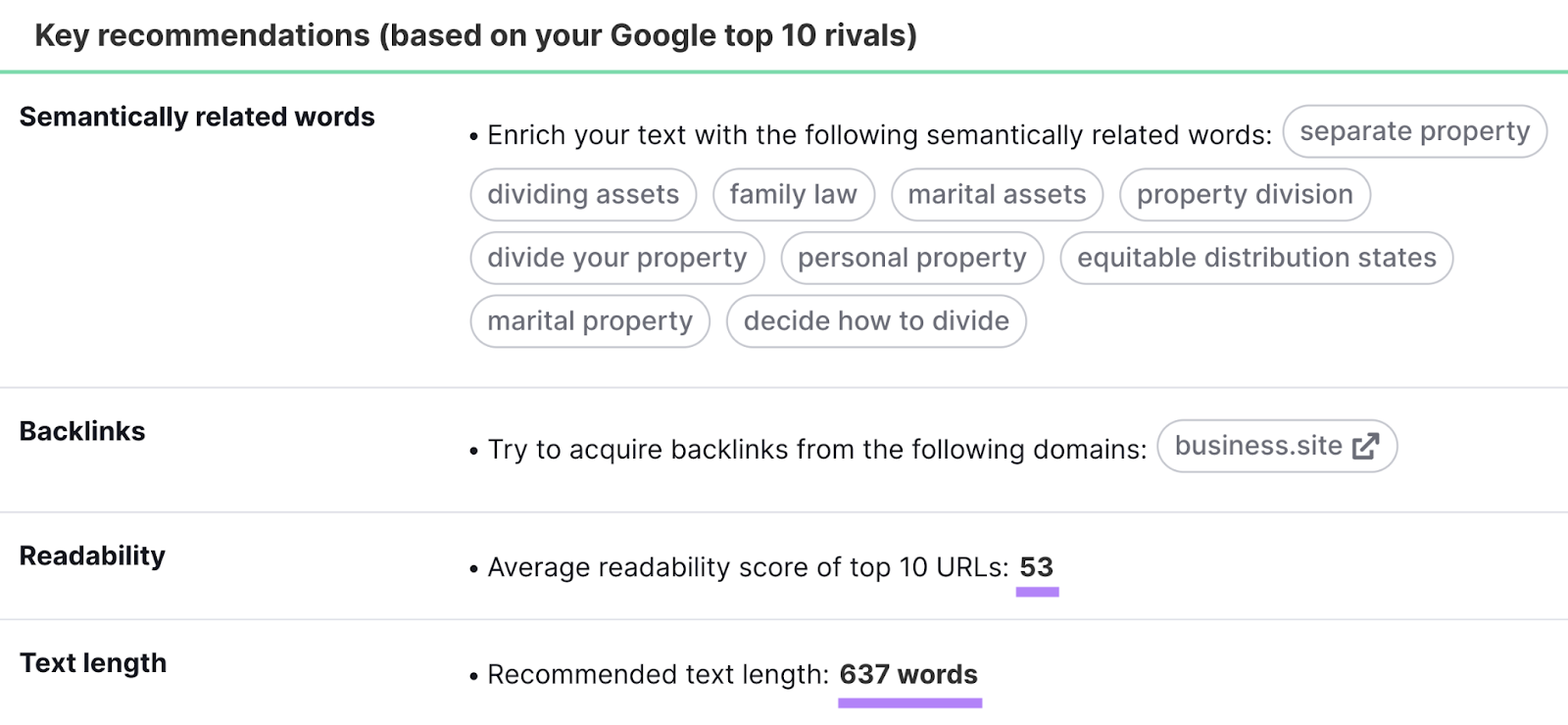
When you’re ready to start writing, send your brief to the SEO Writing Assistant.
Like this:
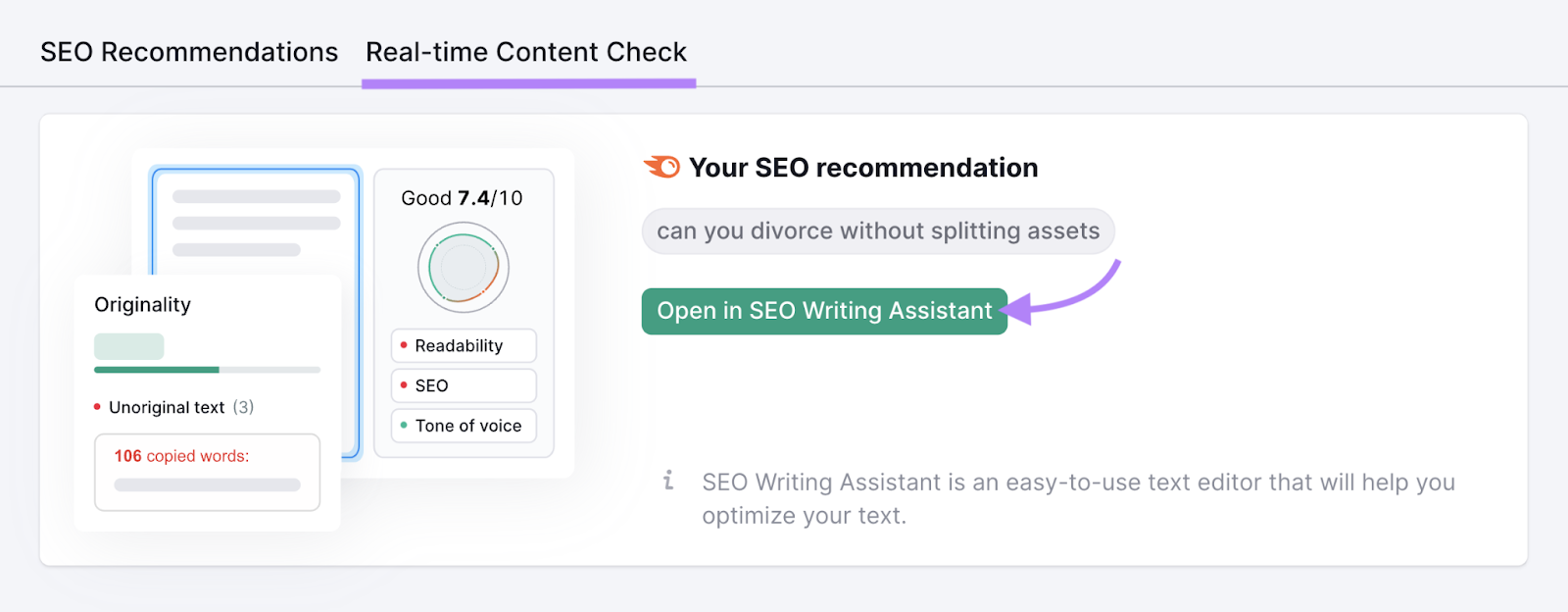
The tool provides suggestions and scores to help you meet your targets.
And Smart Writer tools that make the writing process easier.
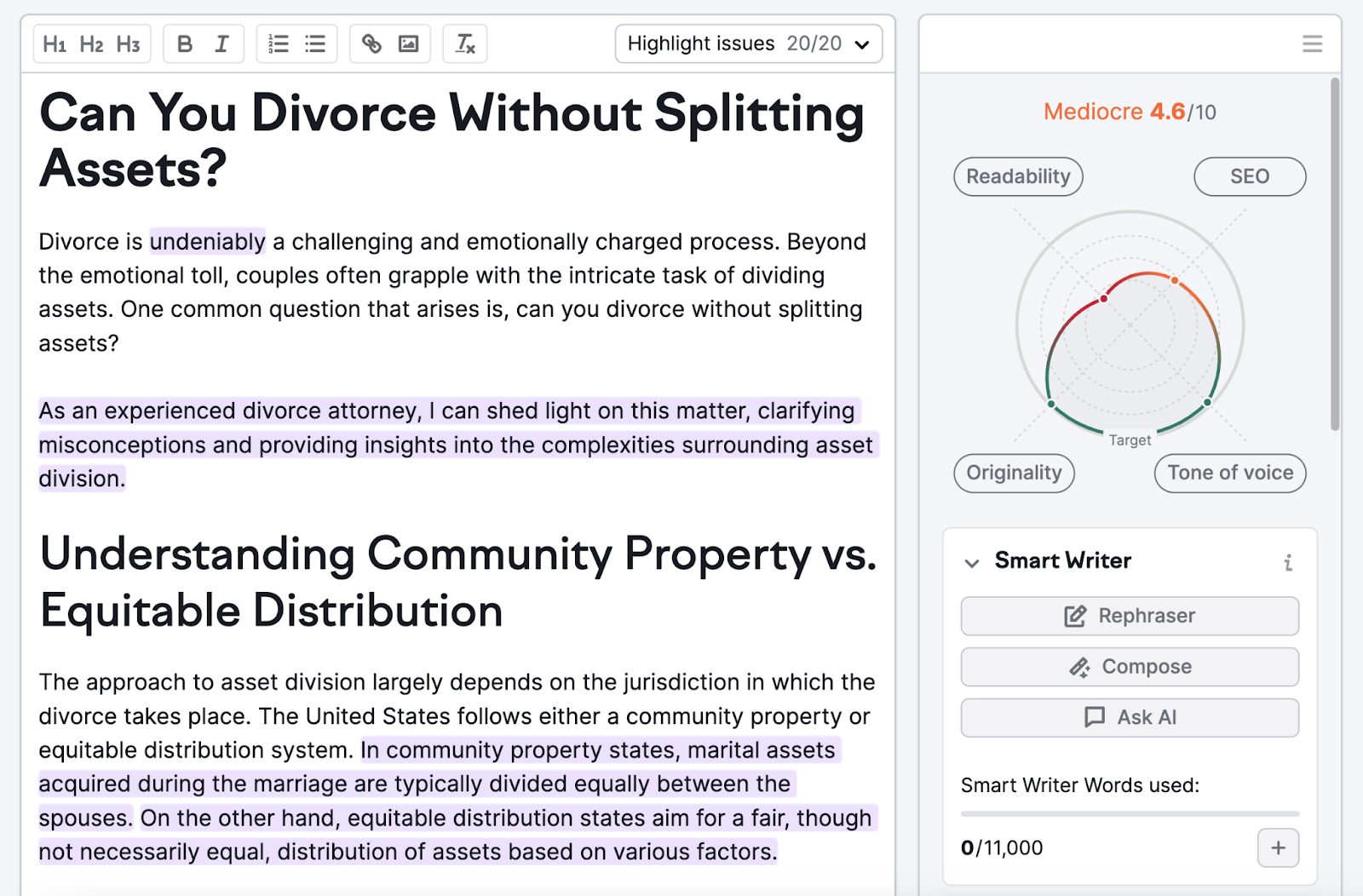
Further reading: Content Marketing for Law Firms
5. Maintain Your Google Business Profile
If your legal practice caters to local clients, it should have a well-maintained Google Business Profile (GBP).
This can help you rank highly in the local pack (the map section that appears when people explicitly or implicitly search for products or services in their area).
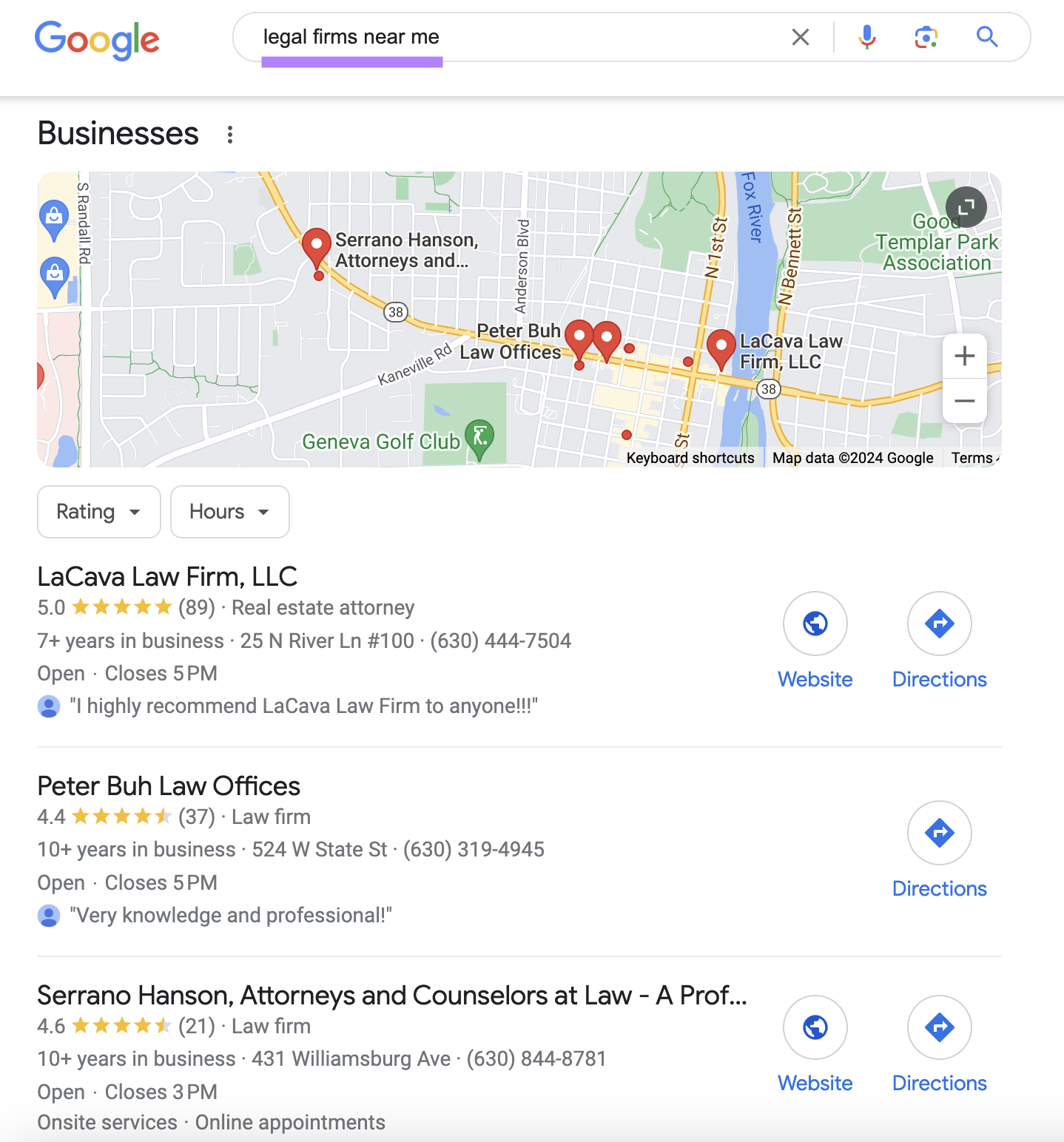
And in Google Maps:
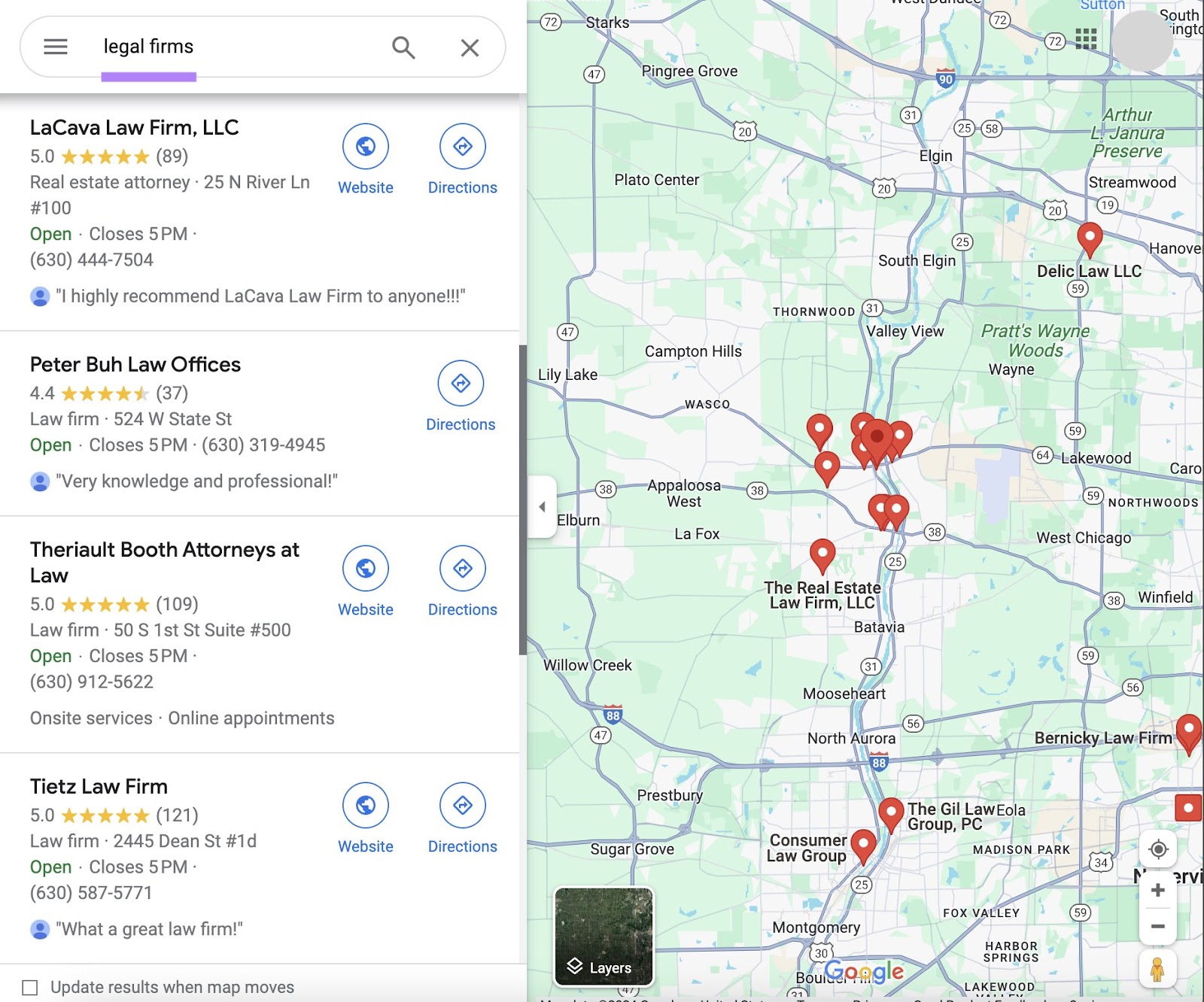
Your business profile may also appear in other contexts (e.g., when people search your brand name).
So, it’s important that it makes a good impression. And provides all the information potential clients need.
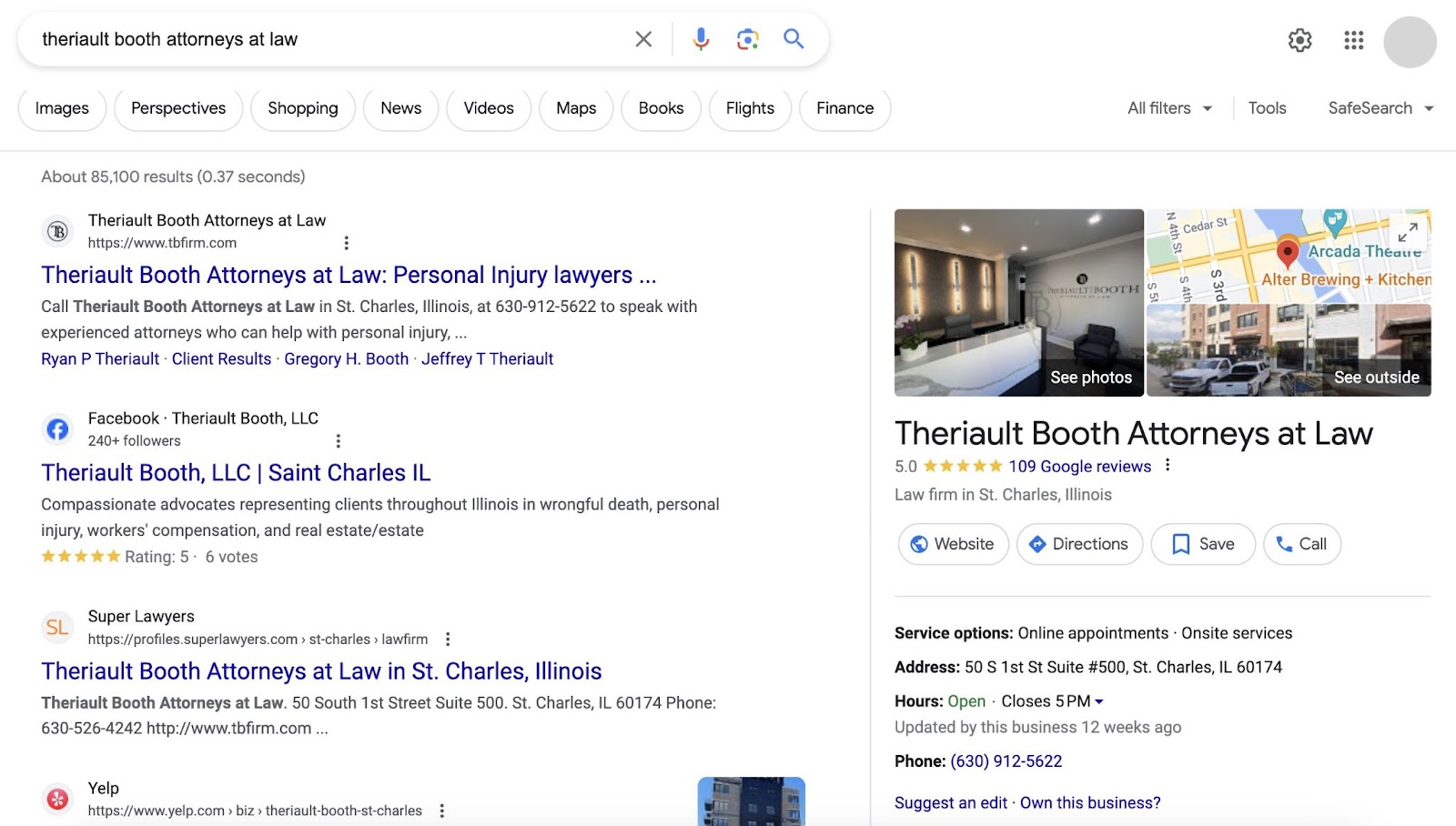
To get started, sign into GBP and enter your business name.
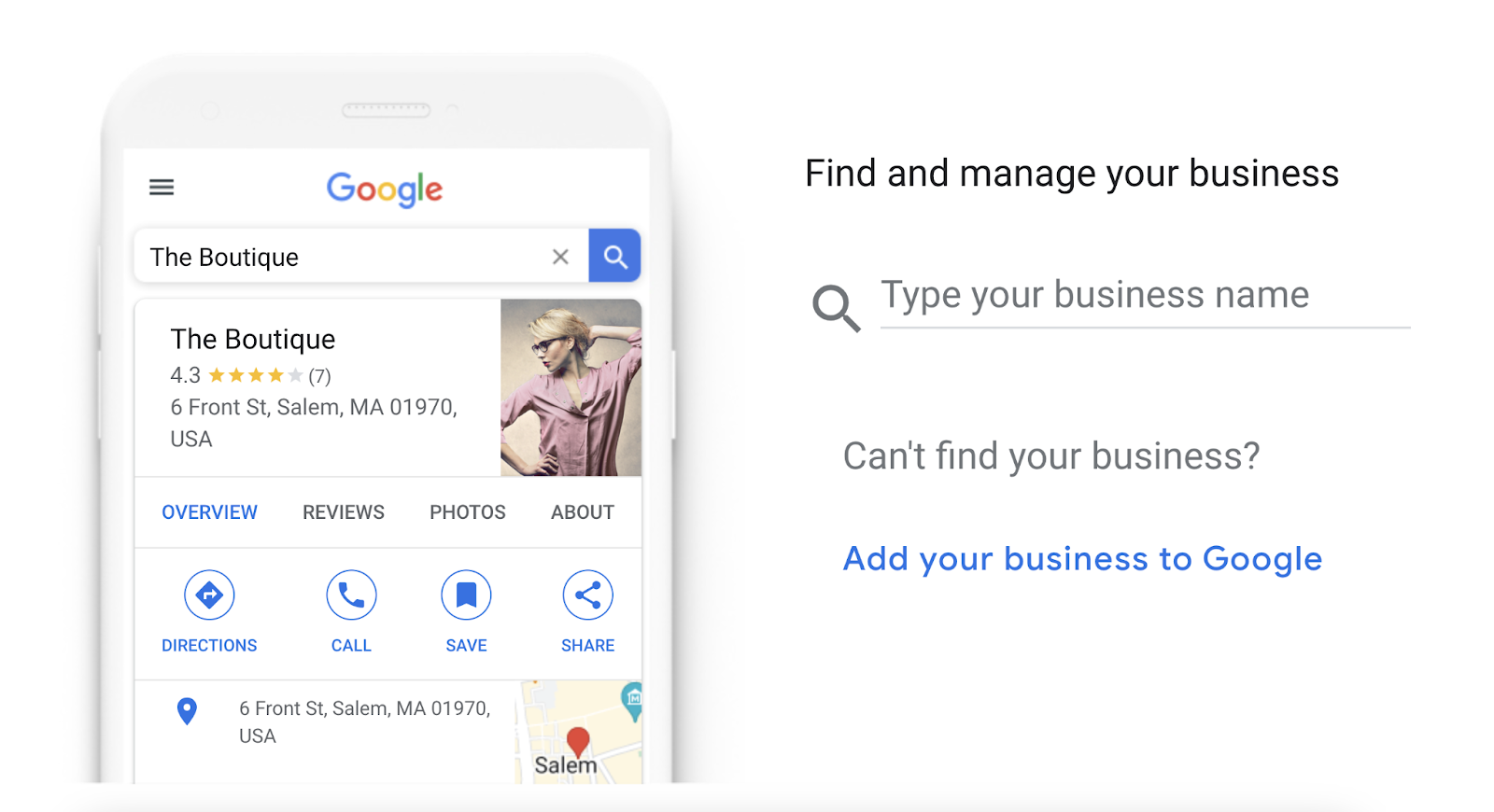
If necessary, follow the steps to add or claim your business. And verify its location.
Then, make sure your profile is complete and accurate.
For example, Pardalis and Nohavicka Lawyers entered their opening date. Which enabled Google to display a “7+ years in business” attribute.
They also provided photos, a list of legal services, accessibility information, and more.
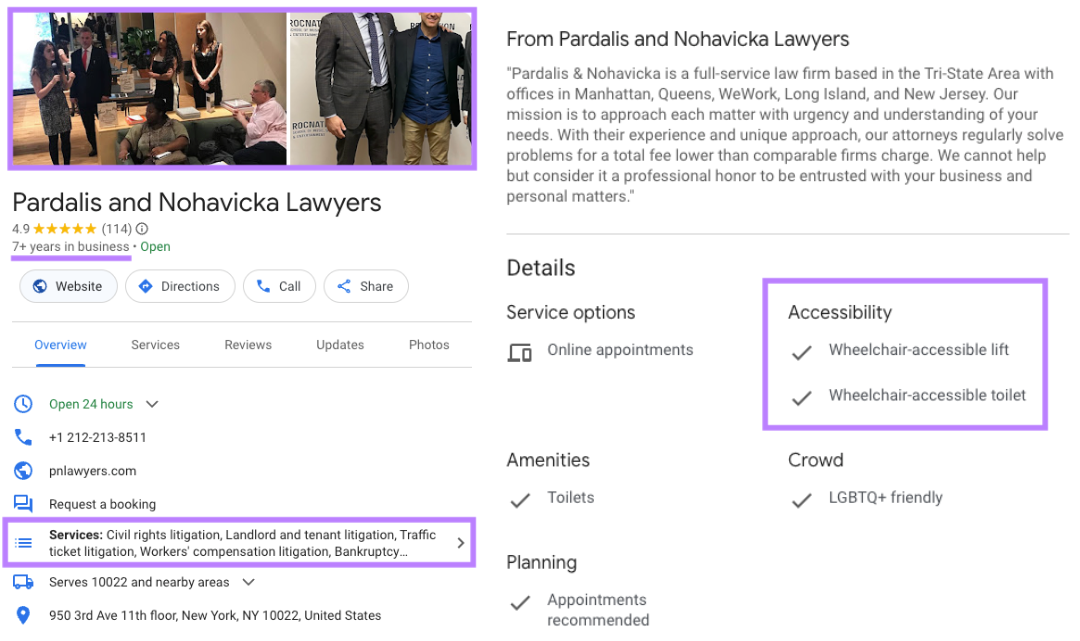
Once you’ve completed your profile, you can focus on:
These efforts can help you improve your local rankings and attract more clients.
6. Find and Fix Technical SEO Issues
Technical SEO issues can harm your website’s rankings and user experience.
Examples include:
|
Links that point to invalid URLs frustrate users and make it harder for search engine crawlers to explore your site efficiently |
|
|
Slow page speeds |
Page speed metrics known as the Core Web Vitals can affect Google rankings. Because users want pages that load quickly. |
|
Identical or near-identical content wastes Google’s resources for crawling and indexing. And can weaken your SEO efforts. |
|
|
Missing title tags |
Failing to provide an HTML page title can make it harder for users and search engines to understand what your pages are about |
|
Robots.txt errors |
Issues with your robots.txt file make it difficult for search engines to understand which pages should be crawled (and which shouldn’t) |
You can check your site for over 140 issues with Semrush’s Site Audit tool.
After setting it up based on the Site Audit configuration guide, head to the “Issues” report for a full breakdown.
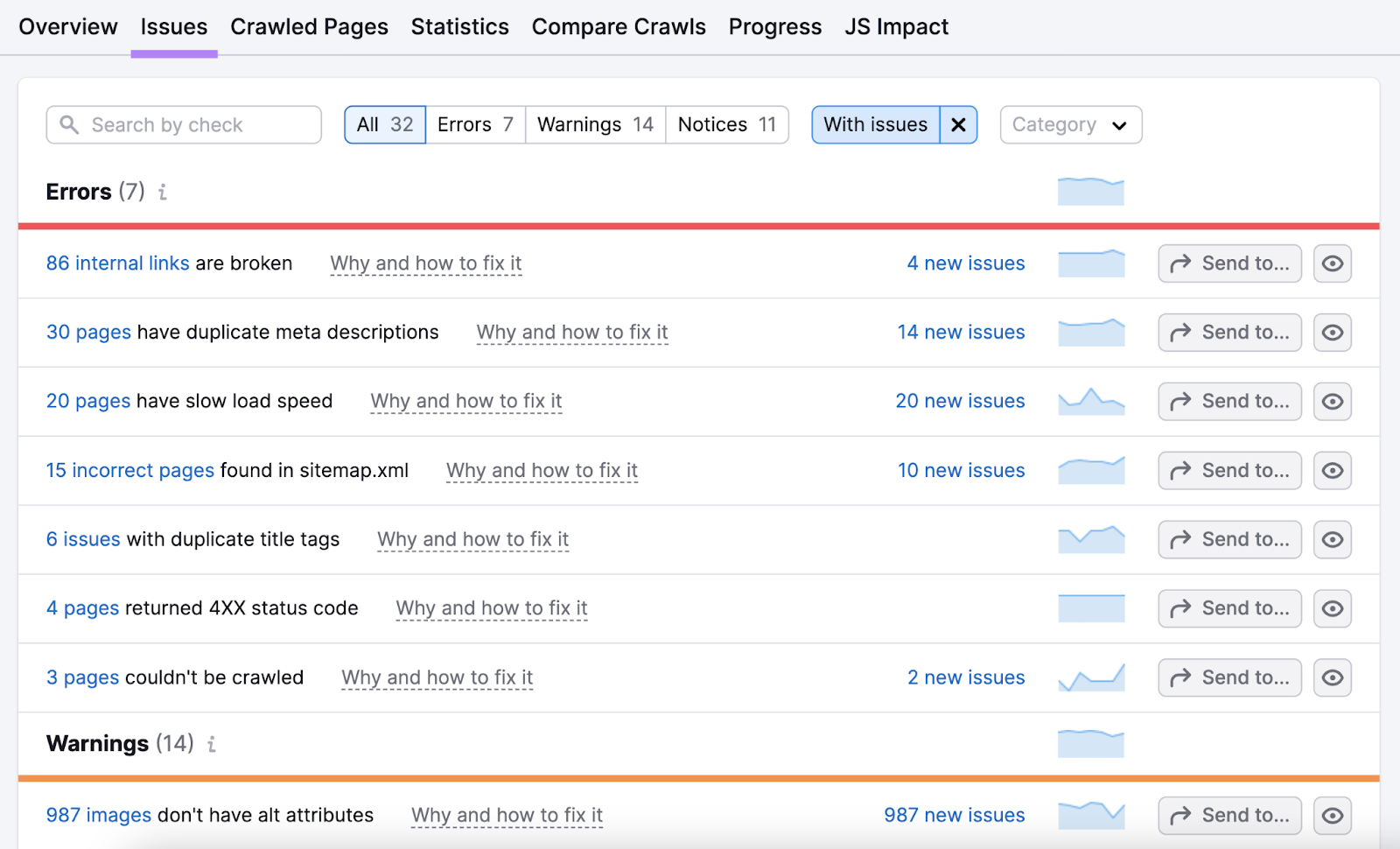
We recommend that you work on “Errors,” then “Warnings,” then “Notices.”
Click “Why and how to fix it” for more advice on each issue.
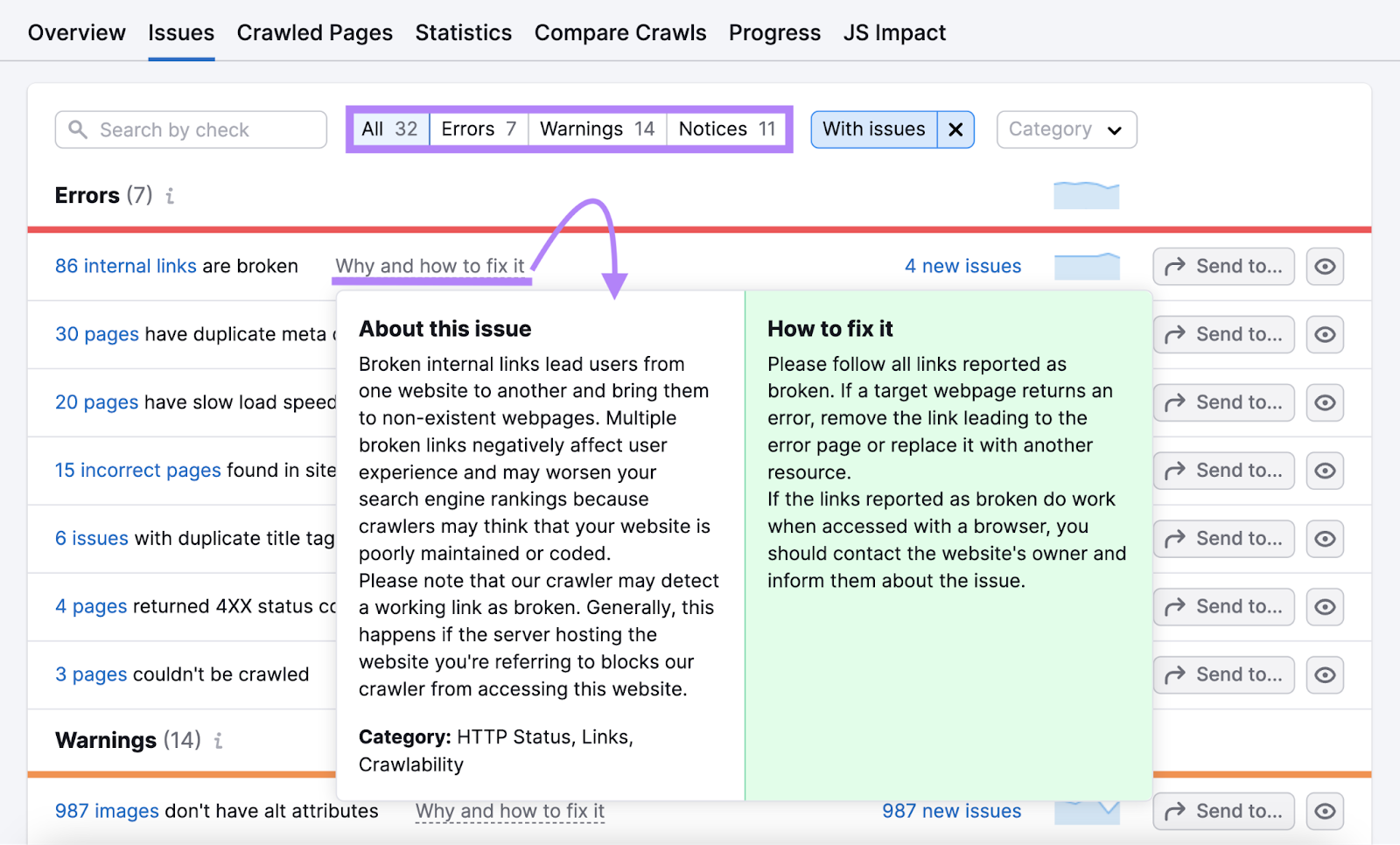
Then, click “Send to…” to send a task to your task manager (if you use one).
In some cases, you might need to assign the task to a web developer or SEO specialist.
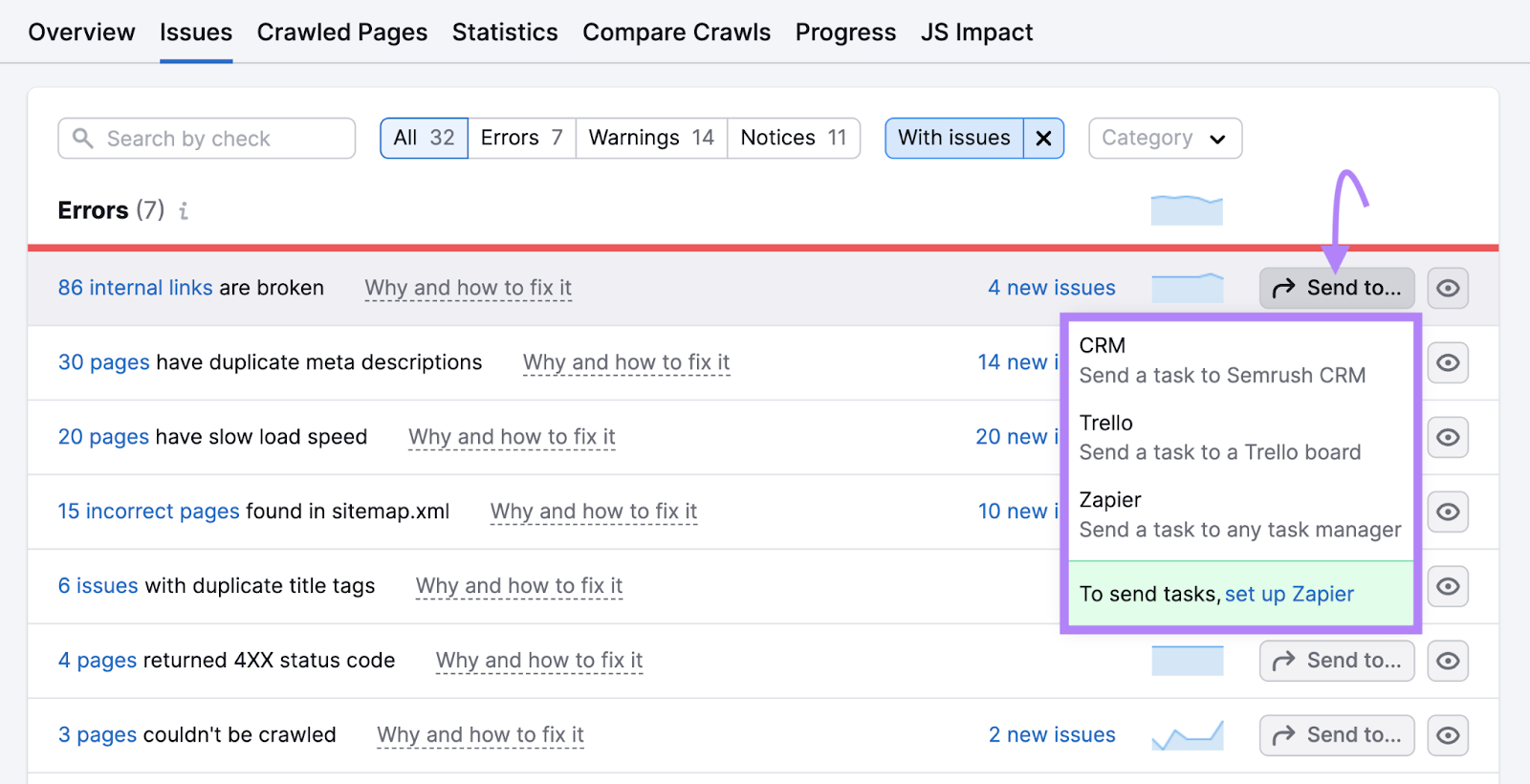
You’ll often resolve technical issues via your website’s content management system (CMS).
But you might need to use Google Search Console. It’s a free tool that lets you request Google indexing and handle other technical tasks.
It can also help you monitor SEO results. As we’ll discuss in the next section.
7. Monitor Your SEO Results
Monitoring your SEO results allows you to see what’s working and what isn’t. So you can improve your law firm’s search engine optimization strategy over time.
We recommend that you use three tools: Position Tracking, Google Search Console, and Google Analytics 4.
Let’s explore what you can do with each one:
Position Tracking
Position Tracking is a Semrush tool that makes it easy to monitor your Google rankings.
Select the search engine, device type, and location you want to monitor.
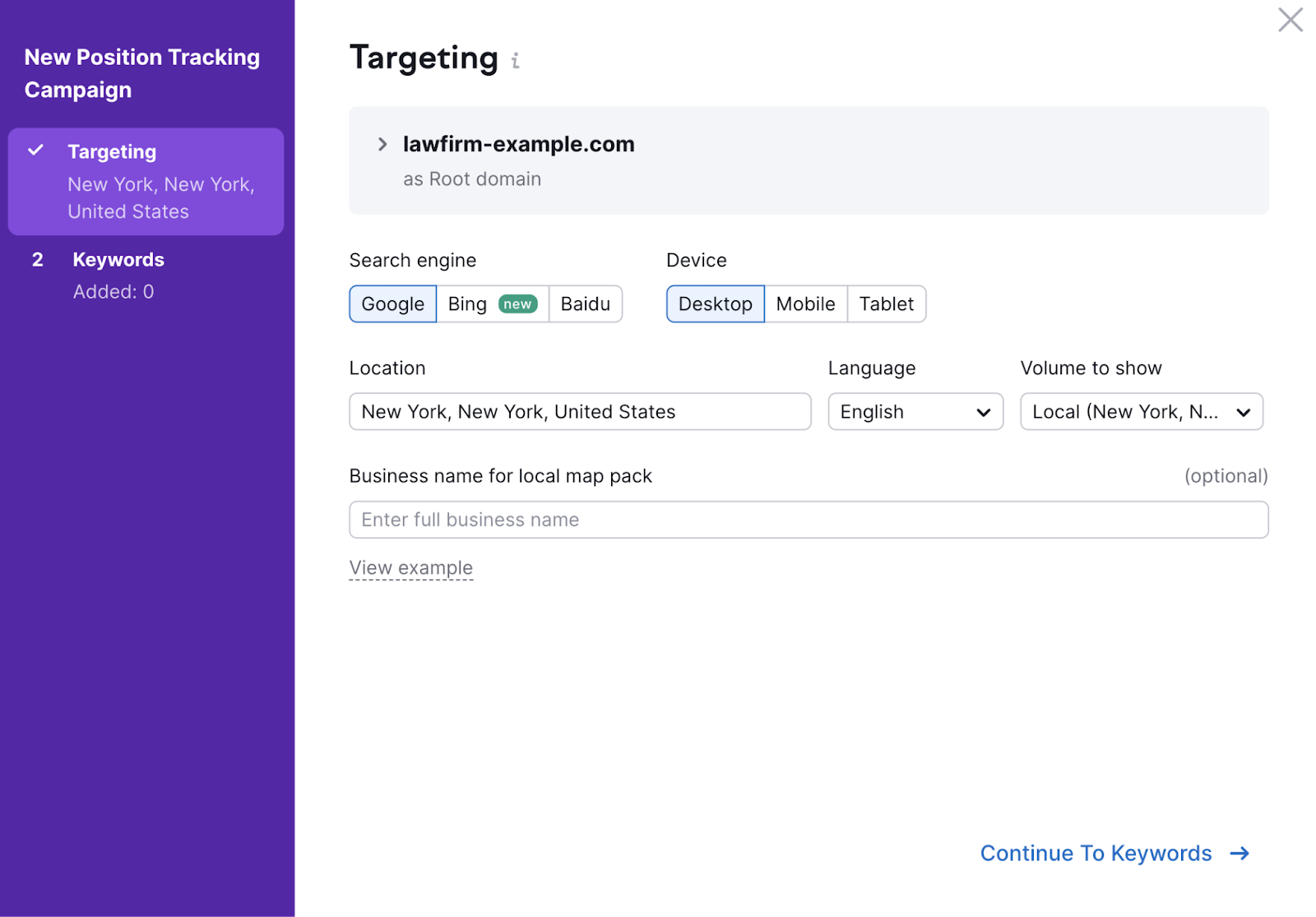
Then, import the keywords you want to rank for.
You can add tags if you want the ability to monitor keywords in groups.
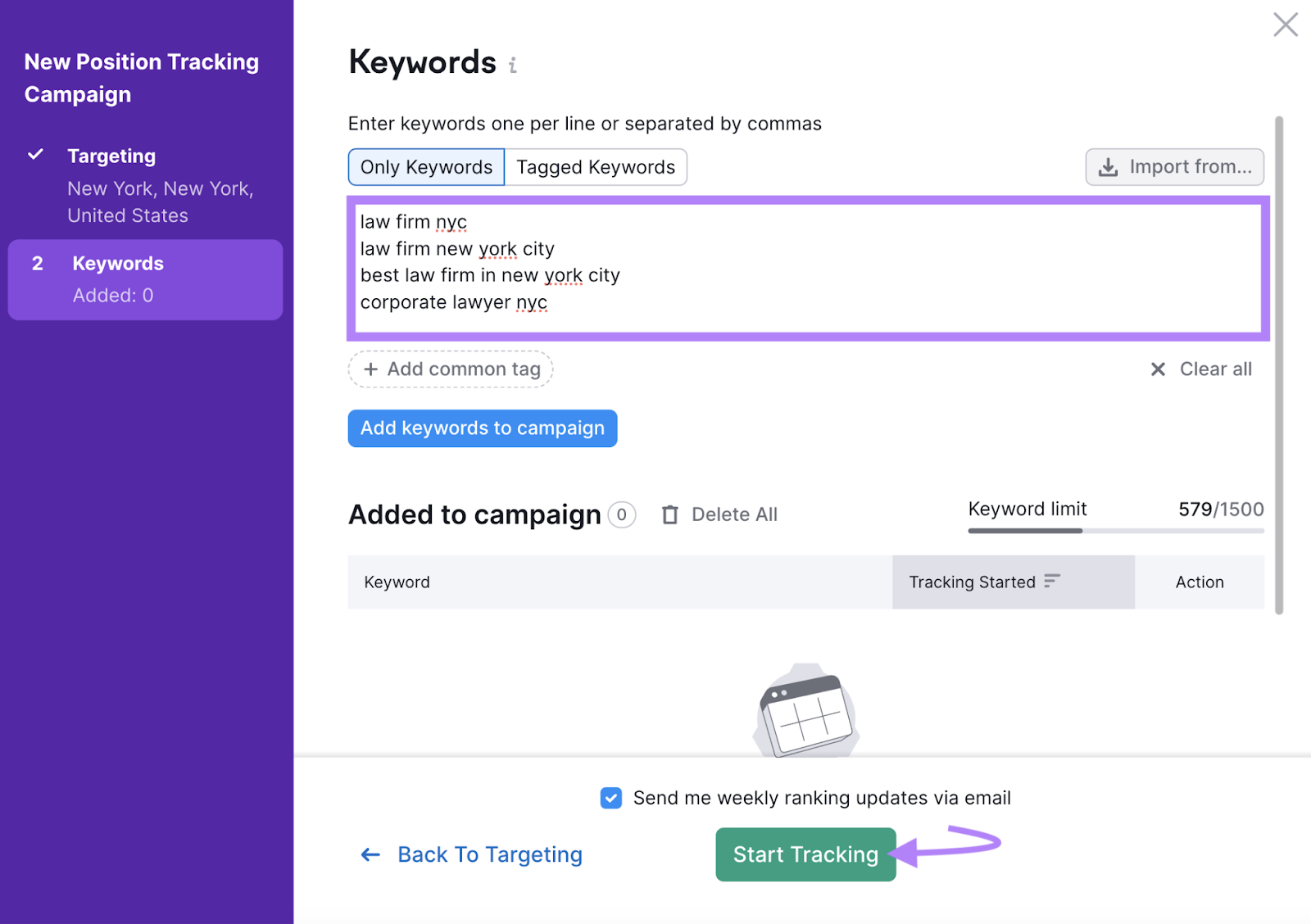
Once everything’s set up, head to the “Overview” report.
And click the bell icon to set up ranking alerts like this:
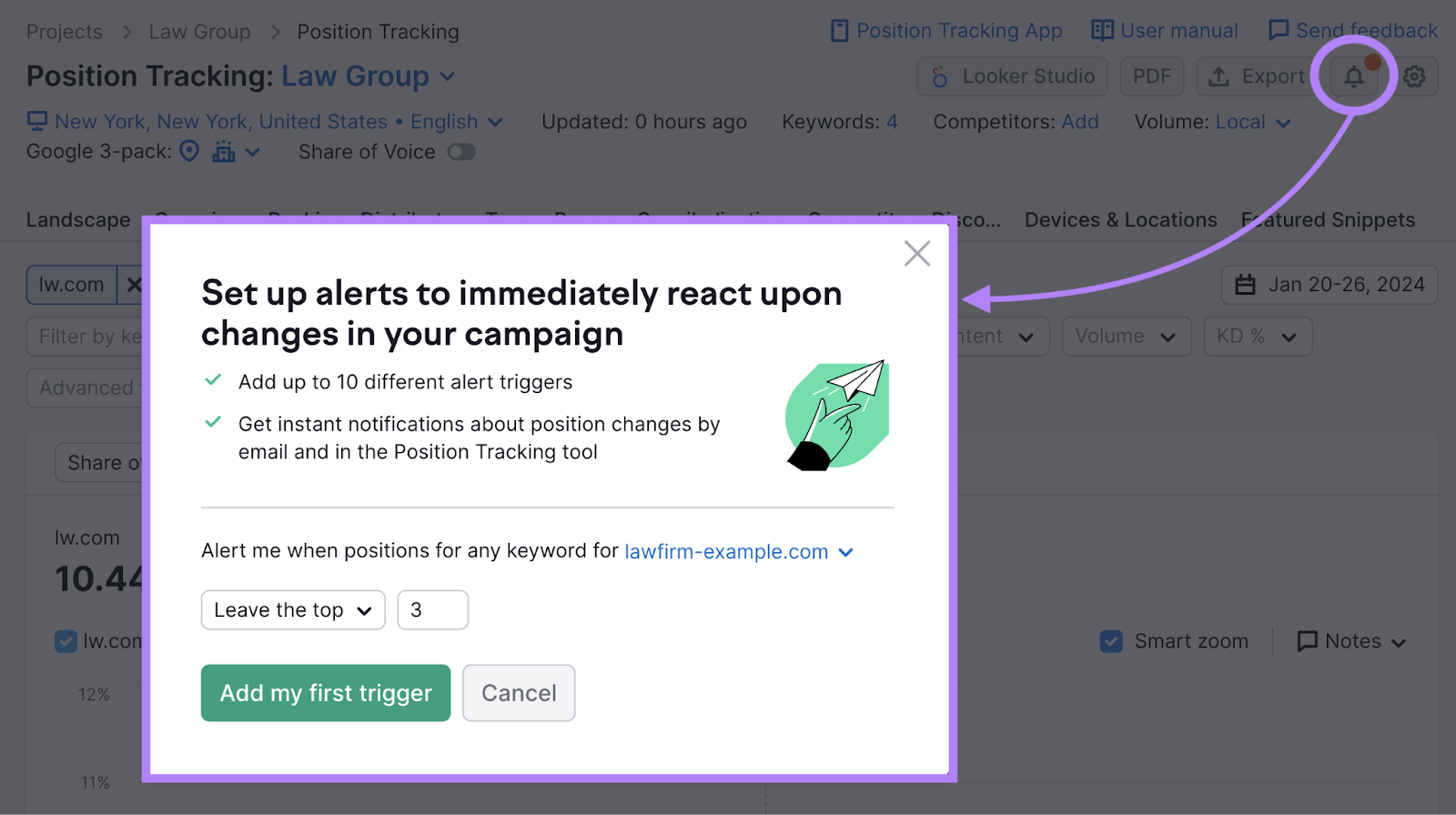
Reference the graphs anytime to get an understanding of your overall performance.
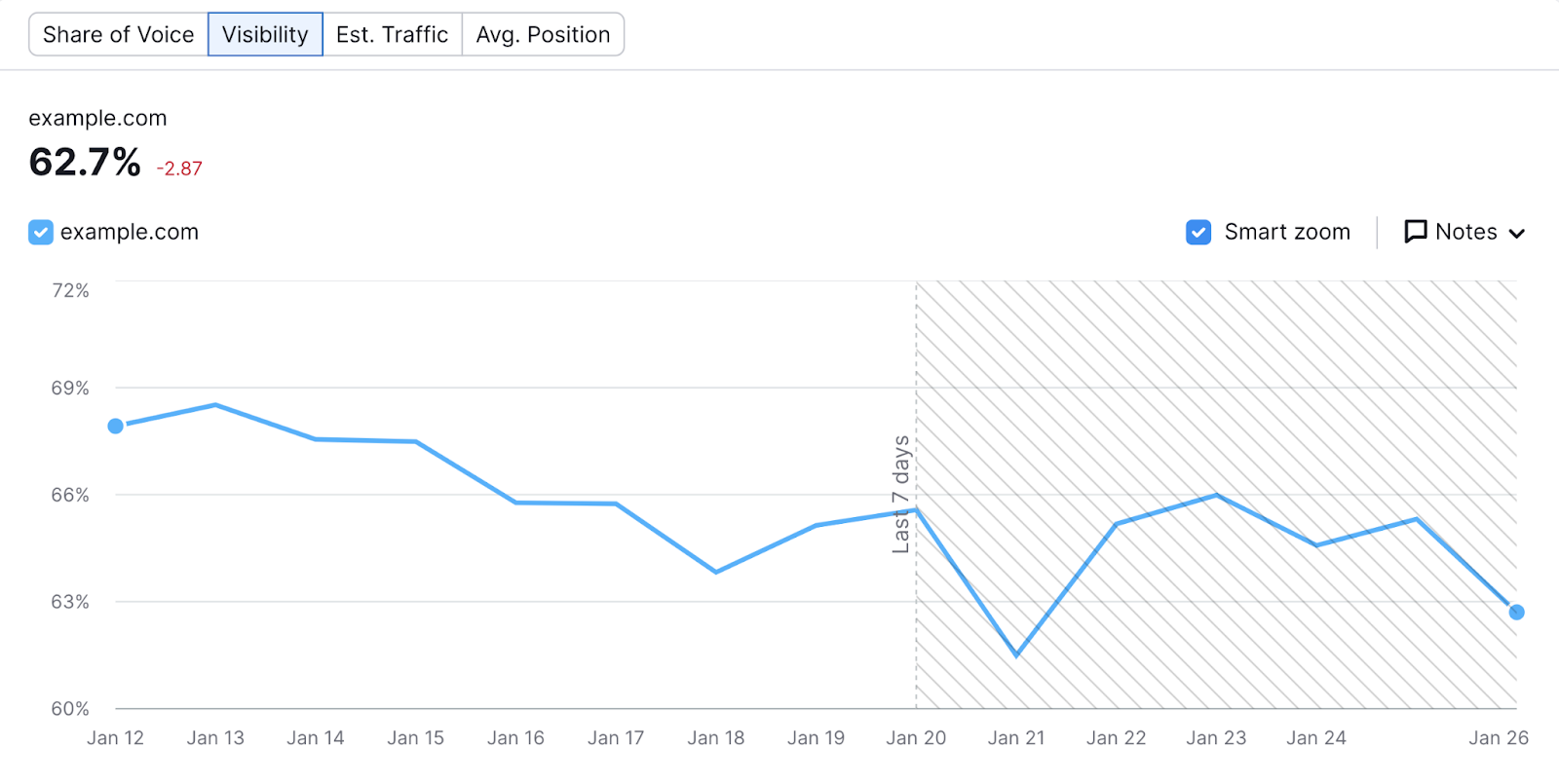
Or scroll down to the table for a full rankings breakdown.
You can change the time range in the upper-right.
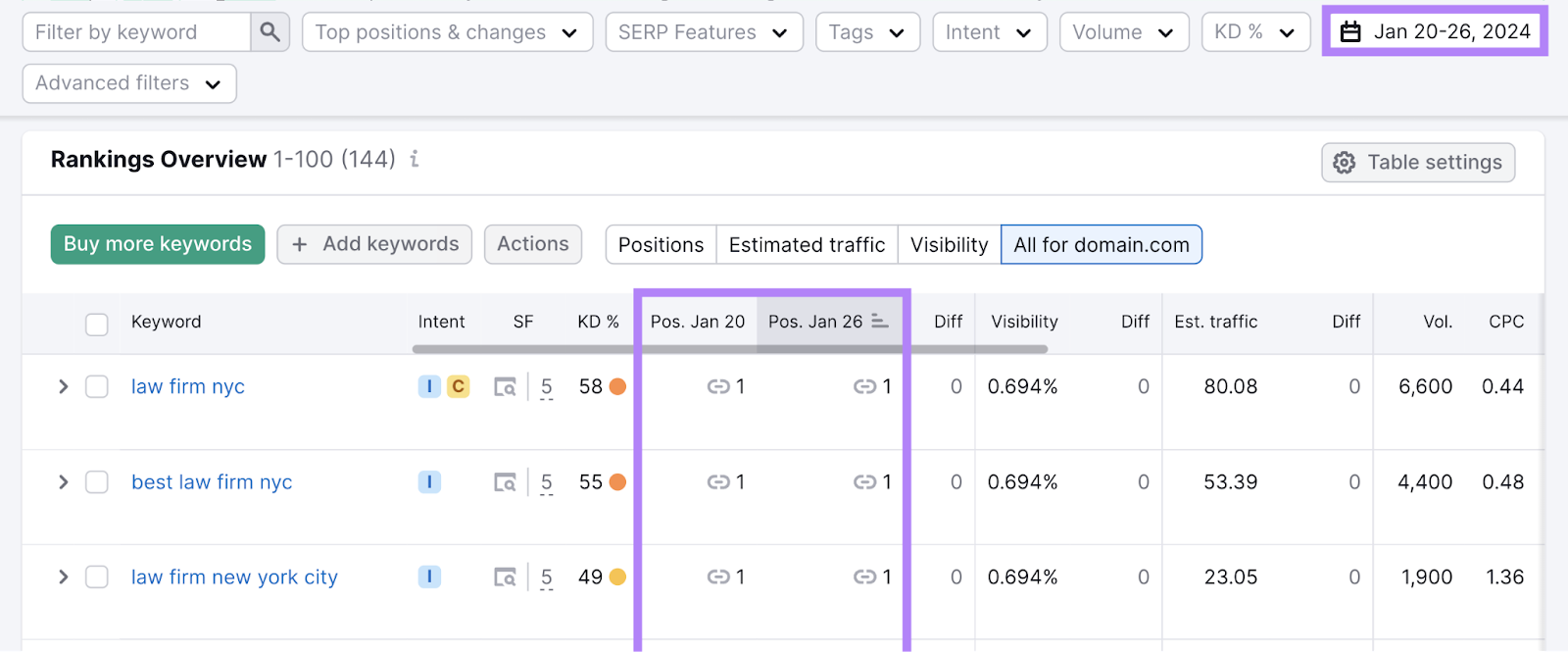
In addition to your current and past positions, you can see:
- Keyword search volumes and difficulty scores
- Which keywords trigger SERP features and whether your site ranks for them
- Estimated monthly traffic
And more.
Use the filters to focus on keywords or rankings that meet specific criteria.
For example, you can see which featured snippets you’re missing out on. And try to pursue them.
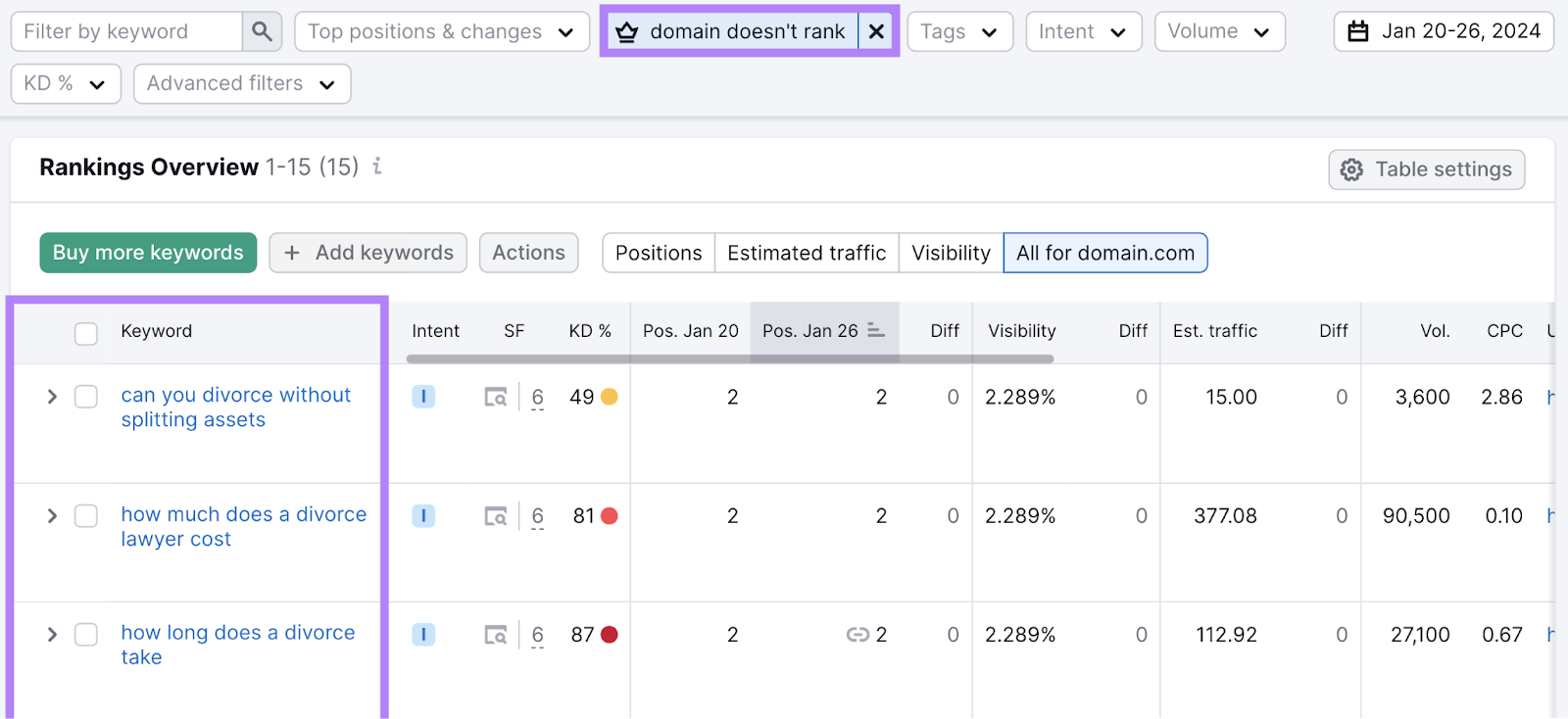
Google Search Console
With Google Search Console, you can find:
- How many impressions (views) and clicks your Google results generate
- Your average click-through rate (i.e., the percentage of impressions that drive clicks)
- Your average position for up to 1,000 popular queries
After setting up the tool, go to “Performance” > “Search results.”
Then, choose the time range you’re interested in.
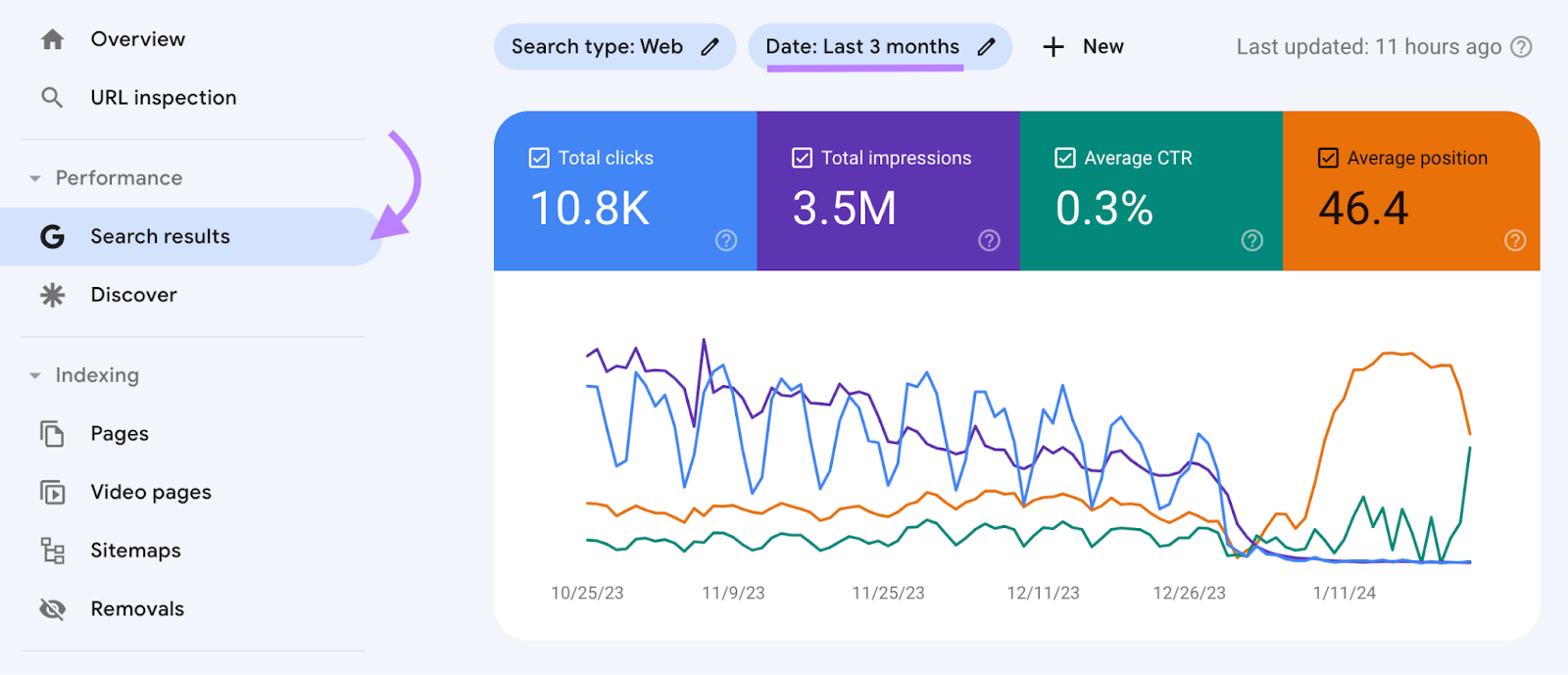
Click all the checkboxes above the graph to see how each metric has fluctuated over time.
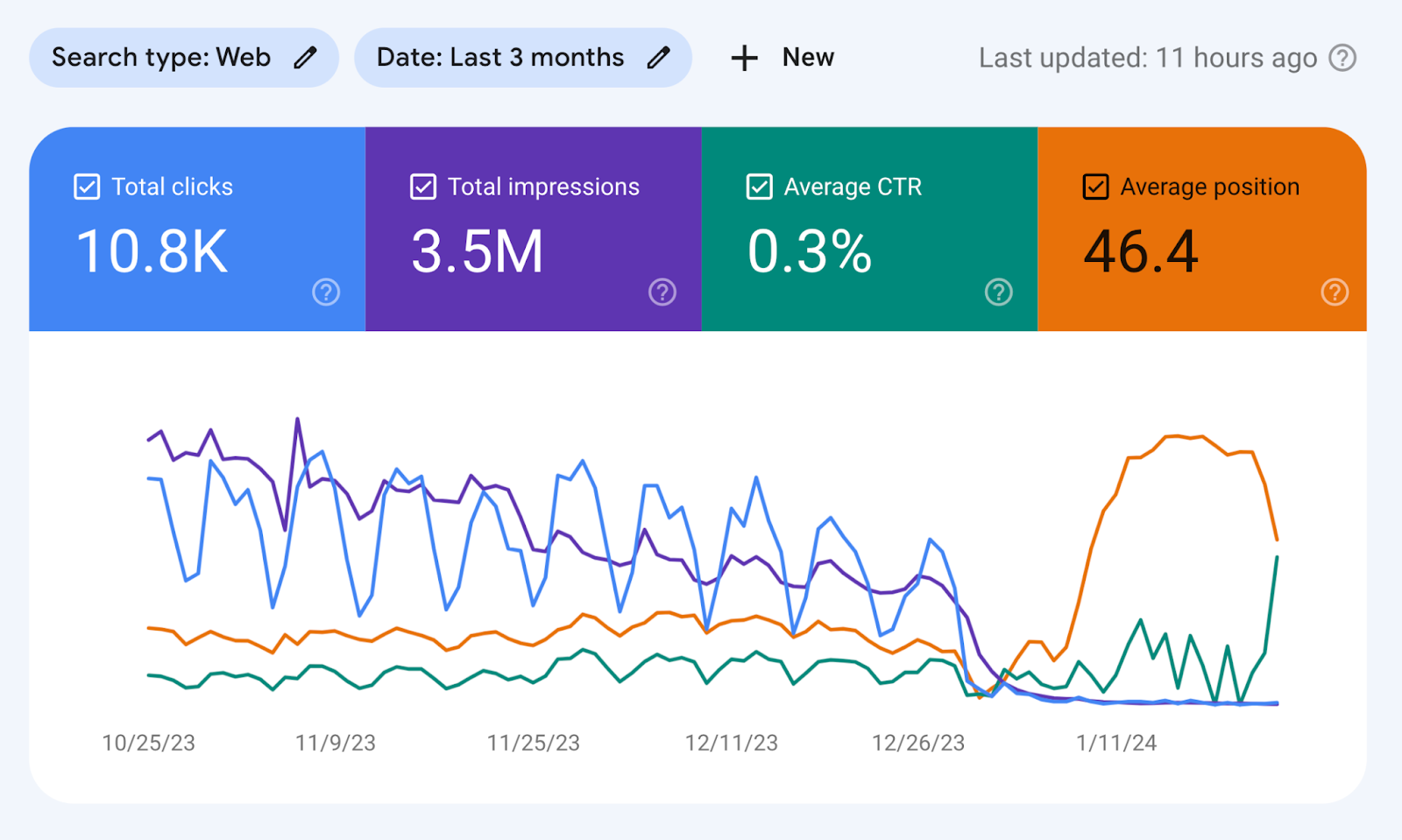
Then, scroll down to see metrics by query, page, country, device, search appearance, or date.
You can also apply filters based on these dimensions.
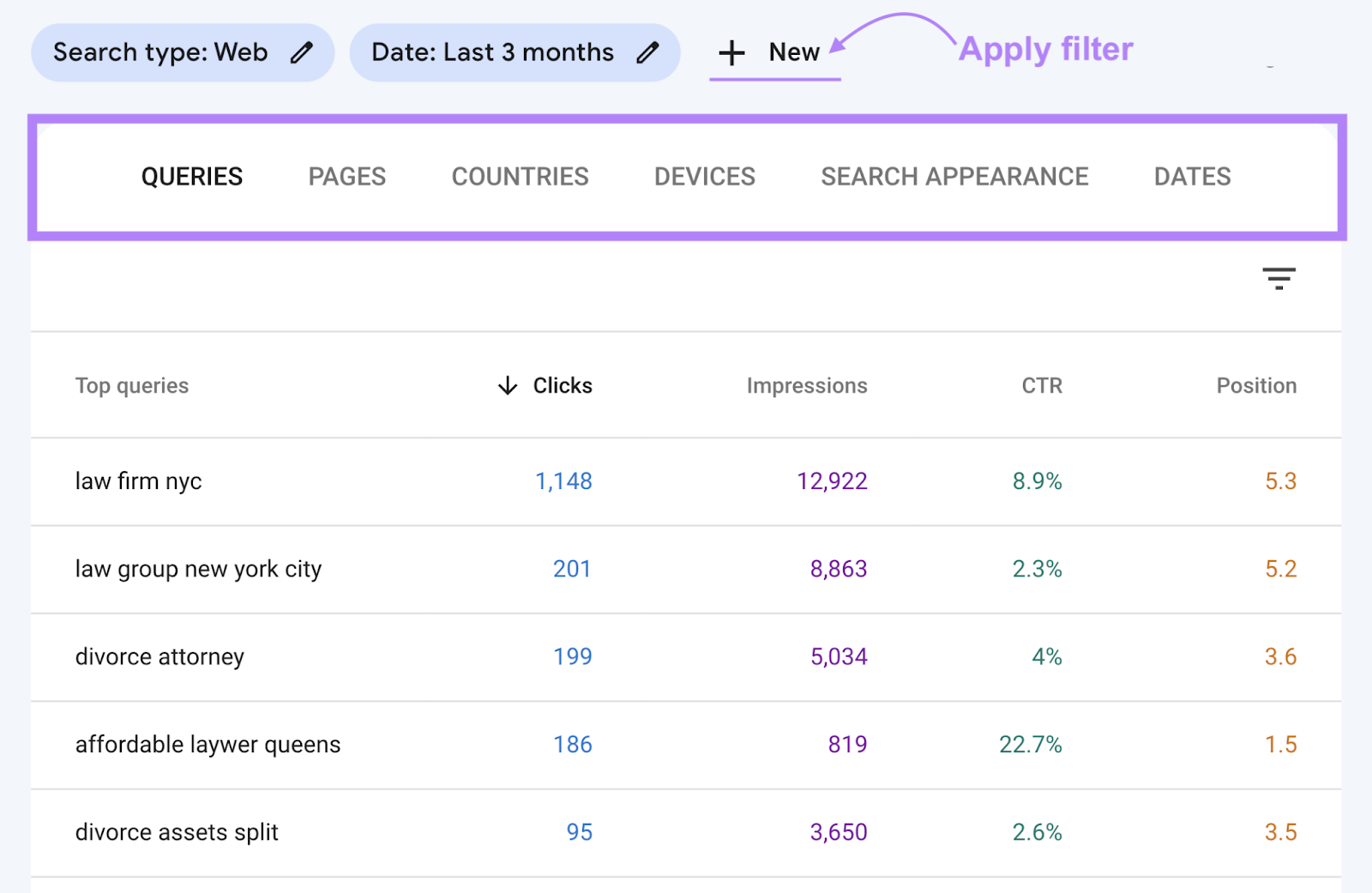
Further reading: Google Search Console: The Ultimate Guide
Google Analytics 4
Google Analytics 4 (GA4) is a free website analytics platform that provides insight into your visitors’ demographics and behavior.
In the “Traffic acquisition” report, you can compare the following data for each channel (including organic search):
- Users: The number of unique visitors
- Sessions: The number of visits
- Engaged sessions: How many visits lasted longer than 10 seconds, generated a conversion event (e.g., a purchase), or included at least two page views
- Average engagement time per session: How long the average visit lasts when your site was the user’s primary focus
- Engaged sessions per user: The average number of engaged visits each user makes
- Events per session: The average number of conversion events per visit
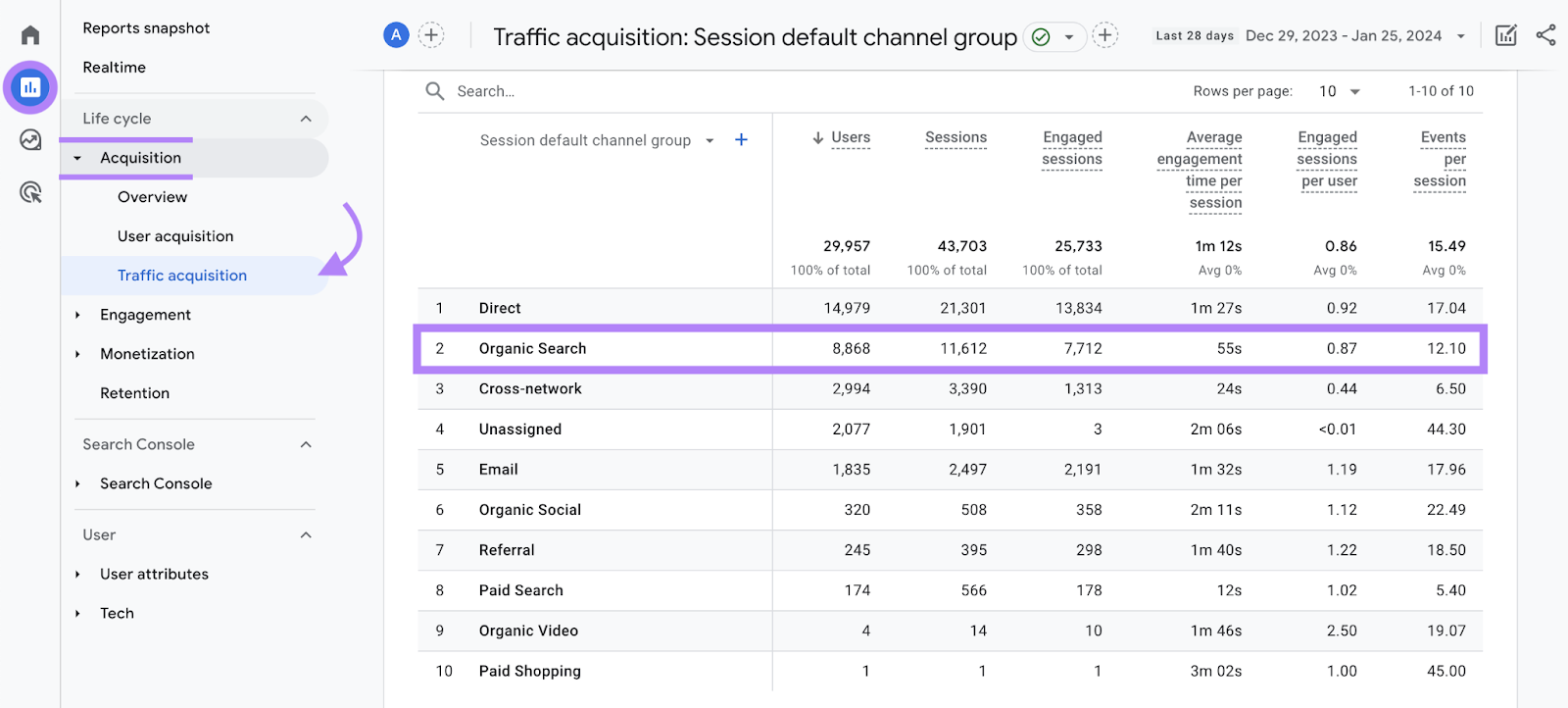
To focus on organic search data in other reports, add a comparison or filter.
Like this:
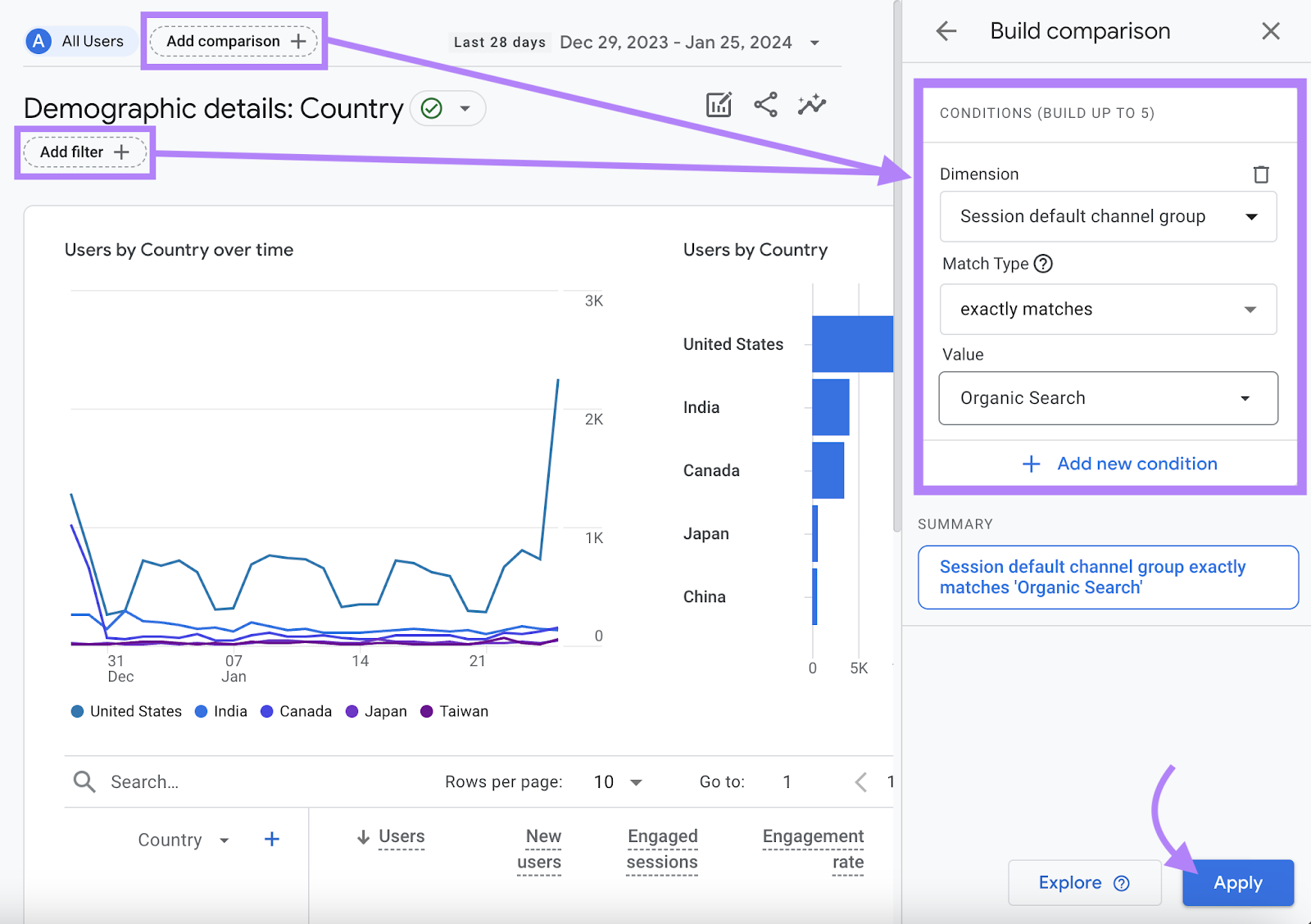
So, how can you use this feature?
Let’s say your law firm only takes clients in the U.S.
In the “Demographic details” report, you can see which countries your organic visitors come from. And determine whether your SEO strategy is working as desired.
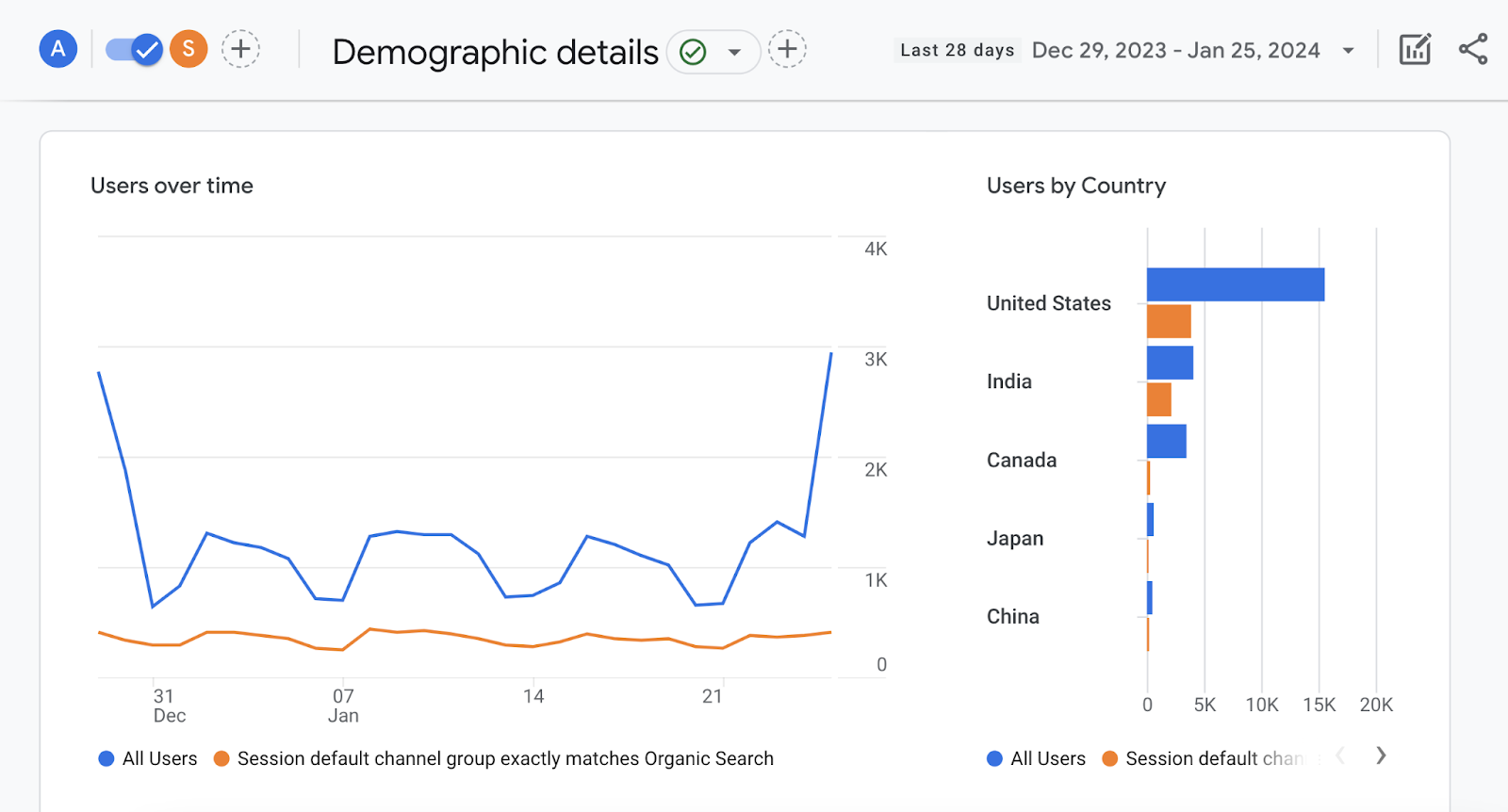
Further reading: Google Analytics for Beginners
Law Firm SEO Services: What You Should Know
If you don’t have the internal resources required to achieve your desired results, consider outsourcing your SEO to an agency or freelancer.
We recommend using specialists who focus on law firm SEO services.
After all, the legal sector presents unique challenges and opportunities. And you need to work with marketers who understand them.
Over at Semrush Agency Partners, you can view some of the top legal marketing agencies in the world.
Use filters to find those that meet your criteria.
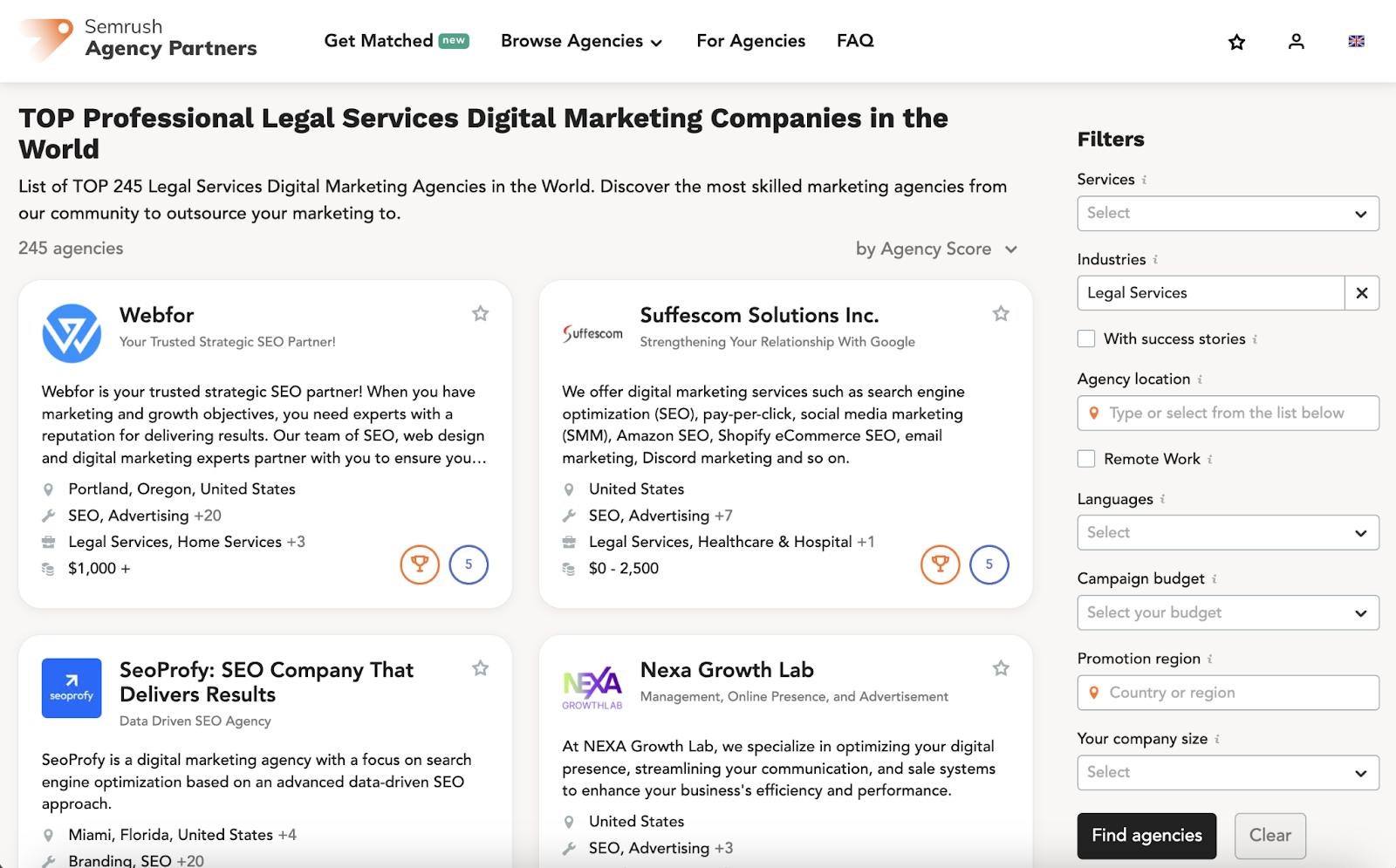
Then, click on any provider to learn more about them.
Pay particular attention to:
- Success stories (have they delivered the kinds of results you’re looking for?)
- Years of experience (do they have a strong track record?)
- Clients (have they worked with law firms like yours?)
If you’re interested in a provider’s law firm SEO services, click “Schedule call.” Or fill out the contact form.
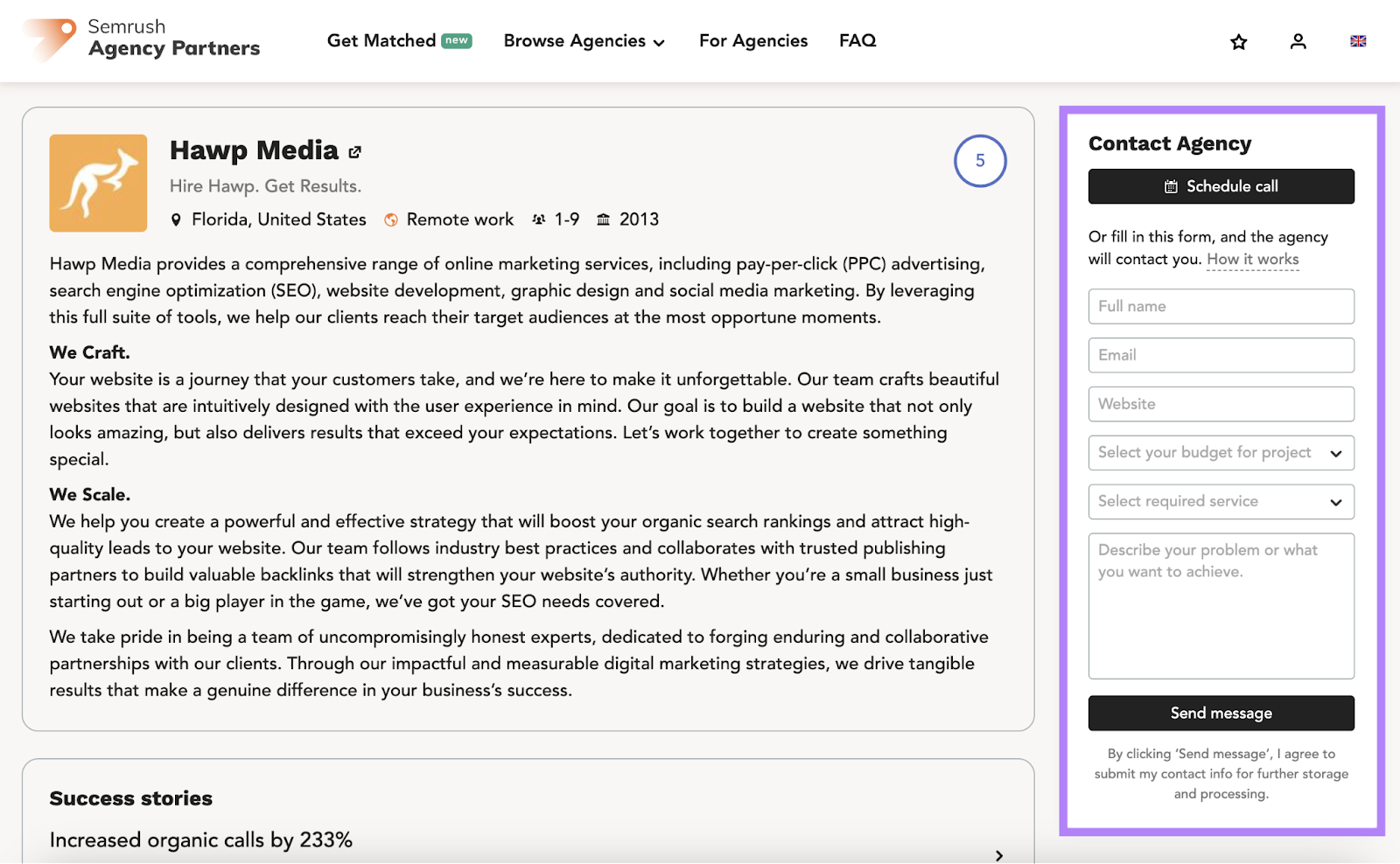
Start Getting Results with Law Firm SEO
Whether you’re handling it internally or externally, law firm SEO should play an important role in your legal practice’s marketing strategy.
And Semrush’s SEO toolkit can provide the insights you need to make better decisions.
Create your free account now to get the ball rolling.







