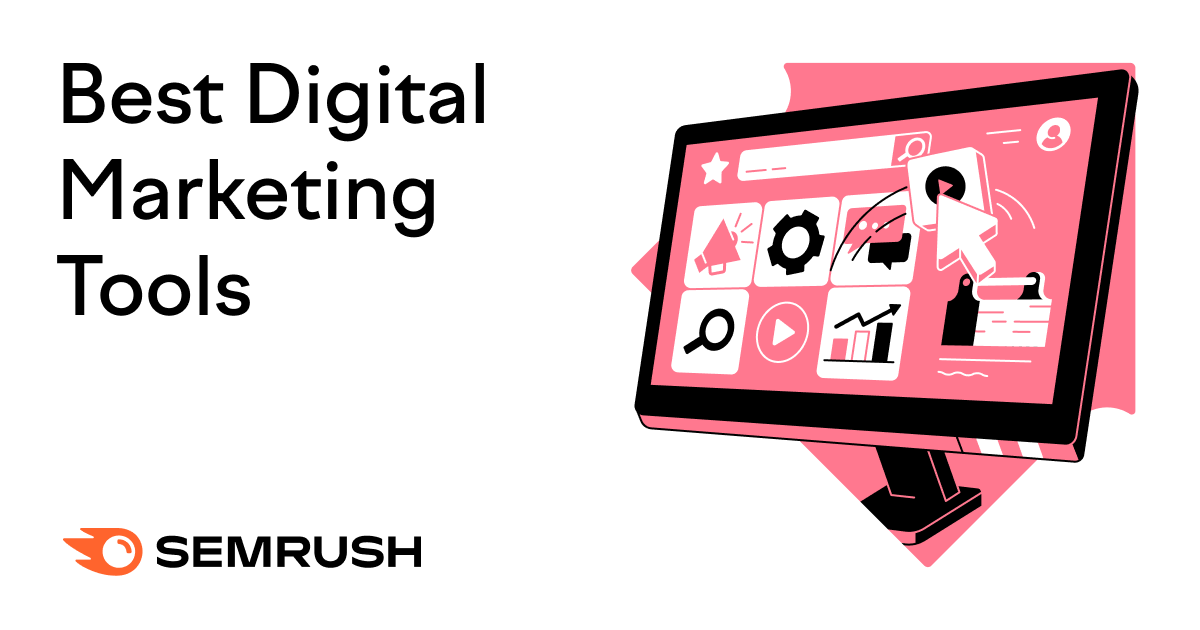
Managing all your marketing activities doesn’t have to drain your time and energy.
Digital marketing tools can make everything from keeping track of your results to collaborating with teammates more effective and efficient.
In this article, you’ll find our list of the 62 best tools for digital marketing in 2024. Which we’ve broken down into different categories.
Let’s get to it.
Search engine optimization (SEO) tools can help you find the right keywords for your website, build backlinks (links from other sites that point to your site), track search engine rankings for your website, identify technical issues, and a lot more.
Keyword Magic Tool
Keyword Magic Tool helps you find and analyze keywords, which are terms and phrases people enter in search engines to find what they’re looking for.
You can then optimize your website’s content based on the keywords you select during your research.
It’s simple to use—you enter a single word or phrase and get a list of relevant keywords with key metrics like monthly search volume, keyword difficulty (a measure of how difficult it would be to rank highly for a given term), and search intent (the reason behind a searcher’s query).
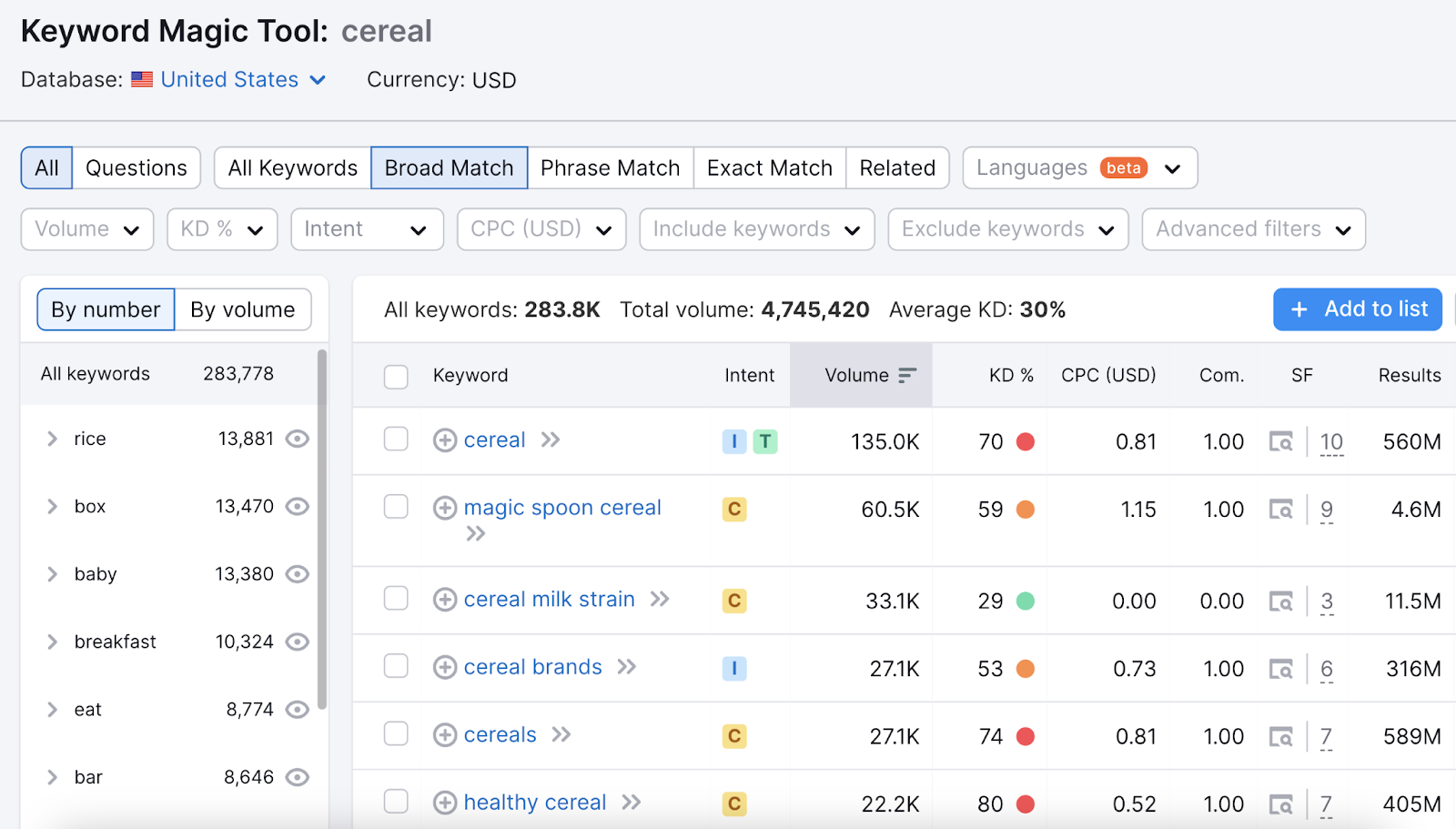
With a free Semrush plan, you can run up to 10 searches per day in the Keyword Magic Tool. Unlock more searches with one of the paid plans, which start at $129.95/month.
Link Building Tool
Link Building Tool is an SEO tool you can use to manage your entire link building process.
The tool provides suggestions for domains you can reach out to, allows you to send emails without ever leaving the interface, tracks results, and more.
Sending a message to a prospect is as simple as clicking the “To In Progress” button next to the one you want to contact from the “Prospects” tab.
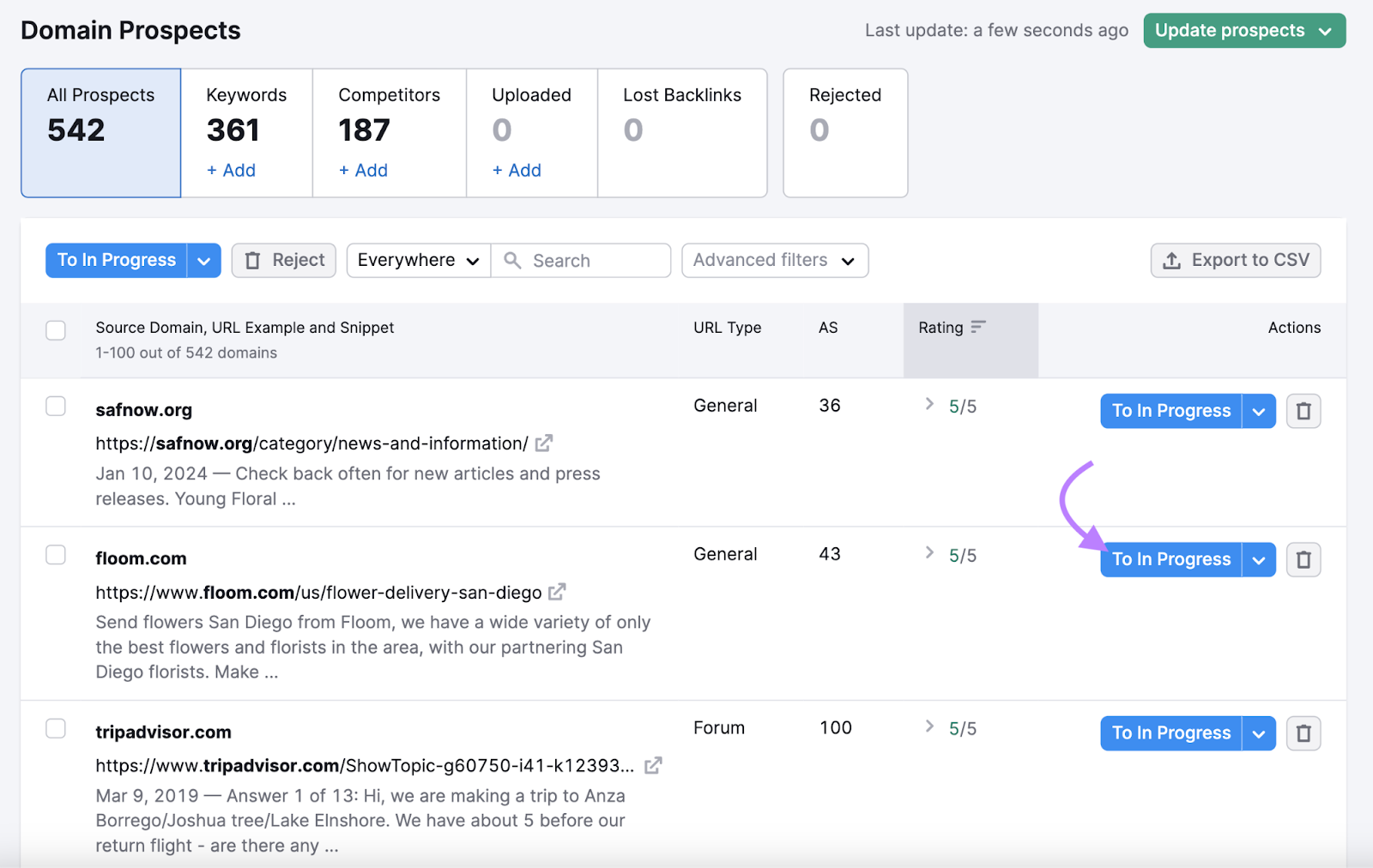
From there, go to the “In Progress” tab and draft a personalized email asking for a backlink (a link from their site that points to your site).
If you’re using a free Semrush account, you’ll be able to import up to 100 domains to the tool. With a paid plan (which starts at $129.95/month), you can import up to 10,000 domains.
Site Audit
Site Audit is used to check the technical health of your website and detect issues that may be affecting your rankings in search results.
The tool will analyze your website and provide you with a health score and a list of issues you should address.
The most severe ones are called “Errors.” And you should address those first.
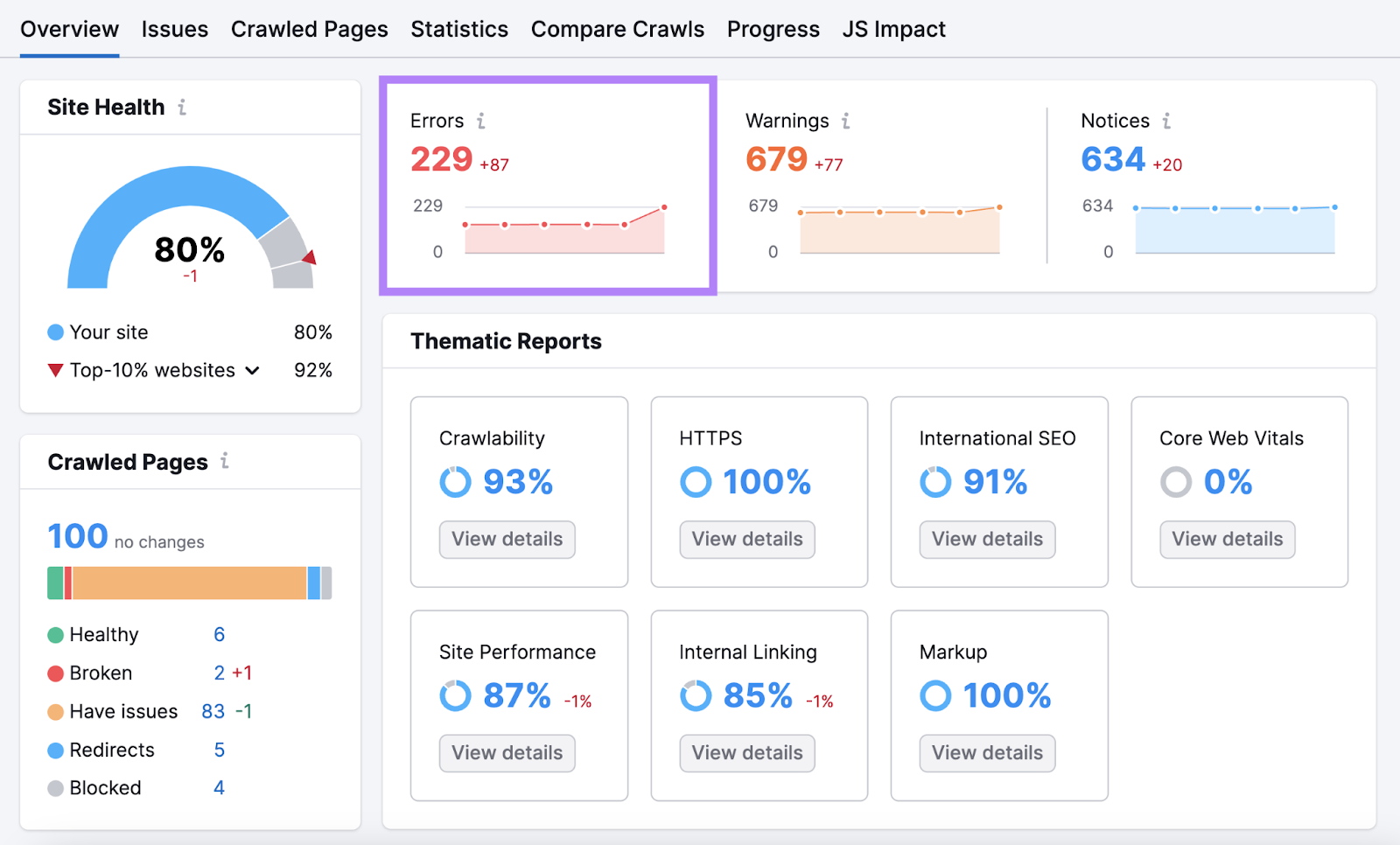
You can analyze up to 100 URLs on a single website with Semrush’s free plan. If you need to check more pages, opt for one of the paid plans. Which start at $129.95/month.
Position Tracking
Position Tracking is a tool you can use to track your website’s specific keyword rankings in search engine results.
The “Landscape” report shows you your average overall position, how your rankings are distributed, etc.
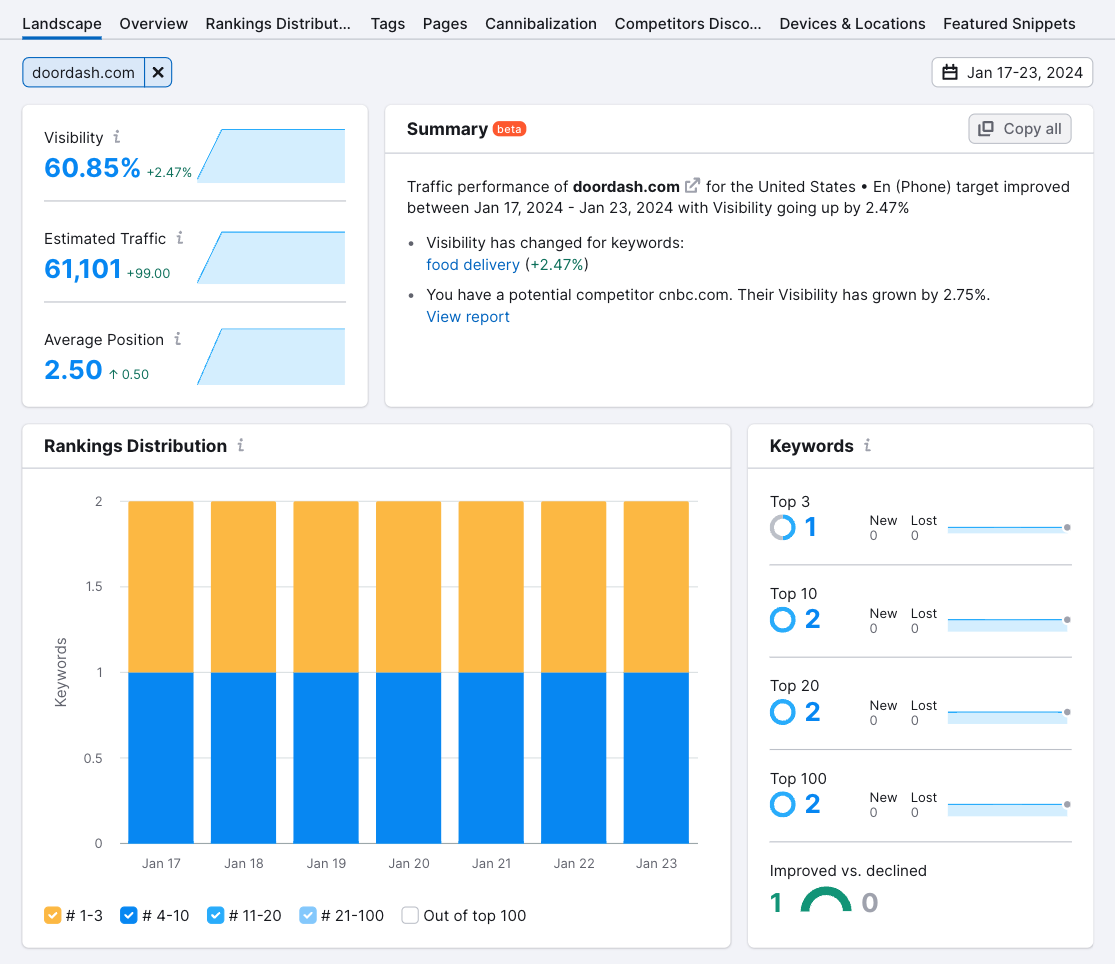
It’s also easy to see how your rankings have changed over time in the “Overview” report.
You can track up to 10 keywords with a free Semrush plan. With one of the paid plans (which begin at $129.95/month), you’ll be able to track more.
Google Trends
Google Trends is a tool you can use to gauge public interest in certain topics over time.
You can enter a topic and choose a geographic area to see whether the term gained or lost traction over a certain time period.
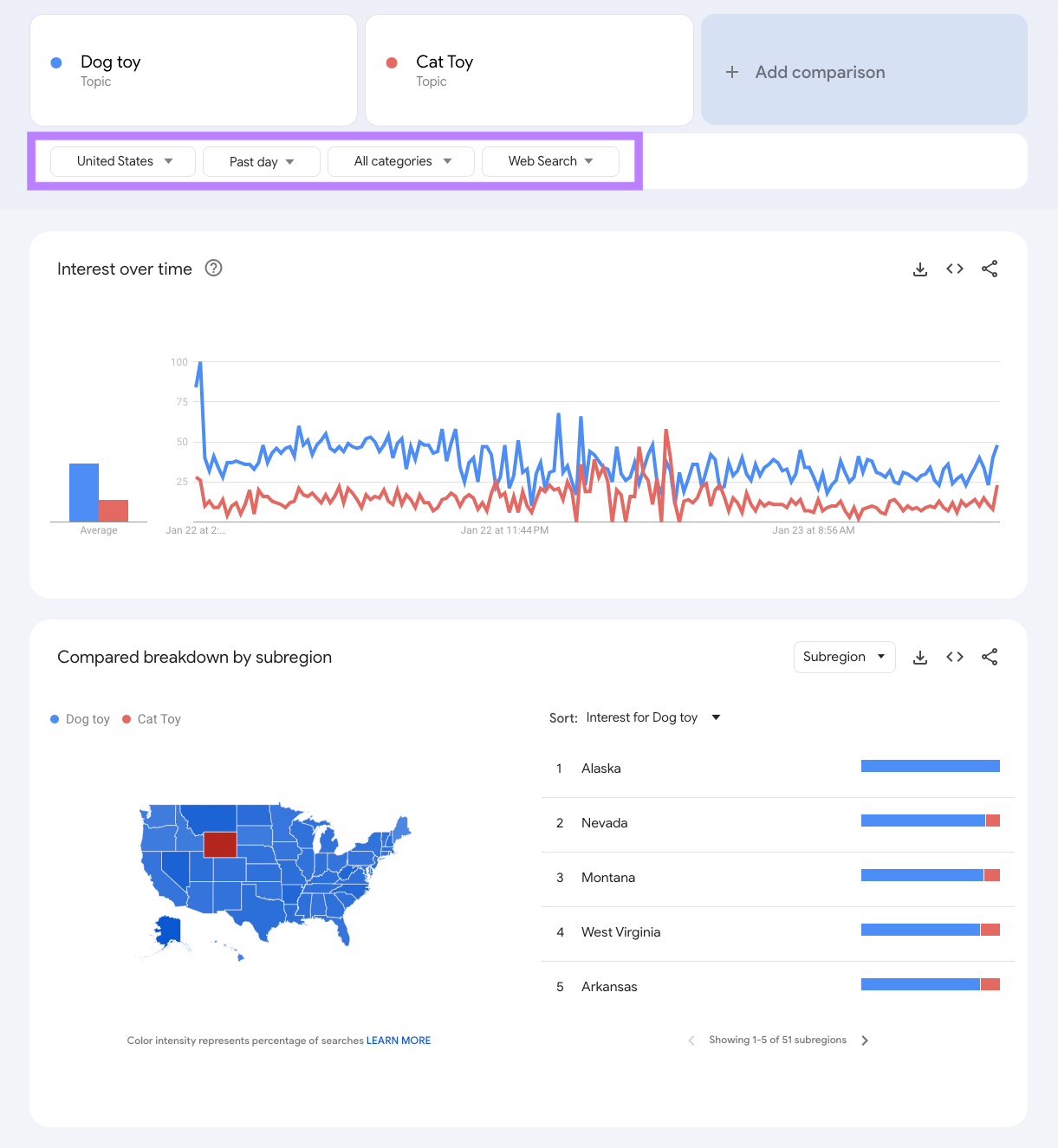
This information can help you identify emerging topics. So you can craft content and campaigns around them.
Google Trends is free to use.
Google Search Console
Google Search Console (GSC) helps you understand how your website performs in Google’s organic (meaning unpaid) search results.
Once it’s connected to your website, GSC provides information about which search queries drive traffic to your site and which pages receive the most organic traffic.
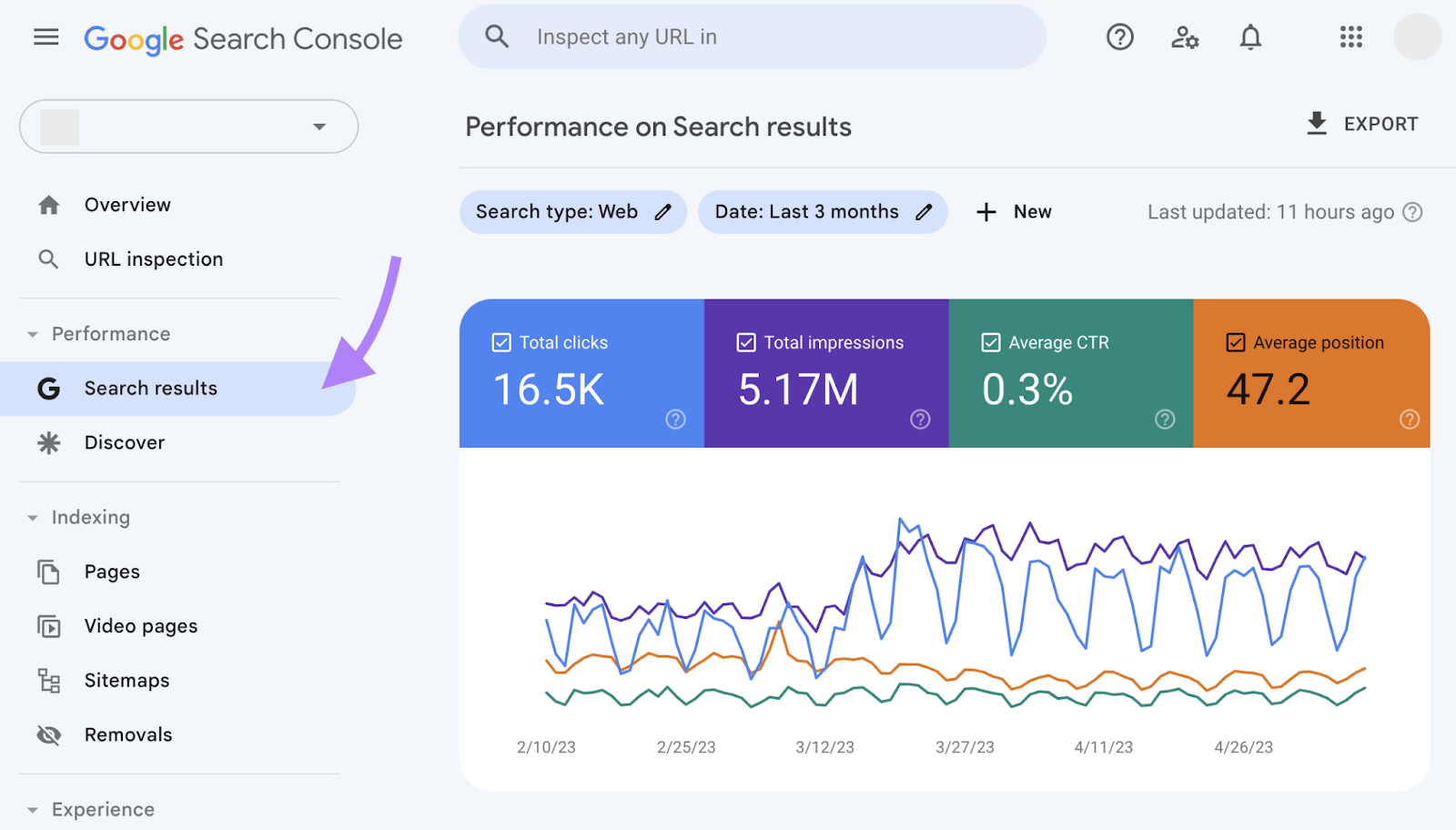
Plus, it can help you identify issues Google might have with indexing your website.
Google Search Console is a free tool.
Yoast
Yoast is one of the most popular WordPress SEO plugins. Because it helps with easily implementing on-page SEO (optimizing your webpages to increase visibility in search results) and technical SEO (optimizing your site for search engines and improving the user experience) best practices.
For example, it can help you find additional keywords to include in the content based on the primary keyword you enter in the “Focus keyphrase” field.
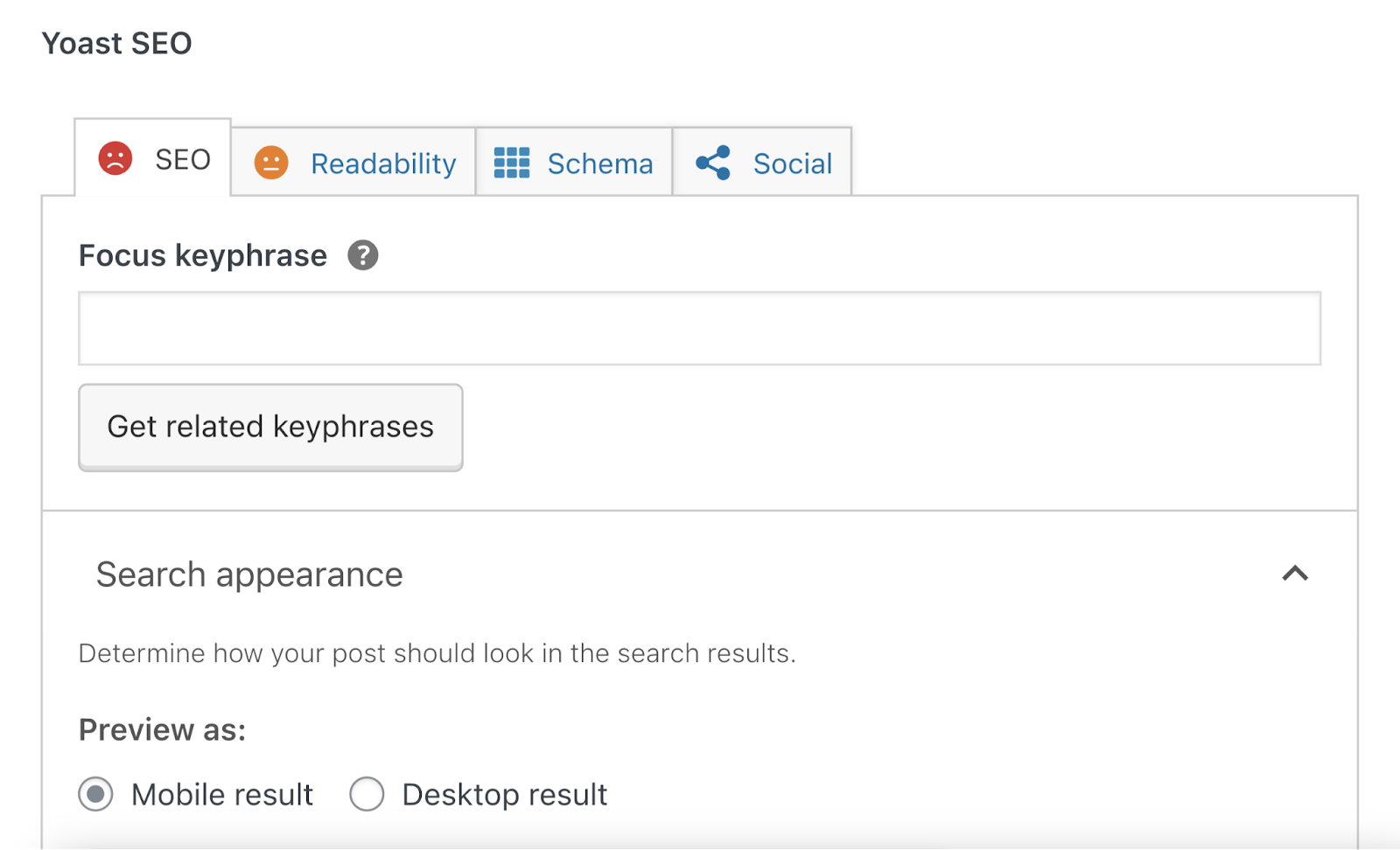
If you sign up for a free account, you’ll gain access to free SEO training courses. To help you advance your knowledge.
While Yoast has a free option, the paid version offers more features and is $99/year.
Rank Math
Rank Math is a WordPress plugin that allows you to see data from Google Analytics and Google Search Console in your WordPress dashboard, easily generate schema markup (code that helps search engines understand your content), assess 404 errors (which indicate a page can’t be found), etc.
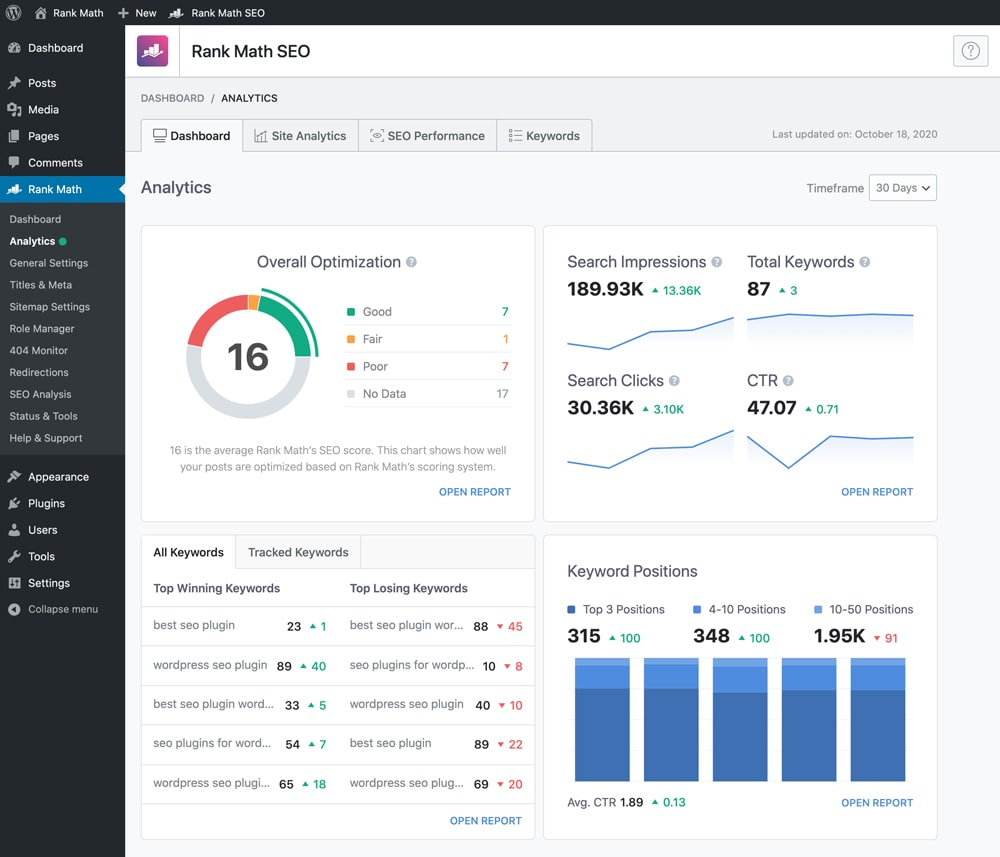
You can access numerous features with a free version. But paid plans give you access to more. And start at $5.75/month.
Screaming Frog
Screaming Frog offers a web crawler software called SEO Spider. Which checks for technical SEO issues that may be harming your performance in search engines.
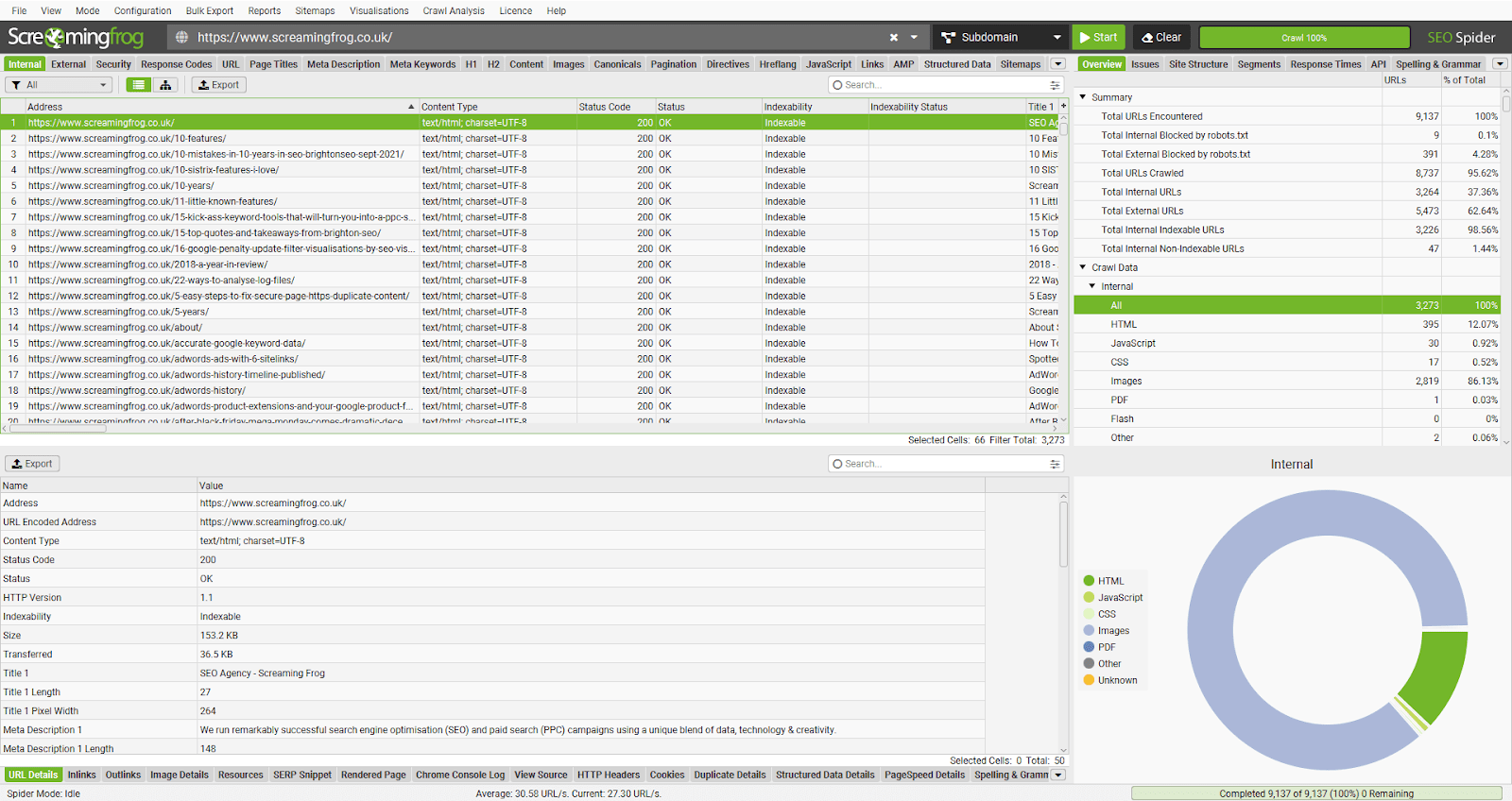
Examples of errors SEO Spider will catch are:
- Meta description issues: Meta descriptions that appear on multiple pages, are missing, are too long, or are too short
- Broken links: Hyperlinks that don’t work
- Redirect issues: Problems like redirect chains (when a page redirects to a page that’s already been redirected) and loops (when a page redirects to another page that redirects back to the original page)
Screaming Frog offers a free version of SEO Spider that allows you to crawl up to 500 URLs. The paid version costs $259/year and provides unlimited crawling and additional features.
Social media tools can help you automate some of your marketing processes, track your performance, get to know your audience better, and more.
Semrush Social
Semrush Social is a suite of tools that will help you manage your social media activities across various channels in one place.
It allows you to:
- Create and schedule posts for Instagram, Facebook, LinkedIn, Google Business Profile, X (formerly Twitter), and Pinterest all without leaving the platform
- Track competitors’ social media accounts and compare their results to yours
- See your own Instagram, LinkedIn, and Facebook metrics
- Keep track of your incoming messages, comments, and mentions on Instagram, Facebook, and LinkedIn. And enables you to respond directly from the platform.

You can try the suite out as part of a seven-day free trial. After that, it’s $29.99/month.
Influencer Analytics
Influencer Analytics is a tool for discovering Twitch, YouTube, and TikTok influencers you can partner with.
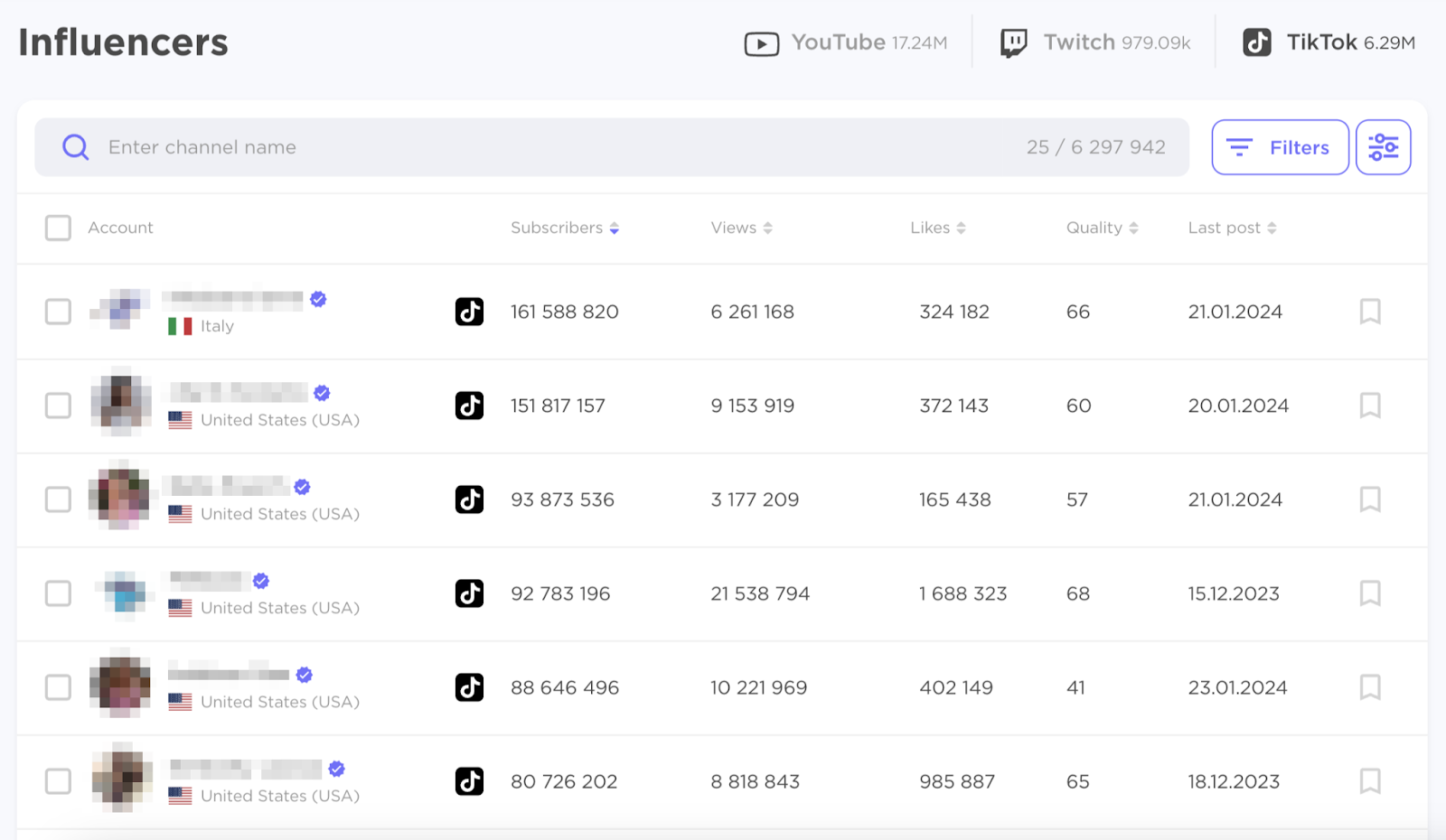
You can filter influencers based on factors like the number of subscribers they have, language, location, the estimated price of a sponsorship, and more.
You can try Influencer Analytics for free with a seven-day trial. After that, the monthly subscription costs start at $169/month.
Brand Monitoring
The Brand Monitoring App allows you to monitor mentions of your brand across the web, including on X, Facebook, and Instagram. And create custom alerts to stay on top of your online reputation.
You can also track your competitors to see how you compare.
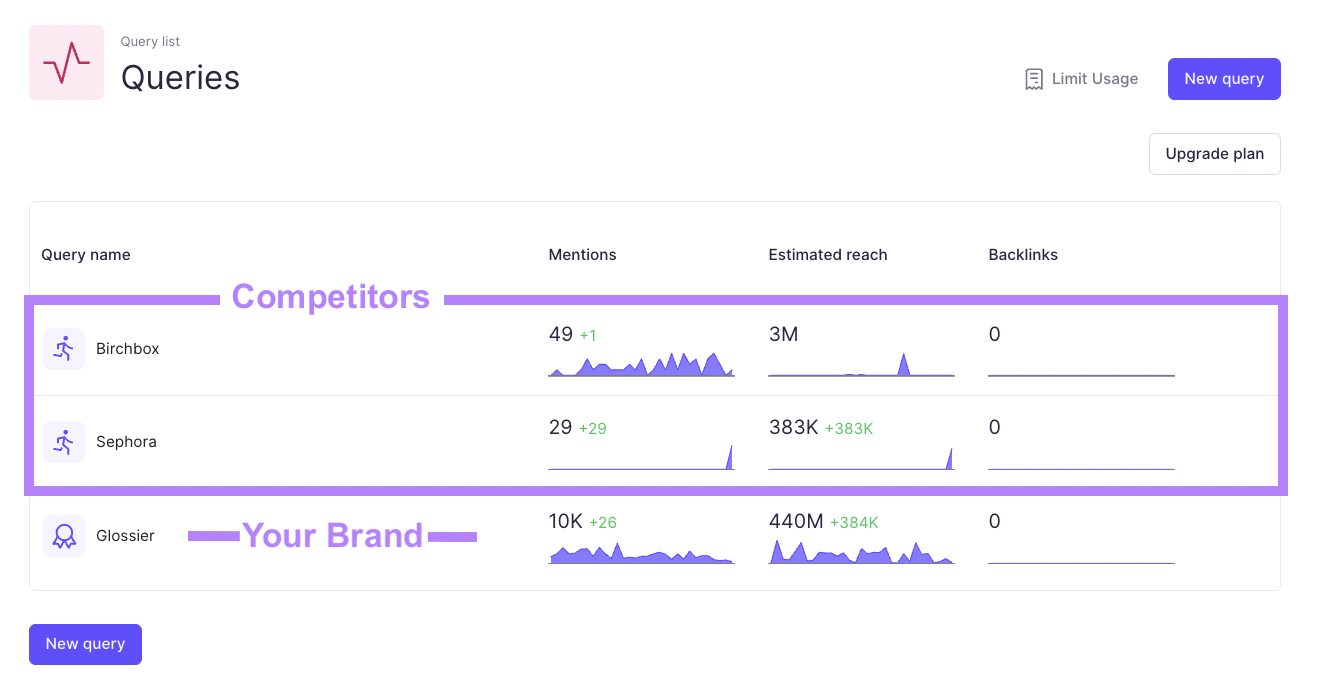
Plus, the tool informs you when your brand receives a negative, positive, or neutral mention. And can help you spot an unusual spike in mentions.
You can try Brand Monitoring for free as part of a seven-day trial. After that, it costs $49/month. And you can buy additional queries and mentions based on your needs.
Sprout Social
Sprout Social is a social media management platform that allows users to plan and schedule their content calendars, analyze their results, and create reports.
You can also track brand sentiment through the social listening feature.
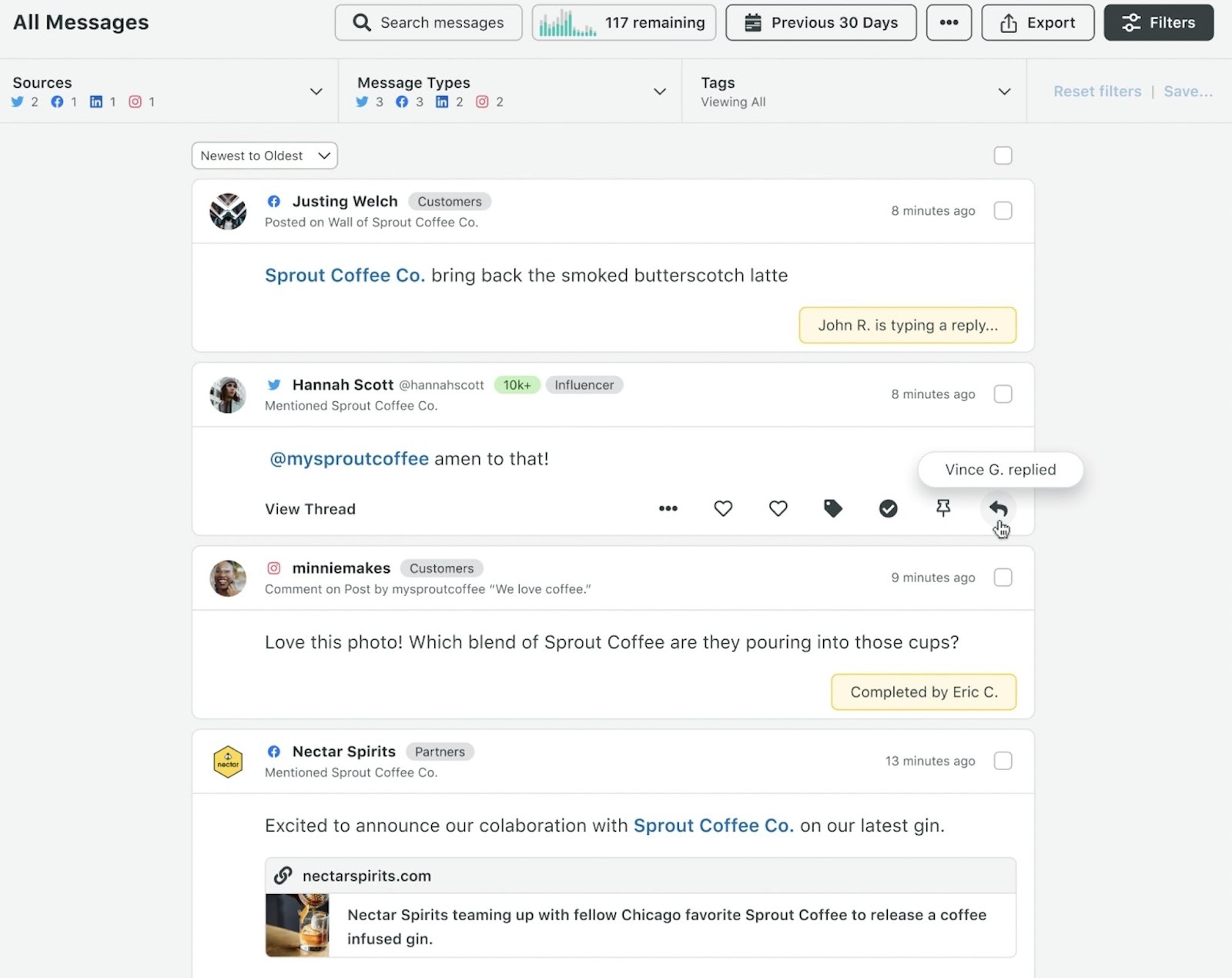
Sprout Social offers a 30-day free trial. Paid plans begin at $249/month.
Hootsuite
Hootsuite has several social media features that help companies and business owners manage their social campaigns across different platforms.
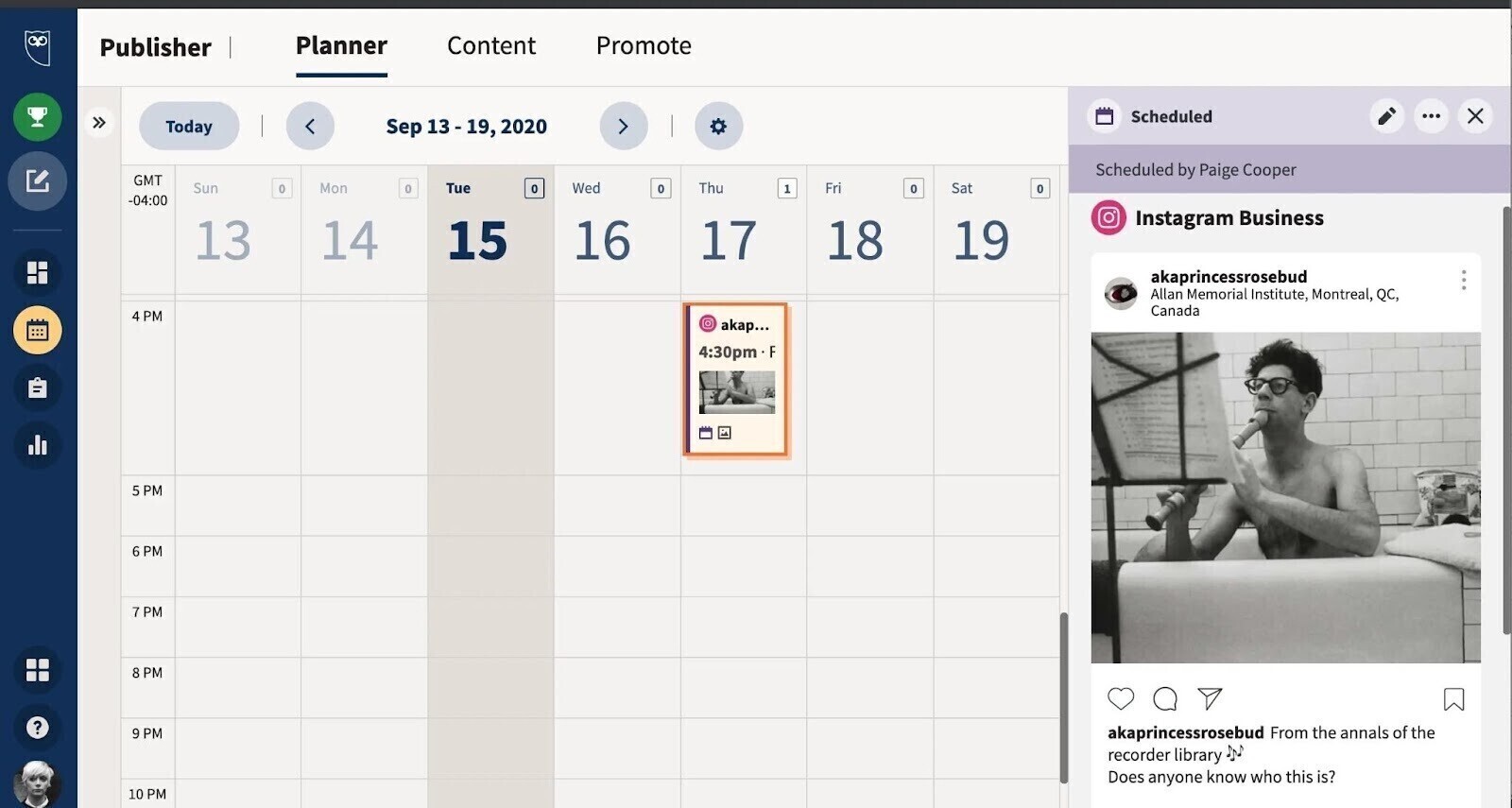
The platform lets you manage a content calendar, track performance, and monitor brand mentions.
Enterprise plans can also use Amplify. Which lets you extend your social reach by making it easier for employees to distribute your content.
Hootsuite has a 30-day free trial. And paid plans start at $99/month.
Buffer
Buffer is a tool you can use to schedule social posts and grow your following on platforms like Instagram, X, Facebook, TikTok, and LinkedIn.
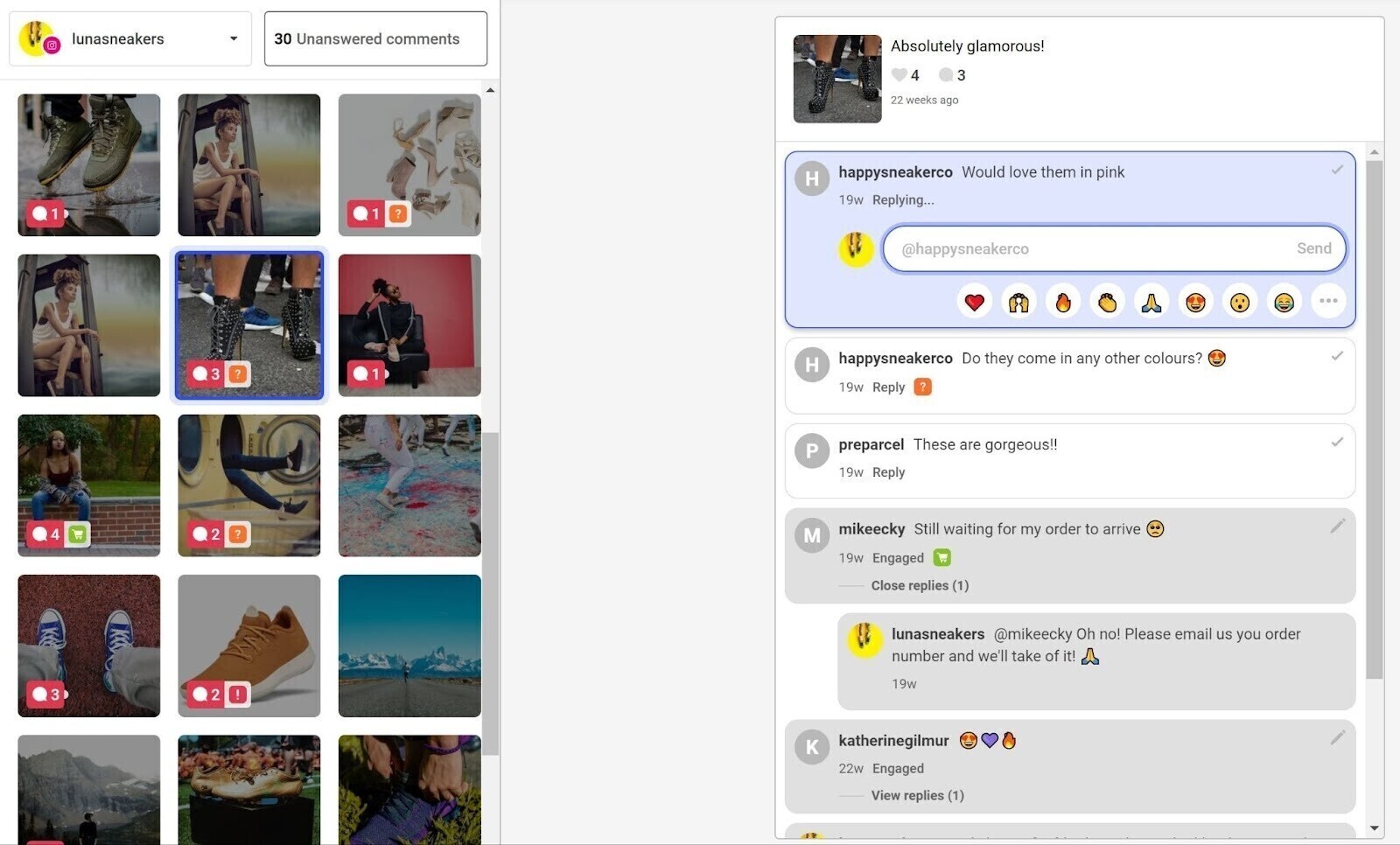
The tool has a built-in AI Assistant you can use to come up with post ideas when your inspiration dries out. Or to help you repurpose some of your existing content.
You can use a limited version of Buffer for free for up to three channels. But you can access extra features and channels with one of the paid plans, which begin at $6/month per channel.
Web analytics tools help you assess whether your strategies are working. So you can iterate based on what you learn from them.
Google Analytics
Google Analytics (GA) provides a comprehensive overview of your traffic and how visitors interact with your website.
When set up properly, you can gain valuable insights. For example, the conversion report shows the number of website visitors who complete a desired action like purchasing something during their visit.
Here’s what this report looks like in GA4:
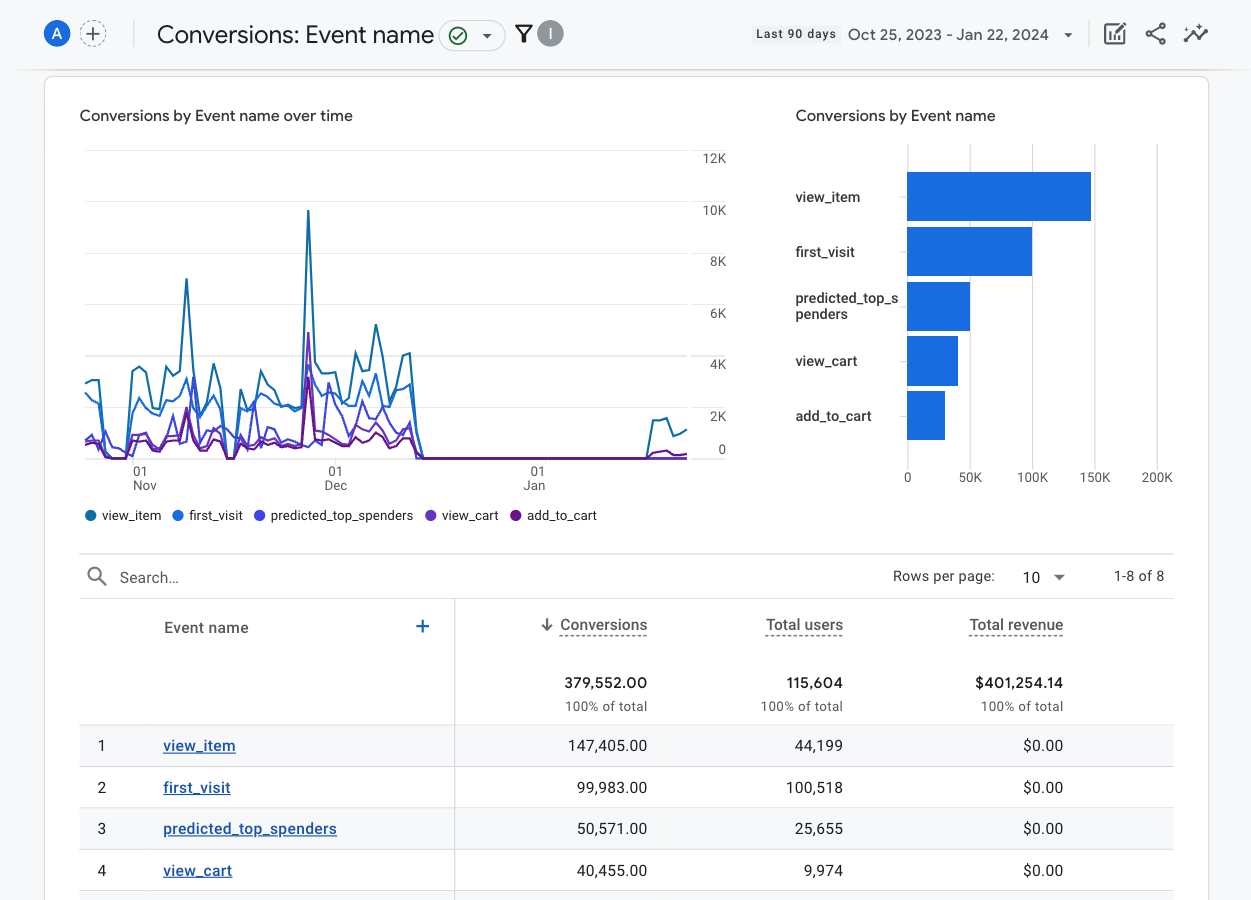
Google Analytics is a free tool. (There is technically a paid plan, but it’s only for very large enterprises.)
Further reading: Google Analytics for Beginners: Getting Started with GA4
Matomo
Matomo is a Google Analytics alternative that focuses on data privacy. And it’s one of the most popular GA alternatives, with more than 1 million websites using it.
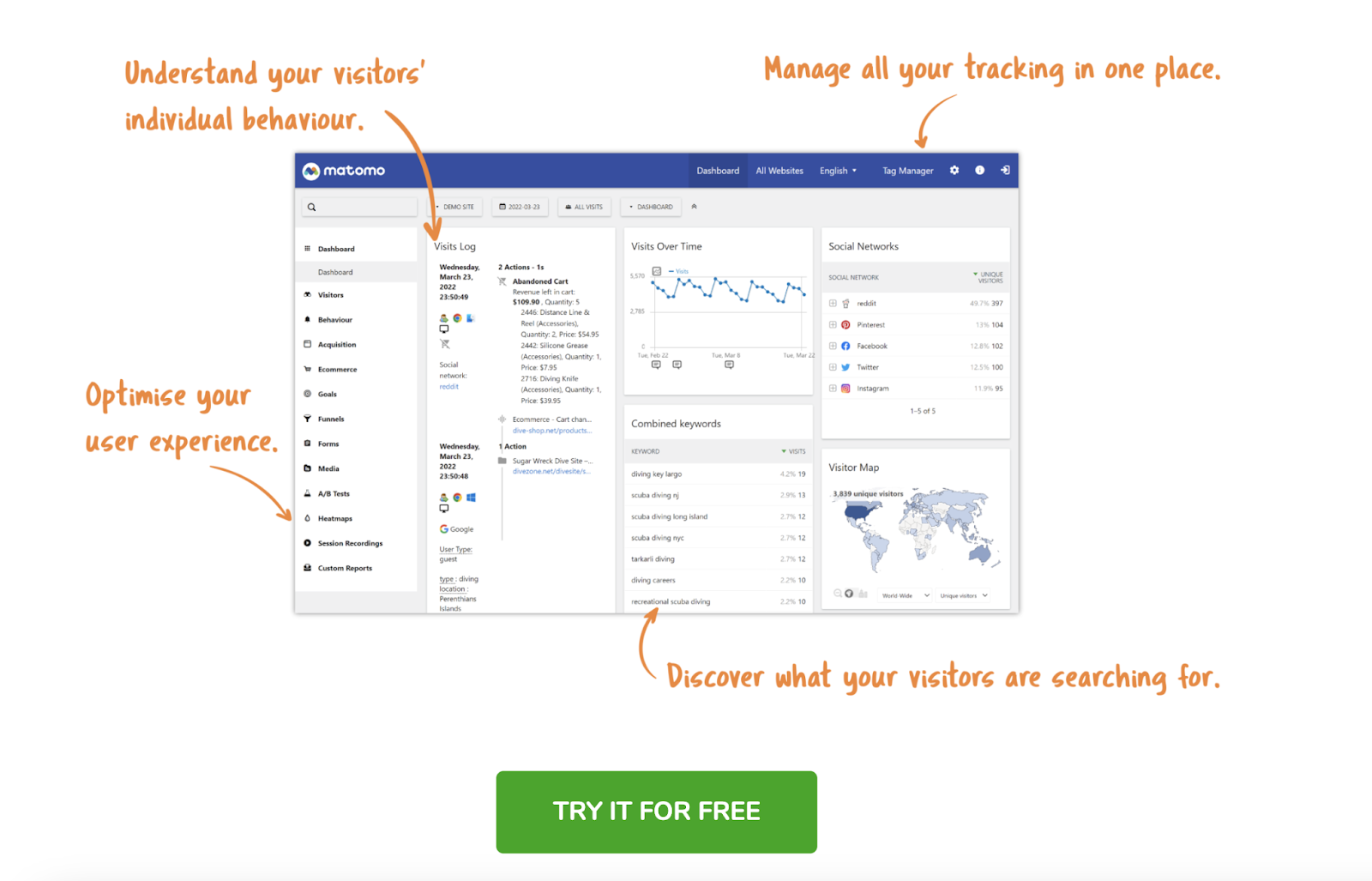
Matomo allows you to import historical data from your GA account, and it offers the same features Google Analytics provides.
Plus, there are some extra capabilities like A/B testing (testing two variants to see which performs better), heatmaps (which show what elements users click on), SEO keyword reports, and more.
When it comes to pricing, Matomo is free for users who are hosting the data on their servers. Hosting on Matomo’s servers will cost you, but the price will depend on the amount of traffic your website receives.
Piwik PRO
Piwik PRO is a web analytics tool that focuses on data security and privacy. And the data is nearly the same as what you get in GA.
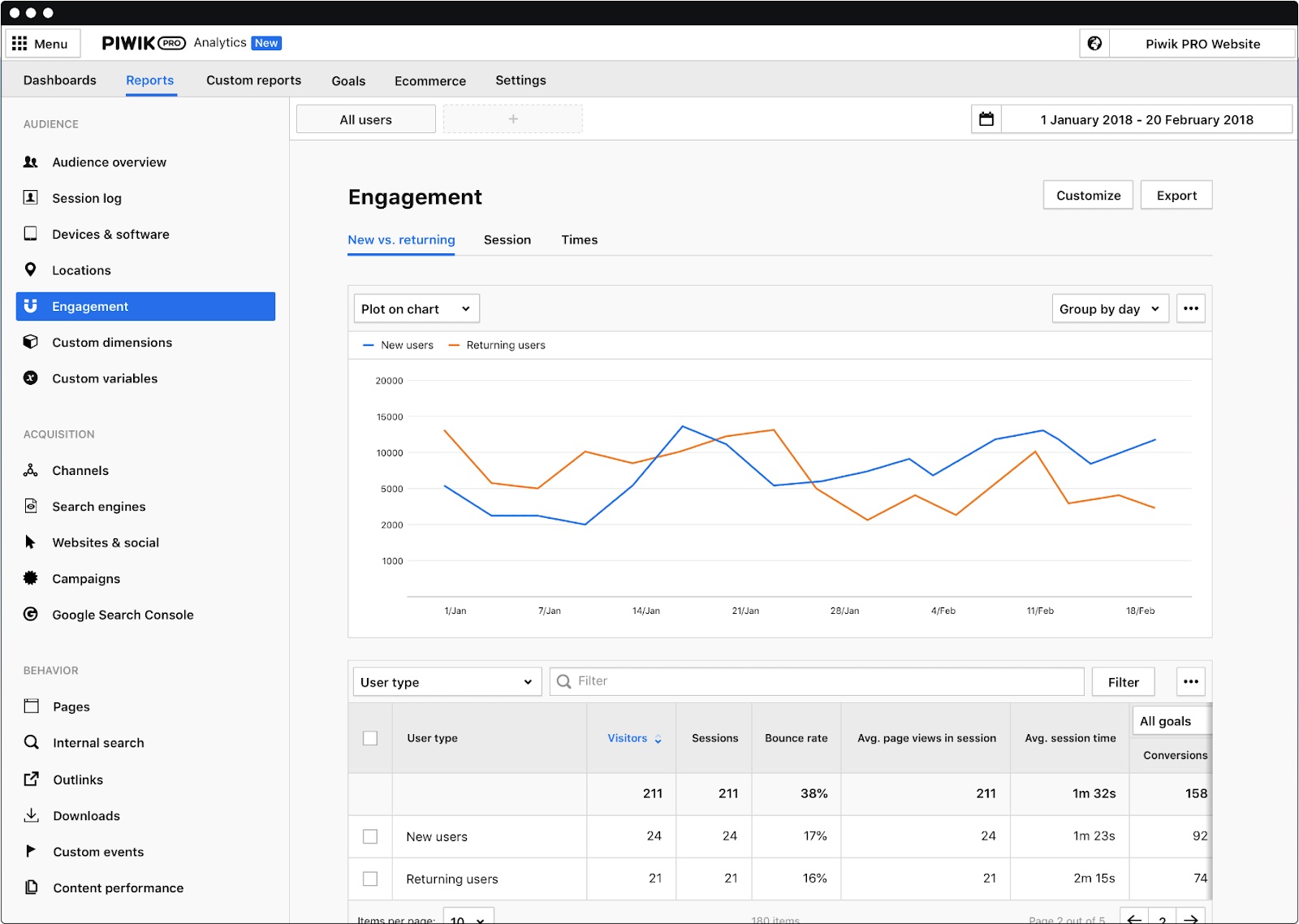
Image Source: Piwik Pro
The tool also offers product and business insights to help you improve your customer retention and acquisition.
You can integrate Piwik PRO with your CRM, data warehouse, and ecommerce platform. To group insights from multiple sources in a single place.
There’s a free option that has limitations on features and the total number of monthly interactions on your website. The paid options are custom and based on your specific needs.
Email marketing tools help teams create engaging campaigns. And even automate them.
HubSpot
HubSpot is a marketing automation and CRM tool.
HubSpot’s email marketing tools allow you to create email designs, personalize emails, schedule sequences, use A/B testing to learn what kinds of emails get the most engagement, etc.
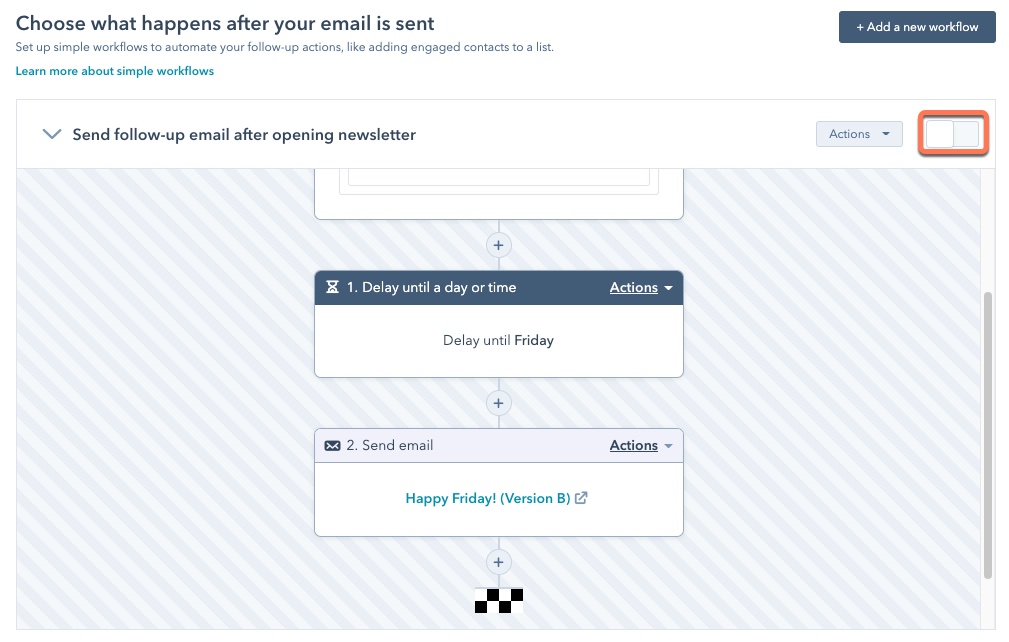
Image Source: HubSpot
You can also use HubSpot’s AI features to generate email content you can fine-tune.
Explore HubSpot’s pricing options to learn more about the plans and their capabilities.
Mailchimp
Mailchimp is a marketing automation and email platform for businesses of all sizes.
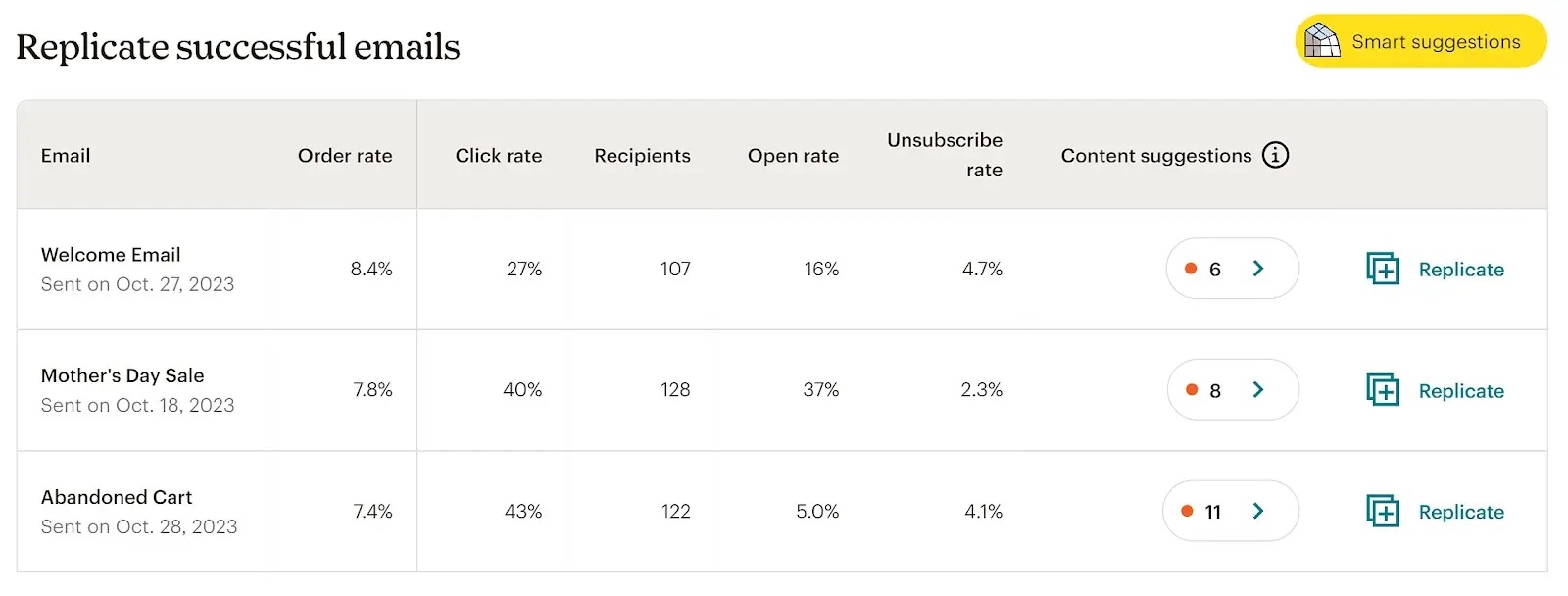
Mailchimp shows you how your campaigns are performing, then analyzes the data to give you personalized recommendations.
The platform also has pre-built email templates. Which you can customize and send out.
Mailchimp has a basic plan you can use for free. Paid plans (two of which give you one month for free) start at $13/month.
ActiveCampaign
ActiveCampaign offers a digital marketing tool that allows you to automate email communications based on your prospects’ characteristics and interactions.
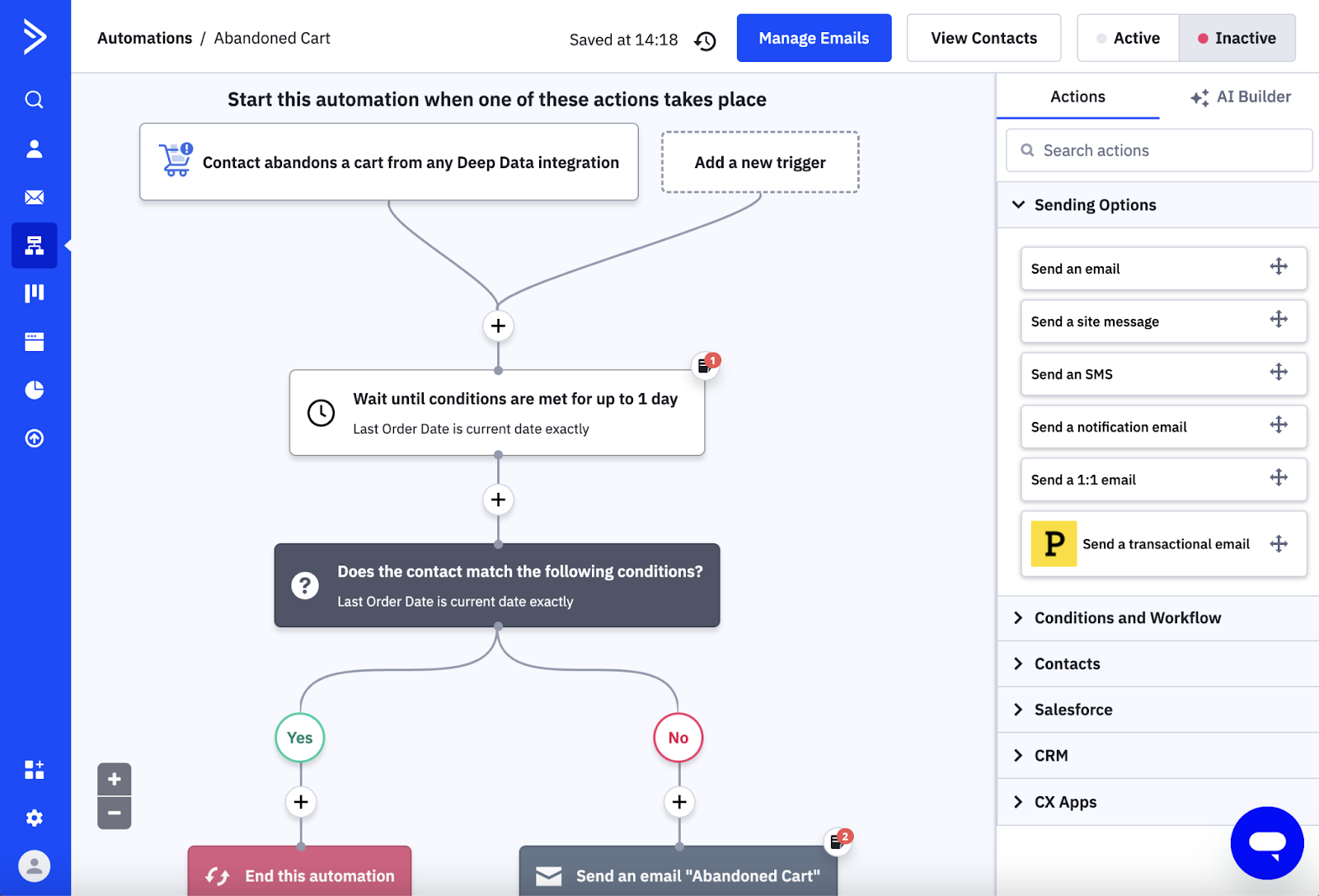
This software lets you set up behavioral triggers to ensure your emails reach just the right customers.
For example, you can set up a trigger to send an email to customers who added something to their carts but later abandoned it.
ActiveCampaign pricing starts at $29/month.
Klaviyo
Klaviyo is a marketing automation platform with an email tool that enables you to send highly personalized messages.
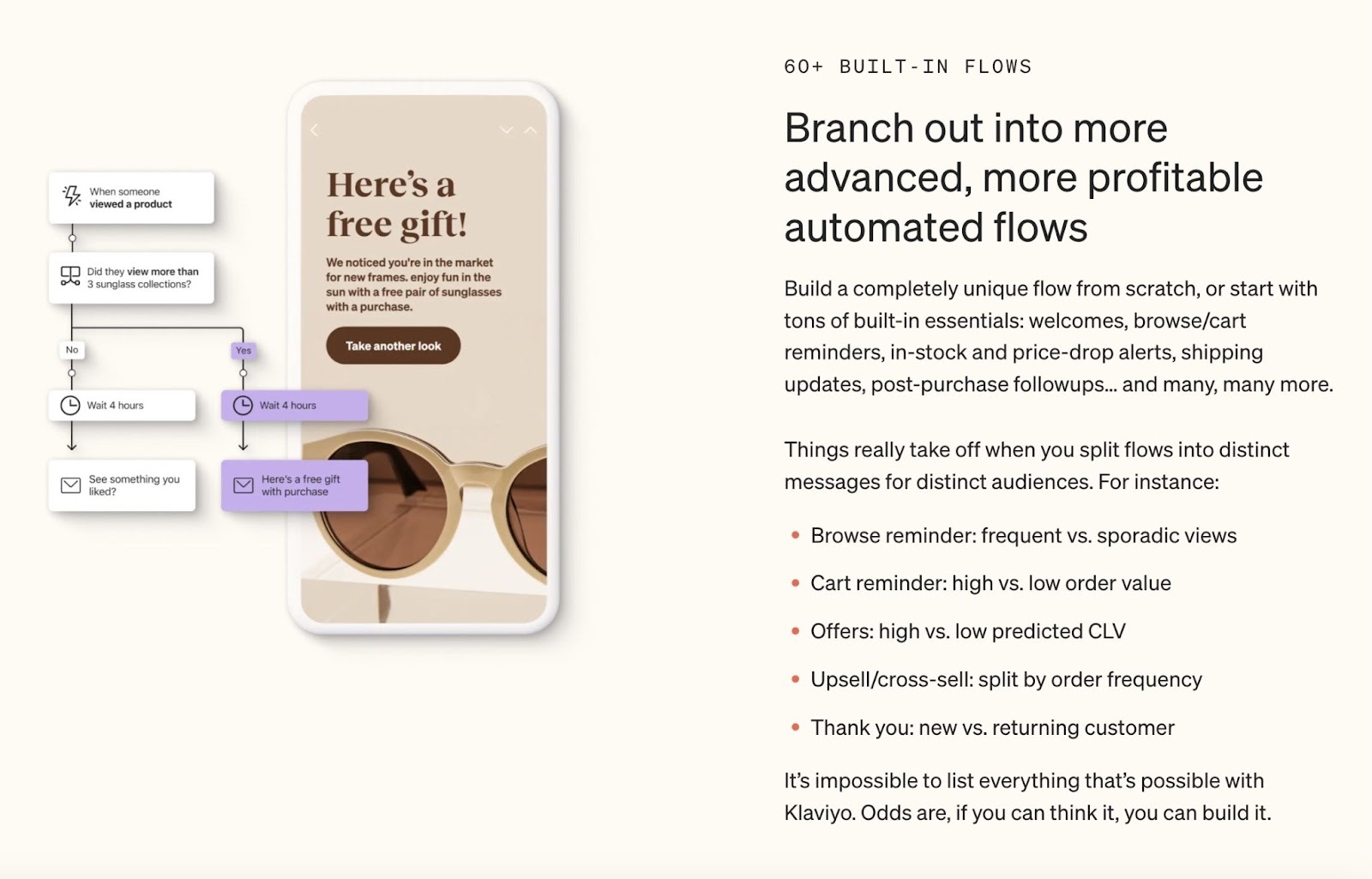
The tool lets you build custom automation flows, create emails from templates, and use AI to generate subject lines.
You can sign up for a free Klaviyo account to test it out. The pricing for paid plans will gradually increase based on which features you need and the number of contacts you have.
These tools help you assess how users interact with your website. So you can make changes to increase conversion rates.
Landing Page Builder
Landing Page Builder lets you create landing pages with a drag-and-drop, no-code editor. And optimize them for conversions.
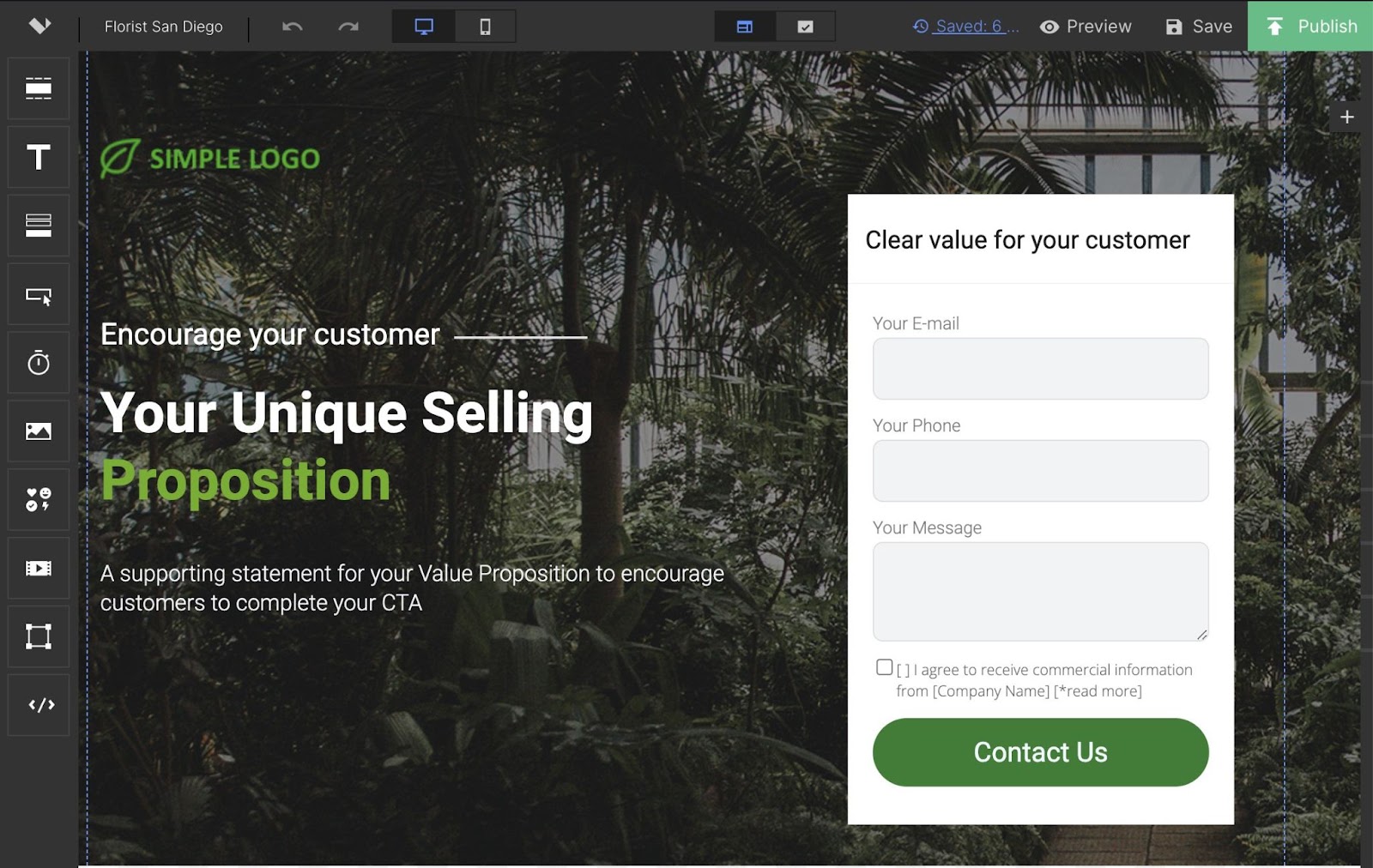
There’s a library of over 400 templates you can customize. So you can quickly publish your landing page without having to wait for developers and designers.
And you can leverage A/B testing to uncover what translates to higher conversions.
With the free version, you can publish one landing page that’s limited to 500 visits per month. The paid version starts at $49/month.
Unbounce
Unbounce is a helpful tool for building landing pages. Which you can create from scratch or using templates.
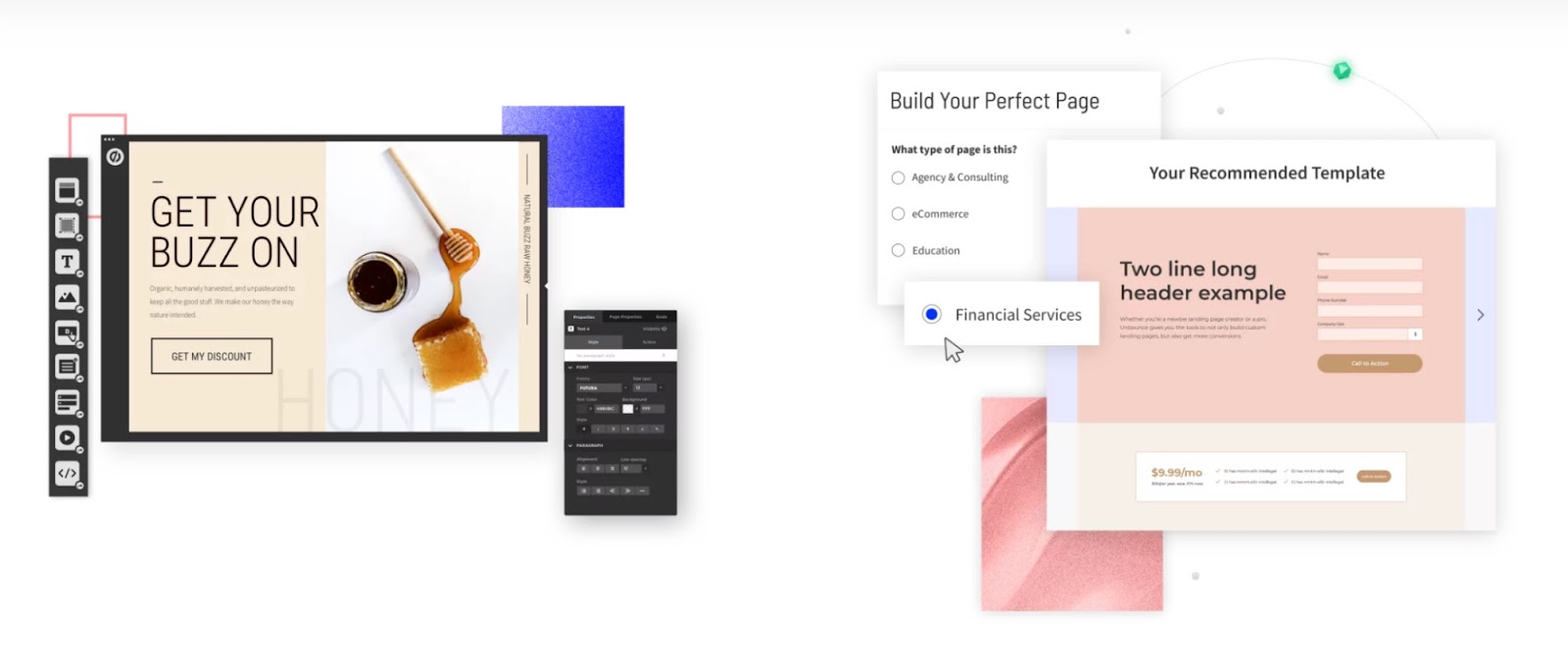
You can also run A/B tests to optimize them for conversions. For example, you can test different calls to action, headlines, images, copy, etc.
Unbounce offers a free 14-day trial. After that, their plans start at $99/month.
Hotjar
Hotjar is a popular tool for analyzing website content and layout. And improving it to increase conversions.
Features like Heatmap show marketers how users interact with their websites, helping them make changes to improve the customer experience and drive more engagement.
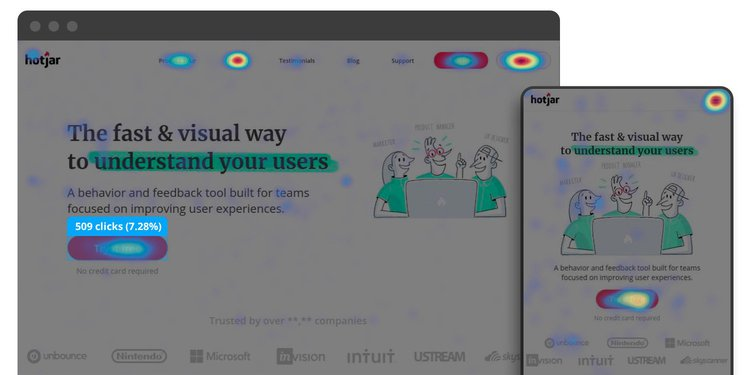
Image Source: Hotjar
Hotjar offers a free version of their Observe software (which includes Heatmaps as well as the Recordings product) for websites that receive up to 35 sessions a day. Paid plans start at $32/month.
The majority of your digital marketing efforts will require some graphic design and imagery. Which is easier to pull off with the right tools.
Midjourney
Midjourney is a generative AI tool available in Discord that creates images when you use a command to enter a prompt. And you can use it to create unique visuals for your website, campaigns, etc.

To explore the tool’s capabilities, look at its showcase page with examples of prompts and images.
Midjourney is only available through paid plans, which start at $10/month.
DALL·E 3
DALL·E 3 is a generative AI tool that transforms your text into images. And was created by OpenAI (the same organization that created ChatGPT).
That makes it quite easy to use, as you can simply enter a prompt into ChatGPT. Then, DALL·E 3 will create an image for you.
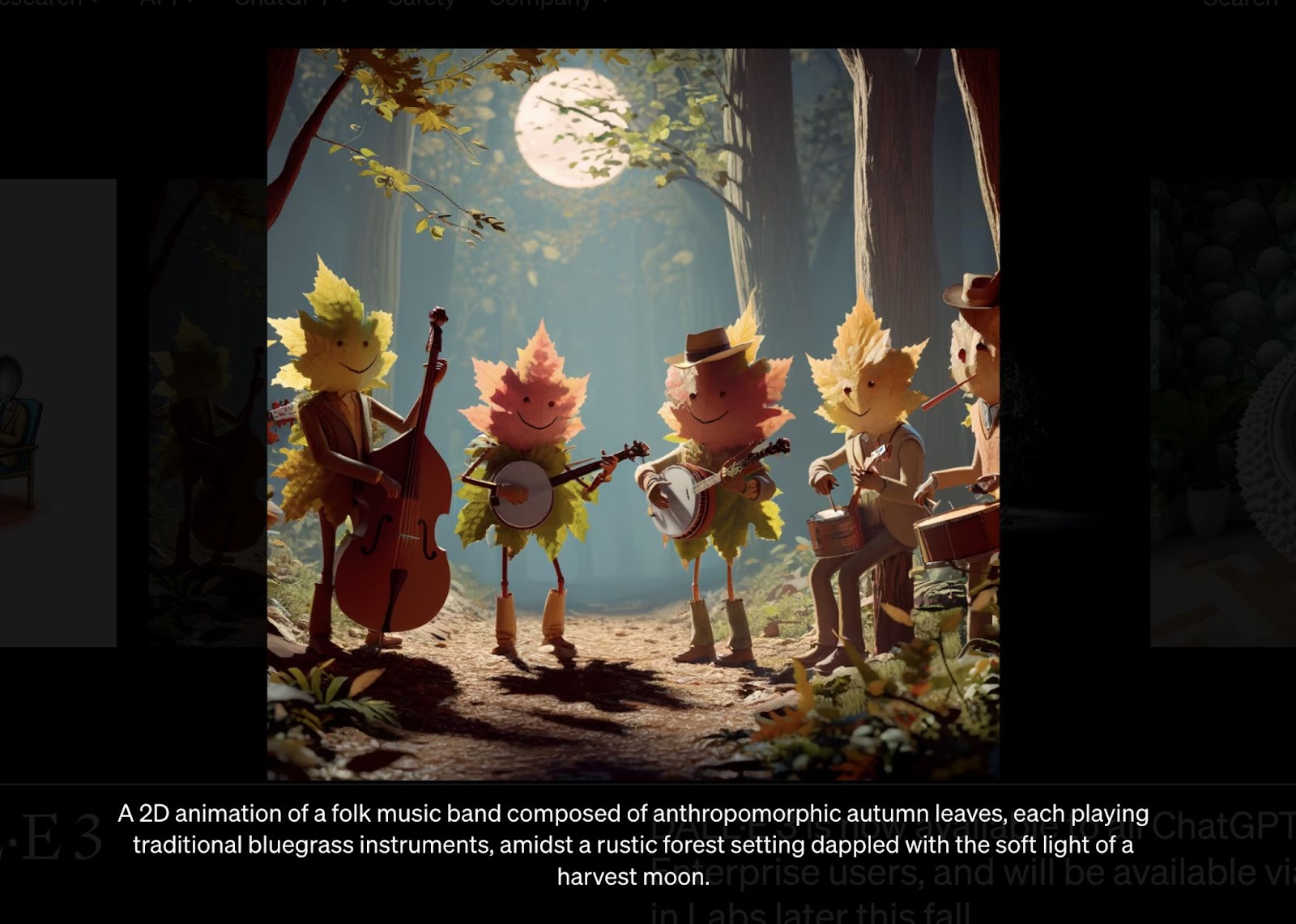
You can DALL·E 3 within ChatGPT as long as you have a Plus or Enterprise plan. Which starts at $20/month per person.
Canva
Canva falls on the simple end of the design tool spectrum, which is why it’s one of the most popular tools for marketers.
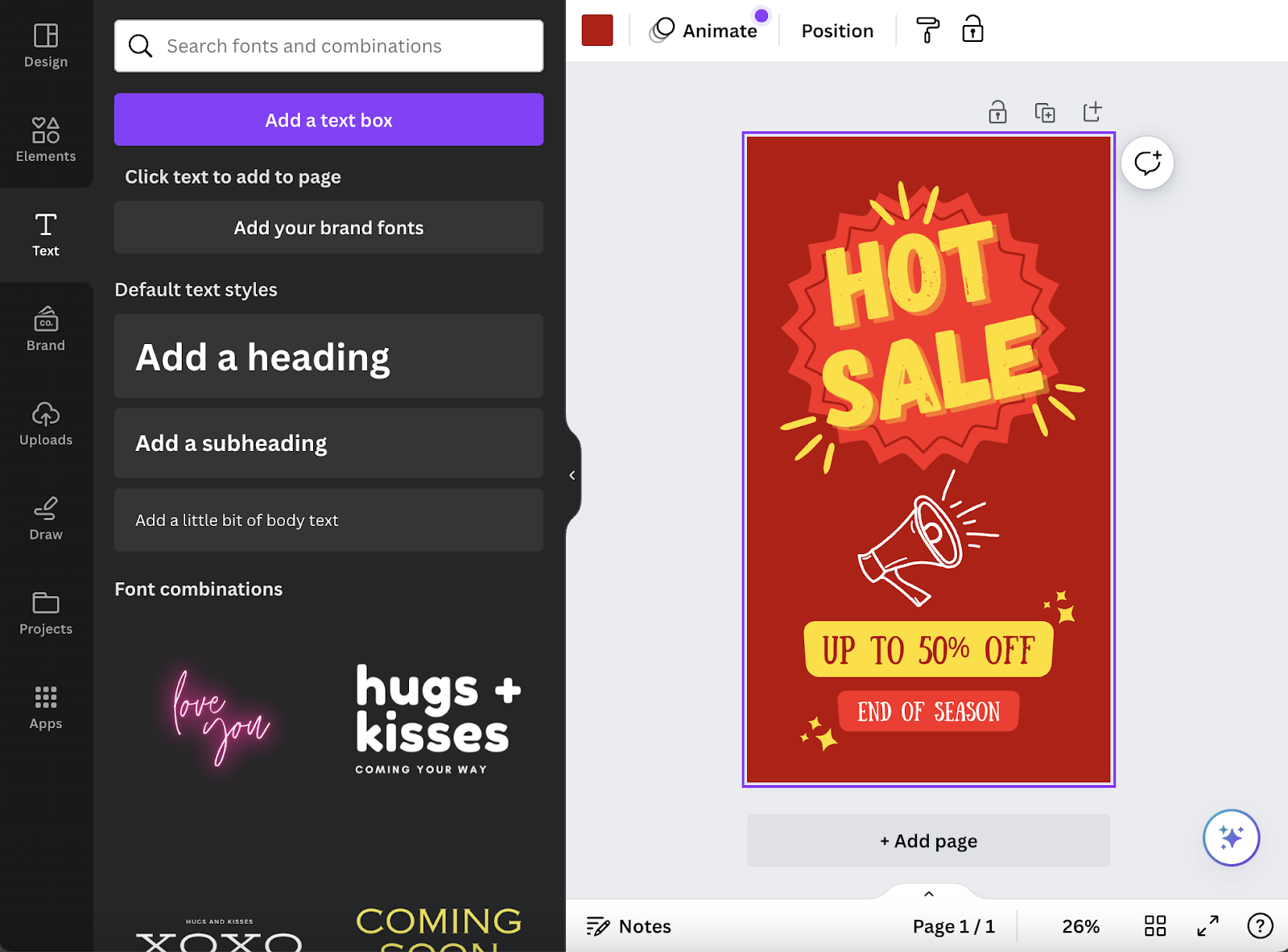
It includes many designs you can easily customize and share with your team members.
You can download your designs, have your designs printed on a variety of products, and create and schedule social media posts.
Canva has a free plan that provides access to more than 250,000 templates, over 1 million photos and graphics, and more than 100+ design types. Paid plans open up unlimited access to premium content and start at $14.99/month per person.
Adobe Express
Adobe Express is a beginner-friendly tool you can use to create marketing graphics.
In addition to templates, it offers a text-to-image AI feature. When you enter an explanation of what you want to see, the tool will automatically generate an image.
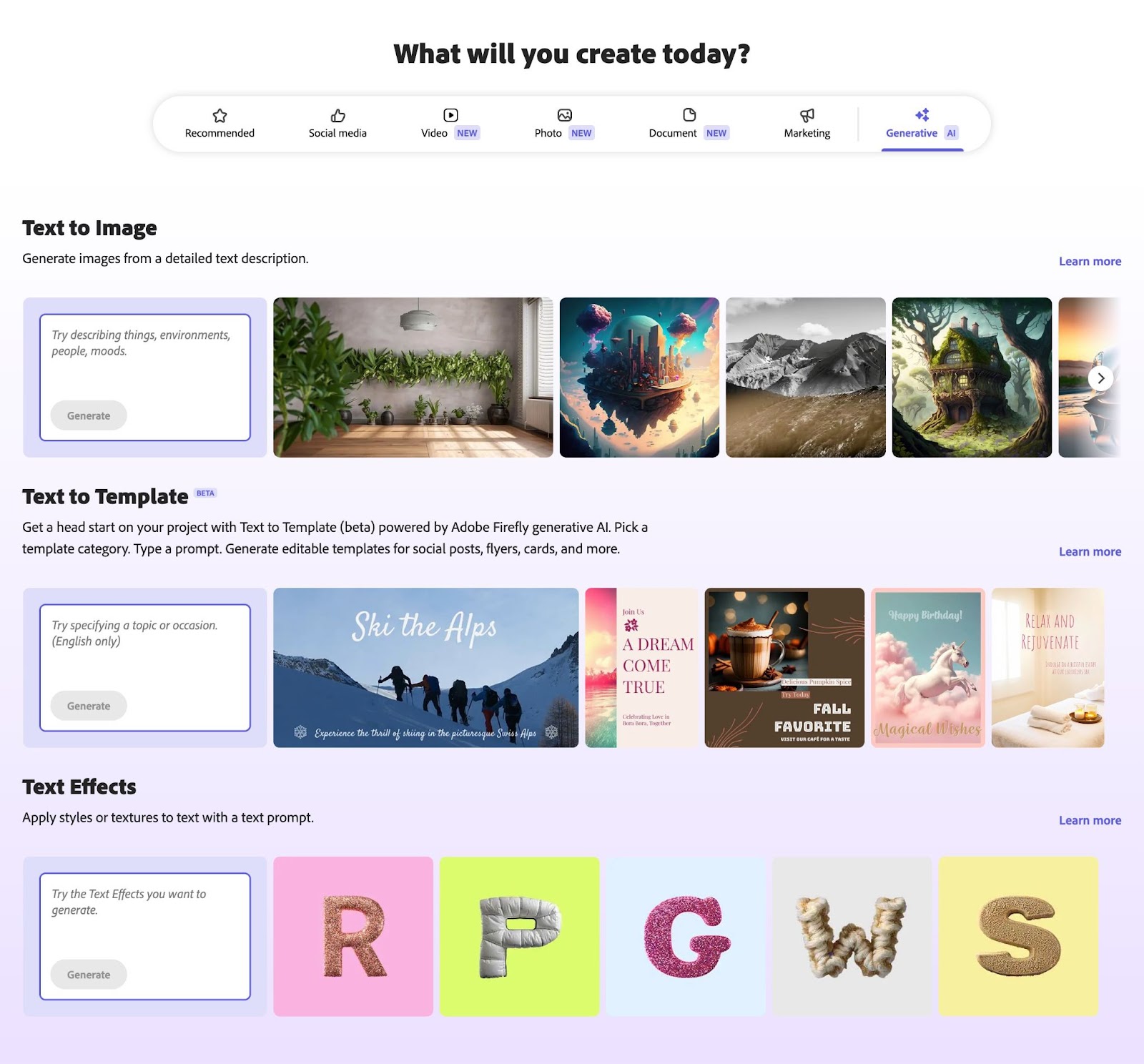
There’s a free version with limited features and exports. There are also a few paid plans, which start at $9.99/month (for a single user).
Figma
Figma is a collaborative web design tool teams can use to explore ideas and brainstorm together. And view the same designs at the same time.
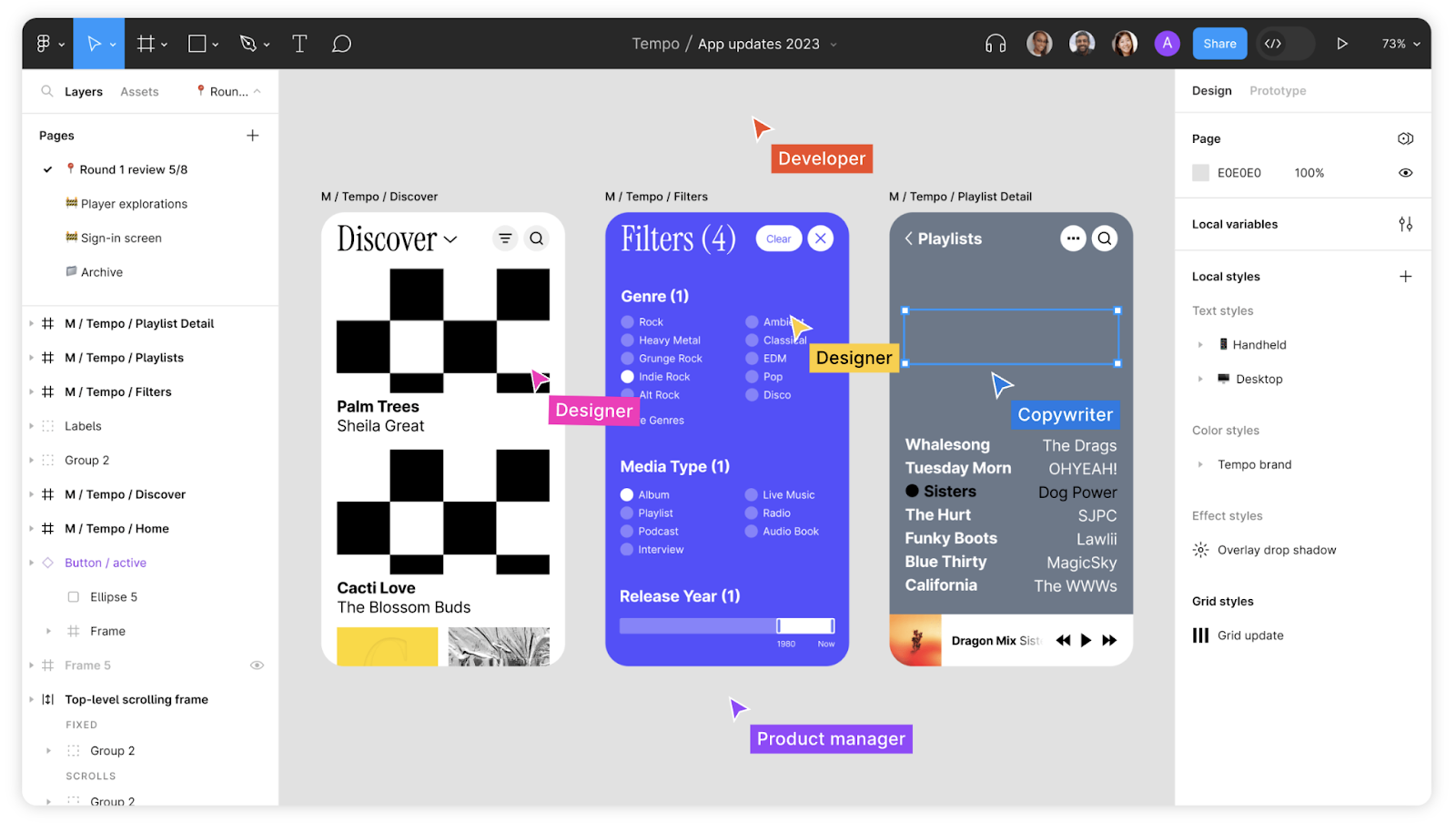
Figma makes it possible to gather feedback from multiple team members and stakeholders in a single place. Which makes it easy for designers to keep track of the tweaks they need to make and inform their colleagues on the statuses.
There’s a free version that allows you to have one project with three design files and three pages per design file. The paid versions start at $12/month per user.
Adobe Photoshop
Adobe Photoshop is a widely used tool for creating images and editing photos and graphics.
Recently, the Adobe team has been working on generative AI features that can help speed up your photo editing processes. For example, you can use simple text prompts to add or remove elements from your designs.
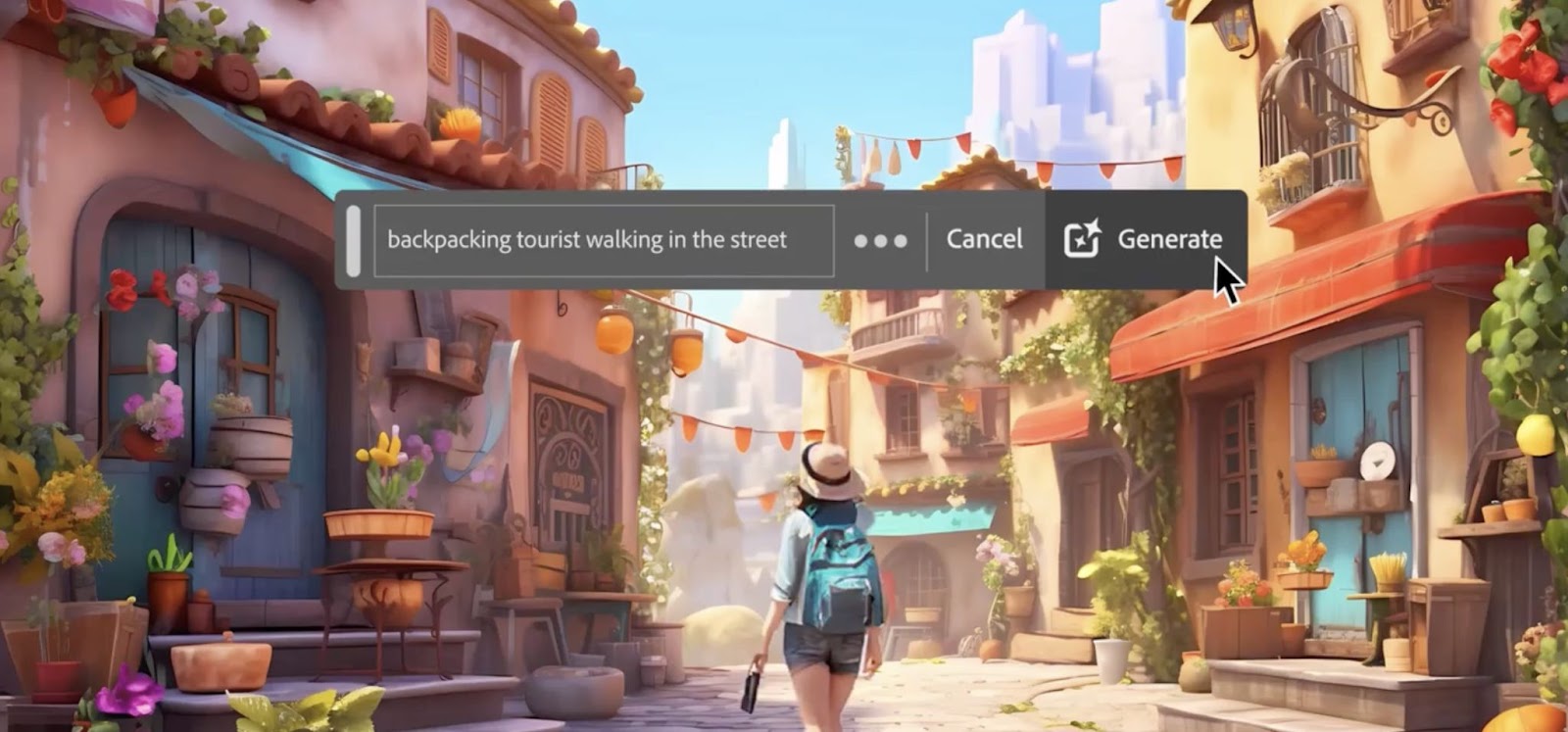
Image Source: Adobe
Adobe offers a free seven-day trial of Photoshop. Once it ends, paid plans start at $22.99/month. And you can choose an option that bundles multiple Adobe tools.
Pixlr
Pixlr is a Photoshop alternative that offers several tools for creating graphics and editing images, including an AI-powered editor.
Their Pixlr Editor is free to use, but you’ll be seeing some ads as you work on your images.
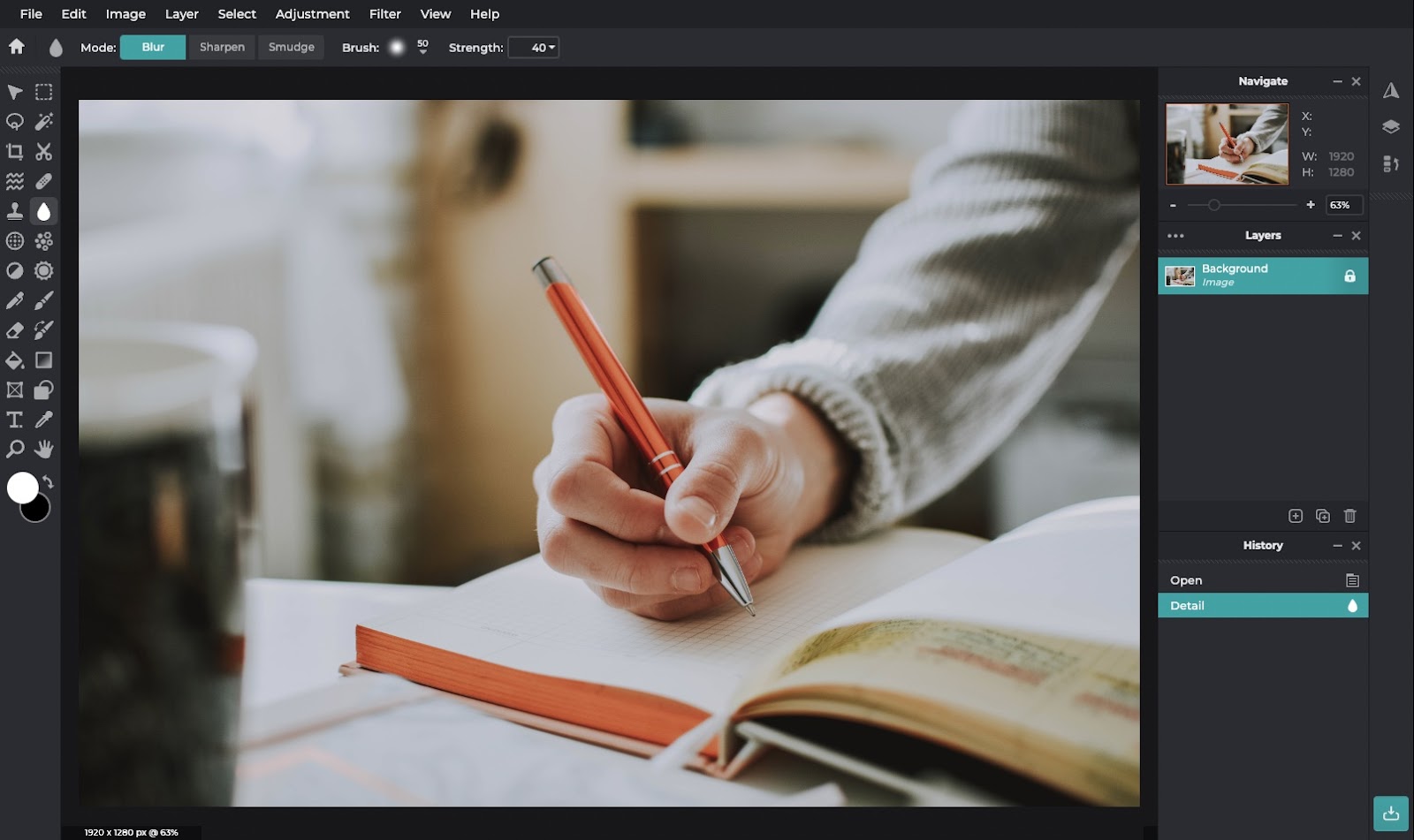
Pixlr also has plans that range between $1.99 and $12.99 per month.
Collaboration tools make managing many different projects and deadlines easier for everyone involved.
Trello
Trello is a project management tool that uses the Kanban format with cards and lists. And you can assign tasks to different team members and set deadlines.
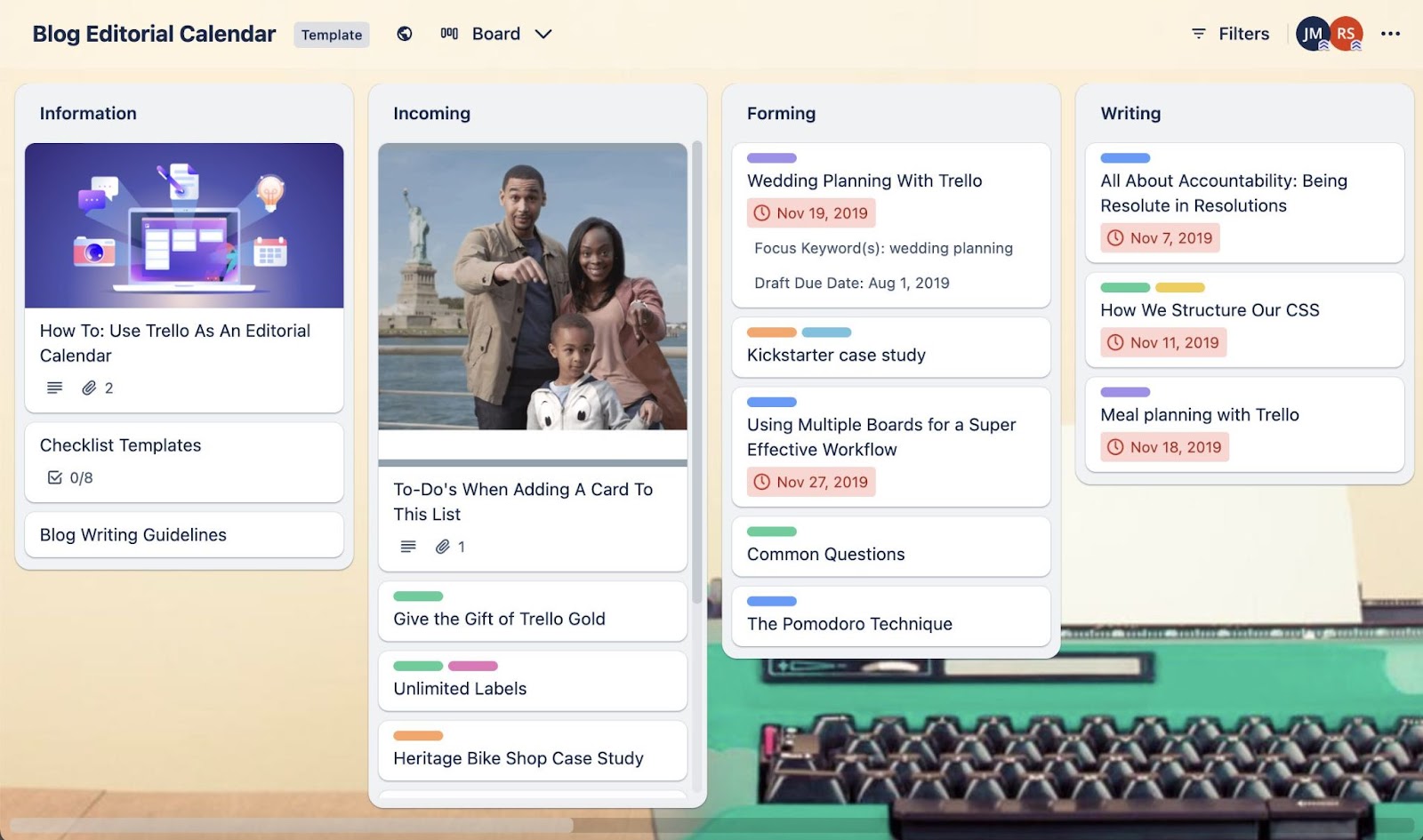
The tool also integrates with several other platforms, including Semrush. To help you improve efficiency.
Trello offers a free version of its software. Their paid plans begin at $5/month per user.
Asana
Asana is a team collaboration tool that’s best for larger teams and more complex projects.
Here’s an example of how the setup looks in a list format:
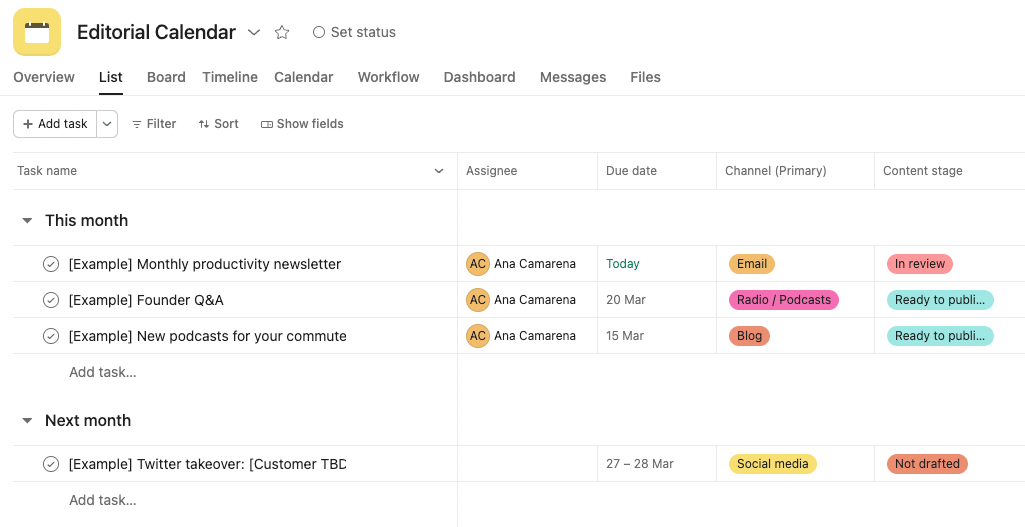
In Asana, you can create different types of projects, share assignments with your team, and see how you’re progressing toward goals.
There’s a free version of the tool for individuals and teams of up to 10 collaborators. Paid subscriptions start at $10.99/month per user.
Basecamp
Basecamp aims to consolidate project management, team communication, and file storage capabilities in a single place.
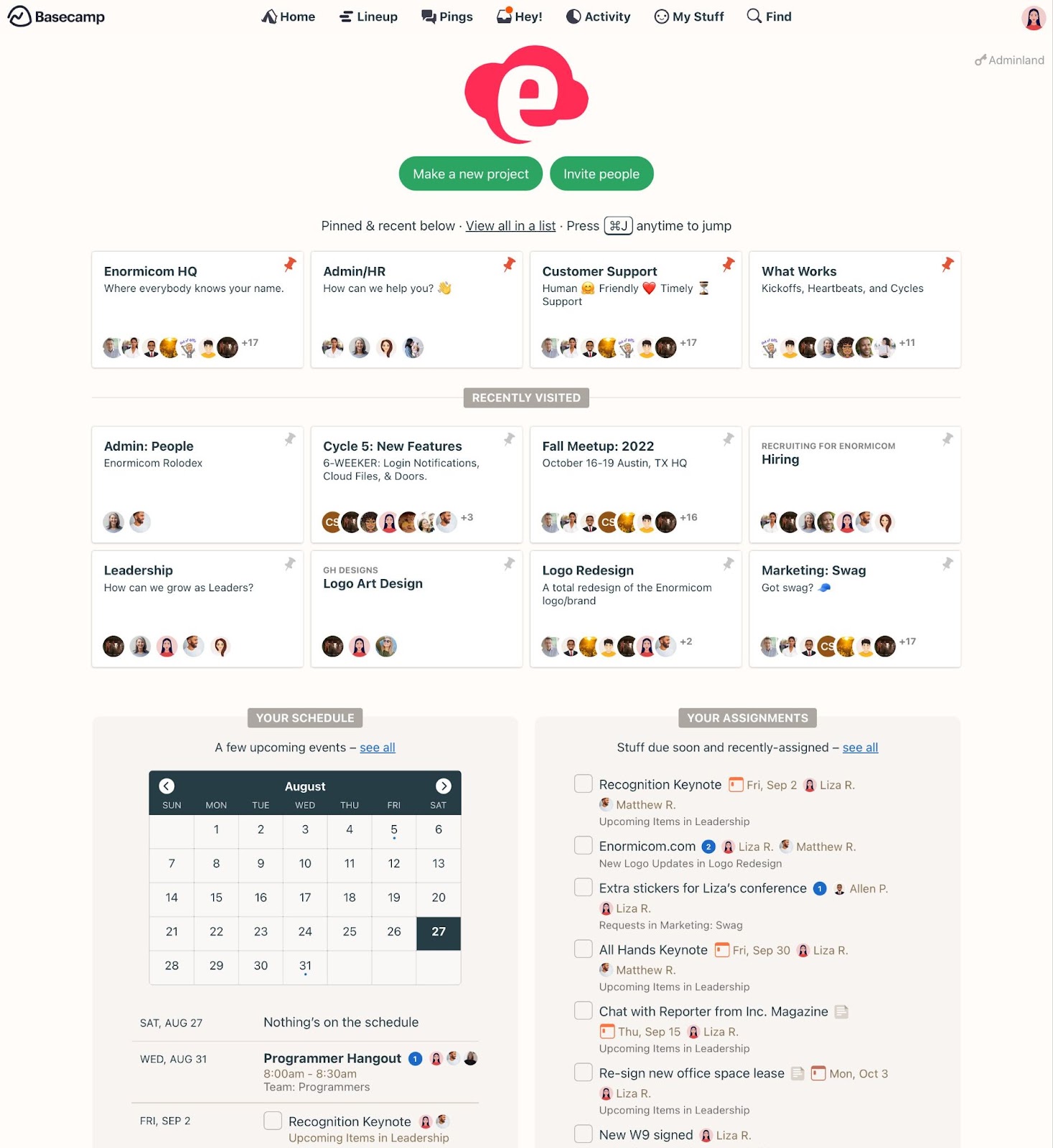
Image Source: Basecamp
Basecamp is equipped with features like message boards for announcements, chats for casual conversations, and automatic check-ins to foster asynchronous collaboration and accountability.
Basecamp offers a basic plan for smaller teams and freelancers that costs $15/month per user. There’s also a plan that allows an unlimited number of members at a fixed price of $299/month.
Slack
Slack is a real-time messaging app that allows team members to easily communicate.
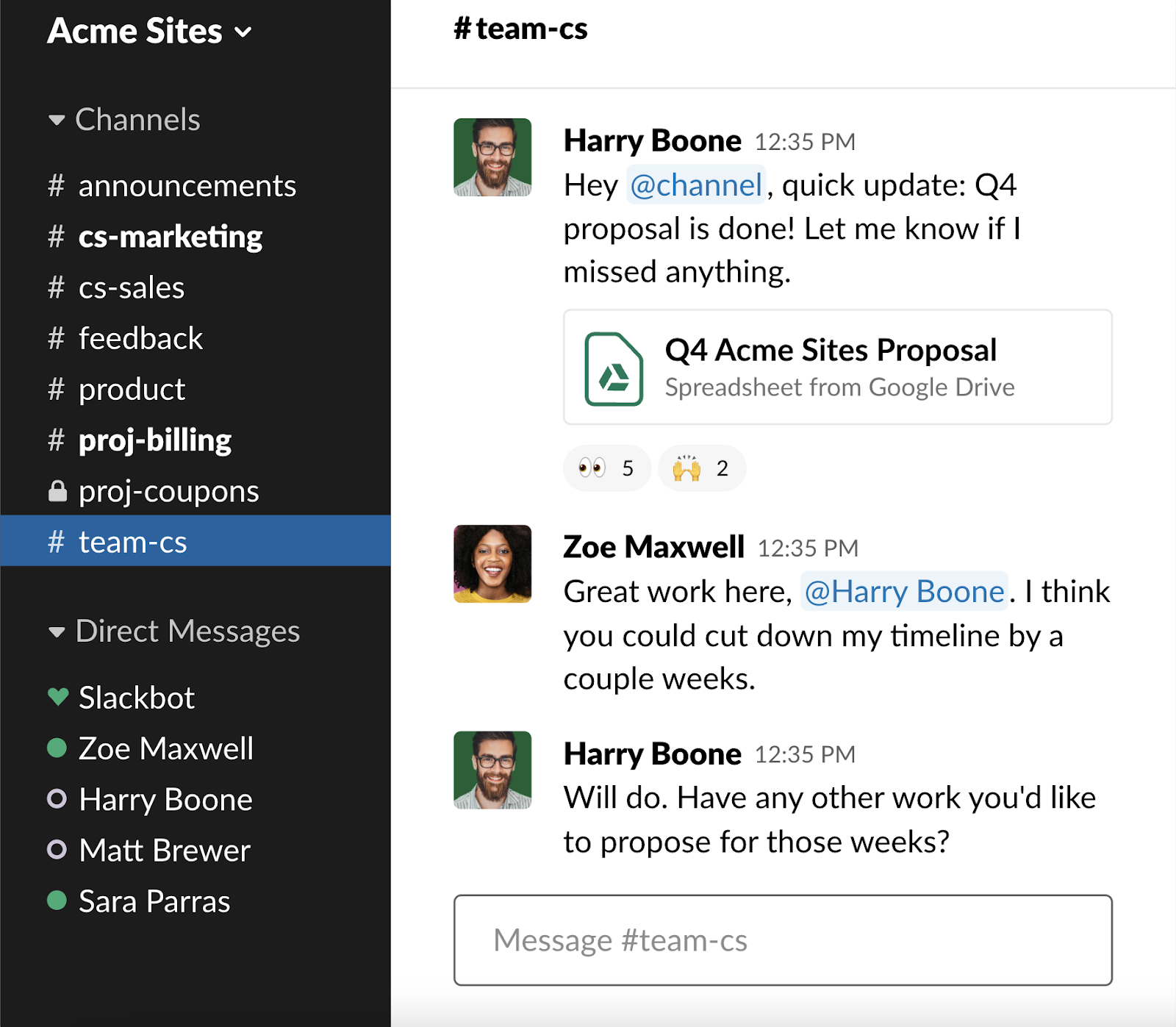
Image Source: Slack
Conversations can be organized into channels for specific teams, projects, and purposes. And Slack users can privately message one another, hop on calls, and exchange documents.
Slack offers a free plan with limited features and access to previous conversations for up to 90 days. Their paid plans start at $7.25/month per user.
Airtable
Airtable is a collaboration platform that allows teams to customize and build purpose-specific dashboards to manage their workflows.
Here’s an example of an Airtable setup:
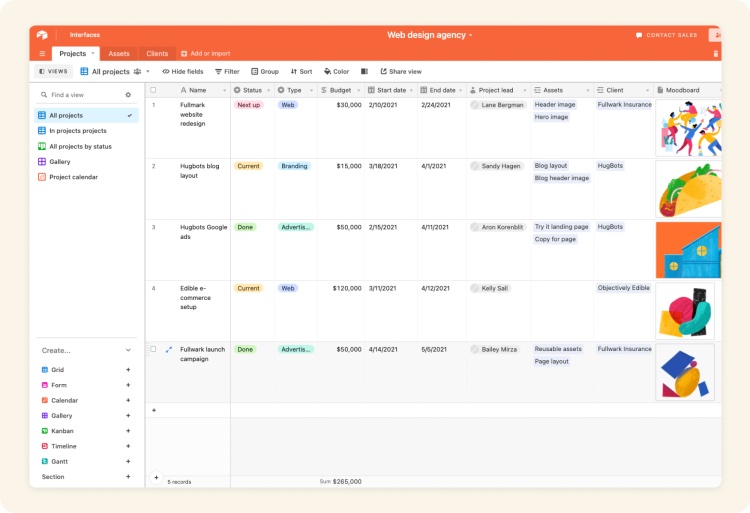
Image Source: Airtable
Airtable can help teams keep track of various digital marketing campaigns, team and business goals, budgets, and team availability at each moment.
There’s a free version of Airtable with limited features for individuals and small teams. The paid versions start at $20/month per user.
Miro
Miro is a digital whiteboard platform you can use to brainstorm ideas with your team.
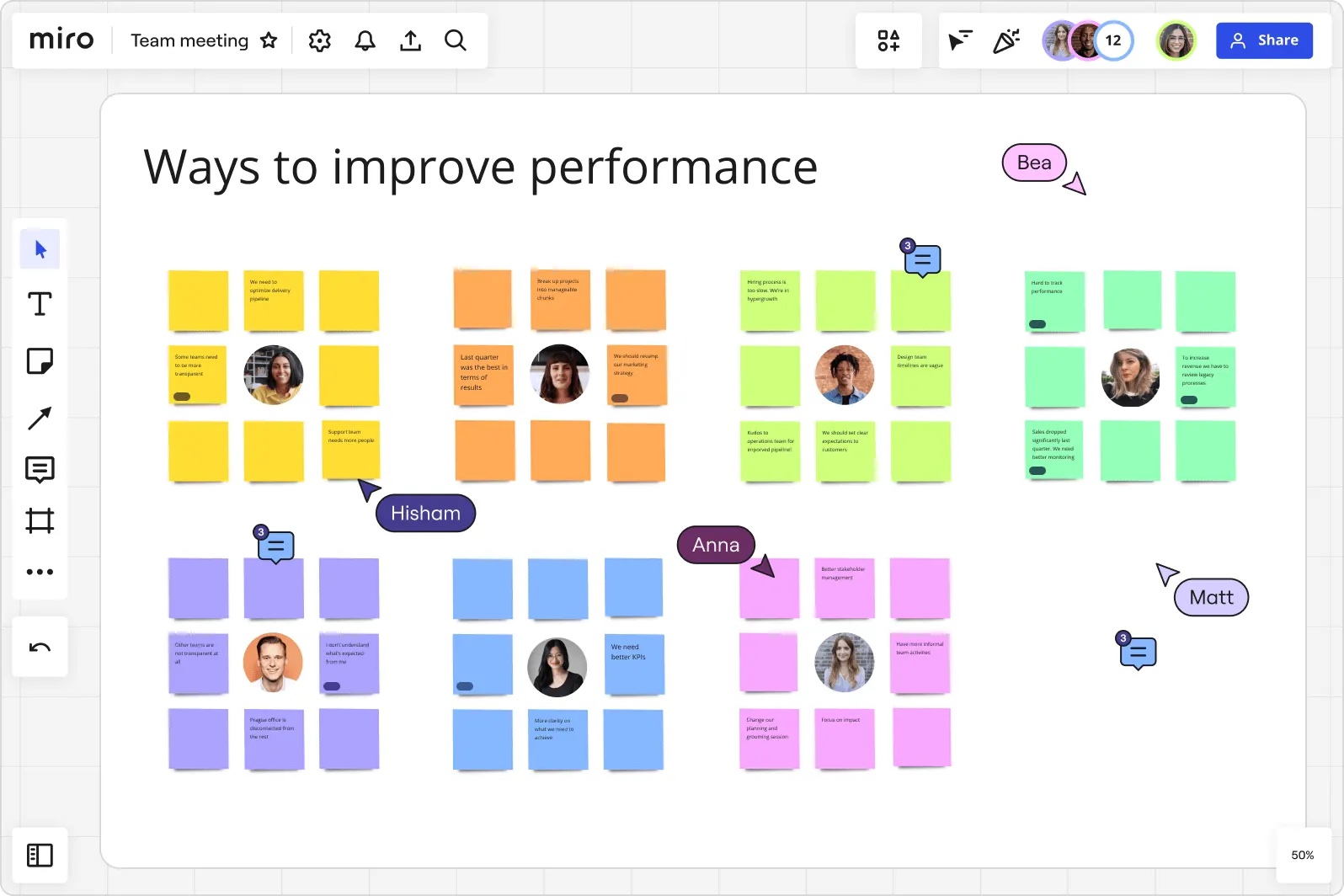
Image Source: Miro
The tool can help you brainstorm, visualize ideas, create workflows, etc. And it’s especially popular among remote teams.
There’s a free version of Miro with limited features. Paid options start at $8/month per user.
Content Writing Tools
These tools can help you improve your content quality and content processes.
SEO Writing Assistant
Semrush’s SEO Writing Assistant helps you create original, easy-to-read content that’s likely to drive organic traffic to your website.
As you write, the tool will score your content in four categories: Readability, SEO, Originality, and Tone of Voice. And give you actionable suggestions on how to improve.
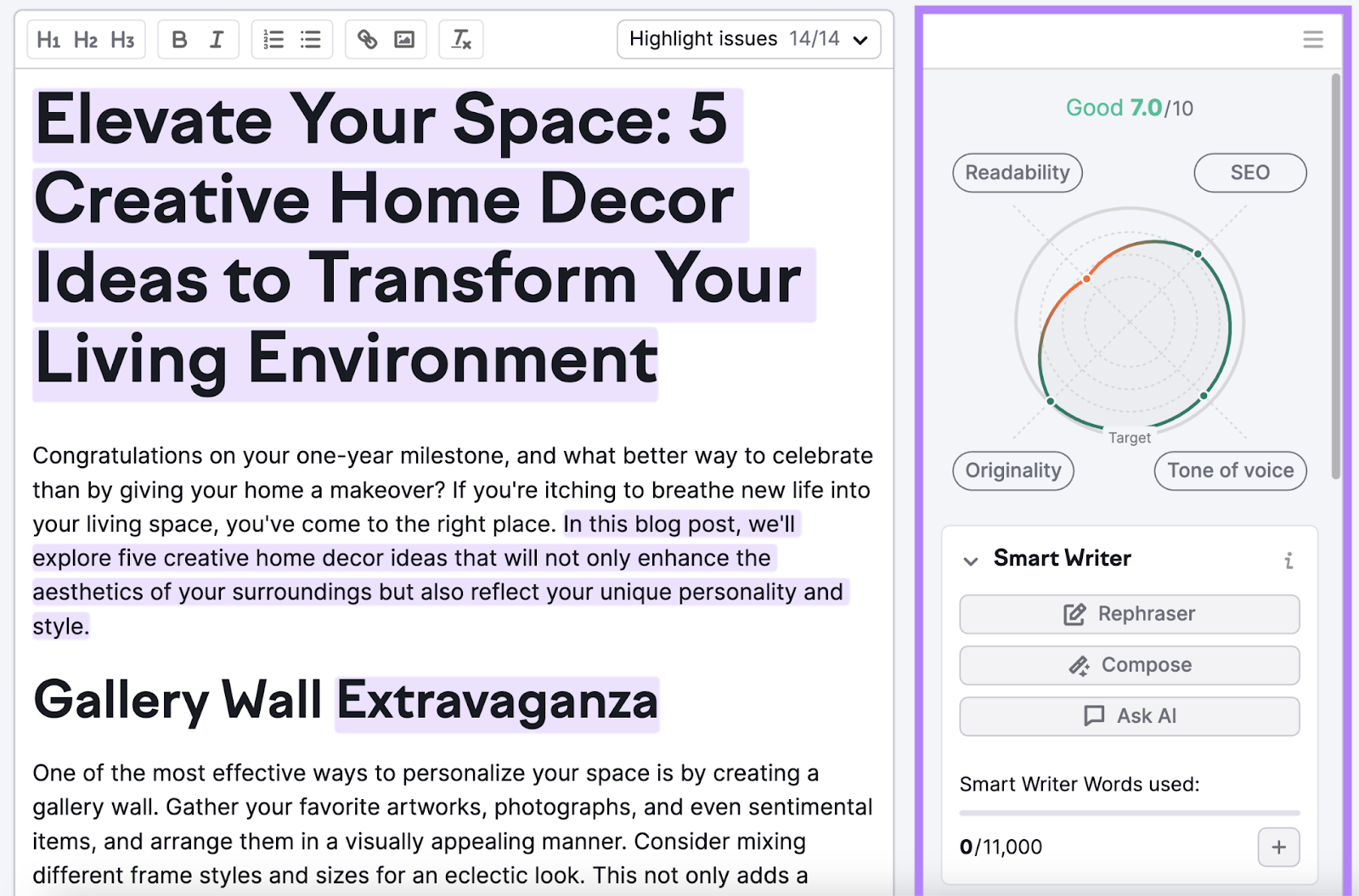
You can also take advantage of AI features in the Smart Writer module. Like Ask AI, which provides responses that you can incorporate into your content.
SEO Writing Assistant is available within the Semrush platform and as an add-on for WordPress, Microsoft Word, and Google Docs.
You can use SEO Writing Assistant for free to create two documents. You can unlock more capabilities and documents with one of Semrush’s subscriptions, which start at $129.95 per month.
ChatGPT
ChatGPT can generate human-like responses to the prompts you enter.
It can be a helpful tool to help you do research, come up with fresh content ideas, generate templates, write emails, and more.
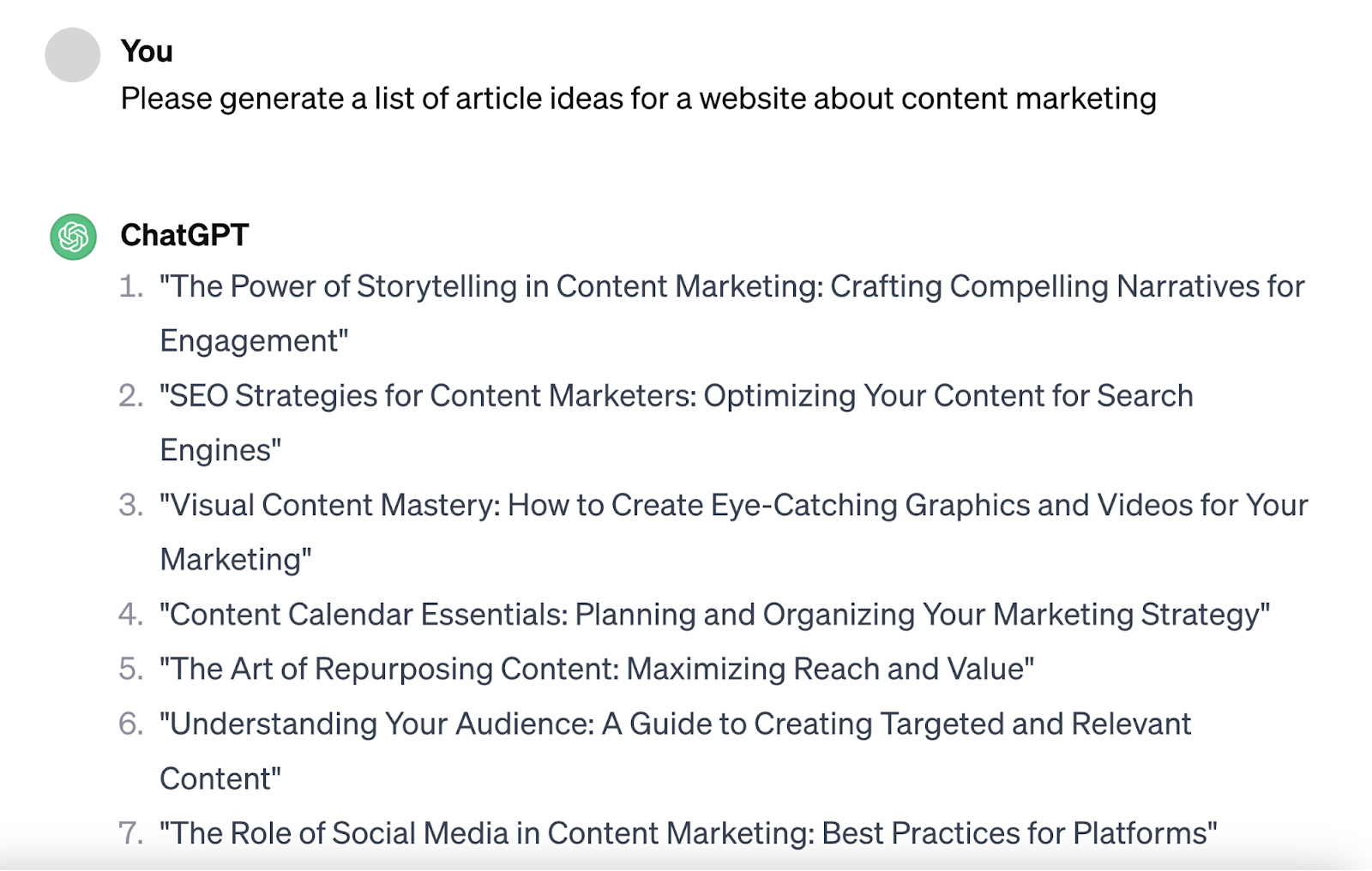
The tool has a free version that uses an older generative model. If you want to gain access to higher-quality answers and additional features, the Plus plan costs $20 per month.
Further reading: What Is ChatGPT & 6 Ways to Use It as a Marketing Tool
Grammarly
Grammarly scans your content as you write it to ensure it’s error-free, easy to understand, and aligned with your voice.
It identifies misspelled words, grammatical errors, passive voice, etc. Then gives suggestions on how to improve.
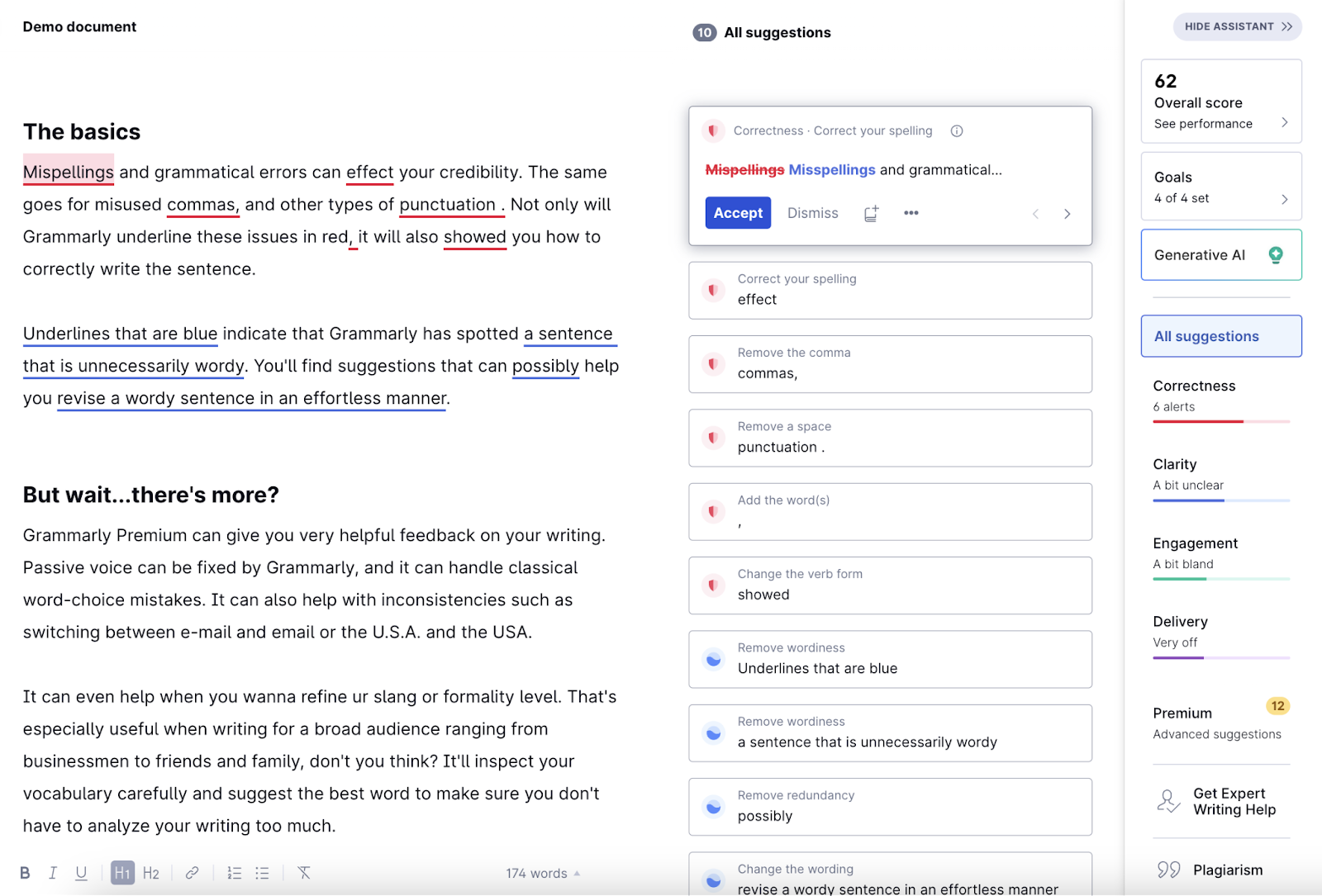
Grammarly offers a free version. Paid plans start at $12/month and provide sentence rewrites, tone suggestions, and other features.
Writesonic
Writesonic is an AI-based content marketing tool that can generate SEO-friendly content in a variety of formats.
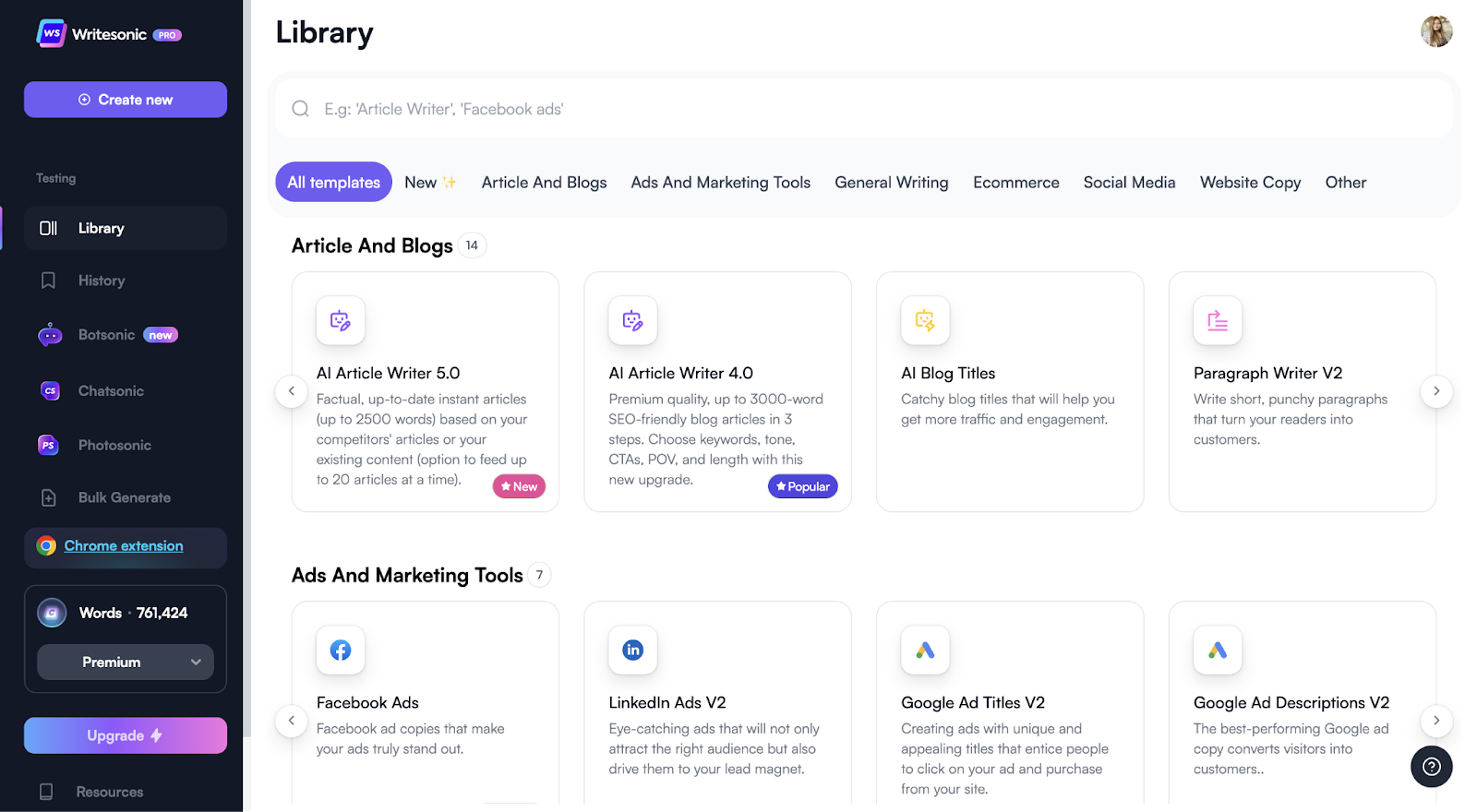
Image Source: Writesonic
After you enter your content parameters, the tool will generate suggested content for you. And you can use that as a starting point that you edit to fit your needs.
Writesonic has a free plan that allows you to generate up to 10,000 words a month. Their paid plans are based on how many words you need to write and start at $13/month.
Hemingway Editor
Hemingway Editor scans your content for common mistakes like complex words and phrases, sentences that are difficult to read, and more.
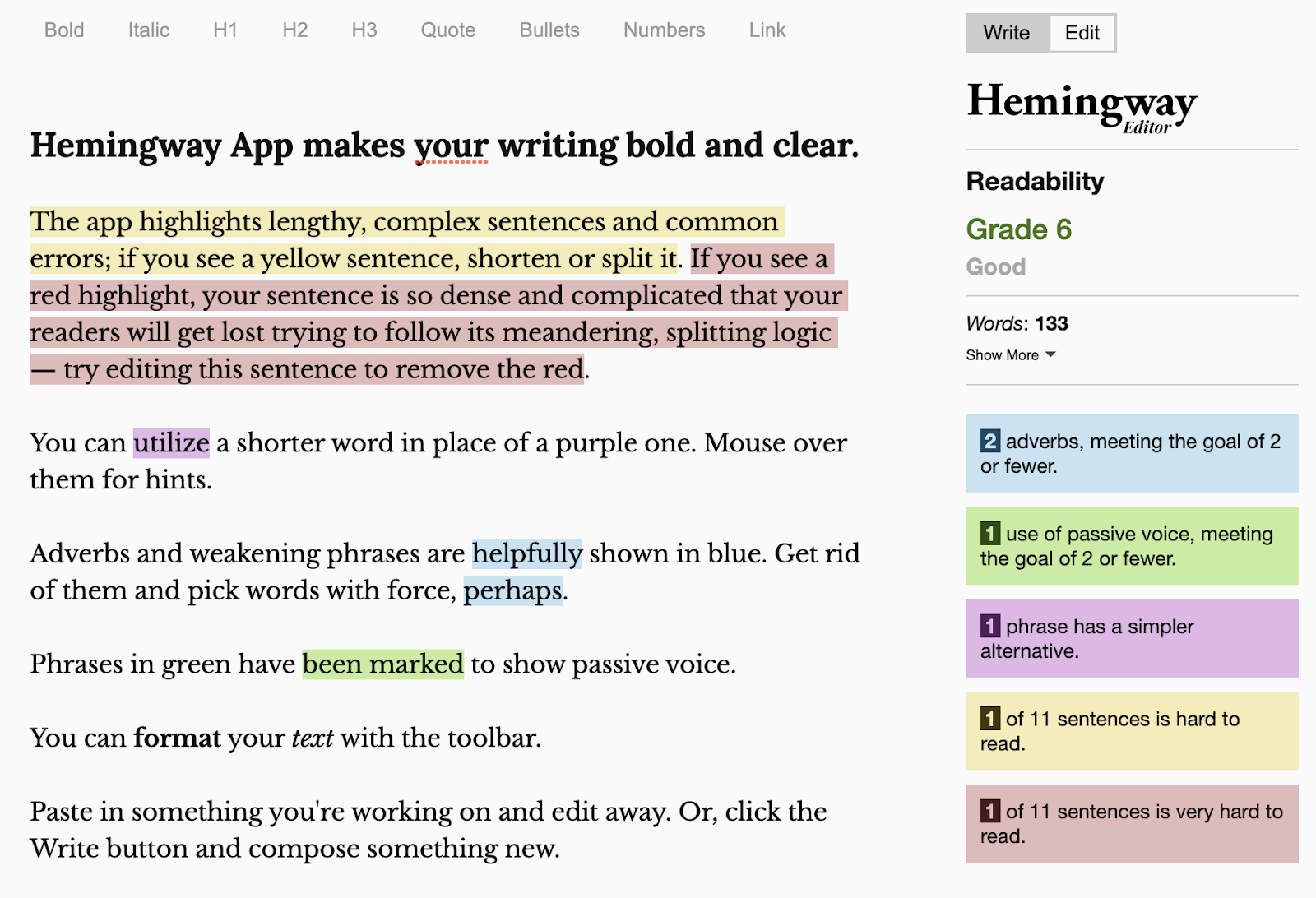
After you’re done writing, the tool will analyze your content. Then grade its readability, give you a time estimate on how long it’ll take for someone to read, and provide feedback on what to improve.
The tool is free to use. There’s also a paid version with an AI-powered rewriting feature that costs $10/month.
Jasper
Jasper is an AI-based tool you can use to generate both written and visual content that’s aligned with your brand’s tone of voice.
The tool can create content from scratch based on your inputs or rewrite existing content.
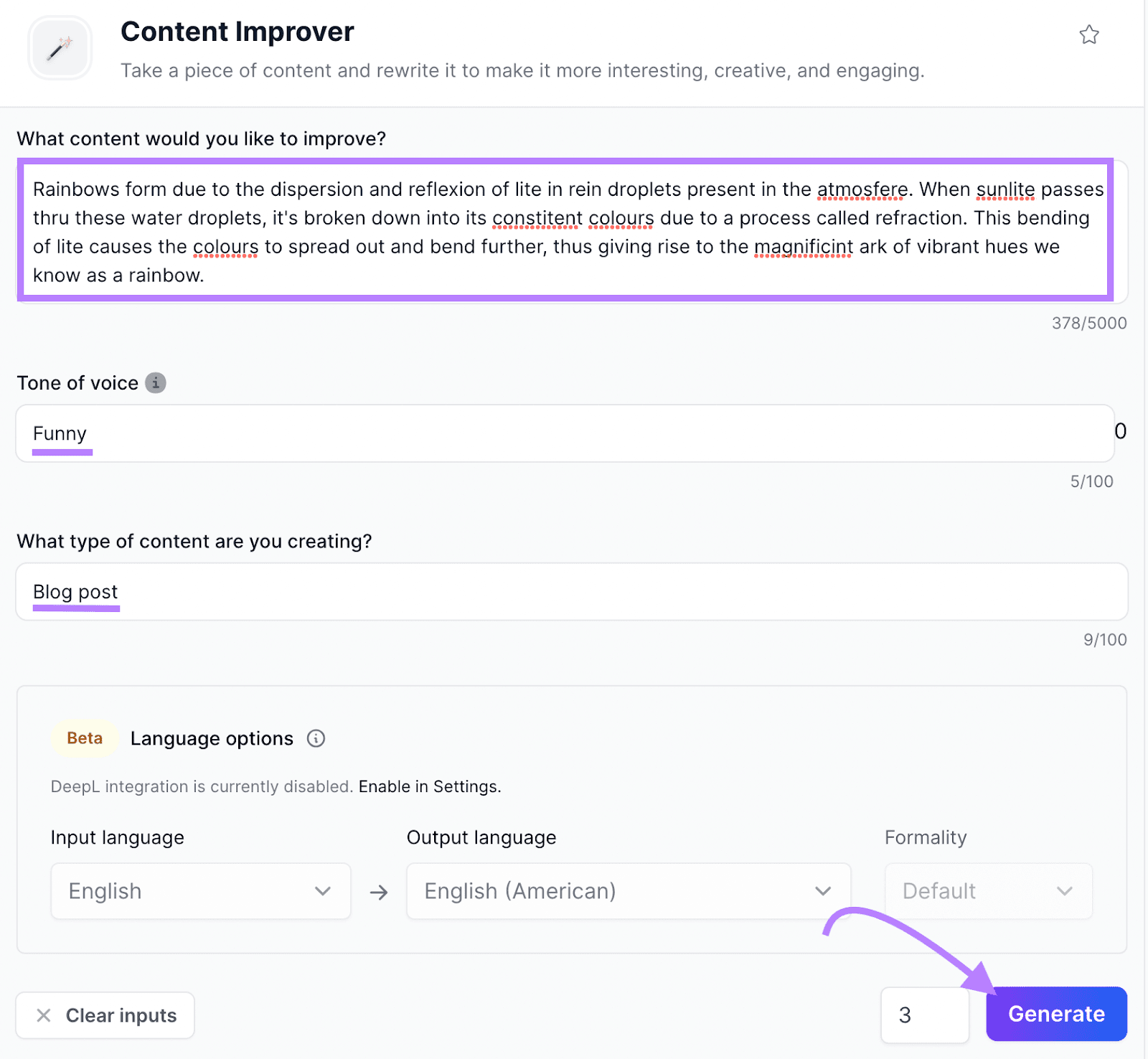
You can also teach the tool the nuances of your brand voice to ensure your messaging is consistent across all platforms.
Jasper offers a seven-day free trial to test out its features. Paid plans start at $39/month.
Content Management System Tools
Investing in the right content management system (CMS) impacts how easily you can create and update webpages.
WordPress
WordPress allows you to create and manage a website. And offers a library of 11,500+ website themes (both free and paid options).
You can choose a theme, customize it, and publish it on your domain. All without writing a single line of code.
Once your website’s up, you’ll be able to manage it from your WordPress CMS. Which allows you to manage users, publish and schedule blog posts, and use plugins.
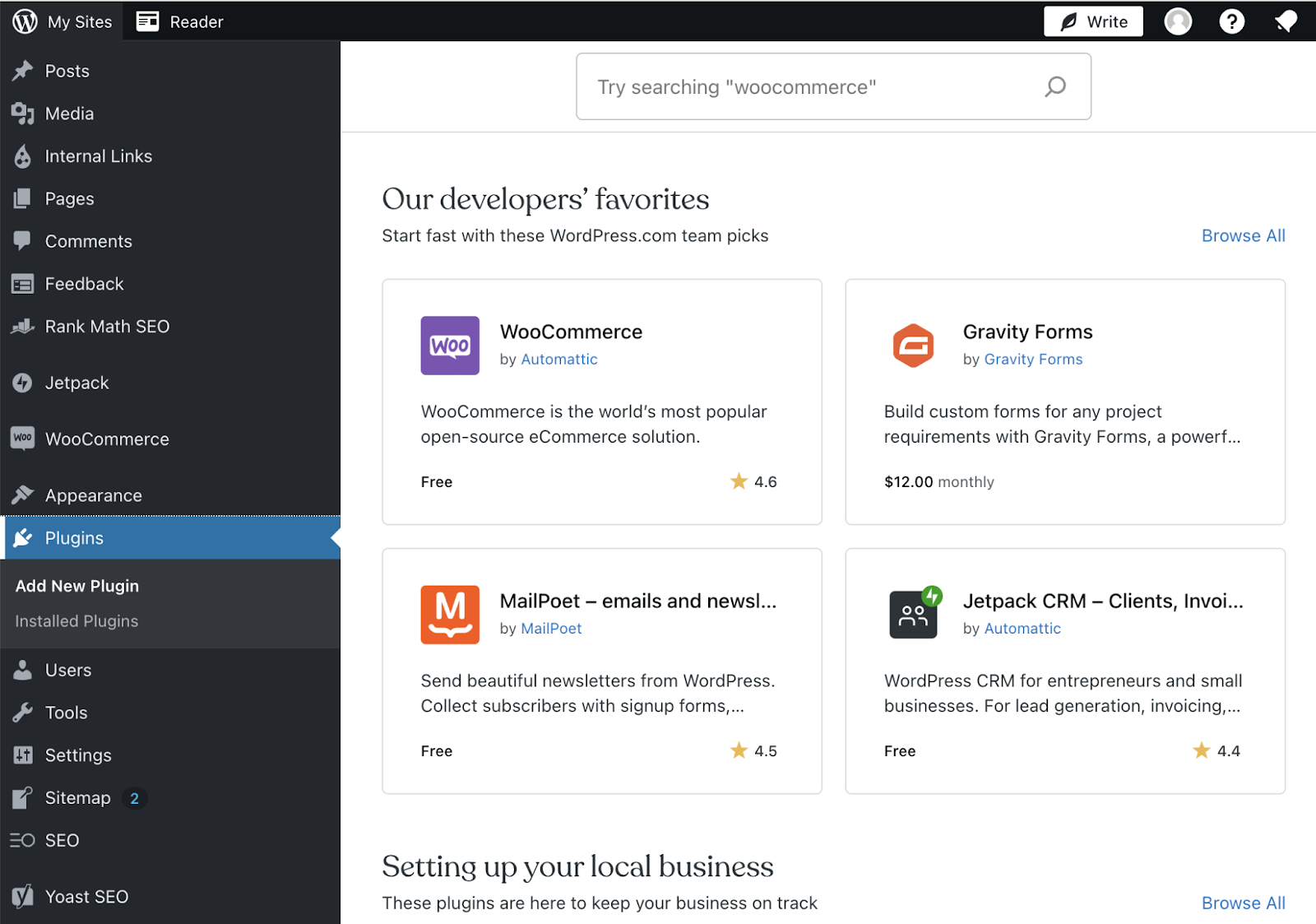
WordPress is free to use. But there are some things you may need that require paying other companies.
For example, the majority of WP themes have both free and paid versions. The same goes for plugins, which have premium versions with more features.
Wix
Wix is a no-code website builder you can use to create, publish, and manage your site. And it offers 800+ customizable themes.
Once your website’s up, you’ll gain access to their Content Management System. Which allows you to manage your website’s content.
With Wix, you can create elements called “repeaters” that have the same design you can add in multiple places on your website. But with different content.
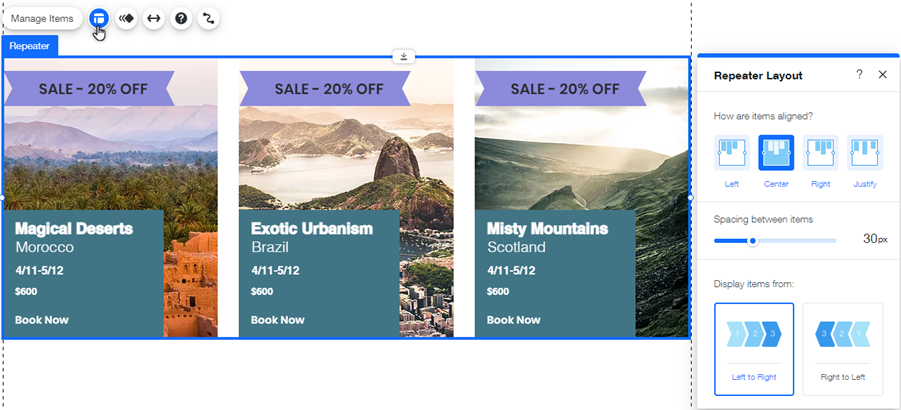
Image Source: Wix
You can gain access to Wix’s CMS for free, but your domain will have a “wixsite” extension, like this:
domain.wixsite.com
Explore their paid plans to gain access to more features and have a domain without the extension.
Shopify
Shopify is a website builder with an ecommerce CMS, which allows retailers to build and manage an online store, use Shopify Payments features in both online and physical locations, and track inventory.
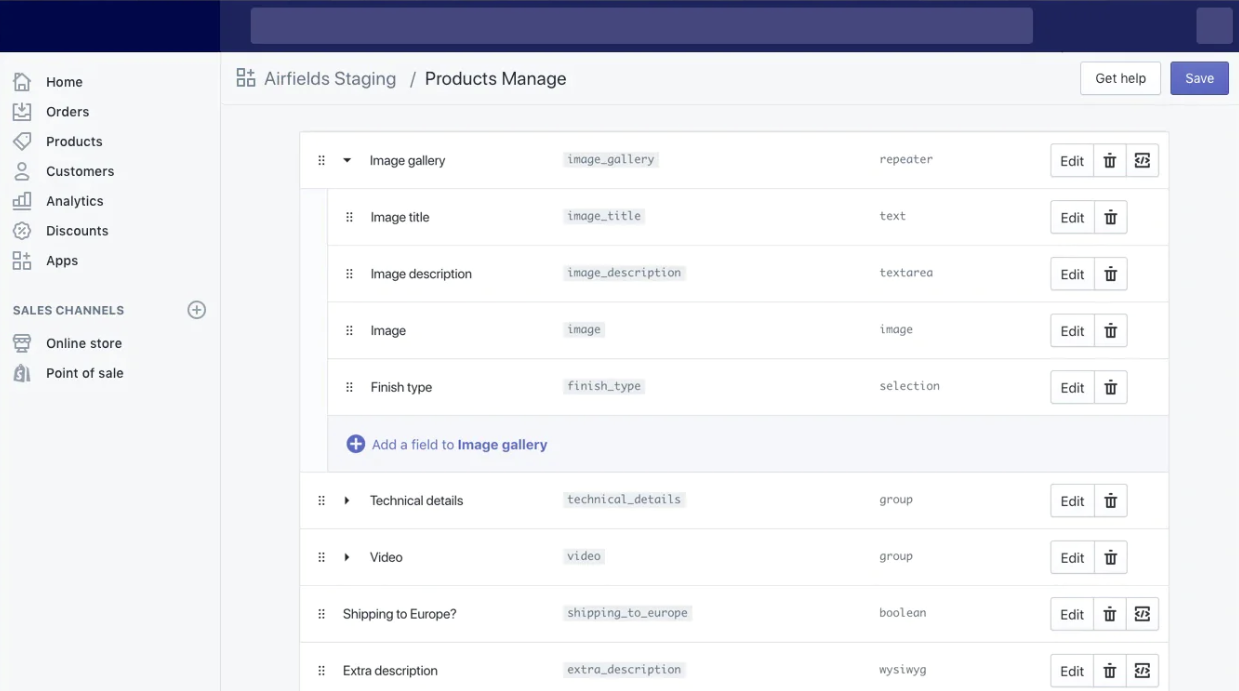
Image Source: Shopify
Shopify makes it easy to manage product information, see key data about your shop, and maintain a consistent site design.
Shopify offers a three-day free trial and then the option to pay $1/month for the first three months. After this period, the plans start at $32/month.
Using software for creating, editing, and hosting videos can help you better engage with and educate your audience through video content.
YouTube
YouTube is a platform you can use to upload videos to grow an audience, increase brand awareness, and acquire new customers.
Publishing videos on YouTube allows you to gain access to Channel Analytics. Where you can learn who your audience is and what kind of content they engage with.
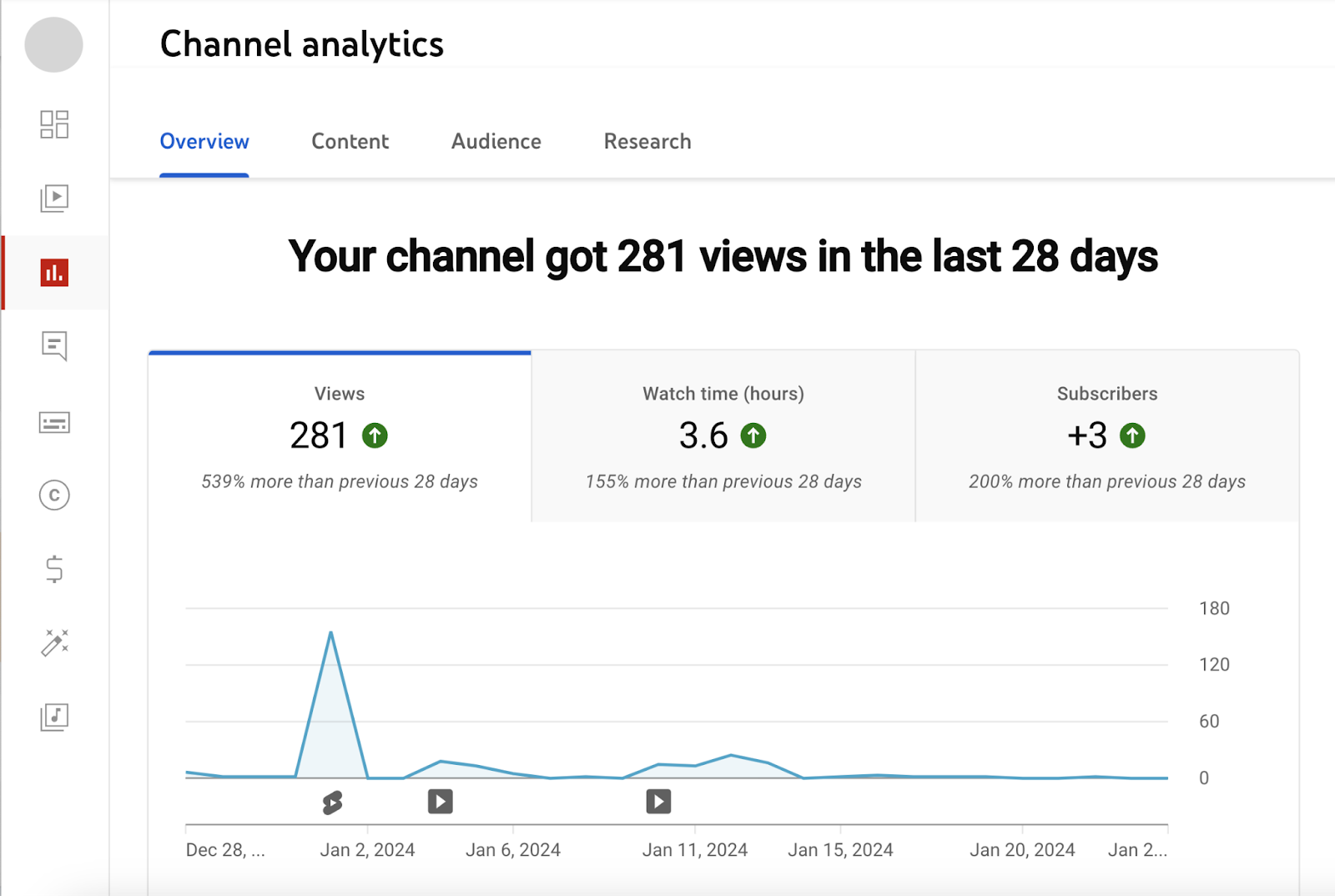
You can also stream live events on YouTube, allow viewers to communicate through a live chat, and save your streams as videos users can view in the future.
YouTube is a free platform.
Wistia
Wistia is a video marketing platform you can use to host videos and embed them throughout your website.
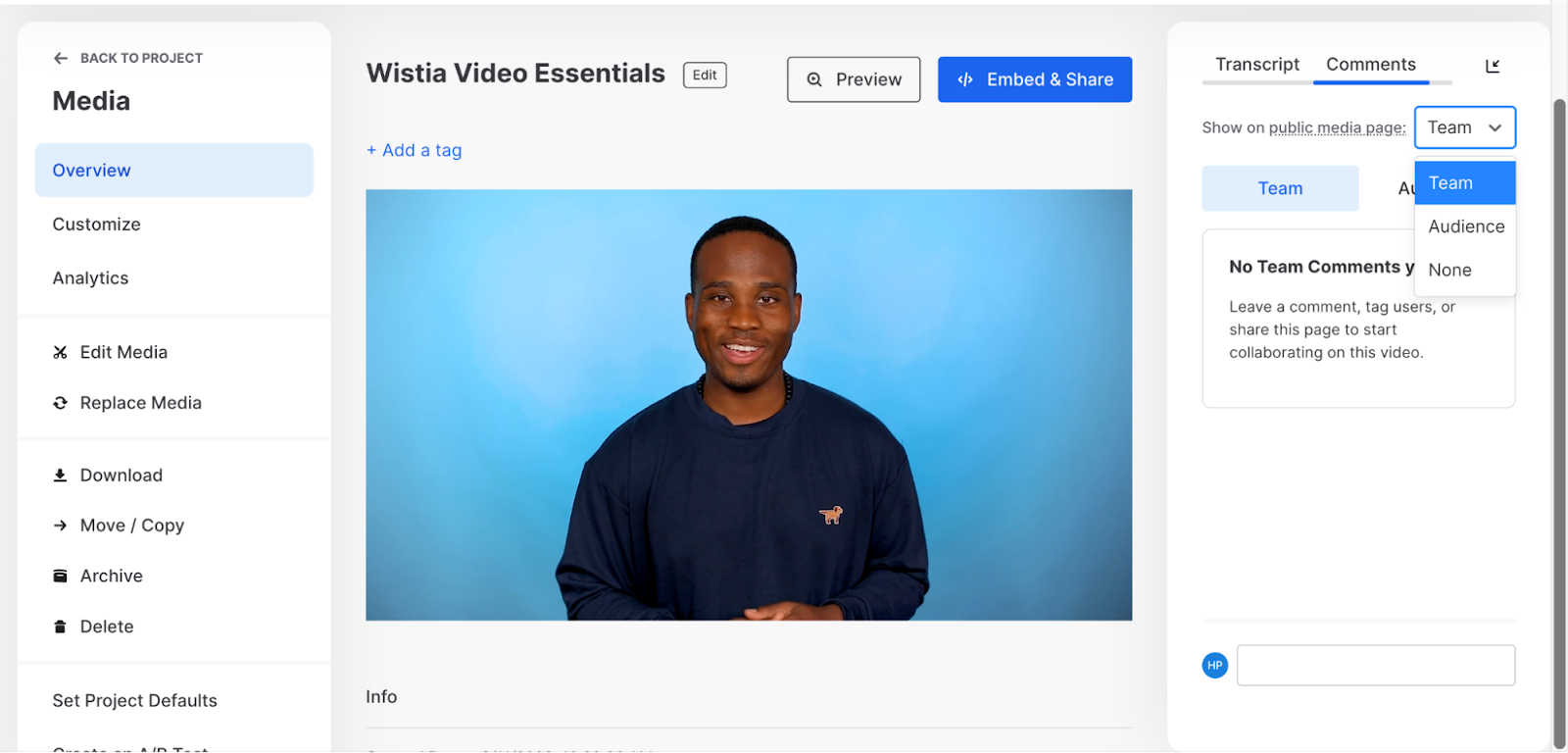
Image Source: Wistia
The tool also allows you to create and edit videos. And track analytics to see how each of your videos is performing.
Wistia has a free plan that allows you to host up to 10 videos. Their paid plans start at $19/month.
Peech
Peech is a video platform that uses automation to repurpose your videos into shorter snippets for social media, ads, etc.
The tool helps you quickly add subtitles to your videos, generate multiple versions for testing, and embed music.
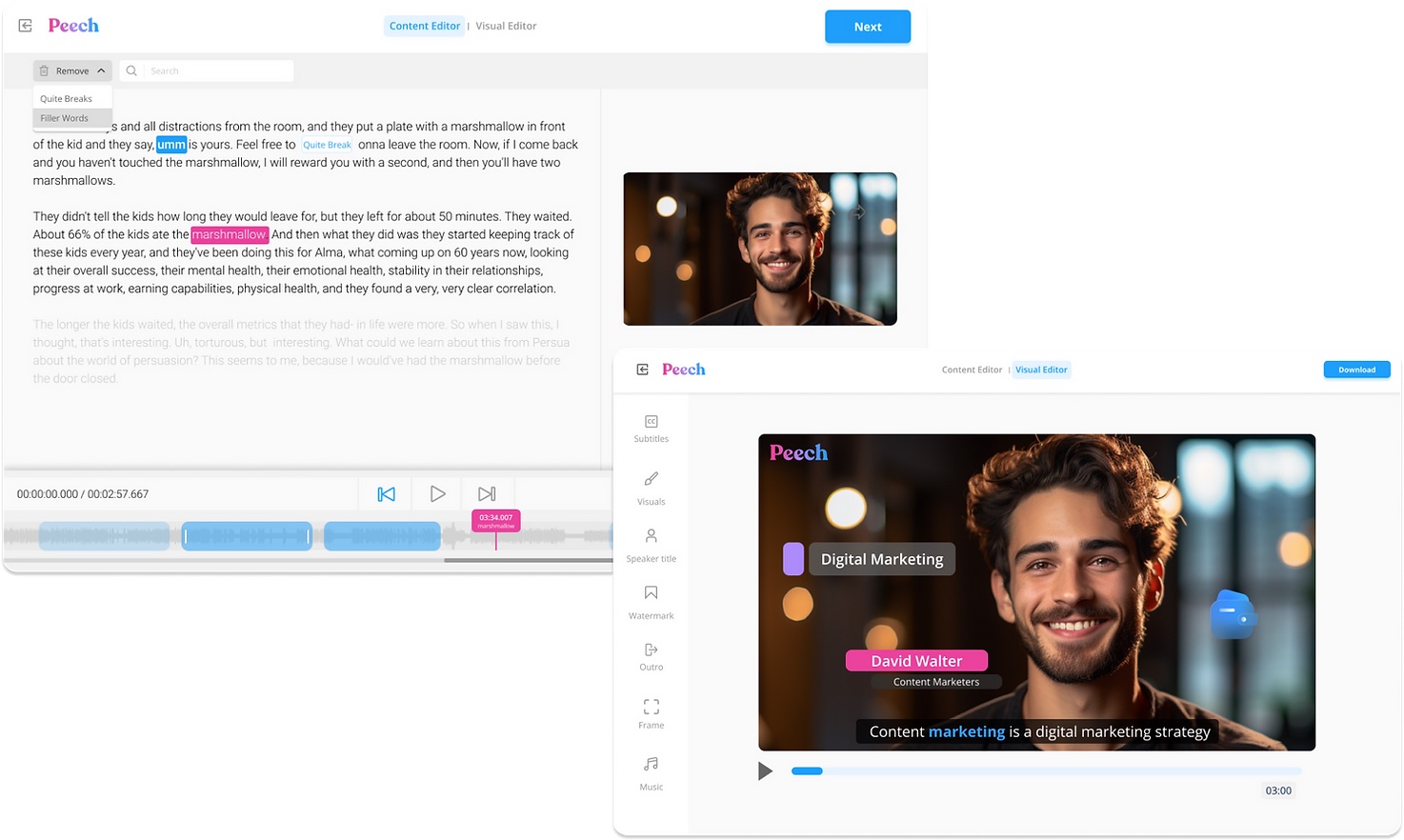
Image Source: Peech
The free version lets you create up to two videos per month that will both have a Peech watermark. The paid options start at $34/month.
These tools can help you create engaging presentations for webinars, demos, and more.
Gamma
Gamma is an AI-powered tool that allows you to rapidly create presentation decks by selecting a topic, outline, and theme.
Once the tool generates a slide deck, you can then edit and customize the content to make sure it aligns with your style and needs.
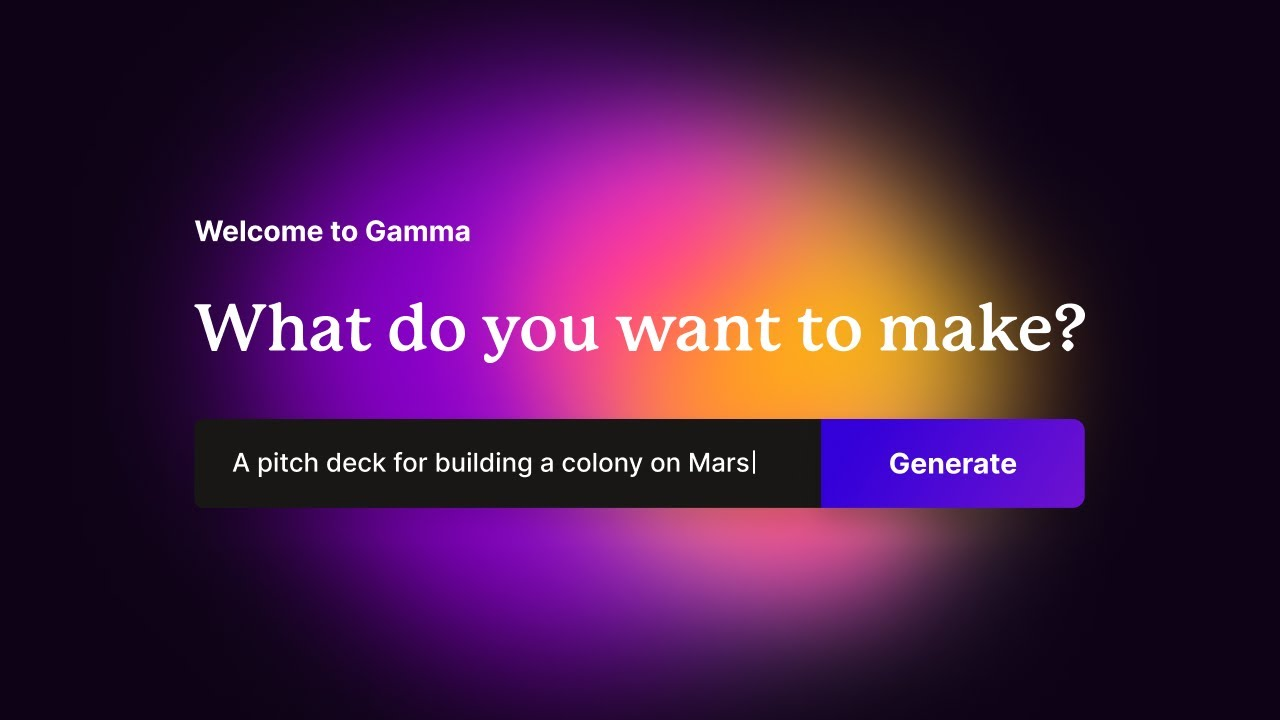
Image Source: Gamma
Gamma offers a free plan that allows you to create Gamma-branded content. The paid versions don’t have a watermark and start at $8/month per user.
Beautiful.ai
Beautiful.ai is a generative AI presentation software that can create fully designed slides from prompts.
The tool also has a template library you can use to start creating your deck. And it will automatically format your presentation.
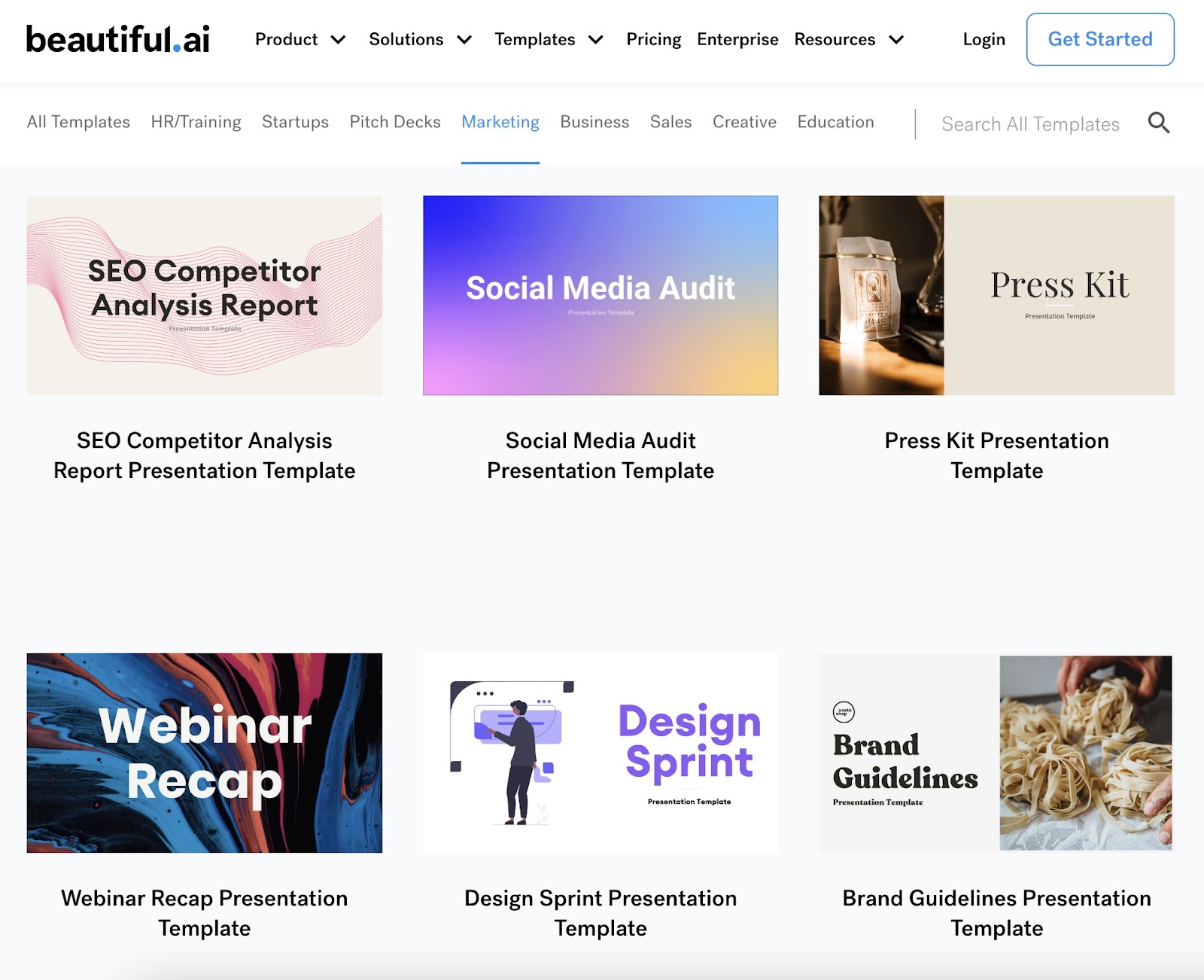
You can then tailor the slides based on your goals and brand standards.
Beautiful.ai offers a 14-day free trial. After that, the pricing starts at $12/month.
These digital marketing tools can help you create a seamless and engaging experience for attendees.
Zoom Webinars
Zoom Webinars lets you broadcast pre-recorded videos and live events to audiences of up to 3,000—depending on your license.
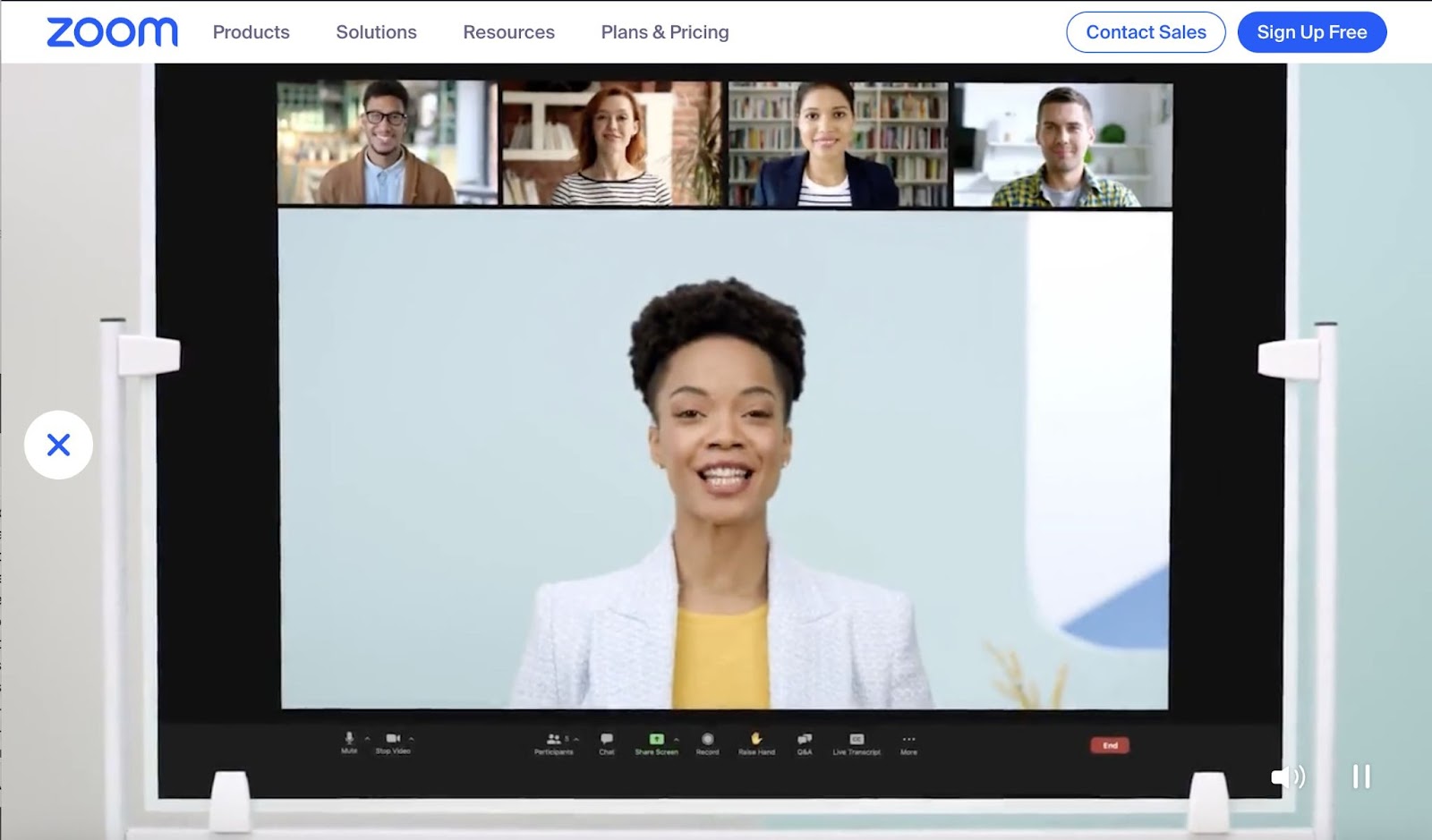
Image Source: Zoom
Zoom Webinars offers engagement features like polls, quizzes, and Q&A panels to make your event more interactive.
Additional features include the option to embed a link to the webinar on your website so that the attendees can watch a video or attend a live event on your domain.
The pricing for Zoom Webinars starts at $690/year per license for up to 500 attendees. And goes up based on the number of attendees.
Livestorm
Livestorm is a web conferencing, online course, and webinar hosting tool designed to keep audiences engaged.
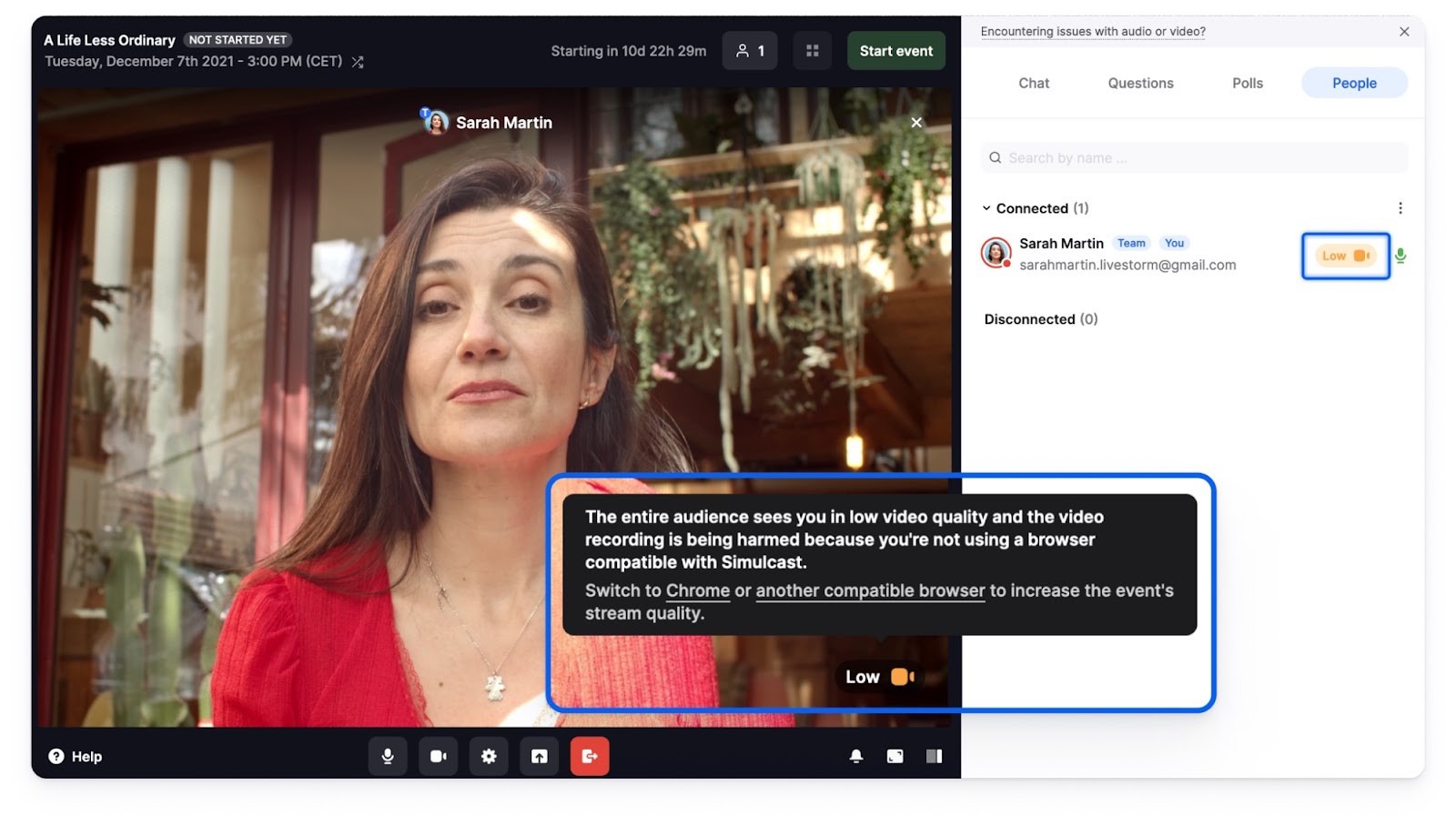
Image Source: Livestorm
Livestorm offers multiple interactive features that maximize attendee involvement during your webinars. Like polls, breakout rooms, Q&A tabs, and more.
A free version allows you to host videos of up to 20 minutes for a maximum of 30 attendees. But paid plansgive you more options and start at $79/month.
Let’s explore a few survey tools designed to help you learn more about your customers and other contacts.
Google Forms
With Google Forms, you can easily create surveys with multiple-choice questions, short answers, ratings, etc. to send to your customers. Which you can customize.

Surveys can then be shared via email, social media, link, or a snippet of HTML you can embed on your site.
Google Forms are free for both personal and business Gmail accounts.
Typeform
Typeform is a tool for building and customizing online surveys and quizzes. And it offers a lot of flexibility.
For example, you can build different sequences of questions based on the answers your customers choose as they go. And add your brand colors, logos, and fonts.
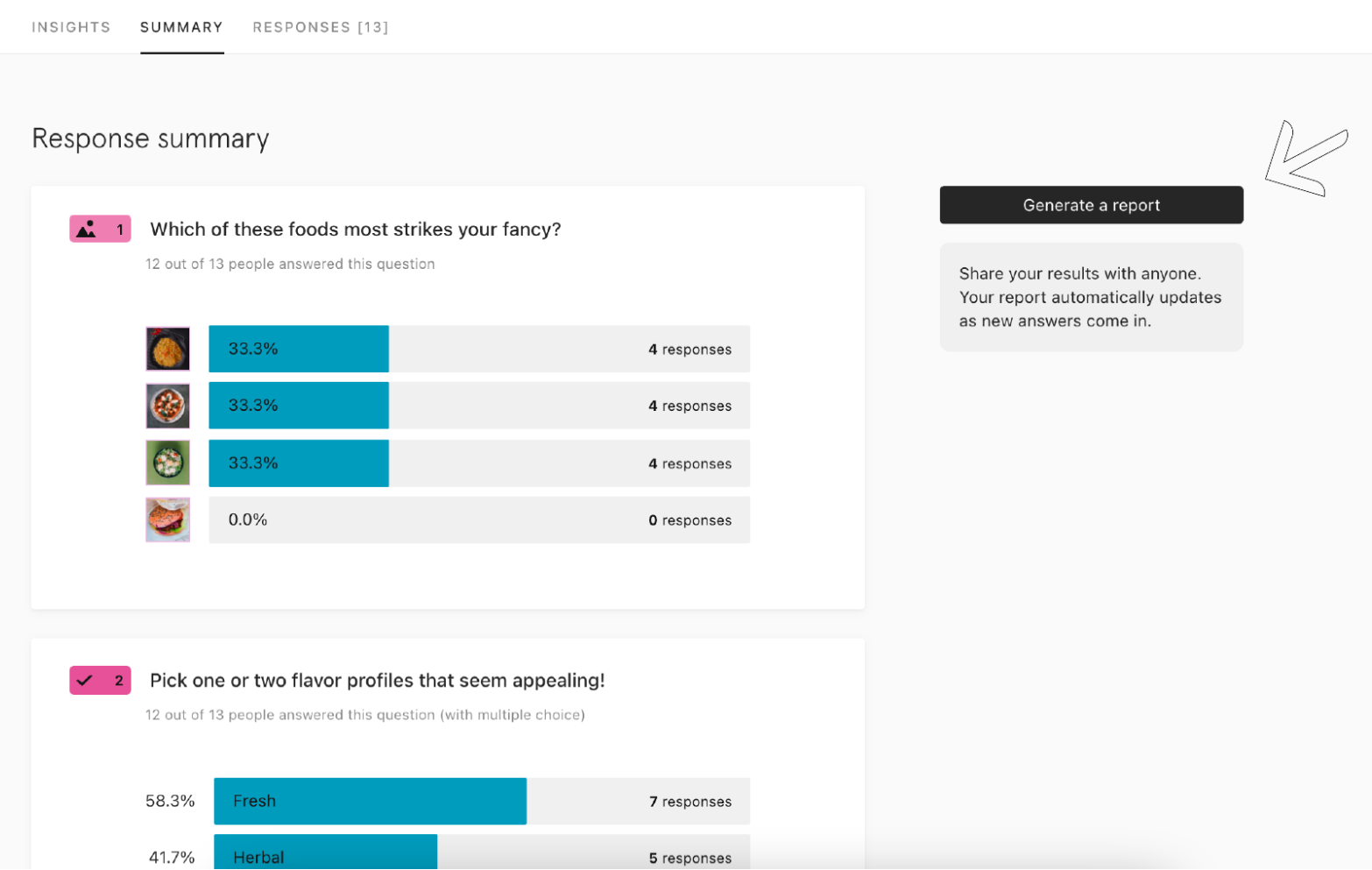
Image Source: Typeform
There’s a free option available with limitations on the number of questions, the number of responses, and customization options. Paid plans start at $25/month.
Google’s digital marketing tools should be a part of each digital marketing team’s tool stack. A lot of them are free and offer valuable insights and features. Let’s explore.
Advertising Research
Advertising Research is Semrush’s tool that allows you to monitor your competitors’ pay-per-click (PPC) search ad strategies.
You can discover insights like the approximate cost of their paid traffic, the specific copy they used, and the keywords they’re targeting.
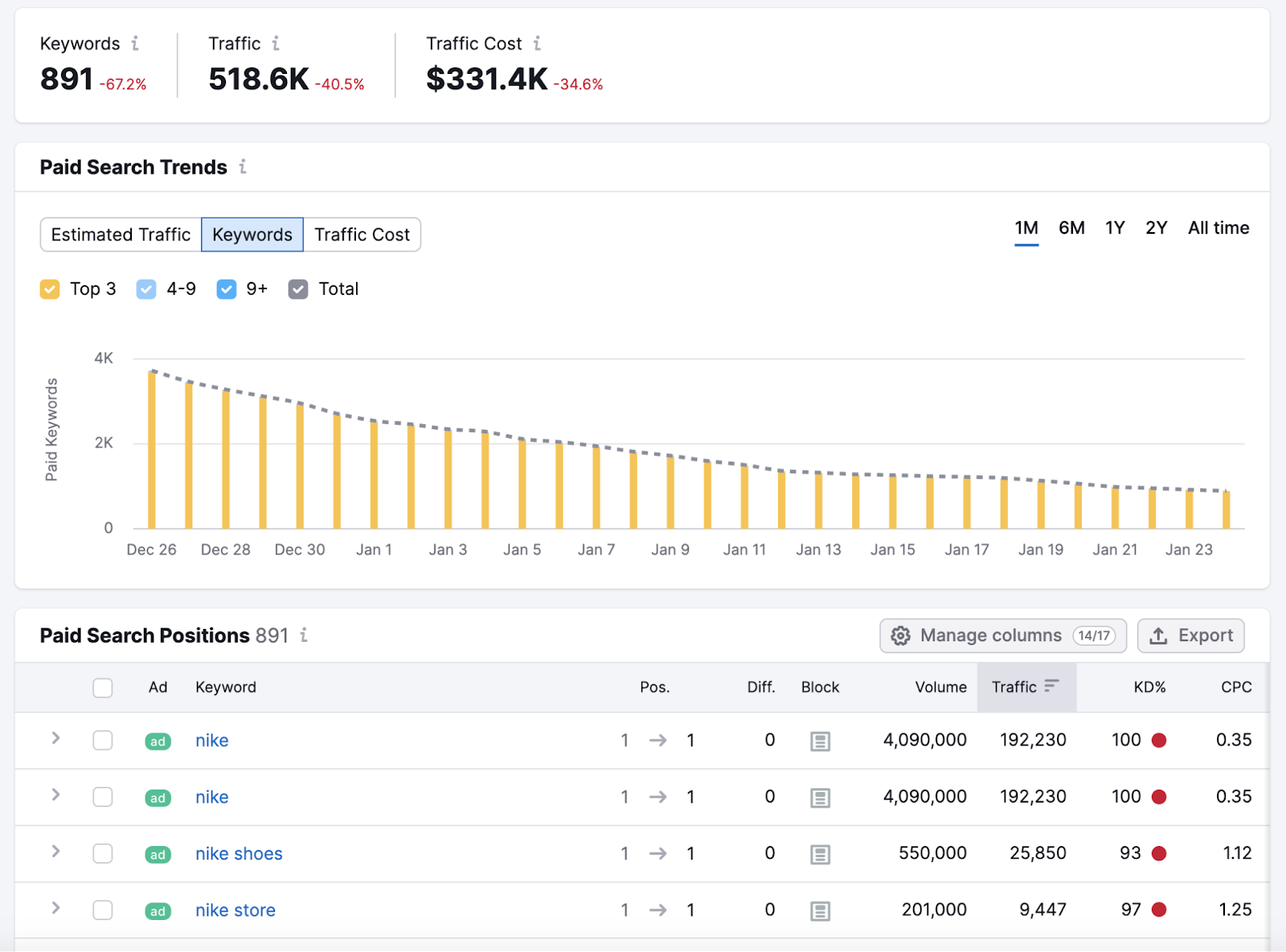
With a free Semrush account, you can make 10 requests per day and get 10 results per report. You can get more requests and results with one of the paid plans. Which start at $129.95/month.
AdClarity – Advertising Intelligence
AdClarity – Advertising Intelligence collects and analyzes display, video, and social media ad data from 650 thousand online publishers.
With AdClarity – Advertising Intelligence, you can examine competitors’ ads, compare your advertising strategy to other publishers’ strategies, and gain other insights to make data-driven decisions for your campaigns.
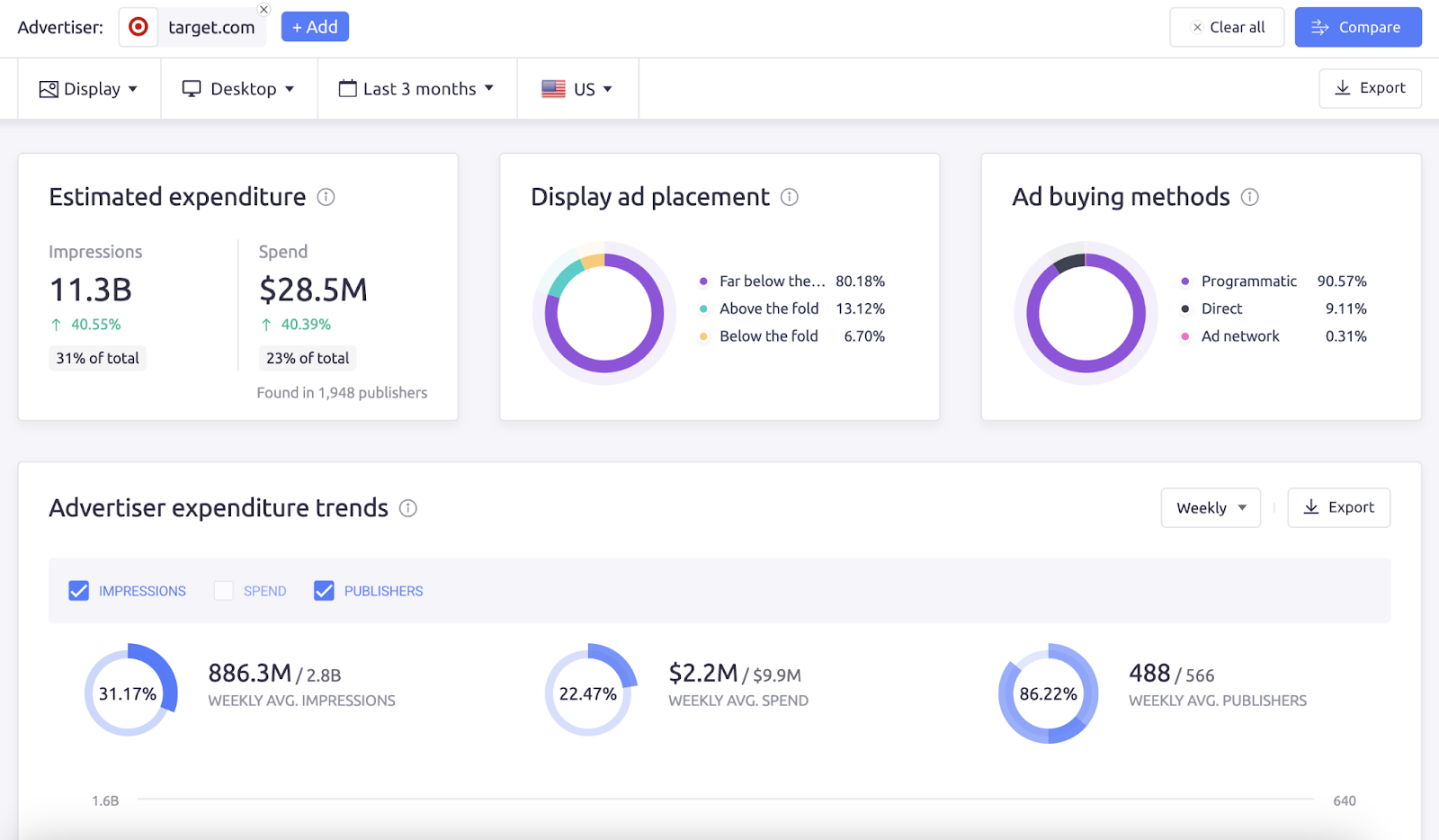
Try it for free as part of a seven-day trial. Then, choose from a few plan options depending on which types of ads you’re interested in analyzing—they start at $169/month.
Google Ads
Google Ads is a platform that lets you promote your products or services on YouTube, in search engine results, inside apps, and more.
The tool provides a wide range of opportunities for advertising and targeting your customers on multiple platforms.
You can serve your ads on platforms owned by Google (e.g. YouTube, search results, or Play Store). And on other platforms that have partnered with Google through a program called AdSense.
Here’s what the platform looks like:
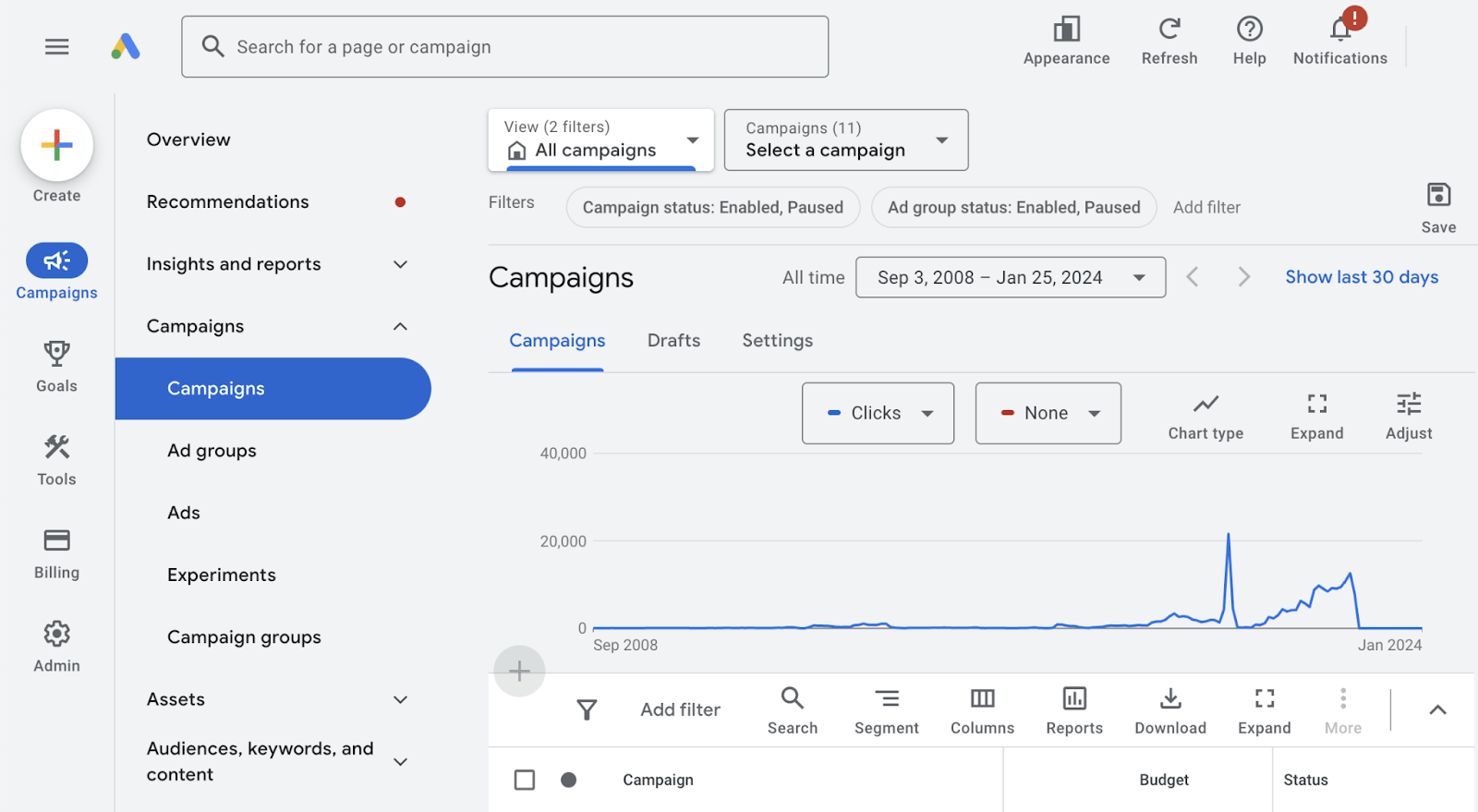
The Google Ads platform itself is free to use. Your costs will depend on your campaign’s budget and bidding strategy (the amount you’re willing to pay for a particular action that’s entered into an auction with other advertisers).
Further reading: What Is Google Ads & How Does It Work? A Comprehensive Guide
Meta Ads Manager
Meta Ads Manager is a tool for managing ads on Meta’s platforms (Instagram, Facebook, and Messenger) and Audience Network (a network of third-party apps that collaborate with Meta).
One of the most common features of Meta Ads Manager is retargeting.
Here’s how it works:
A tracking pixel logs information about users who visit your site and interact with you on social. Which enables you to target those specific users with ads in the future.
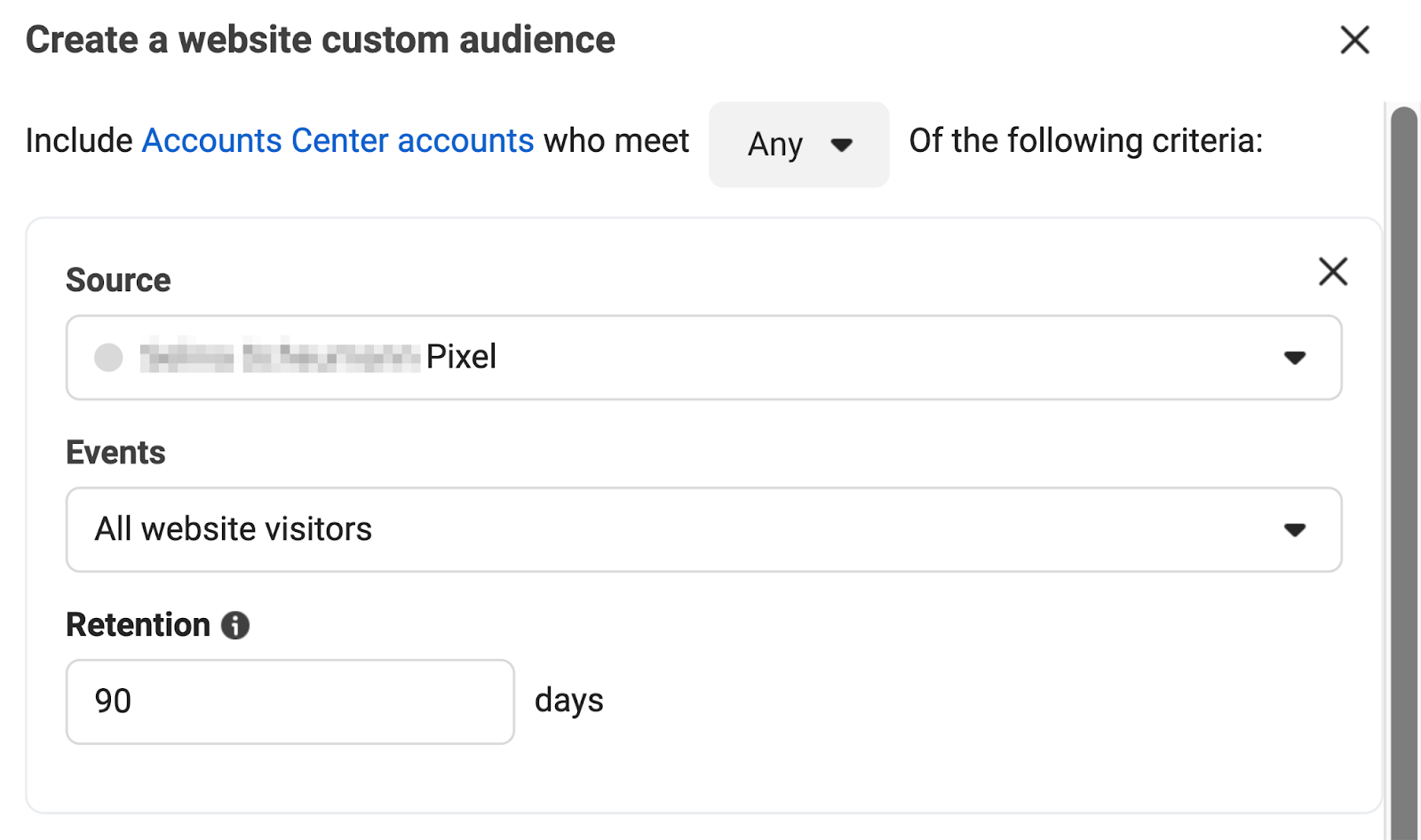
Meta Ads Manager is free to use. But you’ll need to pay to show your ads to users. The cost will depend on your goals and budget.
Good digital marketing tools are critical to your success. They enable you to collaborate, create, track results, report, and more.
While handling so many different tools can become a challenge as you scale, Semrush can simplify things by giving you access to tools for SEO, content marketing, social media, and paid ads in a single place.
Sign up for a free seven-day trial to explore what the platform can do for you.







