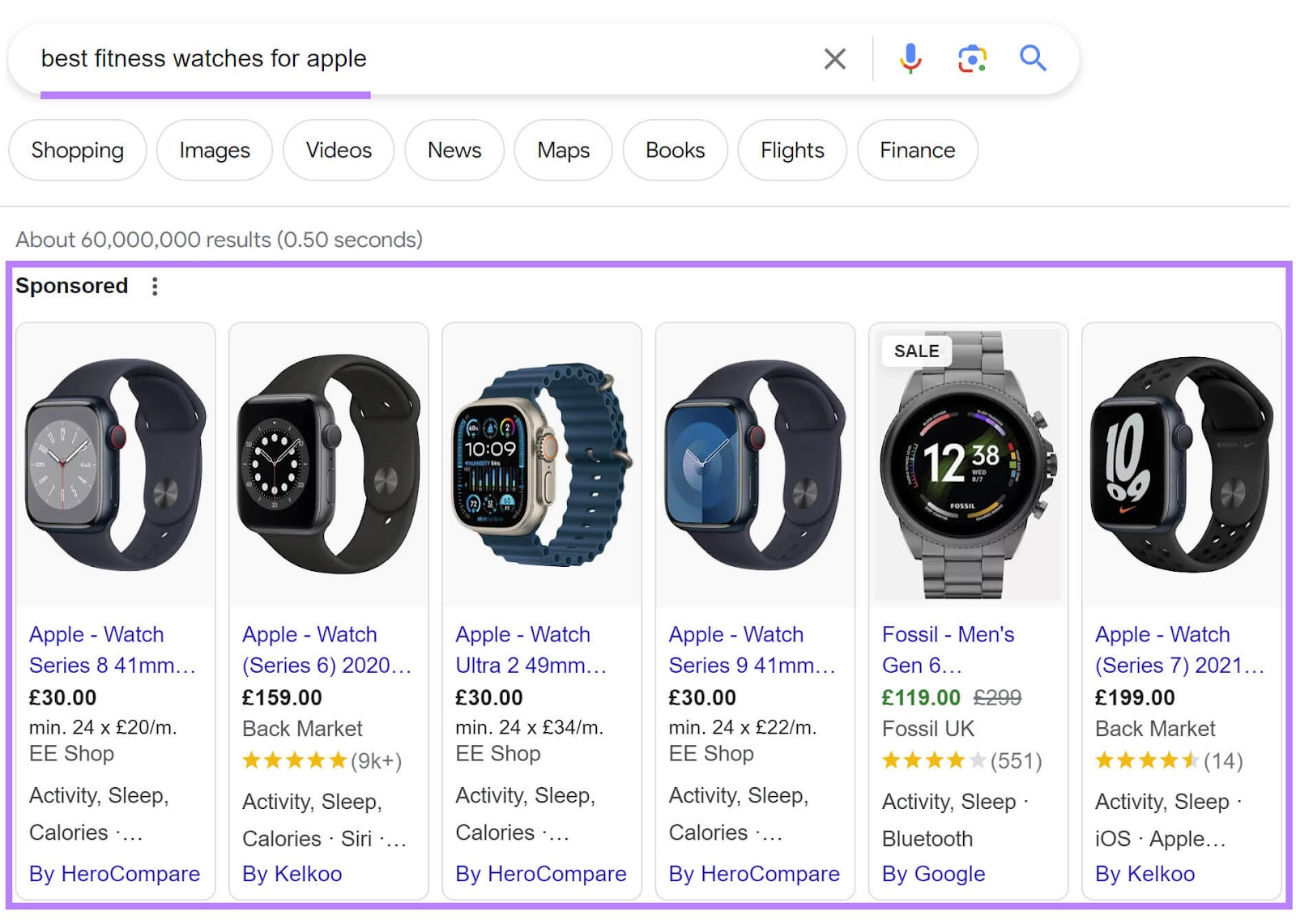
What Is Keyword Bidding?
A keyword bid or pay-per-click (PPC) bid is the amount of money advertisers are willing to pay for their ad to rank for a specific keyword.
Think of it as a split-second auction for digital ad space—one that runs every time a user searches a keyword on Google. Bidding on a keyword enters your ad into an auction for it.
This gives your ad a chance to appear on results pages (or ad networks) and drive website traffic that can result in clicks, conversions, and sales.
For example, let’s say you own an ecommerce store that sells fitness accessories. And you want to increase sales of your wearable devices.
So, you bid on keywords like “best fitness watches for Apple.”
Your ads may now show up when someone searches these terms on Google. Like this:
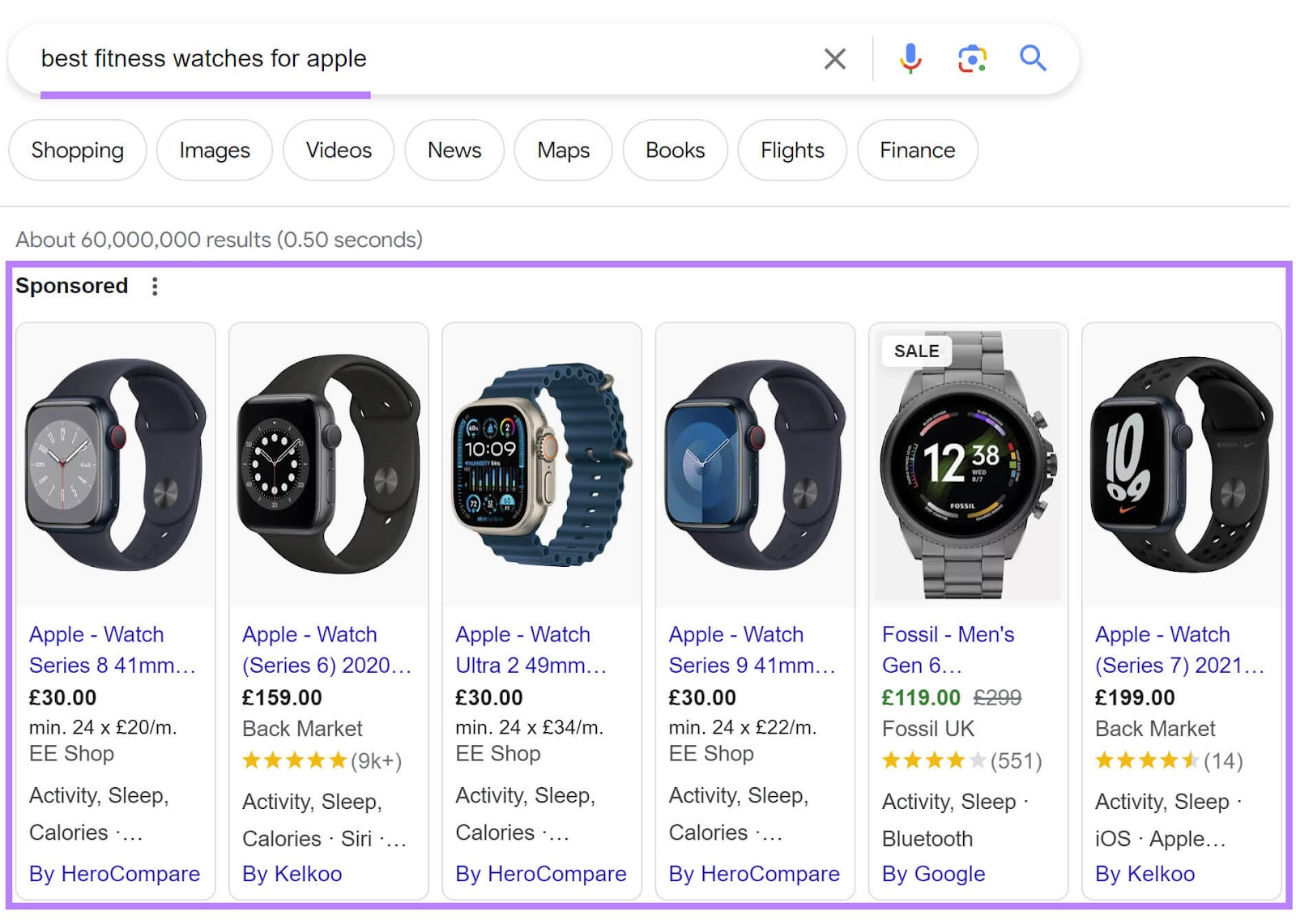
This puts your store in front of searchers right when they are searching for the products you offer.
How Does Bidding Work?
Keyword bids take place on advertising platforms like Google Ads or Bing Ads. (We’ll be focusing on how to bid for keywords in Google Ads in this post.)
Think of Google Ads as an auction house where you bid on keywords. Within the platform, your ads are organized into “ad groups.”
These groups are collections of ads that focus on related items—like fitness watches or health supplements.
Keywords play a crucial role in determining the targeting for your ads. The terms you pick dictate when your ad should appear in search results.
Choosing the right keywords means your ads get shown to people searching for your products or services.
Here’s a simple overview of how Google’s auctioning process uses keywords and ads:
- Bidding on keywords places you in an auction alongside other advertisers who’ve bid on the same/similar terms.
- Google Ads runs an auction for available ad space. This could be on a search engine results page (SERP) or a site/page that’s part of the Ad Network.
- If your ad’s keywords are relevant to the searcher’s query, you’re eligible to enter the auction and have your ads served to users
Unlike a typical auction, however, the highest bidder on a keyword doesn’t always win.
Alongside the bid amount, an ad’s position is influenced by two crucial factors: Quality Score and Ad Rank.
Quality Score
Google scores your ad and landing page quality on a scale of 1-10 by reviewing three factors:
- Expected click-through rate (CTR): The chances of your ad being clicked
- Ad relevance: How closely your ad matches user intent
- Landing page experience: The relevance of your landing page for people who click your ad
Ad Rank
Ad Rank is a value that Google uses to decide where to place ads on a page. Or if it shows an ad at all.
Multiple factors and machine learning combine to calculate Ad Rank. And it’s calculated every time there is available ad space for your keyword.
This means your rankings can fluctuate, depending on your bid amount, ad quality score, search intent, and your ad format.
In broad terms, Ad Rank has six key factors:
- Your bid: This is the most you’re willing to pay for someone to click on your ad. You can change it any time.
- Ad and page quality: Google checks if your ad and the webpage it goes to are helpful and relevant to users. Your ad’s quality is shown in your Quality Score.
- Ad Rank thresholds: If your bid is lower than the reserve price (or threshold), your ad will not show
- Competition in the auction: If your Ad Rank is similar to competitors, you both stand a chance of ranking. If your Ad Rank is notably better than your competitors, your ad is more likely to win the top position.
- User intent and search context: Google looks at what the person is searching for, their location, device type, and other factors to decide which ad to serve them.
- Impact of ad assets and information: Ad assets let you add more details to your ad, like a phone number or extra links. Google Ads estimates how this extra information will affect your ad’s performance.
How to Get Started with Keyword Bidding in 4 Steps
1. Choose the Right Keywords
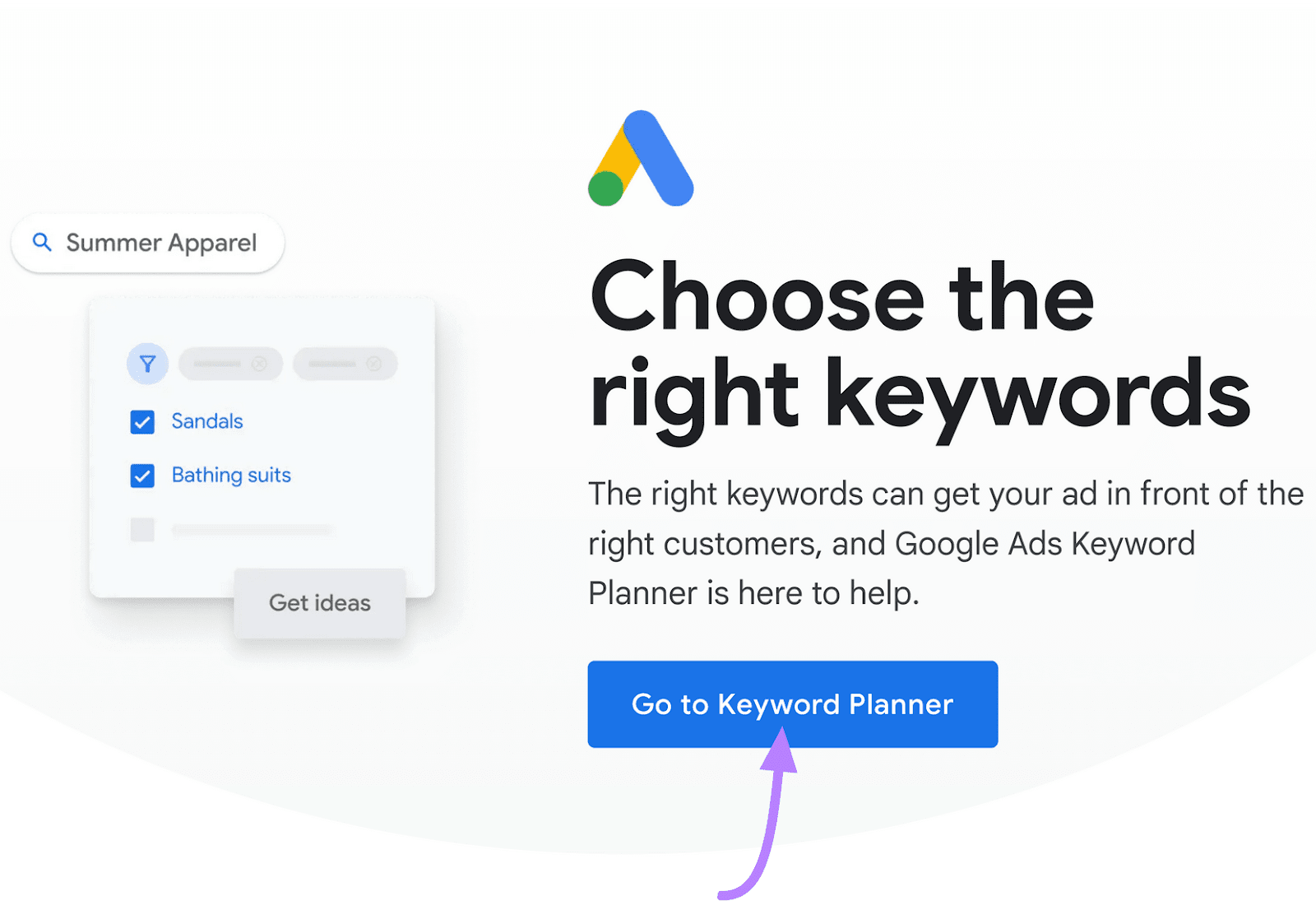
Use Google’s Keyword Planner to find keywords your customers use.
For example, say we’re running a campaign for an ecommerce store specializing in health supplements for vegan athletes.
There are a few different ways to build an initial list of keyword ideas with the “Discover new keywords” option:
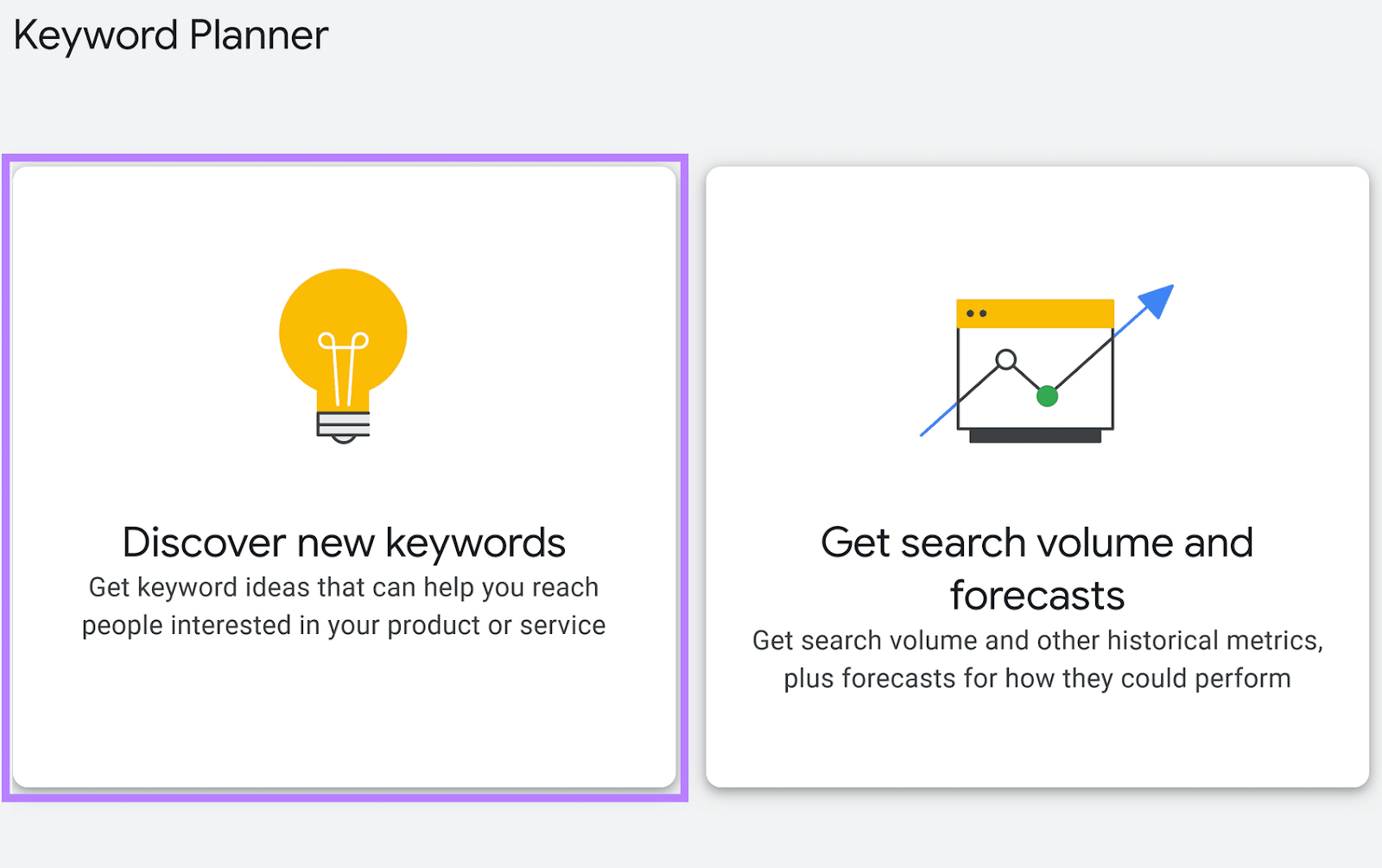
- Start with keywords: Enter a phrase or keyword related to the product you’re looking to advertise
- Start with a website: Add your own or a competitor’s website to generate a list of keywords that are relevant to the domain
- Start with both: Add keywords and a website to generate a list of hyper-relevant keywords
We’ll start by entering keywords such as:
- “Vegan health supplements”
- “Plant-based supplements”
- “Vegan supplements for athletes”
Then, click “Get results.”
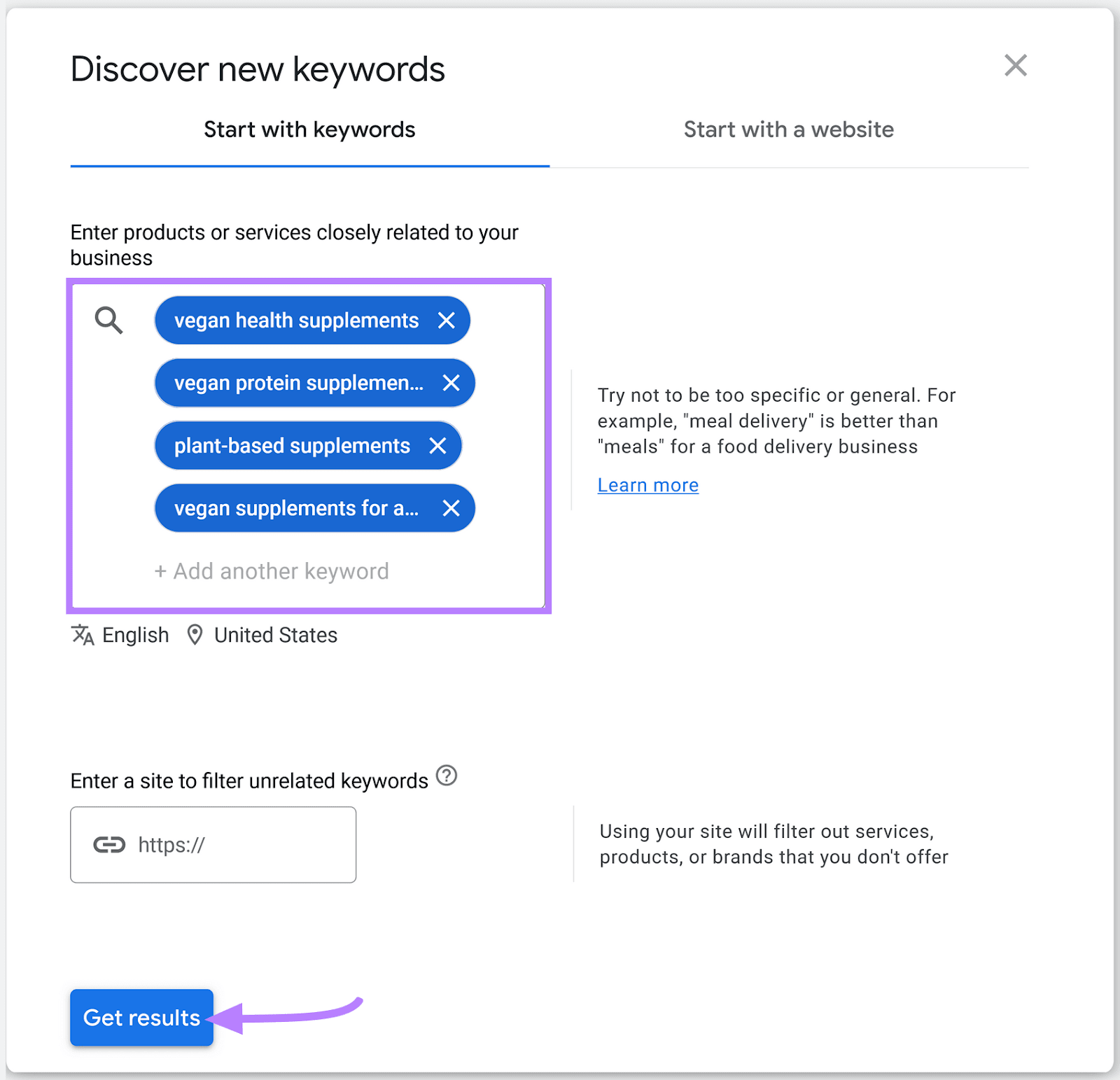
This gives us a list of more than 2,500 potential keywords to pick from.
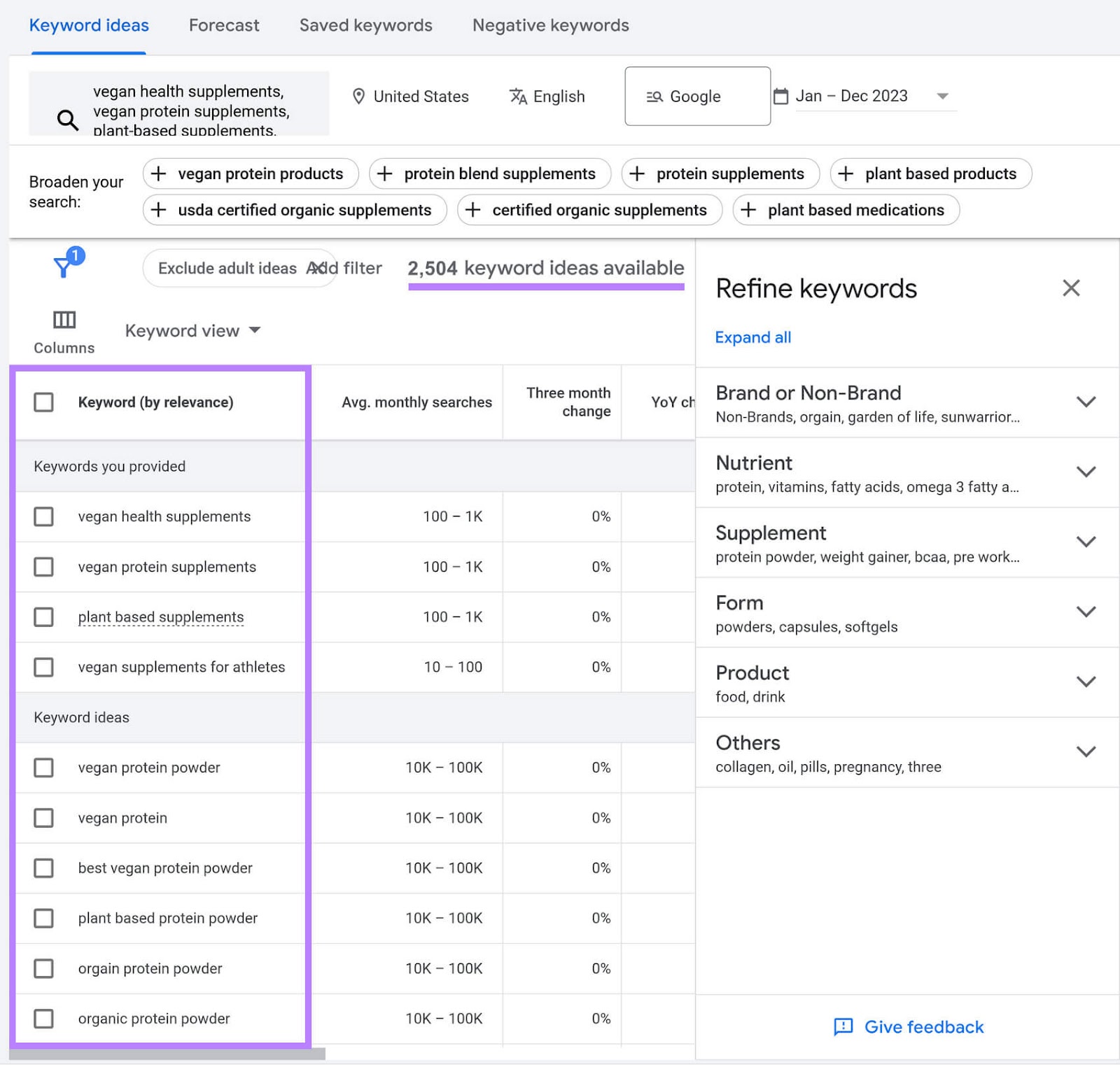
Refining Your Keyword List
A list of 2,500 keywords to bid on is a great start. However, many keywords won’t be relevant to the products we sell.
Not only that, but bidding on all of them would skyrocket ad costs, lead to inaccurate targeting, and harm ad performance.
So, how do you pick the perfect keywords to bid on?
Filter results for brands and product types with the “Refine Keywords” section (on the right side of the keyword list).
We can filter between different brands or remove all brands from the list for our supplement store.
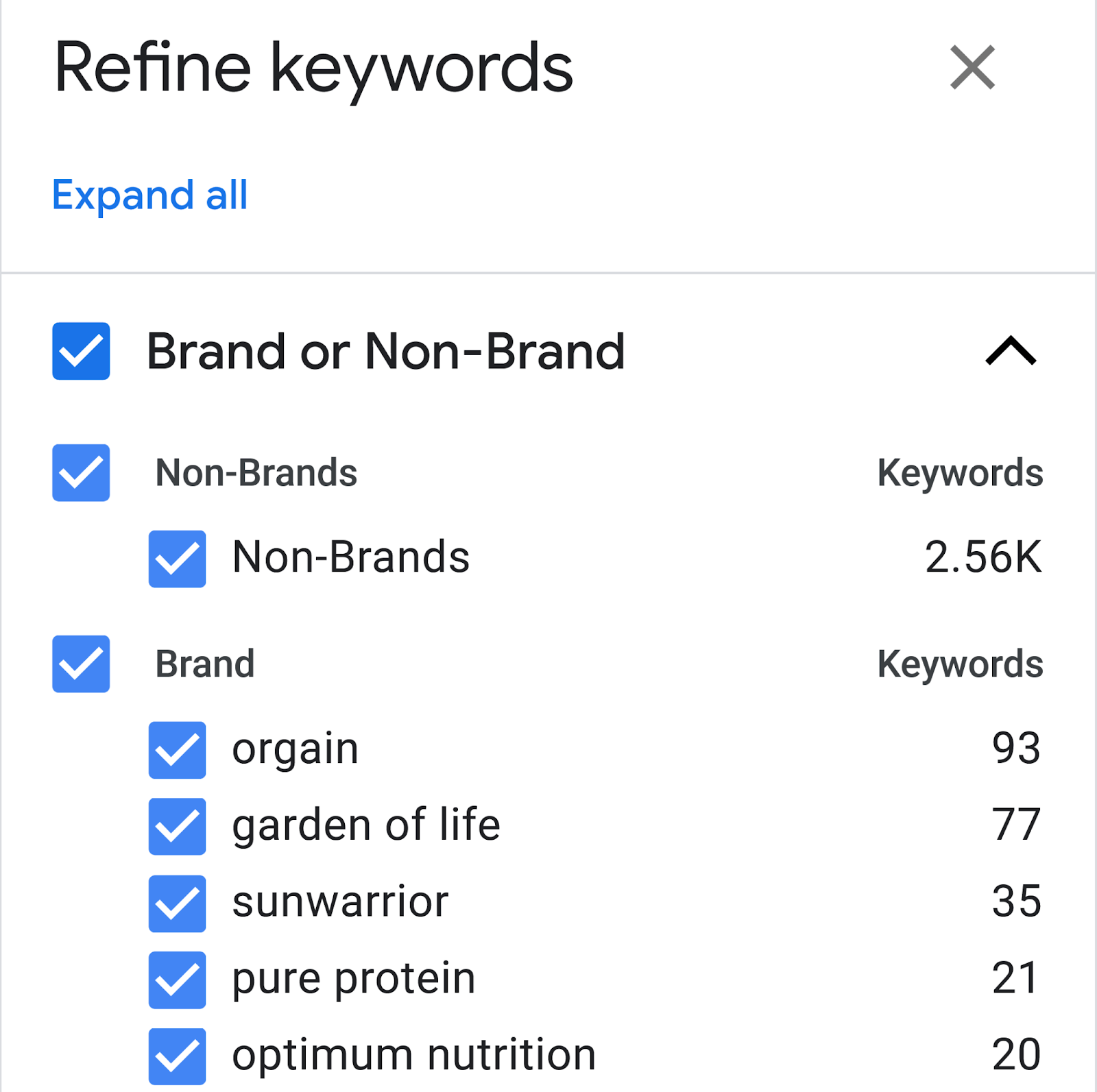
This is useful for bidding on branded keywords. Or filtering out—and preventing our ads from showing up for—brands we don’t stock.
There’s also the option to target different categories of supplements. Such as powders, drinks, capsules, or even specific nutrient types.
This lets us create ad groups based on specific types of products or search queries our customers would use.
For example, say we want to increase sales of multivitamin drinks.
We’d exclude other supplement categories, like powders and capsules, from our list of keywords.
This narrows our list to relevant keywords that are aligned with the products we want to promote.
From here, we’re ready to start choosing the keywords we want to bid on. And deciding how much we’d like to bid on them.
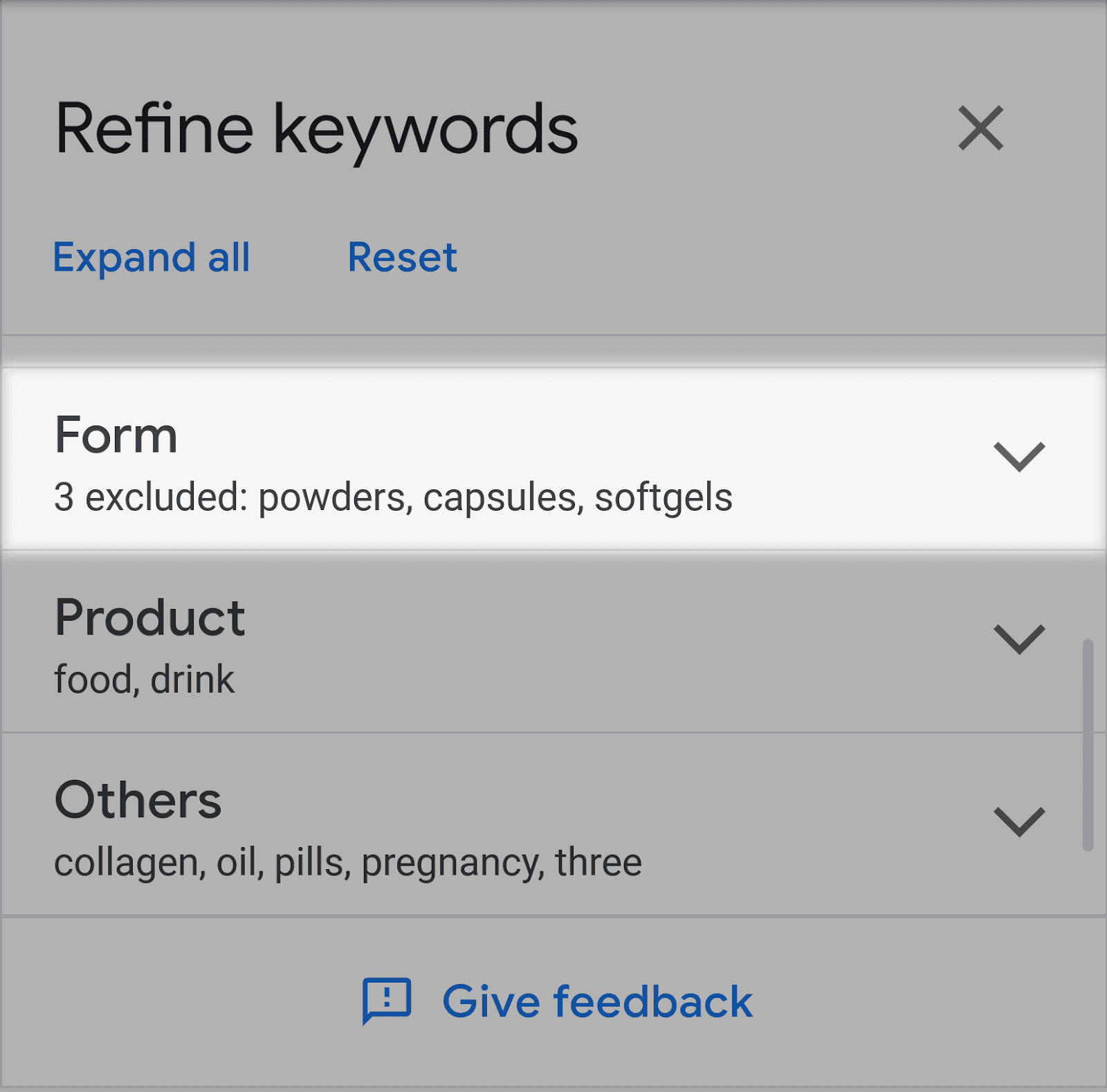
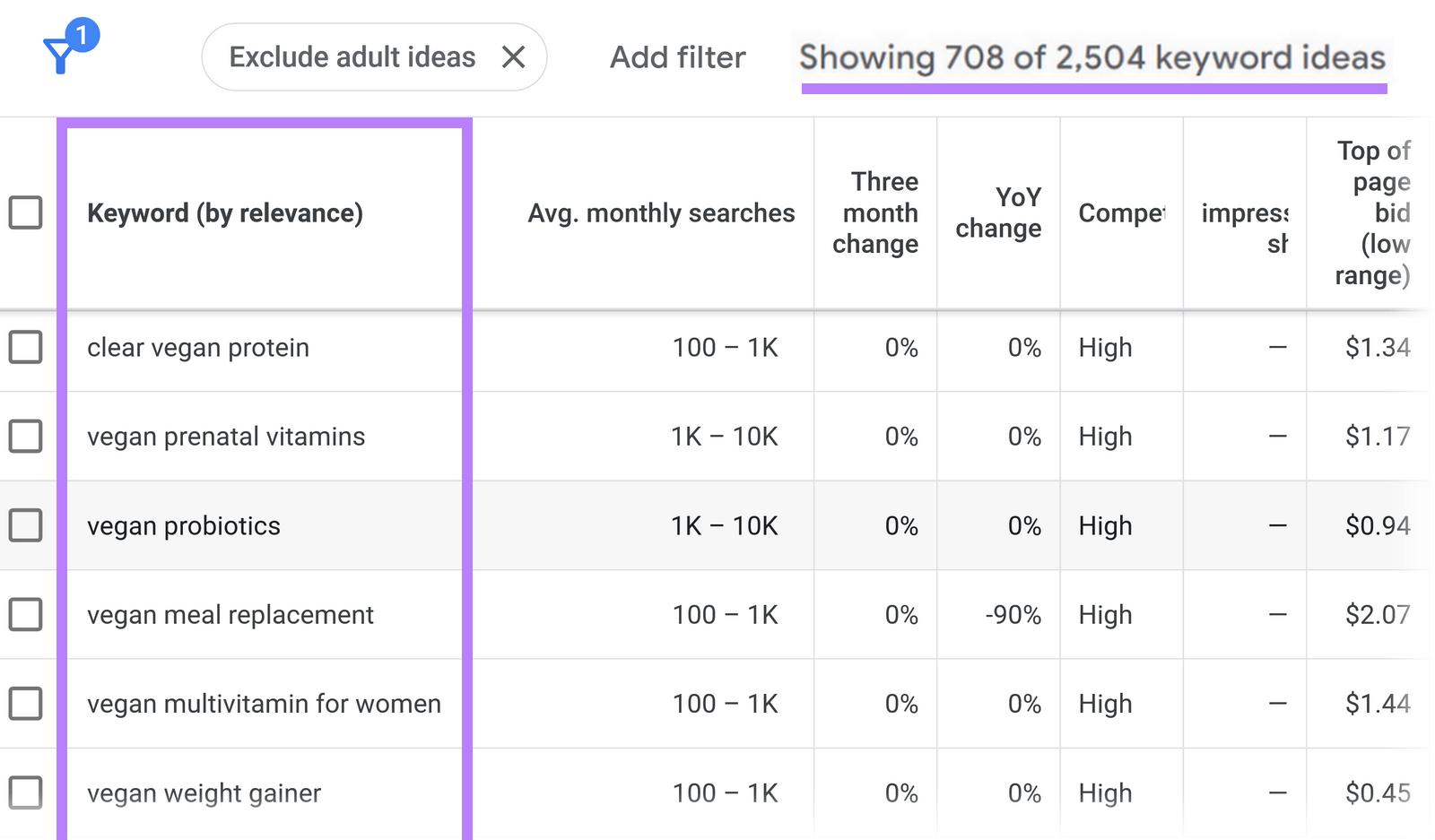
If you want to accelerate the keyword research phase and the creation of your paid search strategy, use Semrush’s Advertising Research tool. It gives insights into competitors’ keywords, budget, and overall paid search strategy.
Start by entering your competitor’s domain into the tool.
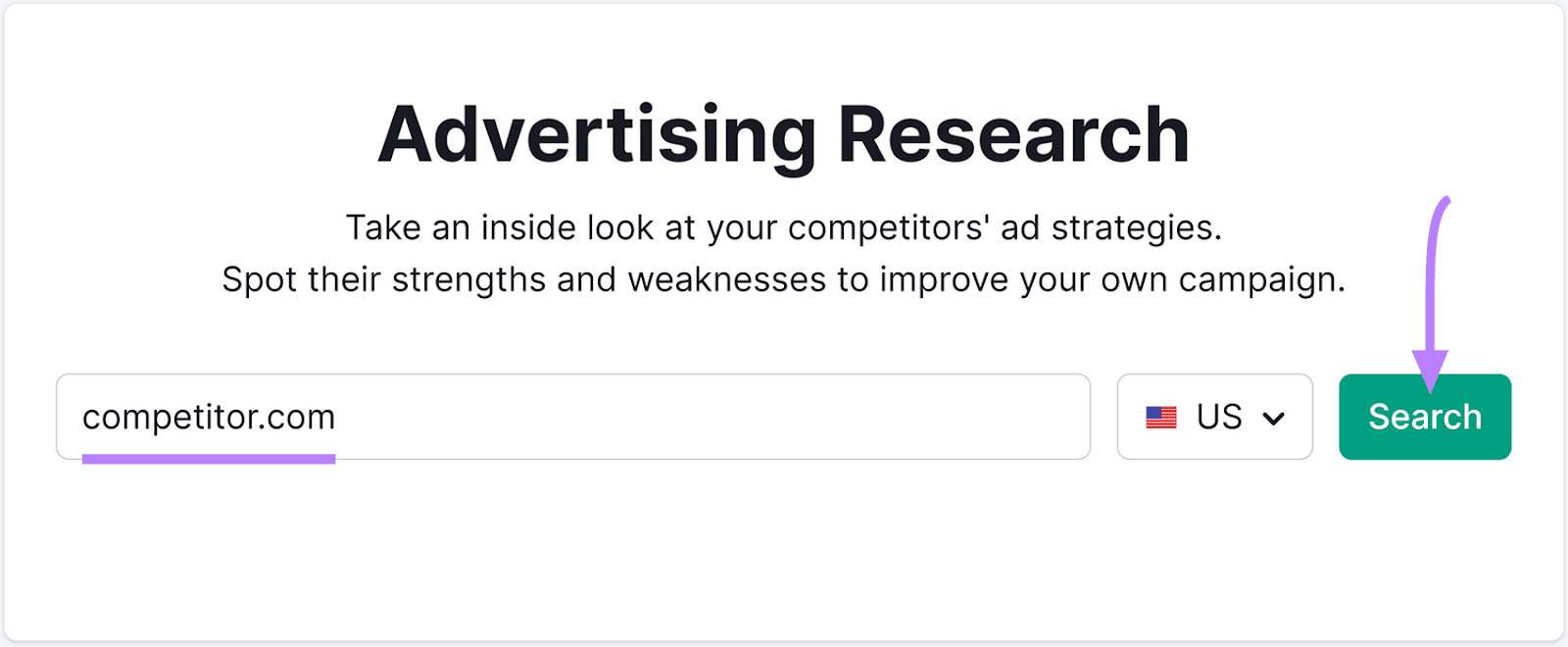
You’ll receive an analysis of your competitor’s advertising strategy. This includes a summary of their estimated traffic, keywords, and traffic cost.
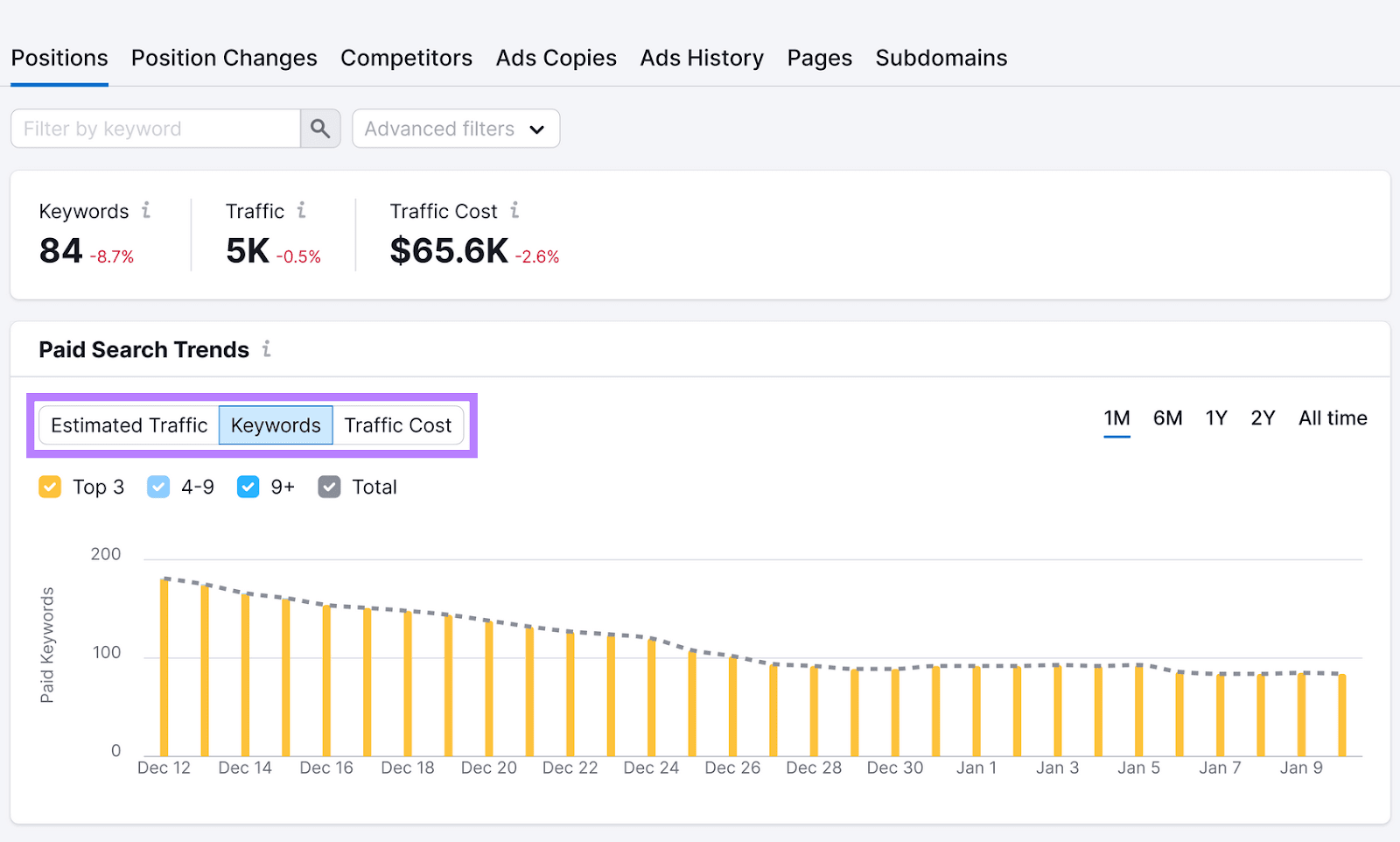
Scroll down to “Paid Search Positions.” Here, you’ll see a breakdown of the keywords your competitors are bidding on alongside useful metrics such as:
- Ad position: The position an analyzed domain gets in paid search results for a given keyword over a specific period of time
- Volume: The average number of times users have searched for a given keyword per month. We calculate this value over the last 12 months.
- CPC: The average price in the selected currency advertisers are paying for a user’s click on an ad triggered by the given keyword (Google Ads)
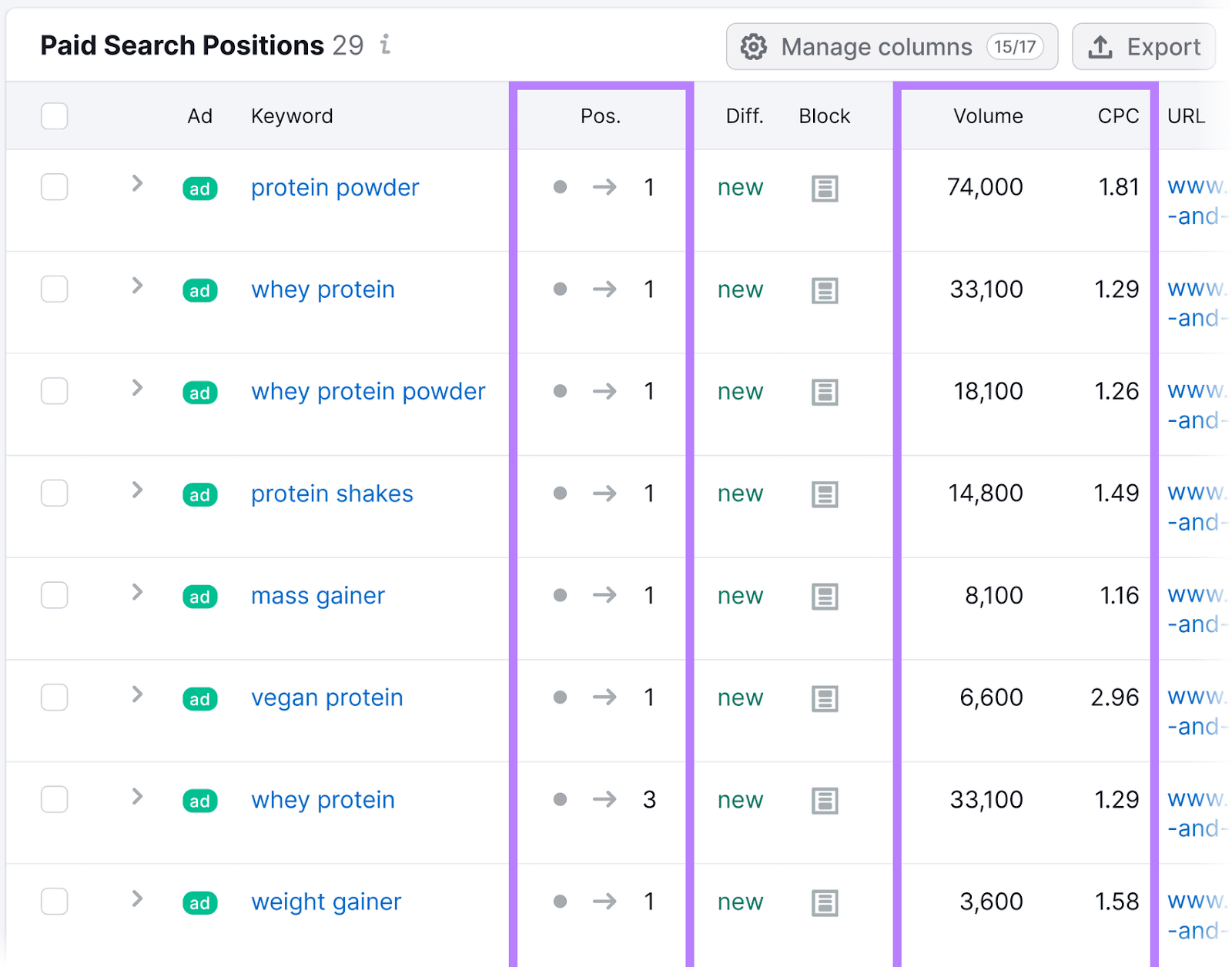
Since we’re focusing on plant-based and vegan supplements, we can pick up on interesting keywords that are performing well for the competition. This includes “vegan protein” and “plant protein.”
You can also get a diverse range of keyword ideas from Semrush’s Keyword Magic Tool. And use it to brainstorm keywords for specific match types.
Here’s how:
Enter a word or phrase related to your product, then click “Search.” (We’ll continue with the “vegan supplements” theme.)
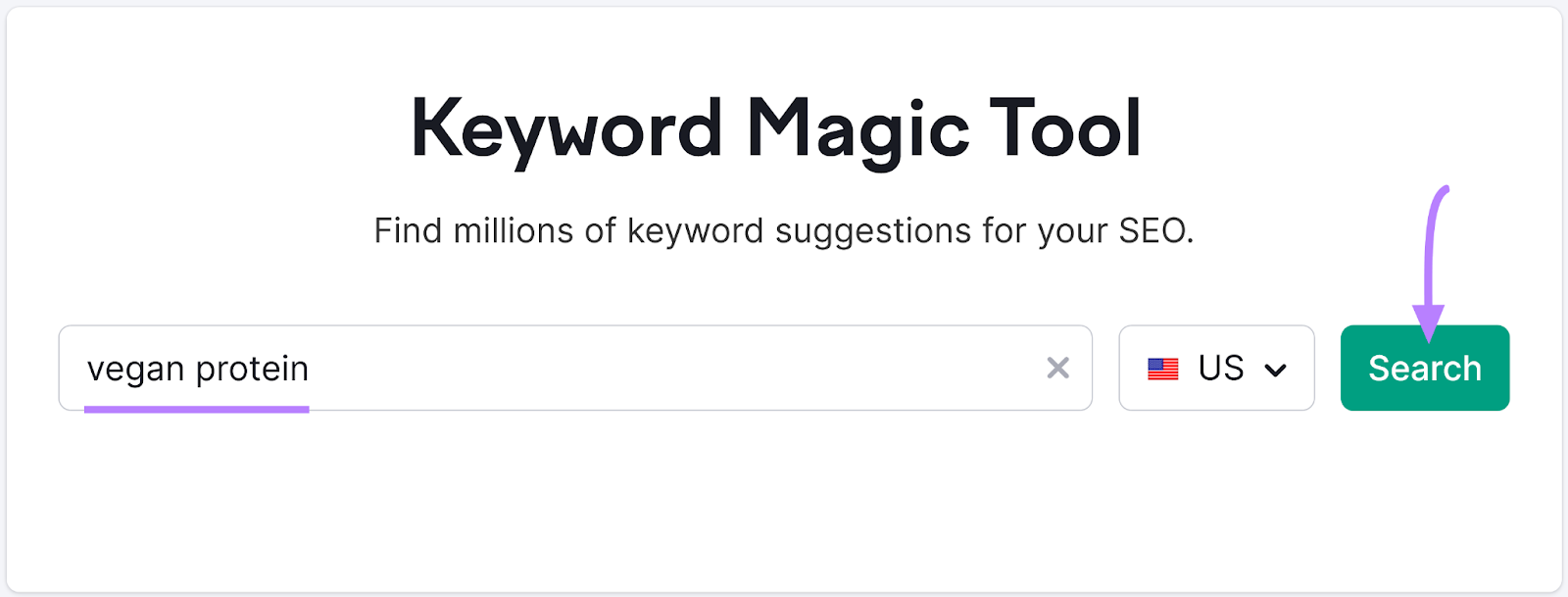
You’ll then get a list of keyword ideas to use for the targeting of your ads. Along with data on each keyword, like keyword difficulty (KD), average cost per click (CPC), and more.
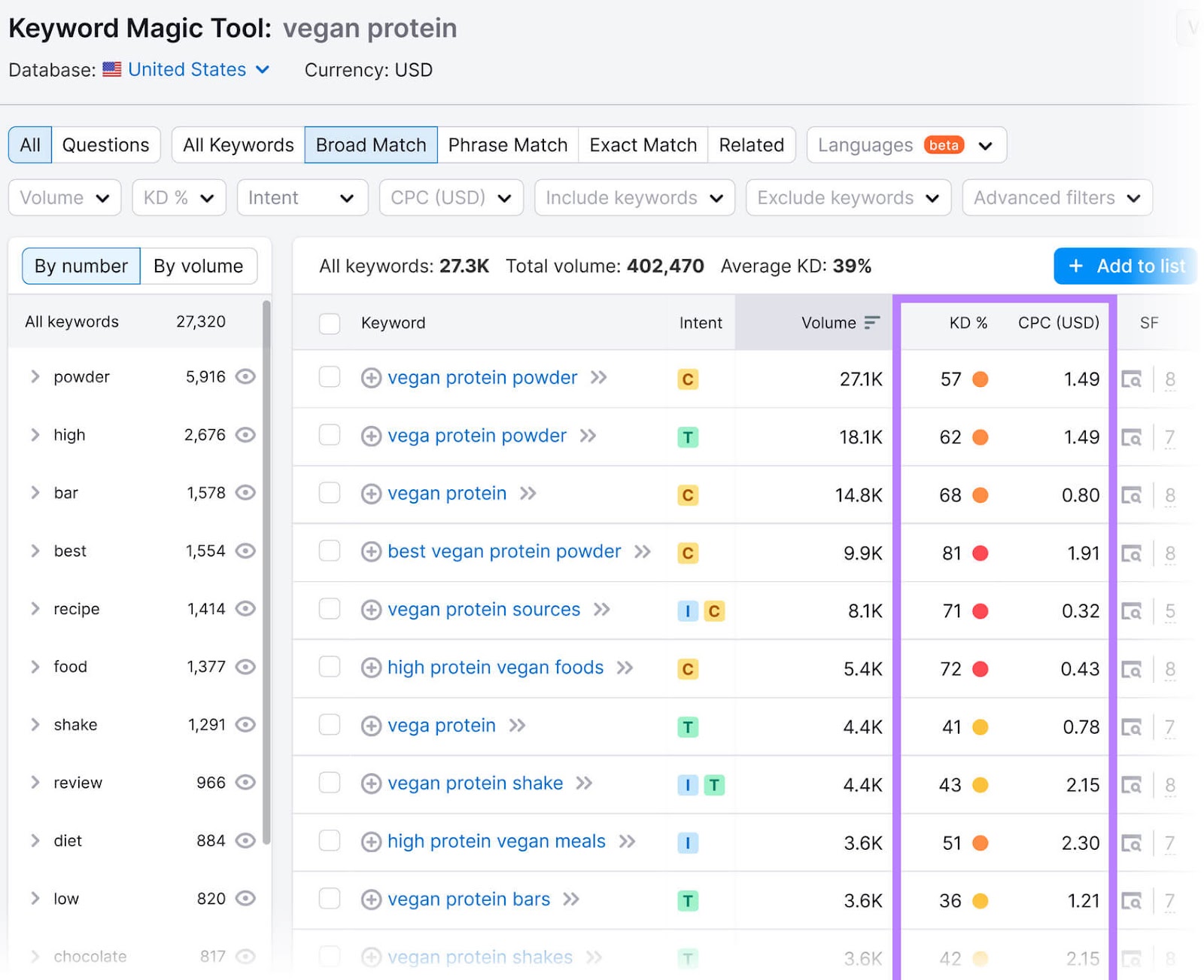
We can also include broader or more specific keywords in our list. Such as “vegan protein powder” or “vegan protein bars.”
If we want to further filter the list of keywords by match type, we can select between the tabs for keywords that are:
- Broad match keywords: Show for any searches that relate to your keyword. They maximize traffic by reaching the widest possible audience.
- Phrase match keywords: Narrow results down around the meaning of your keyword. Queries can have additional words before or after, but the meaning of keywords from the phrase must be included.
- Exact match keywords: The most specific match type that gives you more control over which queries your ads target. Traffic is usually lower, but it allows you to target specific audiences and intents.
It’s important to consider keyword match type while researching keywords to bid on. It will help shape your bidding strategy, budget, and targeting for ads. (Learn more from Google’s guide on keyword matching.)
2. Set Your Budget and Bids
So, you’ve discovered your target keywords to bid on.
The next step?
Set your campaign budget and decide how much you’re willing to bid.
Establish Your Campaign Budget
You can either set:
- Average daily budget: The average amount you’re willing to spend for a campaign. Ideal if you’re new to keyword bidding, researching ideas, or launching your first campaign.
- Shared budget: An average daily budget shared across multiple campaigns. Ideal for larger campaigns and when you want Google to optimize campaign performance.
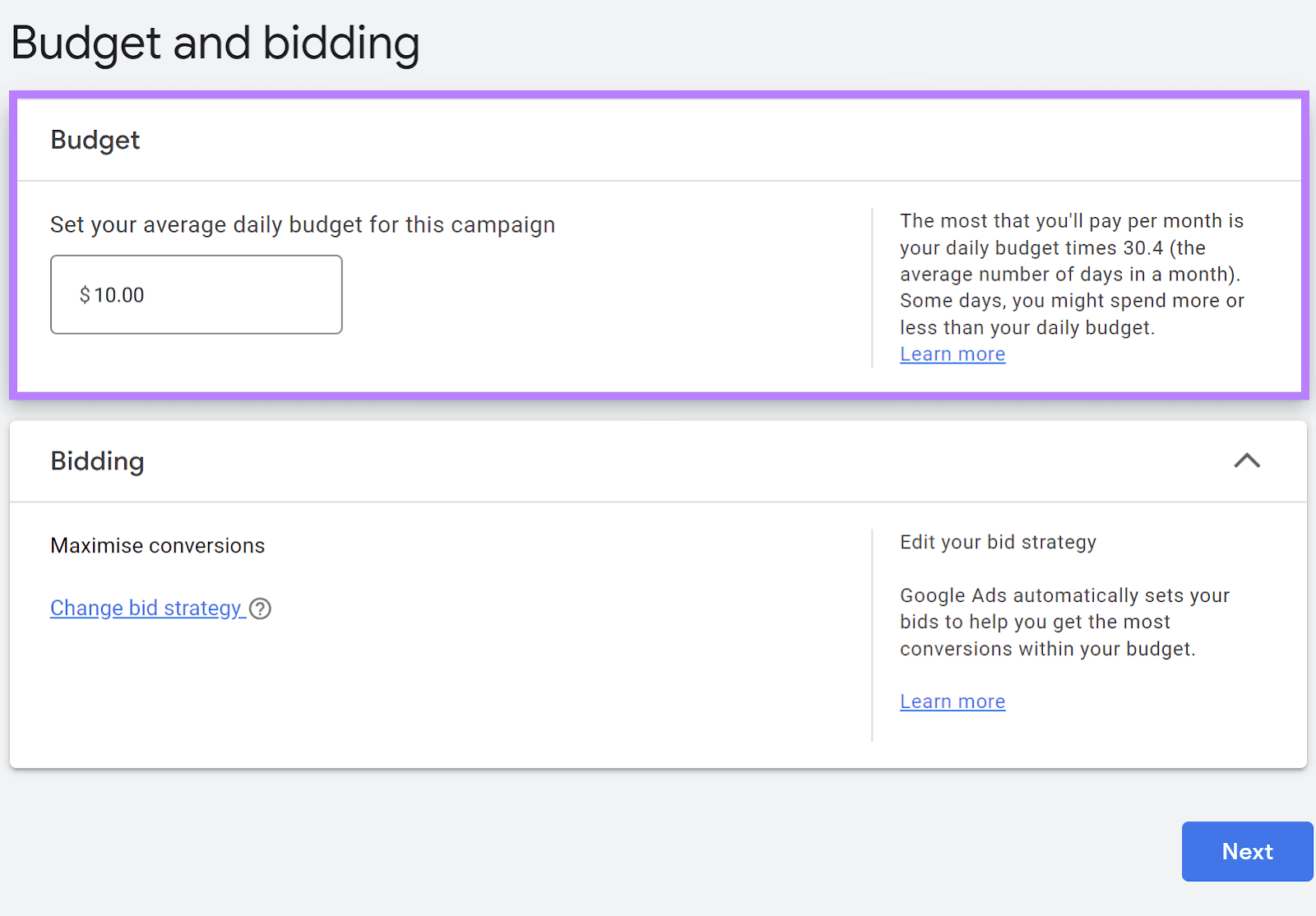
Our initial list of keywords and their bid estimates are vital during this stage.
Bid estimates give you an idea of how much other advertisers are bidding for the same keywords. They are based on the amount advertisers have paid for a keyword in the past.
Bid estimates help you:
- Allocate and manage the budget for your advertising campaign
- Adjust your bidding strategy based on competitors and market trends
- Prioritize which keywords to rank over others based on profitability and relevance.
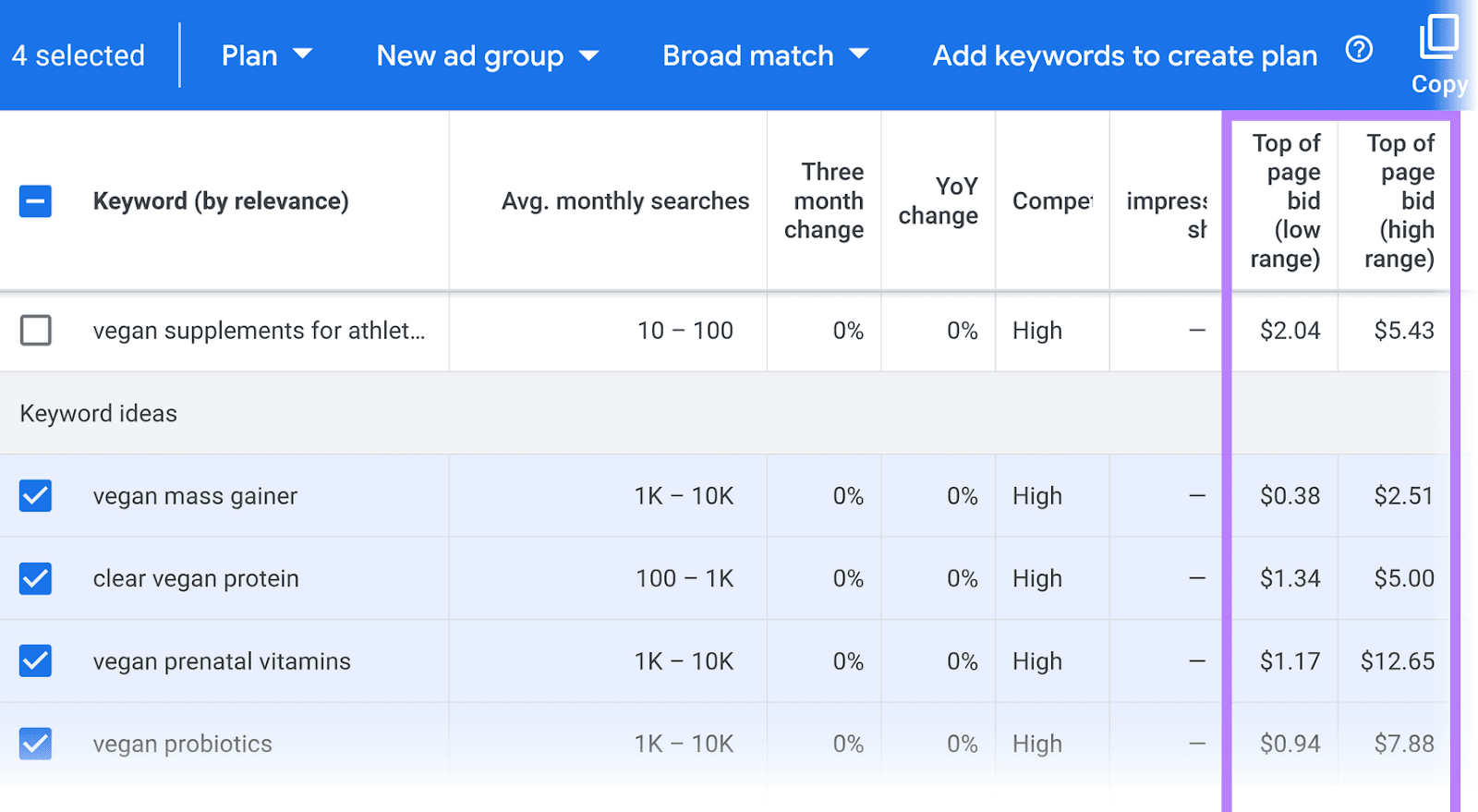
Here’s a breakdown of the different types of bid estimates from Google:
- Top-of-page bid estimate: The higher and lower estimates of bids that have historically placed ads at the top of the search results page
- Low range: Shows the lower end of what advertisers have paid for a top-of-page position
- High range: Shows the higher end of what advertisers have paid for a top-of-page position
- First page bid estimate: The amount advertisers have paid to show ads anywhere on the first page of search results
- First position bid estimate: The amount advertisers have paid to rank in the first position
Let’s say we follow a CPC bidding strategy that includes a keyword like “vegan probiotics.”
We can see that the top-of-page bid (high range) is $7.88. But the keyword isn’t a priority because it’s not focused on “protein.”
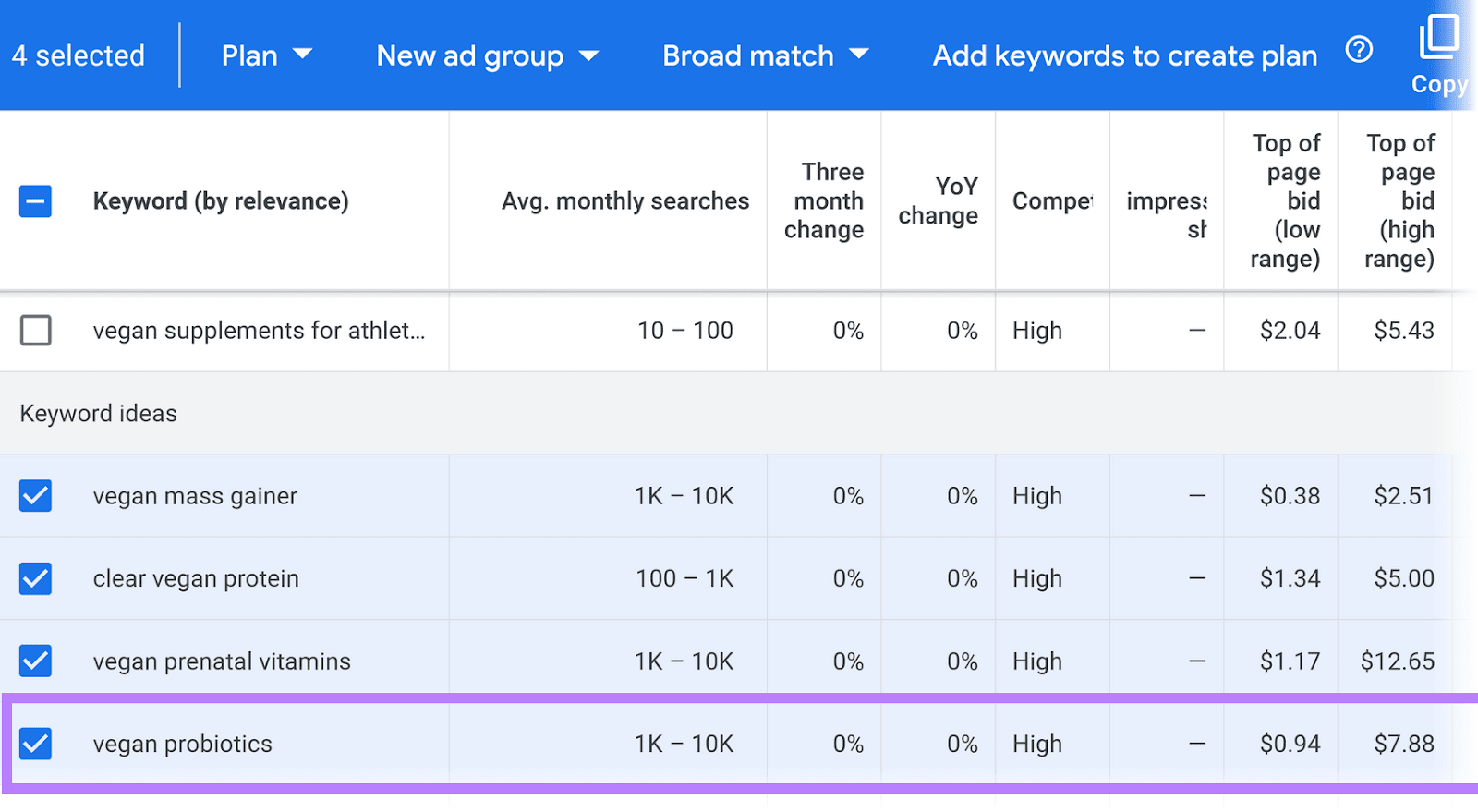
So, we might set the maximum bid to $2.00 for the keyword, as that’s the maximum we’re willing to pay for a click.
(We’ll dive into different bidding goals and strategies later.)
3. Write Effective Ad Copy
Compelling copy is critical to the success of your ad.
It drives your target audience to take action. Whether that’s clicking on a link, subscribing to an email list, or purchasing a product.
Follow these best practices below to ensure your ad copy is effective:
Include Your Unique Message and Benefits
State what makes your product special.
Is it the most affordable? The most effective? Or the only vegan-friendly option available?
For example, the unique value of Boil and Broth is clear—they provide bone broths with “no added vegetables or seasoning.” Which helps their ad attract those looking to prioritize a natural product with maximum protein:
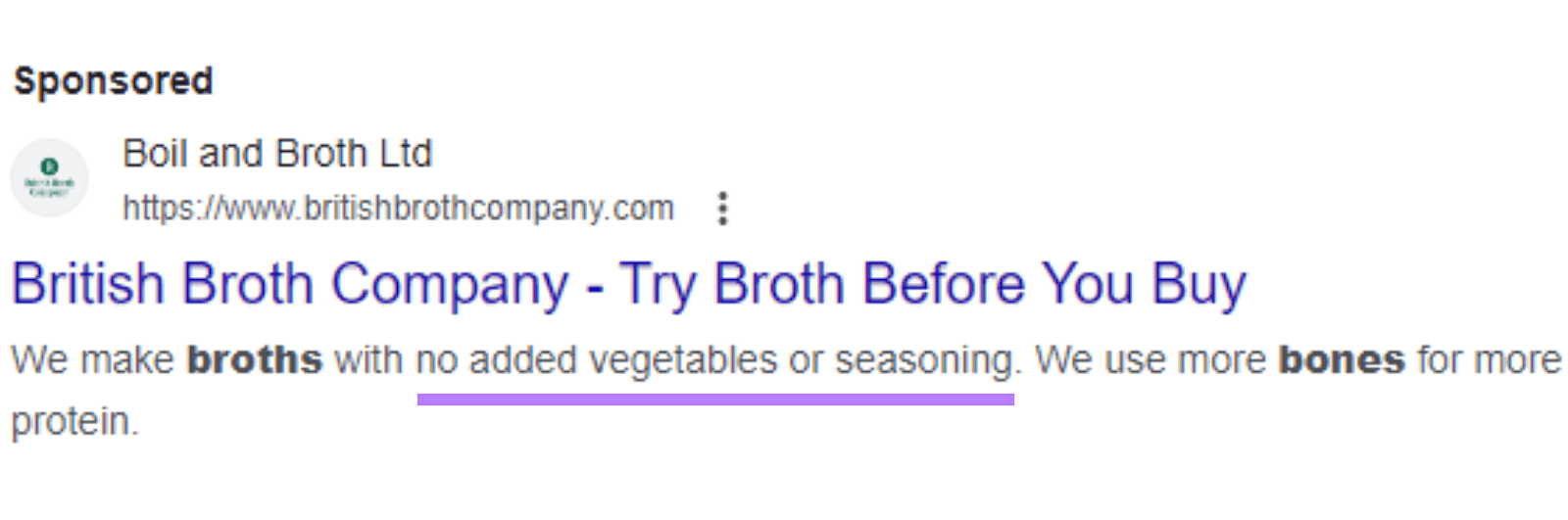
Use Strong Calls to Action (CTAs)
Encourage users to take action, whether it’s “Shop Now,” “Learn More,” or “Get 50% Off Today.”
For instance, the CTA to enjoy an “80%” discount in Myprotein’s ad for “protein powder” entices searchers to click through:
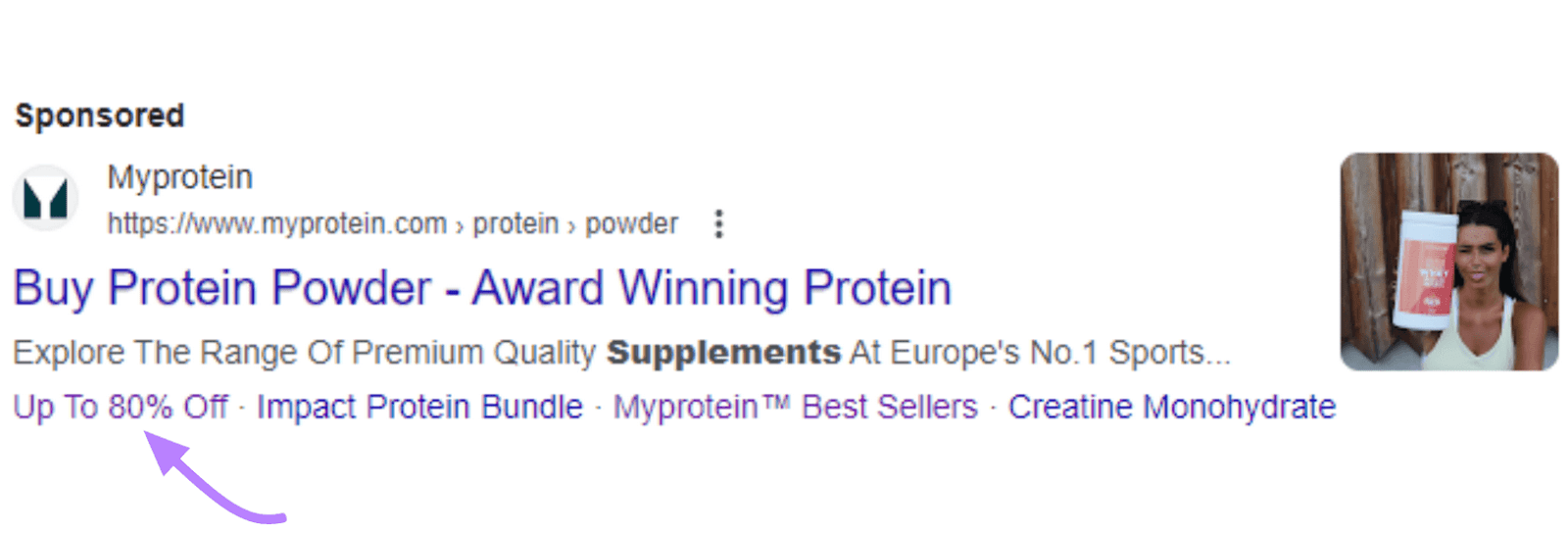
Include Your Target Keywords
Improve ad relevance by making sure the keywords you’re bidding on are included.
This ad by ADONIS Foods is a good example. The keyword “vegan protein bars” is prominent in the ad headline. This helps the ad stand out and get bolded description text on SERPs:
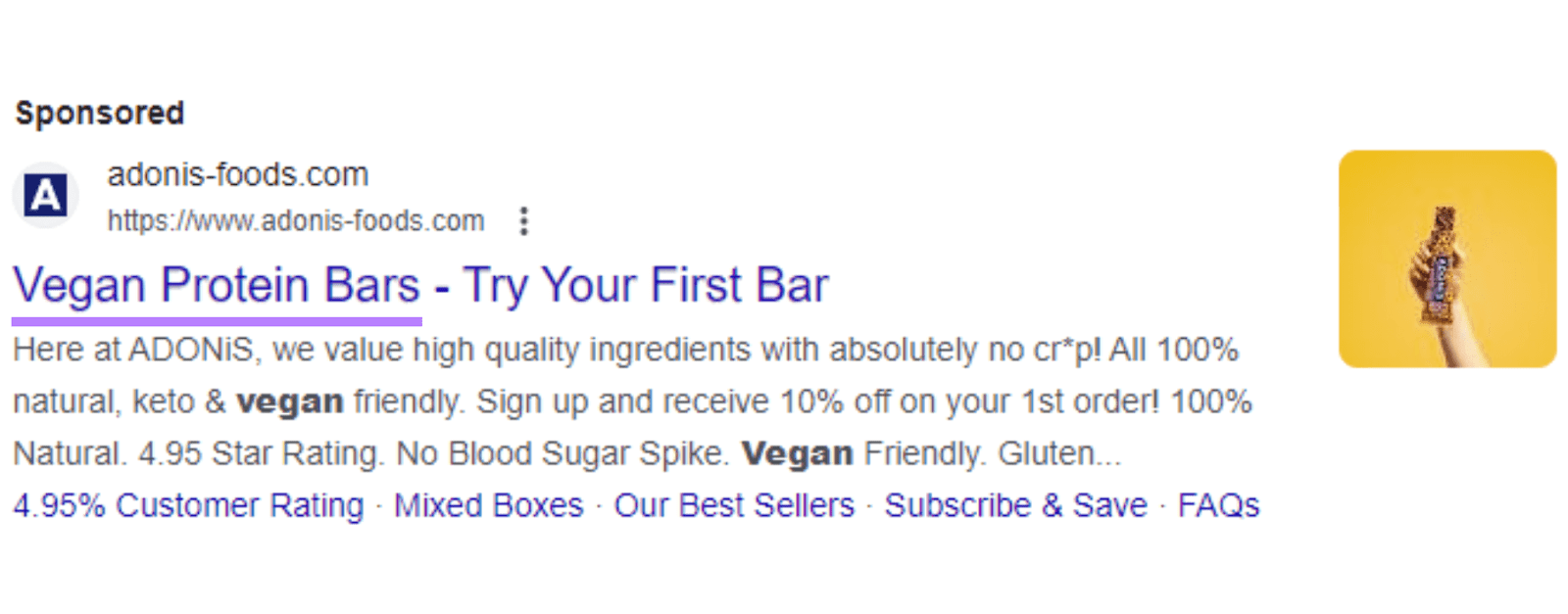
Looking for inspiration to write better ad copy?
Try Semrush’s AI Ad Copy Generator.
It does the heavy lifting of generating effective ad headlines, descriptions, and callouts. Allowing you to optimize your campaigns efficiently.
To begin, enter the landing page URL that you need copy for, and click “Continue.”
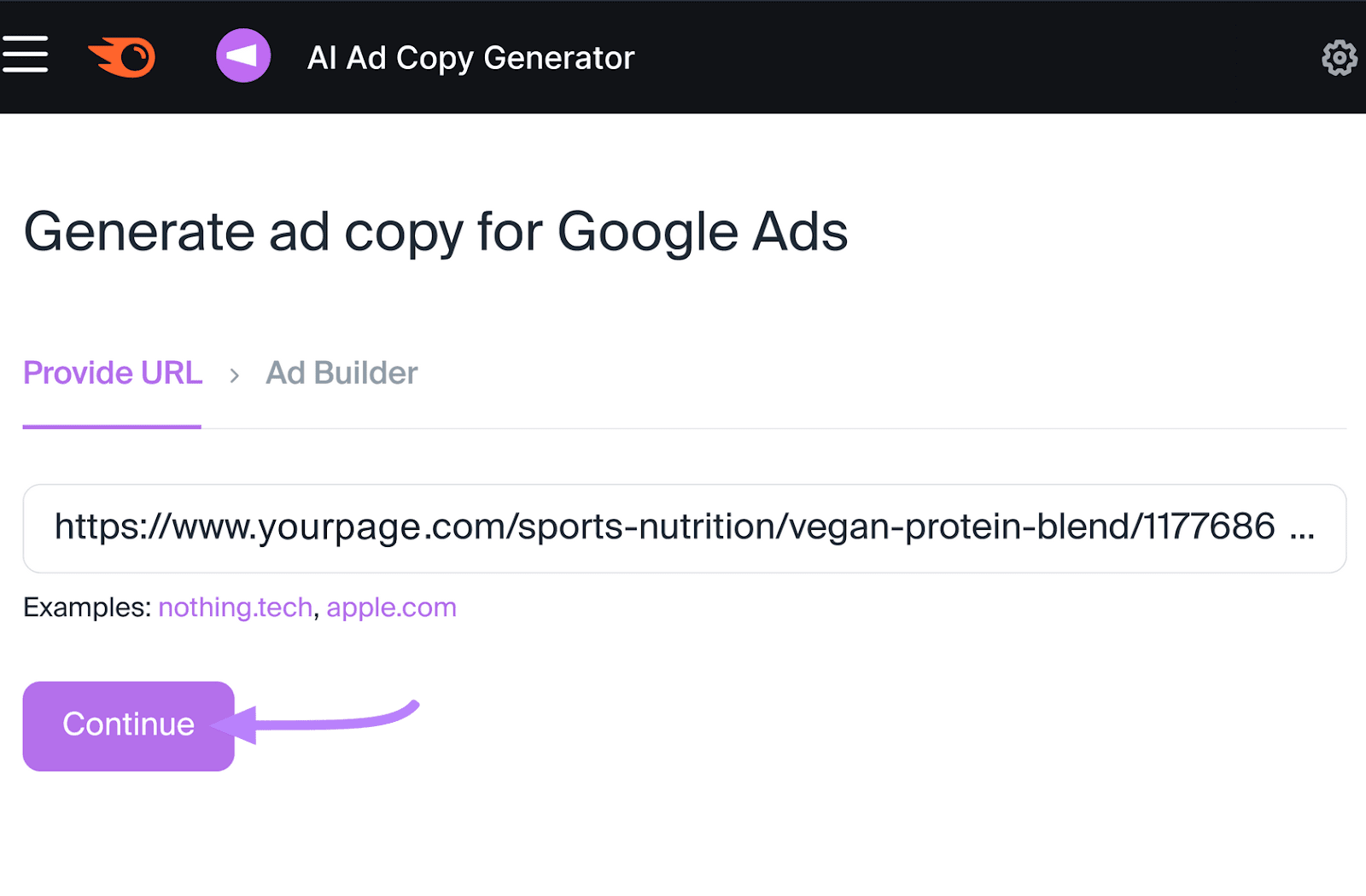
On the next page, enter keywords related to the landing page or ad group. These will be included in the AI-generated ads. Then, select “Generate ads.”
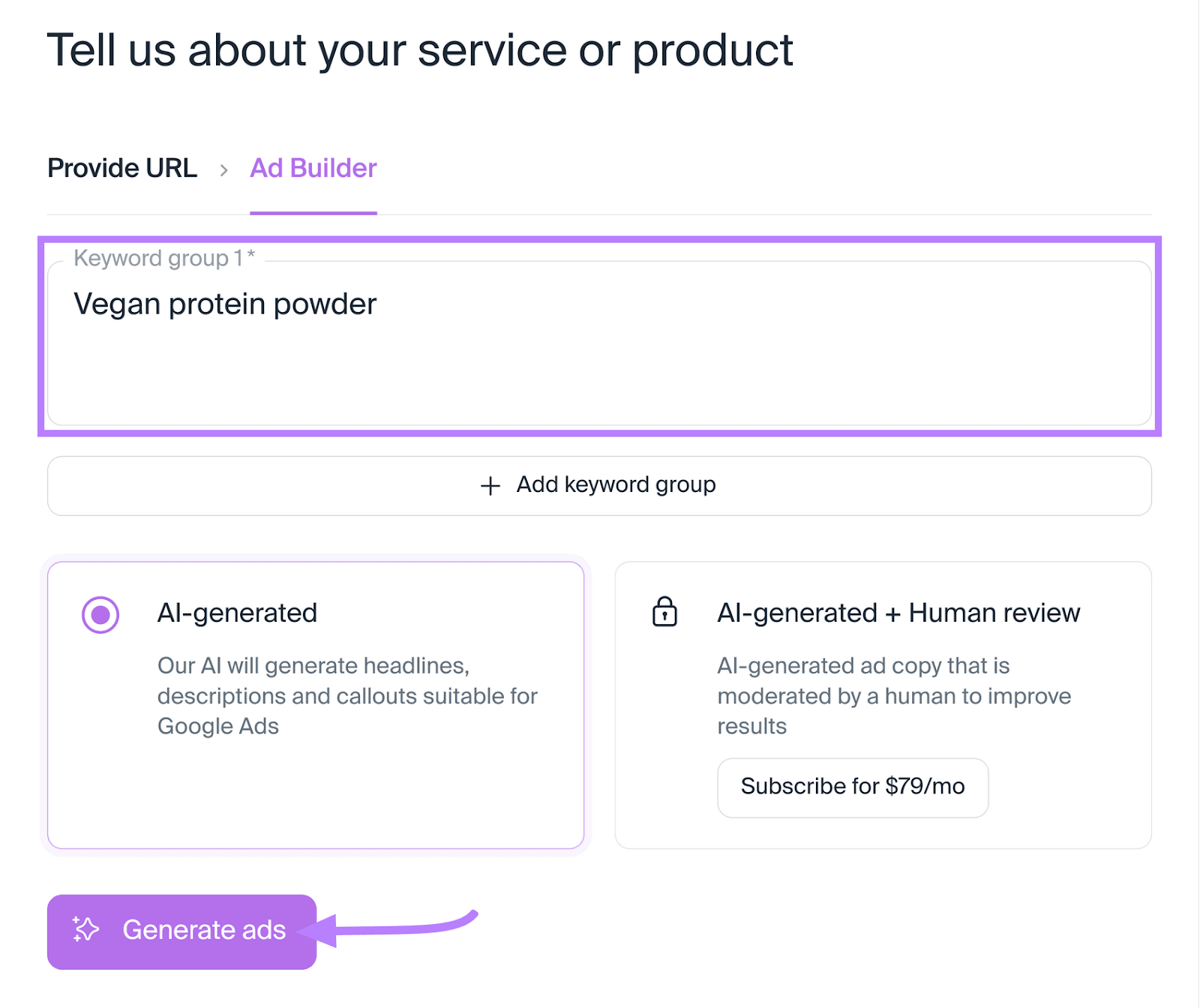
To include multiple keyword groups, choose “Add keyword group” to include another set of keywords. Then, click “Generate ads.”
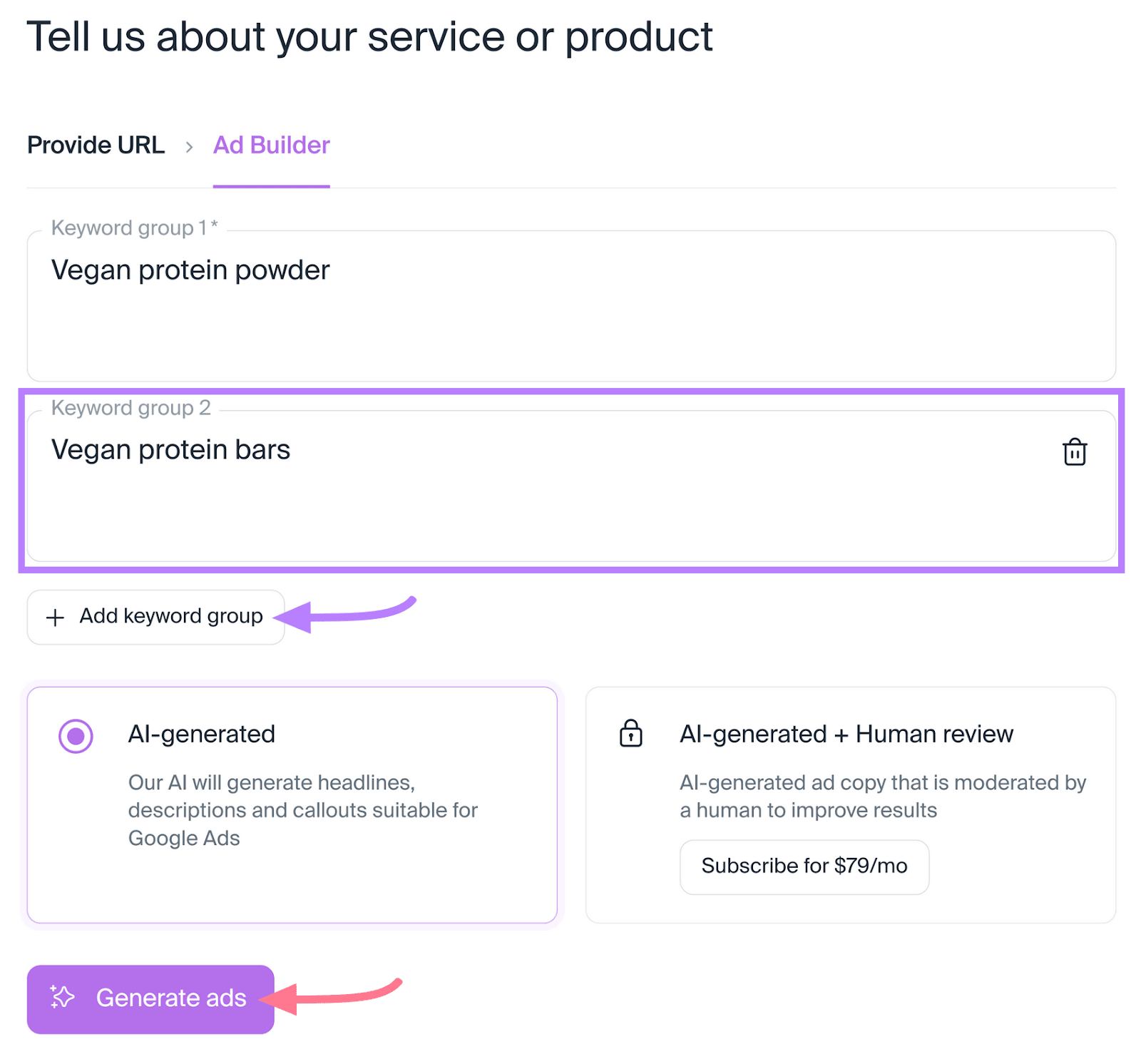
From here, you’ll be able to receive notifications in your inbox.
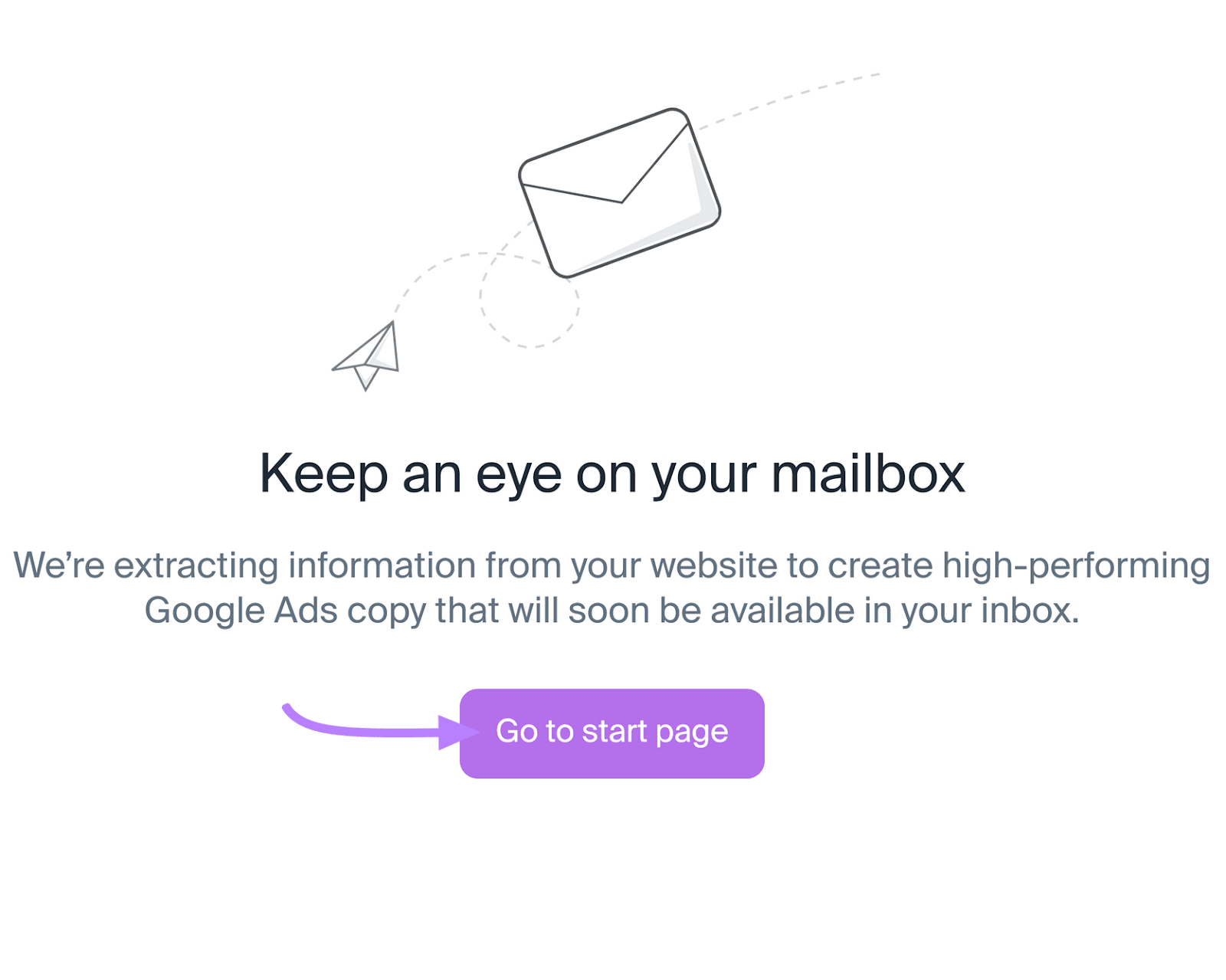
Return to the AI Ad Copy Generator homepage. Here, you’ll find your results under the “History” section. Click “Get assets.”
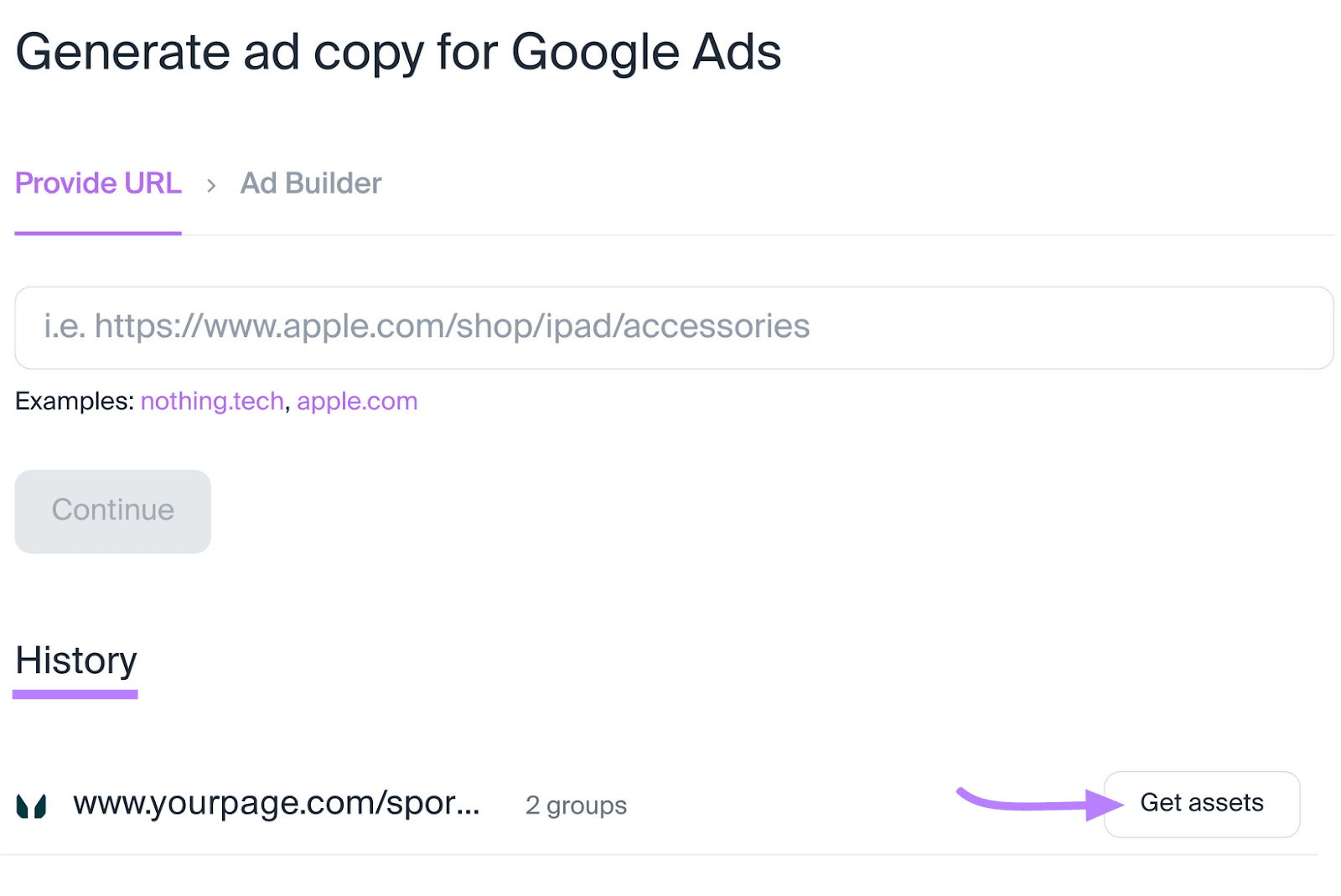
A pop-up window will prompt you to download the copy. Select “Export CSV.”
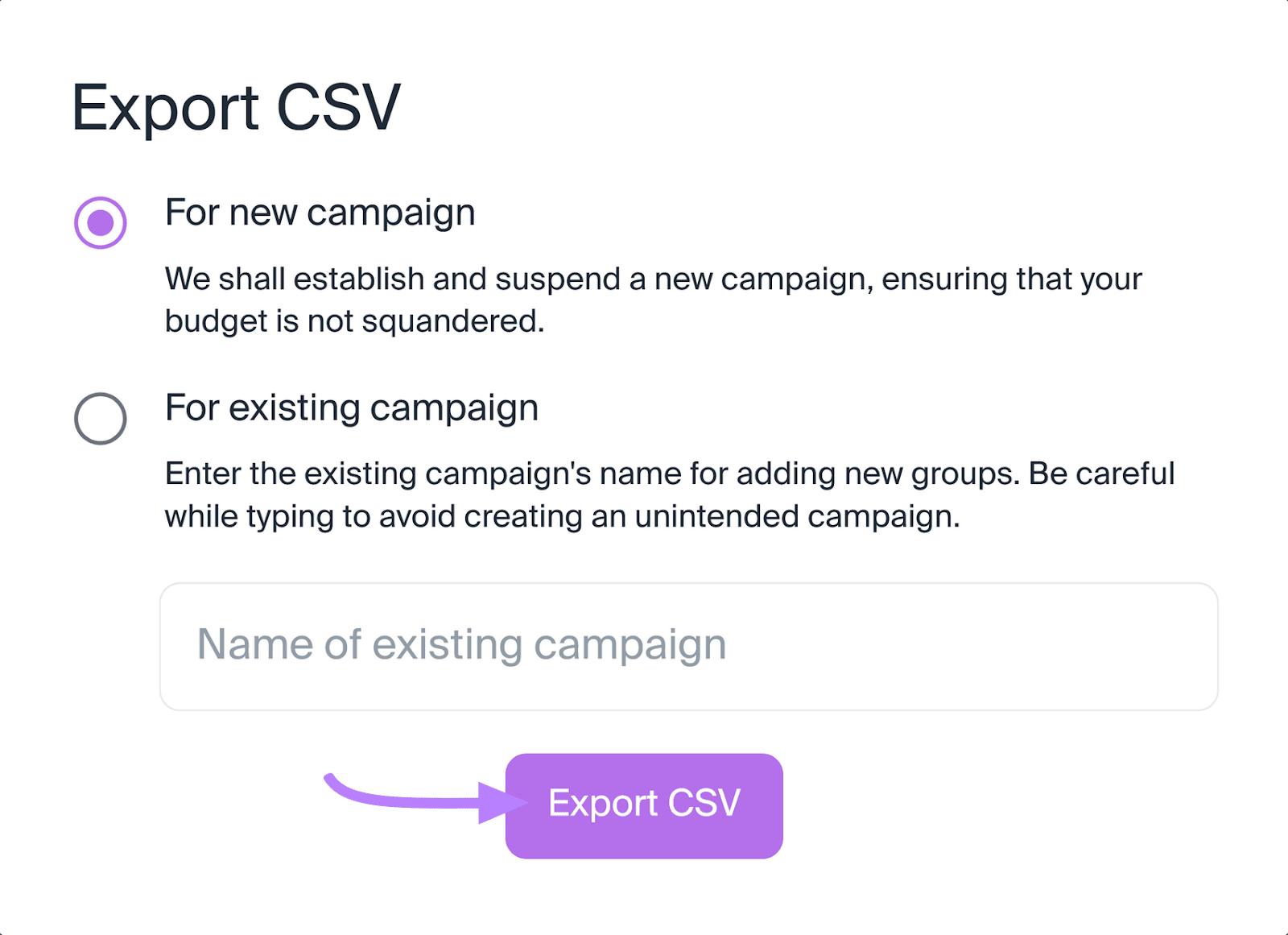
You’ll now have a list of headlines, descriptions, and callout text based on the keyword “vegan protein powder.”
Using this tool, we’ve generated multiple compelling angles to inspire our ad copy. All within a couple of clicks.
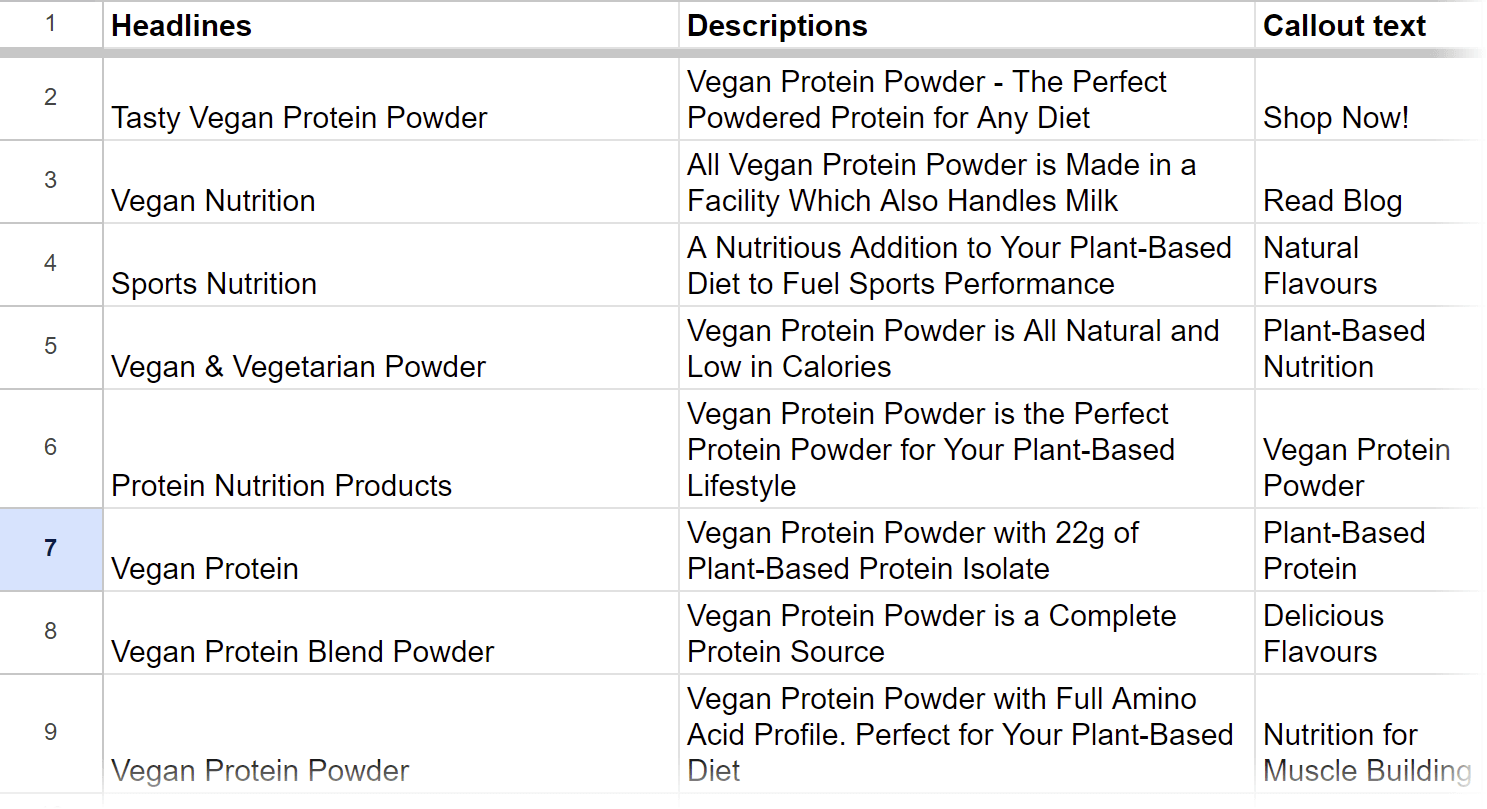
This accelerates the research process and reduces time spent on researching and drafting material.
4. Test and Optimize Your Campaigns
A/B Test Your Ad Copy
The Google Ads Experiments tool helps you fine-tune ad performance with A/B testing.
A/B testing compares two versions of an ad (“A” vs. “B”) to see which performs better.
Tests often compare an ad’s creative elements like the headline, description, CTA, or image.
This reveals the most effective elements of your ads. Enabling you to pinpoint exactly what resonates with your target audience.
For example, you might discover that a certain headline leads to a significantly higher CTR. Or that a call to action that includes discounts generates more conversions.
When conducting A/B testing, focus on one variable at a time. Testing a single element allows for clearer insights into what specifically influenced the changes. And ensures a more actionable interpretation of the results.
Here’s how you can start optimizing your campaigns:
1. Create Variations
Let’s say we’re creating variations for a “vegan protein powder” ad.
And we want to test which description resonates best with our audience.
Let’s head back to the list that we created using Semrush’s AI Ad Copy Generator. We can see multiple copy variations to test, focusing on:
- Science: Vegan Protein Powder With “Full Amino Acid Profile”
- Grams of protein: “22g of Plant Based Protein Isolate”
- Sports performance: A nutritious addition to your plant-based diet to “fuel sports performance”
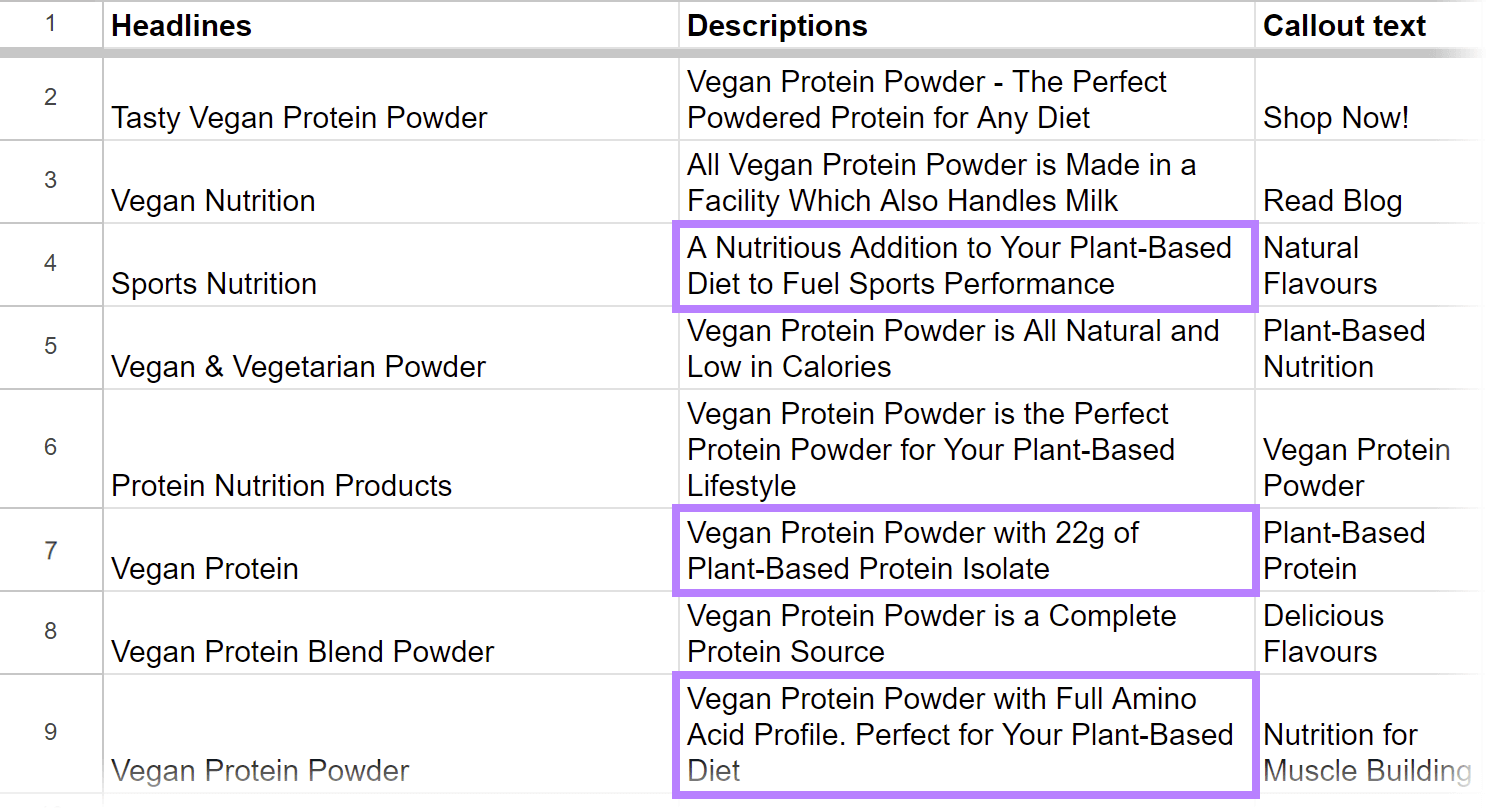
2. Run Your Ads
Ensure both ads run at the same time for at least two weeks. And under similar conditions to get accurate results.
This means both versions of the ad should use the same:
- Audience targeting
- Landing page destination
- Keywords (negative and positive)
3. Analyze Results
Determine the winner.
You can use metrics like click-through rate (CTR), conversion rate, and return on ad spend (ROAS)—depending on your campaign goals.
Let’s say we’re optimizing for CTR. And our split test results show that descriptions offering a redeemable discount coupon code drive more clicks than those that guarantee low prices.
We can now:
- Use the ad variation with higher CTR to improve campaign performance
- Test different discount codes to see which is more effective
- Keep our discount code CTA while testing new elements like headlines or images
Need some inspiration to come up with effective ad variations?
Spy on your competitors’ ads with the Advertising Research tool.
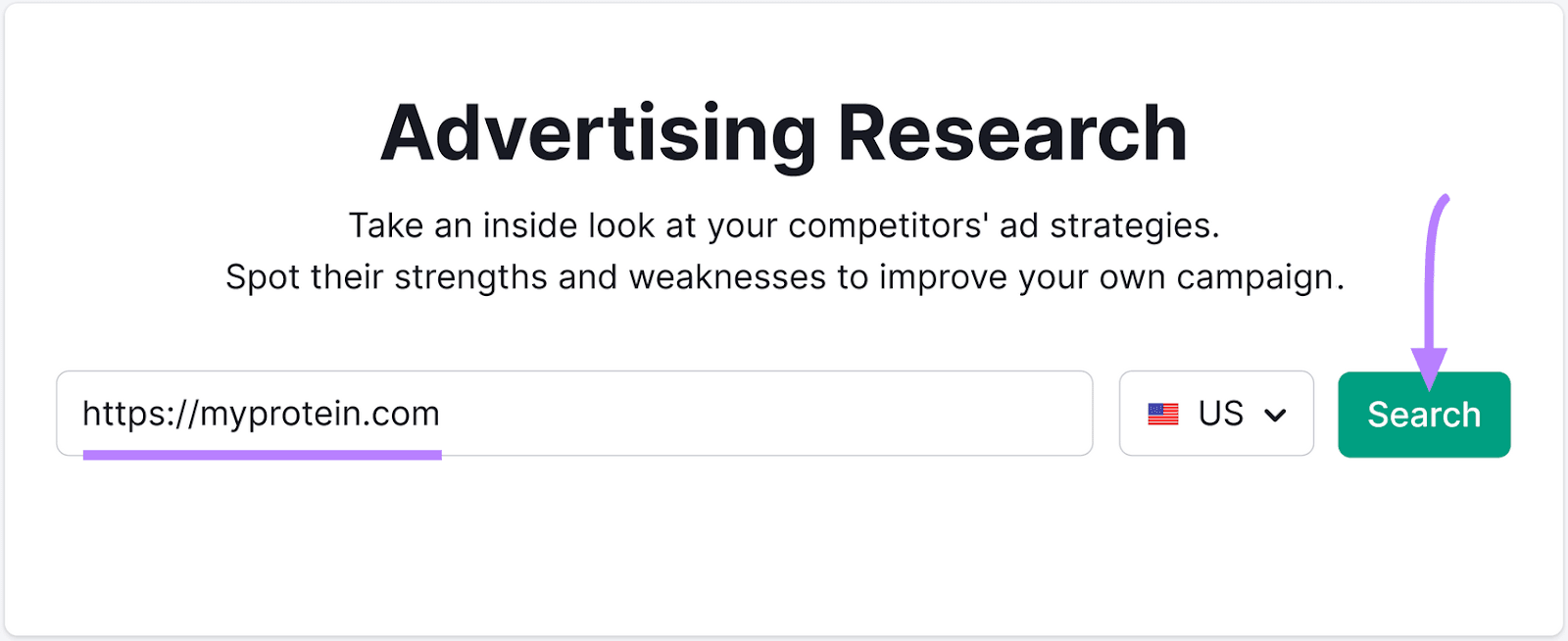
Open the tool and enter a competitor’s domain. Then, click “Search.”
You’ll first see the “Positions” report. Which shows which keywords their ads are appearing for. Use this report to see what keywords your competitors are bidding on.
(We can see that Myprotein appears for “vegetarian protein shake,” which is useful if we’re considering bidding on competitor keywords.)
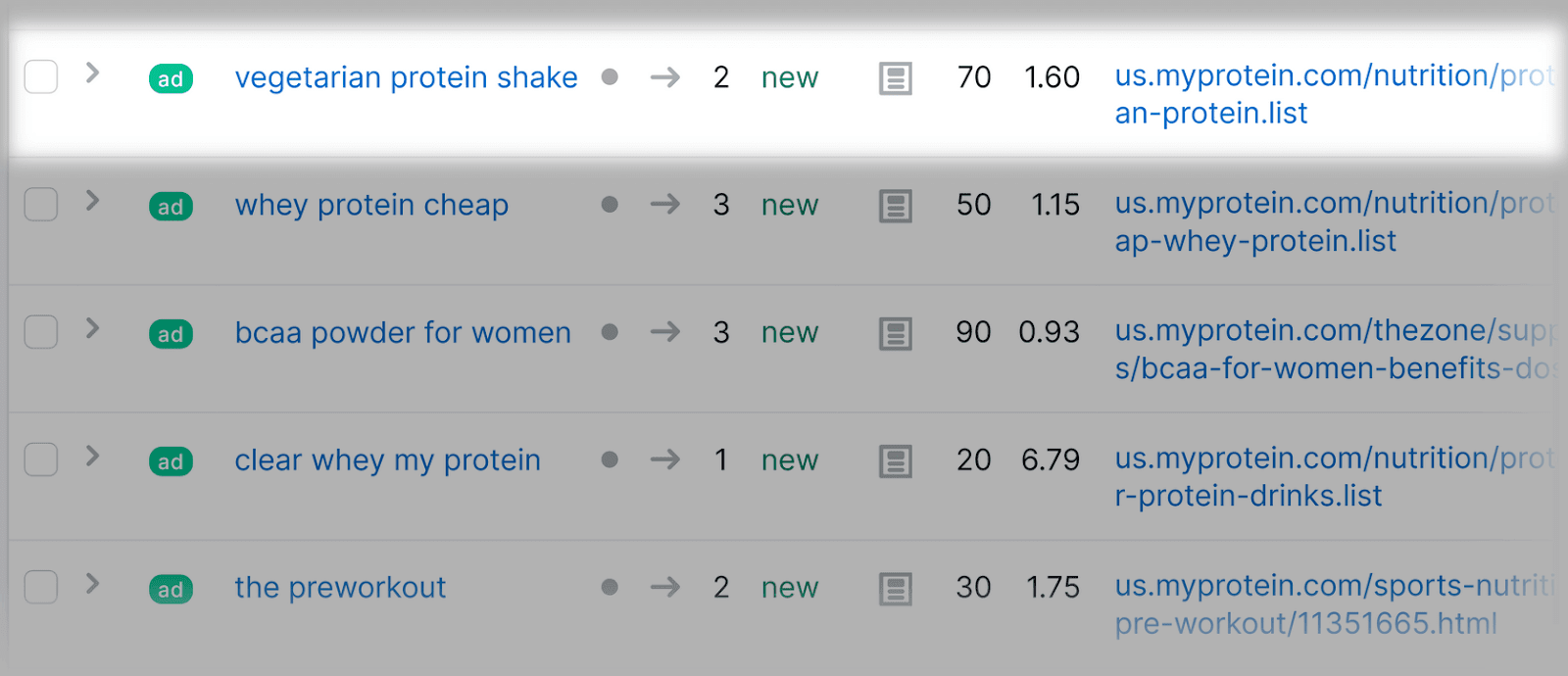
Next, click the “Ads Copies” tab.
You’ll now have access to the exact headlines and descriptions your competitors are using in their Google search ads. And which keywords are triggering them.
Use these examples to start brainstorming ideas for your own copy.
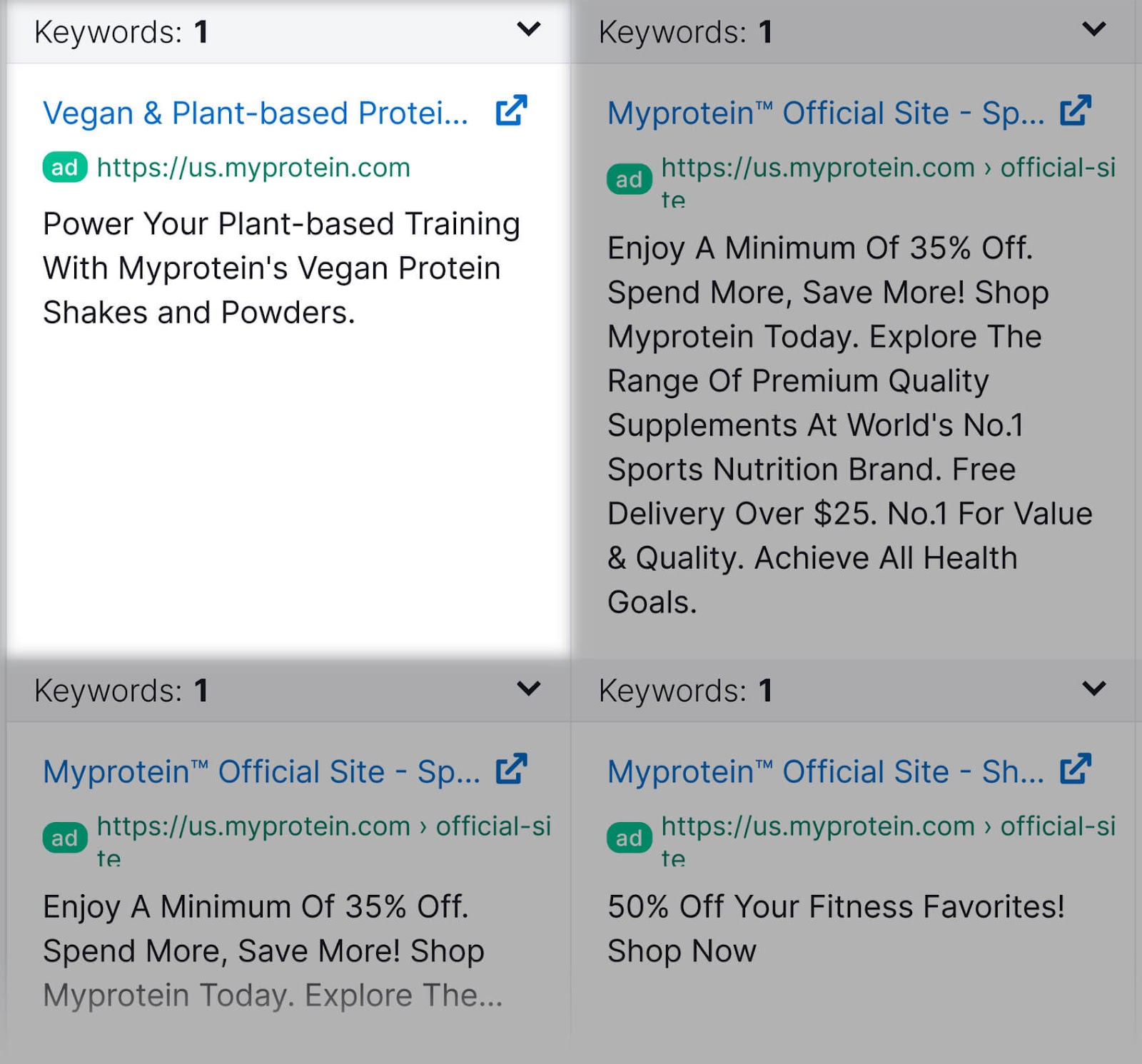
Refine Your Keywords
Trends and real user searches can influence how your keywords perform and rank.
So, it’s important to improve your keywords for better targeting.
You can do this by identifying high or low-performing keywords via the Google Ads Search Terms report.
The search terms report shows queries users searched to trigger your ads.
It’s a powerful way to prune your list of keywords to optimize ad targeting. And makes it easy to remove poor-performing keywords and add potential winners to your list.
Let’s revisit our example of a vegan supplement store with an ad for “vegan protein powder.”
Our search terms report shows that our ads are appearing for “vegan collagen protein”—a product we don’t sell.
We’ll add “vegan collagen protein” as a negative keyword. This means ads won’t appear for the specific keyword.
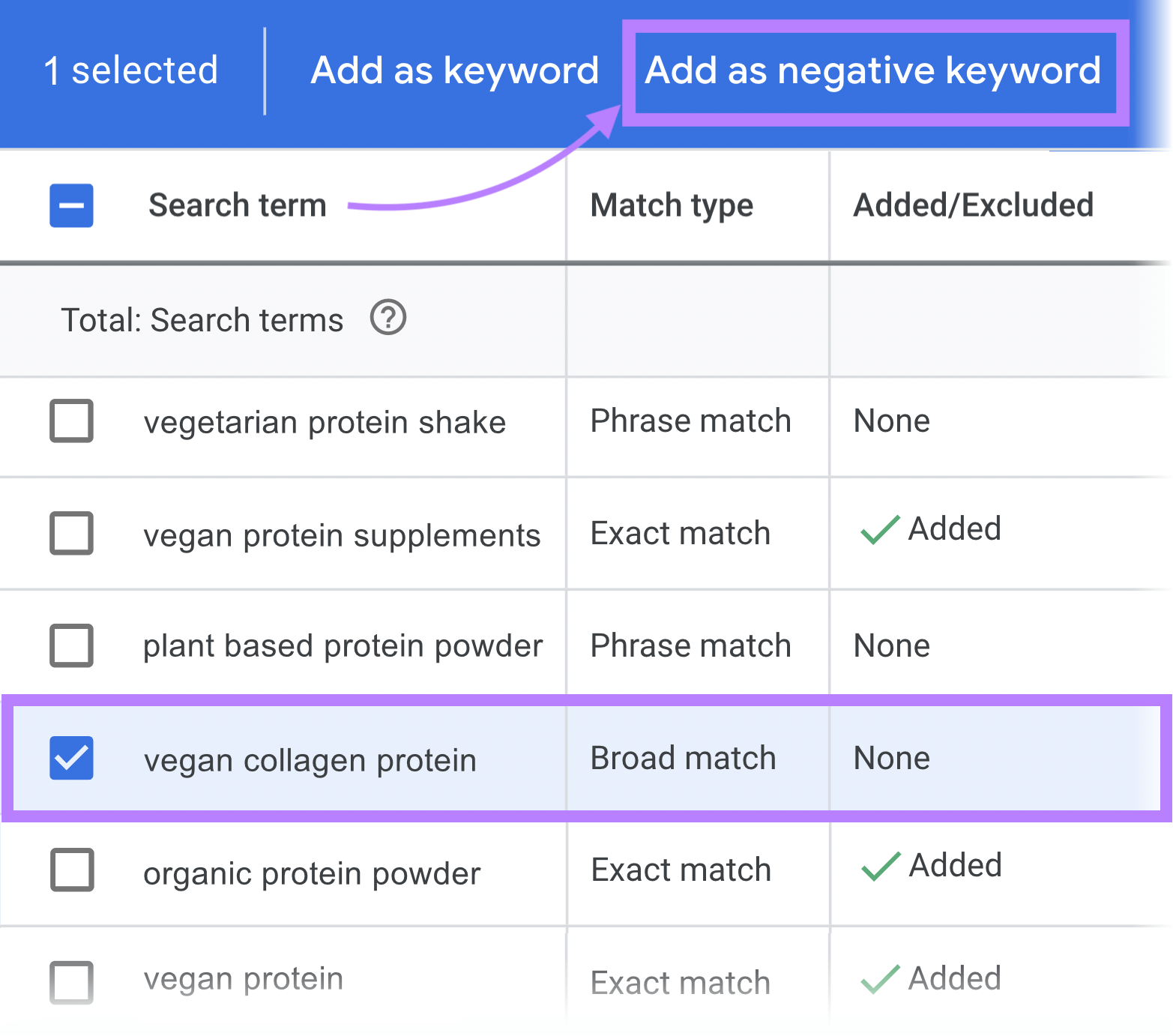
Which in turn optimizes performance and directs our ad budget to the products we do sell.
Keyword Bidding Strategies Explained
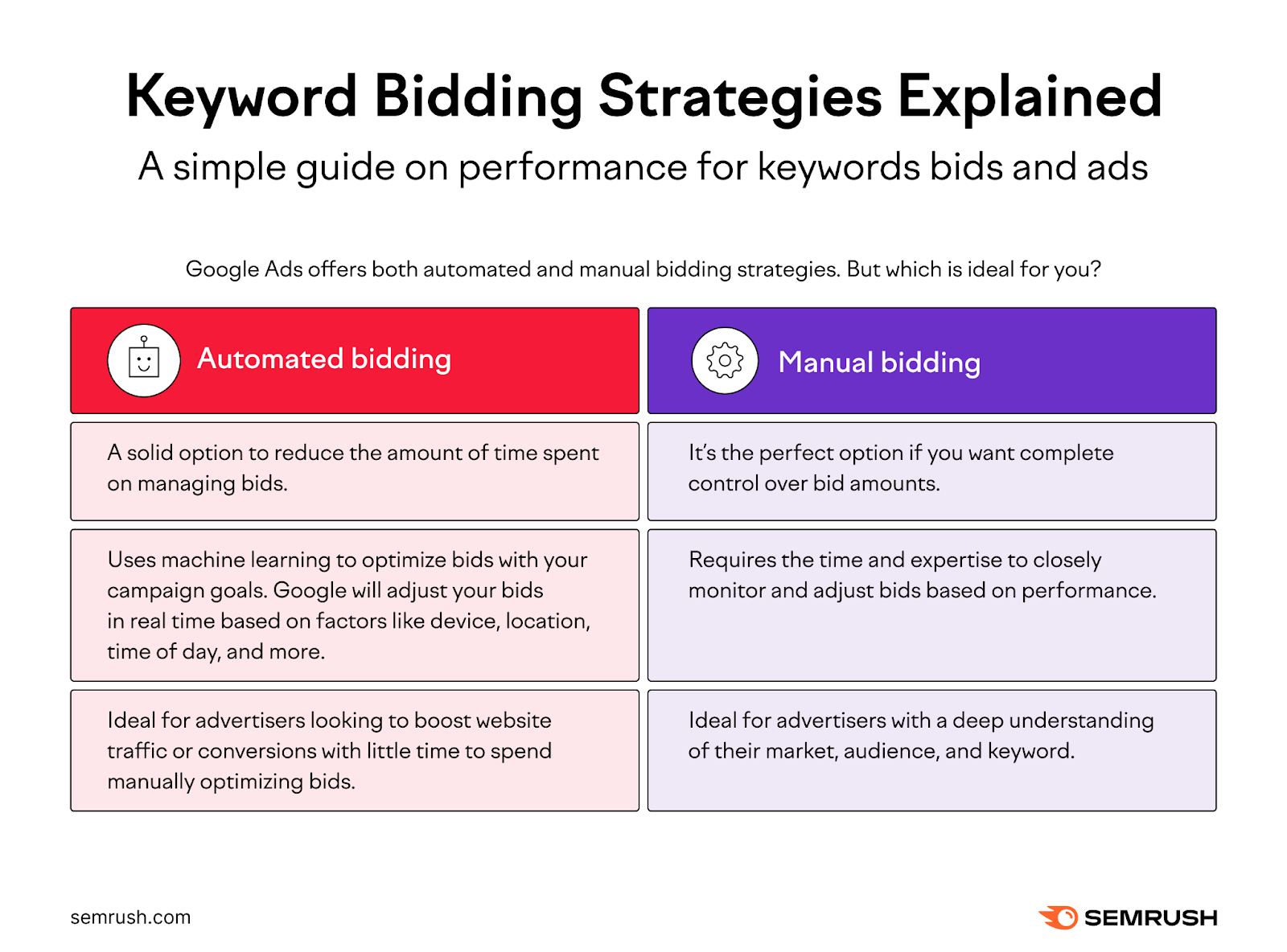
A keyword bidding strategy is the approach you take to measure the performance of ads and keyword bids. It is an integral part of running (and optimizing) any campaign.
Google Ads offers both automated and manual bidding strategies. Each accommodates different advertising objectives and levels of expertise.
So, what’s the ideal use case for each?
Manual Bidding
You manually set the bid for each keyword based on its value to your campaign goals. It’s the perfect option if you’re after complete control over bid amounts.
With that said, manual bidding requires the time and expertise to closely monitor and adjust bids based on performance.
This bidding strategy is great for advertisers with a deep understanding of their market, audience, and keyword. But not the best option for those low on skills, time, or knowledge of their target audience.
Maximize Clicks
This automated strategy aims to get as many clicks as possible within your budget.
It’s ideal for advertisers looking to boost website traffic without spending too much time on bid management. And suits campaigns that prioritize clicks as a key performance metric.
Target Cost Per Acquisition (tCPA)
Google automates bids that achieve an average tCPA equal to your target across all ad groups and campaigns.
Target cost per acquisition is built for advertisers looking for more control over acquisition costs.
They’ll know the value of a conversion. And will want to maintain a specific cost per conversion goal for a profitable campaign.
For example, say you’ve calculated that acquiring a new customer for your “vegan protein powder” shouldn’t cost more than $20.
Target cost per acquisition will optimize your bids to hit this goal for each acquisition. So if you’ve set a monthly budget of $1,000, you can expect approximately 50 new customers.
Enhanced Cost Per Click (ECPC)
You set your bids, and Google adjusts them to maximize conversions.
Google can raise your bid for clicks that seem more likely to lead to a sale or conversion. And lower it for less promising clicks.
Enhanced cost per click is useful for advertisers wanting to strike a balance between manual and automated bidding. And is especially helpful if you’re looking to increase conversions while maintaining some control over bid amounts.
Create Effective Advertising Campaigns
Keyword bidding is the building block of any PPC advertising campaign.
However, running an effective paid advertising campaign requires more than targeting effective keywords.
It’s a continuous process that includes researching the competition, optimizing creative, running tests, and staying on top of marketplace trends.
You can use Semrush’s powerful tools to accelerate almost any part of your campaigns.
Keep an eye on your competitors with the Advertising Research Tool. Spawn entire campaigns within a few clicks with the Ads Launch Assistant. Or generate dozens of ad copy variations using the AI Ad Copy Generator.
Get started today with a free account.







