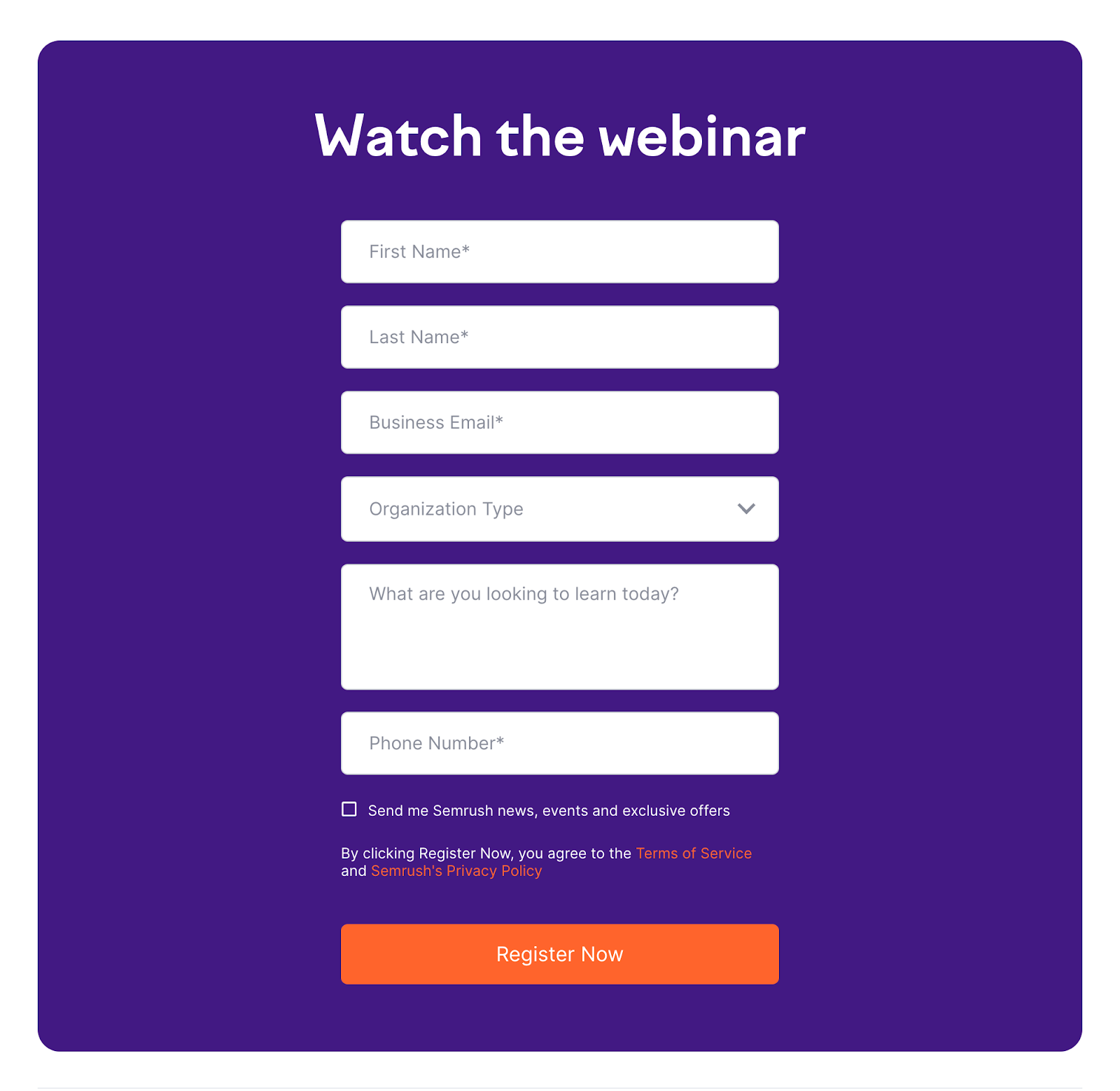
What Is a Lead Magnet?
A lead magnet is a resource—like a guide or webinar—that people get in exchange for contact information, such as their name and email address.
Lead magnets are often called gated content because people need to enter information to access them.
The form people use to submit this information is typically referred to as an opt-in form.
For example, at Semrush, we offer a free webinar in exchange for information like someone’s name, business email, organization type, and more. And this is our opt-in form:
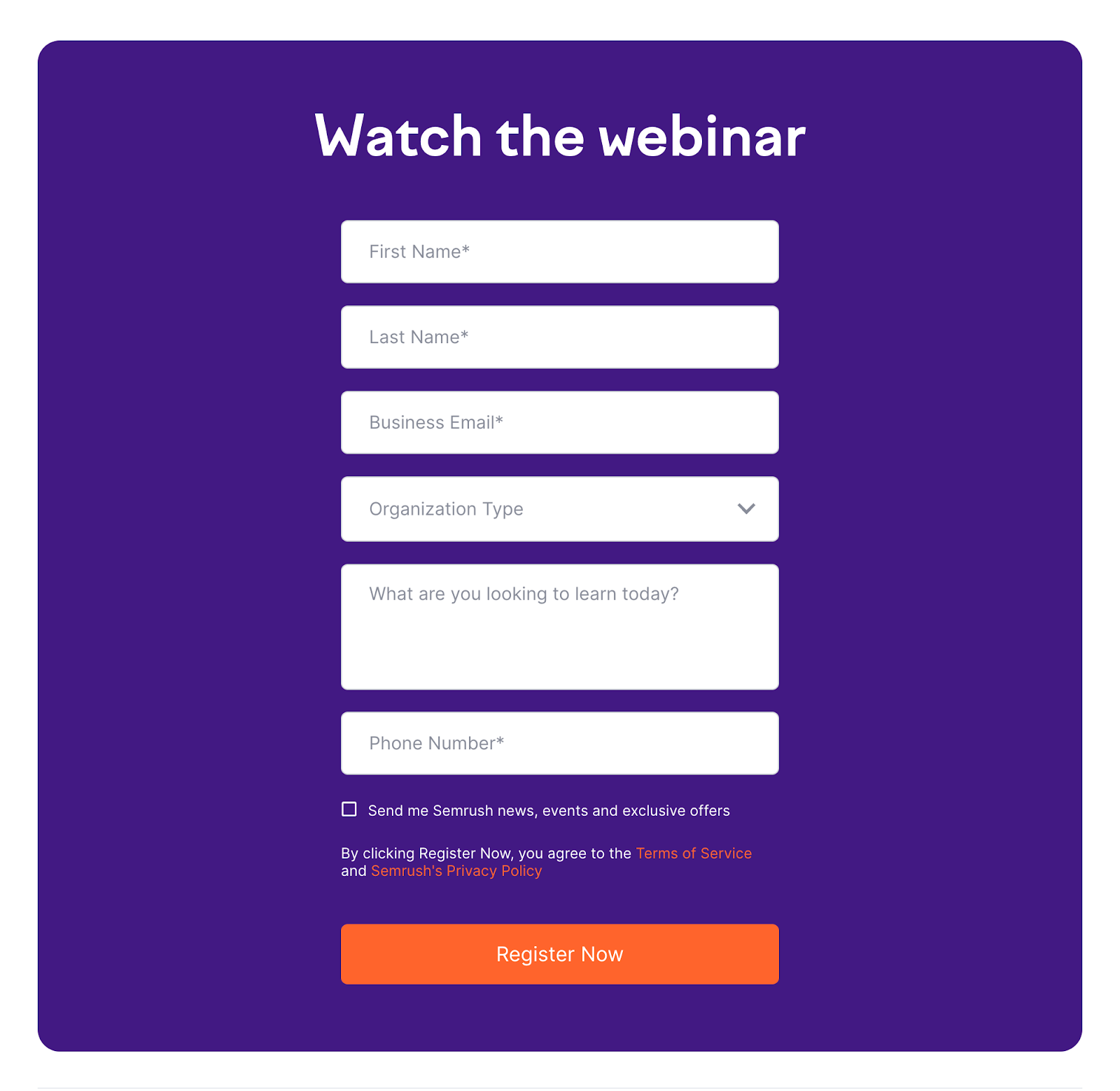
When someone fills out the opt-in form, they’ll receive the lead magnet. Lead magnets are usually delivered via email or will open in the browser after submitting the form.
Then, the information (like name and email address) is added to a database. This database contains the contact details of everyone who has requested the lead magnet. These people are referred to as “leads.”
Businesses can then contact these leads and attempt to convert them into customers.
Pros of Using Lead Magnets
Lead magnets can be an effective lead generation strategy to grow your business.
Here are the ways they can benefit you.
Email List Growth
Using email can convert more leads into customers. And optimize your sales funnel.
An email list (a collection of email addresses) lets you connect with people interested in your business. And market your products to them.
When someone signs up to access your lead magnet, you can also add them to your email list (more on that when we go over how to create a lead magnet).
Important: Ensure your opt-in form mentions that, by entering an email, subscribers are signing up for your email list. You can do this by adding text to your opt-in form like this:
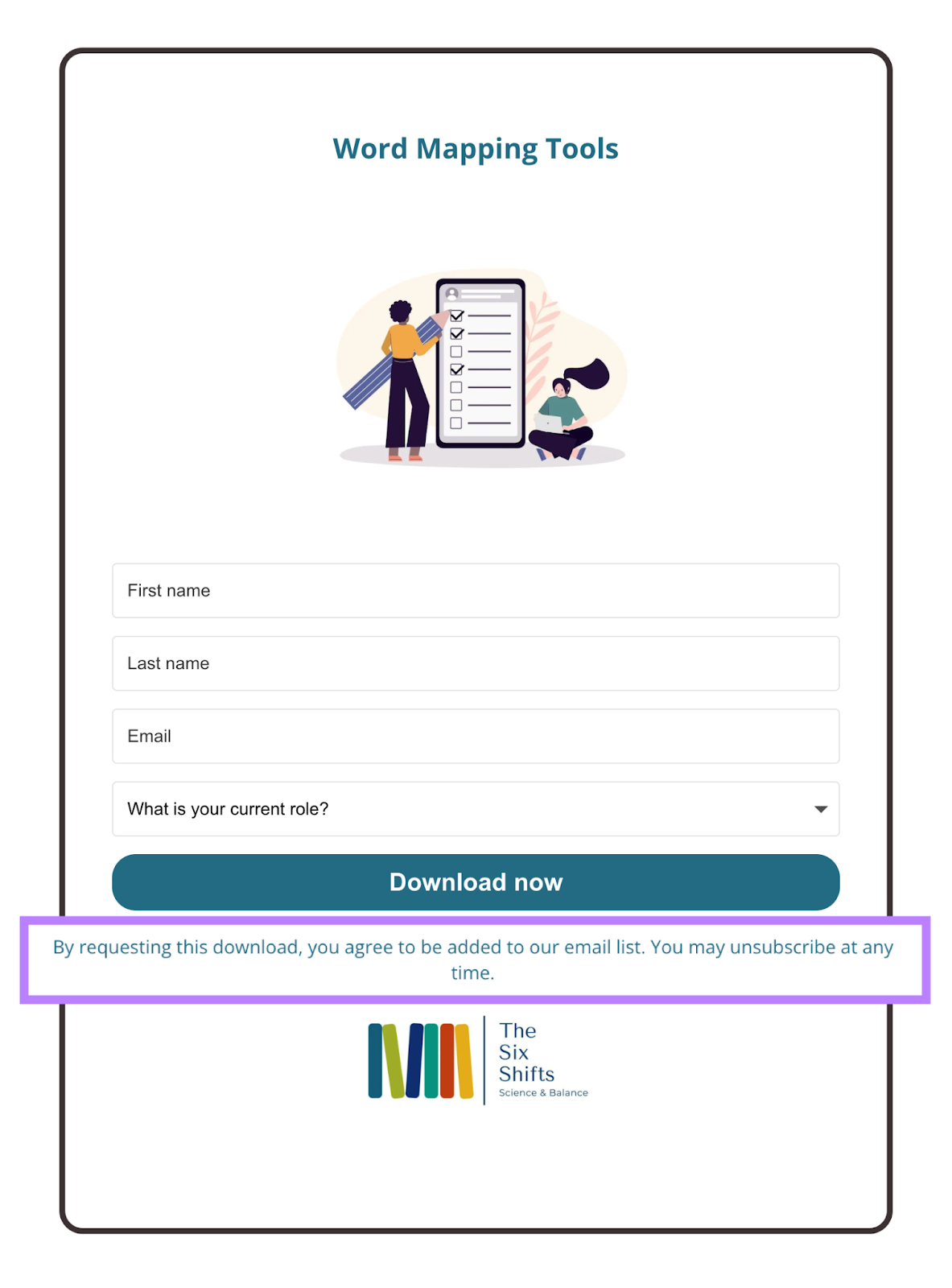
Image Source: Simply Inspired Teaching
Or by adding a checkbox where users agree to opt in to your email list.
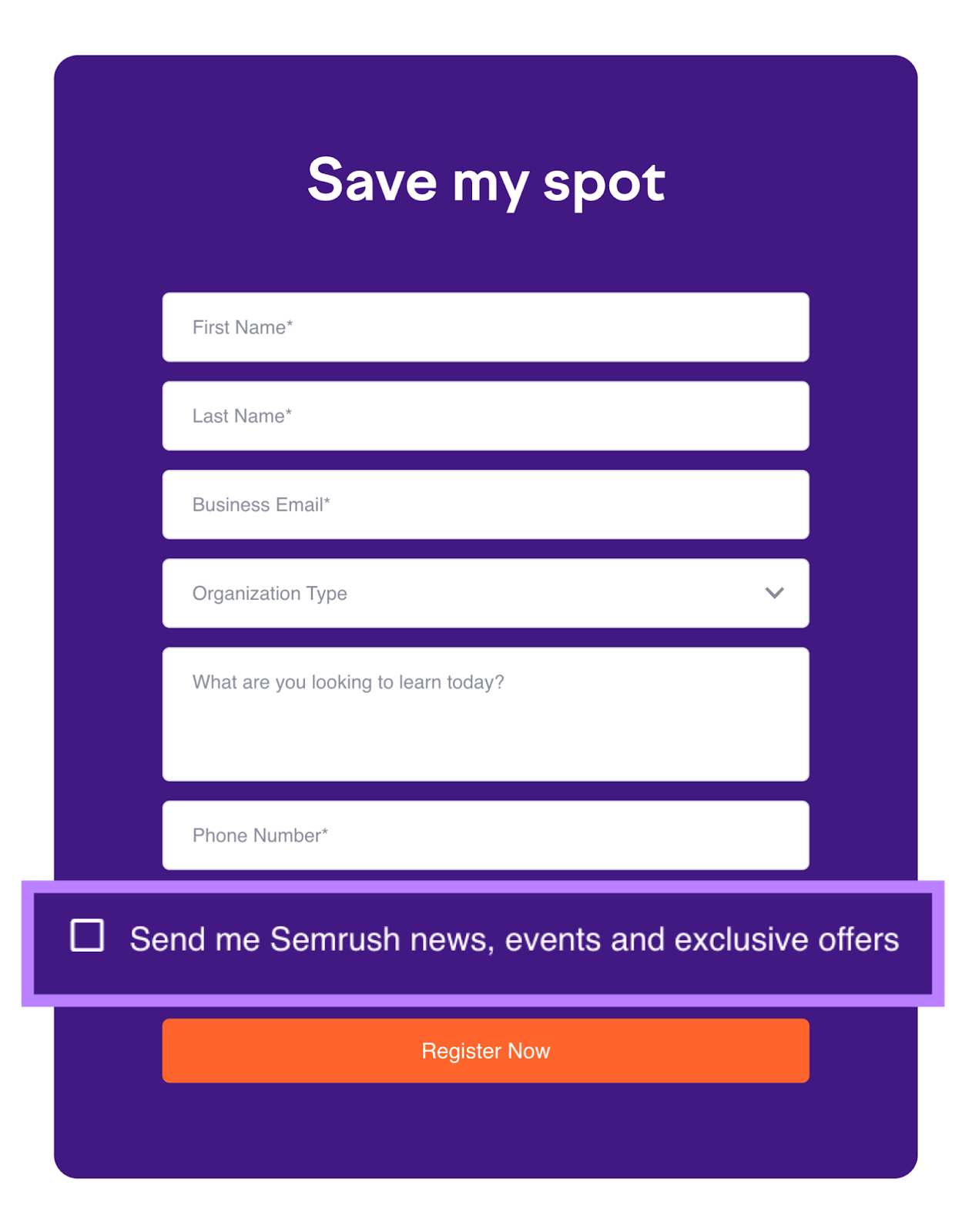
Use your email list to send out frequent emails. Like a weekly newsletter.
Alberta Ballet sends emails to its list to promote upcoming shows and drive ticket sales.
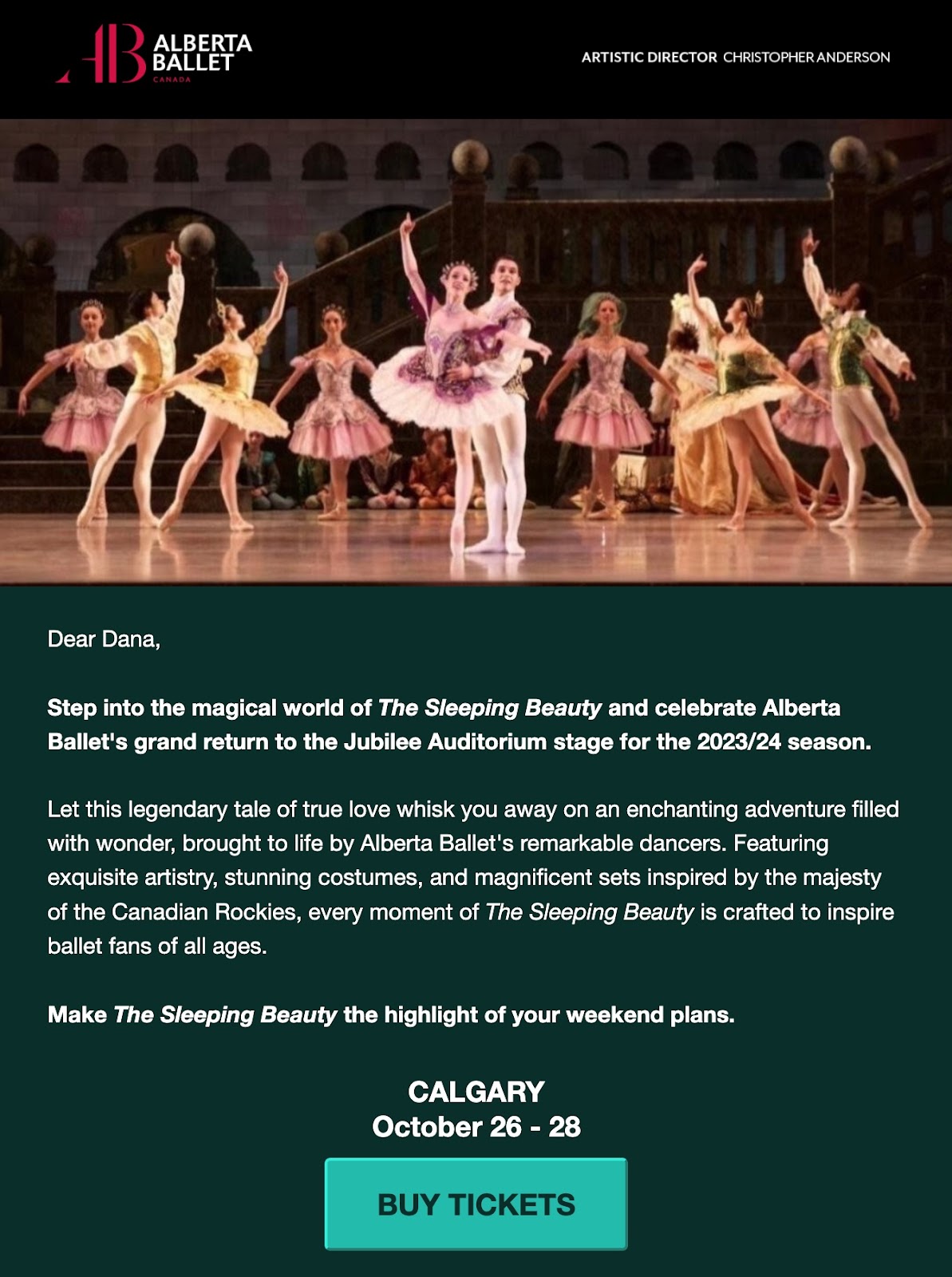
Sending frequent emails can turn people from cold subscribers (people who don’t engage with your brand) to warm/hot subscribers (people likely to buy your products).
Establish Authority
Lead magnets are a great way to establish authority and grow credibility.
By offering valuable content for free, you can position yourself as an expert. And build trust with your audience.
This act of generosity can provide your audience with a glimpse of your expertise and help build your reputation as an authority in your niche.
Audience Segmentation
Segmenting—or grouping—your audience by specific attributes makes it easier to tailor your marketing message.
More importantly, segmented emails drive 30% more opens and 50% more click-throughs, according to HubSpot. Meaning more people will engage with your emails if the emails are segmented.
Lead magnets also simplify segmentation.
For example, say you run a consulting business.
On your opt-in form, you ask people to select their job title to help understand your audience and improve further marketing campaigns. They can choose between three roles: “CEO,” “VP,” and “other.”
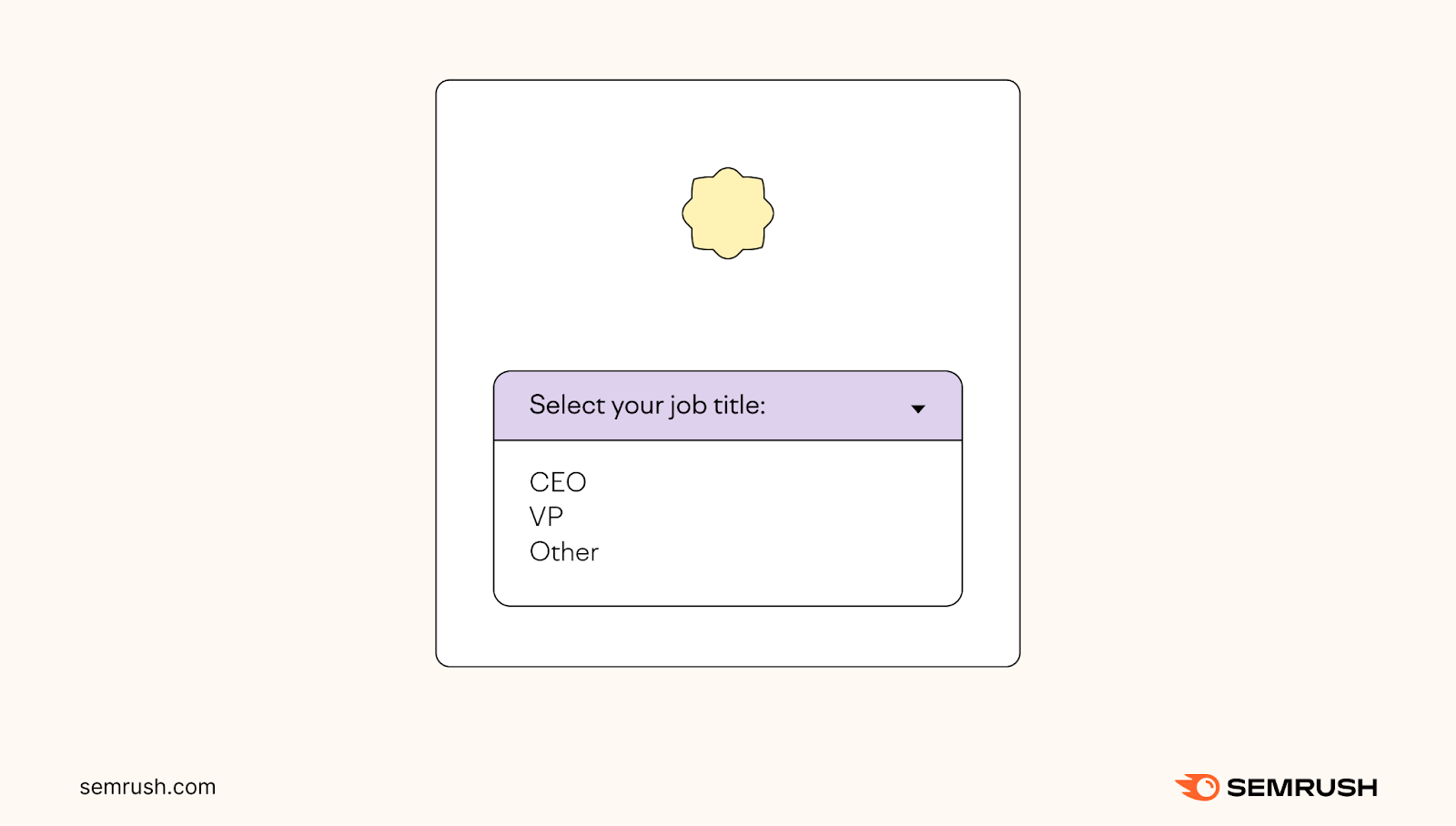
Now, let’s say you want to send an email to the people on your list. But you only want to email CEOs.
Thanks to your lead magnet’s opt-in form, you can identify CEOs on your list and send them hyper-targeted emails.
Cons of Using Lead Magnets
While lead magnets have many pros, there are a few cons to consider before investing time and money into creating one.
This way, you’ll know whether a lead magnet is the right strategy for you.
Privacy Concerns
People are growing more concerned with data privacy. Data subject requests (a user’s request to access their personal information from an organization) grew by 72% from 2021 to 2022.
This means people might be hesitant to enter their information on opt-in forms.
To put your potential leads at ease, include links to your legal agreements (like Terms of Service and Privacy Policy) on your lead magnet’s opt-in form.
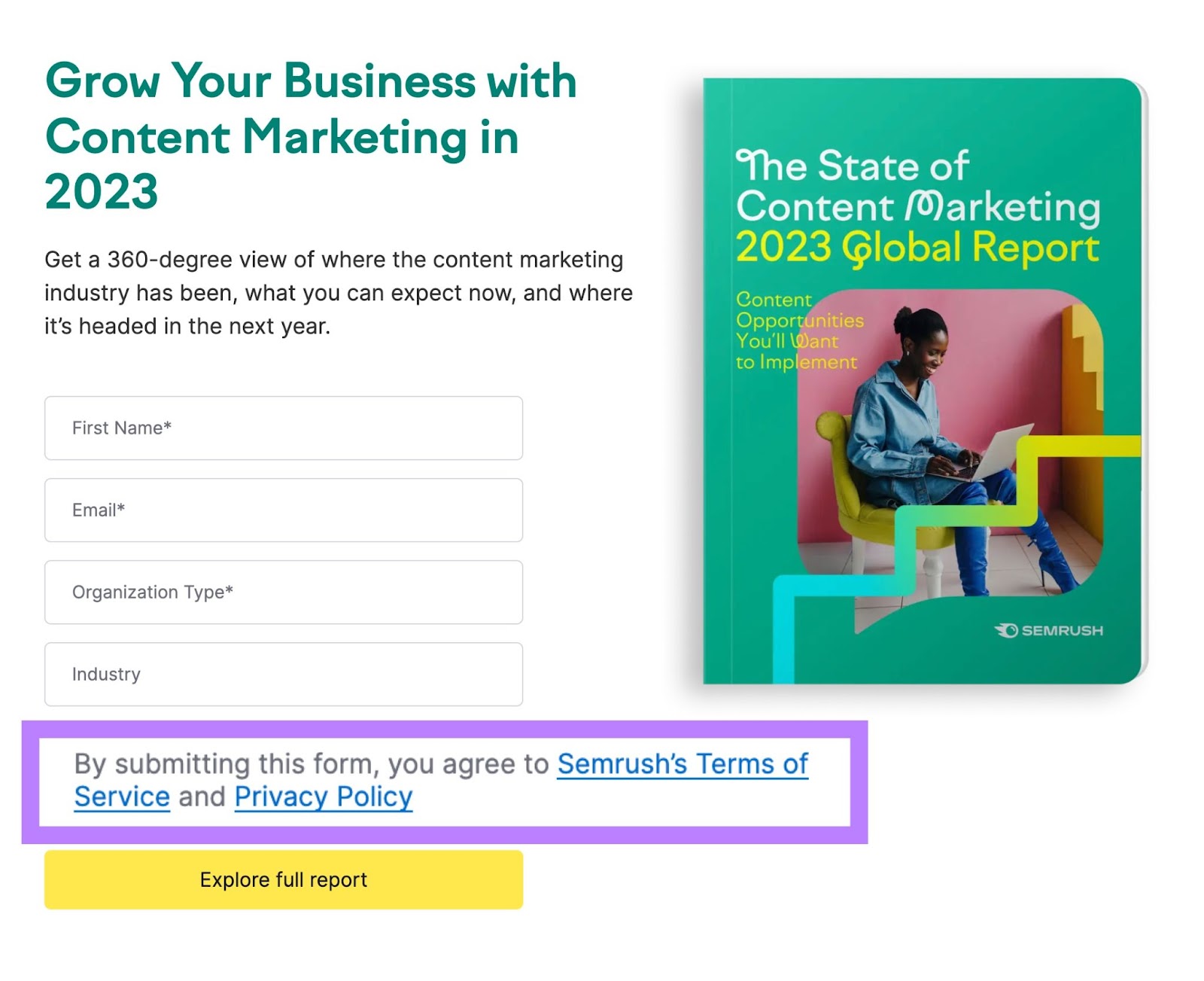
People can read through your policies and decide if they’d like to submit their information.
Low-Quality Leads
Low-quality leads are people who sign up to access your free content without intending to further engage with your brand.
Usually, these people aren’t in your target audience.
For example, a post-secondary student might download a case study to use for a class report.
The student isn’t likely to turn into a customer in the near future. So, they aren’t worthwhile to keep as a contact in your lead database.
In these cases, you might consider deleting contacts who haven’t opened any emails since joining your list. This likely means they aren’t interested in interacting with your business beyond the free resource.
Time Intensive
Lead magnet development ranges from a couple of hours to several weeks, depending on what you create.
For example, a simple checklist might only take an hour to put together. But a white paper, complete with primary research, might take weeks.
However, 17% of content marketers say that gated content is their best-performing content type. This means lead magnets can be worth the effort, assuming you target the right audience and provide a valuable asset.
With so many lead magnets to choose from, you’ll find it easy to pick a type that fits your constraints.
5 Types of Lead Magnets
Here are five types of lead magnets, along with real-life examples for each one.
1. Interactive
Interactive lead magnets are resources that engage and interact with your audience.
Types of interactive lead magnets include:
- Live webinars
- Templates
- Quizzes
You may need some additional software to create an interactive lead magnet.
For example, Semrush’s Lead Generation Form app lets you create quizzes to use as lead magnets (we’ll show you how to do so in the next section).
Interactive Lead Magnet Examples
Legal firm The Procurement Office provides quarterly interactive webinars.
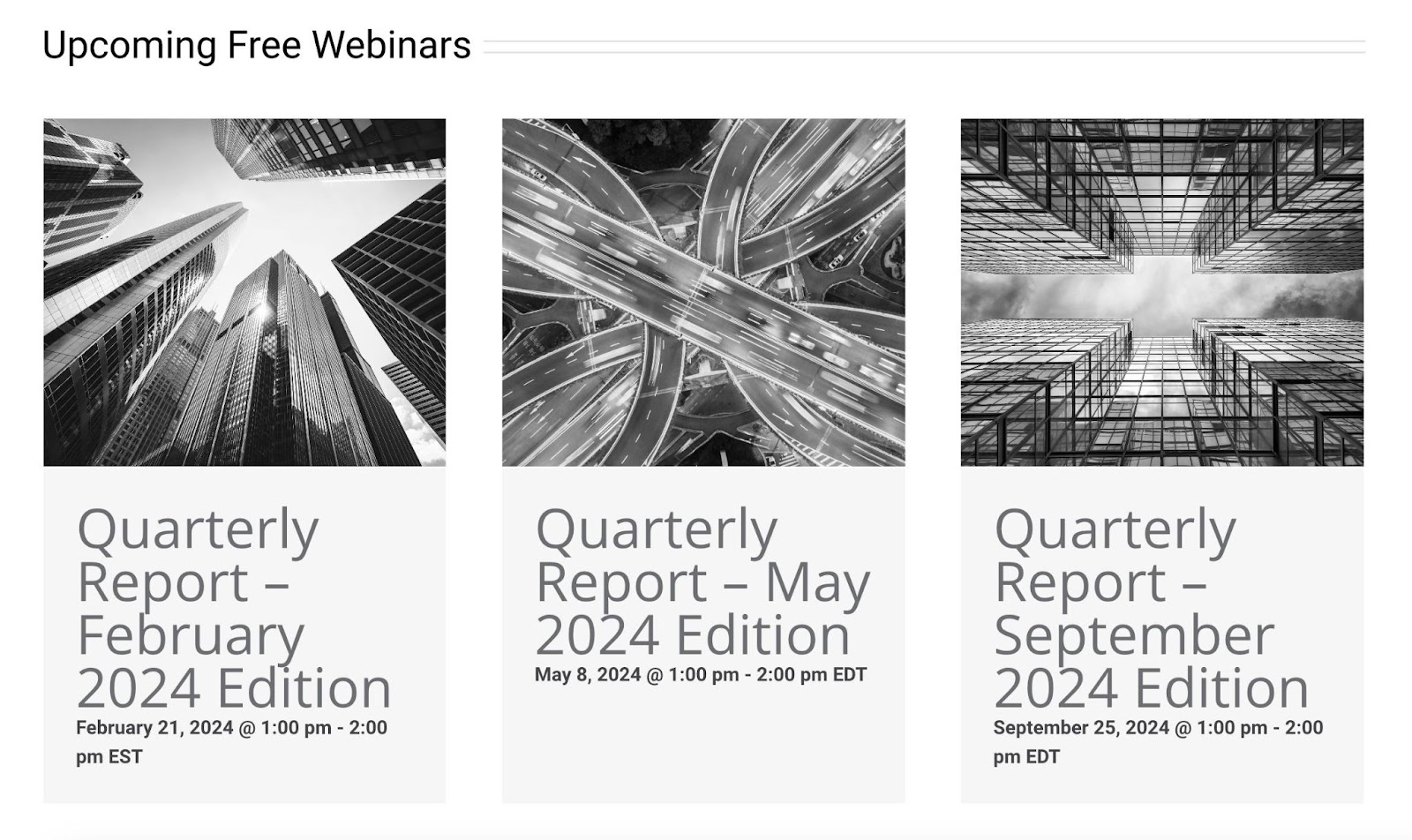
Interactive webinars facilitate two-way discussions, where presenters can interact with participants directly. Like through a Q&A session at the end of the webinar.
These one-on-one interactions can be valuable for specific industries. Especially industries where one-on-one interaction is otherwise costly, like a legal firm.
Templates are another interactive lead magnet.
Users can download and customize a resource. For example, we packaged content planning templates for our audience in this content marketing starter kit:

Personality quizzes can be quick lead magnets to make. Wellness company Solluna put together a sleep quiz for its audience:
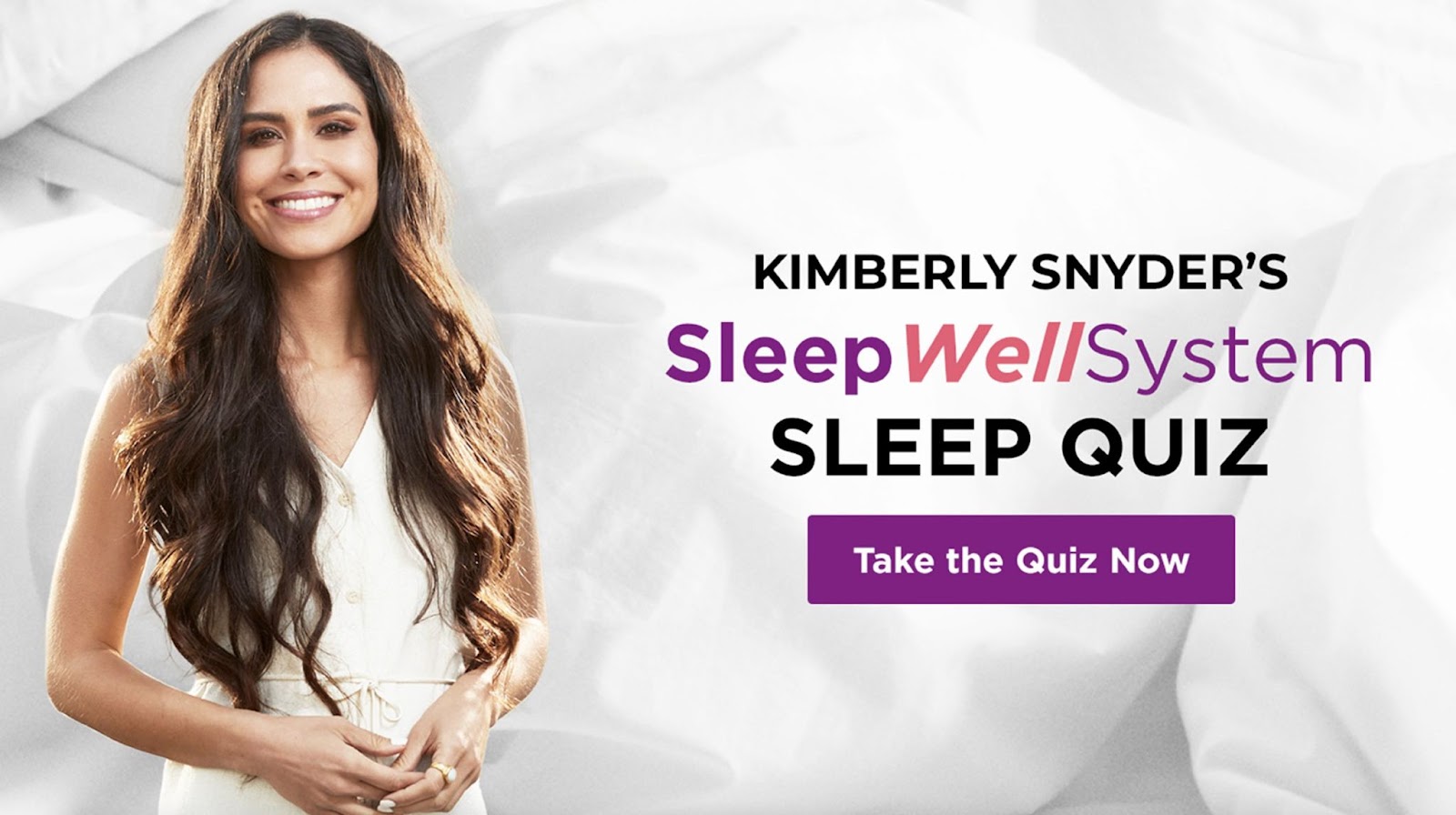
Create your own quiz using Semrush’s Lead Generation Forms app.
After starting your free trial, open the app, and click the “Create New Form” button.
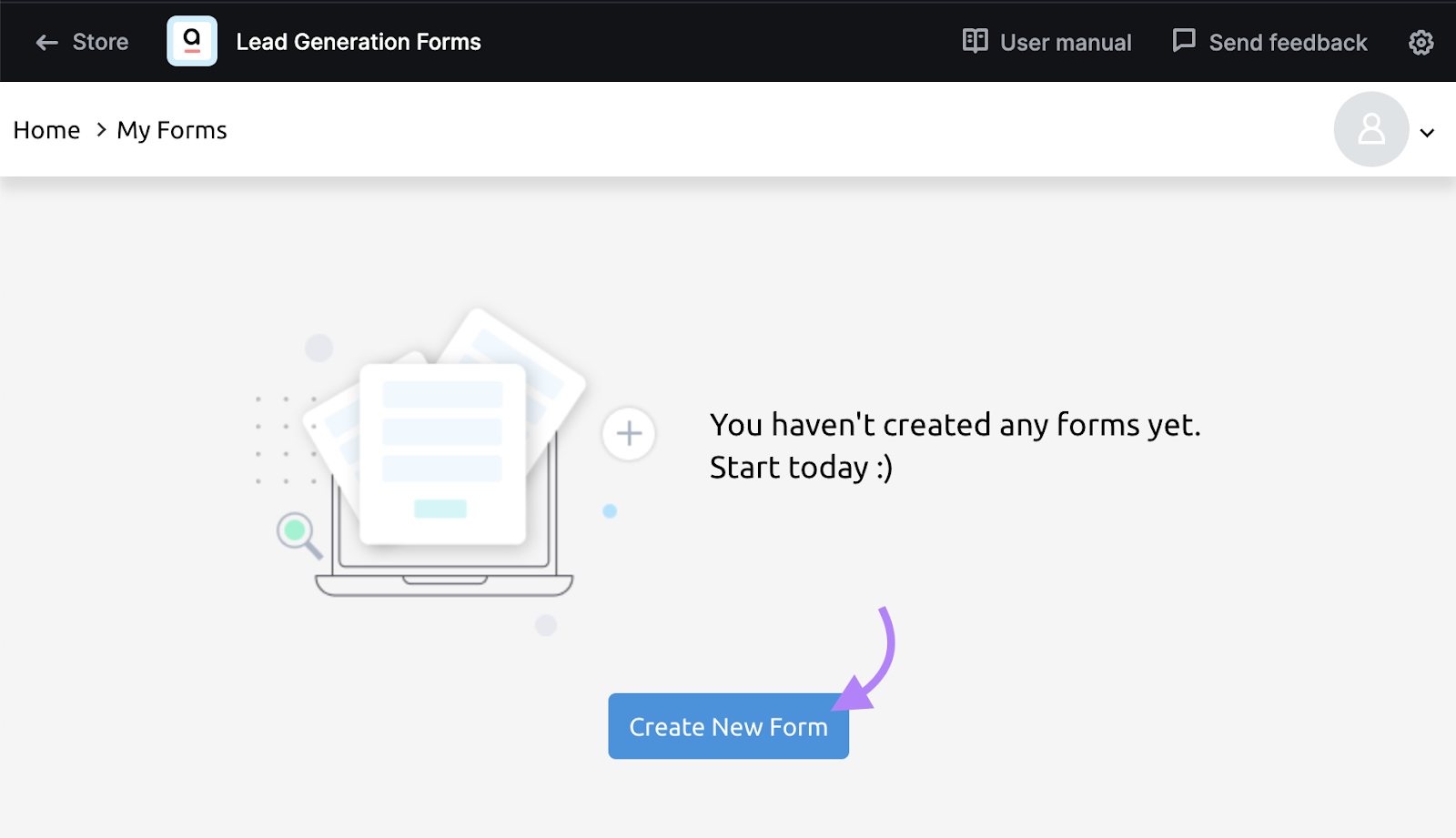
After giving your form/quiz a name, click “Create Blank Form.”
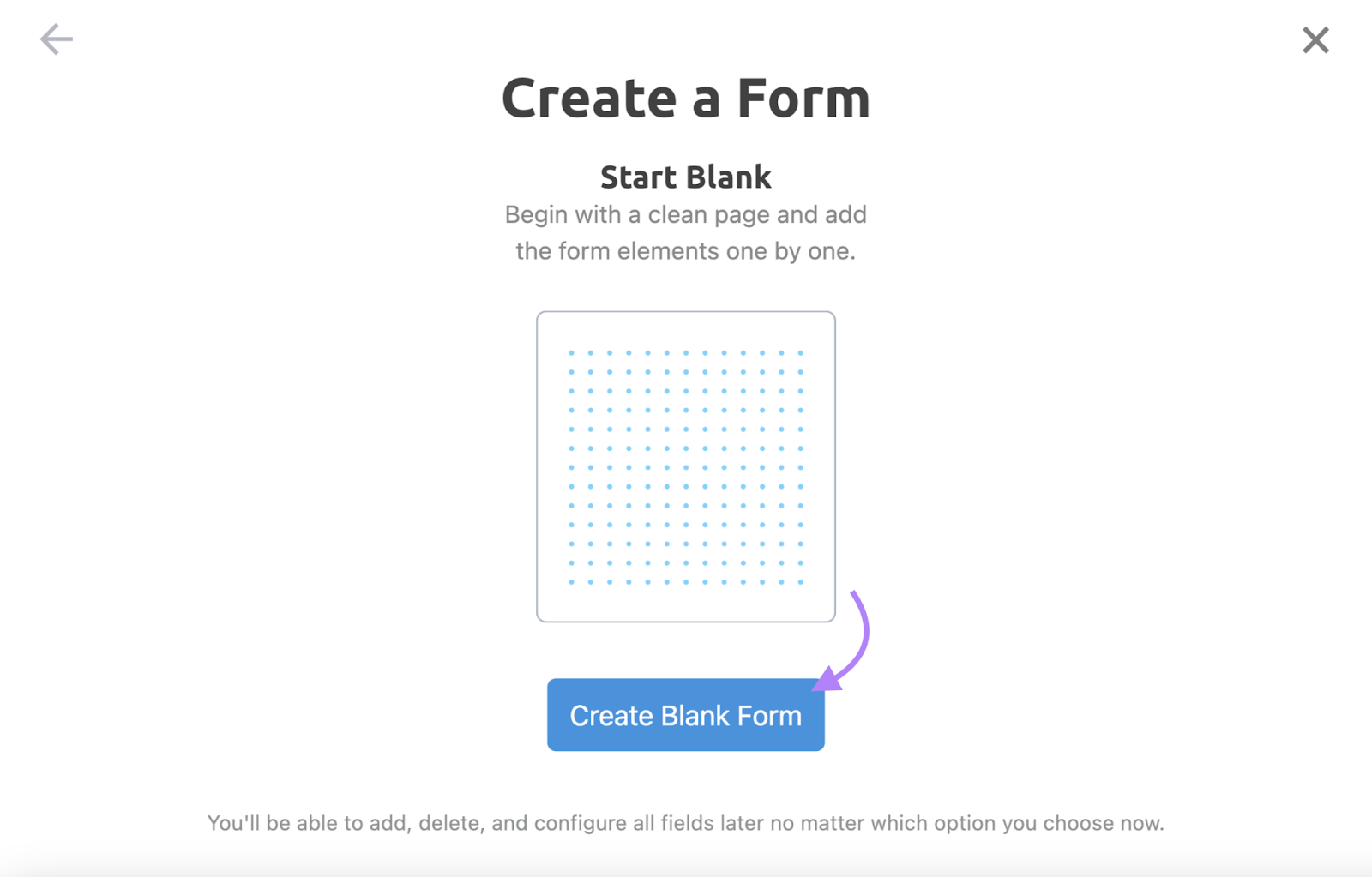
This opens the drag-and-drop form builder where you can build your quiz:
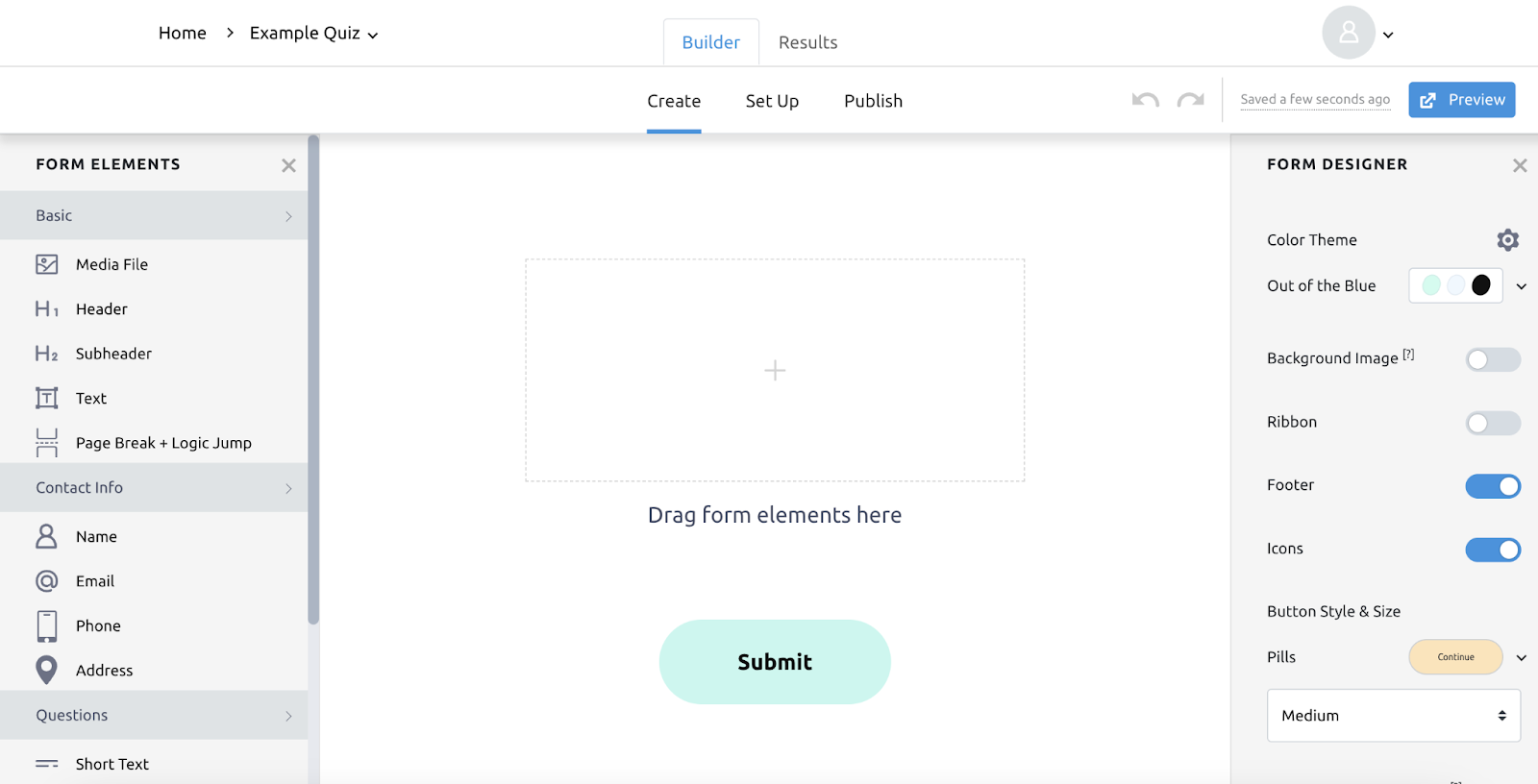
Next, drag and drop input areas to your form to collect information like names, email addresses, and more.
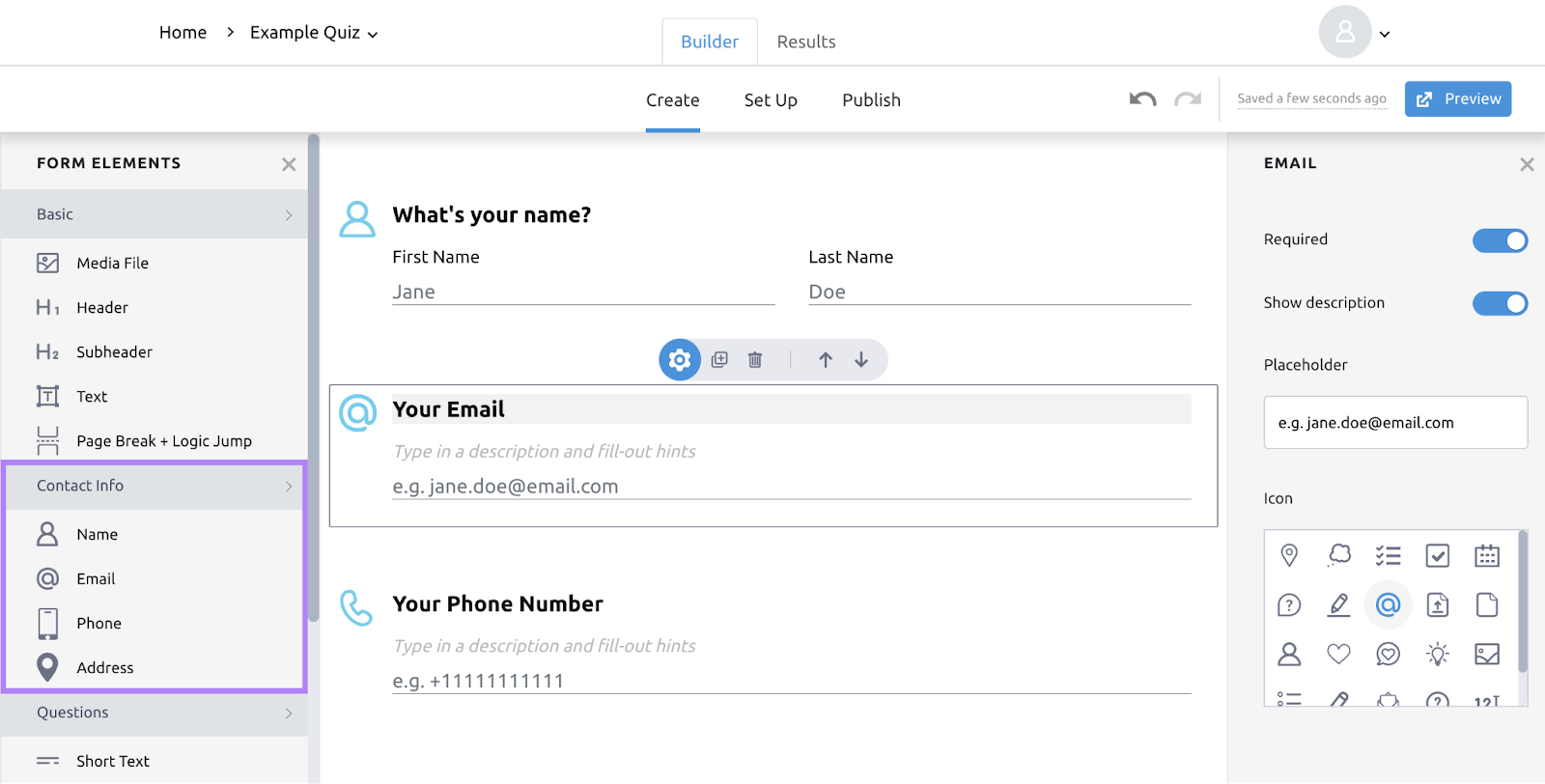
Then, drag and drop elements from the “Questions” section to create your quiz.
You can add the following types of questions:
- Text (short or long)
- Multiple choice (text or image)
- Drop-down
- Media answer (like a video)
Like this question:
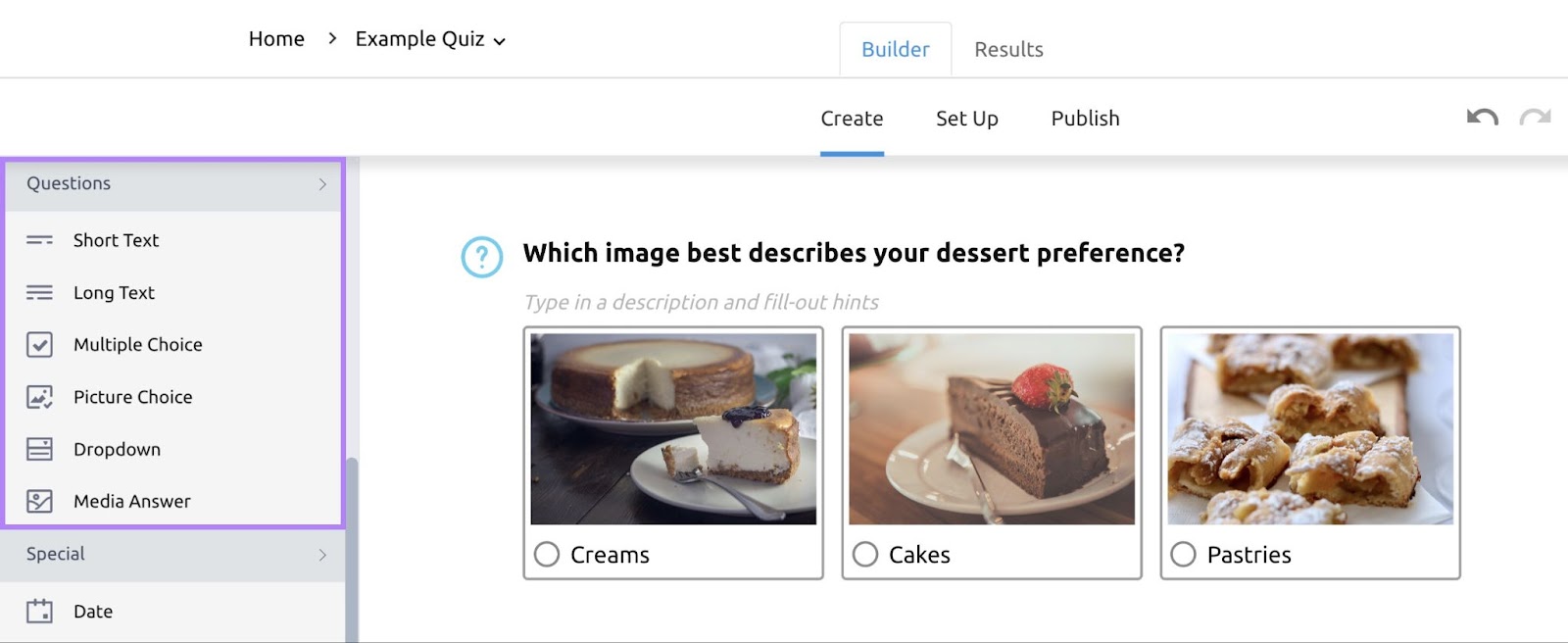
Next, use the “Hidden Field: Calculation” to apply a value to each answer.
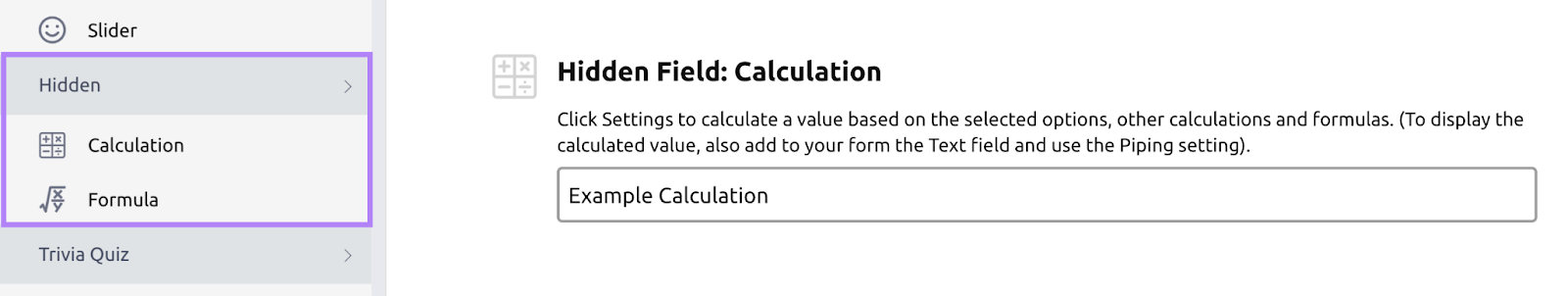
This field is hidden from viewers. It lets you assign values to each answer to display specific results based on peoples’ answers.
When your quiz is finished, click “Publish.” Toggle the “Form Status” to “ON.”
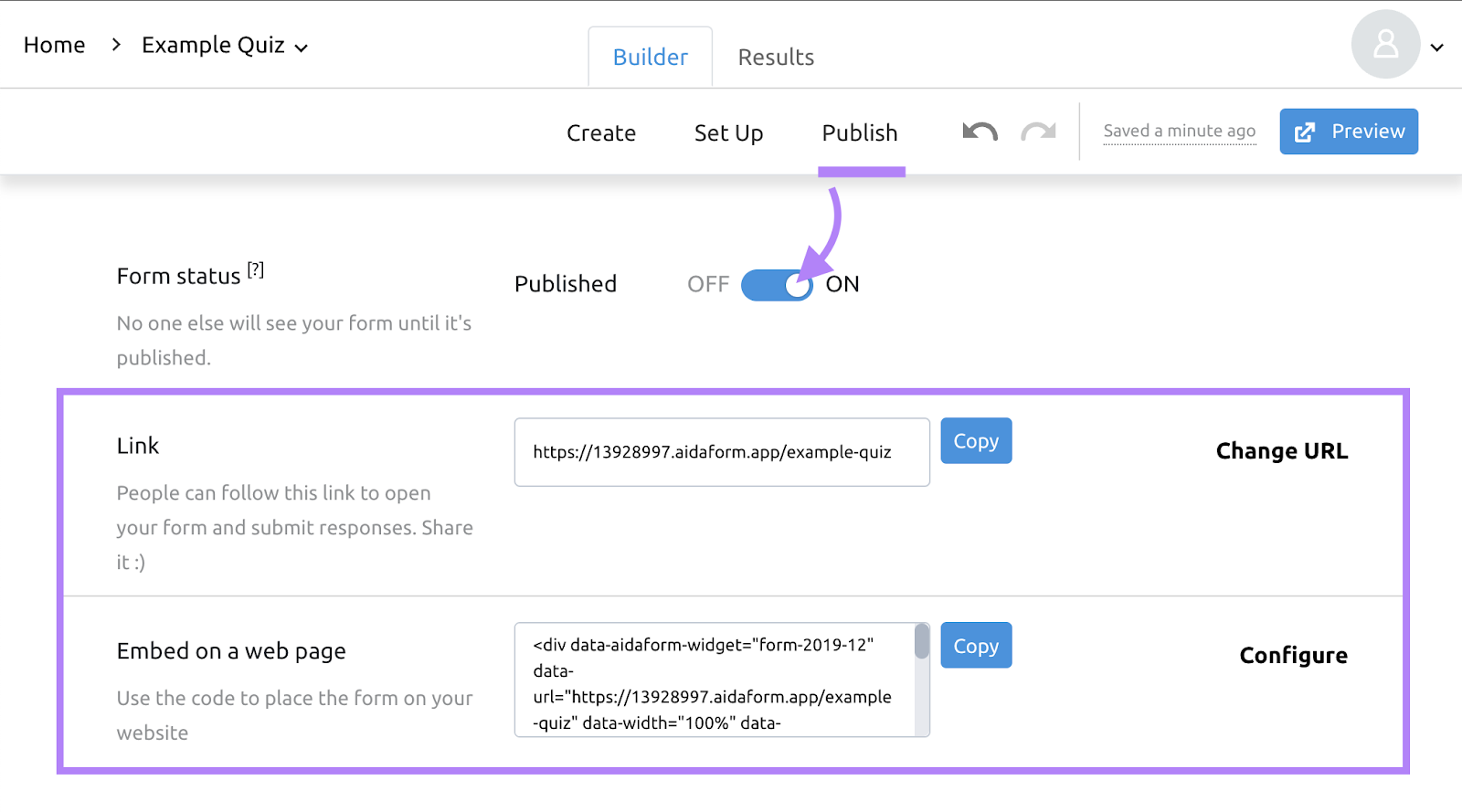
Then, share your quiz through the provided link or embed code.
2. Written
Written content, like ebooks and guides, is ideal for those who prefer to write.
Types of written lead magnets include:
- Ebooks
- Reports
- White papers
- Case studies
- Checklists
- Email courses
Once you’ve created a written lead magnet, save the document as a PDF for others to download.
Or upload the document to your email marketing platform and turn it into an email course (a series of emails that teach recipients something).
Examples of Written Lead Magnets
Software company Hotjar offers a free ebook lead magnet that teaches people about customer delight:
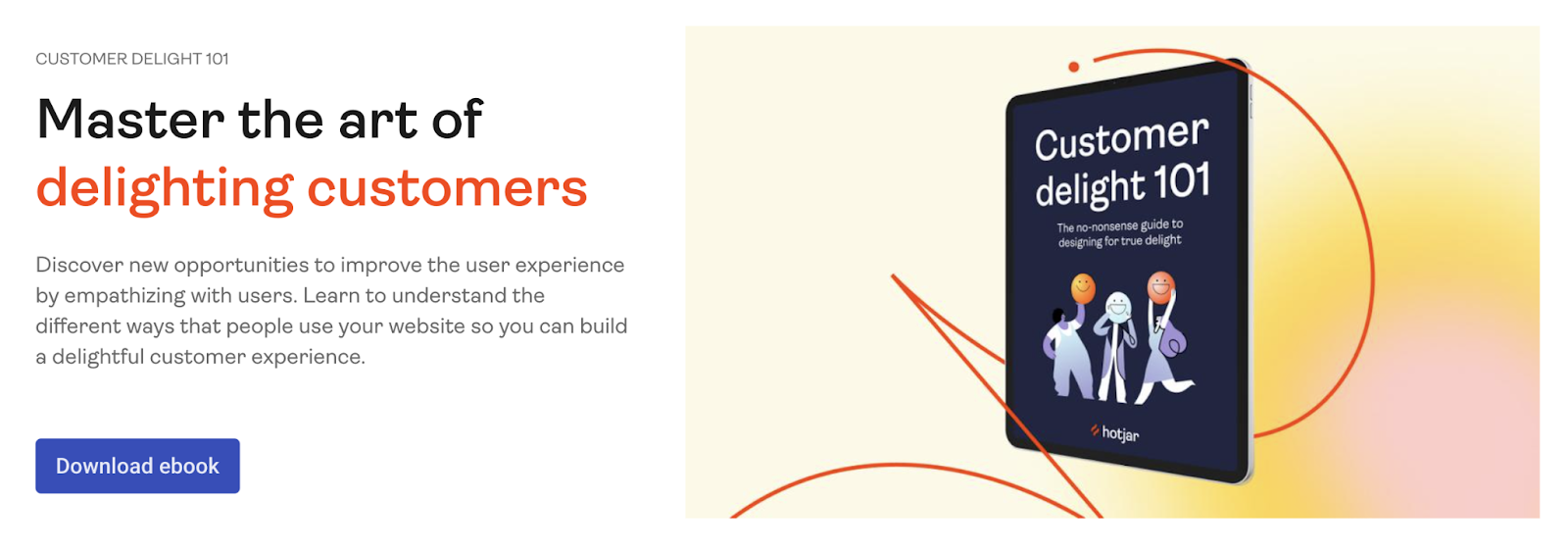
Ebooks can be ideal for businesses with a blog. Why? Because you can often repurpose content like blog posts into a free ebook.
A report is an ideal lead magnet if your business conducts research. Software company Algolia creates reports on topics related to their business. Like this report on tech integrations to boost sales:
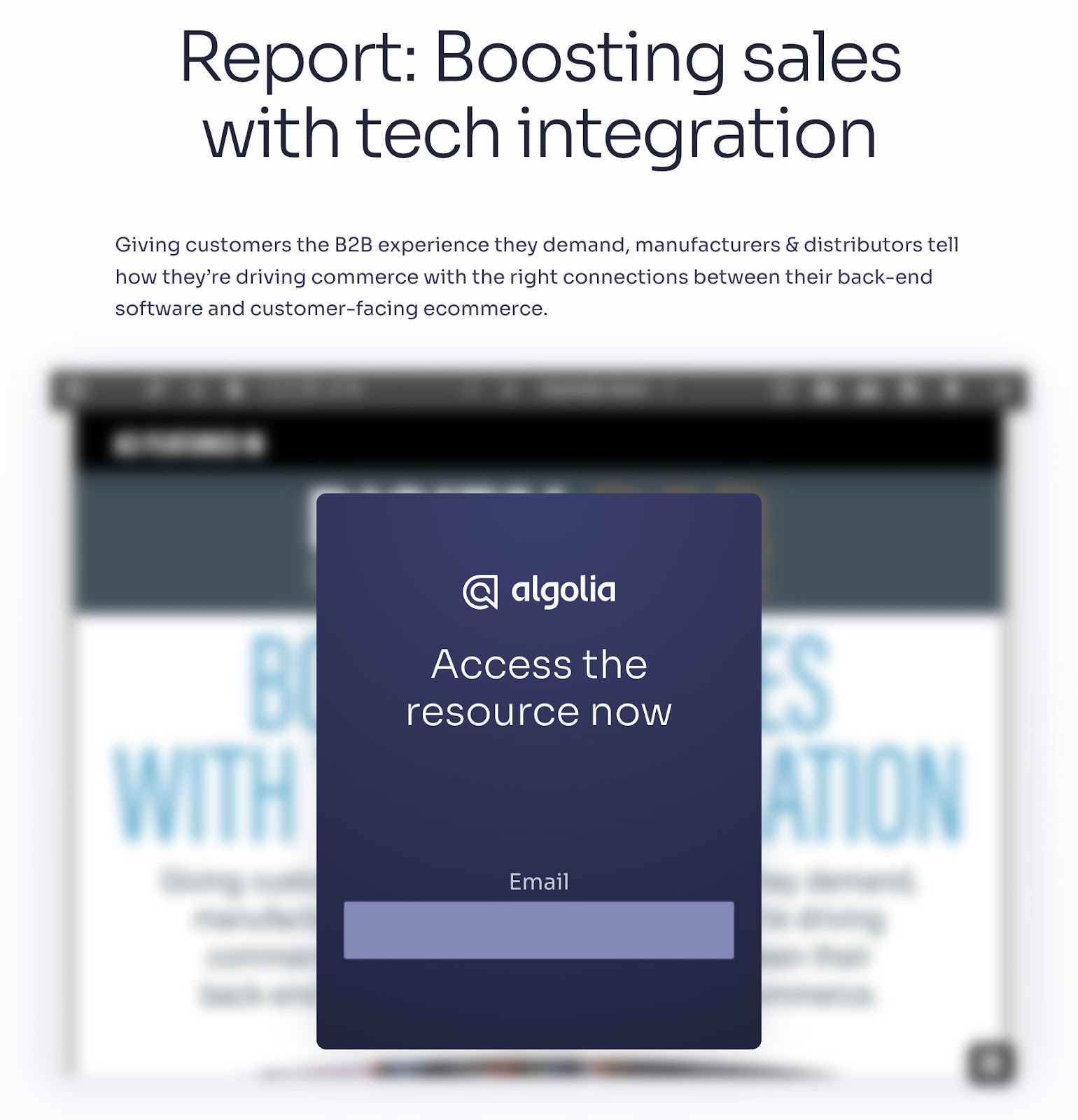
Reports can be resource-intensive. But they can also be highly valuable if industry-related insights attract your target audience.
Looking for something a little simpler and more cost-effective? Try a checklist.
Travel site Love and London gives readers a free travel checklist to help ensure its target market doesn’t forget anything while traveling.
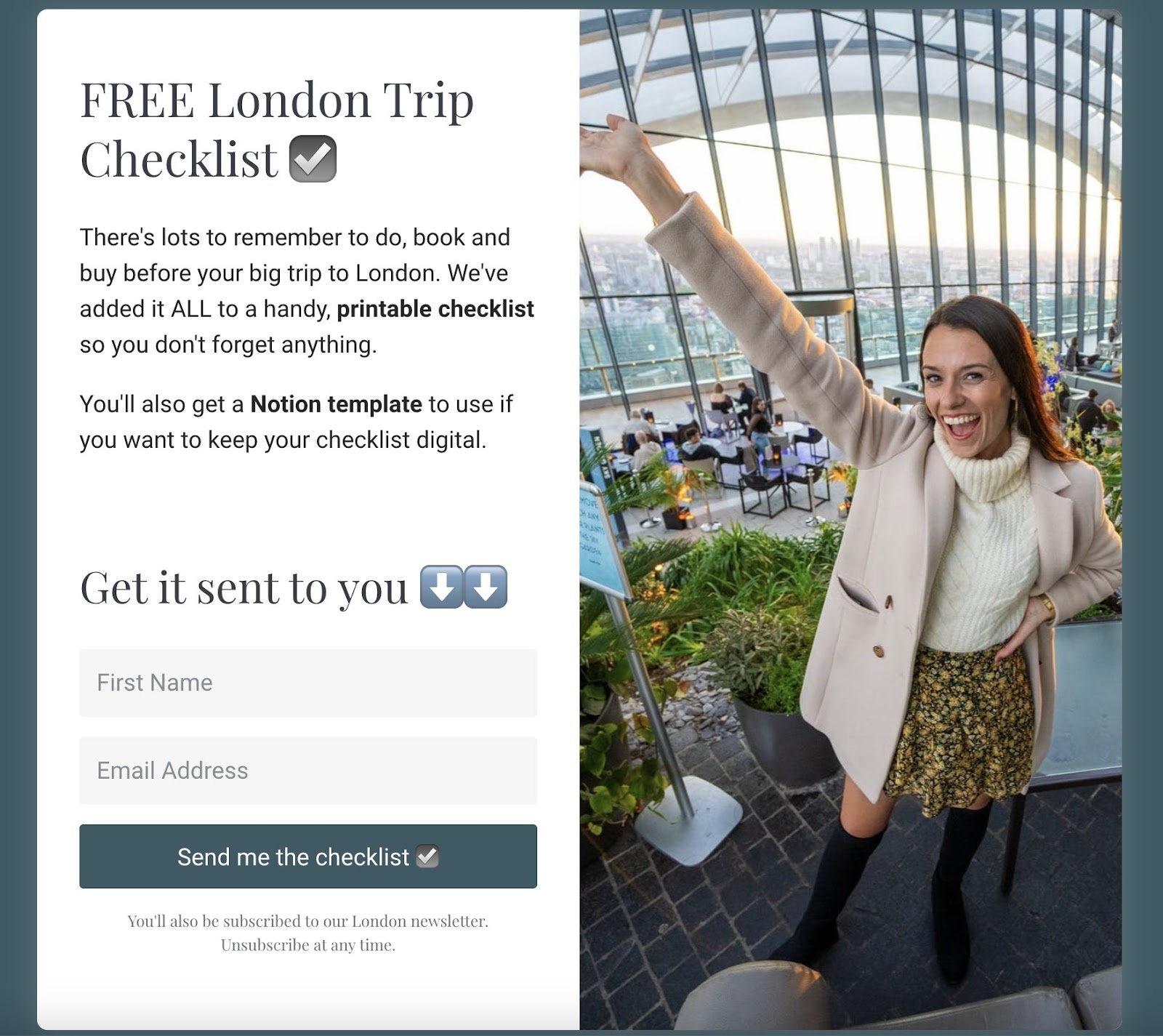
Consider creating case studies if you can highlight customer stories and testimonials.
Technology company Aislelabs showcases how people use their software through customer case studies:
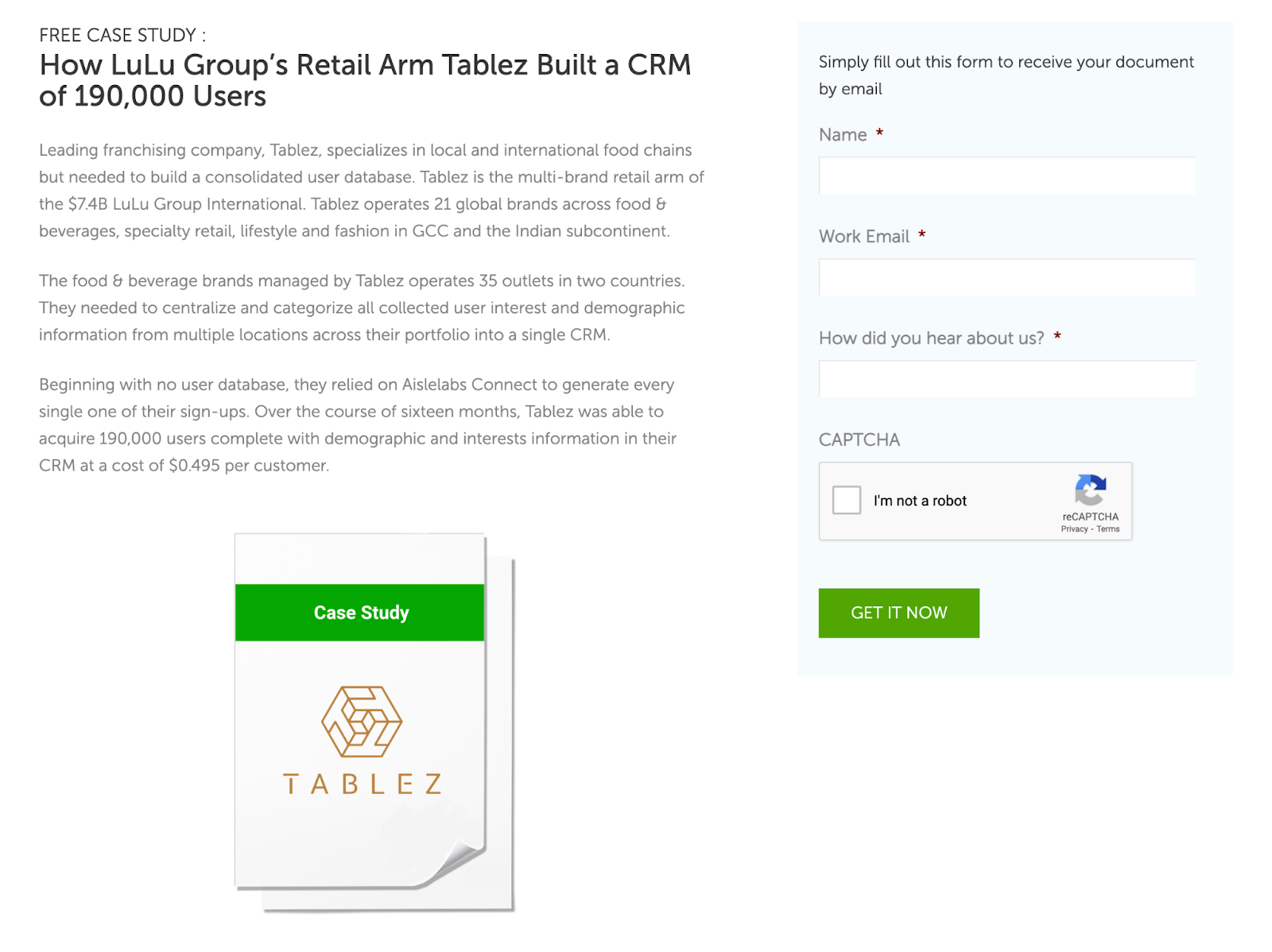
Case studies tend to work well for companies that provide a service or software. This enables them to display how they solved a challenge for a customer.
For example, web developer One Page Love has a 100-day email course. Each day, subscribers receive a new tip.
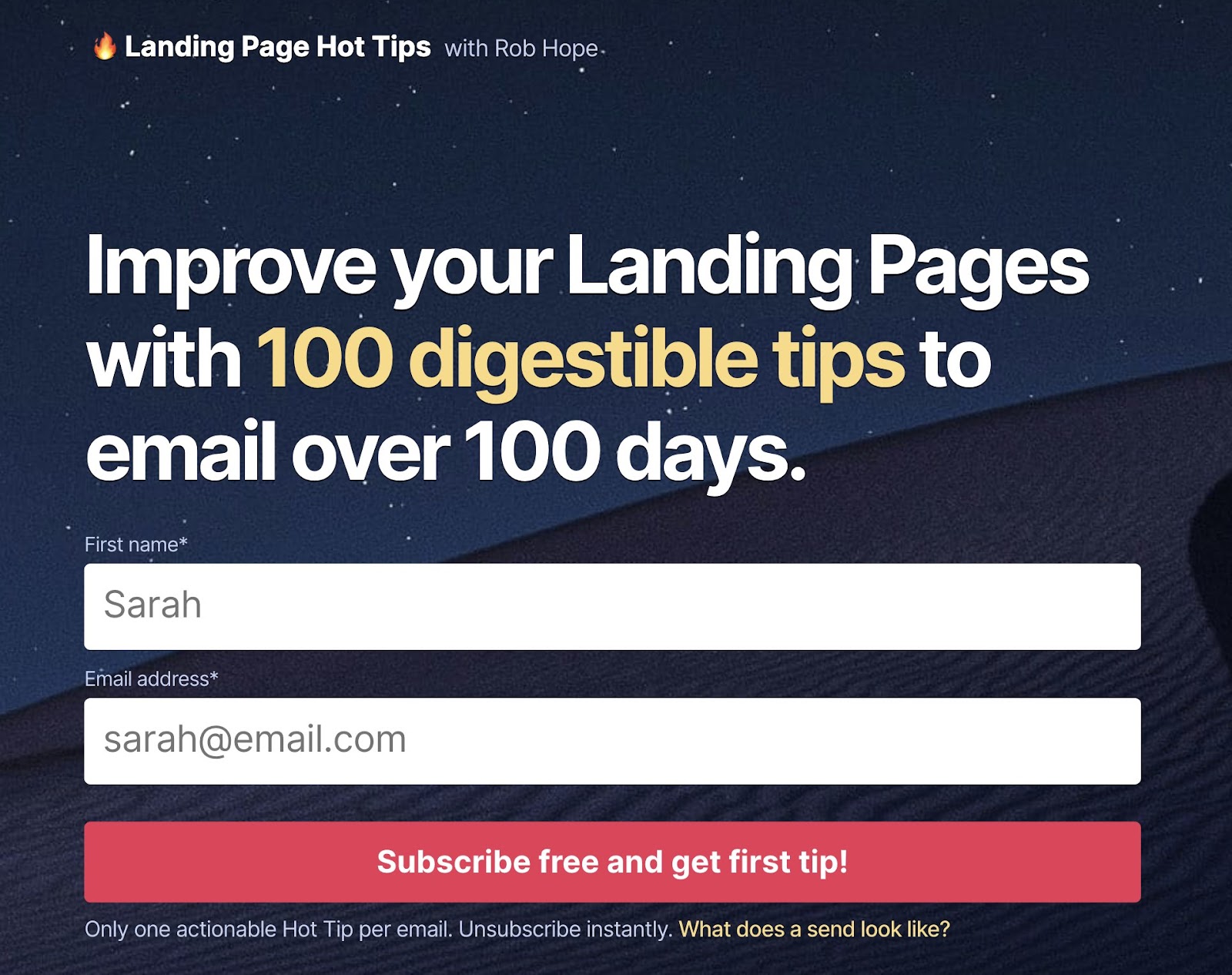
Consider an email course if you want to teach your audience something through text-based lessons.
3. Videos
Video content is helpful when you want to teach your audience through audio and visuals.
Types of video lead magnets include:
- Pre-recorded webinars
- Tutorials
- Courses
To create video lead magnets, you’ll likely need video editing software and equipment like a microphone and camera.
Video Lead Magnet Examples
At Semrush, we offer a variety of pre-recorded webinars:
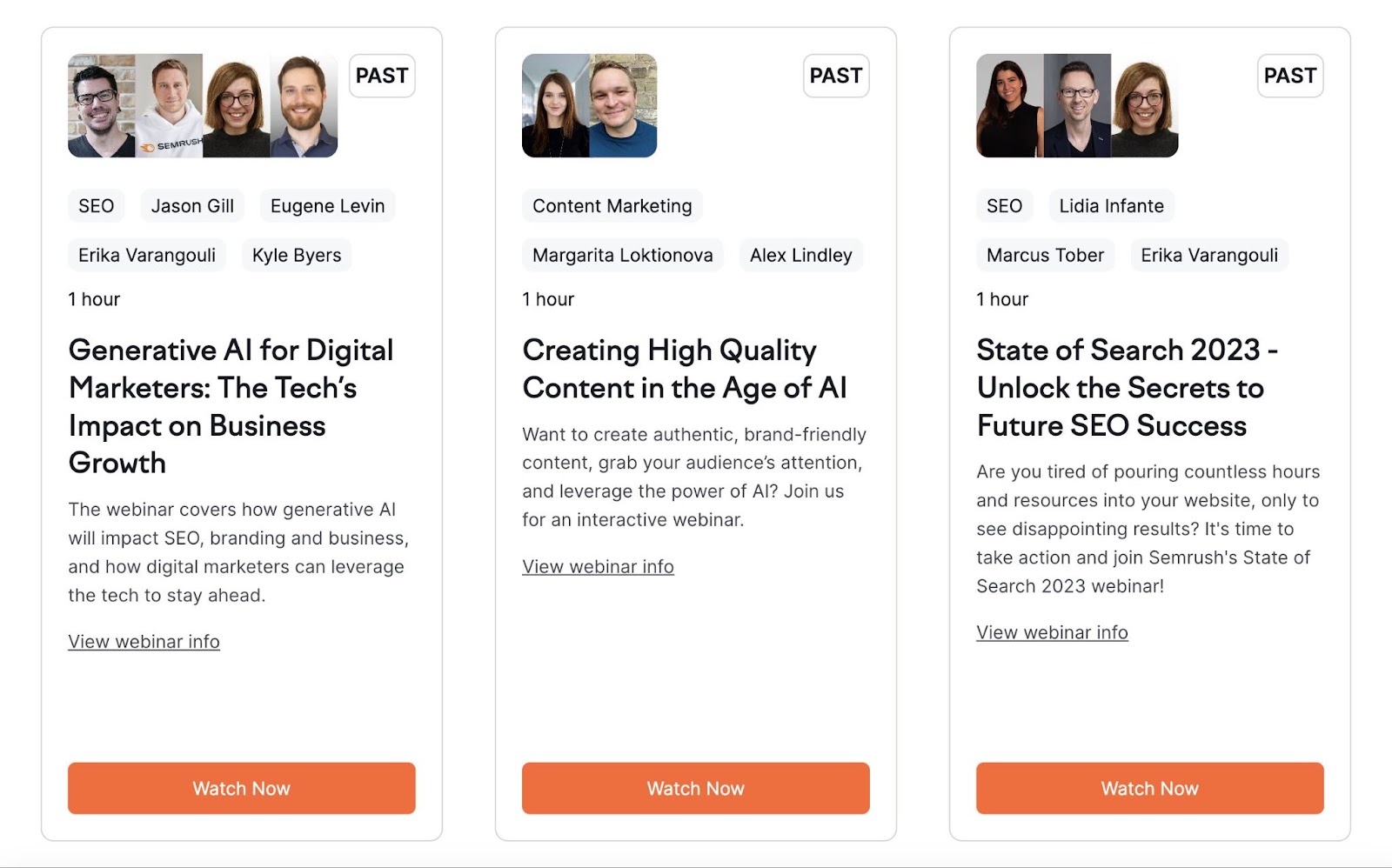
Pre-recorded webinars let you offer this content on a continual basis rather than at a specific time (like a live webinar).
Or you can consider teaching something by creating a course. Like this one from CareerFoundry:

Courses are usually multiple videos and each video represents one lesson.
Artist Casey K. provides free pre-recorded video art tutorials. Each tutorial walks viewers through a step-by-step process to re-create a painting:
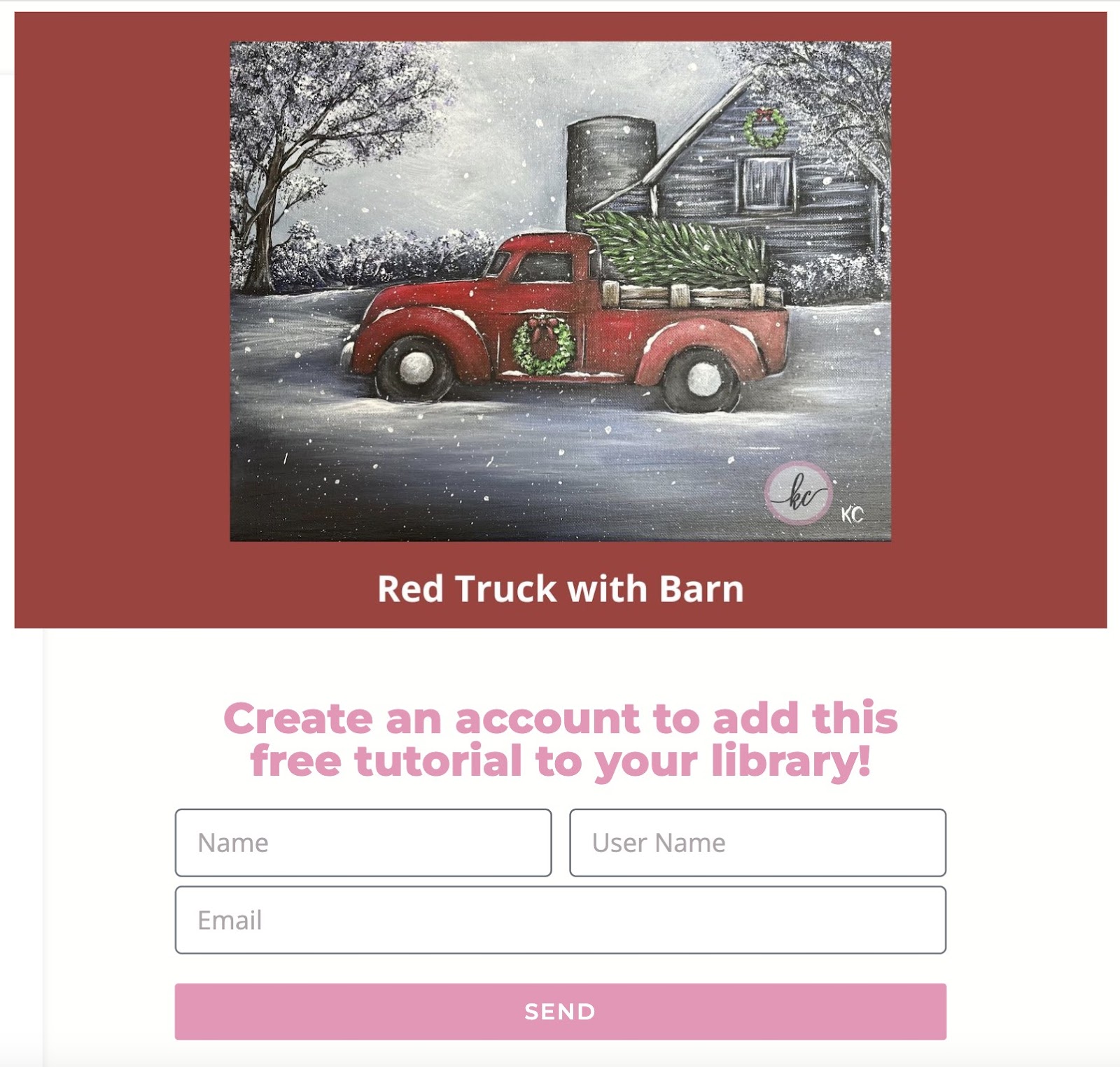
Tutorials can be valuable for product-based businesses that want to highlight different ways to use their products.
4. Free Access
Giving people free access to something is a popular lead magnet among SaaS (software as a service) providers.
Types of free access lead magnets include:
- Free trials
- Product demos
- Free accounts
With free access, people can try your product before committing. This can increase their level of trust in your brand.
Example of Free Access Lead Magnets
We offer people a free seven-day trial to our suite of SEO tools:
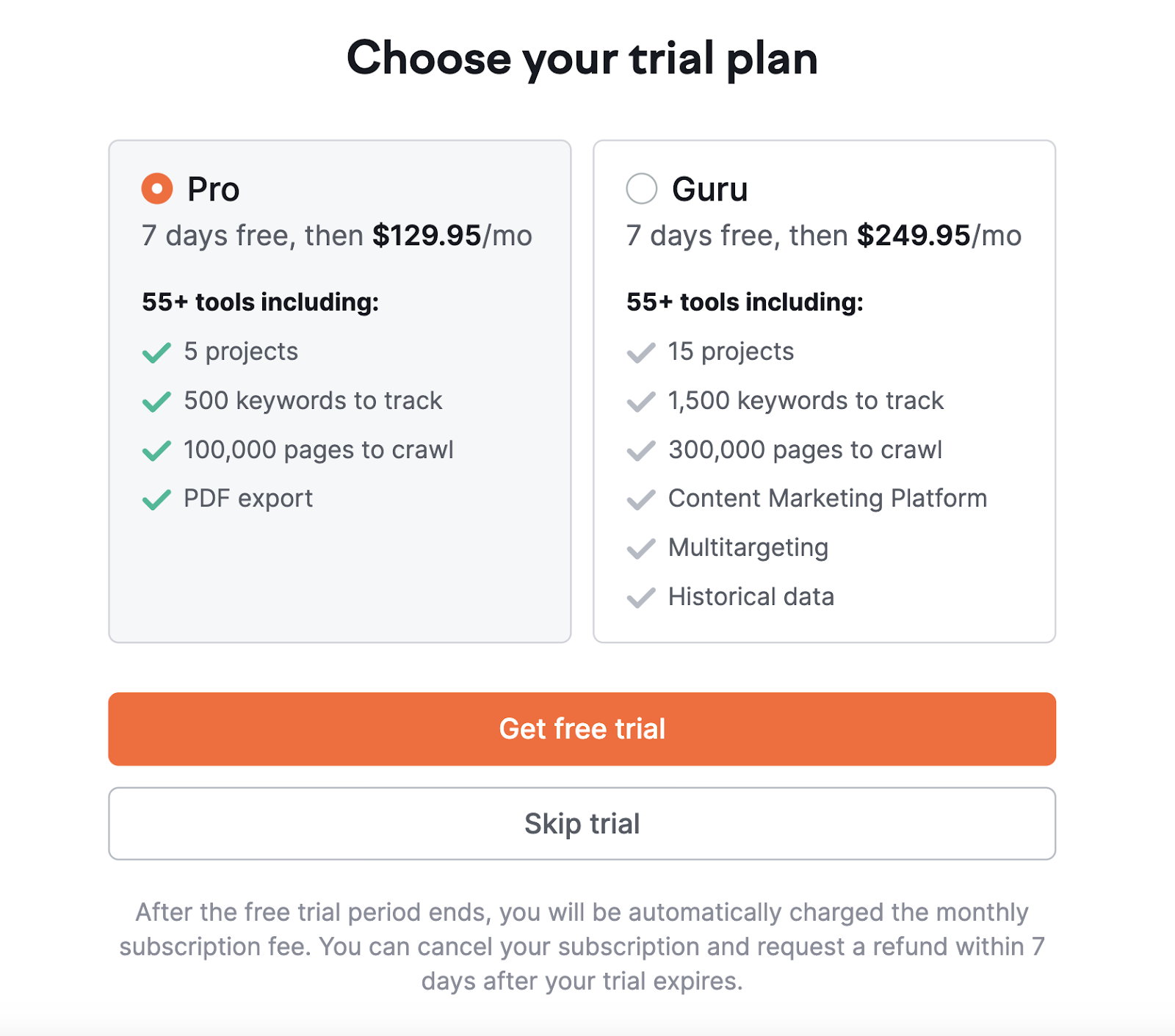
This way, people can get familiar with our product before upgrading to a paid plan.
Software company HubSpot offers demos to potential customers.
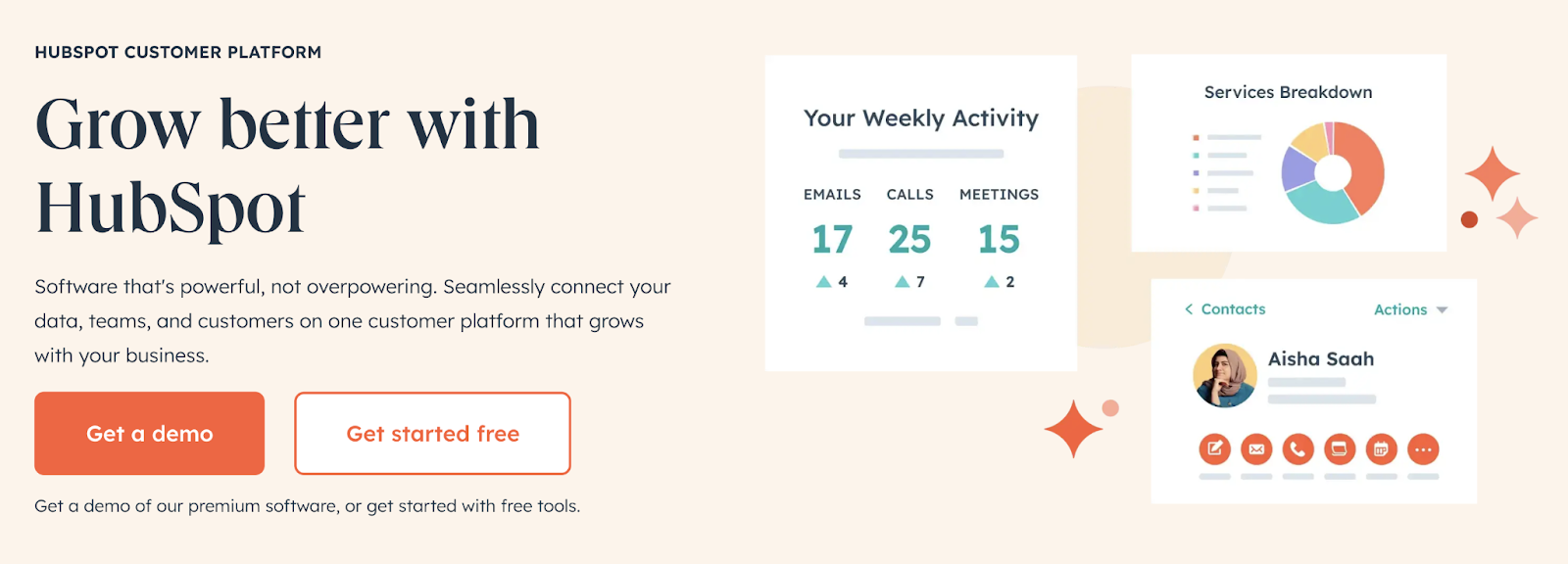
Demos can be effective if your offering is complex. This allows prospects to sit with a team member to see how your product works. And ask questions to get immediate answers.
Another idea is to give limited, free access to your product in exchange for an email. We do this with our keyword research tool, Keyword Magic. Users who subscribe to our free plan get 10 complimentary keyword searches per day.
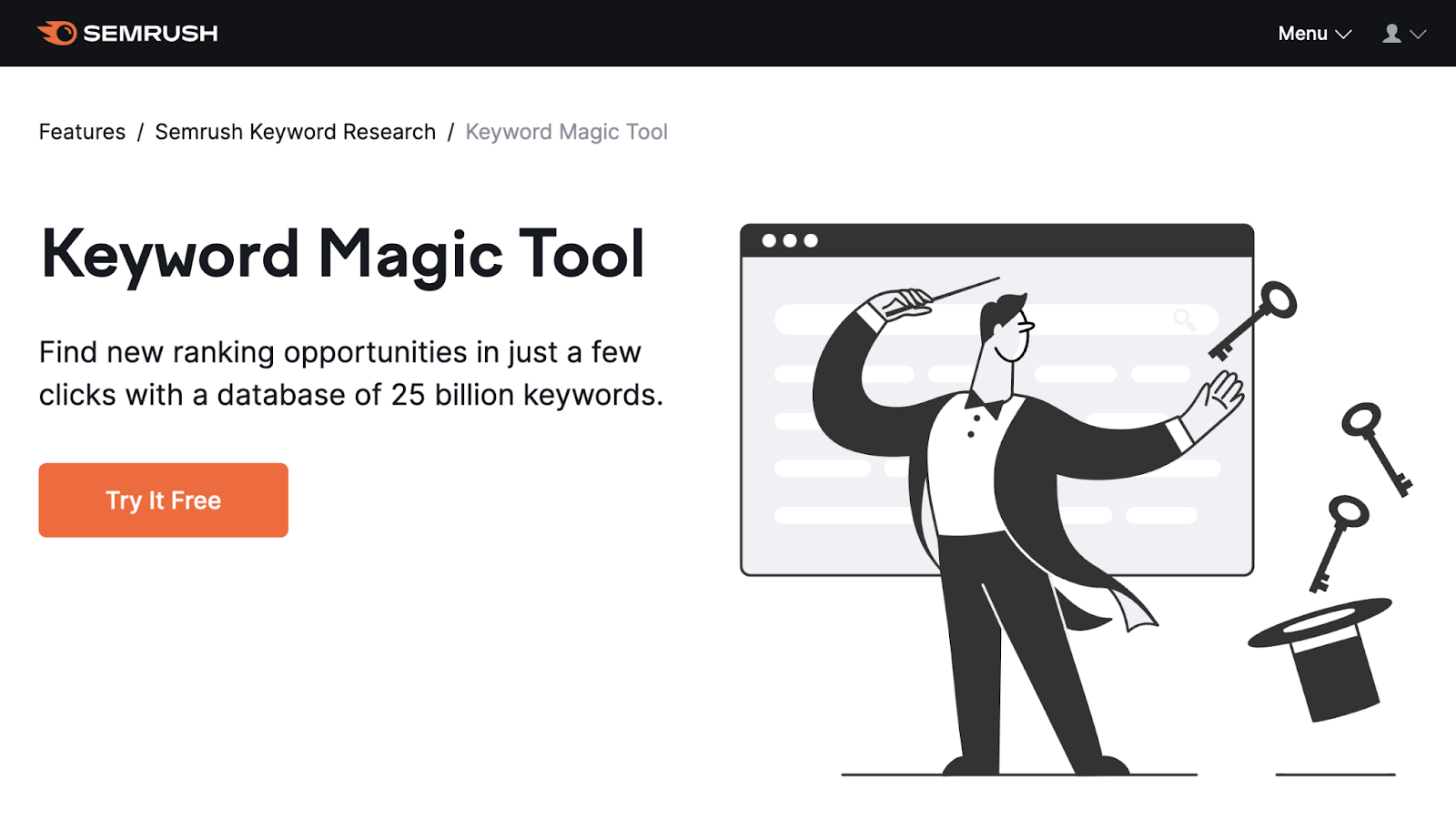
5. Monetary
Monetary lead magnets can work for ecommerce sites that sell products.
These lead magnets usually include:
- Free shipping
- Coupons/discounts
- Free products
But lead magnets shouldn’t eat into your profits or be so insignificant that they’re not exciting to the consumer.
For example, a 5% coupon might not excite your audience. But a 75% coupon could cause you to lose money. Find the middle ground that works for your business without negatively impacting your revenue.
Monetary Lead Magnet Examples
Sephora gives free shipping to those who create an account (and buy products while logged in):
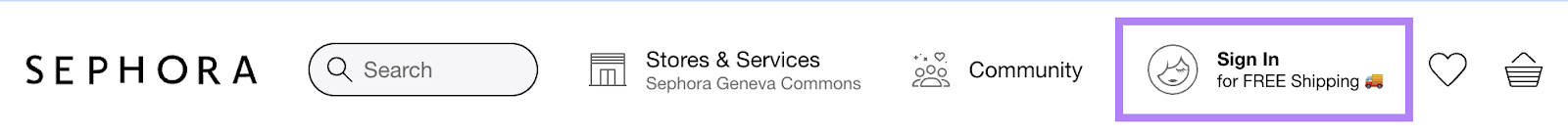
A free shipping lead magnet could be worthwhile if shipping costs are a barrier to your audience.
Yarn company Wool and the Gang offers two lead magnets—a 15% off coupon and free patterns:
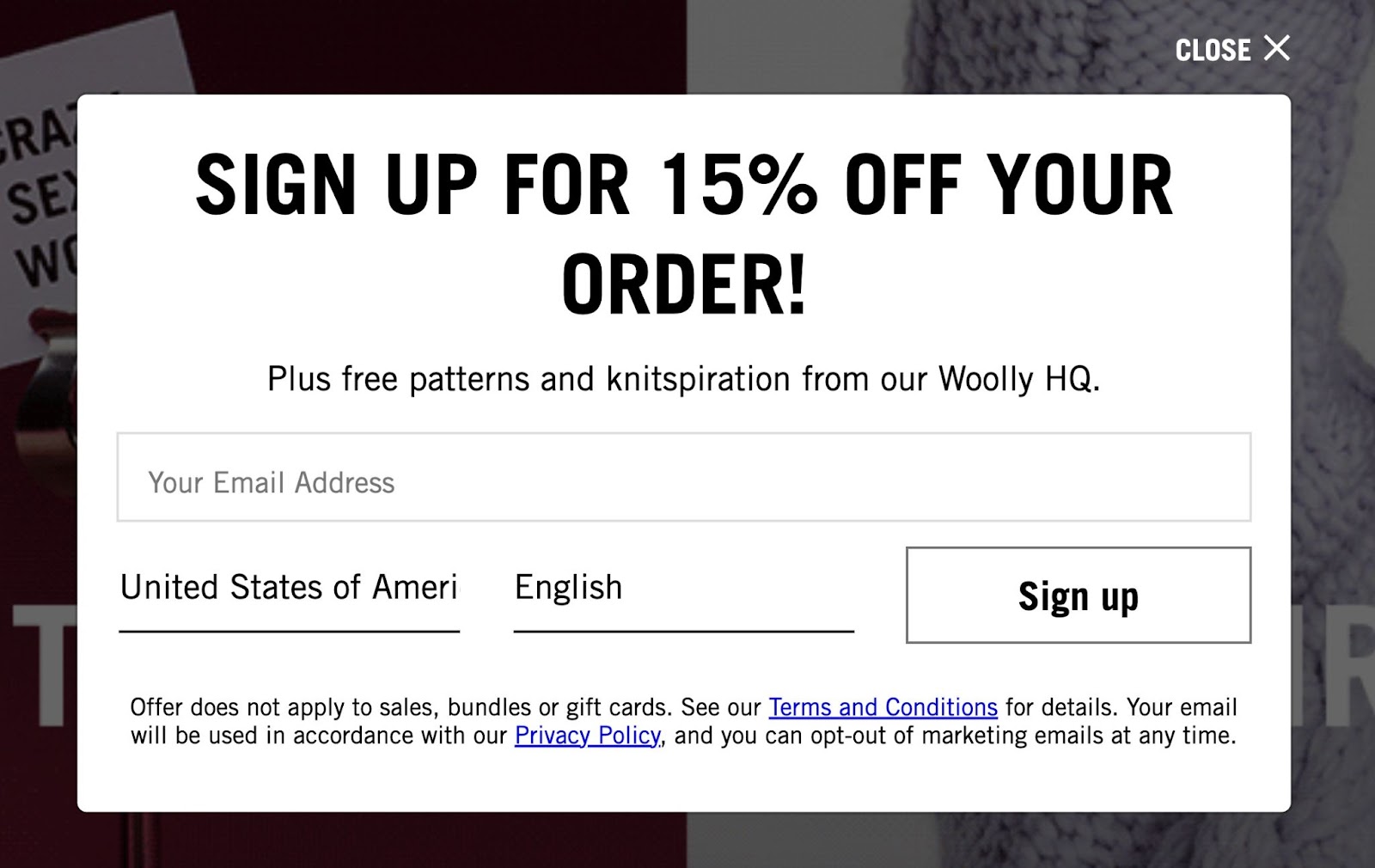
Pairing multiple lead magnets together can encourage people to sign up.
In Wool and the Gang’s example, a 15% off coupon may not be appealing to people who aren’t ready to buy. But the free patterns might encourage a browser to sign up.
Restaurant Red Lobster also offers multiple lead magnets. Like free food and a 10% off coupon.

Consider pairing multiple lead magnets together to attract both shoppers and browsers.
How to Create a Lead Magnet
Learn how to make a high-performing lead magnet that attracts your target audience.
1. Research Your Audience
Knowing your audience lets you craft an irresistible lead magnet.
Tools like One2Target help you gain a deep understanding of your audience so you know which type of lead magnet to create.
To start, click “One2Target” under “Trends” in the Semrush dashboard.
Select your location and enter up to five competitor domains. Click “Analyze.”
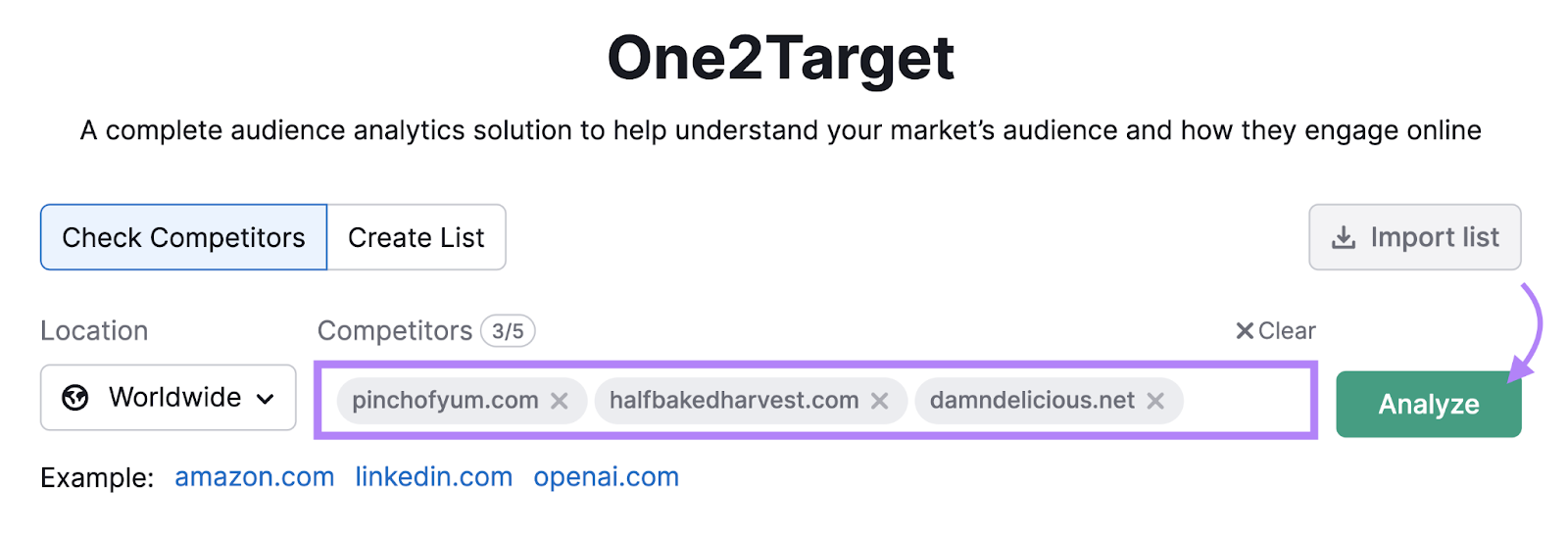
This displays a report that gives you information like audience demographics, socioeconomics, behavior, and more.
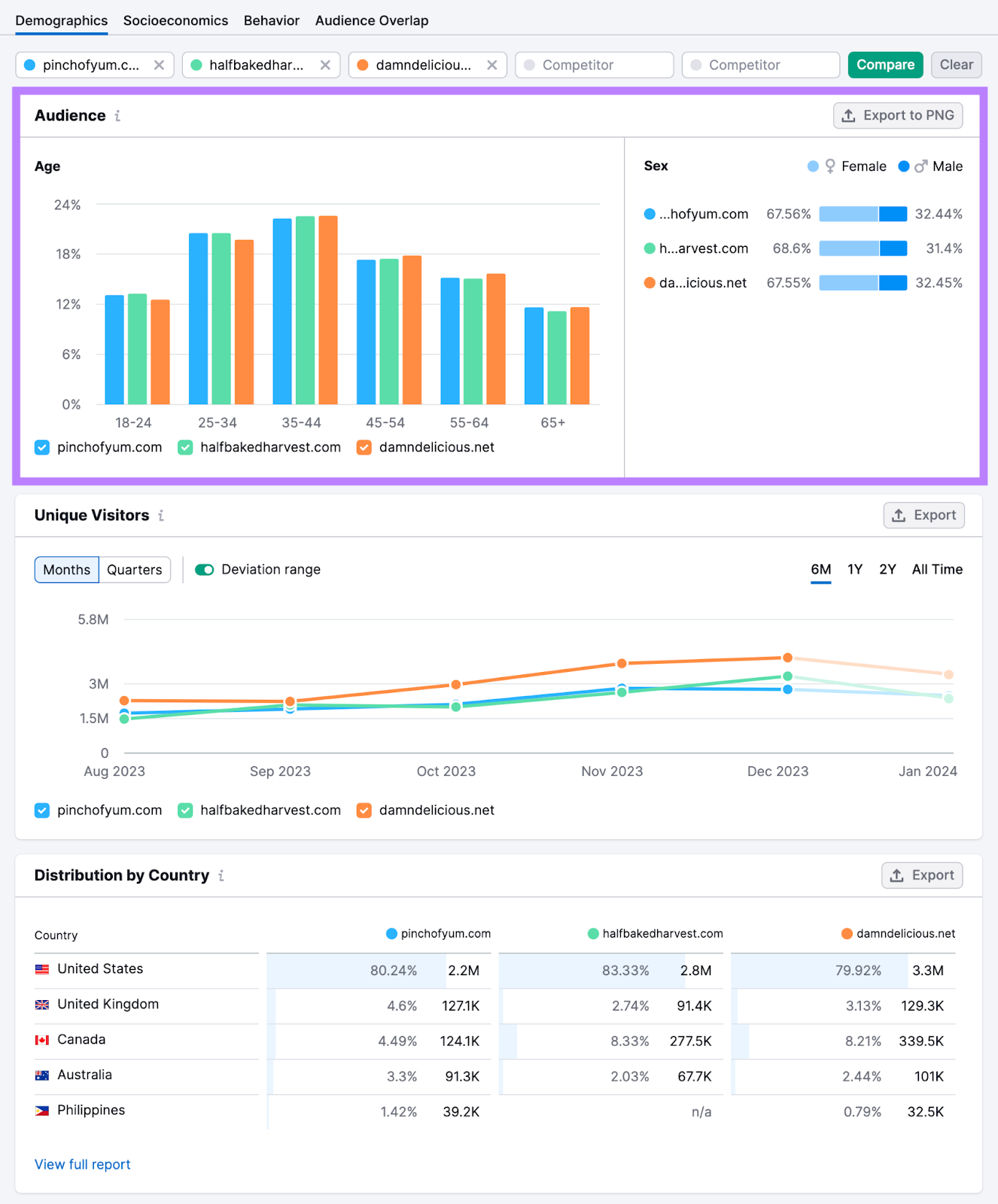
Click through each tab to uncover useful information about your audience. For example, the “Behavior” tab tells you which social media platforms this audience visits.
In this example, most people use YouTube. This could mean this audience prefers video content. This means you may want to consider creating a video lead magnet.
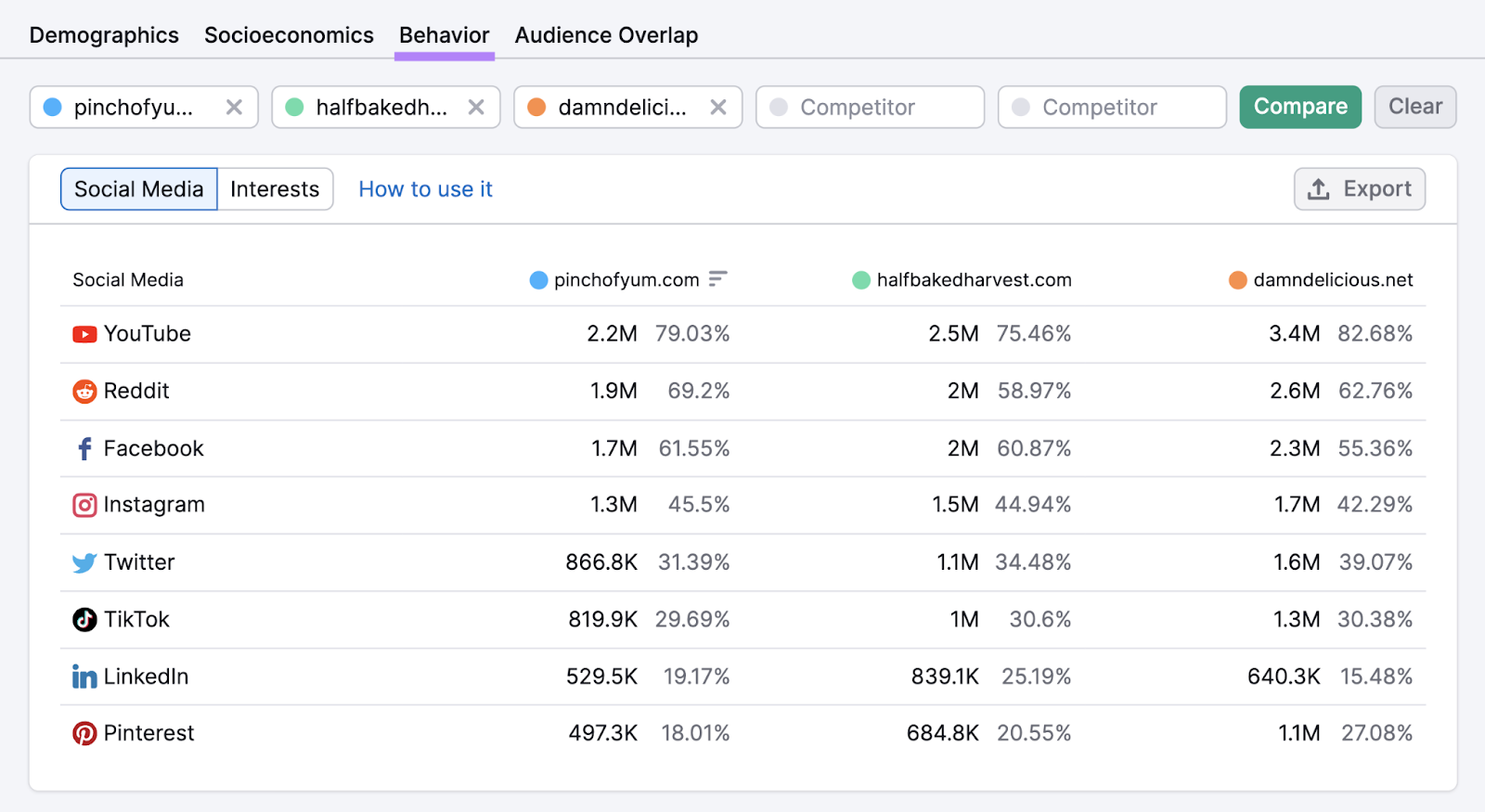
2. Outline Your Lead Magnet
Now that you know your audience (and what they like), start outlining your lead magnet.
This is where you’ll choose which type of lead magnet you’ll create (e.g., ebook, webinar, template, etc.). And the topic of your lead magnet.
Semrush’s Keyword Magic Tool can help you generate lead magnet ideas.
Find “Keyword Magic Tool” in your Semrush dashboard under “Keyword Research” on the left-hand side.
Enter your main lead magnet idea in the input box. Choose your location and click “Search.”
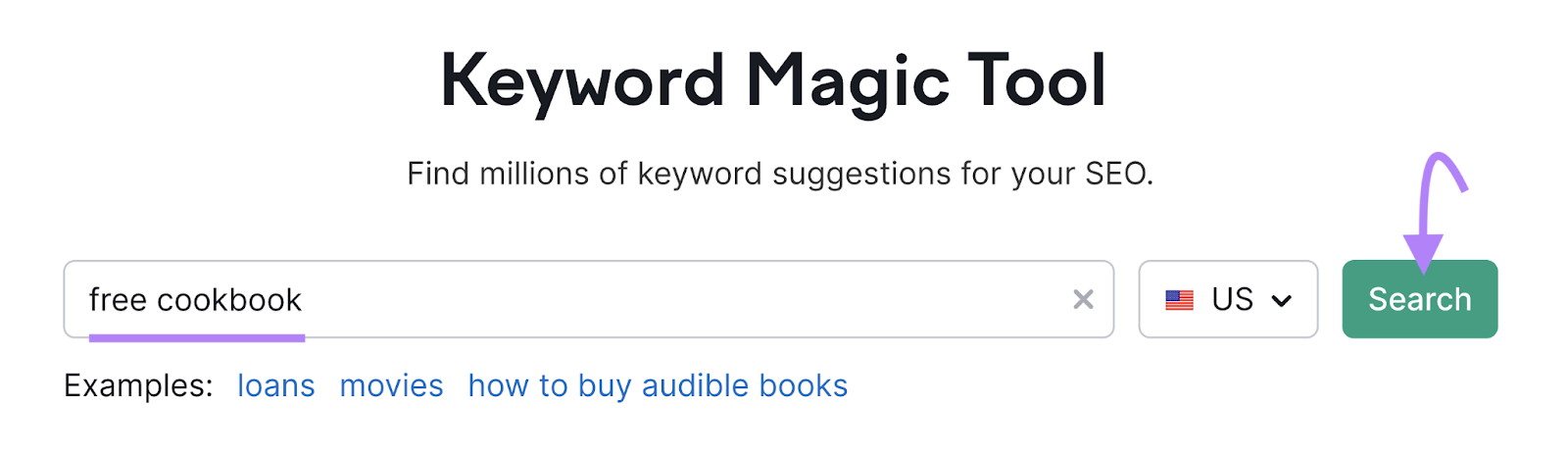
This displays thousands of related keywords to the keyword you entered. (We used “free cookbook” as an example.)
The report also shows each keyword’s average monthly search volume. Which helps you understand the popularity of your potential lead magnet.
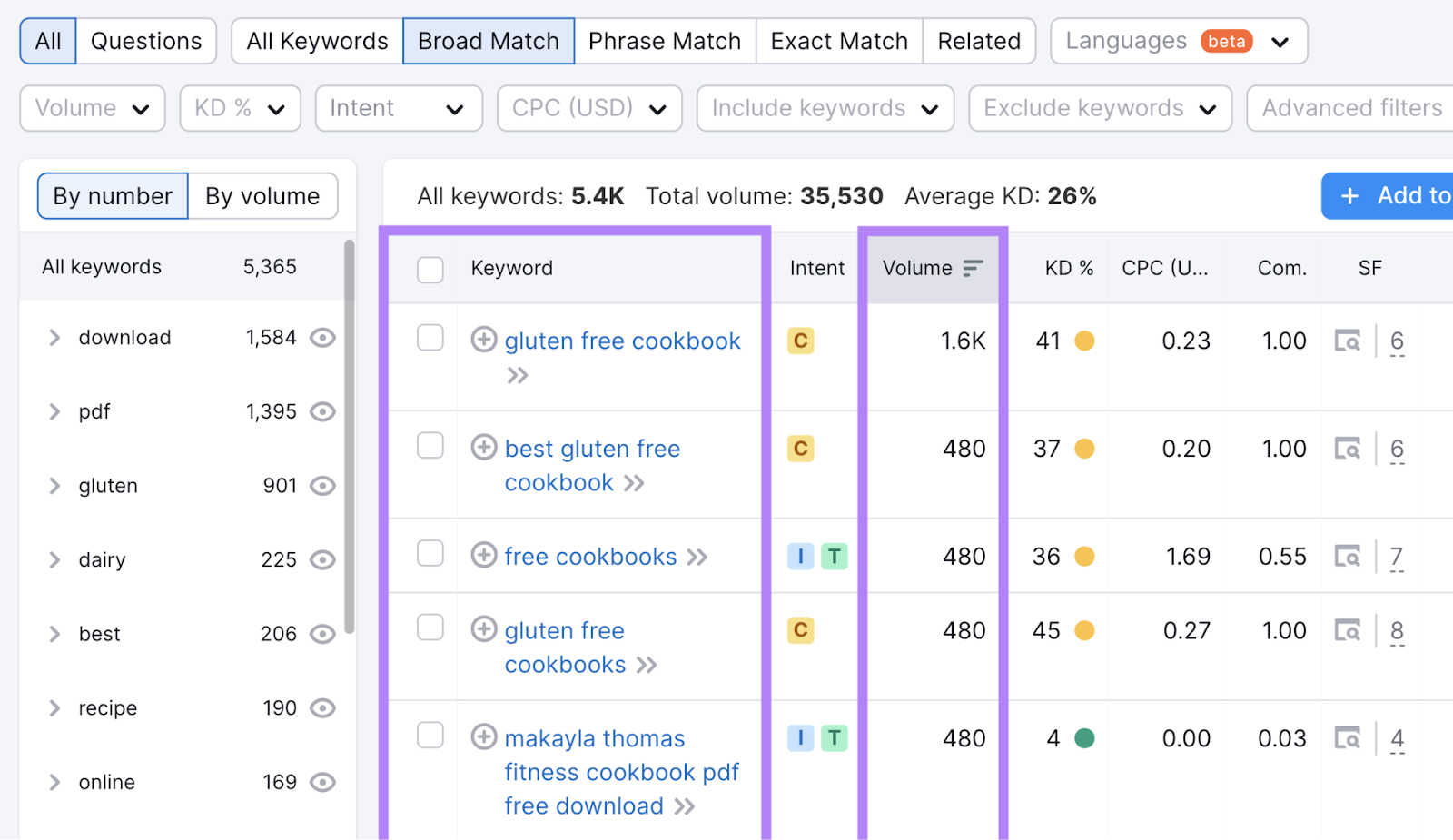
Filter keywords by certain words by clicking a word in the left column. For example, if we click “PDF,” the Keyword Magic Tool only shows keywords that contain “PDF,” like “free cookbooks PDF.”
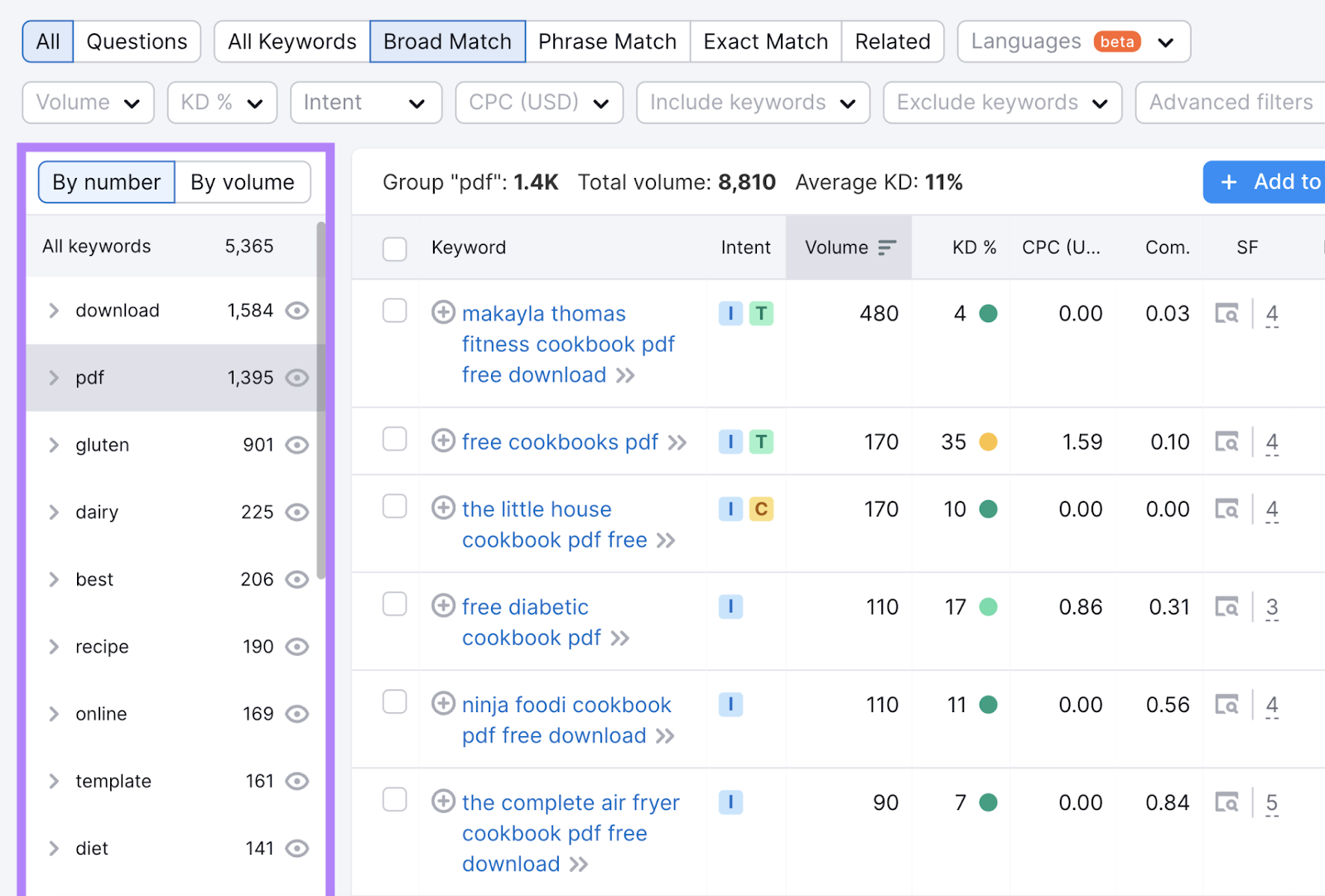
These keywords can alert you to ideas you might not have considered before. Like a free diabetic cookbook PDF.
Go through the keywords until you find an idea for a lead magnet that lines up with your audience research.
3. Create Your Lead Magnet
Time to create your lead magnet. This step depends on which type of lead magnet you pick.
Regardless of which type you choose, these pointers will smooth out the creation process:
- Review your tech stack: See what tech you already have (and what you need) before making your lead magnet. If your tech stack is missing software (like design software), you might need to increase your budget. Or choose a different lead magnet.
- Consider your budget: If you’re strapped for time and money, consider creating lead magnets that are less resource-intensive. Like checklists. Or short PDF ebooks.
- Keep your branding consistent: Add elements like your company colors, typography, and logo to your lead magnet. This helps your audience think of you each time they open it.
- Make your lead magnet accessible: Ensure a wide range of people can enjoy your lead magnet. For example, add captions to videos and alt text (text that describes an image) to images in PDFs.
- Have someone review your lead magnet: Assign a team member to review your lead magnet before it’s live. Have them check for errors like grammar errors or video glitches.
- Test your lead magnet on various devices: Ensure your lead magnet looks great no matter which device someone accesses it on, like a mobile device or desktop computer.
4. Create an Opt-In Form
Your audience needs a way to opt in to your lead magnet.
The Lead Generation Forms app lets you create no-code forms.
If you have previously used Lead Generation Forms, simply create a new, blank form.
Then, drag and drop elements under the “Contact info” area like “Name” and “Email.”
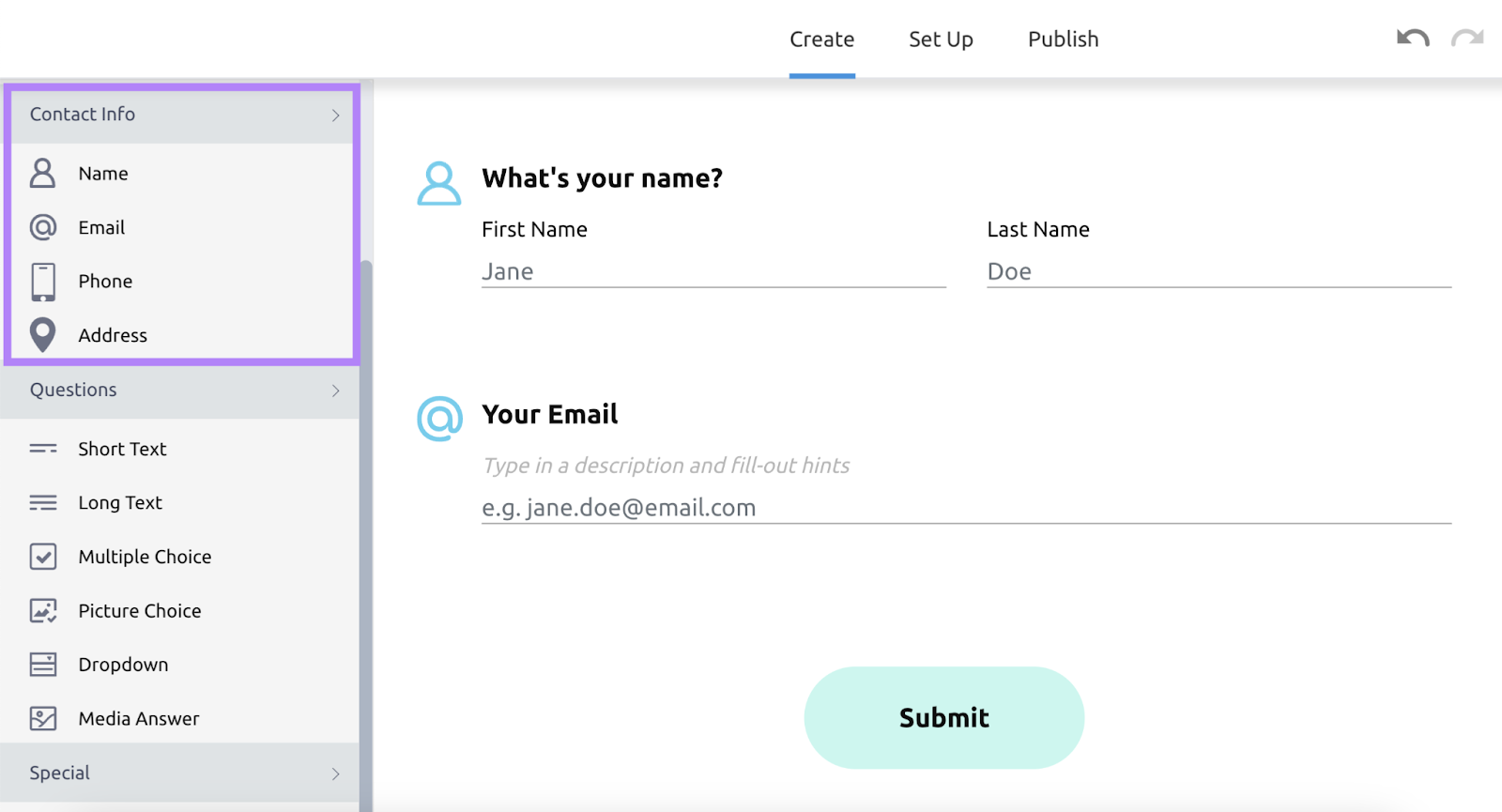
You can also add “Short Text” inputs if you want to collect more information. Like someone’s place of work.
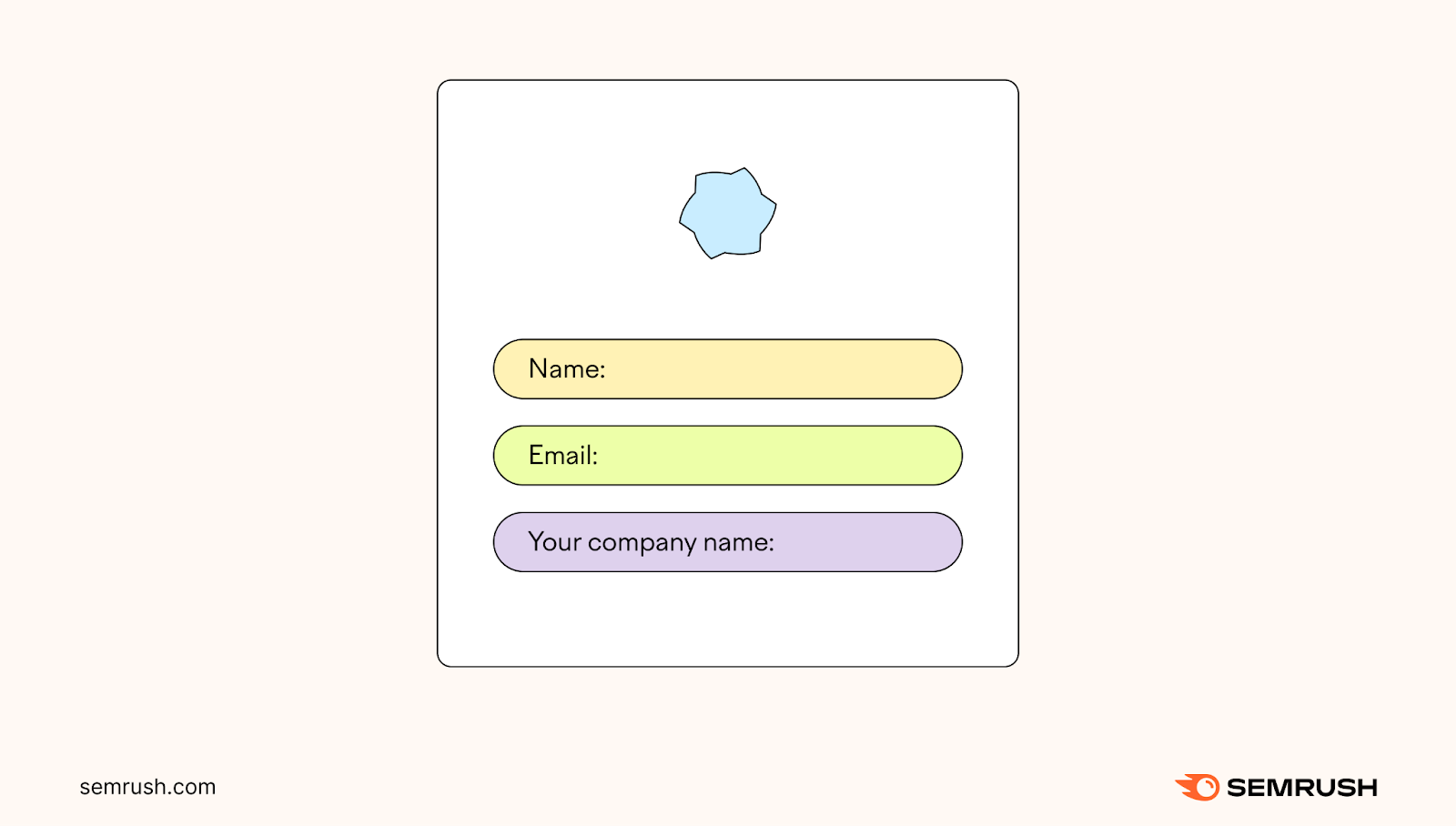
When you’re done, publish your form. You will get a unique link and code to share your form and embed it anywhere on your site.
5. Promote Your Lead Magnet
Encourage people to sign up for your lead magnet by promoting it.
Embed your opt-in form on your site so visitors can sign up as they browse. Then, promote your lead magnet with pay-per-click ads (like Facebook ads or Google ads).
For example, here’s an ad for one of our lead magnets on Facebook:
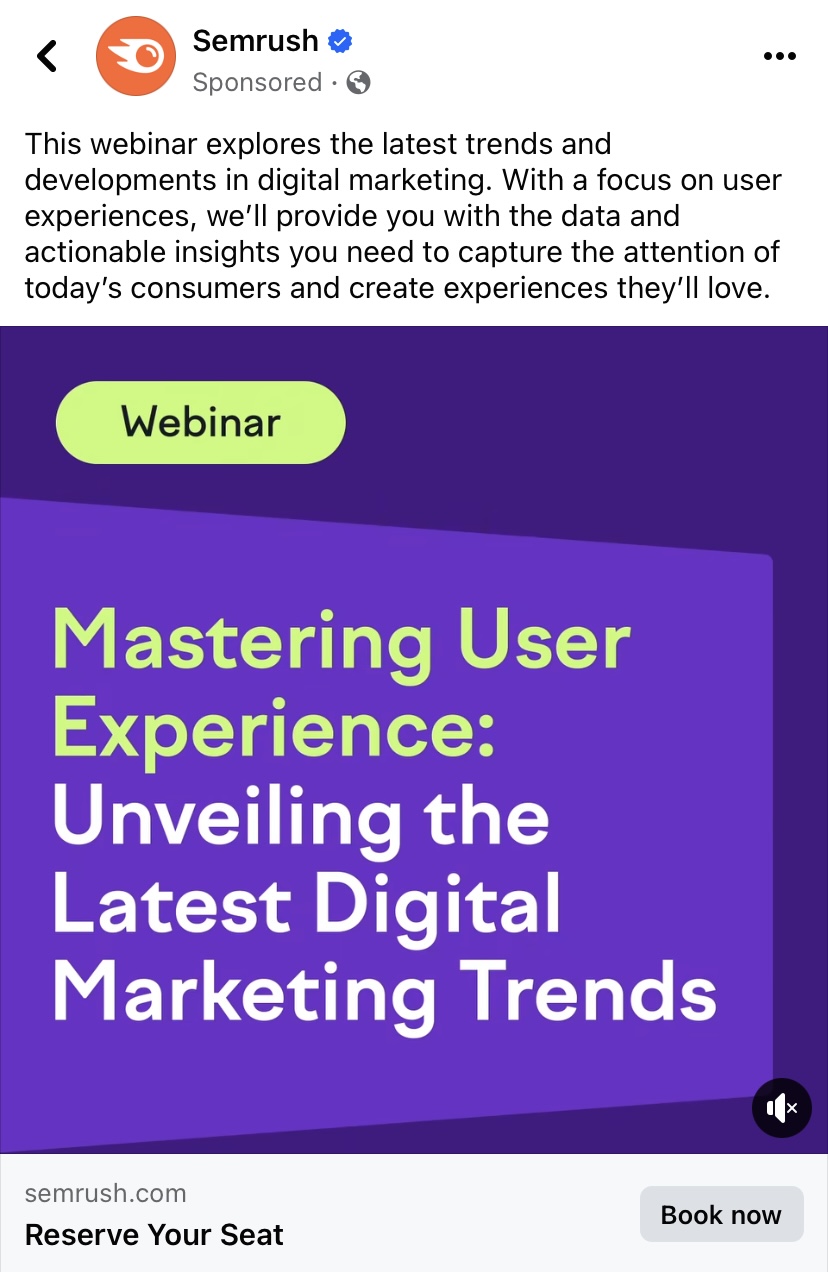
Next, share your lead magnet on social media. Use a scheduling tool like Social Poster to share your lead magnet on a consistent basis.
Open Social Poster by clicking “Social Poster” under “Social Media.”
Connect the social platforms you want to post from and authorize Semrush.
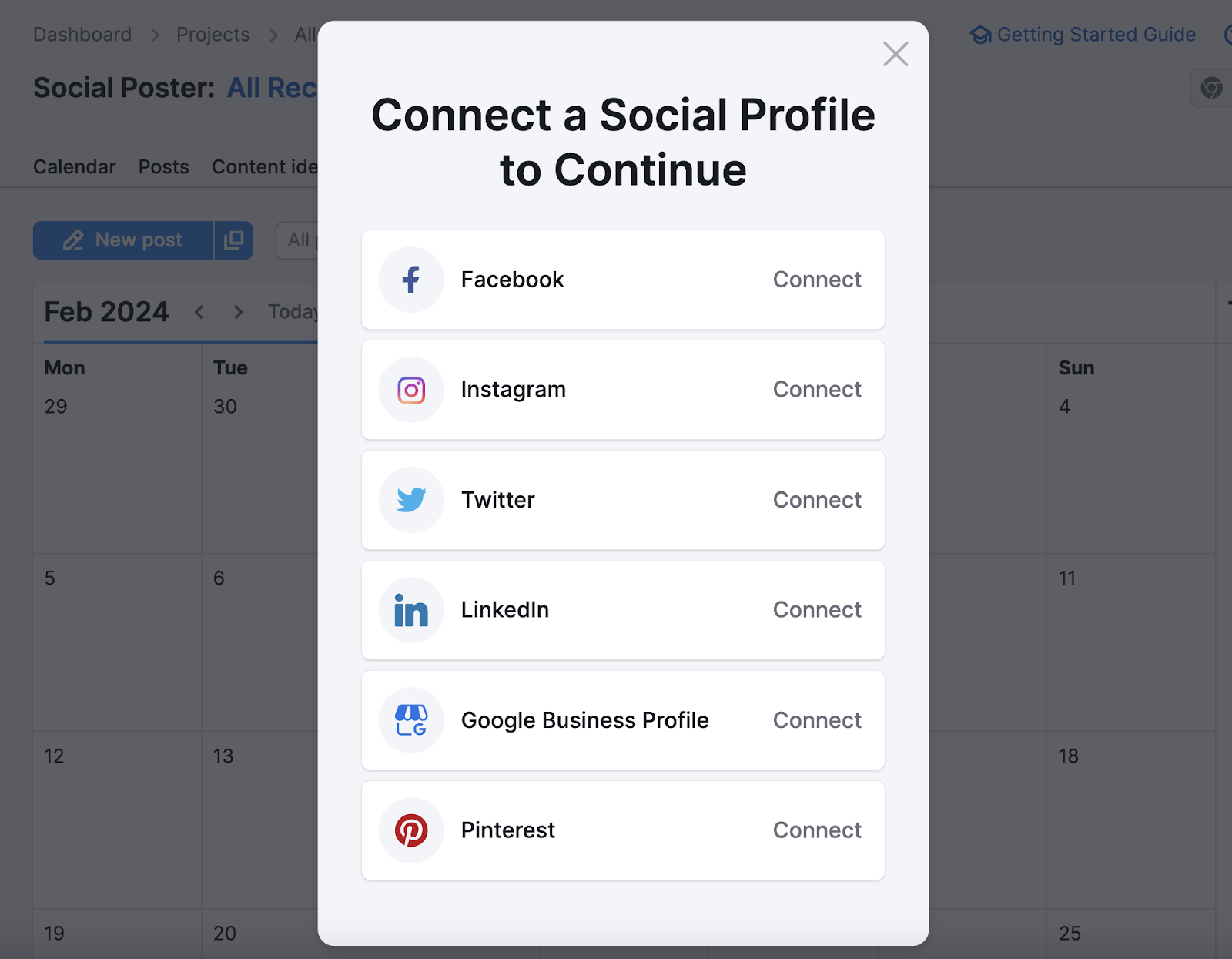
After connecting your social profiles, click “New post.”
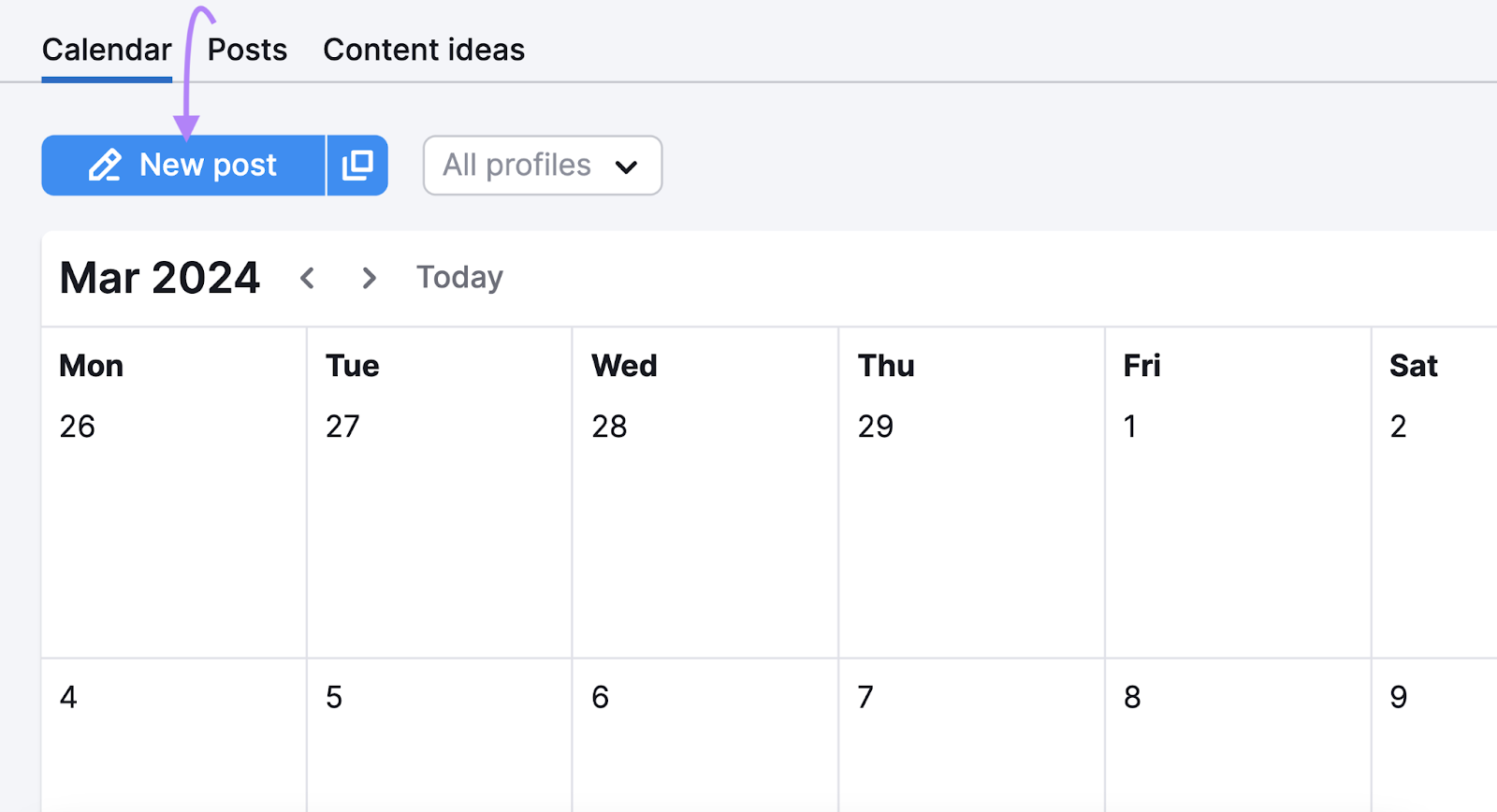
Then, create your post in the text area. Add photos to make it more visually interesting, and don’t forget a link to your lead magnet. Select the relevant profile(s).
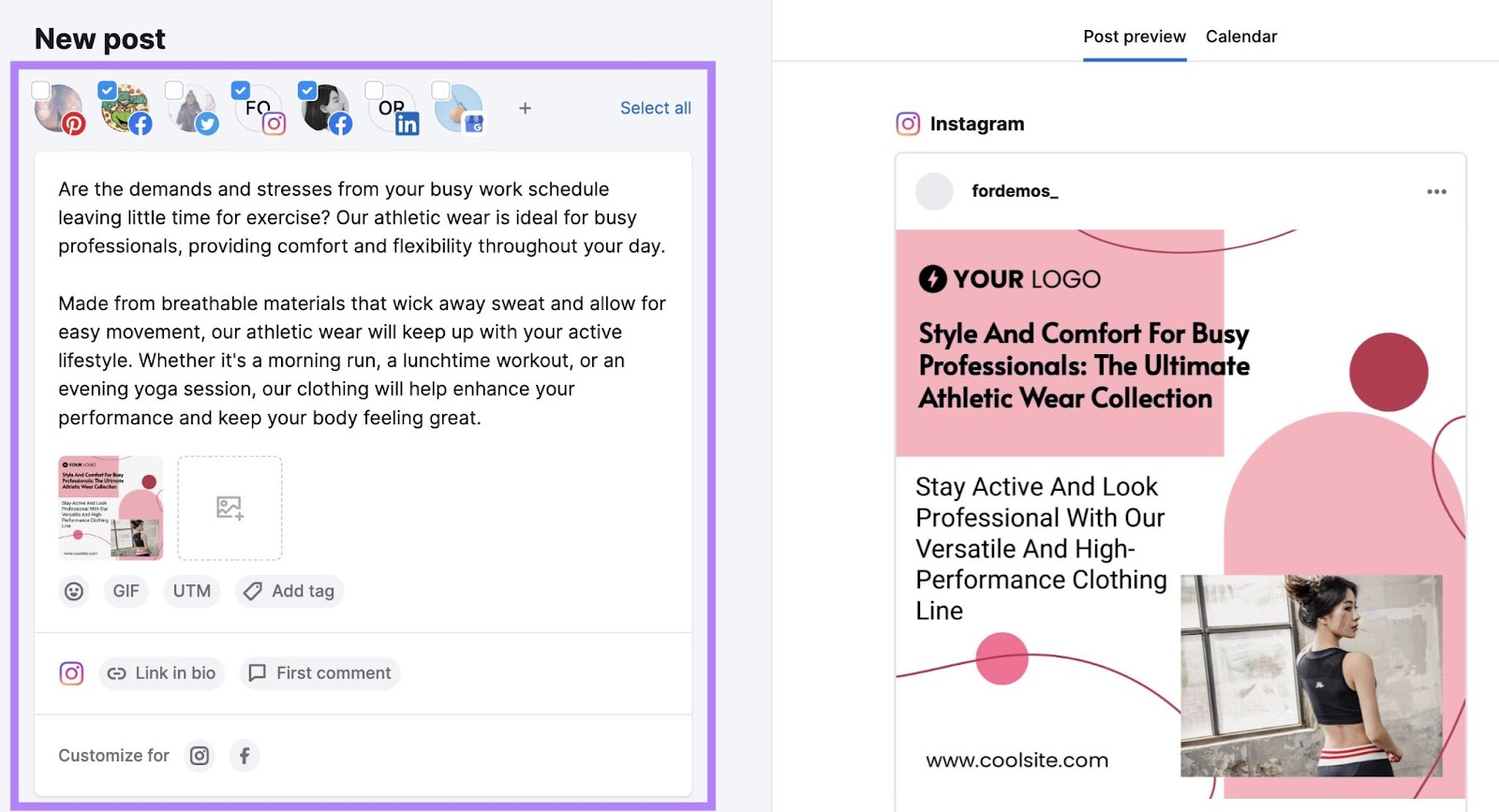
Next, decide if you want to post now, schedule, publish on a regular basis, or save as a draft. Select the date if you’re scheduling a post for later.
Click “Schedule” or “Schedule & create another” to make another post.
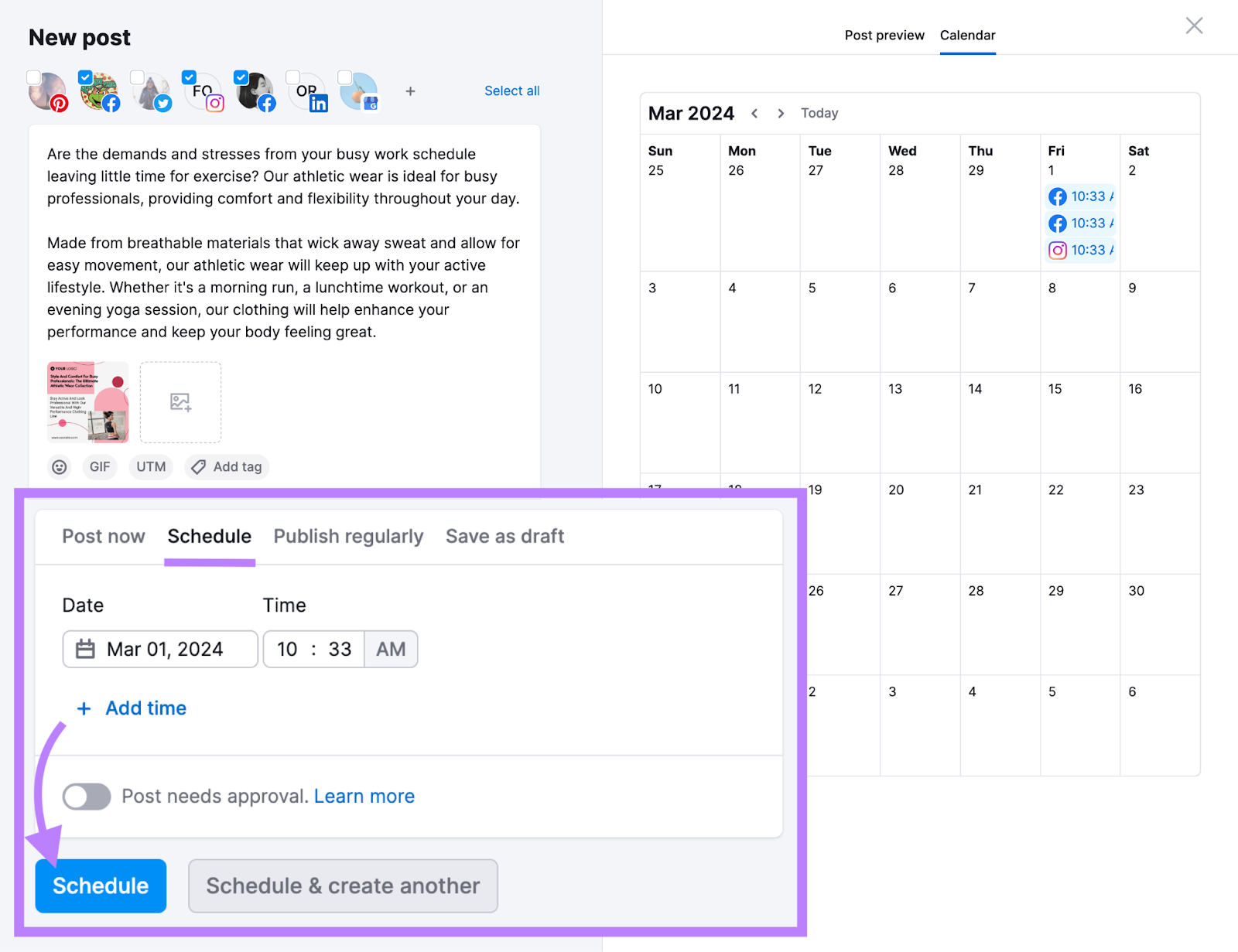
6. Optimize Your Lead Magnet
Testing your lead magnet helps you identify areas of improvement so you can convert more people.
This involves gathering feedback to find out what leads liked about your magnet. And what they thought it lacked.
The quickest way to gather feedback is through a survey using Lead Generation Forms.
After creating a new form, add questions by dragging and dropping the elements under “Questions” on the left-hand side of your screen.
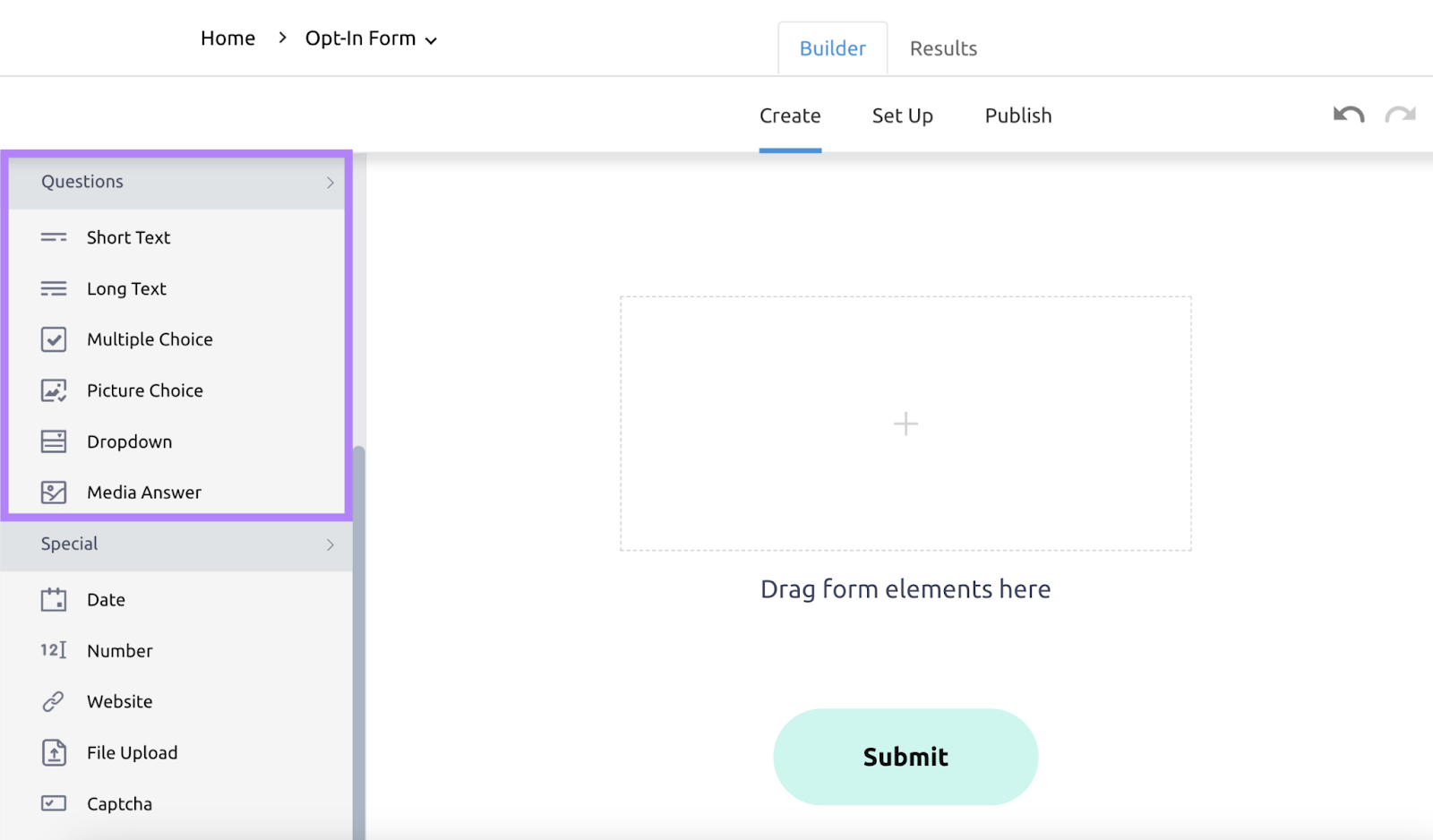
You can add text questions (short and long).
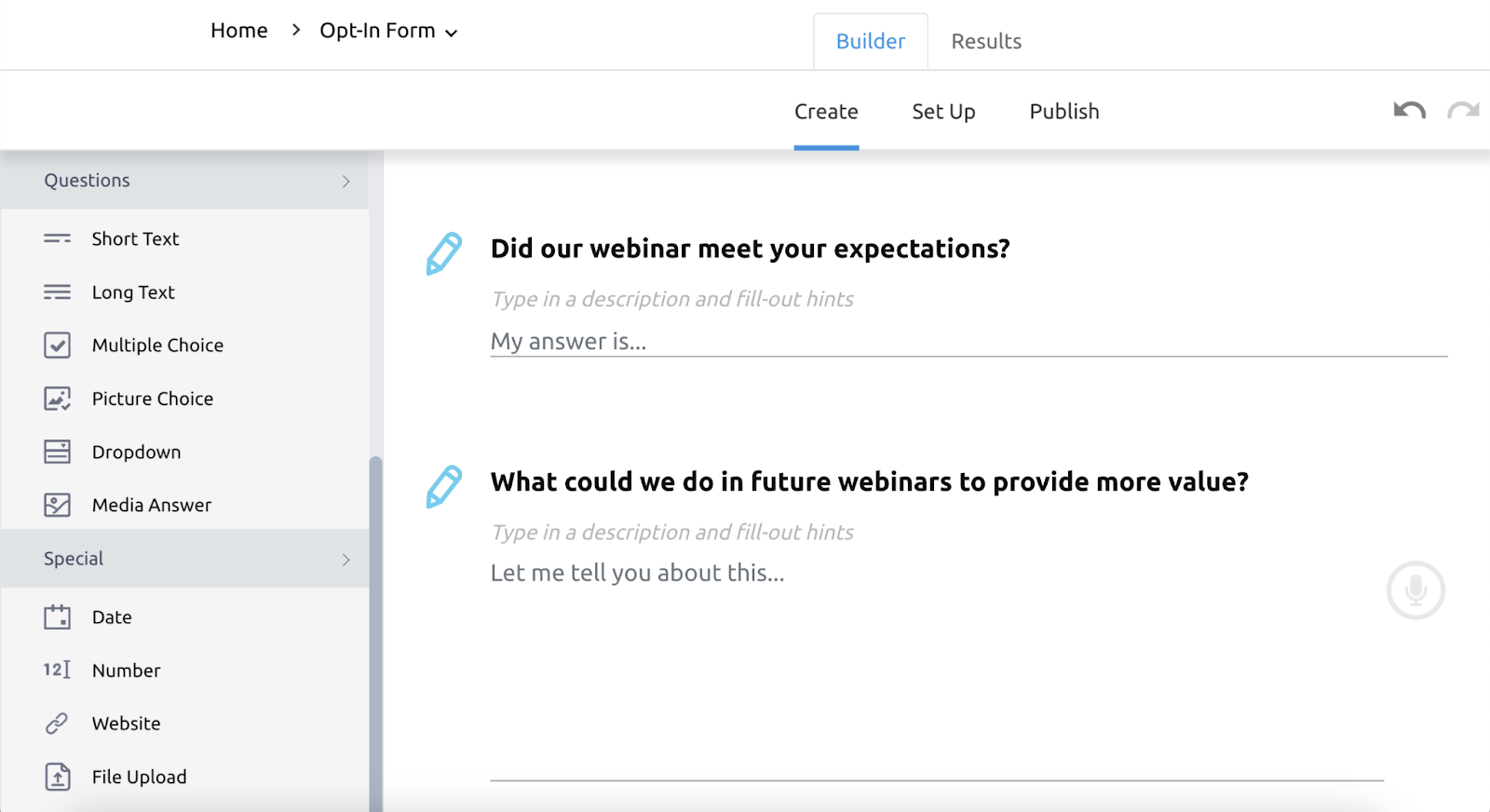
Or multiple-choice questions with text.
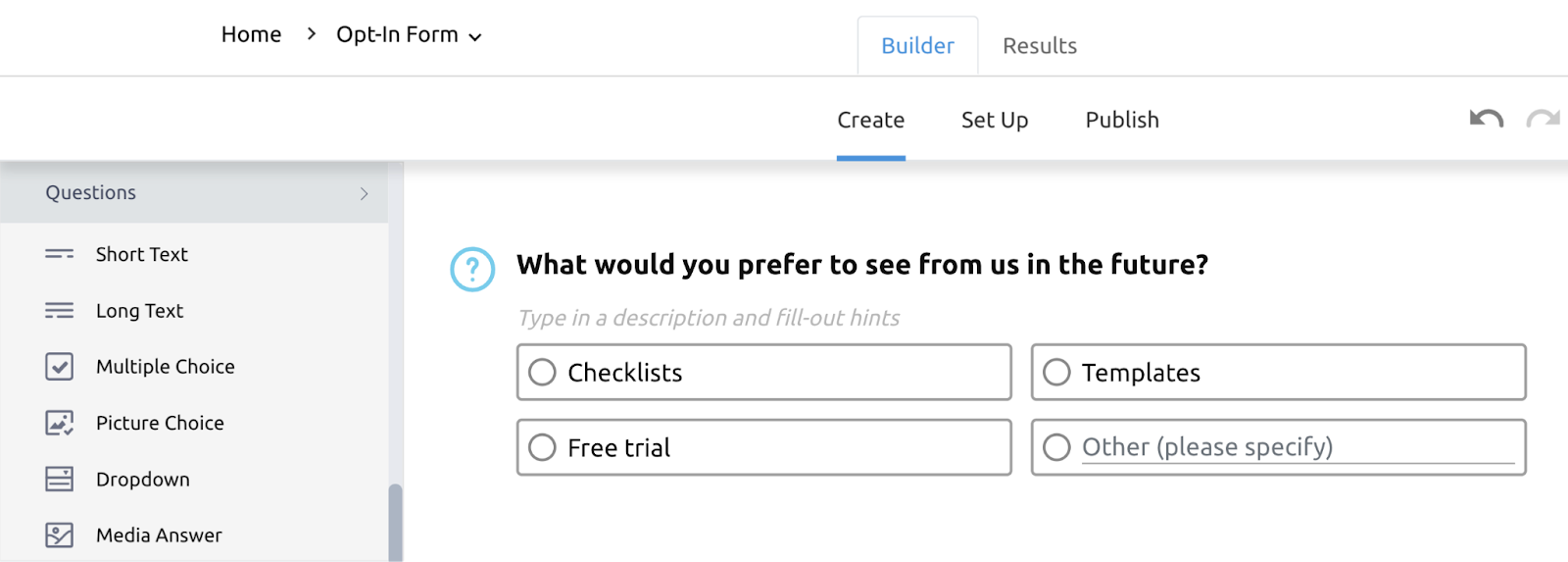
You can also choose “picture choice” to add photos to each option.
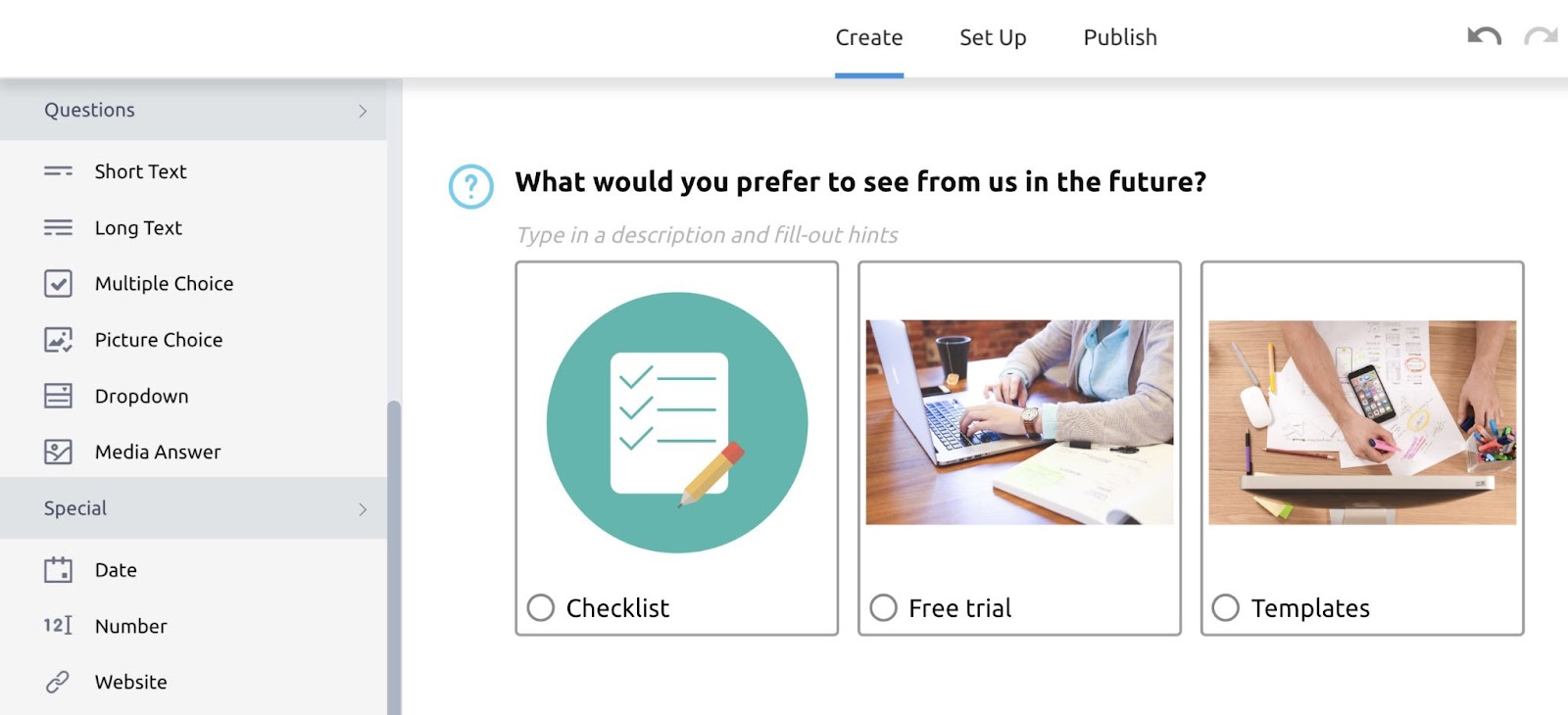
Here are some questions you can use to inspire your survey:
- How would you rate the perceived value of the information provided in the lead magnet?
- Did you find the information presented in a clear and organized manner?
- What aspects of the lead magnet exceeded your expectations?
- What aspects didn’t meet your expectations?
- What topics or information would you like to see in future lead magnets from us?
- How would you rate the visual design and aesthetics of the lead magnet?
Asking these questions can help you and your team uncover new insights about your audience. And optimize your lead magnet for the future.
Lead Magnet Best Practices
Here are three additional best practices to consider as you put together a lead magnet.
Create an Email Sequence for New Leads
Email sequences can turn people from cold to warm leads.
Typically, cold leads have low conversion rates. Meaning they aren’t likely to become customers right away.
But you can turn cold leads into hot leads (someone highly interested in your brand) by building rapport with them through an email sequence.
An email sequence is a series of emails your brand sends to your email list.
Experiment to see which sending frequency yields the highest interaction in your emails (like clicks and opens).
These recurring emails should be filled with value for the recipient.
Consider:
- Telling them about your brand
- Outlining how you can solve their problems
- Sending them more free content
As people get each email, you increase the chance of turning them into a hot lead.
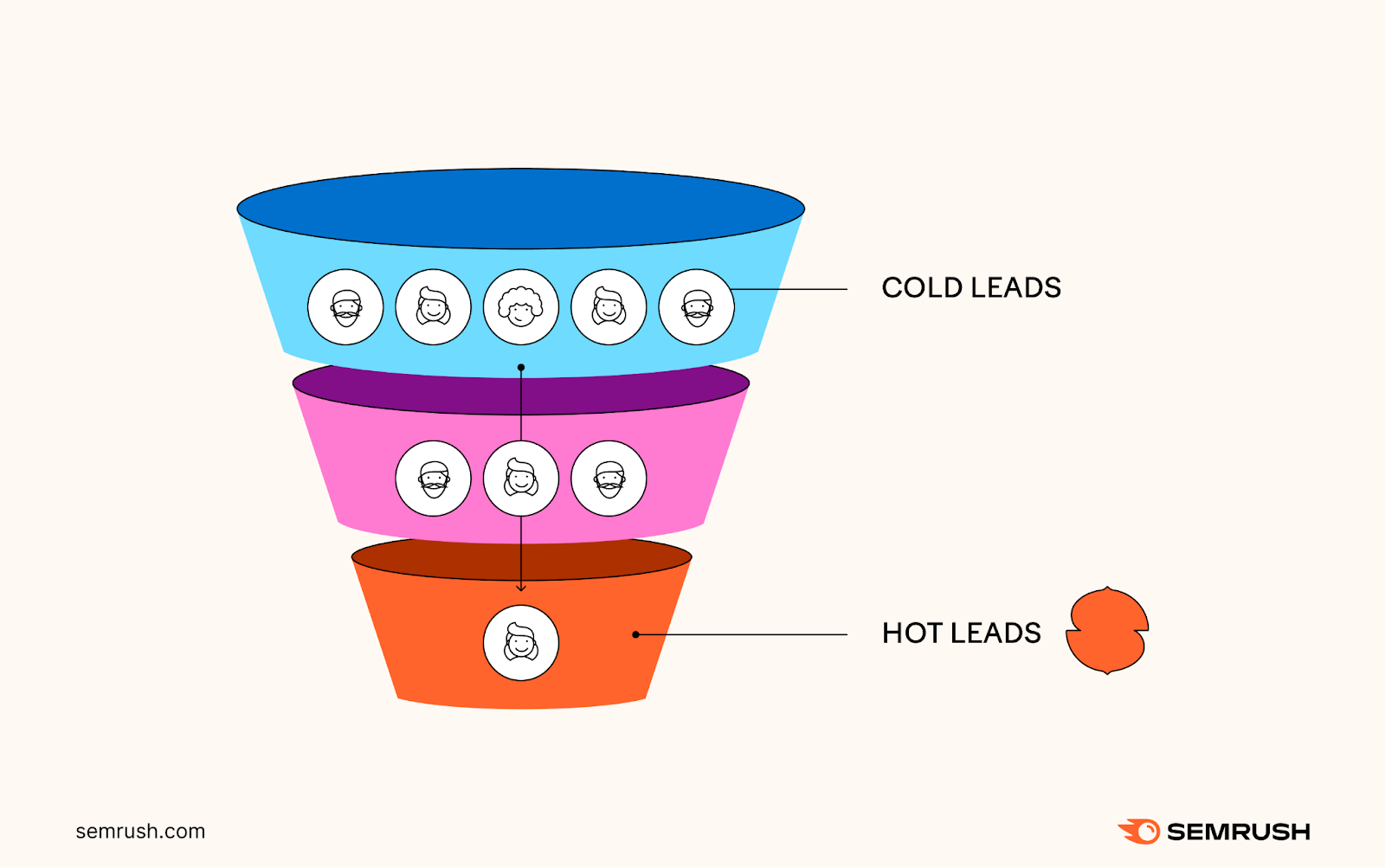
The more people that turn into hot leads, the more conversions and sales you are likely to get.
Choose Relevant Segments
Segments make it easy to find specific types of people within your leads.
When creating opt-in forms, identify which additional information you need for useful segmentation.
For example, say you run a marketing agency. And you work with clients that generate a certain amount of revenue.
Consider asking people for their company’s revenue on your opt-in form.
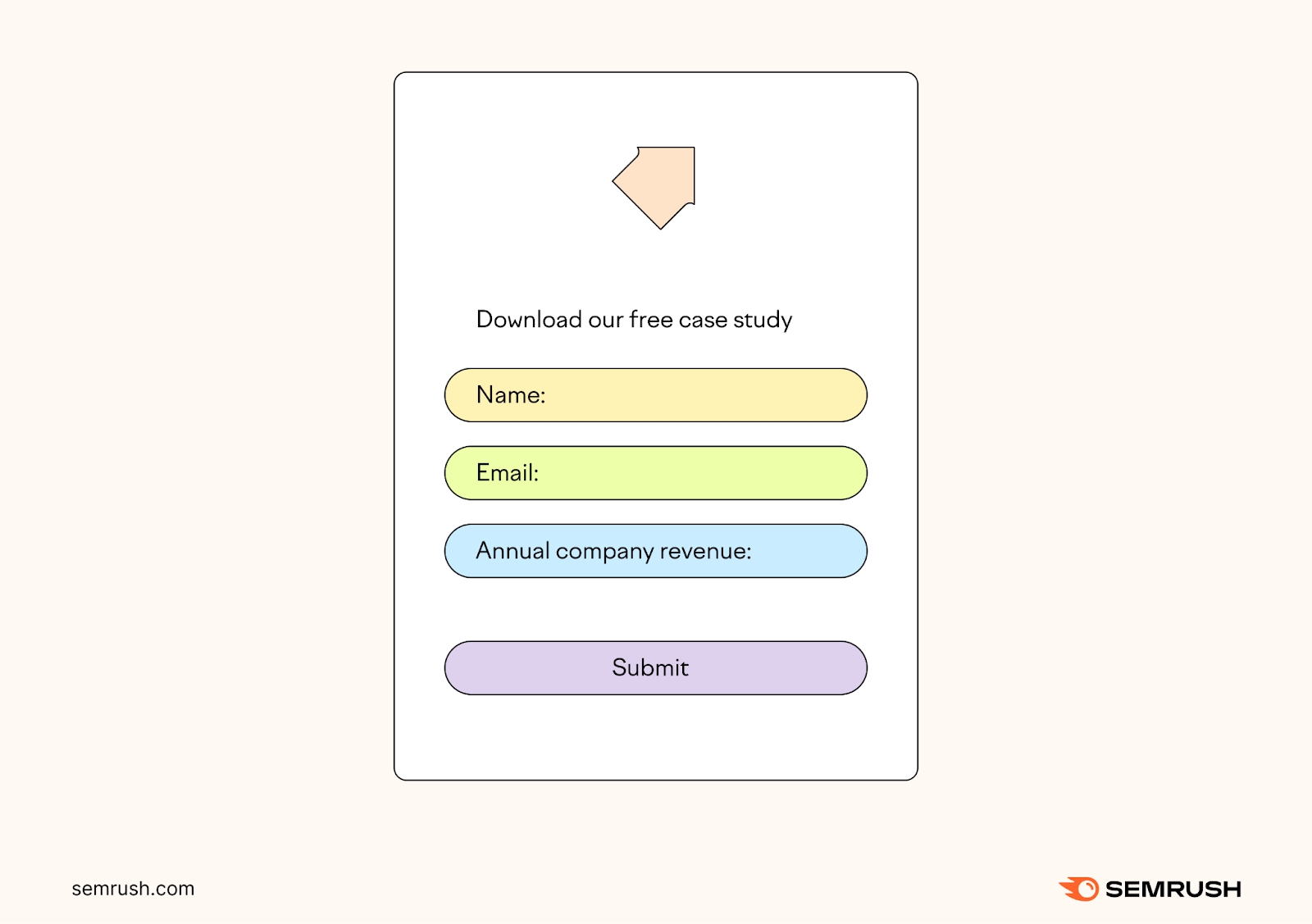
You can use this information to segment your audience. And find those who are more likely to fit your ideal client.
Test Multiple Lead Magnets
Creating two (or more) lead magnets gives you greater insight into what your audience likes. And which type of lead magnet will convert the best.
For example, write an ebook and create a video course that teach the same concepts.
Then, see which format people prefer.
Or create two ebooks on different topics and see which topic converts higher.
Knowing what people like can help you develop high-converting lead magnets in the future.
Metrics to Measure Your Lead Magnet’s Effectiveness
Tracking and measuring certain metrics tell you how your lead magnet is performing.
You can usually find these metrics within the dashboard of the software you use to create forms and deliver leads.
Here are four to consider tracking.
Conversion Rate
Conversion rate is the percentage of people that sign up for your lead magnet. The average conversion rate for lead magnets varies from roughly 5.2% to 24.2%.
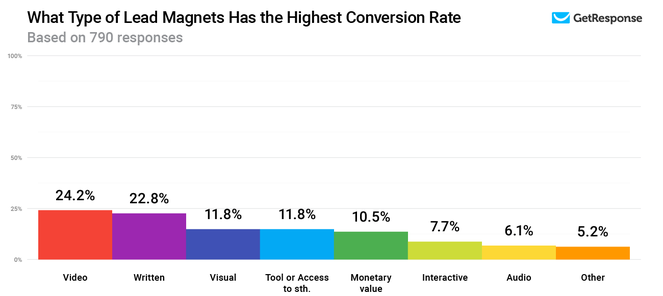
Image Source: GetResponse
Factors like your industry, type of lead magnet, and form can affect your lead magnet’s conversion rate. If your conversion rate is low, consider speaking to your audience to find out what’s stopping them from converting.
The Lead Generation Forms app shows you a summary of Views, Responses (the number of people who filled out and submitted the form), and Exits (people who viewed the form but didn’t submit their response).
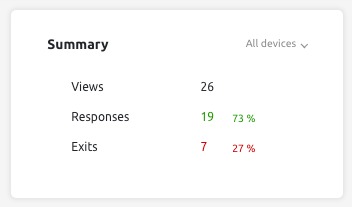
Calculate your conversion rate by dividing the number of responses by the number of views and multiplying it by 100.
Dollars Generated
Tying a dollar value to each lead helps you track whether your lead magnet is bringing you quality leads.
Customer relationship management software (software that manages your customers’ interactions with your brand) can track leads and figure out how much money each lead magnet costs.
Review the dollars generated from specific lead magnets. Consider removing any lead magnets that don’t generate a suitable ROI.
Lead Quality
Some email marketing tools give subscribers a grade. This grading system lets you identify segments of high-quality leads. And segments of low-quality ones.
For example, email marketing software Mailchimp scores subscribers on a five-star scale.
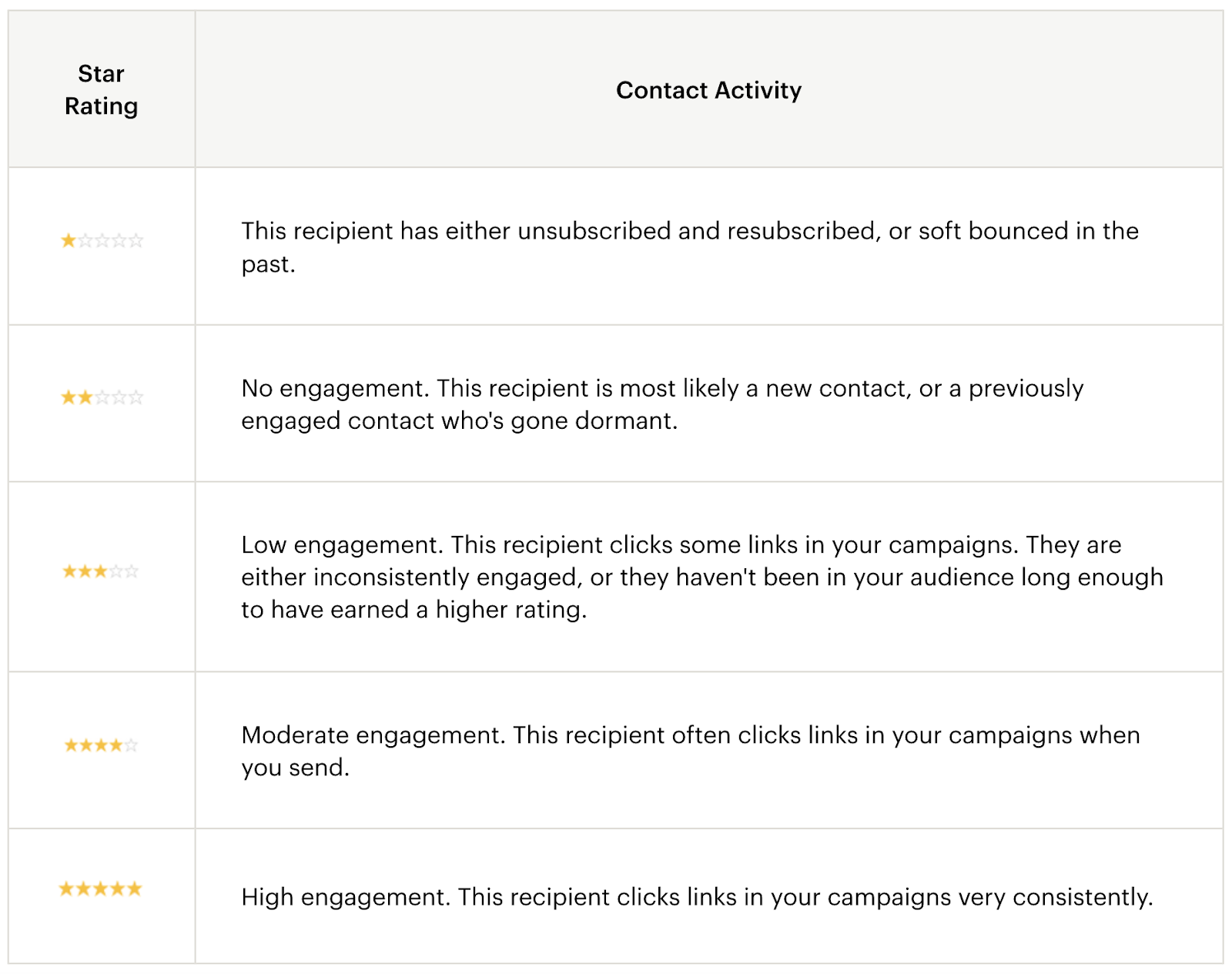
Image Source: Mailchimp
Review the rating of your subscribers (if possible). If your lead magnet attracts many low-quality subscribers, it’s time to reconsider your promotional strategies.
Why? Because you could be attracting the wrong audience.
Social Shares
Tracking referrals from social media platforms can help you understand the reach of your lead magnet.
A high share count might also indicate your audience finds your lead magnet valuable.
Search for the link of your lead magnet on different social media platforms to see how many people have shared it, or use a unique tracking code.
Further reading: UTM Codes in Google Analytics 4 (GA4): A Step-by-Step Tutorial
Create a High-Performing Lead Magnet
Lead magnets can help you scale your business and reach qualified leads.
But before you can get started, you’ll need effective lead magnet ideas and a way to create forms and collect emails.
Keyword Magic Tool is a fast and easy way to generate hundreds of lead magnet ideas. And the Lead Generation Forms app will help you bring them to life through quizzes, surveys, opt-in forms, and more.
Try these tools for free today.







