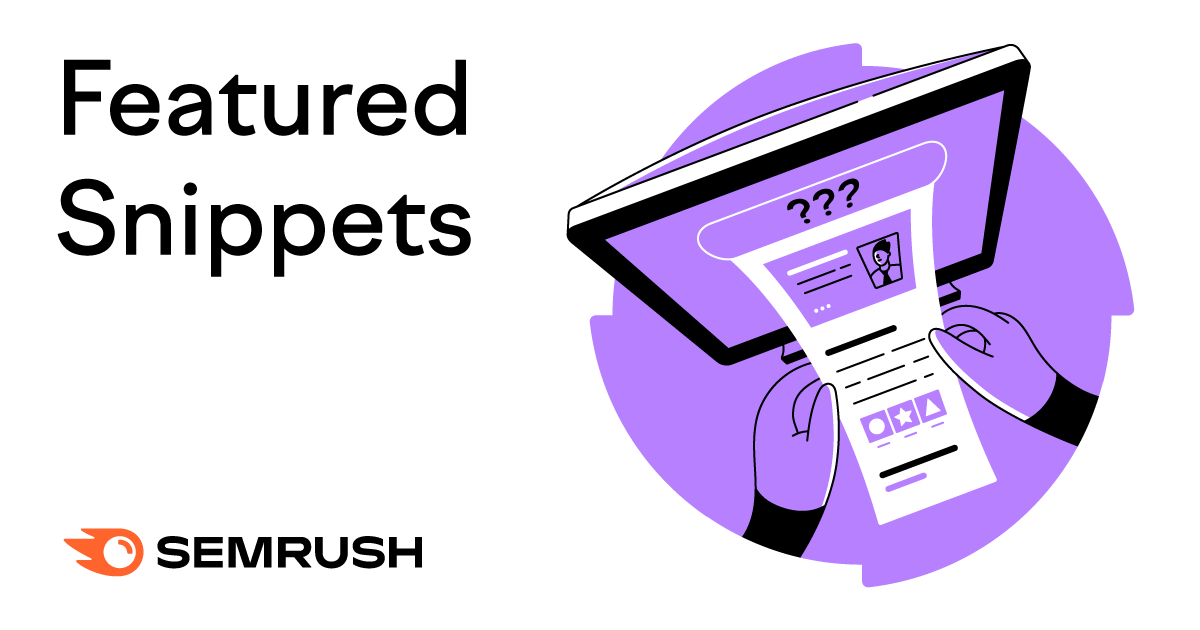
What Is a Featured Snippet?
A featured snippet is a webpage excerpt that succinctly answers a searcher’s question. And is often featured at the top of search results in what’s frequently called “position zero.”
Like this:
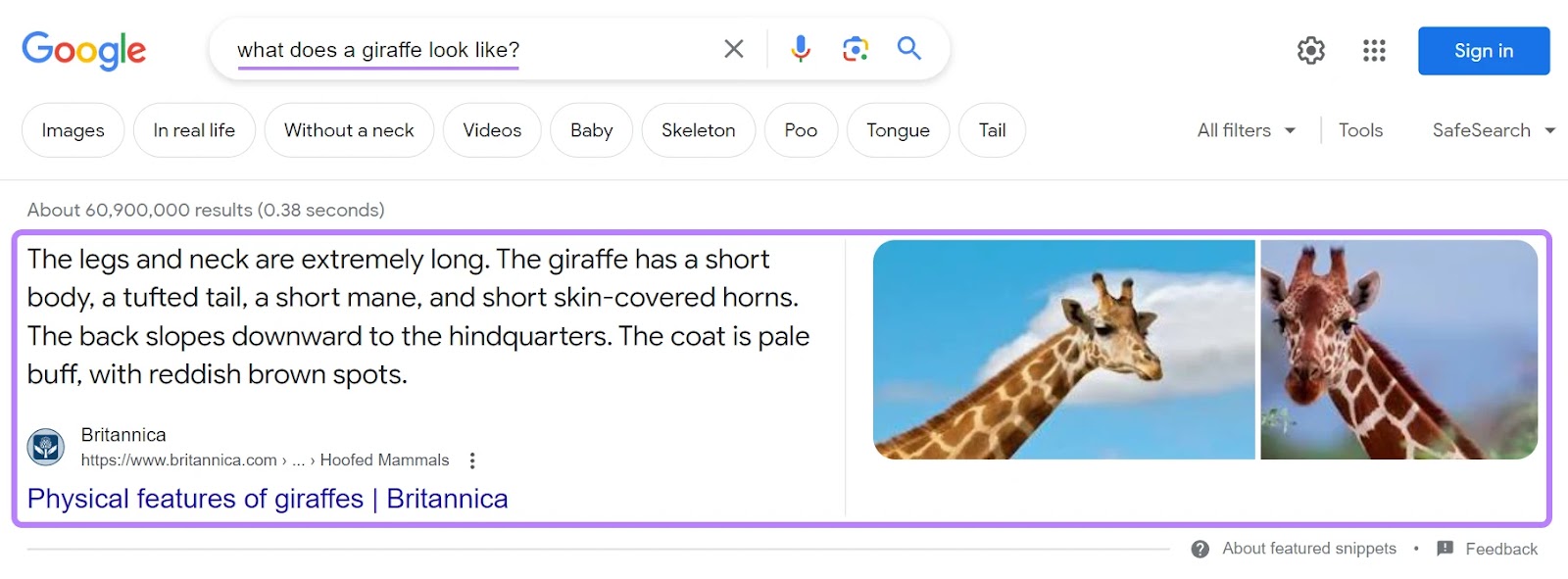
They fall under the larger umbrella known as search engine results page (SERP) features—which are special results that stand out from traditional search listings.
And Google selects featured snippets from content in its index that it thinks best meets users’ search intent (the reason behind the search) for a particular query.
When a user clicks on a snippet, they’re sometimes taken right to the section of the page that contains the answer. Making it even easier to find additional information that can be useful.
Why Are Featured Snippets Important?
Here are some of the main benefits of securing featured snippets:
- Increased click-through rate (CTR): The higher your content ranks on the SERP, the more likely people are to click on it.So, landing at the top with a featured snippet can drive more people to click through to your website.
- Stronger brand authority: Having Google show your content in position zero indicates to searchers that your content is credible and trustworthy
- Improved website visibility: Our study with Brado found that featured snippets take up over half of the space on mobile screens. That makes your content stand out. And pushes your competition down.
Plus, virtual assistants like Google Assistant use featured snippets to answer questions. Which helps your content reach even more audiences.
Here’s an example of a voice search query result that uses a snippet:
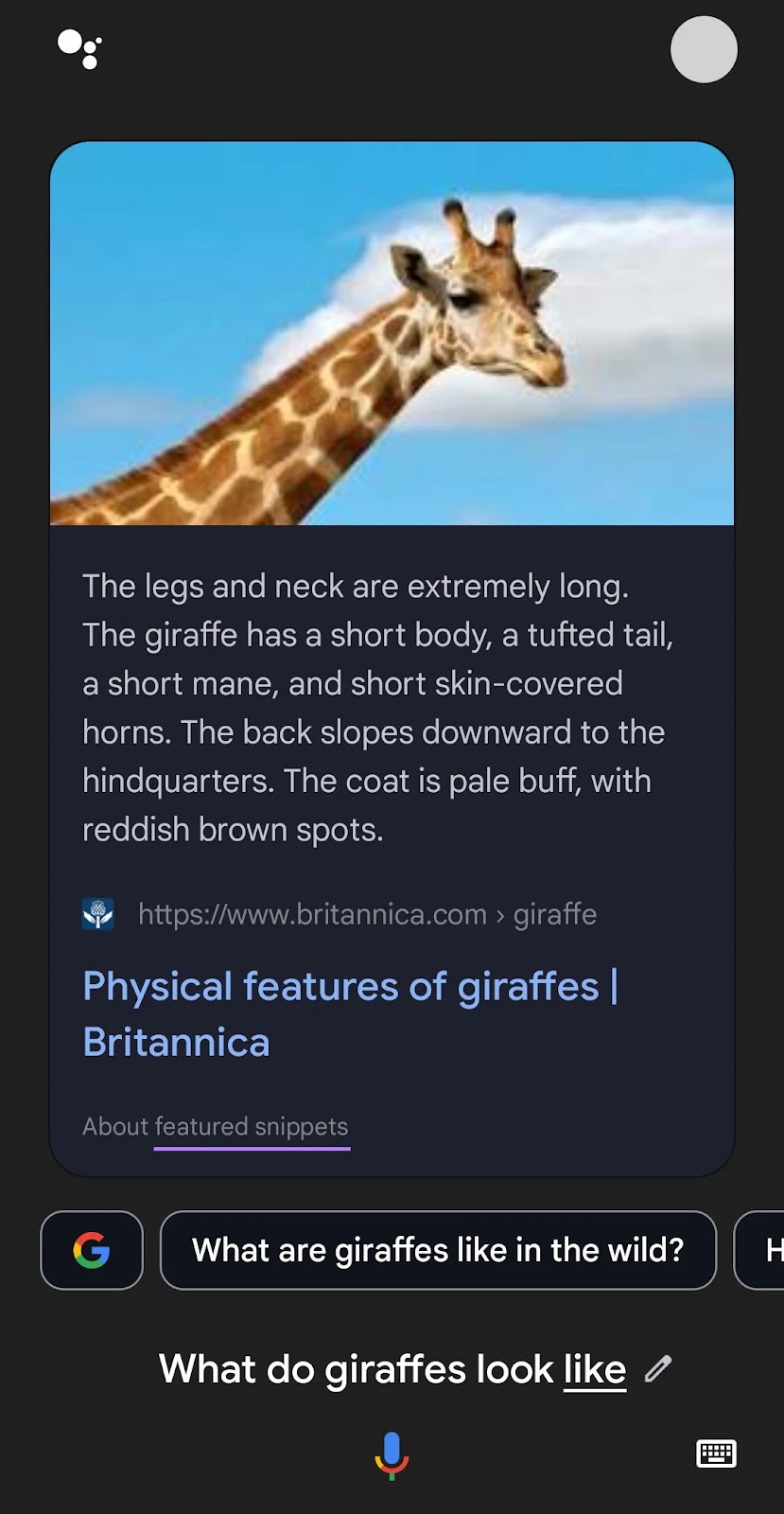
Of course, you need to find out what kind of content to create and optimize to get those snippets on the first page of Google.
But you first need to know about the types of snippets that appear on the SERPs.
Types of Featured Snippets
There are four general types of featured snippets.
Let’s go over each.
Paragraph Snippets
Paragraph featured snippets provide short, encyclopedia-type answers to search queries.
Google can also include relevant images next to paragraph snippets in some cases.
Like this:
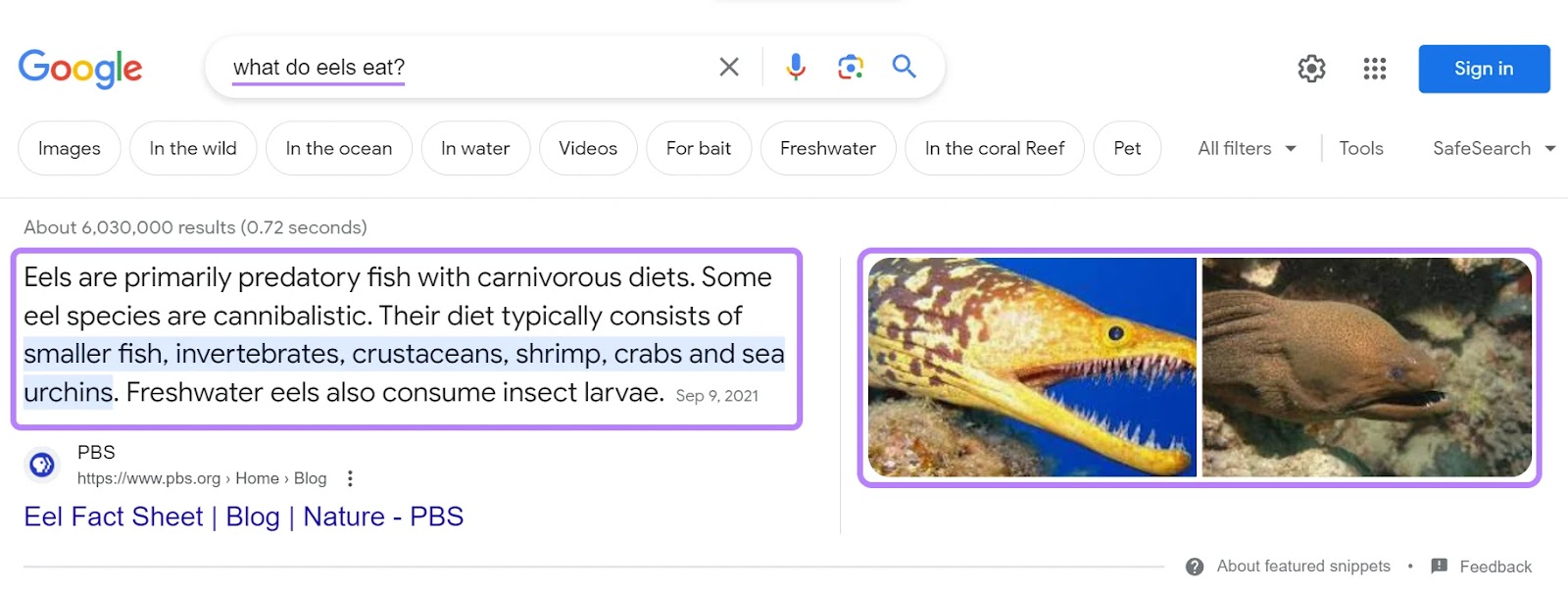
The paragraph is the most common snippet. And accounts for 70% of the snippets users see, according to our study with Brado.
List Snippets
List snippets can be ordered or unordered lists of data. And our featured snippet research shows they make up about 19% of snippets.
Ordered lists are used when rank or sequence is important. Like with steps to a recipe:
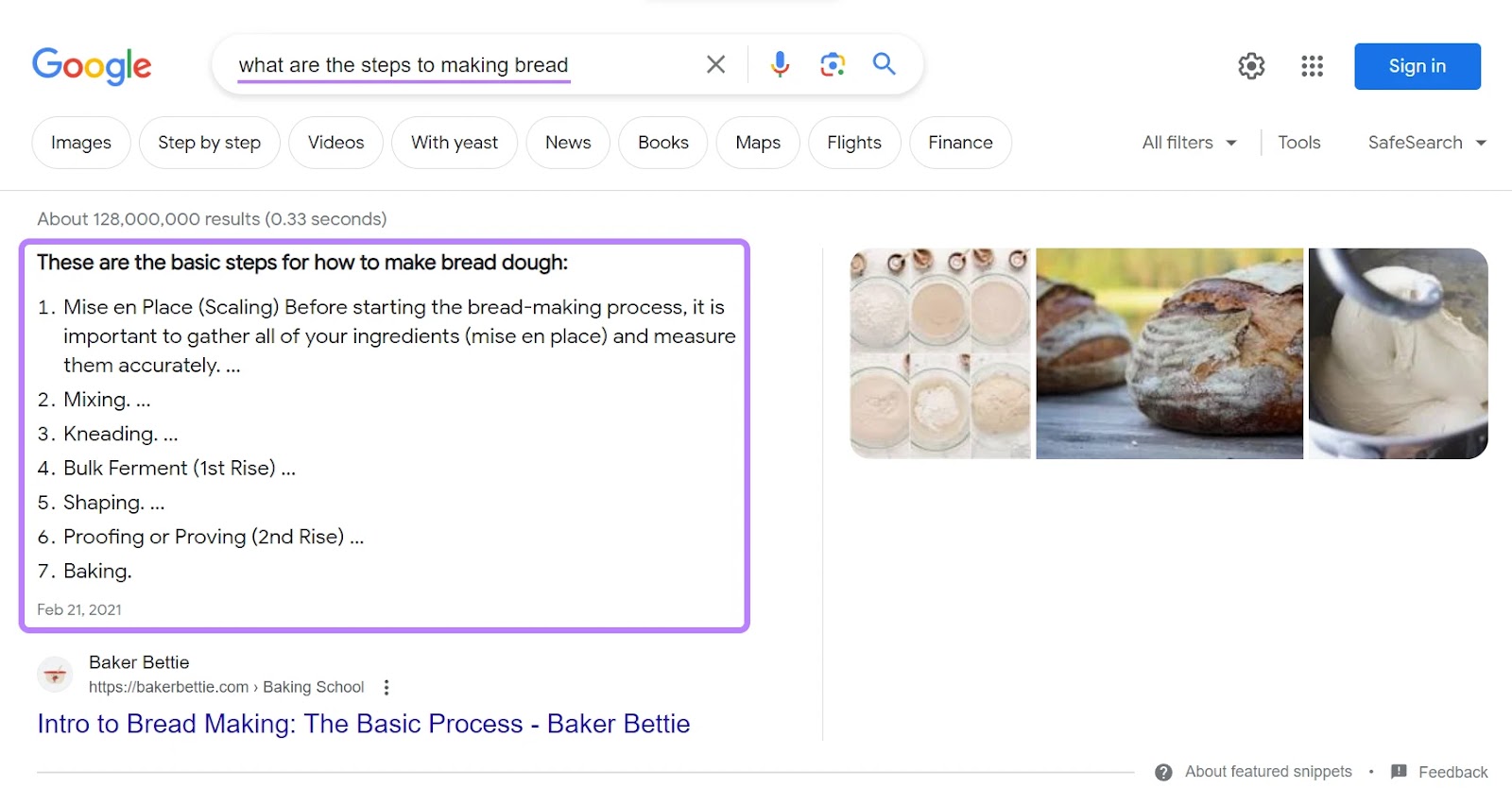
Unordered list snippets present data that doesn’t need to be shown in a certain order.
For instance, these juice combinations are just presented as a bulleted list of options:
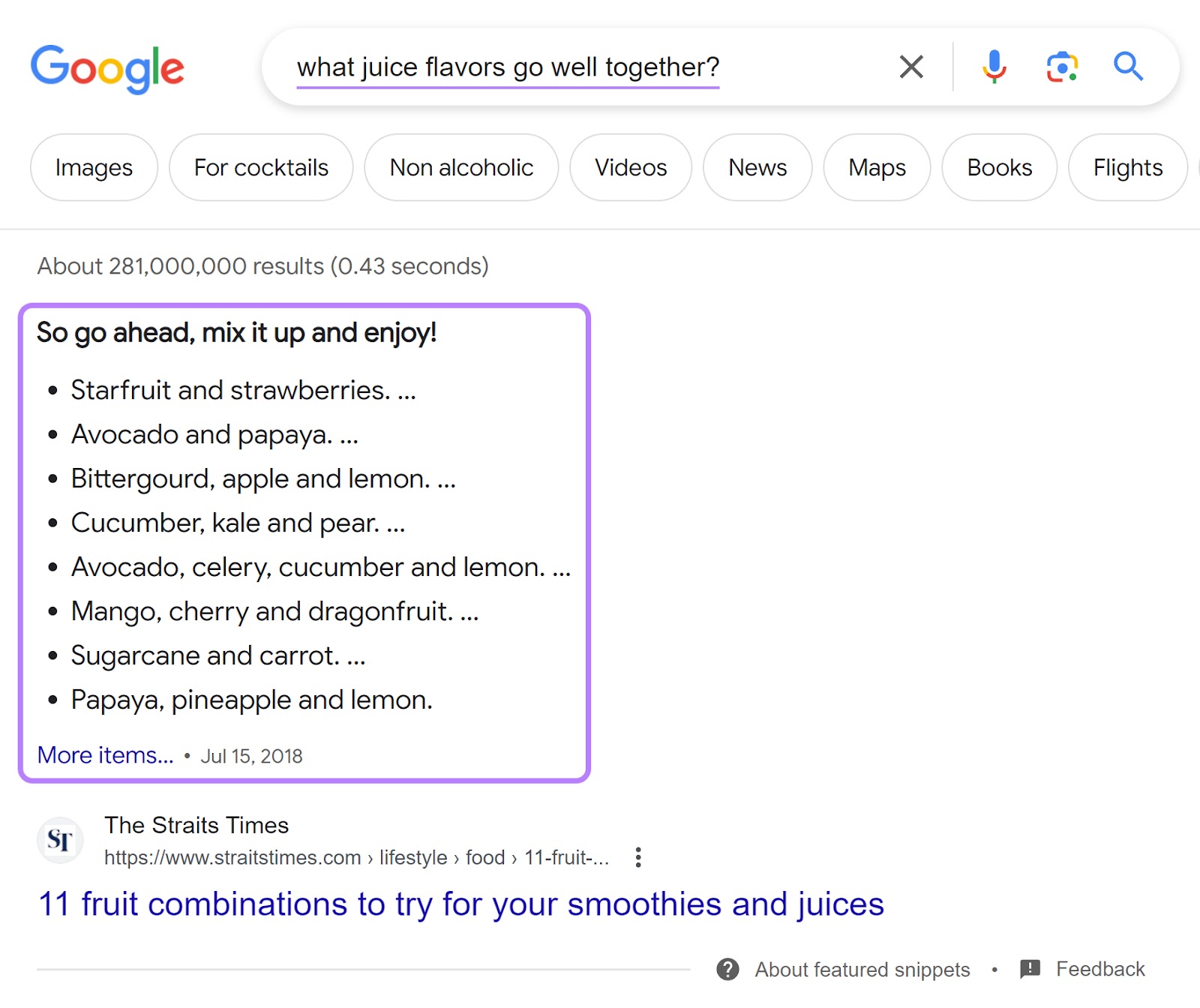
Table Snippets
Table snippets present information in a way that lets users easily visualize data and make comparisons. They’re the third-most common snippet type, based on our research.
In this example, the table snippet compares men’s jacket measurements in the U.S. and the U.K. And also shows the comparable chest measurements used in the European Union.
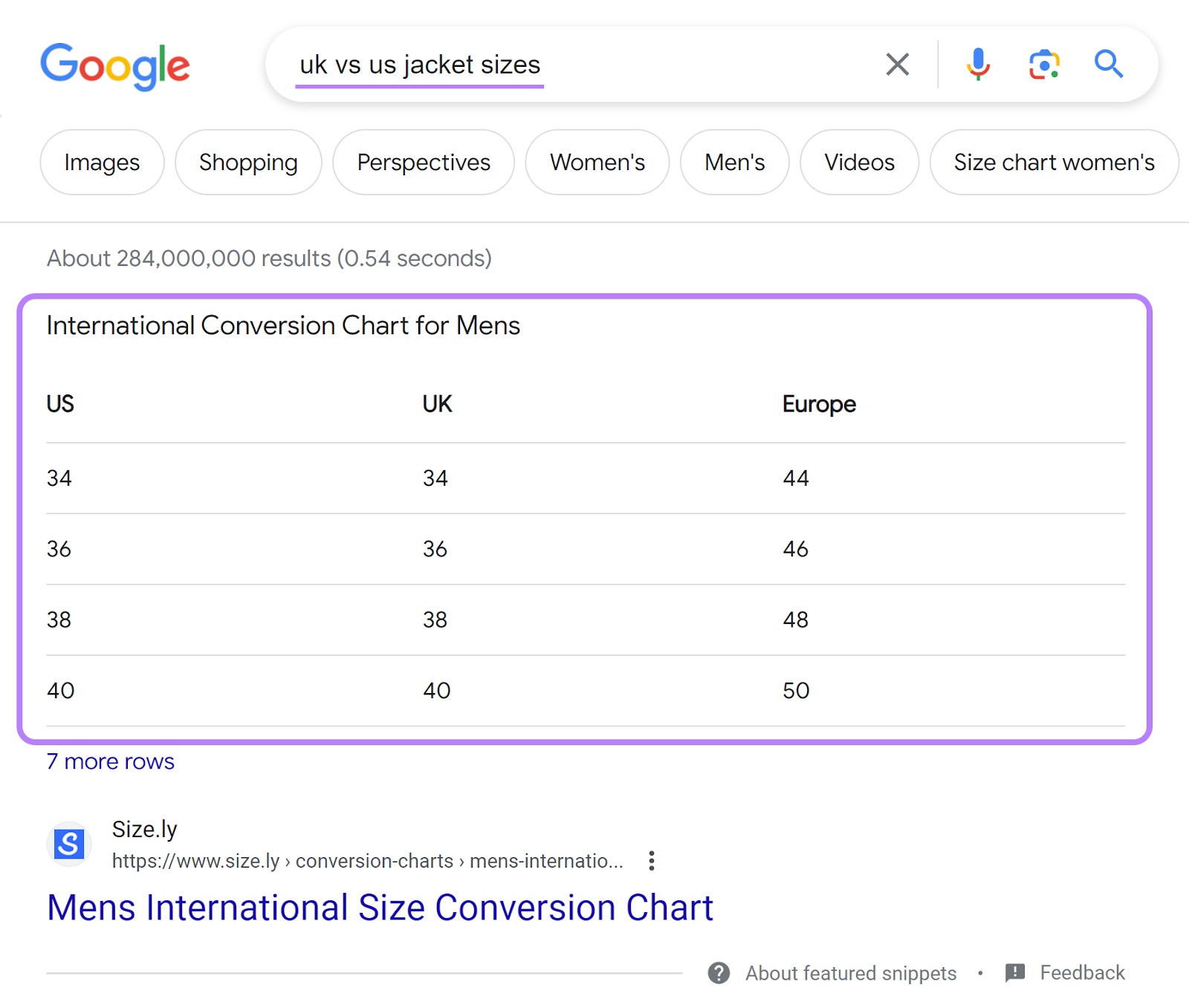
Video Snippets
Video snippets are video clips that address specific queries—usually ones that begin with “how to.” Our research indicates these are the least common type of snippet, making up less than 5% of featured snippets.
Google can pull videos from websites themselves, but it usually gets them from YouTube channels.
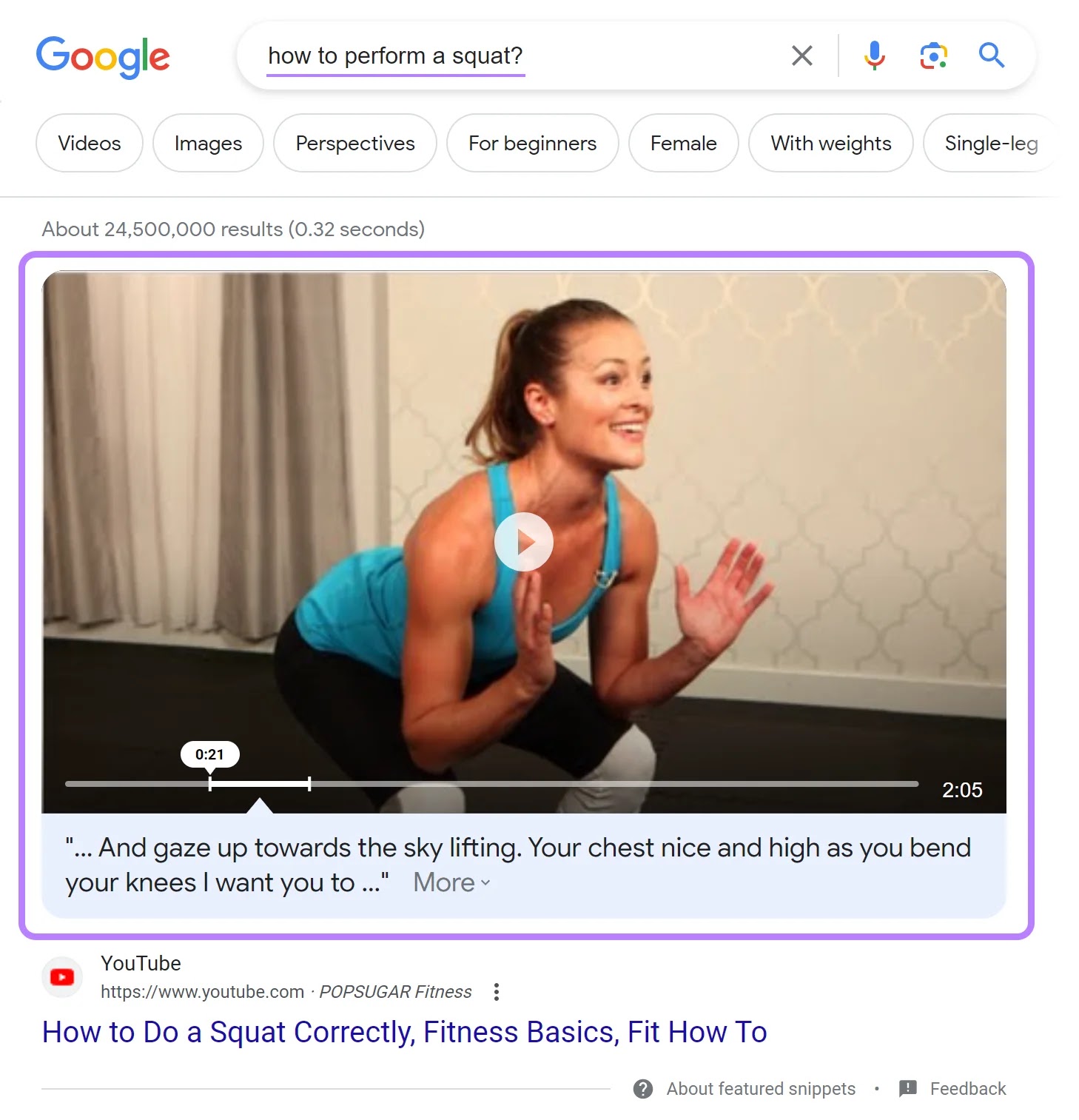
Now, let’s get into specifics of how to discover keywords that lend themselves to snippets.
How to Find Featured Snippet Opportunities
Before you can optimize your content for a featured snippet, check which kind of snippet (if any) Google is using for a search term you’re targeting.
How?
Type your target query into Google to see whether a snippet appears.
For example, let’s say you have a baking blog and are intending to write a post focused on the search term “how to decorate a cake.”
But you soon see there isn’t a featured snippet opportunity for that query. There’s just a standard result in the top position:
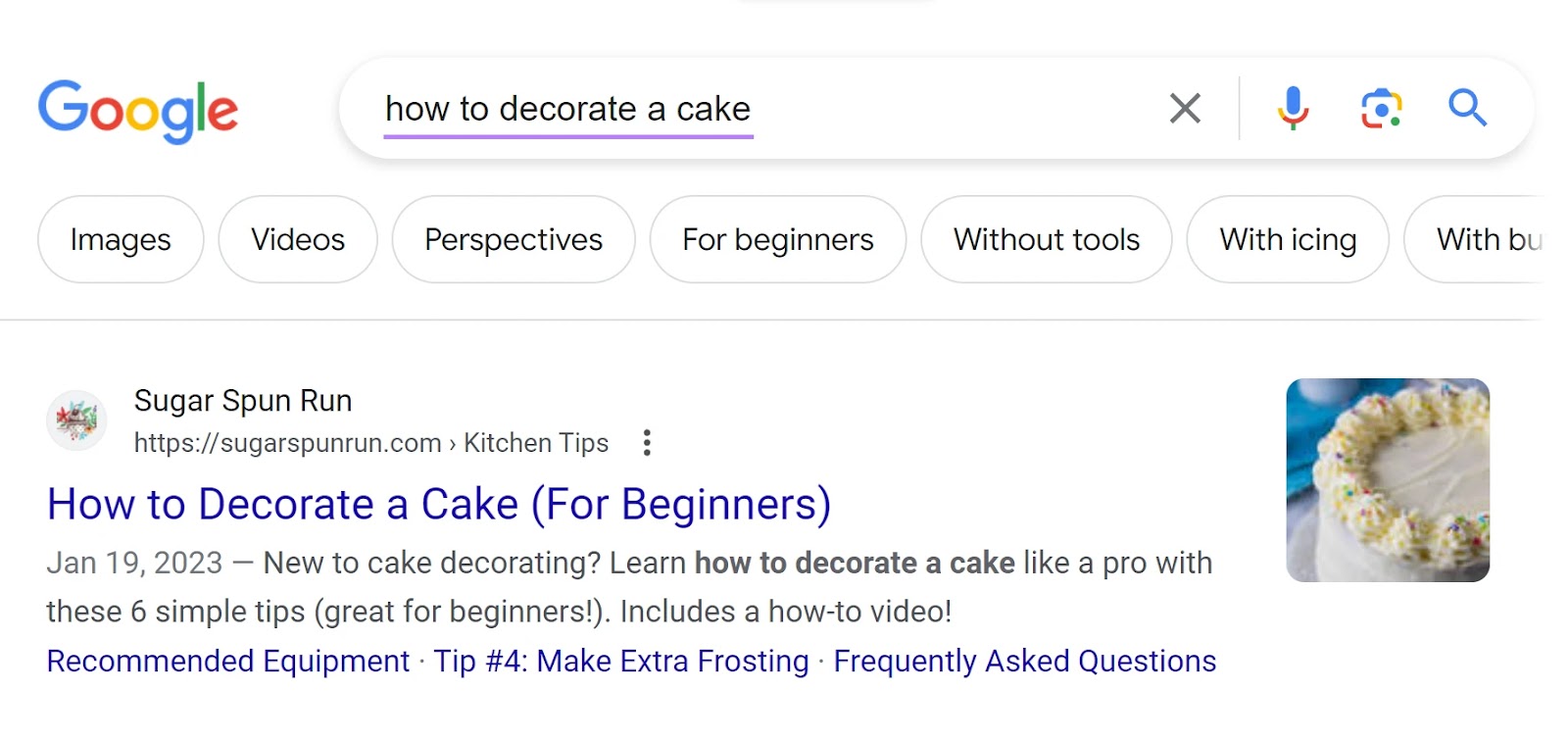
You can repeat this process using variations of your initial term. To see whether you can uncover any keywords that are triggering featured snippets.
But you can find good opportunities much more efficiently using Semrush’s Keyword Magic Tool.
Open the tool, enter “how to decorate a cake” into the space at the top of the page, and click “Search.”
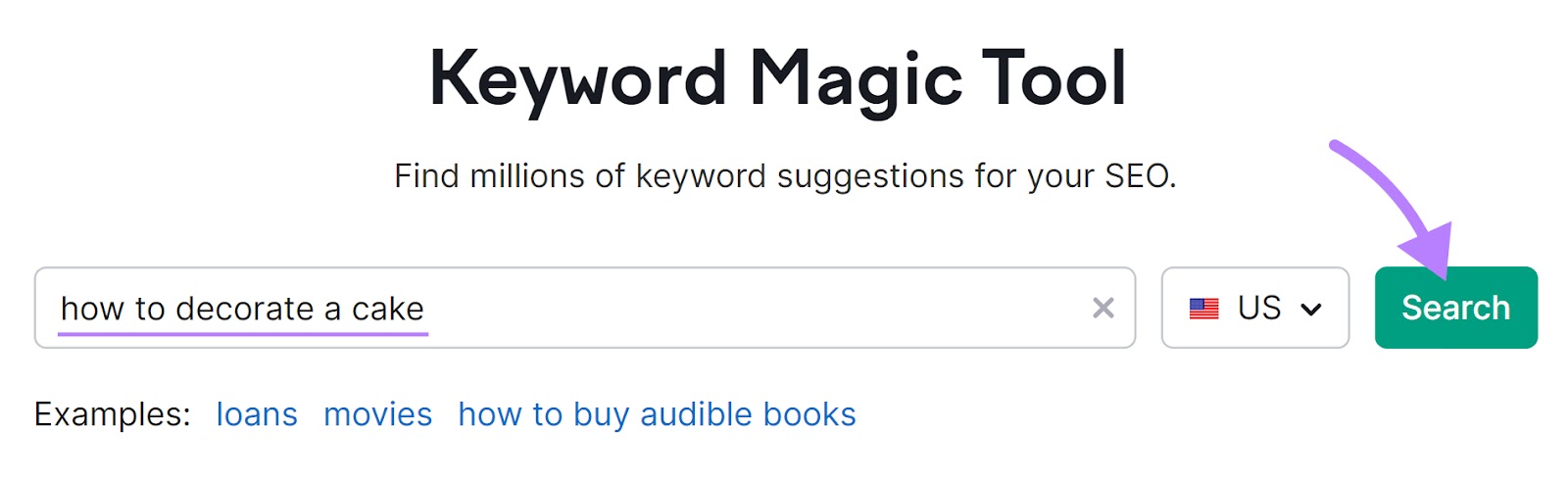
On the next screen, you’ll see a list of related keywords. Along with valuable data like how many monthly searches each term receives.
Turn your attention to the SERP Features column (this shows when keywords trigger SERP features and which ones) and look for the crown icon. This represents a featured snippet.
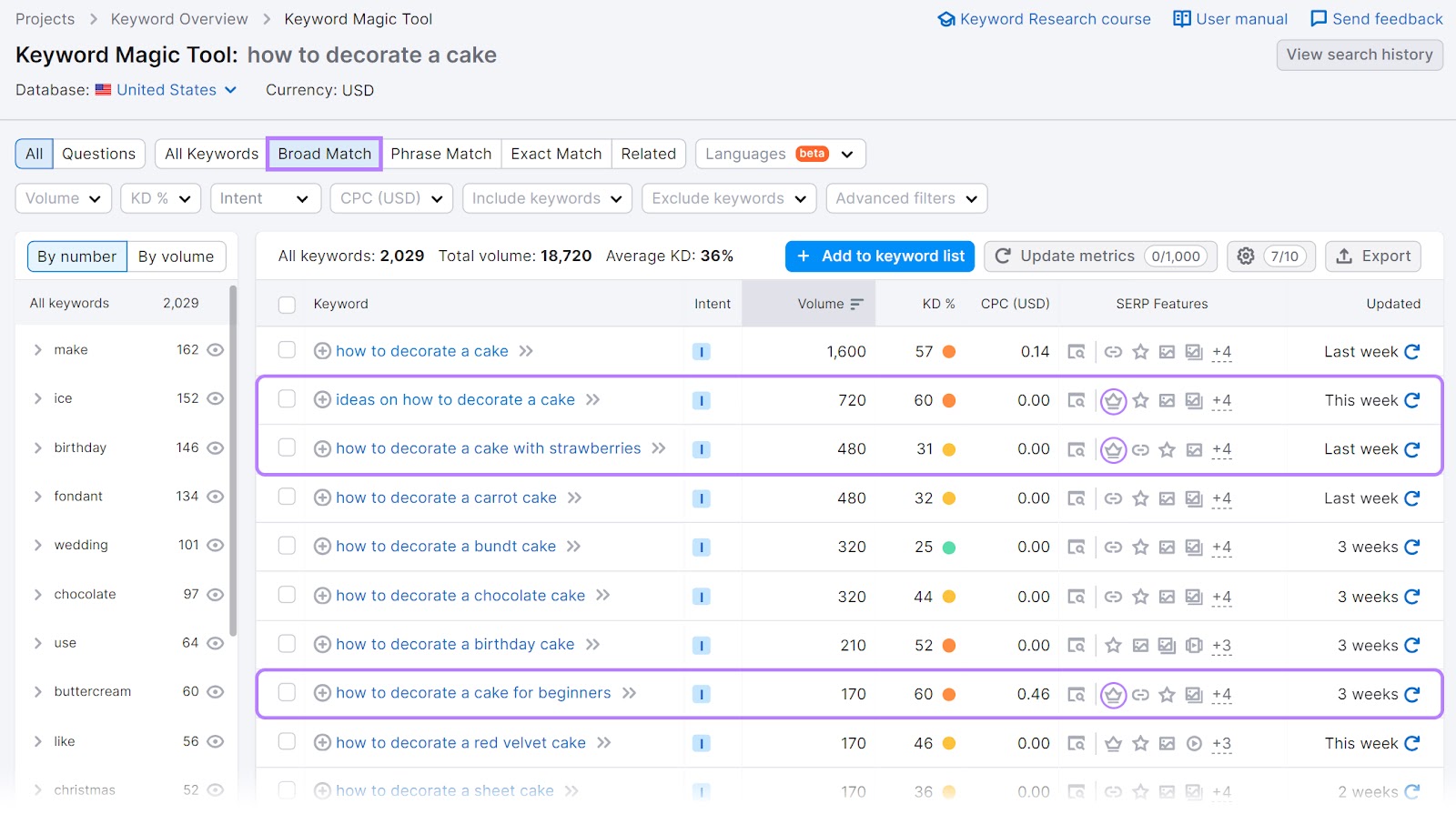
As you can see, there are featured snippets for three related keywords:
- “ideas on how to decorate a cake”
- “how to decorate a cake with strawberries”
- “how to decorate a cake for beginners”
Next, you should evaluate the SERP to find out what kind of snippet is being shown.
Let’s say you decide to focus on the term “how to decorate a cake with strawberries.”
Click the magnifying glass icon (to the left of the “SERP Features” column) to view the snippet as it appears in search results.
In a new window, you’ll see that query has a list snippet with step-by-step instructions:
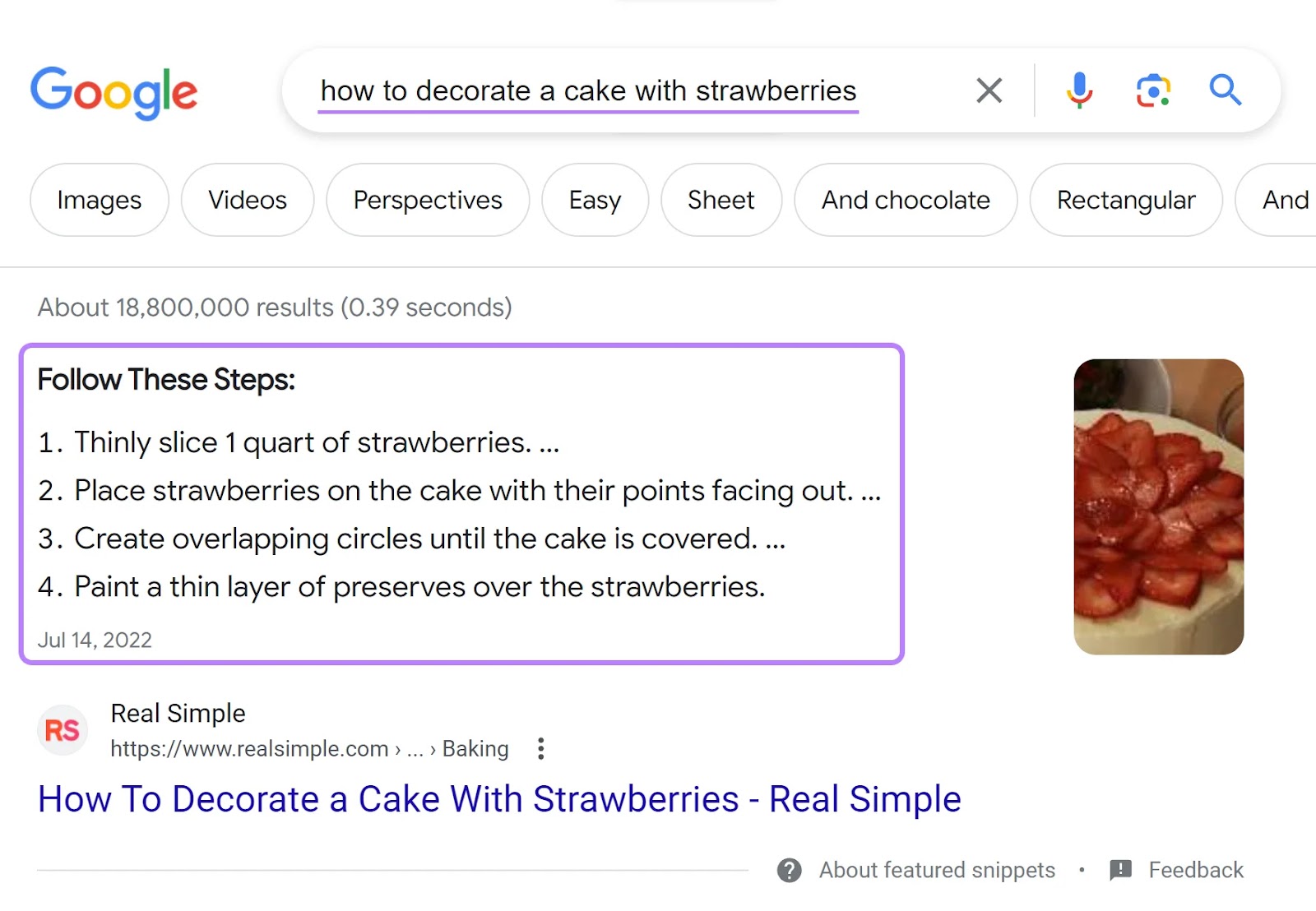
Visit the corresponding page to take a look at how the content is crafted to gain inspiration.
Then, figure out how you can create something similar but better. To make your content stand out and have a chance at securing the snippet.
Next, let’s get into how to optimize for each snippet type.
How to Optimize for Different Snippet Types
While there’s no guarantee you’ll earn a featured snippet, there are things you can do to ensure Google considers your content to be the best response to the queries you’re targeting.
Paragraphs
To optimize for a paragraph snippet, use a heading in the page you’re writing to signal to Google what question you’re answering.
Then, write a clear, direct answer to a query you’re targeting. And try to keep it to fewer than 300 characters.
Above all, your answer must be accurate, informative, and clear. With no typos or grammatical errors.
Here’s an example:
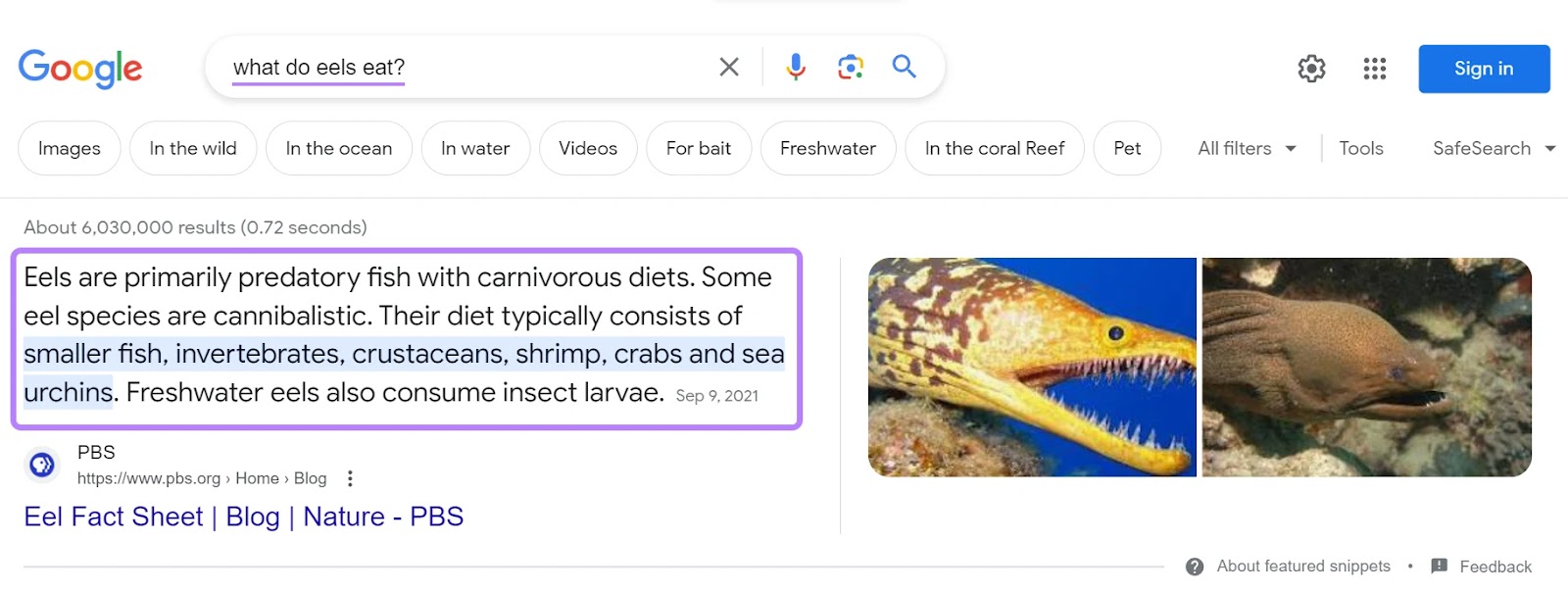
And make sure to include images if it’s relevant to the query. To increase your visibility even more.
Tables
To optimize for a table snippet, it’s best to include an actual table within your content. And to use a heading to indicate what information it contains.
For example, this is what the featured snippet for “what are shirt sizes eu and us” looks like compared the table on the actual webpage:
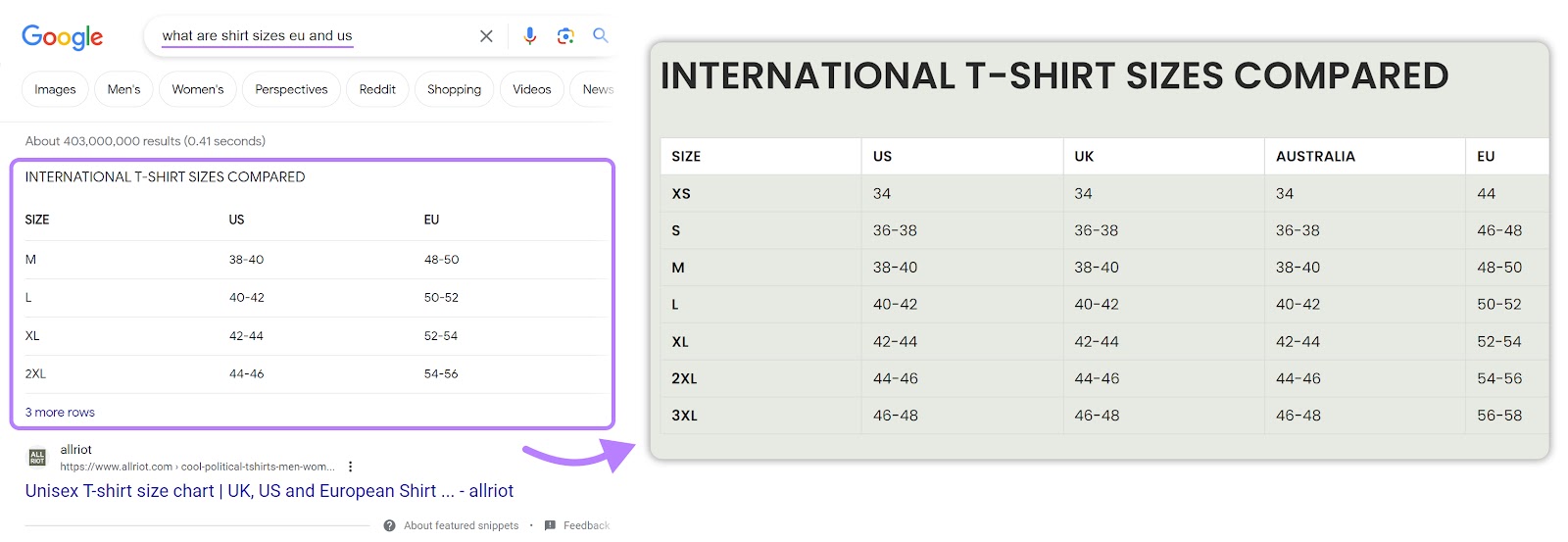
Lists
Once again, headings are important for this type of snippet. But it doesn’t mean the entire list needs to appear in its entirety under a single heading.
For example, the snippet for “how to be mentally healthy” was compiled from all the main headings throughout the featured article.
And Google converted them into list items.
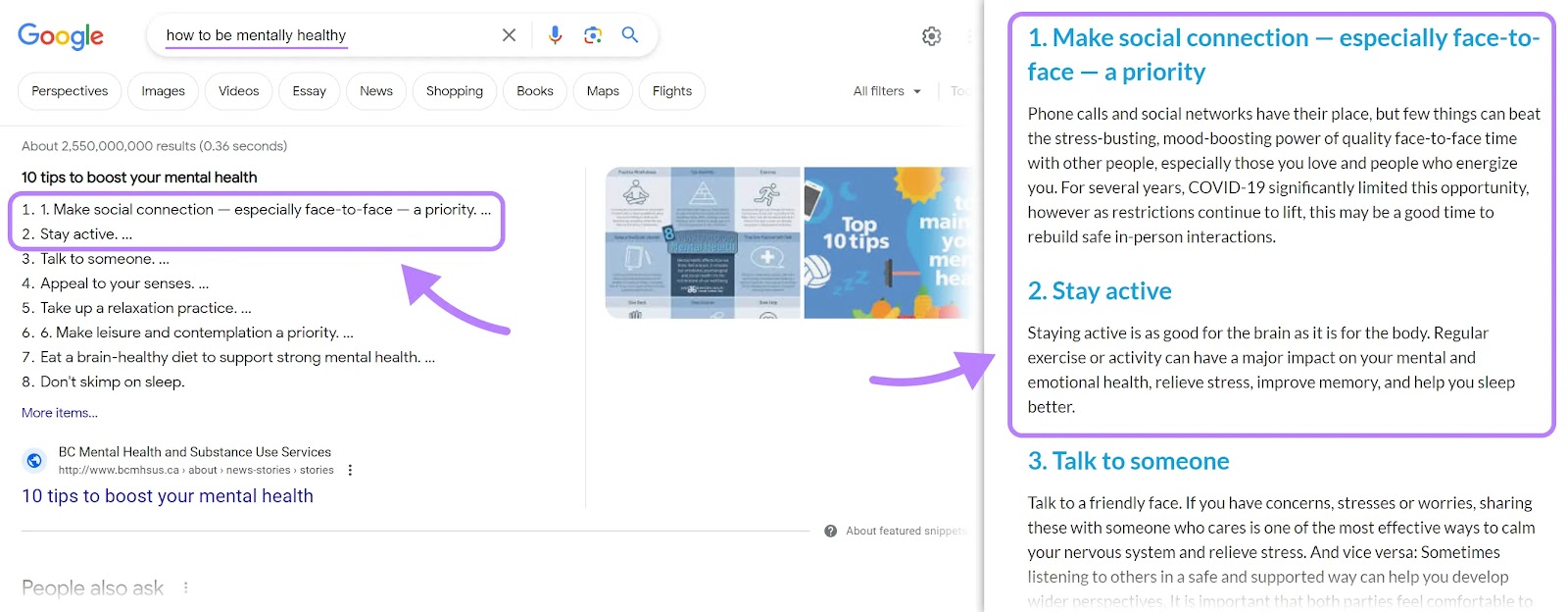
You can also optimize for list featured snippets by including actual bulleted or numbered lists within the body of your webpage.
Videos
To give yourself the best chance of having a video appear in a featured snippet, upload it to YouTube (you can also include it on a relevant page on your site).
Google considers a few things when determining what video to show in a snippet. Including voiceover.
That means it’s best to speak clearly and not too quickly. This will also help the automatically generated transcript be more accurate.
Google also selects the spot in the video that answers a specific query. In the example below, the video in the snippet shows the part that will answer the question “how to do a kettlebell swing.”
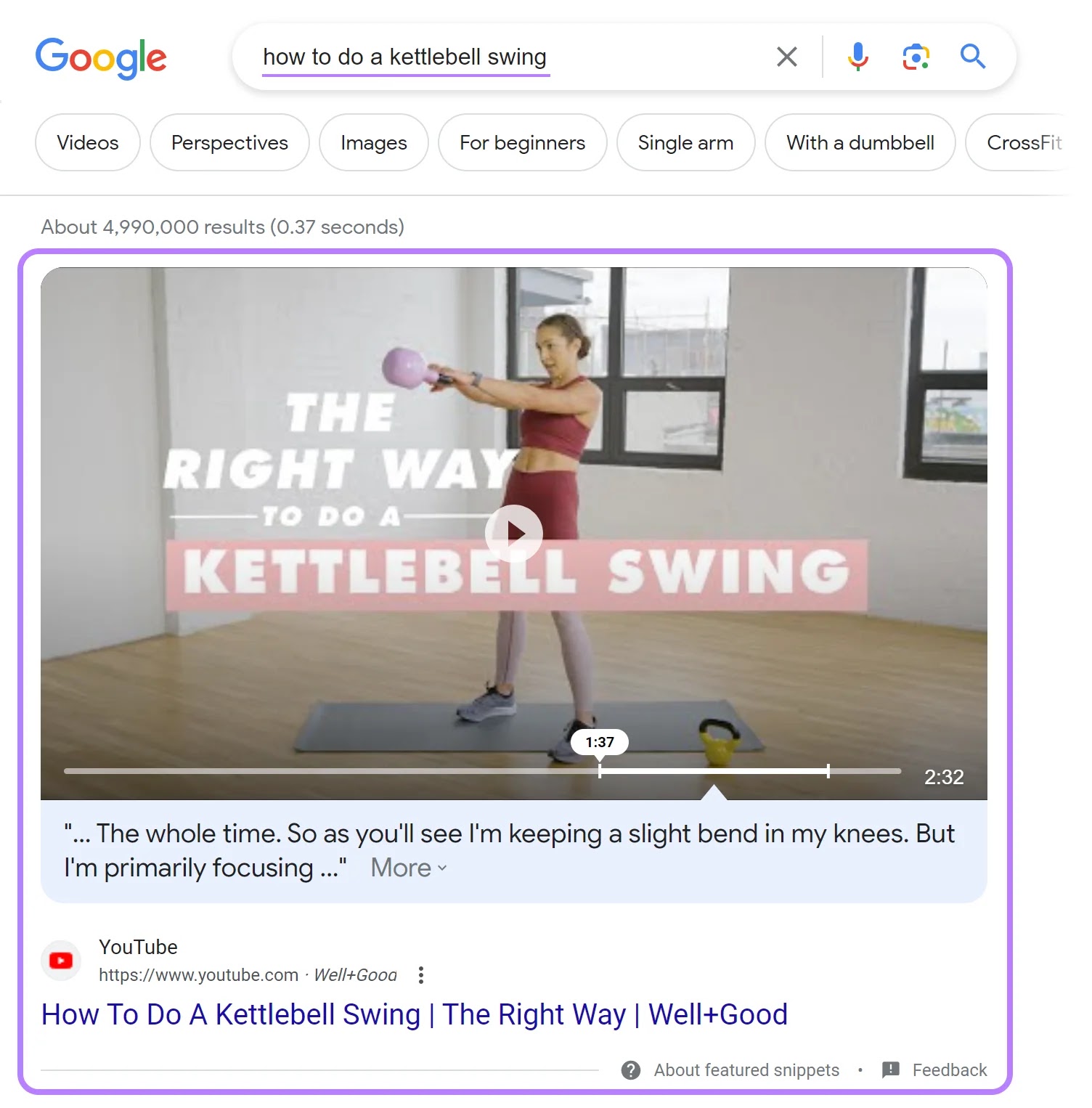
Using time stamps in your videos is a huge help in indicating what each section is about. Increasing your chances of securing this type of snippet.
Once you’ve optimized your content for featured snippets, the next step is to track your results.
How to Track Featured Snippets
To track your featured snippet progress, use Semrush’s Position Tracking tool.
Just follow the Position Tracking setup guide to get started. And set your desired time range.
Then, click the “Featured Snippets” tab.
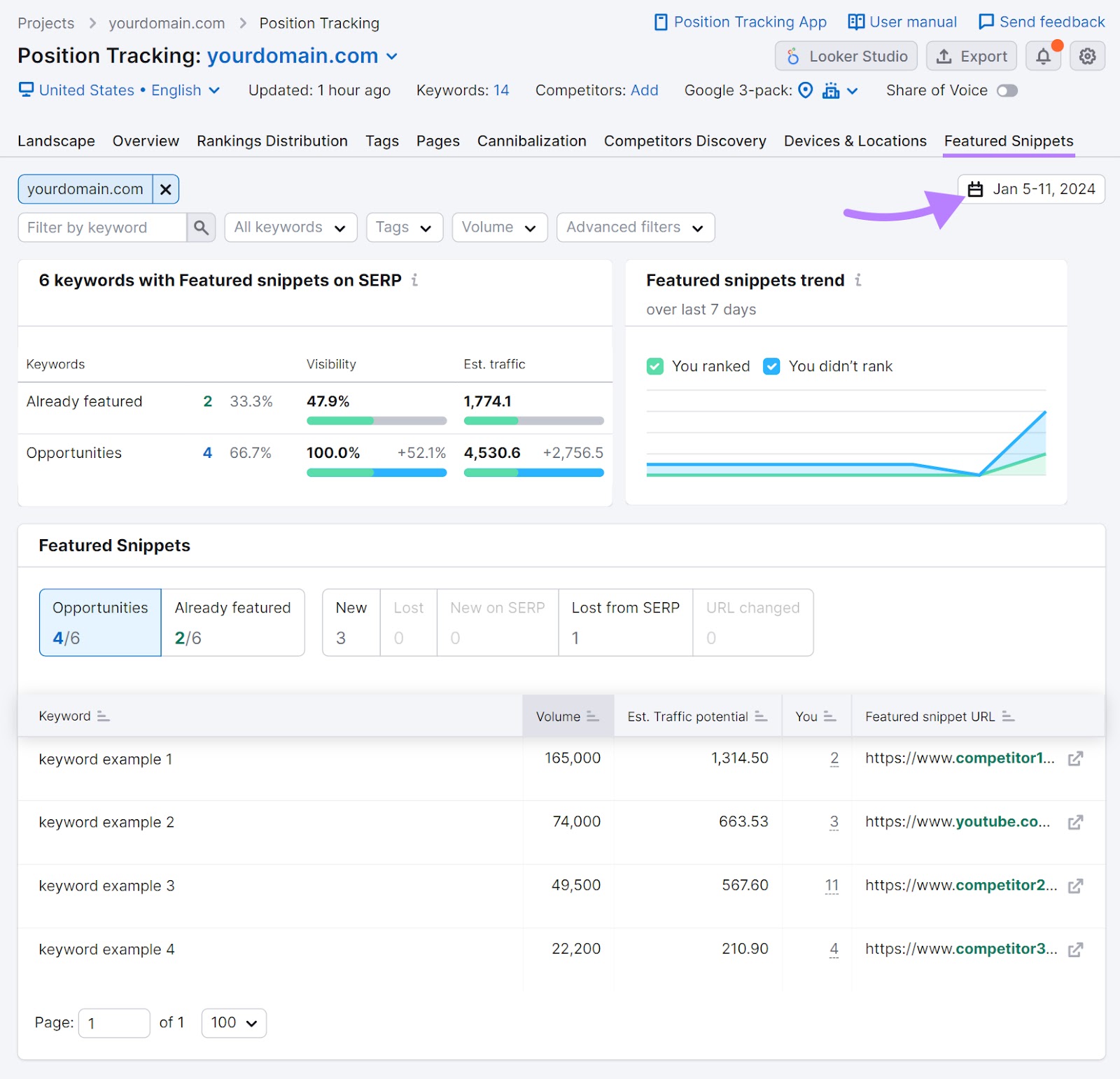
Click “Already Featured” to see how many of your pages are appearing for snippets triggered by your target keywords.
And click “Opportunities” to see which keywords trigger snippets that you don’t yet have.
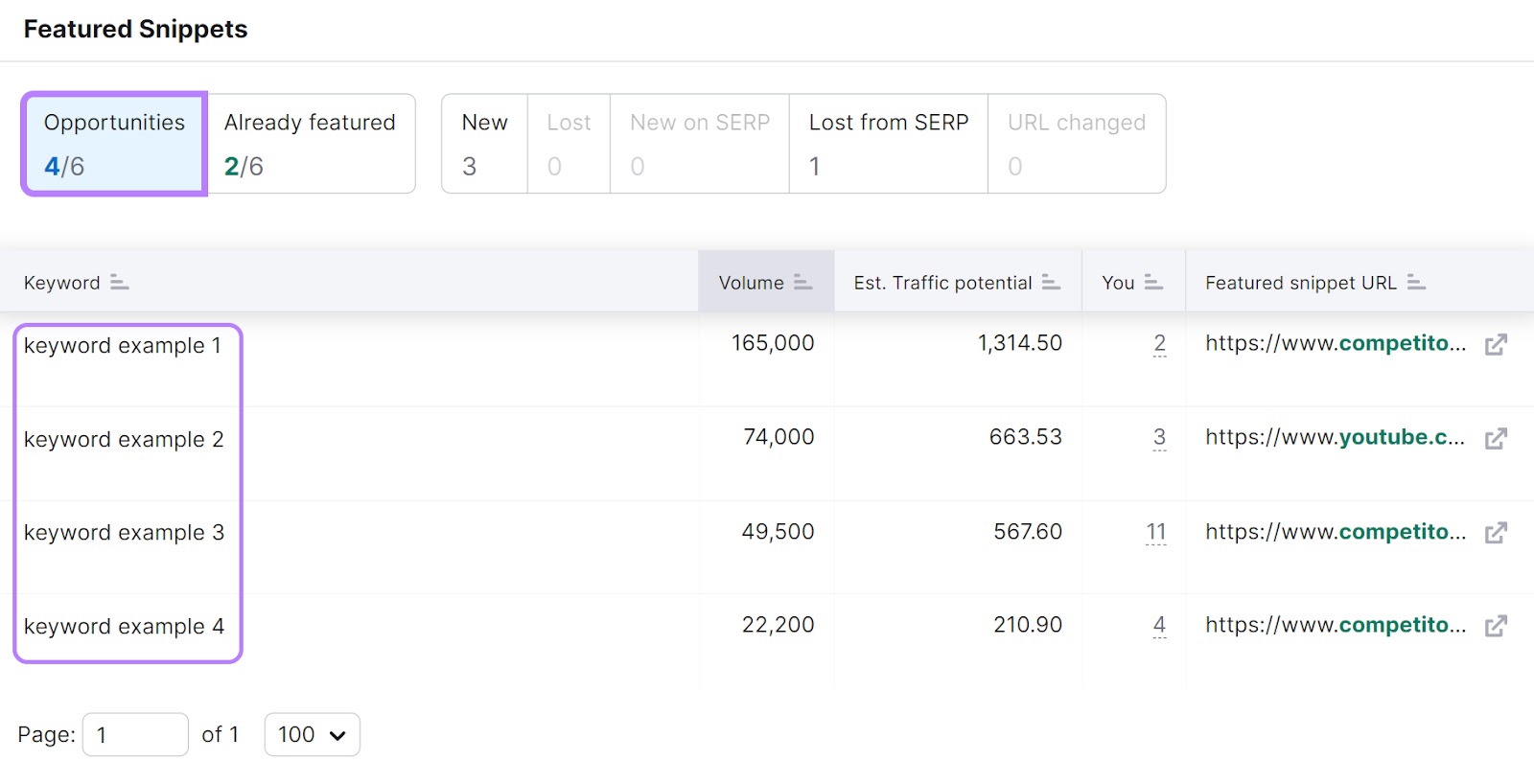
In the “You” column, you can see where your site currently ranks in organic search. To give you an indication of how much progress you have to make to successfully overtake those snippets.
If you’ve applied the optimization tips from earlier, there’s a good chance you could see improvements to this report over time.
Boost Your Performance with Featured Snippets
Tailoring your content for featured snippets doesn’t just help you appear more prominently in search results—it also improves the overall quality of your content.
Over time, that can lead to better business results.
Using the right tools makes this easier. So, sign up or Semrush to get started.







