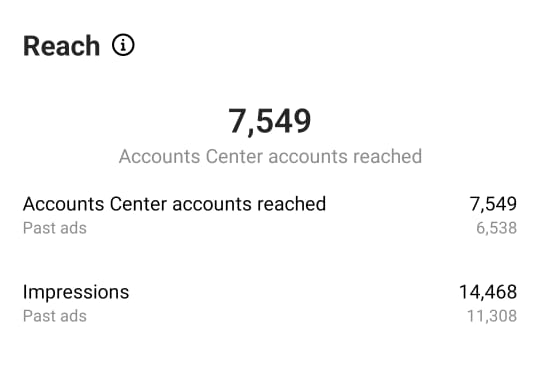
What Is an Impression?
Impressions refer to the total number of times a user sees an ad, video, image, or search result on an online platform.
By tracking impressions over time, you can understand how often your brand‘s content is seen across platforms. And take measures to increase its visibility.
Website impressions are recorded every time a link to your site appears in search (organic or paid listings), discover, or news results.
All major platforms allow you to track how many “impressions” your content receives. For example, every time your website appears in Google search results, a website impression is counted.
Impressions vs. Reach—What’s the Difference?
Impressions and reach are often mentioned together, but they are different metrics.
Here’s how:
- Impressions refer to the total number of times your content is displayed, regardless of whether it was clicked. An individual user could see the same content multiple times, and each view would count as an impression.
- Reach is the total number of unique users who have seen your content. Regardless of how many times a single user sees the content, they count as one.
What does it mean if your impressions are much higher than your reach? That your content is being seen or replayed by the same users multiple times. This is a positive sign that your content is engaging.
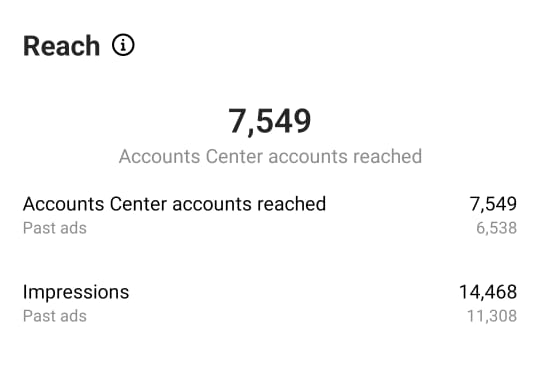
Why Are Impressions Important?
Impressions indicate the size of your potential audience. And form the basis for measuring the percentage of users who engaged with your content after viewing it.
Metrics that measure engagement, such as click-through rate (CTR), are calculated based on your total impressions.
Without knowing how often your content or ad was seen, how can you estimate how many people interacted or engaged with it?
Your website’s CTR tells you the percentage of people who clicked on your search results compared to the number of times your website appeared in search engine result pages (SERPs).
It’s calculated by dividing the number of clicks by the number of website impressions and multiplying that by 100.
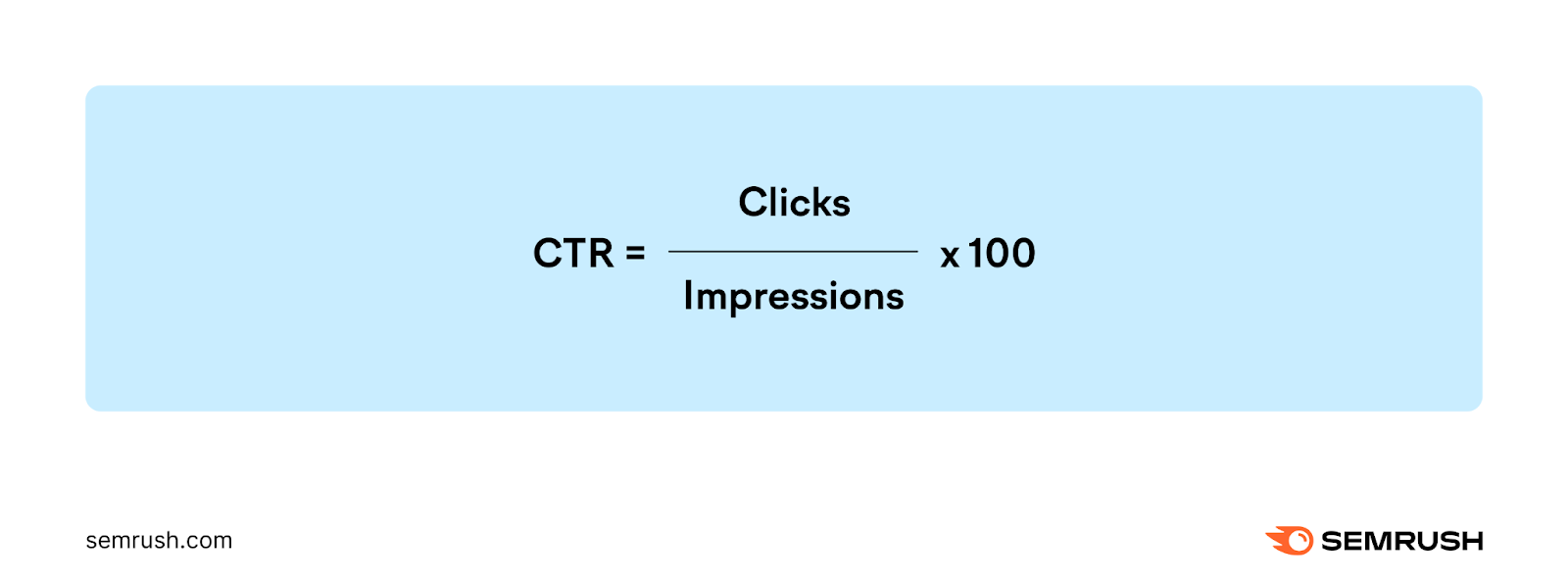
How Impressions Work
Impressions indicate how often your brand’s organic content or ads appear to your audience.
While impressions measure the number of views, the way major platforms understand and measure “views” differs.
A platform’s impressions differ primarily in what they measure.
Here’s how they work on major platforms:
Organic Search
Organic search impressions measure your visibility in SERPS, Google News, and Google Discover. Each time a webpage from your website appears on these platforms, it registers as an impression.
Organic search impressions, or SERP impressions, provide some insight into a website’s visibility in search engine results.
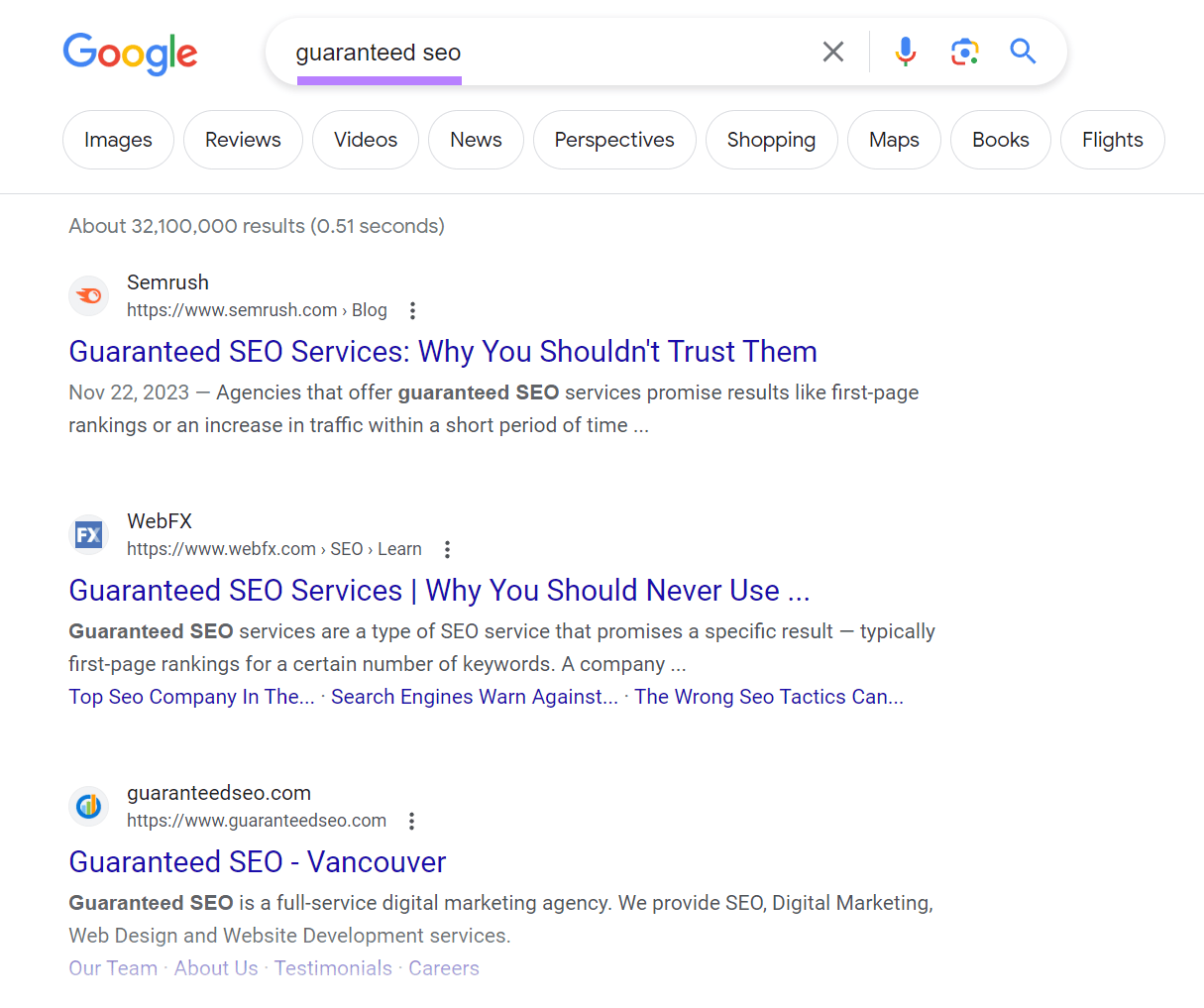
A high number of organic website impressions indicates your content appears frequently in organic search results.
Because search engines show only relevant results on SERPs, it also suggests your content satisfies search intent (the reason users type a particular query).
Generally speaking, the more SERP impressions, the more potential your website has to gain organic traffic. Because more users view your search listing.
Impressions can also help you diagnose where your SEO strategy falls short. And how to resolve it.
For example, if your website impressions are increasing month over month but your website traffic isn’t rising proportionally, it could mean your CTR is poor (people aren’t clicking on your website in the SERPs).
Improving CTR can potentially improve your overall SEO performance.
Ads
Ad impressions track how many people your advertisement campaign reaches. They are the basis for calculating ad performance metrics, such as CTR.
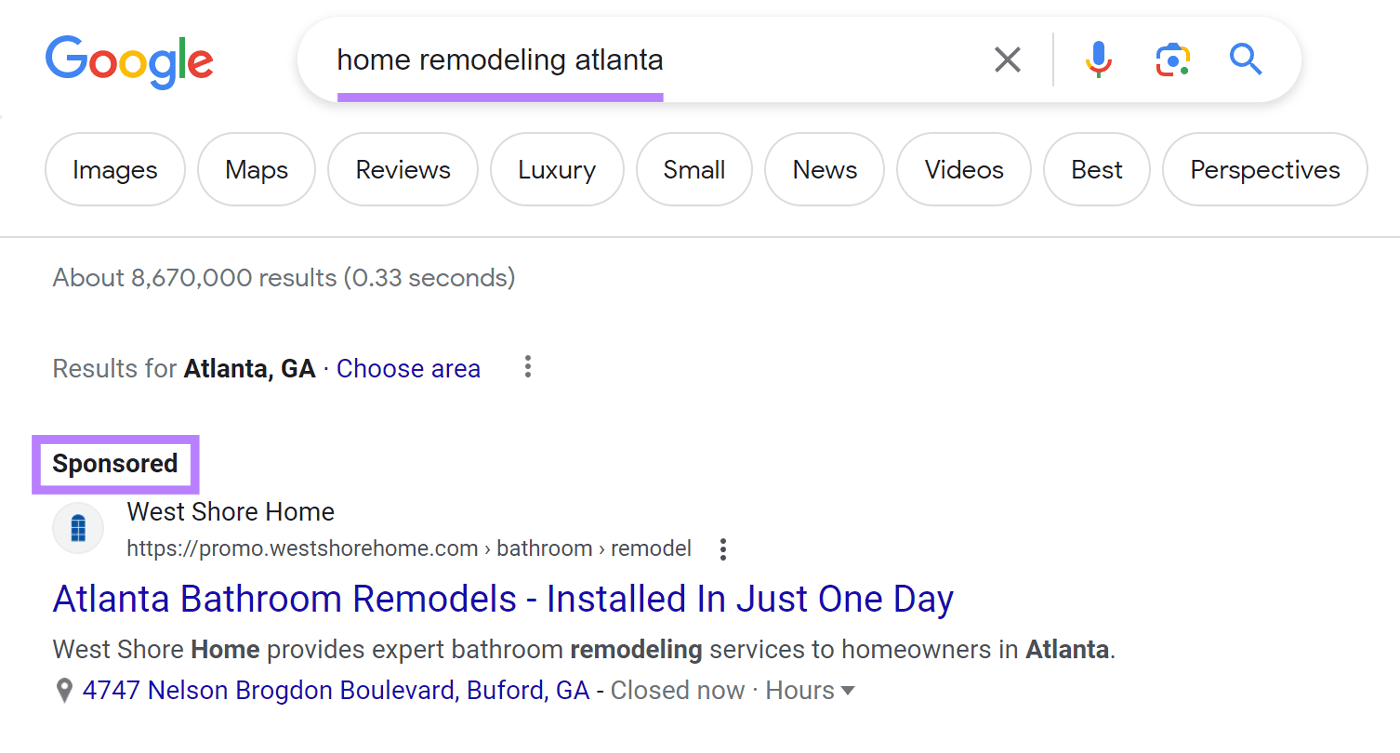
A high number of impressions can indicate your ads have a high ad quality score. And high ad rank. Both of which help determine how prominently your ads show in results.
Google assigns these scores to ads to quantify their relevance to users. And can adjust ad visibility based on how they score. An excerpt on the Google Support page reads, “Google requires that ads meet a certain level of quality in order to be shown.”
The excerpt continues, “This is the same as Ad Rank, where a good Quality Score will increase the likelihood of a higher ad rank.”
A higher Quality Score means your ad and landing page are more relevant and useful than other advertisers for the searched keyword. Your ads are, therefore, more likely to appear higher in results than other less relevant ads.
Here’s an example:
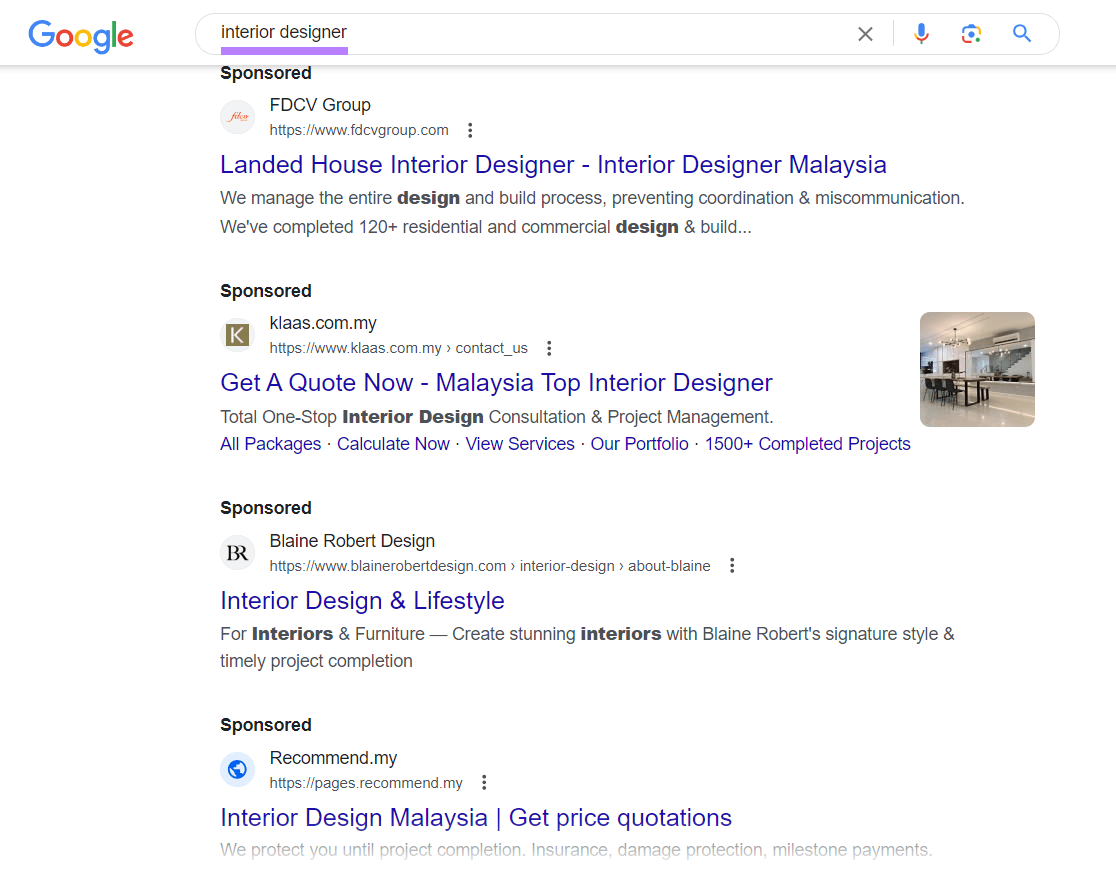
Here, Google shows ads using the phrase “interior designer” in its ads above “interior design” because it determines them as a better fit for the searched keyword.
Meta assigns a “quality rating” to ads to show you how your ad is performing compared with the other ads targeting the same audience.
According to Meta, “Ads with a lower quality ranking tend to cost more, which may reduce the distribution of the ads and lead to fewer results.”
Social Media
A social media impression occurs whenever a social media post or video appears on viewers’ feeds. Multiple views by the same user in different sessions are also counted as multiple impressions.
An impression is counted regardless of whether the user clicks on the link.
Social media impressions measure the number of times users have viewed a post or video.

Multiple views by the same user count as multiple impressions, so impressions do not indicate how many unique users saw a post—just how many times it was viewed in total.
For example, if you share a link to your website on Facebook and it appears on 10 users’ screens, your post will record 10 impressions. If two out of those 10 users log out, come back, and see this post in their feeds again, two more impressions are counted.
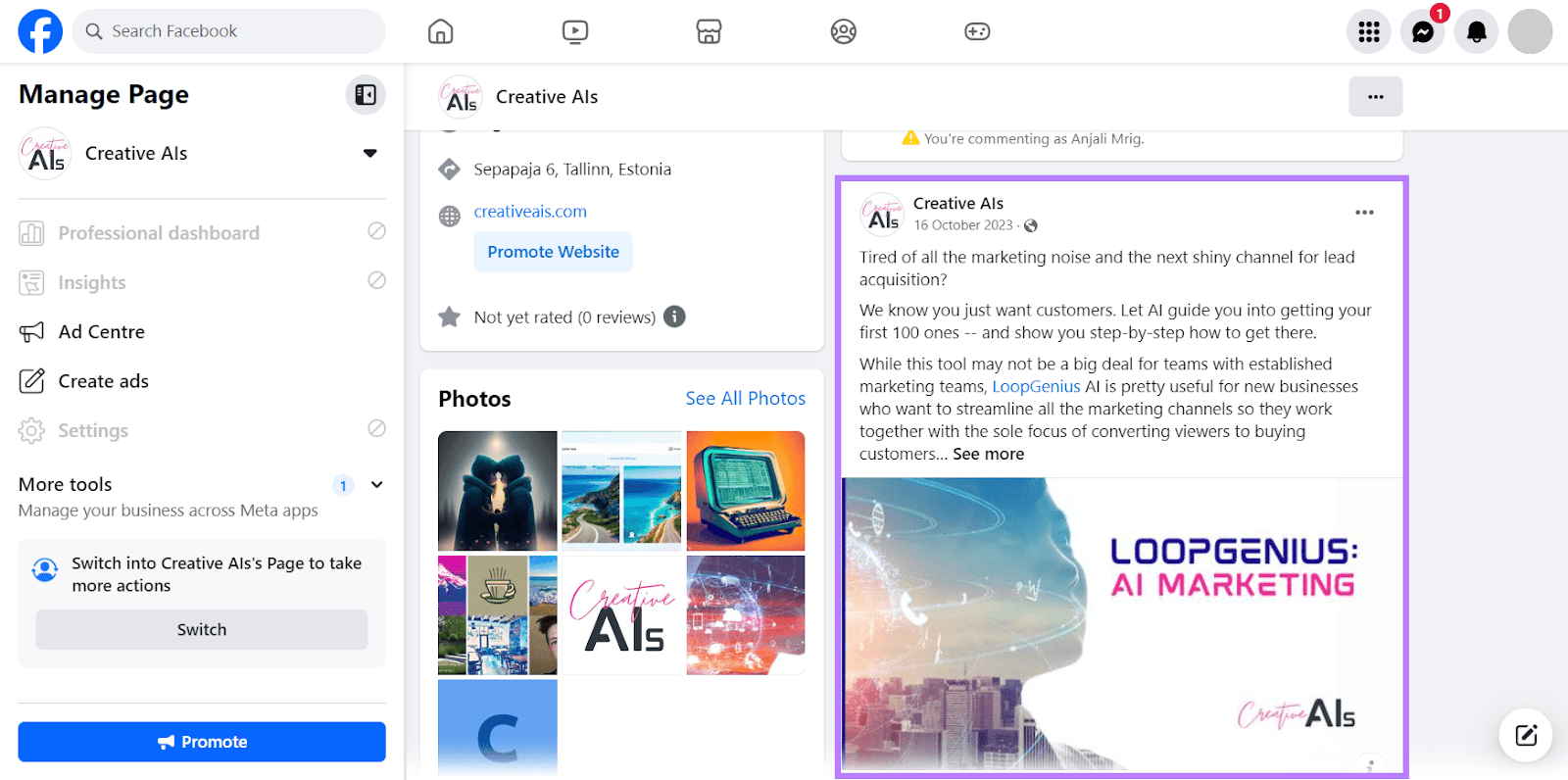
A high number of impressions suggests social media algorithms favor your content. And are showing it to many people.
In contrast, low impressions could indicate your content isn’t resonating with your audience.
Further reading: 18 Social Media KPIs (and How to Track Them)
How Are Impressions Calculated?
Impressions are counted each time a piece of content is viewed by a platform’s users. Each platform has different rules on how it counts total views or impressions.
Organic Search
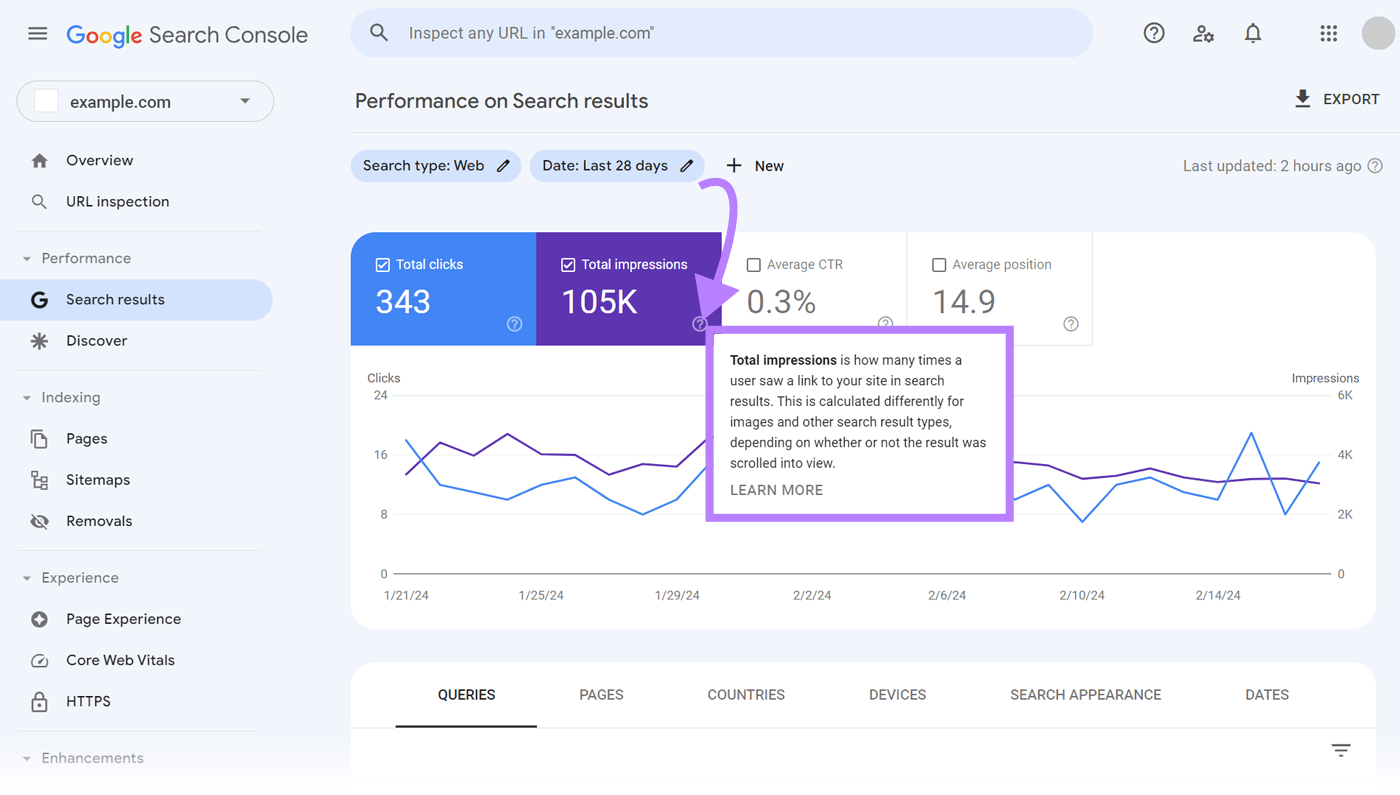
According to Google, website impressions from Google Discover and Google News cards are treated differently than regular SERP results.
- Regular text results (previously known as blue link results): When a user lands on the same SERPs page where your site appears, it counts as an impression. It doesn’t matter whether the user scrolls down enough to see your link.
- Discover results: When a “discover” card comes into view, an impression is recorded. Google counts one impression per user per session. Even if the user scrolls past a card and then scrolls back, it’s still only one impression. If they return for a new session and then view a “discover” result, however, it counts as another impression.
- For the Google News tab and Google News App: Results from theGoogle News app (including cards shown on Top stories) and news.google.com follow the same rules as Discover results.
Google also treats website impressions differently from other search results, such as “People also ask.”
Review impressions for a website using Google Search Console:
Log in to your Google Search Console account. From the left-hand side menu, select the domain.
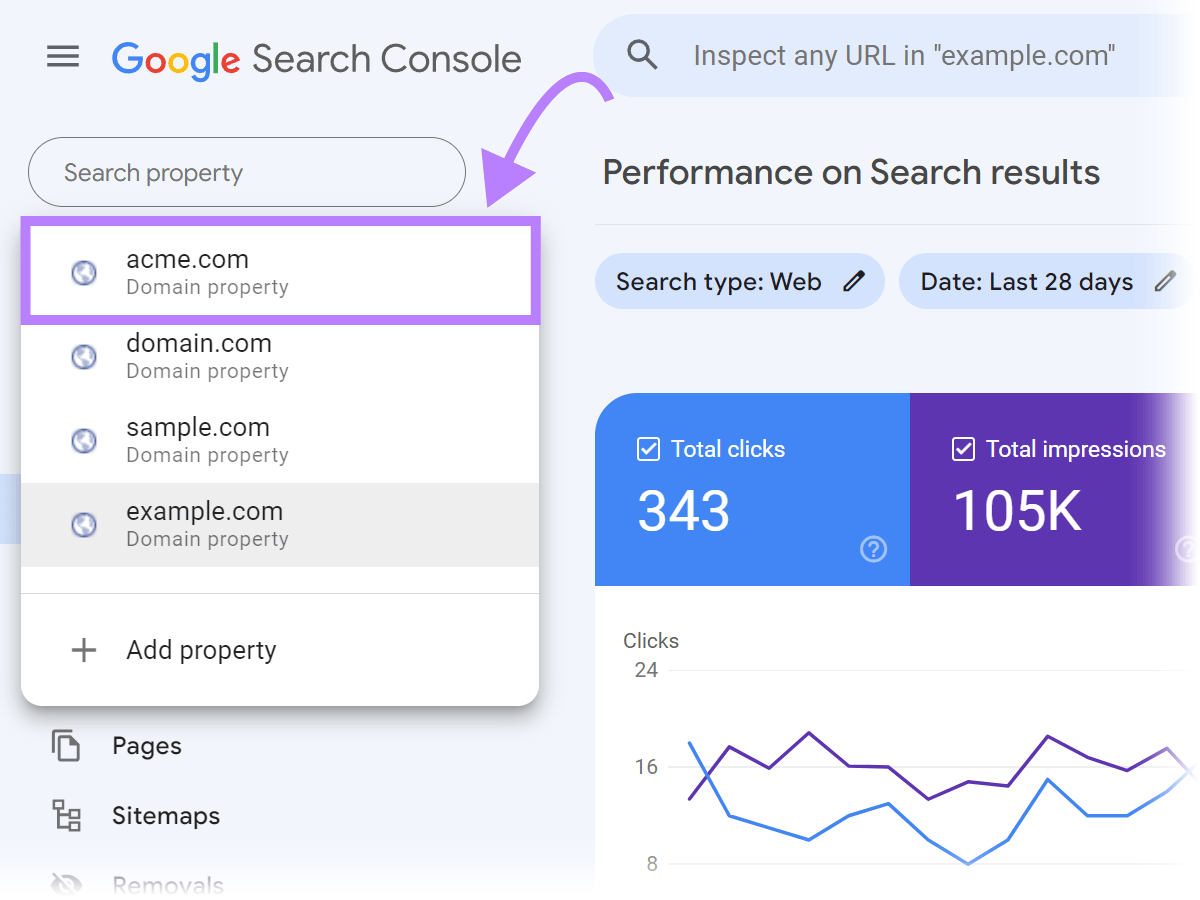
The “Overview” page will show your total website clicks. Click “Full report” to see impressions.

This will reveal the total impressions you got in the past three months. To change the date range, click the “Date” filter and choose your desired time frame.
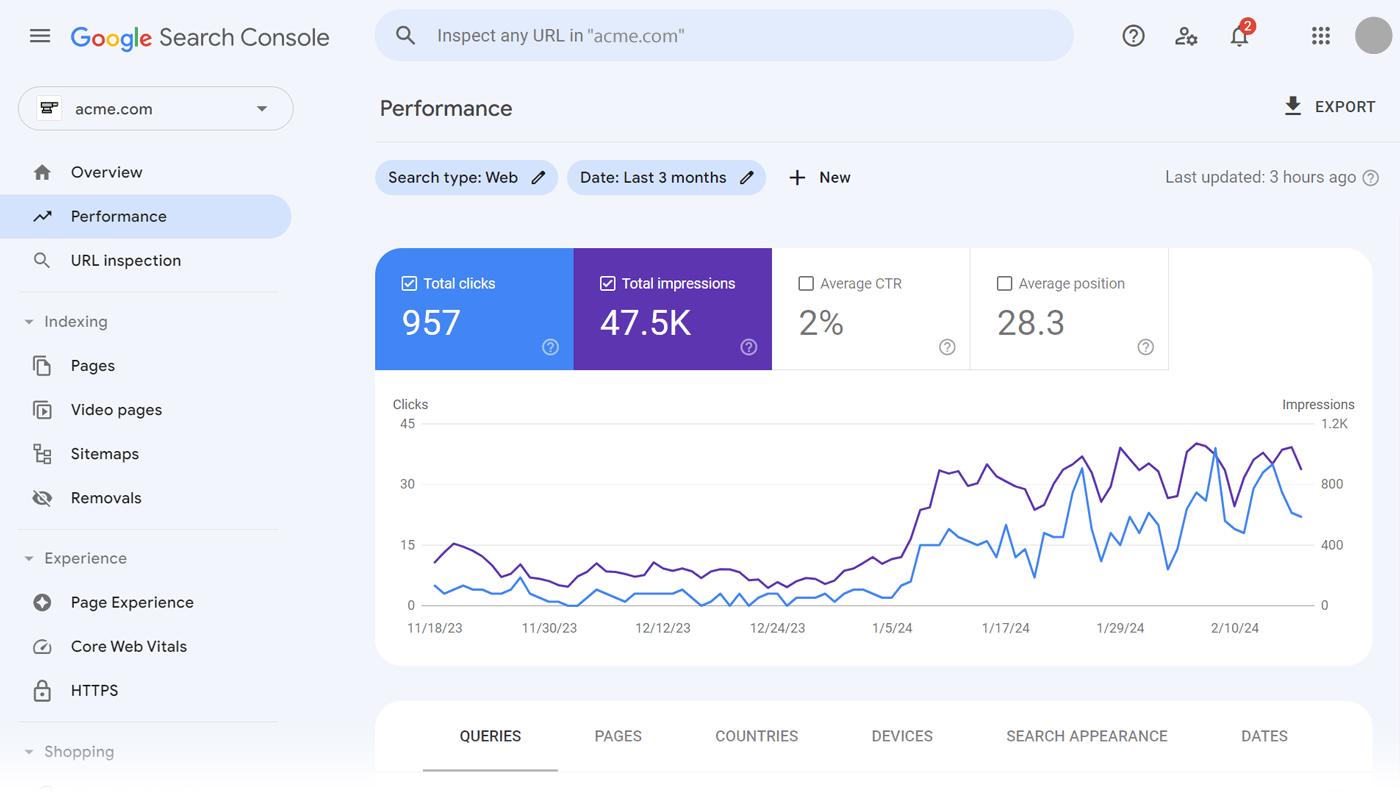
Ads
According to Google, “An impression is counted each time your ad is shown on a search result page or other site on the Google Network.”
Access Google Ads Manager to see how many impressions your ads get.
Select the account you want to check. If you have multiple accounts connected to an email, select the preferred account from the drop-down.
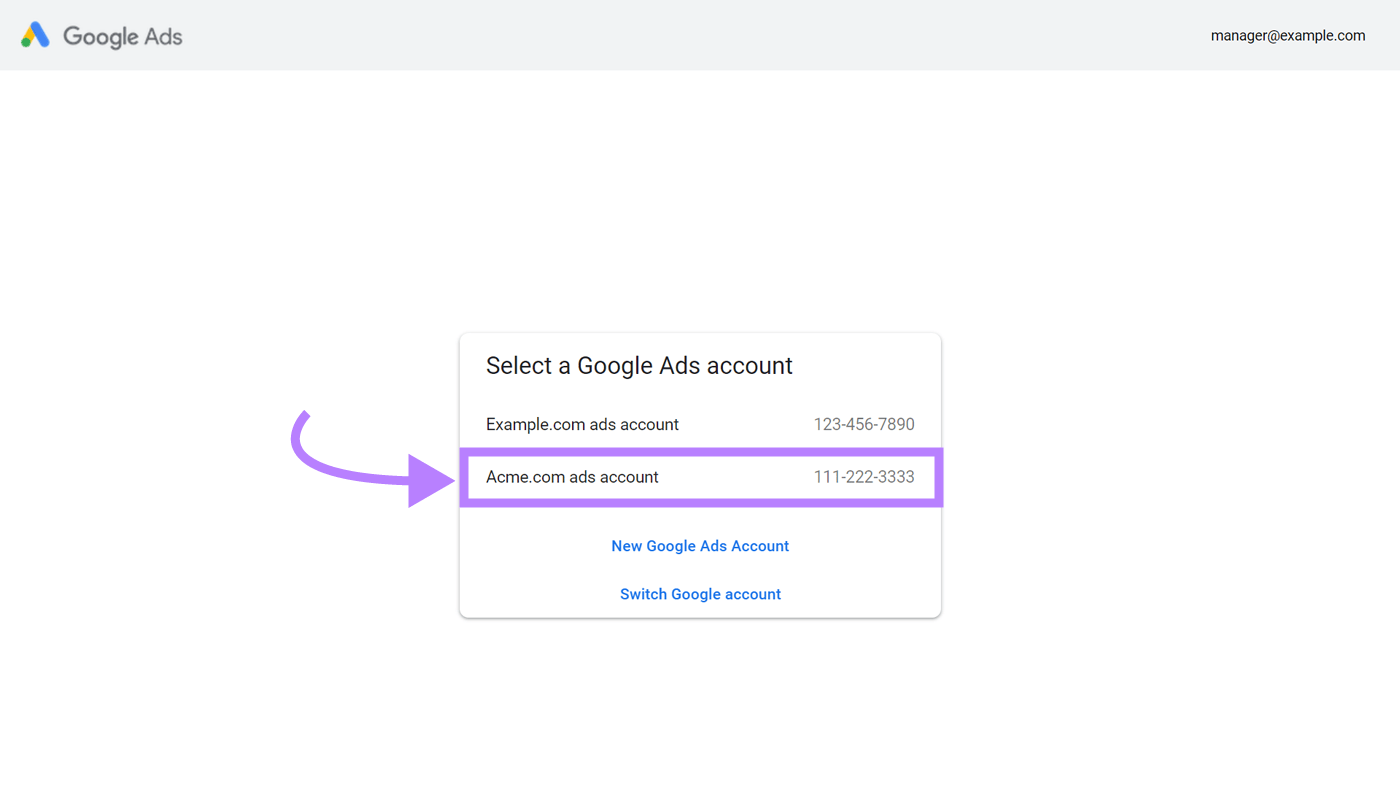
First, you’ll see an overview, which includes Total Impressions, Cost, and Average Cost Per Click.
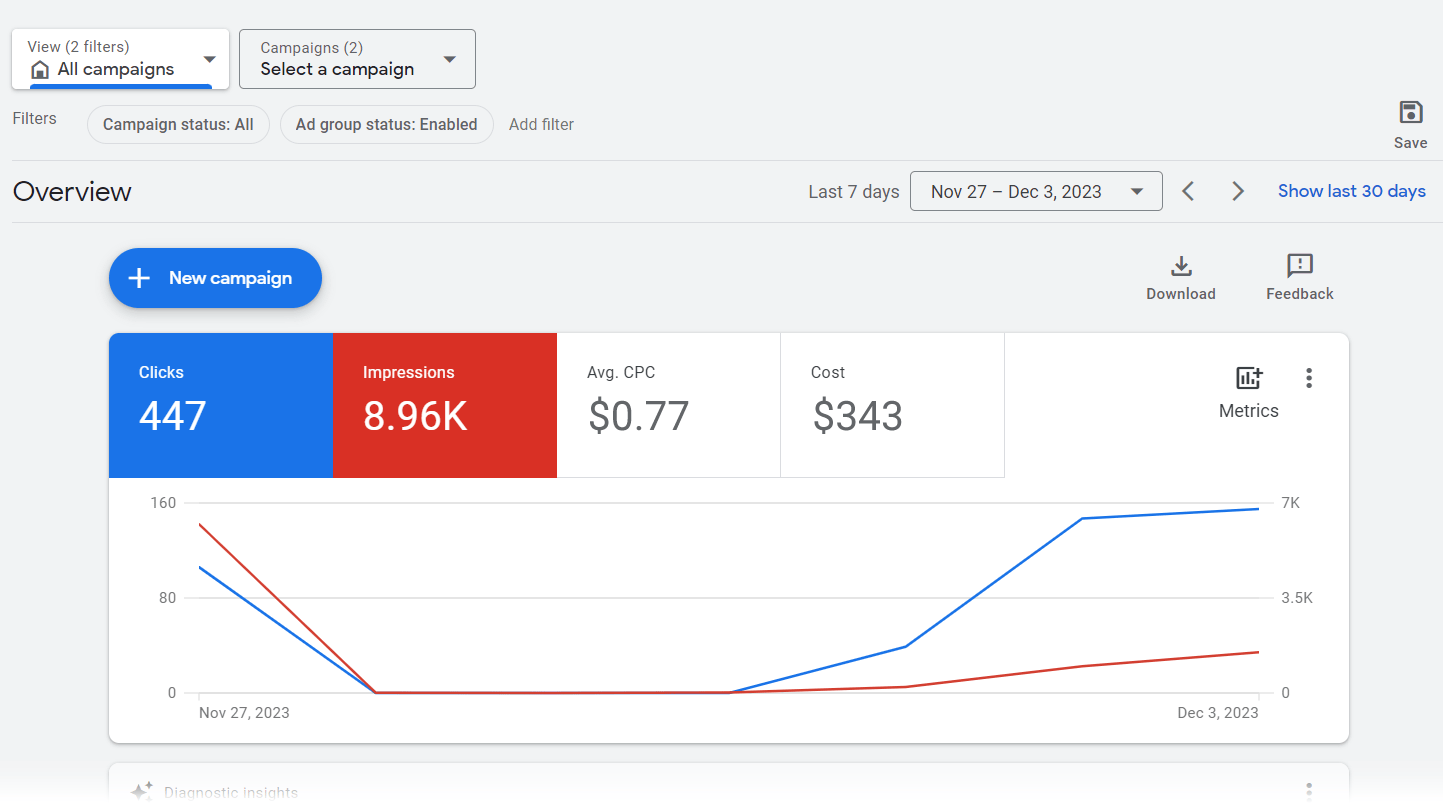
For Facebook, WhatsApp, and Instagram ads, paid impressions are counted after the first appearance of an ad during a user’s session.
Unlike Google, which counts ad impressions even if the user doesn’t scroll far enough to see the ad in the SERP, social media impressions are only counted when a user actually views the ad.
Here’s what Meta says:
“An impression is counted as the number of times an instance of an ad is on screen for the first time. For example, if an ad is on screen and someone scrolls down, and then scrolls back up to the same ad, that counts as 1 impression.”
Review your ad results (including impressions) on Meta Ad Manager.
To monitor competitor ad impressions, use AdClarity.
First, search for your competitor’s domain in the search bar at the top of the tool and select it.
Choose the “Advertiser” option to see results for ad impressions. Click “Submit.”
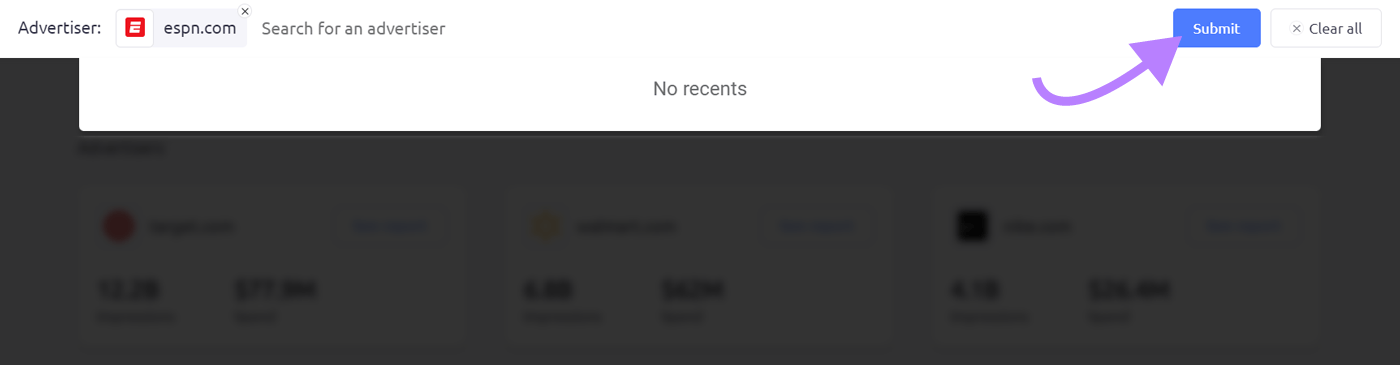
At the top of the report, you’ll see the domain’s estimated impressions and spend, ad type distribution, and more.
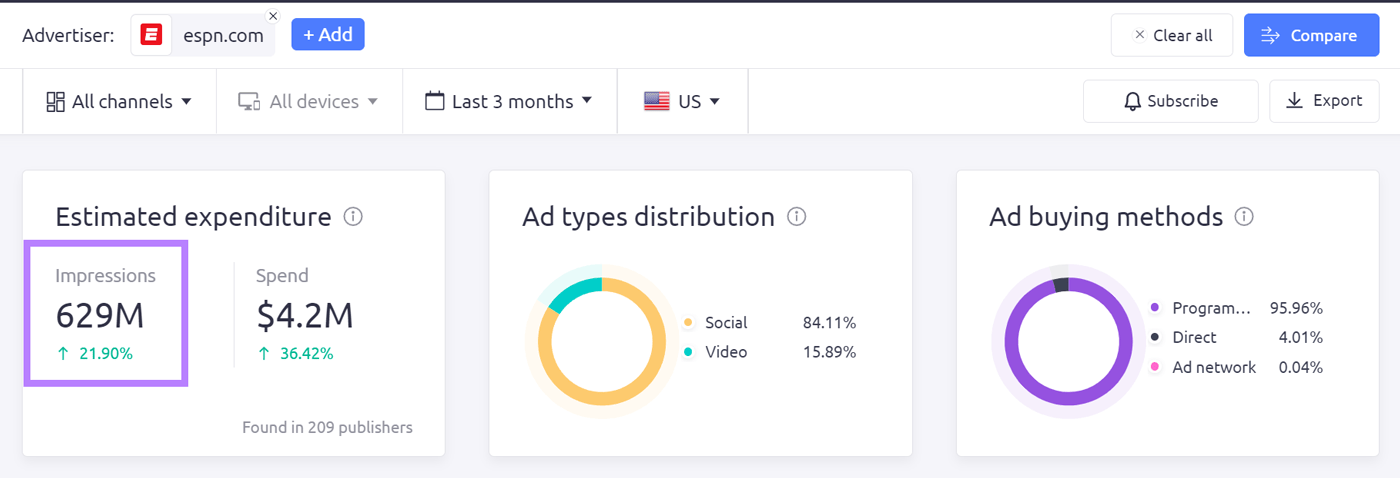
Further down, you’ll see impression trends over time and a breakdown of impressions by ad type (video and social).
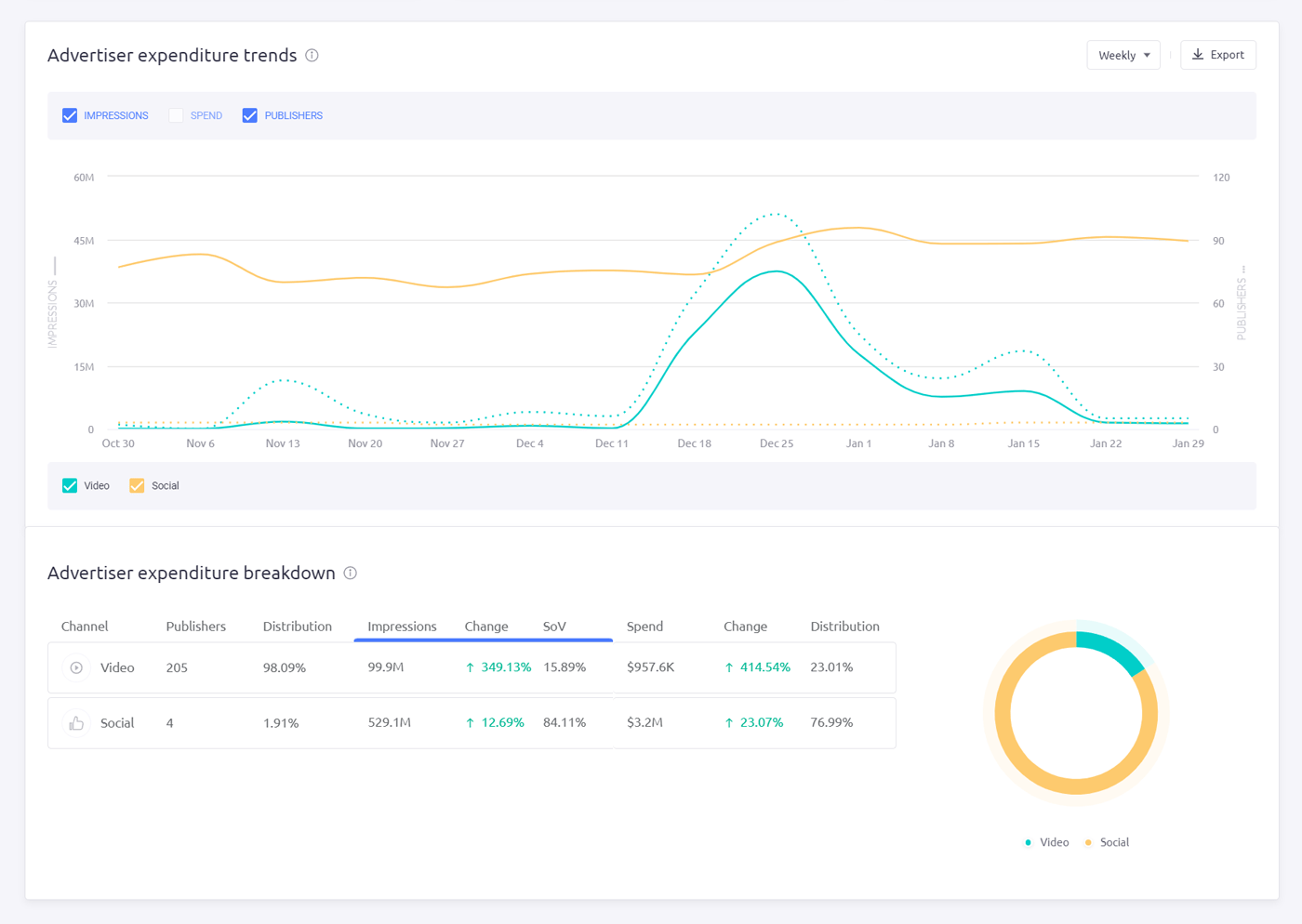
Social Media
For organic social media, impressions typically refer to total views on a post.
Here’s how different social media platforms calculate it:
- Facebook impressions: The number of times your content reaches someone’s screen, whether in their newsfeed, search results, or from directly accessing your business page
- Instagram impressions: The number of times a post was viewed, including multiple views by the same user
- YouTube impressions: The number of times a YouTube video’s thumbnail was shown in users’ feeds
- LinkedIn impressions: The number of times LinkedIn estimates your post was viewed. LinkedIn says content impressions are meant to be estimates and may not be precise.
- X (formerly Twitter) impressions: The number of times a tweet appears on X users’ screens or in search engine results
- TikTok impressions: TikTok doesn’t have an “impressions” metric. Instead, the “total video views” metric shows the number of times your video appeared in users’ feeds.
- Pinterest impressions: The number of times a user views a pin via their home page, search, or board
- Snapchat impressions: Snapchat doesn’t show impressions for organic content. Its default metric is “reach.” If you’re running ads, however, it will show you “earned vs. paid impressions.”
What Is Position?
“Position” is a metric used by Google Search Console to show your website’s organic ranking for a particular keyword in the SERPs.
According to Google, “the ‘position’ metric is an attempt to show approximately where on the page a given link was seen, relative to other results on the page.”
The excerpt from Google continues, “In Search Console, the metric is shown as average position, which averages the position value for all impressions (because the position of the link will be different each time it is seen).”
This means if your position for a particular keyword is “1,” your webpage usually appears in the top spot.
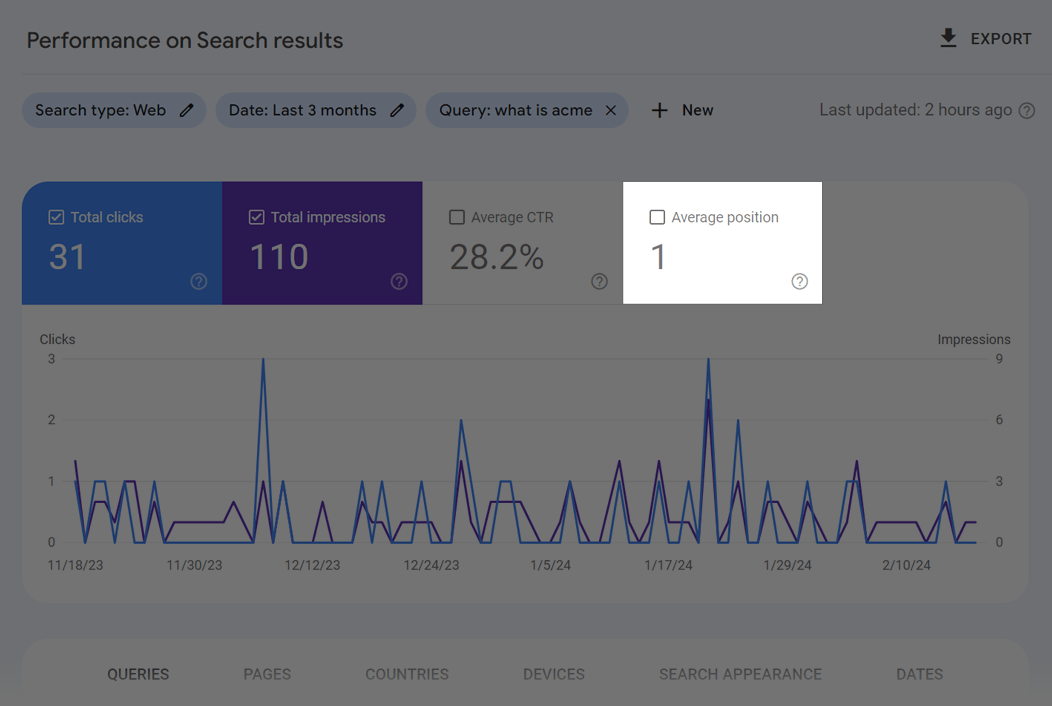
Positions are not fixed. Users from different locations may see a different search result in the top spot. Because Google may personalize search results based on a user’s past searches, location, and interests.
What Google defines as the most relevant search result may differ based on the searcher’s location.
For example, if a person searches for “kitchen remodeling prices in my area” from Denver and your company is located in Denver, you’re more likely to show up for them than someone in another location.
What Is a Click?
Every time a user clicks on a Google ad or organic search result, it counts as a click.
For social media platforms, a click refers to the number of times a user clicked a link on your post. For example, if you run a social media ad that takes users to your website, a click will be counted when users interact with the link.
How to Optimize Website Impressions Using Semrush
Improving your strategy for a platform will typically increase visibility and the number of impressions you get.
To check impressions for your website, use Google Search Console. To see how many impressions your competitors’ ads get, use AdClarity.
Here’s how our other tools can help optimize impressions:
- Domain Overview tool: Analyze your competitor’s online presence in organic and paid results. You’ll also get a list of top keywords so you can focus your efforts on increasing rankings, which can increase impressions.
- Organic Research tool: Use this tool to identify what you need to do to outrank competitors by analyzing keywords, backlinks, and more.
- Advertising Research Tool: Learn competitors’ ads’ positions, paid traffic insights, and even their estimated total ad spend.







