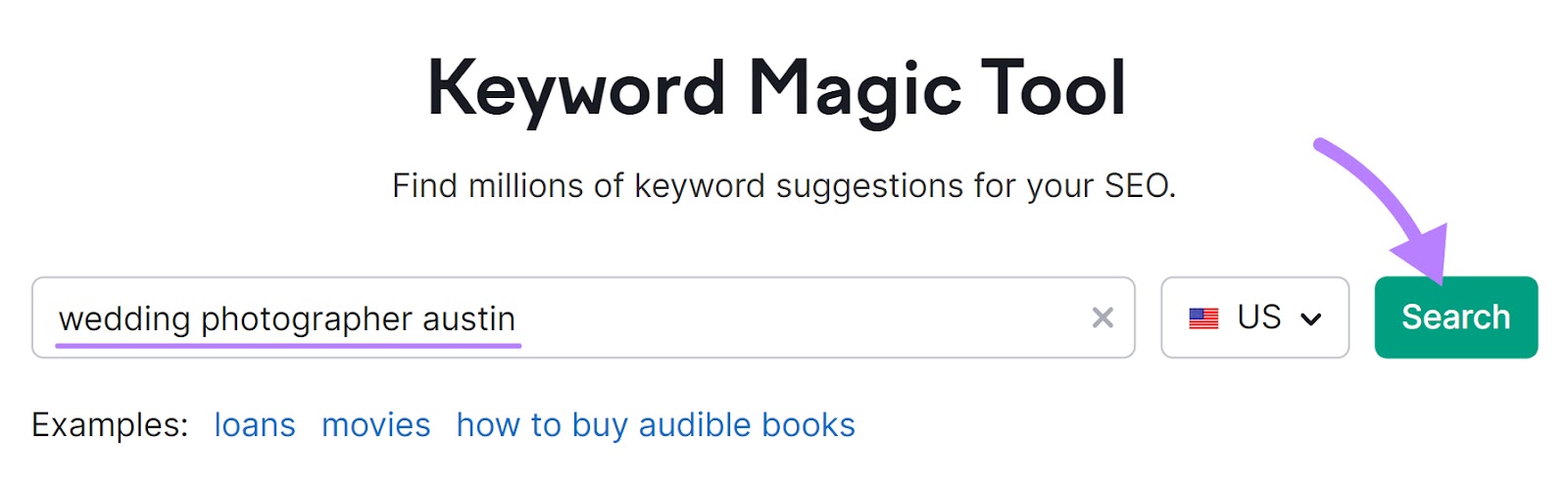
During peak wedding season, you’re probably spending most of your time shooting, editing, and delivering photos to clients. Which can make it difficult to find time to promote your business.
This is where search engine optimization (SEO) for wedding photographers comes in.
Making changes to your website that help it gain visibility in search results can generate a consistent flow of traffic to your website—even when you don’t have time to actively do marketing. And that can lead to inquiries and new clients throughout the year.
With that, here are our best SEO tips for wedding photographers:
1. Use Relevant Keywords on Your Website
Keywords are terms and questions users enter into search engines to find information. Like “affordable wedding photographers” or “wedding photographers near me.”
And you can increase the number of website visitors and leads that come your way by naturally using these kinds of keywords on your website.
Why?
Because Google partially determines rankings (where sites appear in search results) based on whether you incorporate the keywords searchers are using in your pages.
So, keywords help Google determine whether your content is relevant. And if it should be shown when people search certain terms.
Start by coming up with a list of five to 10 SEO keywords for wedding photographers. And consider focusing on a mix of all the following:
- Branded keywords: Keywords related to your business’s name, like “fer juaristi photography”
- Service keywords: Keywords related to your photography offerings, like “elopement wedding photographer” or “engagement photographer”
- Local keywords: Keywords related to photography services in your area, like “new york wedding photographer”
Use the Keyword Magic Tool to research relevant keywords for your wedding photography business.
Enter a starting phrase (seed keyword). Then, hit “Search.”
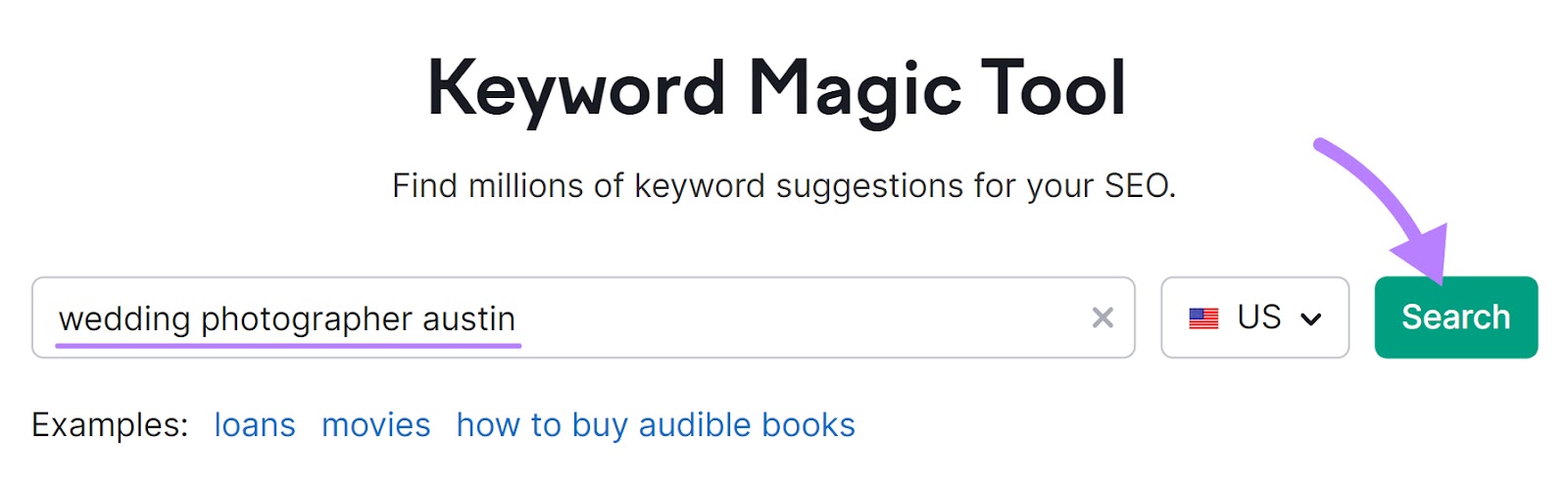
Then, you’ll get a list of “Broad Match” keywords—terms that are any variation of the one you entered.
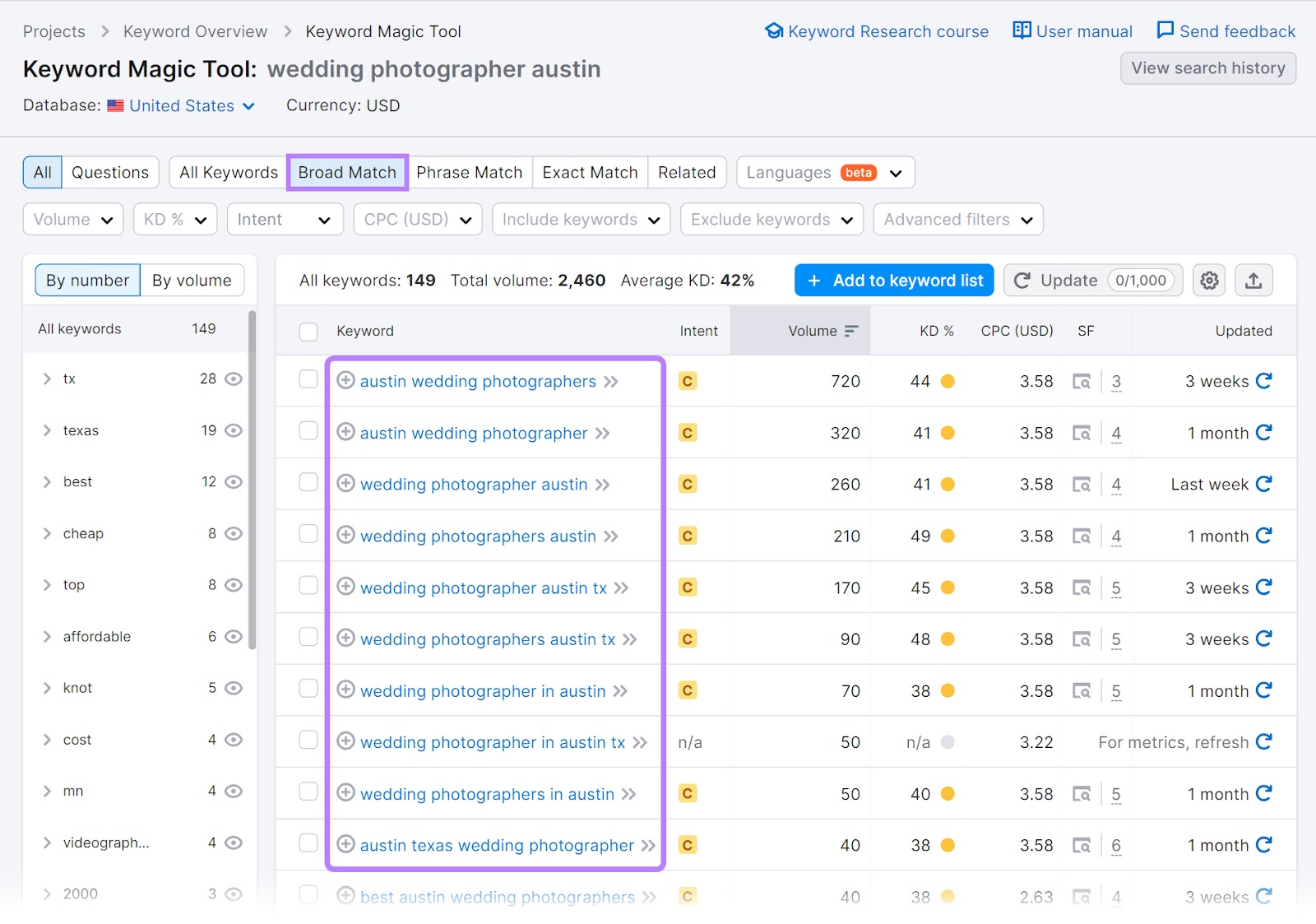
Evaluate the list to find keywords that are relevant to your niche.
Then, review these metrics to determine which keywords to prioritize:
- Intent: The reason why someone is searching for this keyword. In this case, most have a “C” to indicate commercial intent. Which means the user is researching their options before purchasing. These can be great for service pages.
- Volume: The number of monthly searches this keyword gets on average. A high number of searches per month often translates to more potential website visitors.
- Keyword Difficulty (KD %): A percentage showing how difficult it may be to rank well for this keyword on a scale from 0% to 100%. The higher the number, the harder it will be to appear in the top results. Especially for newer sites or ones that don’t yet have a strong presence in search.
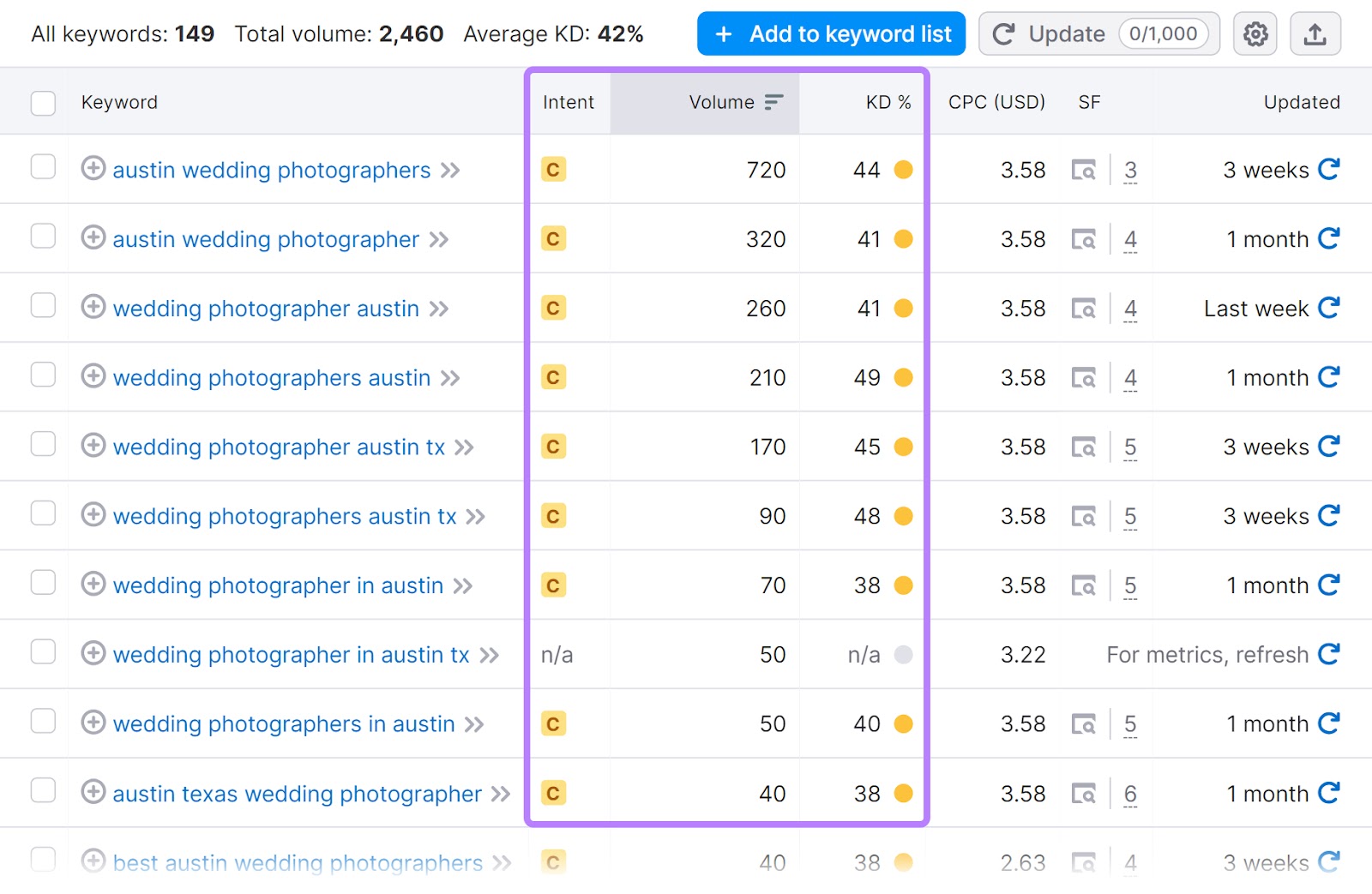
Consider each of these metrics together to determine which keywords you’ll use and how to use them.
For example, let’s say your business is in Austin and that you just launched your website.
It might be a good idea to start with a low difficulty keyword and to use it on a service page that describes your packages and lists your location(s). To align with what searchers are looking for and increase your odds of ranking.
It’s also a good idea to consider which similar keywords you can group together. Because it’s possible to focus on more than one within the same page.
The main keyword is called a primary keyword. And the supporting ones are called secondary keywords.
2. Prioritize On-Page SEO
On-page SEO means improving your webpages for both users and search engines. Which increases your chances of ranking well for your target keywords.
A great way to do this is to write high-quality content that meets prospective customers’ needs. And to use keywords throughout your content.
When it comes to primary keywords, some general best practices are to include them in the:
- URL
- Headline
- Title tag (HTML that specifies the page title and could appear in search results)
- Meta description (HTML that briefly summarizes the page and could appear in search results)
- First paragraph
- Subheadings
- Image alt text (copy that describes images and is read aloud by screen readers and displayed when the image fails to load)
- Throughout the body content
When it comes to secondary keywords, use them a bit more sparingly. Basically, in places where it makes sense for the reader and the flow of your content.
Unsure whether you’re doing a good job?
Use Semrush’s On Page SEO Checker to evaluate your content.
Enter your domain name and click “Get ideas.”
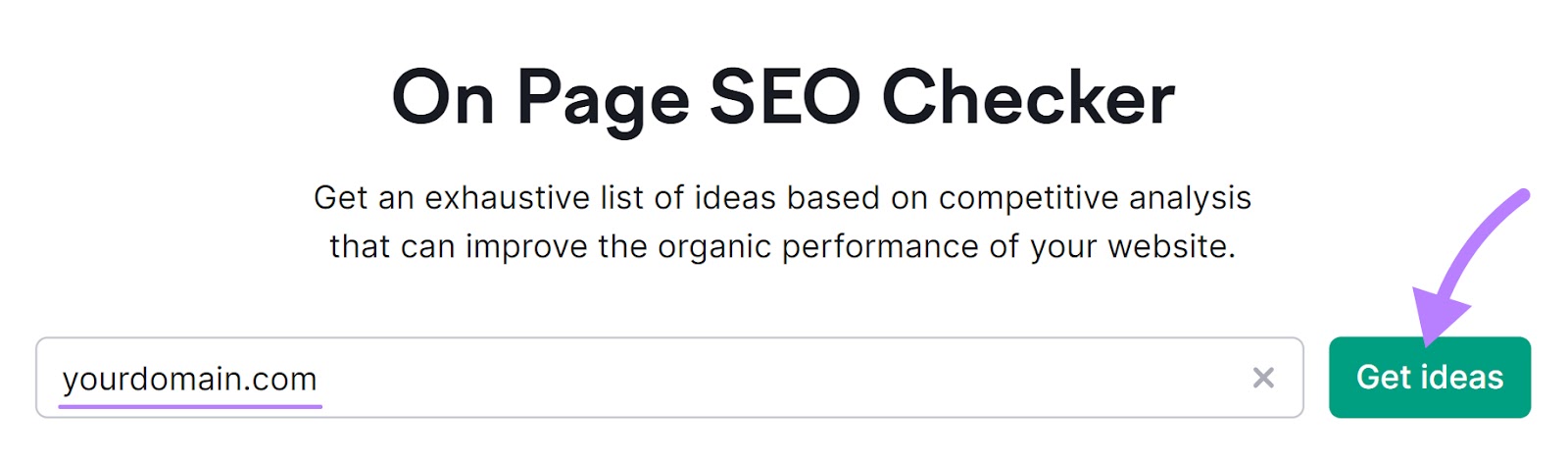
Choose your target location. And click “Continue.”
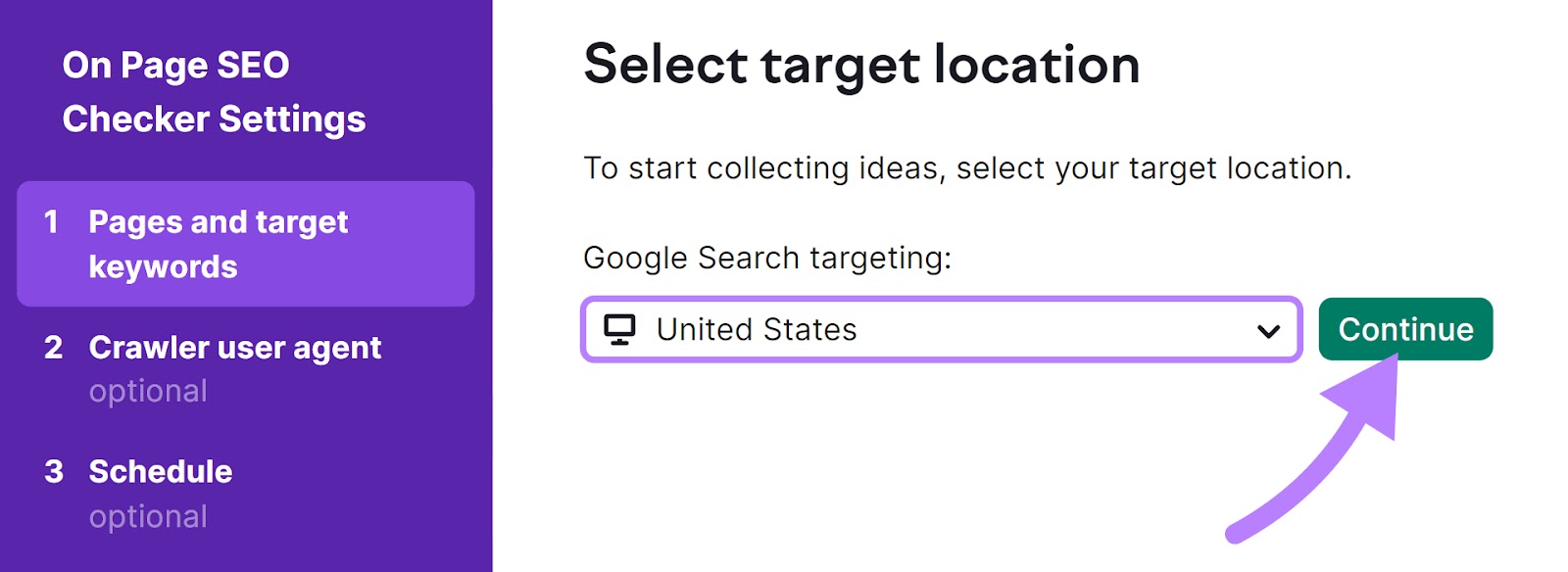
Next, enter the URLs you want to analyze and their keywords.Then, click “Collect ideas.”
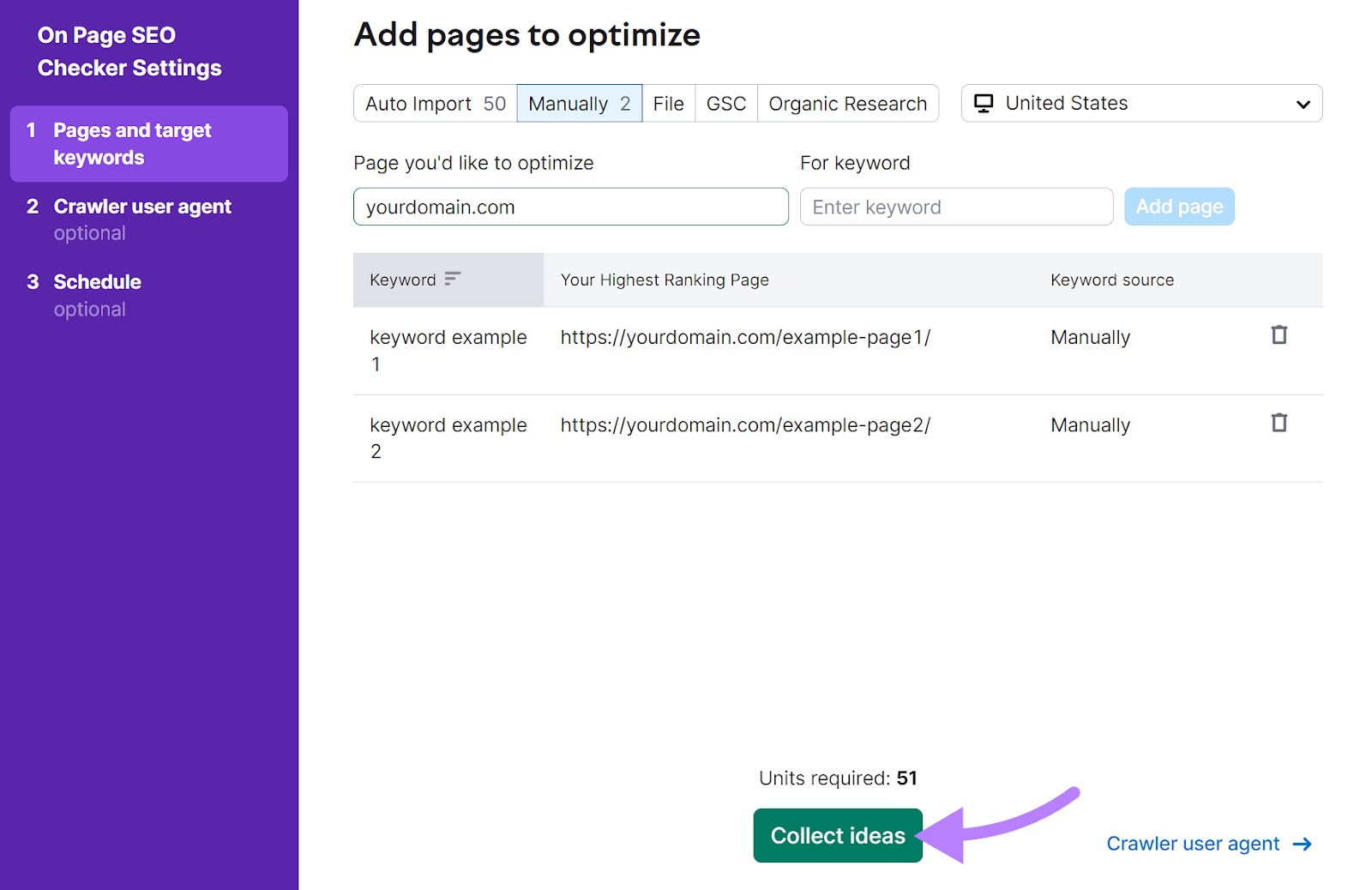
Once the tool is done, find “TOP pages to optimize,” and click the blue “# ideas” button next to a page you want to analyze.
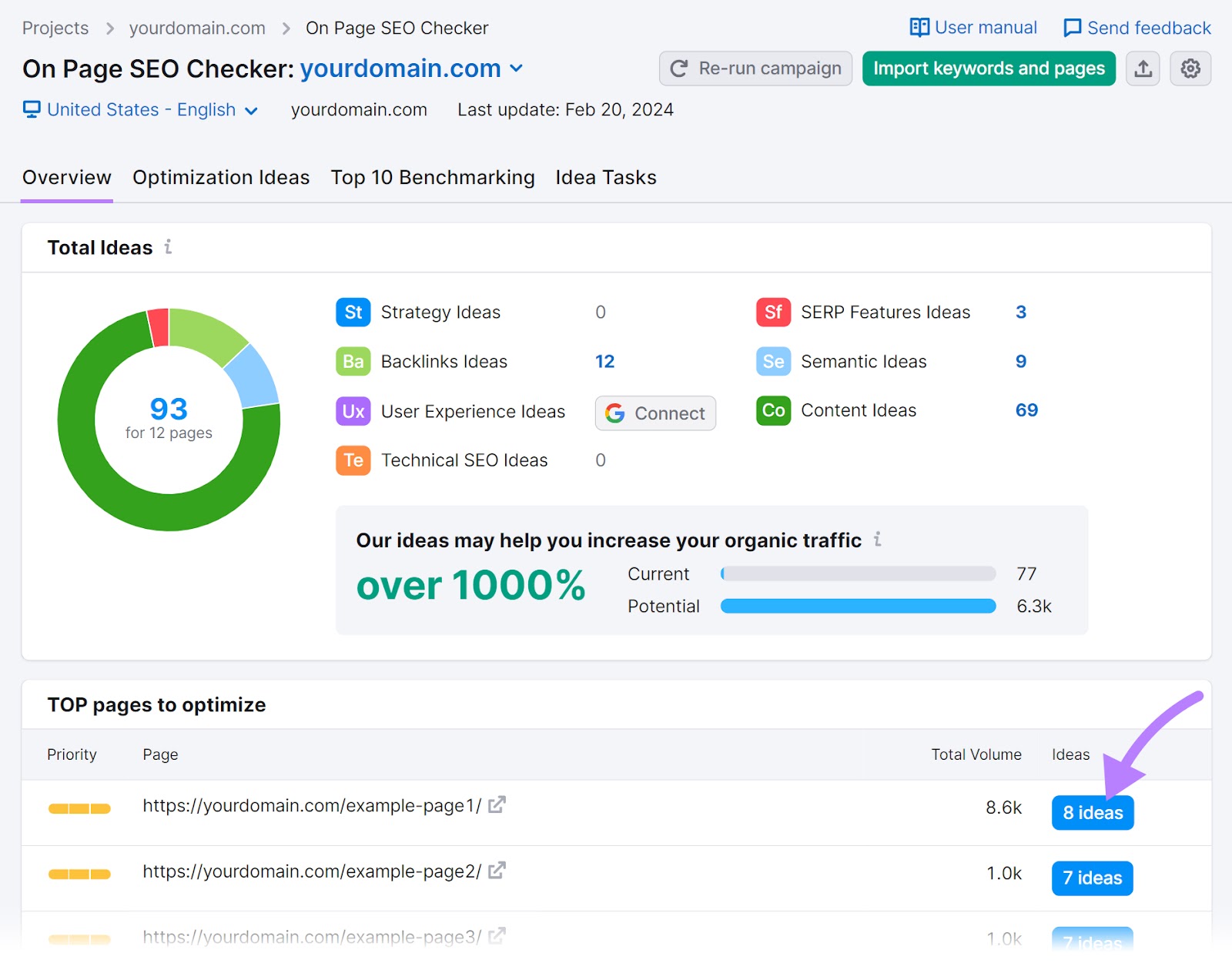
You’ll see a list of suggestions ranked by difficulty. And green checks that indicate where you’re doing well.
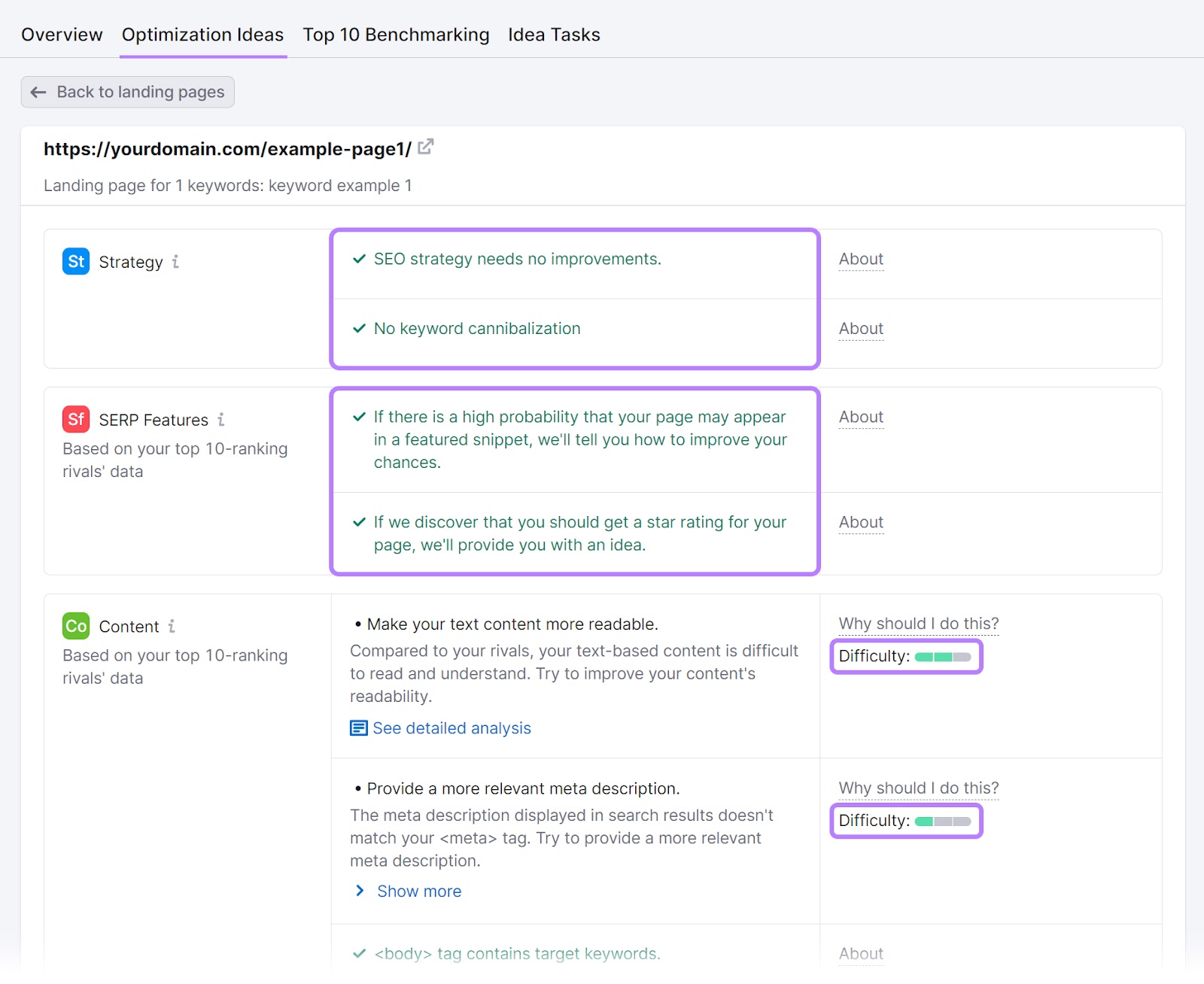
Click “Why should I do this?” next to any areas where you’re not excelling. And follow the instructions to improve your page’s performance.
3. Publish Blog Posts on Wedding Photography Topics
Don’t stop at service pages. Having a wedding photography blog gives you the opportunity to target keywords with informational intent—meaning searchers are interested in learning more about something.
For example, “how to choose a wedding photographer” and “what is the best time for wedding photos.”
Plus, your blog can:
- Act as social proof by telling stories of your work for previous clients
- Display your industry expertise
- Help customers get to know your brand better
Here’s a blog post from Lulle Photo & Film that showcases their photos and recaps a wedding shoot:
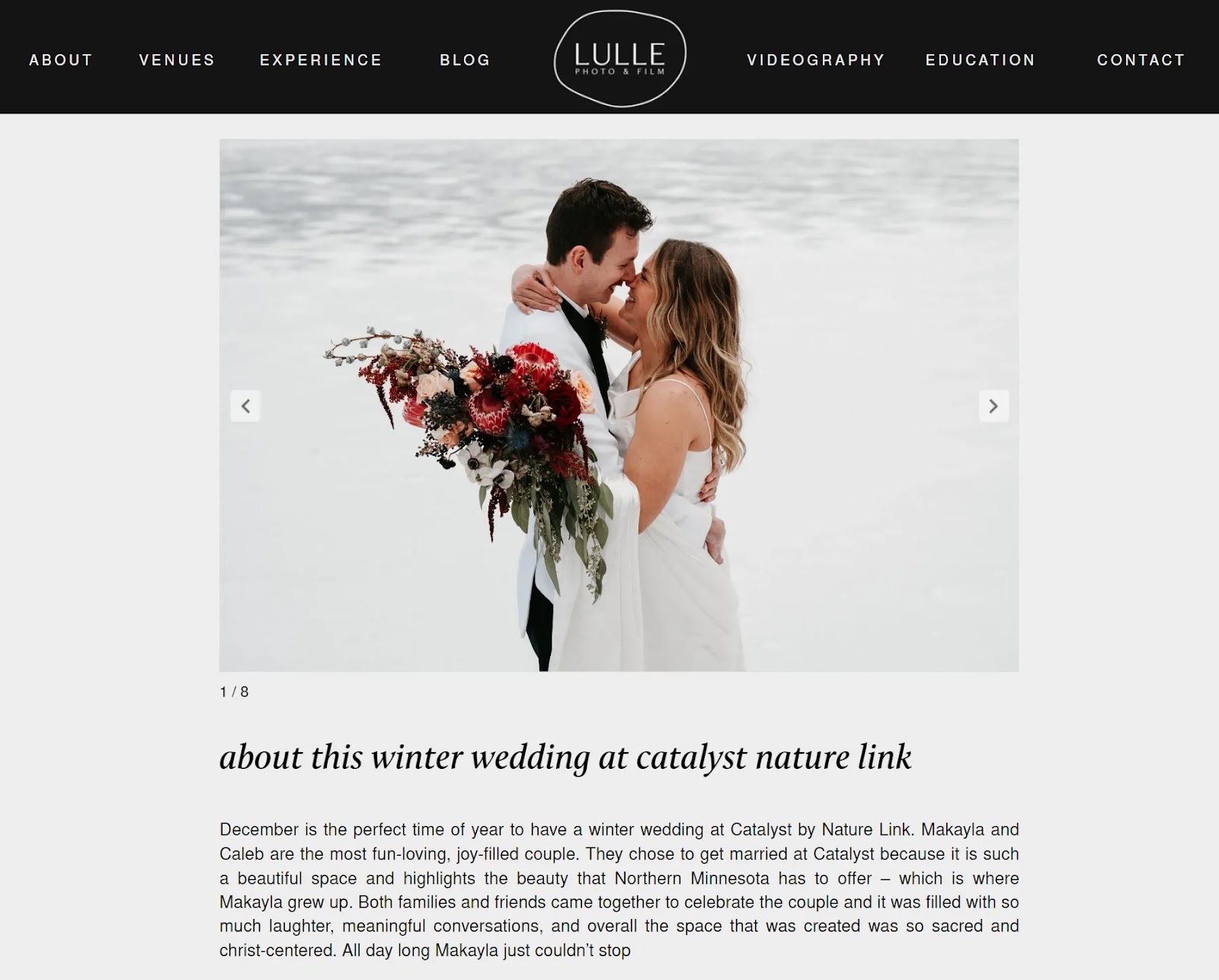
Once you identify your keywords and write your post, SEO Writing Assistant can help you polish it.
Click “Analyze my text.”
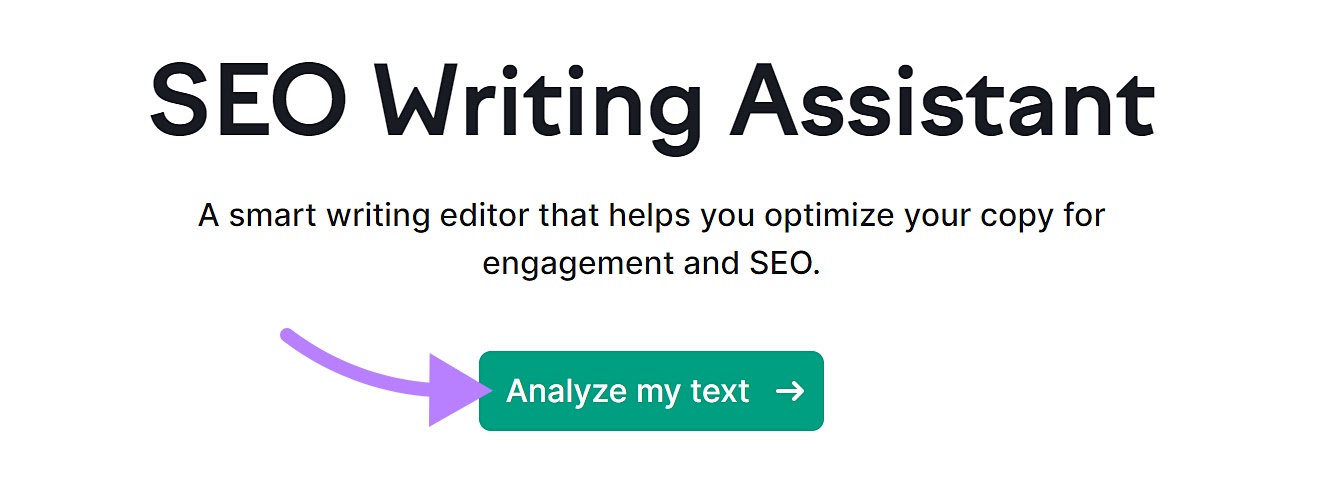
Copy and paste in your content.
Then, add at least two keywords, select your audience, and click “Get recommendations.”
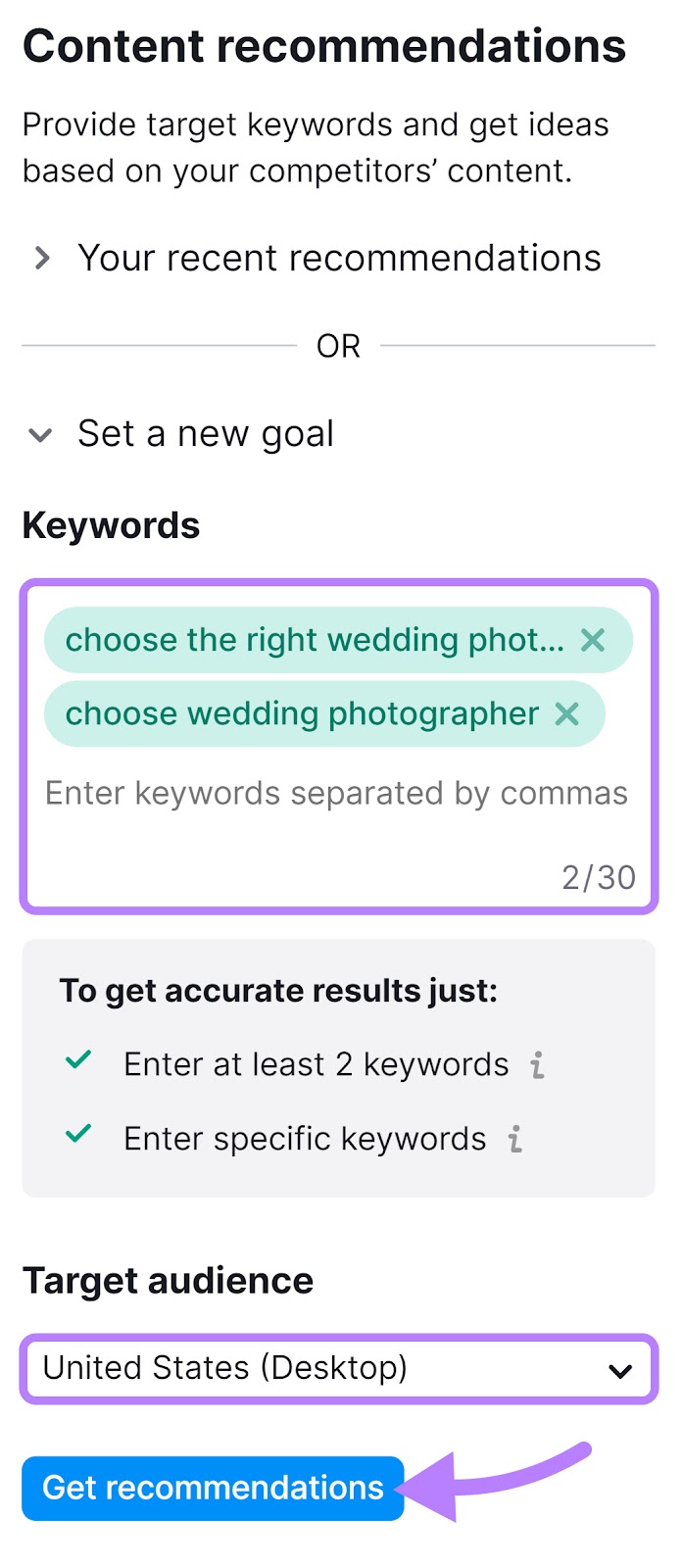
The tool will analyze your content in four categories: SEO, originality, readability, and tone of voice. And give you suggestions on how to improve your content for each.
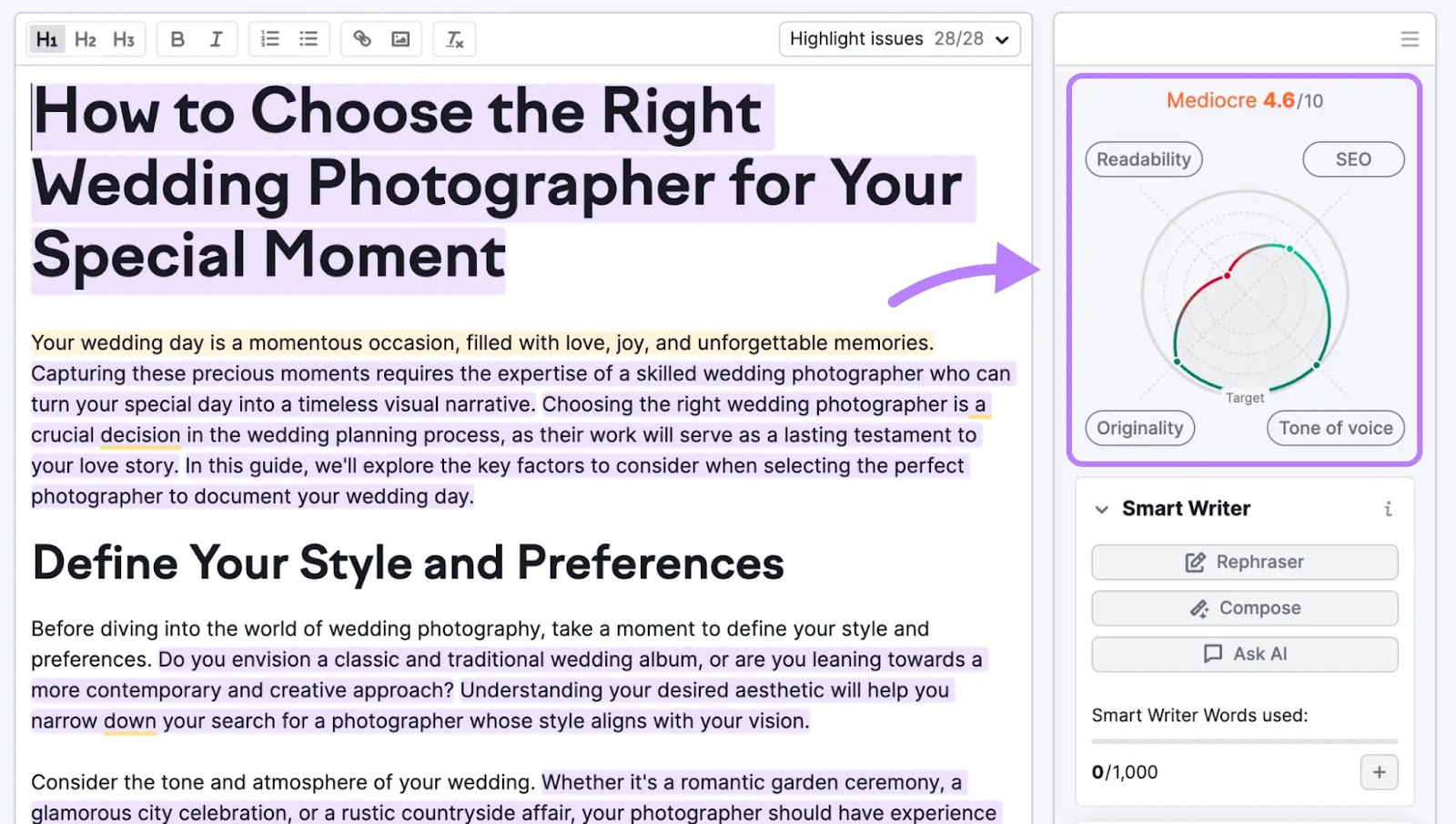
By implementing the suggestions, you can create helpful, SEO-friendly posts that strengthen your brand’s visibility.
4. Optimize Your Images for Search Engines
Image SEO is about optimizing your images to improve their visibility in search results. And it’s one of the best SEO tips for wedding photographers.
It can help you photos appear in Google Images. Like this:
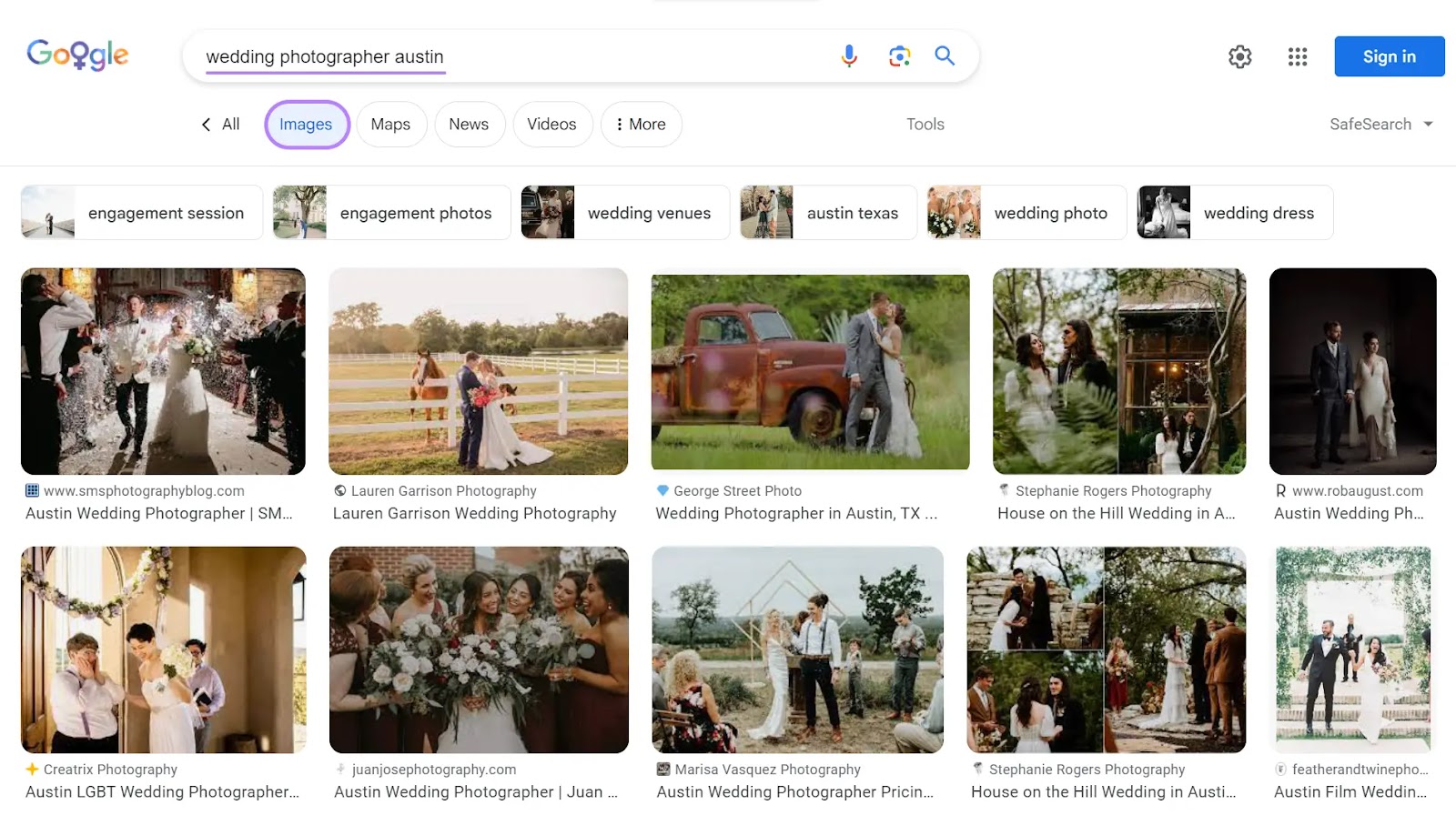
Here are a few ways to ensure your images are SEO-friendly:
- Compress them: This ensures your pages load quickly. So, consider using a tool like TinyPNG.
- Use logical file name: This helps search engines understand what your images depict. So, instead of using the default name like “IMG33482.jpg,” change it to something like “first-kiss-austin-wedding.jpg.”
- Use descriptive alt text: This copy helps search engines understand what your photos are showing, but it’s also critical for the user experience. Because alt text is what shows when images don’t load and is also read aloud by screen readers. So, opt for something like “Couple’s first kiss at summer wedding in Austin.”
5. Use Google Business Profile and Other Directories
Google Business Profile (GBP) lets you control how your content appears in Google’s properties like Maps, Search, and Shopping.
It looks like this:
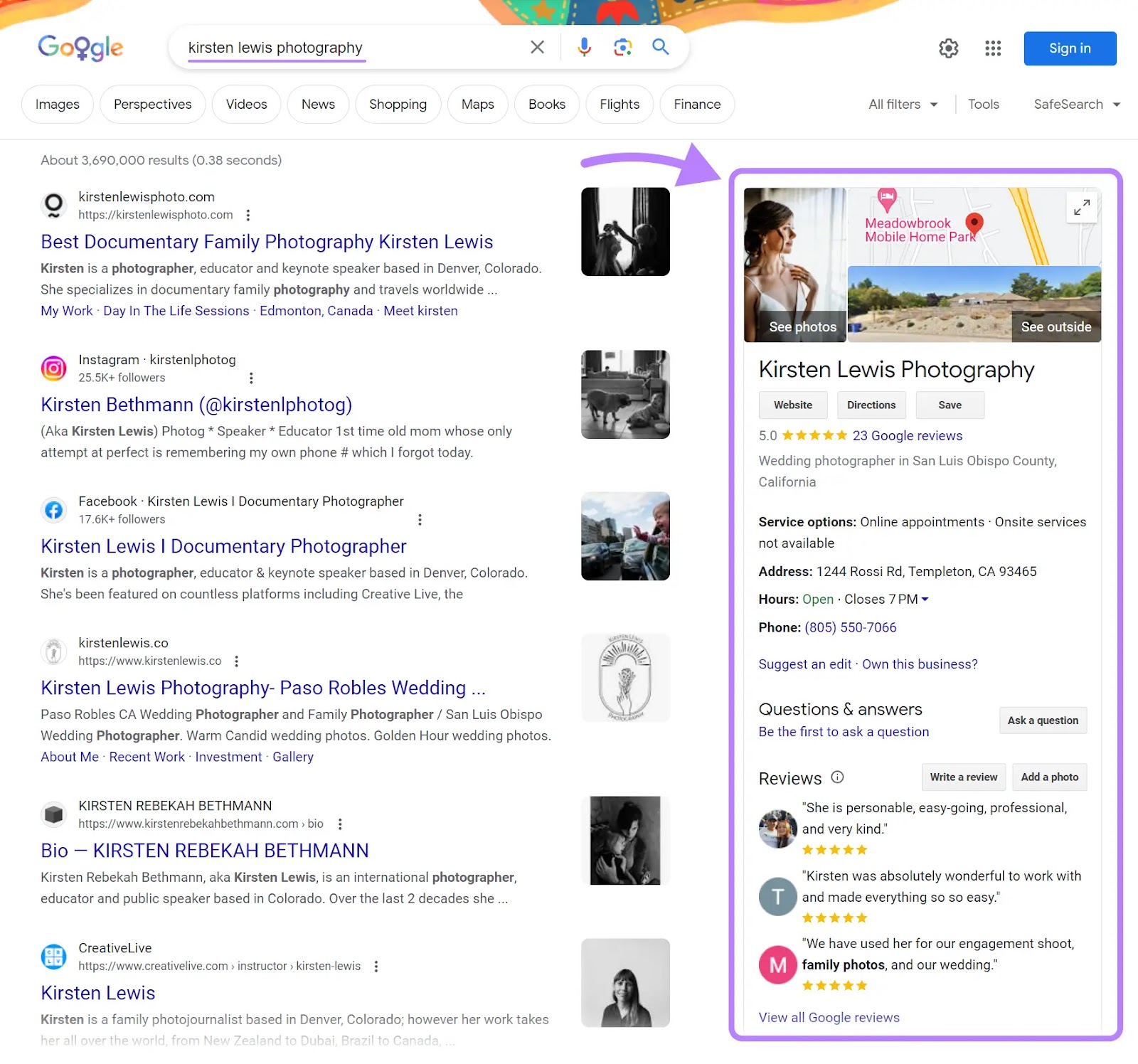
Your GBP can bring your business more visibility in search results (especially for local searches) and help you gain credibility through customer reviews.
If you don’t have a profile yet, learn how to set it up with our GBP guide.
Then, follow these best practices to increase your visibility and build your reputation:
- Add your business description: Write a description that clearly states the services you’re offering and other key details
- Encourage customers to leave reviews: GBP reviews act as social proof and tell users and search engines that you’re an active, trustworthy business
- Respond to reviews: Engage with those who leave reviews, even if they didn’t leave a positive one. This shows users that you care and take concerns seriously.
- Add images: Upload your wedding photography so users can immediately see what your work looks like
- Use the Q&A feature: Upload answers to questions and respond to new ones as they come in to ensure a positive experience
And don’t forget about other local citations. Because having consistent business information across directories helps Google see you as trustworthy.
There are a lot of citations to keep track of. Simplify monitoring them with Listing Management.
Enter your business name. And click on it once it shows up in the drop-down menu.
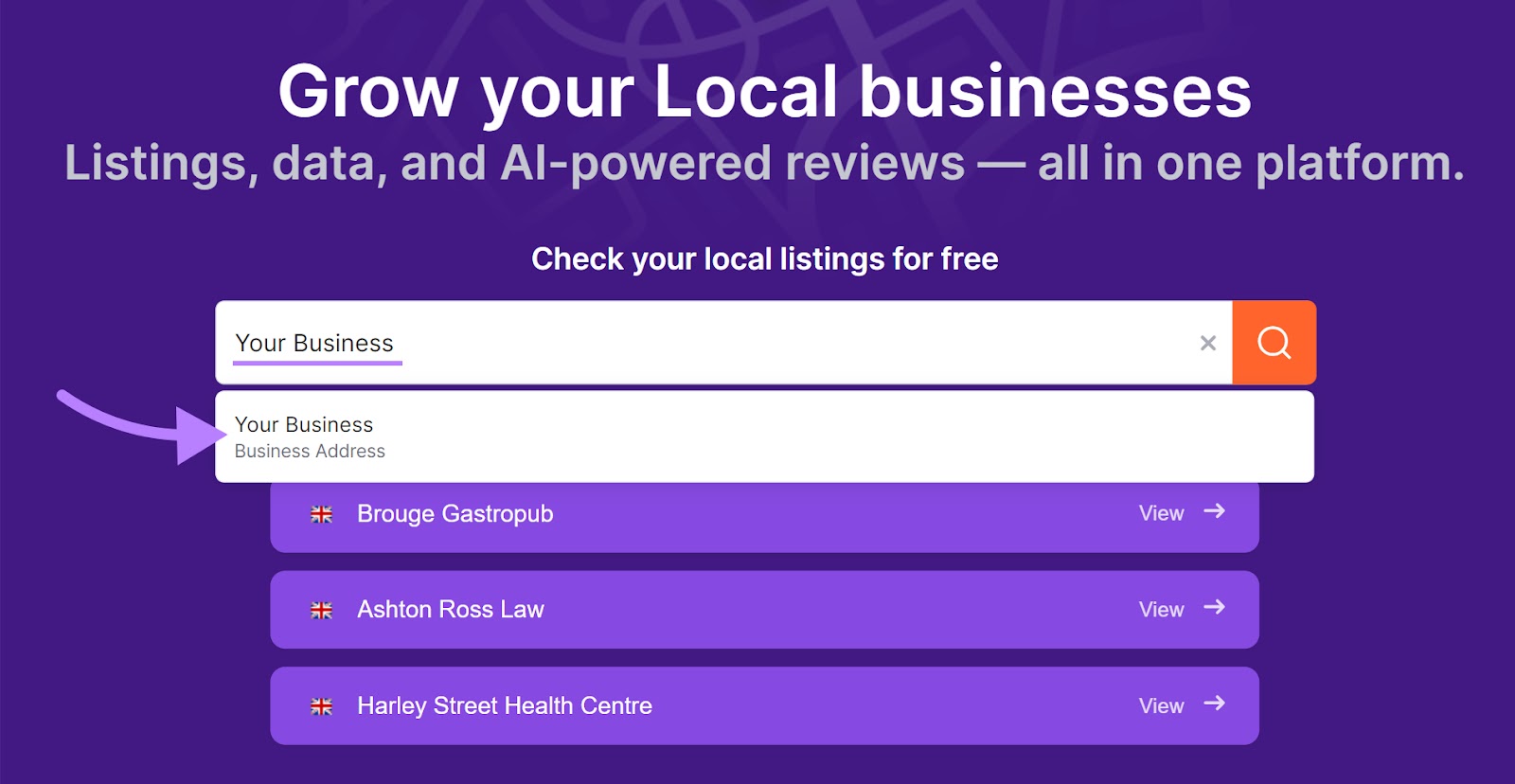
The tool will then give you a summary report:
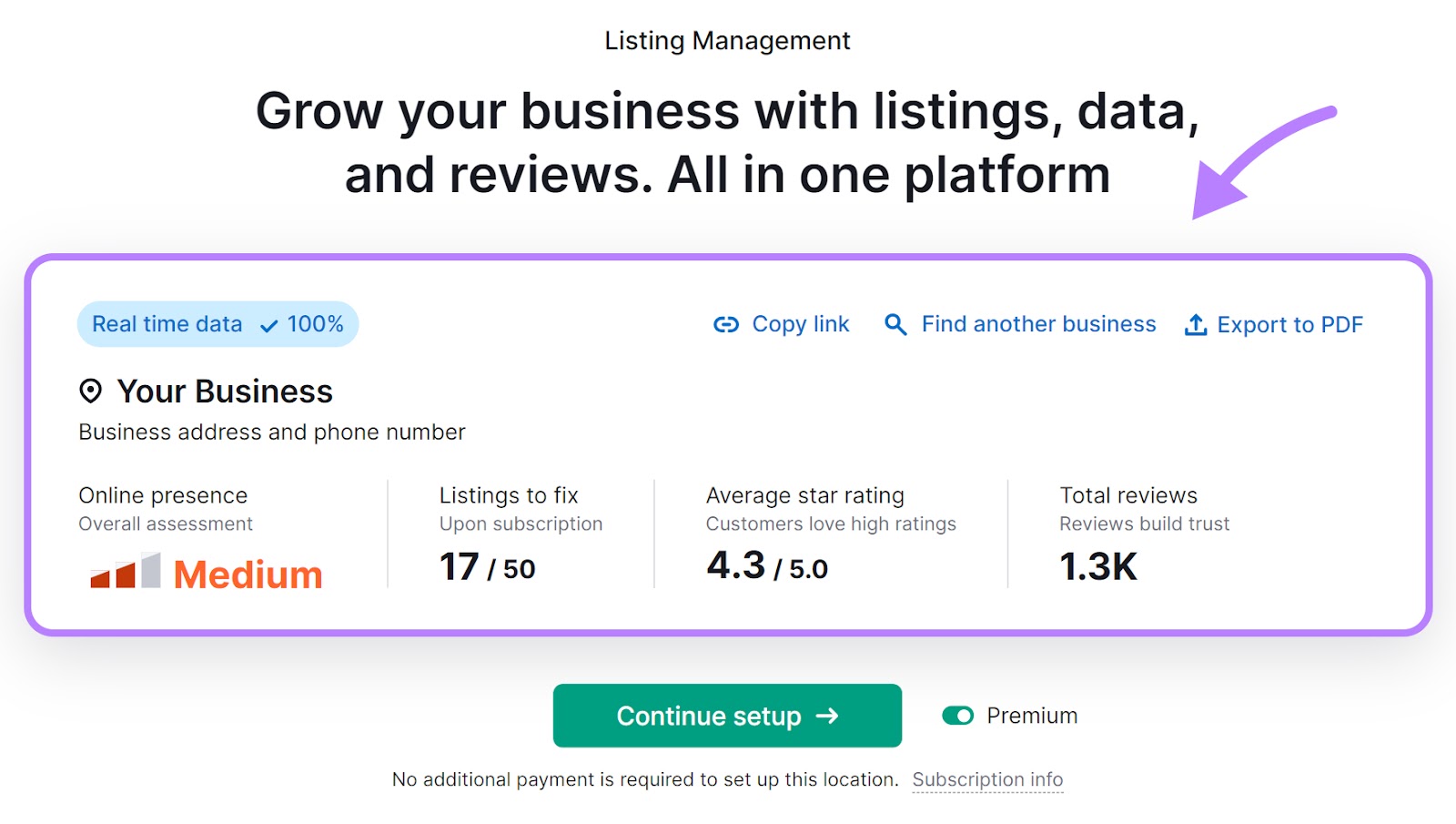
Scroll down to see your citations and any issues with them. Like the missing address for Facebook and Yelp in this example.
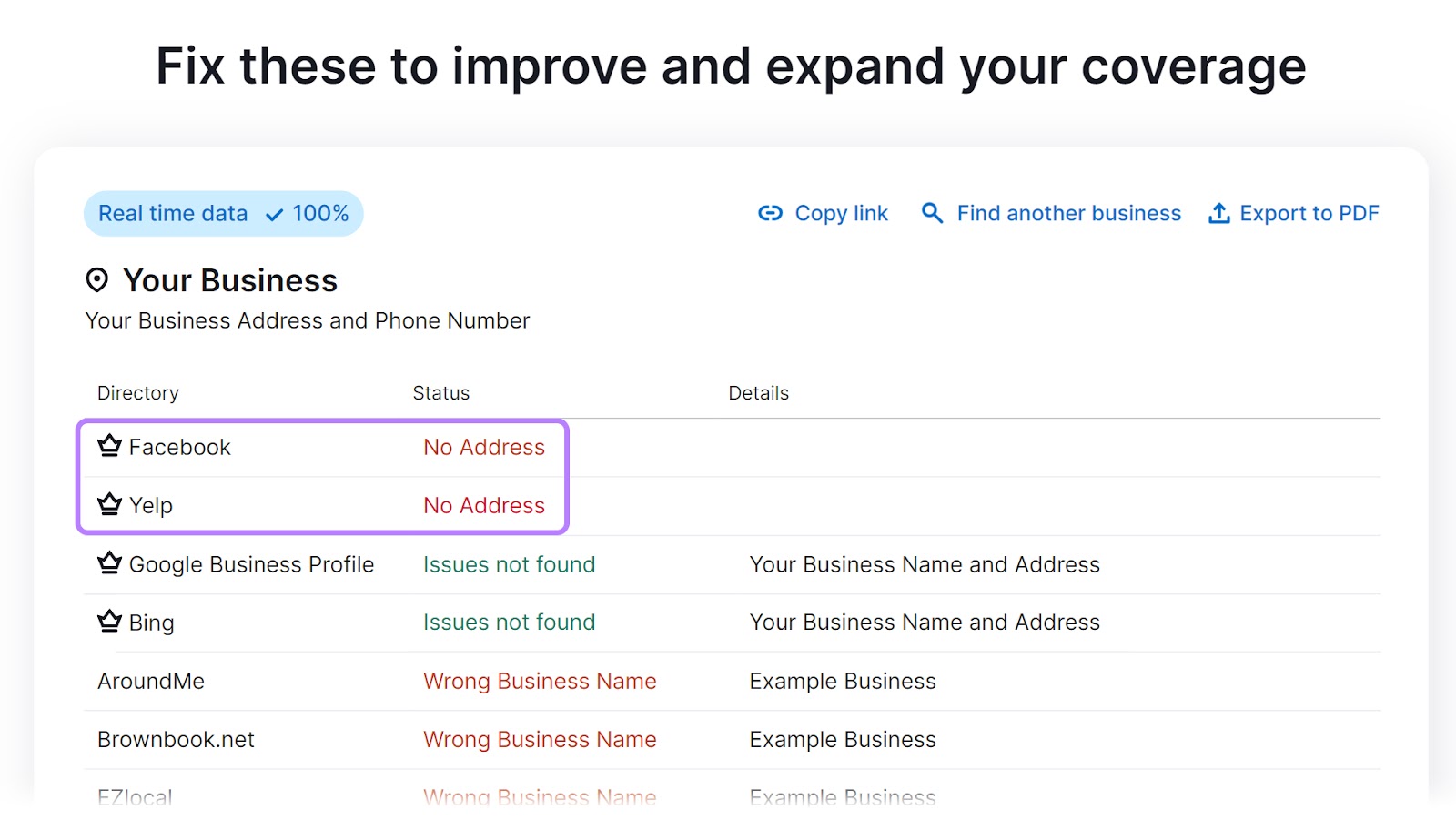
If you have a Semrush Local subscription, you can also have the tool automatically distribute your business information.
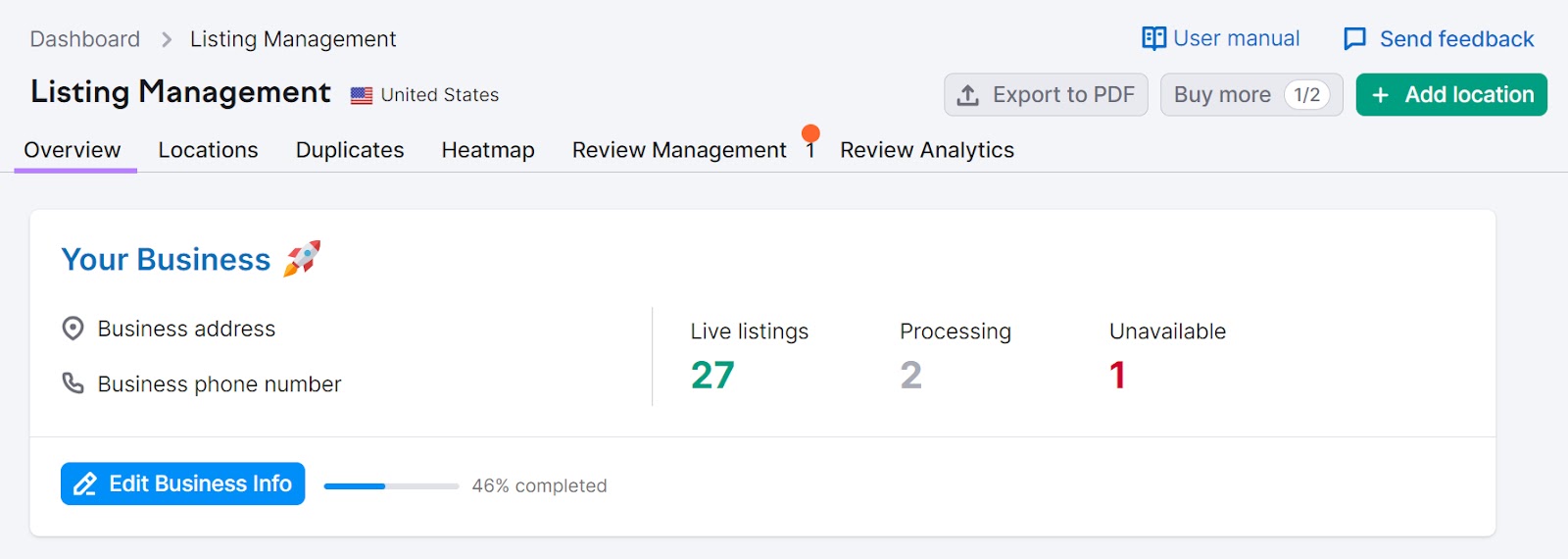
Further reading: Google Business Profile Optimization: 5 Tips to Drive Business
6. Get Backlinks from Reputable Sites
Backlinks are links from other websites that point to yours. And getting them from reputable, relevant websites is a key ranking factor because they show that others view your site as authoritative.
So, the more backlinks your website gets from trusted sources in your industry, the higher your chances are of ranking well in search results.
And you can actively acquire high-quality backlinks. This process is called link building.
One great way to build links is to reach out directly to other wedding vendors (like DJs, florists, and dress shops) in your area. And ask them to link to your website.
Check out our cold email templates guide to craft your pitches.
You might even consider letting them use your photos and including a link to you in the attribution.
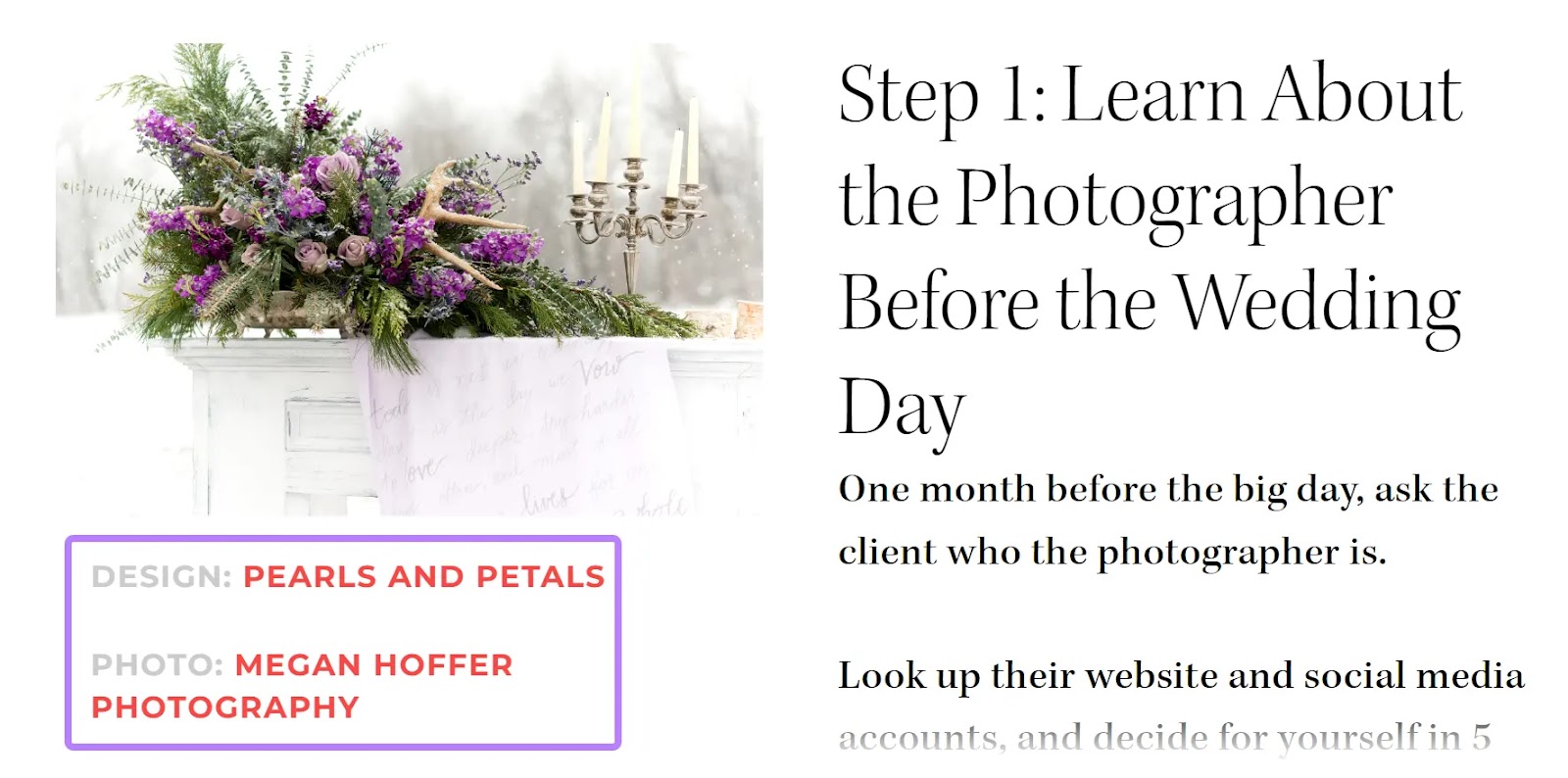
You can also consider writing guest posts for relevant brands. Just be aware not every brand that accepts guest submissions is willing to link back to your website.
7. Keep an Eye on Technical SEO
Technical SEO is the process of improving your website’s technical health for search engines and users. Which includes addressing issues like slow page speed.
When search engines can’t properly find and understand what’s on your site, you’ll have a hard time ranking for target keywords—even if you have high-quality content and optimized images.
Semrush’s Site Audit tool streamlines this process.
Set up the tool using these Site Audit configuration instructions.
Once your crawl is complete, you’ll receive a detailed report on the technical health of your website. Along with specific tips on how to improve it.
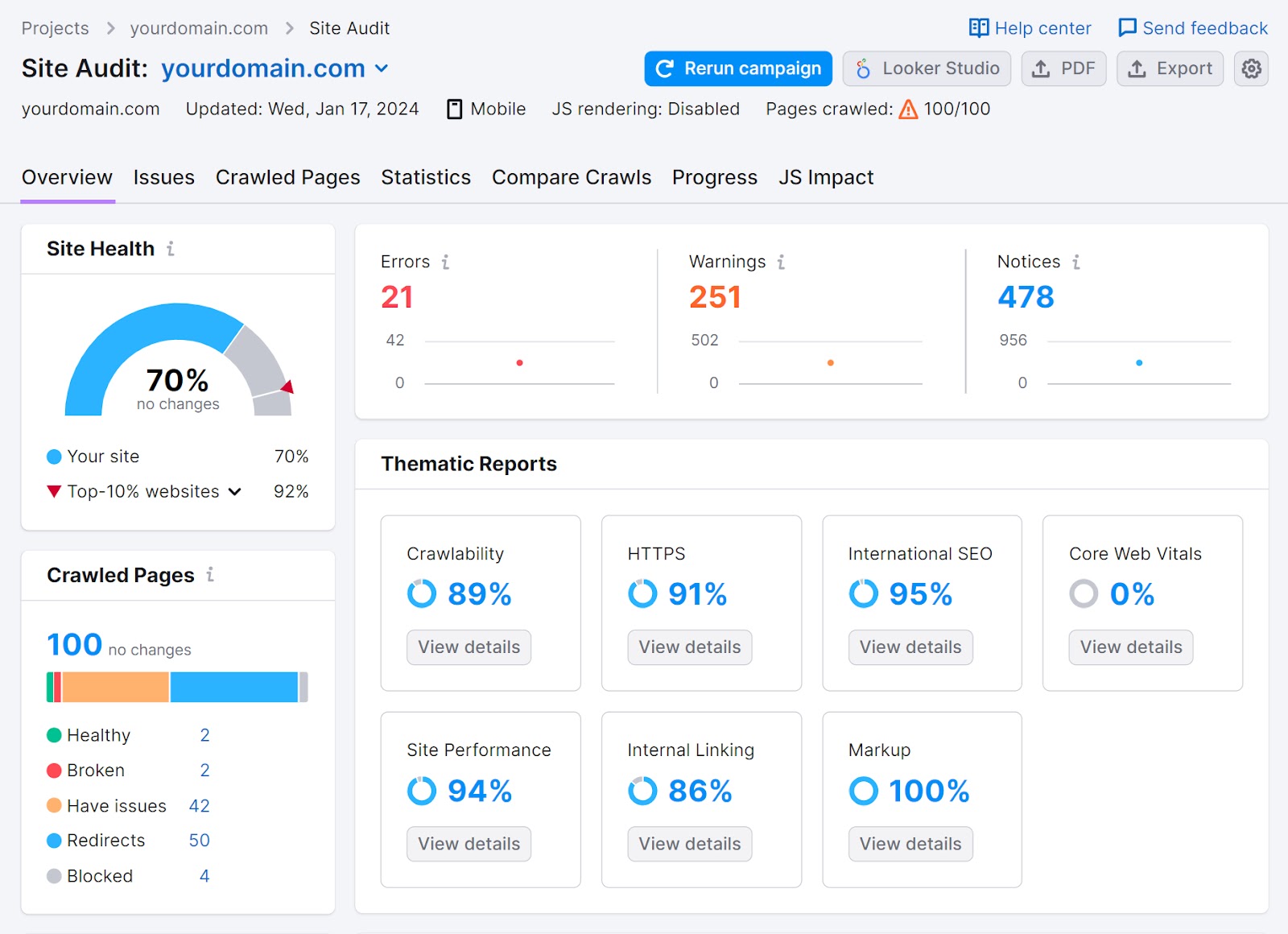
Click the “Issues” tab to see the full list.
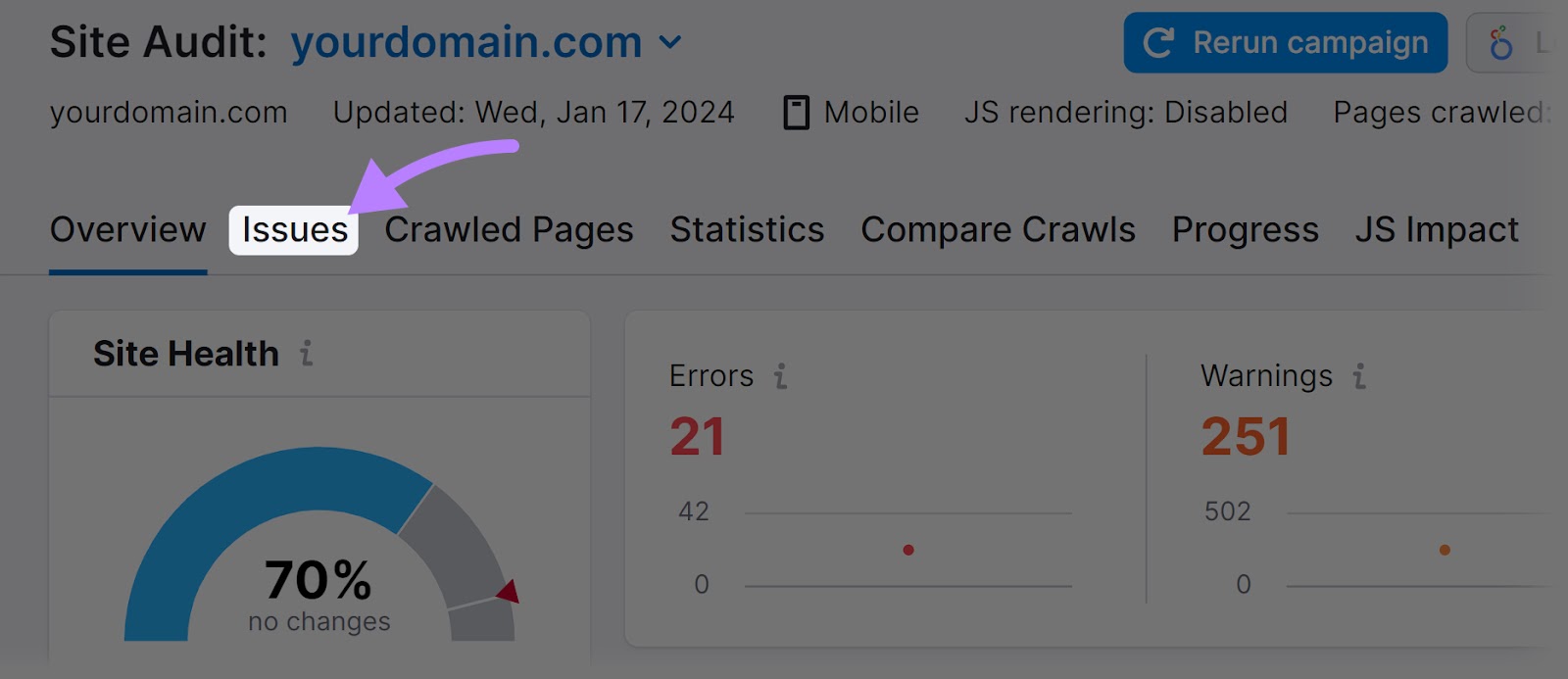
Click “Why and how to fix it” next to any issue to learn more about it and what you can do to address it.
Next, click on “# pages” next to the issue.
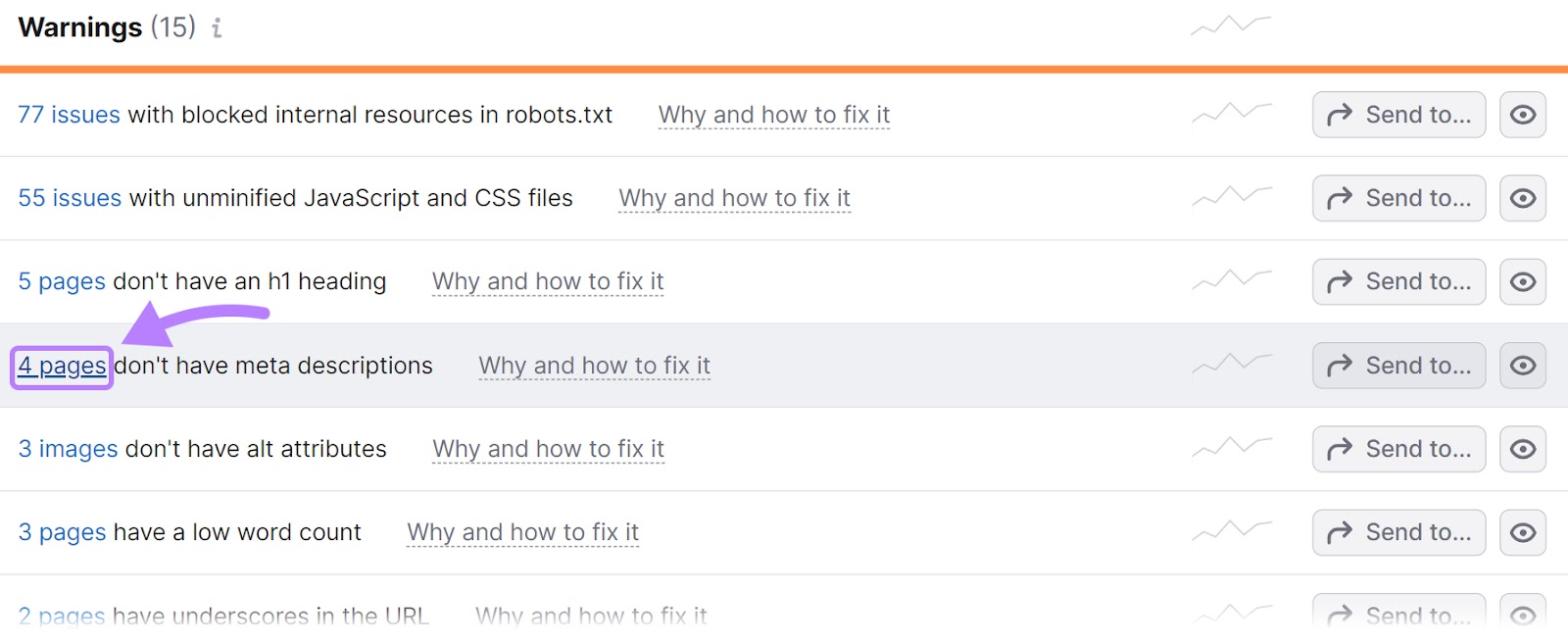
You’ll then see a list of affected pages.
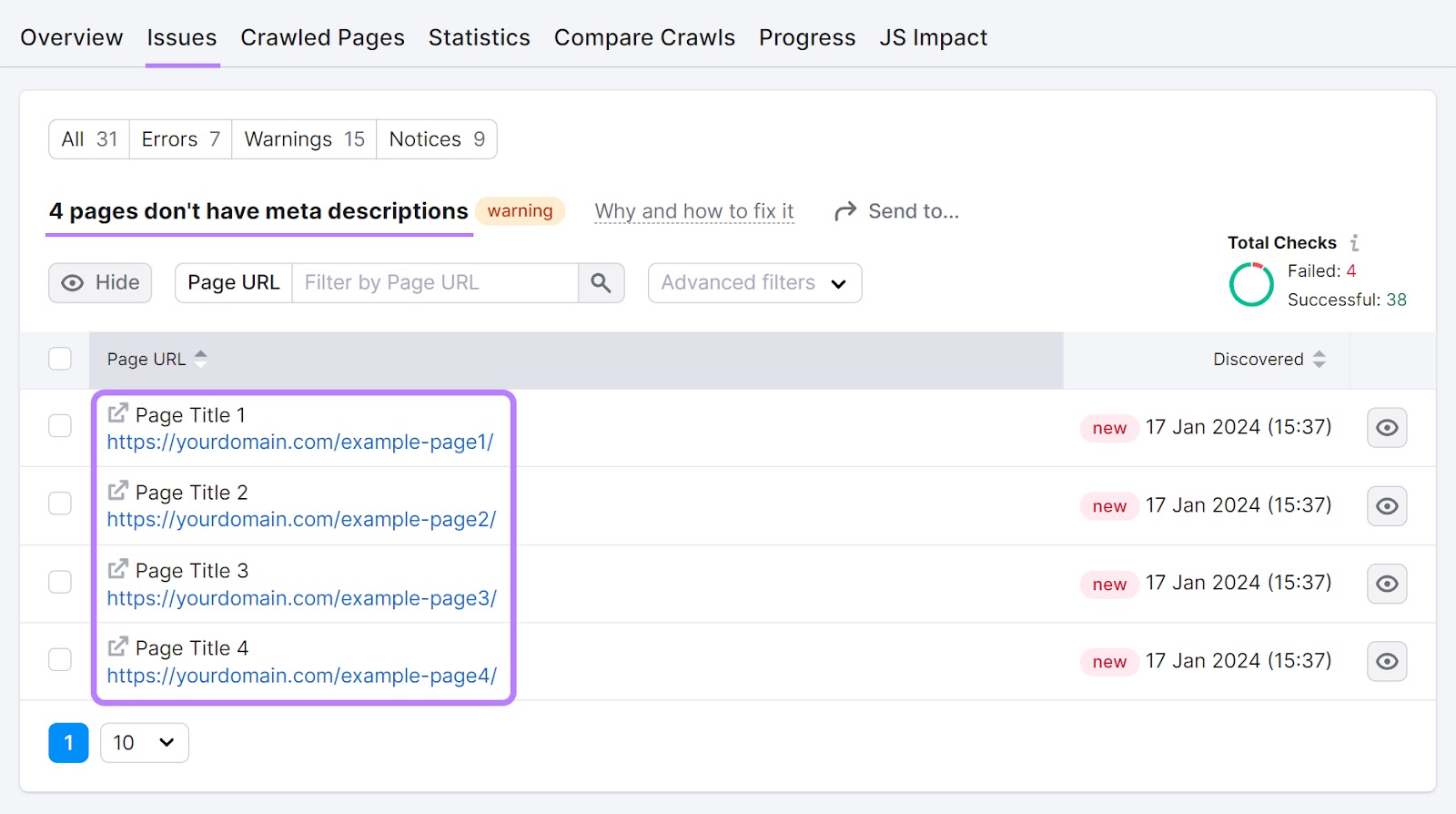
In this example, four pages don’t have meta descriptions. So, you would go into your website publishing platform to write a unique meta description for each affected page.
If you have any errors, be sure to start with those first. Because they’re the most severe.
Then, move on to warnings and notices.
Once you’ve applied your fixes, go back to Site Audit and click “Rerun campaign” to see whether you’ve made improvements.
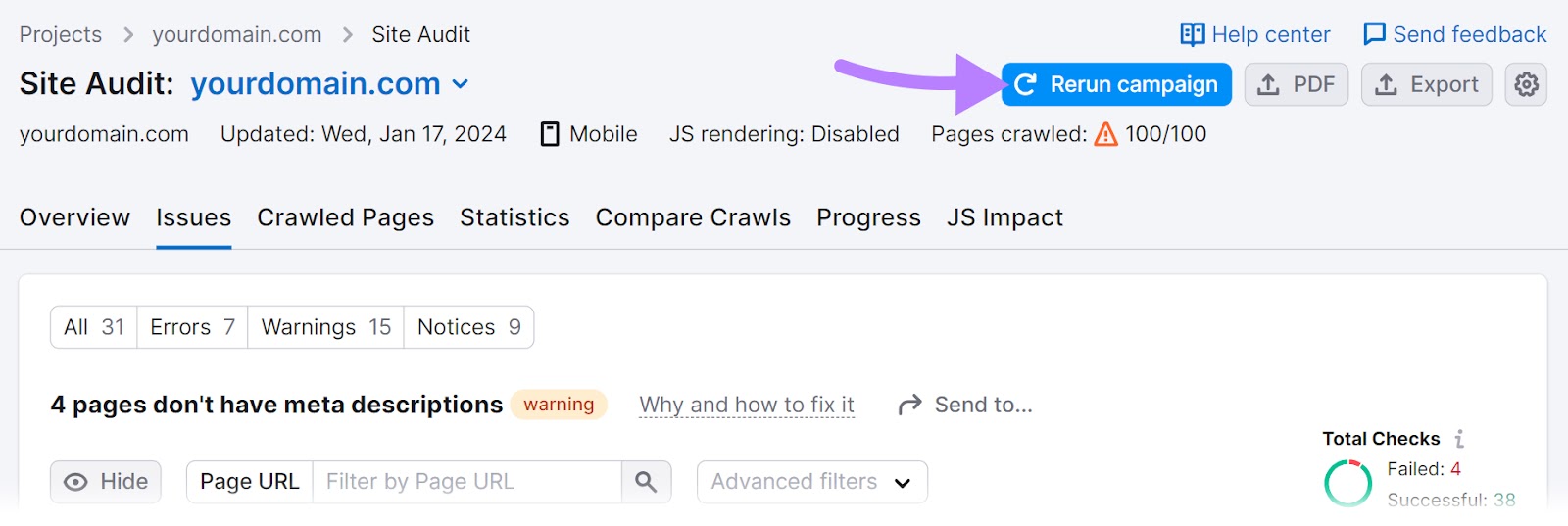
Strengthen Your Wedding Photography Site’s SEO
SEO is constantly changing. And it may seem difficult to stay on top of everything.
But improving SEO for your wedding photography website is achievable when you use Semrush. Because it comes with tools that help you measure performance, identify issues, and find ways to drive better performance.
Sign up today.







