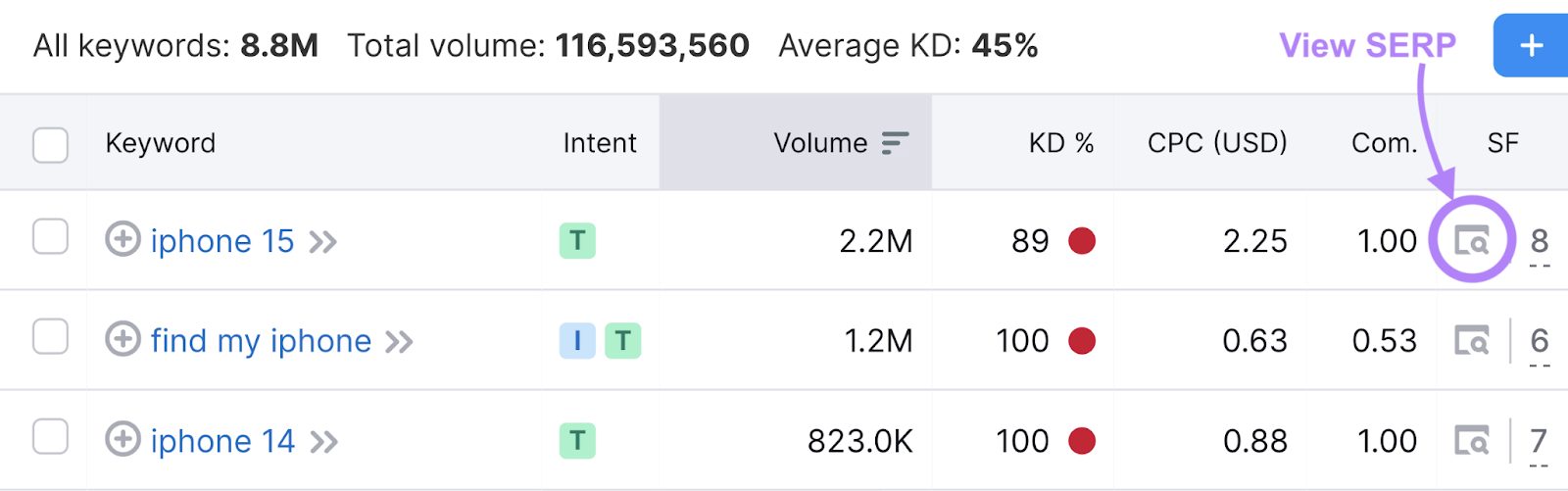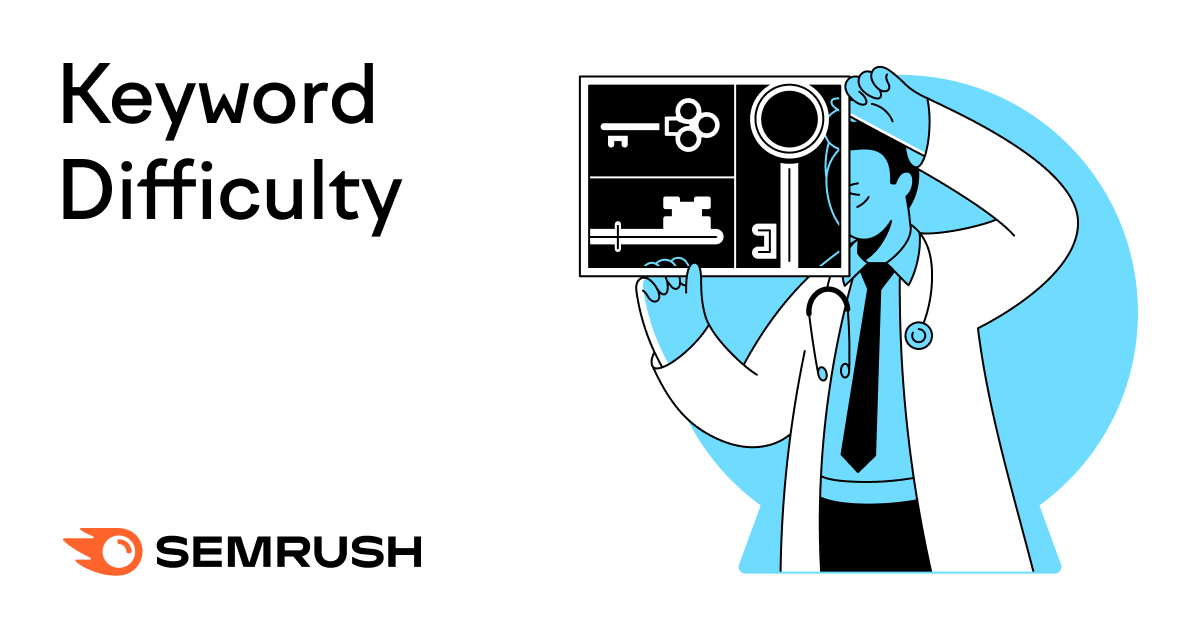
What Is Keyword Difficulty?
Keyword difficulty (or SEO difficulty) is a metric that estimates how hard it is to earn a prominent, unpaid position for a given search engine query.
For example, “iphone” has a very high difficulty score. Because it’s extremely challenging to outrank the highly relevant, high-quality search results from authoritative sites like Apple.
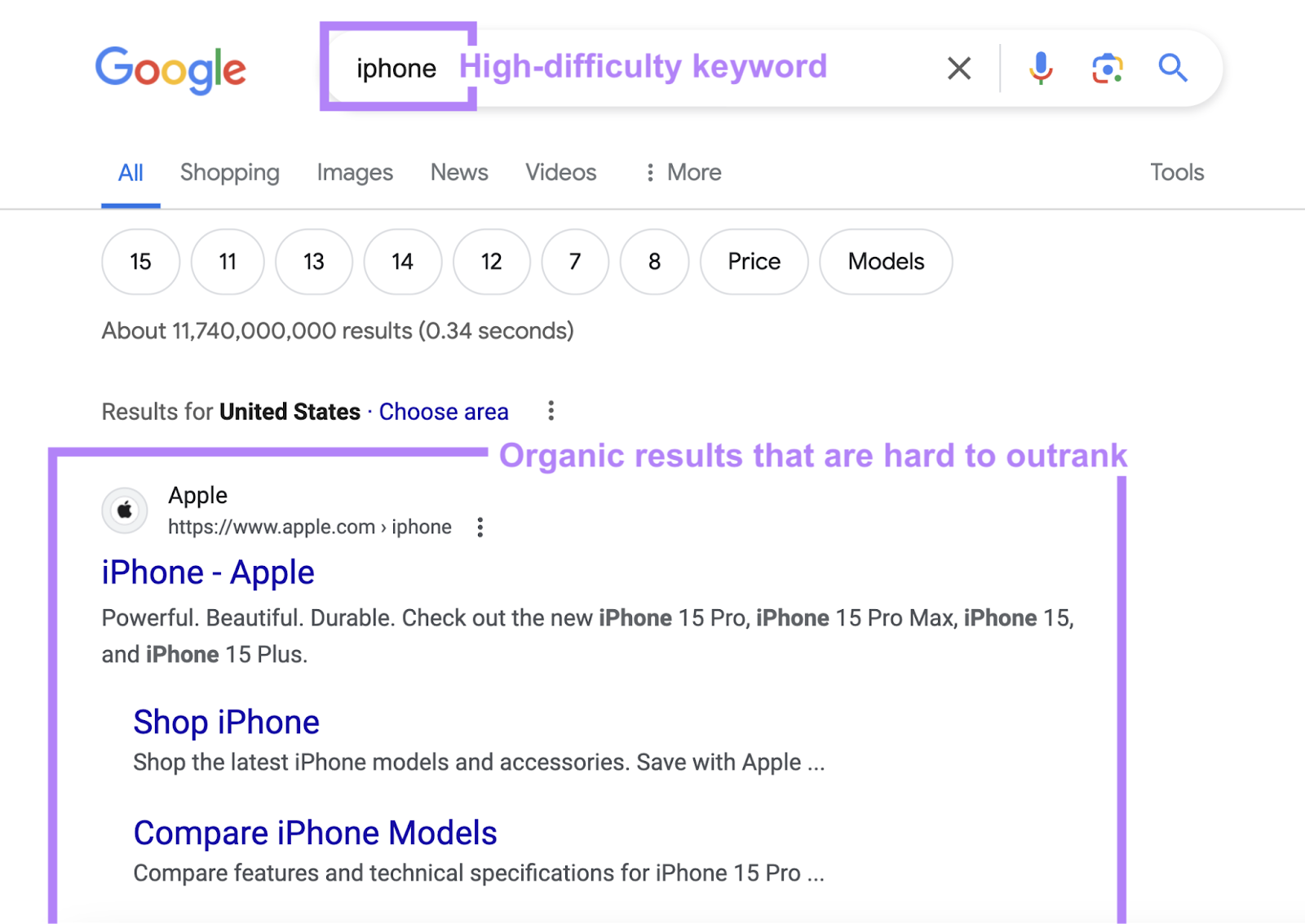
In Semrush, keyword difficulty (KD%) is expressed as a percentage. With 100% difficulty keywords being the hardest to rank for.
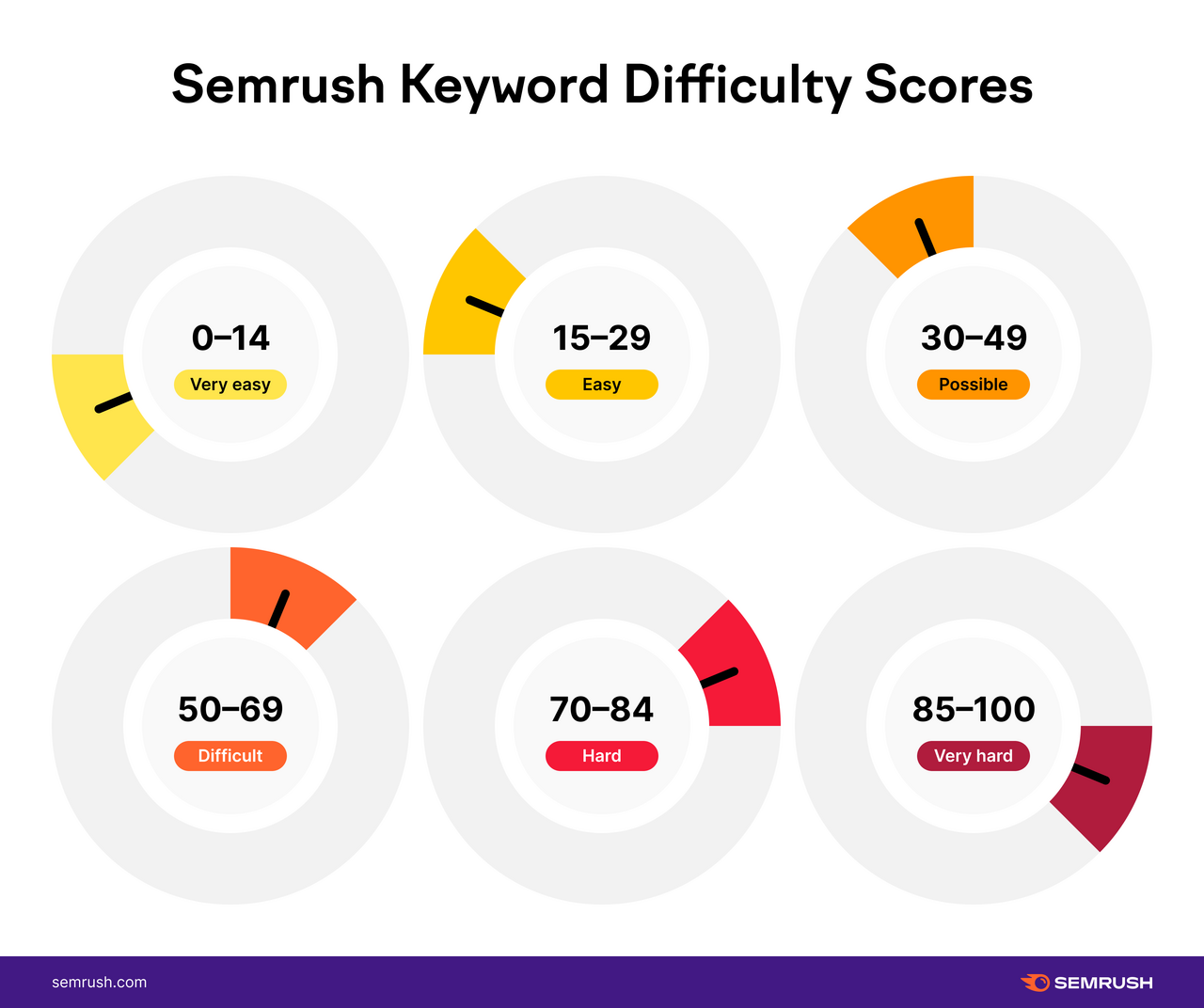
Why Is Keyword Difficulty Important?
Keyword difficulty is important in search engine optimization (SEO) because it helps you identify search terms you have the potential to rank highly for in search engine results pages (SERPs).
That means you can invest resources into content that will likely generate more search engine traffic.
After all, higher rankings in organic (unpaid) results usually lead to more clicks. Which can ultimately translate to more website conversions and better business results.
And you can combine difficulty scores with other insights to choose the best possible keywords for your content strategy.
What Affects Keyword Difficulty in SEO?
Semrush’s keyword difficulty metric is based on an analysis of the top 10 organic results in Google. And a variety of keyword characteristics.
Below, you’ll find a breakdown of six key factors.
1. Backlinks to Top-Ranking Sites
Backlinks are links that a website gets from external sites.
Google treats certain kinds of backlinks like recommendations. So, the stronger the top-ranking sites’ backlinks, the higher the term’s keyword difficulty will be.
Semrush’s formula considers two main backlink metrics:
- The median number of referring domains: Generally, the more sites link to a website, the more prominent and trustworthy it’s perceived to be. And the harder it’ll be to outrank.
- The median ratio of follow to nofollow links: Nofollow links are links the creator has requested search engines to ignore for SEO purposes. So, sites with a low proportion of nofollow backlinks can be harder to outrank.
You can check these metrics yourself with Semrush’s Backlink Analytics tool.
Just enter the domain or URL you’re interested in and click “Analyze.”
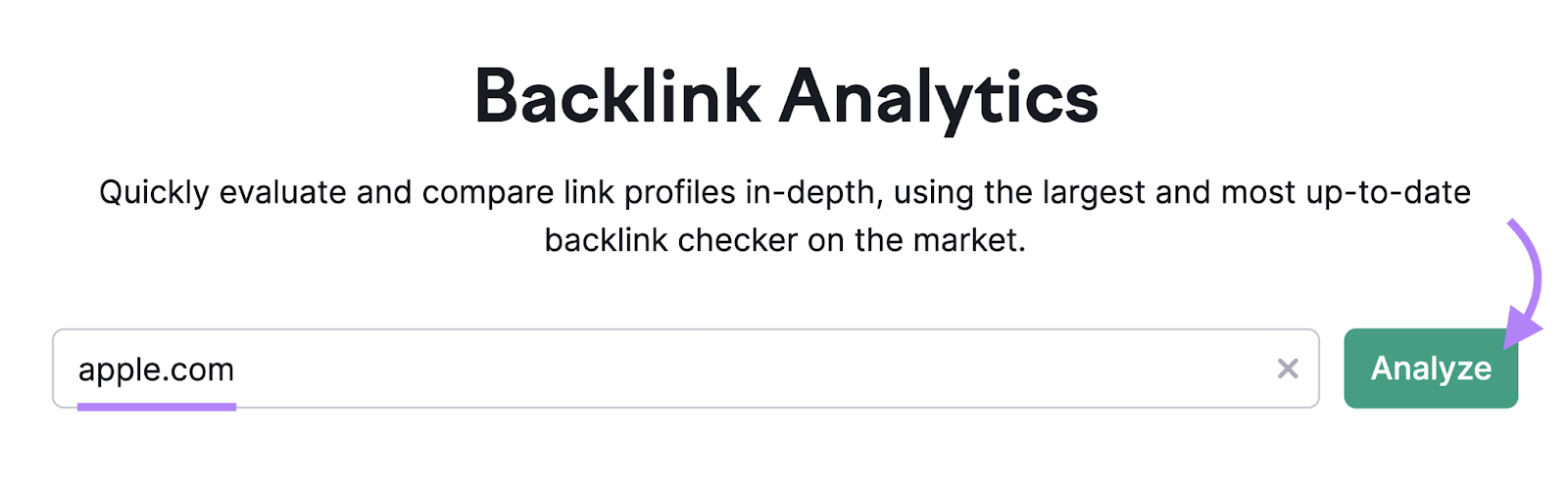
Then, head to the “Backlinks” report to see the number of referring domains. And the percentage of nofollow links.
(Sponsored and UGC links are specific kinds of nofollow links.)
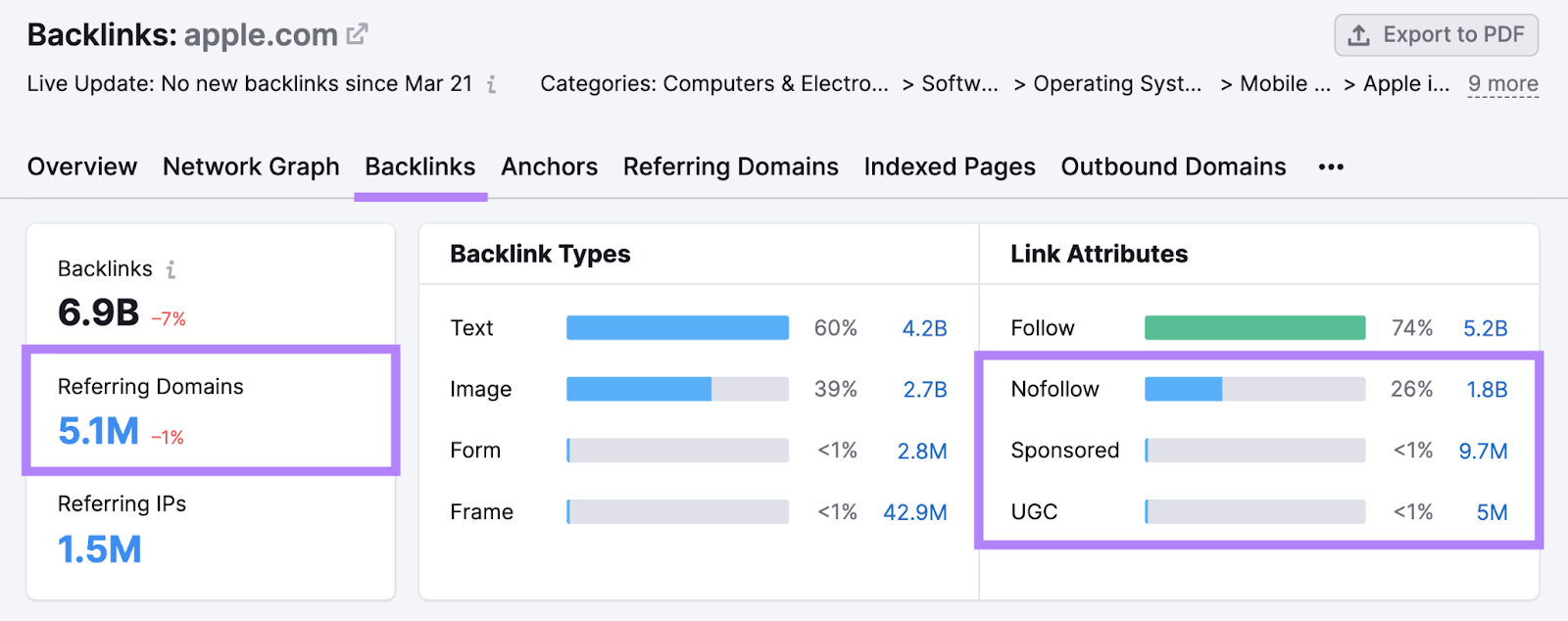
Backlinks also affect Authority Scores. As we’ll explain in the next section.
2. Authority Scores of Top-Ranking Sites
Semrush’s Authority Score measures a website’s SEO ranking ability on a scale out of 100. It’s based on three main factors:
- Link power: The quality and quantity of backlinks to the site
- Organic traffic: The estimated number of monthly unpaid visits from search engines
- Natural profile: The prevalence of spam indicators in the site’s backlink profile (which you can learn more about in our guide to toxic backlinks)
The higher the top-ranking sites’ Authority Scores, the higher the keyword difficulty will be.
You can find your site’s Authority Score with the Backlink Analytics tool.
Enter your domain then head to the “Overview” report.
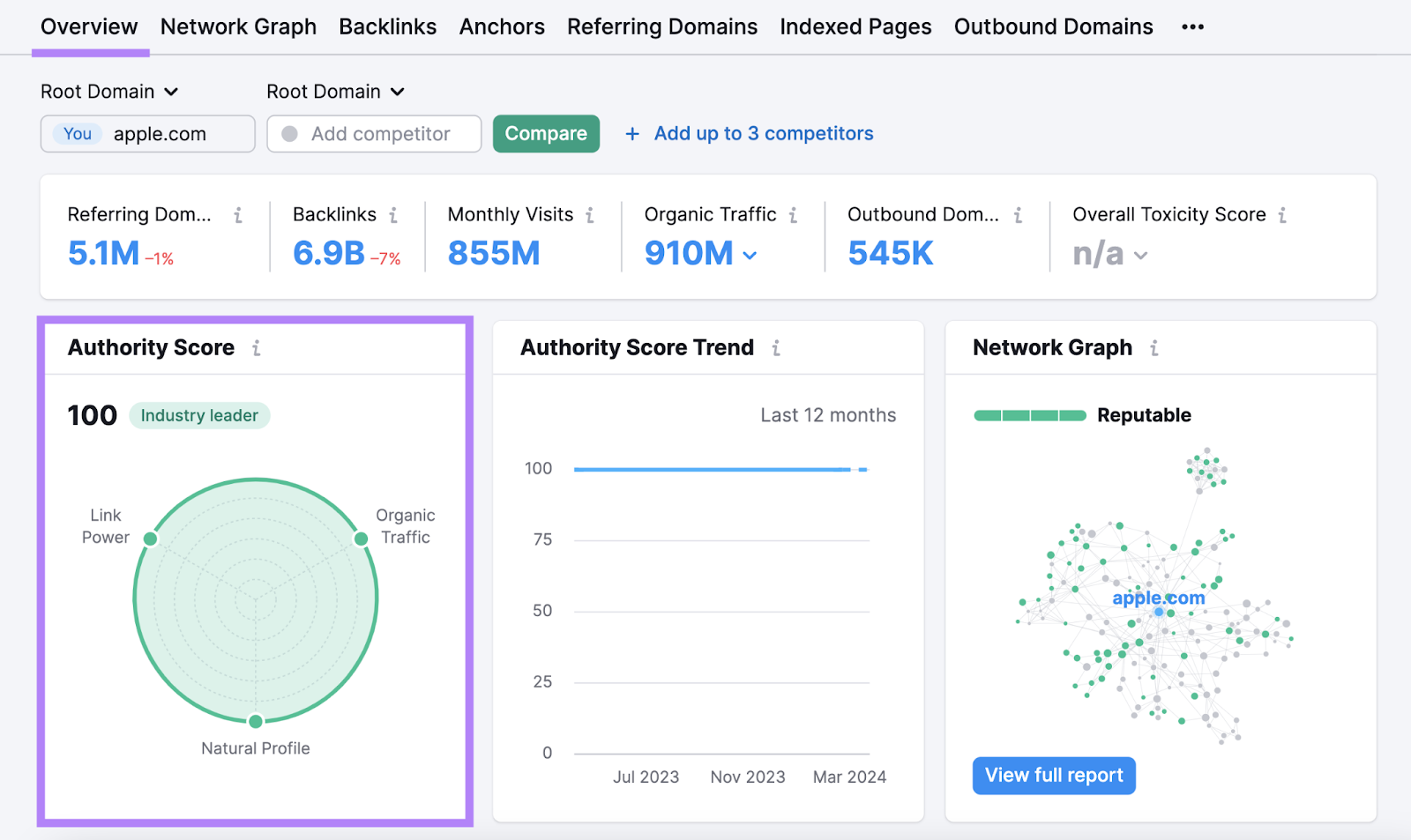
Then, add competitors to see how your Authority Scores compare.
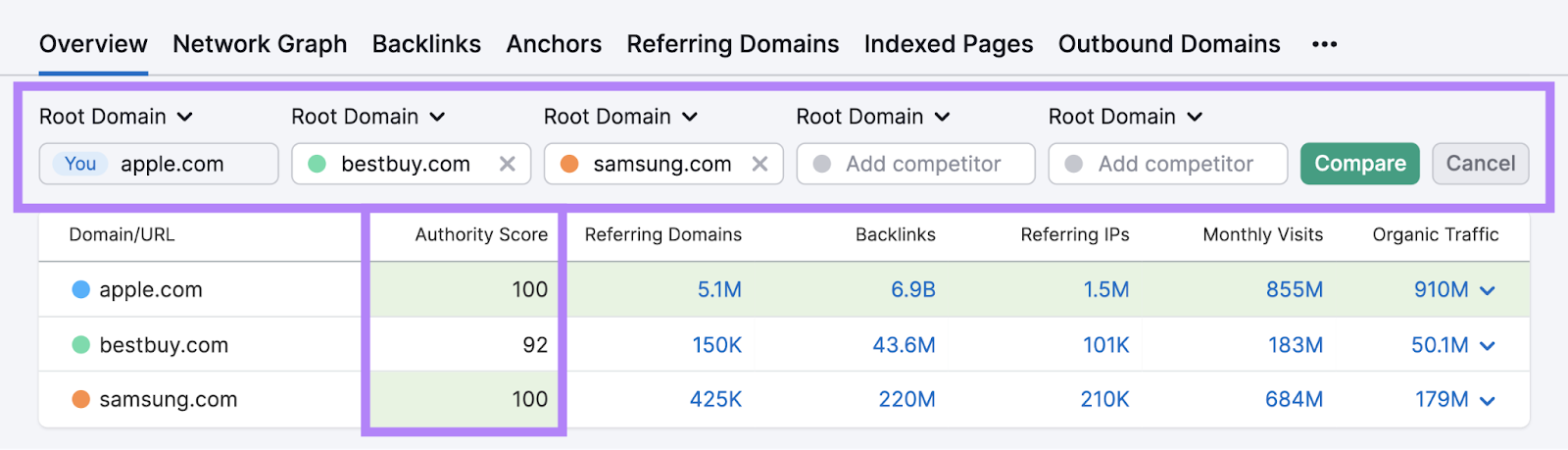
3. Keyword Search Volume
Search volume refers to the average number of monthly searches for a keyword. And volumes tend to correlate strongly with difficulty scores.
Why?
Higher-volume keywords have the potential to drive more traffic. So, they tend to attract more competition.
You can find keywords, their search volumes, and their difficulty scores in Semrush’s Keyword Magic Tool.
Enter a term to base your research around, choose your country, and click “Search.”
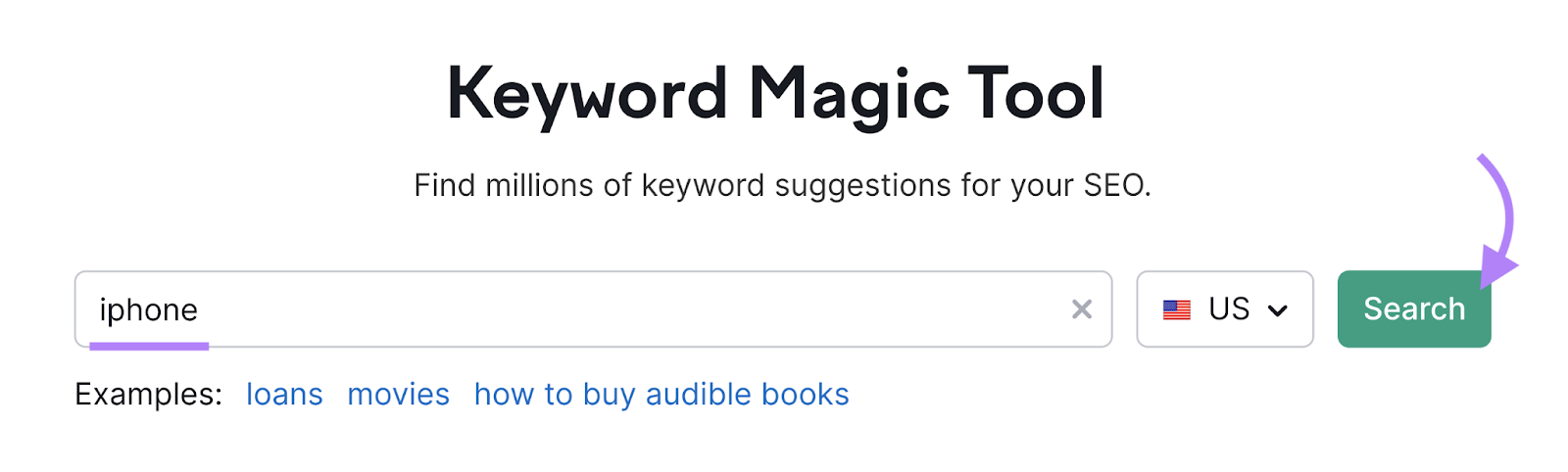
Then, refer to the “Volume” and “KD %” columns for each keyword.
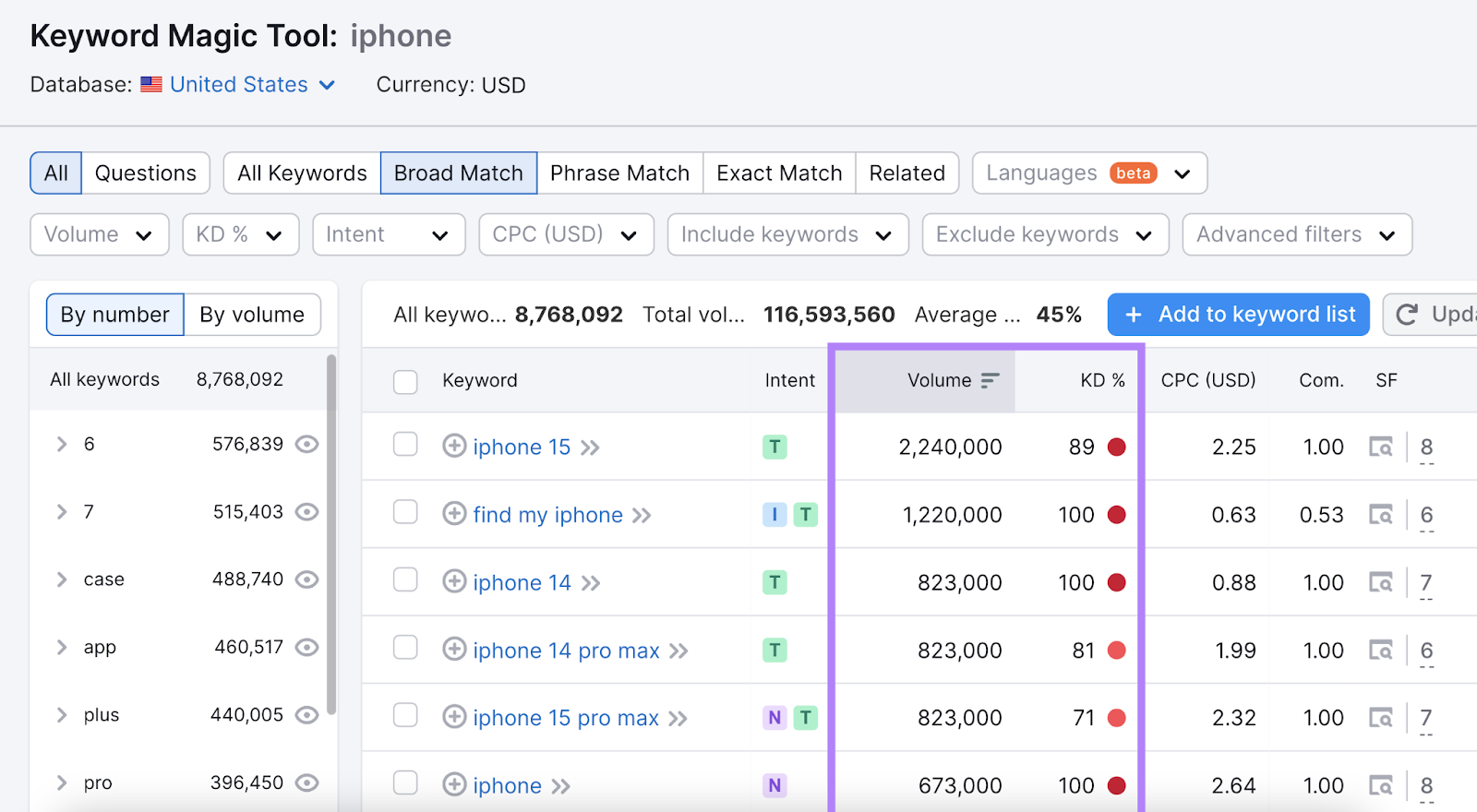
In our example, keywords with search volumes of 100,001 or higher have an average difficulty score of 80%.
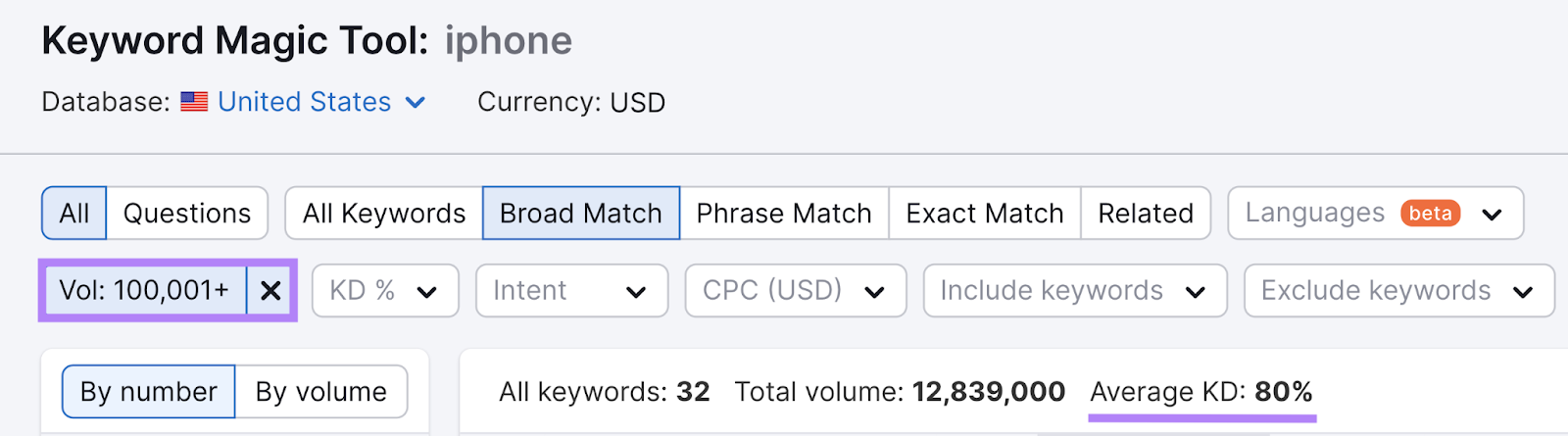
But keywords with volumes from 11-100 have average keyword difficulty of 43%.
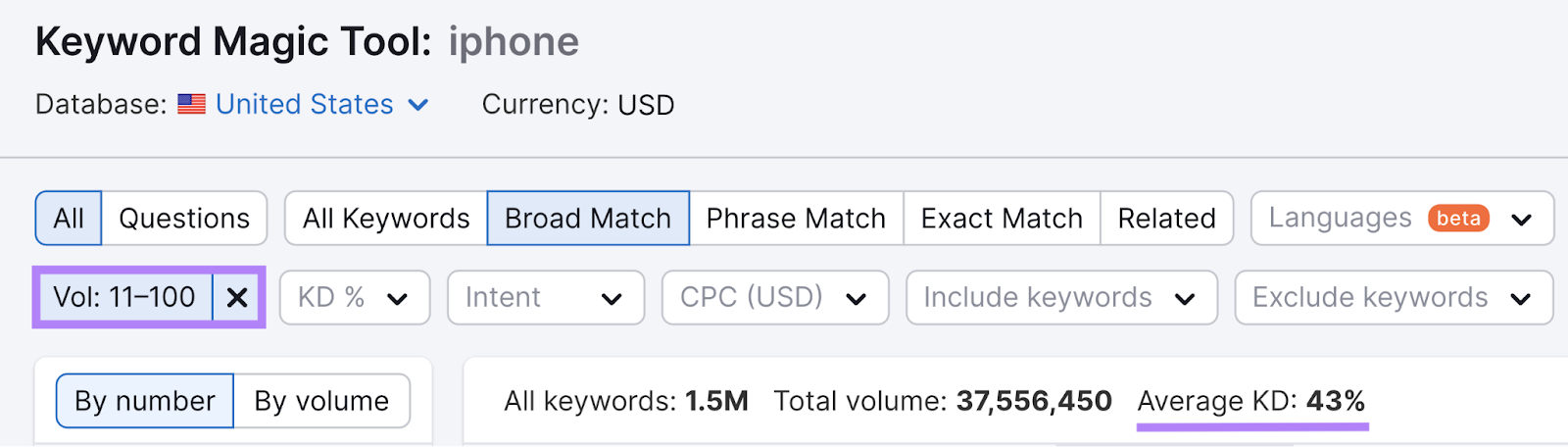
One of the best ways to maximize traffic is to target the highest-volume keywords that have achievable difficulty scores.
What’s achievable depends on your site’s status and content strategy. (More on that later.)
4. The Presence of SERP Features
SERP features are non-traditional search results that tend to stand out and draw the user’s attention.
If a keyword triggers one or more of the features below, it’s generally harder for sites to earn organic impressions (views) and clicks. So, that translates to a higher difficulty score.
- Featured snippet: A webpage excerpt that typically appears at the top of the SERP
- Instant answer: An answer that appears without a prominent link (e.g., a dictionary definition)
- Local pack: A block that includes map results and business listings
- Knowledge panel: A summary about a person, place, organization, or thing that appears on the right side of the SERP
- Top stories: A block that includes links to relevant news articles
- People also ask: A block featuring commonly asked questions and result snippets
- Sitelinks: Extra links to pages on a site (which appear below an otherwise standard result)
Conversely, the SEO keyword difficulty will be lower if no SERP features are triggered. Because there are no special elements to compete against.
When you do keyword research in the Keyword Magic Tool, you can see how many SERP features each keyword triggers. And discover which ones they are.
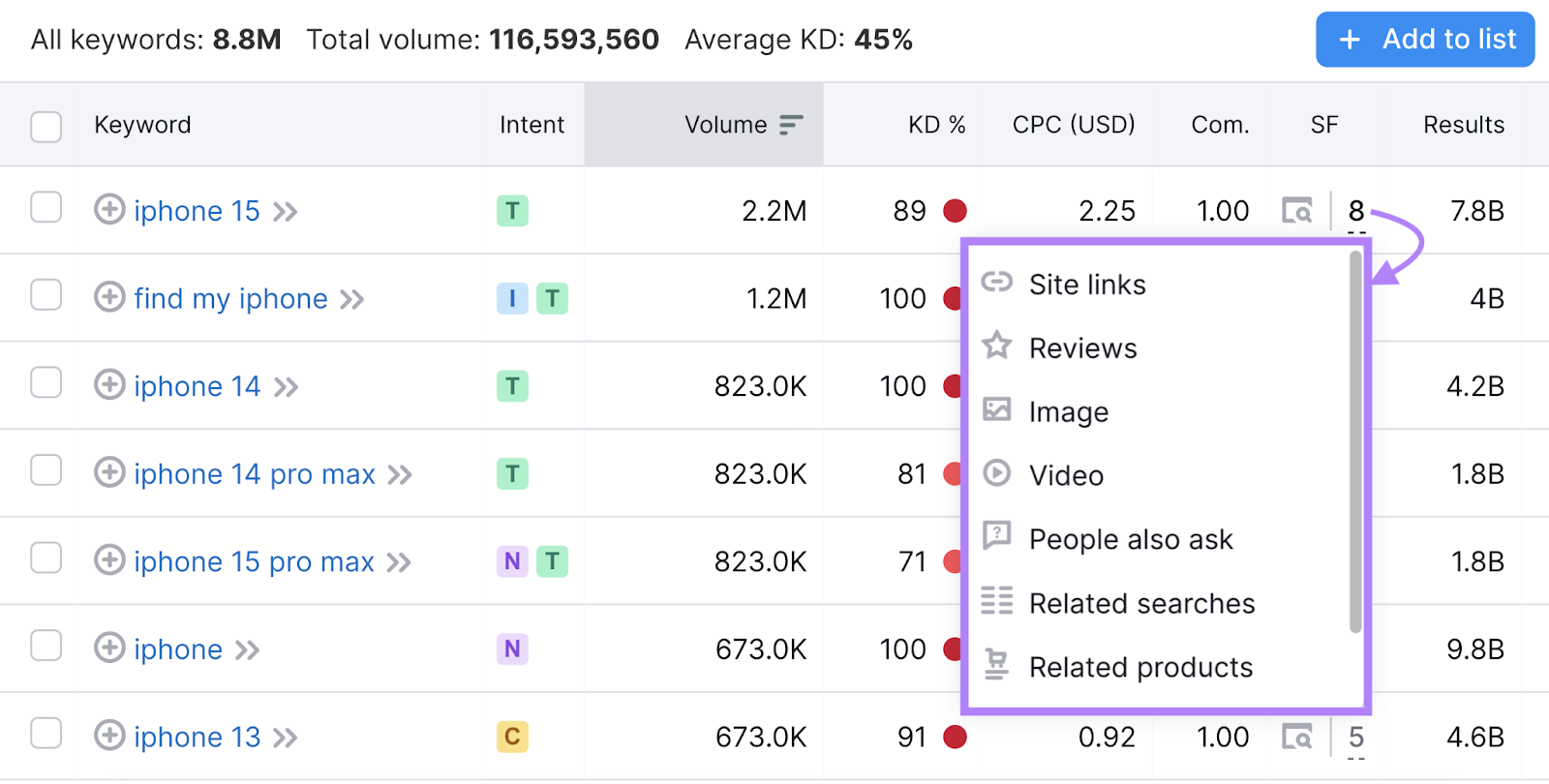
5. Whether the Keyword Is Branded
If a keyword includes a brand name (e.g., “iphone”), its SEO difficulty score will be higher.
That’s because Google is likely to favor results from the brand’s own site. Making it harder for other sites to rank prominently.
For example, Apple dominates the “iphone” SERP:
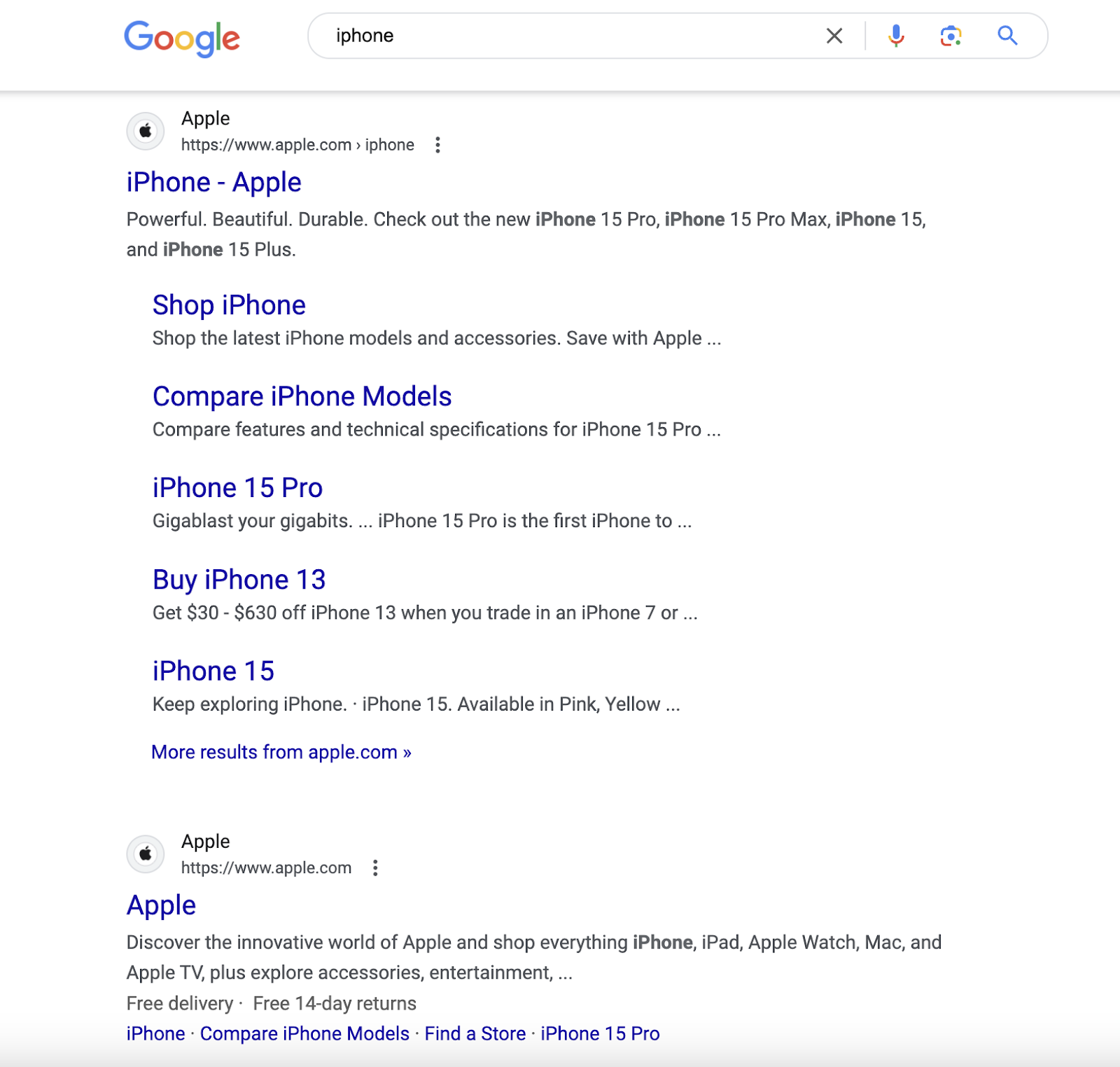
Of course, this means that it should be relatively easy to rank for your own branded keywords.
6. The Search Term’s Word Count
For our keyword difficulty metric, keywords with longer word counts tend to have lower difficulty scores. Because they tend to be long-tail keywords—highly specific keywords that often have lower search volumes and lower competition levels.
For example, the latest data from our U.S. database shows that:
- “iphone 15 pro max” has 71% difficulty and gets 823K searches/month
- “iphone 15 pro max 256gb natural titanium” has 38% difficulty and gets 390 searches/month
Long-tail keywords tend to correlate with high engagement and conversion rates. Because users have a clear idea of what they’re looking for.
So, long-tail keywords with low difficulty scores can be great keywords to target.
When you use Keyword Magic Tool, you can find long-tail keywords specific to your business (which are often longer) using the suggested groups and subgroups on the left-hand side:
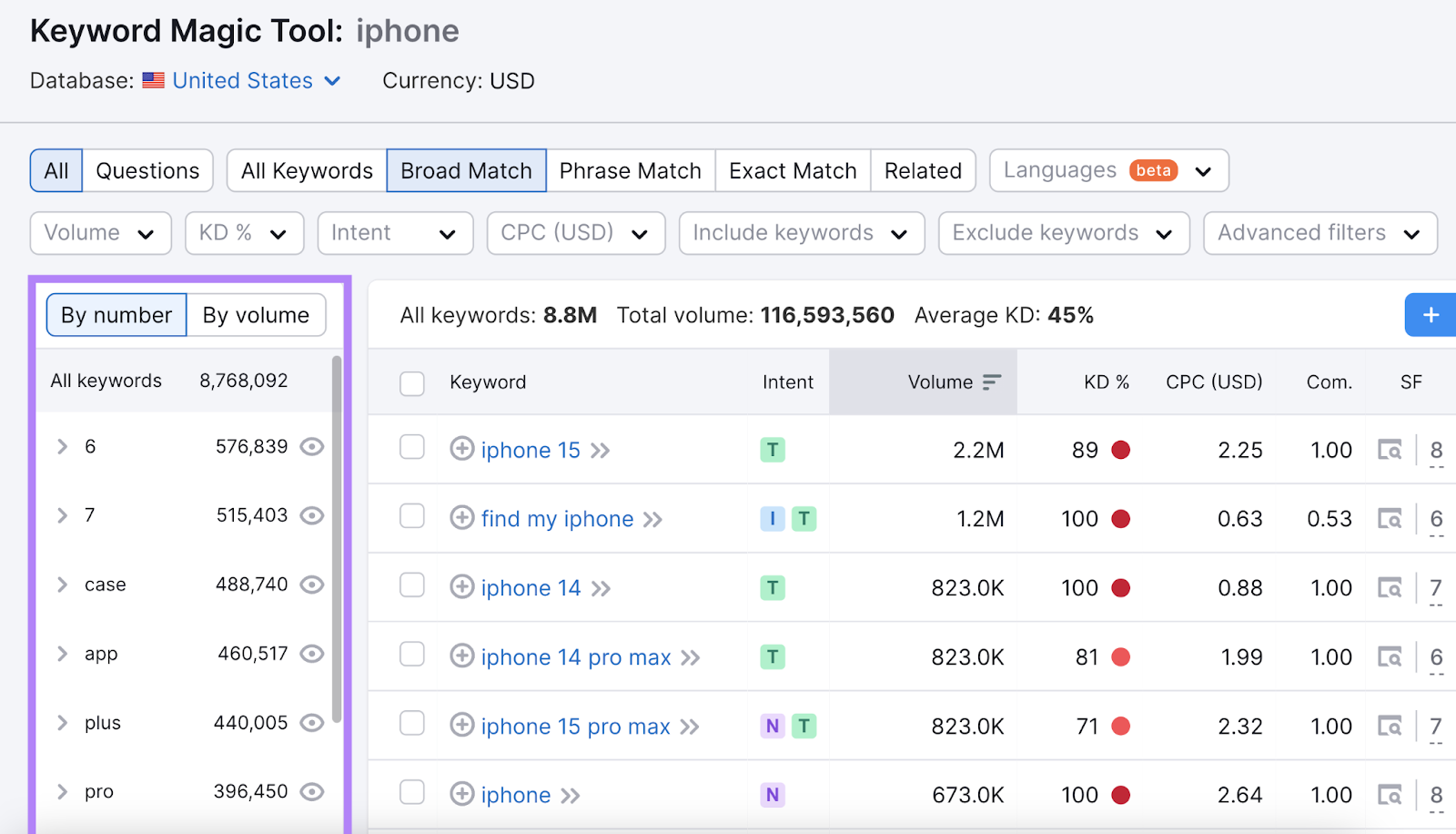
How to Check Keyword Difficulty
You can easily check keyword difficulty scores with Keyword Overview.
Just type your keyword(s) into the tool and you’ll see the score(s) in the dashboard.
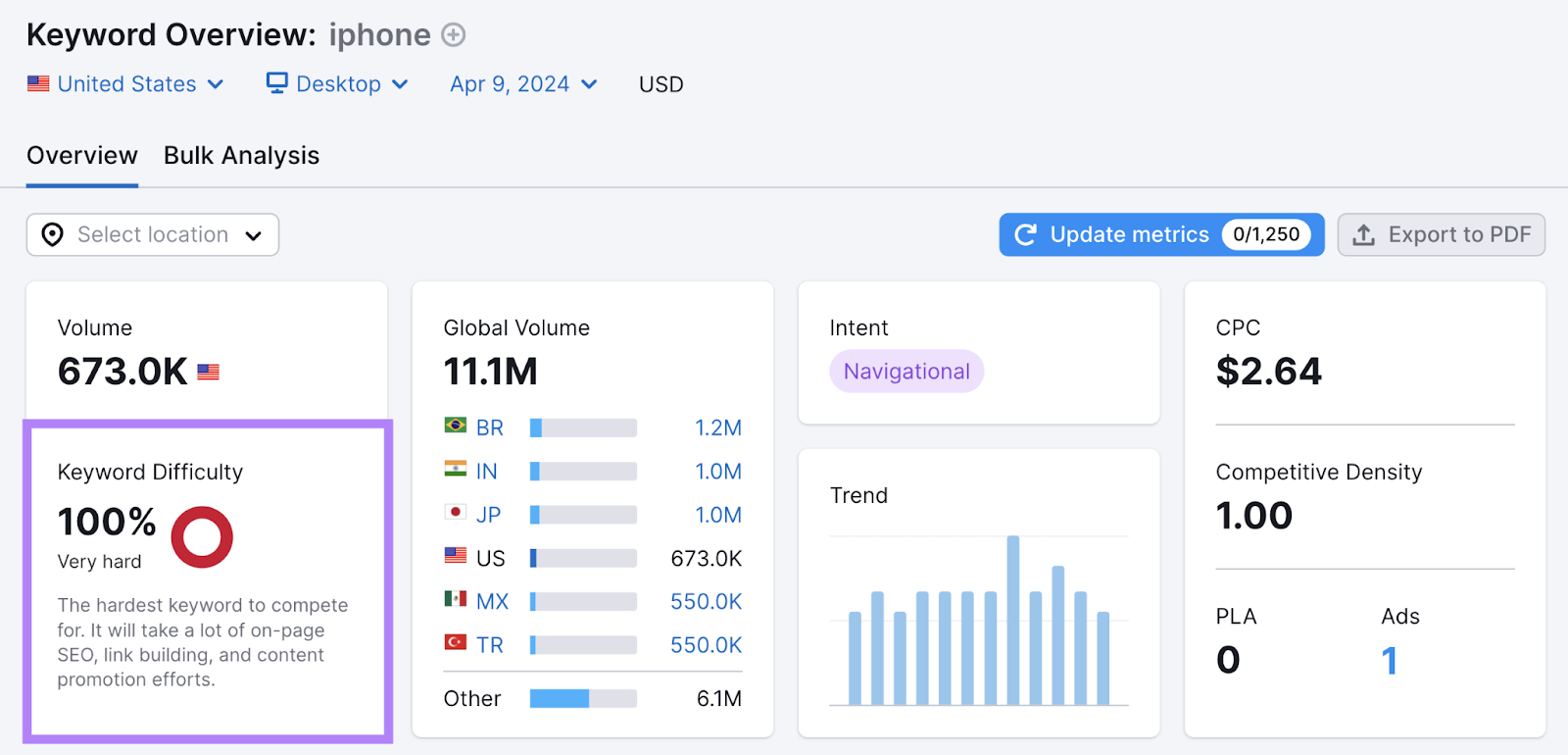
If you’re conducting keyword research, the Keyword Magic Tool displays each keyword’s difficulty score in the “KD %” column.
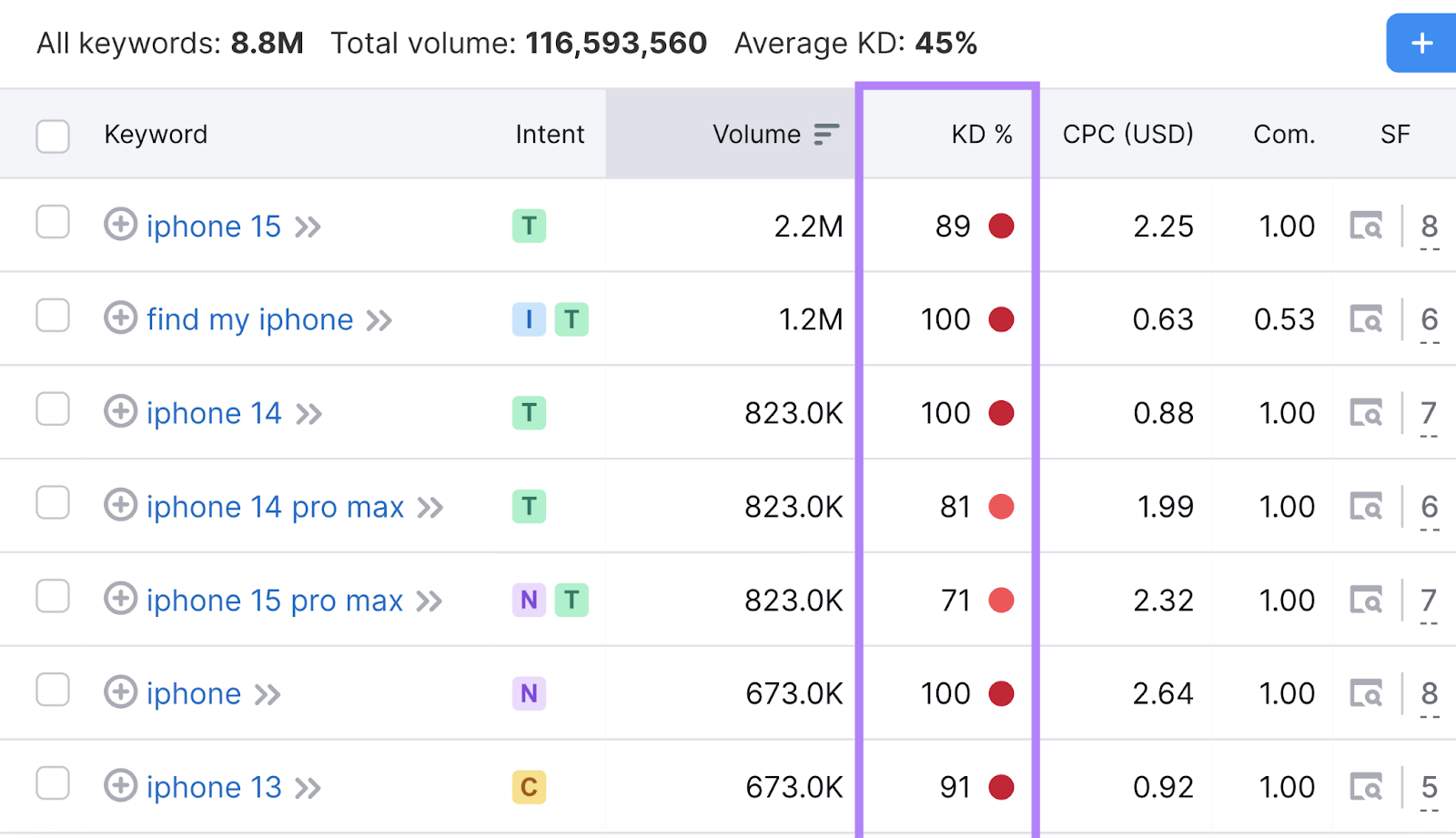
And this is how the scores break down:
|
Score |
Meaning |
|
0-14: Very easy |
These are the least competitive keywords. If your site is new (and has limited backlinks/authority), it’s a good idea to start here. |
|
15-29: Easy |
These keywords are still relatively easy targets, but it might be a little trickier to rank if your site has low authority. In this case, you should try even harder to beat your competitors on other ranking factors (e.g., content quality). |
|
30-49: Possible |
These keywords aren’t super competitive. But you’ll probably need some backlinks and authority to break into the top 10. |
|
50-69: Difficult |
These keywords attract competition from high-authority sites. It’s best to build up some authority and backlinks before targeting these. |
|
70-84: Hard |
These keywords are highly competitive. If you don’t have a well-established site, you’re unlikely to rank well. |
|
85-100: Very hard |
This score indicates that the SERP is dominated by reputable, industry-leading sites. Low-authority rivals will struggle to beat them, no matter the quality of their content. |
What’s a Good Keyword Difficulty Score to Target?
To know what kinds of keywords you can rank highly for, it’s helpful to look at your current performance.
You can quickly analyze your existing keyword rankings (and their difficulty scores) in the Organic Research tool.
After entering your domain, go to the “Positions” report.
Then, look for trends between the “Position” and “KD %” data.
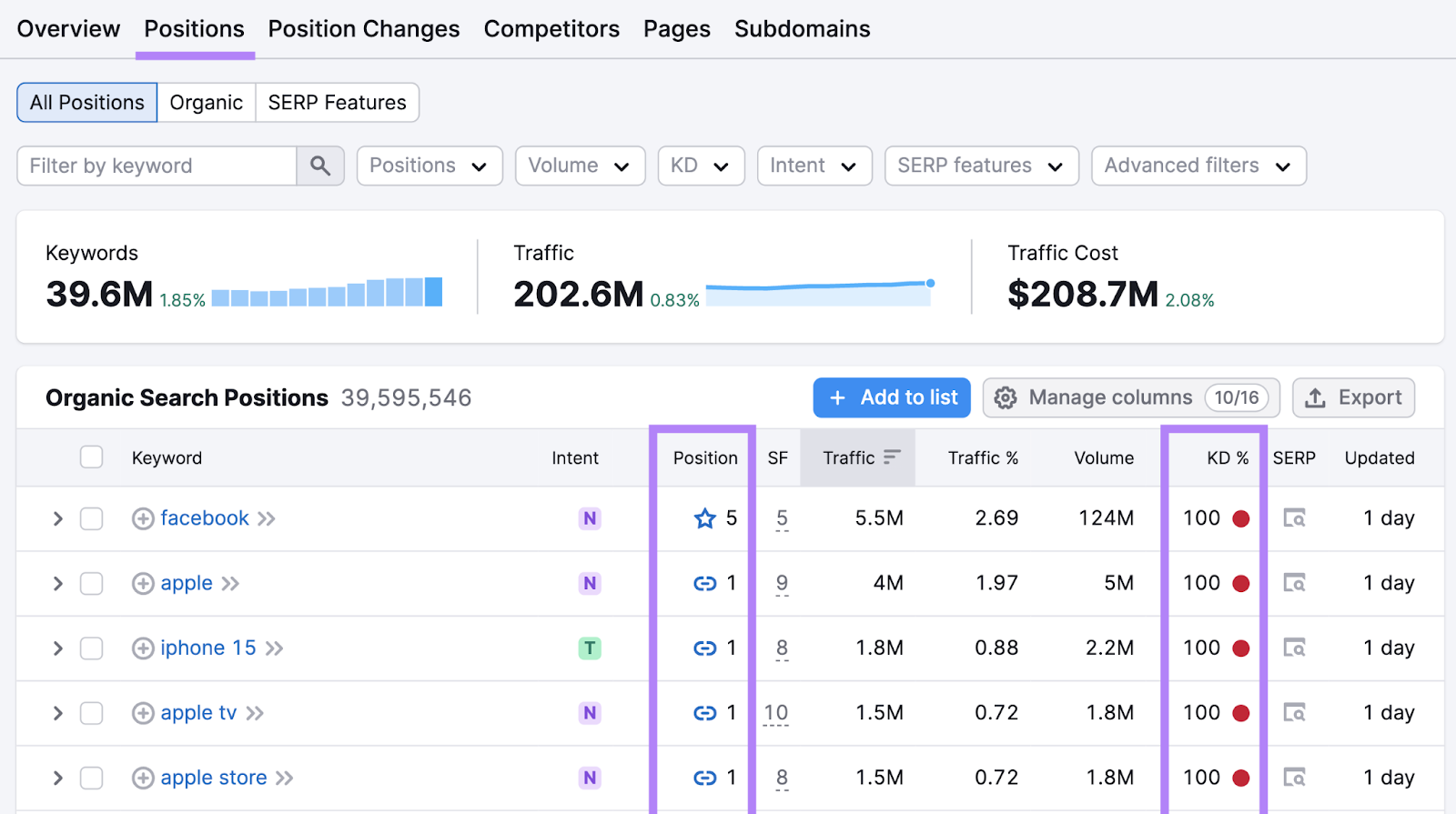
You can add a “KD” filter to see what kinds of positions you hold in that difficulty range. Or add a “Positions” filter to see what kinds of difficulty scores appear in that range.
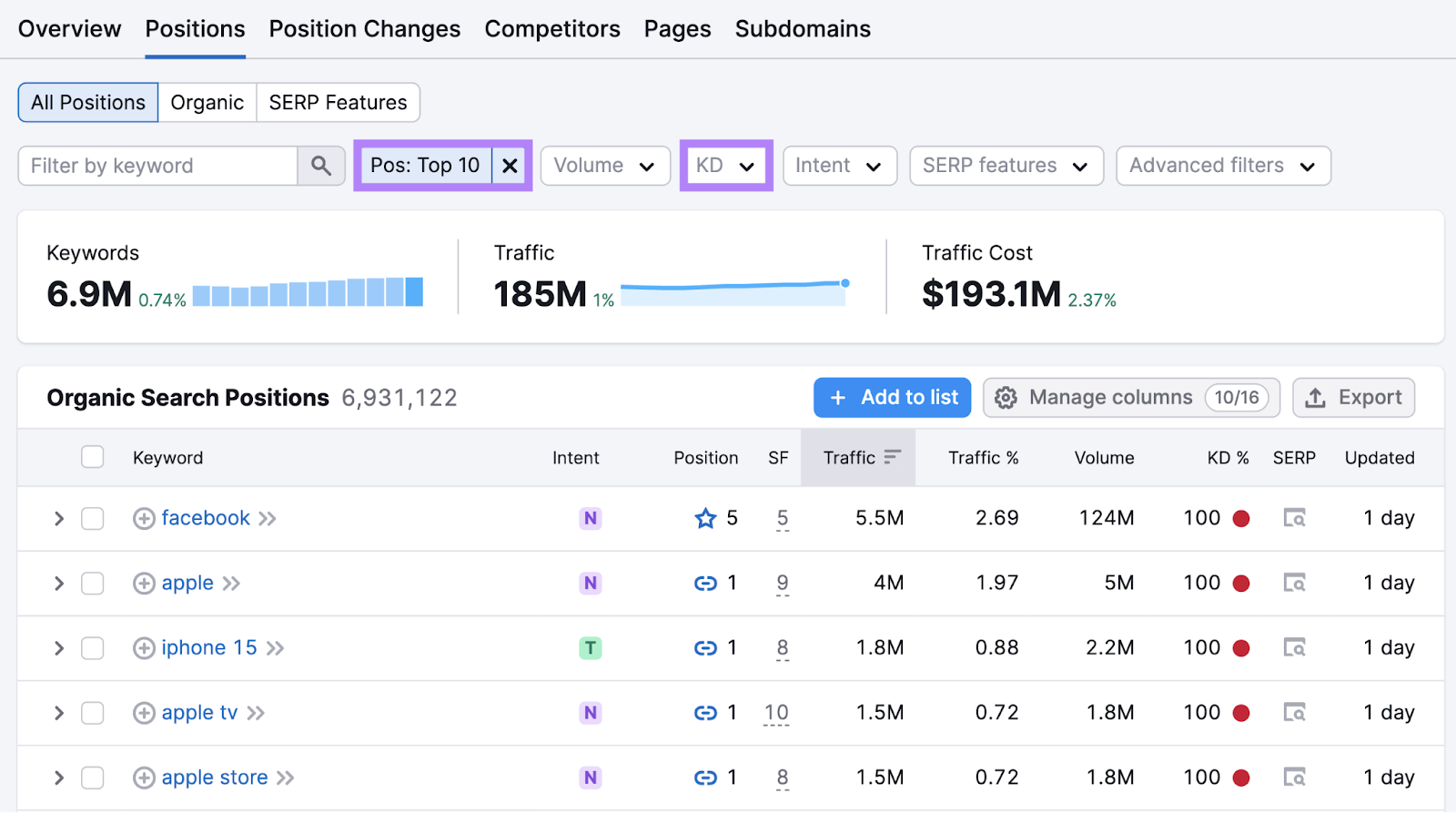
For example, you might find that you rank #1 for many keywords with difficulty scores over 50%.
But you rank no higher than #11 for keywords with scores over 80%.
As a result, you might decide to focus on new keywords in the 50%-80% range.
It’s also helpful to understand your competitive positioning.
If you have a lower Authority Score and weaker backlinks than your competitors, you’ll find it hard to outrank them. So, you should probably focus on lower-difficulty keywords to start.
You can improve your competitiveness over time by:
- Doing link building (acquiring high-quality backlinks from reputable sites)
- Building out topic clusters (groups of content that center around a main topic) to establish authority around relevant topics
- Growing your organic traffic through lower-difficulty keywords
How to Create Rankable Content
No matter what the keyword difficulty score is, you must create quality content to earn a top ranking.
This is unique content that satisfies search intent (the user’s reason for searching) in an efficient and effective way.
Ideally, you want to outshine all your competitors.
When you find keywords in the Keyword Magic Tool, you can easily click through to the SERP. And check out what you’re up against.
Just click the icon that looks like this: