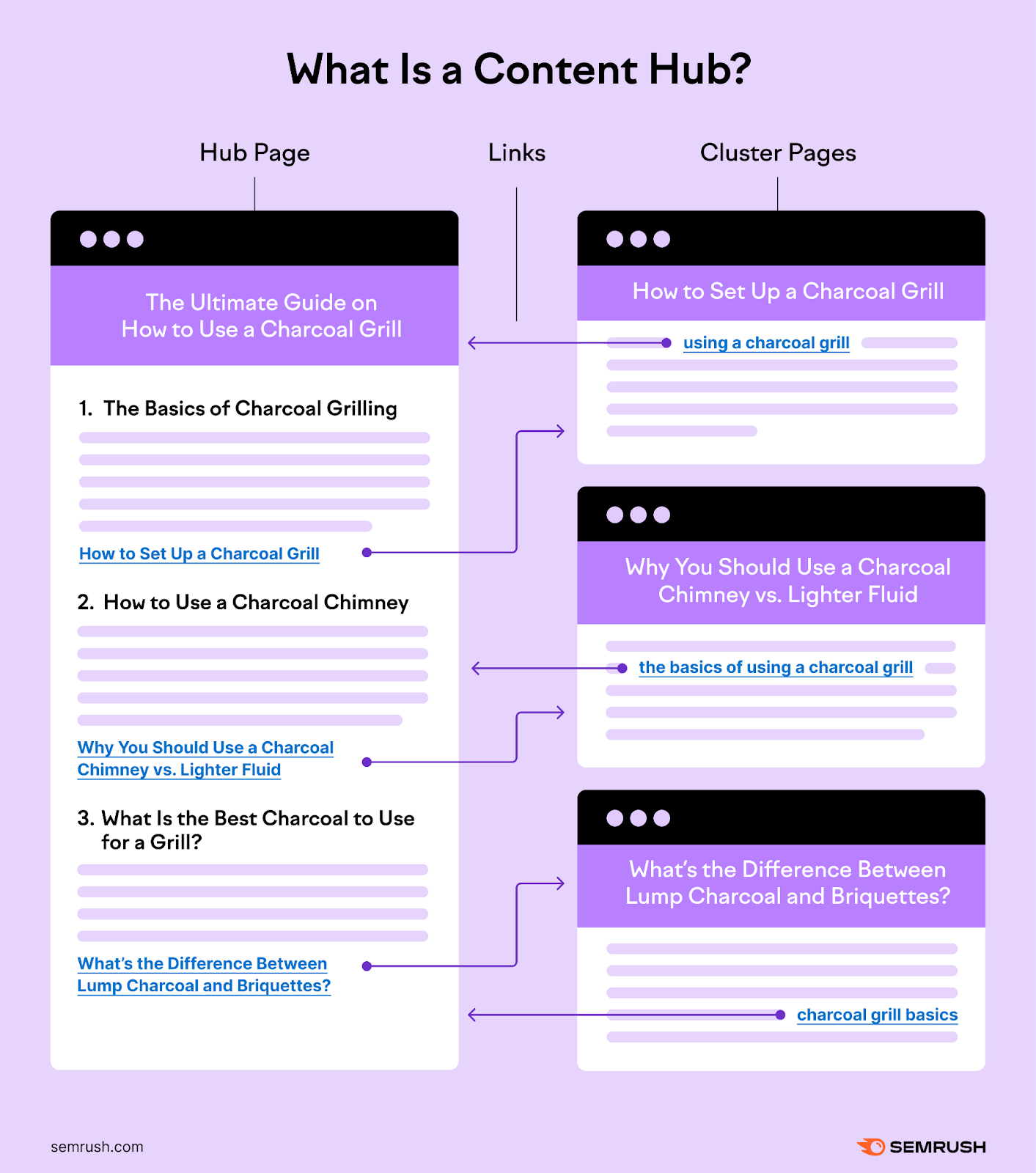
For your content to be impactful, search engines need to be able to find it and understand it. To increase the chances of it appearing in search results and reaching your audience.
That’s where content hubs come in. They help you structure your content for both humans and search engine crawlers.
Let’s go over exactly why you can benefit from using a content hub and how to build one.
What Is a Content Hub?
A content hub is a collection of related content pieces about an overarching topic that are all connected through internal links (links on your pages that point to other pages on your site).
It consists of the hub (main) page that provides an overview of the topic. And cluster pages (subpages) that let readers dive deeper into more specific subtopics.
Like this:
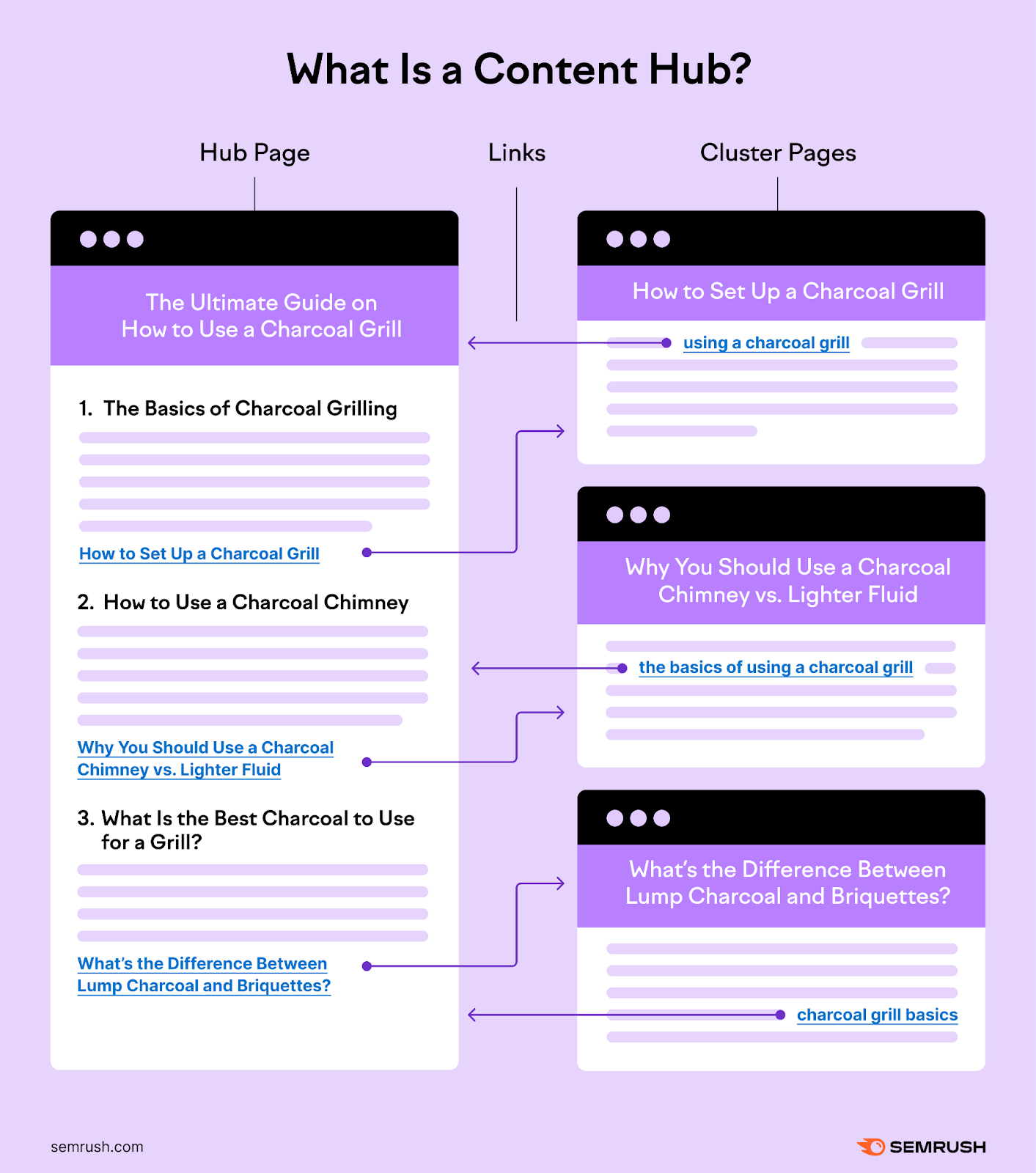
In the above example, the main topic is charcoal grilling. It gives an overview of the entire topic and then links out to pages that cover each subtopic in greater detail.
The subpages also link back to the hub page.
Why Are Content Hubs Important?
Content hubs can improve your search engine optimization (SEO) performance. And eventually drive conversions that help you reach business goals.
Here are a few specific benefits:
- Better organization for users and search engines: Grouping related content together simplifies navigation for your readers. And creates a clear path for search engine crawlers to follow—which makes it easier for them to discover all related content.
- Higher chance of ranking for difficult keywords: Creating subpages focused on specific, non-competitive keywords helps you build up rankings that may make securing a ranking for the main page easier. Even if it targets a search term with a high keyword difficulty score (which indicates it will be difficult to appear in the top 10 results).
- More credibility: Using content hubs helps you build topical authority (credibility) on a particular subject. Because they let you comprehensively cover a topic from various angles to show you have a well-rounded understanding of the subject.
- Easier content calendar planning: Coming up with a content hub concept clearly shows what content you have and what’s missing. Making it easier to plan future articles or updates.
Different Types of Content Hubs (+ Examples)
Below, we’ll explore four popular ways to organize content hubs. And when you might want to use each one.
Classic Hub and Spoke
A hub and spoke model includes a main pillar page focused on providing an overview of a broad topic to serve as the center of the hub. And spokes (the cluster pages) that each cover one of the subtopics in greater detail.
Basically, the cluster pages offer depth and detail that wouldn’t fit on the main hub page.
This model lets readers broaden their knowledge about the topic as a whole. Whether they first landed on the pillar page or one of the detailed subtopic pages.
Video game and entertainment site IGN uses the hub and spoke model in its guide to The Sims 4.
The main pillar page gives readers overarching information about each major topic. Like how to create a Sim:
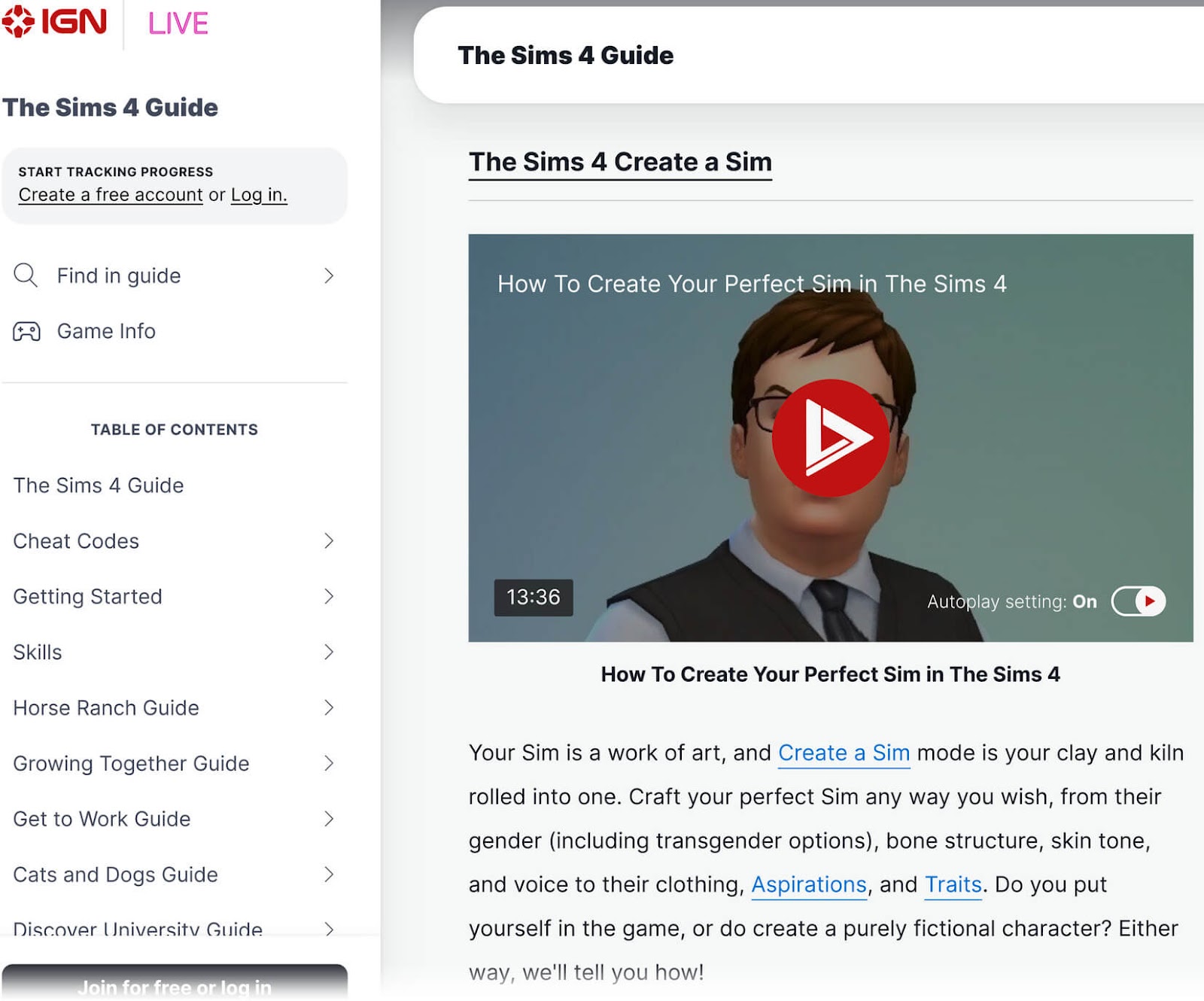
And each section on the pillar page links to relevant cluster pages.
Like this:
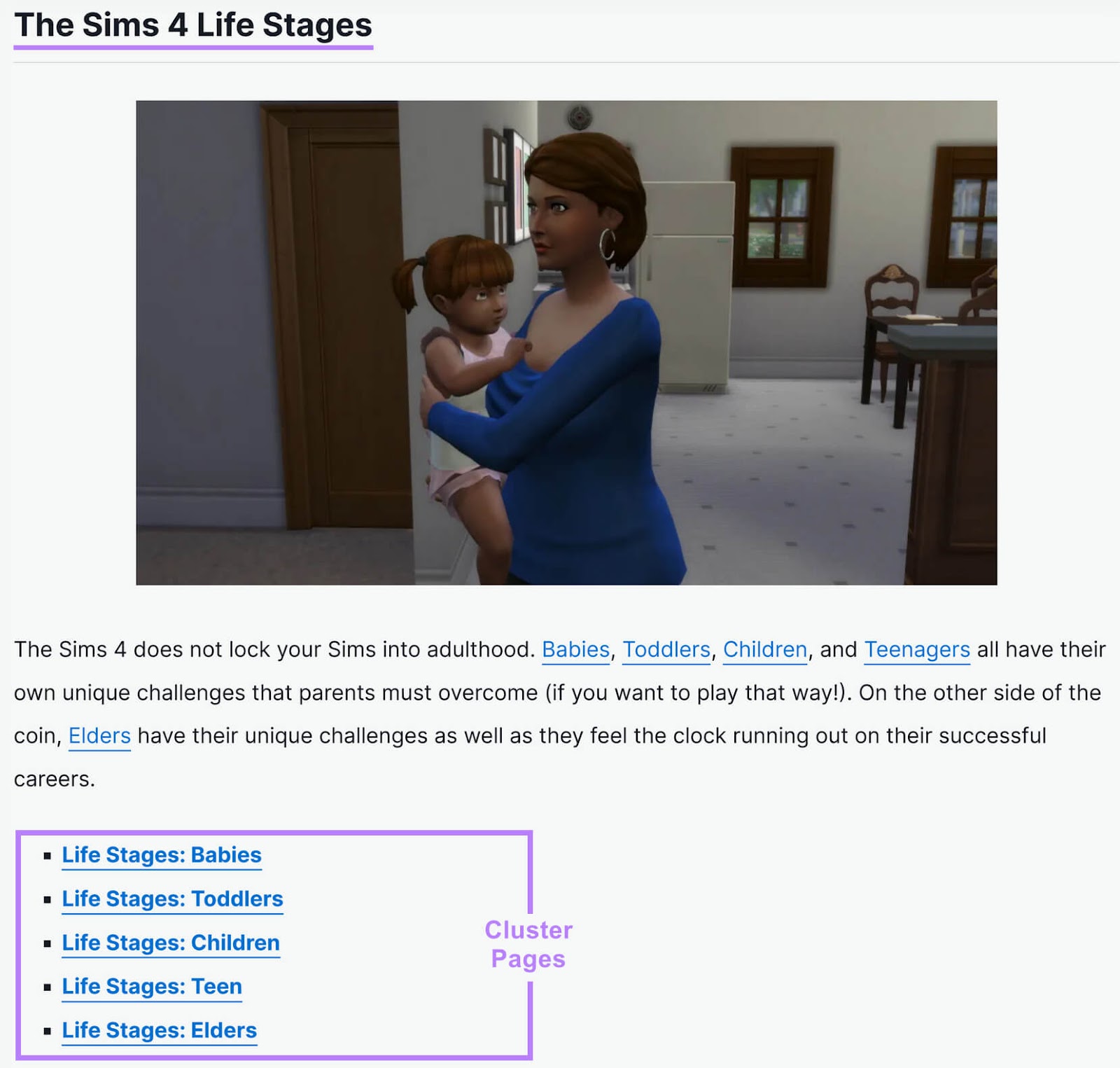
Each spoke has detailed information about more specific topics.
Content Library
A content library organizes a wide range of topics (and possibly formats) in a structured way on your hub page.
Unlike the hub and spoke model that centers around a single topic, the content library covers various subjects. And each main subject has its own set of pages.
This model is especially useful for sites that publish content across a wide variety of categories. Because it lets readers find the specific information they’re looking for more quickly.
Leapsome, a people enablement platform, uses a content library to organize its guides on various people operations topics. And you can see which ones are focused on the same category based on the icons.
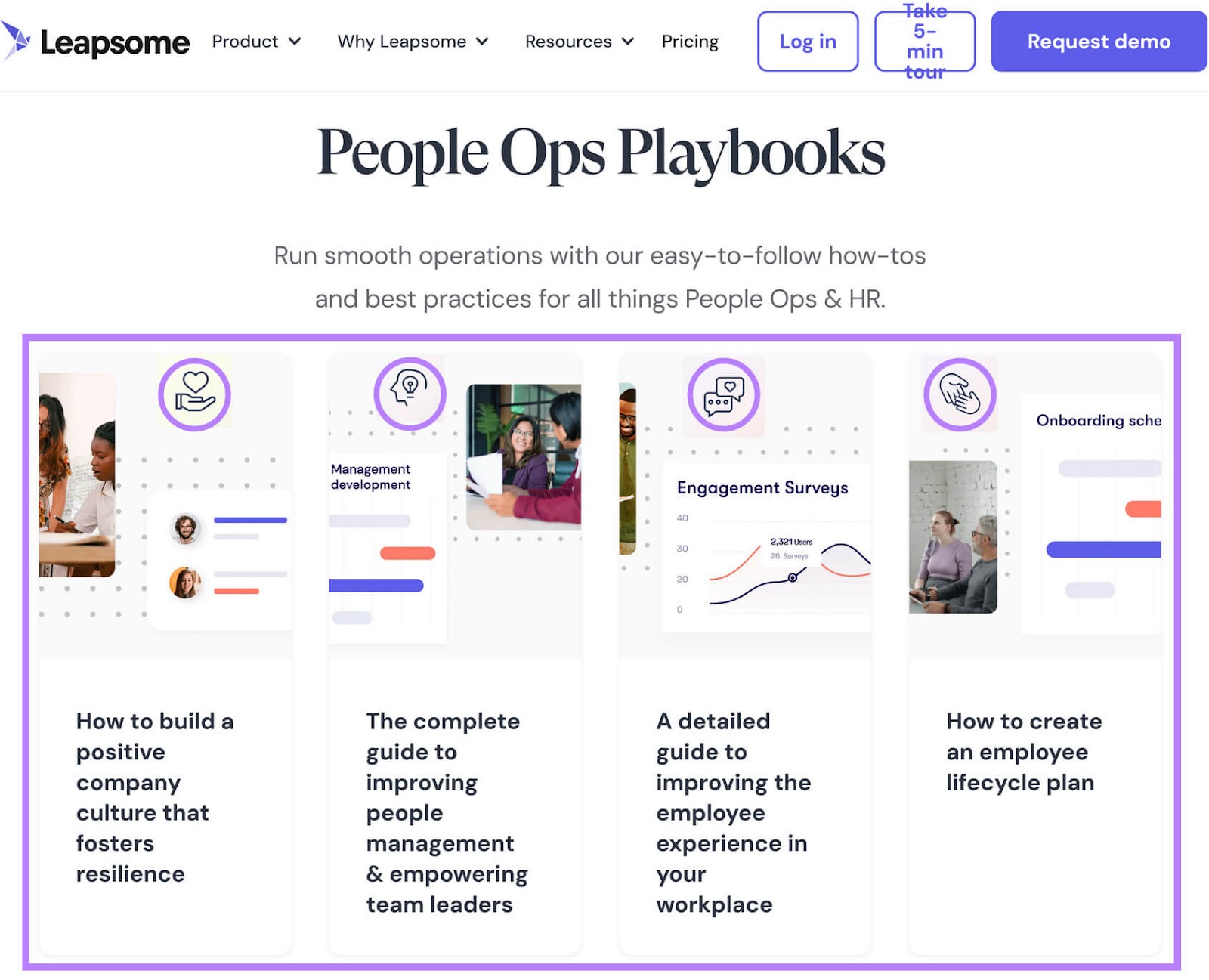
Each guide then focuses on teaching HR professionals how to do something specific. Like building a positive culture or improving the employee experience in the workplace.
Topic Gateway
The topic gateway format includes a hub page that deeply covers a topic. And then links to many other supporting pieces that go even deeper into specific angles of that same subject.
These links can be in the text itself or formatted within one or more directories.
The focus on covering a single topic so extensively makes it an ideal model for teaching beginners about something new.
DietDoctor’s guide to the keto diet is a good example of the topic gateway format. It covers just about every conceivable subtopic that a keto beginner would be interested in and links out to a range of supporting pieces.
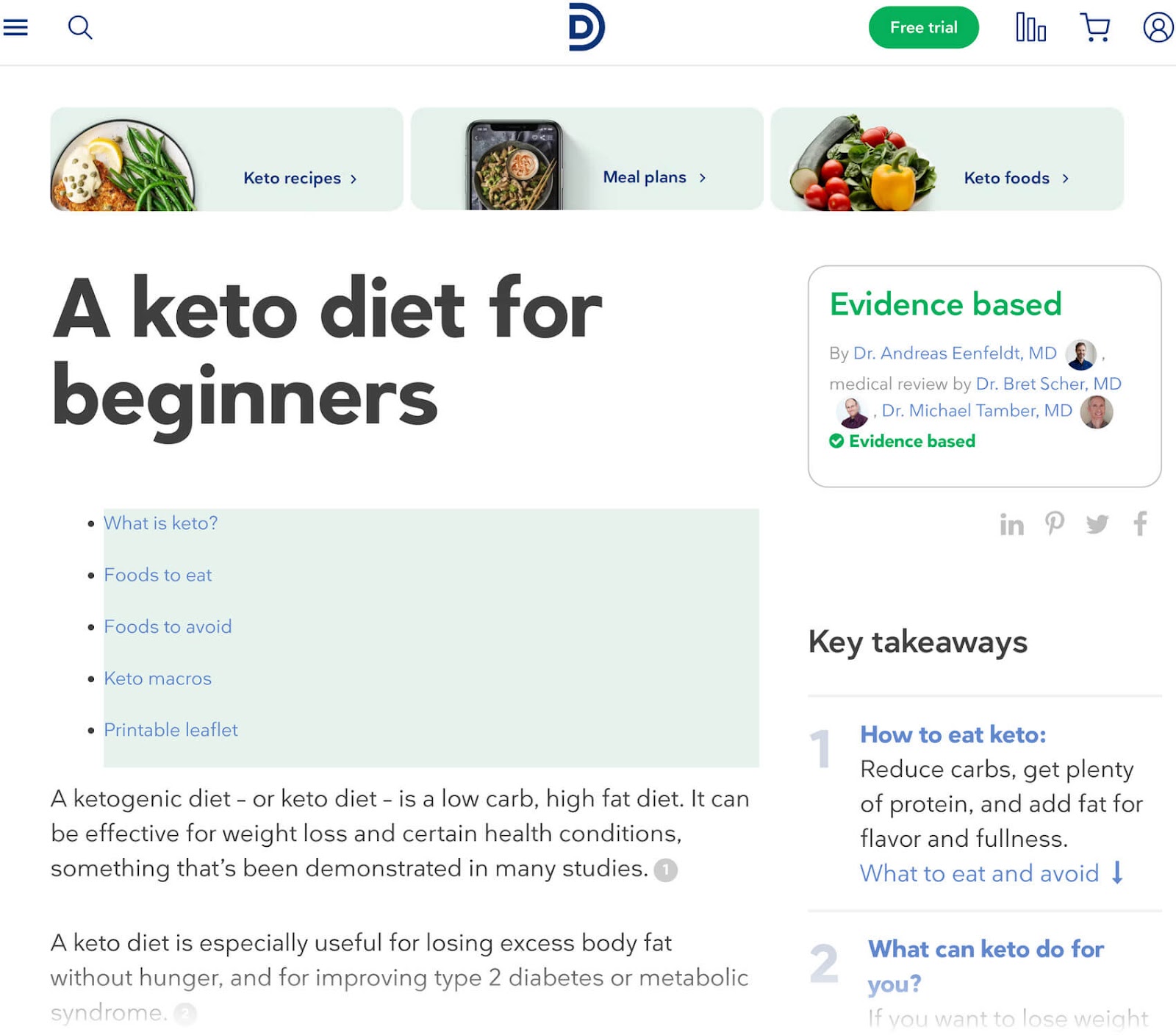
Content Database
A content database is a type of hub that organizes a large array of content in a way that’s searchable and filterable for users. And the main pillar page is primarily used to find more specific content.
Content databases generally work best for directories or glossaries. Or anything that involves a large number of pages that can’t be practically listed on a traditional hub page.
Audubon’s North American birds hub is an excellent example of a content database hub format.

It provides a comprehensive directory of bird species. So visitors can easily find information on the birds they’re most interested in through different filters.
And each bird entry on the hub page links to a detailed article complete with audio recordings and images. Plus key information about habitat, diet, and nesting habits.
How to Create a Content Hub in 6 Steps
Now that you understand what content hubs are and why they’re so important, it’s time to start building one.
Here’s the six-step process:
Step 1: Identify Your Hub’s Main Topic
Choosing an overarching topic lets you find the primary (main) keyword that will inform your entire hub.
To pick the perfect subject, start with a brainstorming session. The goal is to come up with a list of possible themes related to your business that you could cover.
Once you’ve come up with a few topics, consider your audience. What are their characteristics? What do they care about?
And make sure you’re focusing on topics that you have enough knowledge and experience about to provide valuable insights.
Your theme is likely quite broad. So, enter it in the Keyword Magic Tool to find a good primary keyword to focus your hub around.
Let’s say you’re a company that sells outdoor cooking appliances and tools. So, you start with “grilling.”
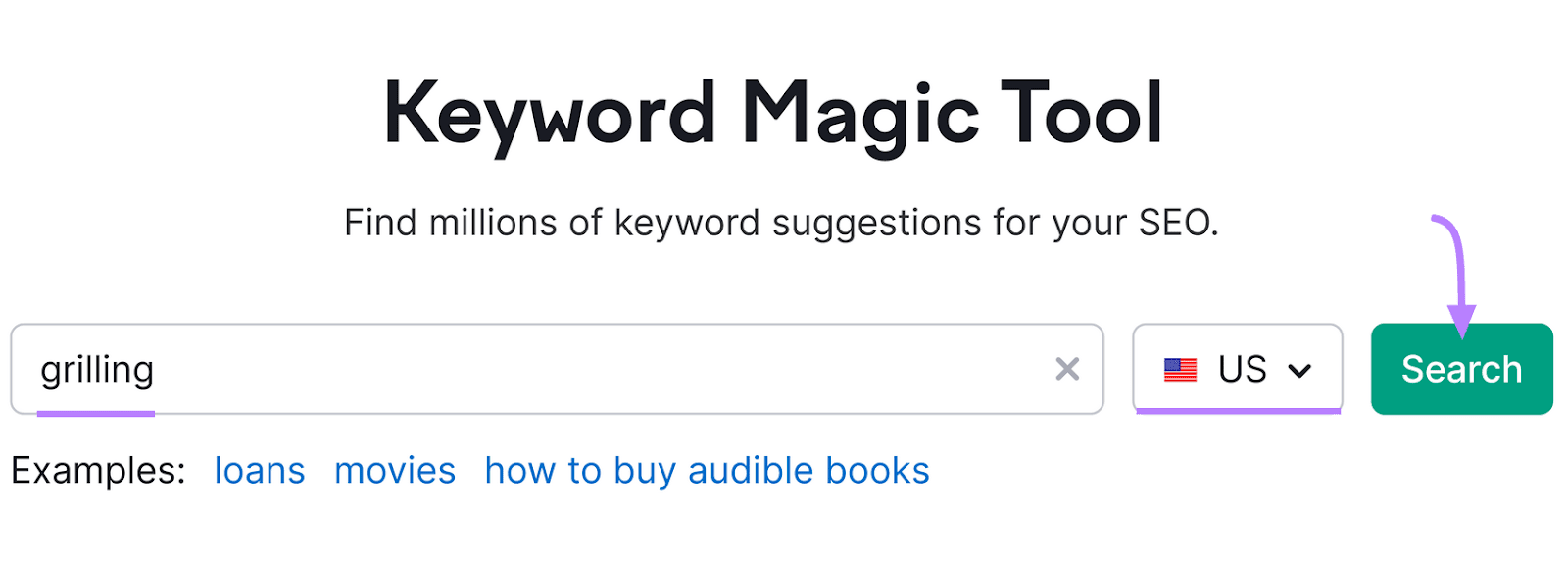
There are tons of options. But it’s a good idea to focus on something more specific.
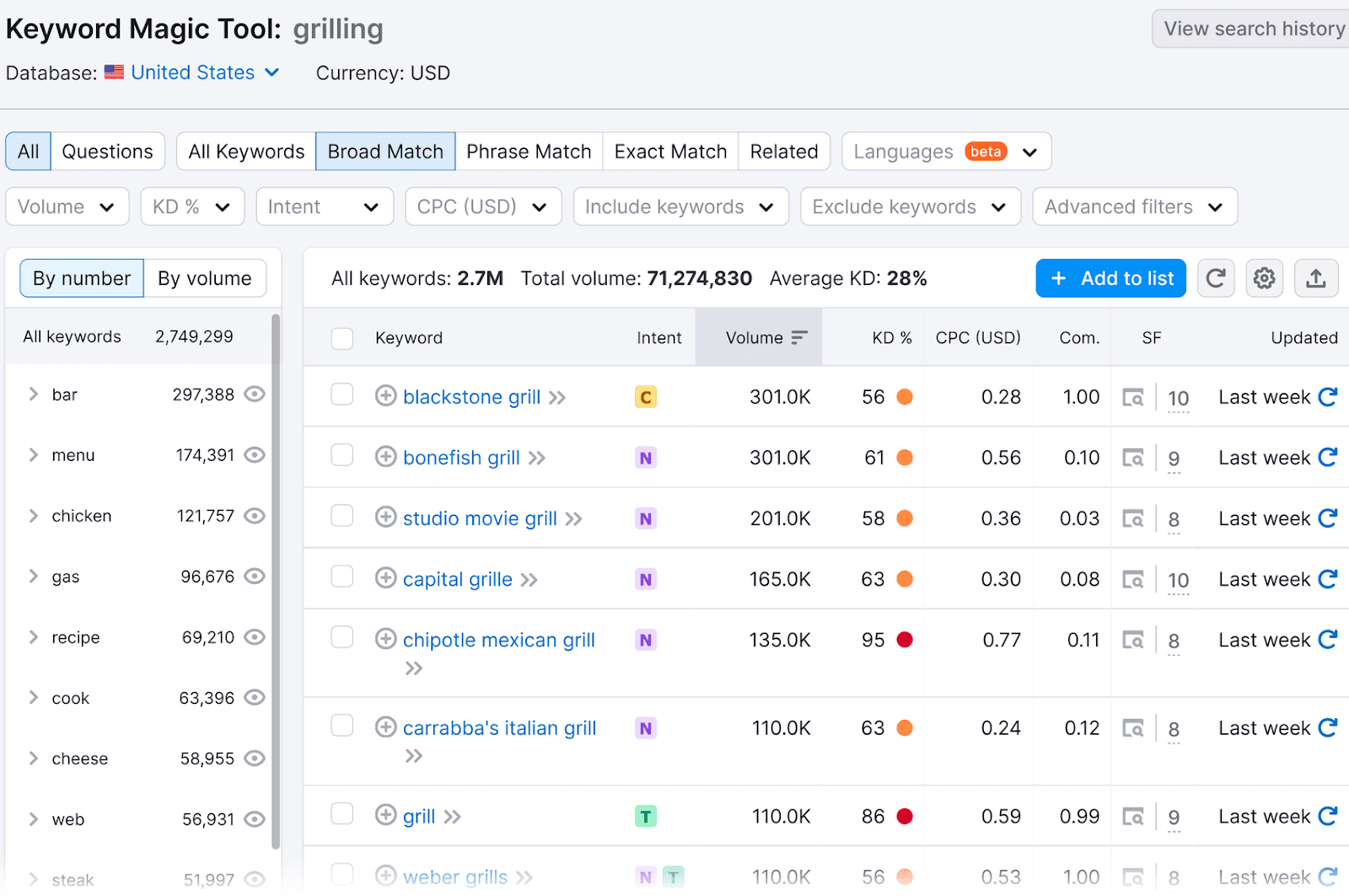
So, click the “Intent” drop-down, check the box next to “Informational,” and click “Apply.” Then, select a subgroup from the left that’s relevant to your niche.
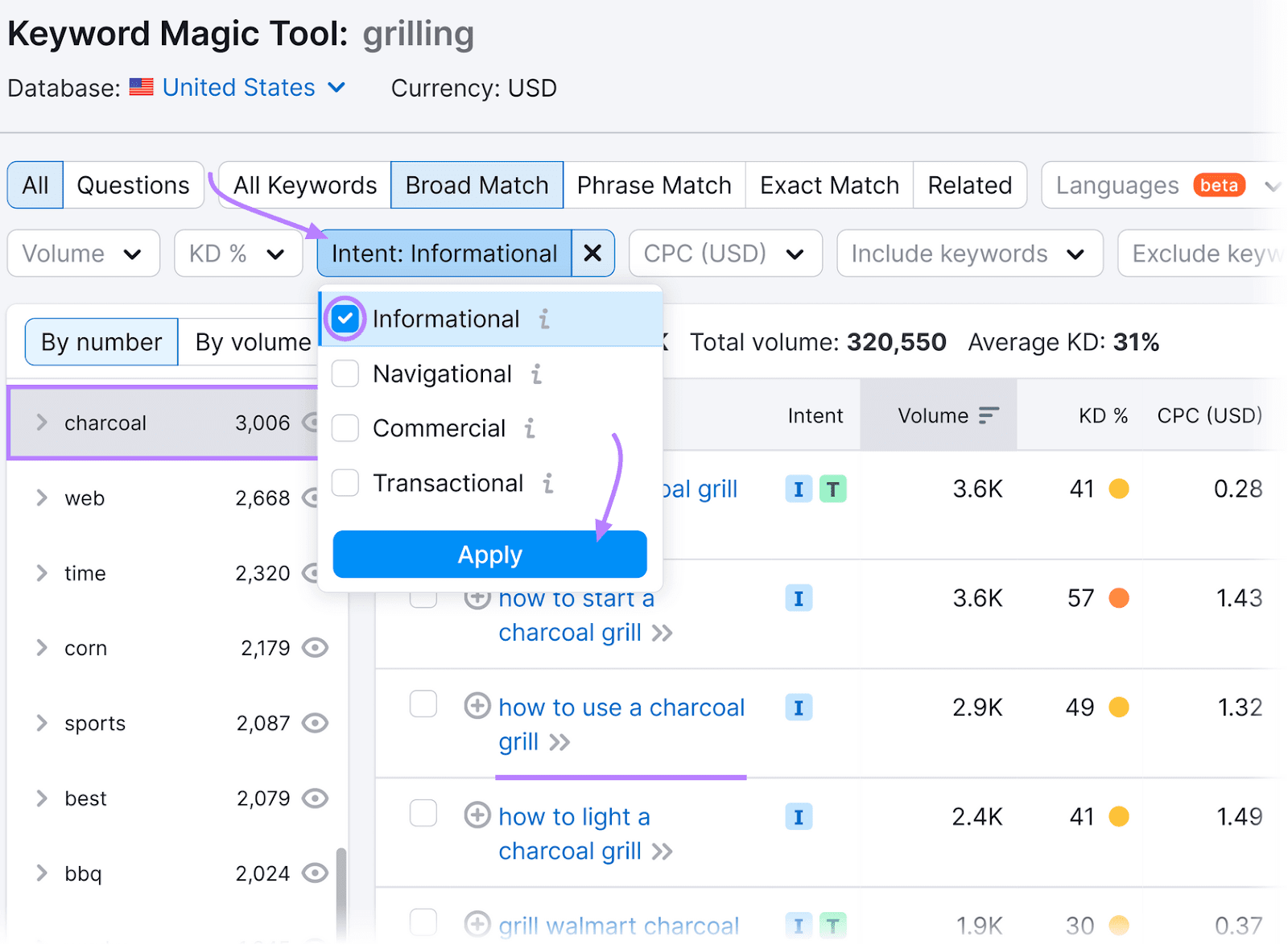
You’ll now see terms focused on charcoal grilling that have informational search intent—which means users are interested in learning something.
In this case, “how to use a charcoal grill” seems like a good option.
It’s specific to your niche but also broad enough to encompass many topics. And it gets 2,900 searches per month on average while still having a relatively low difficulty score.
This means you stand a good chance of ranking for it even if you don’t have a well-established site. And that it could drive a good number of visitors to your website.
If your brainstorming session gave you some specific ideas to begin with, vet them in the Keyword Overview tool.
Open the tool, enter a keyword from your brainstorming session, select your location, and click “Search.”
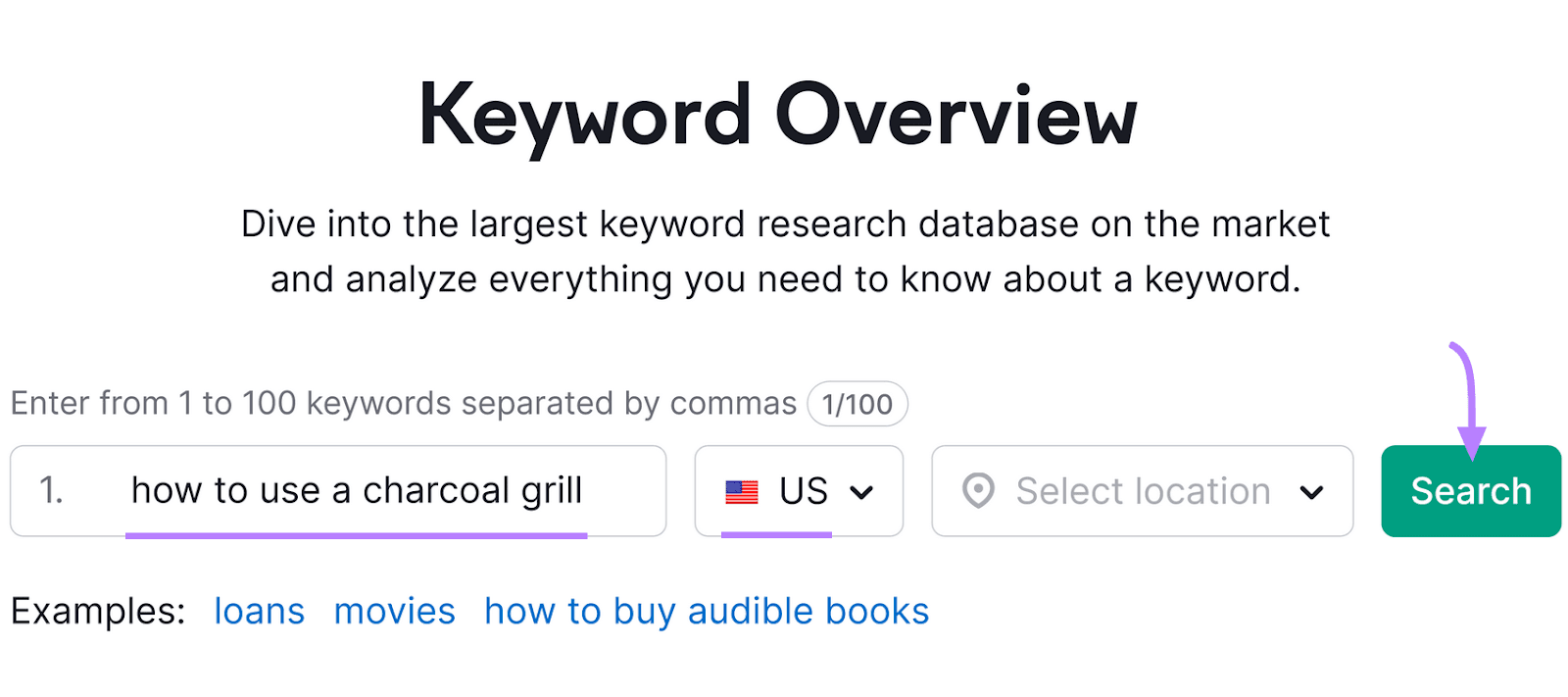
You’ll see an overview report for that keyword. Like this:
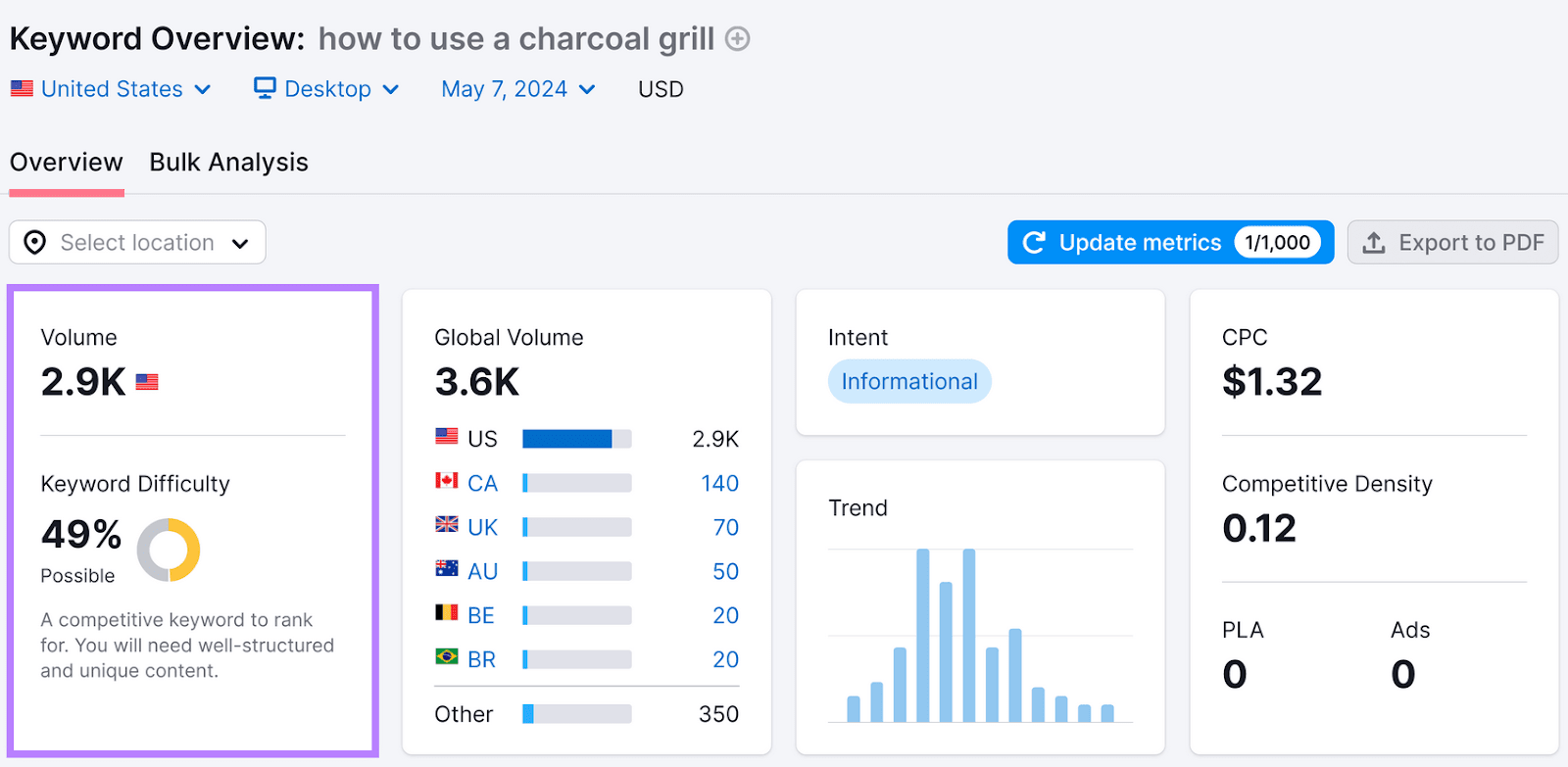
To find the best keywords for your hub, look for terms that have informational intent, a decently high search volume, and a good number of keyword variations that can inform your subpages
Step 2: Identify Your Subtopics
Now, it’s time to find the subtopics that will support your hub’s main focus.
Use Semrush’s Keyword Manager tool to easily find popular subtopics. And associated keyword clusters (keyword groups) you can use to optimize your content.
Open the tool and enter the seed keyword you picked for your main topic.
Then, click “Create list.”
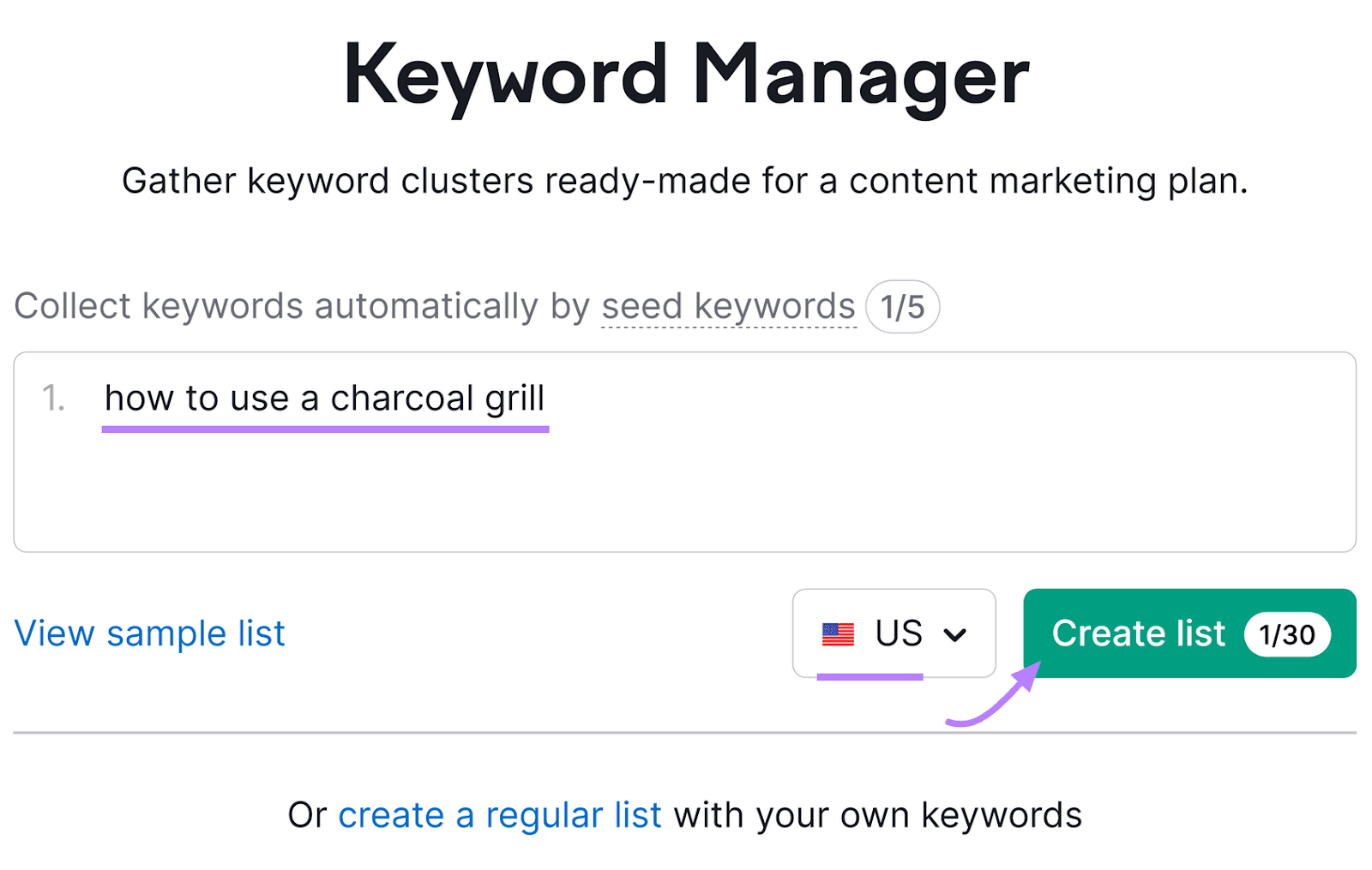
The tool will generate subtopic clusters that contain both a primary keyword (the main one to focus a page on) and secondary keywords (variations to include to improve your ranking potential).
Use these subtopics to inform the pages you’ll include in your hub. Including the main pillar page—which should focus on the cluster for your starting keyword. You can see that here by scrolling down.
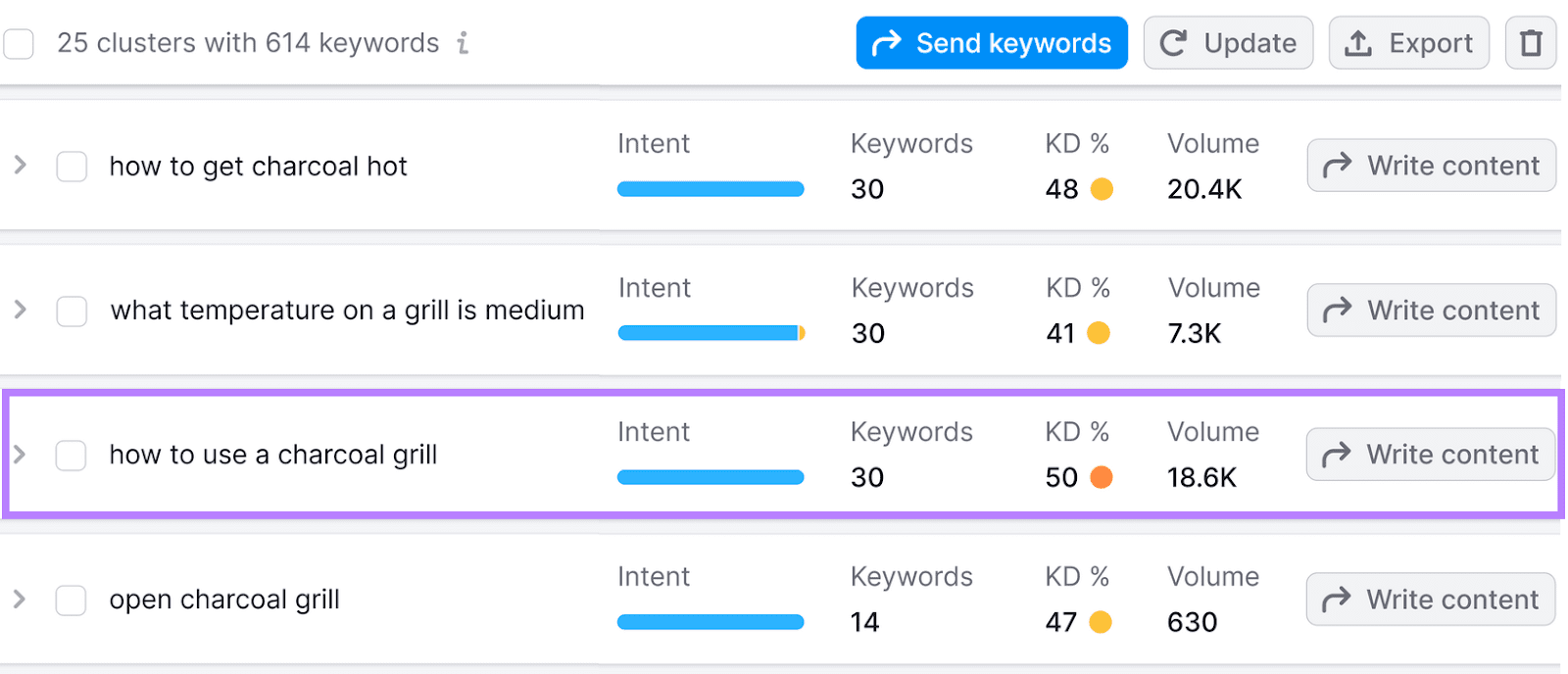
For example, our pillar page on “how to use a charcoal grill” could link to subpages on:
- “how to get charcoal hot”
- “how long to grill steak on charcoal grill”
- “how to start charcoal grill without lighter fluid”
Click the arrow next to each row for a list of all the keywords you can use on each page.
Like this:
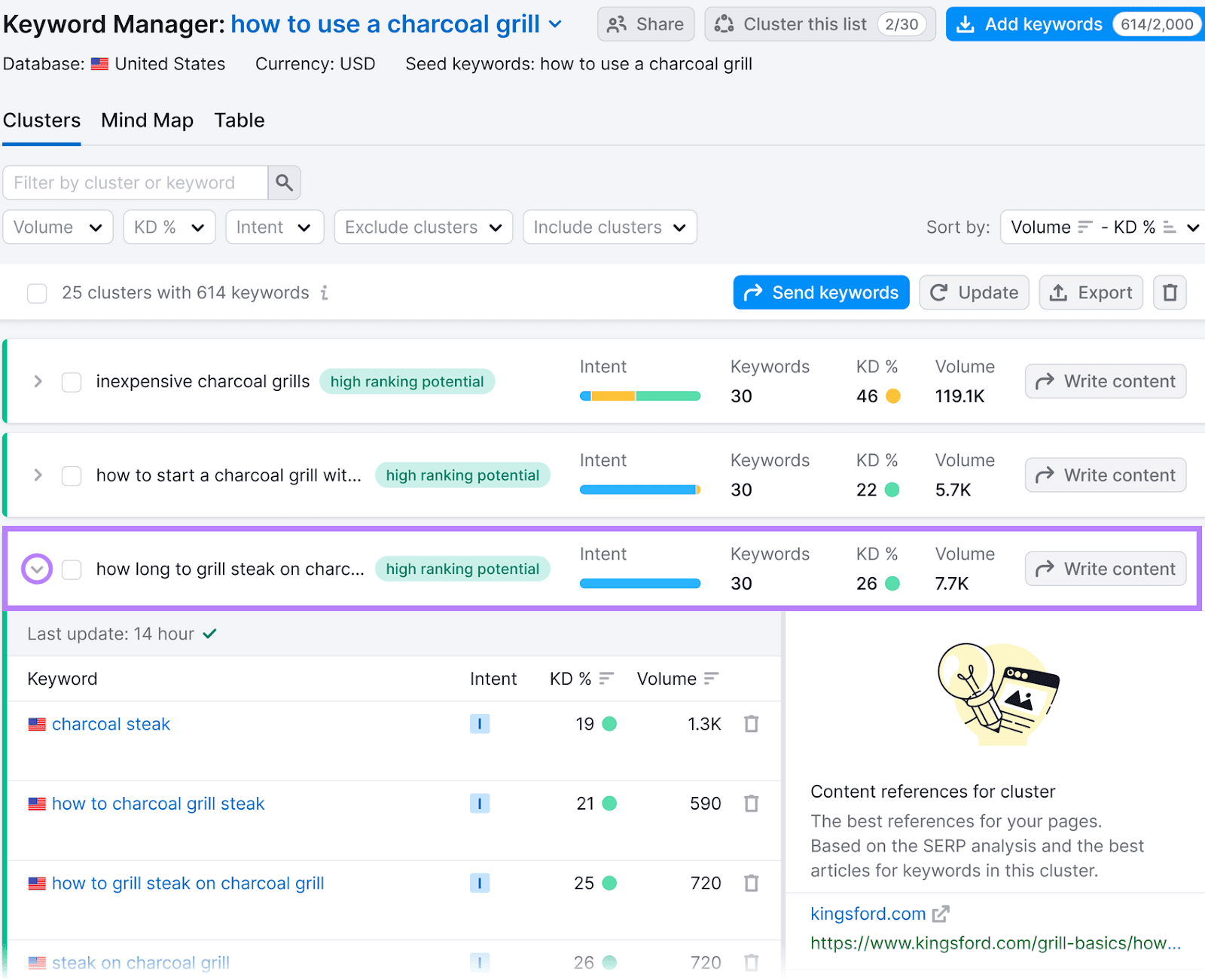
Step 3: See What Content You Can Repurpose
Next, you can start doing content planning for your hub by determining what you need to create from scratch and what can be repurposed.
Review your existing content to find out if you’ve already covered any of these subtopics. So you can update those existing pieces and focus your creation efforts on filling the gaps.
Use Semrush’s Organic Research tool to quickly find content that can be repurposed for the hub.
Open the tool, enter your domain, and click “Search”.
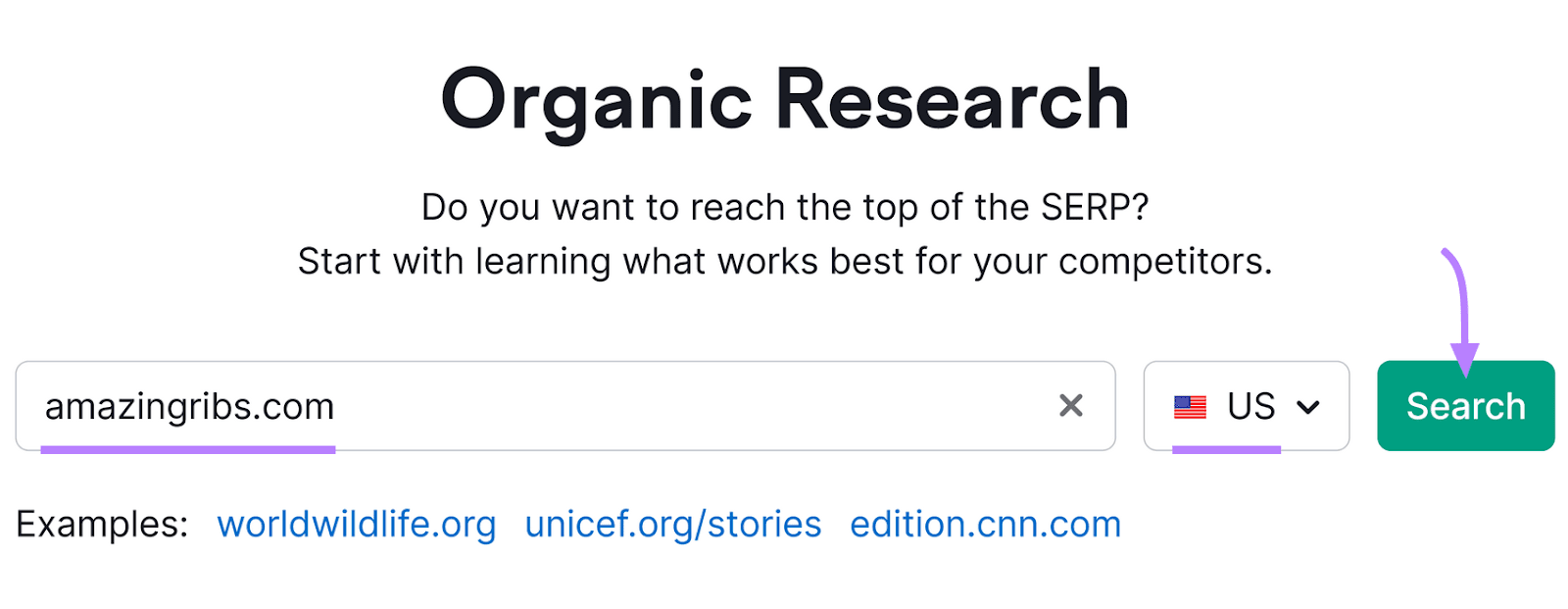
Navigate to the “Positions” report and use the search bar to look up the main keyword for a subpage to find out if you have any pages that rank for it.
Like this:
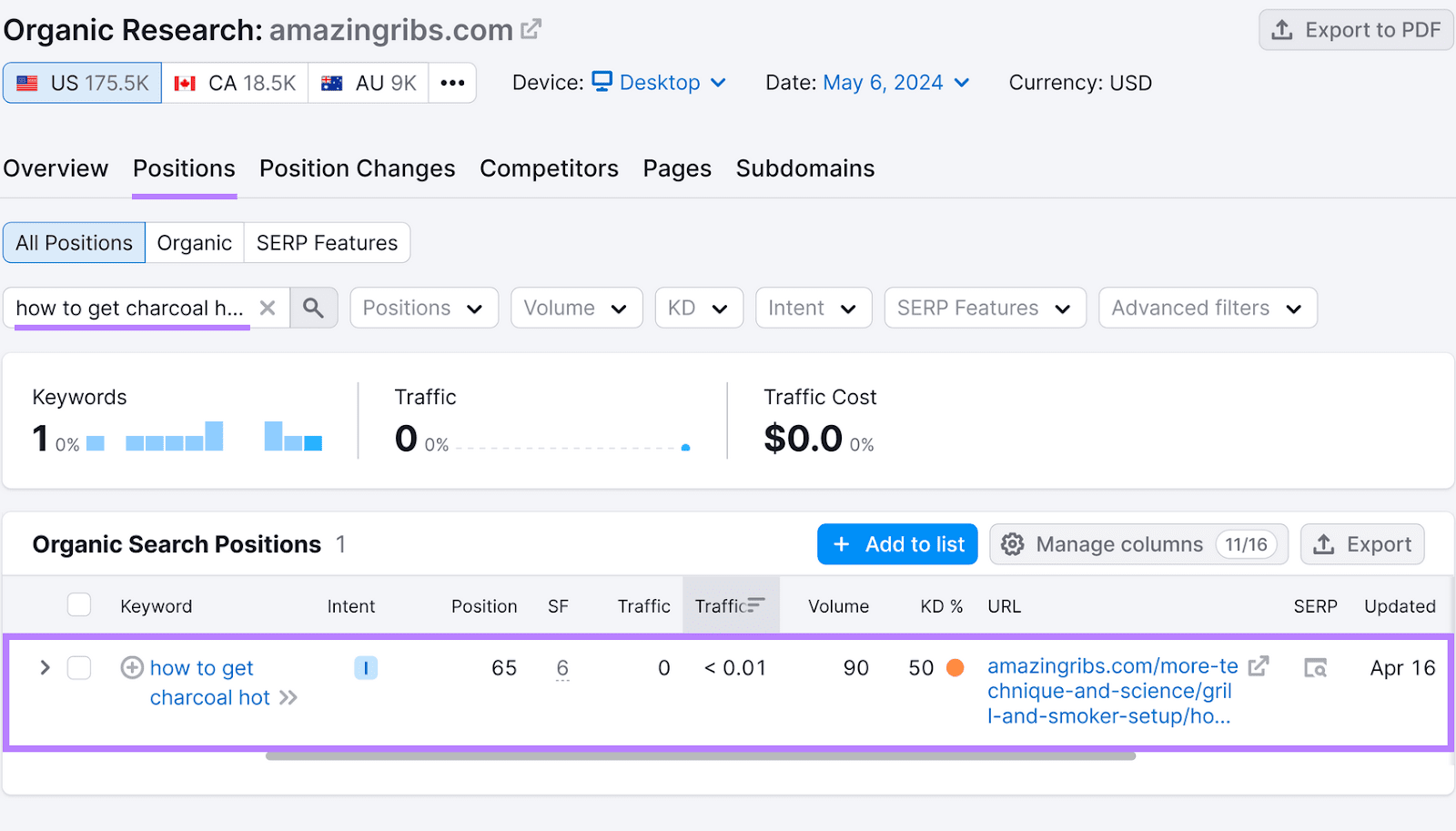
If you find pages currently ranking for some of your keywords, review the content for depth, accuracy, and relevance to see how well those pages cover the subtopic. Then, update the content as needed.
Step 4: Organize Your Content Hub
Once you’ve identified your subtopics and updated old content, you’ll need to determine which hub type is right for you. By considering how complex the topic is, how many individual pieces you’ll need, and how similar each of those pages will be.
If you’re new to creating hubs, you’ll likely choose either a hub and spoke model or a topic gateway.
These are practical starting points because they provide a clear structure for organizing content and are easy to implement.
But how do you know what’s right for your site?
Start by asking yourself these questions:
- How complex is the subject matter? A hub and spoke model is often the best option for complex or broad topics. That keeps related content interconnected and makes navigation easier for readers.
- Do you have a lot of content? A content library or database is a good choice for managing large volumes of diverse information. Like historical archives or extensive research collections.
- How will users interact with the content? A hub and spoke or topic gateway could work well if the goal is for users to explore a particular topic in depth. But a database would likely work better if there’s a large volume of subtopics. And users are likely to want to learn at least a bit about many of them.
- How are the pieces of content related? A content library is a good fit for content that all fits under a broad theme but multiple categories.
Step 5: Create Your Content
Now that you’re ready to start making content, create a content brief for each page.
Use Semrush’s SEO Content Template tool to do this.
Open the tool, enter the primary and secondary keywords from one of your clusters. Then, select your location and device type, and click “Create content template.”
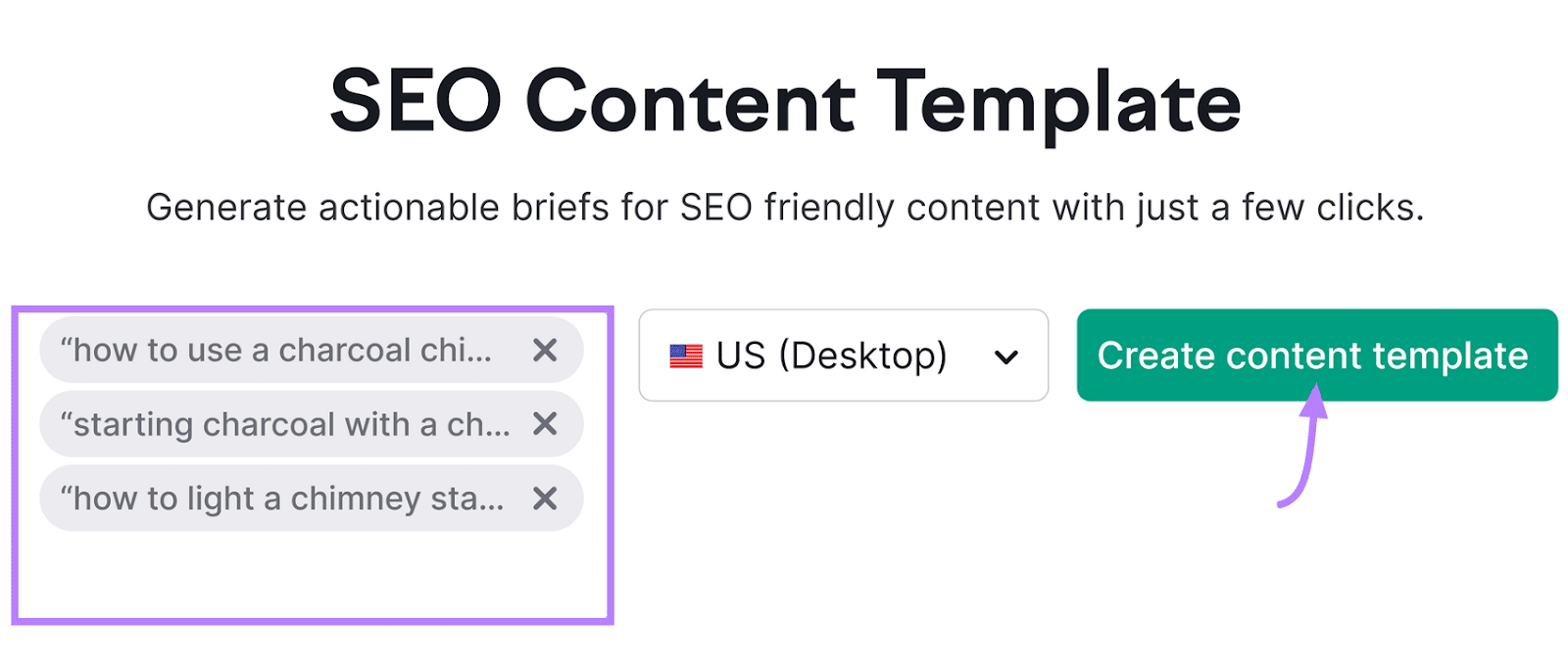
The tool will then analyze the top-ranking content for those keywords and provide recommendations for text length, a readability score, and related keywords to include.
Like this:
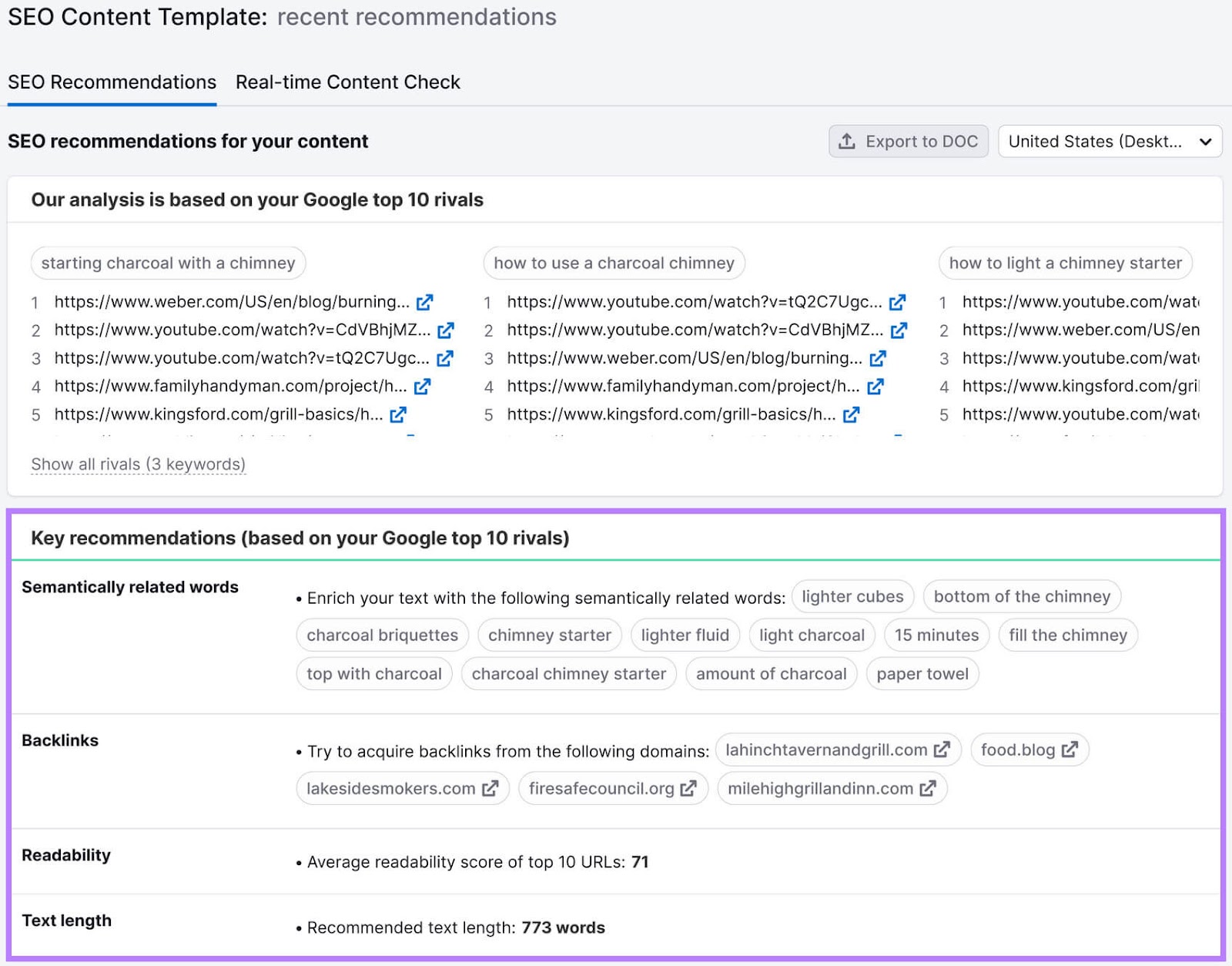
Next, go to the “Real-time Content Check” tab. And click “Open in SEO Writing Assistant.”
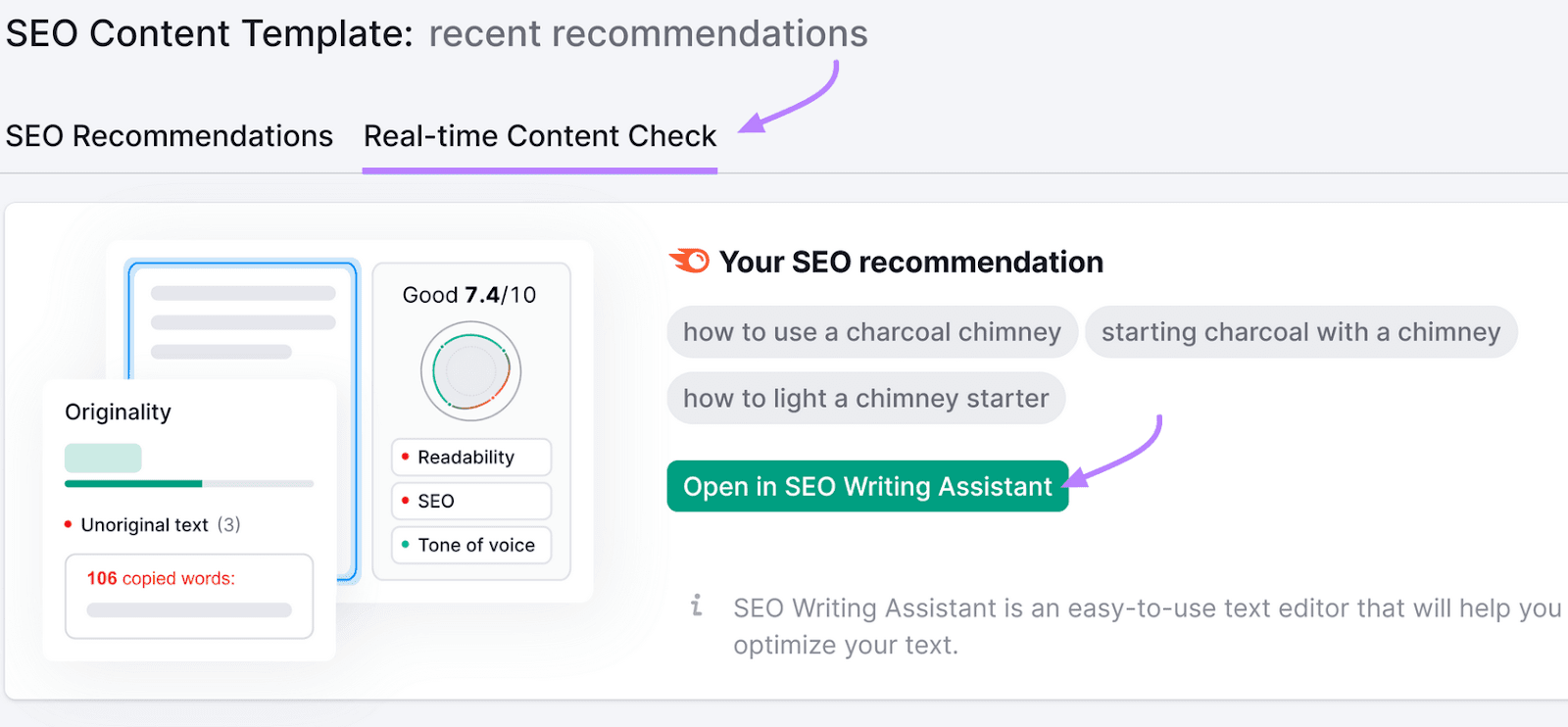
This opens a draft in SEO Writing Assistant that will already have your keywords added.
From here, you can write your content in the text editor—use the “Smart Writer” features to get help from AI if you need some inspiration.
As you go, the tool will display a rating out of 10. Along with a chart showing how your article performs in four categories:
- Readability
- SEO
- Originality
- Tone of voice
Like this:
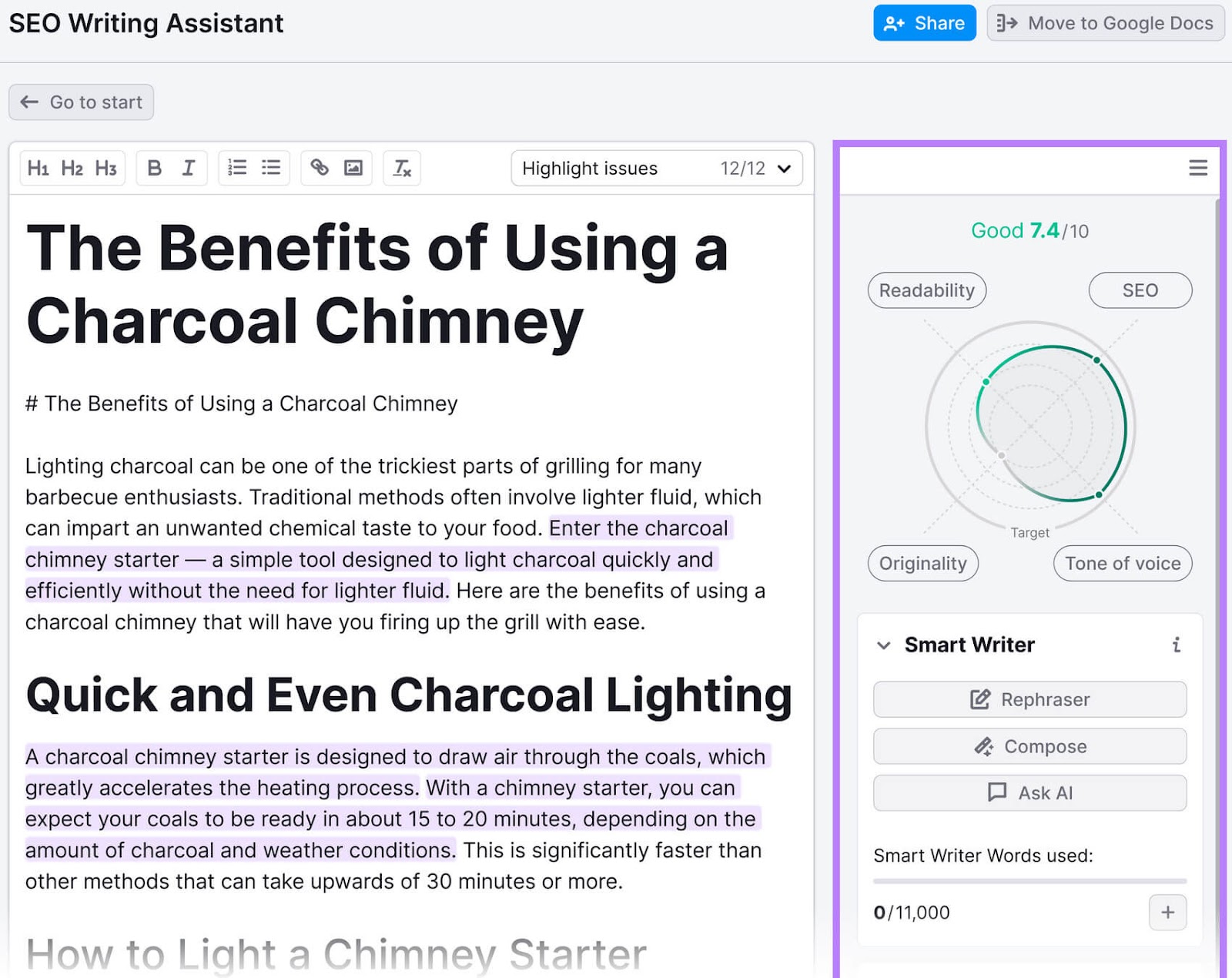
Click each category for more in-depth recommendations. Let’s use “SEO” as an example.
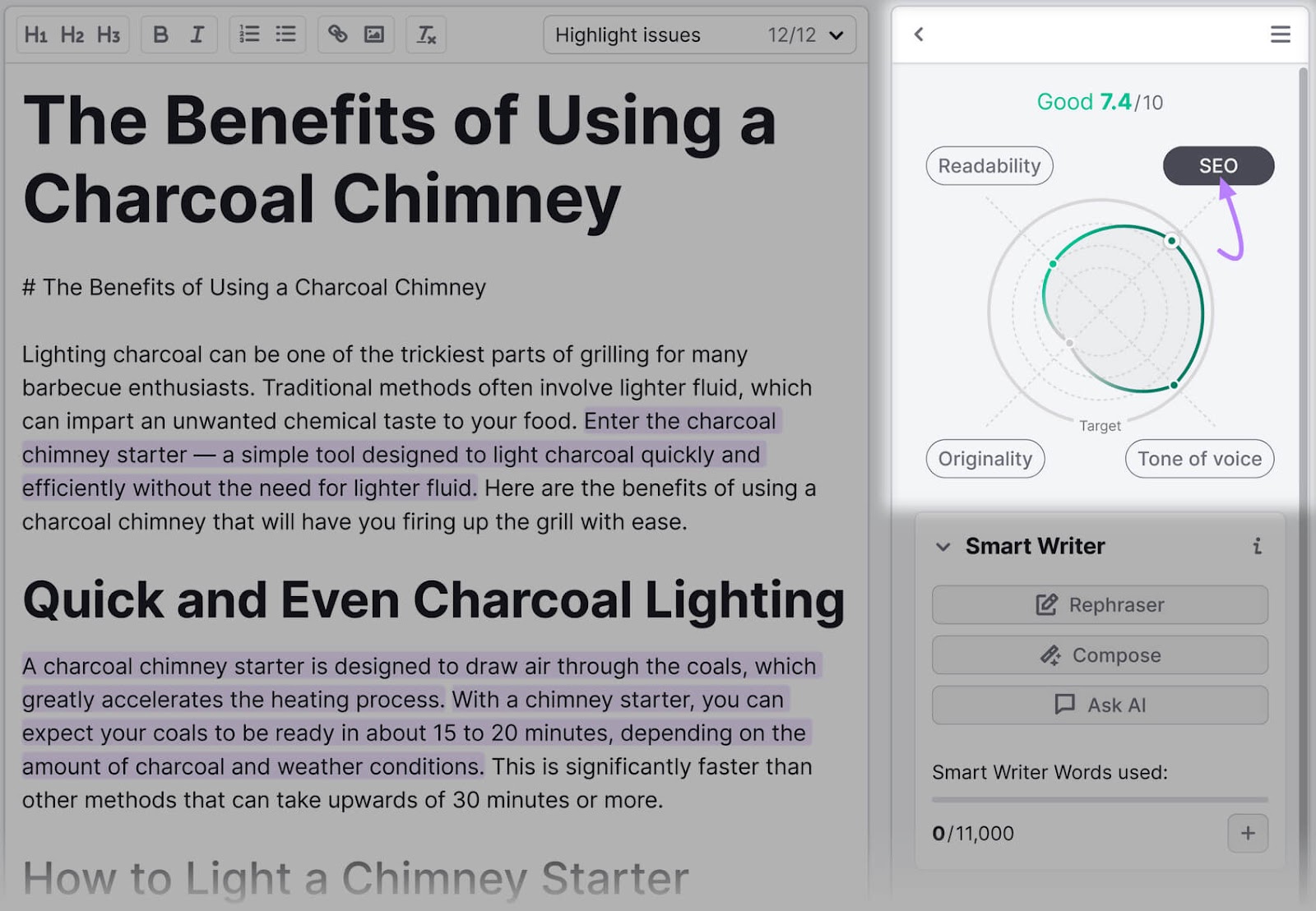
You’ll see recommended keywords to include, link issues to address, and more.
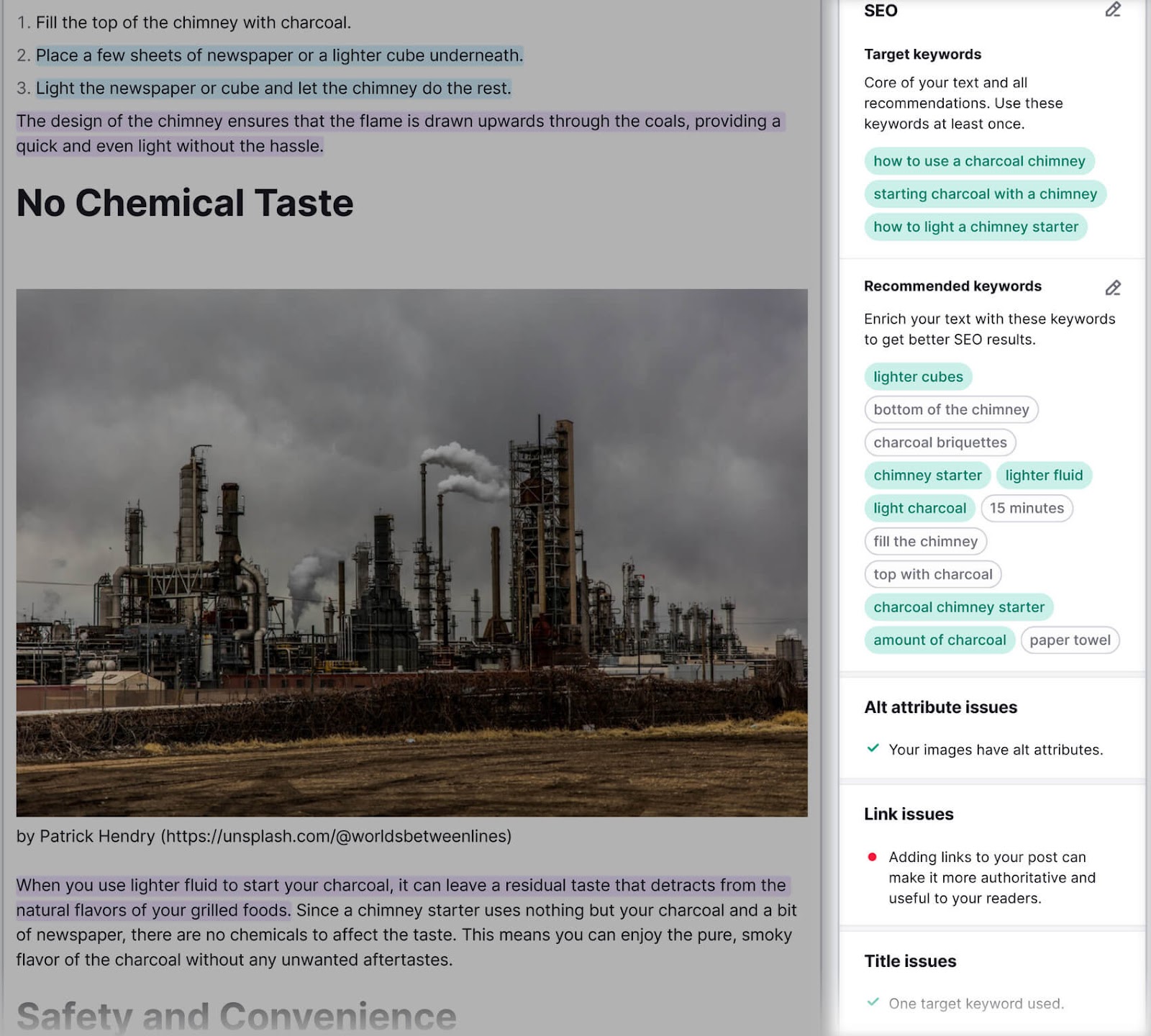
As you create content, make sure to add internal links to your other hub pages. To make it easier for people to navigate from page to page and to boost your SEO performance.
Using internal links like this passes authority to other pages. Which can improve rankings.
Specifically, you need to ensure that:
- The pillar page links to each cluster page
- Each cluster page links back to the pillar page
- Related cluster pages link to each other
Then, you’re ready to start publishing.
Further reading: 11 Common Internal Linking Mistakes & How to Fix Them
Step 6: Maintain Your Content
Your pages’ rankings and relevance can decline over time. Which is why revisiting and making updates is so important.
Use Semrush’s On Page SEO Checker tool to maintain your content’s performance.
Open the tool, enter your domain, and click “Get ideas”.
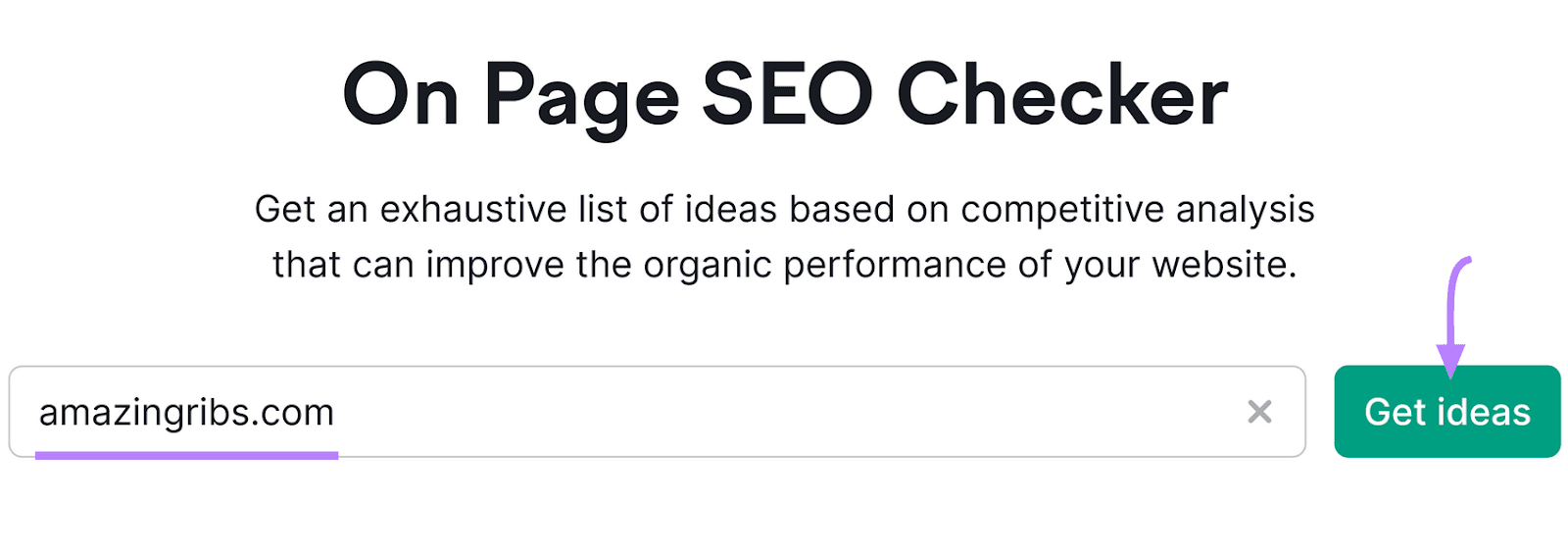
Next, configure the tool by entering your target location and adding the hub pages you’d like to optimize.
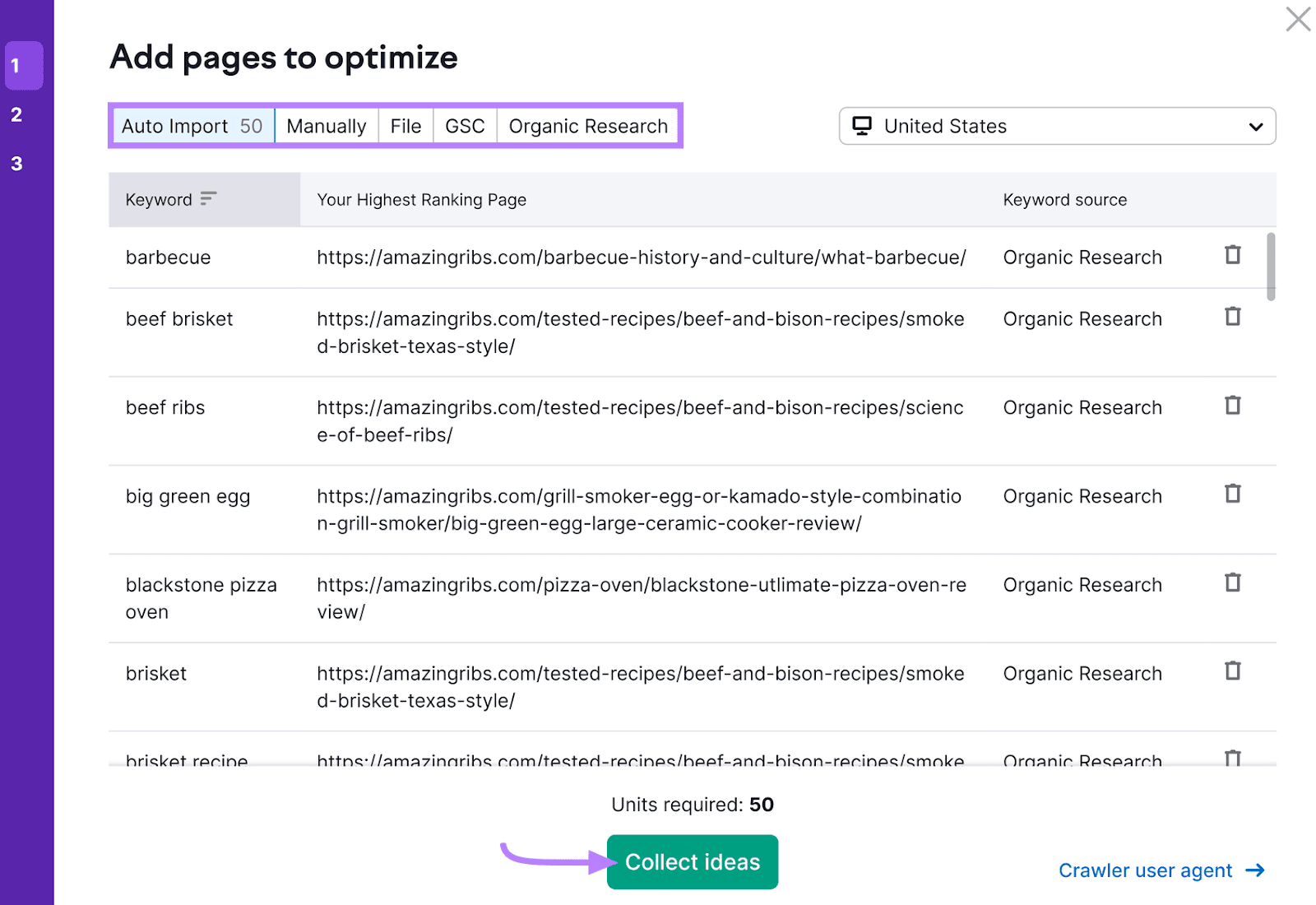
Scroll down to the “Top pages to optimize” section under the “Overview” tab for a list of high-priority pages to address.
Click the “# ideas” button in each row for improvement ideas.
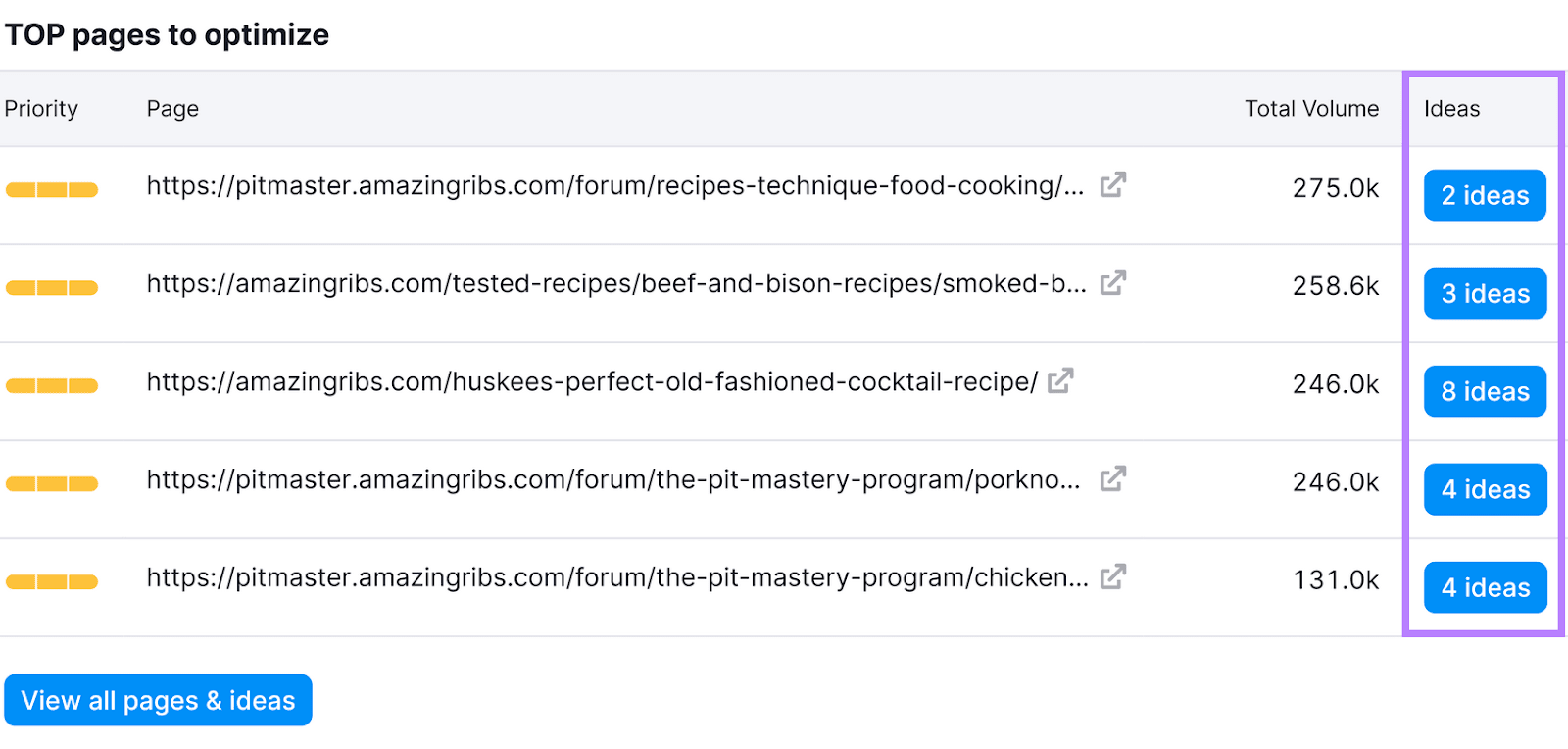
You’ll then see actionable steps you can take to improve your Google rankings.
Like this:
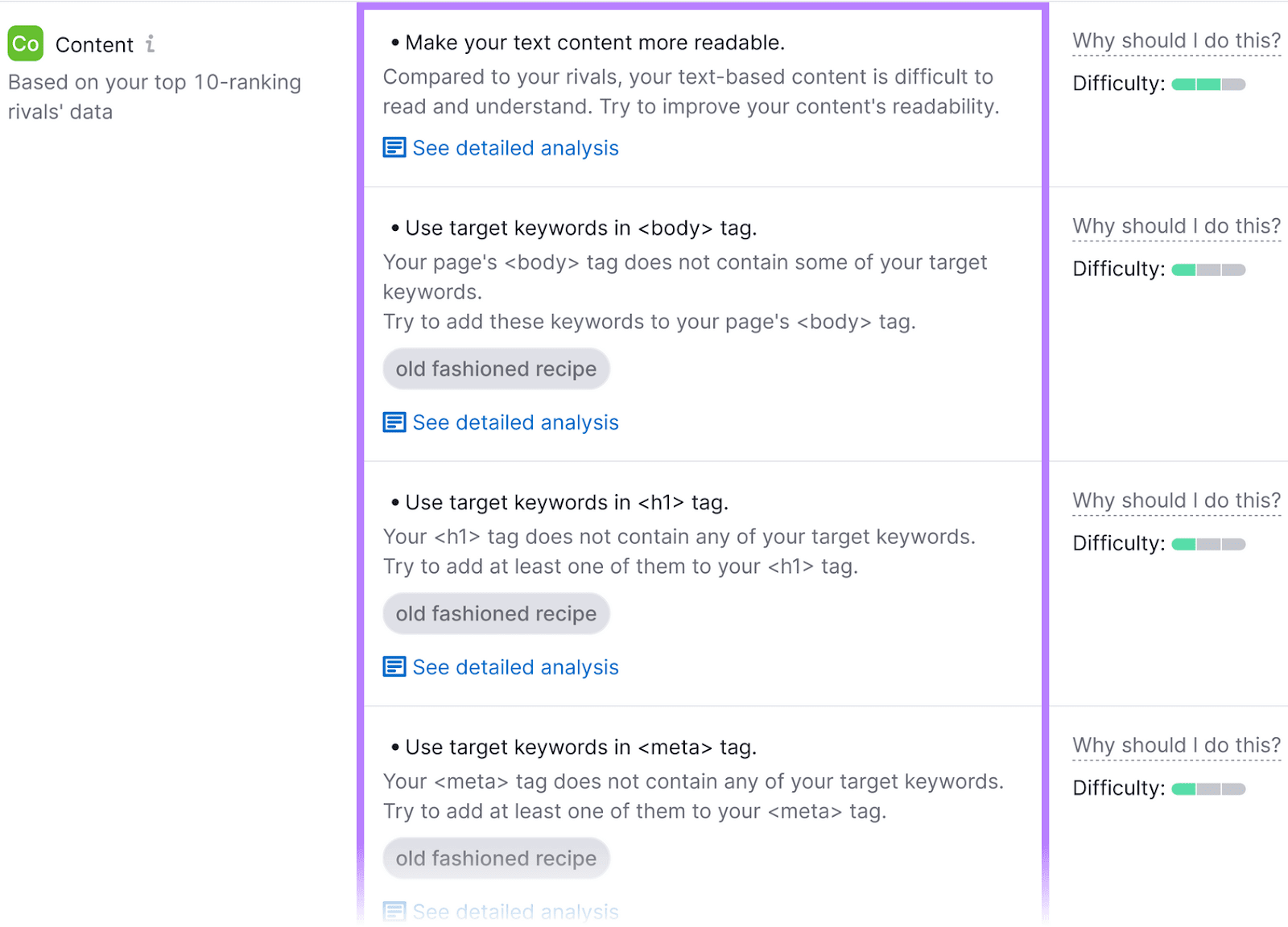
Climb the Rankings with a Content Hub
You want to become a trusted source of information for your audience. One that they’ll return to numerous times.
Building a content hub helps you do that. Especially if you use tools that prime your content for SEO success.
Semrush has a suite of options that can help with everything from keyword clustering to content writing.
Try it today.







