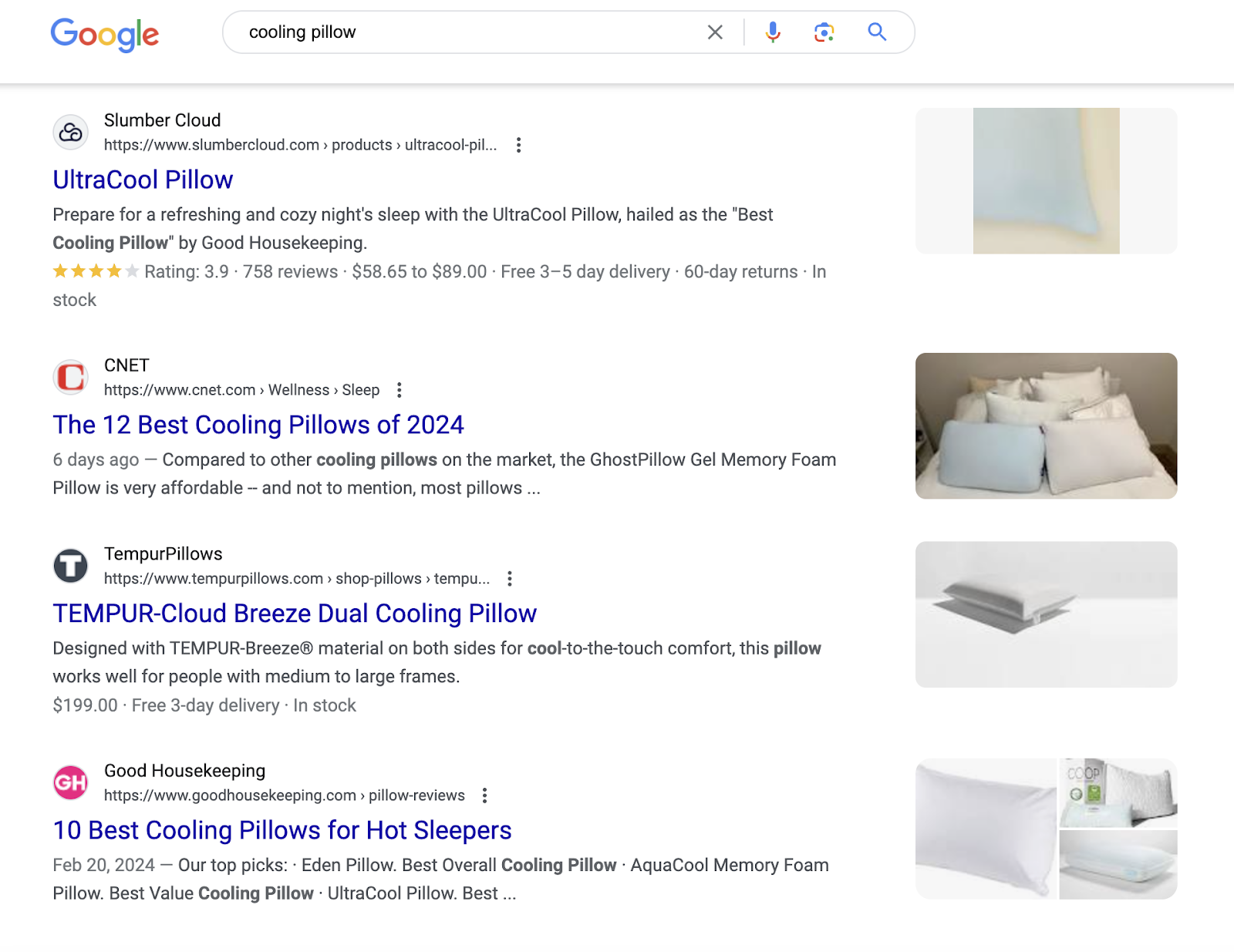
What Is Keyword Traffic Analysis?
Keyword traffic analysis is the process of examining website traffic that comes from people entering queries into a search engine.
For example, when someone searches “cooling pillow” on Google, the engine displays relevant results. If the searcher clicks on your result, this incoming traffic is known as keyword traffic (or “keyword search traffic”).
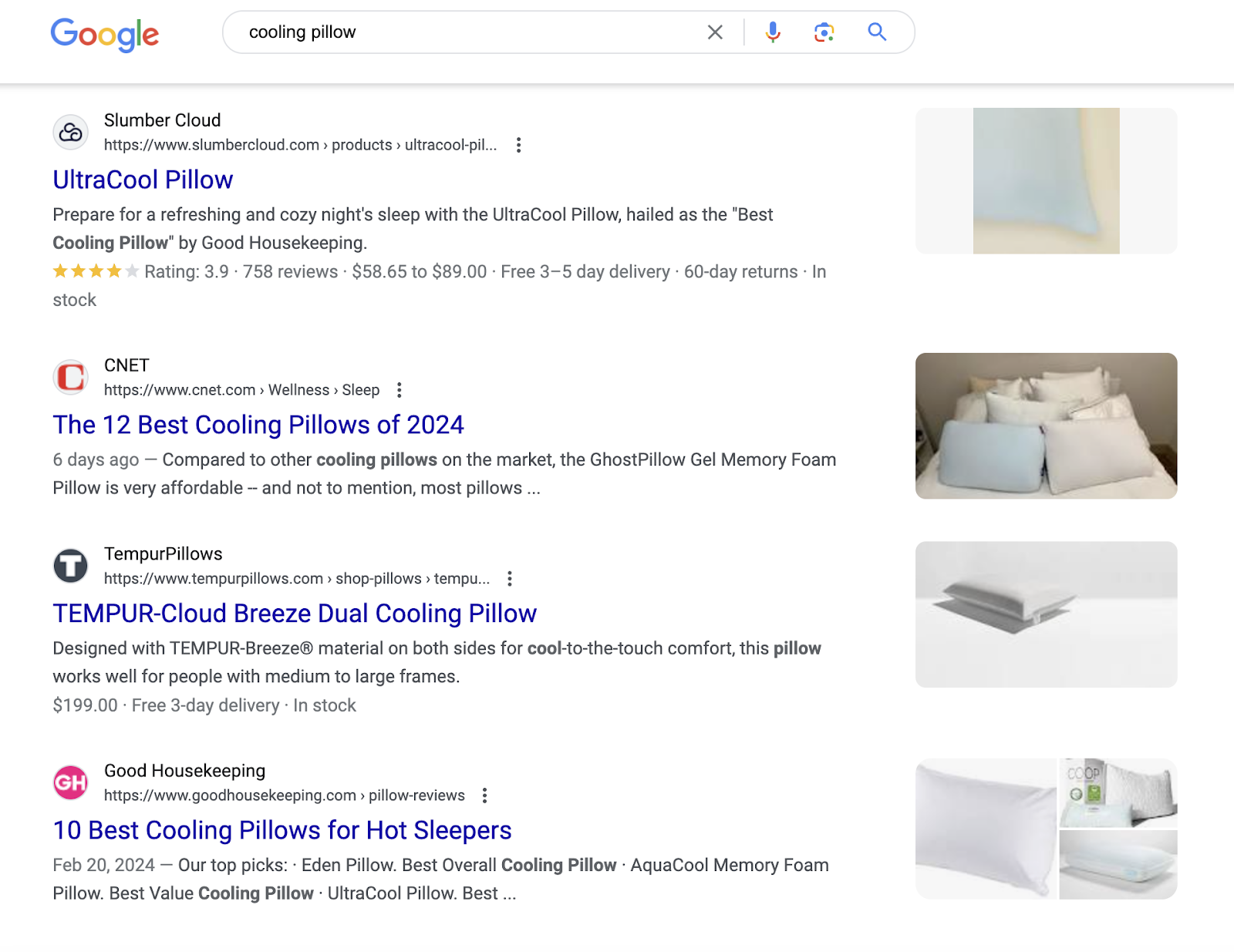
Keyword traffic analysis involves evaluating keywords that can potentially generate traffic. And identifying which ones currently drive traffic to your site, too.
SEO tools, like Semrush’s Keyword Overview, make traffic analysis faster and easier. By providing valuable insight into how often a particular term is searched per month (keyword volume). And how hard it will be to rank for the keyword (keyword difficulty).
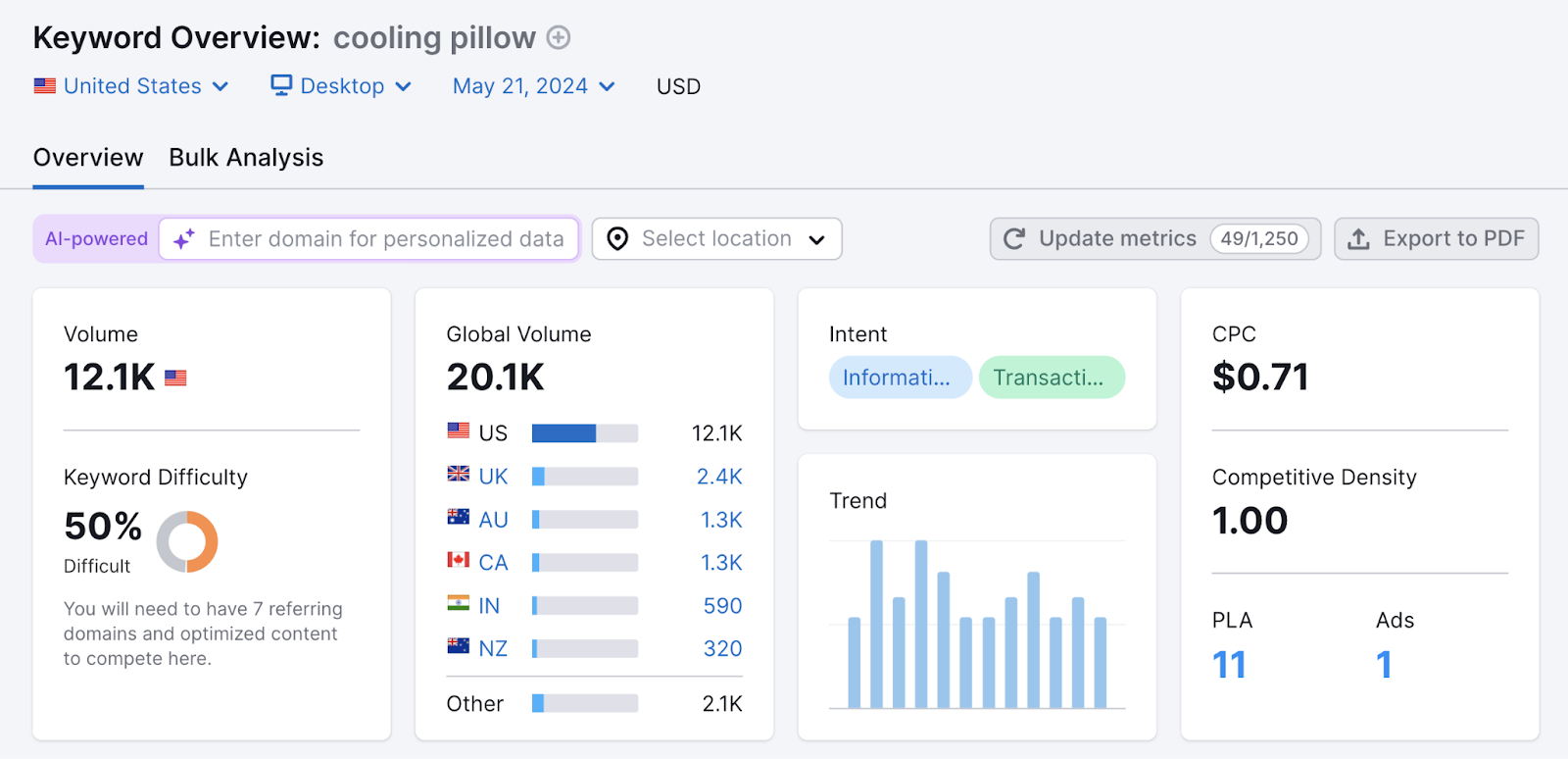
The Importance of Keyword Traffic
Knowing where your keyword search traffic comes from helps you identify important keywords. When you understand which keywords drive traffic, you can optimize your content for these terms.
This can have the following benefits:
- Improved search engine rankings
- More relevant site visitors
- Increased leads and sales
Analyze keyword traffic to learn how users find your site. And which keywords are the most effective at driving traffic.
Identifying the reason people conduct a search (aka keyword intent) is also vital. Because it keeps your content relevant so you can target the right people. And turn visitors into potential customers.
There are four types of keyword intent:
- Informational: The user is searching for information
- Navigational: The user is searching for a specific site or page
- Commercial: The user is researching a brand, product, or service
- Transactional: The user is looking to buy a specific product or service
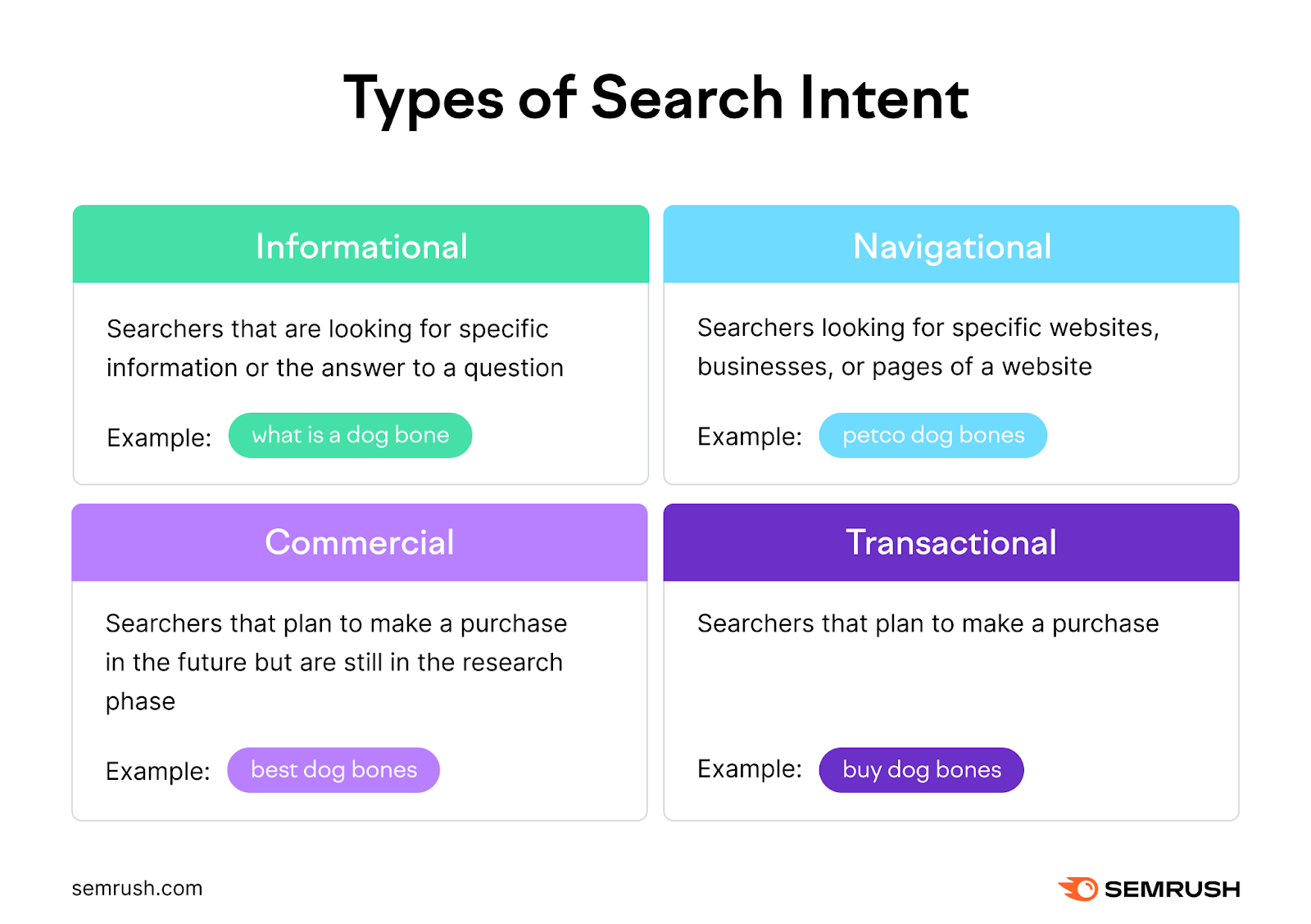
How to Conduct a Keyword Traffic Analysis
Check Estimated Search Traffic
Check estimated search traffic for keywords to get potential traffic numbers. Then, prioritize the keywords that could drive relevant site traffic. This can improve your chances of attracting the right visitors.
Let’s say you sell all-natural dog food. Use our Keyword Overview tool to research the potential traffic of this keyword.
Here’s how:
Enter the keyword into the tool. For our example, we used “all natural dog food.”
Then, select the country.
Click “Search.”
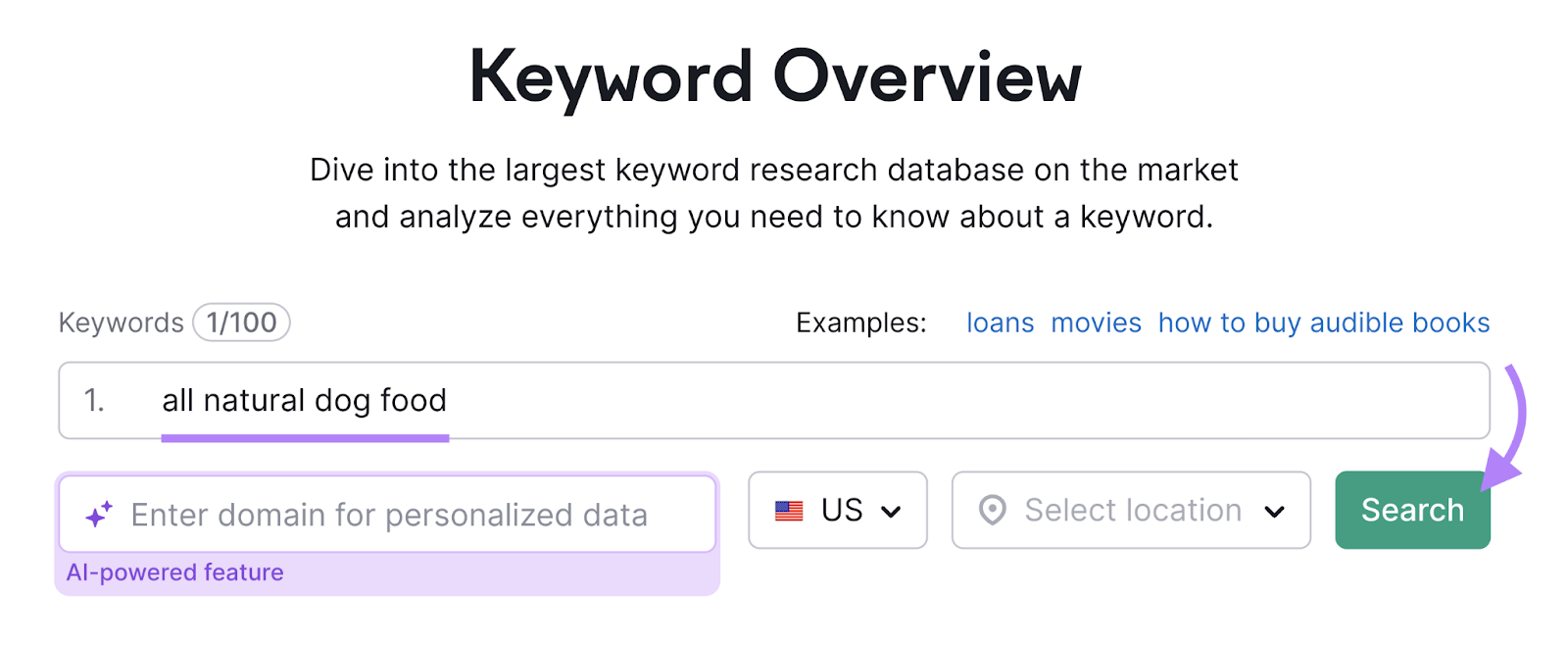
You’ll see a dashboard overview with volume, keyword difficulty, global volume, and other keyword details.
For “all natural dog food,” the volume is 2,900. This tells you the average monthly search volume—not expected traffic.
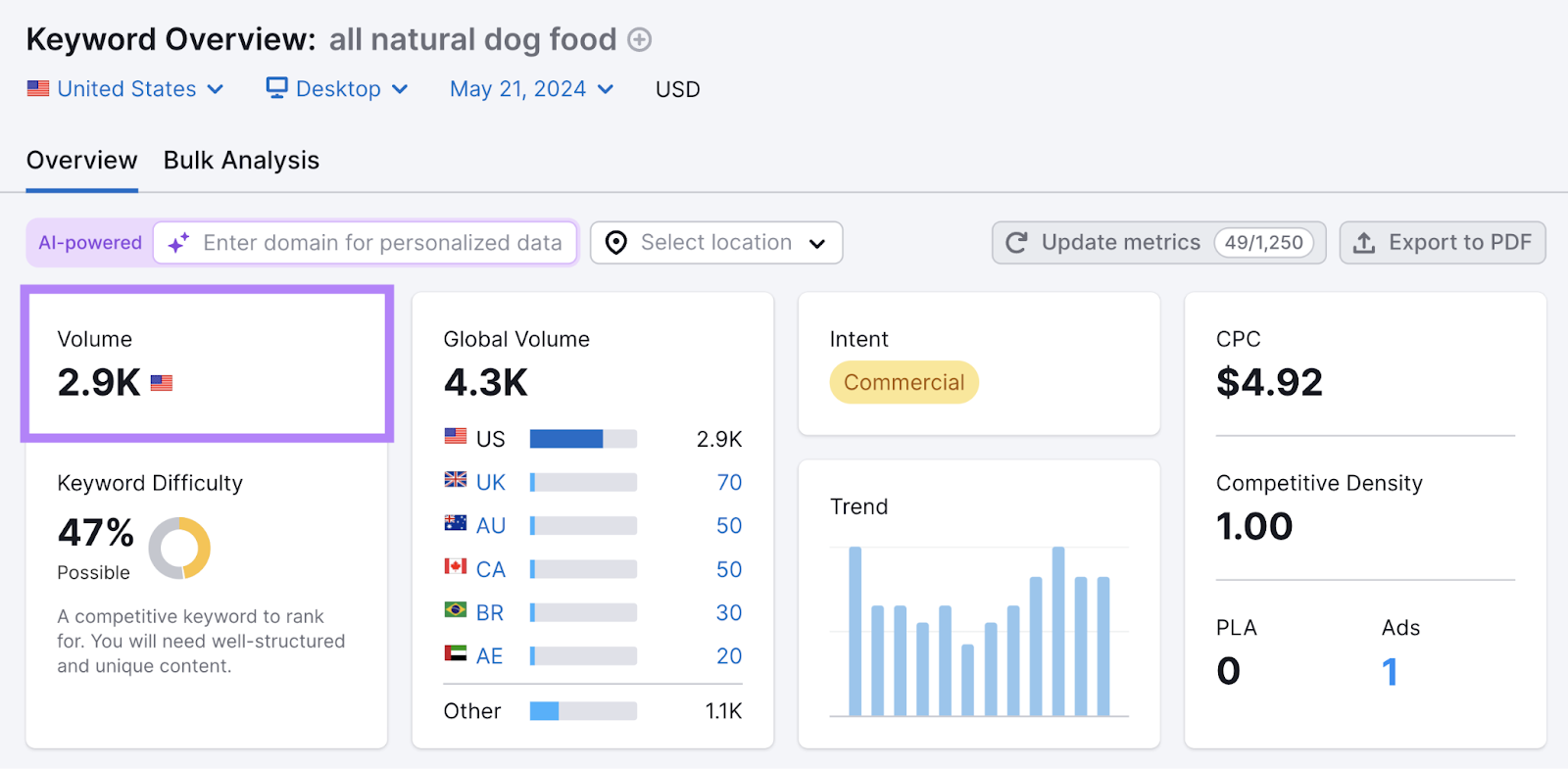
Scroll down to the “SERP Analysis” section.
In this table, the first URL (on onlynaturalpet.com) ranks #1 for “all natural dog food.” The second URL (on dogfoodadvisor.com) ranks #2. And so on.
The “Search Traffic” column shows how much traffic each page receives from its target keywords.
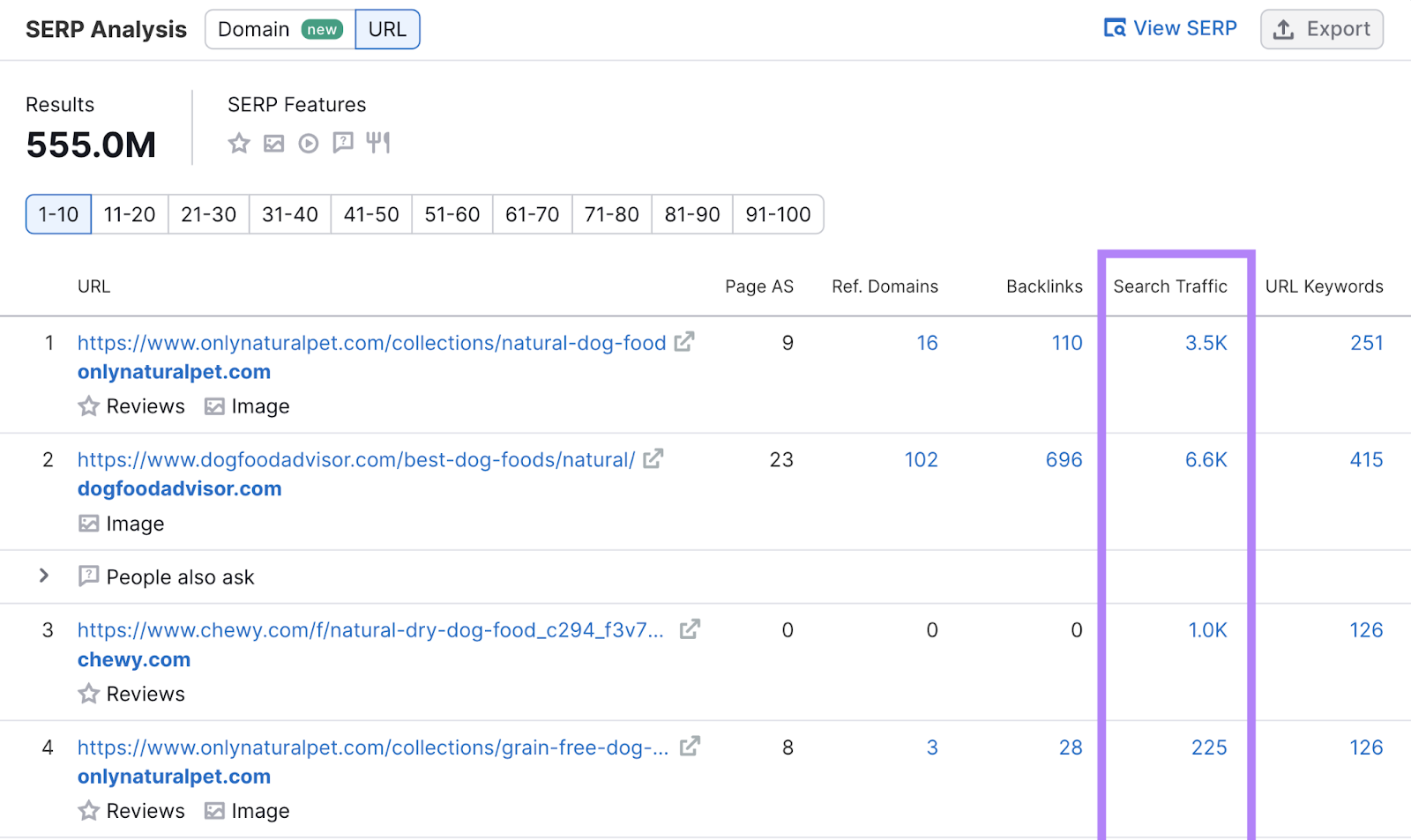
To see estimated page traffic for the keyword, click the blue number in the “Search Traffic” column.
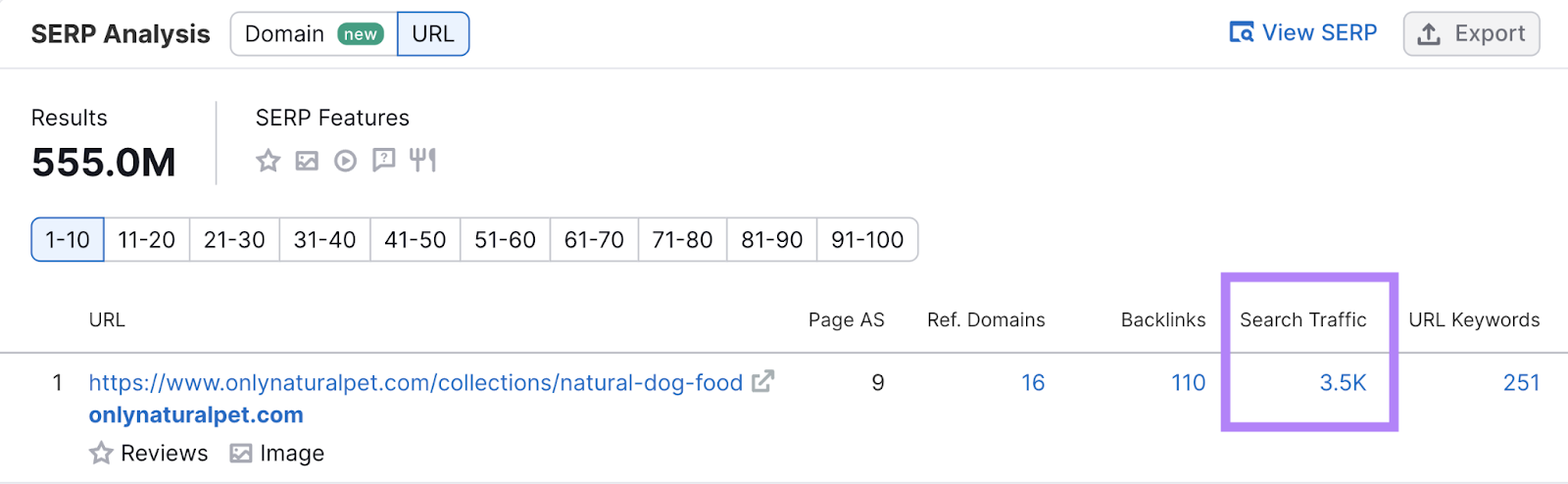
This will take you to the Organic Research report. Scroll down to the “Organic Search Positions” section.
Look for the keyword. In this case, we can see “all natural dog food” generates 382 estimated monthly site visits and ranks #1 for the keyword.
So, while the keyword has a search volume of 2,900, the #1 result gets 382 visits per month. Or about 13% of that volume.
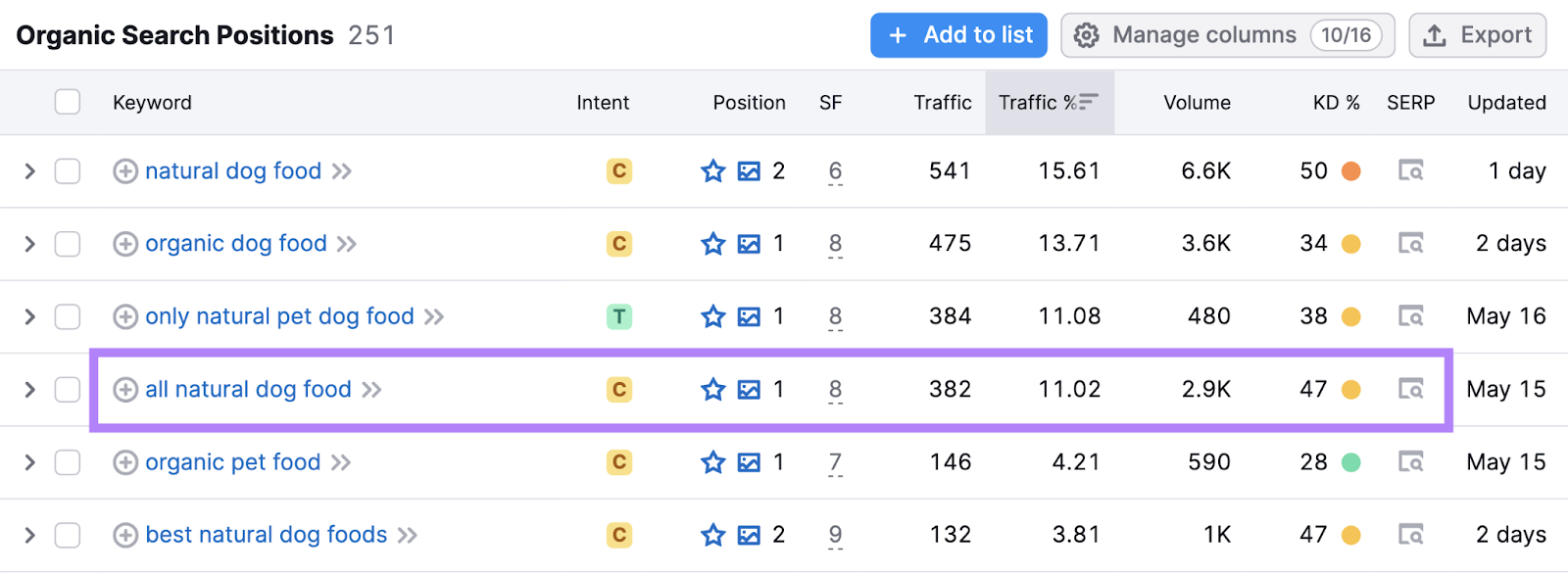
Return to the “SERP Analysis” section to see estimated keyword traffic for other sites that rank for the same keyword. You’ll generally find that the higher a site ranks, the more traffic it gets.
Analyze Competitor Keyword Traffic for Ideas
Look at your competitors’ keywords to learn what topics and terms they find valuable. And how they address their audience’s search intent.
Then, use this insight to create new content that outranks them. And optimize existing pages.
Let’s say you want to find out which keywords drive traffic to one of your competitors’ sites. Since keyword traffic is traffic to a site, you need to analyze a URL. This can be a domain, subdomain, or page.
Use Semrush’s Organic Research tool to identify competitor keyword ideas and traffic estimates.
Enter the competitor’s domain in the tool, choose a country, and click “Search.”
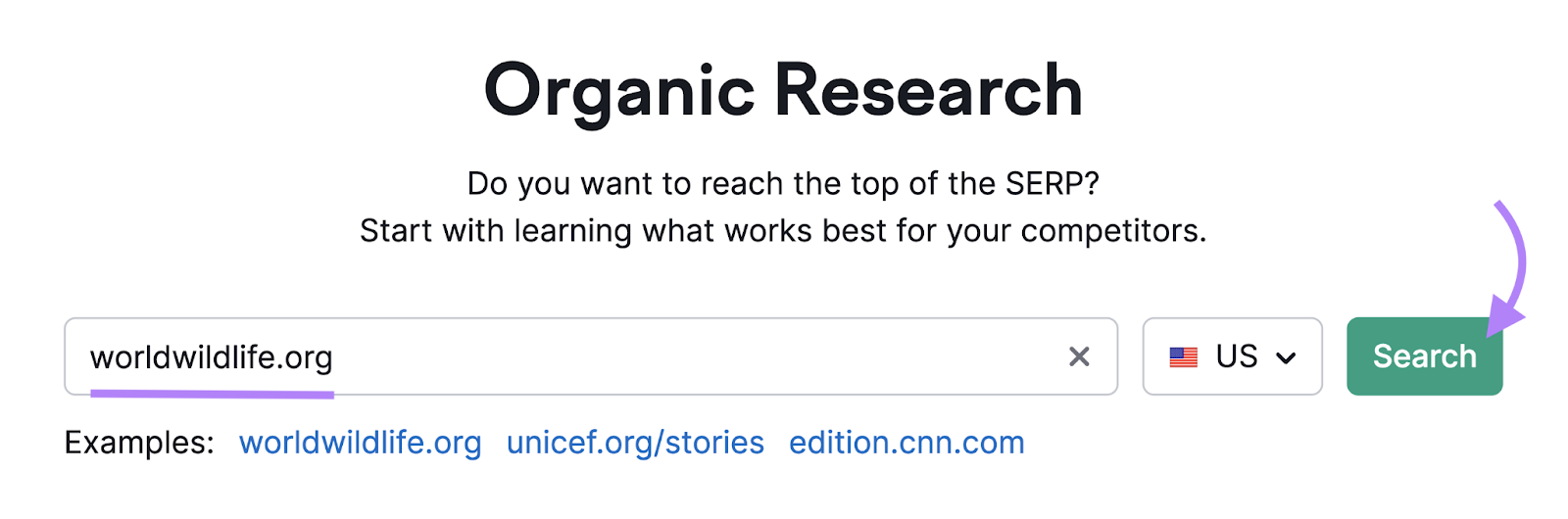
You’ll see a dashboard with an overview of keyword rankings and various traffic metrics.
To get to the domain’s ranking keywords, click the “Positions” tab.

The tool provides an overview of keywords and traffic data, a 30-day rankings trend, and a table of keywords the domain ranks for.
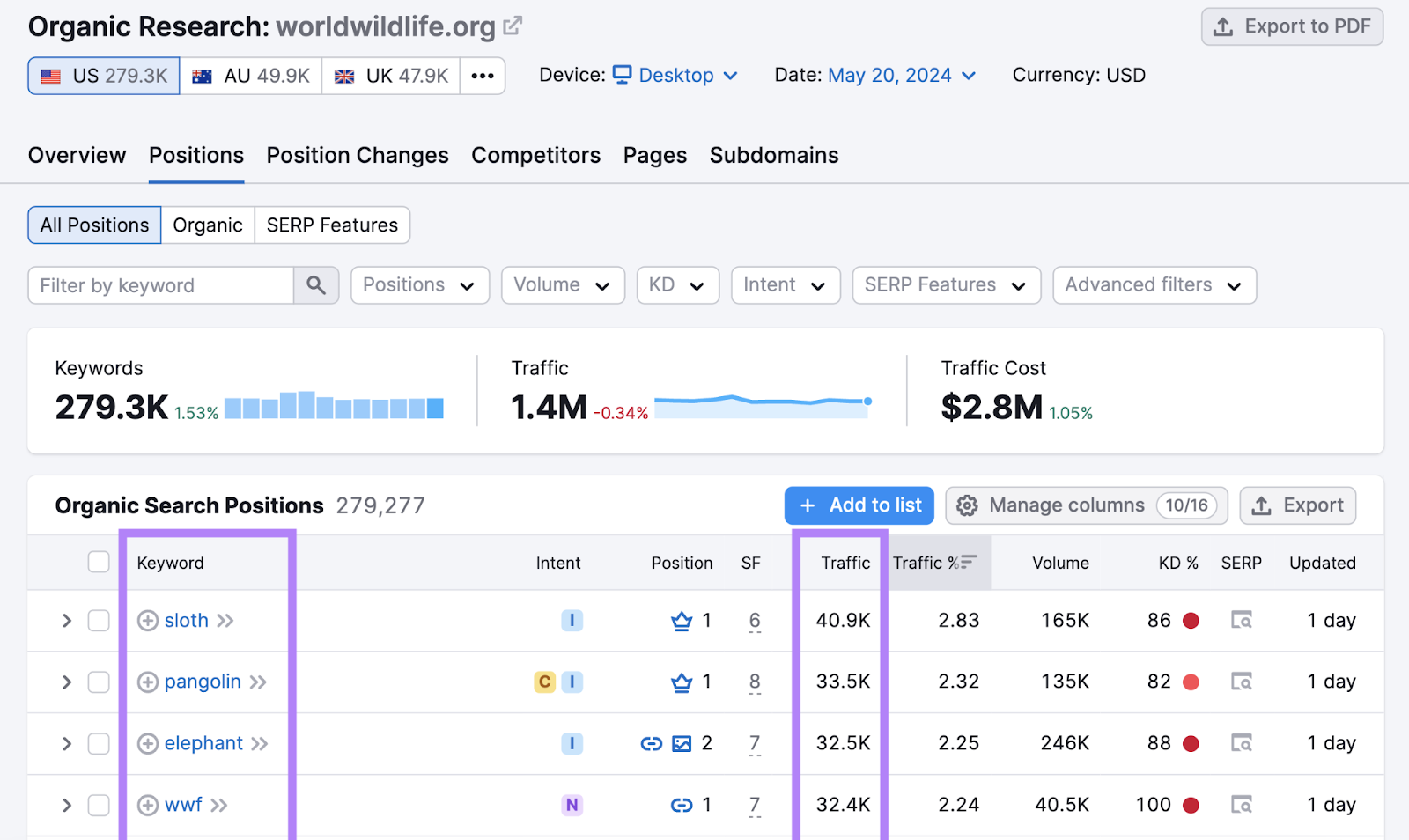
Scroll down to the “Organic Search Positions” section.
Here, you’ll see the keywords that drive traffic to the competitor’s site. Filter by Intent, Position, Volume, Keyword Difficulty, and more.
The “Traffic” column provides estimated monthly keyword traffic to the domain for each keyword listed.
In this example, the keyword “sloth” drives an estimated 40,900 monthly visits to the World Wildlife Fund site.
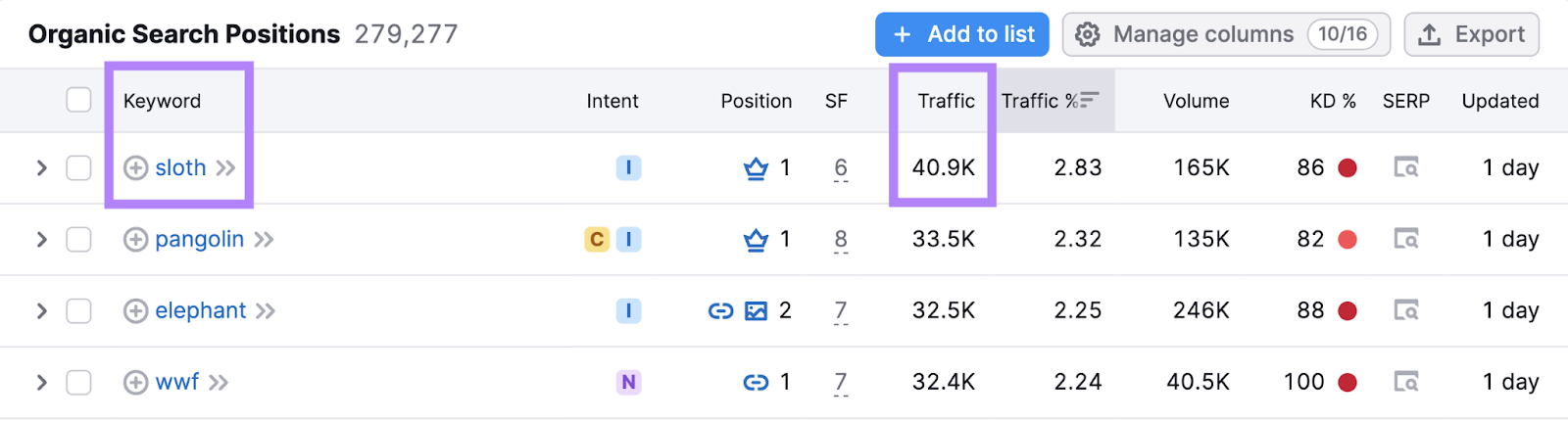
If this was a competitor of yours, you might create content targeting this term. Or revise existing content. The key is providing more value than your competitors. Which involves understanding search intent. And creating high-quality content.
Check Your Keyword Traffic in Google Search Console
To check keyword traffic from Google, turn to Google Search Console (GSC).
GSC is a free tool you can use to:
- Monitor your website’s Google search performance
- Determine which keywords drive traffic to your site via Google
- Analyze keywords you’re targeting
- Identify new keywords to target
- Analyze keyword performance to identify improvements
To find this data, log in to GSC and select your site in the property drop-down.
Then, click on “Search results” in the left menu.
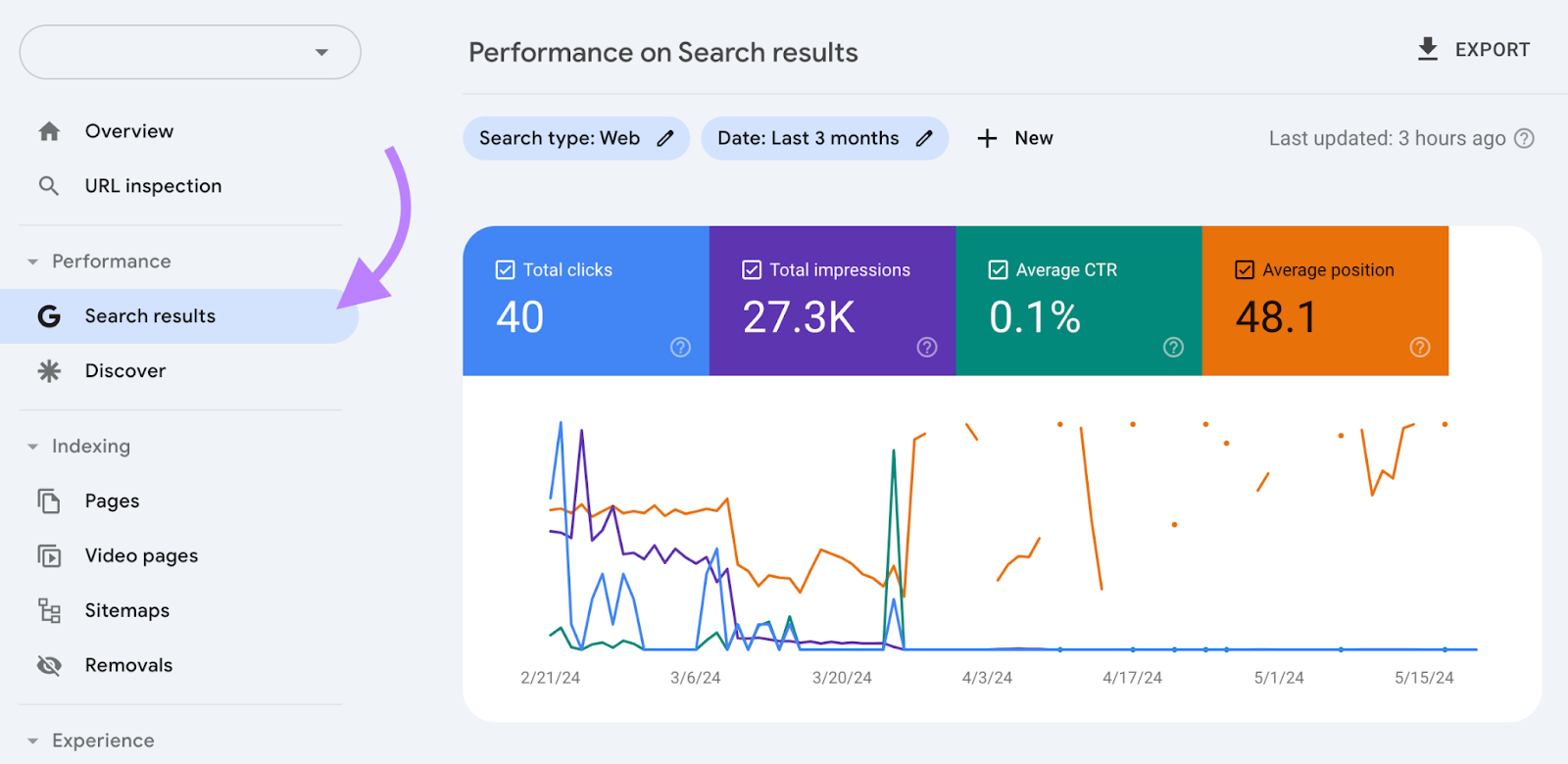
This report displays several search metrics:
- Total clicks
- Total impressions
- Average CTR (click-through rate)
- Average position
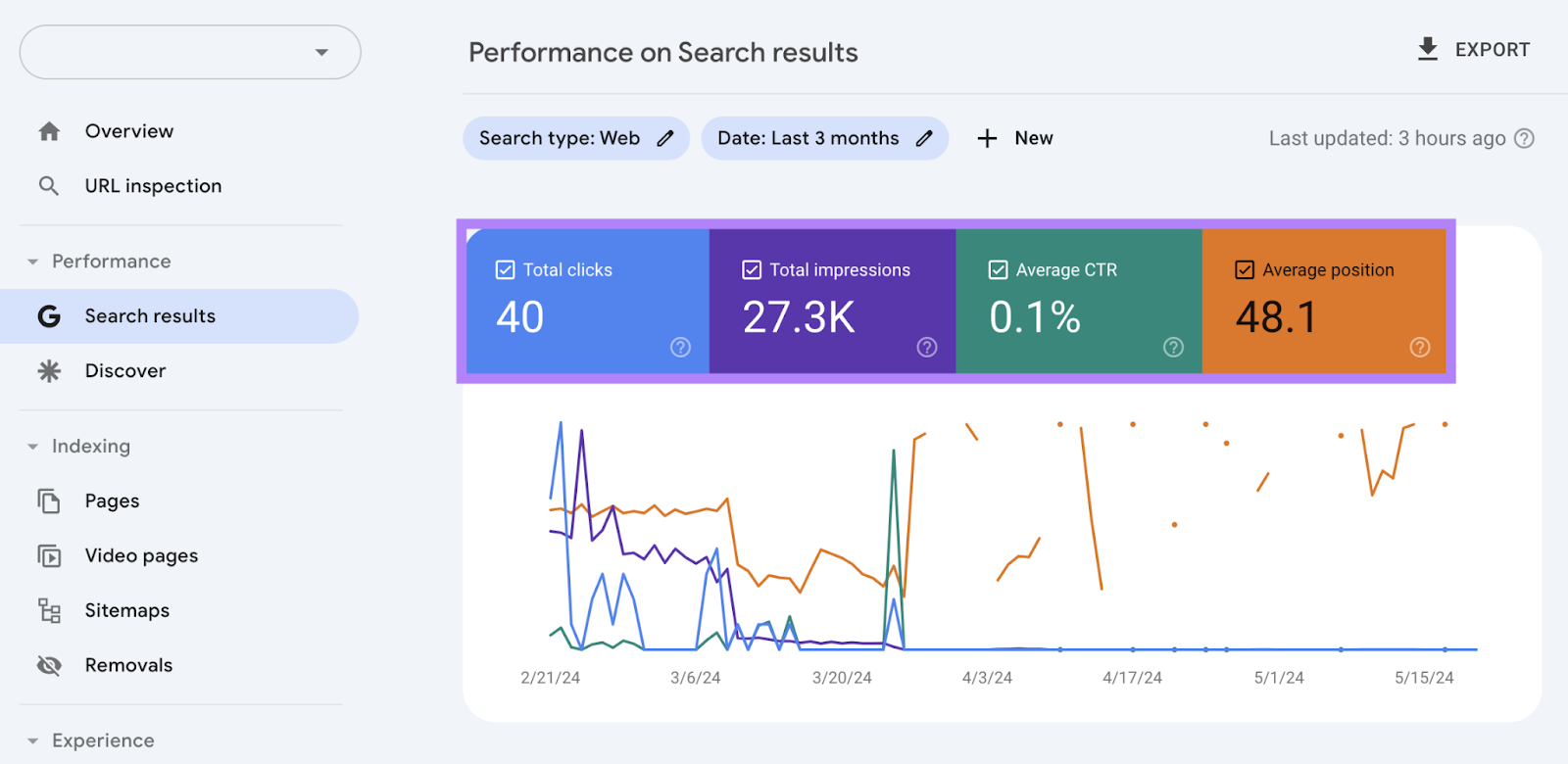
Scroll past the line chart to find the “Top queries” section. This is where you can see the keywords your site has appeared for in search results. And received clicks from the SERP.
For example, here’s what the top queries look like for an auto shop.
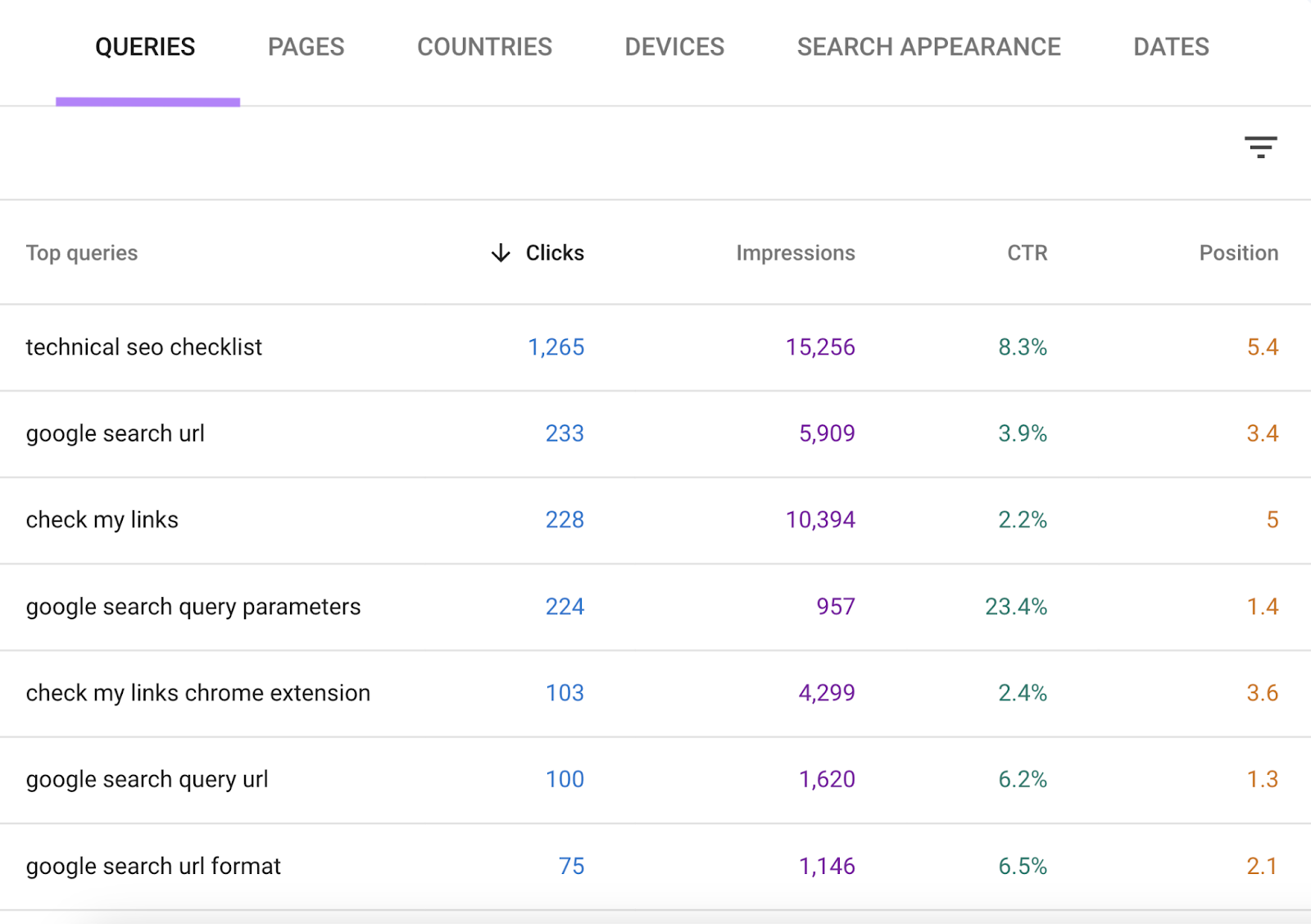
Take the top query, “auto repair shop.” Over three months, it resulted in 19 clicks to the shop’s site. This means the site’s monthly keyword traffic for this query is about six visits (19 / 3 = 6.3).
Go through your top queries. And make a list of keywords you’d like to target.
Start by noting the keywords with a high number of impressions and CTRs. These are already bringing traffic to your site, so they’re likely relevant to target.
Keywords with low CTRs are still valuable. Note the terms with lots of impressions but low CTRs. This can mean you’re showing up in search results, but people aren’t clicking. Or you’re not ranking high enough. Target these to optimize your content.
Also, note the keywords you rank for despite your pages not using them in copy. By optimizing your pages for these terms, you can improve their rankings.
We recommend monitoring your list’s performance, which we’ll cover in the next section.
Track Positions and Estimated Keyword Traffic
To track rankings and estimated keyword traffic, use our Position Tracking tool.
If you already have a property set up in Semrush, go to the tool and click “+ Create project.” Haven’t set one up yet? Go to the tool, enter your domain, and click “Set up tracking.”
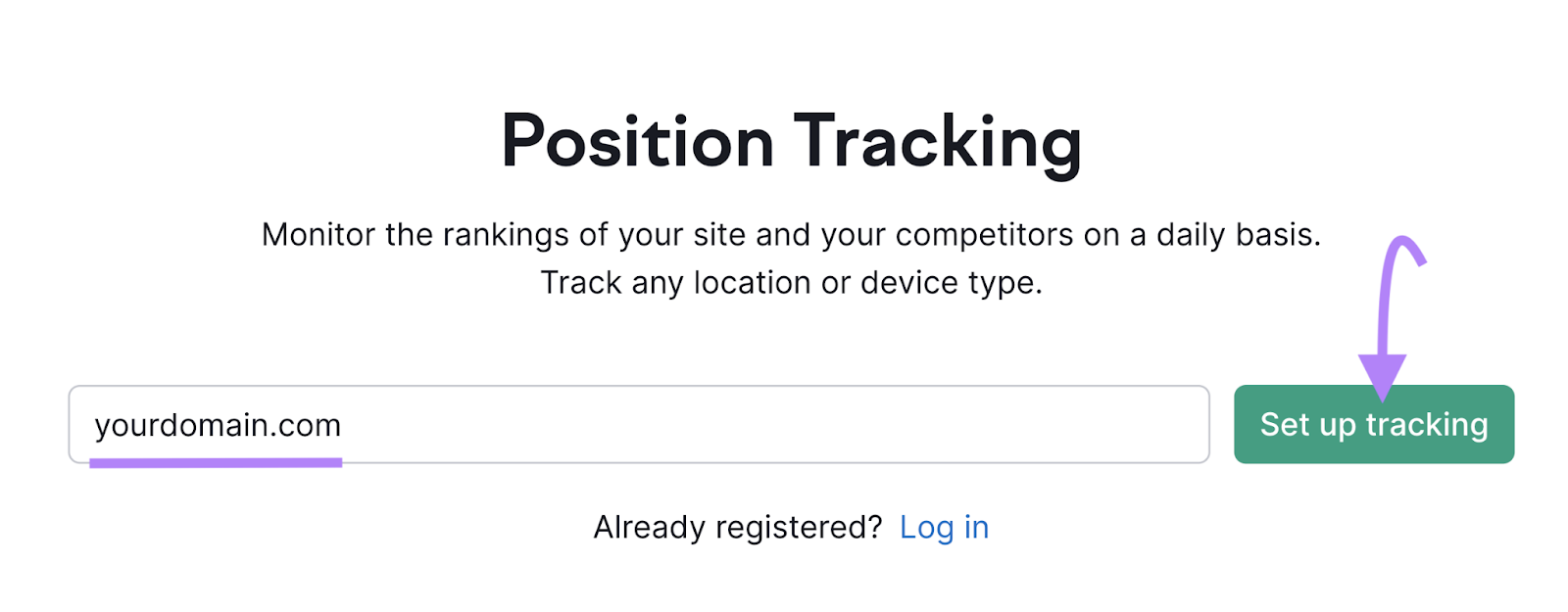
Next, choose the search engine, device, and location you want Semrush to track. If you’re a beginner, we recommend keeping the defaults, “Google,” “Desktop,” and “United States.”
Then, click “Continue To Keywords.”
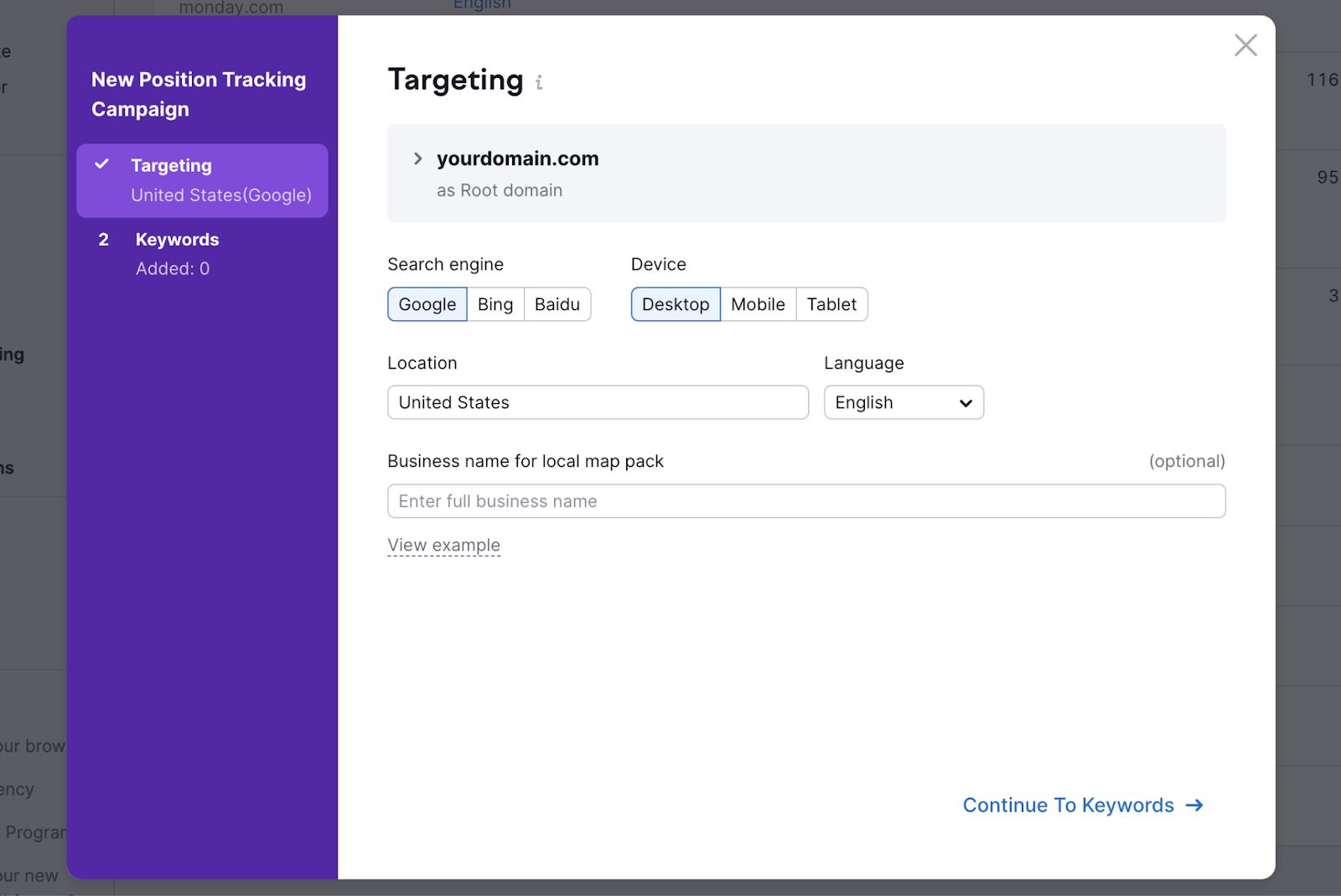
Enter your list of keywords manually or import it from another source.
Click “Add keywords to campaign.” Then, click “Start Tracking.”
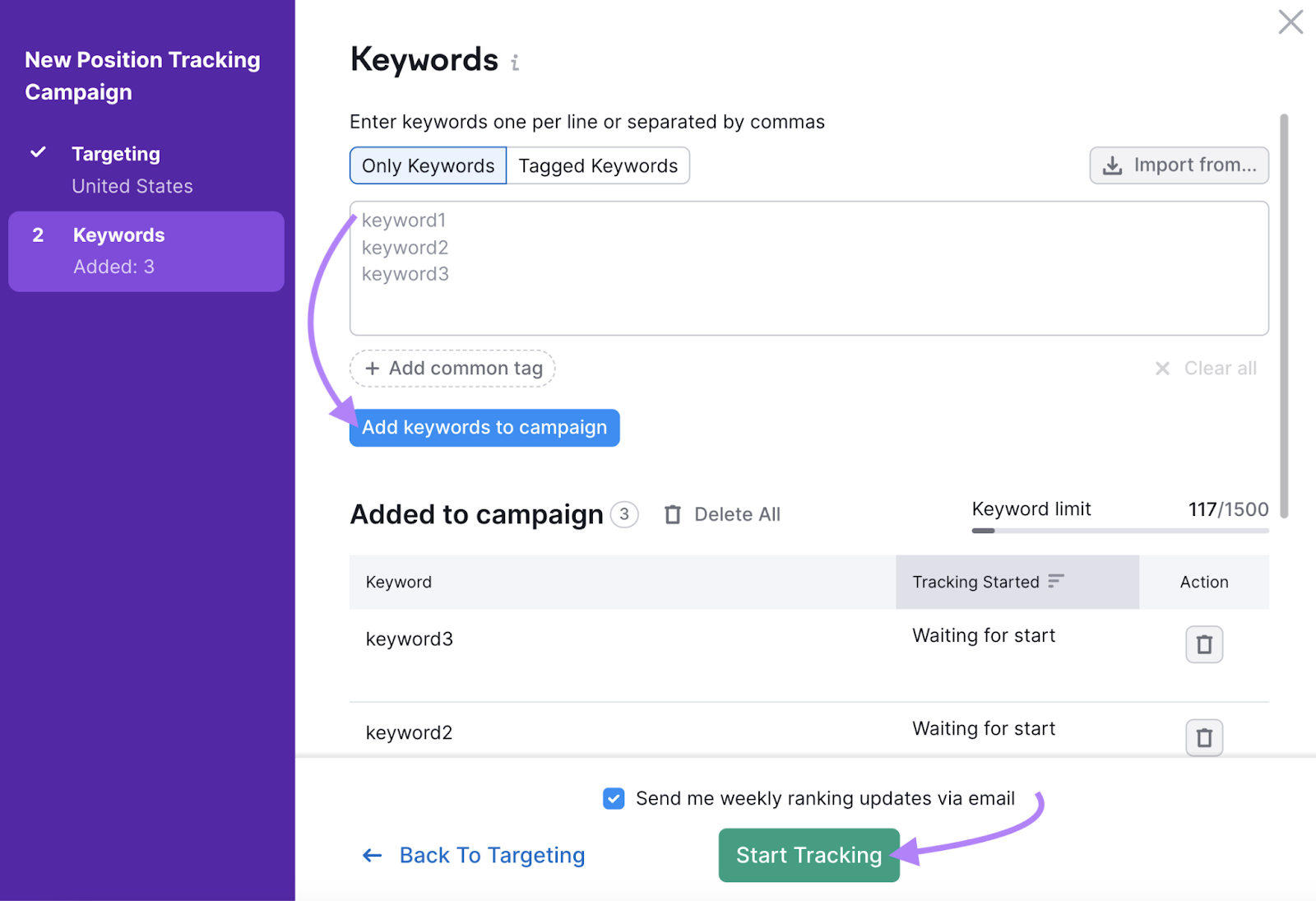
The dashboard shows overall metrics. Including visibility, estimated traffic, and average position. And a summary of your domain.
Click the “Overview” tab to review estimated traffic and other keyword metrics.
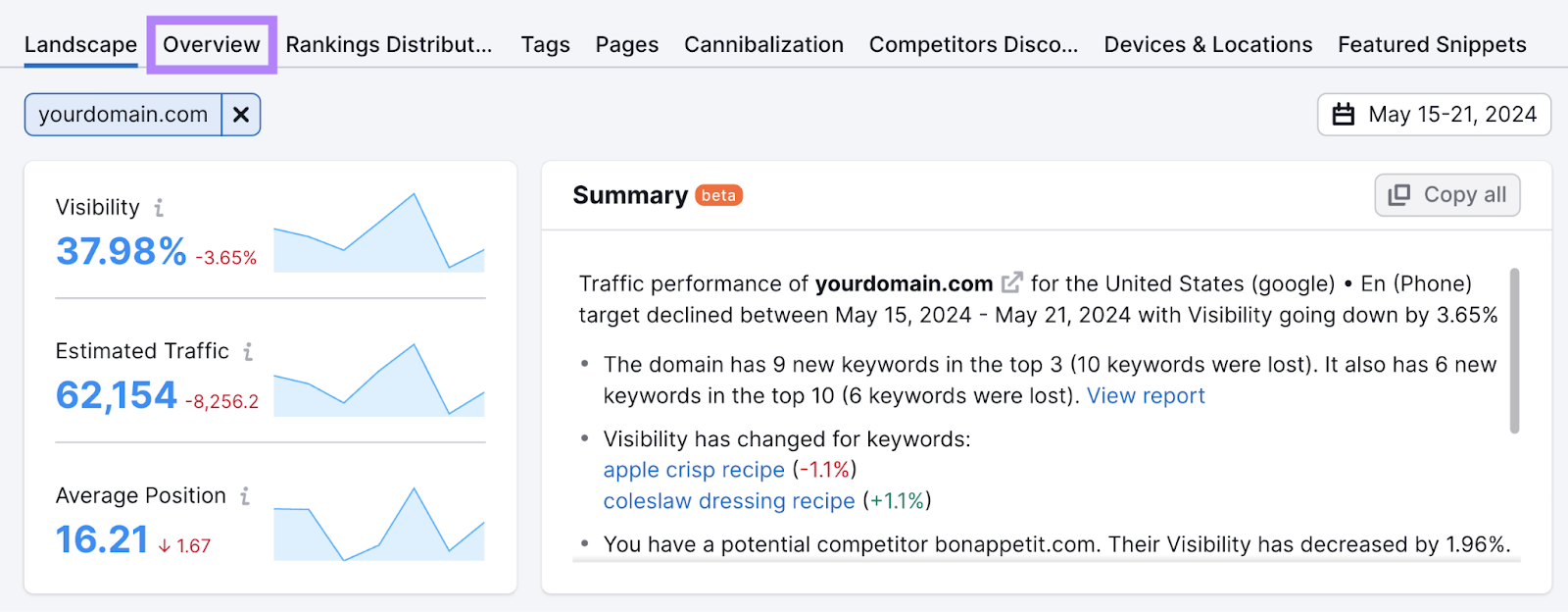
Scroll down to the “Rankings Overview” section.
The table lists your tracked keywords. Along with their rankings, estimated traffic, volume, and more.
For example, the term “casserole recipes” drives an estimated 897.87 visits to this example site every 30 days.
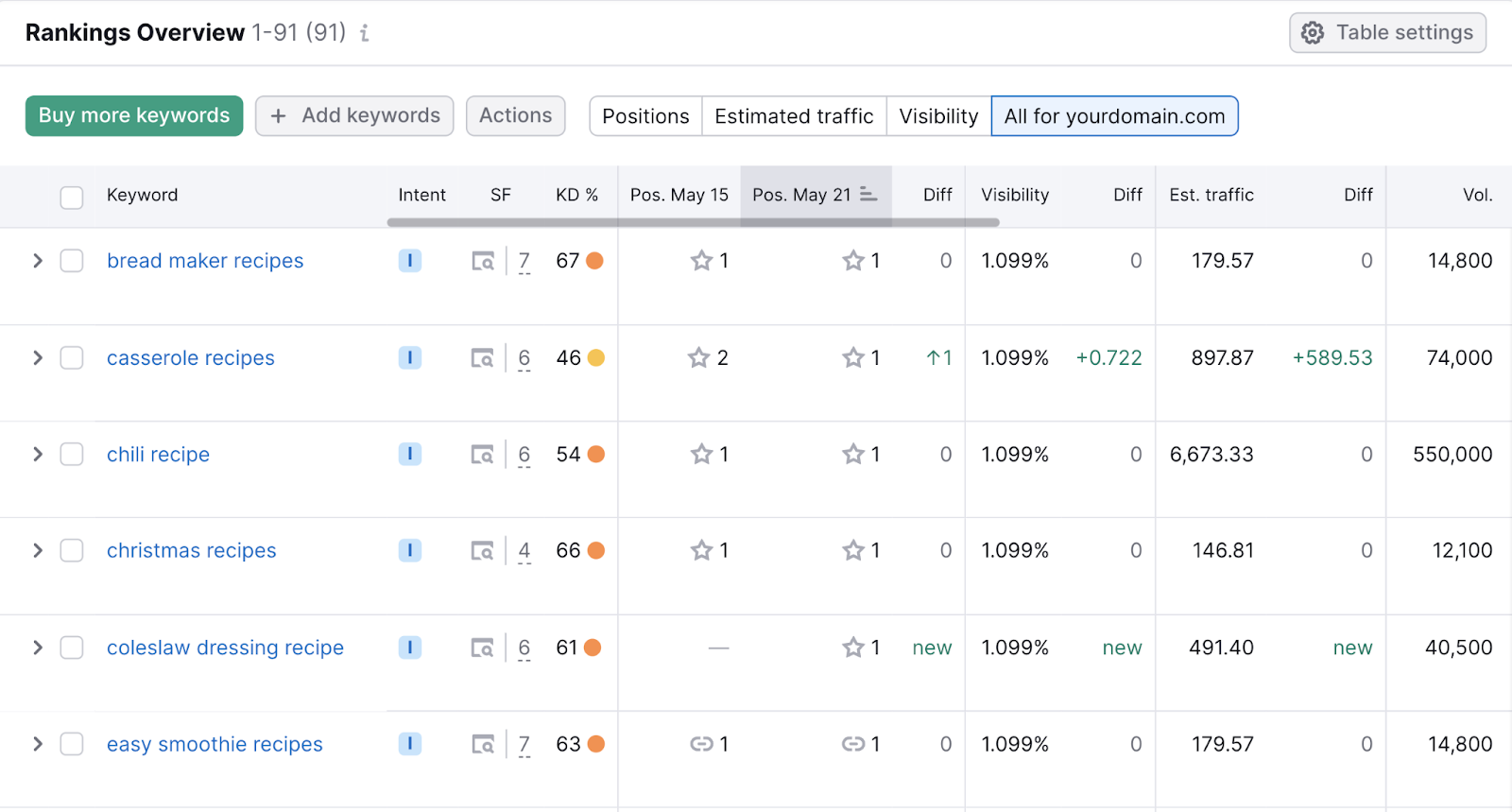
Analyze Your Keyword Traffic to Improve Your Rankings
Knowing which keywords drive traffic to your site has many benefits. Including helping you identify keyword opportunities, improving your rankings, and attracting more visitors.
Get started with keyword traffic analysis by identifying which keywords drive the most traffic to your site. Use a tool like Position Tracking to monitor performance. And get notified of any changes automatically. Such as estimated traffic, position, and visibility.







