
Artificial intelligence (AI) is helping companies boost productivity by automating repeatable business processes.
But you can also use AI to enhance your content’s performance.
In this post, we’ll walk through four AI content optimization techniques you can use to improve your SEO results.
What Is AI Content Optimization?
AI content optimization is the practice of using AI technology to create and improve content. To improve its visibility and performance.
In the context of SEO, this means helping your content better satisfy search engines and meet your target audience’s needs. With the goal of ranking better in search results pages.
For example, you might use an AI-powered tool like ChatGPT to make your existing content more comprehensive and valuable to readers.
And you might use ContentShake AI to generate drafts for new, SEO-optimized blog posts. Complete with keywords, images, and information on competing content.

Benefits of AI Content Optimization
Using AI for content optimization can help you more effectively work toward business goals. And give your business a significant edge over competitors that don’t include it in their processes.
Here are some of the specific advantages of AI for SEO content improvement:
- Greater efficiency: AI tools streamline the optimization process by automating time-consuming tasks such as keyword research, content analysis, and more. And identifying opportunities for improvements that human editors may miss.
- Faster idea generation and content editing: AI content solutions can identify topic areas that resonate with your target audience. They also correct grammatical errors and stylistic inconsistencies in your content.
- Scalability: AI content optimization tools can increase content production without needing more human resources. Which makes it easier for your business to expand content operations without incurring significant costs.
- Saves time: AI tools allow your production team to focus on strategic and innovative activities by automating routine tasks.
4 Ways to Use AI for Content Optimization (+ AI Optimization Tools)
There are countless ways to use AI for content optimization. Let’s explore four of them.
1. Find On-Page SEO Opportunities
On-page SEO involves improving webpages so search engines can understand them better. With the goal of increasing your content’s chances of ranking well and driving more traffic to your site.
AI tools can help improve your on-page SEO in several ways. Like:
- Revealing gaps in your content
- Improving your content’s clarity and comprehensiveness
- Creating a cleaner URL structure
- Identifying opportunities to claim SERP features (special elements that often appear in search results—like featured snippets)
ChatGPT is especially useful for analyzing your content’s clarity and comprehensiveness. As long as you feed the tool the appropriate prompts (instructions) for the optimization task you want it to perform.
Let’s say you want to use ChatGPT to make a particular piece of content easier to read. Here’s a prompt you might use:
“Please review the following text for any jargon or complex sentences that a general audience might struggle to understand. Suggest simpler alternatives to improve clarity and readability.”
Copy and paste your content beneath the prompt, and hit the send button. To get something like the example below:
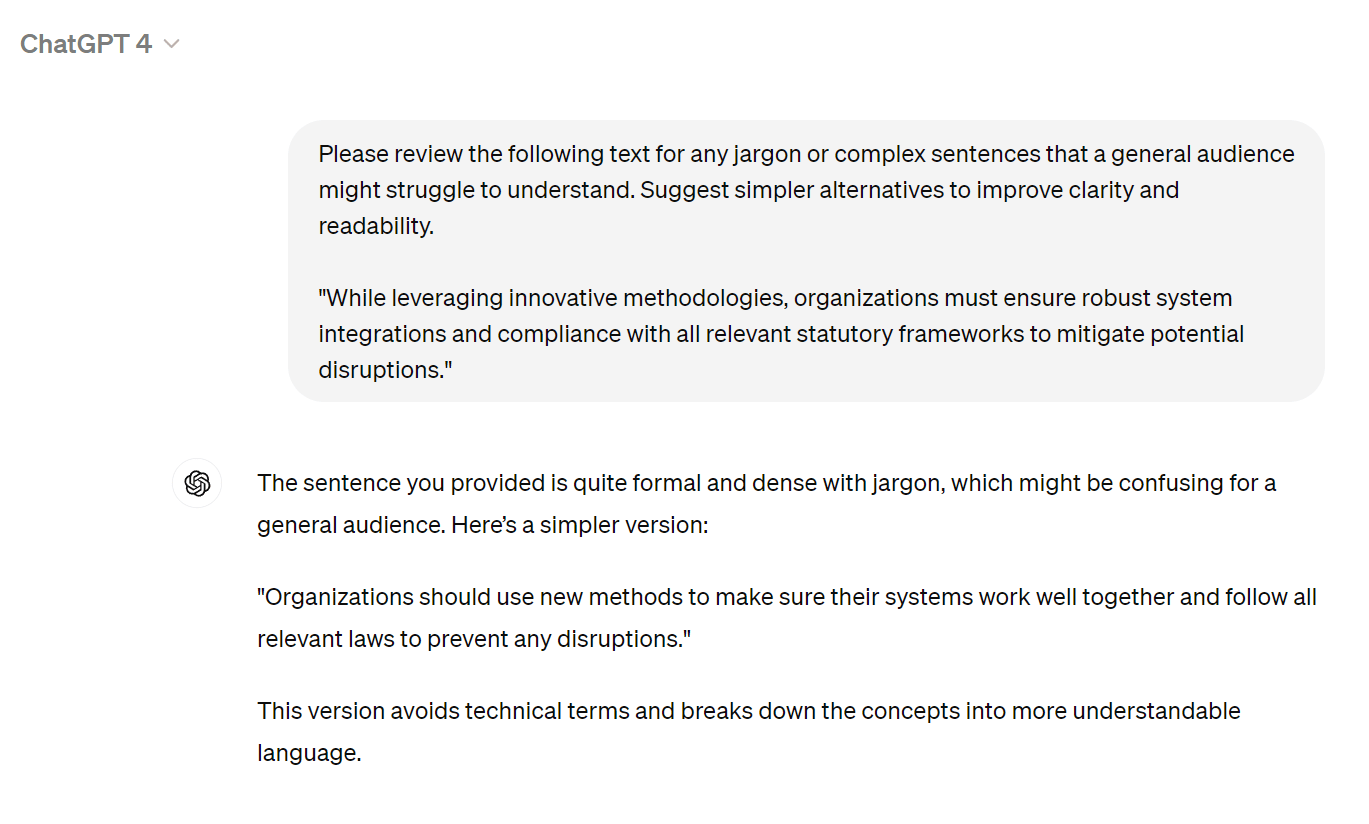
If you’d like ChatGPT to help you find ways to make a piece of content more comprehensive, you could use a prompt like this:
“Are there any key topics missing from this content that you think should be included to make it more complete?”
Here’s an example of what the output might look like:
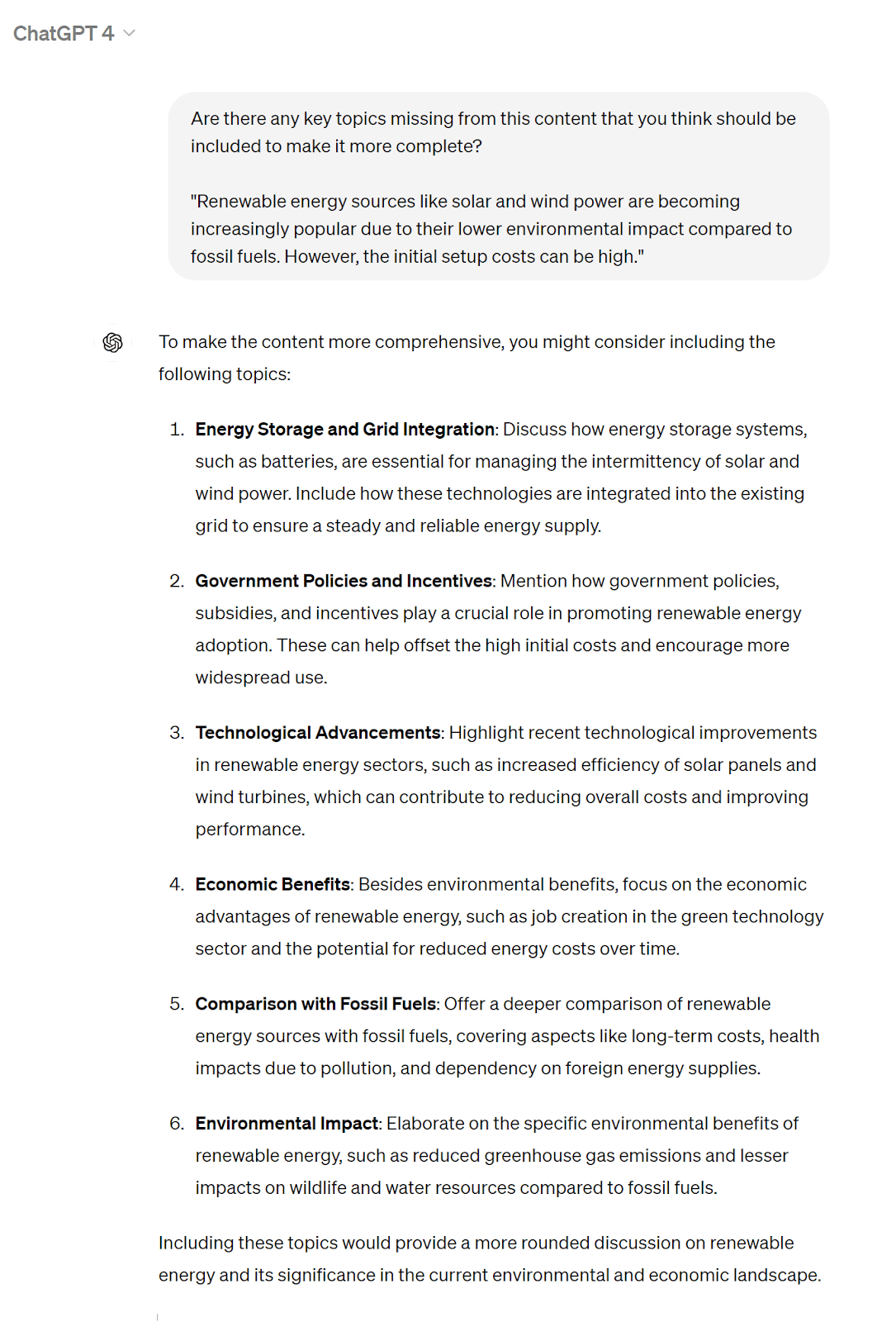
Further reading: What Can ChatGPT Do? How to Use It + Examples
Besides ChatGPT, you can also use Semrush’s On Page SEO Checker to get a list of ideas to boost your pages’ SEO performance.
Start by entering your domain into the On Page SEO Checker search bar and hit “Get Ideas.”
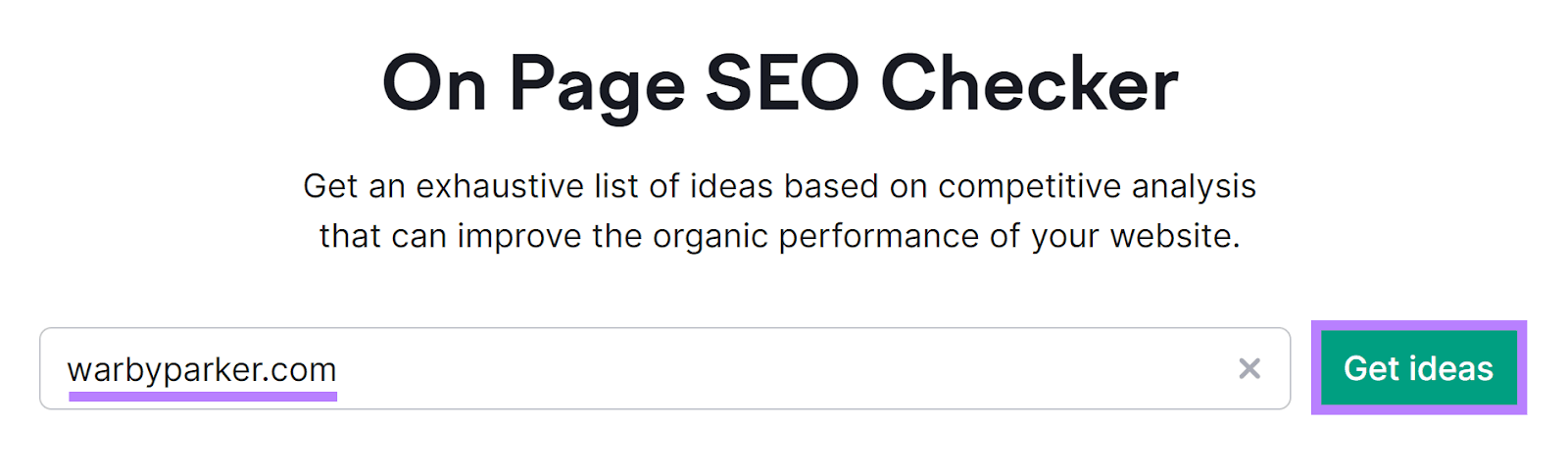
Next, select your target location and click “Continue.”
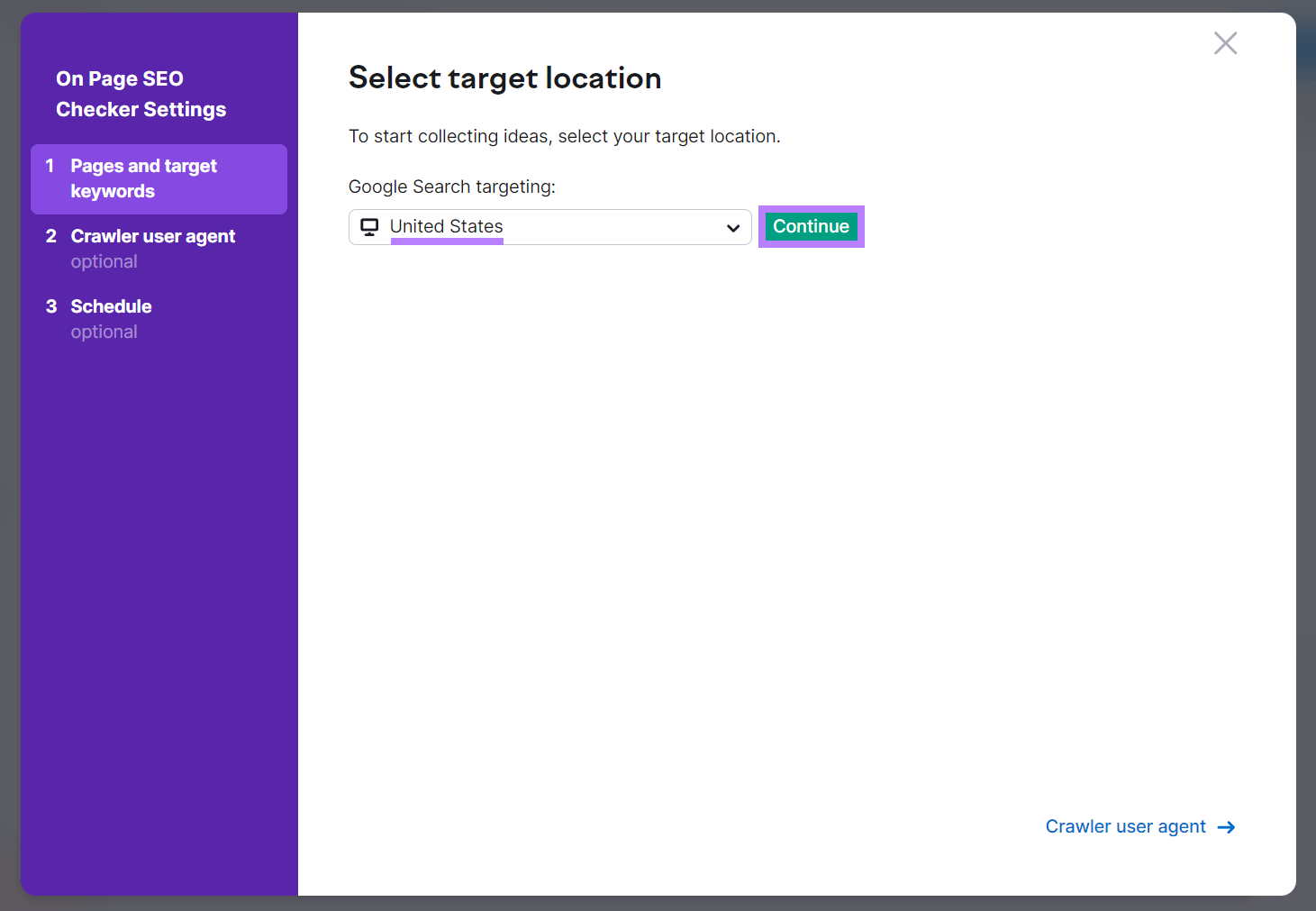
Finally, select which pages you want to analyze and click “Collect ideas.”.
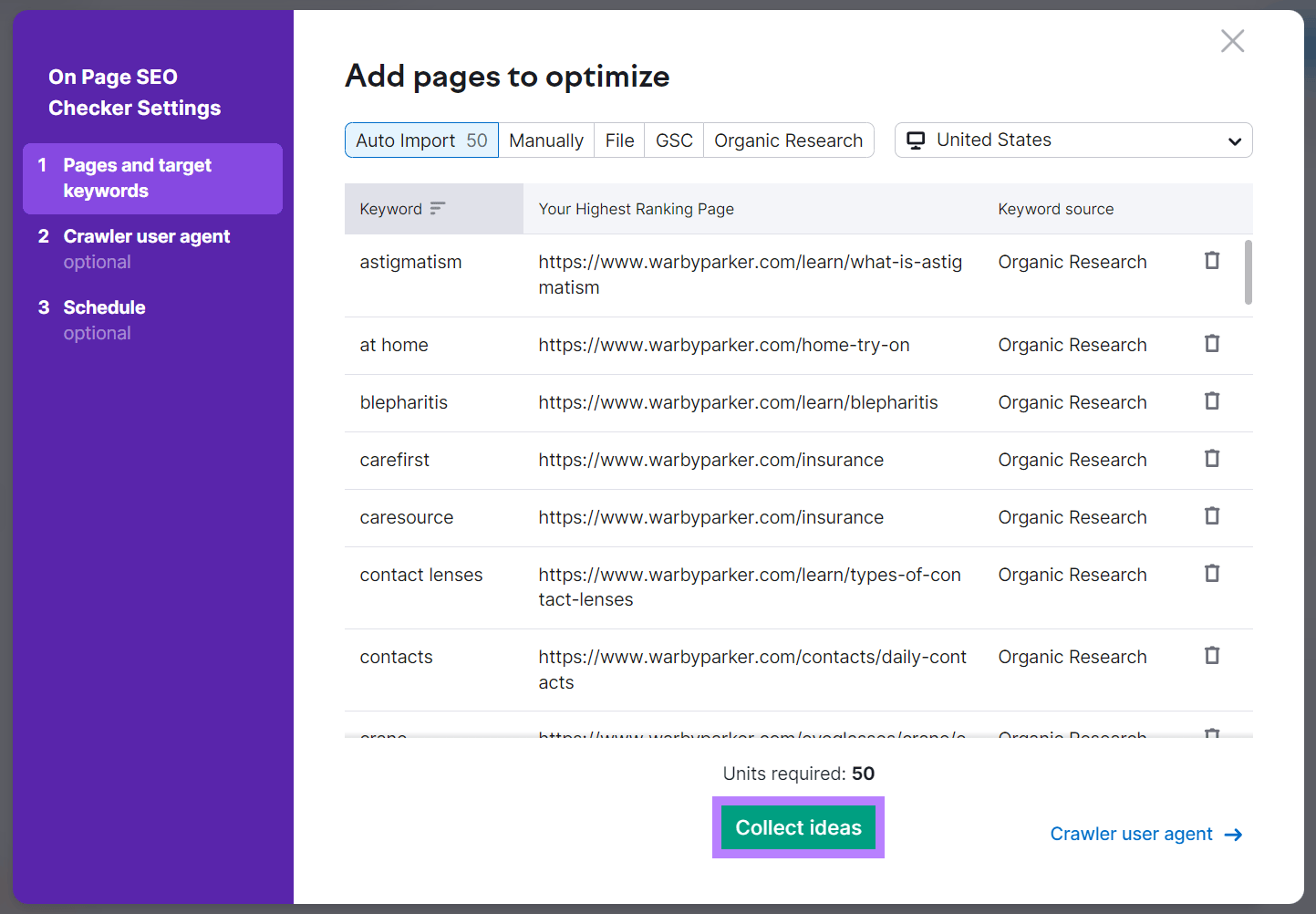
Once you’ve configured and run the tool, you’ll see the report’s “Overview” tab.
This provides a snapshot of all optimization opportunities the tool has identified for your pages. It also gives an estimate of the organic traffic boost you could achieve by implementing all the tool’s suggestions.
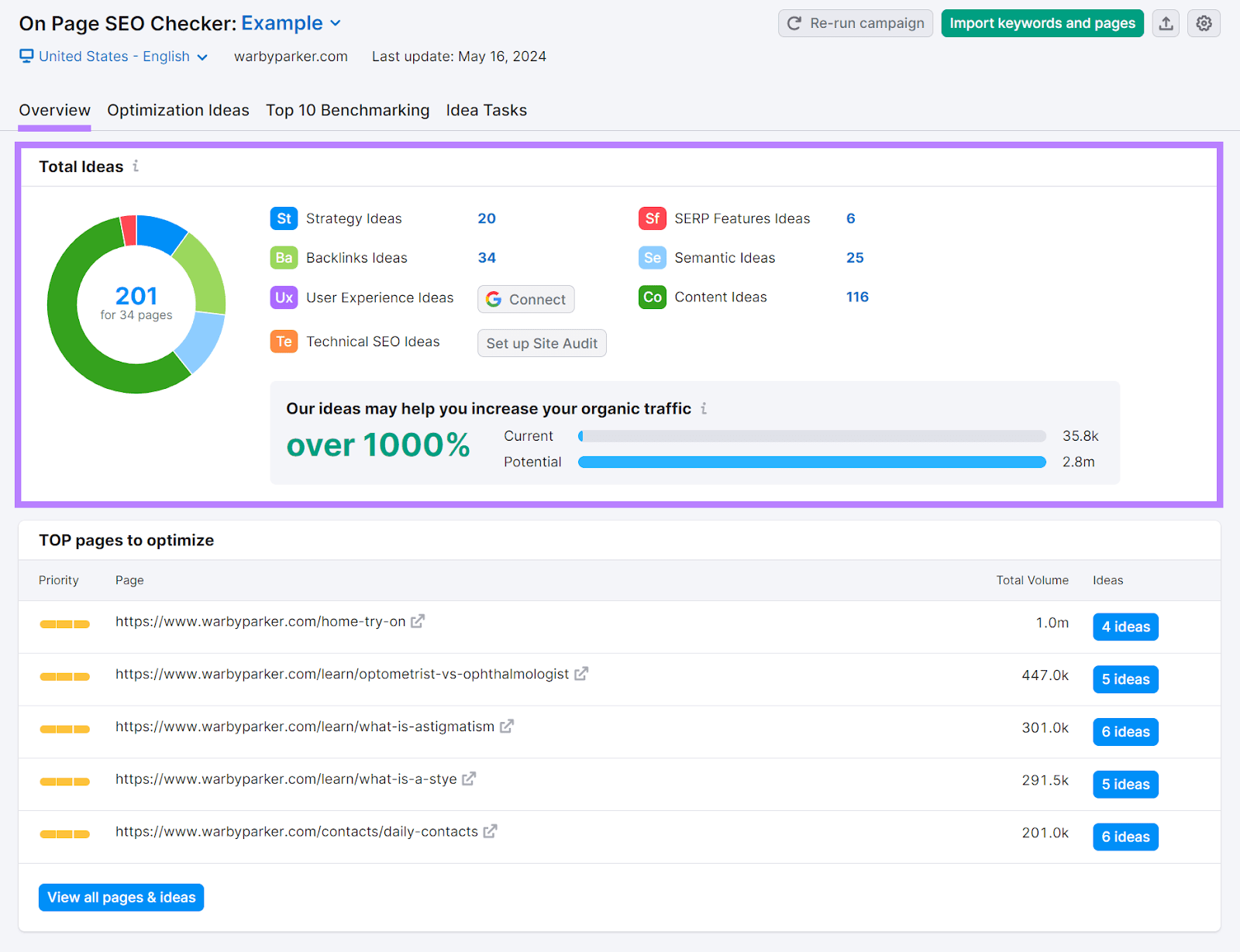
You can find recommendations by selecting a page from the “TOP pages to optimize” list or the “Optimization Ideas” tab.
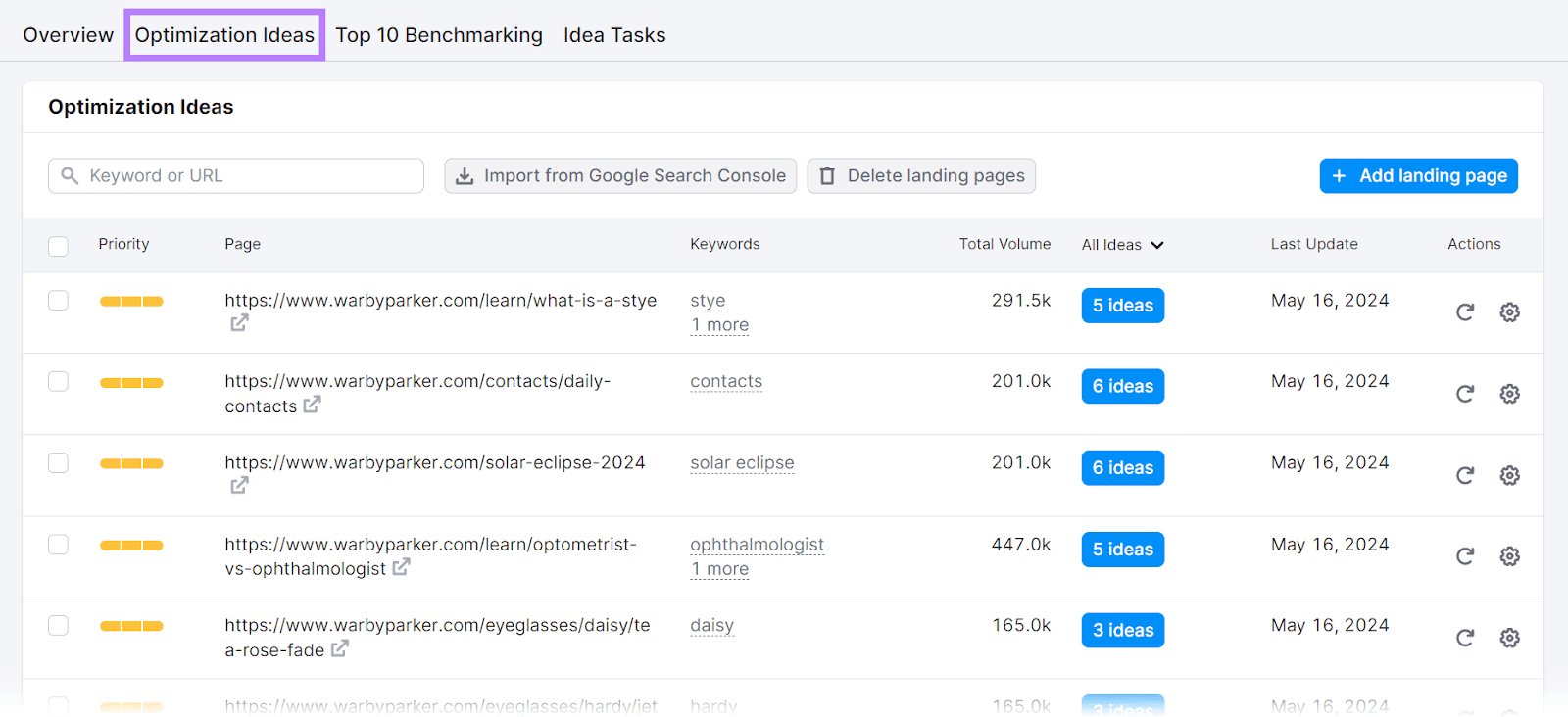
Hit the blue “# ideas” button to explore recommendations for a specific page.
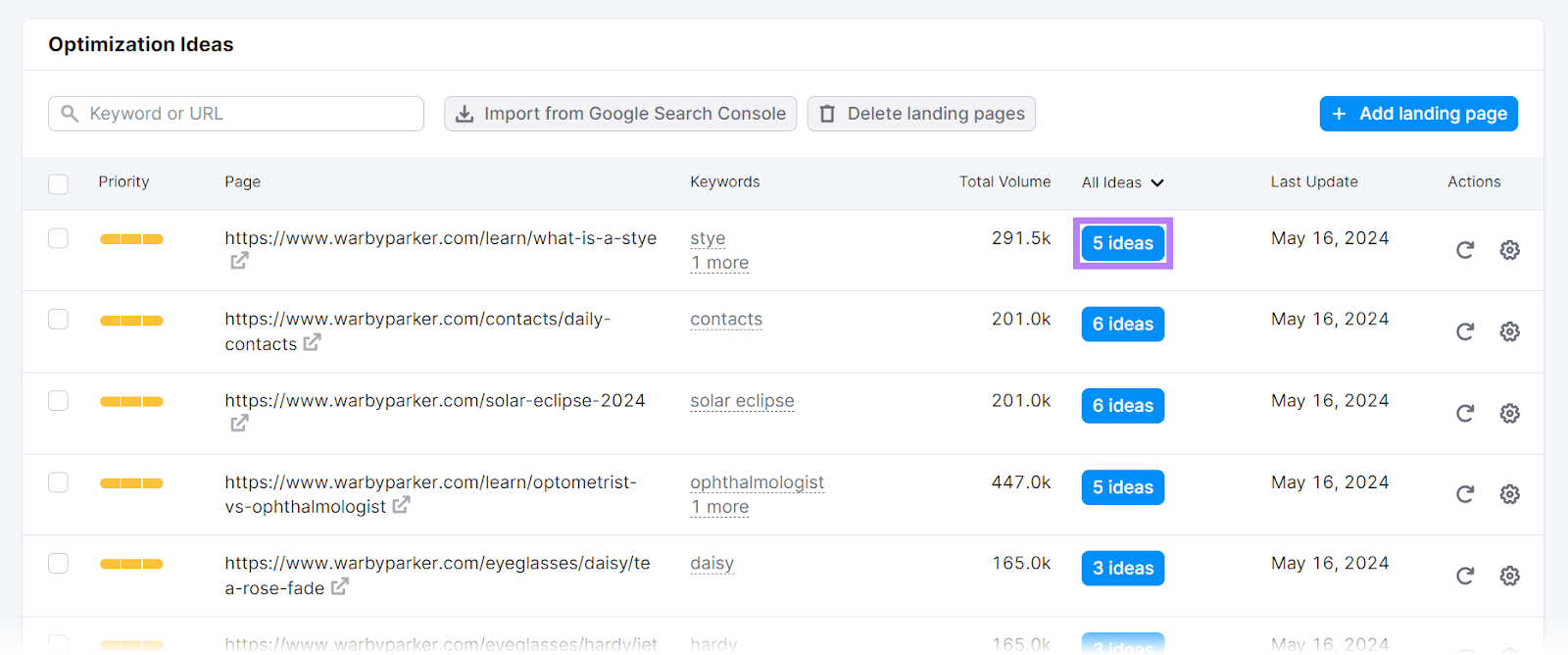
On the next page, the “Content” section highlights any content-related issues on your page by comparing it with high-ranking competitor pages.
For example, the tool can identify issues like content with too many keywords and language that’s hard to read. And provide suggestions that can help.
Like this:
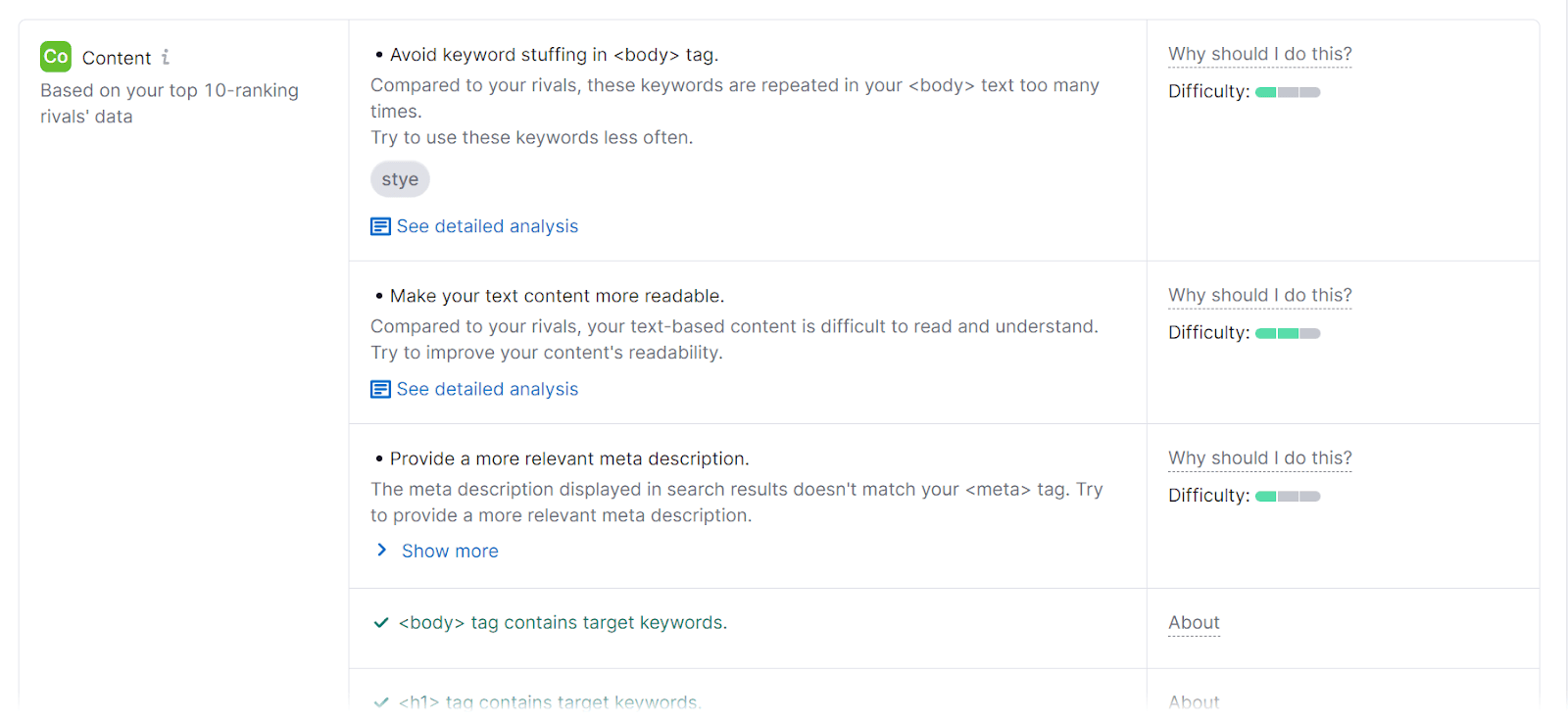
2. Optimize Page Titles and Meta Descriptions
AI tools like ChatGPT are also helpful for creating and refining title tags (code that indicates a page’s title) and meta descriptions (code that briefly summarizes what a page is about).
Your title and meta description directly influence your click-through rates from Google’s results pages.
Which means both elements should do the following:
- Entice readers to click
- Incorporate your target keyword
- Be short enough to avoid truncation (60 for title tags and 105 for meta descriptions)
ContentShake AI suggests titles for you based on the current top-ranking content for your target keyword.
Go to the tool and set up your account. Or start a free trial if you don’t have an account yet.
The tool will generate a list of content ideas. Based on your industry and target keywords.
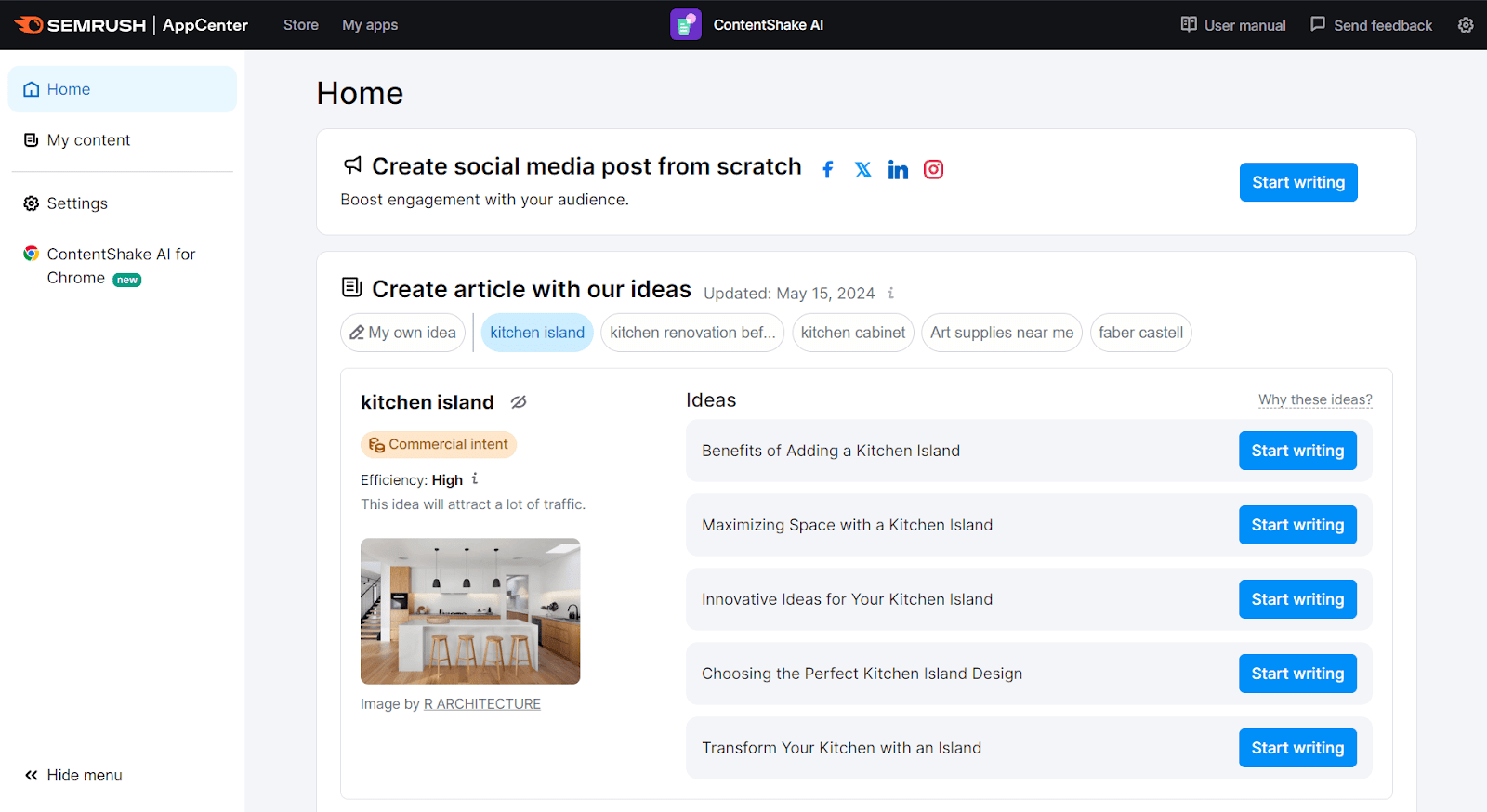
Click “Start writing” beside one of the content ideas.
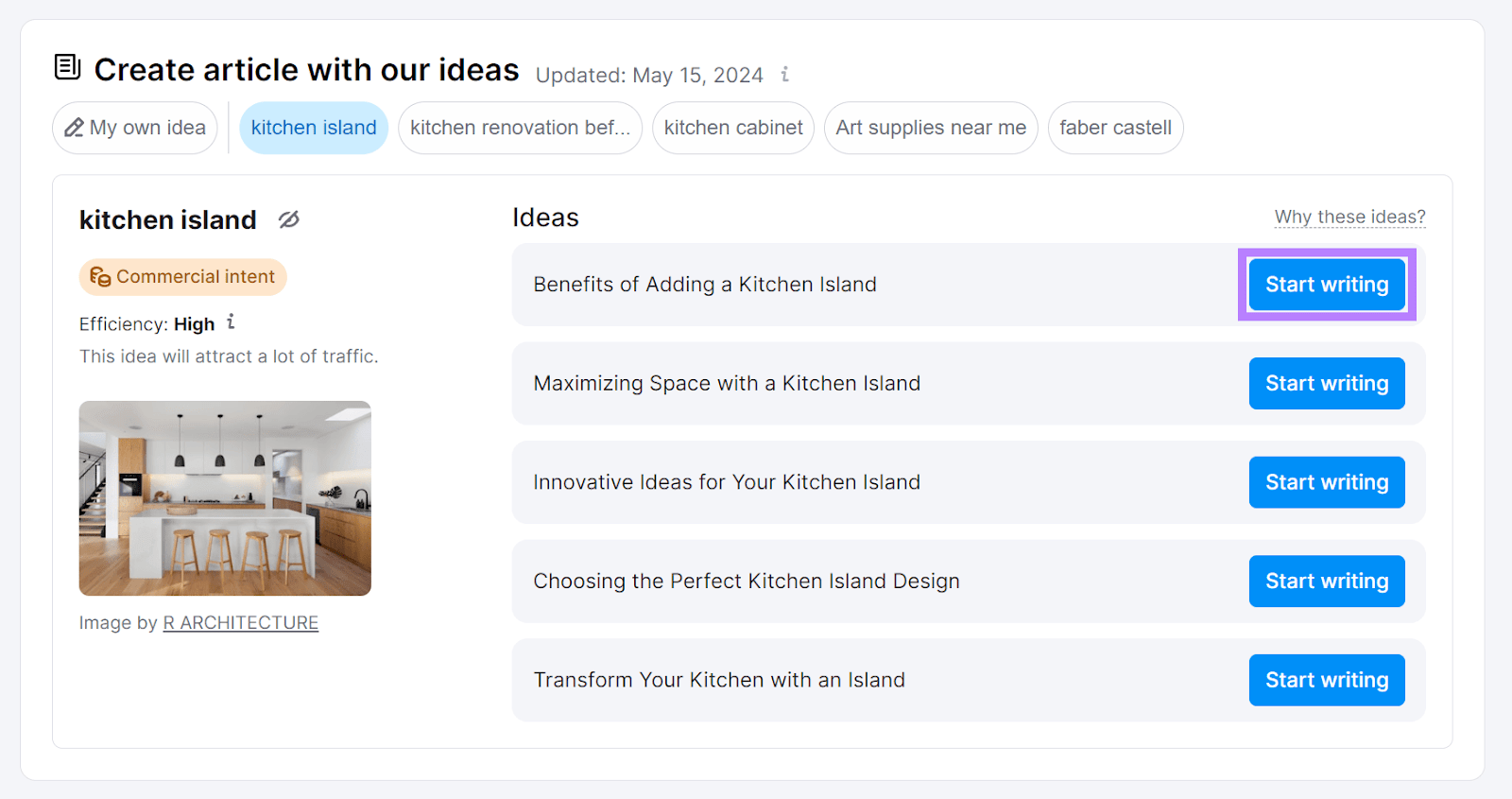
You’ll land on the “Create an article” page. Where you’ll see the “Title” field.
Click on “See suggestions” to see AI-generated titles. And the titles your competitors use.
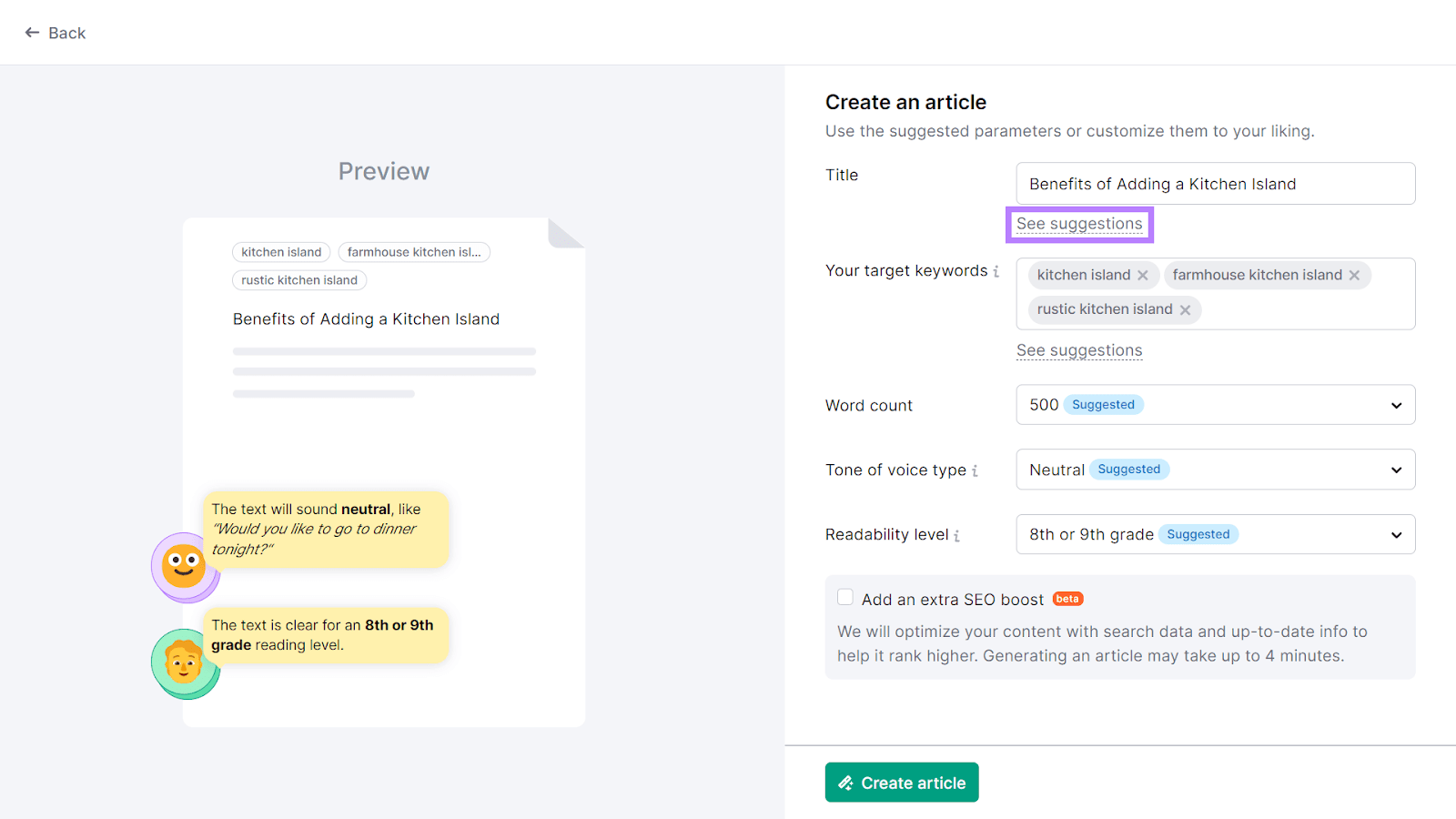
When you’re done choosing a title and filling out the rest of the spaces, click “Create article” to generate your draft.
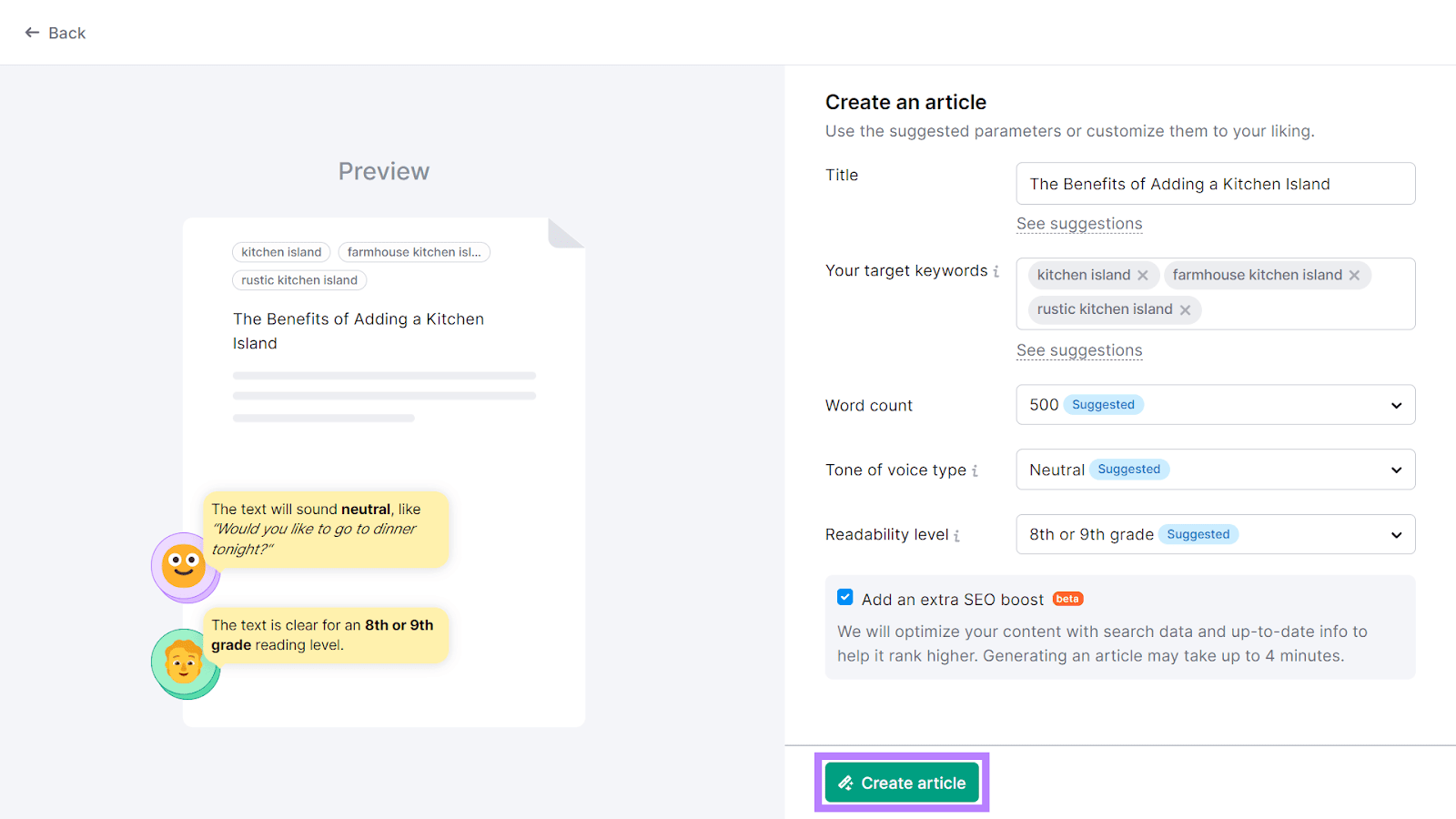
You can also use ChatGPT to generate title and meta description ideas. Here’s a prompt for an article about sustainable gardening techniques:
“Create five engaging page titles and meta descriptions for an ultimate guide to sustainable gardening. Include the keyword ‘sustainable gardening’ in a way that seems natural. Ensure the titles and meta descriptions are no longer than 60 and 105 characters, respectively.”
3. Identify Secondary Keywords and Create Keyword Clusters
Another AI content optimization use case is finding secondary keywords—keywords that complement your primary keywords. Which helps your content rank for a wider range of related terms.
AI makes finding secondary keywords really easy.
Semrush Copilot, an AI-powered dashboard assistant, automatically suggests new keywords for you. By tracking your site’s SEO performance and notifying you about new keyword opportunities.
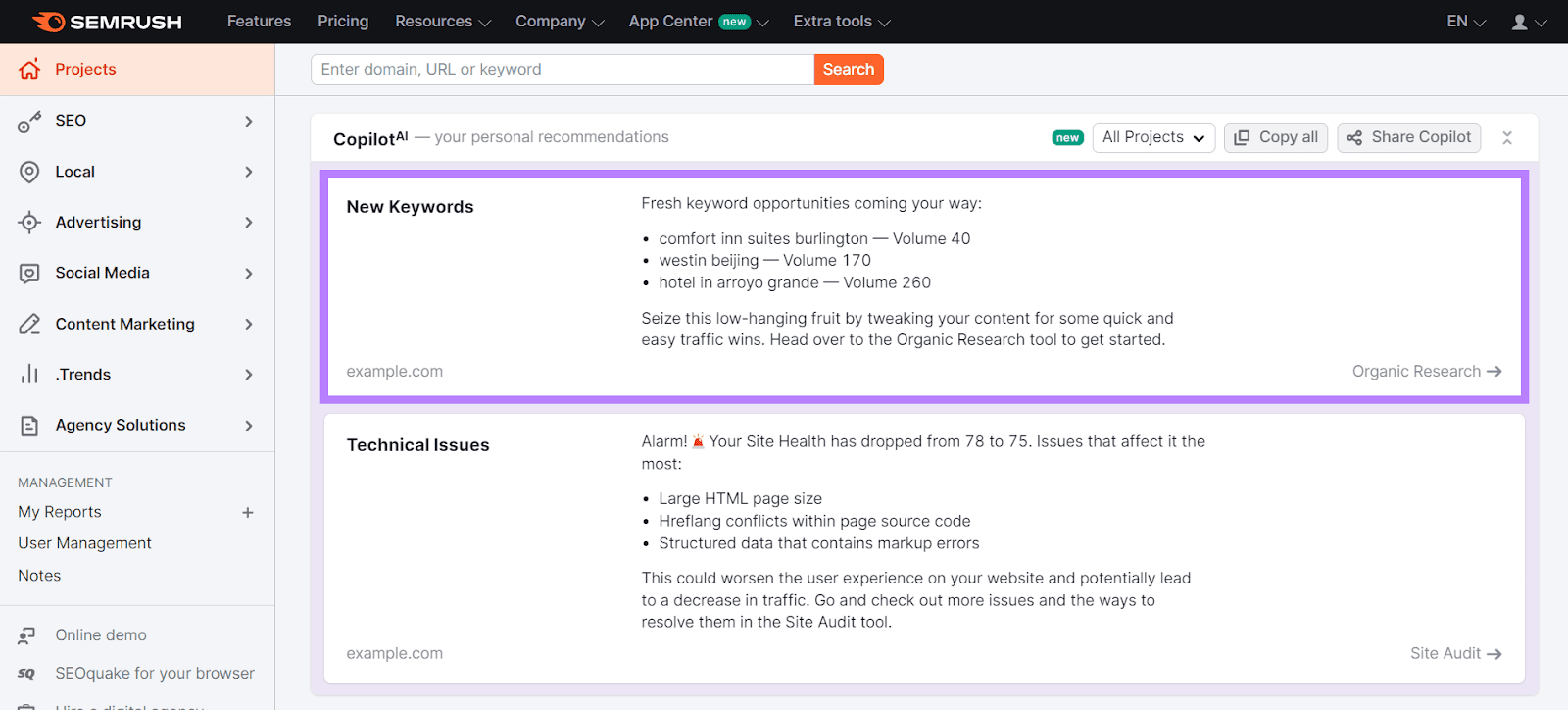
You’ll see Copilot in your Semrush dashboard whenever you create a project.
You can also use ChatGPT to generate some secondary keyword ideas.
First, describe your primary keyword. And provide some context about the content you want to optimize.
Here’s an example prompt:
“I’m writing a blog post about remote work solutions for small businesses. The primary keyword is ‘remote work solutions.’ Please suggest some secondary keywords that might help broaden the search visibility of the article.”
And here’s the output:
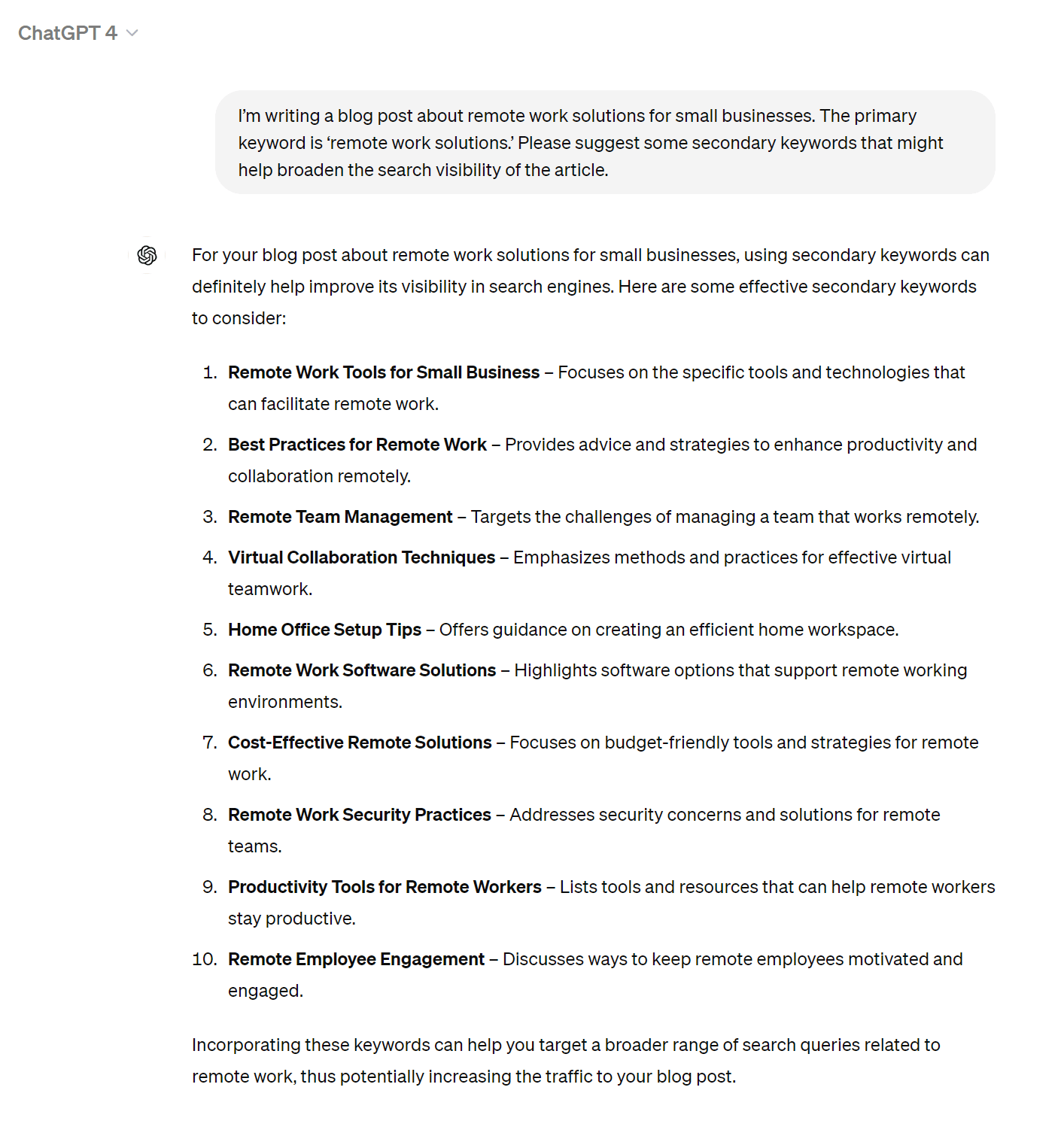
But since ChatGPT doesn’t have real-world search data, only use it for inspiration on secondary keywords. Then, find out which keywords people actually search for with Semrush’s Keyword Magic Tool.
Enter one of the keywords generated by ChatGPT into the search bar. And hit “Search.”
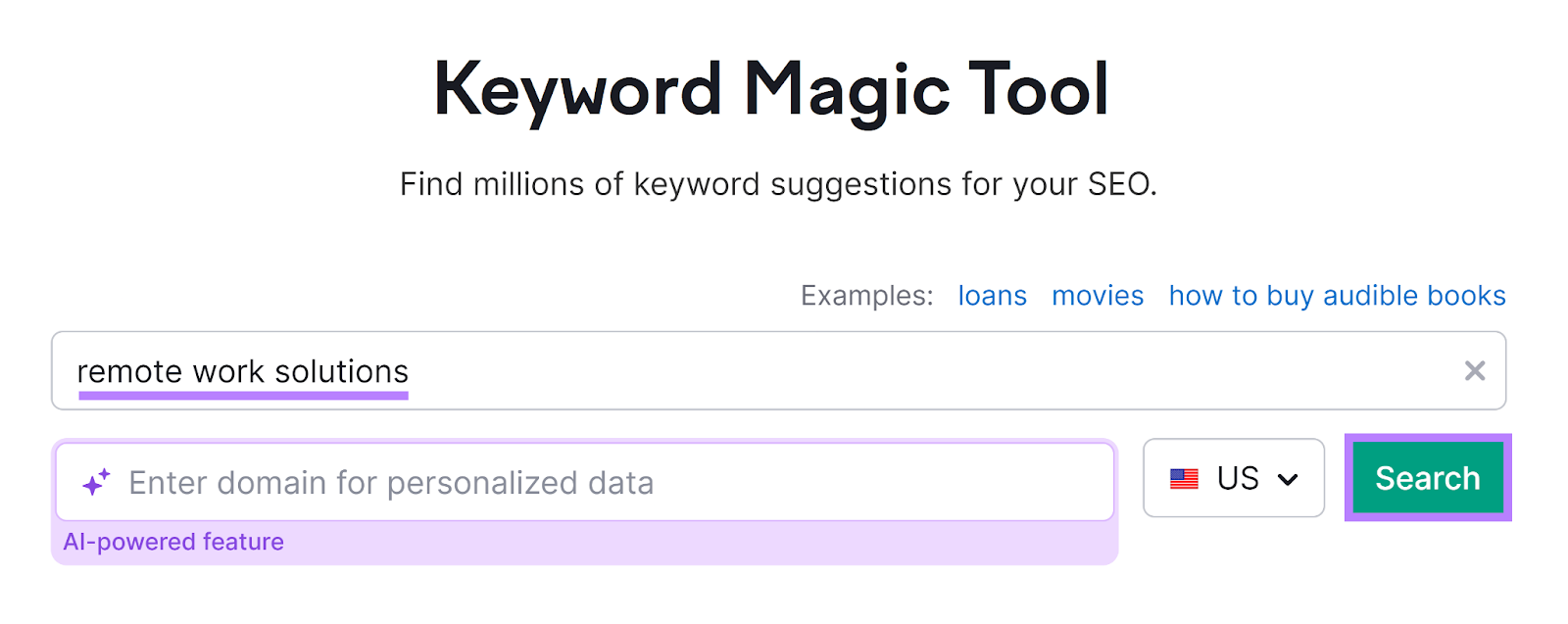
You’ll see a list of keyword ideas based on your starting search term, along with metrics like search volume (i.e., the average number of monthly searches for that term) and keyword difficulty (i.e., how hard it would be to rank for that term).
You can add relevant terms to a keyword list by clicking on the checkbox next to each keyword.
Then, click “Add to keyword list” and create a new list.
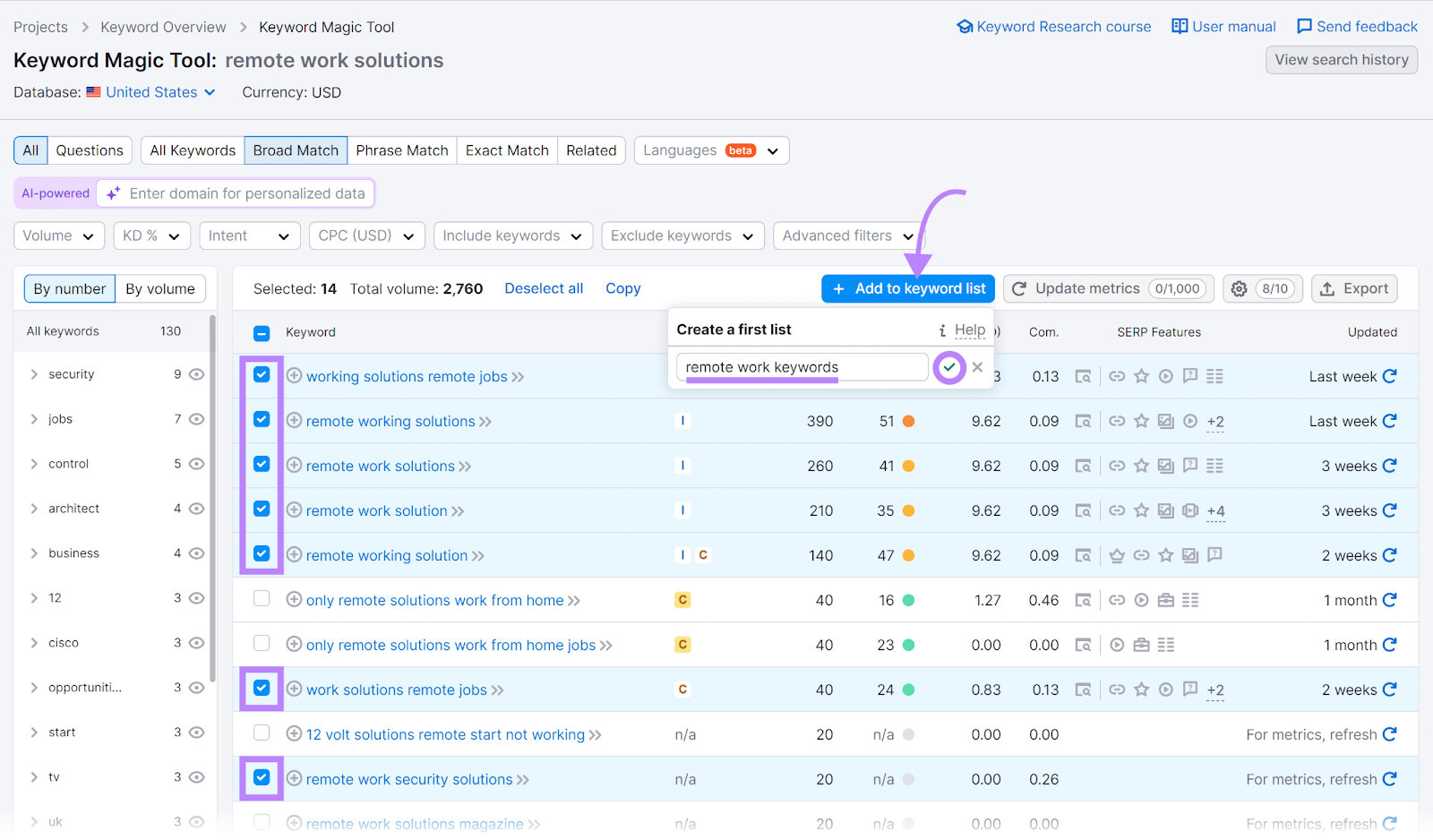
Once you’ve created a keyword list for your topic, you can use Keyword Strategy Builder to determine which terms should be your primary and secondary keywords.
Within Keyword Strategy Builder, select a list from the “Keyword lists” section.

Once you’ve opened your list, hit the “Cluster this list” option.
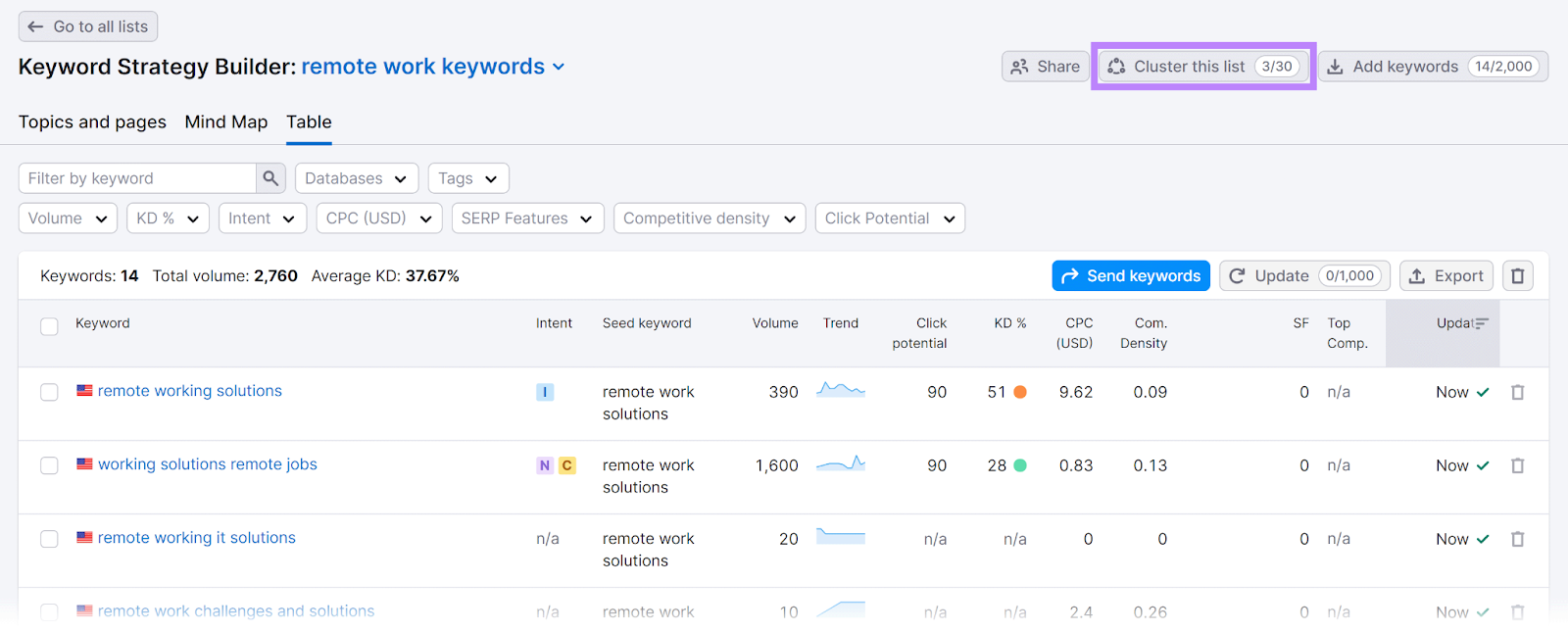
Keyword Strategy Builder will then group closely related keywords you can then use on the same page.
In this example, the tool generated two page ideas: “remote working solutions” and “remote work security solutions.” These are your primary keywords.
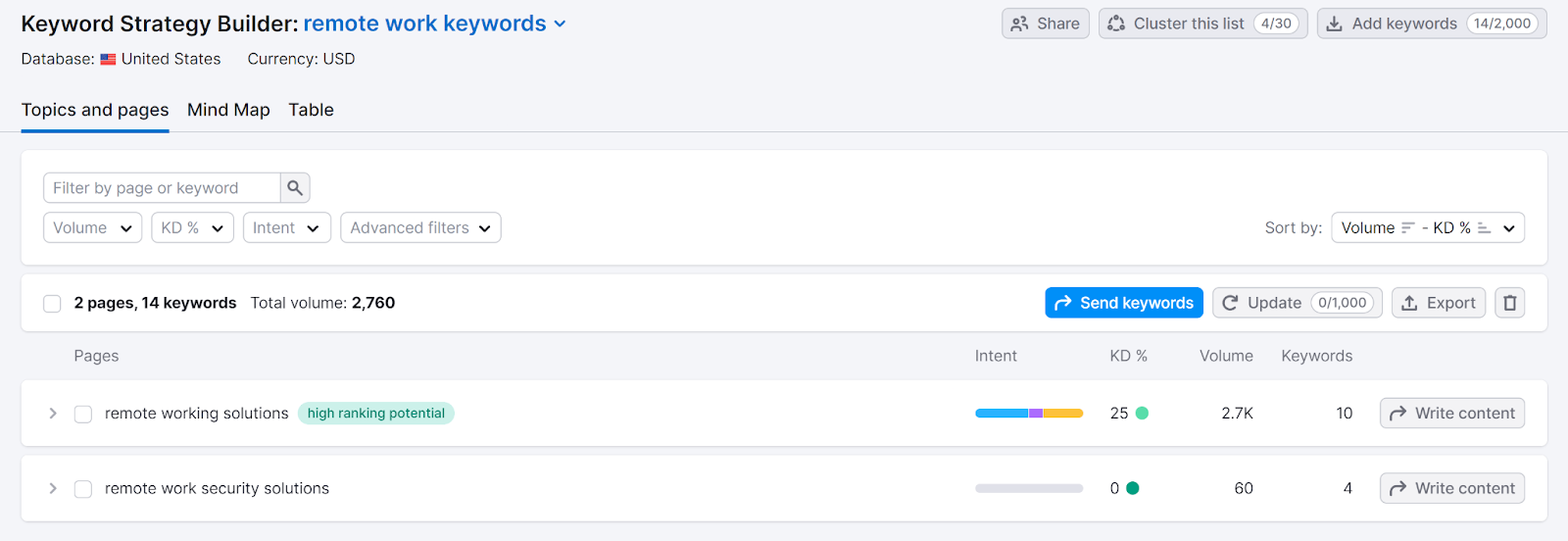
Next, click the gray arrow beside each page idea to view your secondary keywords.
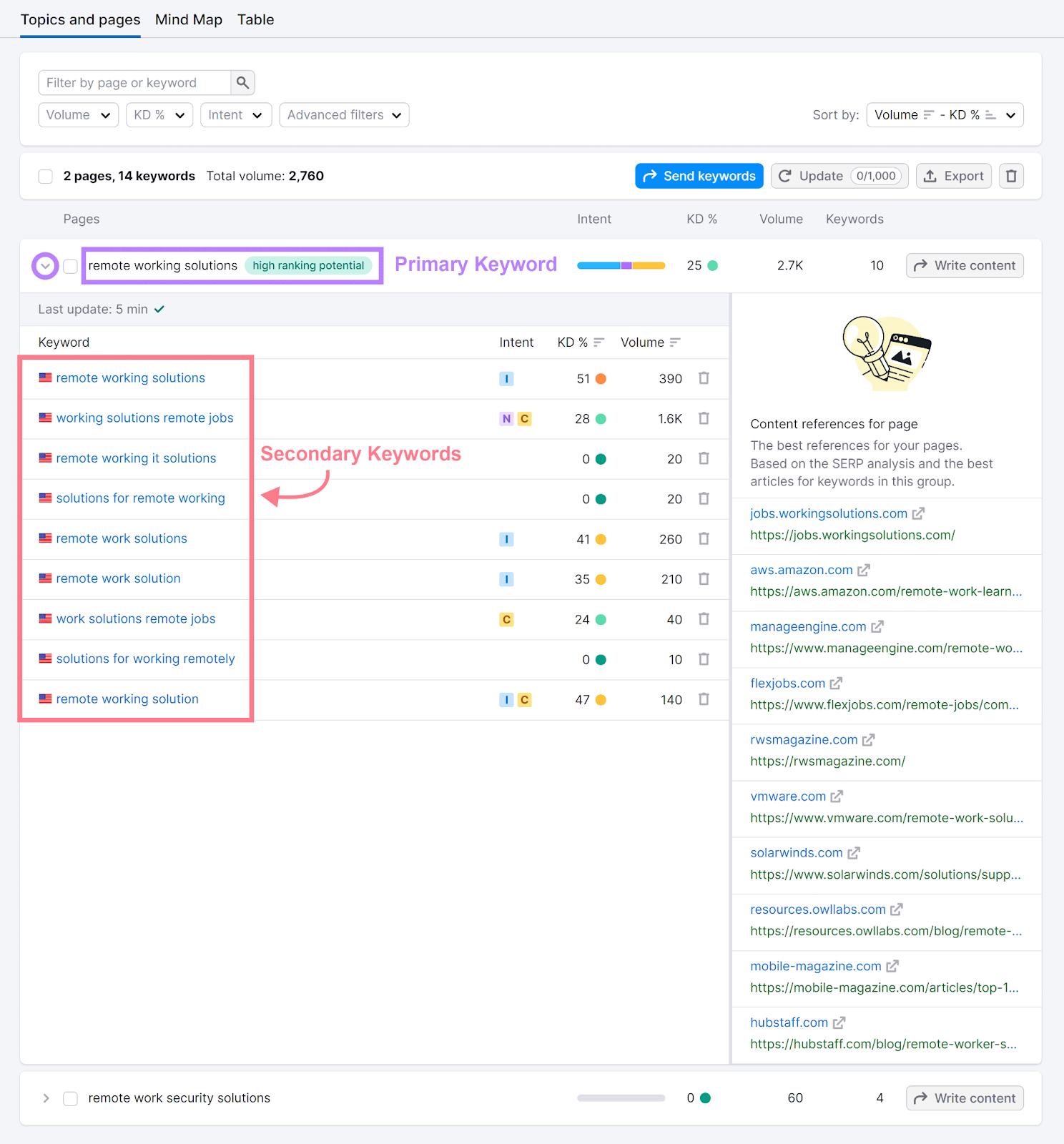
Alternatively, you can use Keyword Overview to find secondary keywords.
Enter a keyword into the search bar and hit “Search.”
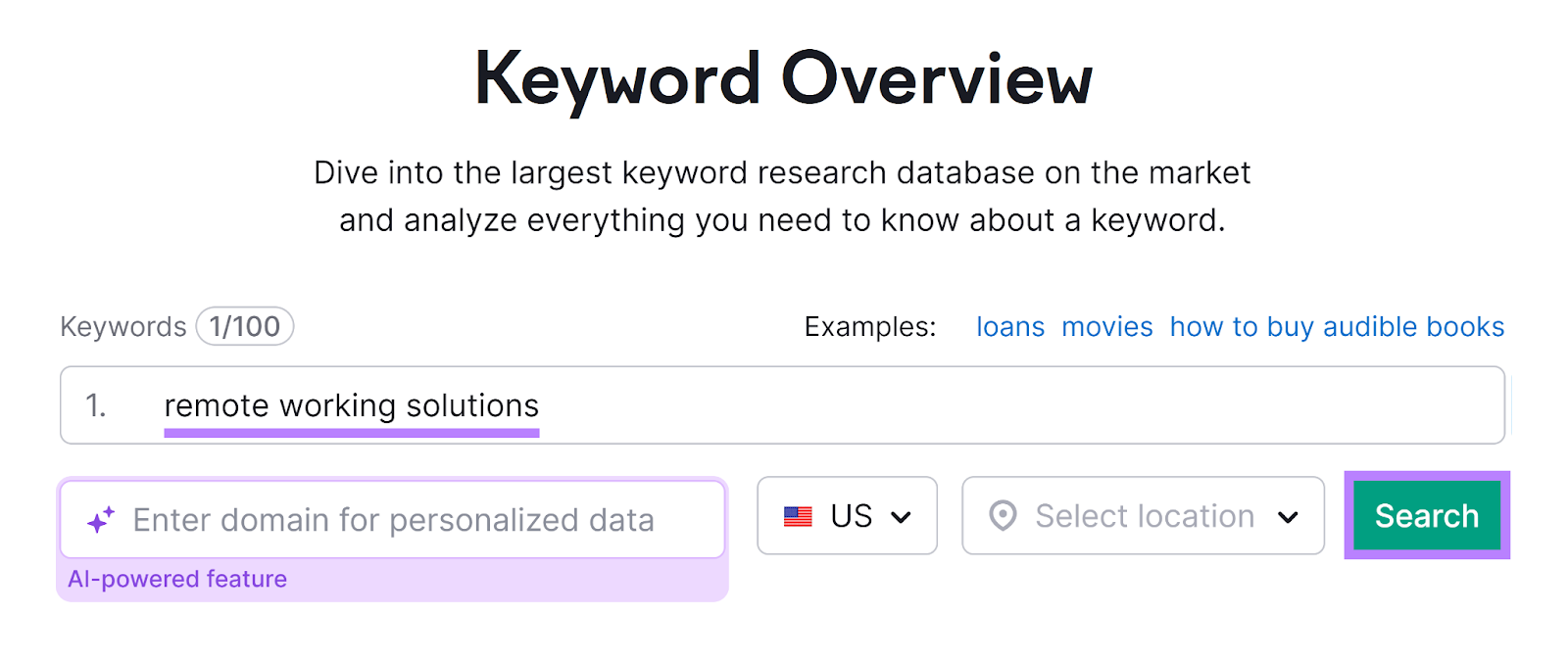
This will take you to the Keyword Overview report, which contains several keyword ideas related to your seed term.
Click “View all” under the “Keyword Strategy” section.
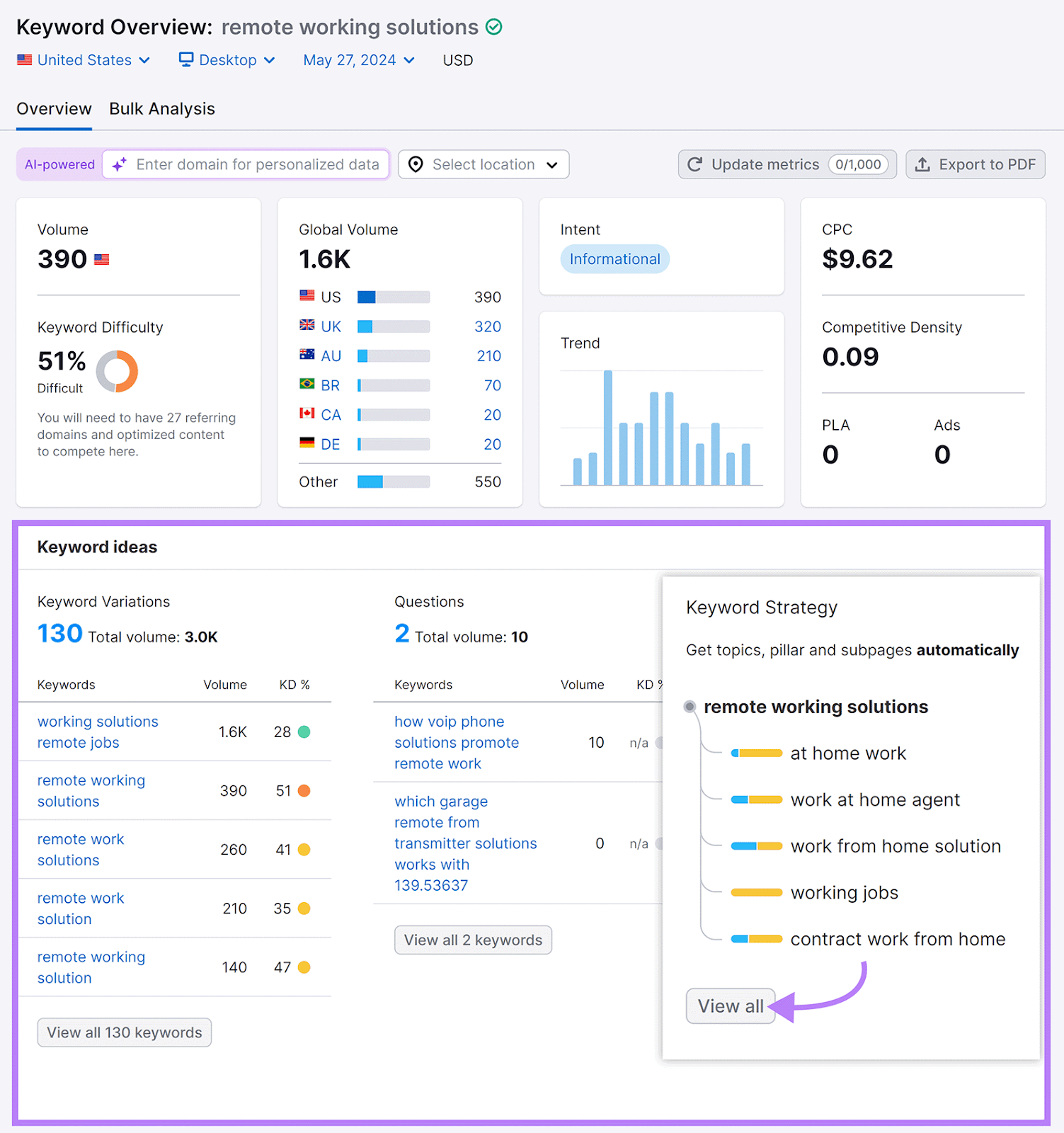
This will, again, take you to Keyword Strategy Builder. Where you’ll find a list of suggested pages and keyword groups.
4. Find Internal Linking Opportunities
AI tools can also identify new opportunities for adding internal links to your website.
Internal links distribute page authority throughout your site. And help users and search engines discover more of your content.
You can use ChatGPT to find internal linking opportunities. By providing the tool with a list of your site’s key pages and asking for link suggestions.
The more pages you list, the more links the tool will suggest.
Here’s an example prompt:
“Here are three key articles on my fitness website: ‘Yoga Exercises for Beginners,’ ‘Nutrition Tips for Athletes,’ and ‘Best Running Shoes for Wide Feet.’ Please suggest how I might link these articles internally.”
And here’s the type of response you can expect:
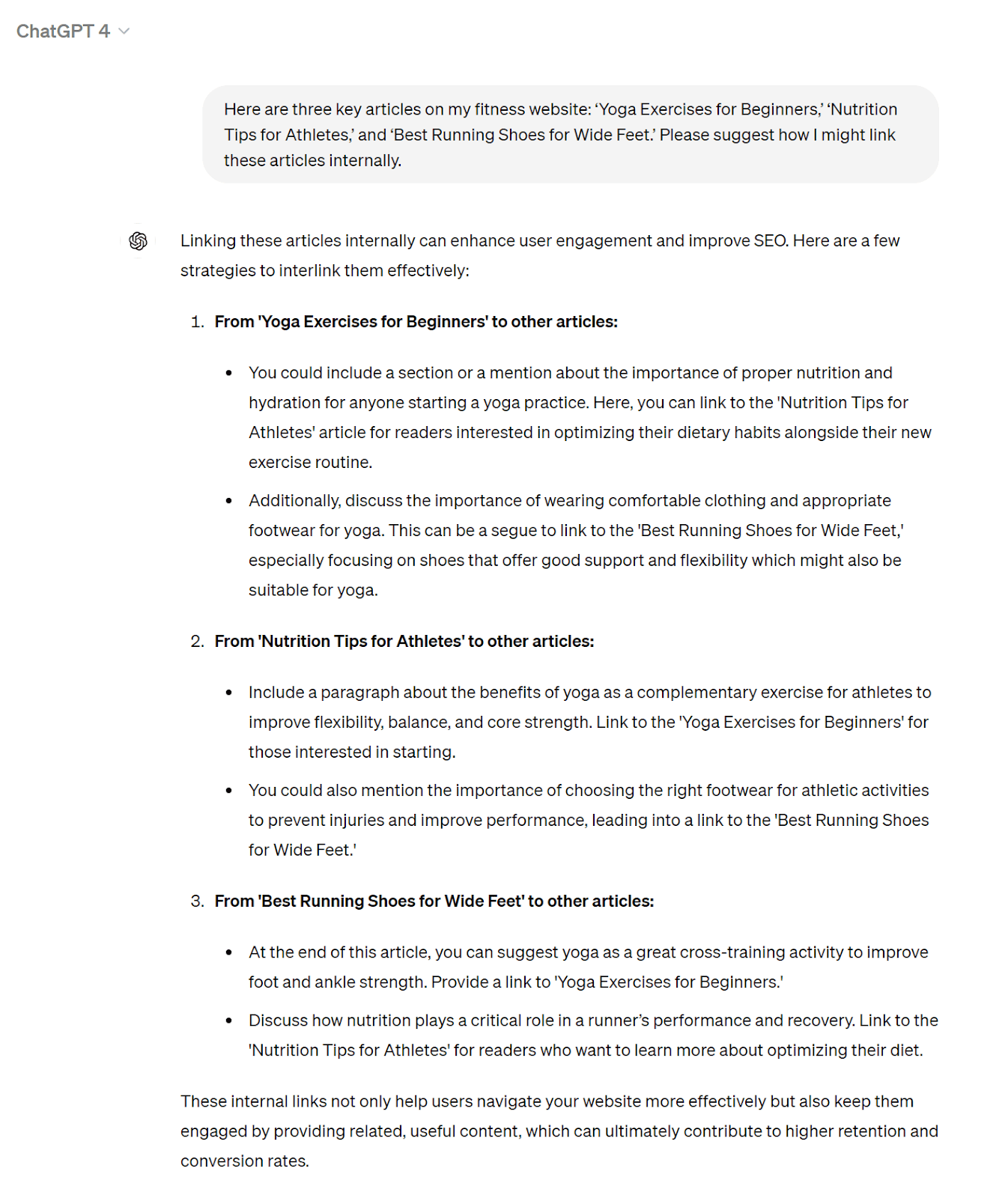
Alternatively, you could paste the full text from a piece of content and ask ChatGPT which of your other pages it should link to.
You can also analyze the current internal linking structure of your site using the Semrush Site Audit tool.
Enter your domain name and click “Start Audit.”
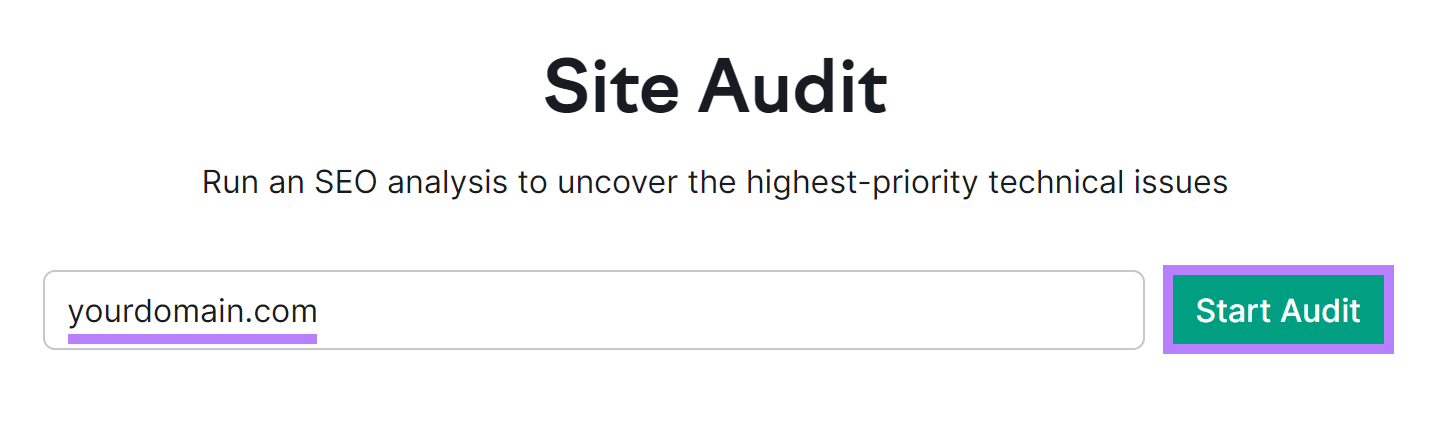
The tool will then ask you to configure some settings before starting the audit.
Once the audit is ready, you can find your internal linking report by clicking “View details” under the “Internal Linking” section.
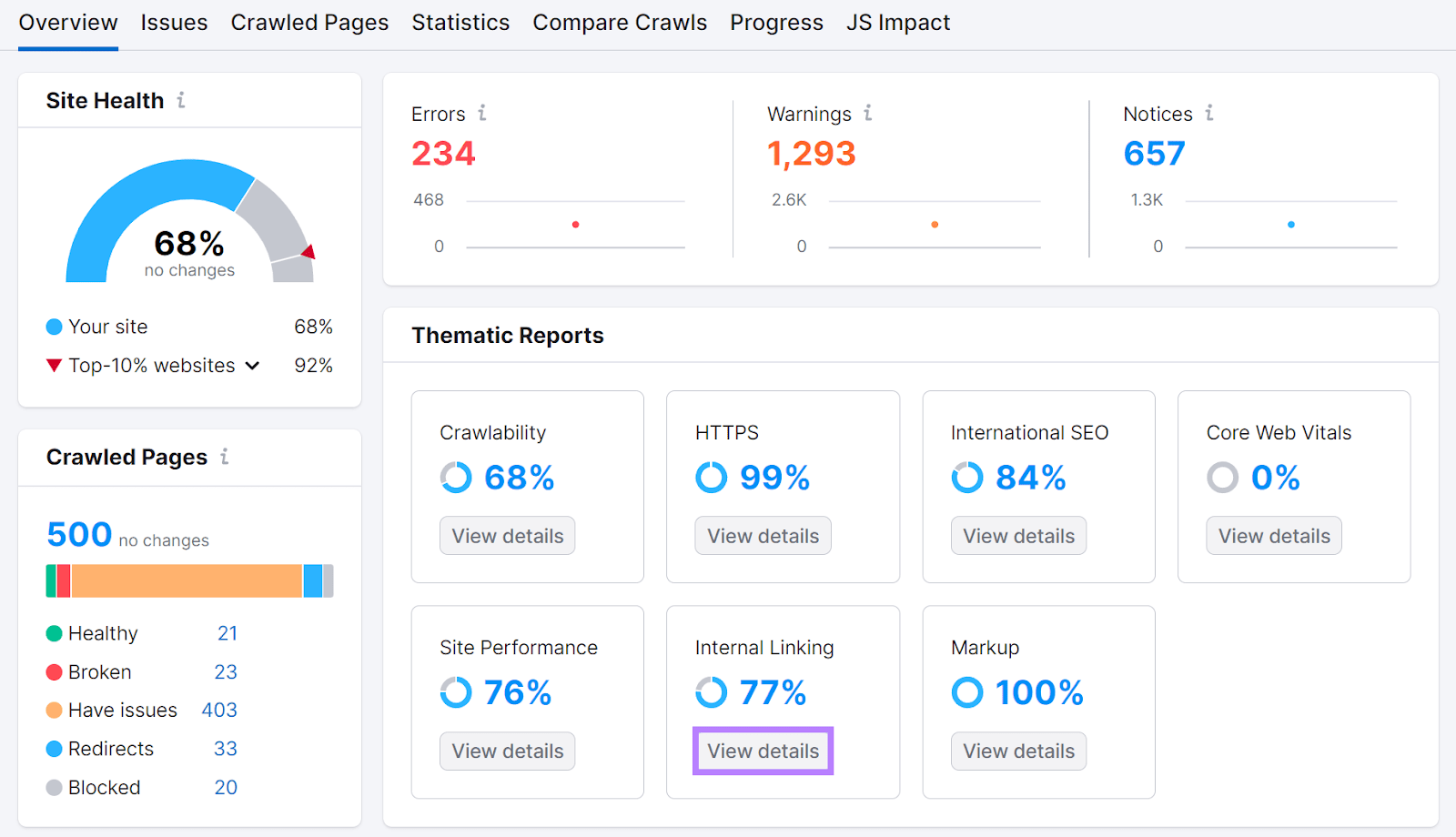
The report provides several insights about the current state of your site’s internal linking structure and highlights potential linking issues and opportunities.
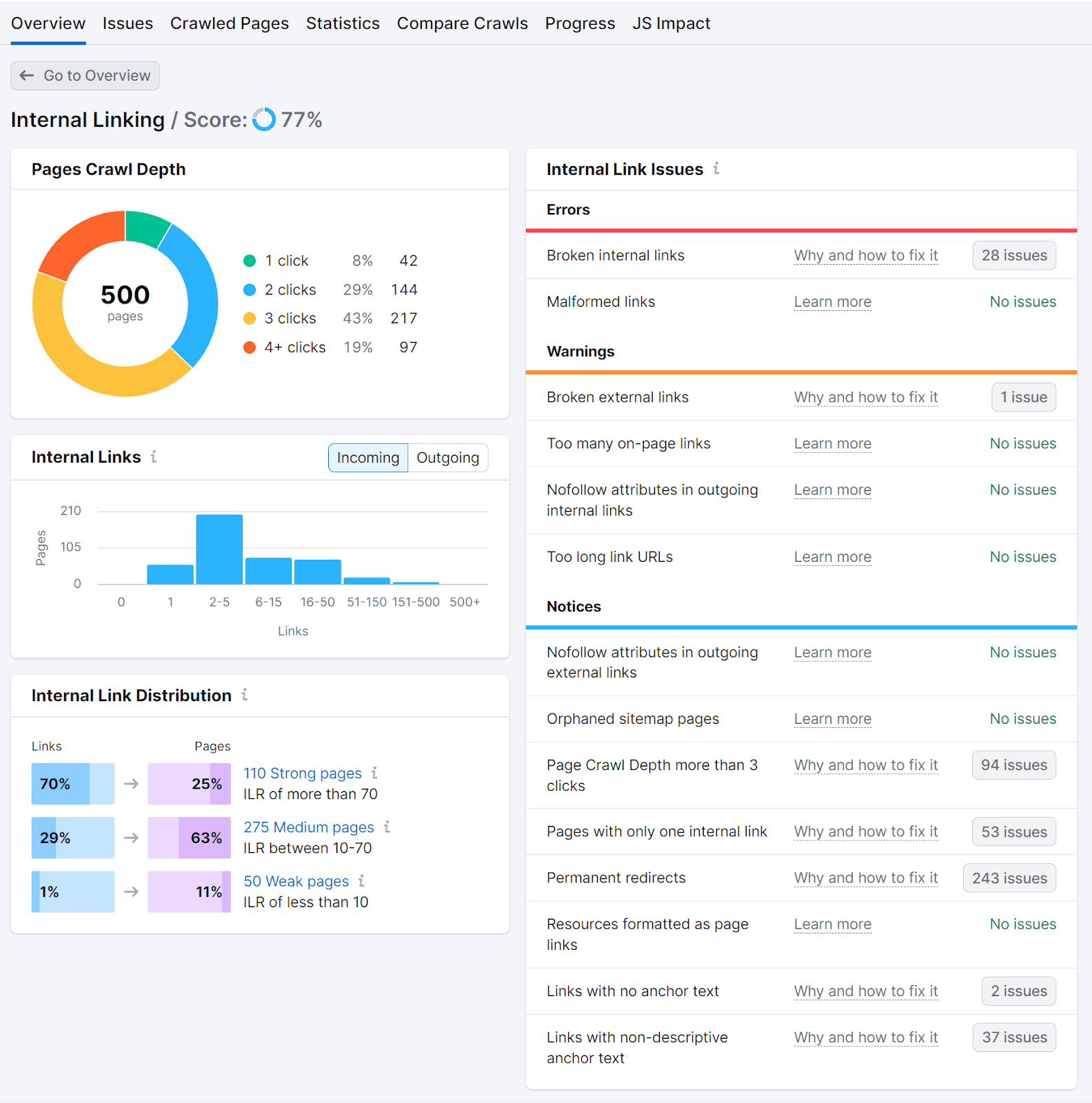
Under the “Internal Links” section, you can see how many internal links you have across your pages. To pinpoint which pages have few to no inbound links, so you can plan to add more links if needed.
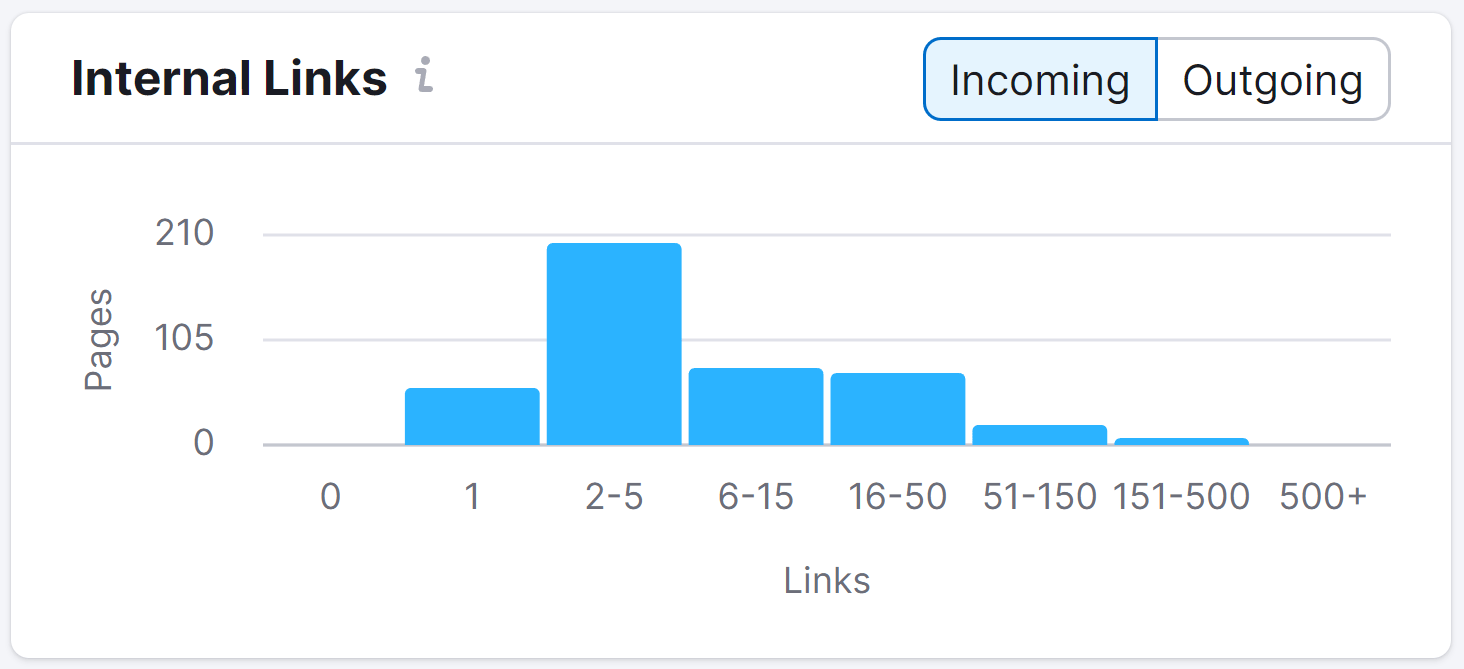
Start Your AI Content Optimization Journey
AI solutions can drastically improve the efficiency of your content optimization processes. Whether you’re looking for an easier way to generate engaging meta descriptions in bulk. Or broaden the reach of your content with secondary keywords.
AI tools like ChatGPT and ContentShake AI can generate drafts for you. So you can focus on making your content even better.
Supplement those tools with On Page SEO Checker and the Keyword Magic Tool to further improve your content optimization processes. And create content that will please readers and search engines.







