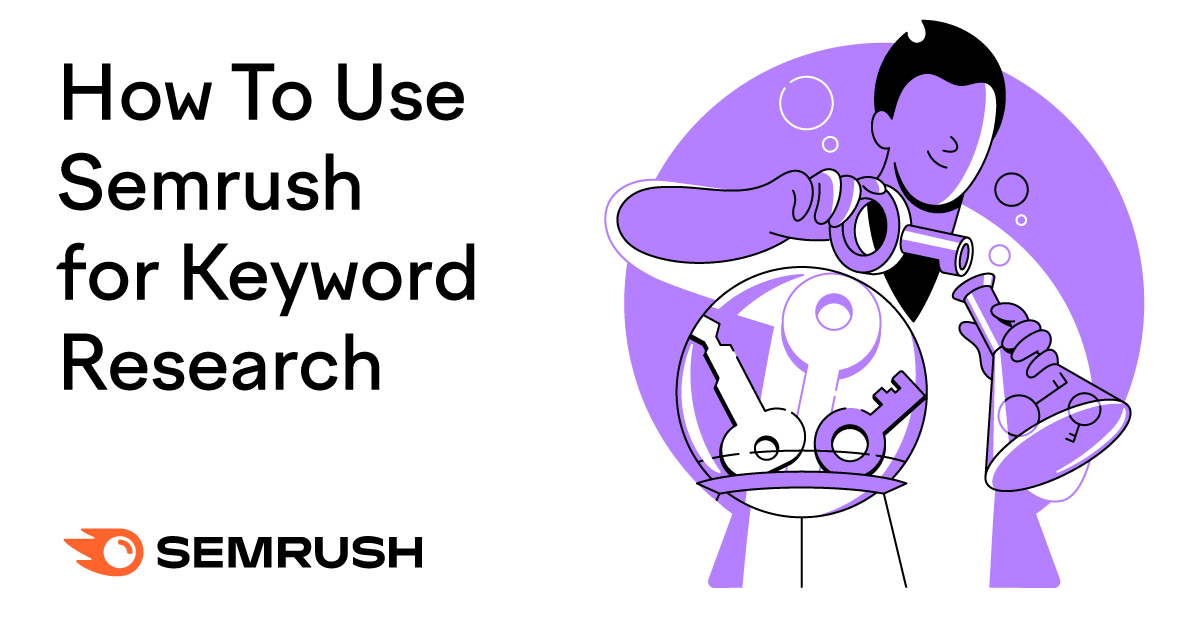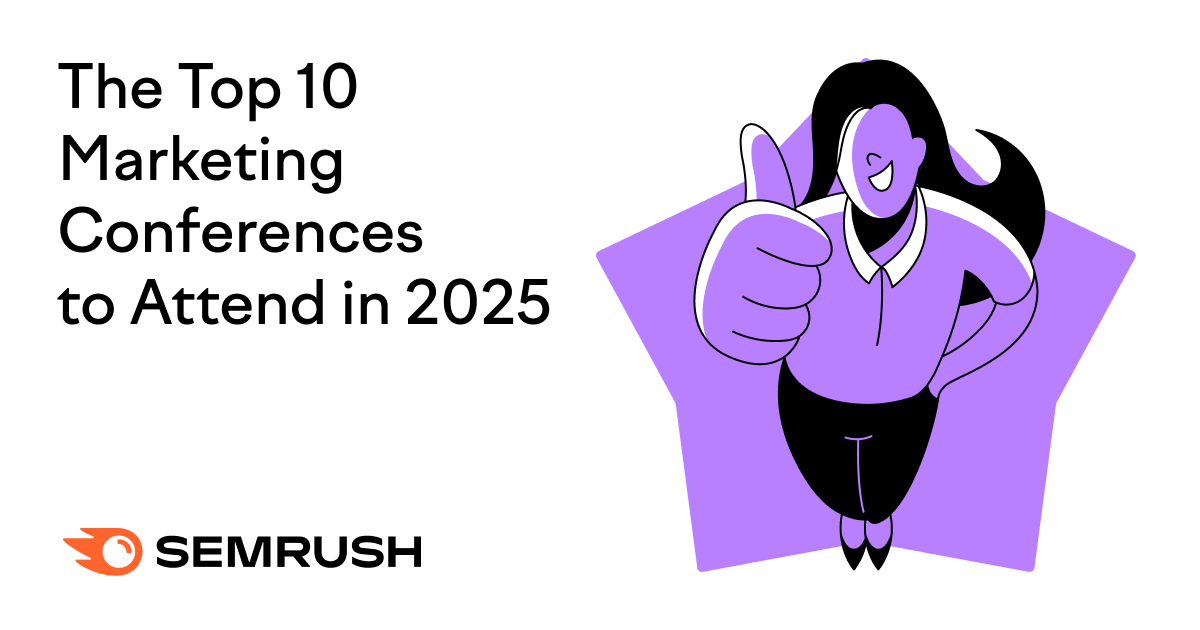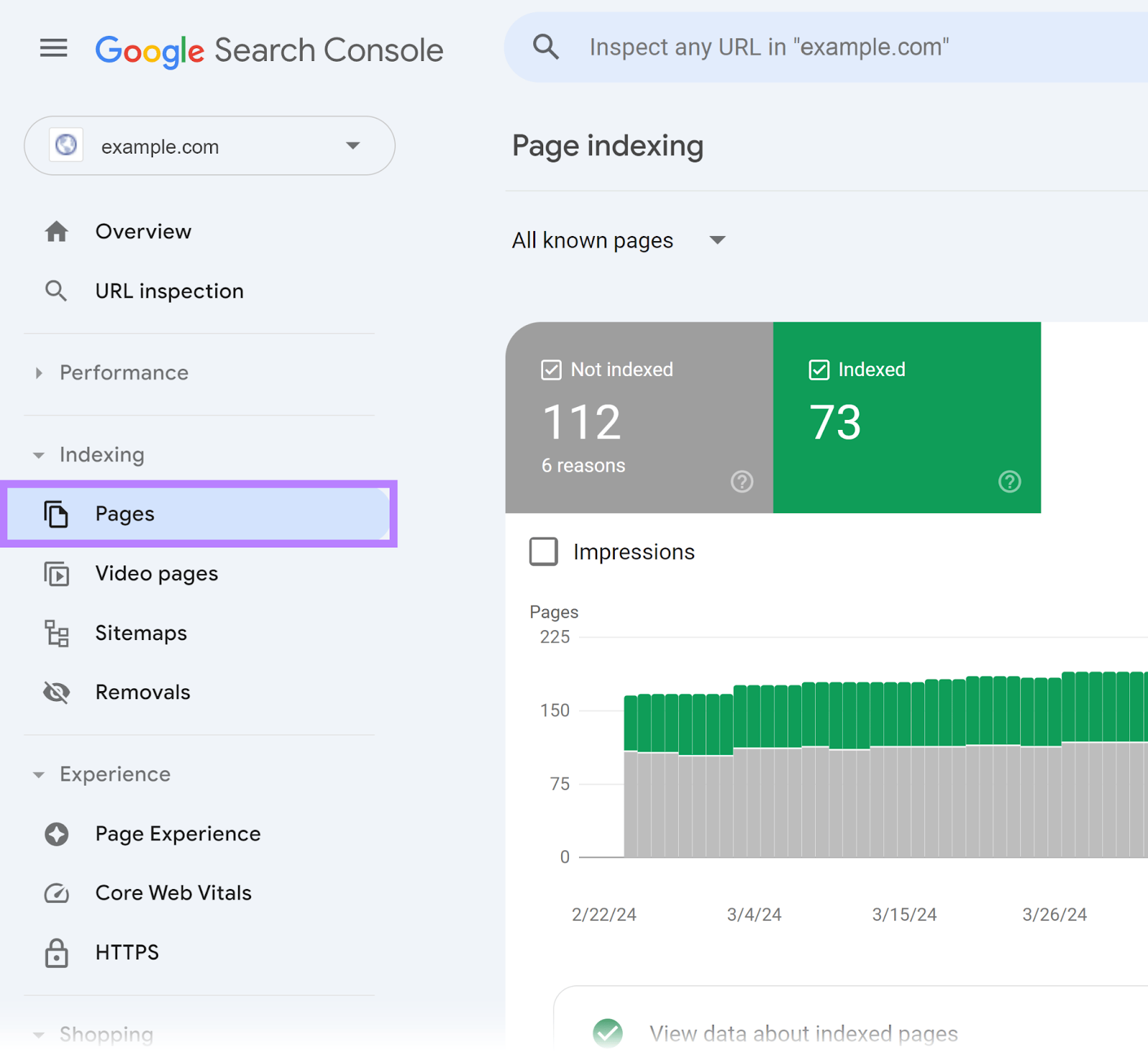
The goal of search engine optimization (SEO) is to get Google to serve your webpage links whenever a user enters a related search query.
Although there isn’t a fixed blueprint that can guarantee you top rankings, there are several SEO best practices (which you might think of as SEO rules) that will increase your chances of ranking well in unpaid results.
With that in mind, let’s dive in.
10 SEO Rules That Can Help You Rank
These are the top best practices that can help your site rank organically (i.e., for free):
1. Ensure Google Can Find and Index Your Site
Google needs to crawl (i.e., find) and index (i.e., store) your pages to rank them in its search results. Which is why you need to ensure there aren’t any issues affecting these processes.
One way to monitor this is with Google Search Console (follow the steps in the guide if you need to create an account).
Then, from your account dashboard, click on “Indexing” > “Pages.”
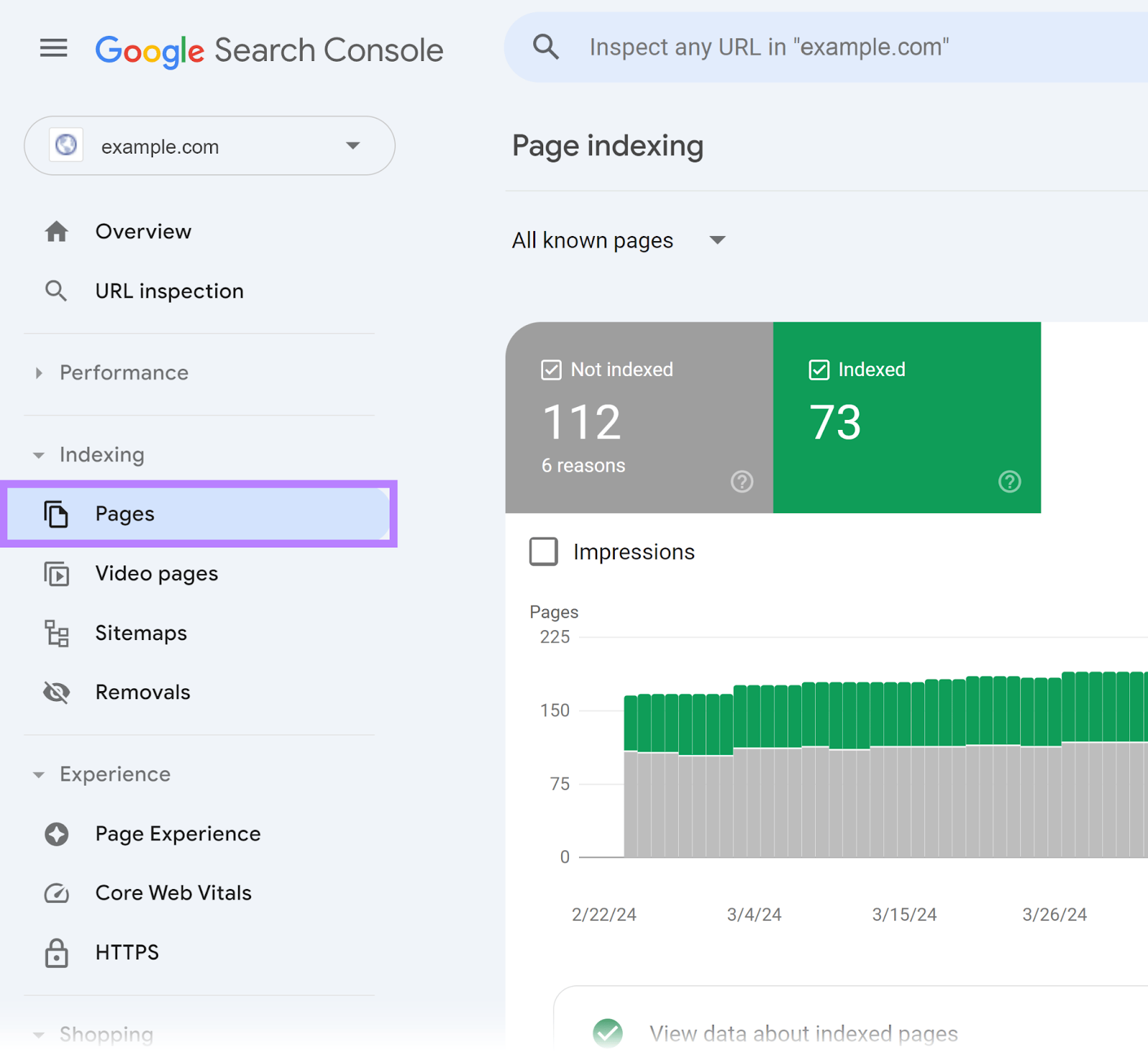
Scroll down to find a table entitled “Why pages aren’t indexed.” Click on one of the reasons to get a list of pages not indexed for that specific reason.
For example, here’s what clicking on “Not found (404)” looks like.
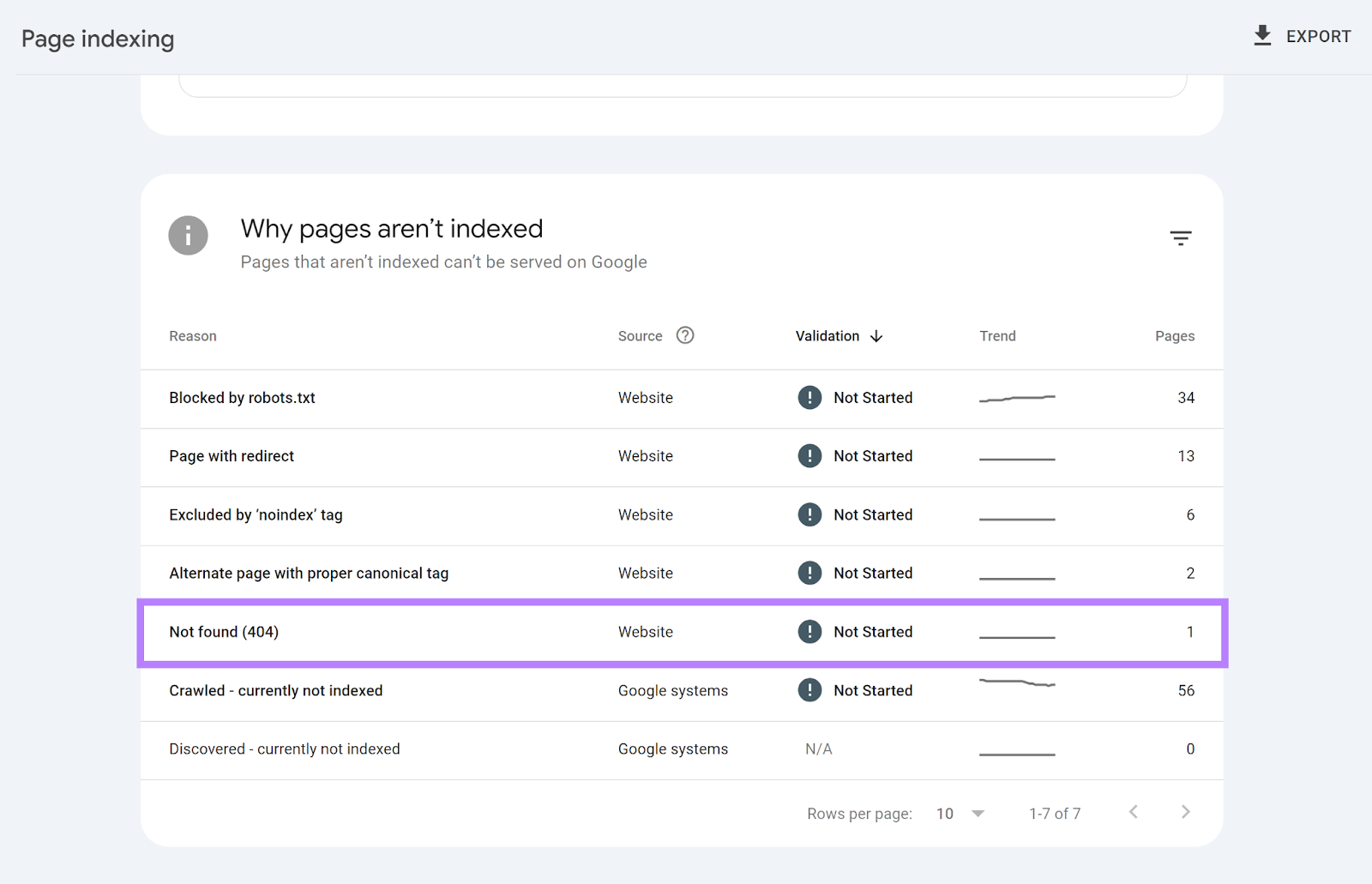
You can then work to resolve the issues affecting those pages.
For a more thorough audit of issues that can negatively affect crawling and indexing, use Site Audit.
Enter your domain name and click “Start Audit.”
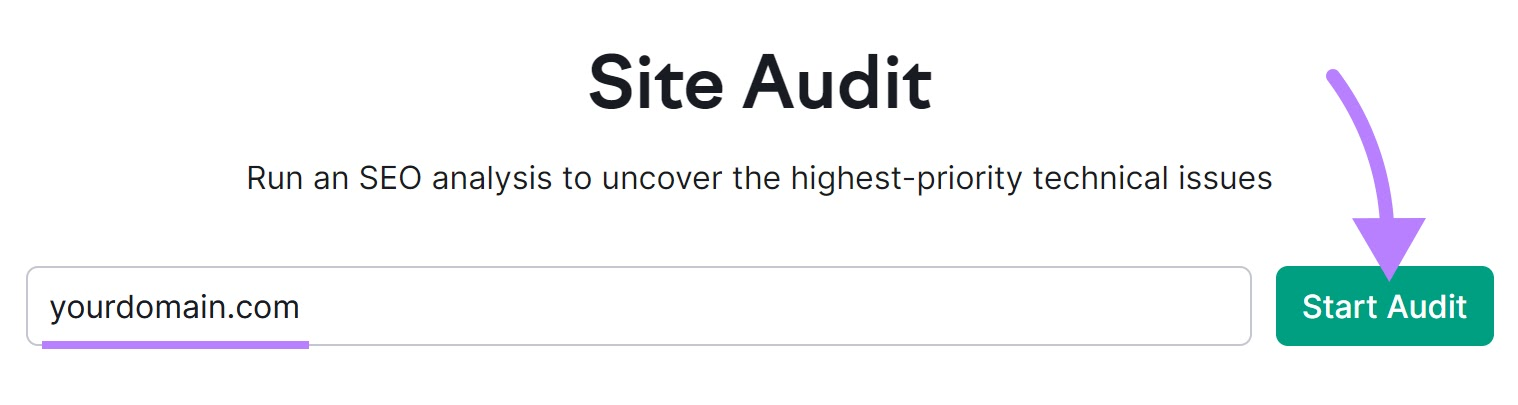
After you configure the project and the audit is complete, go to the “Issues” tab.
Then, select the “Category” drop-down and click “Crawlability.”
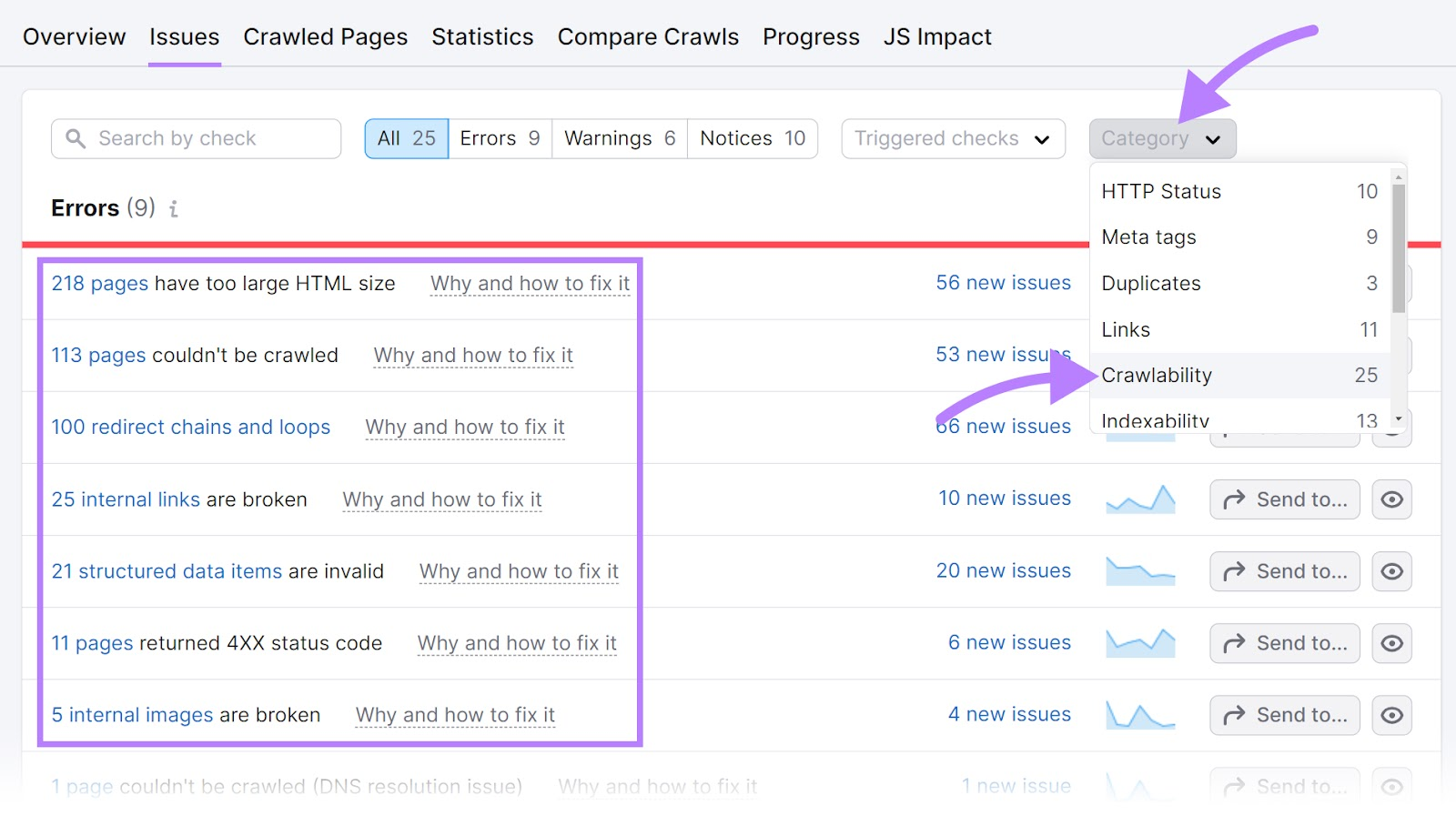
You’ll now see a list of issues that can harm your site’s crawlability.
Go through the list and resolve each problem.
Then, do the same with “Indexability” selected from the “Category” drop-down.
2. Target Relevant Primary Keywords
Each page on your site should target a unique primary keyword. To increase the likelihood of that page appearing as one of the top links in Google’s results.
But what are the right keywords, exactly?
The right keywords for your pages have the following characteristics:
- Decently high search volume (meaning a good number of people search for the keyword every month)
- Not too difficult to rank for
- Relevance to your brand or your products or services
You can find these terms with Semrush’s Keyword Magic Tool. Which makes it easy to find primary (and secondary) keywords for your website.
Start by entering a term relevant to your business. And hit “Search.”
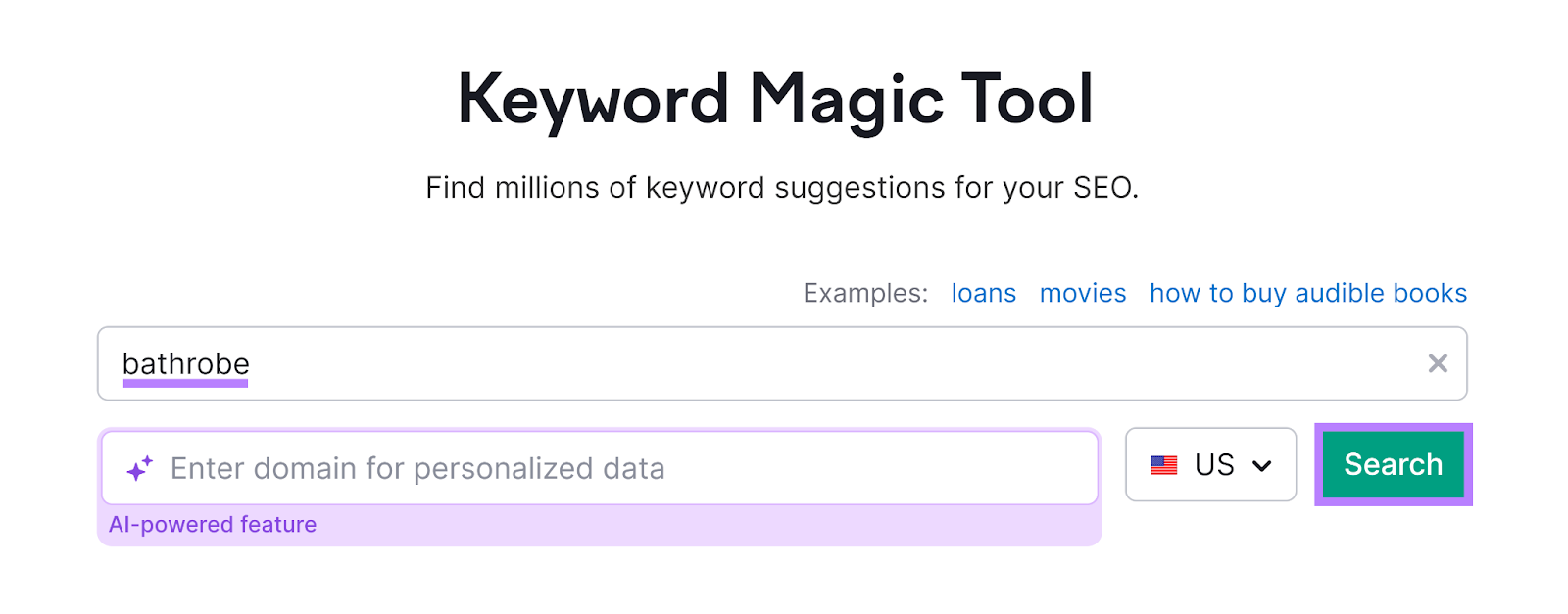
The tool will then generate a comprehensive list of related keywords and important information about each. Such as monthly search volume, keyword difficulty (a measure of how difficult it will be to rank highly), and search intent (the reason behind the query).
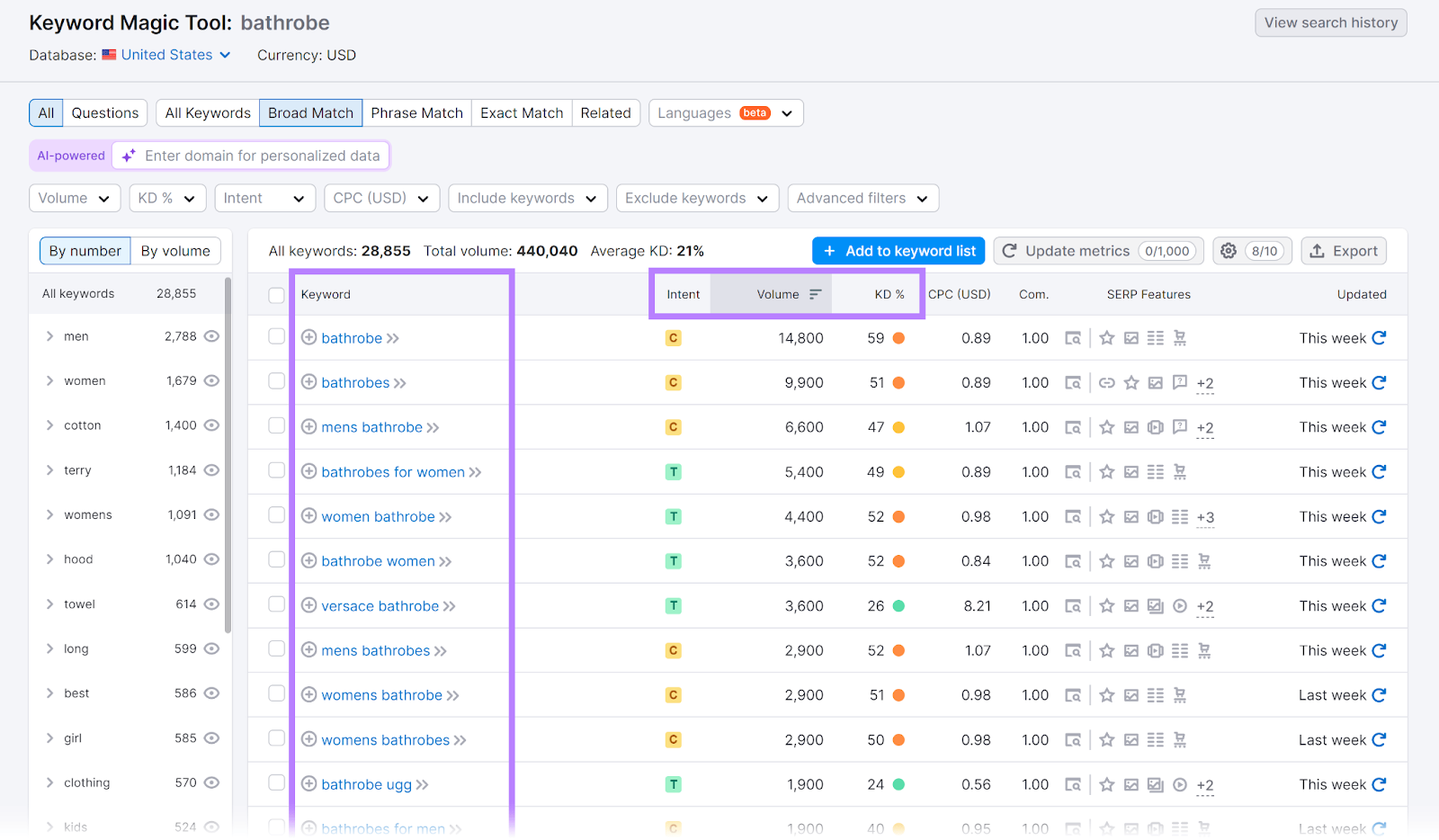
For your primary keyword, make sure to find a keyword that has a search volume of at least 100 and a keyword difficulty score (KD %) below 49%.
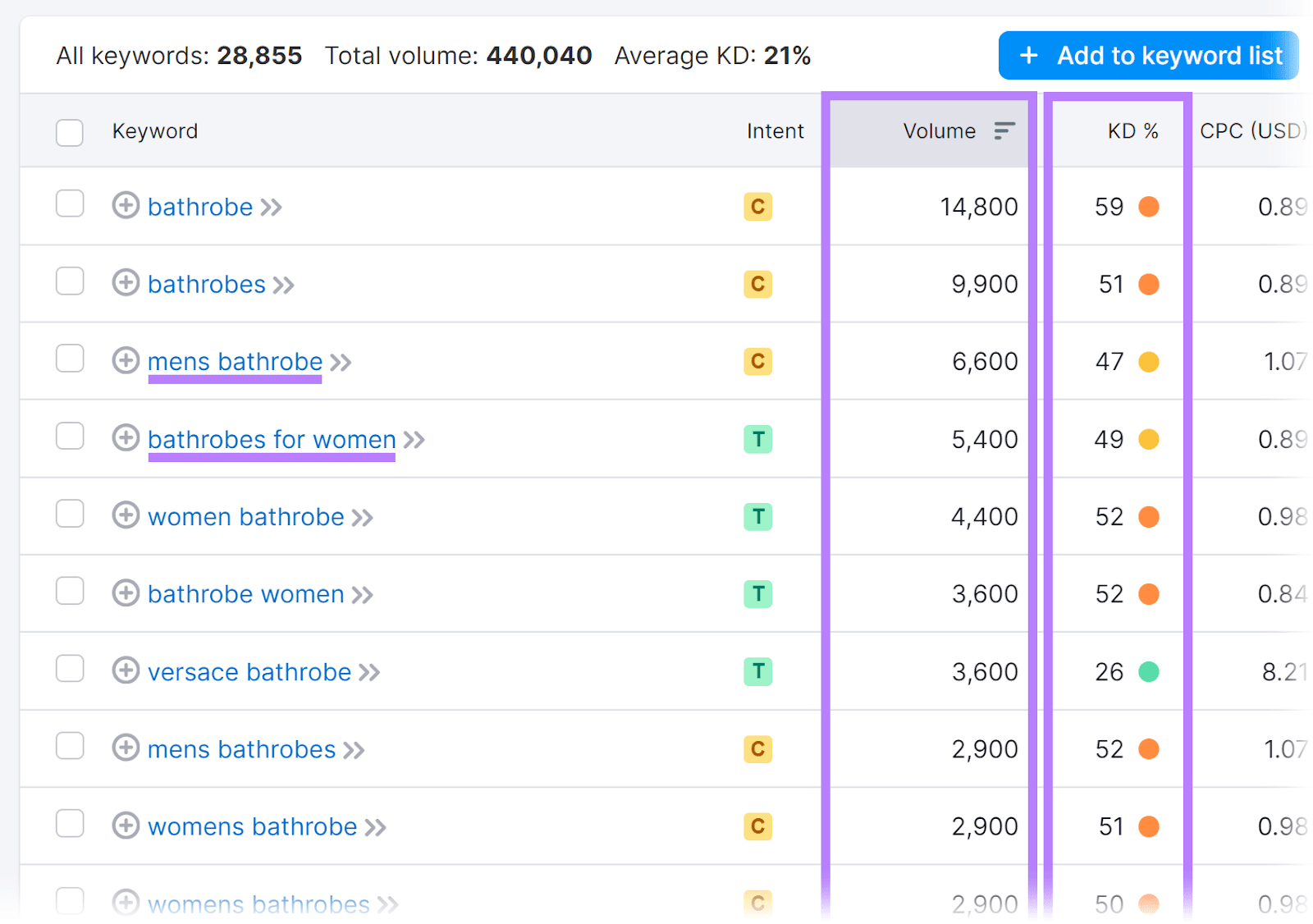
And consider search intent, which will inform how best to use each term.
For example, if you want to create a landing page to sell your new service or product, you should target a keyword with commercial or transactional intent.
When you’ve found potential primary keywords, tick the checkbox next to each term. And click on the “+ Add keyword to list” button to create a custom list.
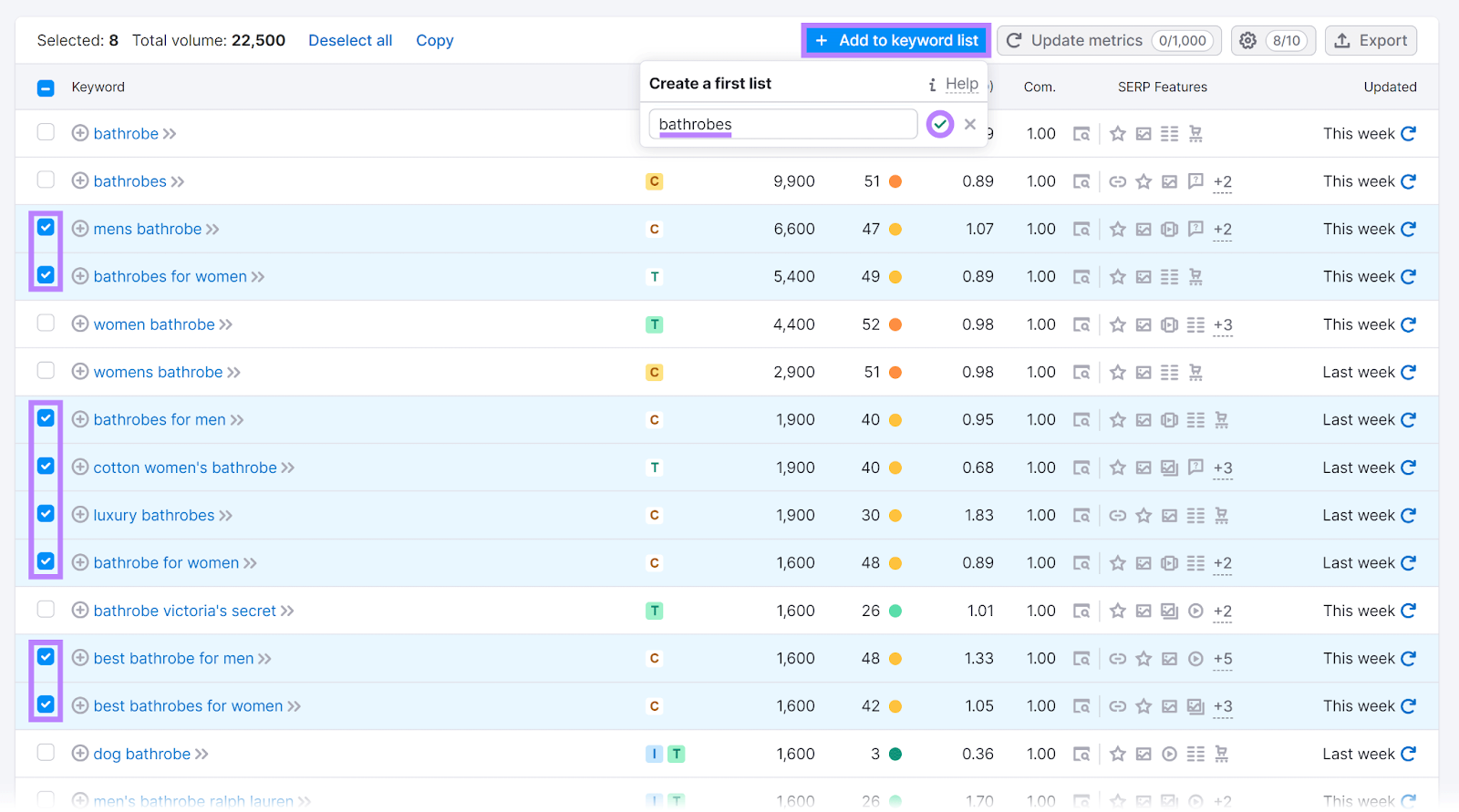
Make sure to give your list a relevant name. And click the green check mark.
You can then access your custom keyword list via Semrush’s Keyword Strategy Builder. Which you can use to find secondary keywords and build keyword clusters. So you can rank for more terms and attract even more traffic to your pages.
We’ll go over how to build content around your keywords later in this guide, but check out our step-by-step keyword optimization guide for even more information on how to effectively use search terms.
3. Organize Your Site’s Structure
Site structure refers to how web pages are arranged and connected with each other. A site structure that’s coherent and intuitive ensures users and search engine crawlers can easily navigate your site.
Good site structure also helps you avoid duplicate content (i.e., content that is exactly the same or similar to another piece of content on your website).
Duplicate content can dilute your SEO efforts by making it harder for Google to determine which page to show in the search engine results pages (SERPs).
To create a good structure, make sure that your website has a flat architecture. Which you can do by grouping your content by topics.
That way, the homepage can link to category pages. And those category pages can link to subpages or individual pages that fall under the same category.
Doing this (as opposed to using a deep architecture) means it takes no more than three clicks (ideally) to get from the homepage to your “deepest” page.
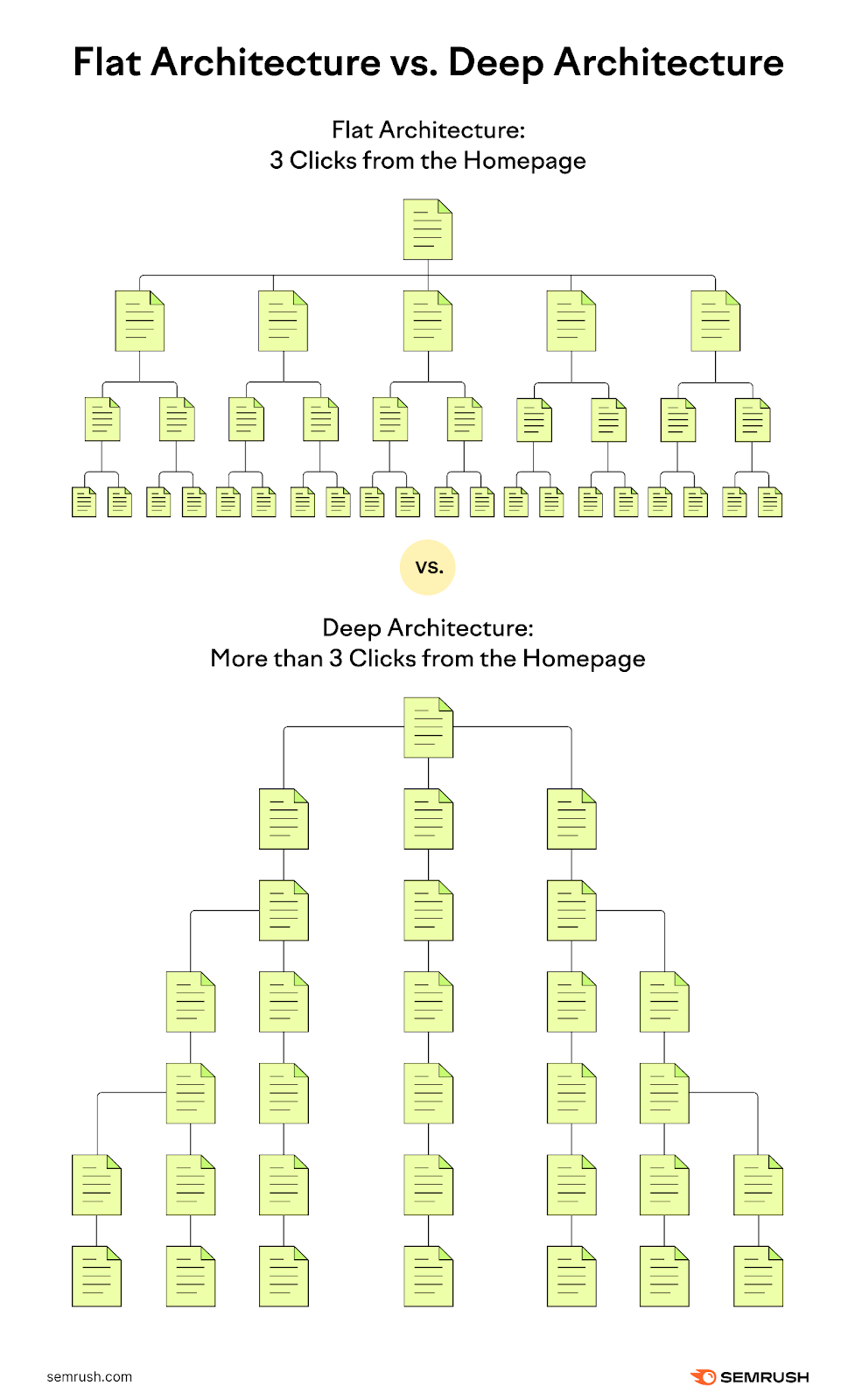
If you need to make changes to your site structure, read our guide on how to build a solid site architecture. Or ask your developers to make the necessary changes.
It’s also a good idea to make sure you’re using descriptive URLs that are equally coherent. Meaning URLs that both users and search engines can understand.
Ideally, each URL should include your target keyword for the corresponding page. And be concise and free of unnecessary characters and parameters.
Stick to a lower-case, hyphen-separated format so they’re easy to read.
✅ www.yourdomain.com/category/sub-category/page-description
❌ www.yourdomain.com/index.php?page_id=123&category=9
4. Create Useful Content
Google’s guidelines for SEO emphasize that content should primarily focus on providing value to human readers. Which is why you should create useful content that’s comprehensive and offers fresh insights or perspectives.
Creating high-quality content like this isn’t just good for SEO. It’s also more likely to keep users engaged.
Where can you find ideas for engaging, people-first content?
You likely gathered many ideas from the Keyword Magic Tool. But you can gather even more with the Topic Research tool.
Simply enter a topic into the search bar to generate content suggestions.
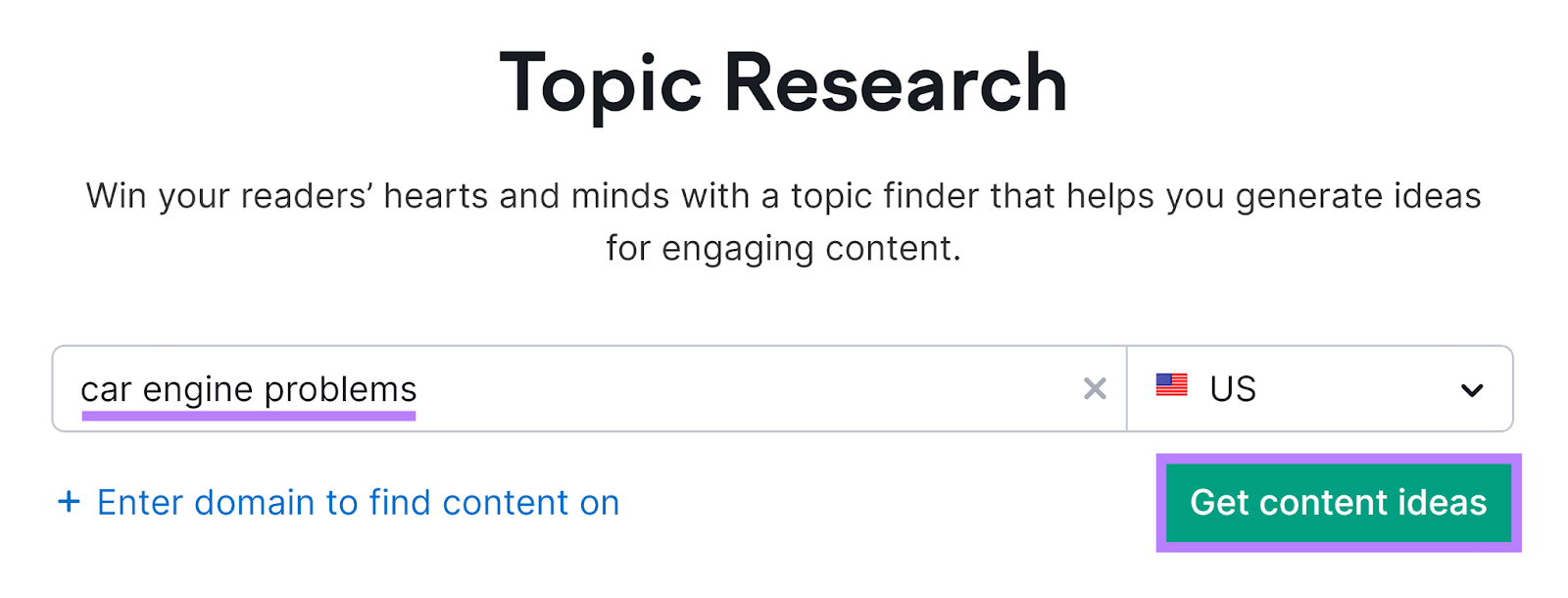
The tool will then display cards of related subtopics. Including trending topics, which have a fire symbol in the top right corner.
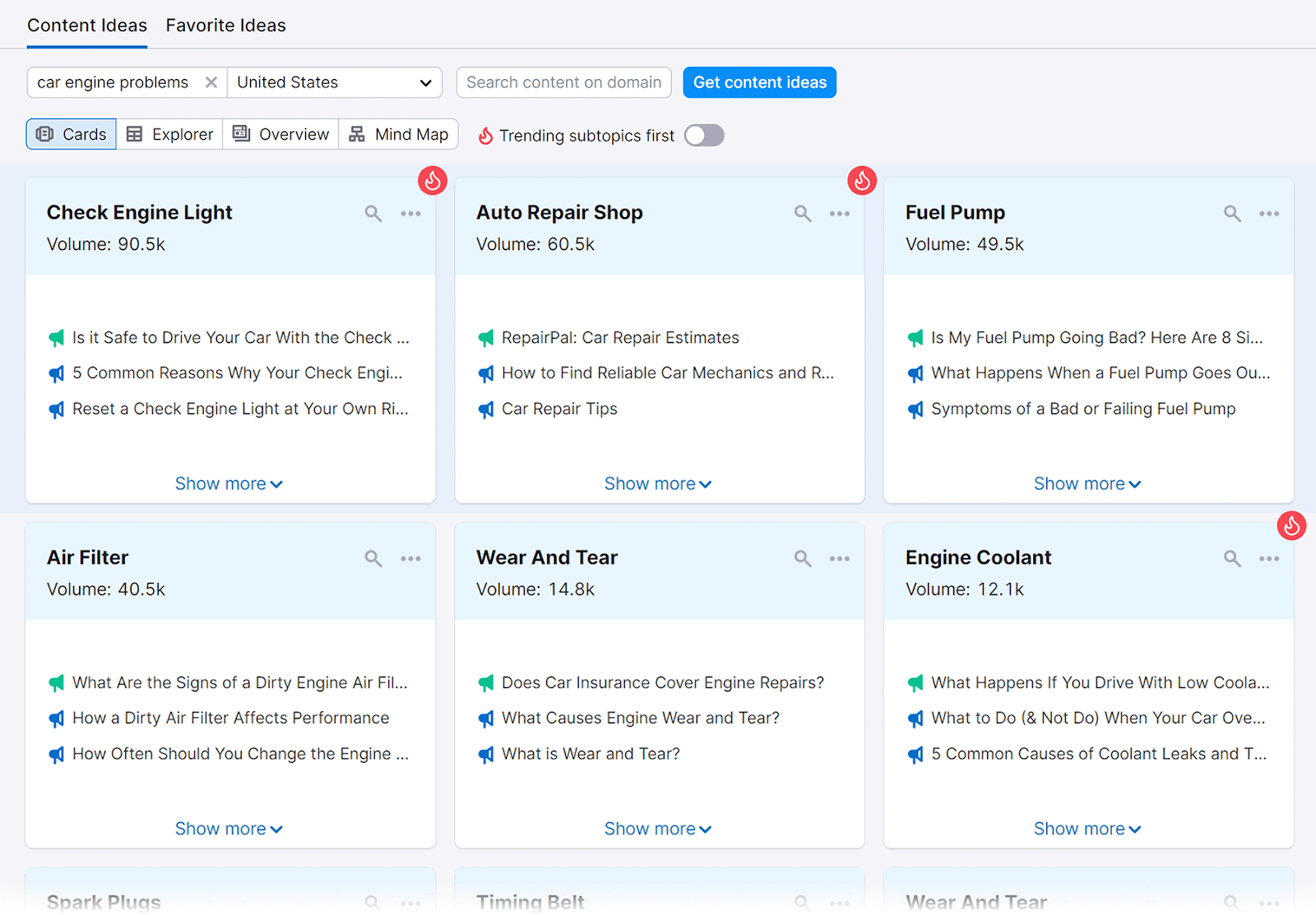
Click on any card to explore examples of headlines that perform well for that subtopic. And the common questions people search when seeking related content.
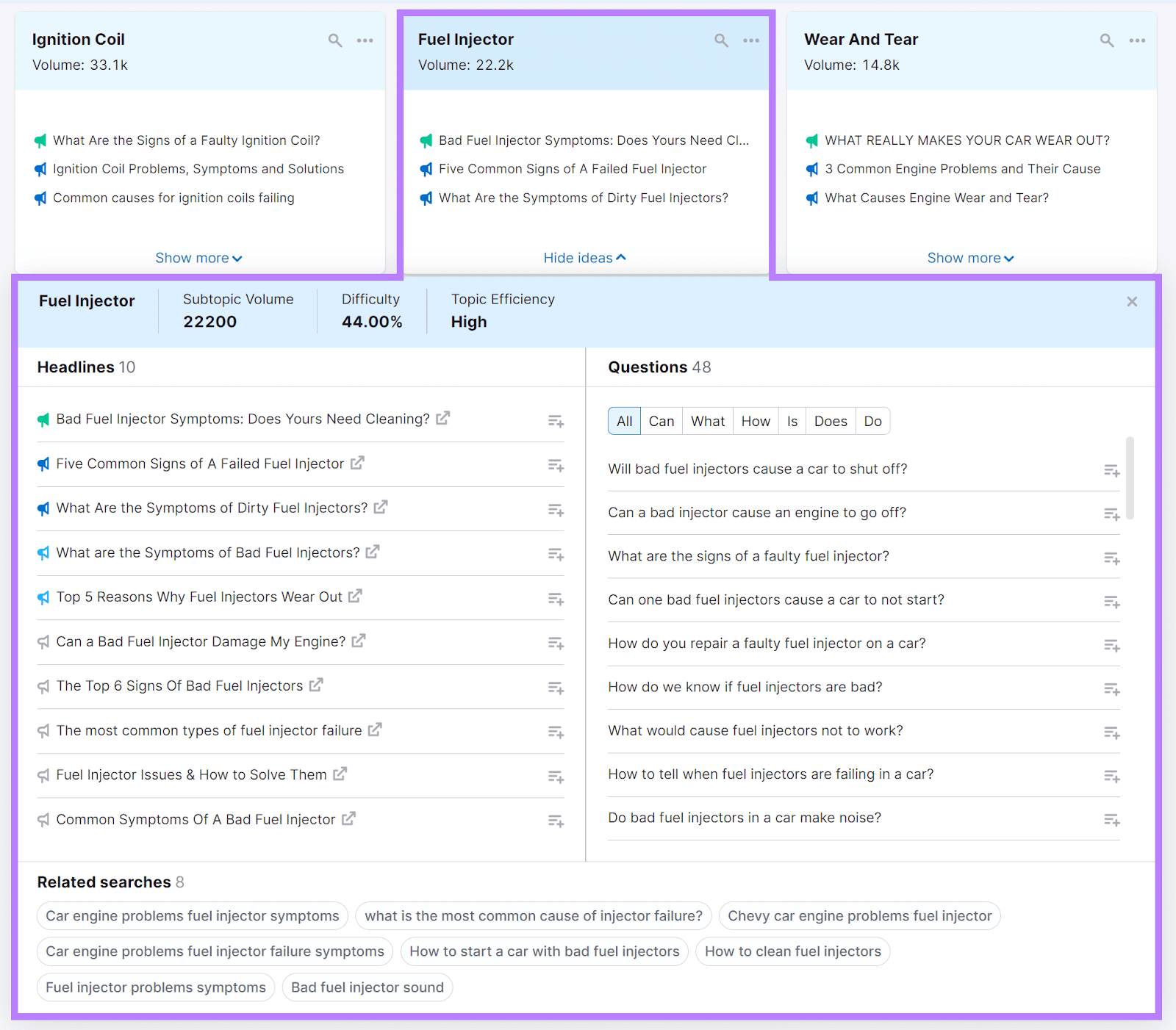
Once you’ve identified a suitable topic, it’s time to produce your content.
And your content should offer the following:
- Actionable solutions to your readers’ pain points
- Unique insights that your readers can learn from
- Expert opinions or experiences
- Clear and digestible writing
You can easily improve the readability of your copy in real time with Semrush’s SEO Writing Assistant.
Start by selecting “Analyze my text”.
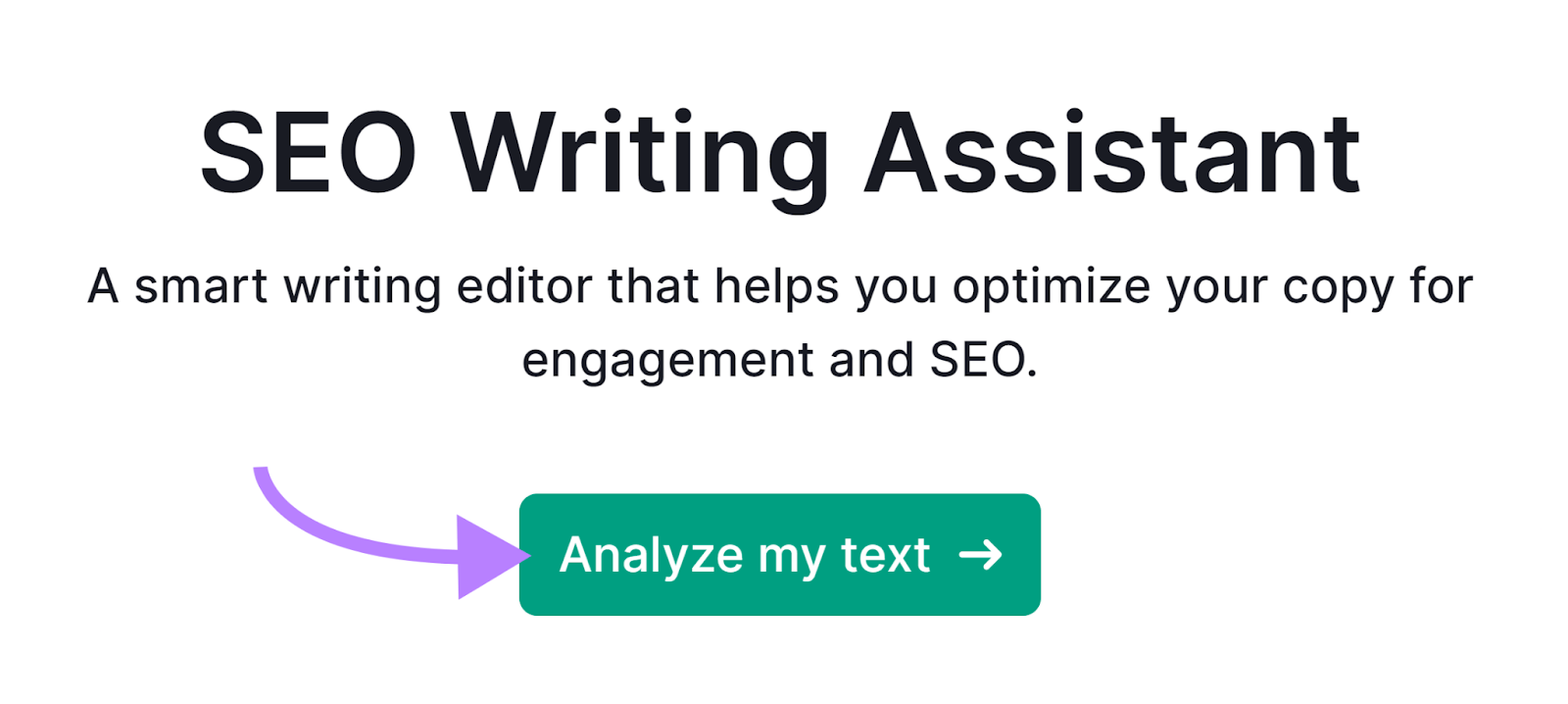
Then paste or type your copy into the text field, add your target keyword(s), and click “Get recommendations.”
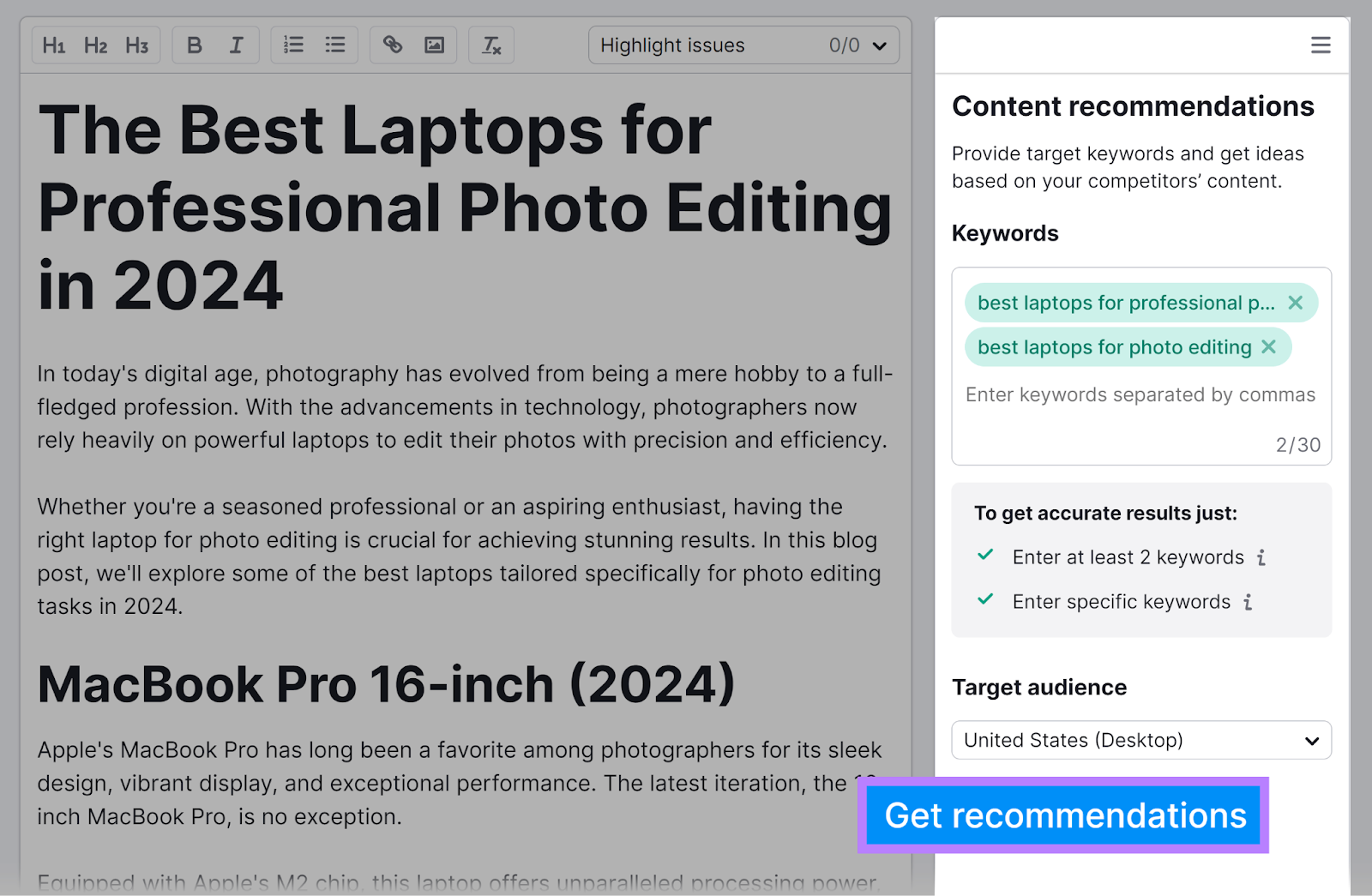
The tool will then display several copy suggestions, grouped under “Readability,” “SEO,” “Tone of voice,” and “Originality.”
Like this:
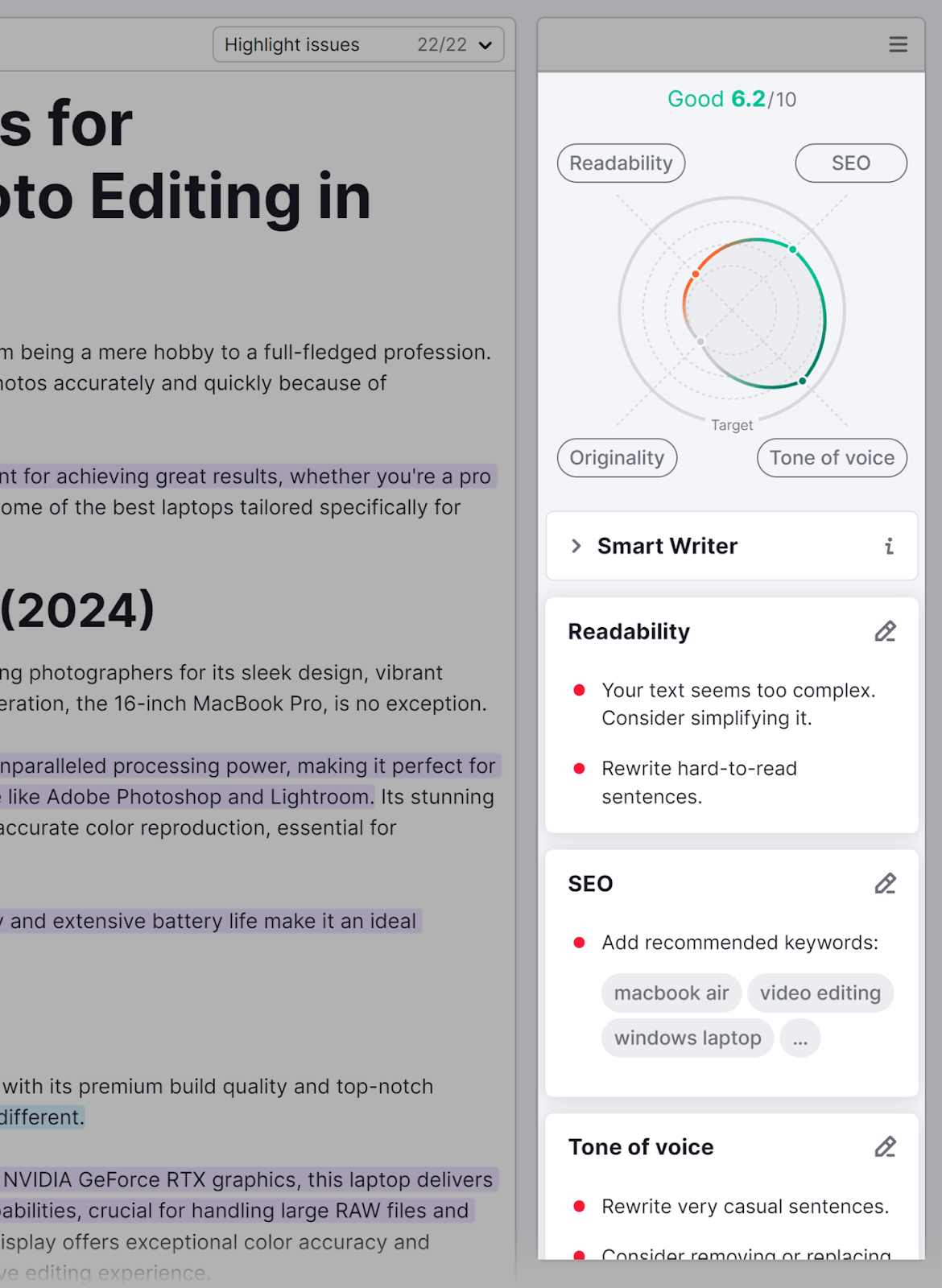
And make use of SEO Writing Assistant’s AI tools, found in the “Smart Writer” box.
Then, evaluate each recommendation and implement necessary changes.
Further reading: 14 Tips for Writing Awesome Website Content
5. Help Search Engines and Users Understand Your Content
There are three main things you can do to help Google understand your content better. And provide a better user experience:
- Use clear and concise headings
- Optimize your title tags and meta descriptions
- Implement schema markup
Let’s get into it.
Use Clear and Consistent Headings
First, your content should use a clear and consistent heading structure (H1, H2, H3, etc.). To break down content into digestible sections and enable readers and search engines to quickly grasp what the page is about.
Organize your headings hierarchically, according to their relevance and importance to the overall topic.
Nesting headings in a logical order (H1 for the main title, H2 for major sections, H3 for subsections, and so on) makes content easier to follow and understand.
Like this:
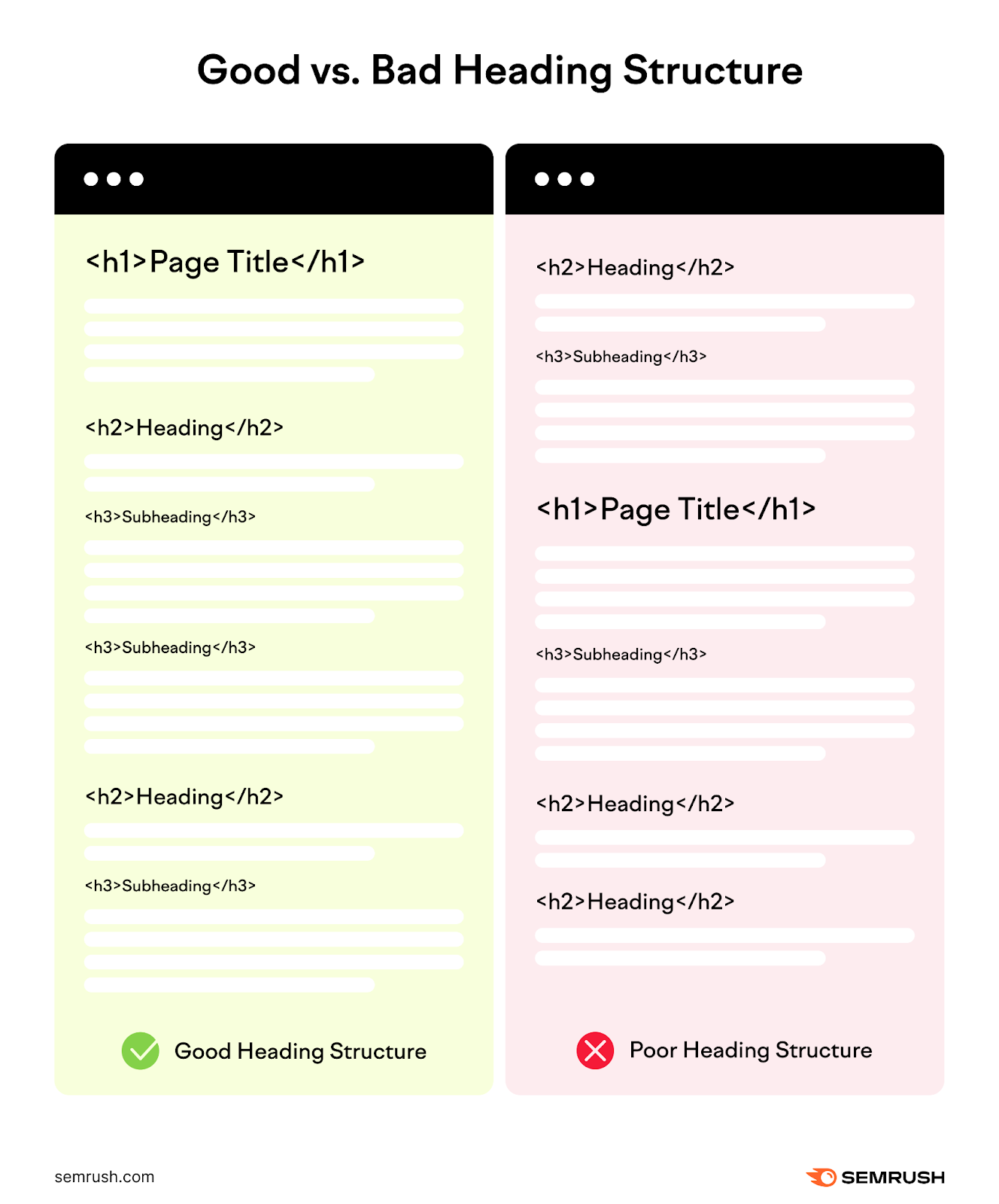
Optimize Your Title Tags and Meta Descriptions
Next, make sure that your content contains unique, descriptive, keyword-optimized title tags and meta descriptions.
This helps users understand what your page is about before they even click through from search results (assuming that Google uses your title tag and meta description on the SERP).
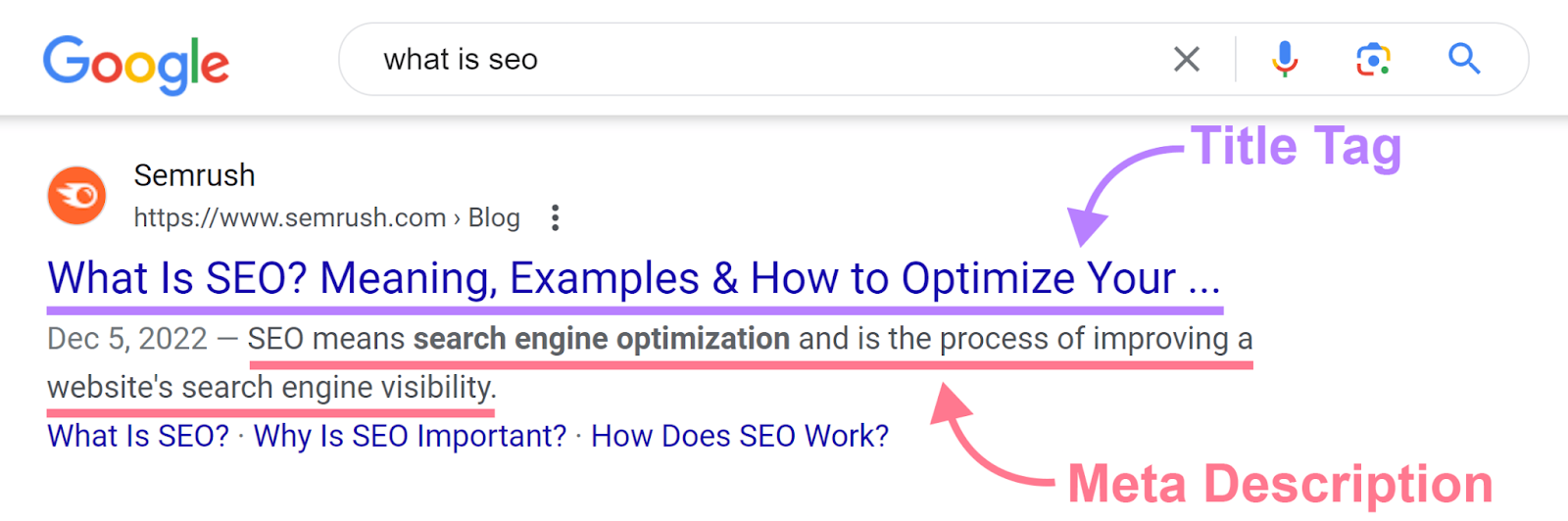
You can easily check your site for duplicate or missing title tags and meta descriptions with Semrush’s Site Audit tool.
To start, enter your domain name and click “Start Audit.”
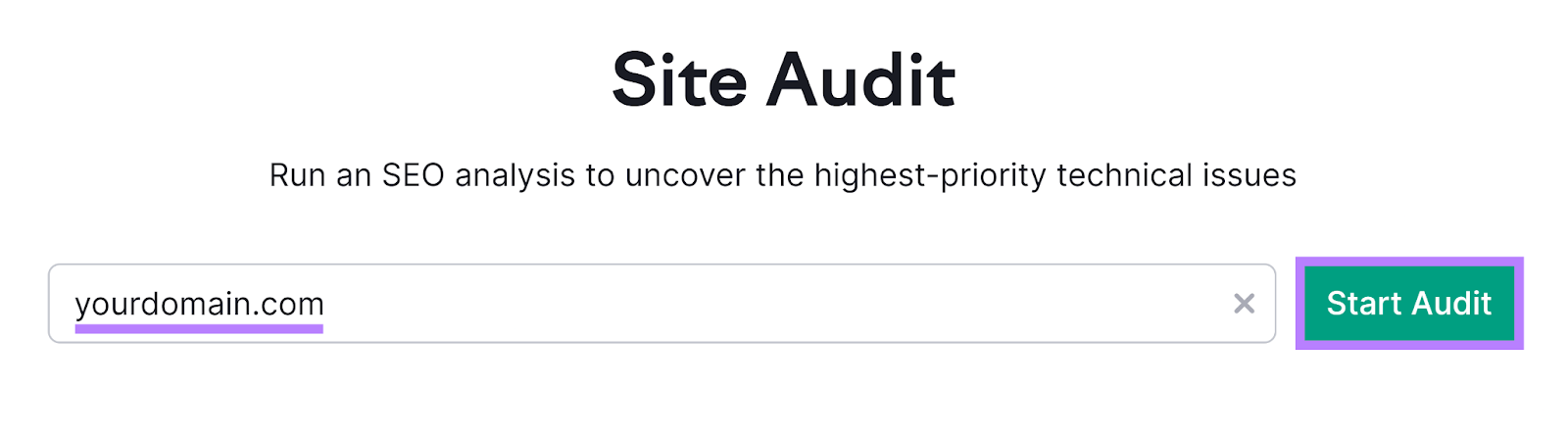
The tool will then ask you to enter some configuration details before initiating the audit.
Once the report is ready, click the “Issues” tab.
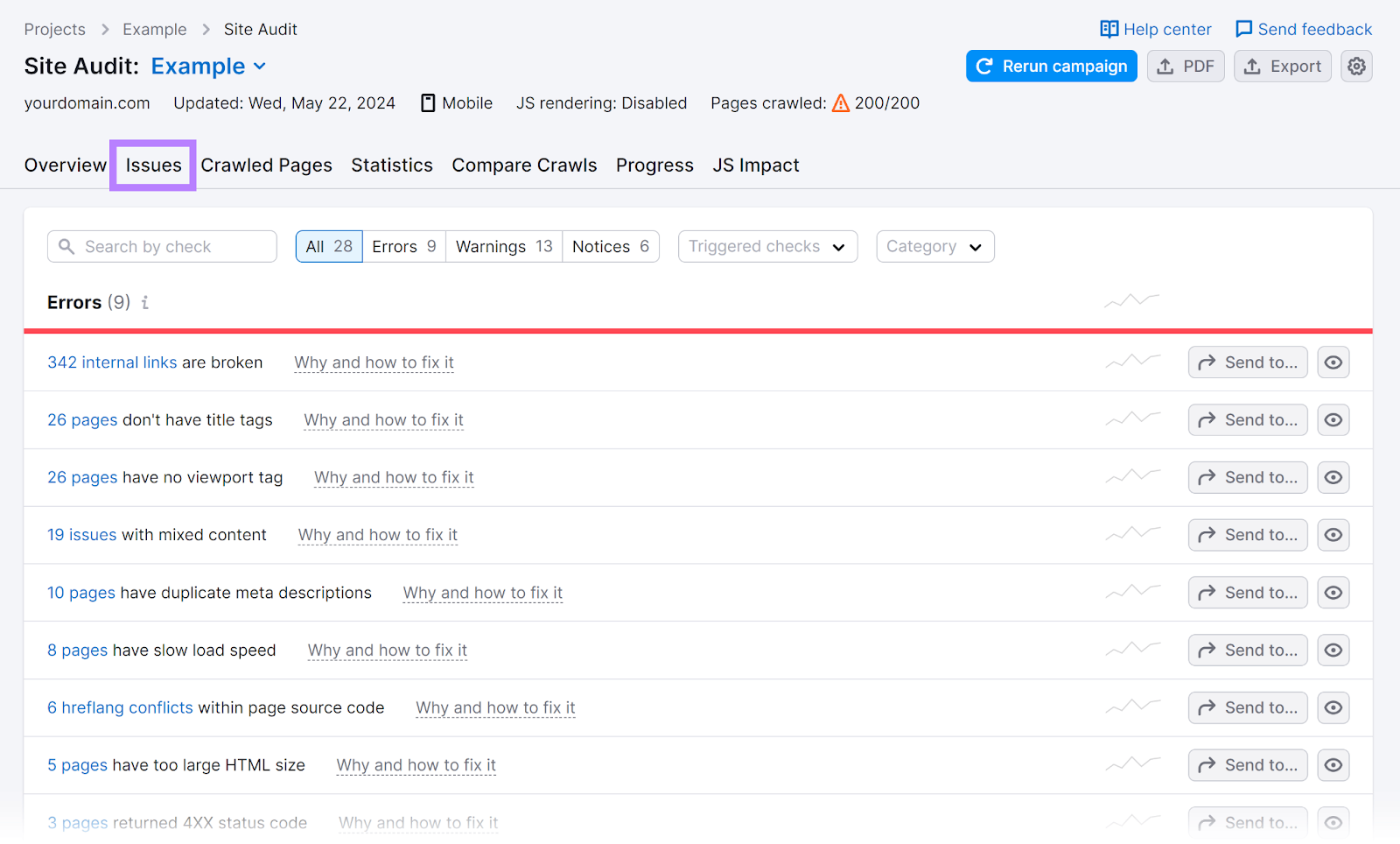
This will show you various problems detected on your site.
In this example, the tool has found 26 pages without title tags and 10 pages with duplicate meta descriptions.
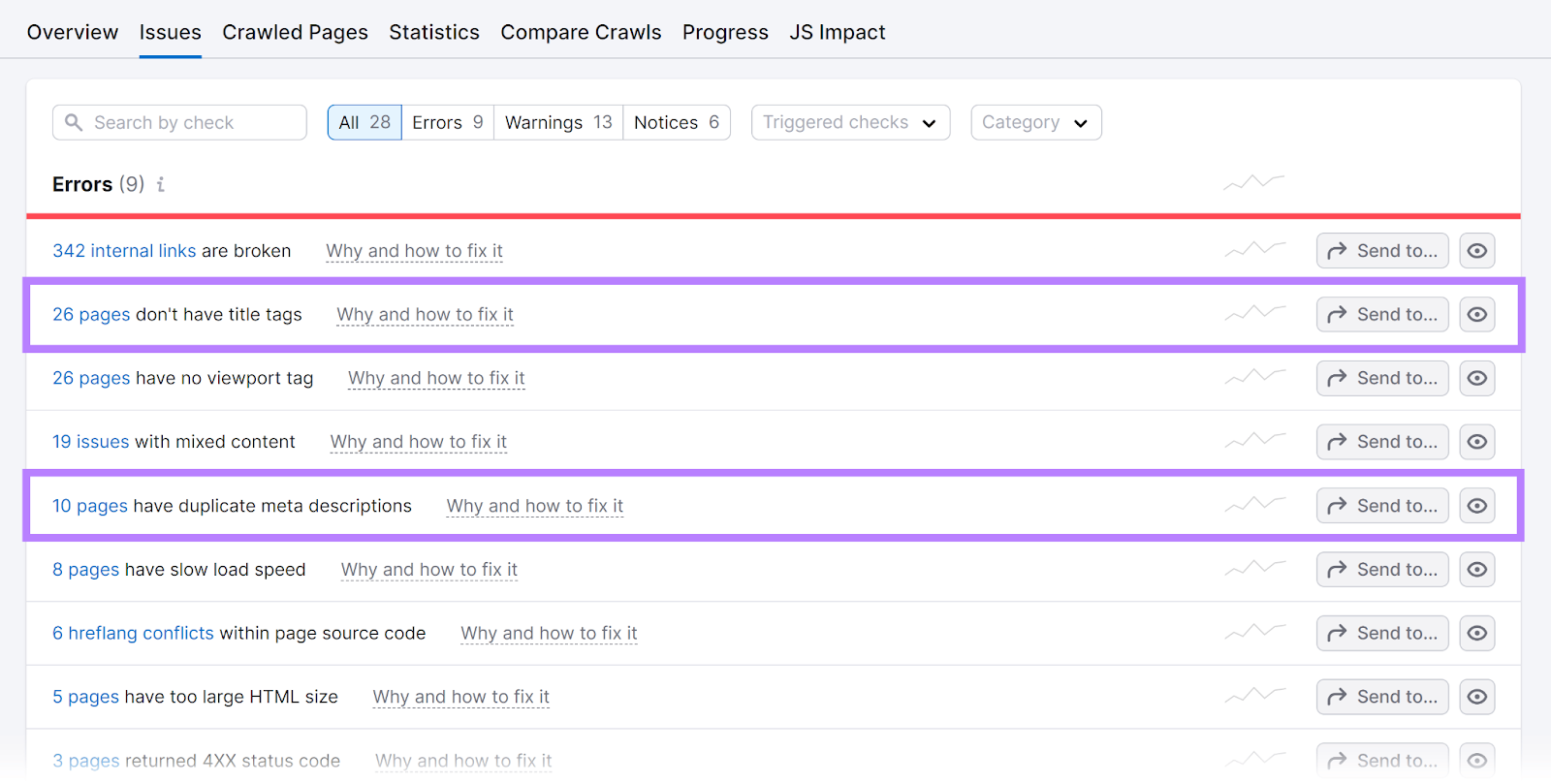
Click the blue link to see the affected pages. Then, work to resolve the issues.
Implement Structured Data
Third, implement structured data (also known as schema markup).Which is code that helps search engines better understand your pages.
For example, using recipe schema tells Google that your page contains a recipe. And provides information like cooking time, star rating, number of reviews, and ingredients.
That way, Google can display your link in search results. Along with more information that searchers might find relevant.
Like this:
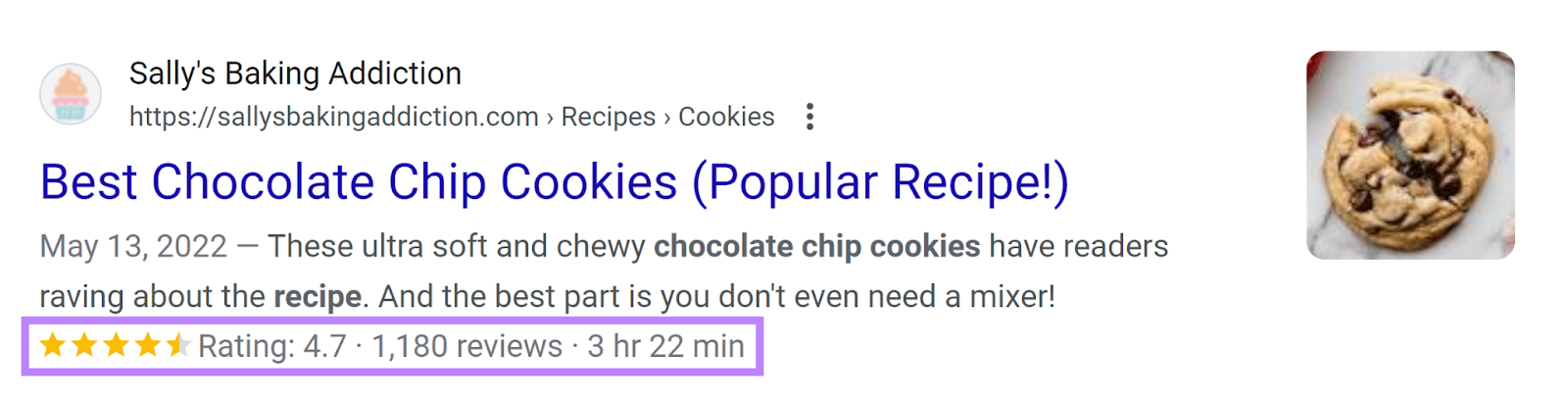
Product markup, on the other hand, provides Google with information like product rating, price, and availability.
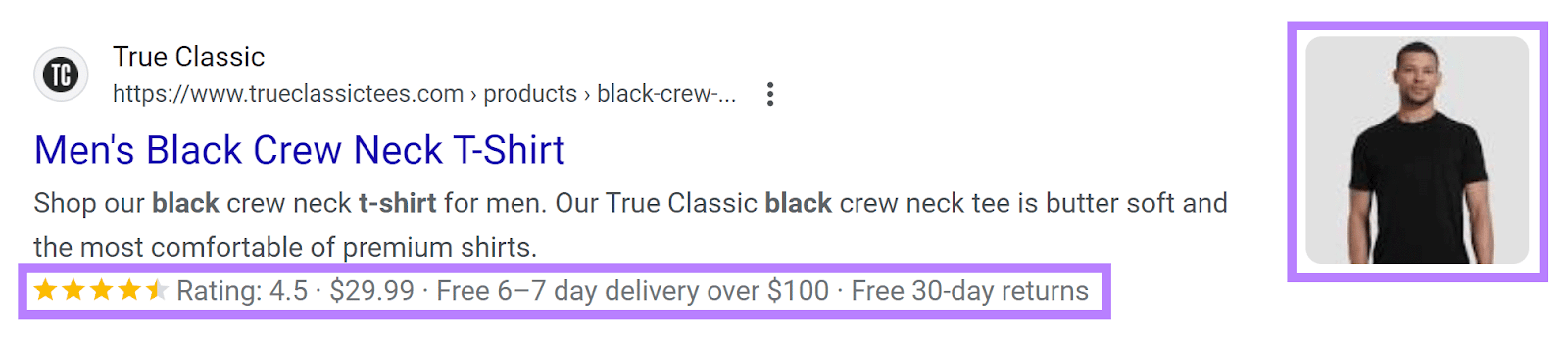
And course markup gives details about educational courses, like the title and duration, the instructor’s name, and the price.
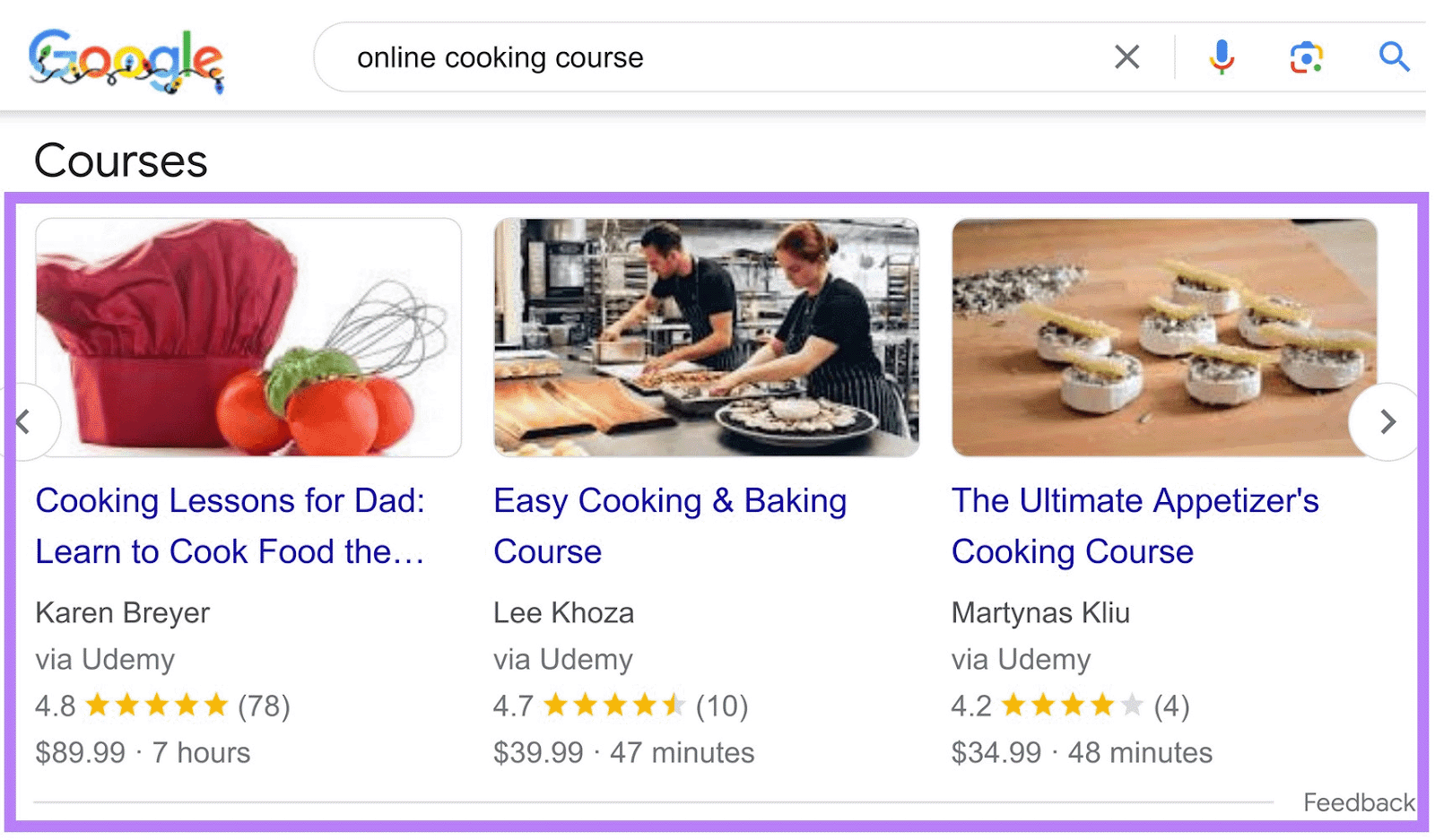
6. Make Sure Your Site Provides a Good User Experience
User experience (UX) refers to the overall experience a visitor has while interacting with your website. It covers everything from navigation and page design to page load speed and website responsiveness.
Since Google’s goal is to surface content that best satisfies users, its ranking system rewards sites that deliver good UX.
Among the most important UX-related ranking factors are page load speed and mobile-friendliness.
Let’s look at both.
Page Speed
Page speed is the time it takes for a webpage to load. And faster is better because it reduces the likelihood of users leaving your page.
According to Google’s overview of the Core Web Vitals, the largest text or image block on a page should load within 2.5 seconds.
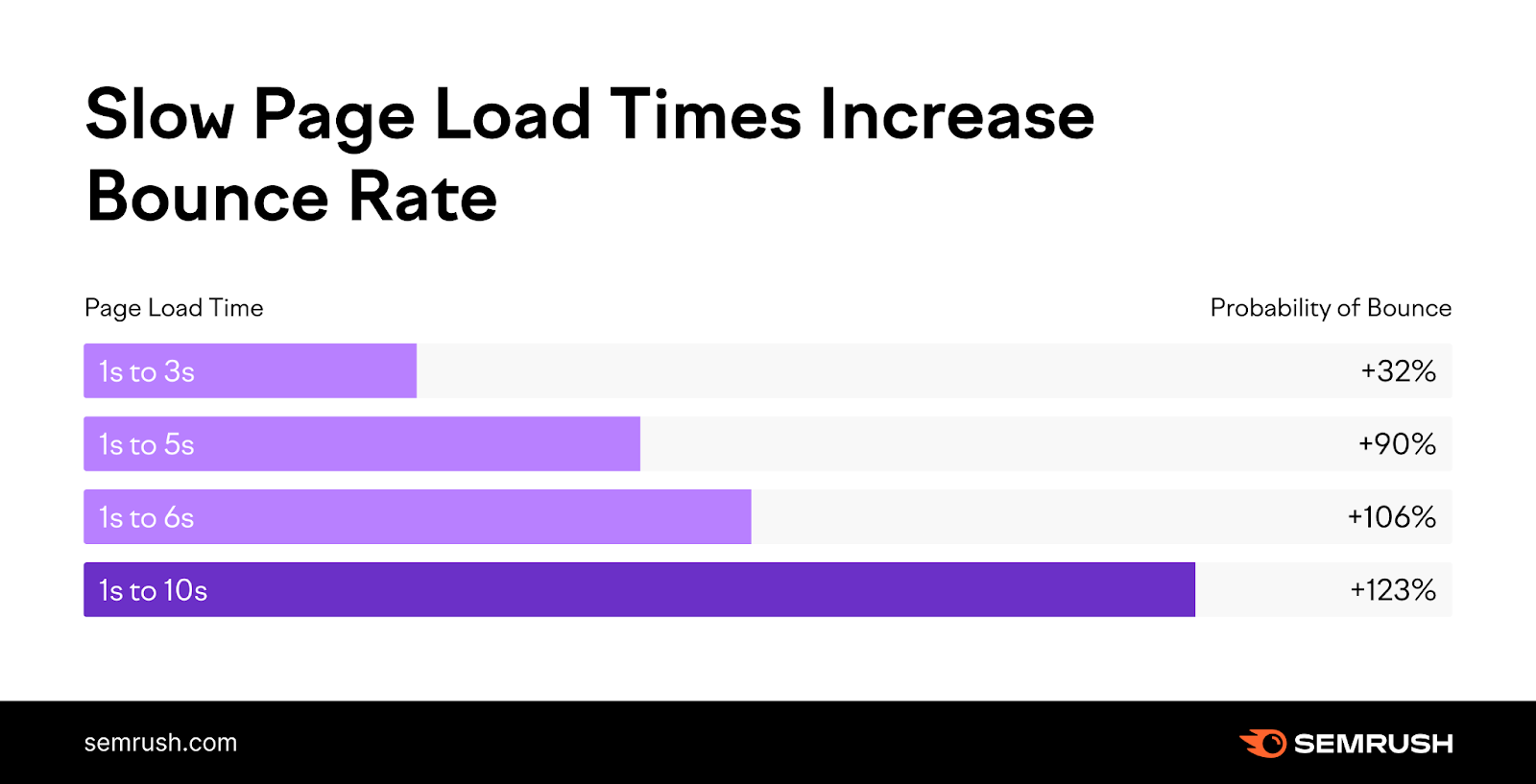
You can easily check your site’s page speed with Site Audit.
From the “Overview” tab, click “View details” under “Site Performance.”
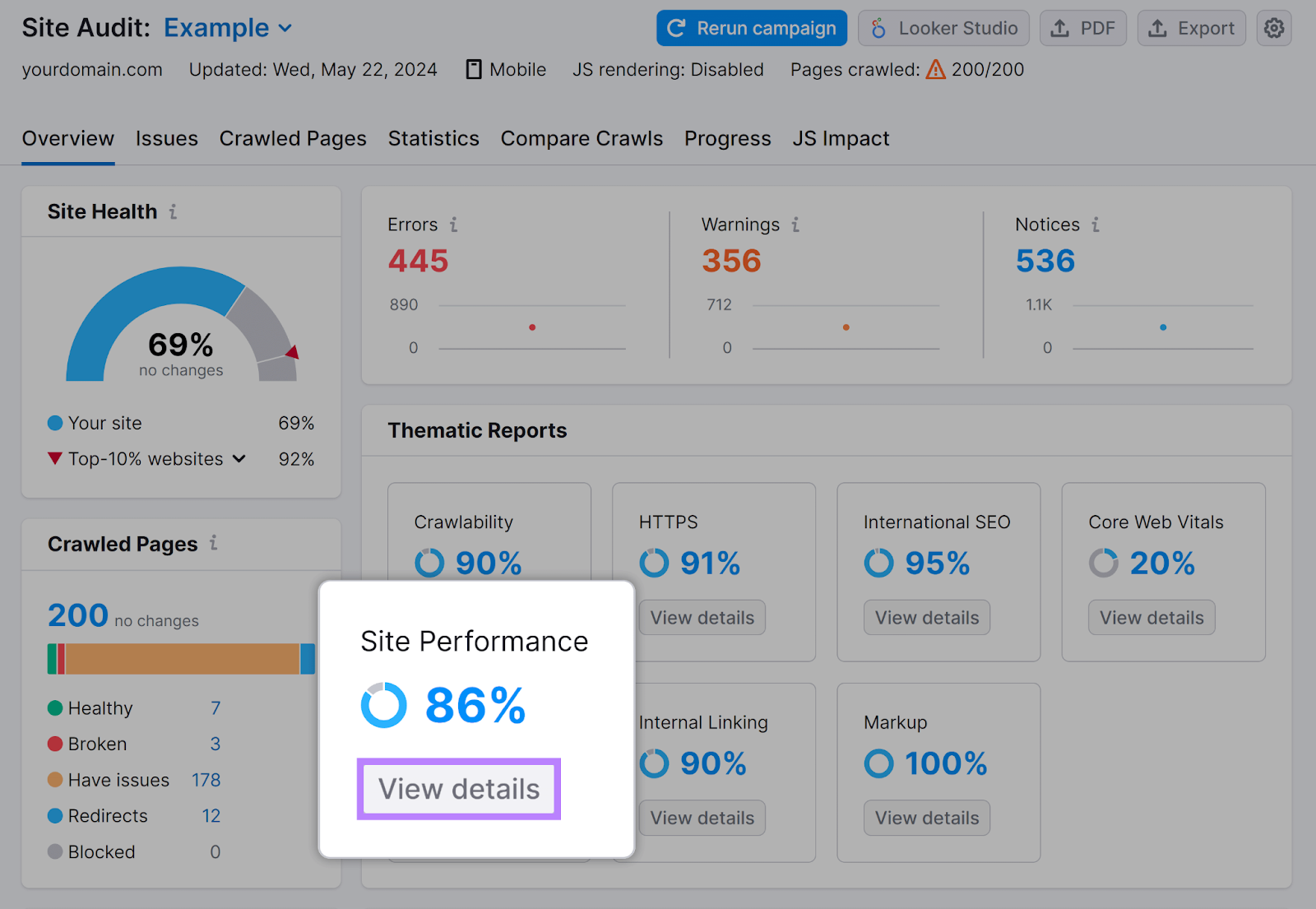
The tool will show you a report with various page speed metrics. It will also list potential performance issues that might be affecting your page load speed.
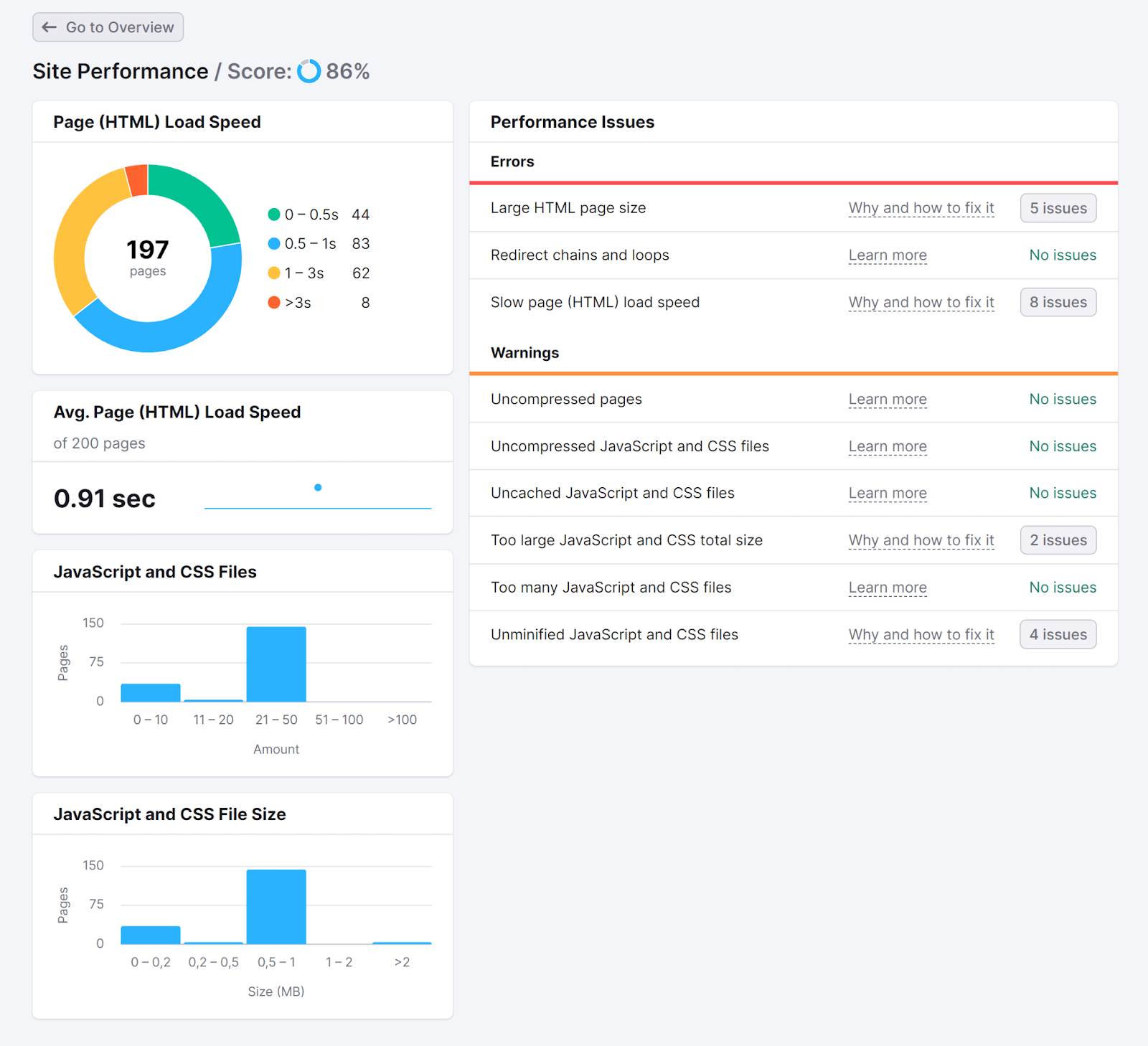
What can you do to improve page speed?
Generally, the most impactful fixes are:
- Minimizing CSS, JavaScript, and HTML code: Reduce unnecessary code by eliminating whitespace, comments, and redundant scripts
- Reducing image file sizes: Compress images to decrease file size without compromising quality using tools like TinyPNG or ImageOptim. Or WordPress plugins like Smush.
- Implementing lazy loading: Delay loading of non-essential resources until they’re needed to improve initial page load times
Mobile-Friendliness
Ensuring your site is easily accessible, usable, and visually appealing on mobile devices is essential because Google uses mobile-first indexing. Which means it prioritizes the mobile version of a site for indexing and ranking purposes.
In other words, your site’s mobile UX should be as good as your desktop UX.
The simplest way to ensure your site is mobile-friendly is by implementing a responsive design. In fact, Google recommends using responsive design when building your site.
Responsive design uses CSS to change how a page is rendered depending on the device. So a webpage appears optimized on different screen sizes—from a smartphone to a giant monitor.
Here’s what it looks like:
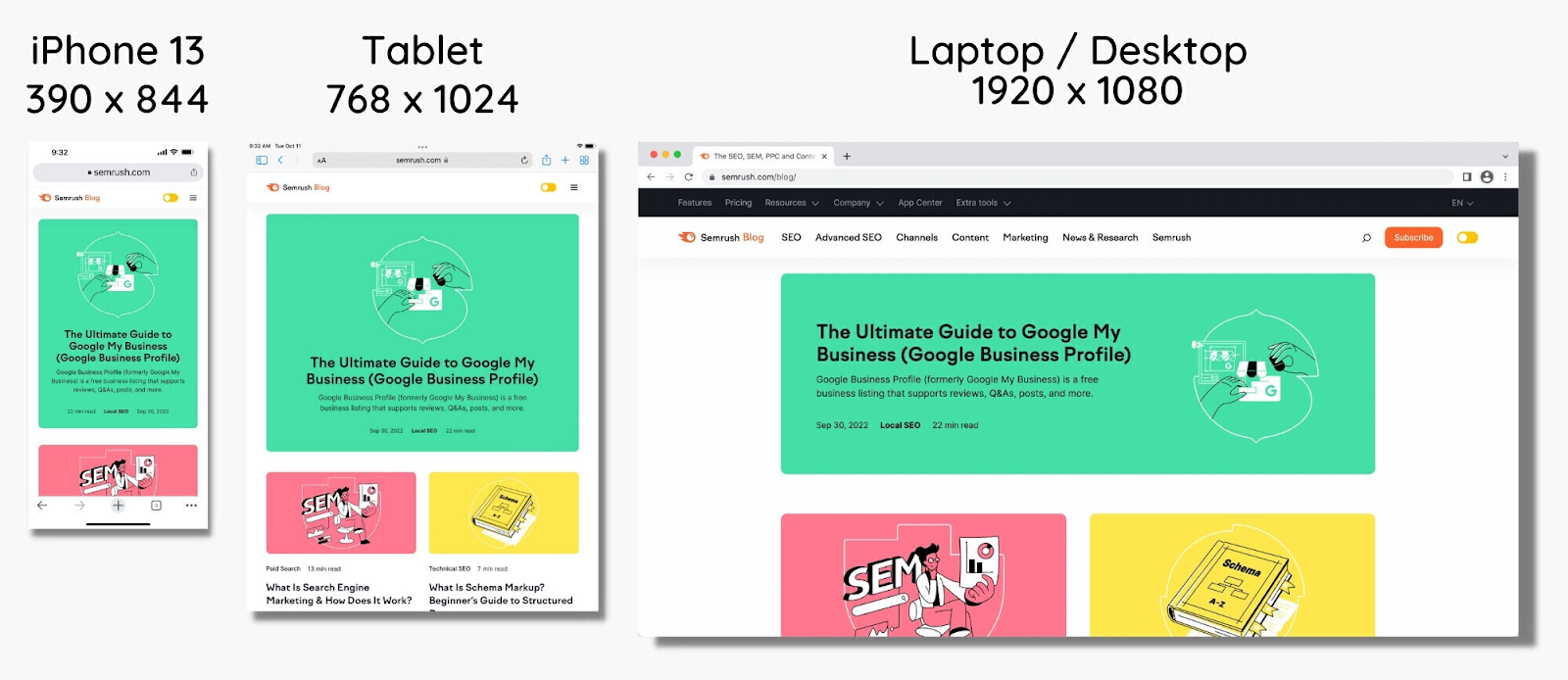
Responsive design works well for SEO because it lets users access your content using a single URL, regardless of their device.
Use the Site Audit tool to check for technical issues on your site, including those related to mobile optimization.
Head to the “Issues” report and filter by “mobile” to highlight mobile-specific issues.
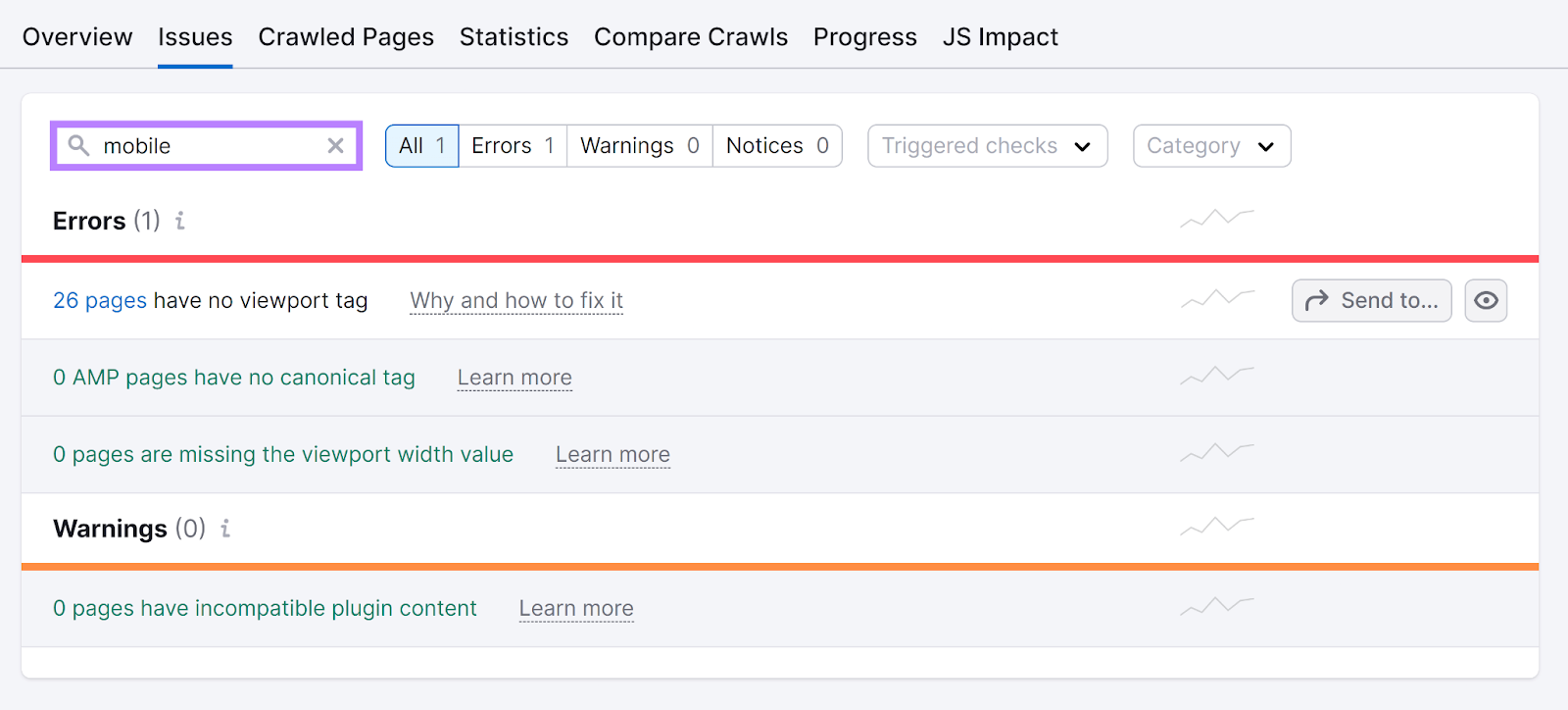
And once you’ve implemented the necessary fixes, you can rerun the audit to check that all issues have been resolved.
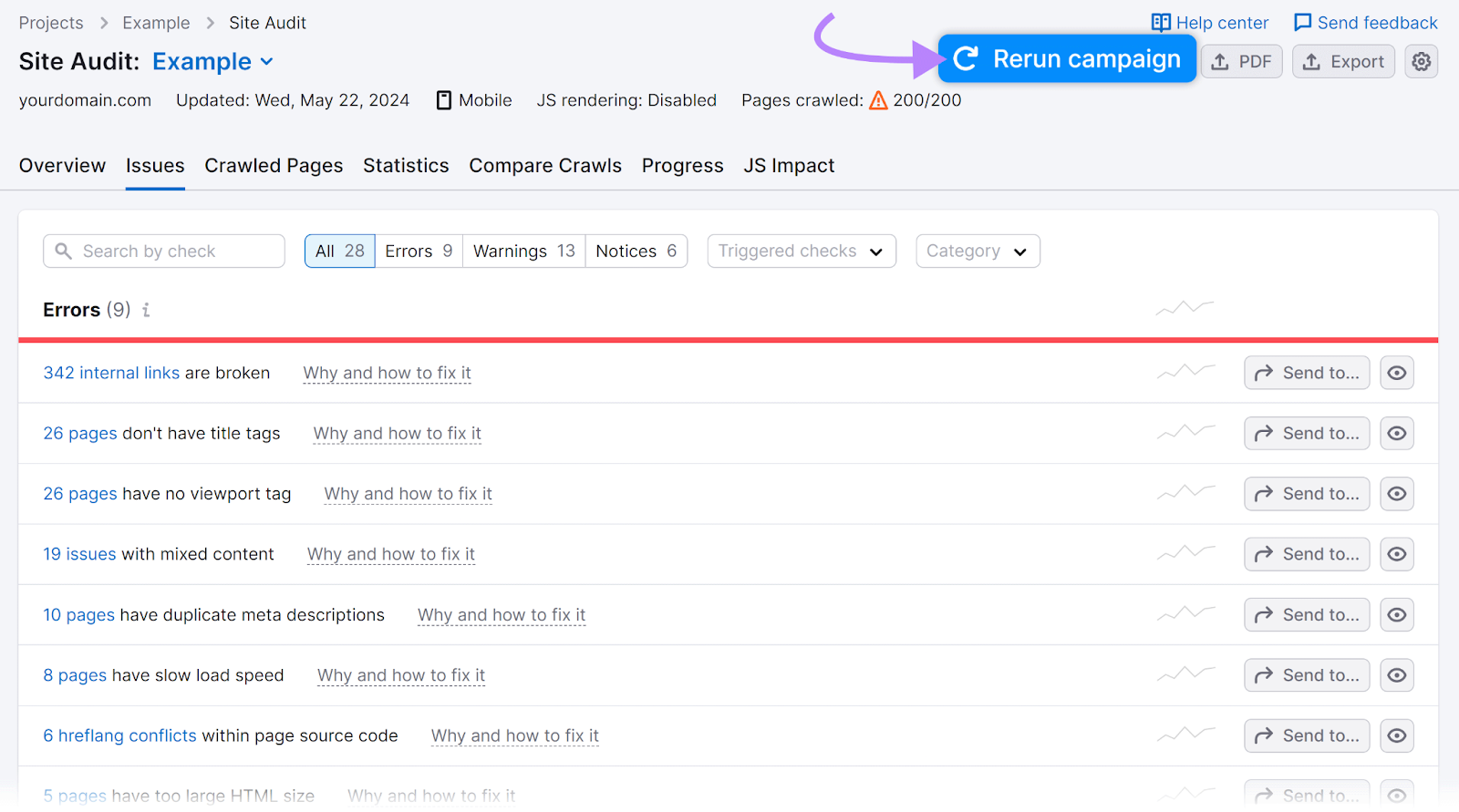
You can learn more about how to improve your site’s mobile-friendliness by reading our in-depth guide to mobile SEO.
7. Optimize Your Images and Videos
Image and video optimization means enhancing the quality, relevance, and accessibility of visual content. And it maximizes organic visibility.
This is especially true when you consider that images are 12.5 times more likely to appear in mobile search results compared to desktop results. And videos are three times more likely to appear.
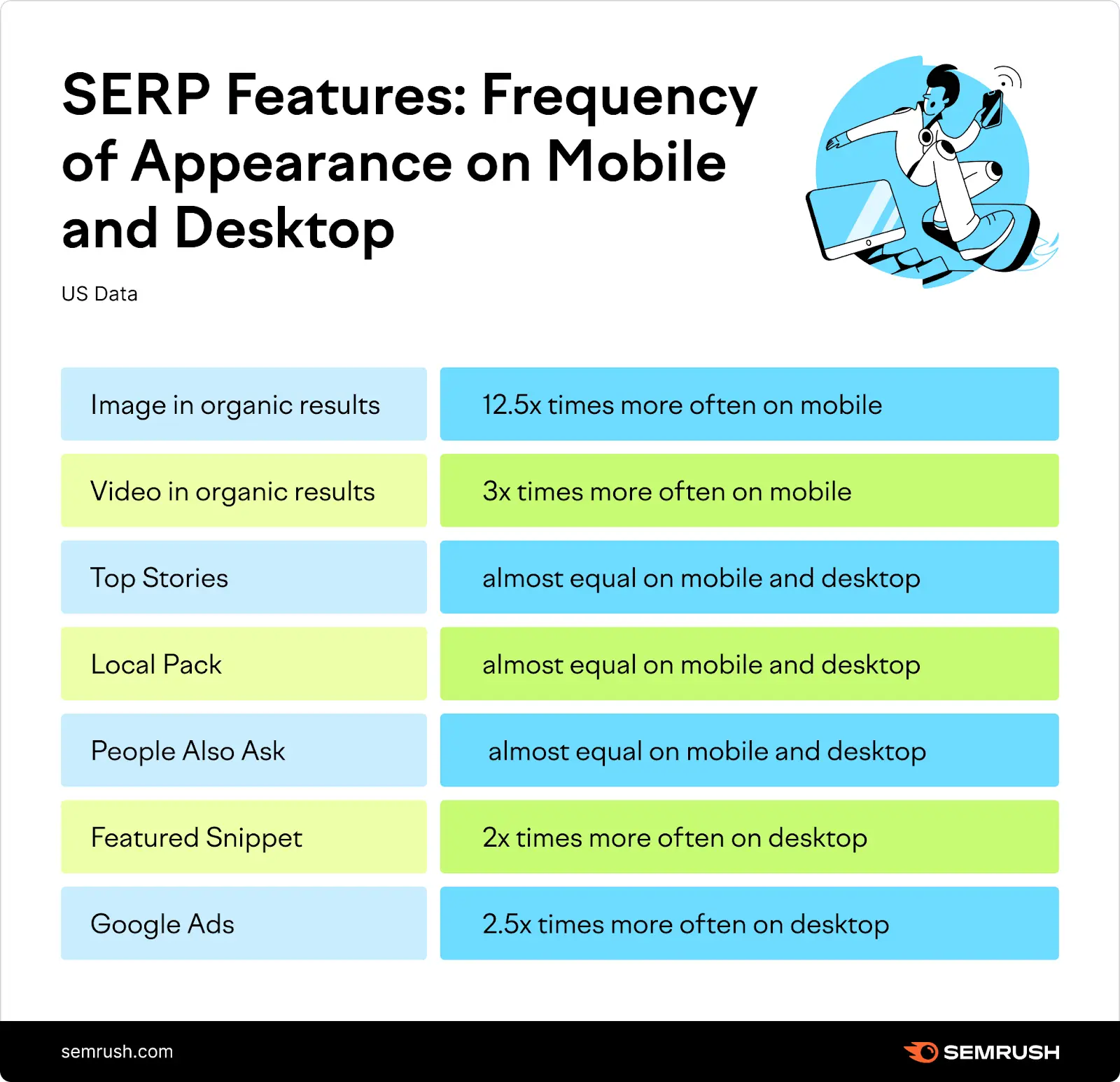
Let’s go over to optimize both.
Optimize Your Images
To improve your image SEO, start by adding descriptive and relevant alt text. Which helps Google understand your images and improves your site’s accessibility for visually impaired users.
As a rule, try to limit your alt text to 125 characters and incorporate relevant keywords without being spammy.

Good: Brown leather L.L. Bean duck boots
A little spammy: L.L. Bean brown leather hiking walking winter duck boots
In addition to optimizing image alt text, you should limit your image file sizes to prevent slow page loading times.
You can do this by resizing images with a tool like Canva or by compressing images with a tool like TinyPNG.
Semrush’s Site Audit tool makes it easy to find errors like missing alt text, images that are too big, and more.
Start by clicking the “Issues” tab.
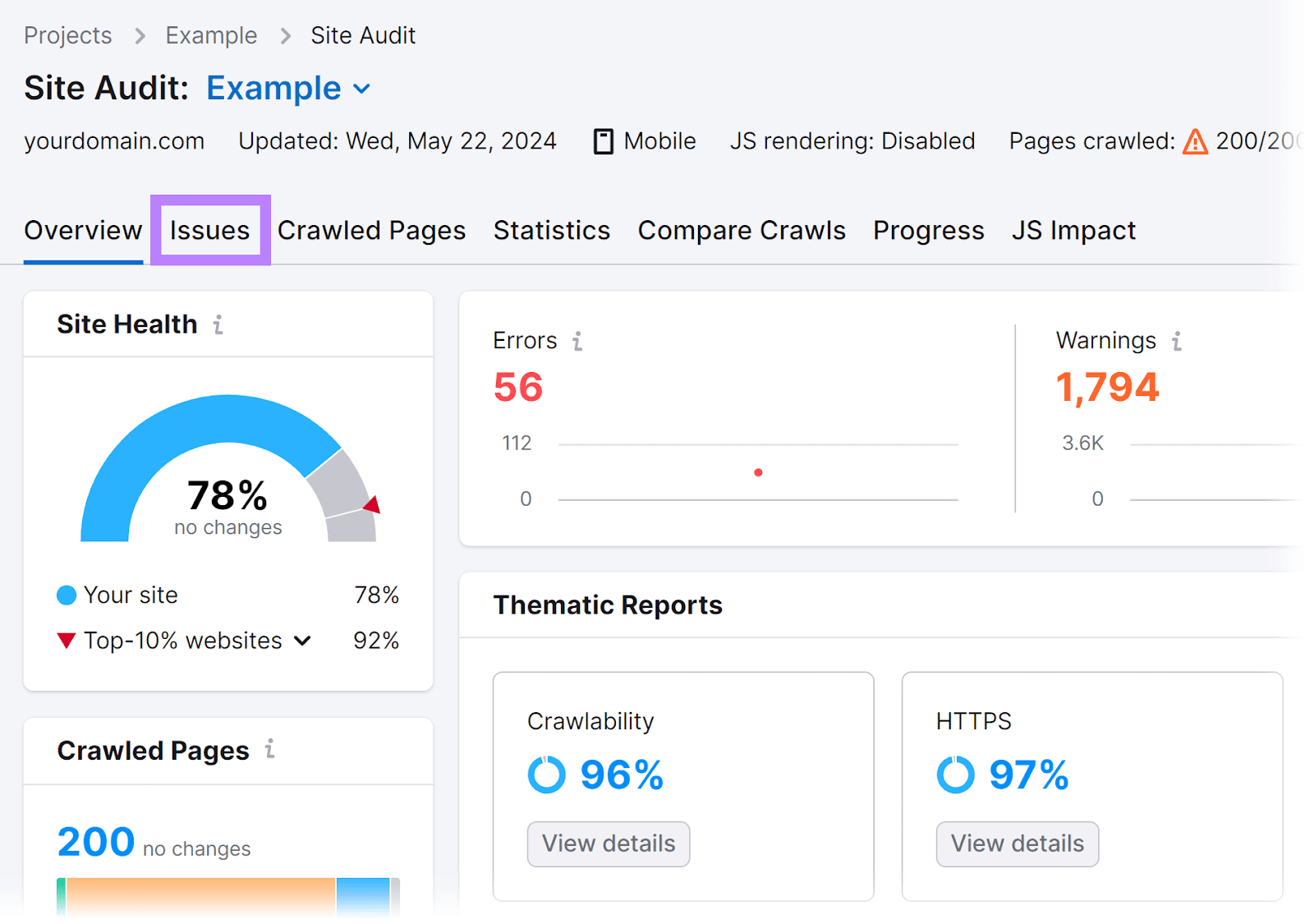
Look for image-related errors.
Click on one of the issues to learn more. For example, we clicked on the “# images” link beside “don’t have alt attributes.”
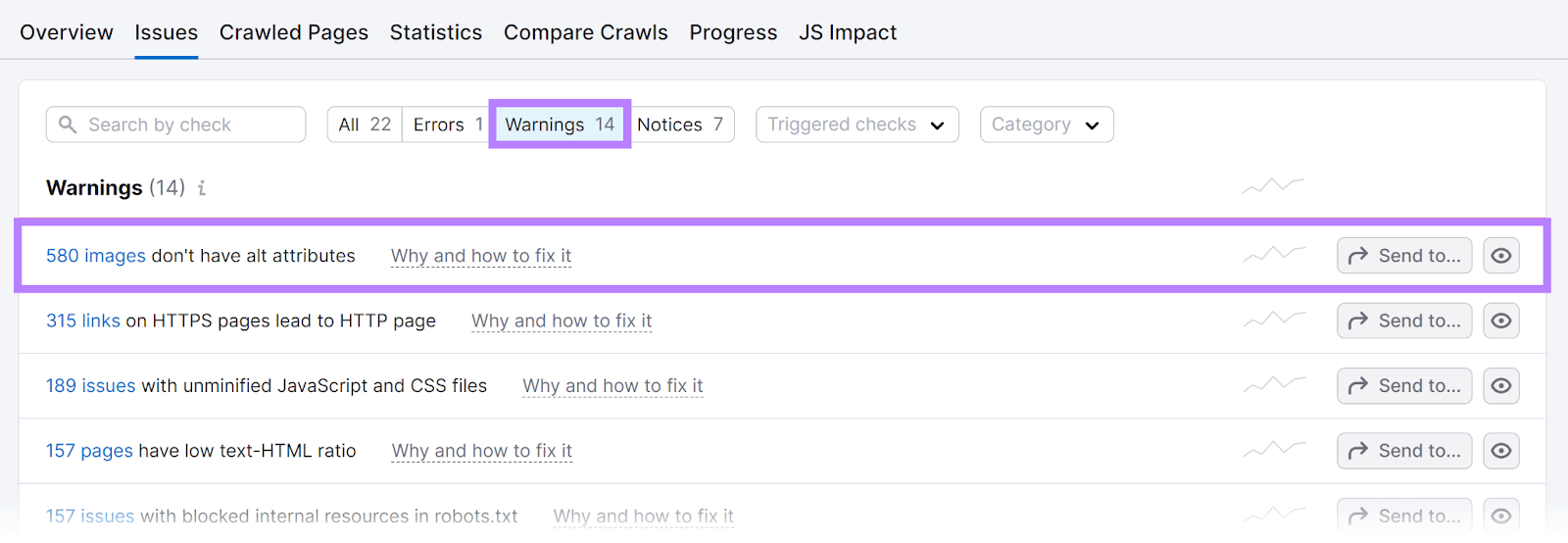
Now you have a list of images with missing alt text. Along with links to the image itself and the page you can find the image on.
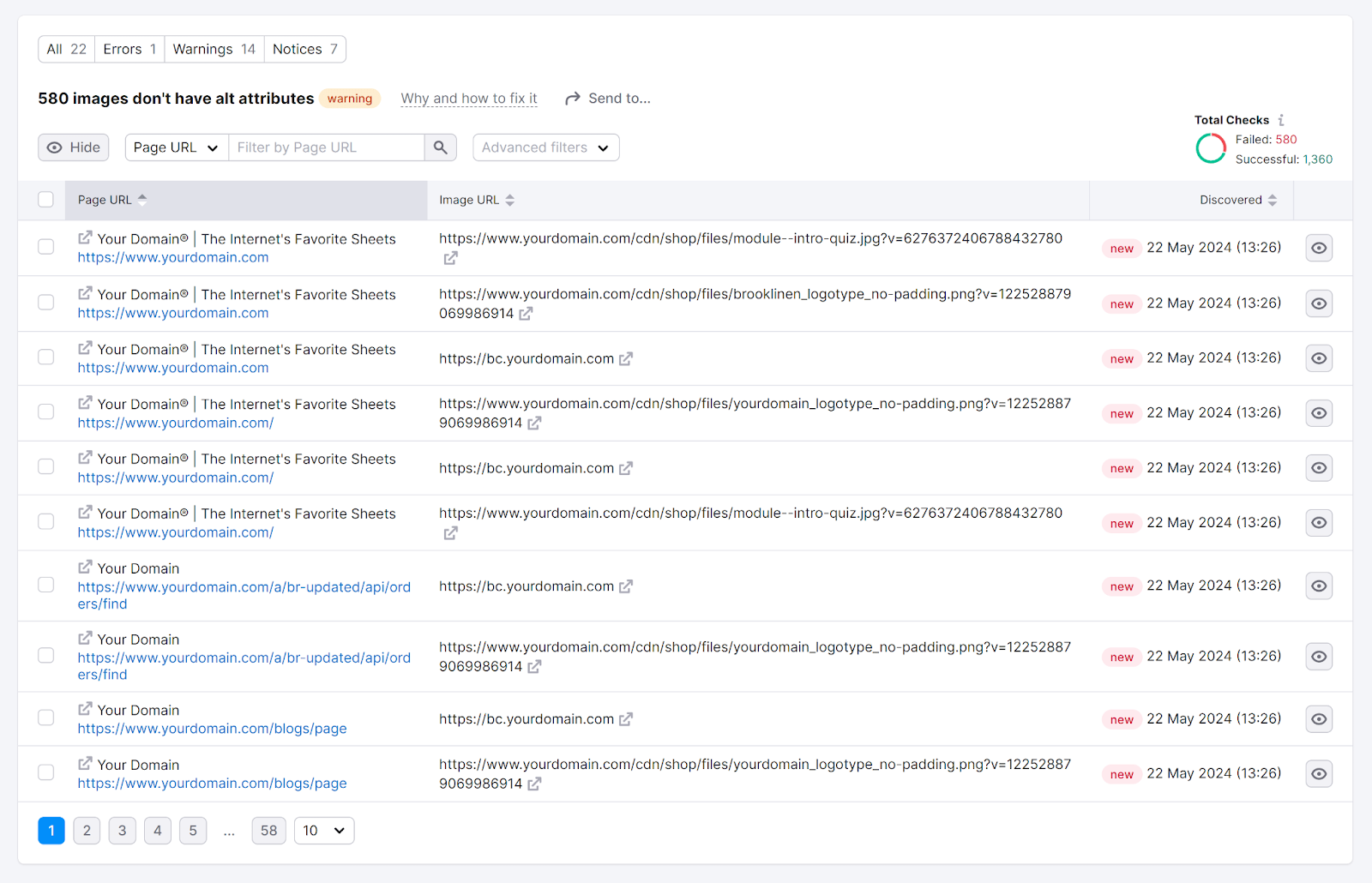
Go through the list and add alt text, where necessary.
Optimize Your Videos
To optimize videos for SEO, use descriptive titles (no more than 60 characters) that include your target keyword. And craft video descriptions that entice search users to click through.
Like this:
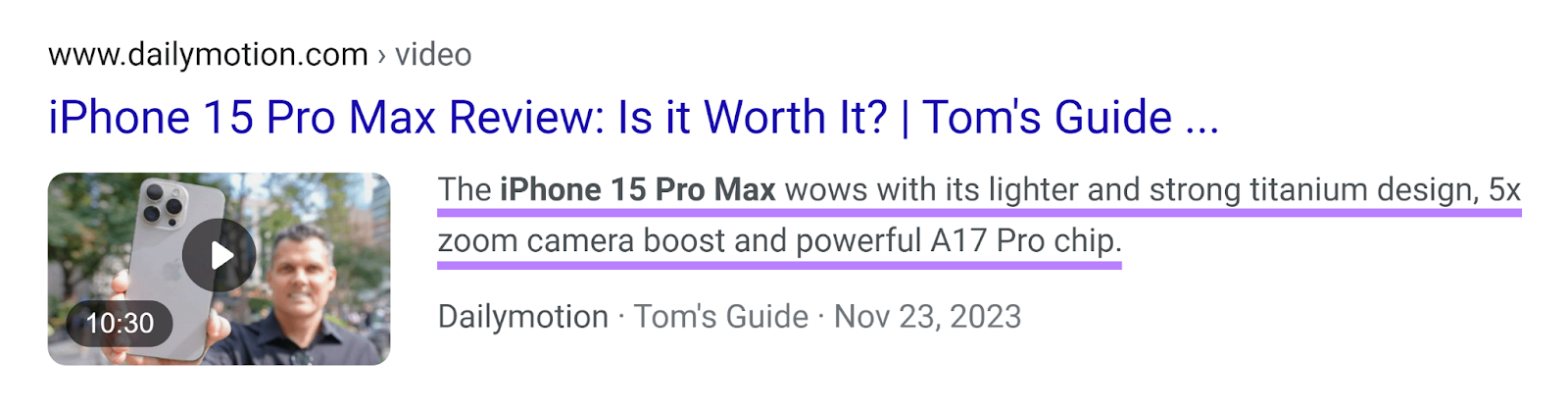
It’s also a good idea to add timestamps to videos. Because Google sometimes uses these to create “key moments” for videos in search results.
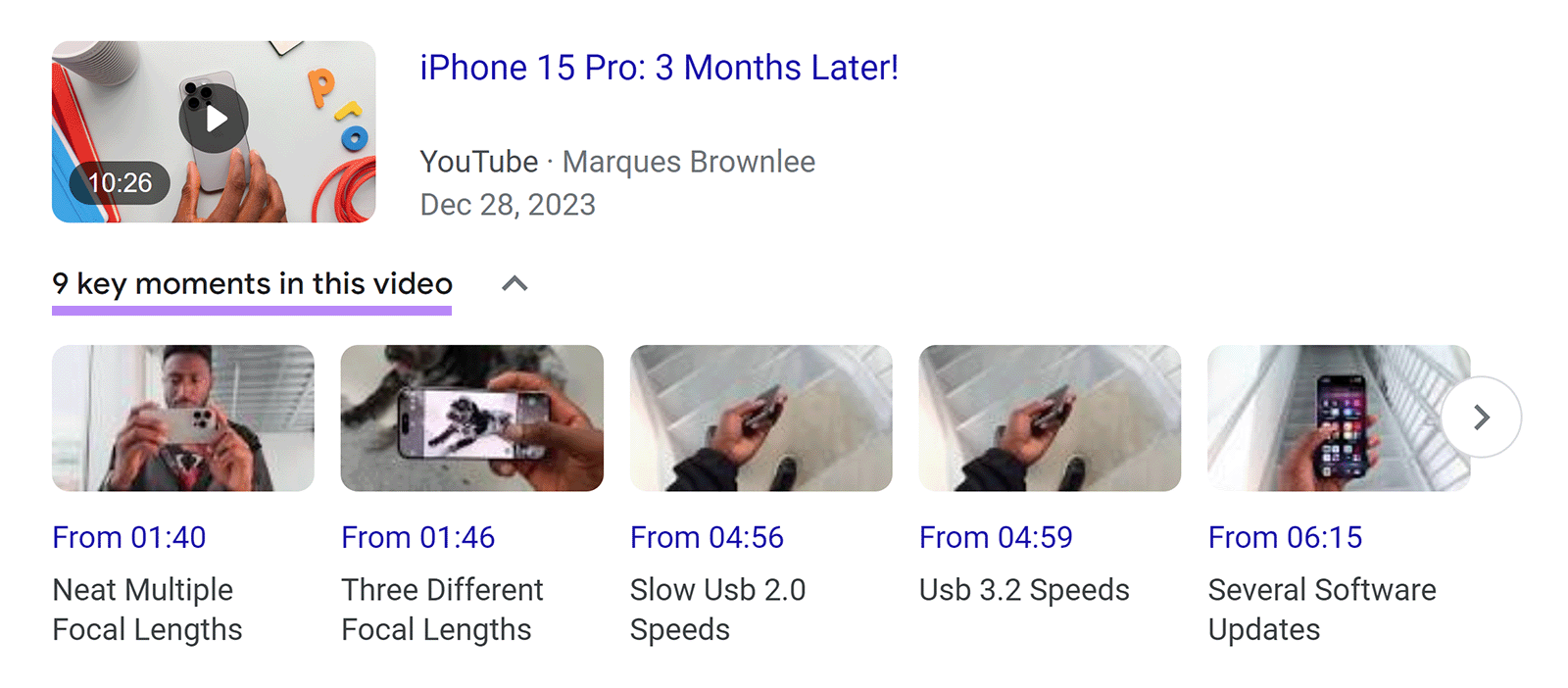
And videos should have eye-catching thumbnails to draw searchers’ attention.
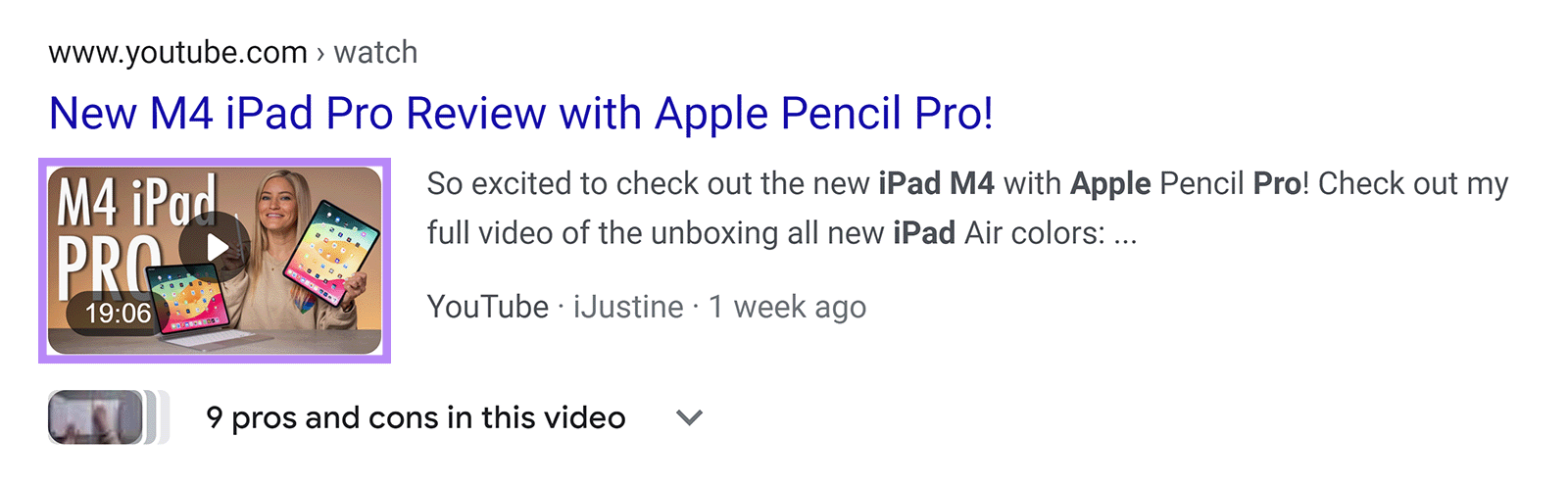
Semrush’s Keyword Magic Tool can help you find ideas for video content that’s likely to appear in the search results.
Once you’ve created a report for your seed keyword, go to “SERP features” under the “Advanced filters” option. From here, you can filter keywords based on those that trigger a video result in the SERPs.
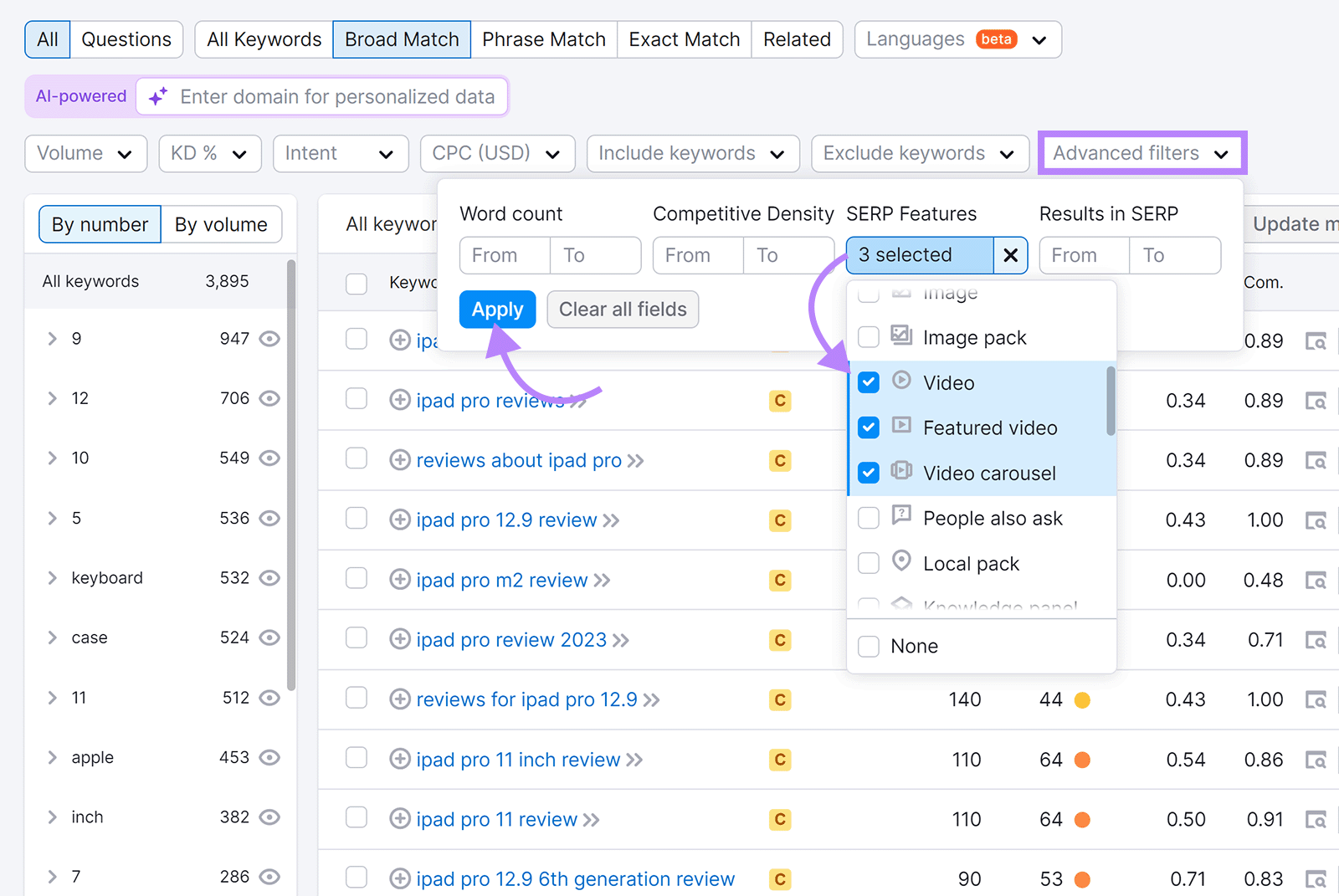
8. Leverage Internal and External Linking
Internal links connect your pages with one another while external links connect your pages with other websites. And you need both.
Using internal links makes it easier for users and search engines to discover more of your content. And help distribute authority (PageRank) throughout your site.
This means that high-authority pages on your site can pass some of that authority to other pages via internal links. To improve their ranking potential.
Here’s a visual representation:
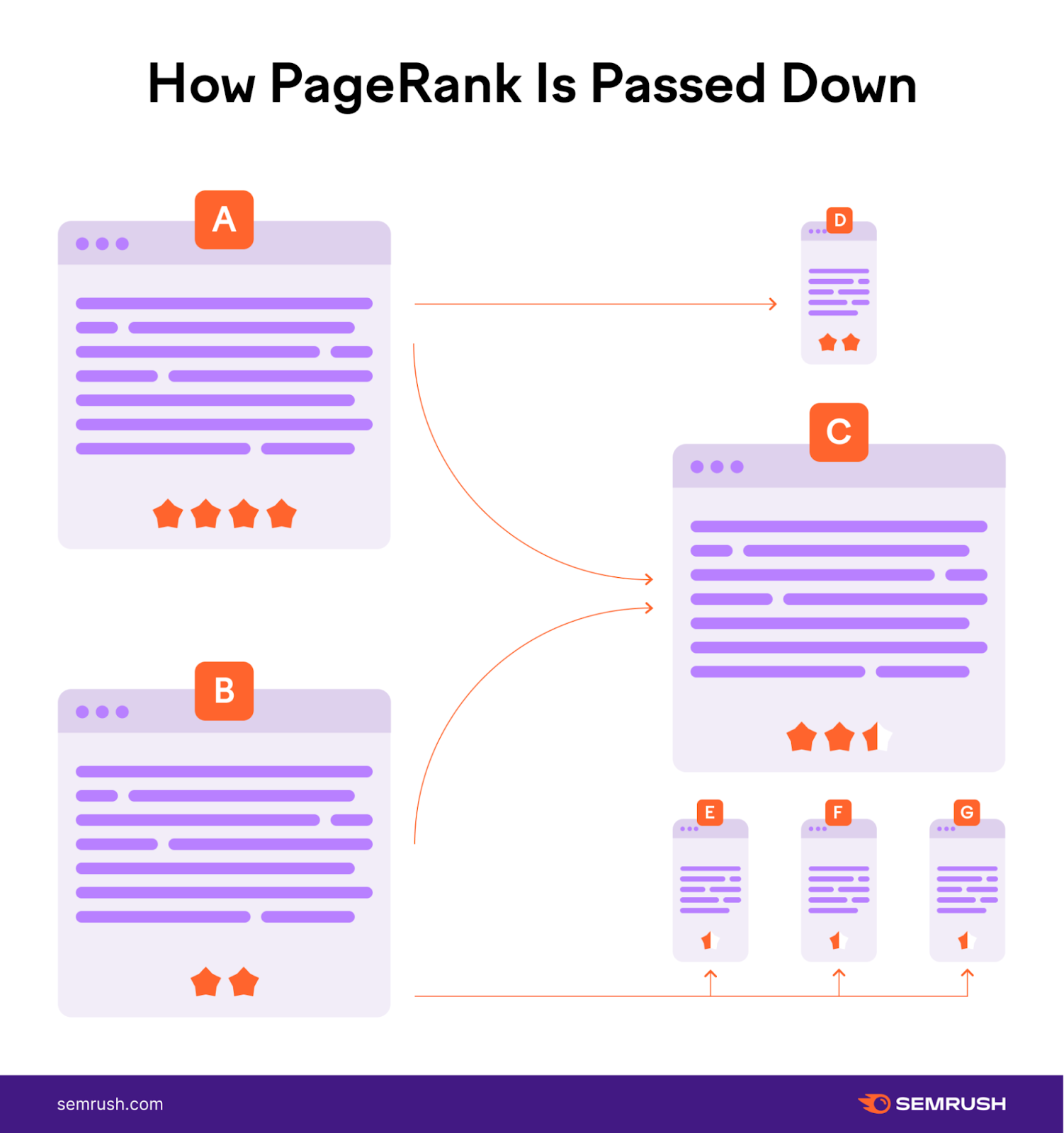
What’s the best way to approach internal linking? Here are some tips:
- Keep links relevant to both the source and the target page to enhance thematic connections across your site
- Use brief and descriptive anchor text (the clickable text in a link) to help users and search engines understand the relevance of links and the content of the linked page
- Avoid placing too many links on your pages. Doing so can confuse Google’s crawlers and distract users.
- Link from high-authority pages to lower-authority ones to spread PageRank and elevate pages that might not receive as much attention
- Avoid using the rel=“nofollow” attribute for internal links unless you don’t want to pass authority to the linked page
- Support new content with at least two or three incoming internal links from more established pages
Use Site Audit to find internal linking opportunities and errors.
Within the “Overview” tab, click “View details” under “Internal Linking.”
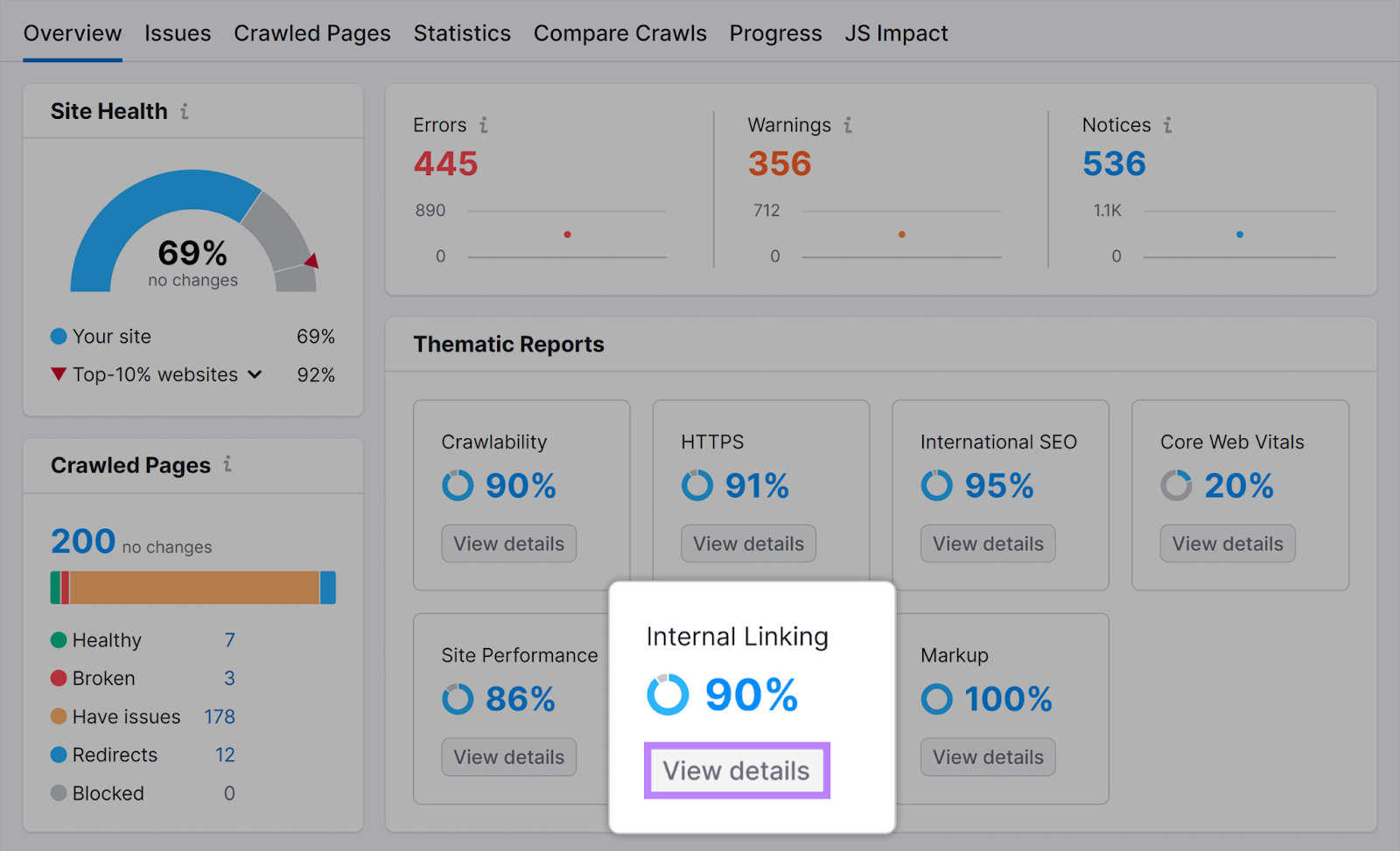
This will open your internal linking report. Which includes insights about page crawl depth (how many clicks it takes to reach different pages), the number of internal links on each page, and how links are distributed across your site.
The “Internal Link Issues” section lists internal linking problems and offers suggestions for how to fix them.
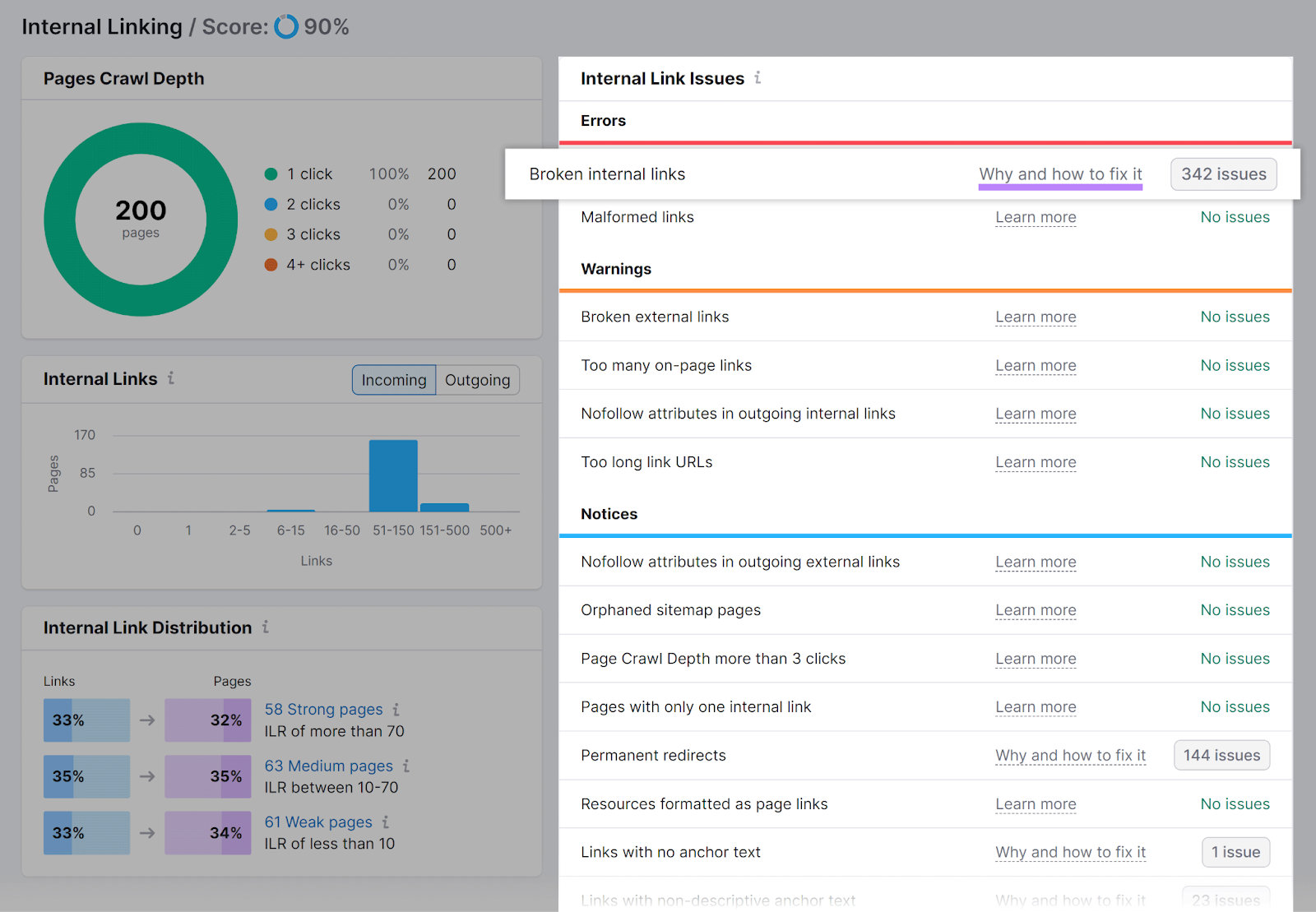
Besides internal links, adding external links pointing to relevant external resources can provide value to readers.
Here are some external linking best practices to keep in mind:
- Only link to relevant, credible, and authoritative sources
- Use the rel=“nofollow” attribute whenever you don’t want to endorse the linked page for ranking purposes (for example, if you’re linking to a competitor)
- Ensure your anchor text is relevant, descriptive, and succinct
9. Earn Backlinks to Your Website
Backlinks are links to your site from other websites. And they signal to Google that your site is a credible and valuable source of information.
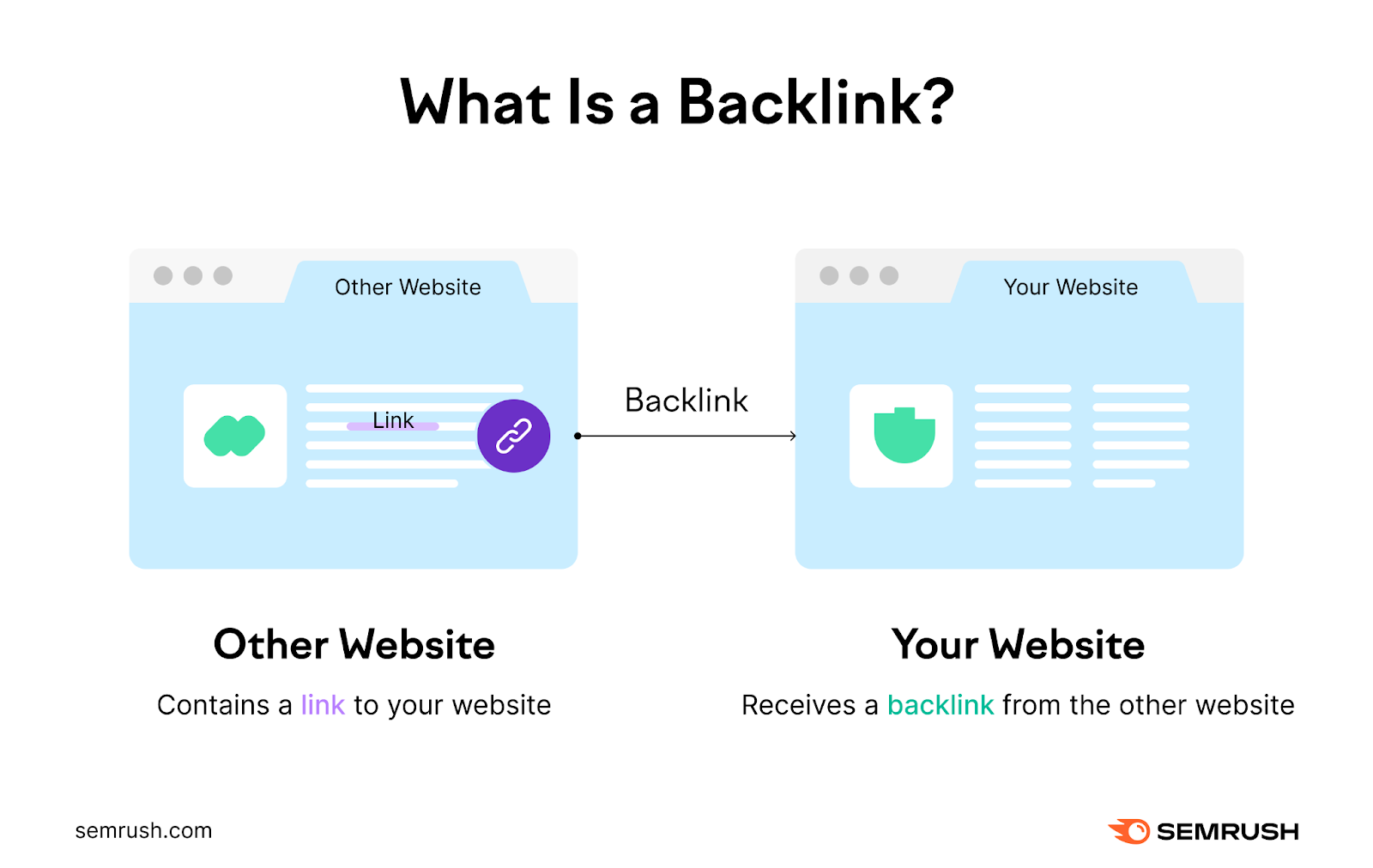
The more high-quality backlinks you have from relevant, authoritative websites, the more likely it is Google will perceive your site as rank-worthy.
How can you earn these backlinks?
Consistently publish valuable content that naturally attracts links.
Other link building techniques include:
- Digital PR (sharing an interesting story with publishers via a press release)
- Reclaiming lost or broken backlinks pointing to your site by offering a substitute page
- Reaching out to sites that mention you without currently linking to you to ask for a link
You can easily find link building prospects with the Link Building Tool.
Simply enter your domain into the search box and hit “Start Link Building.”
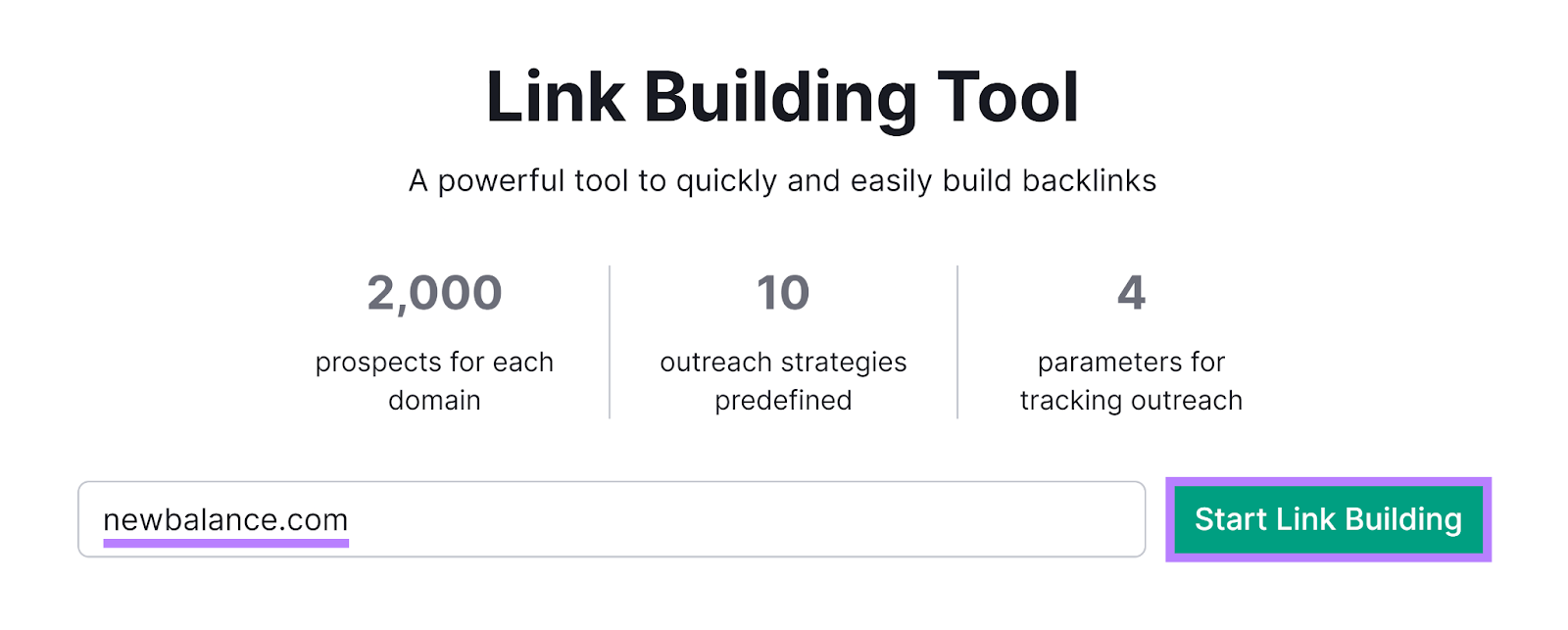
After setting up your project, head to the “Prospects” report. Here, you’ll find a list of websites that could link to you if you approach them.
The “Rating” column indicates the value and potential ease of getting a link from each domain.
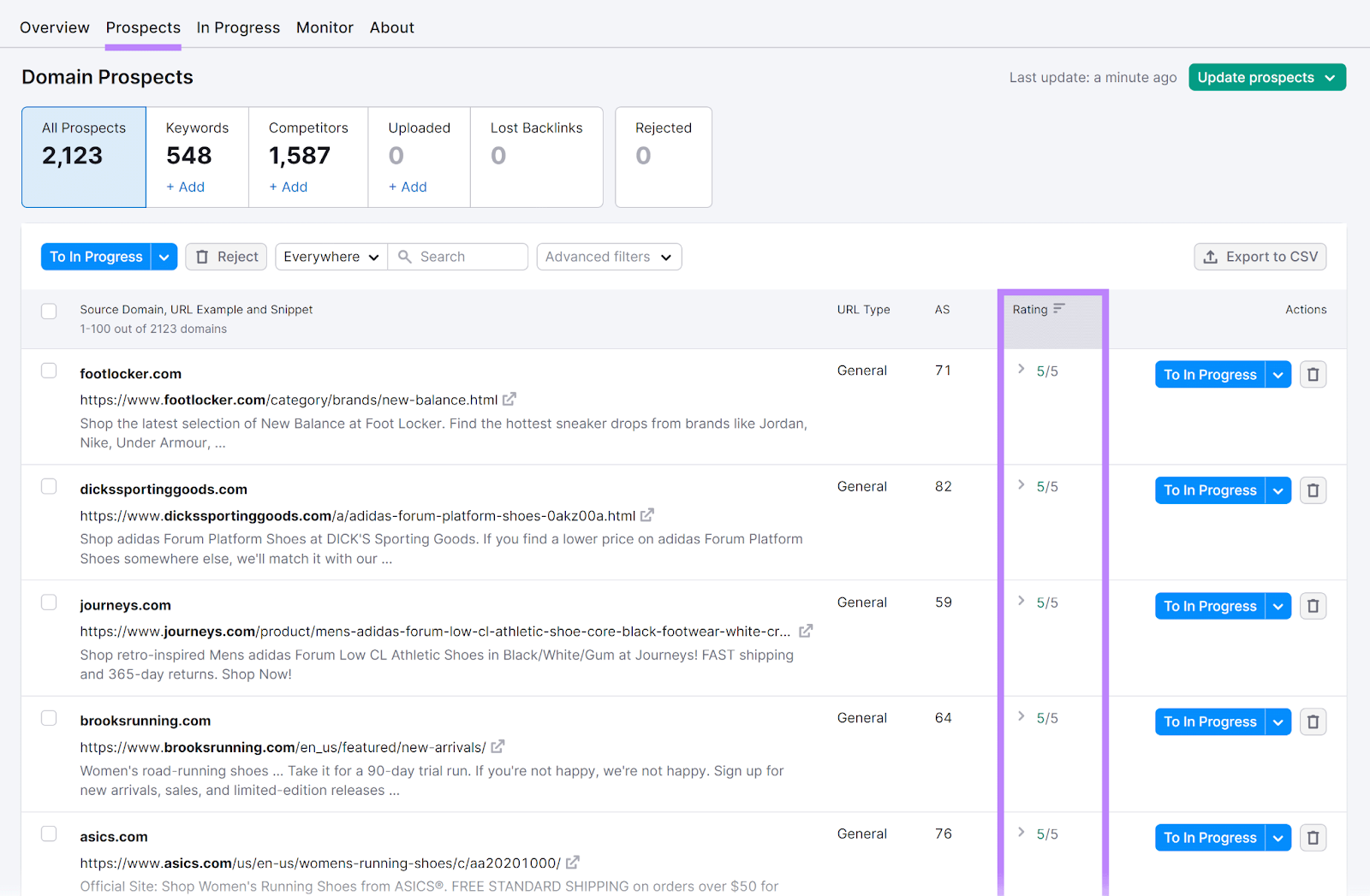
Once you’ve reviewed the suggested sites, use the Link Building Tool to reach out to your link building prospects and monitor the status of your efforts.
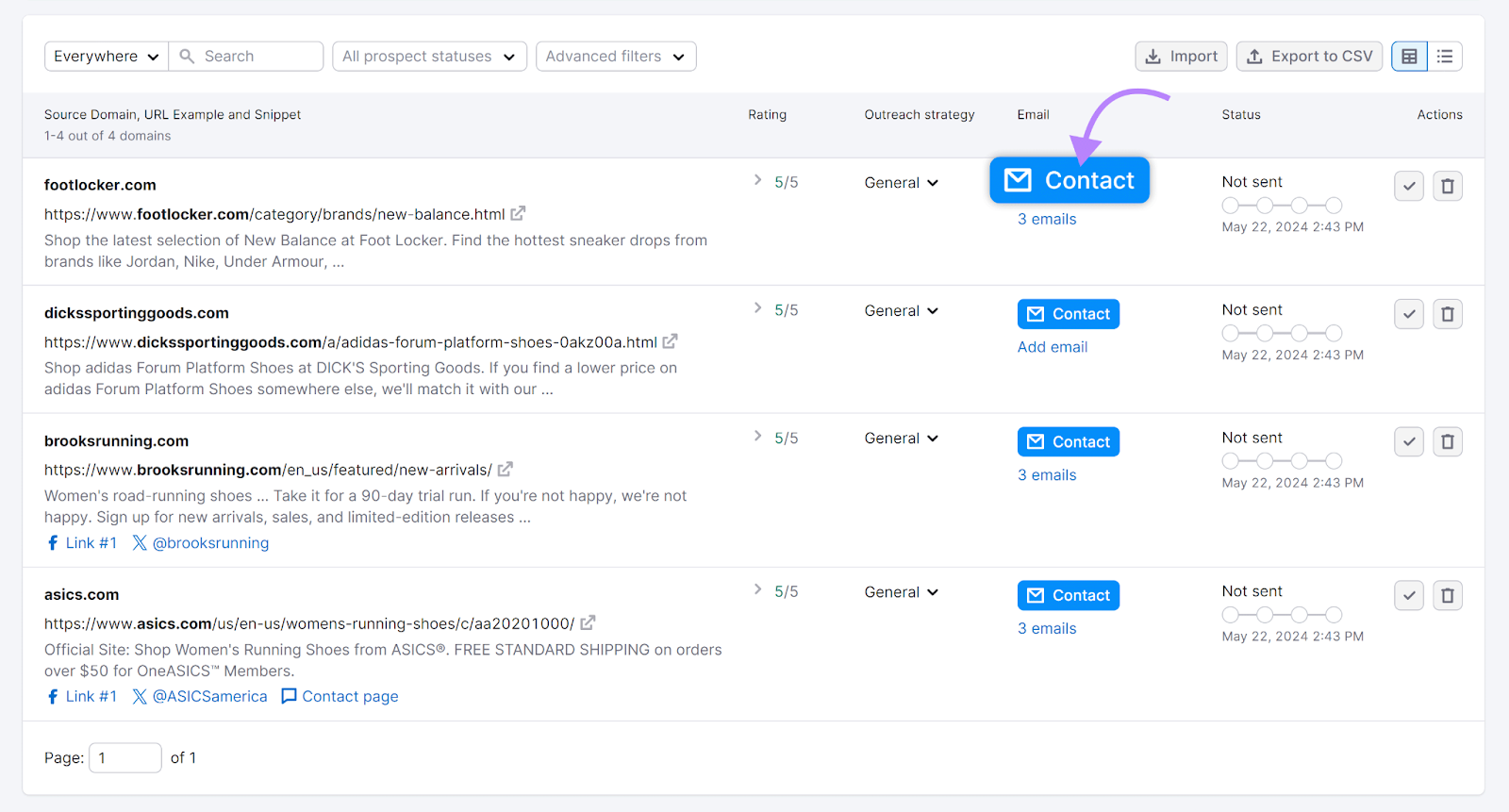
To keep an eye on the health of your overall backlink profile, use Semrush’s Backlink Audit tool.
Start by entering your website name into the search bar and click “Start Backlink Audit.”
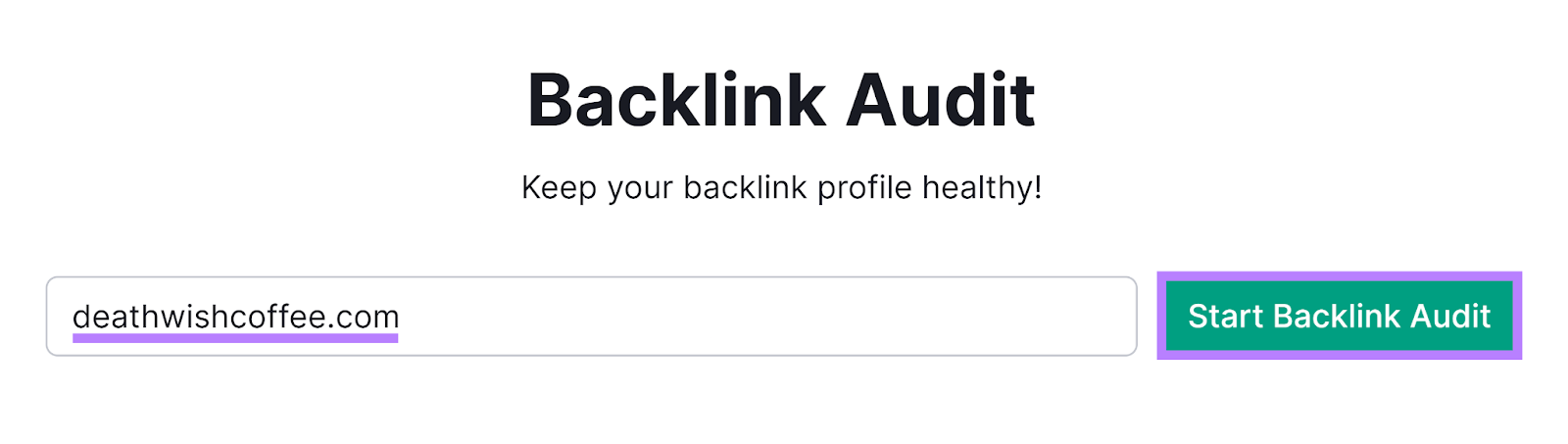
Once you configure the tool and run the audit, you’ll see metrics like:
- The number of domains linking to your site
- The number of backlinks pointing to your site
- Your Authority Score, which measures your domain’s reputability
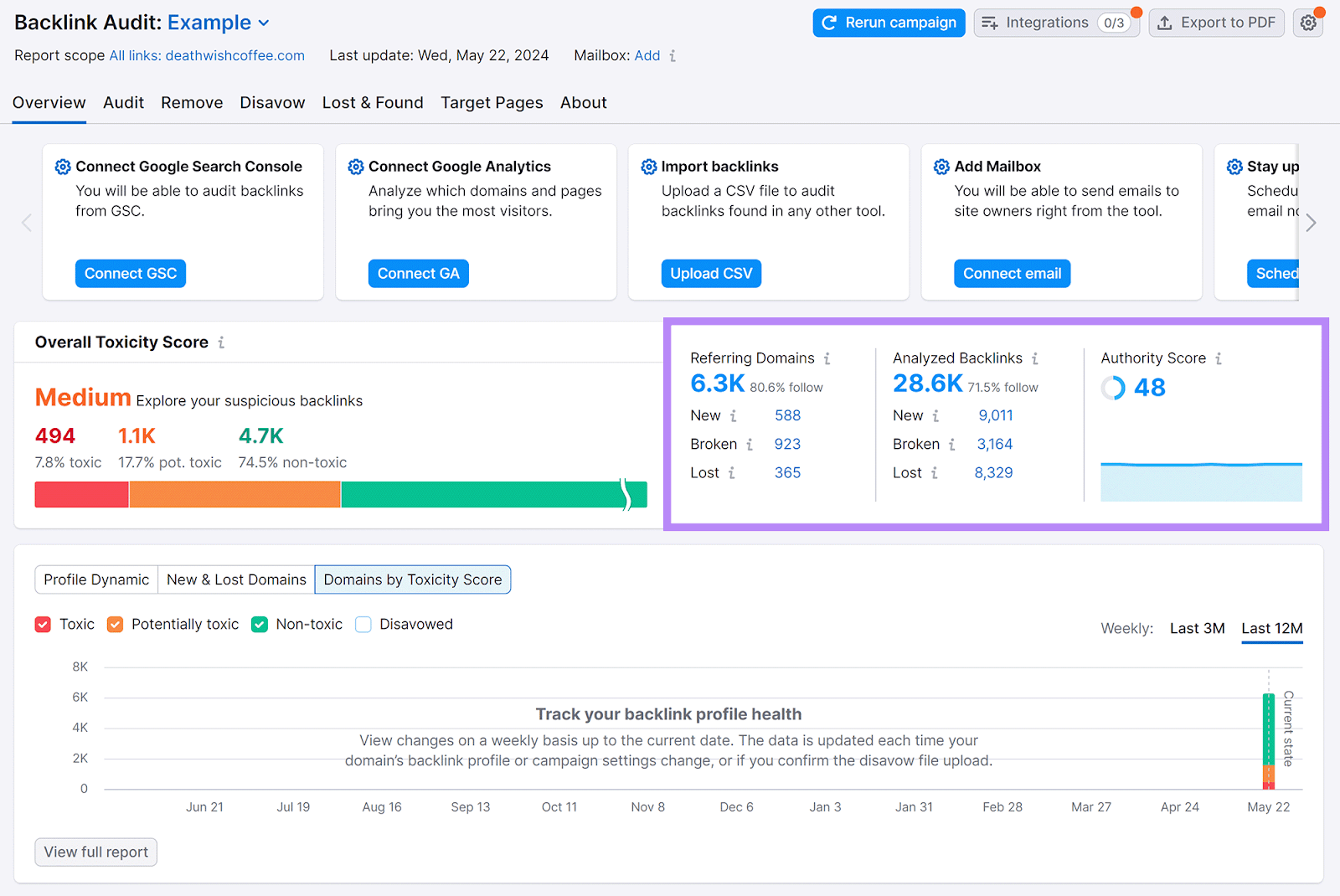
The “Overall Toxicity Score” section indicates how healthy your backlink profile is. If yours is “Medium” or “High,” that’s an indication you should focus on building more high-quality backlinks.
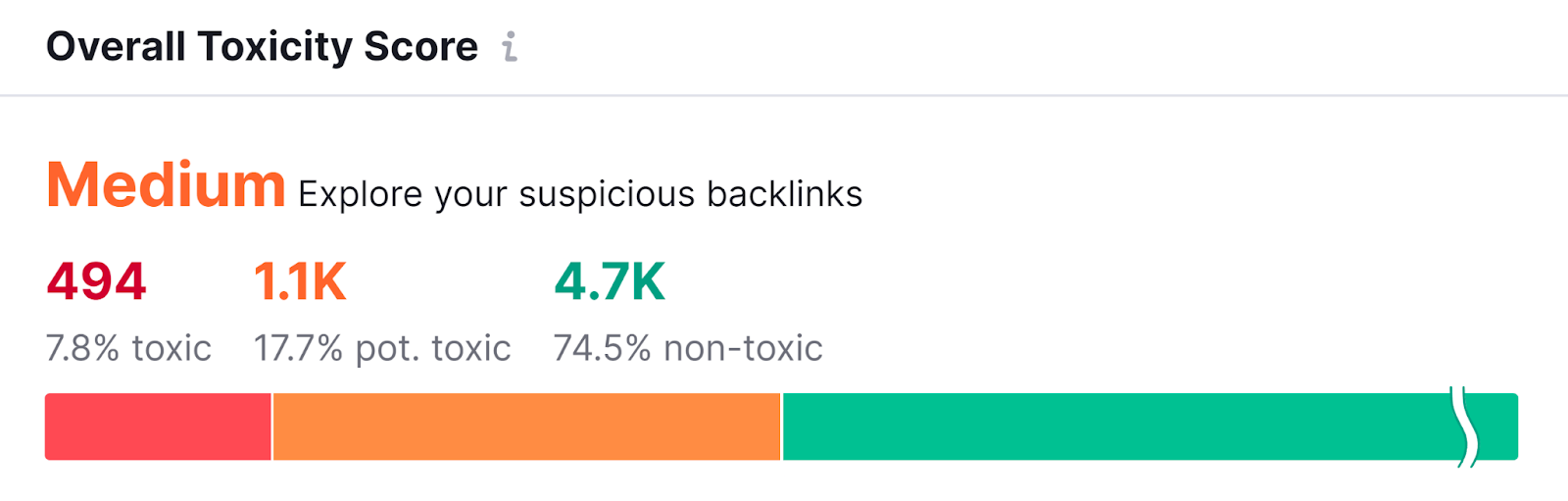
10. Promote Your Content
Promoting your content through other channels increases your content’s visibility, drives additional traffic to your site, and can improve your search performance over time.
There are multiple promotion strategies you can use to amplify your content’s reach.
For example, you could use email marketing to send out newsletters highlighting your latest content.
You could also use paid advertising campaigns to place your content in front of specific audience segments who may not have discovered your website through organic search.
And you can share content on social media, encouraging interactions such as likes, shares, and comments to further increase your content’s visibility.
While it can be difficult to stay consistent with social media content promotion, Semrush’s Social Poster makes it easy.
Start by selecting a relevant social channel and click “Connect.”
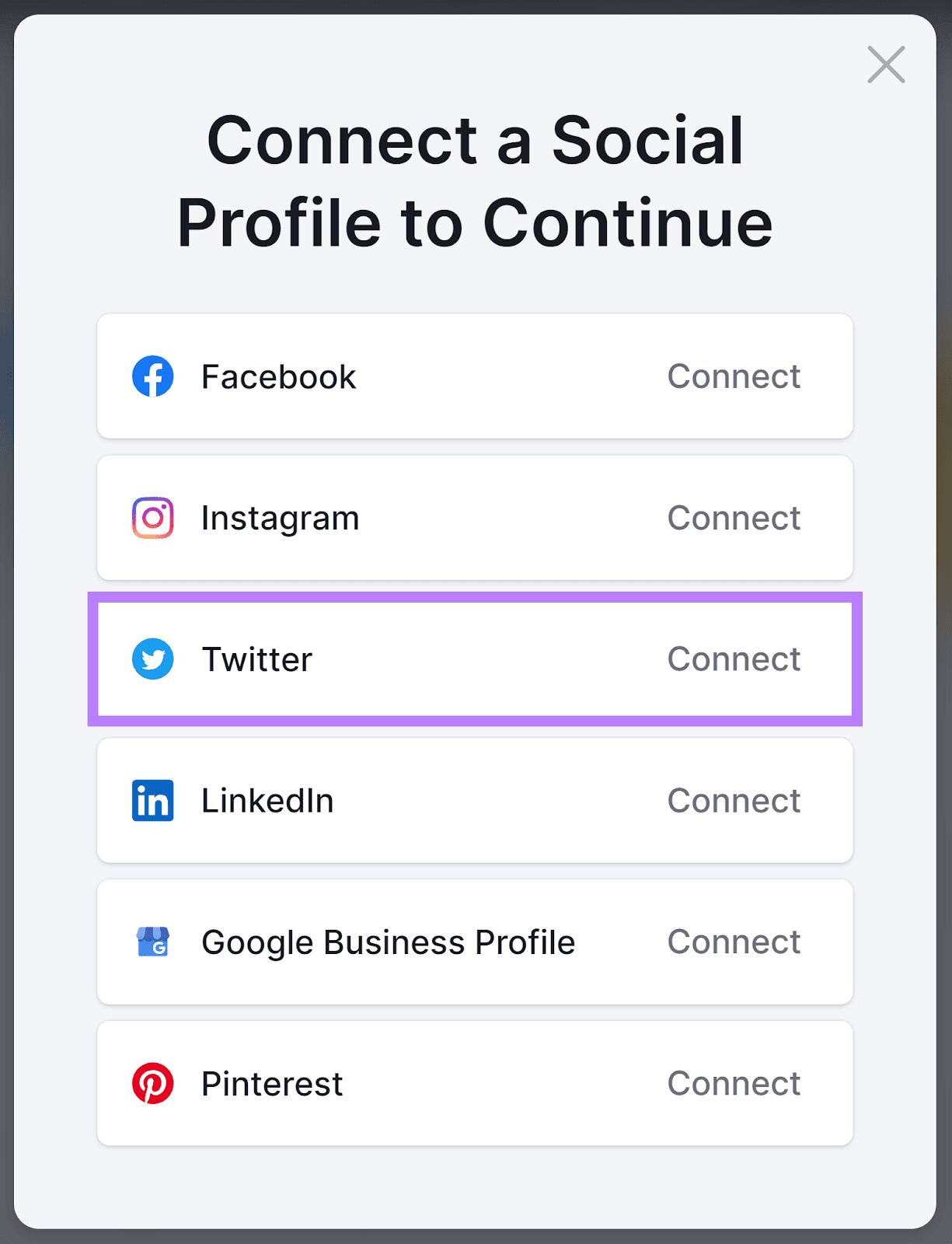
Next, log in to authorize access. And repeat this process for each of your social media accounts.
Head back to Social Poster and hit “Calendar.”
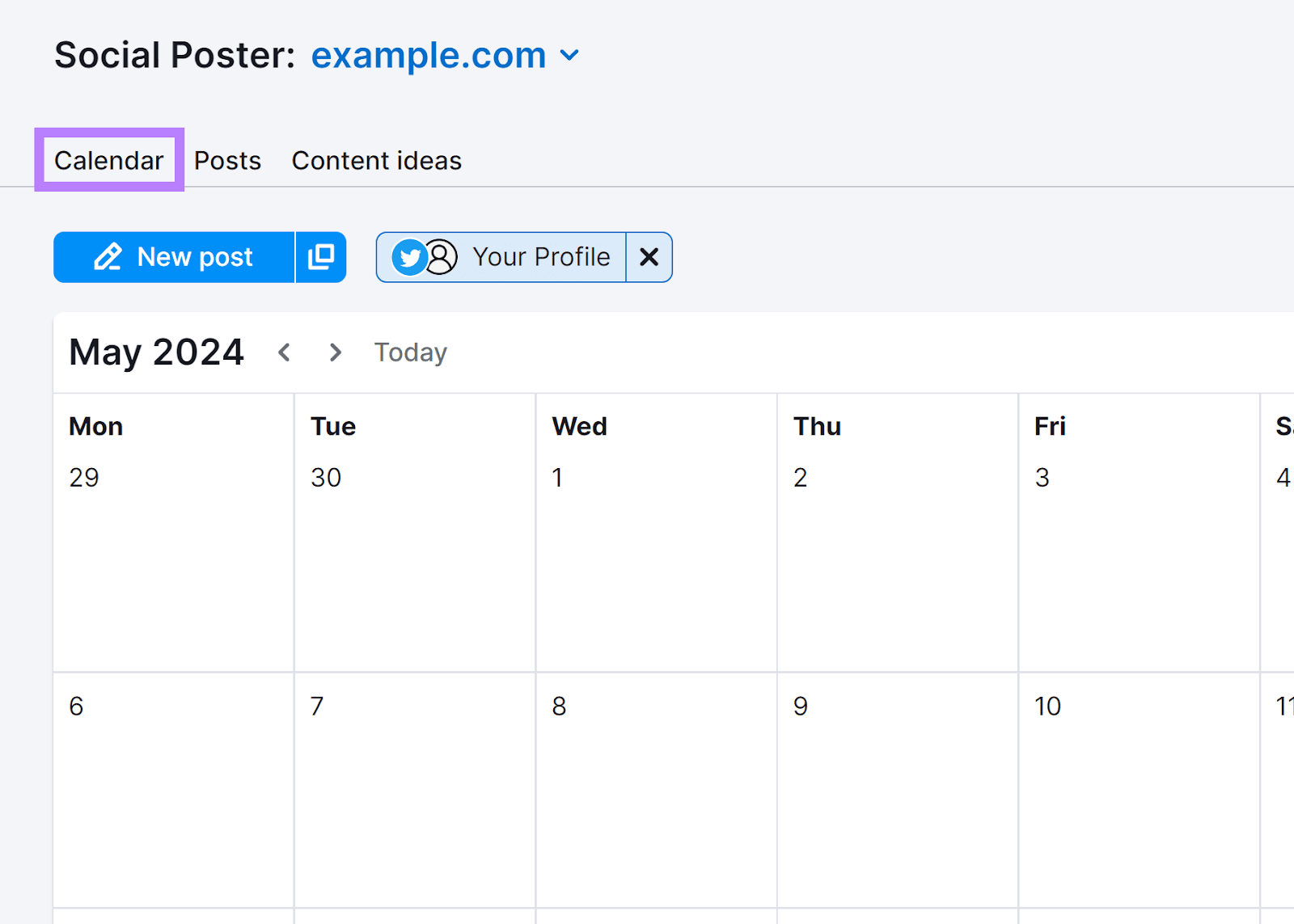
Select the day and time you want to post content and the social channel(s) you want to post on.
Add your content. And click “Schedule.”
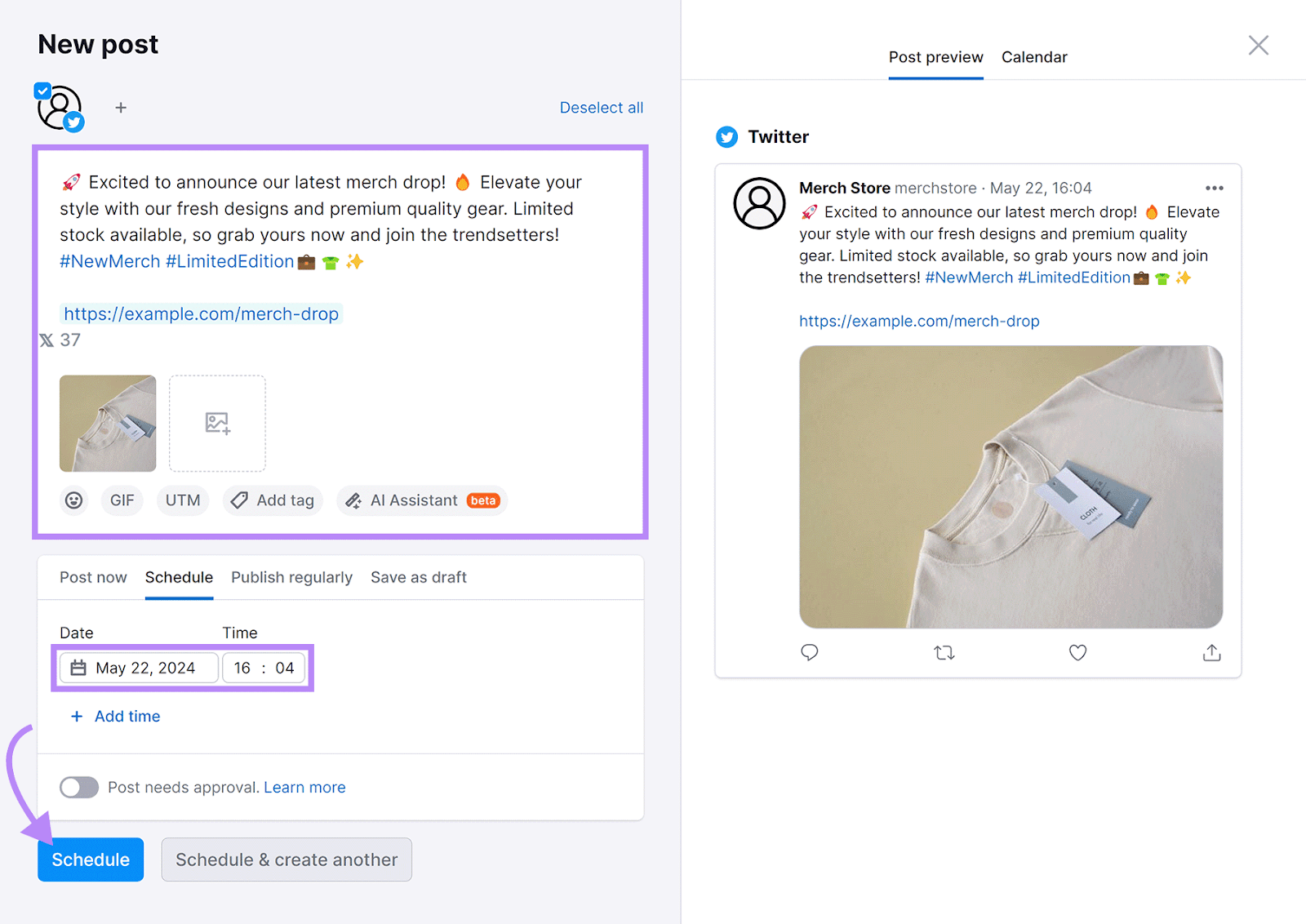
Further reading: 20 Content Promotion Strategies To Make Your Content More Visible
Elevate Your Online Presence with SEO Rules
SEO is an ongoing process requiring persistence and adaptability.
That said, certain SEO rules remain the same.
By following the SEO guidelines outlined above and using tools like the Keyword Magic Tool, Site Audit, and Backlink Audit, you can navigate your SEO journey with confidence.