What Is SEO?
Search engine optimization (SEO) is the practice of optimizing your website to appear higher in search engines’ organic (unpaid) search results. To gain visibility among potential customers who might visit your site and even make a purchase.
Organic search results are earned listings that often appear alongside paid listings—meaning advertisers paid for those spots.
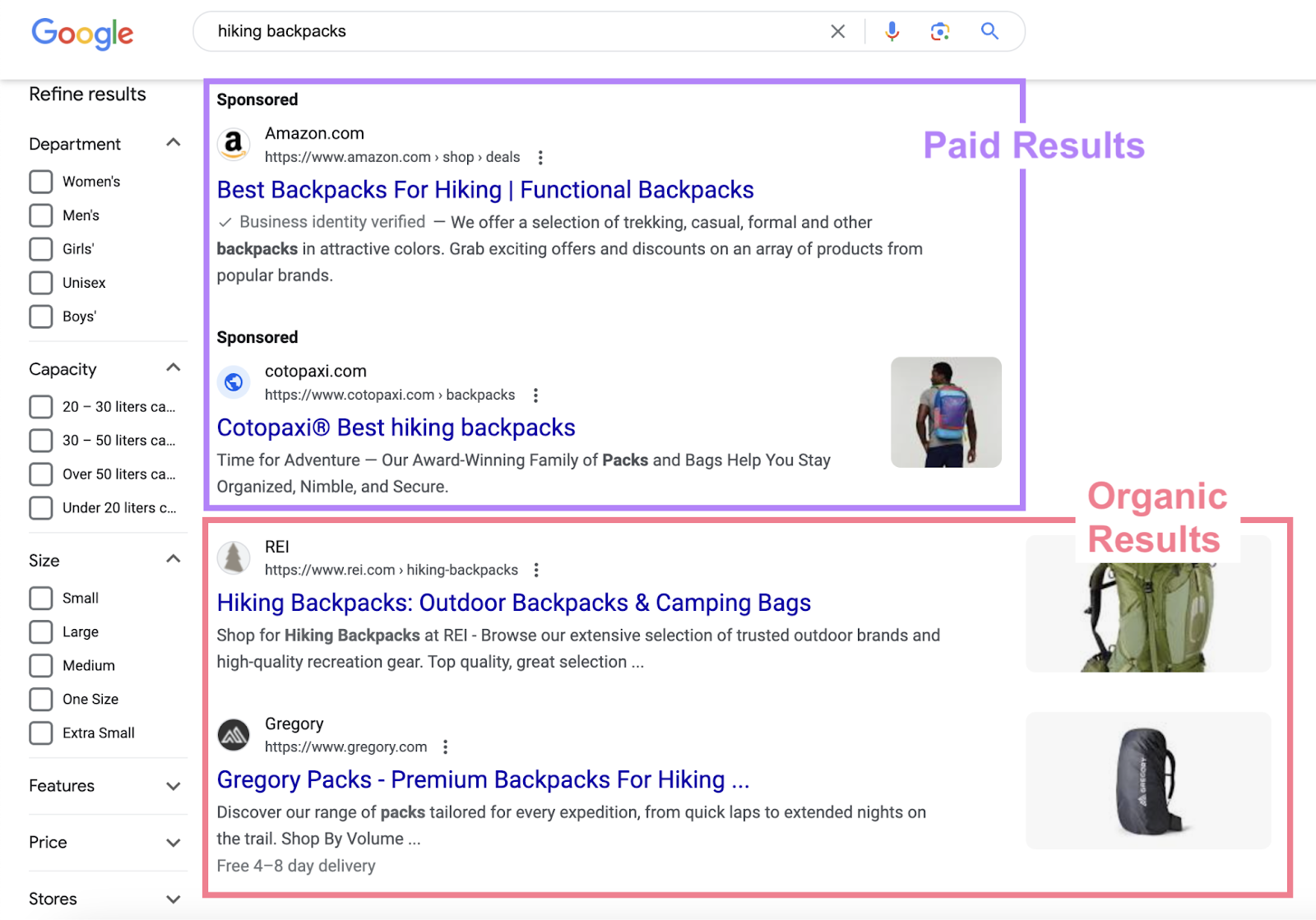
SEO is beneficial because it provides an ongoing stream of traffic at a much lower cost than paid advertising. And once you start ranking highly in organic search results, you continue to receive traffic with minimal additional costs.
Plus, SEO helps build brand credibility and trust among consumers. Which can ultimately lead to more sales for your business.
But before you start your SEO tutorial, you need to understand the basics of how search engines work.
How Do Search Engines Work?
Search engines like Google use web crawlers (also called spiders or bots) to discover and visit websites across the internet by following links from known websites.
Crawlers then analyze each page’s content to understand what the page is about. And then (assuming there are no issues getting in the way) catalog this information in a massive database called an index.
When users do a Google search, Google refers to the index and runs the search query through its algorithm that includes ranking factors like content quality and mobile-friendliness. To determine the most relevant pages to display.
This whole process can be visualized like this:
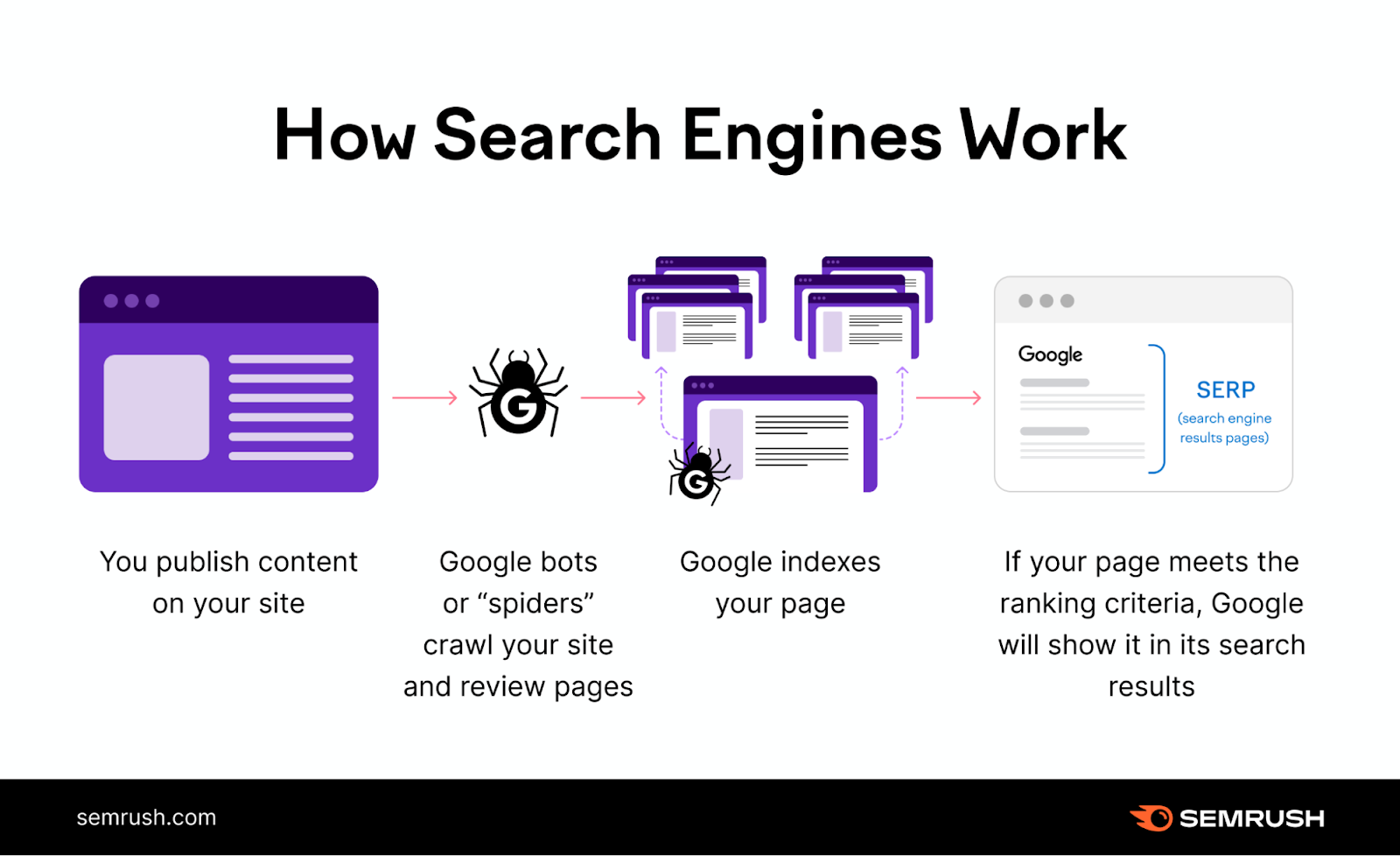
Now that you know these fundamentals, you can optimize your website to improve its visibility.
A 9-Step SEO Tutorial for Beginners
SEO can seem daunting for beginners, but we’re about to go over how to do SEO for your website step by step.
1. Find Relevant Keywords
Keywords (also called search terms) are words or phrases that people type into search engines to find what they’re looking for.
They could be looking for content related to your industry. Or products or services that could solve their specific problem(s).
Your job is to identify these relevant keywords and optimize your website’s content around them. So your website appears in those search results—increasing your visibility and potential traffic.
To identify relevant keywords, use Semrush’s Keyword Magic Tool.
Let’s say you run a wedding planning business.
You might enter “wedding planning” into the tool.
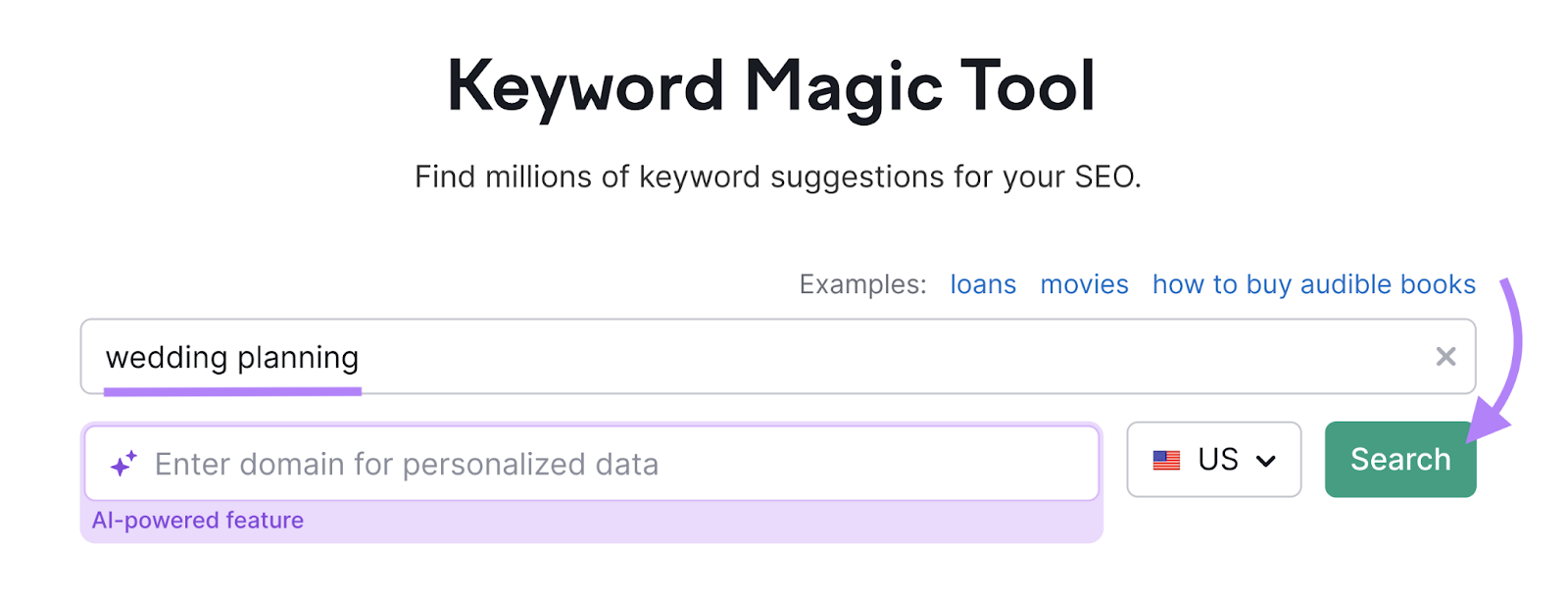
And it will generate a list of related keywords that people are searching for.
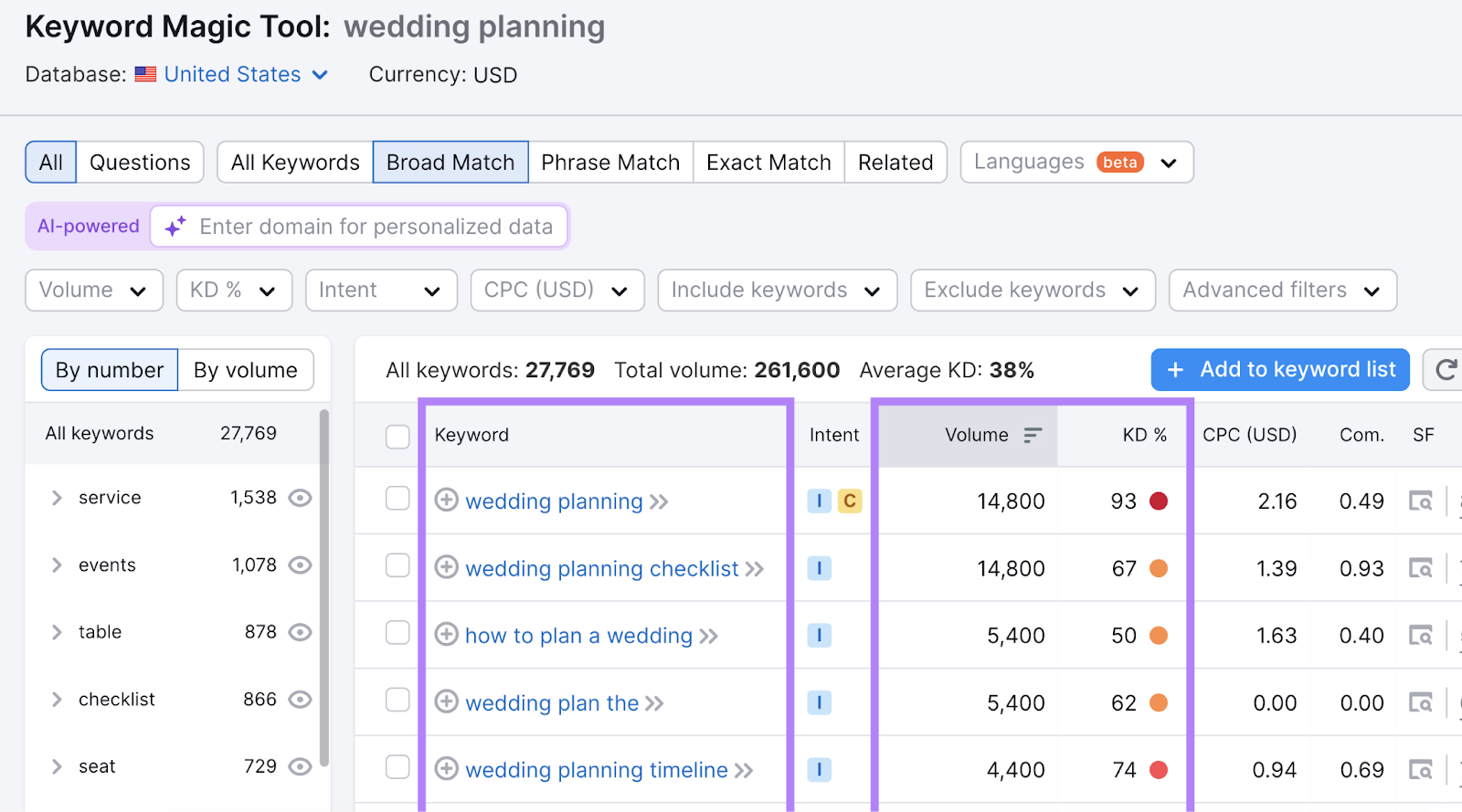
You likely see numerous keywords you want your website to rank for.
But take some time to evaluate the metrics for each. Like search volume (“Volume”)—how many times each keyword gets searched on a monthly basis. To gauge the traffic potential.
But keep in mind that keywords with high search volumes may also have high competition. Which you can assess using the keyword difficulty (“KD %) column.
The higher the number, the harder it is to rank. So as a beginner, you’re better off prioritizing low-competition keywords first.
Before you create content centered around any of these keywords, you need to understand why people searched for them. We’ll go over that next.
2. Understand Search Intent
When people type keywords into search engines, there’s an underlying search intent (goal) behind those searches. Understanding that intent is critical because search engines are unlikely to show results that don’t meet what searchers want to achieve.
There are generally four types of search intent:
- Informational: The user wants to find information about a topic. Examples: “what is a destination wedding” and “wedding planning tips.”
- Navigational: The user wants to go to a specific website or page. Example: “pinterest wedding ideas.”
- Commercial: The user is researching before making a purchase. Example: “best wedding planners in nyc.”
- Transactional: The user is ready to make a purchase. Examples: “hire wedding planner” and “book wedding venue.”
You first need to understand the search intent of your keywords. And then map those keywords to the right types of pages, so you can create content accordingly.
The same Keyword Magic Tool report we saw earlier can tell you the search intent of each keyword.
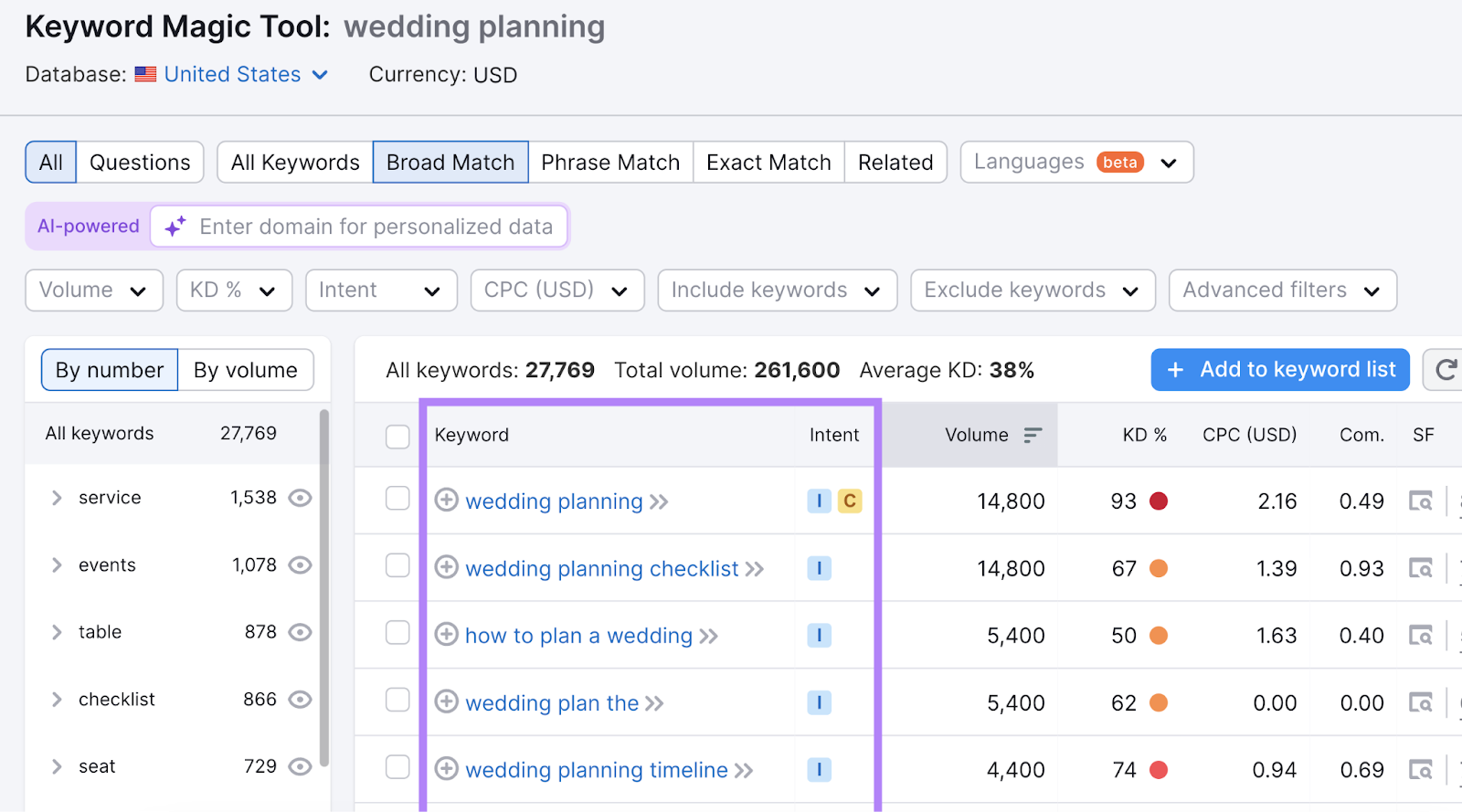
For example, if a particular keyword has informational intent (denoted by “I”), it’s probably best to target that term in a blog post or another type of content meant to provide education. Rather than in sales-oriented pages—those work best for commercial and transactional keywords.
Once your keywords are mapped to the right types of pages, the next step is to create content that satisfies the user’s needs.
3. Create Quality Content
Search engines want to surface relevant, quality content for any given query. So creating content with quality in mind is one of the most important steps in this SEO tutorial.
Here are some tips for creating quality content:
- Satisfy the search intent: Provide the value to the user. This could be in the form of useful information, answers to their questions, or solutions to their problems.
- Work with experts: Collaborate with subject matter experts to ensure your content is accurate, reliable, and valuable. This not only enhances the quality of your content but also builds trust with your audience.
- Be unique: Try to offer a novel perspective or information that isn’t readily available elsewhere. This will help your content stand out
- Structure thoughtfully: Use proper formatting like headings, bullet points, and images to make the content easy to scan and understand
- Add visuals: Include videos, graphics, and other visual elements to enhance the content
The goal is to create such a rich and valuable content experience that users have no reason to look elsewhere.
The next section covers additional optimization factors to enhance your content. So don’t start writing until you’ve gone over those basics.
4. Use On-Page Techniques
On-page SEO techniques are things you do to your webpages to help them rank higher and be more helpful for users.
Your content has a lot of opportunities for this type of optimization:
- Page titles: A webpage’s title is one of the main things search engines look at to understand what the page is about. Include each page’s target keyword in its title and use descriptive language for maximum impact.
- Title tags: A title tag is HTML code that specifies a page’s title and can appear in browser tabs and search results. It’s best to include your target keyword in your title tag, to have it match (or nearly match) your page title, and keep it between 50 and 60 characters long.
- Meta descriptions: A meta description is HTML that provides a brief page summary and can appear under the title in search results. While not direct ranking factors, meta descriptions can influence click-through rates. So, write an enticing meta description that’s around 105 characters for each page.
- Headers: Headers (H1, H2, etc.) help break up text and provide structure to your content. Incorporate keywords when possible and make sure to use a logical hierarchy to help readers navigate the page.
- Body text: The meat of a page’s content presents lots of opportunities to incorporate keywords. But use your terms sparingly and in ways that add value for the readers to avoid keyword stuffing (overusing keywords in an attempt to manipulate search engines).
- URL slugs: These are the last segments of URLs that tell you what topics your pages cover. Each page’s URL slug should feature its main keyword and be easy to read.
Semrush’s On Page SEO Checker can help you understand how well your on-page optimization efforts are working. And provide suggestions for improvement.
Set up a project for your website, and then go to the “Optimization Ideas” section.
You’ll see all the pages on your website and the number of suggested ideas for each page.
Click on the “# ideas” button next to a page you want to improve.
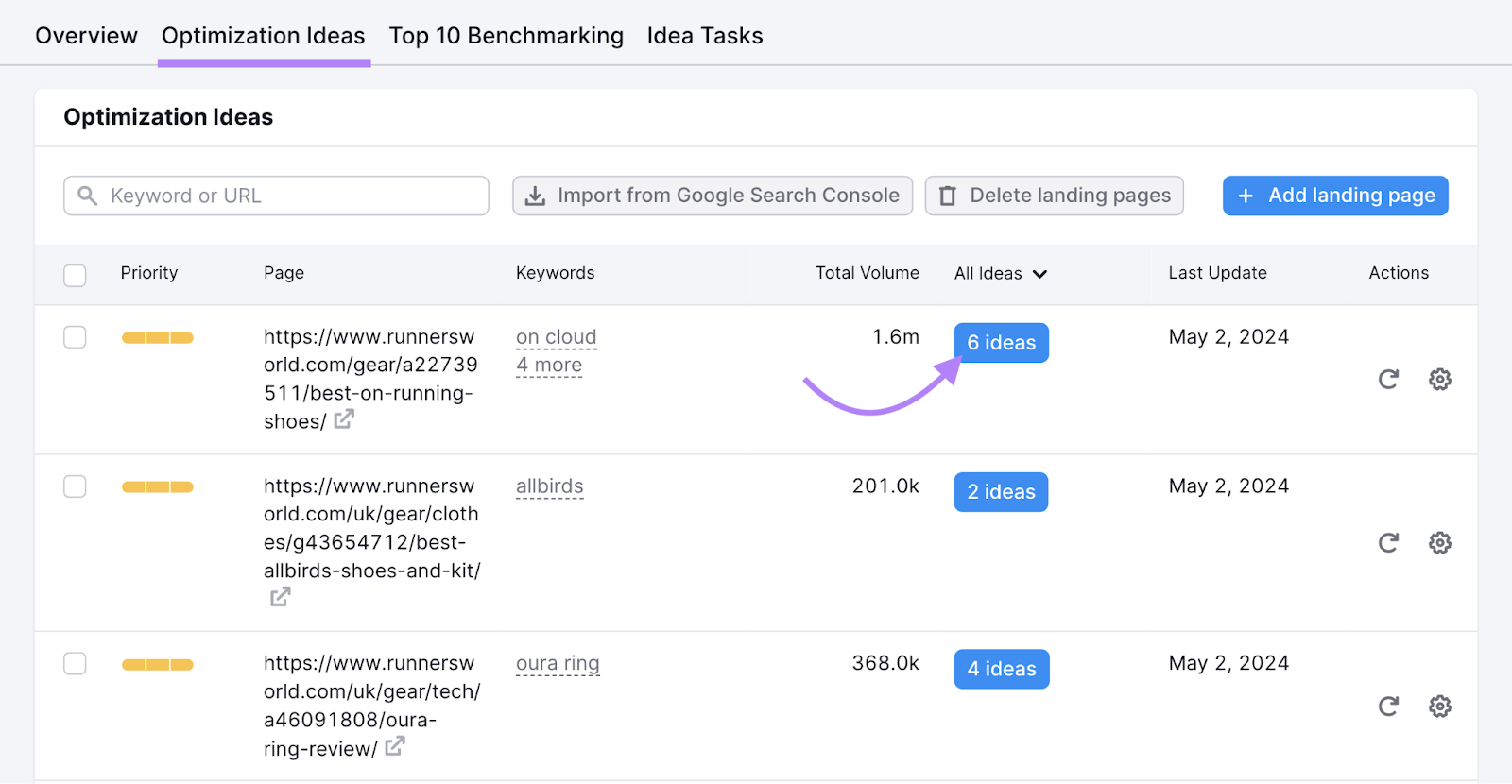
You’ll see a detailed breakdown of how well that page is optimized for different categories.
For example, the “Content” section shows a lot of information about how effectively you’ve used your target keyword.
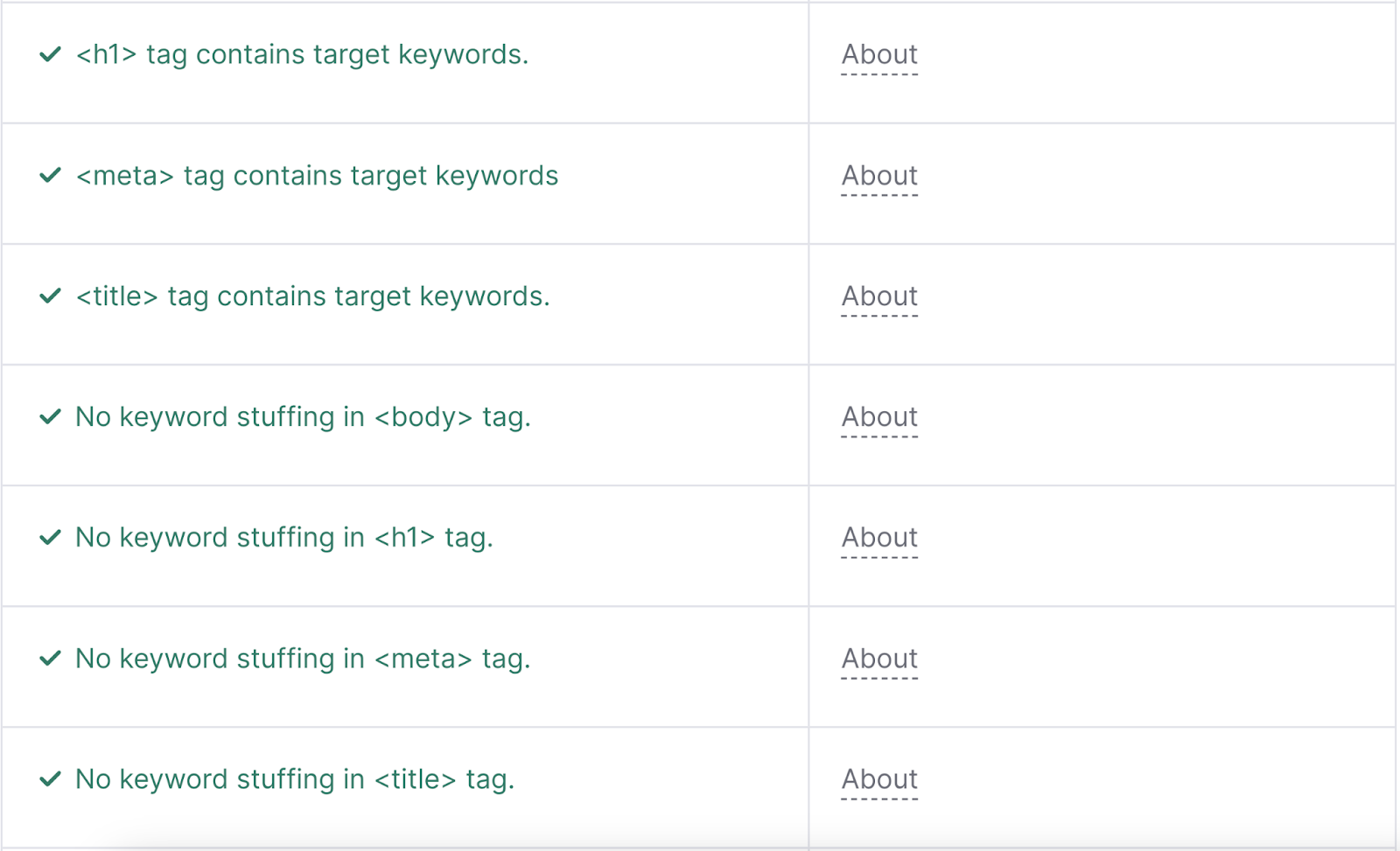
Look beyond the green checkmarks to find improvement opportunities. And apply the recommendations to help improve your content for search.
5. Provide a Great User Experience
Offering a great user experience means your website is easy to use, visually appealing, and fast. Which benefits both users and SEO.
To ensure a good experience, start with a clean and simple design that has visual appeal, straightforward navigation, and legible fonts that are easy to read.
Then, optimize your page speed. Because fast-loading pages keep users happy and can improve your SEO.
Here are some tips to boost your page speed:
- Enable compression: Use file compression tools like Unminify to reduce the size of your CSS, HTML, and JavaScript files. This will remove unnecessary characters from a file, decreasing its size and improving load times for your pages.
- Optimize images: Ensure that images aren’t larger than they need to be, are in the right file format (JPEG for photos and PNG for graphics), and are compressed for the web using tools like ShortPixel.
- Use a content delivery network (CDN): Try a CDN, which distributes your website across multiple servers around the world. This lets users access it from the closest server to speed up access to your website.
6. Create a Well-Organized Website Structure
Website structure is how pages within your website are organized. And a well-organized website structure is important for both visitors and search engines.
Why?
Because it allows users to easily find the content they’re interested in. And helps search engines better find and understand your pages.
Here’s what a good website structure looks like:

First, you have your homepage that links to your main category pages. These category pages then link to relevant subcategories or individual pages (depending on how large and complex your site is).
The goal is to have a shallow architecture, so important pages aren’t too far away from the homepage.
This allows both users and search engines to access the most important content quickly and efficiently.
7. Address Technical Issues
Technical SEO is all about addressing the technical aspects of your site that can affect your performance in search results. And it’s critical because even high-quality, optimized content is unlikely to rank if your site has many technical issues.
Some common technical problems include:
- Duplicate content: Pages with identical or nearly identical content confuses search engines about which version to serve in search results. Which can lead to lower or even no rankings.
- Redirect loops: Two or more pages that all redirect to one another form an infinite loop that can frustrate users and prevent search engines from properly crawling your site
- Non-secure pages: Hypertext transfer protocol (HTTP) pages are less secure than hypertext transfer protocol secure (HTTPS) pages. Which is why HTTPS is a lightweight ranking factor.
- Broken links: Links directing to pages that no longer exist or have been moved provides a bad user experience. And can get in the way of crawling.
- Robots.txt file mistakes: Problems with the directives in your robots.txt file (which tells search engines which parts of your site they should and shouldn’t crawl) can prevent all your important pages from being discovered
To find technical issues, use the Site Audit tool.
Follow the Site Audit configuration guide to set up a project.
Then, head to the “Issues” report.
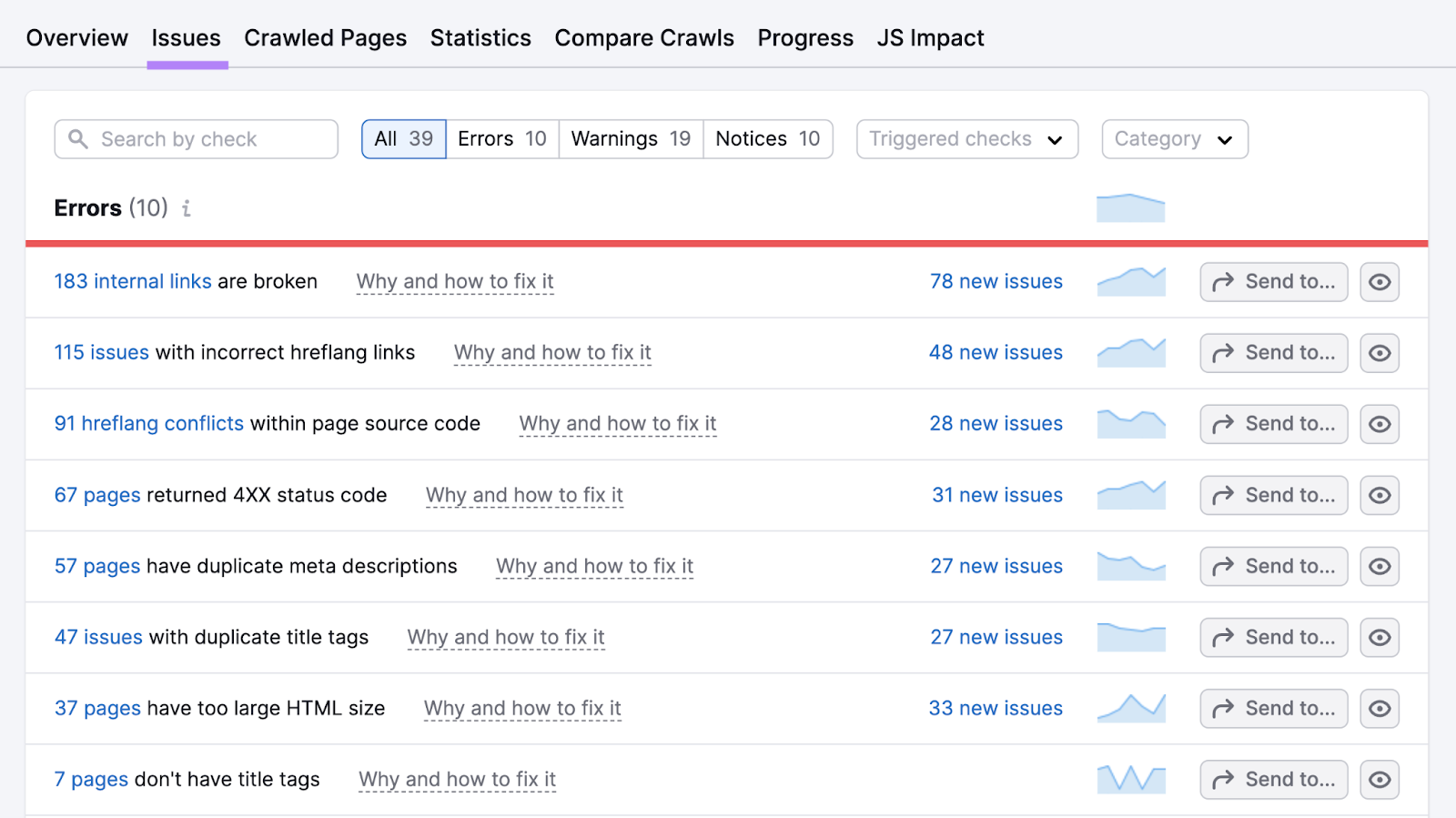
You’ll see a list of items you should address to improve your site’s technical health.
Click “Why and how to fix it” next to any issue to learn more about it and how you can address it.
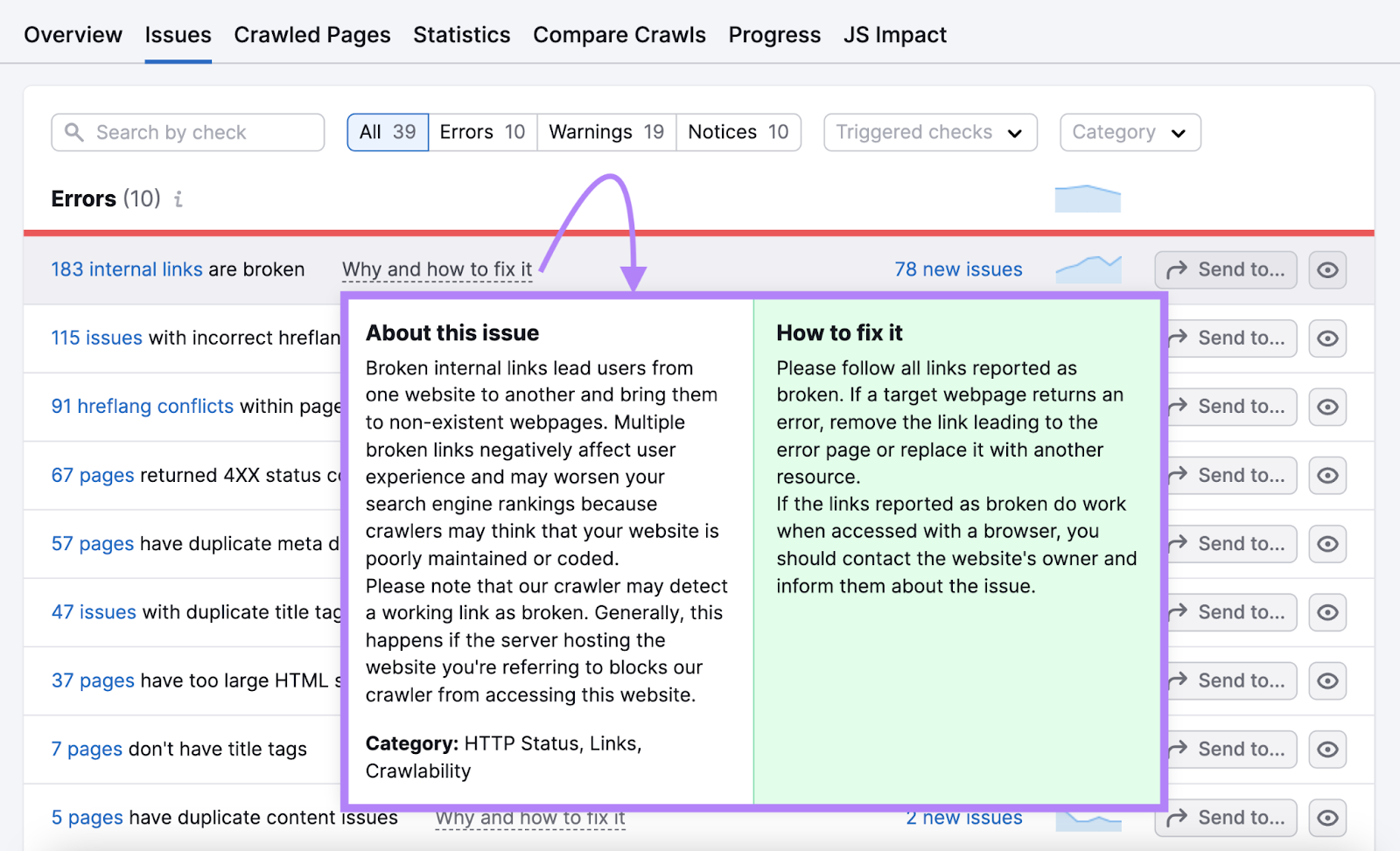
Start with the errors (the most severe issues) first. Then, move on to warnings (issues of medium severity) and notices (non-critical things that are worth resolving).
You may want to work with a developer to help you implement some of these changes.
8. Build Backlinks to Your Site
Backlinks are links from other websites that point to your site. They’re one of the most important factors that search engines consider when ranking websites.
Generally, the more links you have, the better. But quantity isn’t everything—quality and relevance matter, too.
This means you need links from reputable websites. Like media outlets, other popular websites in your industry, and educational and government websites.
If you’re creating quality content, you should naturally attract links. But to get more, invest in some link building tactics like broken link building.
This is when you find a broken link on another website, find content on your website that’s a good substitute, and then ask the site owner to replace the broken link with a link to your content instead.
This works because both parties benefit. The website owner gets to fix a broken link. And you get a valuable backlink.
To find relevant broken link opportunities, use Semrush’s Backlink Analytics tool.
Open the tool, enter your competitor’s website, and click “Analyze.”
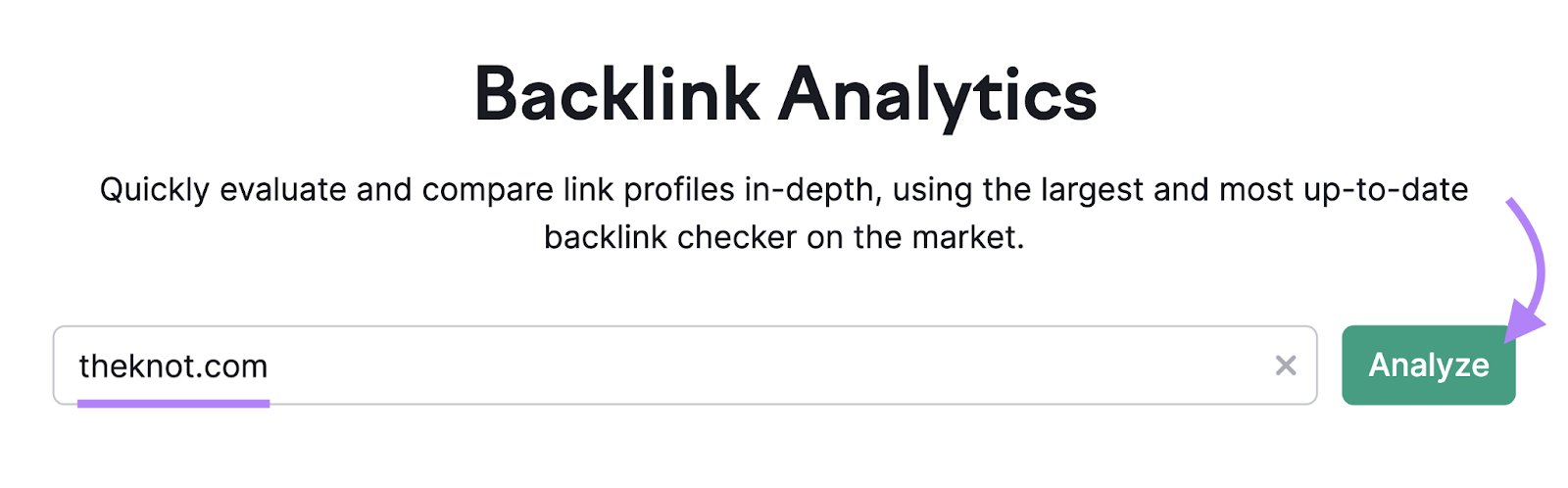
Then, go to the “Indexed Pages” report and check the box next to “Broken Pages.”
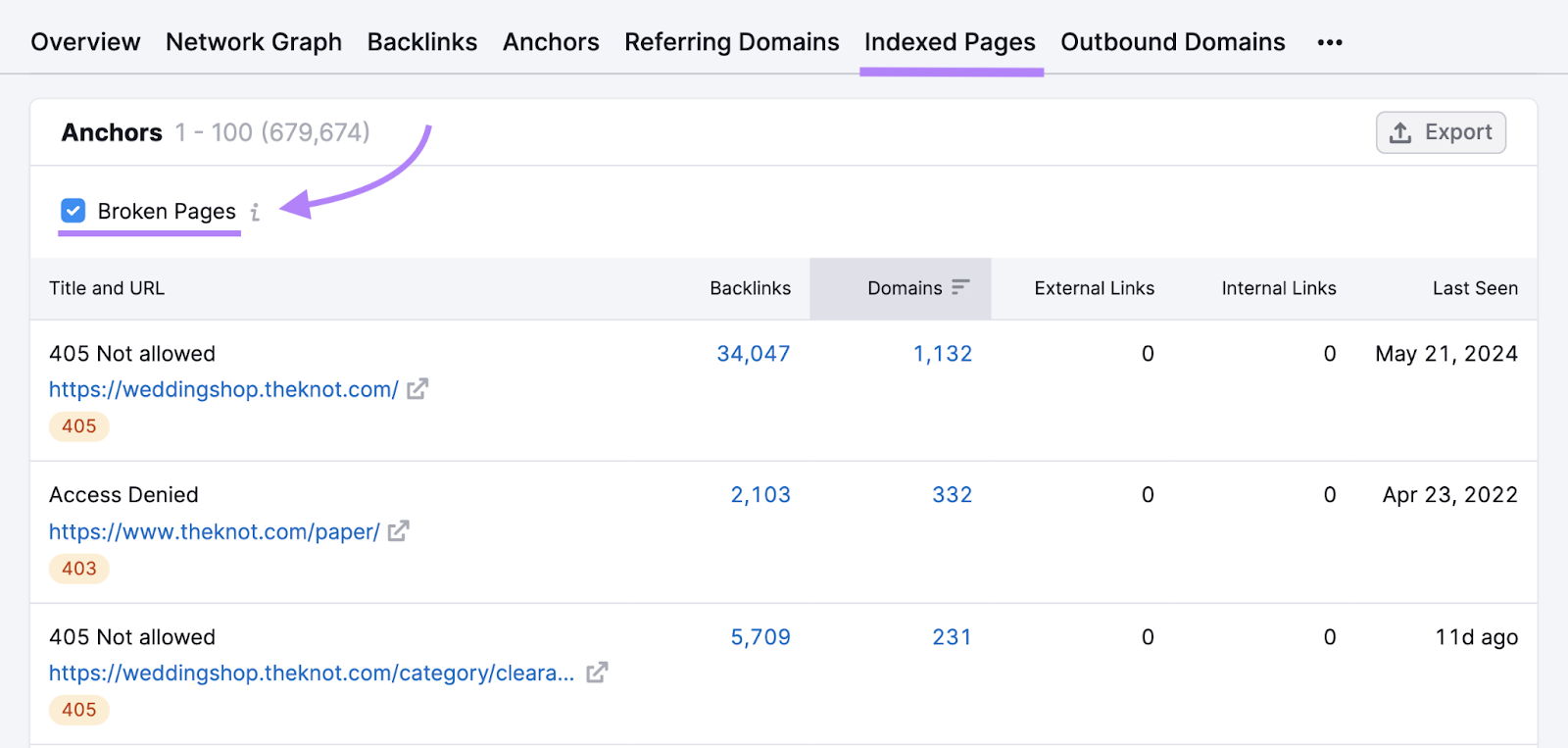
These pages don’t exist. But there are lots of websites linking to them.
Click the number in the “Backlinks” column next to a broken page to see all the pages that link to it.
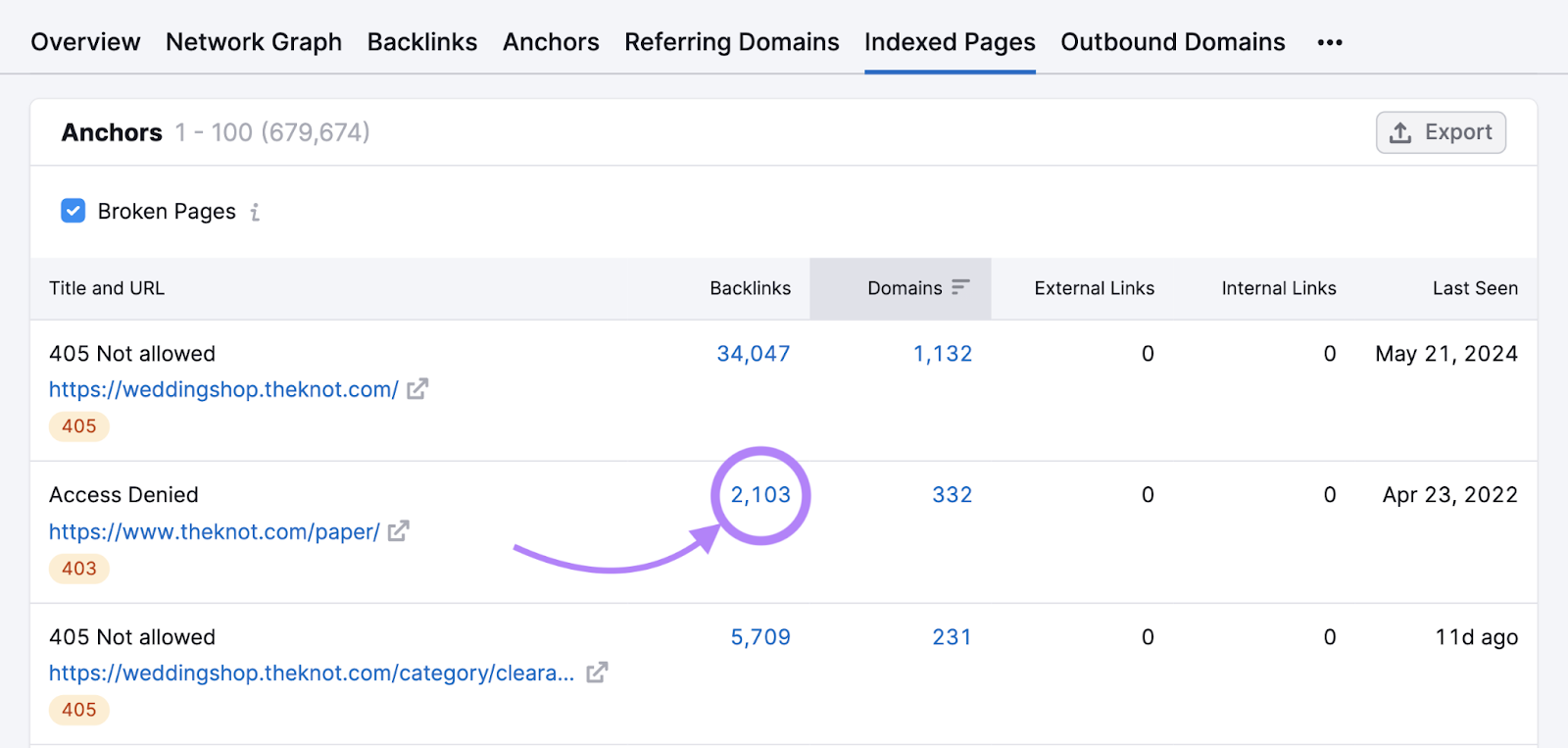
Study these pages to get a sense of what resources they were linking to. So you can find comparable pages on your website.
Then, reach out to the domains linking to the old pages and ask them to link to you instead.
If you’re new to outreach and need help, check out our dedicated email outreach guide.
9. Track Your SEO Results
Tracking your SEO results is crucial to understanding how effective your efforts are. So you can make necessary adjustments.
Specifically, here are the two main metrics you should track:
Organic Traffic
Organic traffic refers to visitors who reach your website through unpaid search engine results. And it shows how well your efforts have paid off.
To quickly get a sense of your organic traffic, use the Organic Research tool.
Open the tool, enter your domain name, select the country, and click “Search.”
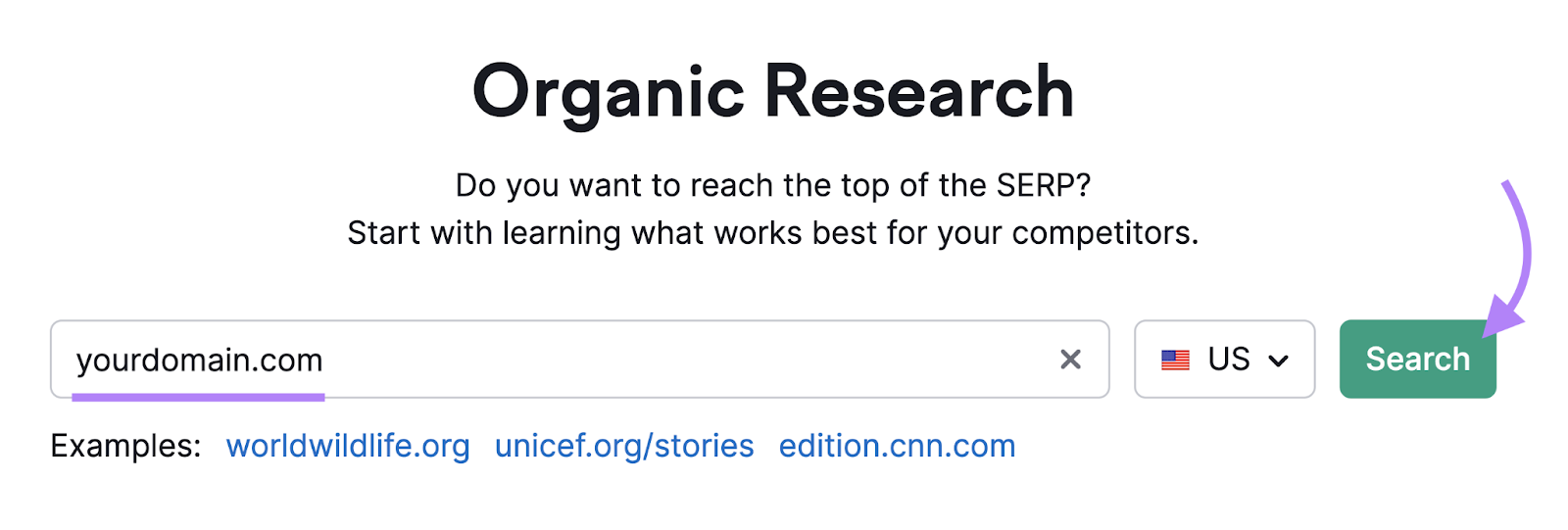
You’ll see a lot of information about your website. Including how much traffic it gets and how it’s progressed over time.
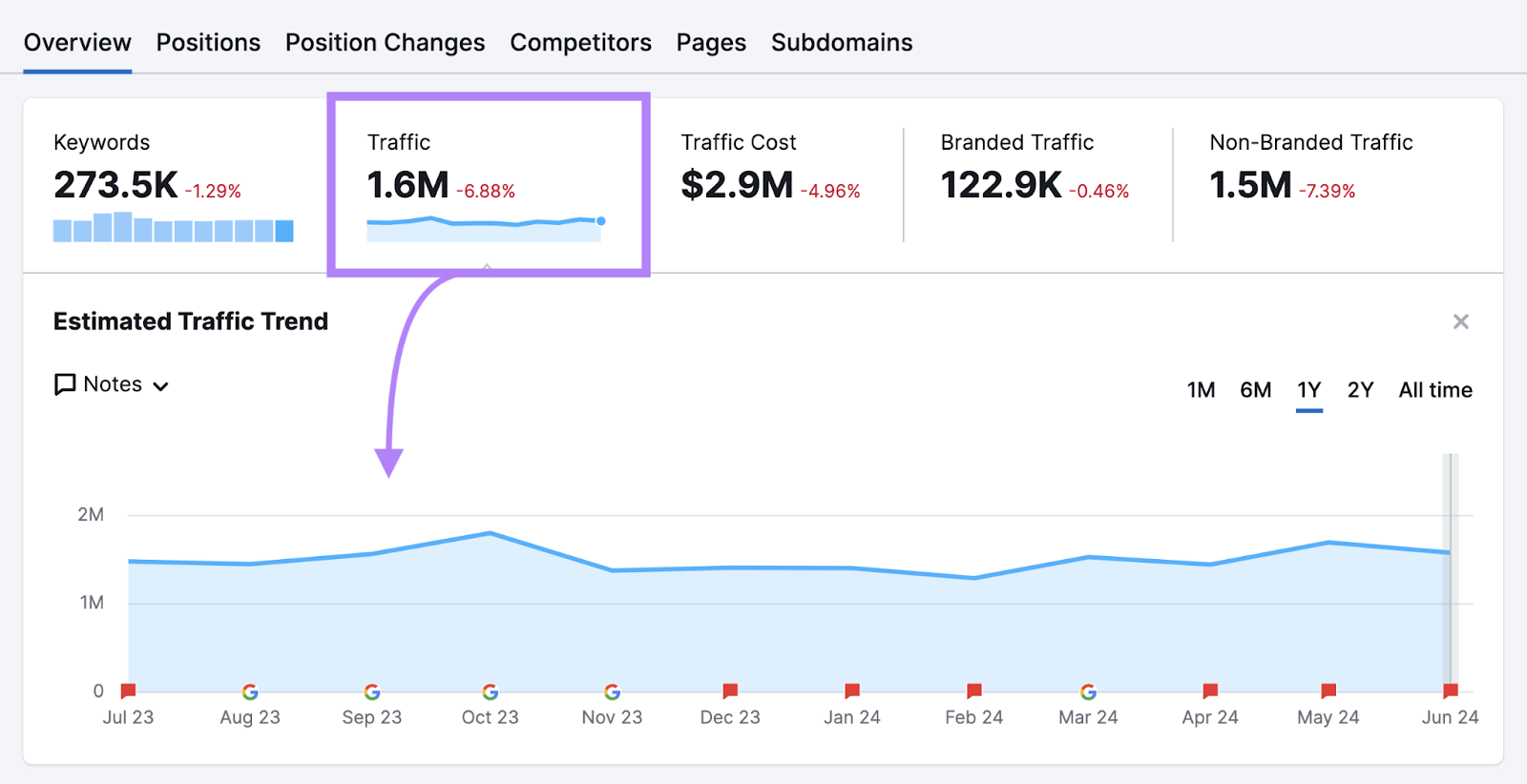
If you see an increase, that means your SEO work has been successful. And you should continue with your strategy.
Keyword Rankings
Another crucial metric to track is keyword rankings—which show where your website appears in search results for your target keywords.
This metric is closely tied to organic traffic. Because the higher your website ranks for your target keywords, the more traffic you’ll likely get.
To see your keyword rankings, use Semrush’s Position Tracking tool.
First, set up a project in the tool.
Then, go to the “Overview” tab and scroll down to the “Rankings Overview” section.
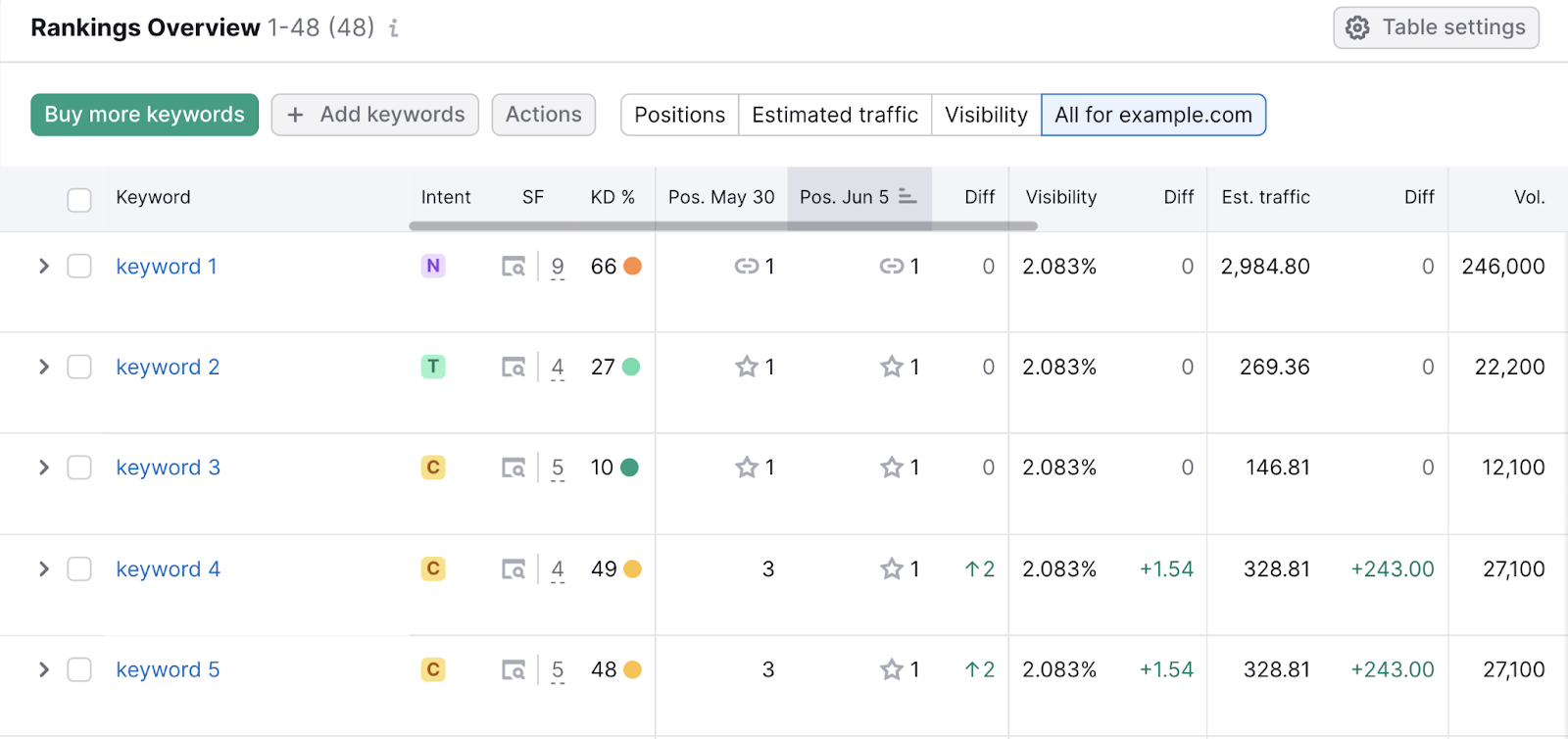
You’ll see all your keywords and how high your website ranks for each.
If you see rankings that are position 11 or higher, that means those keywords need more attention. So, analyze the corresponding pages to see how you can improve.
SEO Factors You Shouldn’t Worry About
While there are many aspects of SEO to consider, some factors are often overemphasized or misunderstood.
Here’s a quick overview of those elements:
Word Count
Word count refers to the number of words in a content piece. And in SEO, many believe that higher word counts lead to better rankings.
But it isn’t a direct ranking factor. Plus, it will vary significantly based on the topic and focus of your page.
What matters more is whether your content satisfies the user’s intent.
Meta Keywords
Meta keywords are HTML tags that allow website owners to specify keywords for a particular page. But major search engines like Google no longer use them for ranking purposes.
So, don’t worry about meta keywords—they have no impact on your SEO efforts.
Google Penalties
Google issues penalties (called manual actions) against websites that it believes have violated their guidelines.
You generally don’t need to worry about these unless you’re engaging in manipulative tactics.
If you follow ethical SEO practices like creating quality content, using keywords naturally, and building backlinks, you’re unlikely to receive penalties.
Keyword Density
Keyword density refers to how often a keyword appears on a page in relation to the total word count.
While it’s important to include keywords in your content, there’s no magic keyword density percentage that will guarantee higher rankings.
Instead of obsessing over hitting a particular number, focus on writing naturally and ensuring your content is relevant and valuable to your audience.
Get Started with SEO
Use the tips shared in this SEO marketing tutorial to optimize your website for search engines.
You’ll likely get higher rankings and more traffic.
And good news: Semrush offers a suite of SEO tools that can help you get on the path to success.
Sign up today.