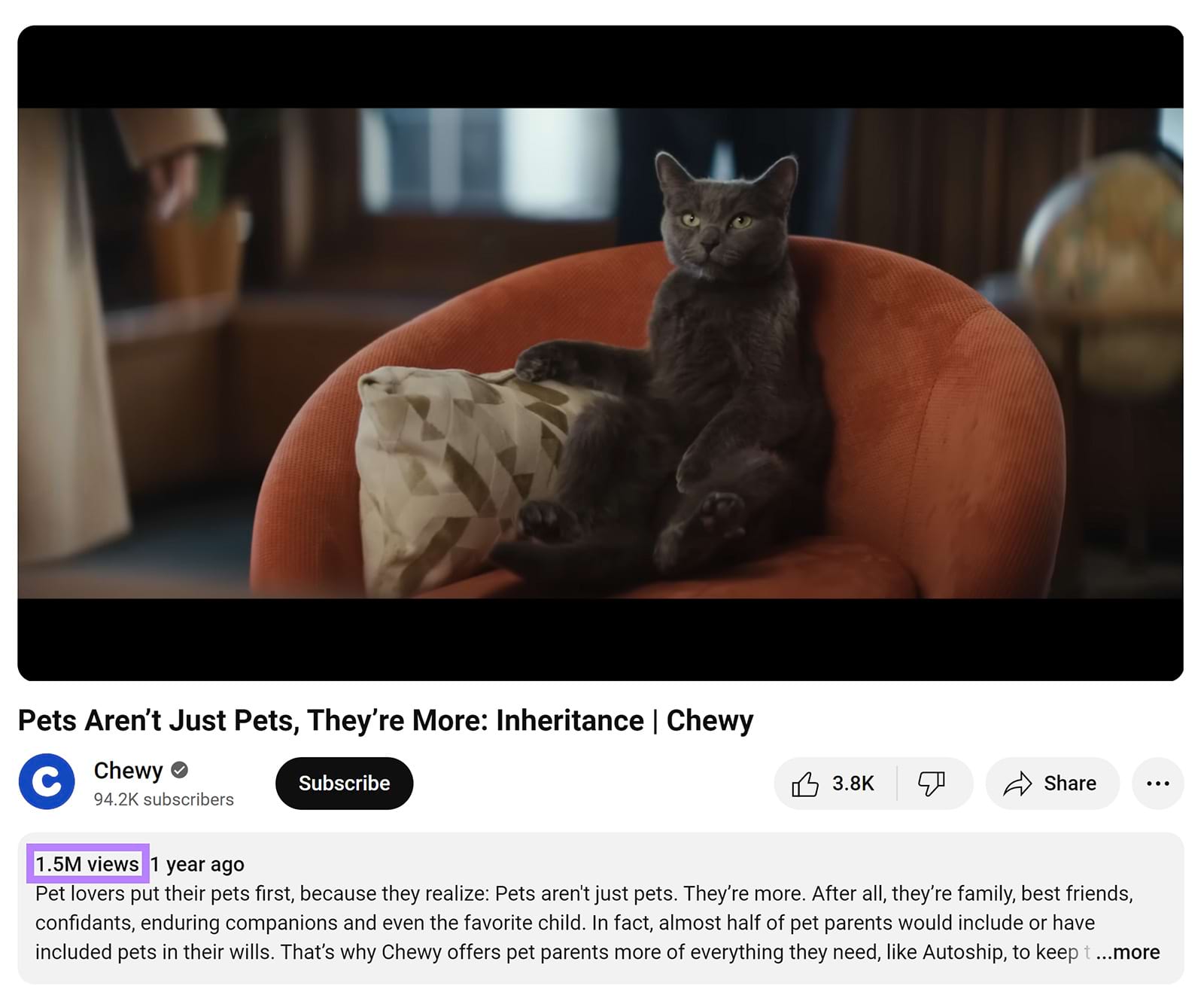
YouTube can help you reach a global audience. But producing great content may not be enough to catch your target audience’s attention. Or increase views, traffic, and conversions.
You’ll need a strategic marketing plan for that. And the right tools.
In this guide, we’ll show you how to promote your YouTube channel for maximum reach. Let’s dive in.
YouTube is the second-most popular social media platform after Facebook, according to Statista. The video platform outranks Instagram, WhatsApp, and TikTok.
Promoting your YouTube channel could help you reach hundreds of thousands of new viewers. It’s also a cost-effective way to drive brand awareness and engagement. While nurturing your target audience.
For example, this YouTube video from pet company Chewy received 1.5 million views. Which exposed the brand to a wider audience. And potentially helped them attract new and existing customers to its site.
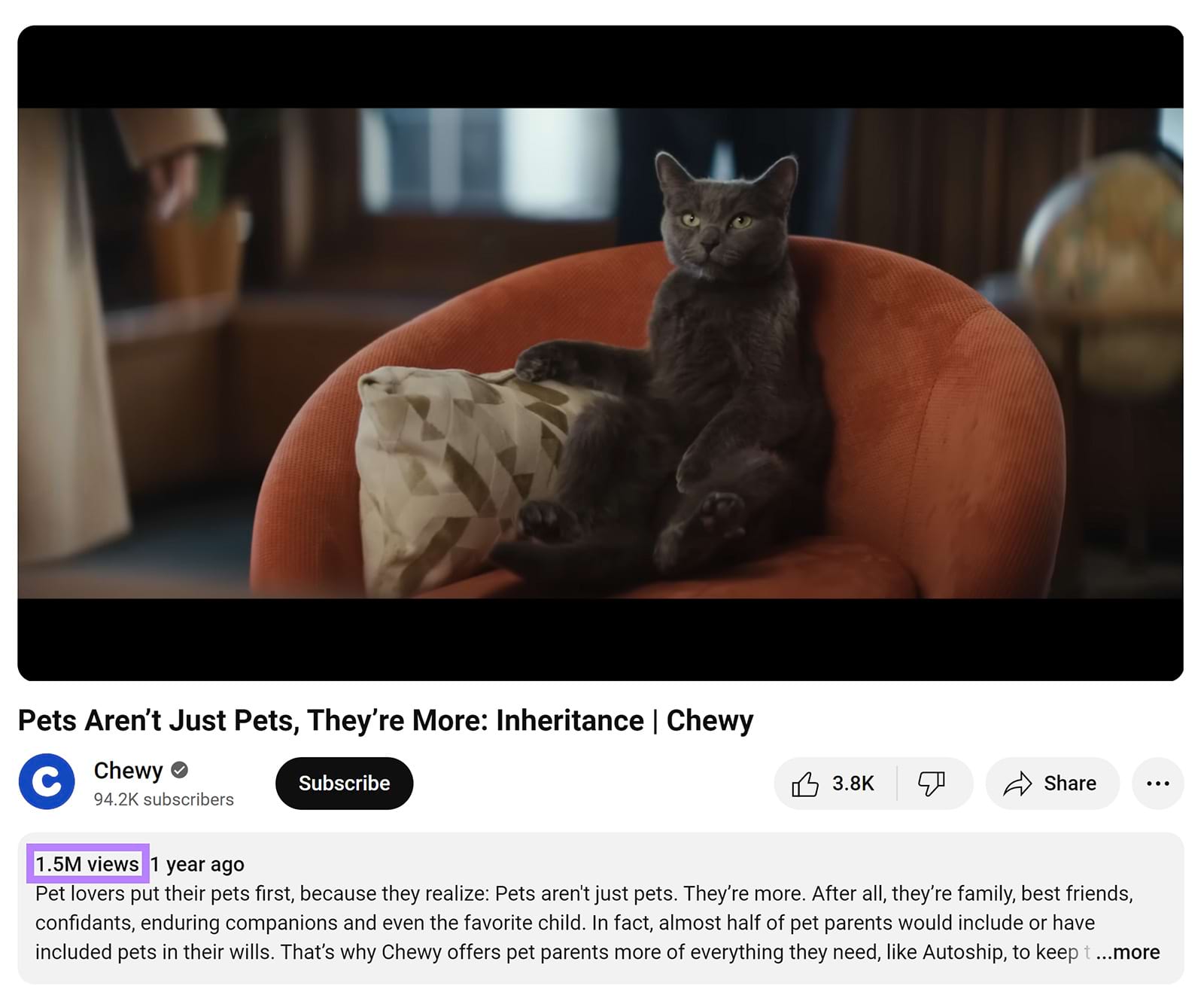
The more popular your channel becomes, the more opportunities you have to generate revenue.
For example, YouTuber Jimmy Donaldson’s primary channel, MrBeast, has over 200 million subscribers.
His videos regularly get well over 1 million views each. And thousands of comments. Helping him earn a substantial income from YouTube’s monetization program for creators (YouTube Partner Program).
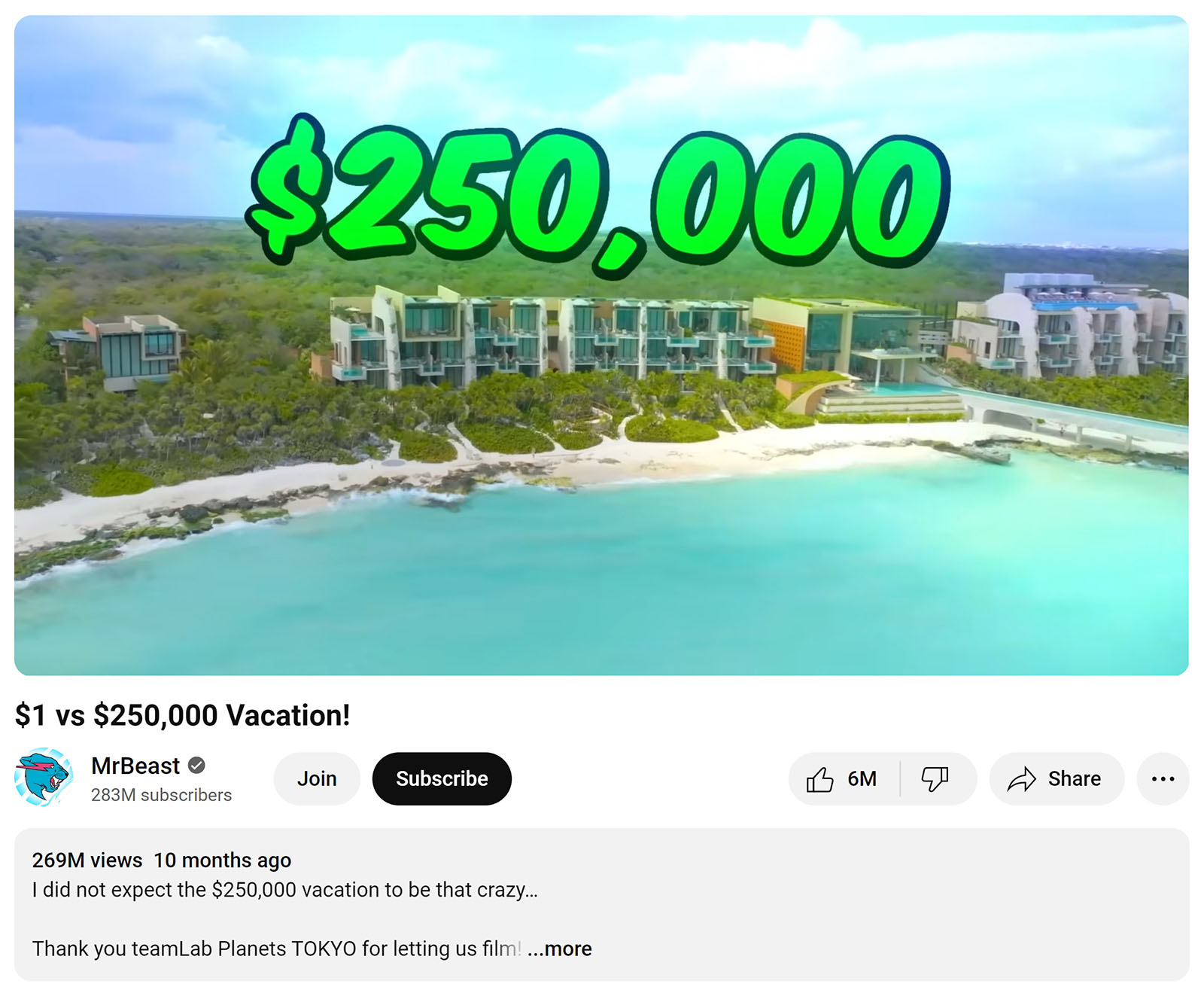
While you can’t reach this level of notoriety overnight, there are steps you can take to get more eyes on your channel.
How to Market a YouTube Channel: 25 Tips for Brands and Creators
YouTube channel promotion involves a little bit of everything. Including video SEO, copywriting, and social media marketing.
1. Optimize Video Titles with Trending Keywords
Include relevant keywords, or search terms, in video titles, captions, and other strategic locations. To increase your channel’s chances of coming up in search results.
Use a tool like our Keyword Analytics for YouTube to find trending terms related to your videos.
Log into the tool and view your dashboard to see the top keywords on YouTube in the U.S.
Select a different country from the drop-down menu under “Location” in the top right, if needed.
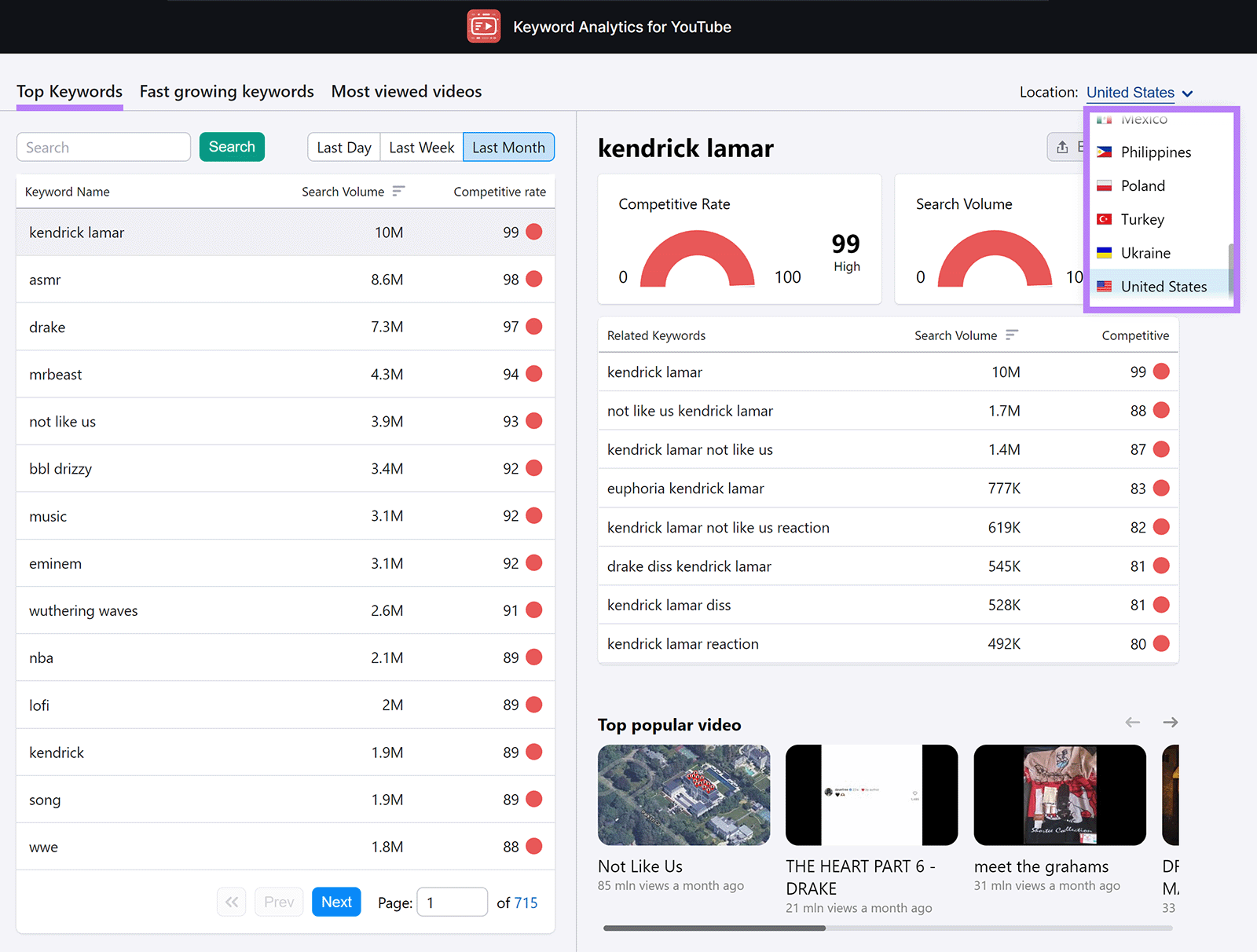
View the most popular keywords for your preferred time frame. Such as “Last Day,” “Last Week,” or “Last Month.”
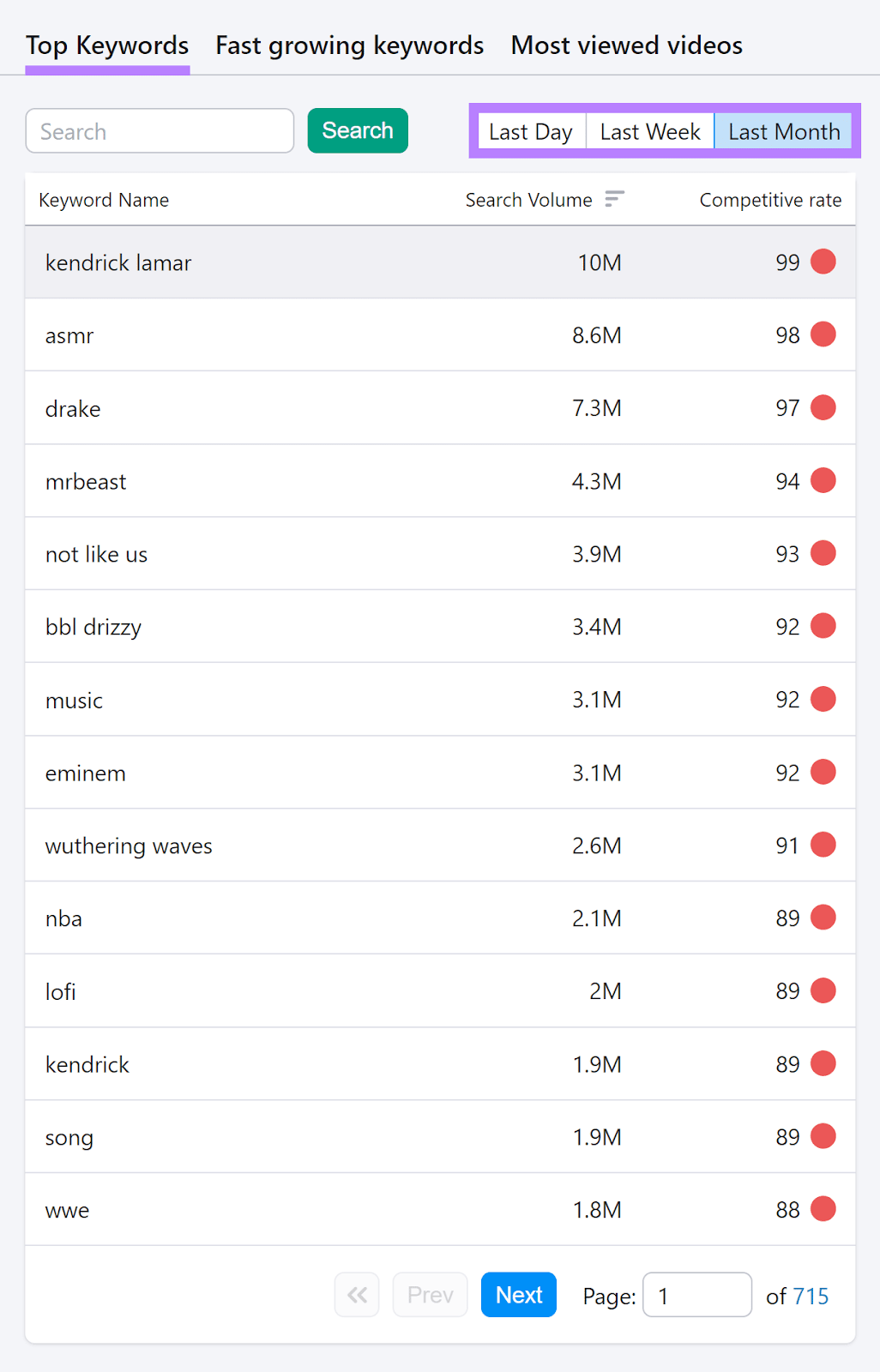
Check the section “Fast growing keywords” to see trending YouTube search terms.
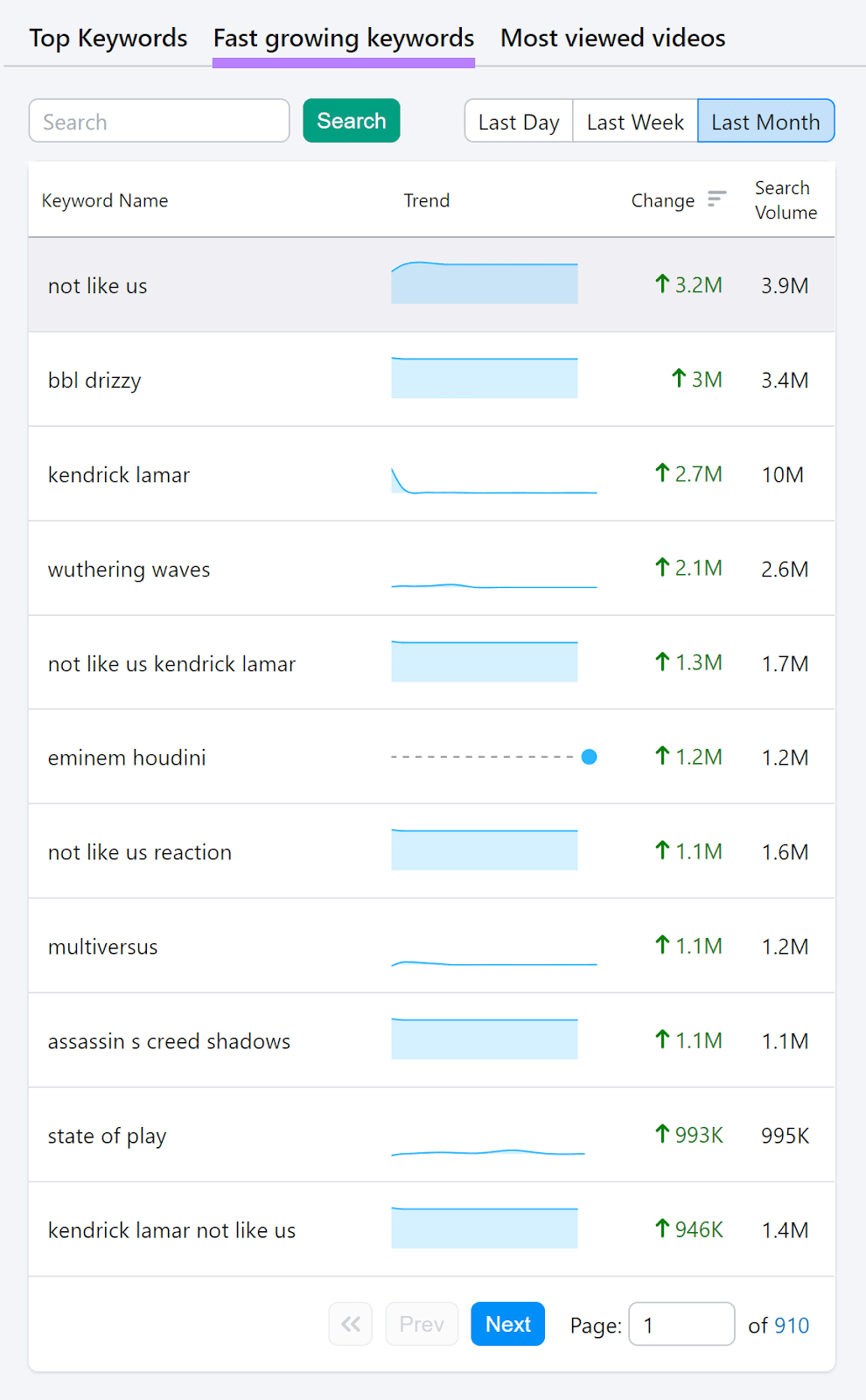
Type a keyword into the search bar to see how it performed over the past day, week, or month.
Click “Search.” Then, analyze the data for that time range.
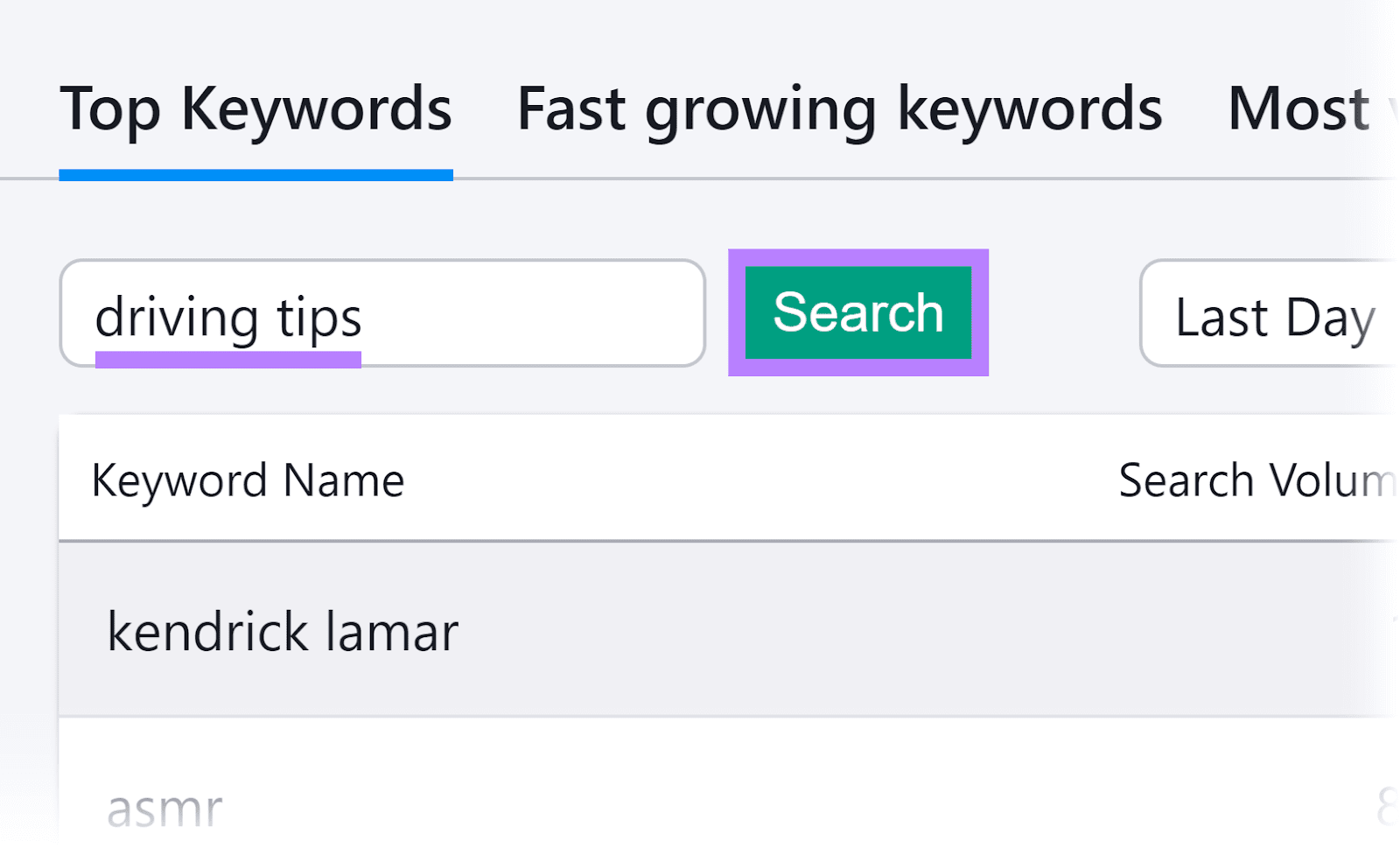
The tool displays each keyword’s average search volume and competitive rate. Which indicates the average competition level in YouTube’s search results.
For example, “driving tips” had 96 searches and a “medium” competitive rate (31) over the past week.
This keyword isn’t popular on YouTube at the moment. Which means you may not get many views for a video targeting “driving tips.”
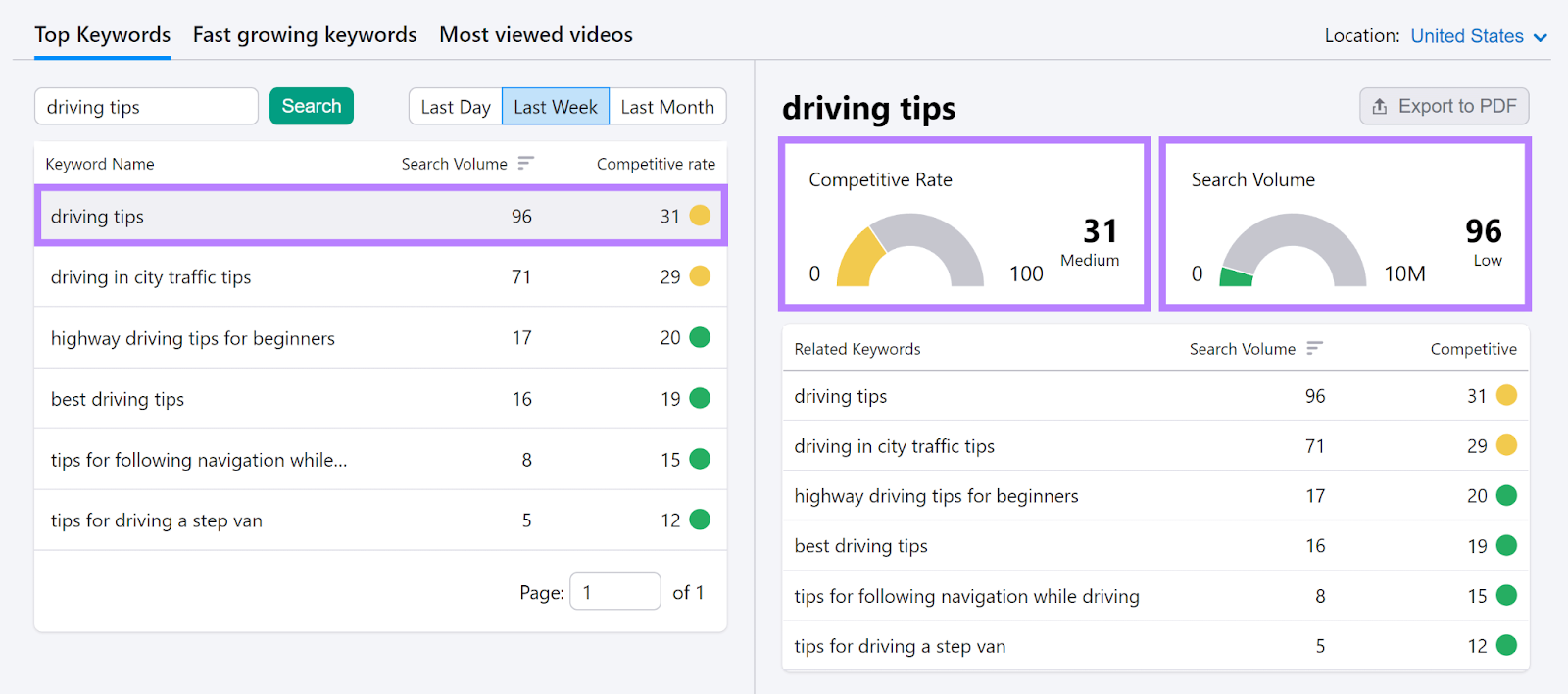
The tool will also suggest related keywords—and some may have a higher search volume.
When you find a strong keyword that matches your content, use it naturally in the video title.
For instance, this video by fitness brand Athlean-X is called “8 Best Bodyweight Exercises Ever (Hit Every Muscle).”
As you might have guessed, “best bodyweight exercises” is the target keyword.
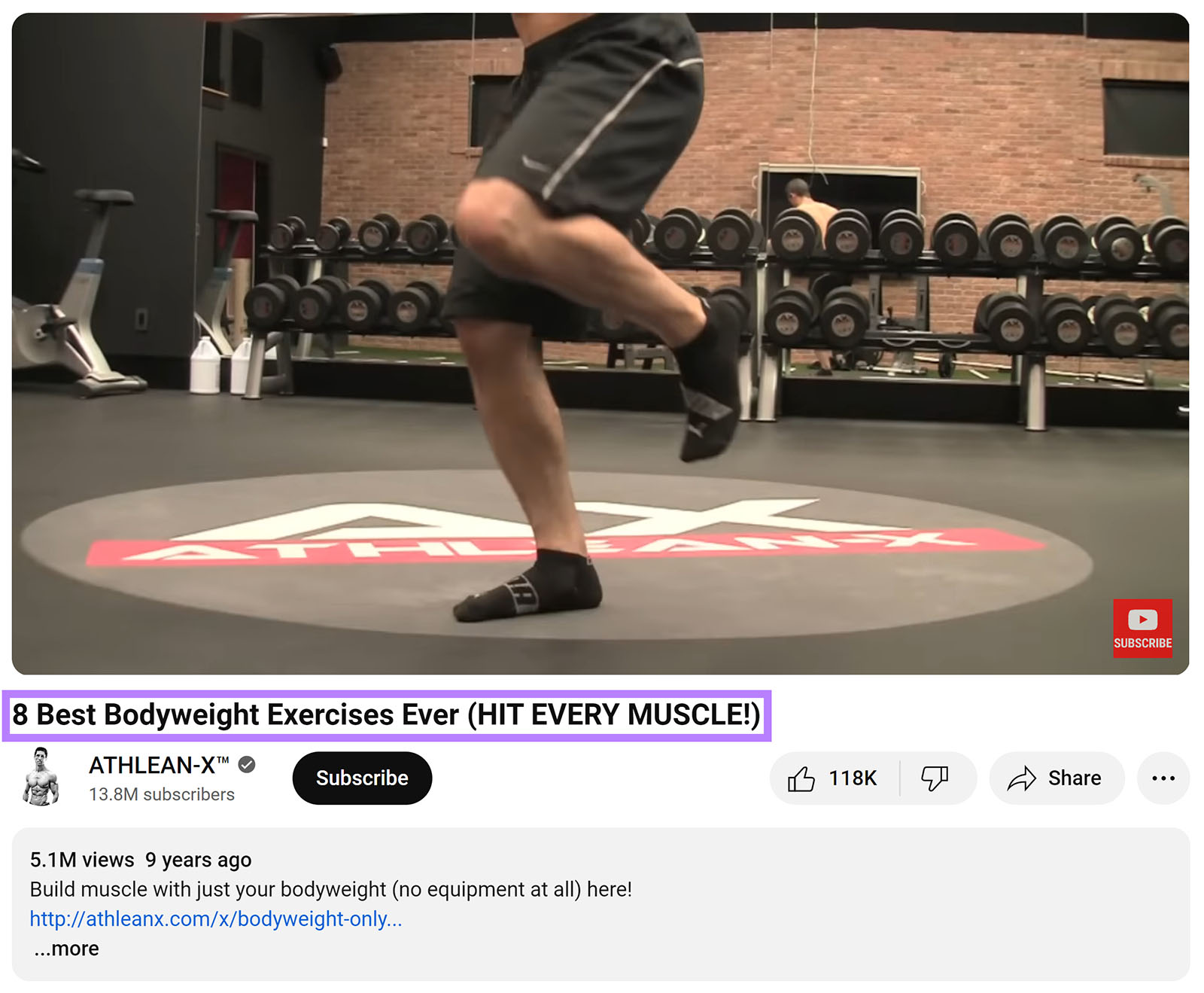
2. Create Eye-Catching Thumbnails
A thumbnail acts as a preview for your video. So, viewers know what to expect. They also aid in navigation, helping users find content.
But they can also help you get more views.
In fact, users are more likely to be influenced by titles and thumbnails than other factors when deciding whether to watch a YouTube video, according to a study.
Ensure your video thumbnails are eye-catching and high quality. And representative of your video’s content to attract more viewers.
For example, in the thumbnails below, the creator used local landmarks, like the Alps, to entice people to click.
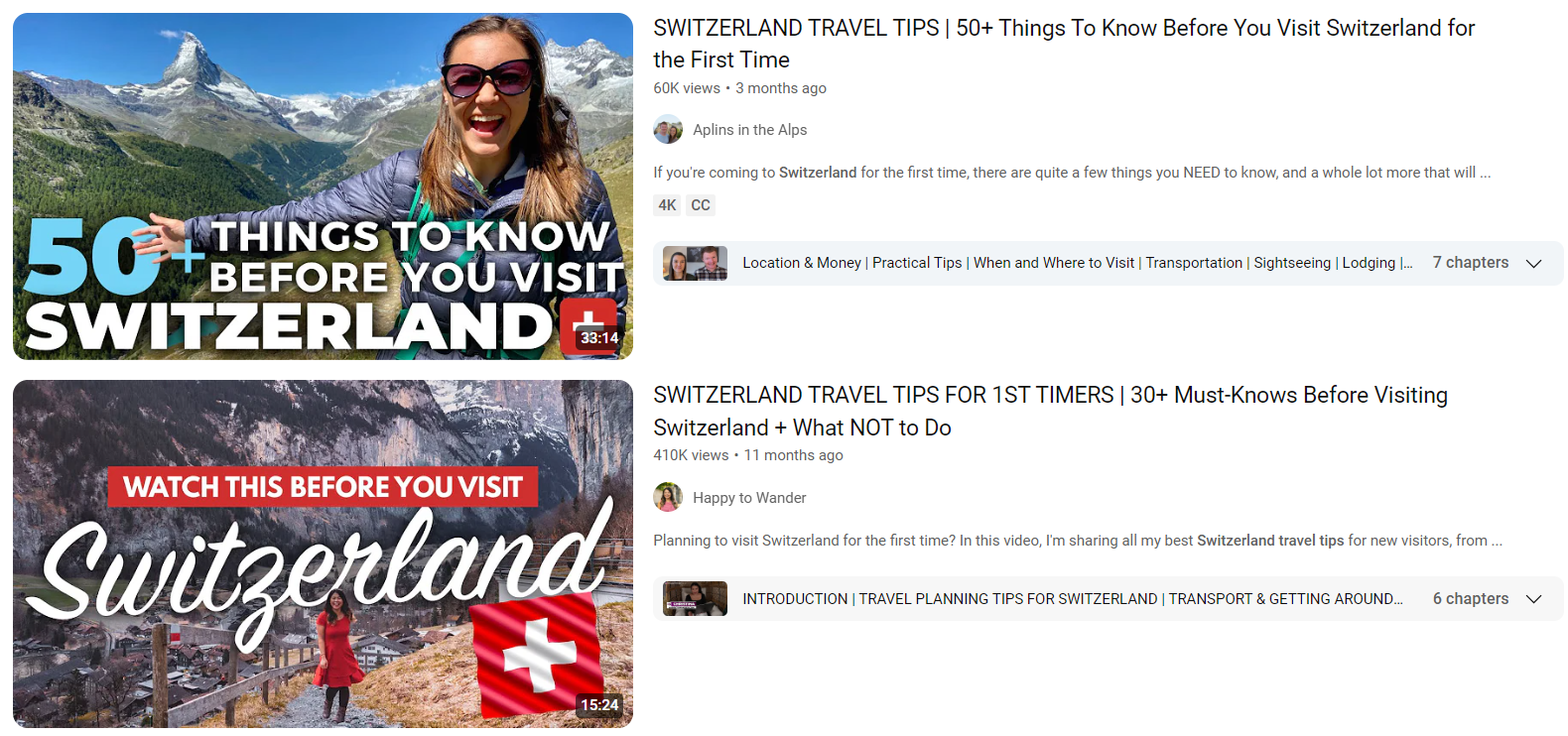
Use a similar layout or color scheme for your thumbnails to create a cohesive brand identity. Then, use the same (or complementary) colors and fonts for text overlays.
3. Include Keywords in Video Titles and Descriptions
Optimize each video for one primary keyword, or main search term. Place it as close to the beginning of the description as possible.
And use secondary keywords where appropriate. These are synonyms or variations of your primary keyword.
Keywords help YouTube understand what your video is about. And make your content easier to find online.
For instance, this video by Semrush is optimized for “on-page SEO.” The keyword appears in the title, description, and hashtags.
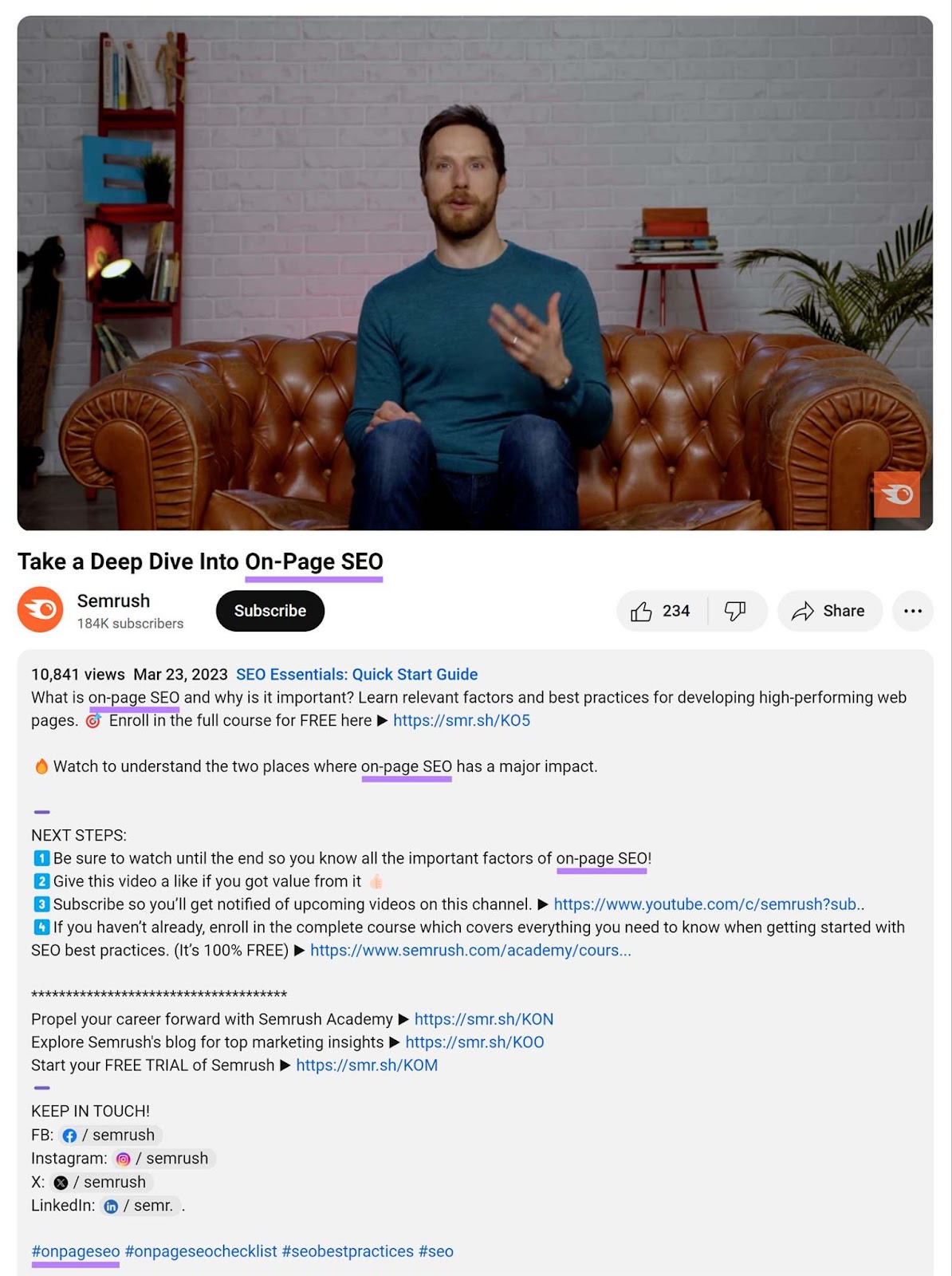
Use three to five hashtags in your descriptions to improve video SEO. And include your target keywords.
Hashtags help YouTube understand the content of your video. They also help users find your channel.
Let’s say you upload a video featuring exercises for lower back pain. And add relevant hashtags. Like #backpainrelief or #lowerbackpain.
When someone uses one of these hashtags when searching in YouTube, your video may appear in the platform’s search results.
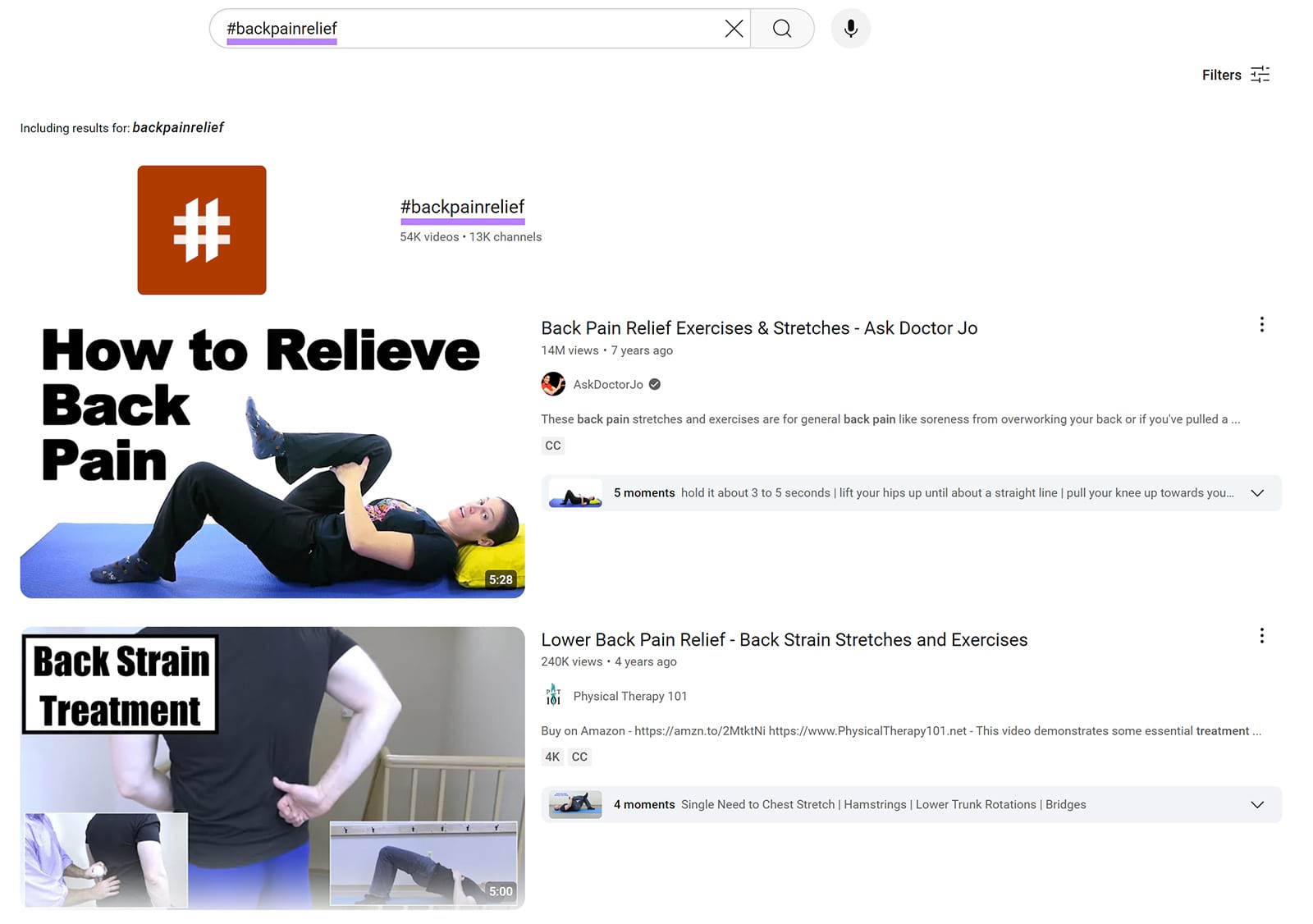
Hashtags can also help your videos show up as related content.
Say someone is watching a video with the hashtag #backpainrelief—and clicks on the hashtag. YouTube will show them other videos using the same hashtag.
Using official hashtags associated with your brand is also helpful. For instance, author Abbie Emmons uses #AskAbbie to help viewers find all of her Q&A videos.
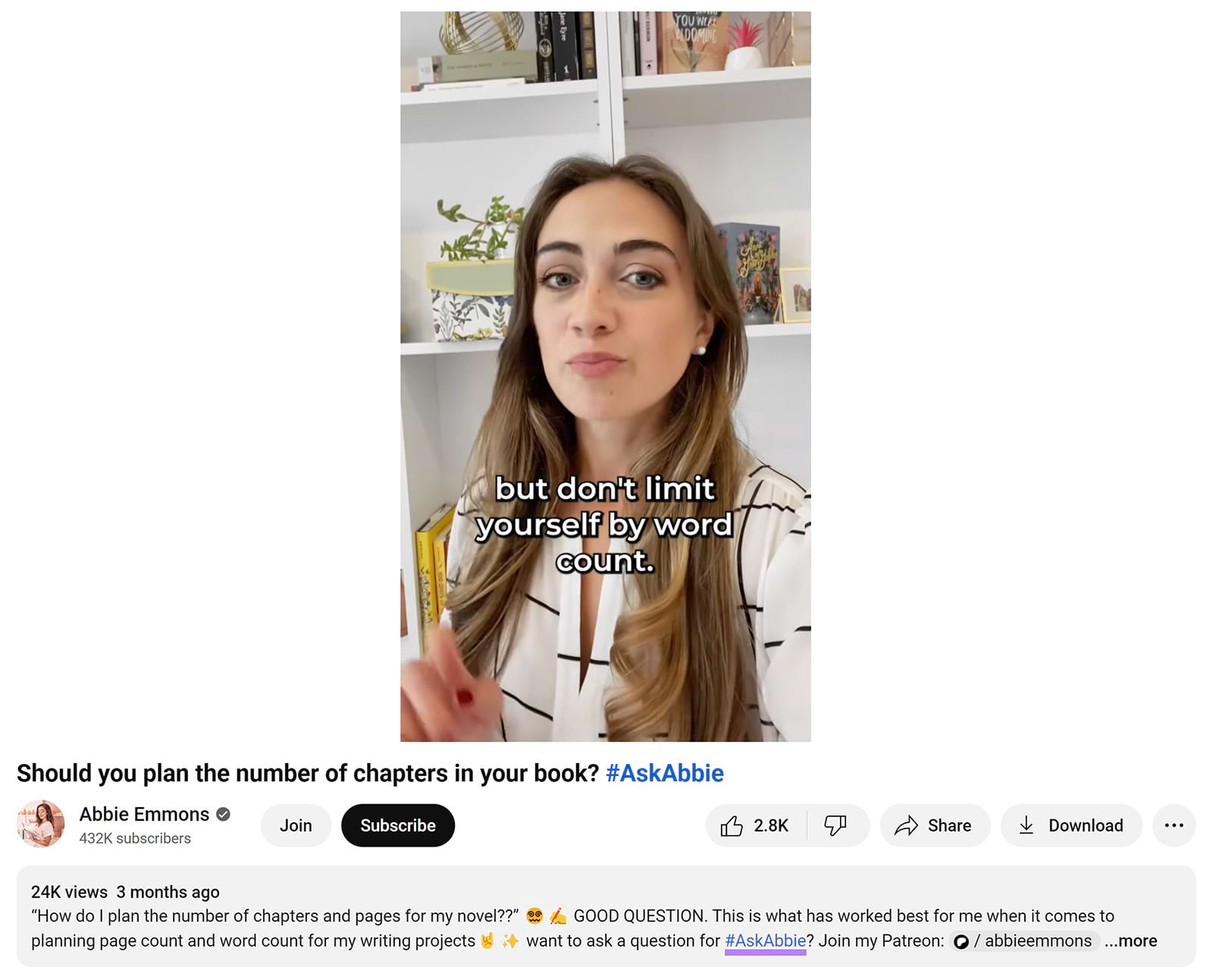
5. Create Engaging Video Intros
Your intro needs to grab viewers’ attention instantly. And leave them wanting more so they don’t move on to someone else’s video.
Tell an engaging story, establish common ground with your audience, or make a controversial statement.
You might also get straight to the point by telling them what you’ll cover in the video. This tactic works best for technical videos, tutorials, and product demos.
For example, the online tech publication Android Authority made a comparison video between the Google Pixel 7 and 7 Pro.
The narrator introduces the topic and points out the price difference between the two smartphones immediately to hook viewers.
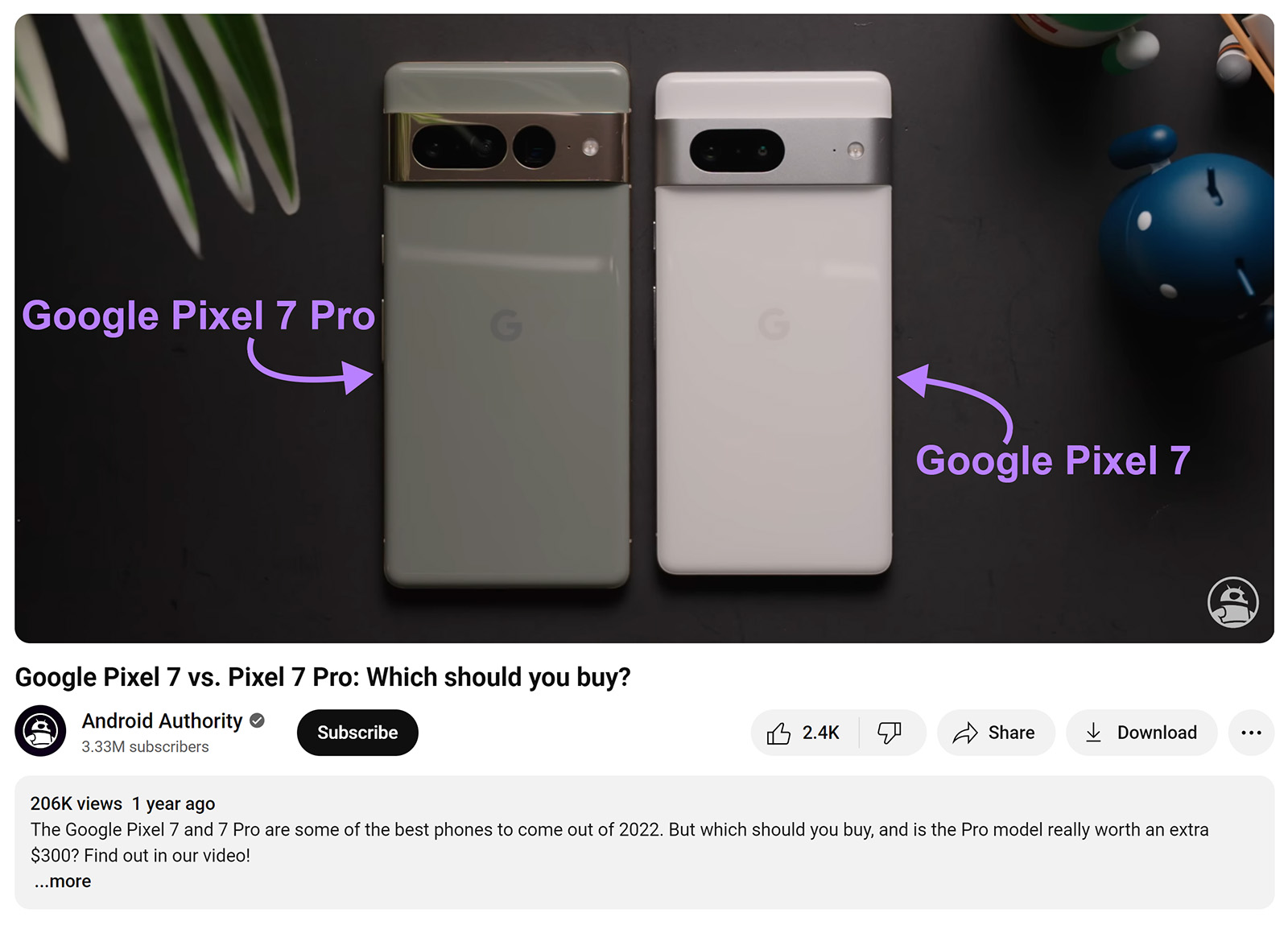
Depending on the topic, you might use animations, background music, or visual effects to make your intros more engaging. These elements should resonate with your target audience. And reflect your brand’s identity.
End screens are video outros that help people discover your content. Which can result in more views and traffic.
If your video is at least 25 seconds long, add end screens during the last five to 20 seconds.
Use end screens to:
- Promote your other videos
- Ask viewers to subscribe
- Link to your website
- Link to another YouTube channel
For example, this Semrush YouTube video has two end screens. One showing the next video. And one featuring a recommended video.
It also has a prominent call to action (CTA) button telling viewers to subscribe.
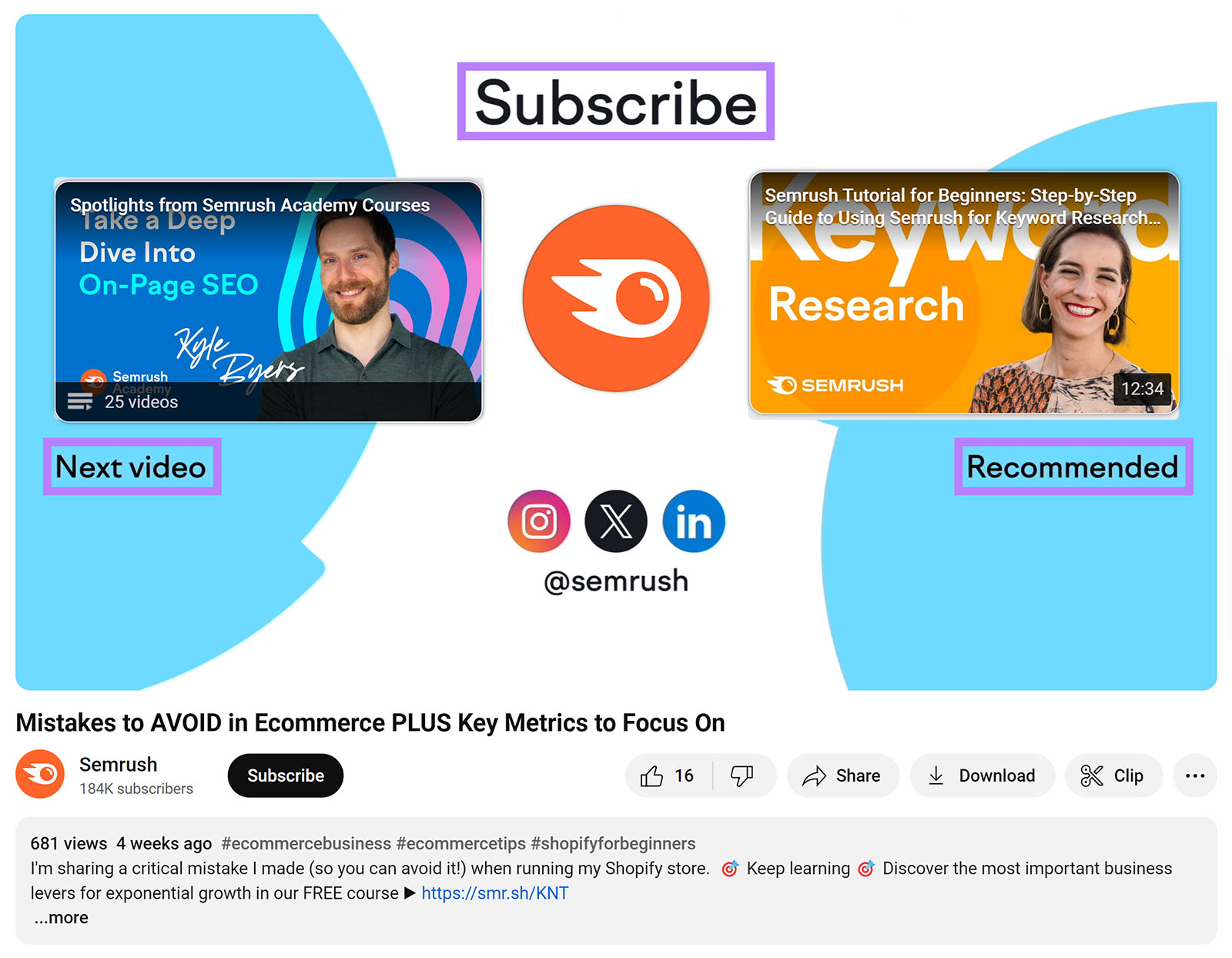
End screens may prevent users from leaving your YouTube channel. Depending on their content, they can persuade viewers to take specific actions. Such as hitting “Subscribe.”
For best results, feature your top-performing videos on your end screens. Alternatively, choose videos on a related topic. And label them with actionable terms. Like “Watch next.”
You might also want to add a subscribe button with relevant text (e.g., “Subscribe to my channel”). YouTube displays a subscribe button on end screens by default, but it lacks text.
7. Schedule Regular Uploads
Stick to a regular publishing schedule to keep your audience engaged. The ideal frequency for your channel depends on your audience and goals.
What matters most is consistency.
Let’s say you want to know how to market a new YouTube channel. Ideally, upload content daily to achieve faster growth. If that’s not an option, aim for at least once a week.
There are no hard rules on how often to post on YouTube.
Consider making multiple videos at a time. And uploading them at regular intervals. This can help you build a loyal audience and keep viewers coming back for more.
Share your videos on other social media sites to increase views and engagement. Use tools like Buffer or Hootsuite to distribute your content across multiple platforms.
- Facebook: Post the video on your personal and business pages, share in relevant groups, and use Facebook Stories with direct links.
- X: Craft engaging tweets with hashtags and a direct link, pin the tweet to your profile, and engage with trending topics and communities related to your video.
- Instagram: Share a teaser clip or thumbnail in your feed with a link in bio, use Instagram Stories with a video link, and create an IGTV video with a preview directing people to your YouTube channel.
- LinkedIn: Share the video on your personal and company pages, post in relevant industry groups and forums, and write a brief article or post discussing the video’s content with a link.
- Pinterest: Create a pin with an eye-catching thumbnail and link to the video, add the pin to relevant boards, and use keywords and hashtags in the pin description.
- TikTok: Create short, engaging clips or previews related to your video, use popular hashtags and sounds to increase visibility, and direct viewers to your YouTube channel for the full video.
Not sure where your audience is most active outside of YouTube? Use a tool like Social Tracker to analyze your closest competitors’ social media activity.
So, you know where to focus your efforts to maximize results.
Enter your website URL and competitor’s company name or domain in the designated field.
Click “Add company.”
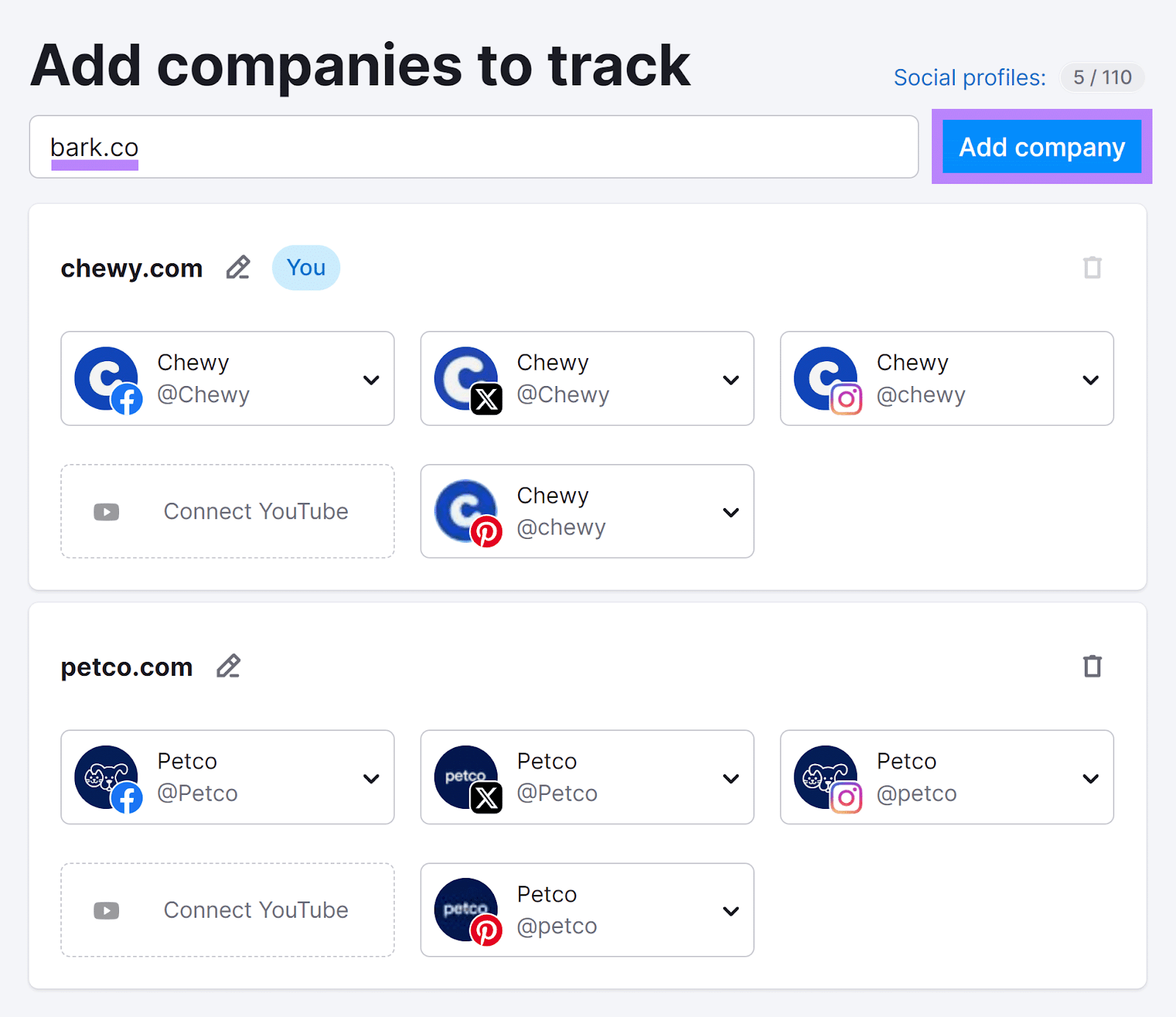
Add up to 20 competitors. Then, click “Start tracking companies.”
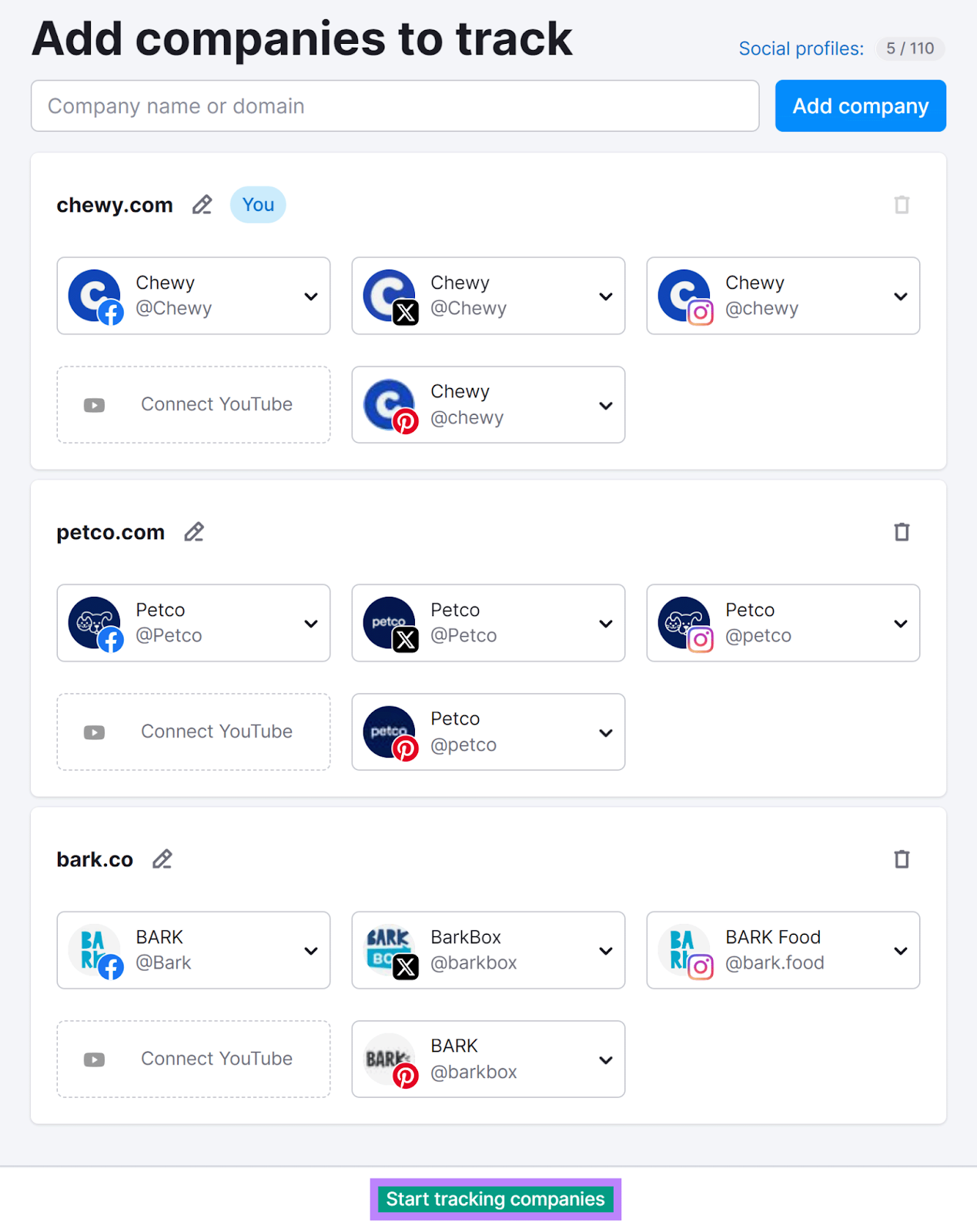
Semrush will display your social media activity, subscriber count, top content, and other relevant data.
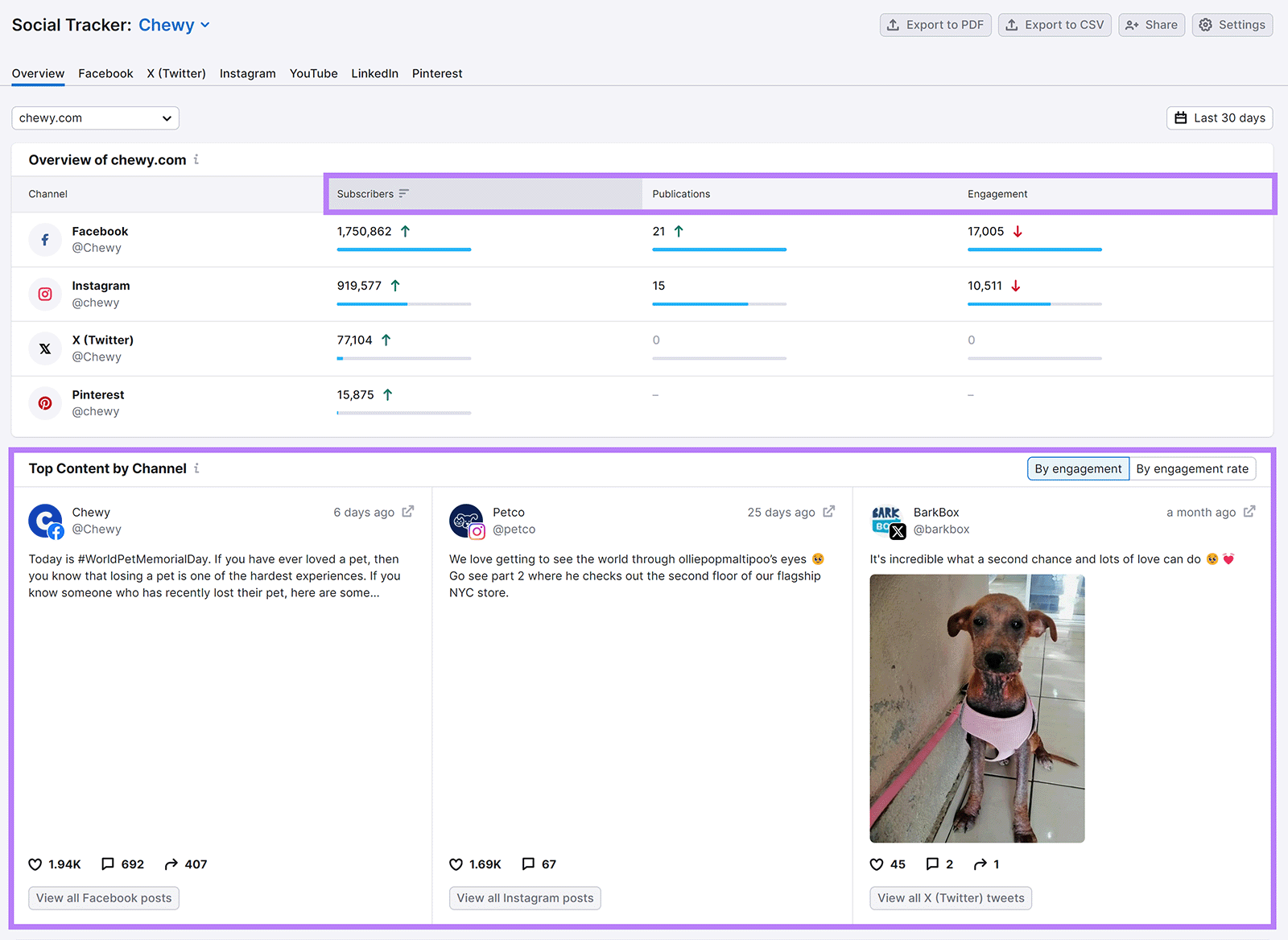
Scroll to “Comparison With Competitors” to see how you stack up.
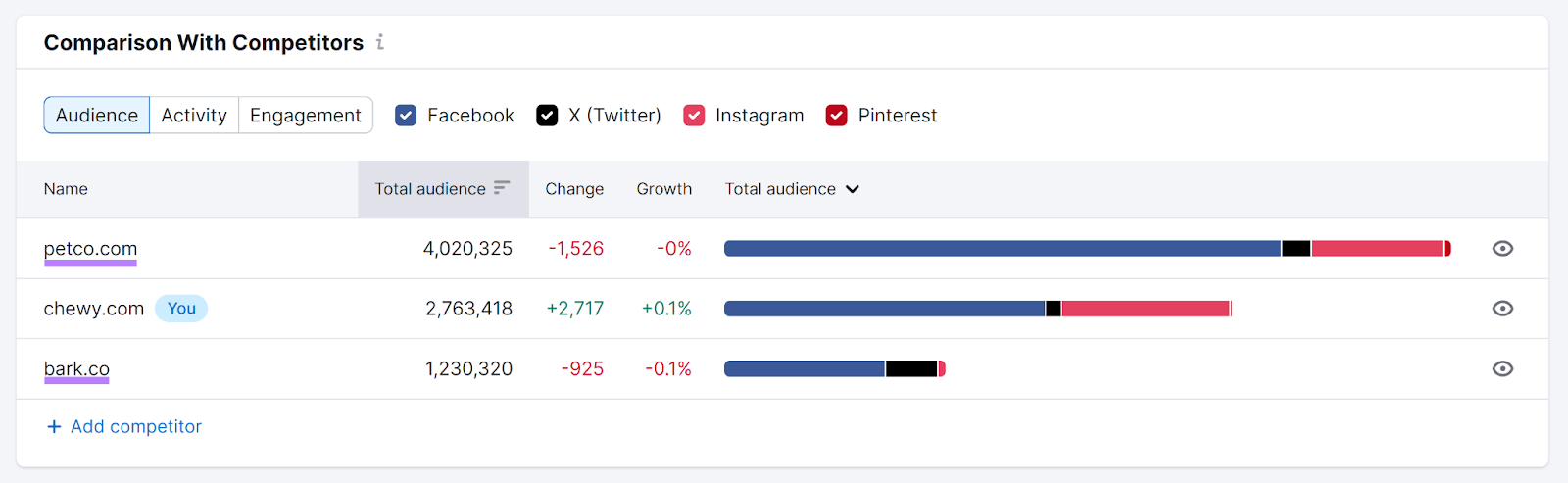
For more information, scroll back up and click the social media tabs next to “Overview.” Select a competitor to gain insight into their activity on that respective platform.
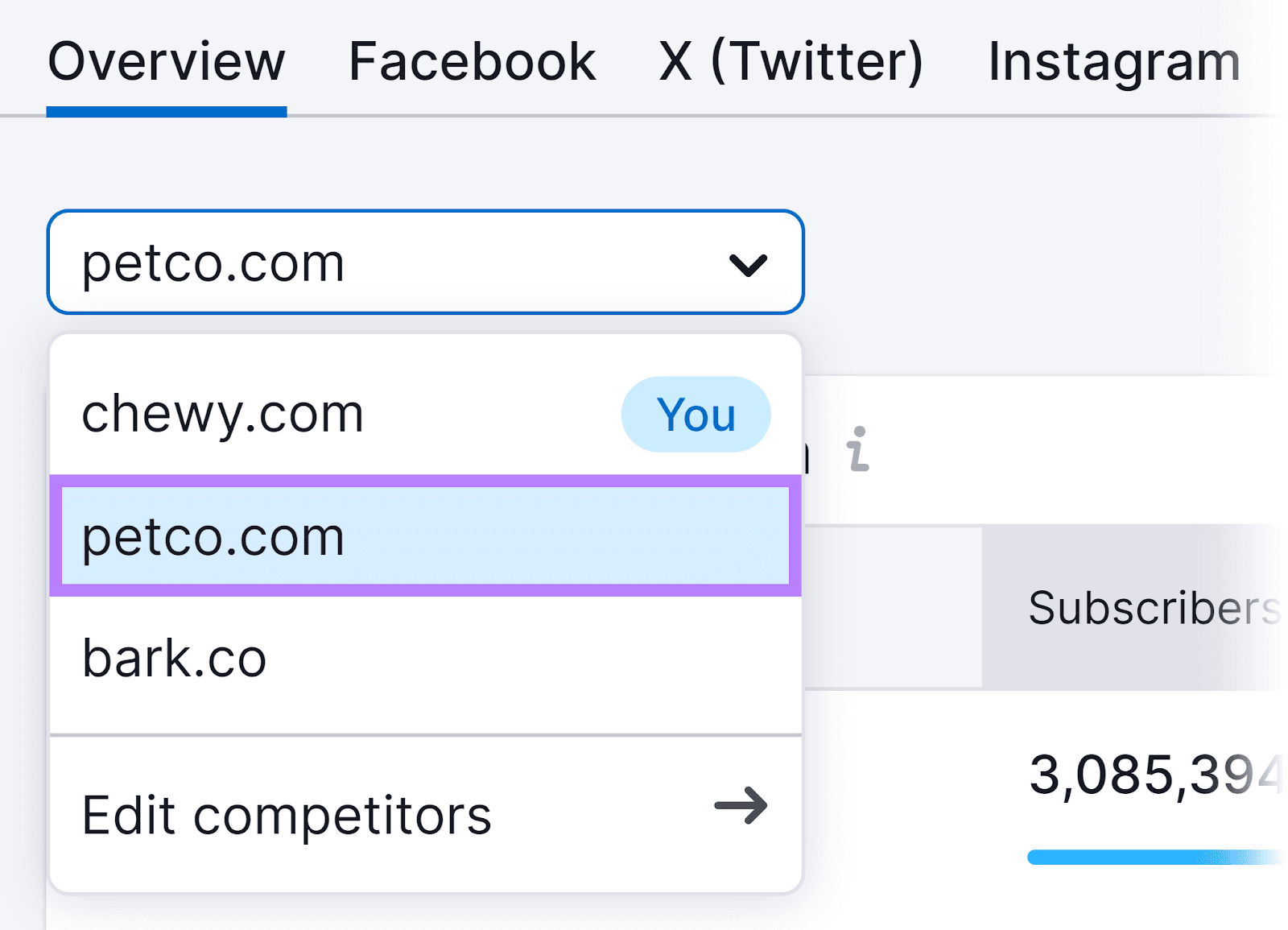
Say you want to see how your competitor’s videos perform on Instagram. Click “Instagram” > “Posts.” Select “Reel” from the drop-down menu under “Post type.”
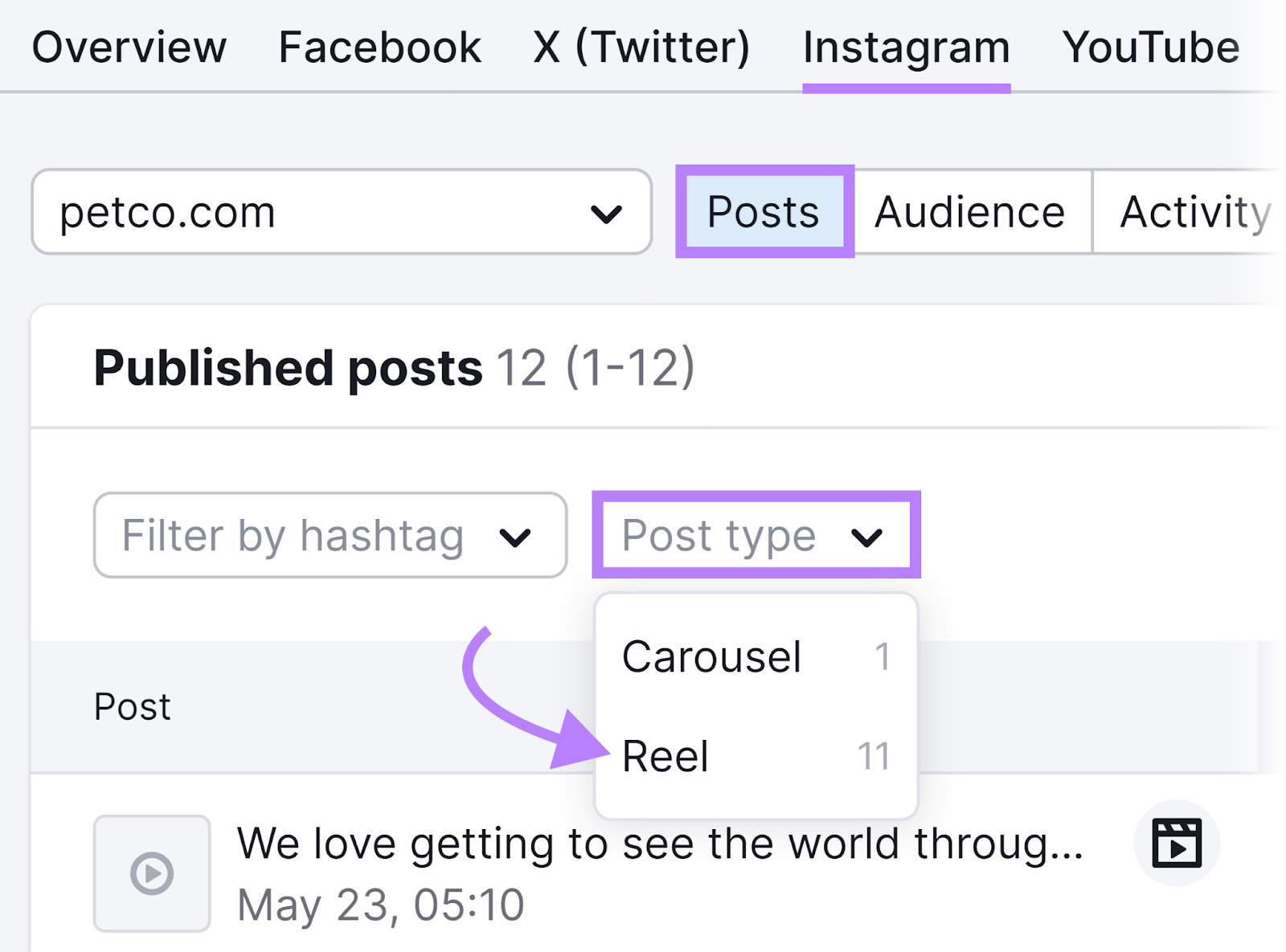
The Social Tracker will display your competitor’s Instagram reels. Along with relevant data. Like their engagement rate, likes, and comments over the past 30 days.
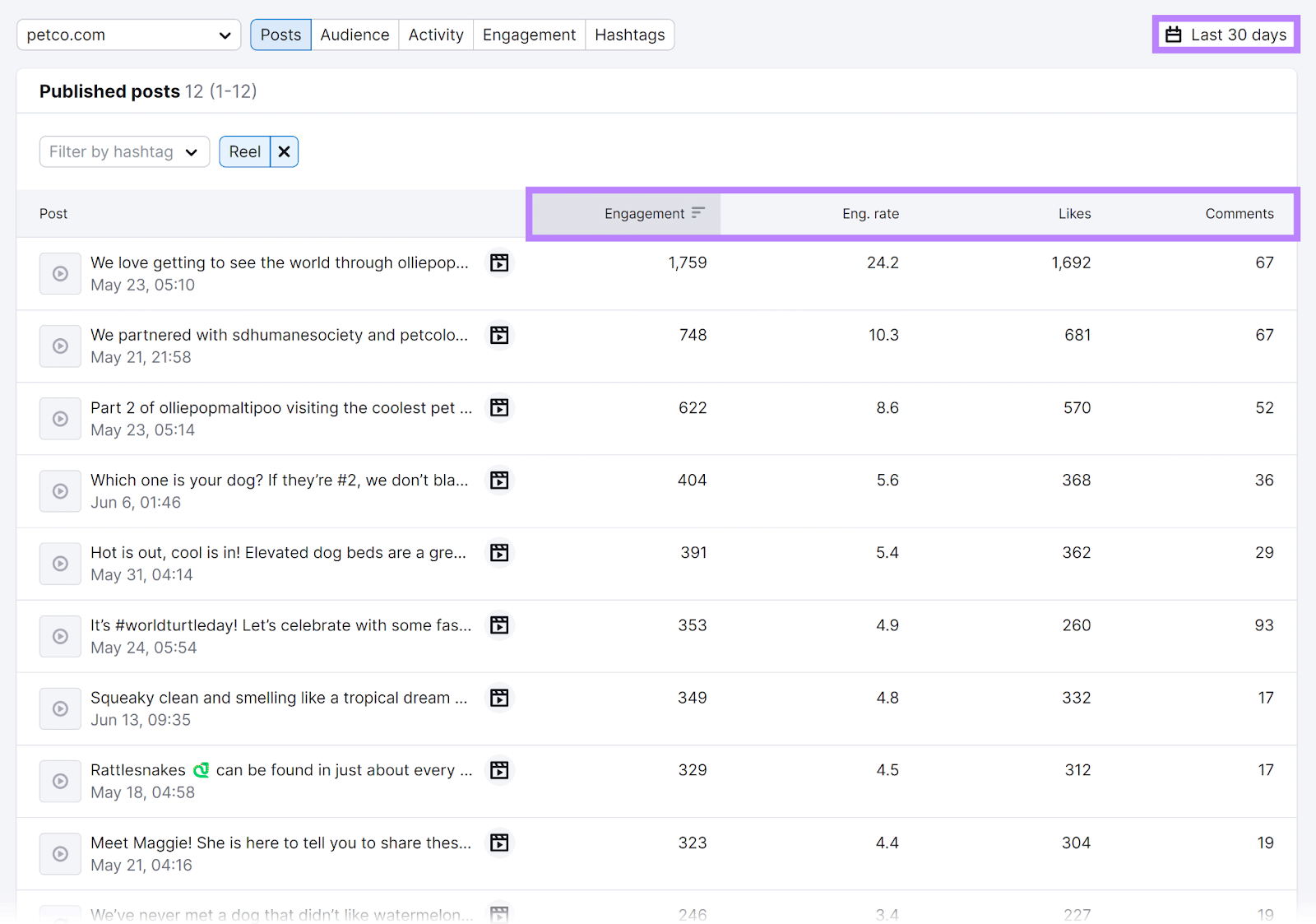
You can also click the tab labeled “Last 30 days” to choose a different period.
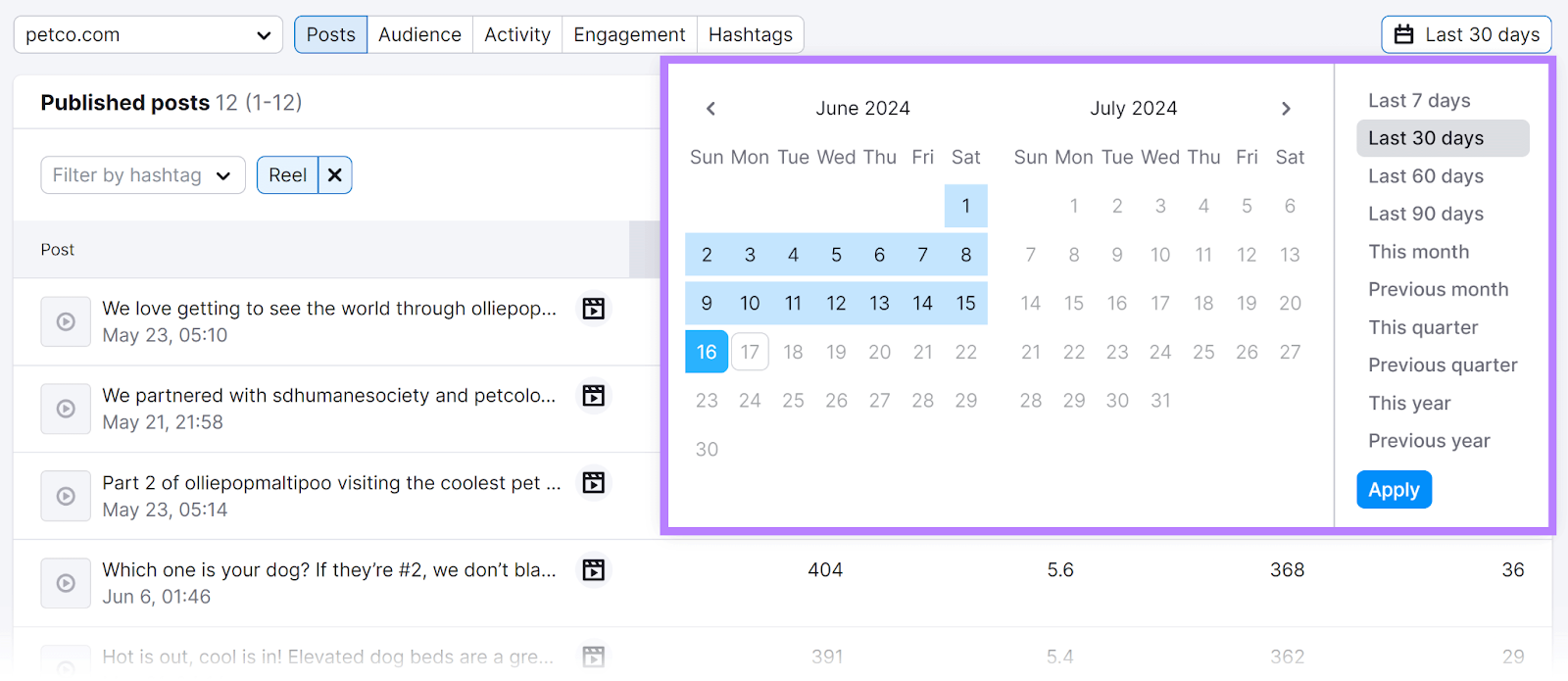
Now, click the “Audience” tab to see how many followers they got on Instagram over that period. And check their activity and engagement rates.
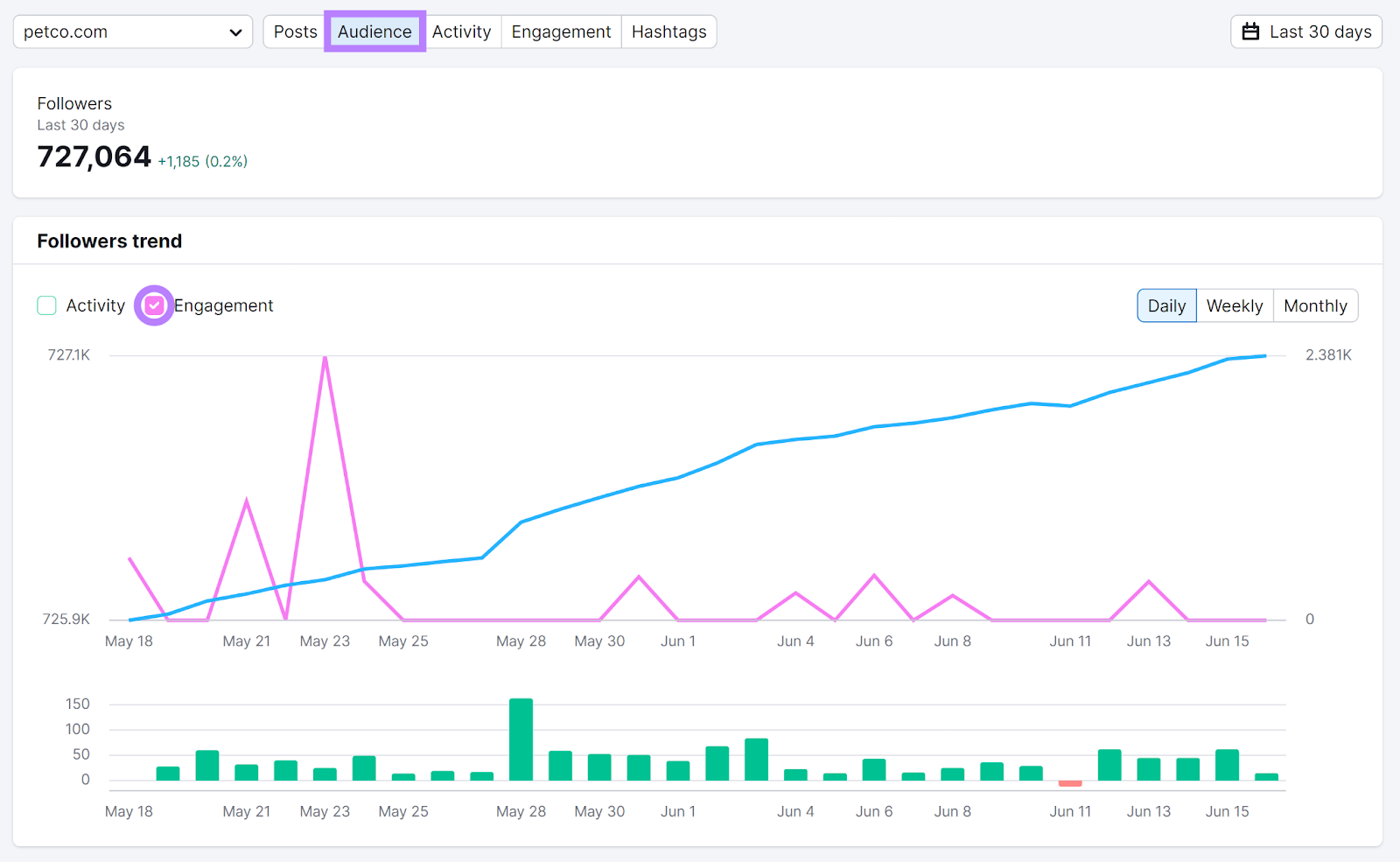
Similarly, you can check your performance and that of other competitors on Instagram. And all the major social networks.
This data can help you decide where to promote your videos. And uncover gaps in your competitors’ video marketing strategy. Including the topics and video types your audience is interested in that you haven’t covered yet.
Link to your social media accounts in video descriptions to increase your follower count on other platforms. And make it easier for users to share your videos.
Here’s an example from Semrush:
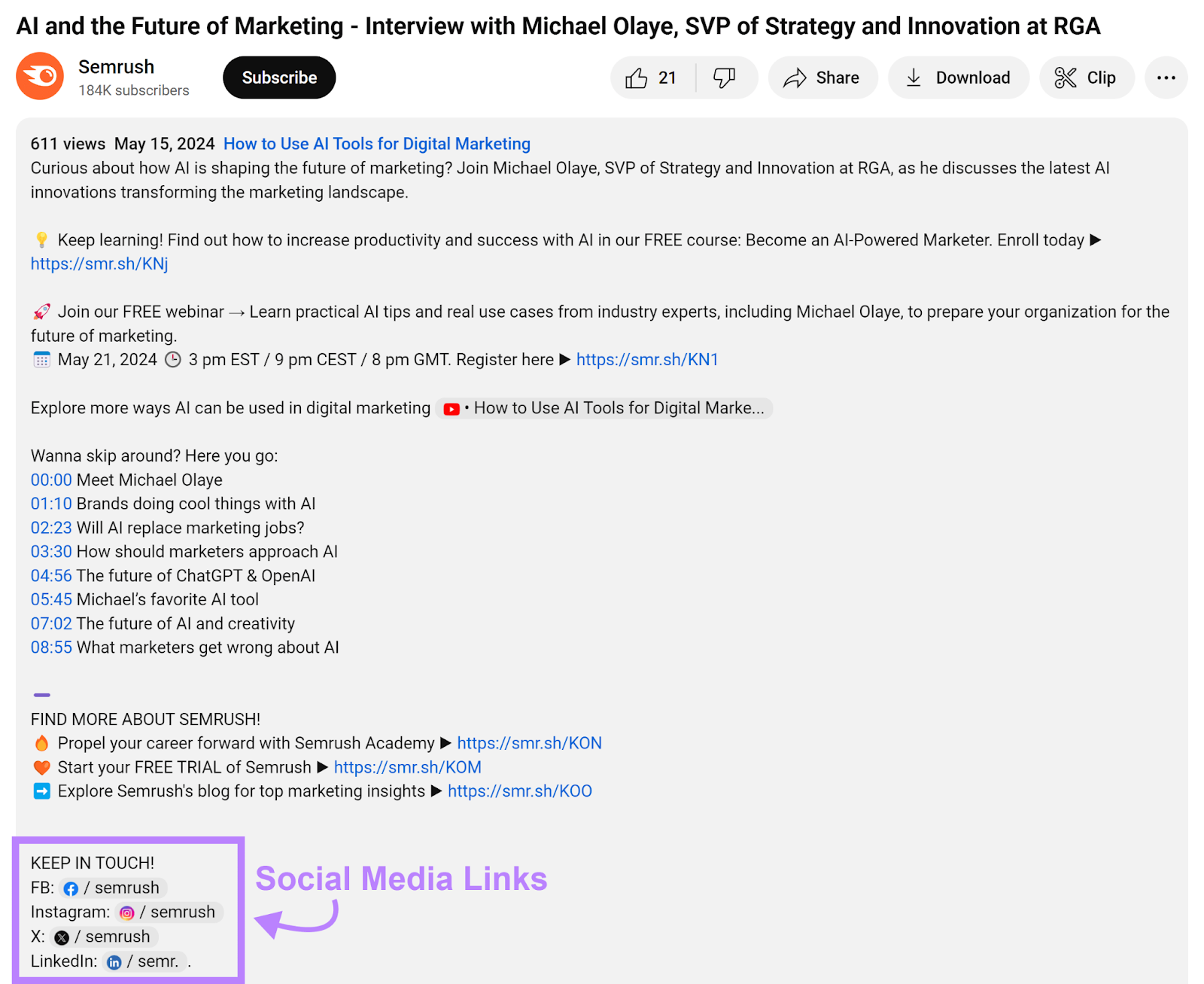
Social media bios, like Instagram and Facebook, offer another opportunity to cross-promote your YouTube Channel.
For instance, content creators Kyde and Eric use this tactic to promote their latest YouTube videos on Instagram.
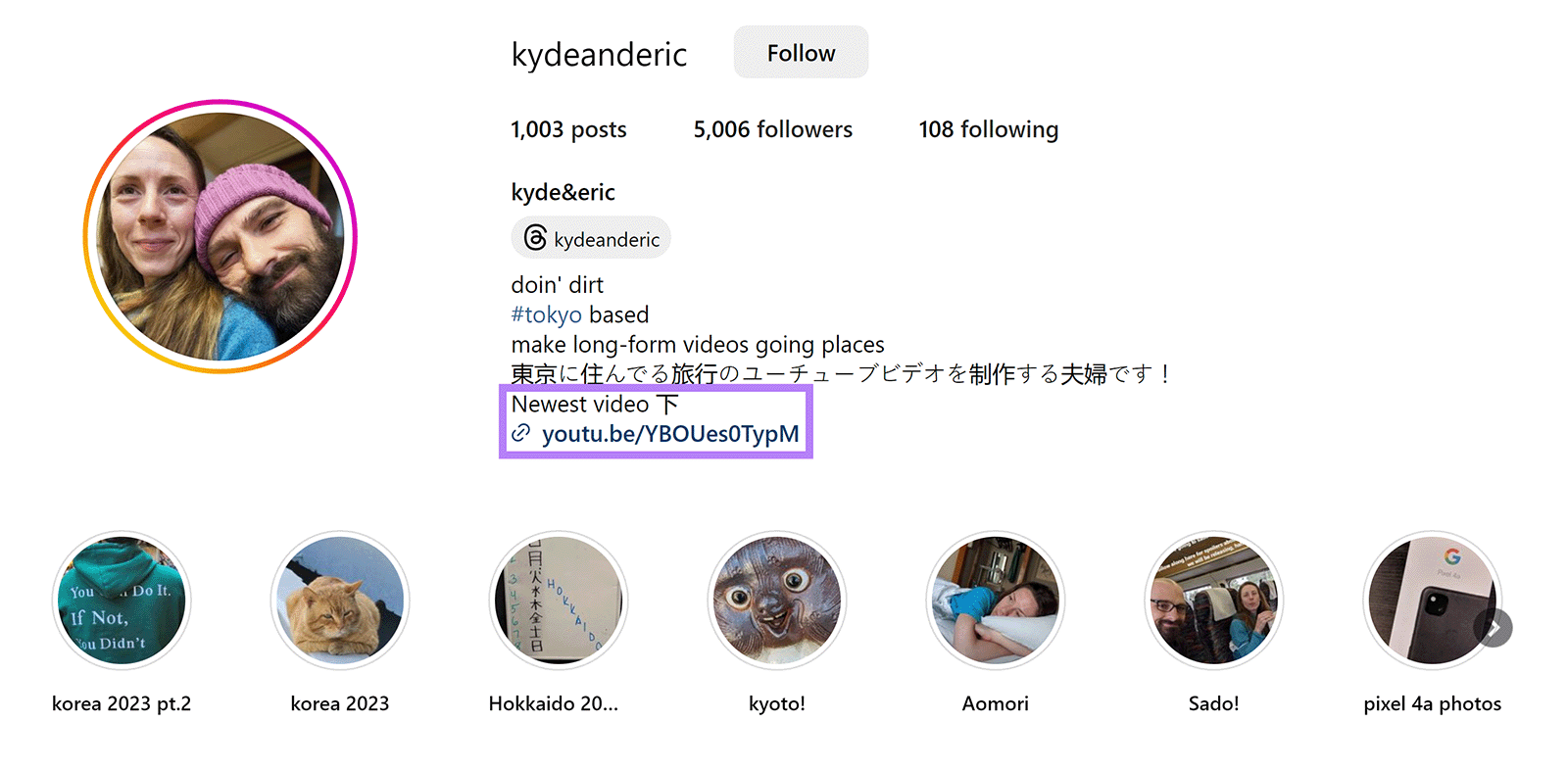
Further reading: How to Perform a Social Media Competitor Analysis in 6 Steps
YouTube Community posts are social media posts similar to those shared on Facebook or other platforms.
Here’s an example from creator Fit with Ashlee featuring her dog.
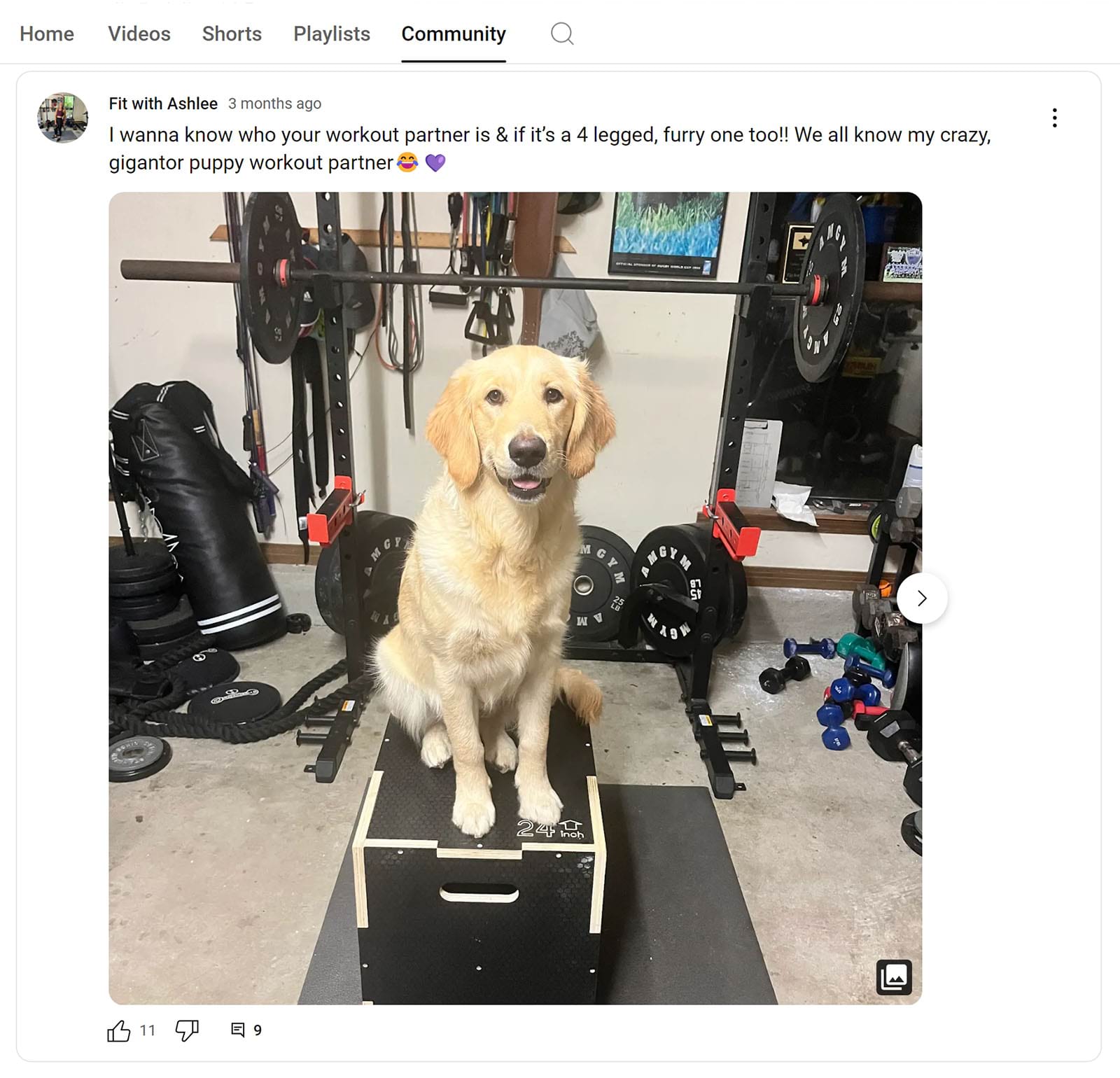
Create Community posts to inform, educate, or entertain your audience. For instance, share quizzes and polls, make announcements, or host challenges.
The posts appear under the “Community” tab. This section is located next to “Playlists” on your YouTube channel homepage.
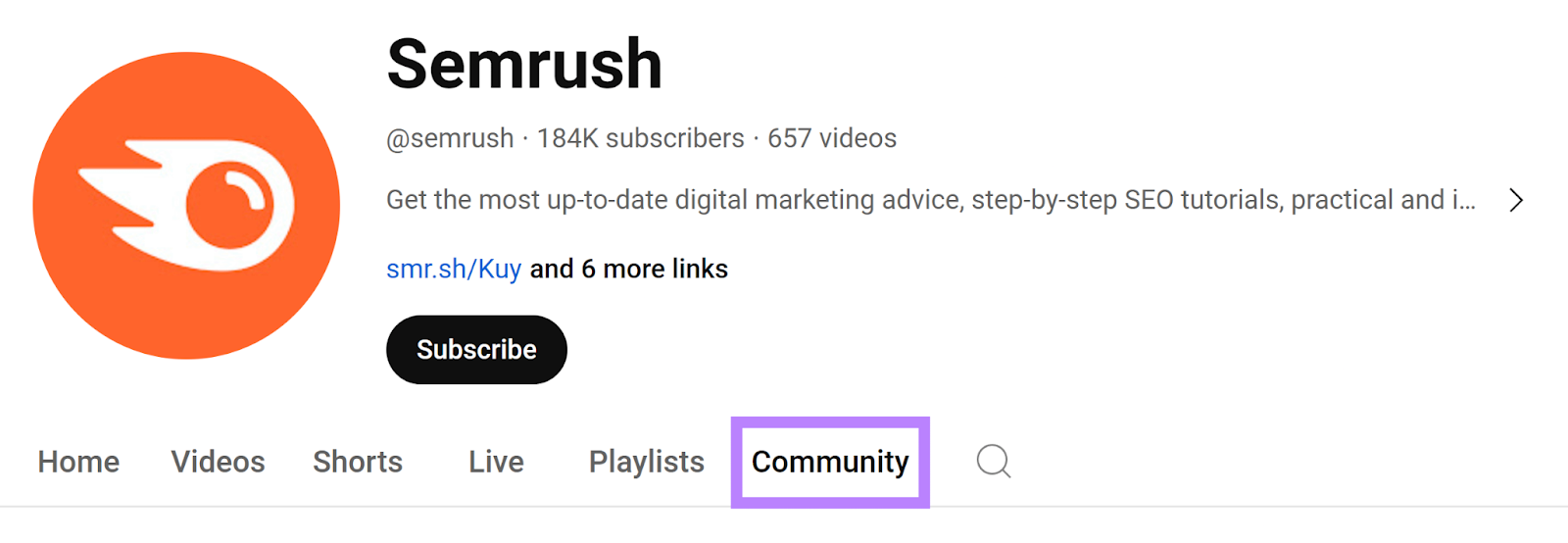
Use this section to tease your audience with behind-the-scenes shots, ask for feedback, or promote older content.
For example, say you want to make a video about meal prep. Ask your followers to share their biggest challenges with meal planning.
Not only can this strategy drive engagement, but it may also inspire future videos.
10. Collaborate with Other YouTube Creators
Join forces with other YouTubers to expand your reach and get more exposure. Focus on those targeting audiences similar to yours.
Let’s say your YouTube channel revolves around yoga. Team up with a physical therapist to provide more value to your audience.
For example, work together to make a video about the best yoga poses for back pain. Or interview each other on topics like:
- The benefits of yoga for back pain
- How yoga increases flexibility
- What poses to avoid during pregnancy
For example, YouTube creator Mark Rober partnered with MrBeast for a social video project. The two went on a mission to plant 20 million trees using drones.
They created a video to document their efforts. And it received over 26 million views and 947,000 likes.
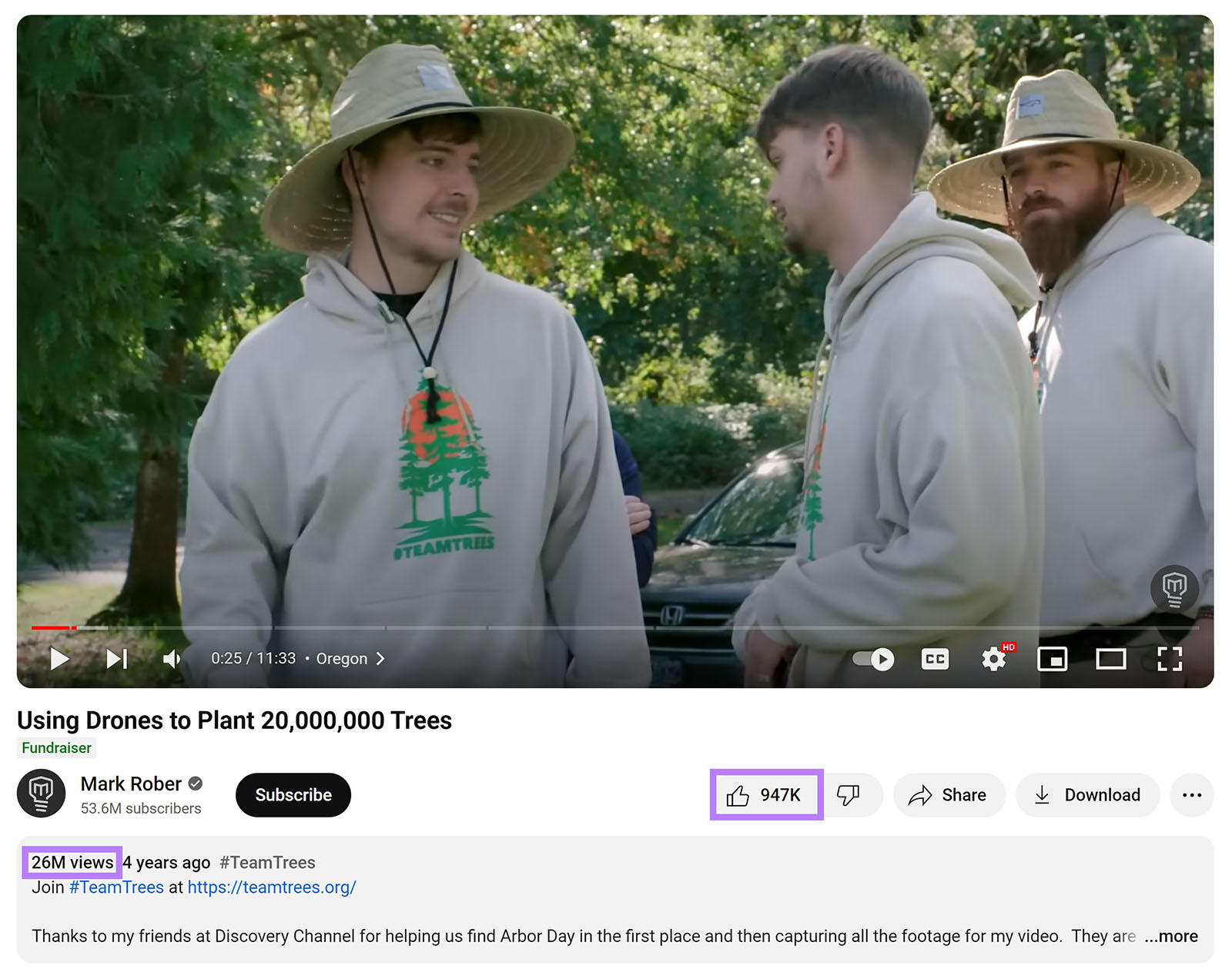
A partnership can lead to more video views and subscribers, higher-quality content, and greater engagement—for both parties.
To find YouTubers to collaborate with, join vidIQ’s Talking YouTube room on Clubhouse, r/PartneredYoutube, or relevant Facebook groups.
Another option is ChannelCrawler, an online database featuring over 150 million YouTube channels. Sort the channels by category, language, subscriber count, and other criteria.
11. Host Livestreams with Interactive Sessions
Use YouTube Live to engage with viewers. And build a community around your brand.
Talk directly to your fans and address their comments as they roll in. This keeps viewers invested. And provides valuable feedback and insights in real time.
Which can enhance your followers’ overall experience. And encourage longer watch times.
Livestreaming ideas include:
- Q&A sessions
- Classes
- Virtual challenges
- Event broadcasts
- Polls
- Storytelling
Interactive live streaming also gives you insight into your audience. Ask how they feel about your products, what type of content they want to see more of, or what challenges they face.
For example, this five-hour YouTube livestream event covered content marketing topics. Semrush created the video in collaboration with Julia McCoy, Kevin Phillips, Casie Gillette, and other industry experts.

Throughout the event, the speakers encouraged viewers to ask questions, leave comments, and share their thoughts.
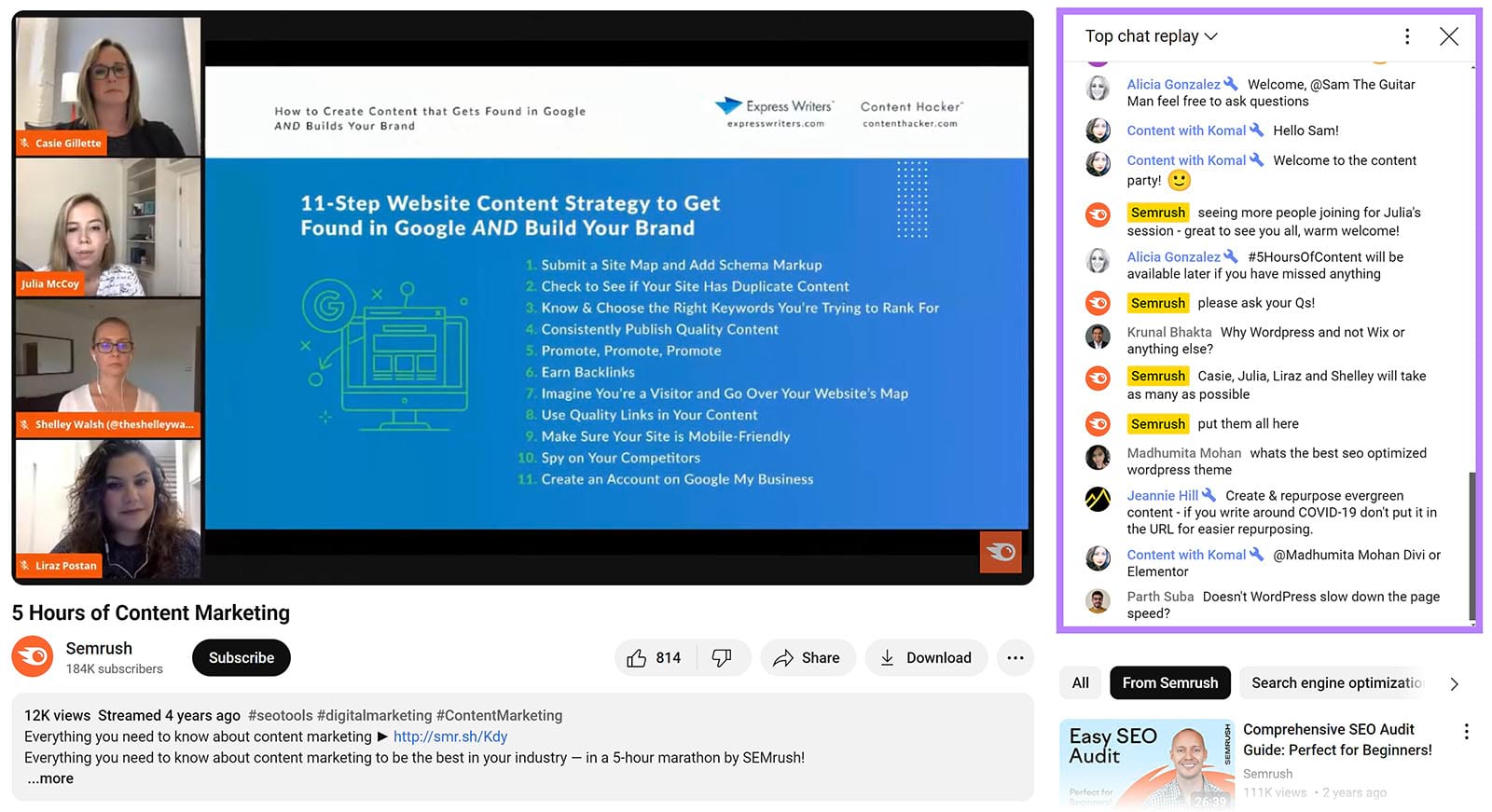
12. Include Calls to Action in Videos
Incorporate clear CTAs into video and channel descriptions and within your videos. These may include banners, buttons, or icons that urge viewers to:
- Subscribe
- Like
- Share
- Comment
- Watch more
- Visit your website
- Follow your brand on social media
Place your CTAs strategically throughout your video. Mid-roll CTAs, which run in the middle of a video, have a 15% to 23% conversion rate, according to a Wistia study.
By comparison, only 6% of pre-roll CTAs (which run before a video begins) and 13% of post-roll CTAs (which play after the video) result in conversions.
Use CTAs that feature an image. Wistia also found that image CTAs, such as buttons and icons, convert better than text CTAs.
Here’s an example of this type of CTA as a simple subscribe button:
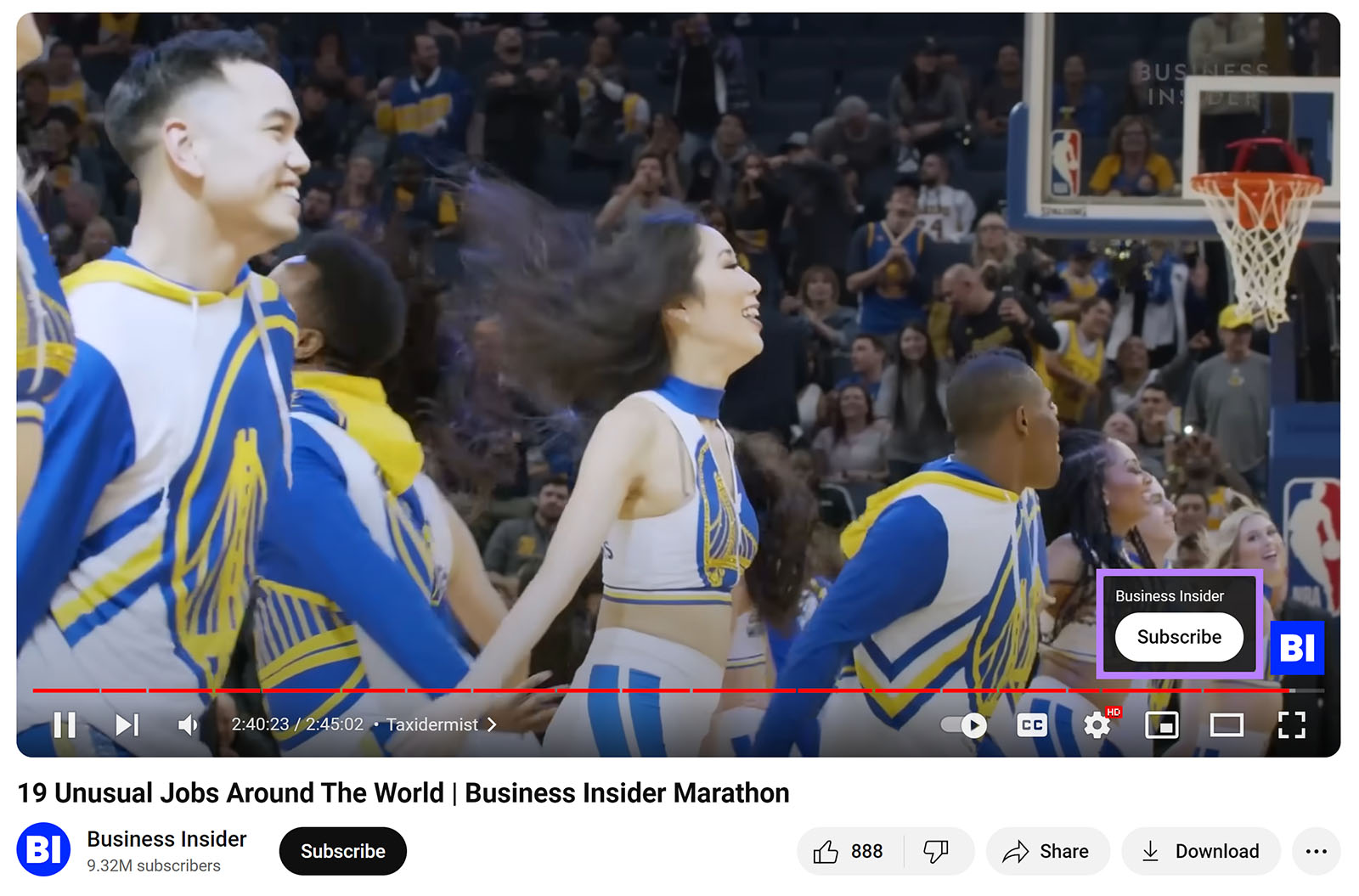
13. Incentivize Your Audience
Host giveaways, challenges, or contests to get viewers to engage with and share your videos.
Use these ideas for inspiration:
- Create subscriber-only videos
- Recognize your top fans by giving them shoutouts
- Include user-generated content (UGC) in your videos
- Host contests where viewers must subscribe, like, and comment to enter
- Feature your fans in guest appearances or interviews
For instance, makeup artist Eric Thompson shared a video tutorial on YouTube.
She gave viewers the chance to win a makeup palette like the one in her video. To enter the contest, fans had to leave a comment saying they wanted to win.

With this approach, Thompson taught her fans something new and incentivized them to take action.
Use YouTube Ads to get your video content in front of the right audience.
A well-planned ad campaign can have the following benefits:
- Expand your reach
- Drive conversions
- Grow your subscribers
- Increase website traffic
- Boost brand awareness
First, experiment with different ad formats, such as skippable vs. non-skippable in-stream ads, to see what works best for your brand.
For example, skippable in-stream ads last anywhere between 12 seconds to six minutes. But viewers can stop them after five seconds.
If you choose this ad format, use a “hook” right at the beginning. The goal is to grab viewers’ attention immediately so they don’t skip the ad.
For example:
“Hey! You want to know why the pros make CrossFit look so easy? It’s not because they’re in better shape than you. Or because they have more time for training than you do. “
Next comes a thought-provoking answer. Like, “It’s because of their mindset.” Which piques viewers’ interest and gets them to click your ad to learn more.
Once you have a hook, build an emotional rapport with your viewers to improve your ad’s conversion rate. Share personal stories, experiences, or insights that relate to your circumstances and the topic.
This two-minute video ad by NOS Telecom, for instance, tells the story of a boy who shares Santa’s phone number with others. It’s engaging and visually appealing. And touches an emotional chord with the brand’s audience.

Similarly, you can evoke emotions and inspire action with your ads by following these tips:
- Use storytelling techniques to build a narrative that resonates with your audience.
- Choose words that evoke strong emotions. Such as joy, nostalgia, urgency, or empathy.
- Incorporate a clear call to action that aligns with the emotional journey of your ad.
- Match the music to the mood you want to create. For example, uplifting music for a feel-good ad. Or suspenseful music to build tension.
- Ensure the music complements the pacing of your ad. And enhances key moments.
- Use high-quality images and footage that align with your brand and message. And show real people and authentic scenarios to make your ad relatable.
Further reading: The Ultimate Beginner’s Guide to YouTube Ad Targeting
15. Track Video Performance to Refine Your Strategy
Check your YouTube Analytics data to monitor video performance. And gain a better understanding of your audience. Use these insights to optimize your content creation efforts.
YouTube Analytics is a free tool for tracking watch time, engagement rates, views, and other metrics. It also shows when your viewers are active on the platform, what other channels they watch, and more.
This data is available under “Analytics” on the YouTube Studio dashboard.
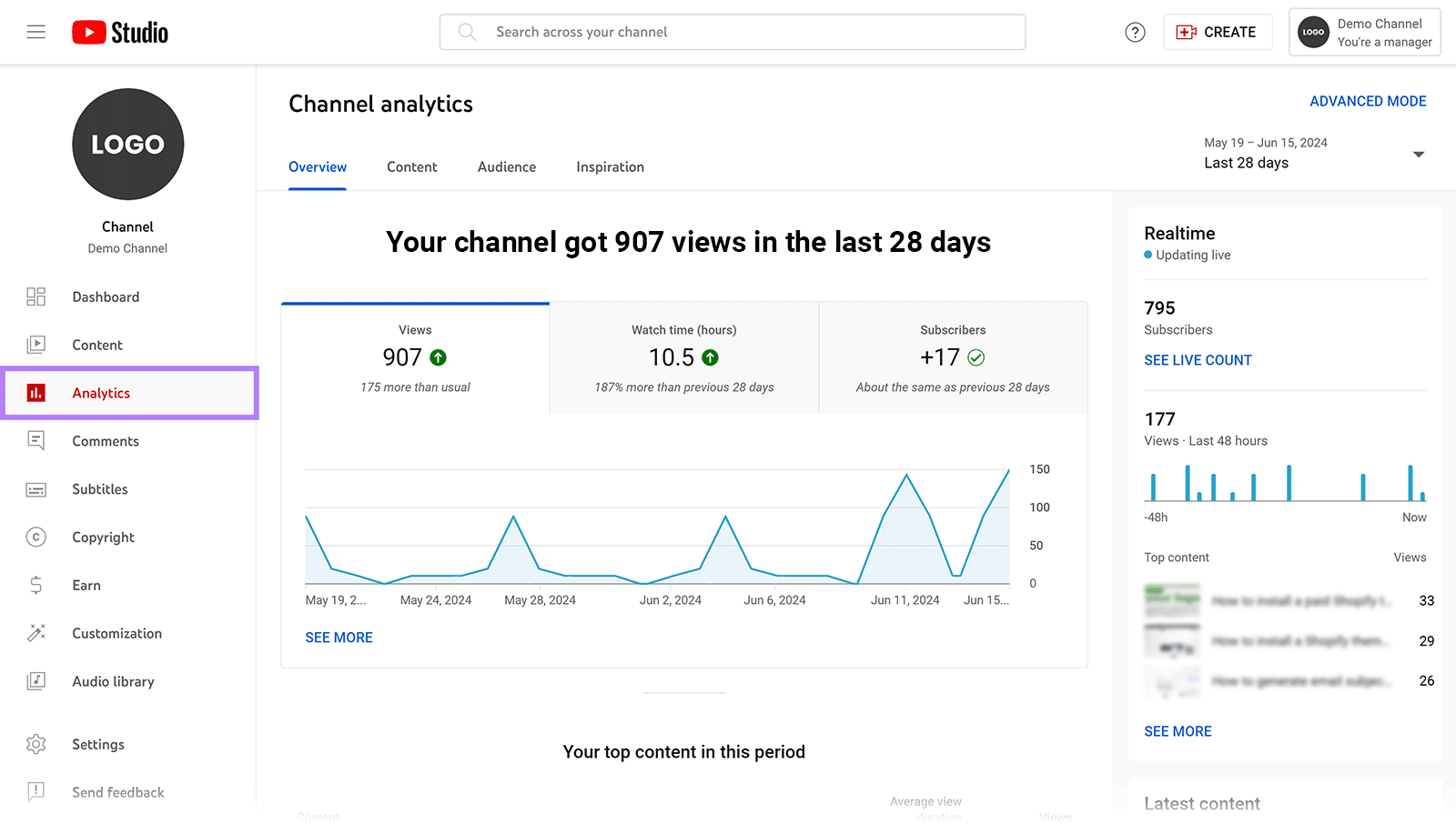
The metrics displayed in the “Audience” section provide insights into your viewers’ demographics and preferences. Based on this information, you can create more relevant videos.
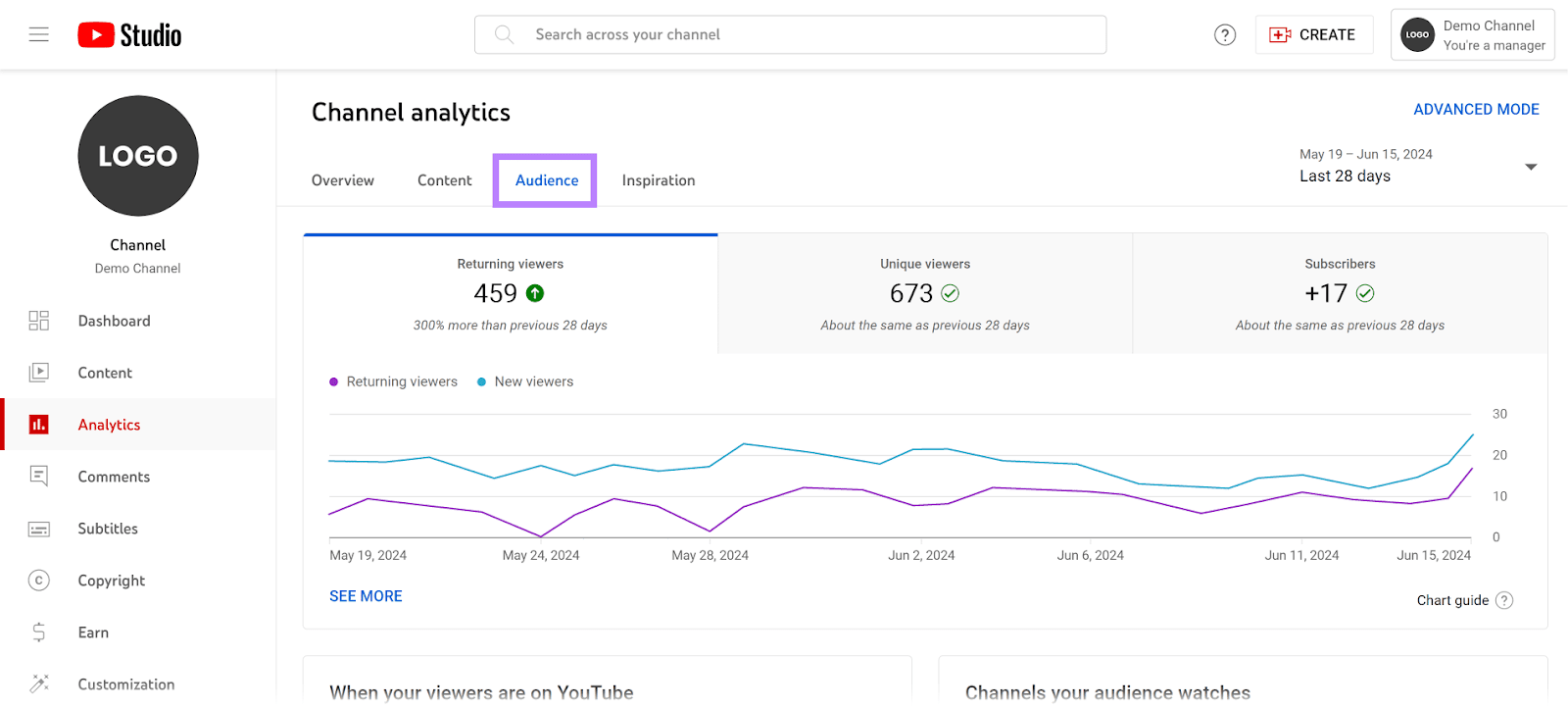
Ideally, use this analytics tool along with Semrush’s Rank Tracker for YouTube. Rank Tracker shows you how your content ranks in YouTube search results for the target keywords.
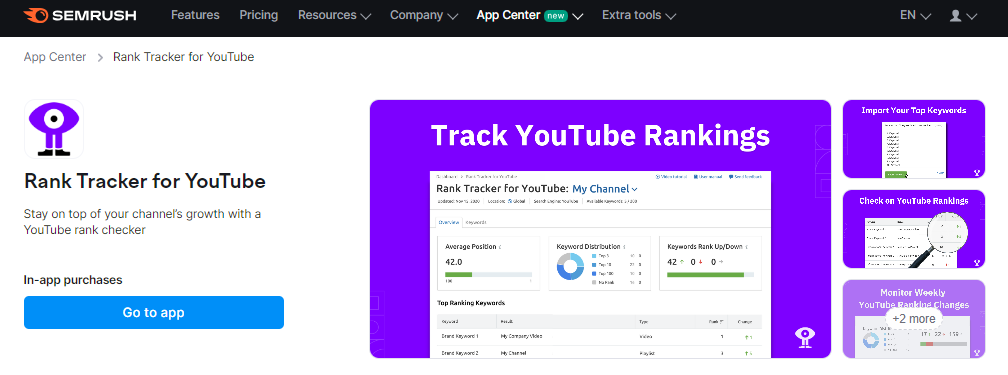
Once the setup is complete, view your average YouTube rank for all the keywords on your list. And other data, such as your overall keyword distribution and search ranking changes.
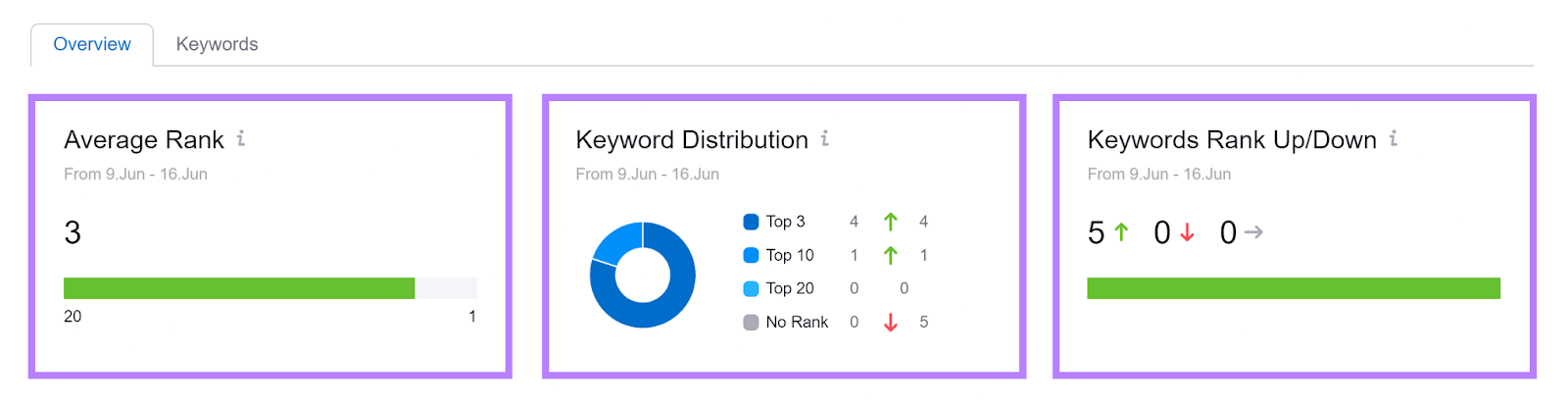
The tool also displays your top-performing keywords, their average monthly search volume, and how you rank for them.
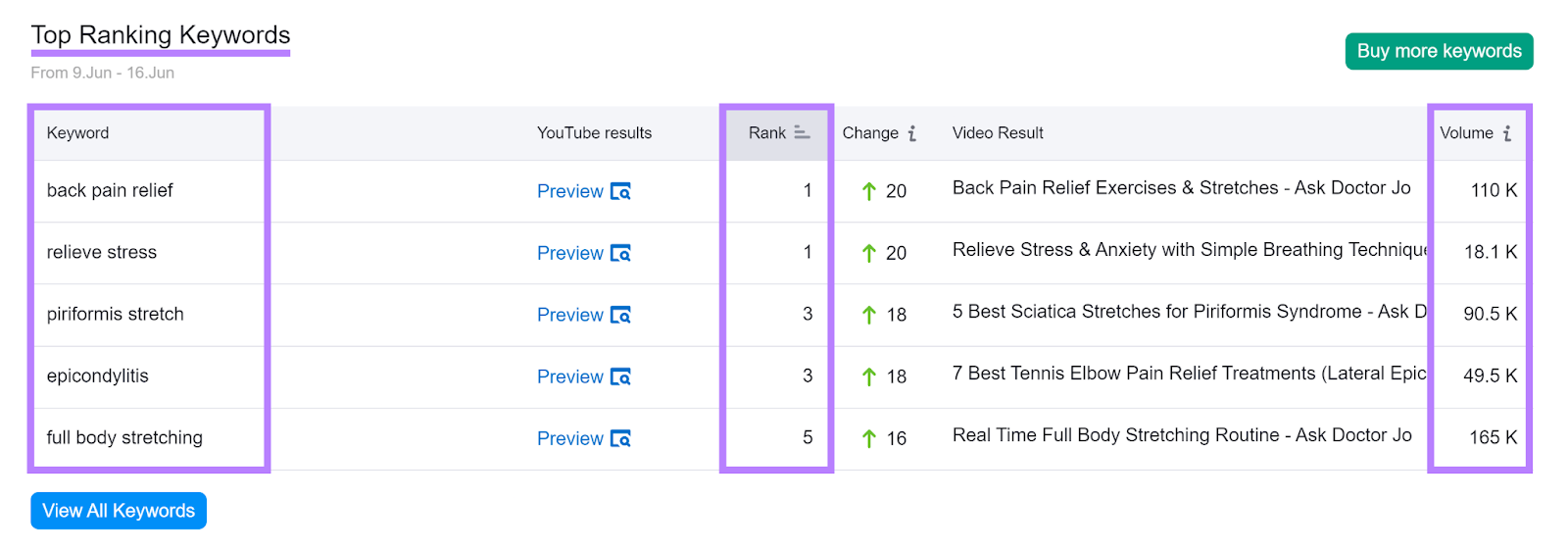
Pick a keyword, and click the “Preview” button.
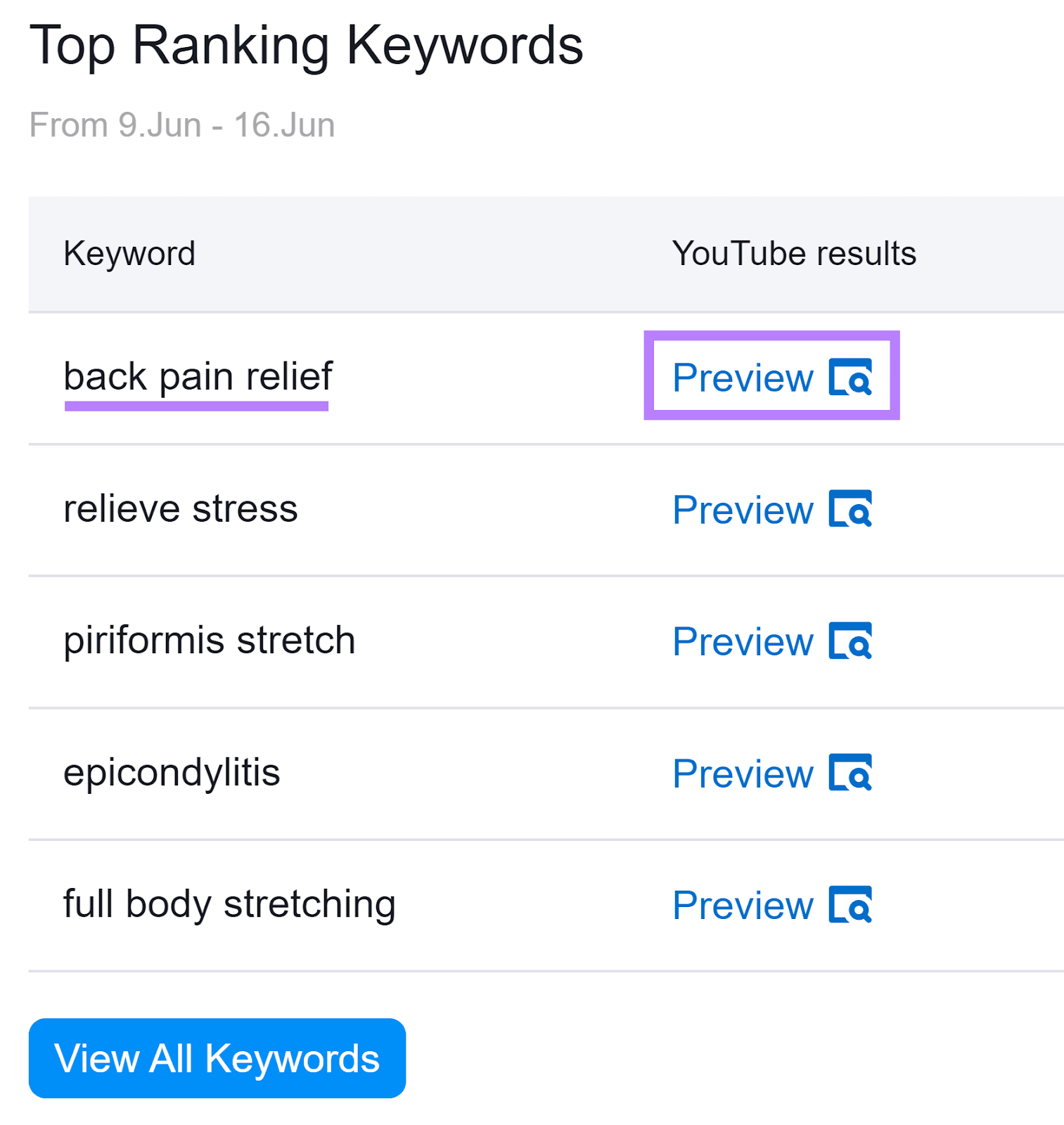
Semrush will open a pop-up window featuring the top 20 YouTube videos ranking for your keyword.
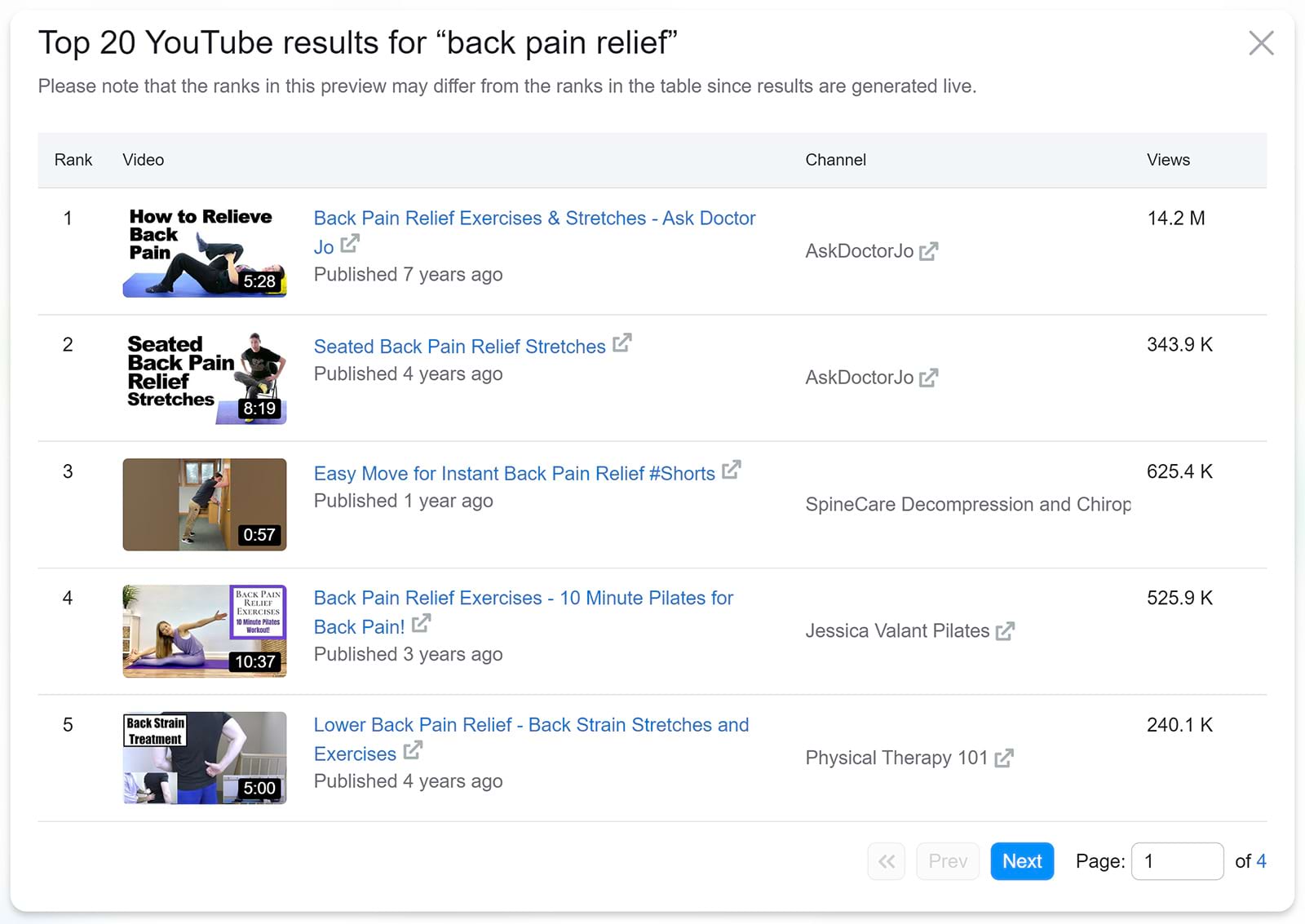
Leverage this data to monitor your competitors, see what they do well, and find gaps in their strategy.
16. Create Video Playlists to Organize Your Content
Group related videos into playlists to keep them organized and boost their visibility.
For instance, the TED Talks channel features dozens of playlists. Some include video series. Others consist of videos on similar themes. Such as “Talks to help you negotiate” or “Art and design.”
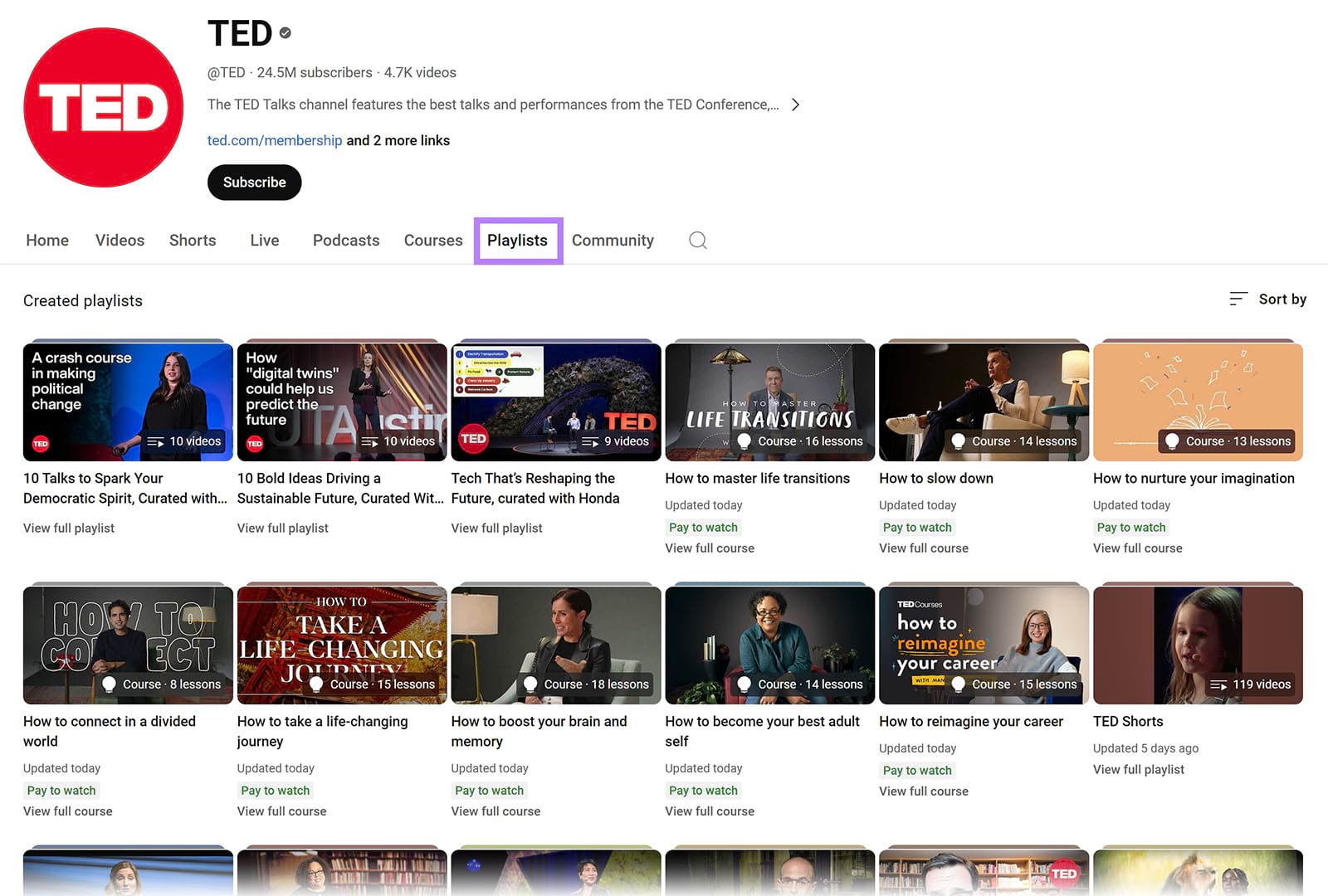
Playlists often appear in YouTube’s search results, which can result in more views. And improve your YouTube SEO.
They also help viewers discover more of your content. If they like what they see, they may stick around longer. This can increase watch time through binge-watching and help make your videos rank higher.
17. Encourage User-Generated Content
Ask your customers and social media fans to share their experiences with your brand. For example, they could record themselves using your products or leave video reviews.
These types of videos fall under UGC. The same goes for podcast conversations, video testimonials, or branded selfies from customers.
In the video below, content creator Roxanne Latulippe describes her experience with the MAC Cosmetics Lip Pencil.
She doesn’t say anything about sponsorships or affiliations, so we can assume her review falls under UGC.
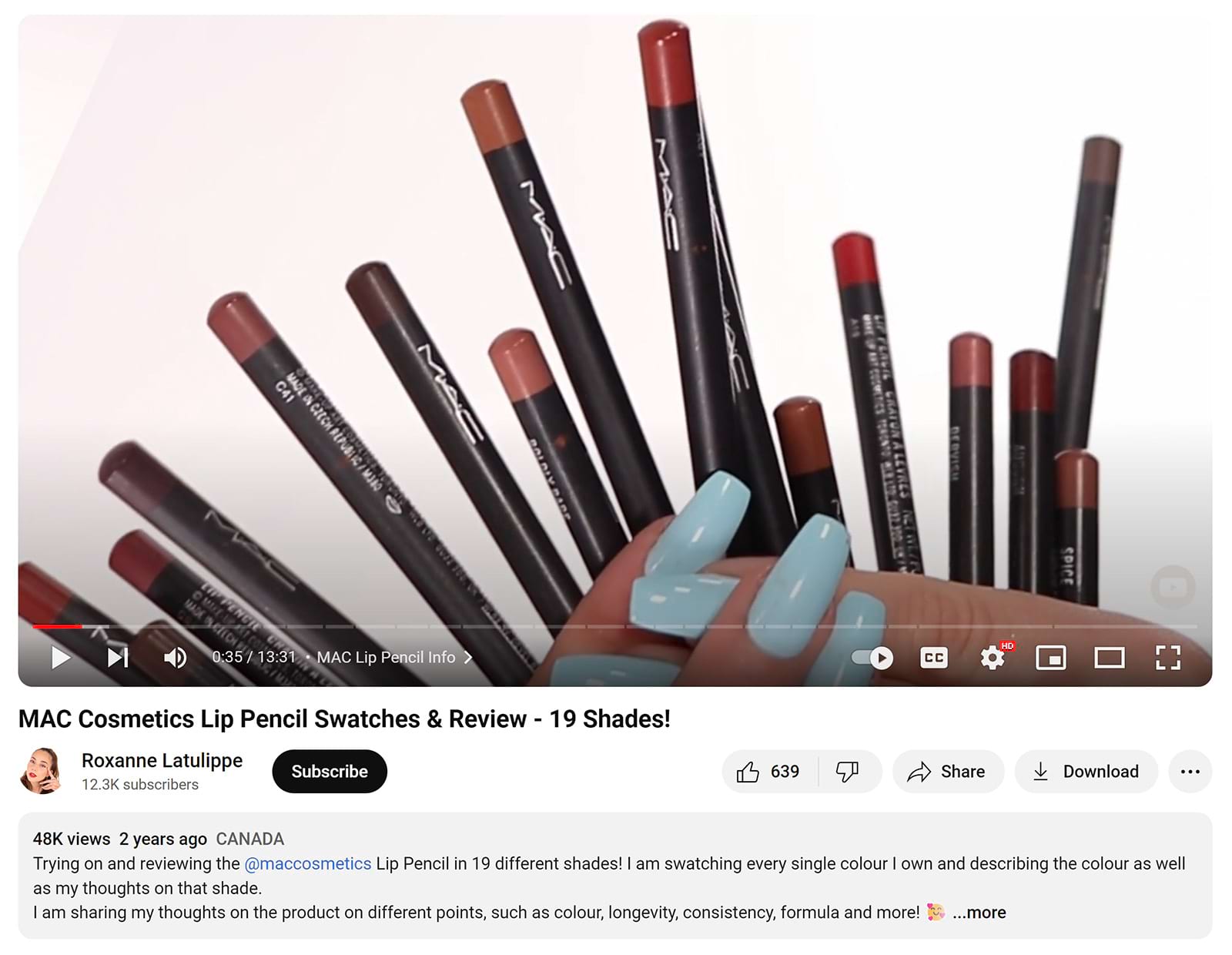
As a business owner, you can feature this content on your YouTube channel to build trust. UGC serves as social proof and can increase brand recognition.
Address viewers’ comments quickly to drive engagement. And create a better user experience. Aim to do this while your video is still fresh in their minds, not days or weeks later.
Replying in a timely manner demonstrates you care about your fans and want to hear what they have to say. This can help you build meaningful connections.
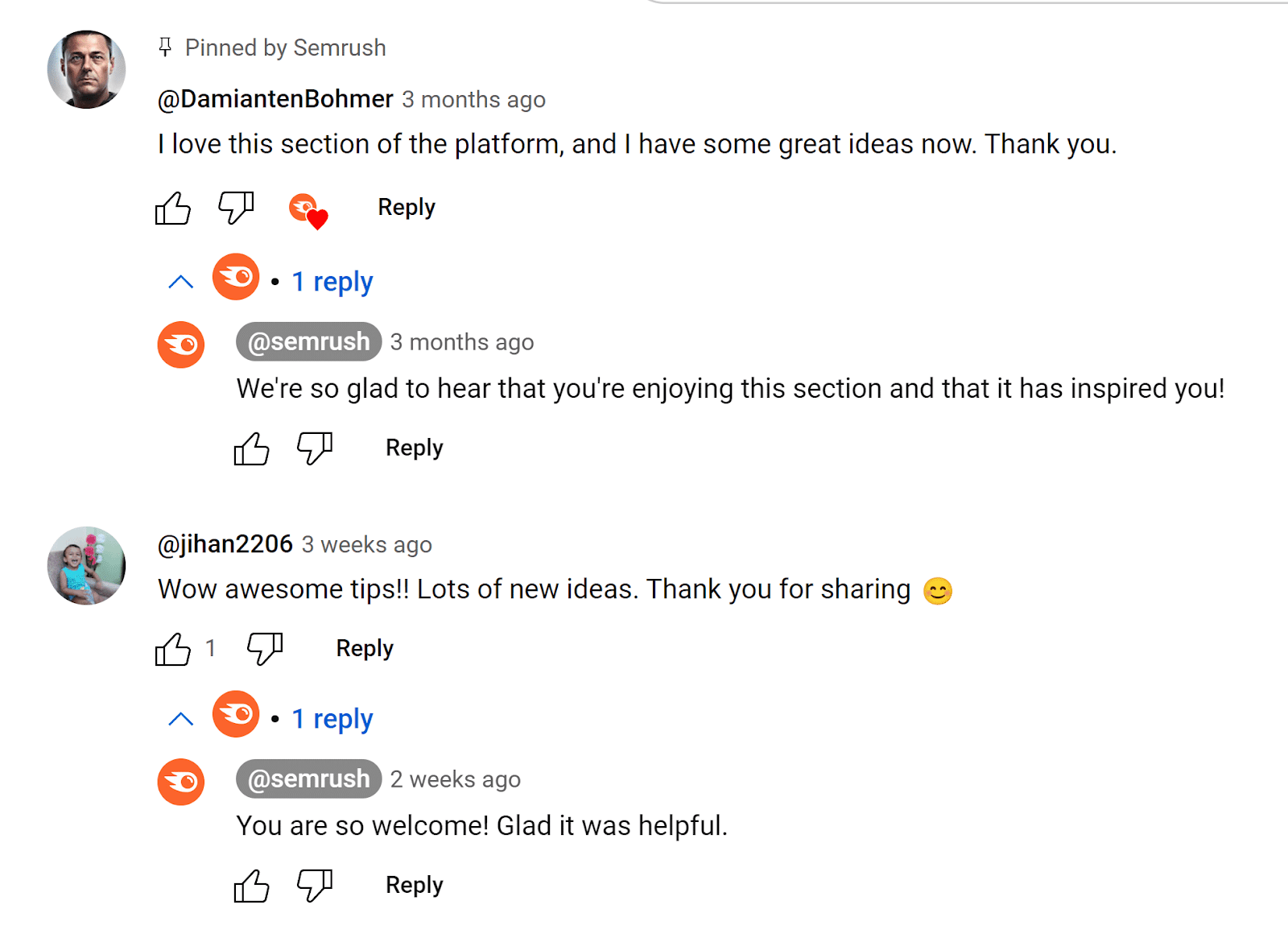
Personalize your replies to show empathy. Acknowledge and appreciate criticism, ignore the trolls, and thank your followers for sharing their thoughts.
19. Optimize Your Channel’s SEO
Follow SEO best practices on your YouTube channel. Including optimizing it for target keywords, providing valuable content, and adding closed captions.
Start by creating relevant titles that match the content of your video. And include your main keyword in the title.
Use Semrush’s Keyword Analytics for YouTube to find high-performing search terms. If, say, you want to make a video about parallel parking, enter this topic in the tool to get keyword ideas.
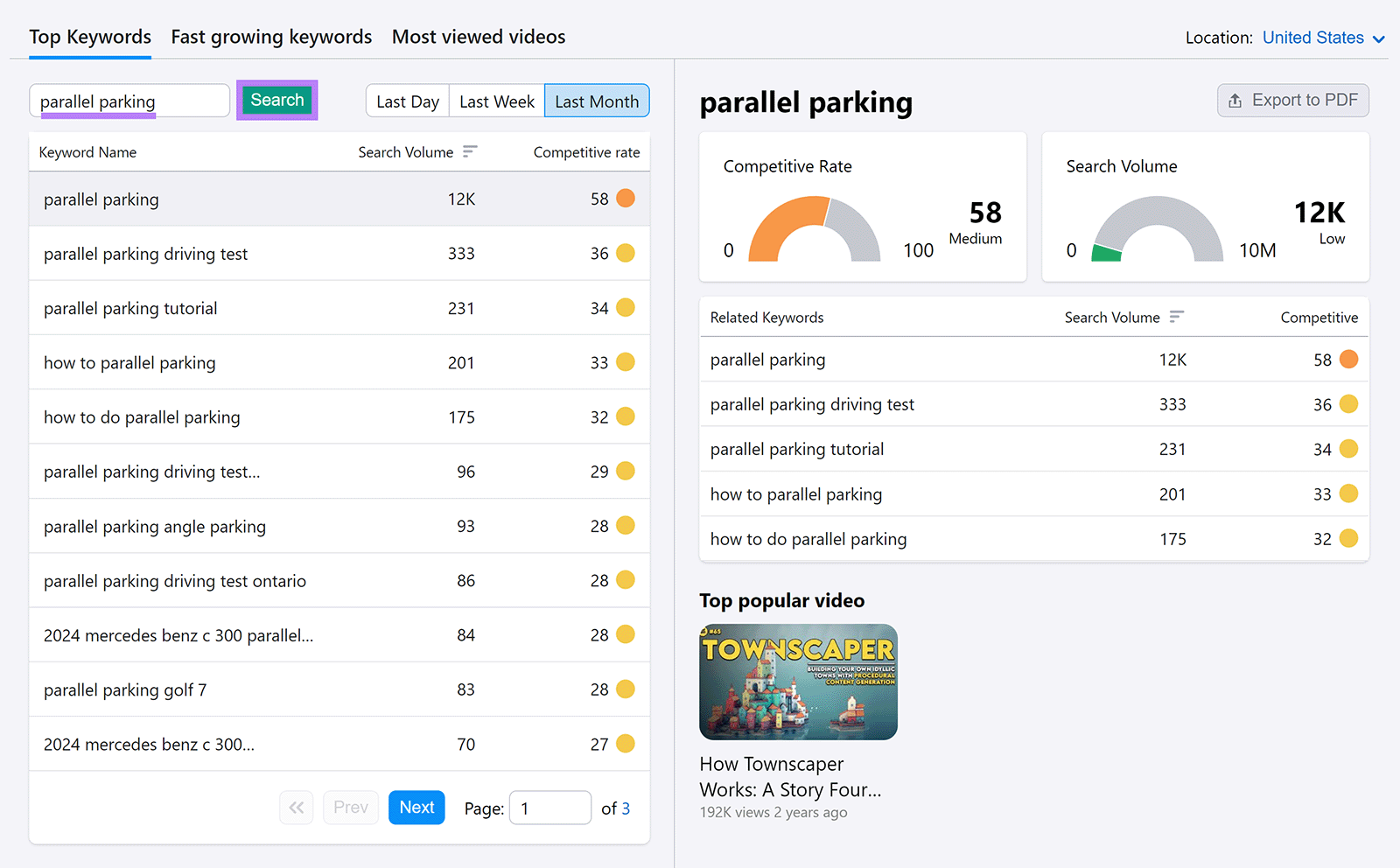
When someone types “parallel parking” in YouTube’s search bar, they expect to find videos on parallel parking.
But since there are hundreds of videos on this topic, you’ll want to craft an engaging title that drives viewers to watch your content. A good example is the video below:
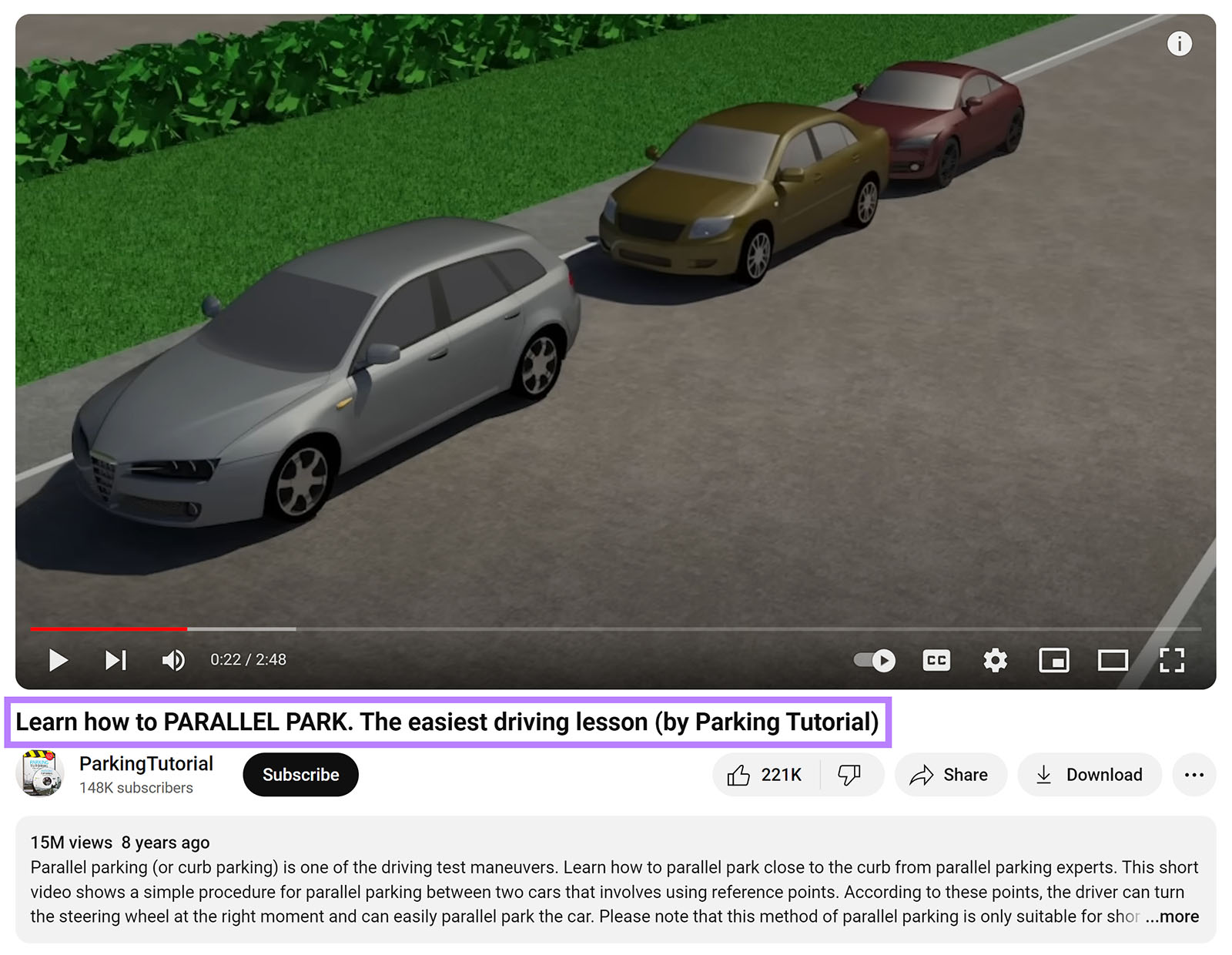
Its title, “Learn how to parallel park. The easiest driving lesson,” is relevant and descriptive. It tells viewers what to expect if they watch the video—and why they should do it.
Here’s what else you can do to optimize your YouTube channel:
- Include your target keyword in the video file name, video title, description, and transcript
- Use keyword-rich tags related to the topic covered in your video
- Add subtitles and closed captions to make your videos accessible to a wider audience
- Place the most important information within the first 100-120 characters of the description to ensure it appears on search results pages
- Use chapters and at least three timestamps to help viewers navigate your video more easily
- Link from your website and social media pages to your YouTube channel
These practices can help your videos rank better in YouTube’s search results. Which can lead to more views, higher engagement, and increased revenue.
Experiment with different video lengths.
For example, longer videos can increase watch time—assuming they contain quality, relevant content. As mentioned earlier, a longer watch time may contribute to higher rankings.
Further reading: YouTube Backlinks: Why They Matter and How to Build Them for SEO
20. Develop a Signature Content Style
Create your own style, even if that means being controversial or unconventional. Distinguish yourself through your narrative voice, music choices, or filming technique to make a lasting impression on viewers.
Depending on your niche, you may be covering the same topics as thousands of other YouTubers. The only way to stand out from the crowd is to do things better. Or differently.
So, if you want to know how to do YouTube channel marketing like a pro, check out Mr. Beast and other top creators. Follow the example of HowToBasic, Tasting History with Max Miller, or Dr. Pimple Popper.
For instance, Tasting History with Max Miller features historical recipes from past eras. The host has a distinctive narrative style and brings a fresh perspective to cooking. Which keeps viewers glued to the screen.
Miller uses humor and storytelling to draw viewers in. He also shares personal experiences to build rapport with his audience. If you watch his videos, you’ll see that he creates a narrative around each recipe or cooking technique.
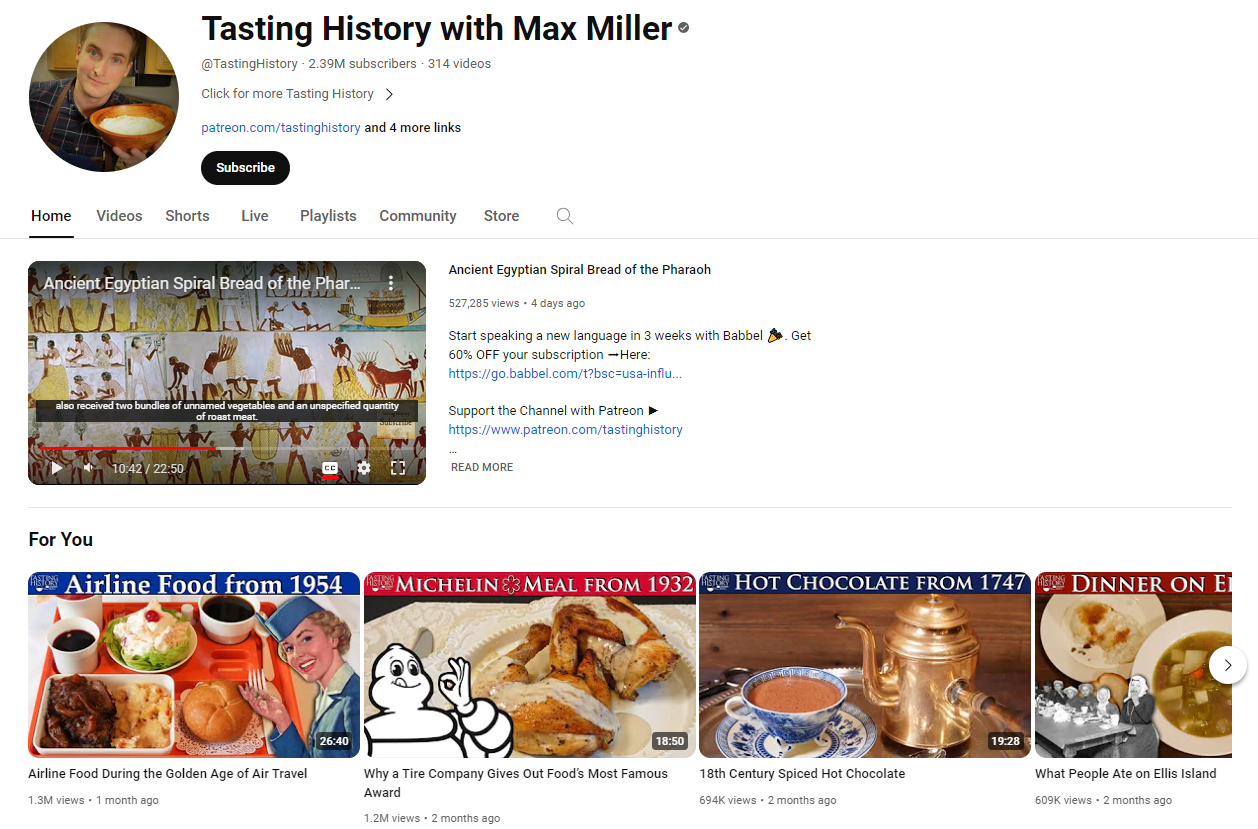
Another example comes from Grant Thompson. He runs The King of Random, a YouTube channel featuring odd and unique DIY projects and experiments.
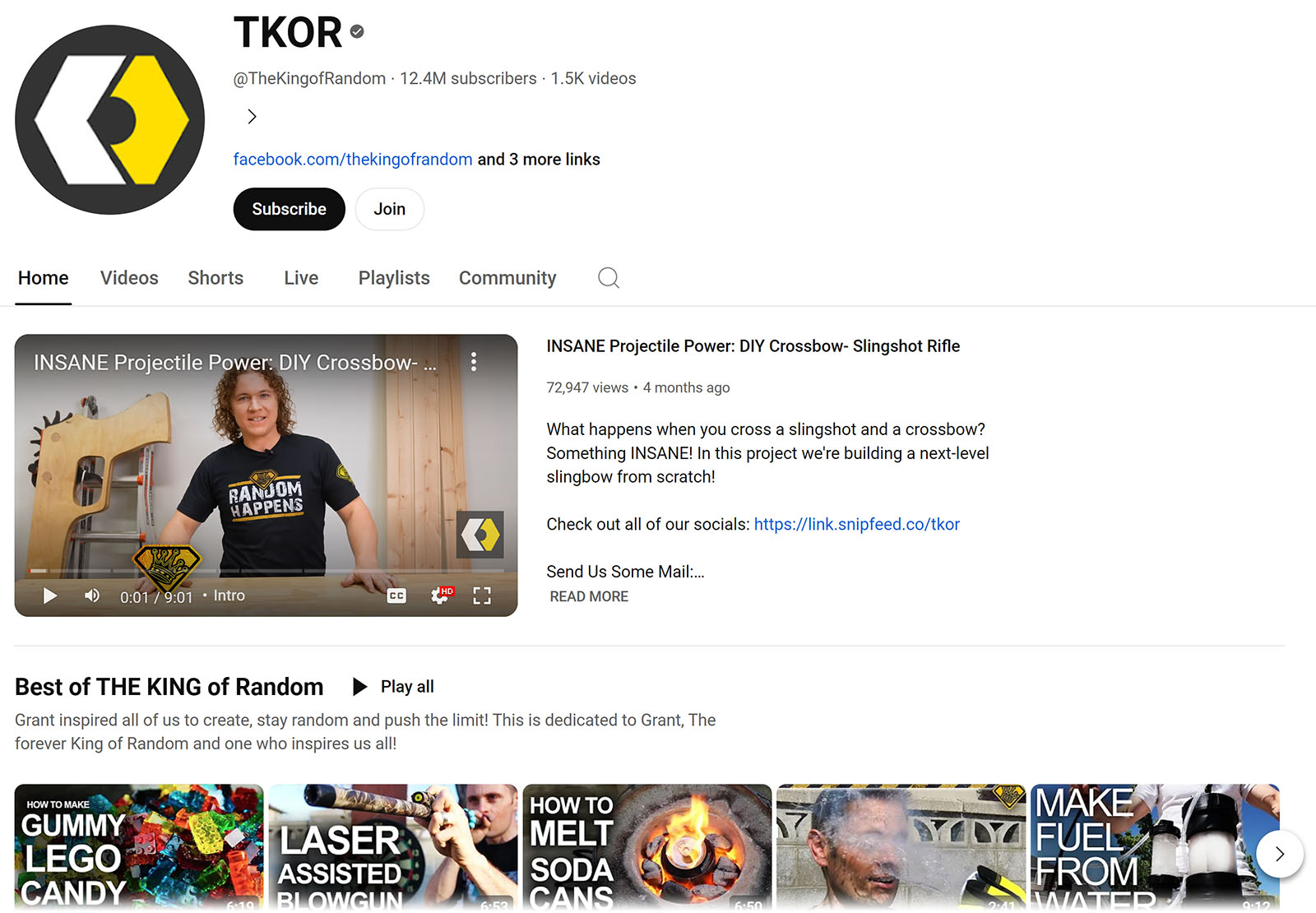
Viewers can learn how to make LEGO gummies, turn pencil lead into diamonds, produce fuel from water, and more.
21. Use Influencer Marketing to Boost Your Reach
Team up with influencers to grow your online presence and reach more viewers. Ideally, choose influencers in your niche to ensure they target a similar audience as you.
For example, Natalie Barbu, a YouTube influencer with 300k+ subscribers, runs a vlog. In one video, she told her audience how she uses Asana, Skillshare, and Google Calendar for work.
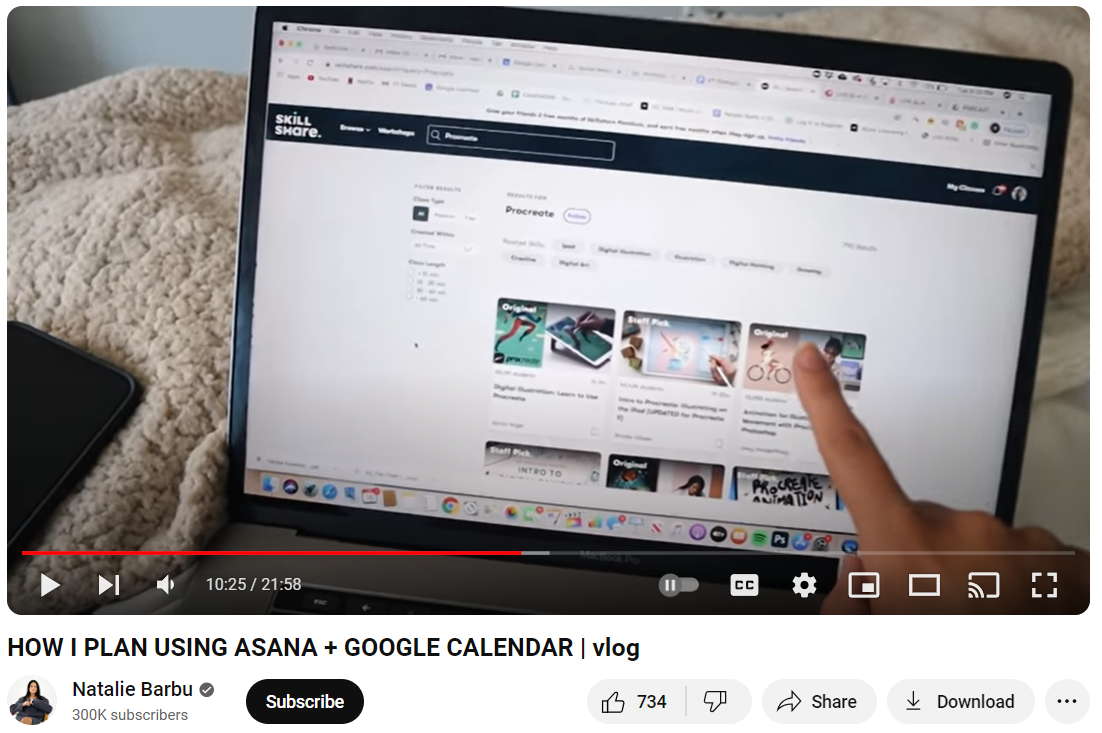
Barbu discusses these products without coming off as overly promotional. The video was sponsored by Skillshare, but it doesn’t sound like an advertisement. And that’s what makes it so effective.
Depending on what you sell, collaborate with influencers on:
- Unboxing videos
- How-to videos
- Product review videos
- Teaser videos
- Shopping hauls
- Tutorials
- Giveaways
Ask them to link to or mention your YouTube channel in their videos. This could be something like, “Be sure to check out [your channel] for more information.”
Influencers have loyal fans who trust their recommendations. Their endorsement can help you build credibility, gain exposure, and reach untapped customer groups.
Further reading: YouTube Influencer Marketing: A Four-Step Guide
22. Feature Guest Appearances
Invite guests to be on your livestreams and other videos to tap into their audiences and provide more value to your fans. Reach out to industry experts, celebrities, and other notable figures.
Let’s say you run a YouTube channel for first-time homebuyers.
Consider hosting a Q&A session with a successful real estate agent. Or invite multiple guests. Such as realtors, personal finance advisors, and construction engineers.
Remember Semrush’s video on content marketing that we discussed earlier? It featured some of the brightest minds in the industry. And the audience walked away with actionable advice.

This type of content will add variety to your channel, which can boost engagement. Plus, it can help you build trust with potential customers.
23. Create a Compelling Channel Trailer
Make a channel trailer on YouTube to show new viewers what to expect. And why they should subscribe.
YouTube channel trailers serve a similar purpose to movie trailers: to spark excitement and curiosity about the material being covered. They give viewers a sneak peek into your content, making them want to see more.
For example, Babish Culinary Universe features a two-minute trailer offering a preview of the channel.
It highlights the main theme (learn to recreate your favorite recipes from movies) through compelling visuals and upbeat background music.
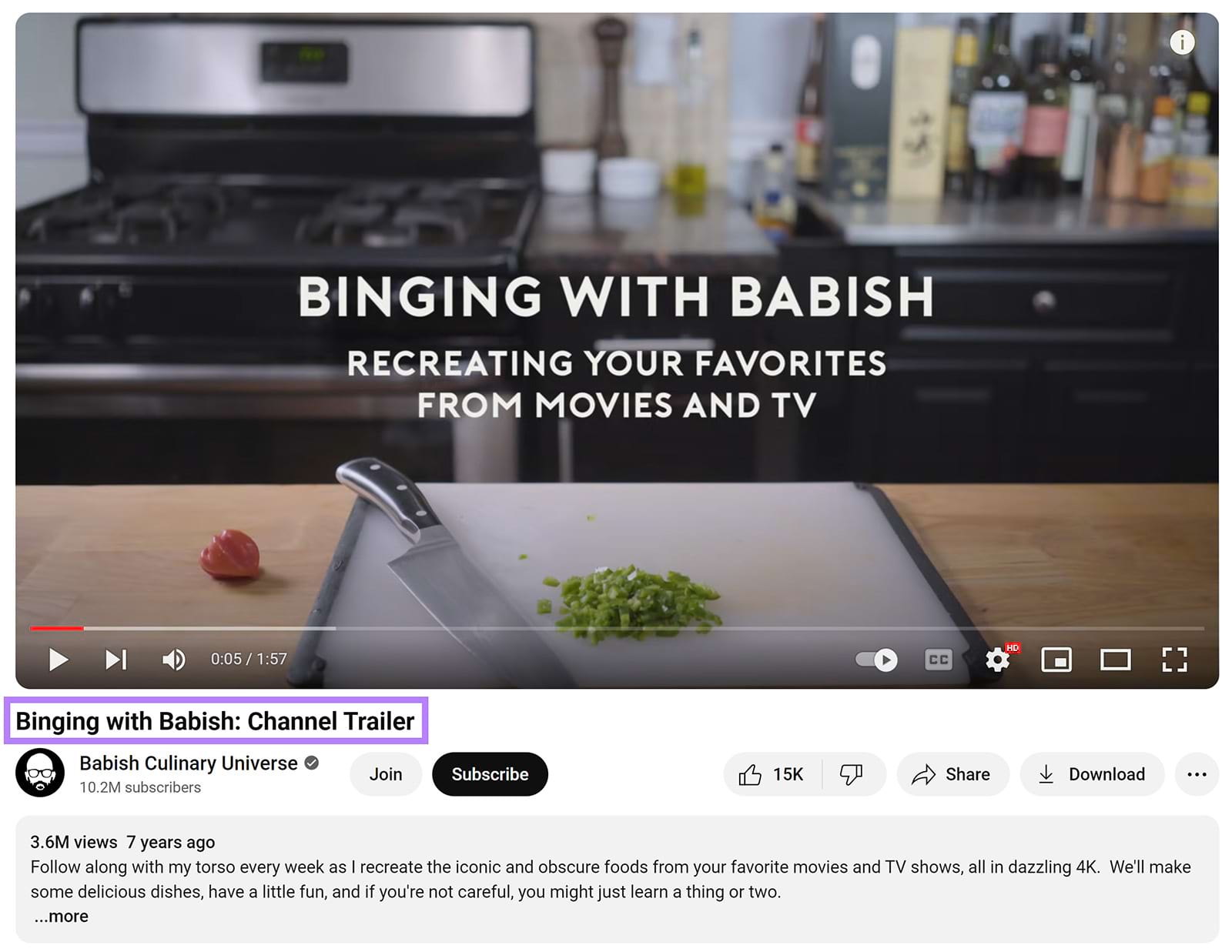
Generally, it’s best to keep your trailer short. After all, you don’t want to give everything away.
Briefly describe your content and what sets it apart, telling viewers what’s in it for them. Get to the point quickly and reinforce your CTA with text, visuals, and sound effects.
Further reading: How to Get Subscribers on YouTube: 6 Tips for Free Growth
24. Engage in Cross-Promotion with Bloggers
Team up with bloggers to reach new audiences and grow your channel. With this approach, you’ll promote each other’s content and collaborate on projects.
Let’s say your YouTube channel revolves around life hacks. Reach out to bloggers who cover topics like productivity, time management, or work-life balance.
Create a series of videos on “Life Hacks for Busy Professionals” or something similar.
Encourage viewers to visit the partner blog for more insights into the topic. The blogger could write complementary content—and embed your videos into their posts.
25. Experiment with Various Video Formats
Don’t limit yourself to one type of video, such as tutorials or vlogs. Instead, try out various video formats to diversify your content. And appeal to different customer groups.
Let’s see a few examples:
- Ask Me Anything (AMA) videos
- Challenge videos
- Explainer videos
- Interviews
- Docuseries
- Best of videos
- Opinion-based videos
- Behind-the-scenes videos
- Employee spotlight videos
For instance, SaaS company Freshworks uses multiple video formats as part of its marketing strategy. Some revolve around its products and services. While others focus on the company’s culture or corporate events.
In 2021, the brand launched “Freshworks Amazing Customer Stories,” a video series showing how organizations adapted their customer service to the COVID-19 pandemic.
The videos were fresh, original, and inspiring, blending UGC with branded content.
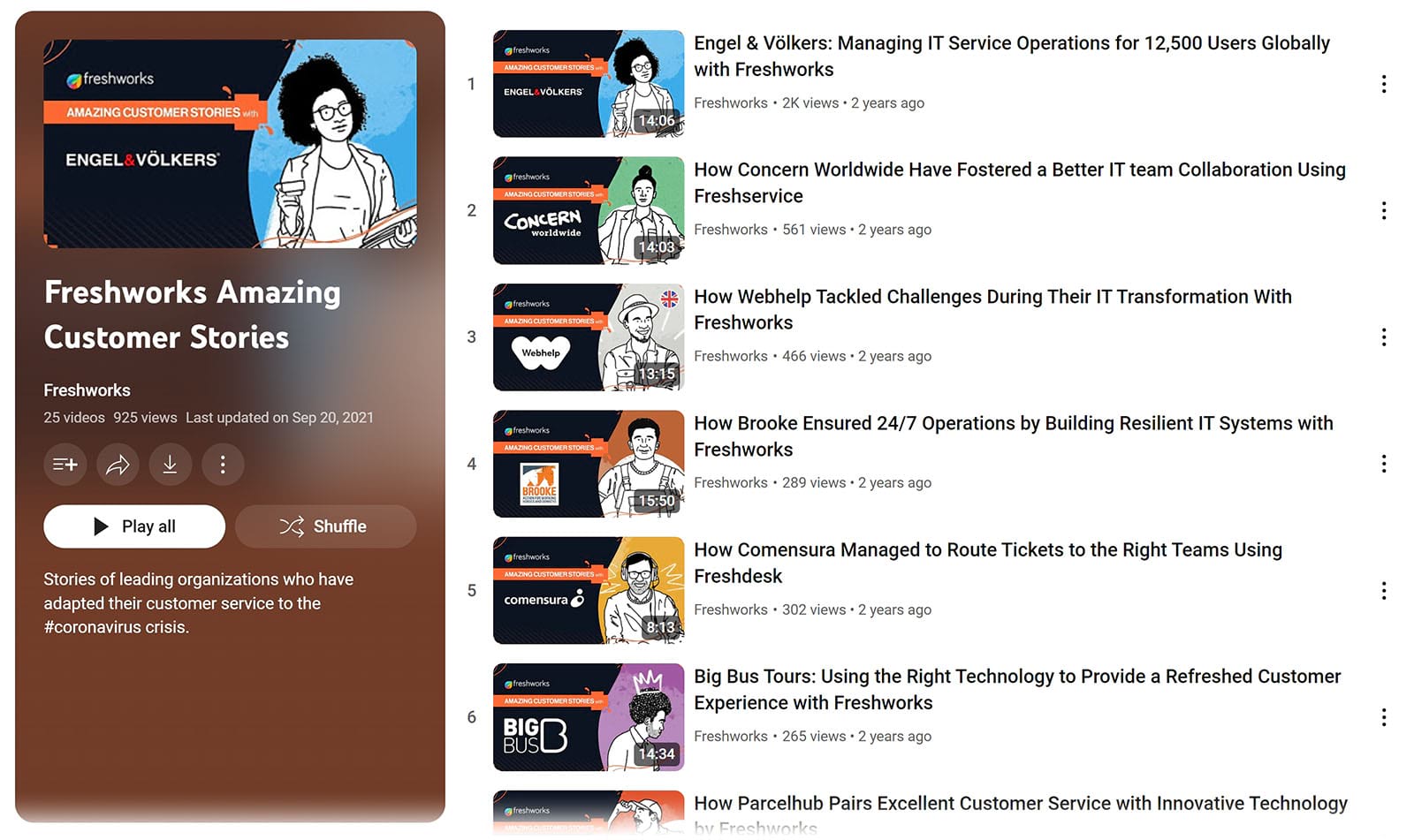
A diverse content strategy helps keep your audience guessing and prevent monotony. It also allows you to address the same topic from different angles, which can lead to higher engagement.
Grow Your YouTube Channel with Semrush
There are many ways to promote your YouTube channel. But it all starts with a comprehensive strategy. And tools that make it faster and easier to optimize your videos and monitor growth.
Use our Social Tracker tool to research your competitors’ social media activity. And Keyword Analytics for YouTube to discover trending terms. Then, track your channel’s popularity with Rank Tracker for YouTube.
And use the insights to revise your strategy as needed.
By creating high-quality videos that resonate with your target audience and trying out different ways to promote your channel, you can boost engagement, views, and revenue.
Scale your YouTube channel with Semrush’s video marketing tools. Register for a free account to get started.







