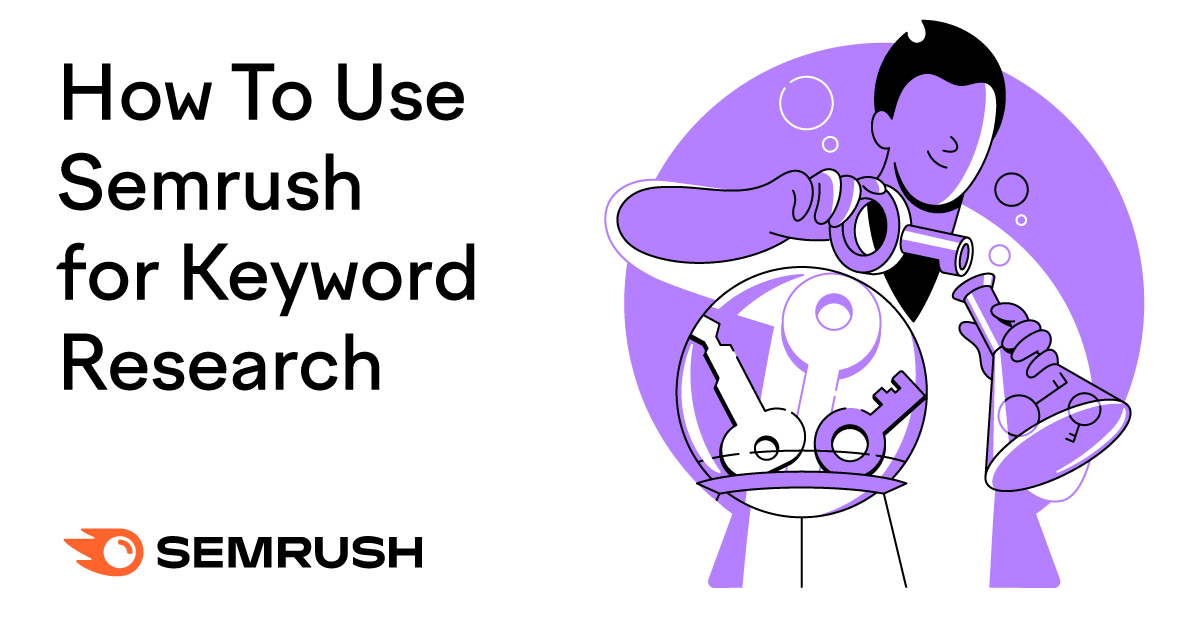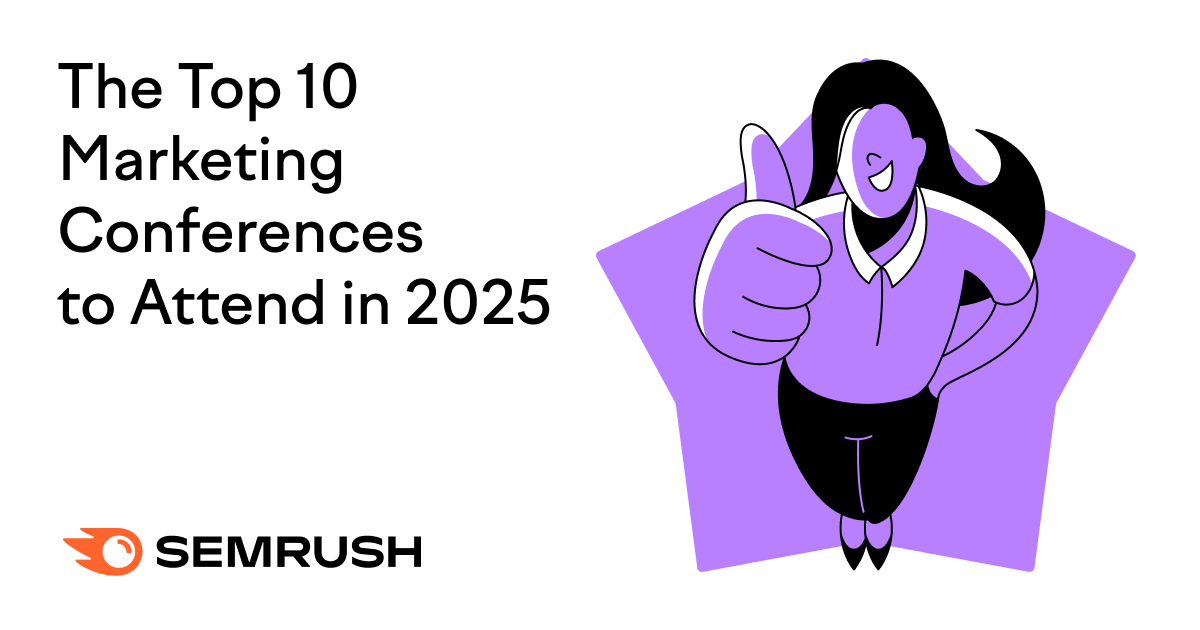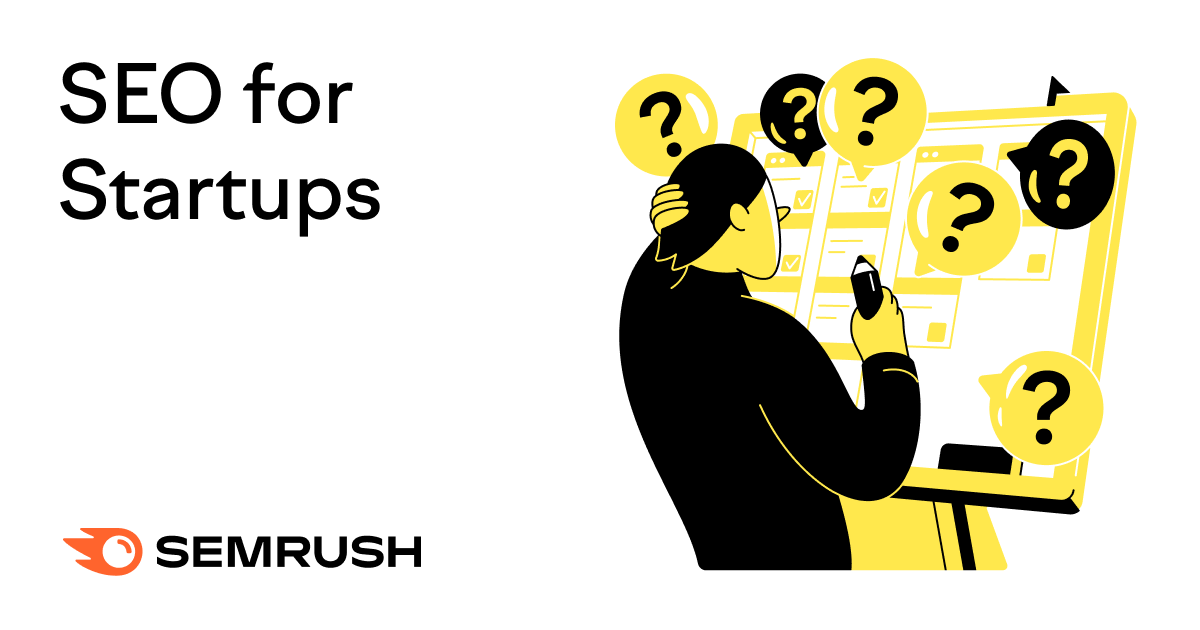
SEO (search engine optimization) is the process of making your site more easily accessible and understandable for both search engines and users.
So your content can appear on the first page of search engines like Google.
It’s a great solution for startups who are on a tight budget. And want to generate more organic (i.e., free traffic).
Use this guide to explain the benefits of SEO to management. And start generating organic traffic by creating optimized content.
Why SEO Is a Good Investment for Startups
It Can Generate Higher Returns at Lower Costs Over Time
SEO generally works out to be more cost-effective in the long run than other marketing channels.
Because it usually yields exponential results over time.
Meaning it continues to generate traffic and leads without recurring costs. Unlike paid advertising, which stops driving results as soon as you stop spending.
Here’s an example:
The Semrush website ranks for over 610K keywords in the U.S. Which collectively drives around 4.8 million monthly visitors through organic search, according to the Organic Research tool.
It’d cost around $7.5 million per month to get the same traffic through pay-per-click (PPC) ads.
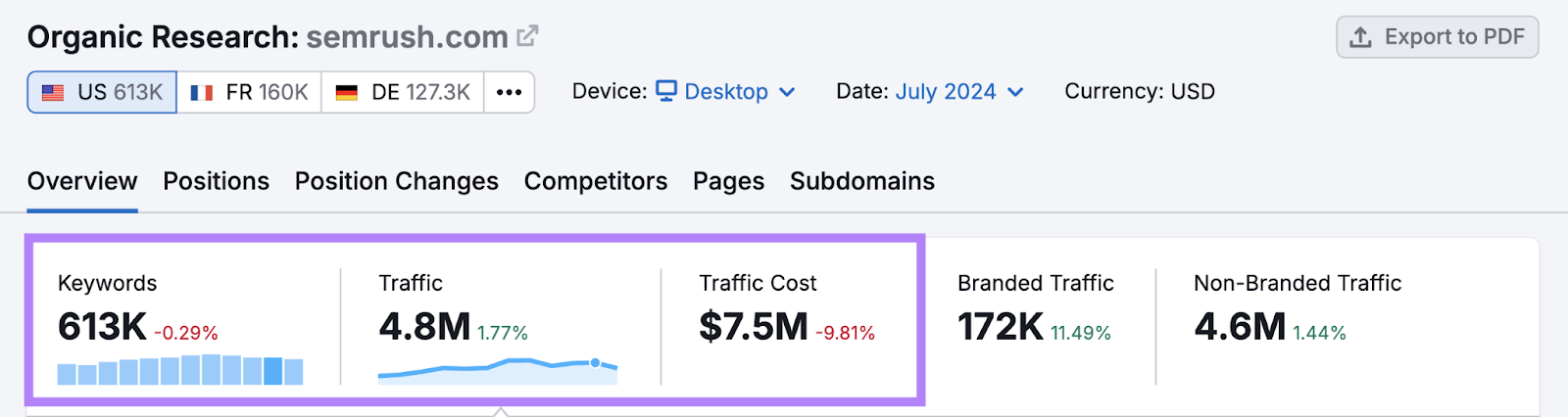
Further reading: The ROI of SEO: How to Measure SEO ROI (with Formulas)
It Targets People Already Searching for Your Product or Service
Your target audience is already searching for the solution you offer.
So use SEO to rank higher than your competitors on relevant search engine results pages (SERPs).
Let’s say you run a pet brand that sells dog chews. Most people who are looking to buy a new pet chew will search for something like “best pet chews” on Google.
Optimizing your content using SEO can help your page show up on page one for that search.
Like competitor brands Tibetan Dog Chew and Rover do:
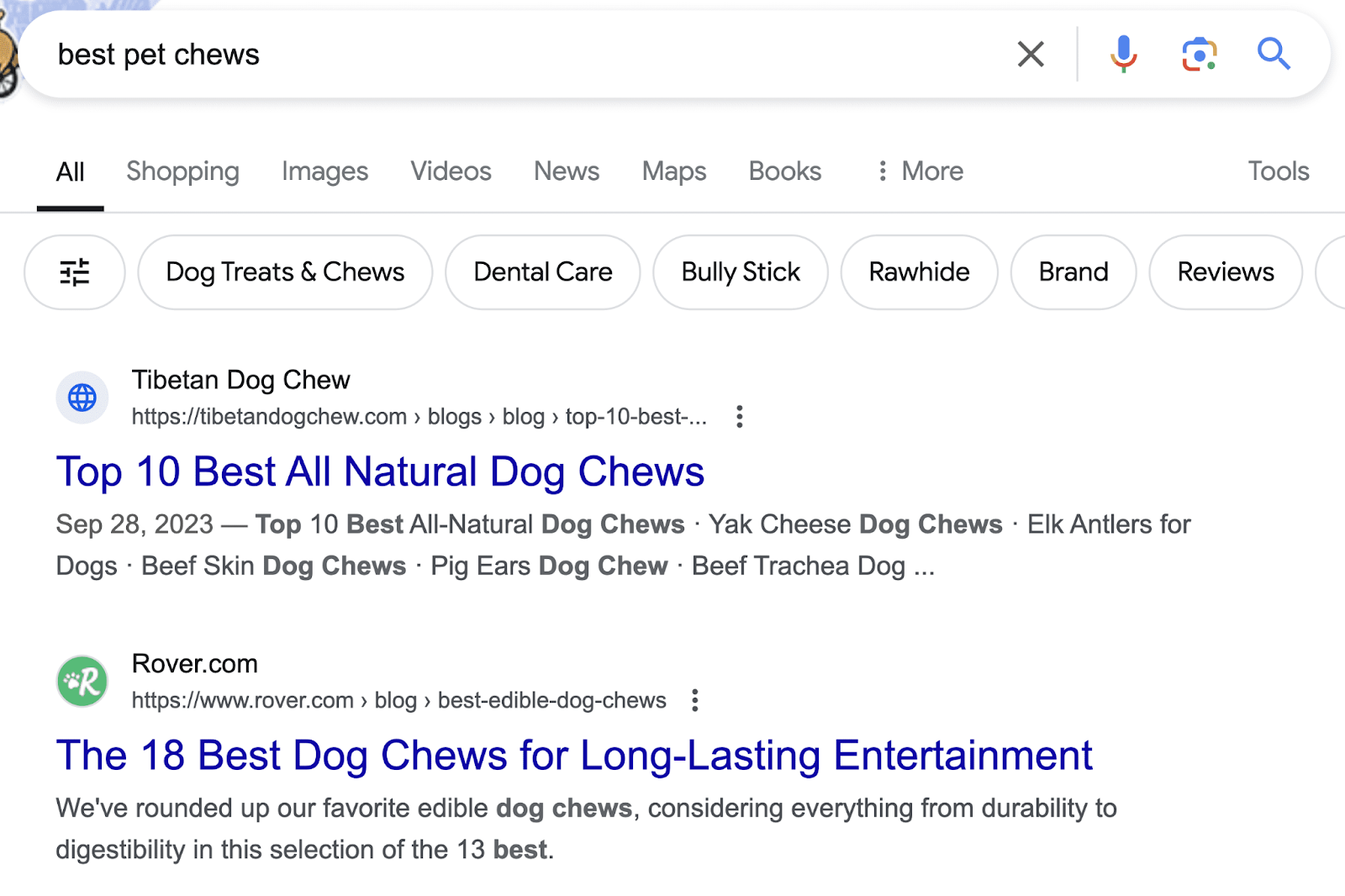
It Can Build Trust With Your Potential Customers
When users repeatedly see your website or content in top search results, they become familiar with your brand.
This repeated exposure makes you seem more authoritative and credible. Even if you’re a new company.
Eventually, this visibility and authority can translate into trust and sales.
How to Do Effective SEO for Startups in 10 Steps
Here’s a step-by-step SEO startup guide to build a solid SEO strategy. Use it to kickstart your organic traffic gain from search engines.
1. Get Buy-In From Leadership
The first step in doing SEO for startups is showing your leadership team how SEO can contribute to overall business objectives (e.g., increasing revenue and improving customer acquisition).
Doing so will help you secure the budget and resources you need. To effectively execute your SEO strategy.
One way to illustrate the value of SEO is by explaining the role of SEO at the different stages of the content marketing funnel.
Explain how SEO content that ranks well can do the following:
- Attract new visitors at the top of the funnel using general informational articles
- Generate and nurture leads at the middle of the funnel with more specific, problem-solving content
- Convert them into customers at the bottom of the funnel with case studies that showcase your product solving their problems
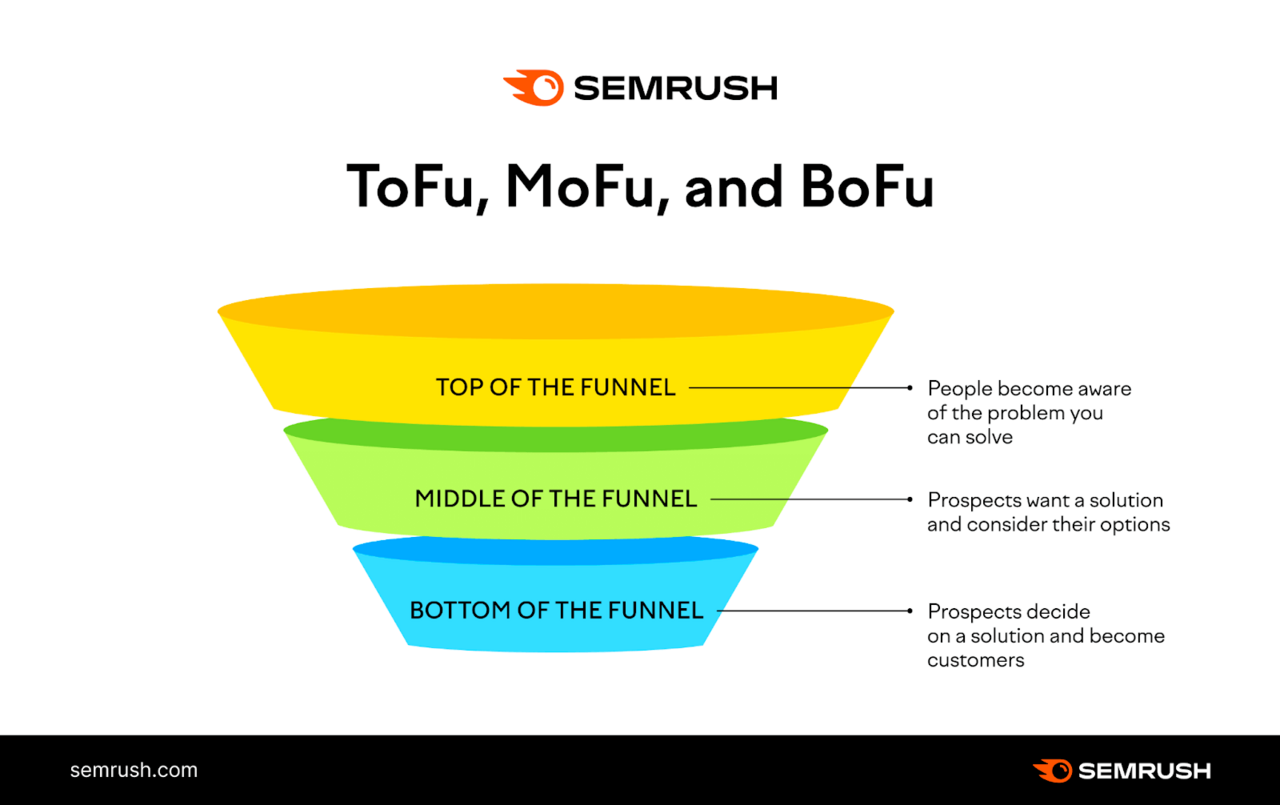
Another way to illustrate the benefits of SEO is by presenting data, examples, or case studies that highlight successful SEO campaigns.
Even better if the case studies are of your direct competitors.
Emphasize that SEO is a long-term investment. And it can take time to see significant results.
This transparency builds trust and manages expectations.
2. Define Your SEO Goals
Once you get approval from management, outline your SEO goals.
Set small, achievable SEO goals that align with your business objectives. Taking your budget and resources into consideration.
Here are some examples of realistic SEO goals for a startup website:
- Get an additional 500 monthly visitors from organic search in six months
- Generate 10 new leads per month from organic search in three months
- Achieve top three rankings for 50 target keywords in a year
- Increase organic traffic by 25% in six months
- Earn backlinks from 10 high-authority sites in three months
And so on.
Avoid overly ambitious goals at this point. SEO for startups takes time to produce results, so setting a big goal and not achieving it may demotivate your team and hurt your bottom line.
Prioritize goals that directly contribute to your bottom line objectives. For example, leads and conversions.
This way, you ensure your SEO efforts are driving business growth.
Further reading: How to Align Business and SEO Goals for Long-Term Success
3. Figure Out What Resources You’ll Need
You’ll need two main types of resources to execute your SEO strategy:
- People who are skilled at SEO and content creation
- A good tech stack (i.e., tools) that helps you perform SEO tasks
Having people who are skilled at SEO might mean building an in-house SEO team. If you already have team members with content marketing and SEO experience, this makes sense.
Or it could mean hiring an SEO agency or freelancers who can help you hit the ground running. That way, you don’t need to blow your budget hiring a whole new team.
As your business scales or budget increases, add more in-house team members. Who will grow with your company and create content that better aligns with your goals.
For your tech stack, you need the following:
- A content management system (CMS) to publish and manage your content (e.g., WordPress)
- A complete SEO toolkit to conduct keyword research, analyze competitors, and track SEO results (e.g., Semrush SEO Toolkit)
- Website analytics tools that will help you understand and optimize customer journey (e.g., Google Analytics and Google Search Console)
4. Make Sure Your Website Is SEO-Friendly
An SEO-friendly website is a site with pages that search engines can easily crawl (i.e., scan) and index (i.e., understand and store).
In other words, Google can only rank your pages if it can crawl and index them.
Start with optimizing your website architecture.
Here’s how:
- Keep your site structure flat, meaning users starting on the homepage should be able to access any page on the site with a maximum of three to four clicks
- Group topically related content together and organize groups in a logical hierarchy
- Make links to your most important pages easily visible on your homepage
Here’s an example of SEO-friendly site structure:
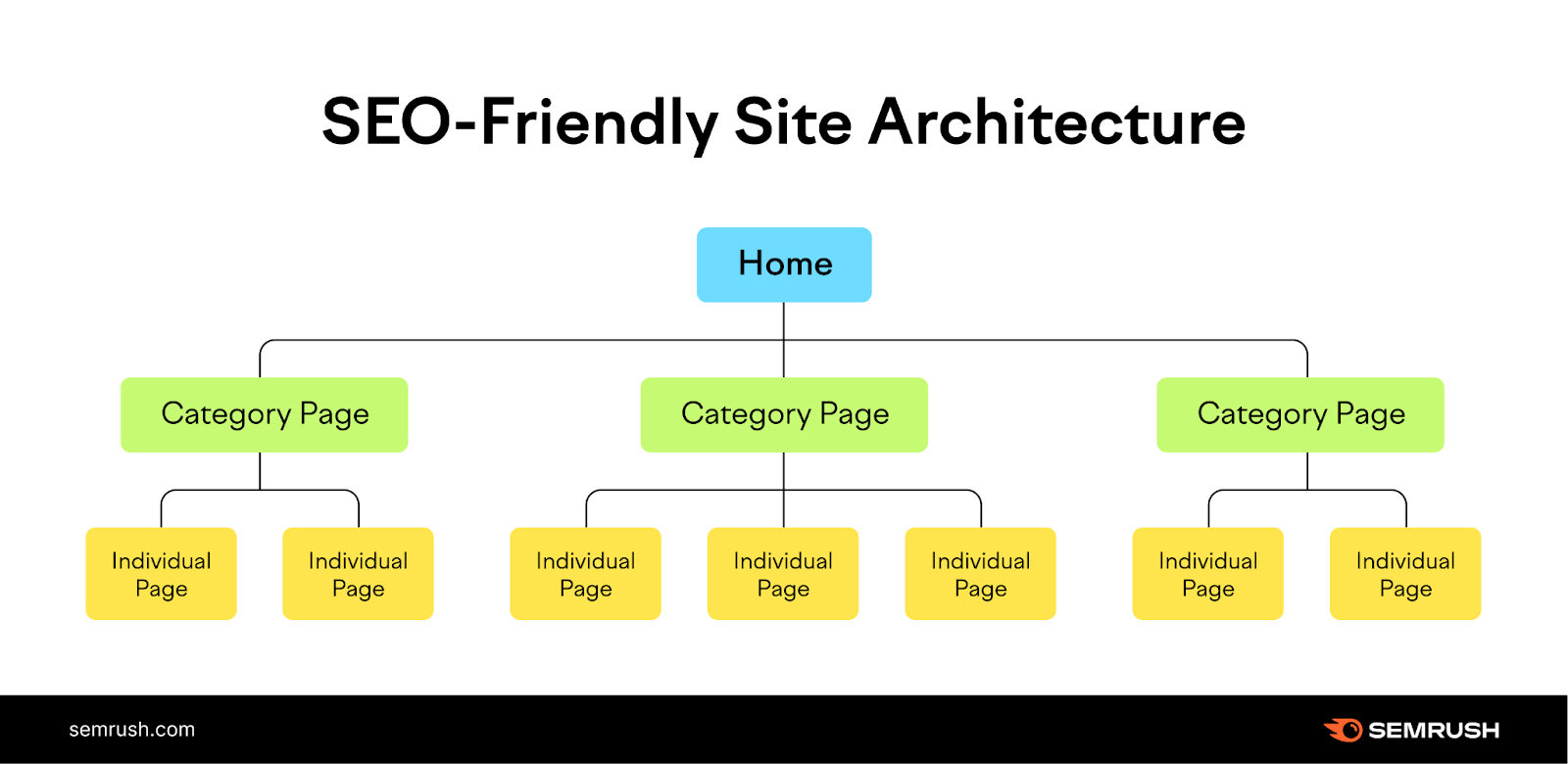
And use plugins like Yoast, Smush, and Really Simple SSL to do the following:
5. Conduct Keyword Research
Keyword research is the process of identifying and analyzing queries your target audience uses in search engines.
Doing so will help you understand what your potential customers are searching for. And create content that answers (and ranks for) their queries.
Which brings those potential customers to your site.
Here’s how to do it.
Find Relevant Keywords (That Are Easy to Rank For)
Relevant keywords are related to your brand, goals, or products. Ranking for these keywords should contribute to your brand’s goals in some way.
For example, if you run a recipe site, ranking well for a keyword like “best cookie recipe” will increase site traffic. Which could contribute to your goal of increasing organic traffic.
But ranking well for “top cookies near me”won’t do anything for you. People who land on your site will quickly realize you don’t sell cookies and leave.
Quickly find the best keywords to target for your startup using Semrush’s Keyword Magic Tool.
First, enter a keyword related to your brand in the search bar. Add your website. And hit “Search.”
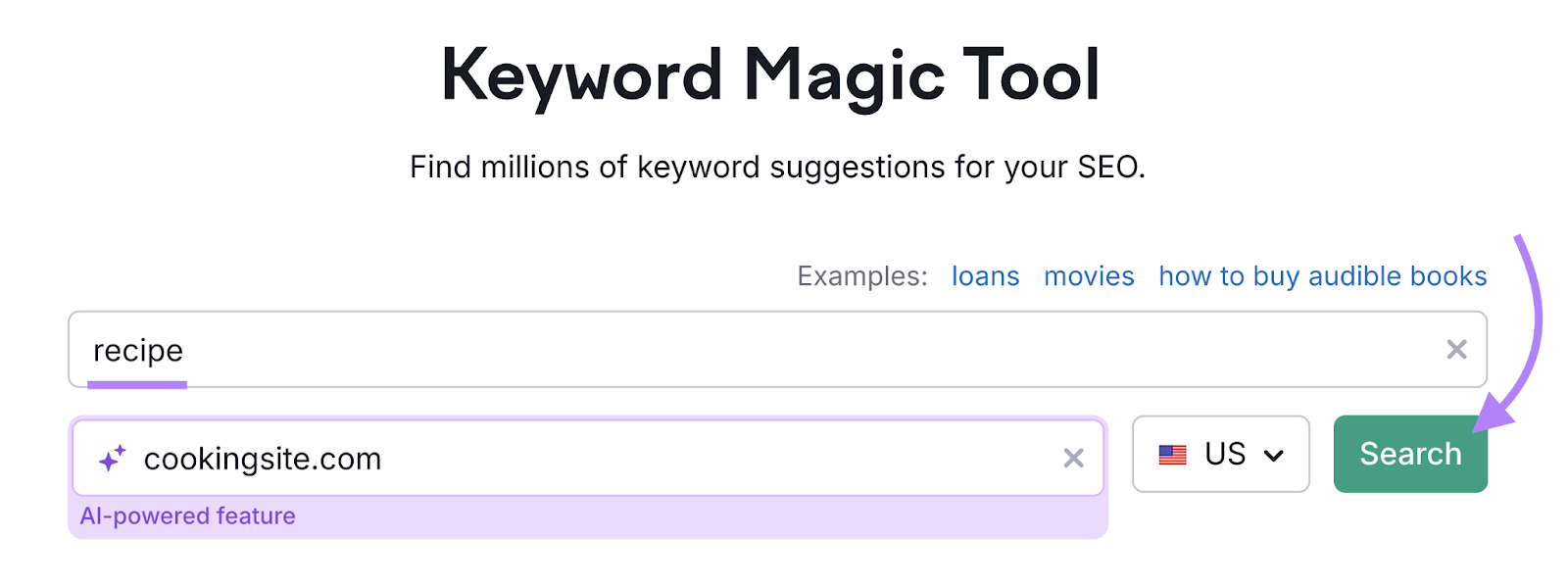
The tool will generate a list of related keywords. Along with the following metrics to take note of:
- Search volume: The estimated number of searches a keyword gets per month
- Keyword difficulty (KD%): How easy or difficult it is to rank on page one of Google for a keyword
- Personal keyword difficulty (PKD%): How easy or difficult it is for your website specifically to rank on the first page for a keyword
You want to find keywords that have decent search volumes for your industry or niche. And are easy to rank for, with KD or PKD scores less than 29%.
As you can see below, the first few keywords on the generated list are very competitive.
Meaning they are difficult to rank for, as indicated by their high KD and PKD scores.
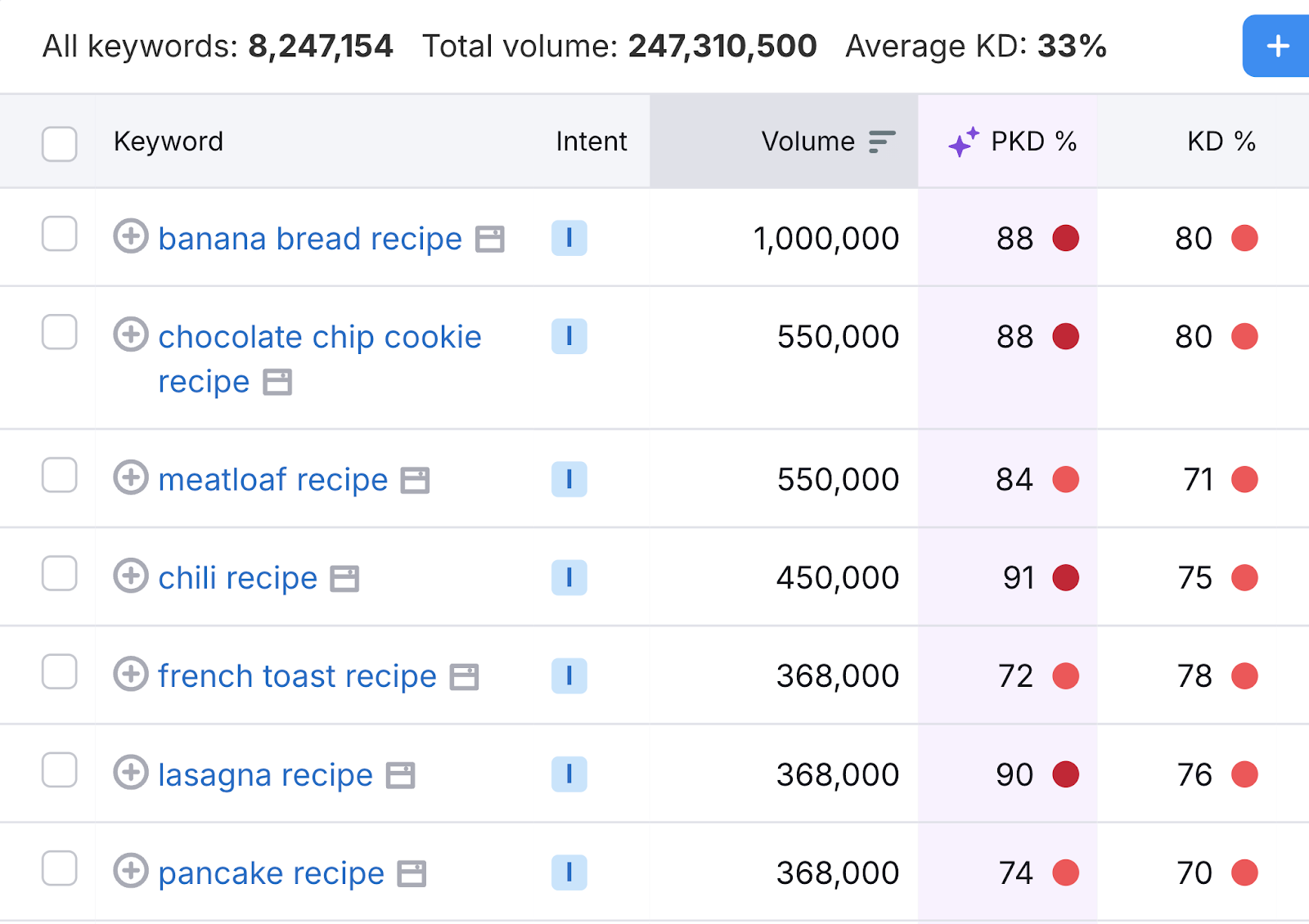
Filter out competitive keywords using the following filters:
- Set the “KD %” filter’s “To” field to “29”
- Set the “Volume” filter’s “From” field to “100”
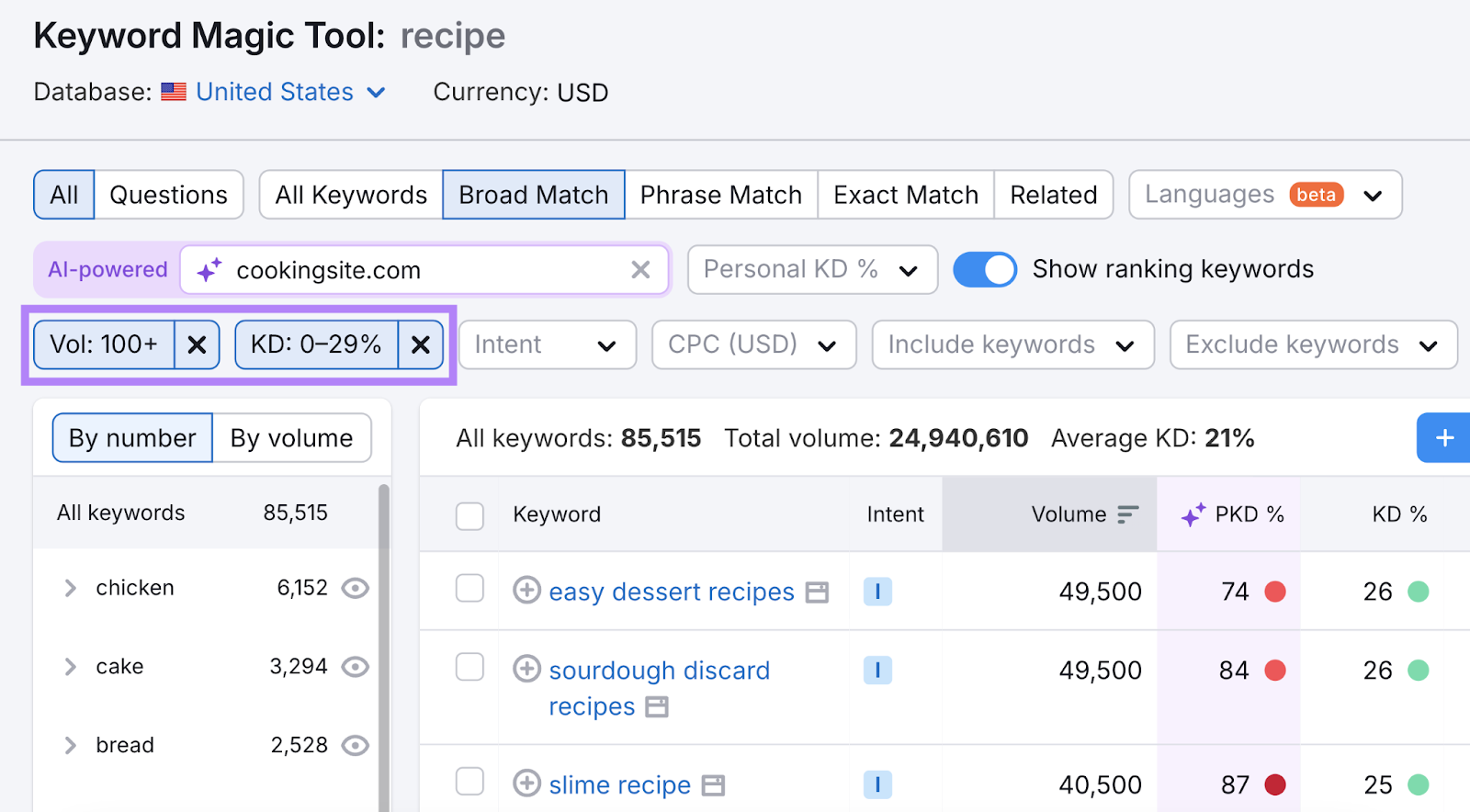
Now, we have a list of keywords that are easy to rank for. But not all of them are relevant.
For instance, you don’t need brand-specific keywords like “infinite craft” and “taste of home.”
Filter them out by clicking on the “Exclude keywords” filter. And adding those brand names to the menu that appears.
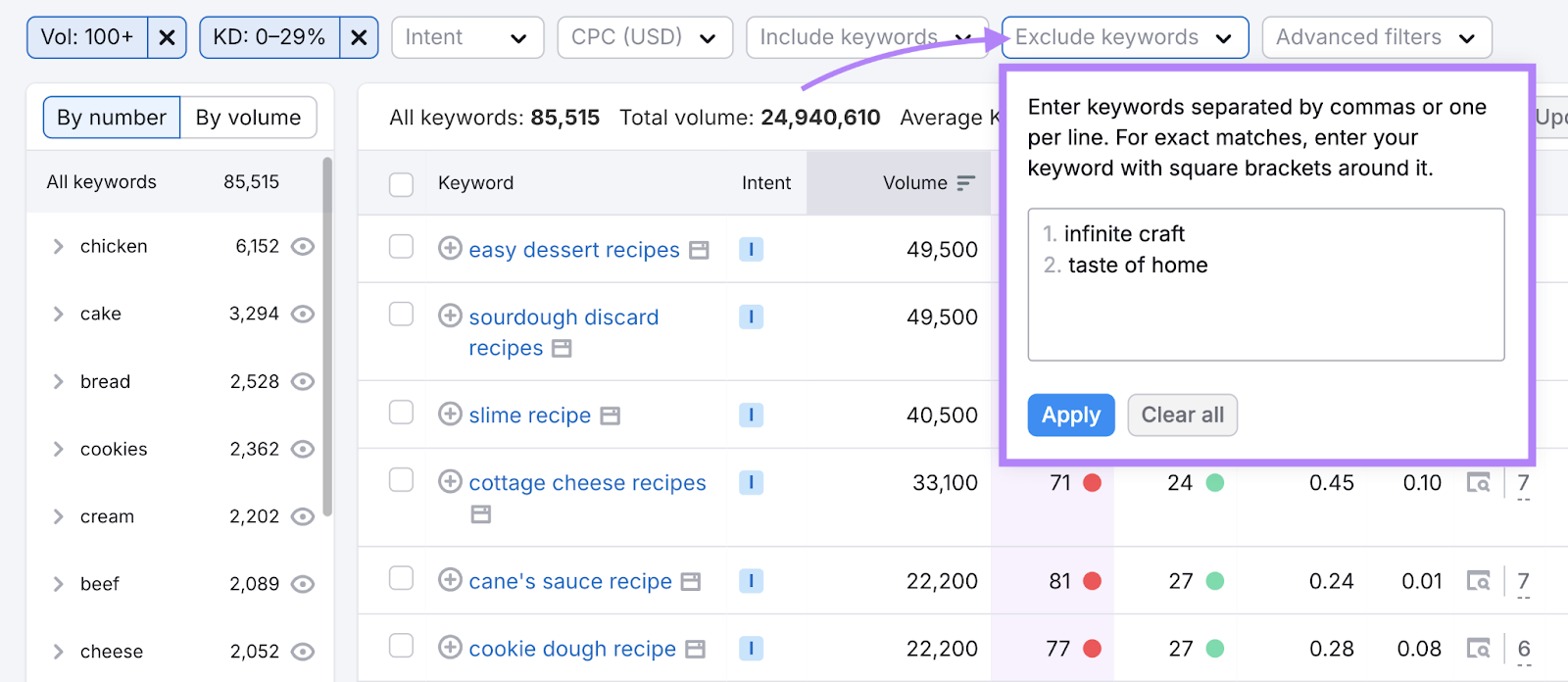
Now you should have a list of relevant, easy-to-rank-for keywords.
Choose the most appropriate ones and add them to your keyword list.
Find Your Competitors’ Target Keywords
Your competitors’ target keywords can provide insights into what works in your industry. And uncover keyword opportunities you may have missed.
Use the Organic Research tool to find out which keywords are driving traffic to your competitors’ pages.
Enter a competitor’s domain into the tool. Choose a location, and click “Search.”
For this example, let’s use “underarmour.com.”
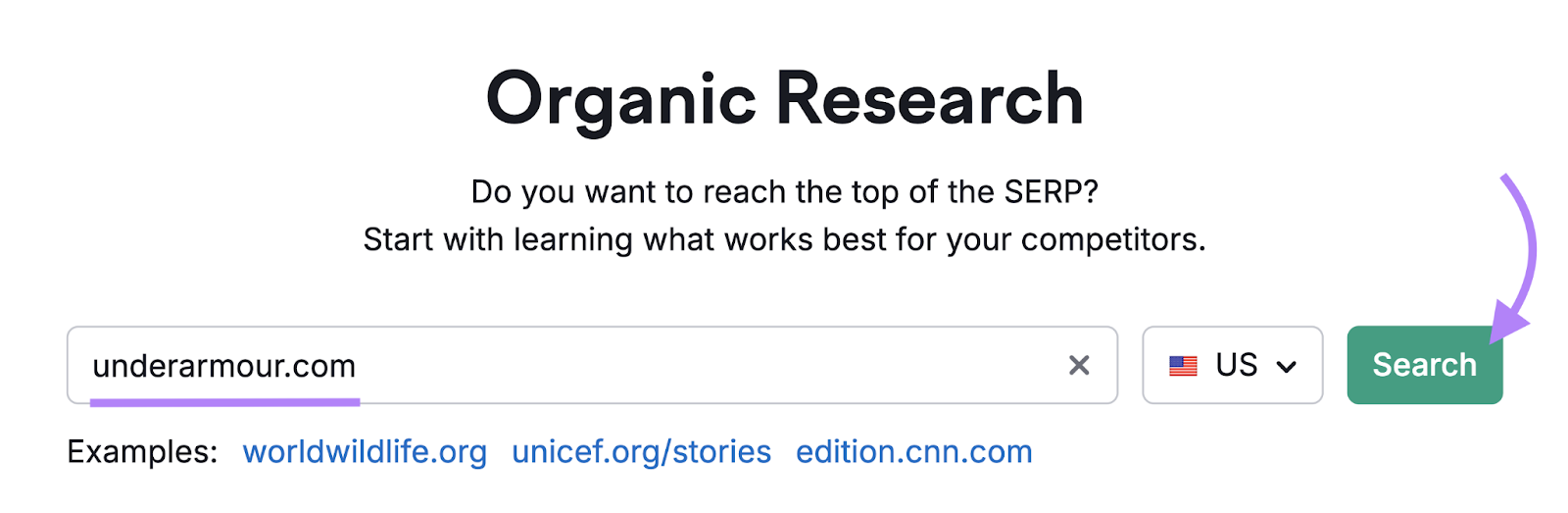
Click the “Positions” tab. And scroll down to the “Organic Search Positions” table.
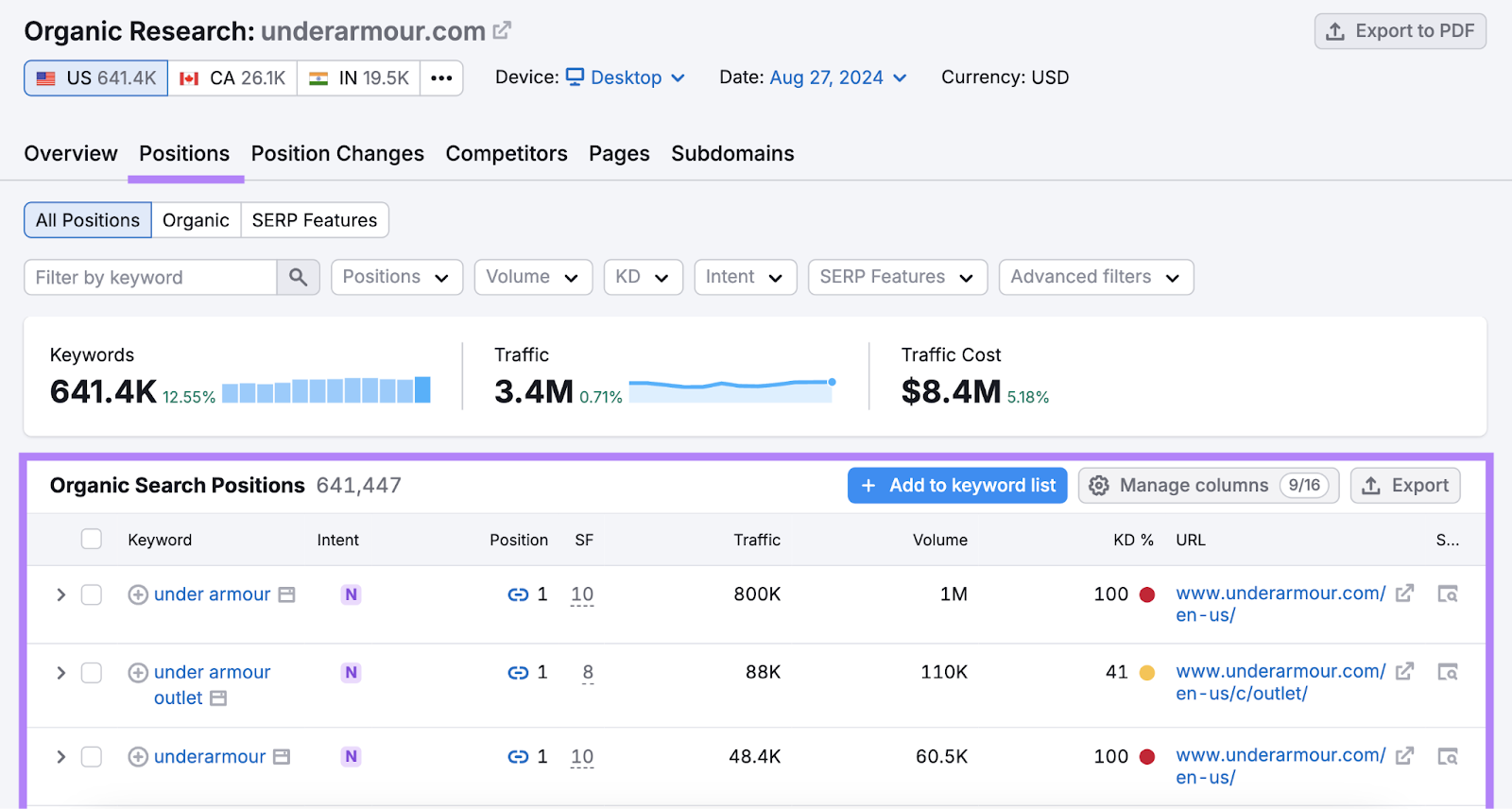
You can see that Under Armour’s website gets a lot of traffic from branded keywords. But if you’re a competing sports brand, it doesn’t make sense to target those keywords.
So exclude branded keywords using “Advanced filters.” Like this:
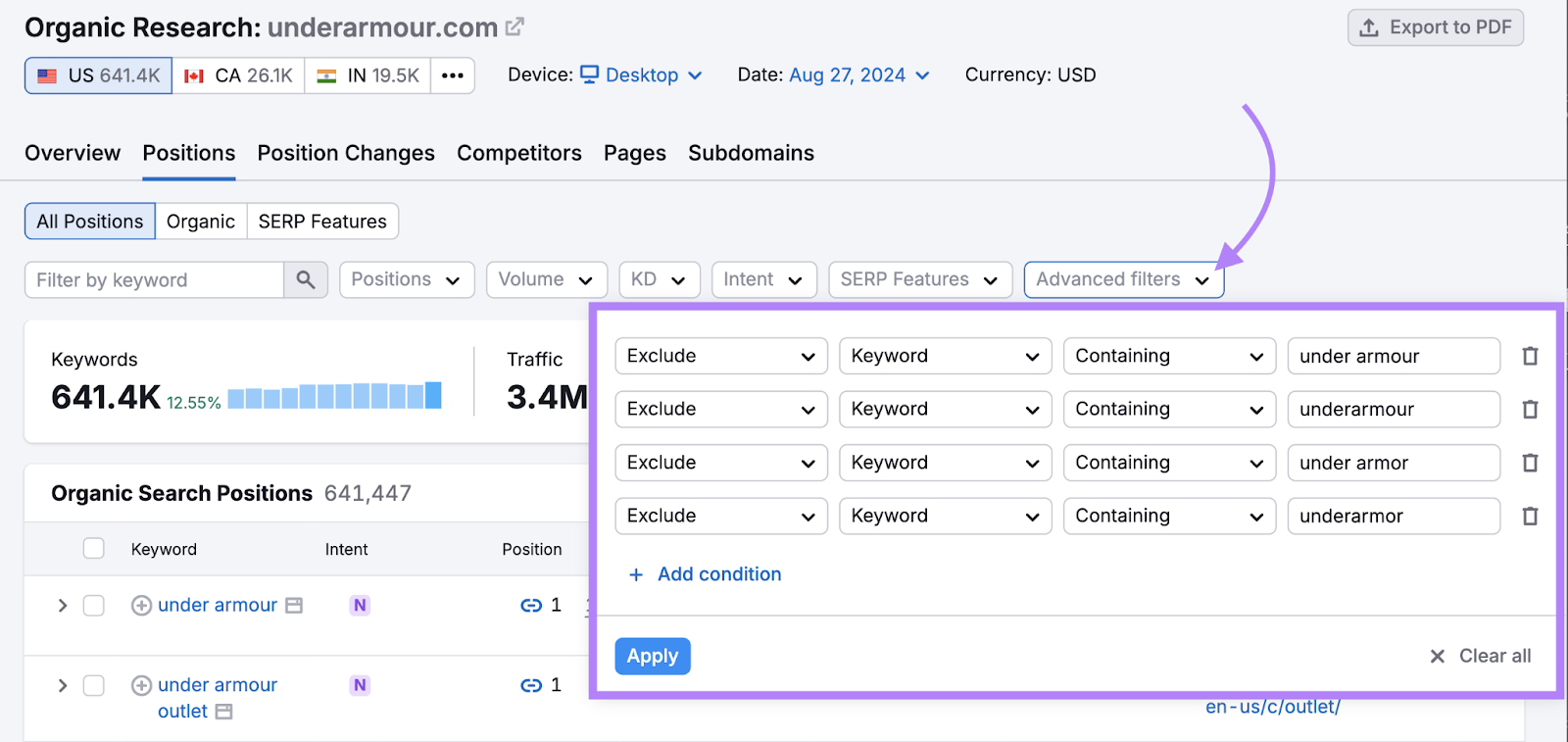
Now you have a list of keywords that drive traffic to your competitors’ top pages.
Another way to find out what your competitors are ranking for is with Semrush’s Keyword Gap tool.
The tool can analyze your domain and up to four competing sites. And tell you which keywords your competitors are ranking for but you aren’t.
Enter yours and your competitors’ websites into the tool. Select keyword type and location. And click “Compare.”
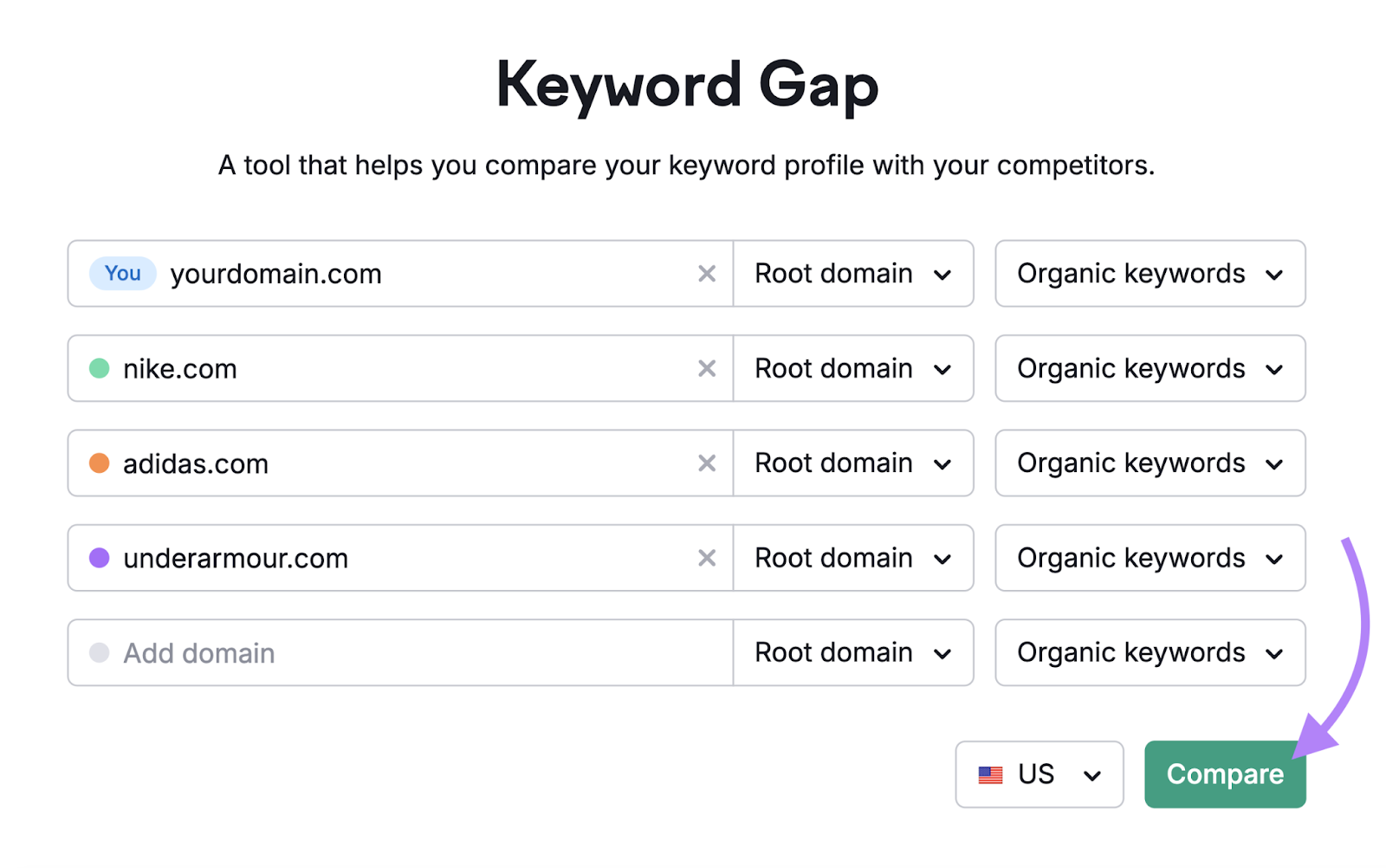
Scroll down to the keyword details table and click the “Missing” tab.
You’ll see keywords your competitors target and rank for. But you don’t.
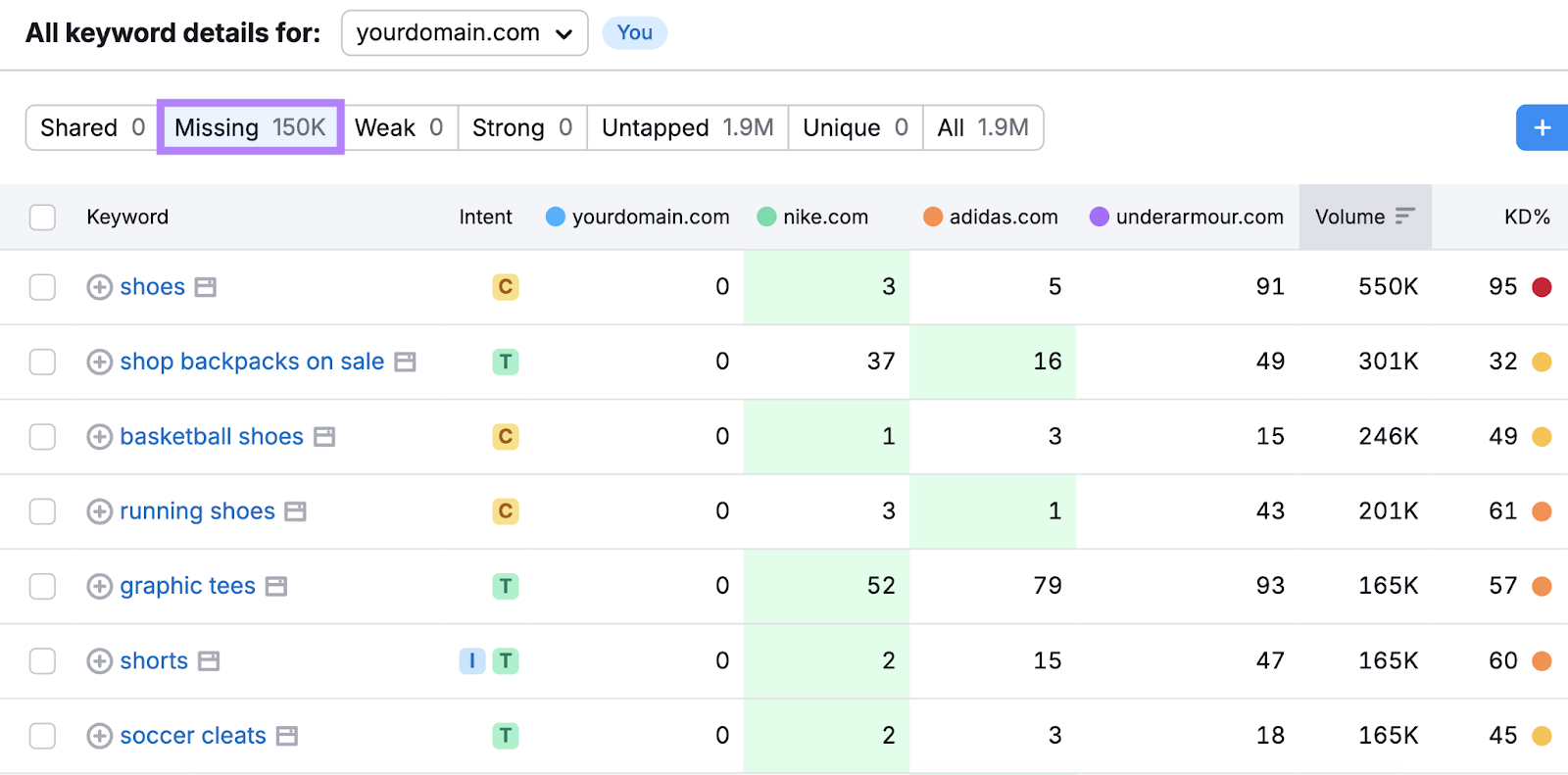
Check out the “Untapped” tab if you want to find keywords at least one competitor ranks for.
Prioritize low-competition keywords. And use the “+” button beside each keyword to add them to your list.
Now you have a comprehensive list of keywords to target on your startup website.
6. Create Genuinely Useful SEO Content
Google constantly stresses the importance of high-quality, useful content. Because they want to serve content that satisfies their users.
This is why many of the recent algorithm updates build on the helpful content update. Which clearly says that Google prioritizes helpful, reliable, people-first content.
In other words, if you want to reach your audience through Google, create content that genuinely provides value.
Here’s how:
Create Content Searchers Are Looking For
Identify search intent (i.e., the main purpose behind a user’s search) to understand what content searchers want to see.
Understanding search intent can help you create content that precisely answers users’ questions. Or helps them solve a specific problem.
These are the four main types of search intent:
- Informational: Users seek information. Example: “what is a dog bone”
- Navigational: Users want to find a specific site. Example: “petco login”
- Commercial: Users are researching products. Example: “best dog bones
- Transactional: Users intend to make a purchase. Example: “buy dog bones”
To identify search intent, look up the keyword and see what content is currently ranking.
For example, a quick search of “pasta recipes” shows a list of pasta recipes with sauce. Not homemade pasta noodle recipes.
So you know people searching for “pasta recipes” are probably looking for good pesto or red sauce recipes. Not how to make spaghetti noodles from scratch.
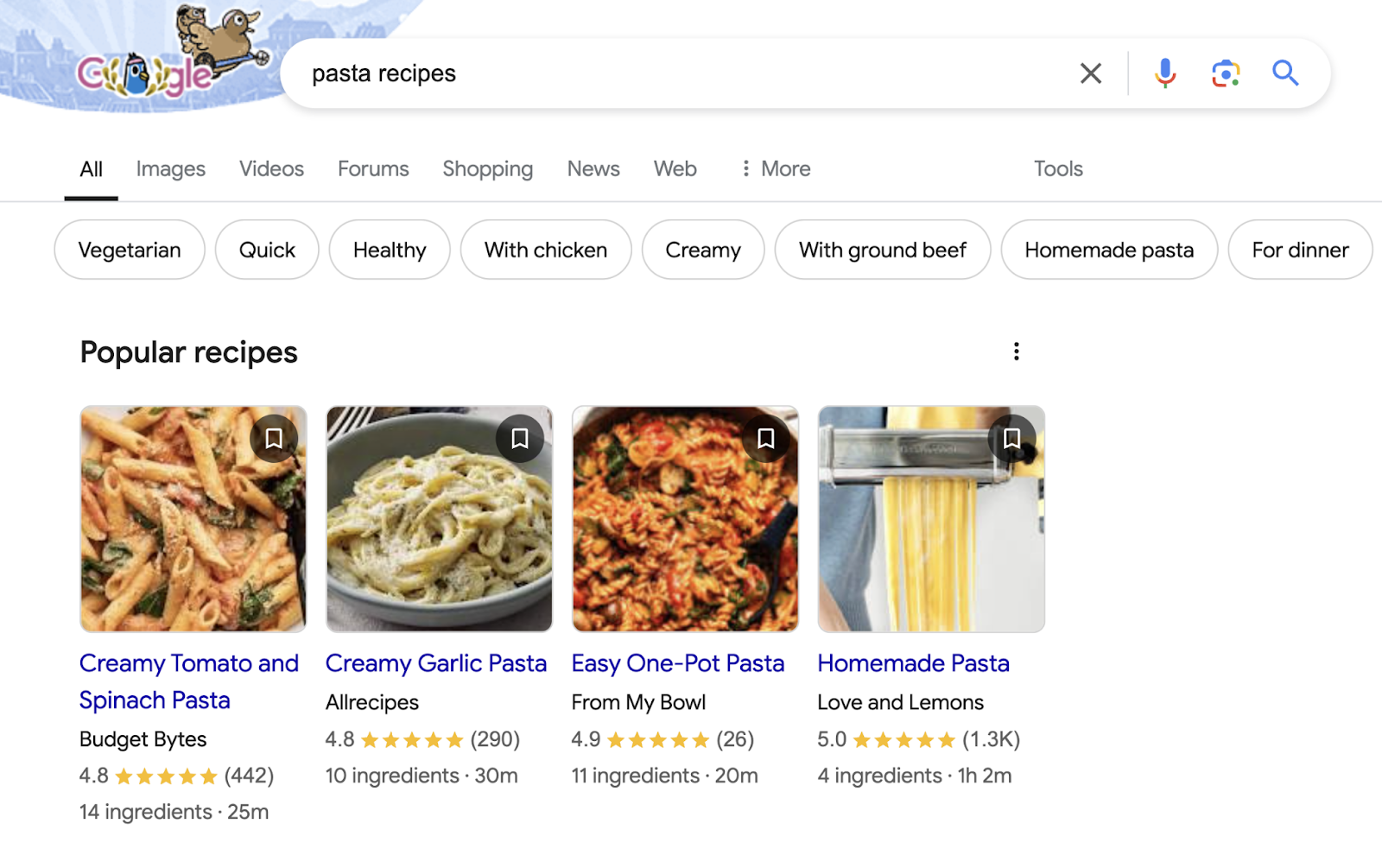
Address search intent by creating content that aligns with what’s currently ranking. While still providing something new, interesting, and valuable for your readers.
You can also find search intent using the Keyword Overview tool.
Search for a keyword using the tool. To get valuable keyword data, including search intent.
For example, “pasta recipes” has informational intent. So people want to learn more—not buy a product.
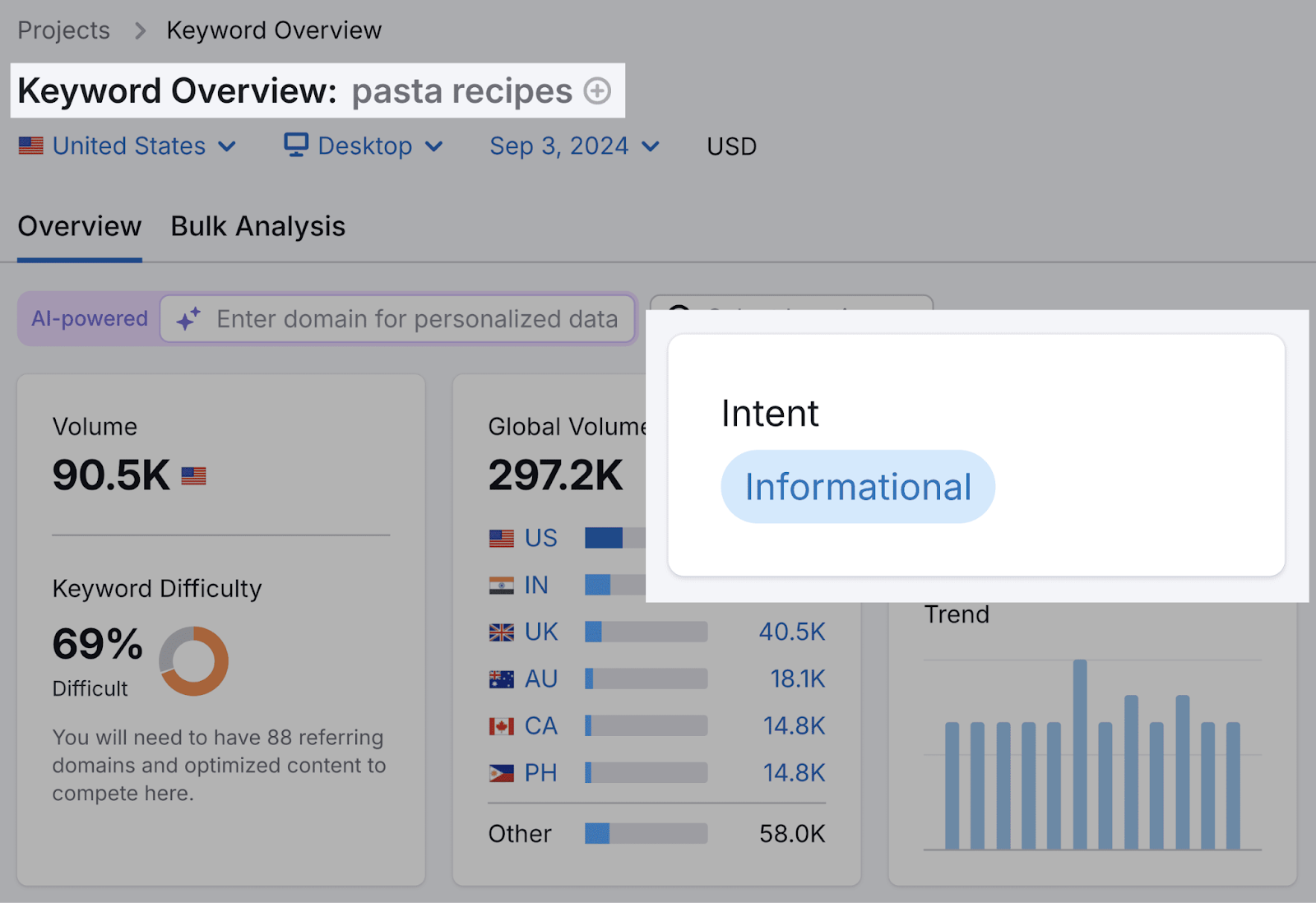
Further reading: What Is Search Intent? A Complete Guide
Create Optimized, Quality Content
Quality content is valuable, authentic, well-researched, and actionable. That often comes in the form of a blog post.
SEO content for startups that answers searchers’ questions generally ranks better. Because Google likes serving content that satisfies searchers’ queries.
There are two ways to create quality content.
First, do it manually.
You’ve done the research. You have your list of keywords and understand search intent. All that’s left is to create content your readers want to see.
While writing, keep the following tips in mind:
- Choose a title that sets readers’ expectations
- Use headers and images to break up your text and make your content more scannable
- Use short sentences and paragraphs to give readers bite-sized chunks of information
- Include your target keywords in your title, headers, and body content
- Use primary sources of information (e.g., first-hand experience, original research) to add authenticity
- Only cite reliable sources
- Create original content (i.e., no plagiarism or duplicate content)
Use tools like SEO Writing Assistant to improve readability and check the originality of your content.
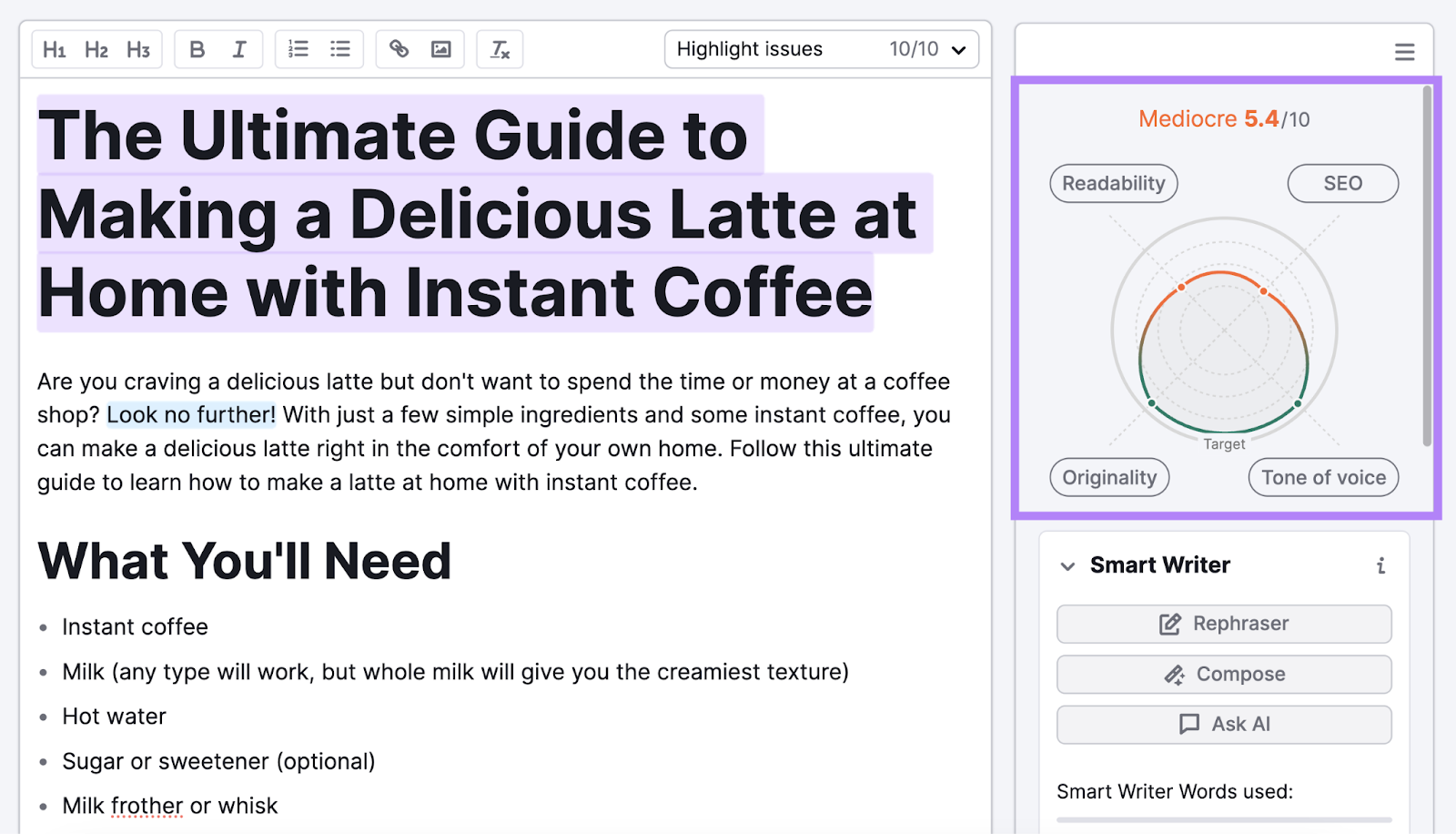
The tool checks your content as you type. So that you immediately know if you need to use more keywords, shorten or simplify your sentences, and more.
Second, use AI to generate a working draft. And then edit the output.
Tools like ContentShake AI generate content within seconds.
Simply tell the tool more about your company. And the keywords you want to target.
And it will generate a list of content ideas for you.
From there, you can either click on “Generate article” beside one of the generated article ideas. Or click on the “My own idea” button to enter your own keyword idea. And generate an article from there.
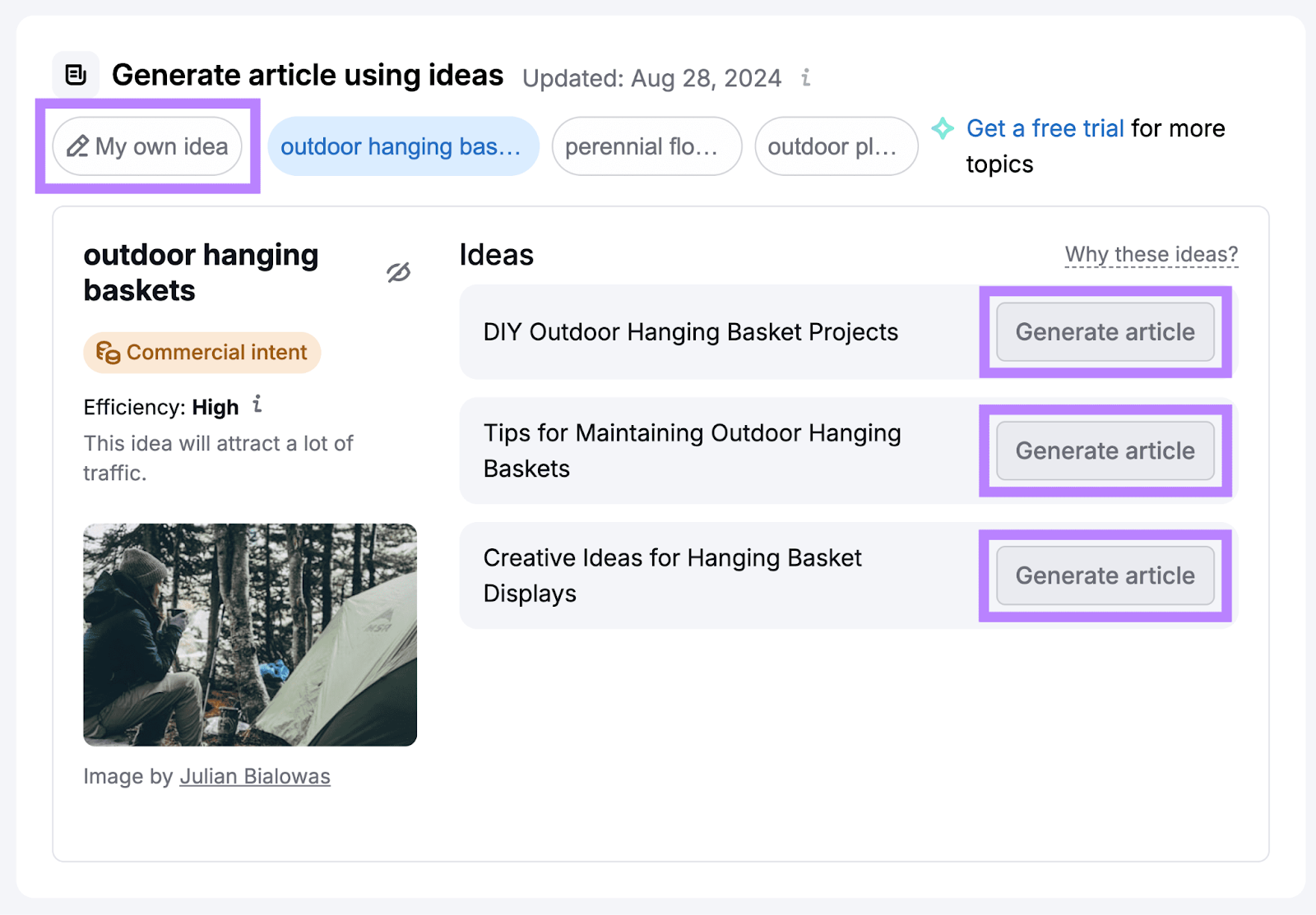
Fill out the “Create an article” form that appears with relevant and accurate information.
Then, check the boxes beside “Add an extra SEO boost” and “Add relevant Unsplash images.” And click “Create article.”
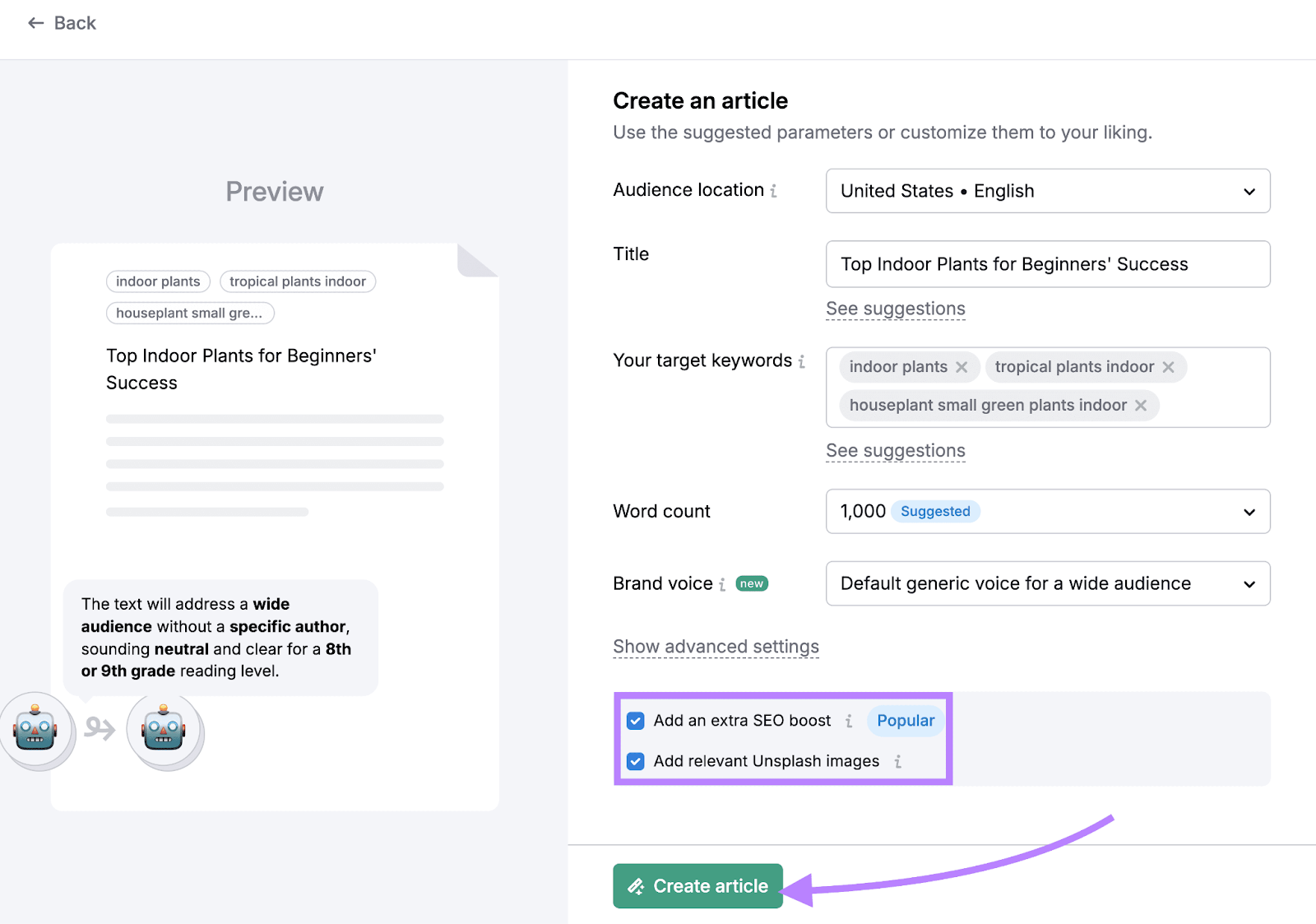
The tool will generate a fully optimized article for you. With images, headers, and keywords sprinkled throughout.
Click “Go to editor” under “Customize article.” To check your content for inaccuracies and tone. And add unique insights and a human touch.
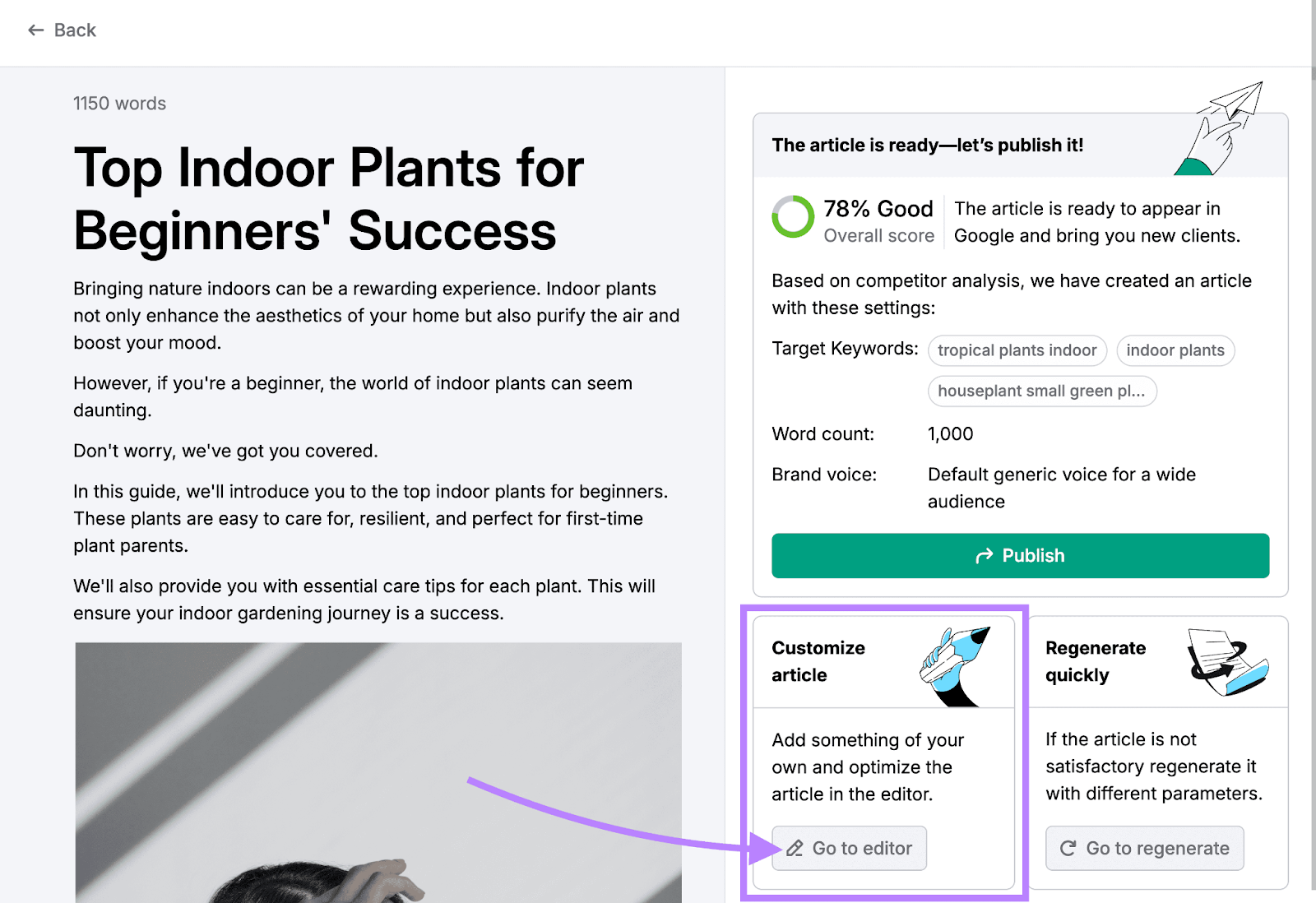
When you’re done, click “Publish.” To send your content to your CMS.
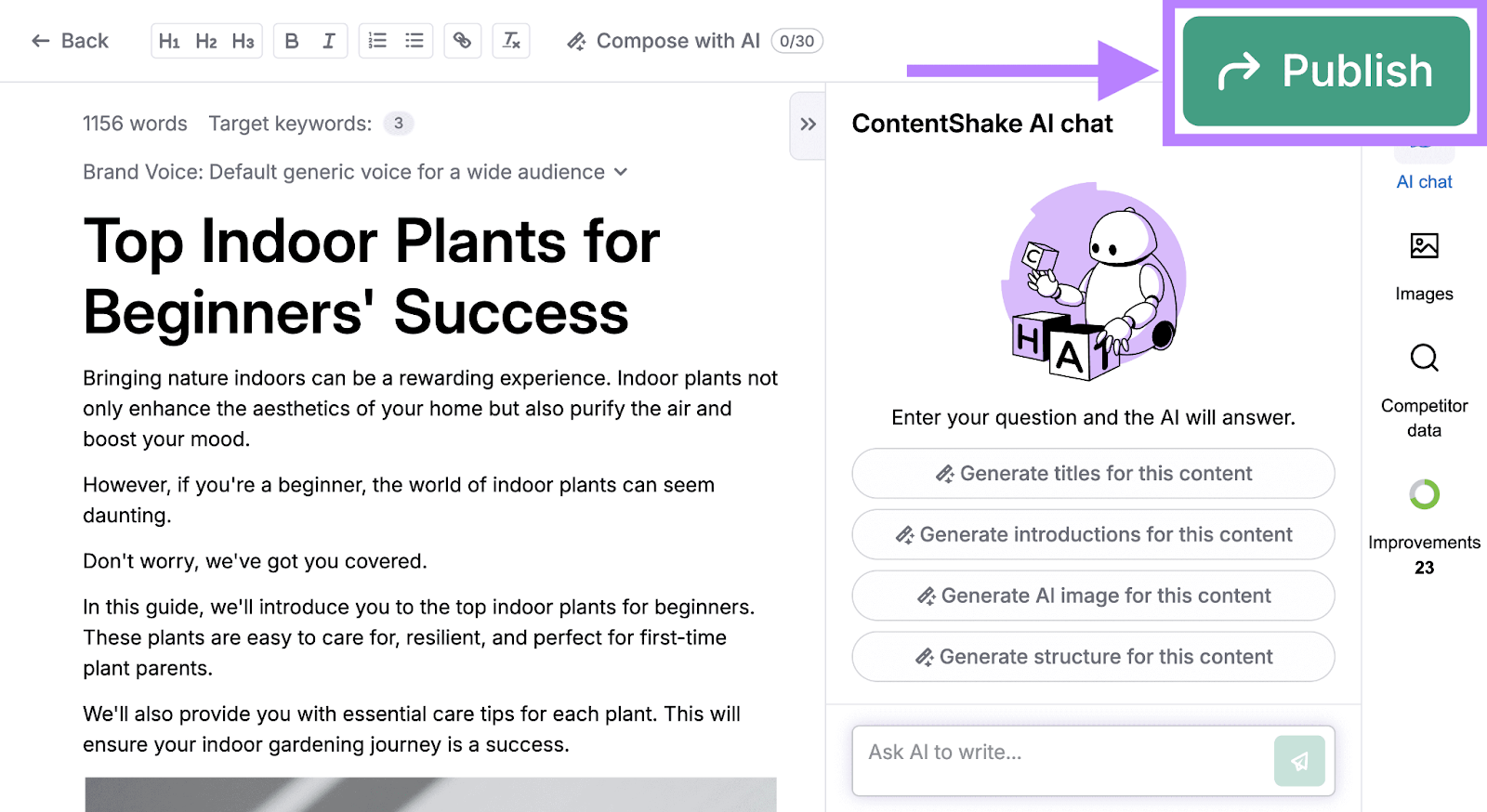
Further reading: Quality Content: What It Is + 10 Actionable Tips for Success
7. Build Your Site’s Topical Authority
Topical authority tells you how credible and reliable your website content is in a specific area or subject.
Building your topical authority can establish your site as a reliable source in the eyes of users and search engines.
Which can lead to more backlinks (more on this later), higher rankings, and increased organic traffic.
Check your site’s topical authority using the Keyword Overview tool.
Enter your target keyword or topic into the field provided. Along with your URL. And click “Search.”
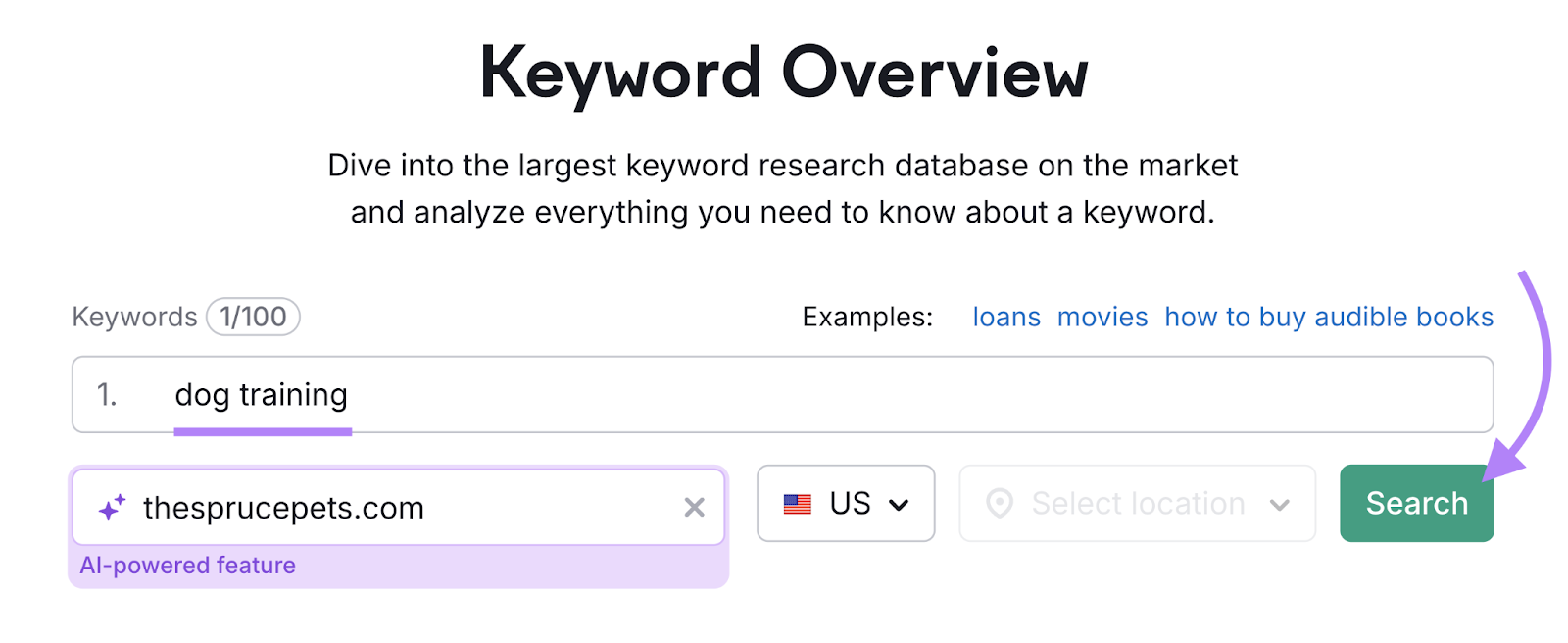
The tool will tell you if you have high or low topical authority. Along with your PKD score and potential position on the SERP.
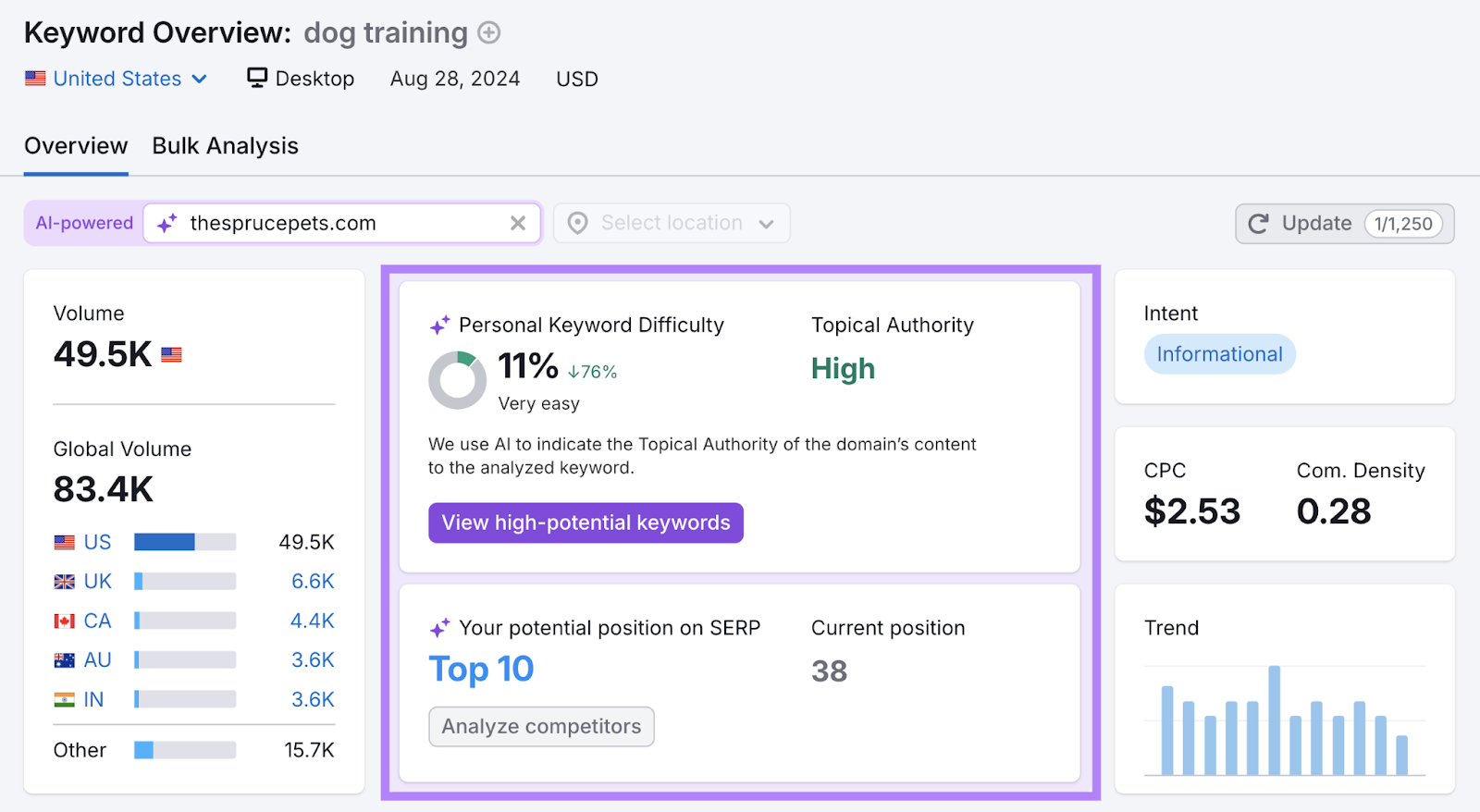
Build your site’s topical authority by picking a few main topics you want to specialize in. And create topic clusters (or content clusters) around those topics.
A topic cluster is a set of pages with a similar theme or subject.
Each topic cluster includes the following:
- Pillar page: A main page that provides a broad overview of the topic
- Cluster pages: Pages that cover the related subtopics in detail
- Internal links: Hyperlinks from the pillar page to clusters. And from each cluster to the pillar.
Here’s an illustration of a topic cluster on the subject of podcasting:
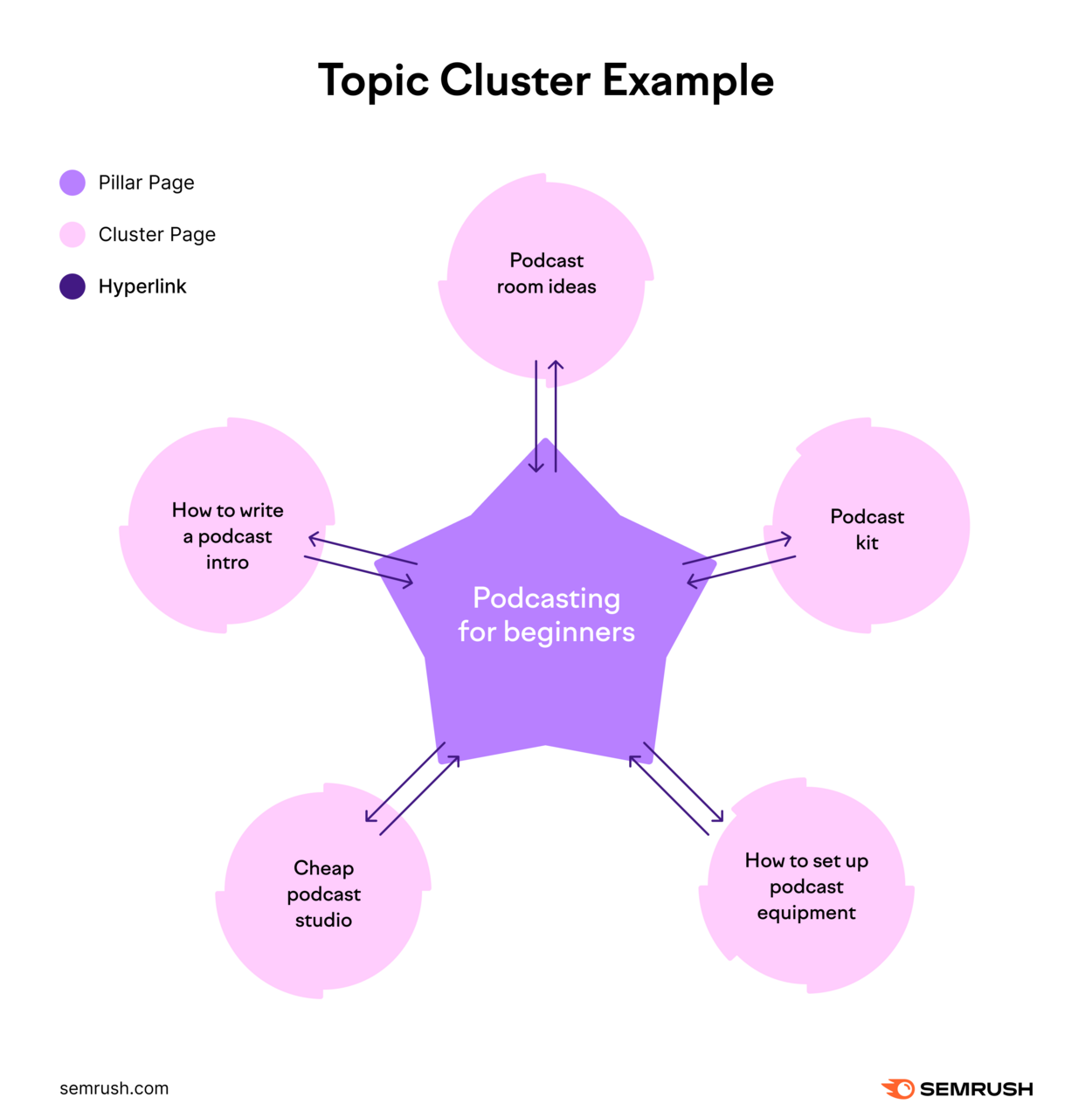
Use Semrush’s AI-powered Keyword Strategy Builder to find closely related content ideas. And create keyword groups for your topic clusters.
Enter up to five seed keywords from your list. Select location. And click “Create list.”
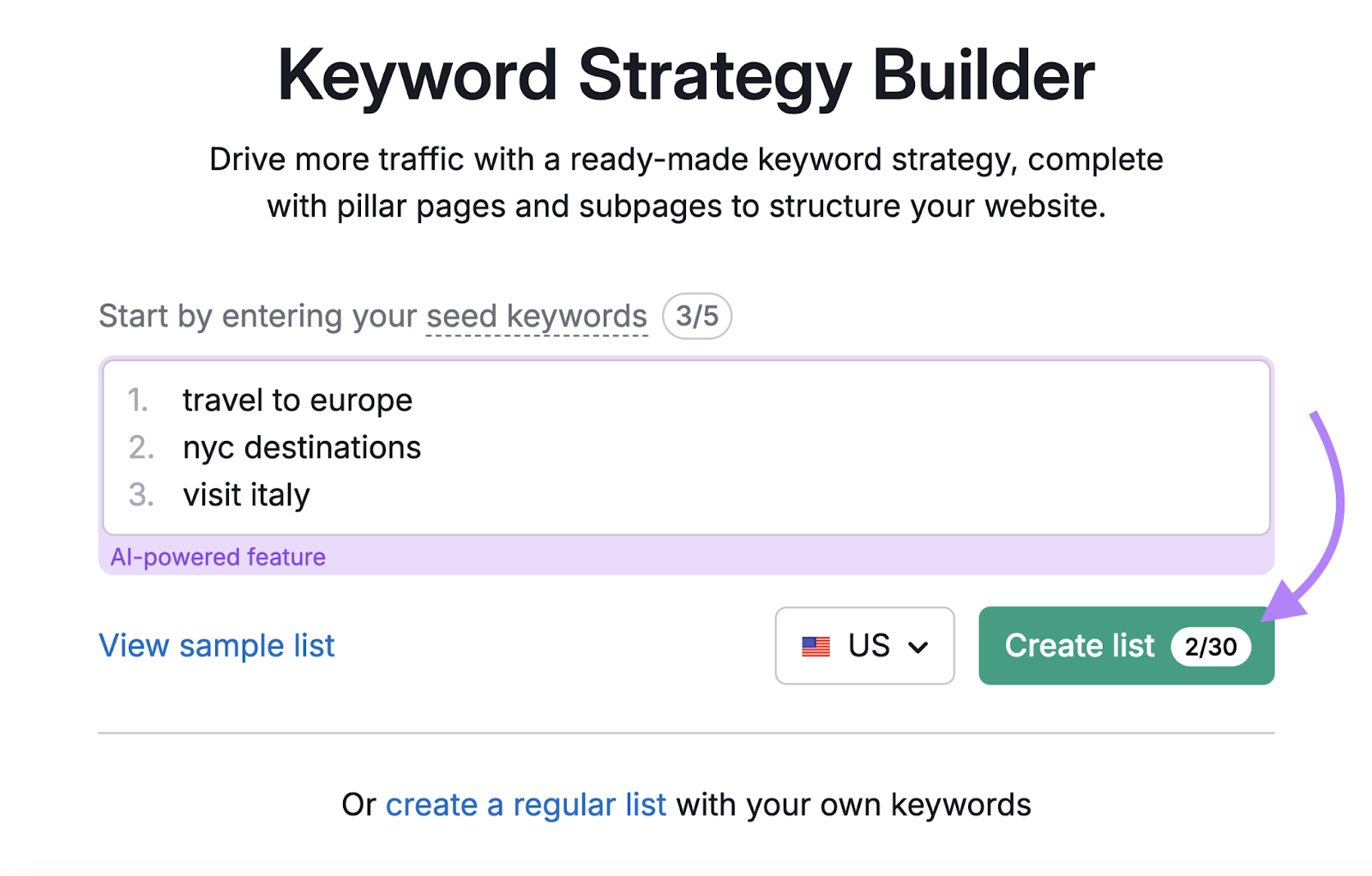
You’ll see ideas for pillar pages and subpages in “Topical Overview.”
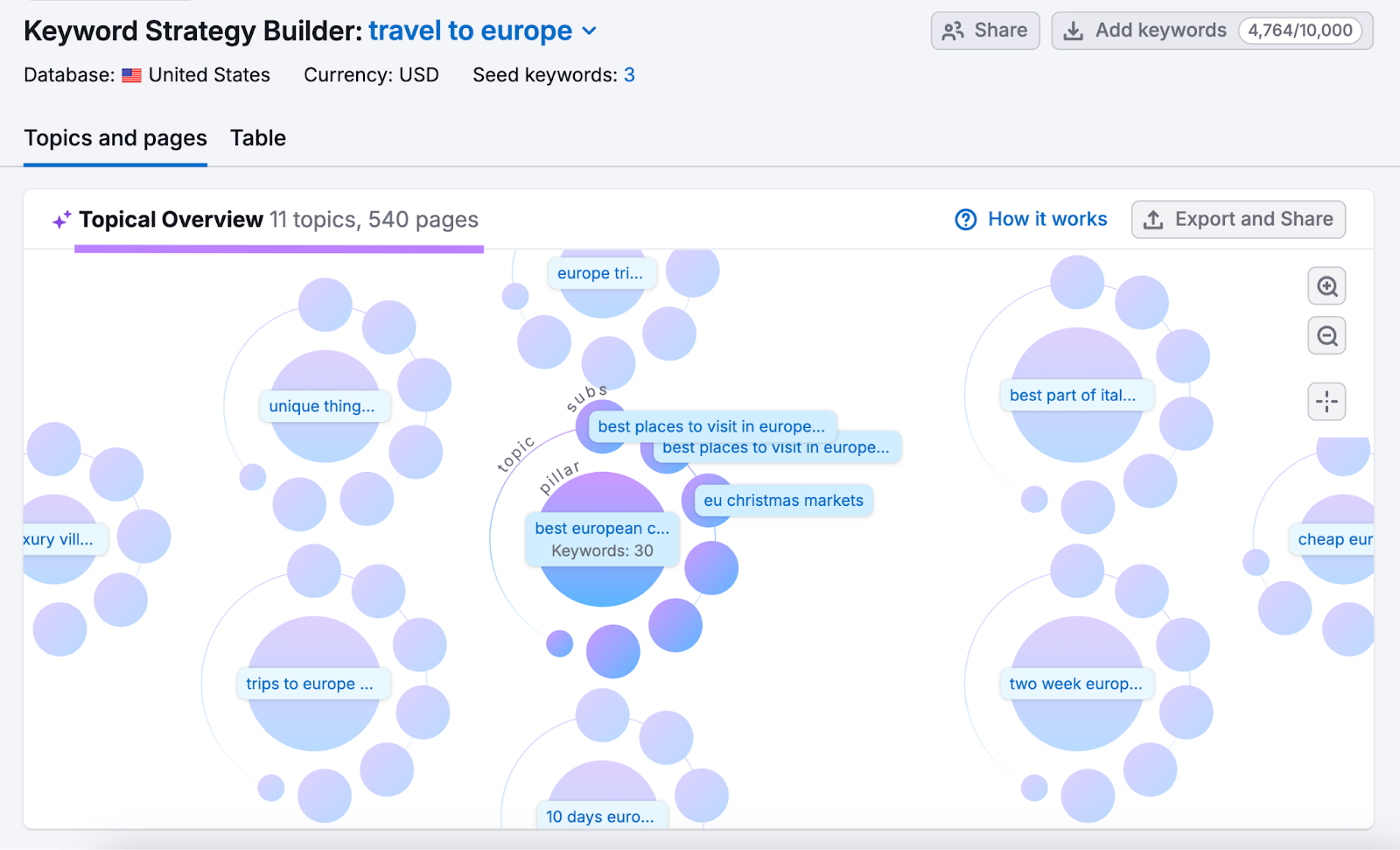
Scroll down to “Pages Details” to see the pillar and subpage ideas. Along with their corresponding keyword metrics. Like “Intent,” “KD,” and “Volume.”
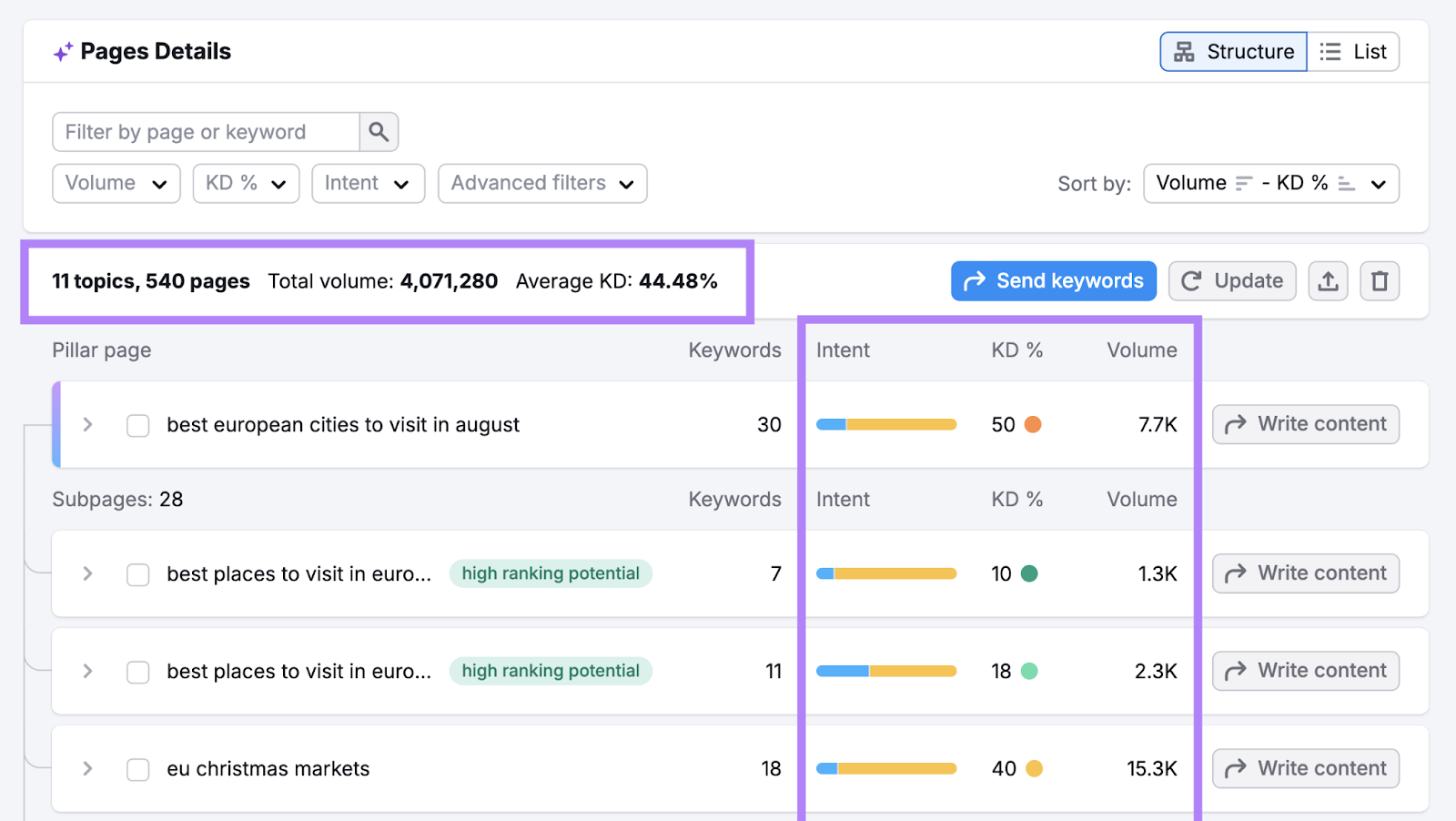
Click on the arrow to the left of any pillar page or subpage. To see keywords you can cover with one page.
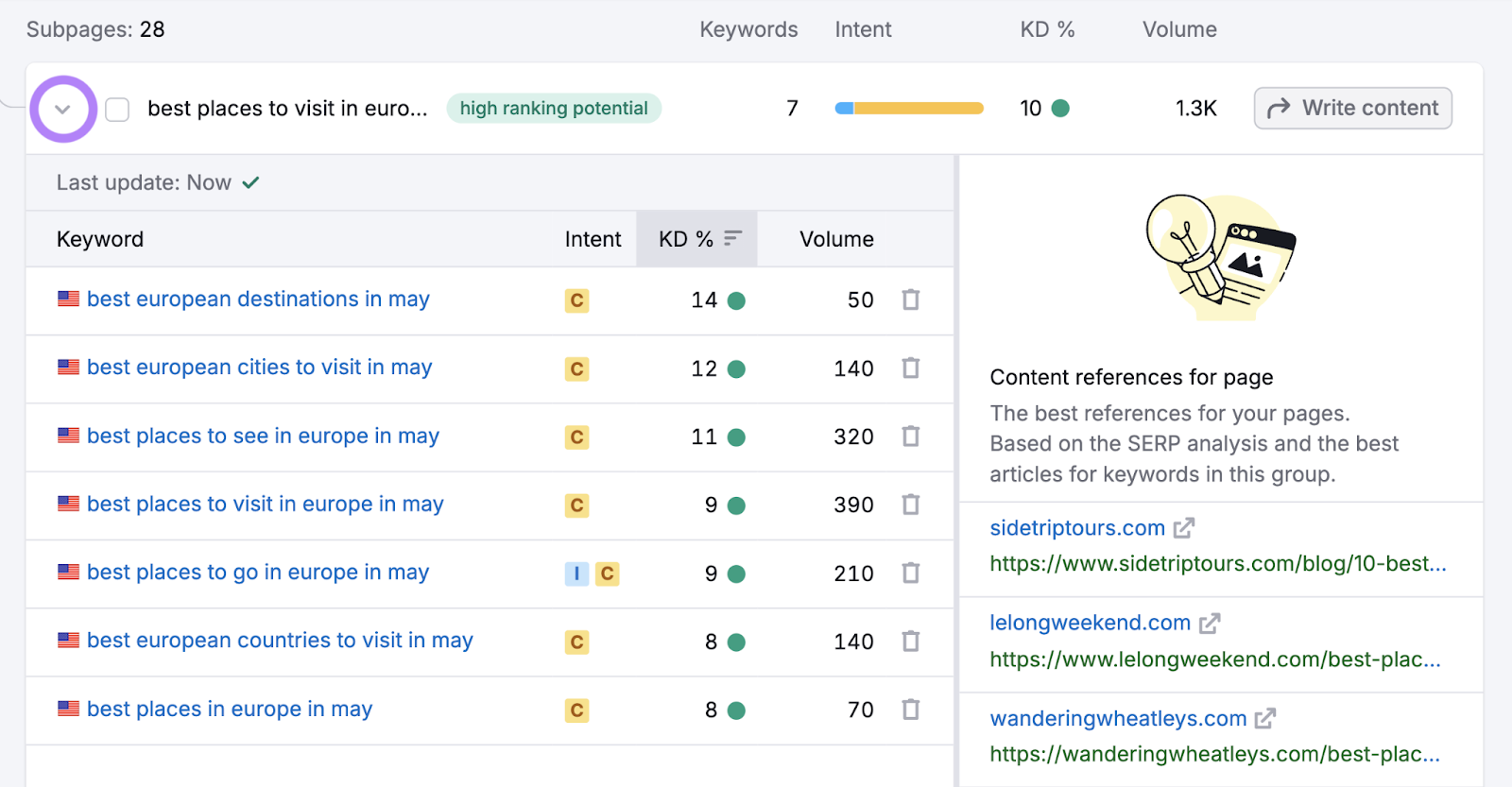
Select the pillar page and subpage ideas you like. And click “Send keywords” > “Other keyword list” > “Apply” To export these ideas and keywords to your keyword list.
Or “Send keywords” > “SEO Writing Assistant” > “Apply” to open the SEO Writing Assistant. And start writing.
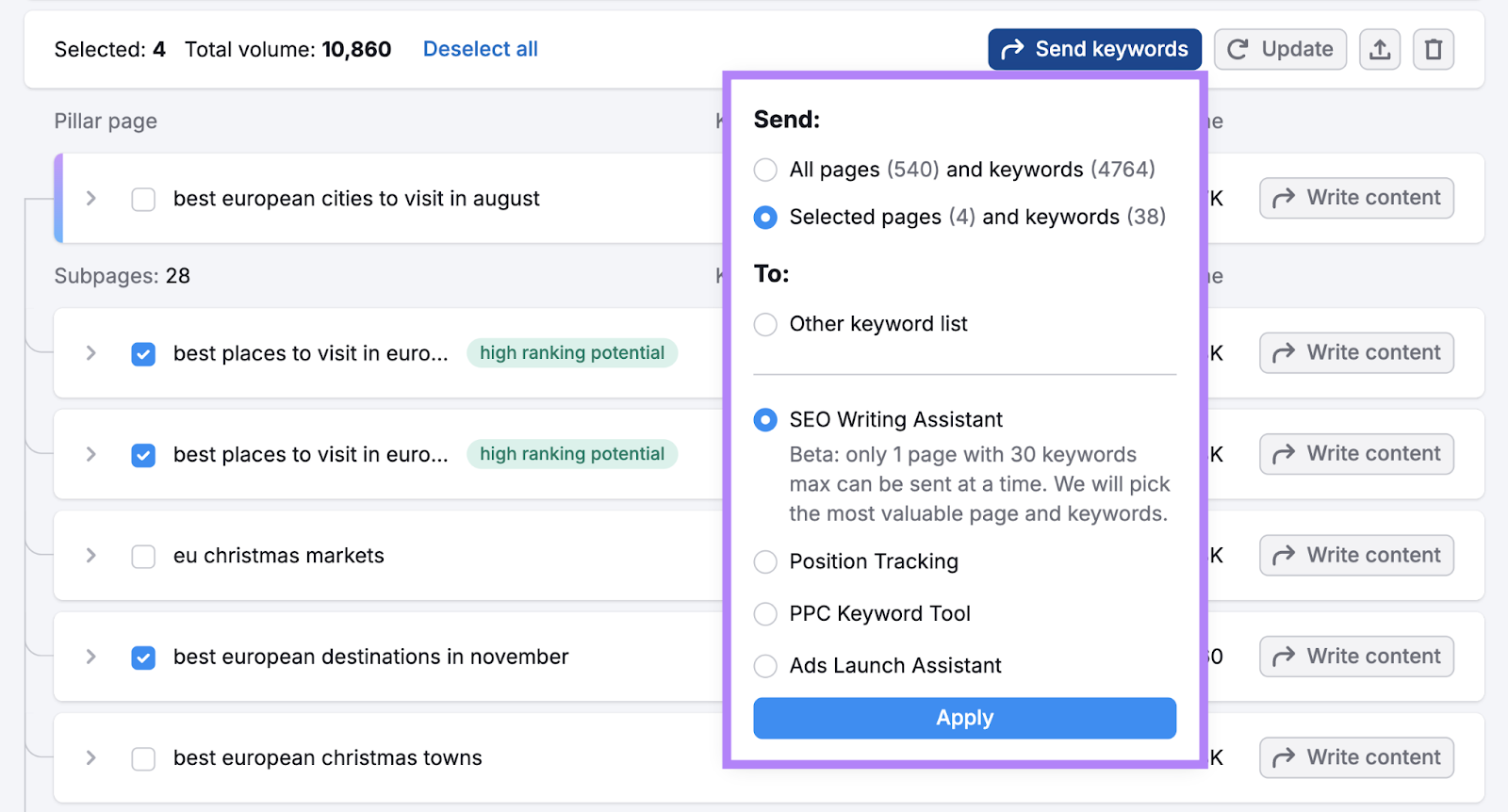
8. Keep Optimizing and Updating Your Content
After you publish content, you need to keep optimizing and updating it at regular intervals.
Why?
For two main reasons:
- To improve a page’s ranking (if it’s not ranking in top search results)
- To maintain a page’s ranking (if it’s already ranking in top search results)
Optimization is an ongoing process. Which involves optimizing on-page SEO elements and updating the content.
Optimize On-Page SEO Elements
On-page SEO is important for both new and existing content. It helps search engines understand your pages and rank them for relevant queries.
Key on-page SEO elements include the following:
- URL: Make it descriptive and include relevant keywords when appropriate (semrush.com/blog/seo-tips instead of semrush.com/blog/article-12345)
- Title: Keep it concise (50-60 characters) and use your target keyword naturally
- Headings: Keep them descriptive and include keywords in H1, H2, and H3 tags
- Meta description: Write in active voice, keep it brief (~120 characters), and include your target keyword
- Content: Create high-quality, helpful content and use relevant keywords naturally
- Images: Use small-sized images and add descriptive alt text
- Internal links: Link to other relevant pages on your site
Use Semrush’s On Page SEO Checker to find optimization opportunities. And get actionable suggestions.
Once you configure the project, you’ll see an overview of on-page SEO suggestions. And a list of top pages to optimize.
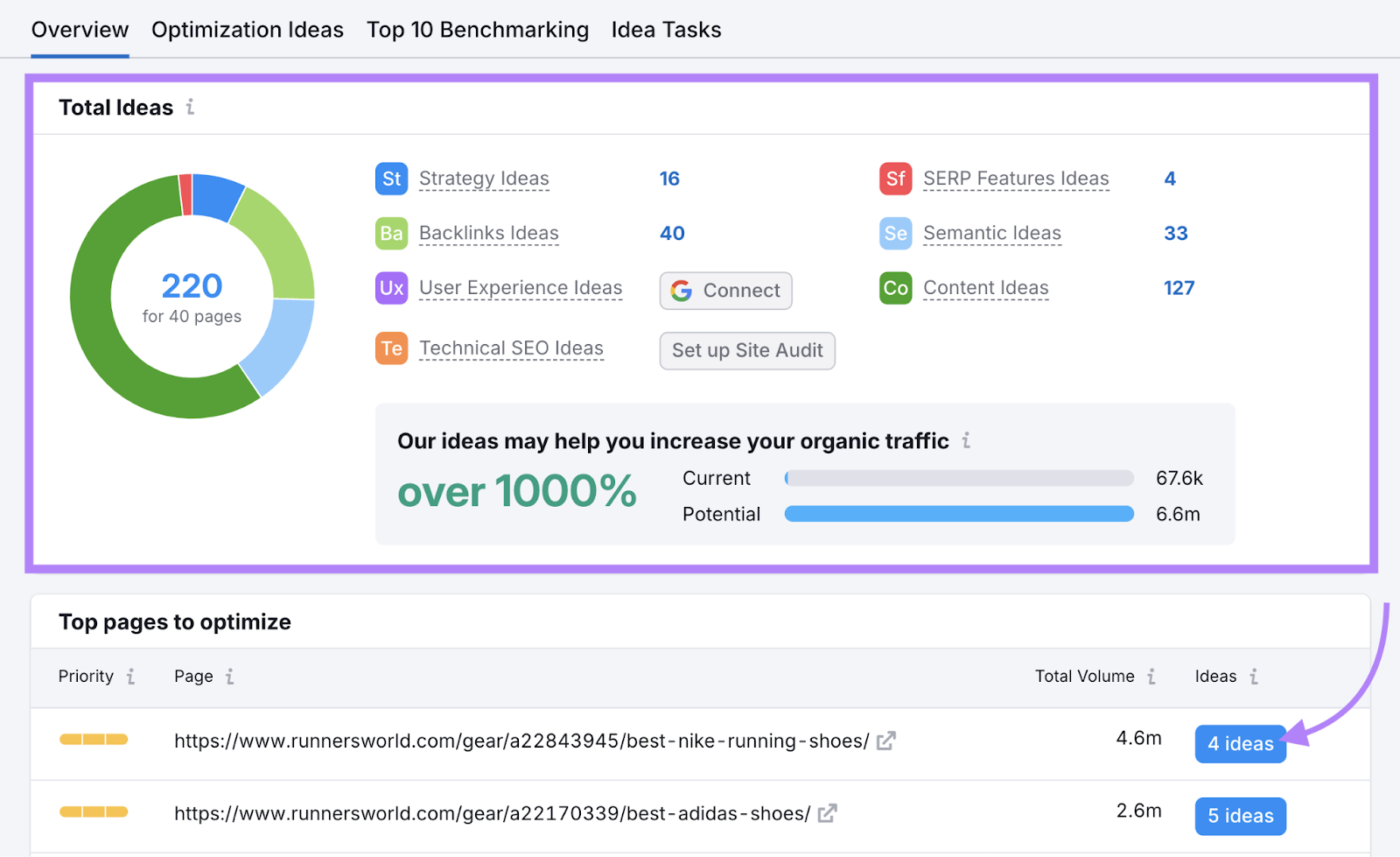
Click the “# ideas” button next to a suggested URL to see recommendations for that specific page.
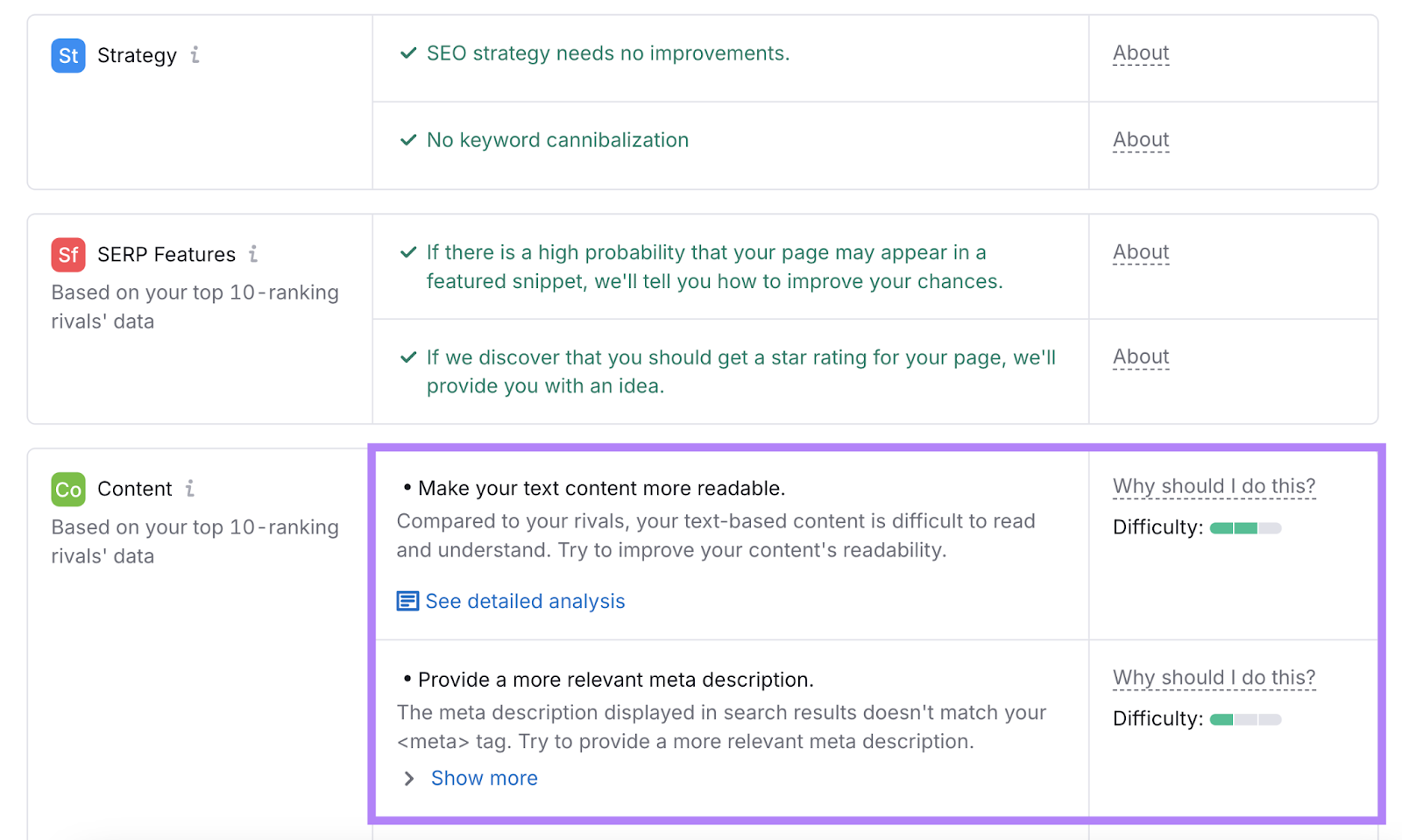
Hover your cursor over “Why should I do this?” to understand the importance and impact of that suggestion.
Or click on “See detailed analysis” to learn more about a recommendation.
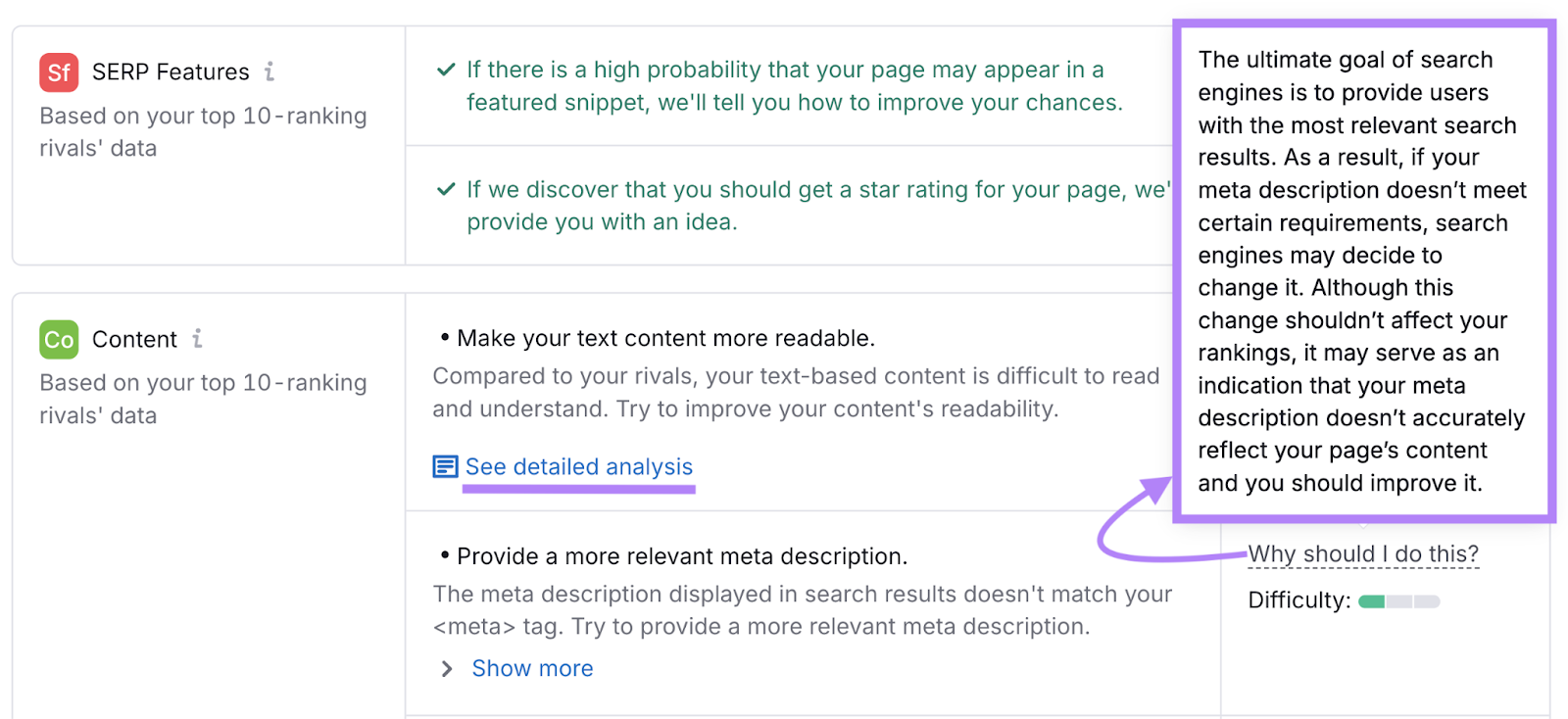
Apply the suggested fixes to optimize the page. And potentially boost its rankings.
Regularly Update Your Content
Content performance degrades on a regular basis. Because of new data, changes in search intent, or other factors that affect content performance.
Which is why you should update your content regularly.
For example, doing SEO for tech startups means doing a content audit at least once a quarter. Because information in the tech industry changes and evolves so quickly.
To start the content updating process, find content that needs updating—i.e., content that used to rank well but has lost some positions—with the Organic Research tool.
Enter your domain into the tool. And hit “Search.”
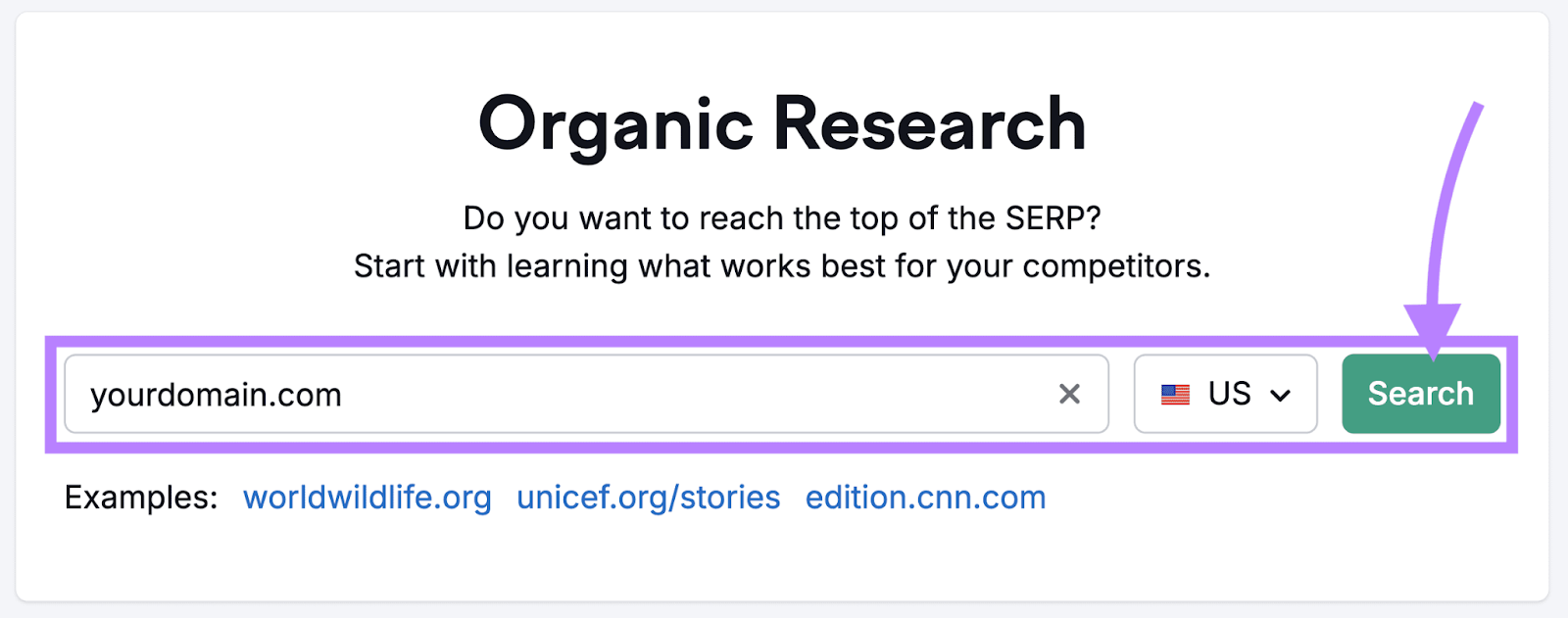
You’ll get a dashboard with an overview of your site performance.
Click on the “Position Changes” tab to see how your pages are performing.
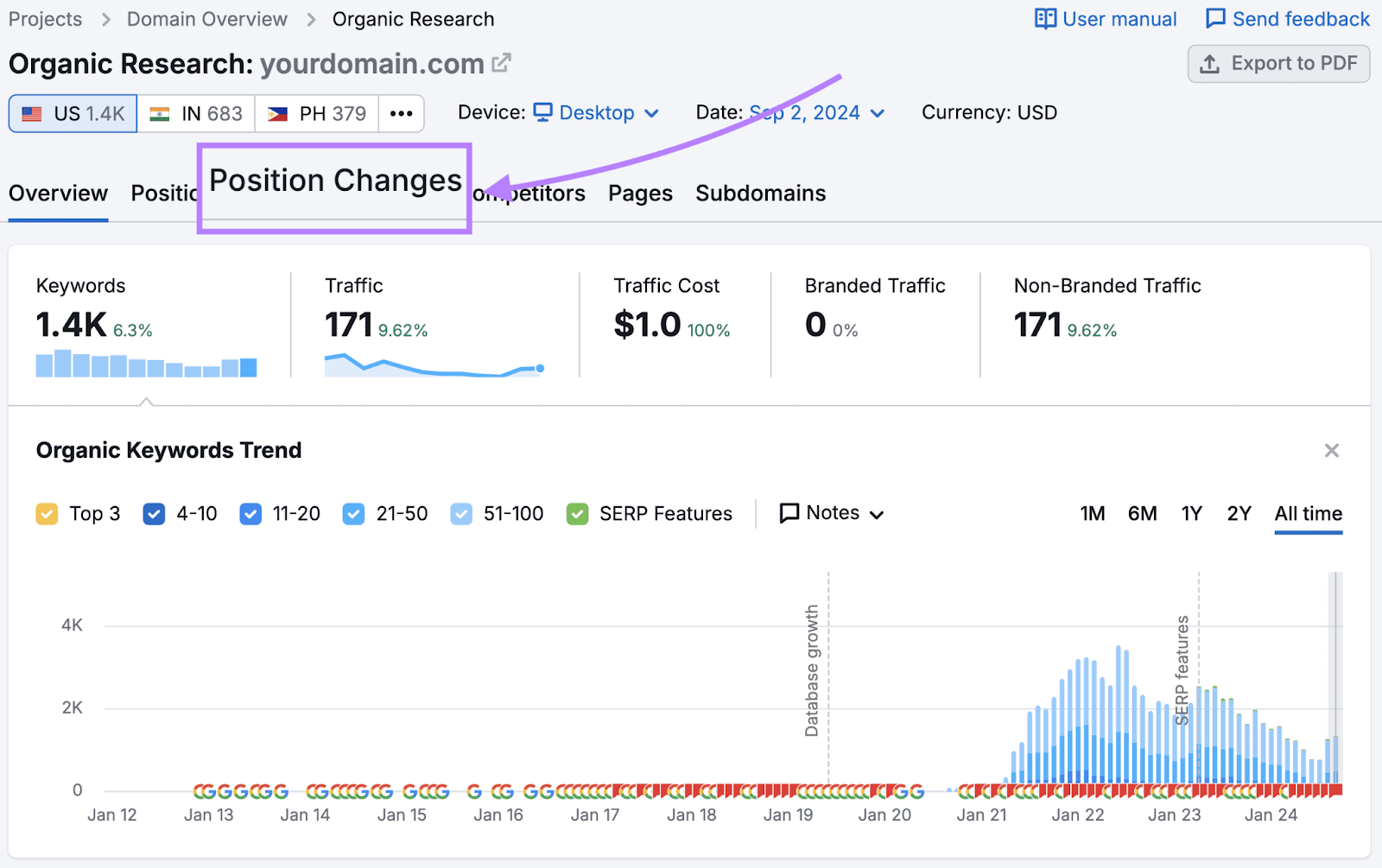
Scroll down to the “All Position Changes” table. And use the following filters:
- Under the “Position changes” filter, select “Declined” and “Lost”
- Set “Advanced filters” to “Include,” “Traffic Diff.,” “Greater than,” and “0”
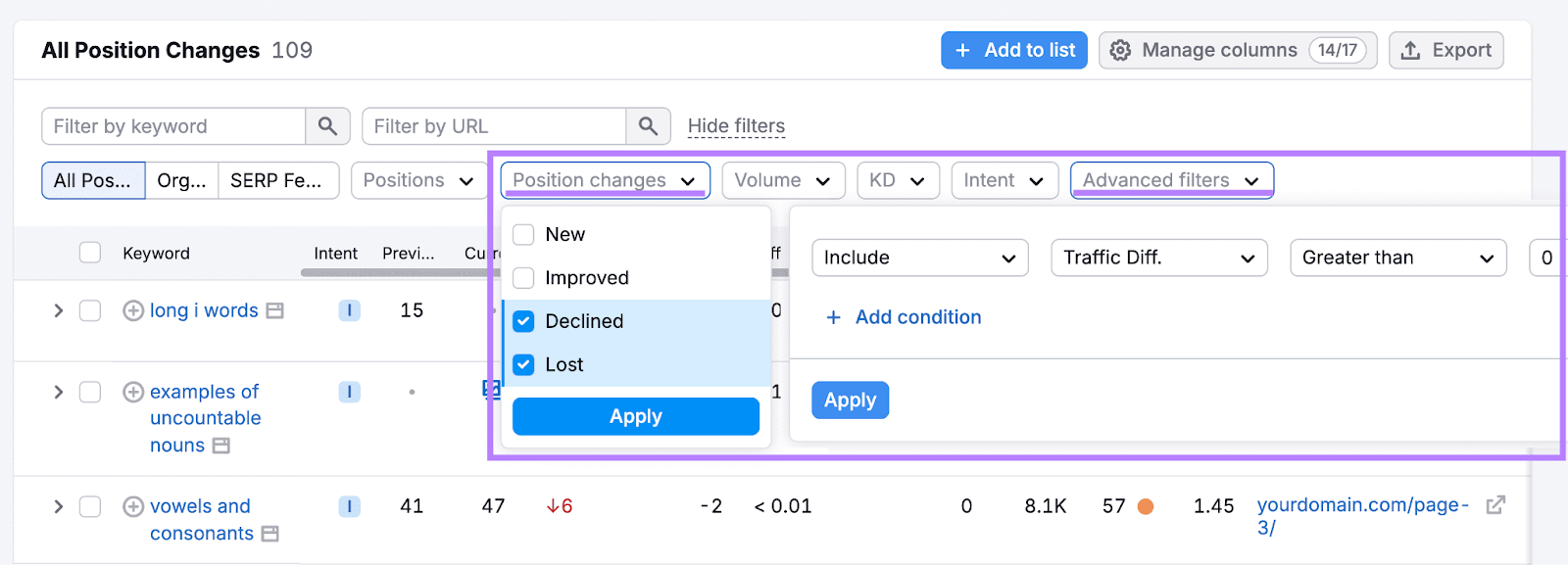
Now you have a list of keywords you ranked for. And the page URLs that ranked for them.
Go through the list. And update the posts you want to keep by doing the following:
- Replacing outdated content with the latest, most relevant information
- Improving page experience (e.g., content readability, visual elements)
- Refining search intent alignment based on changes in search trends
- Consolidating pages that target the same keyword and cannibalize each other
Make updates a part of your content calendar to stay organized and consistent.
It can look like this:
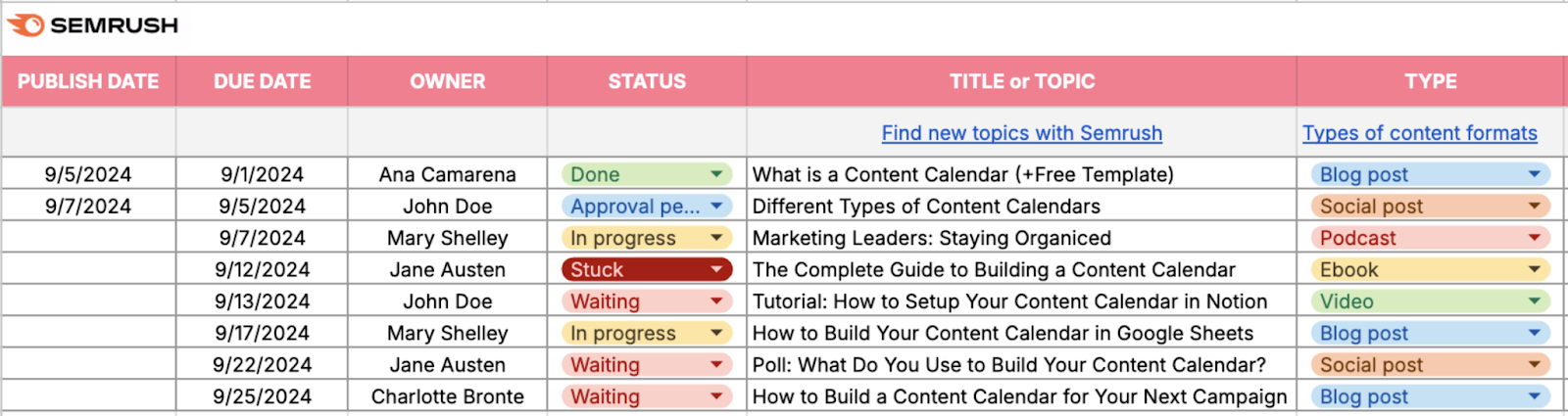
9. Earn Quality Backlinks From High-Authority Sites
Backlinks are links from other websites to your site. An authoritative backlink comes from a reputable, high-quality, relevant site.
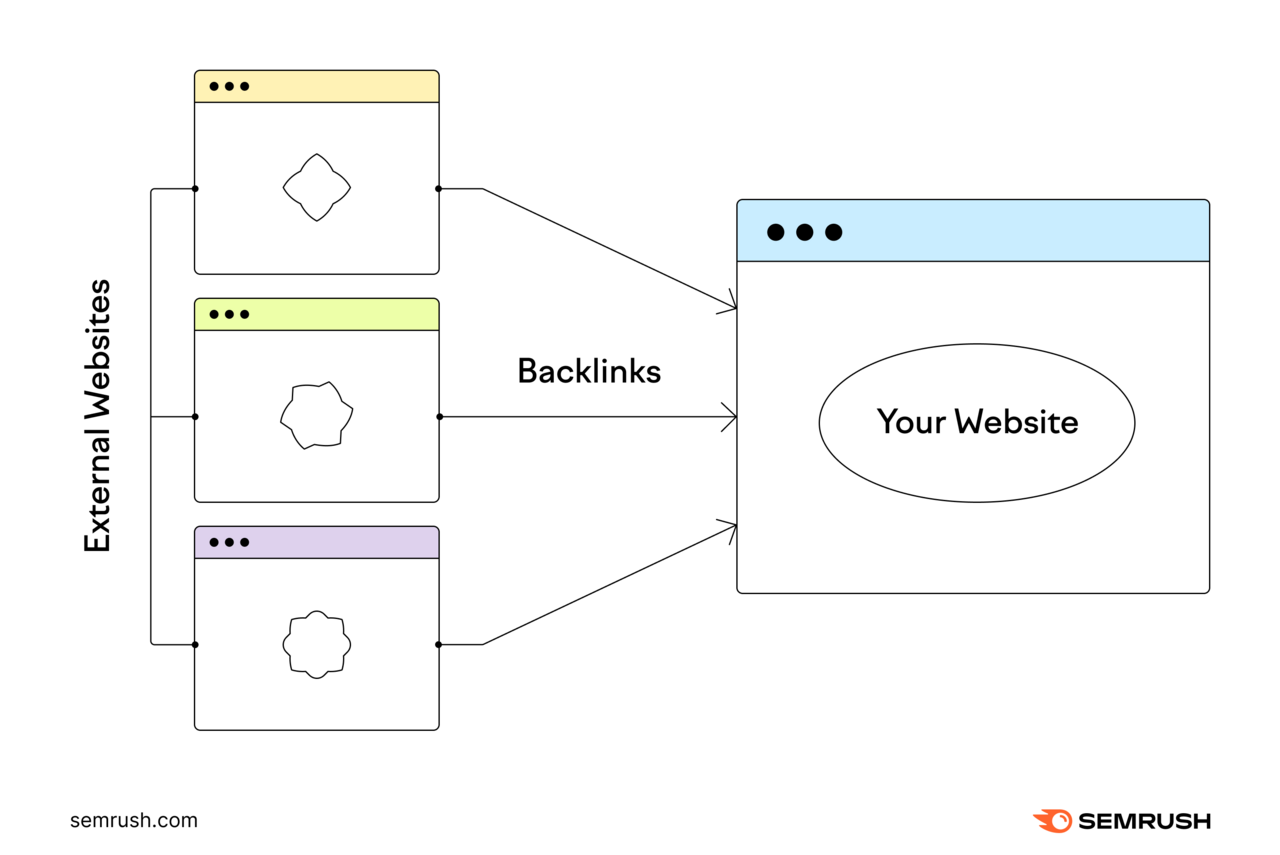
Google sees backlinks as votes of confidence. When one site links to another, it’s like an endorsement of the site being linked to.
And Google uses that information, in part, to determine search rankings.
So, backlinks are crucial for SEO. Especially the ones that come from reputable sources.
But how do you earn backlinks?
There are many link building methods. But one of the most important for startup SEO is simply creating great content that people would love to share, recommend, and link to.
It could be educational, funny, thought-provoking, or entertaining content.
For example, Semrush’s State of Content Marketing Report has been getting backlinks since we published it.
Because the insights are original and link-worthy.
As of the time of publication, it has around 4K backlinks from 900 referring domains. According to Backlink Analytics.
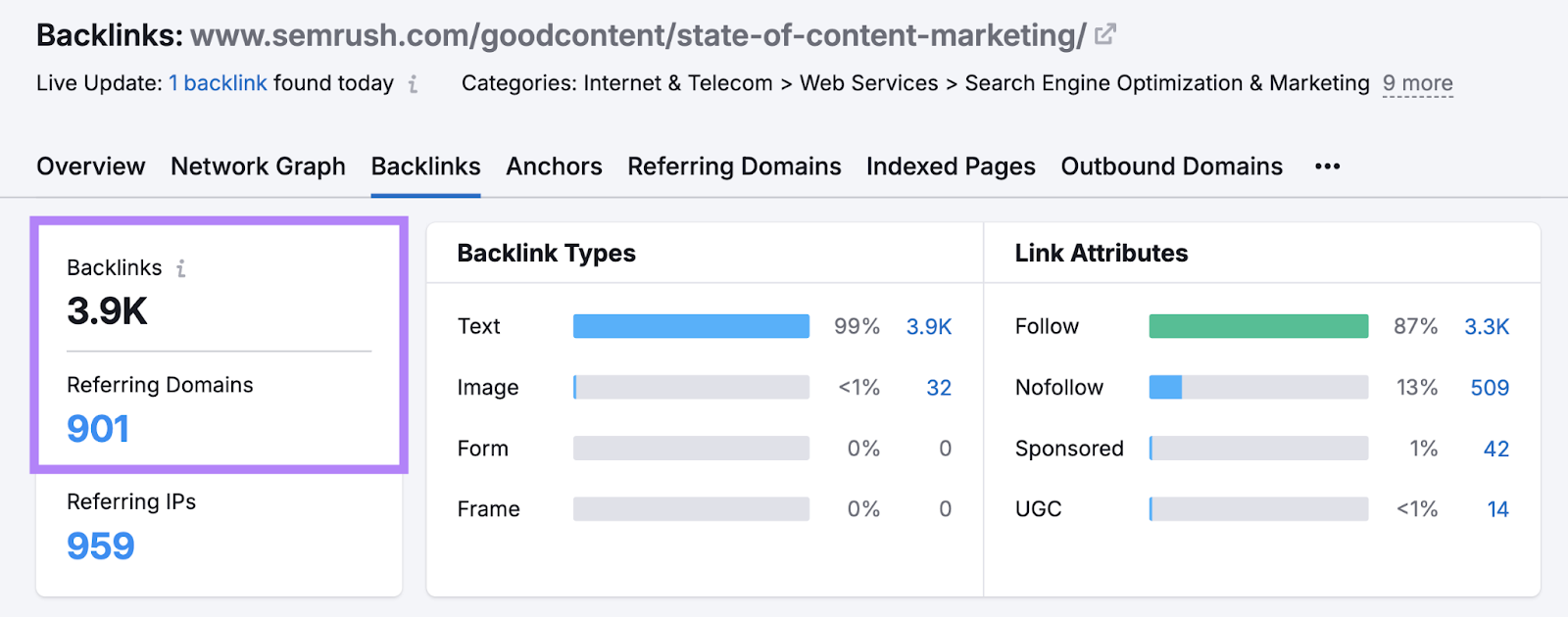
Other link building strategies include:
Further reading: Link Building for SEO: A Guide to the Basics
10. Track Your SEO Results
Monitoring your startup’s SEO performance helps you understand what’s working, what needs improvement, and what needs to be discontinued.
So you can allocate more budget to strategies that generate business. And more importantly, stop burning cash on unyielding activities.
Here are some key SEO KPIs you should consider tracking:
- Organic traffic: Number of visitors from search engines
- Keyword rankings: Positions in SERPs for your target keywords
- Conversions: Actions like sign-ups or purchases
- Bounce rate: How often visitors leave your site quickly
- Backlinks: Number of links from high-quality sites
- Page load time: How fast (or slow) your pages load
- Click-through rate (CTR): Percentage of users who click on your pages after seeing them in search results
Constantly monitor your keyword rankings with Semrush’sPosition Tracking tool.
And make sure your content starts ranking within the top three results for your target keyword’s search results page. And keeps that position.
Why?
Because the top three Google search results get 54.4% of all clicks.
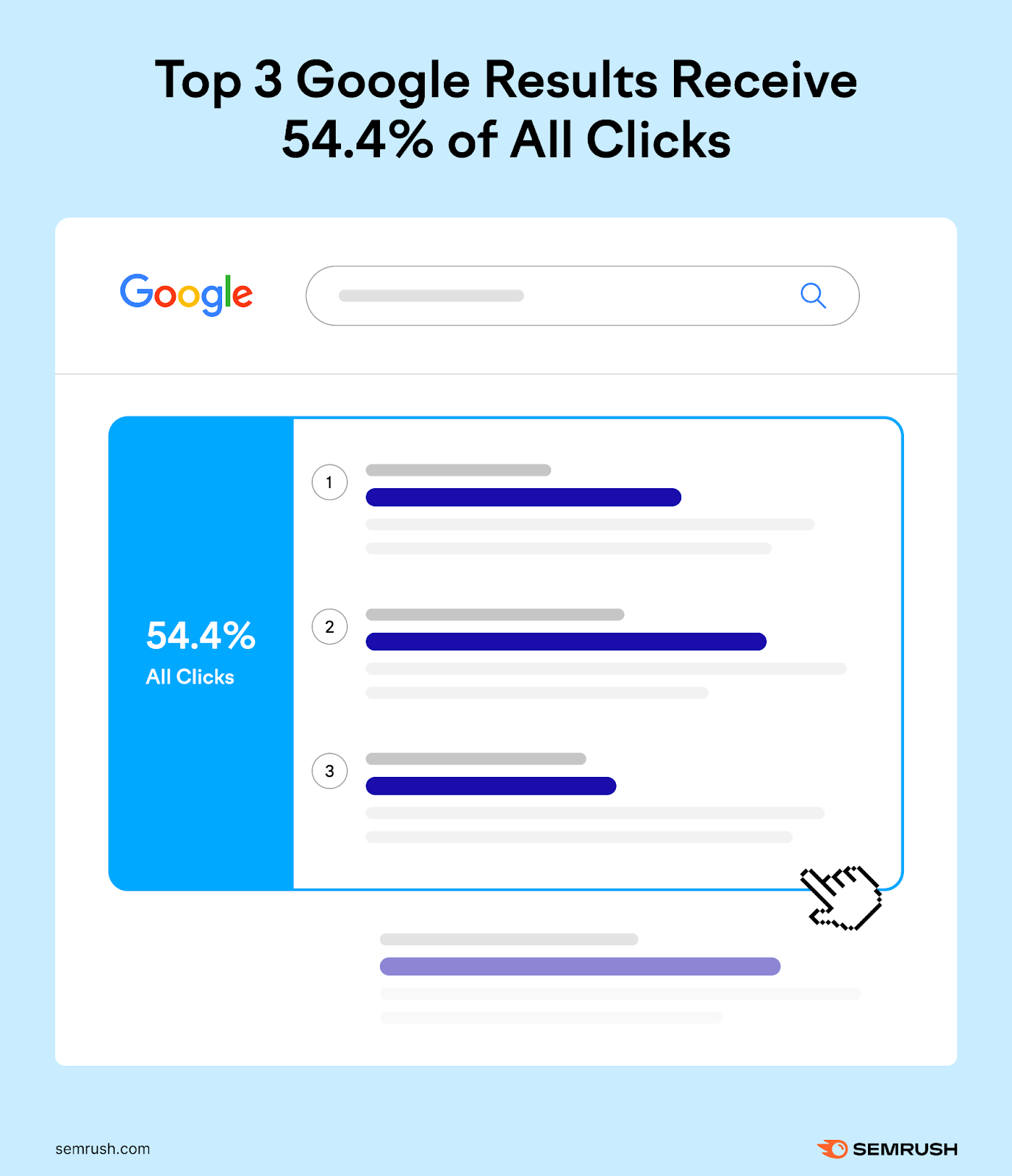
Which means most of the important SEO metrics (like traffic, CTR, and conversions) directly depend on your search ranking.
To start tracking your keyword positions, go to the Position Tracking tool.
Enter your domain URL. And click “Set up tracking.”
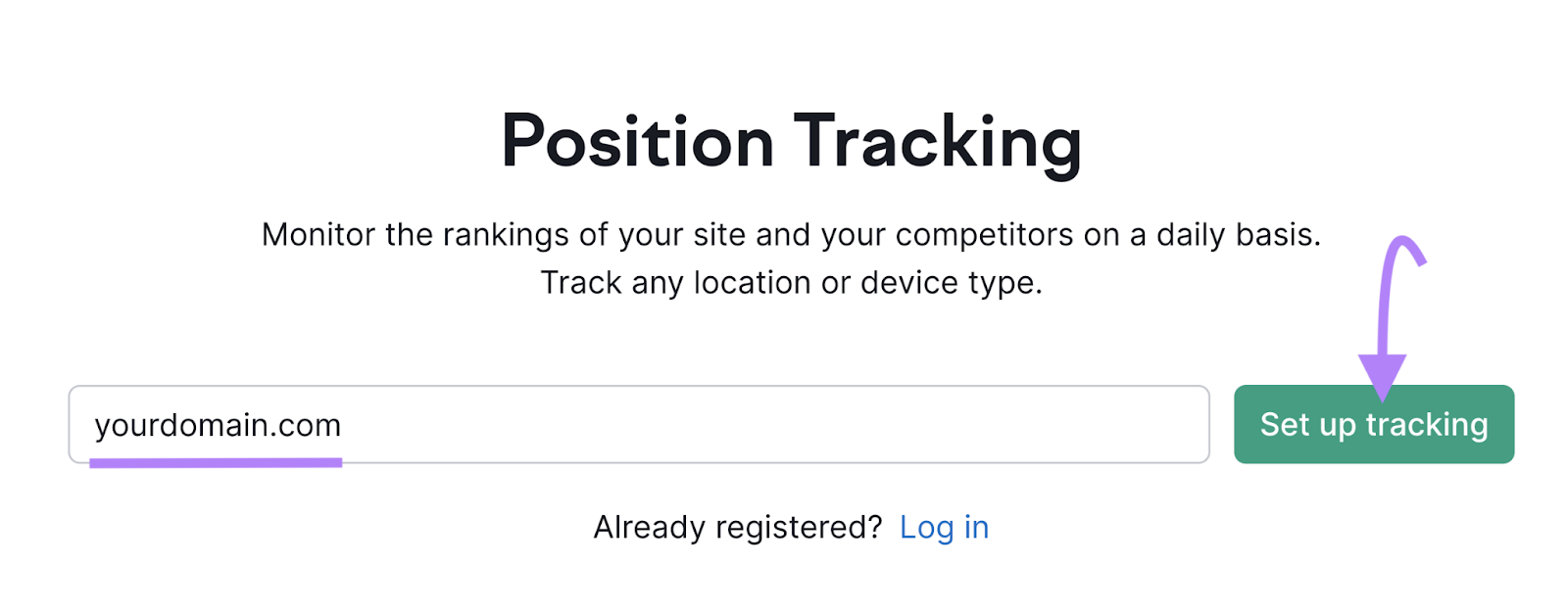
Enter your location in the form that appears. And click “Continue To Keywords.”
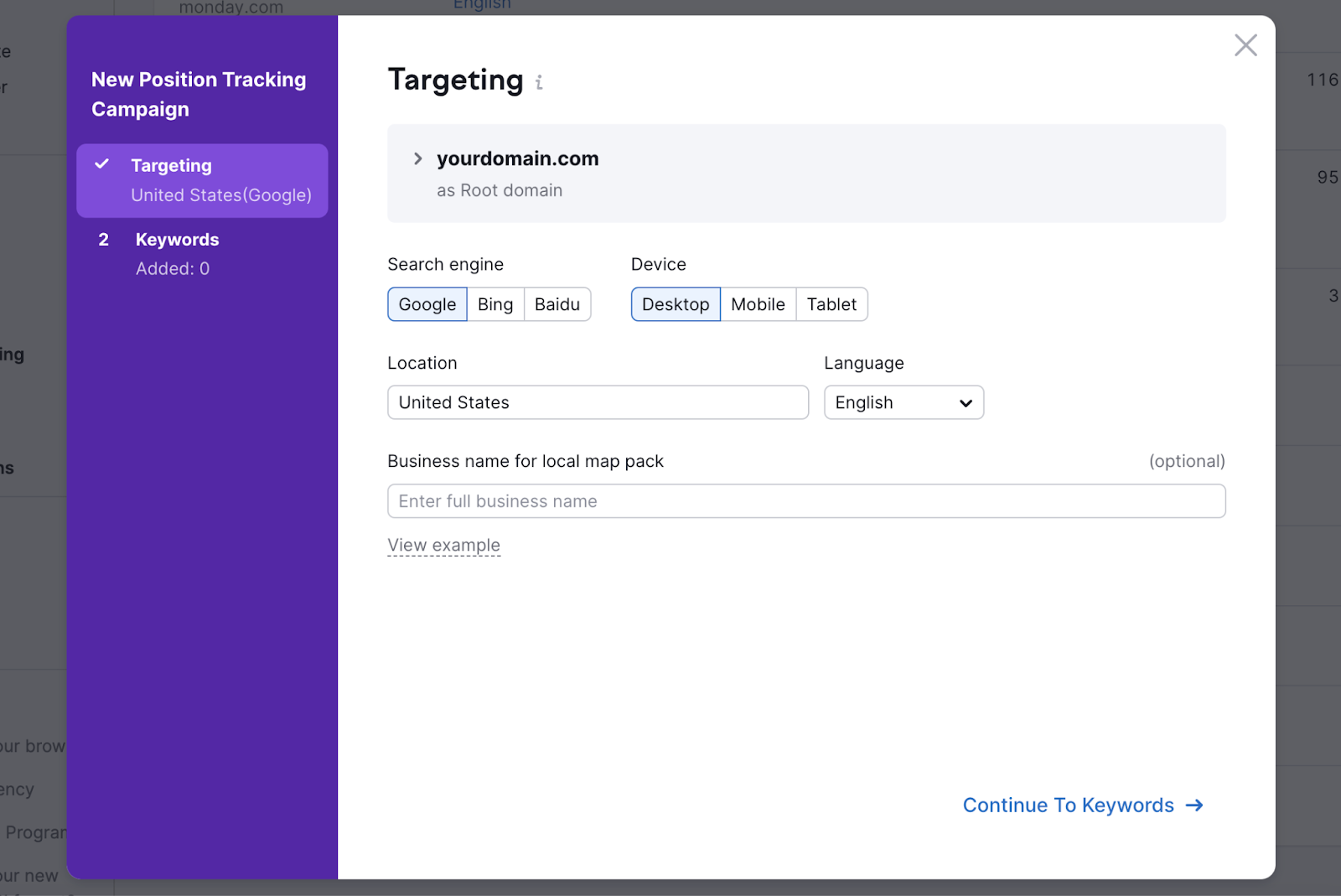
Now, enter your target keywords (as many as you want). And click “Add keywords to campaign.”
Make sure to subscribe to weekly emails to stay on top of how your website is ranking for important keywords.
When you’re done, hit “Start Tracking.”
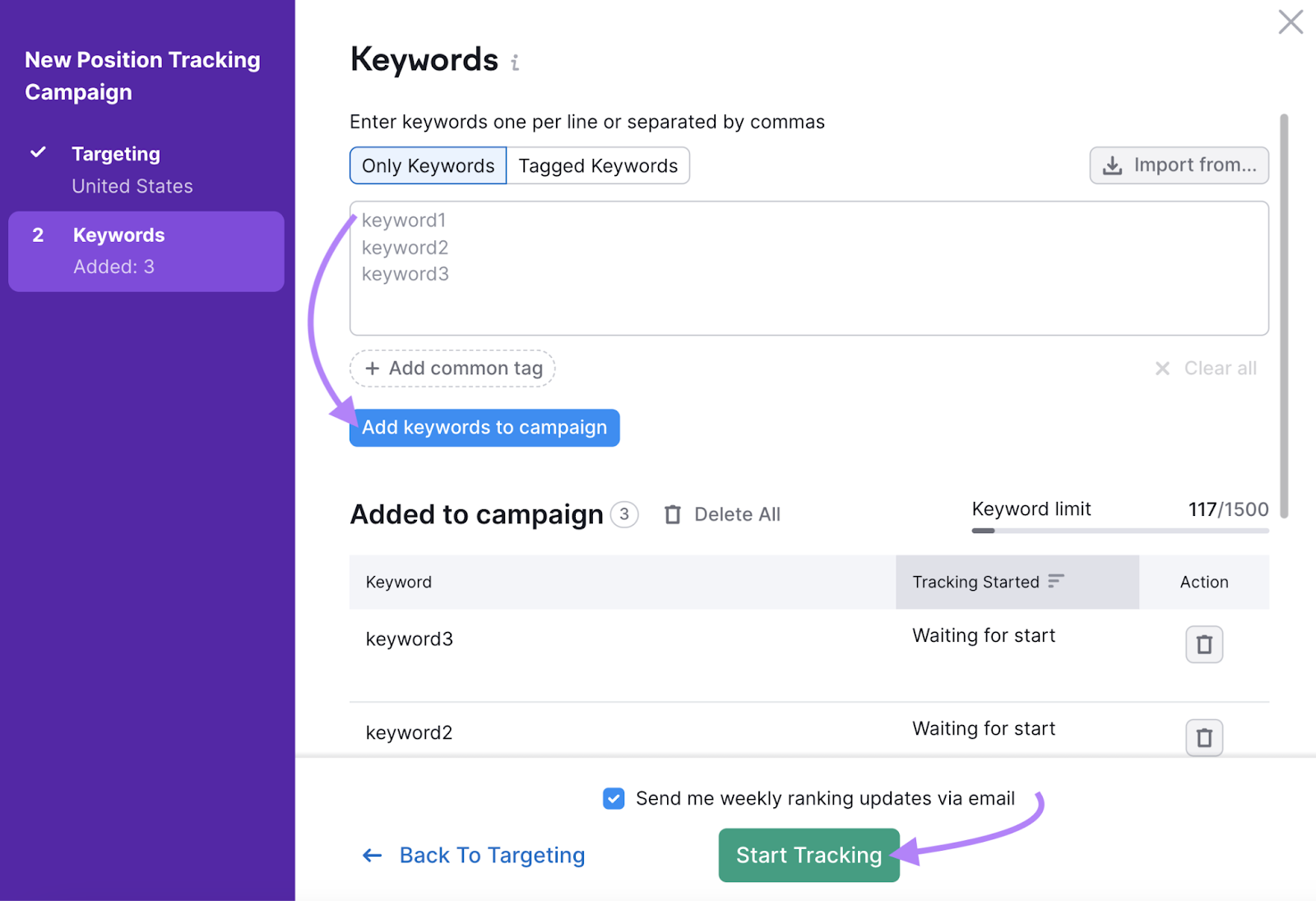
You’ll be taken to the “Landscape” report. Which gives you a quick visual overview of your tracking campaign’s progress.
You’ll also see “Ranking Distribution” of your Top 3, Top 10, Top 20, and Top 100 keyword positions. Including any changes across these groups.
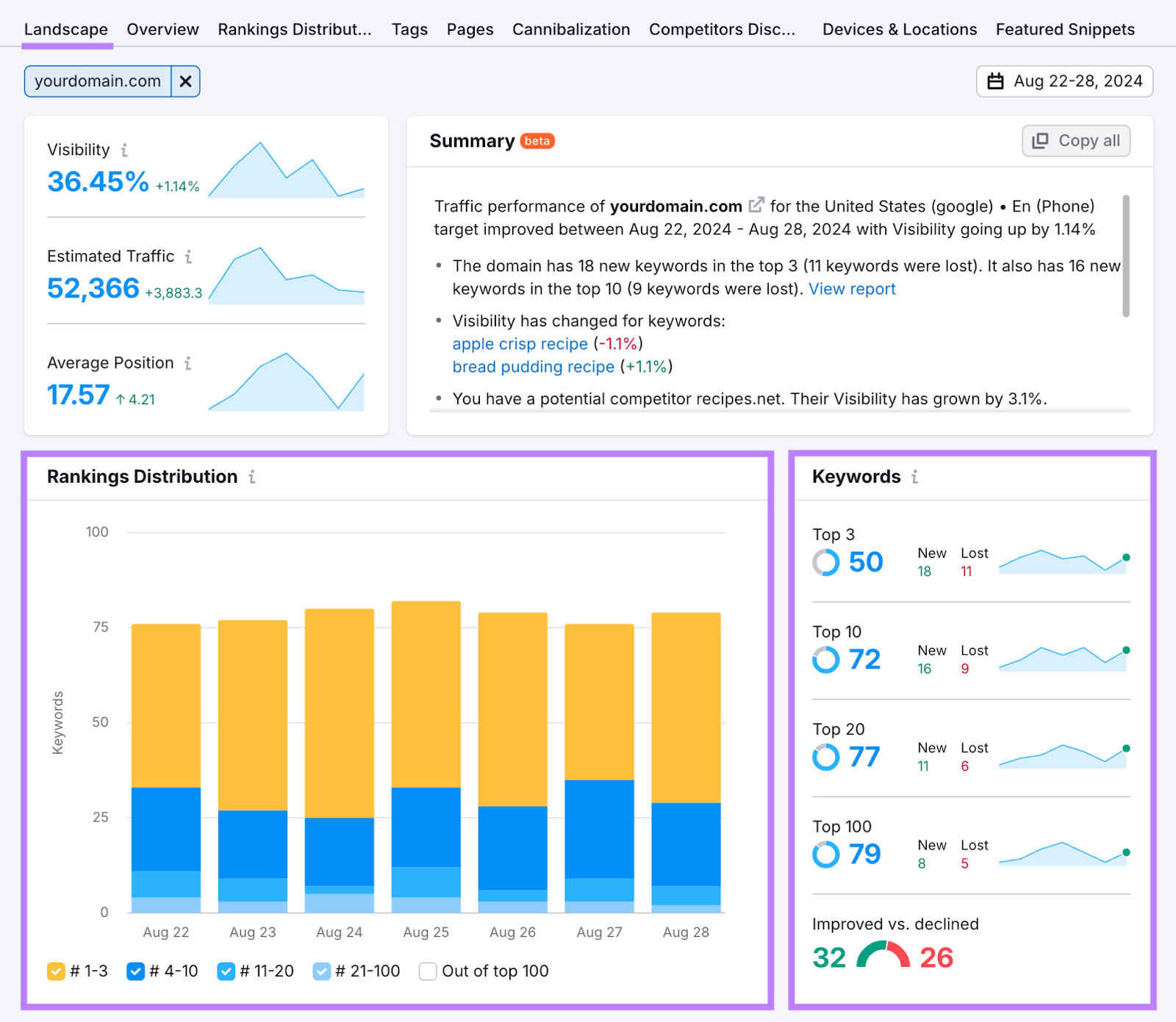
Click the “Overview” tab next to “Landscape.” And scroll down to the “Ranking Overview” section.
Here, you’ll see your rankings for individual keywords. And changes in their positions for the selected duration.
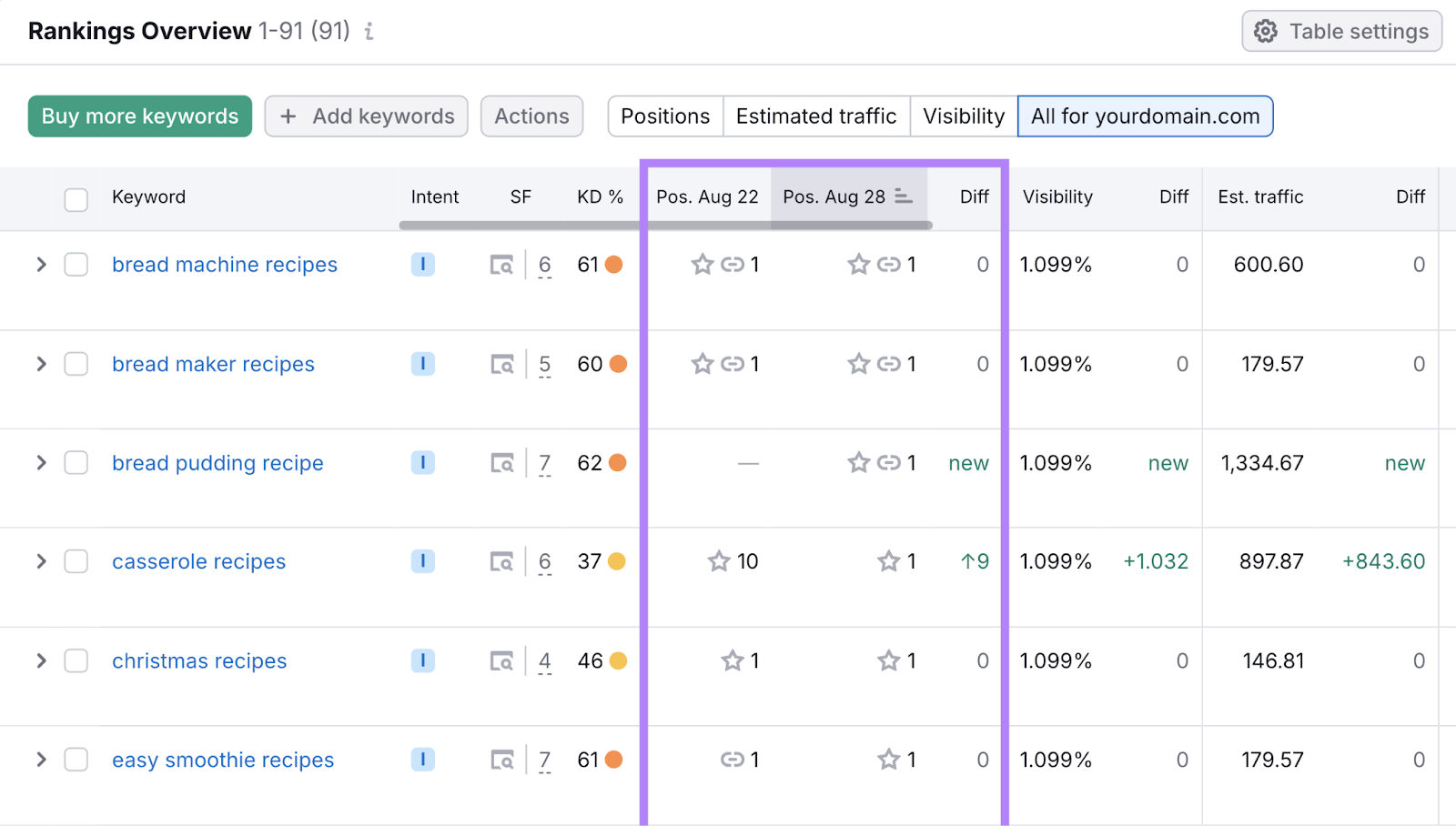
Click the bell icon at the top if you want to get instant notifications about important changes.
For example, get an instant email alert when a keyword rank drops from the top three positions. So you can take action to regain the position.
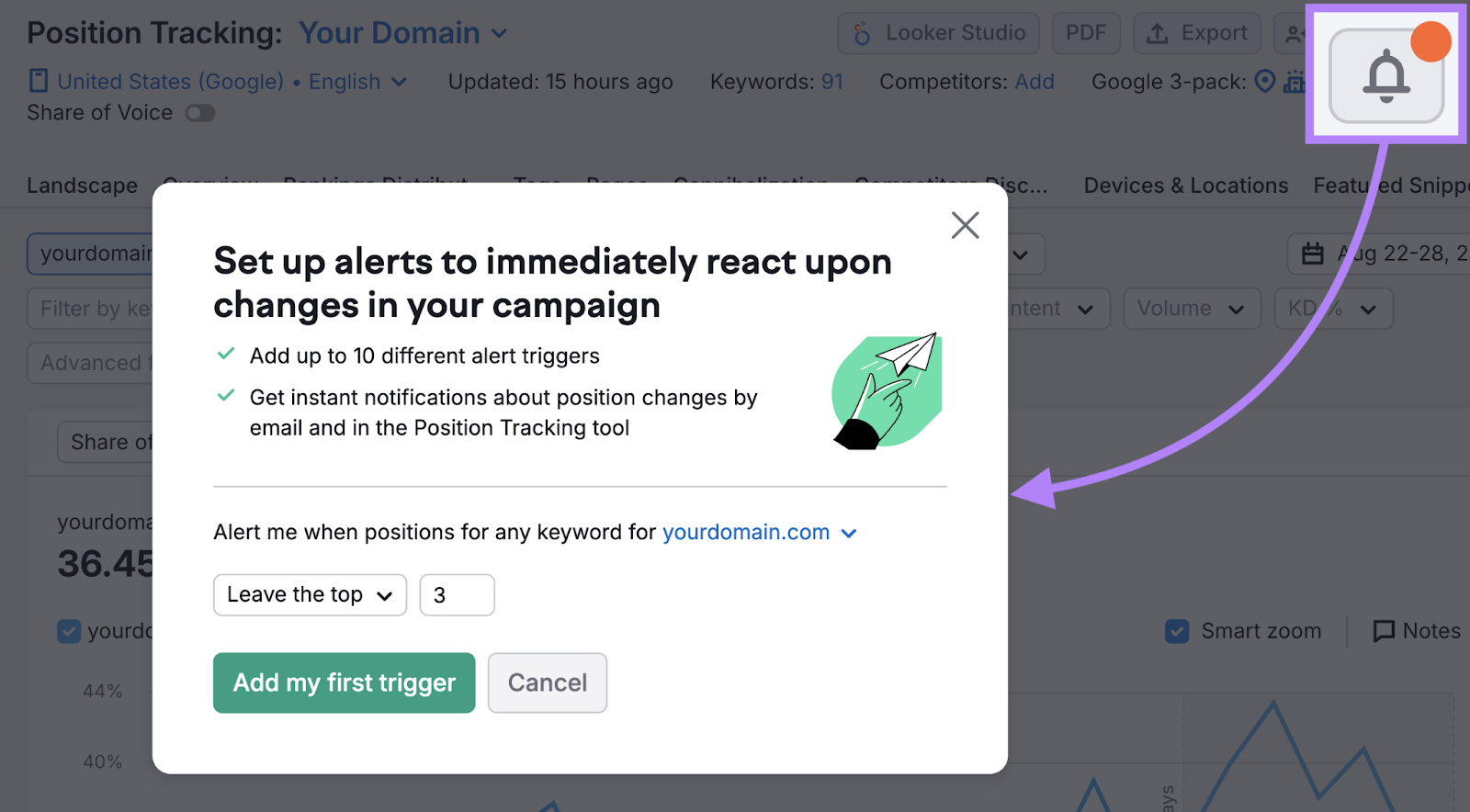
Further reading: How to Track Keywords: The Ultimate Guide
Grow Your Startup’s Traffic Organically on a Budget
Effective startup SEO can be a game-changer for your company.
With the right strategies and tech stack, you can consistently generate traffic, leads, and sales. Even with a limited budget.
Use Semrush’s all-in-one SEO toolkit to save time and money. And gain access to a single platform that can do everything from keyword research to data monitoring.
Start with a free plan.