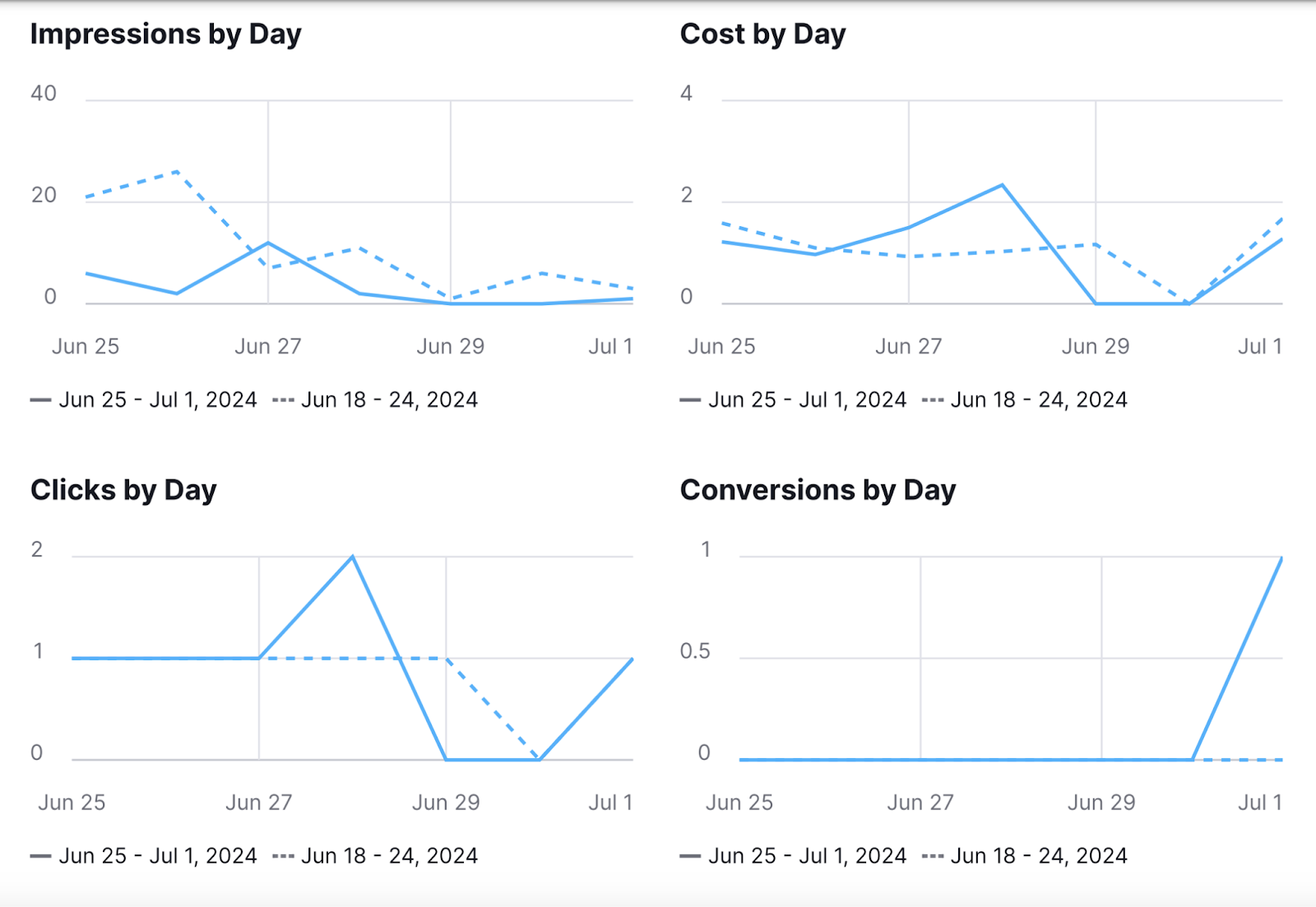
What Are Marketing Reports?
Marketing reports are static, data-focused documents that summarize key aspects of a business’s marketing performance at regular intervals.
Here’s a peek at an example created with Semrush’s My Reports tool:
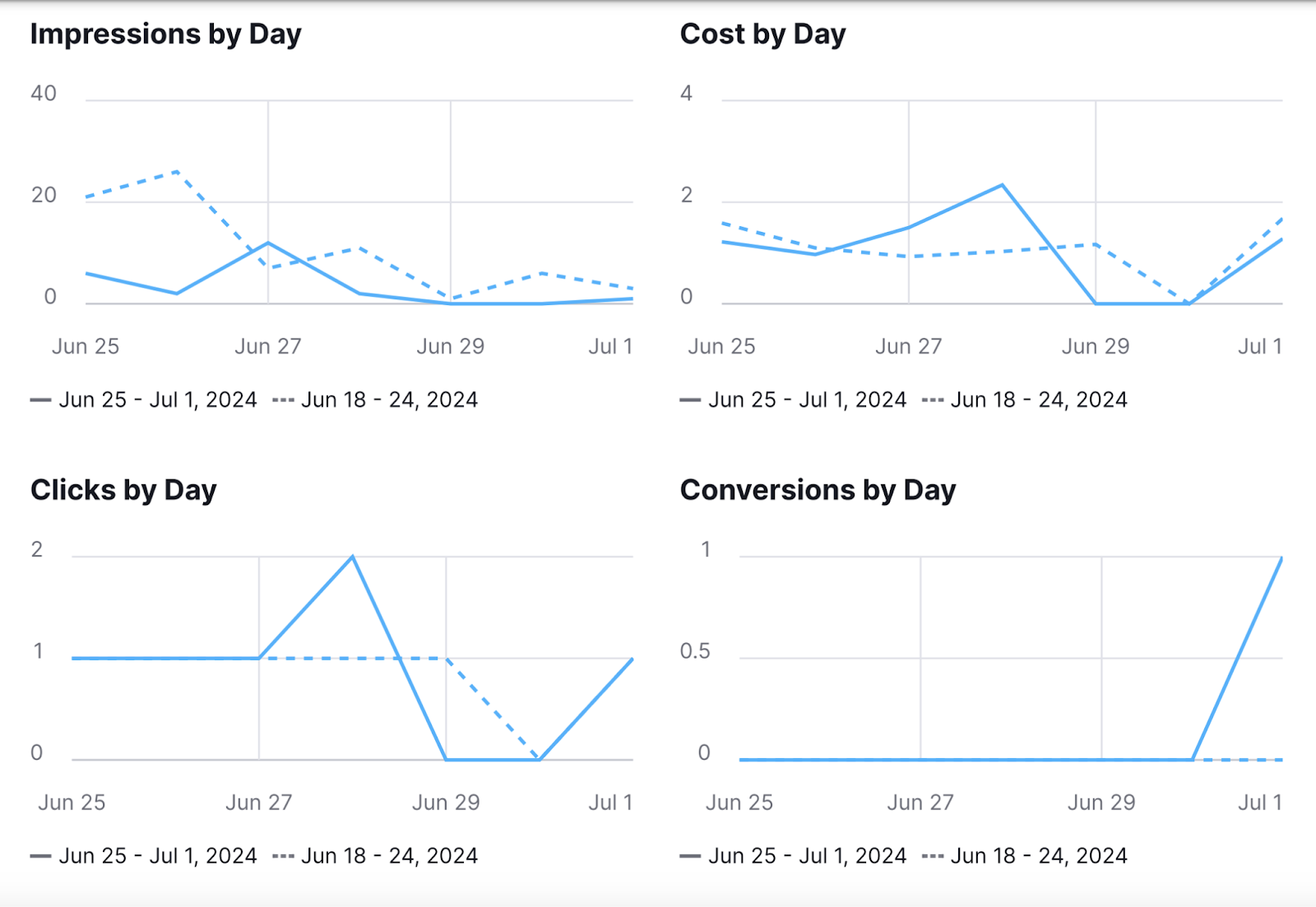
Marketing reports usually include metrics related to:
- Reach: The number of people exposed to marketing efforts (e.g., ad impressions)
- Engagement: Positive interactions with your efforts (e.g., social media likes)
- Conversion: Desirable actions resulting from your efforts (e.g. purchases)
- Return on investment (ROI): A measure of profits as related to costs
They can provide an overview of multiple campaigns and channels or focus on one in particular. The right approach depends on your marketing strategy and resources.
Why Are Marketing Reports Important?
Marketing reports are important because they provide a clear, shared, and comprehensive overview of marketing performance.
This helps you get buy-in from internal stakeholders and clients.
After all:
If you get good results but don’t communicate them, your success might not be recognized.
If you get poor results and don’t address them, you might lose your colleagues’ trust.
Reporting also empowers your team to make better decisions.
Rather than relying on guesswork and limited datasets, marketers can get a good understanding of what’s working and what isn’t. And adapt their future efforts accordingly.
Best Practices for Marketing Reporting
Follow these best practices when creating your marketing reports:
- Be consistent. Reporting the same data types at regular intervals allows you to make useful comparisons. Take advantage of the marketing report templates and scheduling features available in My Reports.
- Don’t overwhelm. While you want to keep stakeholders informed, it’s important not to overwhelm them. Focus on the most important data only and avoid reporting too frequently.
- Address negative results. It may be tempting to exclude negative results, but this is counterproductive. Take the opportunity to learn and share an action plan.
- Share insights. Provide your team with any useful context, conclusions, or ideas. It’s also helpful to write a short summary of each report.
- Collect reliable data. Poor-quality data leads to poor-quality reports. Make sure to collect your data from trustworthy sources.
When your report is ready, present it to the stakeholders personally. So you can provide additional context and answer any questions.
5 Marketing Report Examples
We’ve created five different types of marketing report examples to inspire you.
SEO Marketing Report
Below is a snippet of an SEO marketing report created with My Reports. And data from various Semrush tools.
This section focuses on organic traffic in the previous month (how many unpaid visits the target website got from search engines).
Comparisons against other time periods and traffic sources provide useful context.
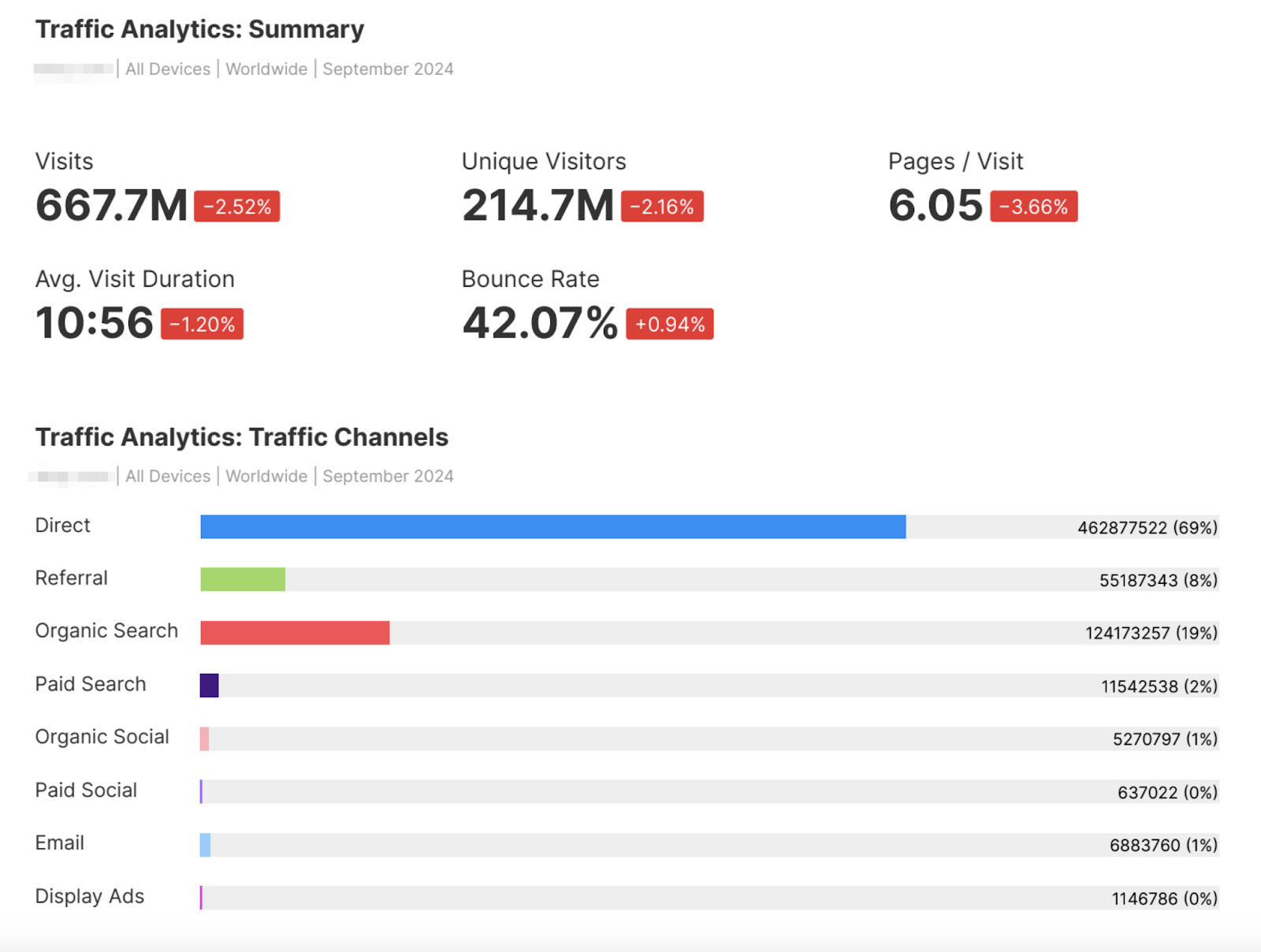
For insight into traffic changes, readers can look at keyword rankings (where the website positions in search results).
The report shows how many rankings were lost, gained, improved, and declined.
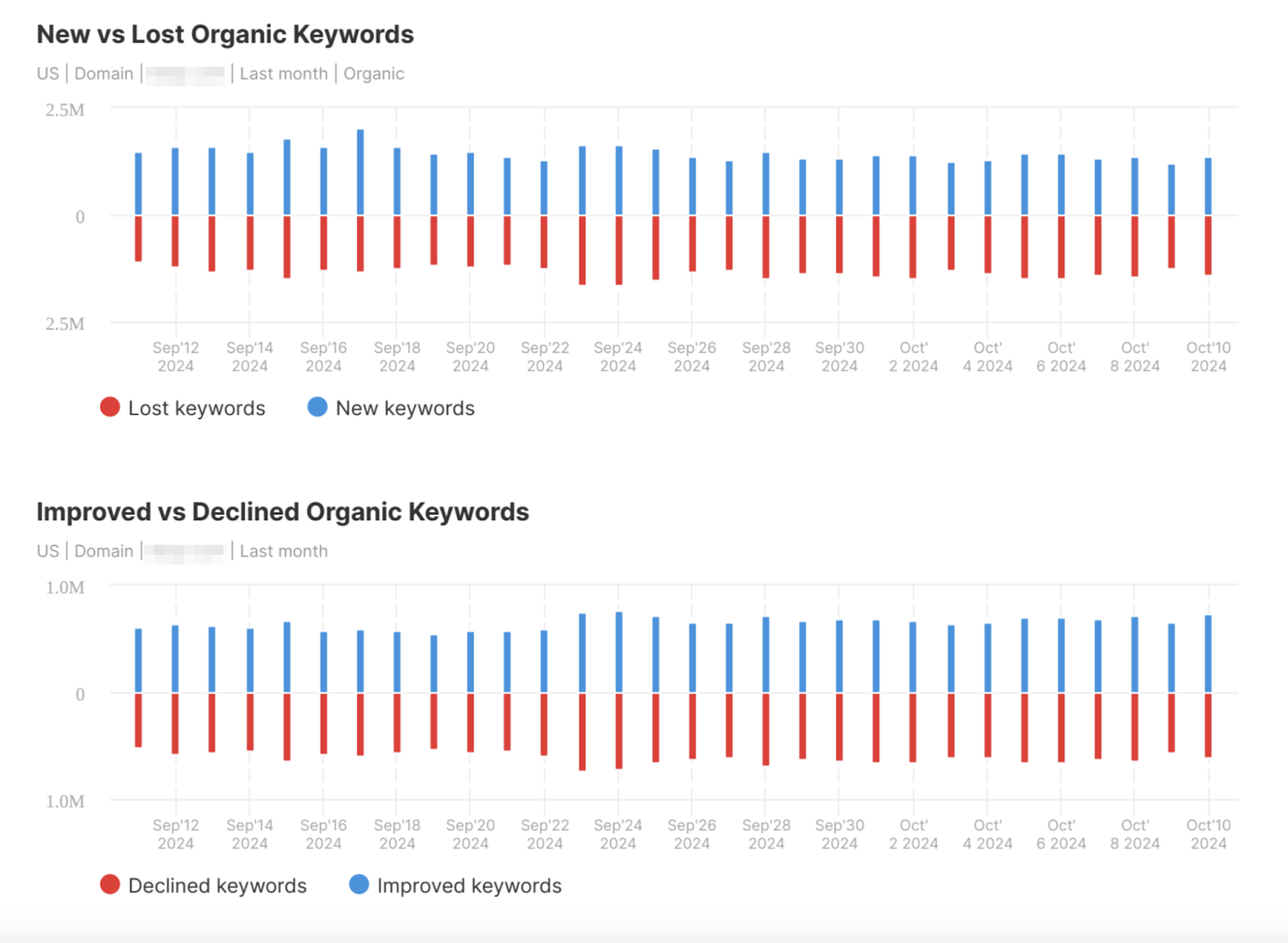
In SEO, end results like traffic and rankings can take time to show.
That’s why it’s helpful to include input-oriented metrics in your reports, too.
For instance, you can show how your team is progressing with tasks like building backlinks.
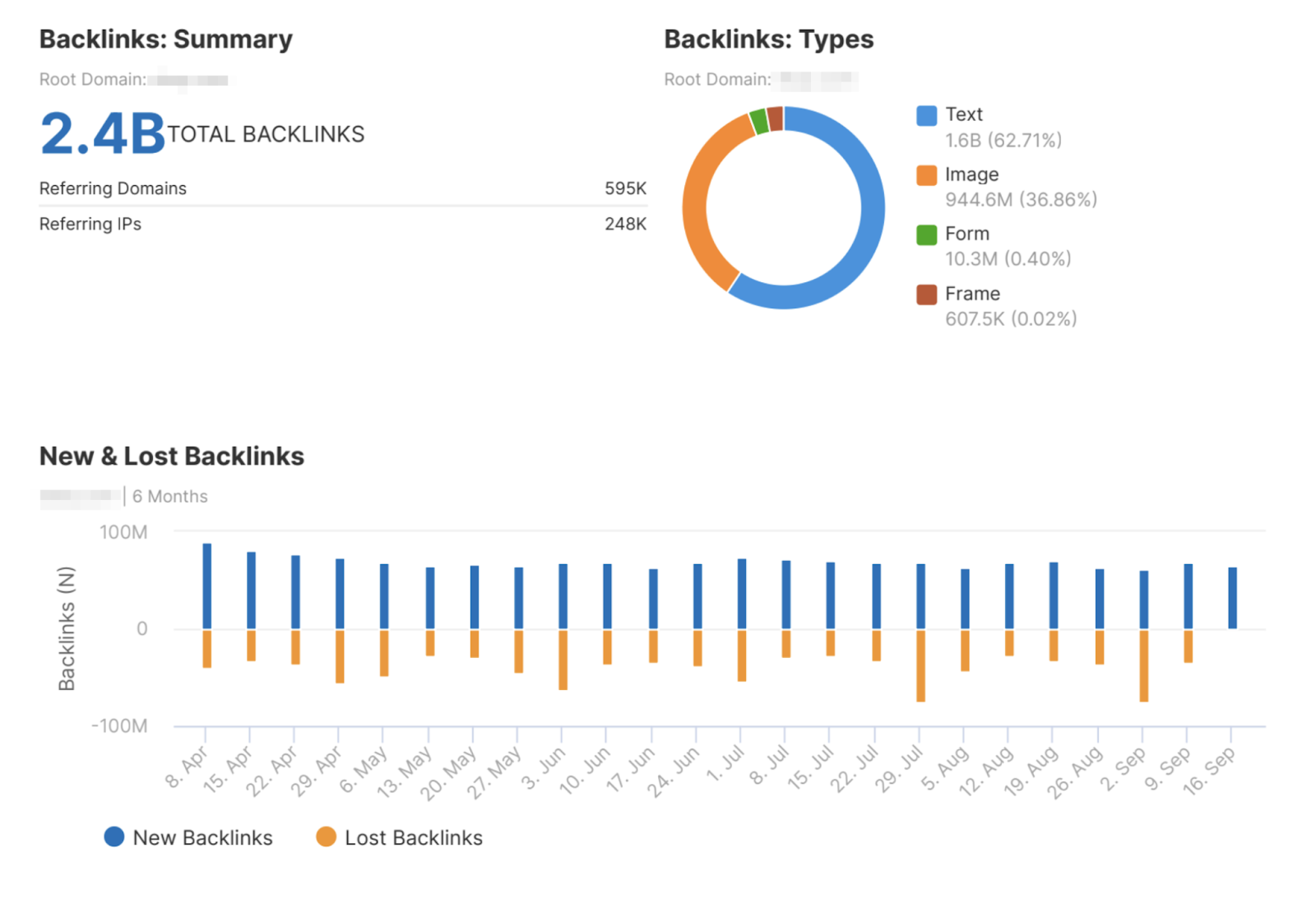
And fixing technical SEO issues.
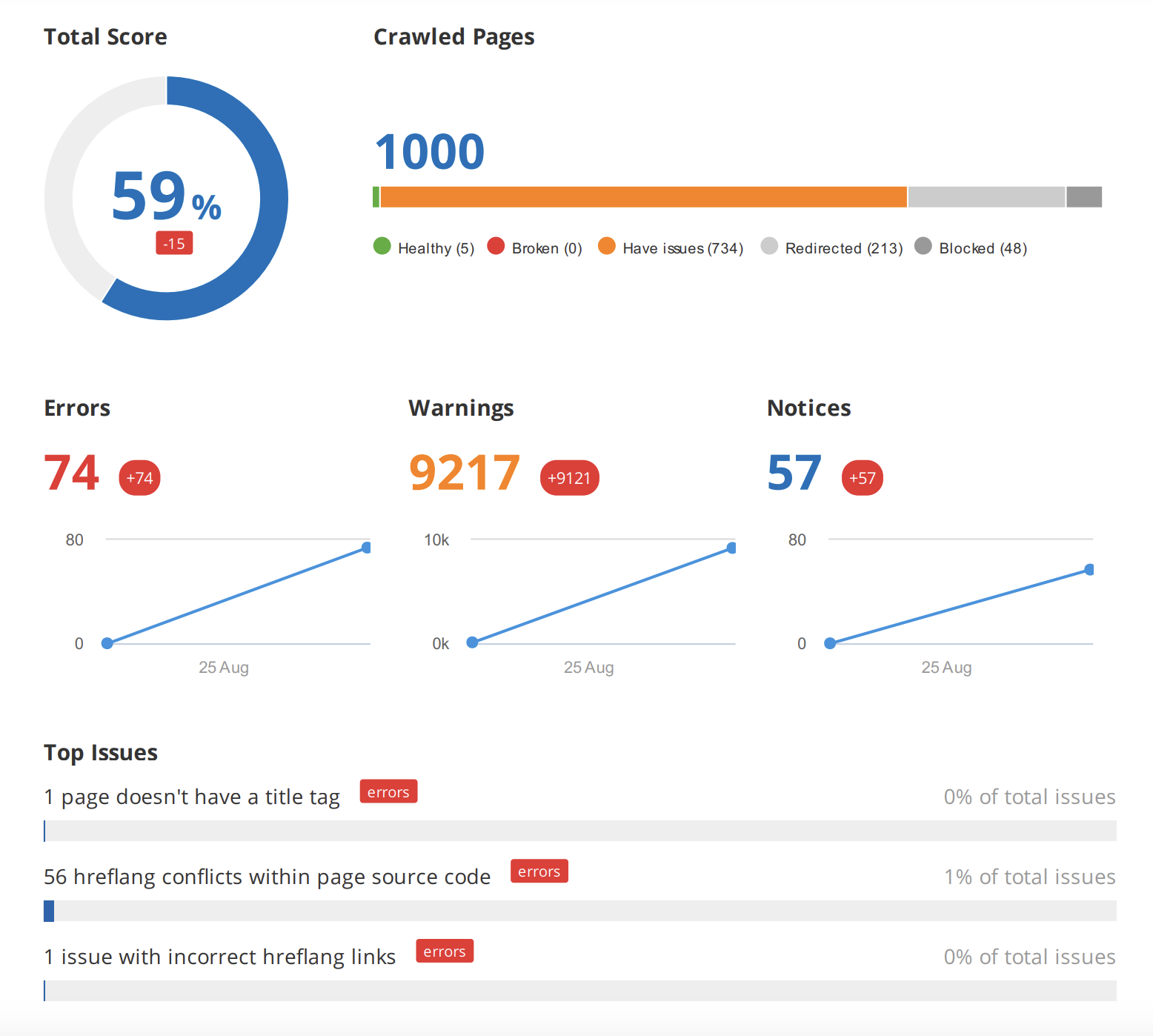
These metrics demonstrate that you’re laying the groundwork to achieve future results.
Google Ads Marketing Report
This Google Ads marketing campaign report provides an overview of key monthly metrics, including:
- Impressions: The number of ad views
- Clicks: The number of ad clicks
- Conversions: The number of conversions (e.g., purchases) resulting from ad clicks
- CTR: The percentage of impressions that generated clicks
- Cost: The amount spent on advertising (in your chosen currency)
- CPC: Cost per click. Which represents cost divided by clicks.
- Cost / conv.: Cost per conversion. Which represents cost divided by conversions.
- Conversions Rate: The percentage of impressions that generated conversions
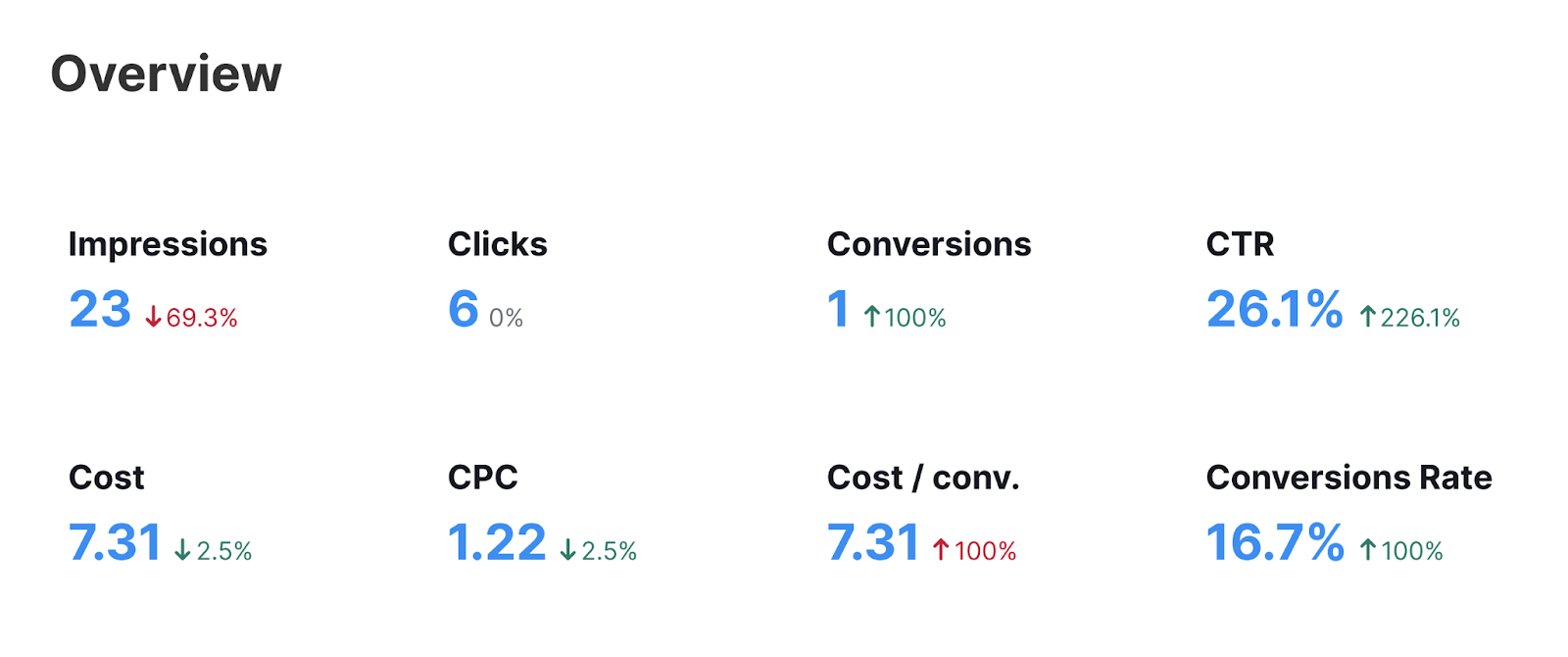
Additional charts show how impressions, costs, clicks, and conversions fluctuated each day:
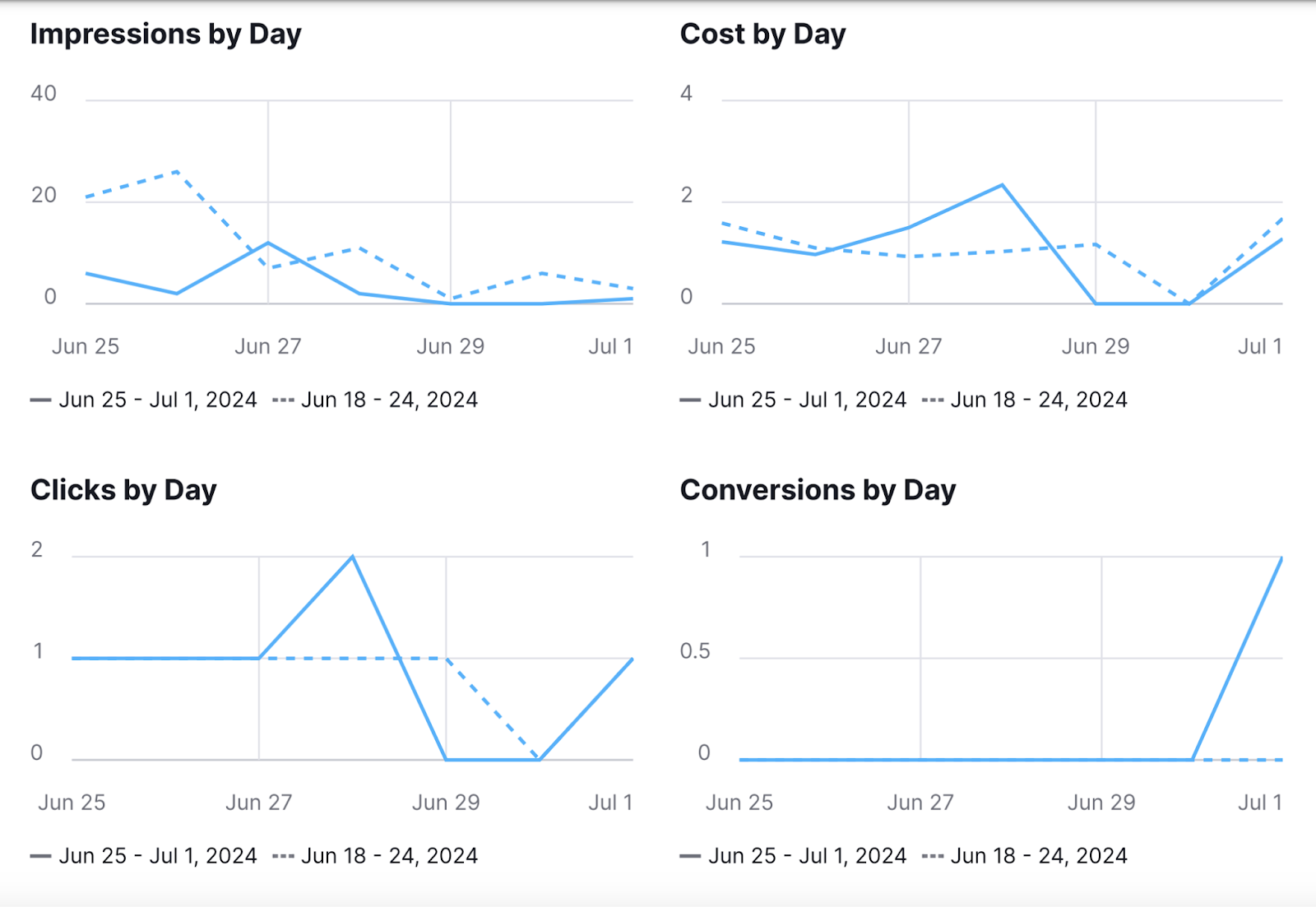
Further down, there’s a breakdown of metrics by ad campaign.
This allows readers to learn from the highest-performing campaigns. And identify ads that require improvement.
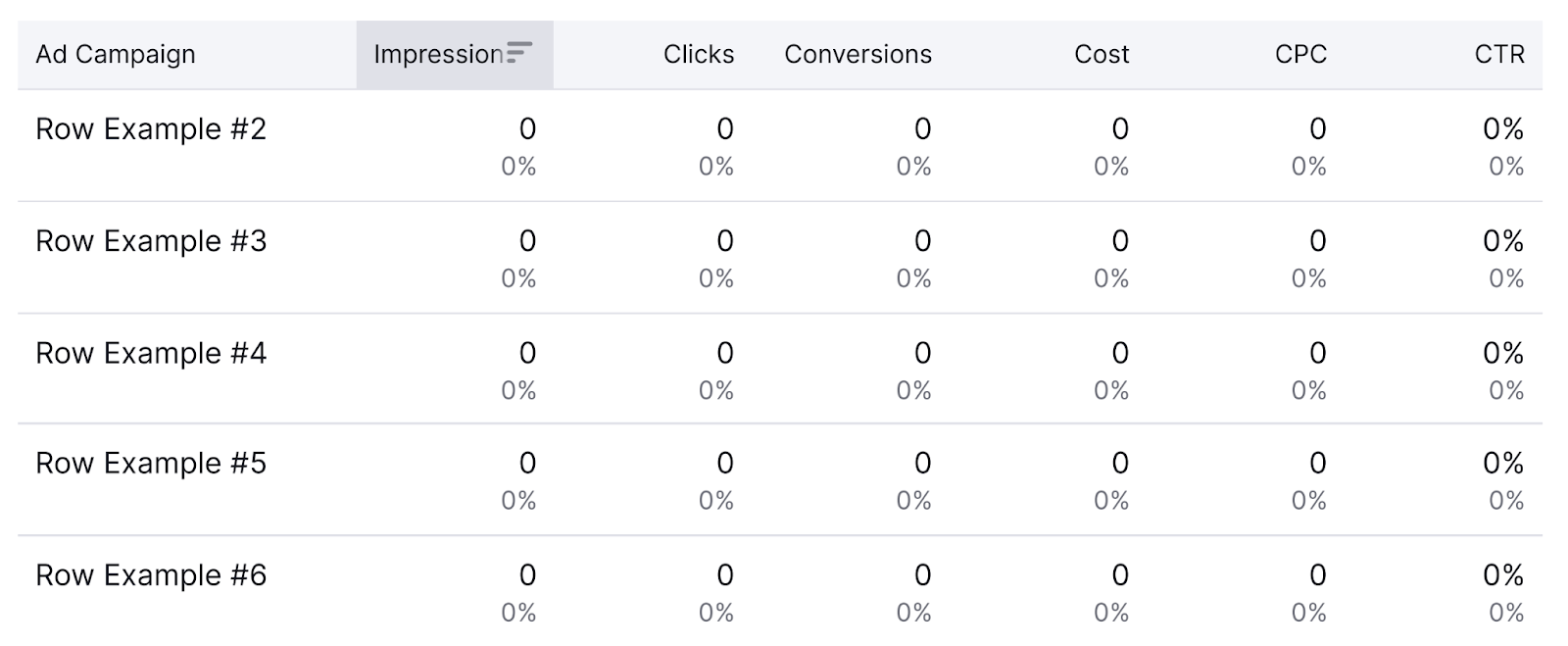
Email Marketing Report
The email marketing report below features high-level metrics for emails sent in the previous month.
Data comes from the business’s email marketing platform—in this case, it’s Mailchimp.
- Opens Total: How many emails were opened
- Open Rate: The percentage of sent emails that were opened
- Clicks: How many times your email links were clicked
- Unsubscribed: The percentage of recipients who unsubscribed from your list
Readers can also see the month-to-month changes in these figures. And assess whether performance is improving at a desirable rate.
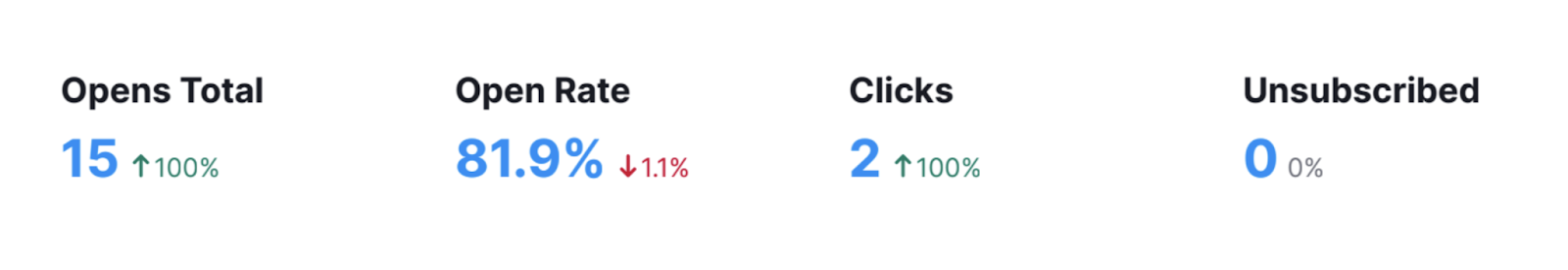
If you send multiple types of emails, provide segmented data for each one.
Like this:
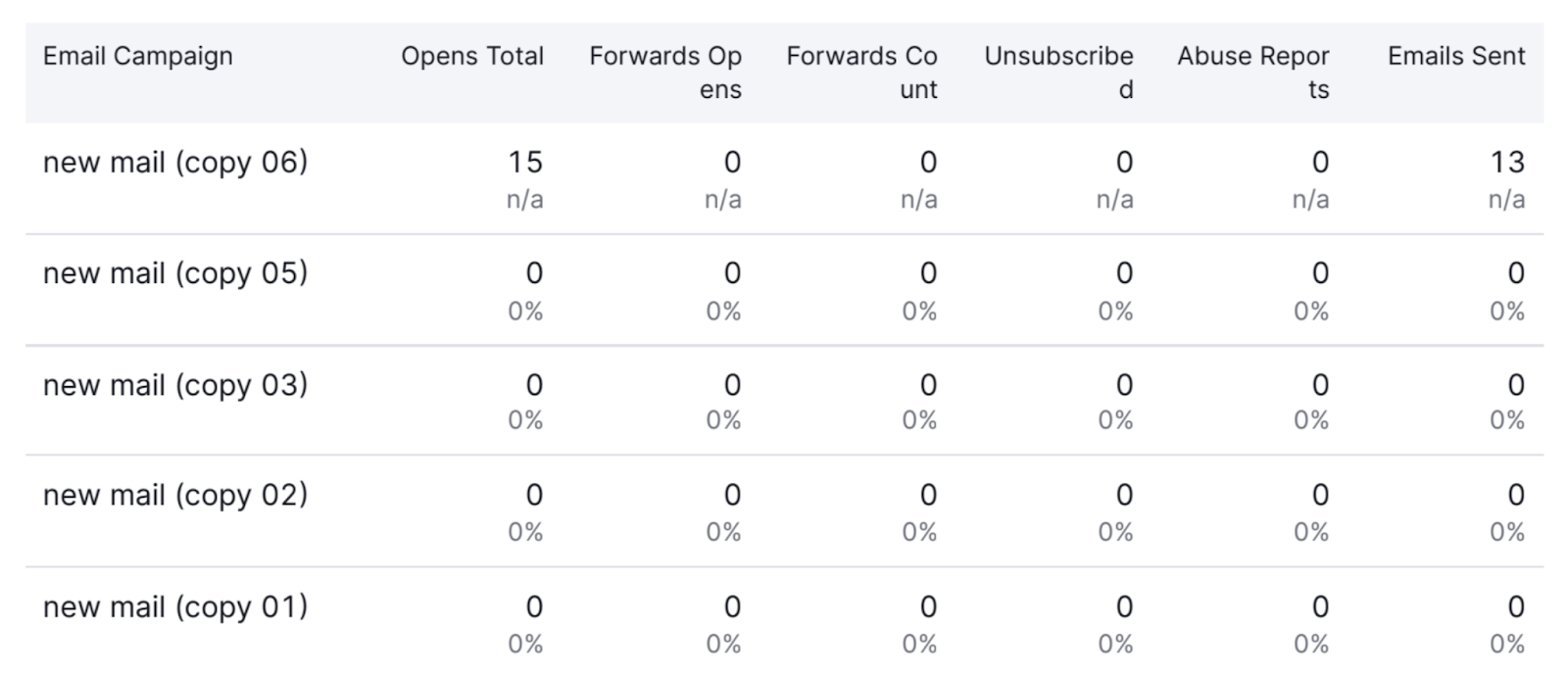
That way, you can identify strengths and weaknesses in particular areas. And act on them.
Local SEO Marketing Report
Our local SEO marketing report example features data from Google Business Profile.
It shows how many times the target profile was viewed in Google Search and Maps. And what kinds of actions these impressions generated.
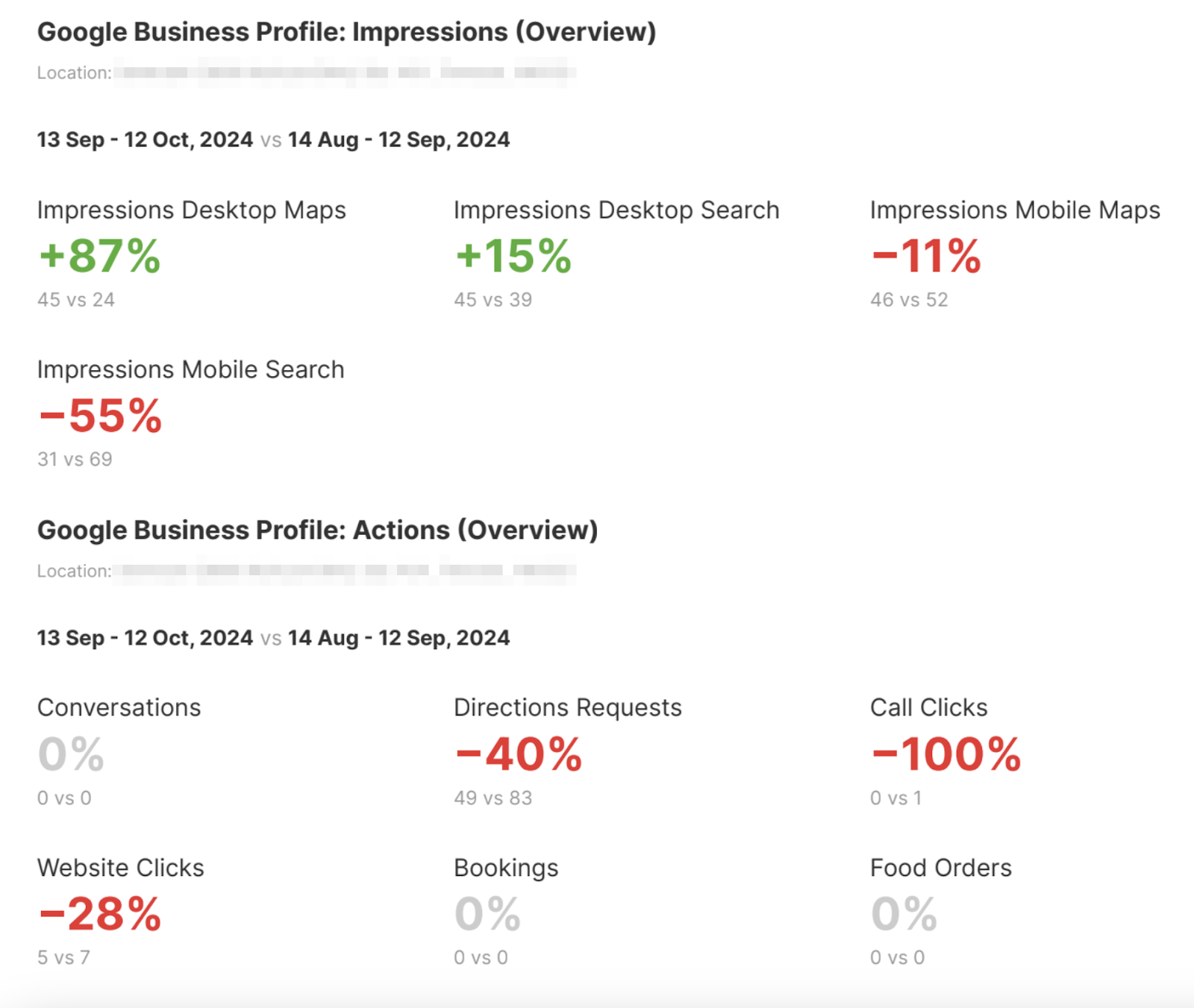
To better understand where these impressions come from, readers can look at heatmaps from the Map Rank Tracker. Which show where the profile ranks for target keywords in nearby search locations.
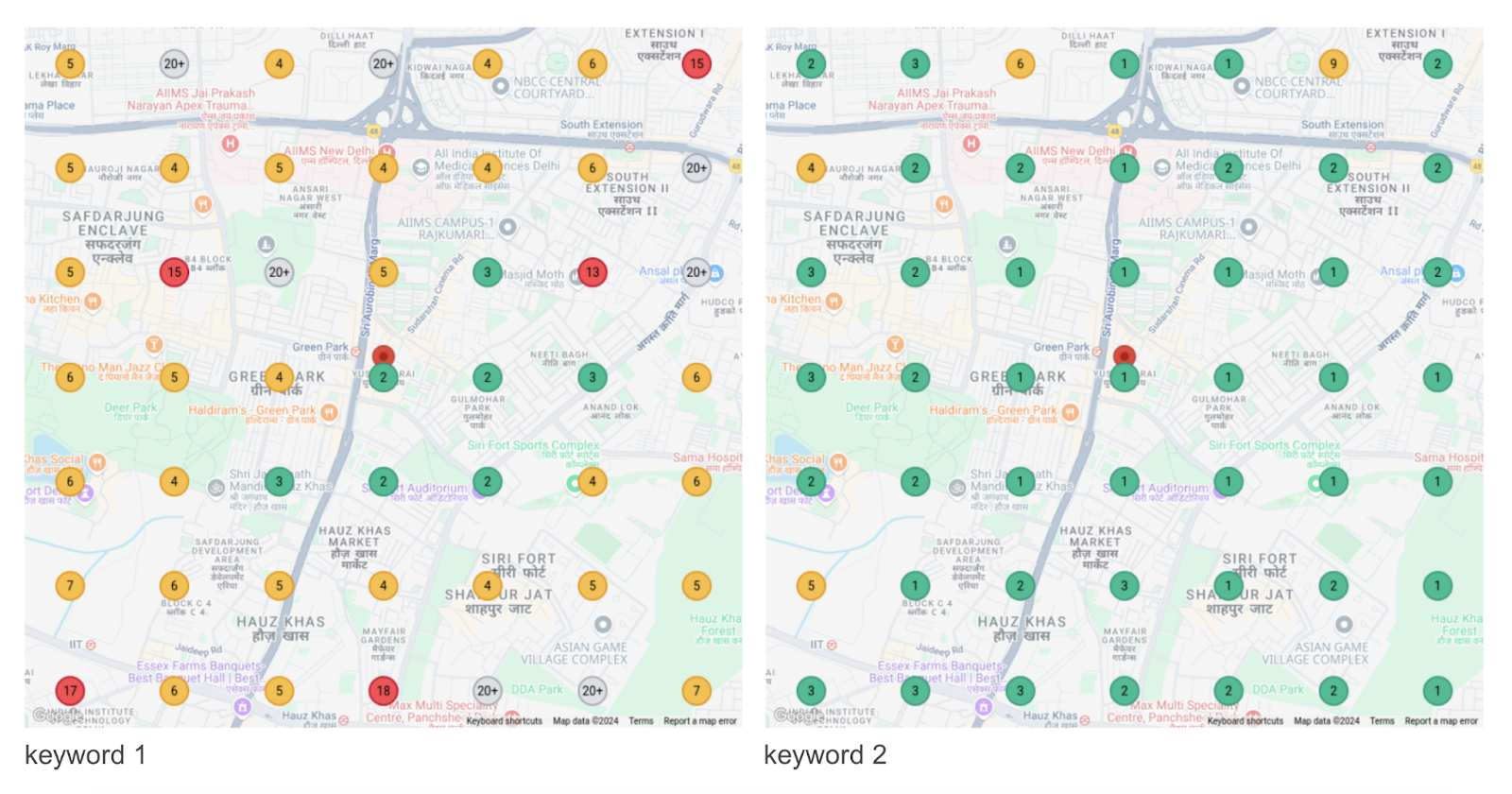
The report also shows the team’s progress with securing local business listings.
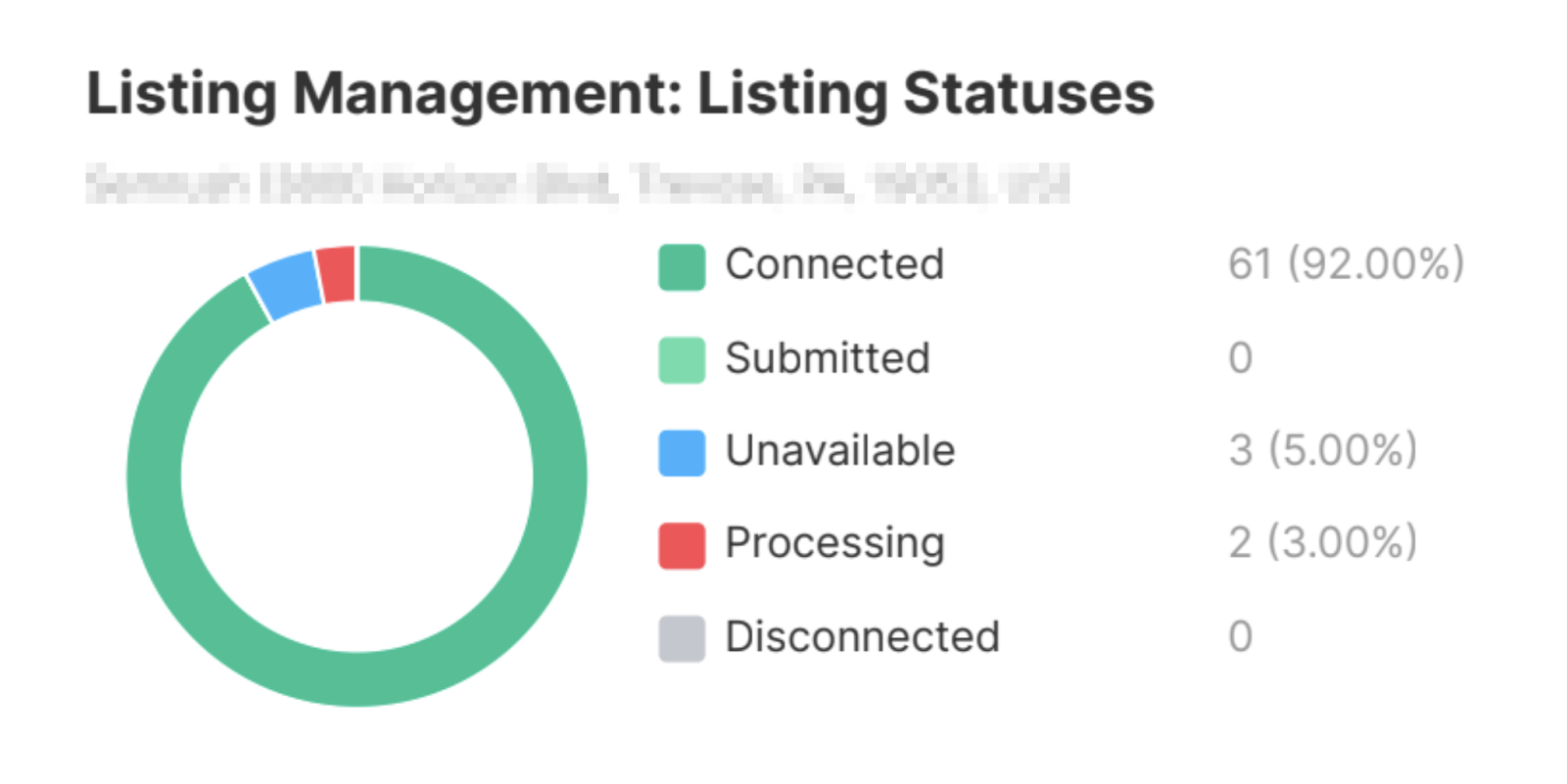
Social Media Marketing Report
This social media marketing report provides an overview of metrics across multiple accounts.
- Audience: The number of followers (or an equivalent metric) as of the reporting date
- Activity: The number of posts published over the chosen time period
- Engagement: The number of likes, comments, etc., received over the chosen time period

Readers can also view a breakdown of metrics by post. Which helps social media managers identify the best-performing content types and posting times.
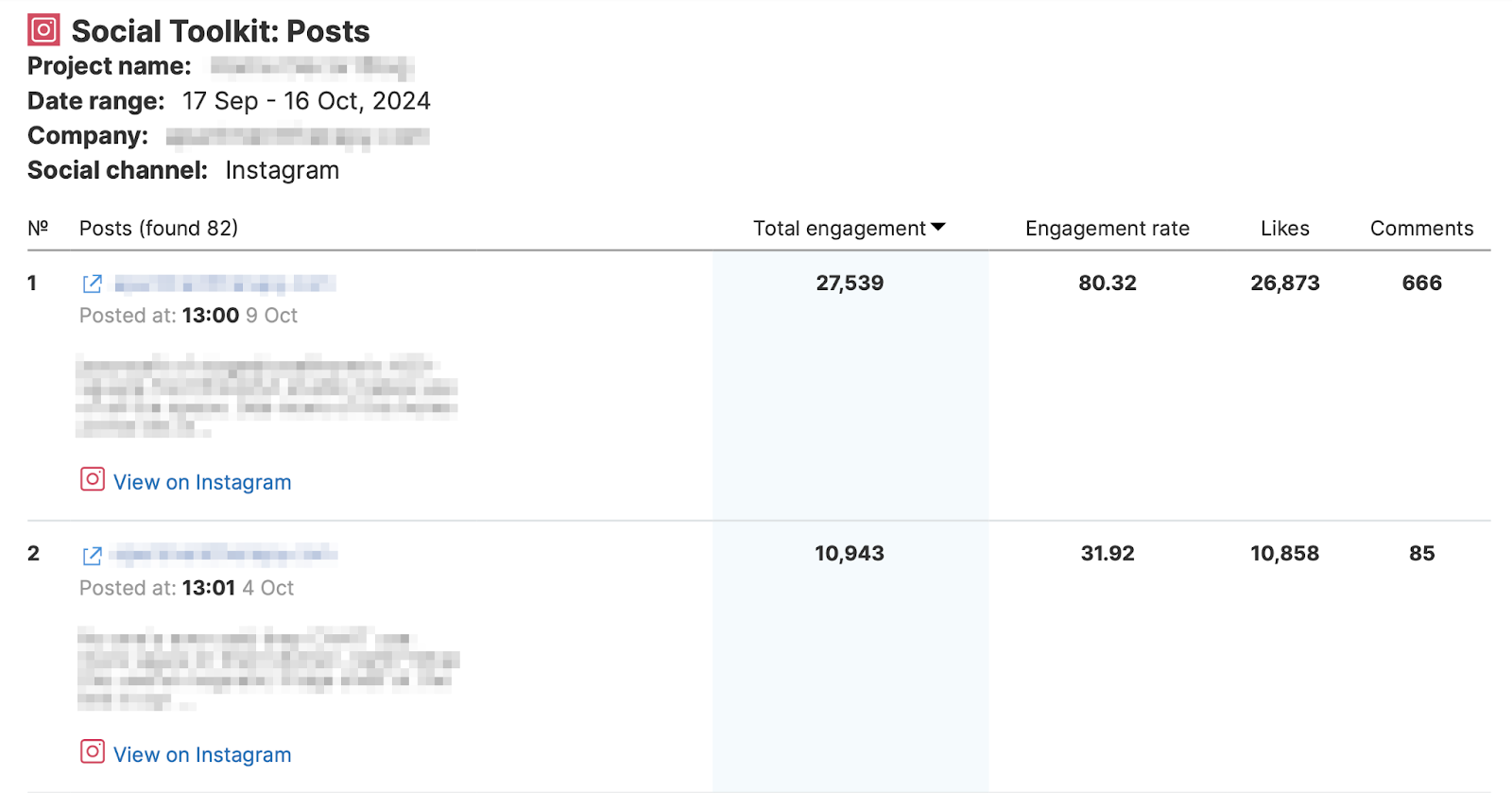
This marketing report format eliminates the need to view social analytics on various platforms.
Automate Your Marketing Reports
Semrush’s My Reports tool makes it quick and easy to create marketing reports.
Take advantage of the marketing report templates provided. Or build your own with our drag-and-drop editor.
It allows you to:
- Import data from multiple popular platforms
- Choose from various themes and formatting options
- Add your own branding and text
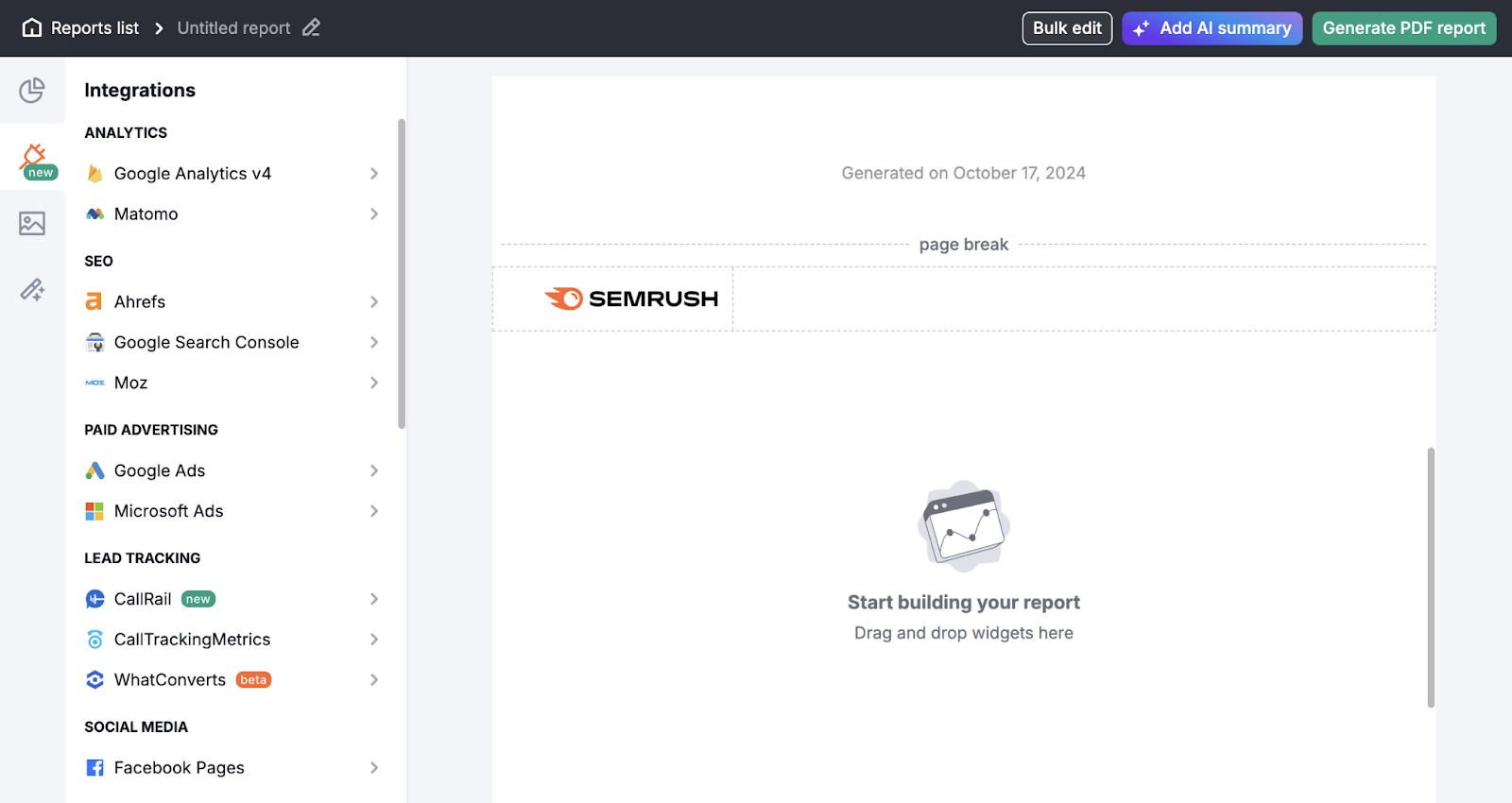
Once you’re done, schedule your report for every day, week, or month.
Then, set up automatic emails for your stakeholders. Or create a shareable link to an online dashboard.







