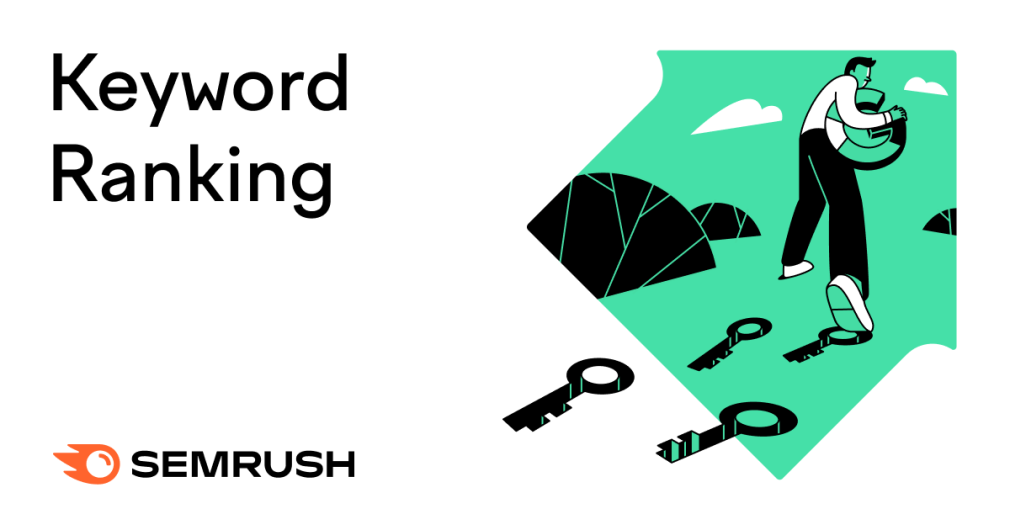
Keyword rankings are both the goal and a measure of success in search engine optimization (SEO).
Let’s dive into what this means and how to improve rankings for your website.
What Is a Keyword Ranking?
A keyword ranking is a webpage’s position in organic (unpaid) search results for a given query.
For each keyword, Google ranks webpages based on how well their content satisfies the user’s query.
Google may also display ads and extra elements known as SERP (search engine results page) features. Appearing for SERP features may also be considered rankings.
That means the results page may look like this:
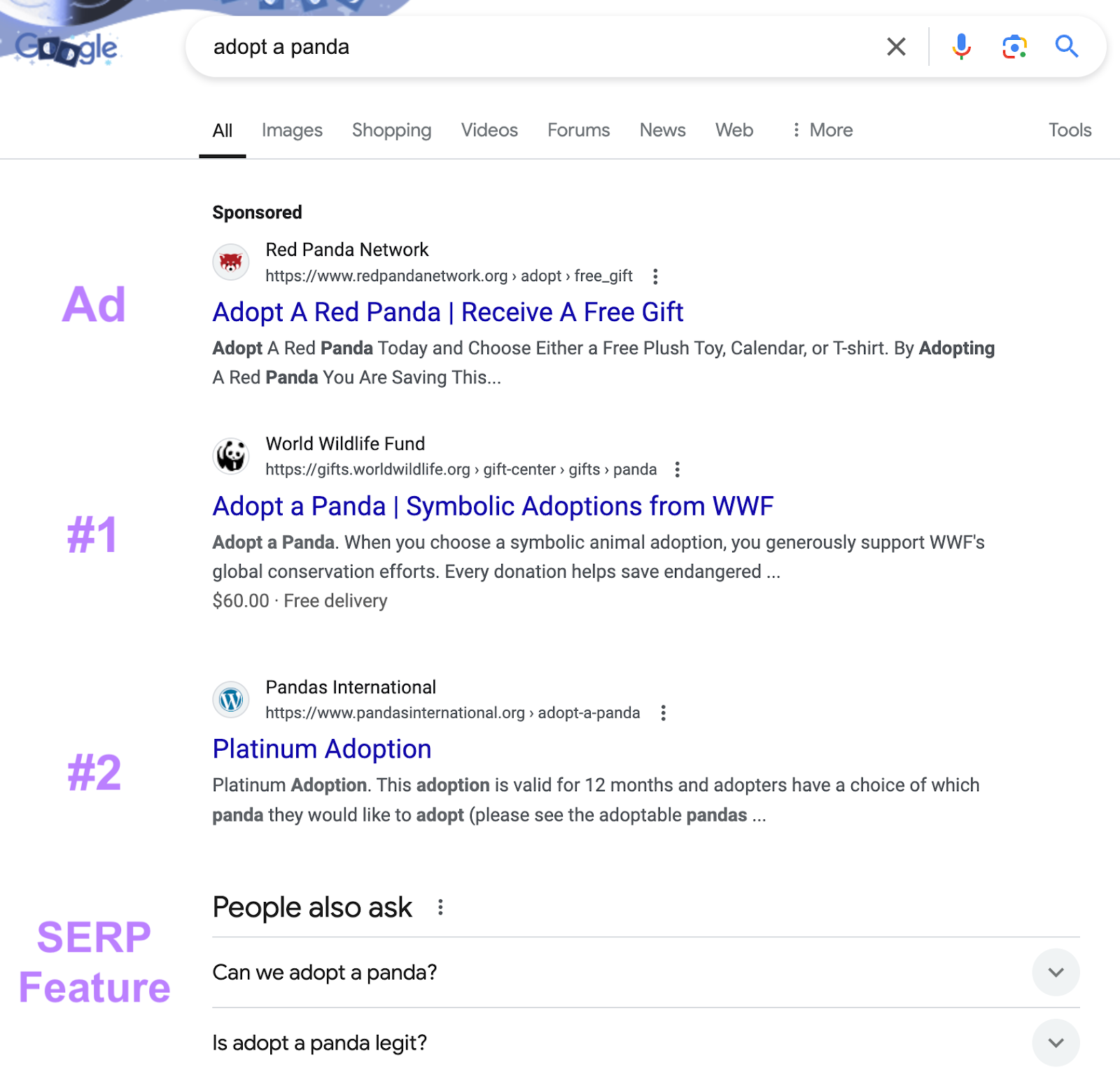
Keyword rankings fluctuate all the time as Google strives to deliver the best results.
Your website’s keyword rankings depend on your content’s relevancy, quality, and usability. Which are each determined by numerous ranking factors.
Why Are Keyword Rankings Important?
Keyword rankings are important because they affect your website’s organic (unpaid) visibility and traffic.
The higher your keyword ranking position, the more likely users are to see and click your results. Which can lead to more visitors who might become customers.
In fact, the average click-through rate (CTR) for the top result on Google is about 22%. The result in 10th gets fewer impressions and has a CTR under 3%.
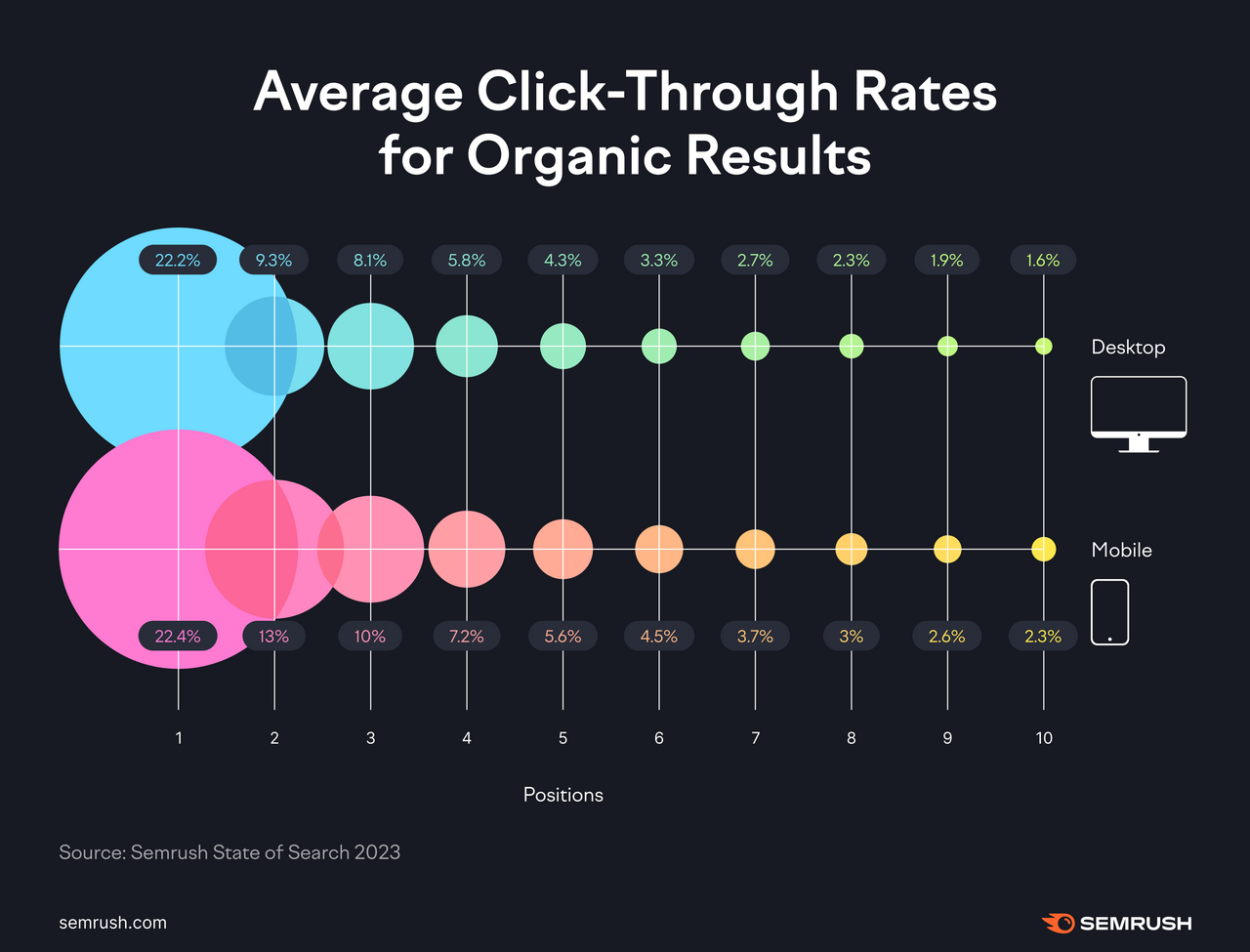
That said, it’s also important to rank for the right kinds of keywords.
A high keyword ranking isn’t very useful if the query doesn’t get many searches or generate conversions (desirable actions) on your website.
How to Check Your Keyword Rankings
To check your keyword rankings, go to Semrush’s Organic Research tool.
Enter your domain, choose your target country, and click “Search.”
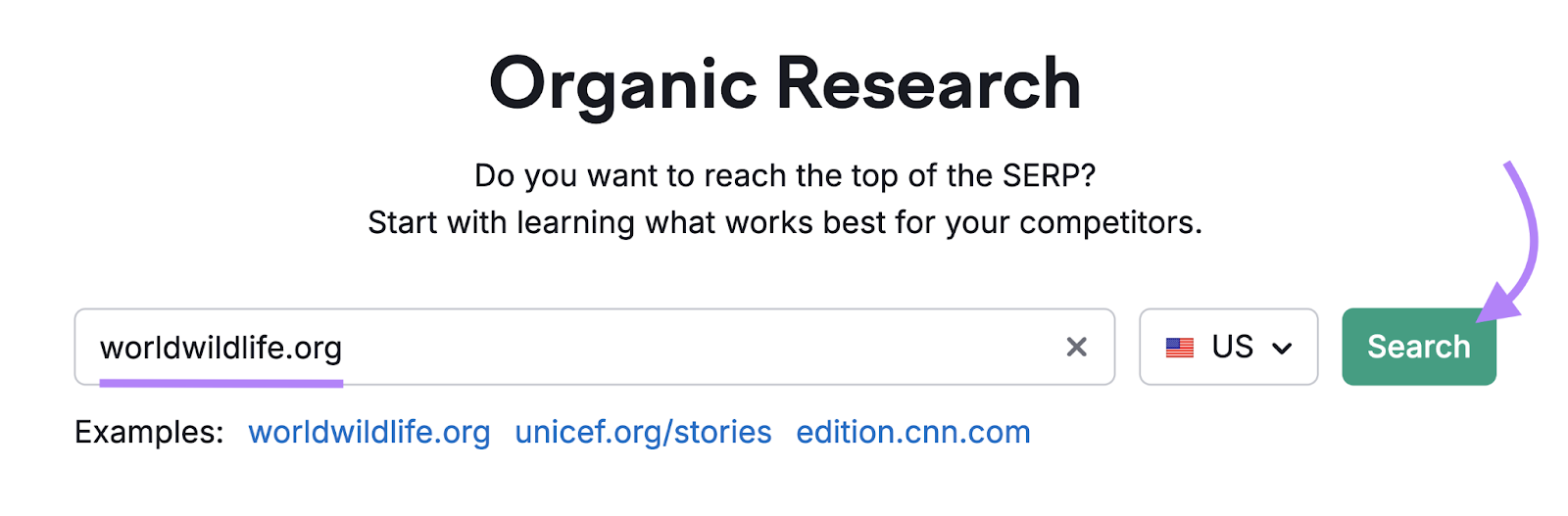
Create or sign into your free account if you haven’t already.
Then, go to the “Positions” report.
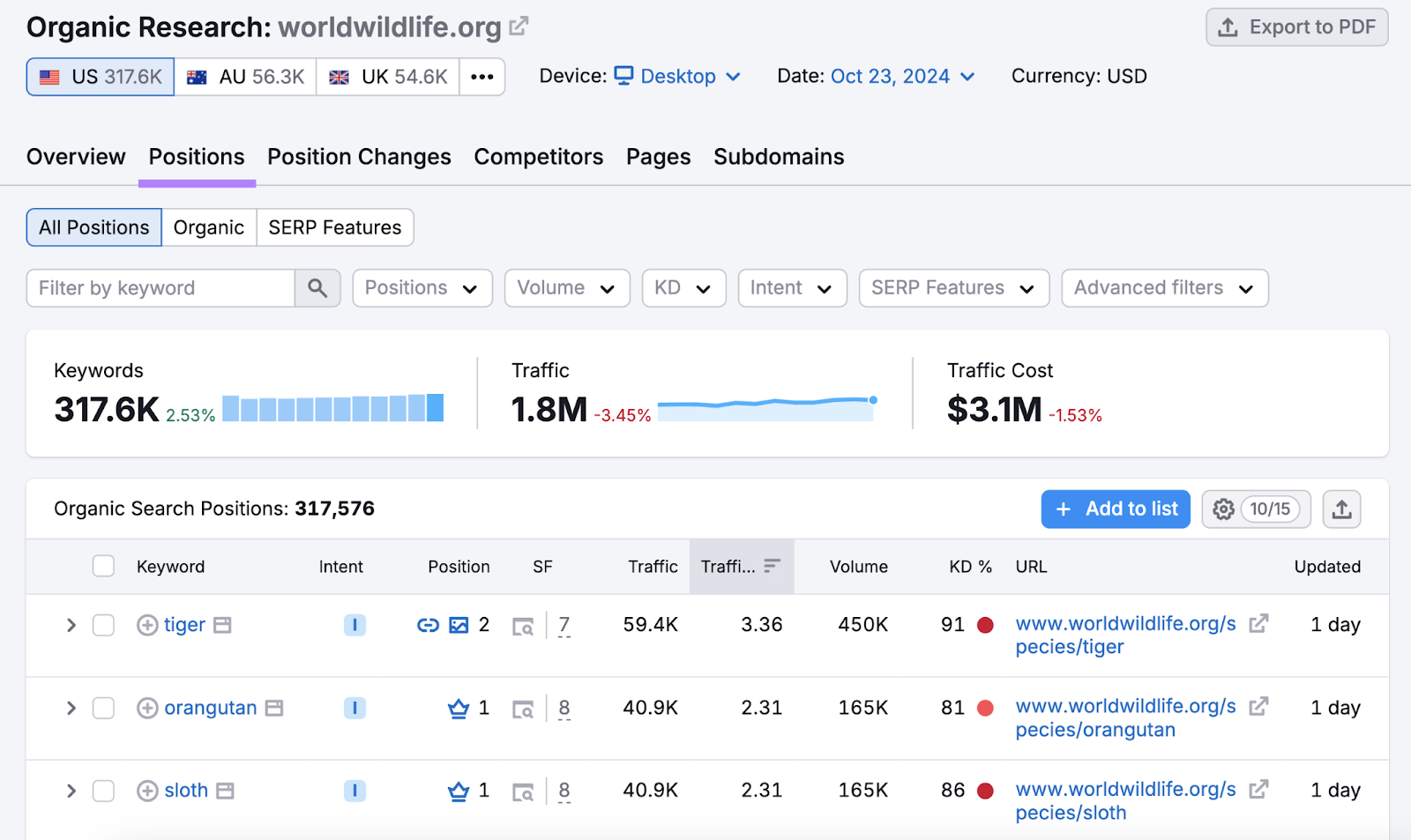
You’ll see a list of keywords you rank for.
The numbers in the “Position” column represent your site’s highest organic ranking for each keyword. (As of the date at the top or in the “Updated” column.)
And the “URL” column shows which webpage ranks for each corresponding keyword.
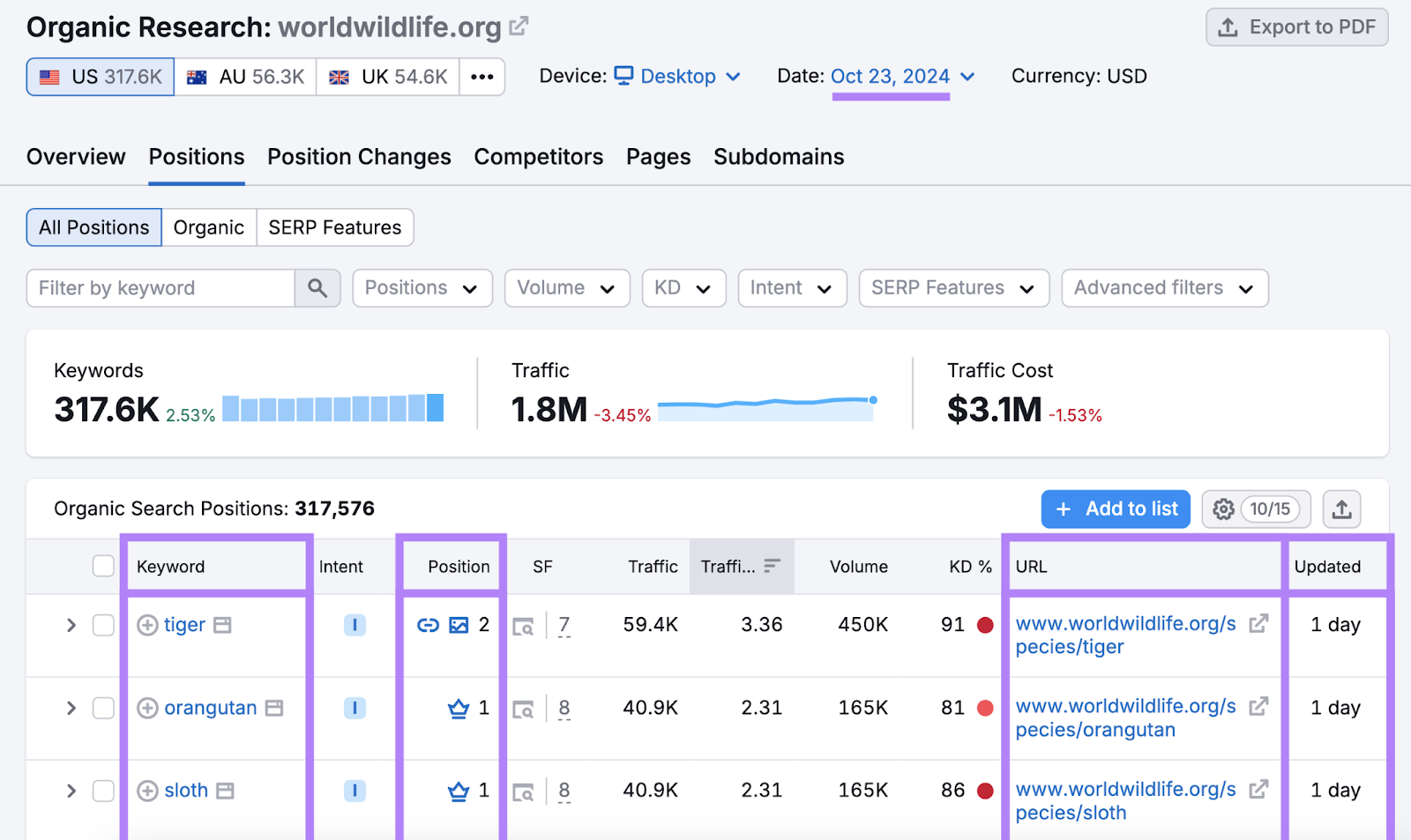
Understanding Keyword Metrics
The Organic Research tool’s Positions report shows a variety of keyword metrics.
The following metrics are particularly useful for building an effective SEO strategy:
- Intent: The type of search intent behind the keyword (i.e., the general purpose of the search). This can be informational (I), navigational (N), commercial (C), or transactional (T). And indicates how likely the user is to convert.
- Prev. position: Your ranking position in the previous period. For example, if you’re looking at today’s date then the previous period is yesterday. This allows you to measure your progress and check for any potential issues. (Note: You may need to enable this column via the “Manage columns” button.)
- SF: The number of SERP features that appear within the top 20 organic results. Click the number to see exactly which ones they are. Or click the icon to view the results page for yourself. You may want to optimize your content with these SERP feature opportunities in mind.
- Traffic: The estimated amount of monthly organic traffic generated by the keyword ranking. This is based on the keyword search volume (described below) and average click-through rates.
- Volume: The keyword search volume represents the average number of monthly searches a keyword gets. The higher the volume, the more traffic you may be able to generate by ranking highly for that keyword.
- KD %: The keyword difficulty score, which indicates how hard it is to earn a top-10 organic SEO keyword ranking. The higher the score out of 100, the more competitive the keyword is. If you’re new to SEO, it’s smart to start with lower-difficulty keywords.
Understanding SERP Features
A SERP feature is any non-traditional result on a search results page.
Some SERP features form part of your website keyword rankings. Because they are enhancements made to your standard result.
If you see an icon in the “Position” column of the Organic Research Positions report, it means your website ranks for a SERP feature.
Hover on each icon to check what it represents. And click the blue link to learn more.
For example, the crown icon represents a featured snippet.
This is a special kind of organic result that contains a larger excerpt from your page. With the goal of providing instant information to the user.
It almost always appears in the #1 position.
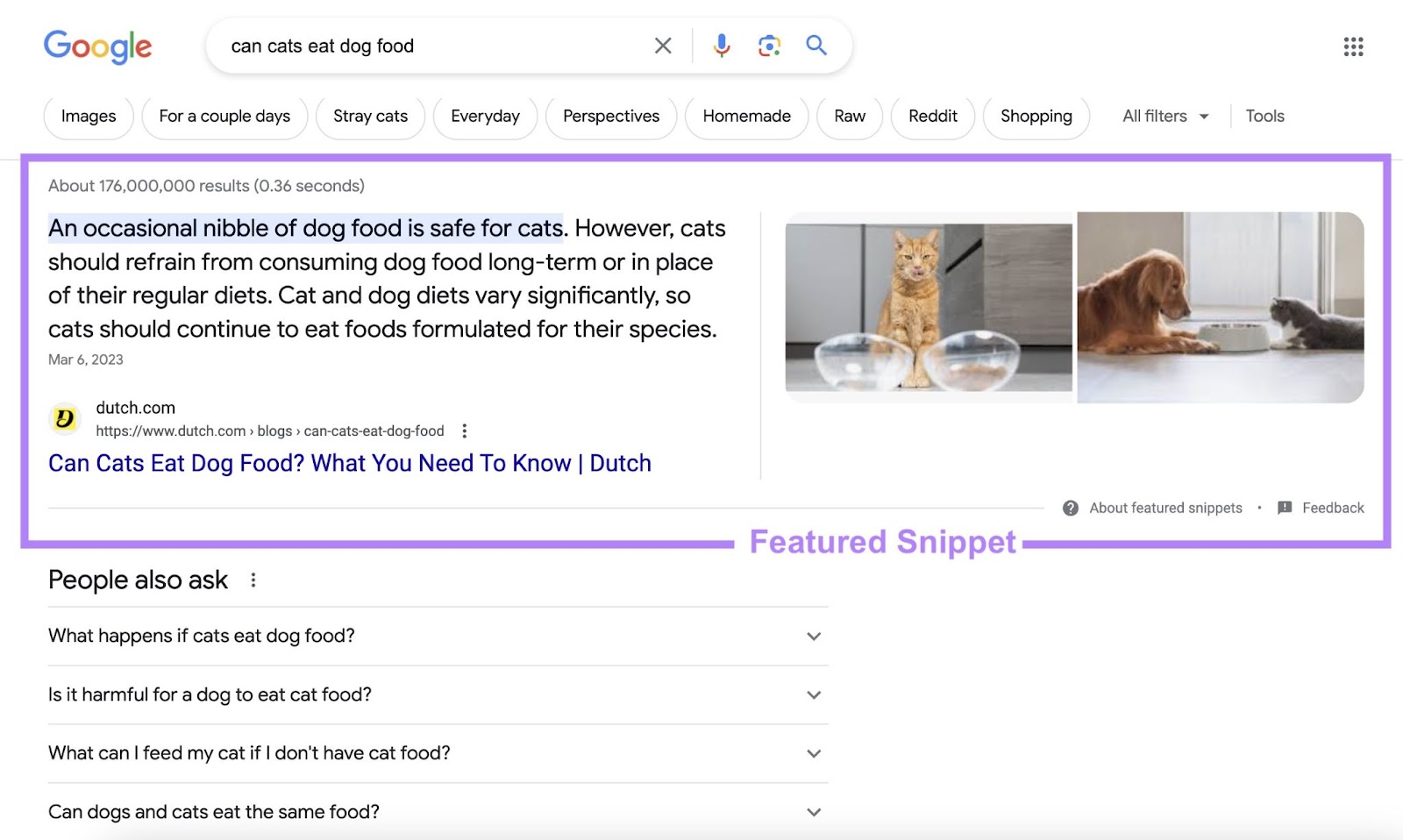
Standard results that contain other kinds of enhancements are called rich snippets.
For example, here’s a rich snippet with reviews, sitelinks, and an image:
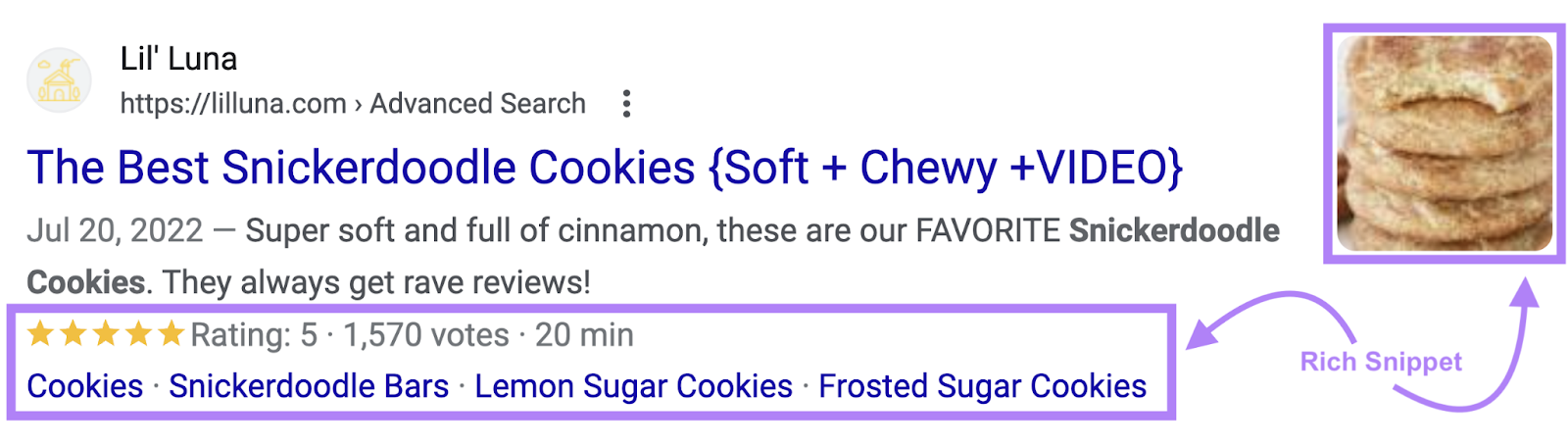
Other kinds of SERP features do not have keyword ranking positions. Because they’re extra elements that aren’t based on standard ranking factors.
But they can still drive organic traffic to your website.
For example, the knowledge panel isn’t considered to have a traditional ranking position.
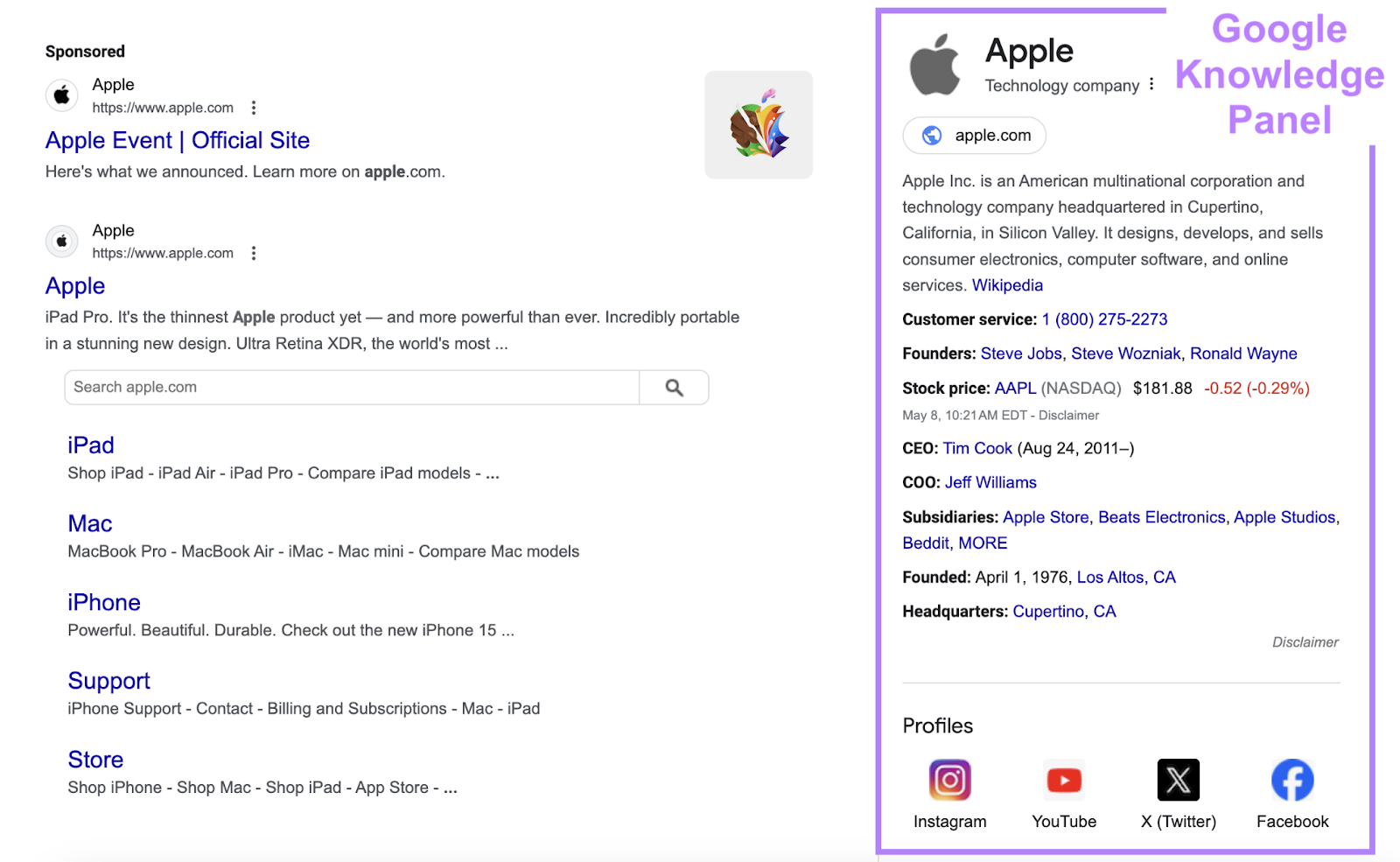
5 Steps to Improve Your Keyword Rankings
Follow these five basic steps to improve your SEO keyword rankings:
1. Find Lower-Difficulty Keywords
Lower-difficulty keywords are terms that attract weaker competition from other sites. Usually because they have lower search volumes and more specific intents.
As a result, fewer sites target those queries. And it’s easier for you to rank highly.
High rankings for low-volume keywords tend to drive better results than low rankings for high-volume keywords.
After all, few users venture beyond the first page of Google. And of those that do, only a tiny percentage click a result they find there.
You can find low-difficulty keywords to target with Semrush’s Keyword Magic Tool.
Enter a term to base your search around and add your domain. (If you haven’t already, you’ll need to claim your free Semrush trial.)
Then, choose your target country and click “Search.”
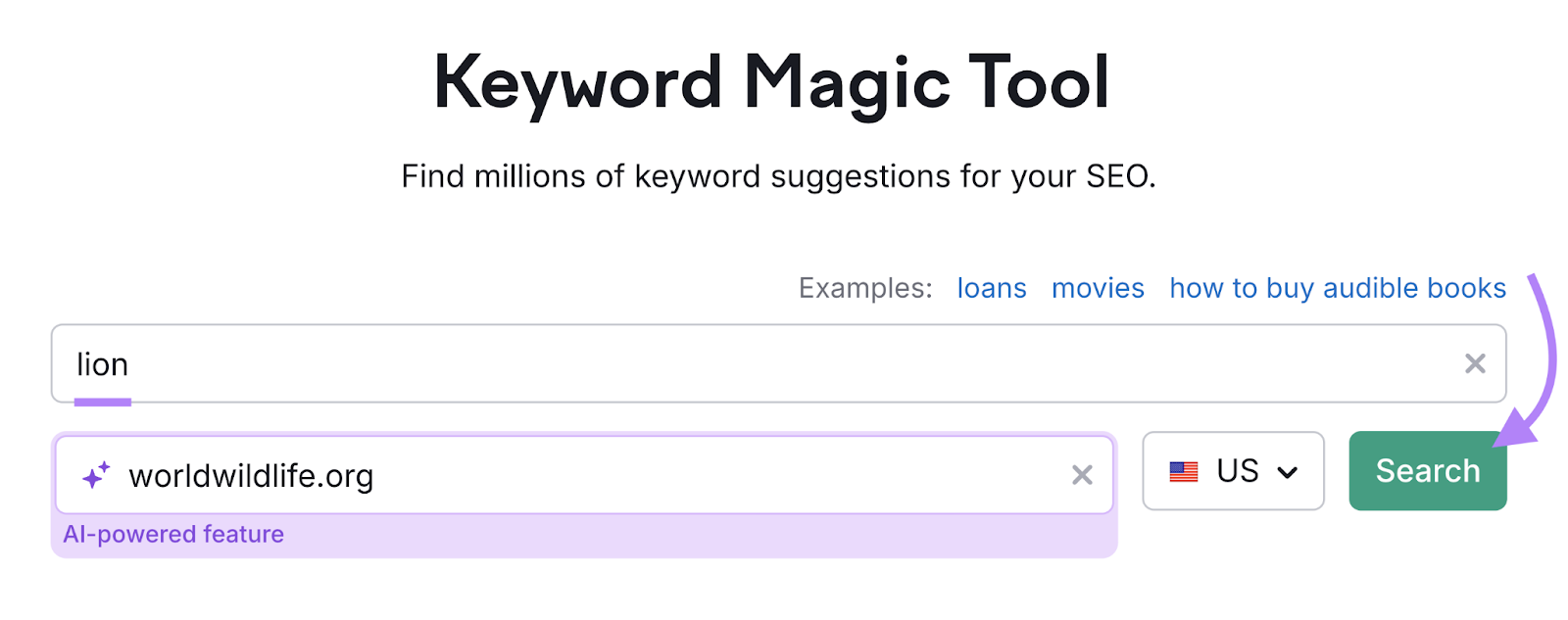
The tool will present “Broad Match” keywords that contain your starting term or a close variation. And calculate a personal keyword difficulty (PKD %) score for each one.
This represents how difficult it is to rank highly for your domain in particular.
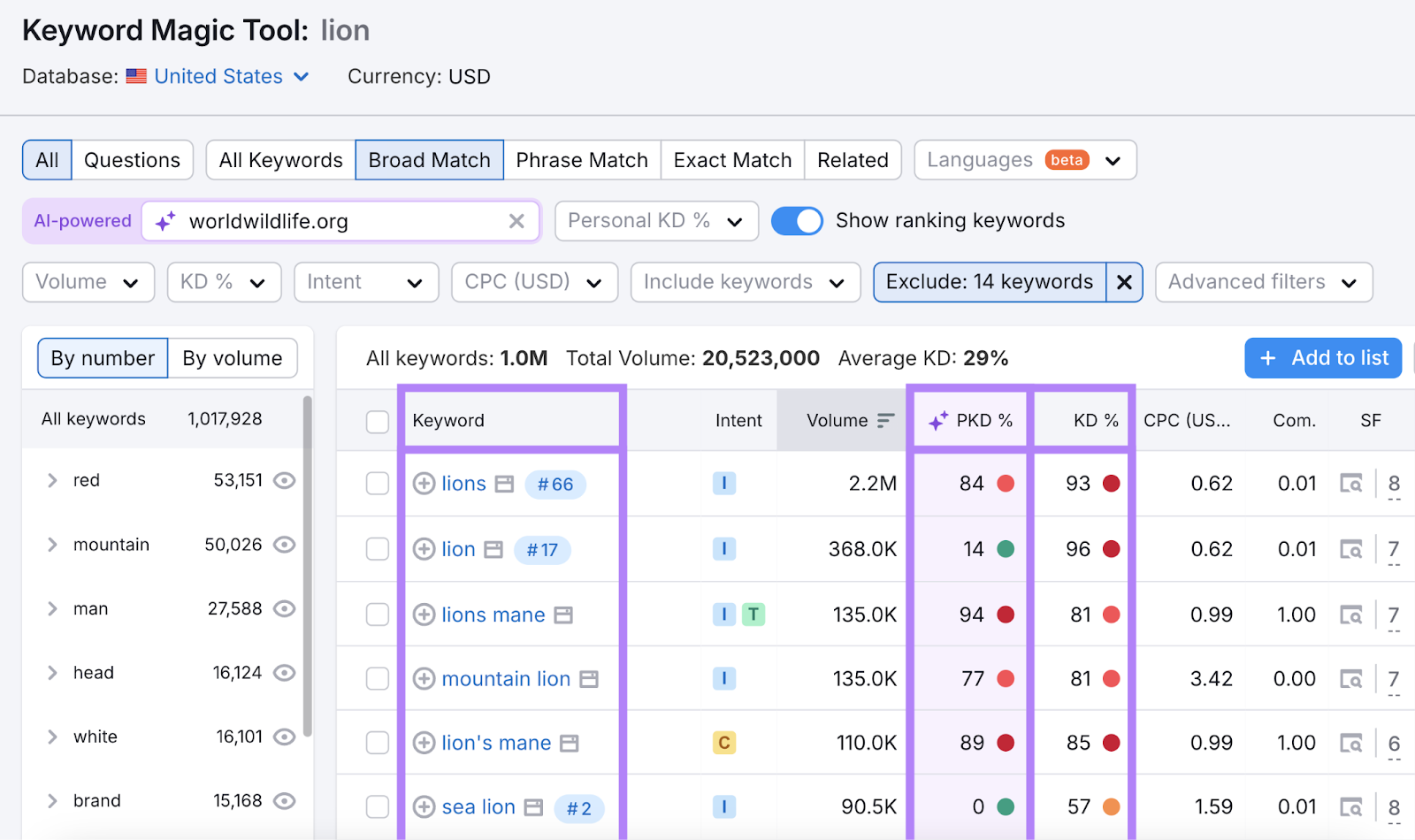
Use the “Personal KD %” filter to focus on keywords in your chosen difficulty range.
For example, keywords with a score of 0% to 29% are considered very easy or easy to rank for.
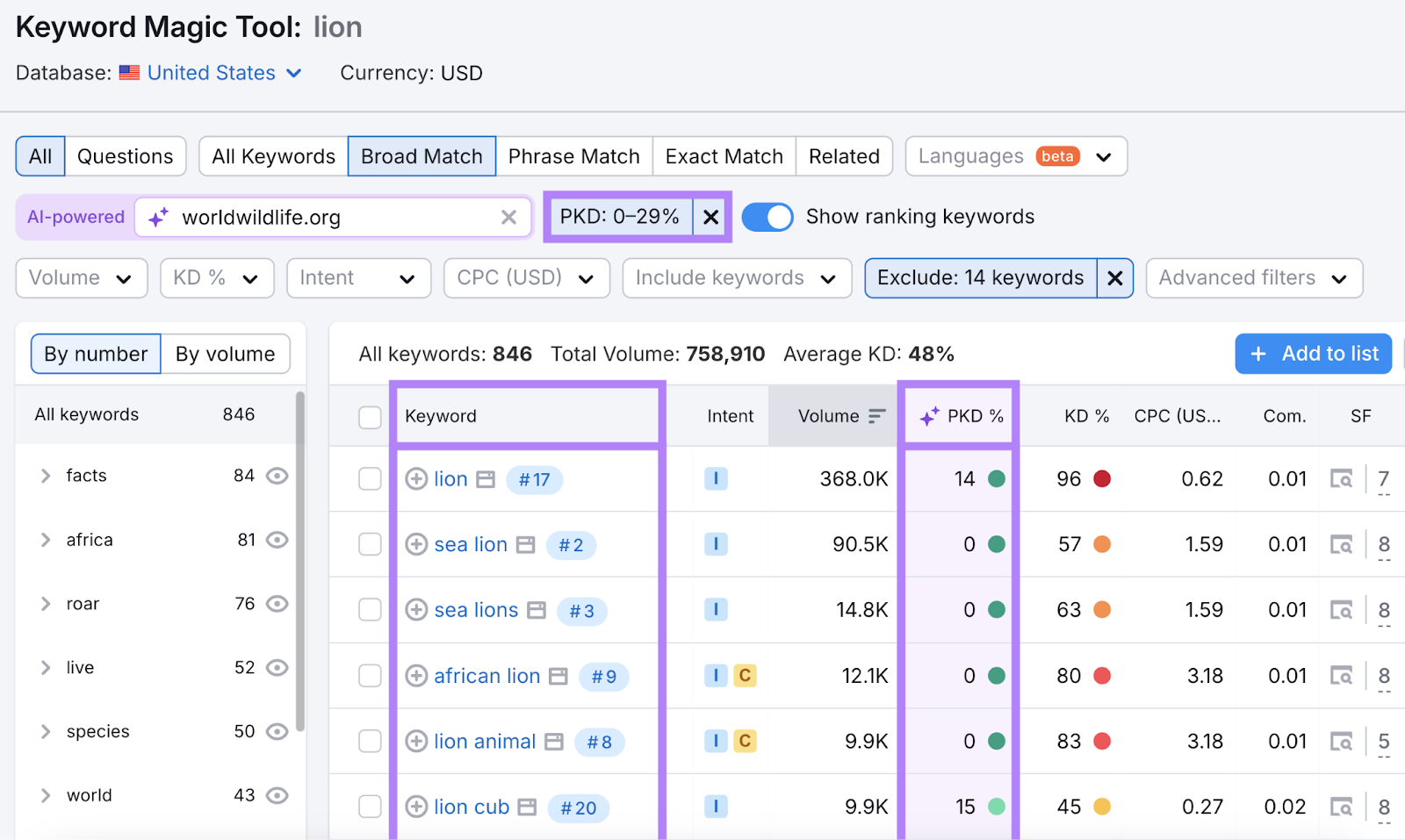
If you already rank for a keyword, you’ll see your ranking position in the “Keyword” column.
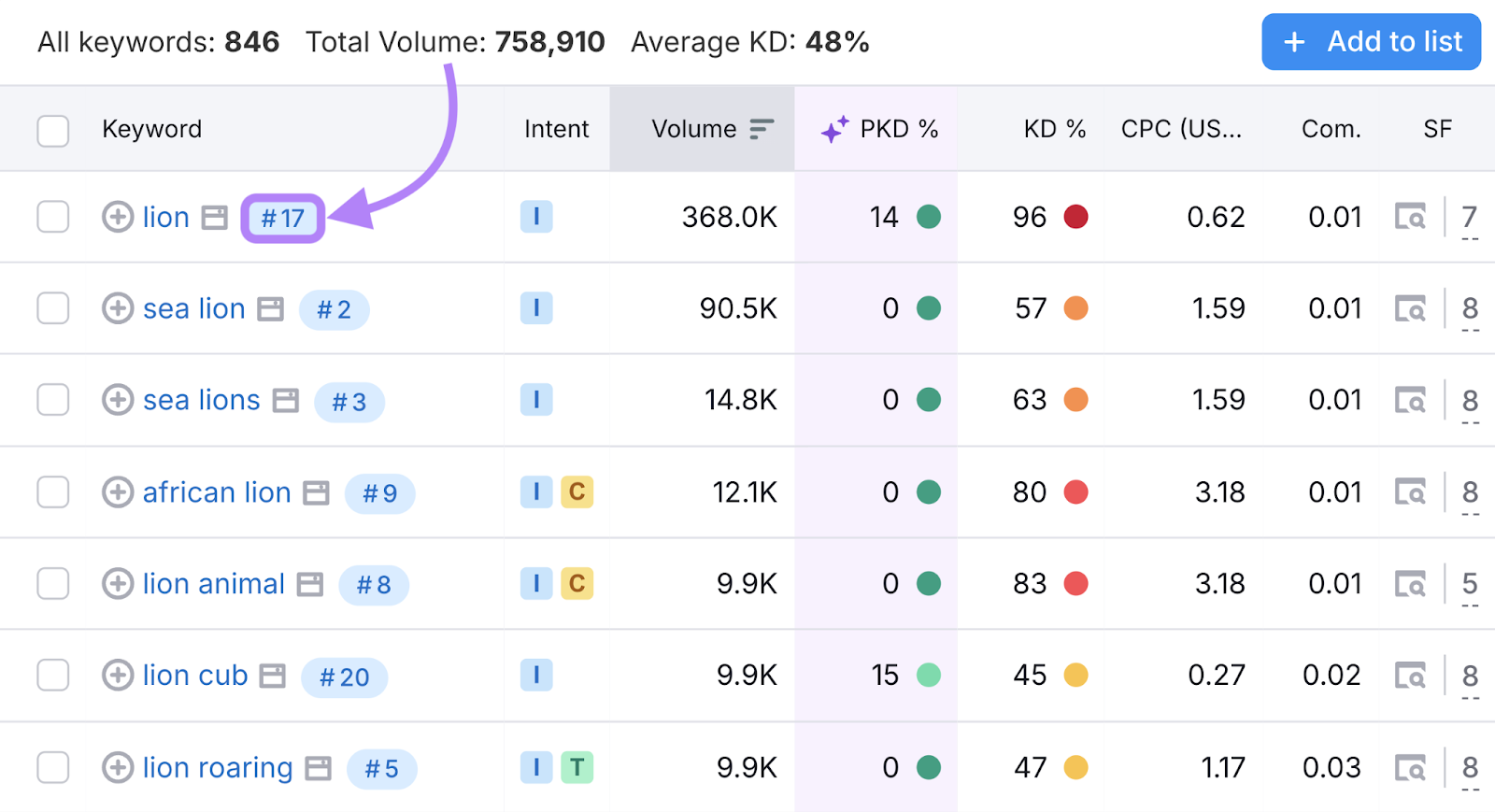
Boosting existing rankings tends to be quicker and easier than establishing new rankings. Because you already have a foundation to build on.
In the following sections, you’ll learn how to target your chosen keywords effectively.
2. Satisfy Search Intent
Search intent is the purpose behind a user’s query.
For example, people who search “best running shoes” generally want an article with information and recommendations. Rather than an ecommerce page.
Understanding and meeting search intent is key to ranking highly. Because Google tries to give its users the most satisfactory results.
It can also boost clicks and conversions by aligning with what users expect to find.
You can analyze search intent when you do keyword research in Semrush.
The “Intent” metric shows the type(s) of search intent behind the keyword. Which can be:
|
Intent Type |
Description |
Keyword Example |
|
Informational (I) |
The user wants to find general information |
“how to start running” |
|
Navigational (N) |
The user wants to visit a particular website or webpage |
“nike website” |
|
Commercial (C) |
The user wants to research a brand, product, or service |
“best running shoes” |
|
Transactional (T) |
The user wants to complete an action |
“buy running shoes” |
For a better understanding, click the “View SERP” icon and look at the results for yourself.
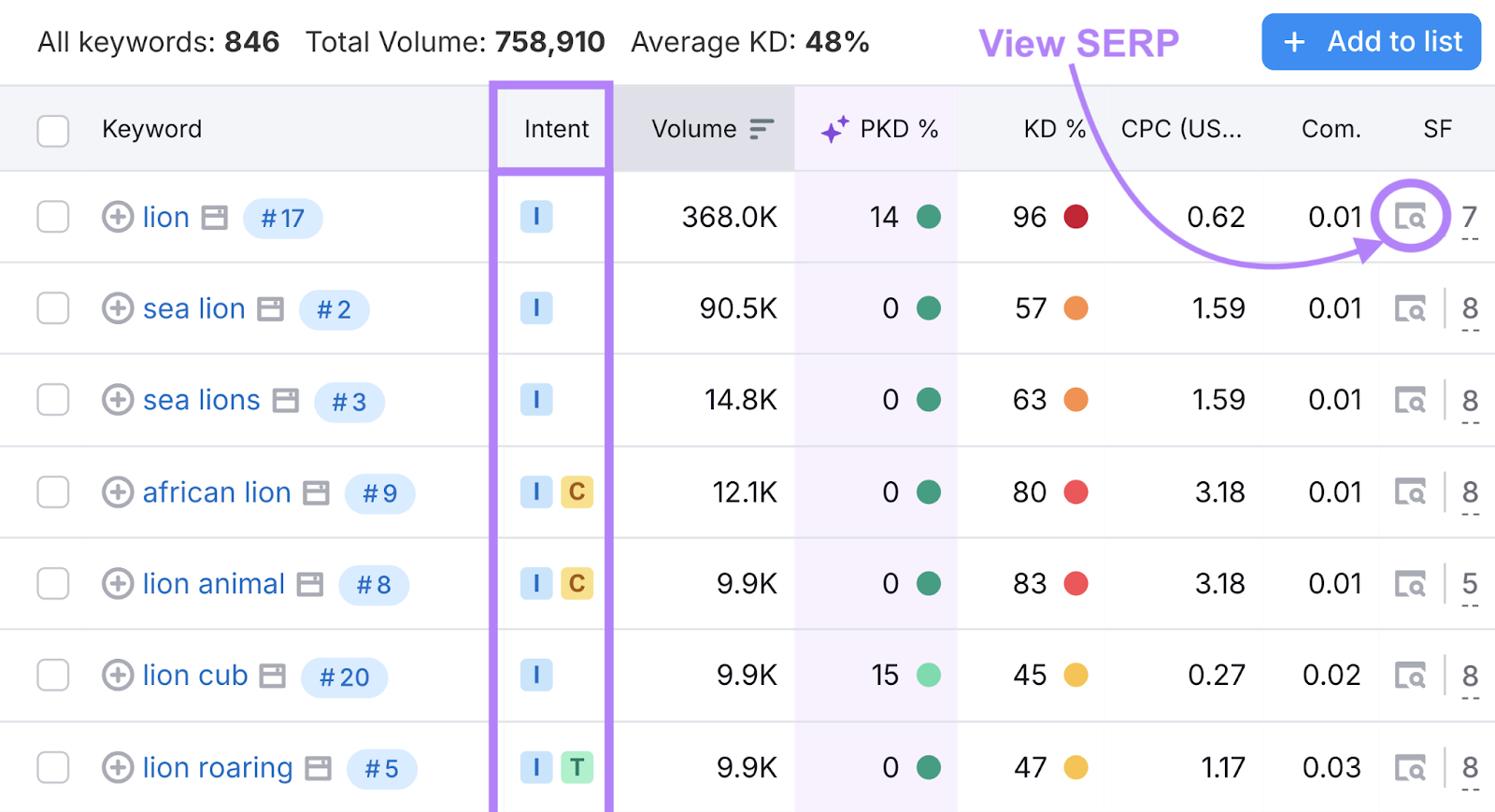
3. Provide More Value Than Your Competitors
If your content provides more value than competitors’, Google has good reason to rank it higher.
You can offer more value than your competitors by focusing on information gain.
Basically, this involves adding new insights, perspectives, or original data that other content lacks.
For example, you could try:
- Conducting original research and sharing findings using your content
- Creating new images and videos to enhance users’ understanding
- Quoting subject matter experts to add authority and depth
- Enriching your content with interactive elements (e.g., quizzes and tools)
- Covering a topic more comprehensively than your rivals
- Providing unique insights or ideas based on first-hand experience
Check out top-ranking content on the SERP to see what you’re up against. And look for weaknesses or opportunities you can capitalize on.
4. Put Keywords in the Right Places
Putting the right keywords in the right places helps Google understand that your content is relevant.
But you need to tread carefully. Forcing keywords where they don’t belong is considered a spammy practice. And can lead to a Google penalty that harms your rankings.
We recommend that you choose a relevant primary keyword for each page.
And use it in the following locations:
- Title tag: The HTML page title
- H1 tag: This should contain your main on-page title
- URL slug: The unique part of the webpage address
Then, weave your primary keyword and other relevant keywords (secondary keywords) into the body content. And the following elements, where natural:
Always make sure to use keywords in their grammatically correct form.
For example, people might search for “running shoes nike.” But you should use a variant like “Nike running shoes” instead.
5. Build High-Quality Backlinks
Backlinks are links from other websites that point to your website. By linking to your content, other sites indicate that they value your content.
Which can lead Google to show your content more prominently in search results.
While the quantity of your backlinks is important, high-quality backlinks—from authoritative, reputable websites—carry more weight. Google favors these backlinks as indicators of credibility and reliability.
The process of trying to build valuable backlinks is called link building.
Here’s a quick introduction to some tactics you can use:
- Conduct original research, then encourage industry bloggers to share your findings
- Try to recover your lost backlinks and fix any broken backlinks
- Find and respond to relevant media requests (e.g., journalist requests for expert commentary)
- Provide case studies or testimonials for your suppliers’ websites
- Look for unlinked references to your brand and ask the creators to link them
Track Your Keyword Rankings
Track your keyword rankings over time using Semrush’s Position Tracking tool.
It records your positions for target keywords every 24-48 hours. So you can easily monitor your progress and check for any issues.
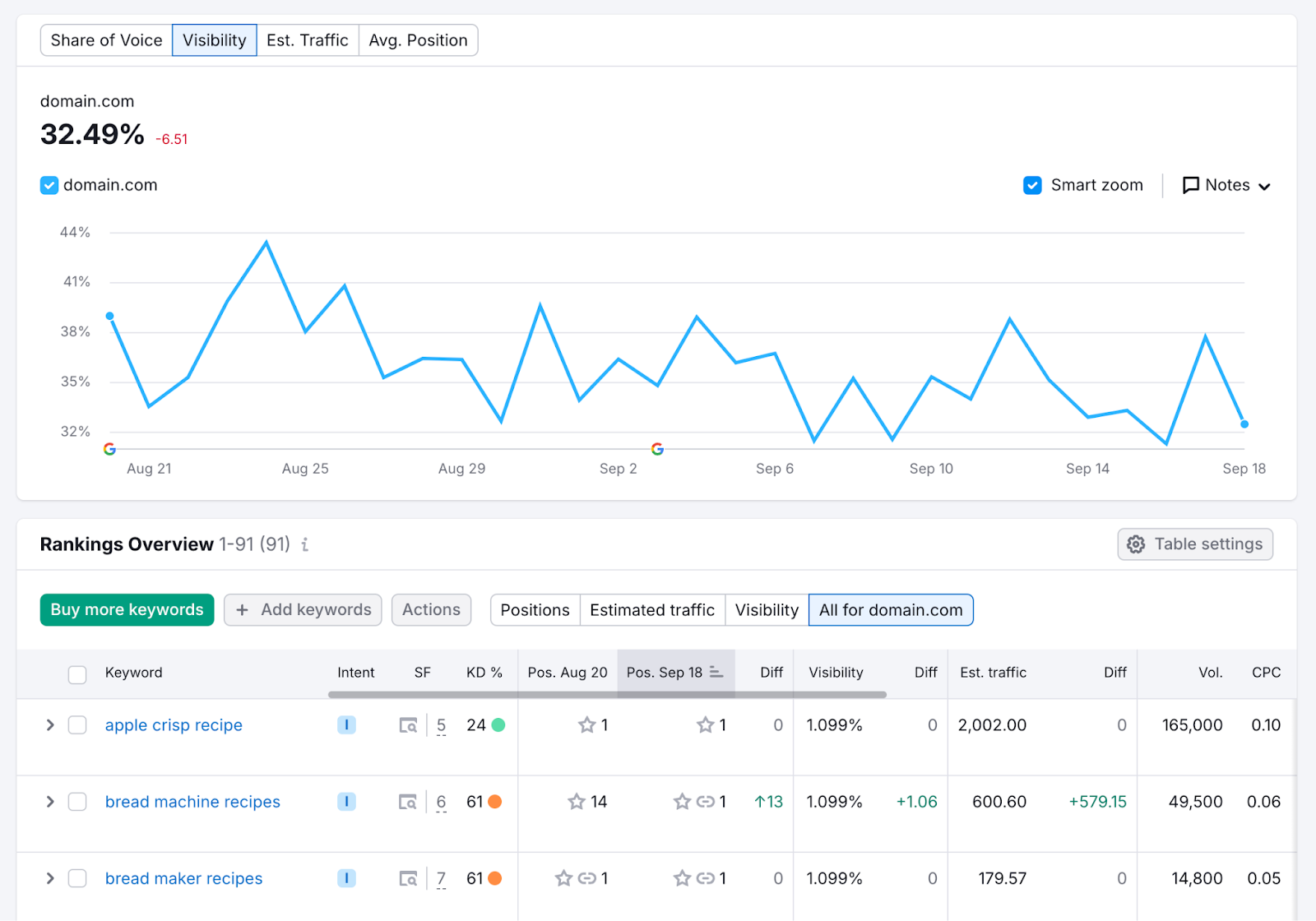
You can also sign up for ranking alerts, check rankings on a page-by-page basis, see where your site appears in paid results, and much more.







