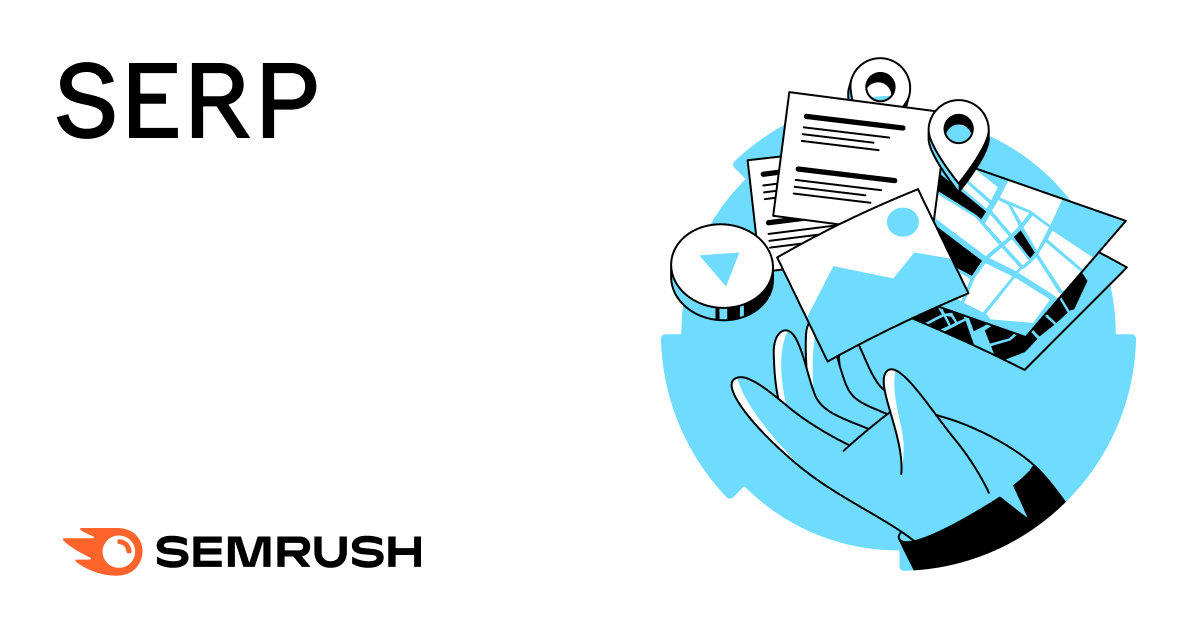
What Is a SERP?
SERP is short for search engine results page and refers to the results search engines show after a user enters a search query.
A SERP can include text-based links, ads, images, videos, and other features, which we’ll explain in more detail later in this article.
Here’s an example of what a SERP can look like:

Having your pages appear near the top of search engine results pages for queries relevant to your business is important. Because it improves your visibility and increases traffic to your site.
How Do Google SERPs Work?
After a user enters a search query, Google’s SERPs show results that the search engine thinks are the most relevant based on various ranking factors.
Let’s have a look at the differences in types of search results.
Traditional Organic Search Results
Traditional organic (unpaid) search results are unpaid, text-based results that show after a user enters a query and appear as blue links.
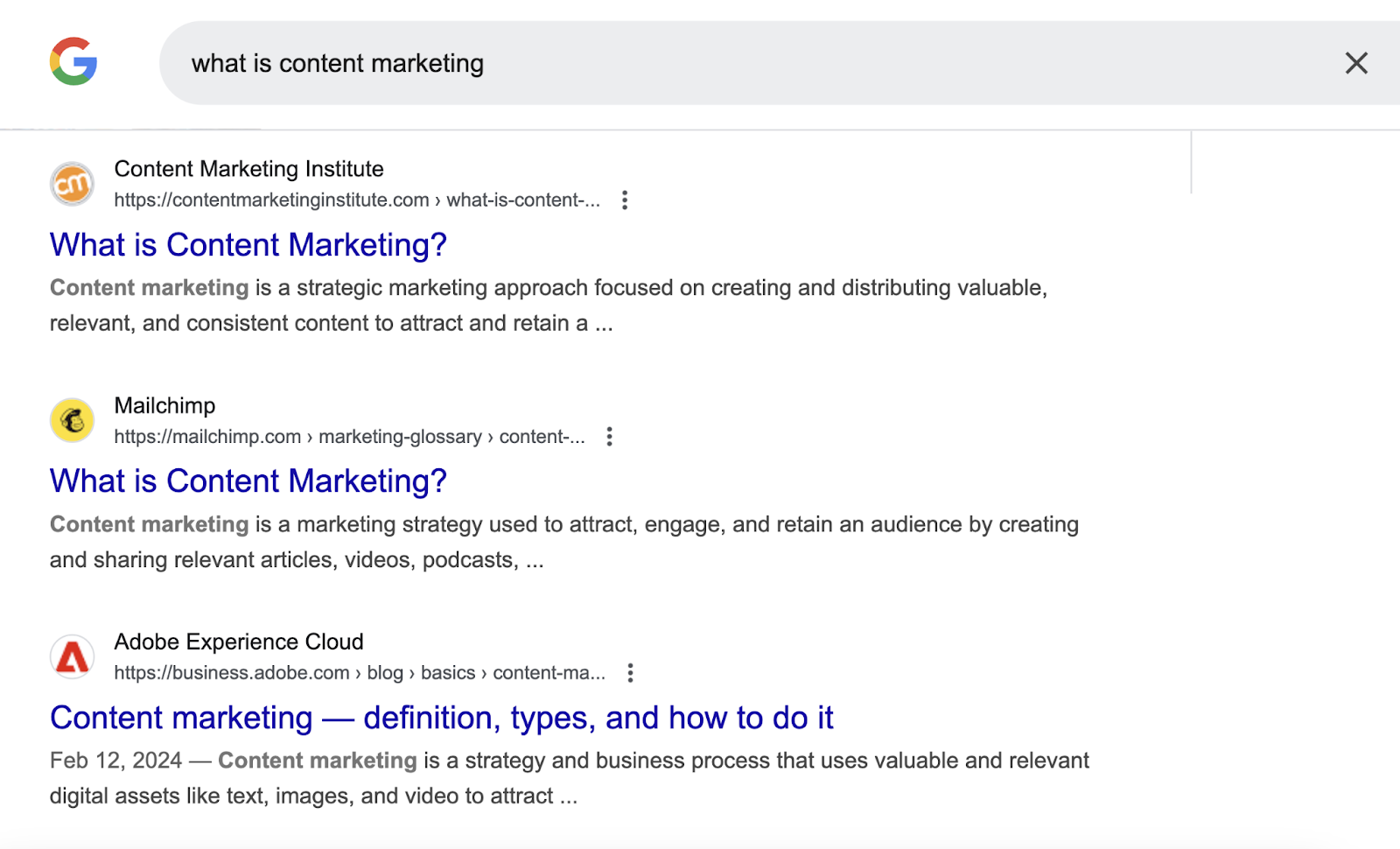
Showing up in organic search results is important because users trust organic listings more than ads and are often more likely to click on them.
Websites earn organic rankings (SERP positions) by using a variety of tactics to improve their websites and individual pages in the eyes of both users and search engines.
Google attempts to show the best possible SERP for each search query by taking into account a mix of factors, including:
- Relevance: Google’s systems find content relevant to a searcher’s query based on things like whether the keywords on your page match the user’s query. But the systems also take into account other factors.
- Quality of content: After Google identifies relevant content, they rely on signals that indicate expertise, trustworthiness, etc. One example is assessing whether other prominent industry websites link to your site.
- Usability of content: When the signals mentioned above are similar, Google’s systems will prioritize pages with better user experience (e.g., mobile-friendly sites and pages that load quickly)
- Context and settings: Google will take into consideration user-specific factors, like their location, past search history, and search settings
SERP Features
SERP features are enhanced results that stand out from standard listings to enhance the user experience.
Because SERP features are visually distinct from other search results, showing up in them can lead to better visibility, more clicks on your links in search results, and an increased number of website visitors.
When you’re creating new content, take a look at the SERP for the keywords you’re targeting to see whether there are any features present. To help you craft your content accordingly.
Use Semrush’s Keyword Overview tool to easily find out the SERP feature types for the keywords you want to target.
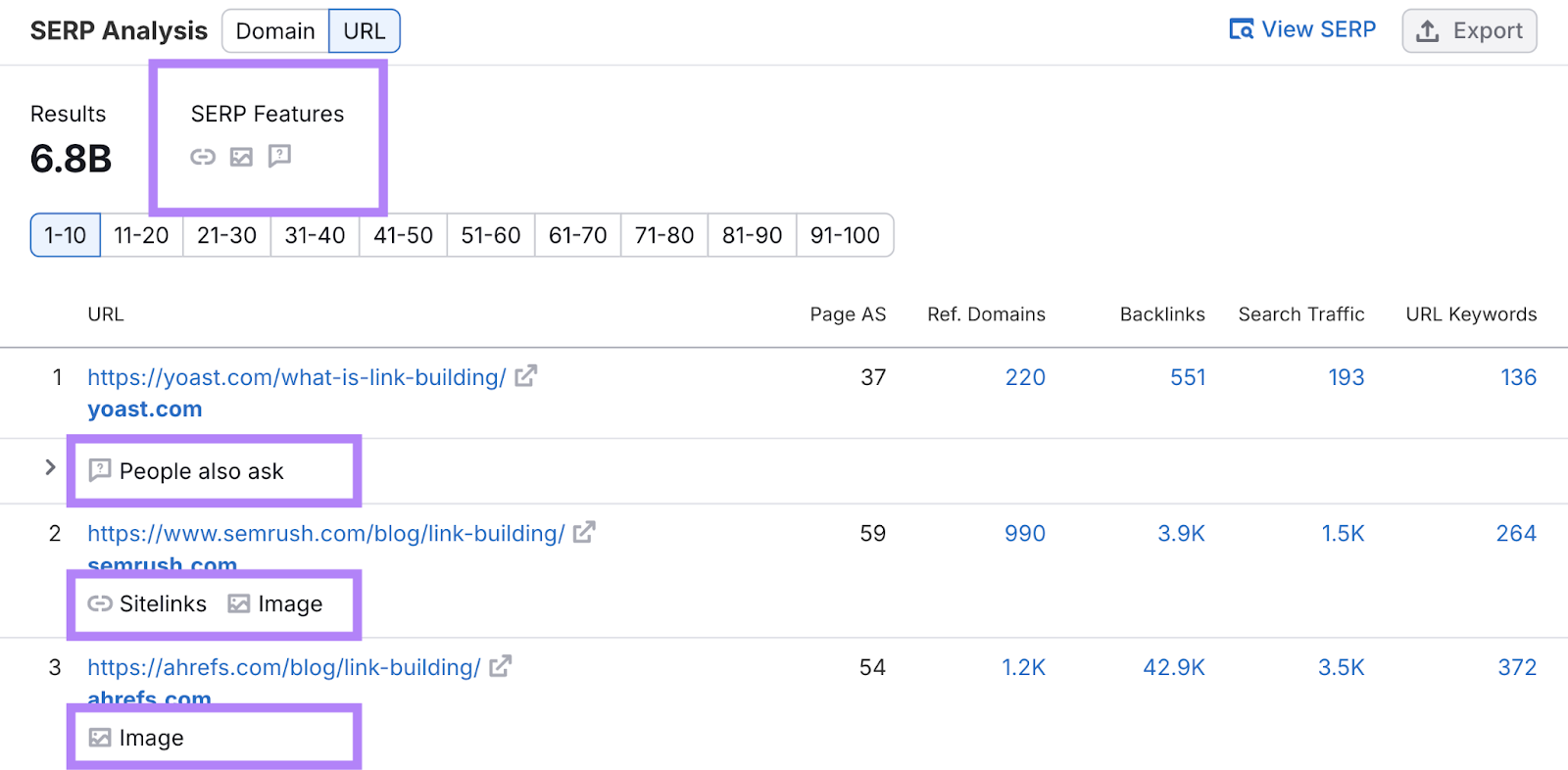
Let’s define some of the most common SERP features:
AI Overviews
AI Overviews are short, AI-generated summaries Google usually shows above all results on the SERP that contain information sourced from various webpages.
Google also includes links to the original sources within the overview that users can click on to learn more.
Here’s an example of an AI Overview:
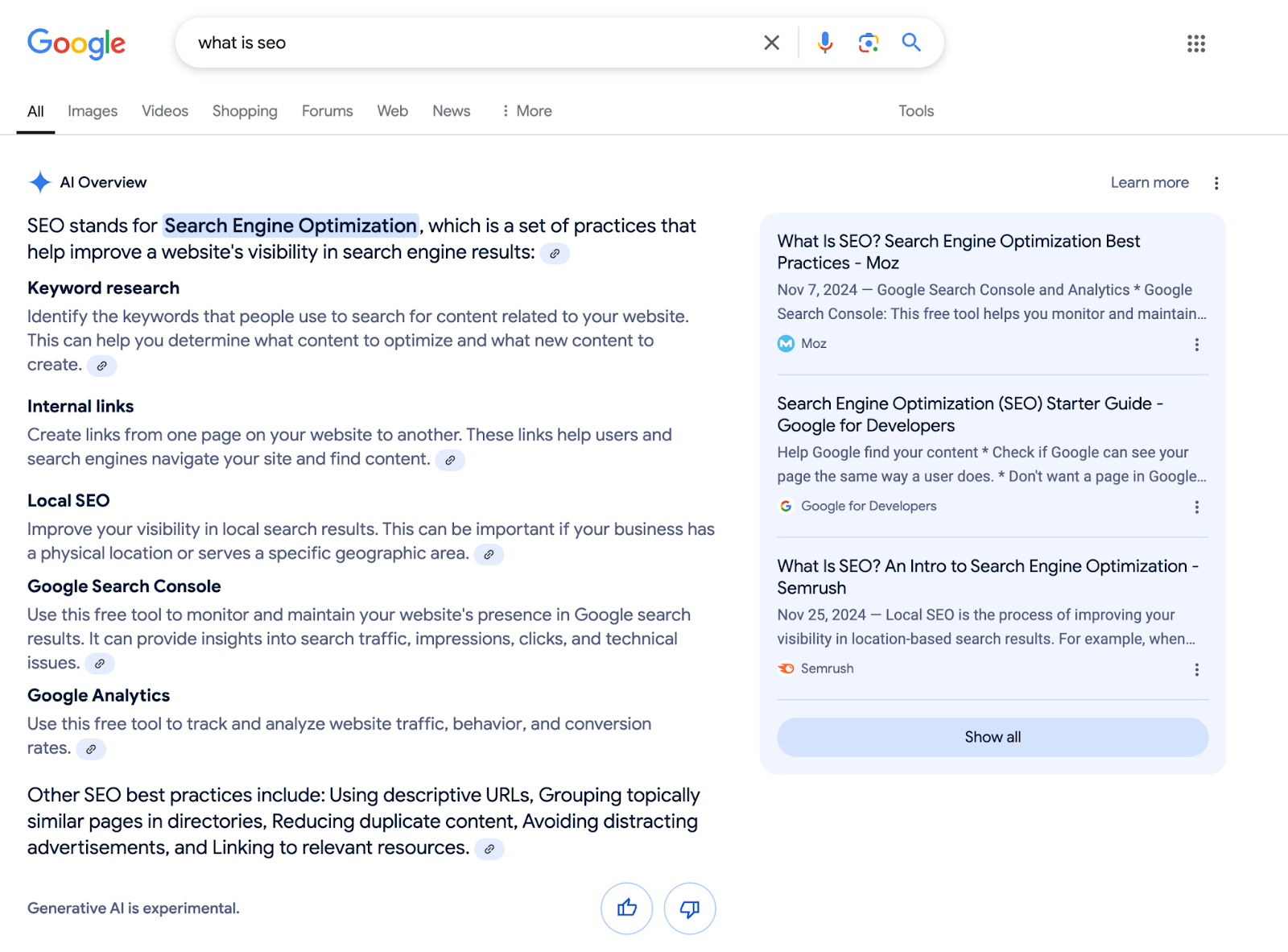
Featured Snippets
Featured snippets are brief text excerpts that show in search results (often near the top) and directly answer the user’s question.
This SERP feature can take a few formats, including bulleted lists and tables. But a paragraph is quite common.
Like this:
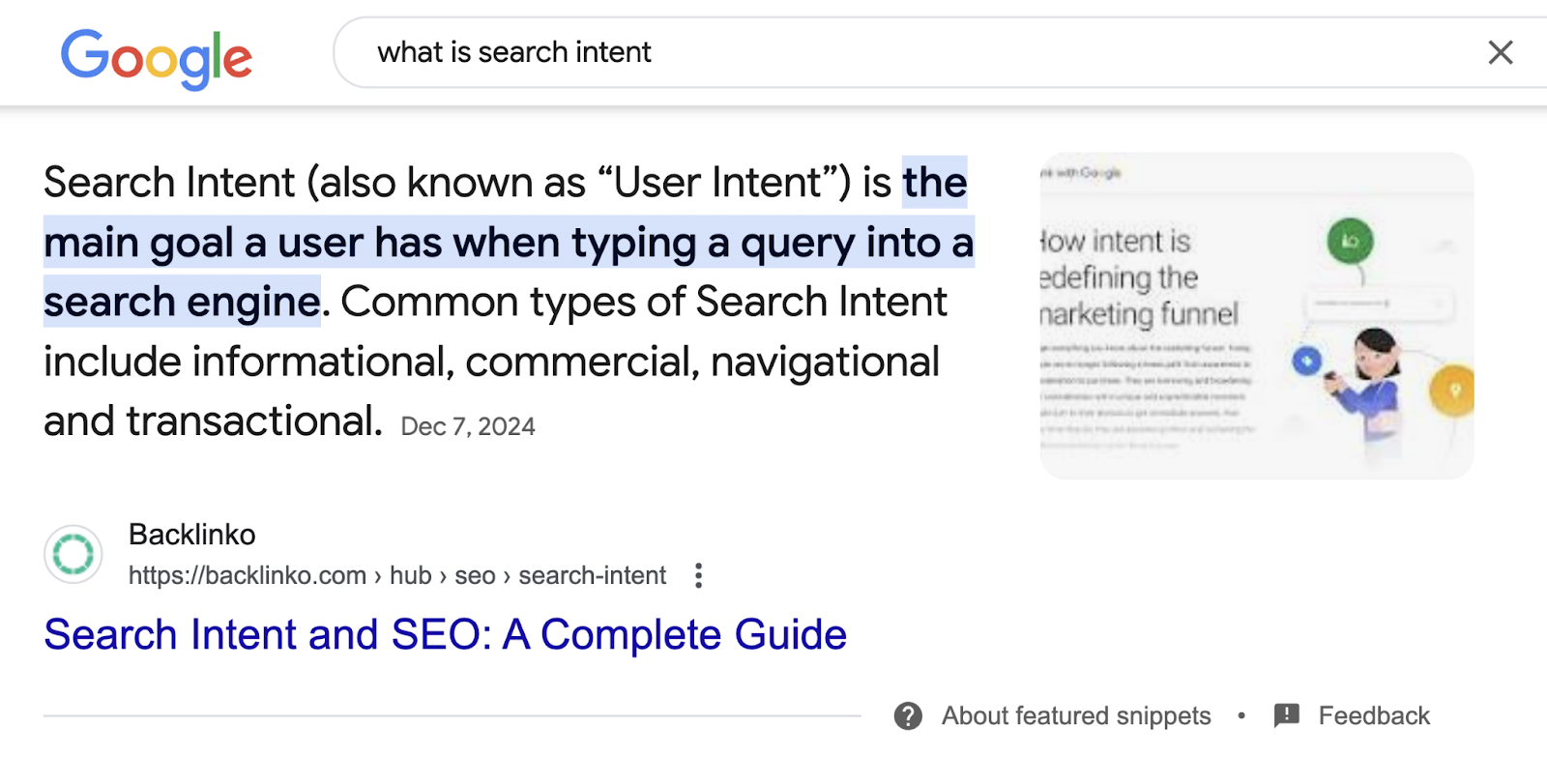
Image Pack
Image packs are SERP features that show a group of images for queries that Google recognizes will benefit from visuals.
Clicking on “Show more images” will expand the number of results. And clicking on an individual image will open a panel on the right side of the main search results page with the selected image enlarged and more images below.
Here’s an example of an image pack:
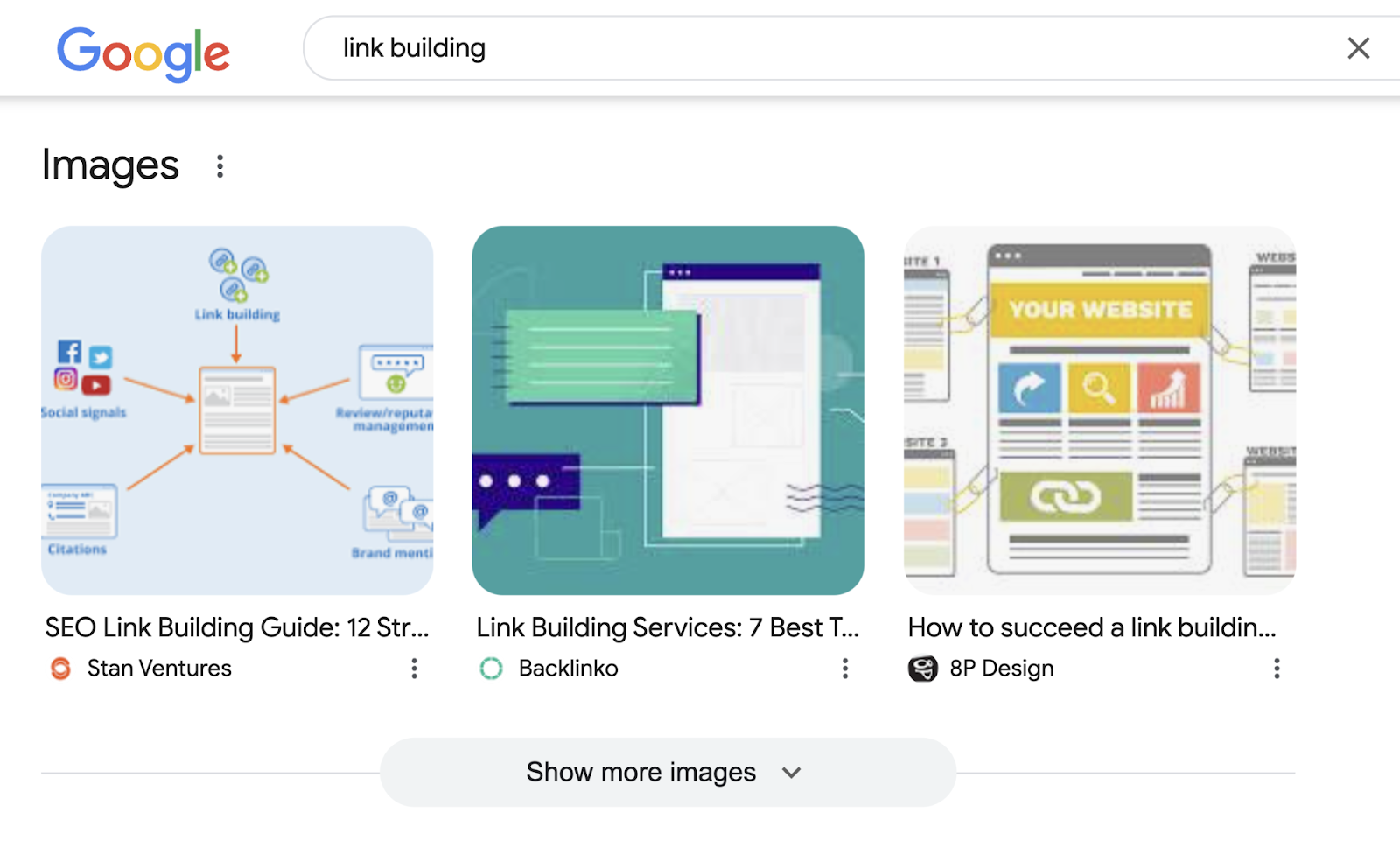
People Also Ask
People Also Ask (PAA) boxes show a few questions related to the original search query and are often near the top of the SERP.
Pages with PAA sections look like this:
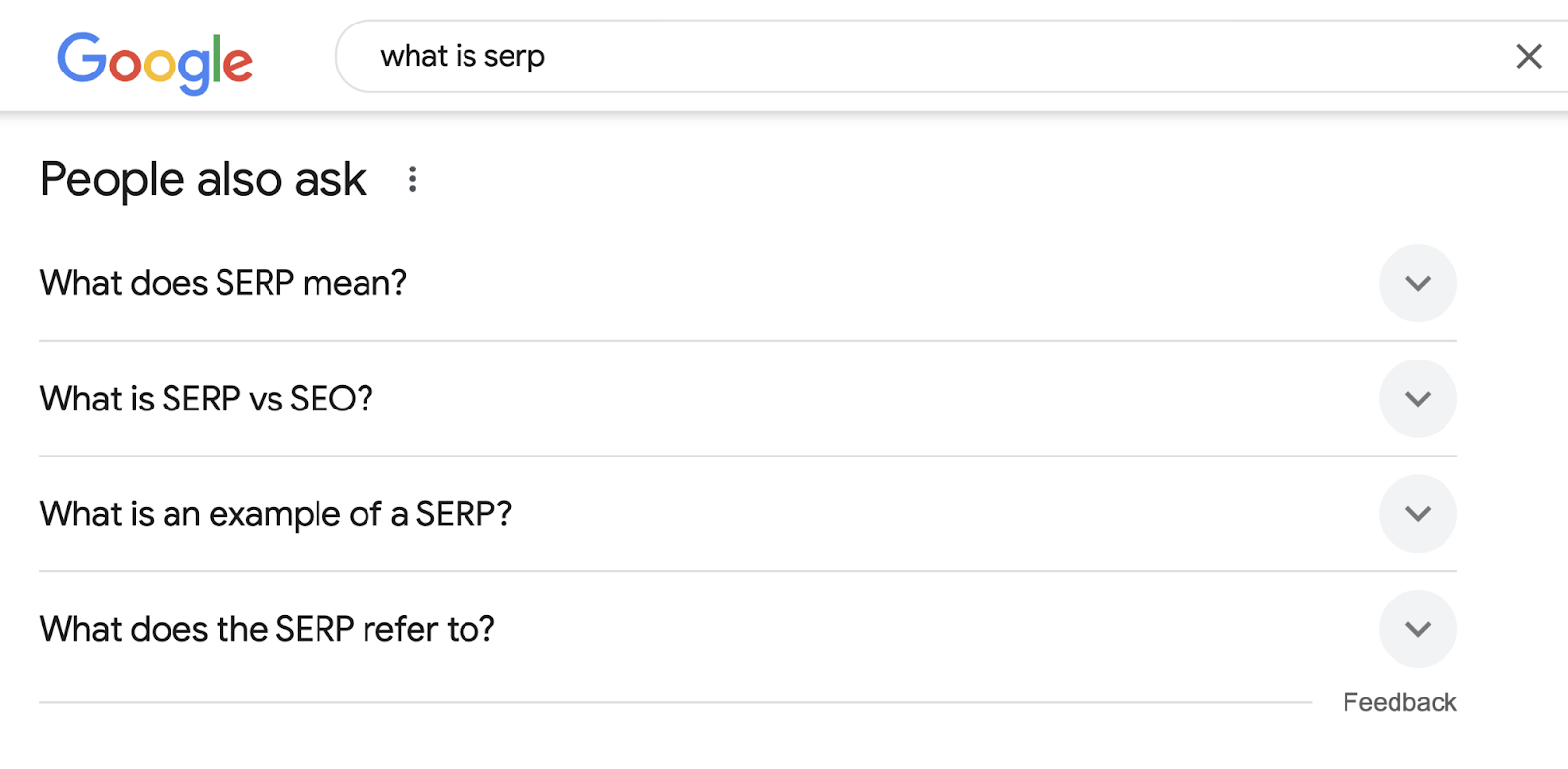
If the user clicks on one of the questions, the section will expand to show a brief answer and the page where the answer comes from.
Like this:
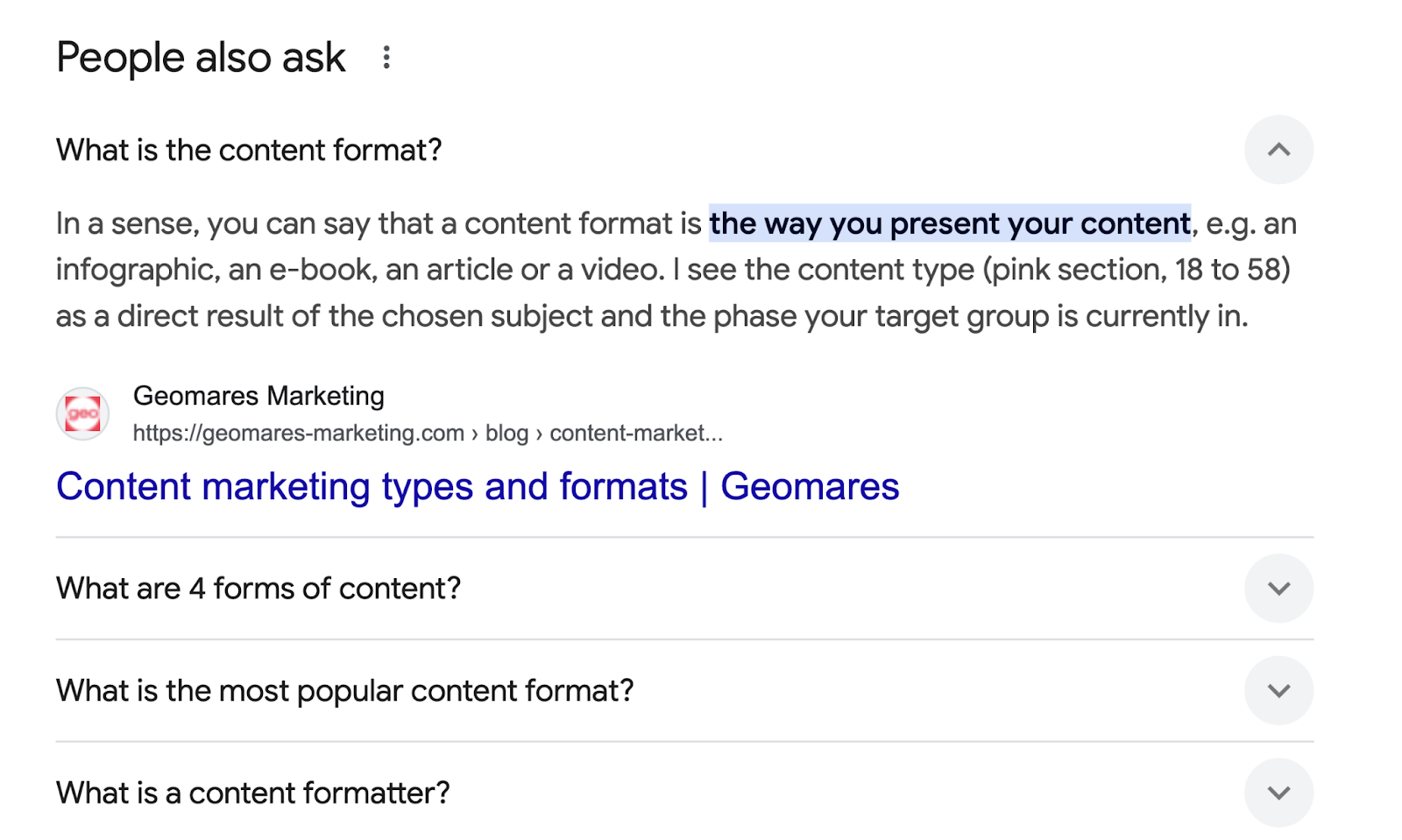
Clicking on one of the questions will also expand the list with additional relevant questions.
Knowledge Panel
A knowledge panel is an information box with key facts that appears on the SERP when a user looks for information about entities like organizations, places, people, and things.
Google pulls this data from the Knowledge Graph, their database with factual information drawn from reputable sources like Wikipedia, Wikidata, Crunchbase, and CIA World Factbook.
This is what our knowledge panel looks like:
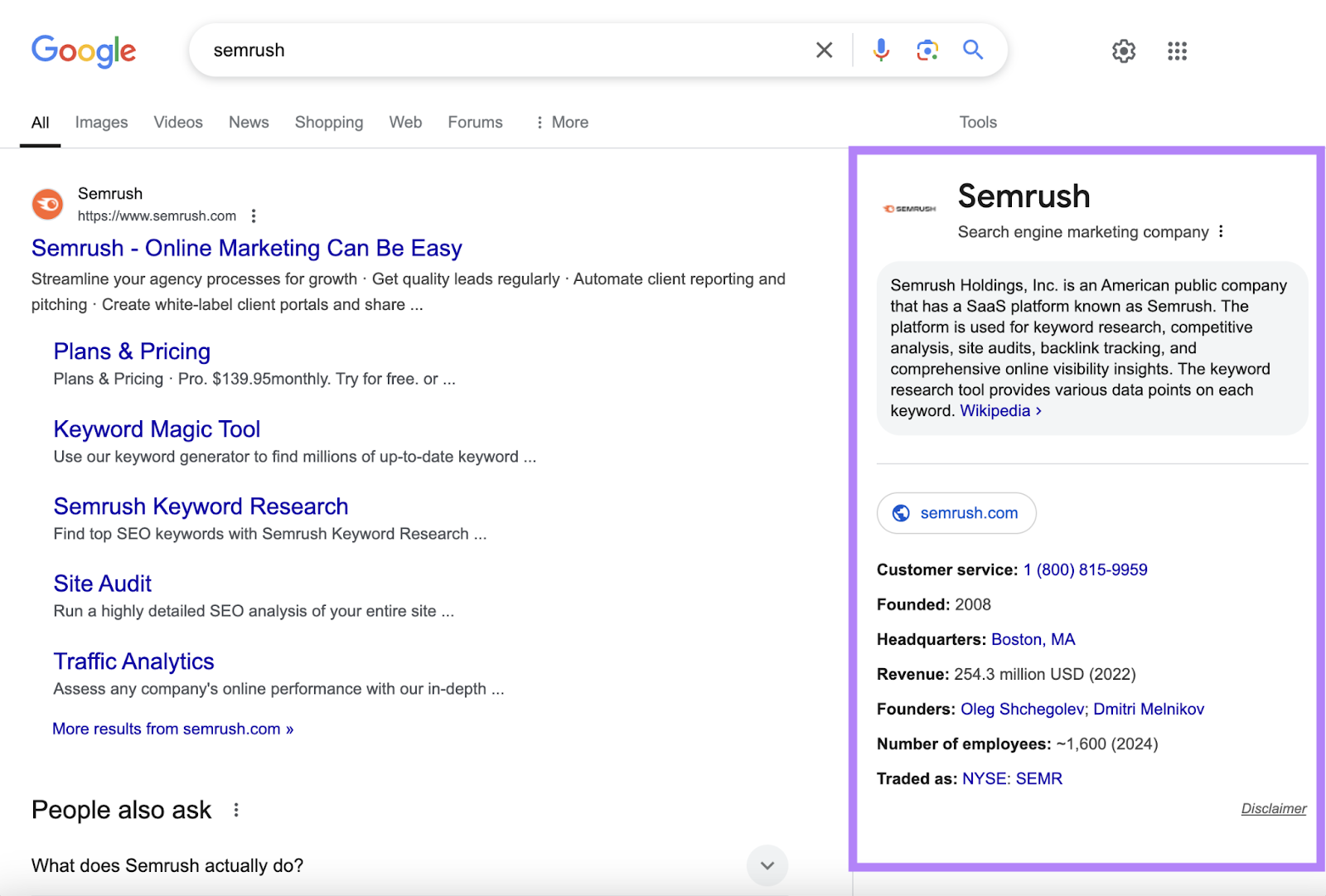
Local Pack
Local packs show information about nearby businesses for queries that relate to a local need plus an excerpt from Google Maps showing those businesses’ locations.
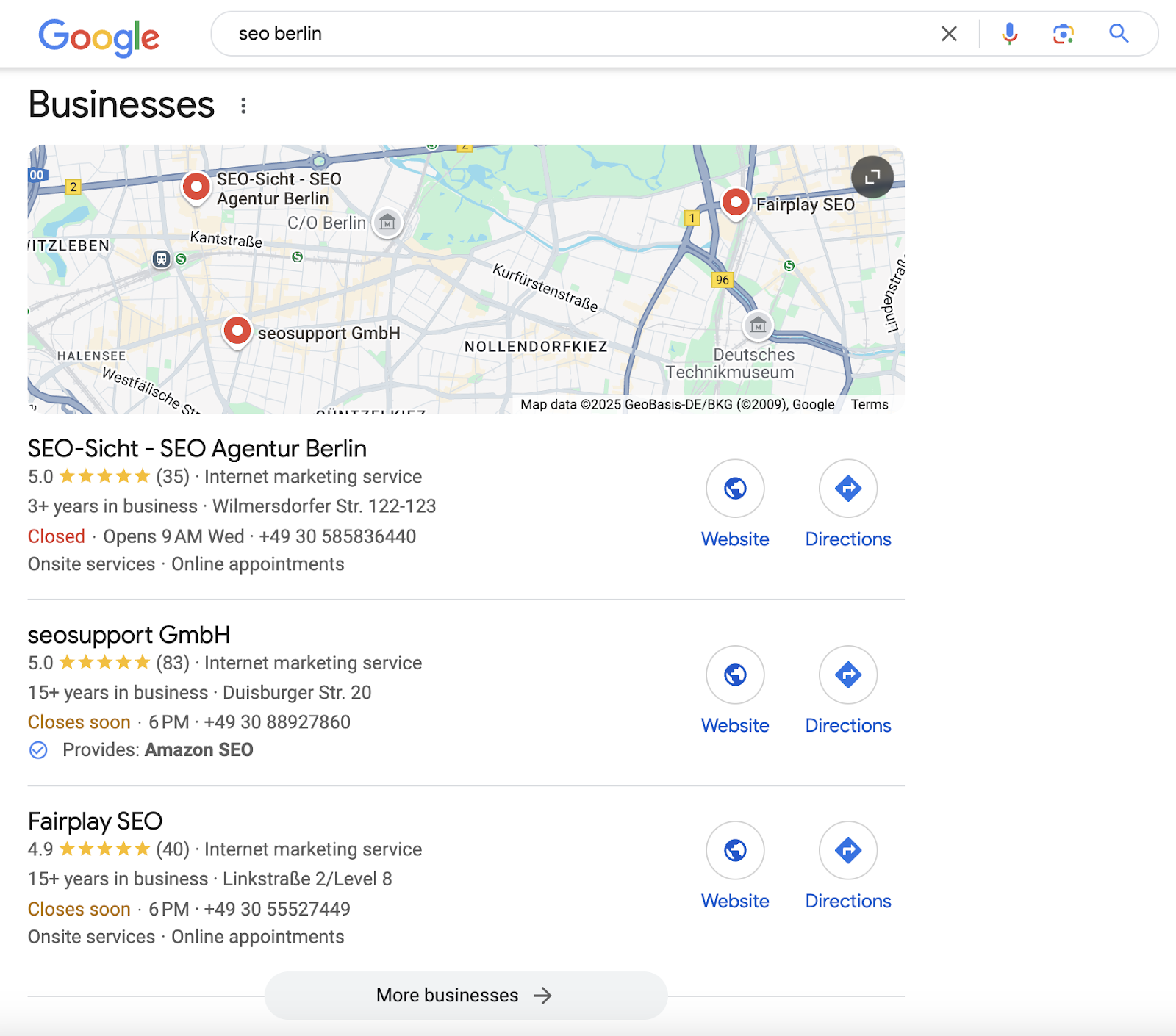
If you click the “More businesses” button, you’ll be taken to Google Maps.
Google decides which businesses to show in the local pack based on three factors: relevance (of the result to the search query), distance (of the business to the likely location of the user), and prominence (how well-known Google thinks the business is).
Paid Search Results
Paid search results are advertisements (technically, a type of SERP feature) that can appear in a few places on SERPs and are labeled with the word “Sponsored.”
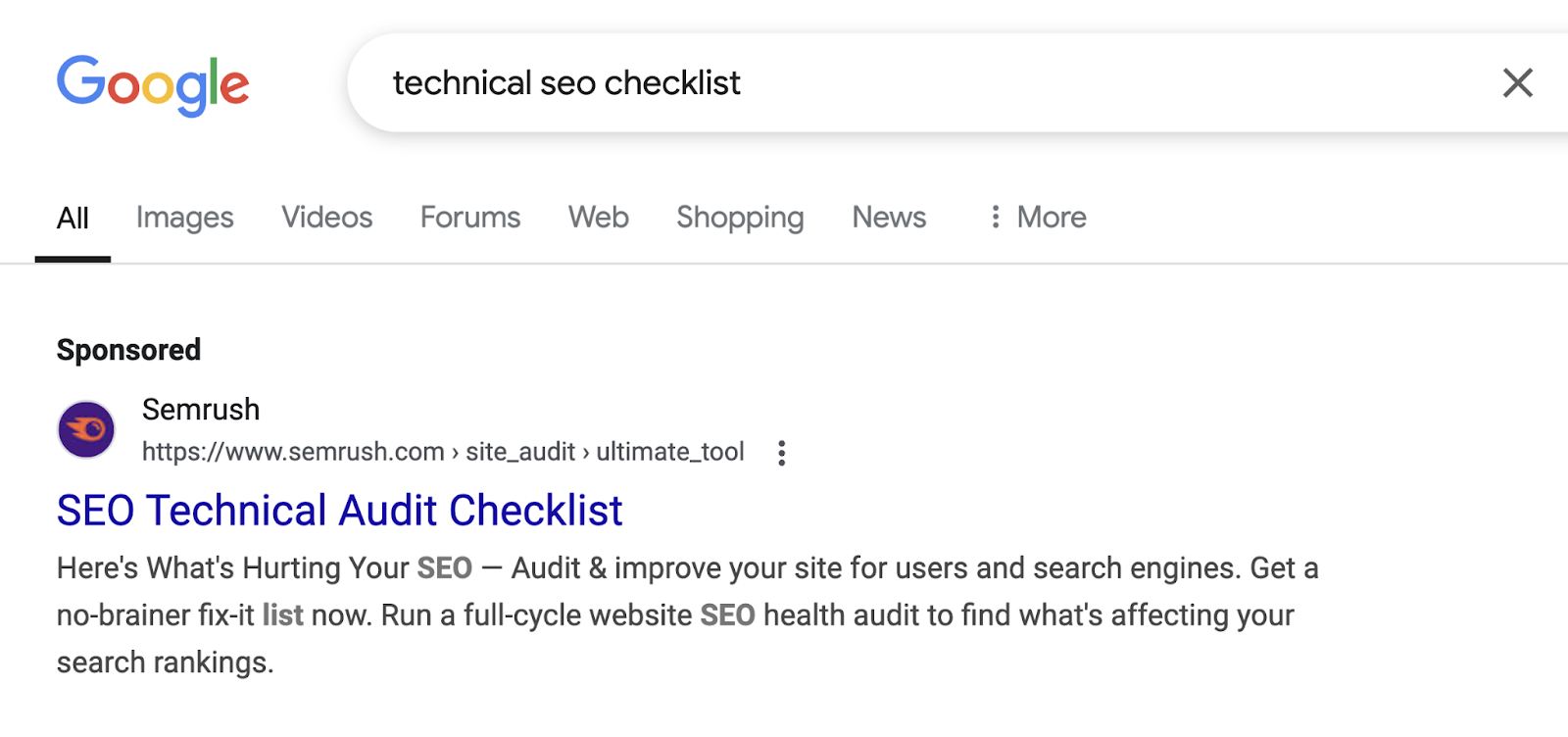
Showing in paid search results allows you to put your business directly in front of a highly specific audience based on targeting criteria (demographics, interests, location, etc.) and the terms they’re searching.
This could drive conversions—even if your landing pages aren’t optimized for organic search visibility.
To appear in these results, you need to create, manage, and pay for ads on platforms like Google Ads. This type of marketing is often called pay-per-click (PPC) advertising.
Google’s process of determining which ads to show and where is called an ad auction. And it involves determining which ads are eligible to show and ranking the eligible ads based on Ad Rank scores.
Ad Rank is calculated by a complex set of factors, including:
- Advertiser’s bid: The amount you’re willing to bid
- Ad and landing page quality: How relevant your ad and page are to the user and query, how useful the landing page is, how easy your page is to navigate, etc.
- Ad rank thresholds: Google sets minimum thresholds an ad must achieve to show in paid search results
- The context of the user’s search: Google takes into account user-specific factors like their search history, location, device type, etc.
How to Appear in SERPs
Search Engine Optimization
Search engine optimization (SEO) is the practice of improving your website to enhance visibility in SERPs and can help you appear in traditional organic search results and organic SERP features.
The three main pillars of SEO are:
- Technical SEO: Improving your website in ways that make it easier for search engines to discover, understand, and store your content for ranking purposes. And can include activities like ensuring your site is mobile-friendly, improving your website’s architecture, etc.
- On-Page SEO: Improving individual pages on your website to help them gain visibility in search. It can include activities like creating quality content, using keywords strategically on your pages, and more.
- Off-Page SEO: Taking actions beyond your own site to improve your site’s organic SERP rankings. It refers to activities like building links to your website, working on your social media presence, etc.
If you’re just getting started with SEO, consider improving existing content by better incorporating keywords. Which you can do with Semrush’s On Page SEO Checker.
The tool will give you suggestions on how to improve specific pages for their target keywords. Like this:
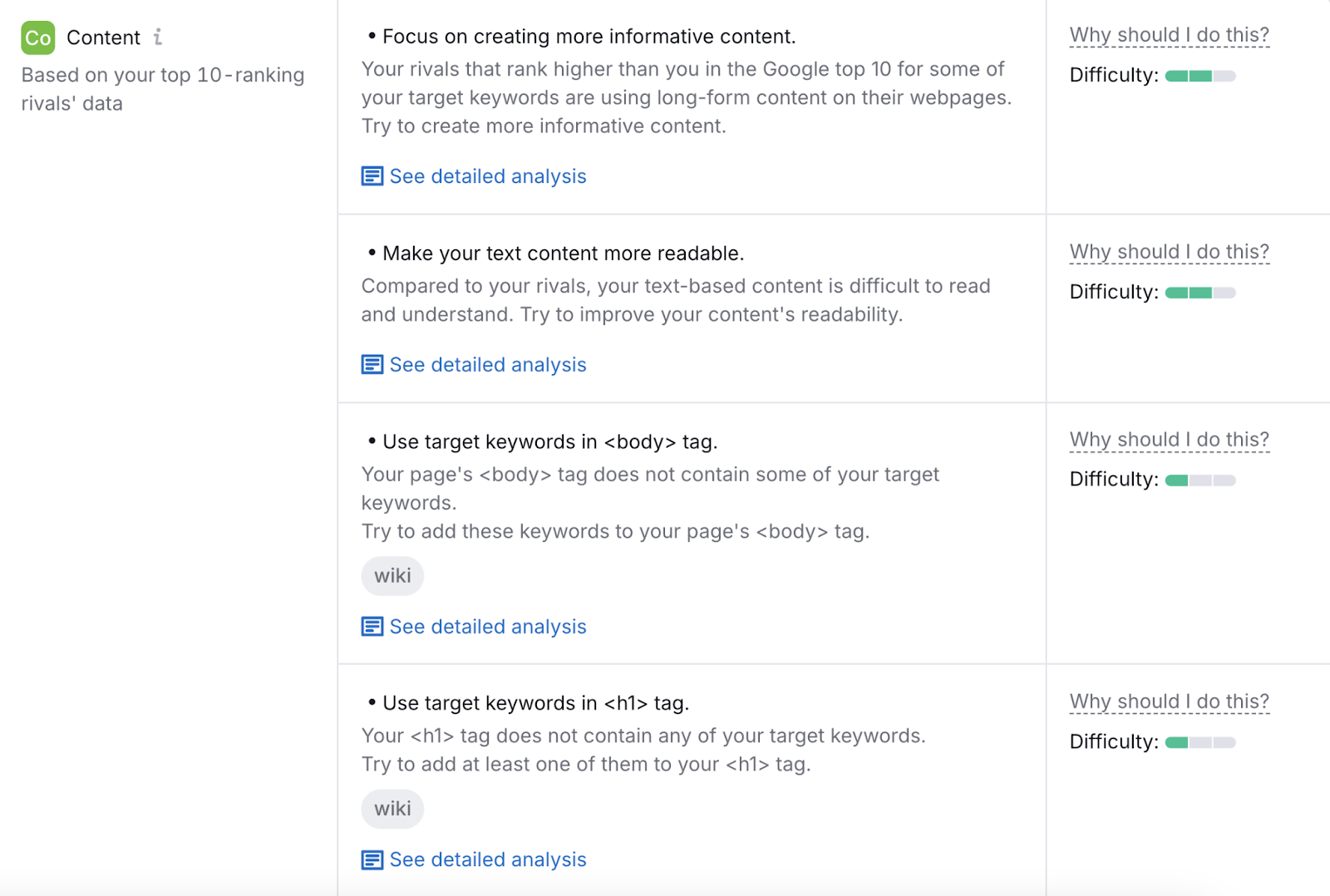
Implement these suggestions, then keep an eye on your rankings over a few months to see if your rankings improve.
Search Ads
Search ads are paid advertisements that appear in SERPs and can be used to reach highly targeted audiences looking for information about topics relevant to your business.
Here are the main steps you can follow to get started:
- Set up a Google Ads account
- Do keyword research with tools like Google’s Keyword Planner and Semrush’s Keyword Magic Tool to find terms relevant to your business and the goals you want to achieve
- Create high-quality ads that are likely to resonate with your target audience
- Determine your campaign budget, choose a bidding strategy, and set up audience targeting
- Launch your campaign
- Monitor the results and adjust the campaign accordingly
Track Your Performance in SERPs
Tracking your performance in SERPs is an essential step to take after working on improving your rankings—it reveals how your actions impact your results and which activities work best for your site.
Use Position Tracking to monitor your traditional organic rankings, appearance in SERP features, and your paid search positions.
Follow the steps in the setup wizard, and make sure you add both the paid and organic keywords you’d like to track.
After setting up your project, you’ll see the “Landscape” report. Scroll down to the “SERP features” section to see which SERP features the pages you’re tracking are showing in.
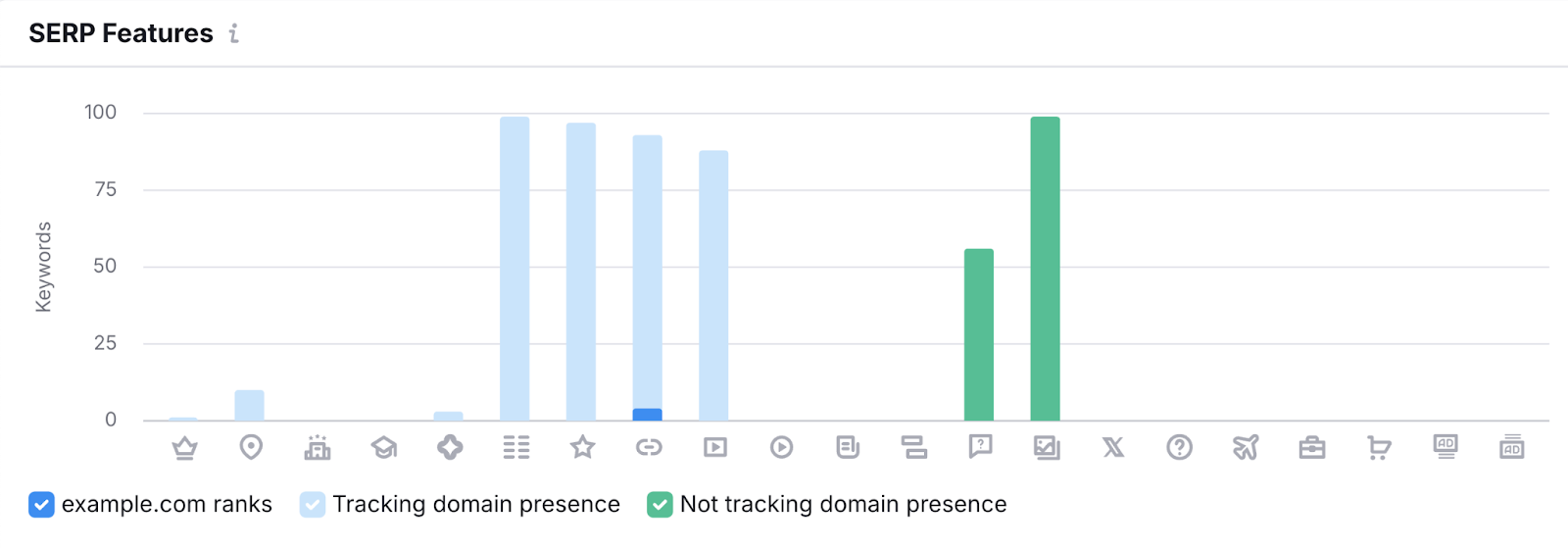
Then, click the “Overview” tab and scroll down to the “Rankings Overview” section to see your organic rankings for your target keywords as well as the tool’s estimation for what you could potentially achieve.
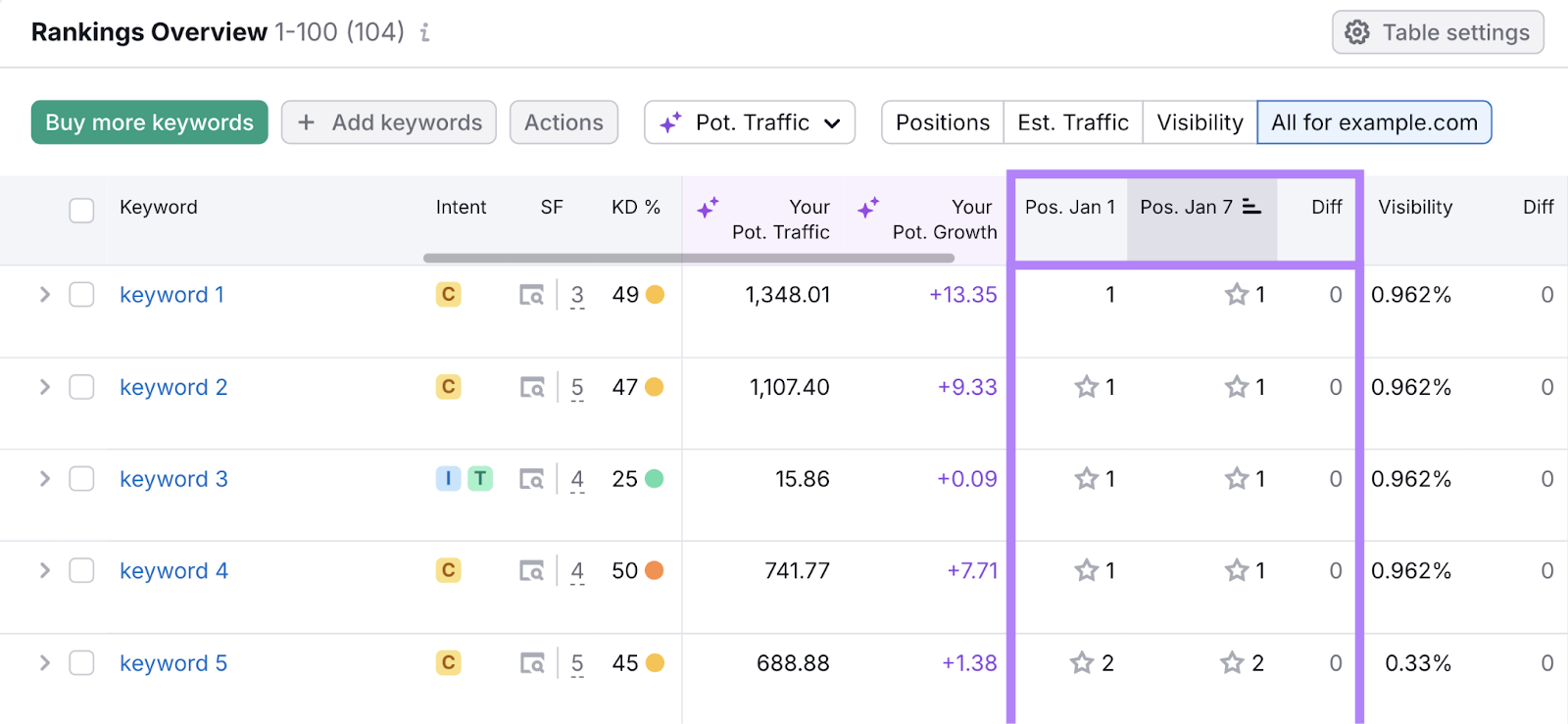
To see your paid search positions, scroll to the top of the report, click the gear icon, and select the circle next to “Google Ads.”
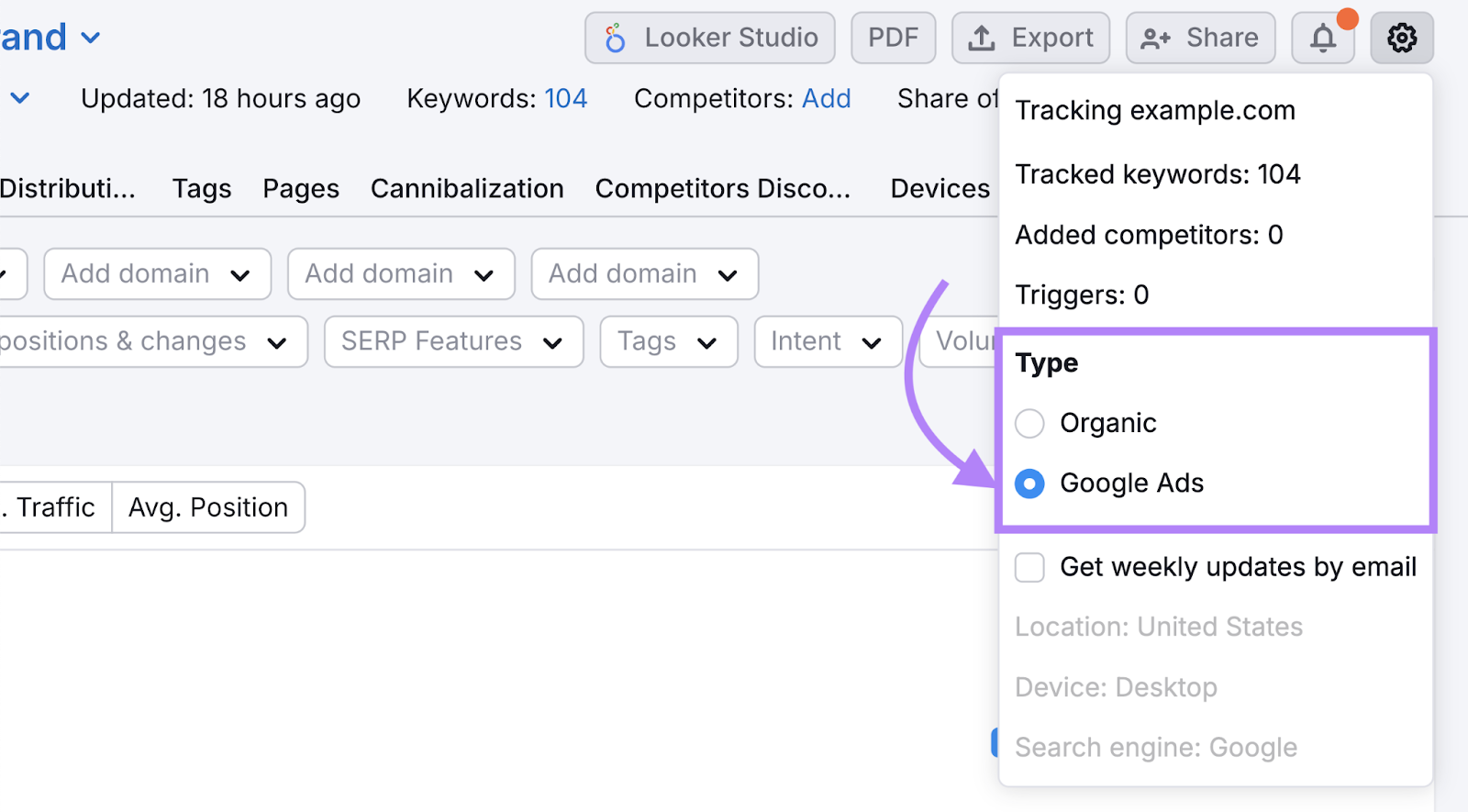
Try it today.







