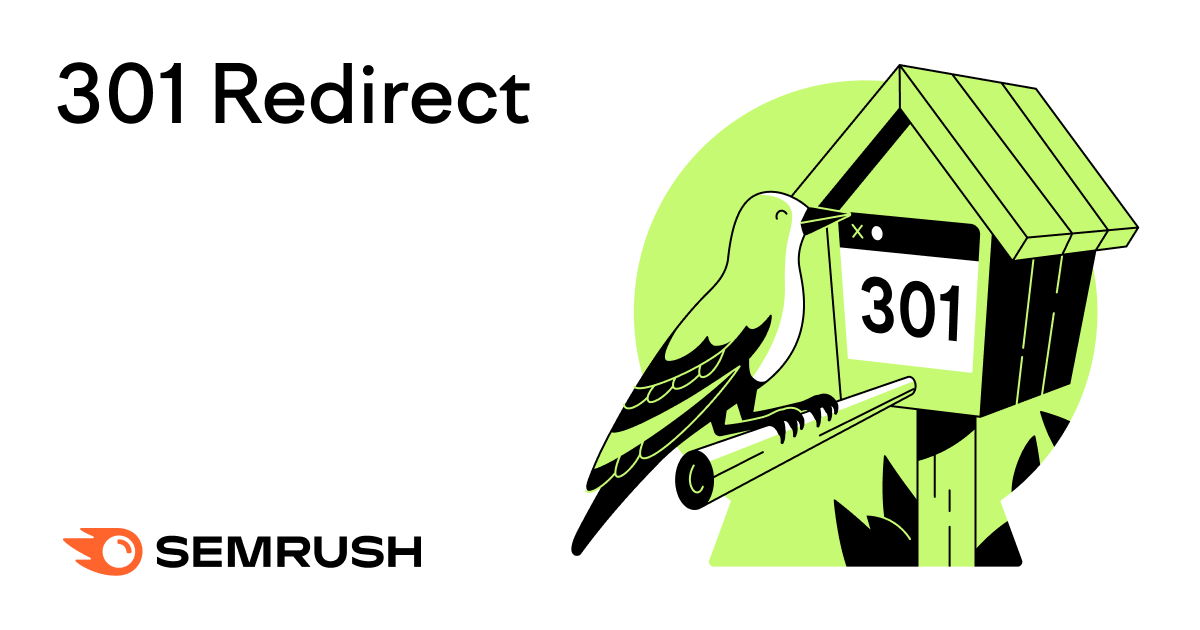
What Is a 301 Redirect?
A 301 redirect is an HTTP status code that sends users from the requested URL to a different URL and signals to search engines that the move is permanent.
If /old-page/ has a 301 redirect to /replacement-page/, then anyone who attempts to visit /old-page/ automatically ends up on /replacement-page/.
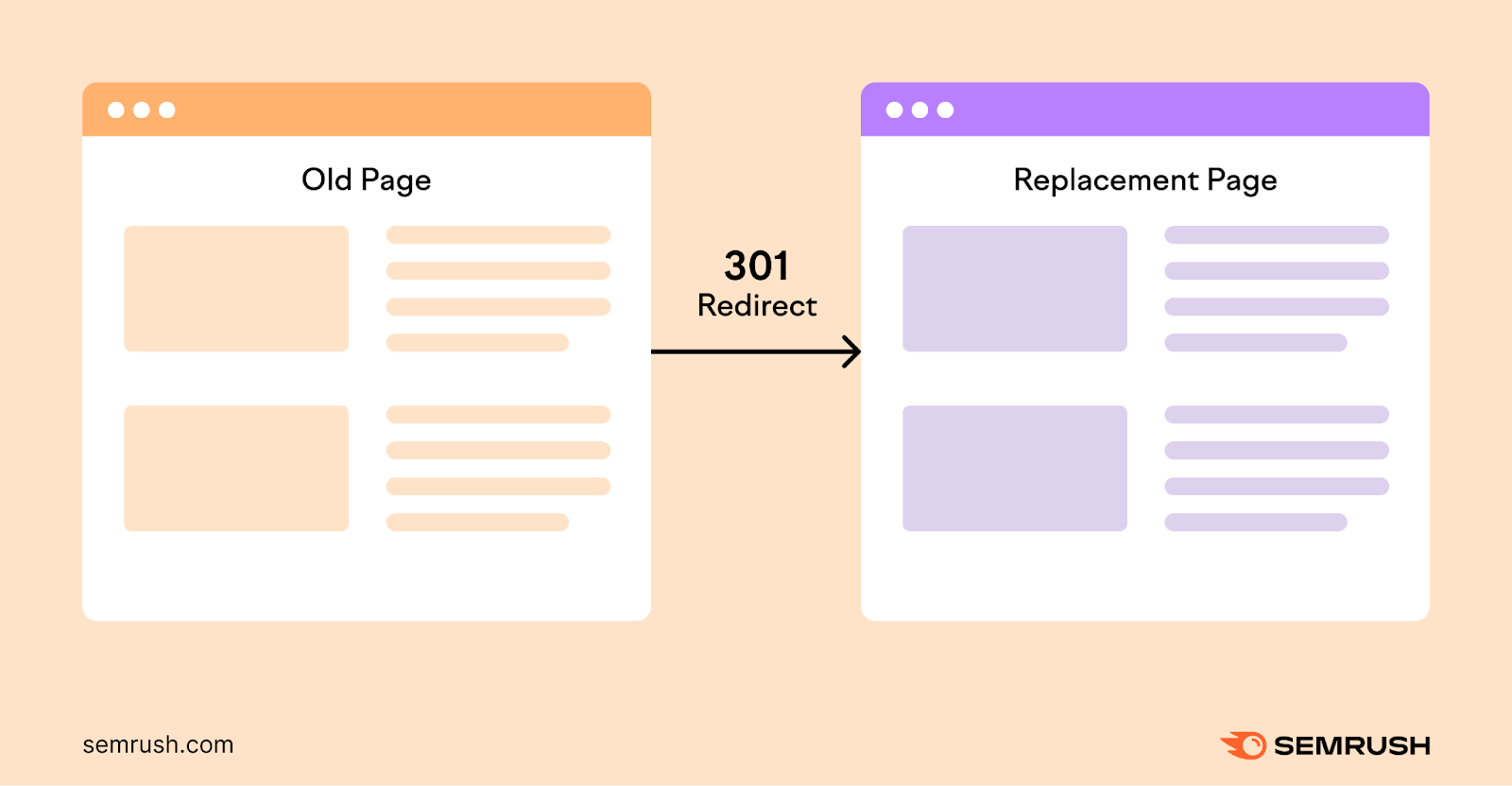
The official name for the HTTP 301 status code is 301 Moved Permanently.
Why Are 301 Redirects Important in SEO?
301 redirects are important in SEO because they help your site maintain its search visibility by transferring search engine rankings and ranking signals from old pages to replacement pages.
Importantly, 301s transfer PageRank.
PageRank is a system Google uses to measure a webpage’s importance based primarily on its backlinks (links it gets from other websites).
These backlinks provide varying levels of value, known as link equity.
When a 301 redirect is in place, Google can reassign link equity to the replacement page. Which can help the replacement page perform better in search results.
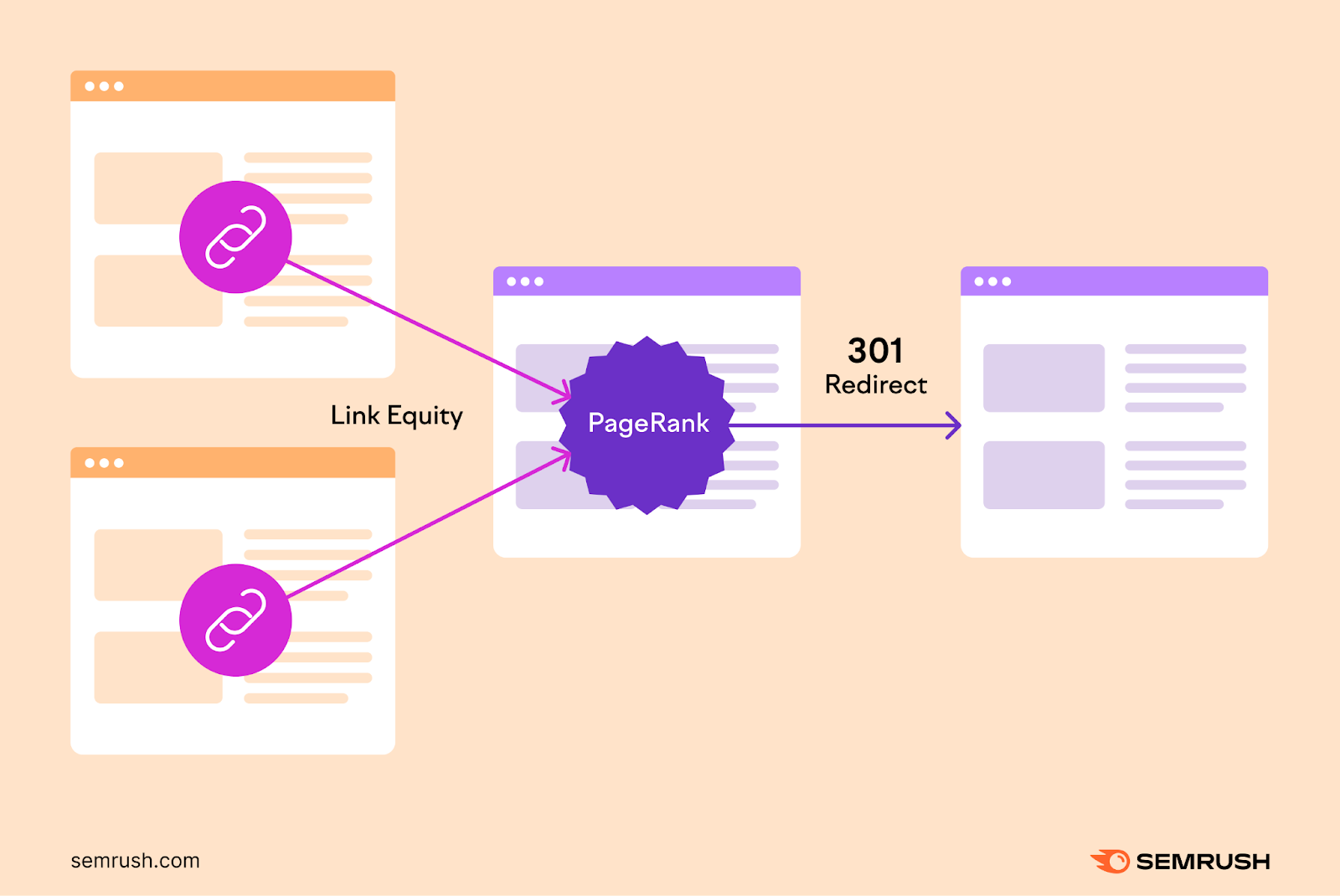
301 redirects also ensure users reach the correct pages instead of broken or suboptimal pages.
This means users are more likely to engage positively with your site—which is good for SEO and marketing in general.
Use Cases for 301 Redirects
These are the most common use cases for 301 redirects:
Deleting a Page That Has a Replacement
When you delete a page, you can add a 301 redirect from the deleted page to a replacement page to potentially pass on rankings and traffic.
But you should only redirect to an equivalent or near-equivalent page that’s likely to satisfy the same needs as the unwanted page.
For example, you can preserve rankings and traffic by adding 301 redirects from:
- Discontinued product pages to replacement product pages
- Old blog posts to new blog posts on similar topics
- Niche service information pages to broader service information pages
Don’t add a 301 redirect to an irrelevant page (e.g., from an old blog post to your homepage). Because these kinds of redirects can confuse users and search engines.
If you want to delete a page that has no good replacement, you should generally use the 404 Page Not Found error. To show users and search engines that the page is no longer available.
Semrush’s 404 error page looks like this:
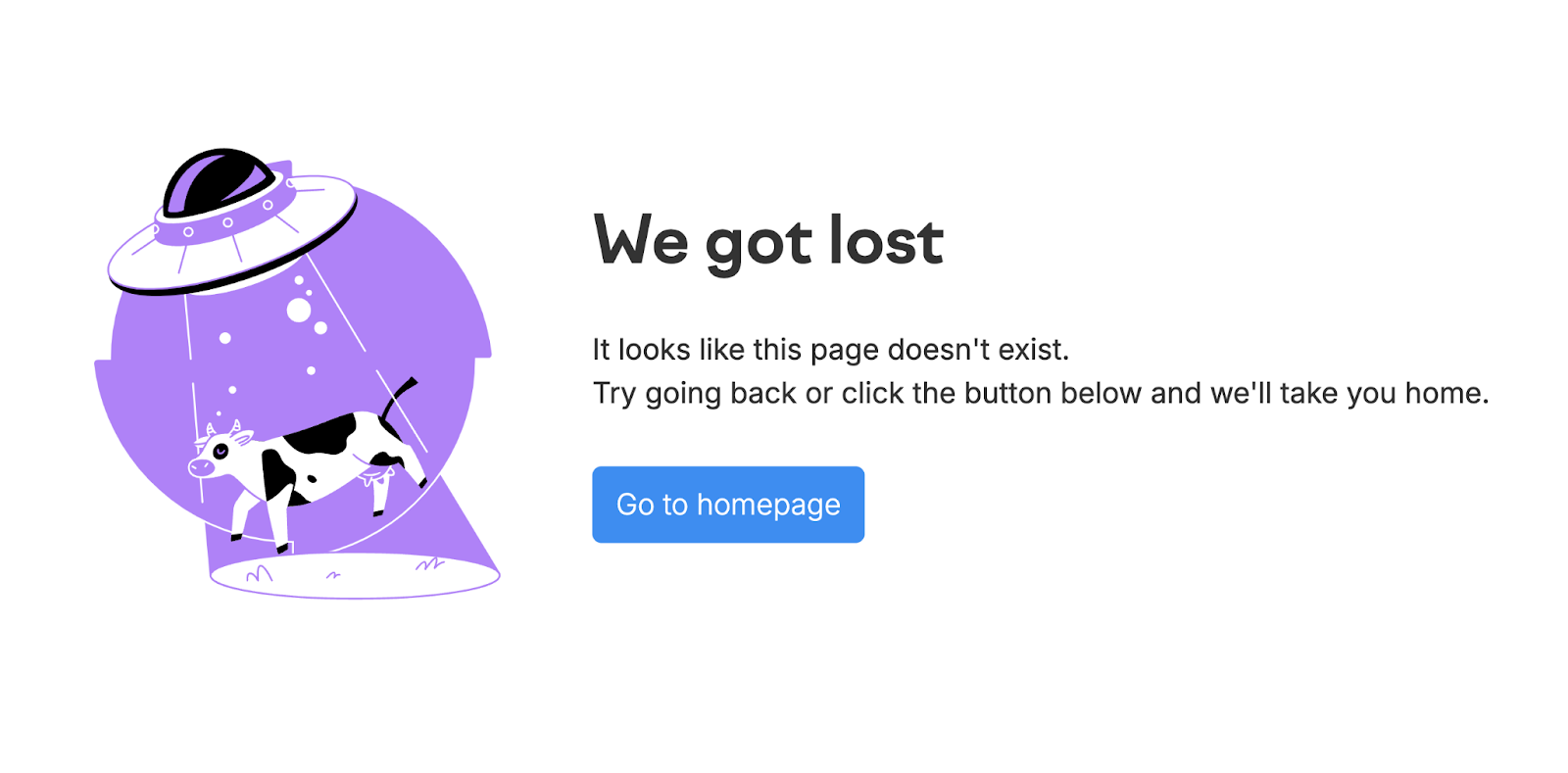
Migrating Your Site to a New Domain
Implementing 301 redirects is an important part of any website migration project (e.g., if you’re switching to a new domain name as part of a rebrand).
- If you’re keeping the same website structure on your new domain, you can implement a mass redirect to send visitors from the old domain to the corresponding path on the new domain
- If you’re changing your website structure, you’ll need to create a redirect map that matches up each old URL with its replacement URL
Changing URL Slugs
If you change a URL slug (unique page identifier), add a 301 redirect from the old URL to the new URL.
For example, you might want to fix a typo in the URL slug. Like this:
- Redirect from: https://www.semrush.com/blog/031-redirect/
- Redirect to: https://www.semrush.com/blog/301-redirect/
Or make your URL slugs shorter and more descriptive. Like this:
- Redirect from: https://www.semrush.com/blog/h25j-kb3t2b2t-po9/
- Redirect to: https://www.semrush.com/blog/301-redirects/
Moving a Page to Different URL Path
If you move a page to a different URL path, add a 301 redirect from the old URL to the new URL.
For example, if you introduce a new product category and move existing products to this category, you might set up redirects like this:
- Old URL: https://www.example.com/old-category-name/product-name
- New URL: https://www.example.com/new-category-name/product-name
Consolidating Duplicate or Similar Pages
You can use 301 redirects to consolidate duplicate or similar pages on your website.
This allows you to prevent confusion for users and search engines, combine the ranking power of multiple pages, and streamline website maintenance.
Duplicate pages are generally caused by:
- WWW and non-WWW URLs (e.g., www.example.com and example.com)
- HTTP and HTTPS URLs (e.g., http://www.example.com and https://www.example.com)
- Trailing slash and non-trailing slash URLs (e.g., example.com/ and example.com)
- Case sensitivity (e.g., example.com/blog/ and example.com/Blog/)
- Session IDs or parameters (e.g., example.com/page?sid=123 and example.com/page)
- Index files (e.g., example.com/page and example.com/page/index.html)
- Multiple paths to the same page (e.g., example.com/page and example.com/category/page)
It’s also smart to consolidate pages that serve very similar purposes for users.
Let’s say Semrush has three blog posts about permanent 301 redirects. We could combine these posts into a single, comprehensive guide and add 301 redirects pointing from the old URLs to the new URL accordingly.
To find pages that might be worth consolidating, use Semrush’s Position Tracking tool.
The “Cannibalization” report shows which pages on your site have overlapping keyword rankings. This suggests that the pages are similar and could be competing with each other for search visibility. (An issue known as keyword cannibalization.)
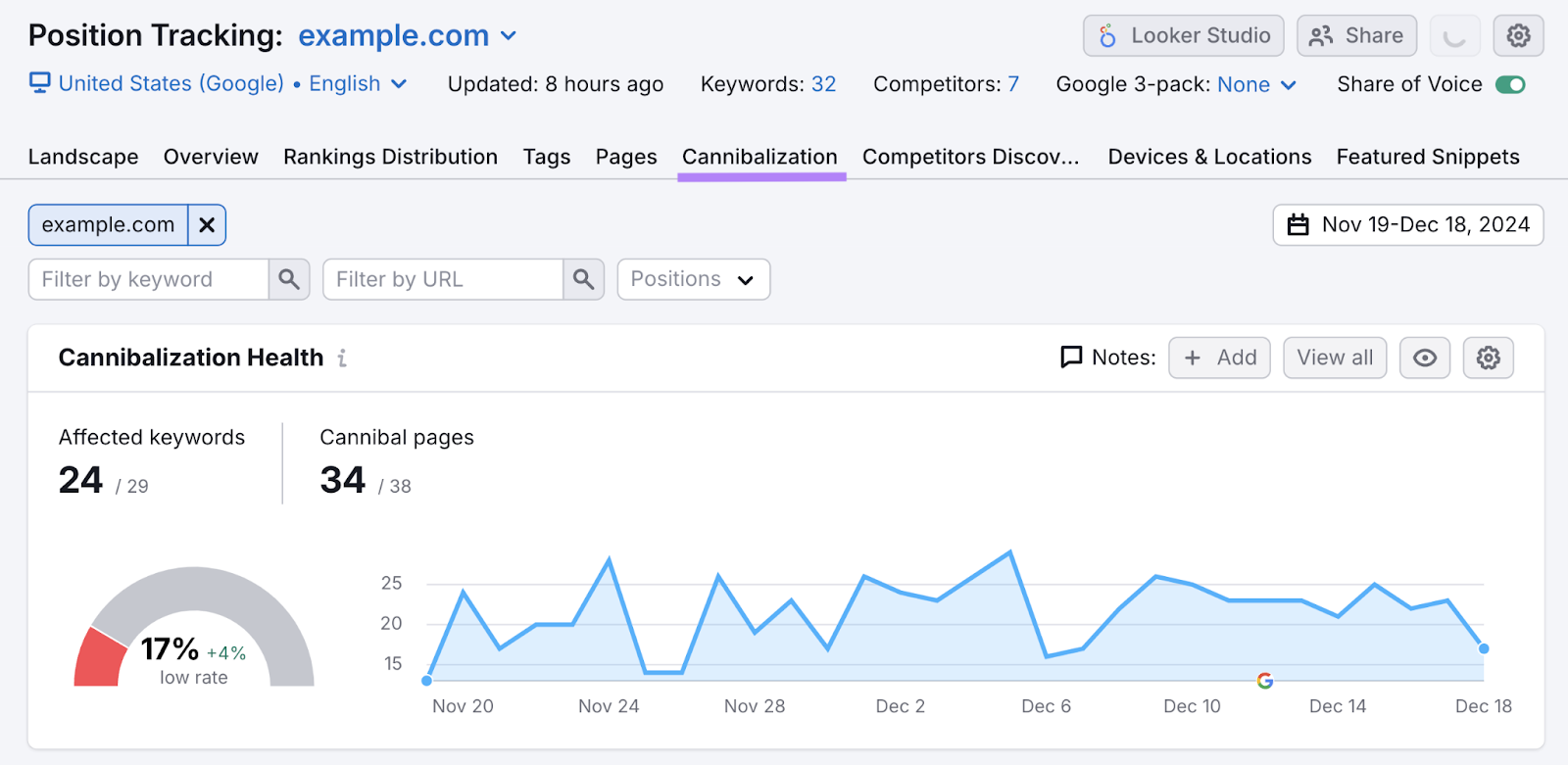
If you find pages with very similar purposes, consider combining them.
How to Do a 301 Redirect
To do a 301 redirect, you need to use the redirect settings in your website editor, use a suitable website plugin, or get a web developer’s help.
For example, WordPress admins can use the redirects manager in the Yoast SEO plugin. Simply choose the “301 Moved Permanently” option, add your old URL and replacement URL, then click “Add Redirect.”
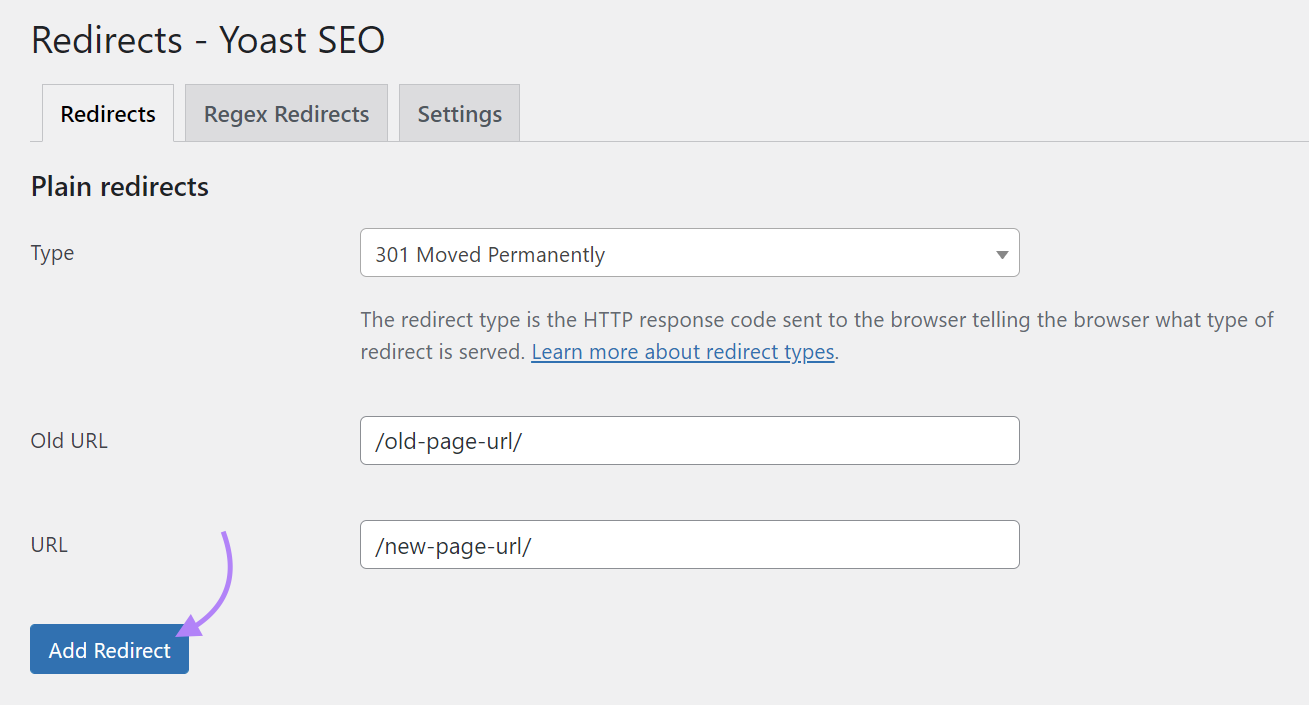
Here are basic 301 URL redirect instructions for some other content management systems:
If you need to set up 301 redirects in bulk, it’s usually best to get a web developer’s help.
Best Practices for 301 Redirects
Follow these best practices to ensure your 301 redirects work properly and support your SEO goals:
Update Links that Point to Redirected URLs
Wherever possible, update links that point to a redirected URL so they point directly to the replacement URL instead.
For example, if /old-page/ redirects to /replacement-page/, find links that go to /old-page/ and change those links to /replacement-page/.
Avoiding unnecessary link redirects can:
- Reduce load times
- Improve crawl efficiency (i.e., help search engines explore your site)
- Prevent redirect chains (i.e., redirects upon redirects, which can confuse crawlers)
- Avoid potential confusion for users
Update all your internal links (links on your own website). And any other links you control, such as those in your social media profiles and directory listings.
Also, check that the links still make sense after they’re updated.
Remove Redirecting URLs from Your XML Sitemap
Remove redirecting URLs from your XML sitemap to ensure you’re sending clear signals to search engines.
The XML sitemap should only include URLs you want to show in search results. Because search engines use the file to help decide which pages to crawl and index.
You might also need to add your replacement URLs to your XML sitemap.
Only Redirect to Canonical URLs
You should only redirect to a canonical URL—i.e., the primary address for a webpage.
Search engines choose a canonical URL and ignore any alternate URLs to save processing time and avoid duplication in search results.
For example, if your blog is available via https://example.com/blog/ and https://blog.example.com/, Google will try to select one URL as the canonical version that will show in search results. And you should focus your SEO efforts on this version.
In practice, this means you should not redirect to a URL that:
- Has a canonical tag pointing to another URL
- Has a 301 redirect to another URL
If you redirect to a page that has a 301 redirect in place, you risk creating a redirect chain that slows users and search engines down. Or creating an infinite redirect loop.
- Redirect chain example: Page A > Page B > Page C
- Redirect loop example: Page A > Page B > Page A > […]
Semrush’s Site Audit tool makes it easy to find 301-related issues on your website.
Use the tool to:
- Monitor the 301 redirects, canonical tags, and temporary redirects on your website
- Find internal links that point to redirected or broken URLs
- Identify duplicate content issues
- Check for overly long URLs that may need updating
- Ensure your website prioritizes HTTPS over HTTP
- Look for redirect chains and loops
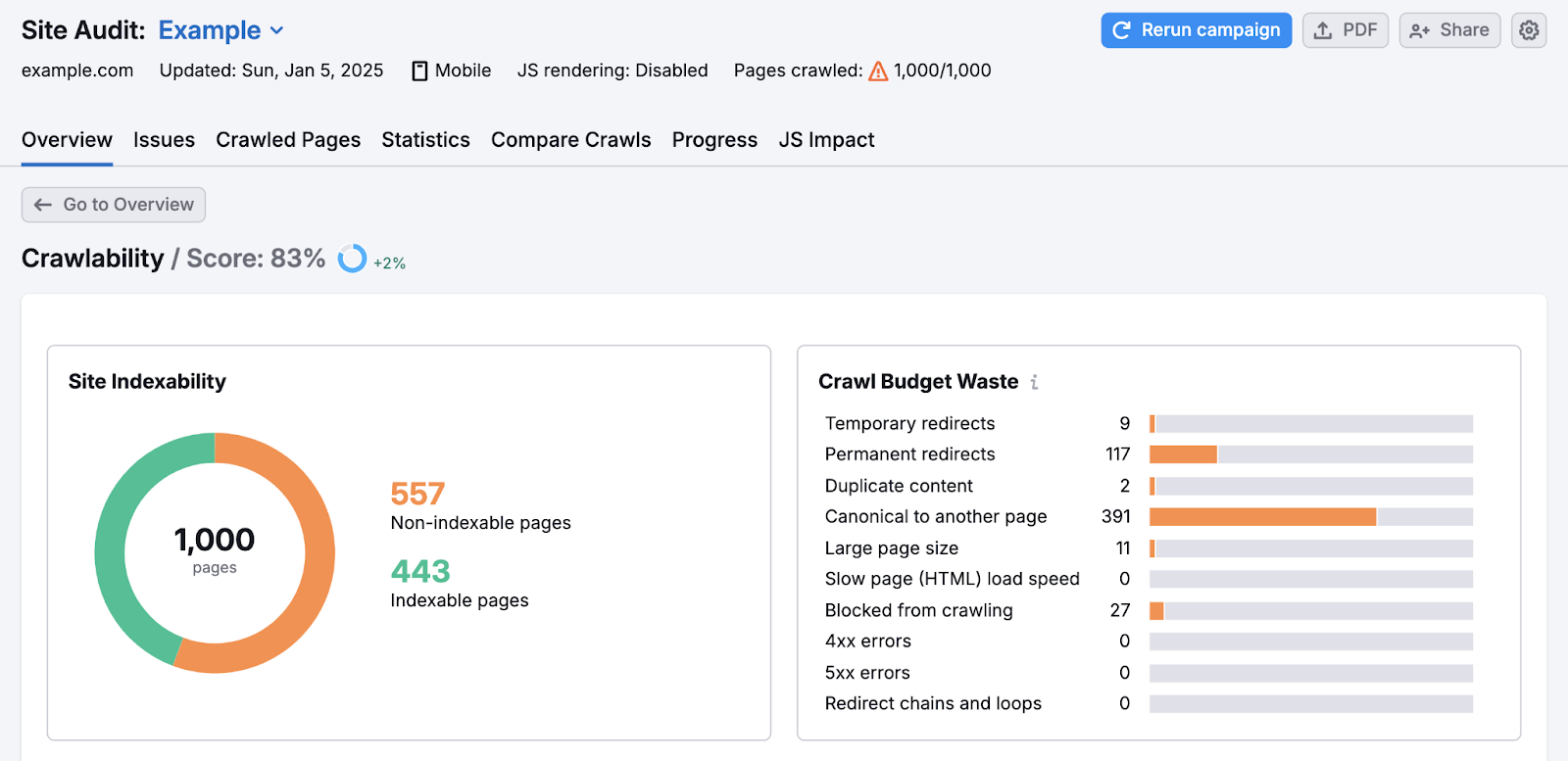
The Site Audit tool also checks for dozens of other SEO issues and provides advice on how and why to fix each one. To help you improve your search engine rankings.







