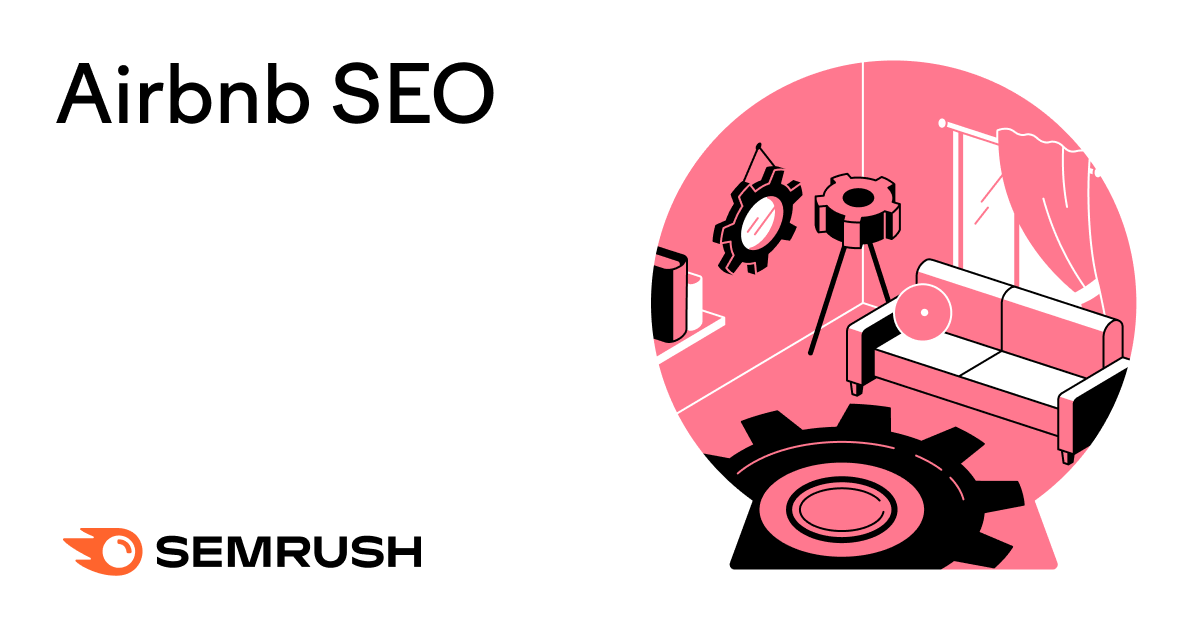
What Is Airbnb SEO?
Airbnb search engine optimization (SEO) refers to the practice of applying techniques designed to help you appear more prominently in Airbnb’s search results, which can lead to more potential bookings.
Compared to regular SEO—which aims to improve a website’s visibility in traditional search engines like Google—Airbnb SEO is focused on just one or a few listings rather than an entire website with many pages.
Airbnb considers numerous factors when determining which listings to display and in what order, including:
- Quality: A listing’s photos, reviews, ratings, amenities, and overall service record affect rankings (i.e., where the listing appears)
- Popularity: Guest engagement through wishlist saves, messages, and booking rates impacts visibility
- Price: Properties with competitive rates compared to similar listings in the area tend to rank higher
- Location: Listings near popular attractions and areas typically perform better in search
10 Ways to Improve Your Airbnb Search Ranking
Here are some of the most effective ways to improve your listing’s visibility and attract more bookings.
1. Take Professional-Quality Photos
Compelling images are crucial for Airbnb search optimization, because the Airbnb algorithm takes photos into account when assessing listing quality.
Photos (especially the cover photo) are among the first things potential guests see, making the difference between a booking and a scroll past. What’s more, quality photos can lead to higher engagement, which also improves your rankings.
Take this high-ranking Airbnb listing of an apartment in Paris. You’ll notice the photos are well-lit, taken from different angles, and show a clean apartment.
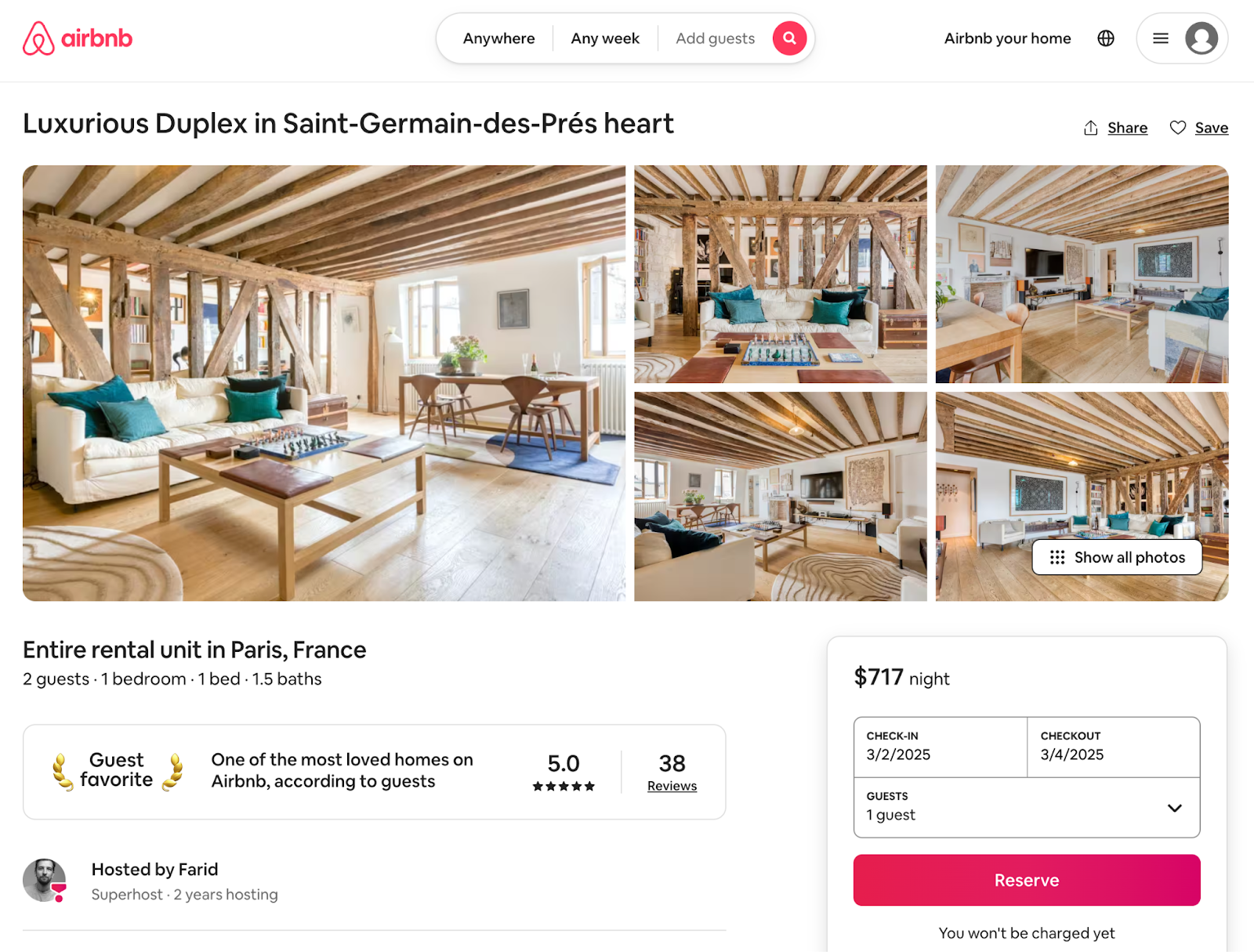
Ideally, get a pro photographer to showcase your space in its best light.
If that’s not an option for you, follow Airbnb’s best practices to help your photos stand out:
- Clean and declutter your space
- Shoot photos when rooms get the most daylight and avoid using flash
- Take horizontal photos to work better with Airbnb’s search display format
- Include a mix of wide shots, mid-level shots, and close-ups to show both the larger space and more specific details
- Upload high-resolution images (at least 1,200 x 800 pixels)
- Add captions to highlight key features
2. Create a Complete Listing with a Compelling Title and Description
A detailed listing helps Airbnb’s algorithm understand your property and better match it to guests’ searches.
First, write a compelling title that highlights your property’s unique selling points and encourages potential guests to learn more.
For example, highly-ranked listings in London have appealing titles that mention things like breath-taking views and high property values.
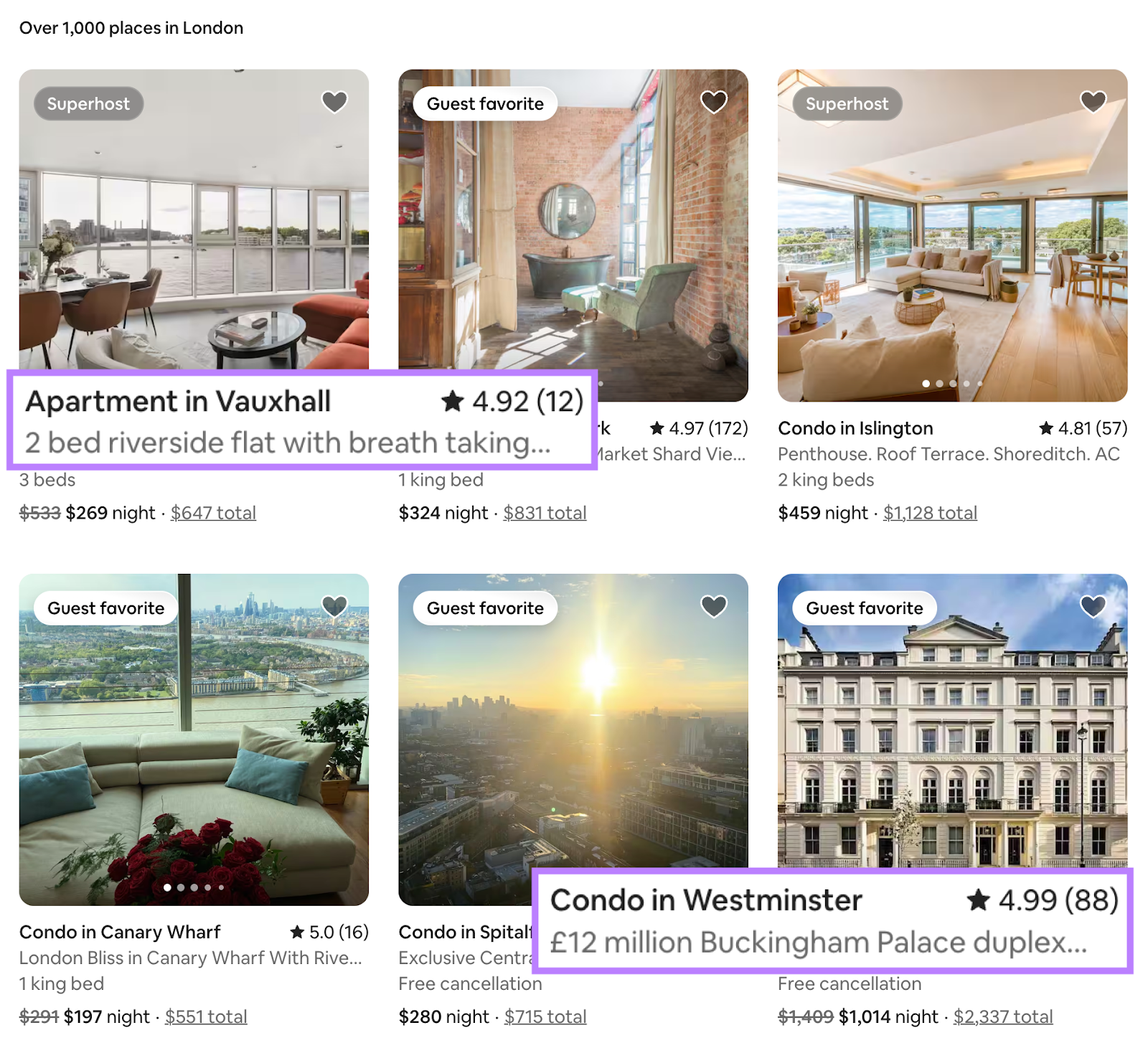
Focus on your property’s standout features, such as the views, location, or unique character. The more specific, the better. Something like “10 Minutes from the London Eye” is more convincing than “Great Location.”
Then, complete your description. For best results, follow these guidelines to optimize each description section:
- About this space: Lead with what makes your property unique and special
- The space: Detail the layout and room configurations
- Guest access: Clarify which areas are private versus shared
- Other things to note: Include practical information about parking, transportation options, and any limitations
A good example is this listing in New York. It includes a detailed description of the space and important details about parking and the neighborhood.
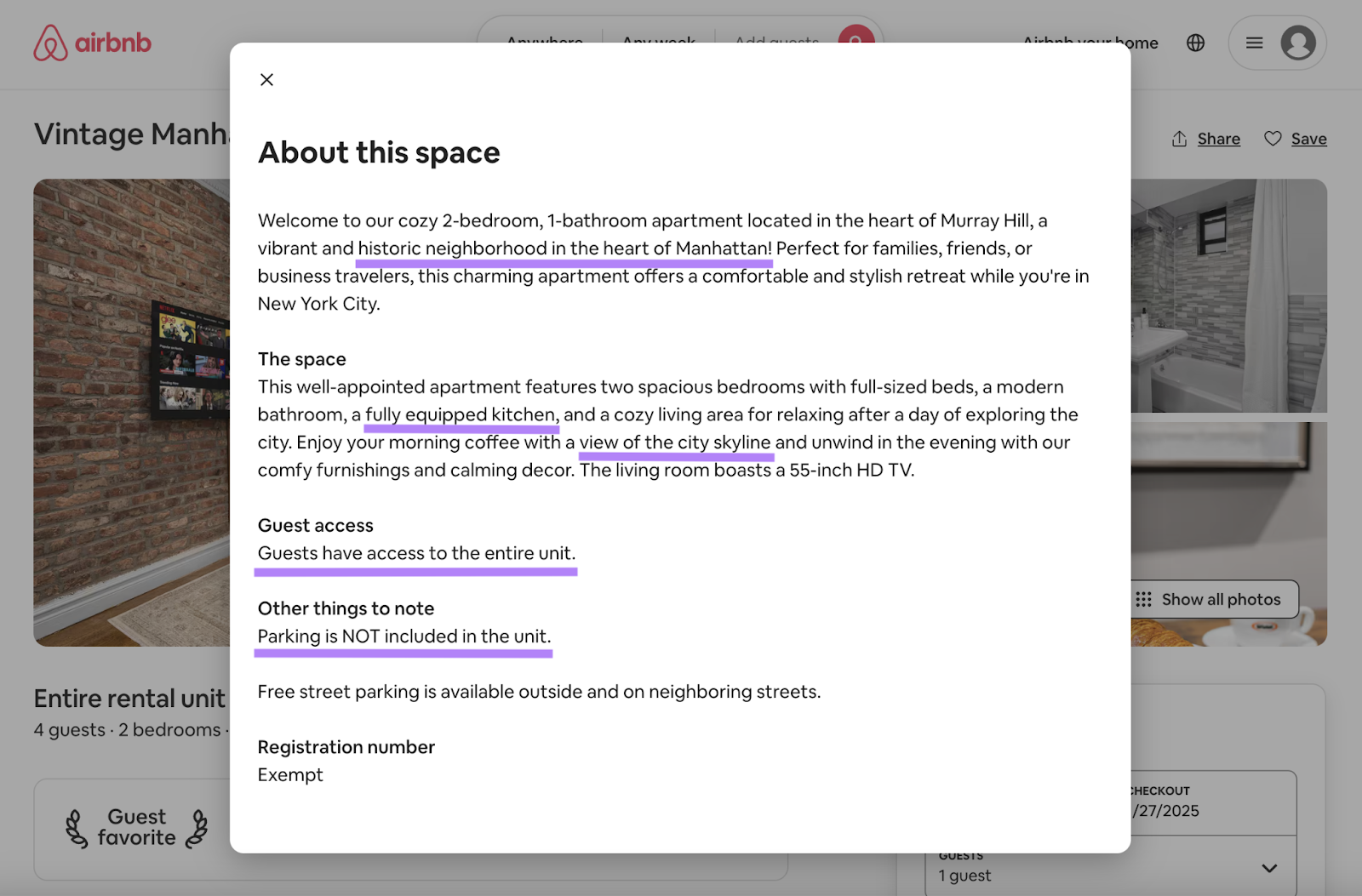
3. Add Amenities to Your Listing
Adding more amenities to your property can increase your visibility because guests often filter their searches by amenities.
According to Airbnb, the top 10 amenities guests filter for are:
- A pool
- WiFi
- A kitchen
- Free parking
- A hot tub
- A washing machine or dryer
- Air conditioning or heating
- Self check-in
- TV or cable
- A fireplace
When a potential guest uses the filter function, Airbnb will automatically suggest some of those popular amenities like Wi-Fi, air conditioning, and a hair dryer:
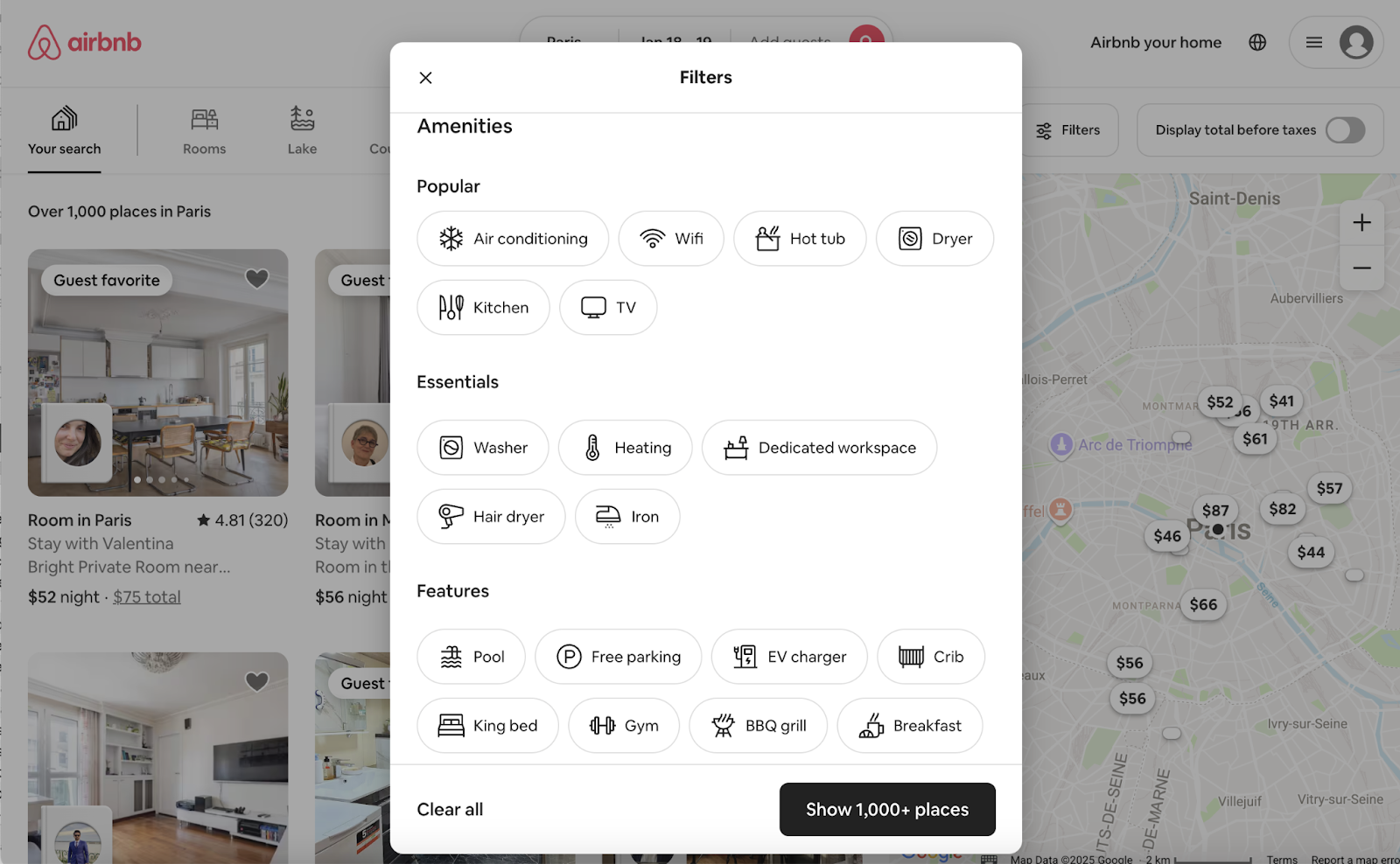
If you don’t offer these perks, consider whether you can add them to improve your listing’s visibility.
4. Get More Reviews & Ratings
Airbnb uses both reviews and star ratings as ranking factors in their search algorithm, which means collecting guest feedback can improve your listing’s visibility in search results.
Guests can leave two types of feedback within 14 days of checkout: a star rating across six categories (cleanliness, accuracy, check-in, communication, location, and value) and a written review of their experience.
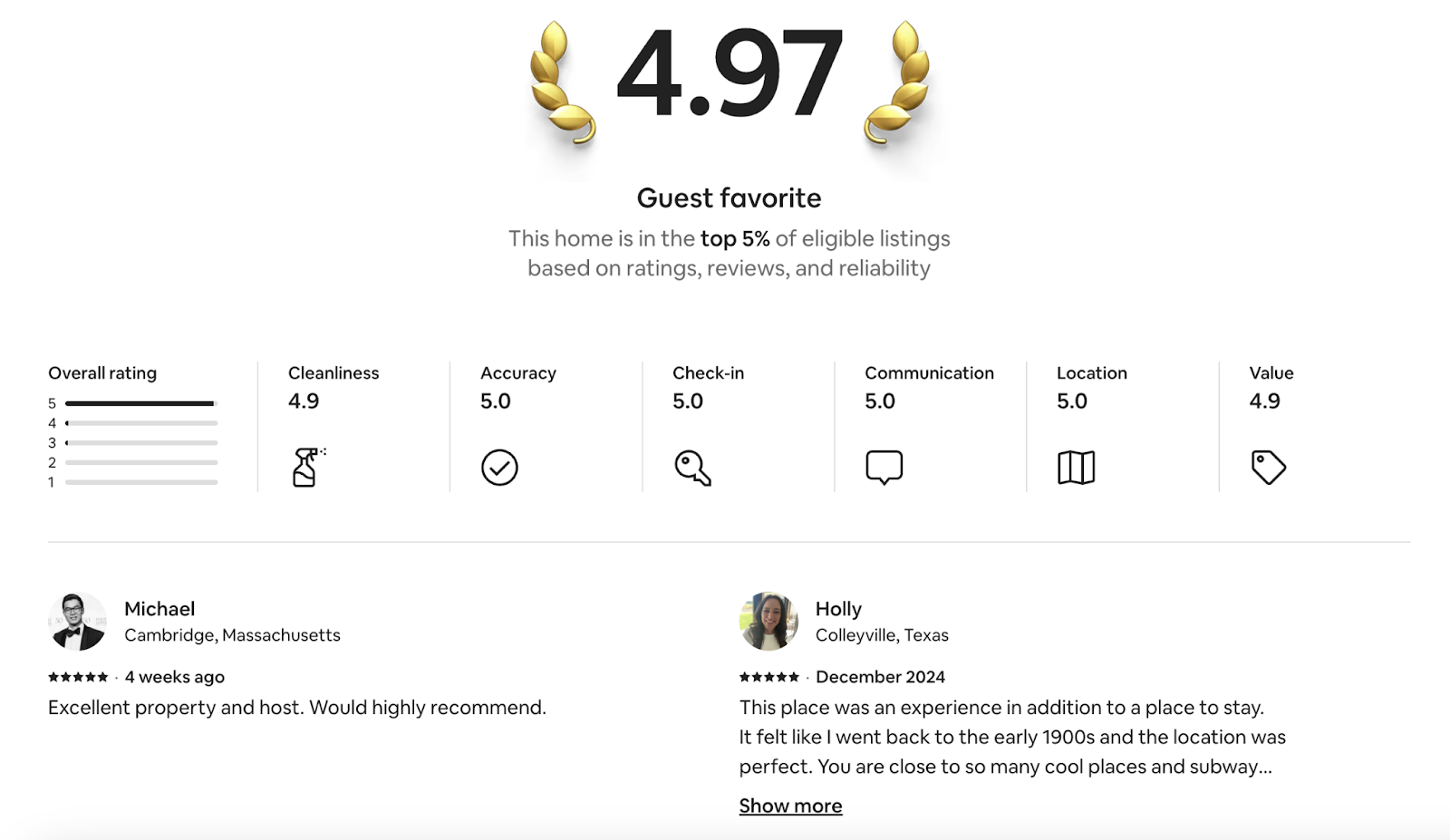
To encourage more (hopefully positive) ratings and reviews:
- Leave a review or rating of your guests first, which might encourage them to do the same for you
- Address issues quickly and respond promptly to guest concerns during their stays
- Go above expectations—small touches like a welcome note or a list of recommended activities make memorable stays that guests might be more likely to rate or review
- Send a friendly message after checkout thanking guests and politely asking for their feedback
5. Reply to Guests
Airbnb’s algorithm considers your responses to guests when ranking listings, so aim to accept the majority of bookings and be as prompt as possible.
Airbnb considers two metrics related to replies:
- Response rate: The percentage of new inquiries and reservation requests you responded to within 24 hours over the last 30 days
- Response time: The average length of time it took for you to respond to all new messages over the last 30 days
You can find your current response performance on your dashboard to see how you’re doing and whether there’s room to improve.
Those details are also publicly displayed on your listing:
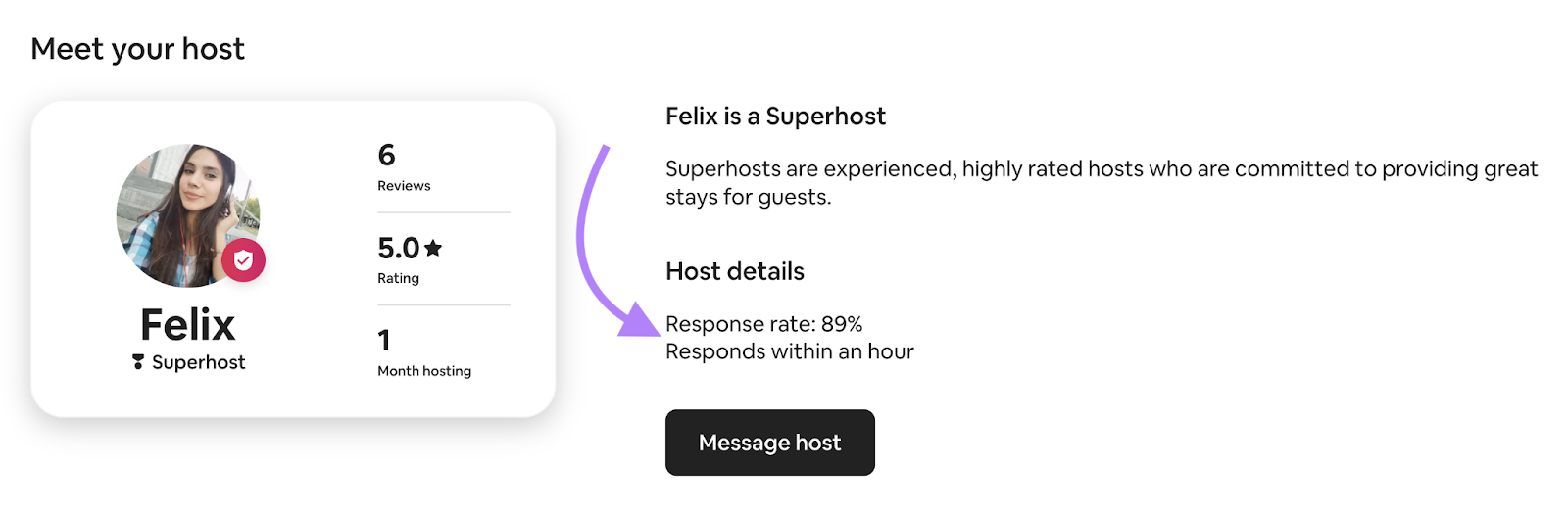
6. Turn On Instant Book
Turning on Airbnb’s Instant Book feature—which lets guests book without needing your approval—can boost your listing’s visibility.
This is because you’ll appear in searches when users have filtered for Instant Book. And it indirectly has a positive impact on rankings because it speeds up your response time.
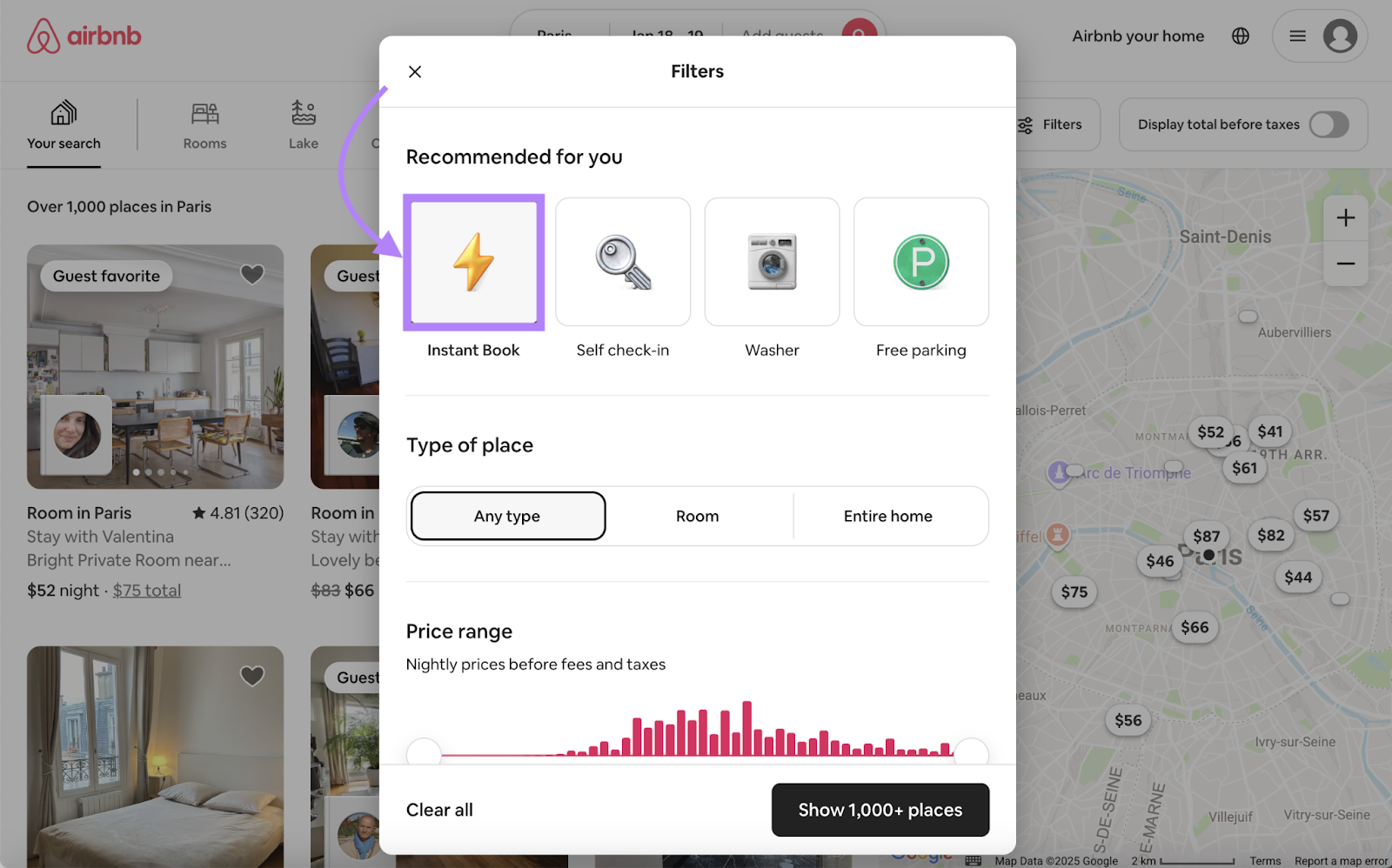
Before activating Instant Book, make sure it’s right for you.
You won’t get the chance to vet your guests before confirming their stays. If you have specific requirements or preferences, it might not be the best option.
8. Offer Competitive Pricing
Offering pricing that’s a bit low compared to similar listings nearby can increase your visibility and also drive more bookings.
Airbnb automatically shows affordable listings higher up.
And guests can filter by price. Like this:
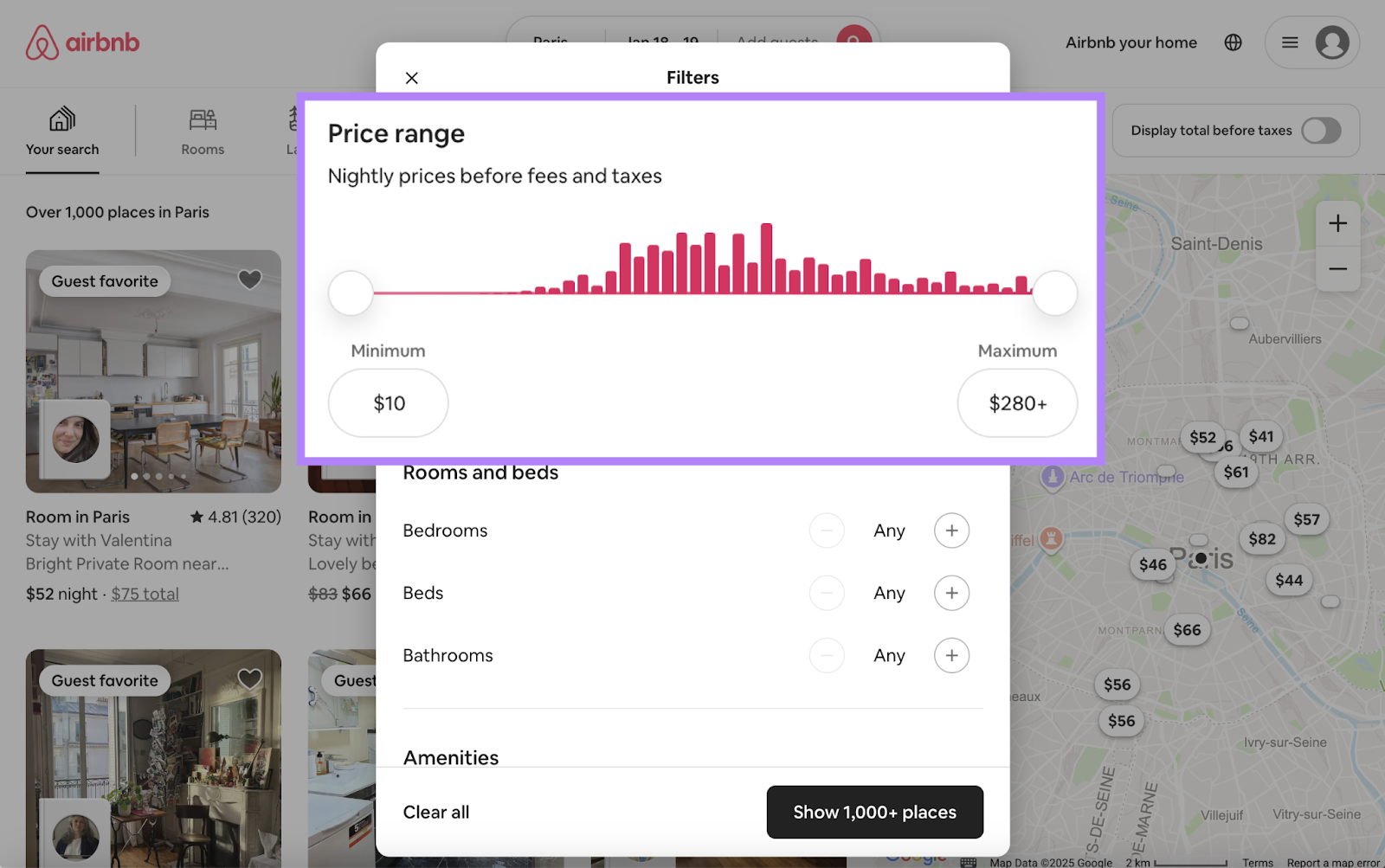
To boost your search performance, consider adjusting your price or offering discounts. Especially during quiet periods or if your listing is new.
9. Maximize Your Listing’s Availability
The more flexibility you offer around when and how long guests can stay, the more likely your listing is to show for the dates guests have selected.
(You won’t show in results at all if your listing isn’t available during a specified date range.)
Here are some tips for optimizing your calendar:
- Display availability into the future as far as possible
- Block out periods of unavailability to avoid rejecting potential guests
- Decrease or remove your minimum stay length
The higher your availability, the more chances you have to show up in search.
That said, don’t commit to hosting someone if you won’t be able to accommodate them. Cancelations negatively impact search performance.
10. Become a Superhost
Earning Superhost status can significantly boost your listing’s visibility in Airbnb search results, and it signals to potential guests that you offer high-quality hospitality.
Airbnb rewards Superhosts with increased exposure and a special badge that appears prominently in search results.
To achieve Superhost status, you need to maintain these performance metrics over a 12-month period:
- Achieve a 4.8+ overall guest rating
- Host at least 10 stays or three stays that together span 100 days
- Keep your cancellation rate below 1%
- Respond to 90% of new messages within 24 hours
Airbnb evaluates these criteria every three months, and you’ll automatically earn Superhost status once you meet all requirements.
The badge remains on your listing as long as you maintain these standards, helping it stand out in search results and potentially attracting more bookings.
How to Optimize Your Airbnb Listing for Google Search
Getting your listing to rank in Google can help you appear in search results pages beyond the Airbnb platform and ultimately lead to more bookings.
To optimize your listing for Google, you need to find the right keywords (terms relevant audiences enter into search engines) and include them in your listing.
The process of finding keywords is known as keyword research, and you can do it using Semrush’s Keyword Magic Tool.
Open the tool, enter a seed keyword (a broad term related to your listing), like “airbnb miami beach.” And click “Search.”
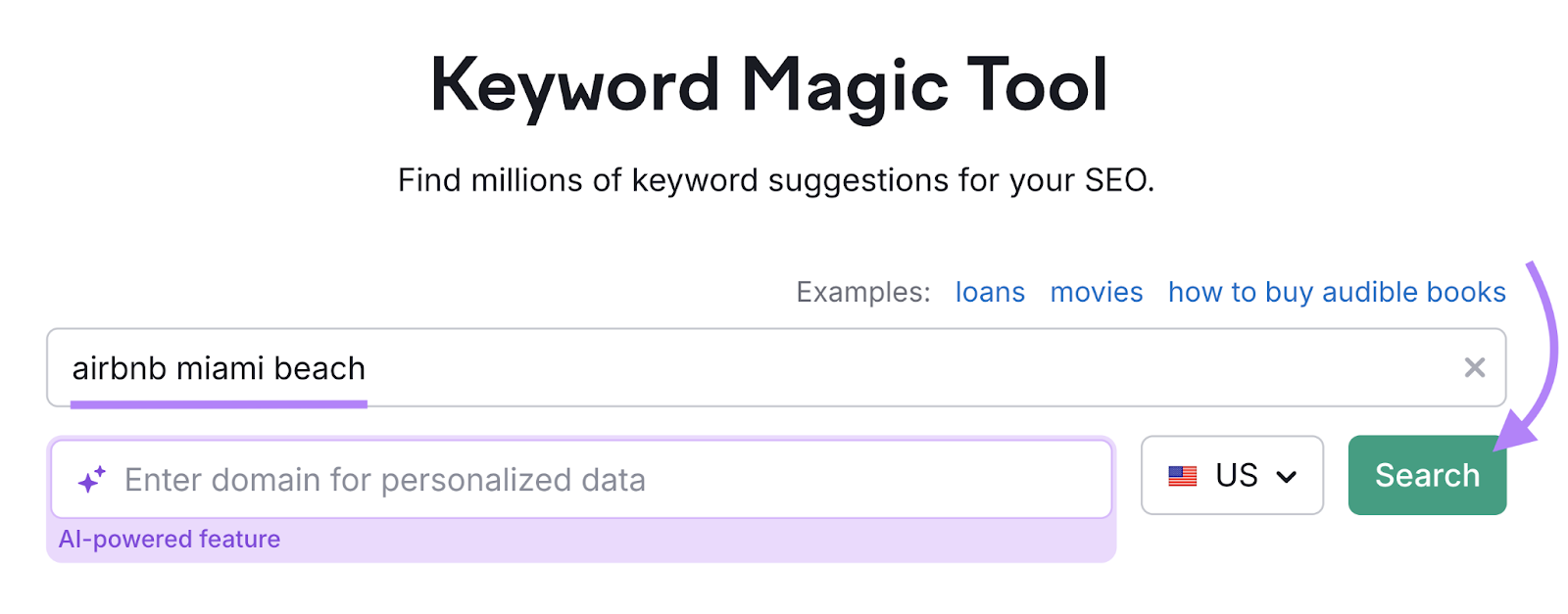
You’ll see a list of related terms that users search for:
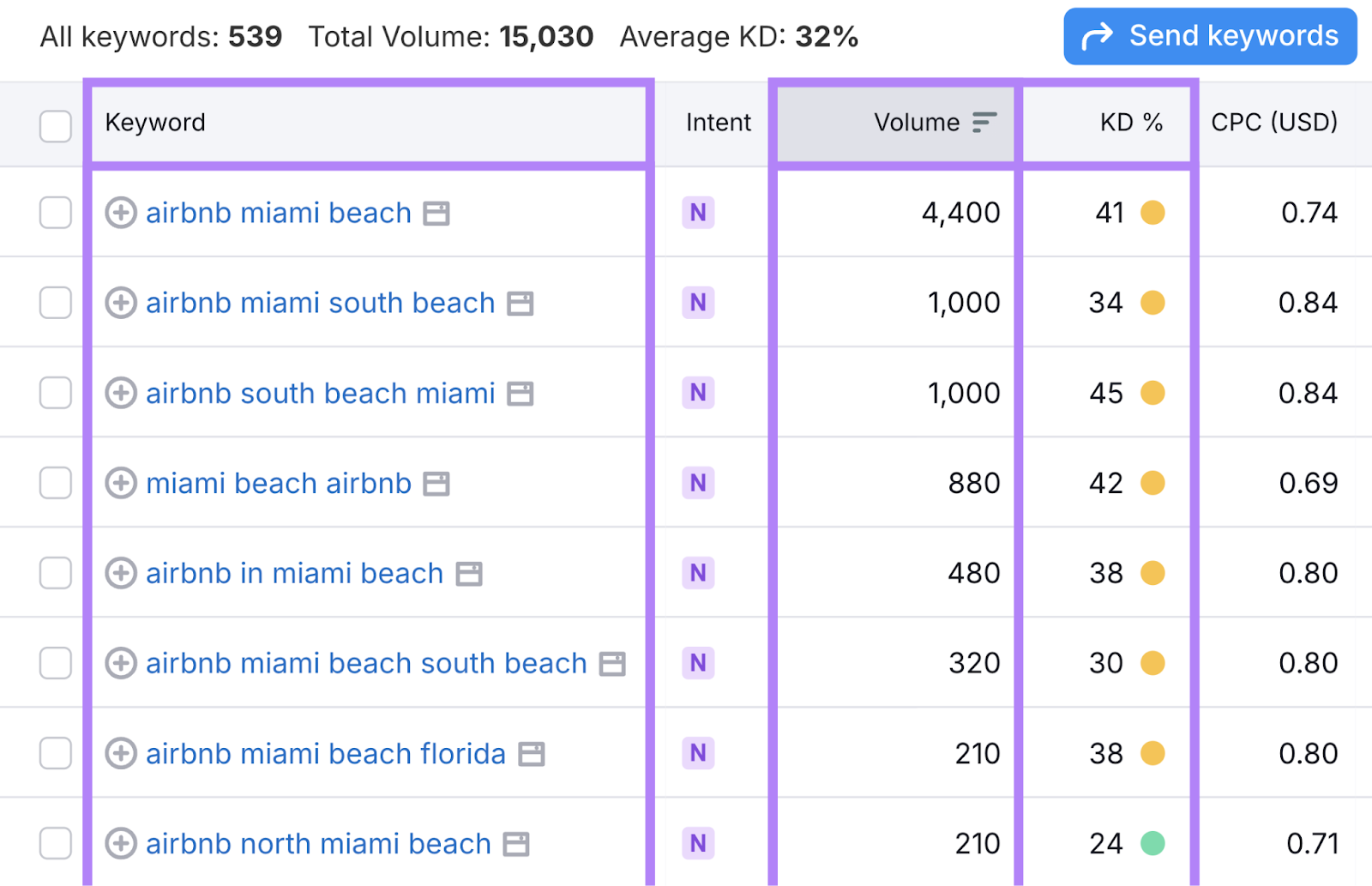
Look for terms that are most relevant to your listing. For example, if your listing is located in the southern portion of Miami Beach and includes a pool, focus on terms that align with that.
Then, pay special attention to the search volume (how often the terms are searched for on average per month) and keyword difficulty (how competitive a keyword is).
Ideally, you’ll want to focus on keywords that are somewhat popular but not too competitive so you have a good chance of ranking.
Drive More Visibility with Airbnb SEO
SEO is one of the most effective ways to maximize your listing’s performance in search. And you can do it both for the Airbnb platform and for search engines like Google.
To find the relevant keywords that can improve your listing’s visibility, try the Keyword Magic Tool today.







