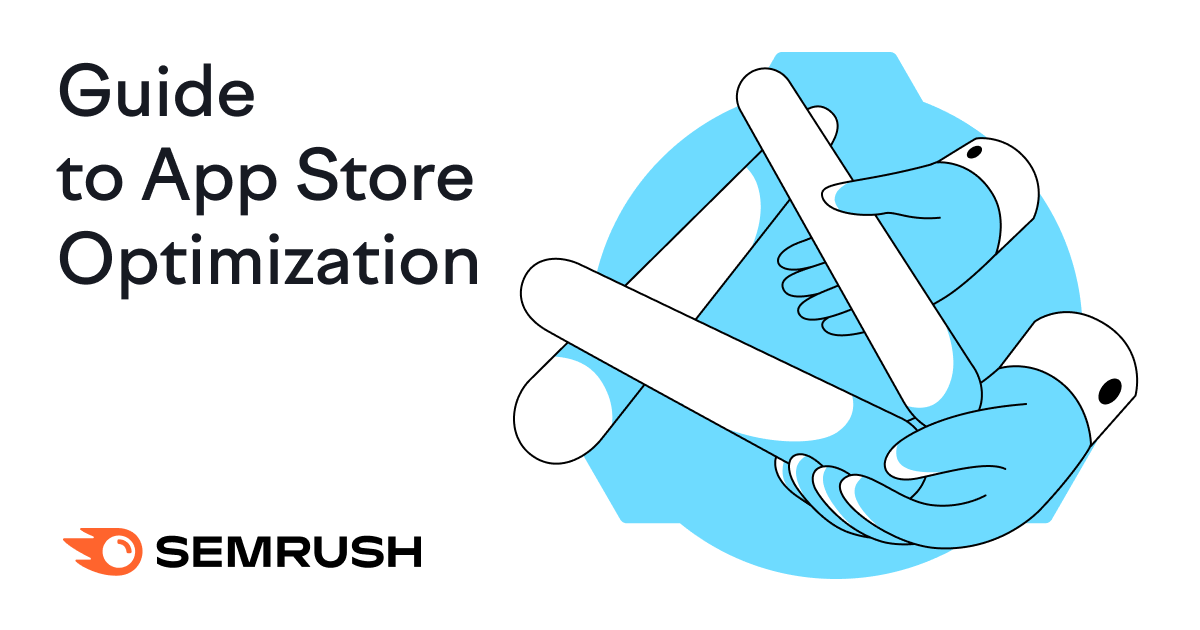
What Is App Store Optimization?
App store optimization (ASO) is the process of improving a mobile app’s listing page to increase its visibility in app stores like the Apple App Store and Google Play.
For example, if you have a meditation and mindfulness app, ASO can help it appear when someone searches for “meditation app” or “sleep sounds.”
Like this:
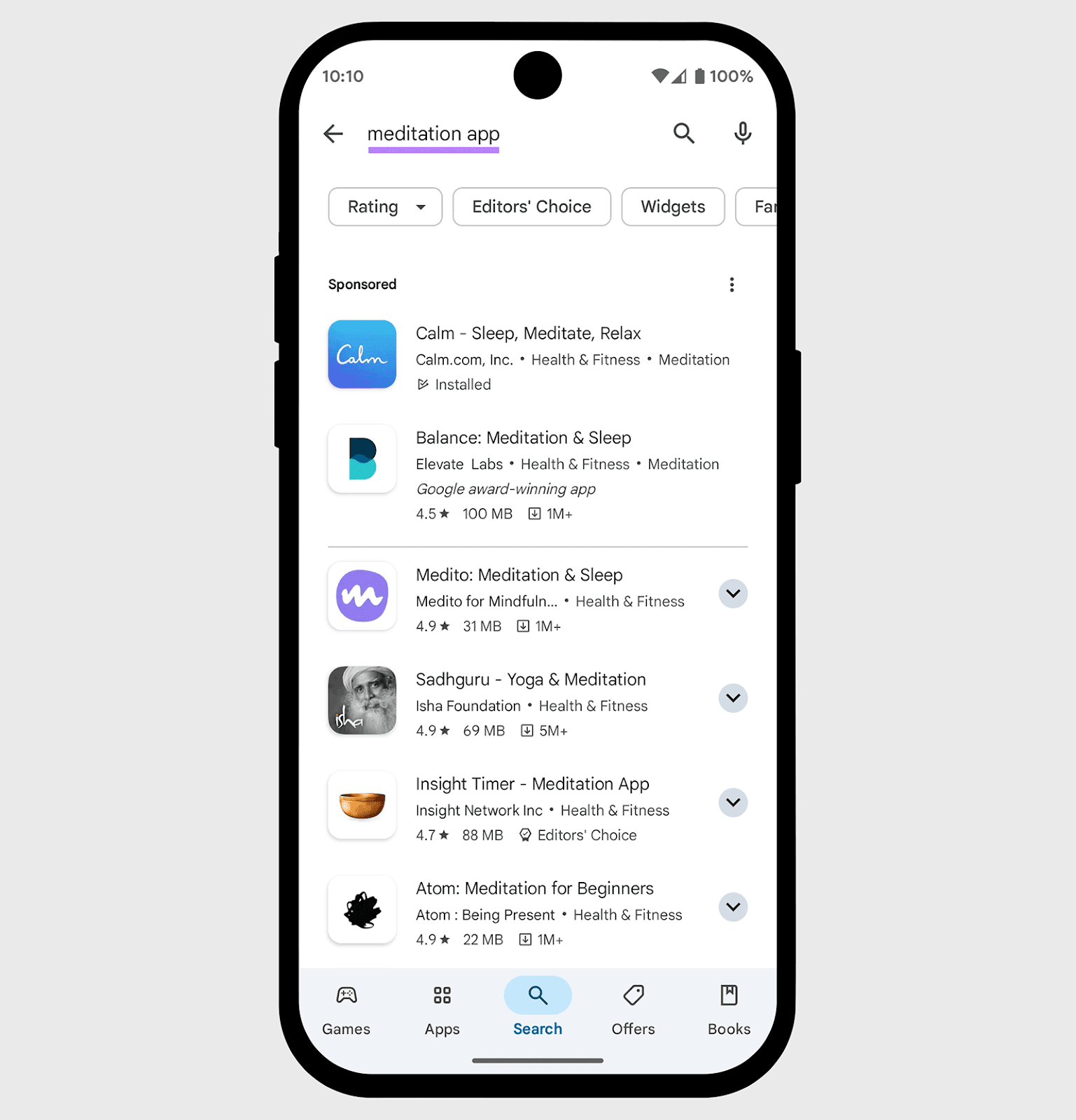
Why Is ASO Important?
ASO is important because it makes apps more discoverable in app stores and can result in more downloads.
App store optimization marketing helps to:
- Attract the right users: Optimizing for keywords that are relevant to your app brings in users who actually want what you offer
- Keep costs low: ASO drives unpaid traffic from searches. Which is more affordable than driving traffic via ads.
- Build trust and credibility: Higher-ranking apps appear more trustworthy, as users expect app stores to only rank quality apps at the top
- Drive long-term growth: A well-optimized app page keeps generating downloads over time
How Does App Store Optimization Work?
App stores use algorithms to determine which apps appear in search results and elsewhere in the store.
This is similar to traditional SEO, which helps websites rank higher on Google.
App store algorithms consider factors like:
- Accurate, descriptive language
- Ratings and reviews
- Downloads
- Visuals (screenshots, videos, etc.)
- Update frequency
- Terms used in your app listing
Here are some specific elements and where they appear:

Each app store weighs these factors differently to determine visibility—not just in search results, but also in recommendations, featured sections, and category listings.
ASO for the Apple App Store vs. Google Play
The Apple App Store and Google Play rank apps differently and display them in varying ways.
Here are the broad differences between them:
Apple App Store Ranking Factors
- App name
- Subtitle
- Description
- Keywords (dedicated Apple App Store keyword field)
- Category
- Number of installs
- Experience with the app itself
- Reviews and ratings
- App updates
- In-app events
- In-app purchases
Google Play Ranking Factors
- App title
- App short description
- App long description
- Number of installs
- Reviews and ratings
- Icon
- Screenshots
- Videos
- App usability
- Customer support experience
- App updates
How to Do App Store Optimization: 11 Steps
Follow these app listing optimization steps to improve your visibility in app stores:
1. Do ASO Keyword Research
ASO keyword research is the process of identifying the search terms users enter when looking for apps like yours.
Start by creating a list of seed keywords (basic terms that describe what your product does or the benefits it provides).
Next, use a keyword research tool like Semrush’s Keyword Magic Tool.
It shows terms people enter into Google, which can give you ideas and insights into how people generally search for solutions like yours.
Open the tool, enter one of your seed keywords, choose a location, and click “Search.”
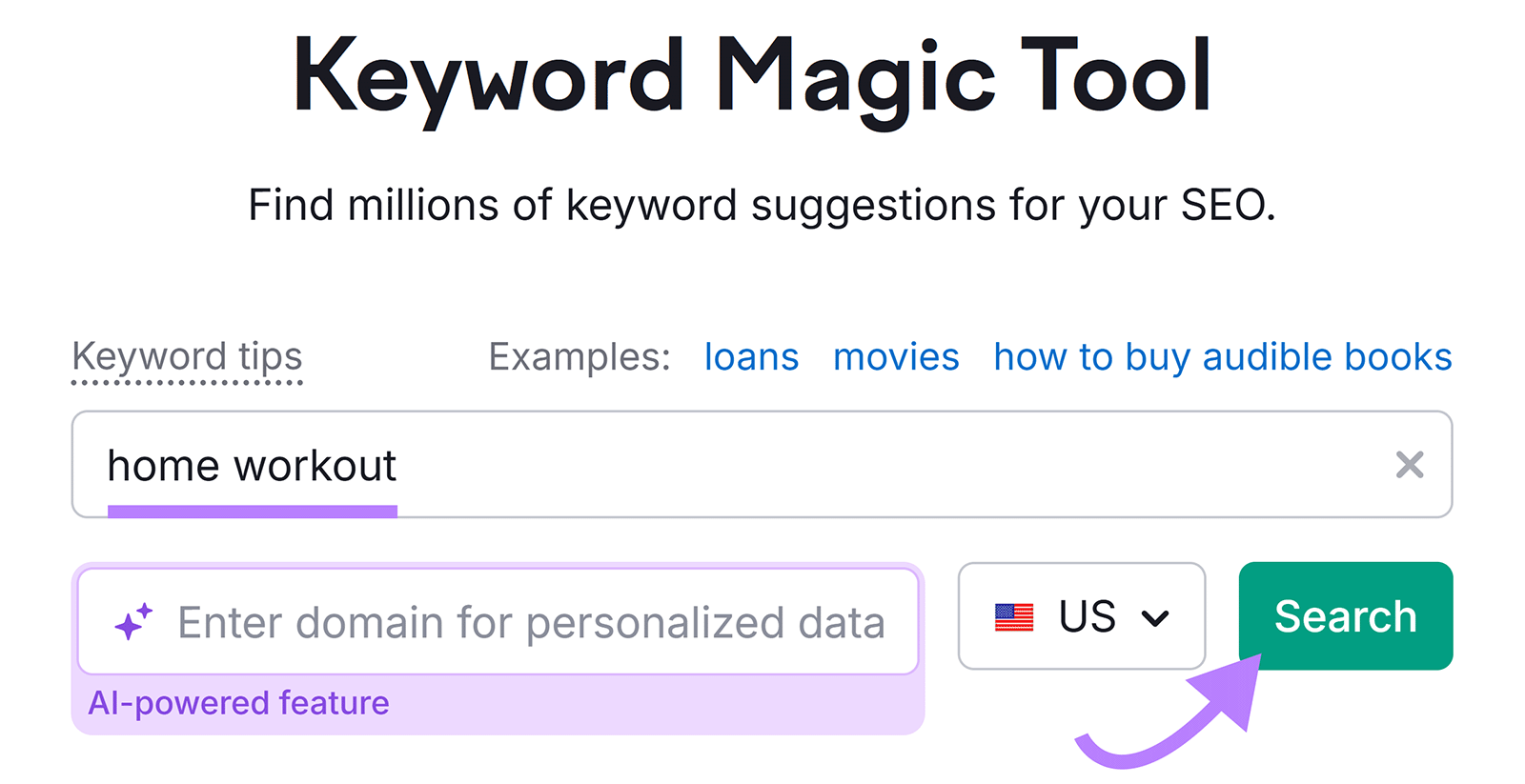
You’ll see a list of broad match keywords, which are close variants of your entered phrase.
Review this list and look for terms that are highly relevant to your app. And consider the following metrics:
- Search volume: How many searches a term gets each month. Look for keywords that get a reasonable number of searches.
- Keyword difficulty: How hard it is to rank for that term. Look for keywords with lower difficulty.
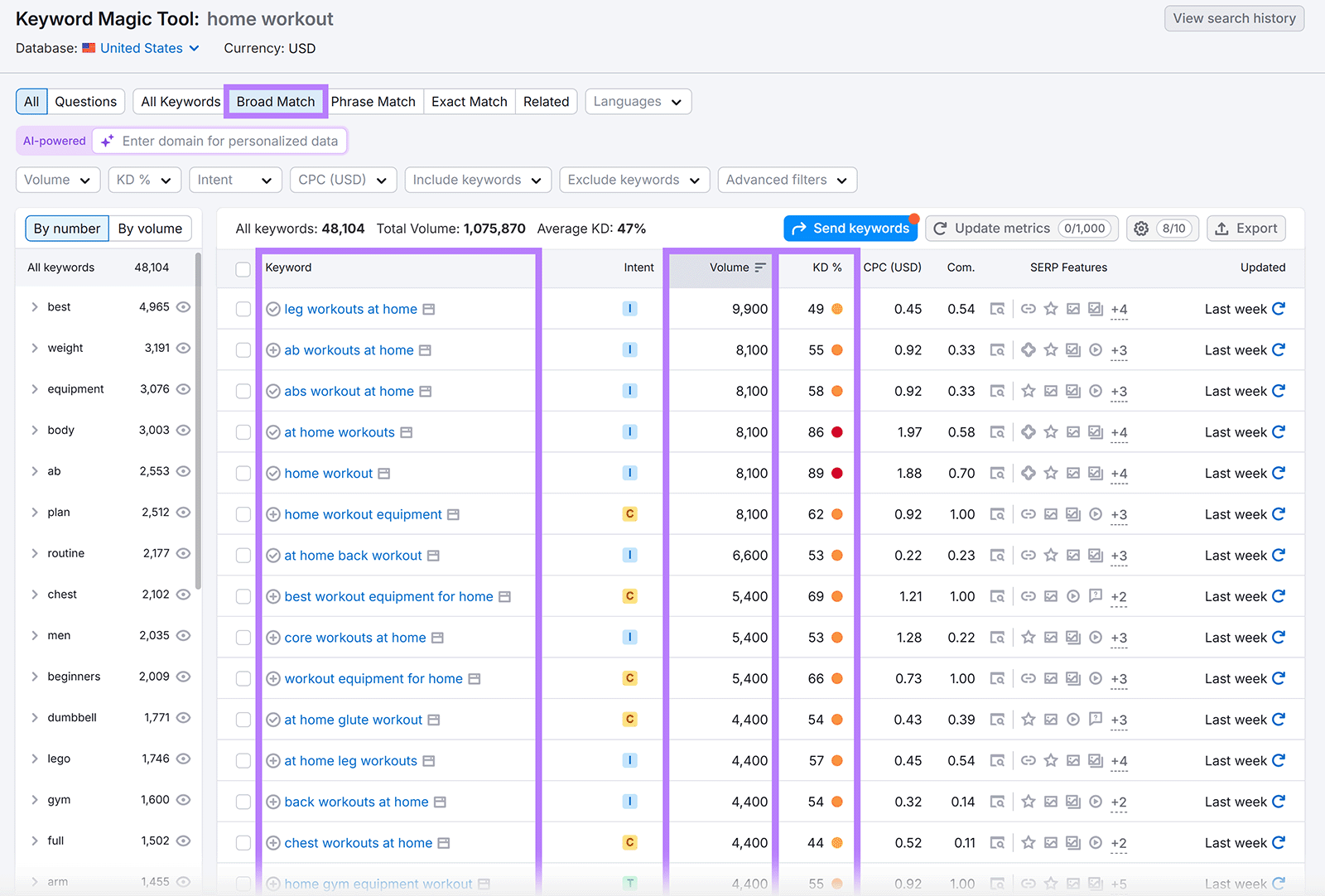
If your app is already published, AI Keyword Inspector for ASO can show which terms you’re currently ranking for.
Look for relevant keywords where your app isn’t yet ranking well enough (shown in the “Rank” column), but has the potential to improve. Especially those with manageable difficulty levels.
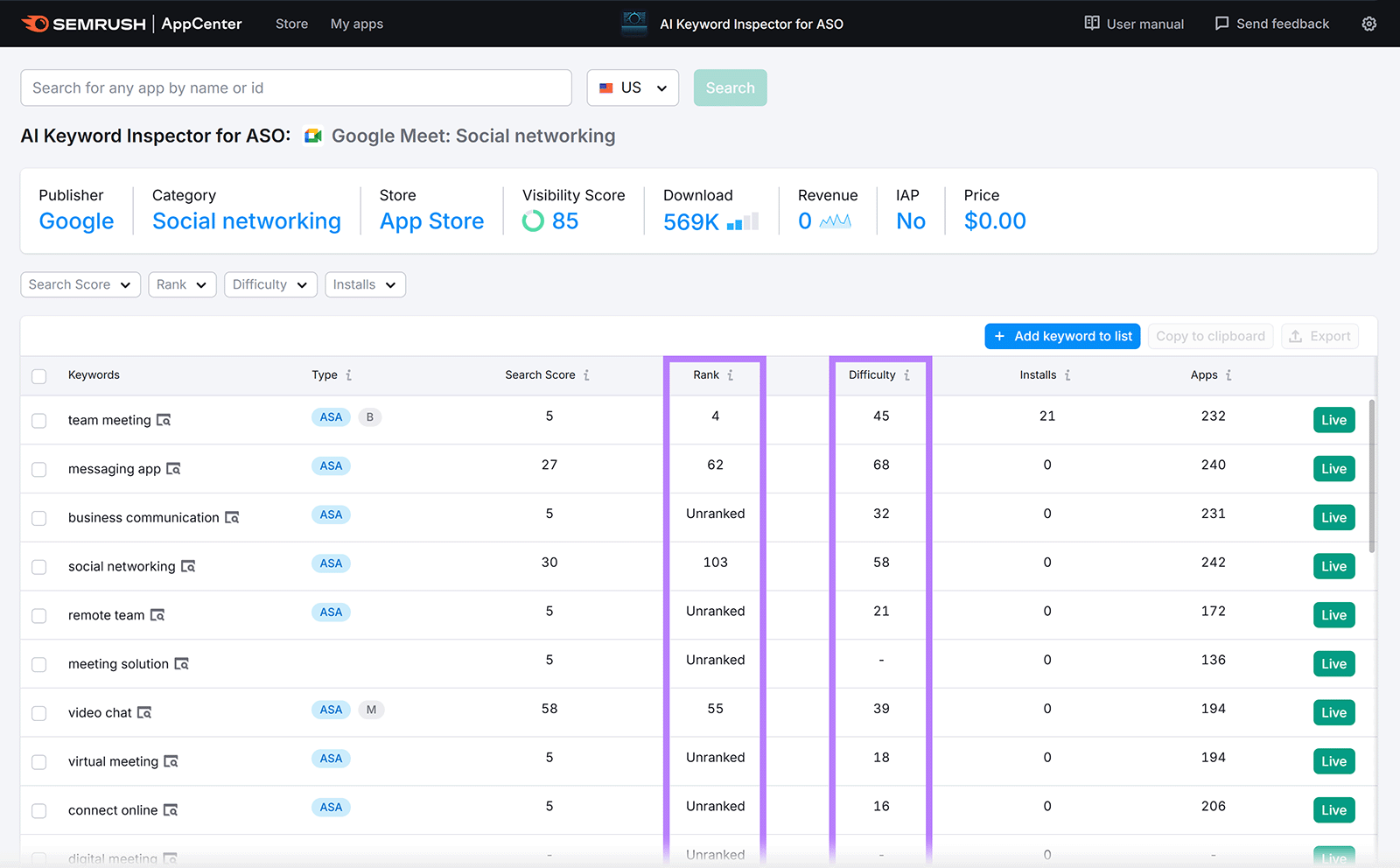
Competitor keyword analysis helps to discover the keywords similar apps in your category are targeting.
Use Mobile App Insights to track competitors’ apps. And see which keywords drive the most downloads for them.
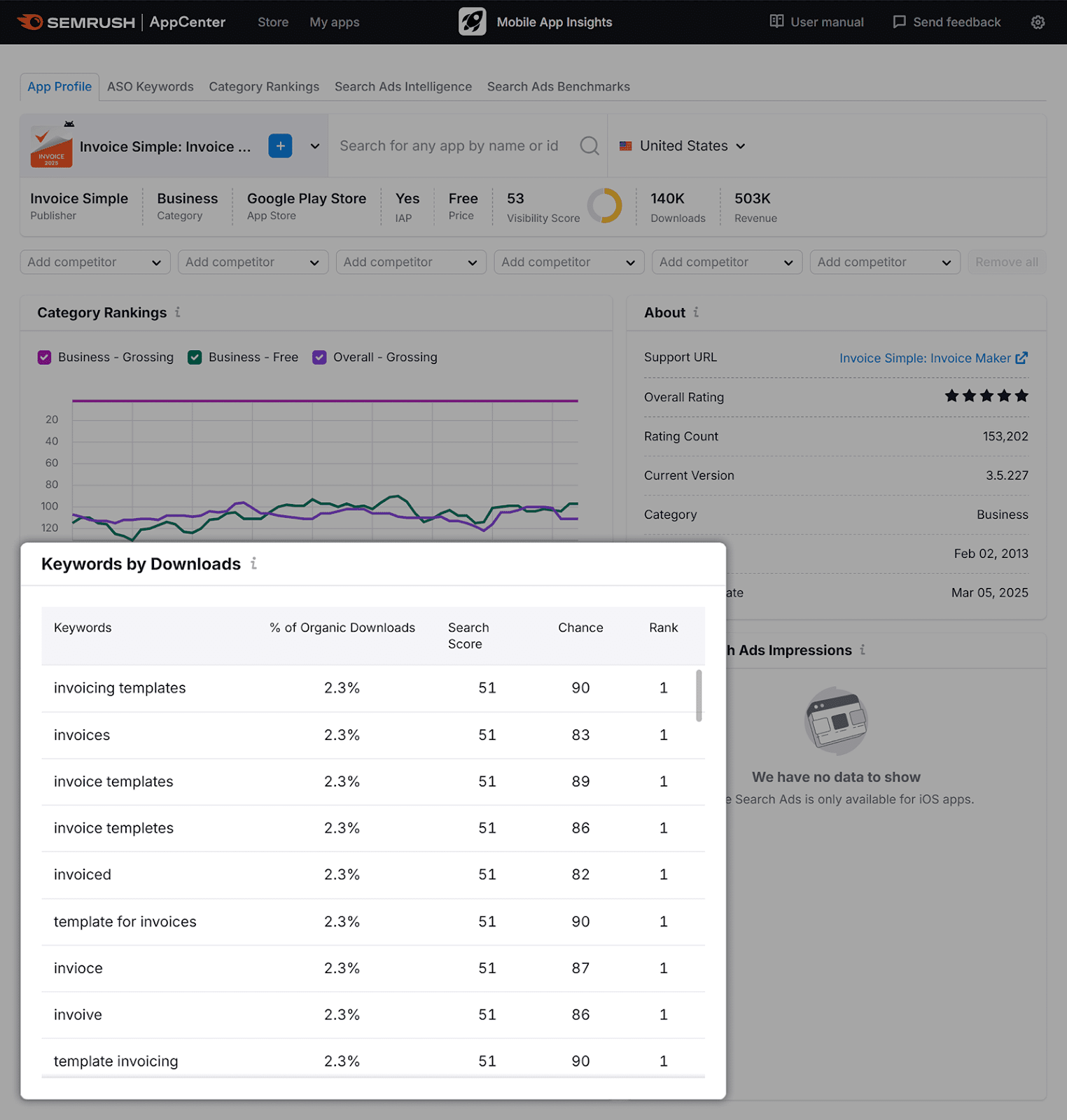
After gathering a list of keywords, prioritize those that seem like the best fit for your app and goals.
2. Optimize Your App’s Title and Subtitle
Your app’s title appears in search results and other places where your app is featured in app stores. And influences whether users decide to click through and download your app.
Your app’s title should include your primary keyword, remain natural, and convey your app’s purpose.
Users should understand what your app is about just by reading its name.
On the Apple App Store, you have 30 characters for the title, and another 30 for the subtitle.
Place your main keyword in the title. Like this:
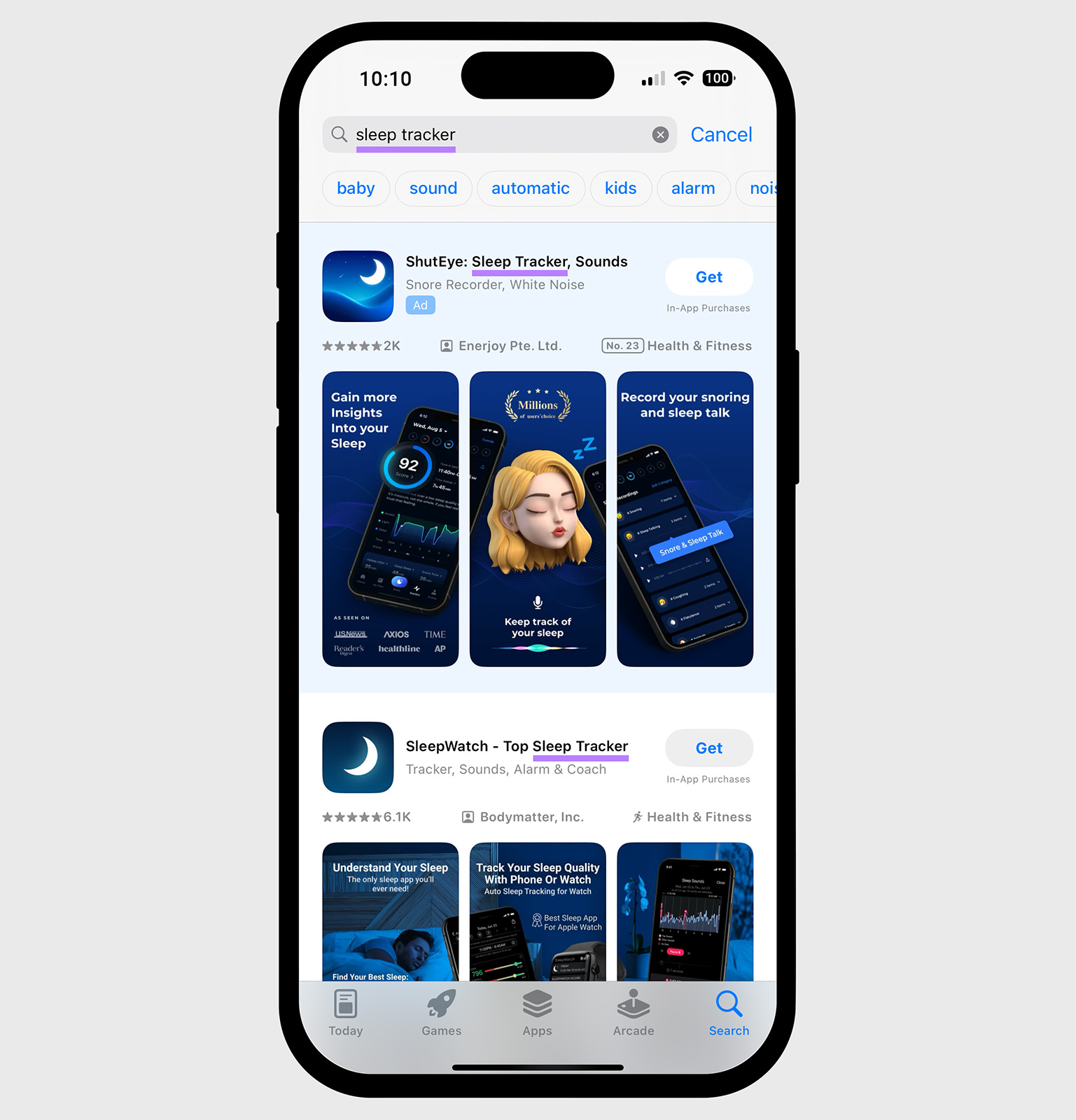
And include supporting keywords in the subtitle.
On Google Play, titles can also go up to 30 characters.
Include your main keyword to enhance visibility.
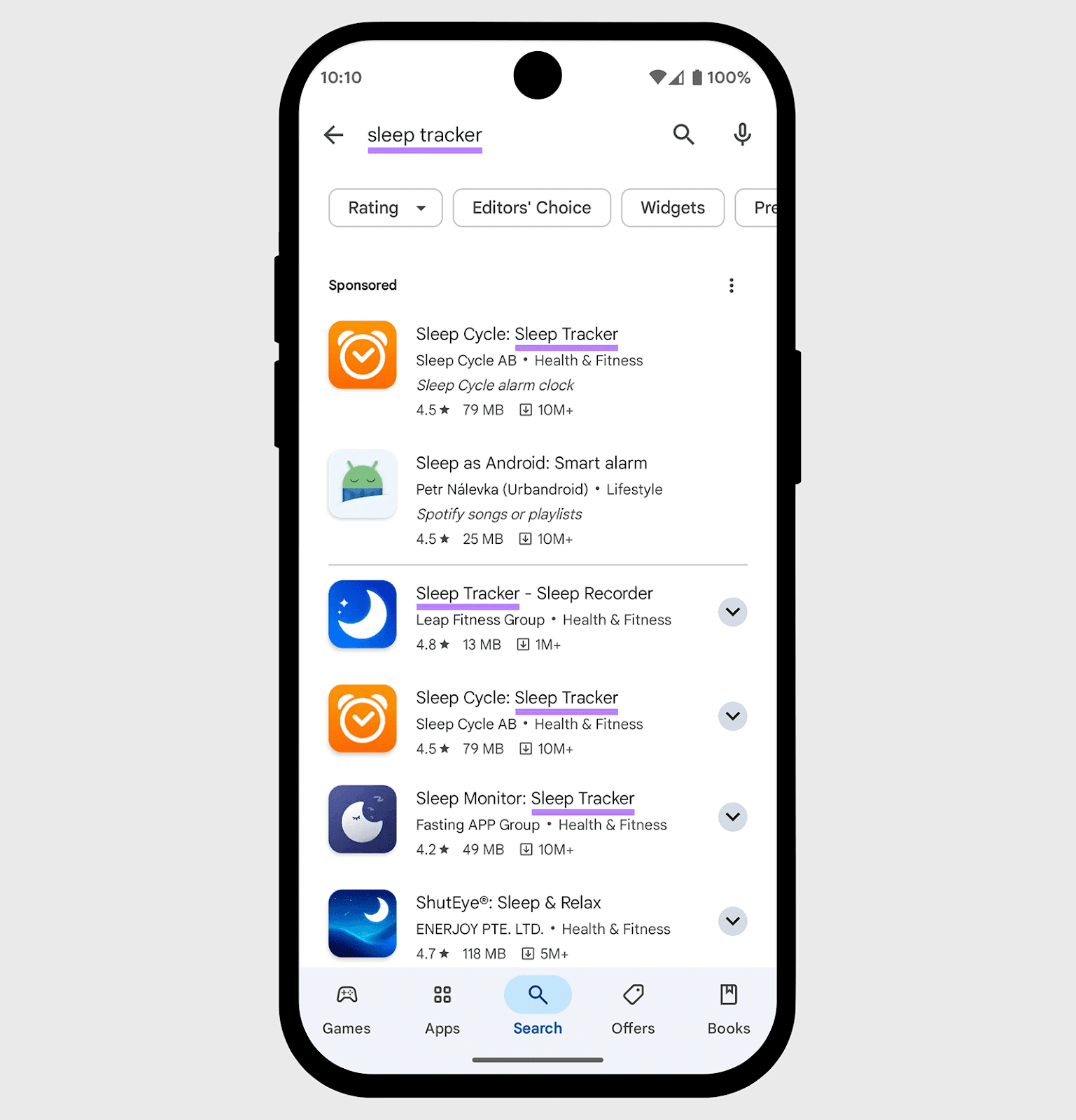
3. Choose the Right Category
Select a category that aligns with your main function and audience, which helps the store understand your app and users who browse by category to find it.
Both stores offer similar category options. But you may see some variations in the names.
For instance, Headspace has “Health & Fitness” as its category in the Apple App Store:
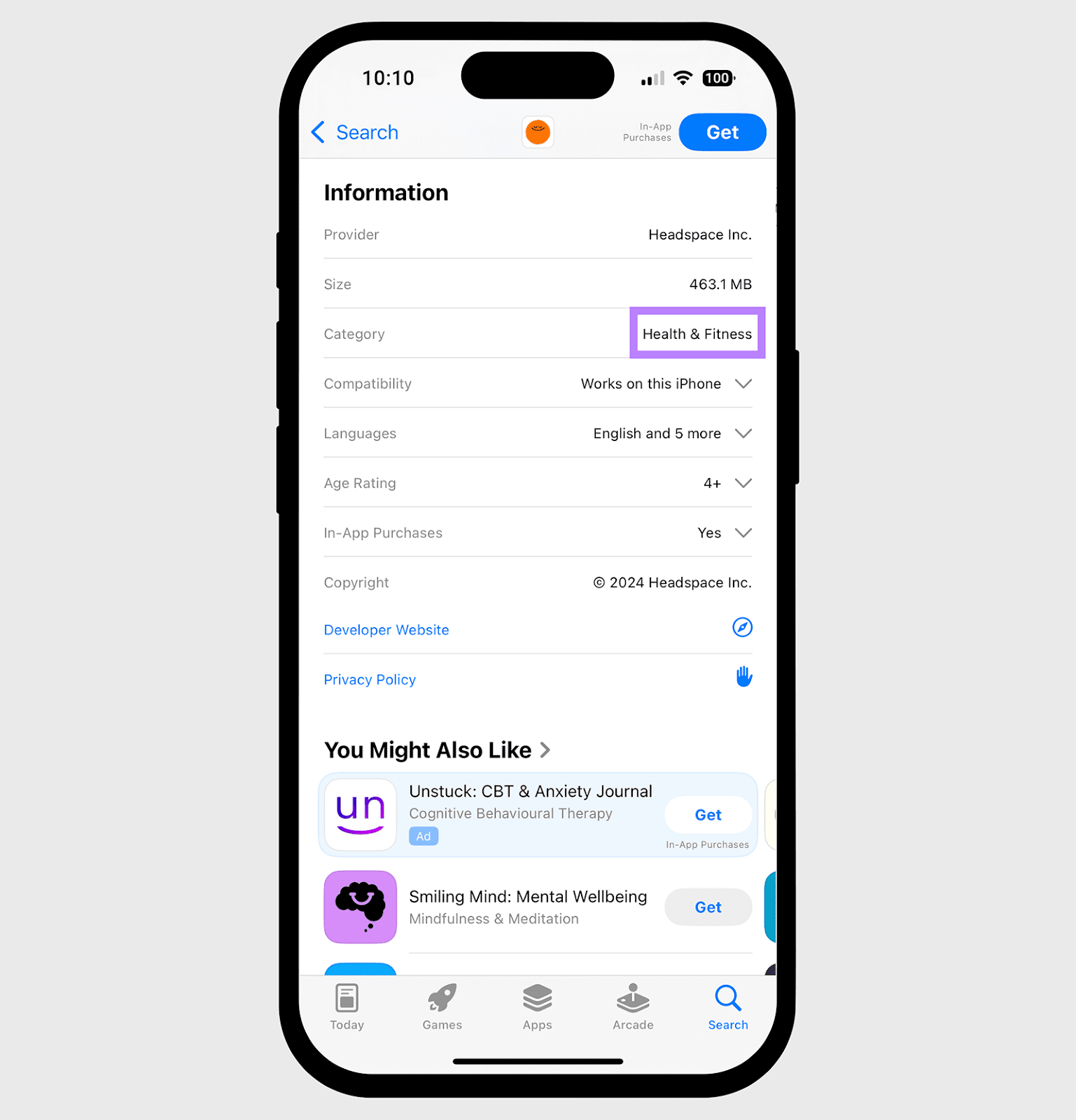
And in Google Play:
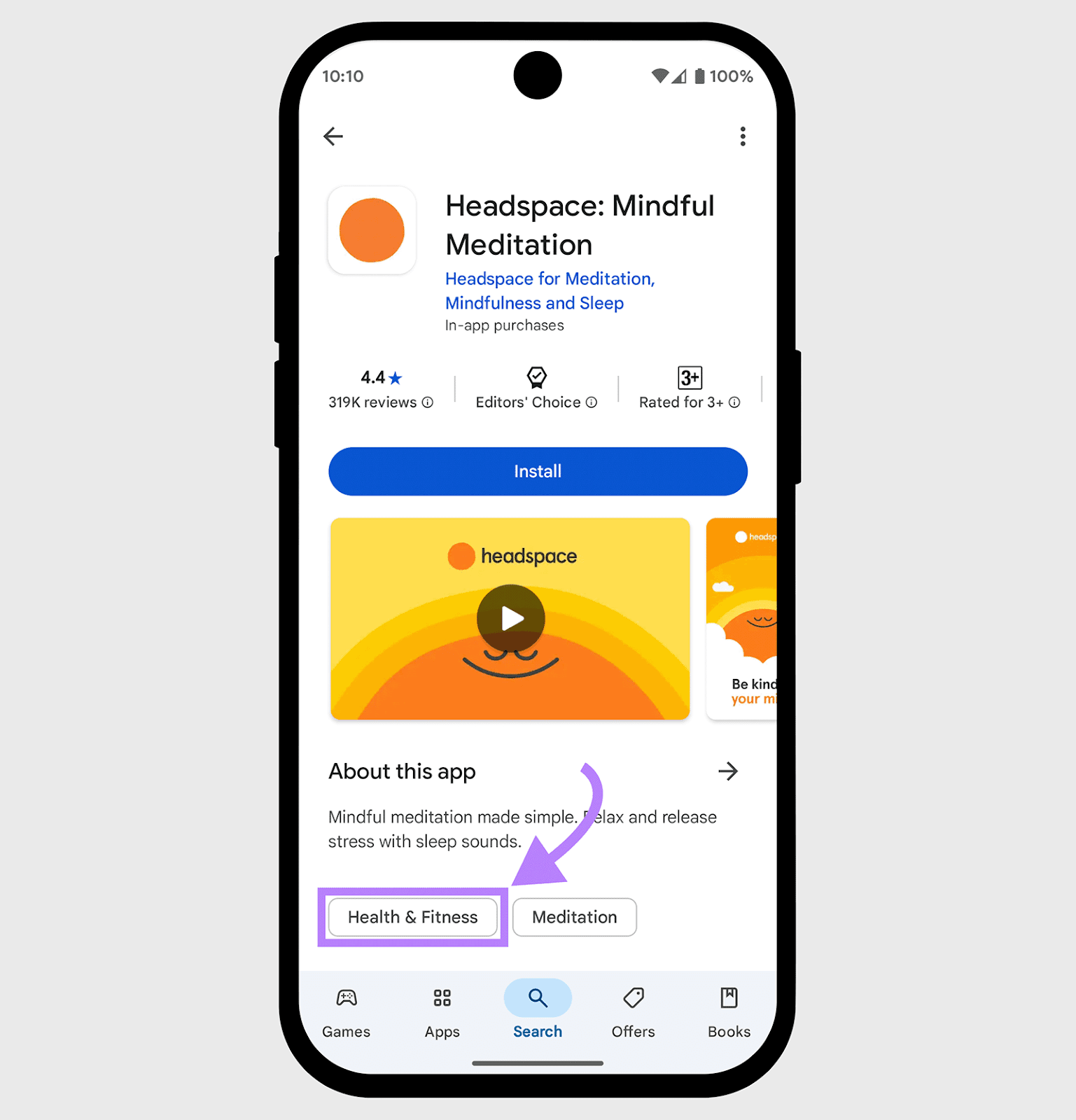
4. Add Keywords (for the Apple App Store)
The Apple App Store provides a 100-character keyword field that impacts your search rankings but is hidden from users.
Separate keywords with commas without spaces between them (example: workout,fitness,trainer).
Also, consider adding less competitive keywords where you might rank higher rather than only targeting popular but highly competitive terms.
This can help your app gain more visibility because you’re more likely to rank well for these terms. And that can attract users who might be searching less competitive terms.
5. Write an Engaging App Description
A clear, concise app description can improve your rankings and convince potential users to download, which further improves your visibility in app stores.
Start with a strong first paragraph summarizing your app’s key benefits.
Then, expand with paragraphs and bullet points that detail meaningful features.
On Google Play, the first 80 characters appear as a short description, so use your primary keyword there. Repeat relevant keywords naturally throughout the long description.
Sleep Cycle does this well, repeating its primary and related keywords several times while still sounding natural:
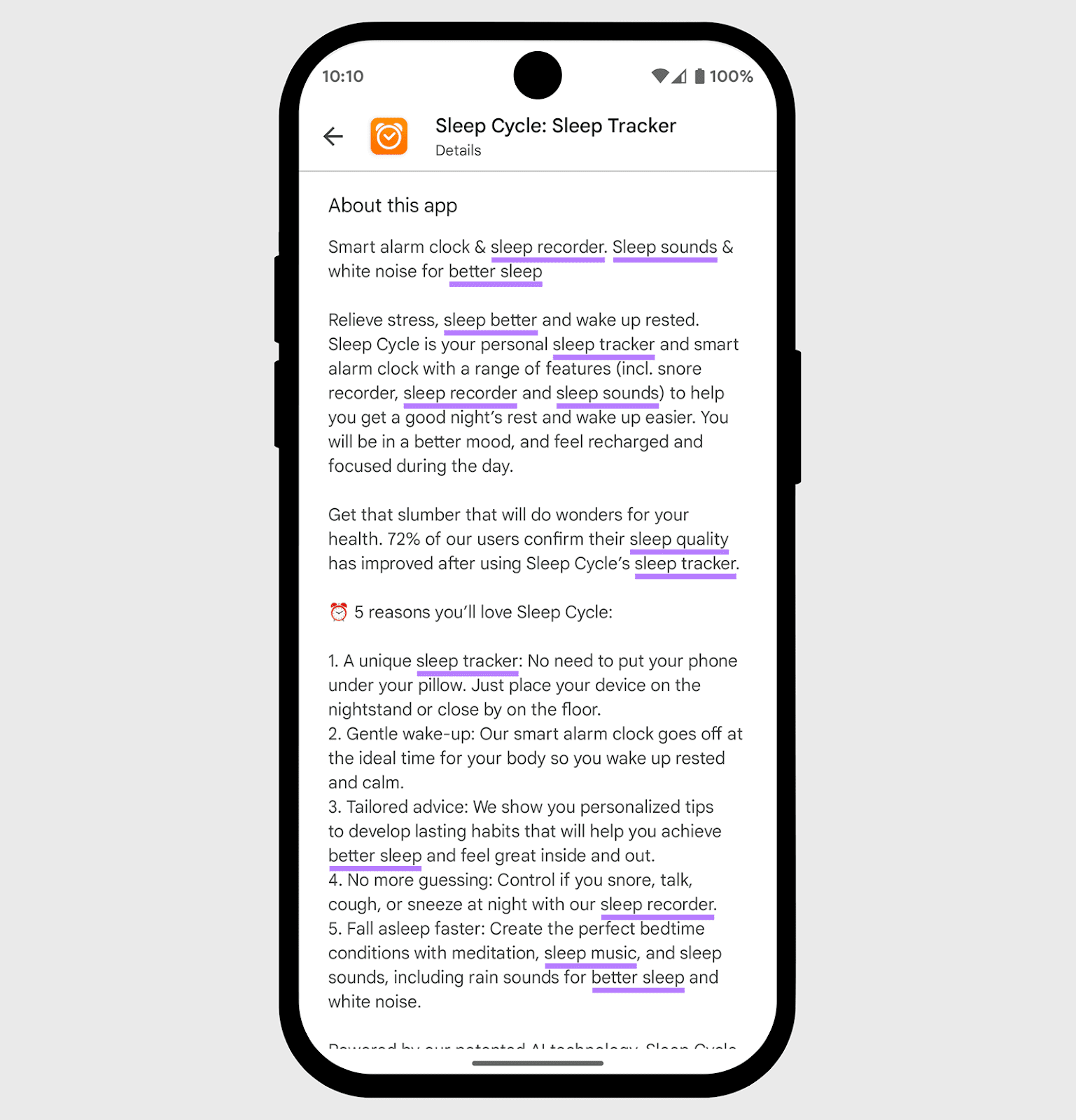
Apple doesn’t explicitly specify how the description affects the app’s visibility. But it recommends focusing on providing value to users and discourages keyword stuffing.
So, write compelling copy that showcases your app’s benefits and features.
The same app from above takes a different approach for its Apple App Store listing. And focuses less on keywords and more on storytelling:
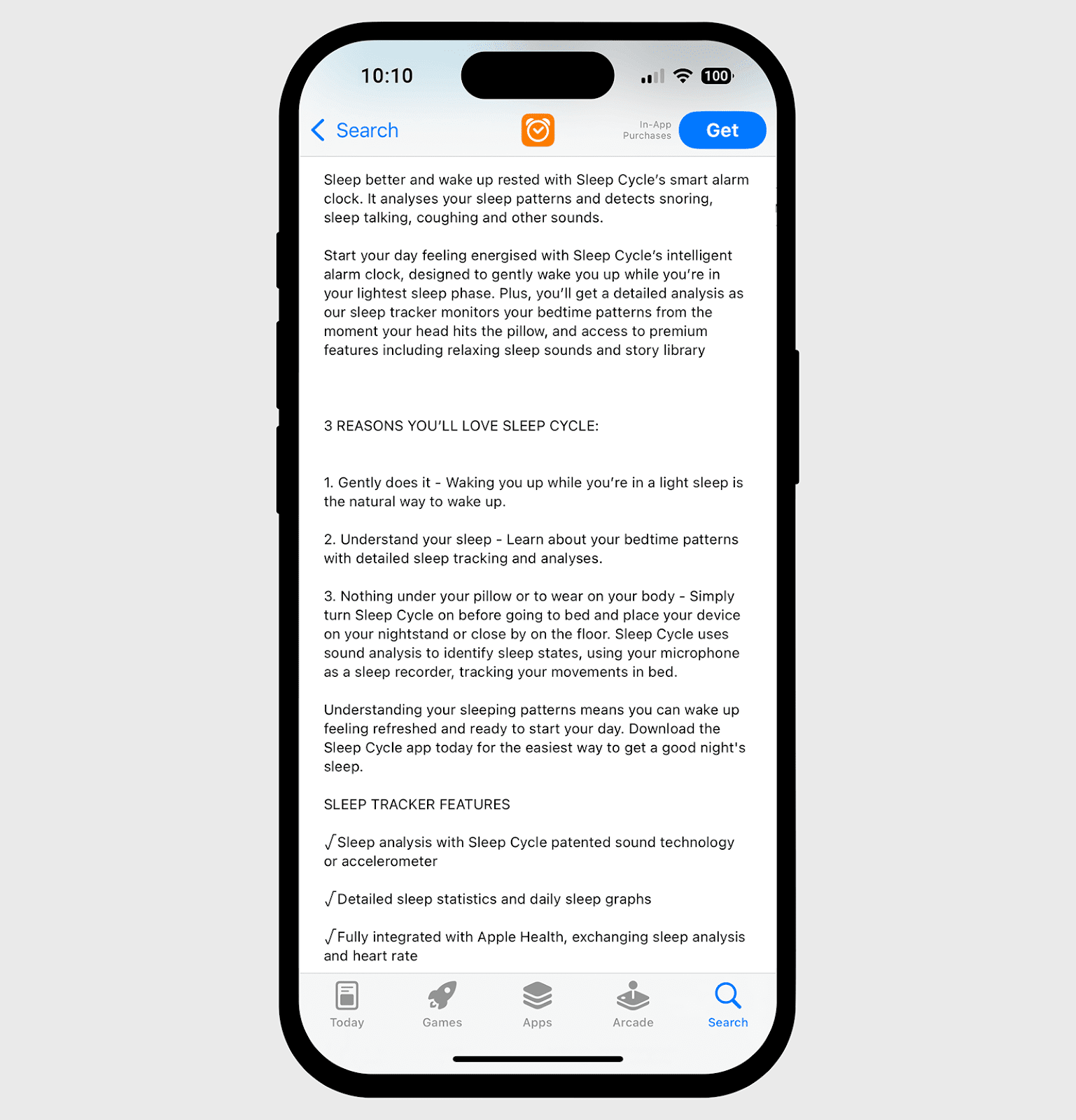
6. Add Compelling Visual Elements
Screenshots, videos, and other visual elements can influence app rankings on Google Play, and drive downloads on both platforms.
Create visuals that highlight your app’s core features and benefits.
Consider adding text overlays to explain what’s happening in each screenshot. And ensure your visuals are designed to look great on mobile devices.
The Apple App Store allows up to 10 screenshots and three app preview videos.
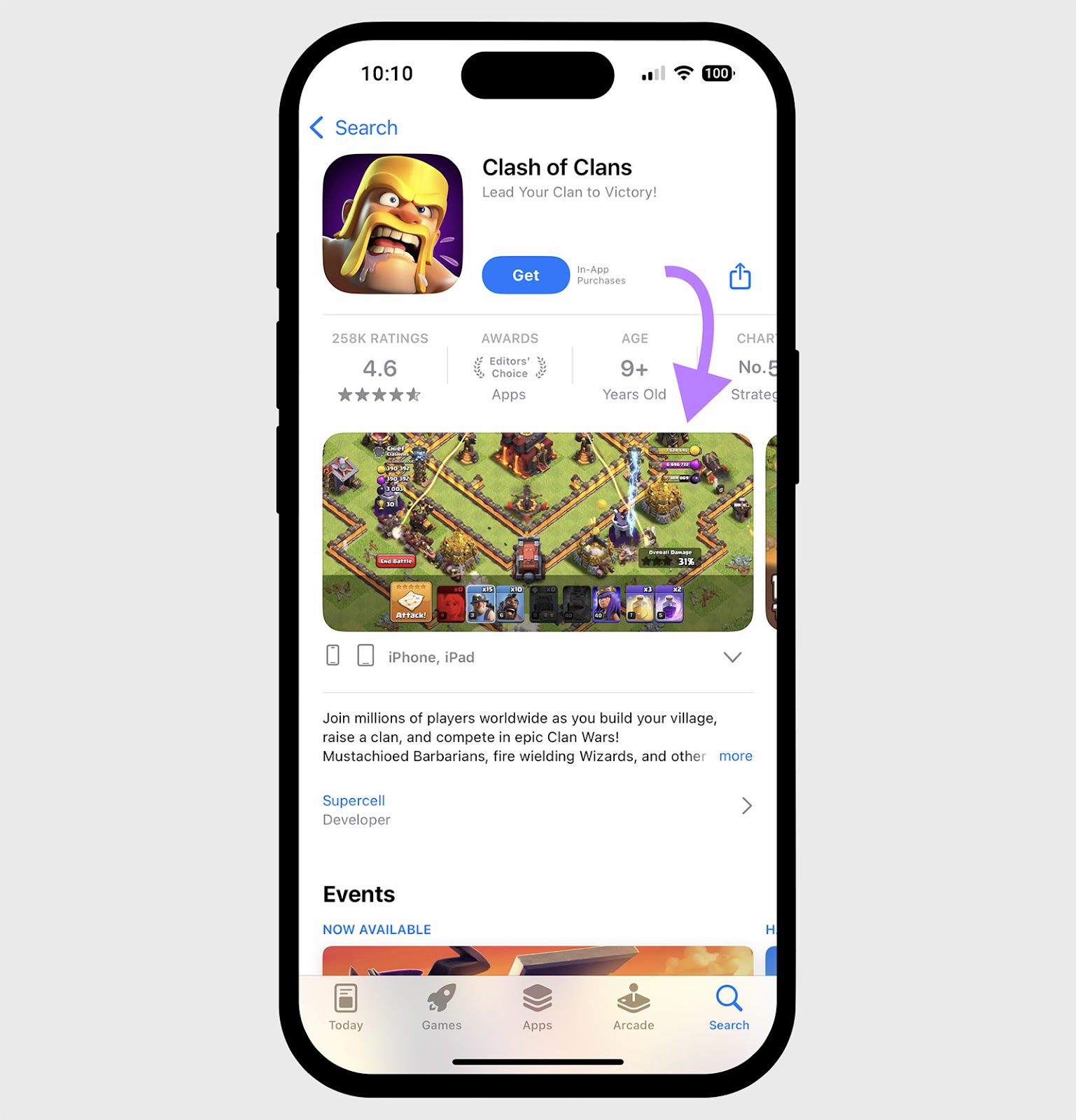
Google Play allows eight screenshots, one promo video, and requires a feature graphic.
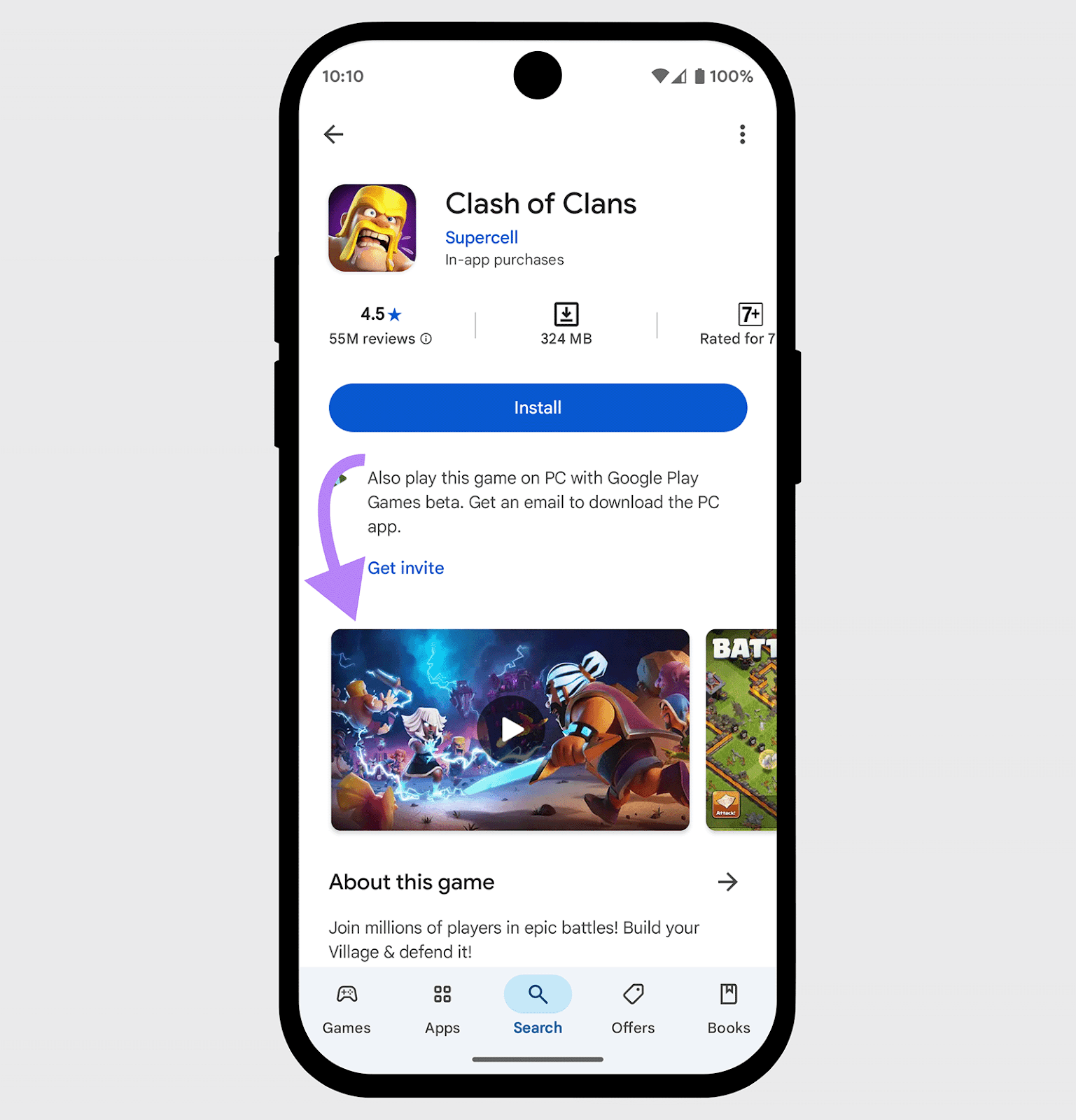
7. Encourage Reviews and Ratings
Positive reviews and high ratings help both credibility and visibility.
Never buy fake reviews or incentivize ratings. Both Google and Apple prohibit these practices.
Instead, implement in-app review prompts that appear after positive user experiences, like completing a task or achieving a goal.
Respond to reviews quickly and professionally, including negative ones. This shows you value feedback and are actively interested in improving your app.
Further reading: How to Respond to Negative Reviews: 6 Best Practices
8. Maximize Downloads
Getting more downloads improves your app’s visibility in app stores, which helps attract even more users over time.
You can drive traffic to your app listings through multiple digital marketing channels like social media and email.
Here’s an example of how Walgreens promotes app downloads in its emails:
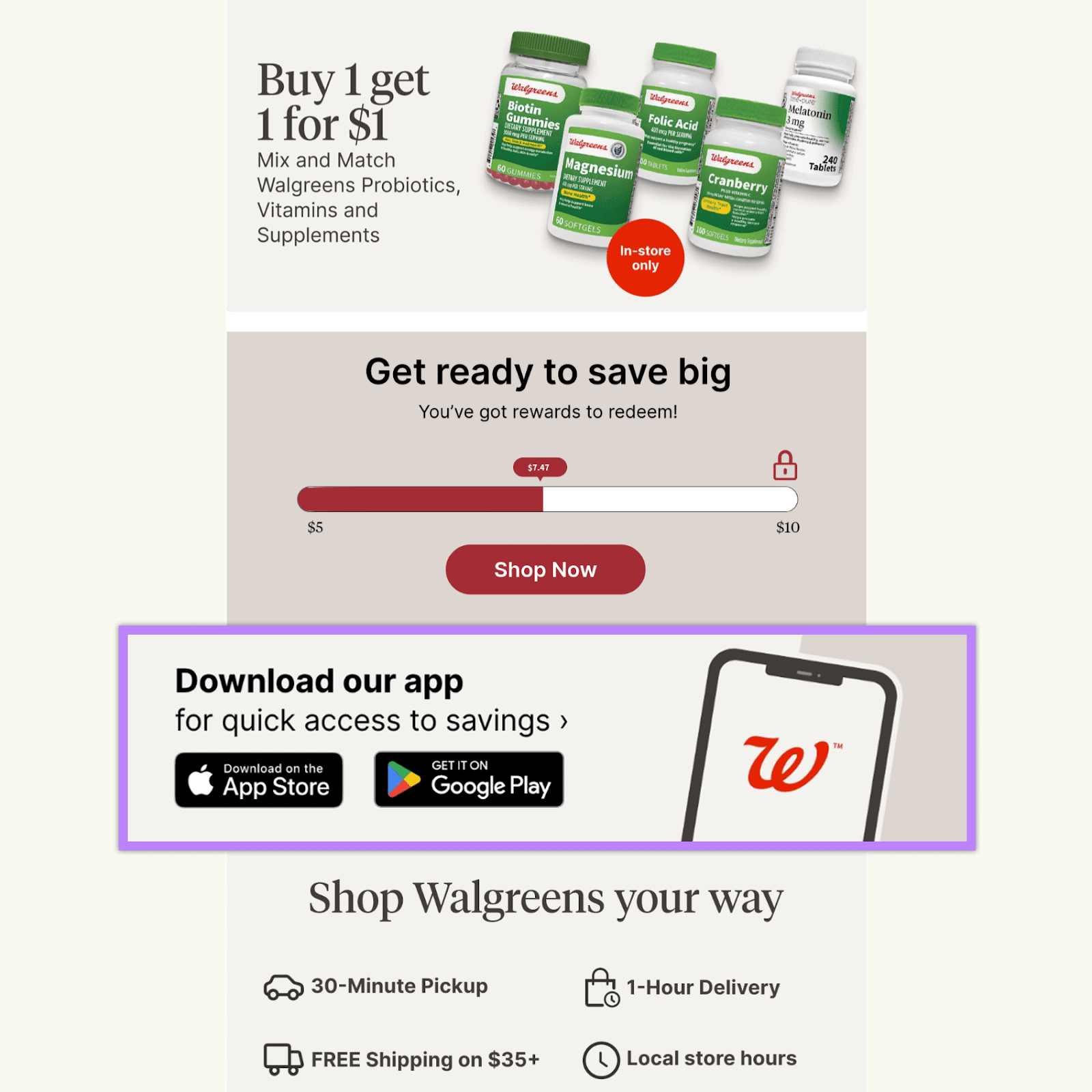
And consider running paid ad campaigns during your launch period to gain initial momentum.
The first few weeks after launch are important because early performance data can influence how app stores rank your app.
Strong download numbers and positive user engagement during this period can help establish your app’s visibility.
9. Update Your App Regularly
Regular updates signal to app stores that your app is actively maintained and constantly improving, which may improve your visibility.
Plan updates that fix bugs, improve performance, and introduce new features based on user feedback.
Major updates are also good opportunities to refresh your entire app listing.
10. Localize Your App Listing
Localized listings can boost downloads and rankings among diverse audiences.
Both Apple and Google allow multiple versions of your app listing to target different audiences, markets, and promotional campaigns.
The Apple App Store supports up to 35 additional custom product pages. Google Play supports up to 50 custom pages.
Use these customized listings to:
- Target different languages and regions
- Highlight seasonal or timely content
- Showcase specific features for different user segments
For example, here’s Spotify’s App Store listing in the U.S.:
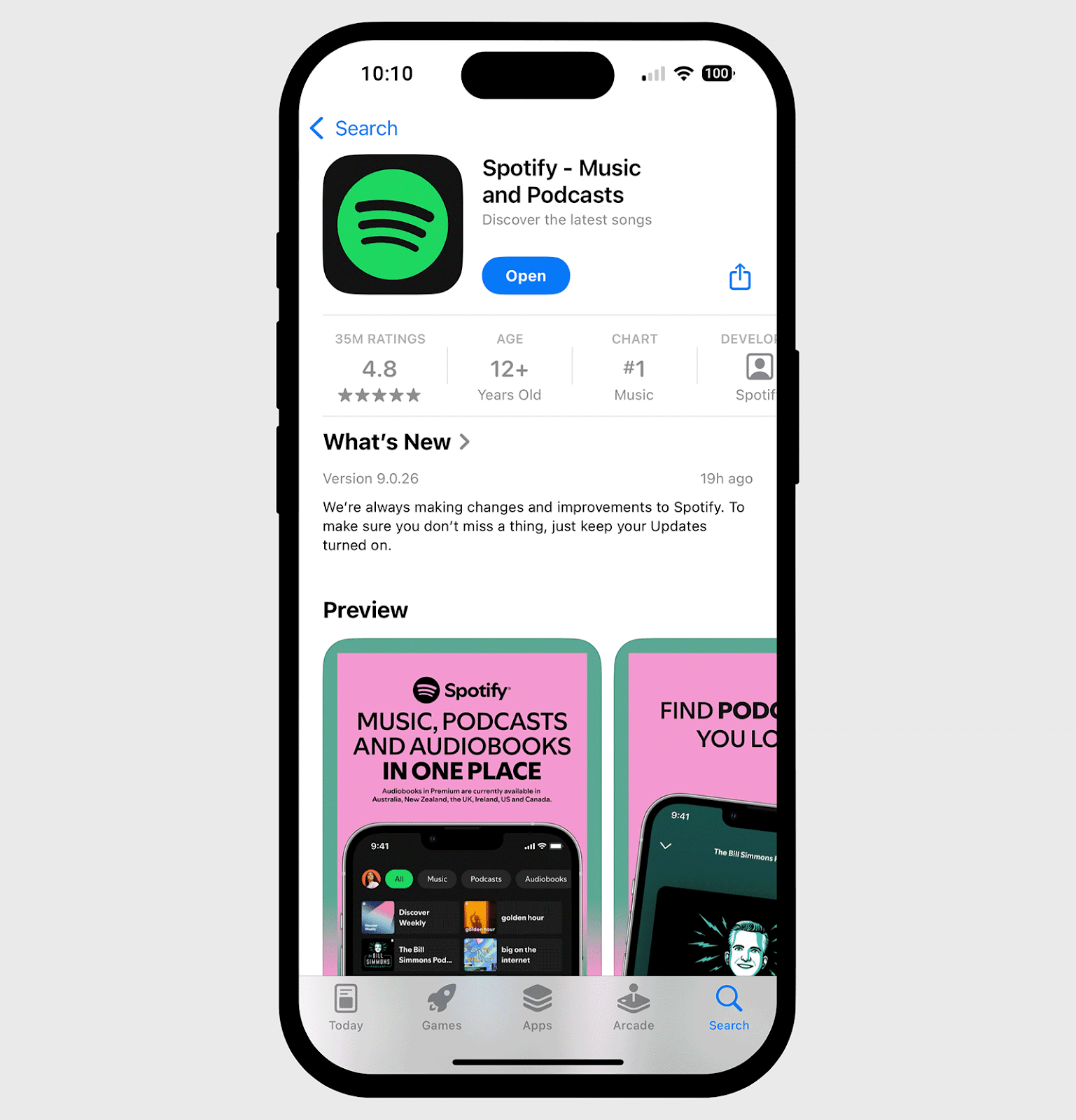
And here’s its listing in Brazil:
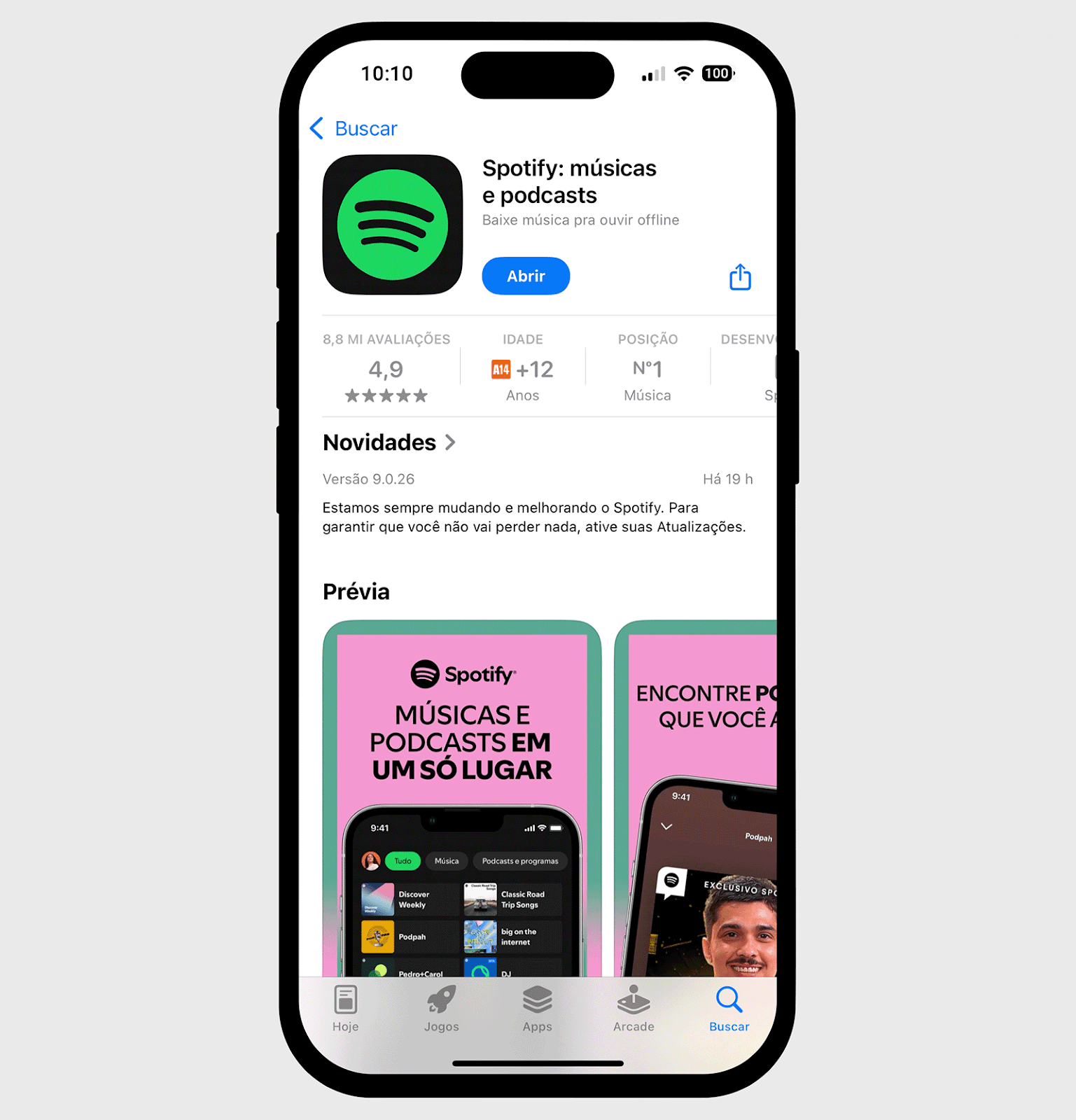
11. Conduct A/B Tests
Both app stores offer built-in A/B testing tools to optimize your listing for better conversion rates, which may lead to more downloads and reviews that can improve your app’s visibility.
The Apple App Store lets you test up to three alternate versions against your original page. And you can test app icons, screenshots, and app previews.
Similarly, Google Play allows testing different icons, screenshots, videos, and descriptions.
Google advises testing for at least seven days to gather meaningful data.
You can then implement the winning variations to improve your visibility and download rates.
Track and Learn from Your Competitors on App Stores
App store optimization is an ongoing process that requires continuous monitoring and improvement.
But that doesn’t mean it has to be difficult.
Mobile App Insights allows you to easily see what successful apps in your category are doing. And develop your strategy accordingly.







