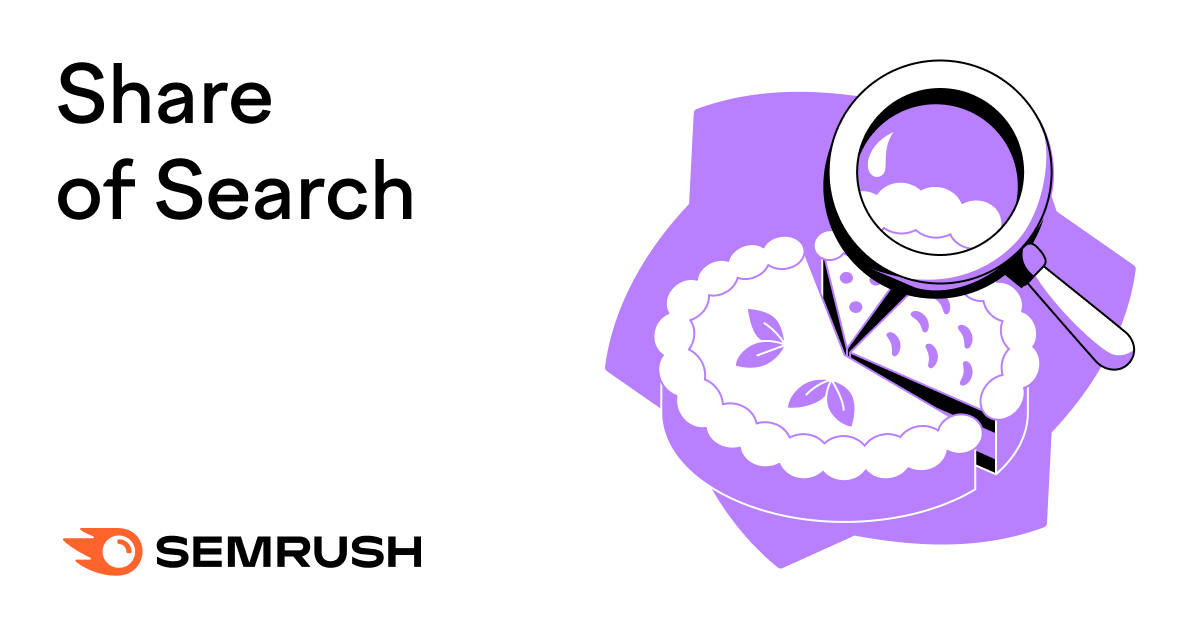
What Is Share of Search?
Share of search is the percentage of search queries for a given brand out of the total search queries for all brands in its same category (e.g., sector, market, or industry).
It’s a helpful way for businesses to gauge brand awareness against competitors’. Because if your share of search is high, your brand awareness is likely also high.
And you can leverage that awareness to get more customers.
Share of Search vs. Share of Voice vs. Share of Market
Share of search, share of voice, and share of market (most commonly called market share) all reflect brand awareness, but in different ways.
Here are the distinctions:
- Share of search is a brand’s proportion of search queries out of that for all brands in the same category
- Share of voice is a brand’s proportion of visibility compared to rivals in a particular marketing channel, like organic search or social media advertising
- Share of market is a brand’s proportion of sales out of all sales generated in the market
How to Calculate Share of Search
Here’s how to calculate share of search (expressed as a percentage):
Share of search =# queries for your brand / # queries for all brands in your category x 100
Let’s say we have these search query volumes:
- Brand A: 120,000
- Brand B: 90,000
- Brand C: 50,000
- Brand D: 75,000
Brand A’s share of search is 120,000/(120,000 + 90,000 + 50,000 + 75,000) x 100 = about 36%.
Why Is Share of Search Important?
Share of search is important because it helps you gauge brand awareness and the likelihood of prospects buying from you.
Here’s why:
People can’t Google—or buy from—a brand they don’t know exists. Or if the brand doesn’t come to mind even if they know it.
“Share of search is one of the most meaningful indicators of brand relevance and momentum,” says Rodrigo Cesar, CEO and Founder at SSinvent.
“It doesn’t just measure how many people are searching in your category—it measures how many are specifically searching for you. That shift from generic to branded search is what tells me a brand is breaking through the noise.”
How to Measure Your Share of Search
Measure your share of search with the share of search tools below.
When using these tools, factor in only the competitors you want to measure your share of search against.
Google Trends
Google Trends is a tool for tracking search volume trends—including how searches for your brand compare to searches for other brands over time.
Go to the tool and type in your brand’s name. Use the drop-down menu at the top right to choose the country you want results for.
Then, click “Explore.”
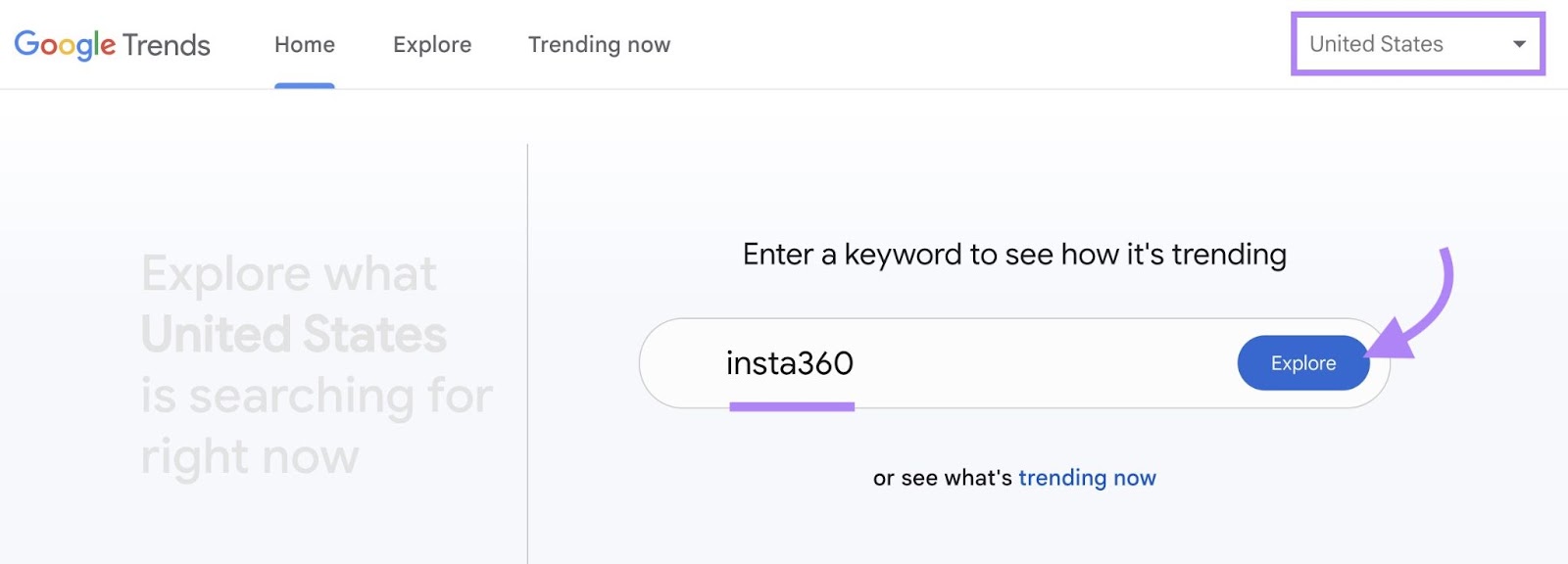
Select “+ Compare” to type a competing brand’s name, and then select “Enter” or “return” on your keyboard.
Repeat this process for all other competitors.
Next, use the filters to set the:
- Time range to measure share of search over
- Search query source, like web search or image search
The Google Trends chart will automatically update as you adjust these filters.
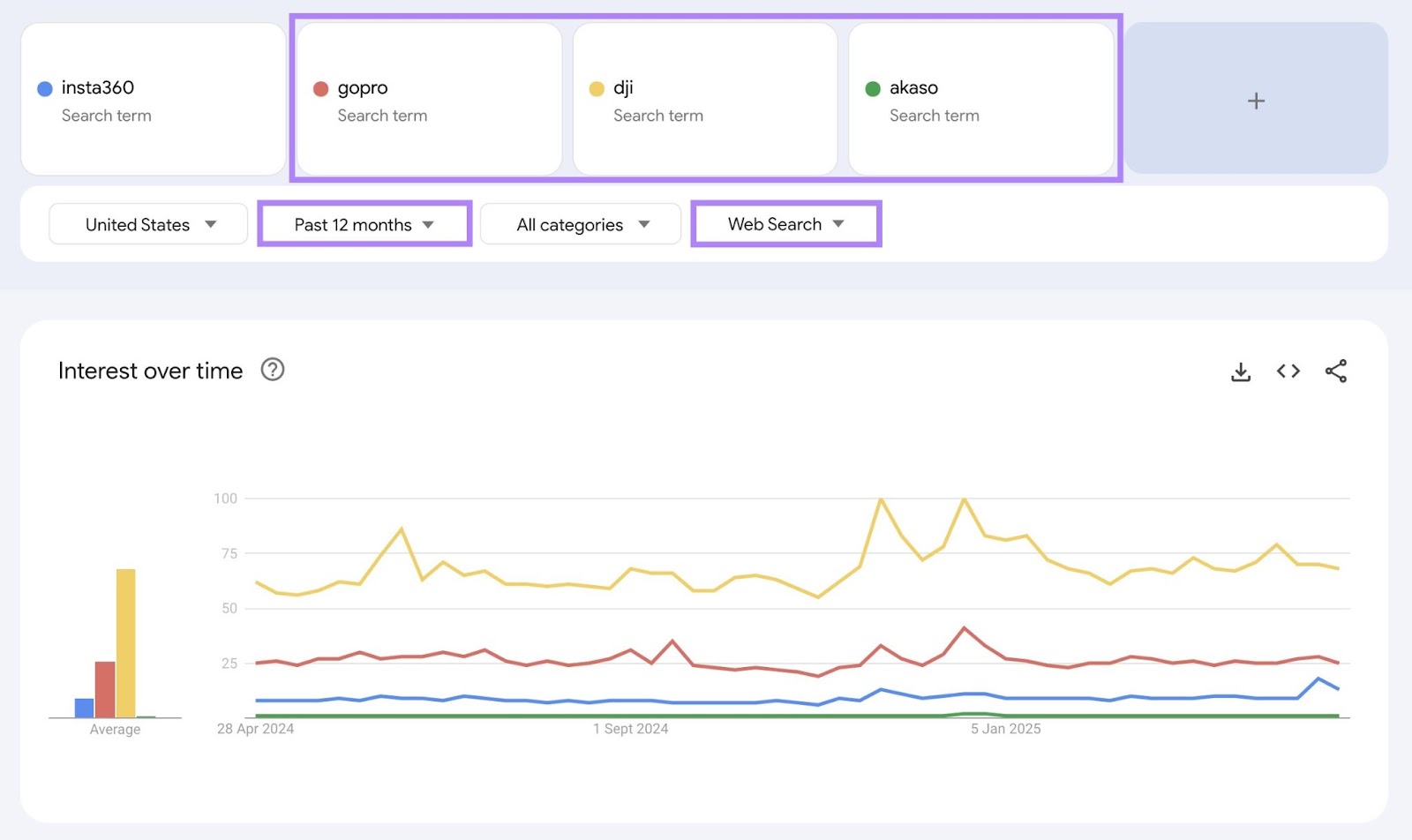
Hover your cursor over any part of the chart to view how each brand fared in overall search interest during that time frame.
While the values shown aren’t an exact representation of share of voice or search volumes, they do help you determine which brand was searched more often relative to the others.
A higher score is better because:
- A score of 100 shows the peak popularity for an entered term
- A score of zero means the search volume was too low for Google Trends to calculate a meaningful score
Save the Google Trends URL in your browser’s address bar as a bookmark to view the latest chart data anytime.
Keyword Overview
Use Keyword Overview to get a more precise measure of your share of search based on specific monthly search volume data.
Launch the tool, enter your and your competitors’ brand names, and select the location you want to analyze. Then, click “Search.”
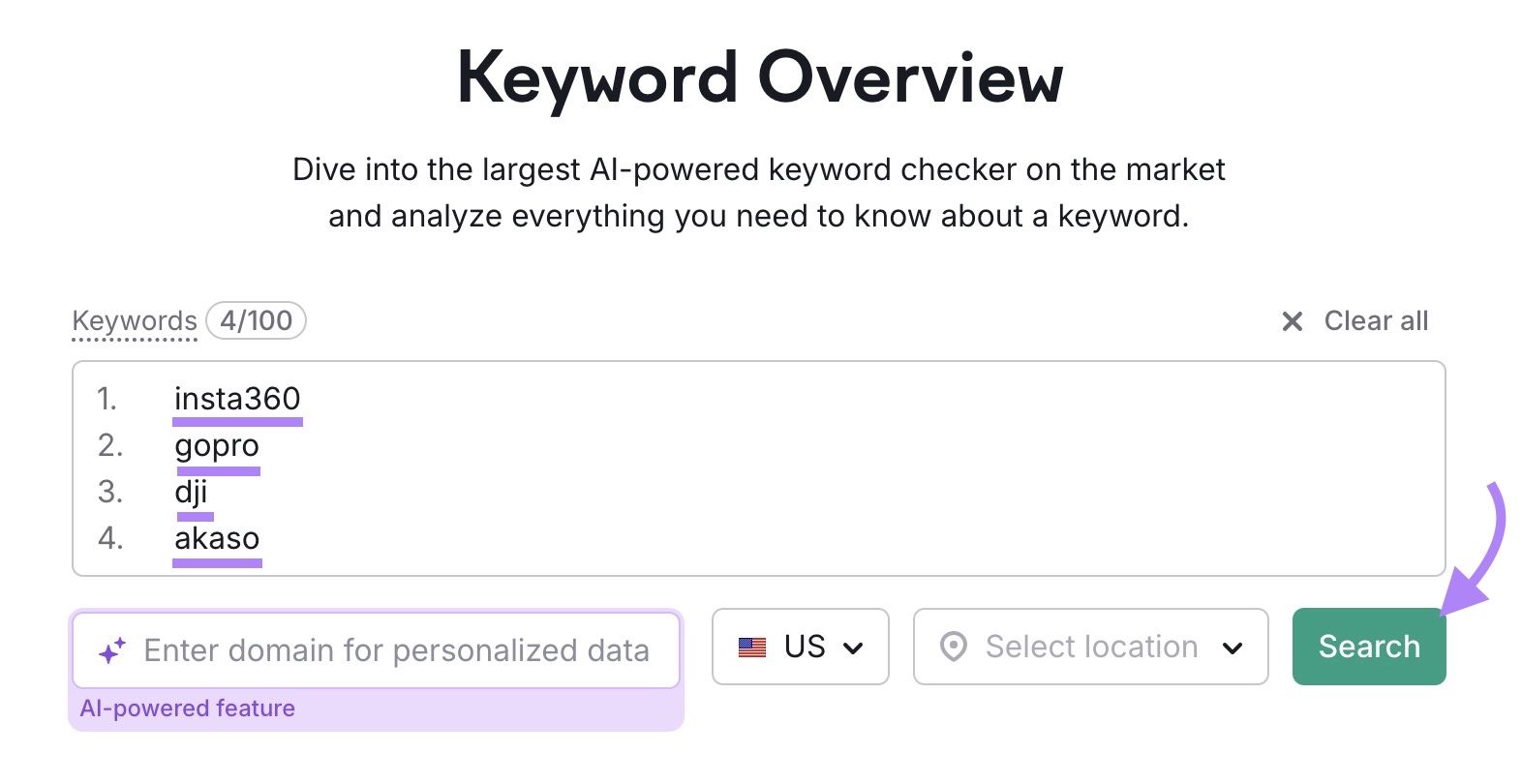
The resulting report’s “Volume” column shows each brand’s average monthly search volume over the past 12 months:
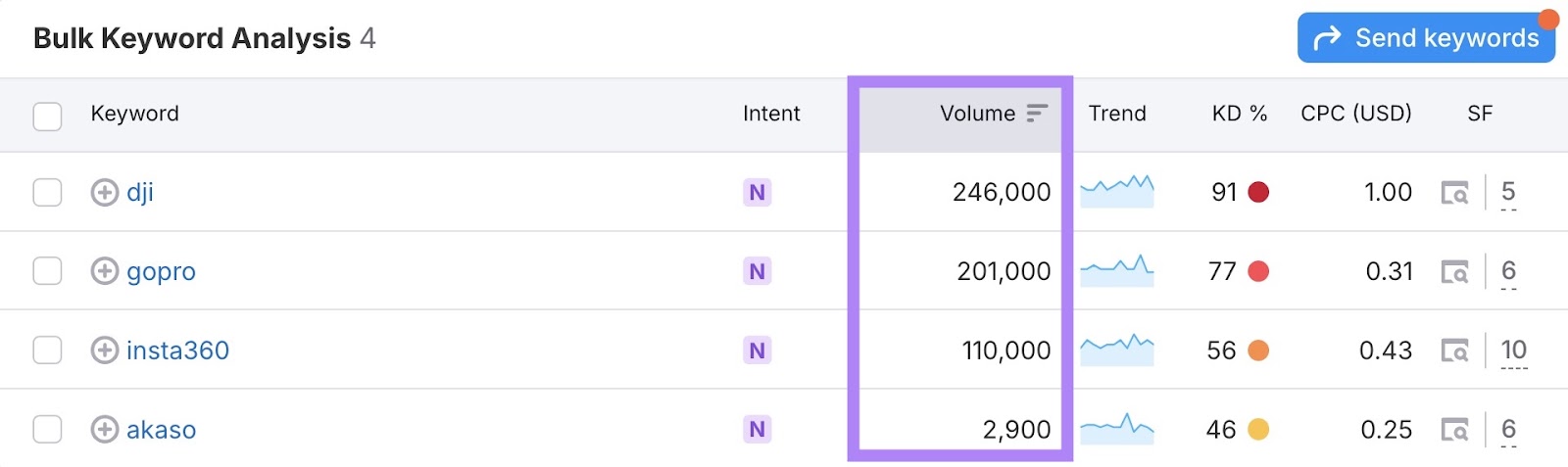
In this example, Insta360’s share of search is 110,000/(246,000 + 201,000 + 110,000 + 2,900) x 100 = roughly 20%.
4 Ways of Increasing Share of Search
Use these four proven tactics to increase your share of search:
1. Create Relevant Content
Creating search-engine-optimized content for non-branded searches relevant to your niche can increase your visibility and drive traffic to your brand’s site. So that as users familiarize themselves with your brand, they’re more likely to search for you later.
This is one of the steps SEO agency SSinvent took to improve Kopelman Hair Restoration’s share of search.
“We made pages targeting specific searches, like ‘african american hair transplant nyc,’” shares Cesar.
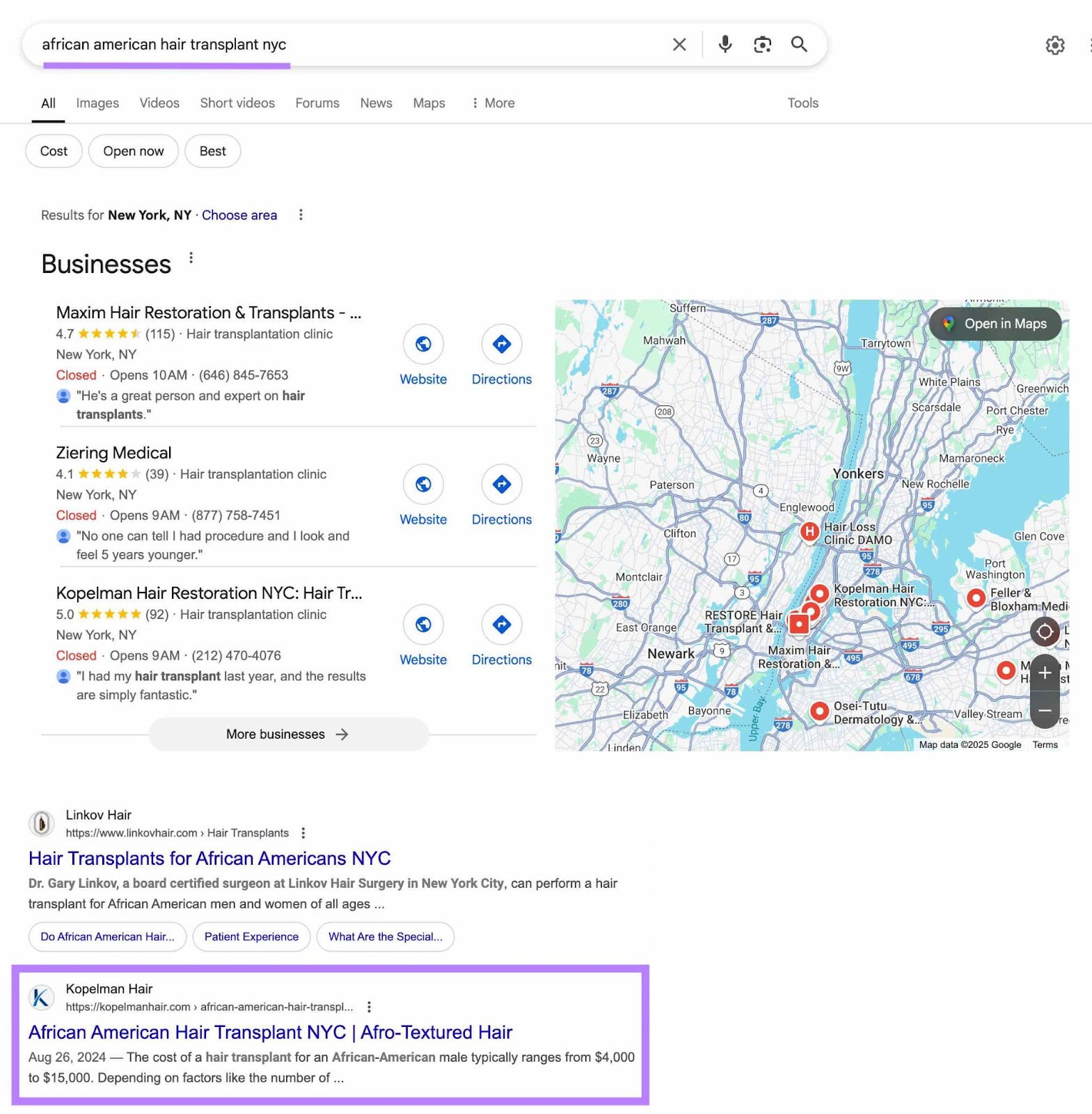
The results of SSinvent’s efforts?
Within 10 months, the search volume for “dr kopelman” and related branded keywords nearly doubled.
The clinic’s share of search in New York City and South Florida also increased from almost 7% to over 8%.
“That’s a meaningful jump in a crowded market like New York,” Cesar adds.
2. Leverage Surround Sound SEO
Leverage surround sound SEO—getting your brand mentioned in top-ranking content for relevant search results—to help users encounter your brand regardless of the result they visit. To increase brand awareness and the likelihood of users searching for your brand in the future.
This is one technique Szymaniak Digital used to boost a leading U.K.-based ecommerce sportswear brand’s share of search.
“We made sure our client appeared across multiple high-authority listicles and ‘best of’ pages for category-level search terms like ‘best running shoes’ and ‘affordable gym wear,’” shares Konrad Szymaniak, Enterprise SEO Consultant at Szymaniak Digital SEO Consulting.
And here’s what happened within 12 months:
The sportswear brand’s share of search grew from 18% to 32%.
3. Improve Your Local SEO
Optimizing your site for local searches lets you reach users in your operational areas looking for information about businesses like yours. Which can lead to more branded searches later on.
Need proof this works?
Take the case of Comrade Digital Marketing Agency improving Indiana-based Stracci Law Group’s local SEO by:
- Getting the firm listed in relevant legal directories like Avvo and FindLaw. And ensuring consistent name, address, and phone number data across all listings.
- Updating the firm’s Google Business Profile categories, description, and photos
Ivan Vislavskiy, CEO and co-founder of Comrade Digital Marketing Agency, shares that these local SEO enhancements (and a few other initiatives) helped Stracci Law Group rise to Google’s local pack for keywords relating to the firm’s core practice areas.
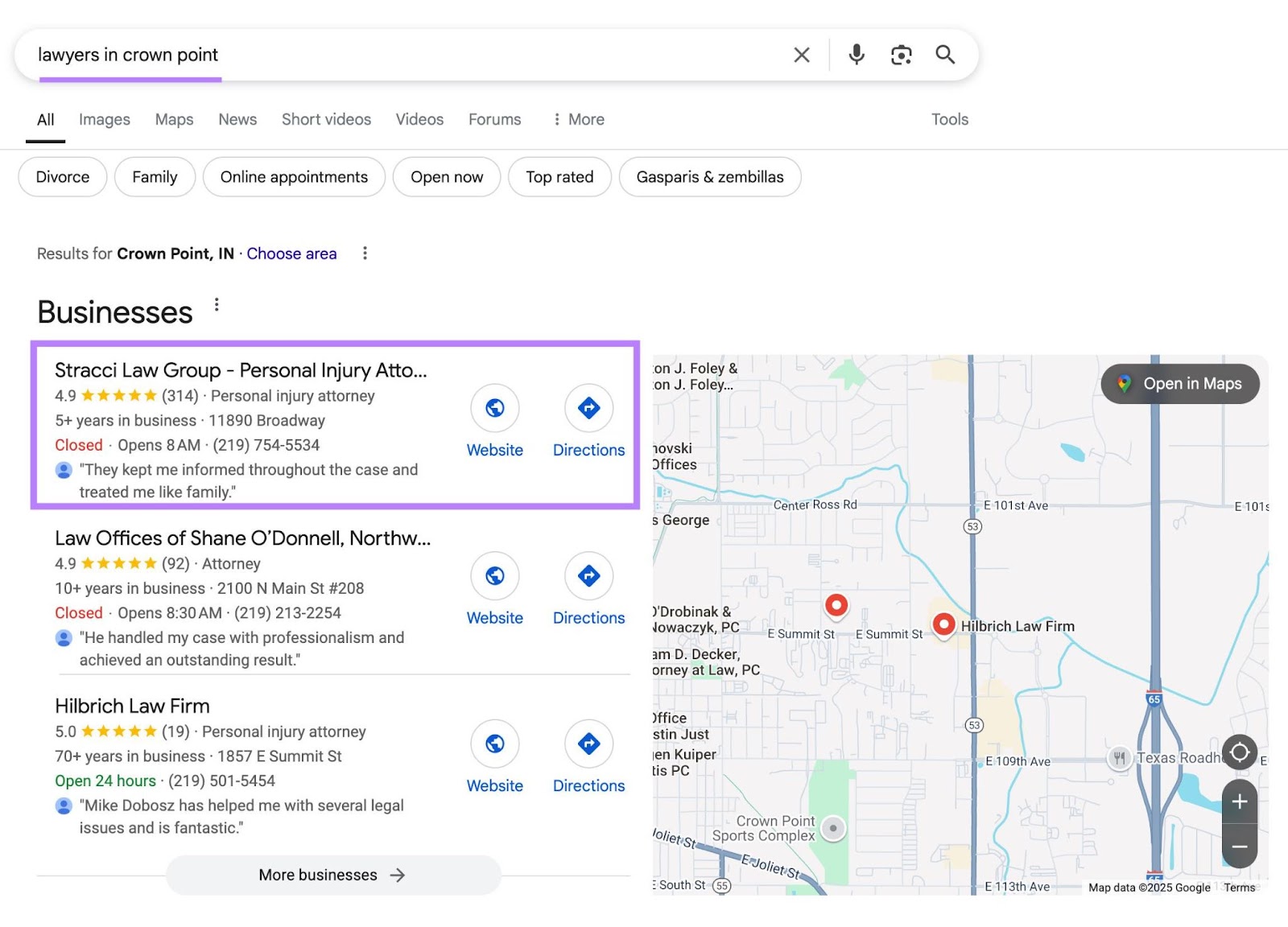
The law firm also experienced a significant increase in brand searches.
4. Use Digital PR
Engaging in digital public relations (digital PR) to get featured in publications your target audience reads can potentially boost brand awareness and searches for you in the future.
With SSinvent’s assistance, Kopelman Hair Restoration secured mentions in publications like Shape and HuffPost—authoritative sites with many monthly visitors.
These mentions linked to the clinic’s site, providing a convenient option for readers to visit it and learn about the clinic’s offerings. And those links can also lead to higher search rankings.
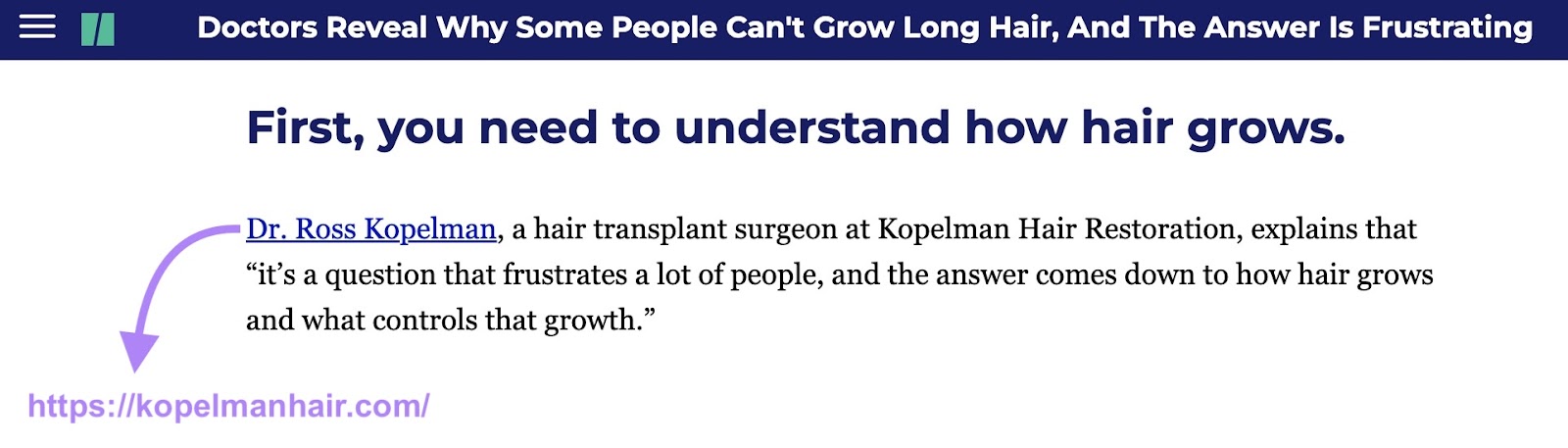
Increase Your Visibility in Search
As you work to grow your share of search, also aim to increase your overall visibility in the search results to maximize organic traffic to your site.
Use a tool like Position Tracking to track your visibility for your target keywords. So you can identify opportunities to improve.
Set up a project in the tool, and then navigate to the “Overview” tab.
You’ll see your site’s Visibility Score as a percentage. A 100% score means you appear in position 1 for all of your tracked keywords.
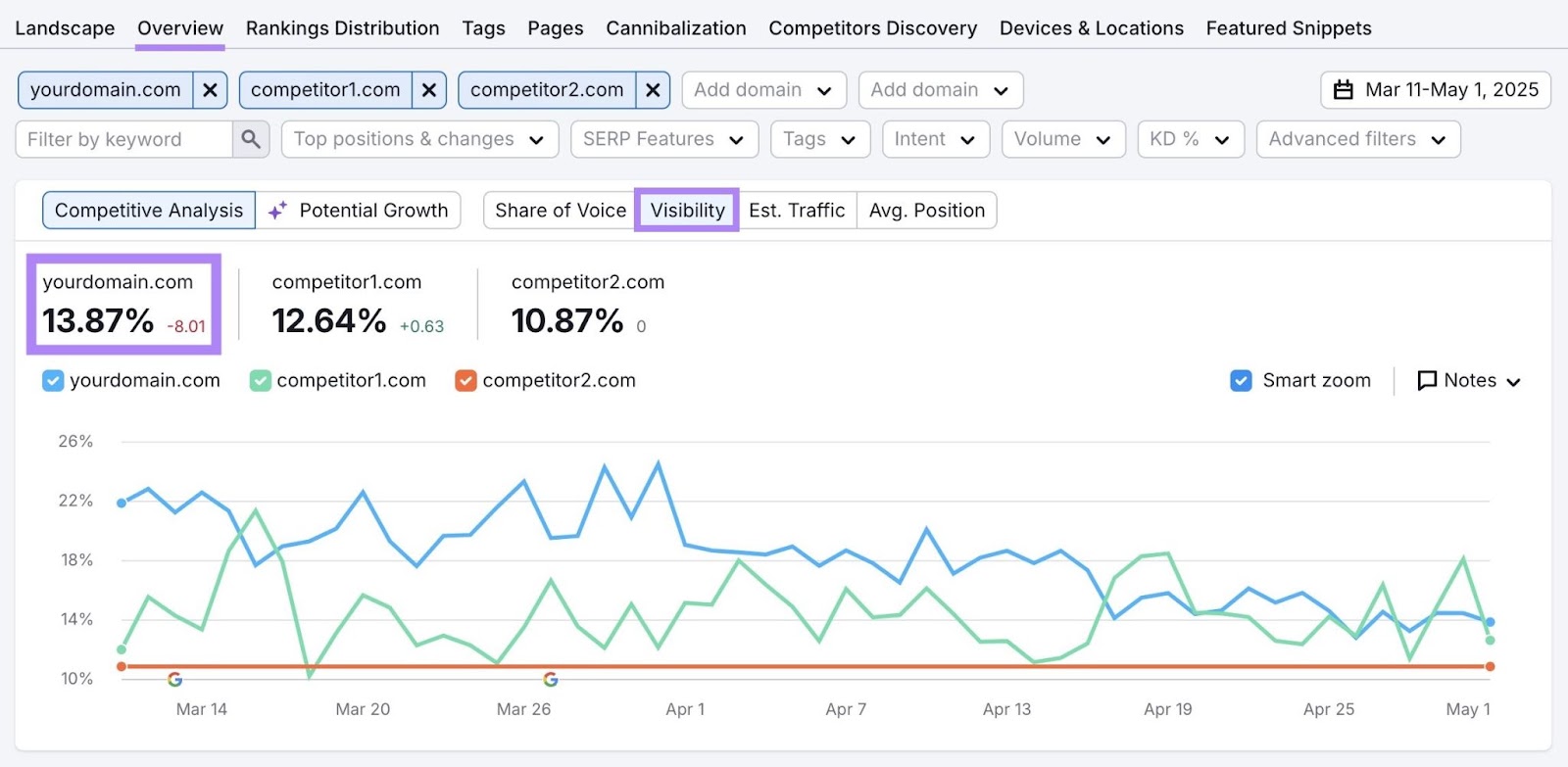
Scroll down to the “Rankings Overview” section to learn your site’s current rankings for your specified keywords:
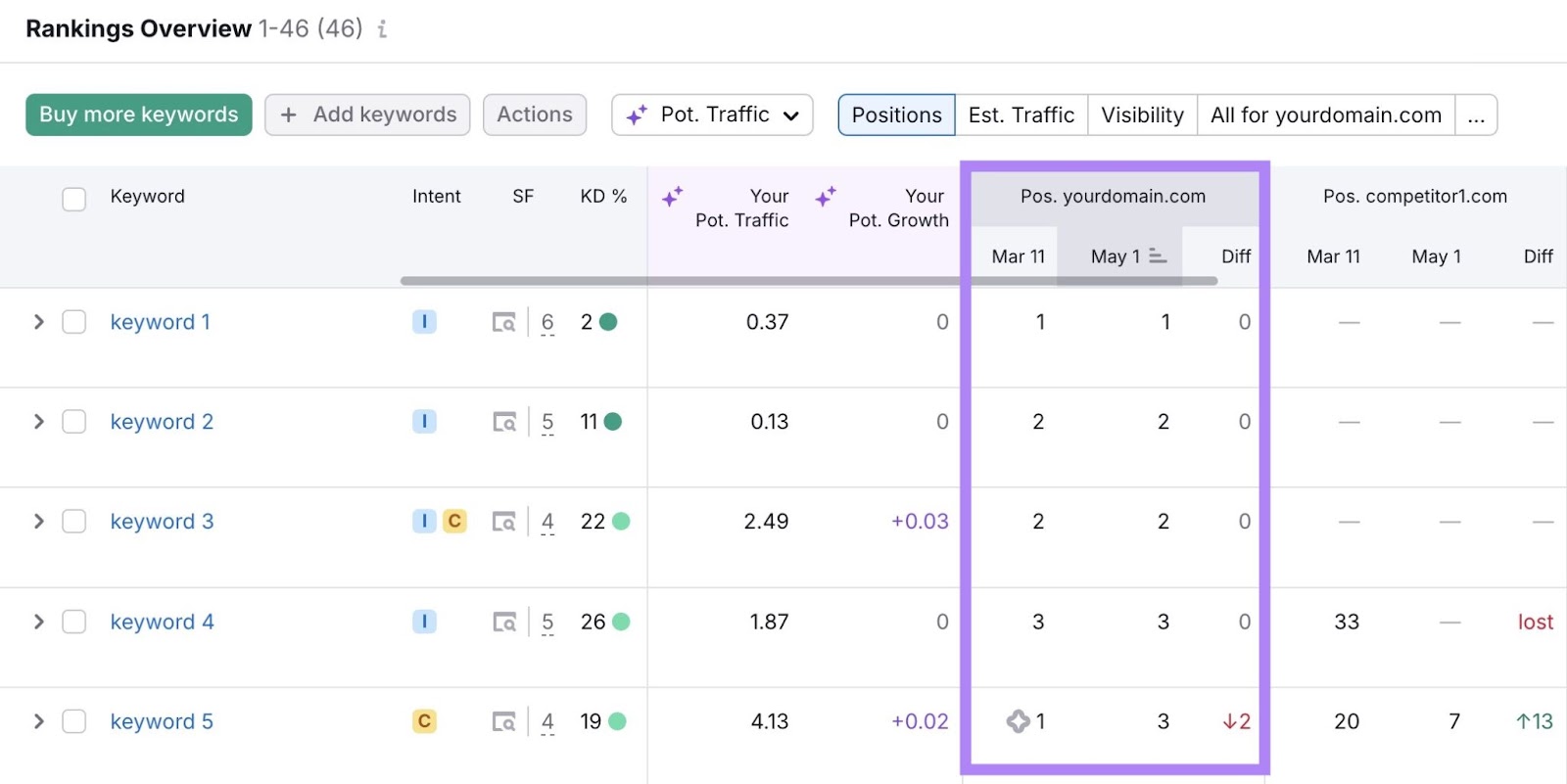
Then, take steps to rank higher on Google if your visibility isn’t satisfactory.
Try Position Tracking for free.







