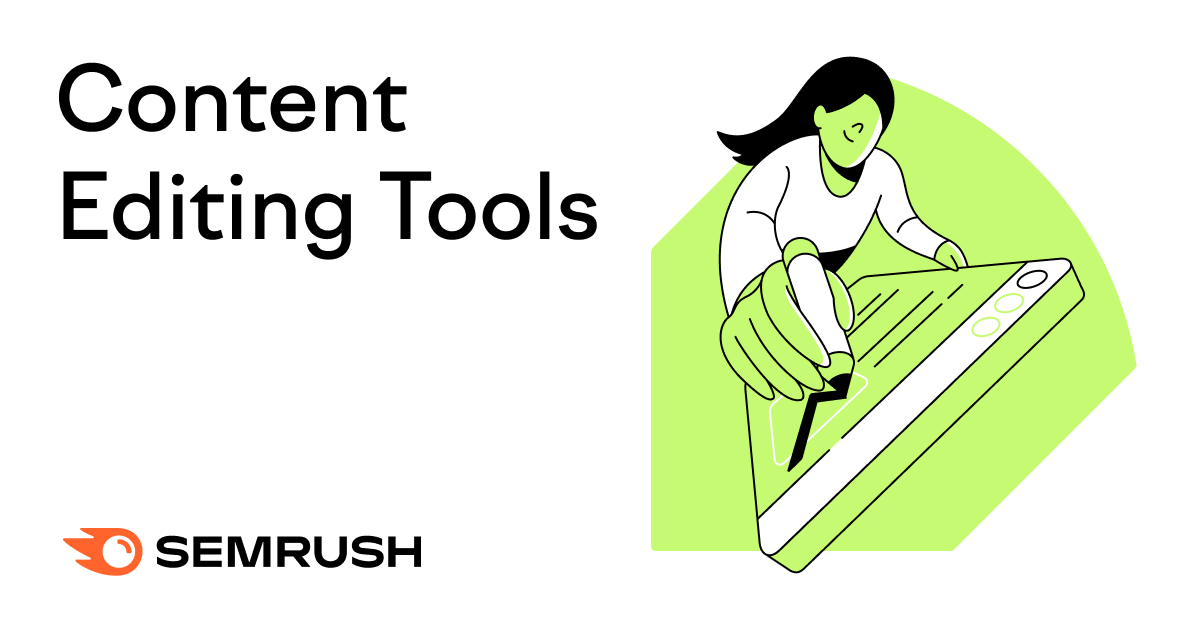
Content editing tools can quickly improve your or your teammates’ writing and boost content results.
Here are seven editorial tools recommended by Semrush’s Managing Editor Alex Lindley and Senior Blog Editors Christine Skopec and Cecilia Meis (in no particular order):
- Content Optimizer: Best for SEO beginners
- ChatGPT Canvas: Best for AI-supported editing
- Grammarly: Best grammar and style checker
- SEO Writing Assistant: Best for SEO and plagiarism checks
- AP Stylebook Online: Best for editorial reference
- Winston AI: Best for AI detection
- Loom: Best for providing detailed feedback to writers
Keep reading to learn more about these writing/editing tools and why our editors like them.
1. Content Optimizer
Content Optimizer helps you optimize articles for both target audiences and search engines.
The tool offers SEO, readability, and tone suggestions based on your chosen targets. And you can implement many improvements—or generate new content—with the help of AI.
It provides an overall score to track editing progress:
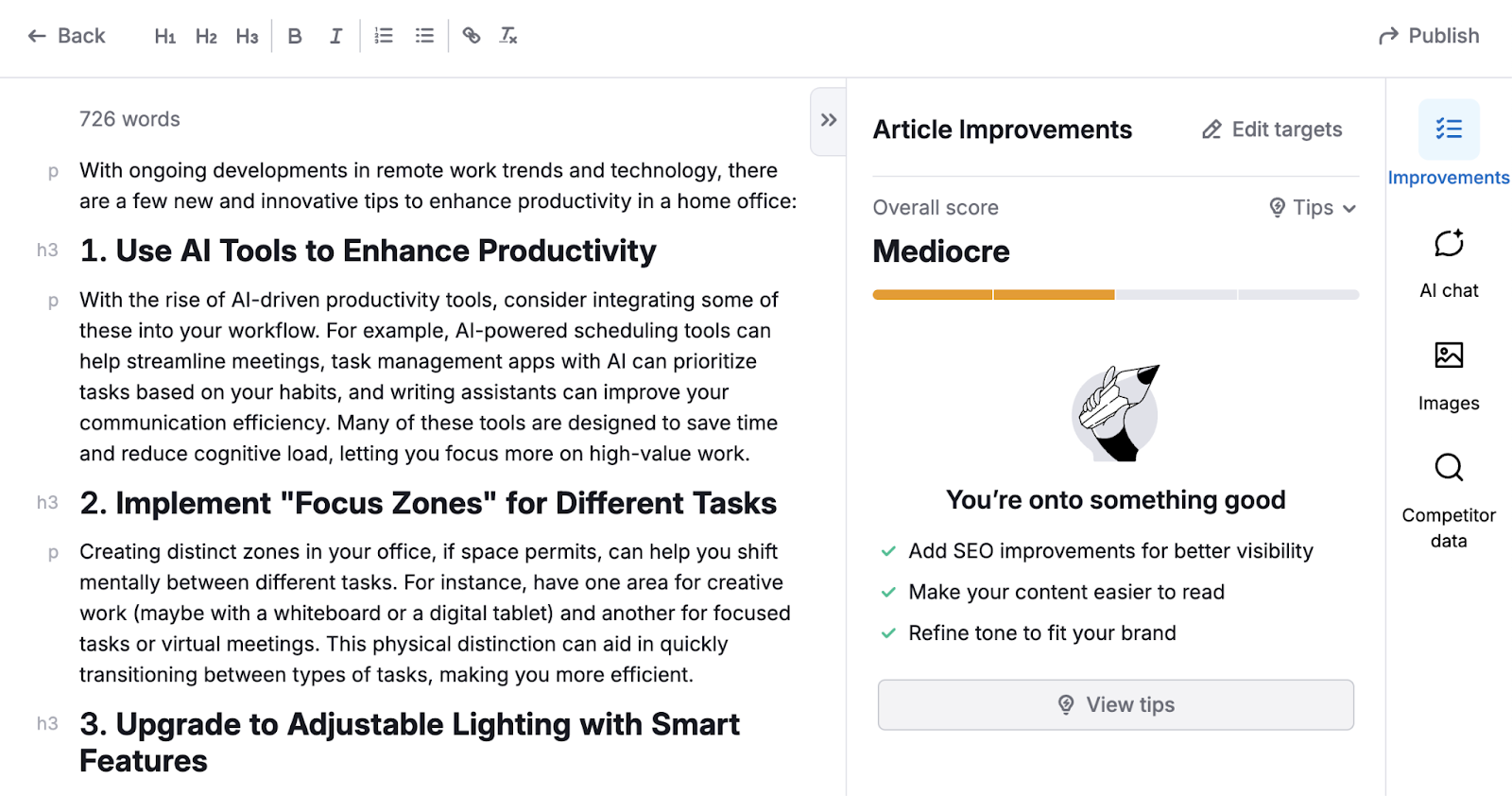
Senior Blog Editor Cecilia Meis recommends taking advantage of the competitor data, too:
“The Content Optimizer shows you what titles, introductions, images, structures, and sources your keyword competitors use. This data makes it easy for you to identify content gaps and ensure your content offers something unique.”
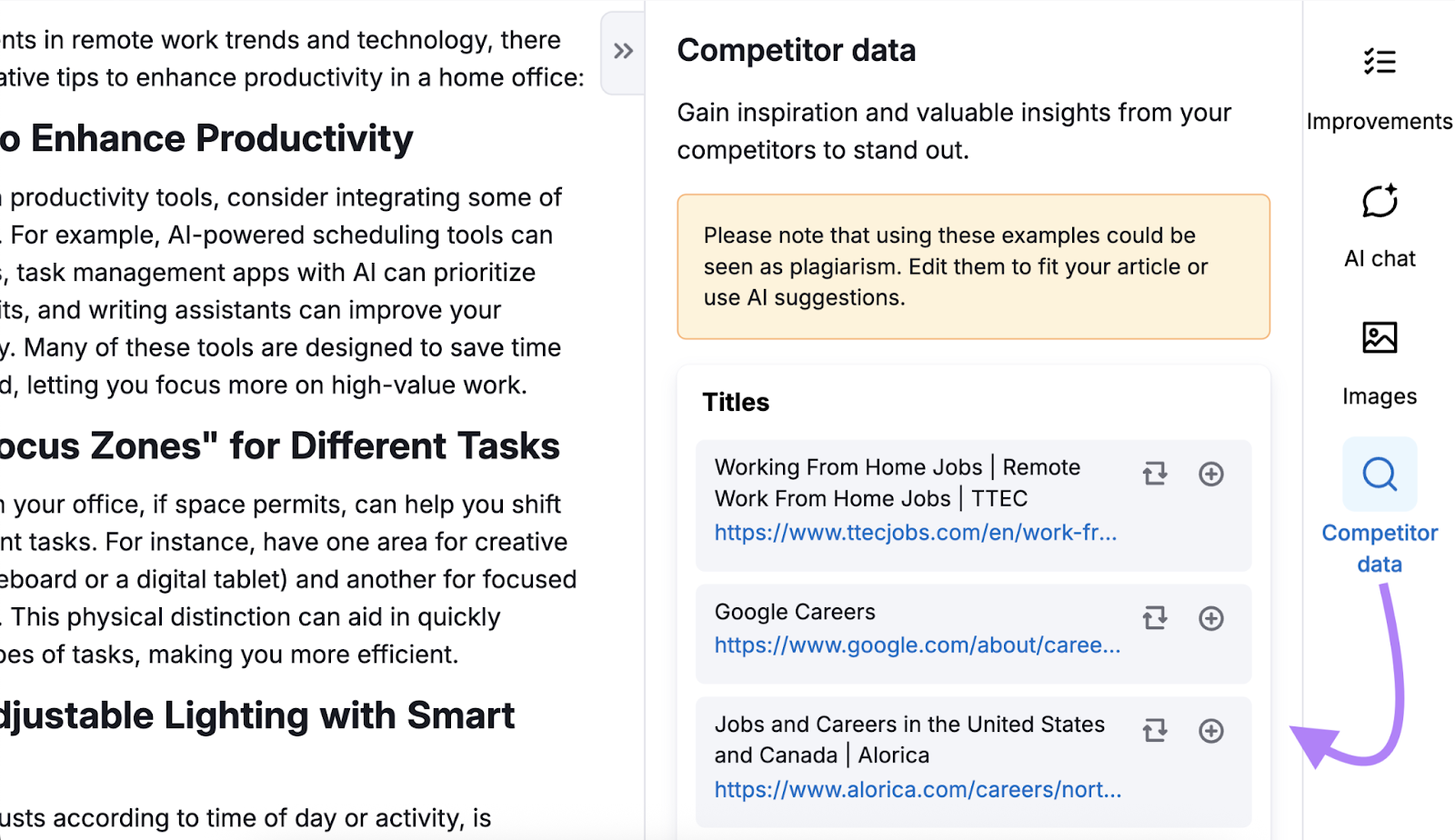
How to Use It
Content Optimizer is a web app available through the Semrush website.
You can publish articles directly to WordPress, send content to Google Docs, or share documents with read-only access.
The Chrome extension allows you to review and improve your writing across the web—e.g., in your CMS.
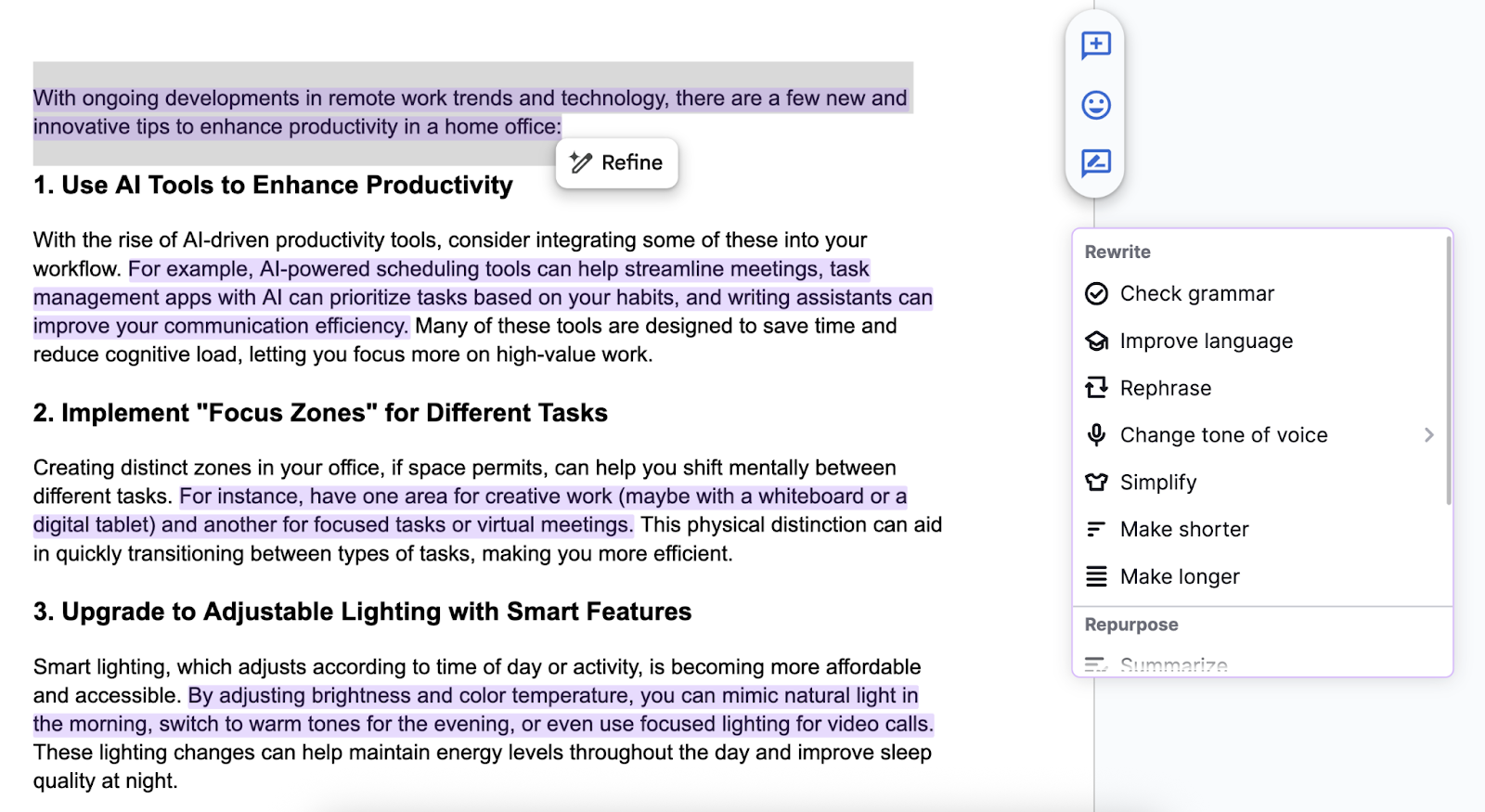
Pricing
Content Optimizer is part of Semrush’s Content Toolkit, which costs $60 per month and offers a free seven-day trial.
The toolkit also includes an AI Article Generator, Topic Finder, and SEO Brief Generator—everything you need to create effective SEO blog posts.
2. ChatGPT Canvas
ChatGPT canvas lets you edit content in collaboration with AI.
After typing, pasting, or importing content into the canvas (editor), you can:
- Request edits for quick, one-click suggestions
- Adjust the length of the article
- Change the reading level for your target audience
- Improve grammar, style, and formatting
- Add emojis to sections or lists
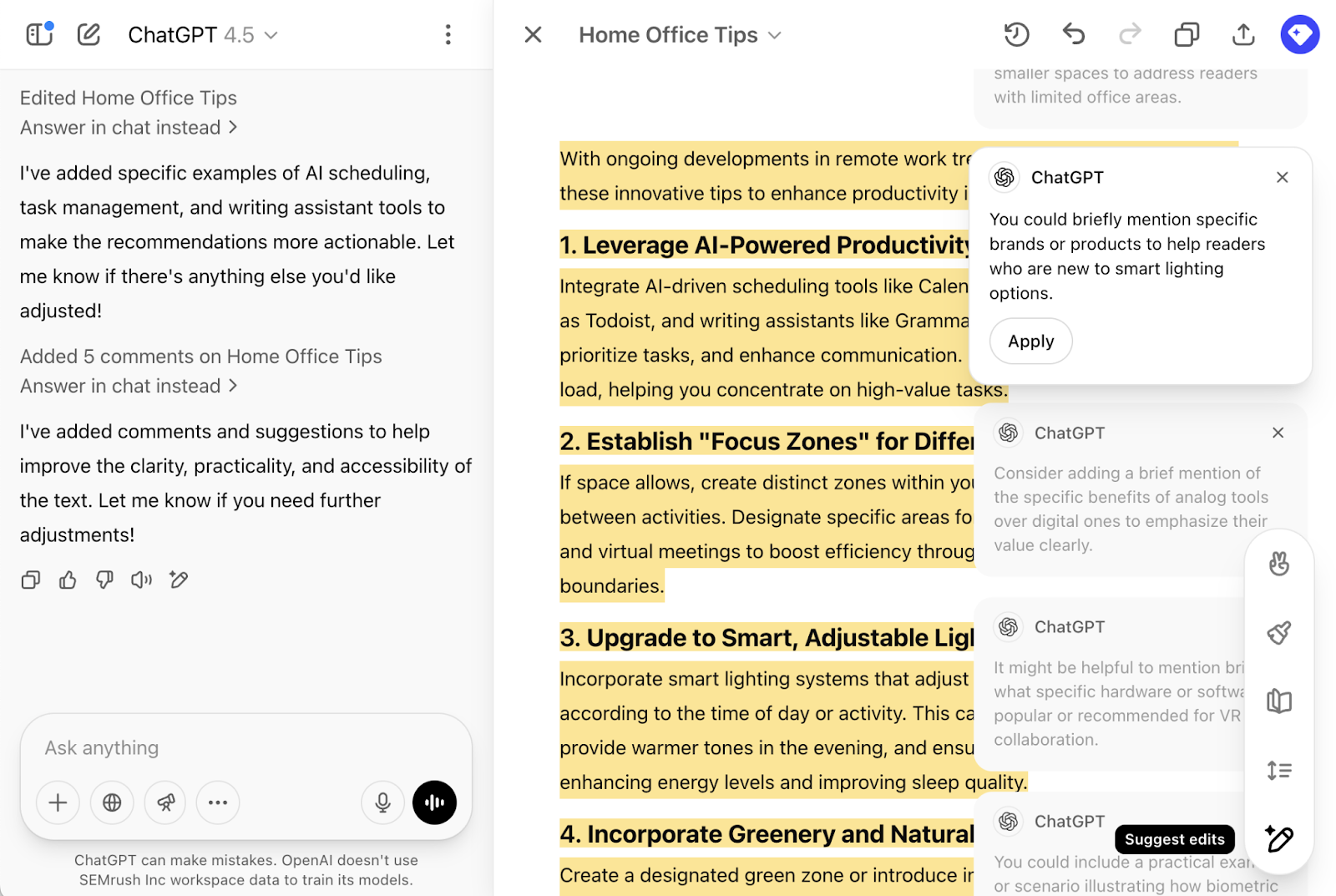
You can submit other prompts by chatting to ChatGPT in the sidebar.
For example, you can use ChatGPT search to find sources for unverified claims. Or ask the AI to suggest alternatives for a particular word choice.
This makes ChatGPT canvas one of the most versatile tools for editors.
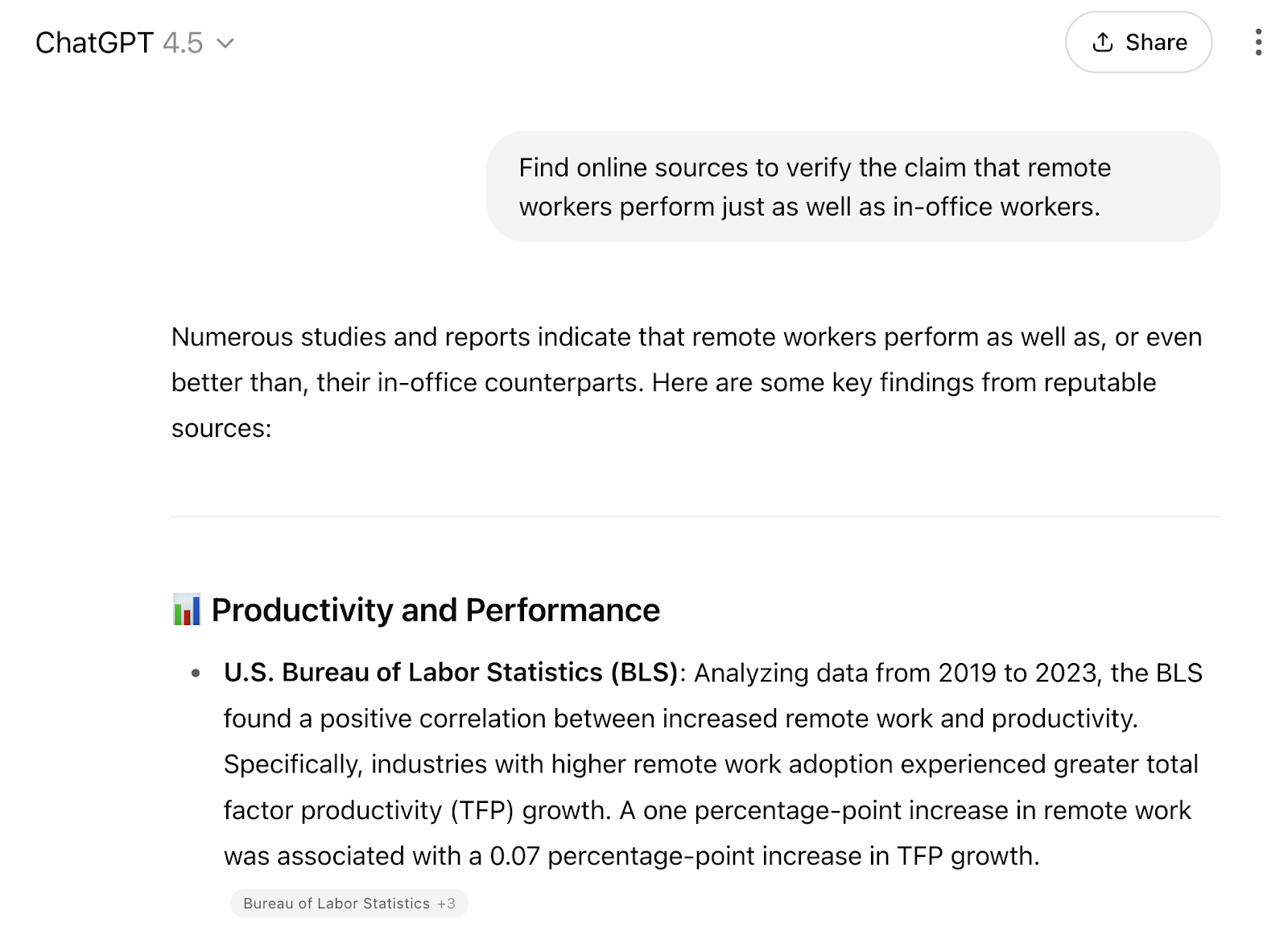
Alex Lindley, Managing Editor at Semrush, said: “I like to ask ChatGPT to help me edit the content in a way that will speak directly to an audience that is familiar with the basic subject matter.
“I ask it to help me with useful jargon, terms of art, and the general approach and/or baseline understandings about parts of this subject that may be unfamiliar to me but quite familiar to the audience.”
Christine Skopec, Senior Blog Editor at Semrush, said: “ChatGPT is great for poking holes in articles. If I’m editing something and come across a section that seems off in a way I can’t quite put my finger on, I’ll ask the tool to find flaws with the argument in that section.”
How to Use It
ChatGPT canvas is available through the desktop web, Windows, and MacOS versions of ChatGPT.
You can import content by pasting directly or uploading a file. To export content, you need to copy and paste it manually.
Pricing
ChatGPT canvas is available through the free plan. Access advanced features through a variety of paid subscriptions, which start at $20 per month.
3. Grammarly
Grammarly is a grammar and style checker that works across multiple platforms, making it one of the best tools for editors.
It highlights issues such as hard-to-read sentences, passive voice, and complex words. And provides suggestions for improvement, some of which you can apply with one click.
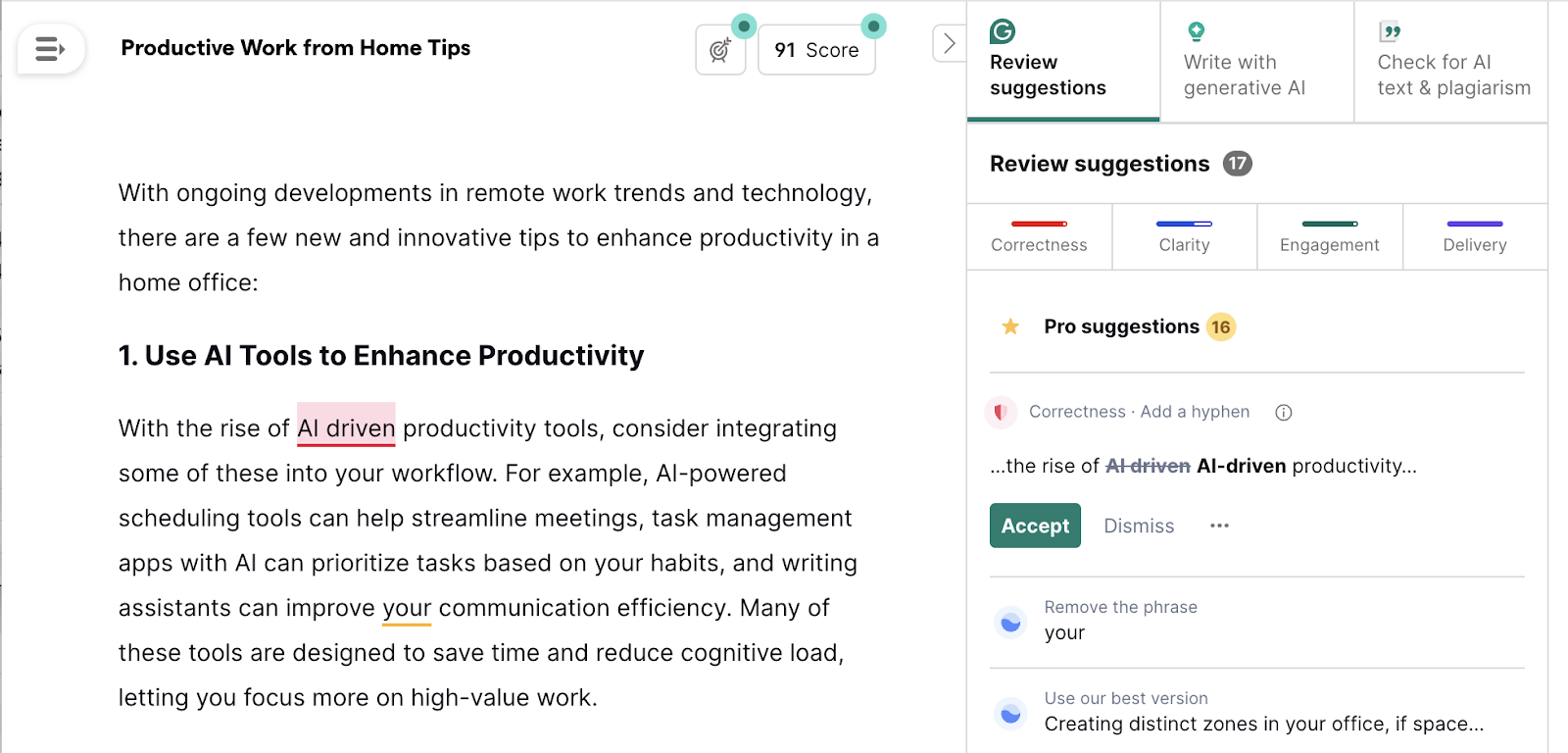
“Grammarly gives a quick visual on sentences that are unnecessarily long and words that could be better. From a high level, you get a near-instant look at the state of the copy based on the app’s color-coding system. And then you can zoom in on individual sentences and words, watching the overall score improve as you work.”
Grammarly also includes an AI text generator that adjusts based on your chosen formality level, tone, profession, and dialect. You can use it to make edits or generate content ideas.
For example, when I asked Grammarly to review its own demo document, it suggested:
- Using bullet points to highlight key information
- Removing unnecessary filler words
- Adding examples to enhance reader engagement
The AI text and plagiarism checker helps you verify your content’s originality and readability.
How to Use It
You can access Grammarly through its website or app. It also integrates with:
- Desktop apps (Windows and Macs)
- Mobile apps (iPhone, iPad, Android)
- Browser extensions (Chrome, Safari, Firefox, and Edge)
- MS Office and Google Docs add-ons
These integrations lets you get suggestions across 500,000-plus apps and programs.
Pricing
Grammarly offers a free plan with limited features. Paid plans start at $12 per month, and there’s a free seven-day trial.
4. SEO Writing Assistant
Semrush’s SEO Writing Assistant helps you create search-optimized articles that target specific keywords.
This writing/editing tool analyzes your keyword competitors and evaluates your content based on three key criteria:
- SEO: Provides keyword suggestions, checks for effective keyword use, and flags potential issues with alt attributes and links
- Readability: Offers a customizable target readability level and provides feedback to meet it
- Tone of voice: Allows you to set a target formality level and provides feedback to align with it
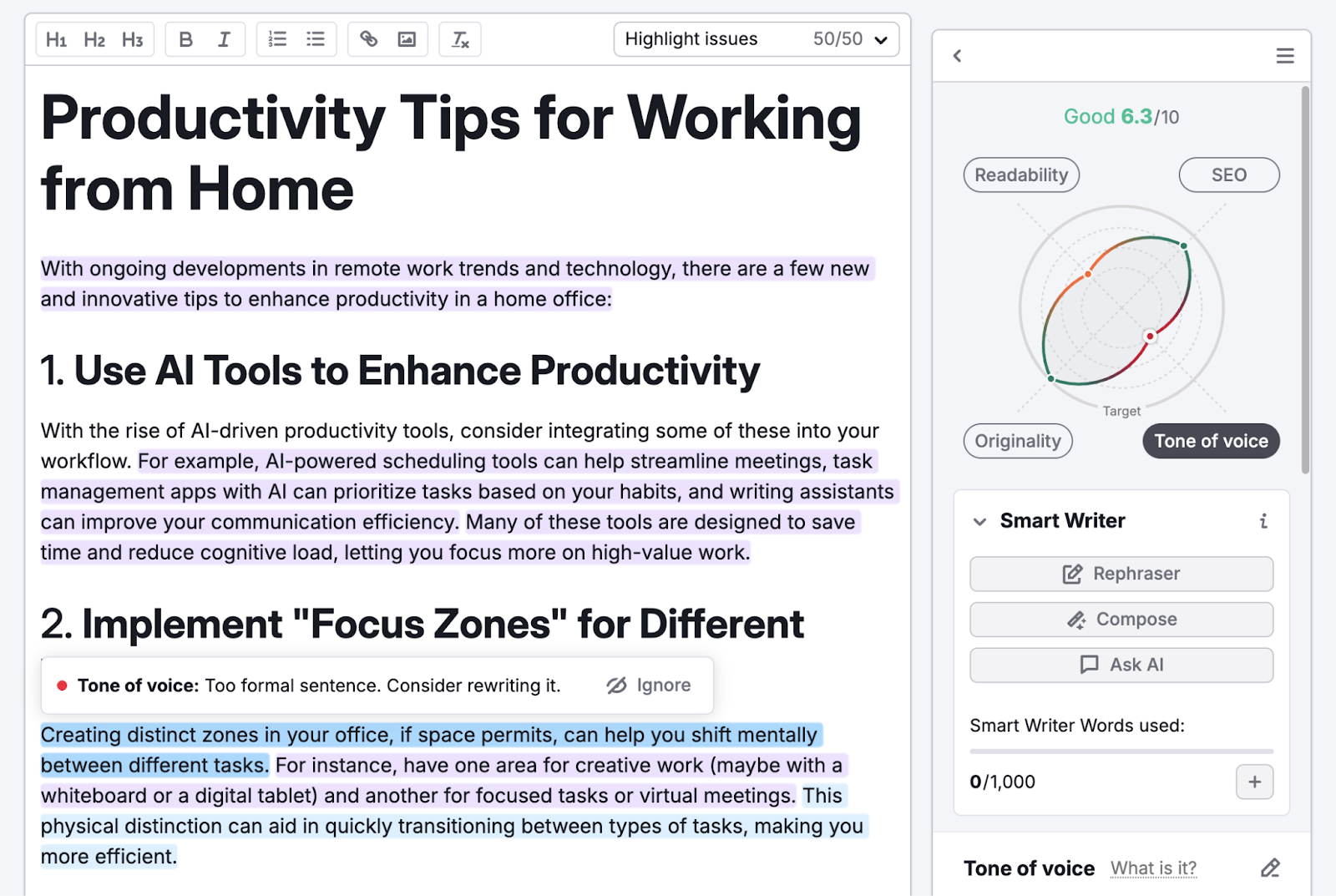
“The scores in the SEO Writing Assistant allow you to confirm a feeling about the readability and effectiveness of the content you’ve edited—rather than relying on the feeling alone.”
You can speed up edits with the AI-powered Smart Writer. It can adjust the formality, simplify complex sentences, generate additional content, and more.
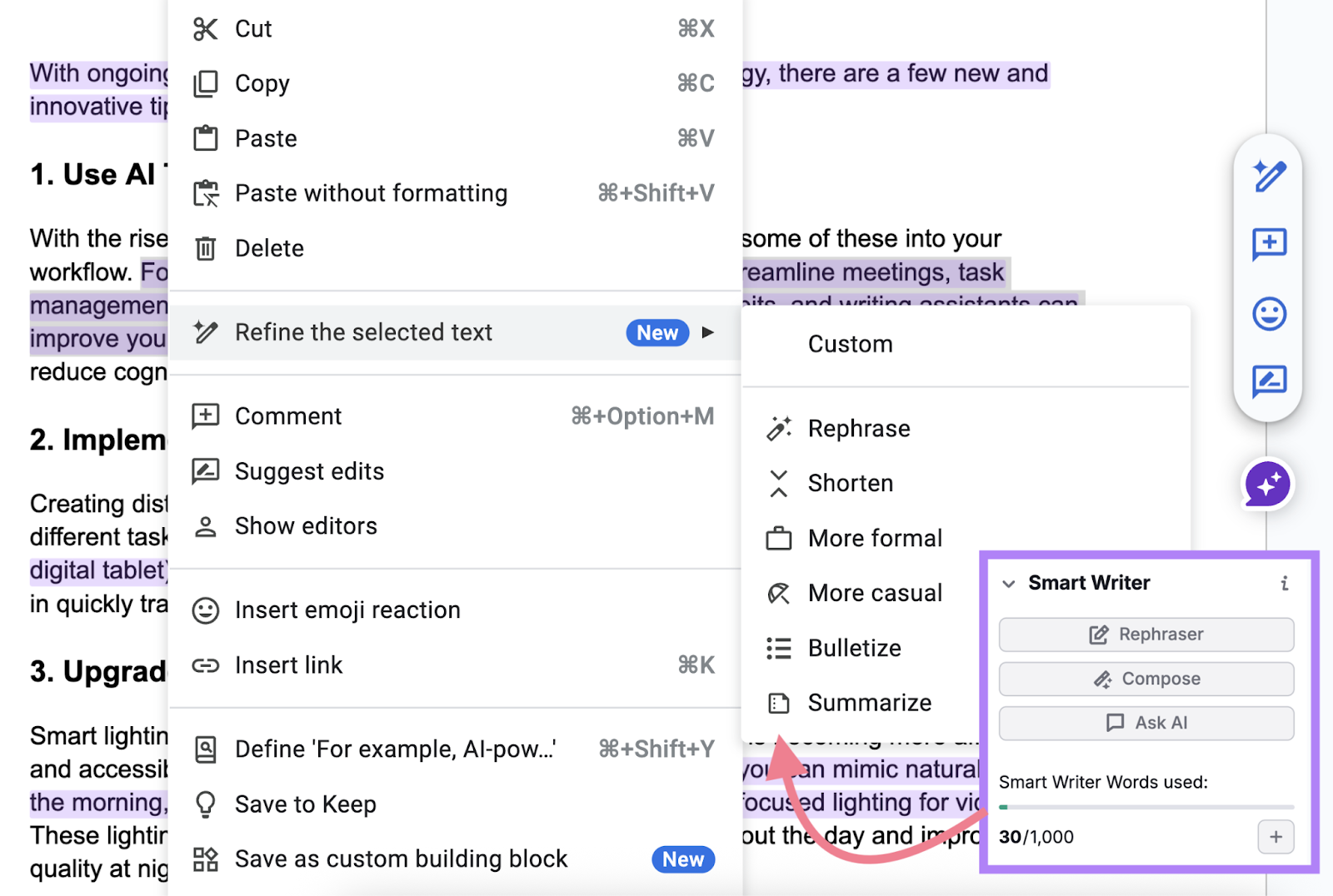
The SEO Writing Assistant also includes a built-in plagiarism checker. So you can ensure your content is original before publishing.
Christine Skopec, Senior Blog Editor at Semrush, said: “The plagiarism checker is especially useful if you’re refreshing an existing piece of content, because you can exclude your own domain from the check.”
How to Use It
The SEO Writing Assistant is available as a web app through Semrush. It also integrates with Microsoft Word, Google Docs, and WordPress.
Pricing
The SEO Writing Assistant is included with a Semrush Guru subscription, which starts at $208.33 per month (billed annually). This plan also provides access to dozens of other digital marketing tools.
You can claim a free seven-day trial.
5. AP Stylebook Online
AP Stylebook Online is the digital version of the Associated Press (AP) style guide—a resource that provides standardized rules for grammar, punctuation, spelling, terminology, and more.
Using this comprehensive guide helps ensure consistency in your content and aligns it with best practices followed by major publishers worldwide.
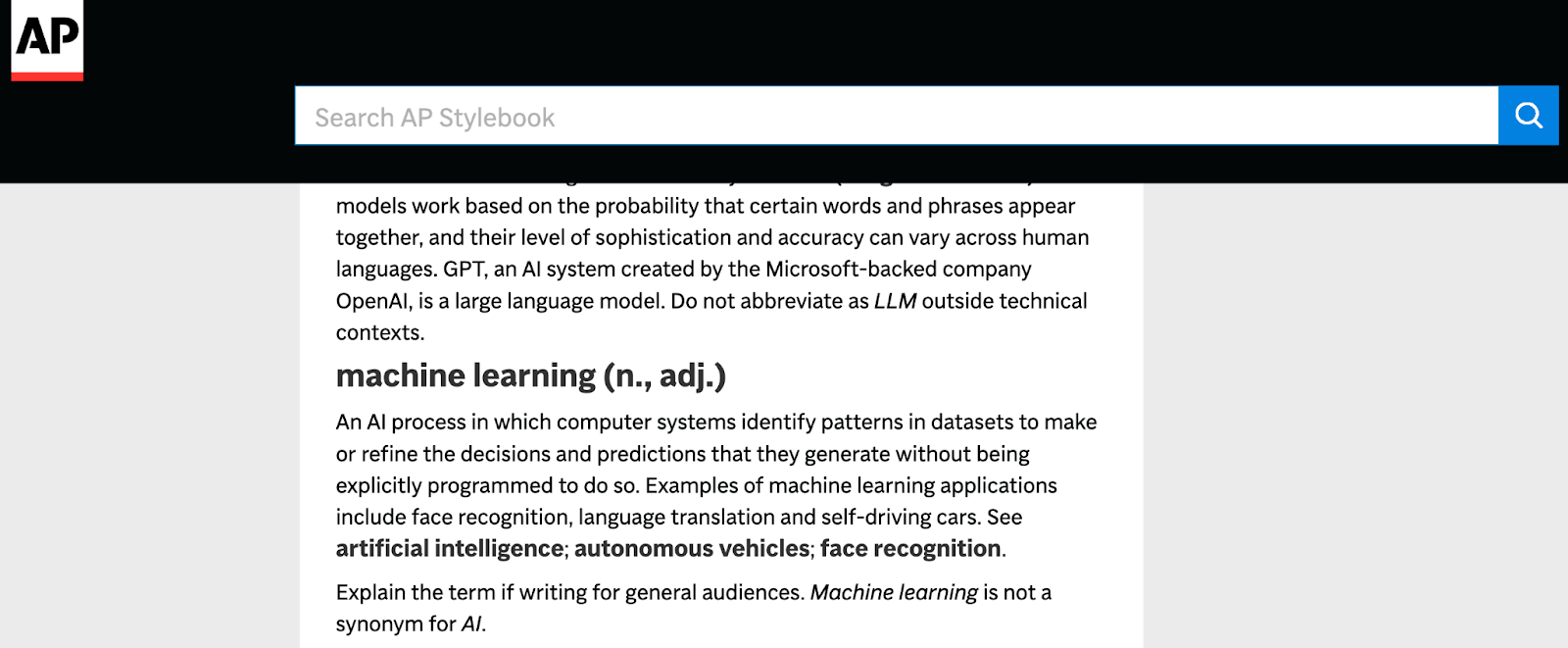
The digital style guide is searchable, and you can add your own notes for easy reference.
The “Ask the Editor” feature allows you to submit questions to AP editors and view previous answers.
“The AP Stylebook is unquestionably the tool I use most as an editor. The digital version lets you look up any rule incredibly fast. And I love that you can peruse the Ask the Editor forum for highly specific use cases and things that don’t have defined rules.”
How to Use It
AP Stylebook Online is a web-based tool that works on both desktop and mobile devices.
Pricing
An individual subscription costs $30 per year ($24 per year with automatic renewal).
More pricing details can be found on the AP Stylebook website.
6. Winston AI
Winston AI is designed to detect AI-generated text, which is especially useful if you’re editing someone else’s work to ensure it’s human-written.
The tool calculates the percentage of content likely written by a human and highlights sentences that appear AI-generated.
When I asked ChatGPT to write a human-sounding article and ran it through Winston AI, the detector flagged the article as 1% human:
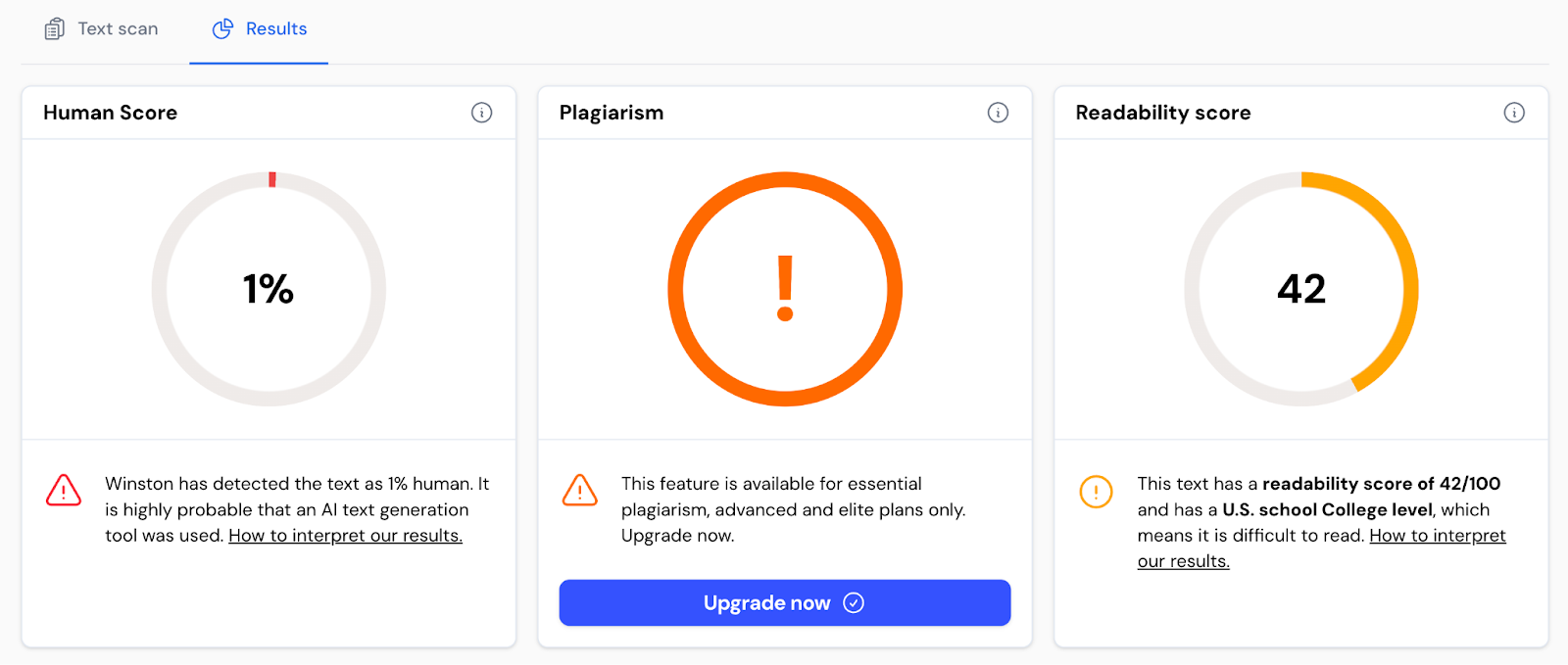
“Content that’s AI-generated—or appears to be AI-generated—can pose reputational risks and harm the quality of your content without significant human editing. I recommend quickly identifying and addressing any potential issues at the start of the editing process.”
Winston AI also checks for plagiarism and provides editing suggestions.
How to Use It
Winston AI is an online tool that allows you to paste text, upload a file, or import content from a URL. It integrates with Chrome, Zapier, WordPress, Edge, Opera, and Firefox.
The AI Detector is also available via API, allowing integration with your CMS.
Pricing
Winston AI offers a free trial. Paid plans start at $12 per month, billed annually.
7. Loom
Loom is a video messaging platform that lets you record and share videos capturing your screen, webcam, or both.
It’s a useful tool for editors because it enables you to share verbal feedback with writers.
Senior Blog Editor Christine Skopec said: “Loom lets me walk a writer through the edits I’ve left on their document, so I can provide detailed comments in the intended tone. This eliminates the need for me to write lengthy messages and reduces the risk of miscommunication.
“I can easily share my videos via URL. And the writers can watch whenever it’s convenient.”
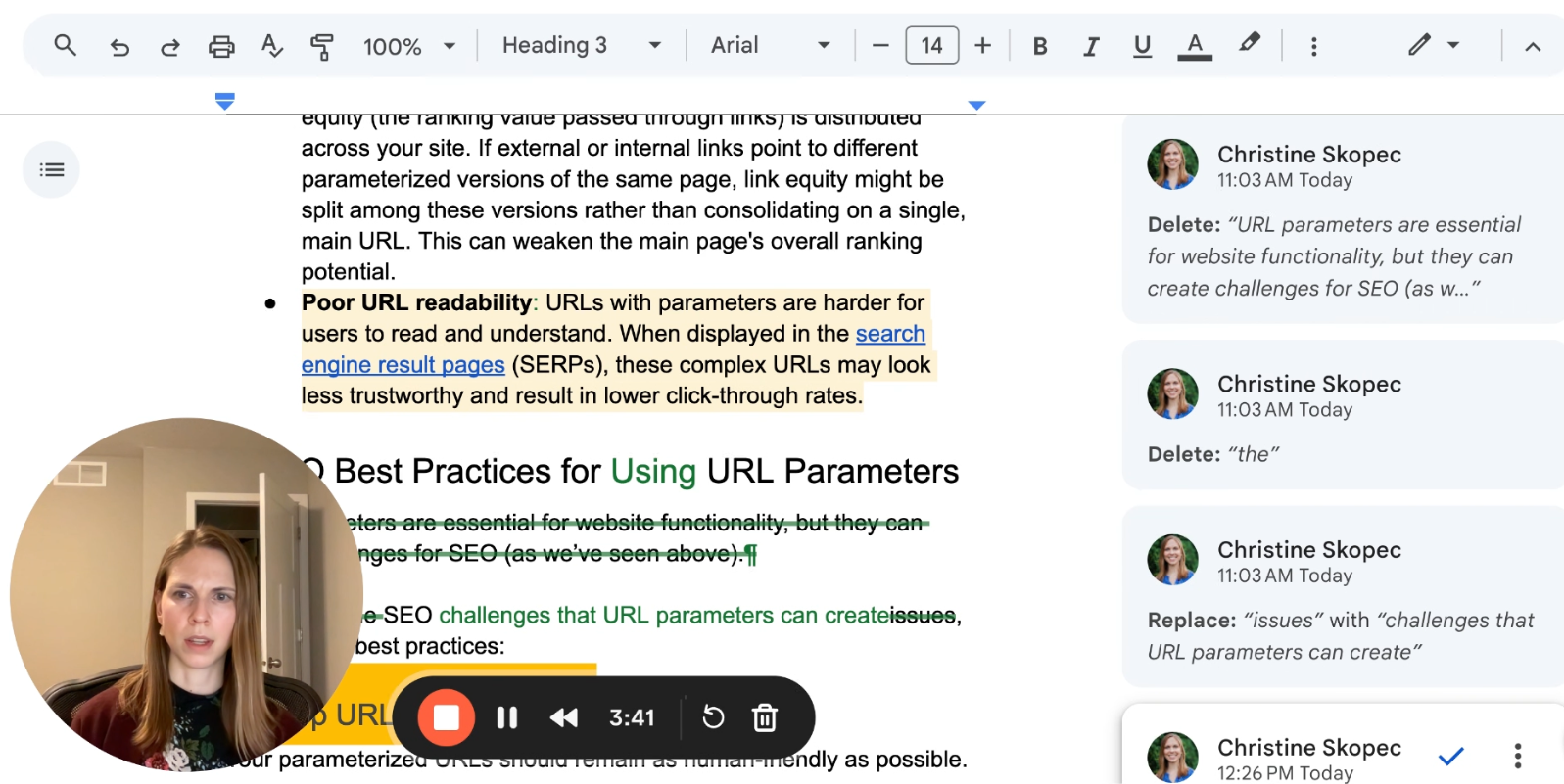
How to Use It
You can create videos via the Loom website or use Loom for Chrome, Mac, Windows, iPhone, or Android.
The tool lets you decide which screen(s) to show, whether to include your webcam/microphone, and more.
Pricing
The free version of Loom lets you create up to 25 videos up to five minutes long. And users can watch your videos without logging in.
Subscriptions start at $15 per month (billed annually).
Choose the Right Content Editing Tools
To choose the right content editing tool(s) and subscriptions, consider your writing and editing workflow:
- What type(s) of content are you creating?
- Who writes the content and where? What aspects of self-editing do they need help with?
- Who edits the content and where? What aspects of editing take the most time?
This process will help you identify the most important features and integrations for your needs.
Next, consider the potential benefits of the tools. Putting a monetary value on possible time savings or quality gains will help you set an effective budget for your toolkit.
Once you’ve shortlisted an editorial tool, test it out and record your findings:
- How much time did the tool help you save?
- What issues did the tool help you avoid?
- Did the tool cause any unforeseen problems?
You can then make an informed decision about long-term investment.
Ready to try our team’s favorite content editing tools? Start with a free trial of the Content Optimizer.







