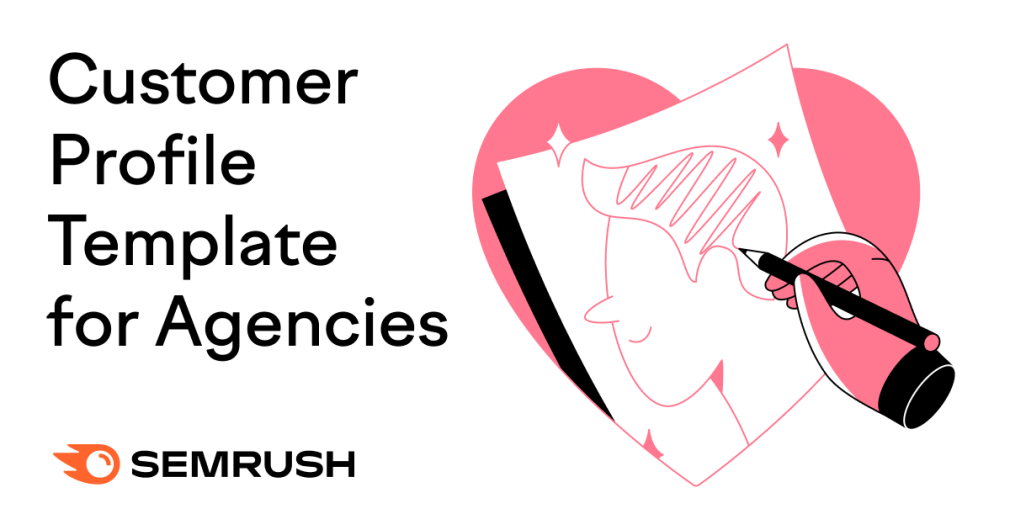
Using a customer profile helps you identify the right marketing channels, refine your brand message, and build strong customer relationships.
Here, we’ll show you how to create a stand-out customer profile. And give you access to our free customer profile templates.
But let’s start with some basics.
Tip: You can skip ahead to download our customer profile templates. And then follow along.
What Is a Customer Profile?
A customer profile (sometimes called a consumer profile, buyer persona, or client profile) is a detailed description of the ideal person who would buy from your business.
That can include where they live, what their job title is, and which social media platforms they use in their spare time.
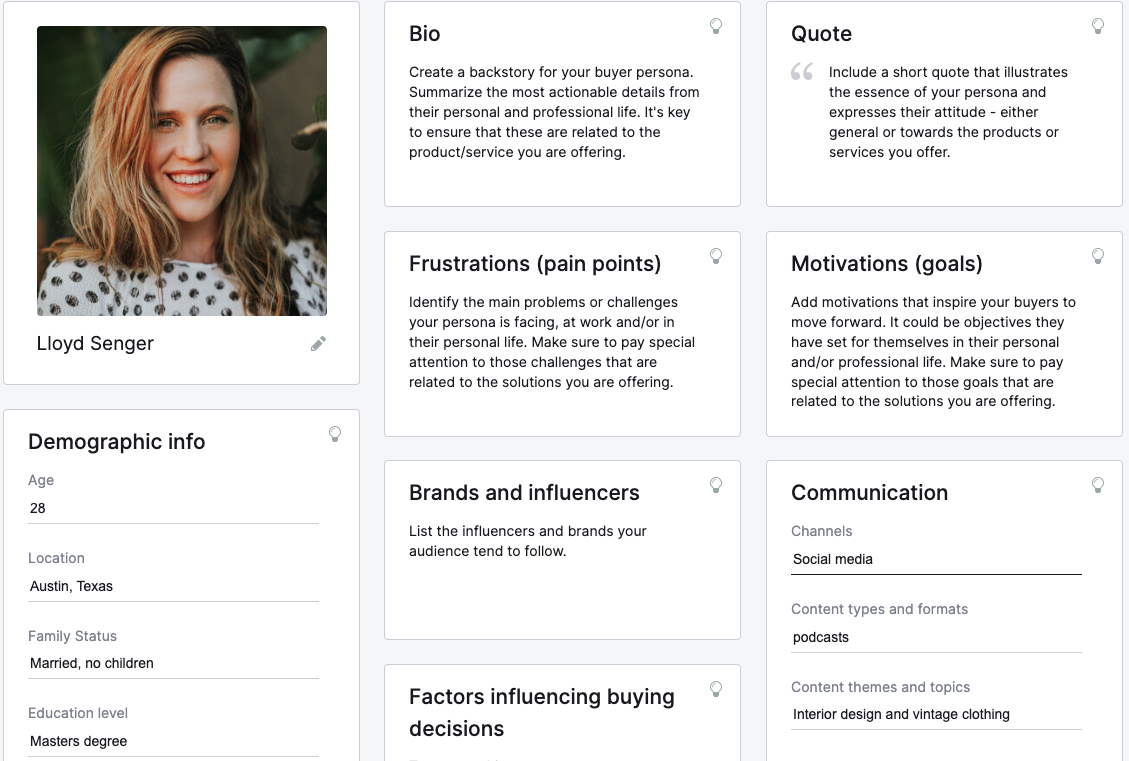
Solid data (from market research you conduct) is the cornerstone of a good customer profile.
We’ll discuss some ways you can get the right data to create your customer profile later in this article.
Benefits of Creating Customer Profiles
Customer profiles help you better understand the people most likely to buy your products or services. So you can sell to them more easily.
And going after a targeted group of customers ensures you don’t waste money trying to appeal to the wrong people.
For example, if your company sells a workplace collaboration platform, you want to target the decision-maker rather than the employees that would use the software. Which increases the chances of making a sale.
With customer profiles, you can:
- Deliver relevant messaging to people most likely to make a purchase
- Create relevant and impactful content that resonates with prospective customers
- Standardize how different departments engage with your target audience to provide a consistent user experience
- Provide better customer service, increasing loyalty and sales
Key Elements of a Customer Profile
There are some essential components that make up a comprehensive customer profile. Let’s look at them in more detail.
Demographic Information
Demographic data is your ideal customers’ measurable characteristics. It’s valuable to include in a customer profile because it helps you quickly get a snapshot of who your key customers are.
Demographic information can include:
- Age
- Gender
- Job title and place of work—you might want to expand on this with more information about the company your ideal customers work for if you’re in a B2B industry
- Education level
- Family status (e.g., whether they’re married or have pets or children)
- Income
Demographic information can tell you a lot about a specific target audience and how you should sell to them.
For example, web developers who are men in their mid-20s will need to be marketed to differently than women in their early 40s who are teachers.
Here’s a snapshot of what demographic information might look like in a customer profile:.
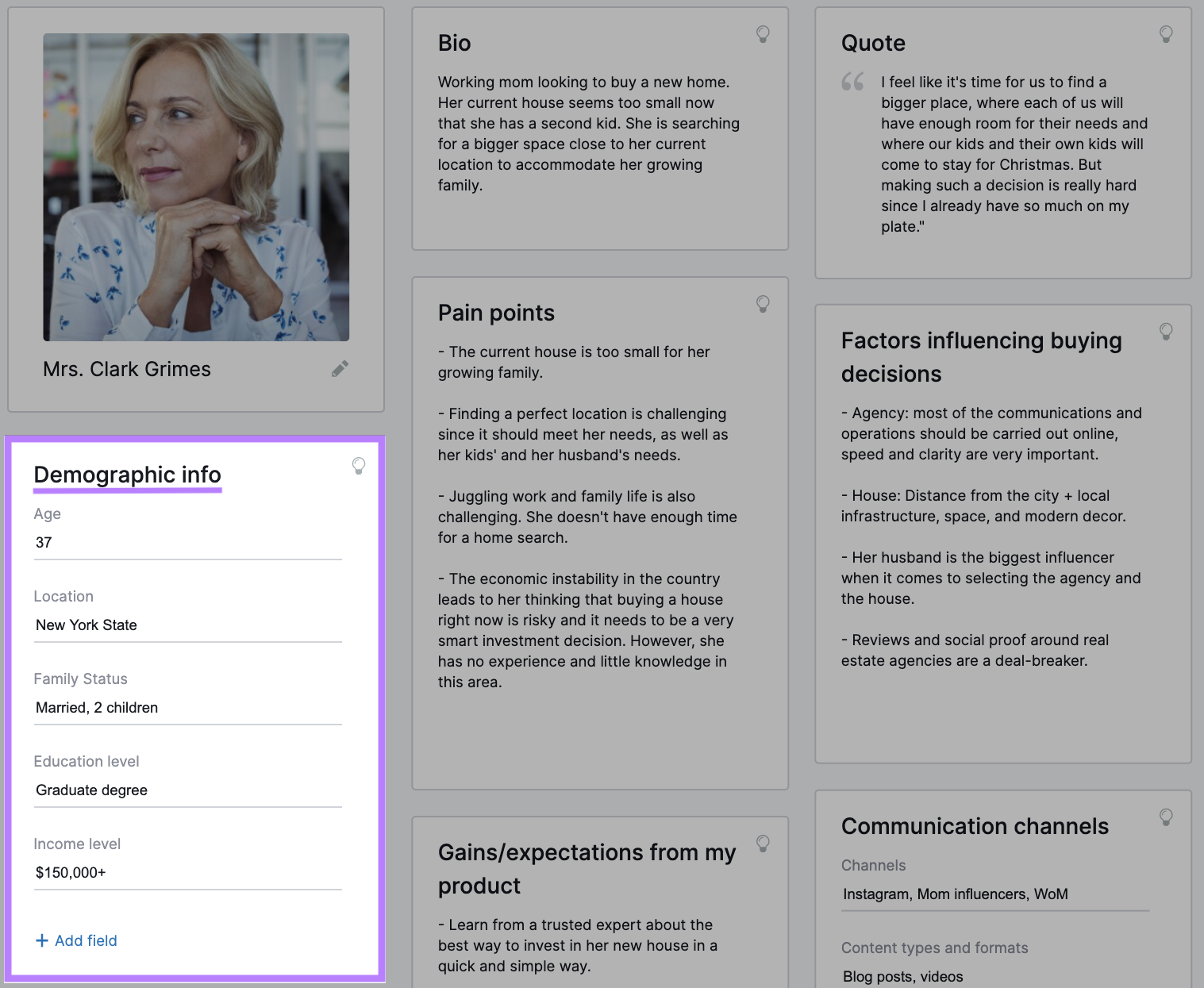
Psychographic Information
Psychographic data is information that helps you understand the way your ideal customers think and feel. And helps reveal customers’ pain points and how your product or service can benefit them.
Psychographic information can include:
- Hobbies and interests
- Personality traits
- Core values
- Political and religious views
Let’s revisit the example of the male web developers compared to female teachers we mentioned earlier.
Perhaps the teachers are interested in rock climbing, soccer, and other physical activities. And the developers may prefer to play computer games in their spare time.
Both groups may respond to your businesses’ messaging in different ways.
Here’s a look at how you can apply psychographic information to a profile:
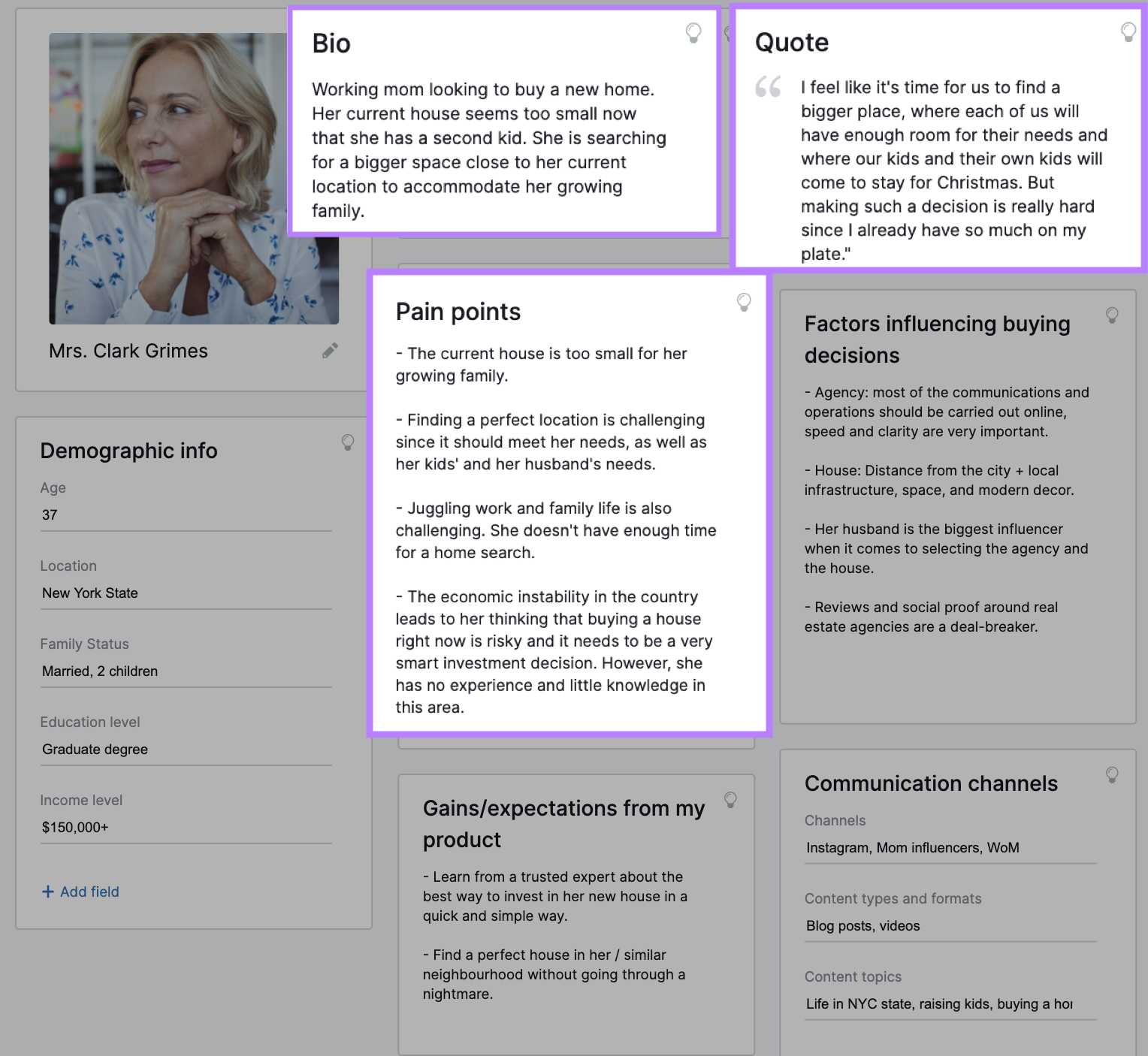
Behavioral Information
Behavioral data helps you understand the buying habits of your ideal customers.
Behavioral information can include::
- How the customer engages with brands (like via social media)
- What similar and complementary products the customer has bought before
- What the customer looks for when purchasing a product or service (e.g., good value, high quality)
- How long they remain loyal to a brand
- What causes them to stop buying a product or service
Behavioral and psychographic data go hand in hand.
Psychographic data tells you what compels customers to buy. And behavioral data reveals how they make buying decisions.
The image below shows how you could use behavioral information to inform a customer profile:
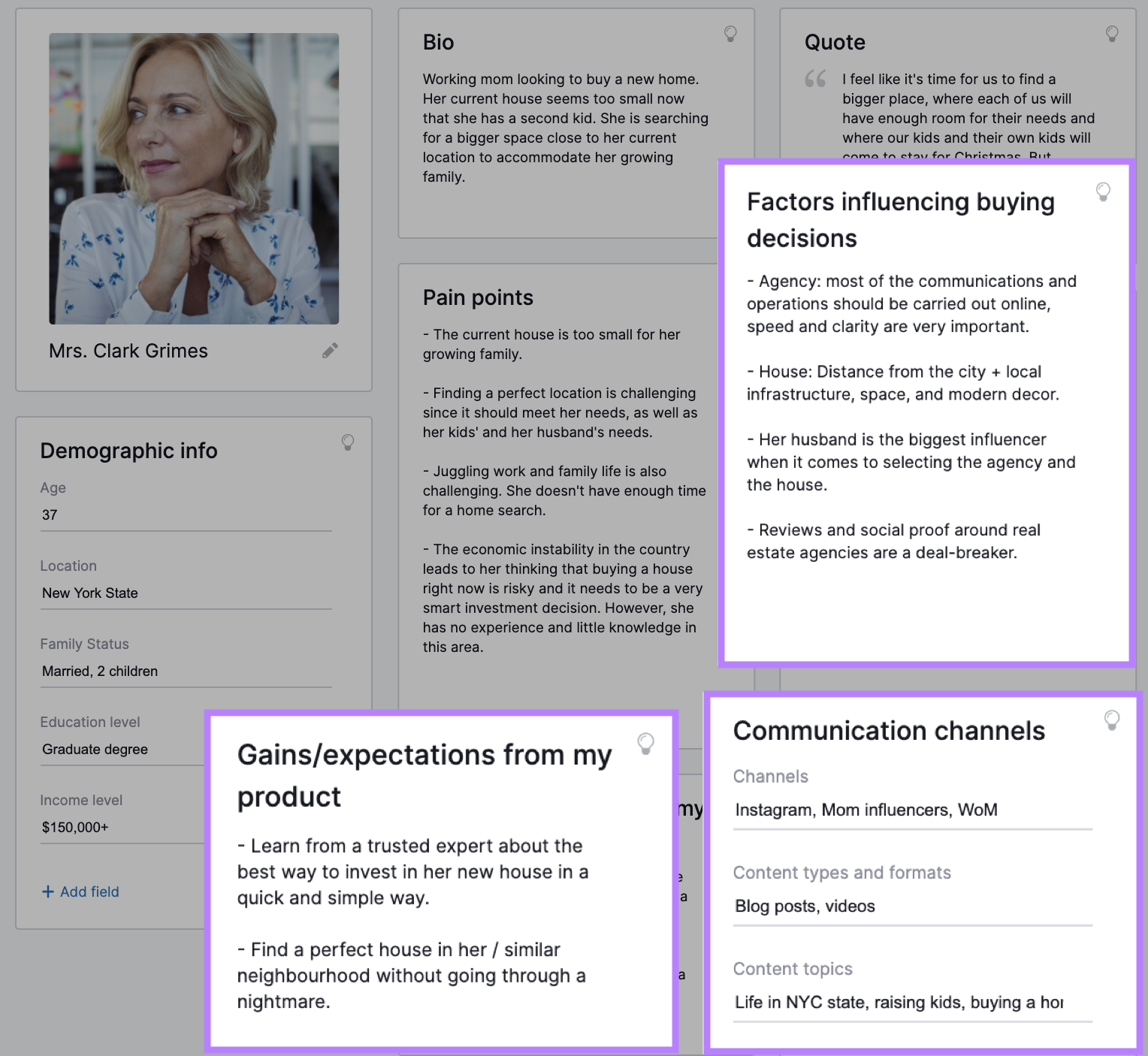
Geographic Information
Geographic information conveys where your ideal customers are and where they buy. And what types of location-specific elements you might need to keep in mind.
Geographic data can include:
- Country
- State
- City
- Language
- Cultural norms
For example, if you operate a clothing store, you can use the location of your target customer to help identify if they prefer warm-weather clothing, cold-weather clothing, or a combination of the two.
Here’s how you can use that information in your ideal customer profile.
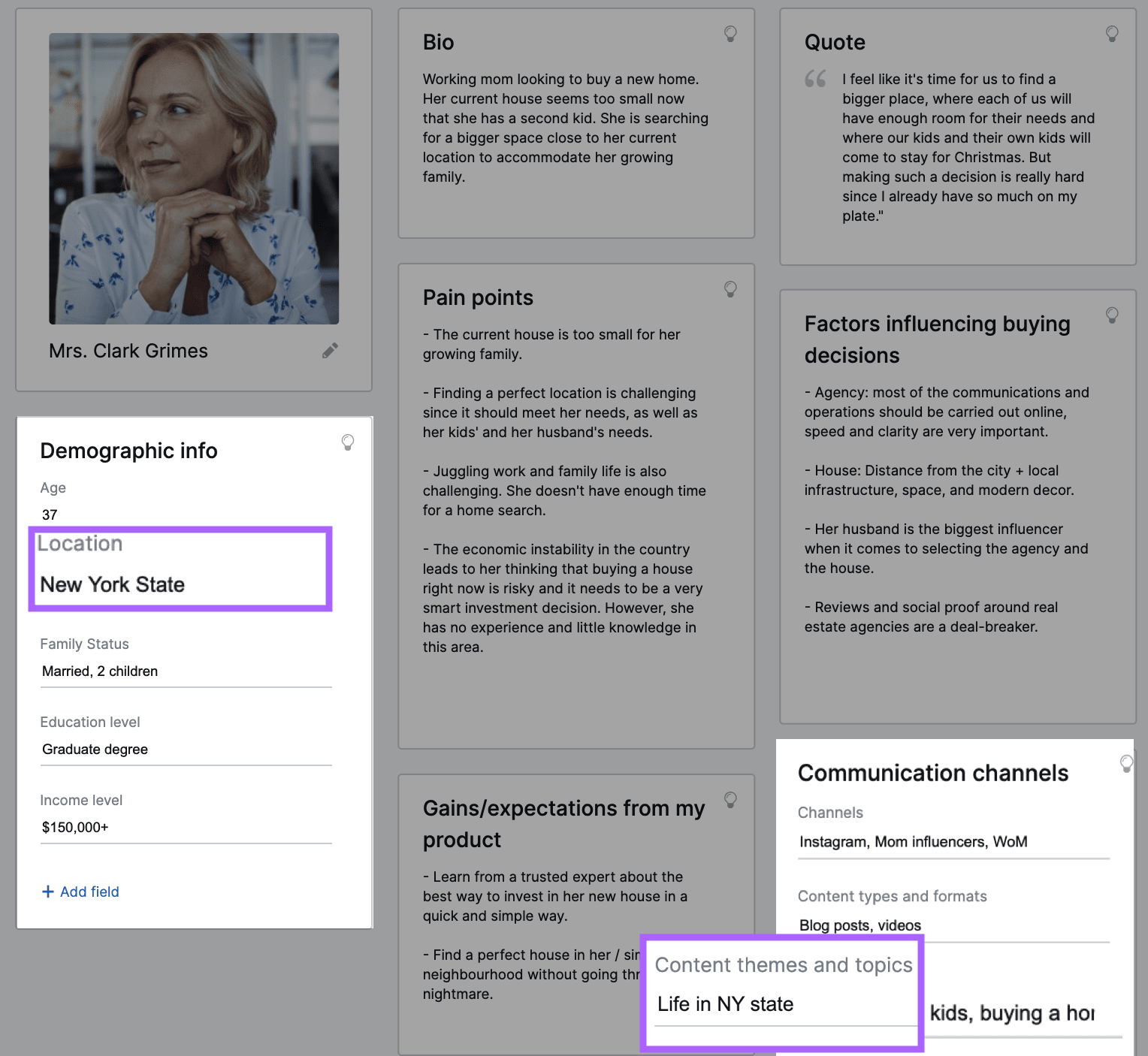
How to Create a Customer Profile in 4 Steps
Here’s our four-step guide to building a customer profile that provides value to your business:
1. Gain a Deep Understanding Your Product or Service and Current Customers
The first step is to thoroughly understand your product or service. Including how it’s used, what feedback current customers have provided, and more.
Start by identifying the key features of your product or service. This might entail talking to members of your product or development team.
Then, dig into how your current customers go through the buyer’s journey. Your customer relationship management (CRM) system is an excellent source of this type of information.
And make note of any pain points they experience. Speaking to your customer support and sales teams can be a huge help for this.
You can also learn more about your existing customers through Google Analytics and social media analytics tools (you can see a report from Semrush’s Social Analytics below).
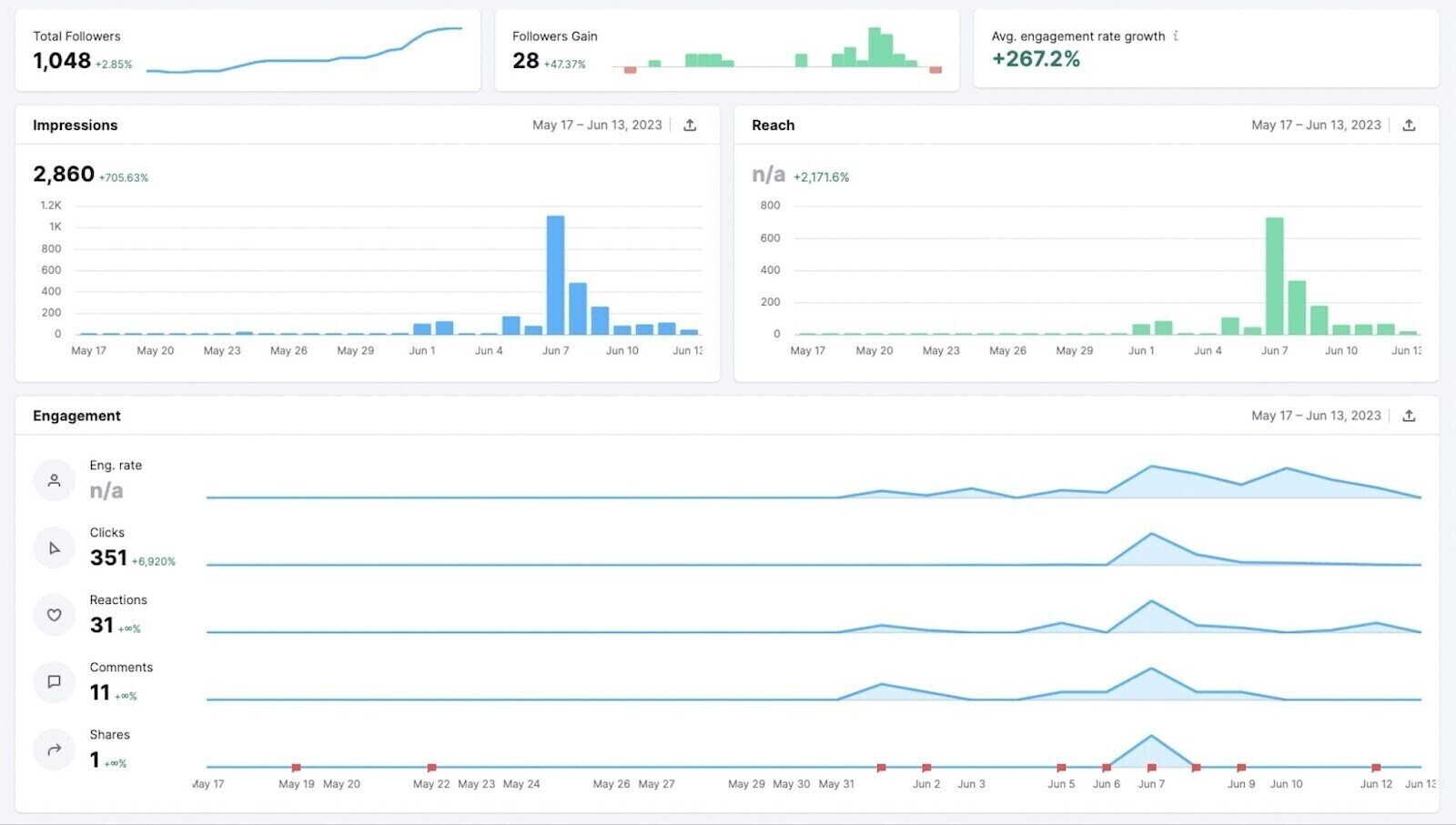
You can even consider distributing surveys and feedback forms to customers to gather direct feedback.
All of this information will help you better understand your product or service. Which can influence how you message it to prospective customers.
2. Gather Data on Your Ideal Customers
It’s essential to gather data on your ideal customers. Because they may be different from your current customers.
The best way to do this is through market research.
You can do this research with both primary and secondary sources.
Whichever option you choose, it’s important to gather data objectively to avoid confirmation bias. Confirmation bias is when you seek out data that aligns with your pre-existing thoughts and beliefs. Which can skew your results.
Primary Research
Primary market research is research you conduct yourself. Or that a third party (like a research agency) carries out on your behalf.
Interviews, surveys, and focus groups are all examples of primary research. For example, we distributed a survey to conduct primary research for our State of Content Marketing report.

Primary research is great because you can customize it to your requirements. But it can be expensive and time-consuming to gather.
Secondary Research
Secondary research is research gathered by someone else.
That can include reviewing books, competitors’ websites, white papers, and government reports.
Secondary research is easier to find than primary research. But it’s less specific to your needs.
Market Explorer can also be useful for doing this type of research. Which you can use to create your customer profiles.
Open the tool and select “Analyze Category” to choose your target market. (You can also select “Create a List” if you want to do market research based on some specific competitors.)
And click “Research a market.”
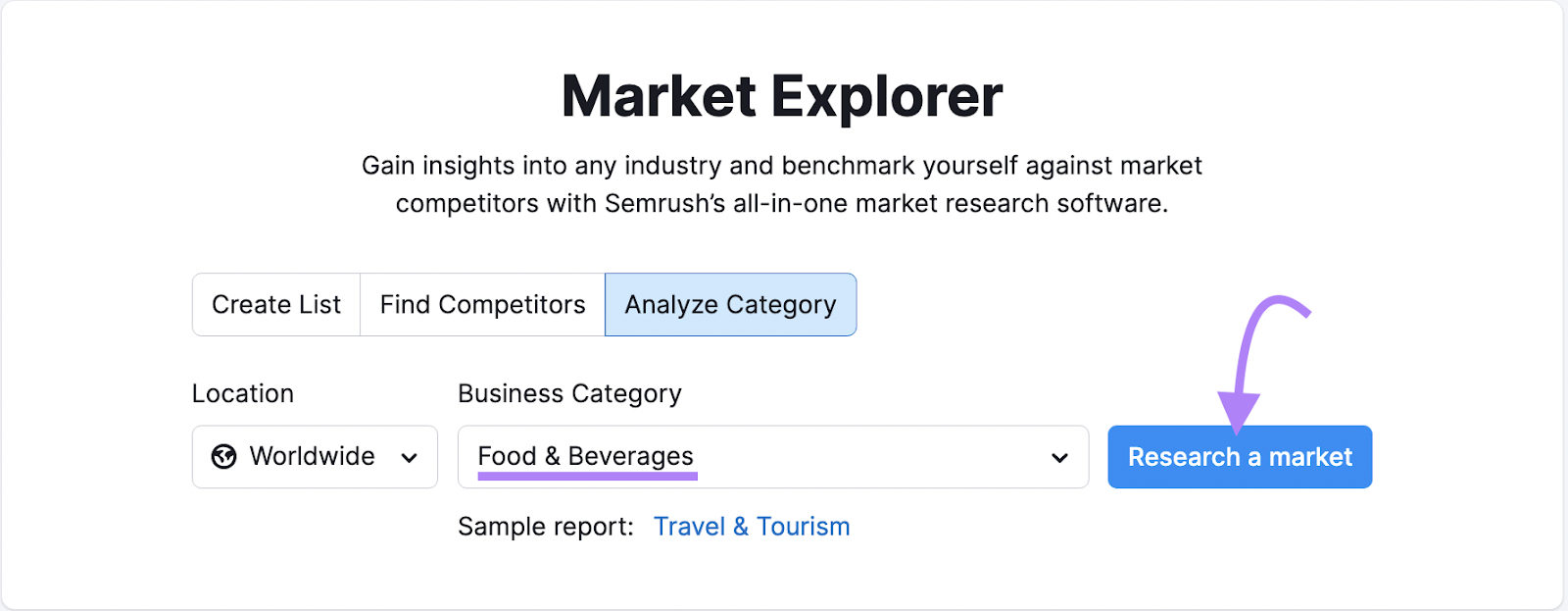
You’ll first see the “Overview” report. Which provides information about the overall market size, the degree of consolidation, and some of the main competitors.
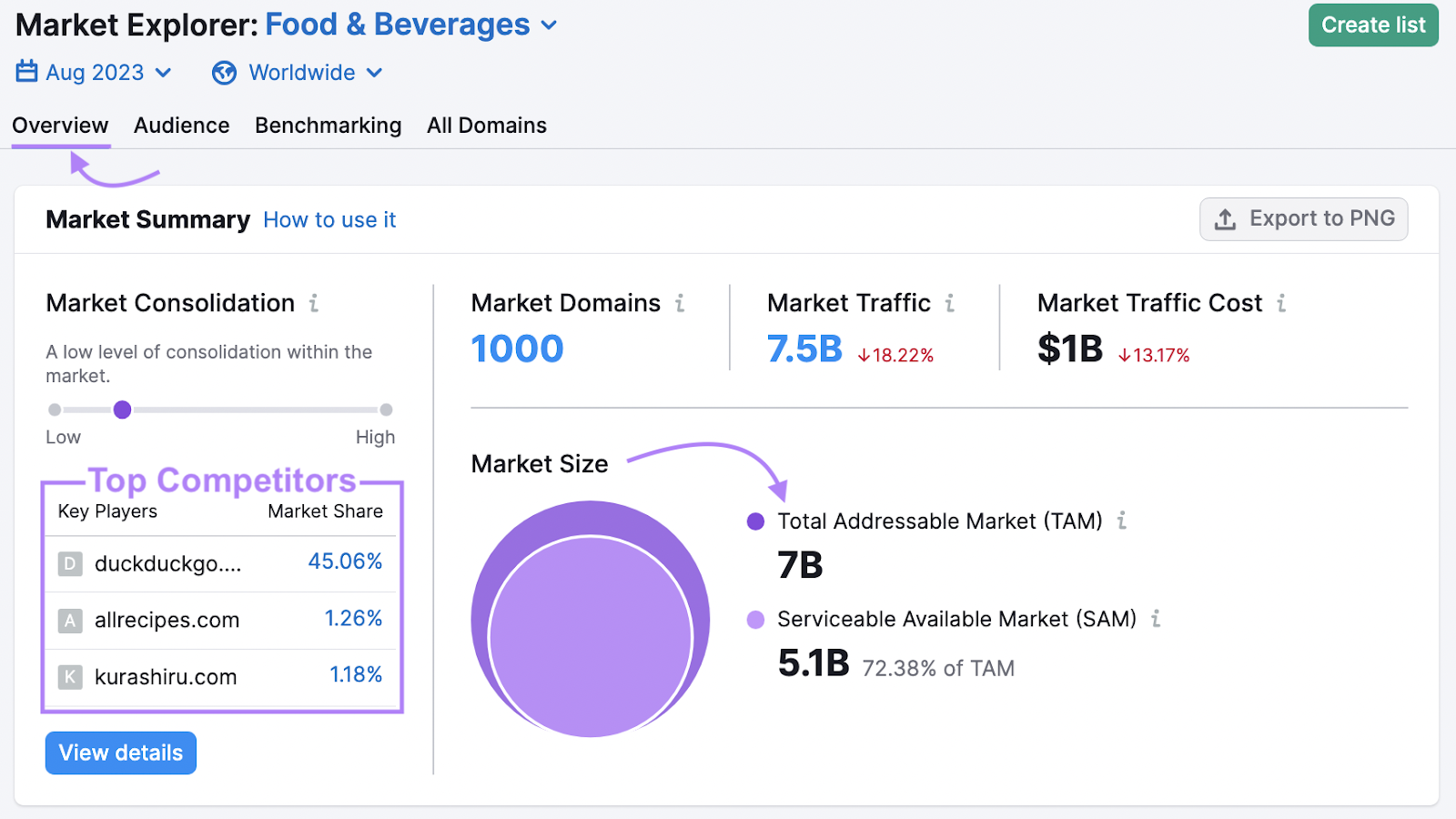
Now, click the “Audience” tab. To see data on the market’s demographics, socioeconomic information, preferred social media platforms, and more.
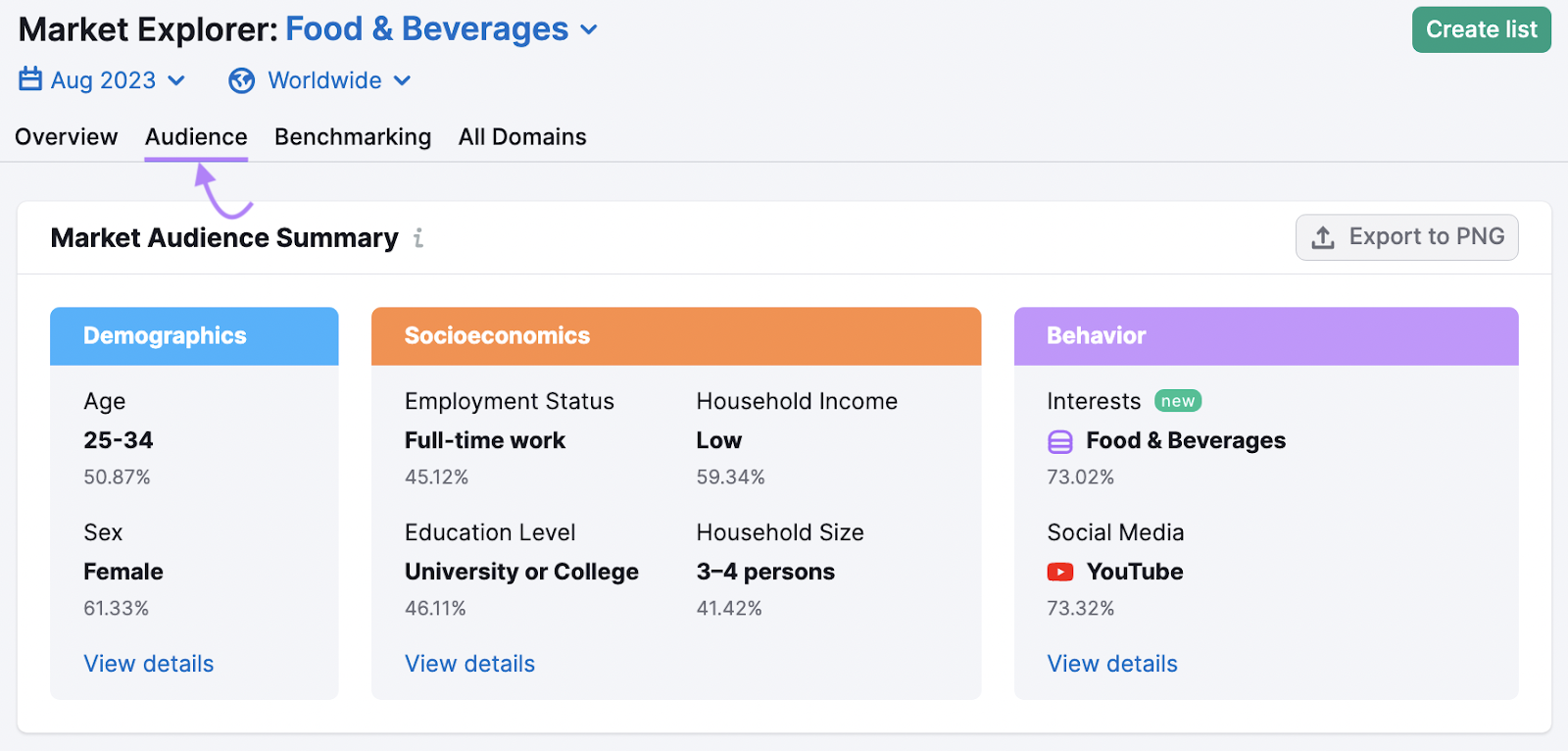
All this information can help you gain a deep understanding of the market. And what to include in your customer profiles.
3. Analyze and Identify the Most Important Elements
It’s now time to analyze your customer data and determine which information you want to include in your customer profile.
When creating a customer profile, we recommend including the following (at a minimum):
- Age
- Job title
- Family status
- Pain points
- Motivations to buy
- Factors that influence buying decisions
But the exact information you include depends on your business, your product or service, and the industry you work in.
For example, if you’re creating a B2B customer profile template, you may want to include additional information about the type of business your target customer works at. And details about their industry experience (like in the below example).
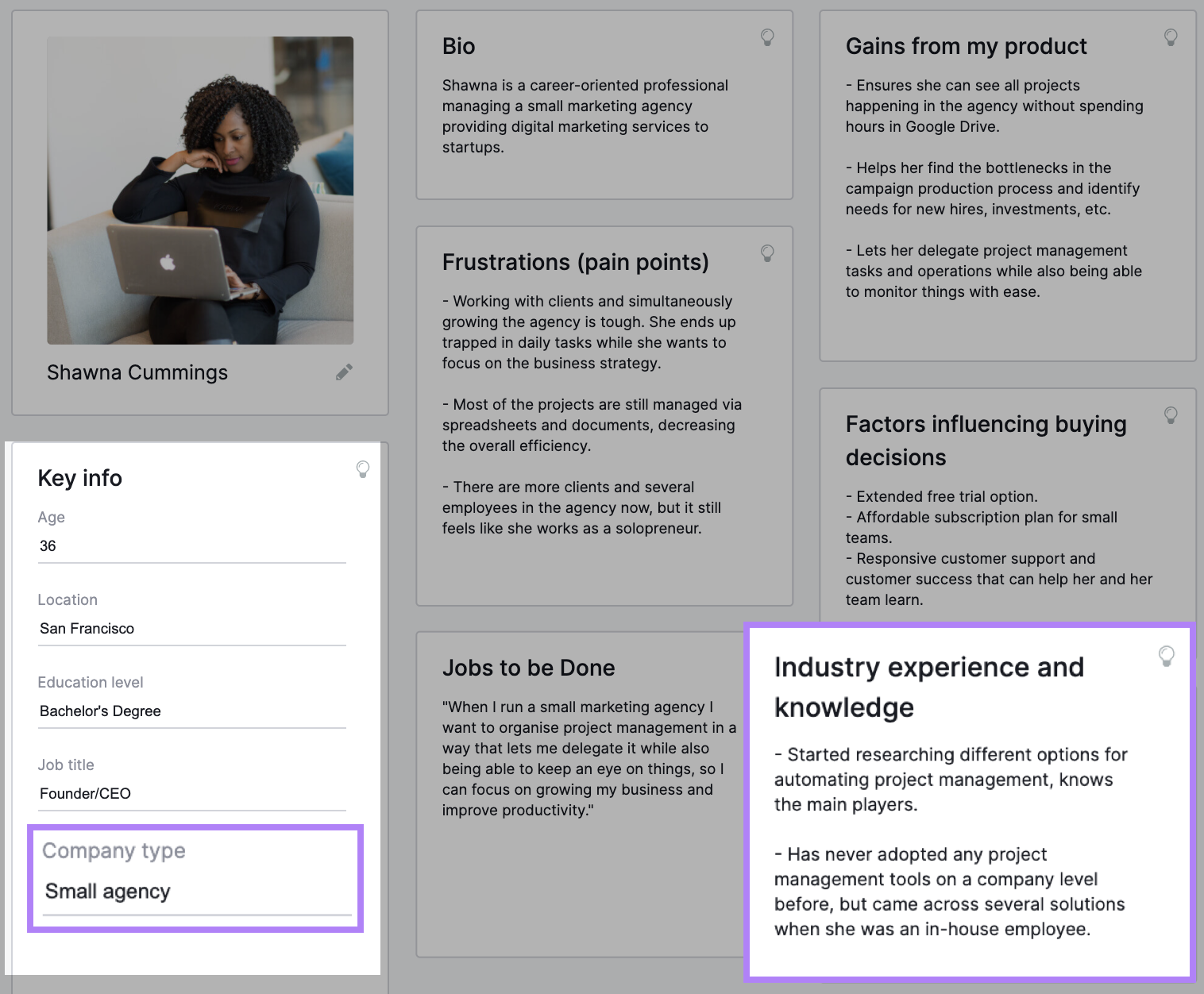
You don’t want to include every piece of information about your ideal customer. Because an overly long consumer profile can be hard to read and follow.
Choose the elements that are most important for helping you reach your business goals.
4. Build Your Customer Profile
The final step is actually building your customer profile.
You can do this by creating a simple customer profile template in Microsoft Word or Google Docs (like the templates we’re sharing in the next section).
Or use a graphic design package like Canva or Photoshop. A visually driven customer profile template can be an excellent opportunity to use your logo and colors, reinforcing your brand identity.
Here are some more tips for creating your profiles:
- Split your data into the four main categories: demographic, psychographic, behavioral, and geographic. To make it easier to present your data in your template.
- Keep your template clean and simple. Use headings and space between sections so it’s easy to understand.
- Put the most important information (like demographic information) at the top of the customer profile. So team members can get the data they need at a glance.
- Use quotes from existing customers (from reviews or surveys) that you think can represent your ideal customers well. To add realism and inspire narratives.
- Create multiple customer profiles to speak to each of your target audiences.
- Ask your team for feedback to ensure your profiles are complete and easy to read.
- Review and update your client profiles regularly so they’re always up to date.
- Put your customer profiles in a file location and format that anyone on your team can access as needed. Google Drive is great for storing your customer profiles so your team can view them from anywhere.
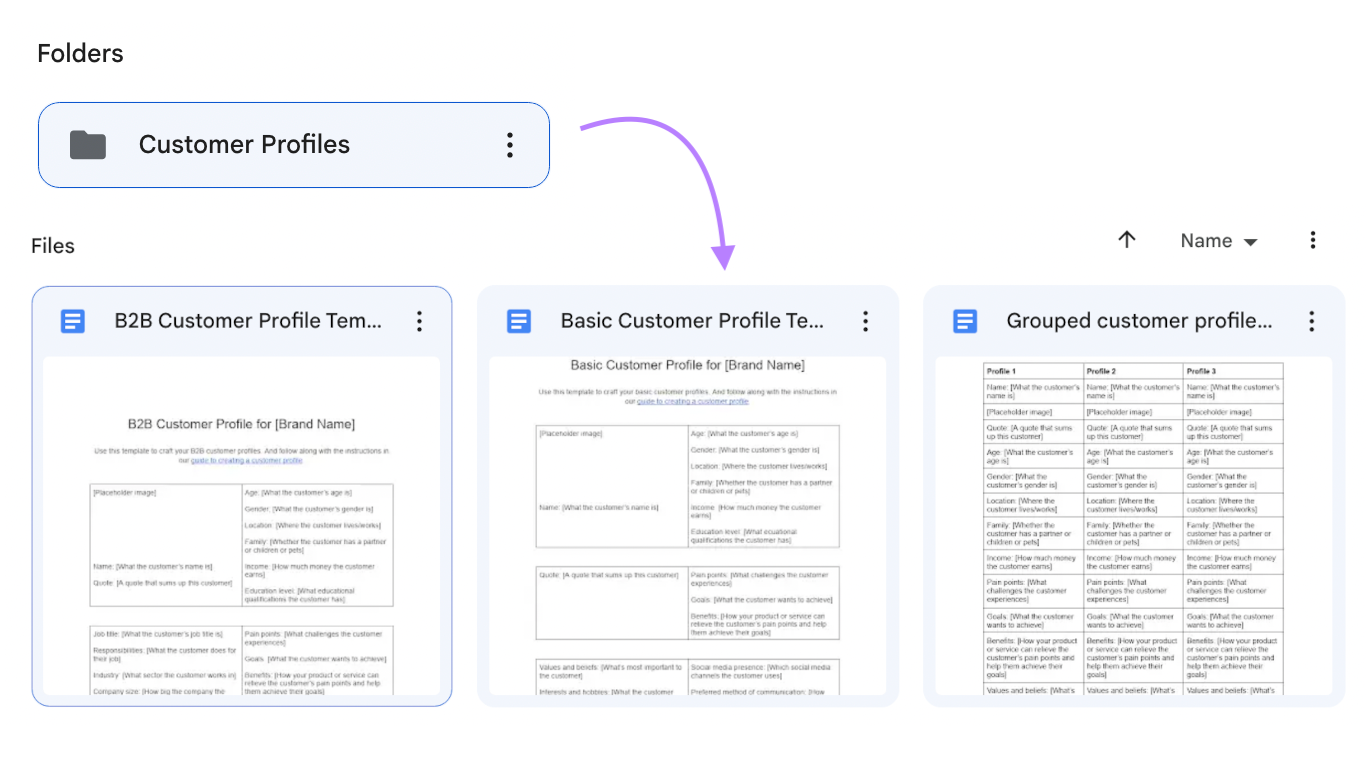
How Using a Customer Profile Template Can Help You
Using a customer profile template can have many advantages.
They:
- Provide guidance about what information to gather so no one on your team makes mistakes
- Save time and resources because you don’t have to create a new customer profile from scratch each time
- Ensure consistency, so you can easily compare different profiles
3 Customer Profile Templates You Can Use
Here are some customer profile template examples to inspire you.
Basic Customer Profile Template
This customer profile template sticks to the most important details. Like the customer’s age, location, interests, and preferred communication channels.
It looks like this:
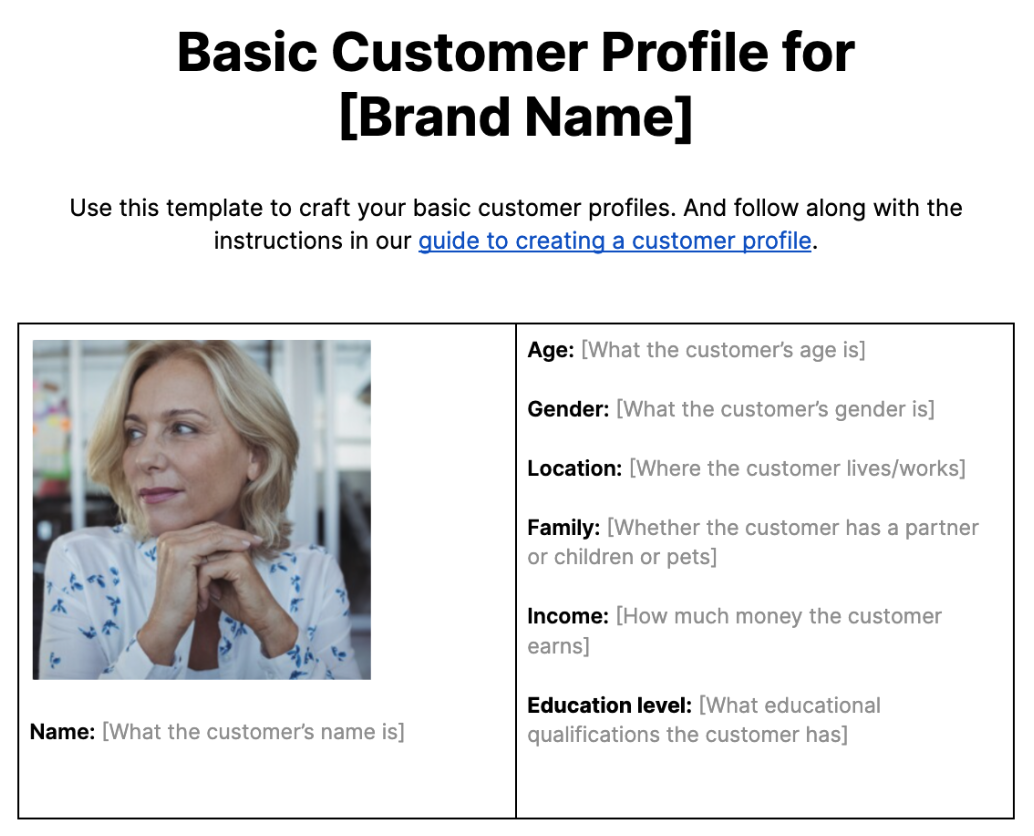
A basic customer profile template is ideal if you haven’t created a profile before and want something that’s easy to understand.
Download the basic customer profile template:
B2B Customer Profile Template
A B2B customer profile template focuses not just on your ideal consumer, but also on the type of business they work for.
Here’s what our template looks like:
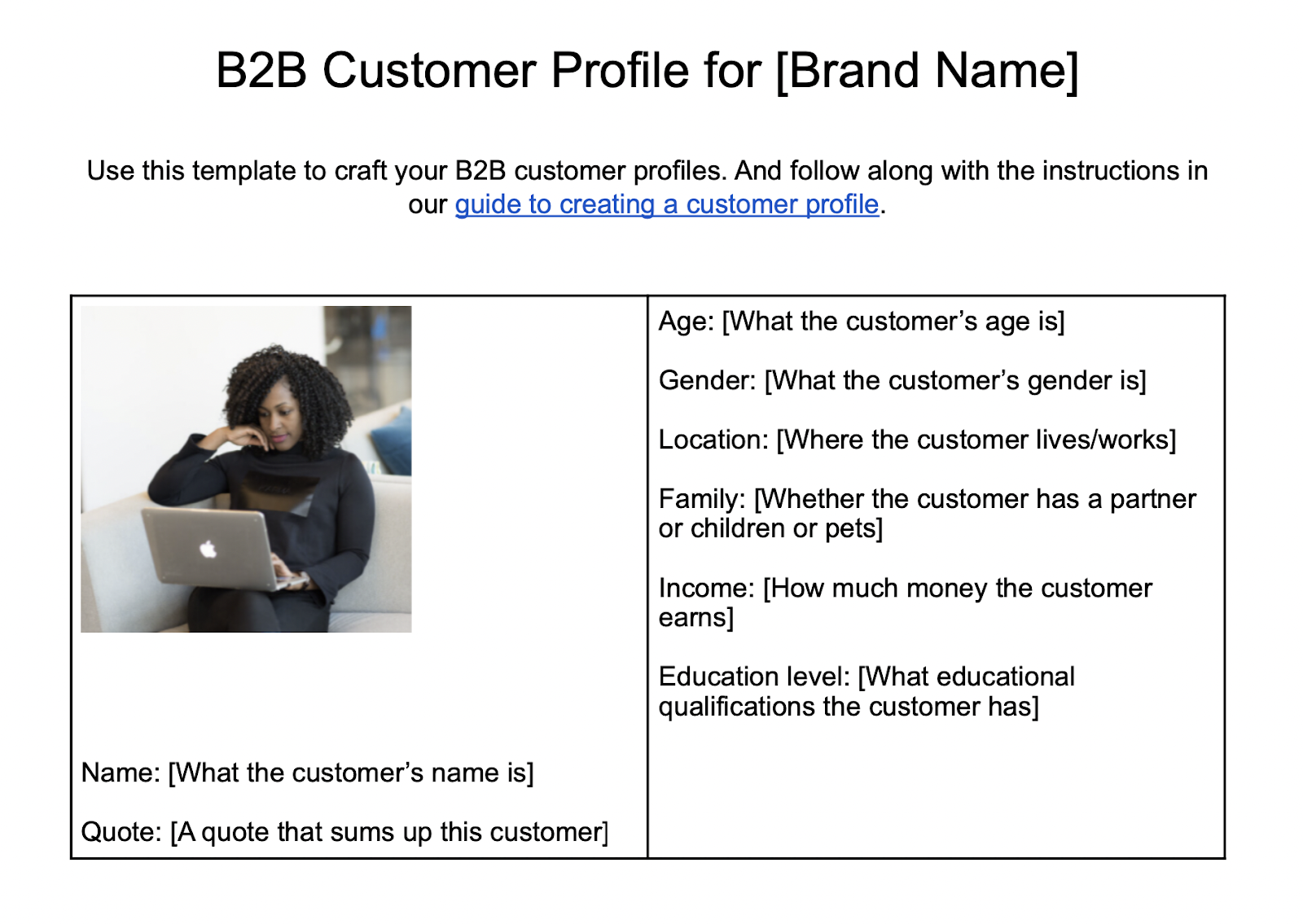
It can include information about where the company is based, the products and services it sells, and its size. Which is just as important as information about the customer’s personal details.
Download the B2B customer profile template:
Grouped Customer Profile Template
Grouping multiple customer profiles in one document can be helpful. To see how the different customer segments compare and quickly identify how you can reach out to them.
Here’s what it might look like:
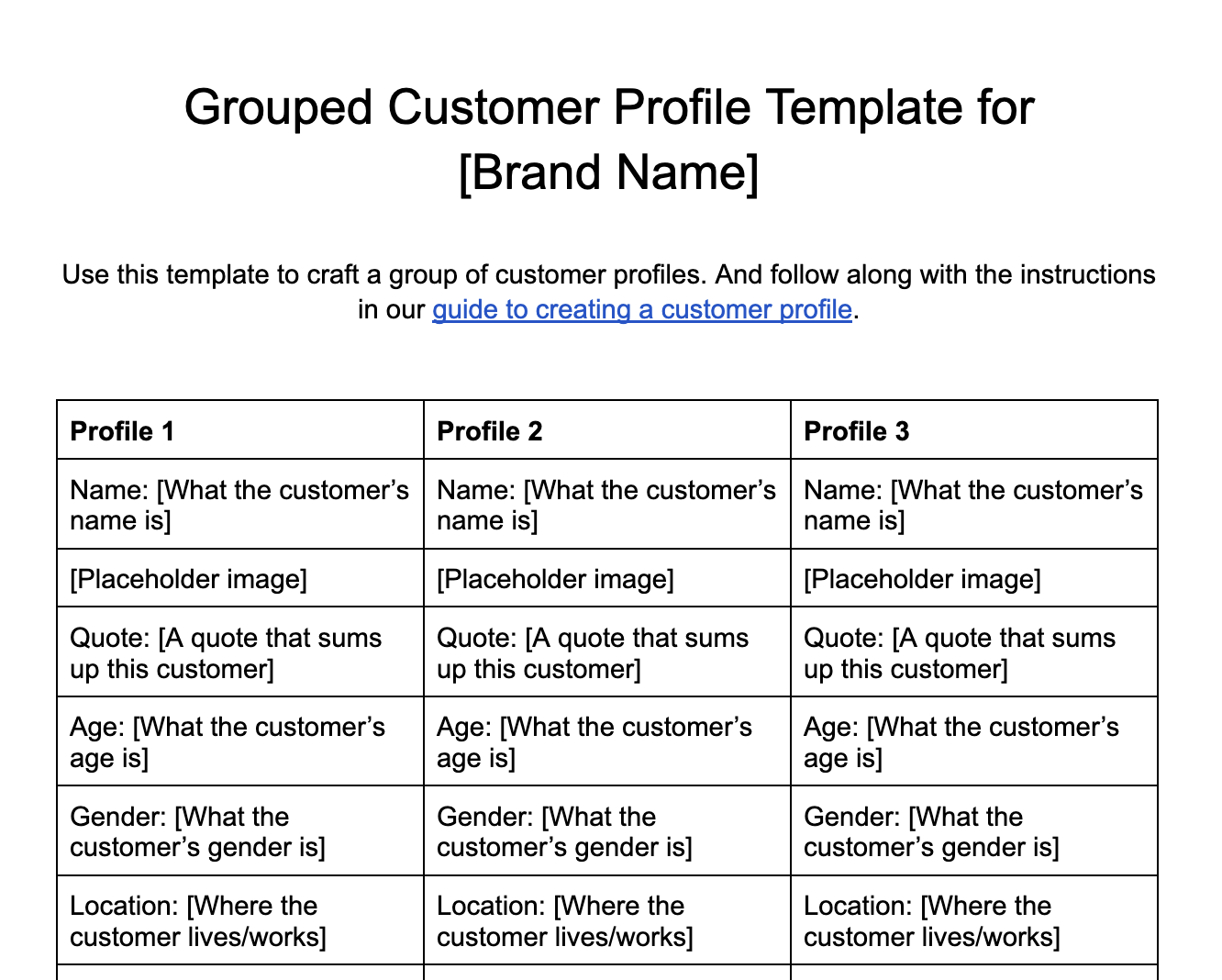
Download the grouped customer profile template:
Tips for Optimizing Your Customer Profile
Here are some of our top tips:
Give Your Customer Profile a Name and Character
Assign a buyer persona an actual name instead of referring to it as your “ideal customer profile.”
Why should you do this? Because it:
- Personalizes them, which makes it easier for you to empathize with their needs
- Makes it easier to reference them in conversation. For example, you can say, “How would Leo respond to this advertisement?”
- Reduces confusion if your business has multiple customer profiles
You can also include a stock photo representing your customer profile. And even a quote from a real customer to bring the profile to life.
Keep Your Customer Profile Up to Date
It’s vital to regularly review and update your client profile to make sure you’re always targeting the right people.
We recommend revisiting your profile at least once a year. And sooner if your product or service offering changes.
Consider setting a reminder like this in Google Calendar:
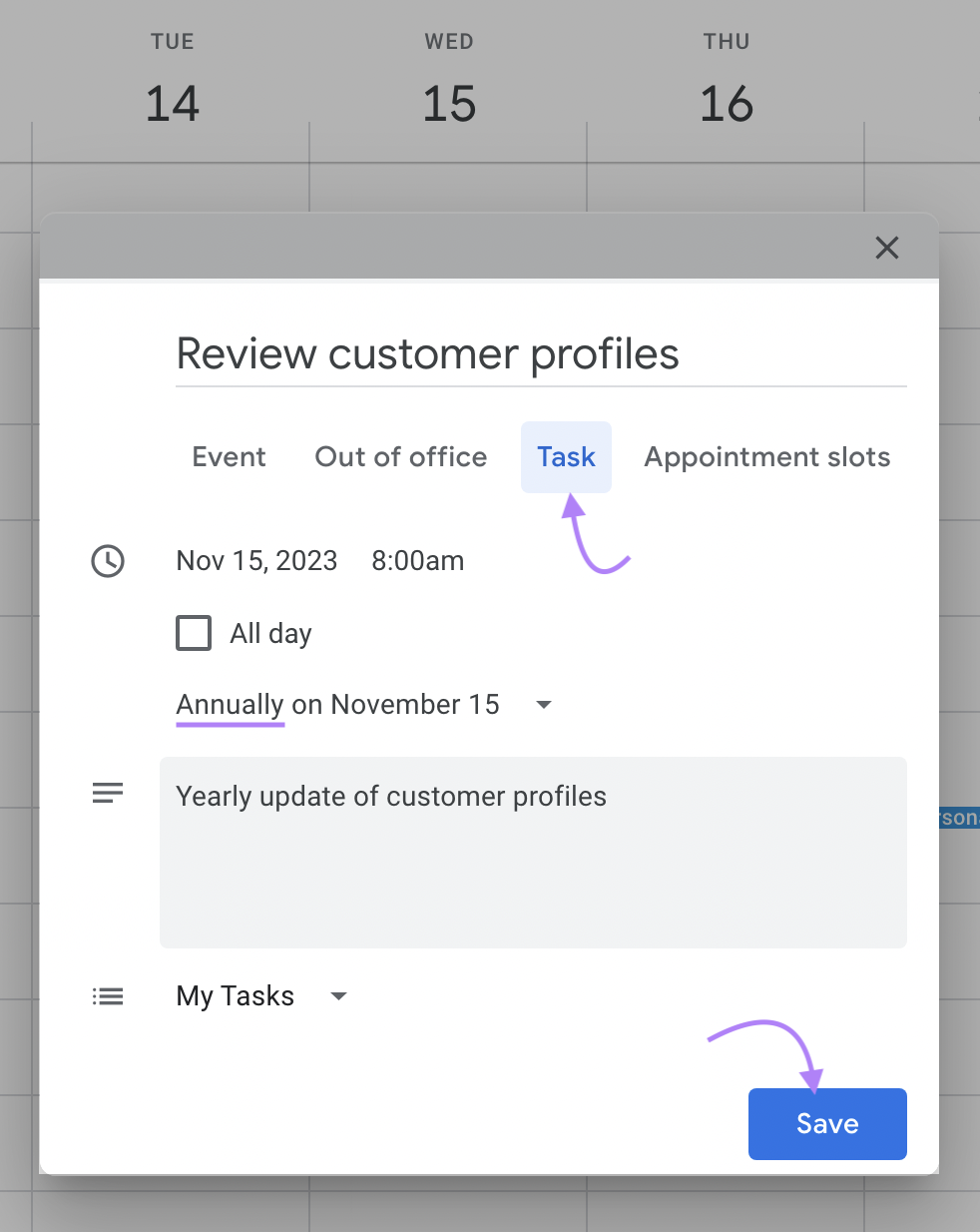
Create a Negative Customer Profile
Negative customer profiles (or exclusionary profiles) represent the customers who are least likely to buy from you.
These profiles can help you avoid wasting time marketing to the wrong people. And help you better understand your ideal customers.
Share Your Profile with Everyone
You should share your client profile with other departments, especially if they frequently interact with your customers.
Here’s a look at how different teams can use them:
- Sales can use customer profiles to better understand the prospects and leads they’re connecting with
- Marketing can use customer profiles to develop targeted content and campaigns
- Customer support can use customer profiles to better understand key issues customers are likely to face
- Product development can use customer profiles to improve existing products
If you partner with other businesses like digital marketing agencies, share your customer profiles with them, too. To help them understand your target audiences better.
Leverage Customer Profiles for Business Success
Creating customer profiles is invaluable for defining the audiences most likely to buy from your business.
And they help steer your sales and marketing teams.
The key to a great customer profile is including the right data.
Start gathering information about your ideal customers with Market Explorer.







