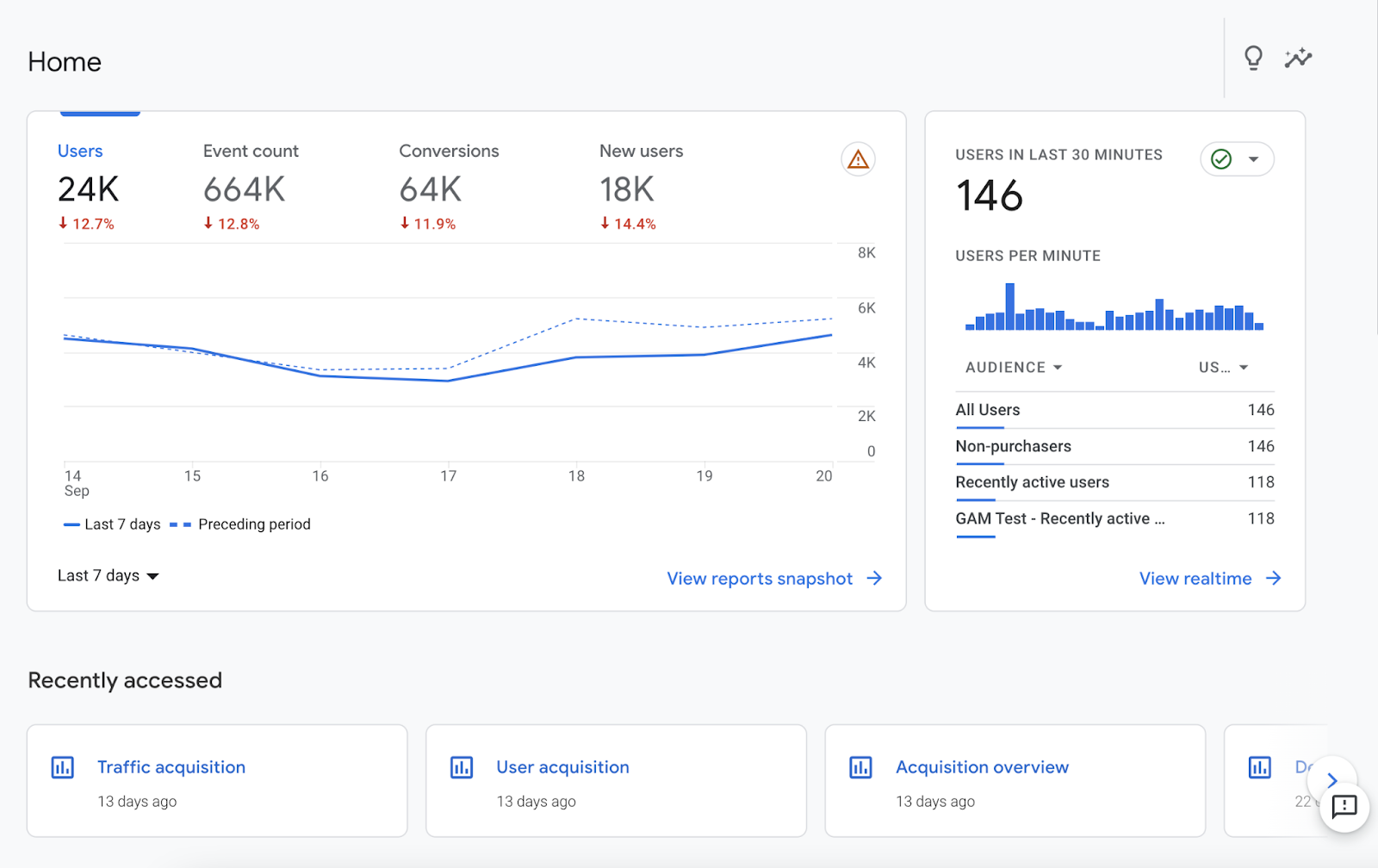
Website traffic is the lifeblood of many online businesses.
But how do you actually check it?
And most importantly, how do you improve it to grow your business?
That’s what this guide is all about.
In this post, we’ll cover how to check your and your competitors’ website traffic. As well as tips for improving traffic for your website.
But first, let’s go over some basics.
Understanding Website Traffic
Website traffic is the number of people who visit and interact with your website typically over a set period of time. Like per month or year.
Measuring website traffic involves several key metrics. These tell you important things about how well a website performs and how people use it.
Depending on the tool you use, these metrics may be called different things, but some of the most common ones include:
- Visits/sessions: This shows the number of times visitors accessed a website within a set period of time. It gives you an overview of the overall traffic a website receives. So if one person visits a site 10 times, that counts as 10 sessions.
- Unique visitors: Unique visitors represent the number of distinct individuals who have visited a website over a given period. So, although a site may have 1,000 visits, only 600 of those might be unique.
- Page views: This lets you know the number of times a page on a website has been viewed by visitors. Use this metric to find out which pages on a website are most popular and identify underperforming content.
- Bounce rate: This is the percentage of people who visit a website and then leave before completing a specific action, like looking at more than one page. A high bounce rate isn’t always an issue, as it can simply show the visitor found what they were looking for, but it can sometimes indicate problems with the content quality or the user experience.
- Average session duration: This reveals visitors’ average time on a website during each session. If visitors find value in a website, they will likely stay on it longer.
- Traffic sources: This shows how visitors came to a website. Traffic sources may be categorized as organic (from search engines organic search results), direct (e.g., typed the URL), referral traffic (links from other websites), social media, or via paid advertisements.
- Conversion rate: This is how many of a website’s visitors did what you wanted them to do.For example, buying something, filling out a form, or signing up for a newsletter.
- Exit pages: This tells you the last page visitors were on before they left a website. This can help you identify issues or areas for improvement to reduce visitor drop-offs.
- Device and location data: Knowing what devices and locations people use to access a website can help you make it work better on different devices and reach people in specific areas.
- Demographic data: Tells you more about the people who visit a website, such as their age, gender, interests, etc. This information helps ensure the content is relevant to the people you want to reach.
These metrics can provide the insight you need to fix what needs to be fixed, improve the user experience, and get more people to use your website.
Why Check Website Traffic?
Checking web traffic is crucial for monitoring your website and competitors’ websites.
Here’s why:
For your website, measuring website traffic helps you to do three essential things:
- Understand how your website performs
- Reach your goals
- Understand the return on investment (ROI) of your marketing efforts
First, understanding your website traffic will help you understand how well your website performs.
You need to know how many people have visited your website, where they came from, and how they use it. Then you will know how well your marketing campaigns and content strategy work.
Second, tracking website traffic helps you measure your progress toward specific goals.
Generally, the more relevant traffic you have, the more leads and sales you’re going to get.
And last, you can see which channels or campaigns bring in the most traffic and sales. Then you can make good use of your budget and get a better ROI.
It is also important to keep an eye on how many people visit your competitors’ websites.
Knowing your competitors’ traffic allows you to set benchmarks for your own site.
If they are getting significantly more traffic, it might indicate they’re doing something right that you can learn from. Or that there’s room for improvement in your own strategies.
How to Check Website Traffic for Your Site
Checking your website traffic is easy. A number of tools and traffic checkers can help.
Let’s look at the best ways you can check your website traffic.
Google Analytics
Google Analytics is one of the most popular tools for tracking web traffic. Read this guide to learn how to set it up correctly.
Essentially, there are two things you need to do:
- Sign up for a Google Analytics account (if you don’t have one)
- Add the Google Analytics tracking code to your website. This code gathers information about the people who visit your website and sends it to your Google Analytics account.
Once the tracking code is up and running, Google Analytics will start capturing data about your website.
Note: It can take 24 to 48 hours to process the data.
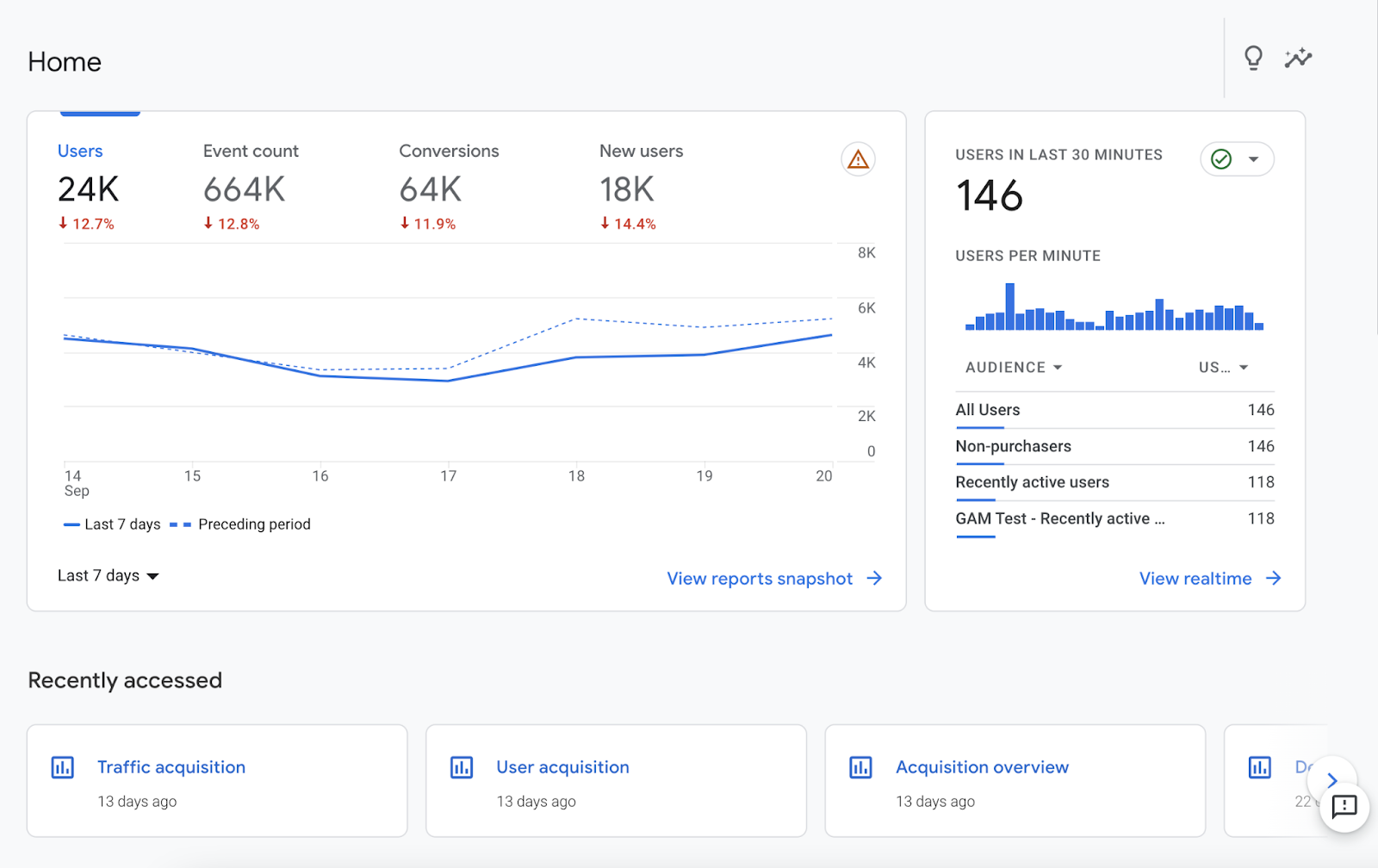
Explore Google Analytics Data
After setting up Google Analytics, you can get a lot of information about your website.
Here’s what to look for:
Sources of Traffic: Look at how people find your website, like through organic search, direct visits, referral sites, social media, or paid advertising.
You can find this information by heading to “Reports” > “Acquisition” > “Traffic Acquisition.”
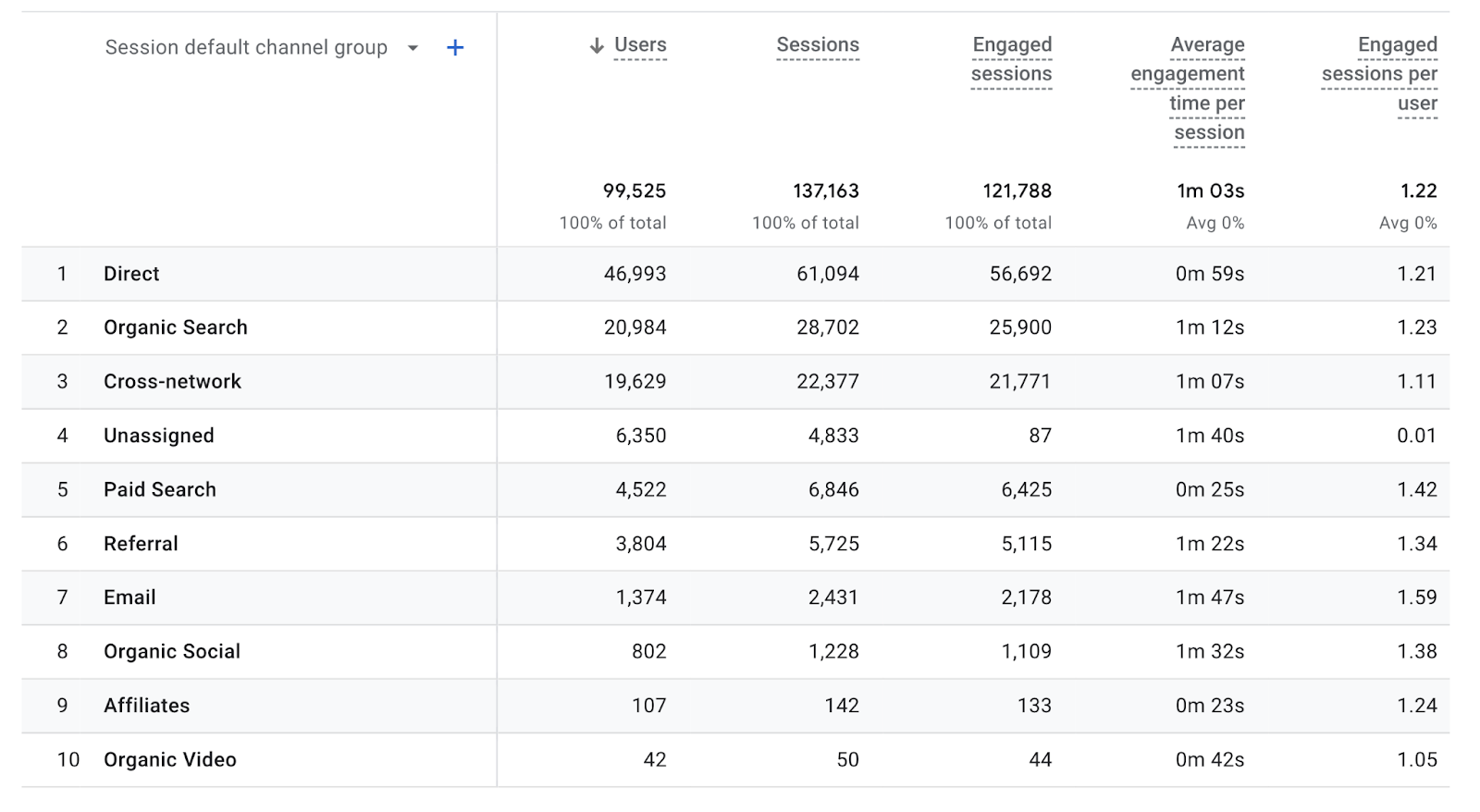
Engagement Metrics: Look at metrics like average engagement time and number of pages viewed per session to see how people use your website.
Find these metrics by heading to “Reports” > “Engagement” > “Overview.”
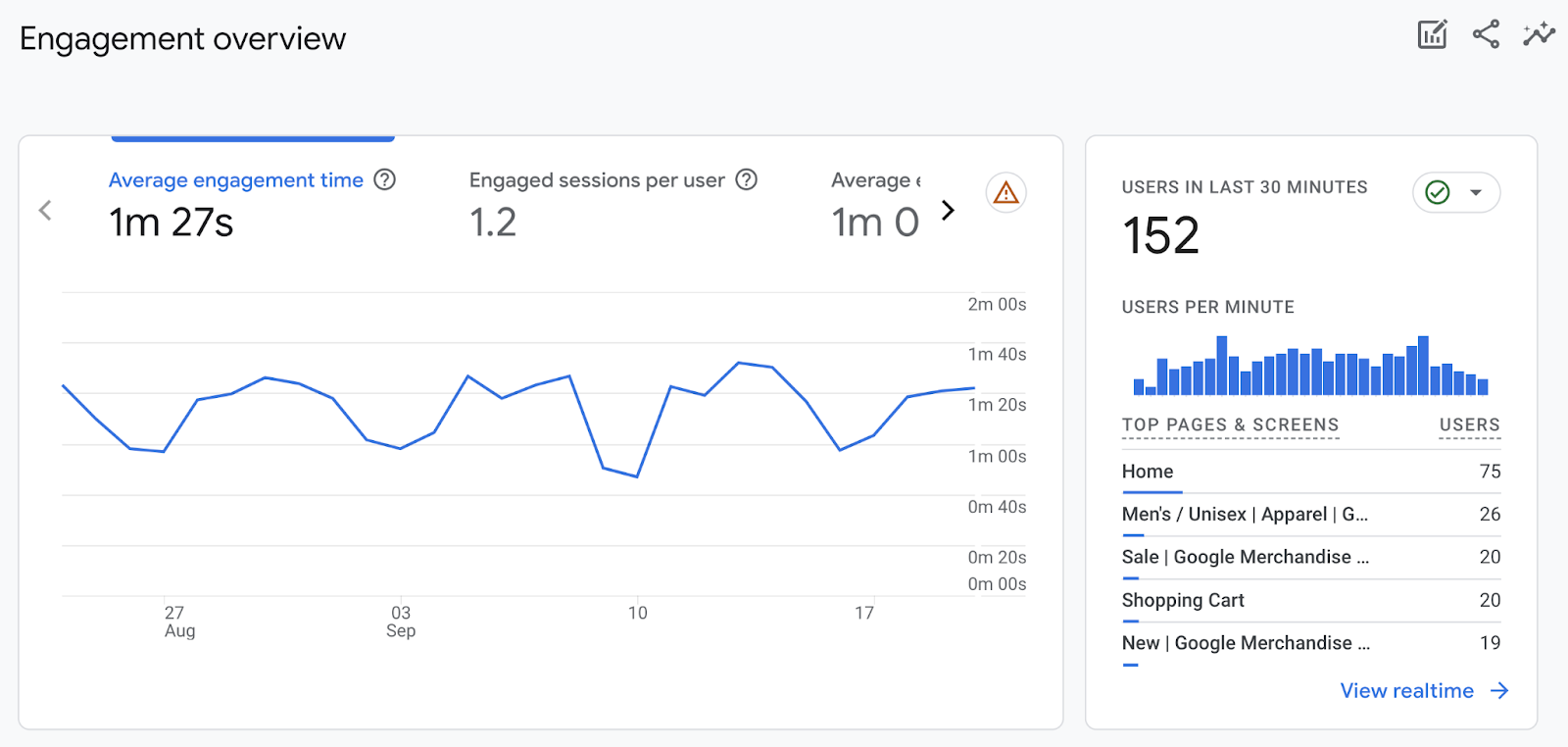
Audience Demographics: Look at the age, gender, interests, and location of the people who visit your website.
To collect and see this data, you need to enable Google Signals. However, there are thresholding implications that come with this, which can drastically affect the data you see. That’s why many users should be careful about enabling this feature.
Head over to “Reports” > “User” > “User Attributes” > “Overview.”
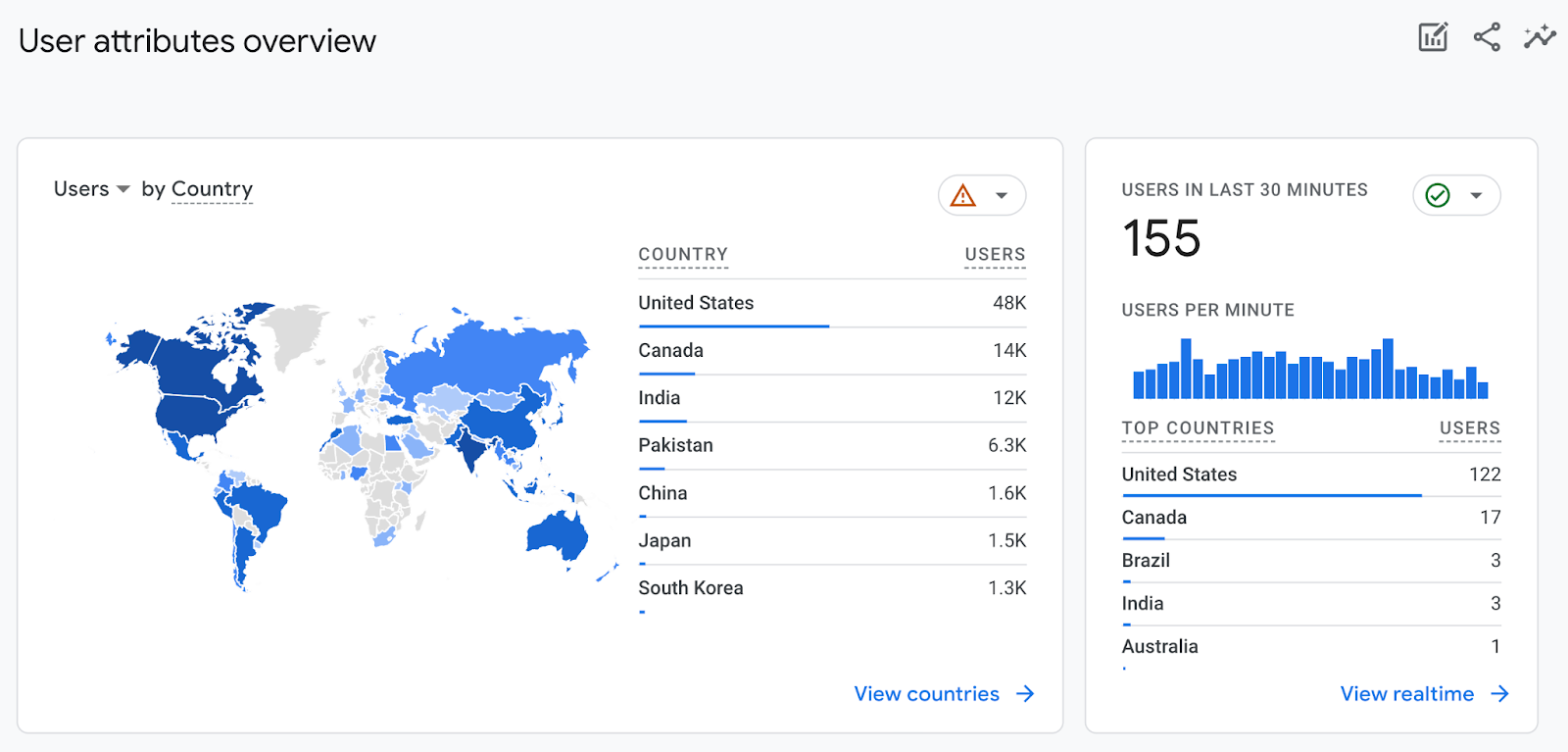
Semrush’s Organic Traffic Insights
Semrush’s Organic Traffic Insights can give you a lot of information about your website’s organic traffic.
Here’s how to use it:
Open the tool and enter your website URL. Then hit “Get Insights.”
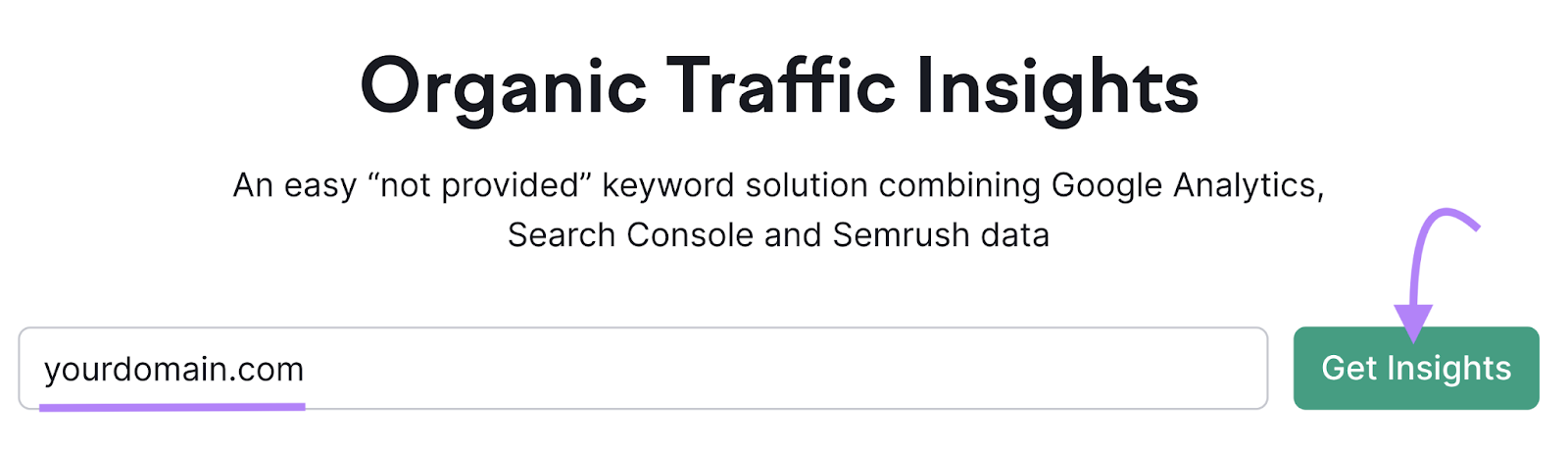
The tool will prompt you to connect your Google Analytics and Google Search Console accounts.
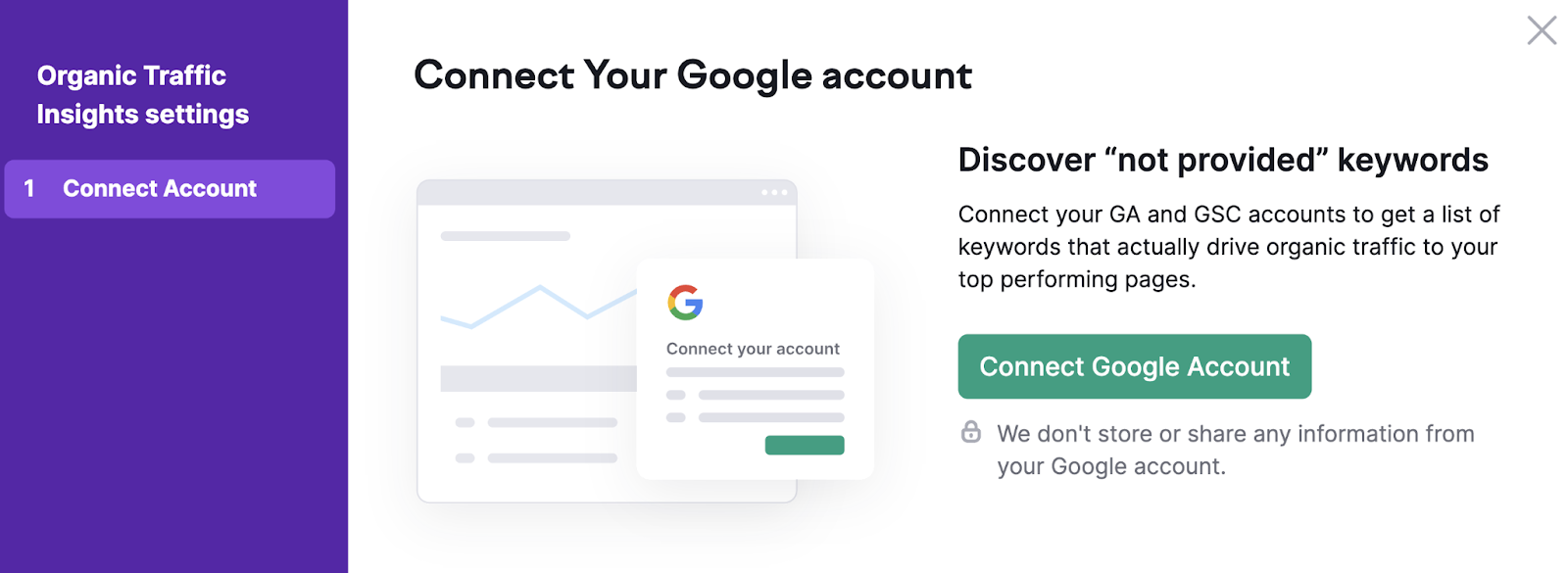
After you complete all the configuration steps, the tool will give you detailed information about your organic search traffic. Such as new users, engaged sessions, average engagement time, and engagement rate.
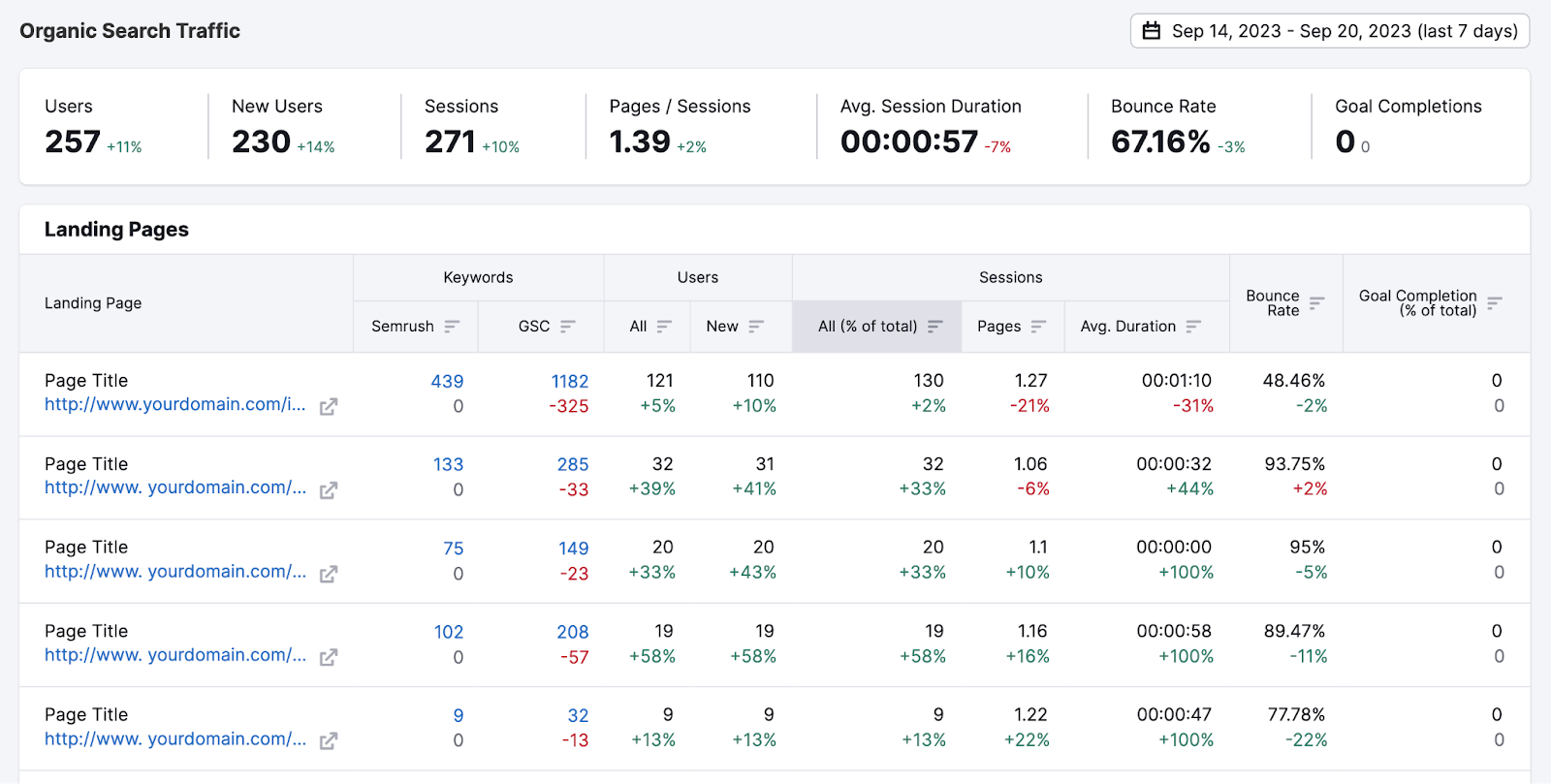
Analyze Semrush’s Organic Traffic Insights Data
When using Semrush’s Organic Traffic Insights and overall user and engagement data, pay attention to the keywords driving the most traffic to your website.
This information helps you figure out how relevant your content is and find opportunities for keyword optimization and find ‘not provided’ keywords.
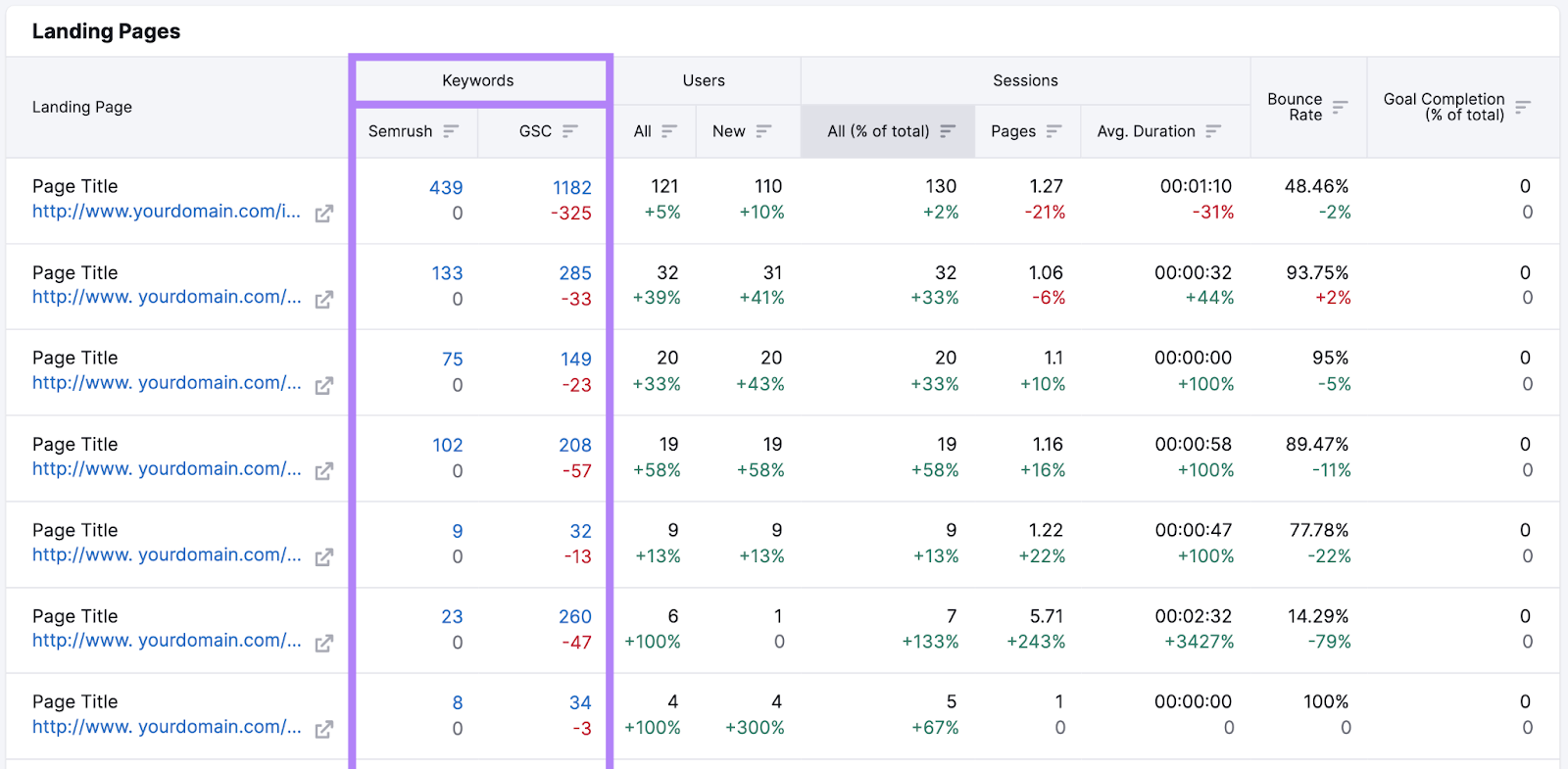
How to Check Website Traffic for Your Competitors
Knowing how many people visit your competitors’ websites can give you an advantage over them.
If you look at their traffic data, you can learn a lot about their audience, marketing efforts, and overall online presence.
For a quick overview, Semrush’s Free Website Traffic Checker will give you data about a website’s monthly visits, average visit duration, and bounce rate. As well as the traffic share by device and country.
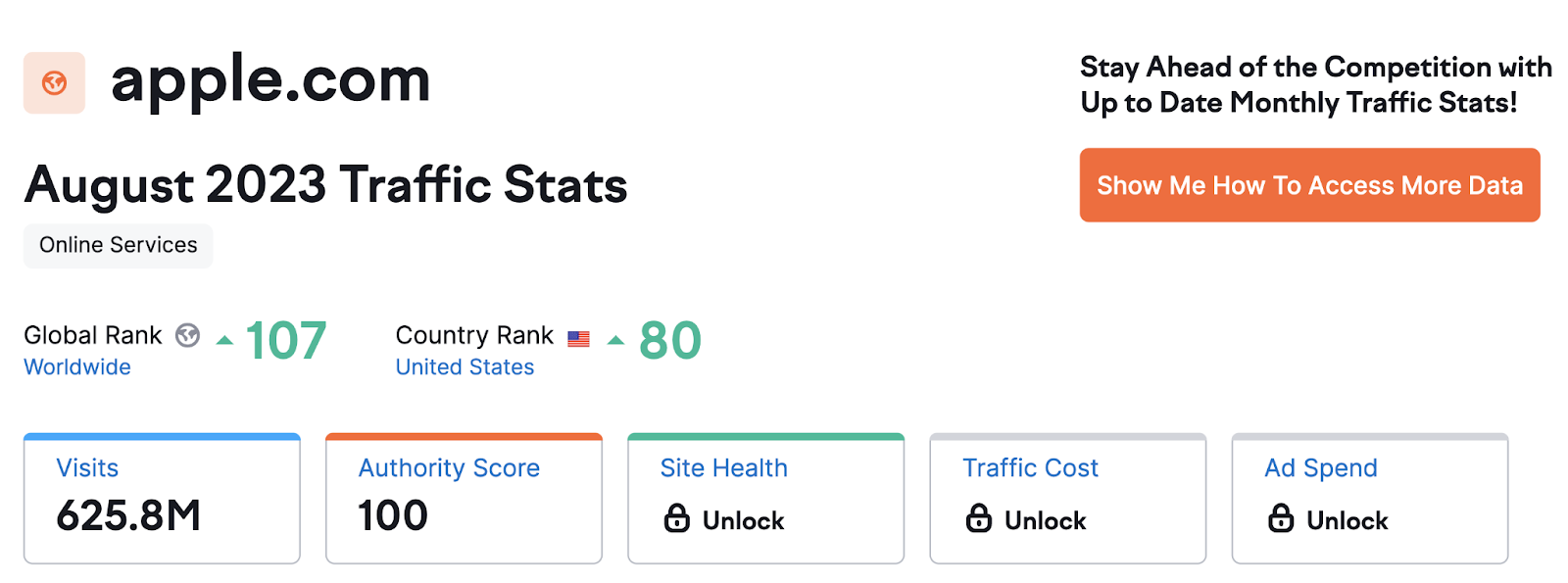
Or use Semrush’s Traffic Analytics tool for more detailed data on your competitors’ website traffic. This will help you make smart choices and improve your own strategies.
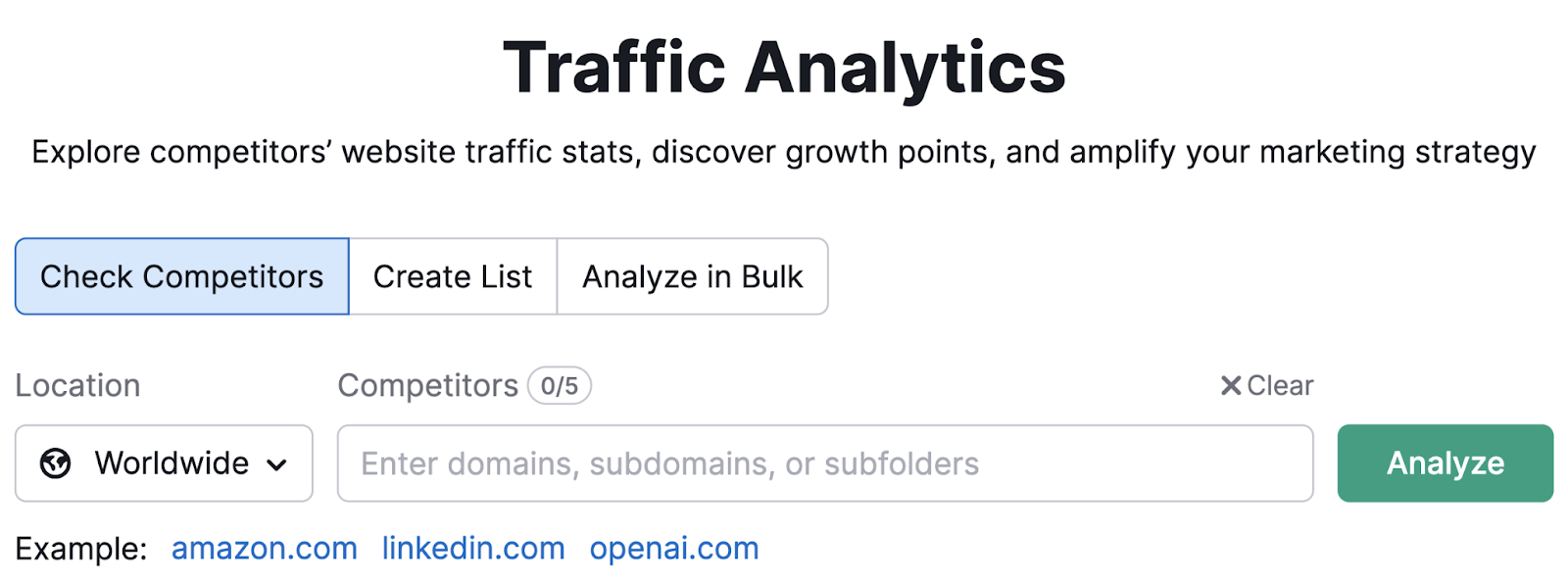
In the Traffic Analytics dashboard, enter the competitor website’s URL.
You can add a single competitor, create a list of competitors, or analyze competitors in bulk.
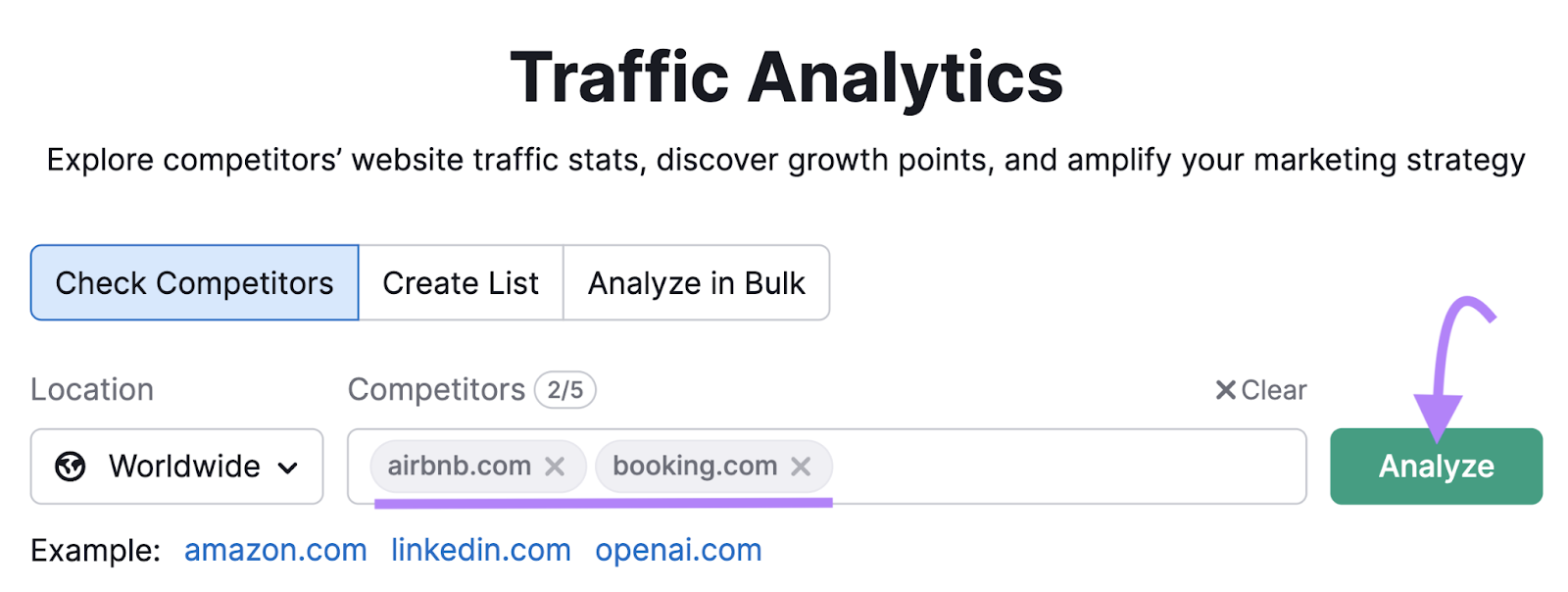
Once you’ve added your competitors’ URLs, hit “Analyze.”
You will be presented with an overview of their website traffic. Semrush provides data on total visits, unique visitors, average visit duration, pages per visit, and bounce rate.
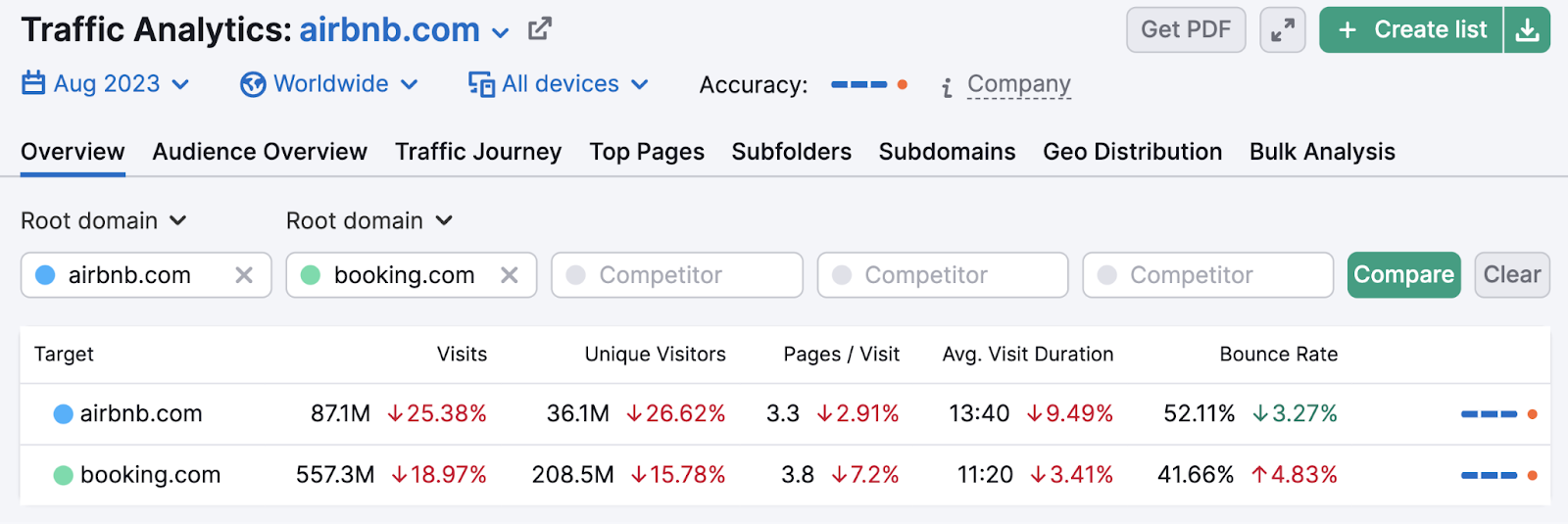
This provides a snapshot of their website’s performance and visitor engagement.
Semrush’s Traffic Analytics also lets you understand the top sources driving traffic to your competitor’s website and their traffic journey.
You will see the percentage breakdown of traffic from organic search, direct visits, referral sites, social media platforms, email and display ads, and paid search.
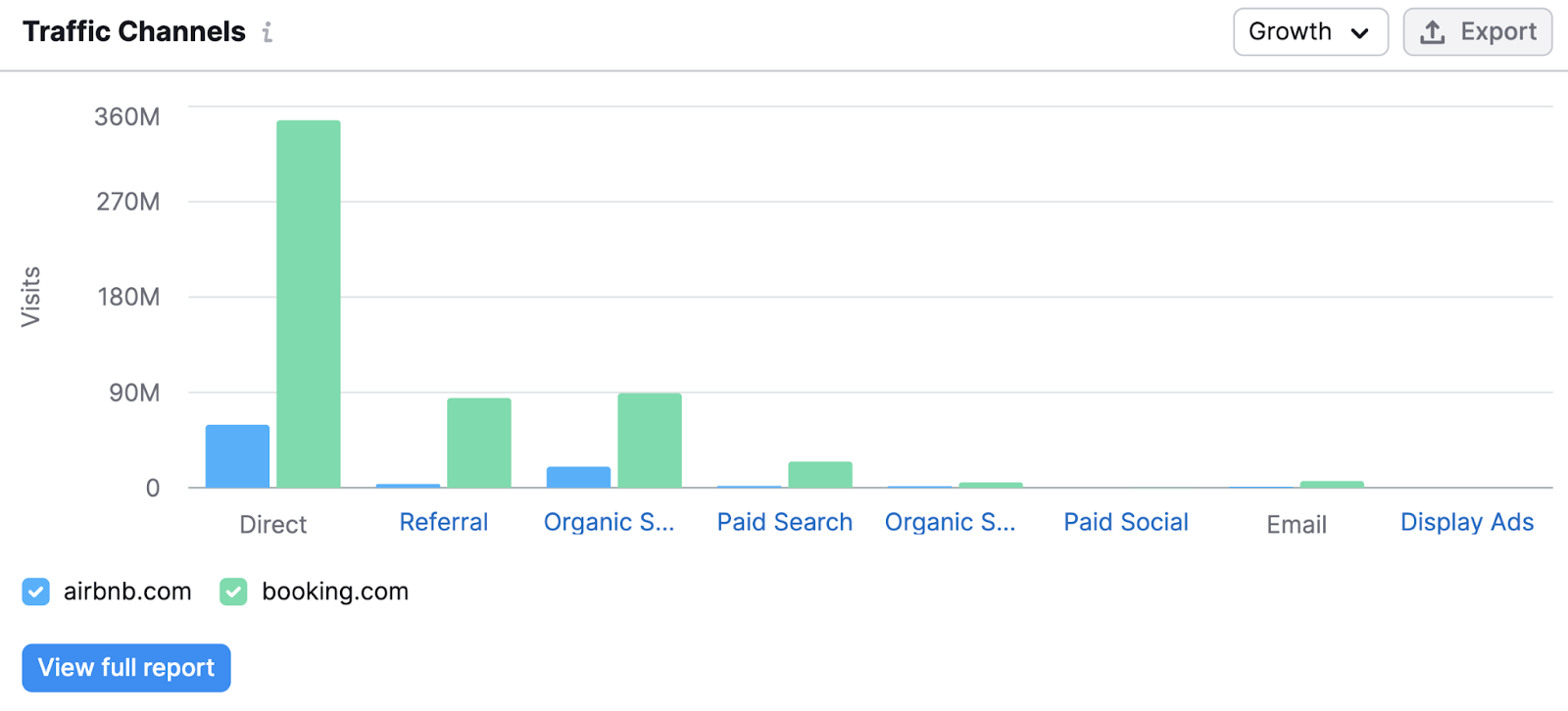
This information lets you figure out where they get the most traffic and adjust your own strategies accordingly.
By looking at which of your competitors’ pages get the most traffic and engagement, you can understand what topics or content formats resonate most with the target audience. Use this information to tailor your own content strategy more effectively.
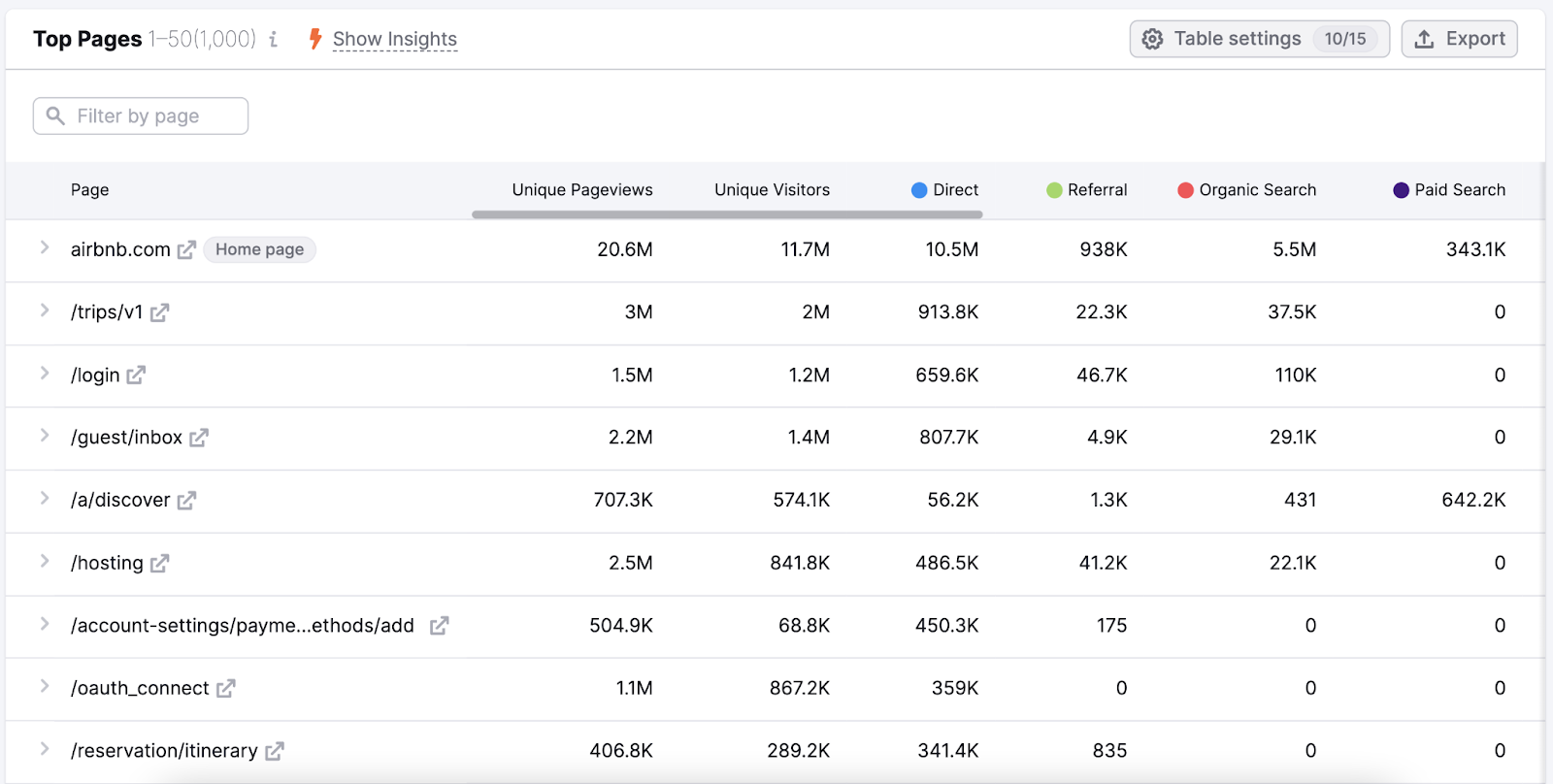
And there’s more:
Traffic Analytics provides historical data on your competitors’ website traffic trends. You can look at how their traffic has changed over time, find seasonal patterns, or figure out how well their marketing campaigns have worked.
This insight is crucial for benchmarking your performance and planning your strategy effectively.
Now that you know this, you can improve your plans. Find new opportunities and get a competitive edge in the online world by focusing on them.
Increasing Your Website Traffic
Increasing website traffic is a constant goal for online businesses and website owners.
By looking at both your own website traffic and the traffic metrics of your competitors, you can come up with effective ways to make your website more visible and get more visitors.
Here’s how you can leverage this data to boost your website traffic:
Identify Top Traffic Sources
If your competitors are receiving significant traffic from channels you haven’t leveraged, such as social media or paid advertising, expand your promotional efforts onto those platforms.
For example, if your competitors are getting a ton of traffic from search engines and you haven’t invested in SEO, that may be a sign that it’s time to start your SEO journey.
Discover New Keywords
Analyzing your own website traffic and the traffic of your competitors can provide insights into the keywords that are driving traffic to your competitors but not you.
Expanding your SEO efforts to target these new keywords can increase your traffic.
To find these keywords, use Semrush’s Keyword Gap tool. It shows keywords that are bringing your competitors traffic. Keywords you may not have tapped into yet.
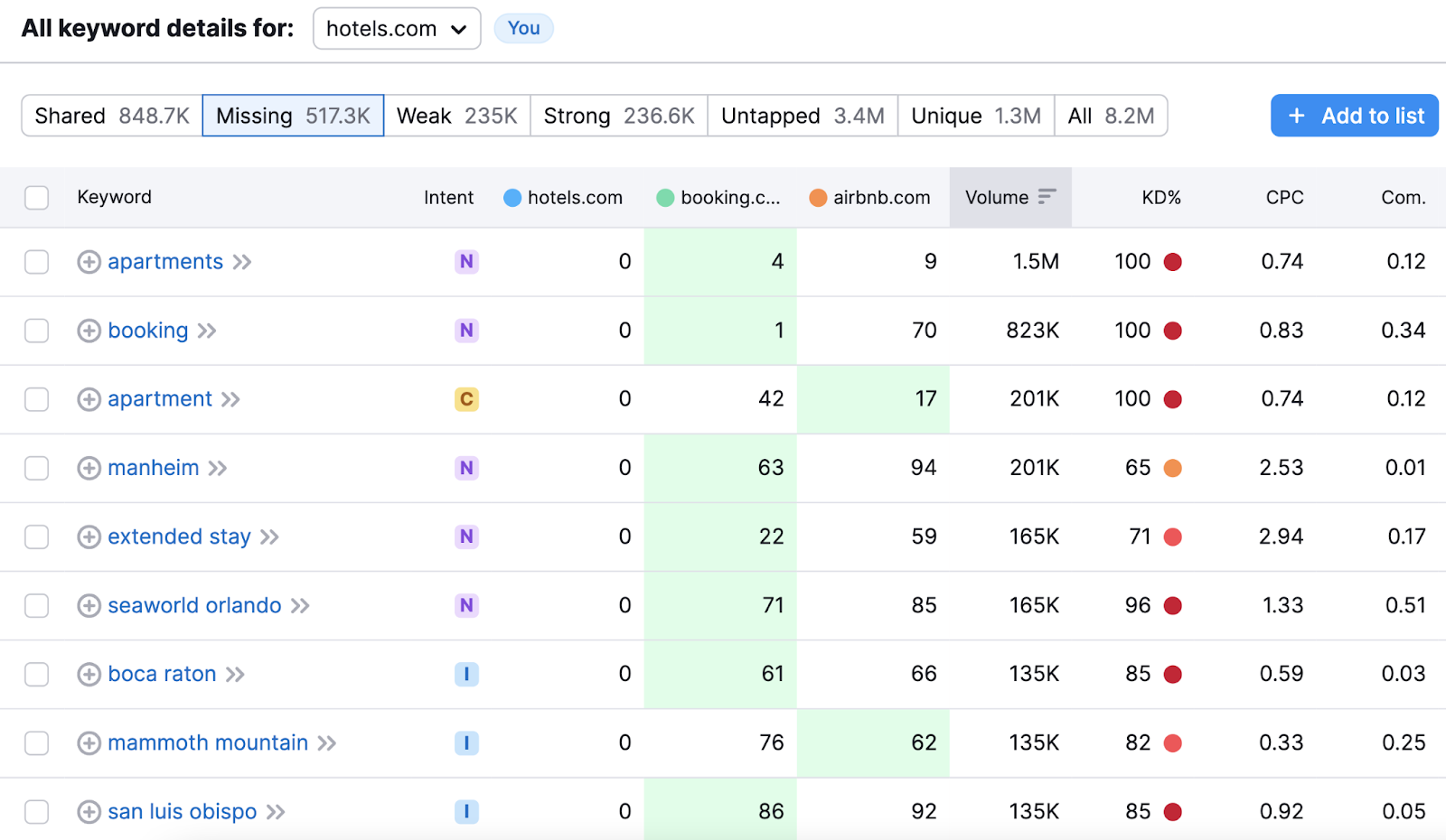
Identify Seasonal Traffic Trends
By analyzing traffic over time, you might spot specific months or seasons where your competitors see spikes in traffic.
These could be tied to industry-specific events, holidays, or sales. Capitalizing on these seasons with timely content and promotions can boost your website traffic and conversions.
Getting the Most Out of Your Website Traffic
Run a website or online business? Then you need to know how to check your website traffic. And track it.
By keeping an eye on key metrics and analyzing the data, you can learn a lot about how well your marketing is working, how engaged your users are, and how effective your efforts are.
And you can use that knowledge to sharpen your strategies.
You can stay ahead of the competition and reach your online goals if you regularly look at the data, keep up with industry trends, and adjust your strategies when needed.
Ready to get started? Sign up for a free Semrush account and start monitoring your website traffic.







