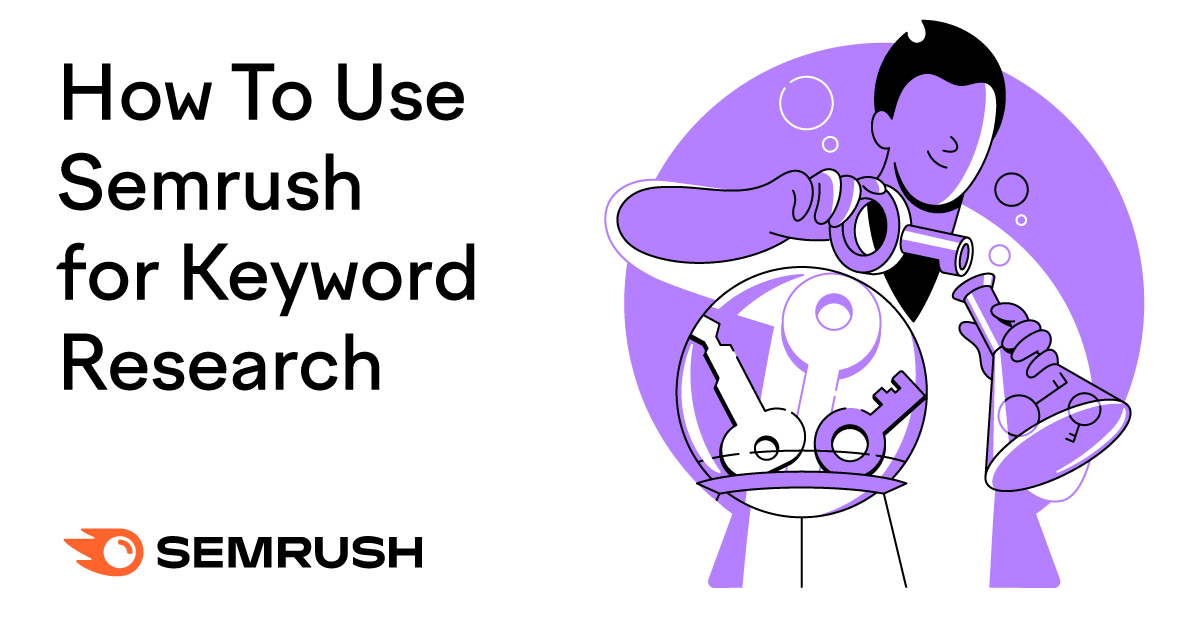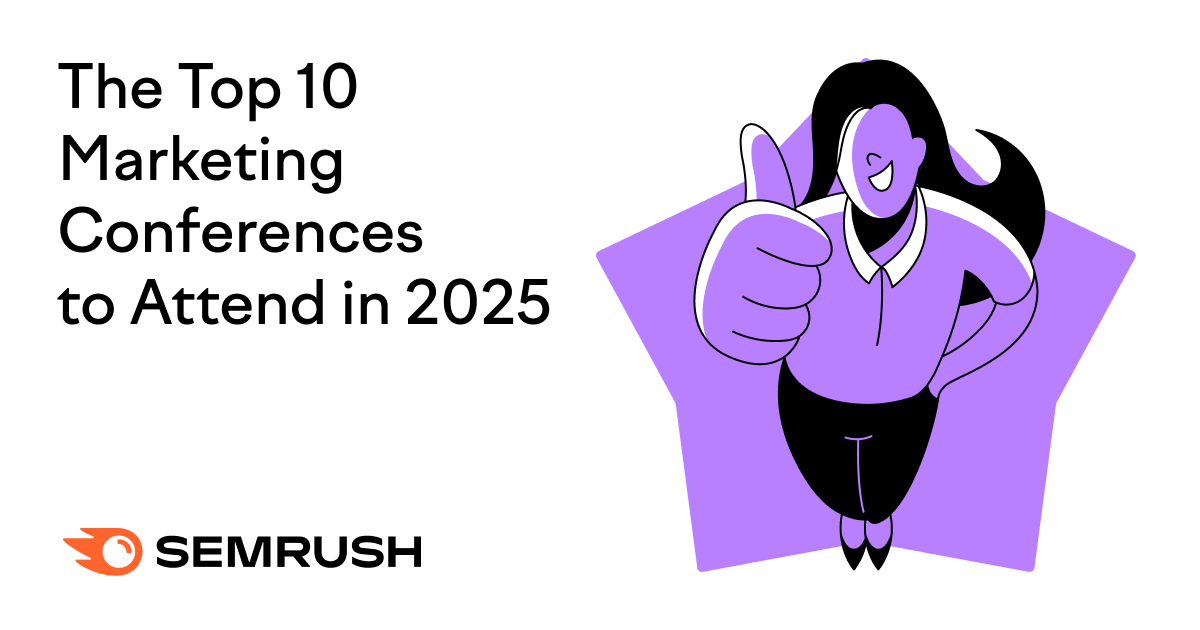![How Long Does SEO Take to Work? [+ Tips for Quick Results] How Long Does SEO Take to Work? [+ Tips for Quick Results]](https://static.semrush.com/blog/uploads/media/82/41/8241fef6d9548c479529868e13b14f4e/how-long-does-seo-take-sm.png)
It typically takes 4-12 months for SEO to work, according to a Google video.
In most cases, SEOs need four months to a year to help your business first implement improvements and then see potential benefit.
But the exact timeline depends on various factors. Which we’ll explore later.
Why Does SEO Take So Long to Work?
It can take a long time for SEO to work because Google considers many factors when ranking search results. And there are often hundreds of pages competing for the same spots.
So you’ll need to equal or beat the competition on multiple fronts, covering:
- Relevance: Does your page satisfy searchers’ needs better than rival pages?
- Quality: Is your content more helpful and trustworthy than rival content?
- Usability: Does your page offer a better user experience than rival pages?
Plus, Google’s ranking systems are extremely complex, somewhat secretive, and ever-changing. So it’s not always obvious what you must do to rank higher.
For the best SEO results, you need to do lots of learning, creating, testing, analyzing, and adapting.
5 Factors That Affect Your SEO Timeline
Your goals, resources, strategy, competition, and website’s history all affect your SEO timeline.
Let’s explore each factor:
1. Your Goals
How long it takes to get SEO results depends on what SEO results you’re pursuing.
Theoretically, it’s possible to optimize a page and see ranking improvements the next day.
But achieving substantial and sustainable SEO results across your site typically takes months of consistent effort.
Most marketers focus on the following metrics:
- Ranking: Where your page or content appears in search results for specific keywords
- Organic traffic: The number of unpaid visits from search engines
- Organic conversions: The number of organic visits that lead to conversions (e.g., purchases)
If your goal is to rank for low-competition keywords, you should start seeing results within a few months.
But if your benchmark for SEO success is conversions, then it may take at least six months for you to start getting results.
Check out our guide on SEO forecasting for advice on predicting what results you can get.
2. Your Resources
The more time and money you invest in SEO, the quicker you can achieve results.
Because:
- SEO changes won’t take as long to make
- You can invest in the best SEO tools
- You can hire the most qualified people
However, you must spend resources effectively.
It’s important to create quality content and build quality backlinks. Rather than focusing on quantity. And invest in the technical SEO tasks that really matter.
In other words, you need an effective strategy.
3. Your Strategy
Without an effective SEO strategy, you might never see results. Let alone achieve them quickly.
So, it’s crucial to identify the right tactics. And prioritize them according to your business’s needs.
Semrush’s On Page SEO Checker can help.
During the setup process, enter your target keywords and URLs.
The tool will then compare your pages against top-ranking pages. And provide a prioritized list of URLs to optimize.
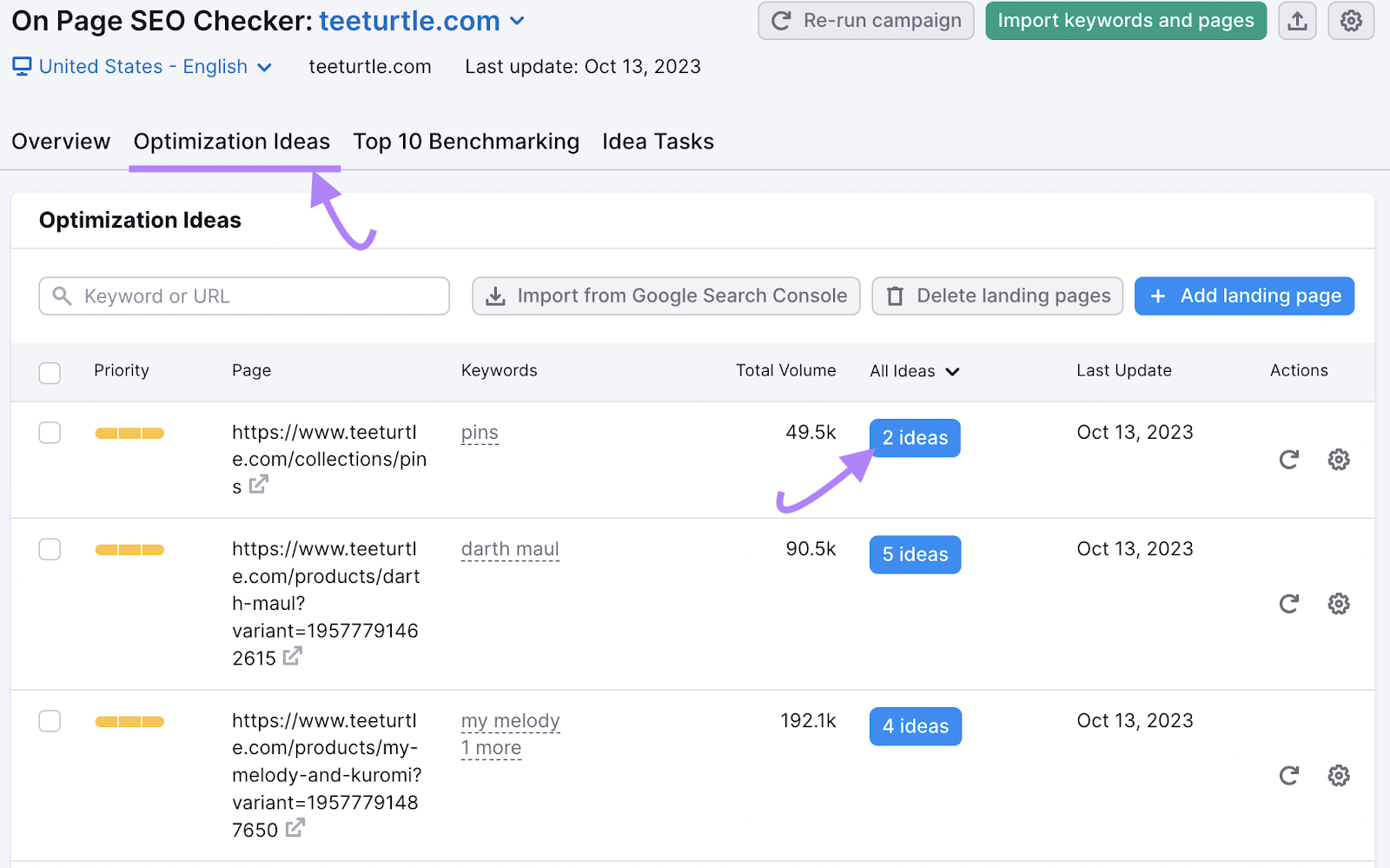
Click “# ideas” to view any page’s recommendations in full.
You’ll find sections on strategy, content, backlinks, technical issues, and more.
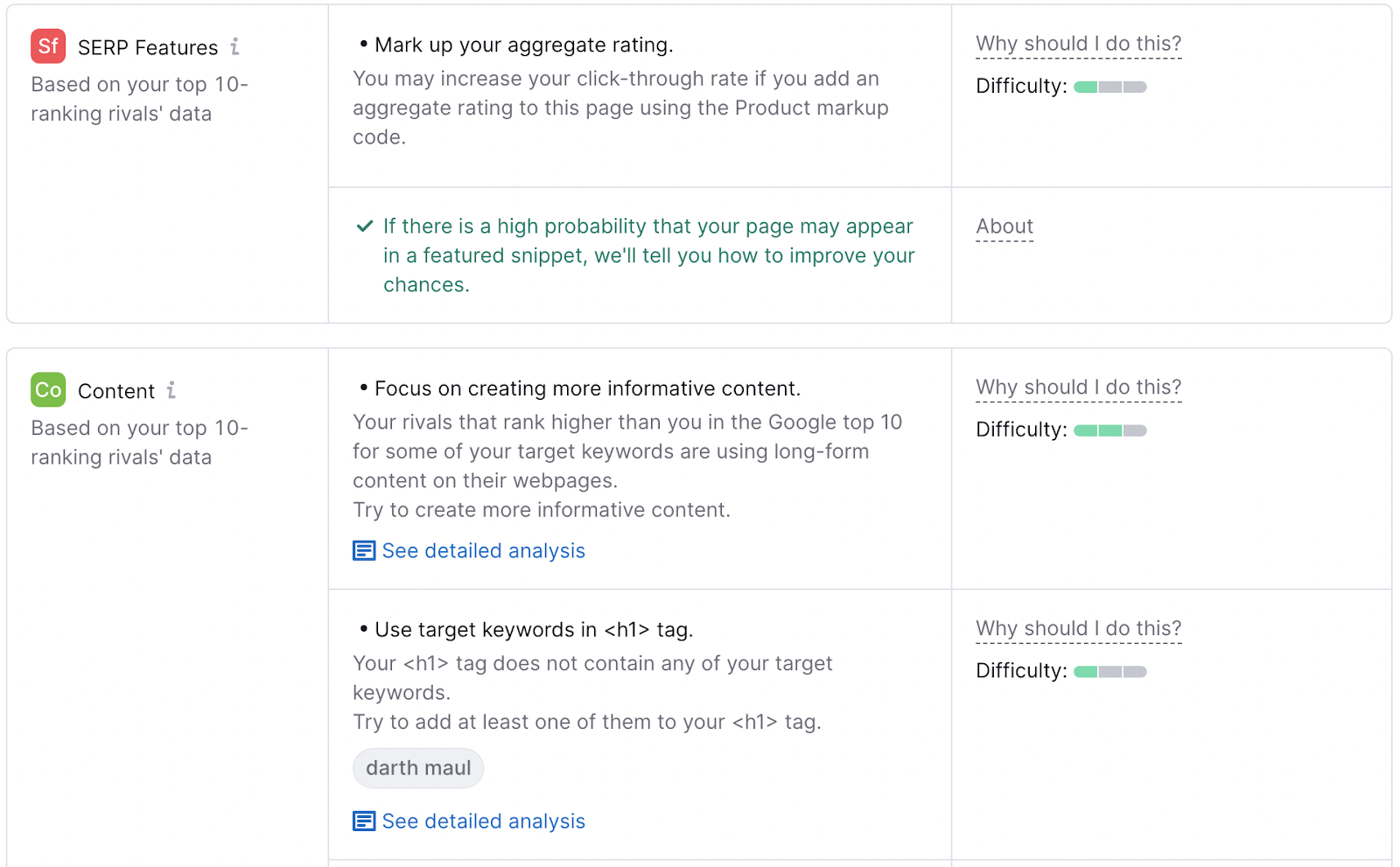
Further reading: SEO Strategy: How to Create One for 2023 (+ Template)
4. Your Competition
The more competitive your niche, the longer it takes to get SEO results.
For example, many laptop-related keywords are hard to rank for. Because key players like Amazon and Best Buy can invest significantly in SEO.
Plus, their brand power helps them rank highly—and take clicks from rivals.
You can analyze your competitive positioning in Semrush’s Organic Research tool.
Enter your domain, choose your country, and click “Search.”
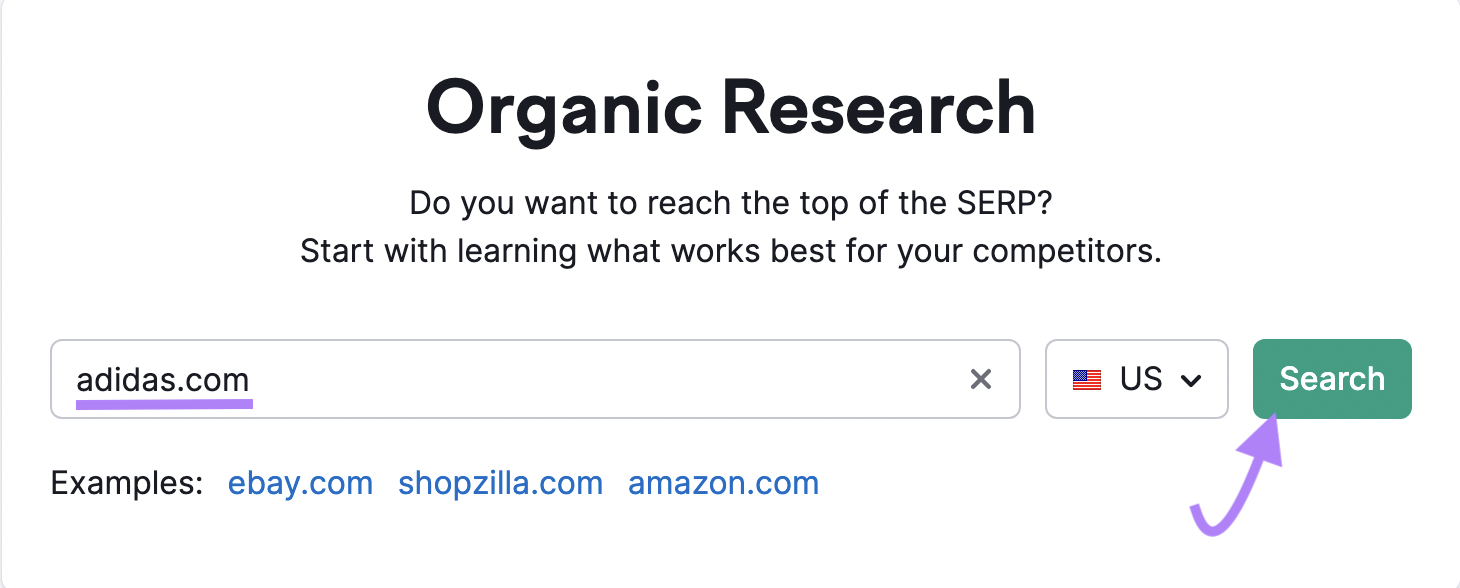
Then, go to the “Competitors” report.
The graph shows how your organic search traffic compares to competitors’ traffic.
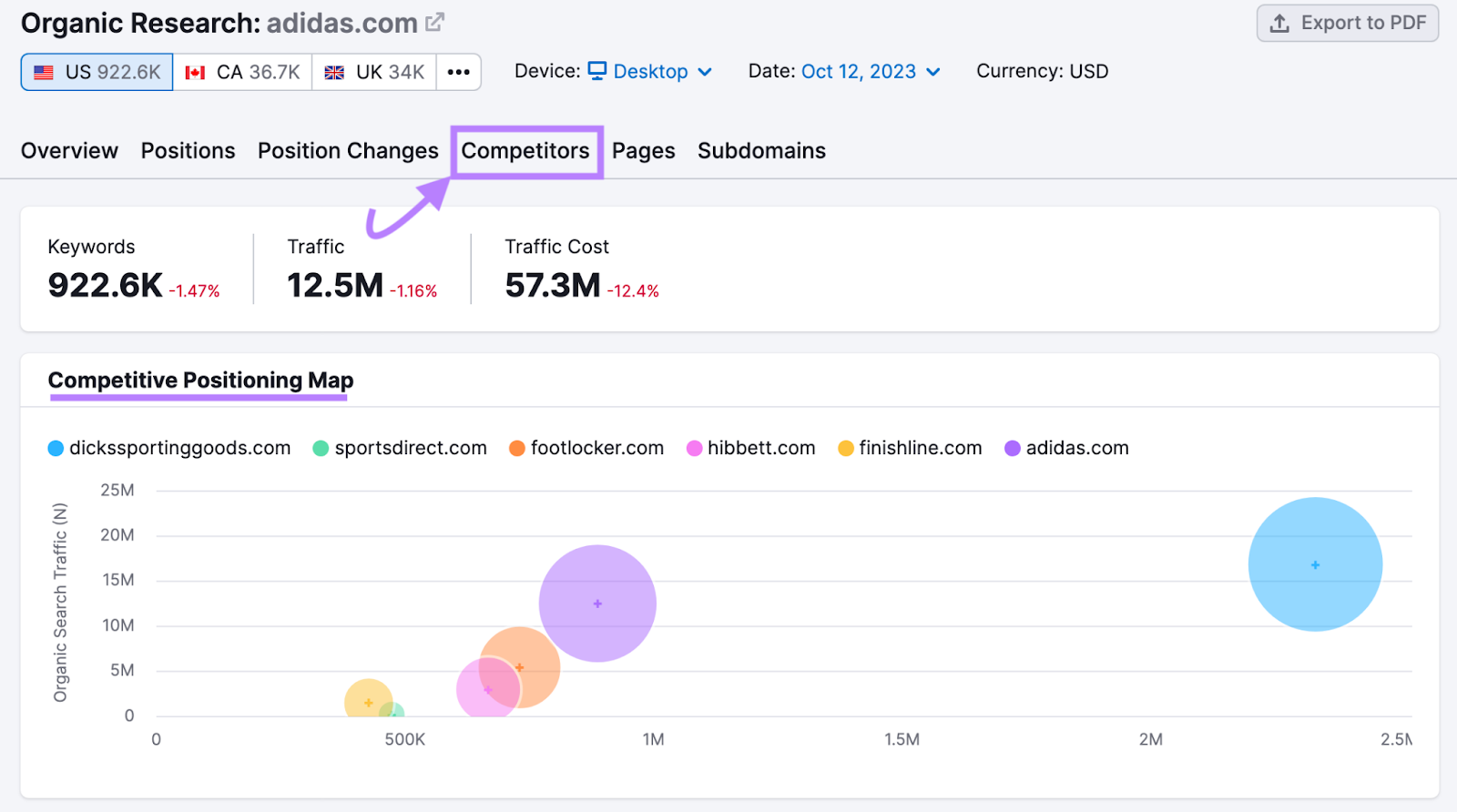
For further insights, use the following tools:
- Keyword Gap: Find out which keywords competitors outrank you for
- Backlink Gap: See which sites link to competitors but not to you
The bigger the gap between you and your rivals, the longer it can take for SEO results to show.
5. Your Website’s History
It typically takes longer to achieve SEO results on a new domain than an established domain (over one year old).
Google’s John Mueller said rankings fluctuate more significantly in a website’s first year. Because “that’s kind of a time where our algorithms are still trying to figure out how and where we should show your website in the search results overall.”
Established websites are also more likely to have built authority, rankings, and backlinks (links from other sites) that help their SEO.
On the other hand, an older website might be plagued by SEO mistakes. Perhaps it’s affected by a manual action (Google penalty). Or has a large volume of potentially harmful backlinks.
This can mean it takes longer to achieve SEO results.
4 Ways to Get SEO Results More Quickly
Let’s explore four ways to improve your SEO and get results more quickly.
Some of these SEO changes can take a long time to implement. But they can make the biggest difference to your site’s SEO health. And expedite the route to SEO success.
1. Focus on Low-Difficulty Keywords
Low-difficulty keywords are search queries that are relatively easy to rank for. If you target these rather than higher-difficulty keywords, SEO results should show more quickly.
You can find low-difficulty keywords with Semrush’s Keyword Magic Tool.
Enter a keyword to base your search around (e.g., “laptop”). Then, choose your country and click “Search.”
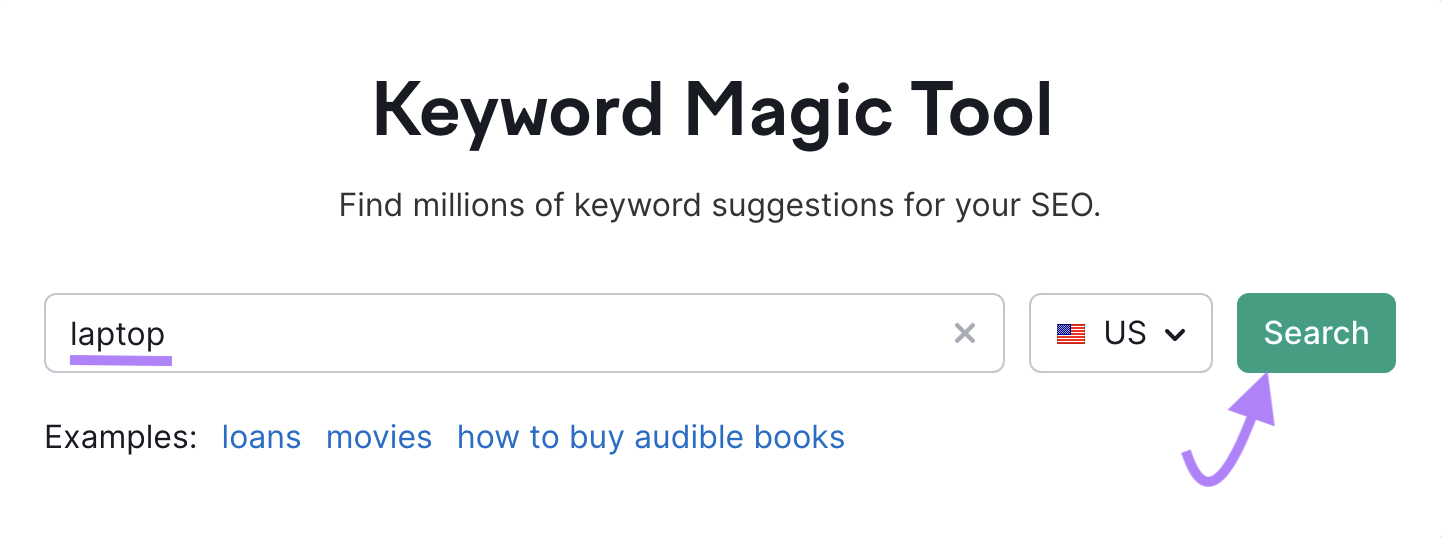
The tool provides a list of keywords that contain your starting keyword or a close variation.
Use the “KD %” filter to focus on keywords with lower keyword difficulty scores (e.g., 0-29).
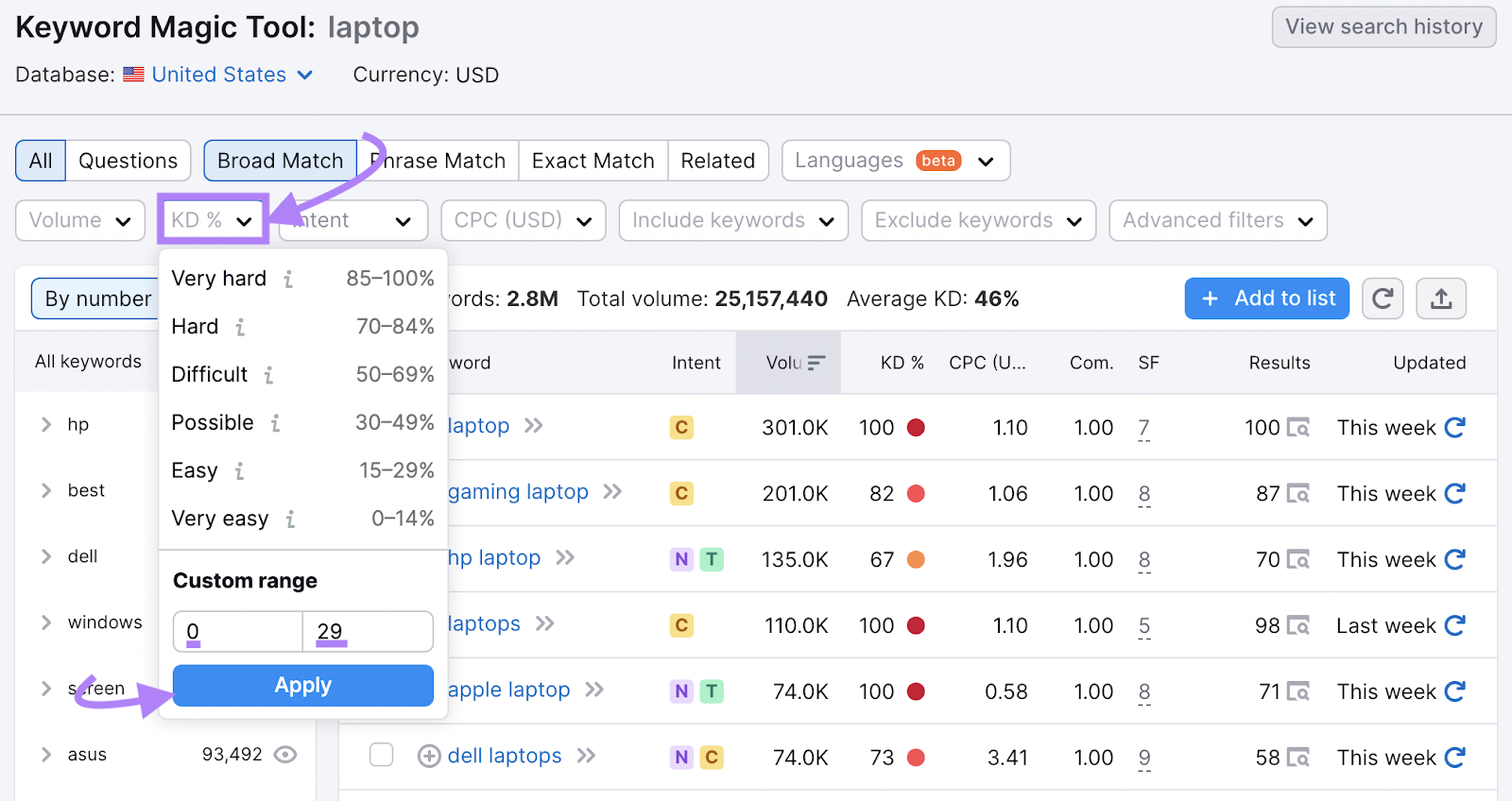
Then, perform keyword analysis to find relevant queries with the most potential.
For example, a laptop retailer could create a blog post targeting “black spot on laptop screen”—a keyword that gets 1,900 searches per month and could attract potential customers. Yet is relatively easy to rank for.
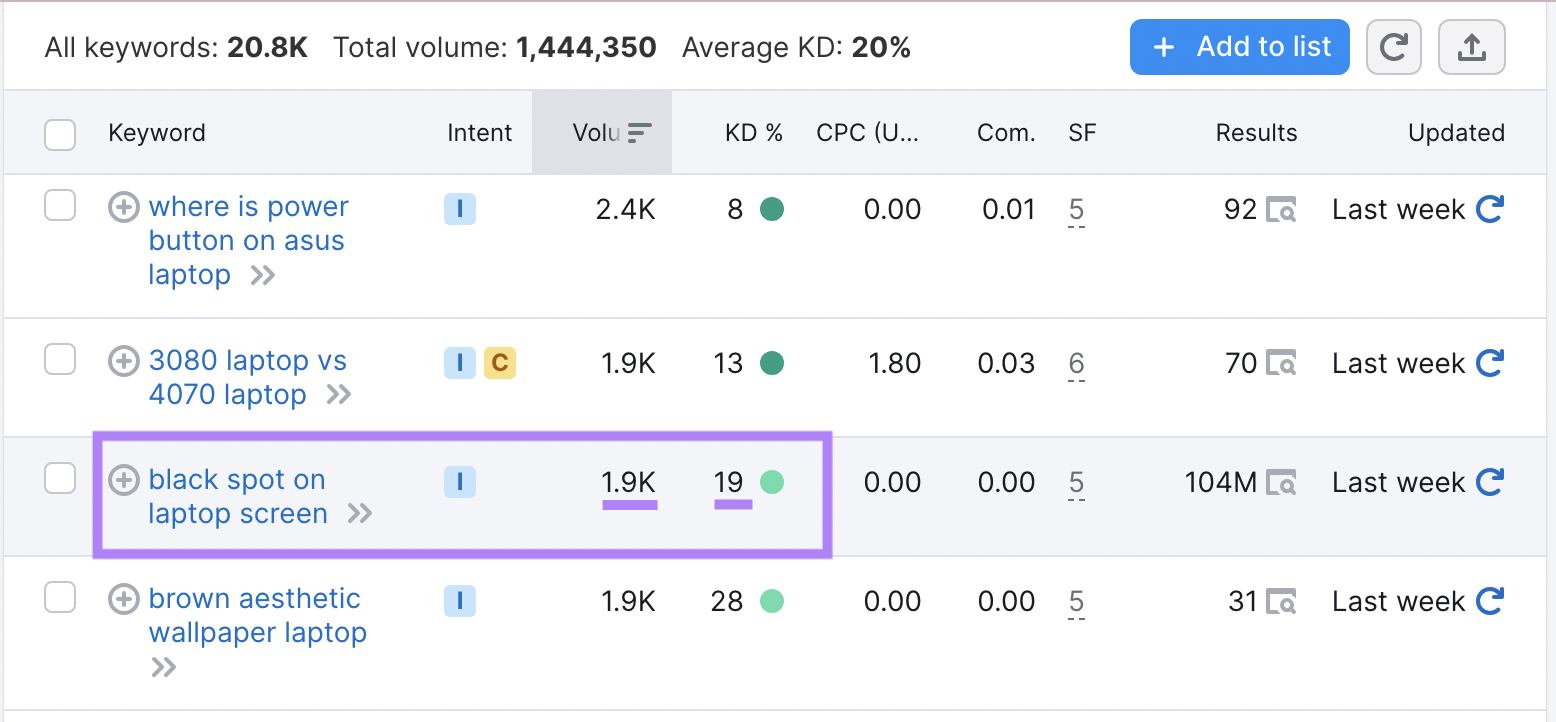
2. Tweak Pages in Positions 4-10
If you’re ranking in position 4-10 for a keyword, Google already thinks your page is relevant. A minor tweak could be all you need to rank higher. And fast.
In these positions, small ranking improvements can lead to lots of extra clicks.
Here’s the average click-through rate (CTR) by position, according to Backlinko research:
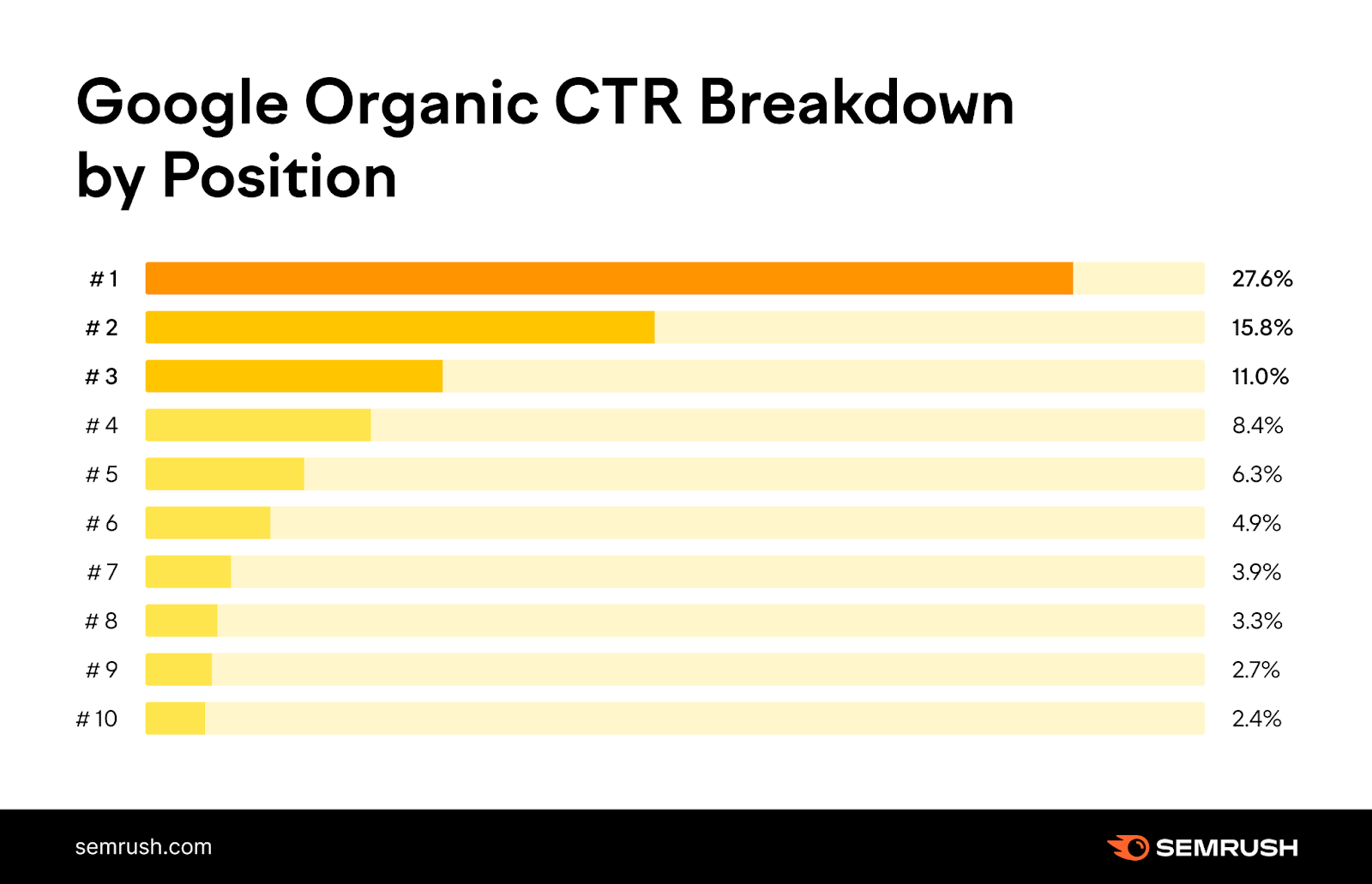
You can track your Google rankings for free in Google Search Console.
But Semrush’s Position Tracking tool makes the process easier. And provides additional insights.
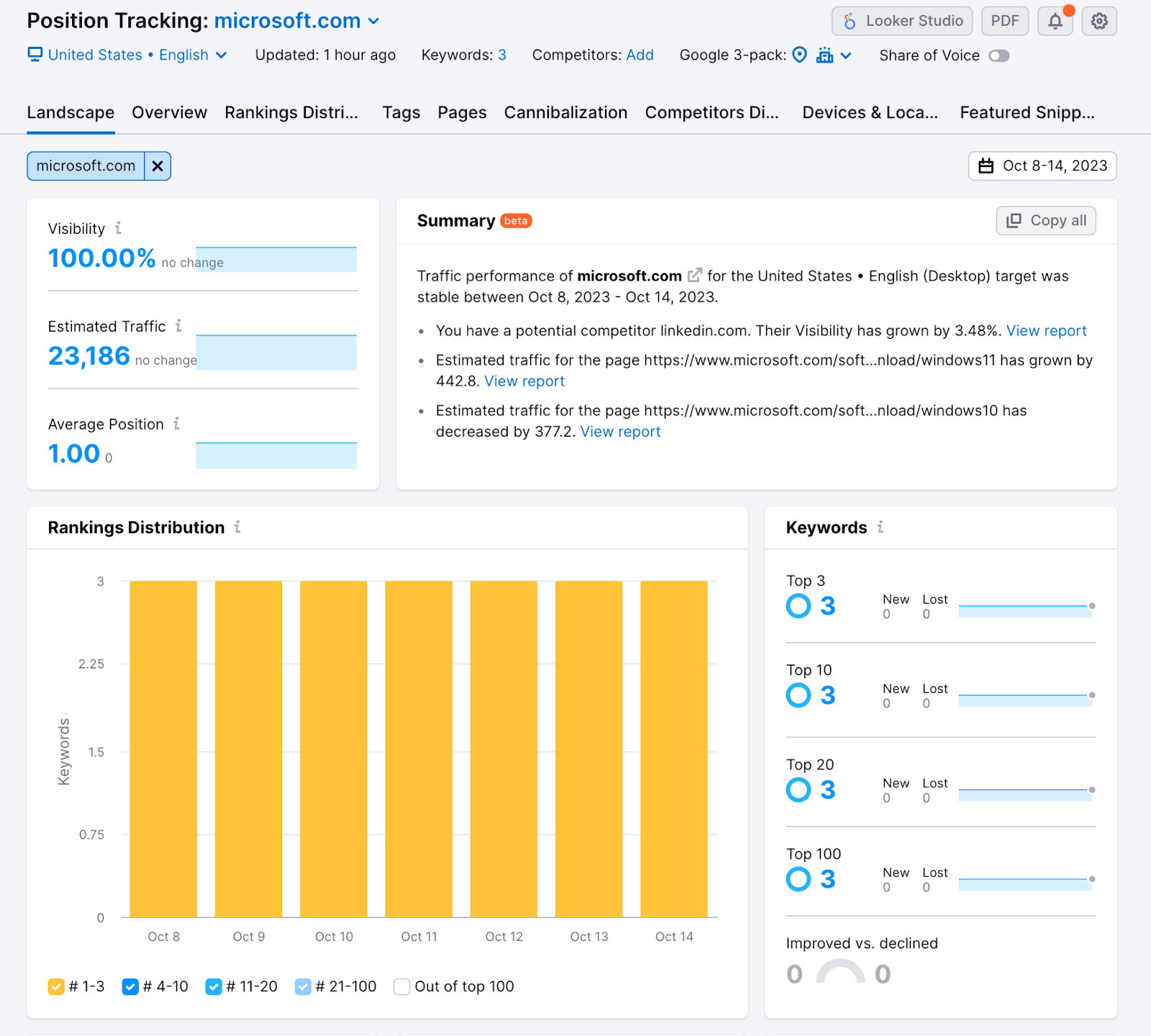
Once you’ve configured the tool, click the bell icon at the top to create ranking alerts.
For example, get notified when a keyword leaves the top three positions. So you can take corrective action as soon as possible.
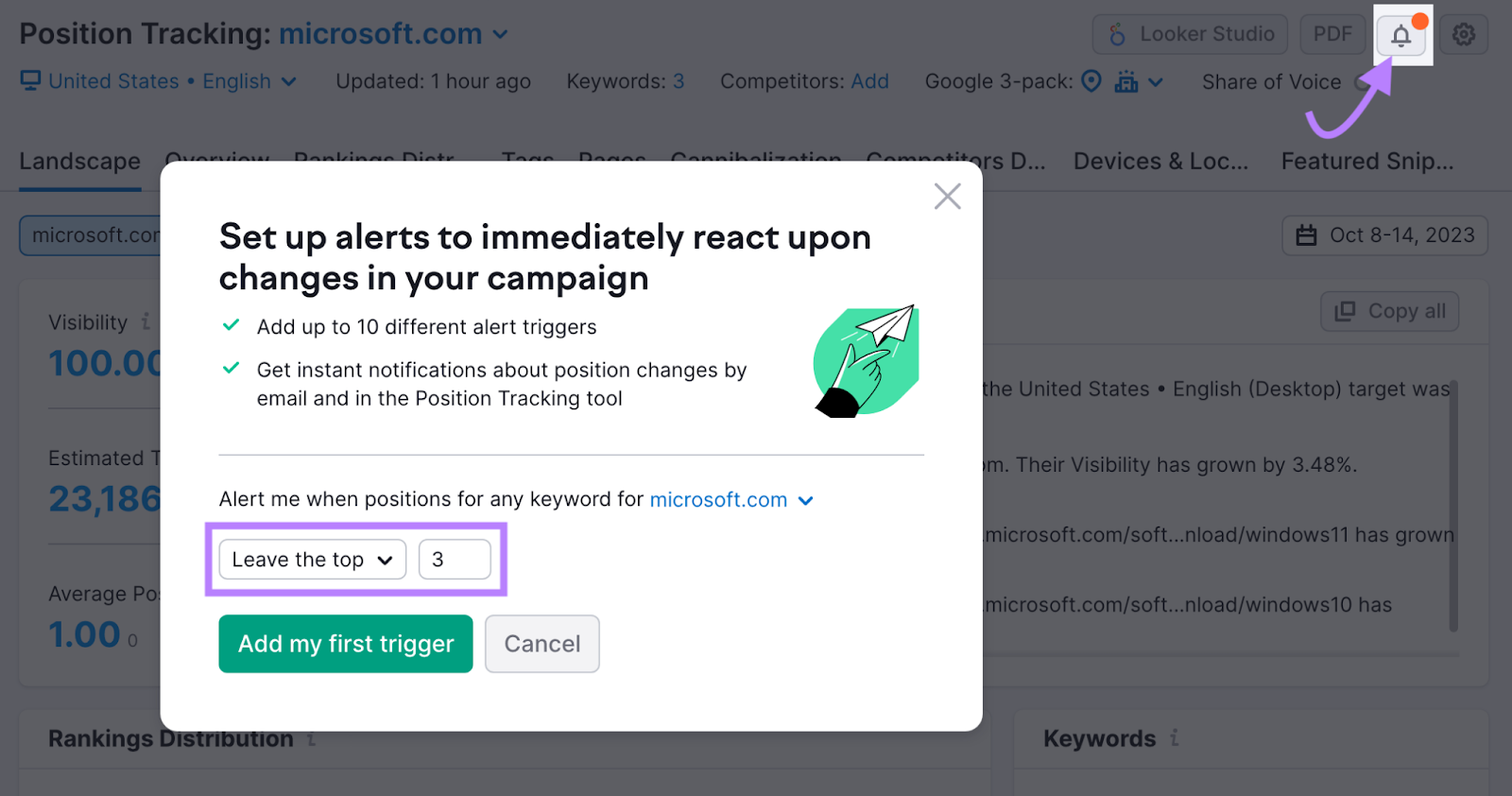
In the “Overview” report, use the “Top positions & changes” filter to find keywords in positions 4-10.
Like this:
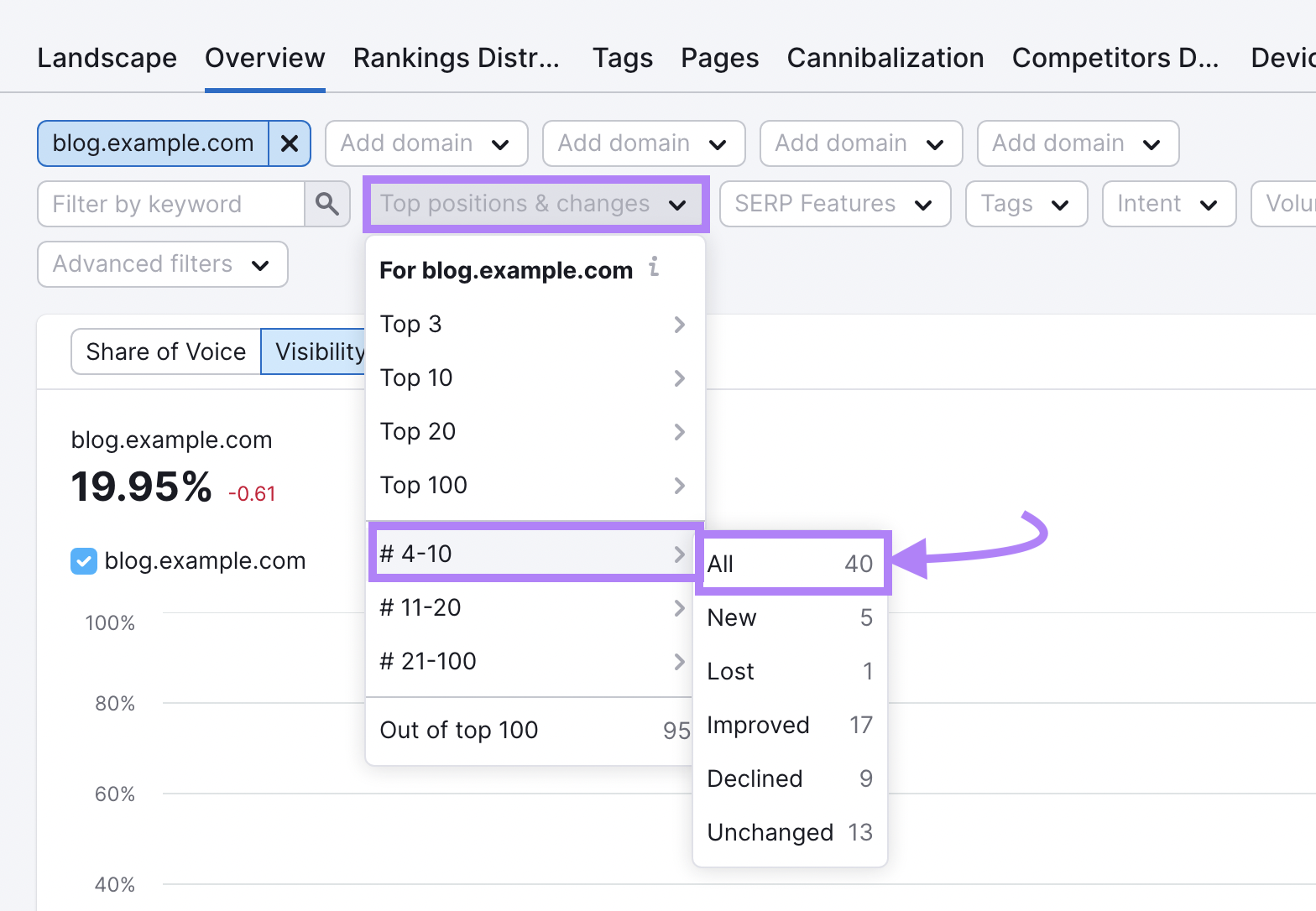
And scroll down to see your results.
Keywords with the lowest keyword difficulty scores and highest search volumes are the best candidates for improvement. Especially if they correspond with pages of high commercial importance.
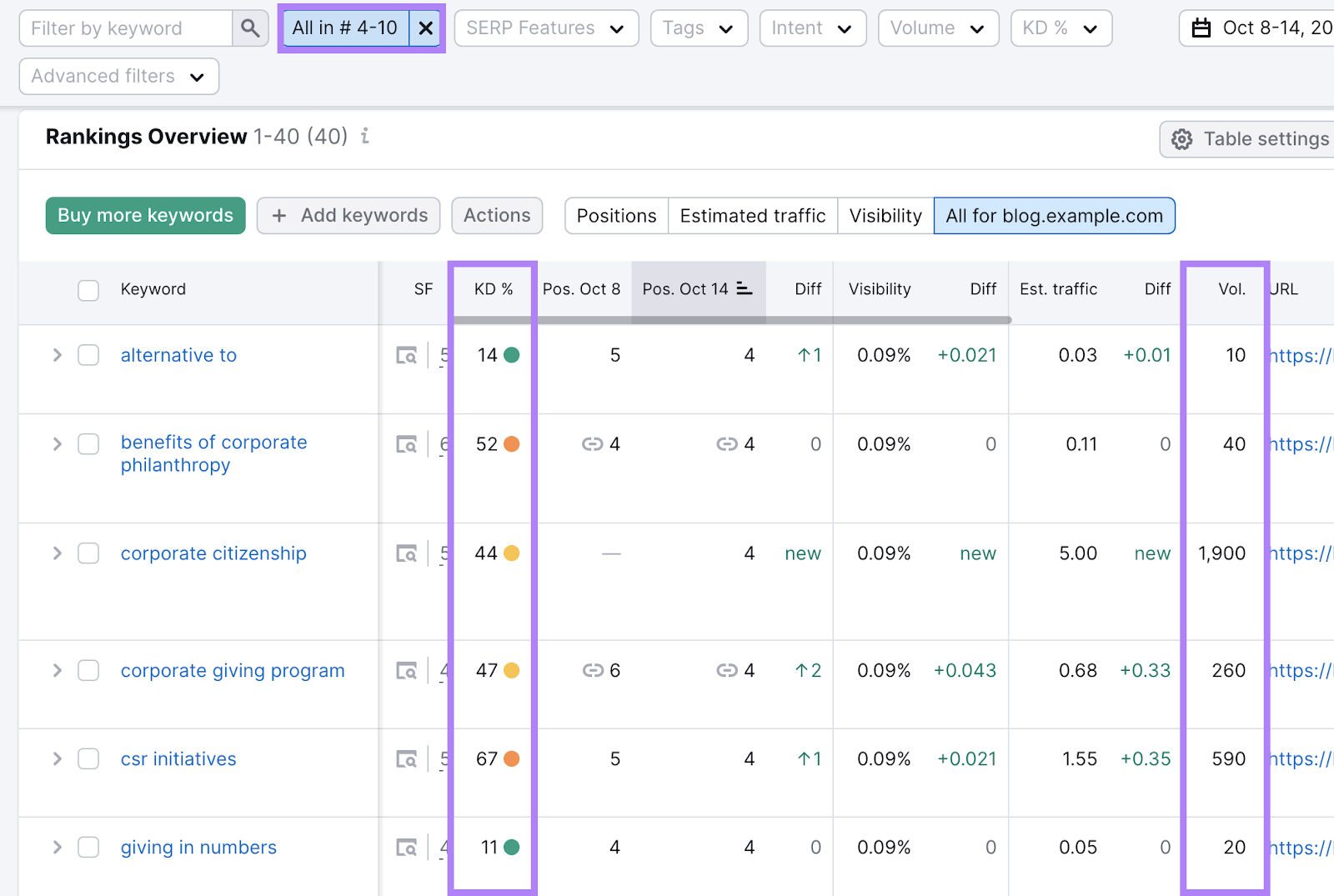
Here are some quick wins that can help you boost rankings:
- Add the target keyword to your page’s title tag, H1 tag, and opening paragraph
- Make sure your content is accurate and up to date
- Optimize images to improve page speed
For more advice, follow our on-page SEO checklist.
3. Fix Technical SEO Errors
Some technical SEO errors make it extremely difficult or even impossible to rank. For example, if Google cannot crawl and index a page properly, the page can’t appear in search results.
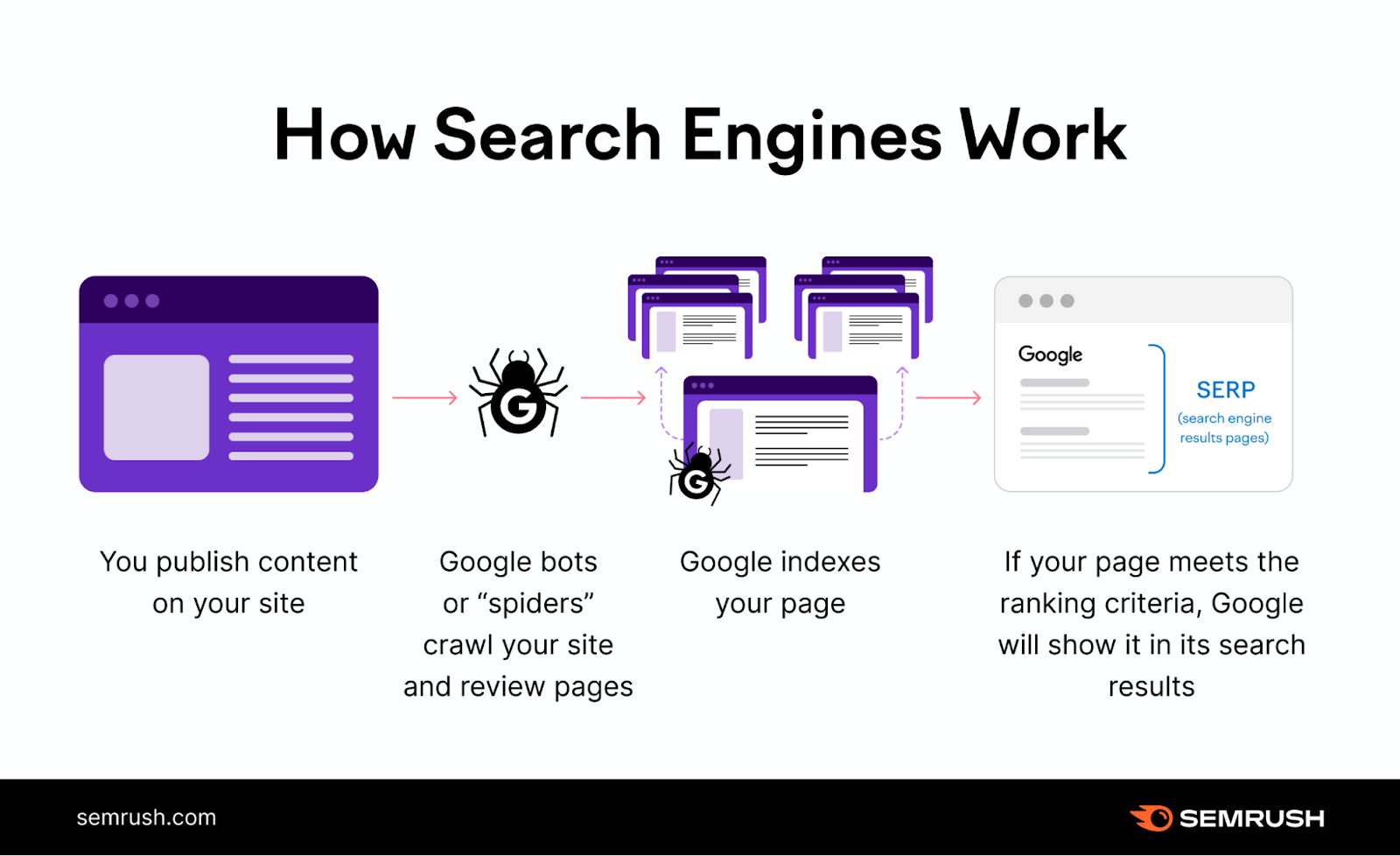
So, it’s crucial to conduct a technical SEO audit and fix major issues as soon as possible.
With Semrush’s Site Audit tool, you can check up to 100 URLs for free.
After setting it up, head to the “Issues” report. The most pressing issues are listed in the “Errors” section.
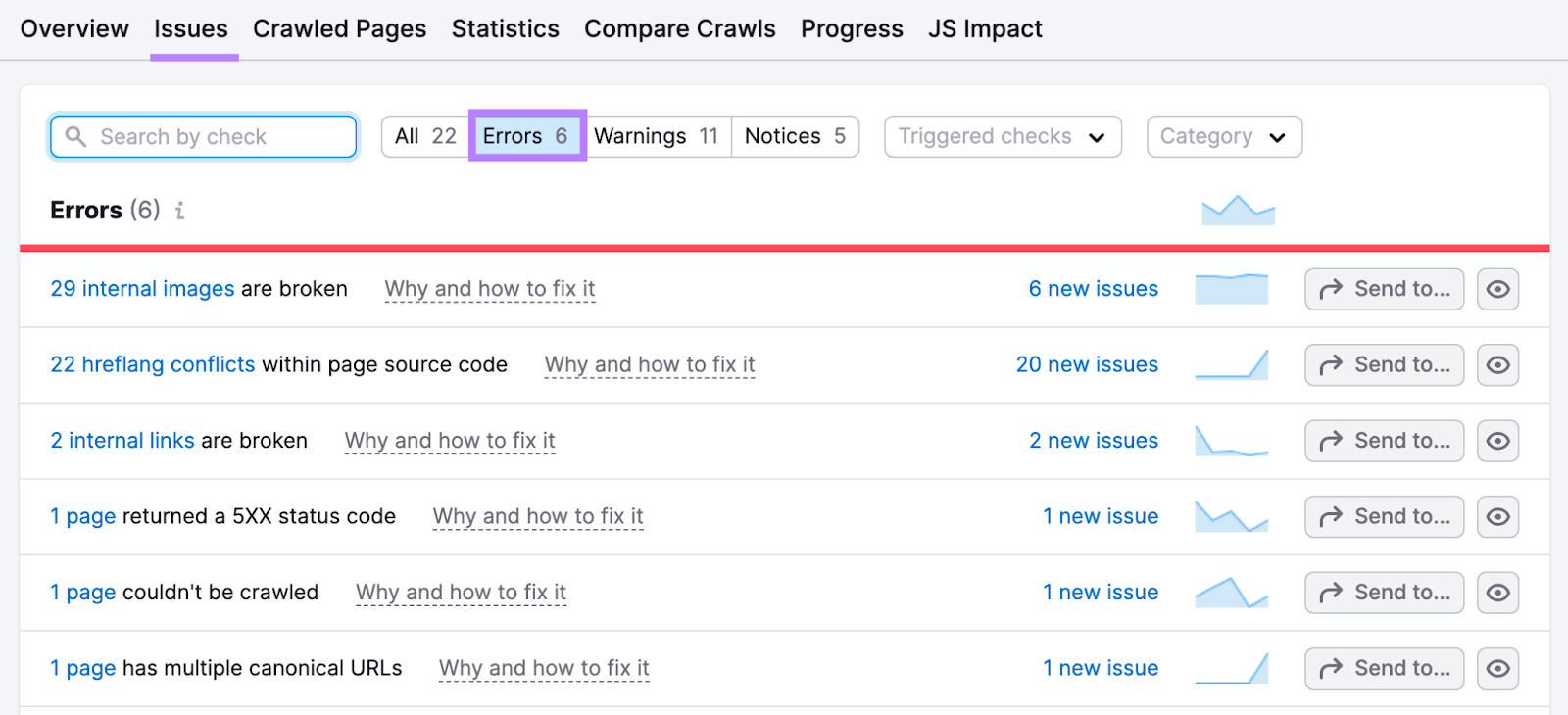
Click “Why and how to fix it” for advice on resolving an error.
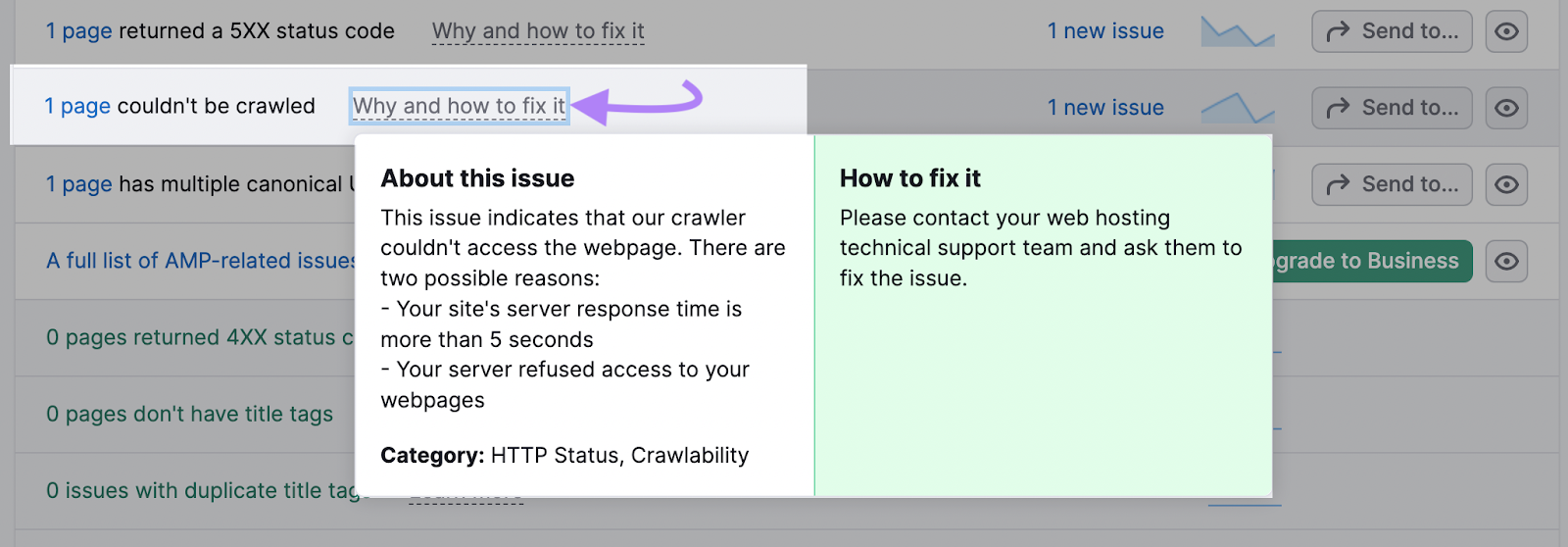
You can create tasks in the Semrush CRM, Trello, or Zapier using the “Send to…” button.
Make sure to rerun the campaign after making improvements. So you can track your progress.
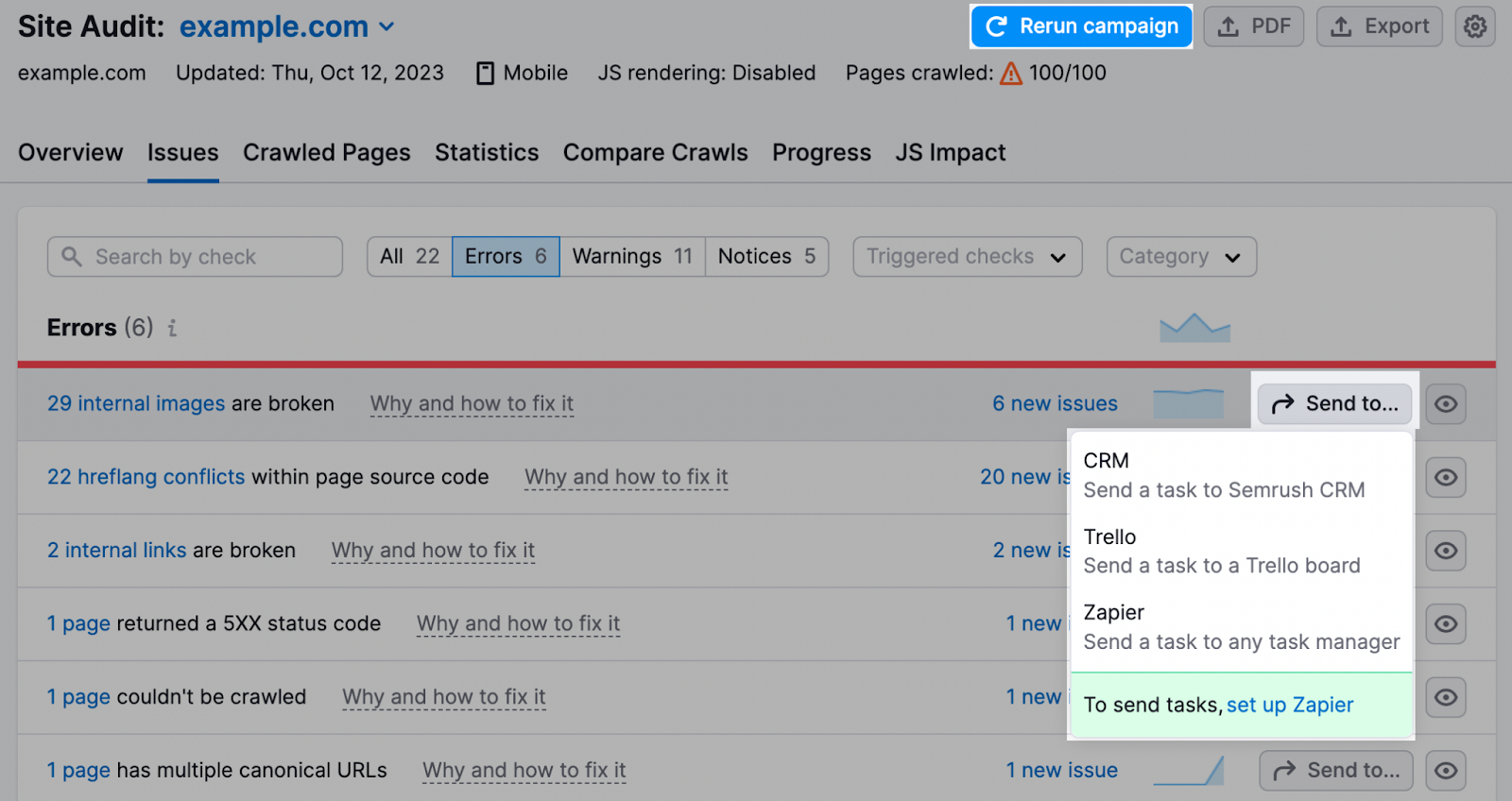
4. Delete or Improve Unhelpful Content
Google says that “removing unhelpful content could help the rankings of your other content.”
Unhelpful content is content that fails to meet users’ expectations—perhaps because it’s poorly written, lacking in detail, or inaccurate.
To identify unhelpful content, perform a content audit.
Then, decide what action to take:
- Remove: If the content performs poorly on key content metrics and has little potential, deleting could be your best option
- Redirect: If you have multiple pages that cover the same topic, consider combining them into one helpful resource. And redirecting accordingly.
- Improve: If the page has potential to generate significant traffic and conversions, improve it. Check out our advice on creating quality content.
Make sure to prioritize tasks based on the required resources and potential benefits.
Get SEO Results More Quickly with Semrush
Semrush tools allow you to streamline your workflow and gather valuable insights. So you can generate SEO results more quickly.
With a free trial, you can: