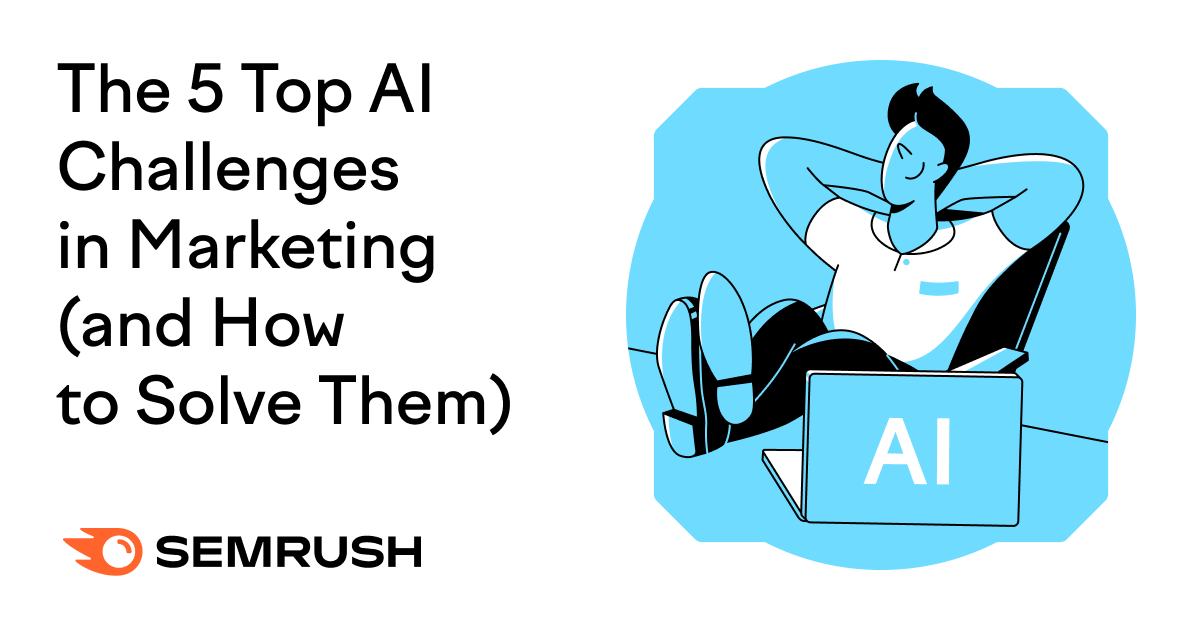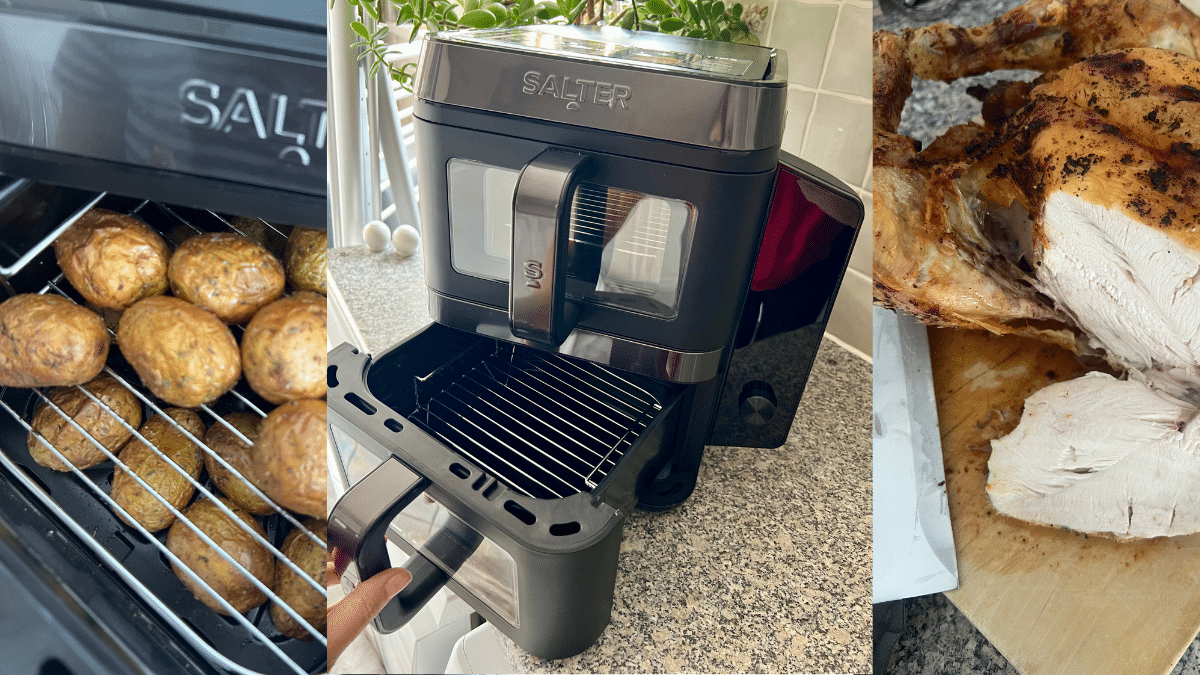What Is Ecommerce Keyword Research?
A key part of SEO strategy, ecommerce keyword research is identifying and analyzing the most relevant search terms for an online store. It can help you rank, increase visibility in the search engine results pages (SERPs) and earn more traffic.
You also want customers to find your products online. So ecommerce keyword research is essential to your site’s success.
Why Ecommerce Keyword Research Matters
Ecommerce keyword research alone won’t skyrocket your search engine rankings, but it can make all the difference.
This process will influence your future decisions in terms of content creation, digital marketing, online advertising, and more.
For example, optimizing your product pages for relevant keywords can boost website traffic and sales. At the same time, you’ll gain insight into customers’ needs, which can further improve your marketing efforts.
But that’s not all.
Along with other SEO tactics, keyword research can help you rank higher in search results over time.
The first organic result in Google Search gets 28% of all clicks. This number continues to decrease, down to 2.5% for the 10th result.
Therefore, higher search engine rankings equal more visibility and organic traffic. In the long run, these factors can lead to increased brand awareness, more sales, and bigger profits.
Keyword research for ecommerce can also help you:
- Stay ahead of the competition: Identify search terms your competitors might not be targeting
- Improve the user experience: Use keywords to organize your products into categories and subcategories so customers can easily find what they need
- Reach customers in your area: If your ecommerce business also has physical locations, keyword research can help you reach your ideal customers. The same goes for targeting specific regions or countries.
- Optimize your advertising spend: If you’re running pay-per-click (PPC) campaigns, you can use low-competition keywords in your ads to optimize costs
- Understand what customers are looking for: By analyzing the keywords people use in search queries, you can determine the intent behind their searches. Then you can tailor your content and product offerings to match that intent.
But before you can optimize your website, you need to select relevant keywords to target.
Choosing the Right Ecommerce Keywords
Let’s say you sell home gym equipment and accessories.
It may seem straightforward to target popular keywords like “home gym equipment” or “yoga mats.”
But the competition is fierce.
Thousands of other vendors, including big brands like Amazon and Dick’s Sporting Goods, already rank for these keywords. So it would take significant time, effort, and resources to try to outrank them.
The art of ecommerce keyword research is identifying keywords that contain a mix of traits:
- Relevance: The keyword is clearly related to the products you offer
- Intent: The searcher is looking to research or purchase a product
- Popularity (search volume): High search volume indicates many people are searching for this term every month
- Feasibility (difficulty): You can reasonably expect to rank and generate traffic from the keyword
Let’s examine each one.
Relevance
First, apply logical evaluation.
Does the keyword make sense?
Is it relevant to your brand or product?
When you’re conducting keyword research, you’ll come across many keywords that fit all of the above traits. They look perfect in a spreadsheet.
But a critical analysis would make it clear that some keywords aren’t actually relevant to your business and your target audience.
One easy example is a branded keyword.
In your keyword research, you might discover that keywords like “lululemon yoga mat” and “manduka yoga mat” match all of the above traits.

But does your store actually sell these brands?
If not, then the keyword isn’t relevant.
Another example would be search queries that align with specific needs your store can’t fulfill.
For example, “Lululemon yoga mat.”
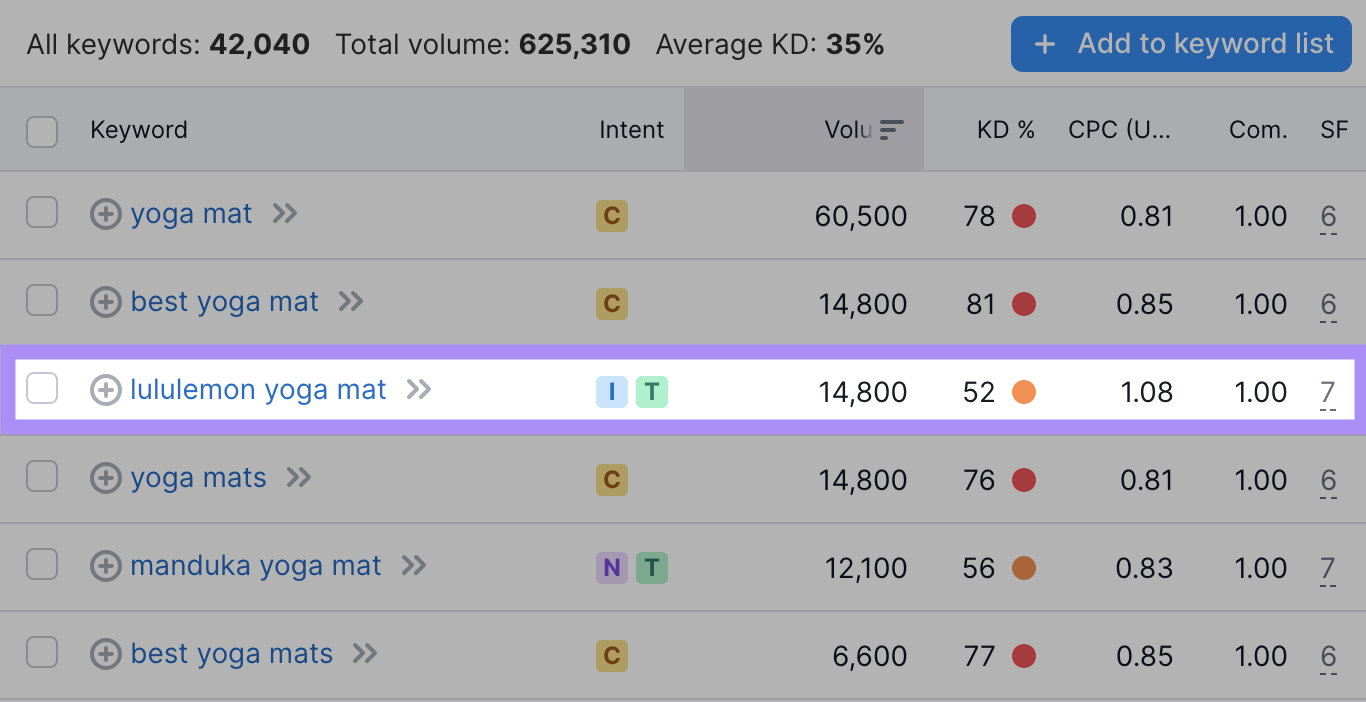
Users are looking to research or buy a yoga mat made by Lululemon.
If you don’t have any content about Lululemon yoga mats, and your store doesn’t sell them (which is probably why you don’t have any content about them), it doesn’t make sense to target that keyword.
Search Intent
Also known as “user intent,” search intent refers to the motivation behind search queries. It’s the reason someone enters a particular keyword into a search engine.
It indicates what they expect to appear in the search results.
And Google’s algorithm accounts for search intent in rankings. In most cases, the pages that rank for that keyword will be closely aligned with that intent.
There are four categories of search intent:
- Navigational: Users want to visit a specific website or web page, so they’ll type something like “yoga classes nearby” or “Nike blog” into a search engine
- Informational: Users are seeking answers, explanations, or information on a specific topic
- Commercial: Users are researching the products they’re interested in before placing an order
- Transactional: Users are ready to take specific actions, such as buying a product or booking a call
Your job is to identify keywords with search intent that aligns with the pages on your site.
Let’s say someone wants to buy eco-friendly yoga mats.
First, they may search for informational keywords like “types of yoga mats.” After that, they may use commercial keywords like “best eco-friendly yoga mats” or “top-rated eco-friendly yoga mats” to see what their options are.
Last, they may search for “buy eco-friendly yoga mats” and make a purchase.
If you sell yoga mats and you’re conducting keyword research, you’ll likely find these keywords.
Should you target them on your site?
It depends on whether you have the right pages or content to match search intent.
- “Types of yoga mats:” Informational intent. You’ll need a guide or article on this topic in order to rank.
- “Best eco-friendly yoga mats:” Commercial intent. You’ll want a list of products or reviews of relevant options in order to rank.
- “Buy eco-friendly yoga mats:” Transactional intent. You’ll want a targeted product page or product category page in order to rank.
Additionally, certain keywords can uncover your customers’ pain points. For example, your target audience may be searching for “non-slip yoga mats.”
With that in mind, you can optimize content to highlight the problem your product solves.
Once you decide whether the keyword matches the search intent of the pages on your site, you need to evaluate the other two factors.
Search Volume
The number of monthly searches for a particular keyword is known as “search volume.”
In other words, the popularity of the topic.
Higher search volume means more people search for it.
Here are some examples from Semrush’s Keyword Magic Tool:
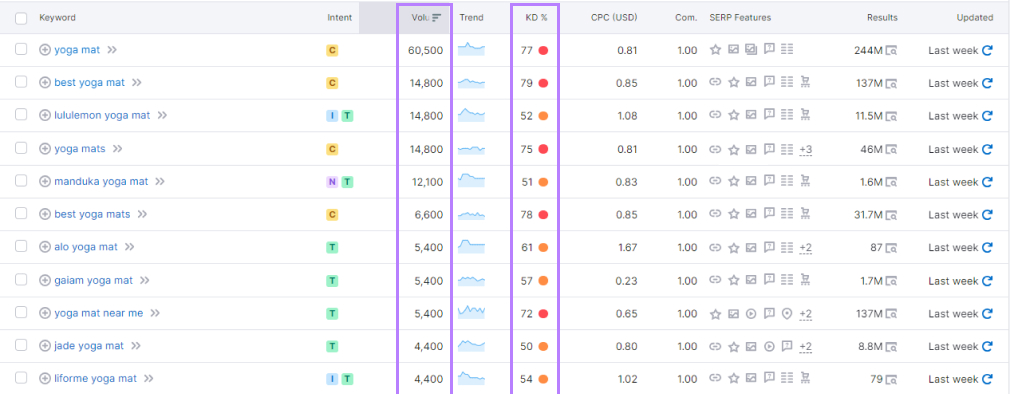
So it might make sense to simply target the keywords with the highest search volumes to get in front of the most potential customers.
Right?
Not quite.
There’s a trade-off between search volume and keyword difficulty (KD) (which we’ll cover in the next section).
Keywords with high search volumes tend to have a higher difficulty, or more competition.
That means it’ll be more difficult to rank for those keywords. And, even if you perfectly optimize your site, you may not receive any traffic because you don’t rank anywhere near the top of the results.
Targeting long-tail keywords is a smarter approach for many ecommerce stores.
Long-tail keywords are longer and more specific (e.g., “men’s red nike air zoom” or “extra thick yoga mats”).
They’ll also have lower search volume.
But they’re often less competitive.
Would you rather have 0% of a gigantic pie? Or 25% of a smaller pie?
In the case of keywords, you want to target ones for which you can feasibly rank, and then choose the highest search volume.
And KD is what indicates ranking feasibility.
Keyword Difficulty (Competition)
This metric estimates how difficult it would be to rank for a given keyword. It usually runs from 0 to 100 (depending on the keyword research tool used), with higher values indicating higher competition.
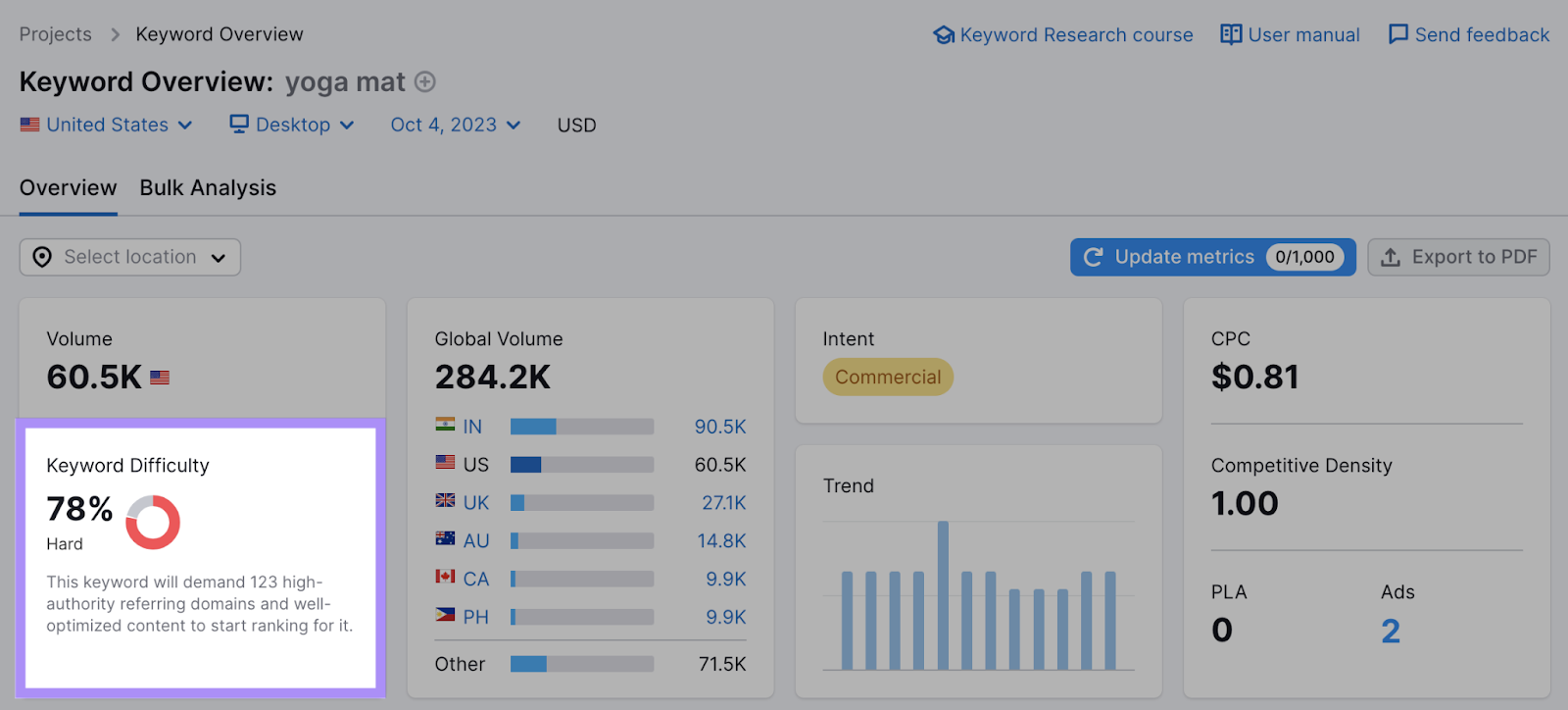
For example, “yoga mat” has a KD of 78% according to the Keyword Overview tool.
That means it would be “Hard” to rank.
Note: Keyword difficulty is largely based on the authority of the websites and pages that already rank. This means that one key factor—what makes it “hard”—is the number and quality of links pointing to the sites or pages that already rank. If you wanted to target one of these keywords, you’d likely need to build a comparable level of authority first.
On the other hand, “extra thick yoga mats” has a KD of 65%.

This makes it “Difficult,” but not “Hard.”
It could be slightly easier to rank for this keyword.
Does that mean you should never target difficult keywords?
Not at all.
But you should be strategic about choosing the right keywords to target.
When conducting keyword research, set a threshold for KD by considering the strength of your website.
Is it a new, unknown site? Target keywords with a KD of 20% or below.
Is it an established site with lots of authority and links? Move your target to KD 60% or below.
How to Conduct Keyword Research for Your Ecommerce Website
The actual process of identifying and prioritizing the keywords you’ll use to optimize the various pages on your website is keyword research.
Using SEO tools will make that research easier.
Make a List of Seed Keywords
The basic terms, products, and ideas you’ll use to generate a list of keyword ideas are “seed keywords.” Think of them as the “main keywords” that immediately come to mind when you think about your business and products.
If you sell yoga mats: “yoga mat,” “yoga equipment,” and “yoga accessories” might be your seed keywords.
Generate a List of Keyword Ideas
Once you’ve compiled a list of seed keywords, use them to discover a bigger list of potential keyword ideas.
One place to start is Google Keyword Planner. It’s a free tool designed for PPC advertisers. But you can also use it to conduct keyword research.
Once you’ve added your seed keyword, the tool will show you a list of keyword ideas. You can review and filter this list, and add the new terms to your seed keyword list when you find ones you want to target.
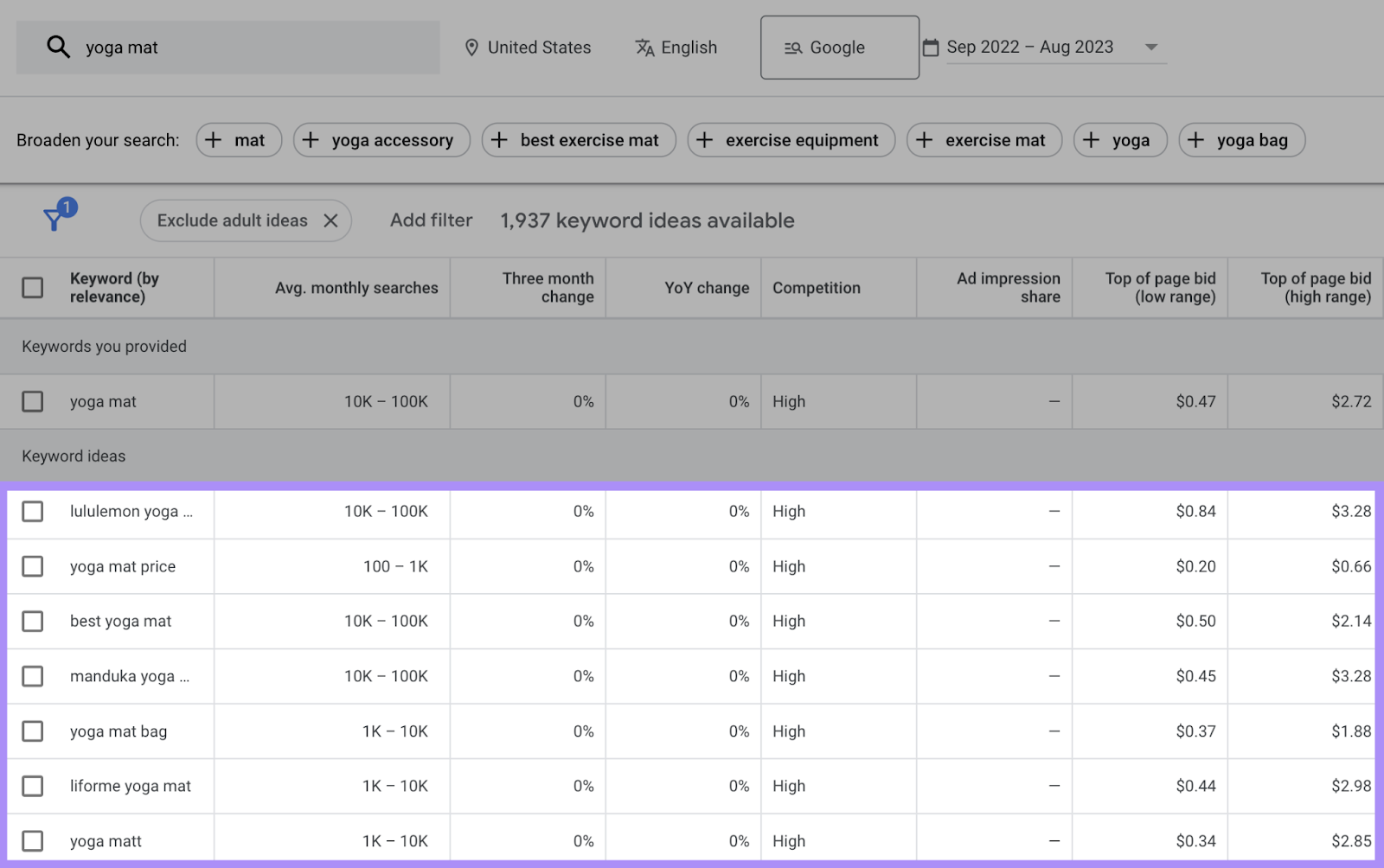
You can also use the Semrush Keyword Magic Tool to help you generate a list of keyword ideas.
In seconds, you’ll see hundreds or even thousands of options. Plus, it provides insights into KD, user intent, monthly search volume, and more.
Here’s how to use it:
Click “Keyword Magic Tool” from the left-hand navigation. Type or paste the list of seed keywords into the search bar. Choose your target country from the drop-down menu, and click “Search.”
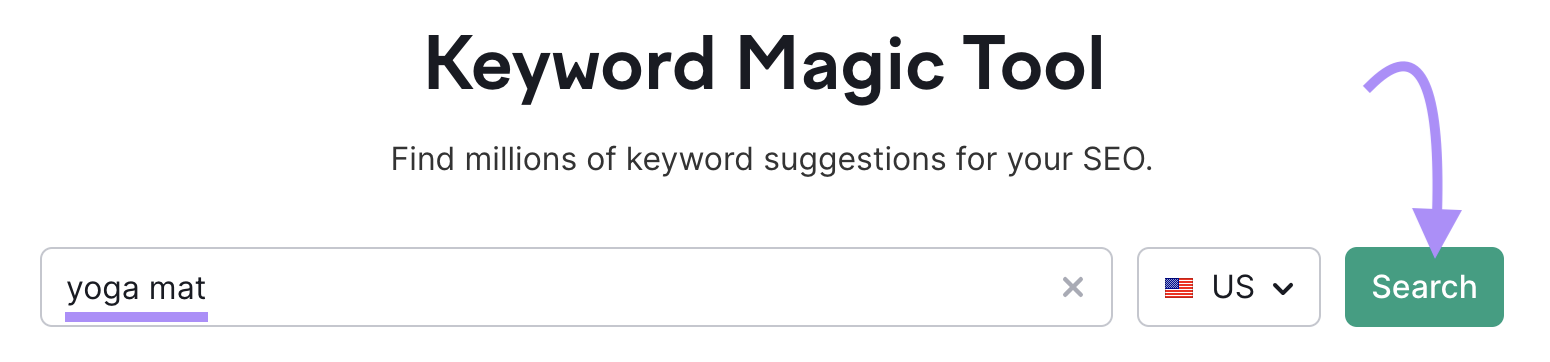
The Keyword Magic tool will return a list of keyword ideas based on your seed keyword(s).
The keyword “yoga mat” returns 42,040 keyword ideas.
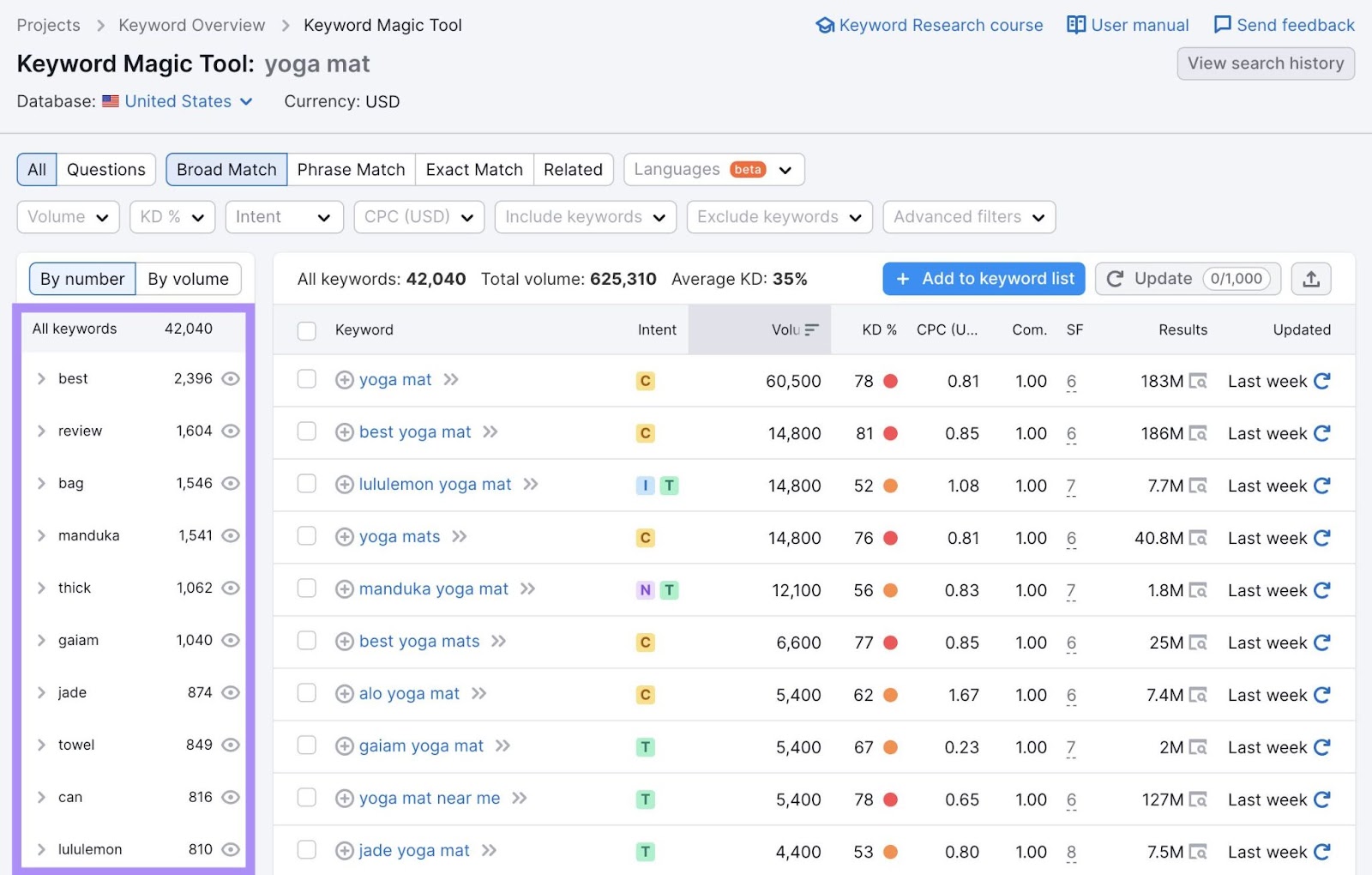
That’s a lot to go through. You can whittle that list down by using filters that match the criteria we discussed above:
- Relevance
- Intent
- Popularity (search volume)
- Feasibility (difficulty)
Filter by Relevance
The left sidebar contains words found in all those keyword ideas. Find ones that aren’t relevant, and click the little eye icon to add them to the exclusion filter.
For example, if your store doesn’t sell Gaiam products, you can exclude the 1,040 keywords that contain “gaiam” with just one click.
Continue doing this until you’ve removed all the irrelevant words, and you’ll end up with a much more manageable list of keywords to target.
Filter by Difficulty and Volume
You can also use filters to narrow down the list.
Start by filtering for KD.
Use the benchmarks we discussed before to set an upper limit on the KD you want to consider.
Let’s assume you have a new site, and you’re looking for easier keywords.
Filter the list to only include keywords with a KD lower than 20%.
Click the “KD %” filter drop-down. Then, type “20” in the “To” box. Click “Apply.”
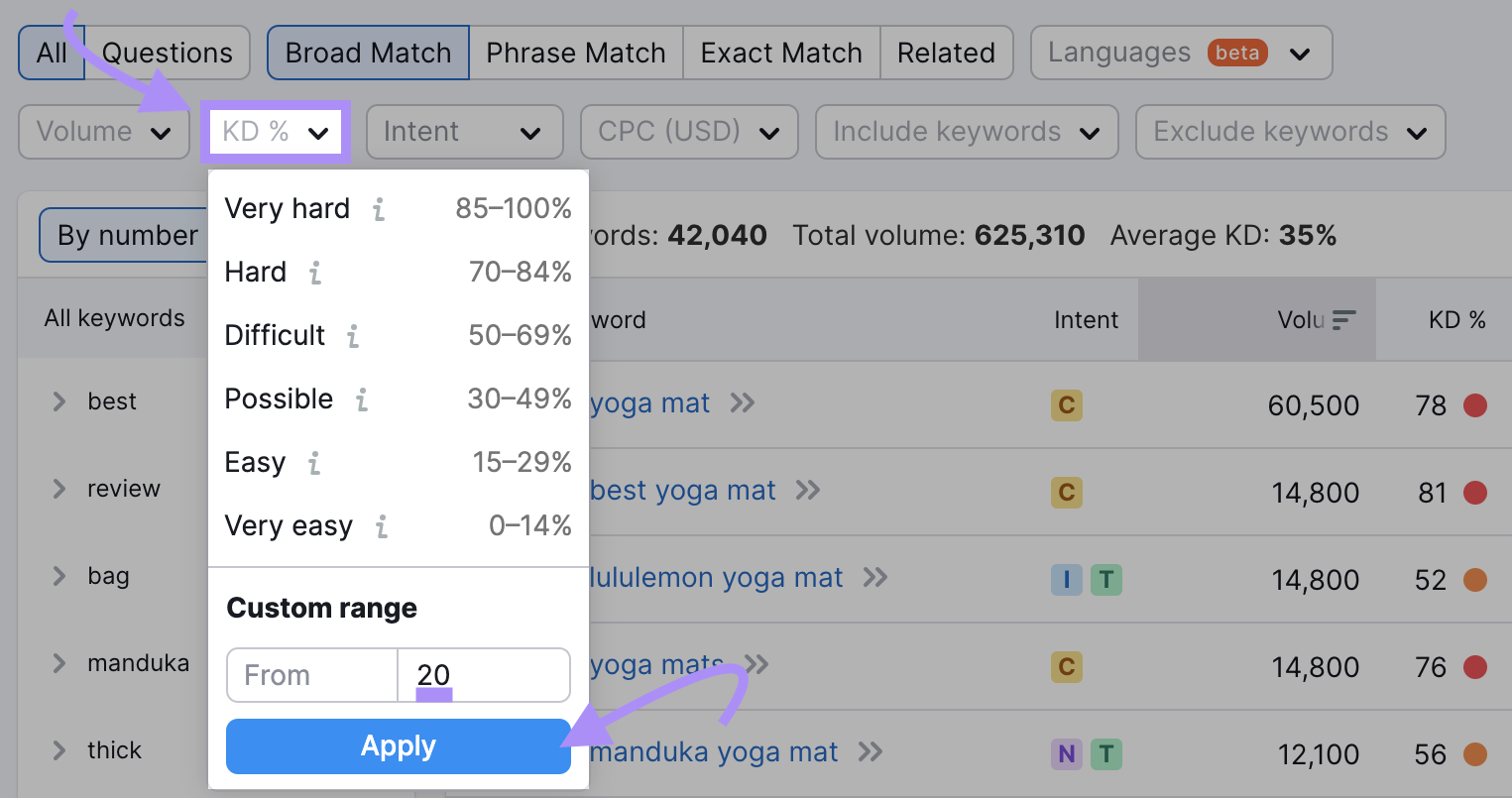
Sort the list by search volume. Click the column header labeled “Vol.” until the list is sorted by volume in order from highest to lowest.
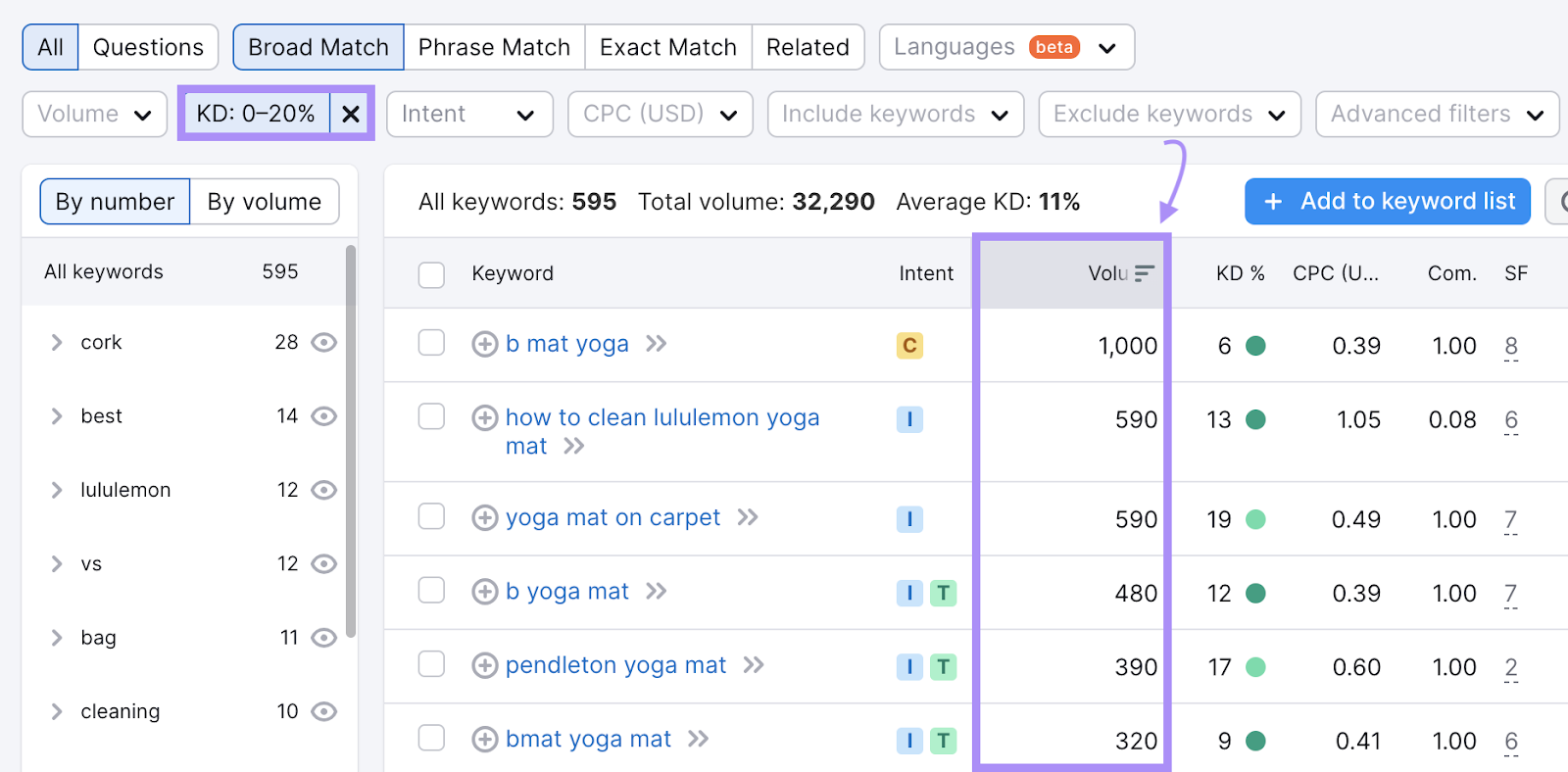
You now have a list of keyword ideas with a KD of 20% or lower, sorted from most popular to least popular.
Filter by Search Intent
Next, filter the keywords by search intent to make sure you choose keywords that align with your site’s pages.
What type of content are you planning to optimize with these keywords?
If it’s product pages or other conversion-focused landing pages, look for keywords with commercial or transactional intent.
If you’re conducting keyword research to find content ideas for your blog, focus on informational keywords.
Note: If you’re looking for keywords that fit into either of these intents, you can skip this step or focus on one type and then change the filter to focus on the other.
Notice the column labeled “Intent.” If you hover over the letter icons shown in this column, it will explain the search intent type and what it means.
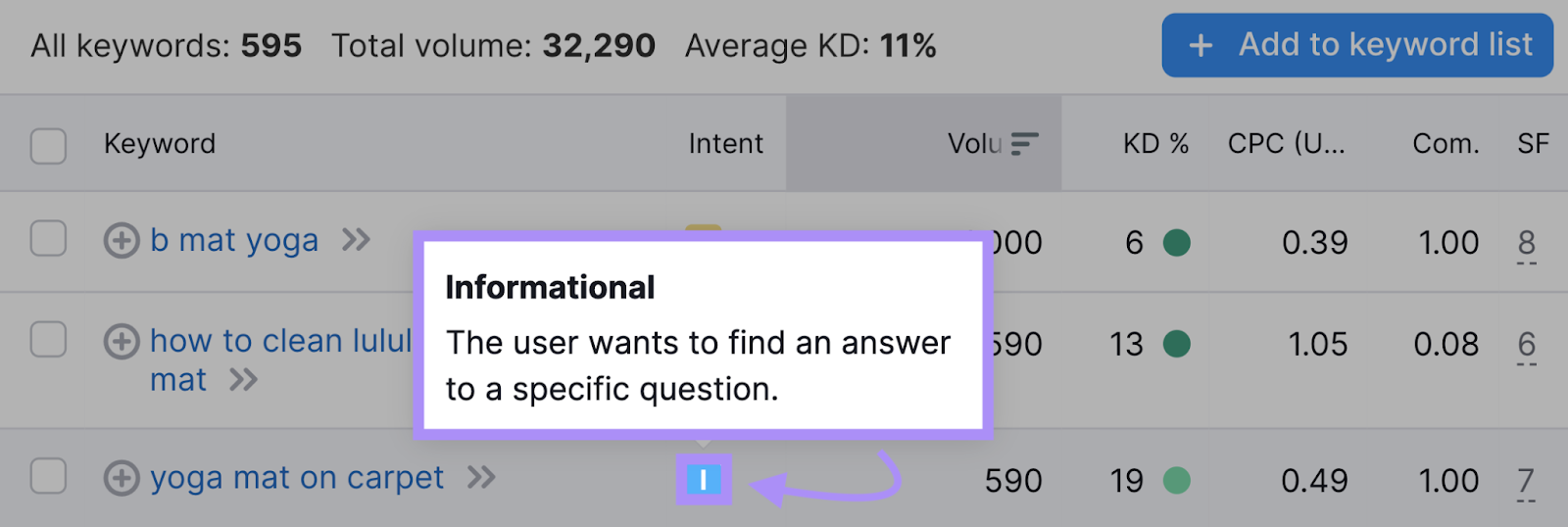
Let’s assume you’re conducting keyword research for your ecommerce store’s product pages and category pages. You’ll want to focus on keywords with commercial or transactional search intent.
So let’s filter our list.
Click the “Intent” filter drop-down. Check the boxes for “Commercial” and “Transactional.” Then click “Apply.”
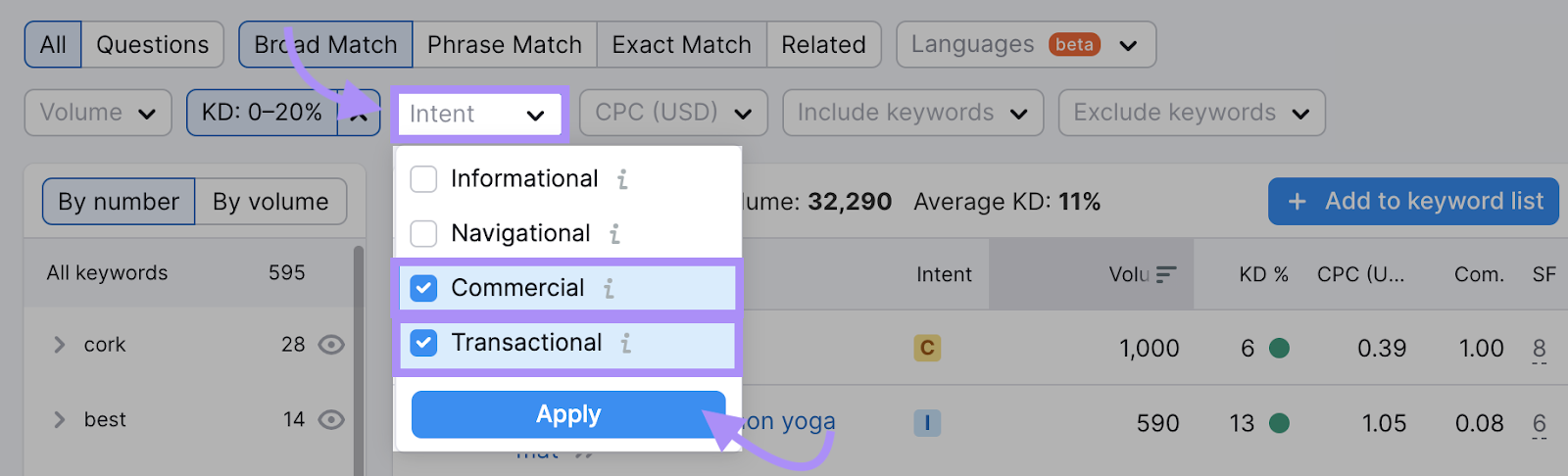
Next, check the results and select those keywords that meet your criteria for ranking difficulty, search volume, and other factors.
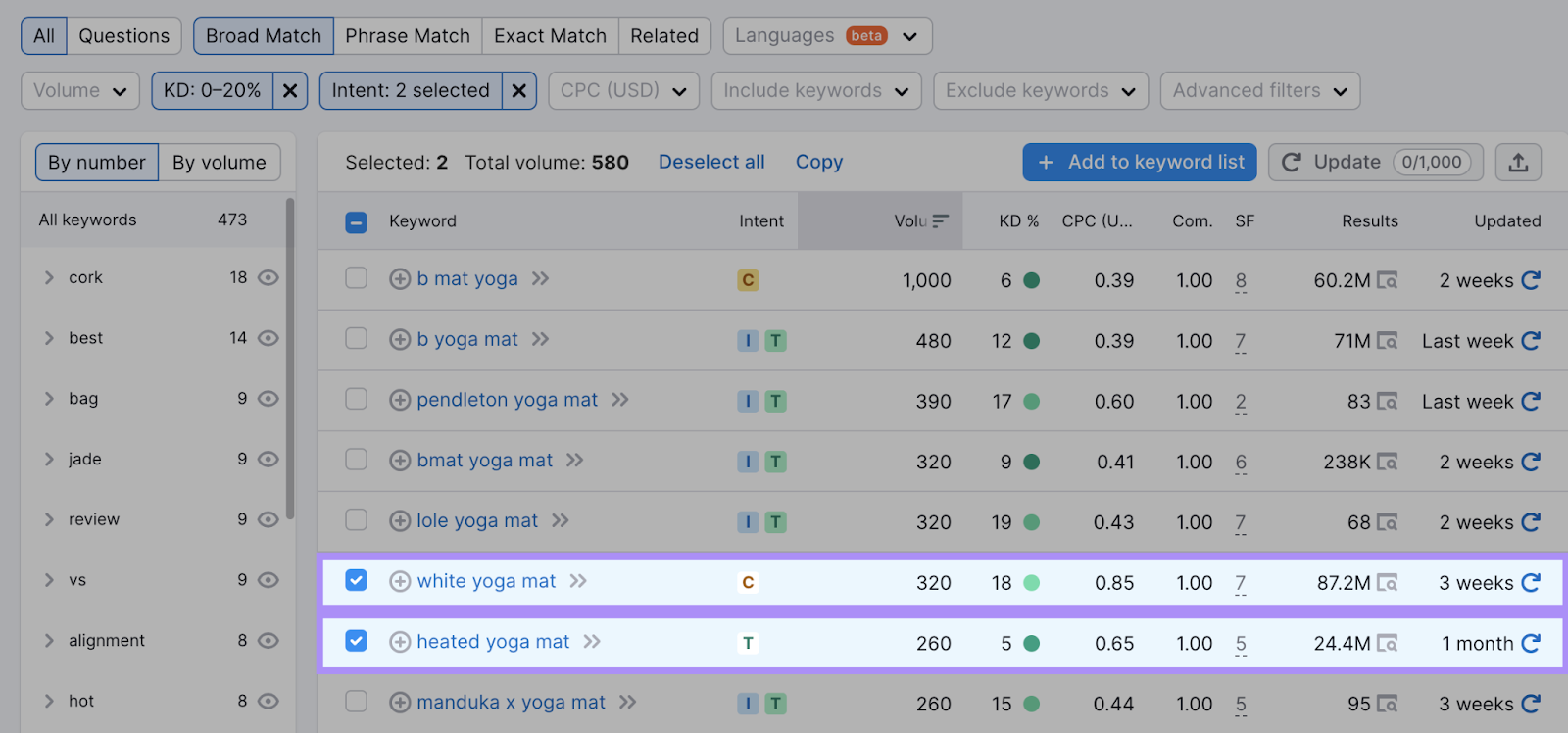
Build Your Keyword List
With your filtered list of keyword ideas, review each suggestion and build a list of keywords you plan to target for your site.
Remember to consider relevance. Does the keyword actually make sense for your business? Could you realistically expect to rank on the first page for that topic?
Click the checkbox next to the keyword(s) you want to target. Then click “Add to keyword list” > “Create new empty list.”
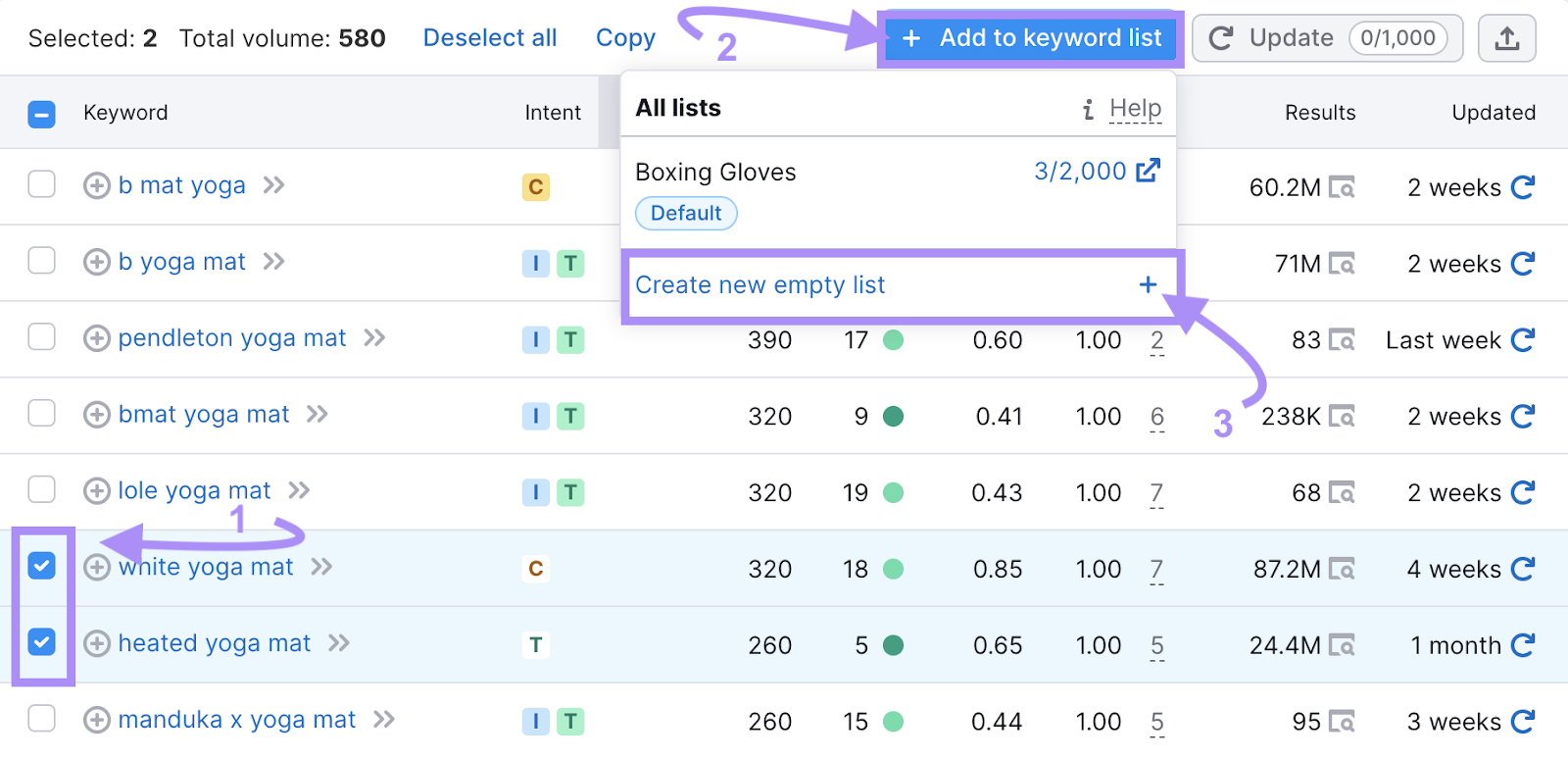
Type a name for your keyword list into the text box. Then click the green check mark button.
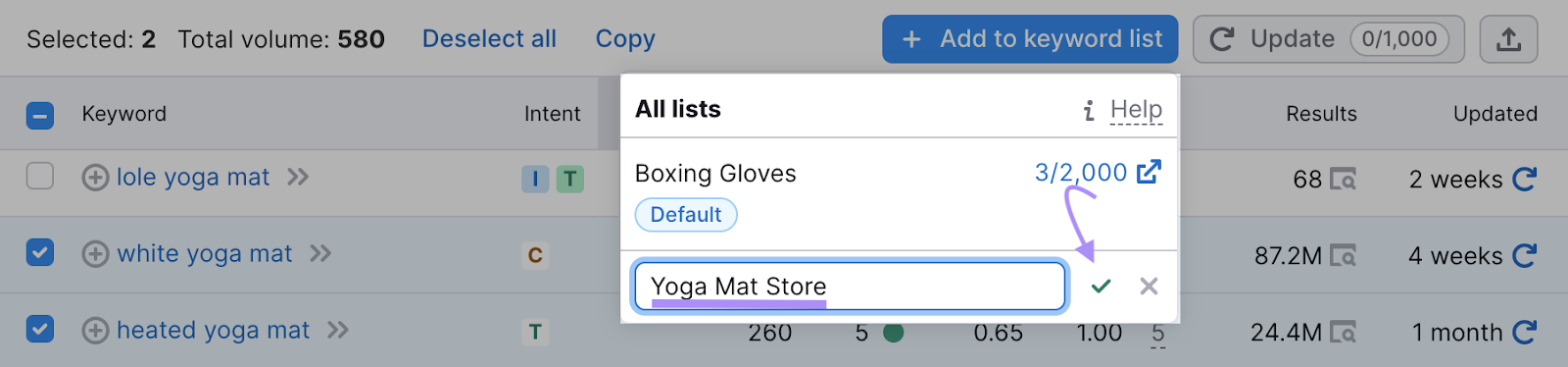
Conduct Competitor Research
Expand your keyword list by researching your competitors’ best keywords.
This can help uncover new search terms you didn’t discover in your initial research.
Let’s say your online business is competing against Manduka, a popular yoga brand. Let’s analyze their keywords and see if we can find any new ideas to add to our list.
Click “Organic Research” and enter Manduka’s URL in the search bar. Select your target country from the drop-down menu, then click “Search.”
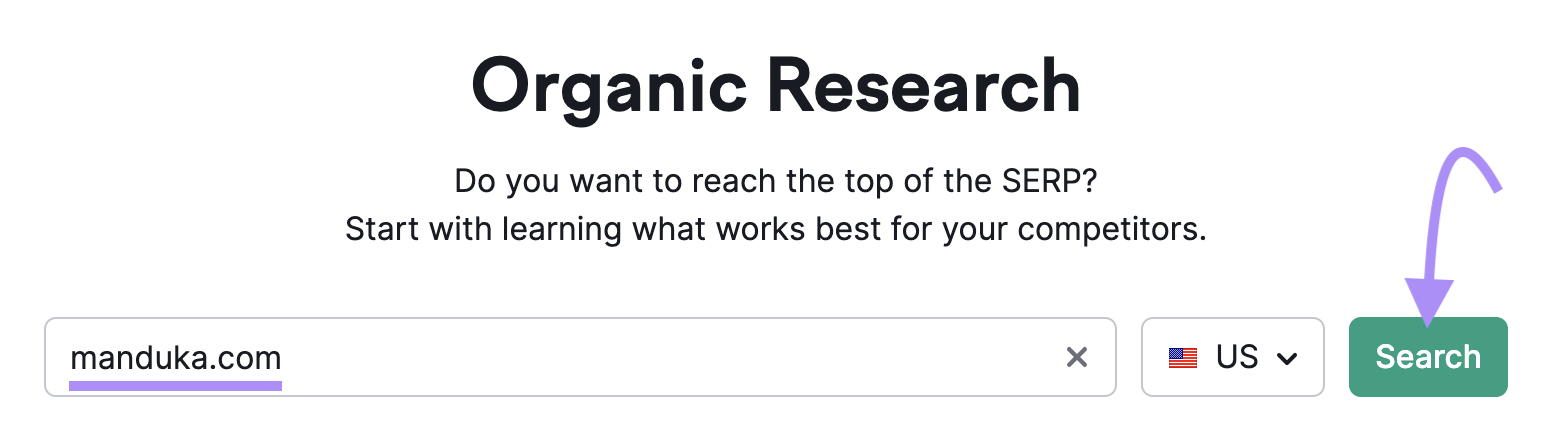
Click the “Positions” tab at the top of the report.
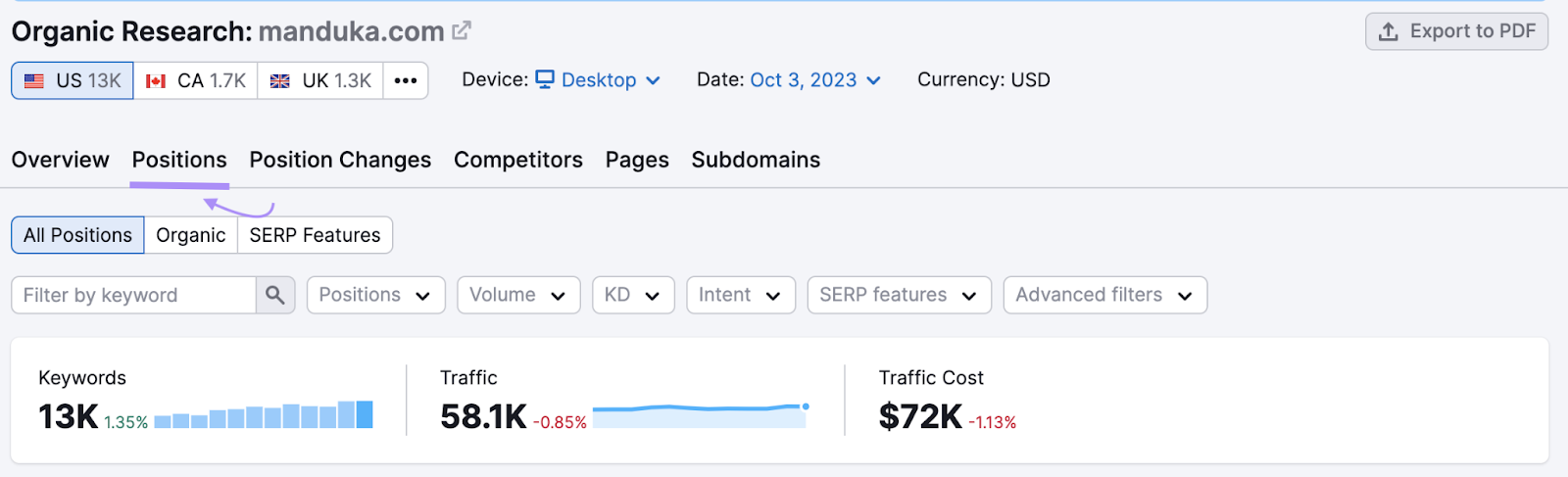
Now you’ll see a list of keywords for which Manduka ranks—including many you may want to target on your site.
Apply the same filters you used when building the keyword list:
- KD % > 20 max
- Intent > Commercial, Transactional
- Sort by search volume
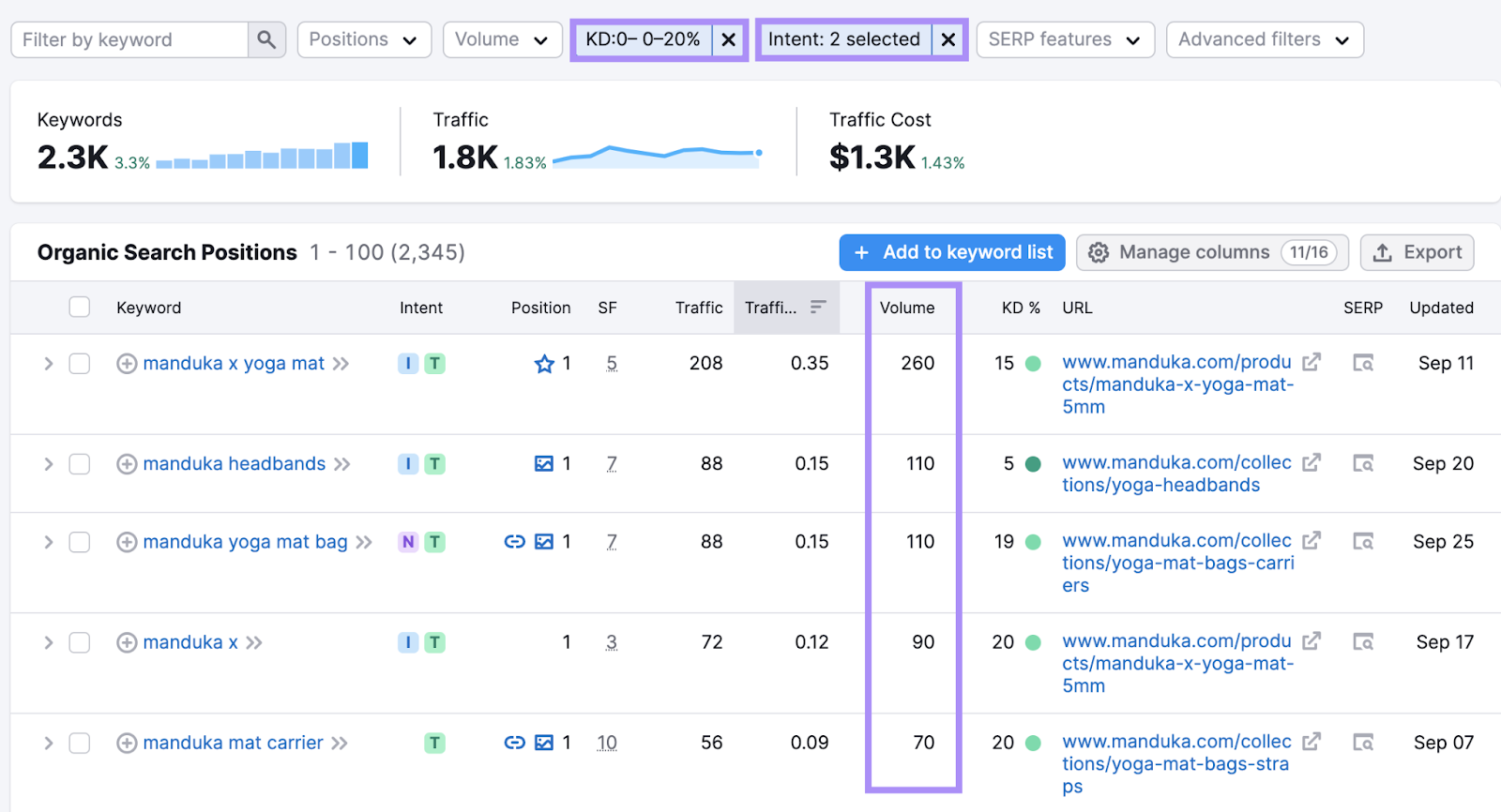
Scroll through the list of keywords and review them like you did in the previous step.
When you find a keyword that fits your business, click the checkbox next to it.
Finally, click “Add to keyword list,” and select the list you previously created.
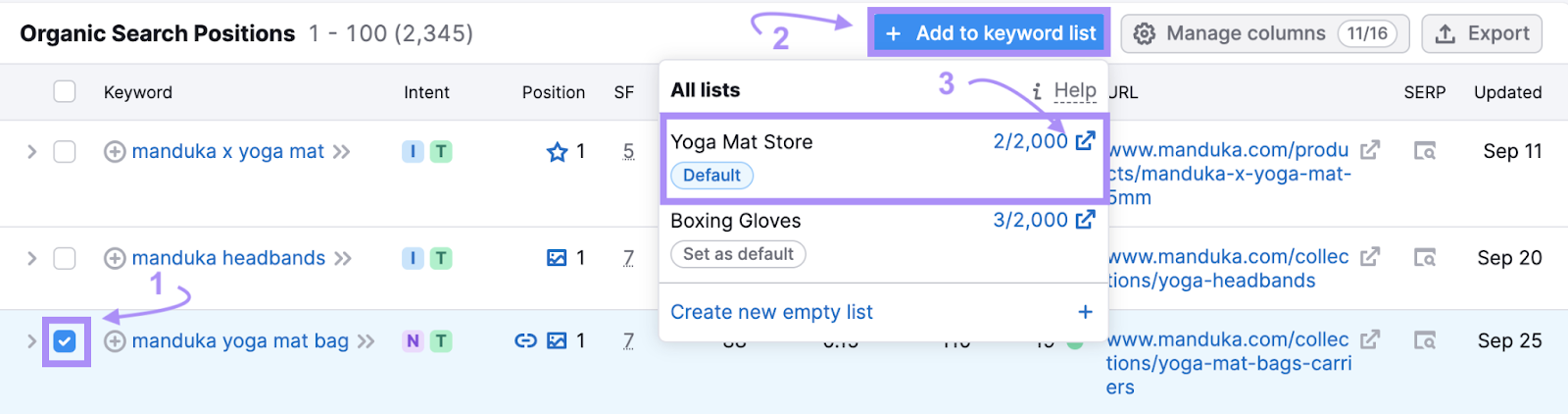
You can repeat this process to discover even more keywords.
Click on the “Competitors” tab to see other sites that rank for many of the same keywords as the competitor you’re analyzing. Some of them might be your direct competitors, too.
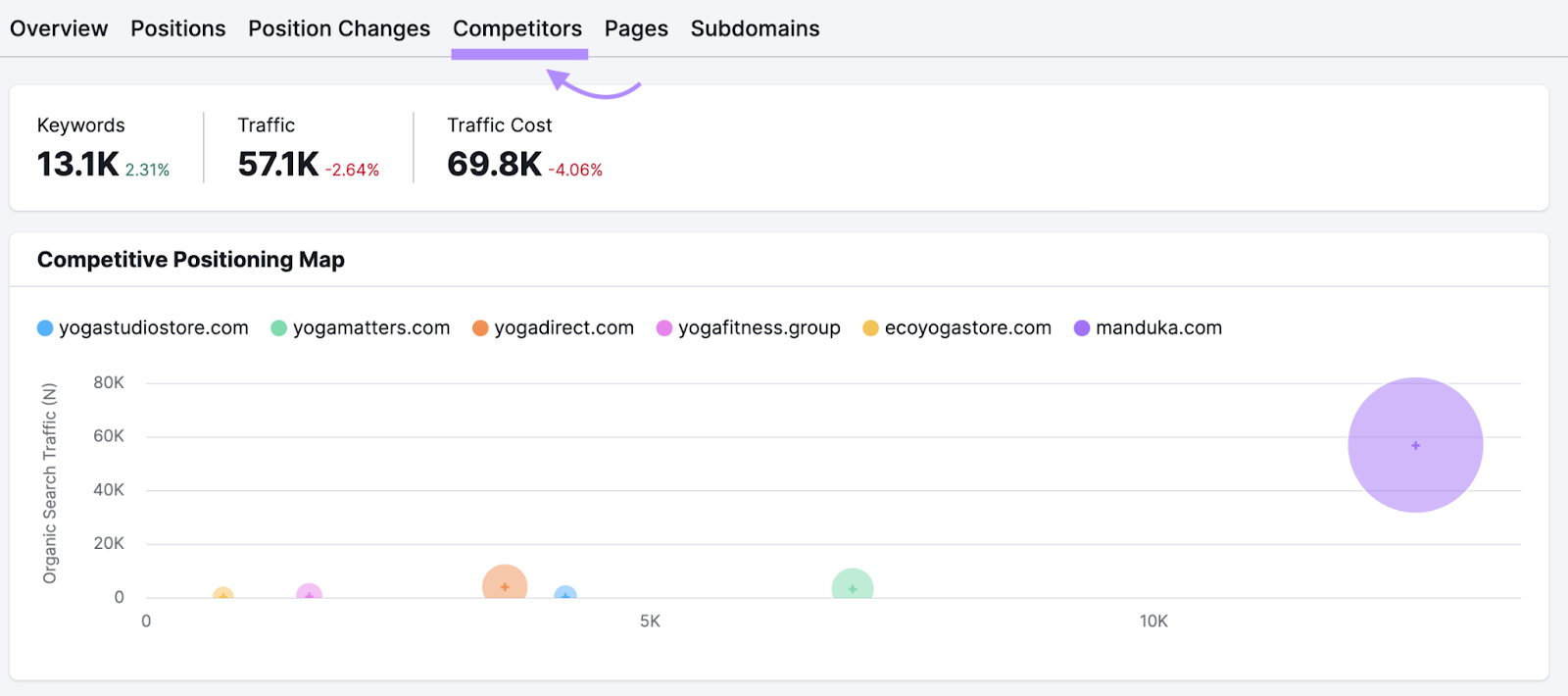
Click the number in the “SE Keywords” column to see a list of keywords for which that website ranks. Add the ones you can also target to the keyword list you created.

Repeat this process for all your competitors.
Conduct Keyword Gap Analysis
Next, use the Ecommerce Keywords Analytics app to see the keywords used by top online retailers like Amazon, Asos, eBay, and Walmart.
Log in to your Semrush account and open the App Center store from the top navigation menu.
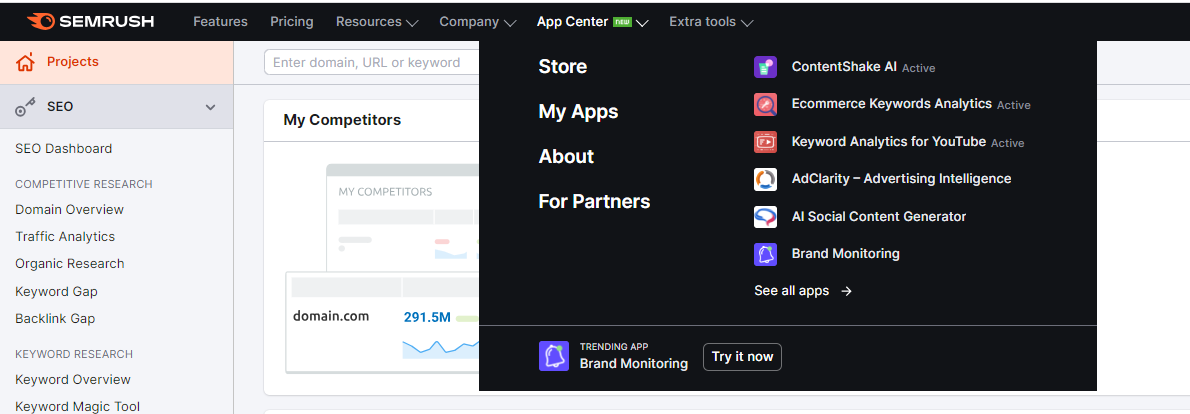
Select “Keyword Research” from the “Categories” drop-down on the left side of the page.
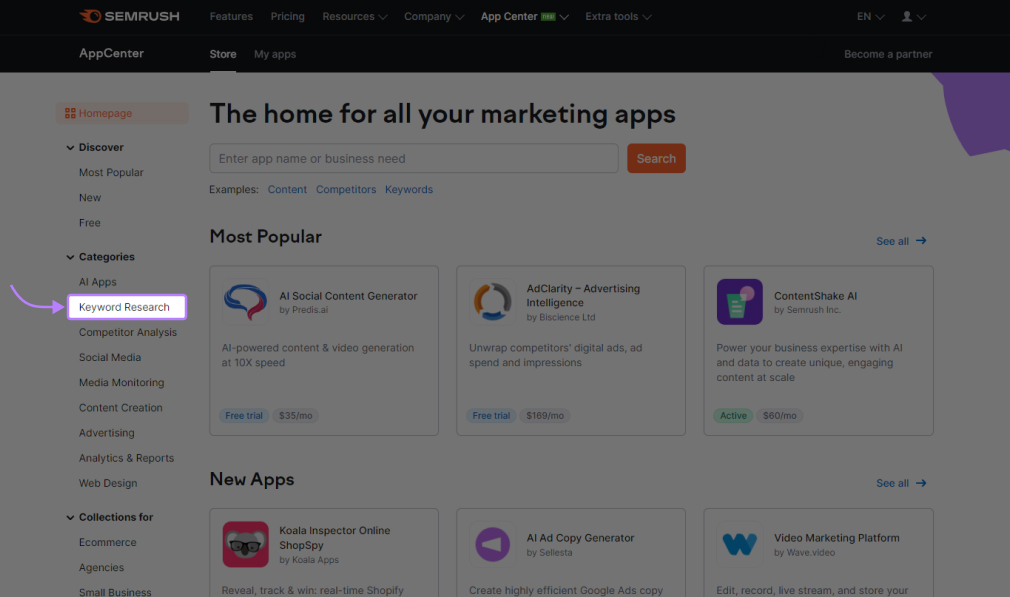
Click “Ecommerce Keywords Analytics” and open the app. (You can also search for this app by name in the Search bar.) Semrush will redirect you to a new page.
Enter your primary keyword in the search bar, select the region you’re targeting, and click “Search.” You can also enter any keyword related to your brand or products.
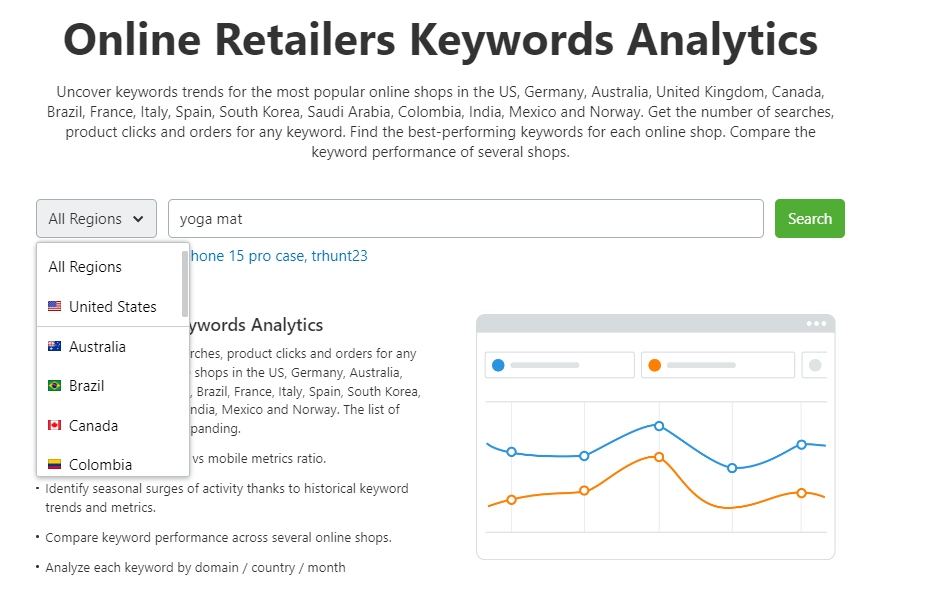
Now you can see the top online retailers ranking for your target keyword. The app will also display the product clicks, search requests, orders, conversions, and other data related to that keyword.
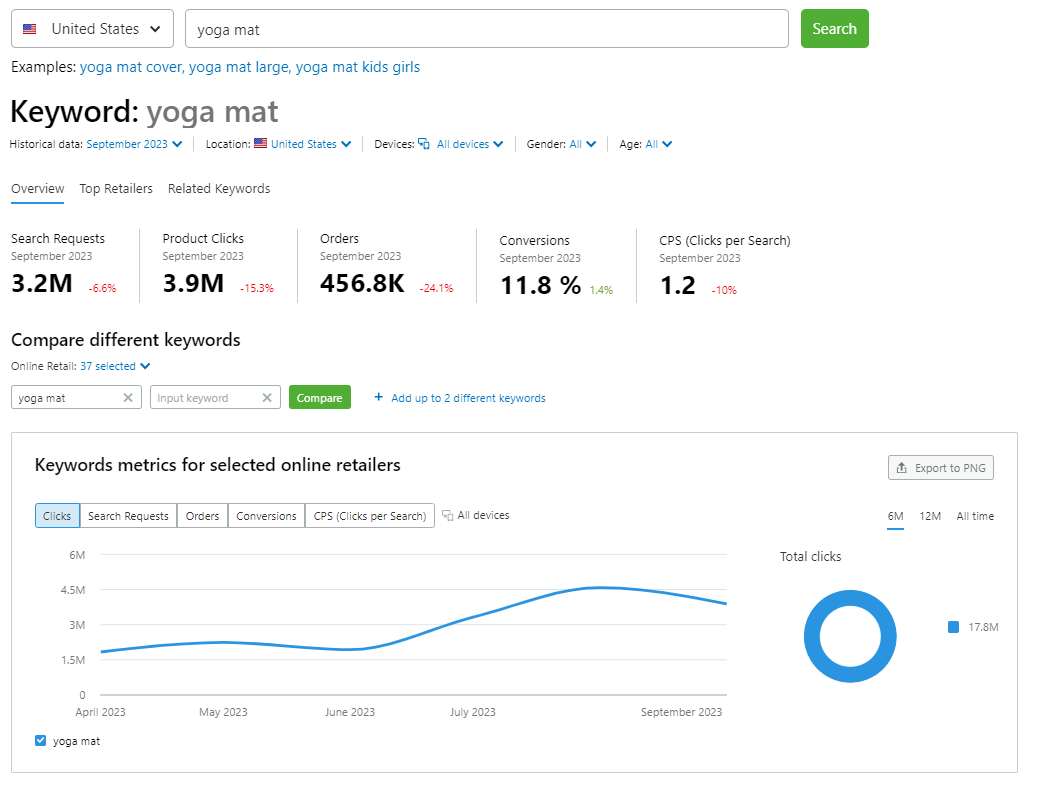
Let’s say you’re targeting the keyword “yoga mat.” This means you’re competing against Amazon, Costco, Dicks Sporting Goods, and other brands for that particular keyword.
Scroll down the page, go to “Top online retailers for ‘yoga mat,’” and click “Show all results.”
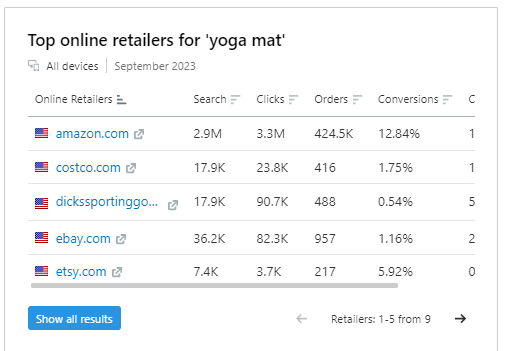
On this page, you can check keyword performance for each major retailer.
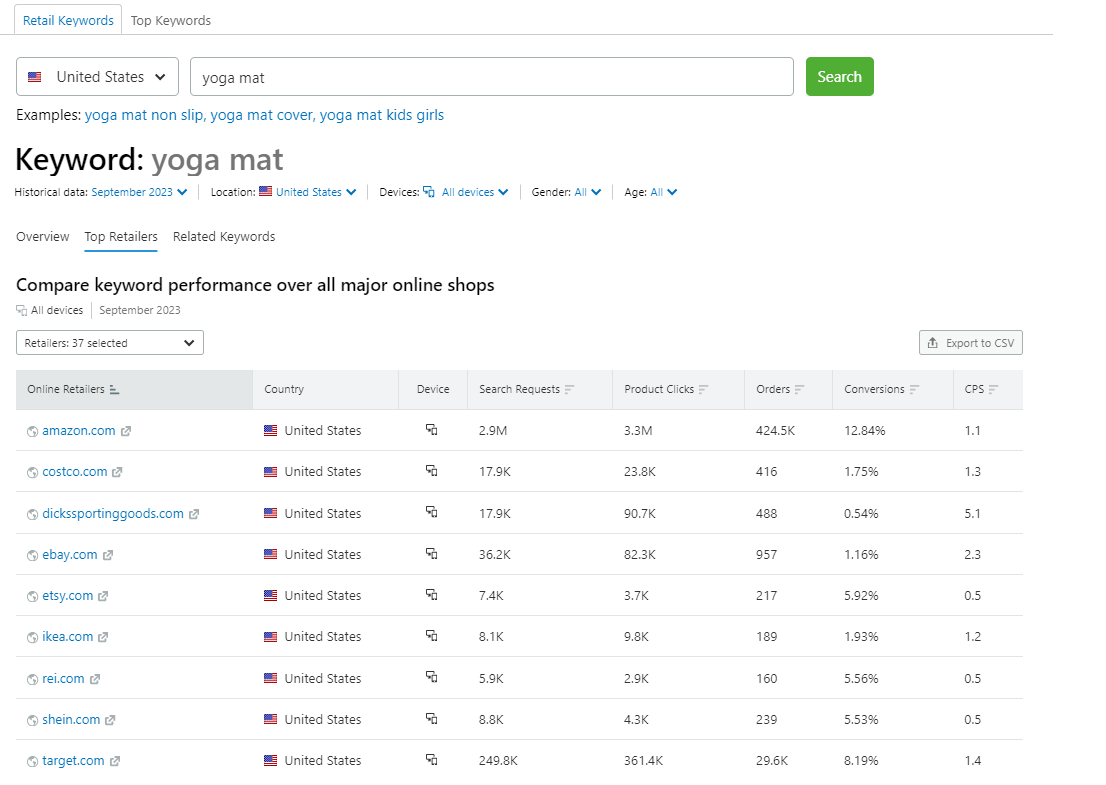
Click “Related Keywords” to see how other search terms compare to “yoga mat” in terms of product clicks, conversions, search volume, and other performance metrics.
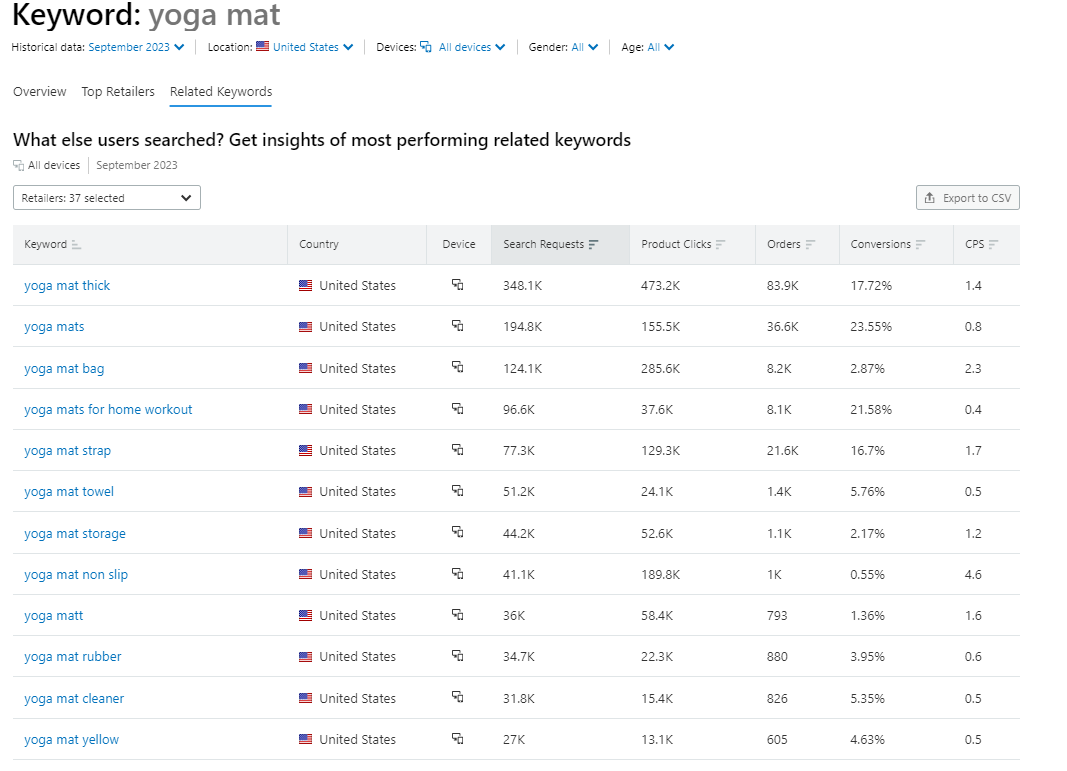
For further insights, click on the keywords you’re interested in. The app will display the brands ranking for those search terms, plus other relevant data.
There’s also the option to compare up to four keywords in the app, as shown below:
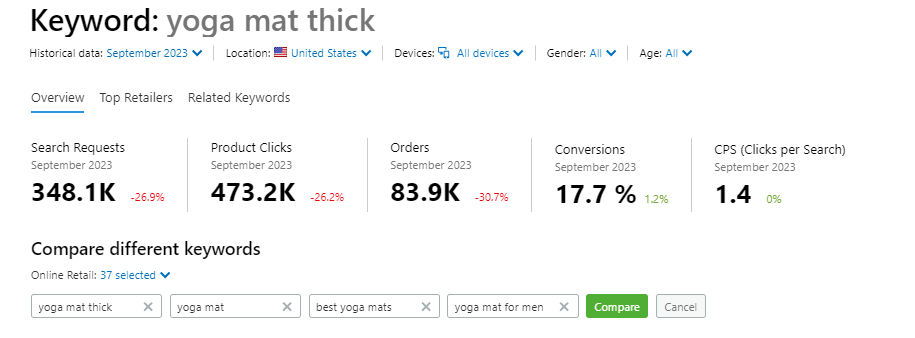
The app will show you how those keywords compare against each other in terms of search requests and other criteria.
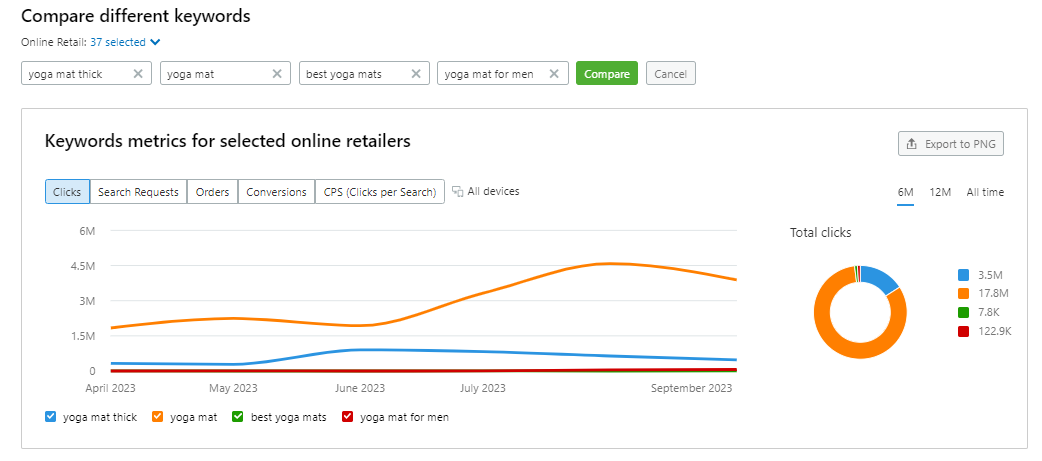
Use these insights to identify the gaps in your keyword strategy and select the keywords most likely to drive results.
Evaluate and Refine Your Keyword List
Once you’re done with your keyword search, use Semrush’s Keyword Manager to analyze and refine the results.
Click “Keyword Manager” in the left navigation. Then click on the name of the keyword list you created during your research.
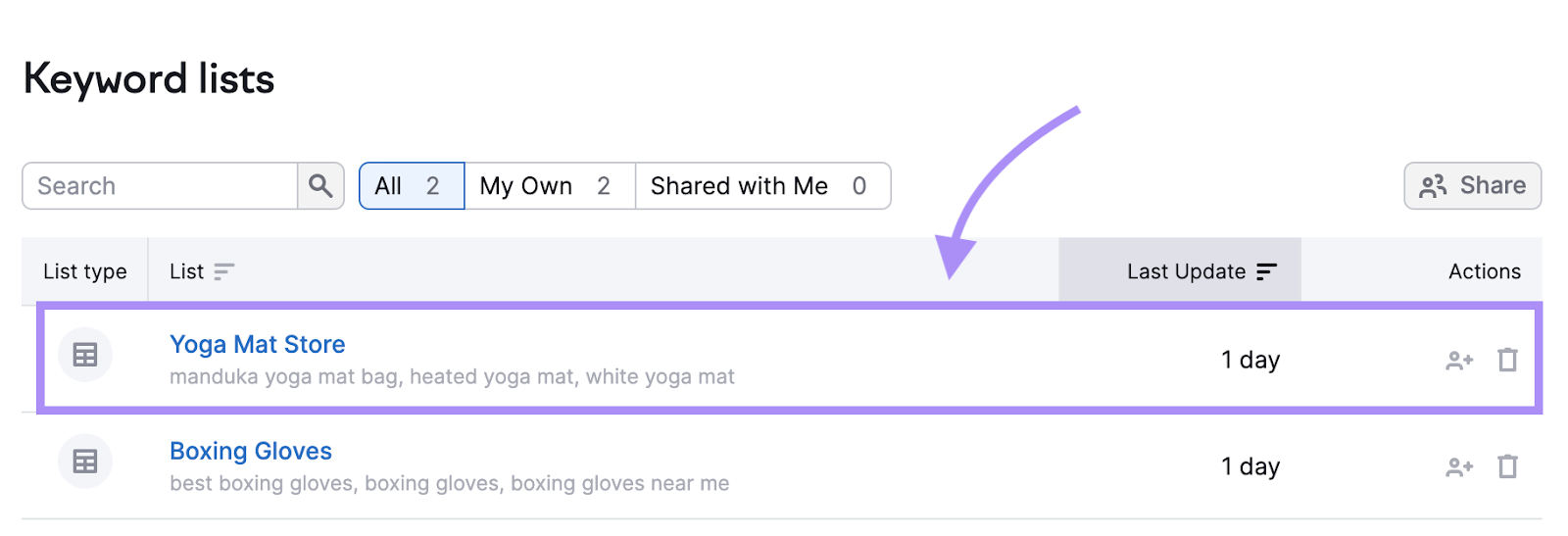
This will display your full list of keywords from all sources.
Review the list one more time. If you find any keywords that don’t make sense or aren’t relevant to your business, remove them.
Create Keyword Clusters
The final step is to group your related terms into keyword clusters.
This process will help you use your keywords strategically by combining related keywords into a single cluster. Then you can target all of the keywords in that cluster on a single page rather than creating a separate page for each.
For instance, “thick yoga mats” and “extra thick yoga mats” are very similar.
It makes sense to optimize one page on your website for both terms.
With Keyword Manager, you can do this with a single click.
In the Keyword Manager table tab, simply click, “Cluster this list.”
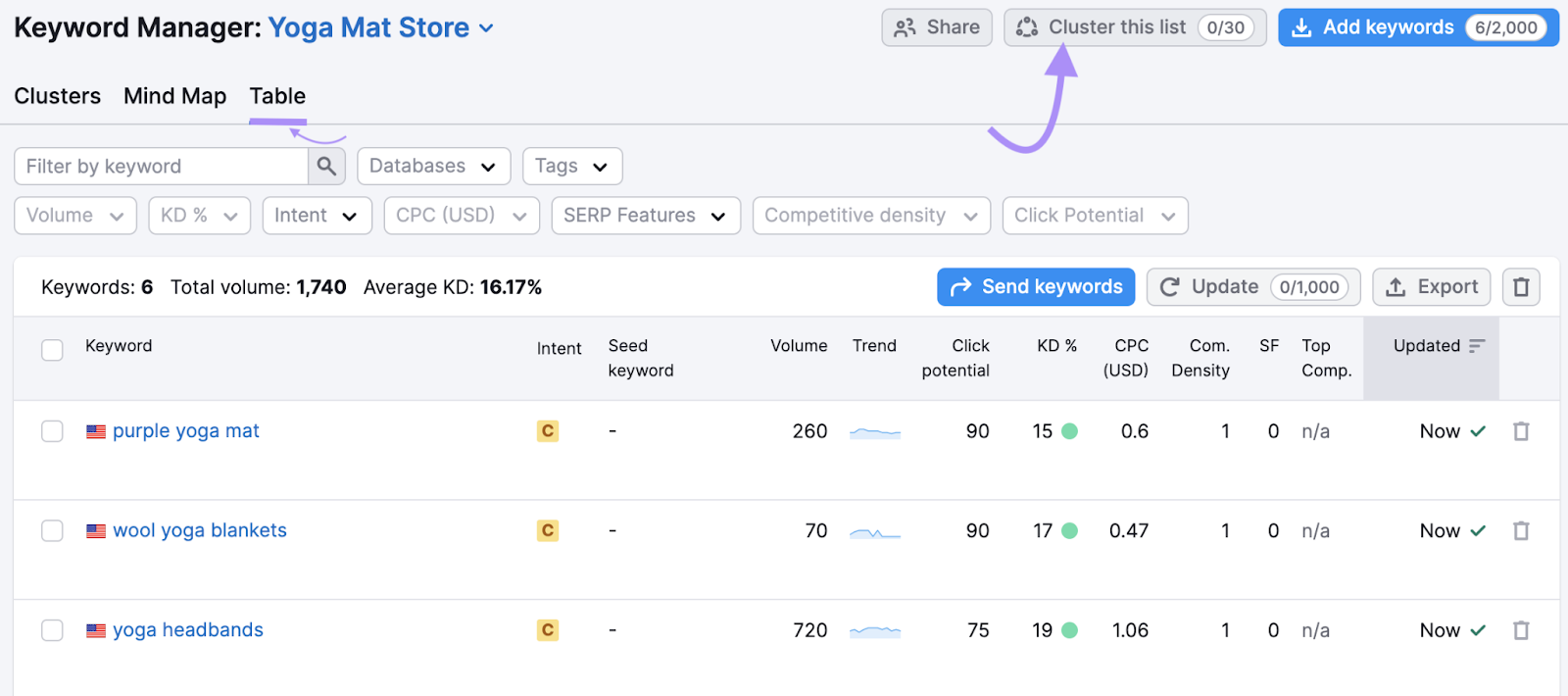
Semrush will now analyze each of the keywords and the results that appear in the SERP.
Click the “Clusters” tab to see the results.
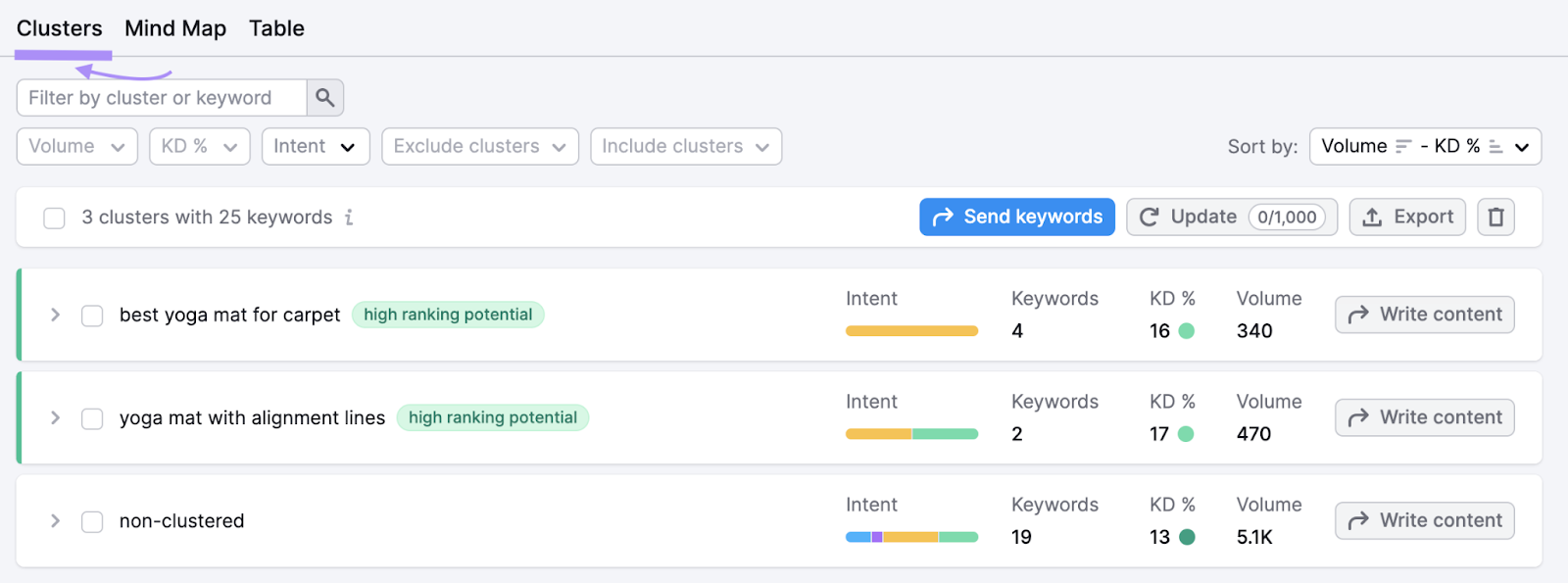
Semrush can also perform automatic keyword clustering for you from just five seed keywords.
Optimize Your Site for the Target Keywords
Now it’s time to use your target keywords throughout your content. You can do this manually, or with Semrush’s help.
First, access the Keyword Manager tool from your Semrush account. Select the keywords you want to use, and then send them to the SEO Writing Assistant (SWA).
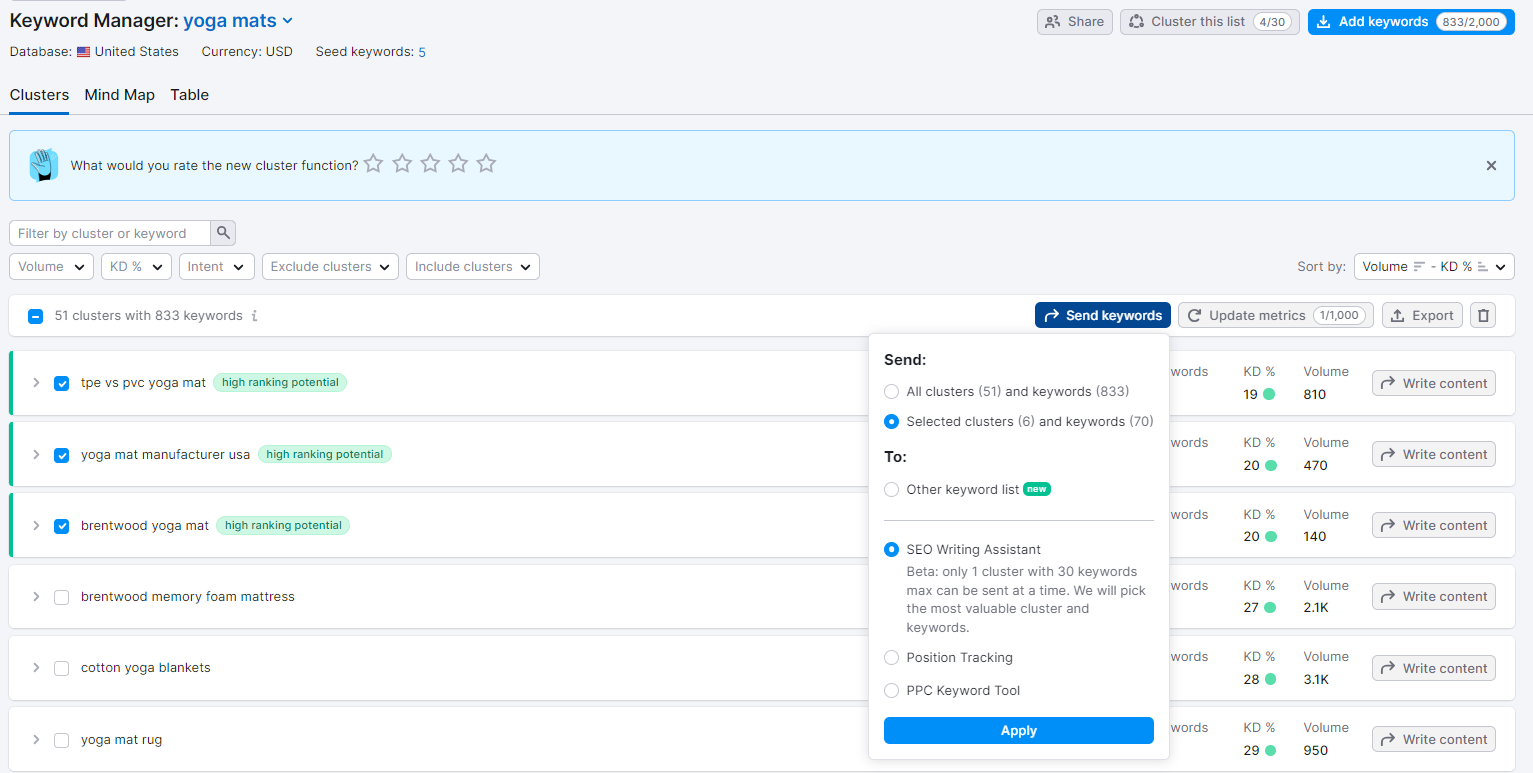
Semrush will open a new window and display your keywords under “SEO” on the right side of the page.
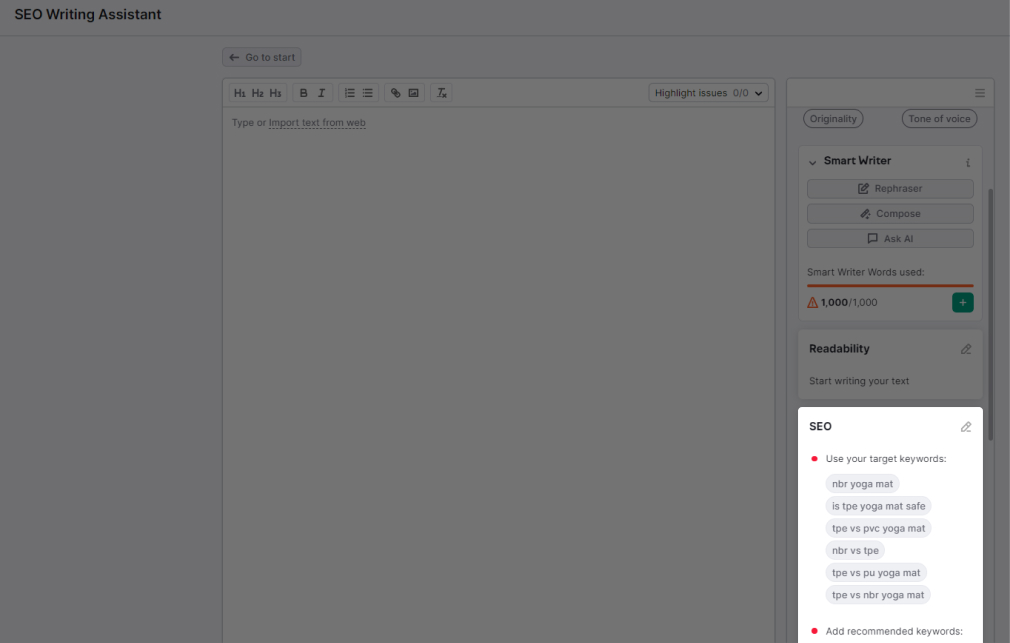
Next, write or paste your content in the text editor.
You can also import it from your website by entering the page URL. To do this, click “import text from web,” (see the text editor in the image above) and a window will pop up with a field to enter the URL.
Every time you use one of your target keywords, it will change to green. You can see these changes in the SEO section.
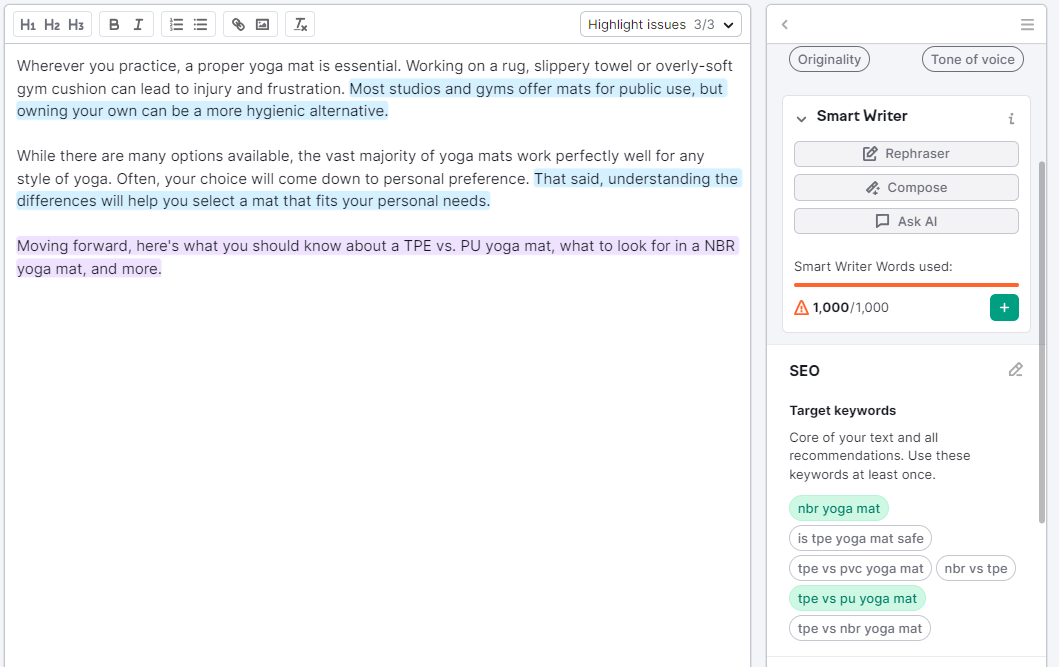
This will help you keep track of the keywords you’ve added, and any you may have neglected to add.
Note: The SWA will also generate a list of keywords for better SEO results. Try to use those, too, as long as your content flows naturally and remains relevant.
Fine-Tune Your Keyword Research Strategy
Ecommerce keyword research can help you make smarter decisions about your content, web pages, site structure, and more. Over time, it can skyrocket your traffic and visibility, leading to increased sales.
But this process is just one piece of the puzzle. You also need to fine-tune your overall SEO and marketing strategy to achieve the best possible outcome.
With that in mind, check out our guide to ecommerce SEO for further insights.