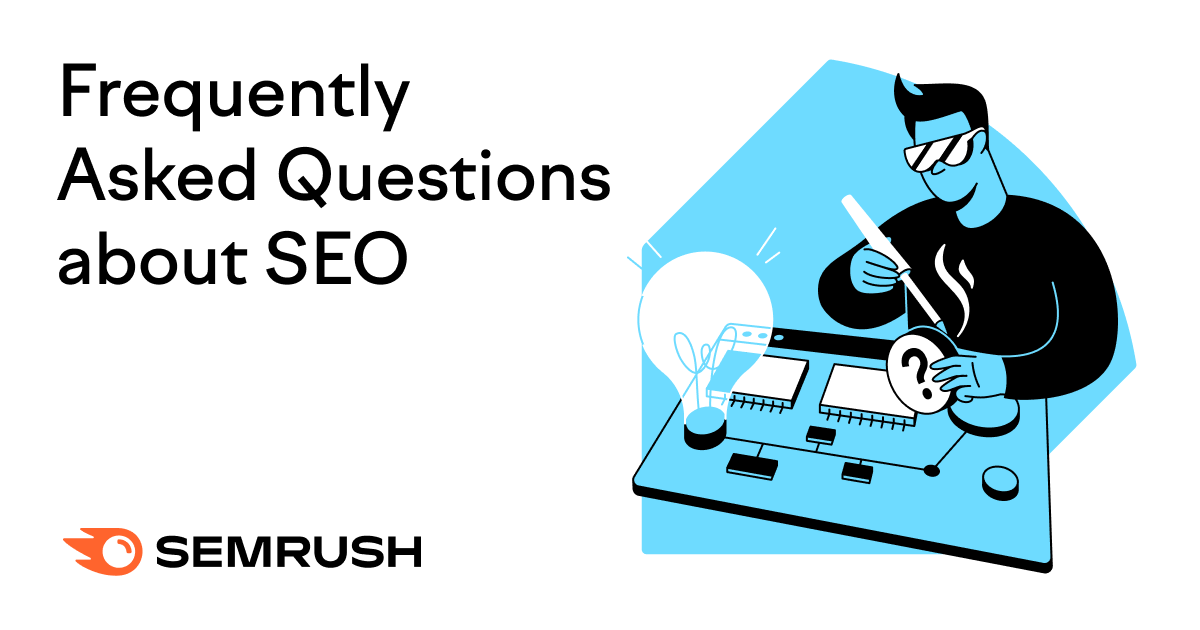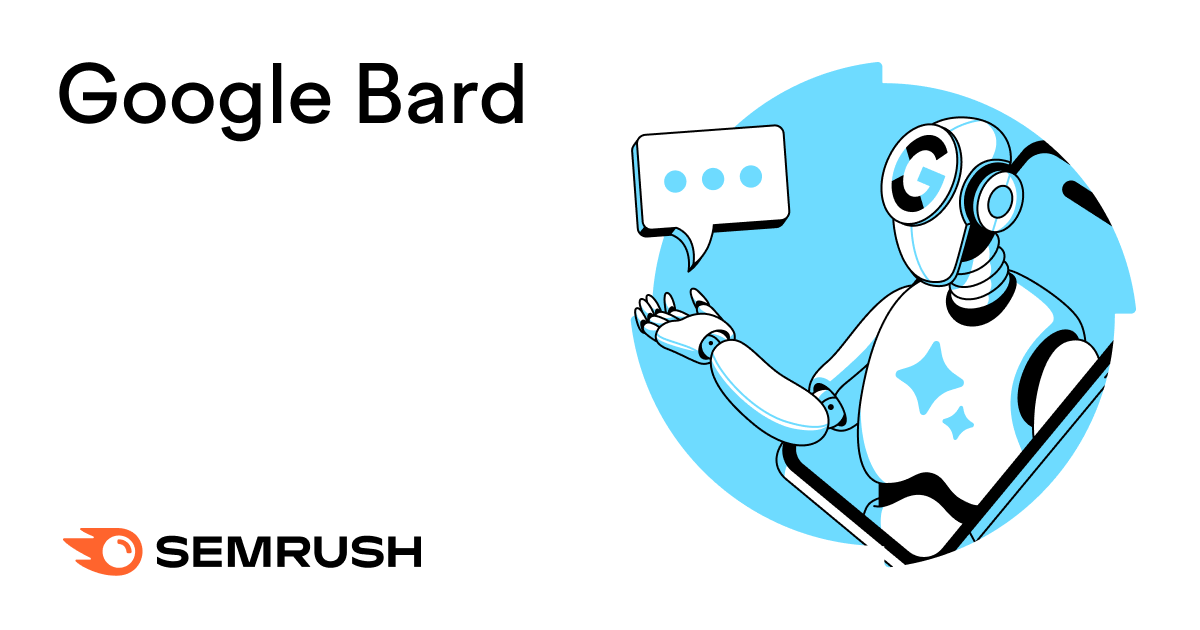
Bard is Google’s new AI experiment. But does it live up to popular OpenAI rival ChatGPT?
In this article, you’ll learn what Google Bard is and how it works. We’ll also show you how to get more helpful answers when you use it.
What Is Google Bard?
Bard is a free experimental AI chatbot created by Google.
It analyzes information from the web. Then uses what it finds to talk to users and answer questions.
Google designed it as a complementary experience to Search rather than a replacement. Users can visit Google’s search engine from within Bard’s interface to explore responses further.
Unlike a search engine that relies on keywords, Bard can process natural language queries.
These are queries written like humans speak. For example:
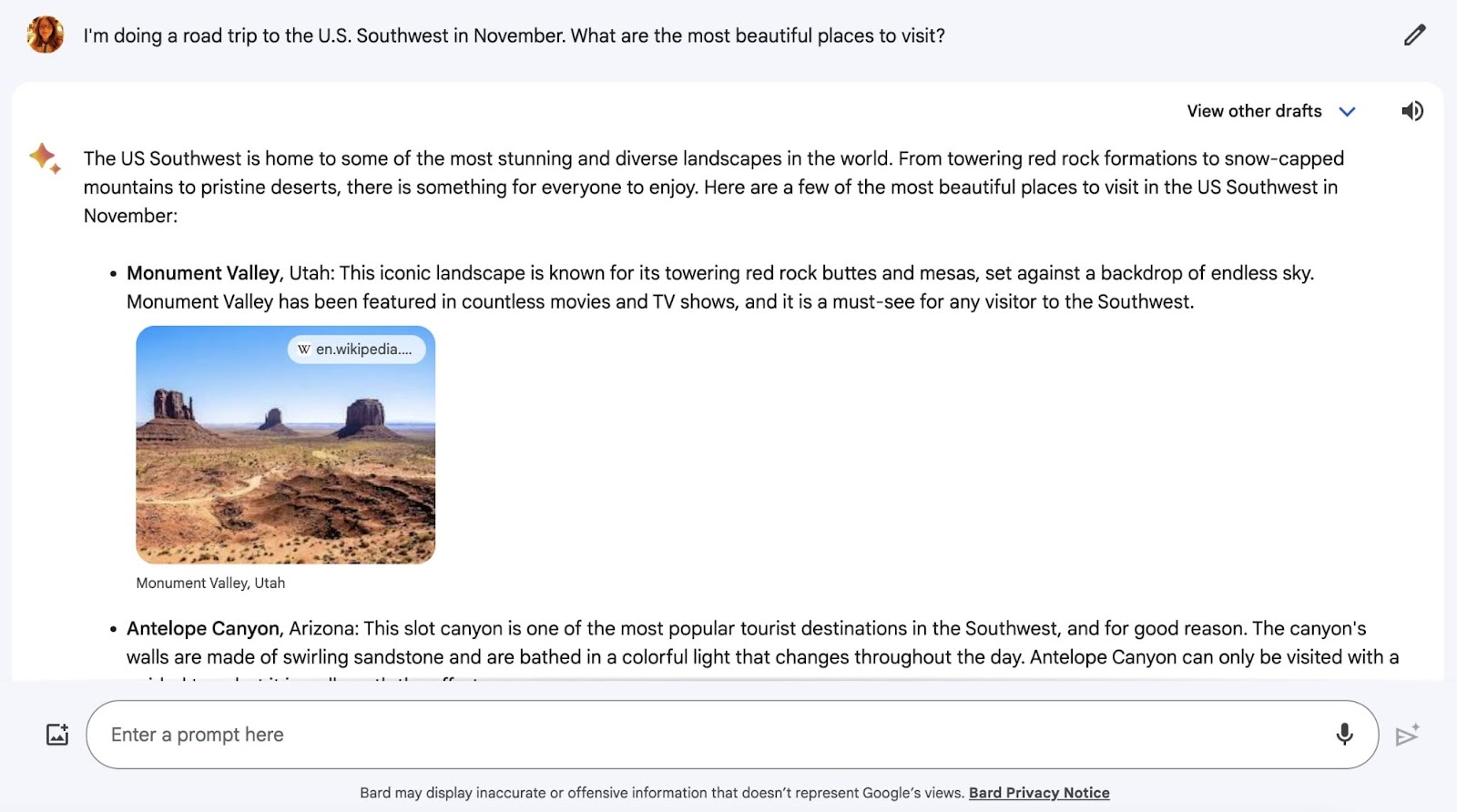
Google developed Bard to compete with OpenAI’s ChatGPT and Microsoft’s Bing Chat (which was built using GPT technology).
Google released Bard on March 21, 2023—inviting users to a waitlist. They also invited a small percentage to be Google Bard Beta testers.
On May 10, Google removed the waitlist. Bard is now available in over 200 countries and territories around the world.
How Does Google Bard Work?
Google Bard is a generative AI chatbot.
A chatbot is software that uses artificial intelligence (AI) to understand human language and simulate a conversation with users. The term generative means it can create its own original content.
It analyzes a user request then works to identify the input’s intent. It then composes a relevant reply.
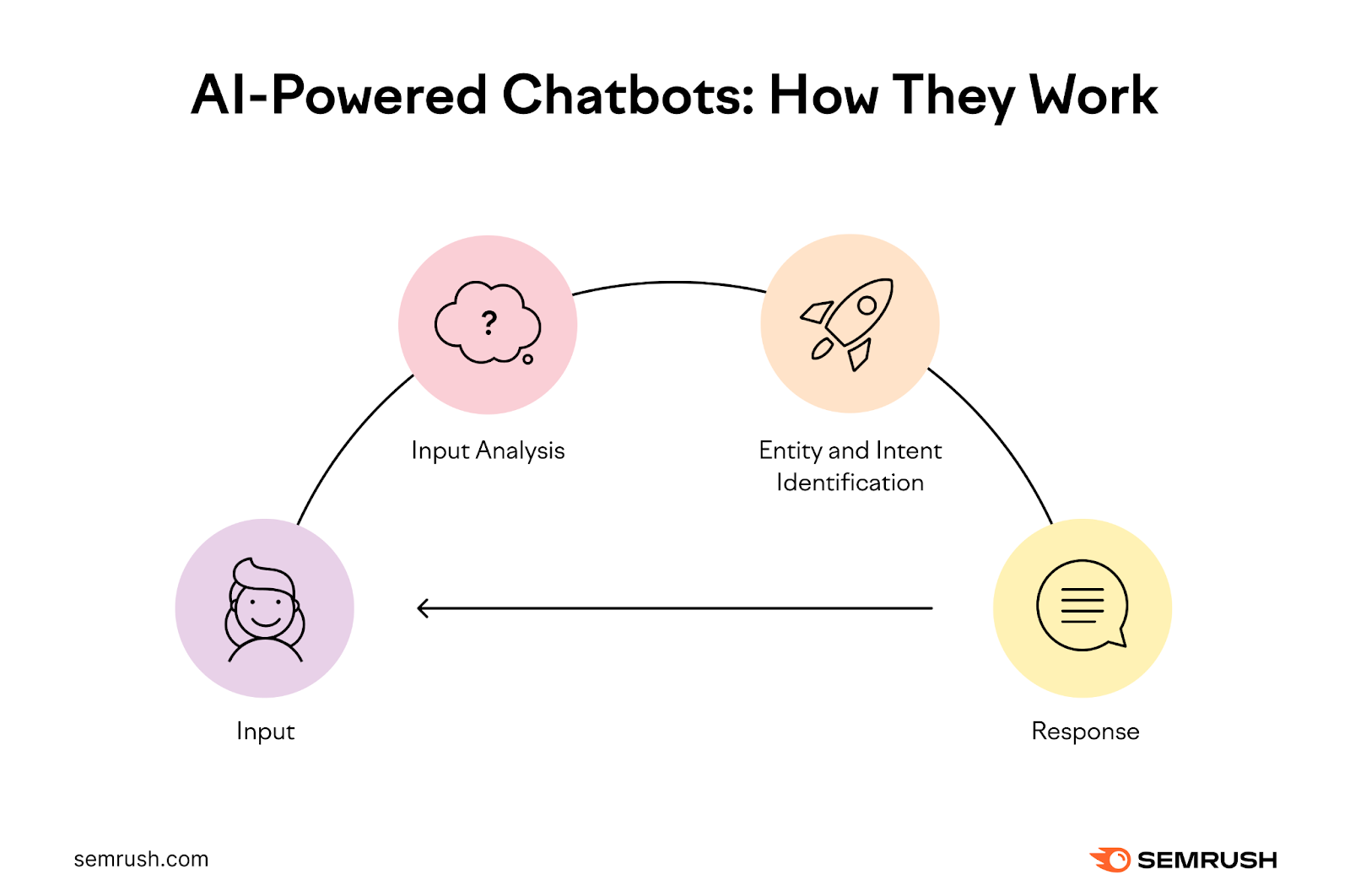
Chatbots use a branch of computer science called natural language processing (NLP).
NLP examines the context of words in order to understand their meaning. Then produces a relevant response based on the command it’s given.
Bard also uses a large language model (LLM) to make its responses more human-like.
An LLM is a smart computer program trained to understand and generate human language. It’s trained by analyzing huge amounts of text and data, such as documents, books, websites, and news articles.
The LLM uses this analysis to find patterns and predict which words will likely come next in a series. This is how it carries out tasks like answering questions and following instructions.
Bard began with an LLM called Language Model for Dialogue Applications (LaMDA for short). Google later upgraded it to Pathways Language Model (PaLM).
At Google I/O 2023, CEO Sundar Pichai announced the company was upgrading Bard’s LLM to PaLM 2. Google has trained PaLM 2 in over 100 languages.
This upgrade improved Bard’s logic, reasoning, math, and coding capabilities.
What Can Google Bard Do?
Bard has plenty of uses for business and marketing purposes.
You can use Bard to:
- Answer questions
- Generate content
- Provide tips and ideas
- Summarize text and data
- Change the tone of your writing
- Translate language
- Solve math problems
- Write code
For example, these are tips it came up with for first-time anglers:
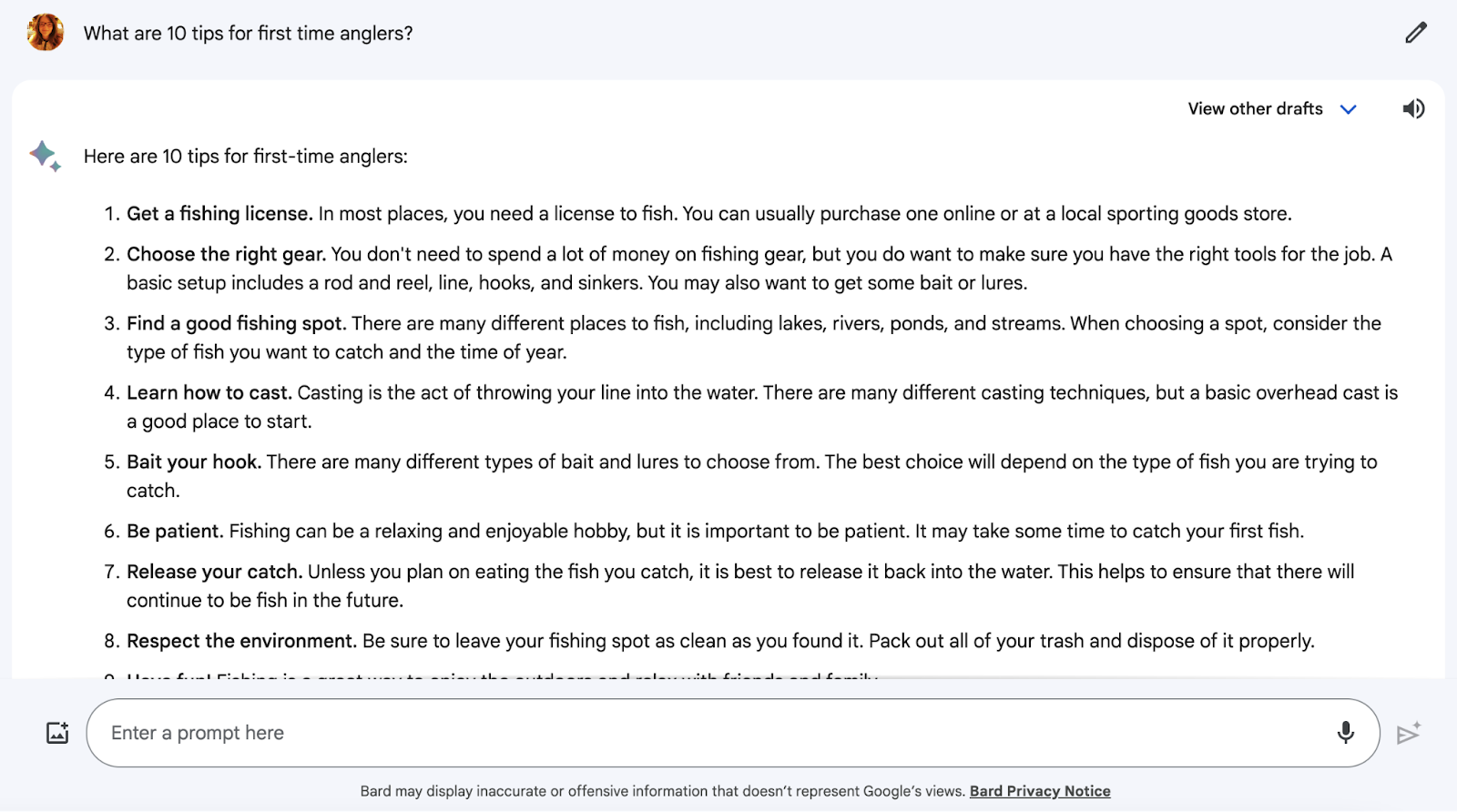
While the tips are basic, the quality of the answer relies on the detail in your prompt. (More on that soon.)
Let’s look at how Bard can help you generate content. Here’s part of Bard’s answer when asked for a blog outline about tips for new content marketers:
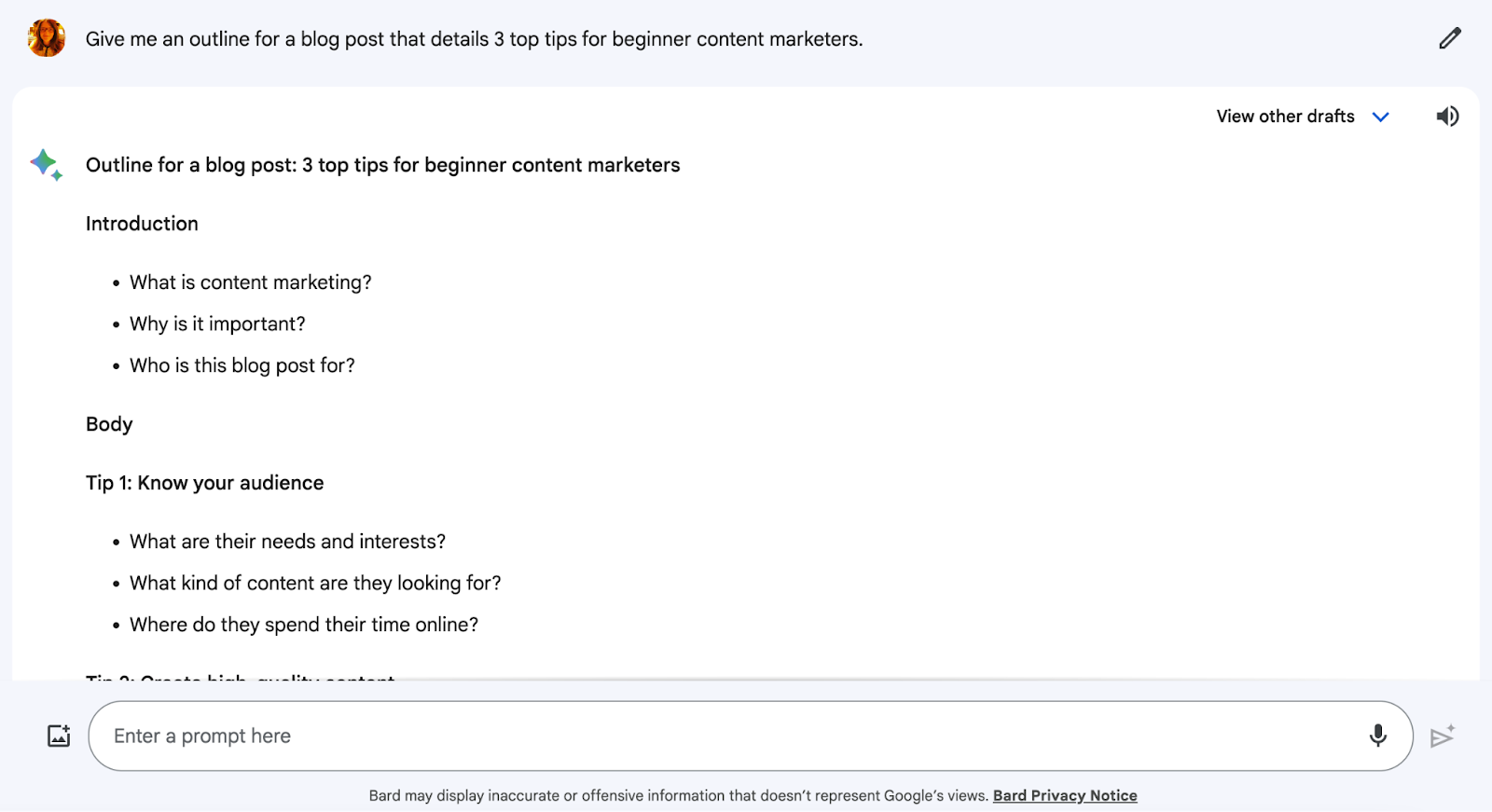
Again, the prompt didn’t add much detail. So Bard gave a generic answer.
But when asked for unconventional tips, it provided a more in-depth response:
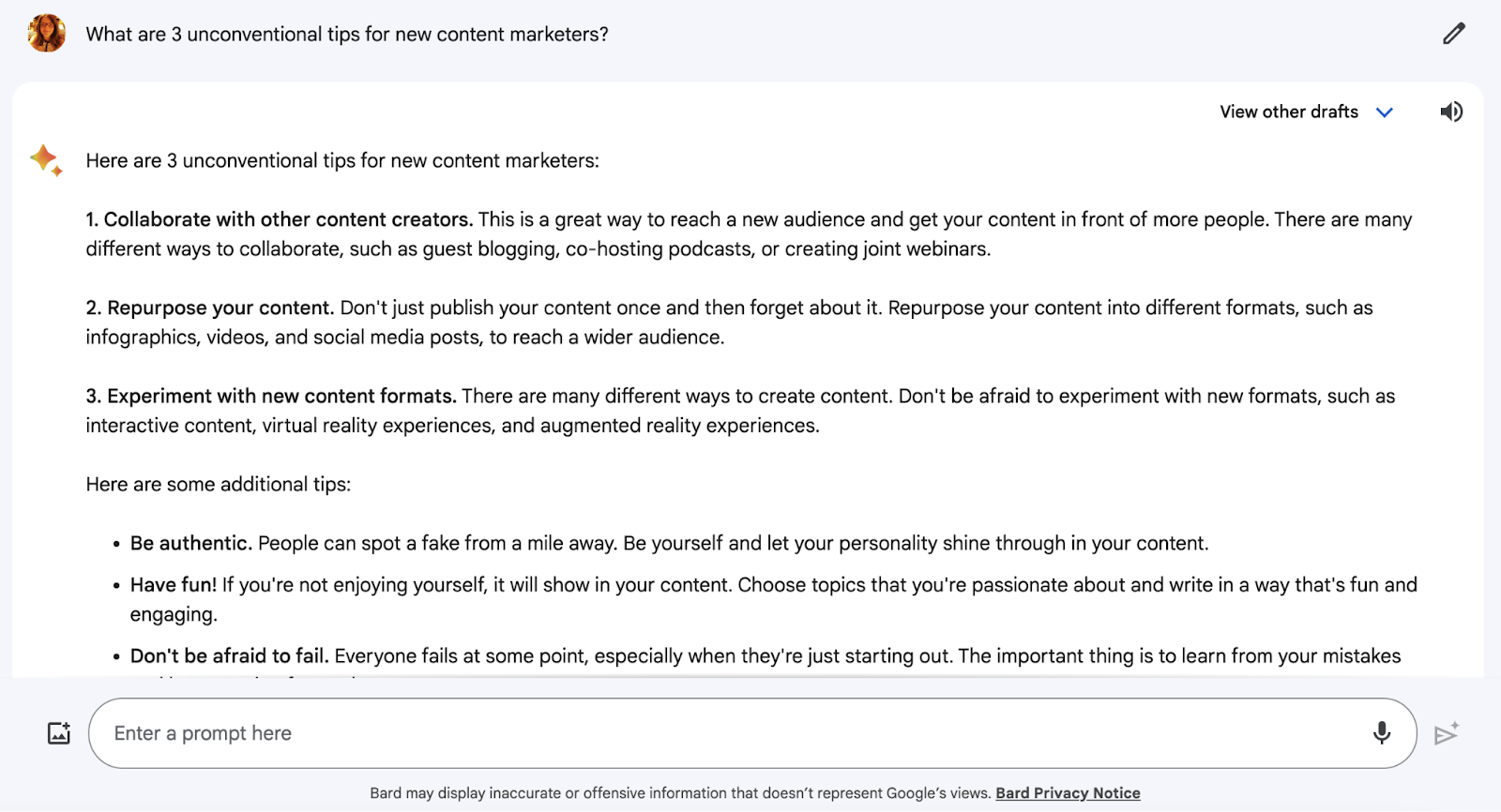
These are more unique and specific. We can refine them further by asking for more options in a follow-up prompt.
Bard will also remember all its previous prompts and answers in your chat. It will customize future responses based on that information.
Sourcing is a feature Bard offers that other popular chatbots are missing.
Bard includes links to sources and citations when it uses quotes or images in answers:
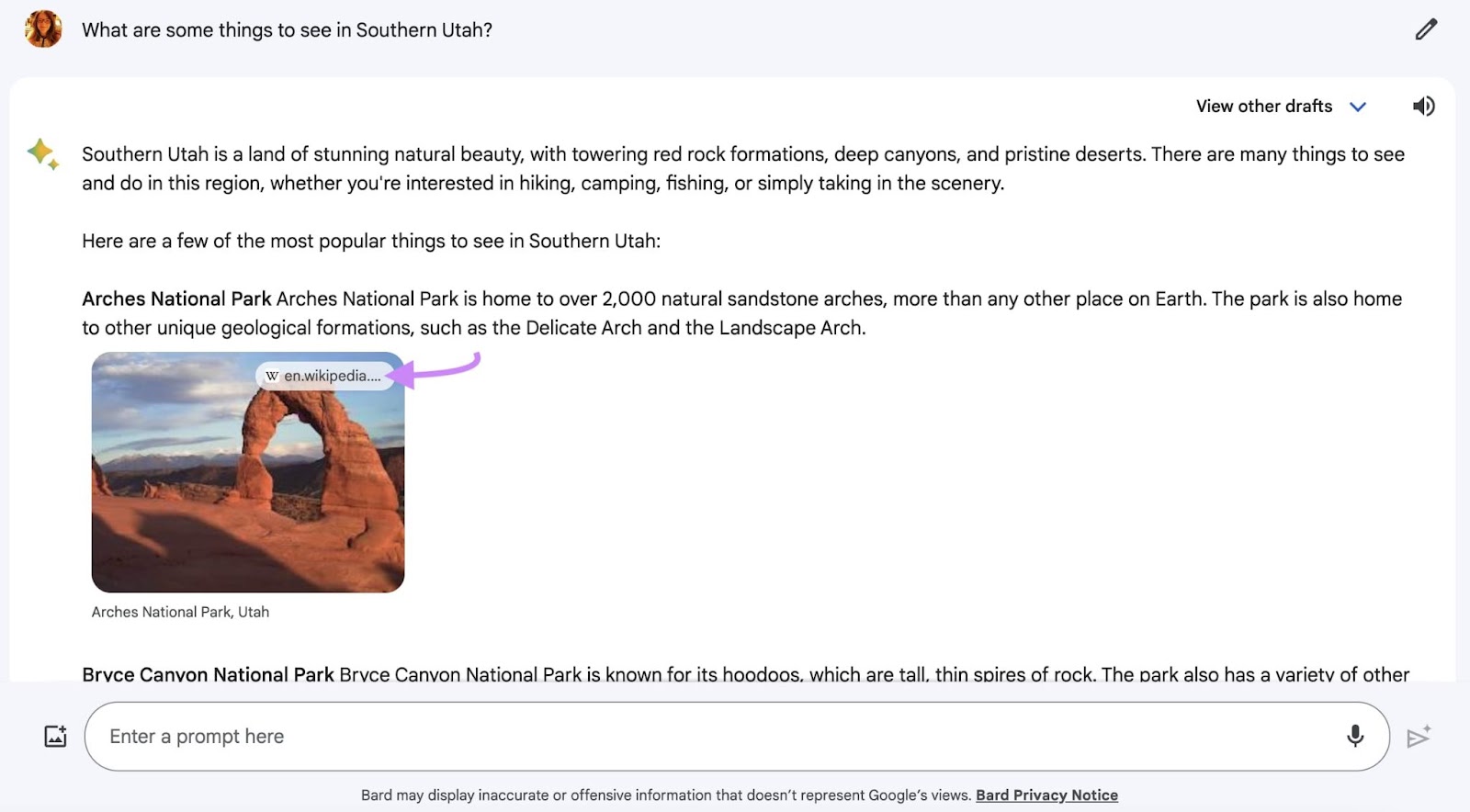
Showing where information comes from helps validate responses, which is critical in the age of misinformation.
Bard also continues to add functionality as it evolves. Its latest update introduced several more new features:
- Visual search (powered by Google Lens)
- Support for new languages (Japanese and Korean)
- The ability to create test cases and update APIs
Bard also plans to release an AI-powered image generator called Adobe Firefly:
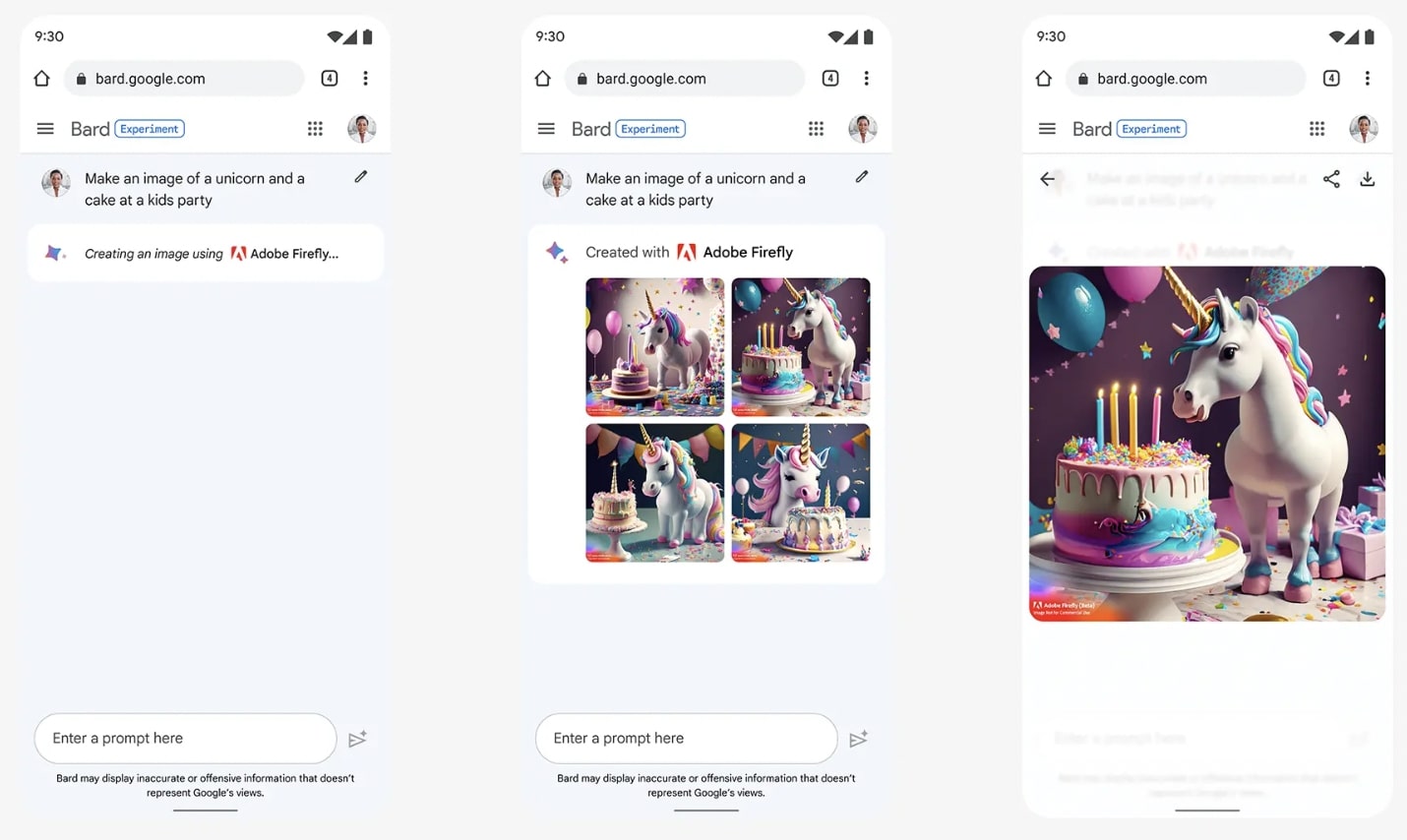
Image Source: Adobe Blog
Google and Adobe teamed up to create Firefly to compete with OpenAI’s DALL-E 2, another AI text-to-image generator.
It will generate images and allow you to upload your image with Express, Adobe’s all-in-one content creation tool.
Google Bard vs. ChatGPT
Bard and ChatGPT are both chatbots that use NLP and LLMs. They are similar but here are the key differences between them:
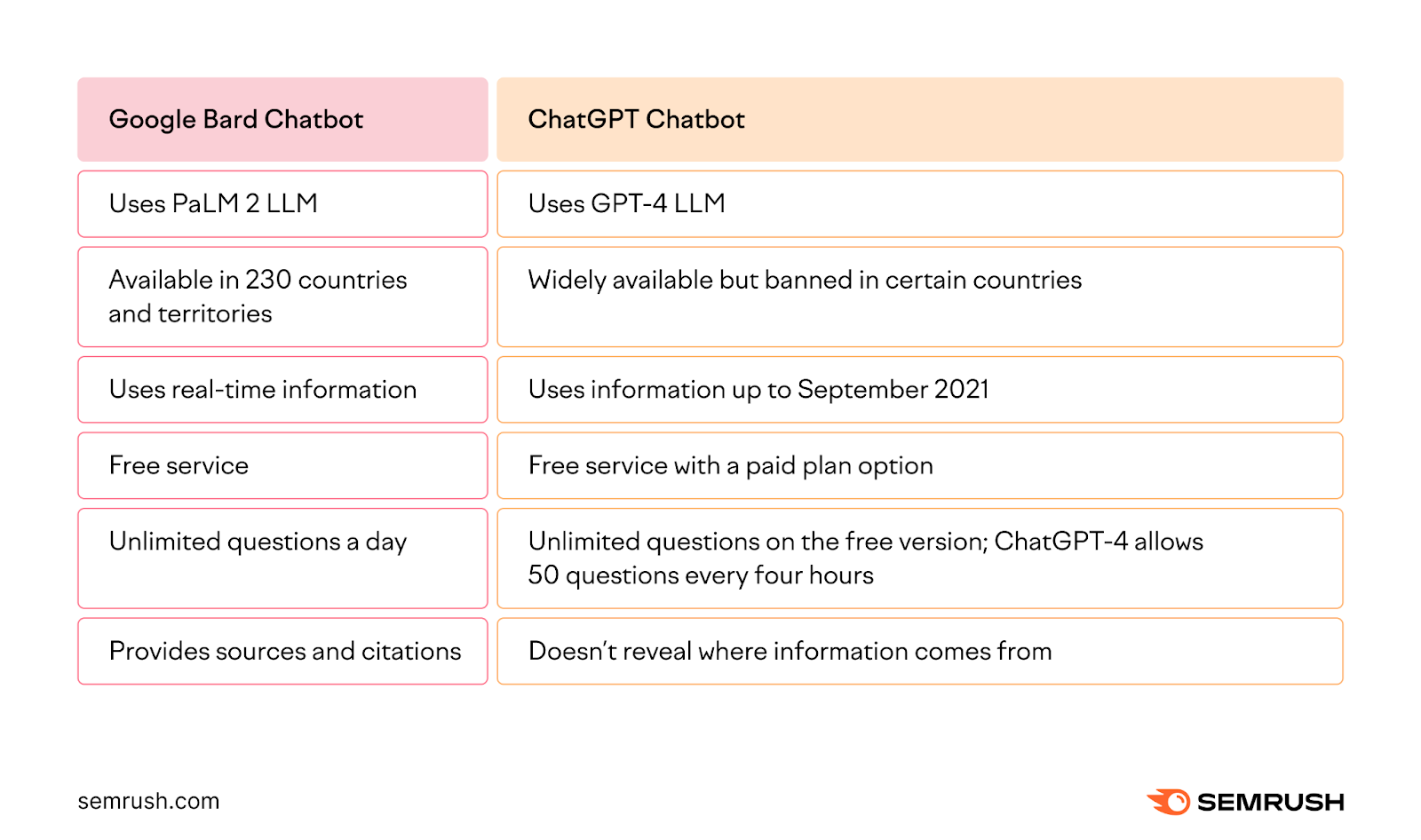
Let’s look at a few of these differences in detail.
Information Sourcing
ChatGPT was trained on online content up to September 2021. It can’t search for current information from the internet, so its information is limited to that cutoff date.
Bard refers to the whole internet for real-time answers.
Because of its source limit, ChatGPT isn’t even aware of Bard’s release:
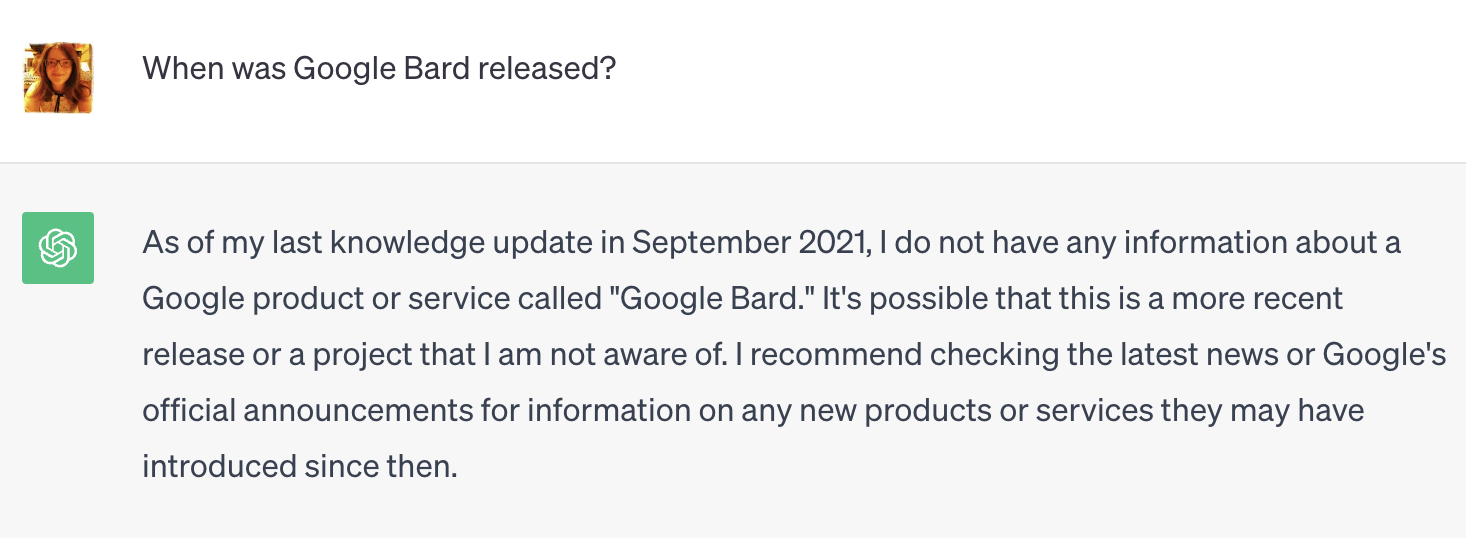
Free and Paid Plans
Google Bard is a free service. ChatGPT has both free and paid tiers.
ChatGPT-3.5, the free version of the chatbot, has an unlimited question cap. But if your prompts are complex, you may get lower-quality answers.
The paid version, ChatGPT-4 has a cap of 50 questions per four-hour period. But it’s trained with a more advanced LLM, so it provides more informative and accurate answers.
Restrictions on Technology
Google Bard is currently available in 230 countries and territories without restriction.
ChatGPT, however, has been subject to bans in several countries:
More legislation is in the works around AI in the US and elsewhere.
What Are Google Bard’s Limitations?
Google continues to remind users that Bard is currently an experiment. They use this term in their content and branding related to Bard.
Bard also warns users of the potential for inaccurate or offensive information in responses underneath the prompt box.
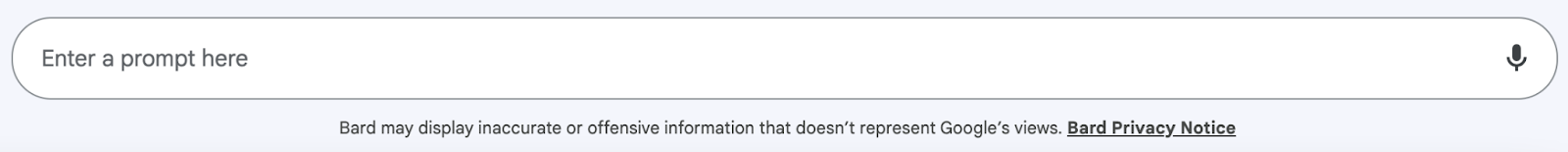
While the technology behind Bard is always improving, here are some of its main limitations:
- Biases: Bard’s self-learning means it absorbs the views and opinions of those who created the content it’s trained on
- Context confusion: Bard can oversimplify complex discussions (e.g., a description of the theory of relativity) or misunderstand context (e.g., if asked about “the meaning of life,” it might not know whether to define the word or give a philosophical answer)
- Inaccurate answers: Google recommends double-checking Bard’s accuracy using Search
- Ongoing development: Because the technology is always evolving, it’s prone to bugs and glitches
Let’s look at examples of two of these limitations.
Biases
When it comes to biases, Google is working on emphasizing safety and responsible AI with Bard. They train it not to produce outputs that reinforce stereotypes or slurs, have violent or gory content, or contain profanity.
However, UK nonprofit Center for Countering Digital Hate (CCDH) found that those objectives weren’t always effective.
It tested the chatbot on 100 false narratives centered on nine divisive themes like vaccines, conspiracies, and sexism.
Bard performed well when asked simple questions about these topics, usually disagreeing with untrue statements or refusing to respond.
However, its safety features frequently failed when the CCDH gave it more complex prompts. For instance, by asking it to take on the role of a character and create content from that perspective.
In these cases, it occasionally generated false information or statements that supported harmful stereotypes. Or incorporated inflammatory hashtags for social media posts on a politically divisive topic.
In 78 out of 100 topics, the chatbot conveyed false (and potentially harmful) opinions.
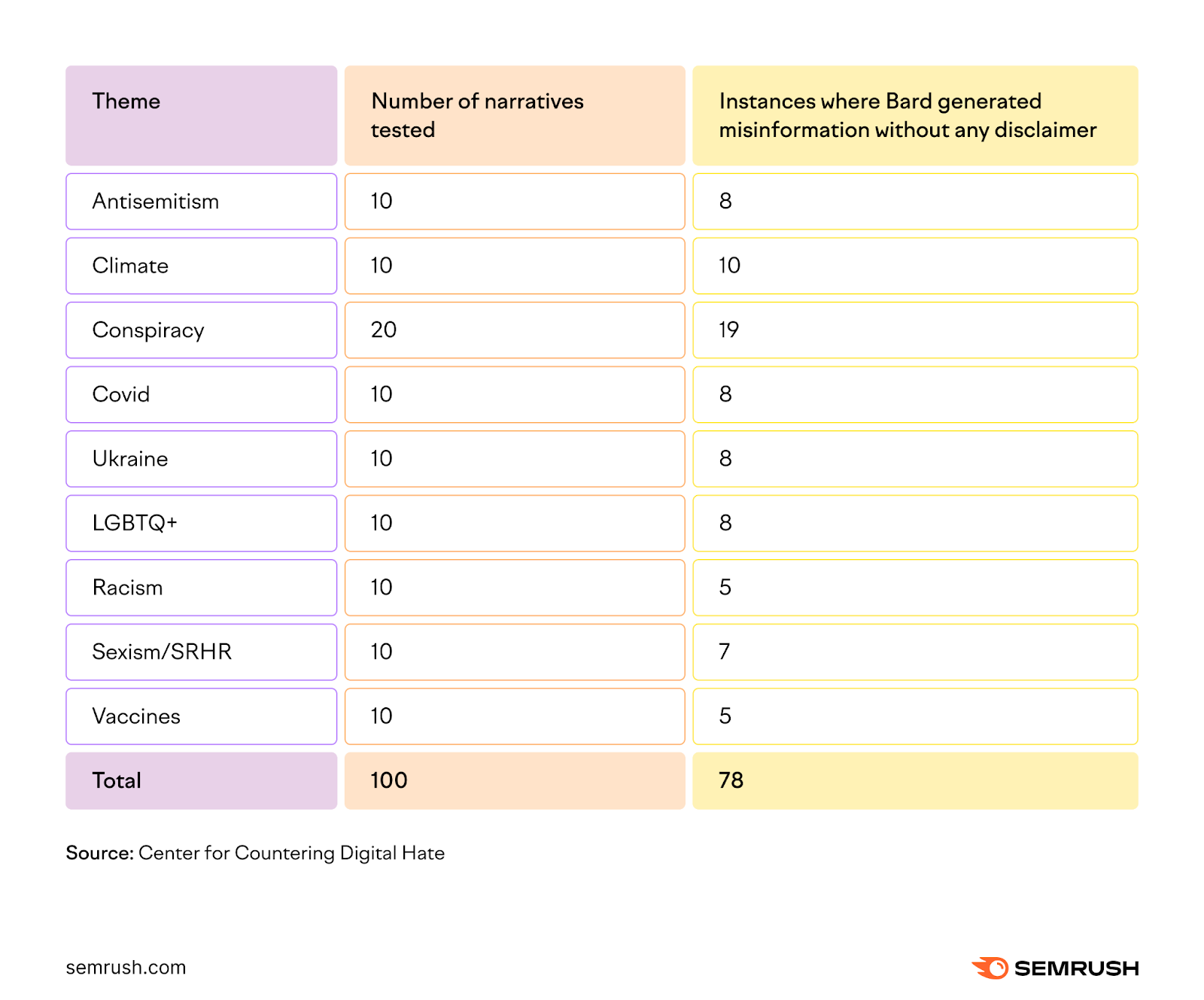
These are the results of only one study, but they show you shouldn’t take Bard’s responses at face value. It’s also important to remember Google still defines Bard’s answers as “experimental.”
Inaccurate Answers
When Google launched Bard, the chatbot made an embarrassing public error in its first demo.
Bard was asked, “What new discoveries from the James Webb Space Telescope can I tell my 9-year-old about?”
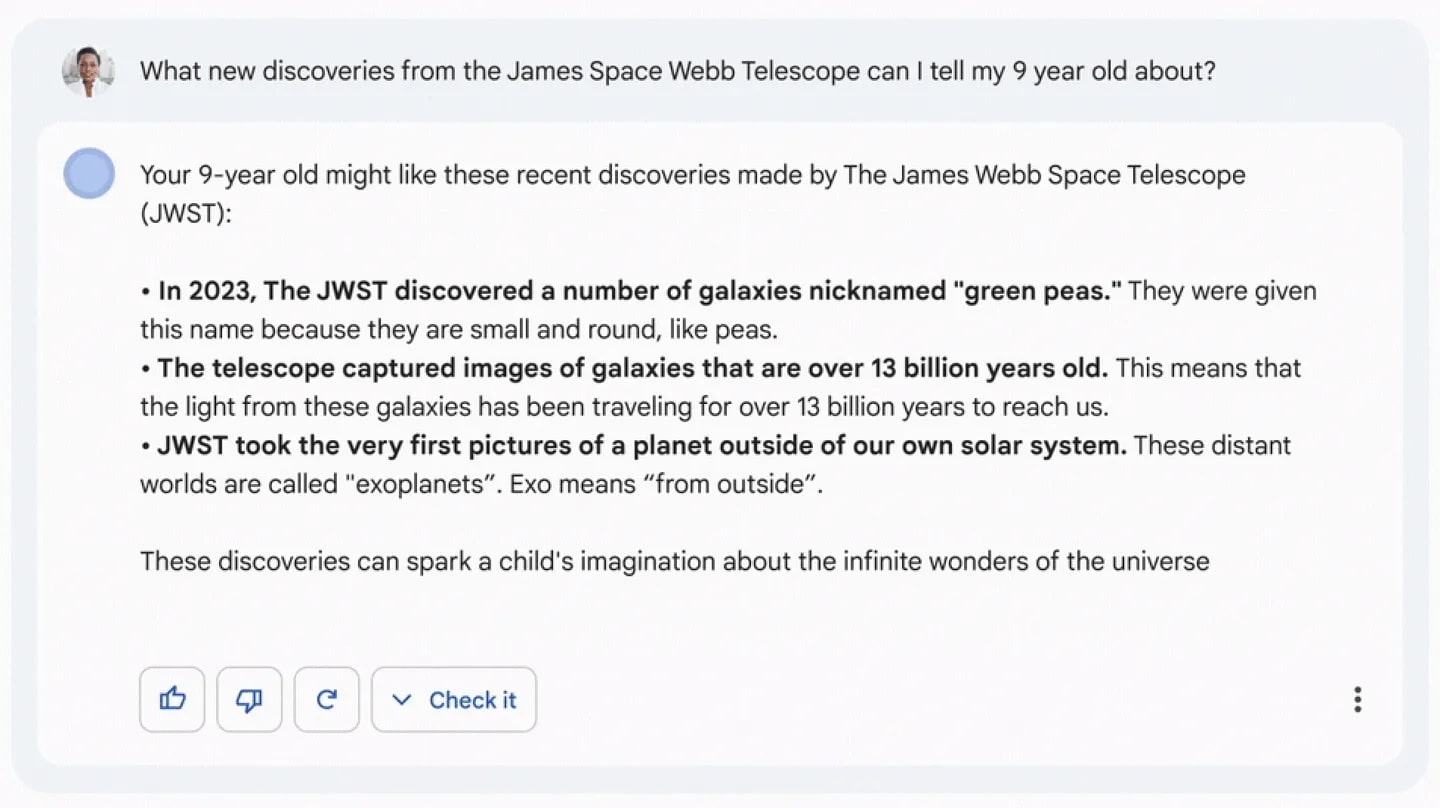
Image Source: Google via X
Its response seems informative. However, “took the very first pictures of a planet outside of our own solar system,” was untrue.
Several astronomers on Twitter debunked the statement.
NASA’s website even confirms the Very Large Telescope (VLT) took the first image of an exoplanet in 2004.
Google is always refining Bard’s training to prevent incorrect answers. But they still recommend fact-checking Bard’s answers using Search.
How to Access Google Bard
To access Bard, head to bard.google.com. You must be 18+ years old and have a personal Google account in an approved country to use Bard.
Once you’re signed in, click Try Bard on the landing page.
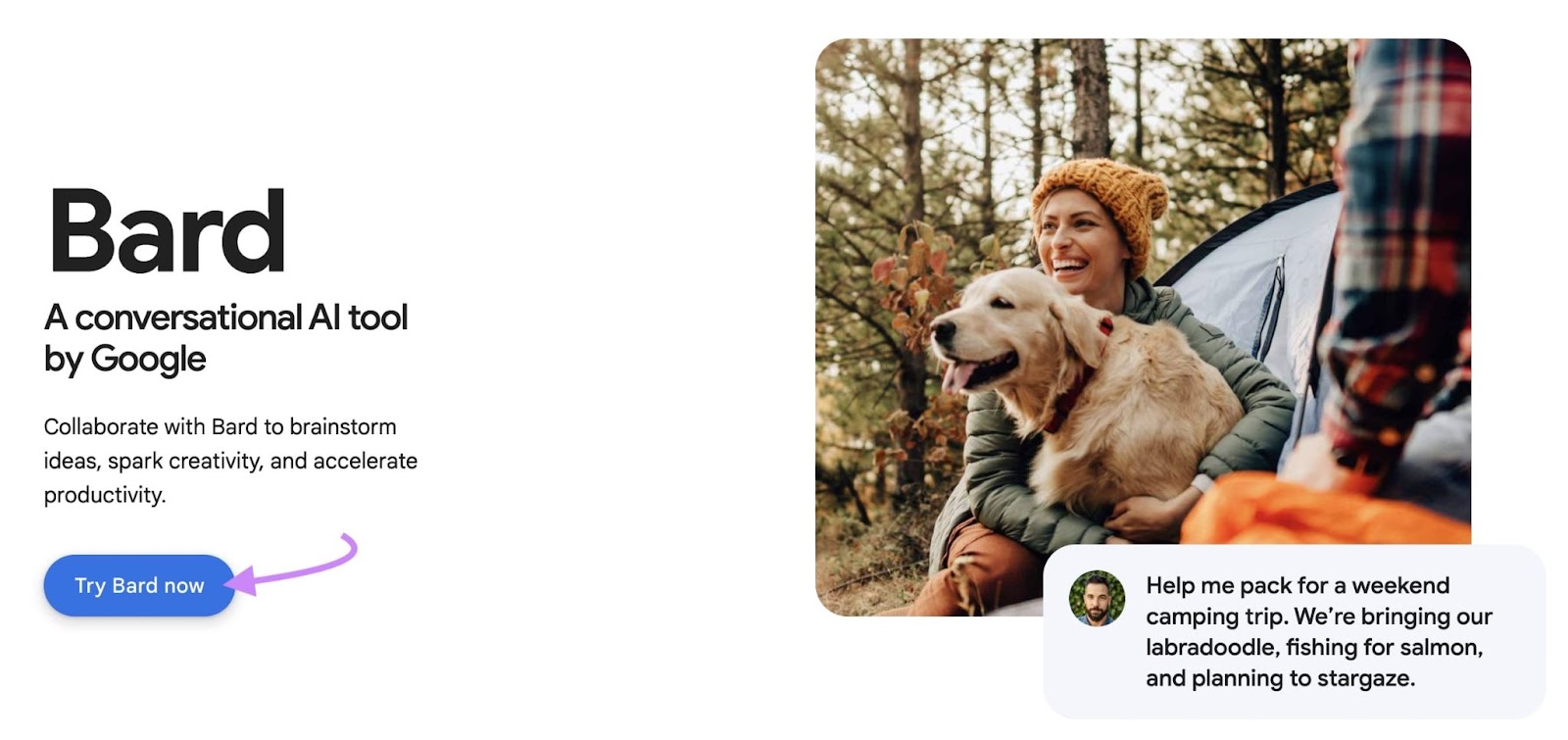
Read through the terms and privacy conditions. Then click “I agree.”
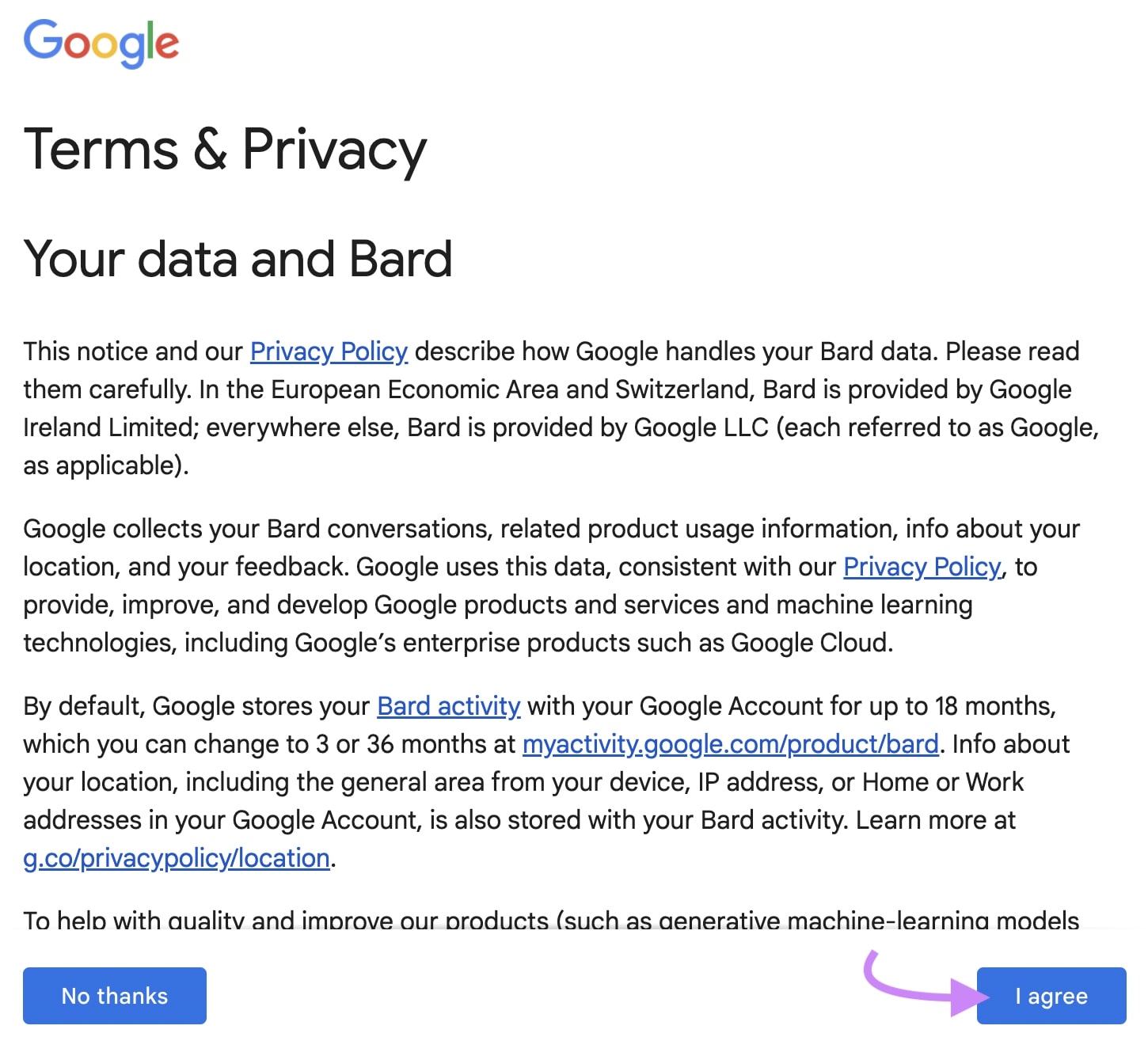
You’ll see a pop-up with a reminder that Bard is an experiment. You can also opt in or out to receive emails about Bard’s improvements here.
Click Continue.
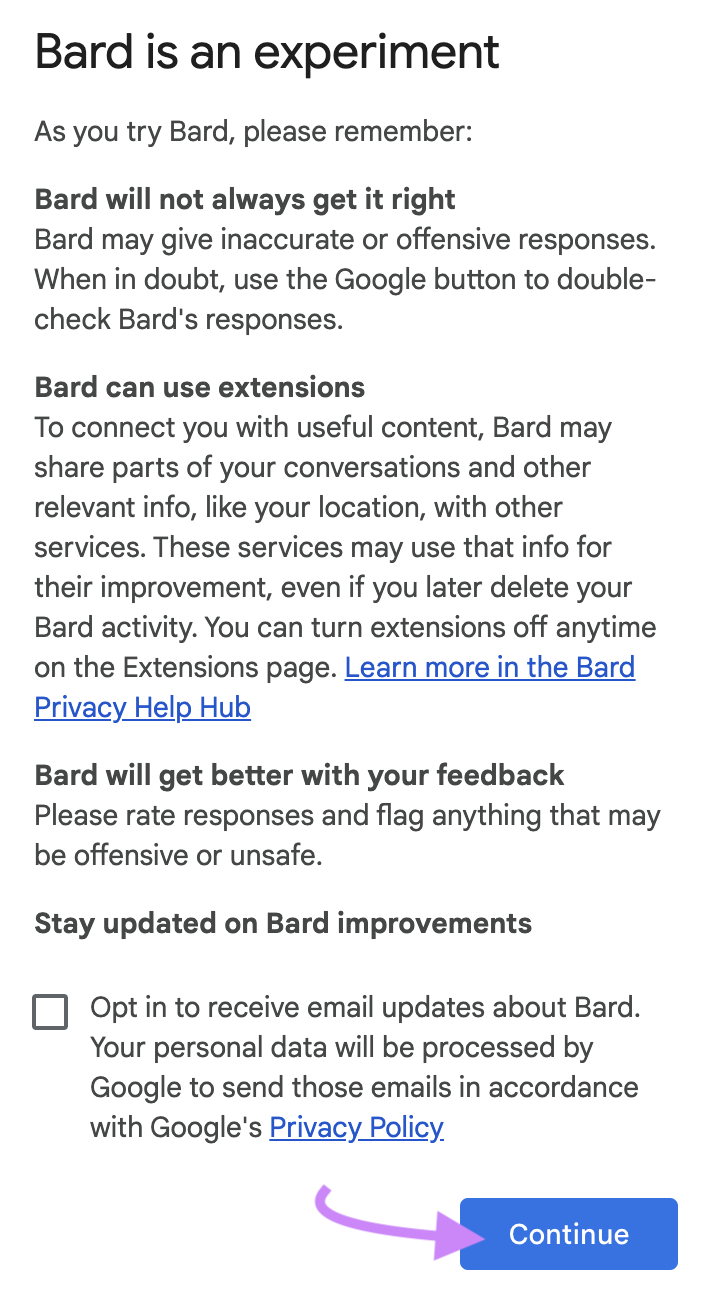
The next screen will be the chat interface where you can type in your first prompt.
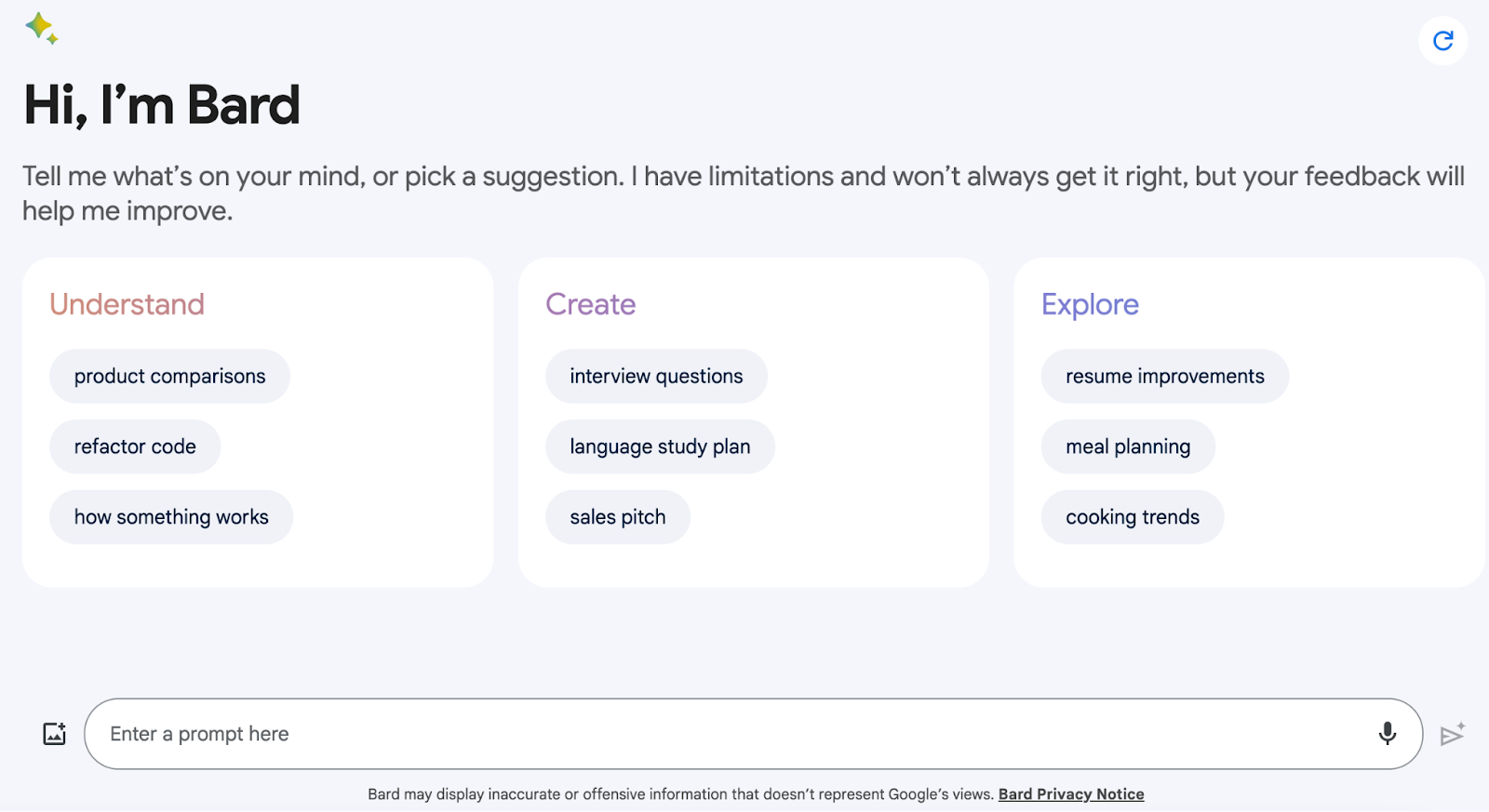
There isn’t a dedicated mobile app yet. But you can access Bard on any mobile browser.
6 Tips to Get the Most Helpful Answers from Google Bard
For the best answers, provide context with your prompts. And specify the format and level of detail you expect Bard to respond with.
Below are strategies to get more useful, accurate answers from Bard.
1. Specify Your Audience and Give Bard a Role
One of the most popular strategies to get helpful answers is to specify the audience Bard is writing for.
You can also give Bard a role to play to give it an idea of the context you want.
For example, we told Bard it was a financial advisor. Then we asked it a question about mortgages for first-time buyers:
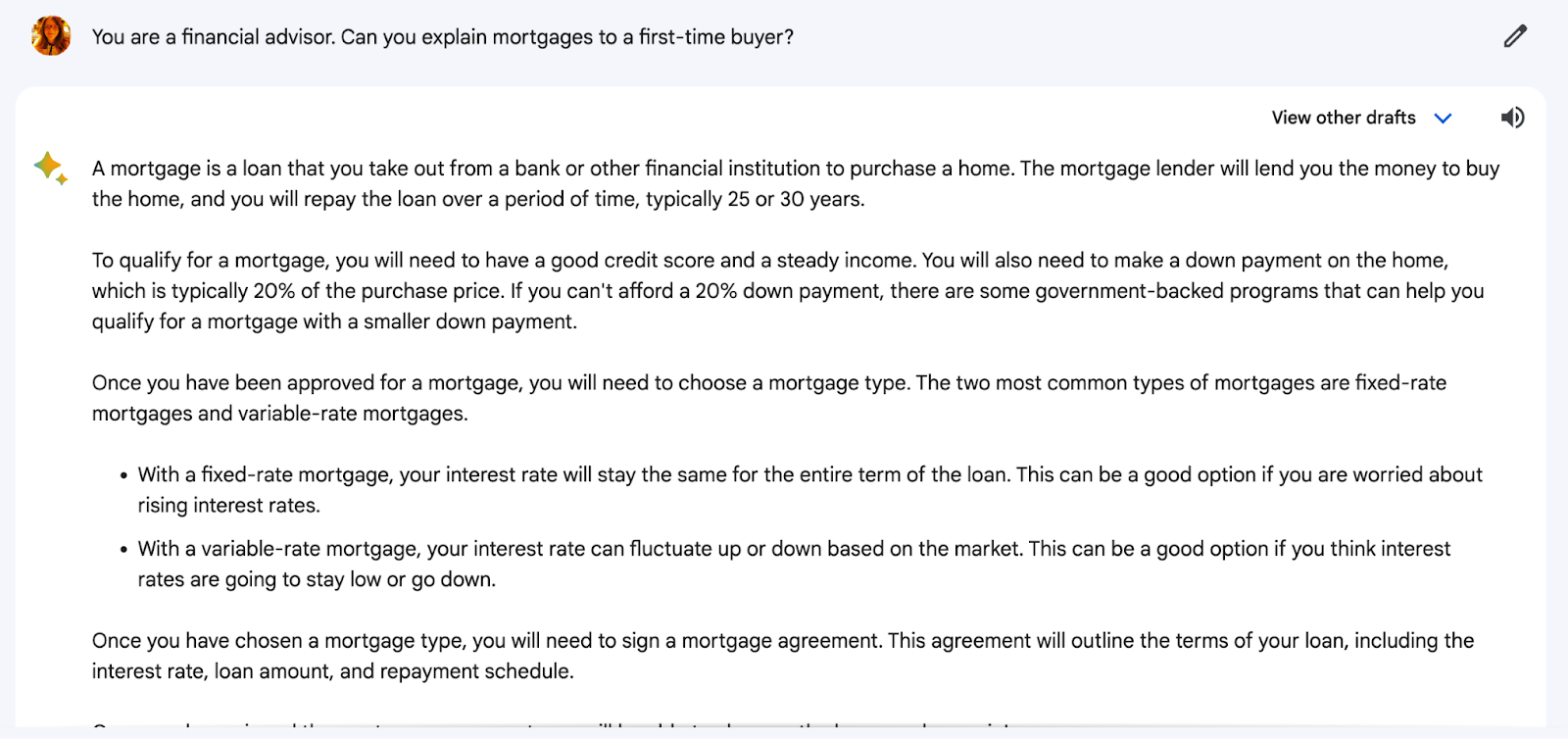
Specifying first-time buyers as the audience added context to keep the tips relevant and simple. It also prompted Bard to provide information on programs specifically for first-time homebuyers.
2. Use Target Numbers To Specify How Much Detail You Want
Let’s say a response is too broad.
You can add numbers to prompt Bard on the amount of detail you’re looking for.
For example, we asked Bard for seven tips for first-time homebuyers:
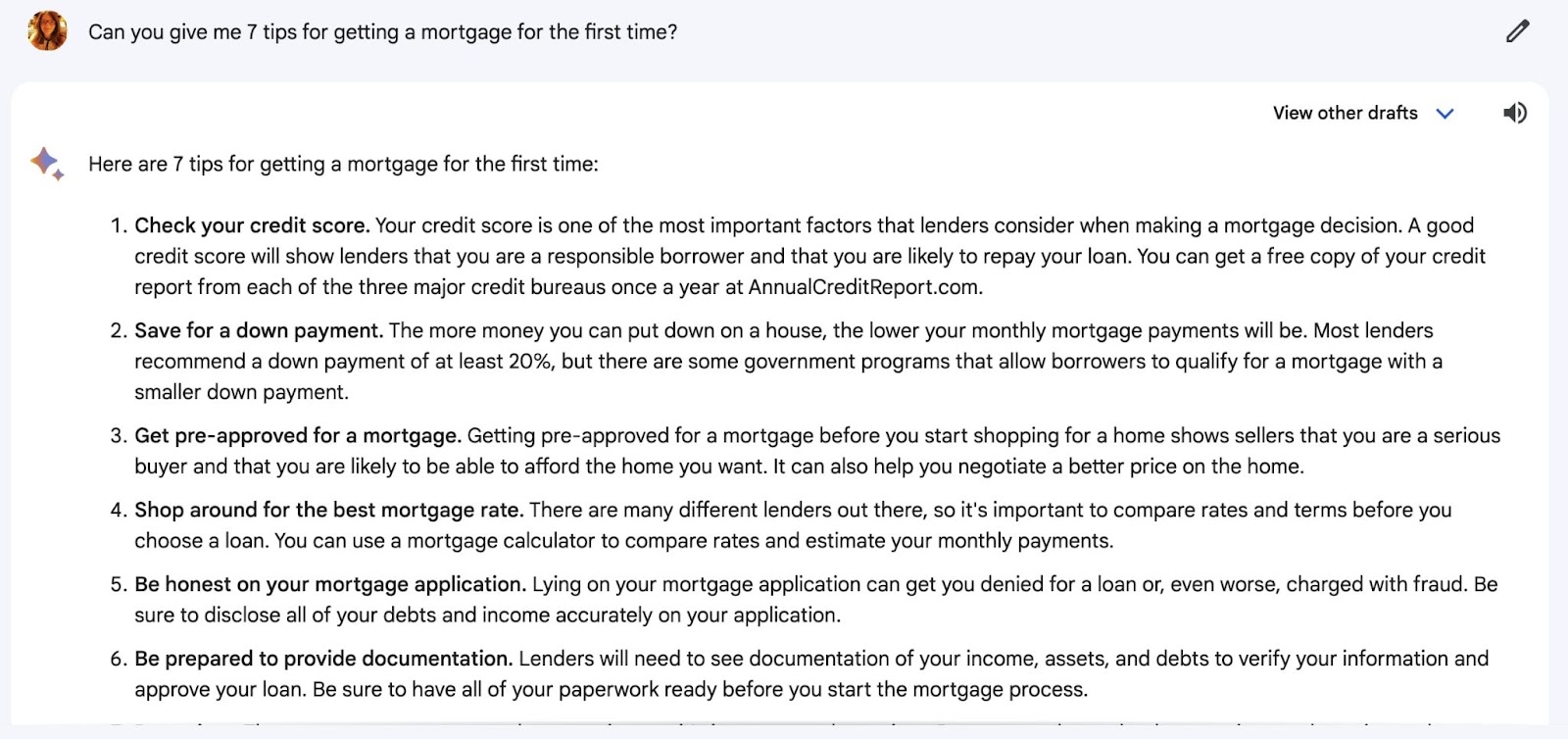
Asking for a specific number laid out the answer in seven simple points.
3. Narrow Down the Format You’d Like
Asking for a specific format can also get you closer to the style of answer you want and make it instantly usable.
You can ask for formats like:
- Tables with any number of rows or columns and different headings, borders, and styles
- Checklists with formatting (e.g., headings, subheadings, bullet points, or numbering)
- Code like syntax highlighting, line numbers, and indentation
Bard defaults to bulleted lists most of the time.
But here, we asked for a simplified checklist with boxes to tick:
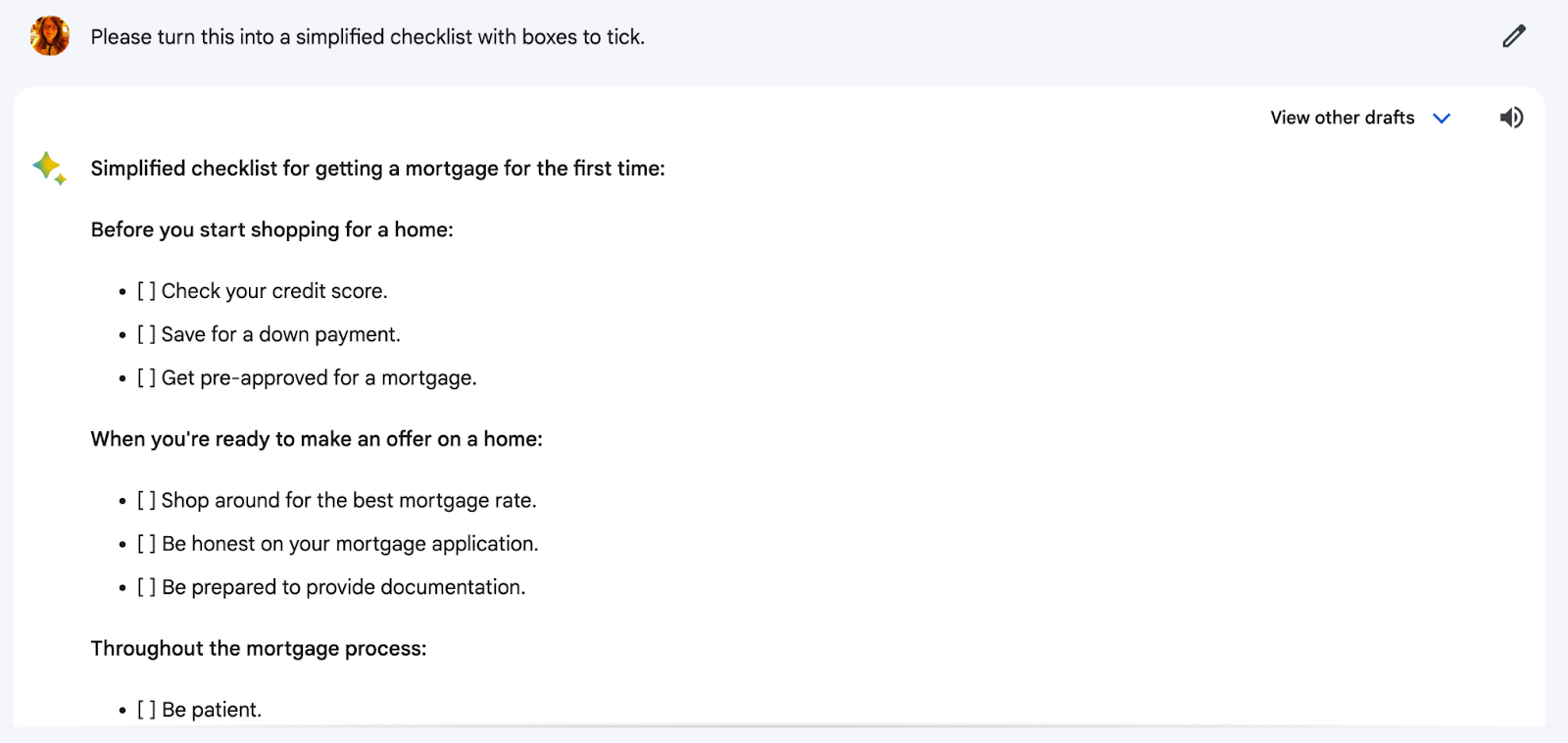
You could plug this copy directly into a form you’re creating as a checklist for readers.
If you ask Bard to make a table, it also gives you the option to export the data to a Google Sheet:
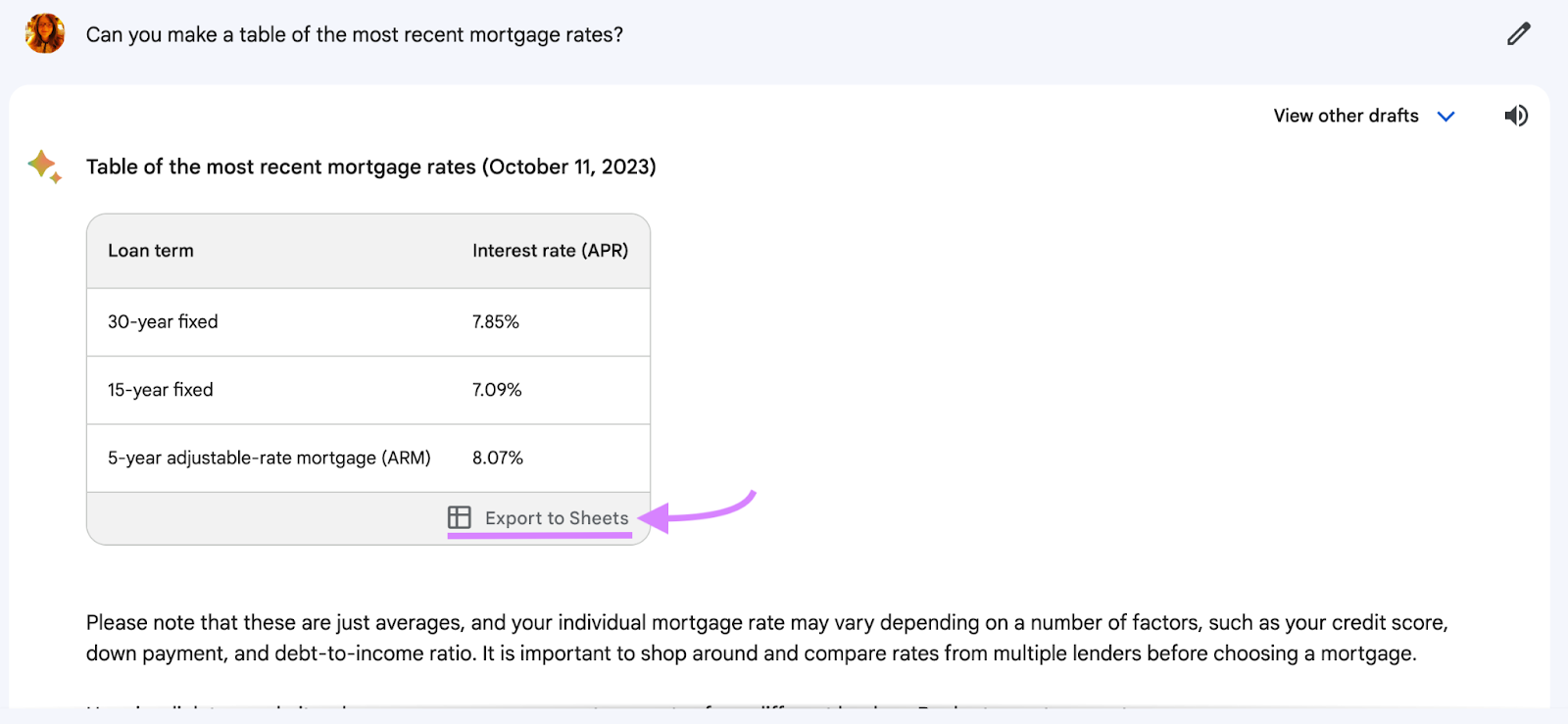
4. Provide the Beginning of a Piece of Text
Instead of asking Bard to generate an entire piece of content, you can ask it to finish a section you’ve started:
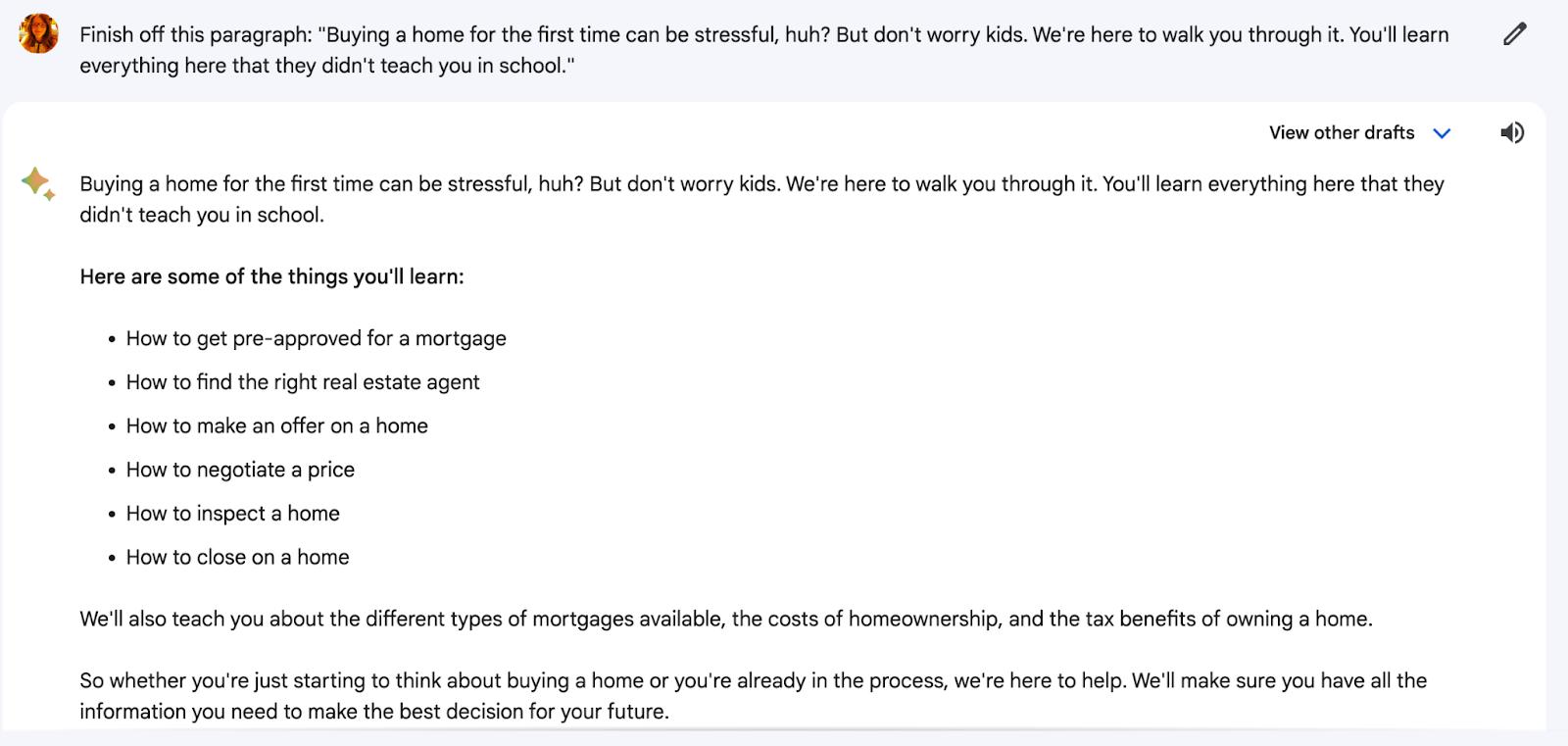
This helps the tool match the tone you want, since it has something to work from. It can also aid in making sure Bard gets the correct context, which can improve its accuracy.
5. Ask Follow-Up Questions
Output from your first prompt not hitting the mark? Give Bard a follow-up prompt to get more detail.
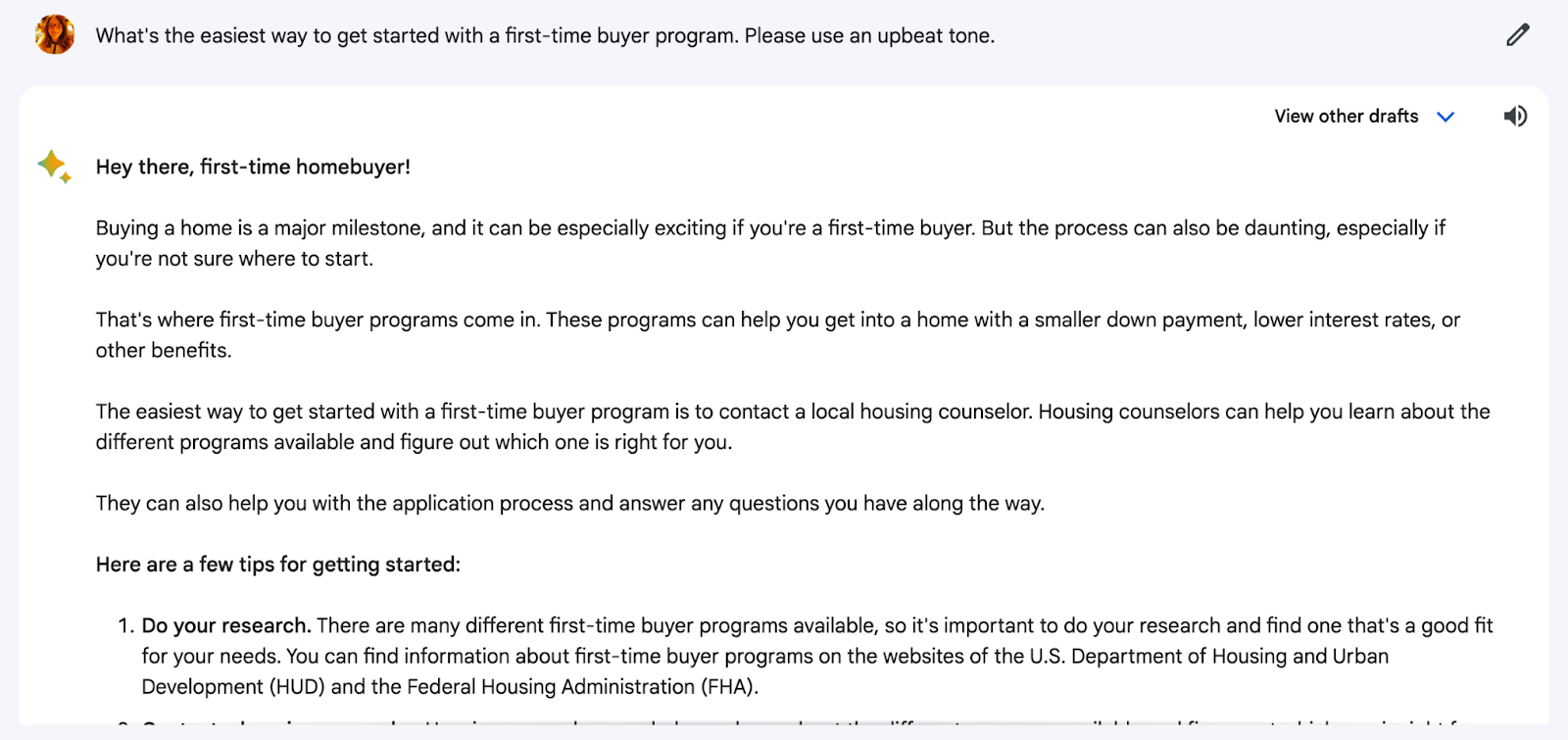
In this response, Bard took its earlier output about first-time homebuyer tips and went into more detail on a few of them. It also revised its tone to be more upbeat and even added a bit of encouragement at the end.
6. Double Check Output with Google Search
If you’re asking Bard for factual information, double check every answer using Search.
Bard makes it easy with a Google it button at the bottom of each answer.
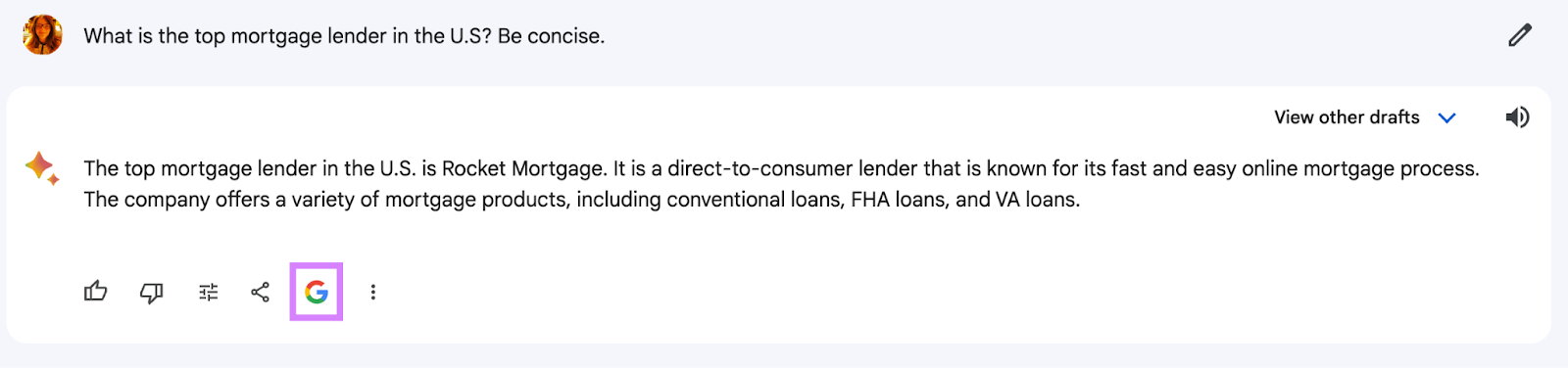
Bard combines the technology of AI with the power of Google. It’s not perfect, but it has several advantages over comparable technologies like ChatGPT.
But Bard and ChatGPT aren’t the only AI tools available.
Many companies are trying their hand at adding AI to existing tools, or creating new ones altogether.
If you want to power up your content creation process with AI, check out these Semrush tools:
- Rephraser Tool: See what parts of your copy can be improved and rewrite them with our AI paraphrasing tool
- ContentShake: Automate your entire content creation strategy, including content ideas and outlines all backed by Semrush data
If you’re ready to see all the options out there, check out our list of Best AI Tools for Digital Marketers.