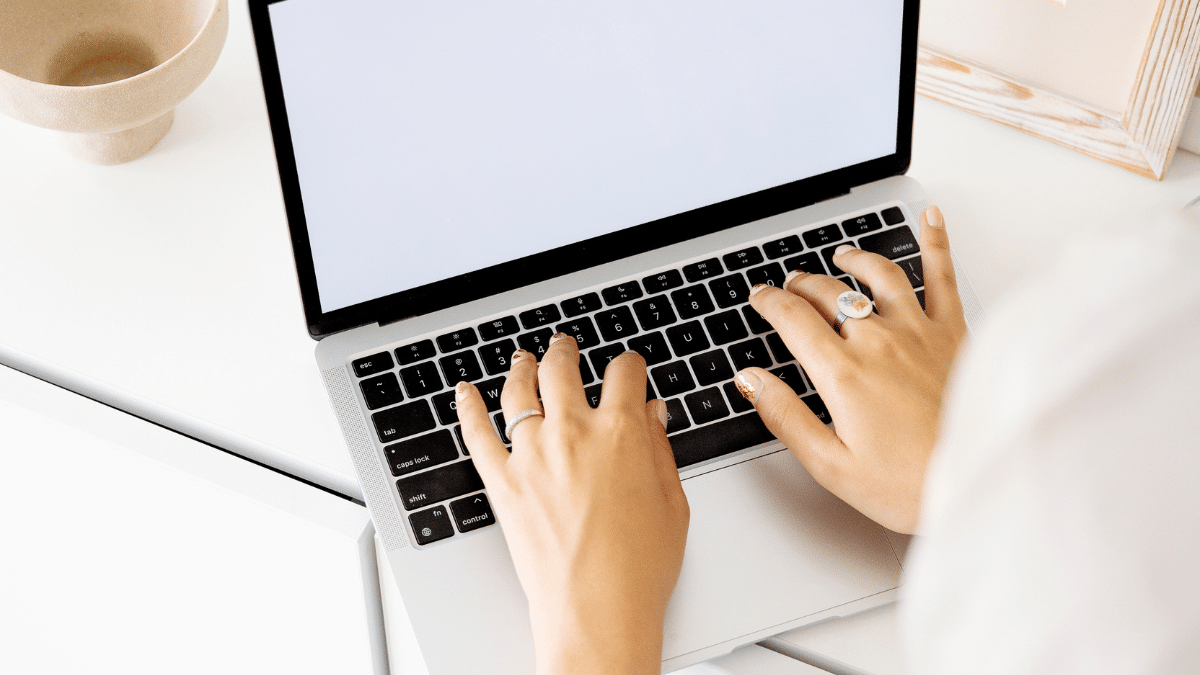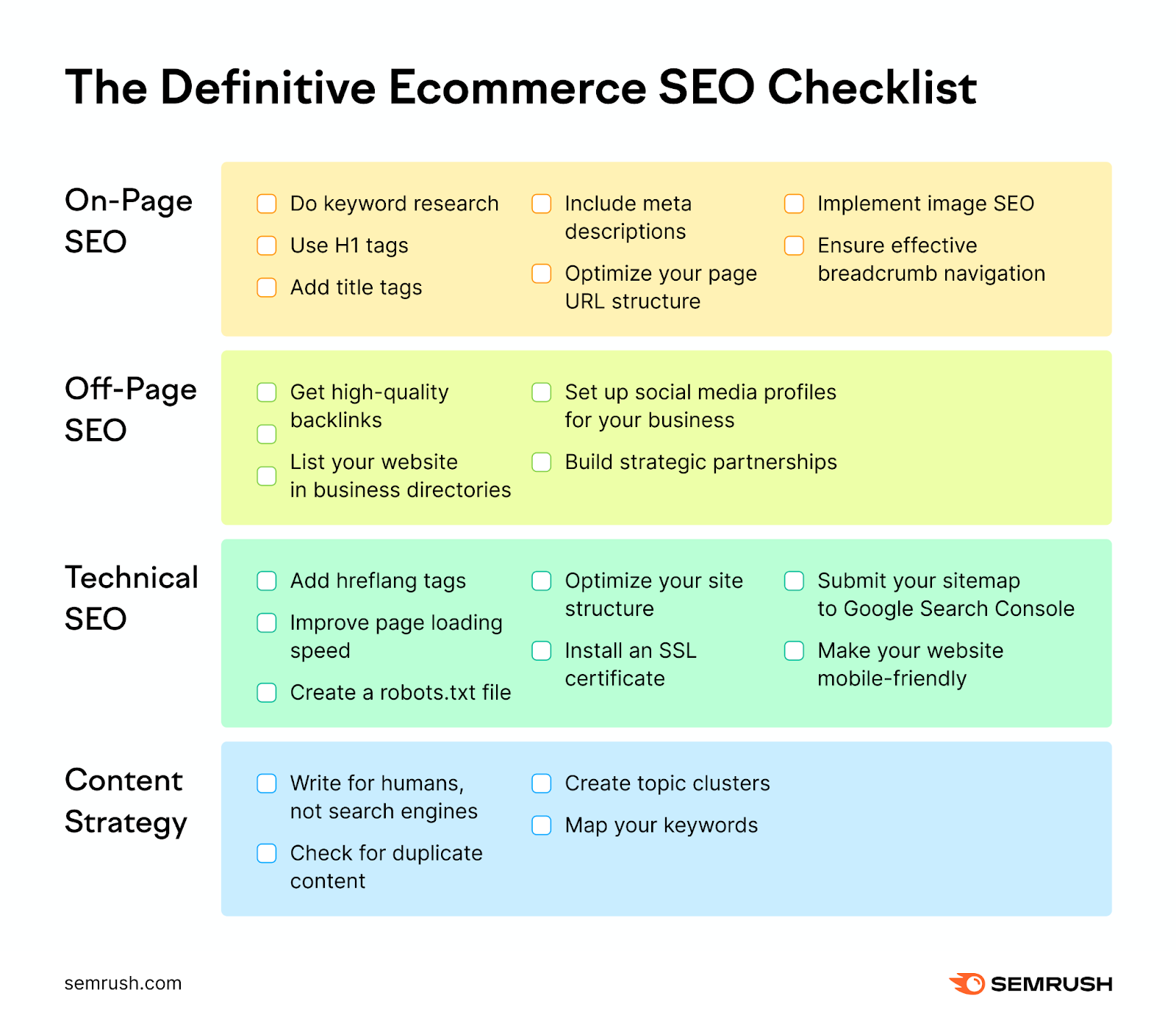
Creating an SEO strategy for your online store can be tricky as there are many factors to take into account. With that in mind, we’ve put together an easy-to-follow ecommerce SEO checklist to help you out.
We’ll show you the steps you can take to potentially improve your ecommerce website’s search engine rankings, drive traffic, and boost conversions.
You’ll get 22 tips to choose the right keywords, create optimized content, build links, and tackle the technical side of SEO to enhance your business site’s performance.
Let’s dive in.
The Definitive SEO Checklist for Your Ecommerce Success
Ecommerce SEO is a multifaceted process consisting of several steps—from keyword research to image optimization and website analytics.
It’s complex and time-consuming. But if you do it right, you could win more traffic, visibility, and sales.
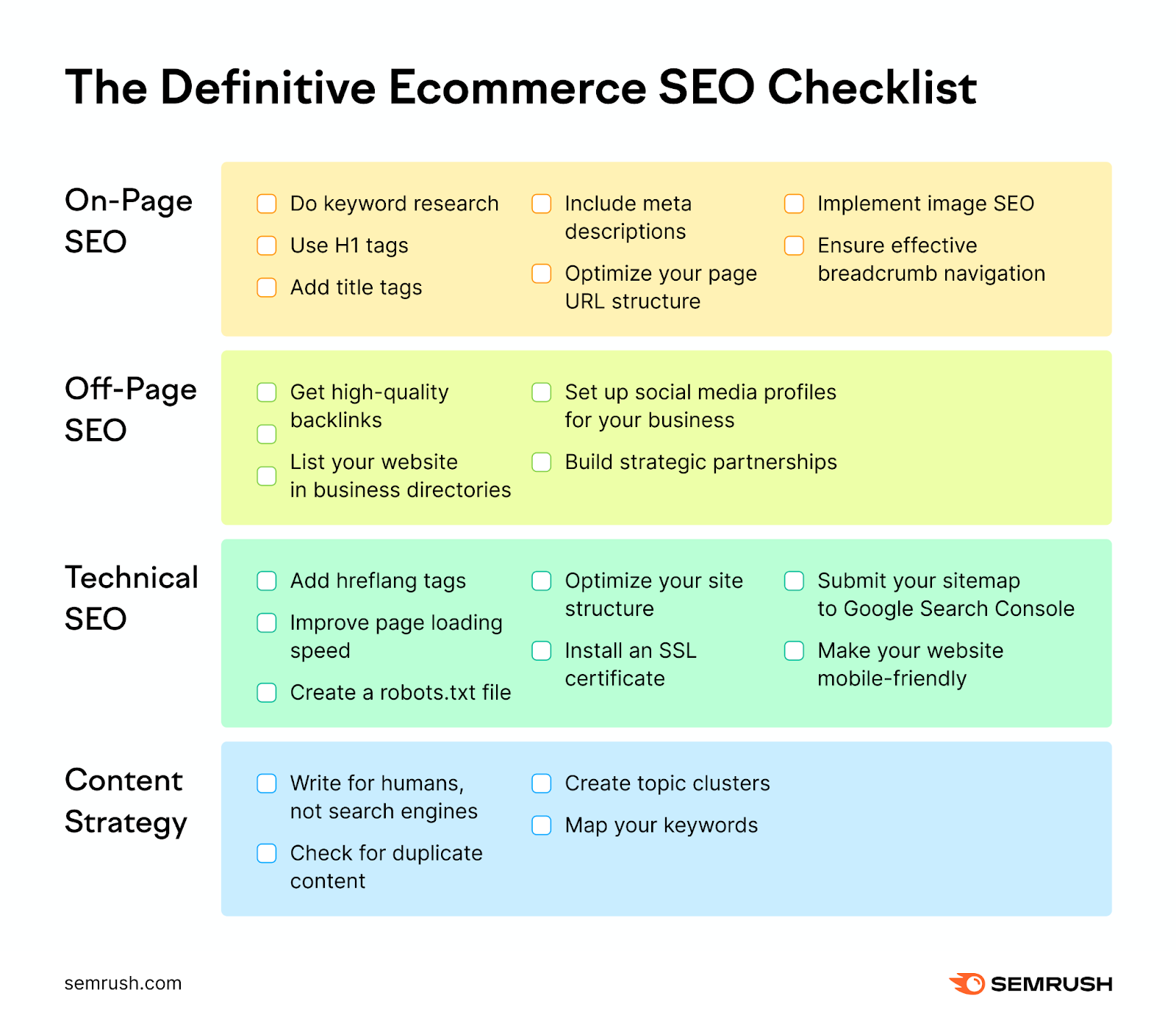
Our SEO checklist for ecommerce success can make your work easier. We’ve broken it down into these four main areas:
- On-page SEO
- Off-page SEO
- Technical SEO
- Content strategy
Now let’s discuss each of these aspects, what they involve, and where they fit into your marketing strategy.
On-Page SEO Checklist
On-page SEO, or on-site SEO, involves optimizing your web pages, internal links, URLs, and other on-site elements for search engines and online users.
Optimizing for search engines is important for your website to rank well in organic search results. It’s also essential for improving its overall user experience (UX).
For example,linking from one page to other relevant pages on your site allows users to gain further helpful insights into the topic being discussed. The process is called internal linking.
At the same time, these links allow search engines to find and crawl your pages more easily—and understand how those pages relate to each other.
In the long run, this practice may help boost your rankings in organic search results.
Here are the seven most important on-page SEO elements you should focus on to improve your online store’s performance.
1. Keyword Research
Researching keywords is an integral step in SEO.
You identify the search terms people use when looking for specific information online. Then analyze the search intent behind these keywords to write useful, relevant content that drives qualified traffic to your site.
Say you want to optimize a web page selling walking shoes.
You can use the Google search bar’s Autocomplete function to find seed keywords related to your products.
For example, typing “walking shoes” into Google yields a list of related search terms. Like “walking shoes near me,” “walking shoes for men,” and “walking shoes vs. running shoes.”
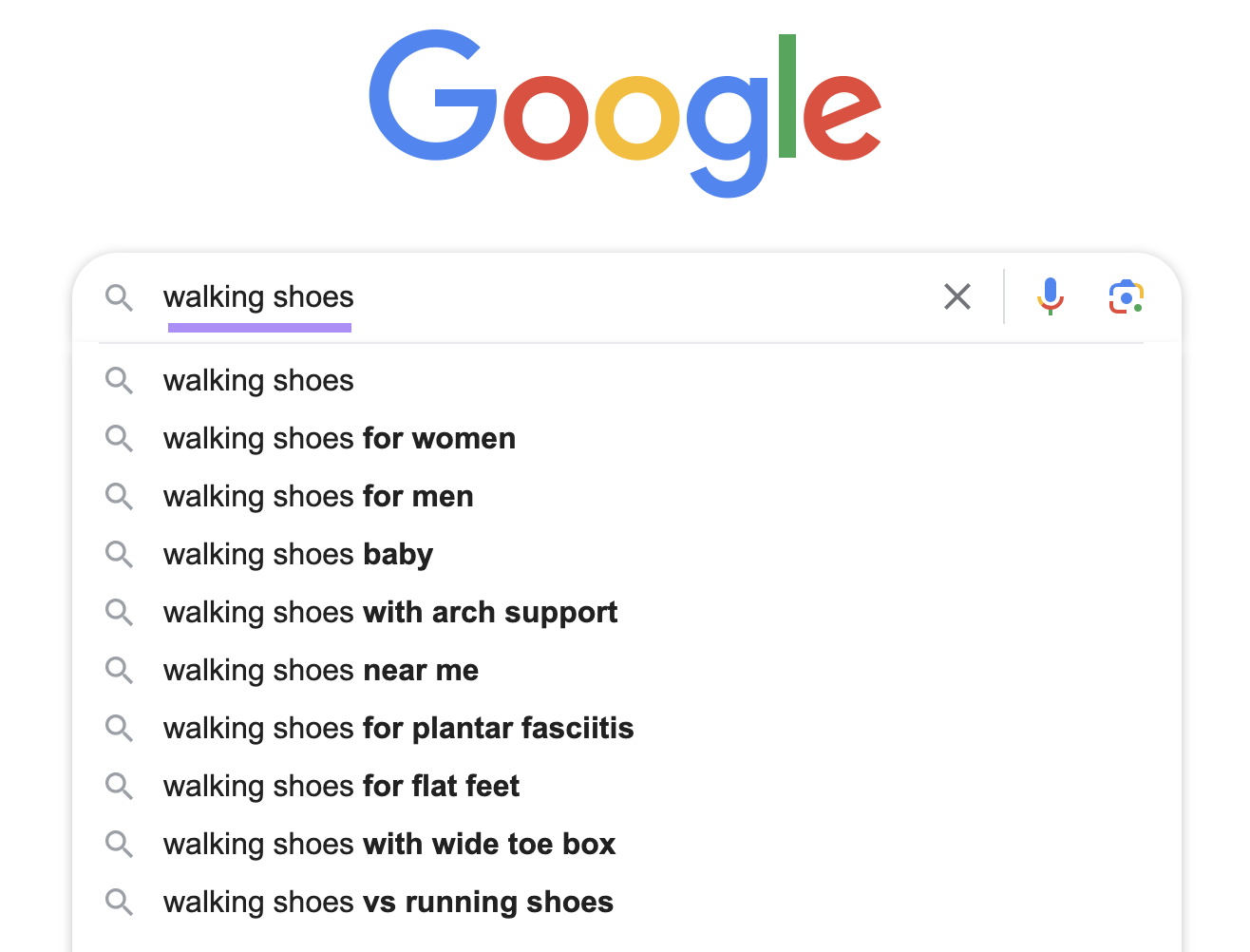
Next, log in to your Semrush account and select the Keyword Magic Tool from the left-side menu, under “Keyword Research.”
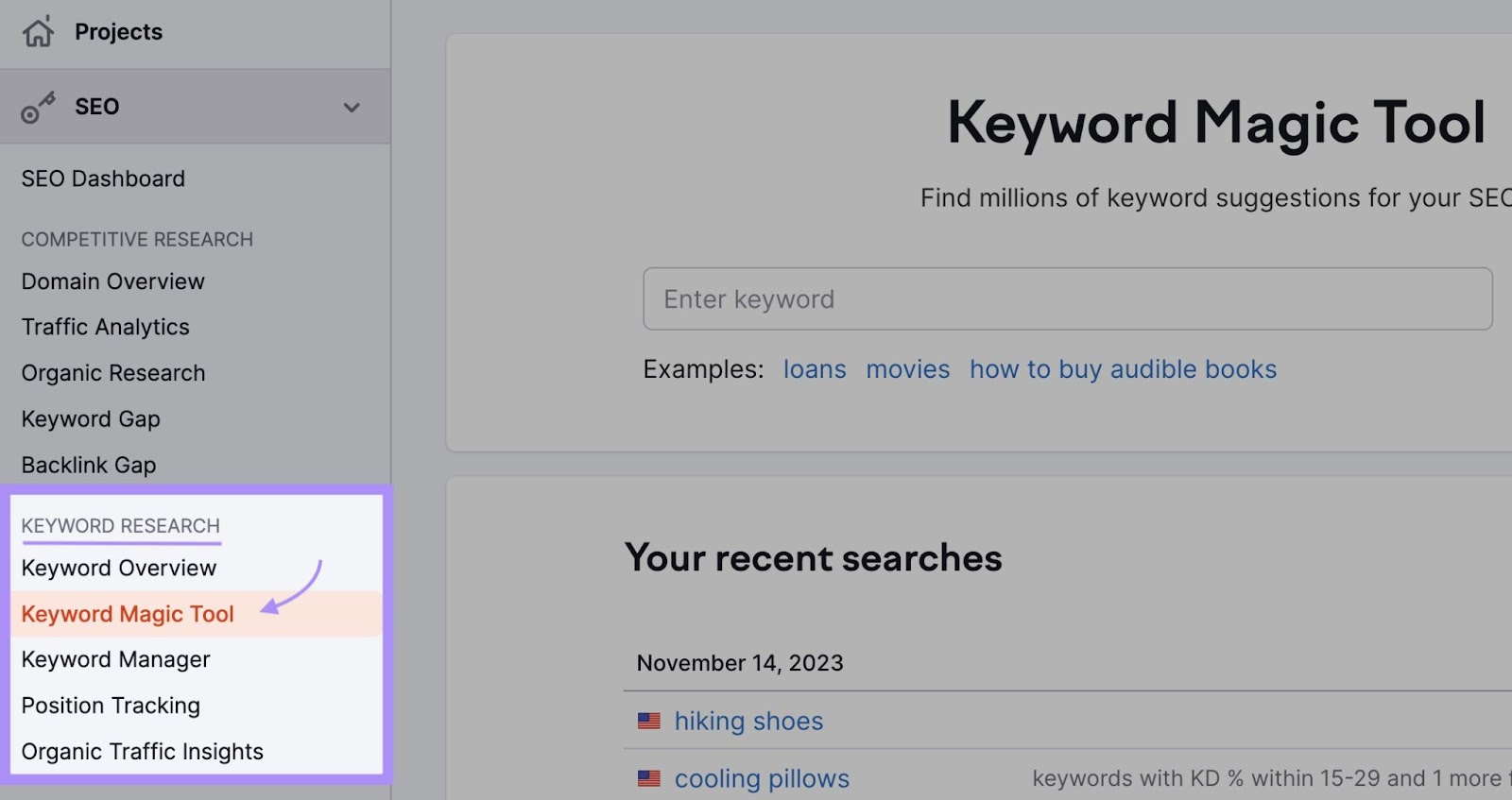
Enter one or more seed keywords related to walking shoes in the search bar. Select the region you’re targeting and click “Search.”
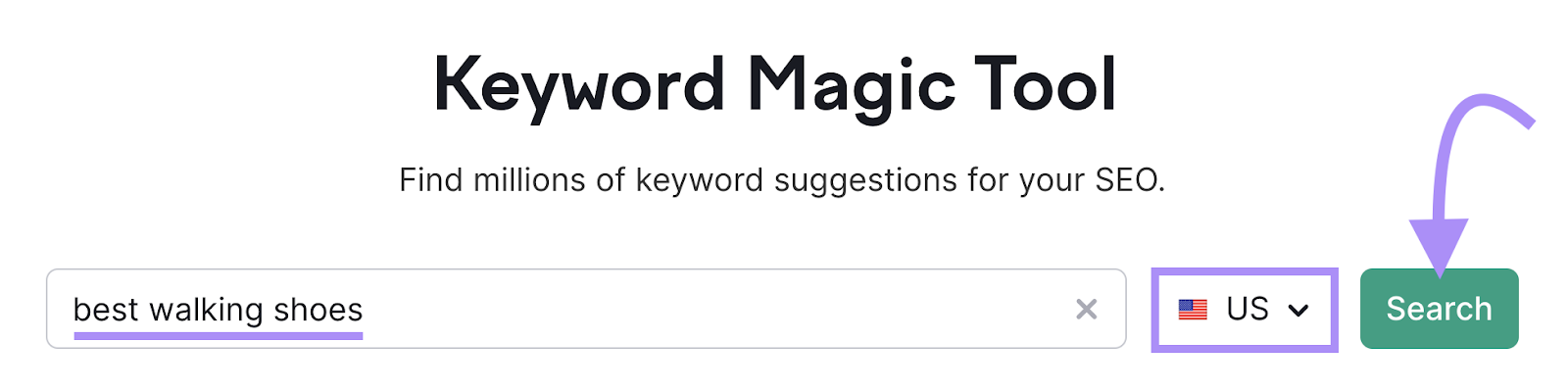
Semrush will generate a list of search terms related to your target keyword(s). Showing their search volume, ranking difficulty (KD %), competitive density for Google Ads, search intent, and other data.
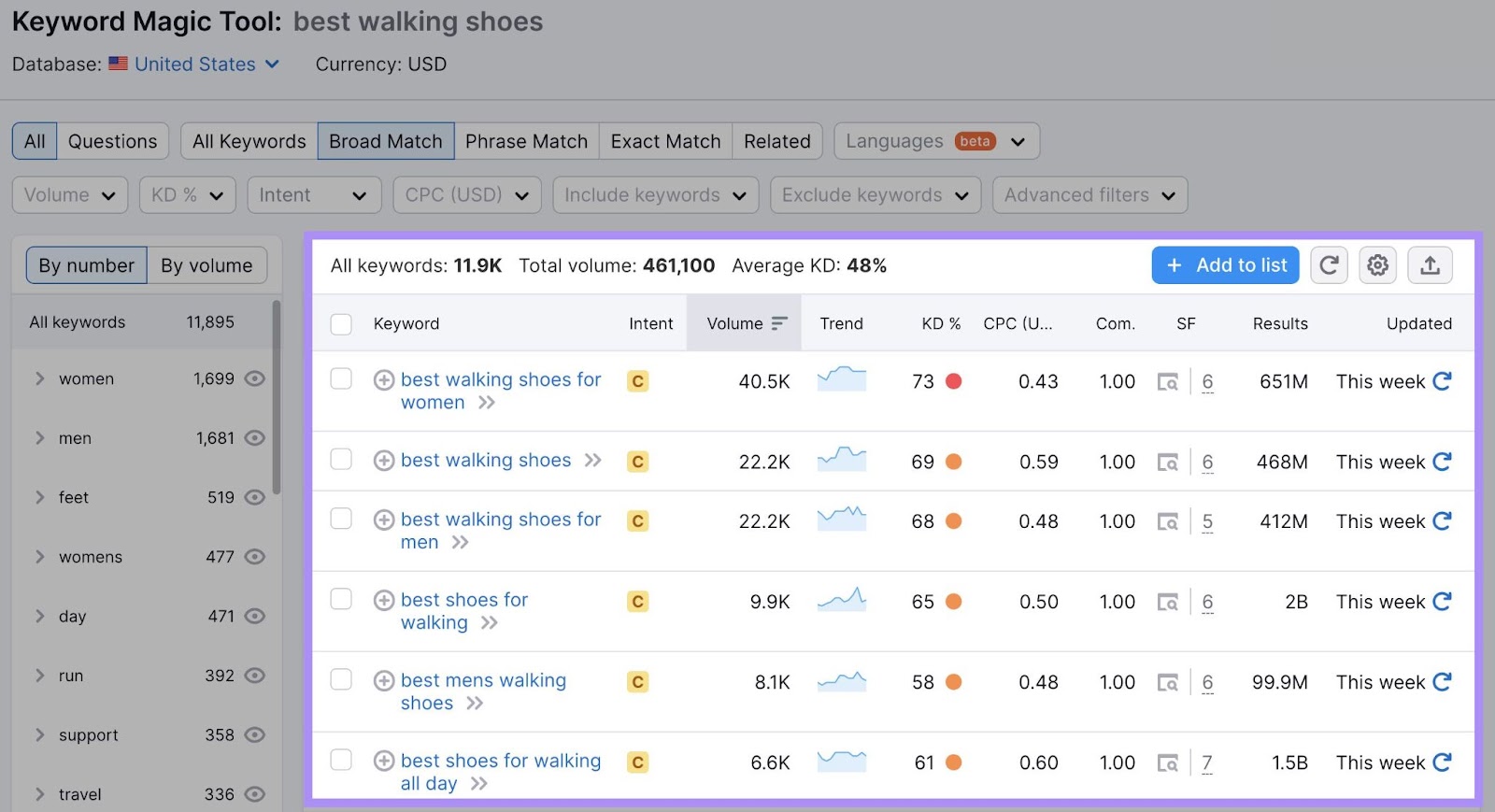
From here, you can apply filters to narrow down the results. You also have the option to exclude one or more keywords or filter them by word count.
Keywords of different lengths each have unique advantages.
Short-tail keywords like “walking shoes” are very broad and can fit general product categories. Which often makes them highly popular and competitive.
Medium-tail keywords such as “Adidas walking shoes” strike a balance, being more specific yet still retaining a broad application. Ideal for subcategories or highlighted products.
Long-tail keywords like “best shoes for walking on concrete” target a precise audience and address a more specific search intent. They’re typically less competitive—perfect for product descriptions and blog posts.
In the Semrush tool, you can create a list of keywords you want to target. Click the box to the right of a keyword and hit “+ Add to list.”
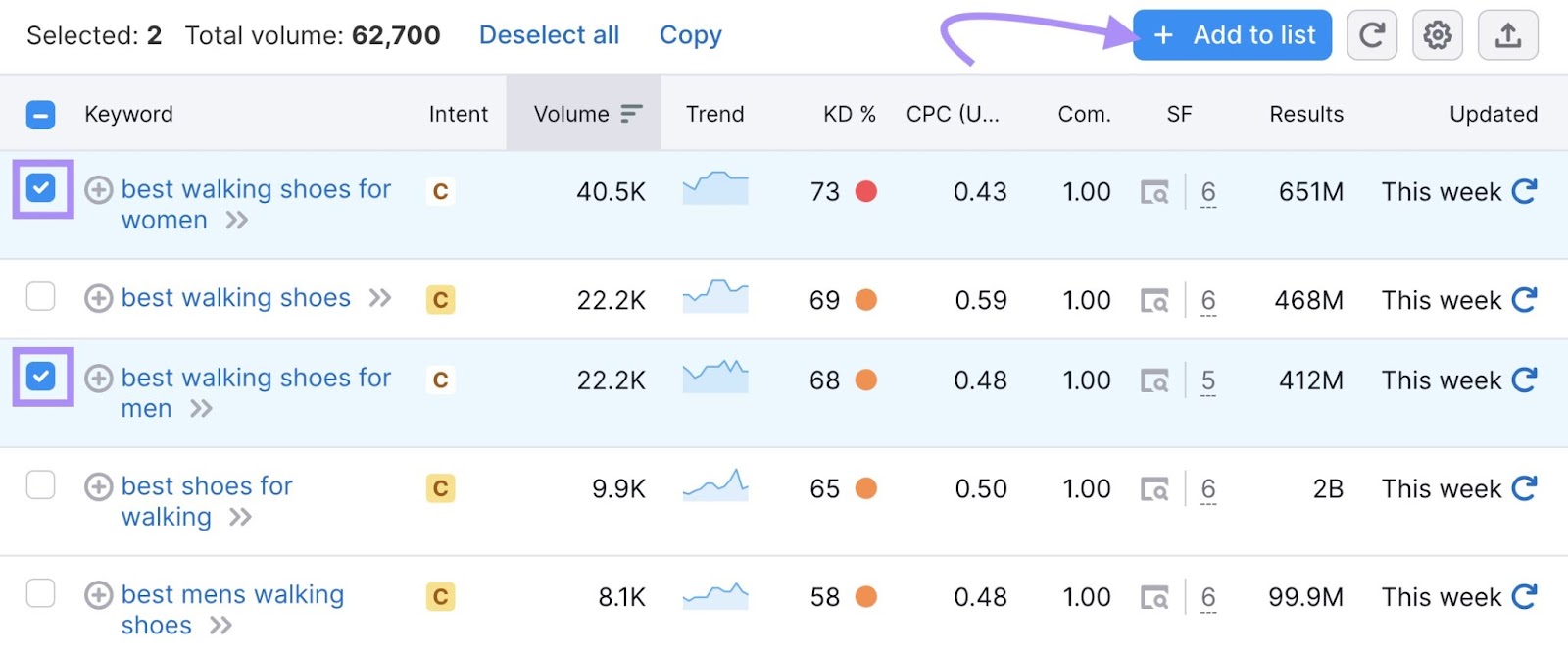
Use a mix of keyword types strategically across your website to potentially give both your reach and search rankings a boost.
2. H1 Tags
Every web page should have a keyword-optimized title, or H1 tag. Its role is to tell visitors and search engines what your page is about.

For best results, include your target keyword for a given page in the H1 tag.
Say your primary keyword is “best walking shoes.” Then your H1 tag could be <h1>Best Walking Shoes for the Summer Season</h1>.
Basically, you craft a page title that includes your target keyword, then wrap it in an H1 tag. The title should be grammatically correct and make sense to readers.
WordPress, Wix, Squarespace, and other website content management systems (CMS) will add the opening and closing H1 tags to the page title by default.
You can also write the content in Microsoft Word or other text editors, select the page title, then click “Heading 1” to wrap it in an H1 tag. After that, paste the article into your CMS.
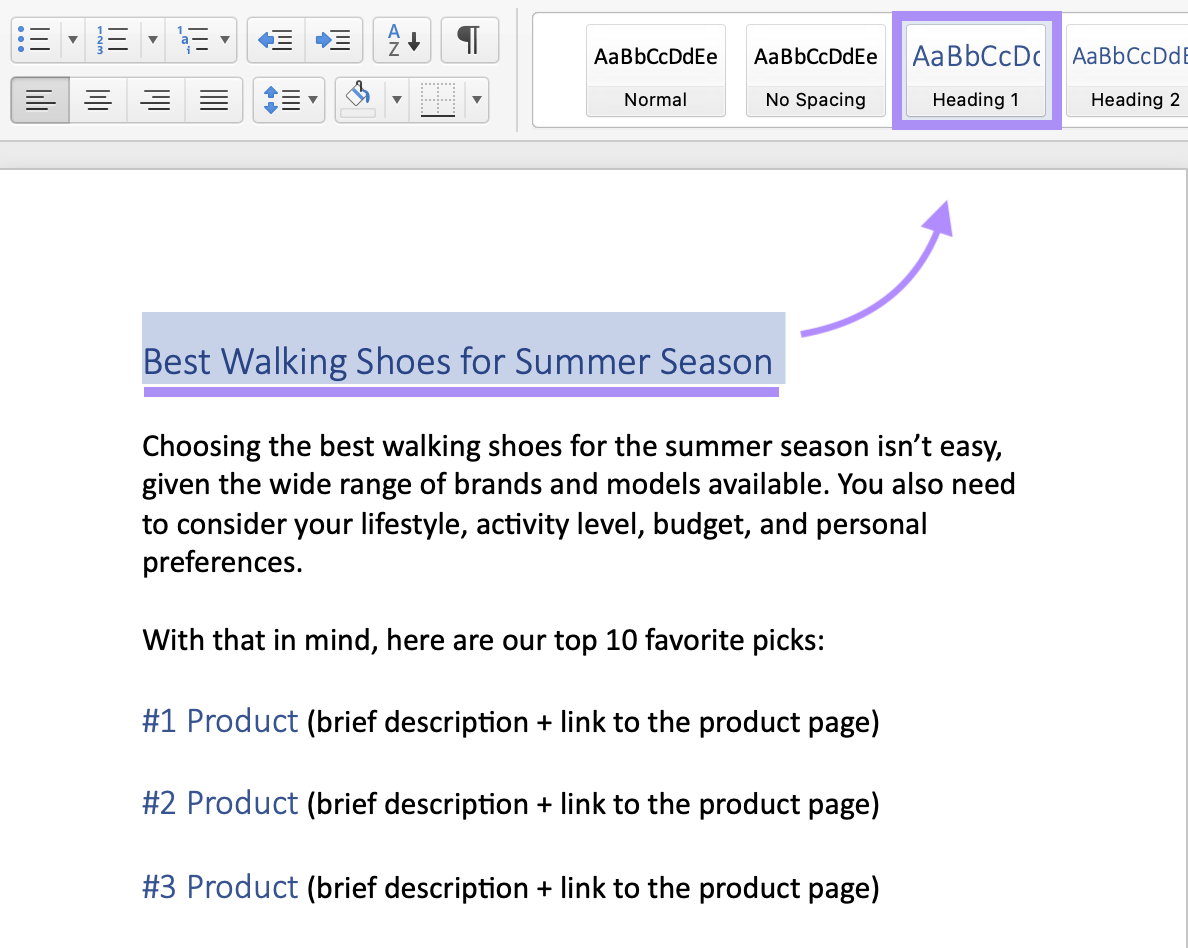
As a general rule, use no more than one H1 tag per page. Keep it between 50 to 60 characters (including spaces) to ensure it’s fully displayed in search results and doesn’t get truncated. The more relevant and descriptive it is, the better.
The H1 tag should precede several other HTML tags, from H2 to H6. Use these subheadings in logical order as needed. Like this:
- H1: Best Walking Shoes for the Summer Season
- H2: How to Choose the Best Running Shoes
- H3: Hoka Clifton 9
- H4: Key Features
- H3: Saucony Tempus
- H4: Key Features
- H3: Aetrex Chase
- H4: Key Features
Most web pages only use H1, H2, and H3 tags. You may wish to add H4, H5, and H6 tags when writing long-form content, like a complete guide to walking shoes.
3. Title Tags
Both H1 tags and title tags help both readers and search engine bots understand the context of your page. Search bots are search engine tools that crawl and index your website pages.
The difference is that title tags—also known as meta titles—are mainly used by bots. They also tell browsers how to display your page title in tabs and online search results.
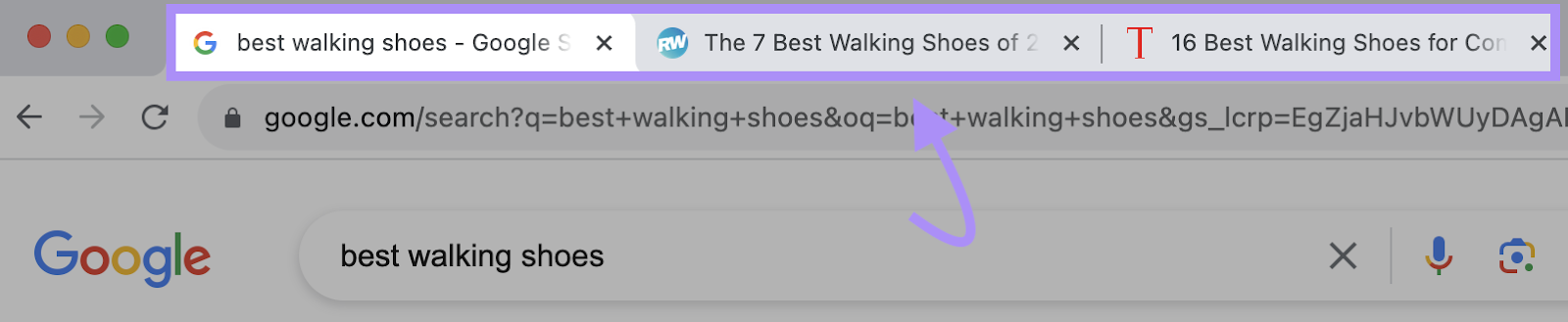
SEO best practices indicate that these two elements should be one and the same. With that said, there can be instances where you may need to vary the title tag slightly from your H1 tag.
For instance, to make it shorter or include your brand’s name for SEO purposes.
If your H1 tag is <h1>Best Walking Shoes for the Summer Season</h1>, your title tag could be:
<title>Best Walking Shoes for Summer</title>
<title>Best Summer Walking Shoes From Adidas</title>
Just like the H1 tag, title tags should include your target keyword and describe what the page is about. Place the keyword toward the beginning of the tag whenever possible.
Again, stick to 50 to 60 characters (including spaces). And remove stop words like “a,” “an,” or “the” if necessary.
For other tips and best practices, see our guide onhow to optimize title tags for Google.
4. Meta Description
The meta description only appears in search results. Its role: summarizing the content of a web page for users and search engine crawlers.
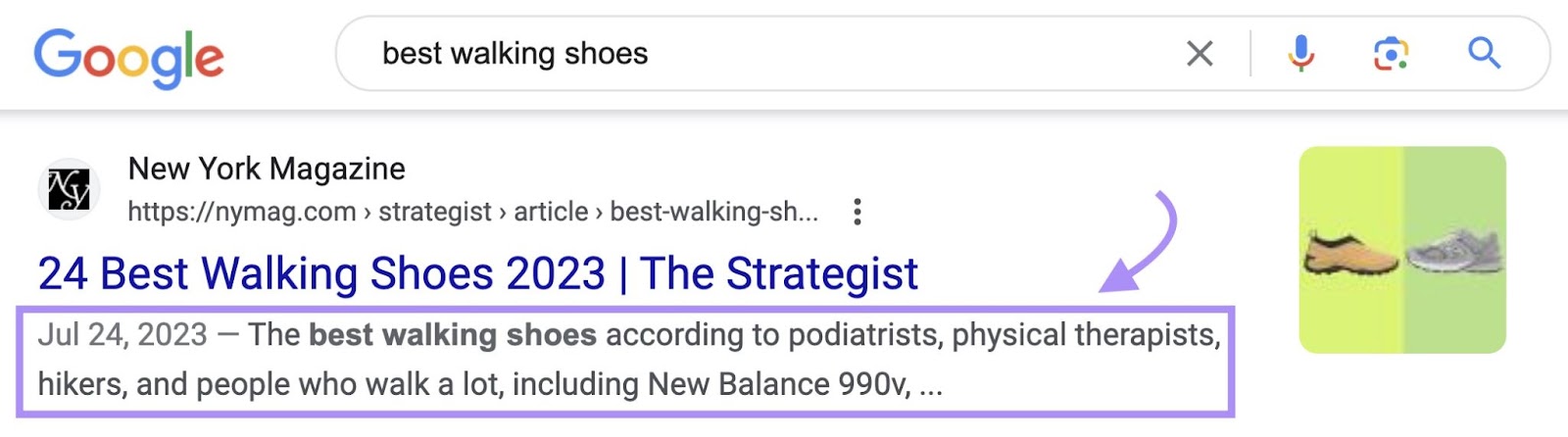
Your meta descriptions can be as short or as long as you want, but Google will only display the first 155-160 characters (including spaces).
The goal is to stay under 600px—which is why there’s a slight variance in character limit.
Place your target keyword and the most important information toward the beginning of a meta description. Also, make sure your descriptions are unique to each page.
Semrush’s Site Audit tool helps you check your pages for missing or duplicate meta descriptions.
To get started, select “Site Audit” from the left-side dashboard menu. Enter your website address in the designated field and click “Start Audit.”
Semrush will analyze your site and flag potential errors.

Next, click “Issues” in the top navigation bar and enter “meta descriptions” in the search bar.
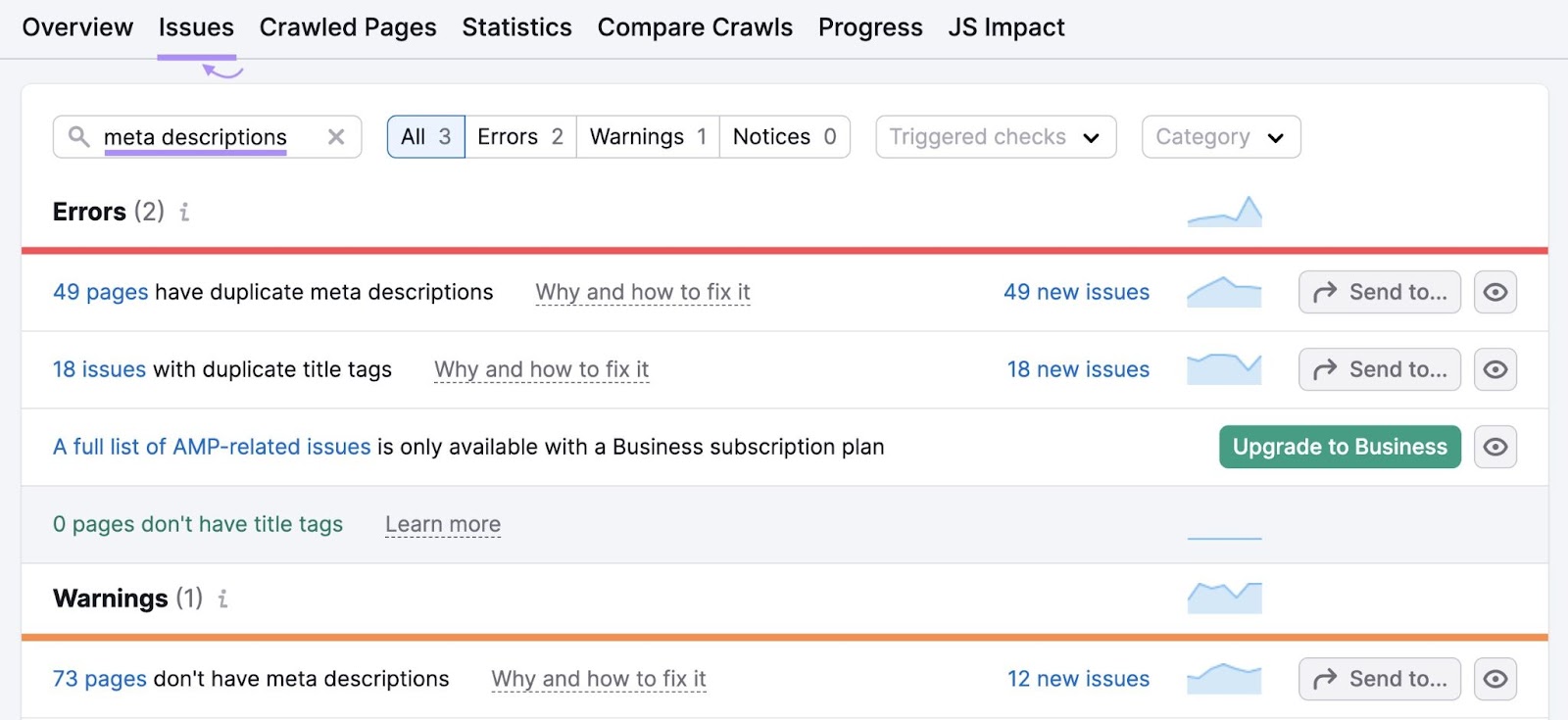
For the above example, an error message indicates that 73 pages don’t have meta descriptions. Click on the message to view the full page list.
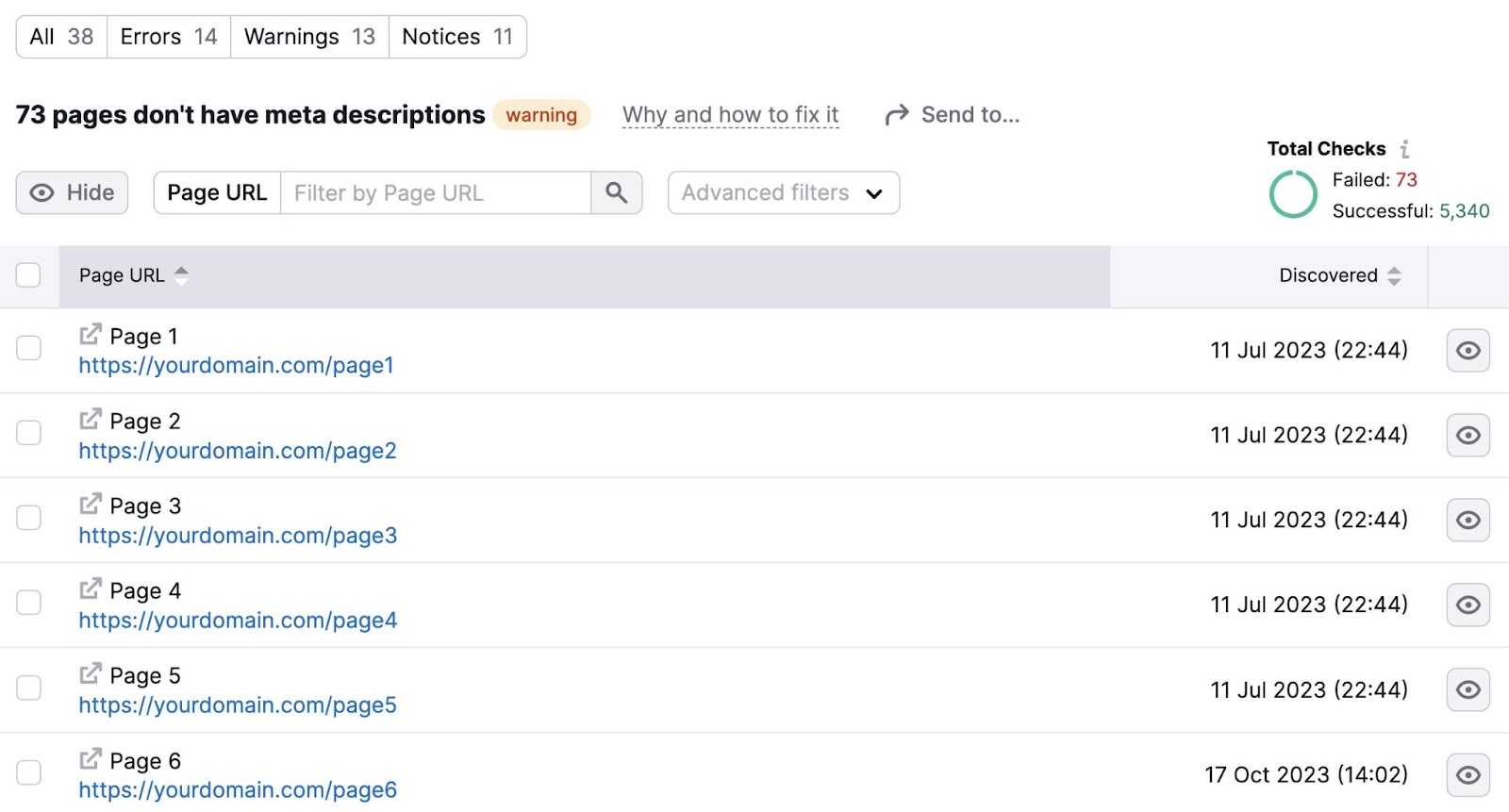
Then log in to your CMS to add the missing meta descriptions.
5. Page URLs
A URL, or Uniform Resource Locator, is a unique identifier consisting of numbers, letters, and special characters. It directs browsers to a given web page or other internet resources, such as an image or document.
Here’s what a page URL, or web address, looks like:
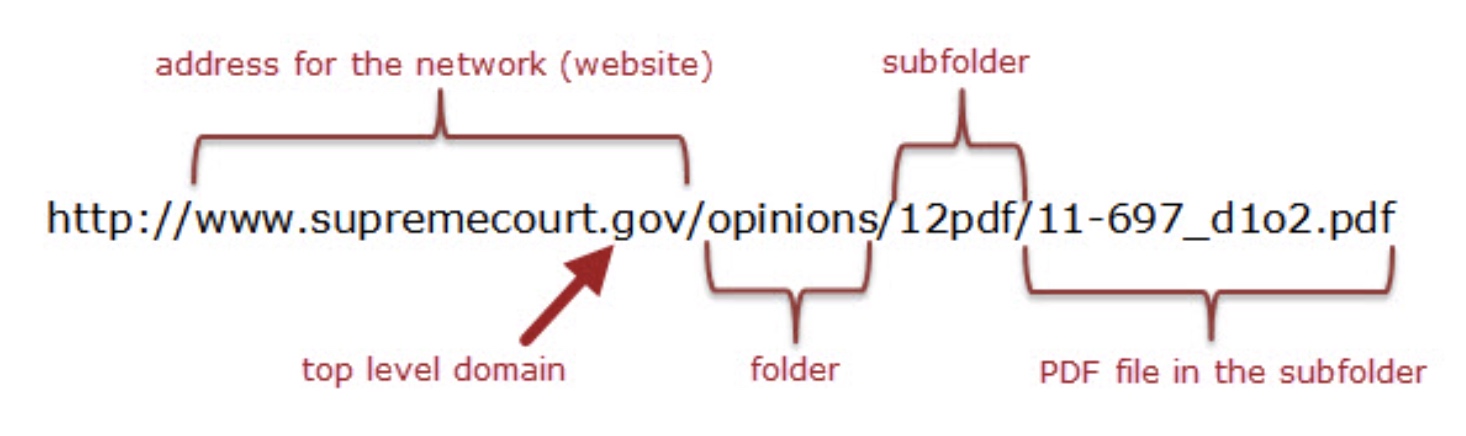
Image Source: Walden University
What you should do is optimize the URL structure of your web pages to make it more relevant and descriptive, as illustrated below:
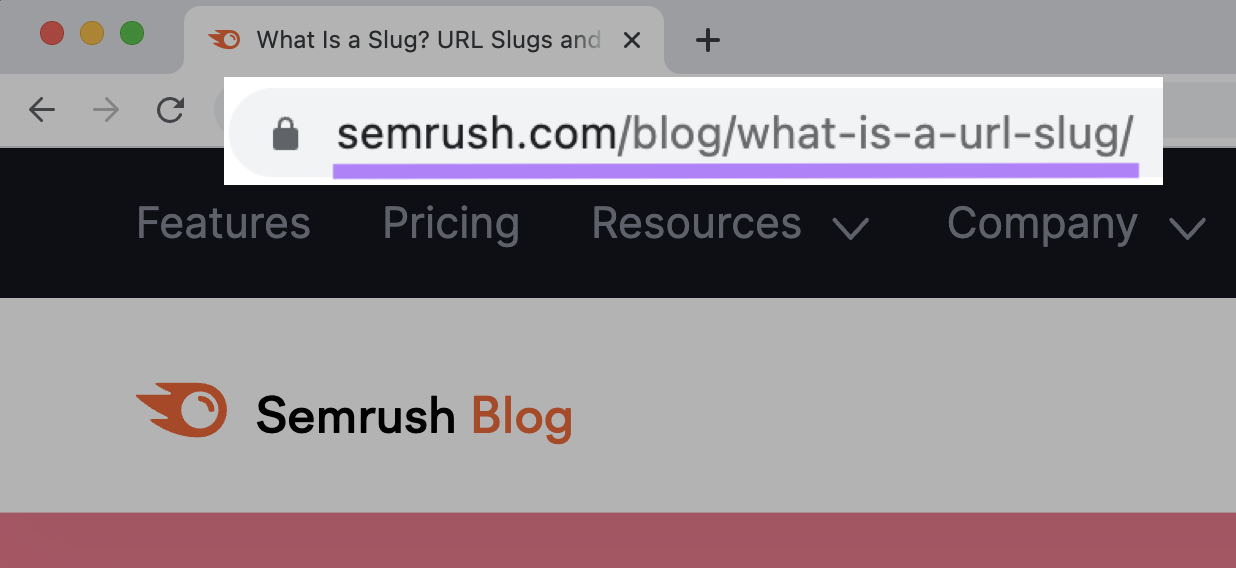
Simply follow these practices:
- Include your target keyword as close to the beginning of the URL as possible
- Customize your URLs so they describe the page content
- Remove numbers, special characters, and extra words like “and,” “the,” “that,” and “your”
- Separate the words with hyphens, not underscores
- Eliminate irrelevant parameters, such as session IDs (e.g., https://www.yourwebsite.com/best-walking-showa?sessionID=376398/) or the date when your page was published
- Use subdomains only if absolutely necessary
Make sure your URLs are readable by both humans and search engines. When users see them in search results, they should be able to tell what your page is about.
6. Breadcrumb Navigation
Breadcrumbs are text links that show customers where they are on your website. They also help search engines navigate your site more easily.
Below is an example of breadcrumb navigation from Sports Direct:
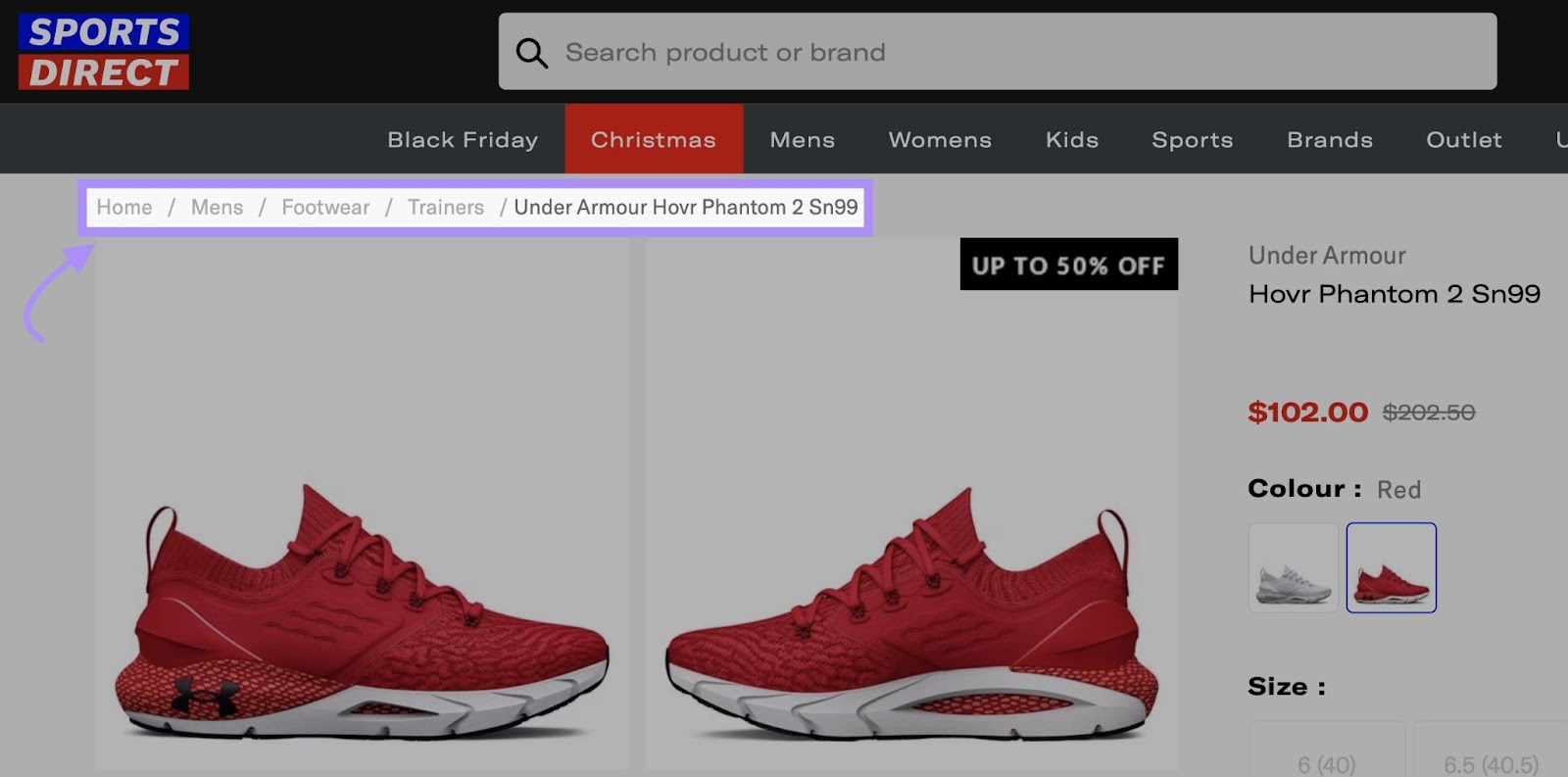
It shows the exact path visitors must take to arrive on the product page.
Thanks to this feature, they can return to the previous page. Or see all the products listed under “Footwear” or “Men’s” with just one click.
Effective breadcrumb navigation therefore enhances your ecommerce website’s UX.
As a result, customers may spend more time on your site and view more products. Which can increase your click-through rates and sales.
So, how exactly do breadcrumbs benefit SEO?
Because search engines tend to reward sites that prioritize UX with high rankings on organic search engine results pages (SERPs). In Google’s own words, “Having a great page experience can contribute to success in Search.”
7. Image SEO
If your product photos are optimized for the web, they’ll load faster and show up in Google Image Search.
Plus, optimizing photos means they’ll look better on all devices (mobile, tablet, laptop, etc.). Which can increase traffic and sales.
For starters, follow these practices to make your images SEO-friendly:
- Use descriptive file names: Search engines can only read text. So it’s essential to use concise image names that describe what’s in the picture. If you have a product photo of a yoga mat, name it “pink-yoga-mat,” “organic-yoga-mat,” “rubber-yoga-mat,” or whatever fits best. Refrain from using generic names like “image-01” or “screenshot10.jpg.” Separate words with dashes.
- Include relevant keywords: Ideally, include your target keywords in the image names. For example, you could name your image “nike-mastery-rubber-yoga-mat” if your primary keyword is “rubber yoga mat.”
- Add alt text: This HTML attribute serves multiple purposes. It provides an image description for those using screen readers. Plus, it offers an opportunity to incorporate your target keywords, aiding in SEO efforts. For optimal results, write alt text that is relevant, specific, and descriptive.
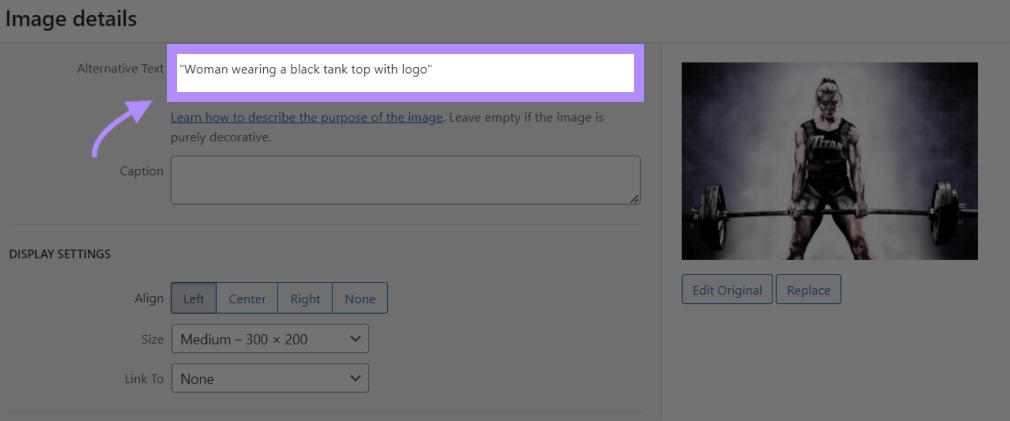
- Optimize the image URL: If you use a content delivery network or CDN (a network of servers located all over the world), add your primary keyword and other relevant information to your image URLs. You may include the brand name, product name and category, plus a relevant keyword.
- Choose the right format: Most ecommerce stores use JPEG images, which are of higher quality and take less space than other file types. PNG works best for product images and logos with a transparent background. SVG is a good choice for illustrations, logos, and other graphics.
Your images should also have the srcset and sizes attributes, which ensure they look good on any device. Some CMS platforms, such as WordPress 4.4 and later versions, add these HTML attributes by default.
Off-Page SEO Checklist
This type of search engine optimization encompasses the actions taken outside of a website to improve its rankings. Most activities revolve around social media engagement, brand awareness, and link building.
If done right, off-page SEO can help you grow your ecommerce business and increase profits.
For example, press release distribution and other content marketing strategies can put your brand in the spotlight. Customer reviews can help you build trust and boost your reputation.
Further reading: What Is Off-Page SEO? A Guide to Off-Page SEO Strategy
Below are four key off-page SEO best practices to apply across your ecommerce website.
8. Get High-Quality Backlinks
When it comes to off-page SEO, the first thing you should do is get backlinks from high-authority websites and blogs. These are valuable external links from other websites to your site.
You can use Semrush’s Link Building Tool to find link-building opportunities. First, select it from the left dashboard menu.

Next, enter your domain name into the designated field and click “Start Link Building.” If you have already registered your website with Semrush, select its domain name from the drop-down menu.
Now, add your target keywords and the URLs of your direct competitors. Click “Start Link Building” again.
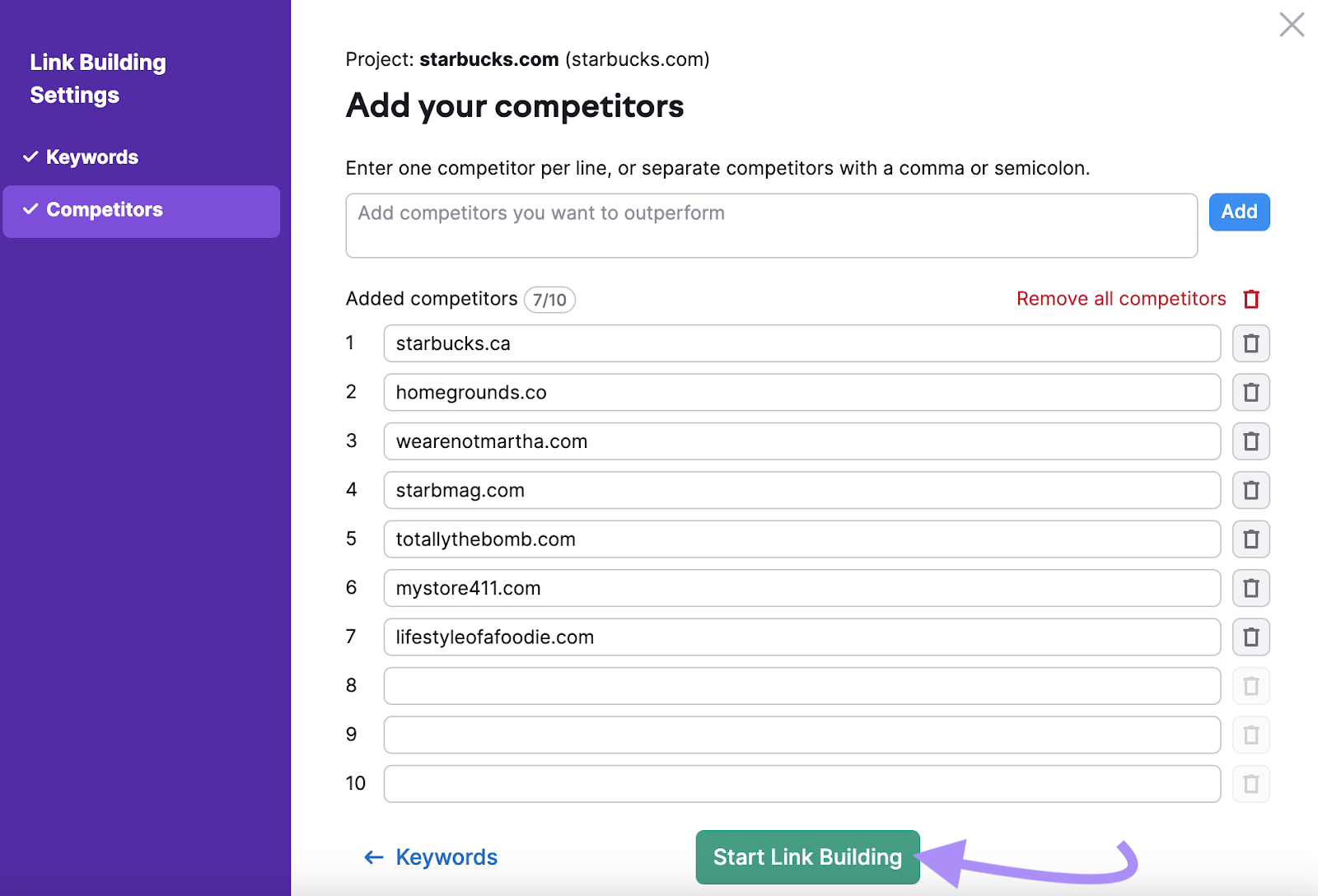
Semrush will analyze your website and identify potential websites and web pages to get quality links from. Simply click “Prospects” and sort the results by Authority Score (AS) or Rating.
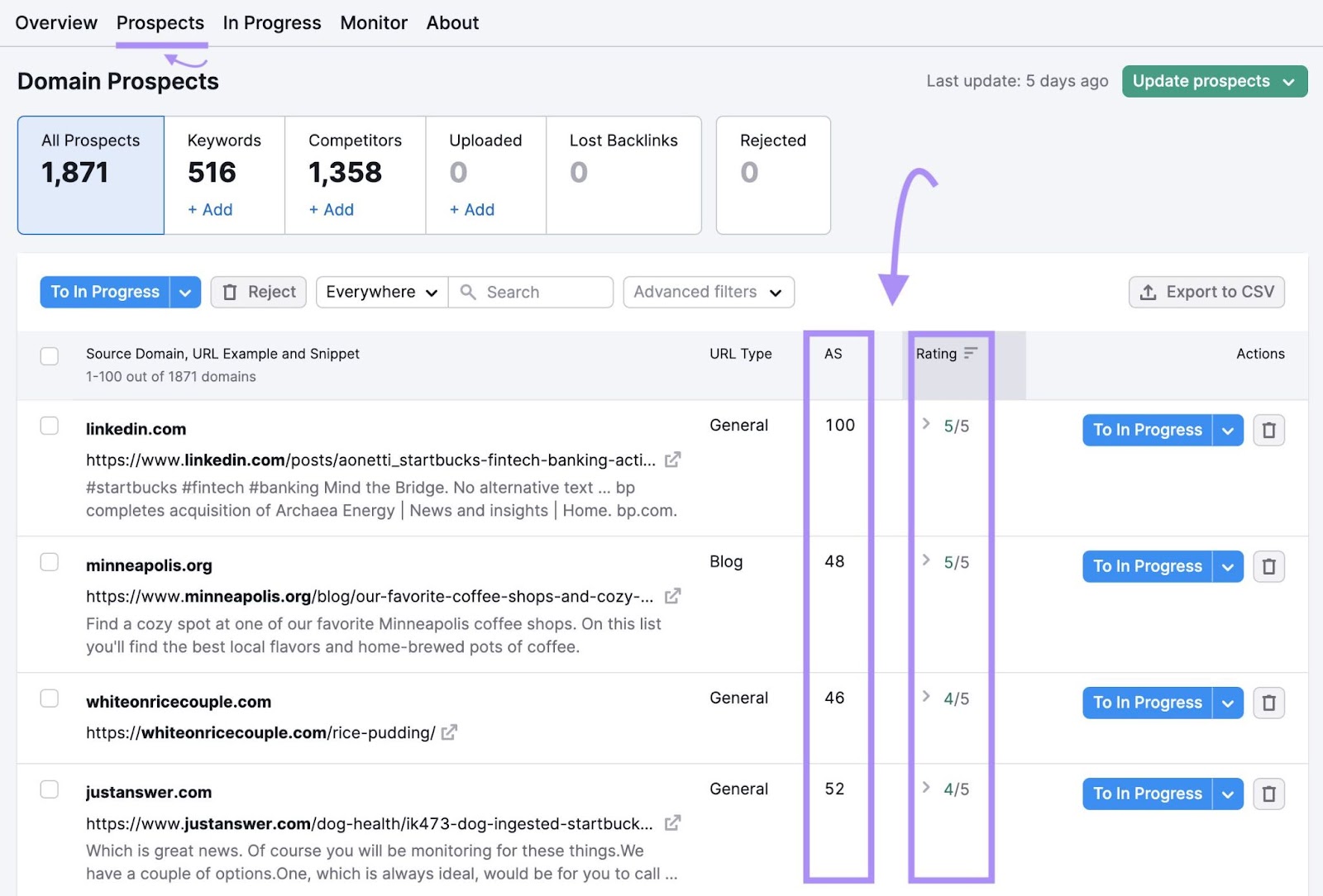
AS indicates the quality of a website or web page based on several factors, such as relevance and backlink profile. The higher this number for your potential backlink source, the better.
Rating, on the other hand, indicates a website’s value based on over 50 factors. Backlinks from highly-rated sites hold the most value.
Next, determine which backlink sources you want to use. Check the type of content they publish before deciding on your outreach strategy.
For instance, if you’re targeting a media outlet, ask if they could mention (and link to) your products in a relevant article.
If you’re targeting a business directory, you can manually add a backlink. Most forums, business directories, and other websites featuring user-generated content allow you to link to your site.
If, say, you register on Crunchbase, you can link to your homepage or other pages from your profile page. Like this:
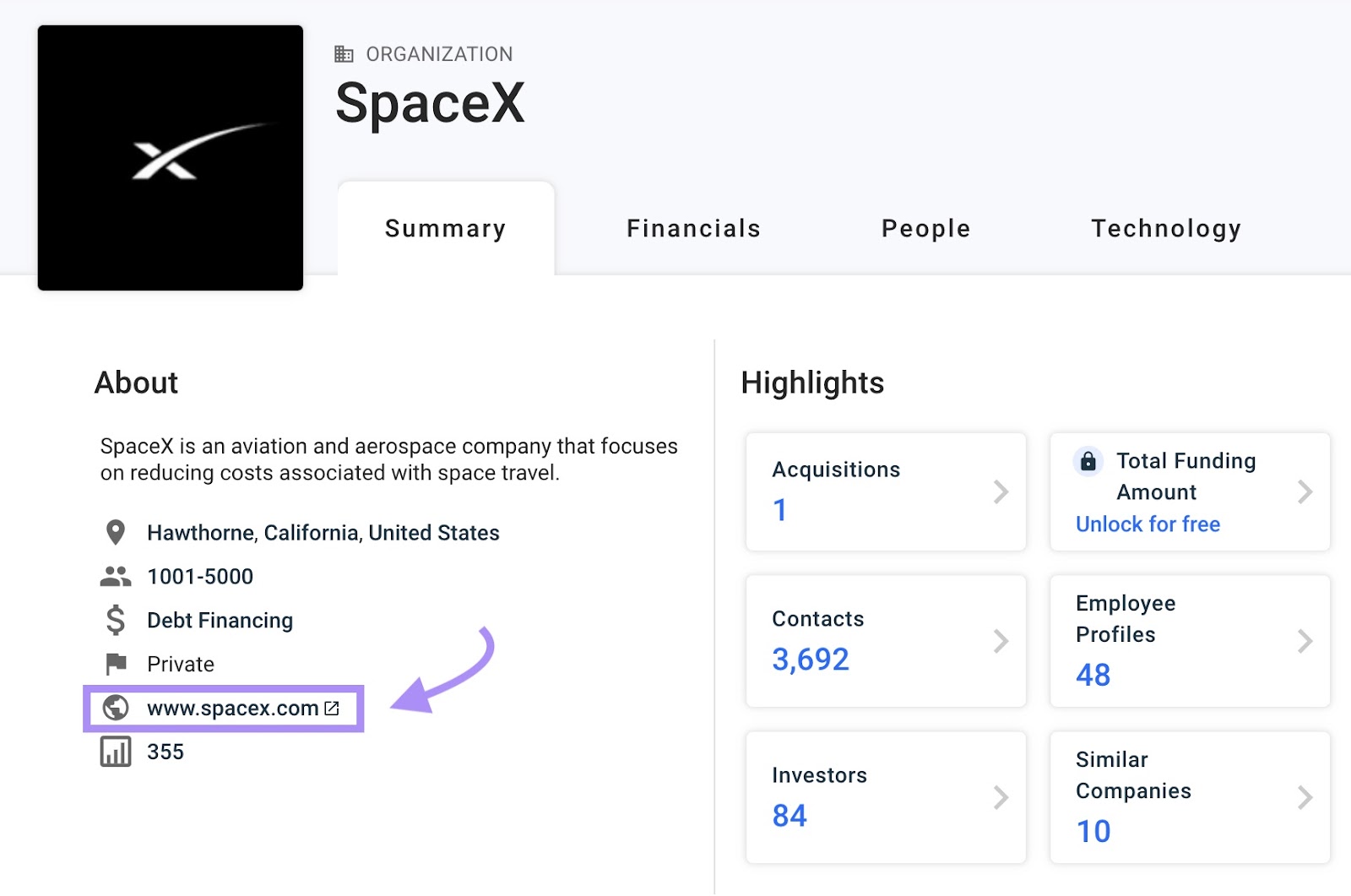
Once that’s done, head back to the Link Building Tool. Click the “In Progress” tab, find the prospect you got a backlink from, and click the tick sign under “Actions.” The prospect will now appear under “Monitor.”
Moving forward, select an outreach strategy for each source from the “To In Progress” drop-down menu on the right.
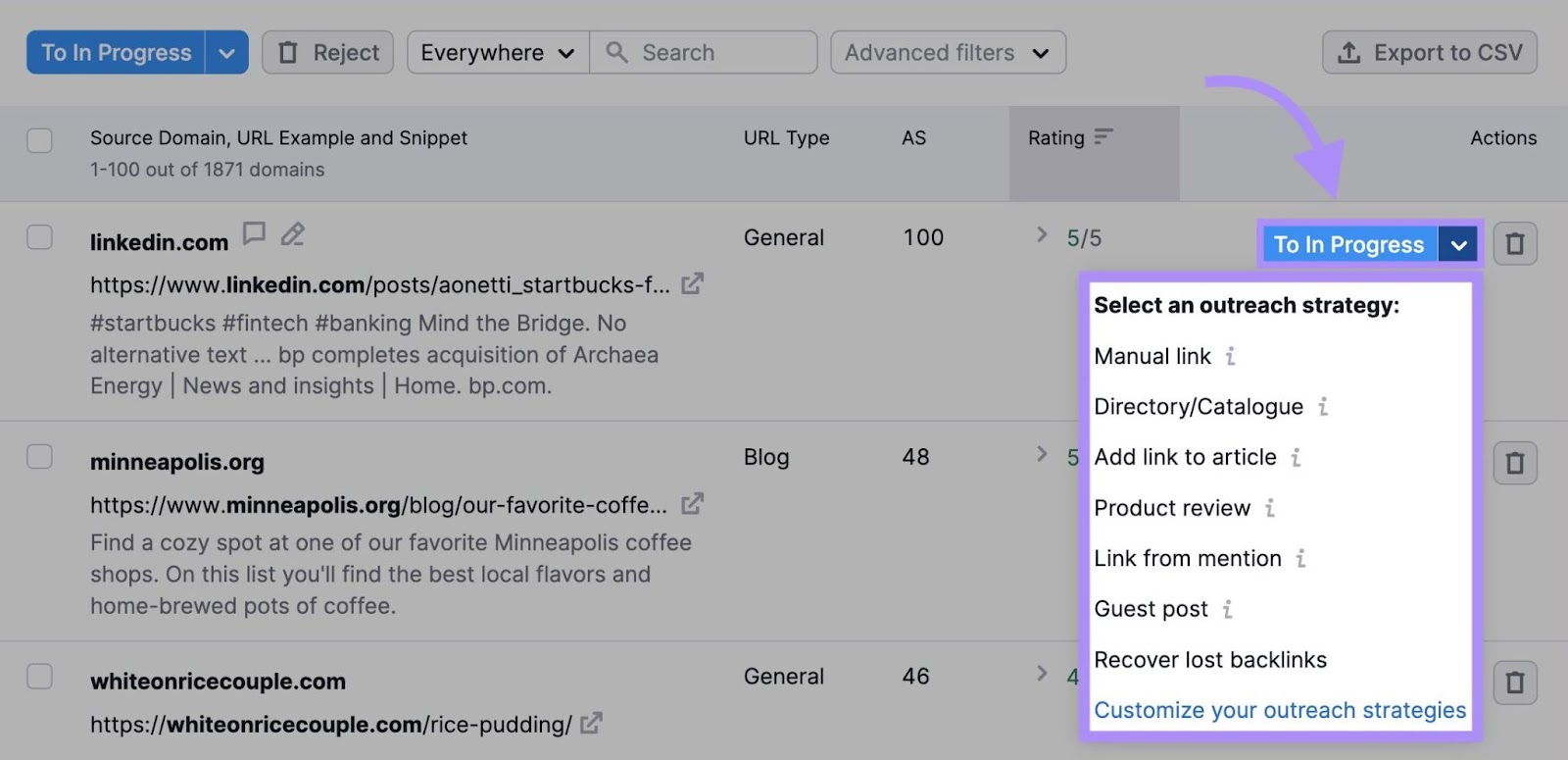
You could also publish guest posts in online magazines or on industry-related sites and include a link to your website in the article body.
Or reach out to the lead editors, tell them about your products, and ask if they could write an unbiased review. If they accept, they’ll most likely link back to your site.
Further reading: Link Building Strategies: 8 Ways to Build Links in 2023
Click “To In Progress” to contact each source by email or manually add a backlink. If you click “Contact,” Semrush will redirect you to a new page where you can email the source.
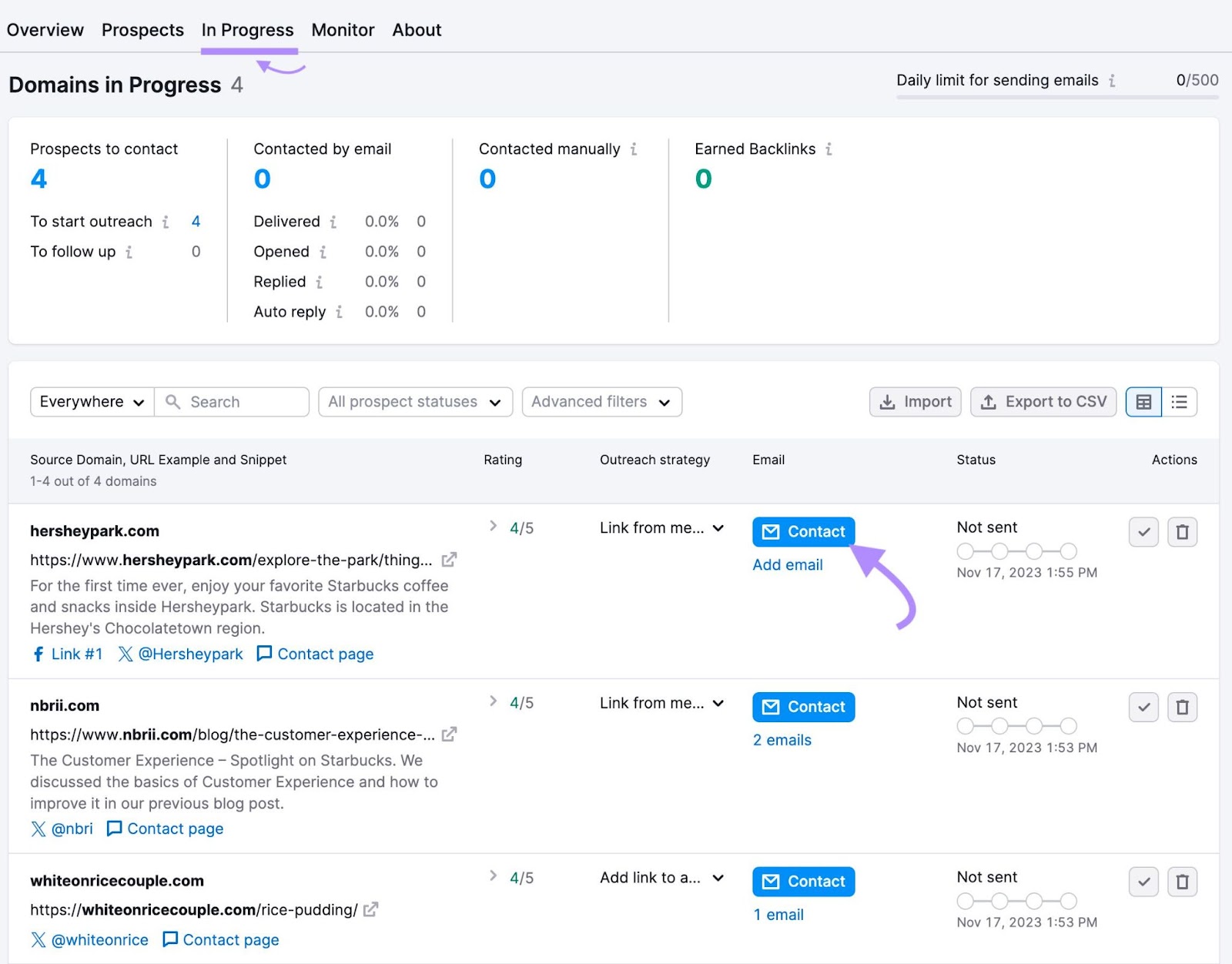
Semrush provides an email template you can use to send your first email and follow-up messages. You can also view the email addresses of your selected contacts, which makes everything a lot easier.

Once your prospect has approved your link-building request, import the link to the “Monitor” section.
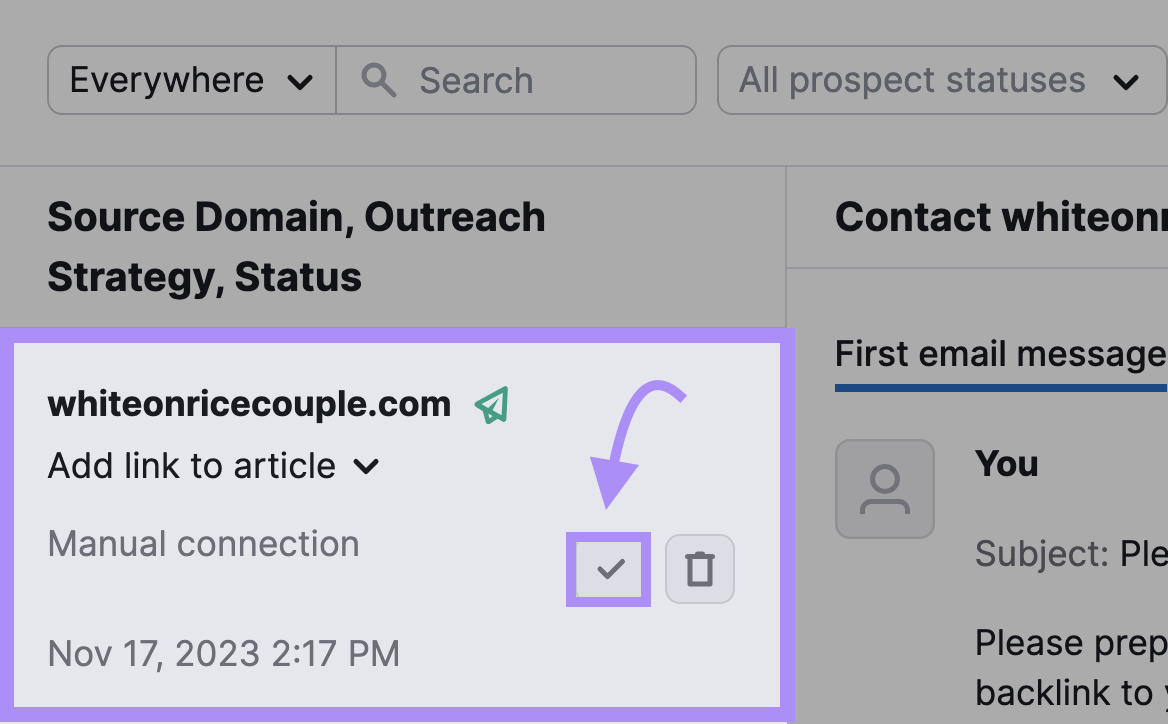
Sure, you can look up potential backlink sources by yourself, but that can be tedious and time-consuming. Semrush’s Link Building Tool streamlines the process, saving you hours of research.
9. List Your Website in Business Directories
Another way to boost website traffic, backlinks, and visibility is to list your ecommerce site in business directories.
First, set up a Google Business Profile to manage your store’s online presence in Google Maps and Search.
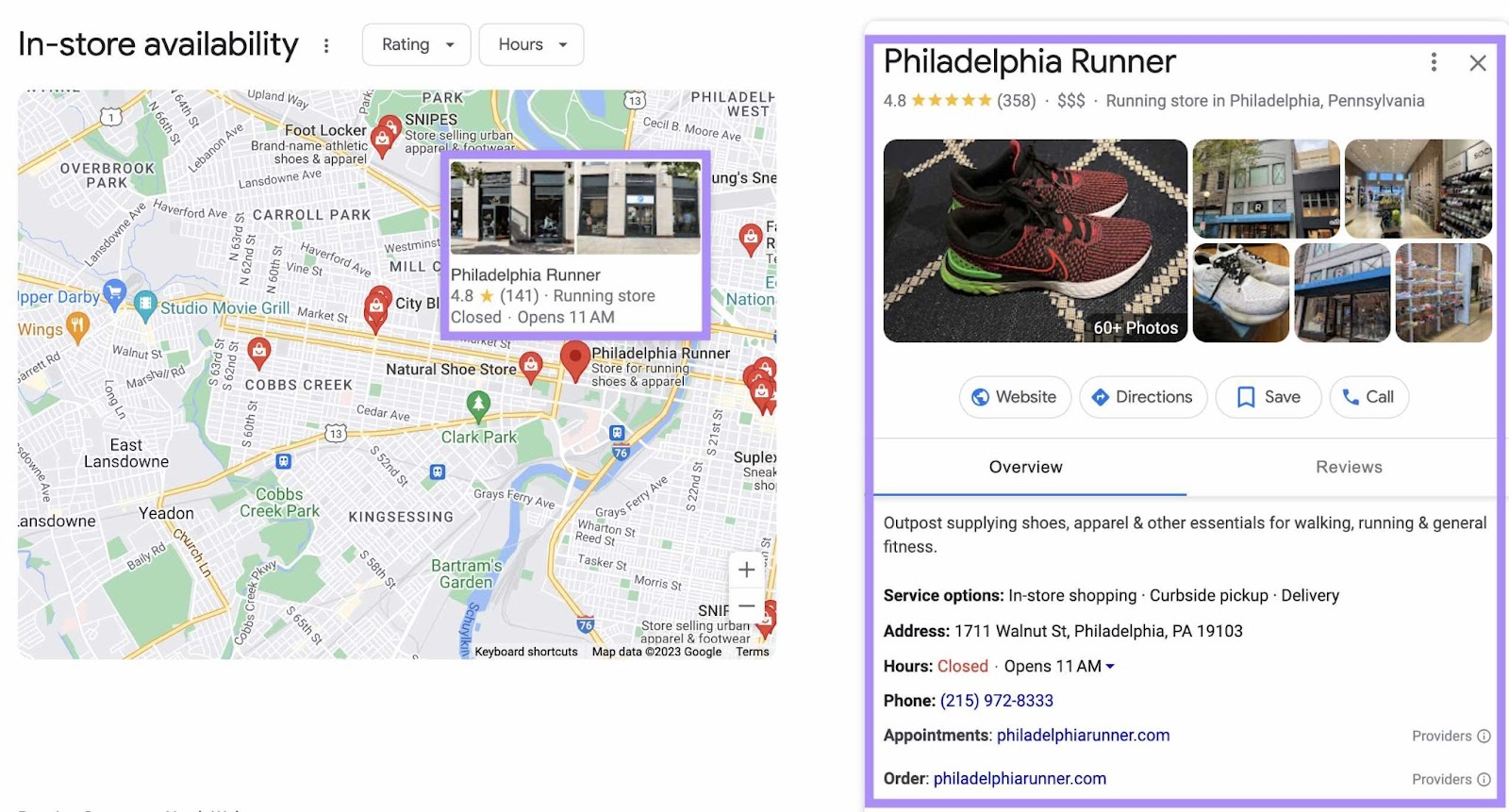
Google Maps displays physical stores but also lists their website addresses. If your store doesn’t have a physical location, just add a mailing address, URL, and any other relevant details.
Next, sign up on other business directories and listing sites, including:
Most platforms will list your website for free. Just make sure you provide accurate information about your business name, industry, types of products, and contact data.
10. Set Up Social Media Profiles for Your Business
Having a strong social media presence can increase brand exposure. It’s also one of the best ways to directly engage with your audience, market your products, and build credibility.
As far as SEO goes, social signals like shares, tweets, and comments won’t directly impact your rankings in search results.
But if your content goes viral or performs well on social media, you may get backlinks that can boost your rankings over time.
LinkedIn, Xing, Facebook, Instagram, and X (formerly Twitter) allow users to set up professional profiles or business pages.
To get started, register on the platforms that resonate with your audience.
For example, 30.8% of Instagram users are 18 to 24 years old, and another 30.3% are between 25 and 34. The platform could be a good choice for online stores targeting Gen Zers and Millennials.
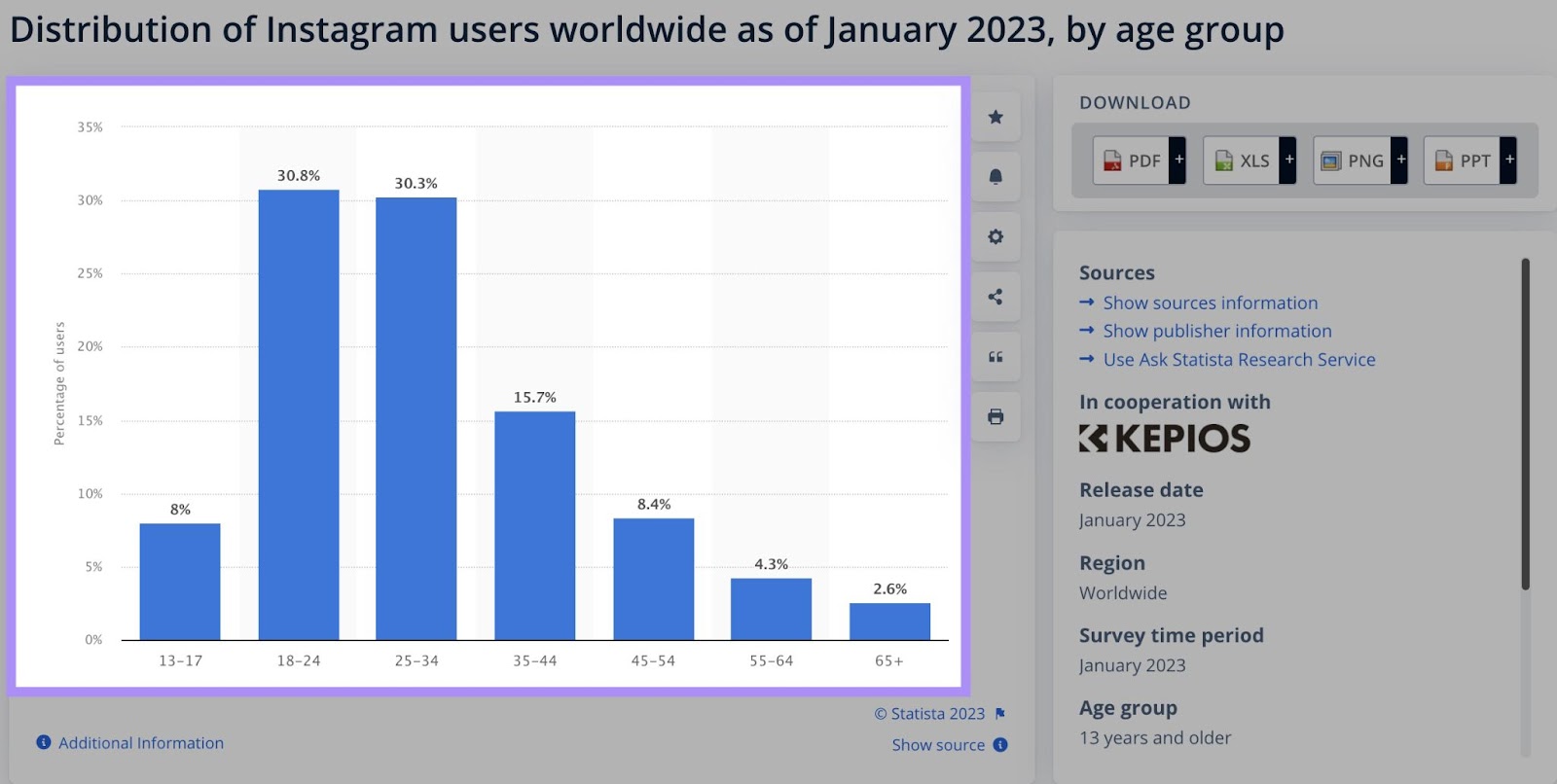
Image Source: Statista
By comparison, only 21.7% of LinkedIn users are 18 to 24 years old. The type of content shared here appeals to a more mature audience interested in career growth, business, and entrepreneurship.

Image Source: Statista
So, LinkedIn may be a better option for B2B and some B2C companies selling software products, office supplies, industrial equipment, and other products for business consumers.
11. Build Strategic Partnerships
Team up with influencers, bloggers, and industry professionals to spread the word about your brand. This approach can help with SEO, too.
A good place to start is HARO (Help a Reporter Out)—a platform where you can connect with bloggers and journalists. Sign up to receive email summaries of their inquiries.
For example, some reporters may ask for information about a new technology or emerging trend. If that technology relates to your business or products, go ahead and share your insights.
Responding to relevant inquiries can get you cited in the final publication, often with a link to your website.
Another approach is to ask your suppliers, distributors, and other vendors for a link back to your website.
You can find a link to Dark Matter Coffee (a local Chicago coffee chain) and their logo on Roastar’s homepage.
Why?
Because Roastar designs its packaging.

On a similar note, you can engage in cross-marketing with other non-competing businesses in your niche (like a yoga studio partnering with a smoothie cafe). Add their banners and links or mention their products on your website or blog, and they’ll do the same for you.
These ecommerce link-building strategies can benefit your brand as a whole. Getting your site or products mentioned on popular blogs, for one, could help you reach a wider audience and build trust.
Technical SEO Checklist
This process focuses on the technical side of things, such as creating an SEO-friendly site structure and optimizing your code. If you do it well, search engines should be able to find, crawl, and index your ecommerce pages more easily.
Technical SEO influences website navigation, page load speed, and other performance-related aspects. Therefore, it can shape your site’s UX, which may positively impact your search engine rankings.
Here are the seven primary technical SEO actions you should focus on.
12. Hreflang Tags
These HTML attributes indicate what language a web page is in. Search engines use this information to display your content to users speaking that language.
Take Apple. If you access its website from the U.S., you’ll see the following:
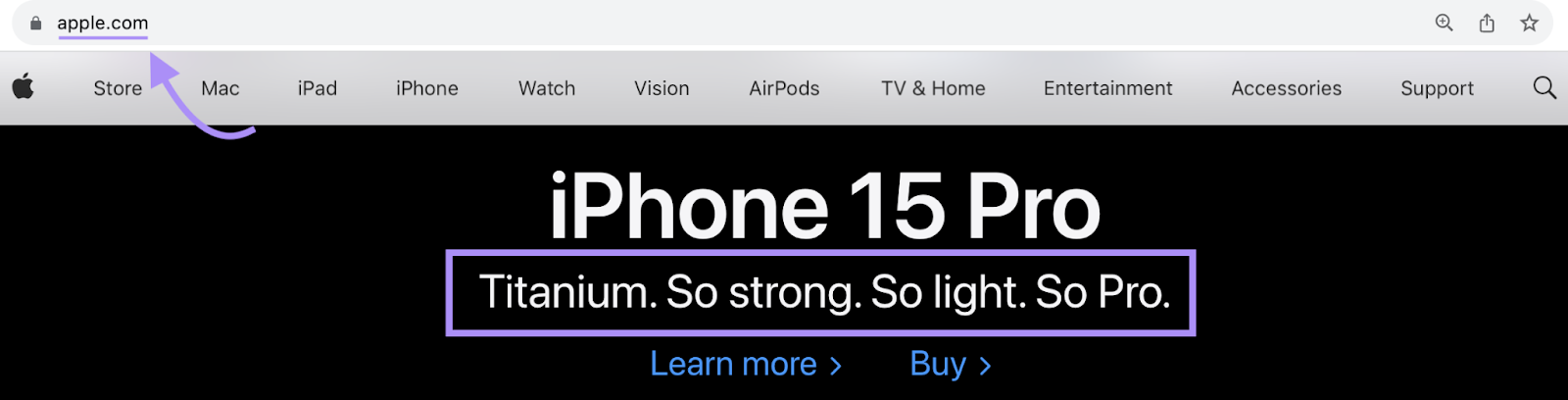
But if you access it from Romania, you get this version:
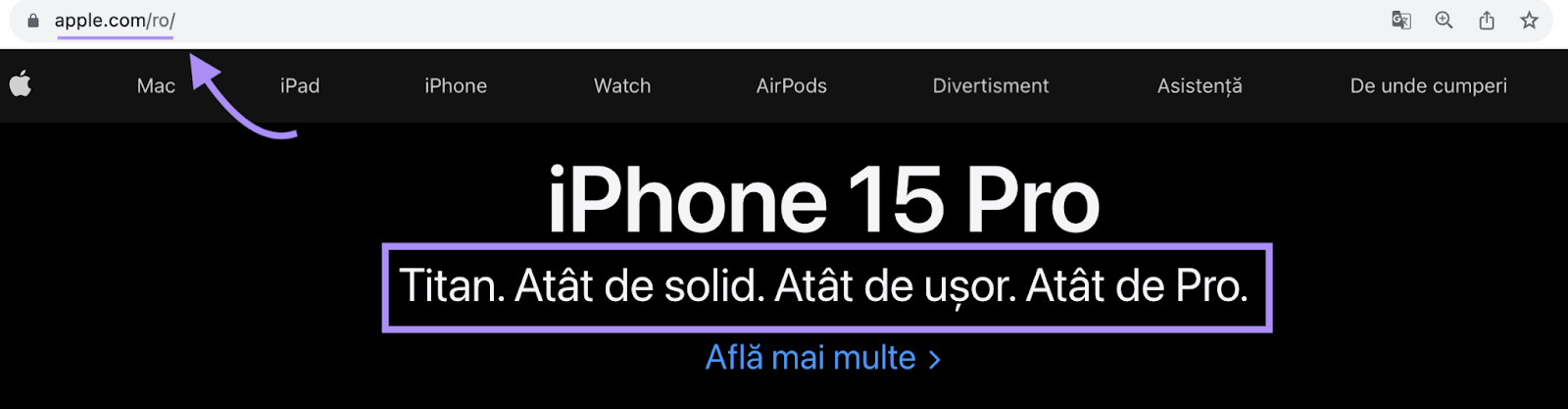
Thanks to the hreflang tag, Google can identify the geographical region targeted by each version of the page.
If you use WordPress for your ecommerce site, simply install Hreflang Manager, MultilingualPress, or similar plugins to add hreflang tags. Note that this feature is needed only for multilingual sites.
Further reading: What Are Hreflang Attributes & How to Implement Them
13. Page Loading Speed
The faster your website loads, the higher your conversion rate potential.
According to a Digital.com survey, 53% of consumers expect ecommerce pages to load in up to three seconds. 48% of visitors will leave a website that takes longer than six seconds to load.
Faster-loading pages can boost customer engagement and drive sales. Additionally, Google has been using page speed as a ranking factor since 2010.
With that in mind, run the Site Audit tool to identify slow-loading pages.
Once logged in, click “Issues” to see which pages take too long. Then implement the measures listed below.
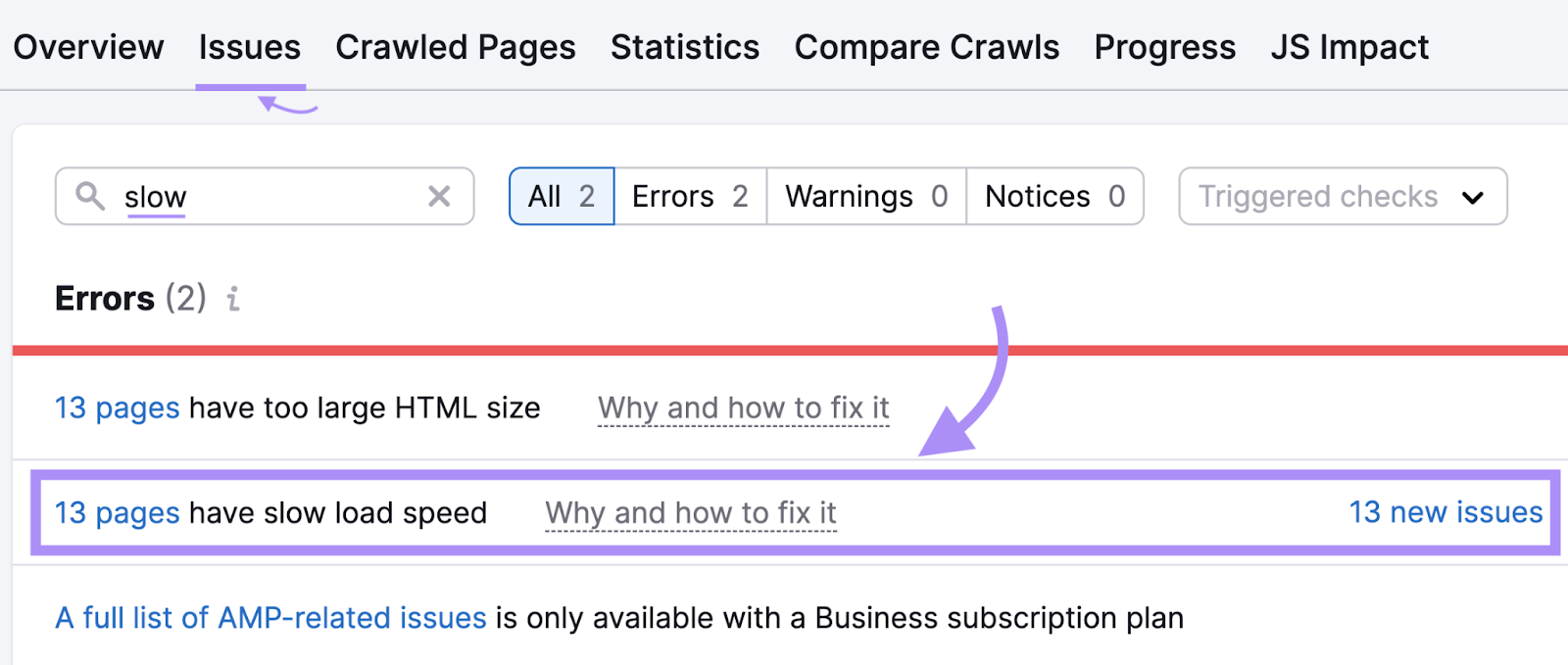
- Optimize media files: Use TinyPNG, TinyJPG, or similar tools to compress product photos. Consider uploading future videos in MP4 format, which is the smallest file size. Small files take less time to load than larger files.
- Use a CDN: This option delivers your content from the server closest to a customer’s location, resulting in faster page loading times.
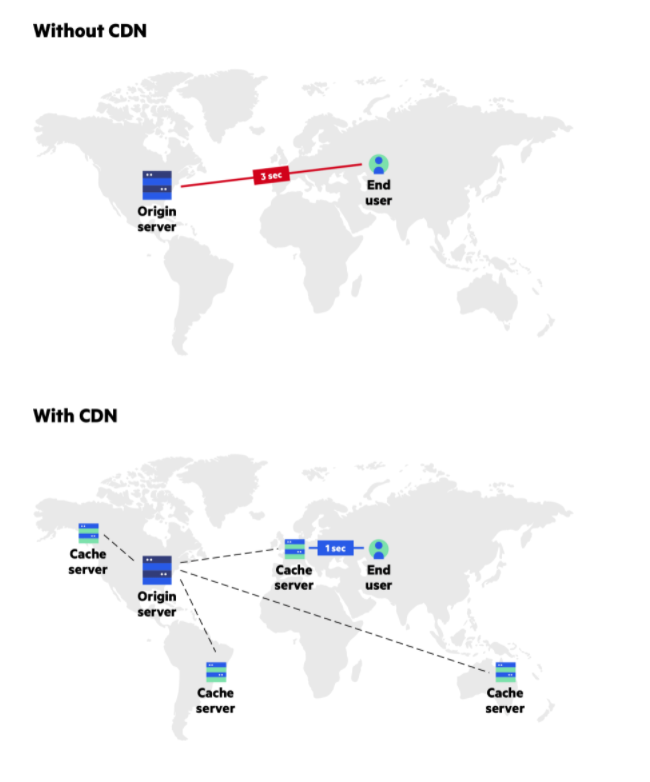
- Clean up your code: Tools like UglifyJS, CSSNano, and WP Rocket allow you to minify CSS, HTML, and JavaScript files, which can make your site faster. These apps will remove unnecessary code, extra space, semicolons, and other elements, reducing file size.
- Reduce HTTP requests: Web browsers have to make an HTTP request for every file on a web page. So, if someone visits your homepage or product pages, their browsers will make hundreds of HTTP requests, resulting in a slow loading time. That’s why you should remove unnecessary images and plugins, reduce file size, and merge two or more CSS files into one.
- Switch to a different hosting plan: Sites hosted on shared servers take longer to load than those using dedicated servers. If you don’t have the budget for a dedicated server, opt for Virtual Private Server (VPS) hosting. Even though you’ll share the server with others, you’ll get dedicated resources for your ecommerce site.
Even a one-second delay in page load time can reduce conversions by 7% and customer satisfaction by 16%. Moreover, the chances of customers leaving your website increase by 32% as page load time goes from one to three seconds.
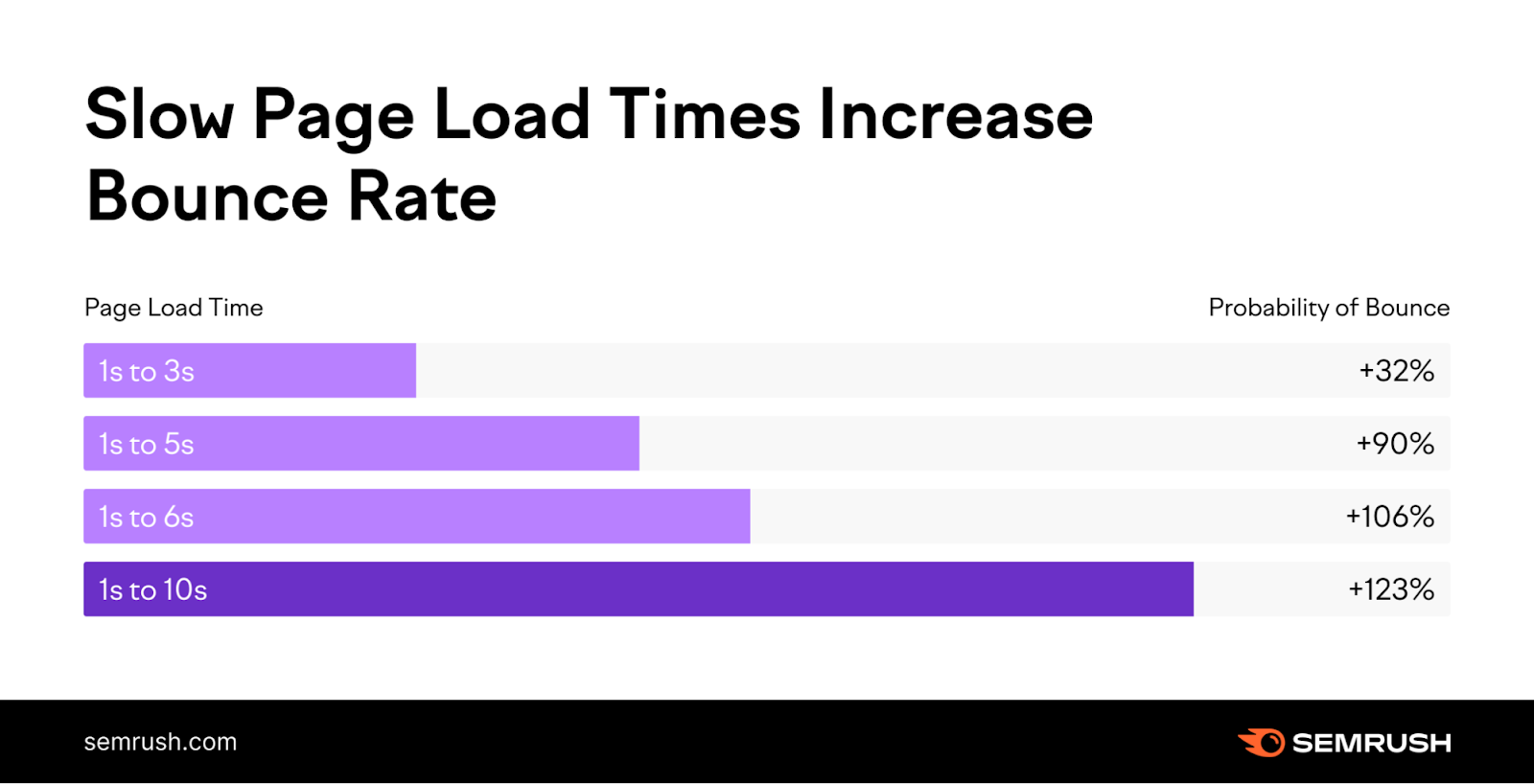
Given these aspects, it makes sense to optimize your website for performance and speed. Basically, you want to ensure it loads quickly, works smoothly, and provides seamless UX across different devices and browsers.
14. Create a Robots.txt File
You’ll also want to use a robots.txt file to improve crawl efficiency, which can reflect positively on your website’s rankings.
This text file tells search engine bots which pages to crawl and which to skip. It usually looks like this:
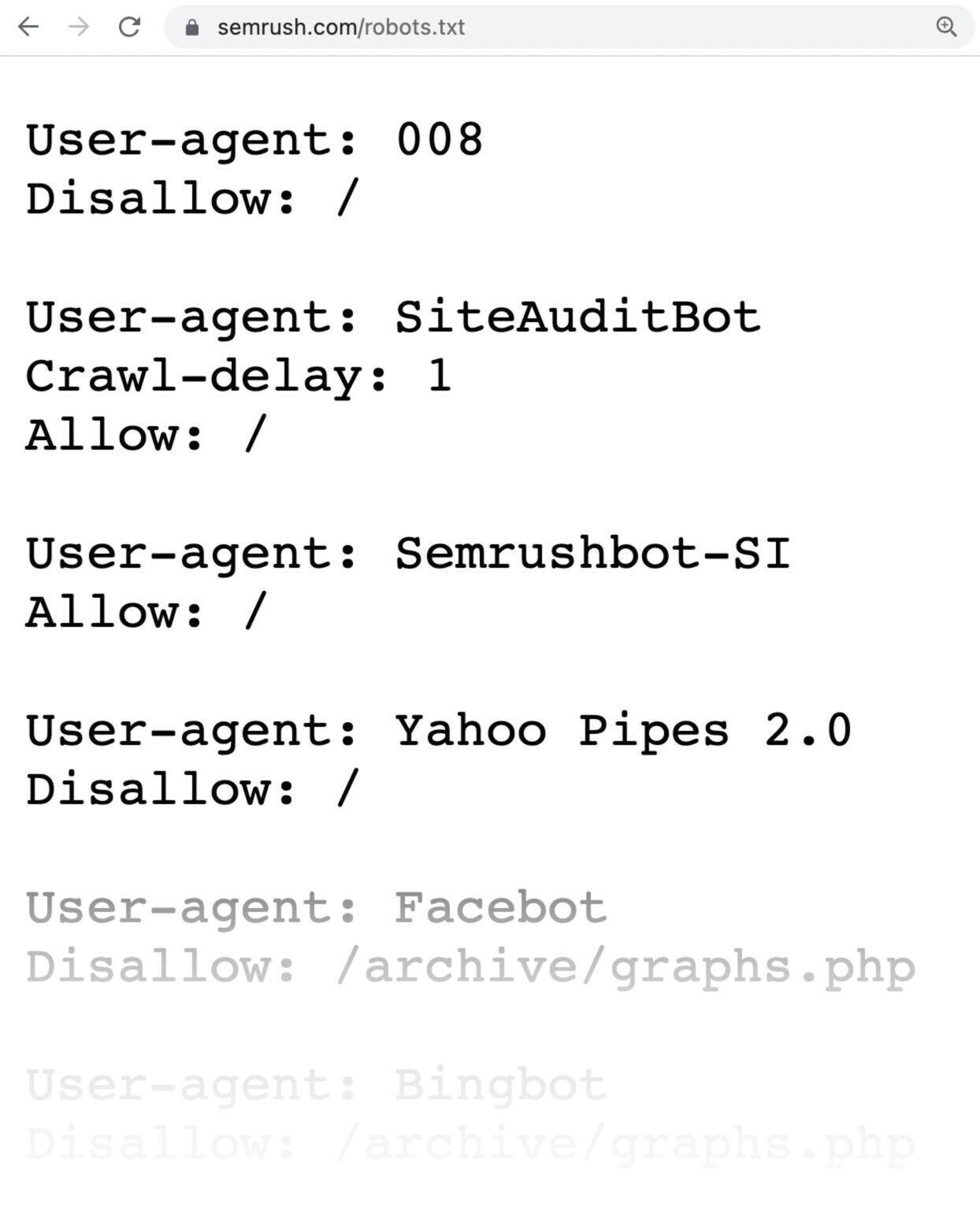
For example, you can use a robots.txt file to prevent bots from crawling and indexing your Privacy Policy page, login pages, thank you pages, or web pages containing sensitive information.
These pages are not directly related to your niche or products, and most people won’t look them up in search engines. Additionally, they may contain duplicate or thin content, which could hurt your SEO efforts.
Further reading: You can find out more about the SEO advantages of using a robots.txt file in Robots.Txt: What Is Robots.Txt & Why It Matters for SEO.
To create this file, you’ll need access to a text editor like Notepad or Emacs. After you write the code, name the file “robots.txt” and save it to your computer. Upload it to your website’s root directory and update it as needed.
Things are a little bit easier for WordPress users.
The platform is compatible with All in One SEO, Yoast, and other plugins that allow you to create and edit the robots.txt file with just a few clicks.
15. Submit Your Sitemap to Google Search Console
This extra step allows Google to crawl and index your sitemap faster.
All you need to do is log in to Google Search Console (GSC). Or create an account if you don’t have one yet.
Follow the steps outlined in our guide to Google Search Console to submit your sitemap.
So what is a sitemap?
This text file provides information about your site structure, including your most important pages, recent updates, and types of content.
It guides search engines and improves website navigation, which can boost your SEO efforts. For example, Google may use it to determine which pages on your site are most important. Or when a page was last updated.
Below, you can see that Nike’s sitemap includes the main category pages and product pages, such as “Sunglasses,” “Eyeglasses,” and “Bestsellers.”
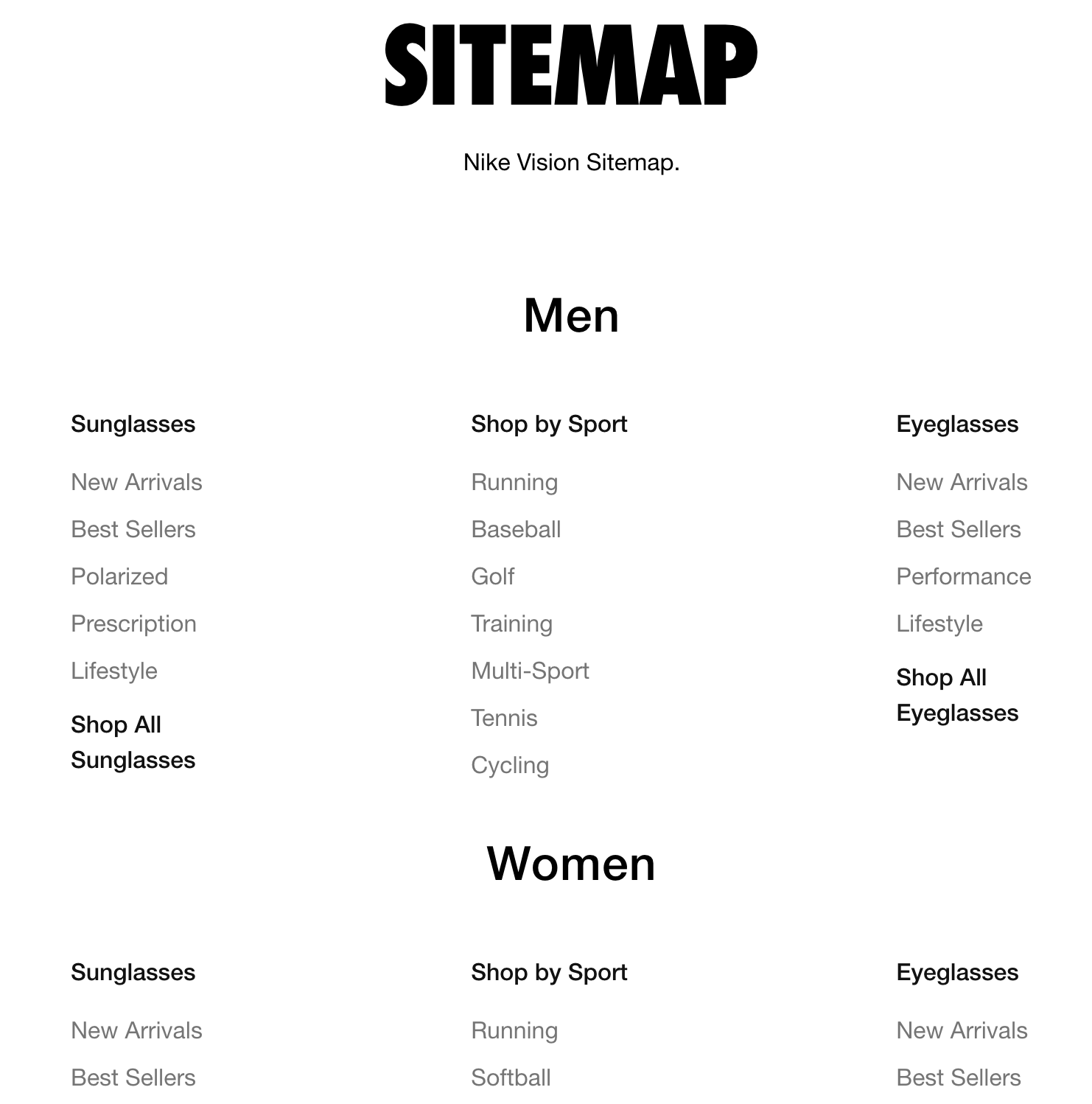
WordPress 5.5 and later versions will automatically generate a sitemap for you. If you use an older version, you can create a sitemap with Yoast or the All-in-One SEO (AIOSEO) plugin.
In either case, the sitemap will automatically update every time you publish a new page or post.
If you use a different CMS, check out the best sitemap generator tools or build a sitemap manually.
16. Install an SSL Certificate
From an SEO perspective, this practice shows search engines that your website is secure—which may contribute to higher rankings.
A Secure Sockets Layer (SSL) certificate is a digital file that enables websites to use HTTPS. This acronym stands for “hypertext transfer protocol secure” and ensures secure data transfer across the web.

SSL technology encrypts the data sent through your site, improving user security. Your customers will have peace of mind knowing their personal information and credit card details are safe.
HTTPS encryption is a ranking signal. Therefore, websites with SSL certificates may rank higher in SERPs.
There are two ways you can generate an SSL certificate:
- Check with your web hosting provider: Most web hosts offer free or paid SSL certificates and may install the file on your behalf
- Use an SSL certificate generator: Register with Cloudflare, Let’s Encrypt, or other service providers to get an SSL certificate
If you choose the second option, you’ll need to log in to your server to install the certificate.
17. Optimize Your Site Structure
We’ve already talked about breadcrumbs, sitemaps, header tags, and other elements required for an optimal site structure.
Those aspects are important, but you should also try the following strategies for even better SEO results.
Build Internal Links
Create links from one page to related web pages so both visitors and search engines find it more straightforward to navigate your site.
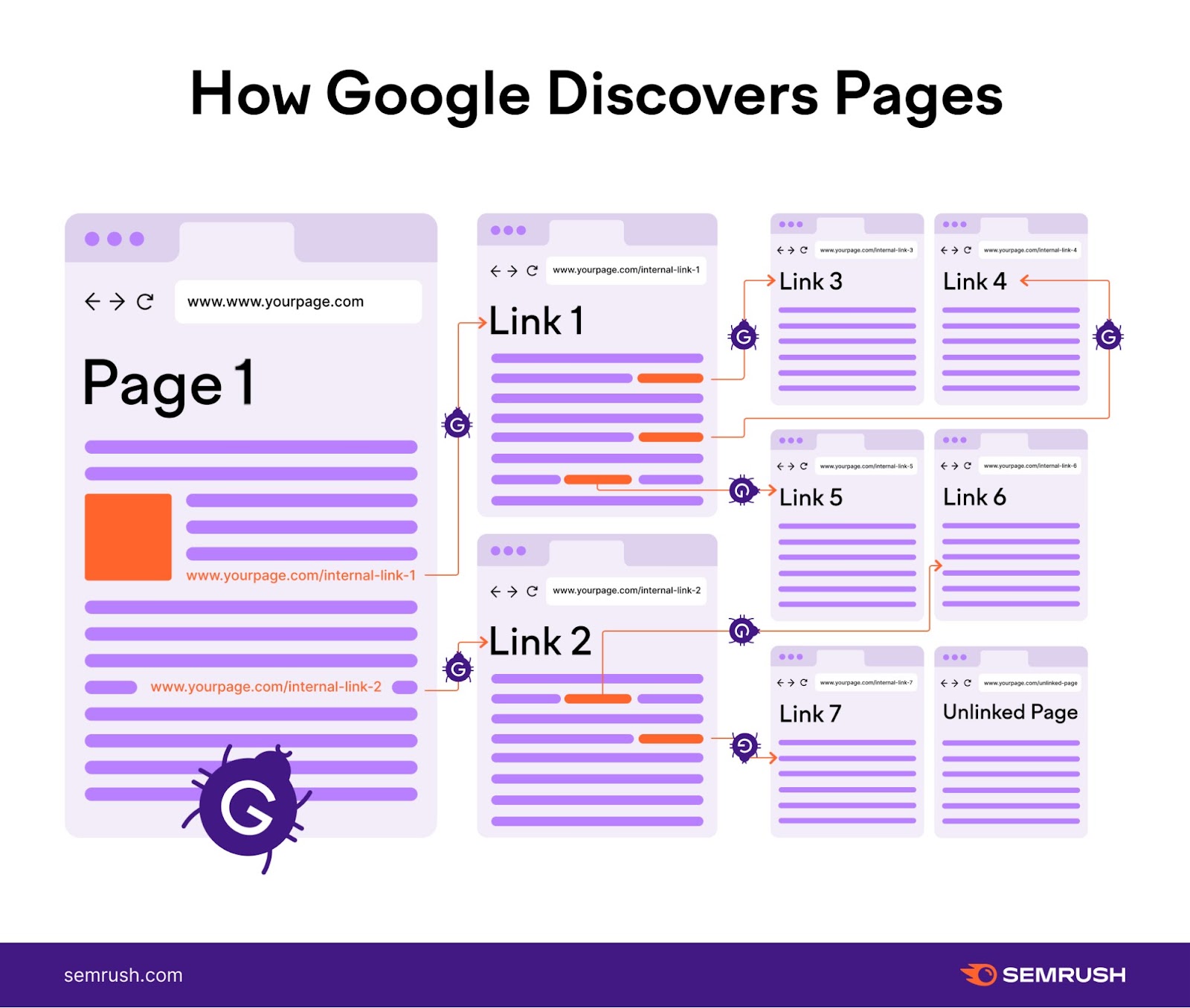
Use descriptive anchor text for internal links. If your website has a main category page called “Dresses,” one of the internal links from other pages to that page can be descriptive and keyword-focused. Such as “Check out this black evening gown.”
Create Product Categories
Group your products into categories based on specific criteria—think brand, type, or search intent—for improved navigation and UX.
This practice facilitates internal linking, which can boost your SEO efforts in the long run. Plus, it’s an opportunity to use your target keywords and match a wider range of search queries.
Use a Hierarchical Website Structure
Organize your pages in a hierarchical structure, starting with the homepage and main category pages.
Your product pages should be no more than three clicks away from the homepage (e.g., homepage > main product categories > subcategories > product pages)
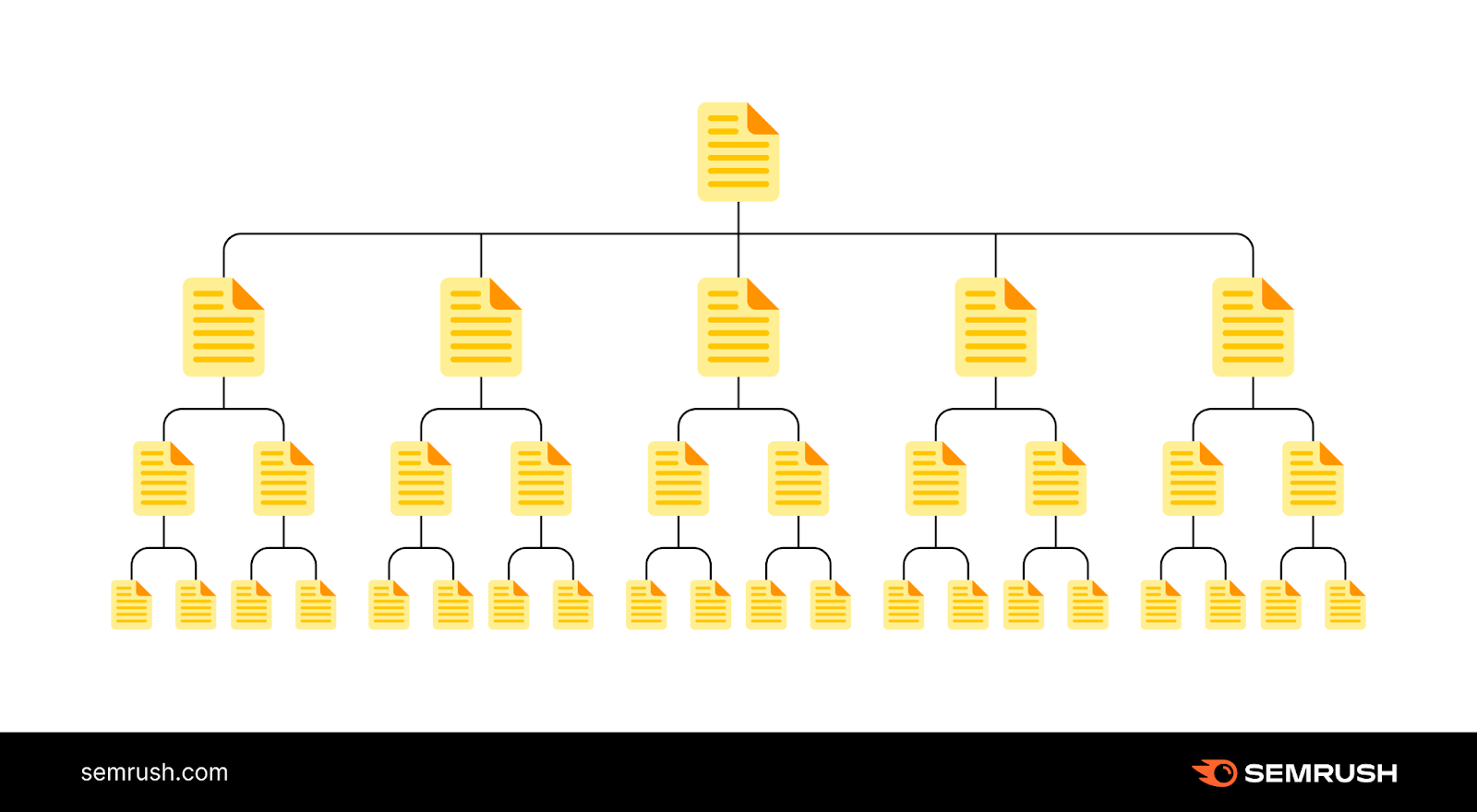
In doing so, you’ll improve your site structure and navigation, which enhances UX—and, consequently, your SEO efforts.
Implement Schema Markup
This form of structured data helps search engines better understand and classify your content. It also allows Google to display rich snippets, or rich results, in response to online search queries.
Here’s an example:
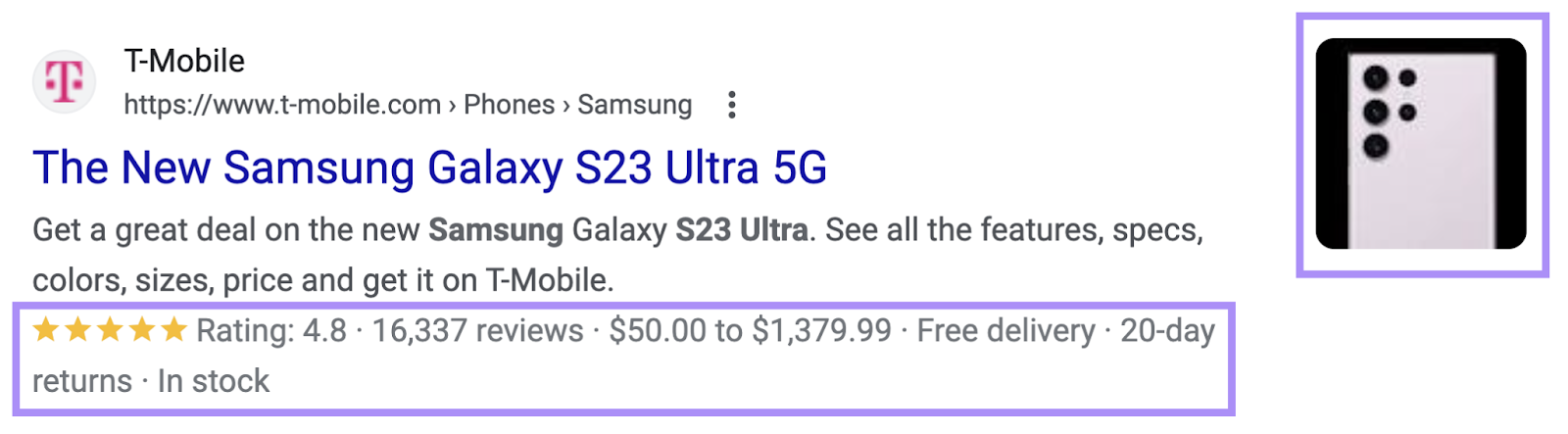
To implement schema markup into your site, it’s necessary to embed structured data in your website’s HTML code. This data should describe the content on the page where it’s added, such as product details and other relevant information.
Add Canonical Tags
If your website has identical or similar pages, use canonical tags to let search engines know which version of the page to prioritize when crawling your site.
Keep It Simple
Remove unnecessary pages, intrusive pop-ups, extra tags, and other elements that don’t provide value. Put yourself in your customer’s shoes and optimize your site structure for human users.
Maximize the Above-the-Fold Space
Display your brand logo, banner ads, calls-to-action (CTAs), and other important information in the top half or third of the page—or above the fold.
Basically, customers should be able to see these elements without scrolling down.
Say you’re having a seasonal store sale. Place a banner above the fold for maximum visibility—like this one:
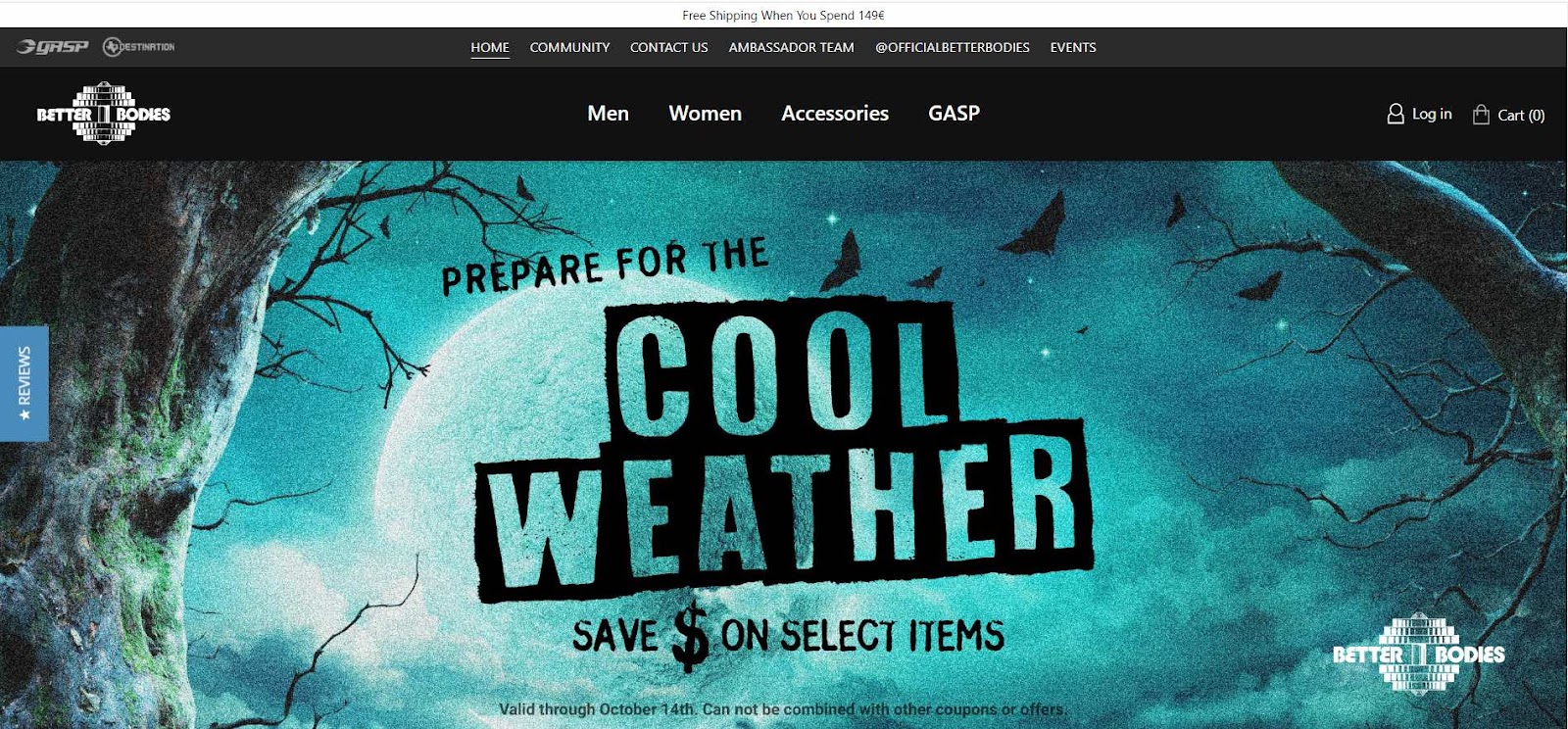
Each of these small tweaks can improve your web store’s usability, speed, and performance, enhancing your customers’ shopping experience.
18. Make Your Website Mobile-Friendly
Customers may access your website from different devices, including mobile phones.
Google tends to favor mobile-friendly websites in its organic SERP rankings. Meaning you stand a better chance of showing up higher in search results with a responsive site.
So make sure your ecommerce content looks great on any screen.
Here’s how:
- Choose a responsive design: Modern CMS platforms like Wix, WordPress, and Shopify offer responsive themes that automatically adapt and adjust to your screen size. Also, there are various tools you can use to build a responsive website, such as Webflow and Bootstrap.
- Remove unnecessary elements: Popups and Flash animations don’t look good on mobile devices and can slow down your site. And we know page speed is a Google ranking factor. A better option is to get rid of popups and use JavaScript or CSS animations rather than Flash.
- Optimize your forms: Remove unnecessary fields from your signup, checkout, and contact forms. Enable auto-fill options that speed up the process for a more seamless customer experience.
- Use large fonts and buttons: The mobile version of your site should have larger fonts and buttons than the desktop version. This will allow customers to see them and read the text without squinting as they browse your store.
- Avoid big blocks of text: These are difficult to read on small screens and can negatively affect UX. Ideally, aim for one to three sentences per paragraph to improve readability. Use white space, bullet lists, and boldface text to make your content scannable.
Here’s an example of how to present your mobile content in an easy-to-digest form:
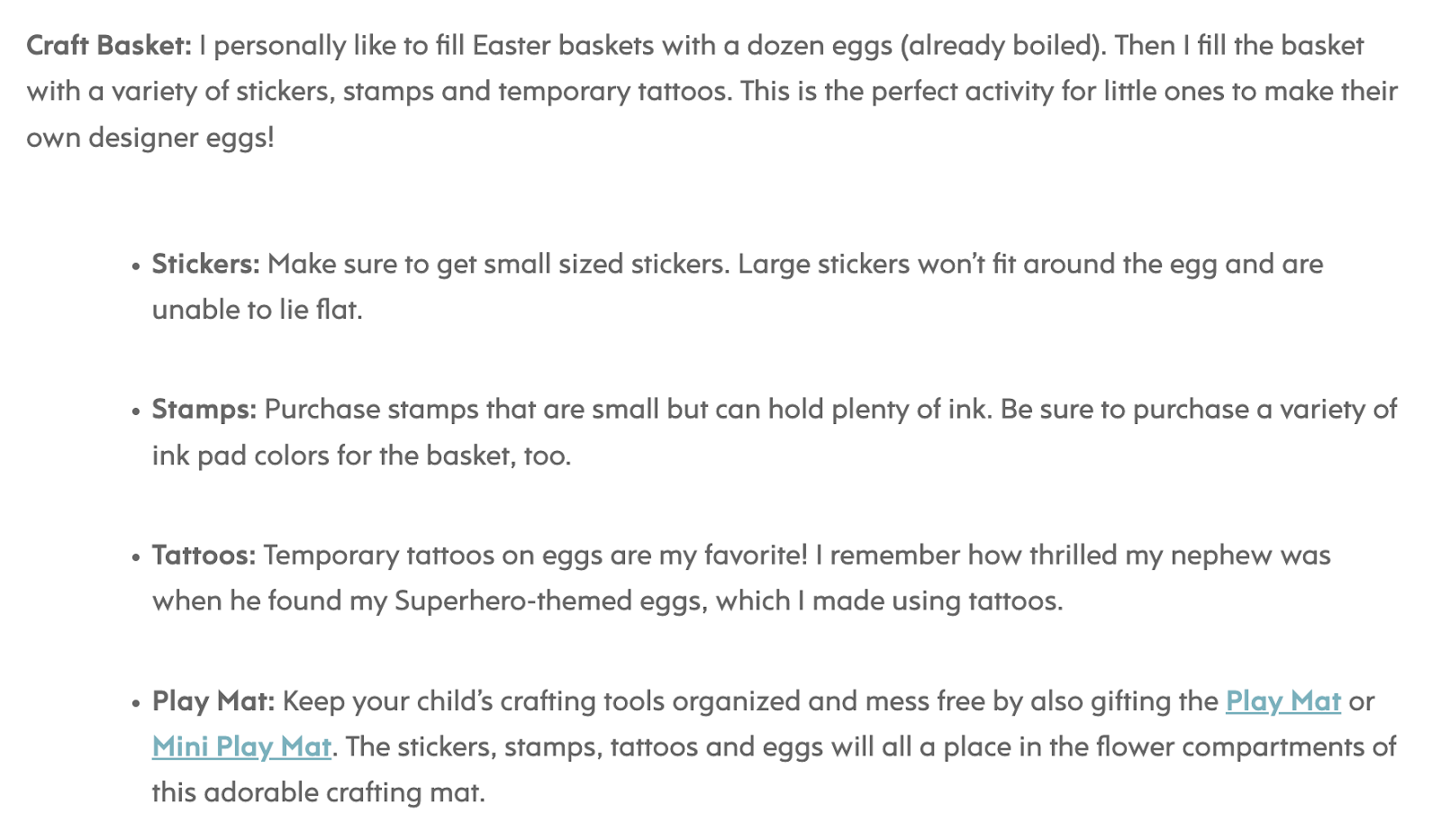
Why is a mobile responsive design important for ecommerce SEO?
According to Statista, 76% of all ecommerce traffic comes from smartphones and tablets. What’s more, mobile retail ecommerce generated a whopping $387 billion in 2022—and this number continues to increase each year.
As Google notes, consumers are five times more likely to leave a non-responsive website. So, if your site isn’t mobile-friendly, you could be leaving money on the table.
Content Strategy Checklist
High-quality content is the backbone of ecommerce marketing, driving your message and products to the right audience.
As you might have guessed, it also plays a key role in SEO.
Users might search Google for information about a specific product or type of product and land on your blog. From there, they can browse your website and make a purchase.
The problem is 75% of people don’t go beyond the first page of the search results. To rank high and reach as many of your target customers as possible, you must optimize your product pages, blog posts, and other content assets for online search and optimal UX.
Here are four essential tips for planning an effective content strategy for your ecommerce site.
19. Write for Humans, Not Search Engines
Make sure your content is easy to read and understand by potential customers. Consider their age, education level, technical know-how, and search intent to create content that meets their needs.
Refrain from stuffing your pages with keywords and empty sentences. Be clear and get to the point quickly.
Google’s goal in search is to provide the most relevant results in response to people’s online queries. So it favors people-first content written with search intent in mind. If your content fails to address a user’s needs, it can consequently negatively impact your website’s search engine rankings.
But creating relevant quality content isn’t always easy. If you need help or run out of ideas, try out Semrush’s ContentShake AI.
This online tool generates content, topic ideas, and recommendations based on competitive insights. It also analyzes the questions your potential customers ask online.
To get started, click “ContentShake AI” under “Content Marketing” in the left-side navigation menu.
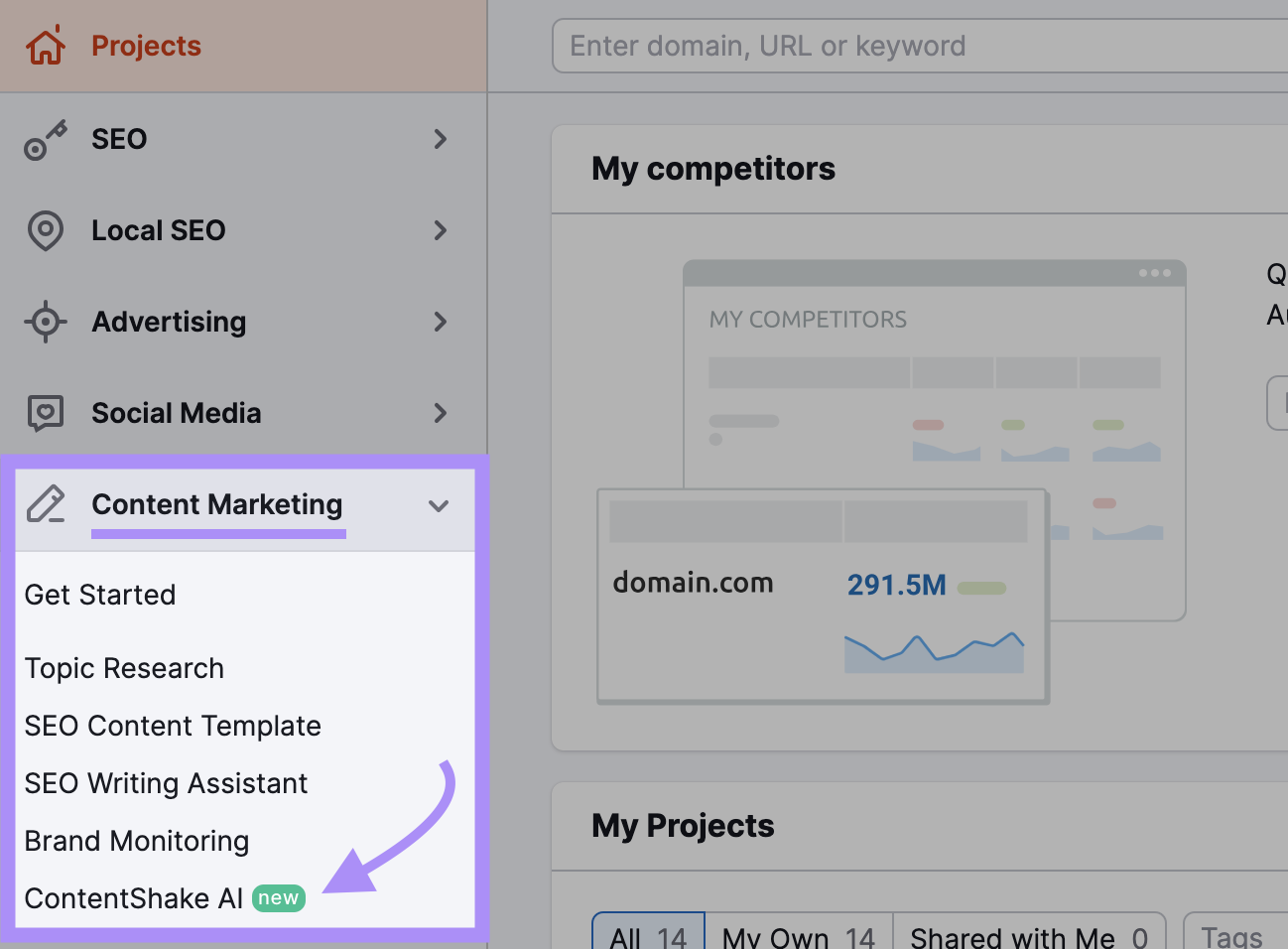
Semrush will redirect you to a new page.
Select “My own idea.” Describe the topic you have in mind and click “Start Writing.”
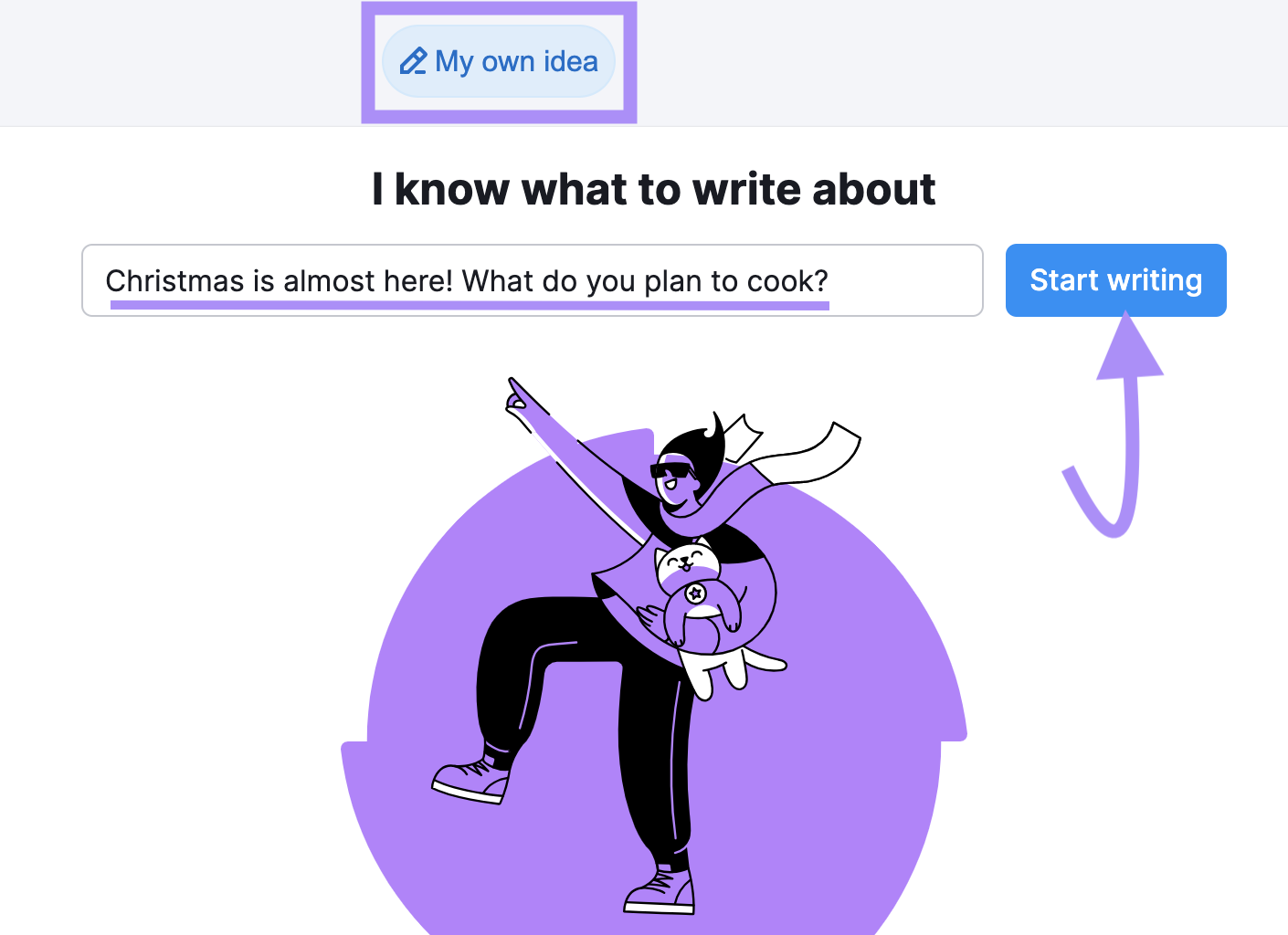
ContentShake AI will generate an article related to your topic. The draft will also include stock images.
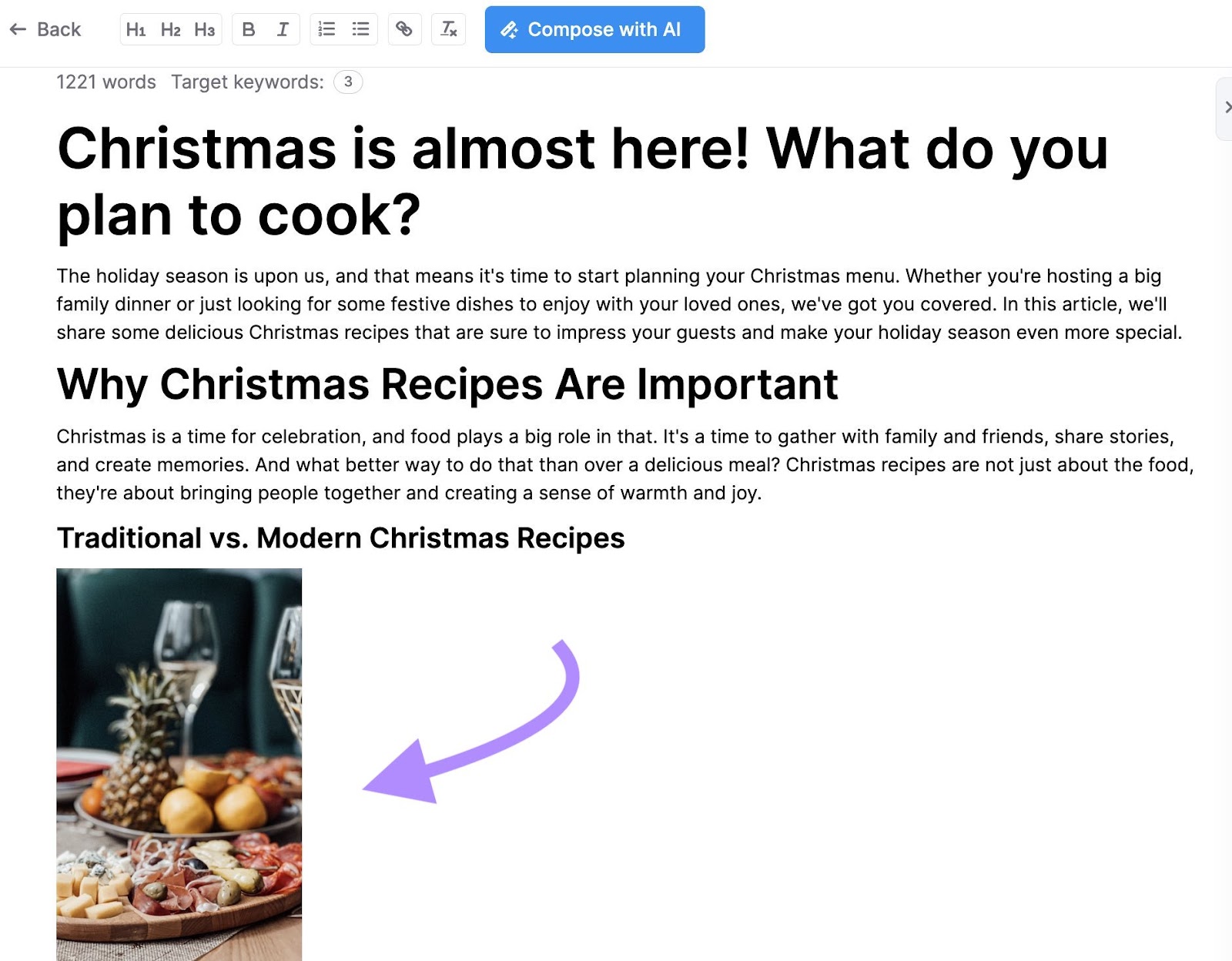
But that’s not all.
You’ll also get a customizable outline, multiple versions of the title and introduction, and suggestions for improvement. For example, you’ll see which sentences are difficult to read or where you should use a different tone of voice.
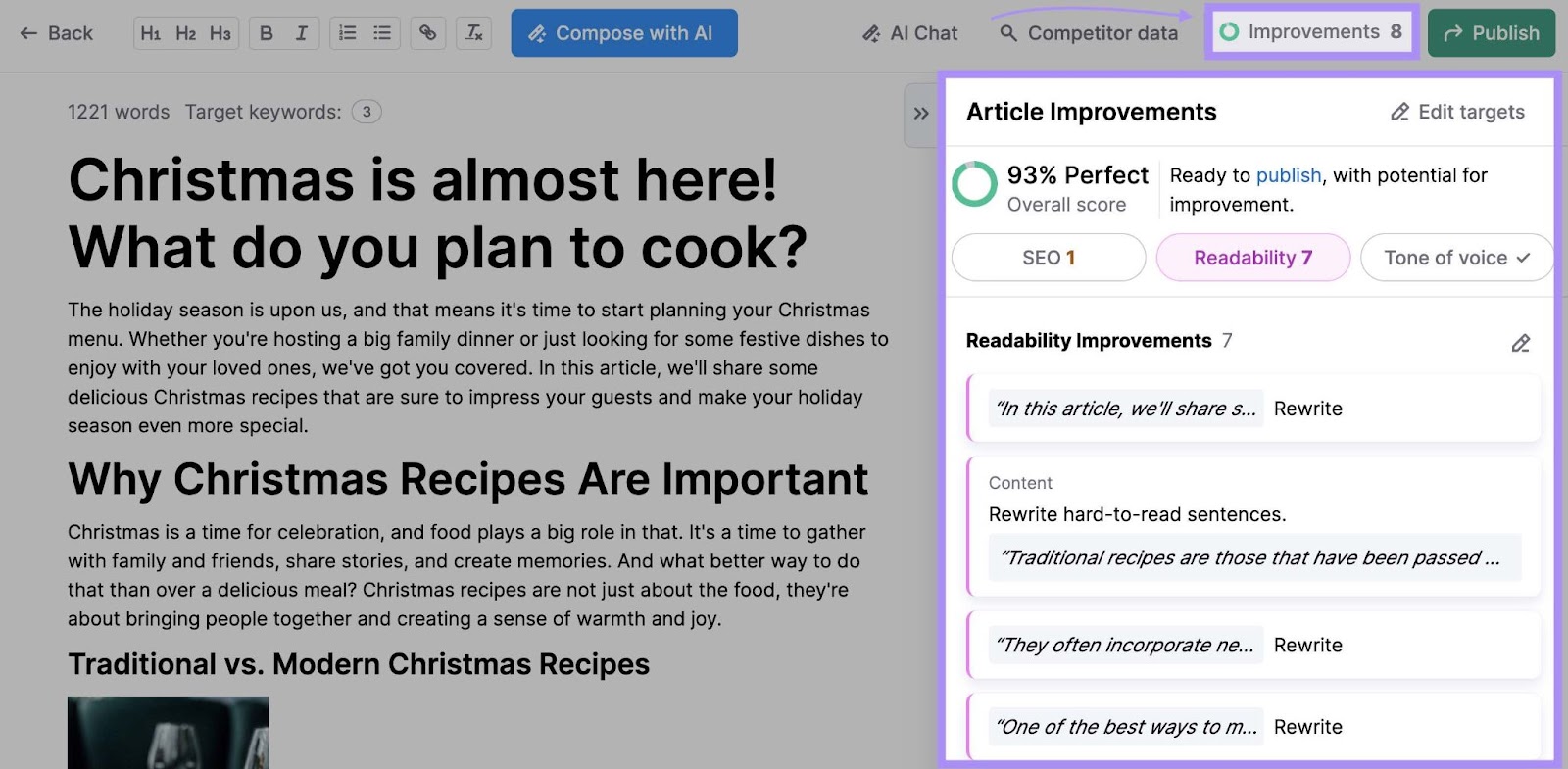
From here, you may apply Semrush’s recommendations and edit the draft to make it as reader-friendly as possible. Don’t forget to add relevant and useful internal links to other pages on your site.
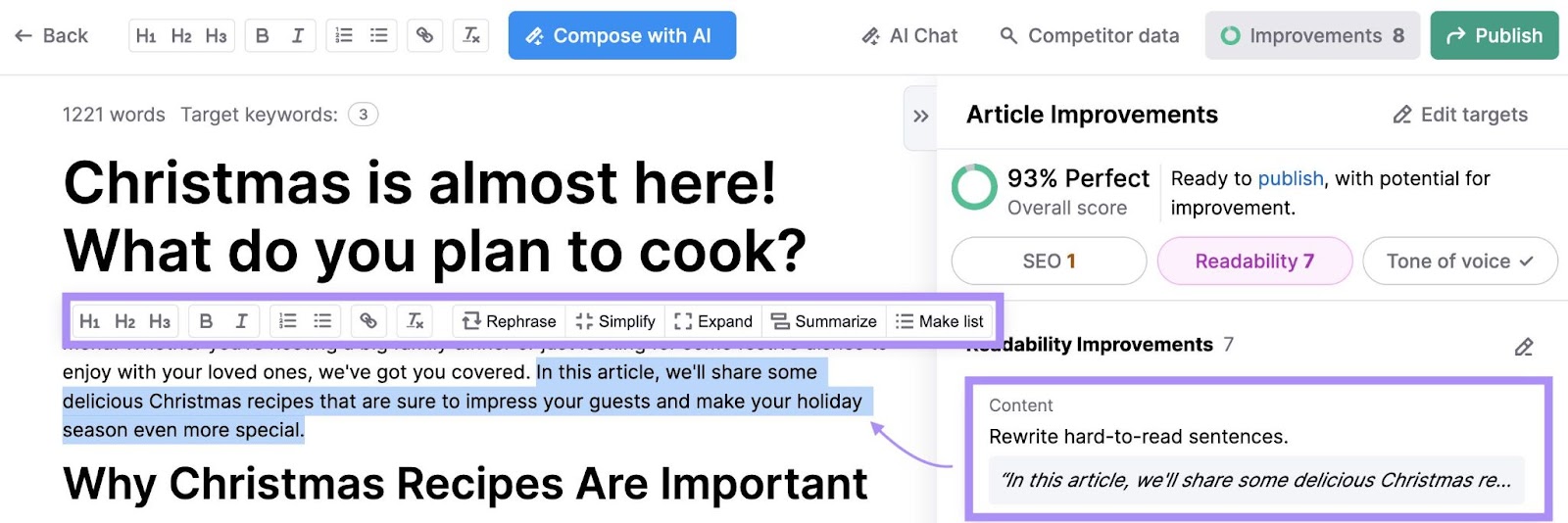
20. Check for Duplicate Content
Your website may have two or more pages with similar or identical content. For example, an online store selling two very similar products—such as two leather phone cases—may use the same description for both.
That counts as duplicate content, even if you swap out a few words.
Duplicate content can confuse search engine bots and cause indexing problems. In some cases, Google may not know which version of the page to show first in search results.
If you suspect that’s the case, use Semrush’s Site Audit to do a quick check. Any pages with similar or identical content will appear under “Issues.”
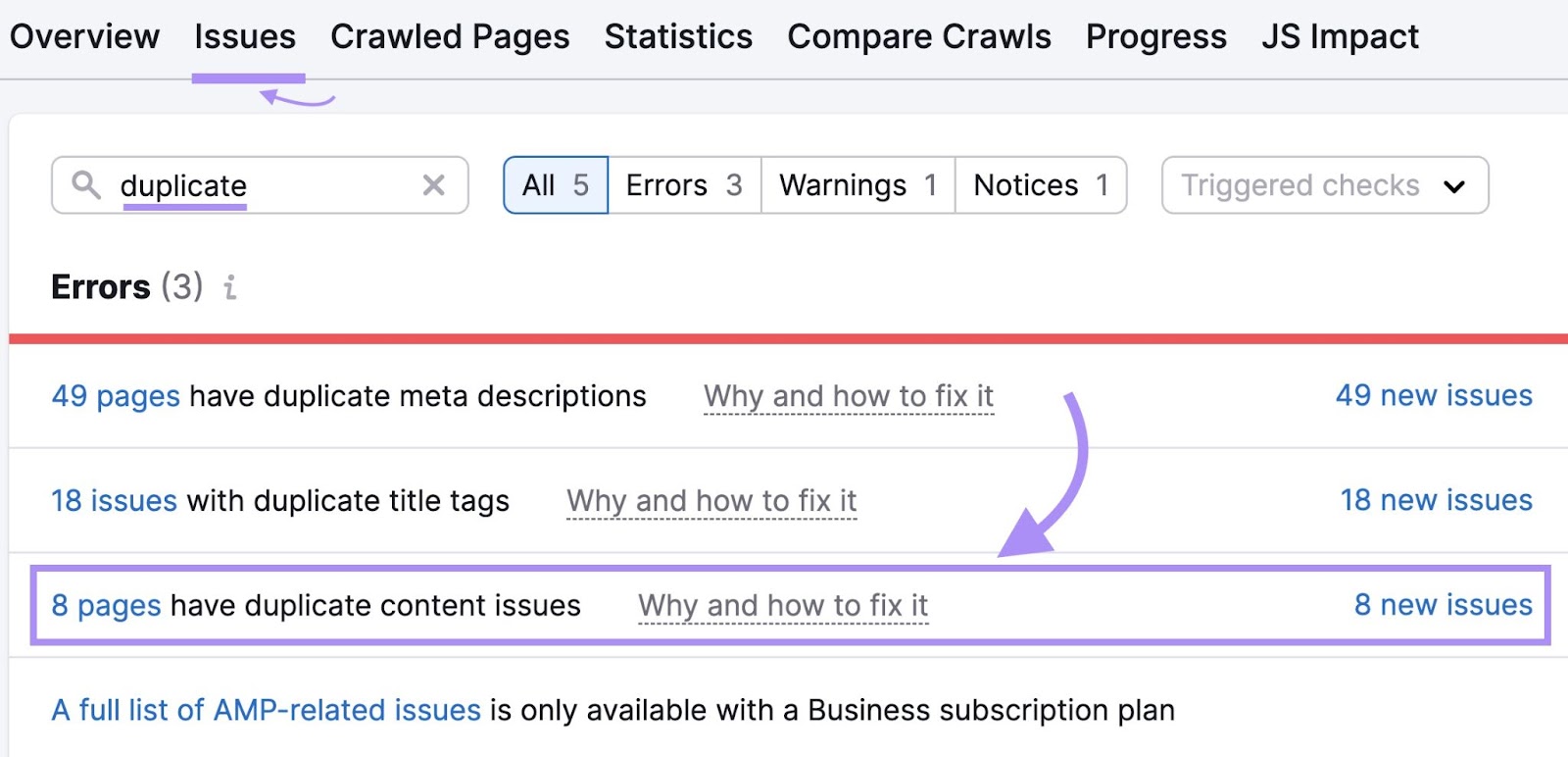
Add a rel=“canonical” link element in the HTML code of the duplicate page to tell search engines about the main version of that page, which they should prioritize.
An example would be <link rel=”canonical” href=”https://yourwebsite.com/shoes/green-shoes” />. The link in quotation marks will represent the main version of the page.
Alternatively, rewrite the content to make it unique.
Similarly, you can use the tool to check for duplicate meta descriptions and title tags, broken links, and other issues that may impact your website’s performance.
21. Create Topic Clusters
This SEO practice allows you to cover a subject in depth and establish your topical authority and expertise. It also keeps your content and page structure organized and helps prevent information overload, resulting in improved UX.
And, as discussed earlier, search engines favor websites that provide a good user experience.
The thing is, your blog may have dozens of posts around a particular topic or product.
Let’s go back to our shoe store example. You could publish a guide to different types of walking shoes, another on how to choose the best walking shoes, and several blog posts revolving around their key features, common issues, and so on.
But if your content is all over the place, customers may not be able to find it. Plus, you’ll make it harder for search engines to locate and index those pages.
One solution is to create topic clusters for SEO—or groups of related pages on a particular subject.
Start with a pillar page offering an overview of the topic, then create cluster pages covering related subtopics in detail.
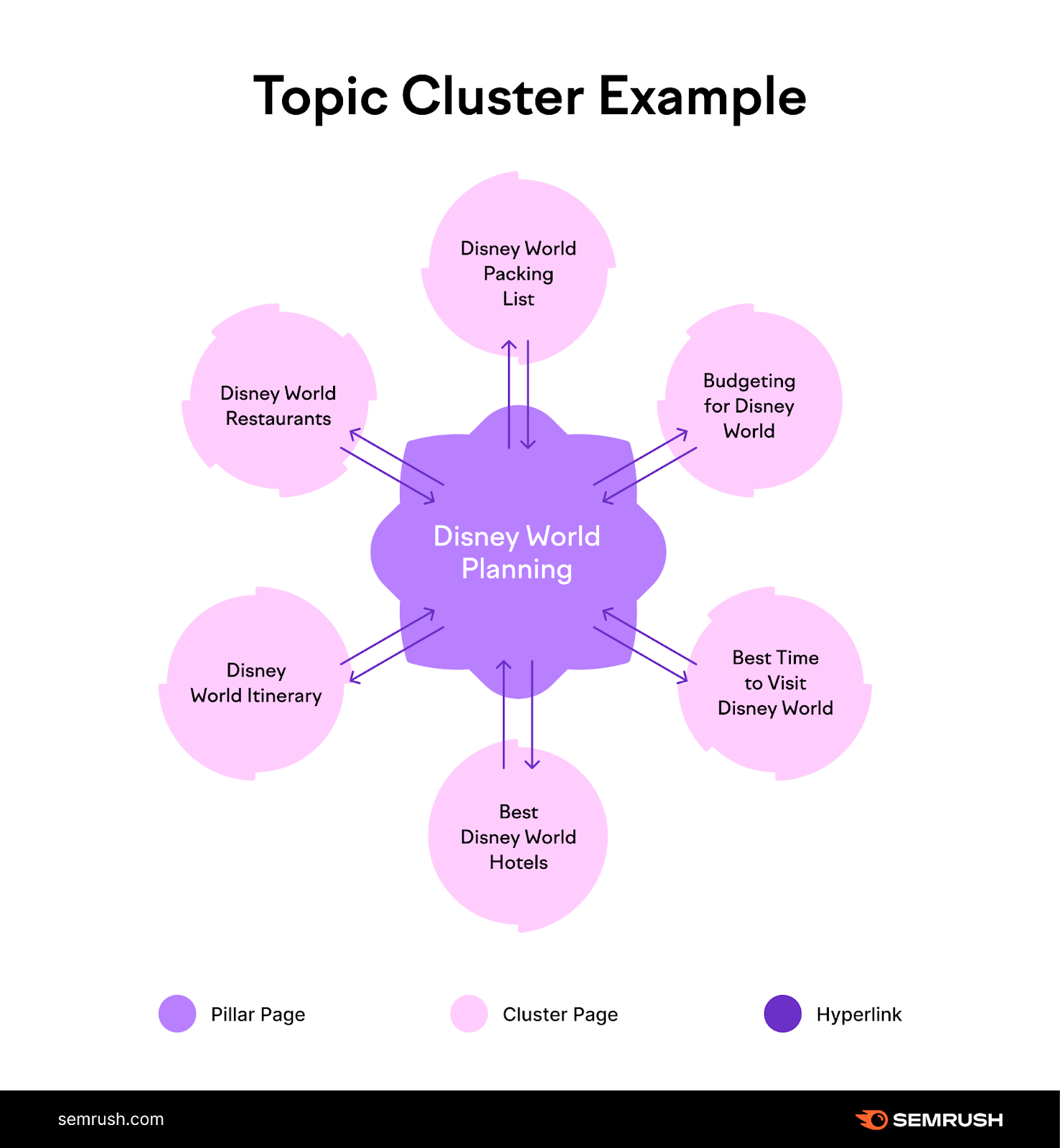
These pages will link to each other, guiding readers and search engines through your content.
Topic clusters help improve content on your blog, making your website more relevant and engaging. As a result, you’ll have a higher chance of showing up in search results and reaching potential customers.
22. Map Your Keywords
You’ll also want to assign a keyword to each page to organize your content. Basically, create a keyword map to help search engines understand the intent of each page. Which can make it easier to rank for the target keywords and drive qualified traffic.
This practice can also prevent keyword cannibalization—a problem that occurs when two or more pages on your site compete for the same search terms.
First, create your keyword clusters. In the image below, we have a keyword cluster revolving around “king mattress.”
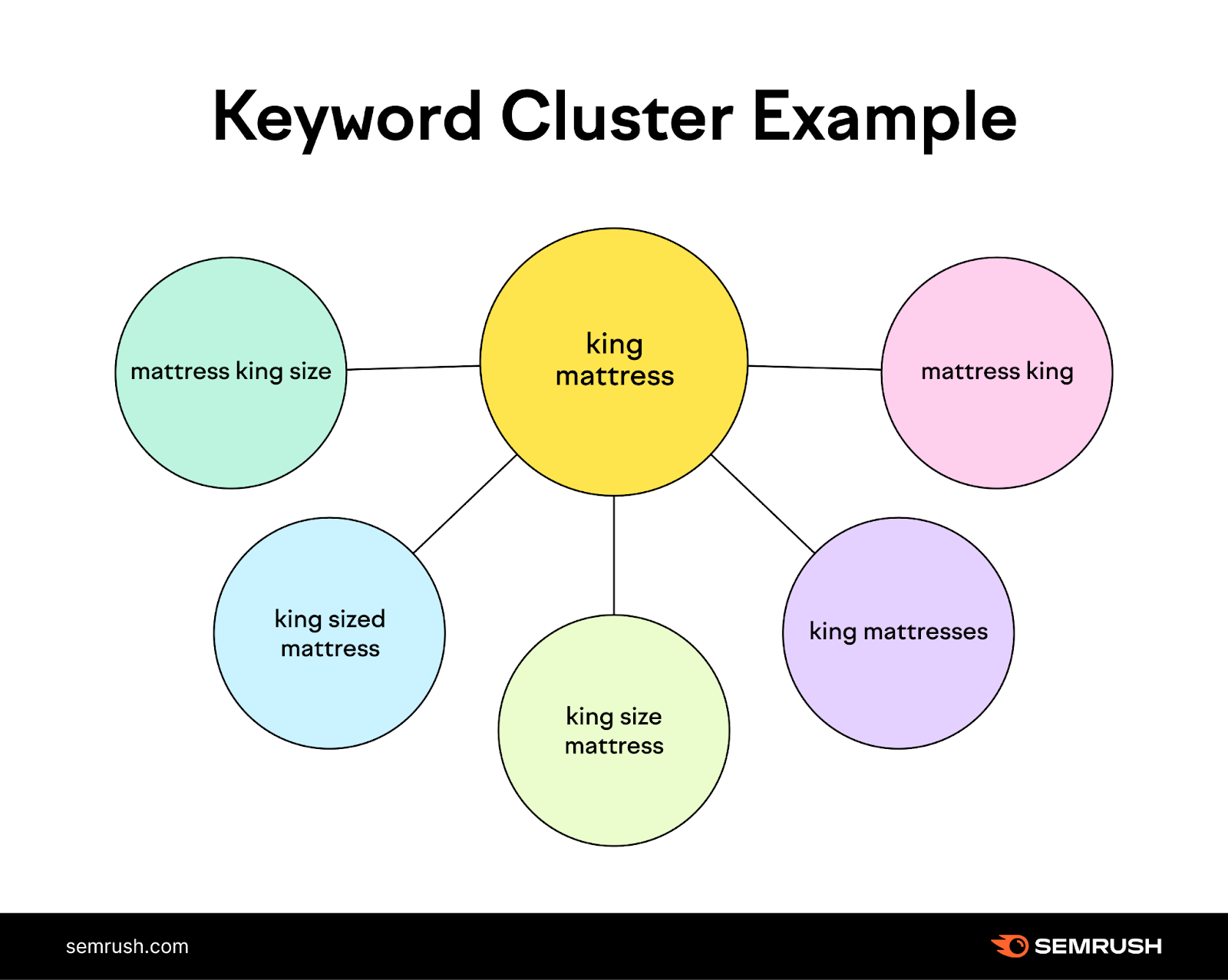
Most consumers will use this keyword and related search terms like “king-sized mattresses” and “king mattresses” to research their options before buying.
Perhaps they want to compare prices. Or check the different brands and models available for that particular mattress size.
Moving forward, organize your pages around these topic clusters.
Importantly, keep track of the keywords used and the pages optimized for those keywords. Which is where keyword mapping comes in.
Enter this information in a Microsoft Excel spreadsheet. Or use our keyword mapping template.
If you opt for the latter, fill in the template fields with your primary and secondary keywords plus related data, including:
- Cluster name
- Total keyword search volume
- Highest keyword density
- Target URL
- Status (e.g., “To create,” “To optimize,” or “Updated”)
- Last updated
Next, follow the steps outlined in our guide to keyword mapping for SEO. Continue to map your keywords as you add new posts and pages to your site.
Follow This Ecommerce SEO Checklist to Grow Your Business
Successful ecommerce marketing strategies revolve around the customer’s experience. SEO is just one piece of the puzzle, but it can make a real difference.
Follow our ecommerce SEO checklist to ensure your website or online store performs well in search results. In turn boosting your visibility and creating profitable opportunities for your business.
Also, remember that your work never stops.
Search engine optimization is an ongoing process. You must constantly refine your keyword list, build quality links, and create content that drives conversions.
Go one step further and enroll in our free SEO courses to develop your skills. We’ll show you how to optimize your website for mobile devices, identify the best commercial keywords, outrank your competition in local search, and more.