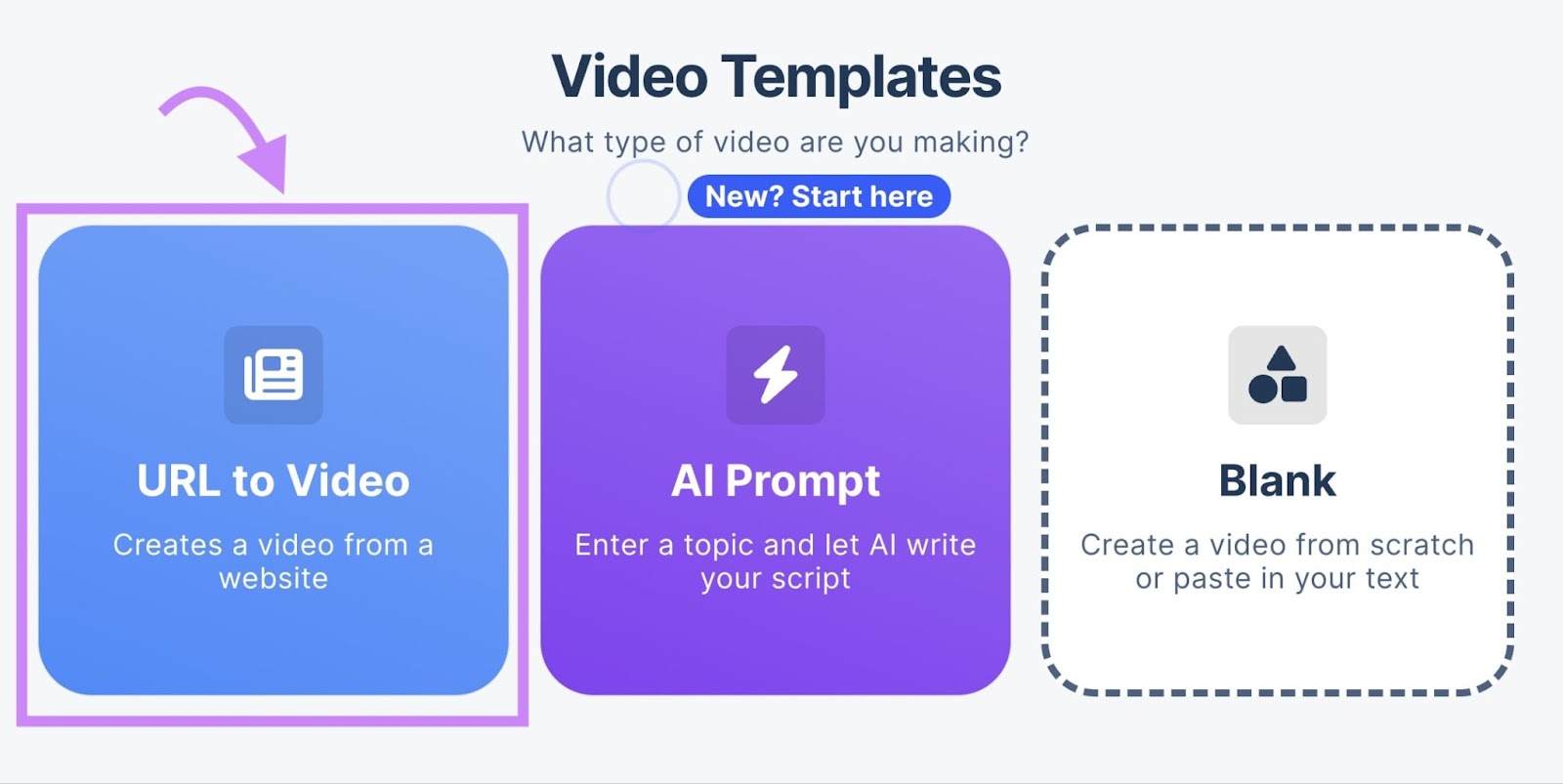
You spend hours writing high-quality content for your audience. But if all you’re doing is publishing it and moving on, you’re missing out on a powerful strategy: content repurposing.
What does this entail?
Taking existing content and repurposing it into other formats.
Sounds time-consuming? It doesn’t have to be. Content repurposing tools can help you take advantage of AI to create dozens of content assets from a single piece of content.
Turn blog posts into video content, Instagram posts into infographics, and much more.
Here are the top 10 content repurposing tools for 2024:
1. Instant Video Creator
Instant Video Creator is an app for Semrush that lets you repurpose blog content into YouTube, TikTok, and Instagram videos.
Even better:
All it takes is a couple of clicks.
First, navigate to Instant Video Creator in Semrush and click the “URL to Video” template.
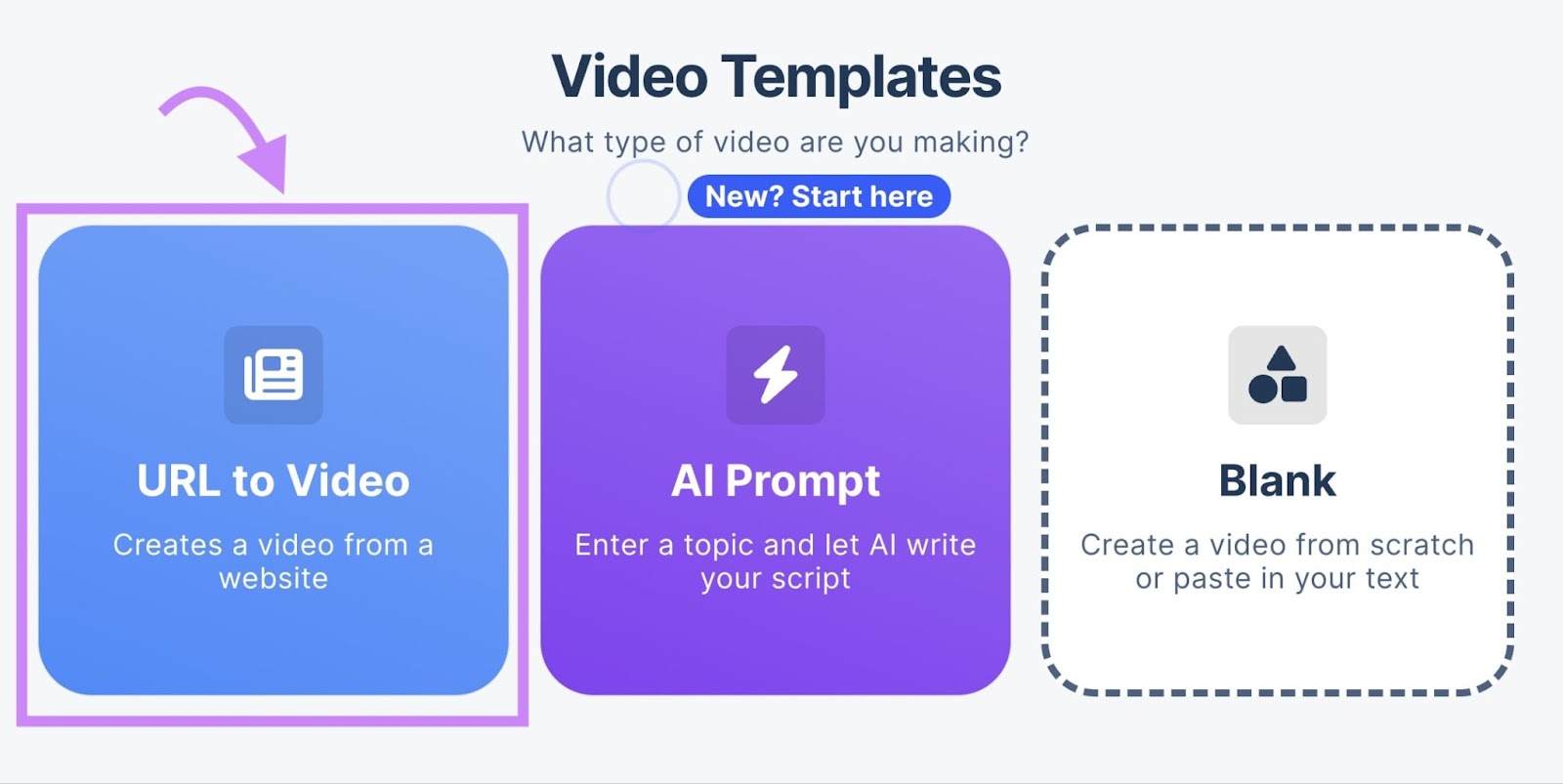
Then, enter the URL of the video, choose a target length, and the type of images you’d like the software to use for your video. Click “Create Video.”
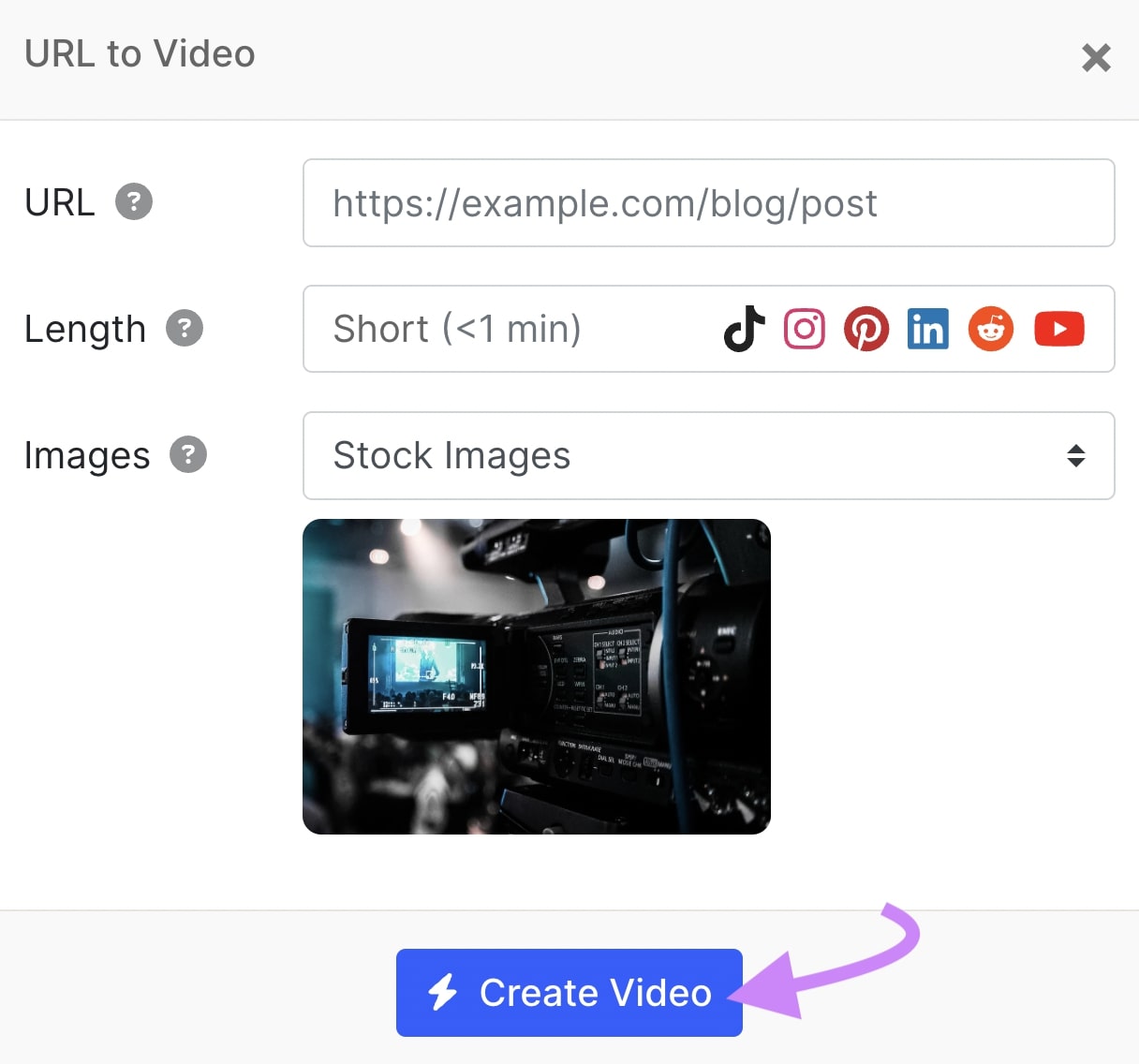
The app then uses the content from your blog post (including headings, text, and images) to create an engaging video.
Once the video is created, you can change the narration voice, fonts, colors, images, and music.
Finally, you can click on “Export Video” to download the video.
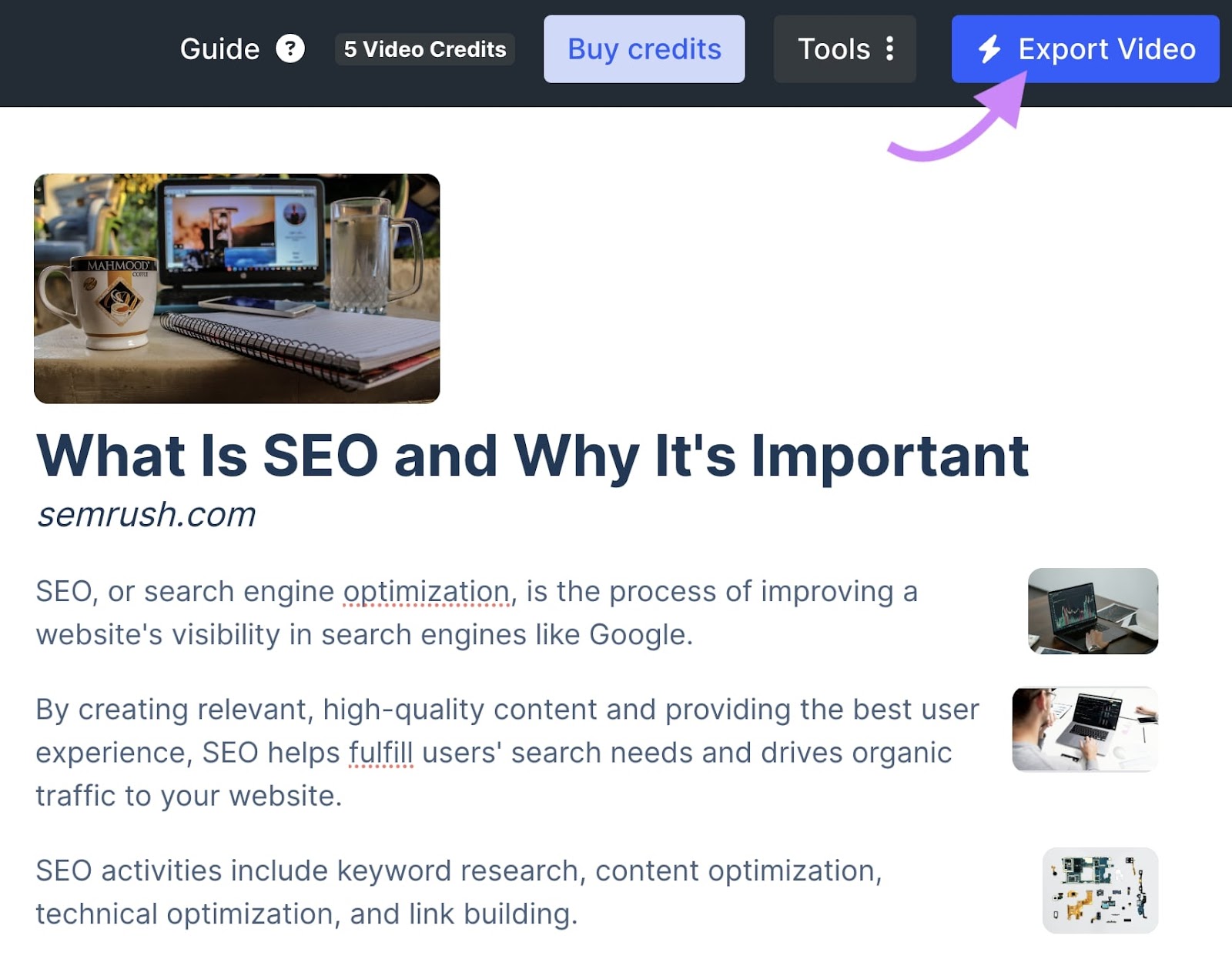
What We Like
You can create videos from blog posts in seconds and customize them with captions and AI voiceovers. You can also translate them into 20+ languages. This can help make your videos more engaging and allow you to reach a wider audience.
Pricing
Instant Video Creator offers the following plans:
- Basic ($24/month)
- Pro ($60/month)
2. AI Social Content Generator
You can use the AI Social Content Generator to repurpose your blog content into an unlimited number of social media posts. The tool can also generate captions and hashtags for your posts.
It only takes a few clicks to turn your blog post into a video or carousel you can share on social media.
Here’s how to do it:
From the AI Social Content Generator dashboard in Semrush, click the “Create New” button.
Select the “Blog to Post” option.
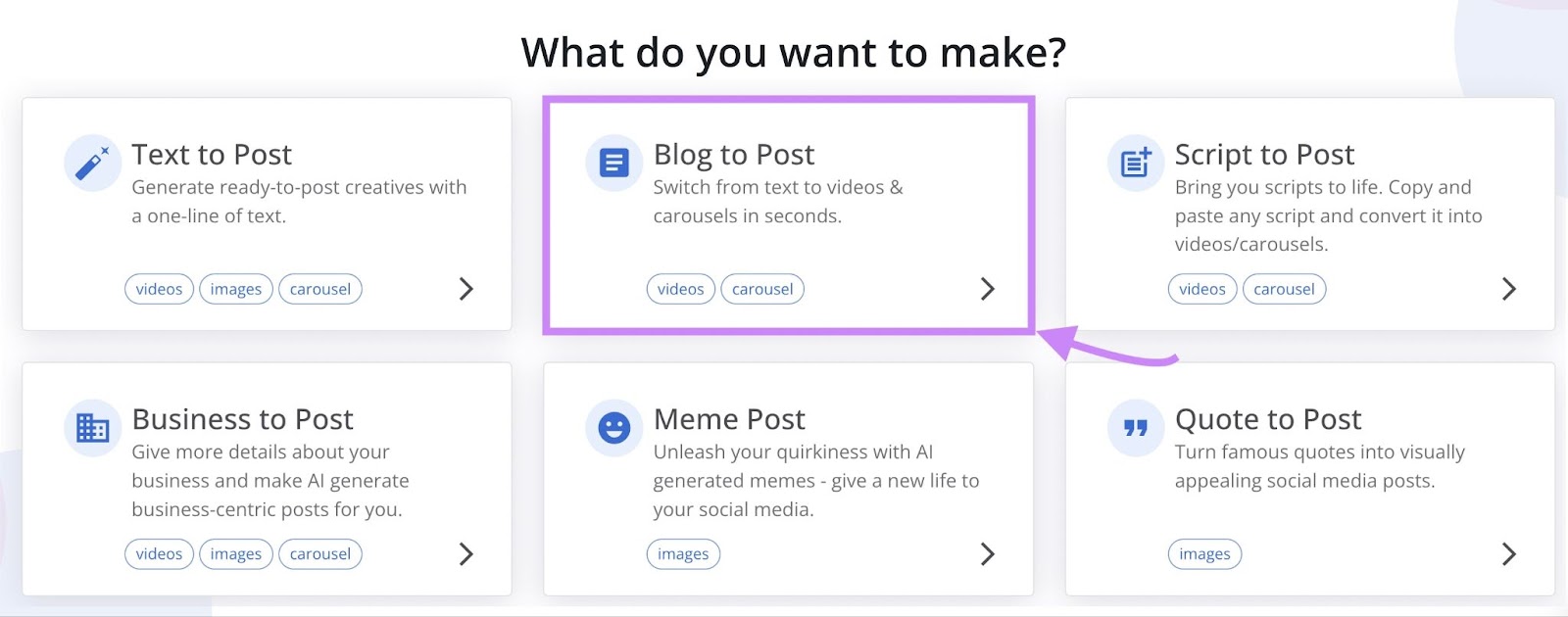
On the next screen, paste the URL of your blog post and hit the “Submit” button.
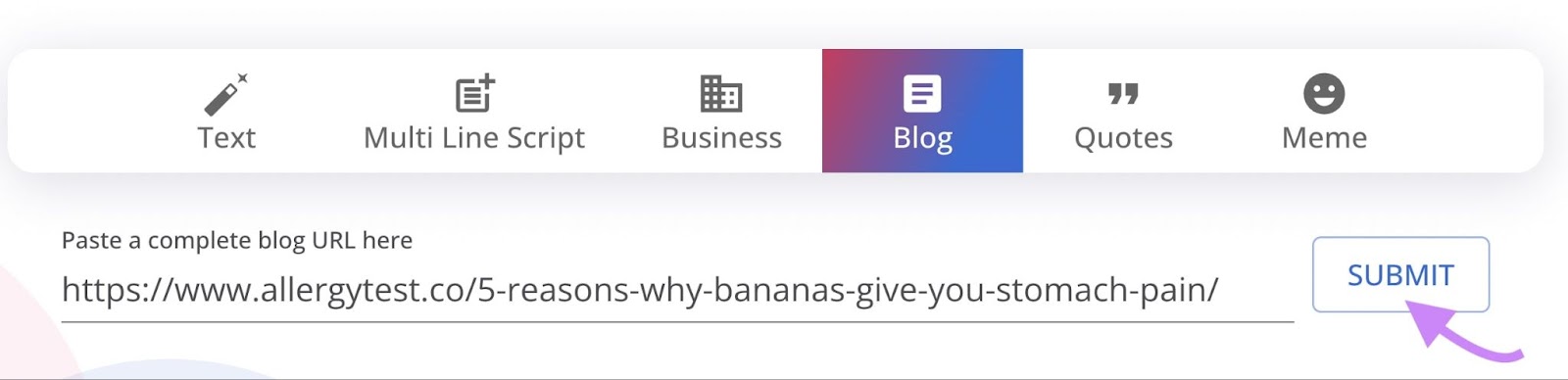
You’ll be presented with script options on the next page. You can then review each variant, select the option you prefer, and hit “Confirm.”
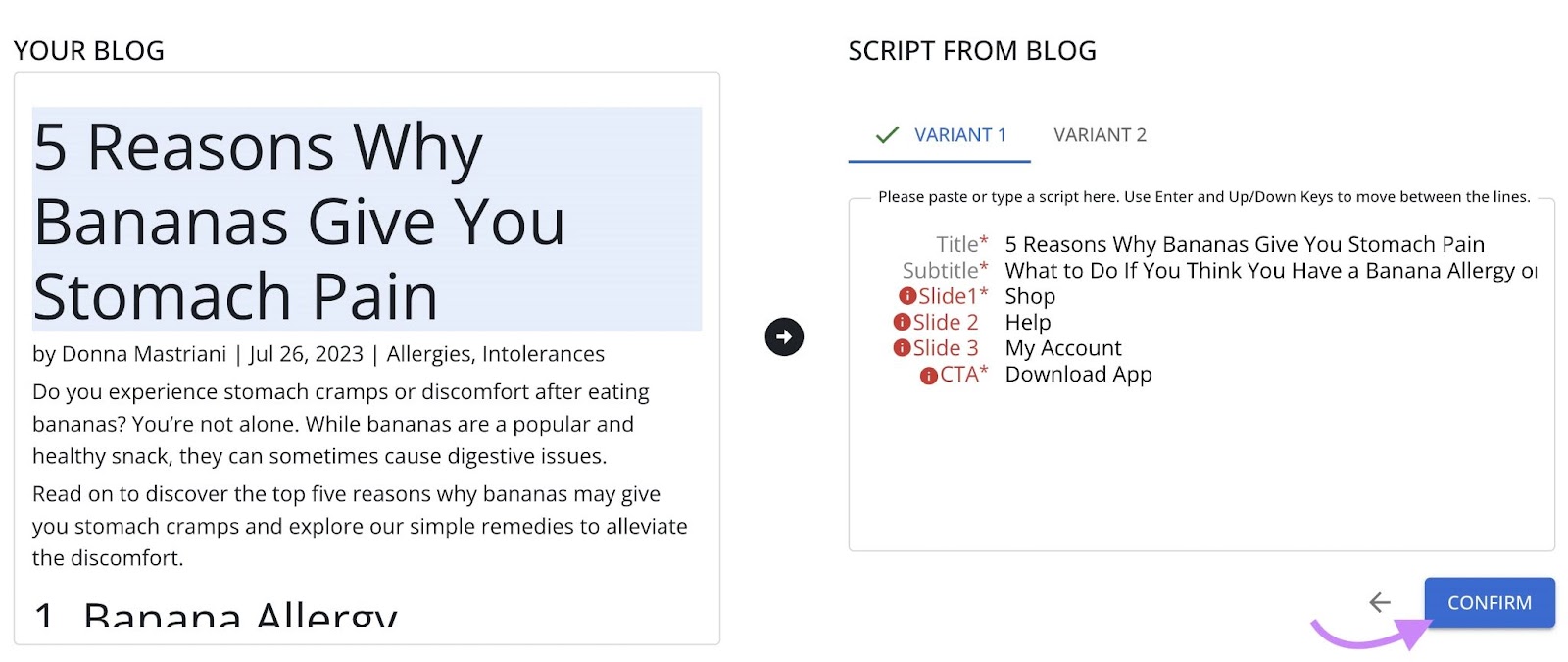
Next, choose one of the provided video or carousel templates and hit “Next.”
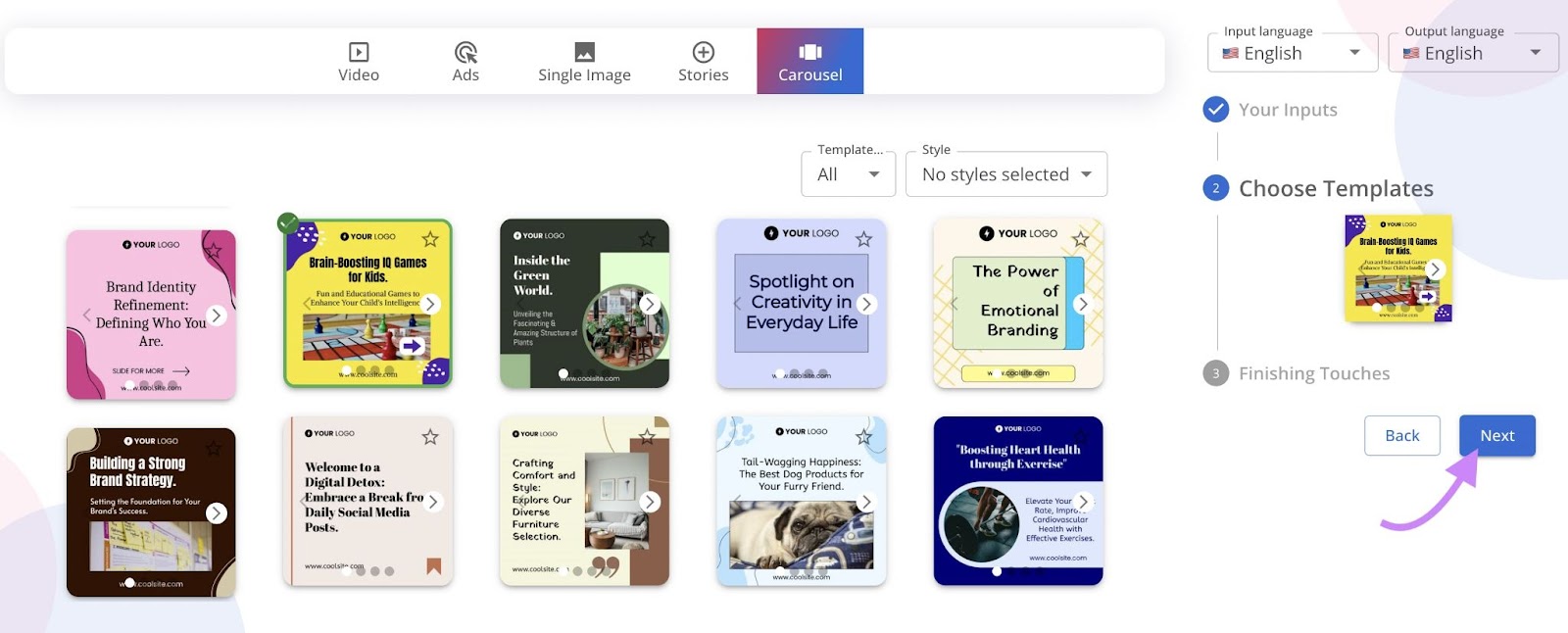
For the quickest results, select the “Let AI select the best assets for your post” option and click the “Generate” button.
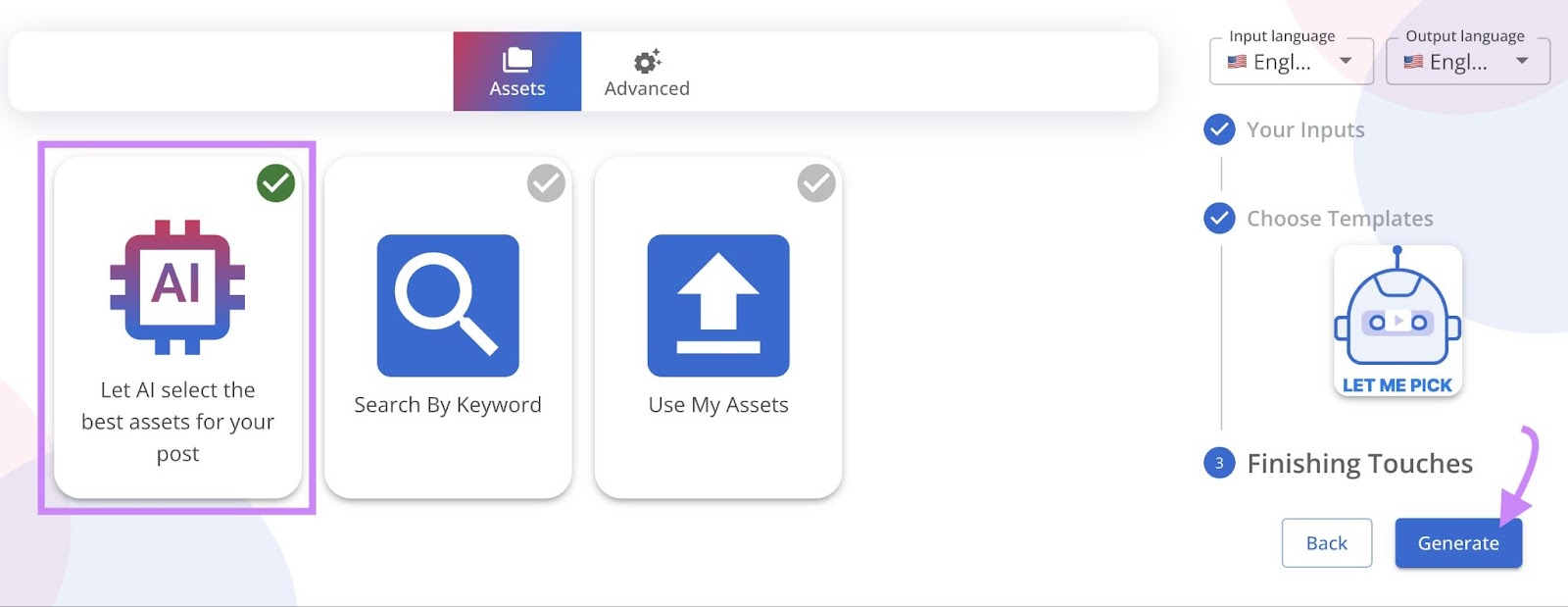
In a few moments, the tool will generate your new video or carousel post. You can then edit it by clicking the pencil icon.
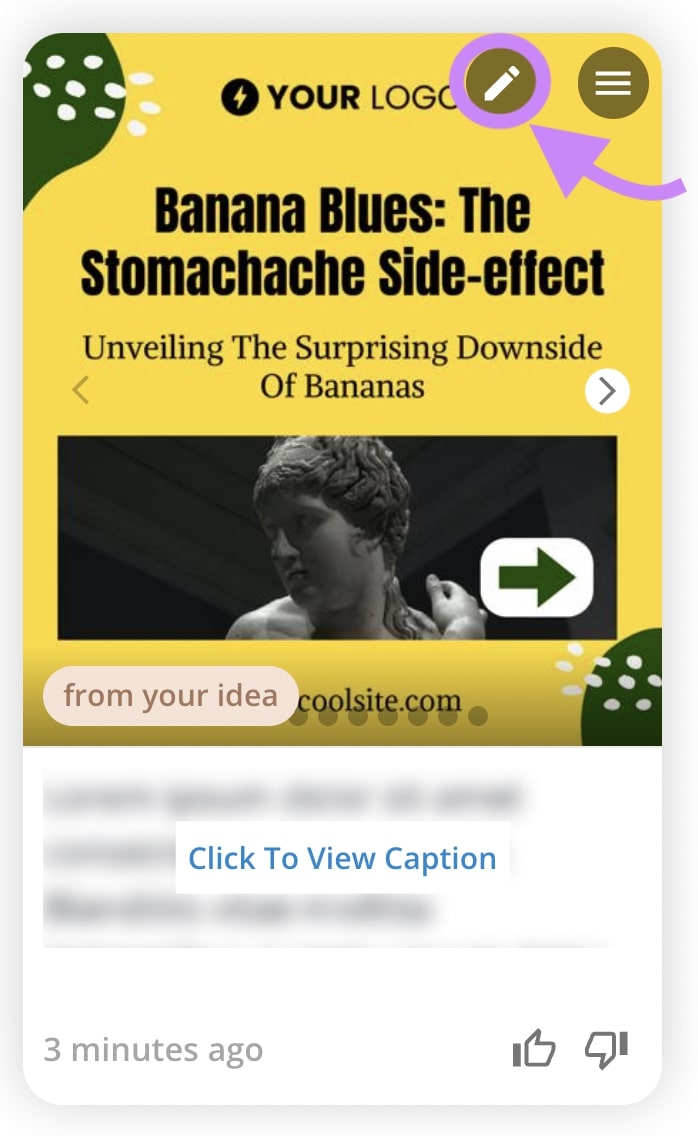
Editing your new post or video is simple using the drag-and-drop editor. You can change the design, add images or text, and more.
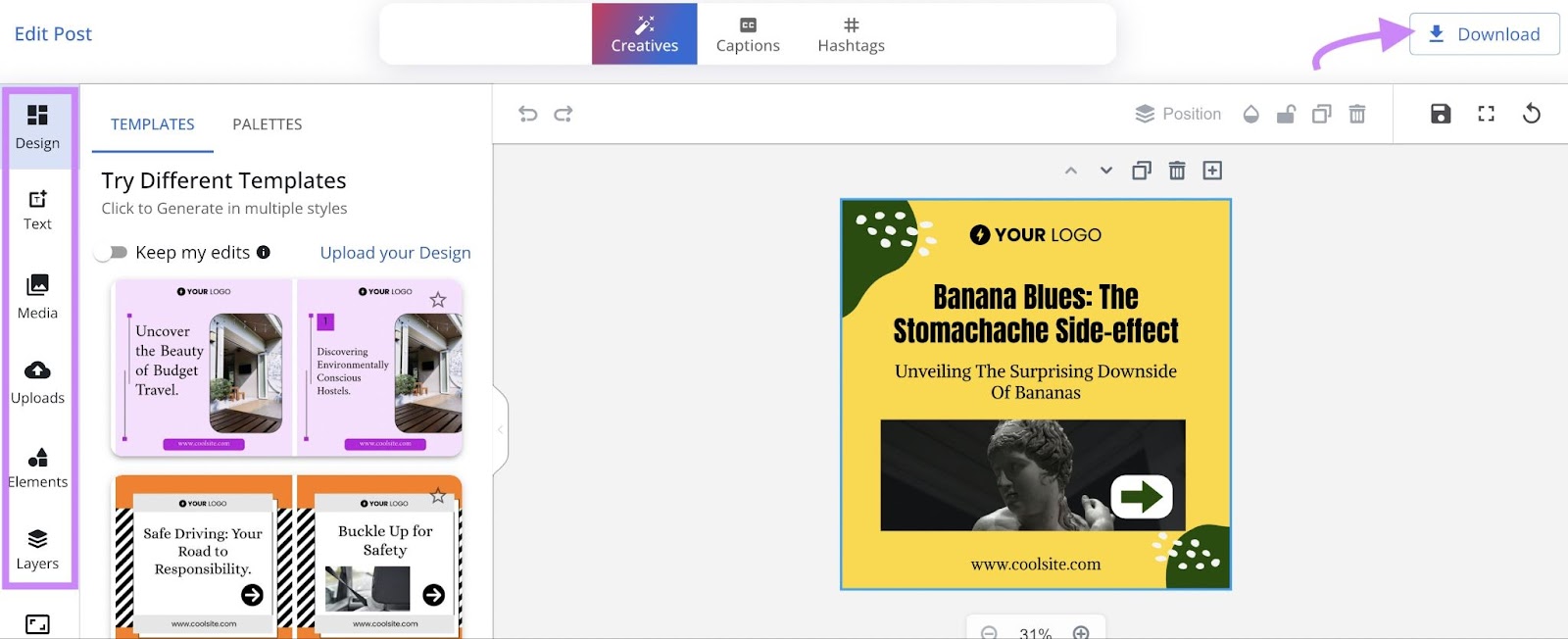
Once you’re happy with how the post looks, hit “Download.”
What We Like
The large number of templates makes it easy and fast to create professional-looking content in multiple forms.
Pricing
The AI Social Content Generator costs $35/month and includes two brands, 200 AI-generated posts per month, and 100 competitor analysis runs per month.
3. ChatGPT
ChatGPT can serve as a versatile content repurposing tool.
For example, you can feed it an article and ask to make it into a LinkedIn post, an X (formerly Twitter) thread, or a newsletter email.
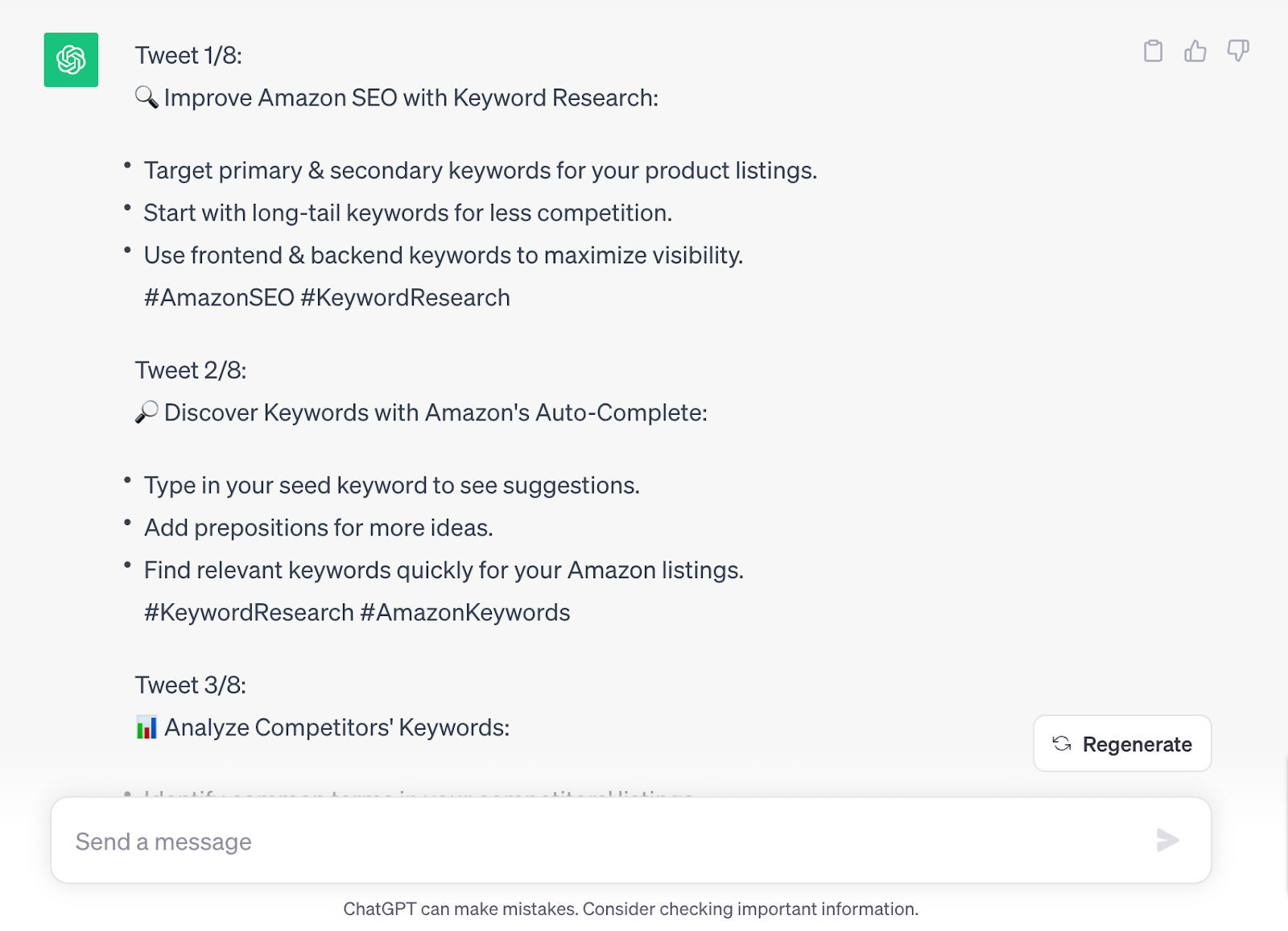
Or you could tell it to turn your blog post into a video script. You could even ask it to give you ideas for how to repurpose your content.
Although it isn’t a dedicated content repurposing tool, ChatGPT is a good option for small or one-person marketing teams that don’t have much time to spend repurposing content.
What We Like
The possibilities for repurposing written content are endless—all you need is a bit of creativity when crafting prompts.
Pricing
Currently, the version of ChatGPT that uses the GPT-3.5 model is free to use. The Plus plan ($20/month) gives you access to GPT-4, faster response speeds, and beta features.
4. Lumen5
Lumen5 can turn your blog posts, white papers, and other written content into videos using AI and machine learning.
The software summarizes your written content and adds relevant images or video footage from its library.
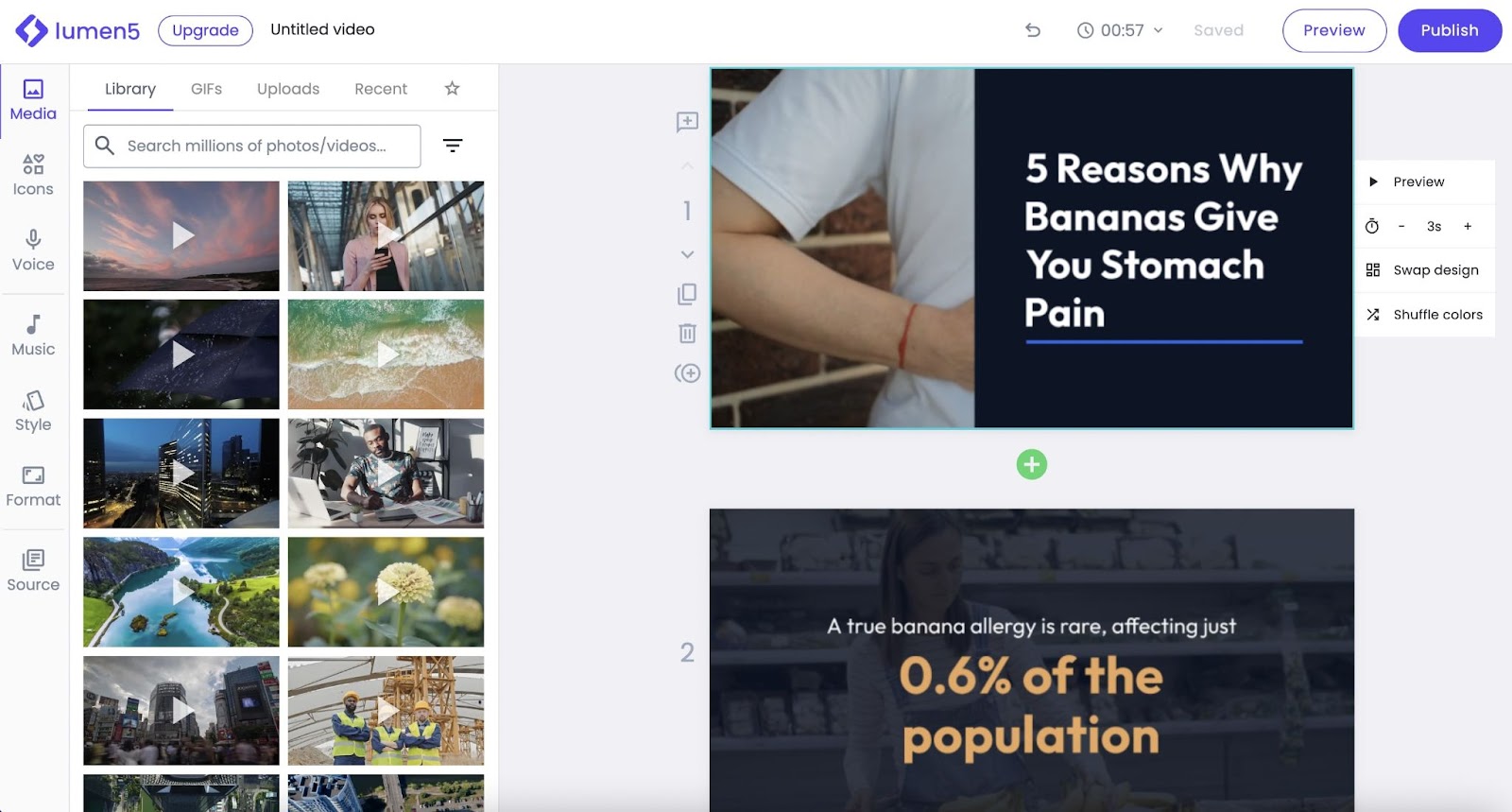
The tool comes with hundreds of templates and a large library of images, music, and video footage to create engaging videos quickly.
Once the software generates a video, you can edit and customize it to your liking using the built-in editor.
Lumen5 will automatically generate captions for all your videos, which can help improve social media engagement.
Due to its extensive feature set, it’s suitable for both small businesses and enterprises.
What We Like
The drag-and-drop editor makes it easy to edit videos, even if you have no prior experience.
Pricing
Lumen5 offers a limited free plan.
Paid plans include:
- Basic ($29/month)
- Starter ($79/month)
- Professional ($199/month)
5. Repurpose.io
Repurpose.io is designed to help marketing teams repurpose their existing content and turn it into social media posts.
The idea behind the tool is that you only need to create one piece of content (e.g., a TikTok video), and then Repurpose.io will automatically repurpose it into various formats you can use across all your other marketing channels.
It supports all of the major social media platforms, including Facebook, Instagram, X, YouTube, TikTok, Snapchat, and Pinterest.
The software can also help you convert podcast episodes into multiple video clips. All you need to do is paste in your podcast feed URL. The tool will do the rest.
Repurpose.io will also resize your videos automatically for each platform and add captions.
Apart from marketing teams, Repurpose.io is also suitable for influencers, podcasters, and livestreamers.
What We Like
The option to create automations to repurpose your content on autopilot (e.g., reupload every new TikTok video you post to Instagram Reels) is a valuable feature. This can save a lot of time for teams with complex content repurposing workflows.
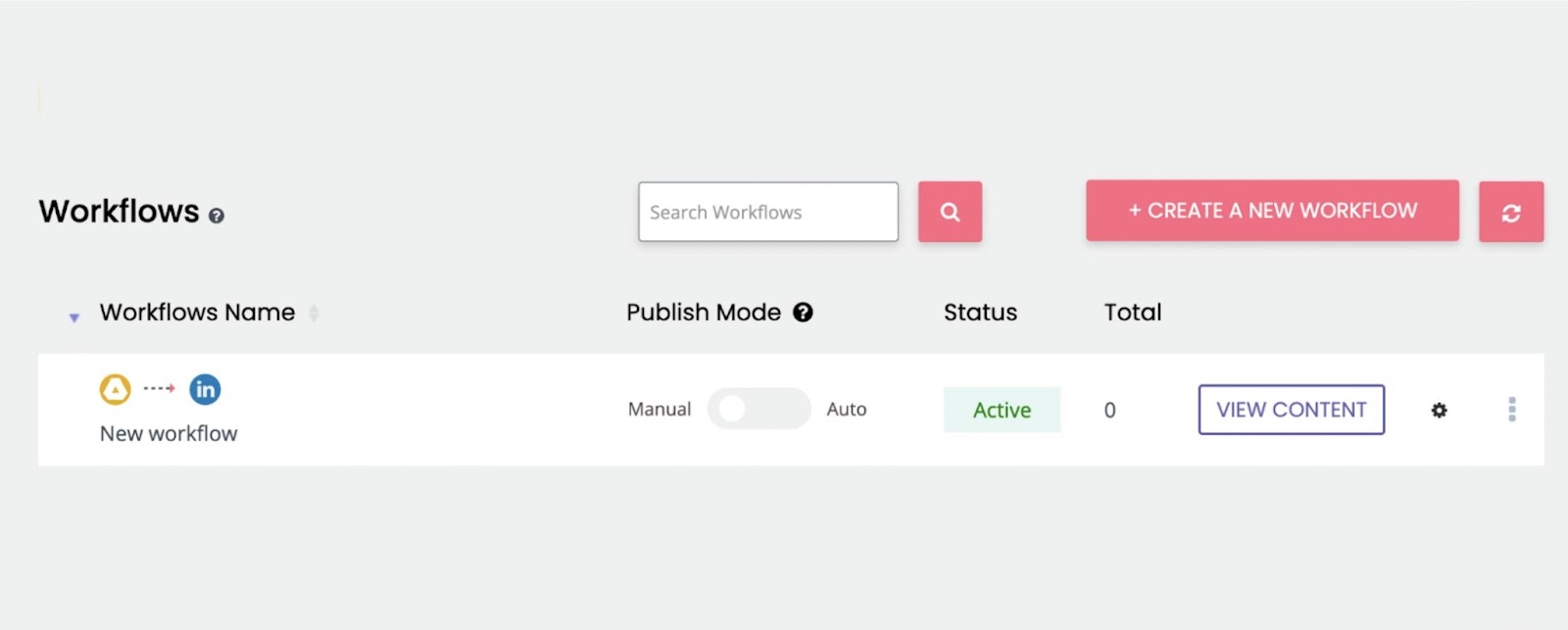
Pricing
Repurpose.io offers a free 14-day trial you can use to test out the software.
Paid plans include:
- Content Marketer ($25/month)
- Agency ($125/month)
6. Canva
You already know about and might have used Canva. But did you know about its content repurposing capabilities?
Canva is a highly versatile tool for content repurposing.
Turn existing content into dozens of new pieces across a variety of different formats. Including infographics, ebooks, social media graphics, presentations, and more.
Its “Magic Switch” tool can help you repurpose your content faster by resizing your designs for multiple channels at the same time. Then, there’s “Magic Write,” Canva’s AI tool that can help you generate captions and social posts quickly.
You can also use hundreds of templates to quickly repurpose your existing content.
The software features a drag-and-drop editor that’s easy and intuitive to use, even for those without graphic design experience.
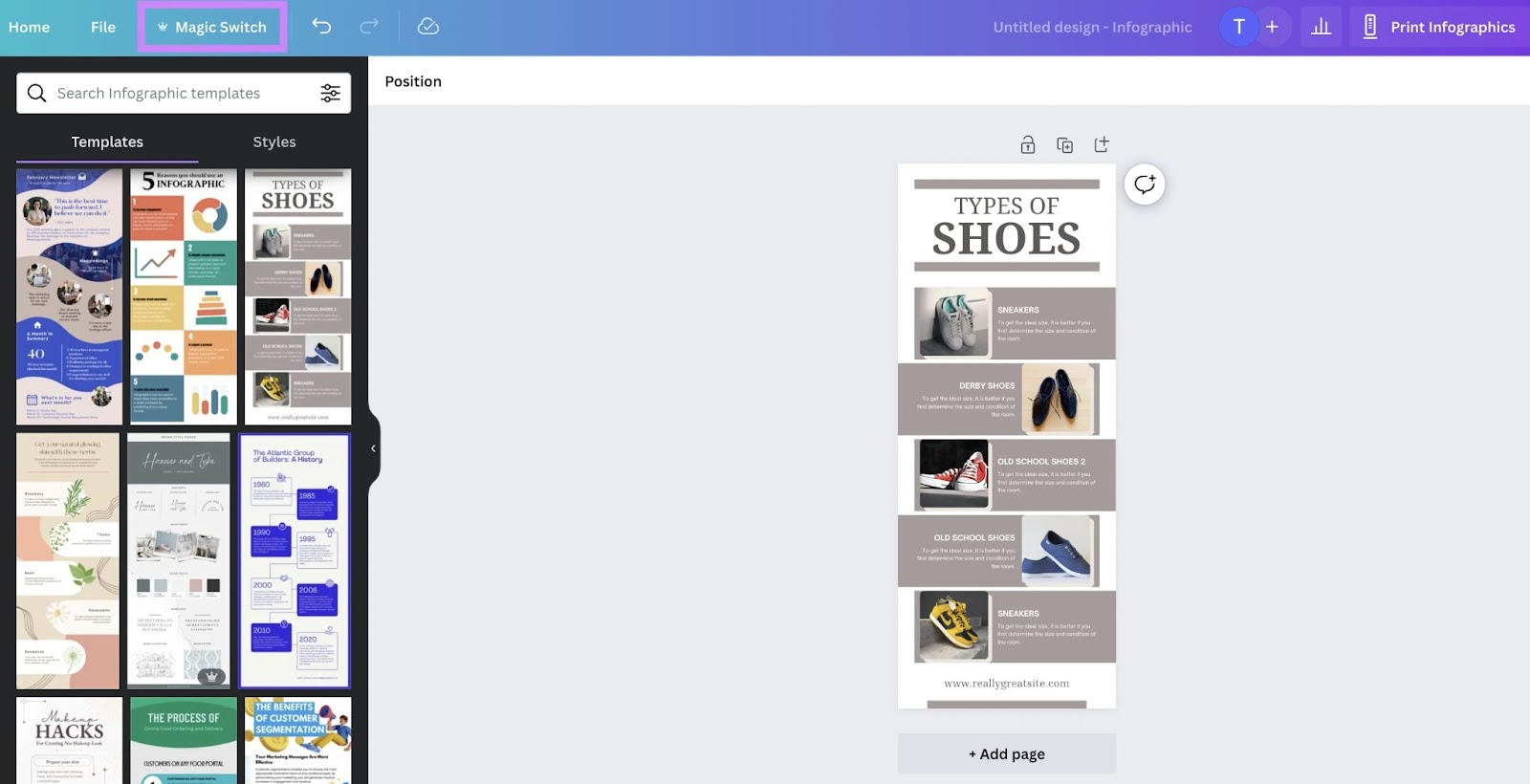
What We Like
The “Brand Kit” feature lets you set up your brand’s fonts, colors, logos, and more to ensure a unified look for all the content assets your team creates.
Pricing
Canva offers a limited free plan.
Paid plans include:
- Canva Pro ($14.99 for one person)
- Canva for Teams ($29.99/month for up to five users)
- Canva for Enterprise (custom pricing)
7. 2short.ai
2short.ai is a content repurpose software that analyzes your video content to identify the most engaging parts and turns them into short clips.
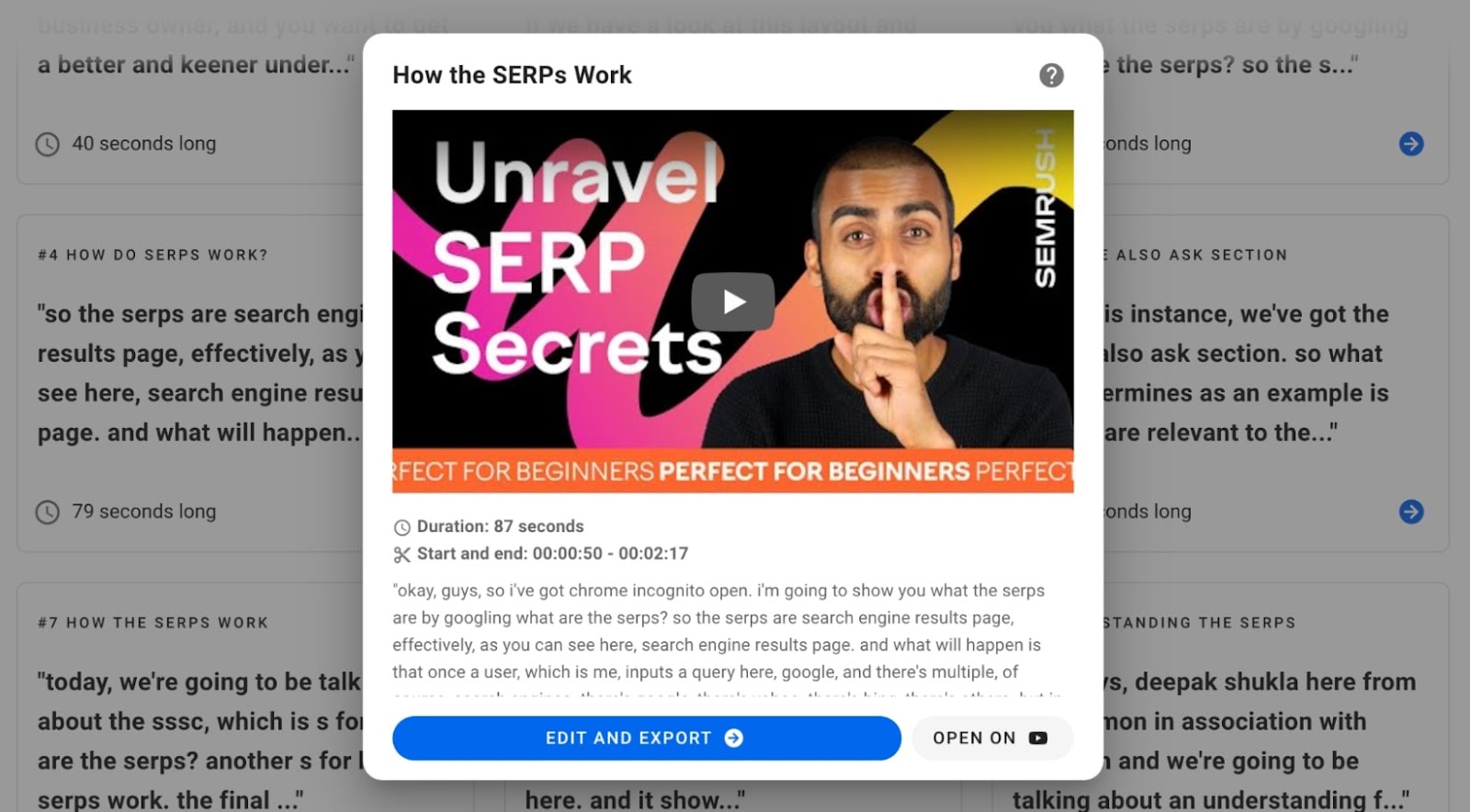
You can then add animated subtitles, branded overlays, and logos to all the clips in a few clicks.
2short.ai supports a variety of aspect ratios to align with the video requirements of all the major social media platforms. It also has a very useful facial tracking feature that helps keep speakers at the center of the screen.
What We Like
You can access all of 2short.ai’s features on every pricing plan—the only difference in plans is the number of minutes included for AI video analysis and exporting.
Pricing
2short.ai offers a free Starter plan, which includes 15 minutes of AI video analysis per month.
Paid plans include:
- Lite ($9.90/month)
- Pro ($19.90/month)
- Premium ($49.90/month)
8. Automata
If you’re looking for AI-powered content repurposing tools that work well for businesses and content creators, you’ll want to check out Automata. This tool will monitor your blog feed or YouTube channel and automatically create new content.
Automata supports more than 150 input/output combinations. It can turn videos into blog posts, blog posts into email newsletters, newsletters into social threads, and so on.
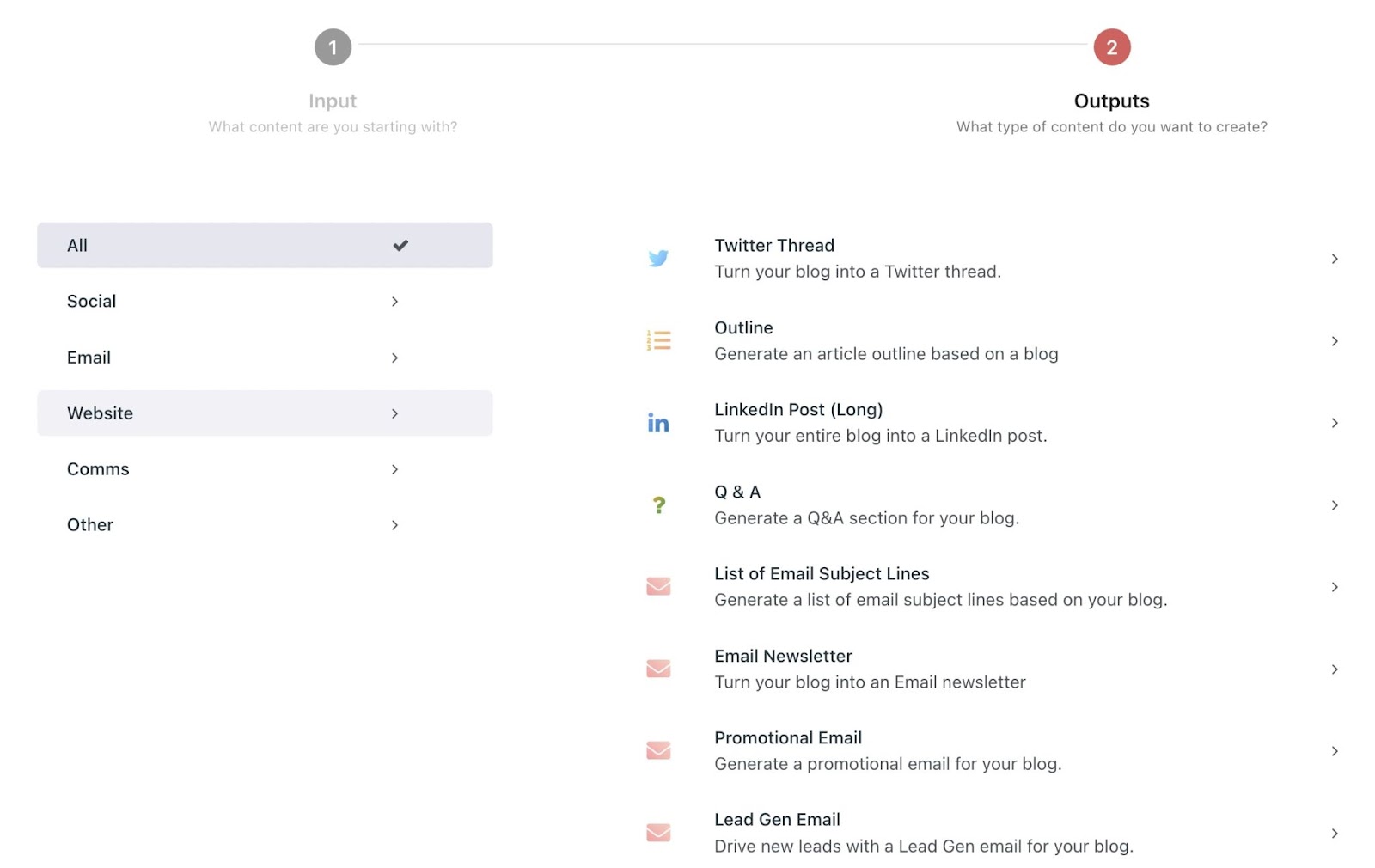
There are also built-in templates to help you set up a content repurposing workflow in minutes.
What We Like
Apart from helping you automate content repurposing, Automata also builds a searchable database of your marketing content. This can be very helpful for uncovering old content you can repurpose.
Pricing
Automata offers the following plans:
- Light Repurposer ($3/credit): A pay-as-you-go plan
- Power Repurposer ($49/month): Includes 50 credits/month. Additional credits can be purchased for $1 per credit.
9. Wavve
Wavve can help you repurpose your audio content. It turns your podcasts, audiobooks, and talks into social-media-ready video clips. You can use it to create trailers for your podcasts and ebooks and share episode highlights.
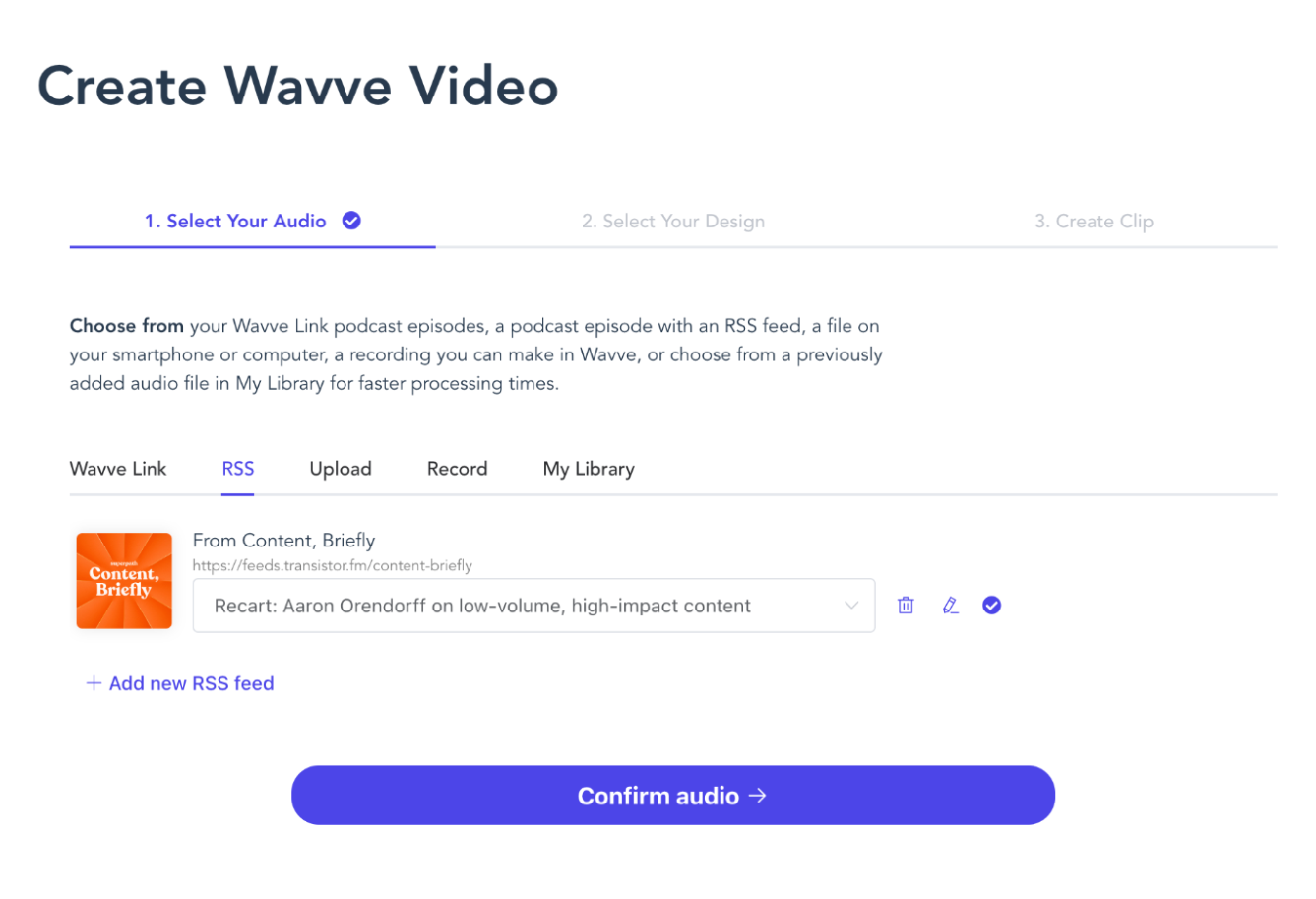
Wavve lets you customize the clips it creates by using the built-in drag-and-drop editor, which allows you to add images, text, and animations.
The software can also transcribe audio and add captions to your clips.
What We Like
Wavve integrates with Zapier to help you automate your repurposing workflow. For example, you can create a Zapier automation (called a Zap) to have Wavve create video clips from your new podcast episodes and post them to YouTube automatically.
Pricing
Wavve offers a free seven-day trial you can use to test out the software. There’s only one paid plan:
- Unlimited ($19.99/month): Includes unlimited video generation minutes, transcriptions, and more
10. Vidyo.ai
Vidyo.ai is an AI-powered platform that turns your long-form video content into short clips you can share across social media. It also captions all the clips automatically using AI.
The software can detect scene changes in your videos automatically, ensuring high-quality clips from interview-style content.
It can generate 30-45 short clips from an hour-long video.
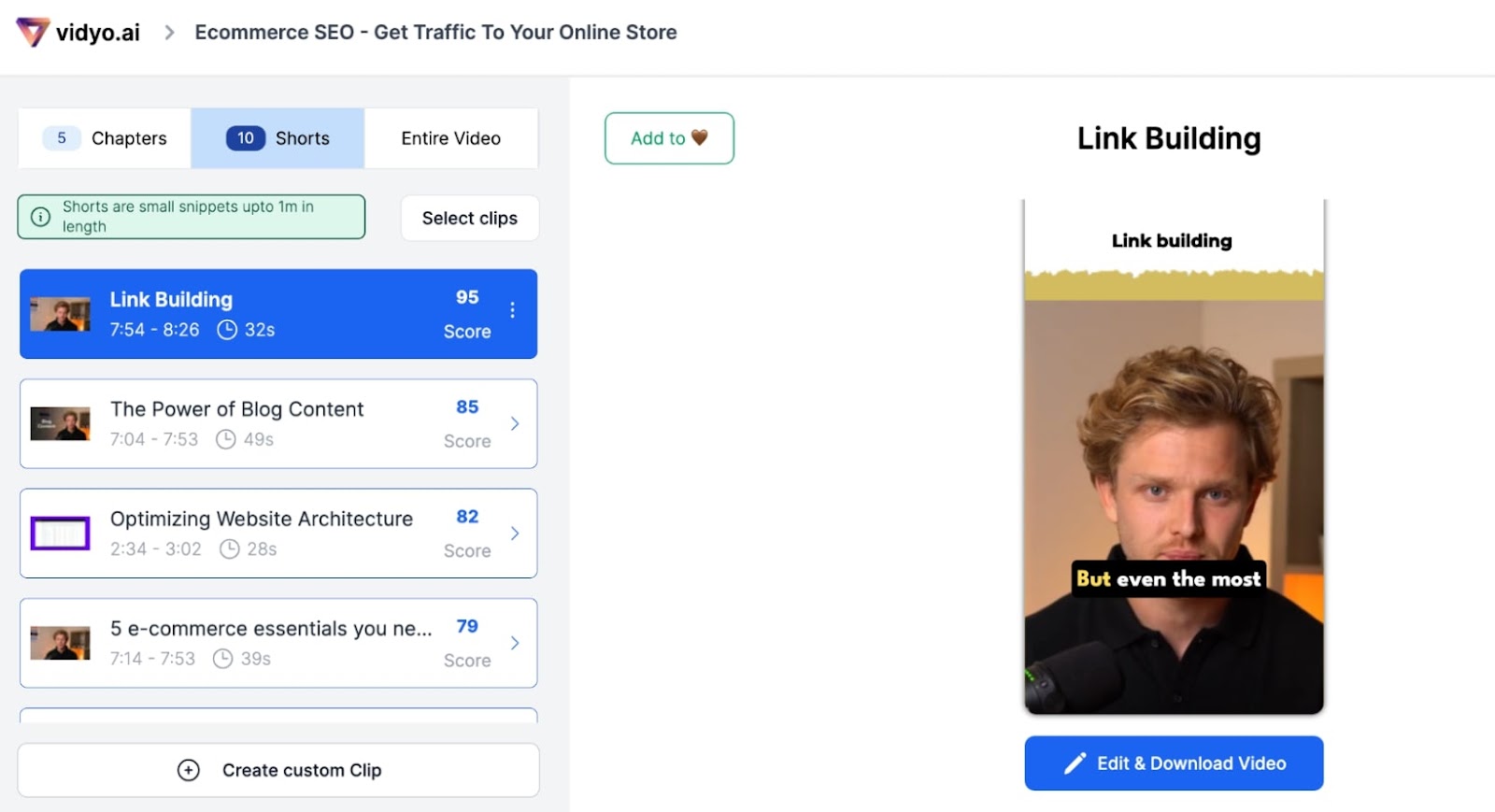
What We Like
Vidyo.ai’s AI-powered “Virality Score” estimates how your clips will perform on social media and their potential for going viral. This makes deciding which clips to share through your social channels easier.
Pricing
Vidyo.ai offers a limited free plan. Paid plans include:
- Pro ($29.99/month)
- Pro+ ($49.99/month)
Which Content Repurposing Tools Are Right for You?
There’s no single best content repurposing tool. The right tool for you will depend on your content needs and repurposing workflow.
All of the content repurposing tools above are great options, so consider your needs, the platforms you use, and your budget.
Whether you turn blog posts into social media video clips with Instant Video Creator or repurpose existing video content using Vidyo.ai, these tools will expand your reach and save you time.







