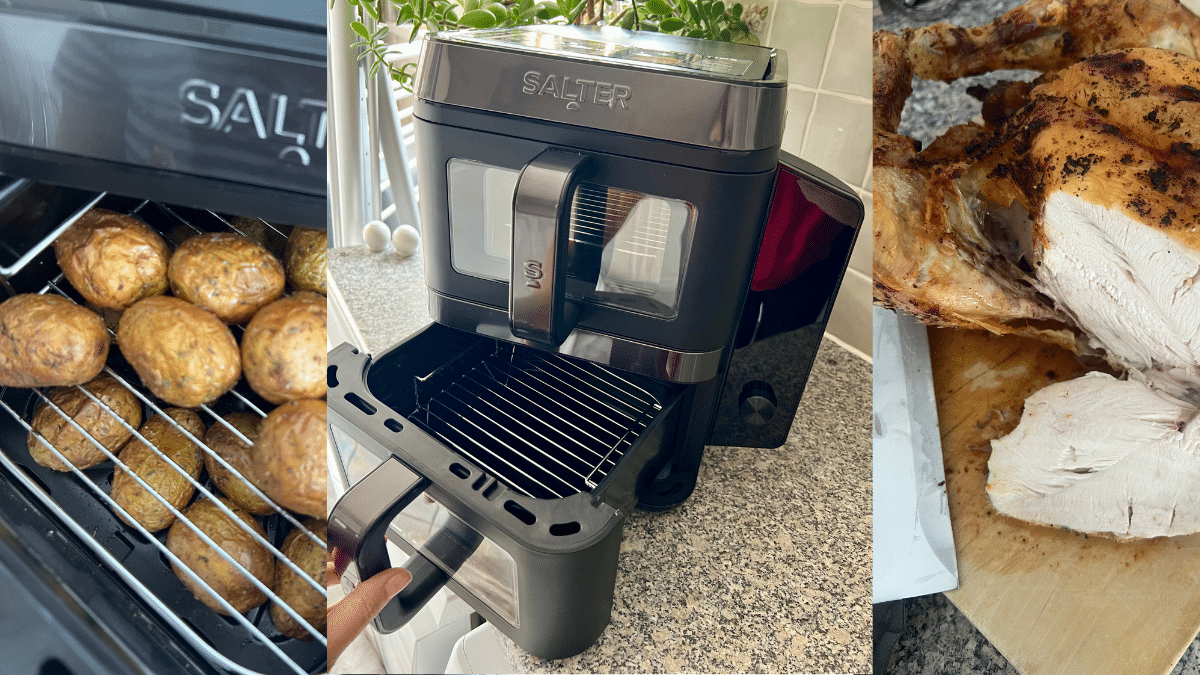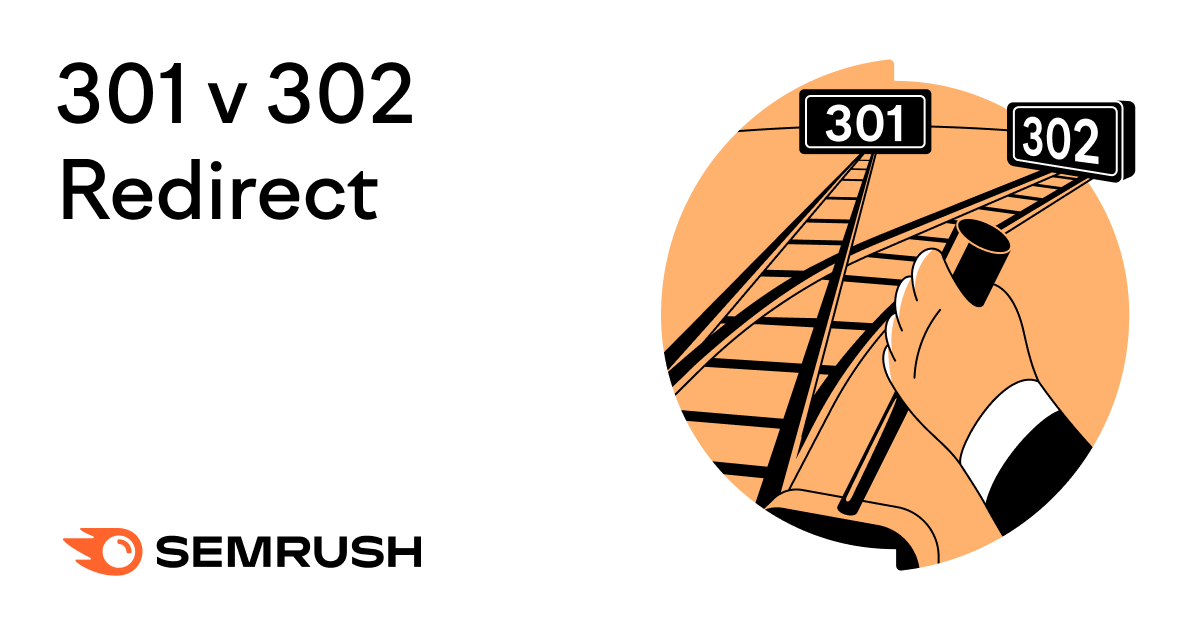
Deciding between a 301 vs. 302 redirect can have a significant impact on your SEO. That’s why it’s so important to make the right choice.
A 301 redirect signals to search engines that your page has moved. You’ll use these when your URL has changed permanently.
302 redirects, on the other hand, inform search engines that your page move is only temporary. They’re best for when you plan to restore the original URL eventually.
This guide will show you how to use 3xx codes correctly on your site. But first, let’s learn more about what each code means and how they differ.
What Is a 301 Redirect?
A 301 redirect is a status code that automatically sends users and search engines from one URL to another.
You should only use 301 redirects when making a permanent change to your site’s URL structure. Or when completely changing domains.
You can also use them to consolidate multiple similar pages into one longer, more comprehensive page.
Why is this useful?
Redirects stop users from landing on outdated pages.
This could be a page that has outdated information. It could also be a page that has become irrelevant or has been deleted completely.
For example, if you have a page with details on an event that has passed, you could use a 301 redirect to forward site visitors to a more useful, current page.
301 redirects are seamless. Whenever a web user clicks on an old link, they’ll be redirected to the new URL without any further effort on their part.
This improves user experience (UX) because it leads site visitors to the most up-to-date versions of your content.
The same thing will happen when a search engine follows the redirected link. It will land at the new location.
When Should You Use a 301 Redirect?
Using redirects incorrectly could result in losing page authority and rankings. A 301 redirect is recommended in the following scenarios.
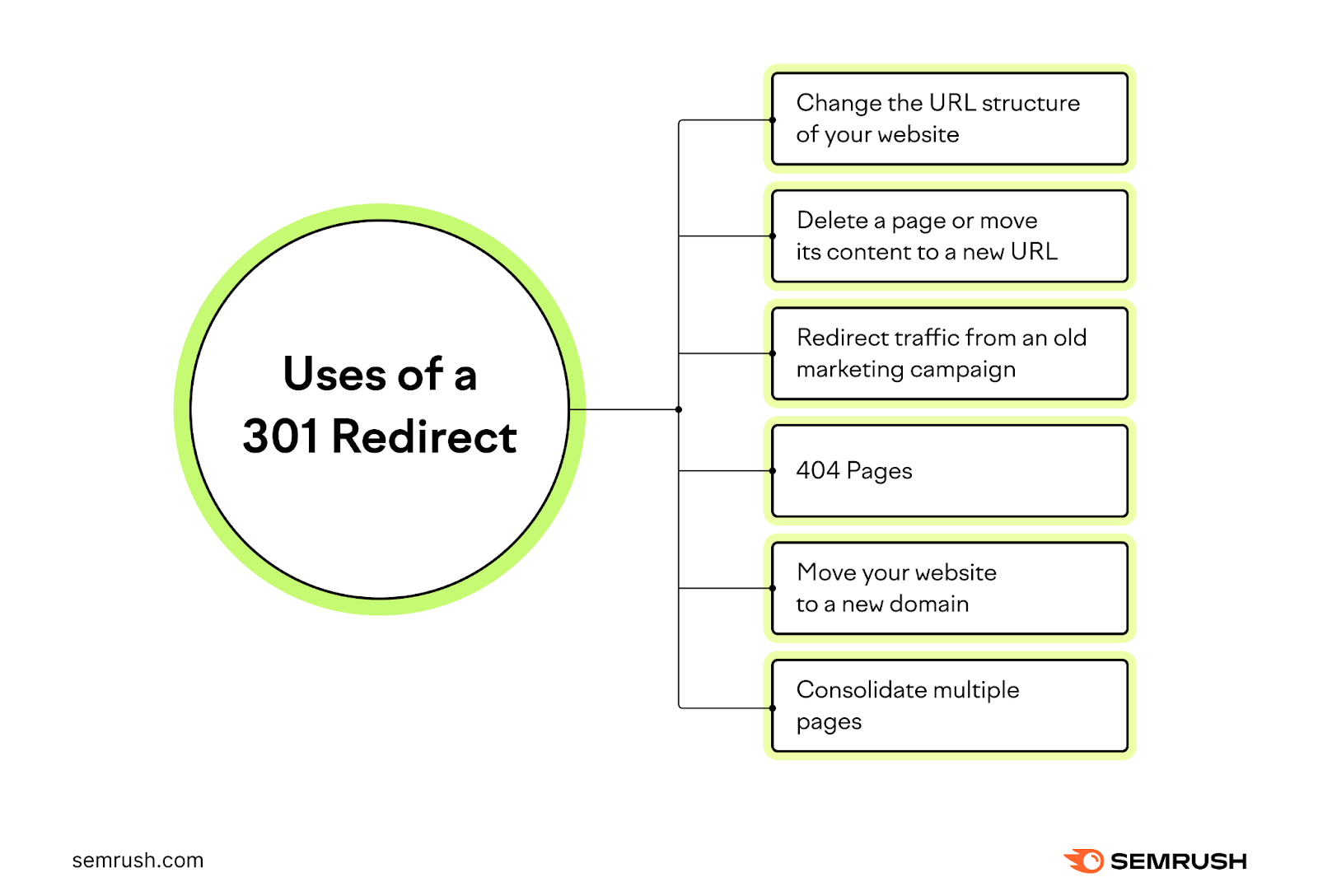
Changing the URL Structure of Your Website
You can use 301 redirects to organize pages into subdirectories or categories. This can create stronger site architecture.
The subdirectory is the section of the URL to the right of the domain name. For example, in:
https://example.com/london/best-things-to-do/
the subdirectory is london.
But why is site architecture important for SEO? And why should you organize articles into subdirectories?
It keeps things neat, which can improve UX. Subdirectories organize your content, which makes it easier to find and reduces user navigational issues.
Improved site structure can also help search engines find and index your site’s most important pages.
If you didn’t build your website with this kind of organization in mind, you can use 301 redirects to bring order to the chaos.
Changing from HTTP to HTTPS
A 301 redirect can be used when changing a domain from HTTP to HTTPS.
HTTPS uses data encryption to protect information. Plus, Google includes HTTPS as a ranking signal.
For this 301 use case, you’ll first need to obtain an SSL certificate. These are data file plug-ins that give your site an added layer of security.
How to install this SSL certificate depends on the web hosting service you use.
Check out our guide on how to redirect HTTP to HTTPS for more information.
Moving Your Website to a New Domain
If need to move your site to a new domain, a 301 redirect can create a bridge between the old and new domains.
A 301 will notify search engines you’ve changed your main address and show them where to go.
Why would you need to change domains?
If your company is rebranding, you want to keep your website consistent with changes to the name of your business.
For example, the UK branch of the parcel delivery company Hermes rebranded to Evri in 2022. All the www.myhermes.co.uk URLs were 301 redirected to the new Evri domain.
Deleting a Page or Moving Its Content to a New URL
You might need to remove a page for several reasons. Its contents may no longer be relevant, certain products may now be unavailable, or you may have changed the services you offer.
However, simply deleting a page is not the best course of action. Deleting a page could negatively impact your backlink profile and organic traffic flow.
Using a 301 gives users relevant content and keeps them engaged.
Avoiding Keyword Cannibalization
If your domain has multiple pages on the same or similar subject, it can cause keyword cannibalization. Essentially, this means two or more pages are competing for the same keyword(s).
In these instances, Google doesn’t know which page to rank for a certain keyword because the pages are too similar.
Here’s an example:
Say you run a Golden Retriever advice site. You have an older page on “How to Brush a Golden Retriever’s Coat” and a new page on “How to Care for a Golden Retriever’s Coat.” These two pages will likely compete for the same keywords.
Instead of having two separate pages, you could merge the old one into new, comprehensive guide.
Once you’ve created the guide, you can 301 redirect the now-redundant “How to Brush a Golden Retriever’s Coat” page to the expanded one.
Note: This is only for pages that are competing for keywords. If you have several pages about Golden Retrievers, but they answer different search queries and target different keywords, you shouldn’t combine them.
Redirecting Traffic from an Old Marketing Campaign or Sales Page
If you created landing pages for a limited-time offer, it’s vital that you redirect customers from these pages once the promotion ends.
You can use a 301 redirect to usher prospective customers to current offerings.
Does a 301 Redirect Affect SEO?
A 301 redirect done correctly and for the right reasons shouldn’t harm your domain’s SEO.
In fact, it can help your site’s SEO. Say you have a page that’s ranking well, getting a good amount of traffic, and that has a good number of backlinks. When you redirect that page to a new one, all that ranking power will pass to the new page.
Once search engines visit the new location and confirm its relevance, they’ll replace the old URL with the new one in their indexes.
But the best way to ensure your new page is indexed—and to get it indexed more quickly—is to submit the new URL to search engines.
To ensure you don’t harm your site with 301 redirects, it’s important to know how that harm could occur, and the best practices to prevent it.
How Many 301 Redirects Can You Use?
There’s no limit to how many 301 redirects your domain can have. But you should avoid using them unless you need to.
Redirecting a page once is usually not a problem. But if you’ve created a 301 redirect chain (when a 301 redirect leads to another 301 redirect, and so on), your page speed will likely be affected.
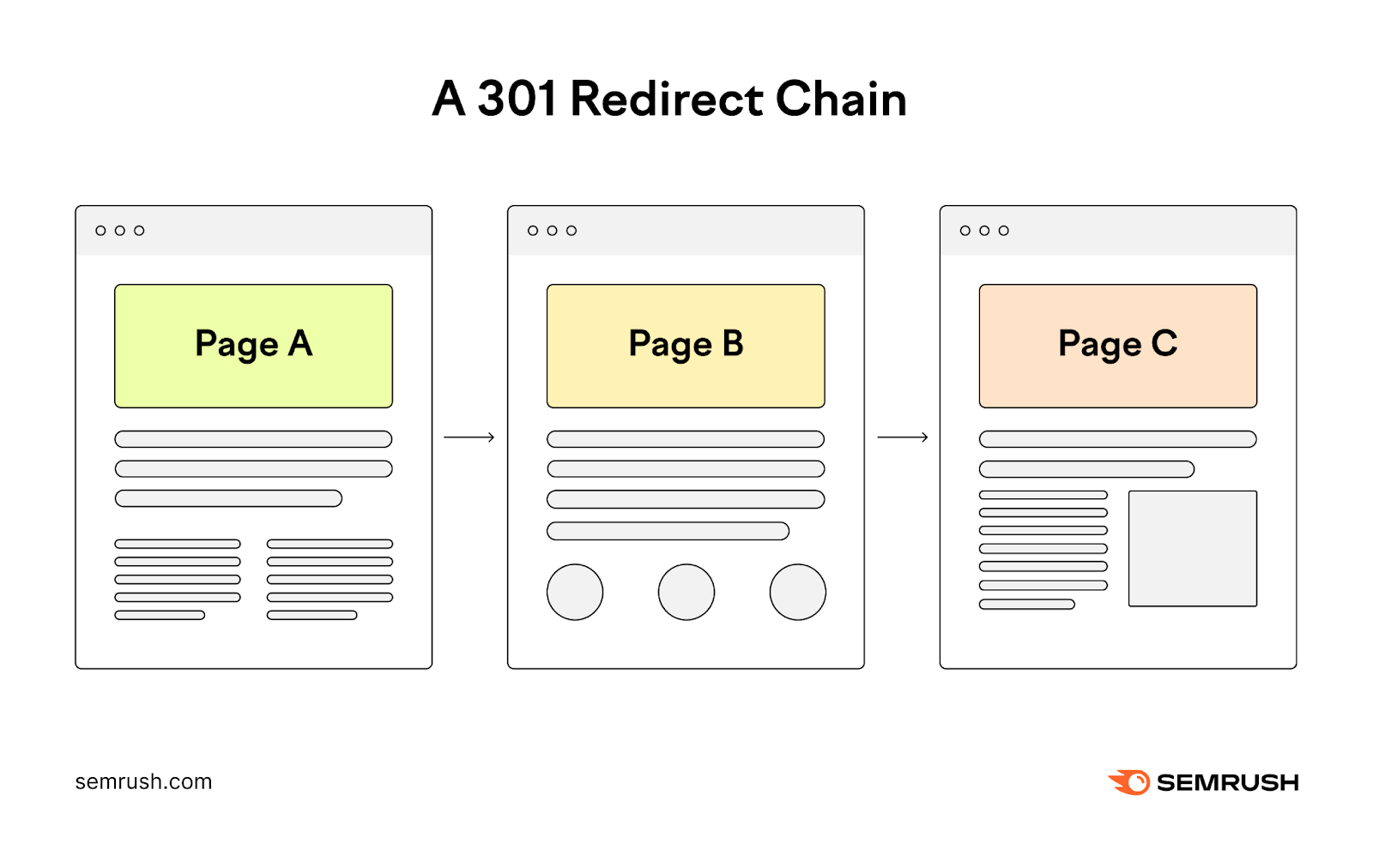
Redirect chains are normally the result of poor 301 redirect planning, or no planning at all. That lack of planning may cause site owners to redirect a page over and over every time something changes.
But each time you redirect a page to a new URL, you should update the previous redirect(s) to also go to the newest destination.
For example, this is a redirect chain:
https://site.com/original-page/ -> https://site.com/new-page/ -> https://site.com/newest-page/
The original page is first redirected to a page that no longer exists, then to the newest page.
Instead, when you publish https://yoursite.com/newest-page/, you’ll redirect the previous page to it:
https://yoursite.com/new-page/ -> https://yoursite.com/newest-page/
Then change the first redirect as follows:
https://yoursite.com/original-page/ -> https://yoursite.com/newest-page/
Now both the original and new page go directly to the newest page, and there’s no chain to slow page speed.
You can find all the 301 redirects on your site with Semrush’s Site Audit Tool. You’ll be able to determine whether any of them need to be updated to avoid redirect chains.
Read more about how to use the Site Audit Tool to find and analyze 301 redirects here: 301 Redirect: What It Is & How It Impacts SEO
When Should You Remove a 301 Redirect?
Common advice says to remove a 301 redirect after one year. However, Google says it’s perfectly safe—and even encouraged—to leave them in place indefinitely.
Google’s Gary Illyes had this to say:

Why keep them indefinitely?
One reason is, the original page may still have backlinks. As long as the 301 redirect is in place, those links will still work, and send users who click them to the updated page.
If those links are still in place, and you remove the redirect, those links are now broken. This means your site will lose some of the authority it gains from backlinks. Also, people looking for your site may not find it, which can reduce your traffic.
The original page may also still get direct traffic. This means people enter the URL into their browsers, or have it bookmarked, so they can go directly to the page rather than finding it via search.
If you remove the redirect, you’ll lose that traffic.
Now, if the original page has no backlinks and gets no direct traffic, you should be able to delete the redirect after one year with no repercussions.
That said, there’s no harm in leaving them indefinitely, and doing so means you can take care of other, more important SEO tasks instead.
Can You Reverse a 301 Redirect?
While it’s possible to reverse a 301 redirect, it’s not recommended. Especially if the 301 has already been encountered by Google.
Why would you need to reverse a 301 redirect?
Site owners can make mistakes when implementing 301s. They may redirect to the wrong page, or use a 301 where they should have used a 302.
Another common mistake is running an A/B test with a 301 redirect instead of a temporary one.
Reversing a 301 can negatively affect your site’s rankings and traffic, which may also affect conversions and revenue. It’s not a decision to be taken lightly.
But mistakes happen. Your best bet is to carefully plan your redirects, and triple check everything before you click that button to create the redirect.
What Is a 302 Redirect?
A 302 redirect tells search engines you’ve temporarily shifted the contents of a page.
Unlike 301 redirects, temporary redirects are intended to eventually be removed.
A user won’t be able to tell the difference between a 301 and a 302 redirect. But search engines will, and they’ll respond to them differently.
When Should You Use a 302 Redirect?
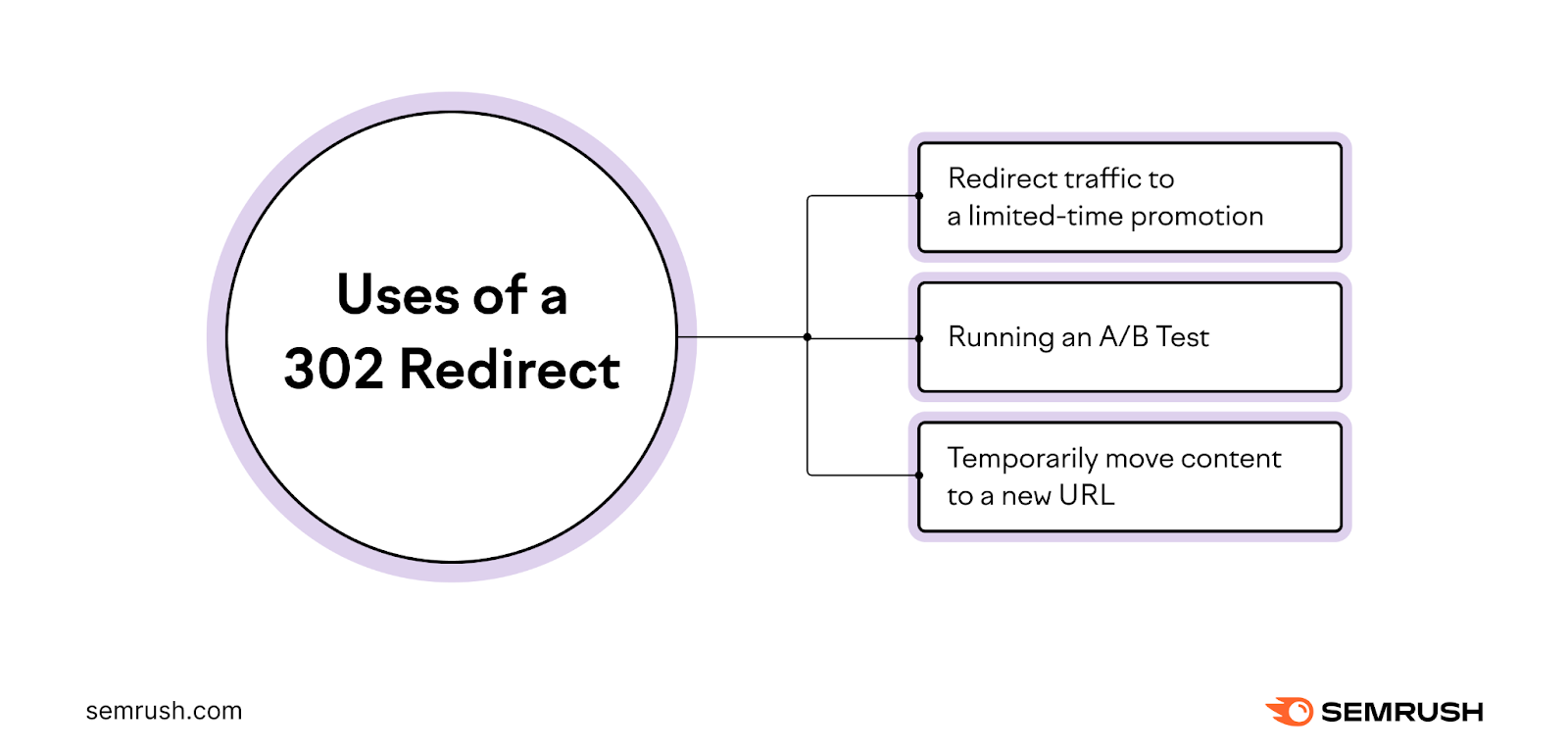
You should use a 302 redirect if you plan on eventually restoring the original URL.
302 redirects are flexible in the sense that they can be swapped back later.
Reversing a 301 redirect can cause several issues, but there is little risk involved in reversing a 302 redirect.
A 302 temporary redirect should be used in the following scenarios.
Running an A/B Test
An A/B test is when you make two versions of a web page to determine which one works better, such as which gets more email newsletter sign-ups, or more product purchases.
Using a 302 redirect, you can create a variant (B) of your original page (A).
You can then change elements of the new page to see if it improves the metrics you’re measuring.
Once you’ve assessed the performance of the temporary page, you can remove the 302 redirect. You can then either insert a 301 redirect to make the new URL permanent, or make modifications to the original page.
Temporarily Moving Content to a New URL
You may need to temporarily move content to a new URL for several reasons.
For example:
- Your web page is broken and you want to resolve it without affecting UX. Instead of sending site visitors to a 404 error page, you can send them to a temporary version of the page using a 302 redirect.
- You’re making major updates to the original page but don’t want it to disrupt organic traffic or harm your search rankings.
- You want to see how the page will look with updates in place. You can make these changes to the original page while directing traffic to the temporary page.
Redirecting Traffic to a Limited-Time Promotion
If you want to advertise a limited-time promotion, you can use a 302 to redirect users toward this offering.
When the offer period ends, you can remove the promotion page and restore the original.
Similarly, you can use a 302 redirect when a product is out of stock.
You can redirect customers to a similar product. Or to a page informing them the product they’re looking for is currently unavailable and when it will be back in stock.
You can remove the 302 redirect once the original product becomes available again.
Does a 302 Redirect Affect SEO?
If used correctly, 302 redirects should not harm your SEO efforts.
With a 302 redirect in place, the temporary page will not be indexed. You won’t have to worry about issues related to keyword cannibalization or duplicate content while running an A/B test, for example.
Also, with 302s, ranking power is not always passed on to the new webpage.
In rare instances when it is passed on (like when you leave a 302 redirect in place for a long time, say, more than a year), the amount of ranking power passed on would be less than if you’d used a 301 redirect.
However, if you leave a 302 redirect in place for a long time, Google may start treating it like a 301 redirect. It’s even more likely if you link to this “temporary” destination.
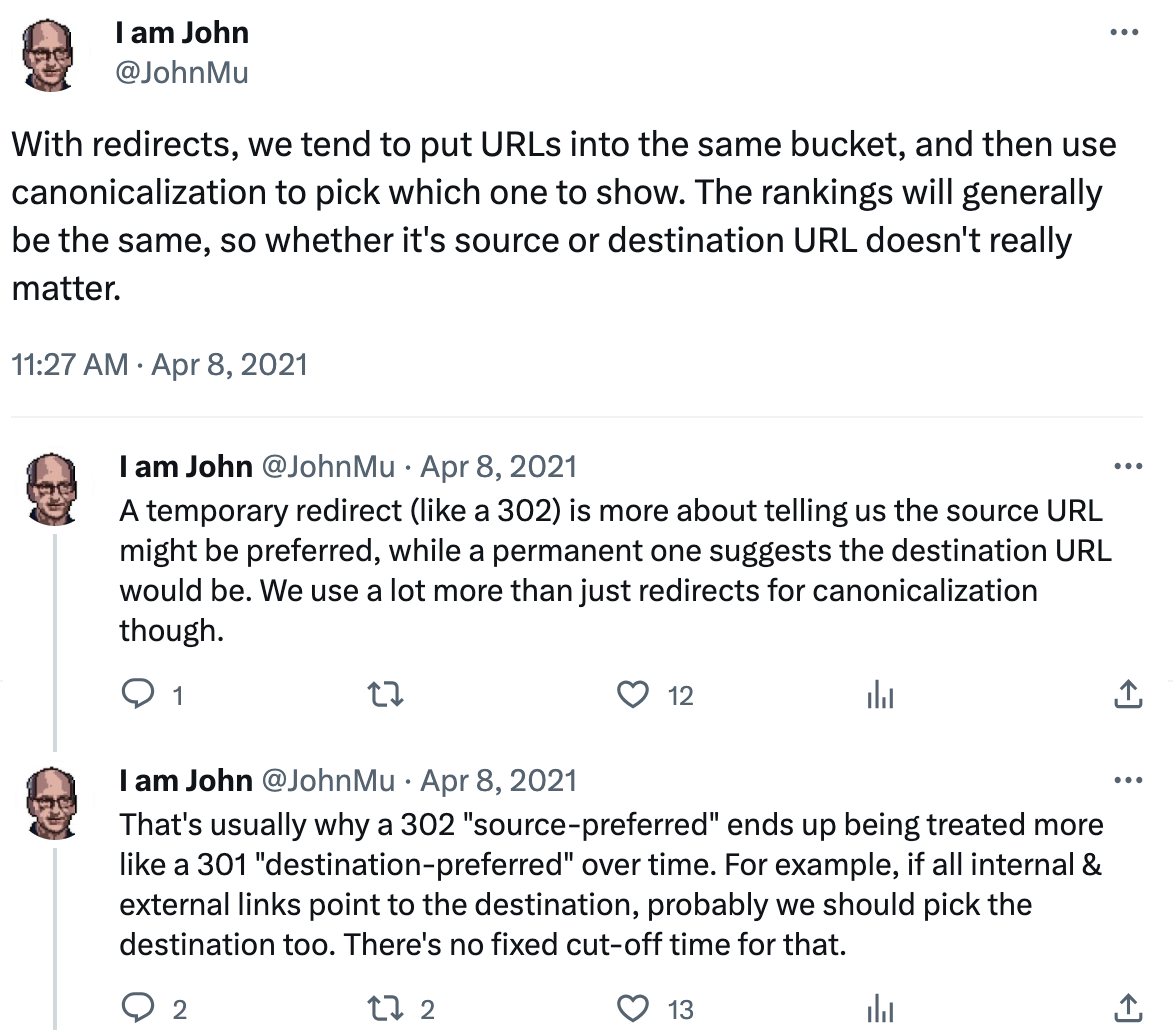
To avoid negative effects to your site, it’s best practice to update a 302 to a 301 redirect if you decide you want to make the change permanent.
Can You Reverse a 302 Redirect?
Unlike 301s, 302 redirects are designed to eventually be switched back. You can safely reverse a 302 redirect without it affecting your search rankings or traffic.
You can easily find 302 redirects on your site with Semrush’s Site Audit Tool. You’ll also be able to determine whether they need to be changed to 301 redirects, or removed altogether.
Read more about how to use the Site Audit Tool to find and analyze 302 redirects here: What’s a 302 Redirect? And When Should You (Actually) Use It?
Testing and Monitoring Redirects
Once you’ve determined which type of redirect you need, you can add one to your site.
You should then monitor the redirect to ensure it’s performing correctly. Semrush’s Site Audit tool can help you do that.
In the left sidebar, under “On Page & Tech SEO,” click “Site Audit.”
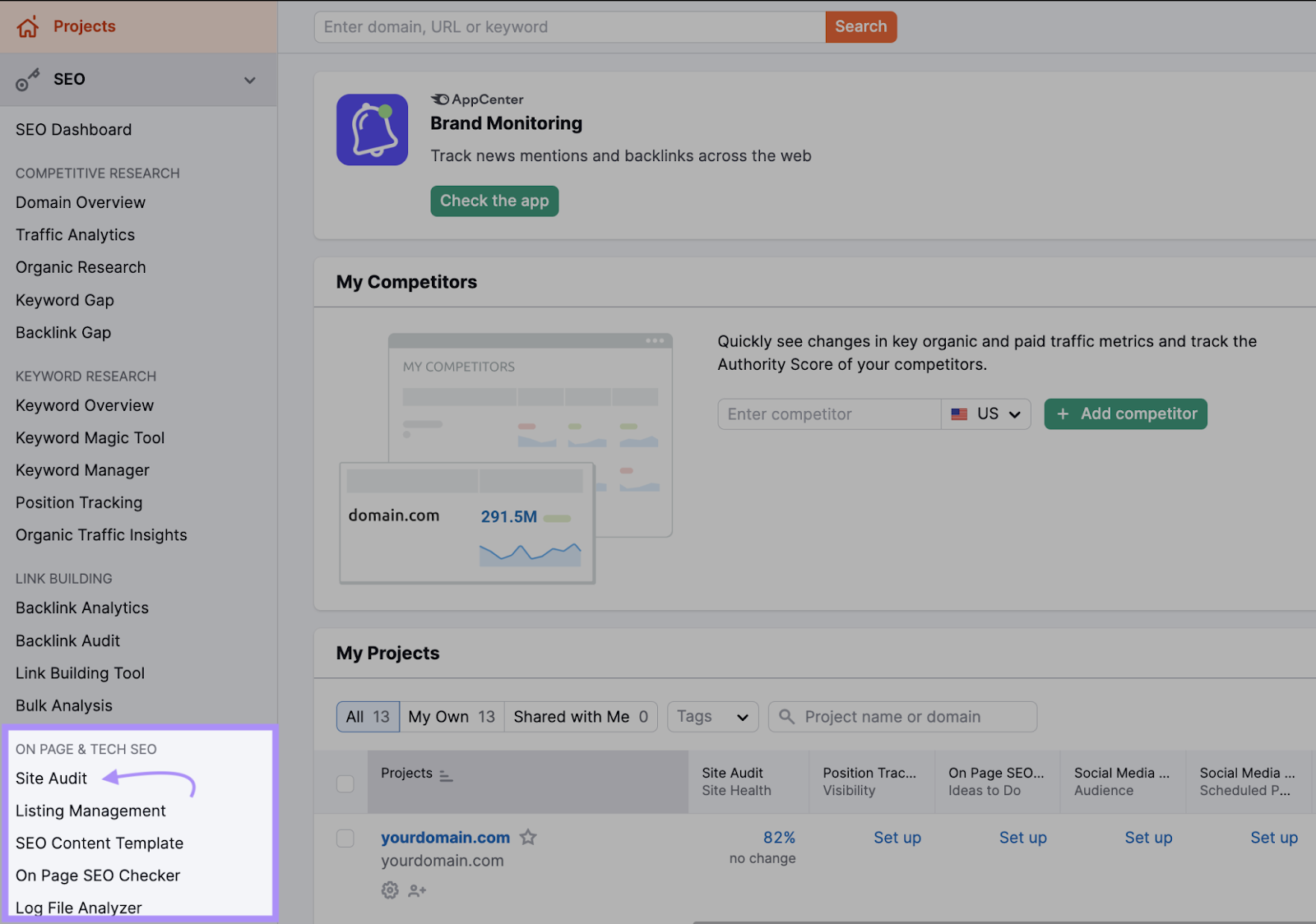
Enter your domain, and click “Start Audit.”
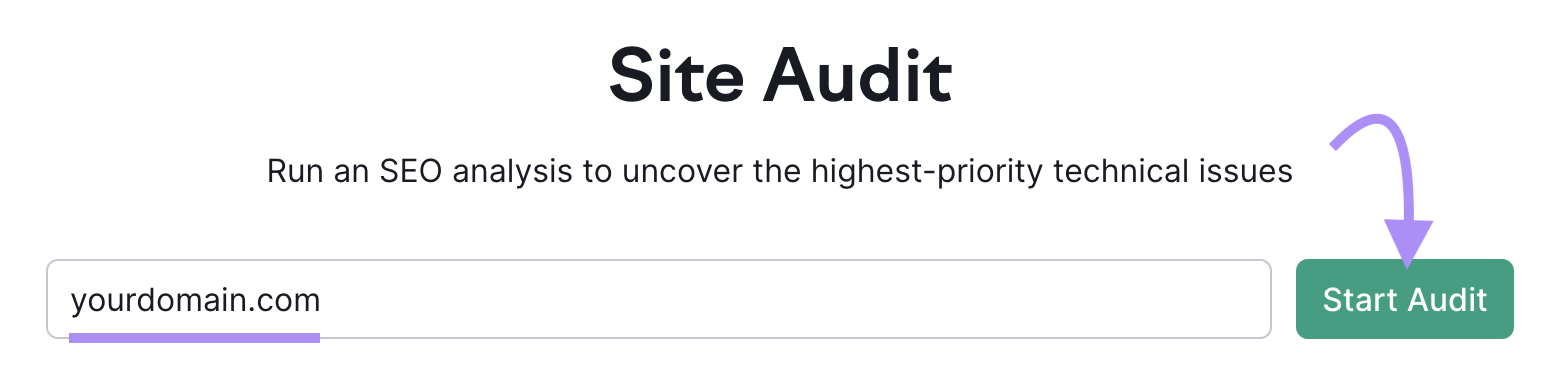
Once the audit is complete, you’ll see a report that looks like this. In the “Crawled Pages” section, click the blue number to the right of “Redirects.”
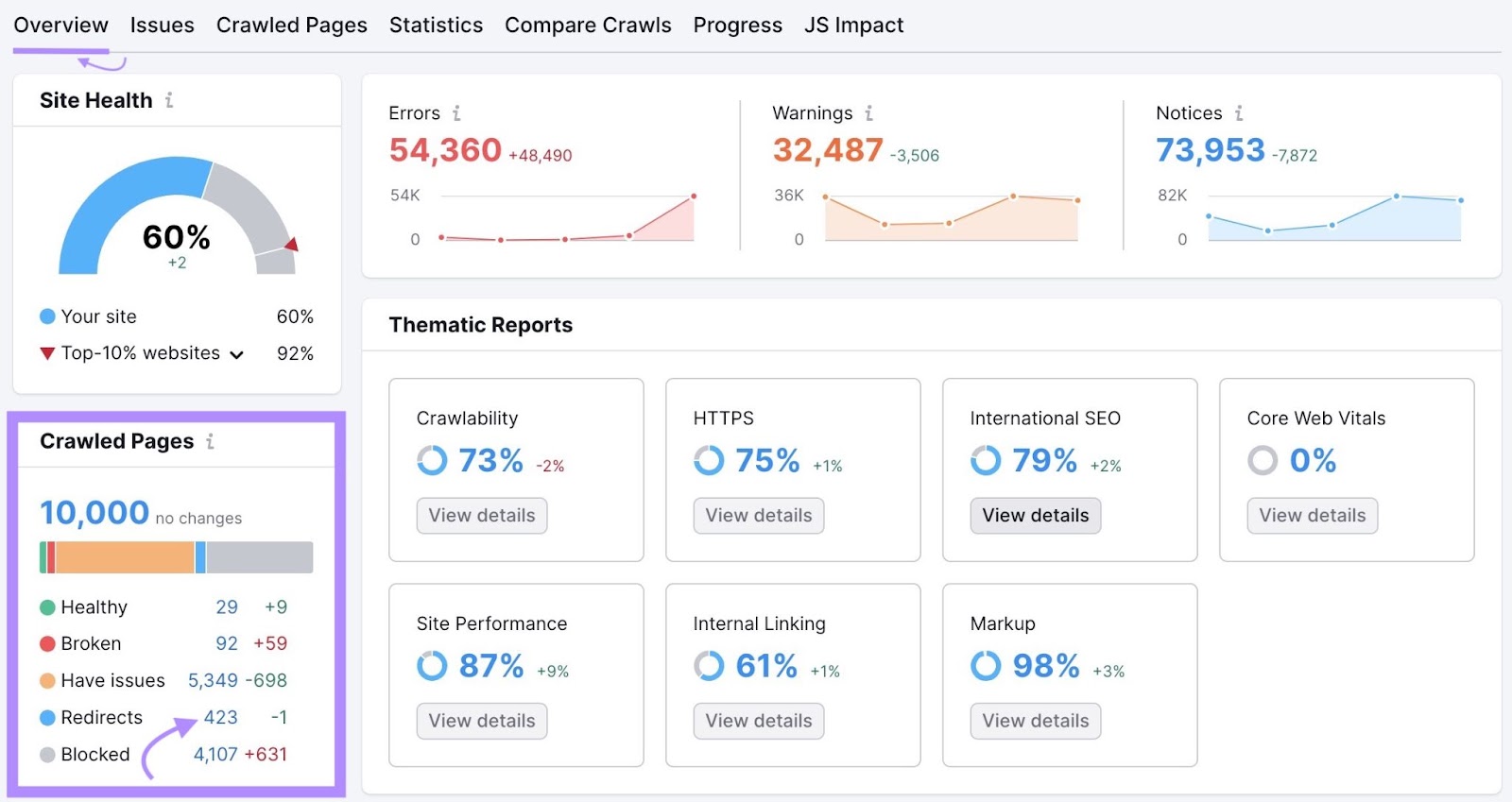
That will lead you to a report of all the redirects on your site:
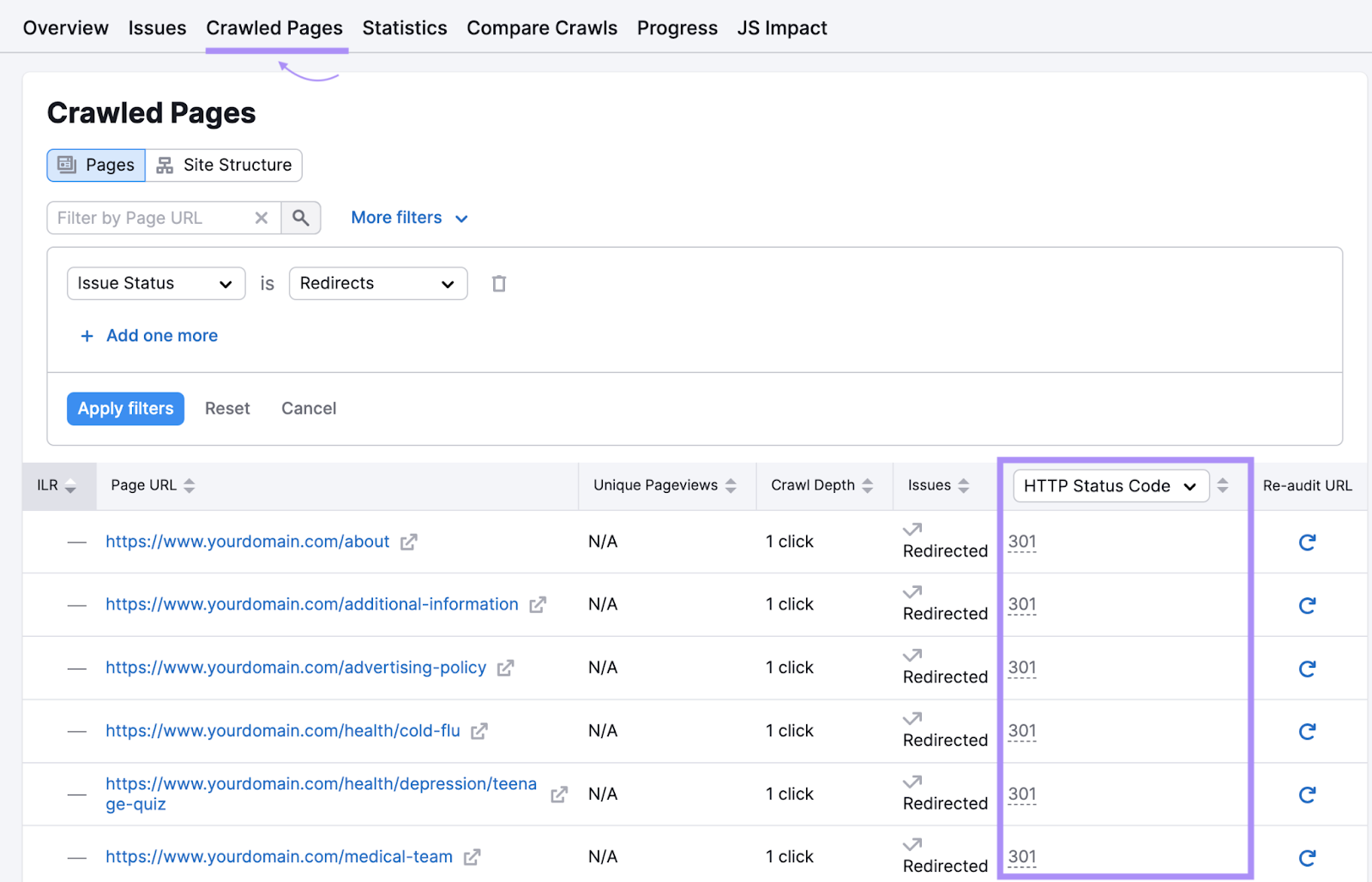
The report also includes the URLs of each redirected page so you can easily determine what to do with them.
Finding redirects on your site is just one of the many things Semrush’s Site Audit Tool can do. It’s just one step in the right direction to improve your site’s SEO and performance.

![What Is a Markup Language? [+ 7 Examples] What Is a Markup Language? [+ 7 Examples]](https://static.semrush.com/blog/uploads/media/82/c8/82c85ebca40c95d539cf4b766c9b98f8/markup-language-sm.png)