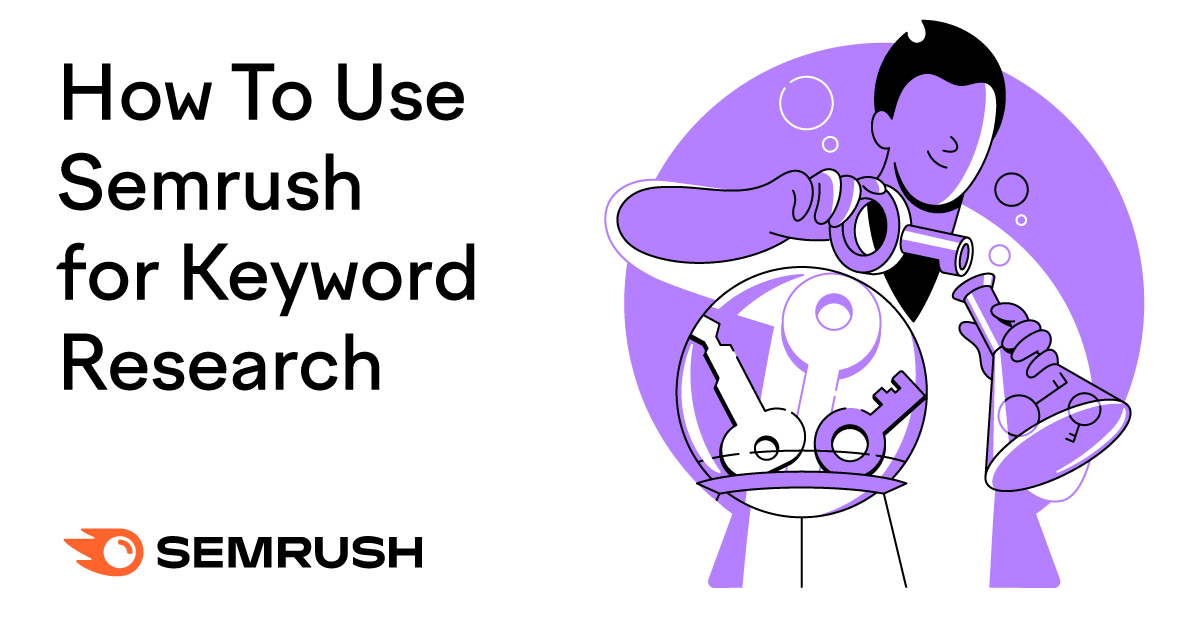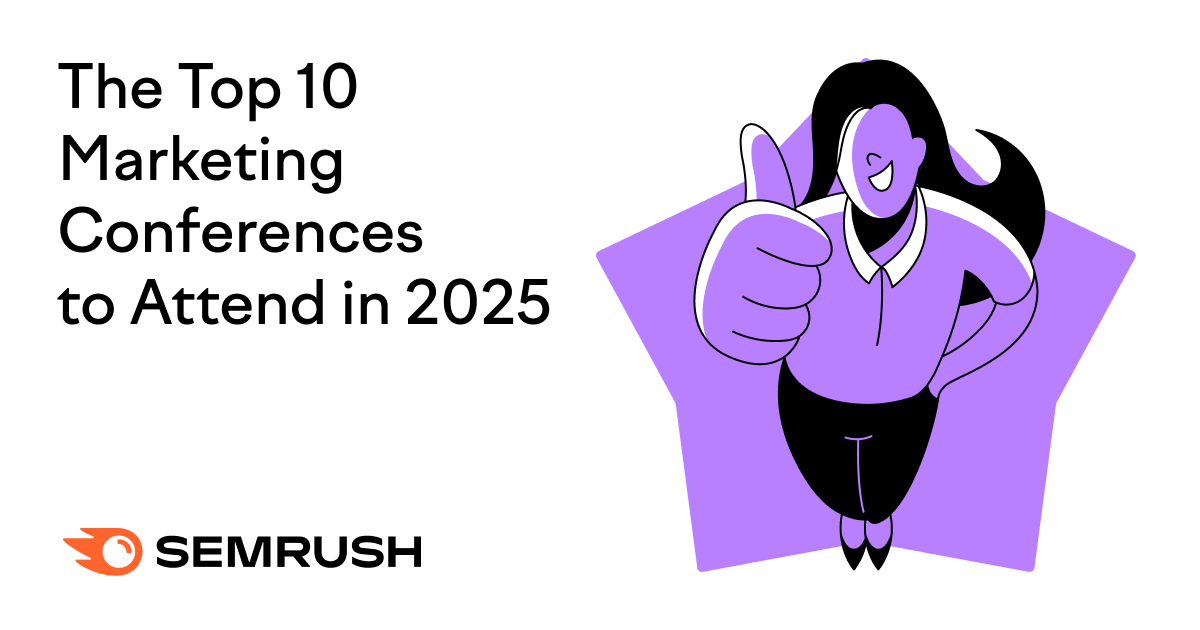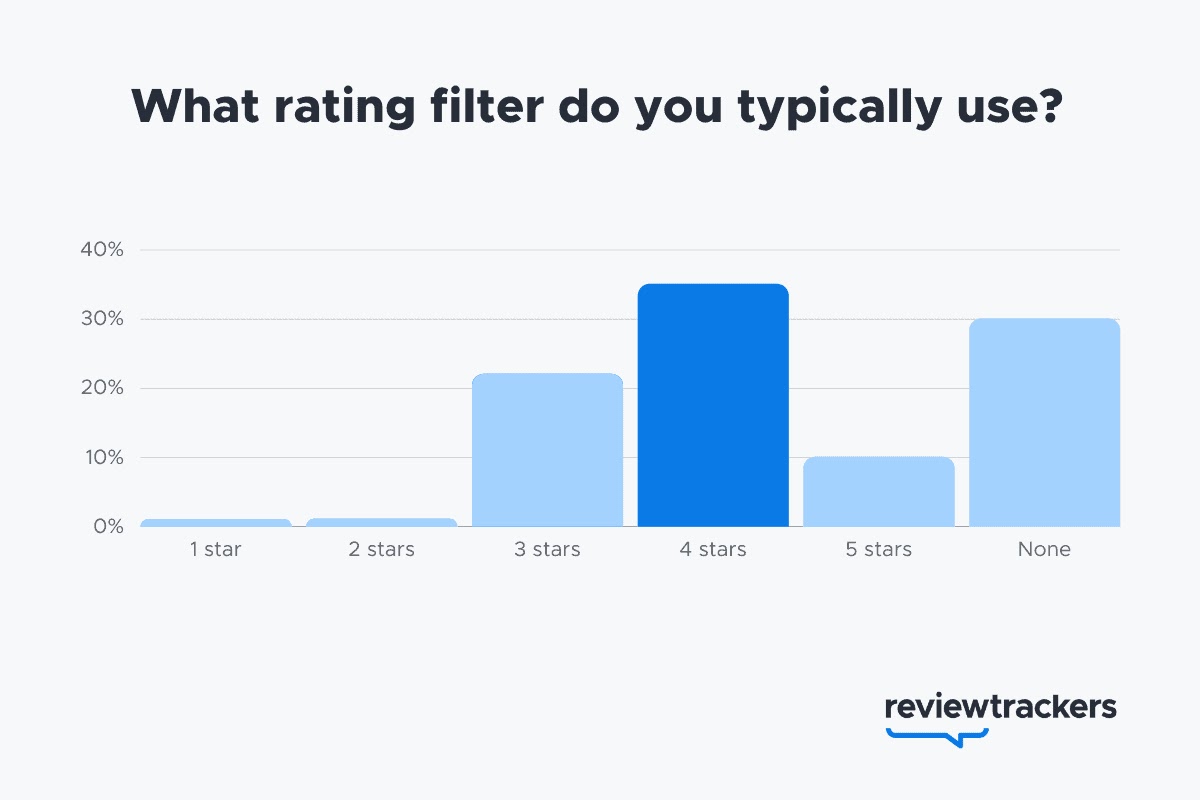
Online reviews are vital for businesses because they build consumer trust and influence decision-making.
Positive reviews can boost your business’s reputation and help you attract more customers.
While negative reviews—though they can sting sometimes—provide valuable feedback for improvement.
In this post, we’ll explore what a review app is and how it can help you manage your business reviews. You’ll learn how they work, how to address negative feedback, and more.
What Is a Review App?
A review app is a tool that enables businesses to efficiently manage and respond to feedback from different customer review platforms, often from one centralized dashboard.
For example, let’s say you have a local coffee shop that receives daily reviews on various platforms like Google, Yelp, and Tripadvisor.
A review app functions as a central hub, collecting ratings in one manageable location. It lets you easily track customer sentiment, respond to feedback, and manage your online reputation.
Because they aggregate reviews from many platforms in one place, review apps make it easier to spot trends across customer reviews and opinions.
Trends in customer feedback can help you develop insights to drive business improvements that lead to revenue-boosting outcomes like increased customer satisfaction.
How Review Apps Work
As mentioned, a review app—like Semrush’s Review Management tool— synthesizes reviews from multiple platforms, centralizing them in one place. Rather than visiting multiple review sites, you can view, analyze, and respond to customer feedback from one application.
In addition to streamlining review management with a centralized dashboard, review apps also offer the following features:
- Quick response: Reply to customer reviews faster and more efficiently, which can help foster a positive brand image
- Sentiment analysis and reporting: Review apps analyze and categorize reviews based on sentiment. Identify areas where your service excels and where you need improvement.
Why Are Reviews Important for Your Business?
Up to 70% of consumers now use rating filters to search for businesses, with the most popular review filter being a minimum of four stars. This trend highlights the importance of maintaining a high rating.
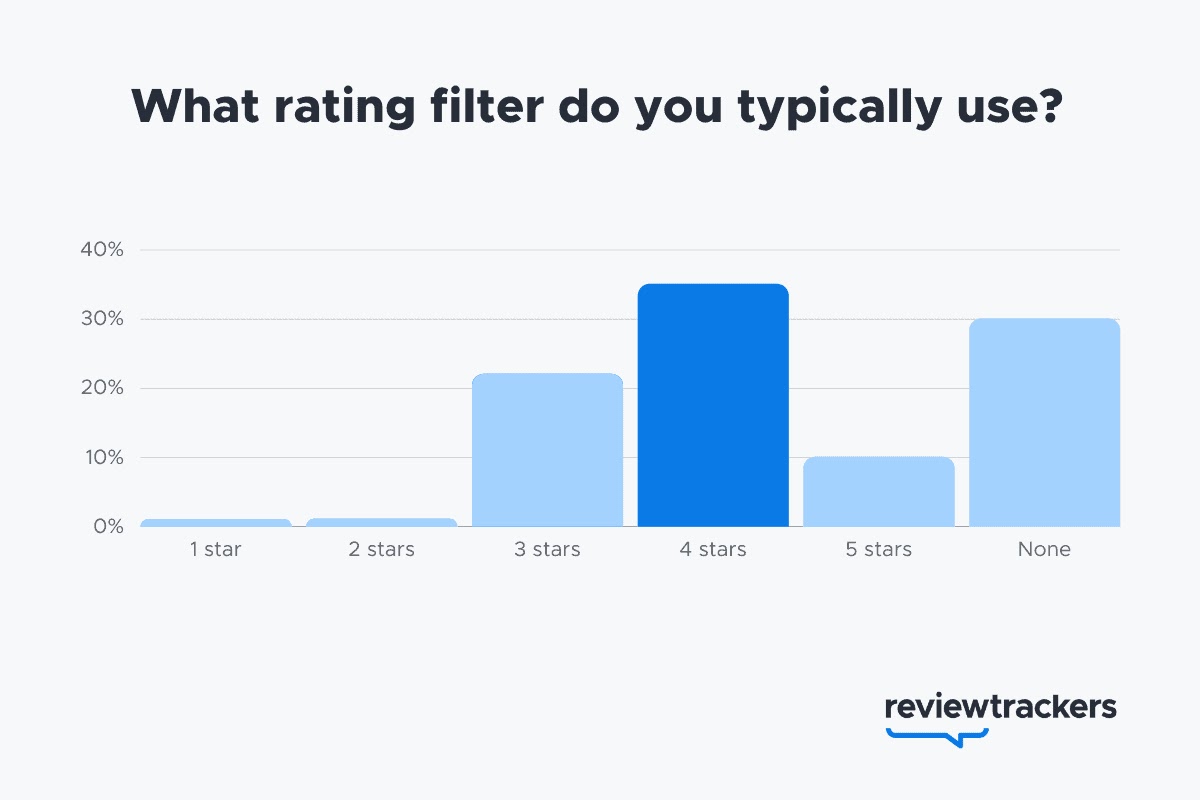
Image Source: ReviewTrackers
Customer reviews also provide social proof, an influential factor in attracting new customers and building trust.
Social proof is the notion of copying others to exhibit accepted behavior. It’s similar to a party-goer hesitatingly mingling among a new crowd, acclimating to other guests’ behavior to fit in.
The dynamic of social proof is also at work in customer behavior and their reaction to reviews.
Consumers glean insight from business reviews before making a purchasing decision. They will “copy” a reviewer’s behavior (i.e., purchase from your store) if they trust the recommendation.
Reviews can also help consumers find your business locally. A Semrush study on local SEO rankings reveals that more reviews correlate with better performance in Google Maps listings.
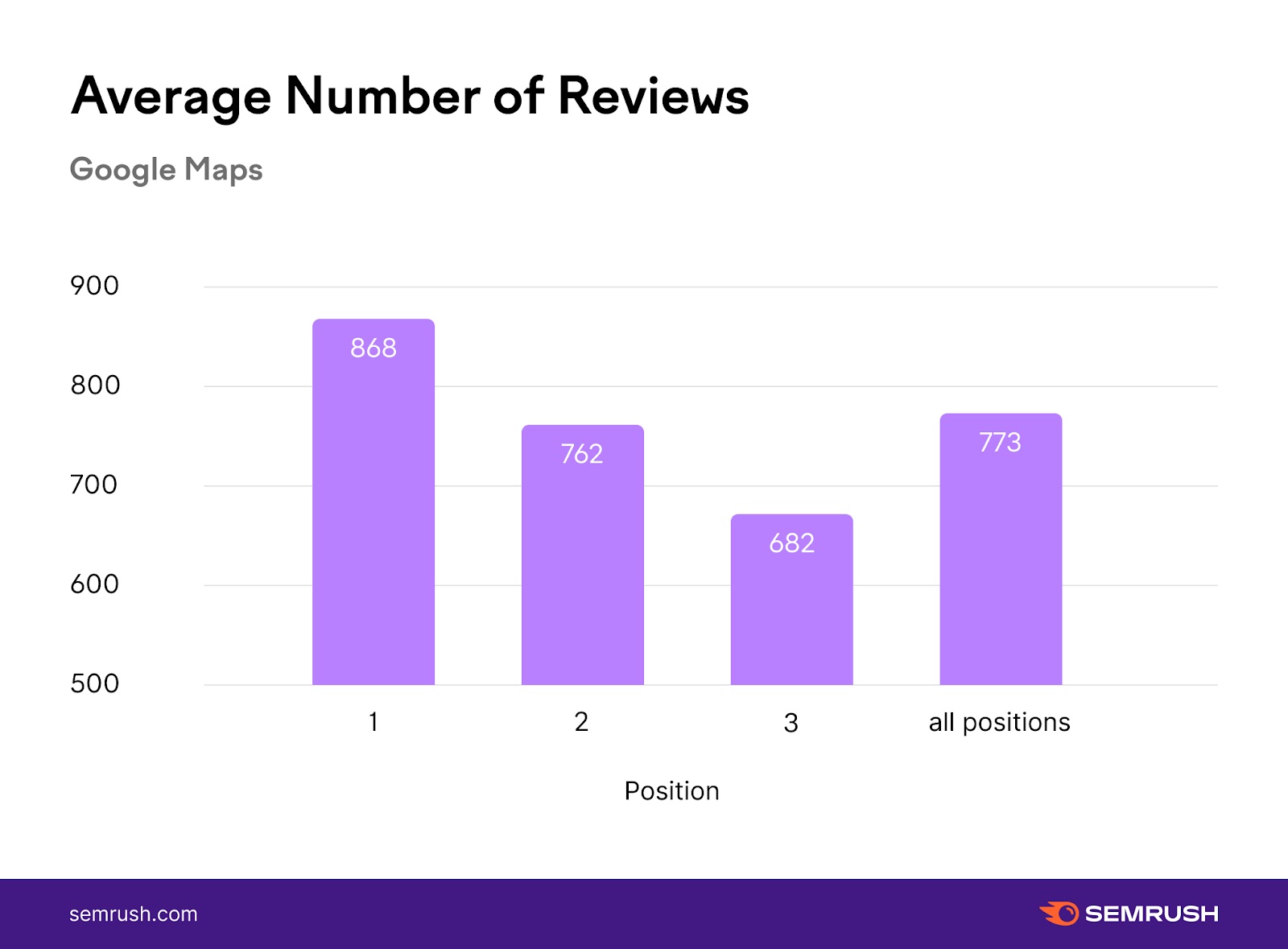
According to the report, managing your online reviews can make your business more likely to rank higher in Google Maps, which makes your brand easier for potential customers to find.
The quantity of reviews also matters.
The study also found that businesses with a high volume of reviews enjoyed better visibility, even if their average rating was similar.
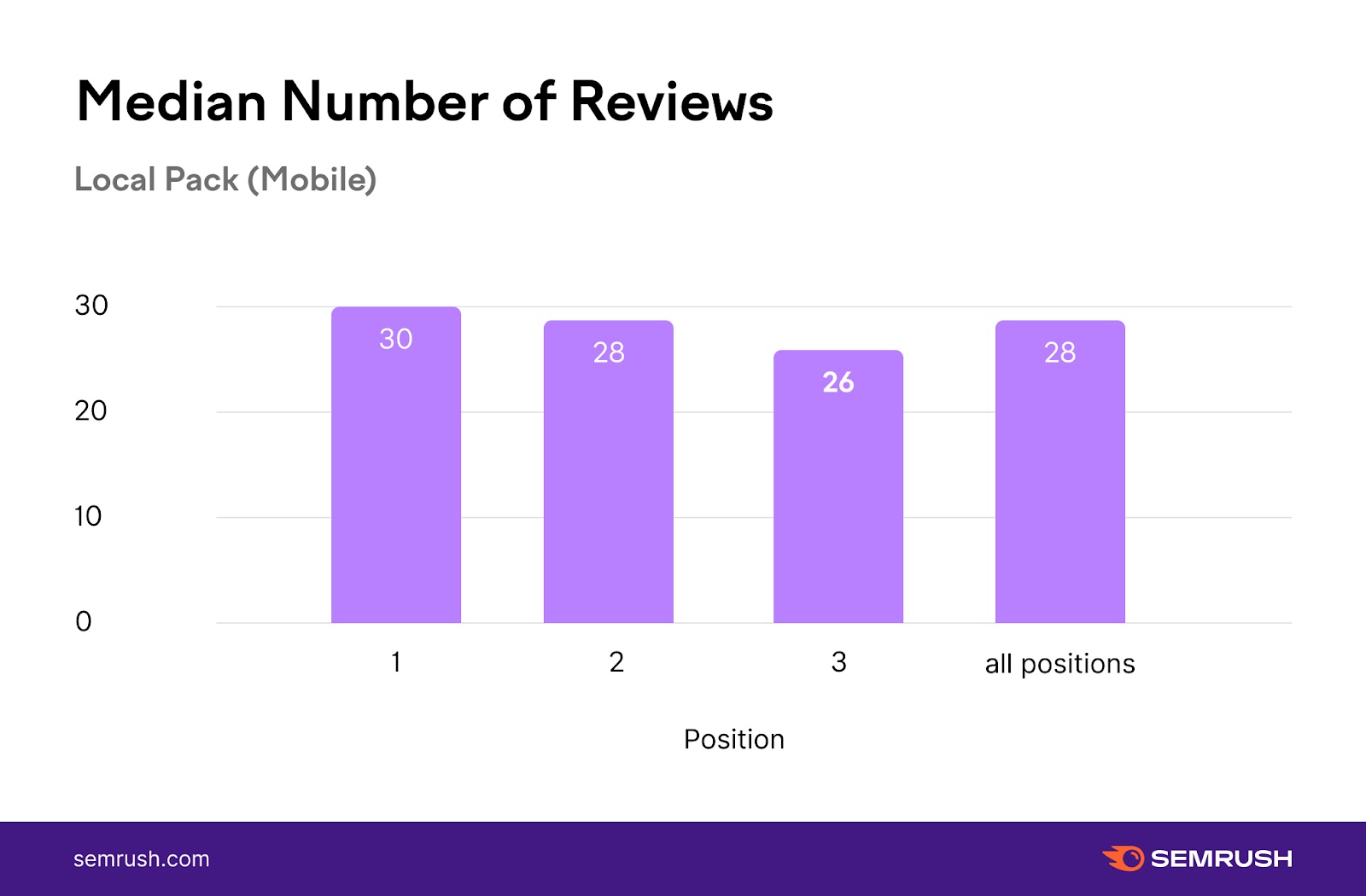
What Are the Benefits of Using a Review App?
Enhance Your Online Reputation
A customer review app helps you shape your business’s online reputation.
56% of consumers report that how a business responded to reviews changed their views about the business. How a business engages with customer feedback, whether positive or negative, can influence public perception.
Acknowledging positive feedback and addressing concerns shows your customers that you care and are always available to help.
Manage Feedback Efficiently
Running a business is time-consuming. And seemingly small—but important—tasks can slip through the cracks.
Maybe you’re a small business owner who sells digital products.
You juggle tasks like managing a website, creating new products, marketing, and handling customer inquiries. You may not have time to check every individual review site daily and respond.
Using a product review application, you can read and respond to all reviews from one tool. You can also identify common customer issues, track satisfaction trends, and even spot new product or improvement ideas.
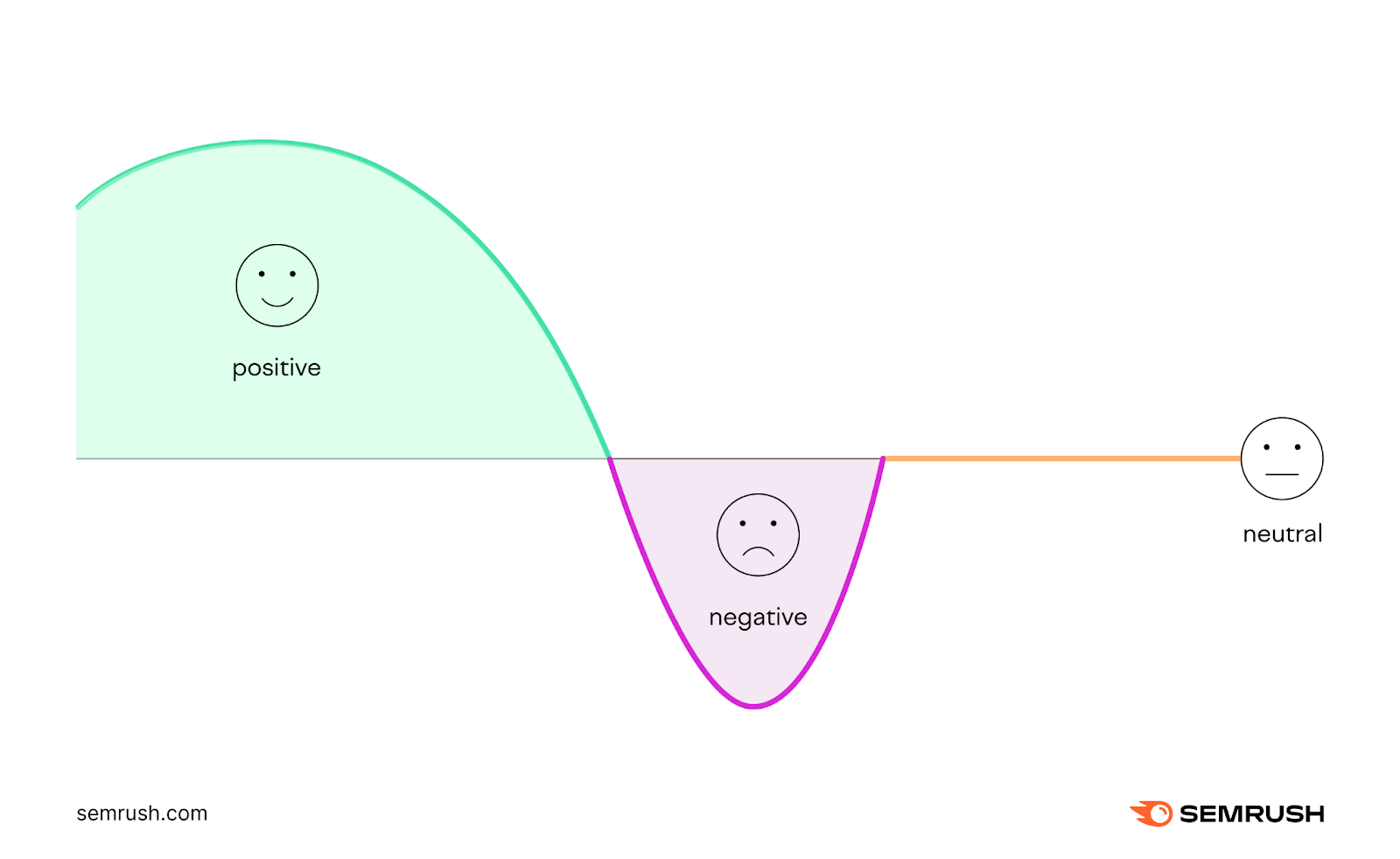
Improve Customer Engagement
A quick response to a negative customer review can turn a bad customer experience into a positive one.
Say you run an electronic store that’s using a review app as part of your workflow.
A customer leaves a negative review about a defective product on Yelp.
Your team quickly catches the feedback because it’s aggregated in the app.
Now, your team can promptly apologize to the customer for the inconvenience and guide them on how to get a replacement or refund.
The quick and empathetic response addresses customers’ concerns and renews their trust in the brand. It also demonstrates to others reading the review that the store is committed to customer satisfaction.
Make Informed Business Decisions
A customer review app analyzes sentiment in user reviews to highlight areas needing improvement.
This data-driven approach helps you make informed decisions about your business, products, and services.
For example, say you’re a restaurant owner.
You notice recurring comments about a particular dish.
You can apply that feedback and change the recipe—or remove the dish altogether and replace it with something customers prefer.
Gain a Competitive Edge
Monitoring feedback can help you stay ahead of customer needs and trends to give your business a competitive advantage.
Consider the previous local electronics store example.
Several customers suggest expanding their range of smart home devices, so your store adds these products to their inventory.
As a result, you attract customers who couldn’t find these items at other local stores, gaining an edge over competitors.
This responsiveness to customer feedback improves product selection, reinforces commitment to meeting customer needs, and enhances business reputation and competitive position.
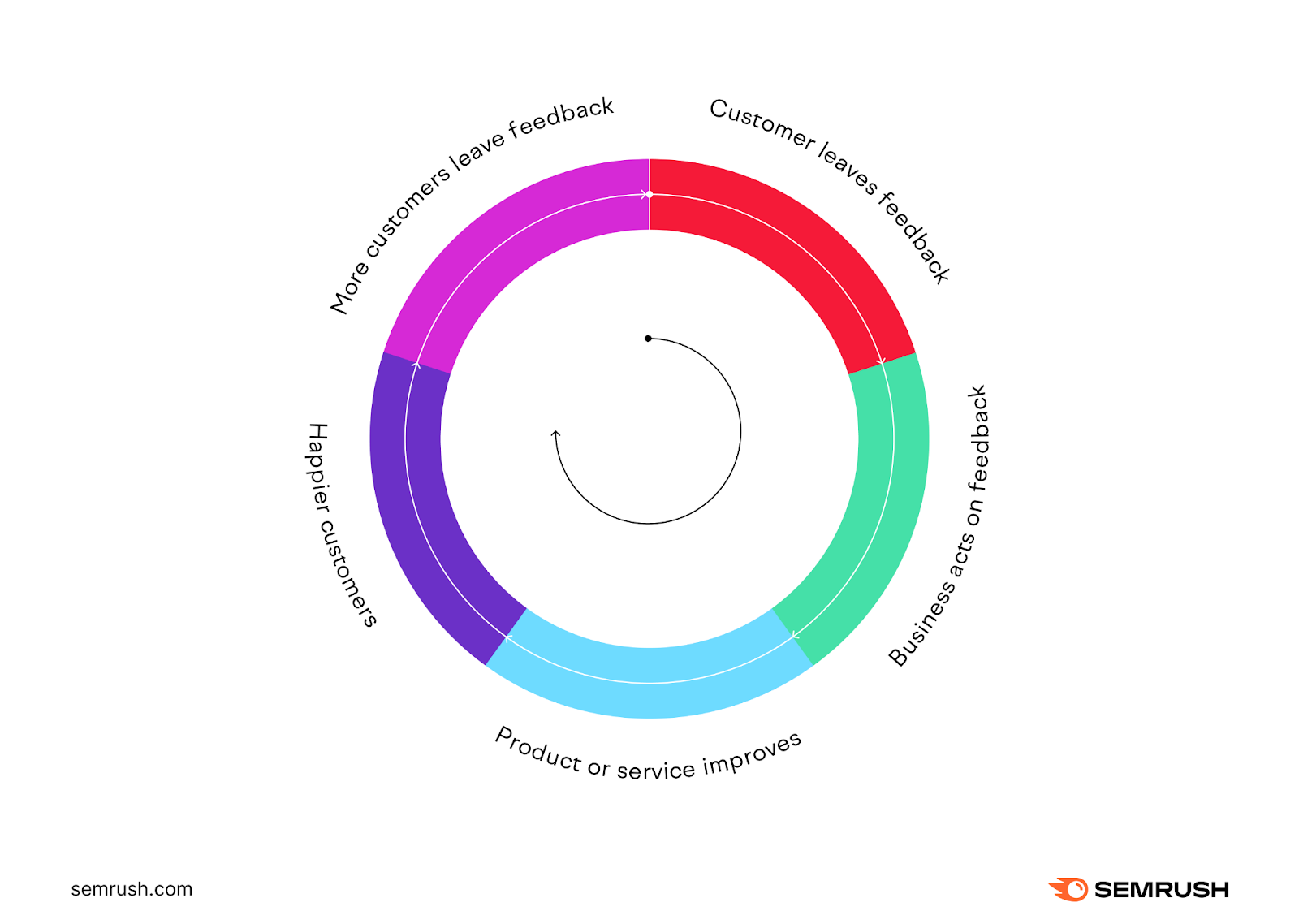
What Are Review Platforms?
Review platforms are websites and applications where customers can leave feedback about their experiences with businesses, products, or services.
Common examples of review platforms include the following:
- G2: Focuses on providing trusted user feedback on software. Customers primarily use it to make informed decisions before buying software.
- Yelp: Helps people connect with local businesses, offering a mix of business information, photos, and review content. It has features like requesting quotes, joining waitlists, and making reservations to help users discover local businesses.
- Capterra: Focuses on software products. It assists consumers in selecting software through user reviews and research.
- Tripadvisor: Focuses on travel and hospitality. It’s useful for travelers looking for hotel, restaurant, and attraction reviews.
- Google Business Profile (GBP): Allows businesses to manage how they appear on Google Search and Maps. Business owners can create a profile to increase their online presence, particularly in local search results.
These platforms serve as public forums for customer opinions. They are often the first point of contact for consumers researching a business.
Customers frequently visit and trust these platforms.
The presence and quality of ratings on them significantly shape business reputation and can directly influence consumer decisions.
Why You Should Monitor and Manage Your Reviews
As mentioned, monitoring and managing reviews is essential for maintaining a trustworthy online presence. But managing reviews also comes with additional benefits:
- Build a community: Regularly engaging with reviews helps foster a community around your brand. Responding to feedback shows customers that you value their input, boosting brand loyalty, advocacy, and repeat business.
- Gain marketing insights: Analyzing reviews can offer invaluable insights for your marketing strategies. Understanding what customers appreciate most about your products or services can guide your advertising and promotional efforts.
- Boost employee morale and training: Reviews can be a tool for employee development. Positive reviews can boost team morale, while you can use constructive criticism for training and improving customer service skills.
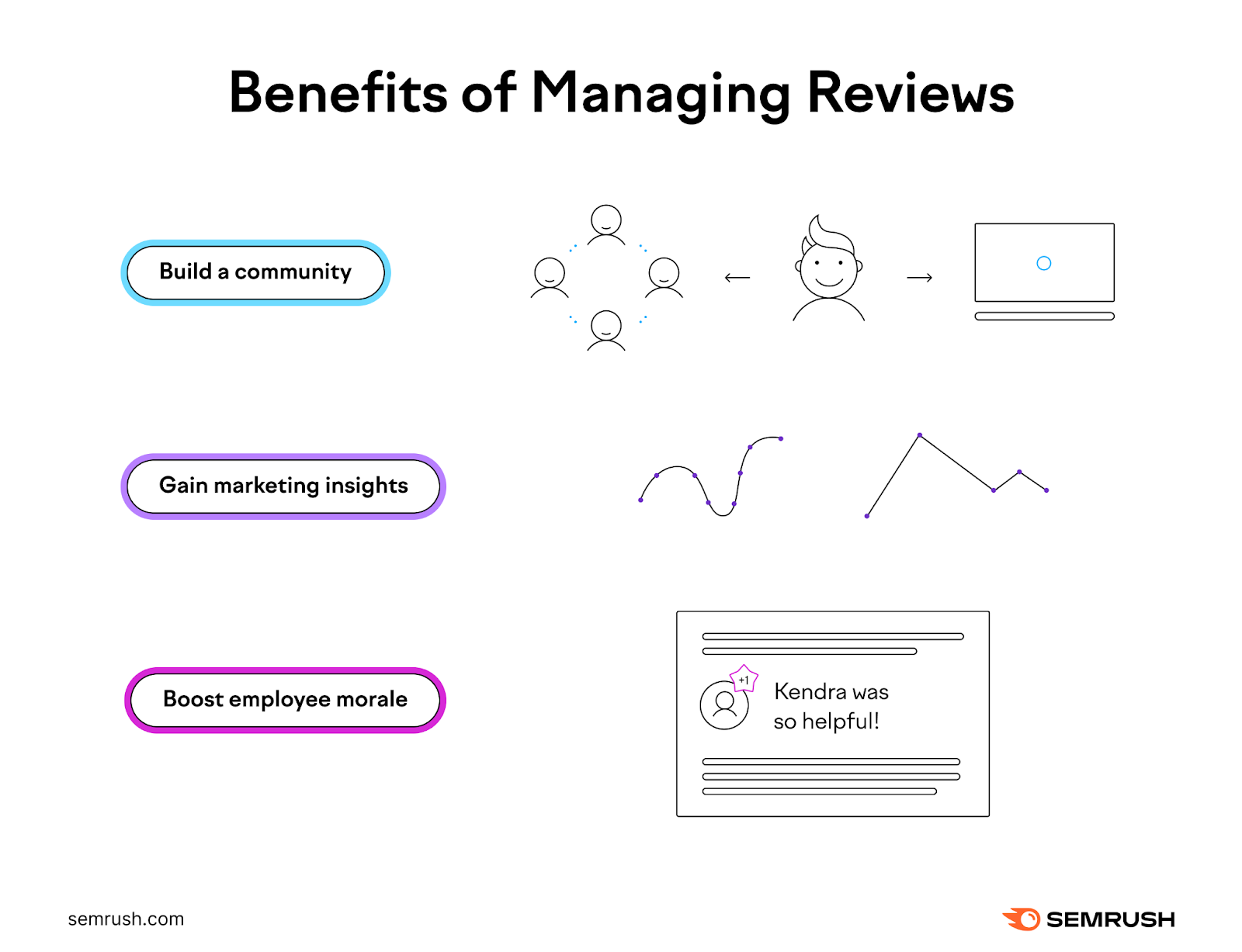
Here’s an example of what can happen to companies that neglect review management:
You own a café in a busy neighborhood.
You’re confident in your service and menu but haven’t been paying much attention to online reviews.
Over time—and without your knowledge—several customers post reviews noting a decline in the quality of a popular dish and slow service during peak hours.
These reviews start to accumulate, and you remain unaware.
New customers read these reviews and get a negative impression.
They choose to visit other cafés instead. Regulars who read the reviews wonder if the quality has dropped and consider trying other options.
Your café’s reputation and revenue can suffer if you don’t address the complaints.
Use the Semrush Review Management App for Easy Monitoring
Semrush’s Review Management tool simplifies online review management for businesses.
Here’s how:
Click “Review Management” under “Local” on the left sidebar.
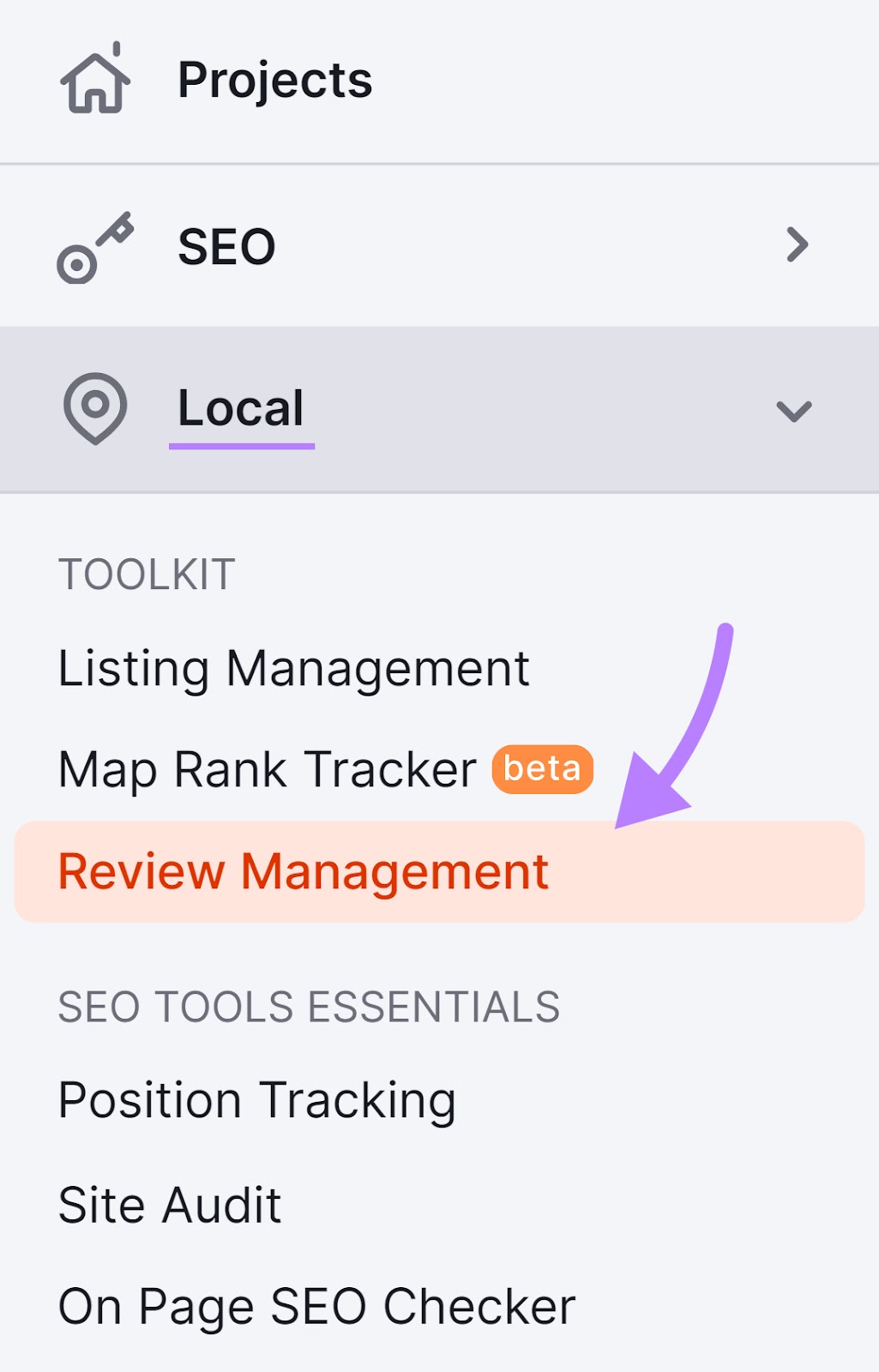
If it’s your first time using Semrush, you’ll need to add your business.
Type your business name into the search bar. A drop-down will display possible options. Select your business and location. Click the “Search” icon.
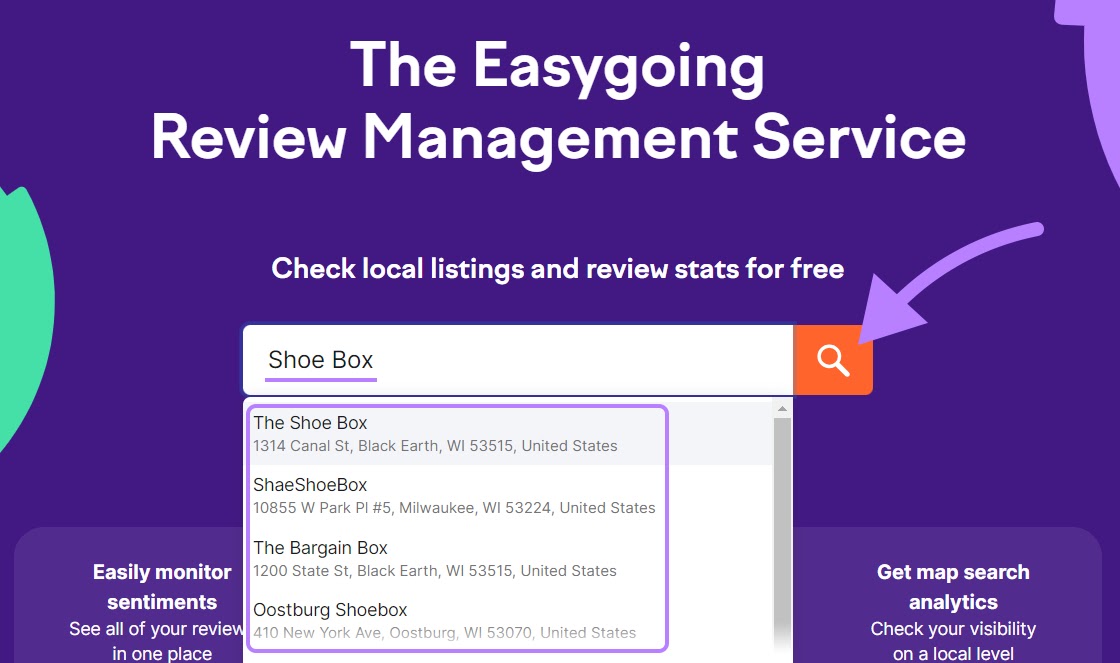
A status will display as Review Management connects everything.
When the report is ready, you’ll see a brief summary. Click the “Continue setup” button.
The next page requires you to add a “Brand name” to help organize your locations or be more discoverable by customers. Click the drop-down “Select categories.”
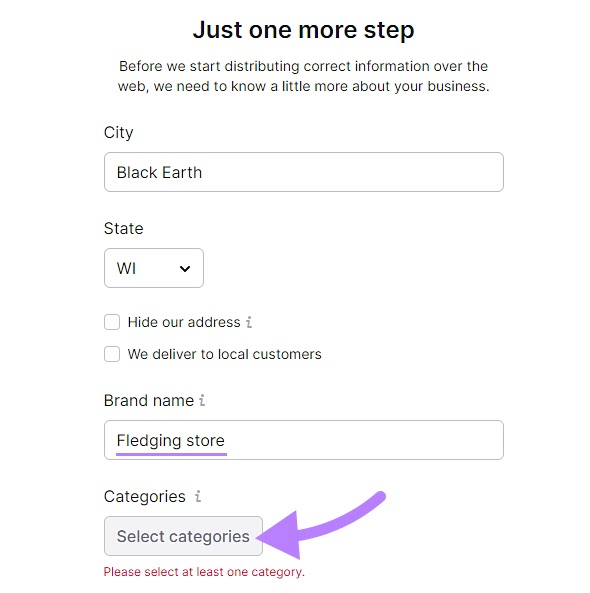
Choose at least one (up to 10) category to describe your business. When you’re satisfied, click “Apply categories.”
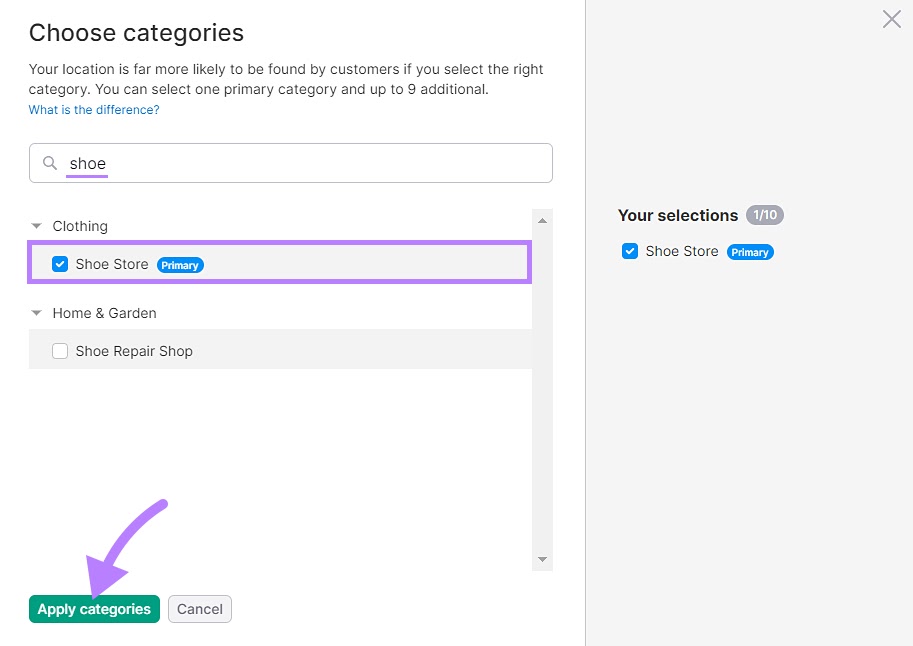
Then, click “Start distributing info.”
You’ll see a centralized dashboard with a “now setting up” message. This may take up to five minutes.
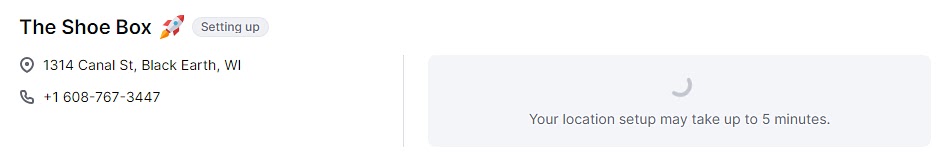
When the report is ready, you’ll be on the “Listing Management” overview.
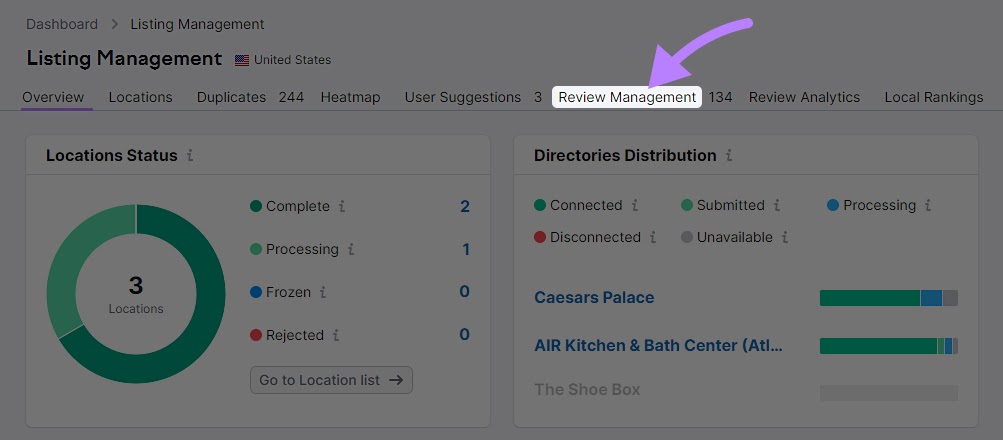
Click “Review Management” to see your “Review Progress” per period, “Total Reviews,” and “Average Star Rating.” The dashboard shows a comprehensive overview of your online reputation across multiple platforms.
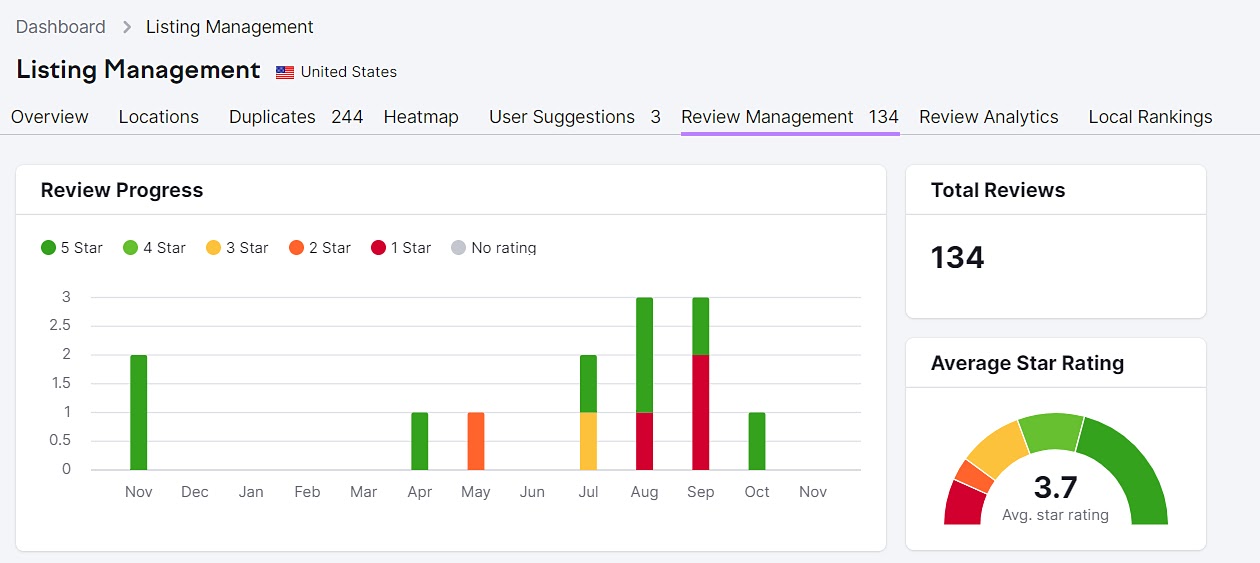
Scroll down to see individual reviews.
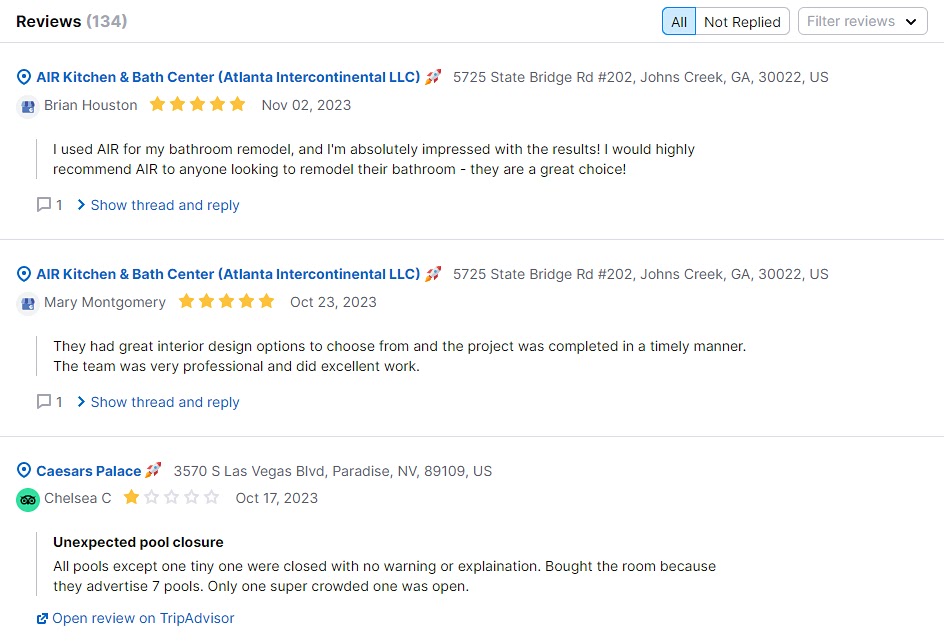
The review app tracks over 70 directories, enabling you to respond quickly to reviews in top listings like Google, Facebook, and Yelp.
You can sort the reviews based on sentiment to focus on positive or negative feedback. Prioritize responses and understand overall customer sentiment trends.
Click on the “Filter reviews” drop-down menu at the top of the Review Management section. Select your preferred option.
The options are:
- Any rating: Displays all reviews regardless of their ratings
- Positive reviews: Displays reviews with four to five-star ratings
- Negative reviews: Displays reviews with one to three-star ratings
- Without rating: Displays reviews with no ratings
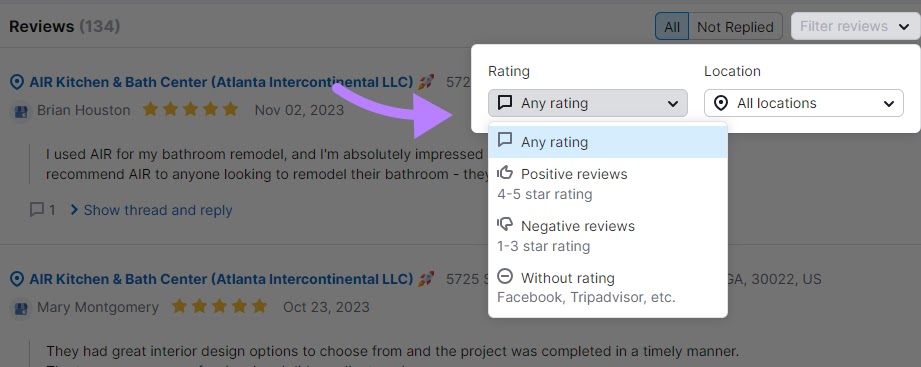
You can also filter reviews based on your local business’s location with the “All locations” drop-down menu.
Your selection will be automatically applied. Click the “X” to the right of the filter or click anywhere else on the page to click out of the filter options.
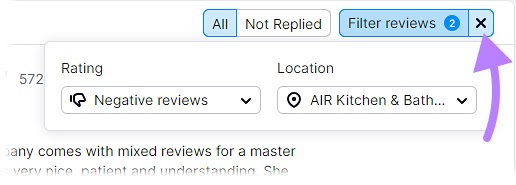
You can respond to GBP reviews in the app and reply directly.
Simply use the AI-generated reply or type your own, and click the “Reply” button.
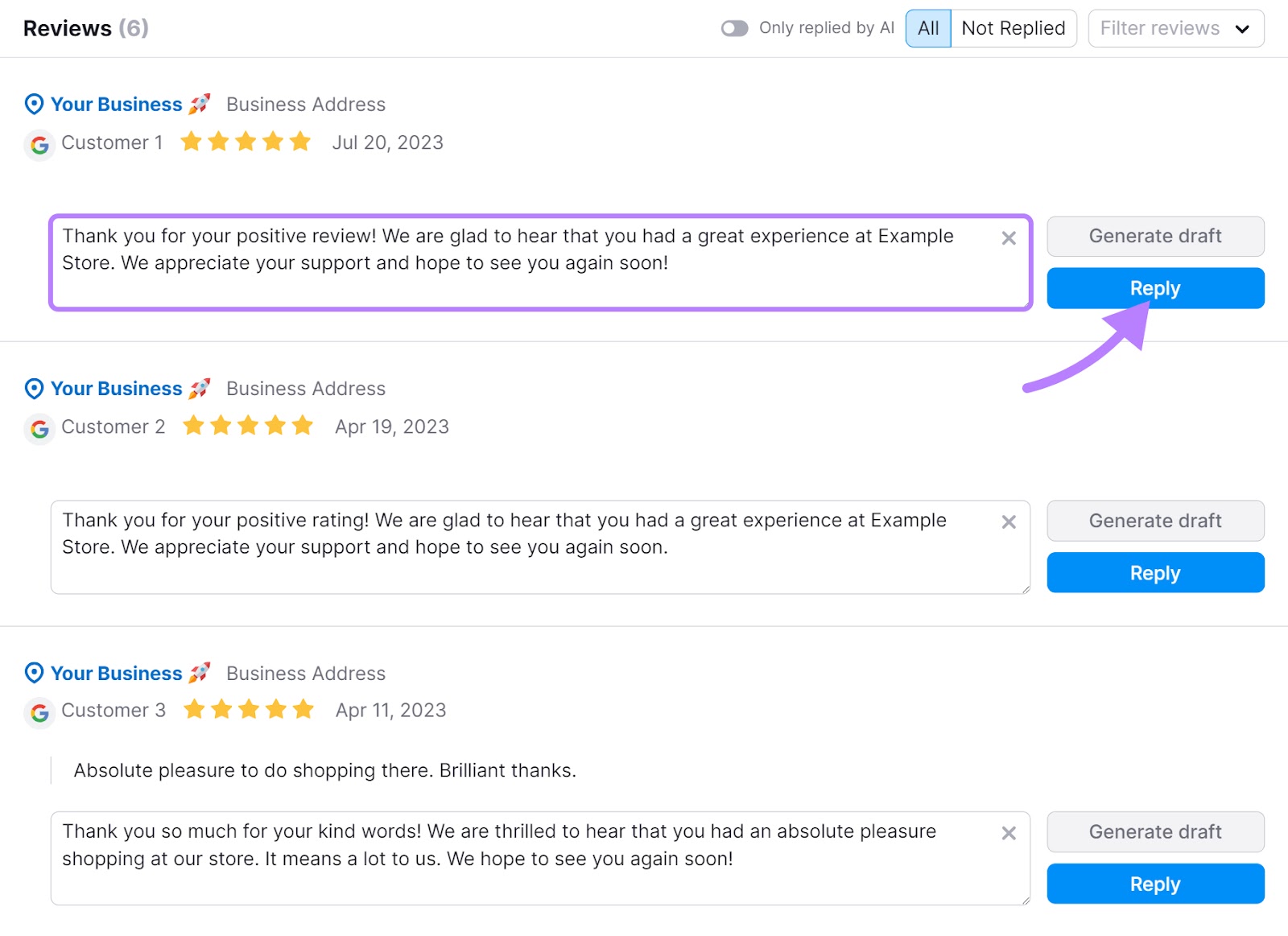
Some platforms do not support responding to reviews from the review apps. In such cases, click “Open review on [Platform]” next to the review to answer or learn more about it.
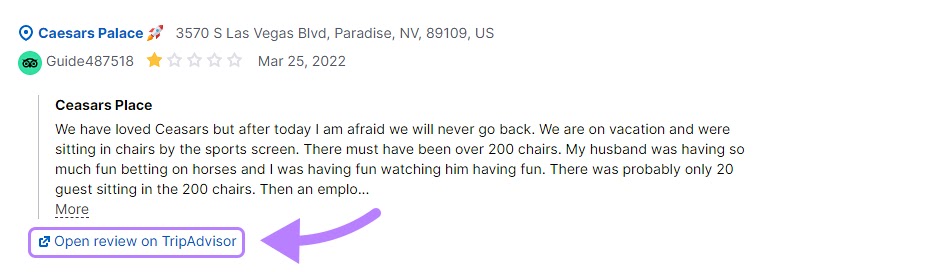
The app will redirect you to the original platform where the user posted the review.
Click on the “Not Replied” filter option at the top of the Review Management section to view only unresolved issues.
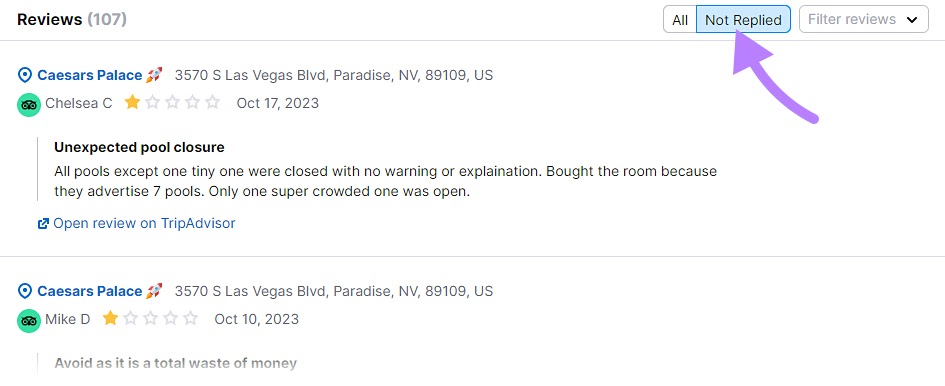
How to Address Negative Reviews
Not all reviews are positive, but avoiding or getting angry over the negative ones is unproductive. Instead, view them as opportunities for improvement and customer engagement.
Use these tips to handle negative reviews:
- Stay calm and professional: Responding with strong language can escalate the situation. Take a deep breath and approach your response professionally.
- Evaluate before responding: Assess whether the review is genuine or a negative attack. A sudden influx of negative reviews, especially with similar language or complaints, could indicate an attack. Provide a thoughtful response to real complaints.
- Respond promptly and politely: Acknowledge the issue. Offer an apology if appropriate and suggest a way to rectify the situation.
- Flag inappropriate reviews: Flag the review for removal if it is spammy, offensive, or part of a targeted attack
- Seek support when needed: Contact support platforms like Google Business Profile for review attacks or complex situations such as personal information exposure and repeated false reviews
- Monitor and document: Keep track of negative ratings and document any patterns or unresolved issues, which can provide insights for future improvements
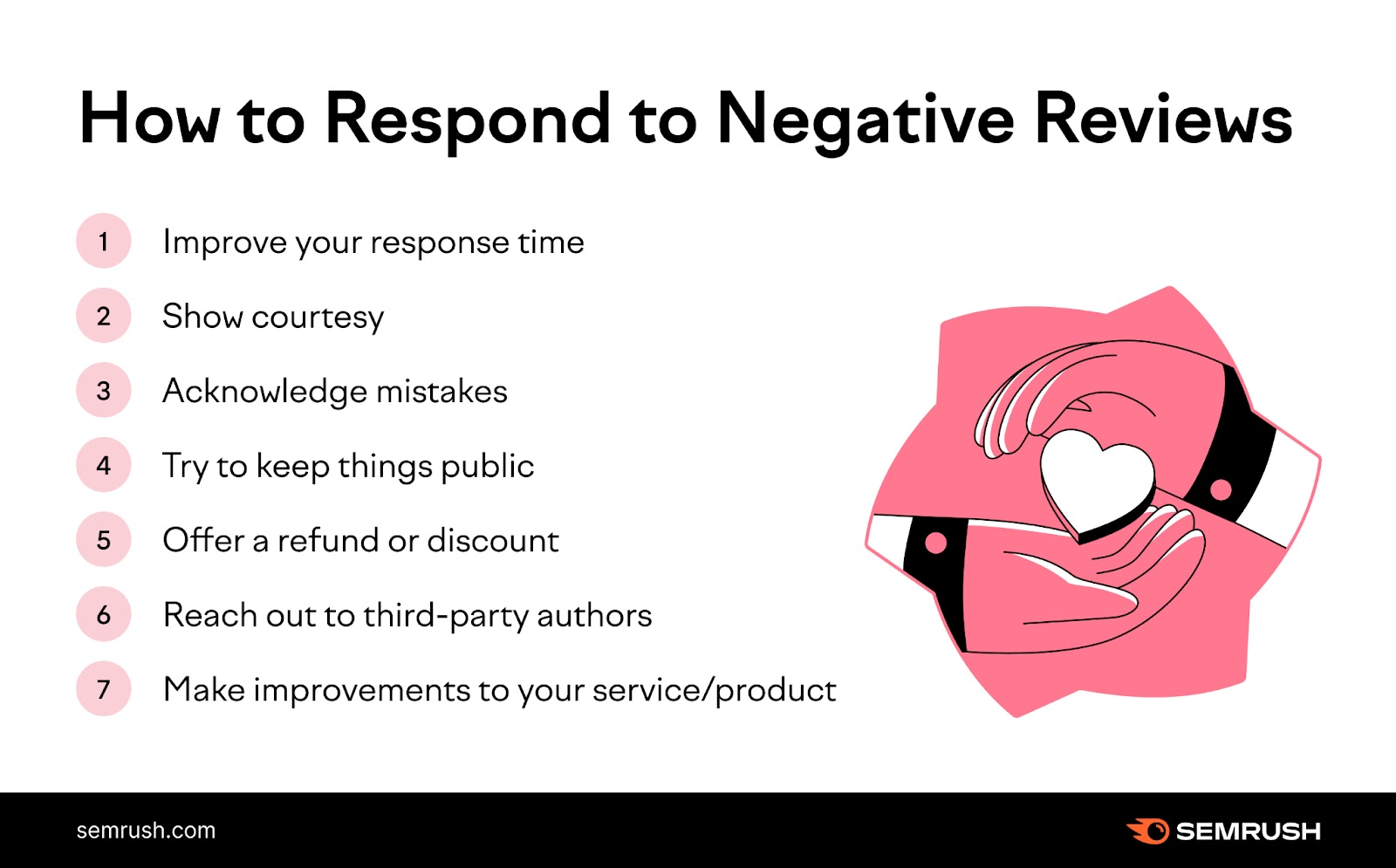
Use a Review App for Trouble-Free Review Management
Want to manage your reviews effortlessly and efficiently?
Semrush’s Review Management tool offers features that empower your local business to engage actively with your customers, manage your online reputation, and stay ahead of competitors.
Use this solution to transform customer feedback into a growth opportunity for your business and ensure your reviews are an asset, not a hurdle.