
What Is SEO Testing?
SEO testing is the process of changing a website’s content and design to measure how these changes impact the site’s organic traffic and visibility in search engine results like Google.
It involves experimenting with elements like keywords, content, meta tags, HTML headings, and backlinks.
Successful SEO testing hinges on understanding what changes to test and how they might affect your website’s SEO performance.
Is SEO Testing Possible?
Yes, but it’s not as straightforward as tests in other marketing channels.
Because search engine optimization is nuanced.
In channels like pay-per-click (PPC) and email marketing, you can test variants to predetermined segments. And see data confirming which test worked.
But ranking fluctuations, seasonality, and Google algorithm updates can make this kind of traffic segmentation impossible in SEO.
And due to the nature of indexing, no two pages are identical. They’ll target different keywords and have different content, competition, and backlink profiles.
So you can never really test just one variable.
But SEO testing is possible and effective. Let’s dig in.
Why Is SEO Testing Important?
Improved Decision-Making
SEO tests allow you to explore new ideas and strategies. And assess their impact before implementing.
To bolster your decisions with data and not just intuition or so-called best practices.
Improved User Experience
Improving user experience (UX) is a crucial part of SEO, as page experience is an important ranking factor for Google.
A great user experience keeps users on your page. And returning to your site.
SEO testing includes UX elements, which can impact search engine rankings and organic traffic.
Improved Performance
With testing comes better decision-making. And with better decision-making comes better performance.
This includes search visibility, rankings, and traffic.
And other SEO key performance indicators (KPIs).

When done right, testing should improve your SEO results and overall website performance.
Should You Do SEO Testing on Your Website?
If you’re working on a new website that frequently undergoes major changes, SEO testing is likely not right for you. Yet.
You need site stability to know whether SEO performance changes are a result of test variables rather than website improvements.
Plus, if your website ranks poorly for keywords and has low traffic, prioritize those improvements.
And then start SEO testing.
But if you have a stable website with relatively consistent traffic, SEO testing could be the right move.
Types of SEO Tests
SEO A/B Testing
SEO A/B testing (also known as split testing) is a tactic that involves modifying certain elements (such as a webpage headline) while leaving others unchanged for comparison.
Unchanged pages form the control group. Altered pages form the variant group.
These groups of pages should be similar in most aspects. But differ in specific elements that might affect search engine rankings.
For example, you might run A/B tests on groups of product pages or long-form articles with similar structures.
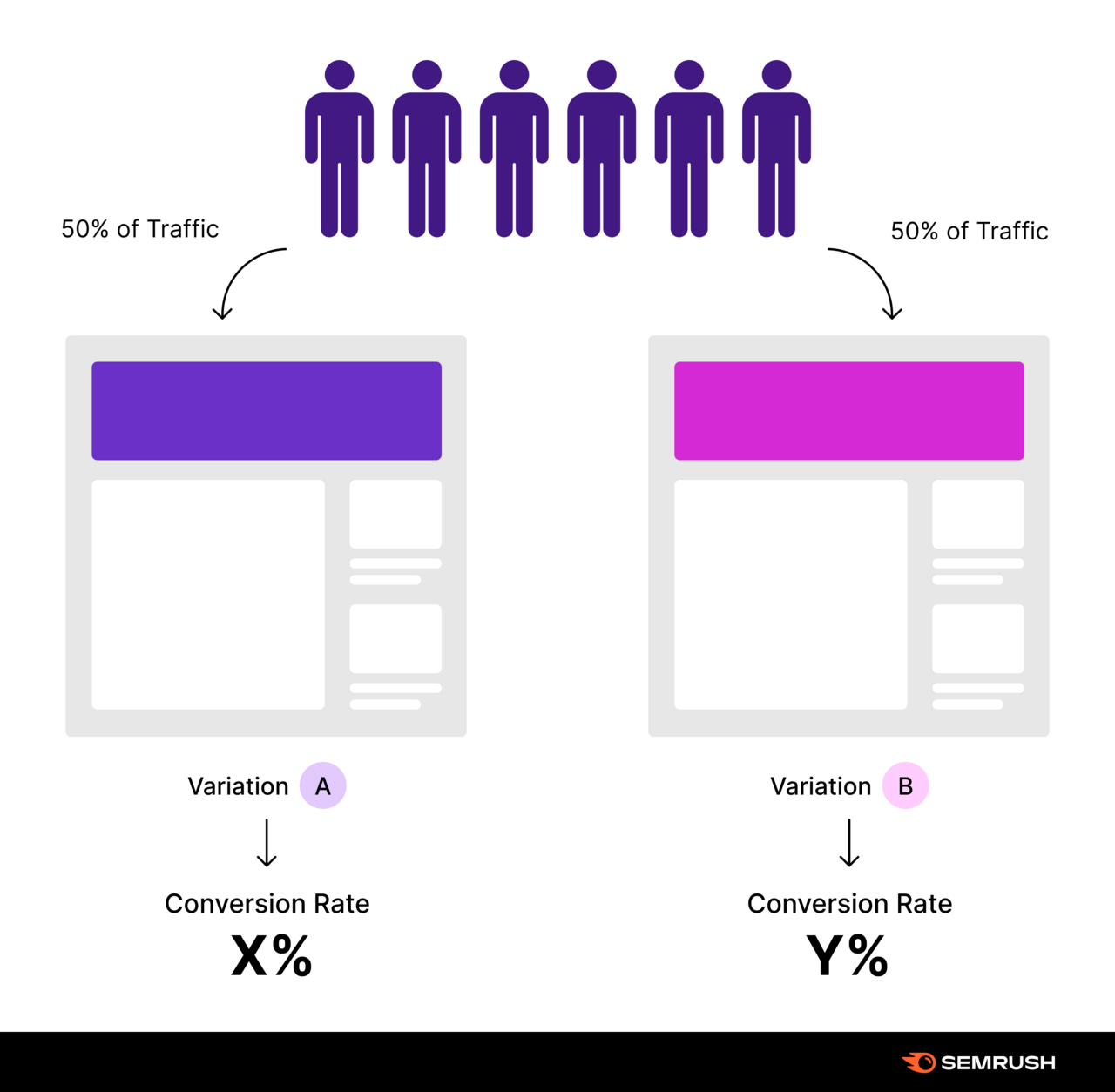
After a predetermined length of time, or once the test nets significant results, end the experiment, analyze the results, and adjust your pages accordingly.
Further reading: How Is SEO Split Testing Different from CRO Testing?
SEO Multivariate Testing
SEO multivariate testing allows you to evaluate multiple variables simultaneously.
To understand how they affect search rankings, user behavior, and other variations.
For example, you could test combinations of headlines, images, calls-to-action, or page layouts.
Perhaps one headline variant works well with one image but not another.
Multivariate testing is illuminating. But more complex than other methods.
And requires a significant amount of traffic to yield accurate results. Which means it’s not a great fit for many websites.
Before-and-After Testing
This involves comparing key SEO performance metrics before and after implementing changes.
Start by recording performance metrics over a period of time. Make a test change to your webpage or website.
Then, record the performance metrics over the same length of time.
By analyzing the metrics before and after changes, you can better understand how they influenced key SEO metrics.
But the before-and-after method has serious limitations.
Test conditions are not controlled.
And control groups and variants can be influenced by external factors such as seasonality, search engine algorithm updates, changes in competition, and more.
SEO Serial Testing
SEO serial testing involves making changes to an entire page type across your website and observing the results.
For example, maybe you want to test adding the current year to the title tags on your blog pages.
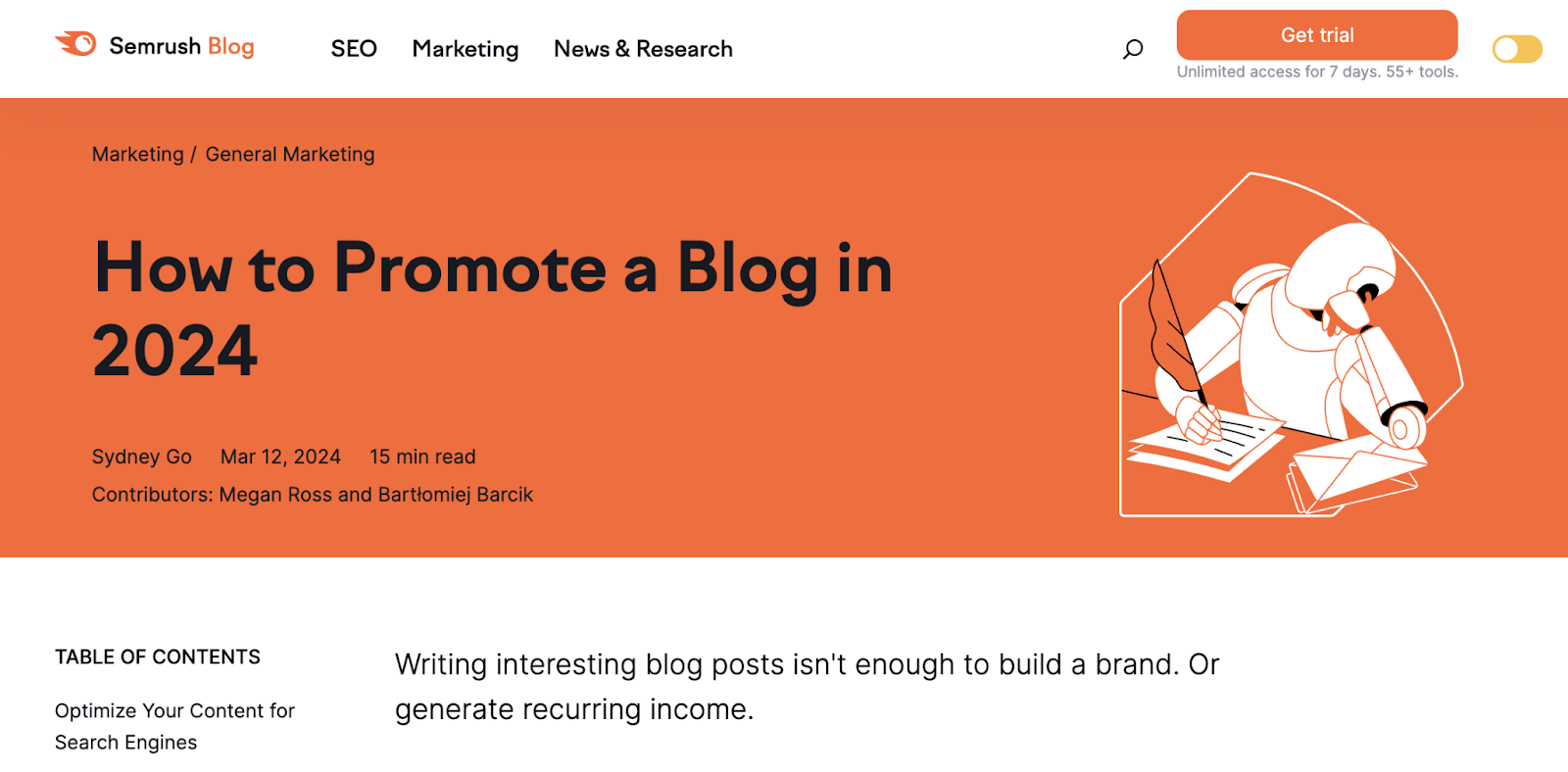
You could roll this out across your entire blog at once and record the SEO results following the change.
This method is great if the change results in improved metrics.
But SEO isn’t that simple.
You’ll likely see a boost on some pages, negligible results on others, and a decline on the rest.
As with before-and-after testing, SEO serial testing is limited by the influence of external factors.
Your results may be affected by seasonality, competitors, algorithm updates, or something else entirely.
How to Test SEO for Your Website
Run effective SEO tests using the following steps.
1. Form a Hypothesis
In this case, a hypothesis is a statement that predicts how a specific change to your website might influence your SEO results and user behavior.
It should be based on observations or SEO data.
For instance, you might hypothesize that increasing the length and depth of content on a page will improve keyword rankings and organic traffic.
A well-defined hypothesis guides your testing process and ensures a focused experiment that can yield meaningful results.
2. Select the Type of Test
Each testing method is suited to specific contexts and applications.
For example:
- A/B testing is ideal for testing single changes
- Multivariate testing could help you understand the combined effect of multiple changes at once
- If you’re testing a major change such as a website redesign, consider a before-and-after test
Each test type impacts the complexity of analysis required, how easily the results can be attributed to the changes you’ve made, and how the data is collected and interpreted.
Your choice should align with your objectives and resources to provide the most accurate and actionable insights.
3. Choose Suitable Pages
Select pages that represent your site’s broader structure and content. And garner sufficient traffic to allow for clear, reliable conclusions.
Plus, high-traffic pages often provide quicker results due to the volume of data accumulated.
Open Google Analytics to find your high-traffic pages.
Click “Reports” > “Engagement” > “Page and screens.”
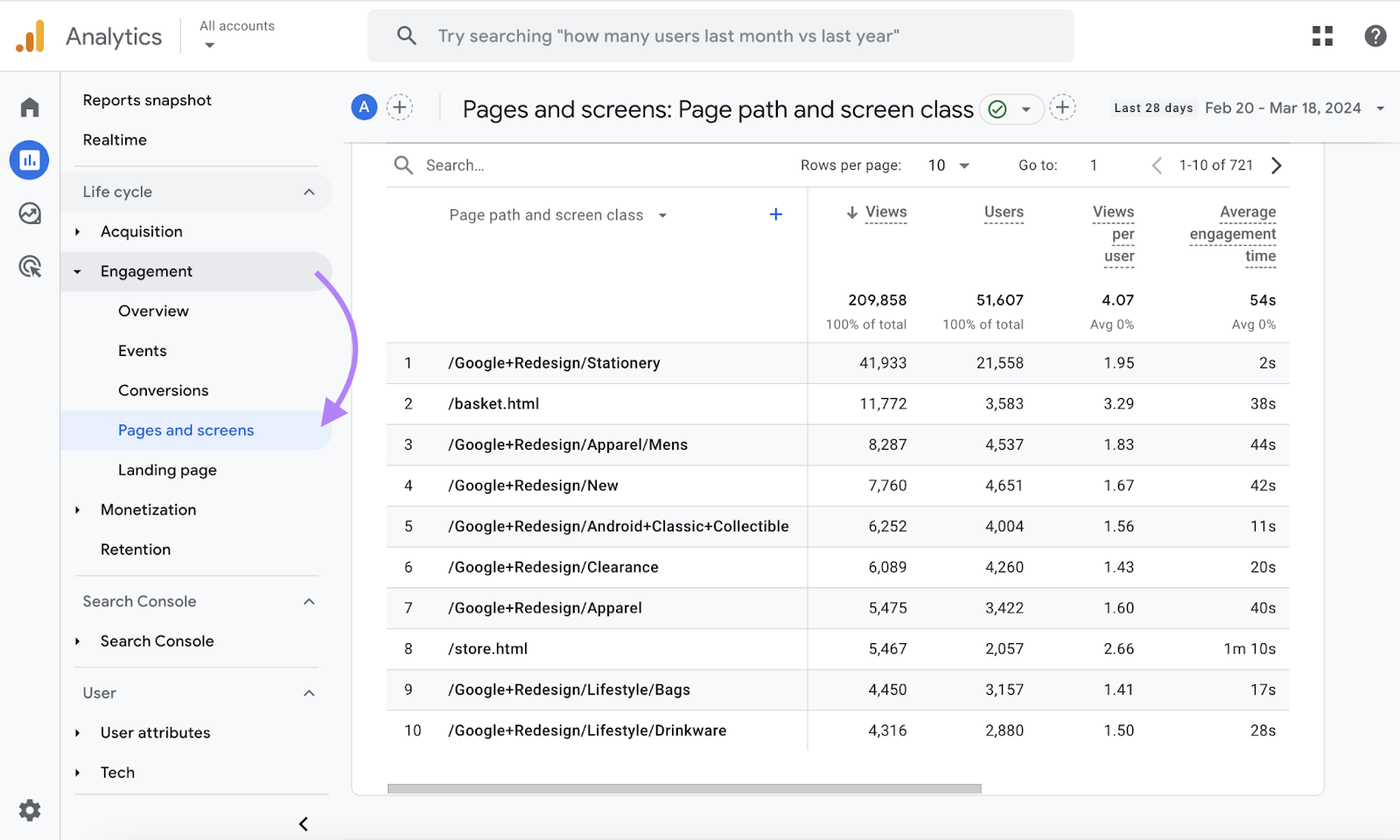
Or use the “Pages” tab in Organic Research to see your site’s pages sorted by traffic.
And other useful metrics like change in traffic, the number of keywords the page is ranking for, and the number of backlinks pointing to it.
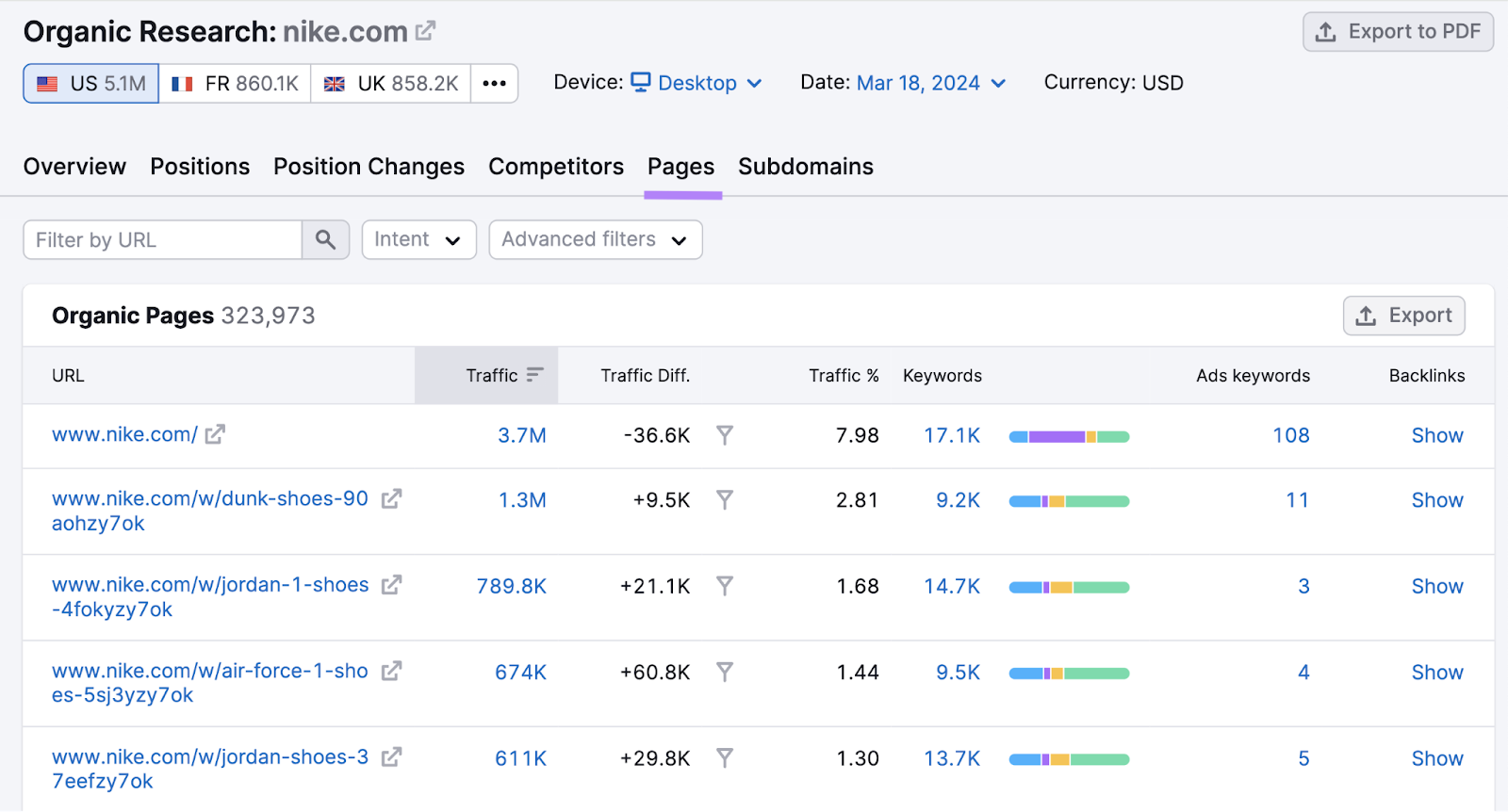
Also, consider the typical user journey and the relevance of the page to your strategic SEO goals.
A tool like ImpactHero can help you break down your content by buyer journey stages. To pinpoint high-performing pages and where users are dropping off.
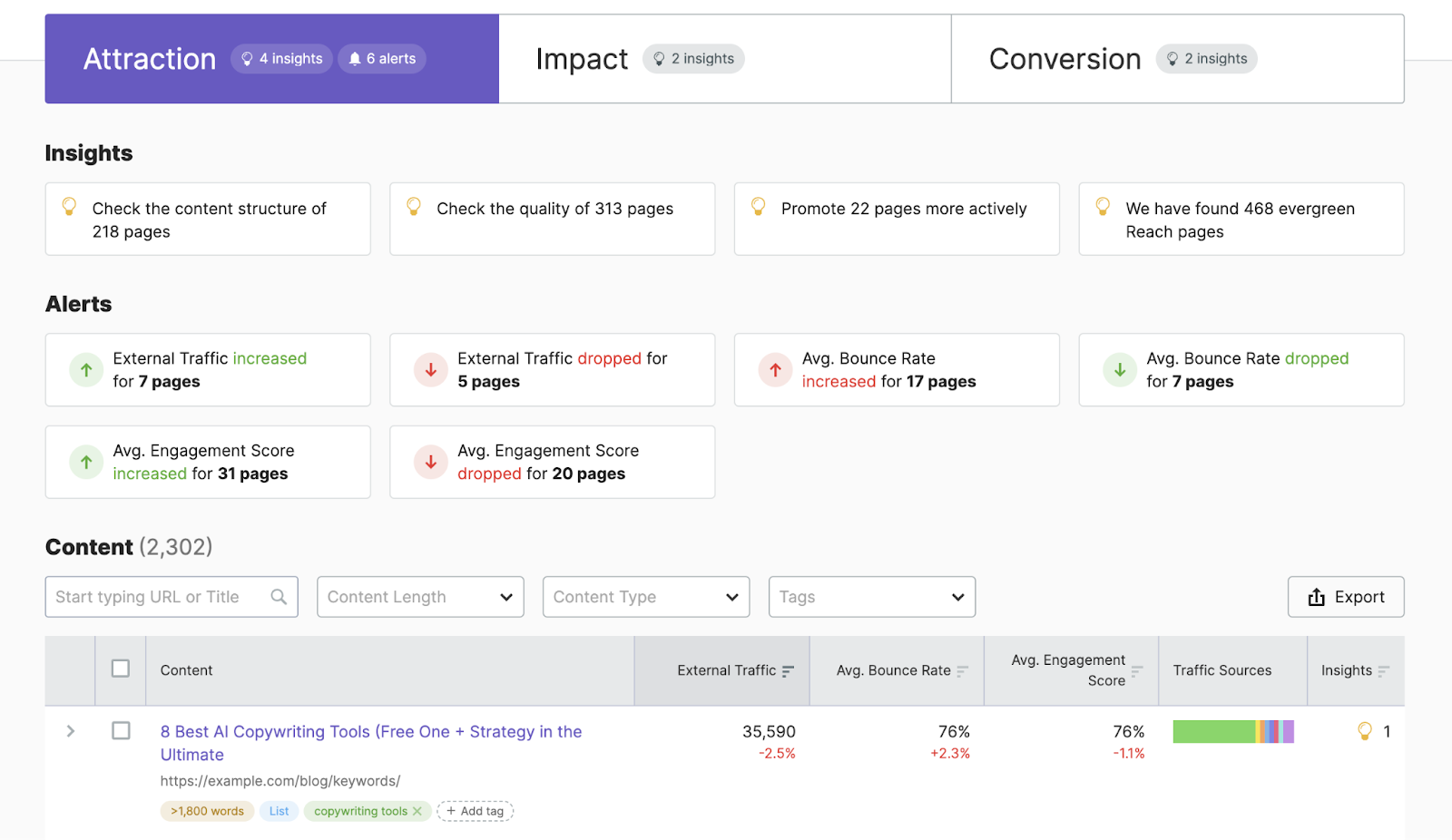
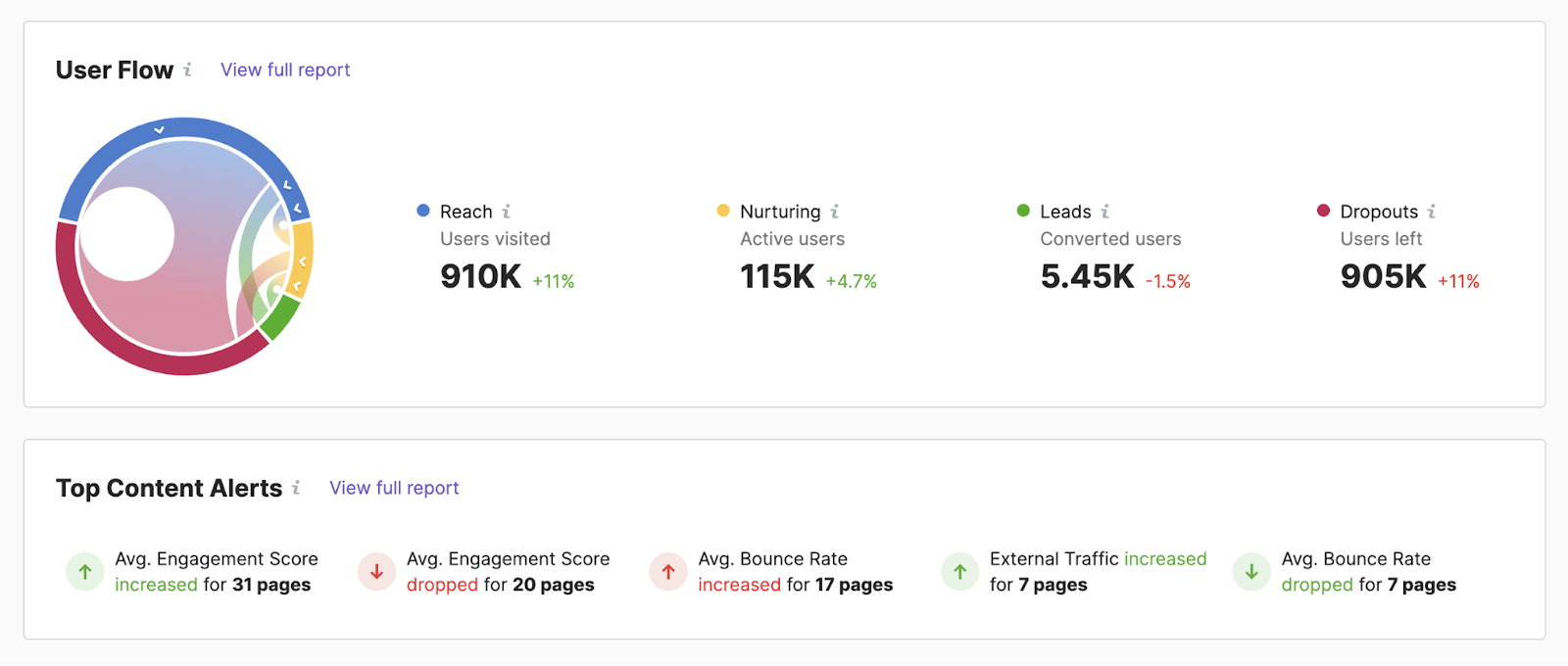
By selecting appropriate pages, you maximize the chances of your test yielding results that are actionable and transferable to other areas of your website.
Choosing the right pages is a delicate balance between relevance and statistical viability.
4. Determine the Test Variables
Identify and define the specific elements you plan to alter in your test. Such as meta tags, headings, images, content length, or user interface elements.
These are your test variables.
For example:
- If you’re testing meta tags, you might alter the title and meta description
- If you’re testing images, you might alter the alt text or file name
- If you’re testing content length, you might alter the word count
Clearly defining your test variables ensures that there’s no ambiguity about which variables may have influenced the results.
5. Create Variations
Create different versions of the page or element you want to test.
For example, if you’re testing H1 tags, you might create variations of the h1.
Or, if you’re testing the layout of a page, you might create different versions of the page layout.
Ensure the variations are different enough to capture meaningful data.
But not so different that they affect other elements or your site’s overall user experience.
6. Set Up the Test
Implement the test by configuring the tools and parameters you need to split traffic between the different variations.
This is crucial for gathering accurate data.
Use tools like AB Tasty or VWO, which can handle the variables, variations, and type of test you want to run.
Integrate the test within your analytics setup. So you can monitor things like rankings, traffic, engagement, and conversions.
Organic Traffic Insights can analyze Google Search Console, Google Analytics, and Semrush data all in one platform.
Like this:
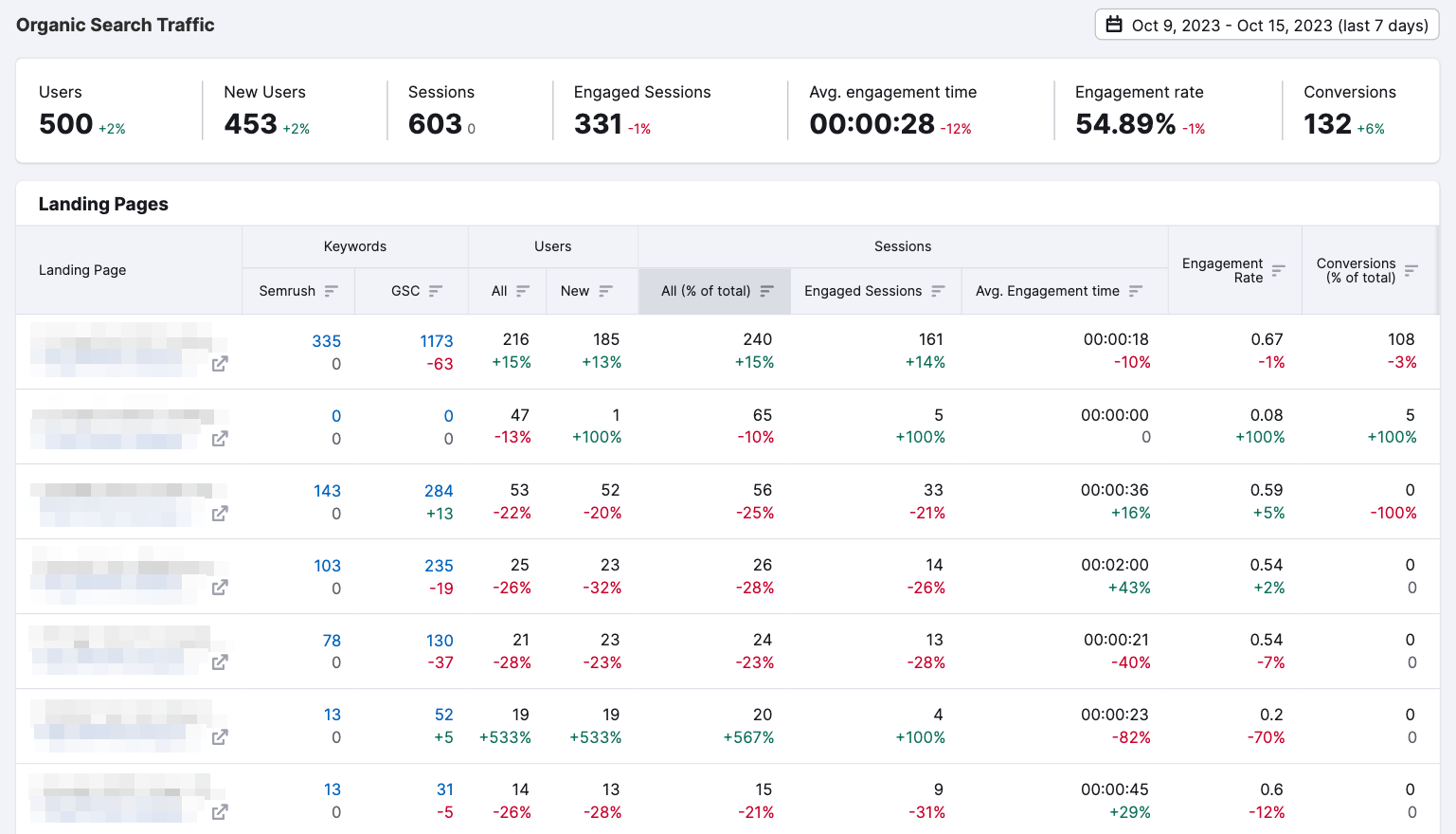
7. Run the Test
It’s time to launch your test. And let it run for some time.
How long?
Anywhere from a few days to several months. Timing depends on several factors.
For instance, if you’re testing a keyword with low search volume, it may take longer to collect enough data.
But a high-volume keyword on a high-traffic website could see results much faster.
Be patient and ensure you’ve allowed enough time to collect significant data.
8. Collect and Analyze Data
Dive into Google Analytics to compare the performance of the control and variant pages.
Position Tracking will monitor your rankings for a set of keywords. And display the total change in visibility, estimated traffic, and rankings.
Like this:
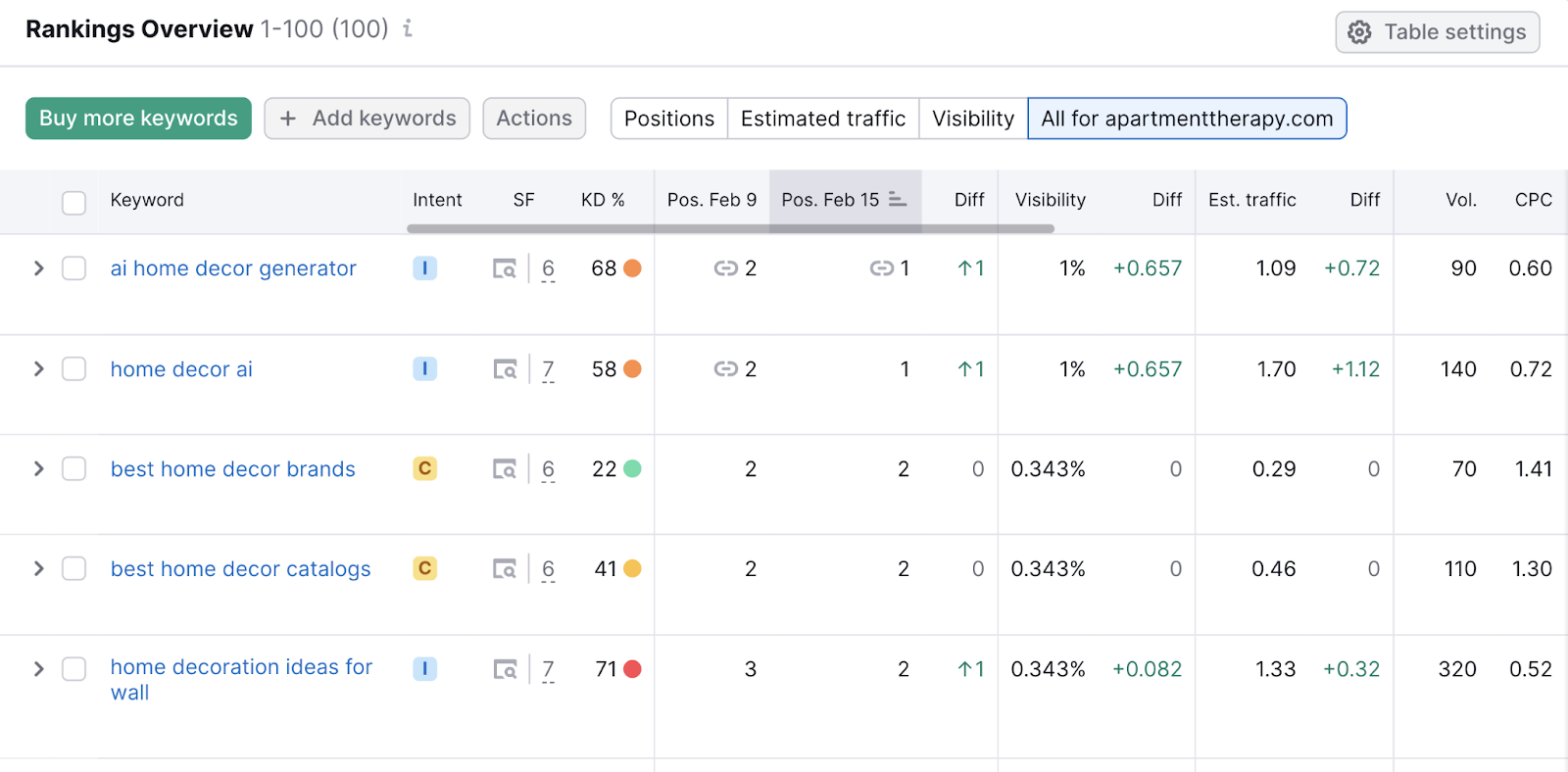
Focus on metrics that align with your initial hypotheses—such as organic traffic, click-through rates, rankings, and engagement rates.
Then, look for significant variations between your test groups. And assess whether the differences can be attributed to the changes made.
To validate or refute your original hypothesis.
And provide actionable insights you can use to optimize your website’s SEO performance.
9. Implement Findings
Now you can roll out changes with proven results.
But don’t just slap the test winners onto your site and call it a day.
This step is about implementing findings in a way that maintains user experience and reinforces your site’s key messaging and goals.
Do so with care and consideration for your site’s broader context.
Make sure there’s consistency and cohesion with your overall site design and content strategy.
10. Monitor and Iterate
Consistently monitor performance after making changes. To ensure they positively affect your goals.
And be prepared to iterate based on new data and evolving search engine algorithms.
Keep an eye on how these changes perform over time, tracking the same key metrics used during testing.
This is a continuous process.
The digital landscape is dynamic. And SEO is no different.
Search engines update algorithms. Users change behavior. New competitors pop up.
Staying agile is crucial.
Embrace this cycle to help ensure your SEO strategy remains robust and responsive to change. And continuously drives results for your site.
Best Practices for SEO Testing
Set Clear Objectives
Well-defined objectives provide a benchmark against which to measure success. And offer a clear direction for what you’re trying to achieve.
Objectives should be specific, measurable, achievable, relevant, and time-bound.
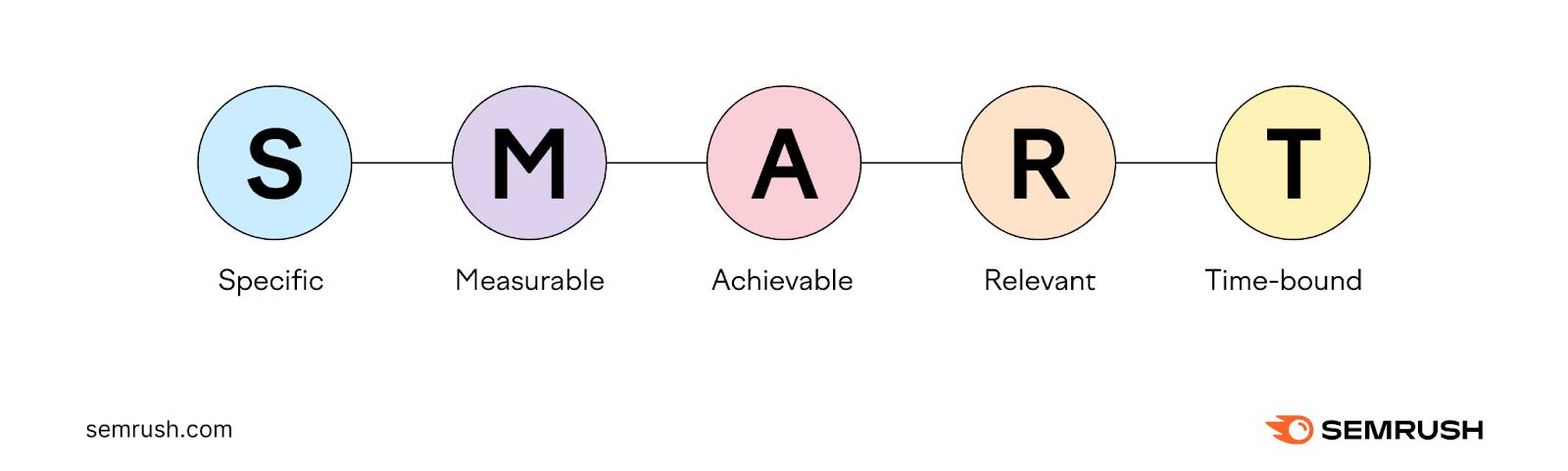
For example, one objective could be to drive 10% more organic leads by the end of Q1.
Implement Changes Gradually
Introduce changes in a controlled, incremental fashion.
To help you monitor the effects closely. And avoid potentially overwhelming your team and site visitors with drastic changes.
Plus, gradual implementation allows for easier troubleshooting and reversibility if needed.
It’s a great way to evaluate the impact of each change within the context of your site’s complex ecosystem.
And can help you isolate any issues and attribute changes in performance with more precision.
Document Everything
Record detailed notes about your SEO tests, including the hypotheses, variables, and findings.
To maintain continuity in your optimization process.
And track progress over time—creating an audit trail for your changes.
If something goes wrong, anyone on your team can quickly find what you’ve done, how, and why.
Most importantly, this best practice helps you keep a historical record of tests. Which you can use to inform future decisions.
Ensure Statistical Significance
Statistical significance is crucial in SEO testing.
It can help you make sure the changes you observe aren’t due to random chance or natural fluctuations. But are likely a result of the alterations you’ve made.
It also eliminates much of the guesswork from your SEO testing efforts.
And confirms you can trust the data.
This best practice can also help you prevent premature conclusions. Which can lead to erroneous or suboptimal changes.
Focus on One Variable at a Time
This is especially important in the nuanced field of SEO, where many factors can impact your site’s ranking and traffic.
For example, try changing just blog titles or just meta descriptions. Not both.
It simplifies the analysis and supports more accurate conclusions. Which can help you build a clearer, more impactful SEO strategy. One step at a time.
SEO Testing Ideas & Examples
1. Title Tags
Test different title tags to reveal which keywords or types of phrasing increase click-through rates from the SERPs.
For example, you can test different title tags for your product pages to see what works best to drive more traffic.
2. Meta Descriptions
Experiment with meta descriptions to see how a more compelling call to action affects user engagement.
For example, you can test different meta descriptions for your blog posts to see what works best to increase click-through rates.
3. Content Variations
Test different content variations, such as the length, format, and comprehensiveness.
For example, you can test long-form content vs. short-form content for your product pages to see how it affects rankings.
4. Link Placement and Anchor Text Variations
Test how in-page navigation affects user behavior and conversions.
For example, test different link placements and anchor text variations in your blog posts to see if it improves engagement.
5. Schema Markup
Test adding schema markup to enhance listings in search results and improve visibility and click-through rates.
For example, if you own a restaurant, you can try adding schema markup to display reviews and menus directly in search results. And see if it drives more reservations.
6. Optimize Images
Test naming your images properly to see if it helps improve your image SEO.
For example, test giving images on your site descriptive names. Doing so follows Google’s Image SEO guide.
It can help Google find and index your images. And could help your images rank in search results.
Never Stop Testing
Keep testing different SEO techniques, tools, and tips.
And then measure results.
Create a continuous optimization cycle. Which can help you see what’s working and what’s not.
Double down on the things that boost your performance. And help you stay ahead of the competition.
SEO is a never-ending process.
What worked yesterday might not work tomorrow. And what works for one website might not work for another.
Always be testing.
Start your first SEO test today.







