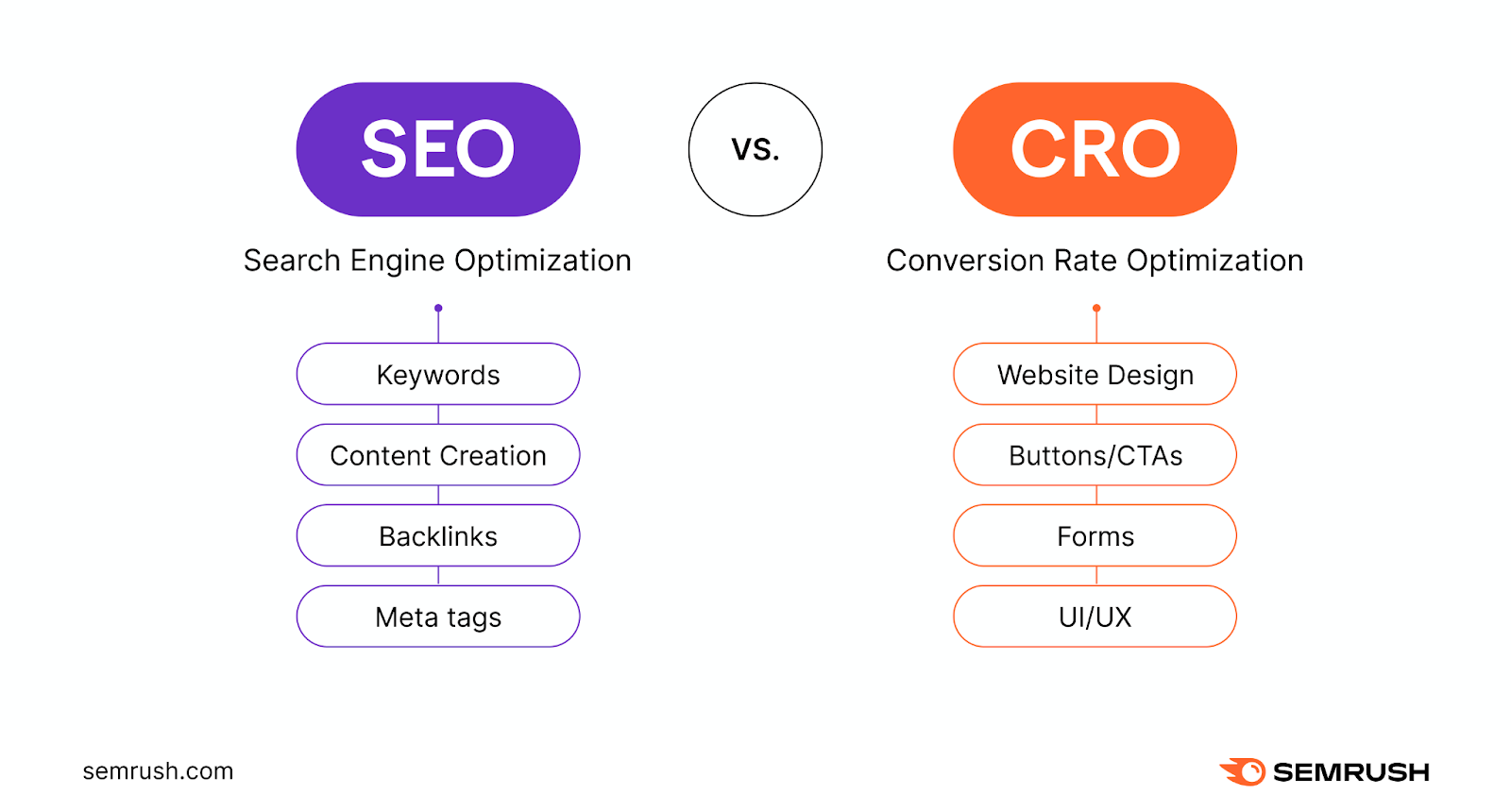
Search engine optimization (SEO) and conversion rate optimization (CRO) focus on different website elements. But they are closely related.
- SEO: A set of practices meant to increase a website’s visibility in search engines. And boost organic traffic.
- CRO: The process of optimizing a website to increase the percentage of visitors who take a desired action. Like clicking “add to cart” or filling out a form.
These strategies can work together to foster business growth.
SEO focuses on elements that impact organic rankings. Like keywords and meta tags. CRO focuses on elements the user might engage with. Like calls to action (CTAs) and submission forms.
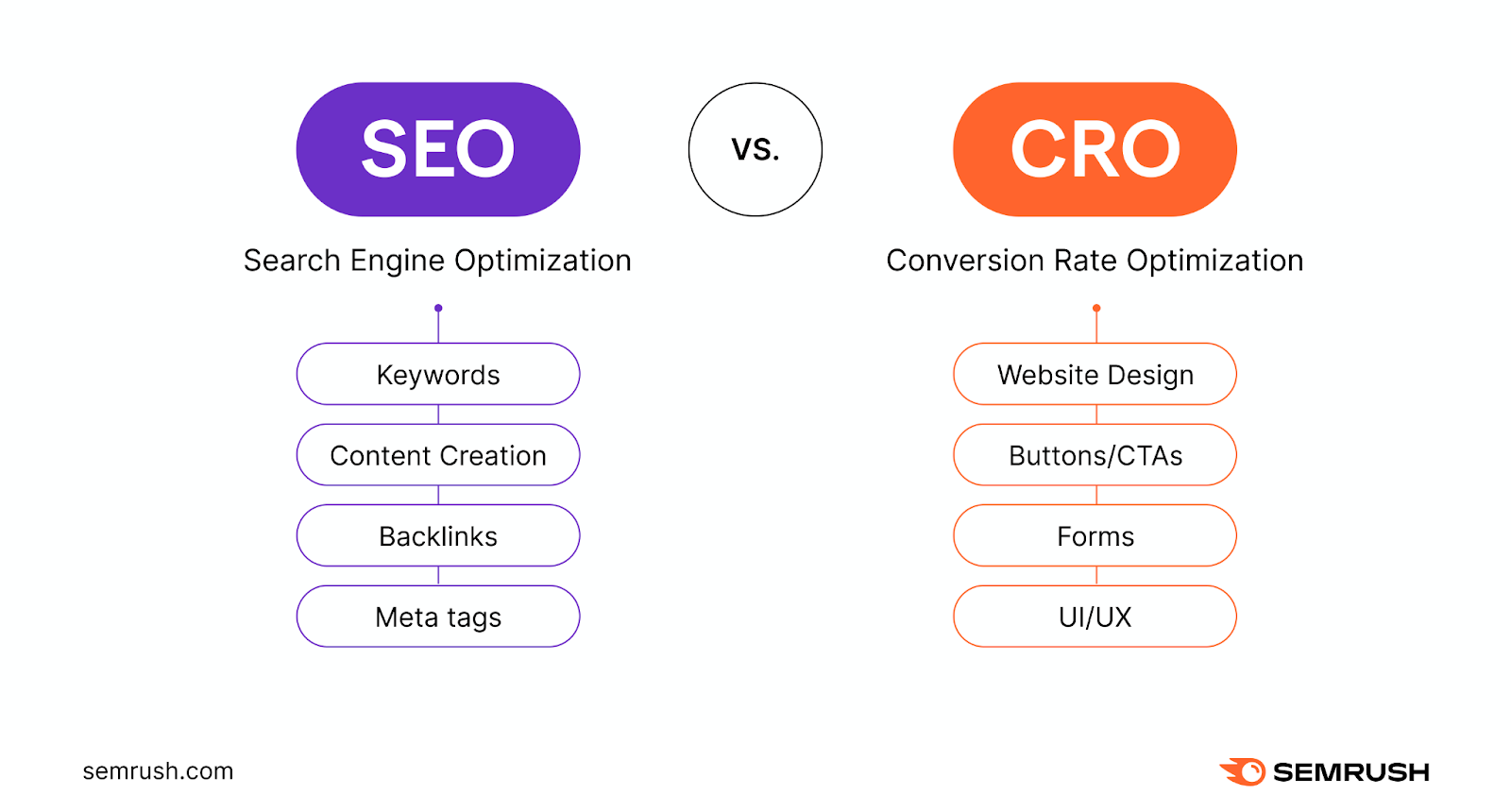
The Basics of SEO: Driving Quality Traffic
The main goal of SEO is to drive quality traffic from search engines to your website. This means website visitors who are interested in the products or services you offer.
There are three primary subcategories of SEO:
- On-page SEO: Optimizing the content of a webpage. Such as landing page copy or meta tags.
- Off-page SEO: Increasing off-page signals. Like backlinks, brand mentions, or social media profiles.
- Technical SEO: Improving the performance of a website. Like page speed and load times.
The Basics of CRO: Maximizing Conversions
The primary goal of CRO is to increase your conversion rate. Or the percentage of total visitors who take a desired action on your website.
The formula for conversion rate looks like this:
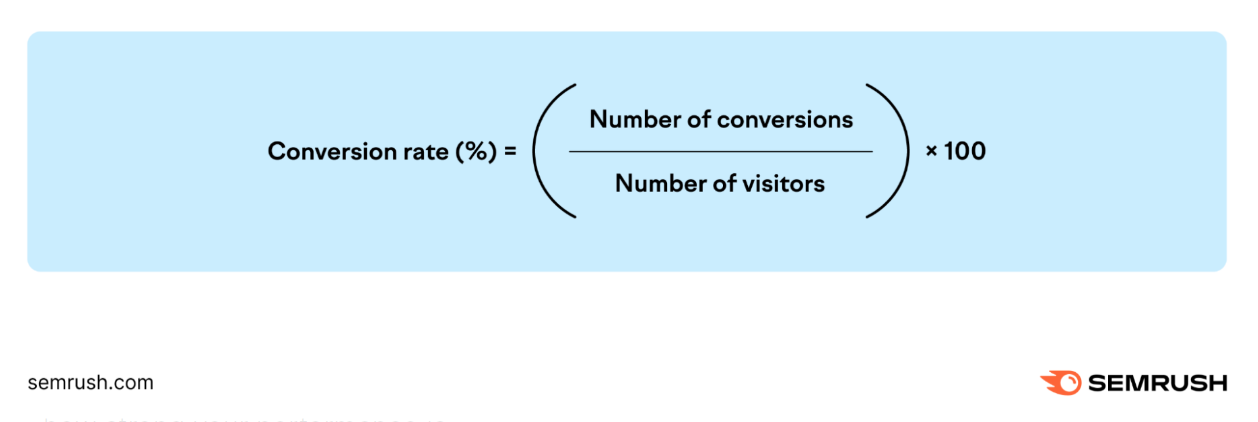
CRO is executed by studying behaviors on a website. Like clicks or scroll depth. Then, adding or changing website elements. To encourage more users to take the desired action.
There are many types of conversion actions, such as:
- Submitting a form
- Purchasing a product
- Booking a meeting
- Creating an account
- Subscribing to a newsletter
Often, different pages of your website will have different conversion goals.
For example, the conversion goal of a product page may be for the user to add an item to a shopping cart.
Like this:
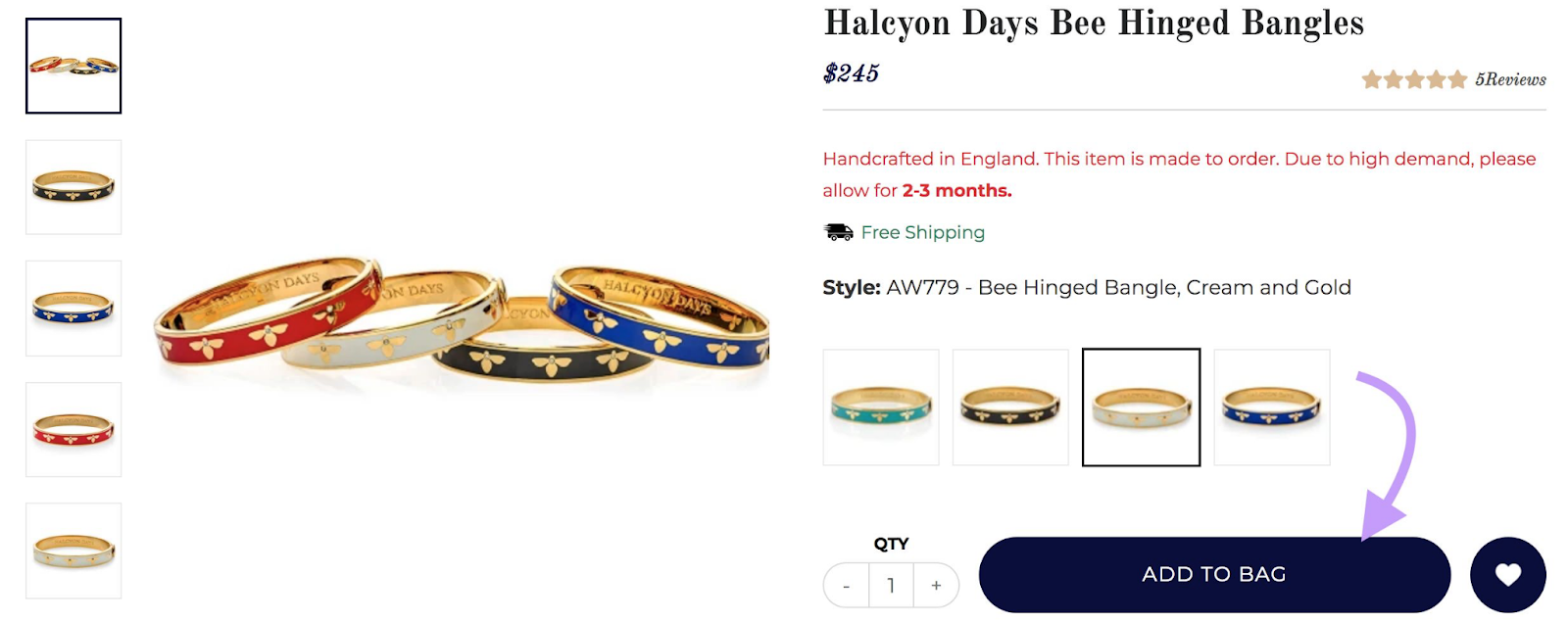
The conversion goal of a blog post may be to get more email subscribers.
Like this:
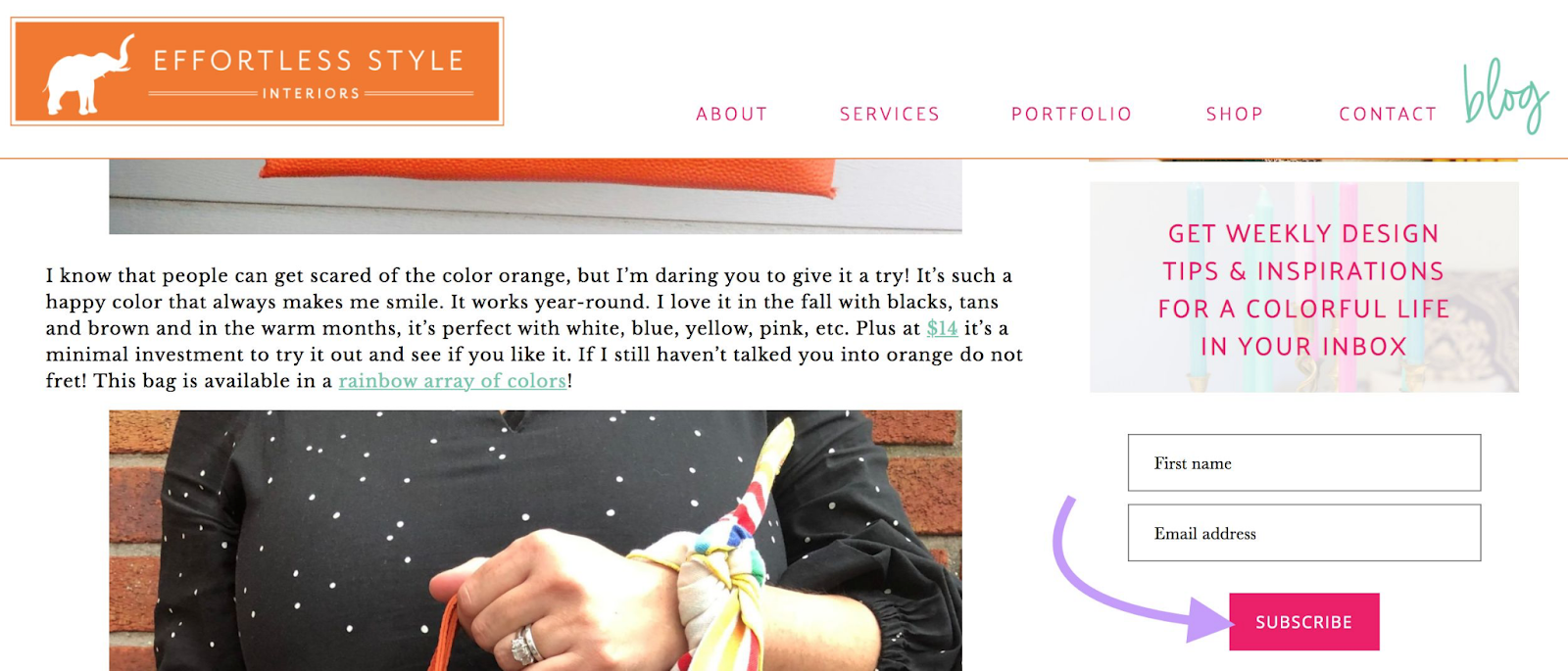
To increase conversion rates, clearly define what conversion actions you want to generate on specific webpages.
Then, apply CRO strategies to encourage more of those actions.
Further reading: The Art of Content Optimization: The Complete Guide
9 Ways to Combine SEO and CRO
Ensure your efforts support each other by integrating SEO and CRO.
1. Align SEO Goals with CRO Goals
Align SEO and CRO goals in your marketing strategy. So you are more likely to increase organic traffic. And conversion rates.
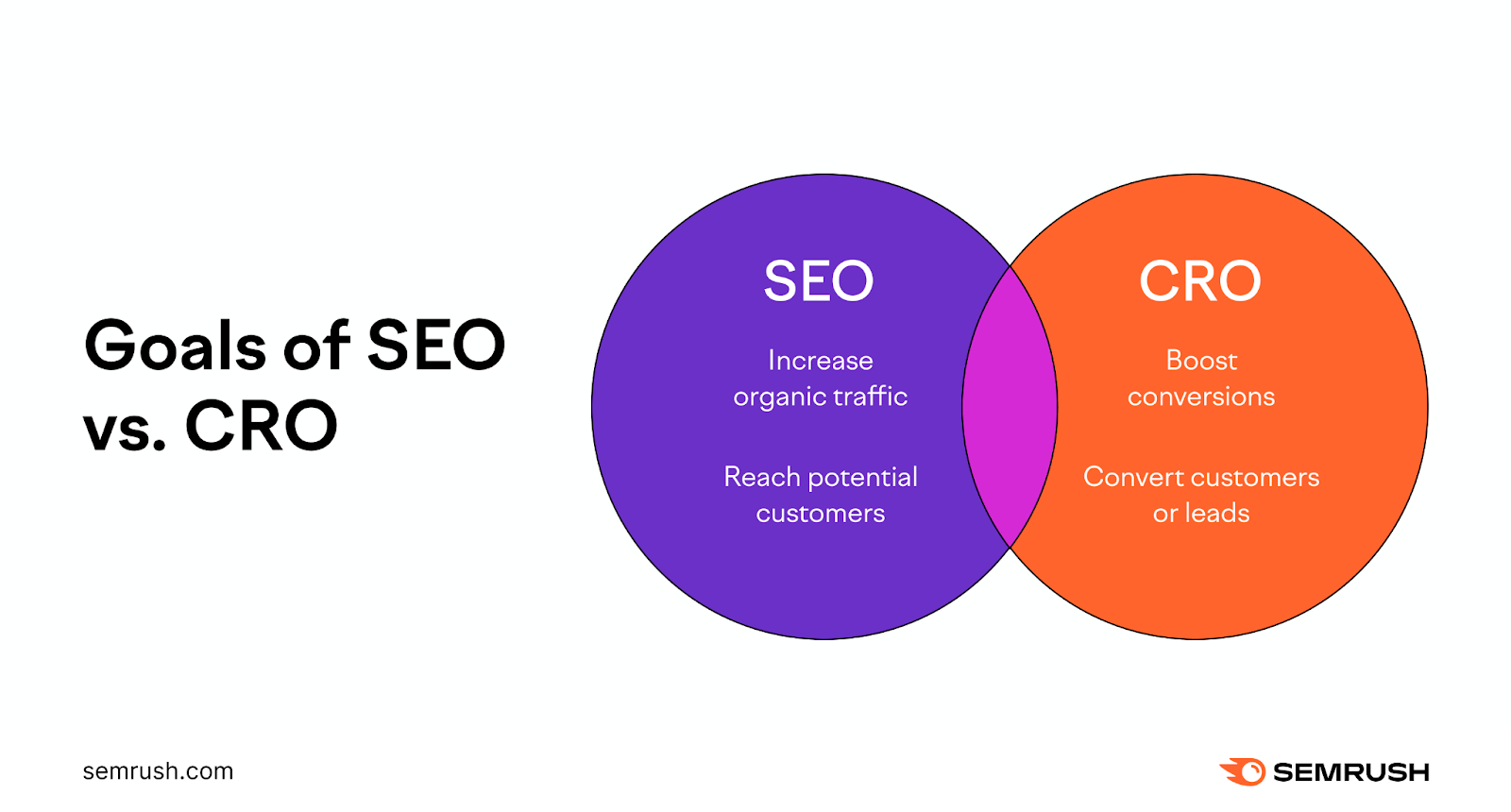
Let’s say you removed a meeting-booking widget on one of your webpages because it was increasing page load time.
That may help SEO by improving page speed, but it will probably reduce the conversion rate of the page.
So, it’s important to discuss your SEO and CRO strategies simultaneously.
Consider asking the following questions in the planning stage:
- Where in the marketing funnel is my organic website visitor?
- What conversion action are they most likely to take?
- Does the content on the page encourage them to take that specific action?
- Can I add design elements to encourage that action?
- Will changing or adding those design elements impact the SEO performance of the page?
Answering these questions can help you avoid conflicts between SEO and CRO.
And help you combine both strategies into a cohesive marketing approach.
2. Optimize for Keyword Search Intent
Search intent refers to the true intent behind a user’s search. Or what they are looking for when using a keyword.
Marketers use four primary search intent categories:
- Navigational: When the user is looking for a specific website or webpage
- Informational: When the user is looking for specific information
- Commercial: When the user is researching a product or service. But may not be ready to make a purchase.
- Transactional: When the user is looking to make a purchase or otherwise convert
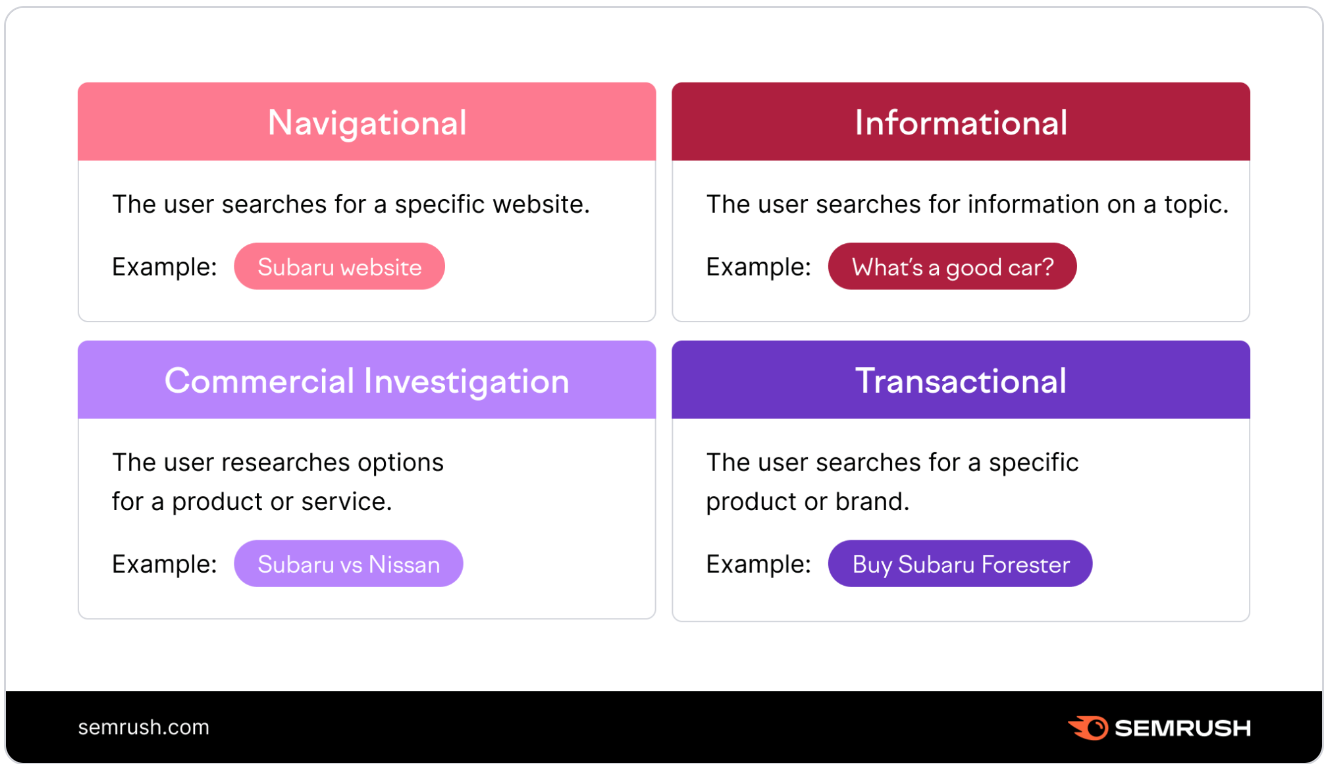
Use the Keyword Magic Tool to understand the search intent of keywords.
You’ll find it under SEO > Keyword Research > Keyword Magic Tool.
Start by entering a keyword into the text box. Select your target regional location. Then, click “Search.”
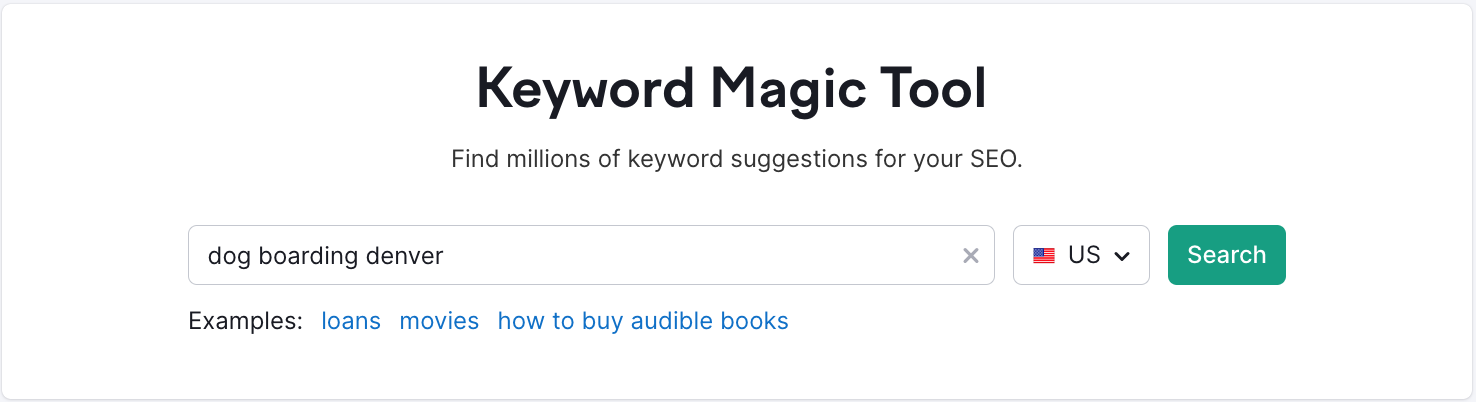
When the table populates, look at the column labeled “Intent.” The letter displayed will signify the search intent of the keyword.
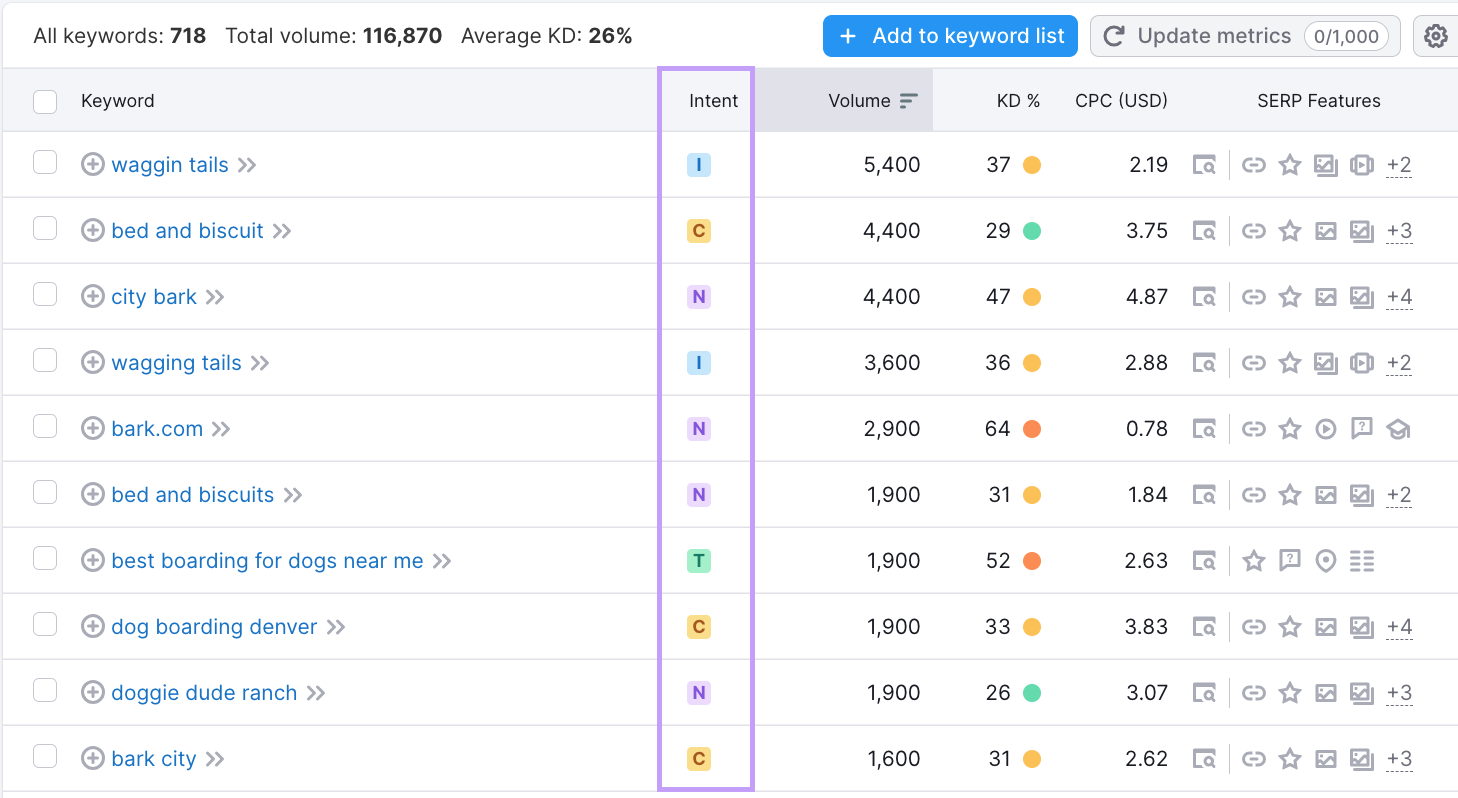
Search intent has a close relationship to CRO. Because it can reveal the conversion actions organic visitors are most likely to take.
Let’s say you have a CRO goal to increase bookings on your dog boarding website.
The keyword “dog boarding denver” has commercial intent. Those users are likely in the research phase. And may not be ready to book a reservation right away.
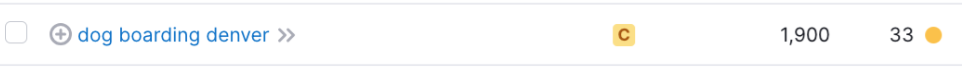
But the keyword “best boarding for dogs near me” has transactional intent. People using that keyword are closer to a purchase decision. And may be more willing to book a service.

“Best boarding for dogs near me” is a strategic SEO choice that could also benefit CRO.
Knowing how to optimize content for CRO in SEO can help you align goals. Which can lead to better results with both strategies.
3. Create High-Quality, SEO-Friendly Content
High-quality content has a better chance of ranking in search engine results pages (SERPs). Which can lead to more traffic. And more opportunities to convert.
But if an organic visitor does not find your content relevant or helpful, they may click back to the SERP. Before taking any conversion action on your website.
So, creating high-quality content is crucial for both SEO and CRO. But what does high-quality content look like?
Google suggests that the following factors may indicate high-quality content:
- Original information, research, reporting, or insights
- Detailed exploration of a topic
- Insightful analysis (does more than state the obvious)
- Provides substantial value compared to other pages in the SERPs
- Free from misspellings and grammatical errors
If you need help creating high-quality content, use the SEO Content Template. This brief creation tool provides helpful suggestions. Like keyword, length, and content recommendations.
You’ll find the SEO Content Template in Semrush under “Content Marketing” > “SEO Content Template.”
Enter a keyword and target location. Then, click “Create content template.”
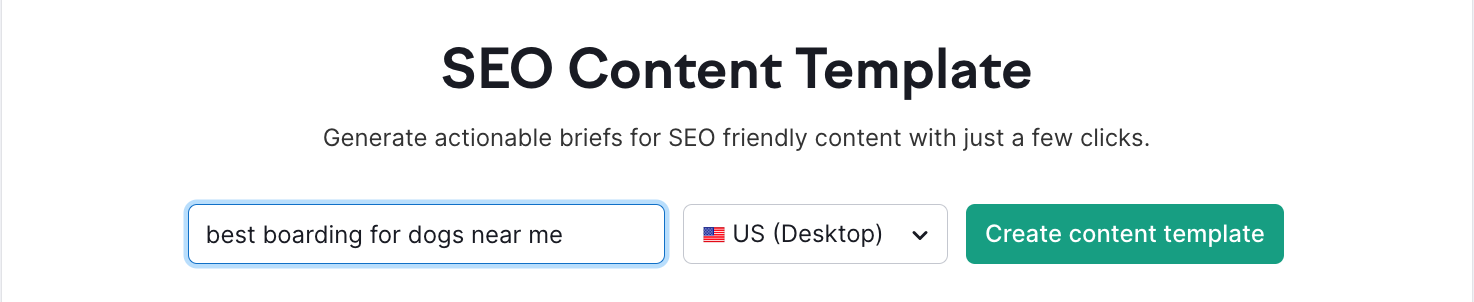
Scroll down to the “Key recommendations” section. The terms listed in “Semantically related words” are topics you can explore on your webpage.
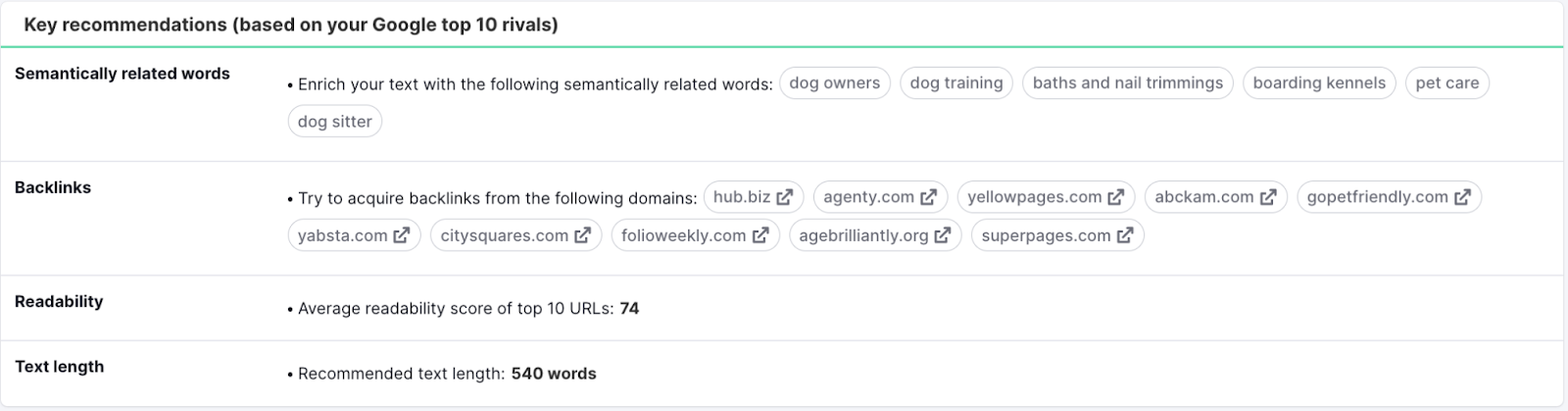
You’ll also see other recommendations in the template for word count, page titles, and more.
Using SEO Content Template can help you create content that is highly relevant to the user’s search intent.
Which can lead to reaching an audience that is motivated to convert.
Well-crafted title tags and meta descriptions can increase clicks from organic search engines. And encourage conversions.
The title tag of a webpage often appears as the blue, clickable hyperlink in the SERP. The meta description can appear below it. And both provide more information about the content.
For example, let’s continue our example of increasing doggy day care bookings.
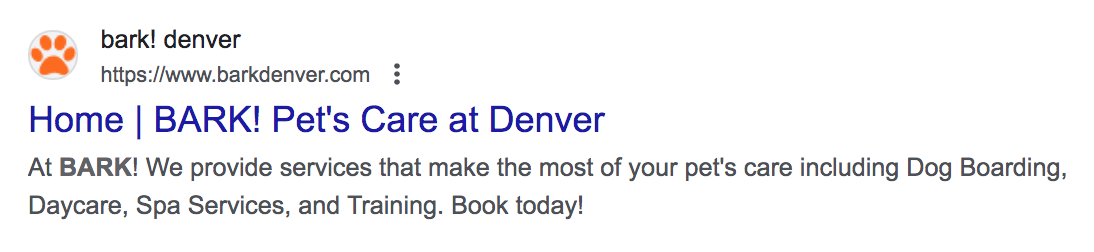
The title tag and meta description above were optimized for SEO and CRO.
The meta description contains important keywords like “dog boarding” and “day care” for SEO. But it also encourages the user to take a specific conversion action with the text, “Book today!”
Follow these metadata best practices:
- Optimize for search intent
- Follow SEO-friendly character counts (50 to 60 for title tags; 105 characters for meta descriptions)
- Include keywords or keyword variations
- Encourage the user to click over to the page by describing the value or relevance of the content
- Add enticing information like discounts, promotions, or perks (e.g., “Free Shipping”)
5. Use Calls to Action
A call to action refers to any text that encourages website visitors to complete an action.
For example, the following homepage uses several CTAs on the page:
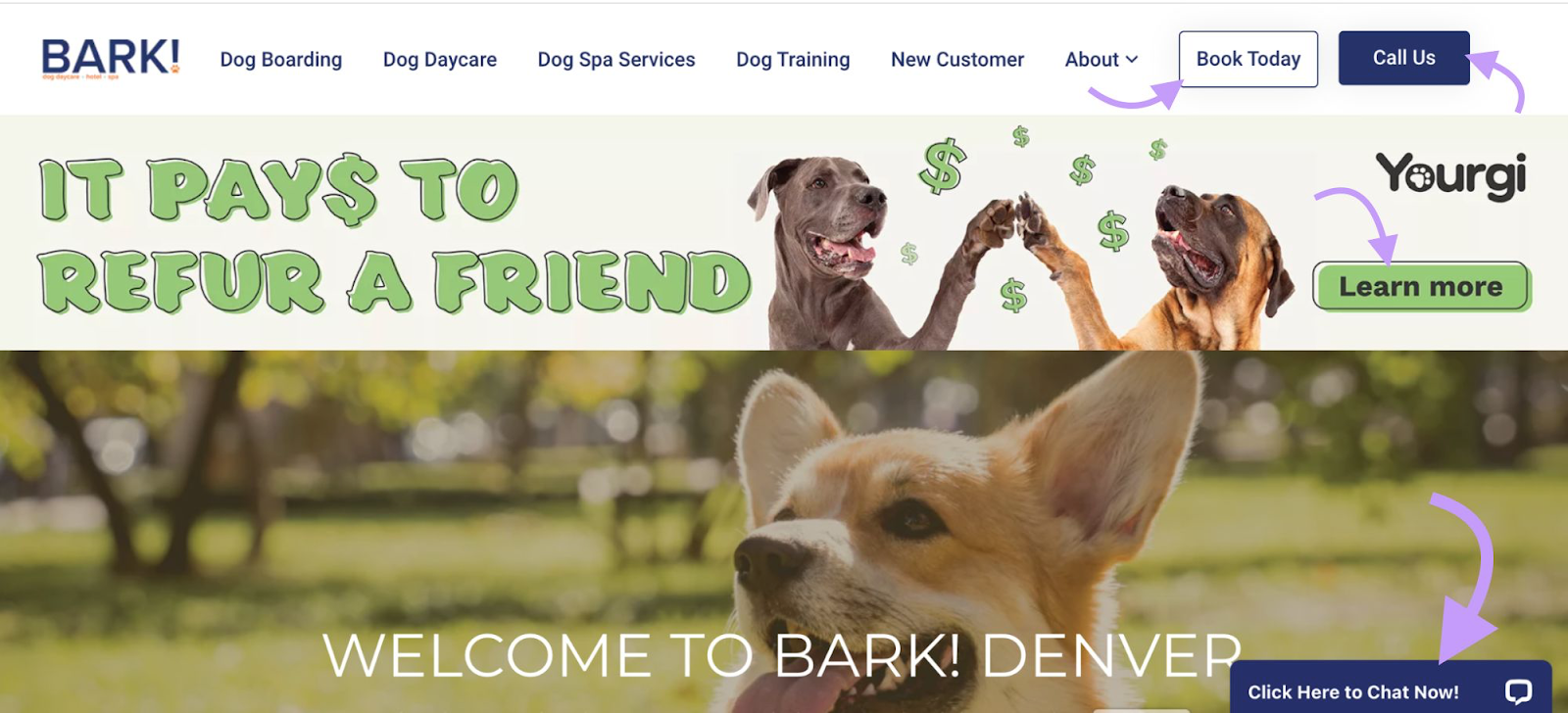
The CTAs include:
- “Book Today”
- “Call us”
- “Learn more”
- “Click Here to Chat Now!”
Each of these CTAs provides a different way for the user to take action.
If the visitor has transactional search intent, they can book a reservation. If they have informational search intent, they can chat with a sales representative. To get answers to their questions.
CRO strategies often involve adding CTAs. Including text, placement, and color. To give the website visitor more ways to act.
Optimize CTAs for CRO and SEO with these best practices:
- Use large and legible text
- Include action words (Book, Call, Subscribe, Click, etc.)
- Use a high-contrast color to make your button stand out
- Include keywords or keyword variations (when natural)
- Place CTAs above the fold (the upper half of a webpage)
- Use interactive elements (increase size, change color, etc.)
6. Harness the Power of Social Proof and Testimonials
Reviews and testimonials can be powerful for both SEO and CRO.
Because most people read customer reviews before making a purchase decision. And they can act as a signal of trustworthiness, which Google has stated is an important indicator of content quality.
If you have positive reviews or customer testimonials, consider adding them to your website content.
For local businesses, encourage customers to leave reviews on third-party platforms. So your local listing displays a higher star rating.
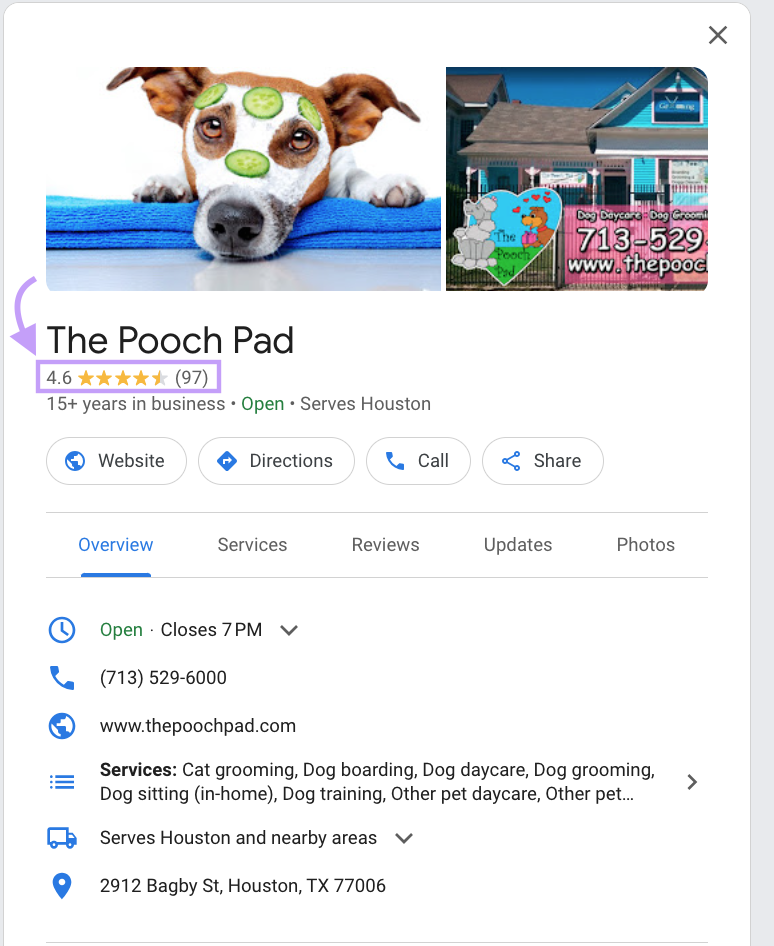
For B2B companies, customer testimonials can showcase customer satisfaction. And your unique value proposition (UVP).
Like this testimonial on BambooHR’s site. The customer says the software frees them up to do “more of what actually matters in HR.” It’s a compelling endorsement that speaks to the product’s value.
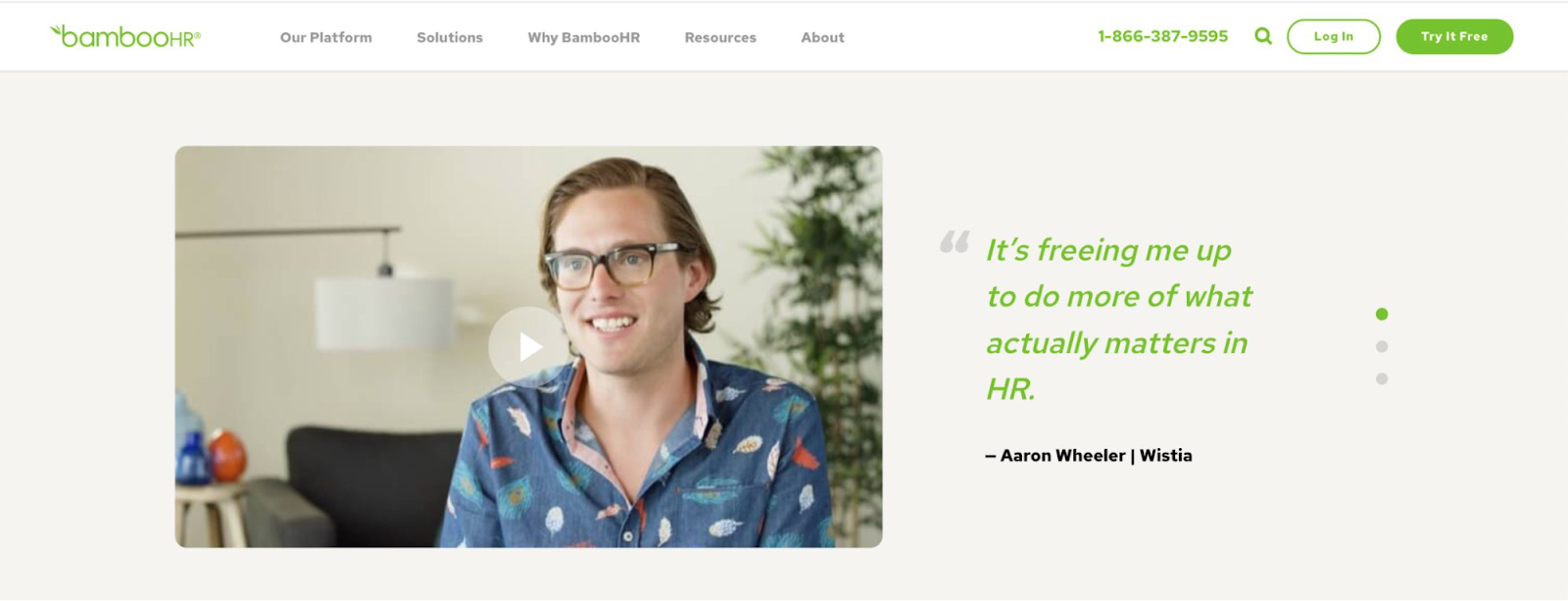
Other ways to showcase reviews include:
- Adding review schema markup to your webpages
- Creating a “Reviews” page on your website
- Adding customer testimonials to the header or footer of your website
- Adding reviews to the content of certain pages or posts
The more positive reviews you get, the more you can leverage them in your SEO and CRO strategy.
But as you get more reviews, you’ll need a way to manage them.
Use the Review Management tool to track online reviews. And manage your reputation. Read, reply to, and analyze reviews all in one place.
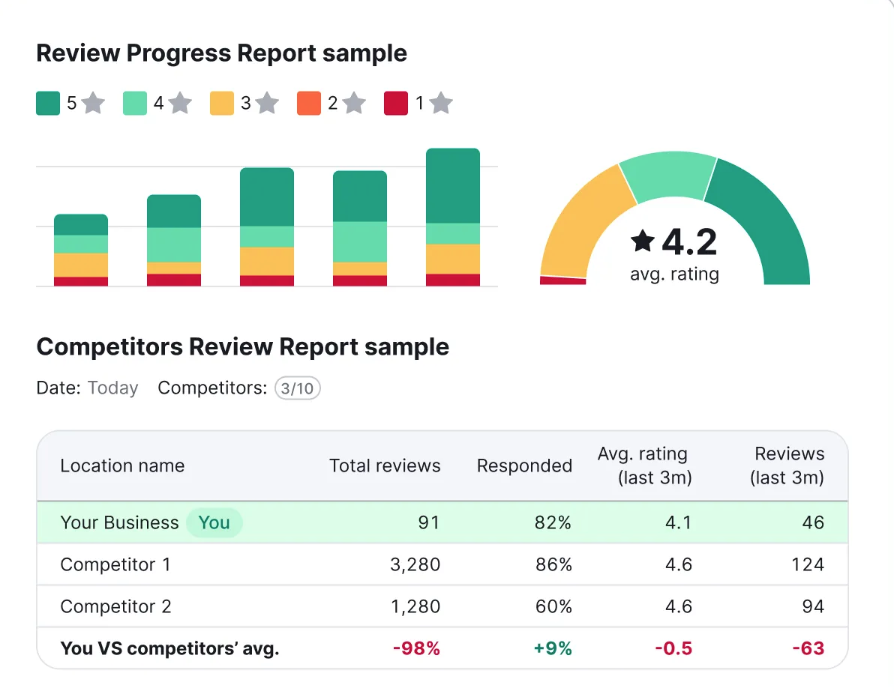
7. Try A/B Testing
A/B testing is the process of testing two versions of a page. To see which returns better results.
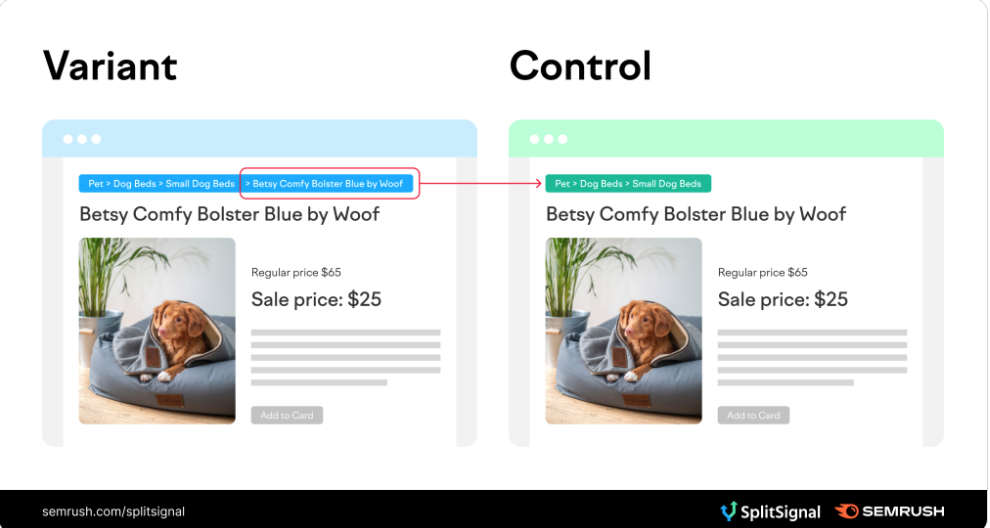
To run an A/B test, you’ll need to:
- Create two separate versions of a page
- Change a single variable on one of the pages
- Show both pages to the same-sized audience
- Measure which performed better after a specific time period
Conduct A/B testing for both SEO and CRO purposes.
For example, test whether a page with reviews schema markup drives more traffic than one without. Or test whether a page with a green CTA button gets more conversions than a page with a red one.
A/B tests like these can provide data-driven insights into which SEO optimizations or CRO elements have the greatest impact.
So you can turn more leads into customers.
8. Enhance Site Speed for Better User Experience
Slow-loading webpages can impede both SEO and CRO. Because visitors are less likely to stay on your website if it takes too long to load.
A slow website can also negatively impact your organic web traffic. Because Google uses a page’s Core Web Vitals as one of many factors that can affect rankings. Core Web Vitals include metrics about a page’s load time and performance.
To check your website’s speed and overall performance, use Site Audit.
Navigate to Semrush. You’ll find the tool under “SEO” > “On Page & Tech SEO” > “Site Audit.”
Start by entering your homepage URL. Then, click “Start Audit.”
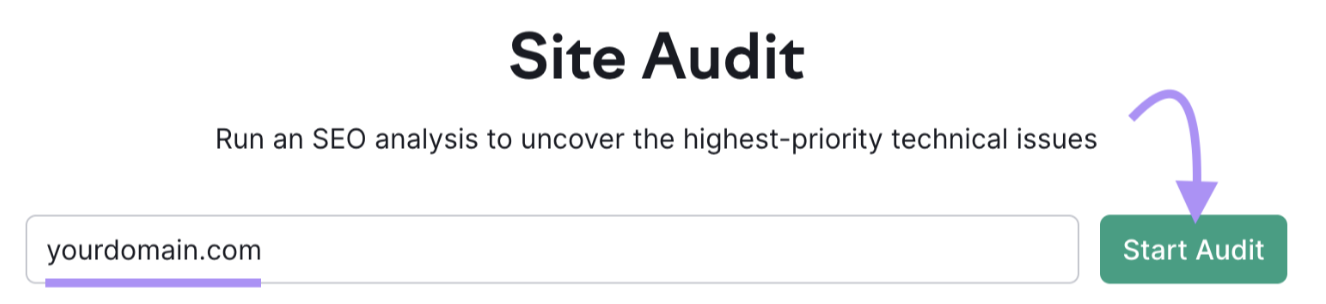
Next, you’ll be prompted to select settings for your audit.
Once you’ve selected your settings, click “Start Site Audit.”
When the audit is ready, locate the “Site Performance” report. You’ll find it under the Thematic Reports” table. Click “View details.”
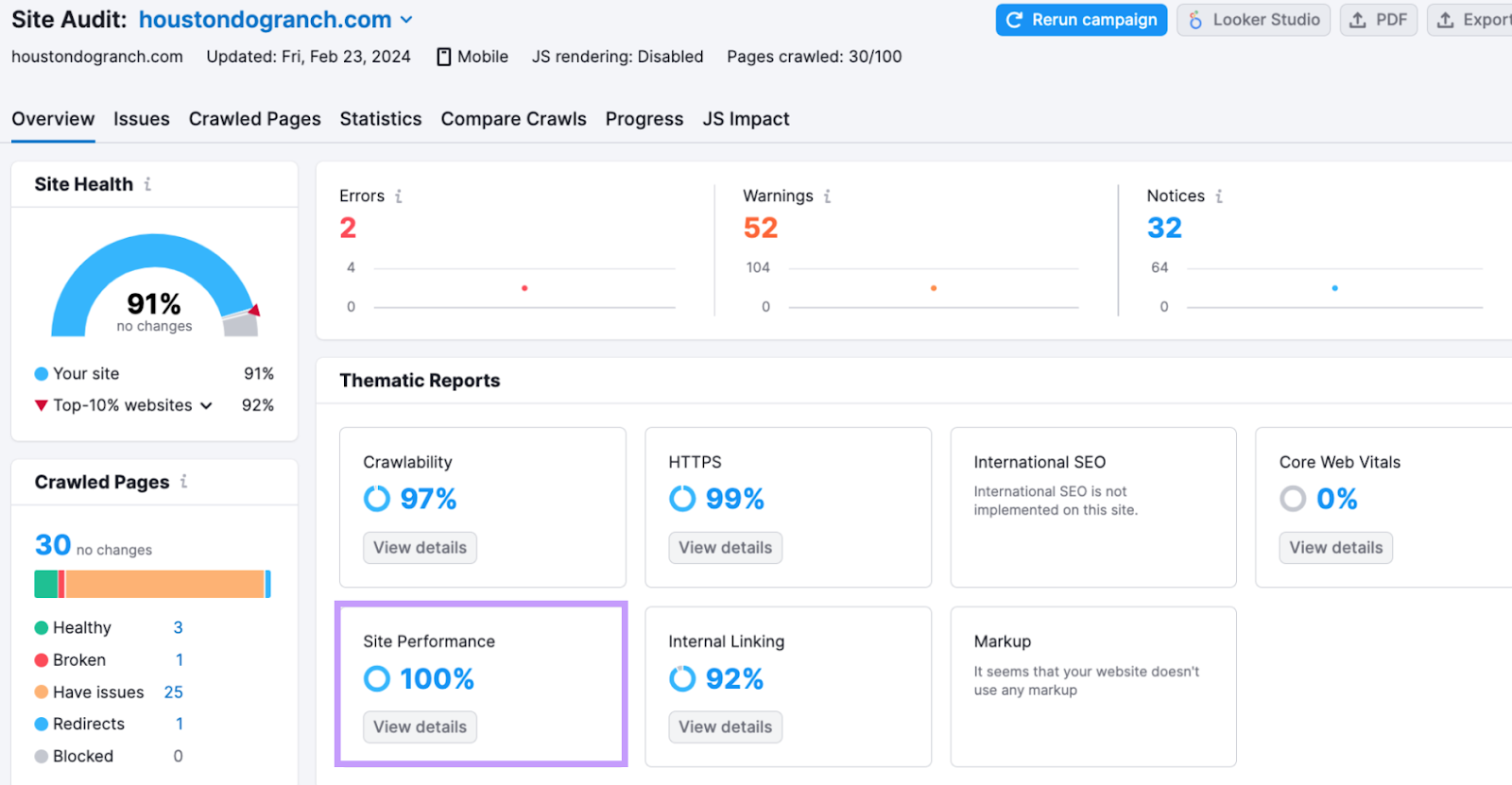
The audit will show you a list of performance issues identified on your site.
They will be grouped in the following categories:
- Errors: The most severe issues on your site. These are important to resolve as soon as possible.
- Warnings: Issues with medium severity. You can focus on these after resolving errors.
- Notices: The least severe issues. They don’t impact your Site Health score, but they can be useful to fix.
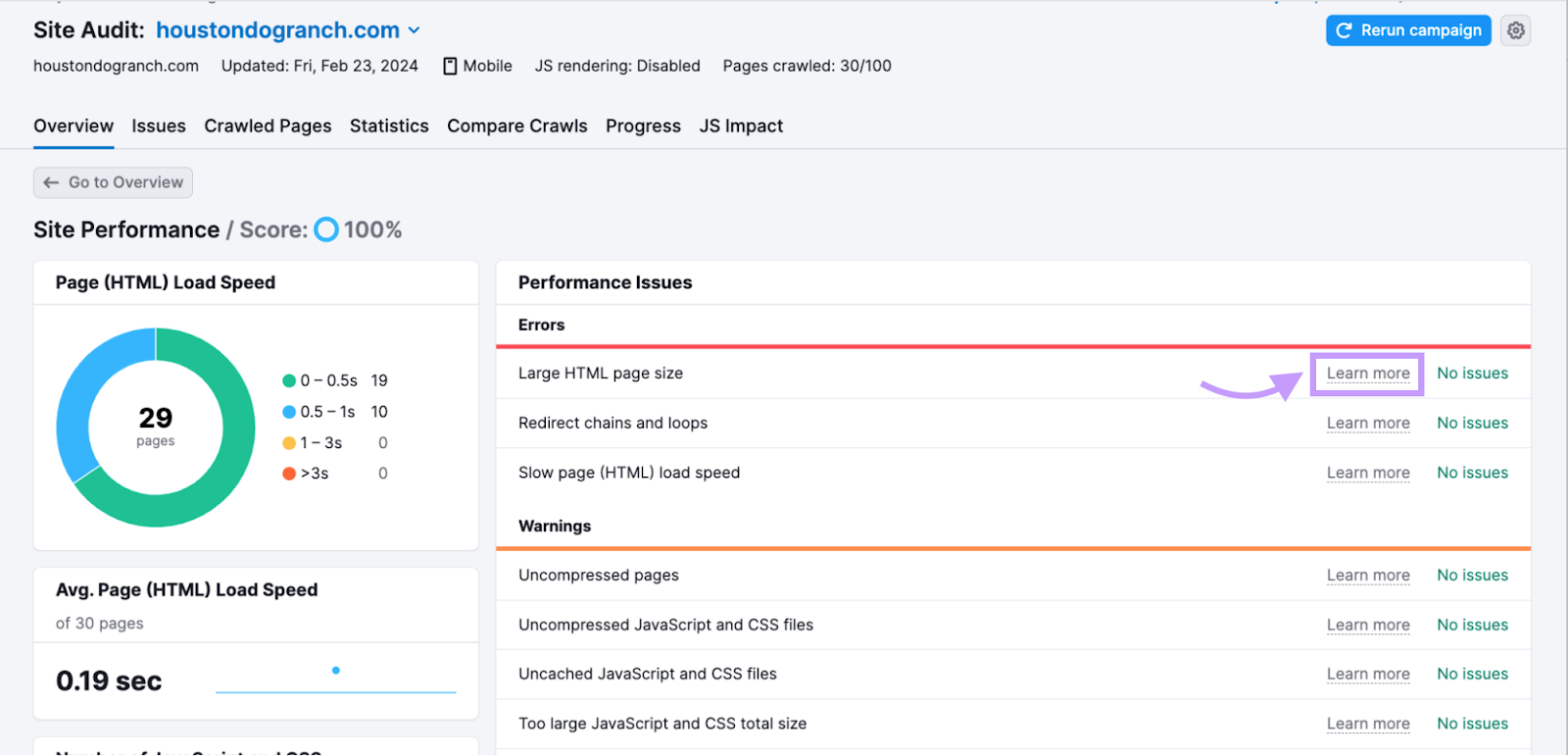
To learn more about an issue, click “Learn more.” Then, follow the instructions in the “How to fix it” box.
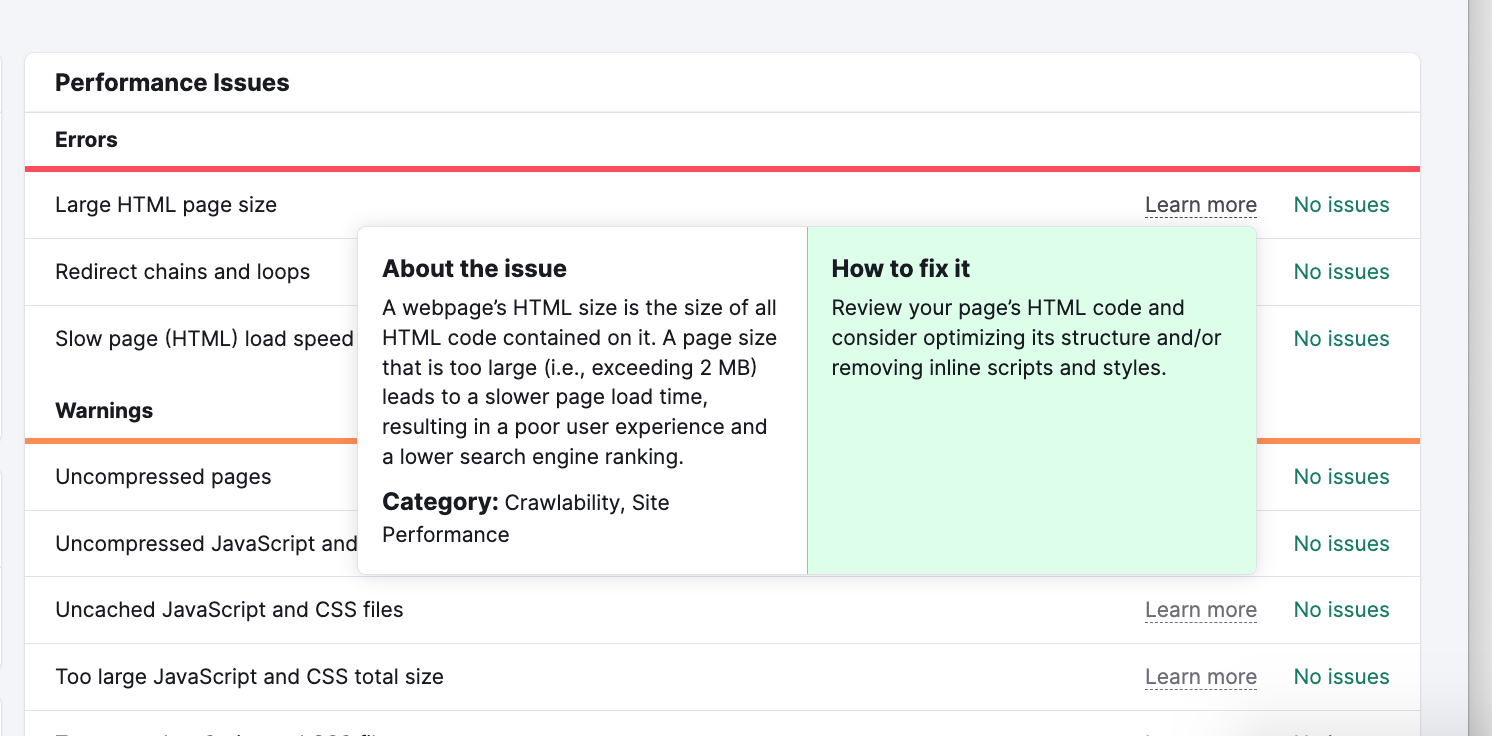
Make the recommended changes to your website. To improve page speed and other issues.
Rerun the Site Audit tool to confirm the impact of your changes. Or schedule weekly automated audits.
9. Leverage Analytics
Both SEO and CRO are data-driven strategies. This means they leverage your website analytics for strategic decision-making.
Analytics platforms like Google Analytics and Google Search Console can give you insights into important SEO metrics.
Such as:
These platforms can also help you understand user behavior. For example, Google Analytics Event Tracking lets you track conversion events. Like page views and transactions.
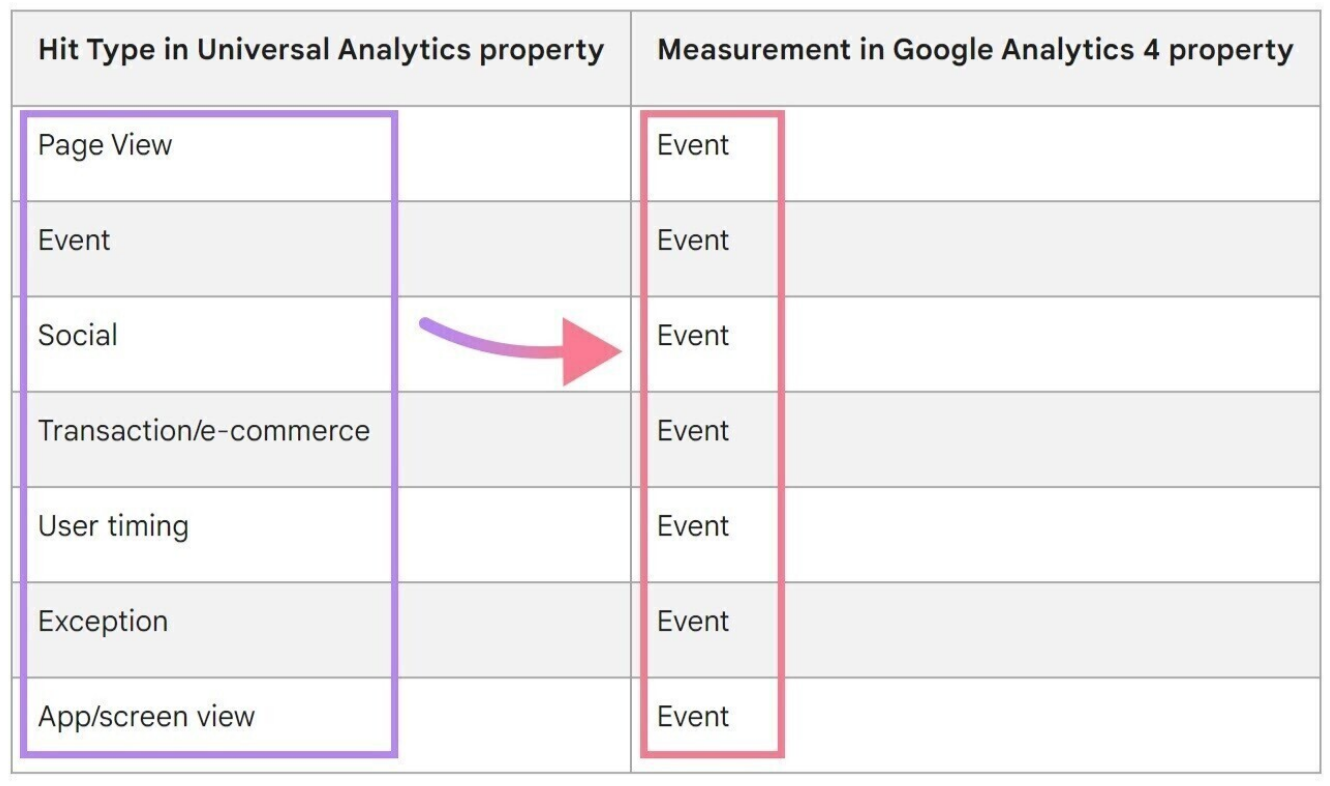
For deeper insights, connect your Google Analytics account with the On Page SEO Checker.
Open the tool in Semrush. Then, create a project and run a report. You’ll see an overview of the ideas the tool generates under “Total Ideas.”
To the right of the “User Experience Ideas” text, you’ll see a “Connect” button.
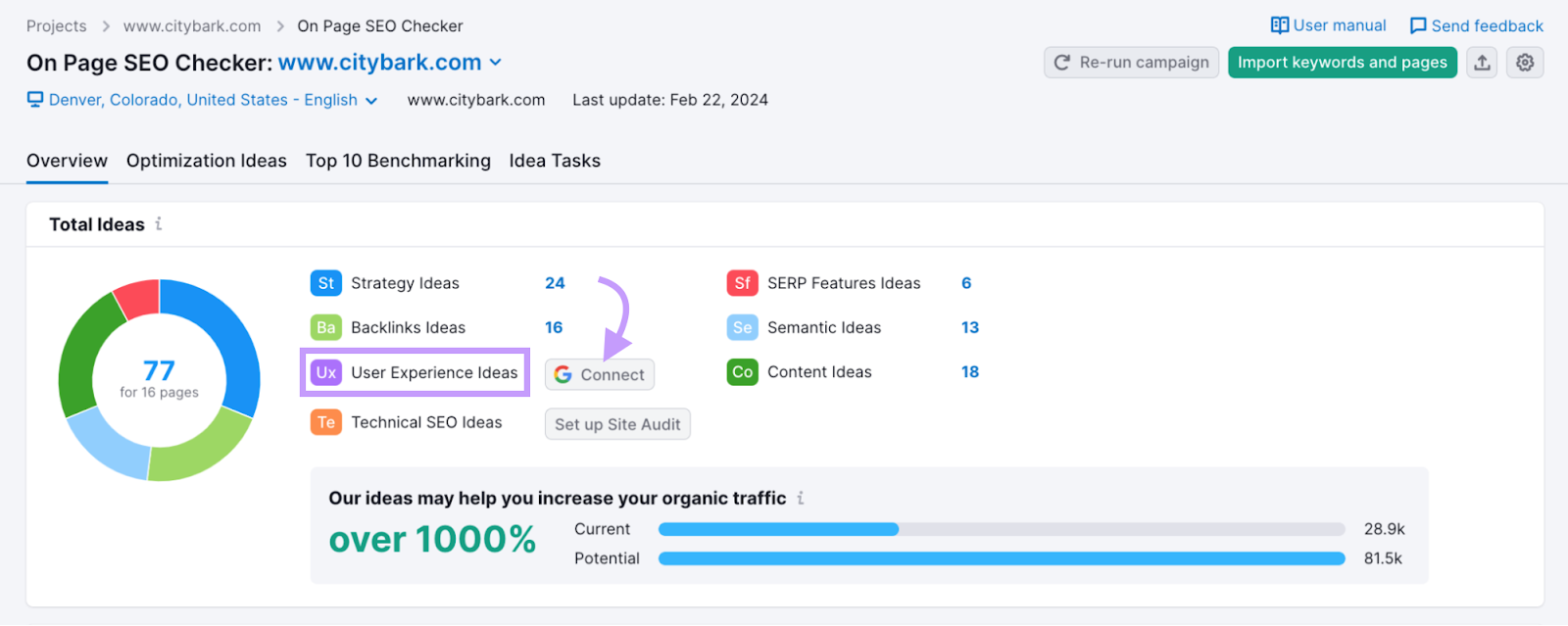
Click on “Connect” to start the process of connecting your Google Analytics account with the tool.
Now, you’ll get targeted user experience recommendations based on your current website data.
Use the report to get suggestions for SEO improvements as well. Click on the “Content,” “Strategy,” and “Semantic” ideas categories to review them in detail.
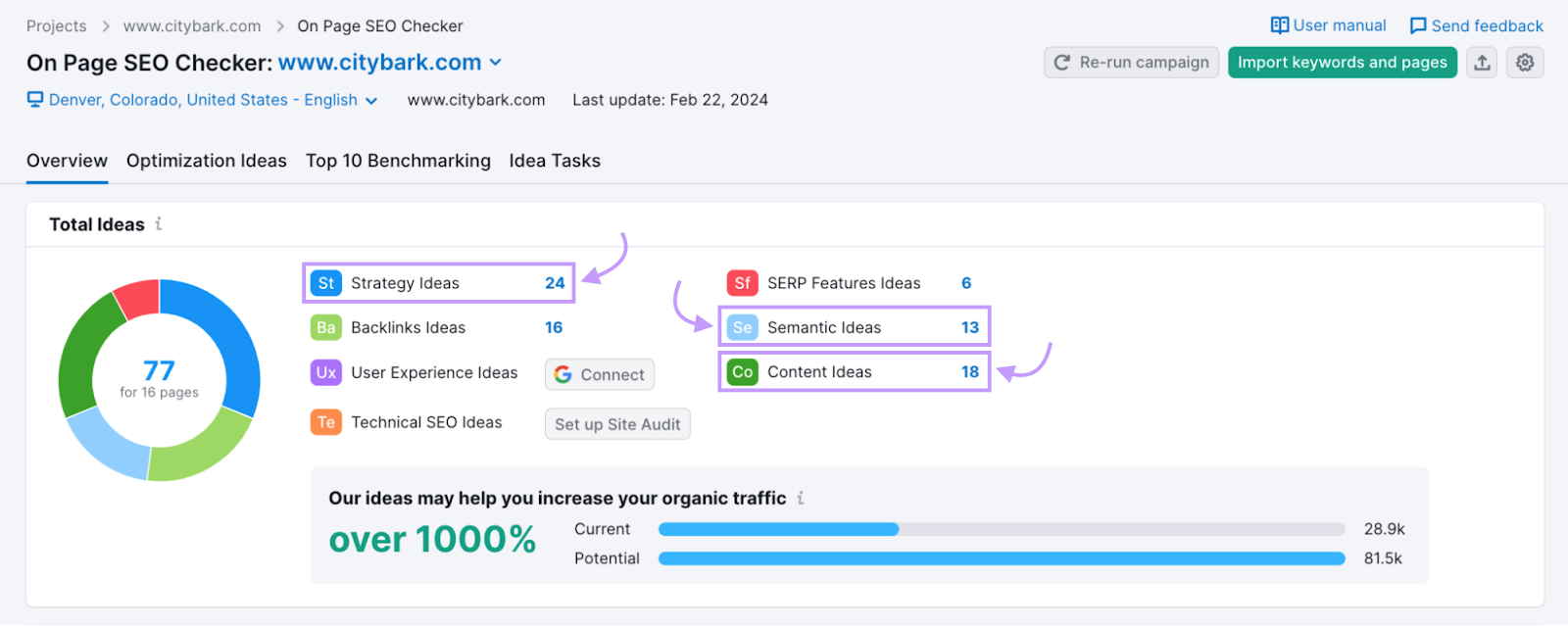
Align SEO and CRO for Business Growth
Getting leads to your website is only half the battle. Knowing how to convert them is essential to long-term business growth.
Combine SEO and CRO for the best results.
These tools can help:







