
Have you ever come across a short video that breaks down a complex product or idea into bite-sized, easy-to-digest pieces? That, my friend, is an explainer video.
These nifty little creations are like movie trailers for your brand, product, or service—they’re versatile, engaging, and can pack a punch in just a minute or two.
But what separates a great explainer video from the good ones?
It’s all about balancing clarity and creativity, ensuring the video is engaging while communicating the core message to the audience.
But here’s the kicker: crafting an awesome explainer video doesn’t have to be expensive.
With tools like AI Video Marketing Automator, you can create a professional-looking animated explainer video in minutes without breaking the bank.
Like this:

Want to make your own explainer video for your business? Keep reading to find out how.
What Is an Explainer Video? Unraveling the Storytelling Powerhouse
Explainer videos are short, engaging clips that explain complex ideas through clear, concise visual narratives. Typically lasting between one to two minutes, these videos combine voiceovers, animation, and sometimes live-action footage to simplify products, services, or concepts for the viewer.
Why use them?
Capturing and retaining your audience’s attention is more challenging than ever. This is where explainer videos shine. They’re a potent tool for snagging that elusive attention and swiftly breaking down a problem in a way that sticks.
The strength of explainer videos is flexibility—they can break down intricate topics, highlight key features, or walk viewers through a process, all while keeping them entertained and informed.
They grab and hold viewers’ attention, nudge them toward making a purchase, and even give your SEO a lift.
Plus, animated explainer videos can be used on any platform, from your website to social media, allowing you to repurpose content as needed.
The best explainer videos don’t just tell your audience about your product or service; they show it off in an engaging and unforgettable way. Let’s talk about how you can make the best explainer video for your business.
What Makes a Great Explainer Video?
So, what makes an explainer video not just good but great? It’s all about checking these boxes. Consider the following explainer video marketing tips:
- Keep it short: The best explainer videos are short and sweet. They pack a punch in just a minute or two, keeping viewers hooked without any fluff.
- Offer a Solution: A top-notch video is all about zeroing in on a problem your audience has and showing them exactly how your product or service can fix it.
- Include a Call to Action (CTA): It’s not just about showing off; an effective explainer video tells viewers exactly what to do next. Whether it’s “Sign up now,” “Learn more,” or “Buy today,” it gives a clear nudge in the right direction.
- Give the Full Picture: The best videos cover all the bases—they explain what your product is, how it works its magic, and why it’s the best.
- Top-Notch Quality: Last but not least, production quality matters. From crisp visuals and clear sound to a distinct voiceover, everything needs to be spot-on. A high quality video shows you mean business and builds trust with your audience.
Popular Types of Explainer Videos (with Examples)
Explainer videos come in various flavors. We’ve highlighted some of the most popular types that are proven to be effective in entertaining audiences and simplifying complex concepts.
The costs of explainer videos can vary significantly based on factors such as the production company, quality, length, and complexity. Generally, animated explainer videos are less expensive than live-action ones, but both options can cost thousands of dollars when using a production company.
The more affordable route is going DIY with an online animation creator or AI video tool.
Note: The prices referenced in this article are approximate and based on a study conducted by Yans Media. Prices should be used as a reference point for actual pricing models.
Animated Explainer Videos
Animation videos in 2D and 3D formats use graphics and characters to tell a story. These types of videos may use illustrations like infographics, characters, chalkboards, or product demonstrations to display their goods or services.
By combining these elements, animated explainer videos can effectively communicate your message and highlight what makes your brand unique.

Live-Action Explainer Videos
Unlike animated explainer videos, live-action explainer videos feature real people and settings for a more personal touch. The human element is the plus with this type of video, which can create a stronger emotional connection with the audience.
However, considering live-action videos are similar in production to traditional TV commercials, they’re usually a much more expensive option.

Pros
- Stronger emotional connection with the use of real people
- More realistic and authentic
- Usually can be produced quickly
Cons
- Higher production costs
- Limited by real-world scenarios
Pricing
The cost of a live-action explainer video is more likely to start closer to $10,000. The exact cost will depend on the details involved, including length and complexity.
Whiteboard Explainer Videos
Technically a version of an animated explainer video, whiteboard animations are known for their hand-drawn illustrations on a whiteboard. Their advantage is their simplicity and clarity, making them good for explaining complex visual ideas in an easy-to-understand manner.
Whiteboard animations have historically been used for educational content, tutorials, or messages that benefit from diagrams or step-by-step explanations.
However, with the rise of more dynamic and visually rich explainer video styles, some may consider this classic whiteboard approach to be somewhat outdated.

Pros
- Simple visual breakdown of complex ideas
- Drawing process can keep viewers engaged
- Usually, a more cost-effective method compared to other options
Cons
- Limited color variations and creativity
- Seen as overused and becoming outdated
- Limited emotional range
Pricing
Whiteboard videos from a production company can cost between $3,000 and $5,000.
Motion Graphics Explainer Videos
Motion graphic explainer videos use dynamic graphics and text for a modern look. The advantage is their sleek and professional appearance, which is good for conveying data and statistics.
Plus, their ability to blend visual elements seamlessly makes them great for storytelling and enhancing your brand’s visual identity.

Pros
- Visually engaging and entertaining to watch
- Can often communicate excitement and creative inspiration
- Usually quick to produce and easier to edit
- Able to customize to your brand
Cons
- Limited demonstration of product
- May require specialized skills for complex animations
- Tends to use abstract or generalized visuals, which is not great for unique products
Pricing
Typically, motion graphic explainer videos cost around $3,000 to $5,000 for a 60-second video, depending on whether they include characters, voiceovers, or 3D elements.
Screencast Explainer Videos
Screencasts are recordings of computer screens, often accompanied by voiceover narration. They’re often used to demonstrate software, applications, or online services.
The advantage of screencast videos is their instructional nature, which makes them ideal for tutorials, product demos, and educational content.
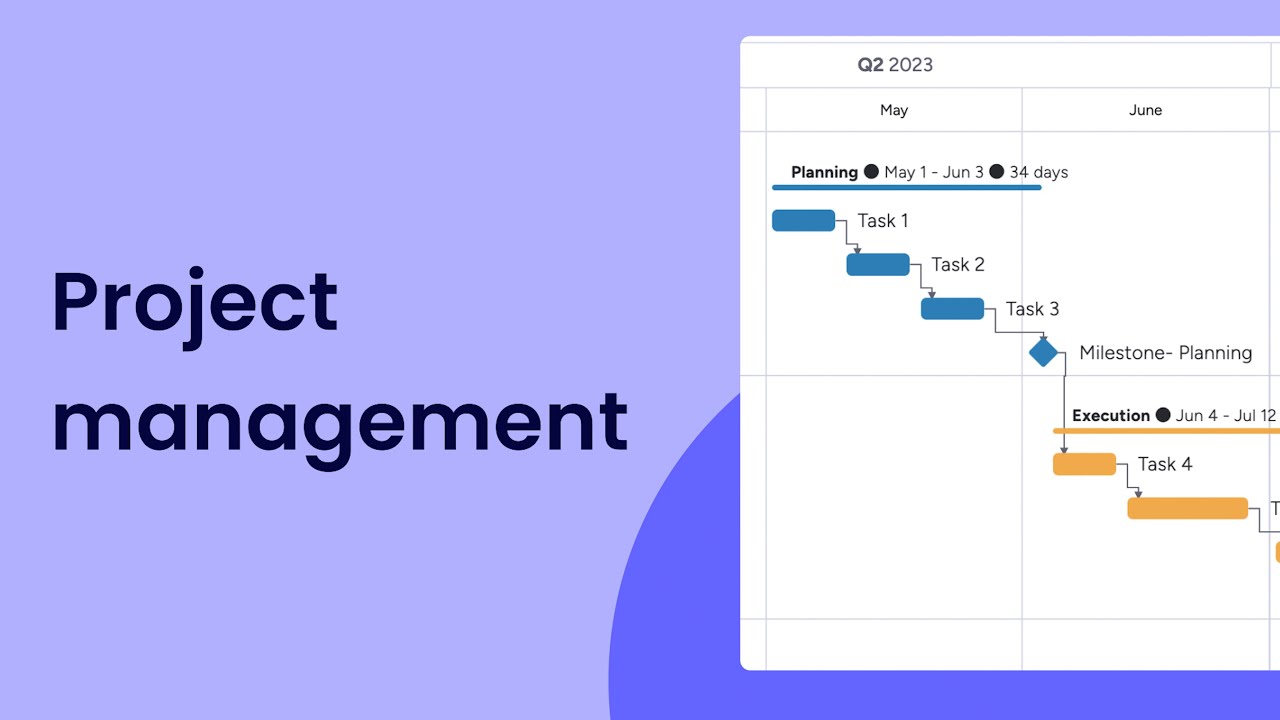
Pros
- Cost-effective option
- Potential for DIY production
- Clear demonstration of tutorials
Cons
- Not as visually appealing
- Not as creatively adjustable
- Less engaging than other options
Pricing
Pricing for screencast explainer videos ranges from a few hundred dollars to about $2,000 per minute, depending on the individual variables of the video.
Ultimately, choosing the right type of video depends on your brand, target audience, and the complexity of the topic you’re addressing.
Explainer Video Production: Maximizing Impact While Minimizing Costs
Historically, explainer videos have cost upwards of $9,000 for a 60-second clip. Fortunately, creating an animated explainer video doesn’t have to be a daunting or expensive endeavor.
With the right approach and tools, you can produce a high-quality marketing video that resonates with your audience without breaking the bank.
- Define Your Goal and Audience: What’s the purpose of your video? Who are you talking to? Nail these down first.
- Outline Your Budget: Establish your budget for the video project. Consider costs such as production, software, voiceover talent, and any additional resources needed.
- Determine Your Production Approach: Decide whether to hire a production company, produce the video yourself, or use an app. Select a method that aligns with your skills and budget.
- Write a Catchy Script: Drafting a script upfront helps keep your message focused. Begin with your own ideas, then refine them with AI tools if needed. Aim for a concise and conversational tone.
- Pick Your Style: For example, animated, live-action, or whiteboard? Choose what fits your brand and message.
- Design Your Visuals: Ensure your visuals are eye-catching and reflect your brand’s style. You can outsource or use a tool for this aspect but have a clear vision in mind.
- Get a Great Voiceover: The right voice can make all the difference. Pick one that fits your brand and speaks to your audience.
- Add Music and Sounds: Background tunes and sound effects can really bring your video to life. Choose wisely!
- Edit and Polish: Put it all together. Make sure it flows nicely and keeps viewers engaged.
- Share It with the World: Post your video on your website, social media, or wherever your audience hangs out. Don’t forget to promote it!
How to Make Cost-Effective Explainer Videos
Thanks to tools like AI Video Marketing Automator in the Semrush App Center, creating a great explainer video is now easier than ever.
This AI-powered tool lets you craft engaging videos from as little as a URL, text script, or prompt (such as “how to write an engaging marketing email,” for example). Once the video’s been generated, you can make any edits you want and easily share the video to YouTube, social media, and other channels.
Now, let’s show you how to make your first animated explainer video today.
To get started, head over to the AI Video Marketing Automator app. To test it out, you just need a free Semrush account and you can create and download one video.
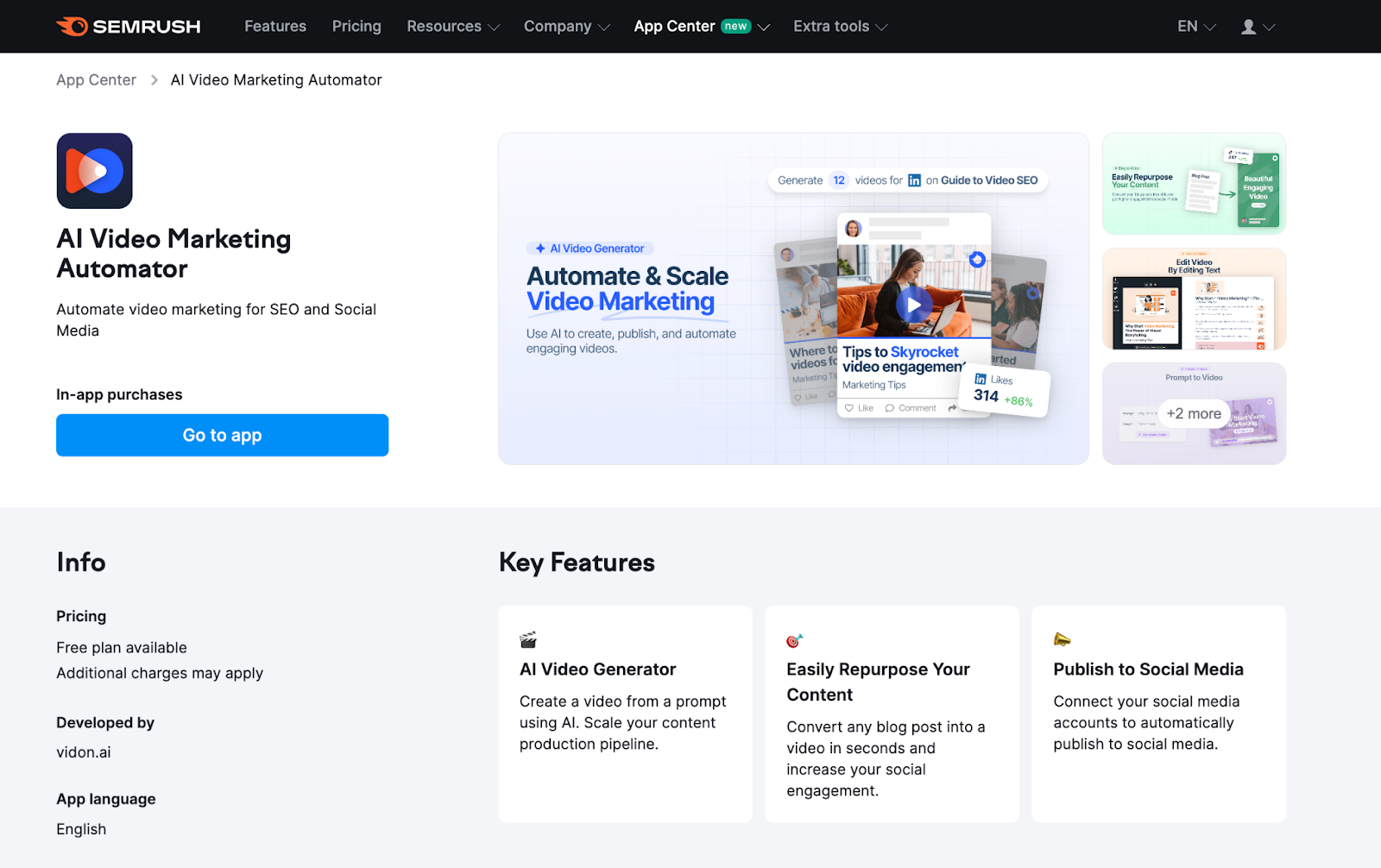
Before diving into video creation, it’s smart to set up your brand. Click on “Brand Kits” in the left menu to do this.
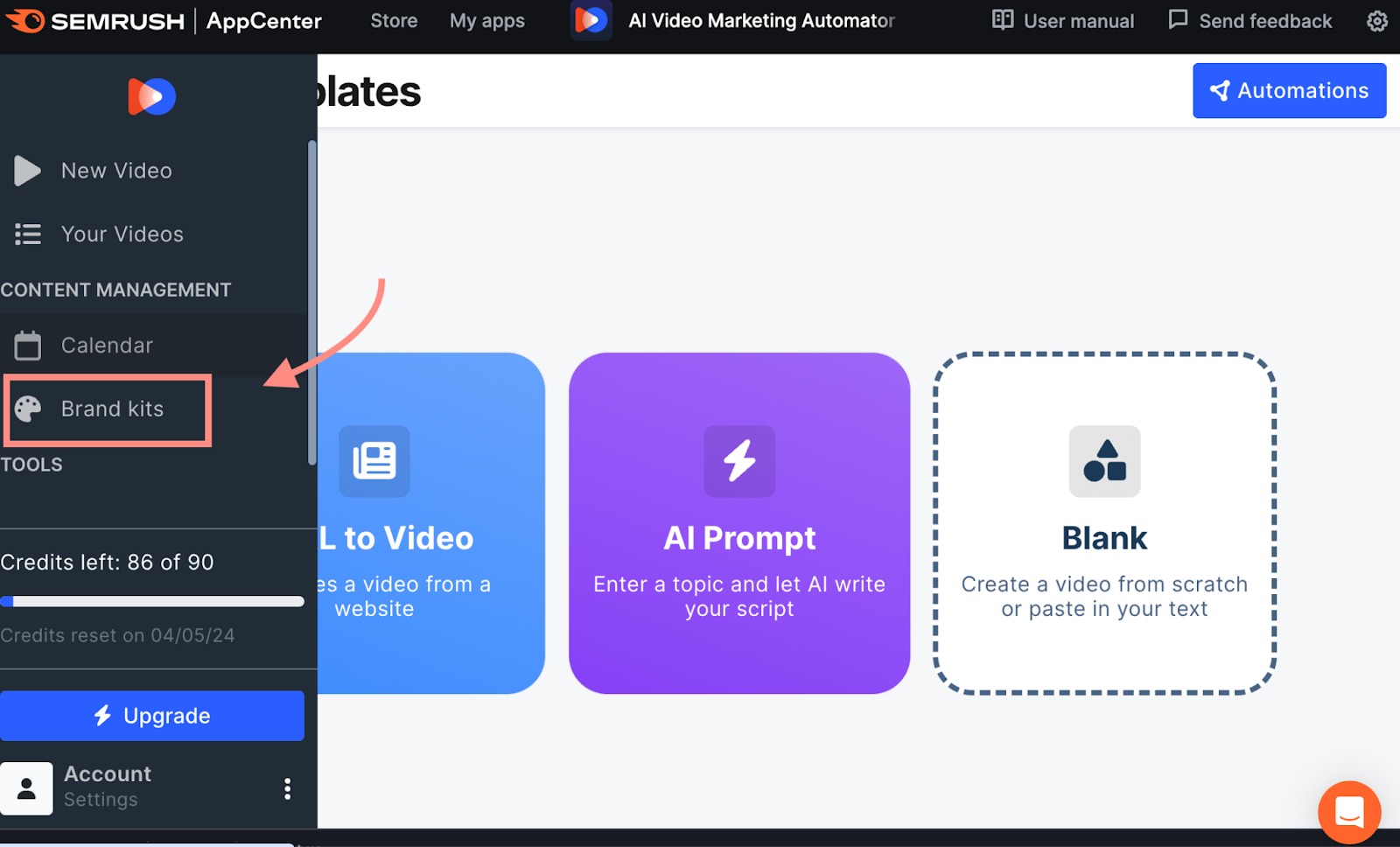
In the Brand Kit screen, select “+ Create.” You can input your brand’s information and design preferences on the following screen.
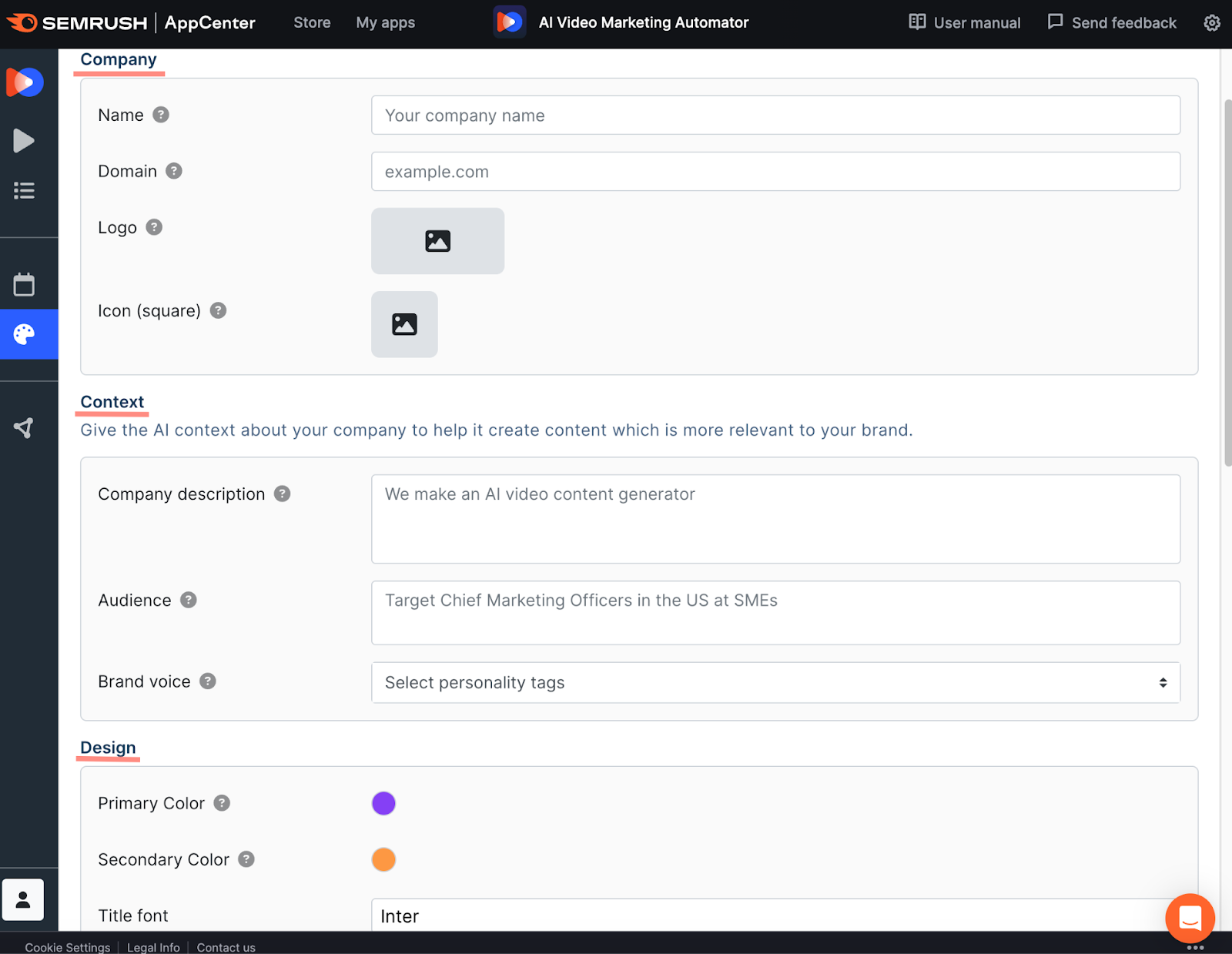
As you scroll down, you’ll also have the opportunity to input your CTA, social media instructions, and language/narrator preferences.
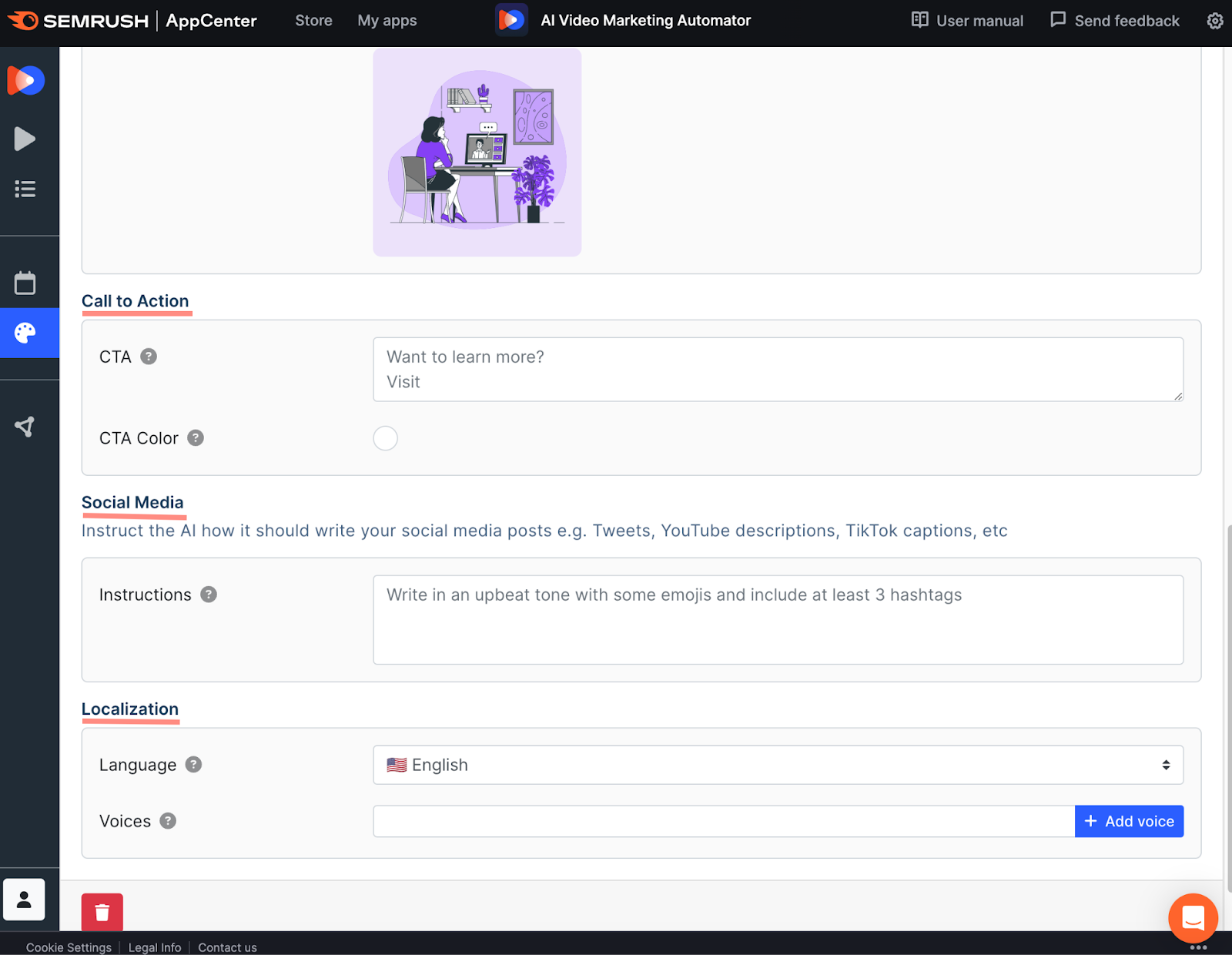
Now that your brand is established, return to the left menu and select “New Video.” Choose whether to start your animated explainer video from a URL, a prompt, or scratch.
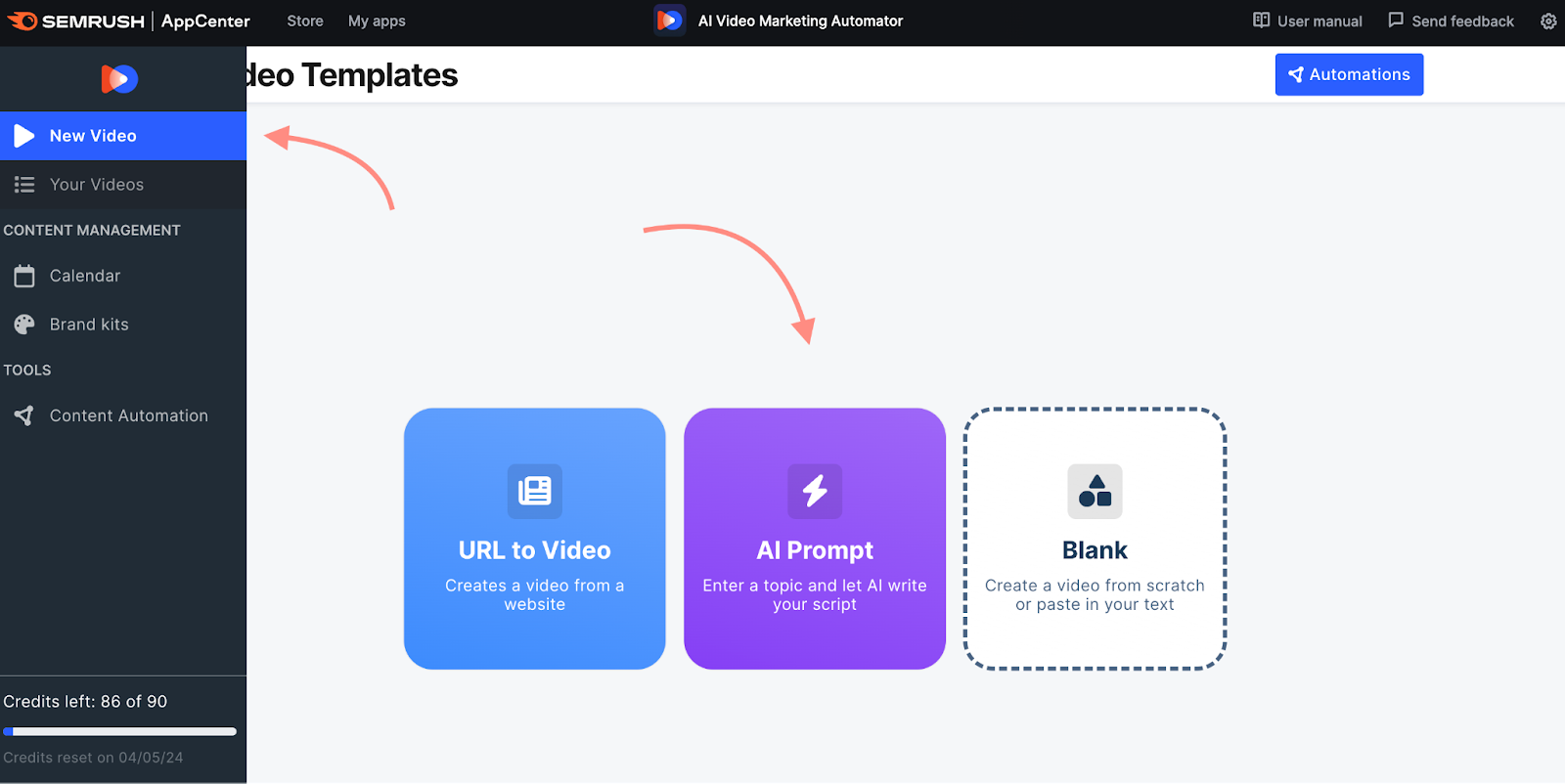
For this example, we’ll create the animated explainer video using a URL. To proceed, simply enter your URL and select your video type, length, and brand.
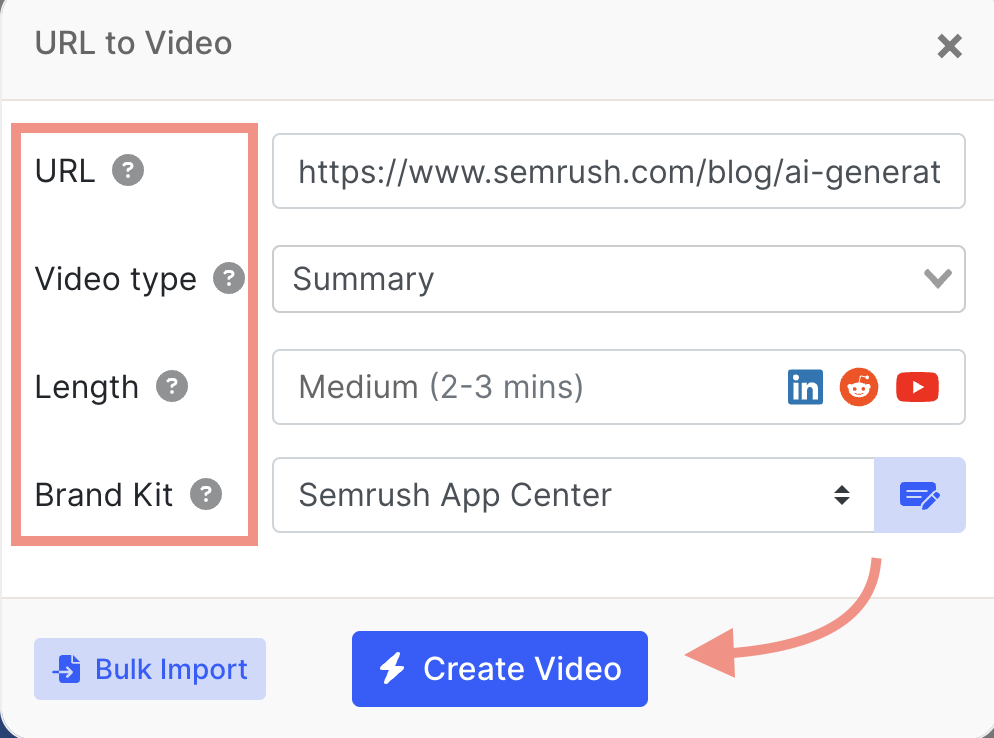
Next, click “Create Video” to view your first video draft! Your video and storyboard will be ready within a few minutes.
From this screen, you can begin editing your video. Use the left menu to adjust the narration voice, style, music, and graphics.
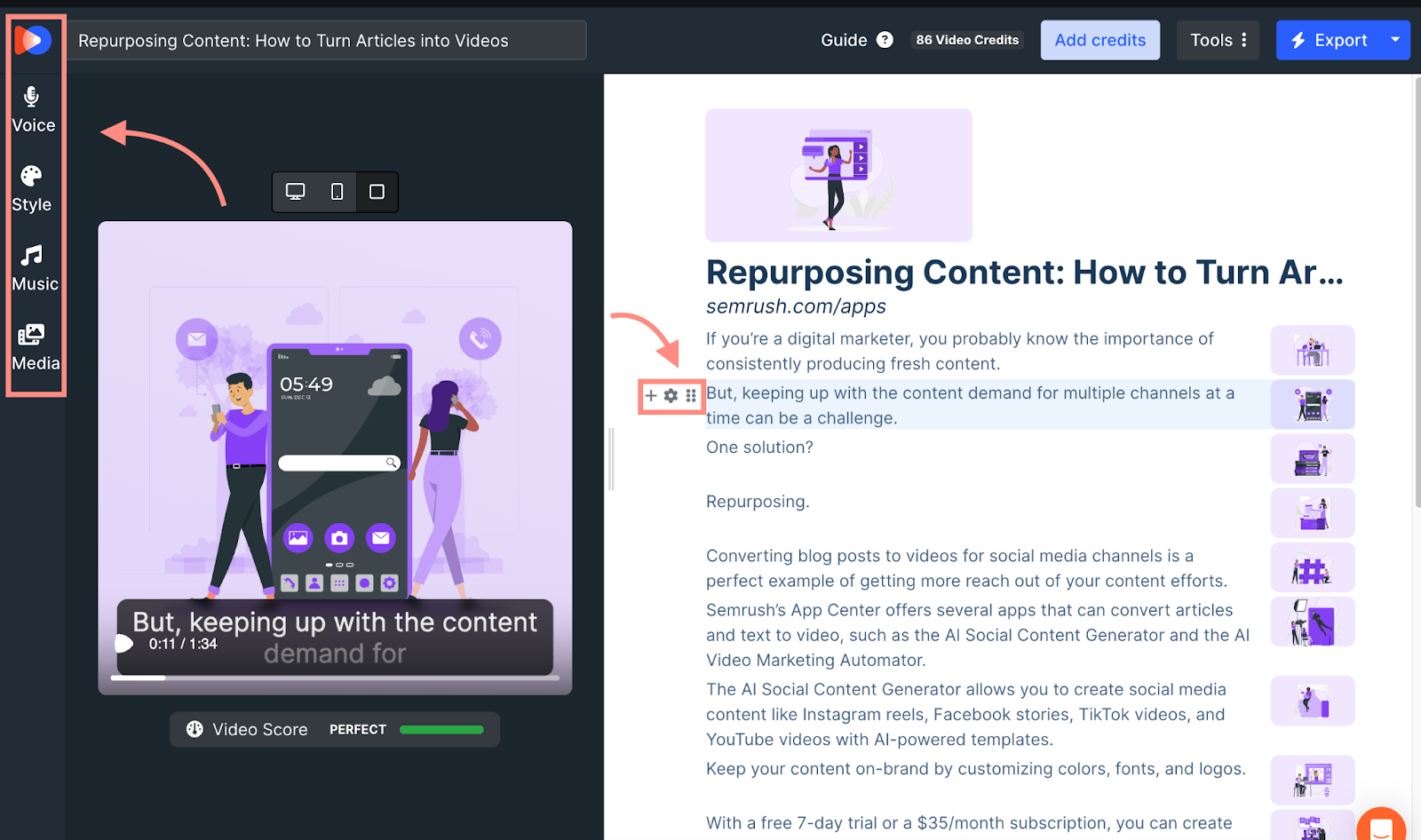
You can also hover over the text block and use the icons that appear for further editing:
- Plus sign: adds a block of text
- Gear: edits audio and visuals
- Grid dots: moves blocks of text
If you prefer using images over graphics, simply click “Media” in the left menu, then “Images.”
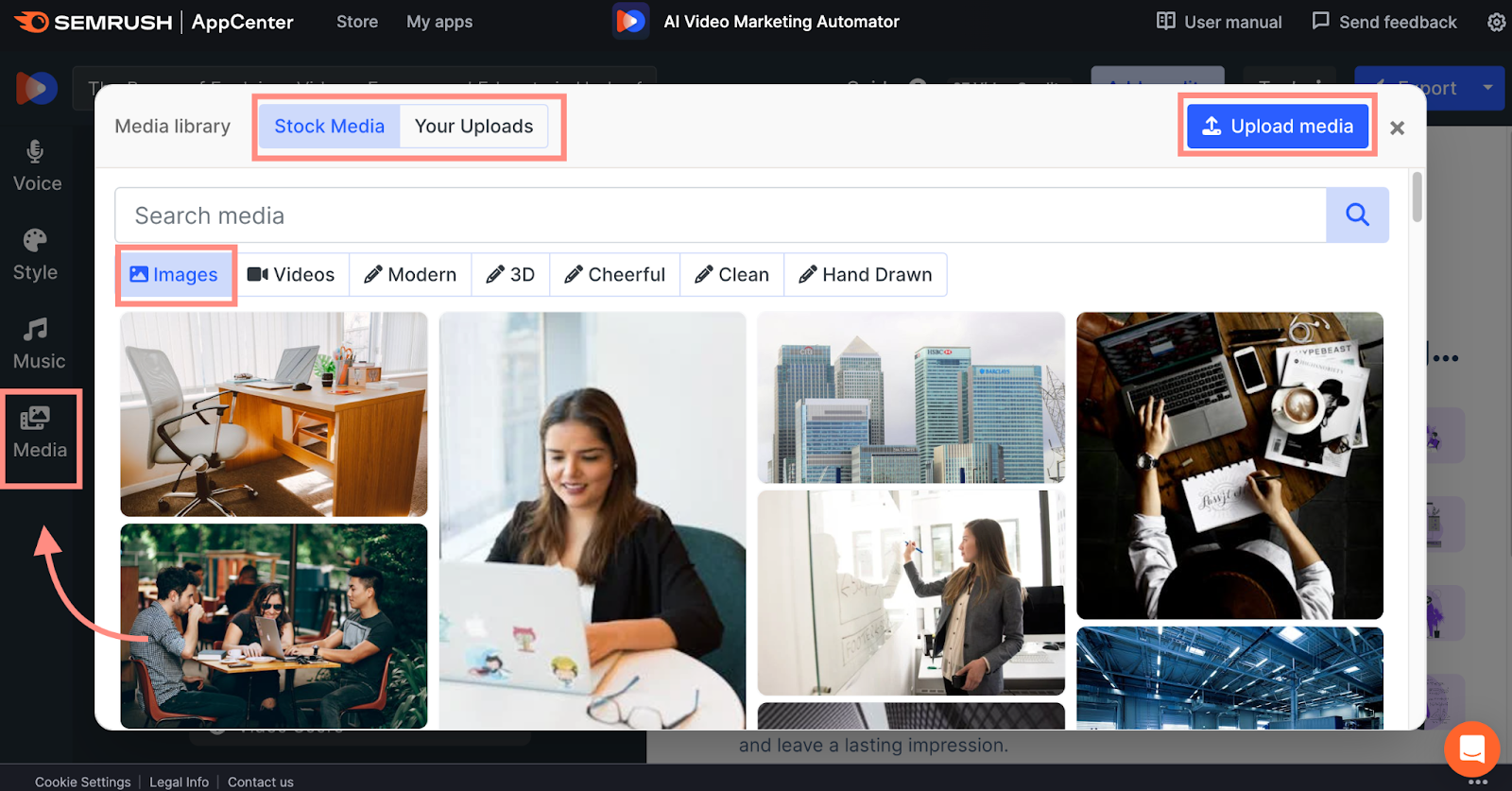
Here, you can select from various stock images or upload your own to personalize your explainer video.
Once you’re happy with the explainer video, you can export, save, or schedule the video.
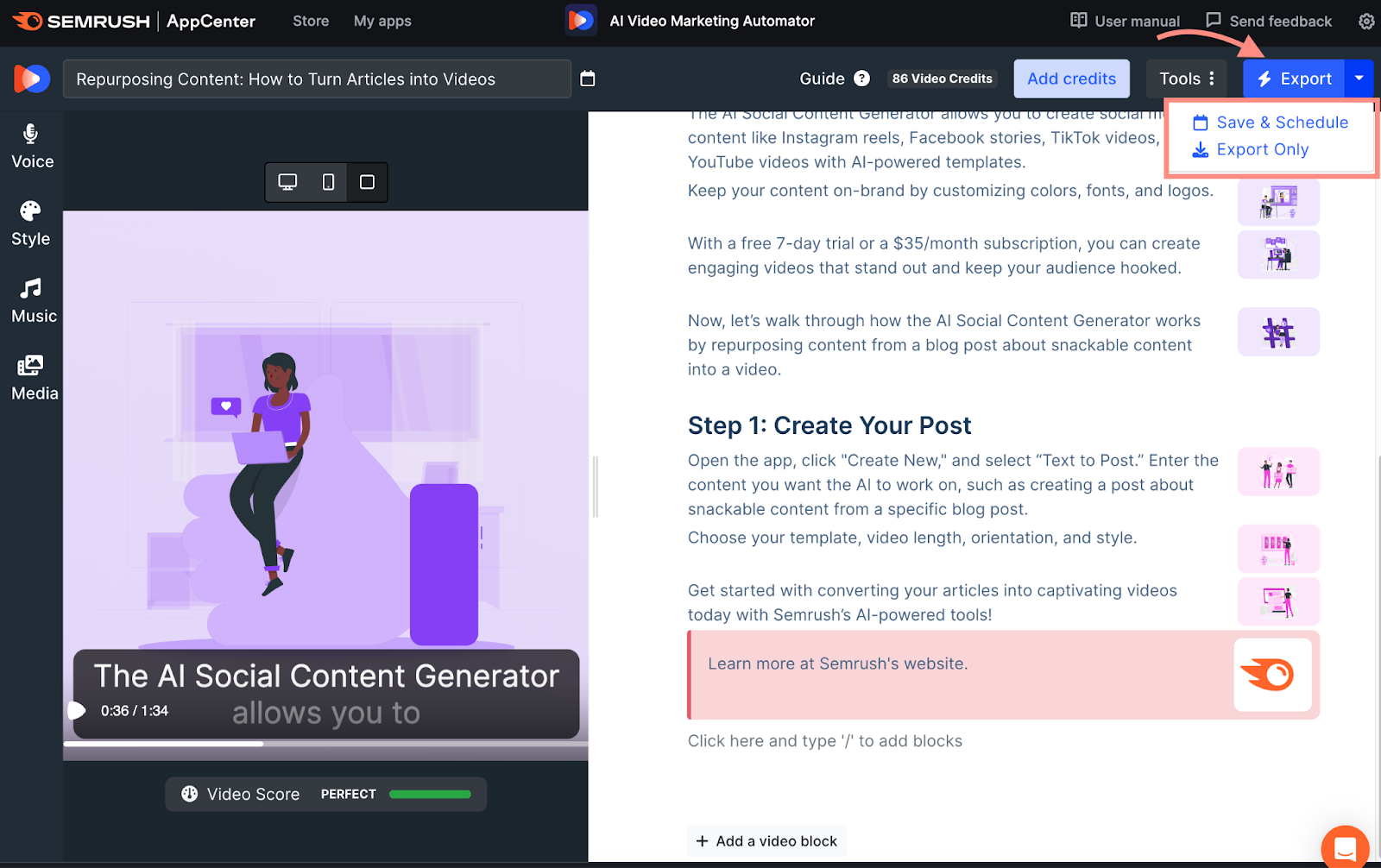
To view a calendar for scheduling, click “Save & Schedule.”
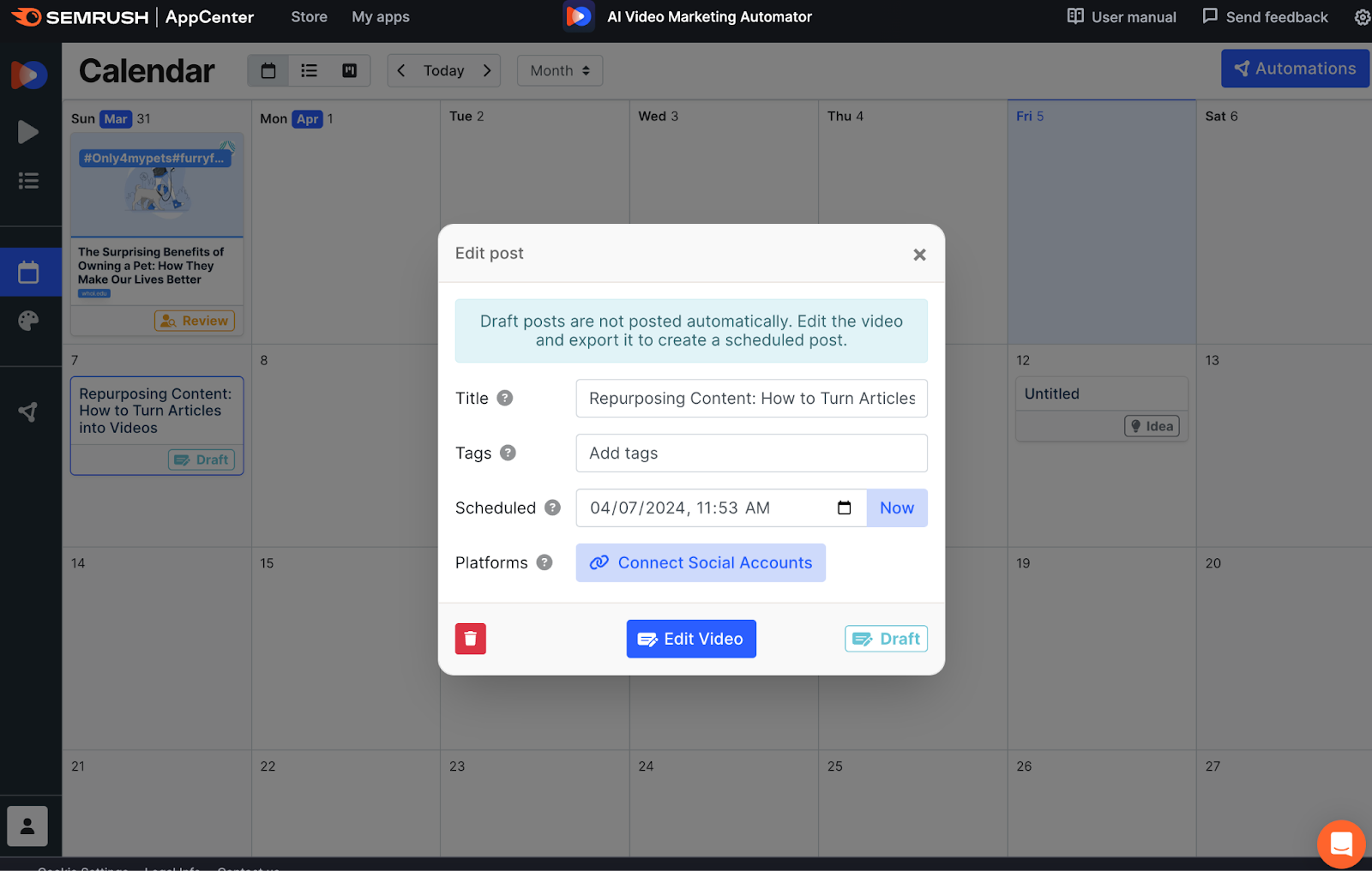
From this screen, you can modify and schedule your explainer video post.
In addition, the Content Automation section allows you to automate your content creation in bulk to schedule content in advance.
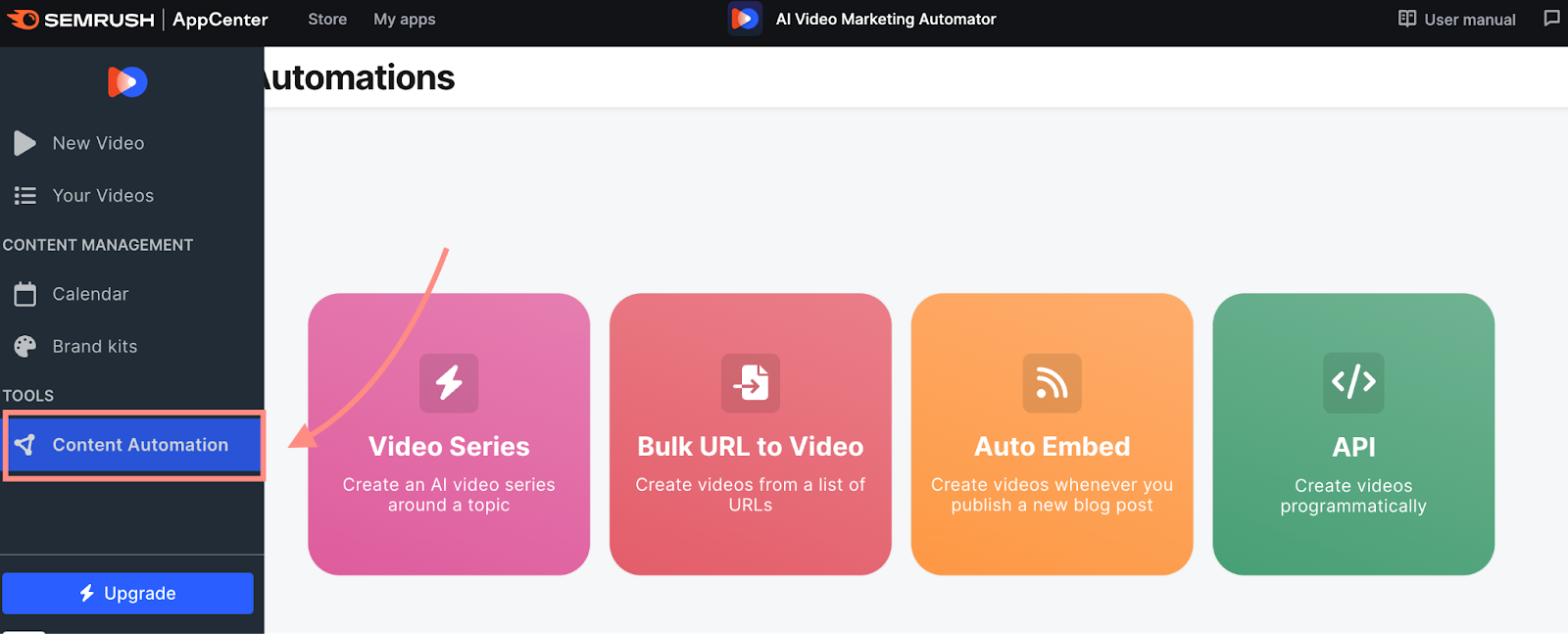
It’s that easy! Now you have the world of explainer videos at your fingertips.
Explainer Video Cost: Finding the Right Plan for You
Explainer video costs vary widely. The good news is that AI Video Marketing Automator offers a range of plans to suit different needs and budgets.
This app offers a free plan, allowing you to create and export one video for those just starting with video marketing. The paid plans begin at $39 per month for more features.
If your video marketing needs grow, you can upgrade to the Pro Plan for $119 monthly. This plan offers more advanced capabilities, such as additional video credits, video translation, the ability to upload your own music, API access, bulk creation tools, and brand kits.
Alternative Tools for Explainer Video Creation
While AI Video Marketing Automator stands out for its ease of use and AI-driven capabilities, several other explainer video tools are worth considering. Each tool offers unique features and functionalities, catering to different needs and preferences.
Here’s a brief overview of some popular alternatives:
Powtoon
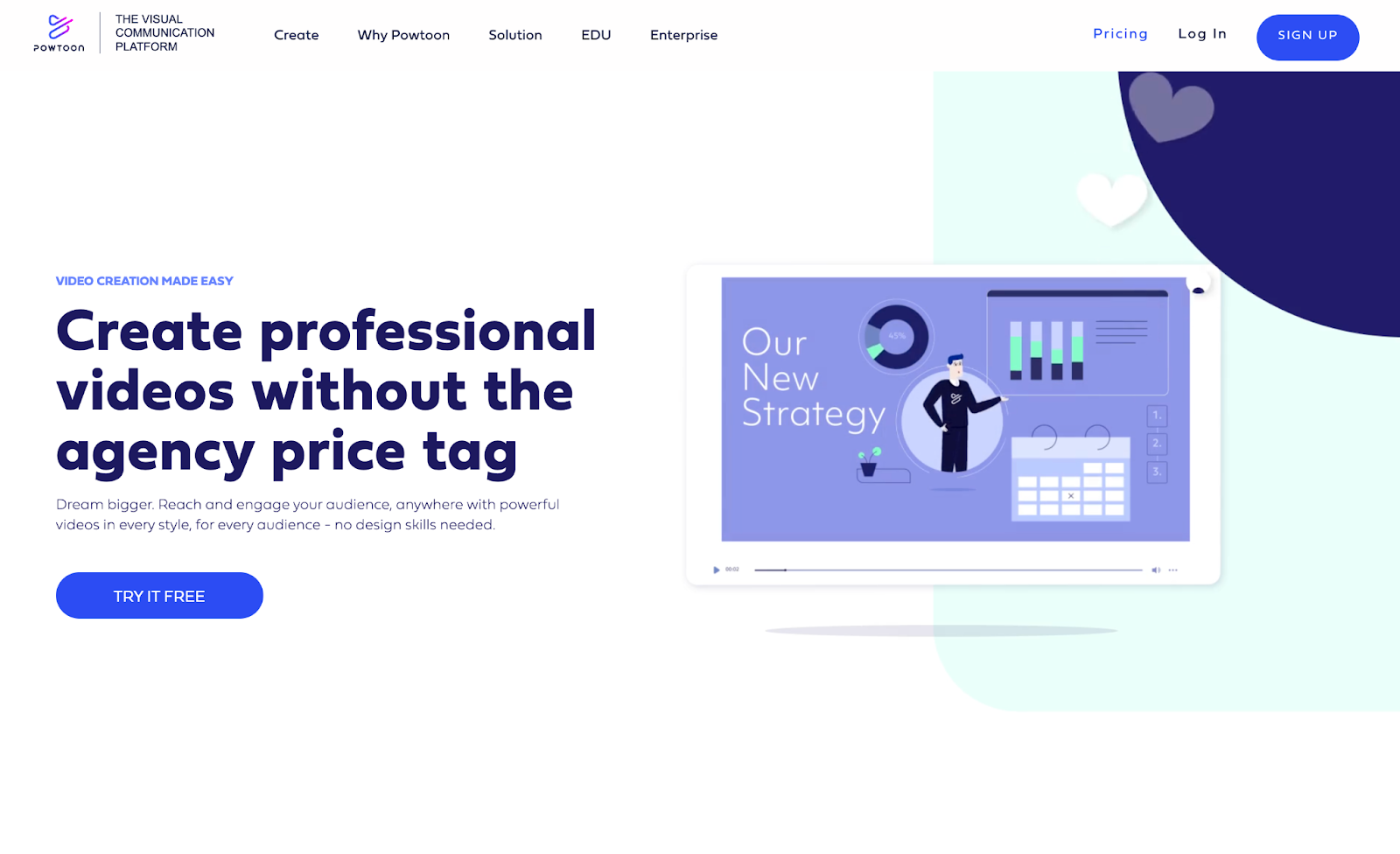
Powtoon enables you to create animated videos, whiteboard presentations, and infographics. It offers a drag-and-drop interface and a library of templates, making it accessible for beginners looking to produce professional-looking content.
Additionally, Powtoon allows for customization, enabling users to add their own branding and style to their creations.
Loom
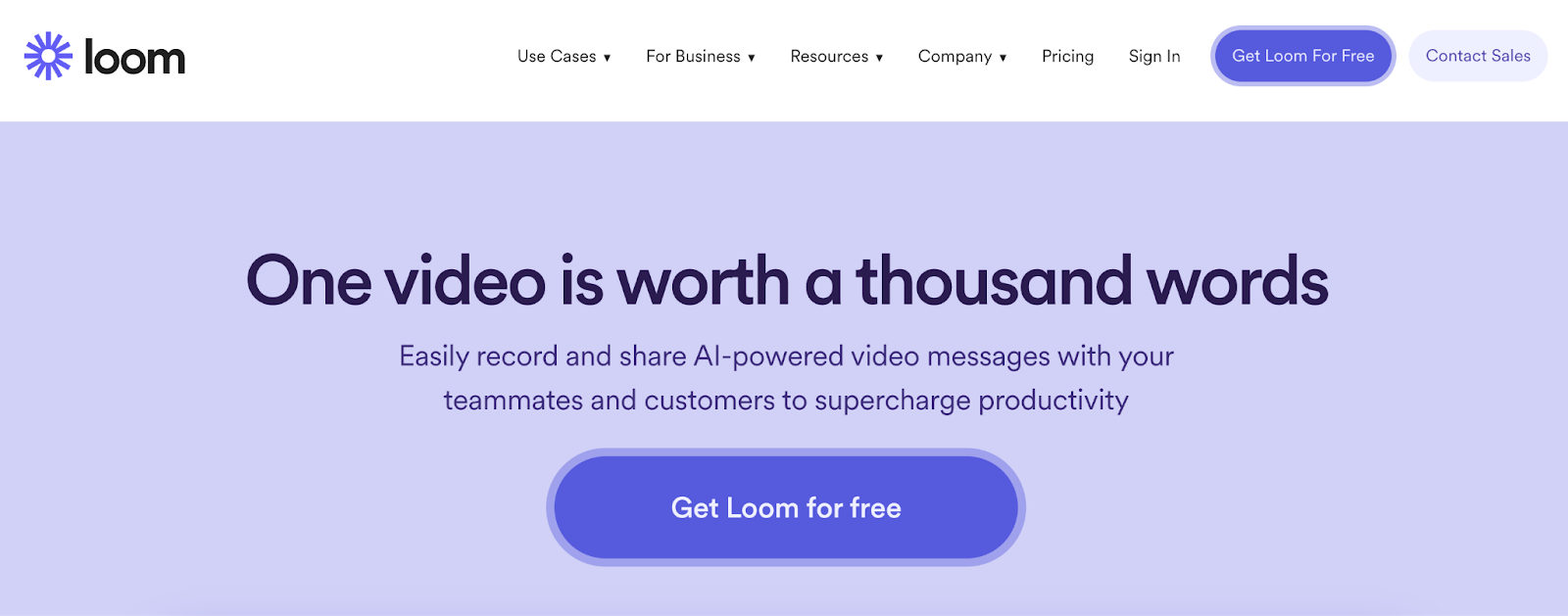
Loom is a great tool for creating quick and easy screencast videos. It’s particularly useful for creating explainer videos that require screen recording, such as software tutorials or presentations.
Loom offers a simple interface and the ability to use your webcam for a personal touch.
Video Marketing Platform
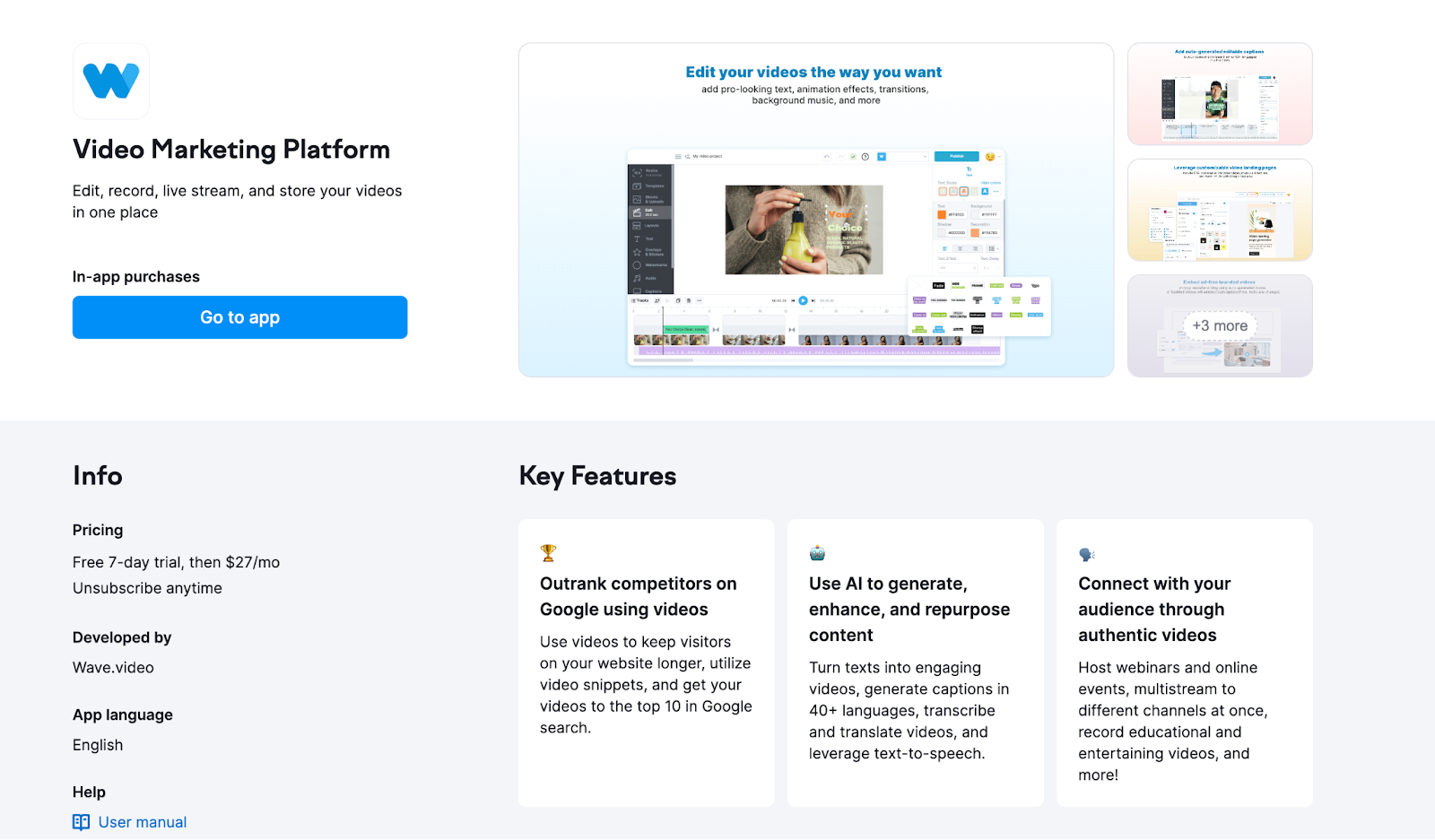
Video Marketing Platform allows you to create, manage, and analyze videos all from one platform. Features include video hosting, video recording and editing, a live stream studio, a thumbnail maker, and a stock library.
This app is found in the Semrush App Center and is ideal for businesses seeking an all-in-one solution to streamline their video marketing efforts.
Animaker
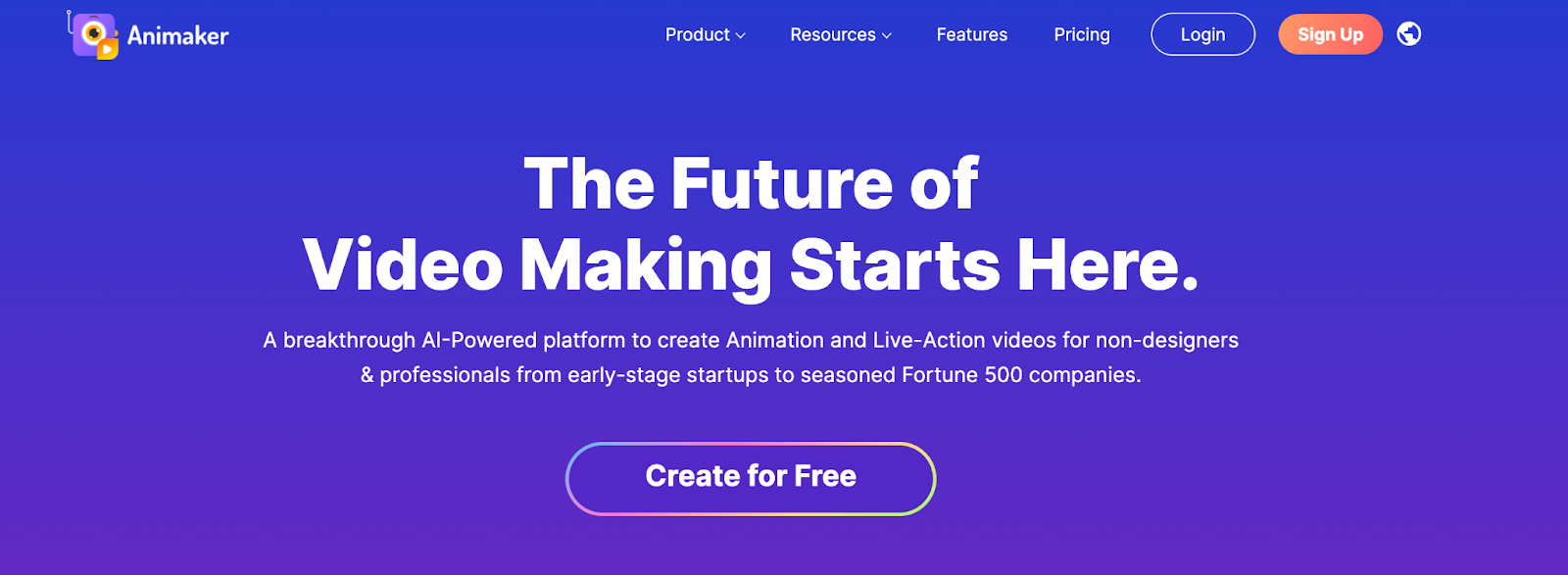
Animaker is an AI-backed animation tool that provides a range of animated characters, properties, backgrounds, and features for creating infographics and animated explainer videos. It is geared towards use by everyone, from beginners to professionals.
Biteable
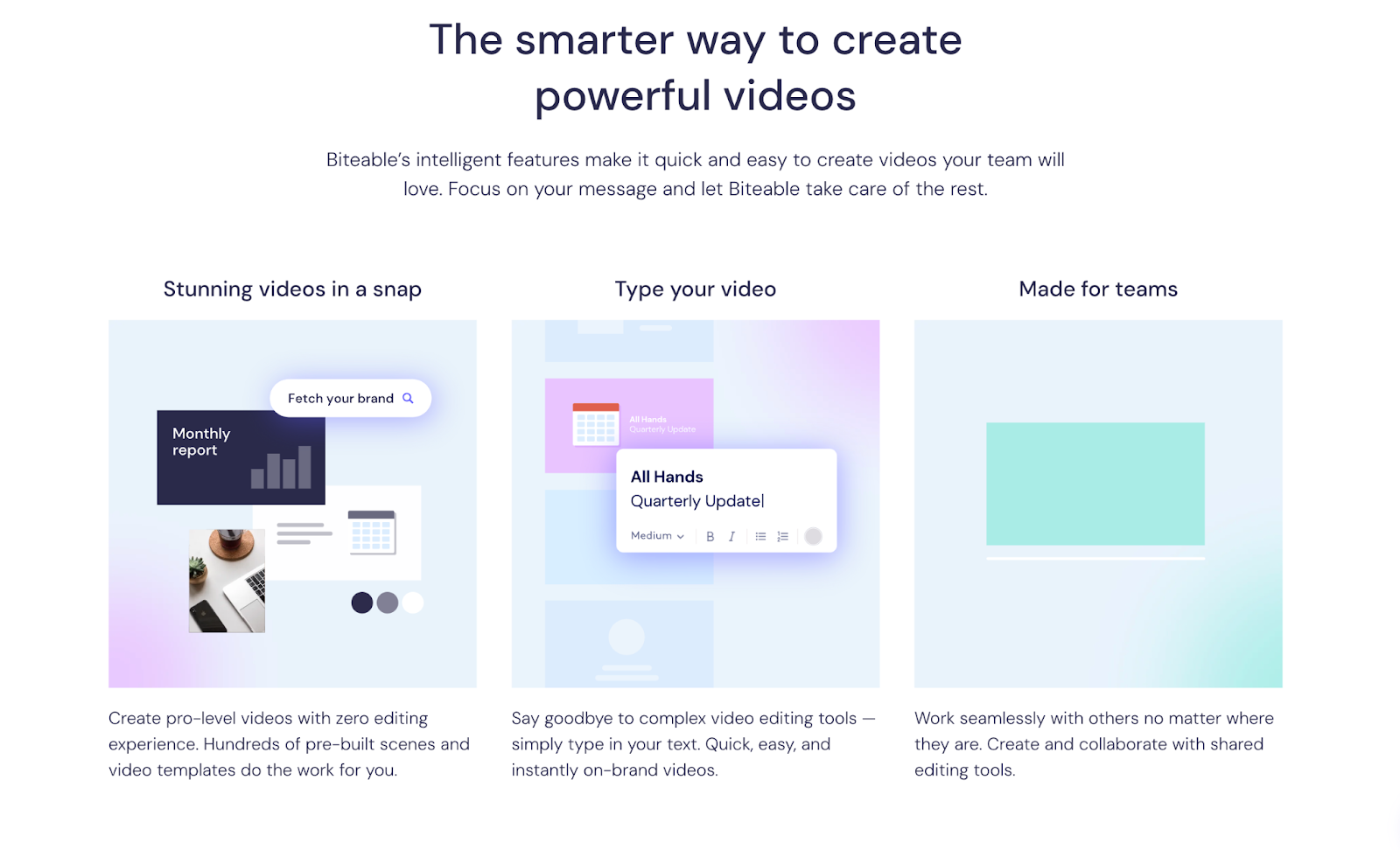
Biteable is known for its simplicity and stylish templates. It allows you to create branded, professional-looking explainer videos with drag and drop, combining animation, footage, and photos. Biteable offers many video templates and is marketed towards nearly every business department.
Unleash the Power of Storytelling with Explainer Videos
Explainer videos are like the secret sauce to making your marketing message stick. And they’re easier to create than ever with tools like AI Video Marketing Automator in the Semrush App Center.
Whether you’re aiming to boost your brand or teach your audience something new, these little video gems can do the heavy lifting.
Ready to give it a go?
Create Your Own Explainer Video with AI Video Marketing Automator.







