![33 Best Marketing Software Tools [2024] 33 Best Marketing Software Tools [2024]](https://static.semrush.com/blog/uploads/media/b1/83/b1839806123be437ab4de53eae68e647/5312334bbeef3ee7e1a192db713903e4/AD_4nXf1tf-8cJWWAnuBk4aJf9hnA676bzlpbXbmCxezlRlQgdSqGfayOYeOOVMZ198hLkRhI_OOvilw0IMV1IYUoaZNQ1xof4VGFJBHhSRFpWR6-NJ1c8nsII4_XmKqX7ibvSWex8YCjTYshwl2i01tMX9Opd8i.png)
Marketing software tools provide the data and capabilities to automate processes and optimize campaigns for maximum impact and return on investment (ROI). To help you succeed in marketing.
Below, we’ll cover some of the best software for marketing.
All-in-One Online Platforms
An all-in-one marketing software platform combines different marketing tools into one solution. To more easily manage and use the tools.
And avoid the hassle of multiple logins and the learning curve of new single-tool platforms.
All-in-one platforms typically include tools for search engine optimization (SEO), paid advertising, social media management, content creation, and more.
1. Semrush
Semrush helps you improve your online visibility and discover marketing insights for your business.
It comes with more than 55 tools that cover almost every aspect of online marketing. From SEO to content marketing to social media and paid advertising.
![33 Best Marketing Software Tools [2024] 33 Best Marketing Software Tools [2024]](https://static.semrush.com/blog/uploads/media/b1/83/b1839806123be437ab4de53eae68e647/5312334bbeef3ee7e1a192db713903e4/AD_4nXf1tf-8cJWWAnuBk4aJf9hnA676bzlpbXbmCxezlRlQgdSqGfayOYeOOVMZ198hLkRhI_OOvilw0IMV1IYUoaZNQ1xof4VGFJBHhSRFpWR6-NJ1c8nsII4_XmKqX7ibvSWex8YCjTYshwl2i01tMX9Opd8i.png)
The tool is also known for its user-friendly interface and powerful data.
Whether you’re a beginner or an experienced marketing professional, Semrush can be a valuable asset in your digital marketing arsenal. And one of the top consumer choices in software for marketing.
Key Semrush features include:
- Keyword research: Find the best keywords for your campaigns with the Keyword Magic Tool
- Website audit: Find and fix your website’s technical issues with the Site Audit tool
- Content creation: Write SEO-optimized articles with SEO Writing Assistant
- Competitor analysis: Get a comprehensive overview of your competitors’ online presence with the Domain Overview tool
- Social media management: Post content and see detailed analytics of your social media performance with Semrush Social
Pricing: A free version is available. Paid plans start at $129.95 per month.
Email Marketing
Email marketing tools help you manage subscribers, craft compelling emails, and monitor campaign performance.
Use these tools to strengthen customer relationships, promote new products or services, and drive traffic to your website.
Let’s consider two popular email marketing tools.
2. MailChimp
MailChimp is a leading email marketing platform that allows you to create, send, and analyze email campaigns.
No matter the size of your business or industry, Mailchimp can handle your email marketing needs.
Known for its ease of use, it’s a great choice for beginners.
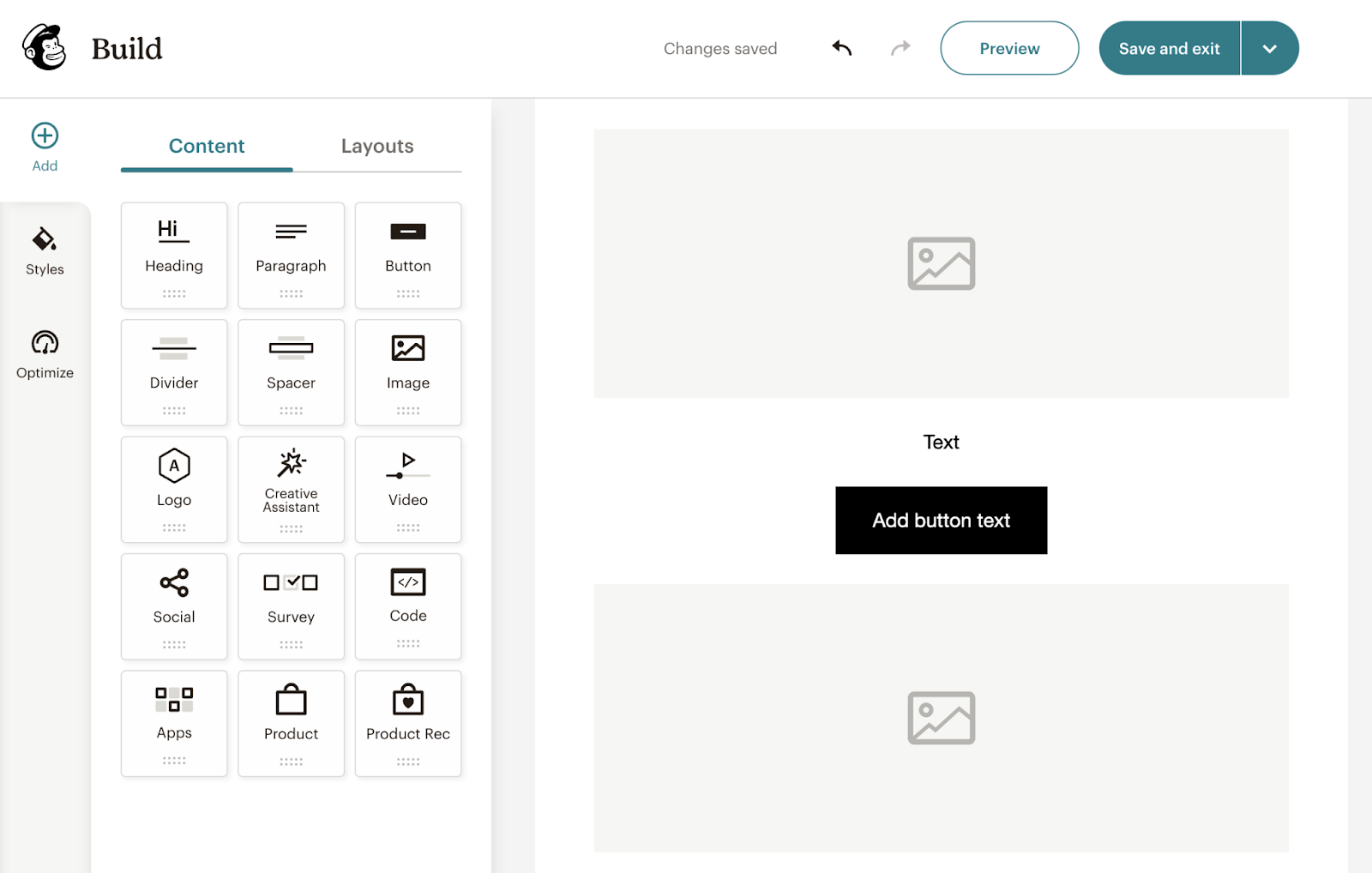
Top features of MailChimp include:
- Drag-and-drop email builder for creating beautiful email designs
- List management options for segmenting subscribers based on interests, behavior, and customer data
- Automation capabilities for setting up automated email workflows (i.e., triggering new emails based on user behavior)
- Comprehensive reporting about your email campaign like open rate, unsubscribe rate, and click-through rate (CTR)
Pricing: A free version is available. Paid plans start at $13 per month.
3. ActiveCampaign
ActiveCampaign is a comprehensive email marketing solution focused on automation.
With its help, you can craft automated customer experiences to engage with your leads and boost conversions.
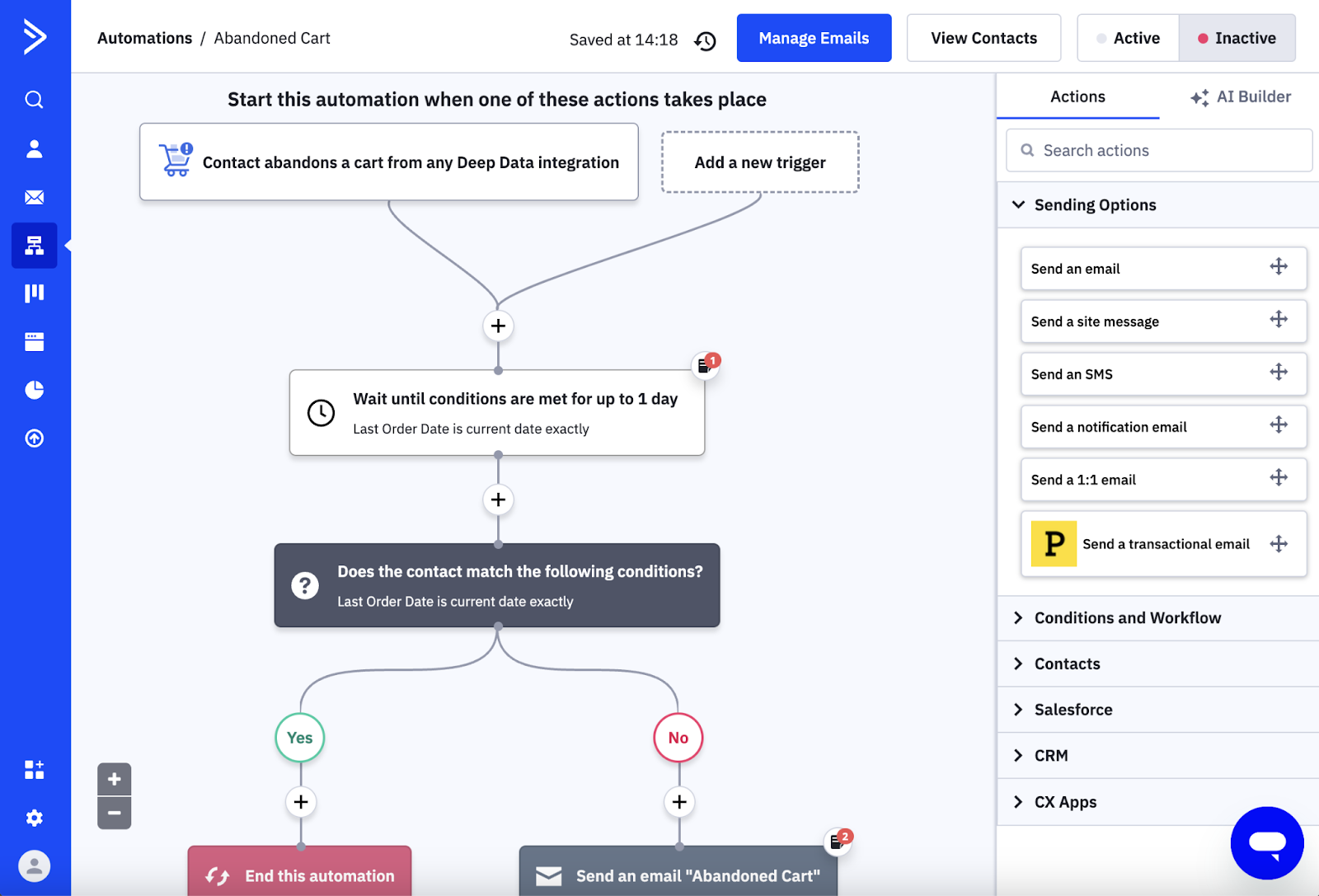
Key features of ActiveCampaign include:
- Visual automation builder for mapping out customer journeys
- Predictive sending to reach subscribers when they’re most likely to engage
- Integrations with over 900 apps including Salesforce, Facebook, and Shopify
- Attribution modeling to track how campaigns influence conversions
Pricing: A 14-day free trial is available. Upgrade at $29 for one user (paid annually).
Search Engine Optimization (SEO)
SEO is crucial for increasing your website’s visibility in organic search results and driving quality traffic from search engines.
SEO tools help you research keywords, analyze your site’s performance, identify areas for improvement, and track your progress over time.
Let’s explore some popular options:
4. Keyword Magic Tool
Part of the Semrush suite of tools, the Keyword Magic Tool is a powerful option for identifying the best keywords for your website and business.
It offers the biggest keyword database on the market—over 25 billion keywords across 142 international databases.
So you can find relevant keywords specific to your niche and location. And attract relevant traffic to your website.
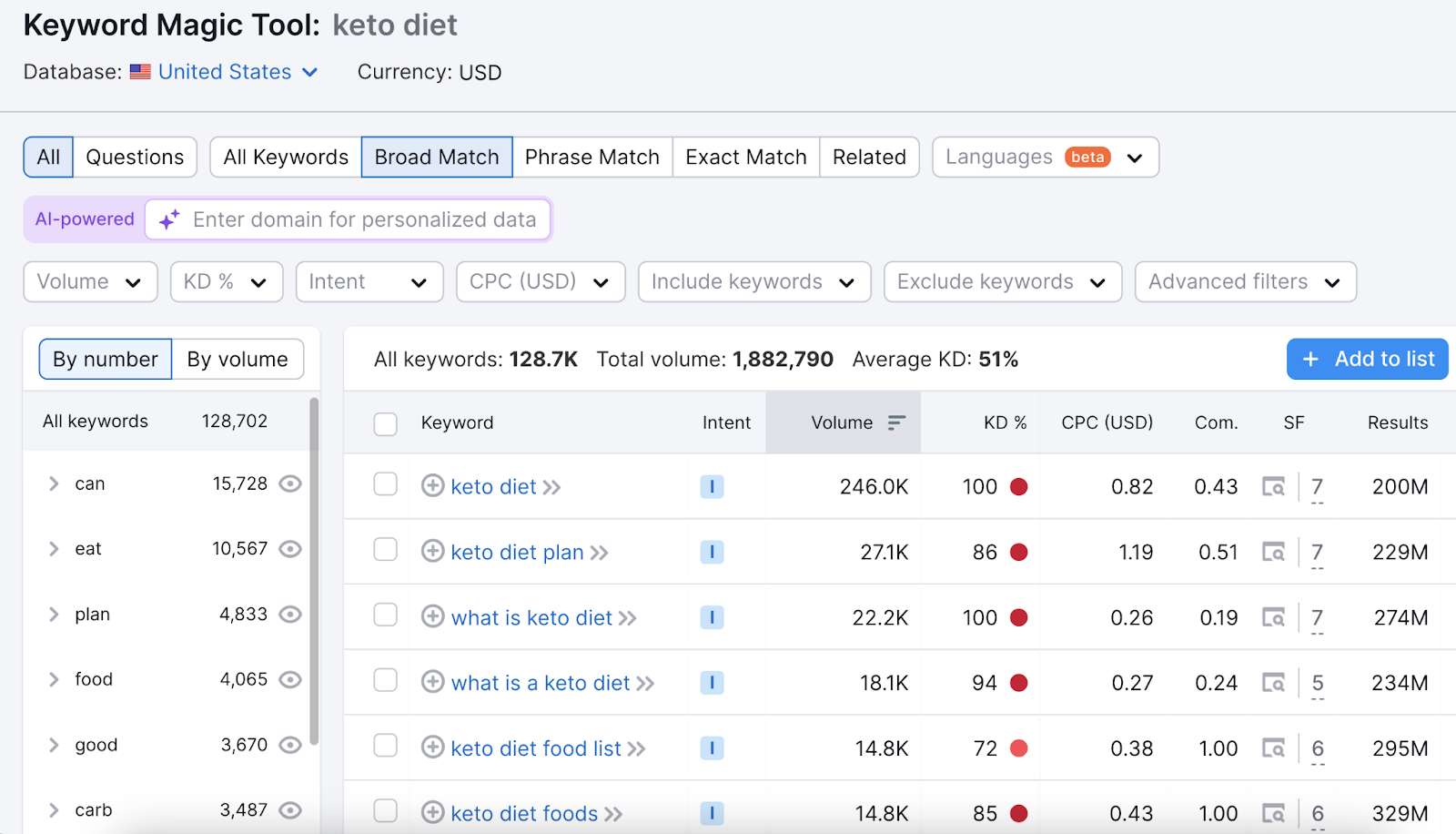
The best features of the Keyword Magic Tool include:
- Extensive filtering options to narrow your list and find exactly what you need (e.g., question-based keywords)
- Keyword grouping to automatically clustered similar keywords together under one main keyword “parent”
- Helpful metrics like keyword difficulty, cost-per-click, search volume and SERP features to gauge a keyword’s potential and competition level
- Export option to download your list and have offline access
Pricing: A free account is available with limitations. Subscribe at $129.95 to get full access.
5. Site Audit
Semrush’s Site Audit tool checks your website for 140-plus technical SEO issues and offers solutions.
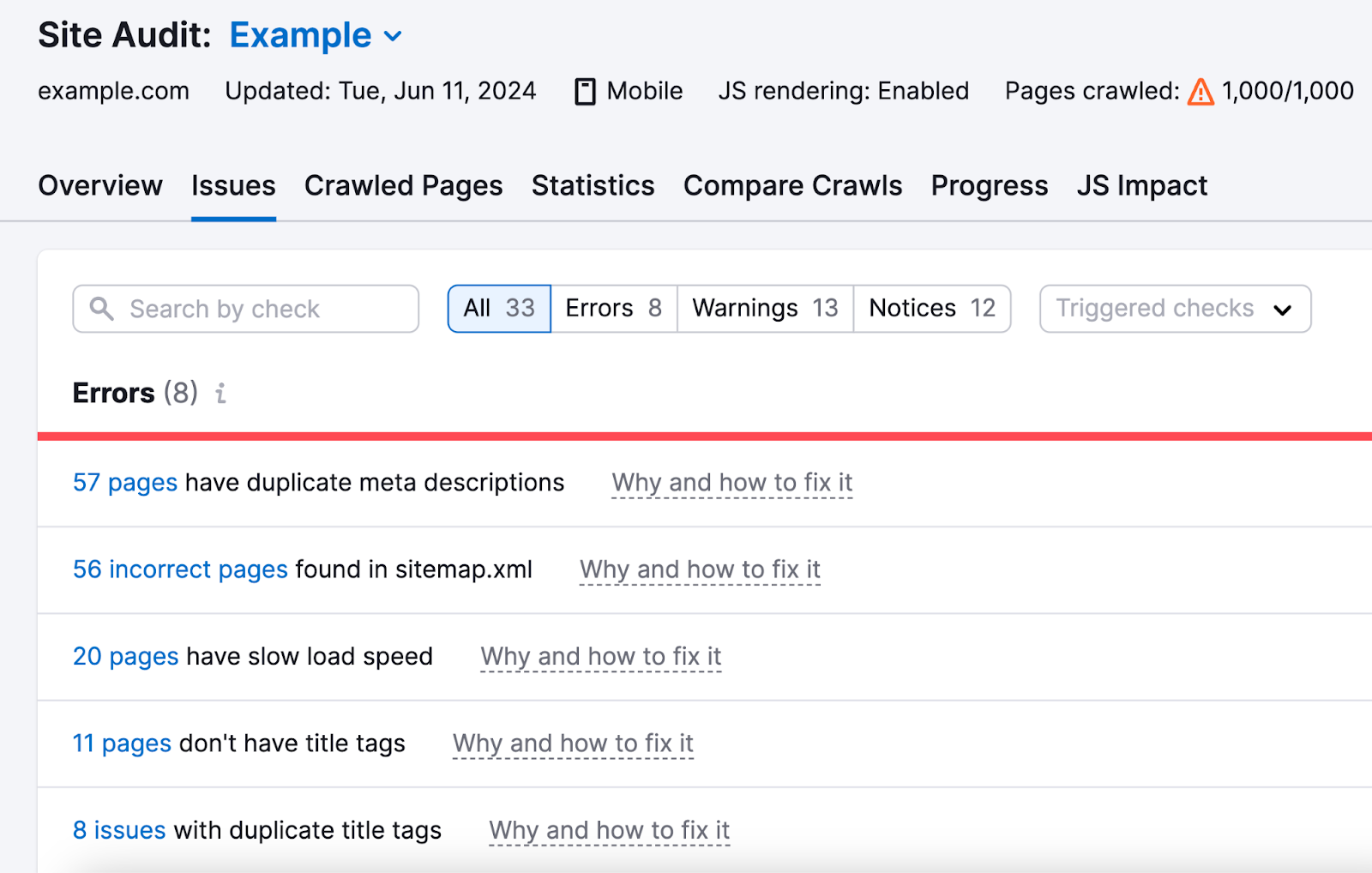
Some of the technical issues it identifies include:
- Duplicate content: Having the same or very similar content across multiple pages on your site, which can confuse search engines on which version to rank
- Broken links: Links pointing to non-existent pages, either internally on your site or externally. Broken links create a poor user experience.
- Redirect chains and loops: When a URL redirects to another URL that redirects again, creating an inefficient chain or loop that wastes search engines’ resources
- Page speed issues: Slow loading times that negatively impact user experience and rankings
These issues are difficult to identify without a tool like Site Audit, which can be automated to perform audits on a regular schedule.
Pricing: You can start with a free account, try it, and then subscribe to a paid account to get full access. Pricing starts at $129.95 per month.
6. Google Search Console
Google Search Console is a free tool that shows you how your website performs on Google.
Use it to monitor your website’s organic traffic, keyword rankings, indexed pages (webpages that Google has stored), and mobile compatibility.
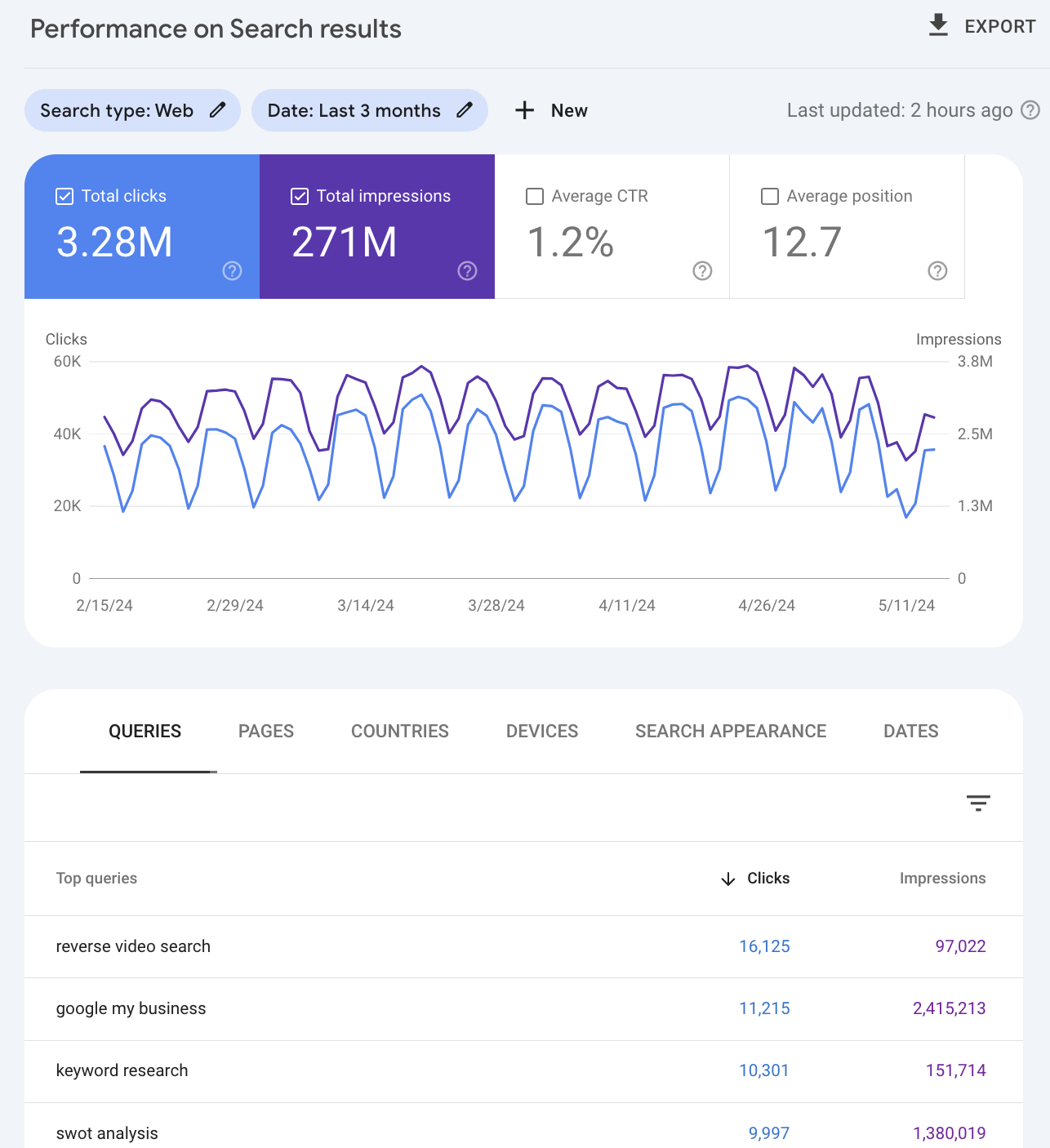
Google Search Console can also help you:
- Submit new content for indexing so Google can show it in search results
- Identify technical issues that hinder performance
- See your backlinks (aka, who links to your website)
- Identify security issues to understand if your site is safe from attackers
Google Search Console is best for website owners, SEO experts, and small-to-medium businesses that want to gain insights into their presence on Google.
Pricing: Google Search Console is free.
7. AnswerThePublic
AnswerThePublic shows the most common questions people search about a specific topic. It’s a useful tool for sourcing ideas and topics to cover in your content.
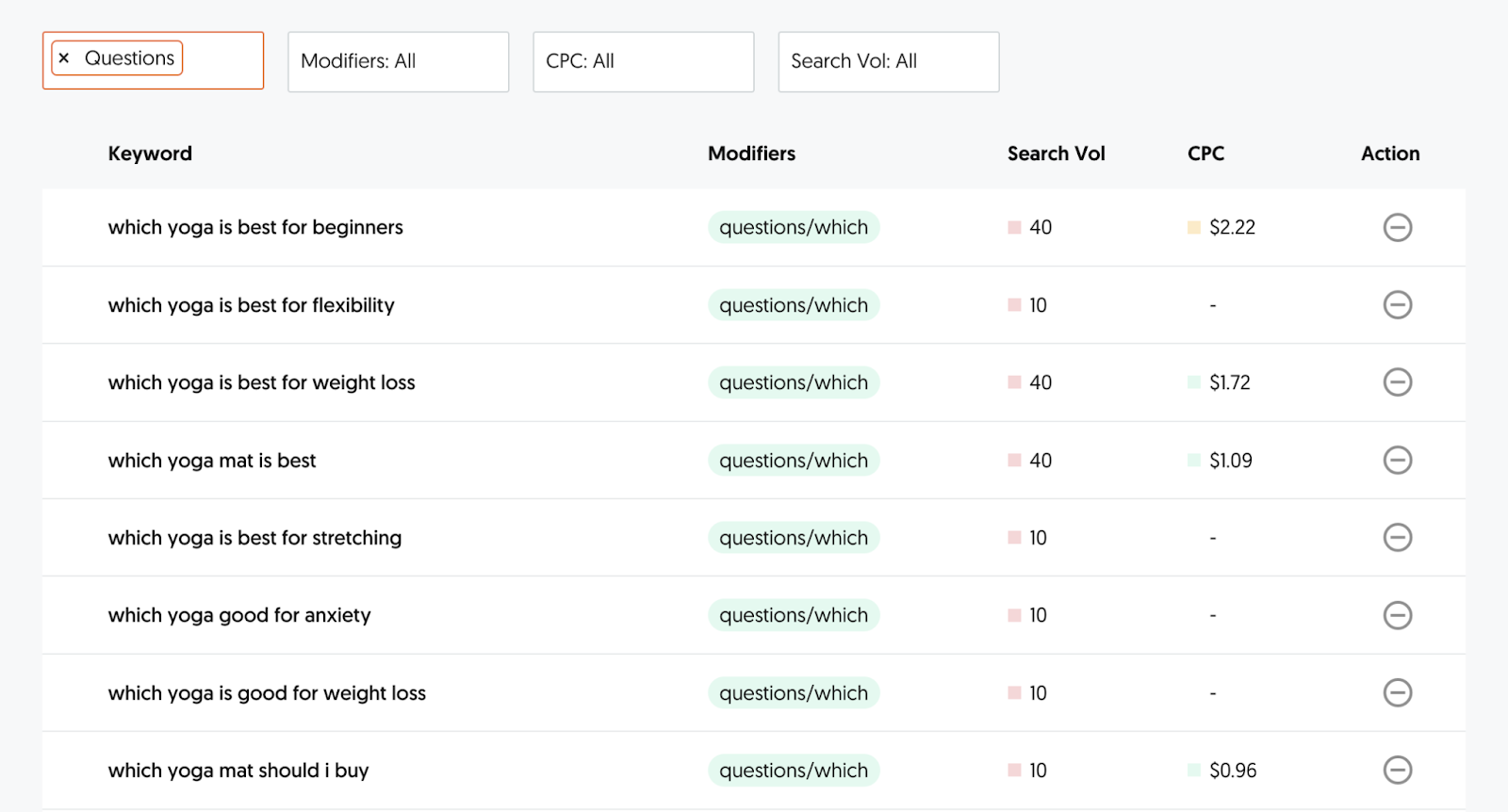
Some notable features of AnswerThePublic include:
- Easily digestible format, making it easy to quickly grasp the main topics and query themes.
- Provides important metrics (search volume, cost per click, etc.) so you pick the most promising keywords
- Easy export allows you to reference data offline
Pricing: A free version is available. Pricing starts at $5 per month for one user.
Social media management tools help you streamline posting, scheduling, interacting with your audience, and measuring performance across multiple social platforms.
Let’s explore some popular options:
8. Semrush Social
Semrush Social is an all-in-one tool that simplifies social media marketing.
Use it to manage social media profiles, post content, and measure the effectiveness of your posts. To streamline your social media game. And increase your efficiency.
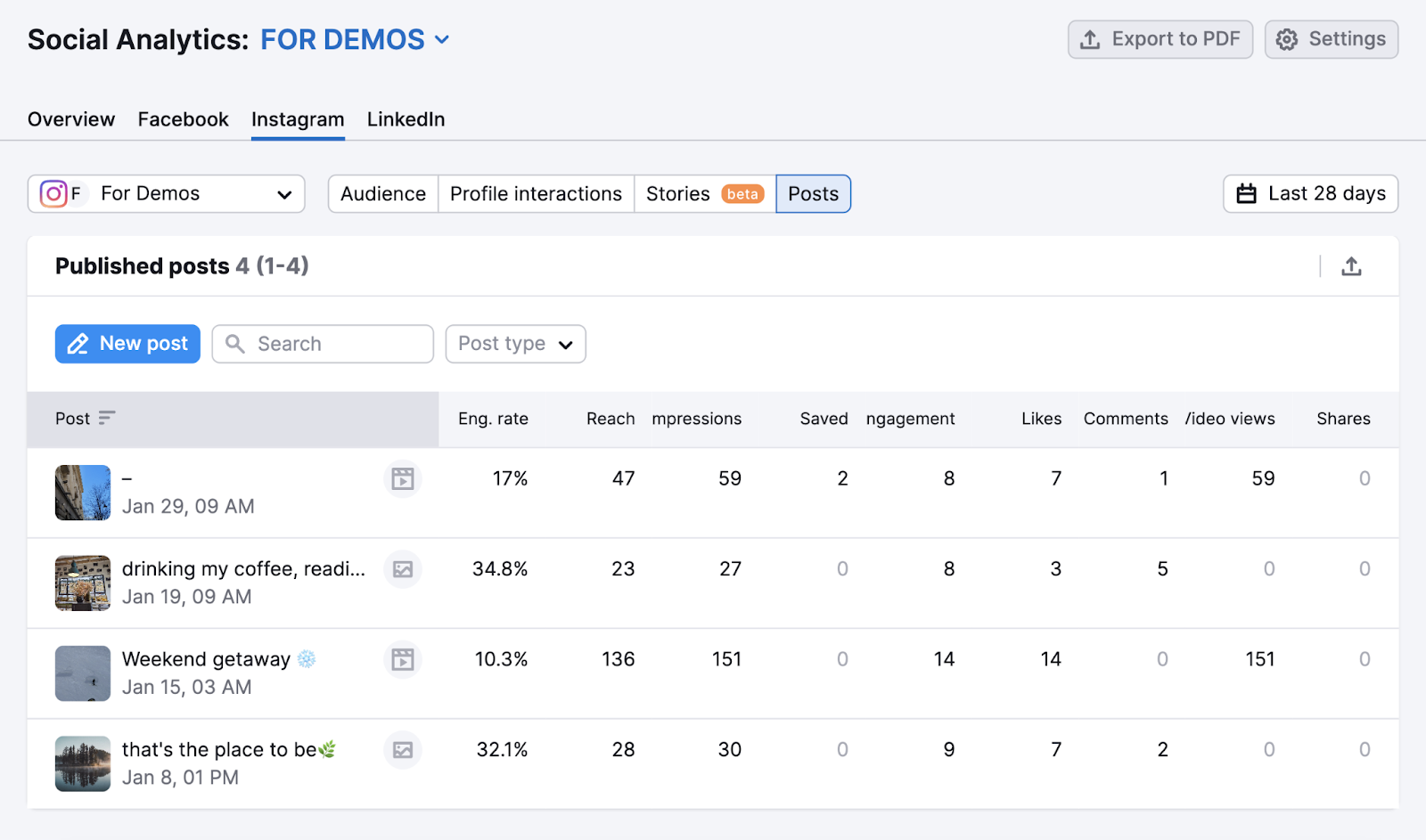
Key features of Semrush Social include:
- Save time by scheduling all your social content in advance through a calendar feature
- Stay informed about your competitor’s strategies and their performance
- Get in-depth data to understand what resonates best with your audience
- Respond to messages from your followers to boost loyalty
Pricing: A seven-day free trial is available. After the trial period, it’s a $29.99 per month addition to your Semrush subscription.
9. Canva
Canva is a popular graphic design tool that helps you create engaging visuals for social media and other marketing strategies.
It can simplify the creation of social media posts for you with its easy-to-use editor. Ideal for small business owners or marketers who don’t have the experience or budget for quality designs.
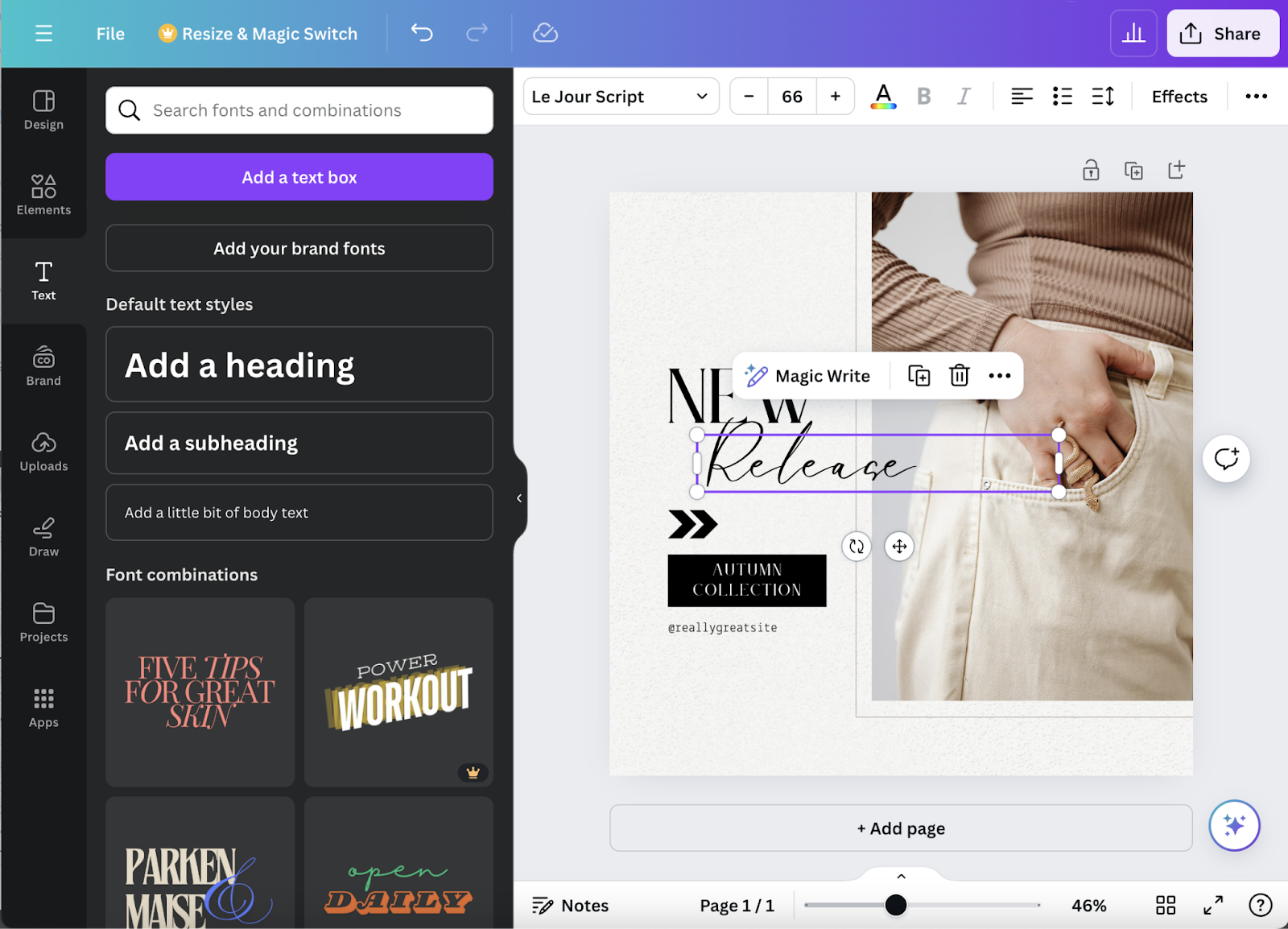
Some key features of Canva include:
- Thousands of predesigned templates for posts, stories, videos, and more
- Team collaboration features for sharing and working on design projects together
- Drag-and-drop design tool with good editing capabilities
- Thousands of fonts, icons, and stock photos to help your content stand out
- AI capabilities that allow you to generate designs with text prompts
Pricing: Canva is a freemium tool. You can use it for free with some limitations. Or upgrade to one of the paid plans, which start at $14.99 per month per user.
10. SocialPilot
SocialPilot enhances marketing efforts by allowing you to schedule posts, track your social media performance, and engage with your audience.
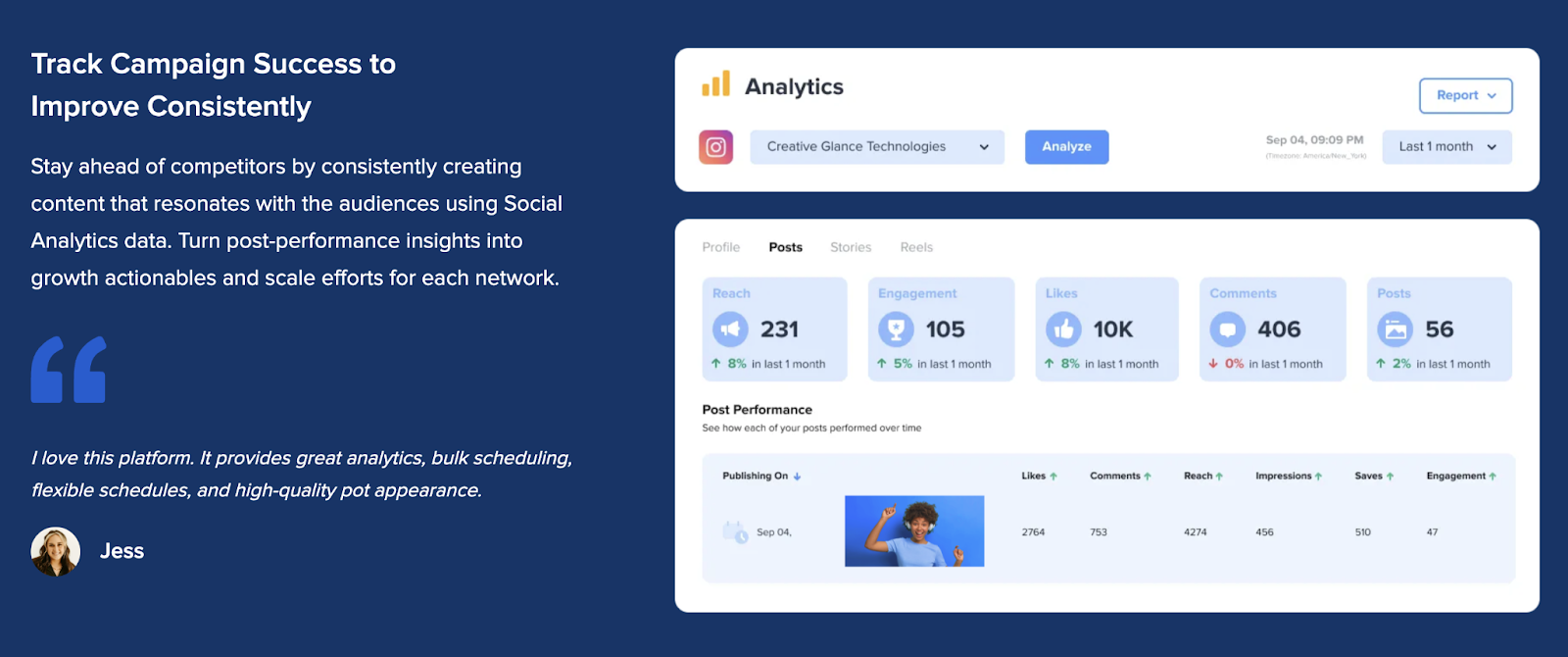
Some key features of SocialPilot include:
- Bulk scheduling and automated publishing of posts across multiple platforms
- Calendar view for visualizing content strategy
- Collaboration features to work along with other members of your team
- Content library to save your best posts and common hashtags
- In-depth insights and analytics to get a sense of your social media performance
Pricing: A 14-day free trial is available. Subscription starts at $30 per month for one user (billed annually).
Paid Marketing
Paid marketing allows you to drive targeted traffic and conversions by placing ads on search engines, social media platforms, websites, and more.
Paid marketing tools provide the capabilities to create, manage, optimize, and report on these ad campaigns.
Let’s explore some popular paid marketing solutions:
11. Google Ads
Google ads is an advertising platform that allows businesses to display ads on Google’s search results and its network of partner websites.
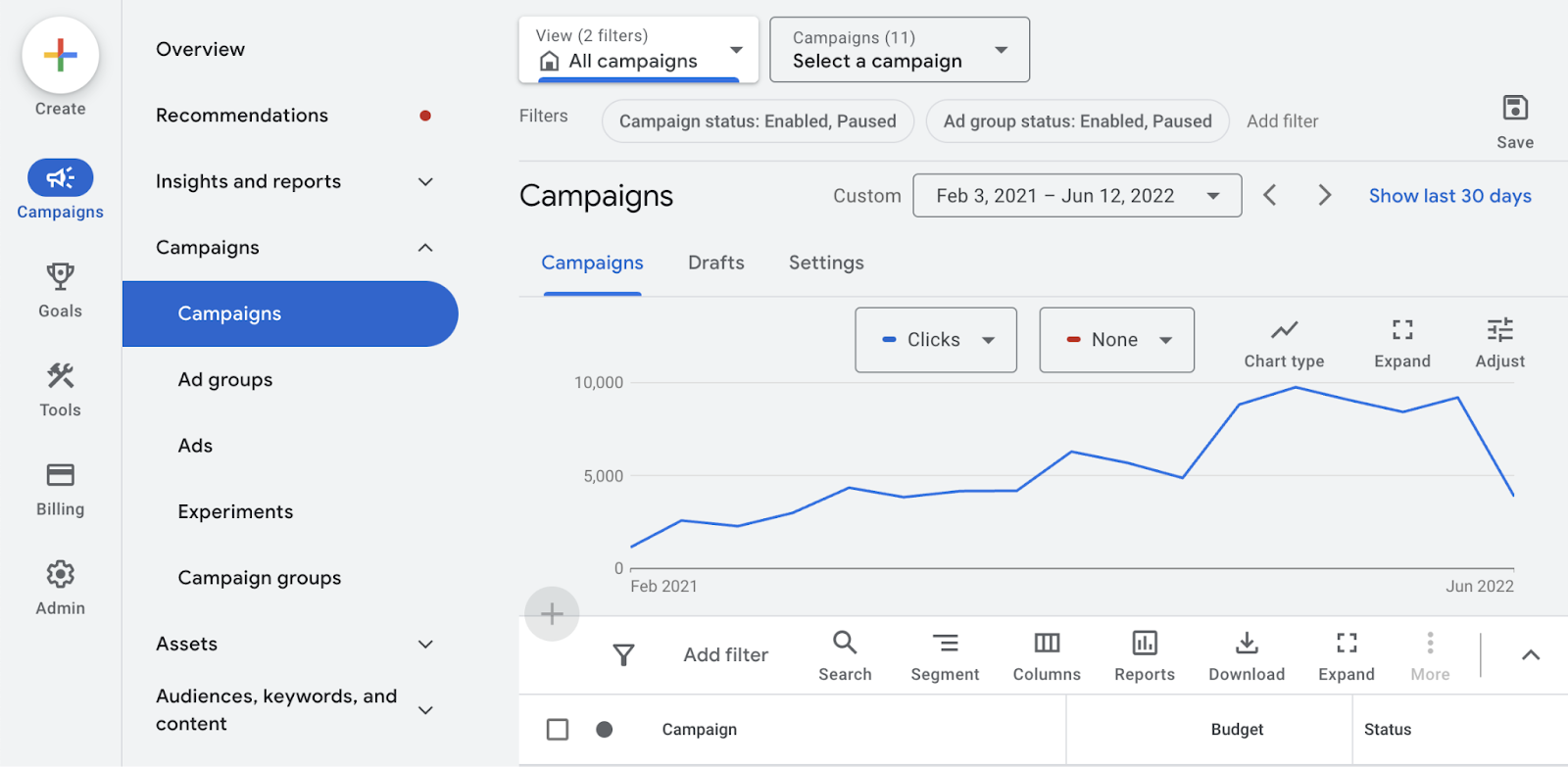
Without a minimum spending requirement, you can get started even with a small budget. Making it an ideal choice for small businesses and new marketers.
Some key features of Google Ads include:
- Keyword research tool to identify high-value keywords to target
- Multiple campaign types such as search, display, video, shopping, and app promotion campaigns
- Retargeting and remarketing features to re-engage past website visitors
- Automated bidding strategies to optimize ad spend and performance
- Advanced audience targeting based on interests, demographics, behavior, etc.
- In-depth performance tracking to understand how well your campaigns are performing
Pricing: Google ads itself is free. But because you’ll run ads through this platform, you’ll pay for the clicks and impressions your ads receive. And the cost isn’t always fixed.
12. Advertising Research Tool
Semrush’s Advertising Research tool provides detailed information on your competitors’ advertising strategies.
If you’re new to paid advertising, this tool can help you learn new strategies. And apply them to your own campaigns to improve performance.
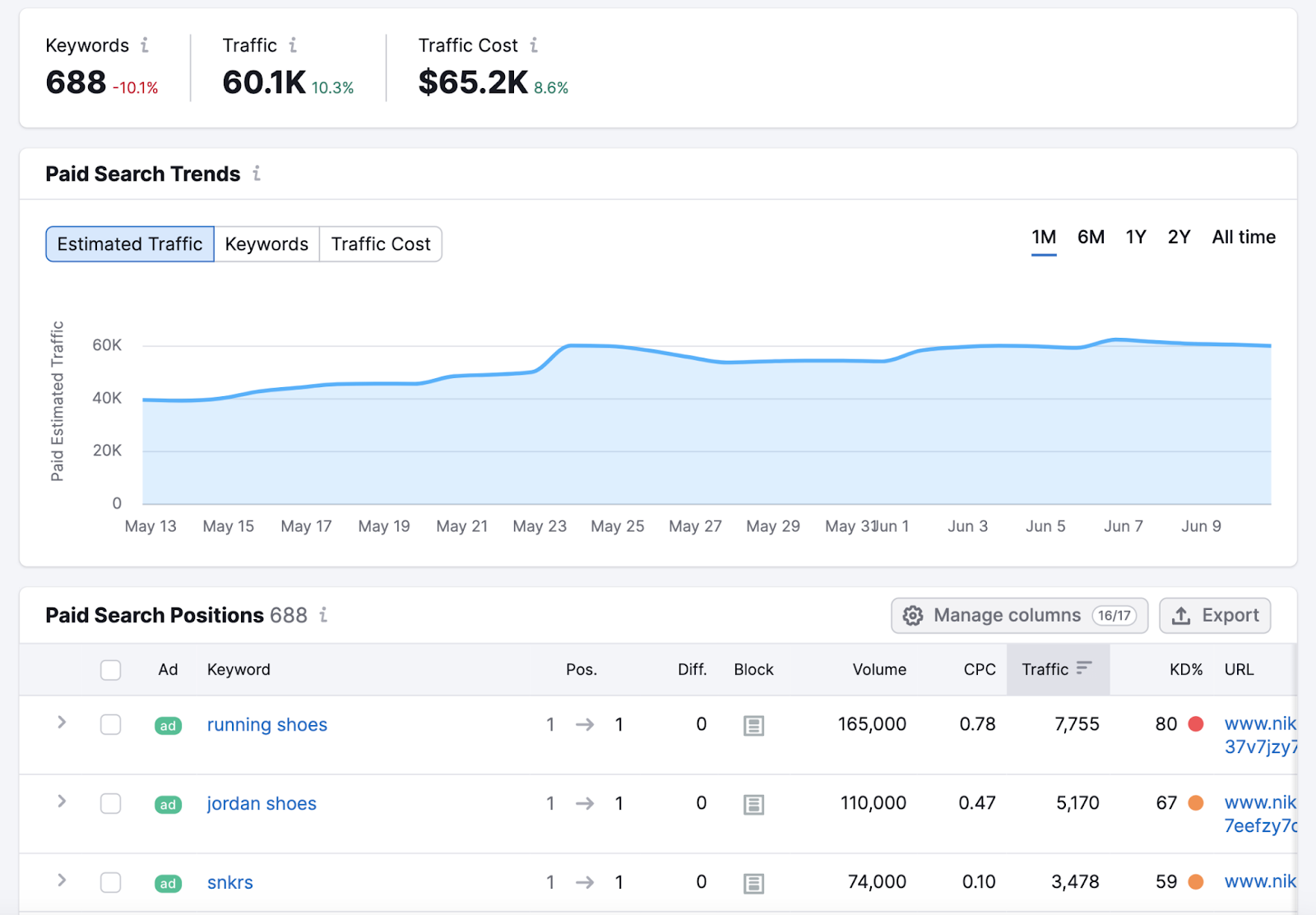
Some key features of Advertising Research tool include:
- Access to keywords your competitors are using
- Access to competitor ad copy so you can understand how they’re crafting their ads
- Traffic generated through competitor ads
- Cost-related information such total spend to generate paid traffic for a specific keyword
Pricing: A free version is available. Paid plans begin at $129.95 per month.
13. AdRoll
AdRoll is a marketing platform designed for ecommerce businesses. It helps them create, analyze, and manage display ads, social media campaigns, and email ads from one place.
The platform can help you reach the right audience with the right ad at the right time, which can lead to increased engagement and conversions.
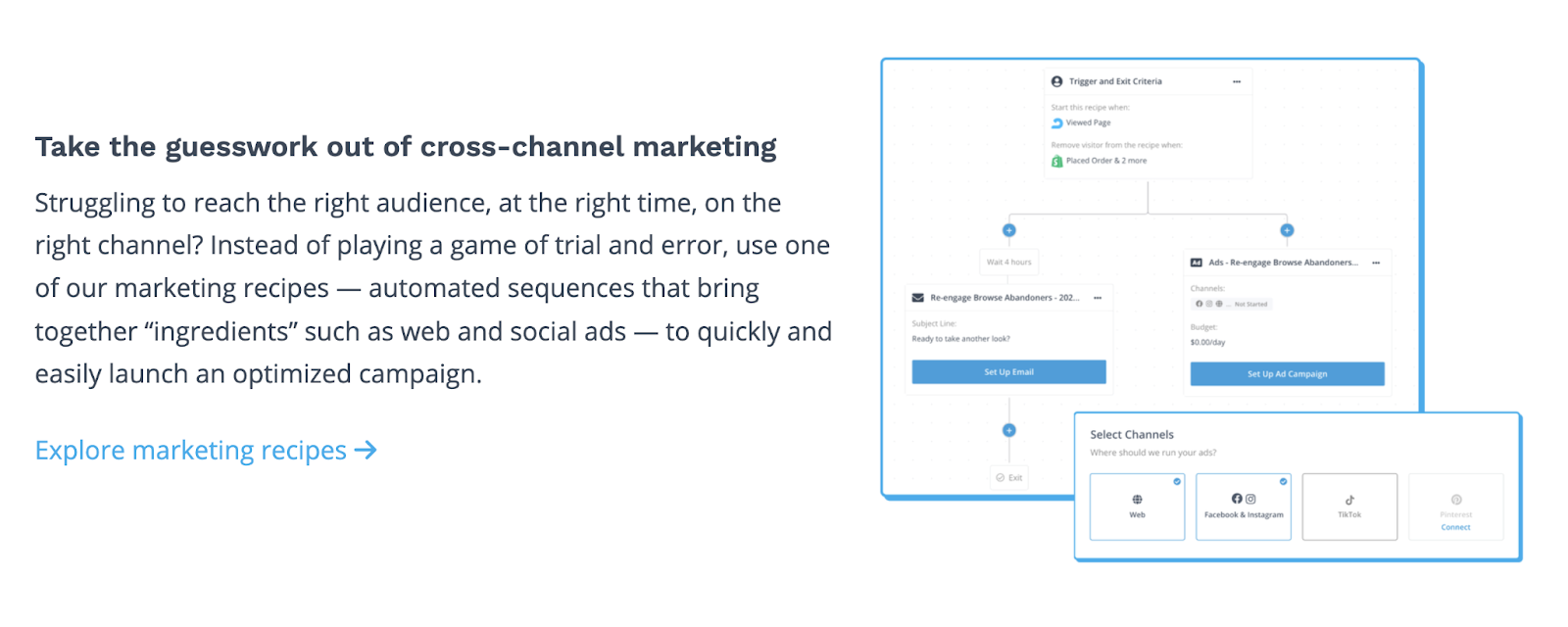
Some key features of Adroll include:
- Granular audience targeting capabilities
- Cross-channel campaign options across display, social media, and email
- Campaign performance data and insights
- Integrations with major ecommerce platforms like Shopify, Magento, and BigCommerce
Pricing: AdRoll offers three packages. One of its comprehensive plans (called Marketing & Ads+) costs $36 per month.
Conversion Rate Optimization (CRO)
Conversion rate optimization is about improving the percentage of website visitors who complete a desired action like making a purchase, signing up for a service, or submitting a lead form.
CRO tools provide insights into user behavior and experience to identify friction points and optimize conversion funnels.
Let’s look at two popular CRO solutions:
14. Hotjar
Hotjar helps you understand how people use your website so you can make data-driven decisions to improve conversions.
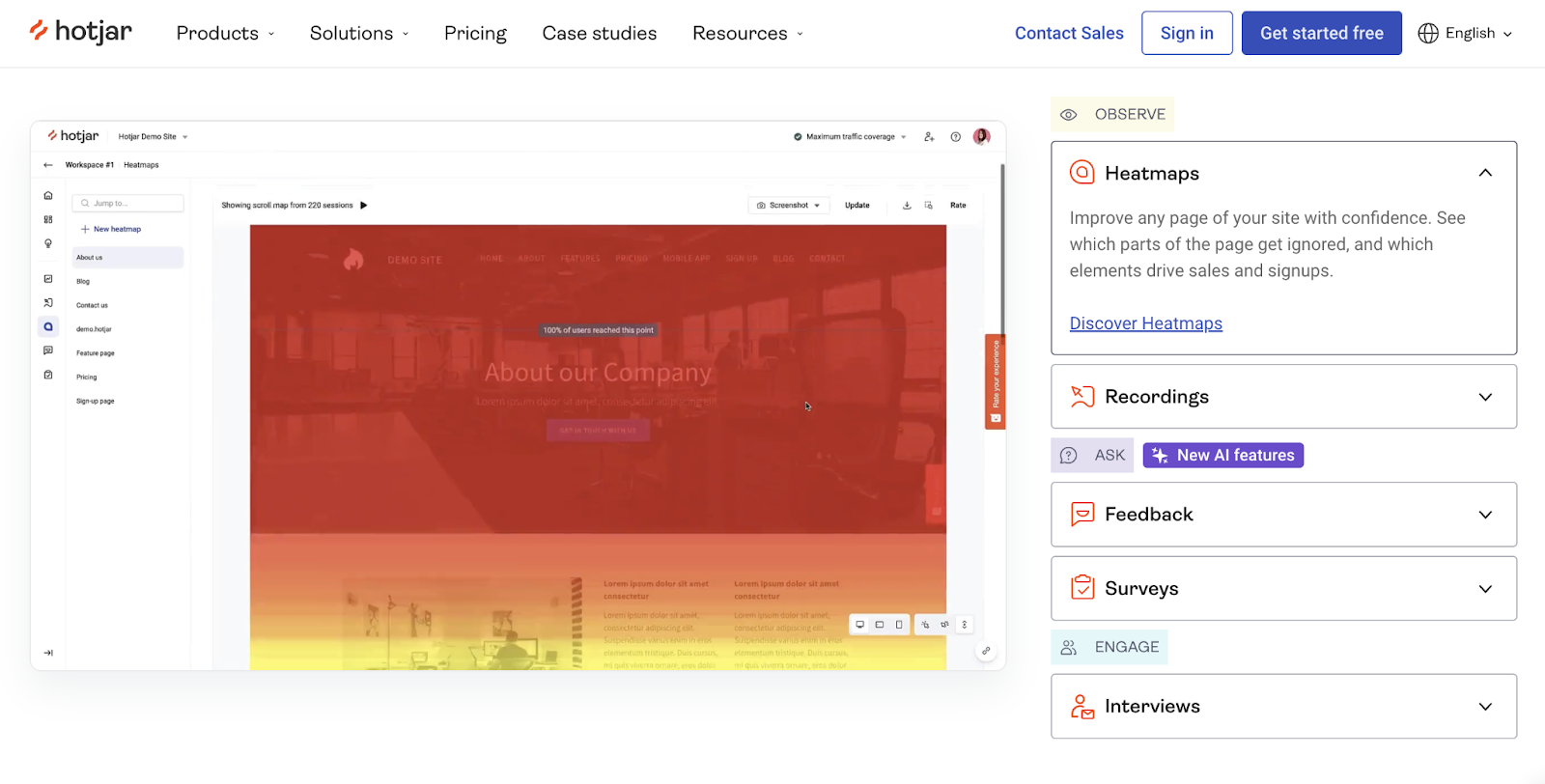
Its core feature set includes:
- Heatmaps provide a visual representation of user activity on your website, helping you identify areas where users click, move, and scroll
- Recordings feature allows you to watch anonymized recordings of real user sessions, providing insights into user behavior and potential friction points.
- Feedback tools such as on-site surveys and feedback widgets collect valuable customer feedback, helping you understand what users like and dislike about your site.
- Funnel insights help you identify where and why users drop off in your conversion funnel
Pricing: Free access is available. Subscription starts at $32 per month.
15. Instapage
Instapage is a CRO tool that focuses on creating high-converting landing pages.
With its help, you can design, deploy, test, and optimize landing pages that support your digital campaign goals.
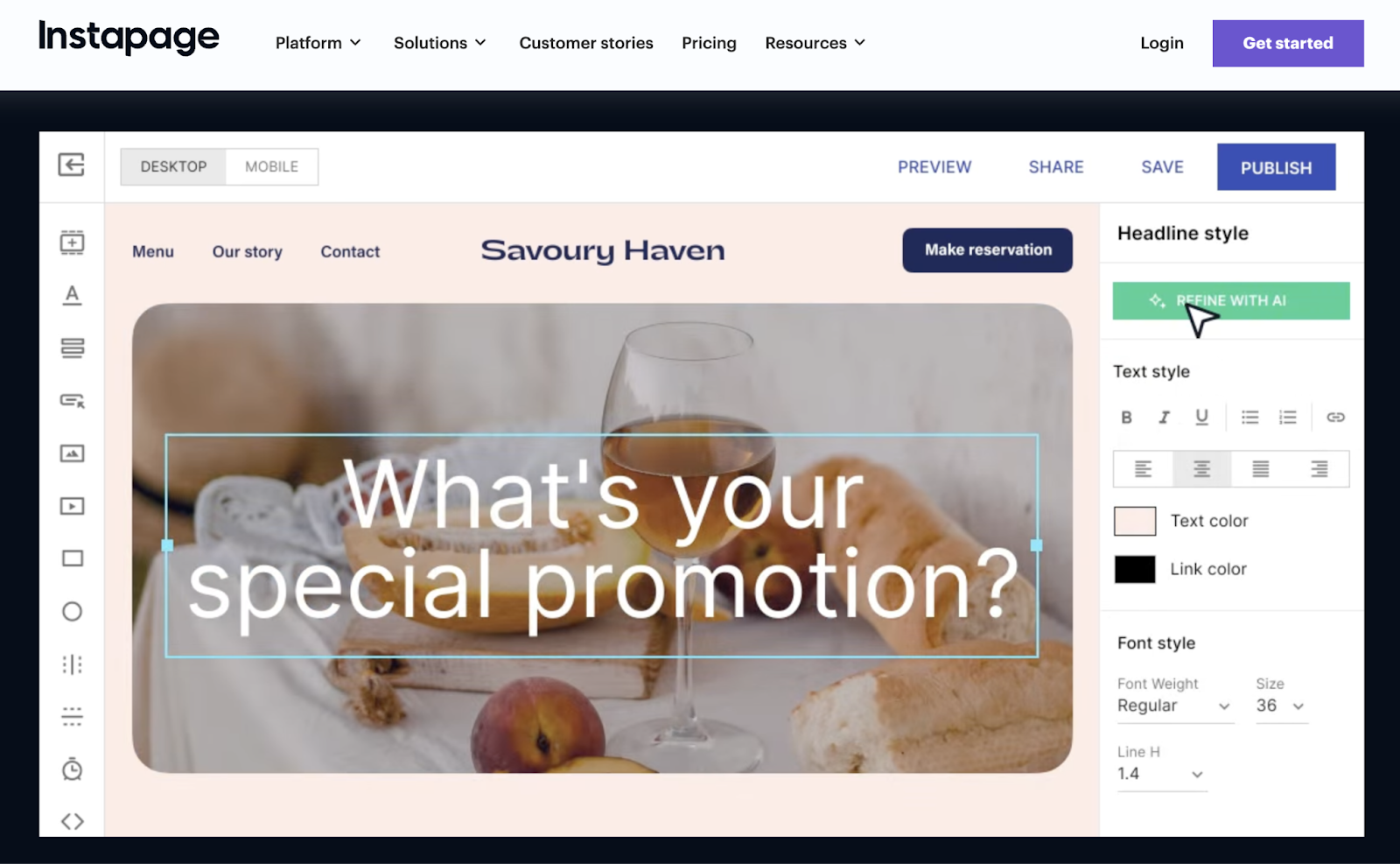
Key features of Instapage include:
- Drag-and-drop page builder that allows anyone to create professional landing pages without technical or design skills
- Helpful widgets such as countdown timers, CTA buttons, and forms that can be easily added to your landing pages to make them more interactive and engaging
- Real-time collaboration so your team members can provide feedback, share ideas, and make design approvals directly in the platform
- Landing page variations so you can perform A/B testing to determine which version performs better.
Pricing: A 14-day free trial is available. After that, it costs $199 per month.
Affiliate Marketing
Affiliate marketing involves partnering with publishers and influencers to promote your products or services to their audience in exchange for a commission on generated clicks, leads, or sales.
Affiliate marketing platforms help manage and track these partnerships.
Let’s explore two popular affiliate marketing solutions:
16. Impact
Impact is an all-in-one partnership management platform that supports various partnership types, including affiliates.
You can connect with potential affiliate websites to promote your products or services to their audience.
When a customer makes a purchase via a unique link to your product on these websites, you pay a commission to the affiliate.
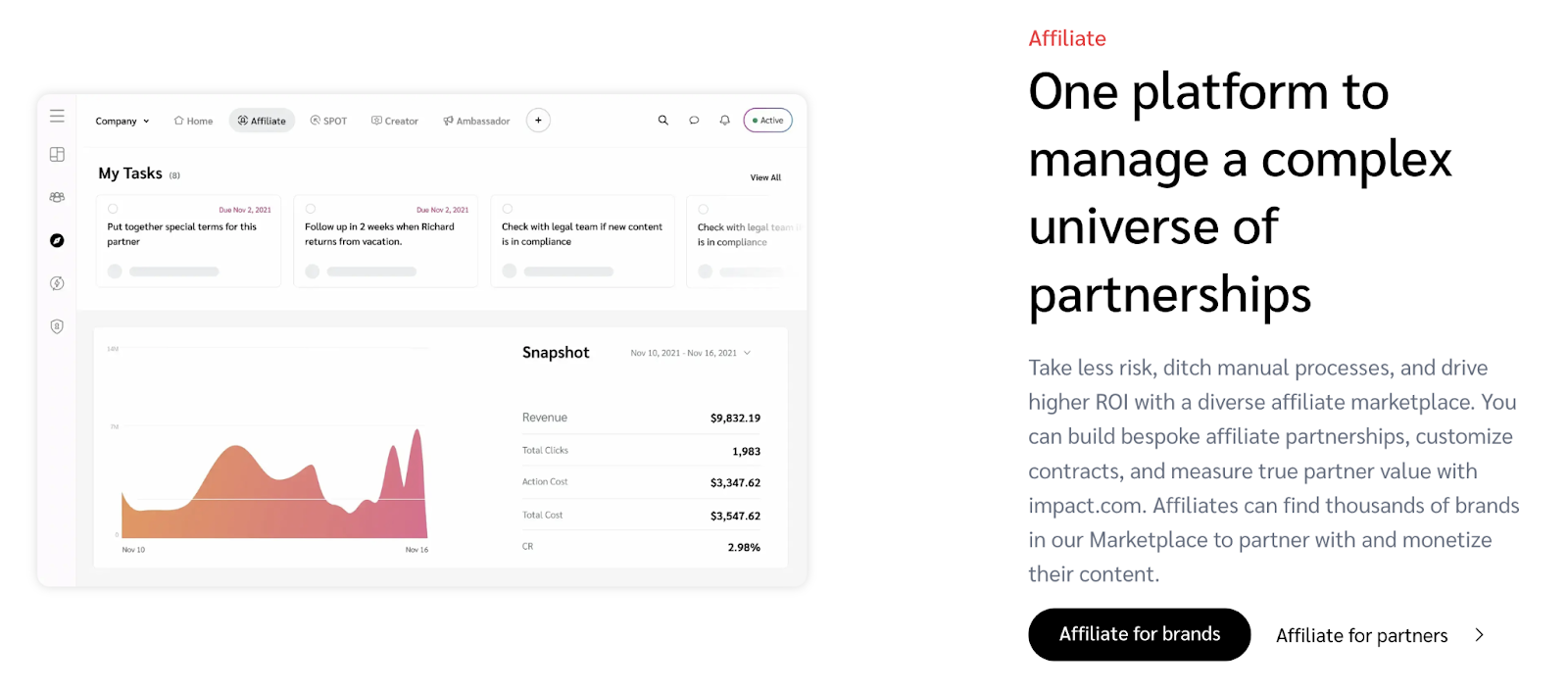
Some key features of Impact include:
- Access to a large network of potential affiliate partners
- Tracking technology to monitor affiliate performance
- Commission management systems for handling payouts
- Fraud detection capabilities to identify and prevent fraudulent activities, ensuring the integrity of your partnerships
Pricing: Impact offers customized pricing based on the specific requirements of each business. Contact its sales team for a quote.
17. ShareASale
ShareASale is an affiliate marketing network that connects businesses with affiliate partners and vice versa.
When you sign up with ShareASale, you gain access to a large pool of potential affiliates who can promote your products or services.
Choose the ones that align best with your audience.
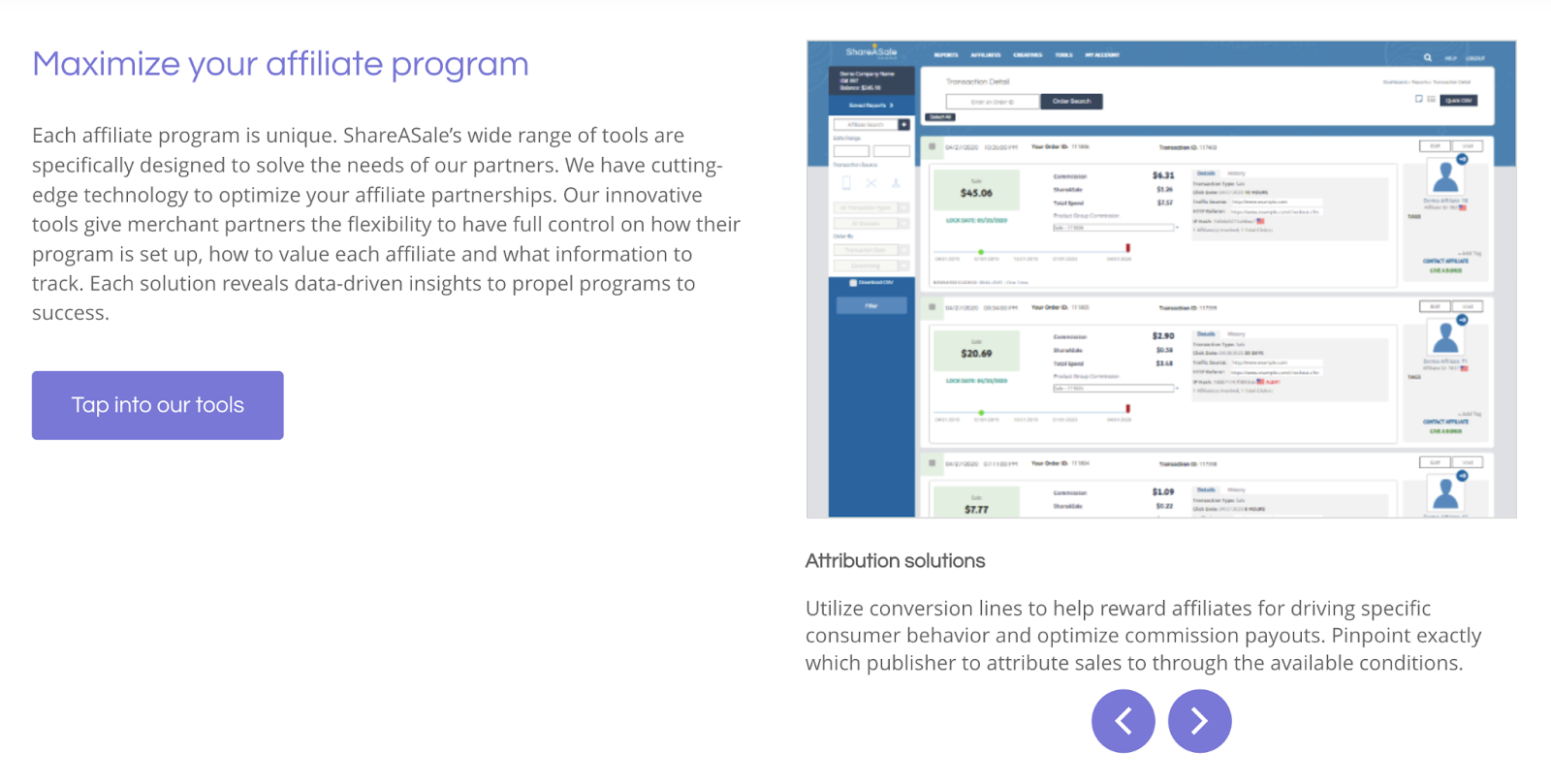
Main features of ShareASale include:
- Intuitive interface eases navigation
- Diverse range of affiliate websites across various sectors
- Comprehensive reports allow you to track and analyze affiliate performance
- Reliable customer support
Pricing: ShareASale charges a one-time fee of $625 to complete setup as well as a $125 deposit to begin paying affiliates. Monthly, businesses pay a $35 monthly platform fee and tracking fees of 20% on all affiliate commission payouts.
For example, if your program launched on June 1, you’d pay $625 plus $125 deposit. Starting July 1, you’d pay $35 per month plus 20% on any affiliate commissions paid out.
Website Analytics
Website analytics tools provide invaluable data on your website’s traffic sources, user behavior, conversion rates, and more.
This intelligence allows you to make data-driven decisions to improve user experience and drive business results.
Let’s look at some leading web analytics platforms:
18. Google Analytics (GA4)
Google Analytics 4 (GA4) is a free analytics tool that provides a wealth of insights about your website.
You can learn how users interact with it, which pages they visit, and how long they stay. Among other things.
This tool also integrates easily with other data sources, such as Google Search Console. To give you a more complete view.
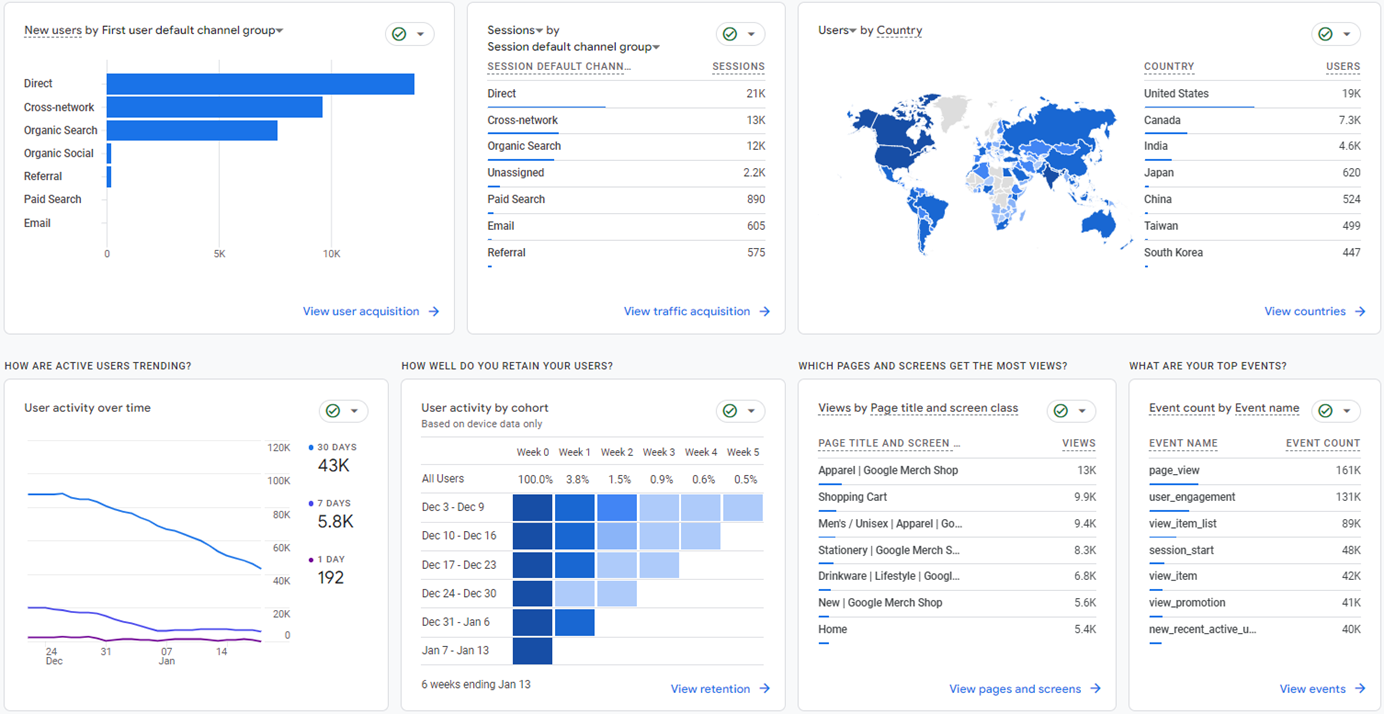
Some main features of GA4 include:
- Real-time collection and reporting of data
- Customizable reports to get insights and trends
- Flexible event tracking to measure specific user actions and behaviors
- Automated notifications that highlight significant changes in your data
Pricing: Google Analytics is totally free
19. Traffic Analytics
Semrush’s Traffic Analytics tool provides detailed information about competitor websites. Including traffic sources, user engagement, and traffic distribution by country.
It helps you understand what marketing channels are working for your competitors. So you can adjust your strategy to outperform them.
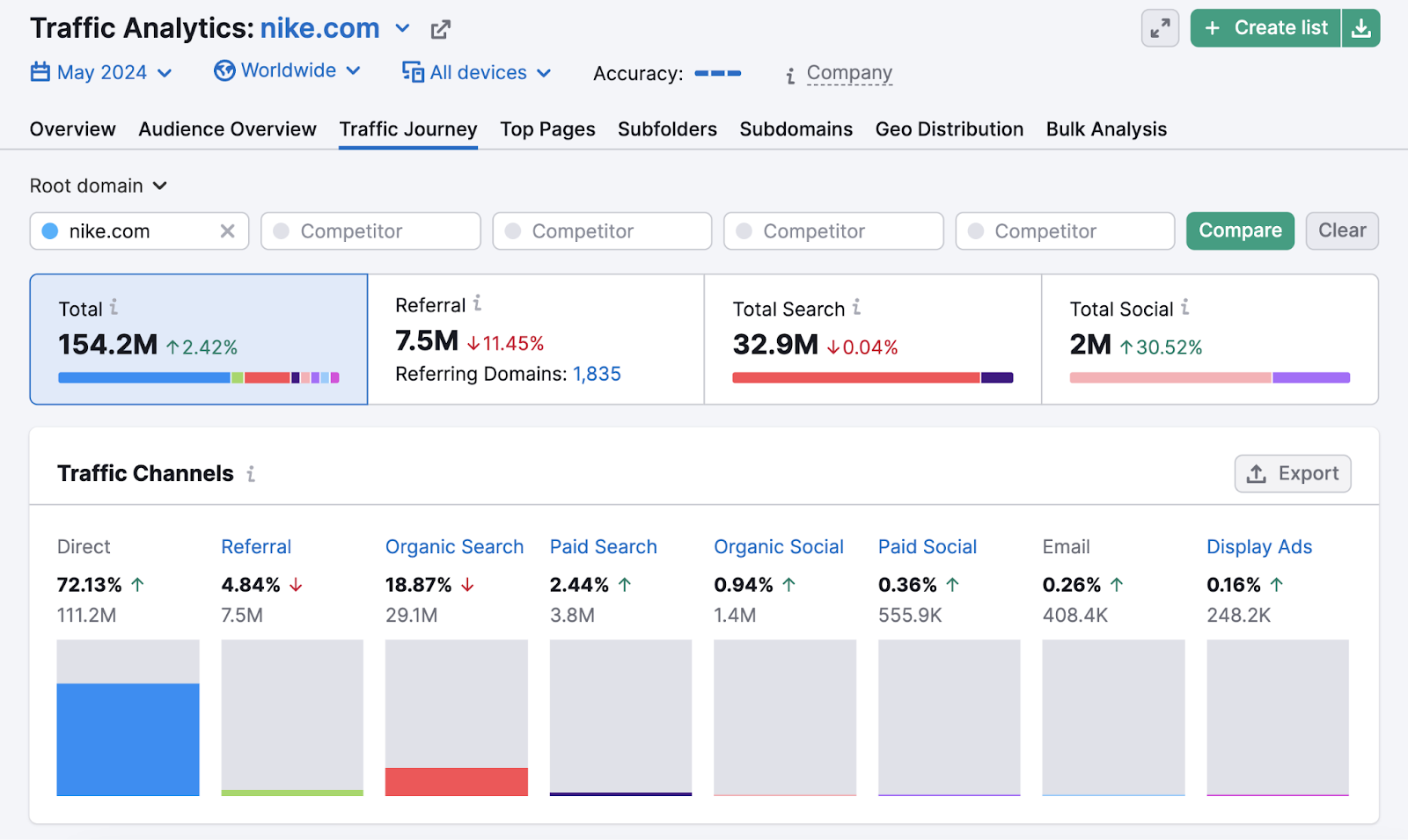
This tool is ideal for anyone who wants to improve their digital marketing and jump ahead of their competitors.
Some key features of Traffic Analytics tool include:
- Competitor domain analysis
- Geographic traffic distribution to understand high-value locations
- Popular competitor pages, helping you understand which content type attracts the most visitors
- Traffic data for specific subdomains on a competitor website to uncover deeper insights into their traffic distribution
Pricing: Traffic Analytics is a paid tool. It costs $289 per month in addition to your Semrush subscription.
Marketing Automation
Marketing automation tools help make marketing tasks easier. They automate repetitive tasks, streamline workflows, and increase your business’ efficiency.
Let’s consider two popular marketing automation solutions:
20. Zapier
Zapier helps with automation by allowing different applications to work together and by performing important marketing tasks.
For example, you can set up a workflow where new leads captured in a form on your website are automatically added to your CRM system, and a welcome email is sent to them via your email marketing tool.
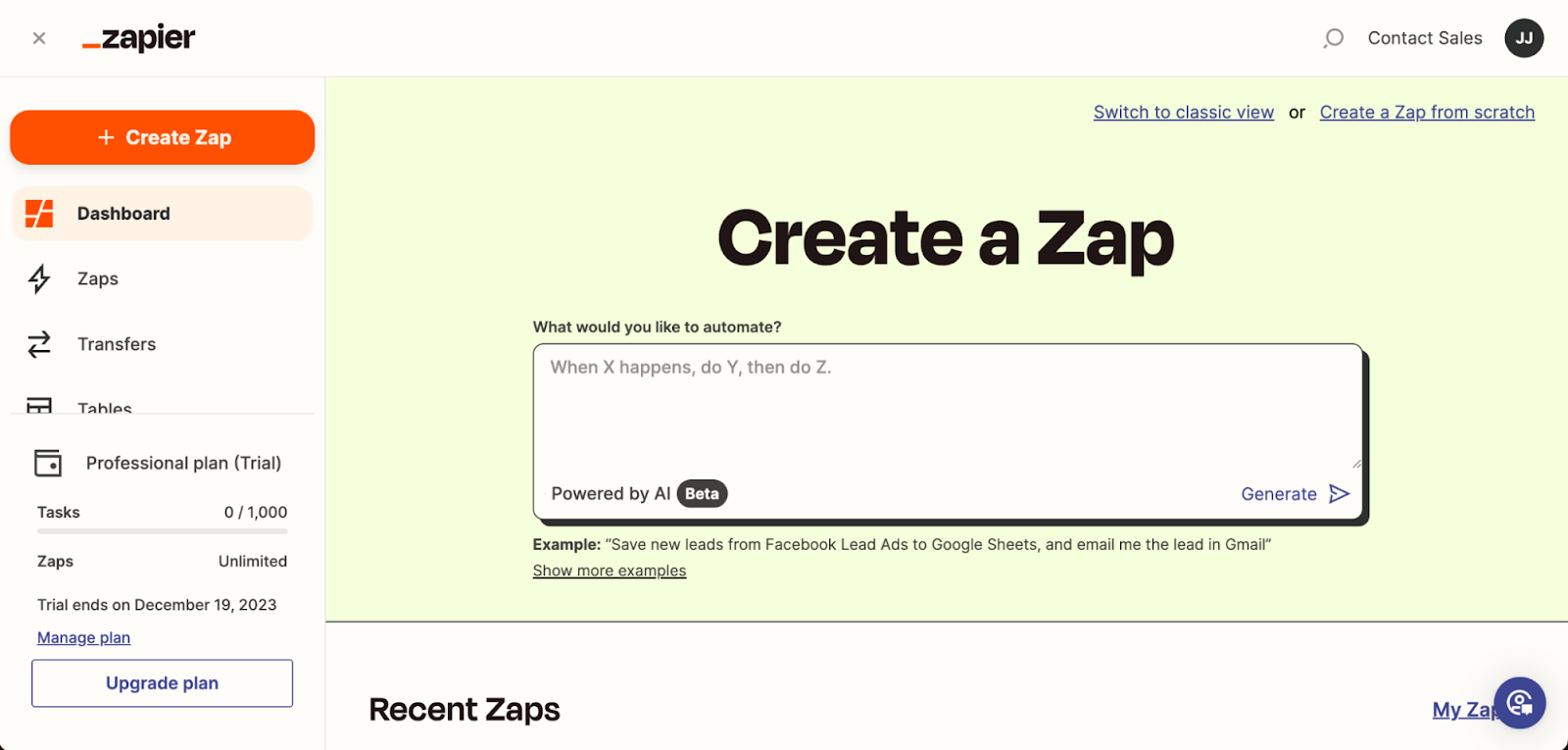
Some key features of Zapier include:
- User-friendly interface to easily create and manage workflows
- Over 6,000+ app connections, making almost any automation possible
- Centralized dashboard to manage and monitor all your automated processes
Zapier is ideal for small businesses or individual marketers who want to automate tasks and save time.
Pricing: A limited free account is available. Paid plans start from $19.99 per month.
21. HubSpot
HubSpot combines many tools into one platform, including its marketing automation software.
With the powerful automation capabilities, you can create workflows that can handle common marketing activities.
For example, you can set up a workflow to send automated, lead-nurturing emails. And move users closer to making a purchase decision.
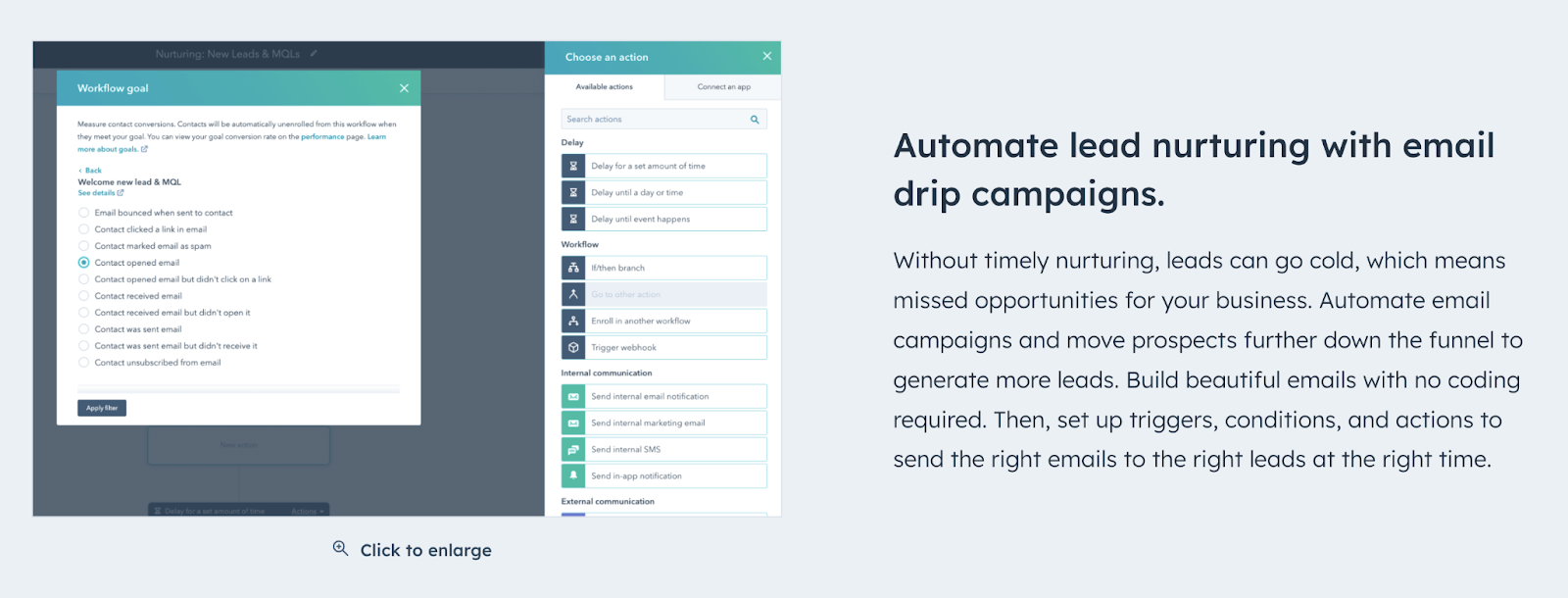
Some standout features of HubSpot include:
- Dedicated onboarding expert to help you get started and make the most of the platform
- User-friendly interface to easily set up automation and manage your marketing activities
- Robust analytics and reporting tools to track the performance of your campaigns and make data-driven decisions
- Highly rated customer service
Pricing: A free, limited option is available. Pricing starts at $890 per month.
Customer Relationship Management (CRM)
CRM systems help you track and manage interactions with your existing and potential customers.
It also helps you collect and store data about your customers that can be used for marketing efforts, such as running targeted PPC campaigns.
Let’s look at two leading CRM solutions:
22. Salesforce
Salesforce is a powerful CRM tool that helps you manage your customer relationships and data all in one place.
Use this data to run effective marketing campaigns.
For example, if you have a list of people who have shown interest in a particular product, you can use Salesforce to segment these customers and run a targeted email campaign promoting that product.
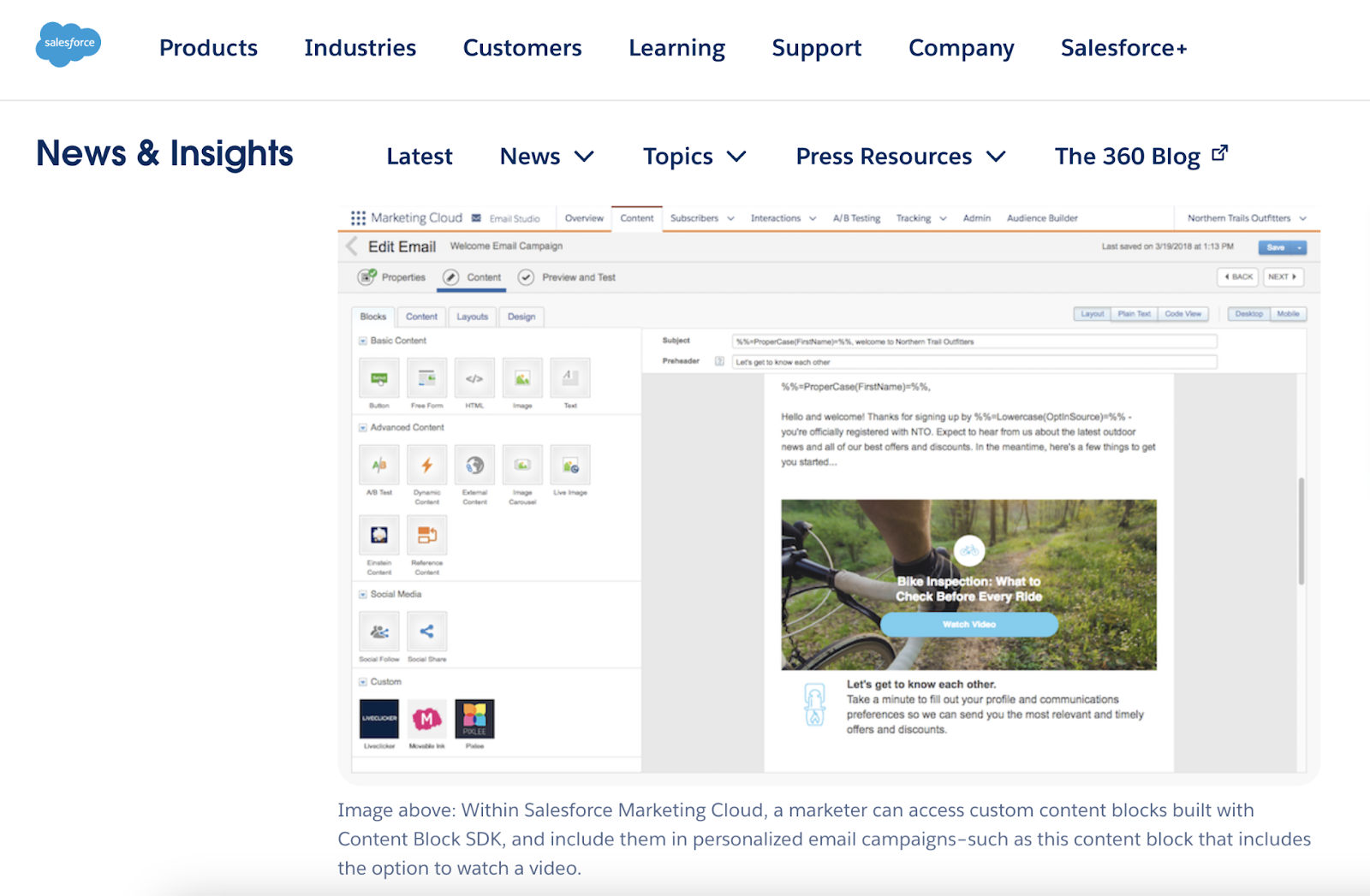
Key features of Salesforce include:
- Lead management to organize and track potential customers
- Campaign management simplifies planning and running marketing campaigns, such as sending bulk emails
- Analytics provides insights into your campaign performance
Pricing: Salesforce has multiple plans. You can subscribe to the CRM and marketing solutions at a starting price of $24/month and $1,250, respectively.
23. Pipedrive
Pipedrive is a CRM tool that simplifies the process of managing and tracking your leads.
Pipedrive provides a visual representation so you can see the current status of these leads. So you can focus on converting those leads into paying customers.
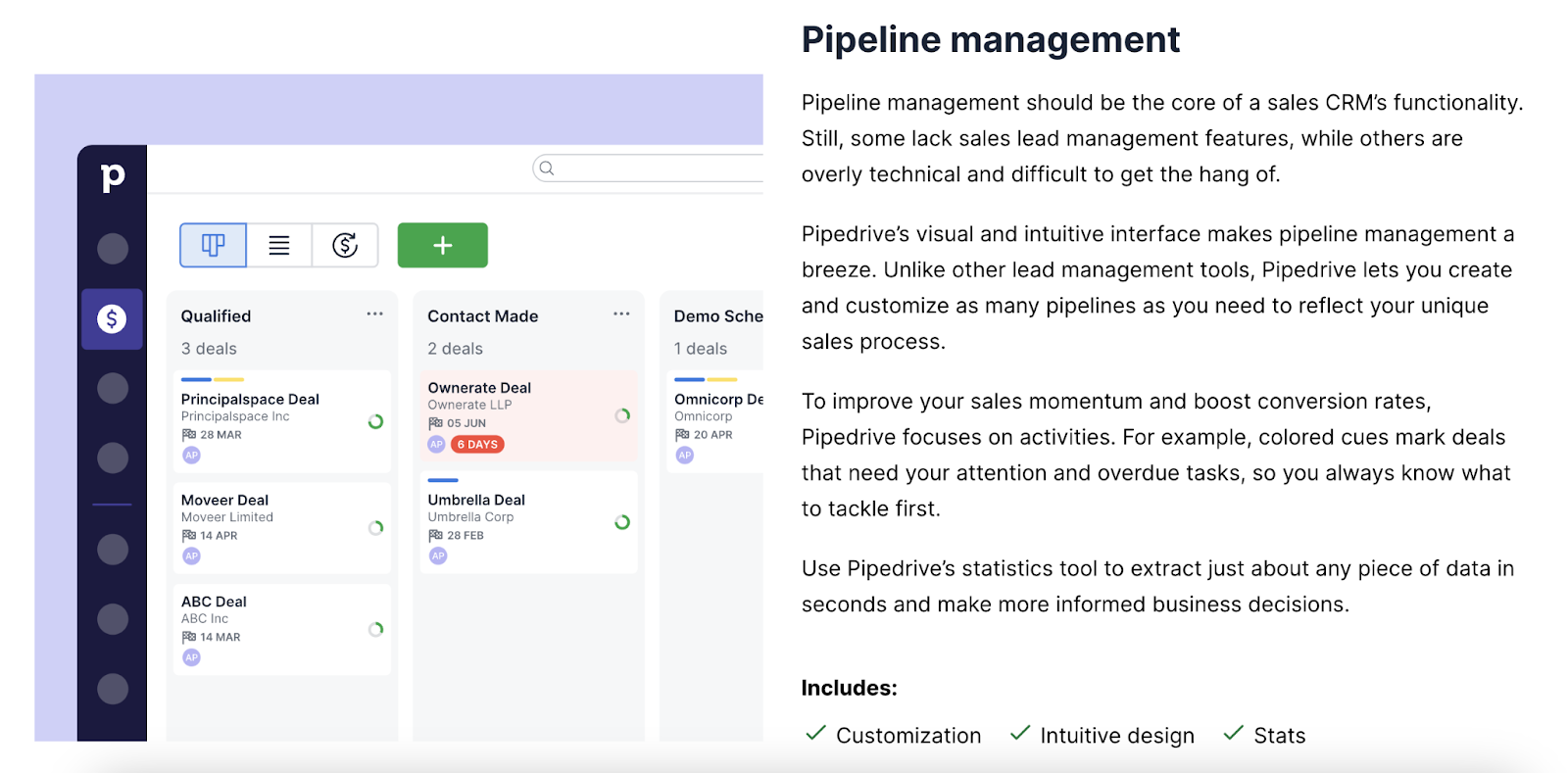
Key features of Pipedrive include:
- Contact timelines showing all past interactions and communications
- App integrations such as Zapier, Mailchimp, and Trello to enhance functionality
- Comprehensive reports and analysis to measure sales performance
- Stagnant lead alerts, reminding you take action to move them forward
Pricing: Starts at $12 per user per month, billed annually.
Content Management Software (CMS)
A content management system (CMS) is a software application that allows you to create, manage, and publish website content. Without extensive coding knowledge.
Let’s explore two popular CMSs:
24. WordPress
WordPress is a CMS platform that helps you build and manage your professional website.
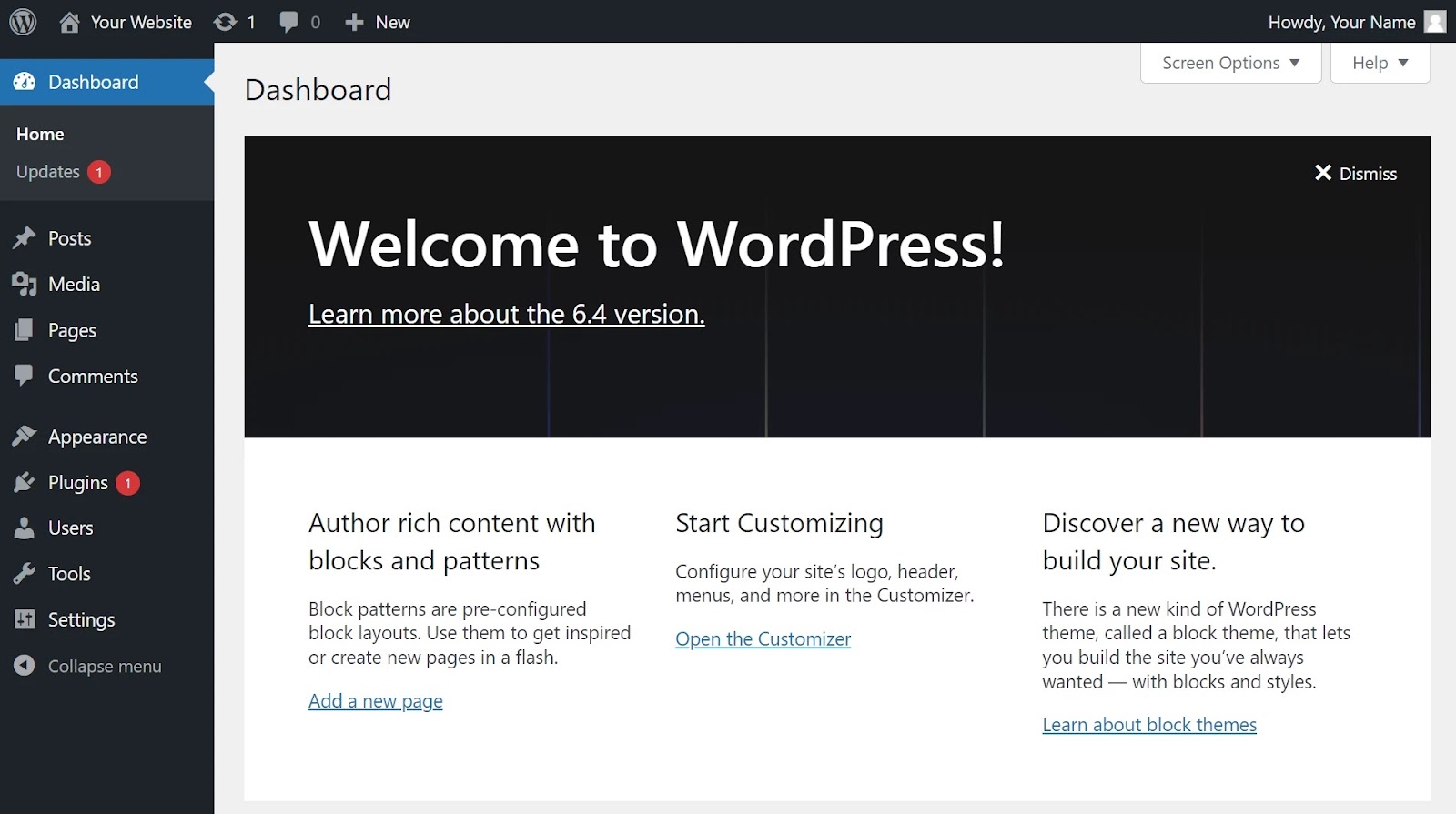
Once built, you can implement SEO best practices to optimize your website and achieve higher rankings in Google. Check out our SEO tips guide to learn more.
Here are some of WordPress’s key features:
- Thousands of themes to design a unique and attractive website
- User-friendly editor for creating and formatting content posts and pages
- Plugin support to customize and expand the functionality of your website
- Role-based user management system that allows you to control access and permissions for different users
- Active community of users and developers who contribute to forums, tutorials, and resources to help you get the most out of WordPress
- Frequent updates to improve security, performance, and features
WordPress is ideal for small businesses, bloggers, or anyone looking for a straightforward way to create and manage their website.
Pricing: WordPress has a free and paid version. Its basic plan costs $4 per month, billed annually.
25. Joomla
Joomla is a website builder and management tool for blogs, corporate websites, and e-commerce sites.
These websites can be optimized for SEO to generate traffic and get customers.
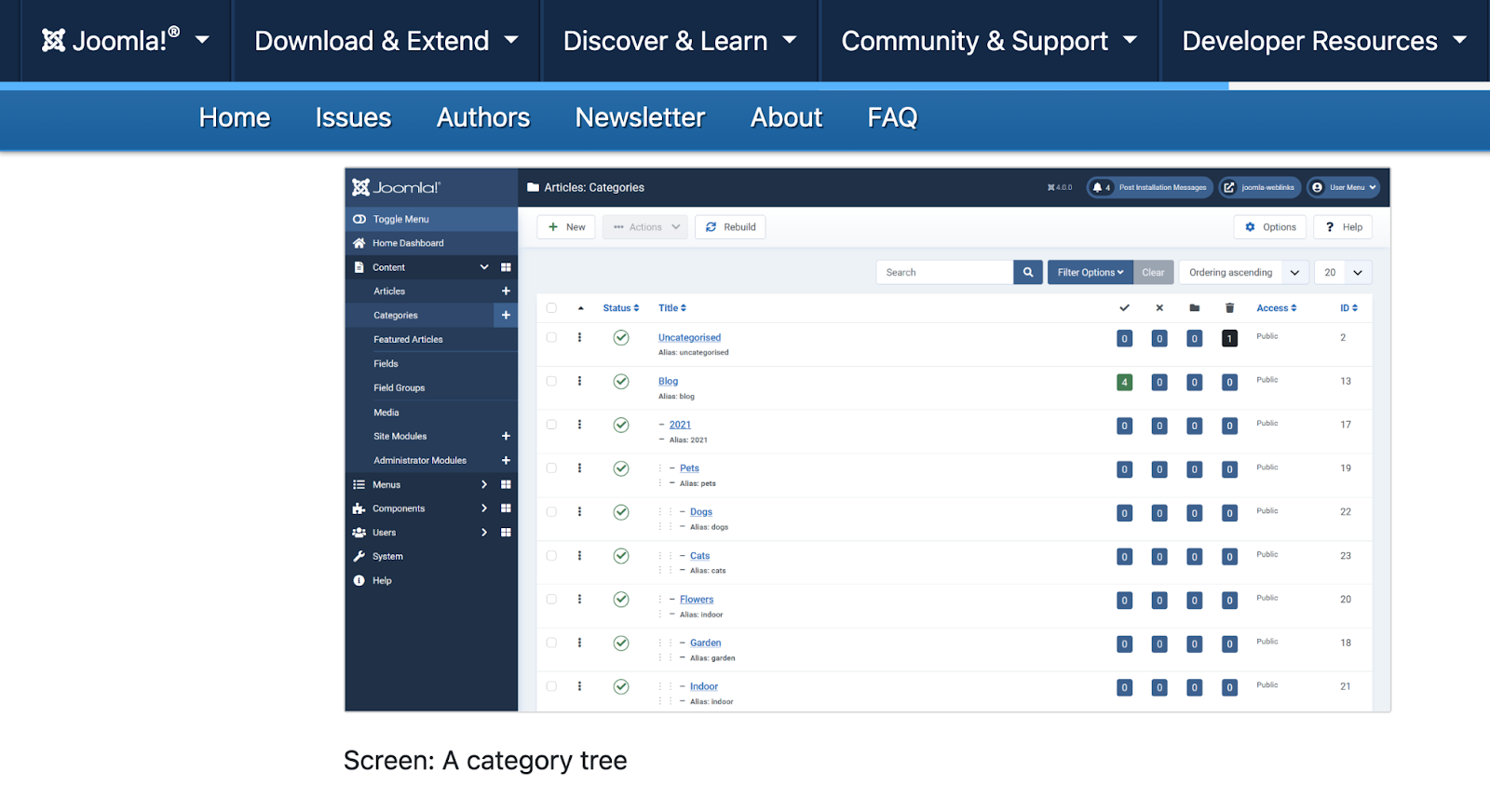
Here are some of Joomla’s key features:
- Free and premium templates allow you to design a visually appealing website
- Joomla Extensions Directory to enhance the functionality of your site
- Built-in editor for creating and formatting new webpages
- Large community of individuals and developers in helpful forums
Pricing: Joomla is free.
Customer Service
Providing excellent customer service is crucial for building loyalty, trust, and driving business growth. A primary goal for marketers.
Let’s look at two popular customer service platforms.
26. Zendesk
Zendesk is a leading customer service platform designed to help businesses provide exceptional customer support and enhance customer satisfaction.
Zendesk streamlines customer interactions across multiple channels, including email, chat, phone, and social media.
This integrated approach ensures customers receive timely and effective support.
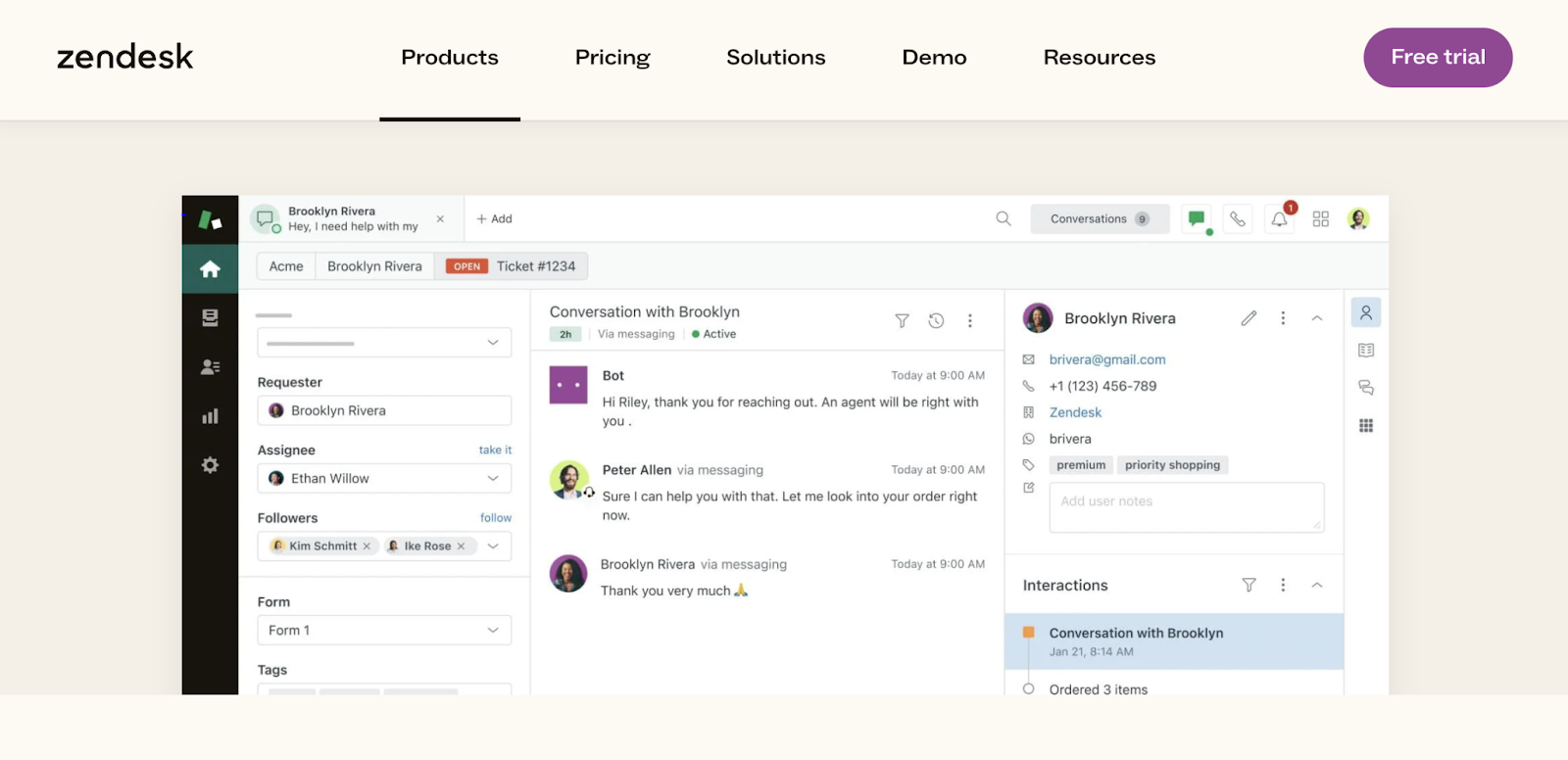
Zendesk is ideal for businesses of all sizes looking to improve their customer service operations.
Some important features of Zendesk include:
- Seamless collaboration among support agents with shared inboxes, internal notes, and team workflows
- Centralized ticketing system that organizes and prioritizes customer inquiries
- Detailed reports and analytics to measure customer support performance
- AI-powered chatbots to handle common inquiries and provide instant responses
Pricing: Pricing starts at $25 per month per agent.
27. Zoho Desk
Zoho Desk is a customer service solution by Zoho—an all-in-one software provider for businesses.
With Zoho Desk, businesses can handle customer interactions across multiple channels, streamline support processes, and improve overall customer satisfaction.
This platform provides a robust set of features that cater to the needs of support teams—an ideal option for businesses of all sizes.
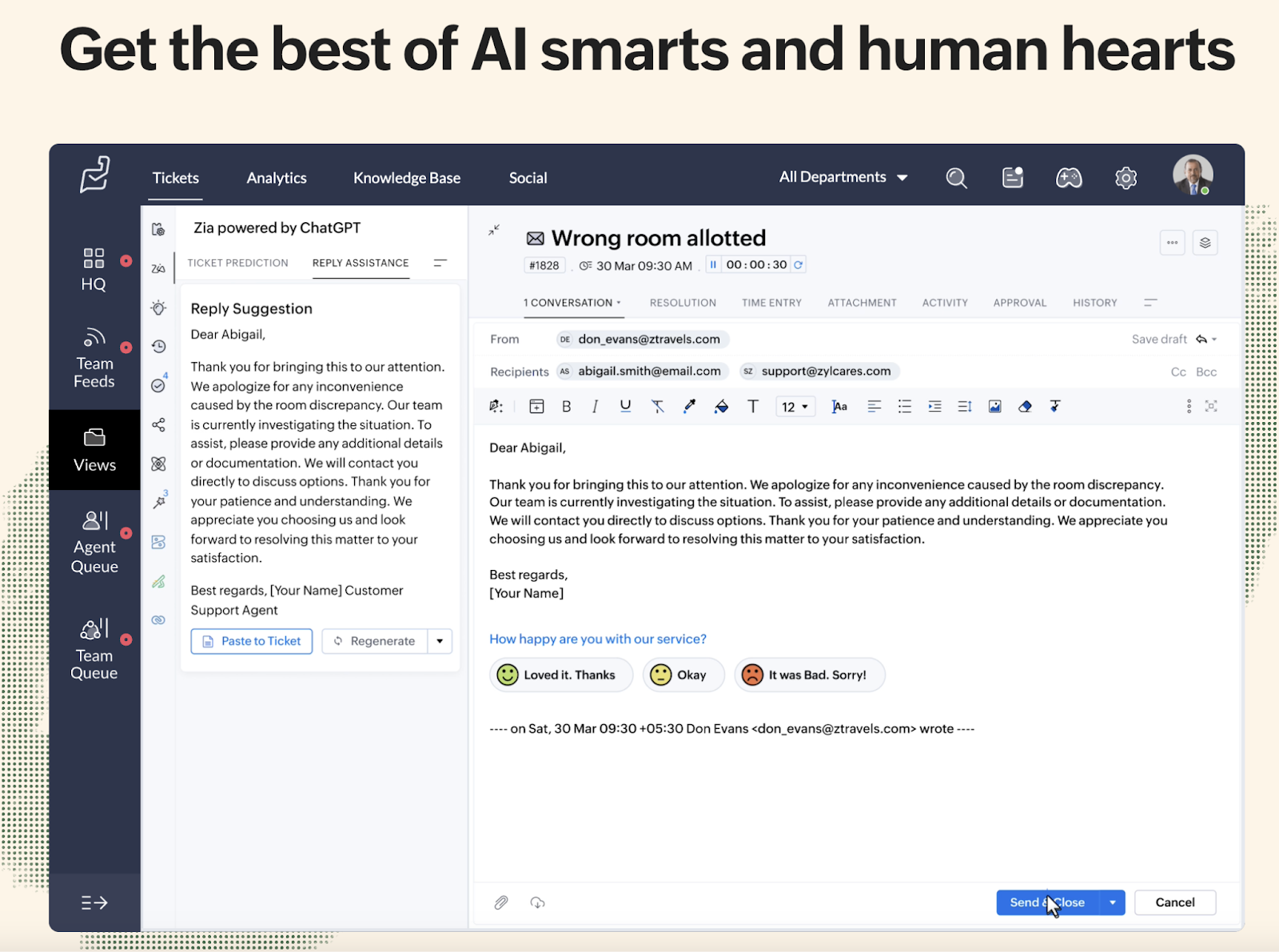
Key features of Zoho Desk include:
- AI-based chat support
- Ticket management system to easily handle customer queries
- Remote assistance with screen sharing and co-browsing
- Dashboards to track key metrics and gain insights into customer support operations
Pricing: A 15-day free trial is available. Paid plans start at $14 per month, billed annually.
Event Marketing
Events are a powerful marketing channel for generating leads, strengthening customer relationships, and reinforcing your brand.
Event marketing platforms help streamline the entire process of launching successful events.
Let’s explore two popular event marketing solutions:
28. Cvent
Cvent is a comprehensive event management platform that helps businesses plan, promote, and execute successful events.
Whether you’re organizing a small seminar or a large-scale conference, Cvent offers a full suite of features designed to enhance the attendee experience and optimize event performance.
Cvent is ideal for businesses looking to leverage events as a powerful marketing channel to grow their business.
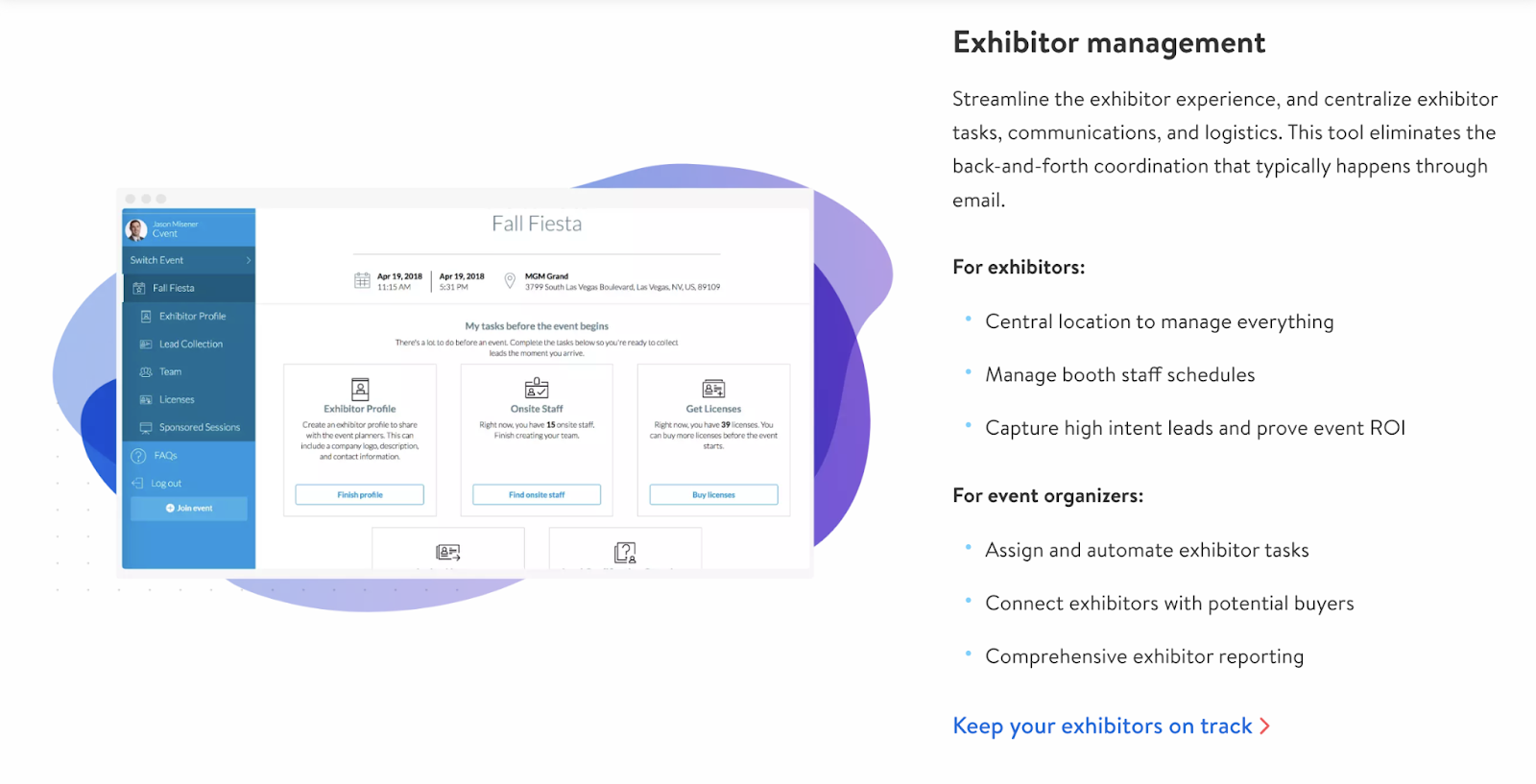
Some key features of Cvent include:
- Customizable online registration system, allowing attendees to easily register and pay for events
- Single platform to create and manage event budgets, timelines, and tasks, ensuring seamless execution
- Venue search and comparison based on your specific event requirements
- Onsite tools such as a mobile app, check-in kiosks, and other onsite tools to streamline event logistics and enhance the attendee experience
- Comprehensive reporting and analytics tools to help you measure event performance and ROI
Pricing: Cvent does not publicly disclose pricing information. Contact its sales team to get a customized quote.
29. Splash
Splash is an event marketing platform that helps companies plan and execute events to grow their brand and drive business results.
It offers a range of features and tools designed to streamline the event marketing process. From event creation to attendee engagement and measurement.
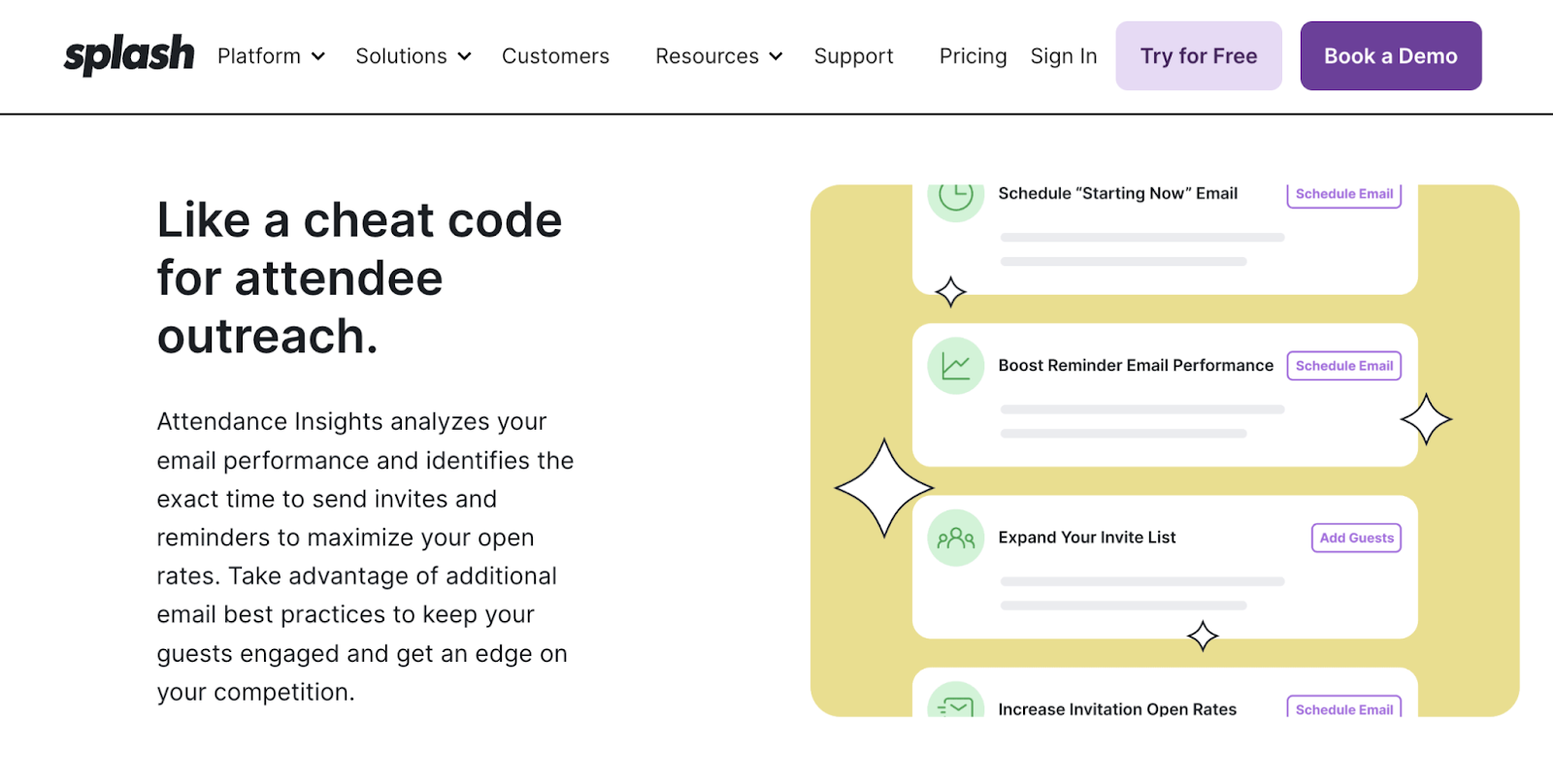
With Splash, businesses can:
- Customization for registration forms, manage attendee information, and process ticket sales seamlessly
- Onsite event logistics with tools for check-in, badge printing, and attendee tracking
- Detailed reports and analytics to measure event performance
- Attendee data security and compliance
Pricing: A free version is available. For paid access, contact its sales team.
Video Conferencing
Video conferencing software can help you communicate and collaborate with others on your marketing team. A crucial need for remote teams.
Let’s look at two leading video conferencing platforms:
30. Zoom
Zoom is a popular video conferencing platform that facilitates virtual meetings.
It’s ideal for businesses looking to enhance their remote communication. Ensuring that colleagues can collaborate efficiently, regardless of their physical location.

Some of the key features of Zoom include:
- Reliable video and audio capabilities, ensuring clear communication during virtual meetings
- Presentation options for slides, documents, and other visual content with screen sharing in real time
- Meeting recording so you can share them with team members who couldn’t attend
- Privacy and security of your meetings with features like end-to-end encryption
Pricing: Free access is available. Paid plans start from $13.32 per month, billed annually.
31. Google Meet
Google Meet is Google’s video conferencing solution integrated into Google Workspace.
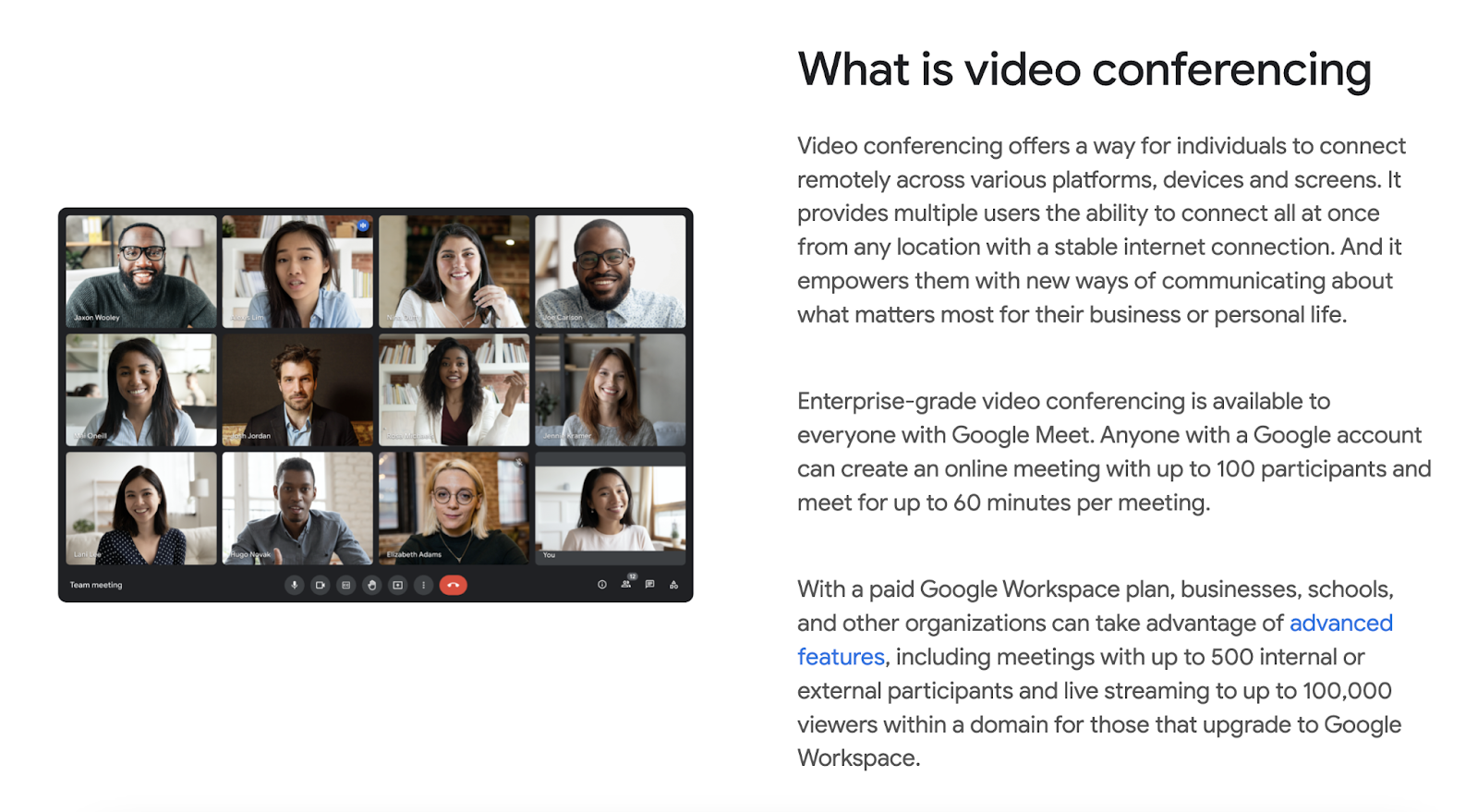
If you already use other Google productivity tools like Gmail, Google Docs, and Google Calendar, Google Meet is a convenient choice, as you’re already invested in the Google ecosystem.
Some key features of Google Meet include:
- Join meetings from a web browser without the need for a software download
- AI technology to reduce background noise, enhance video quality, and provide real-time captions for better accessibility.
- Layout options to view meeting participants in a way that best suits your needs
- Record meetings and automatically generate transcripts. Making it easier to review discussions and share information with team members who couldn’t attend.
Pricing: Google Meet is part of Google Workspace suite of tools. Even though these tools are free, there are paid tiers that provide additional features and capabilities. Its most basic plan starts at $6 per month per user.
Project Management
Project management tools are essential for marketing teams to plan, organize, and execute campaigns and initiatives effectively.
Here are two popular project management software for marketers:
32. Asana
Asana is a popular project management platform that helps teams coordinate their work and stay organized.
Create tasks, assign them to team members, set due dates, and add relevant details or attachments.
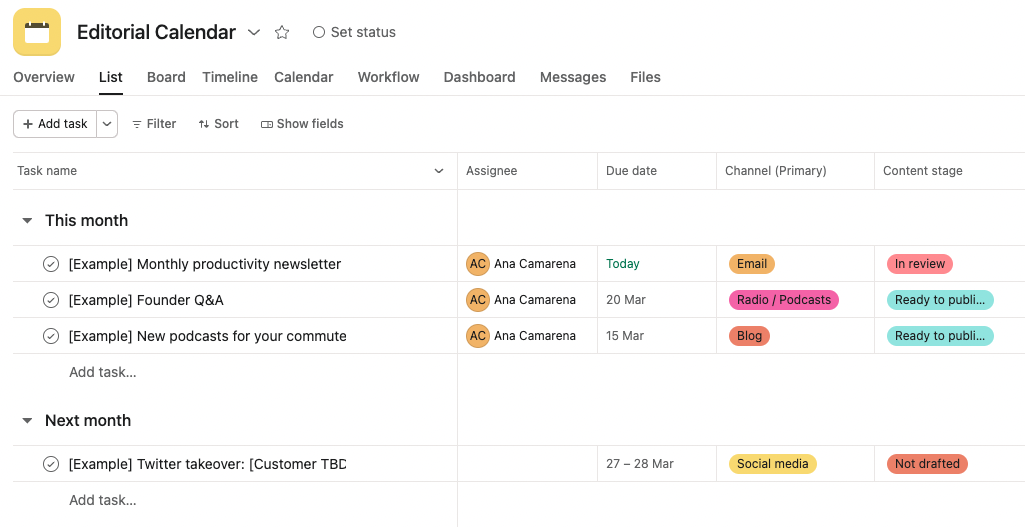
Asana is ideal for businesses of all sizes seeking to improve team collaboration.
Some key features of Asana include:
- Calendar view that displays tasks and due dates. Making it easier to plan and schedule marketing campaigns or content releases
- Automate repetitive tasks and workflows with custom rules to save time and reduce manual effort
- Detailed reports and dashboards to track project performance, identify bottlenecks, and make data-driven decisions
- Tool integrations, such as Google Workspace, Slack, and Microsoft Teams to enhance productivity
Pricing: A limited, free plan is available. Subscription starts at $10.99 per month.
33. Trello
Trello is a project management tool that uses a board, list, and card system to help teams organize their work visually.
Each card contains detailed information, including description, due date, attachments, and comments. Making it easy to keep track of all aspects of a project.
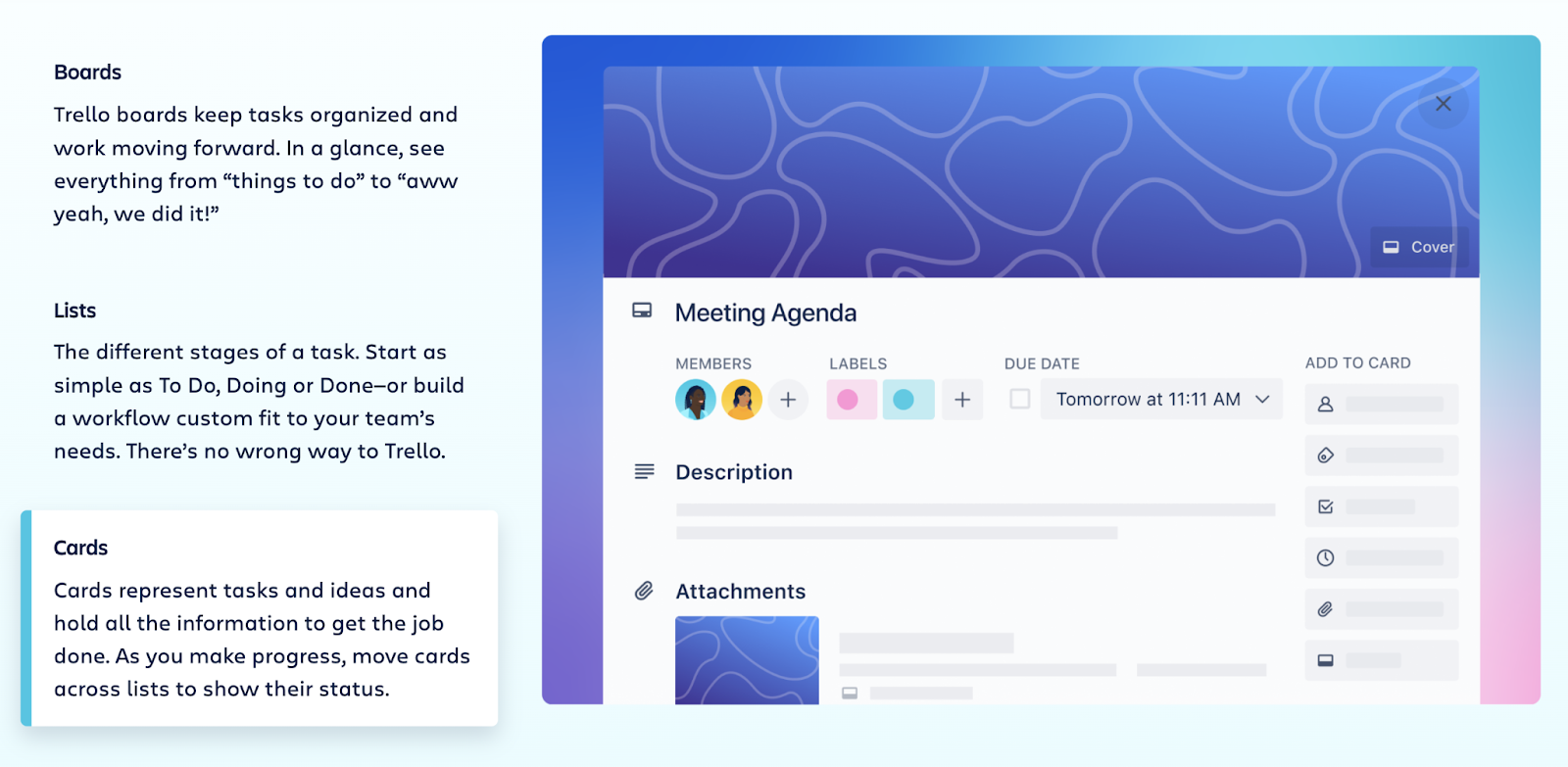
Trello is ideal for marketing teams looking for a straightforward and visual way to manage their work.
Some key features of Trello include:
- Built-in templates for common projects to get started quickly
- Automate repetitive tasks and workflows to save time and increase efficiency.
- Dashboards to get sense a of how your projects are going
- Tool connections like Slack and Google Drive to enhance productivity
Pricing: Trello is a freemium tool. Paid plans start at $5 per month per user.
Marketing software products can help businesses grow and scale efficiently. But the number of separate tools a business uses can cause confusion for teams.
Semrush is an all-in-one solution that addresses a wide range of marketing needs.
With Semrush, manage SEO, content marketing, competitor analysis, paid marketing, and social media and more all in one place.
Sign up to get started.







