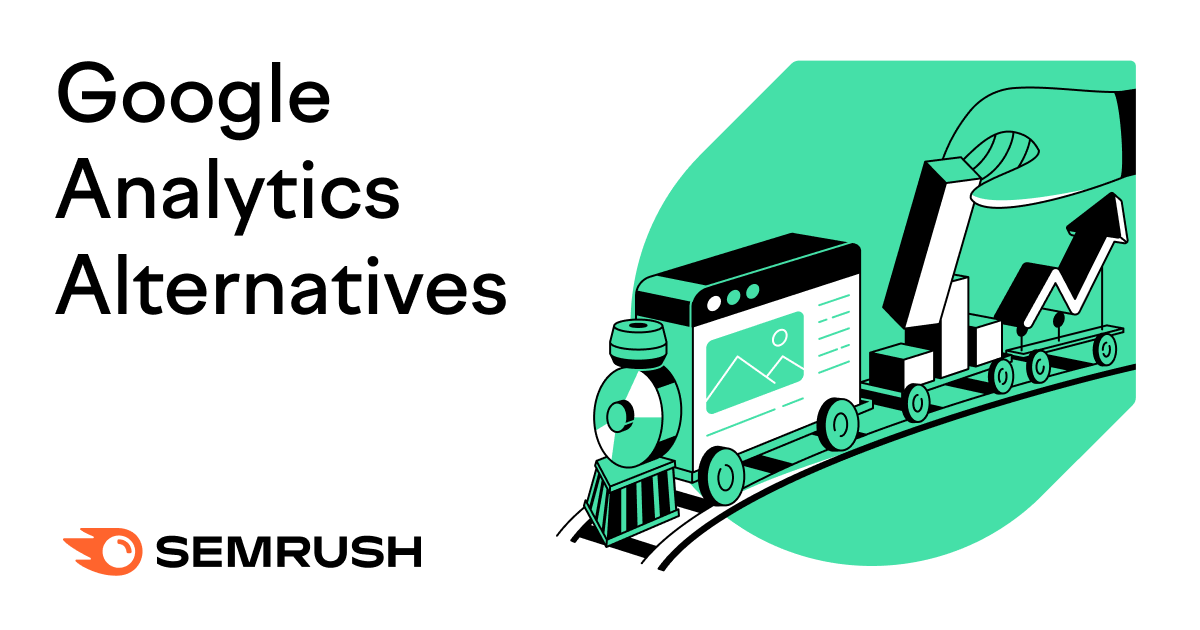
Google Analytics isn’t the only option for tracking and analyzing site performance.
Google Analytics alternatives generally have more specific features. Which may work better for your needs.
Let’s explore why you’d want to use a different tool. And the features it should have.
And then go through a list of 15 top Google Analytics alternatives. So you can choose one that gets you the data you need.
Why Consider an Alternative to Google Analytics?
Some reasons to look for a Google Analytics alternative include:
- Steep learning curve: Some Google Analytics users find the tool difficult to use. Especially after Google updated the Universal Analytics version to Google Analytics 4 (GA4).
- Data may not be reported in real time: Google Analytics may take up to 48 hours to report certain data if it has many data events to process. Which means your reports could be outdated when you view them.
- Google may use your data: When you set up Google Analytics on your site, you allow Google to use the site data they receive for serving targeted ads. You’ll need to use a different analytics tool if you don’t consent to this usage.
- Data privacy concerns: Various European Union (EU) data protection authorities have expressed concern that Google Analytics isn’t compliant with the General Data Protection Regulation (GDPR) out of the box.
- No customer support: Google generally doesn’t provide Google Analytics users with customer support. This is unless you use Google’s Analytics 360 enterprise-level analytics tool or run ads via the Google Marketing Platform.
What to Look for in a Google Analytics Alternative
When shortlisting alternatives to Google Analytics, look for a tool with the following features:
- Offers essential data reports: The tool should include all the standard performance metrics you can find in Google Analytics. Like page views, traffic volume, and key events.
- Is easy to install and use: Setting up the tool, whether through installing a code snippet or some other method, should be straightforward. Its interface should also be intuitive to navigate.
- Provides real-time reporting: This lets you make quick, data-backed decisions to improve your site’s performance
- Focuses on privacy: The tool should comply with the applicable data protection laws no matter where you or your users are. For example, some tools are designed to not store personal data about users, which facilitates GDPR compliance.
- Suits your use case: Users who want to perform sophisticated analyses should consider a Google Analytics alternative that offers in-depth data insights and flexible reporting. Meanwhile, software product development businesses may value a tool designed for tracking product usage.
Top Alternatives to Google Analytics
Google Analytics competitors worth checking out include:
1. Semrush Traffic Analytics
Semrush’s Traffic Analytics tool provides estimates on total website visits, number of unique visitors, pages viewed per visit, average visit duration, bounce rate, device data, and more.
It can gather data for any website. Like your website or a competitor’s website.
This is what the Traffic Analytics dashboard looks like:
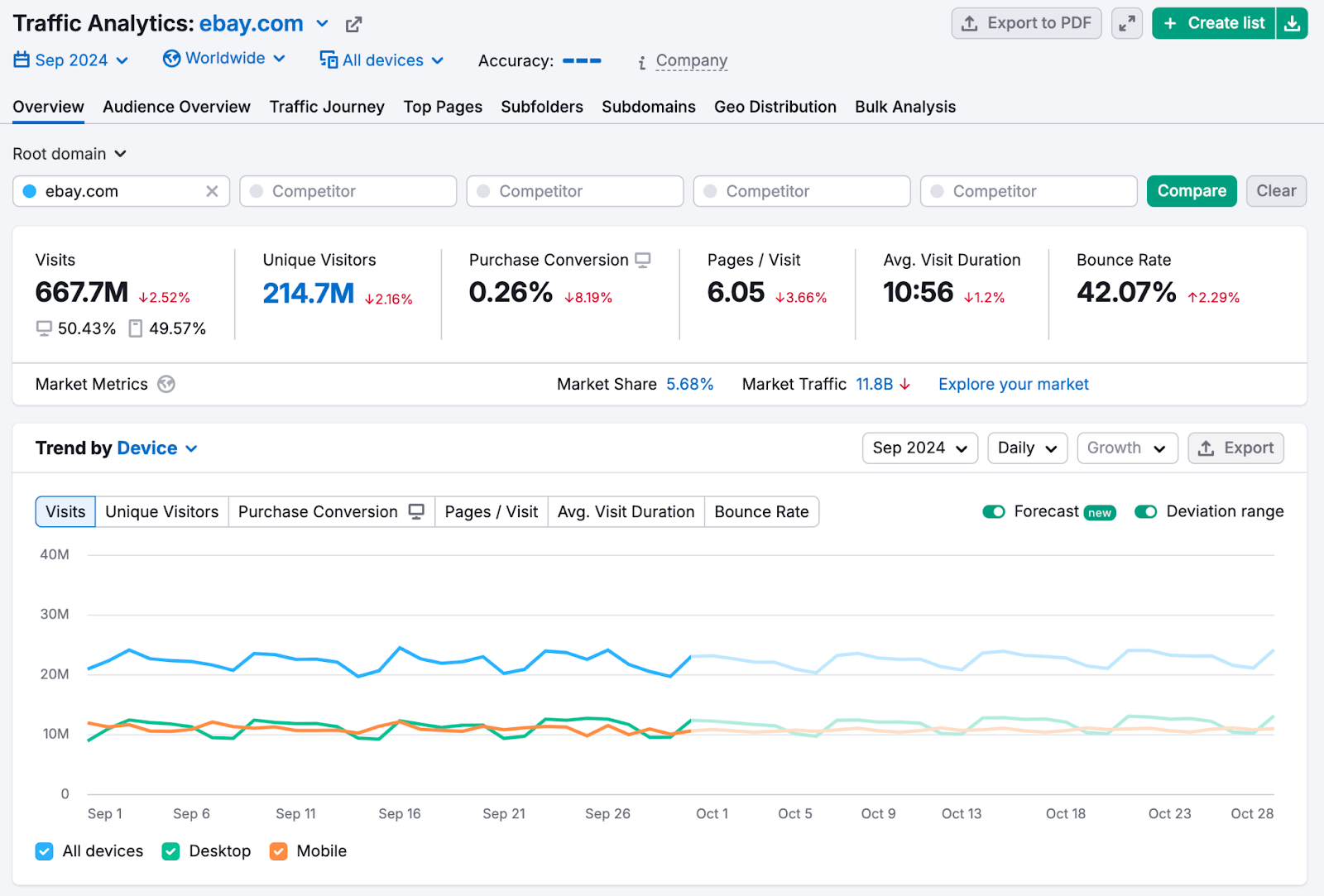
Navigating to Traffic Analytics’s “Audience Overview” tab will give you specific audience information. Like number of users, their age, their sex, and their country.
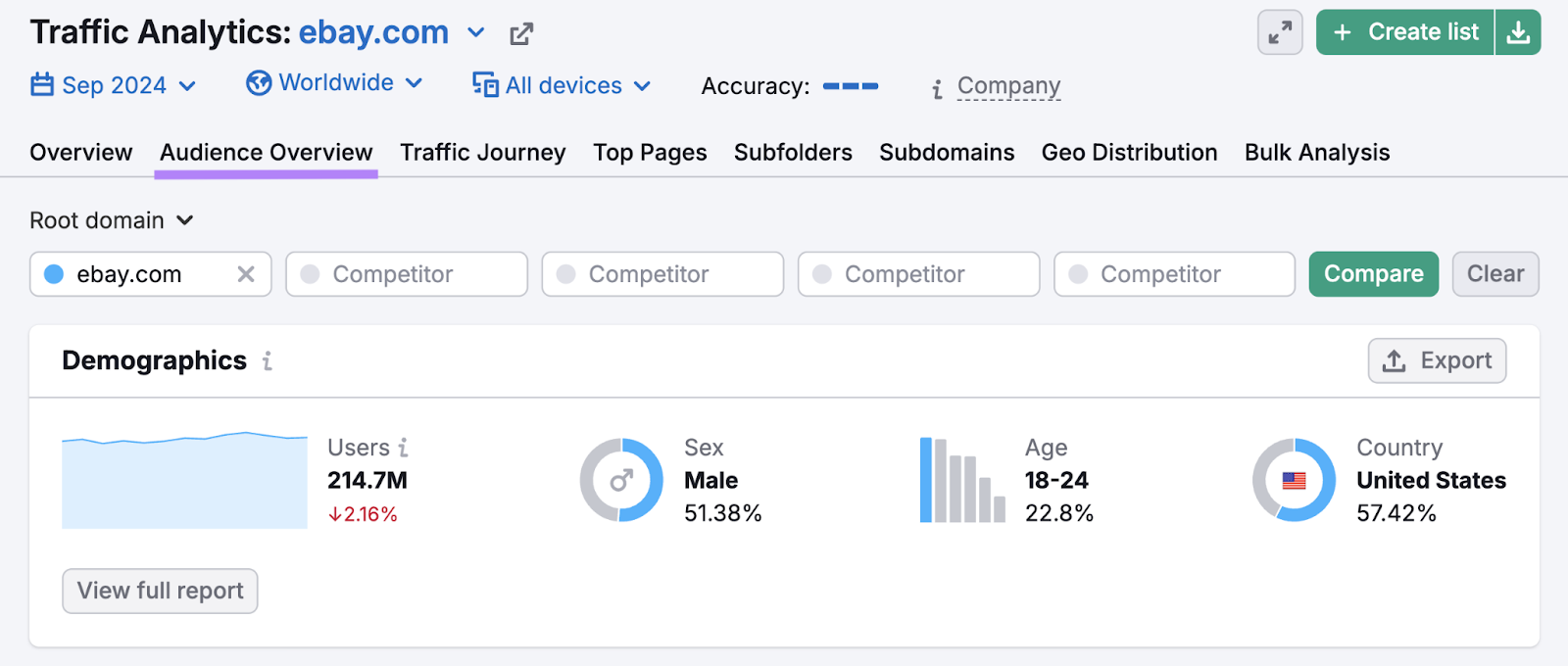
And you can scroll to the “Traffic Journey” section. To see where your visitors are coming from. And where they typically go after they visit your site.
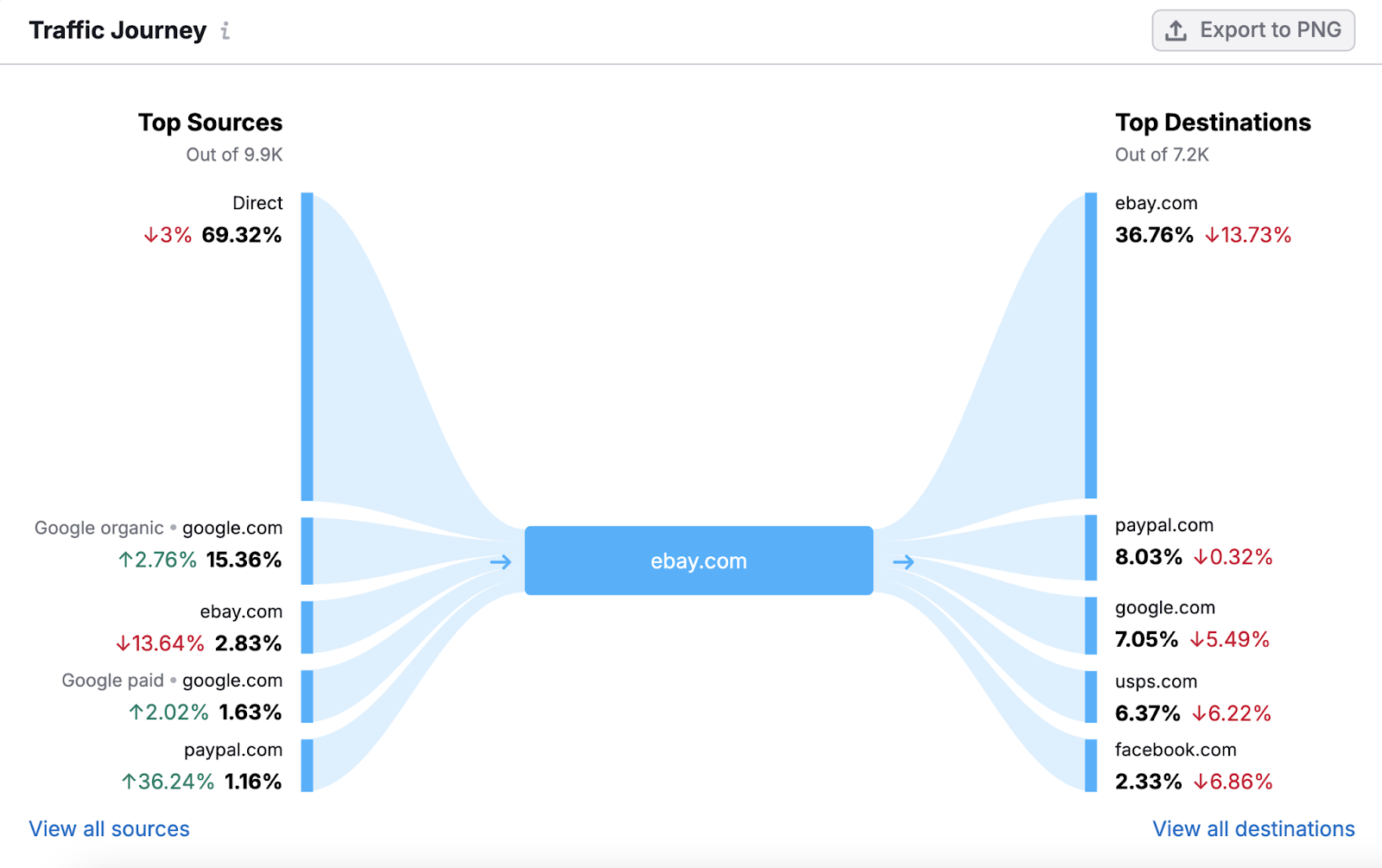
Traffic Analytics is included in Semrush’s search engine optimization (SEO) toolkit. Which lets you track your keyword rankings, backlink profile, keyword and content gaps, and more.
You can also use the toolkit to analyze your competitors’ traffic trends and keywords.
Key Benefits
- Track your traffic and that of your competitors, as well as engagement metrics and top pages
- Discover users’ interests and brand preferences
- Unearth valuable keywords and monitor your Google rankings
- Remain GDPR-compliant
- Access an entire suite of SEO tools
Pricing
You can use Semrush for free. Or get a paid plan that starts at $117.33 per month, charged annually.
2. ImpactHero
ImpactHero is an AI tool for discovering how your content fits into the customer journey.
It identifies your top-performing content. And provides tips for increasing your content marketing return on investment (ROI).
It’s also easy to install.
Use Google Tag Manager to add the tool’s tracking code to all pages on your site. ImpactHero will then provide content strategy recommendations.
Start by analyzing the customer journey by traffic source. To learn your most effective channels:
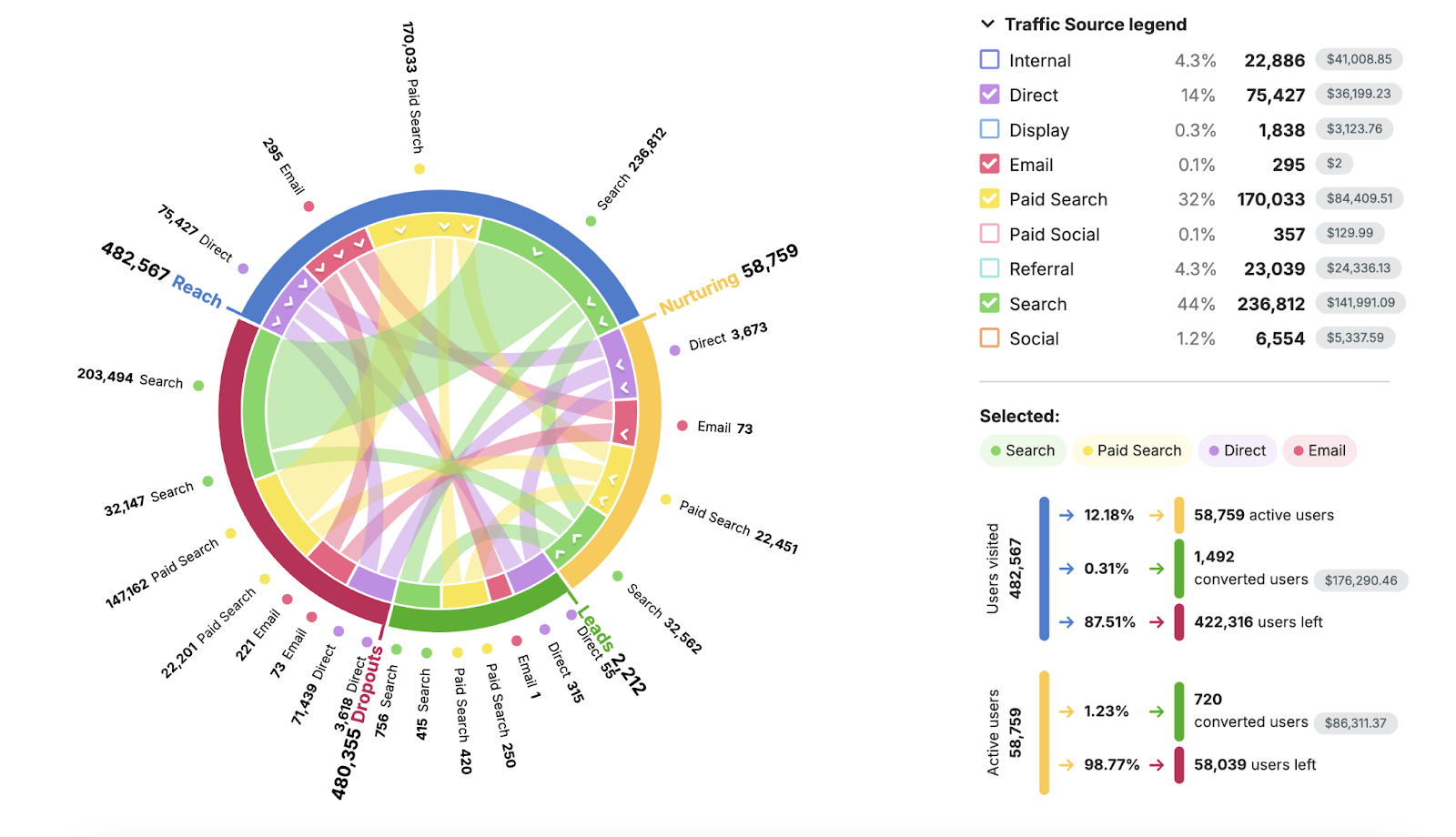
Then, get insights on which types of content are performing the best. The tool reports on details like content type (e.g., list articles or how-to articles) and content length.
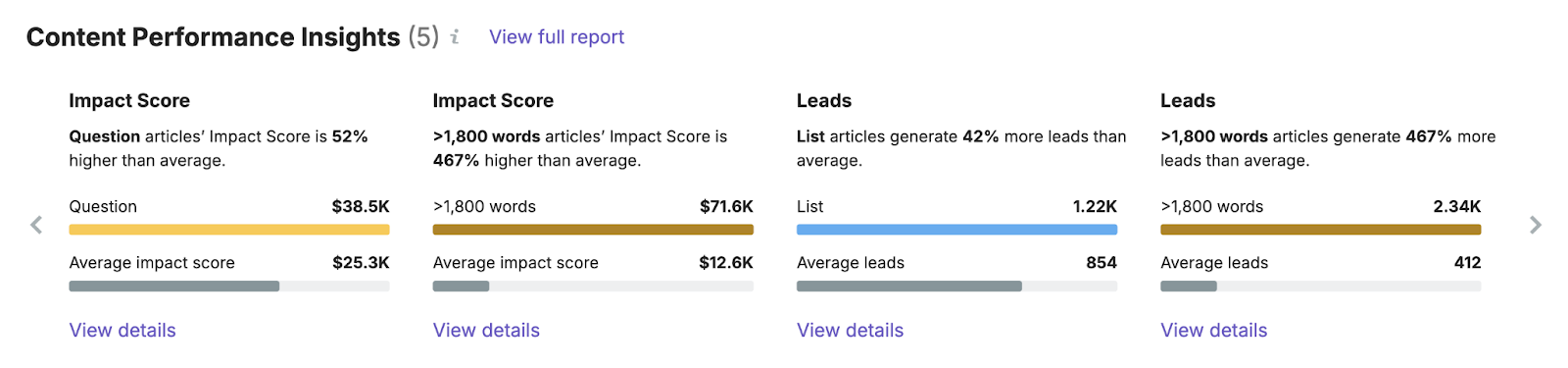
This helps you decide what kind of content to create in the future.
You can also click on “Analytics” to open the Analytics Report. And find out which type of content performs best.
Metrics include total traffic, overall Impact Score (the revenue a page generates by influencing visitors to convert), bounce rate, and engagement score.
And you can see them all at a glance:
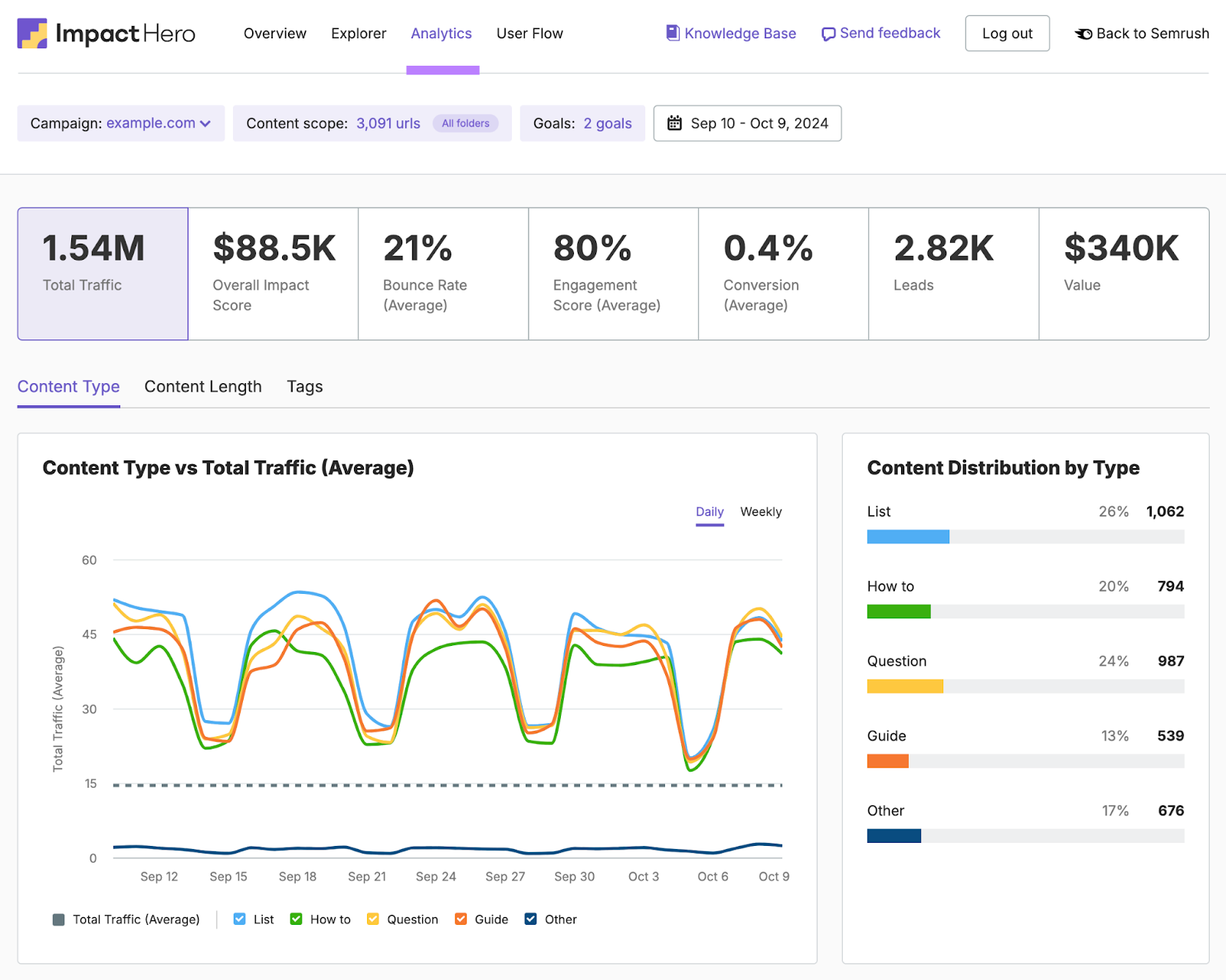
Benefits
- Benefit from a tool specifically designed for content marketing teams
- Evaluate how your high-performing content guides customers along the buyer journey
- Discover the pages on which users are dropping off so you can take action
- Measure your content pages’ monetary impact
- See only content marketing-related data, which helps you focus on evaluating your content performance
Pricing
If you’re a Semrush user, you can activate a free trial of ImpactHero.
After that, add ImpactHero to any paid Semrush subscription for $200 per month. The total price is based on the number of campaigns you buy.
3. Clicky
Clicky is a privacy-friendly analytics tool often preferred as an alternative to Google Analytics because it’s easy to use and install.
The tool is known for its real-time traffic analytics and heatmap tracking. Which lets you visualize the user’s journey on your site.
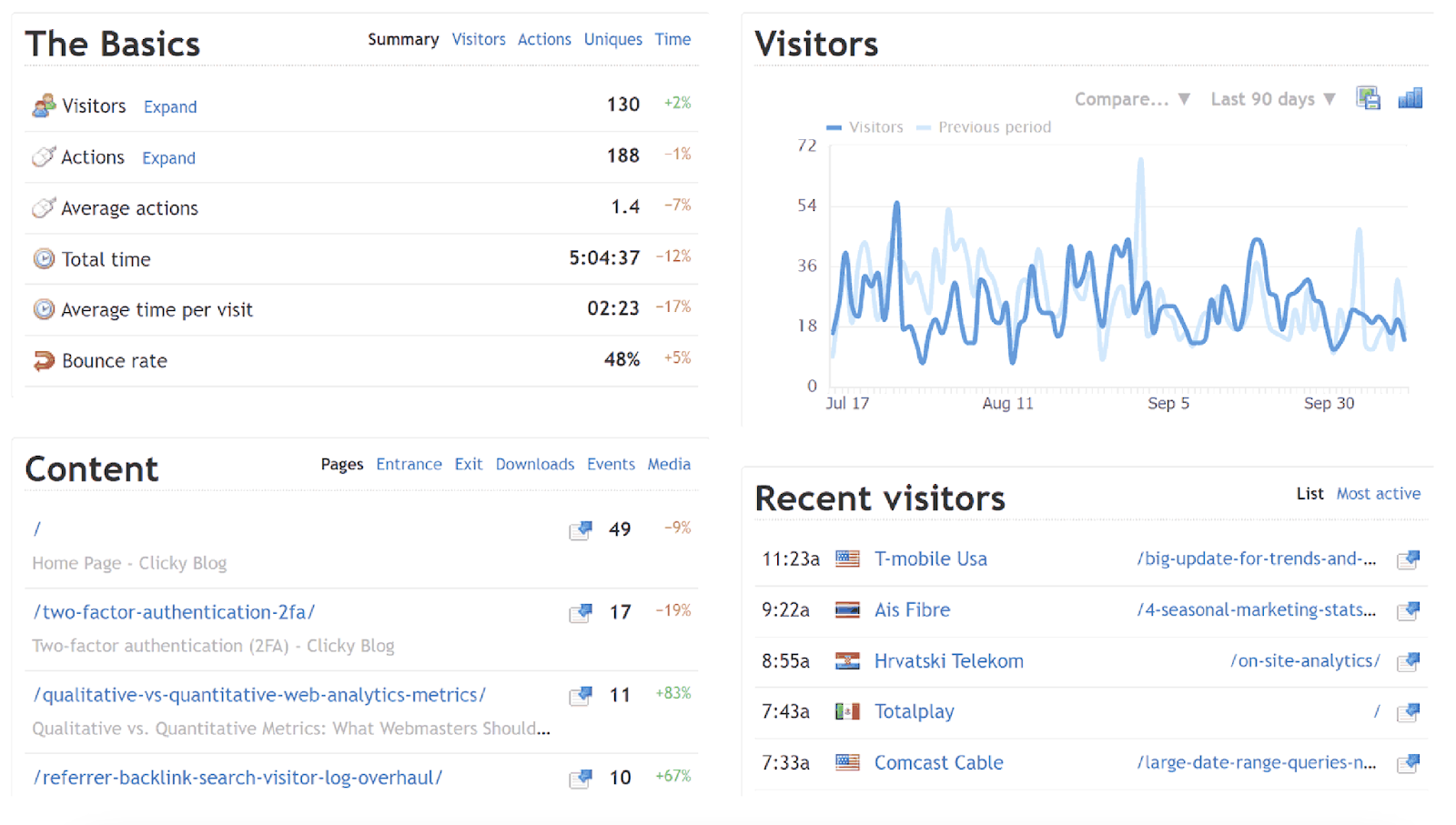
Image Source: Clicky
Beyond its highly regarded heatmap tracking, Clicky is a quantitative analytics tool, providing most of the same metrics as Google Analytics and other options on this list.
These features make Clicky one of the best GA4 alternatives.
Benefits
- See real-time reporting
- Leverage heatmap tracking
- Conduct backlink analysis
- Use on your phone thanks to mobile compatibility
- Remain GDPR-compliant
Pricing
Clicky offers a limited free plan. And a 21-day free trial for paid features. Paid options start at $6.67 per month, charged annually.
4. Matomo
Matomo is a privacy-focused, open-source web analytics platform. That tracks and provides reports on site traffic and user behavior.
It’s one of the most popular analytics tools on this list. Over 1 million sites across 190 countries use it.
Matomo offers almost everything Google Analytics provides, along with additional features like heatmaps, session recordings, SEO keyword reporting, and A/B testing.
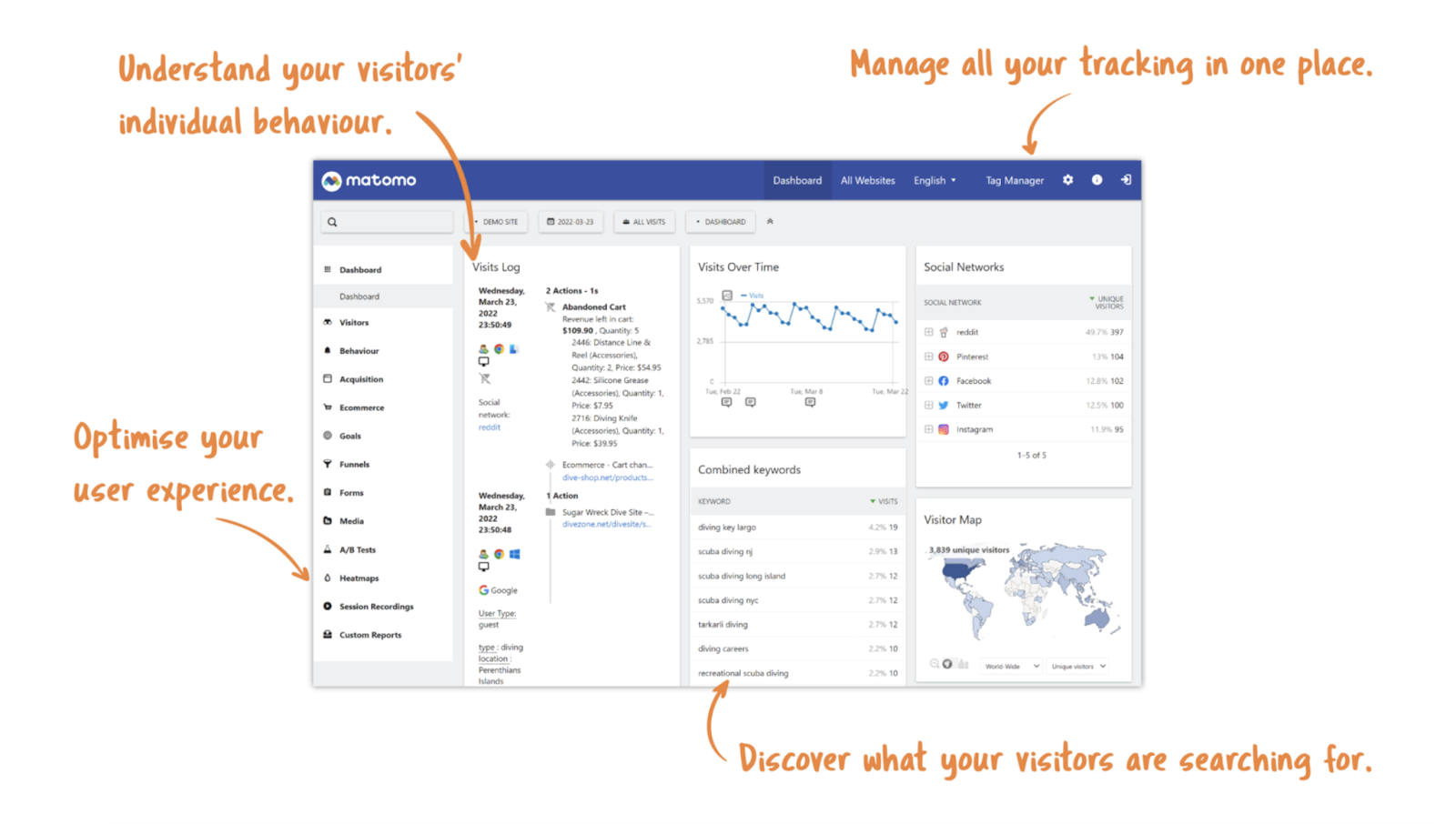
Image Source: Matomo
The platform adheres to privacy laws like the GDPR and the California Consumer Privacy Act (CCPA).
Its rigid compliance with these and other privacy laws allows you to collect user data. Without providing data collection disclosures or obtaining consent from users.
Benefits
- Track all user data to get accurate results
- Retain data ownership because you own 100% of the data Matomo receives
- Remain GDPR- and CCPA-compliant
- Access behavioral analytics like heatmaps and session recordings
- Import historical data from Google Analytics
Pricing
Matomo offers a free plan with limited features and hosting on your own servers. After a free trial, paid plans start at $21.67 per month, charged annually.
5. AI Narratives for GA4
AI Narratives for GA4 helps you make data-driven decisions. And improve your understanding of your target customers.
Automatically import your Google Analytics data to get AI-powered, narrative-style insights. That can help improve your marketing efforts.
The time-saving tool brings all your marketing data together, reducing the need to switch between interfaces.
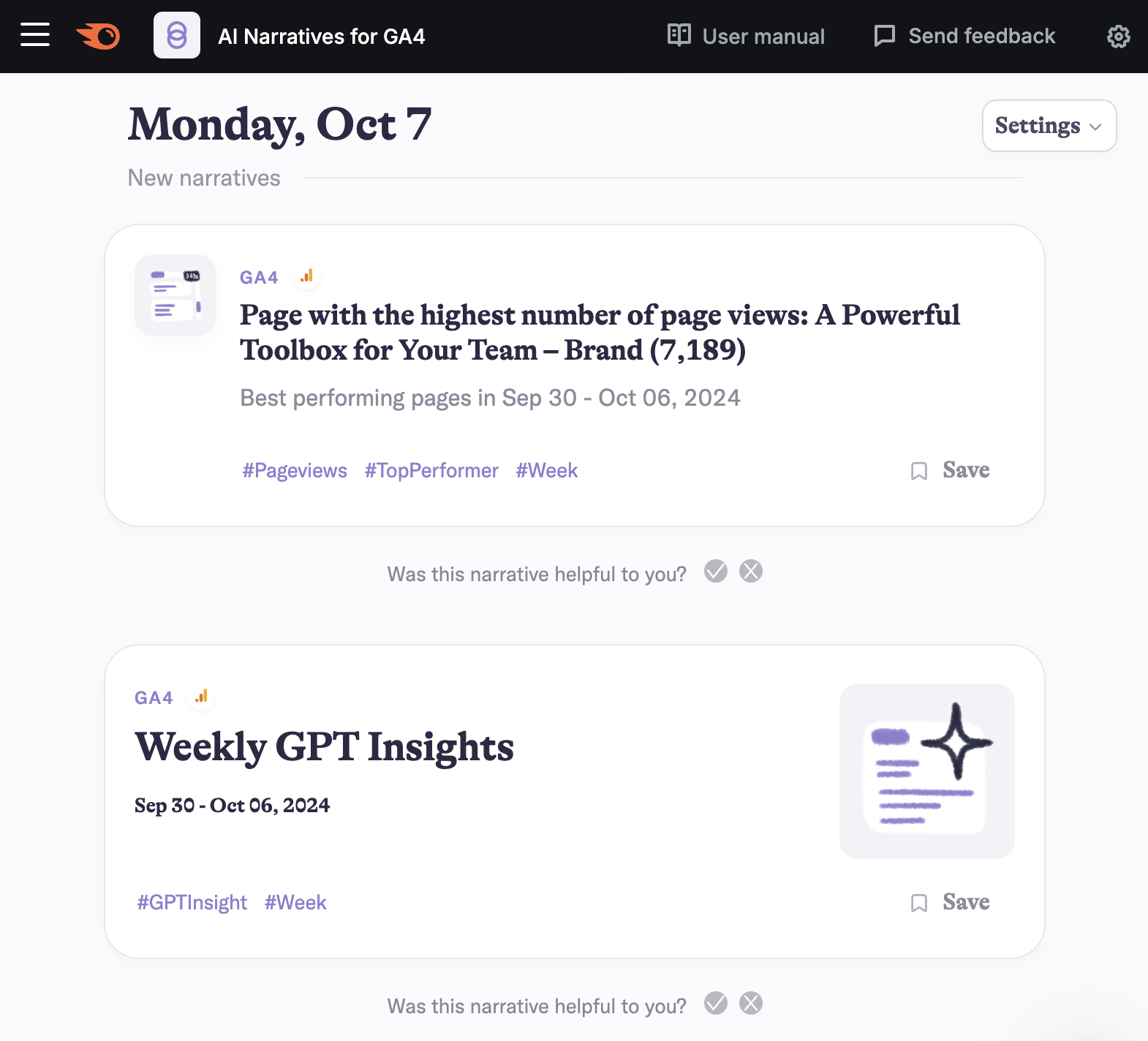
On top of this, the tool will send you alerts whenever your site data changes abruptly. Or when there are notable shifts in user behavior.
Benefits
- Import Google Analytics data
- Track analytics more efficiently from a single interface
- Monitor, view, and make optimal use of your marketing data
- Automate daily, weekly, or monthly reports and get them in your inbox
- Get personalized insights and better understand your users
Pricing
Semrush users enjoy a seven-day free trial of AI Narratives for GA4.
Afterward, paid plans start at $39 per month. And in-app purchases are available at $20 per month for each additional data source.
6. Piwik PRO
Piwik PRO is a GA4 alternative that focuses on privacy and data security.
It offers the same range of quantitative data as Google Analytics. And product and business intelligence tools to take your analysis beyond traffic and engagement metrics.
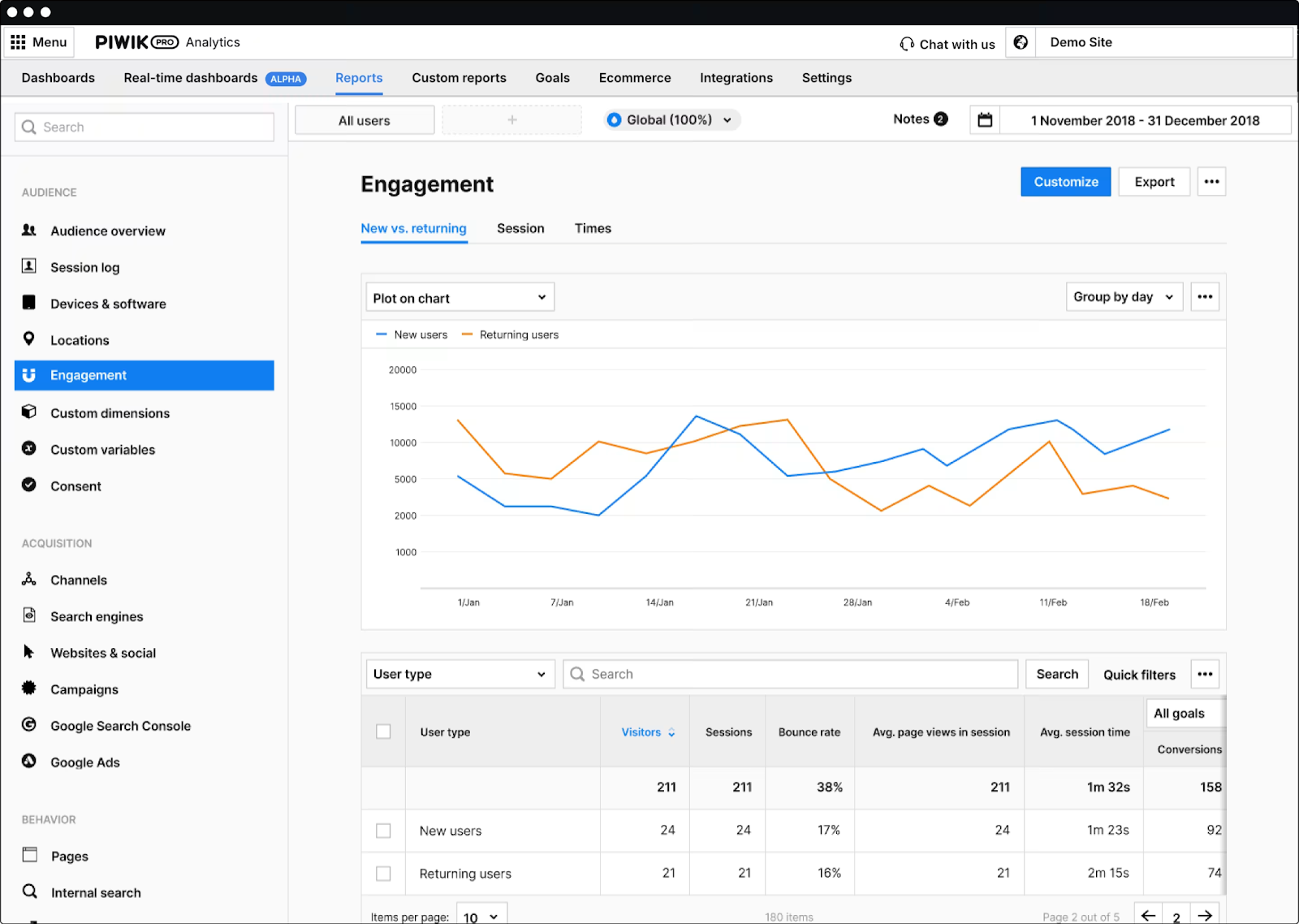
Image Source: Piwik PRO
Transitioning from Google Analytics to Piwik PRO may be painless. Because the dashboards and reports in Piwik PRO are very similar to those found in Google Analytics.
Because of its wide range of integrated privacy and data security features, Piwik PRO is a good option for use in sectors with stringent data protection requirements. Like healthcare, insurance, and finance.
Benefits
- Get full data sets with 100% accuracy (i.e., no data sampling)
- Access user-friendly and familiar dashboards and reports
- Remain compliant with the GDPR, CCPA, and the Health Insurance Portability and Accountability Act (HIPAA)
- Leverage integrated business intelligence tools
- Retain control of your data
Pricing
Piwik PRO offers a limited, forever-free plan. Paid plans are customizable based on your traffic and individual use case.
7. Heap
Heap is a product-focused digital insights and analytics tool. Used to evaluate customer behavior at scale.
It shows you how and why customers engage with your site. And identifies pain points in the user journey or your conversion funnels.
Heap reports on traditional quantitative analytics, such as page views, events, and engagement metrics. And provides digital experience insights, such as heatmaps and session recordings.
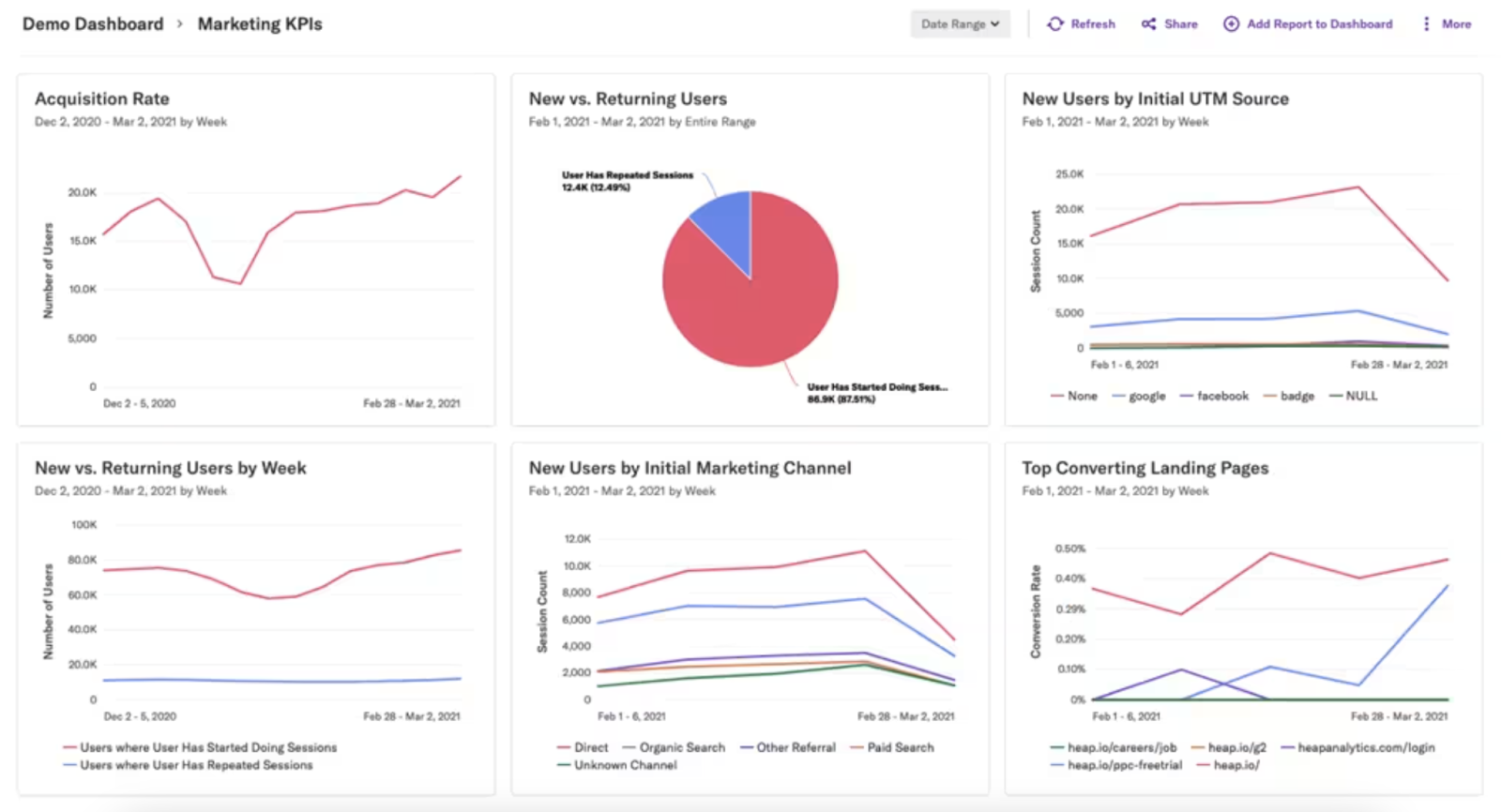
Image Source: Heap
The tool also automates data capture. Which means event tracking is baked into the platform and needs minimal setup.
Benefits
- Enjoy powerful product and behavioral analytics
- Leverage automated capture for all event data, allowing you to monitor and analyze every interaction users have on your site
- Tap into advanced segmentation and reporting capabilities
- Make use of heatmaps and session recordings
- Remain GDPR-compliant
Pricing
Heap offers a limited free plan. And customized paid plan options.
8. Woopra
Woopra is an analytics suite with features comparable to Google Analytics.
But it focuses more heavily on five data categories: Journey, Trends, Cohort, Retention, and Behavior.
This categorization goes beyond simple data presentation and allows for more relevant, contextual insights. So you can better understand your customers and how they behave.
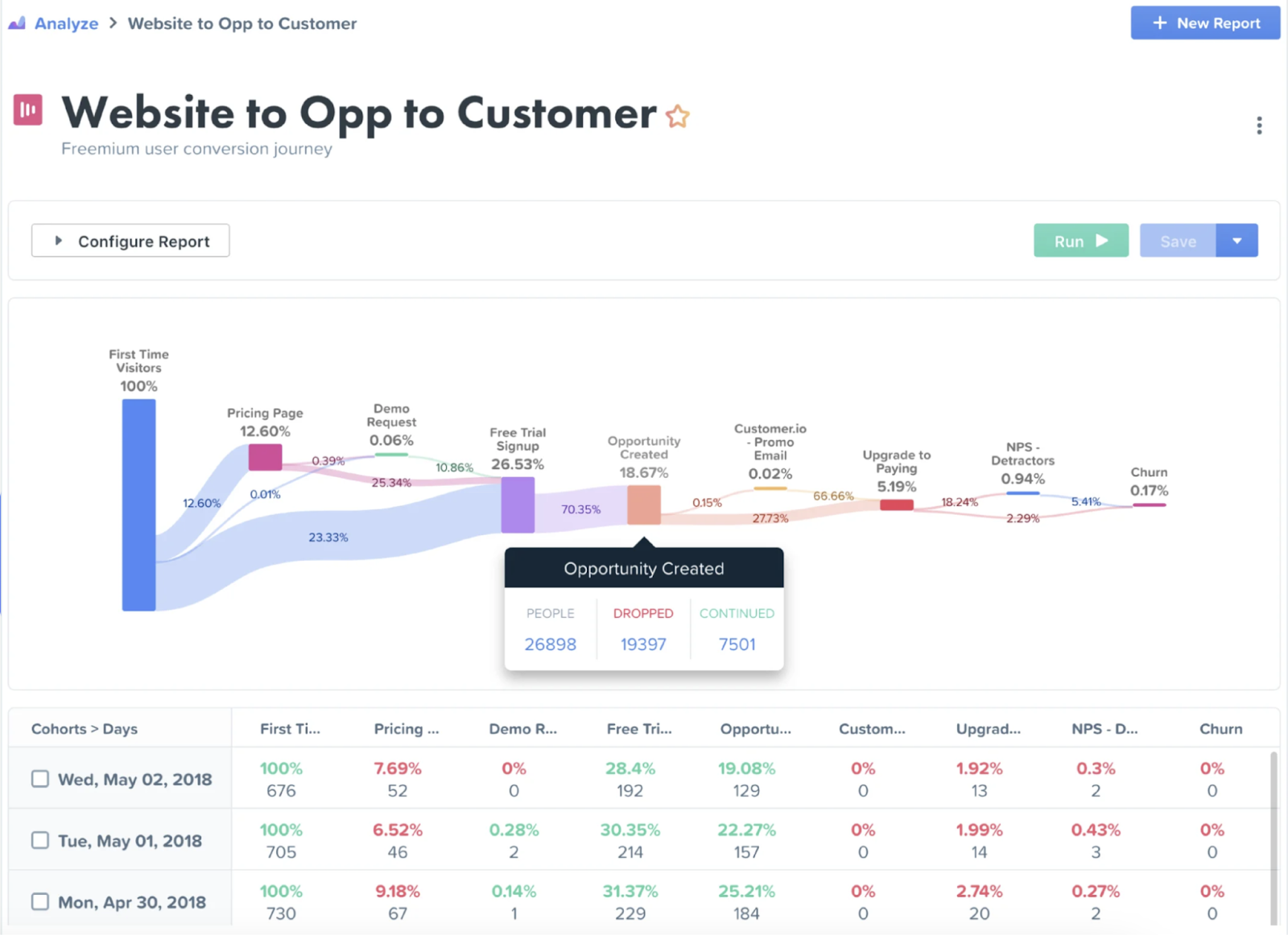
Image Source: Woopra
The tool also offers one-click integration with dozens of popular third-party applications. Like Slack, Zendesk, Google Ads, Google Drive, and WordPress.
Benefits
- Gain more contextual insights thanks to analytics categorization
- Track users at every touchpoint in their journeys
- Integrate with third-party tools like Zendesk, HubSpot, Google Ads, and WordPress easily
- Leverage visualization reports
Pricing
Woopra offers a limited, free plan. Paid plans start at $49 per month.
9. Fathom Analytics
Fathom Analytics, or Fathom, is an alternative to Google Analytics that operates on a “privacy-first” policy.
It tracks important metrics and presents data in an easily digestible report. So you can make key marketing decisions faster.
Fathom gives you quantitative data and site performance metrics on a single dashboard. Including traffic, average time on page, bounce rate, and events. You can also learn your traffic sources.
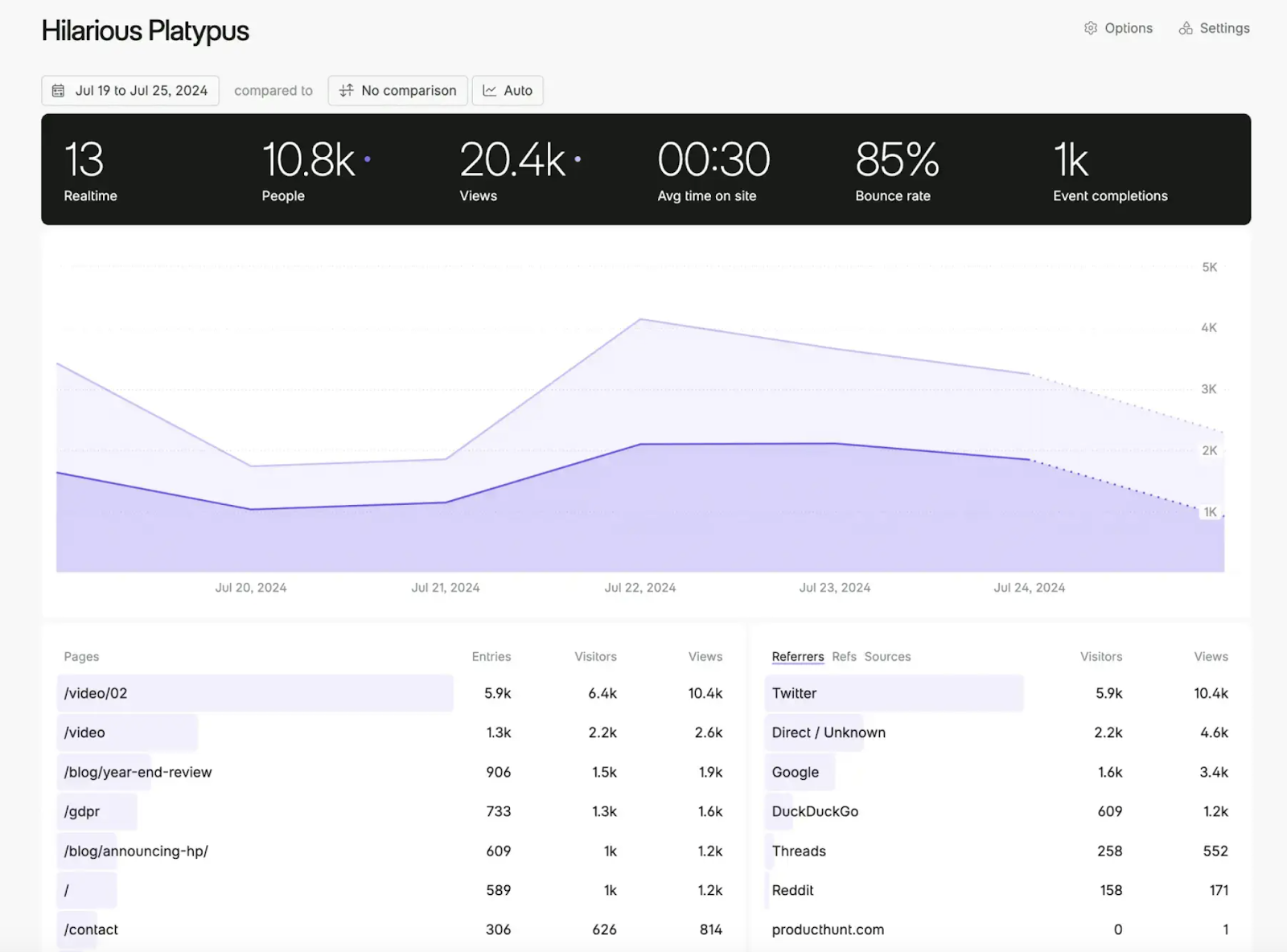
Image Source: Fathom Analytics
Because of its minimal data collection and minimalist dashboard, Fathom is a good option for smaller or up-and-coming businesses.
Benefits
- Remain compliant with the GDPR, CCPA, Privacy and Electronic Communications Regulations (PECR), and other data privacy laws
- Benefit from a small embed code that loads extremely quickly
- A streamlined dashboard allows for fast analysis and decision-making
- Easy to use
Pricing
Fathom offers a free trial. Afterward, paid plans start at $12.50 per month, charged annually.
10. Plausible
Plausible, or Plausible Analytics, is an open-source, privacy-friendly alternative to Google Analytics.
It’s a good option for privacy-conscious website owners. And those looking for a quick and simple way of looking at site metrics to gain insights.
Plausible is intuitive and user-friendly. Because all of its reports can be found on a single page with a simple, clean design.
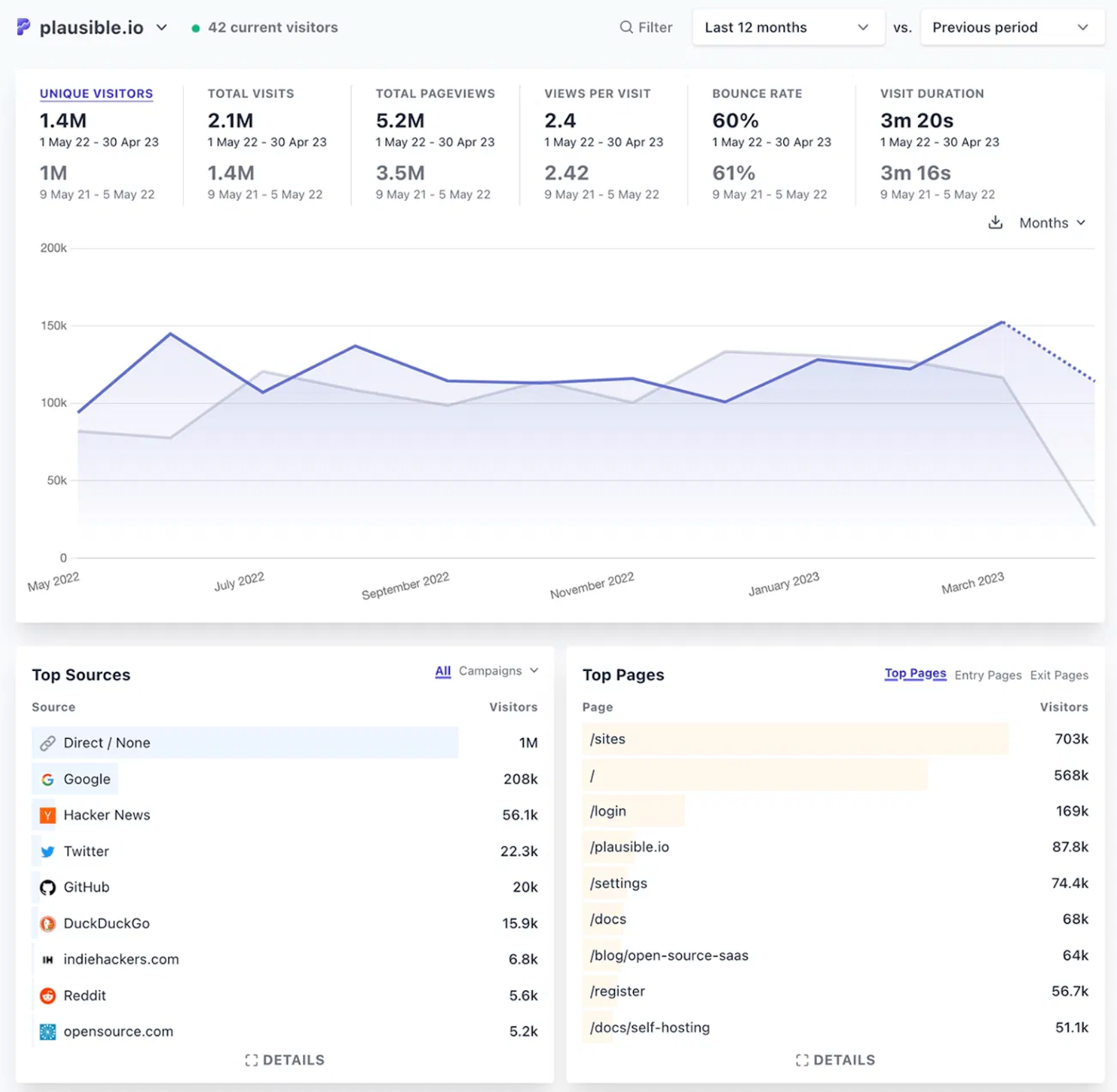
Image Source: Plausible
The tool doesn’t use cookies or collect personal information. So, it’s compliant with GDPR, CCPA, and various other privacy laws.
Plausible also integrates with Google Search Console. So you can find out which search queries bring traffic to your site.
Benefits
- See simple, intuitive metrics on a single page
- Improve your page speed thanks to the tool’s lightweight script
- Remain compliant with GDPR, CCPA, and other privacy laws
- Retain 100% data ownership
Pricing
Plausible Analytics offers a 30-day free trial. Afterward, paid plans begin at $7.50 per month, charged annually.
11. GoSquared
GoSquared, also known as GoSquared Analytics, is a web analytics platform that positions itself as a privacy-friendly, simpler Google Analytics alternative.
The GoSquared interface is a single page. And shows only key web metrics you need to monitor regularly.
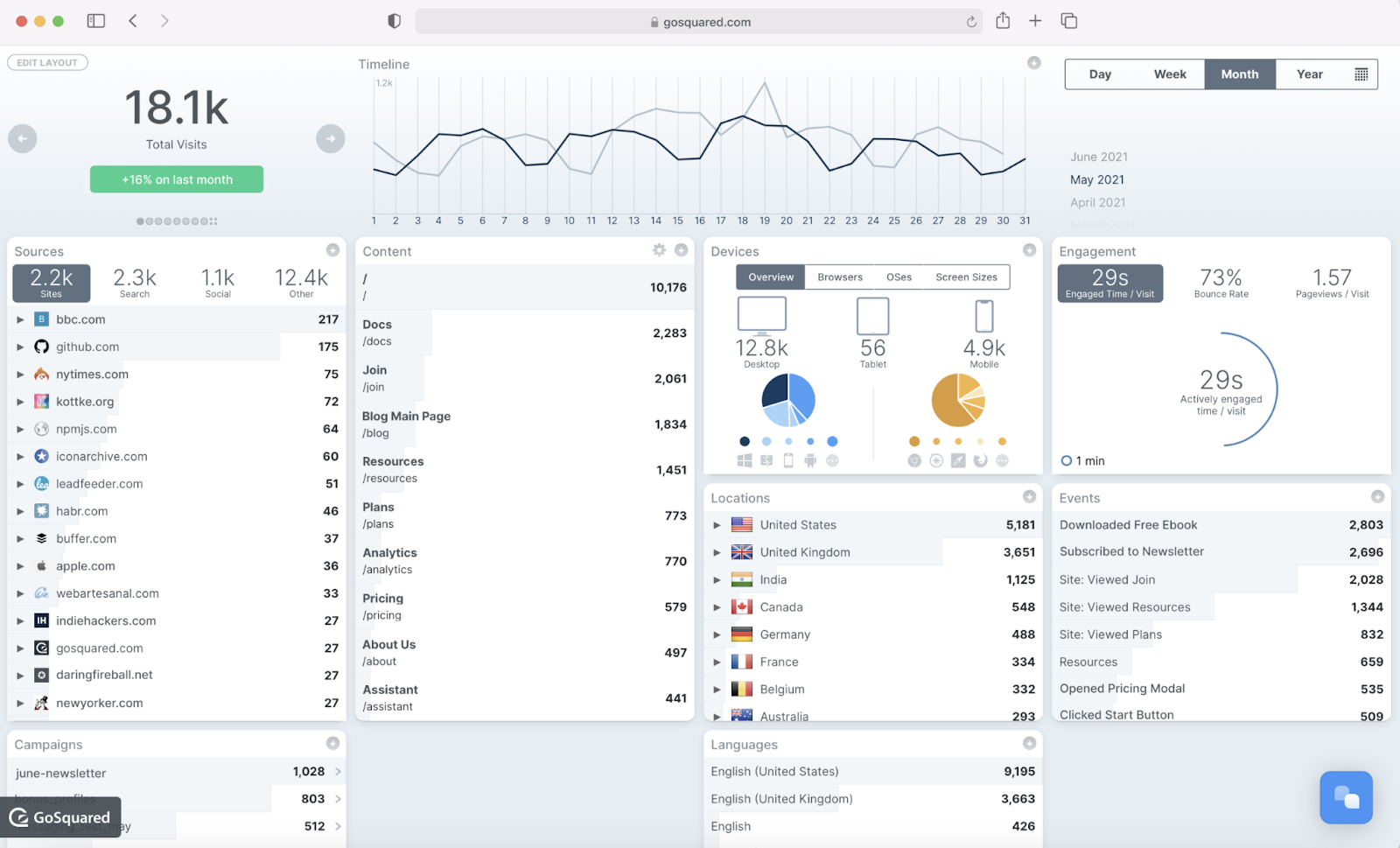
Image Source: GoSquared
It also has intuitive dashboards and reports. That cut out some of the high-learning-curve features Google Analytics has.
And it’s a real-time analytics platform. So you can instantly load and view data.
GoSquared is compatible with leading website platforms, including WordPress, Webflow, Squarespace, and Shopify.
A Numerics integration also lets you monitor your GoSquared analytics data on Apple devices, including the iPhone and Apple Watch, on the go.
Benefits
- Enjoy a simple, intuitive interface and reports
- See real-time data reports
- View key metrics and reports with no learning curve
- Remain GDPR-compliant
- Compatible with leading website platforms
Pricing
GoSquared offers a seven-day free trial. Afterward, paid plans start at $9 per month.
12. Simple Analytics
Simple Analytics is another privacy-friendly Google Analytics alternative. With a single, clean dashboard that’s easy to navigate and understand.
It provides all the most important metrics for online businesses. Including page views, time on page, and top pages. And some customer demographic data, like browser and location.
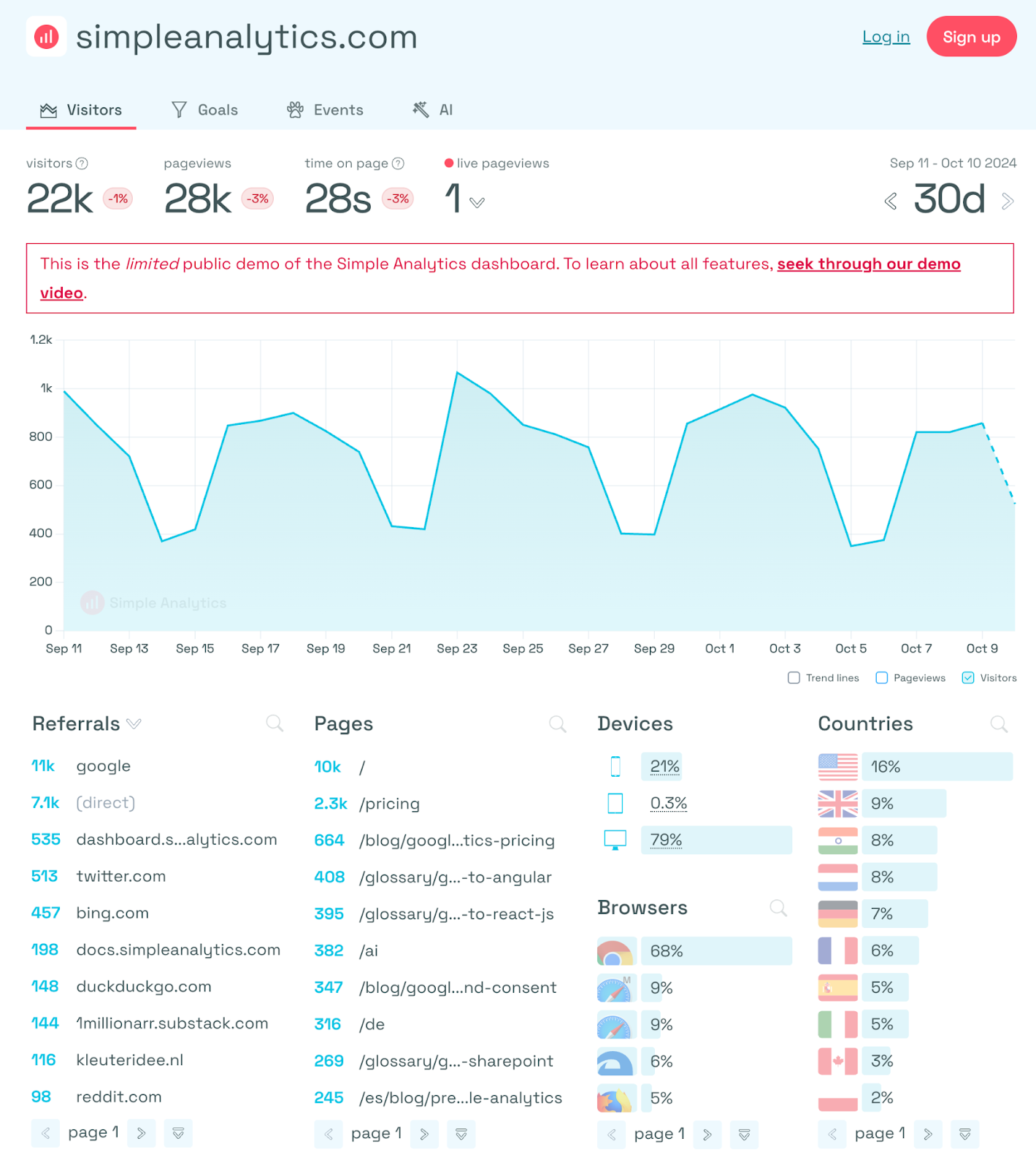
Image Source: Simple Analytics
Simple Analytics doesn’t use cookies to collect data. Which makes it compliant with GDPR and other privacy laws.
While it doesn’t offer the sheer amount of data Google Analytics does, Simple Analytics is a great option for smaller organizations looking for a straightforward, privacy-first analytics solution.
And you can import your historical Google Analytics data into GoSquared. This way, you won’t have any data gaps when you switch tools.
Benefits
- Avoid data overload—see just the most important data and metrics
- Enjoy a simple design and ease of use
- Remain compliant with GDPR and other privacy laws
- Import historical Google Analytics data
Pricing
Simple Analytics offers a 14-day free trial. Afterward, paid plans start at $8.33 per month, charged annually.
13. Usermaven
Usermaven is an advanced analytics tool. That shows marketers and product teams how users interact with their site and products in real time.
It tracks key metrics like page views, visit duration, bounce rate, and conversion goals.
Plus, its autocapture feature also automatically tracks clicks, form submissions, and other events.
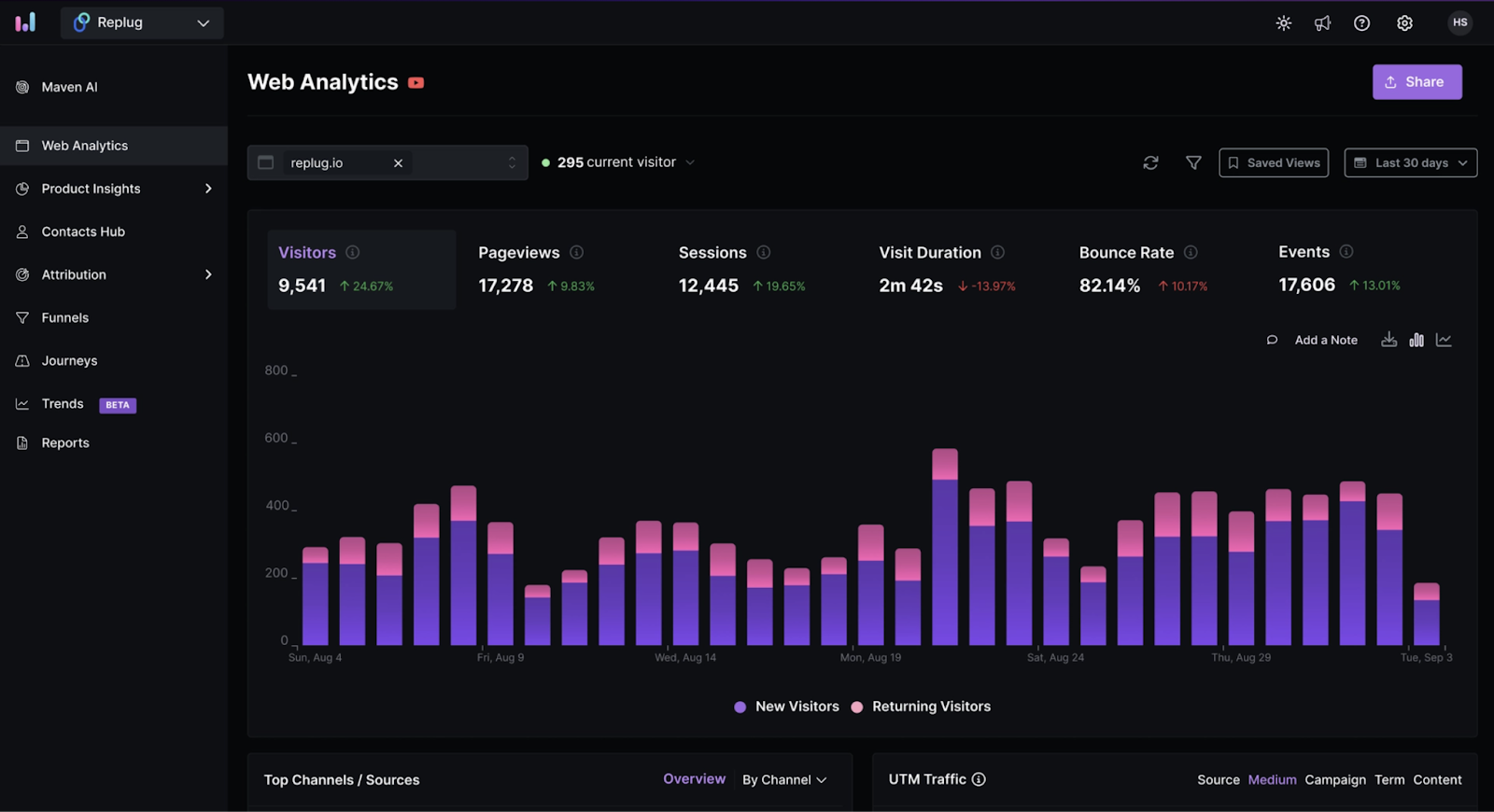
Image Source: Usermaven
The platform can use pixel white-labeling to collect traffic data. Even if users have enabled an ad blocker.
If installed on a software product, Usermaven can measure user retention rates. And identify drop-off points that may cause users to stop using your product.
Last but not least, Usermaven has a Maven AI chatbot that can give you answers about specific aspects of your traffic.
Benefits
- Automatically capture events happening on your site or product
- Bypass ad blockers to improve data accuracy
- Learn about your traffic from a user-friendly AI chatbot interface
- Remain GDPR-compliant
Pricing
After a 30-day free trial, paid plans start at $14 per month for 100,000 monthly events.
14. Mixpanel
Mixpanel is a product analytics tool that can evaluate how users interact with your internet-based product.
It goes beyond simple traffic analytics. To provide real-time data on trends and user behavior.
That way, you can make data-backed decisions on your product’s direction.
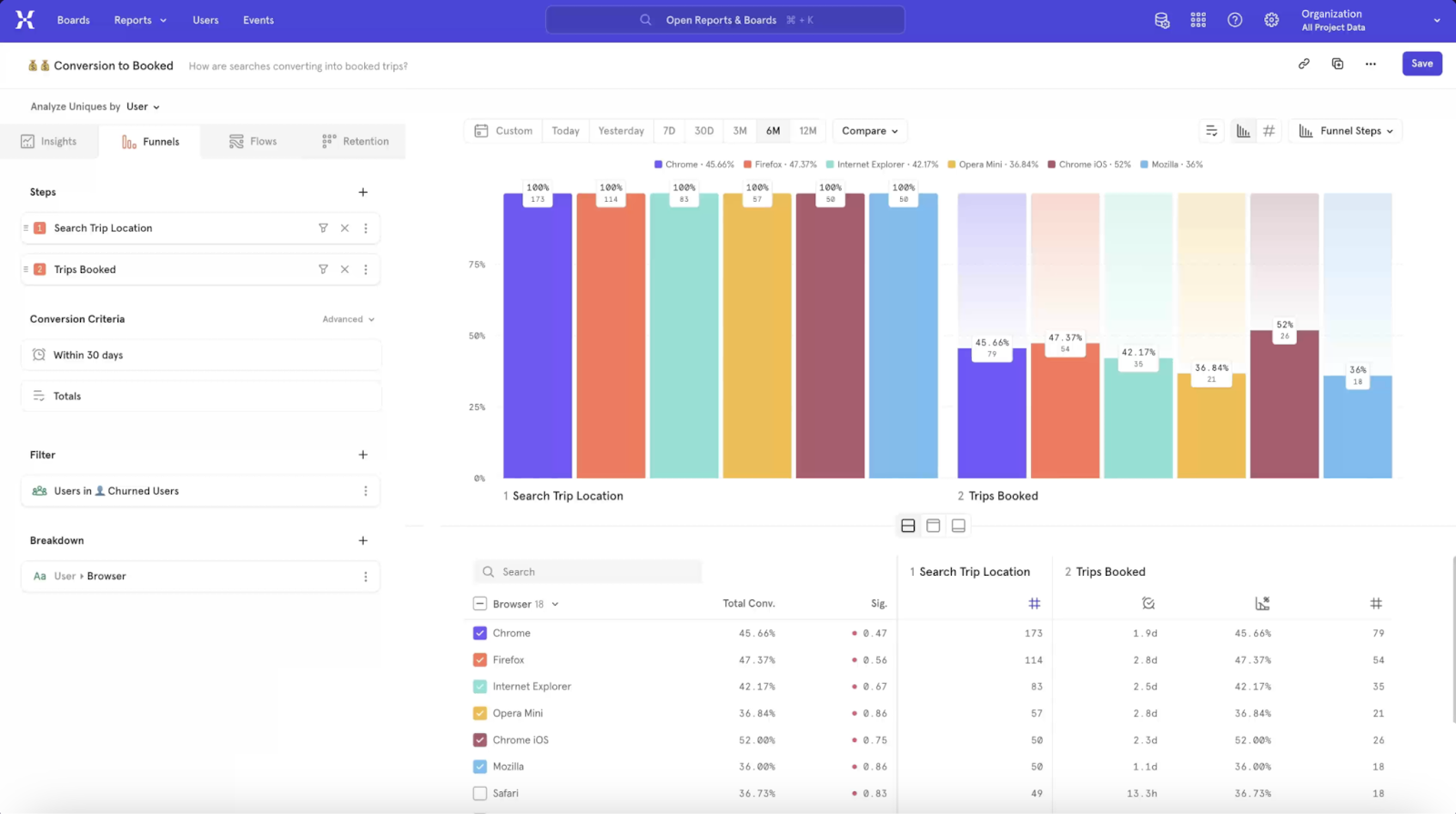
Image Source: Mixpanel
Mixpanel tracks data from desktop, mobile, and other smart devices to give you a comprehensive view of customer behavior on any device.
The robust analytics tool also allows for intuitive segmenting, A/B test result analysis, and custom event tracking.
Benefits
- Easy setup and use
- Track user behavior
- Use customizable dashboard options
- Access robust reports and data visualizations
Pricing
Mixpanel offers a limited free plan and two paid options, starting at $24 per month.
15. Adobe Analytics
Adobe Analytics is an enterprise-level, cloud-based analytics platform with a similar range of data and metrics as Google Analytics.
However, Adobe Analytics has more advanced tools and reports.
For example, Adobe Analytics leverages machine learning to provide in-depth attribution reports and conduct predictive modeling.
The platform analyzes data on user segments and journey habits to create models on future actions and business performance.
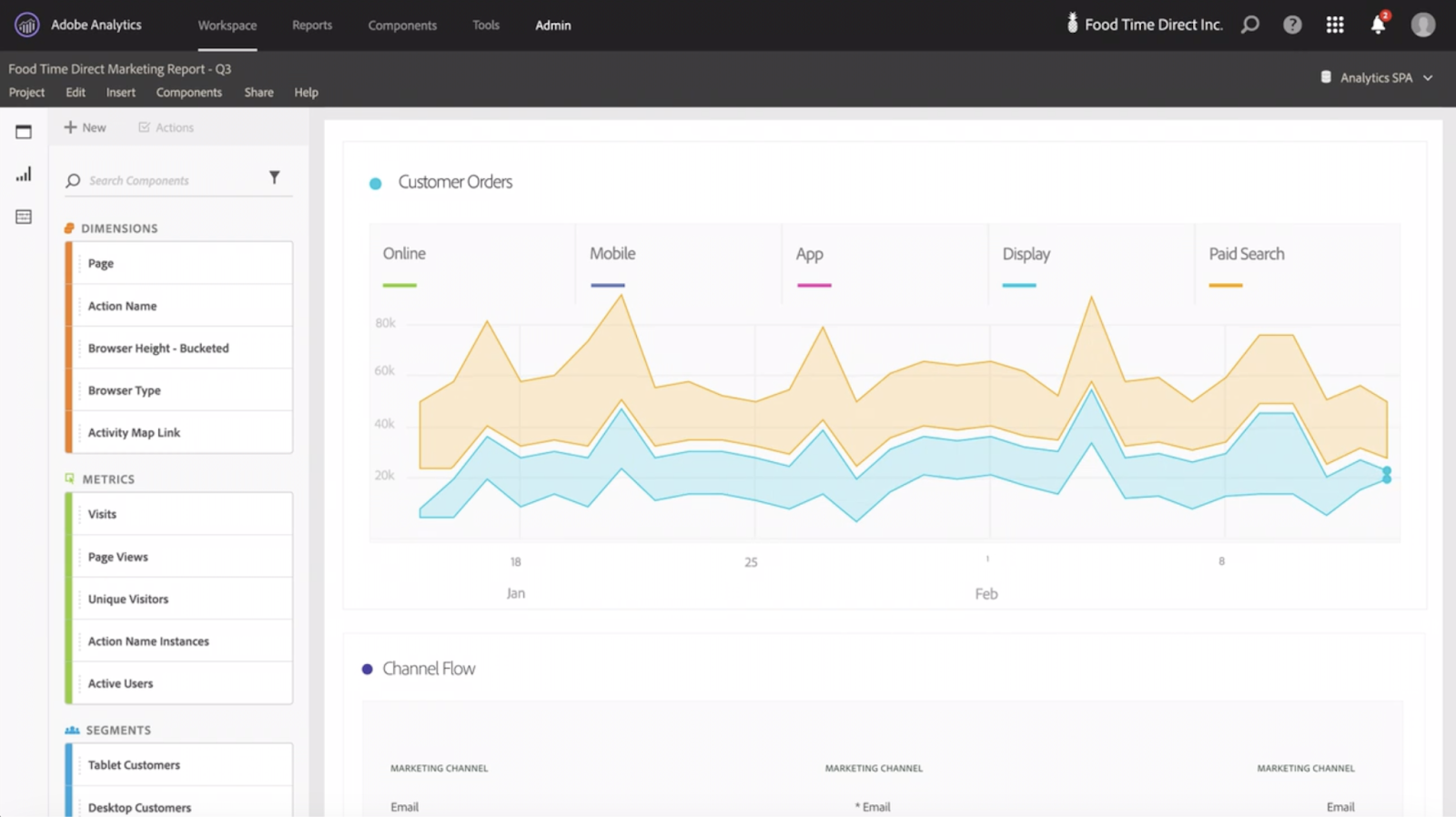
Image Source: Adobe Analytics
Adobe Analytics is a premium analytics tool. So, most of its users are organizations with advanced analytics needs. And large budgets.
Benefits
- View sleek data visualizations
- Access business intelligence tools and predictive modeling
- Get everything Google Analytics offers and more
- Gain deeper insights into your users and their journey
Pricing
Adobe Analytics offers three pricing tiers. Pricing is available upon request.
Choose the Google Analytics Competitor That’s Right for You
There are many Google Analytics alternatives on the market. But not all of them are right for you.
The most important thing is to find an analytics tool that suits your needs and budget.
And if you need a solution with web analytics for tracking both your business’s and competitors’ performance, look no further than Semrush’s Traffic Analytics tool.
It reveals analytics data for you and your competitors in seconds.
Just enter the domain and click “Analyze.”
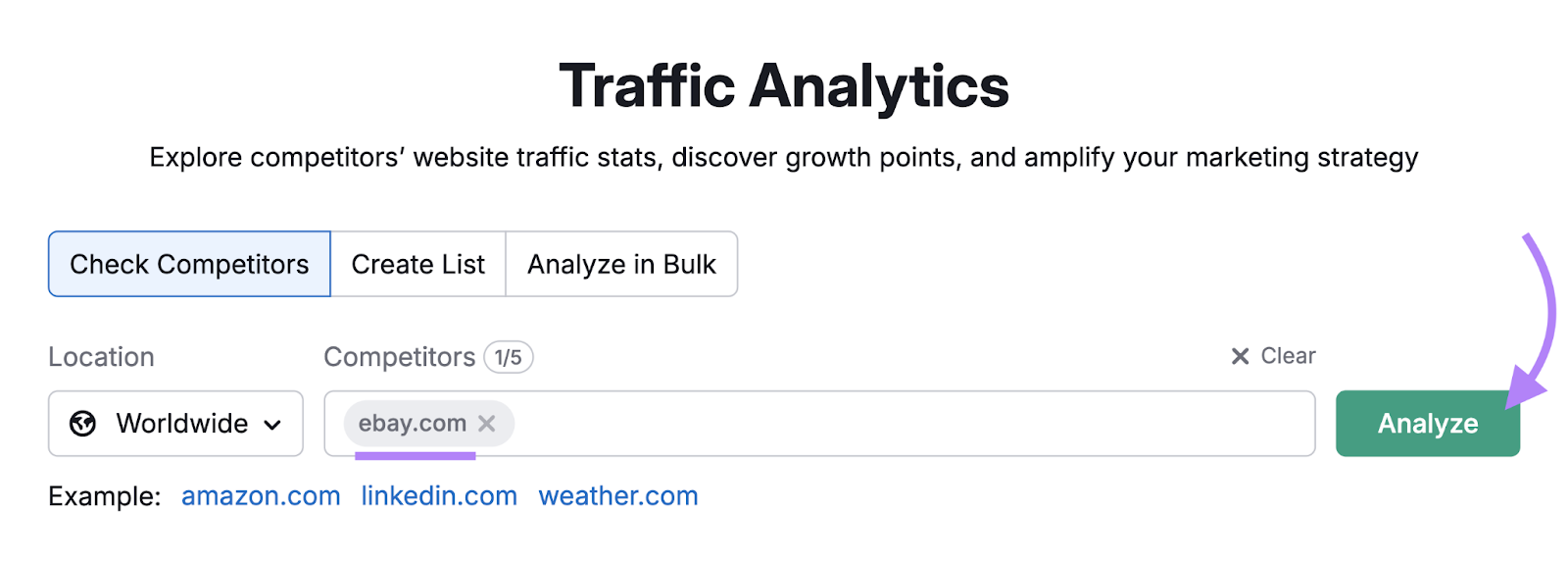
And the tool will present a dashboard with key metrics. Like number of visitors, number of unique visitors, purchase conversion rates, and more.
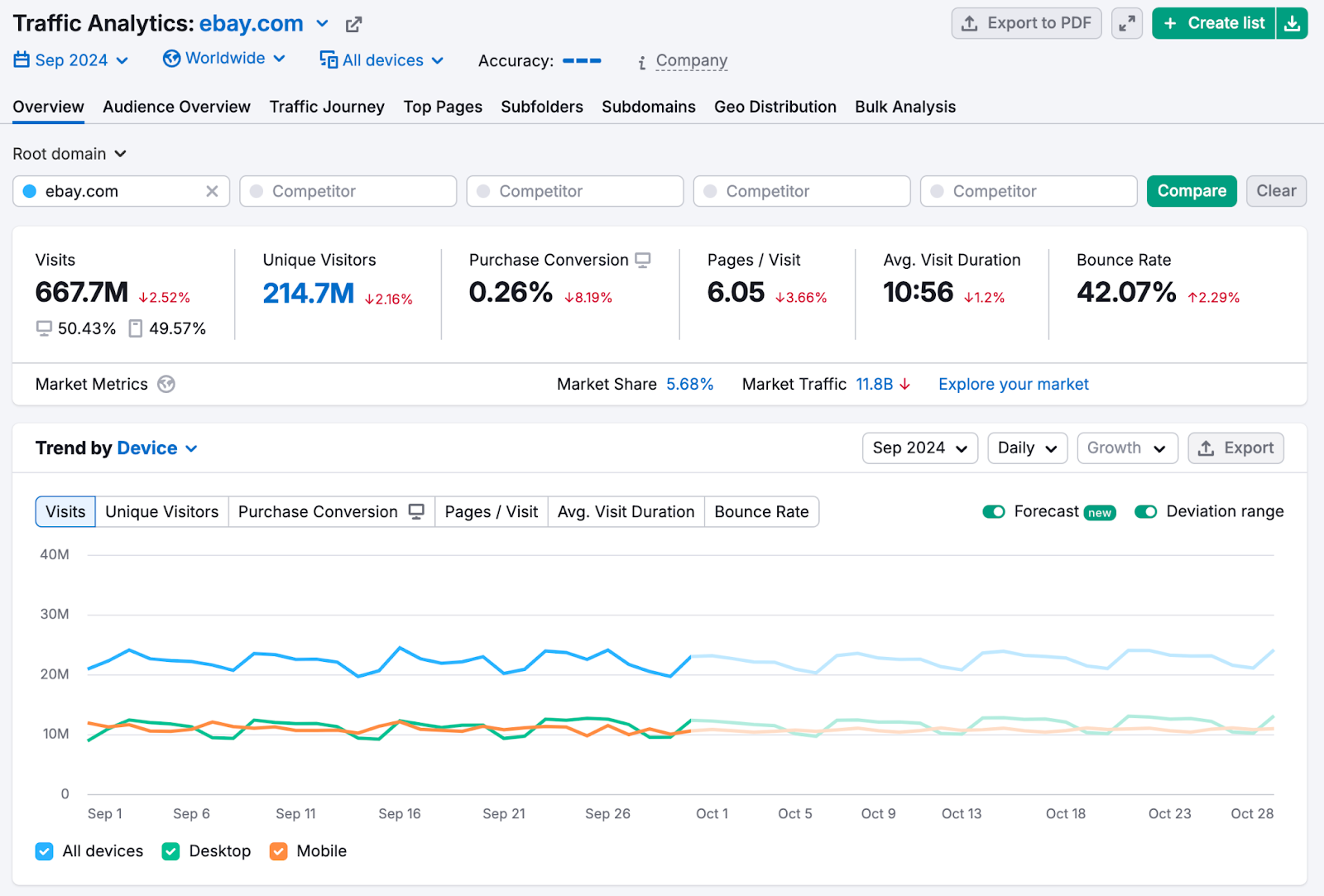
You can also dig deeper into specific metrics related to audience demographics, traffic channels, top webpages, and more. Using the tool’s other tabs.







